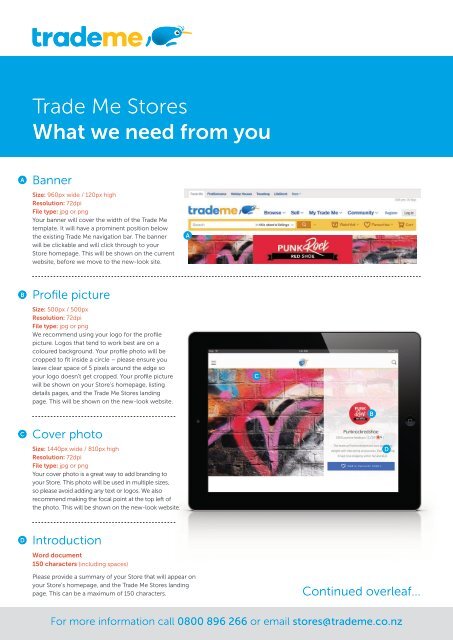attachment_6aec6a12e95129a1f8de1b15b7ef288f_2
Create successful ePaper yourself
Turn your PDF publications into a flip-book with our unique Google optimized e-Paper software.
Trade Me Stores<br />
What we need from you<br />
A<br />
Banner<br />
Size: 960px wide / 120px high<br />
Resolution: 72dpi<br />
File type: jpg or png<br />
Your banner will cover the width of the Trade Me<br />
template. It will have a prominent position below<br />
the existing Trade Me navigation bar. The banner<br />
will be clickable and will click through to your<br />
Store homepage. This will be shown on the current<br />
website, before we move to the new-look site.<br />
A<br />
B<br />
Profile picture<br />
Size: 500px / 500px<br />
Resolution: 72dpi<br />
File type: jpg or png<br />
We recommend using your logo for the profile<br />
picture. Logos that tend to work best are on a<br />
coloured background. Your profile photo will be<br />
cropped to fit inside a circle – please ensure you<br />
leave clear space of 5 pixels around the edge so<br />
your logo doesn’t get cropped. Your profile picture<br />
will be shown on your Store’s homepage, listing<br />
details pages, and the Trade Me Stores landing<br />
page. This will be shown on the new-look website.<br />
C<br />
B<br />
C<br />
Cover photo<br />
Size: 1440px wide / 810px high<br />
Resolution: 72dpi<br />
File type: jpg or png<br />
Your cover photo is a great way to add branding to<br />
your Store. This photo will be used in multiple sizes,<br />
so please avoid adding any text or logos. We also<br />
recommend making the focal point at the top left of<br />
the photo. This will be shown on the new-look website.<br />
D<br />
D<br />
Introduction<br />
Word document<br />
150 characters (including spaces)<br />
Please provide a summary of your Store that will appear on<br />
your Store’s homepage, and the Trade Me Stores landing<br />
page. This can be a maximum of 150 characters.<br />
Continued overleaf...<br />
For more information call 0800 896 266 or email stores@trademe.co.nz
Trade Me Stores<br />
What we need from you<br />
E<br />
Lozenge<br />
Size: 180px wide / 52px high<br />
Resolution: 72dpi<br />
File type: jpg or png<br />
We recommend using your logo for your lozenge, maybe a similar<br />
image to your profile picture. Your lozenge will appear on the<br />
Trade Me Stores landing page and at the bottom of your listings.<br />
E<br />
F<br />
Promotional Images<br />
Size: 760 px wide / 240 px high<br />
Resolution: 72dpi<br />
File type: jpg or png<br />
You can have up to five promotional images that rotate under<br />
your banner. These are also optional for your Store. These<br />
images allow users to click through to any part of your store<br />
that you wish to promote. e.g. items in a category, or clearance<br />
items in a category, or a specific listing. Most importantly,<br />
your promotional images must link to a specific product or<br />
promotion. The main purpose of the promotional spot is to<br />
highlight products within your Store to give users an awareness<br />
of your catalogue and the things you offer.<br />
F<br />
G<br />
Store help section<br />
Limit of 8,000 characters per section (including spaces)<br />
We’ve included sections we recommend you use to give customers<br />
all the information they need to help them shop from your Store<br />
with confidence. You’ll also be able to add custom pages within this<br />
section for any content that’s beneficial to buyers.<br />
Store help requirements<br />
We strongly encourage you to have content for the following<br />
sections: about the store, payments, shipping, returns, FAQs,<br />
and size guide (for clothing sellers). Please note it’s compulsory to<br />
have content for your ‘About the Store’ section.<br />
G<br />
Promoting Discounted Items<br />
You have access to use a clearance section and was / now pricing<br />
promotions. You can find out all you need to know about this here:<br />
http://www.trademe.co.nz/help/847/promoting-discounteditems-on-trade-me<br />
For more information call 0800 896 266 or email stores@trademe.co.nz