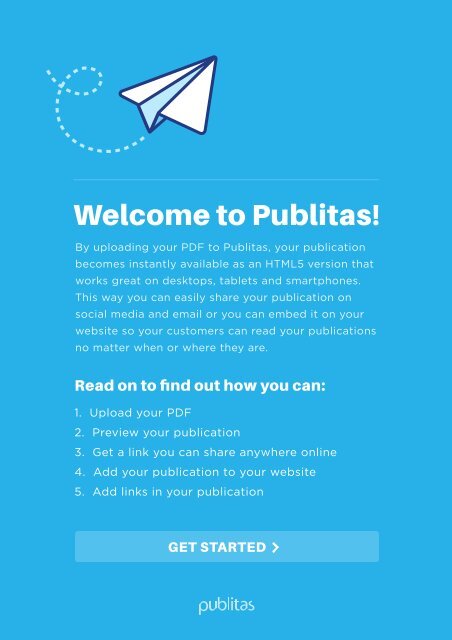upload-me
You also want an ePaper? Increase the reach of your titles
YUMPU automatically turns print PDFs into web optimized ePapers that Google loves.
Welco<strong>me</strong> to Publitas!<br />
By <strong>upload</strong>ing your PDF to Publitas, your publication<br />
beco<strong>me</strong>s instantly available as an HTML5 version that<br />
works great on desktops, tablets and smartphones.<br />
This way you can easily share your publication on<br />
social <strong>me</strong>dia and email or you can embed it on your<br />
website so your custo<strong>me</strong>rs can read your publications<br />
no matter when or where they are.<br />
Read on to find out how you can:<br />
1. Upload your PDF<br />
2. Preview your publication<br />
3. Get a link you can share anywhere online<br />
4. Add your publication to your website<br />
5. Add links in your publication<br />
GET STARTED
Upload this PDF<br />
Publitas converts PDF docu<strong>me</strong>nts into online<br />
publications. To get started, you need a PDF. If<br />
you don’t have a PDF you’d like to use, you can<br />
just use this PDF for now.<br />
1<br />
Save this PDF so<strong>me</strong>where on your<br />
computer<br />
2<br />
Head over to app.publitas.com<br />
3<br />
Select this file on your computer<br />
4<br />
Select “Online” as status to make<br />
your PDF visible to people<br />
(and search engines)<br />
1
View your publication<br />
The first thing you can do with your new<br />
publication is view it yourself.<br />
1<br />
Click “Share”<br />
2<br />
Copy the link<br />
3<br />
Open the link in your browser.<br />
If you’ve not changed the publication status<br />
to “Online”, this link will only work if you’re<br />
logged into Publitas.<br />
2
Share your online<br />
publication with<br />
others<br />
You probably don’t put your publication online<br />
just for yourself so the next step is to share it<br />
with others. Publitas makes this possible in a few<br />
clicks.<br />
1<br />
Click “Share”<br />
2<br />
Copy the link<br />
3<br />
Paste on social <strong>me</strong>dia or in email<br />
4<br />
Or use one of the buttons<br />
3
Add your publication<br />
to your website<br />
In addition to sharing the link, you can also<br />
embed the entire publication in your website.<br />
1<br />
Click “Share”<br />
2<br />
Select “embed” to embed the PDF on<br />
your site<br />
3<br />
Paste the code in your site’s html<br />
4
Add links to your<br />
publication<br />
Publitas will automatically detect links in your<br />
PDF and make them clickable. You can also add<br />
more interactivity using hotspots.<br />
1<br />
Click “Add hotspots”<br />
2<br />
Easily add links, videos and ecom<strong>me</strong>rce<br />
products to your publication<br />
5
?<br />
Want to know more? Feel free to send a mail to<br />
our support team. (support@publitas.com)