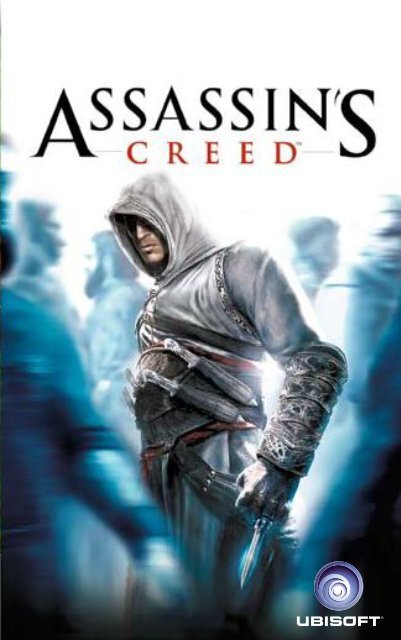AssassinsCreed
Create successful ePaper yourself
Turn your PDF publications into a flip-book with our unique Google optimized e-Paper software.
Table of Contents<br />
GETTING STARTED . . . . . . . . . . . . . . . . . . . . . . . . . . . . . 2<br />
System Requirements . . . . . . . . . . . . . . . . . . . . . . . . . . . 2<br />
Installation . . . . . . . . . . . . . . . . . . . . . . . . . . . . . . . . . . 3<br />
1. CONTROLS . . . . . . . . . . . . . . . . . . . . . . . . . . . . . . . . 6<br />
1.1 Animus Controls . . . . . . . . . . . . . . . . . . . . . . . . . . . . 7<br />
1.2 Standard Controls . . . . . . . . . . . . . . . . . . . . . . . . . . 7<br />
1.3 Contextual Puppeteering Controls . . . . . . . . . . . . . . . 8<br />
2. HEADS-UP DISPLAY (HUD) . . . . . . . . . . . . . . . . . . . . 12<br />
2.1 Synchronization Bar . . . . . . . . . . . . . . . . . . . . . . . . 12<br />
2.2 Abstergo Logo . . . . . . . . . . . . . . . . . . . . . . . . . . . . 12<br />
2.3 GPS . . . . . . . . . . . . . . . . . . . . . . . . . . . . . . . . . . . 13<br />
2.4 Control HUD . . . . . . . . . . . . . . . . . . . . . . . . . . . . . 13<br />
2.5 Chase Camera . . . . . . . . . . . . . . . . . . . . . . . . . . . . 13<br />
2.6 Cinematic Cuts . . . . . . . . . . . . . . . . . . . . . . . . . . . 13<br />
2.7 Map . . . . . . . . . . . . . . . . . . . . . . . . . . . . . . . . . . . 14<br />
3. INTERACTION LOOP . . . . . . . . . . . . . . . . . . . . . . . . . 14<br />
3.1 Ancestor’s Social Status and Indicator . . . . . . . . . . . 14<br />
3.2 Soldiers’ Awareness Levels . . . . . . . . . . . . . . . . . . . 14<br />
4. OBJECTIVES . . . . . . . . . . . . . . . . . . . . . . . . . . . . . . 15<br />
4.1 Assassinations . . . . . . . . . . . . . . . . . . . . . . . . . . . . 15<br />
4.2 View Points . . . . . . . . . . . . . . . . . . . . . . . . . . . . . . 15<br />
4.3 Investigations . . . . . . . . . . . . . . . . . . . . . . . . . . . . 16<br />
4.4 Save Citizens . . . . . . . . . . . . . . . . . . . . . . . . . . . . . 17<br />
4.5 Templars . . . . . . . . . . . . . . . . . . . . . . . . . . . . . . . . 17<br />
4.6 Flags . . . . . . . . . . . . . . . . . . . . . . . . . . . . . . . . . . 17<br />
5. GAME STRUCTURE . . . . . . . . . . . . . . . . . . . . . . . . . 18<br />
6. MENUS . . . . . . . . . . . . . . . . . . . . . . . . . . . . . . . . . . 18<br />
6.1 Main Menu . . . . . . . . . . . . . . . . . . . . . . . . . . . . . . 18<br />
6.2 In the Animus . . . . . . . . . . . . . . . . . . . . . . . . . . . . 18<br />
WARRANTY . . . . . . . . . . . . . . . . . . . . . . inside front cover<br />
TECHNICAL SUPPORT . . . . . . . . . . . . . . . .inside back cover
GETTING STARTED<br />
System Requirements<br />
Supported OS: Windows® XP/Windows Vista® (only)<br />
Processor: Dual core processor 2.6 GHz Intel® Pentium® D<br />
or AMD Athlon 64 X2 3800+ (Intel Core® 2 Duo 2.2 GHz or<br />
AMD Athlon 64 X2 4400+ or better recommended)<br />
RAM: 1 GB Windows XP/2 GB Windows Vista<br />
Video Card: 256 MB DirectX® 10.0–compliant video card or<br />
DirectX 9.0–compliant card with Shader Model 3.0 or higher (see<br />
supported list)*<br />
Sound Card: DirectX 9.0 or 10.0–compliant sound card (5.1<br />
sound card recommended)<br />
DirectX Version: DirectX 9.0 or 10.0 libraries (included on disc)<br />
DVD-ROM: DVD-ROM dual-layer drive<br />
Hard Drive Space: 8 GB<br />
Peripherals Supported: Keyboard, mouse, optional controller<br />
(Xbox 360® Controller for Windows recommended)<br />
* Supported Video Cards at Time of Release:<br />
ATI® RADEON® X1600*/1650*-1950/HD 2000/3000 series<br />
NVIDIA GeForce® 6800*/7/8/9 series<br />
*PCI Express only supported<br />
Laptop versions of these cards may work but are NOT supported.<br />
These chipsets are the only ones that will run this game. For the<br />
most up-to-date minimum requirement listings, please visit the<br />
FAQ for this game on our support website at:<br />
http://support.ubi.com.<br />
NVIDIA nForce or other motherboards/soundcards containing<br />
the Dolby ® Digital Interactive Content Encoder required for Dolby<br />
Digital audio.<br />
NOTICE: This game contains technology intended to prevent<br />
copying that may conflict with some disc and virtual drives.<br />
Installation<br />
Installing Assassin’s Creed<br />
To install Assassin’s Creed, follow these simple steps:<br />
1. Insert the Assassin’s Creed Installation DVD into your DVD-<br />
ROM drive. The Autorun menu should appear. If it does not,<br />
browse to your DVD drive and double-click on the Autorun.exe<br />
file.<br />
2. Click the Install button. The installation wizard will walk you<br />
through the setup and installation process for the game.<br />
3. After installing the game, select Ubisoft/Assassin’s Creed/Play<br />
Assassin’s Creed from your Start menu or double-click the<br />
Assassin’s Creed shortcut on your desktop (if you selected to<br />
have one created during installation). On Vista, you'll find the<br />
shortcut in the Game Explorer. Doing either of these starts the<br />
game.<br />
Uninstalling Assassin’s Creed<br />
To uninstall Assassin’s Creed, follow these simple steps:<br />
1. Insert the Assassin’s Creed Installation DVD into your DVD-<br />
ROM drive. The Autorun menu should appear.<br />
2. When the Autorun menu appears, click on the Uninstall button.<br />
This will automatically uninstall all components of Assassin’s<br />
Creed.
07/09/12<br />
From: Lucy Stillman<br />
To: Dr. Warren Vidic<br />
Subject: Re: Animus Functionality & New Subject Attachments: Animus<br />
Control & Feedback.txt<br />
Warren,<br />
As requested the other day in our weekly meeting, I’ve begun preparing<br />
the files on our new subject, #17 Desmond Miles, and his ancestor<br />
Altaïr (born circa 1165 – death unknown).<br />
Please find attached my first draft of the Animus control & feedback<br />
system for the board presentation next week. Feel free to make<br />
comments or suggestions.<br />
Cheers, Lucy<br />
Subject #17<br />
Desmond Miles<br />
Age: 25<br />
Weight: 170 lbs<br />
Height: 6’<br />
Blood Type: A+<br />
Nationality: U.S.<br />
Psychological Traits: Independent, introverted, and defensive. Desmond has<br />
trouble trusting others. His parents were incredibly overprotective, essentially<br />
imprisoning him within their community, swearing it was for his own good. He<br />
has spent the past nine years avoiding large cities, hiding from civilization. He<br />
guards his thoughts and emotions behind a wall of cynicism.<br />
He might be a little difficult to work with. – Lucy<br />
Ancestor for This Treatment<br />
Altair Ibn La-Ahad (“Son of None”)<br />
Age: 25<br />
Weight: 170 lbs<br />
Height: 6’<br />
Nationality: Unknown<br />
Year: 1191<br />
Months for Study: July – August – September<br />
Personal History: Little is known of Altair and the Assassins for whom<br />
he worked.<br />
Psychological Traits: Disciplined, focused, and bold.
1. ConTrols<br />
PAUSE<br />
MAP<br />
FREE HAND<br />
SHORT<br />
BLADE<br />
AND<br />
THROWING<br />
KNIVES<br />
HIDDEN<br />
BLADE<br />
SWORD<br />
FORWARD HEAD /<br />
CHASE<br />
CAMERA<br />
FISTS<br />
LEFT BACKWARD RIGHT TARGET<br />
LOCK<br />
CENTER<br />
CAMERA<br />
LEGS - SPRINT / JUMP / DODGE /<br />
BLEND / RUN UP A WALL<br />
Forward<br />
W<br />
Backward<br />
S<br />
Left<br />
A<br />
Right<br />
D<br />
High Profile<br />
Right-click<br />
Weapon Hand Action<br />
Left-click<br />
Free Hand Action<br />
Left Shift<br />
Head Action<br />
E<br />
Leg Action<br />
Space Bar<br />
Target Lock<br />
F<br />
Short Blade and Throwing Knives 1<br />
Hidden Blade 2<br />
Sword 3<br />
Fists 4<br />
Chase Camera<br />
E<br />
Center Camera<br />
C<br />
Map<br />
Tab<br />
Pause<br />
Esc<br />
WEAPON<br />
HAND<br />
LOOK<br />
HIGH<br />
PROFILE<br />
Note: The default controls can be re-mapped in the Options menu<br />
for play with a 5-button mouse, a gamepad, or the keyboard only.<br />
*The controls discussed are for the 2-button mouse and keyboard<br />
combination.<br />
1.1 Animus Controls<br />
The Animus allows the subject to control his ancestor through<br />
a combination of standard and contextual keys. Standard keys<br />
always perform the same action. For example, pressing 2 always<br />
selects the Hidden Blade. Conversely, the action resulting from<br />
a contextual key press will change depending on the context<br />
the ancestor is currently in. For example, the Space Bar can<br />
make the ancestor sprint, jump, dodge, blend, or run up a wall,<br />
depending on the context.<br />
Vidic – When we switched the Animus control scheme<br />
to use standard video-game controls I guessed that the<br />
subject’s learning curve would improve, but the increased<br />
acclimatization rate we are seeing with these slacker<br />
types is astounding.<br />
1.1.1 Map<br />
Pressing the Tab key opens up the map. (See section 2.7 for<br />
details.)<br />
1.2 Standard Controls<br />
The standard Animus controls are not contextual. Each of the<br />
keys listed here always triggers a single predictable action in the<br />
ancestor.<br />
1.2.1 Move<br />
The subject moves his ancestor using the W, A, S, and D keys.<br />
Pressing W or S moves his ancestor forward or backward.<br />
Pressing A or D makes the ancestor turn to the left or to the right.<br />
1.2.2 Look<br />
Using the Mouse, the subject can look around the ancestor’s<br />
environment.<br />
1.2.3 Target and Lock On<br />
The Animus will display specific visual effects on certain citizens<br />
with whom the ancestor can interact. By pressing the Target<br />
Lock key, the attention of the ancestor focuses on the selected<br />
citizen, and he is then locked on to that citizen. When locked, the<br />
ancestor can pickpocket, interrogate, kill, and accomplish other<br />
objectives. Press the F key to enter Fight mode. Once you are<br />
in Fight mode, targeting will switch automatically to the nearest<br />
enemy. When you want to exit Fight mode, press the F key again<br />
to unlock and run away.
1.2.4 High Profile<br />
By holding the High Profile key, the subject enters High Profile<br />
mode. The profile of the subject dictates the actions. (See section<br />
1.3.1 for more details.)<br />
Vidic – Lucy, this layout is confusing. Why mention<br />
High Profile mode here if you are not going to describe<br />
it till later?<br />
1.2.5 Chase Camera<br />
When the subject is chased by a soldier, pressing the Chase<br />
Camera key changes the camera angle to view the closest<br />
pursuer.<br />
1.2.6 Quick Inventory<br />
Numbers 1–4 on the keyboard each have a weapon attached to<br />
them.<br />
Pressing a number selects the weapon assigned to that number.<br />
Pressing a second time unsheathes the weapon.<br />
1: Short Blade and Throwing Knives<br />
2: Hidden Blade<br />
3: Sword<br />
4: Fists<br />
1.2.7 Pause<br />
By pressing the Esc key, the subject accesses the Pause menu.<br />
1.2.8 Map<br />
Pressing the Tab key opens up the map. (See section 2.7 for<br />
details.)<br />
Vidic – (See comment 1.2.4 for why I am annoyed.)<br />
1.3 Contextual Puppeteering<br />
Controls<br />
The Animus allows the subject to control his ancestor like a<br />
puppet. Each body part is linked to a key (E key for head, left<br />
mouse button for weapon hand, left Shift for free hand, and Space<br />
Bar for legs). In the top right corner, the heads-up display (HUD)<br />
shows each key’s functionality. You will notice that the functionality<br />
changes depending on the context.<br />
Vidic – Holding down keys is much more effective than<br />
tapping.<br />
1.3.1 High and Low Profile<br />
It is possible to change the intensity with which the ancestor<br />
performs each action. By default, the ancestor will be in Low<br />
Profile, but the ancestor’s state can be changed to High Profile by<br />
pressing and holding the right mouse button.<br />
Vidic – This is like stepping on the gas! In Low<br />
Profile, the ancestor’s actions are inconspicuous and<br />
more socially acceptable. Fast and powerful assassin<br />
moves are available in High Profile.<br />
1.3.2 Free Roaming<br />
1.3.2.1 Free Roaming: Low Profile<br />
Space Bar: Blend<br />
Press and hold the Legs key to blend, and pass near informed<br />
soldiers unnoticed. The ancestor moves more slowly when<br />
blending.<br />
Left Shift Key: Gentle Push<br />
Press and hold the Empty Hand button to perform a gentle push.<br />
A gentle push is socially acceptable and will allow the ancestor to<br />
get past citizens without making them drop what they are holding.<br />
Left Mouse Button: Attack<br />
Pressing the Weapon Hand button makes the ancestor attack<br />
with his currently equipped weapon.<br />
Vidic – Doesn’t this belong in the fight section? You<br />
should add a note that attacking is easier if you are<br />
locked on a target. Otherwise the ancestor will just<br />
perform some less effective mobile attacks.<br />
E key: Vision<br />
Pressing the Head key makes the ancestor enter first-person view.<br />
• First-person view can only be triggered if the ancestor is<br />
stopped. The camera returns automatically to third person if<br />
the ancestor starts walking.<br />
• If the subject’s synch bar is at 100%, the first-person view<br />
is enhanced with Eagle Vision. We believe that in these<br />
moments of perfect synch, the Animus is able to read<br />
and display Altaïr’s gift for intuition. The Animus has colorcoded<br />
intuitive powers, as follows: red=soldiers, blue=allies,<br />
white=civilians with information, gold=assassination targets.
1.3.2.2 Free-Running: High Profile<br />
Space Bar: Sprint/Free-Run<br />
Press and hold the Legs key to make the ancestor perform freerunning.<br />
Holding this key down makes the ancestor automatically<br />
adapt to any object in the path. Just press the movement keys<br />
(W, A, S, D) in the direction you want the ancestor to go.<br />
Example: The subject is on the ground, close to a wall. Holding<br />
the Free-Run key and pressing the movement keys for the<br />
direction of the wall makes the ancestor climb that wall.<br />
• If no Free-Run objects are in the path of the assassin, holding<br />
the Legs key while moving around in High Profile makes the<br />
ancestor sprint.<br />
Left Shift Key: Grab and Throw<br />
Pressing the Empty Hand button while standing still makes the<br />
ancestor grab an NPC, then throw him. The throw direction<br />
depends on the direction of the movement keys.<br />
Pressing the Empty Hand button while running makes the<br />
ancestor tackle anyone in his way, clearing the path of civilians.<br />
Left Mouse Button key: Attack<br />
Pressing the Weapon Hand button makes the ancestor attack<br />
with his currently equipped weapon.<br />
1.3.3 Fight<br />
Fight abilities will change depending on your ancestor’s Assassin<br />
Rank. Combo kills are mastered at Rank 1, while counters are<br />
only mastered at Rank 2. The assassins were known for their<br />
deadly defensive counters, so the subject may want to steer away<br />
from big battles until these high-profile counters are mastered.<br />
1.3.3.1 Fight: Low Profile = Offensive Moves<br />
Space Bar: Step<br />
Pressing the Legs key makes the ancestor perform a stepping<br />
motion, based on the direction that the subject is pressing the<br />
movement keys.<br />
Left Shift Key: Grab<br />
Pressing the Empty Hand button makes the ancestor attempt a<br />
Grab and Throw move on an enemy NPC. The throw direction<br />
depends on the direction the subject is pressing the movement<br />
keys.<br />
Left Mouse Button: Attack<br />
Pressing the Weapon Hand button makes the ancestor attack<br />
an NPC with his currently equipped weapon. The strength of the<br />
attack depends on the length of time the subject holds down the<br />
button.<br />
Tap for a quick attack.<br />
Tap a second time as soon as your weapon makes contact to<br />
unlock a combo attack. Hold for a slower but stronger attack.<br />
1.3.3.2 Fight: High Profile = Defensive Counters<br />
In Fight mode, High Profile enables defensive actions like counters<br />
and dodging moves.<br />
By default, holding the High Profile key makes the subject deflect<br />
enemy attacks.<br />
Space Bar: Dodge<br />
When pressing the Legs key with the right timing, the ancestor<br />
performs a counter-dodge move that exposes the enemy for a<br />
strike. If the timing is not good, the ancestor will become open to<br />
the enemy’s strike.<br />
Left Shift Key: Counter-Grab<br />
When pressing the Empty Hand button with the right timing,<br />
the ancestor performs a counter-grab move on an NPC that<br />
is attempting to grab the subject. If the timing is not good, the<br />
ancestor is grabbed by the enemy.<br />
Left Mouse Button: Counter-Attack<br />
When pressing the Weapon Hand button with the right timing,<br />
the ancestor counter-attacks an NPC. If the timing is not good,<br />
the ancestor is open to the enemy’s strike.<br />
1.3.4 Horse<br />
1.3.4.1 Horse: Low Profile<br />
Space Bar: Blend<br />
Holding the Legs key makes the horse move at his slowest pace,<br />
the blend. The blend cancels the proximity radius of soldiers,<br />
enabling the assassin to move next to soldiers without exposing<br />
himself.<br />
Left Shift Key: Dismount<br />
Pressing the Empty Hand button makes the ancestor get off the<br />
horse.<br />
Left Mouse Button: Rear/Attack<br />
With the assassin’s sword sheathed, pressing the Weapon Hand<br />
button makes the horse perform a rearing animation.<br />
When the assassin holds his sword, the Weapon Hand button<br />
makes the assassin attack.<br />
E key: Vision<br />
Pressing the Head key makes the ancestor go into first-person<br />
view.<br />
10 11
• First-person view can only be triggered if the subject is<br />
not moving. If the subject is in first-person view and starts<br />
walking, the camera returns automatically to third person.<br />
• If the subject’s synch bar is at 100%, first-person view is<br />
enhanced with Eagle Vision. Eagle Vision lets the subject<br />
identify whether NPCs in a crowd are friends or foes.<br />
1.3.4.2 Horse: High Profile<br />
Space Bar: Gallop<br />
Holding the Legs key while moving the horse in High Profile makes<br />
the horse move at his fastest pace, the gallop.<br />
Left Shift Key: Dismount<br />
When the subject presses the Empty Hand button, the ancestor<br />
will dismount the horse.<br />
Left Mouse Button: Attack<br />
Pressing the Weapon Hand button makes the ancestor perform<br />
an attack motion from the horse.<br />
2. HeaDs-UP DIsPlaY<br />
(HUD)<br />
The HUD provides important information while in the Animus.<br />
Various elements of the display will allow the subject to remain<br />
aware of his current status.<br />
2.1 Synchronization Bar<br />
When controlling the Animus, the subject’s actions need to be<br />
synchronized with the actions of his ancestor. The synchronization<br />
bar shows the synchronization level.<br />
2.1.2 How to Gain and Lose<br />
Synchronization<br />
Gain Synchronization by: Completing an objective or staying<br />
anonymous. Your synchronization bar regenerates automatically<br />
as long as you are anonymous and will increase when you are<br />
exposed, but at a slower rate.<br />
Lose Synchronization by: Killing an innocent person, falling from<br />
too great a height, or getting hurt in combat.<br />
2.2 Abstergo Logo<br />
(See Social Status indicator for more details.)<br />
2.3 GPS<br />
Found in the bottom right corner of the screen, the<br />
GPS helps navigate by always showing which way north<br />
is. It can also display the location of various important<br />
memory objectives. A good way to fill the GPS with<br />
memory objectives is to climb to the top of landmarks and scan<br />
the view.<br />
Getting to these view points will help the subject synchronize with<br />
the ancestor’s memory of the area and remember what he did in<br />
those locations.<br />
Vidic – With recent updates, the Animus GPS can even<br />
display hiding spots nearby. He’d better keep his eye<br />
on the GPS if he gets into trouble. Hiding spots will<br />
help him become anonymous and resynchronize with his<br />
ancestor!<br />
2.4 Control HUD<br />
Social Status of the<br />
Subject and Indicator Synch Bar Control HUD<br />
Quick Inventory<br />
GPS<br />
The top right corner displays the available actions at all times.<br />
Social Status of the Subject and Indicator Synch Bar Control HUD<br />
Quick Inventory GPS.<br />
2.5 Chase Camera<br />
The Chase camera is accessible by pressing the E key (indicated<br />
on-screen when available).<br />
2.6 Cinematic Cuts<br />
During a scene, the Animus can reframe from a different angle.<br />
This can be activated by pressing any key or mouse button during<br />
a visual glitch.<br />
12 13
2.7 Map<br />
Press the Tab key to display a map of the area. The Animus is<br />
able to fill in a basic outline of the area from historical data, but<br />
details about the area will have to be filled in through the subject’s<br />
DNA. The subject should climb to the top of landmarks and scan<br />
the view to become synchronized with the ancestor’s memory<br />
of the area. This will allow the Animus fill the map with specific<br />
memory objectives and other details stored in the subject’s<br />
genetic memory. A GPS marker can be placed on the map to<br />
assist the subject in reaching a desired location.<br />
3. InTeraCTIon looP<br />
3.1 Ancestor’s Social Status<br />
and Indicator<br />
When starting a new session, the ancestor is anonymous ( )<br />
and will remain so as long as his actions are socially acceptable.<br />
Walking next to soldiers is not a problem at this stage. Starting<br />
a fight, being spotted on rooftops, or killing people will change his<br />
status to Exposed ( flashing red).<br />
When the ancestor is Exposed, soldiers will immediately engage<br />
in fights with him. To return to an anonymous state, the ancestor<br />
must break soldiers’ lines of sight ( flashing yellow).<br />
When the ancestor is Unseen, he must find a hiding spot (bales<br />
of hay, roof gardens, benches, or scholars). Once in the hiding<br />
spot, he’ll begin to vanish ( flashing blue).<br />
When the ancestor is Vanished ( returns to white), he’s back to<br />
being anonymous and can safely leave his hiding spot.<br />
3.2 Soldiers’ Awareness Levels<br />
A soldier’s awareness level will vary depending on the situation.<br />
Learning how to recognize these levels of awareness will be a<br />
great asset to the ancestor as he navigates through increasingly<br />
difficult situations.<br />
Vidic – Yes! And learn it well! He MUST keep his eye<br />
on the indicator.<br />
A soldier’s awareness level will be indicated by the color of the eye<br />
inside this logo:<br />
White indicates unaware, yellow indicates suspicious, and red<br />
indicates informed.<br />
Unaware<br />
Unaware soldiers won’t interfere with the ancestor as<br />
long as his actions are socially acceptable. They will<br />
react only if the ancestor kills someone in front of them<br />
or provokes them directly, or if they witness another<br />
soldier in conflict with him.<br />
Suspicious<br />
Suspicious soldiers will react to socially unacceptable<br />
behavior, like harassing the crowd. They are more easily<br />
provoked and won’t tolerate the ancestor bumping<br />
into them. A suspicious guard has one hand on his<br />
sword and will only give one warning before becoming<br />
informed.<br />
Informed<br />
Informed soldiers are on the lookout for the ancestor.<br />
He will be instantly recognized if he gets too close to<br />
them, or if he performs any unusual behavior such as<br />
free-running, climbing walls, or bumping into civilians.<br />
Informed guards have their swords already drawn.<br />
Vidic – This is the perfect time to blend to<br />
avoid being exposed.<br />
City Alert<br />
Under City Alert, every soldier is informed and will attack the<br />
ancestor as soon as he stands out from the crowd (climbing,<br />
walling, bumping civilians) or gets too close. The City Alert is<br />
triggered when the ancestor assassinates a target.<br />
4. objeCTIves<br />
4.1 Assassinations<br />
The subject’s ancestor is an assassin and his mission is to<br />
assassinate specific targets.<br />
4.2 View Points<br />
The cities and the kingdom have view points that can be reached<br />
by climbing tall buildings where eagles circle. These view points<br />
are identified on the map and GPS by an eagle icon.<br />
Vidic – A recent Animus update adds an eagle flying<br />
above the building as well. Well done, Lucy.<br />
To fill in all map details for an area, the ancestor must climb<br />
to the top of a view point and press the Head key (E key) to<br />
synchronize with the appropriate memory strand. Synchronizing<br />
reveals the position of the Assassins’ Bureau, all other view points<br />
14 15
of the district, and the following elements in a radius around the<br />
view points: citizens who need saving, stationary soldiers, hiding<br />
spots, and all other investigation memories on the map.<br />
4.3 Investigations<br />
Before getting access to an assassination memory, the subject<br />
must complete a certain number of investigation memories. These<br />
are minor memories, but they are still part of the ancestor’s<br />
life. Completing the required number will ensure that the subject<br />
is acclimated enough to relive the more traumatic moment of<br />
assassination.<br />
Vidic – I never understood why we cannot just go<br />
directly to the memories we are interested in. I want a<br />
proposal from you by Monday on how we can decrease<br />
the number of minor memories needed for acclimation.<br />
4.3.1 Pickpocket<br />
To perform a pickpocket, lock on to a designated target and<br />
carefully follow him without being noticed. Pick pocketing can be<br />
accomplished by pressing and holding the Empty Hand button (left<br />
shift key), and can be done while the target is moving. When the<br />
target stops, it’s because he is suspicious. Stay away while he is<br />
looking around so that he does not become suspicious of you.<br />
Vidic – And please, WATCH the target’s head! If<br />
he’s looking at the ancestor, DON’T pickpocket!<br />
4.3.2 Eavesdropping<br />
The objective is to spy on a secret conversation between two<br />
or more characters. To eavesdrop, the ancestor must sit on<br />
a bench, lock on to the characters, and press the Head key (E<br />
key) to listen. Looking at the targets is necessary to hear the<br />
information.<br />
4.3.3 Interrogation<br />
Some information is harder to get and needs to be extracted.<br />
After locking on to a despot, the ancestor needs to track him and<br />
choose the right moment to engage in a fistfight before getting<br />
the needed information.<br />
4.3.4 Informers<br />
Assassins that you encounter on city streets are Al Mualim’s<br />
informers. They will provide you with information about your target<br />
in exchange for services. Pay close attention to the instructions<br />
that the informer gives you. He will only reward you with<br />
information if you follow his instructions to the letter.<br />
Vidic – Lucy, add this to your document before you<br />
submit it:<br />
• Eagle Vision can be used to spot the people who<br />
have important investigation information.<br />
• Pickpocket victims always wear a bag on their left<br />
side.<br />
• Despots pose as town criers. They spread propaganda<br />
about their corrupt masters.<br />
• Investigations can only be performed while<br />
anonymous.<br />
Judging by Subject 17’s traits in your notes, he’ll need<br />
all the help he can get.<br />
4.4 Save Citizens<br />
There are two types of citizens to be saved: vigilantes and<br />
scholars. Citizens you save will help you in return. Lock on to an<br />
assaulting soldier to save the citizen who is being harassed. Once<br />
you have killed all aggressive soldiers, don’t forget to talk to the<br />
citizen you have saved so that he or she tells his or her friends of<br />
your good deed.<br />
Vigilante: If you save a vigilante’s daughter or wife, the men of<br />
the family will help you in return. Escape down a street where your<br />
vigilante friends hang out and you will easily lose pursuing soldiers.<br />
Vigilantes will block your enemies’ path, giving you time to escape<br />
and hide.<br />
Scholar: Because of the nature of their work, scholars have<br />
access to all areas of the city. Befriend these men in order to gain<br />
access to restricted areas.<br />
4.5 Templars<br />
Templars are easily identified by their clothing (white uniform with<br />
a red cross). If discovered, they attack on sight. The ancestor is<br />
rumored to have killed every Templar in the Holy Land.<br />
4.6 Flags<br />
Flags are located throughout the cities and kingdom. This was a<br />
popular way to lay claim to an area, but in the assassin’s mind,<br />
these were false claims. They seemed to believe that the Holy<br />
Land belonged to no one and everyone.<br />
Vidic – Picking up flags and helping old ladies! I<br />
thought Desmond’s ancestor was an assassin, not some<br />
flag-stealing Robin Hood. I suppose that performing<br />
these activities helps our subject synchronize with his<br />
16 17
ancestor and we will have to endure it, but really Miss<br />
Stillman! The coma is starting to look like a better<br />
and better option.<br />
5. GaMe sTrUCTUre<br />
An assassin must always gather information about his target and<br />
scout the surrounding area in order to plan a successful attack.<br />
Step 1: View Points: The first thing that Altaïr did upon entering<br />
a new district was to climb to the top of the tallest buildings. This<br />
gave him a view point from which to scan the surrounding area.<br />
Step 2: Investigation: The second step in preparing for an<br />
assassination is gathering as much detailed information about<br />
the target as possible. Information can be obtained through<br />
interrogation, by eavesdropping, by pick pocketing, or with the<br />
help of assassin informers.<br />
Step 3: The Bureau: Once an assassin thinks he is ready, he<br />
must go see the city’s Assassin Bureau leader in order to obtain<br />
the feather. The feather must be dipped in the target’s blood and<br />
then returned to the Bureau leader as proof that the deed is<br />
done.<br />
Vidic – Lucy, didn’t you say that the new Animus update<br />
allows us to jump to the assassination mission without<br />
doing all of the investigation missions? We need the<br />
Animus to fill in the blanks on some of these if we<br />
are going to make our deadline.<br />
6. MenUs<br />
6.1 Main Menu<br />
New: Start a new session within the Animus.<br />
Continue: Continue the existing session.<br />
6.2 In the Animus<br />
6.2.1 Main Menu<br />
Start/Continue Session: Begins a new session to record, and<br />
initializes the first memory block. Continue Session resumes a<br />
session during a memory block.<br />
Memory Log Timeline: Browse through the memory block<br />
through a DNA timeline. By selecting one memory block, the<br />
subject can access his objectives.<br />
Options: Adjust certain Animus options such as blood content,<br />
sound, brightness, video settings, control, and HUD display.<br />
Exit Animus: End the session and exit the Animus. This will give<br />
the subject a small reprieve, allowing him to stretch his legs a bit.<br />
6.2.2 Pause Menu<br />
Resume Session: This will reactivate the session where the<br />
subject had paused.<br />
Options: Access the Animus menu.<br />
Map: Access the map of the region in which the subject’s<br />
ancestor is located.<br />
Quit Session: Ends the session, and lets the subject exit the<br />
Animus.<br />
Memory Log Timeline: Browse through the DNA memory block<br />
timeline. By selecting one memory block, the subject can access<br />
its objectives.<br />
Additional Memories: See the status of available objects (flags,<br />
Templars, etc.).<br />
18 19
From: Dr. Warren Vidic<br />
To: MAINTENANCE<br />
CC: Lucy Stillman<br />
Subject: Animus Functionality & New Subject<br />
Attachments:<br />
Hello,<br />
We’ve recently acquired a new subject for the Animus – make sure to<br />
change all passwords on our computers. We can’t have him exploring<br />
the net and reading his mail from our system, now can we?<br />
Also, I’ve received news of a new security employee starting today.<br />
Make sure he doesn’t forget to record our sessions and every move<br />
the subject makes. Unless, of course, pressing a key when indicated is<br />
simply too complex a task.<br />
Lucy – with the new subject arriving, I’ll need your latest document on<br />
the Animus functionality.<br />
Vidic<br />
Assassin’s Creed<br />
Proof-of-Purchase<br />
© 2008 Ubisoft Entertainment. All Rights Reserved. Assassin’s<br />
Creed, Ubisoft, Ubi.com, and the Ubisoft logo are trademarks<br />
of Ubisoft Entertainment in the U.S. and/or other countries.<br />
Microsoft, Xbox, Xbox 360, Xbox LIVE, and the Xbox logos are<br />
trademarks of the Microsoft group of companies.<br />
20 21
NOTES<br />
22 23
NOTES<br />
24
Ubisoft, Inc. · 625 Third Street · San Francisco, CA 94107<br />
LOST Video Game © 2008 Ubisoft Entertainment. All<br />
Rights Reserved. Ubisoft, Ubi.com, and the Ubisoft<br />
logo are trademarks of Ubisoft Entertainment in the<br />
U.S. and/or other countries. LOST © ABC Studios. All<br />
Rights Reserved.<br />
Made in the U.S.A.<br />
683391-MNL<br />
Alcohol and Tobacco Reference<br />
Blood<br />
Mild Language<br />
Violence<br />
Buy online and avoid the lines with FREE 2-day shipping<br />
from the Ubisoft Store. Enter 2DAYFREE at checkout!<br />
Spend your time playing this game, while we deliver the<br />
next one, shipped FREE!<br />
*To redeem this coupon, go to http://store.ubi.com and enter Coupon Code 2DAYFREE at checkout.<br />
Offer expires September 30, 2008. Offer applies to your next purchase at the Ubisoft Store. Products subject to<br />
availability. May not be combined with any other promotional offers or discounts, applied to previous orders,<br />
substituted, exchanged, sold, or redeemed for cash or other goods or services. Limit one per customer. Offer<br />
valid on orders with U.S. shipping destinations only. Offer only available at http://store.ubi.com.<br />
10%