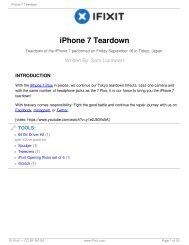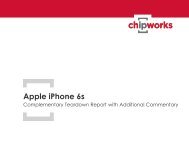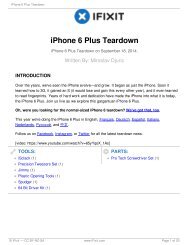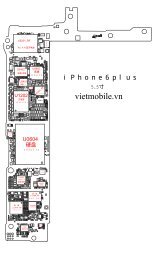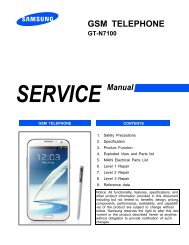iPhone-6-Disassemble-Guide
Create successful ePaper yourself
Turn your PDF publications into a flip-book with our unique Google optimized e-Paper software.
<strong>iPhone</strong> 6 – <strong>Disassemble</strong> <strong>Guide</strong><br />
1.<br />
First, there are two Pentalobe screws located on the<br />
bottom of the <strong>iPhone</strong> 6, next to the lightning port, that<br />
need to be removed.<br />
Utilize the 5-point Pentalobe screwdriver and remove<br />
the screws from the<br />
smartphone.<br />
2.<br />
Next, place a suction cup on the display assembly near,<br />
but not on top of, the home button. Pull up on the<br />
suction cup until there is room to insert the plastic<br />
opening tool in the seam between the display assembly<br />
and the rear case of the <strong>iPhone</strong> 6.<br />
Utilizing both tools separate the display assembly from<br />
the rear case to take a peek inside the new Apple<br />
smartphone.<br />
3.<br />
Once you have separated the display assembly from the<br />
rear case, the metal cover that secures the LCD and front<br />
panel/digitizer cables will be easily accessible.<br />
Locate and remove the five small Phillips screws (#00)<br />
that secure the metal cover (marked with orange<br />
circles). Gently lift up and remove the metal cover from<br />
the <strong>iPhone</strong> 6.<br />
http://www.fixez.com/<br />
Page 2 of 9