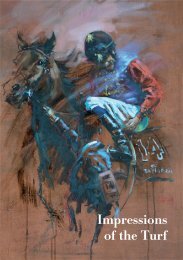Create successful ePaper yourself
Turn your PDF publications into a flip-book with our unique Google optimized e-Paper software.
How to boost your<br />
WordPress site’s security<br />
PAGE 1 | HOW TO BOOST YOUR WORDPRESS SITE’S SECURITY
There’s no foolproof way to completely make your site<br />
secure, but there are some simple steps you can take to<br />
boost security and put up a good fight. This ebook will teach<br />
you why WordPress sites get hacked in the first place and<br />
then walk you through eight easy ways to increase security.<br />
Ready? Let’s toughen up your site!<br />
PAGE 2 | HOW TO BOOST YOUR WORDPRESS SITE’S SECURITY
Why do sites get hacked?<br />
To help you understand how to keep your site safe, it’s important to first understand why<br />
hackers attack websites in the first place. Especially if you only run a personal blog or tiny<br />
eCommerce shop, no one should want to mess with it, right?<br />
Not necessarily. Hackers go after websites for three main reasons:<br />
• They want to use your site to send spam email.<br />
• They want to steal access to your data, mailing list, credit card information, etc.<br />
• They want to cause your site to download malware onto your user’s machines<br />
or your own machine.<br />
Malware, or malicious software, can be installed in a way that makes it very hard to tell it’s<br />
even there. Great for the hackers, not so great for your site. Hackers will often do this to use<br />
your machine in larger scale attacks, such as a Denial of Service attack.<br />
Why do hackers target<br />
WordPress, specifically?<br />
The short answer – because it’s popular.<br />
Put yourself in the mindset of a hacker for just a second. If you want to take over a lot of<br />
websites for your own nefarious purposes, would you spend all of your time trying to find<br />
vulnerabilities on a platform used by 500 websites, or would you just try to break the platform<br />
with hundreds of millions of sites? Because WordPress is so widely used, it’s an incredibly<br />
popular target for hackers.<br />
The WordPress core is very secure, which makes it pretty hard to hack into. But because<br />
anyone can write additional tools for WordPress, such as themes and plugins, it’s possible<br />
that not all extensions live up to the same code review standards as the WordPress core.<br />
It’s possible for a very popular plugin to have security flaws that can impact thousands of WordPress<br />
sites all at once.<br />
PAGE 3 | HOW TO BOOST YOUR WORDPRESS SITE’S SECURITY
Don’t fret; the open-source nature of the code is also what makes it strong. It is what allows<br />
white hat hackers to find exploits and report them easily so holes can be patched. It is what<br />
allows developers to help improve security over time. It is what allows third parties to create<br />
even stronger security solutions that can be<br />
installed right on top of WordPress.<br />
The bottom line is that your WordPress site<br />
could get hacked at any moment (that’s true<br />
for any site). But there are several things you<br />
can do to increase security and make it a<br />
little harder for hackers to mess things up.<br />
Dont’ fret; the open-source<br />
nature of the code is also<br />
what makes it strong.<br />
Here’s a list of some of those extra ways to enhance your site’s security, starting with the most<br />
basic (and essential), working up to the more advanced options that may not be necessary or<br />
practical for everyone.<br />
01<br />
Always use strong<br />
passwords<br />
It seems obvious, but many WordPress users overlook this vital security measure. Your password<br />
is to WordPress what locking your front door is to home security – and it doesn’t matter how<br />
good your security system is if you leave the door open for anyone to walk through.<br />
If your WordPress password is short, if it’s something readable, if you use it on multiple sites, or if<br />
somebody who knows you well could potentially guess it, then chances are it should be stronger.<br />
If you have a site with several WordPress users or allow visitors to create their own accounts,<br />
you can add the Force Strong Passwords plugin to make all users keep their passwords beefy.<br />
PAGE 4 | HOW TO BOOST YOUR WORDPRESS SITE’S SECURITY
02<br />
Keep your themes and<br />
plugins updated<br />
Like we mentioned earlier, themes and plugins can occasionally have security vulnerabilities,<br />
which are patched by the developer as soon as they’re discovered. It’s important to update<br />
regularly because many malicious bots specifically search for out-of-date plugins and themes<br />
with known vulnerabilities.<br />
You don’t have to give up on<br />
a plugin that has a history<br />
of vulnerabilities...but it’s<br />
definitely something to note.<br />
And when installing new plugins, be sure to<br />
check if they have any known and unfixed<br />
issues. You don’t have to give up on a plugin<br />
that has a history of vulnerabilities – most of the<br />
best plugins will show a few – but it’s definitely<br />
something to note when comparing options.<br />
If your site is on Flywheel, we’ll take care of<br />
WordPress core updates for you. But if you’re<br />
not also updating your themes and plugins regularly, you risk leaving your site exposed to these<br />
vulnerabilities. Plus, updates often patch other bugs and enhance usability, so it’s a win all around!<br />
03<br />
Uninstall inactive<br />
plugins and themes<br />
Even deactivated plugins and themes can have vulnerabilities, and for that matter, can still<br />
take up your server’s resources. It’s best to simply uninstall any plugins or themes that aren’t<br />
consistently active.<br />
If this idea stresses you out, just remember: You can always reinstall themes or plugins later<br />
if you need to.<br />
PAGE 5 | HOW TO BOOST YOUR WORDPRESS SITE’S SECURITY
04<br />
Move your WordPress<br />
login screen<br />
Many WordPress hacks come from malicious bots that are programmed to crawl the web looking<br />
for WordPress sites. Once they find one, they’ll add “/wp-admin” to the end of the site’s URL to<br />
get to the login screen and try to force their way in.<br />
At Flywheel, we already offer protections against this kind of behavior, but you can add an extra<br />
layer of security by making your login screen harder to find in the first place.<br />
The Rename wp-login.php plugin allows you to change the location of your login screen from<br />
“/wp-admin” to whatever you want. You could use something like “/mysitelogin” or “/open-sesame”<br />
or anything else your heart desires! Whatever you choose, any user who tries to use the old<br />
“/wp-admin” link will just see an error message, which will help stop bots and would-be hackers<br />
in their tracks.<br />
Note: Moving your WordPress login screen will mean that you’ll have to<br />
share the new login URL with anyone who logs into WordPress on your site,<br />
or they won’t be able to access the admin area.<br />
05<br />
Add an SSL certificate<br />
SSL, or Secure Sockets Layer, is a protocol used for secure and encrypted communication between<br />
computers. It’s indicated by the little green padlock in the address bar of your browser.<br />
While this isn’t necessary for all sites, it’s essential for any WordPress site collecting sensitive<br />
user information. But even if that’s not the case, an SSL certificate still helps to secure your site’s<br />
transmissions. Plus, Google ranks secure sites higher in search engine results, so you get a little<br />
SEO boost with a secure site as well!<br />
PAGE 6 | HOW TO BOOST YOUR WORDPRESS SITE’S SECURITY
If you’re looking for a guide to SSL, we’ve<br />
got just the thing for you. Check out this<br />
ebook to learn what it is, why you need it,<br />
and when to use it!<br />
06<br />
Add Captcha<br />
There are several variants of Captcha out there, but the idea is the same between plugins and<br />
methods: force any site visitor who tries to fill out a form to first prove they’re human. While<br />
it was once a troublesome and inconvenient option, Captcha has improved greatly in recent<br />
years. Plus it protects all kinds of forms on your site, so it does double duty by helping to stop<br />
hackers and prevent spam.<br />
07<br />
Avoid obvious<br />
WordPress usernames<br />
This is less important than having a strong password, but it’s still helpful. A generic WordPress<br />
username like “admin” will be one of the first things any hacker or bot will try. If somebody<br />
could guess your username just by looking at the site, it’s not a bad idea to update it.<br />
Unfortunately, WordPress doesn’t allow you to change your username by default, but if you’d<br />
like, you can create a new WordPress user and then delete your old one from the ‘Users’ area<br />
in the WordPress admin sidebar. (You’ll have to use a new email address to do this, since two<br />
WordPress users can’t share the same email address, but you can always change that later, too.)<br />
PAGE 7 | HOW TO BOOST YOUR WORDPRESS SITE’S SECURITY
08<br />
Use CloudFlare<br />
This is more of an advanced option, and certainly not one that everyone needs, but CloudFlare<br />
is an external service that acts as a sort of “filter” between your servers and your users. CloudFlare<br />
offers many security and performance options, several of which are available on their free plan.<br />
While most sites don’t need to worry about DDOS attacks, CloudFlare is excellent at preventing<br />
those, since your server’s IP address will be effectively masked. CloudFlare also offers a variety<br />
of other security options, including blocking IP addresses or specific regions.<br />
Moral of the story: While WordPress is very secure, just be smart with<br />
your site and have a game-plan for the day it does get hacked – we pinky<br />
promise it’ll all be OK. And if your site is on Flywheel, remember that we’ll<br />
clean it up for you, for free! Just talk to the support team and they’ll get it<br />
all fixed up.<br />
PAGE 8 | HOW TO BOOST YOUR WORDPRESS SITE’S SECURITY
Leave security to Flywheel<br />
Having your site hacked absolutely sucks. Nobody wants to have tasteless ads<br />
show up on their homepage or spam go out from their email, so we work hard to<br />
make sure your site is always malware-free. And if it does get hacked, we’ll fix it.<br />
For free.<br />
Flywheel is a delightful platform that empowers designers, developers, and digital<br />
agencies to focus on what they do best — building beautiful, functional sites for<br />
their clients. We make it a breeze to create and develop WordPress sites, handle<br />
hosting, manage projects, and ultimately scale your business.<br />
CONTACT SALES<br />
sales@getflywheel.com | (888) 928-8882<br />
Or, sign up at getflywheel.com<br />
PAGE 9 | HOW TO BOOST YOUR WORDPRESS SITE’S SECURITY