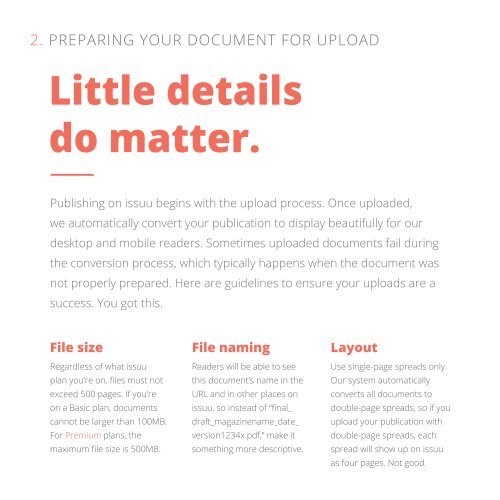issuuDigital-PublishingToolkit2
You also want an ePaper? Increase the reach of your titles
YUMPU automatically turns print PDFs into web optimized ePapers that Google loves.
2. PREPARING YOUR DOCUMENT FOR UPLOAD<br />
Little details<br />
do matter.<br />
Publishing on issuu begins with the upload process. Once uploaded,<br />
we automatically convert your publication to display beautifully for our<br />
desktop and mobile readers. Sometimes uploaded documents fail during<br />
the conversion process, which typically happens when the document was<br />
not properly prepared. Here are guidelines to ensure your uploads are a<br />
success. You got this.<br />
File size<br />
Regardless of what issuu<br />
plan you’re on, files must not<br />
exceed 500 pages. If you’re<br />
on a Basic plan, documents<br />
cannot be larger than 100MB.<br />
For Premium plans, the<br />
maximum file size is 500MB.<br />
File naming<br />
Readers will be able to see<br />
this document’s name in the<br />
URL and in other places on<br />
issuu, so instead of “final_<br />
draft_magazinename_date_<br />
version1234x.pdf,” make it<br />
something more descriptive.<br />
Layout<br />
Use single-page spreads only.<br />
Our system automatically<br />
converts all documents to<br />
double-page spreads, so if you<br />
upload your publication with<br />
double-page spreads, each<br />
spread will show up on issuu<br />
as four pages. Not good.