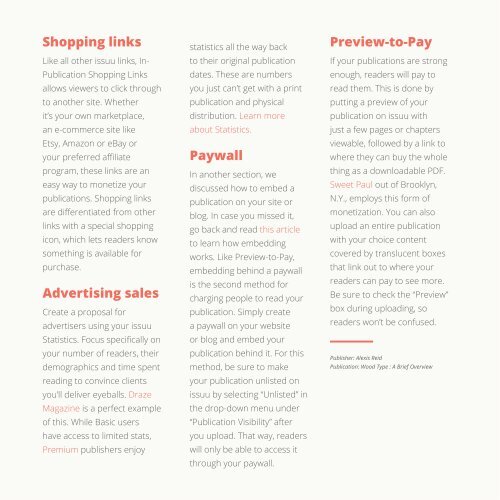issuuDigital-PublishingToolkit2
Create successful ePaper yourself
Turn your PDF publications into a flip-book with our unique Google optimized e-Paper software.
Shopping links<br />
Like all other issuu links, In-<br />
Publication Shopping Links<br />
allows viewers to click through<br />
to another site. Whether<br />
it’s your own marketplace,<br />
an e-commerce site like<br />
Etsy, Amazon or eBay or<br />
your preferred affiliate<br />
program, these links are an<br />
easy way to monetize your<br />
publications. Shopping links<br />
are differentiated from other<br />
links with a special shopping<br />
icon, which lets readers know<br />
something is available for<br />
purchase.<br />
Advertising sales<br />
Create a proposal for<br />
advertisers using your issuu<br />
Statistics. Focus specifically on<br />
your number of readers, their<br />
demographics and time spent<br />
reading to convince clients<br />
you’ll deliver eyeballs. Draze<br />
Magazine is a perfect example<br />
of this. While Basic users<br />
have access to limited stats,<br />
Premium publishers enjoy<br />
statistics all the way back<br />
to their original publication<br />
dates. These are numbers<br />
you just can’t get with a print<br />
publication and physical<br />
distribution. Learn more<br />
about Statistics.<br />
Paywall<br />
In another section, we<br />
discussed how to embed a<br />
publication on your site or<br />
blog. In case you missed it,<br />
go back and read this article<br />
to learn how embedding<br />
works. Like Preview-to-Pay,<br />
embedding behind a paywall<br />
is the second method for<br />
charging people to read your<br />
publication. Simply create<br />
a paywall on your website<br />
or blog and embed your<br />
publication behind it. For this<br />
method, be sure to make<br />
your publication unlisted on<br />
issuu by selecting “Unlisted” in<br />
the drop-down menu under<br />
“Publication Visibility” after<br />
you upload. That way, readers<br />
will only be able to access it<br />
through your paywall.<br />
Preview-to-Pay<br />
If your publications are strong<br />
enough, readers will pay to<br />
read them. This is done by<br />
putting a preview of your<br />
publication on issuu with<br />
just a few pages or chapters<br />
viewable, followed by a link to<br />
where they can buy the whole<br />
thing as a downloadable PDF.<br />
Sweet Paul out of Brooklyn,<br />
N.Y., employs this form of<br />
monetization. You can also<br />
upload an entire publication<br />
with your choice content<br />
covered by translucent boxes<br />
that link out to where your<br />
readers can pay to see more.<br />
Be sure to check the “Preview”<br />
box during uploading, so<br />
readers won’t be confused.<br />
Publisher: Alexis Reid<br />
Publication: Wood Type : A Brief Overview