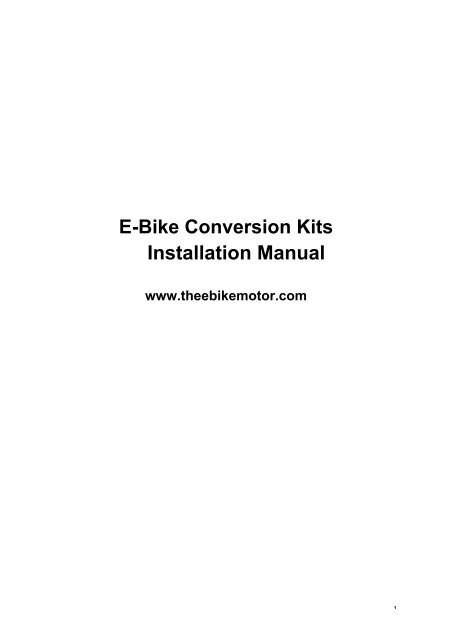Ebike install manual-pdf
How to install a ebike, follow the instruction.
How to install a ebike, follow the instruction.
Create successful ePaper yourself
Turn your PDF publications into a flip-book with our unique Google optimized e-Paper software.
E-Bike Conversion Kits<br />
Installation Manual<br />
www.theebikemotor.com<br />
1
Contents<br />
(1). Parts List……………………………………………..…..Page 3<br />
(2). Tools needed..………………………………………...…Page 4<br />
(3). Rear Wheel Removing and Installation……………....Page 5<br />
(4). LCD Control Panel Installation……….…….……….…Page 5<br />
(5). Brake Lever Installation ……………….…….…………Page 6<br />
(6). Twist Throttle Installation …………….…….……..…... Page 7<br />
(7). PAS Installation……………….…….……….…………..Page 7<br />
(8). Controller Diagram……………………………………... Page 9<br />
(9).Checking List…………………………………...…..…...Page 14<br />
2
Part One: Getting started<br />
Open the carton, take out all the parts.<br />
Check the parts according to the list.<br />
Parts List:<br />
Hub Motor<br />
wheel with<br />
Tire and<br />
Tube, with<br />
7-speed<br />
Controller<br />
LCD Control<br />
Panel<br />
Twist<br />
Throttle with<br />
Key<br />
Brake lever<br />
(left and<br />
right)<br />
Pedal<br />
Assistant<br />
Sensor<br />
Note: Please check for any damage on the items. Take out the items,<br />
put them on the floor and start to build your own E-Bike through<br />
following pages<br />
3
Part Two: Tools needed<br />
Which Tool do you need for <strong>install</strong>ing<br />
List:<br />
A). Adjustable Wrench<br />
B). Phillips Screwdriver<br />
C,D,E,F). 4 pcs Socket Head Wrench with diameters 3.0mm, 4.0mm, 5.0mm, 8.0mm<br />
G). Diagonal Cutting Nipper<br />
H). Puller<br />
I). Socket Wrench<br />
4
Part Three: Removing and <strong>install</strong>ation of the wheel<br />
1) Remove the original rear wheel.<br />
2) Install the new one, fasten nuts on both axles.<br />
Install your own disc brake rotor on motor wheel (if your ebike use disc brake)<br />
Put the motorized wheel in rear fork, please note motor cable shall come out from left<br />
side, motor axle must be put inside the socket of rear fork. Please make sure the<br />
spring is at axle end to protect cable.<br />
Please try the disc brake rotor position, If the distance between rotor and rear fork is<br />
less than 15mm, then please put a washer between motor axle and fork to adjust the<br />
distance. Fasten all nuts.<br />
3), Same operation to the front Wheel<br />
Part Four: LCD Control Panel Installation<br />
LCD Control Panel has 2 parts: LCD Display with operation keyboard,<br />
Installation Bracket<br />
Installation Guide:<br />
Wind several layers of Glue tape on handlebar so that the LCD clipper<br />
just fit it. Install operation Key at left side(or right side)<br />
Clip LCD on handlebar<br />
Fasten two nuts<br />
5
Part Five: Brake Levers Installation<br />
Brake Levers has 2 parts: Left Brake Lever, Right Brake Lever<br />
Installation Guide:<br />
Remove original brake levers ad <strong>install</strong> this new one<br />
Put brake levers into both sides of the handlebar. Hold the hand lever to find a<br />
comfortable position then fix it with 5.0mm socket head wrench.<br />
6
Part Six: Twist Throttle Installation<br />
Twist Throttle has 4 parts: Half-bar Twist Throttle, Left Side Grip, Right Side Grip,<br />
Key<br />
Installation Guide:<br />
Install left side grip, <strong>install</strong> right side throttle and fasten with 3.0mm Socket Head<br />
Wrench, <strong>install</strong> right side grip.<br />
Part Seven: PAS Installation<br />
PAS has two parts: PAS Sensor, Magnetic Ring<br />
PAS (Pedal Assistance Sensor), also known as pedelec system, is a necessary component of an<br />
electric bike in European countries. PAS controls the power supplied to the motor through the<br />
angular velocity pedal. (i.e. the faster the pedal turns, the faster the motor runs.)<br />
Removing your bike right side chainwheel, put the PAS signal receiver ring into the axle and fasten<br />
it by ring washer and then put the outer magnetic ring next to the ring washer. Make sure they do<br />
not contact each other by using washers and with less than 5mm distance, please also check the<br />
magnetic ring was <strong>install</strong>ed with correct rotation direction (you will see the rotation arrow on it),<br />
now you can <strong>install</strong> the chainwheel and fasten it.<br />
Installation Guide:<br />
7
1, Remove left and right sides cranks, 2, Remove Chain Wheel, 3 ) Remove Bottom<br />
Bracket; 4) Install PAS sensor at right Side<br />
Install Bottom Bracket<br />
Install plastic magnetic ring, please make sure rotation direction is correct and<br />
distance to PAS sensor is less than 5mm<br />
Install chainwheel and<br />
crank<br />
8
Part Nine: Controller Connection<br />
Please find suitable position to put controller on your ebike.<br />
A: Red/Black: Power Input/Power Supply (Yellow XT60 Connector)<br />
B: Blue/Green/Yellow: 3-Phase of Motor<br />
C: Red/Black/Yellow/Green/Blue: 5-Hall Sensor of Motor<br />
D: Red/Blue/Black/Green/Yellow: LCD Control Panel<br />
E: Yellow/Black, Yellow/Black: Brake Levers<br />
F: Red/Pink: Electric Lock on Throttle<br />
G: Red/Black/Blue: Speed Control on Throttle<br />
H: Brown/Black/Yellow: PAS<br />
I: Red/White/Black: Speed Sensor<br />
J: Blue/Black: Cruise Function (connect to active Cruise Function)<br />
K: Black/Yellow (Black Connector): Light Control (by LCD Control Panel)<br />
L: Black/Yellow (White Connector): Light Control (by separate switch)<br />
9
Following picture shows how to connect each parts to controller:<br />
1) Wires connection for Power Input of Controller (Controller and Battery):<br />
2) Wires connection for Controller and Motor(3-Phase and 5-Hall Sensor):<br />
10
3) Wires connection for Controller and LCD Control Panel:<br />
If you don’t want to use LCD control Panel, please just shortcircuit connectors as<br />
follow photo (Red and Blue, Yellow and Black):<br />
4) Wires connection for Controller and Brake:<br />
11
5) Wires connection for Controller and Throttle:<br />
Red/Pink: Electric Lock<br />
Blue/Black/Red: Speed Control (Blue is signal)<br />
If your throttle doesn’t have Electric Lock, then please just shortcircuit controller<br />
electric lock wires as follow photo<br />
6) Wires connection for Controller and PAS:<br />
12
7) Wires connection for Controller and Speed Sensor:<br />
8) Cruise Function:<br />
Blue/Black Connector: Connected togerher to activate cruise function (when you<br />
keep one speed several seconds, will activate cruise function, then any operation will<br />
deactive it)<br />
9) eBike Light Control :<br />
Black/Yellow (Black Connector): 36V or 48V Light Control (by LCD Control Panel)<br />
Black/Yellow (White Connector): 36V or 48V Light Control (by separate switch)<br />
Part Ten: Operation Manual of LCD Control Panel<br />
13
Please kindly see the LCD Manual we sent you<br />
3) Checking List<br />
Checking list: (Turn off the battery)<br />
1) Wheel is secured in place.<br />
2) Back wheel is vertically aligned with front wheel.<br />
3) Wheel has no loose parts.<br />
4) All components on the handlebar have been secured tightly.<br />
5) The position for throttles and brake levers etc. is comfortable.<br />
6) The steering bar can rotate freely.<br />
7) The brakes work properly.<br />
8) Make sure that the battery poles are correctly connected.<br />
If there are no problems, turn on the battery and go for a test riding.<br />
Congratulations!<br />
You have completed your own DIY eBike!!!<br />
14