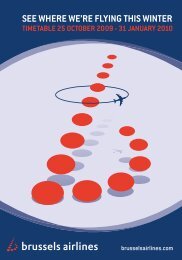see where we're flying this winter 30 october 2011 - Brussels Airlines
see where we're flying this winter 30 october 2011 - Brussels Airlines
see where we're flying this winter 30 october 2011 - Brussels Airlines
You also want an ePaper? Increase the reach of your titles
YUMPU automatically turns print PDFs into web optimized ePapers that Google loves.
For the latest week and weekend programme, please visit brusselsairlines.com<br />
ONLINE CHECK-IN<br />
Queuing up at busy check-in counters is a thing of the past thanks to our online check-in<br />
facility. Rather than waiting until you are at the airport, you can check yourself in without<br />
any stress from your home or office. Simply go to the online check-in section on our<br />
website, and use your ticket number or your booking reference for identification.<br />
1<br />
2<br />
3<br />
4<br />
5<br />
6<br />
Go to brusselsairlines.com and select online check-in.<br />
Select departure airport and fill in your booking reference and last name,<br />
then click continue.<br />
Confirm that you would like to check in for the indicated flight(s), as well as the<br />
passenger’s name.<br />
You are now checked in and a summary page is shown. You can add your frequent<br />
flyer number at <strong>this</strong> stage. You can also change your seat if you wish by clicking on<br />
the appropriate button and selecting a new seat.<br />
If your final destination is in the United Kingdom, Canada, United States, Mexico, India<br />
or China, additional information needs to be filled in.<br />
Select how you would like to receive your boarding pass: direct print, receive via<br />
email, or receive a mobile boarding pass on your web-enabled mobile device.<br />
You can use <strong>this</strong> method to check in anytime from 24 hours to one hour before your flight<br />
departs. At the airport, when carrying only hand luggage, just go straight to the gate with<br />
your boarding pass and your passport. If you have baggage to check-in, you will still beat<br />
the queues – just leave your baggage at the designated <strong>Brussels</strong> <strong>Airlines</strong>’ counters in<br />
our check-in area and proceed to the departure area.<br />
6<br />
For the latest week and weekend programme, please visit brusselsairlines.com<br />
MOBILE CHECK-IN<br />
Whether you’re between meetings or on your way to the airport, you can now manage<br />
your travel plans easily. Check in any<strong>where</strong>, any time, from 24 hours right up to one<br />
hour before your flight. There is no need for a printer – the boarding pass will be sent to<br />
your web-enabled mobile device as a 2D barcode, which can then be scanned at many<br />
locations in airports such as at baggage drop-off points, security checkpoints, lounges,<br />
tax free shops and at boarding gates.<br />
1<br />
2<br />
3<br />
4<br />
5<br />
6<br />
7<br />
Surf to m.brusselsairlines.com from your web-enabled mobile device.<br />
Select your language, then select Mobile Check-In.<br />
Proceed to check in by supplying your departure airport, booking reference or e-ticket<br />
number and your last name.<br />
Confirm that you would like to check in for the indicated flight(s), as well as the<br />
passenger’s name.<br />
A seat has been pre-selected for you. You can opt to change <strong>this</strong> seat, and also add<br />
your frequent flyer number.<br />
Choose how you would like to receive your mobile boarding pass: via SMS or email.<br />
If you are choosing the email option, please ensure your device is enabled to<br />
receive emails.<br />
After receiving the SMS or email, click on the link to view your mobile boarding pass.<br />
It is advisable to save the boarding pass on your web-enabled mobile device for<br />
offline use.<br />
7