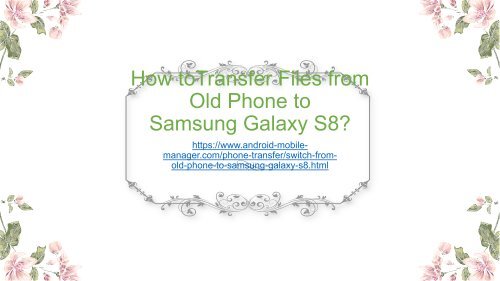Transfer Files from Old Phone to Samsung Galaxy S8
https://www.android-mobile-manager.com/phone-transfer/switch-from-old-phone-to-samsung-galaxy-s8.html This guide is telling you how to easily switch from old phone to Samsung Galaxy S8 within 1-2-3 steps.
https://www.android-mobile-manager.com/phone-transfer/switch-from-old-phone-to-samsung-galaxy-s8.html
This guide is telling you how to easily switch from old phone to Samsung Galaxy S8 within 1-2-3 steps.
Create successful ePaper yourself
Turn your PDF publications into a flip-book with our unique Google optimized e-Paper software.
How <strong>to</strong><strong>Transfer</strong> <strong>Files</strong> <strong>from</strong><br />
<strong>Old</strong> <strong>Phone</strong> <strong>to</strong><br />
<strong>Samsung</strong> <strong>Galaxy</strong> <strong>S8</strong>?<br />
https://www.android-mobilemanager.com/phone-transfer/switch-<strong>from</strong>old-phone-<strong>to</strong>-samsung-galaxy-s8.html
For a <strong>Samsung</strong> fan, you possibly can't wait <strong>to</strong> get the newest <strong>Samsung</strong> <strong>Galaxy</strong> <strong>S8</strong> the<br />
moment it is released. Well, buying a new phone is just a matter of money, but have you<br />
ever thought about all saved data on your old phone?<br />
Why not transfer files <strong>from</strong> old phone <strong>to</strong> <strong>Samsung</strong> <strong>Galaxy</strong> <strong>S8</strong>? In this way, you can freely<br />
enjoy your new device while accessing all the old data. Also, you can now erase all files<br />
<strong>from</strong> your old phone without any restrictions. Worry it may be a little troublesome <strong>to</strong> switch<br />
<strong>from</strong> old phone <strong>to</strong> <strong>Samsung</strong> <strong>Galaxy</strong> <strong>S8</strong>?
Actually, it can be as easy as pie as long as you get this Mobile <strong>Phone</strong> <strong>Transfer</strong> software,<br />
which allows you <strong>to</strong> easily transfer files <strong>from</strong> one phone <strong>to</strong> another, as long as your device is<br />
running Android, iOS or Symbian operating systems. So no matter you want <strong>to</strong> transfer files<br />
between two devices of the same operating systems or different, you can always rely on this<br />
all-in-one <strong>to</strong>ol. Also, various different files like contacts, messages, pho<strong>to</strong>s, apps, and many<br />
more can be perfectly supported.<br />
So why not get the right version of this software and give it a try by yourself? It surely won't<br />
let you down!
<strong>Transfer</strong> <strong>Files</strong> <strong>from</strong> <strong>Old</strong> <strong>Phone</strong> <strong>to</strong> <strong>Samsung</strong><br />
<strong>Galaxy</strong> <strong>S8</strong><br />
To start with, open the installed software on the computer and then link two devices <strong>to</strong> the<br />
computer via the USB cords. Then choose the <strong>Phone</strong> <strong>to</strong> <strong>Phone</strong> <strong>Transfer</strong> mode and hit the<br />
Start option <strong>to</strong> continue the process.
Then, you will see different file folders are arranged on the main interface as pictured in the<br />
below. You can then enter the right tab <strong>to</strong> preview more detailed file information. And while<br />
previewing, tick out the wanted files and then hit the right or left arrow direction <strong>to</strong> begin the<br />
file transfer <strong>from</strong> one phone <strong>to</strong> another.
On the promo dialogue, hit the OK option <strong>to</strong> continue the process. So what you are waiting<br />
for? Just use this professional Mobile <strong>Phone</strong> <strong>Transfer</strong> software <strong>to</strong> switch <strong>from</strong> old phone <strong>to</strong><br />
<strong>Samsung</strong> <strong>Galaxy</strong> <strong>S8</strong> as wanted and needed! It surely won't let you down!<br />
Related:<br />
How <strong>to</strong> <strong>Transfer</strong> Music <strong>from</strong> iPod <strong>to</strong> Android<br />
How <strong>to</strong> <strong>Transfer</strong> Android Apps <strong>to</strong> New <strong>Phone</strong>