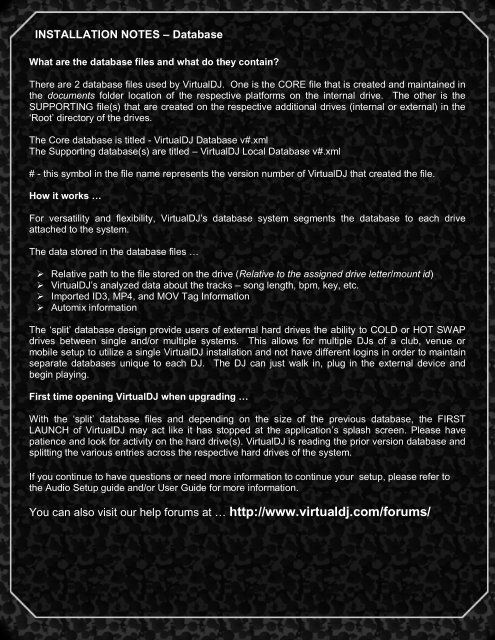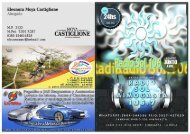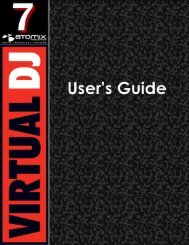VirtualDJ 7 - Getting Started
Create successful ePaper yourself
Turn your PDF publications into a flip-book with our unique Google optimized e-Paper software.
INSTALLATION NOTES – Database<br />
What are the database files and what do they contain?<br />
There are 2 database files used by <strong>VirtualDJ</strong>. One is the CORE file that is created and maintained in<br />
the documents folder location of the respective platforms on the internal drive. The other is the<br />
SUPPORTING file(s) that are created on the respective additional drives (internal or external) in the<br />
‗Root‘ directory of the drives.<br />
The Core database is titled - <strong>VirtualDJ</strong> Database v#.xml<br />
The Supporting database(s) are titled – <strong>VirtualDJ</strong> Local Database v#.xml<br />
# - this symbol in the file name represents the version number of <strong>VirtualDJ</strong> that created the file.<br />
How it works …<br />
For versatility and flexibility, <strong>VirtualDJ</strong>‘s database system segments the database to each drive<br />
attached to the system.<br />
The data stored in the database files …<br />
‣ Relative path to the file stored on the drive (Relative to the assigned drive letter/mount id)<br />
‣ <strong>VirtualDJ</strong>‘s analyzed data about the tracks – song length, bpm, key, etc.<br />
‣ Imported ID3, MP4, and MOV Tag Information<br />
‣ Automix information<br />
The ‗split‘ database design provide users of external hard drives the ability to COLD or HOT SWAP<br />
drives between single and/or multiple systems. This allows for multiple DJs of a club, venue or<br />
mobile setup to utilize a single <strong>VirtualDJ</strong> installation and not have different logins in order to maintain<br />
separate databases unique to each DJ. The DJ can just walk in, plug in the external device and<br />
begin playing.<br />
First time opening <strong>VirtualDJ</strong> when upgrading …<br />
With the ‗split‘ database files and depending on the size of the previous database, the FIRST<br />
LAUNCH of <strong>VirtualDJ</strong> may act like it has stopped at the application‘s splash screen. Please have<br />
patience and look for activity on the hard drive(s). <strong>VirtualDJ</strong> is reading the prior version database and<br />
splitting the various entries across the respective hard drives of the system.<br />
If you continue to have questions or need more information to continue your setup, please refer to<br />
the Audio Setup guide and/or User Guide for more information.<br />
You can also visit our help forums at … http://www.virtualdj.com/forums/<br />
2