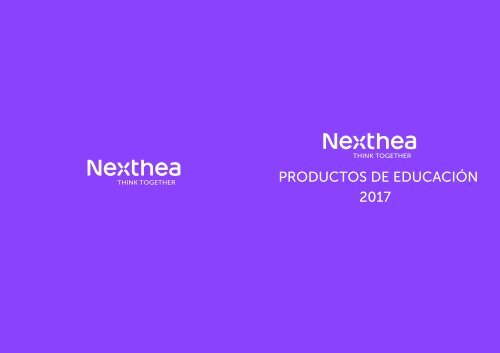NEXTHEA IFP Catalog-2017 2
Create successful ePaper yourself
Turn your PDF publications into a flip-book with our unique Google optimized e-Paper software.
PRODUCTOS DE EDUCACIÓN<br />
<strong>2017</strong>
Hardware<br />
Pantallas Interactivas<br />
Módulo conectable<br />
Módulo WIFI<br />
Periféricos<br />
Visualizer<br />
Easicable<br />
Smart Pen<br />
Soporte móvil
Multi OS + Módulos<br />
-Android Integrado + Módulo PC<br />
-2 Módulos Android de Alta Performace para 75”/86”<br />
-Módulo WiFi<br />
Experiencia táctil Precisa<br />
-Experiencia táctil y de escritura precisa y suave<br />
-Soporta hasta 20 puntos táctil<br />
Pantalla Interactiva<br />
Resolusión<br />
-Diseño ultra delgado y apariencia ultra estrecha<br />
-Botones frontyales físico<br />
-Los puertos USB son accesibles desde las fuentes de<br />
PC y Androide<br />
Vidrio AG<br />
-Vidrio temperado de 4mm Mohs nivel 7
Módulos Conectables<br />
Experiencia tátil precisa<br />
4K PC Módulo Módulo Wi-Fi Doble Banda Módulo Android de Alta Performance<br />
NXTMT21 NXTSL01 NXTSA01 NXTSA05<br />
-lntel 6th Skylake CPU<br />
-lntel® CoreTM i3/i5/i7 opcional<br />
-Pin Connector: 120pín<br />
-4K2K/60hz output<br />
-Chipset: lntel H11 O Expres s<br />
-lntegrated HD Graphics<br />
-6xUSB 3.0 + HDMWGNDisplay Por! Out<br />
-Puerto USB desmontable<br />
-Wifi doble banda: 2.4GHz 15GHz<br />
-Bluetooth 4.0: transferencia de archivos y datos uno a uno<br />
-Nueva generación 11AC:up to 433Mbps de transmisión<br />
wireless<br />
-Configurador hotspot: Conecte todos los dispositivos<br />
móviles cuando la pantalla se conecte a Internet<br />
-Red mas estable: Auto ajuste el ancho de banda para<br />
evitar interferencia de canal.
NXTSC03<br />
-Diseño plegable<br />
- Auto focus camera<br />
- 8 million Pixels, support 1080P Video<br />
@ 30fps (Max 3264x2448@15fps)<br />
- Auto Photo adjustment Brightness/<br />
Levels/Shape correclion<br />
-Marco de aluminio resistente<br />
-Esquinas parejas<br />
-Candado de seguridad integrado<br />
- Conexión sencilla<br />
- USB 3.0 alta performance<br />
- Un solo cable para video y energia<br />
- Una llave de control<br />
- Control táctil, zoom,<br />
rotación y captura de pantalla<br />
Eficiente, Simple, Nítido y Pareja<br />
Especificaciones de producto<br />
SC03 es un visualizador compacto que se instala en pared diseñado<br />
para trabajar en el aula con pantallas interactivas.Puede capturar imágenes,<br />
movimiento, escanear y anotar en documentos de papel y otros objetos<br />
a través de la pantalla del <strong>IFP</strong><br />
Sistema<br />
Sensor<br />
Velocidad de enfoque<br />
Windows<br />
F2.0<br />
Debajo de resolución 1080P
NXTSL01<br />
Fácil conexión<br />
-Una conexión de cable USB<br />
-Sin driver<br />
Operación simultánea<br />
-Invertir mando del PC a la pantalla interactiva<br />
Compartir pantalla<br />
-Comparte instantáneamente<br />
con un solo click<br />
Conecta fácilmente tu PC<br />
NXTSL01 es un cable que permite compartir tu la pantalla PC/Dispositivo<br />
movil con la pantalla interactiva mediante USB, también puedes controlar<br />
tu PC desde el positivo de forma táctil mediante la pantalla
NXTSP05<br />
NXTST01<br />
- Cambie libremente entre lapiz y gestura<br />
- Soporta arrastre y zoom<br />
- Presentación PowerPoint: navega<br />
por el archivo<br />
- Una sola tecla para magnificar cualquier zona<br />
NXTSP05 integral las funciones de escritura, cambio de pagina y anotaciones durante una<br />
presentación. Separa escritura de gestura que es mas conveniente para el usuario<br />
Fácil de ajustar<br />
Ruedas universales<br />
- La altura del soporte se puede ajustar - Ruedas universales con freno
Android APP & Herramientas<br />
Windows Software
Potencia tu clase con el nuevo Android<br />
- Soporta un máximo de 30 estudiantes<br />
conectados a la vez<br />
- Vota, responde y<br />
proyecta textos con<br />
cualquier dispositivo móvil<br />
en la misma red<br />
- Refleja los resultados de la votación y<br />
el contenido en tiempo real<br />
Widgets<br />
CIase lnteractiva<br />
- Herramientas de anotación en todas las fuentes<br />
- Herramientas ricas disponibles en cualquier fuente, incluyendo<br />
cronometro, contador, spotlight, etc.
Software de pizarra Android<br />
Nueva Paleta<br />
- Múltiples pinceles y mezcla de colores para creación<br />
imaginativa<br />
Nuevas Plantillas<br />
- Variadas plantillas y materiales basados en<br />
diferentes materias<br />
Almacenamiento Cloud<br />
- Soporta Google Drive y One Drive
Note es el software educativo de pizarra<br />
Note es un software interactivo diseñado para educación. Trabaja tanto con pizarras como pantallas<br />
y provee las funciones de escritura, borrador, anotador, dibujar e itinerancia. Se puede alcanzar una<br />
experiencia de enseñanza superior con las funciones interactivas especificas.<br />
Preparación de lecciones y enseñan<br />
- Cambia facilmente entre modo preparacion y<br />
enseñanza<br />
- Varias plantillas de lecciones y herramientas para<br />
preparar clases<br />
Amigable para el usuario<br />
- Control gestual (zoom in/out, borrador, etc.)<br />
- Soporta varios idiomas (Ingles, Alemán, Japones,<br />
Coreano, Español, Francés, Polaco, Turco, Finlandés,<br />
Arabe, Chino, etc.)<br />
Herramientas de edición<br />
- Reconocimiento de escritura y formas<br />
- Herramientas para editar imagenes y video<br />
facilmente<br />
- Pequeñas herramientas como reloj,<br />
Cronometro, etc<br />
Importa y Exporta facilmente<br />
- lmporta diferentes tipos de archivo<br />
- Exporta archivos como imágenes, Word, Power Point y<br />
-<br />
Connect<br />
Connect is a software connecting<br />
mobile terminal and lnteractive Flat Panel<br />
18<br />
This software creates a Wi-Fi-based system for implementing interaction between mobile terminal and <strong>IFP</strong>. With the system, you can<br />
connect the <strong>IFP</strong> to a mobile terminal, take a picture and present it on the <strong>IFP</strong>, operate the <strong>IFP</strong> via the mobile terminal, add comments,<br />
present courseware and transmit files<br />
Remate Control the <strong>IFP</strong><br />
- Clicking, dragging, scrolling, annotating and making<br />
comments on the screen through a mobile device<br />
wirelessly<br />
Enhance Demo Performance<br />
- Slide show, exit, page up/down and annotation with up to<br />
3colors<br />
- Desktop mode:dual fingers to move and singlefinger to drag<br />
188<br />
Wireless Transmission<br />
- Wirelessly transmit a file or picture from a mobile terminal<br />
to lnteractive Flat panel<br />
Support Multi OS<br />
- Supports Windows, iOS & Android OS
e<br />
..•••••<br />
.• <br />
Capture<br />
Capture is a software for making microlecture<br />
18<br />
Lesson Preparing<br />
- Create lessons with video/audio recording, multimedia<br />
materials, texts and customized watermarks<br />
- One Click to exportar save<br />
Easy Editing<br />
- Edits preparad lessons by add/spliVdelete the contents<br />
- Convenient screen recording to create multimedia materials<br />
This software applies to the recording of teaching materials. Teachers can make screen recording, edit and prepare lessons in an easy<br />
and efficient way
18<br />
Remote<br />
Remate is a software for remate management<br />
of lnteractive Flat Panel<br />
The software is designad far united management of Interactiva Flat Panel in the campus. Through the system, school can have cluster<br />
management function of their Interactiva Flat Panels including panel grouping, status monitoring, time & channel switching, volume controlling<br />
and information broadcasting<br />
Device Management<br />
- Centralized control of lnteractive Flat Panel devices in<br />
campus and remate startup shutdown and deep freeze<br />
Easy Maintenance<br />
- Real time screenshot to check display status<br />
- Manage the upgrades of OS and software<br />
Multimedia Publishment<br />
- Publish messages/images/videos<br />
- Different template options<br />
Data Collection<br />
-Administrator can check operation data of the <strong>IFP</strong> and<br />
installed software
18<br />
Broadcast<br />
Broadcast is a multimedia broadcast system for campus<br />
File Sharing<br />
- lnstant sharing of office and multimedia files<br />
Desktop Shanng<br />
- Instan! sharing of screen operation<br />
With the broadcast system, teachers and principals can make live broadcast easily from their office. The software helps to share the<br />
real-time audio and video throughout the campus
Multimedia Classroom Solution<br />
Multimedia classroom solution, with <strong>IFP</strong> as a core, operates with other teaching peripherals like Visualizer, Mobile Teaching Device and<br />
Wireless Amplifier, and education software suite like Note, Connect etc.it enhances teaching efficiency and enriches the way of teaching,<br />
making a perfect solution far schools<br />
@<br />
@<br />
<strong>IFP</strong><br />
<br />
Mobile Teaching Device<br />
G<br />
Smart Pen<br />
(J)<br />
Visualizer<br />
Mobile Teaching<br />
- PowerPoint courseware display<br />
- Take pictures and share with students wirelessly<br />
Powerful Whiteboard Software<br />
- Teaching tools far dttferent subjects<br />
- lmprovement of teaching efficiency<br />
lnteractive Presentation<br />
- FHD/UHD screen<br />
- Dual system options<br />
- Reverse touch control
Lesson Preparing Solution<br />
Lesson preparing solution is an innovative teaching model. Teachers can make screen<br />
recording, edit and prepare courseware at home befare class begins<br />
• •••<br />
•••<br />
•.:·<br />
•••<br />
. .<br />
• ••<br />
Microphone<br />
Powerful Lesson Preparation<br />
- Teachers can use the digital tablet and document camera<br />
to make a more effective preparation<br />
Easy Editing<br />
- Teachers can edit contents with various tools and add<br />
special affects to the materlals
Central Management Solution<br />
Through central management solution, teachers can manage the interactive flat panel without going to each classroom; principals can<br />
start a real time broadcast to the whole school. Campus culture promotion can be managed effctively<br />
@<br />
@)<br />
Computar<br />
Server<br />
©<br />
Microphone<br />
(i)<br />
Camera<br />
_._<br />
1 1 1<br />
---<br />
L !. .\ !. 1<br />
J .. Ji 11 .. ll.<br />
- - 1<br />
-----<br />
1 1<br />
!. .&.!.<br />
' ¡¡ ' Ji ' . JI . Jl<br />
Central Management<br />
Data Analysis<br />
- Control all lFPs, in the campus - Automatically collects operation and issues regular report<br />
- Real time monitoring and maintenance<br />
Remate Control<br />
Easy Log-in<br />
- Time on/off, Channel switch - Lag in with user name and password from any terminal<br />
- Scheduled power on/off<br />
- lnformation/notification publish
PRODUCTOS DE<br />
EDUCACIÓN<br />
<strong>2017</strong><br />
San Pío X, 2445 Of 806<br />
Providencia - Chile<br />
CP 7510602<br />
www.nexthea.cl