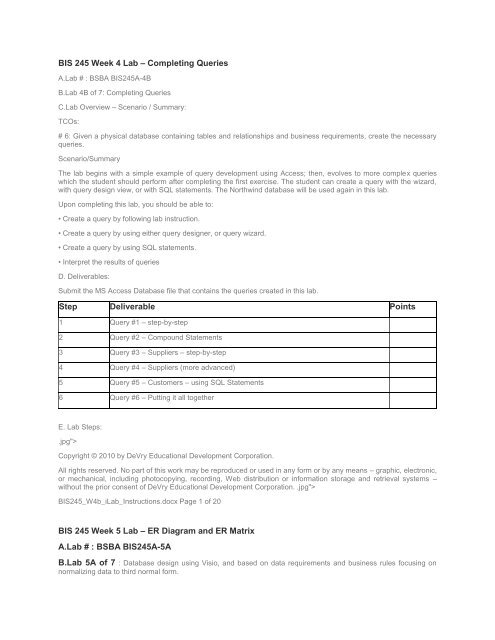BIS 245 DeVry Entire Course
You also want an ePaper? Increase the reach of your titles
YUMPU automatically turns print PDFs into web optimized ePapers that Google loves.
<strong>BIS</strong> <strong>245</strong> Week 4 Lab – Completing Queries<br />
A.Lab # : BSBA <strong>BIS</strong><strong>245</strong>A-4B<br />
B.Lab 4B of 7: Completing Queries<br />
C.Lab Overview – Scenario / Summary:<br />
TCOs:<br />
# 6: Given a physical database containing tables and relationships and business requirements, create the necessary<br />
queries.<br />
Scenario/Summary<br />
The lab begins with a simple example of query development using Access; then, evolves to more complex queries<br />
which the student should perform after completing the first exercise. The student can create a query with the wizard,<br />
with query design view, or with SQL statements. The Northwind database will be used again in this lab.<br />
Upon completing this lab, you should be able to:<br />
• Create a query by following lab instruction.<br />
• Create a query by using either query designer, or query wizard.<br />
• Create a query by using SQL statements.<br />
• Interpret the results of queries<br />
D. Deliverables:<br />
Submit the MS Access Database file that contains the queries created in this lab.<br />
Step Deliverable Points<br />
1 Query #1 – step-by-step<br />
2 Query #2 – Compound Statements<br />
3 Query #3 – Suppliers – step-by-step<br />
4 Query #4 – Suppliers (more advanced)<br />
5 Query #5 – Customers – using SQL Statements<br />
6 Query #6 – Putting it all together<br />
E. Lab Steps:<br />
.jpg"><br />
Copyright © 2010 by <strong>DeVry</strong> Educational Development Corporation.<br />
All rights reserved. No part of this work may be reproduced or used in any form or by any means – graphic, electronic,<br />
or mechanical, including photocopying, recording, Web distribution or information storage and retrieval systems –<br />
without the prior consent of <strong>DeVry</strong> Educational Development Corporation. .jpg"><br />
<strong>BIS</strong><strong>245</strong>_W4b_iLab_Instructions.docx Page 1 of 20<br />
<strong>BIS</strong> <strong>245</strong> Week 5 Lab – ER Diagram and ER Matrix<br />
A.Lab # : BSBA <strong>BIS</strong><strong>245</strong>A-5A<br />
B.Lab 5A of 7 : Database design using Visio, and based on data requirements and business rules focusing on<br />
normalizing data to third normal form.