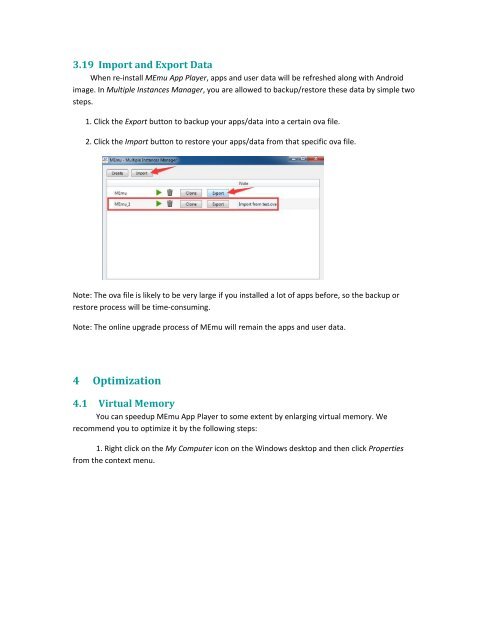MEmu_Manual
You also want an ePaper? Increase the reach of your titles
YUMPU automatically turns print PDFs into web optimized ePapers that Google loves.
3.19 Import and Export Data<br />
When re-install <strong>MEmu</strong> App Player, apps and user data will be refreshed along with Android<br />
image. In Multiple Instances Manager, you are allowed to backup/restore these data by simple two<br />
steps.<br />
1. Click the Export button to backup your apps/data into a certain ova file.<br />
2. Click the Import button to restore your apps/data from that specific ova file.<br />
Note: The ova file is likely to be very large if you installed a lot of apps before, so the backup or<br />
restore process will be time-consuming.<br />
Note: The online upgrade process of <strong>MEmu</strong> will remain the apps and user data.<br />
4 Optimization<br />
4.1 Virtual Memory<br />
You can speedup <strong>MEmu</strong> App Player to some extent by enlarging virtual memory. We<br />
recommend you to optimize it by the following steps:<br />
1. Right click on the My Computer icon on the Windows desktop and then click Properties<br />
from the context menu.