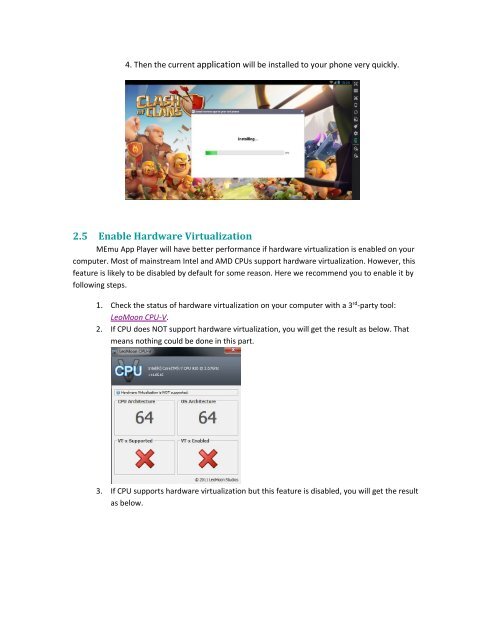MEmu_Manual
You also want an ePaper? Increase the reach of your titles
YUMPU automatically turns print PDFs into web optimized ePapers that Google loves.
4. Then the current application will be installed to your phone very quickly.<br />
2.5 Enable Hardware Virtualization<br />
<strong>MEmu</strong> App Player will have better performance if hardware virtualization is enabled on your<br />
computer. Most of mainstream Intel and AMD CPUs support hardware virtualization. However, this<br />
feature is likely to be disabled by default for some reason. Here we recommend you to enable it by<br />
following steps.<br />
1. Check the status of hardware virtualization on your computer with a 3 rd -party tool:<br />
LeoMoon CPU-V.<br />
2. If CPU does NOT support hardware virtualization, you will get the result as below. That<br />
means nothing could be done in this part.<br />
3. If CPU supports hardware virtualization but this feature is disabled, you will get the result<br />
as below.