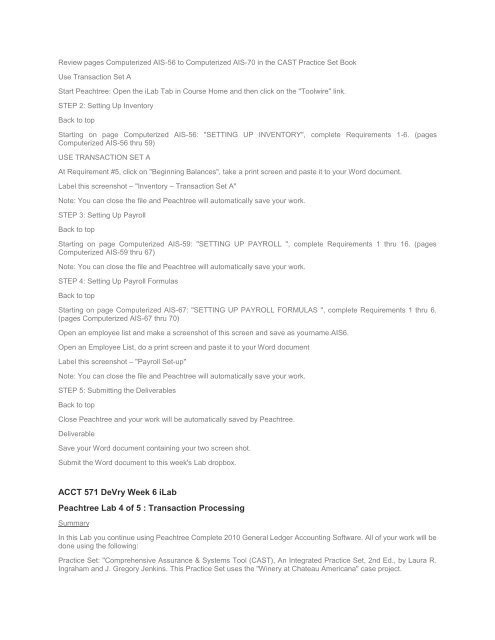ACCT 571 DeVry All Week iLabs
Create successful ePaper yourself
Turn your PDF publications into a flip-book with our unique Google optimized e-Paper software.
Review pages Computerized AIS-56 to Computerized AIS-70 in the CAST Practice Set Book<br />
Use Transaction Set A<br />
Start Peachtree: Open the iLab Tab in Course Home and then click on the "Toolwire" link.<br />
STEP 2: Setting Up Inventory<br />
Back to top<br />
Starting on page Computerized AIS-56: "SETTING UP INVENTORY", complete Requirements 1-6. (pages<br />
Computerized AIS-56 thru 59)<br />
USE TRANSACTION SET A<br />
At Requirement #5, click on "Beginning Balances", take a print screen and paste it to your Word document.<br />
Label this screenshot – "Inventory – Transaction Set A"<br />
Note: You can close the file and Peachtree will automatically save your work.<br />
STEP 3: Setting Up Payroll<br />
Back to top<br />
Starting on page Computerized AIS-59: "SETTING UP PAYROLL ", complete Requirements 1 thru 16. (pages<br />
Computerized AIS-59 thru 67)<br />
Note: You can close the file and Peachtree will automatically save your work.<br />
STEP 4: Setting Up Payroll Formulas<br />
Back to top<br />
Starting on page Computerized AIS-67: "SETTING UP PAYROLL FORMULAS ", complete Requirements 1 thru 6.<br />
(pages Computerized AIS-67 thru 70)<br />
Open an employee list and make a screenshot of this screen and save as yourname.AIS6.<br />
Open an Employee List, do a print screen and paste it to your Word document<br />
Label this screenshot – "Payroll Set-up"<br />
Note: You can close the file and Peachtree will automatically save your work.<br />
STEP 5: Submitting the Deliverables<br />
Back to top<br />
Close Peachtree and your work will be automatically saved by Peachtree.<br />
Deliverable<br />
Save your Word document containing your two screen shot.<br />
Submit the Word document to this week's Lab dropbox.<br />
<strong>ACCT</strong> <strong>571</strong> <strong>DeVry</strong> <strong>Week</strong> 6 iLab<br />
Peachtree Lab 4 of 5 : Transaction Processing<br />
Summary<br />
In this Lab you continue using Peachtree Complete 2010 General Ledger Accounting Software. <strong>All</strong> of your work will be<br />
done using the following:<br />
Practice Set: "Comprehensive Assurance & Systems Tool (CAST), An Integrated Practice Set, 2nd Ed., by Laura R.<br />
Ingraham and J. Gregory Jenkins. This Practice Set uses the "Winery at Chateau Americana" case project.