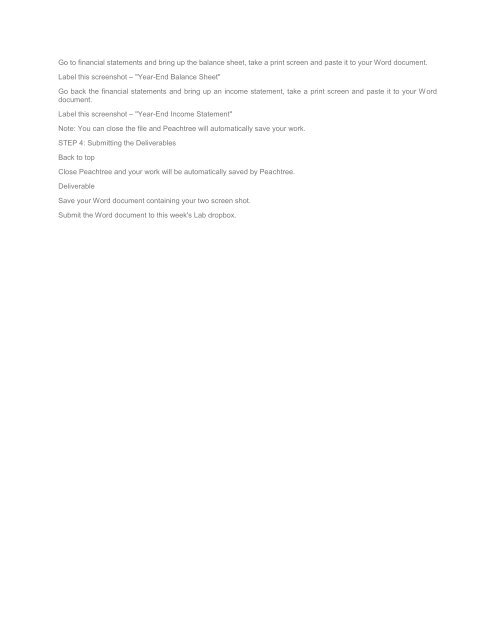ACCT 571 DeVry All Week iLabs
You also want an ePaper? Increase the reach of your titles
YUMPU automatically turns print PDFs into web optimized ePapers that Google loves.
Go to financial statements and bring up the balance sheet, take a print screen and paste it to your Word document.<br />
Label this screenshot – "Year-End Balance Sheet"<br />
Go back the financial statements and bring up an income statement, take a print screen and paste it to your Word<br />
document.<br />
Label this screenshot – "Year-End Income Statement"<br />
Note: You can close the file and Peachtree will automatically save your work.<br />
STEP 4: Submitting the Deliverables<br />
Back to top<br />
Close Peachtree and your work will be automatically saved by Peachtree.<br />
Deliverable<br />
Save your Word document containing your two screen shot.<br />
Submit the Word document to this week's Lab dropbox.