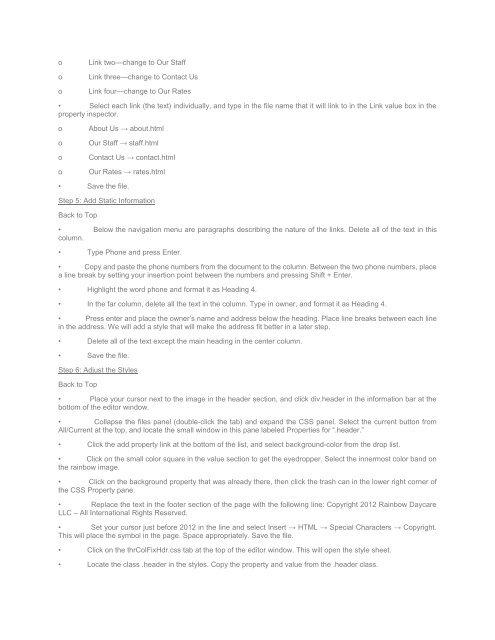CIS 363 DeVry Week 2 iLab 2
You also want an ePaper? Increase the reach of your titles
YUMPU automatically turns print PDFs into web optimized ePapers that Google loves.
o<br />
o<br />
o<br />
Link two—change to Our Staff<br />
Link three—change to Contact Us<br />
Link four—change to Our Rates<br />
• Select each link (the text) individually, and type in the file name that it will link to in the Link value box in the<br />
property inspector.<br />
o<br />
o<br />
o<br />
o<br />
About Us → about.html<br />
Our Staff → staff.html<br />
Contact Us → contact.html<br />
Our Rates → rates.html<br />
• Save the file.<br />
Step 5: Add Static Information<br />
Back to Top<br />
• Below the navigation menu are paragraphs describing the nature of the links. Delete all of the text in this<br />
column.<br />
• Type Phone and press Enter.<br />
• Copy and paste the phone numbers from the document to the column. Between the two phone numbers, place<br />
a line break by setting your insertion point between the numbers and pressing Shift + Enter.<br />
• Highlight the word phone and format it as Heading 4.<br />
• In the far column, delete all the text in the column. Type in owner, and format it as Heading 4.<br />
• Press enter and place the owner’s name and address below the heading. Place line breaks between each line<br />
in the address. We will add a style that will make the address fit better in a later step.<br />
• Delete all of the text except the main heading in the center column.<br />
• Save the file.<br />
Step 6: Adjust the Styles<br />
Back to Top<br />
• Place your cursor next to the image in the header section, and click div.header in the information bar at the<br />
bottom of the editor window.<br />
• Collapse the files panel (double-click the tab) and expand the CSS panel. Select the current button from<br />
All/Current at the top, and locate the small window in this pane labeled Properties for “.header.”<br />
• Click the add property link at the bottom of the list, and select background-color from the drop list.<br />
• Click on the small color square in the value section to get the eyedropper. Select the innermost color band on<br />
the rainbow image.<br />
• Click on the background property that was already there, then click the trash can in the lower right corner of<br />
the CSS Property pane.<br />
• Replace the text in the footer section of the page with the following line: Copyright 2012 Rainbow Daycare<br />
LLC – All International Rights Reserved.<br />
• Set your cursor just before 2012 in the line and select Insert → HTML → Special Characters → Copyright.<br />
This will place the symbol in the page. Space appropriately. Save the file.<br />
• Click on the thrColFixHdr.css tab at the top of the editor window. This will open the style sheet.<br />
• Locate the class .header in the styles. Copy the property and value from the .header class.