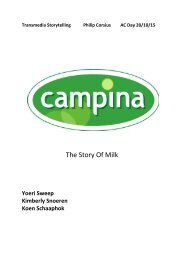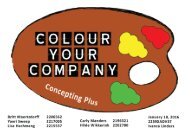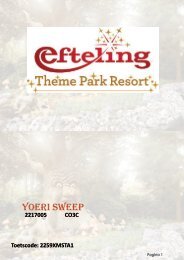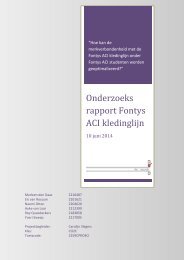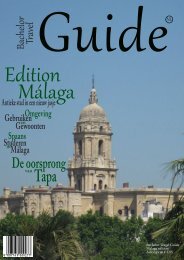Near Field Communication
Create successful ePaper yourself
Turn your PDF publications into a flip-book with our unique Google optimized e-Paper software.
But how does the tag convert the power of the transmitting device to share its own message? Where<br />
NFC, Bluetooth and Wifi transferring all allow wireless communication and exchange of data between<br />
different digital devices, they do not use the same method. Bluetooth and Wifi use radio transmissions<br />
to communicate and share between devices, but NFC uses electromagnetic radio fields. A NFC tag<br />
consists of a microchip with a sort of antenna around it. This sort of antenna converts the highfrequency<br />
magnetic field of the transmitter, for example a smartphone, to power (Triggs, 2013). In that<br />
way the chip can send information (mostly an url) to the smartphone. This method makes it possible<br />
for a non-power/non-electricity supplied product (for example a business card) to transfer data to a<br />
power supplied product, such as a smartphone. When the (for example) smartphone makes contact<br />
with the business card, the business card’s NFC Tag uses the electromagnetic energy of the<br />
smartphone’s NFC tag to send the message that has been stored on the tag to the smartphone. The<br />
storage space on NFC tags is very low, the message normally contains a link to a webpage or<br />
something alike (Strickland, 2012).<br />
How to use NFC tags yourself<br />
NFC tags are the main example of passive devices. They can be provided as stickers, but also in<br />
cards, keys and many other products. You mainly find NFC tags as interactive signs on<br />
advertisements. These NFC tags are sometimes also described as ‘the new QR-code’. The difference<br />
is that a QR-code has to be scanned with the camera of the device. A NFC tag is scanned just by<br />
tapping with the device, no program needs to be opened to use it. The smartphone only needs to have<br />
NFC implemented and NFC should be turned on to be used.<br />
NFC tags are very convenient for both private and business purposes and are very easy to install and<br />
use. To install a NFC tag, a mobile application is needed. There are a lot of these apps available for<br />
free. With such an application you can write a link, actions or a text on the tag and even put a<br />
password on it so that no one can overwrite it. Because of that, I bought some NFC tags to test them<br />
and to inform you about the use of NFC tags and its possibilities. First of all, there are applications and<br />
options to set NFC tags with settings that only work on your device and there are options that work<br />
with every device. This depends on the application or option you have chosen. Some examples of<br />
applications are: NFC Tools, NFC Tagwriter (by NXP), and Trigger. Trigger can only be used with a<br />
mobile phone that has the Trigger application downloaded. It is not suited for marketing or any other<br />
way of reaching people. However, it does have way more options than writing a tag for every device.<br />
For example, it is possible to put Bluetooth on and or off, play a sound, text a sms, tweet a message,<br />
brightening screen or start a media file. These actions can even all be written on one tag, in that way<br />
your mobile will execute all actions listed. Due to various safety threats, the above mentioned options<br />
are not possible to save on a public NFC tag. Otherwise it would make NFC very easy to commit fraud<br />
with.<br />
I always use NFC Tagwriter or NFC Tools, both are very easy to work with and have a wide range of<br />
options to write on your NFC tag. With NFC Tools it is also possible to write actions on the tag that do<br />
not work on every mobile phone, like with the Trigger application (NFC Tools, n.d.). NFC Tagwriter<br />
does not have the possibility to write such tasks. What I am discussing in this chapter is the business<br />
part of NFC and what it can mean to a company, therefor I am using NFC Tagwriter. It is very easy to<br />
store a web link on a NFC tag, so that people who tap the tag are directed to your website. So this<br />
could also be your Facebook address or a YouTube video or channel and many other links. It is also<br />
possible to store your contact details on a tag, so that people who tag it receive a pop-up to store your<br />
details in their phone. So no need to drag around hundreds of business cards anymore. Other<br />
possibilities are to send a location, a plain text pop-up, login to wifi (with password already set), open<br />
an email (with message, title and receiver already entered), open window to dial a pre-set number,<br />
open a given location, start an application (needs to be installed on receiver’s device) and open a preset<br />
sms. Let’s take you through setting up a NFC tag with a link. First of all, you need to have a phone<br />
that has NFC functionality and a NFC tag, you can order those all over the web. NFC tags are not very<br />
expensive and they are rewritable so you don’t need a lot of them to try them out. Make sure that you<br />
order formatted tags. Download NFC Tagwriter (by NXP) and open the application. Choose for ‘Write<br />
tags’, then choose for ‘New dataset’, now choose ‘link’. Now you can put in a title, that is optional.<br />
Choose URL and put in the link: http://www.neverhaveiever.org. This is a fun way to try NFC out on a<br />
party with friends, probably most of them do not know this technique yet. Put the technique between<br />
two pieces of paper and see how they react when they try it out. This link, as it already says, opens an<br />
‘I have never ever phrase’ in your browser, if anybody has done what the phrase says they need to<br />
drink. As you notice it is also possible to add the unique identifier to the tag and to add the interaction