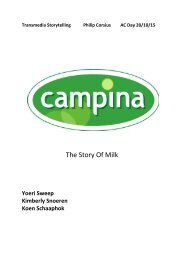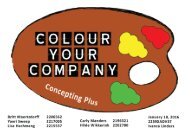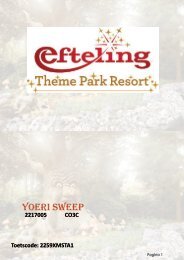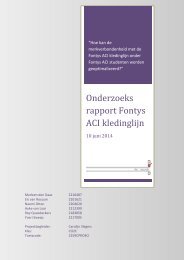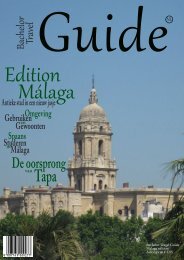Near Field Communication
Create successful ePaper yourself
Turn your PDF publications into a flip-book with our unique Google optimized e-Paper software.
<strong>Near</strong> <strong>Field</strong> <strong>Communication</strong><br />
The future or the present?<br />
Introduction<br />
The following subject that is being discussed in this e-book is <strong>Near</strong> <strong>Field</strong> <strong>Communication</strong> and from<br />
here on referred to as NFC. This subject is written by Yoeri Sweep; Sweep is a 4th year student of<br />
Fontys Academy of Creative Industries and studies CO-IEMES which stands for <strong>Communication</strong>,<br />
international Event Music and Entertainment Studies. Sweep is known for his enthusiasm and creative<br />
thoughts. He is always thinking about how to solve problems and is always trying to come up with new<br />
products, services and how to market them.<br />
I have chosen to tell you more about <strong>Near</strong> <strong>Field</strong> <strong>Communication</strong> because it is a fast increasing<br />
technology which most of us don’t know a lot about yet. Nevertheless most of us use it every day<br />
already. In my opinion NFC will get much more important in the nearby future. Therefor I would like to<br />
briefly inform you about the way that NFC works, where NFC can be used for and how you could even<br />
use it yourself already. This chapter will also contain an interview with an expert in which the future of<br />
NFC will be described.<br />
Theoretical Exploration<br />
So what is NFC exactly? NFC is a technology which enables short range communication between<br />
compatible devices. One of the devices needs to be transmitting. For example, it can be used to<br />
quickly send a photo file from one to another device, while the other device needs to receive the signal<br />
(Triggs, 2013). This can be compared to Bluetooth transferring, although NFC is a lot easier to use in<br />
crowded places; it works just by tapping the other device. While using Bluetooth, it is necessary to<br />
search (and wait) for a longer time. Since smartphones became regular, Bluetooth is not regularly<br />
used for transferring files anymore because of the access to platforms as WhatsApp (NFC, n.d.).<br />
You might still not really understand what the difference between NFC and Bluetooth or even Wifi file<br />
sharing is. The only difference that we have discussed so far is transferring via tapping the other<br />
device only, but how in the world does that actually work?<br />
There are two different types of devices that use NFC; passive and active devices. The most common<br />
active device is the smartphone. Other active devices are for example public transport card readers<br />
and touch payment terminals. So it is very possible that you already use NFC techniques every day,<br />
for example by contactless payment. Active devices can receive information from passive devices and<br />
send and receive information from other active devices. Passive devices are not able to communicate<br />
with other devices on their own, they need an active device to communicate. A passive device can<br />
never share data with another passive device. On the other hand, a passive device does not need<br />
power to communicate; it needs an active device to make contact with it. The active device uses<br />
power to make contact with the passive device, the passive device uses the active’s device power to<br />
send the information that’s on it to the active device. Passive devices are not able to process<br />
information from other devices. For passive devices, think of NFC tags and other small transmitters<br />
such as public transport cards (for example the Dutch OV-Chipkaart and the English (London) Oyster<br />
Card and some debit cards for contactless payments. All given examples have a NFC tag<br />
implemented, therefor it can all be put under NFC tag.<br />
You are probably asking yourself right now where NFC arose from and what the mechanism behind a<br />
NFC tag (passive device, no power) is for it to work. NFC arose from the RFID technique, what stands<br />
for Radio Frequency Identification. With RFID it is only possible to send information; NFC makes it<br />
possible to have two-way traffic between devices. Though the distance in which it operates can be<br />
much bigger with the RFID technique. On the other hand, as described before, a NFC tag does not<br />
need its own power source. The tag receives the energy from the reading/writing device. The NFC tag<br />
only operates in a very short distance; mainly from around 2 to 3 centimetres distance (Chandler,<br />
2012).
But how does the tag convert the power of the transmitting device to share its own message? Where<br />
NFC, Bluetooth and Wifi transferring all allow wireless communication and exchange of data between<br />
different digital devices, they do not use the same method. Bluetooth and Wifi use radio transmissions<br />
to communicate and share between devices, but NFC uses electromagnetic radio fields. A NFC tag<br />
consists of a microchip with a sort of antenna around it. This sort of antenna converts the highfrequency<br />
magnetic field of the transmitter, for example a smartphone, to power (Triggs, 2013). In that<br />
way the chip can send information (mostly an url) to the smartphone. This method makes it possible<br />
for a non-power/non-electricity supplied product (for example a business card) to transfer data to a<br />
power supplied product, such as a smartphone. When the (for example) smartphone makes contact<br />
with the business card, the business card’s NFC Tag uses the electromagnetic energy of the<br />
smartphone’s NFC tag to send the message that has been stored on the tag to the smartphone. The<br />
storage space on NFC tags is very low, the message normally contains a link to a webpage or<br />
something alike (Strickland, 2012).<br />
How to use NFC tags yourself<br />
NFC tags are the main example of passive devices. They can be provided as stickers, but also in<br />
cards, keys and many other products. You mainly find NFC tags as interactive signs on<br />
advertisements. These NFC tags are sometimes also described as ‘the new QR-code’. The difference<br />
is that a QR-code has to be scanned with the camera of the device. A NFC tag is scanned just by<br />
tapping with the device, no program needs to be opened to use it. The smartphone only needs to have<br />
NFC implemented and NFC should be turned on to be used.<br />
NFC tags are very convenient for both private and business purposes and are very easy to install and<br />
use. To install a NFC tag, a mobile application is needed. There are a lot of these apps available for<br />
free. With such an application you can write a link, actions or a text on the tag and even put a<br />
password on it so that no one can overwrite it. Because of that, I bought some NFC tags to test them<br />
and to inform you about the use of NFC tags and its possibilities. First of all, there are applications and<br />
options to set NFC tags with settings that only work on your device and there are options that work<br />
with every device. This depends on the application or option you have chosen. Some examples of<br />
applications are: NFC Tools, NFC Tagwriter (by NXP), and Trigger. Trigger can only be used with a<br />
mobile phone that has the Trigger application downloaded. It is not suited for marketing or any other<br />
way of reaching people. However, it does have way more options than writing a tag for every device.<br />
For example, it is possible to put Bluetooth on and or off, play a sound, text a sms, tweet a message,<br />
brightening screen or start a media file. These actions can even all be written on one tag, in that way<br />
your mobile will execute all actions listed. Due to various safety threats, the above mentioned options<br />
are not possible to save on a public NFC tag. Otherwise it would make NFC very easy to commit fraud<br />
with.<br />
I always use NFC Tagwriter or NFC Tools, both are very easy to work with and have a wide range of<br />
options to write on your NFC tag. With NFC Tools it is also possible to write actions on the tag that do<br />
not work on every mobile phone, like with the Trigger application (NFC Tools, n.d.). NFC Tagwriter<br />
does not have the possibility to write such tasks. What I am discussing in this chapter is the business<br />
part of NFC and what it can mean to a company, therefor I am using NFC Tagwriter. It is very easy to<br />
store a web link on a NFC tag, so that people who tap the tag are directed to your website. So this<br />
could also be your Facebook address or a YouTube video or channel and many other links. It is also<br />
possible to store your contact details on a tag, so that people who tag it receive a pop-up to store your<br />
details in their phone. So no need to drag around hundreds of business cards anymore. Other<br />
possibilities are to send a location, a plain text pop-up, login to wifi (with password already set), open<br />
an email (with message, title and receiver already entered), open window to dial a pre-set number,<br />
open a given location, start an application (needs to be installed on receiver’s device) and open a preset<br />
sms. Let’s take you through setting up a NFC tag with a link. First of all, you need to have a phone<br />
that has NFC functionality and a NFC tag, you can order those all over the web. NFC tags are not very<br />
expensive and they are rewritable so you don’t need a lot of them to try them out. Make sure that you<br />
order formatted tags. Download NFC Tagwriter (by NXP) and open the application. Choose for ‘Write<br />
tags’, then choose for ‘New dataset’, now choose ‘link’. Now you can put in a title, that is optional.<br />
Choose URL and put in the link: http://www.neverhaveiever.org. This is a fun way to try NFC out on a<br />
party with friends, probably most of them do not know this technique yet. Put the technique between<br />
two pieces of paper and see how they react when they try it out. This link, as it already says, opens an<br />
‘I have never ever phrase’ in your browser, if anybody has done what the phrase says they need to<br />
drink. As you notice it is also possible to add the unique identifier to the tag and to add the interaction
counter mirror. By using these settings, a company (or person) is able to see which tag (UID) is tapped<br />
and how many times it has been tapped (interaction counter) (NFC Tagwriter by NXP, 2016). If you<br />
are using the link that I shared with you, then do not choose any of these options because it will affect<br />
the link. Choose ‘save and write’, you can see that there is also the possibility to write these settings to<br />
multiple NFC tags. You need to do this one by one but you do not have to relaunch these settings.<br />
There is also the possibility to put a write-security on the tag, so that other people cannot just steal<br />
your tag and overwrite it. When ready choose ‘write’, tap the NFC tag, then choose ’confirm writing’<br />
and tap the tag again. Now you can just close all your applications (make sure NFC is enabled in the<br />
menu) and tap the tag to see if it works. I can tell you, it will!<br />
CEO of NFC-Nederland, Jan Van Erven, about the present and future of NFC<br />
Because I wanted to get to know more about the future of <strong>Near</strong> <strong>Field</strong> <strong>Communication</strong>, I have spoken<br />
with Jan Van Erven, the CEO of NFC-Nederland. This is the biggest supplier of NFC tags in the<br />
Netherlands. Jan Van Erven started NFC-Nederland three years ago. NFC-Nederland sells all kinds of<br />
products with NFC tags in it, they mainly serve companies but also sell small amounts to individuals.<br />
The first year he did not really make any profit out of it, because it was not a well-known product yet.<br />
At this point he is very busy and has numerous big clients. “Awareness of NFC is mainly caused by<br />
the banks, which have introduced contactless payments”. Van Erven tells us that his revenue will<br />
probably get a lot lower in the coming years. This is due to the fact that Van Erven mainly supplies<br />
companies of different products with NFC tags inside, such as cards and keychains. He mentions that<br />
in the future everybody will have their cards saved on their smartphone, from discount cards to<br />
company passes and debit cards. There have already been some experiments with contactless<br />
payment by smartphone instead of debit card. This is already possible with the by Van Erven so called<br />
Card Emulation Mode. Of course NFC tags will stay existing in for example different communication<br />
means. According to Van Erven this will even become easier: “They are already developing a printer<br />
that can print the antenna and chip that are inside the tag, it will not take long until it is here. This will<br />
make NFC tags a lot cheaper and will make them mass producible. In this way it will also make it very<br />
appealing for newspapers and other printed media to use, because it can directly be printed inside the<br />
product.” When I asked Van Erven where he uses NFC for himself, I learned about some new NFC<br />
products. “I use NFC a lot, I use it in my daily life, for websites that I need to visit quickly or other small<br />
stuff. But I also use it as my key to my home, I have got a NFC cylinder lock, if I tap it with my device<br />
my lock unlocks so that I can enter. It is very easy, no keys needed.” Van Erven also told us that it is<br />
possible to let somebody in by sending your ‘key’ to someone else and put a timer on it, so that it only<br />
works once or only for 10 minutes. Furthermore, you are able to see who locked and unlocked the<br />
door and at what time. Also you never have to worry again about locking the door, because you can<br />
always check if it is locked or unlocked from wherever you are. But wouldn’t it be dangerous that<br />
everything would be on your smartphone or isn’t it easy to hack such a tag or use a stolen device? If<br />
your smartphone is good protected, there is no need to worry. For NFC to work, the screen needs to<br />
be unlocked. So if it is not unlocked it does not work. According to Van Erven, it is possible for a<br />
smartphone to read out a NFC tag, but this is not simple to do. However, if a good tag is used, such as<br />
the Mifare Desfire, it is not possible to do this. Which has the possibility to have a tiny security<br />
programme installed on it. Also Van Erven uses NFC tags as his business card. Although this seemed<br />
a great idea it did not really work out that way. Because a lot of people do not know what NFC is and<br />
how to use it, they did not get what to do with the card, even though it told them to scan it. That is why<br />
Van Erven has changed it into a normal business card but instead of putting the tag inside, he has put<br />
it on the back. In that way people notice the tag and ask what it is. This is a great way for him to<br />
market his product, but also to explain how it works. It now redirects to a page on his website that has<br />
various information about him and his company, also there is a button on the page to add Van Erven<br />
as your contact. So maybe that is something to think about when using a NFC tag as your business<br />
card, because not everybody will understand.<br />
Recommendations<br />
Once again, if you would like to start exploring the possibilities of NFC tags then I would recommend<br />
NFC Tagwriter (by NXP) and NFC Tools as applications to use. As told before, NFC Tools can write<br />
both public NFC tags and private (only when installed same application) NFC tags. NFC Tagwriter has<br />
a lot of security options and additional options like the Unique Identifier and the interaction counter.<br />
I know that it sounds a little geeky, but I would like to recommend you to read the Tagwriter user<br />
manual because it makes working with NFC tags a lot easier if you know what you are doing. Also it<br />
shows all the other options the application provides that I did not discuss in this chapter. This of course
applies if you choose to work with NFC Tagwriter. This article shows and explains 18 creative and<br />
useful ways of using NFC tags, some of these tips are very convenient. Maybe you will find some<br />
helpful tips, or you can come up with a new function by getting inspired.<br />
To go deeper into what NFC is, not by reading but by watching a video fits some people better. This<br />
video perfectly explains what NFC is, what the tags do, how to program them and many more. There<br />
is another shorter video that quickly explains how to use the task options with Trigger. Because I did<br />
not discuss Trigger in this article, it may be helpful to watch this if you want to set some private<br />
commands. This video also describes their top 5 features with NFC, maybe these are helpful for you<br />
too.<br />
Conclusion<br />
We have already seen everything that NFC expert Jan Van Erven had to say about NFC and how he<br />
sees the future of NFC. Now I will shortly summarize the future and put my own thoughts to it. So as<br />
Van Erven already explained, we will probably be paying with our smartphone in the near future. Also<br />
all other cards that are used will be stored on the smartphone and the smartphone will be our key to<br />
our home. I think NFC tags will also get very important in advertisements, it makes it easy to put<br />
hidden content inside different products. When the time comes that it is very cheap to manufacture the<br />
tags, it will be found in papers everywhere. Linking to products, websites, emails, newsletters, fill in<br />
forms and many more. I am very excited to see how this will all work out and therefor I will be<br />
monitoring NFC closely.<br />
Sources<br />
Chandler, N. (2012, March 7). What is the difference between RFID and NFC. Retrieved from<br />
http://electronics.howstuffworks.com/near-field-communication3.htm<br />
NFC Tagwriter by NXP. (2016, April 27). User manual. Retrieved from<br />
https://inspire.nxp.com/tagwriter/tag-writer-user-manual.pdf<br />
NFC Tools. (n.d.). NFC Tools faq. Retrieved March 10, 2016, from<br />
http://www.wakdev.com/en/apps/nfc-tools/faq-nfc-tools-english.html<br />
NFC. (n.d.). <strong>Near</strong> <strong>Field</strong> <strong>Communication</strong> versus Bluetooth. Retrieved from<br />
http://www.nearfieldcommunication.org/bluetooth.html<br />
Strickland, J. (2012, February 10). How <strong>Near</strong> <strong>Field</strong> <strong>Communication</strong> works. Retrieved from<br />
http://electronics.howstuffworks.com/near-field-communication3.htm<br />
Triggs, R. (2013, September 21). What is NFC & how does it work? Retrieved from<br />
http://www.androidauthority.com/what-is-nfc-270730/