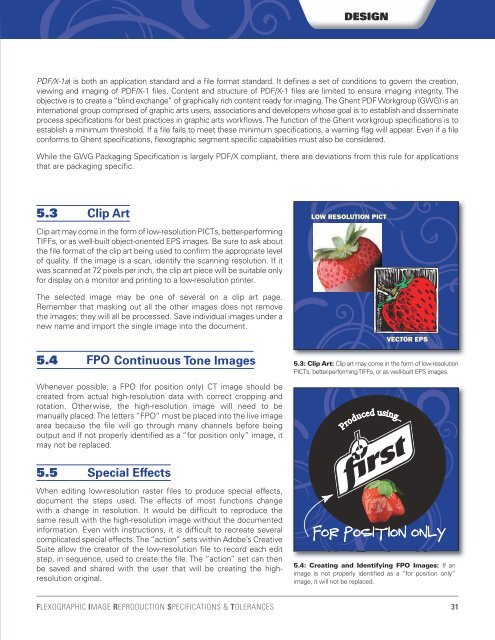First Design Guide - Flexographic Technical Association
First Design Guide - Flexographic Technical Association
First Design Guide - Flexographic Technical Association
Create successful ePaper yourself
Turn your PDF publications into a flip-book with our unique Google optimized e-Paper software.
DESIGN<br />
PDF/X-1a) is both an application standard and a file format standard. It defines a set of conditions to govern the creation,<br />
viewing and imaging of PDF/X-1 files. Content and structure of PDF/X-1 files are limited to ensure imaging integrity. The<br />
objective is to create a “blind exchange” of graphically rich content ready for imaging. The Ghent PDF Workgroup (GWG) is an<br />
international group comprised of graphic arts users, associations and developers whose goal is to establish and disseminate<br />
process specifications for best practices in graphic arts workflows. The function of the Ghent workgroup specifications is to<br />
establish a minimum threshold. If a file fails to meet these minimum specifications, a warning flag will appear. Even if a file<br />
conforms to Ghent specifications, flexographic segment specific capabilities must also be considered.<br />
While the GWG Packaging Specification is largely PDF/X compliant, there are deviations from this rule for applications<br />
that are packaging specific.<br />
5.3 Clip Art<br />
Clip art may come in the form of low-resolution PICTs, better-performing<br />
TIFFs, or as well-built object-oriented EPS images. Be sure to ask about<br />
the file format of the clip art being used to confirm the appropriate level<br />
of quality. If the image is a scan, identify the scanning resolution. If it<br />
was scanned at 72 pixels per inch, the clip art piece will be suitable only<br />
for display on a monitor and printing to a low-resolution printer.<br />
The selected image may be one of several on a clip art page.<br />
Remember that masking out all the other images does not remove<br />
the images; they will all be processed. Save individual images under a<br />
new name and import the single image into the document.<br />
5.4<br />
FPO Continuous Tone Images<br />
Whenever possible, a FPO (for position only) CT image should be<br />
created from actual high-resolution data with correct cropping and<br />
rotation. Otherwise, the high-resolution image will need to be<br />
manually placed. The letters “FPO” must be placed into the live image<br />
area because the file will go through many channels before being<br />
output and if not properly identified as a “for position only” image, it<br />
may not be replaced.<br />
5.5 Special Effects<br />
When editing low-resolution raster files to produce special effects,<br />
document the steps used. The effects of most functions change<br />
with a change in resolution. It would be difficult to reproduce the<br />
same result with the high-resolution image without the documented<br />
information. Even with instructions, it is difficult to recreate several<br />
complicated special effects. The “action” sets within Adobe’s Creative<br />
Suite allow the creator of the low-resolution file to record each edit<br />
step, in sequence, used to create the file. The “action” set can then<br />
be saved and shared with the user that will be creating the highresolution<br />
original.<br />
LOW RESOLUTION PICT<br />
VECTOR EPS<br />
5.3: Clip Art: Clip art may come in the form of low-resolution<br />
PICTs, better-performing TIFFs, or as well-built EPS images.<br />
5.4: Creating and Identifying FPO Images: If an<br />
image is not properly identified as a “for position only”<br />
image, it will not be replaced.<br />
FLEXOGRAPHIC IMAGE REPRODUCTION SPECIFICATIONS & TOLERANCES 31