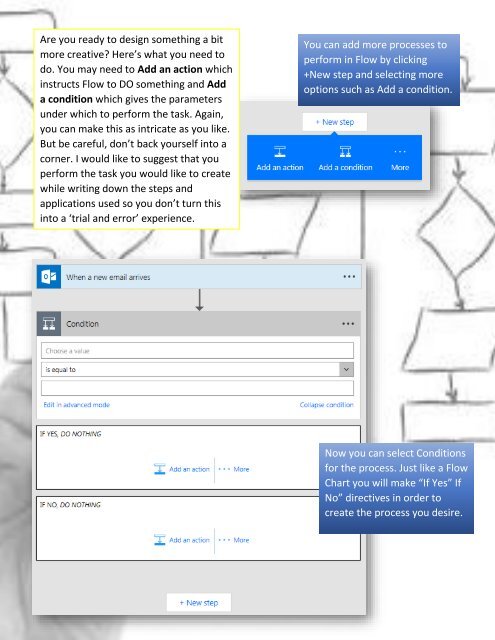QUEUE Spring Vol 2
Create successful ePaper yourself
Turn your PDF publications into a flip-book with our unique Google optimized e-Paper software.
Are you ready to design something a bit<br />
more creative? Here’s what you need to<br />
do. You may need to Add an action which<br />
instructs Flow to DO something and Add<br />
a condition which gives the parameters<br />
under which to perform the task. Again,<br />
you can make this as intricate as you like.<br />
But be careful, don’t back yourself into a<br />
corner. I would like to suggest that you<br />
perform the task you would like to create<br />
while writing down the steps and<br />
applications used so you don’t turn this<br />
into a ‘trial and error’ experience.<br />
You can add more processes to<br />
perform in Flow by clicking<br />
+New step and selecting more<br />
options such as Add a condition.<br />
Now you can select Conditions<br />
for the process. Just like a Flow<br />
Chart you will make “If Yes” If<br />
No” directives in order to<br />
create the process you desire.