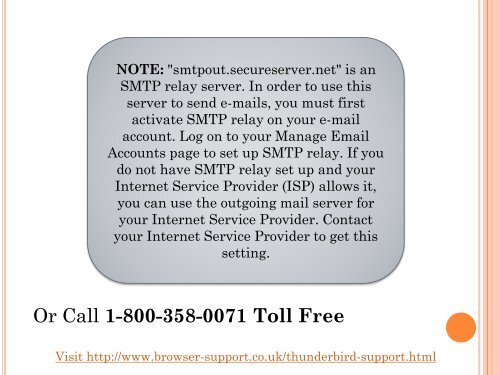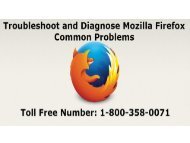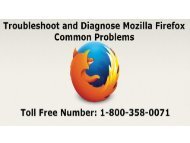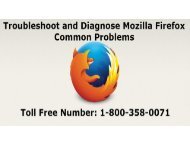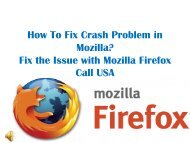Thunderbird Configuration
Create successful ePaper yourself
Turn your PDF publications into a flip-book with our unique Google optimized e-Paper software.
NOTE: "smtpout.secureserver.net" is an<br />
SMTP relay server. In order to use this<br />
server to send e-mails, you must first<br />
activate SMTP relay on your e-mail<br />
account. Log on to your Manage Email<br />
Accounts page to set up SMTP relay. If you<br />
do not have SMTP relay set up and your<br />
Internet Service Provider (ISP) allows it,<br />
you can use the outgoing mail server for<br />
your Internet Service Provider. Contact<br />
your Internet Service Provider to get this<br />
setting.<br />
Or Call 1-800-358-0071 Toll Free<br />
Visit http://www.browser-support.co.uk/thunderbird-support.html