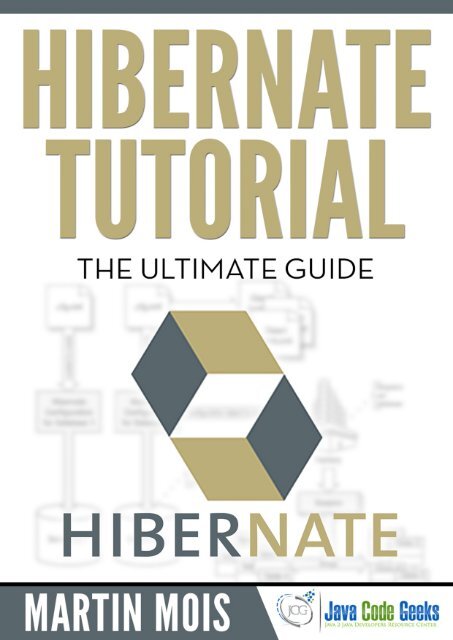Hibernate-Tutorial
You also want an ePaper? Increase the reach of your titles
YUMPU automatically turns print PDFs into web optimized ePapers that Google loves.
<strong>Hibernate</strong> <strong>Tutorial</strong><br />
i<br />
<strong>Hibernate</strong> <strong>Tutorial</strong>
<strong>Hibernate</strong> <strong>Tutorial</strong><br />
ii<br />
Contents<br />
1 Introduction 1<br />
2 Project setup 2<br />
3 Basics 3<br />
3.1 SessionFactory and Session . . . . . . . . . . . . . . . . . . . . . . . . . . . . . . . . . . . . . . . . . . . . . . 3<br />
3.2 Transactions . . . . . . . . . . . . . . . . . . . . . . . . . . . . . . . . . . . . . . . . . . . . . . . . . . . . . . 5<br />
3.3 Tables . . . . . . . . . . . . . . . . . . . . . . . . . . . . . . . . . . . . . . . . . . . . . . . . . . . . . . . . . 5<br />
4 Inheritance 8<br />
5 Relationships 14<br />
5.1 OneToOne . . . . . . . . . . . . . . . . . . . . . . . . . . . . . . . . . . . . . . . . . . . . . . . . . . . . . . . 14<br />
5.2 OneToMany . . . . . . . . . . . . . . . . . . . . . . . . . . . . . . . . . . . . . . . . . . . . . . . . . . . . . . 17<br />
5.3 ManyToMany . . . . . . . . . . . . . . . . . . . . . . . . . . . . . . . . . . . . . . . . . . . . . . . . . . . . . 20<br />
5.4 Component . . . . . . . . . . . . . . . . . . . . . . . . . . . . . . . . . . . . . . . . . . . . . . . . . . . . . . 23<br />
6 User-defined Data Types 25<br />
7 Interceptors 28<br />
8 Download 30
<strong>Hibernate</strong> <strong>Tutorial</strong><br />
iii<br />
Copyright (c) Exelixis Media P.C., 2015<br />
All rights reserved. Without limiting the rights under<br />
copyright reserved above, no part of this publication<br />
may be reproduced, stored or introduced into a retrieval system, or<br />
transmitted, in any form or by any means (electronic, mechanical,<br />
photocopying, recording or otherwise), without the prior written<br />
permission of the copyright owner.
<strong>Hibernate</strong> <strong>Tutorial</strong><br />
iv<br />
Preface<br />
ibernate ORM (<strong>Hibernate</strong> in short) is an object-relational mapping framework, facilitating the conversion of an object-oriented<br />
domain model to a traditional relational database. <strong>Hibernate</strong> solves the object-relational impedance mismatch problems by<br />
replacing direct persistence-related database accesses with high-level object handling functions.<br />
<strong>Hibernate</strong> is one of the most popular Java frameworks out there. For this reason we have provided an abundance of tutorials here<br />
at Java Code Geeks, most of which can be found here: http://www.javacodegeeks.com/tutorials/java-tutorials/enterprise-javatutorials/#<strong>Hibernate</strong><br />
Now, we wanted to create a standalone, reference post to provide a framework on how to work with <strong>Hibernate</strong> and help you<br />
quickly kick-start your <strong>Hibernate</strong> applications. Enjoy!
<strong>Hibernate</strong> <strong>Tutorial</strong><br />
v<br />
About the Author<br />
Martin is a software engineer with more than 10 years of experience in software development. He has been involved in different<br />
positions in application development in a variety of software projects ranging from reusable software components, mobile<br />
applications over fat-client GUI projects up to larg-scale, clustered enterprise applications with real-time requirements.<br />
After finishing his studies of computer science with a diploma, Martin worked as a Java developer and consultant for international<br />
operating insurance companies. Later on he designed and implemented web applications and fat-client applications for companies<br />
on the energy market. Currently Martin works for an international operating company in the Java EE domain and is concerned<br />
in his day-to-day work with larg-scale big data systems.<br />
His current interests include Java EE, web applications with focus on HTML5 and performance optimizations. When time<br />
permits, he works on open source projects, some of them can be found at this github account. Martin is blogging at Martin’s<br />
Developer World.
<strong>Hibernate</strong> <strong>Tutorial</strong> 1 / 30<br />
Chapter 1<br />
Introduction<br />
<strong>Hibernate</strong> is one of the most popular Object/Relational Mapping (ORM) framework in the Java world. It allows developers to<br />
map the object structures of normal Java classes to the relational structure of a database. With the help of an ORM framework the<br />
work to store data from object instances in memory to a persistent data store and load them back into the same object structure<br />
becomes significantly easier.<br />
At the same time ORM solutions like <strong>Hibernate</strong> aim to abstract from the specific product used to store the data. This allows using<br />
the same Java code with different database products without the need to write code that handles the subtle differences between<br />
the supported products.<br />
<strong>Hibernate</strong> is also a JPA provider, that means it implements the Java Persistence API (JPA). JPA is a vendor independent specification<br />
for mapping Java objects to the tables of relational databases. As another article of the Ultimate series already addresses<br />
the JPA, this article focuses on <strong>Hibernate</strong> and therefore does not use the JPA annotations but rather the <strong>Hibernate</strong> specific configuration<br />
files.<br />
<strong>Hibernate</strong> consists of three different components:<br />
• Entities: The classes that are mapped by <strong>Hibernate</strong> to the tables of a relational database system are simple Java classes (Plain<br />
Old Java Objects).<br />
• Object-relational metadata: The information how to map the entities to the relational database is either provided by annotations<br />
(since Java 1.5) or by legacy XML-based configuration files. The information in these files is used at runtime to perform<br />
the mapping to the data store and back to the Java objects.<br />
• <strong>Hibernate</strong> Query Language (HQL): When using <strong>Hibernate</strong>, queries send to the database do not have to be formulated in<br />
native SQL but can be specified using <strong>Hibernate</strong>’s query language. As these queries are translated at runtime into the currently<br />
used dialect of the chose product, queries formulated in HQL are independent from the SQL dialect of a specific vendor.<br />
In this tutorial we are going through different aspects of the framework and will develop a simple Java SE application that stores<br />
and retrieves data in/from a relational database. We will use the following libraries/environments:<br />
• maven >= 3.0 as build environment<br />
• <strong>Hibernate</strong>(4.3.8.Final)<br />
• H2 as relational database (1.3.176)
<strong>Hibernate</strong> <strong>Tutorial</strong> 2 / 30<br />
Chapter 2<br />
Project setup<br />
As a first step we will create a simple maven project on the command line:<br />
mvn archetype:create -DgroupId=com.javacodegeeks.ultimate -DartifactId=hibernate<br />
This command will create the following structure in the file system:<br />
|-- src<br />
| |-- main<br />
| | ‘-- java<br />
| | ‘-- com<br />
| | ‘-- javacodegeeks<br />
| | ‘-- ultimate<br />
| ‘-- test<br />
| | ‘-- java<br />
| | ‘-- com<br />
| | ‘-- javacodegeeks<br />
| | ‘-- ultimate<br />
‘-- pom.xml<br />
The libraries our implementation depends on are added to the dependencies section of the pom.xml file in the following way:<br />
<br />
1.3.176<br />
4.3.8.Final<br />
<br />
<br />
<br />
com.h2database<br />
h2<br />
${h2.version}<br />
<br />
<br />
org.hibernate<br />
hibernate-core<br />
${hibernate.version}<br />
<br />
<br />
To get a better overview of the separate versions, we define each version as a maven property and reference it later on in the<br />
dependencies section.
<strong>Hibernate</strong> <strong>Tutorial</strong> 3 / 30<br />
Chapter 3<br />
Basics<br />
3.1 SessionFactory and Session<br />
Now we cat start to implement our first O/R mapping. Let’s start with a simple class that provides a run() method that is<br />
invoked in the application’s main method:<br />
public class Main {<br />
private static final Logger LOGGER = Logger.getLogger("<strong>Hibernate</strong>-<strong>Tutorial</strong>");<br />
public static void main(String[] args) {<br />
Main main = new Main();<br />
main.run();<br />
}<br />
public void run() {<br />
SessionFactory sessionFactory = null;<br />
Session session = null;<br />
try {<br />
Configuration configuration = new Configuration();<br />
configuration.configure("hibernate.cfg.xml");<br />
}<br />
...<br />
ServiceRegistry serviceRegistry = new ←↪<br />
StandardServiceRegistryBuilder().applySettings(configuration. ←↪<br />
getProperties()).build();<br />
sessionFactory = configuration.buildSessionFactory(serviceRegistry) ←↪<br />
;<br />
session = sessionFactory.openSession();<br />
persistPerson(session);<br />
} catch (Exception e) {<br />
LOGGER.log(Level.SEVERE, e.getMessage(), e);<br />
} finally {<br />
if (session != null) {<br />
session.close();<br />
}<br />
if (sessionFactory != null) {<br />
sessionFactory.close();<br />
}<br />
}<br />
The run() method creates a new instance of the class org.hibernate.cfg.Configuration that is subsequently configured<br />
using the XML file hibernate.cfg.xml. Placing the configuration file in the folder src/main/resources of<br />
our project lets maven put it to the root of the created jar file. This way the file is found at runtime on the classpath.
<strong>Hibernate</strong> <strong>Tutorial</strong> 4 / 30<br />
As a second step the run() method constructs a ServiceRegistry that uses the previously loaded configuration. An<br />
instance of this ServiceRegistry can now be passed as an argument to the method buildSessionFactroy() of the<br />
Configuration. This SessionFactory can now be used to obtain the session needed to store and load entities to the<br />
underlying data store.<br />
The configuration file hibernate.cfg.xml has the following content:<br />
<br />
<br />
<br />
<br />
org.h2.Driver<br />
jdbc:h2:~/hibernate;AUTOCOMMIT=OFF<br />
<br />
<br />
1<br />
org.hibernate.dialect.H2Dialect<br />
thread<br />
org.hibernate.cache.internal.NoCacheProvider< ←↪<br />
/property><br />
true<br />
true<br />
create<br />
<br />
<br />
<br />
As we see from the example above, the configuration file defines a set of properties for the session factory. The first property<br />
connection.driver_class specifies the database driver that should be used. In our example this is the driver for the H2<br />
database. Through the property connection.url, the JDBC-URL is specified. In our case defines that we want to use h2<br />
and that the single database file where H2 stores its data should be located in the home directory of the user and should be named<br />
hibernate (~/hibernate). As we want to commit our transactions in the example code on our own, we also define the H2<br />
specific configuration option AUTOCOMMIT=OFF.<br />
Next the configuration file defines the username and password for the database connection as well as the size of the connection<br />
pool. Our sample application just executes code in one single thread, therefore we can set the pool size to one. In cases of an<br />
application that has to deal with multiple threads and users, an appropriate pool size has to be chosen.<br />
The property dialect specifies a Java class that performs the translation into the database specific SQL dialect.<br />
As of version 3.1, <strong>Hibernate</strong> provides a method named SessionFactory.getCurrentSession() that allows the developer<br />
to obtain a reference to the current session. With the configuration property current_session_context_class it<br />
can be configured where <strong>Hibernate</strong> should obtain this session from. The default value for this property is jta meaning that <strong>Hibernate</strong><br />
obtains the session from the underlying Java Transaction API (JTA). As we are not using JTA in this sample, we instruct<br />
<strong>Hibernate</strong> with the configuration value thread to store and retrieve the session to/from the current thread.<br />
For the sake of simplicity, we do not want to utilize an entity cache. Hence we set the property cache.provider_class to<br />
org.hibernate.cache.internal.NoCacheProvider.<br />
The following two options tell <strong>Hibernate</strong> to print out each SQL statement to the console and to format it for better readability.<br />
In order to relieve us for development purposes from the burden to create the schema manually, we instruct <strong>Hibernate</strong> with the<br />
option hbm2ddl.auto set to create to create all tables during startup.<br />
Last but not least we define a mapping resource file that contains all the mapping information for our application. The content of<br />
this file will be explained in the following sections.<br />
As mentioned above, the session is used to communicate with the data store and actually represents a JDBC connection. This<br />
means all interaction with the connection is done through the session. It is single-threaded and provides a cache for all objects<br />
it has up to now worked with. Therefore each thread in the application should work with its own session that it obtains from the<br />
session factory.
<strong>Hibernate</strong> <strong>Tutorial</strong> 5 / 30<br />
In contrast to the session, the session factory is thread-safe and provides an immutable cache for the define mappings. For each<br />
database there is exactly one session factory. Optionally, the session factory can provide in addition to the session’s first level<br />
cache an application wide second level cache.<br />
3.2 Transactions<br />
In the hibernate.cfg.xml configuration file we have configured to manage transactions on our own. Hence we have to<br />
manually start and commit or rollback every transaction. The following code demonstrates how to obtain a new transaction from<br />
the session and how to start and commit it:<br />
try {<br />
Transaction transaction = session.getTransaction();<br />
transaction.begin();<br />
...<br />
transaction.commit();<br />
} catch (Exception e) {<br />
if (session.getTransaction().isActive()) {<br />
session.getTransaction().rollback();<br />
}<br />
throw e;<br />
}<br />
In the first step we call getTransaction() in order to retrieve a reference for a new transaction. This transaction is immediately<br />
started by invoking the method begin() on it. If the following code proceeds without any exception, the transaction gets<br />
committed. In case an exception occurred and the current transaction is active, the transaction is rolled back.<br />
As the code shown above is the same for all upcoming examples, it is not repeated in the exact form again and again. The steps<br />
to refactor the code into a re-usable form, using for example the template pattern, are left for the reader.<br />
3.3 Tables<br />
Now that we have learned about session factories, sessions and transactions, it is time to start with the first class mapping. In<br />
order to have an easy start, we choose a simple class with only a few simple attributes:<br />
public class Person {<br />
private Long id;<br />
private String firstName;<br />
private String lastName;<br />
public Long getId() {<br />
return id;<br />
}<br />
public void setId(Long id) {<br />
this.id = id;<br />
}<br />
public String getFirstName() {<br />
return firstName;<br />
}<br />
public void setFirstName(String firstName) {<br />
this.firstName = firstName;<br />
}<br />
public String getLastName() {<br />
return lastName;<br />
}
<strong>Hibernate</strong> <strong>Tutorial</strong> 6 / 30<br />
}<br />
public void setLastName(String lastName) {<br />
this.lastName = lastName;<br />
}<br />
The Person class comes with two attributes to store the name of a person (firstName and lastName). The field id is used<br />
to store the object’s unique identifier as a long value. In this tutorial we are going to use mapping files instead of annotations,<br />
hence we specify the mapping of this class to the table T_PERSON as follows:<br />
<br />
<br />
<br />
<br />
<br />
<br />
<br />
<br />
<br />
<br />
<br />
The XML element hibernate-mapping is used to define the package our entities reside in (here: hibernate.entity).<br />
Inside this element one class element is provided for each class that should be mapped to a table in the database.<br />
The id element specifies the name (name) of the class’s field that holds the unique identifier and the name of the column this<br />
value is stored in (ID). With its child element generator <strong>Hibernate</strong> gets to know how to create the unique identifier for each<br />
entity. Next to the value native shown above, <strong>Hibernate</strong> supports a long list of different strategies.<br />
The native strategy just chooses the best strategy for the used database product. Hence this strategy can be applied for different<br />
products. Other possible values are for example: sequence (uses a sequence in the database), uuid (generates a 128-bit UUID)<br />
and assigned (lets the application assign the value on its own). Beyond the pre-defined strategies it is possible to implement<br />
a custom strategy by implementing the interface org.hibernate.id.IdentifierGenerator.<br />
The fields firstName and lastName are mapped to the columns FIRST_NAME and LAST_NAME by using the XML element<br />
property. The attributes name and column define the field’s name in the class and the column, respectively.<br />
The following code shows exemplary how to store a person in the database:<br />
private void persistPerson(Session session) throws Exception {<br />
try {<br />
Transaction transaction = session.getTransaction();<br />
transaction.begin();<br />
Person person = new Person();<br />
person.setFirstName("Homer");<br />
person.setLastName("Simpson");<br />
session.save(person);<br />
transaction.commit();<br />
} catch (Exception e) {<br />
if (session.getTransaction().isActive()) {<br />
session.getTransaction().rollback();<br />
}<br />
throw e;<br />
}<br />
}<br />
Next to the code to handle the transaction it creates a new instance of the class Person and assigns two values to the fields<br />
firstName and lastName. Finally it stores the person in the database by invoking the session’s method save().<br />
When we execute the code above, the following SQL statements are printed on the console:
<strong>Hibernate</strong> <strong>Tutorial</strong> 7 / 30<br />
<strong>Hibernate</strong>:<br />
drop table T_PERSON if exists<br />
<strong>Hibernate</strong>:<br />
create table T_PERSON (<br />
ID bigint generated by default as identity,<br />
FIRST_NAME varchar(255),<br />
LAST_NAME varchar(255),<br />
primary key (ID)<br />
)<br />
<strong>Hibernate</strong>:<br />
insert<br />
into<br />
T_PERSON<br />
(ID, firstName, lastName, ID_ID_CARD)<br />
values<br />
(null, ?, ?, ?)<br />
As we have chosen to let <strong>Hibernate</strong> drop and create the tables on startup, the first statements printed out are the drop table and<br />
create table statements. We can also see the three columns ID, FIRST_NAME and LAST_NAME of the table T_PERSON<br />
as well as the definition of the primary key (here: ID).<br />
After the table has been created, the invocation of session.save() issues an insert statement to the database. As <strong>Hibernate</strong><br />
internally uses a PreparedStatement, we do not see the values on the console. In case you also want to see the<br />
values that are bound to the parameters of the PreparedStatement, you can set the logging level for the logger org.<br />
hibernate.type to FINEST. This is done within a file called logging.properties with the following content (the<br />
path to the file can be given for example as a system property -Djava.util.logging.config.file=src/main/<br />
resources/logging.properties):<br />
.handlers = java.util.logging.ConsoleHandler<br />
.level = INFO<br />
java.util.logging.ConsoleHandler.level = ALL<br />
java.util.logging.ConsoleHandler.formatter = java.util.logging.SimpleFormatter<br />
org.hibernate.SQL.level = FINEST<br />
org.hibernate.type.level = FINEST<br />
Setting the logger org.hibernate.SQL has the same effect as setting the property show_sql in the <strong>Hibernate</strong> configuration<br />
file to true.<br />
Now you can see the following output and therewith the actual values on the console:<br />
DEBUG:<br />
insert<br />
into<br />
T_PERSON<br />
(ID, FIRST_NAME, LAST_NAME, ID_ID_CARD)<br />
values<br />
(null, ?, ?, ?)<br />
TRACE: binding parameter [1] as [VARCHAR] - [Homer]<br />
TRACE: binding parameter [2] as [VARCHAR] - [Simpson]<br />
TRACE: binding parameter [3] as [BIGINT] - [null]
<strong>Hibernate</strong> <strong>Tutorial</strong> 8 / 30<br />
Chapter 4<br />
Inheritance<br />
An interesting feature of O/R mapping solutions like <strong>Hibernate</strong> is the usage of inheritance. The user can chose how to map<br />
superclass and subclass to the tables of a relational database. <strong>Hibernate</strong> supports the following mapping strategies:<br />
• Single table per class: Both superclass and subclass are mapped to the same table. An additional column marks whether the<br />
row is an instance of the superclass or subclass and fields that are not present in the superclass are left empty.<br />
• Joined subclass: This strategy uses a separate table for each class whereas the table for the subclass only stores the fields that<br />
are not present in the superclass. To retrieve all values for an instance of the subclass, a join between the two tables has to be<br />
performed.<br />
• Table per class: This strategy also uses a separate table for each class but stores in the table for the subclass also the fields of<br />
the superclass. With this strategy one row in the subclass table contains all values and in order to retrieve all values no join<br />
statement is necessary.<br />
The approach we are going to investigate is the "Single Table per class" approach. As a subclass of person we choose the class<br />
Geek:<br />
public class Geek extends Person {<br />
private String favouriteProgrammingLanguage;<br />
public String getFavouriteProgrammingLanguage() {<br />
return favouriteProgrammingLanguage;<br />
}<br />
}<br />
public void setFavouriteProgrammingLanguage(String favouriteProgrammingLanguage) {<br />
this.favouriteProgrammingLanguage = favouriteProgrammingLanguage;<br />
}<br />
The class extends the already known class Person and adds an additional field named favouriteProgrammingLangu<br />
age. The mapping file for this use case looks like the following one:<br />
<br />
<br />
<br />
<br />
<br />
<br />
<br />
<strong>Hibernate</strong> <strong>Tutorial</strong> 9 / 30<br />
<br />
<br />
<br />
<br />
<br />
<br />
<br />
The first difference is the introduction of the discriminator column. As mentioned above this column stores the information<br />
of which type the current instance is. In our case we call it PERSON_TYPE and let for better readability a string denote the actual<br />
type. Per default <strong>Hibernate</strong> takes just the class name in this case. To save storage one can also use a column of type integer.<br />
Beyond the discriminator we have also added the subclass element that informs <strong>Hibernate</strong> about the new Java class Geek<br />
and its field favouriteProgrammingLanguage which should be mapped to the column FAV_PROG_LANG.<br />
The following sample codes shows how to store instances of type Geek in the database:<br />
session.getTransaction().begin();<br />
Geek geek = new Geek();<br />
geek.setFirstName("Gavin");<br />
geek.setLastName("Coffee");<br />
geek.setFavouriteProgrammingLanguage("Java");<br />
session.save(geek);<br />
geek = new Geek();<br />
geek.setFirstName("Thomas");<br />
geek.setLastName("Micro");<br />
geek.setFavouriteProgrammingLanguage("C#");<br />
session.save(geek);<br />
geek = new Geek();<br />
geek.setFirstName("Christian");<br />
geek.setLastName("Cup");<br />
geek.setFavouriteProgrammingLanguage("Java");<br />
session.save(geek);<br />
session.getTransaction().commit();<br />
Executing the code shown above, leads to the following output:<br />
<strong>Hibernate</strong>:<br />
drop table T_PERSON if exists<br />
<strong>Hibernate</strong>:<br />
create table T_PERSON (<br />
ID bigint generated by default as identity,<br />
PERSON_TYPE varchar(255) not null,<br />
FIRST_NAME varchar(255),<br />
LAST_NAME varchar(255),<br />
FAV_PROG_LANG varchar(255),<br />
primary key (ID)<br />
)<br />
<strong>Hibernate</strong>:<br />
insert<br />
into<br />
T_PERSON<br />
(ID, FIRST_NAME, LAST_NAME, FAV_PROG_LANG, PERSON_TYPE)<br />
values<br />
(null, ?, ?, ?, ’hibernate.entity.Geek’)<br />
In contrast to the previous example the table T_PERSON now contains the two new columns PERSON_TYPE and FAV_PROG_<br />
LANG. The column PERSON_TYPE contains the value hibernate.entity.Geek for geeks.<br />
In order to investigate the content of the T_PERSON table, we can utilize the Shell application shipped within the H2 jar file:<br />
> java -cp h2-1.3.176.jar org.h2.tools.Shell -url jdbc:h2:~/hibernate<br />
...
<strong>Hibernate</strong> <strong>Tutorial</strong> 10 / 30<br />
sql> select * from t_person;<br />
ID | PERSON_TYPE<br />
| FIRST_NAME | LAST_NAME | FAV_PROG_LANG<br />
1 | hibernate.entity.Person | Homer | Simpson | null<br />
2 | hibernate.entity.Geek | Gavin | Coffee | Java<br />
3 | hibernate.entity.Geek | Thomas | Micro | C#<br />
4 | hibernate.entity.Geek | Christian | Cup | Java<br />
As discussed above, the column PERSON_TYPE stores the type of the instance whereas the column FAV_PROG_LANG contains<br />
the value null for instances of the superclass Person.<br />
Changing the mapping definition in a way that it looks like the following one, <strong>Hibernate</strong> will create for the superclass and the<br />
subclass a separate table:<br />
<br />
<br />
<br />
<br />
<br />
<br />
<br />
<br />
<br />
<br />
<br />
<br />
<br />
<br />
<br />
The XML element joined-subclass tells <strong>Hibernate</strong> to create the table T_GEEK for the subclass Geek with the additional<br />
column ID_PERSON. This additional key column stores a foreign key to the table T_PERSON in order to assign each row in<br />
T_GEEK to its parent row in T_PERSON.<br />
Using the Java code shown above to store a few geeks in the database, results in the following output on the console:<br />
<strong>Hibernate</strong>:<br />
drop table T_GEEK if exists<br />
<strong>Hibernate</strong>:<br />
drop table T_PERSON if exists<br />
<strong>Hibernate</strong>:<br />
create table T_GEEK (<br />
ID_PERSON bigint not null,<br />
FAV_PROG_LANG varchar(255),<br />
primary key (ID_PERSON)<br />
)<br />
<strong>Hibernate</strong>:<br />
create table T_PERSON (<br />
ID bigint generated by default as identity,<br />
FIRST_NAME varchar(255),<br />
LAST_NAME varchar(255),<br />
primary key (ID)<br />
)<br />
<strong>Hibernate</strong>:<br />
alter table T_GEEK<br />
add constraint FK_p2ile8qooftvytnxnqtjkrbsa<br />
foreign key (ID_PERSON)<br />
references T_PERSON
<strong>Hibernate</strong> <strong>Tutorial</strong> 11 / 30<br />
Now <strong>Hibernate</strong> creates two tables instead of one and defines a foreign key for the table T_GEEK that references the table T_PER<br />
SON. The table T_GEEK consists of two columns: ID_PERSON to reference the corresponding person and FAV_PROG_LANG<br />
to store the favorite programming language.<br />
Storing a geek in the database now consists of two insert statements:<br />
<strong>Hibernate</strong>:<br />
insert<br />
into<br />
T_PERSON<br />
(ID, FIRST_NAME, LAST_NAME, ID_ID_CARD)<br />
values<br />
(null, ?, ?, ?)<br />
<strong>Hibernate</strong>:<br />
insert<br />
into<br />
T_GEEK<br />
(FAV_PROG_LANG, ID_PERSON)<br />
values<br />
(?, ?)<br />
The first statement inserts a new row into the table T_PERSON, while the second one inserts a new row into the table T_GEEK.<br />
The content of these two tables look afterwards like this:<br />
sql> select * from t_person;<br />
ID | FIRST_NAME | LAST_NAME<br />
1 | Homer | Simpson<br />
2 | Gavin | Coffee<br />
3 | Thomas | Micro<br />
4 | Christian | Cup<br />
sql> select * from t_geek;<br />
ID_PERSON | FAV_PROG_LANG<br />
2 | Java<br />
3 | C#<br />
4 | Java<br />
Obviously the table T_PERSON only stores the attributes of the superclass whereas the table T_GEEK only stores the field values<br />
for the subclass. The column ID_PERSON references the corresponding row from the parent table.<br />
The next strategy under investigation is "table per class". Similar to the last strategy this one also creates a separate table for each<br />
class, but in contrast the table for the subclass contains also all columns of the superclass. Therewith one row in such a table<br />
contains all values to construct an instance of this type without the need to join additional data from the parent table. On huge<br />
data set this can improve the performance of queries as joins need to find additionally the corresponding rows in the parent table.<br />
This additional lookup costs time that is circumvented with this approach.<br />
To use this strategy for the above use case, the mapping file can be rewritten like the following one:<br />
<br />
<br />
<br />
<br />
<br />
<br />
<br />
<br />
<br />
<br />
<br />
<strong>Hibernate</strong> <strong>Tutorial</strong> 12 / 30<br />
<br />
<br />
The XML element union-subclass provides the name of the entity (Geek) as well as the name of the separate table<br />
(T_GEEK) as attributes. As within the other approaches, the field favouriteProgrammingLanguage is declared as a<br />
property of the subclass.<br />
Another important change with regard to the other approaches is contained in the line that defines the id generator. As the other<br />
approaches use a native generator, which falls back on H2 to an identity column, this approach requires an id generator that<br />
creates identities that are unique for both tables (T_PERSON and T_GEEK).<br />
The identity column is just a special type of column that automatically creates for each row a new id. But with two tables we<br />
have also two identity columns and therewith the ids in the T_PERSON table can be the same as in the T_GEEK table. This<br />
conflicts with the requirement that an entity of type Geek can be created just by reading one row of the table T_GEEK and that<br />
the identifiers for all persons and geeks are unique. Therefore we are using a sequence instead of an identity column by switching<br />
the value for the class attribute from native to sequence.<br />
Now the DDL statements created by <strong>Hibernate</strong> look like the following ones:<br />
<strong>Hibernate</strong>:<br />
drop table T_GEEK if exists<br />
<strong>Hibernate</strong>:<br />
drop table T_PERSON if exists<br />
<strong>Hibernate</strong>:<br />
drop sequence if exists hibernate_sequence<br />
<strong>Hibernate</strong>:<br />
create table T_GEEK (<br />
ID bigint not null,<br />
FIRST_NAME varchar(255),<br />
LAST_NAME varchar(255),<br />
FAV_PROG_LANG varchar(255),<br />
primary key (ID)<br />
)<br />
<strong>Hibernate</strong>:<br />
create table T_PERSON (<br />
ID bigint not null,<br />
FIRST_NAME varchar(255),<br />
LAST_NAME varchar(255),<br />
primary key (ID)<br />
)<br />
<strong>Hibernate</strong>:<br />
create sequence hibernate_sequence<br />
The output above clearly demonstrates that the table T_GEEK now contains next to FAV_PROG_LANG also the columns for the<br />
superclass (FIRST_NAME and LAST_NAME). The statements do not create a foreign key between the two tables. Please also<br />
note that now the column ID is no longer an identity column but that instead a sequence is created.<br />
The insertion of a person and a geek issues the following statements to the database:<br />
<strong>Hibernate</strong>:<br />
call next value for hibernate_sequence<br />
<strong>Hibernate</strong>:<br />
insert<br />
into<br />
T_PERSON<br />
(FIRST_NAME, LAST_NAME, ID)<br />
values<br />
(?, ?, ?, ?)<br />
<strong>Hibernate</strong>:<br />
call next value for hibernate_sequence<br />
<strong>Hibernate</strong>:<br />
insert<br />
into
<strong>Hibernate</strong> <strong>Tutorial</strong> 13 / 30<br />
T_GEEK<br />
(FIRST_NAME, LAST_NAME, FAV_PROG_LANG, ID)<br />
values<br />
(?, ?, ?, ?, ?)<br />
For one person and one geek we have obviously only two insert statements. The table T_GEEK is completely filled by one<br />
insertion and contains all values of an instance of Geek:<br />
sql> select * from t_person;<br />
ID | FIRST_NAME | LAST_NAME<br />
1 | Homer | Simpson<br />
sql> select * from t_geek;<br />
ID | FIRST_NAME | LAST_NAME | FAV_PROG_LANG<br />
3 | Gavin | Coffee | Java<br />
4 | Thomas | Micro | C#<br />
5 | Christian | Cup | Java
<strong>Hibernate</strong> <strong>Tutorial</strong> 14 / 30<br />
Chapter 5<br />
Relationships<br />
Up to now the only relationship between two tables we have seen was the "extends" one. Next to the mere inheritance <strong>Hibernate</strong><br />
can also map relationships that are based on lists where the one entity has a list of instances of another entity. The following<br />
types of relationships are distinguished:<br />
• One to one: This denotes a simple relationship in which one entity of type A belongs exactly to one entity of type B.<br />
• Many to one: As the name indicates, this relationship encompasses the case that an entity of type A has many child entities of<br />
type B.<br />
• Many to many: In this case there can be many entities of type A that belong to many entities of type B.<br />
To understand these different types of relationships a little better, we will investigate them in the following.<br />
5.1 OneToOne<br />
As an example for the "one to one" case we add the following class to our entity model:<br />
public class IdCard {<br />
private Long id;<br />
private String idNumber;<br />
private Date issueDate;<br />
private boolean valid;<br />
public Long getId() {<br />
return id;<br />
}<br />
public void setId(Long id) {<br />
this.id = id;<br />
}<br />
public String getIdNumber() {<br />
return idNumber;<br />
}<br />
public void setIdNumber(String idNumber) {<br />
this.idNumber = idNumber;<br />
}<br />
public Date getIssueDate() {<br />
return issueDate;<br />
}
<strong>Hibernate</strong> <strong>Tutorial</strong> 15 / 30<br />
public void setIssueDate(Date issueDate) {<br />
this.issueDate = issueDate;<br />
}<br />
public boolean isValid() {<br />
return valid;<br />
}<br />
}<br />
public void setValid(boolean valid) {<br />
this.valid = valid;<br />
}<br />
An identity card as an internal unique identifier as well as an external idNumber, an issue date and a boolean flag that indicates<br />
if the card is valid or not.<br />
On the other side of the relation the person gets a new field named idCard that references the card of this person:<br />
public class Person {<br />
...<br />
private IdCard idCard;<br />
...<br />
public IdCard getIdCard() {<br />
return idCard;<br />
}<br />
public void setIdCard(IdCard idCard) {<br />
this.idCard = idCard;<br />
}<br />
To map this relation using the <strong>Hibernate</strong> specific mapping file, we change it in the following way:<br />
<br />
<br />
<br />
<br />
<br />
<br />
<br />
<br />
<br />
<br />
<br />
<br />
<br />
<br />
<br />
<br />
<br />
<br />
First of all we add a new class element for the new class, specifying the name of the class and its corresponding table name<br />
(here: T_ID_CARD). The field id becomes the unique identifier and should be filled with the value of a sequence.<br />
On the other hand the Person mapping now contains the new XML element many-to-one and references with its attribute<br />
name the field of the class Person that stores the reference to the IdCard. The optional attribute column lets us specify the<br />
exact name of the foreign key column in the table T_PERSON that links to the person’s id card. As this relation should be of type<br />
"one to one" we have to set the attribute unique to true.
<strong>Hibernate</strong> <strong>Tutorial</strong> 16 / 30<br />
Executing this configuration results in the following DDL statements (please note that in order to reduce the number of tables we<br />
have switched back to the "single table per class" approach where we have only one table for superclass and subclass):<br />
<strong>Hibernate</strong>:<br />
drop table T_ID_CARD if exists<br />
<strong>Hibernate</strong>:<br />
drop table T_PERSON if exists<br />
<strong>Hibernate</strong>:<br />
drop sequence if exists hibernate_sequence<br />
<strong>Hibernate</strong>:<br />
create table T_ID_CARD (<br />
ID bigint not null,<br />
ID_NUMBER varchar(255),<br />
ISSUE_DATE timestamp,<br />
VALID boolean,<br />
primary key (ID)<br />
)<br />
<strong>Hibernate</strong>:<br />
create table T_PERSON (<br />
ID bigint not null,<br />
PERSON_TYPE varchar(255) not null,<br />
FIRST_NAME varchar(255),<br />
LAST_NAME varchar(255),<br />
ID_ID_CARD bigint,<br />
FAV_PROG_LANG varchar(255),<br />
primary key (ID)<br />
)<br />
<strong>Hibernate</strong>:<br />
alter table T_PERSON<br />
add constraint UK_96axqtck4kc0be4ancejxtu0p<br />
<strong>Hibernate</strong>:<br />
alter table T_PERSON<br />
add constraint FK_96axqtck4kc0be4ancejxtu0p<br />
foreign key (ID_ID_CARD)<br />
references T_ID_CARD<br />
<strong>Hibernate</strong>:<br />
create sequence hibernate_sequence<br />
unique (ID_ID_CARD)<br />
What has changed with regard to the previous examples is that the table T_PERSON now contains an additional column ID_I<br />
D_CARD that is defined as foreign key to the table T_ID_CARD. The table T_ID_CARD itself contains as expected the three<br />
columns ID_NUMBER, ISSUE_DATE and VALID.<br />
The Java code to insert a person together with its id card looks like the following one:<br />
Person person = new Person();<br />
person.setFirstName("Homer");<br />
person.setLastName("Simpson");<br />
session.save(person);<br />
IdCard idCard = new IdCard();<br />
idCard.setIdNumber("4711");<br />
idCard.setIssueDate(new Date());<br />
person.setIdCard(idCard);<br />
session.save(idCard);<br />
Creating an instance of IdCard is straight-forward, please also note that the reference from Person to IdCard is set in the<br />
last but one line. Both instances are passed to <strong>Hibernate</strong>’s save() method.<br />
Looking at the code above in more detail, one might argue why we have to pass both instances to the save() method of the<br />
session. This point is justified, as <strong>Hibernate</strong> allows to define that certain operation should be "cascaded" when processing a<br />
complete entity graph. To enable cascading for the relationship to the IdCard we can simply add the attribute cascade to the<br />
many-to-one element in the mapping file:<br />
<strong>Hibernate</strong> <strong>Tutorial</strong> 17 / 30<br />
Using the value all tells <strong>Hibernate</strong> to cascade all types of operations. As this is not always the preferred way to handle<br />
relationships between entities, one can also select only specific operations:<br />
<br />
The example above demonstrates how to configure the mapping such that only calls to save(), saveOrUpdate() and<br />
refresh (re-reads the state of the given object from the database) are cascaded. Calls to the <strong>Hibernate</strong> methods delete() or<br />
lock() would for example not be forwarded.<br />
Using on of the two configurations above, the code to store a person together with its id card can be rewritten to the following<br />
one:<br />
Person person = new Person();<br />
person.setFirstName("Homer");<br />
person.setLastName("Simpson");<br />
IdCard idCard = new IdCard();<br />
idCard.setIdNumber("4711");<br />
idCard.setIssueDate(new Date());<br />
person.setIdCard(idCard);<br />
session.save(person);<br />
Instead of using the method save() one could also use in this use case the method saveOrUpdate(). The purpose of<br />
the method saveOrUpdate() is that it can be also used to update an existing entity. A subtle difference between both<br />
implementations is the fact that the save() methods returns the created identifier of the new entity:<br />
Long personId = (Long) session.save(person);<br />
This is helpful when writing for example server side code that should return this identifier to the caller of the method. On the<br />
other hand the method update() does not return the identifier as it assumes that the entity has already been stored to the data<br />
store and therefore must have an identifier. Trying to update an entity without an identifier will throw an exception:<br />
org.hibernate.TransientObjectException: The given object has a null identifier: ...<br />
Therefore saveOrUpdate() helps in cases where one wants to omit code that decides whether the entity has already been<br />
stored or not.<br />
5.2 OneToMany<br />
Another relation that appears frequently during O/R mappings is the “one to many” relation. In this case a set of entities belongs<br />
to one entity of another type. In order to model such a relation we add the class Phone to our model:<br />
public class Phone {<br />
private Long id;<br />
private String number;<br />
private Person person;<br />
public Long getId() {<br />
return id;<br />
}<br />
public void setId(Long id) {<br />
this.id = id;<br />
}<br />
public String getNumber() {<br />
return number;<br />
}
<strong>Hibernate</strong> <strong>Tutorial</strong> 18 / 30<br />
public void setNumber(String number) {<br />
this.number = number;<br />
}<br />
public Person getPerson() {<br />
return person;<br />
}<br />
}<br />
public void setPerson(Person person) {<br />
this.person = person;<br />
}<br />
As usual the entity Phone has an internal identifier (id) and a field to store the actual phone number. The field person stores a<br />
reference back to the person who owns this phone. As one person can have more than one phone, we add a Set to the Person<br />
class that collects all phones of one person:<br />
public class Person {<br />
...<br />
private Set phones = new HashSet();<br />
...<br />
public Set getPhones() {<br />
return phones;<br />
}<br />
}<br />
public void setPhones(Set phones) {<br />
this.phones = phones;<br />
}<br />
The mapping file has to be updated accordingly:<br />
<br />
...<br />
<br />
<br />
<br />
<br />
<br />
<br />
<br />
<br />
<br />
<br />
<br />
<br />
<br />
<br />
<br />
<br />
<br />
<br />
<br />
<br />
The listing above shows the definition of the mapping for the class Phone. Next to the usual identifier (id) that is generated<br />
using a sequence and the field number this definition also contains out the many-to-one element. In contrast to the "one to<br />
one" relation we have seen before, the attribute unique is set to false. Beyond that the attribute column defines the name<br />
of the foreign key column and the value of the attribute cascade how <strong>Hibernate</strong> should cascade operations on this relation.<br />
Having executed the above configuration will print out the following DDL statements:
<strong>Hibernate</strong> <strong>Tutorial</strong> 19 / 30<br />
...<br />
<strong>Hibernate</strong>:<br />
drop table T_PERSON if exists<br />
<strong>Hibernate</strong>:<br />
drop table T_PHONE if exists<br />
...<br />
<strong>Hibernate</strong>:<br />
create table T_PERSON (<br />
ID bigint not null,<br />
PERSON_TYPE varchar(255) not null,<br />
FIRST_NAME varchar(255),<br />
LAST_NAME varchar(255),<br />
ID_ID_CARD bigint,<br />
FAV_PROG_LANG varchar(255),<br />
primary key (ID)<br />
)<br />
<strong>Hibernate</strong>:<br />
create table T_PHONE (<br />
ID bigint not null,<br />
NUMBER varchar(255),<br />
ID_PERSON bigint,<br />
primary key (ID)<br />
)<br />
...<br />
<strong>Hibernate</strong>:<br />
alter table T_PHONE<br />
add constraint FK_dvxwd55q1bax99ibyw4oxa8iy<br />
foreign key (ID_PERSON)<br />
references T_PERSON<br />
...<br />
Next to the table T_PERSON <strong>Hibernate</strong> now also creates the new table T_PHONE with its three columns ID, NUMBER and<br />
ID_PERSON. As the latter column stores the reference to the Person, <strong>Hibernate</strong> also adds a foreign key constraint to the table<br />
T_PHONE that points to the column ID of the table T_PERSON.<br />
In order to add a phone number to one of the existing persons, we first load a specific person and then add the phone:<br />
session.getTransaction().begin();<br />
List resultList = session.createQuery("from Person as person where person.firstName ←↪<br />
= ?").setString(0, "Homer").list();<br />
for (Person person : resultList) {<br />
Phone phone = new Phone();<br />
phone.setNumber("+49 1234 456789");<br />
session.persist(phone);<br />
person.getPhones().add(phone);<br />
phone.setPerson(person);<br />
}<br />
session.getTransaction().commit();<br />
This example shows how to load a person from the data store by using <strong>Hibernate</strong>’s Query Language (HQL). Similarly to SQL this<br />
query consists of a from and a where clause. The column FIRST_NAME is not referenced by using its SQL name. Instead the<br />
name of the Java field/property is used. Parameters like the first name can be passed into the query by using the setString()<br />
method.<br />
In the following the code iterates over the found persons (should be only one) and creates a new instance of Phone that is<br />
added to the set of phones of the found person. The link back from the phone to the person is also set before the transaction is<br />
committed. Having executed this code, the database looks like the following one:<br />
sql> select * from t_person where first_name = ’Homer’;<br />
ID | PERSON_TYPE<br />
| FIRST_NAME | LAST_NAME | ID_ID_CARD | FAV_PROG_LANG<br />
1 | hibernate.entity.Person | Homer | Simpson | 2 | null
<strong>Hibernate</strong> <strong>Tutorial</strong> 20 / 30<br />
sql> select * from t_phone;<br />
ID | NUMBER<br />
| ID_PERSON<br />
6 | +49 1234 456789 | 1<br />
The result sets of the two select statements above shows that the row in T_PHONE is connected to the selected row in T_PERSON<br />
as it contains the id of the person with first name "Homer" in its column ID_ID_PERSON.<br />
5.3 ManyToMany<br />
The next interesting relationship to look at is the "many to many" relation. In this case many entities of type A can belong to<br />
many entities of type B and vice versa. In practice this is for example the case with geeks and projects. One geek can work in<br />
multiple projects (either simultaneously or sequentially) and one project can consist of more than one geek. Therefore the new<br />
entity Project is introduced:<br />
public class Project {<br />
private Long id;<br />
private String title;<br />
private Set geeks = new HashSet();<br />
public Long getId() {<br />
return id;<br />
}<br />
public void setId(Long id) {<br />
this.id = id;<br />
}<br />
public String getTitle() {<br />
return title;<br />
}<br />
public void setTitle(String title) {<br />
this.title = title;<br />
}<br />
public Set getGeeks() {<br />
return geeks;<br />
}<br />
}<br />
public void setGeeks(Set geeks) {<br />
this.geeks = geeks;<br />
}<br />
It consists next to the identifier (id) of a title and a set of geeks. On the other side of the relation the class Geek has a set of<br />
projects:<br />
public class Geek extends Person {<br />
private String favouriteProgrammingLanguage;<br />
private Set projects = new HashSet();<br />
public String getFavouriteProgrammingLanguage() {<br />
return favouriteProgrammingLanguage;<br />
}<br />
public void setFavouriteProgrammingLanguage(String favouriteProgrammingLanguage) {<br />
this.favouriteProgrammingLanguage = favouriteProgrammingLanguage;<br />
}
<strong>Hibernate</strong> <strong>Tutorial</strong> 21 / 30<br />
public Set getProjects() {<br />
return projects;<br />
}<br />
}<br />
public void setProjects(Set projects) {<br />
this.projects = projects;<br />
}<br />
To support this kind of relation the mapping file has to be changed in the following way:<br />
<br />
...<br />
<br />
<br />
<br />
<br />
<br />
<br />
<br />
<br />
<br />
<br />
<br />
<br />
<br />
<br />
<br />
<br />
<br />
<br />
<br />
<br />
<br />
<br />
<br />
<br />
<br />
<br />
<br />
First of all we see the new class Project that is mapped to the table T_PROJECT. Its unique identifier is stored in the field<br />
id and its field title is stored in the column TITLE. The XML element set defines the one side of the mapping: the items<br />
inside the set geeks should be stored in a separate table named T_GEEKS_PROJECTS with the columns ID_PROJECT and<br />
ID_GEEK. On the other side of the relation the XML element set inside the subclass for Geek defines the inverse relation<br />
(inverse="true"). On this side the field in the class Geek is called projects and the reference class is Project.<br />
The resulting statements to create the tables look like this:<br />
...<br />
<strong>Hibernate</strong>:<br />
drop table T_GEEKS_PROJECTS if exists<br />
<strong>Hibernate</strong>:<br />
drop table T_PROJECT if exists<br />
...<br />
<strong>Hibernate</strong>:<br />
create table T_GEEKS_PROJECTS (<br />
ID_PROJECT bigint not null,<br />
ID_GEEK bigint not null,<br />
primary key (ID_PROJECT, ID_GEEK)<br />
)
<strong>Hibernate</strong> <strong>Tutorial</strong> 22 / 30<br />
<strong>Hibernate</strong>:<br />
create table T_PROJECT (<br />
ID bigint not null,<br />
TITLE varchar(255),<br />
primary key (ID)<br />
)<br />
...<br />
<strong>Hibernate</strong>:<br />
alter table T_GEEKS_PROJECTS<br />
add constraint FK_2kp3f3tq46ckky02pshvjngaq<br />
foreign key (ID_GEEK)<br />
references T_PERSON<br />
<strong>Hibernate</strong>:<br />
alter table T_GEEKS_PROJECTS<br />
add constraint FK_36tafu1nw9j5o51d21xm5rqne<br />
foreign key (ID_PROJECT)<br />
references T_PROJECT<br />
...<br />
These statements create the new tables T_PROJECT as well as T_GEEKS_PROJECTS. The table T_PROJECT consists of the<br />
columns ID and TITLE whereby the values in the column ID are referred to in the new table T_GEEKS_PROJECTS in its<br />
column ID_PROJECT. The second foreign key on this table points to the primary key of T_PERSON.<br />
In order to insert a project with a few geeks that can program in Java into the data store, the following code can be used:<br />
session.getTransaction().begin();<br />
List resultList = session.createQuery("from Geek as geek<br />
where geek.favouriteProgrammingLanguage = ?").setString(0, "Java").list();<br />
Project project = new Project();<br />
project.setTitle("Java Project");<br />
for (Geek geek : resultList) {<br />
project.getGeeks().add(geek);<br />
geek.getProjects().add(project);<br />
}<br />
session.save(project);<br />
session.getTransaction().commit();<br />
The initial query selects all geeks that have "Java" as their favorite programming language. Then a new instance of Project is<br />
created and all geeks that are in the result set of the query are added to the project’s set of geeks. On the other side of the relation<br />
the project is added to the set of projects for the geek. Finally the project is stored and the transaction gets committed.<br />
After having executed this code, the database looks like the following:<br />
sql> select * from t_person;<br />
ID | PERSON_TYPE<br />
| FIRST_NAME | LAST_NAME | ID_ID_CARD | FAV_PROG_LANG<br />
1 | hibernate.entity.Person | Homer | Simpson | 2 | null<br />
3 | hibernate.entity.Geek | Gavin | Coffee | null | Java<br />
4 | hibernate.entity.Geek | Thomas | Micro | null | C#<br />
5 | hibernate.entity.Geek | Christian | Cup | null | Java<br />
sql> select * from t_project;<br />
ID | TITLE<br />
7 | Java Project<br />
sql> select * from t_geeks_projects;<br />
ID_PROJECT | ID_GEEK<br />
7 | 5<br />
7 | 3<br />
The first select reveals that only the two geeks with id 3 and 5 have denoted that Java is their favorite programming language.<br />
Hence the project with title "Java Project" (id: 7) consist of the two geeks with ids 3 and 5 (last select statement).
<strong>Hibernate</strong> <strong>Tutorial</strong> 23 / 30<br />
5.4 Component<br />
Object-Oriented design rules suggest to extract commonly used fields to a separate class. The Project class above for example<br />
misses still a start and end date. But as such a period of time can be used for other entities as well, we can create a new class<br />
called Period that encapsulates the two fields startDate and endDate:<br />
public class Period {<br />
private Date startDate;<br />
private Date endDate;<br />
public Date getStartDate() {<br />
return startDate;<br />
}<br />
public void setStartDate(Date startDate) {<br />
this.startDate = startDate;<br />
}<br />
public Date getEndDate() {<br />
return endDate;<br />
}<br />
}<br />
public void setEndDate(Date endDate) {<br />
this.endDate = endDate;<br />
}<br />
public class Project {<br />
...<br />
private Period period;<br />
...<br />
public Period getPeriod() {<br />
return period;<br />
}<br />
}<br />
public void setPeriod(Period period) {<br />
this.period = period;<br />
}<br />
But we do not want that <strong>Hibernate</strong> creates a separate table for the period as each Project should only have exactly one start<br />
and end date and we want to circumvent the additional join. In this case <strong>Hibernate</strong> can map the two fields in the embedded class<br />
Period to the same table as the class Project:<br />
<br />
...<br />
<br />
<br />
<br />
<br />
<br />
<br />
<br />
<br />
<br />
<br />
<br />
<br />
<br />
<br />
...
<strong>Hibernate</strong> <strong>Tutorial</strong> 24 / 30<br />
<br />
The way how to map this embedded class to fields of the table T_PROJECT is to use the component element and provide the<br />
name of the field in the Project class for the name attribute. The two fields of the class Period are then just declared as<br />
properties of the component.<br />
This results in the following DDL statement:<br />
...<br />
<strong>Hibernate</strong>:<br />
create table T_PROJECT (<br />
ID bigint not null,<br />
TITLE varchar(255),<br />
START_DATE timestamp,<br />
END_DATE timestamp,<br />
primary key (ID)<br />
)<br />
...<br />
Although the fields for START_DATE and END_DATE are located in a separate class, <strong>Hibernate</strong> adds them to the table T_PRO<br />
JECT. The following code creates a new project and adds a period to it:<br />
Project project = new Project();<br />
project.setTitle("Java Project");<br />
Period period = new Period();<br />
period.setStartDate(new Date());<br />
project.setPeriod(period);<br />
...<br />
session.save(project);<br />
This results in the following data situation:<br />
sql> select * from t_project;<br />
ID | TITLE | START_DATE | END_DATE<br />
7 | Java Project | 2015-01-01 19:45:12.274 | null<br />
To load the period together with the project no additional code has to be written, the period is automatically loaded and initialized:<br />
List projects = session.createQuery("from Project as p where p.title = ?")<br />
.setString(0, "Java Project").list();<br />
for (Project project : projects) {<br />
System.out.println("Project: " + project.getTitle() + " starts at " + project. ←↪<br />
getPeriod().getStartDate());<br />
}<br />
Just in case all fields of the period have been set to NULL in the database, <strong>Hibernate</strong> also sets the reference to Period to null.
<strong>Hibernate</strong> <strong>Tutorial</strong> 25 / 30<br />
Chapter 6<br />
User-defined Data Types<br />
When working for example with a legacy database it can happen that certain columns are modelled in a different way than<br />
<strong>Hibernate</strong> would map them. The Boolean data type for example is mapped on an H2 database to the type boolean. If the<br />
original development team has decided to map boolean values using a string with the value "0" and "1", <strong>Hibernate</strong> allows to<br />
implement user-defined types that are used for the mapping.<br />
<strong>Hibernate</strong> defines the interface org.hibernate.usertype.UserType that has to be implemented:<br />
public interface UserType {<br />
int[] sqlTypes();<br />
Class returnedClass();<br />
boolean equals(Object var1, Object var2) throws <strong>Hibernate</strong>Exception;<br />
int hashCode(Object var1) throws <strong>Hibernate</strong>Exception;<br />
Object nullSafeGet(ResultSet var1, String[] var2, SessionImplementor var3, Object var4) ←↪<br />
throws <strong>Hibernate</strong>Exception, SQLException;<br />
void nullSafeSet(PreparedStatement var1, Object var2, int var3, SessionImplementor var4 ←↪<br />
) throws <strong>Hibernate</strong>Exception, SQLException;<br />
Object deepCopy(Object var1) throws <strong>Hibernate</strong>Exception;<br />
boolean isMutable();<br />
Serializable disassemble(Object var1) throws <strong>Hibernate</strong>Exception;<br />
Object assemble(Serializable var1, Object var2) throws <strong>Hibernate</strong>Exception;<br />
Object replace(Object var1, Object var2, Object var3) throws <strong>Hibernate</strong>Exception;<br />
}<br />
Simple implementations for those methods that are not specific for our problem are shown below:<br />
@Override<br />
public boolean equals(Object x, Object y) throws <strong>Hibernate</strong>Exception {<br />
if (x == null) {<br />
return y == null;<br />
} else {<br />
return y != null && x.equals(y);<br />
}<br />
}<br />
@Override<br />
public int hashCode(Object o) throws <strong>Hibernate</strong>Exception {<br />
return o.hashCode();<br />
}<br />
@Override<br />
public Object deepCopy(Object o) throws <strong>Hibernate</strong>Exception {<br />
return o;<br />
}
<strong>Hibernate</strong> <strong>Tutorial</strong> 26 / 30<br />
@Override<br />
public boolean isMutable() {<br />
return false;<br />
}<br />
@Override<br />
public Serializable disassemble(Object o) throws <strong>Hibernate</strong>Exception {<br />
return (Serializable) o;<br />
}<br />
@Override<br />
public Object assemble(Serializable cached, Object owner) throws <strong>Hibernate</strong>Exception {<br />
return cached;<br />
}<br />
@Override<br />
public Object replace(Object original, Object target, Object owner) throws<br />
<strong>Hibernate</strong>Exception {<br />
return original;<br />
}<br />
←↪<br />
The interesting part of the UserType are the methods nullSafeGet() and nullSafeSet():<br />
@Override<br />
public Object nullSafeGet(ResultSet resultSet, String[] strings,<br />
SessionImplementor sessionImplementor, Object o) throws <strong>Hibernate</strong>Exception,<br />
SQLException {<br />
String str = (String) StringType.INSTANCE.nullSafeGet(resultSet, strings[0],<br />
sessionImplementor, o);<br />
if ("1".equals(str)) {<br />
return Boolean.TRUE;<br />
}<br />
return Boolean.FALSE;<br />
}<br />
←↪<br />
←↪<br />
@Override<br />
public void nullSafeSet(PreparedStatement preparedStatement, Object value,<br />
int i, SessionImplementor sessionImplementor) throws <strong>Hibernate</strong>Exception,<br />
SQLException {<br />
String valueToStore = "0";<br />
if (value != null) {<br />
Boolean booleanValue = (Boolean) value;<br />
if (booleanValue.equals(Boolean.TRUE)) {<br />
valueToStore = "1";<br />
}<br />
}<br />
StringType.INSTANCE.nullSafeSet(preparedStatement,valueToStore, i, ←↪<br />
sessionImplementor);<br />
}<br />
←↪<br />
The method nullSafeGet() uses <strong>Hibernate</strong>’s StringType implementation to extract the string representation of the<br />
boolean value from the ResultSet of the underlying query. If the returned string equals "1" the method returns "true",<br />
otherwise it returns "false".<br />
Before an insert statement can be executed, the boolean value passed in as parameter value has to be "decoded" into either<br />
the string "1" or the string "0". The method nullSafeSet() then uses <strong>Hibernate</strong>’s StringType implementation to set this<br />
string value on the PreparedStatement.<br />
Finally we have to tell <strong>Hibernate</strong> which kind of object is returned from nullSafeGet() and which type of column it should<br />
use for this type:<br />
@Override
<strong>Hibernate</strong> <strong>Tutorial</strong> 27 / 30<br />
public int[] sqlTypes() {<br />
return new int[]{ Types.VARCHAR };<br />
}<br />
@Override<br />
public Class returnedClass() {<br />
return Boolean.class;<br />
}<br />
Having implemented the UserType interface, an instance of this class can now be given to the Configuration:<br />
Configuration configuration = new Configuration();<br />
configuration.configure("hibernate.cfg.xml");<br />
configuration.registerTypeOverride(new MyBooleanType(), new String[]{"MyBooleanType"});<br />
...<br />
MyBooleanType is here our implementation of the UserType interface, whereas the String array defines how to reference<br />
this type in the mapping file:<br />
<br />
<br />
<br />
<br />
<br />
<br />
<br />
<br />
<br />
...<br />
<br />
As can be seen from the snippet above, the new type "MyBooleanType" is used for the boolean property of the table T_ID_CARD:<br />
sql> select * from t_id_card;<br />
ID | ID_NUMBER | ISSUE_DATE<br />
| VALID<br />
2 | 4711 | 2015-03-27 11:49:57.533 | 1
<strong>Hibernate</strong> <strong>Tutorial</strong> 28 / 30<br />
Chapter 7<br />
Interceptors<br />
A project may come with the requirement that for each entity/table the timestamp of its creation and its last update should be<br />
tracked. Setting these two values for each entity on all insert and update operations is a fairly tedious task. Therefore <strong>Hibernate</strong><br />
offers the ability to implement interceptors that are called before an insert or update operation is performed. This way the code<br />
to set the creation and update timestamp can be extracted to a single place in the code base and does not have to be copied to all<br />
locations where it would be necessary.<br />
As an example we are going to implement an audit trail that tracks the creation and update of the Project entity. This can be<br />
done by extending the class EmptyInterceptor:<br />
public class AuditInterceptor extends EmptyInterceptor {<br />
@Override<br />
public boolean onSave(Object entity, Serializable id, Object[] state,<br />
String[] propertyNames, Type[] types) {<br />
if (entity instanceof Auditable) {<br />
for ( int i=0; i < propertyNames.length; i++ ) {<br />
if ( "created".equals( propertyNames[i] ) ) {<br />
state[i] = new Date();<br />
return true;<br />
}<br />
}<br />
return true;<br />
}<br />
return false;<br />
}<br />
}<br />
@Override<br />
public boolean onFlushDirty(Object entity, Serializable id, Object[] currentState,<br />
Object[] previousState, String[] propertyNames, Type[] types) {<br />
if (entity instanceof Auditable) {<br />
for ( int i=0; i < propertyNames.length; i++ ) {<br />
if ( "lastUpdate".equals( propertyNames[i] ) ) {<br />
currentState[i] = new Date();<br />
return true;<br />
}<br />
}<br />
return true;<br />
}<br />
return false;<br />
}<br />
As the class EmptyInterceptor already implements all methods defined in the interface Interceptor, we only have to<br />
override the methods onSave() and onFlushDirty(). In order to easily find all entities that have a field created and
<strong>Hibernate</strong> <strong>Tutorial</strong> 29 / 30<br />
lastUpdate we extract the getter and setter methods for these entities into a separate interface called Auditable:<br />
public interface Auditable {<br />
Date getCreated();<br />
void setCreated(Date created);<br />
Date getLastUpdate();<br />
void setLastUpdate(Date lastUpdate);<br />
}<br />
With this interface it is easy to check whether the instance passed into the interceptor is of type Auditable. Unfortunately we<br />
cannot modify the entity directly through the getter and setter methods but we have to use the two arrays propertyNames and<br />
state. In the array propertyNames we have to find the property created (lastUpdate) and use its index to set the<br />
corresponding element in the array state (currentState).<br />
Without the appropriate property definitions in the mapping file <strong>Hibernate</strong> will not create the columns in the tables. Hence the<br />
mapping file has to be updated:<br />
<br />
...<br />
<br />
<br />
<br />
<br />
<br />
<br />
<br />
<br />
<br />
<br />
<br />
<br />
<br />
<br />
<br />
<br />
...<br />
<br />
As can be seen from the snippet above, the two new properties created and lastUpdate are of type timestamp:<br />
sql> select * from t_person;<br />
ID | PERSON_TYPE | FIRST_NAME | LAST_NAME | CREATED | ←↪<br />
LAST_UPDATE | ID_ID_CARD | FAV_PROG_LANG<br />
1 | hibernate.entity.Person | Homer | Simpson | 2015-01-01 19:45:42.493 | null ←↪<br />
| 2 | null<br />
3 | hibernate.entity.Geek | Gavin | Coffee | 2015-01-01 19:45:42.506 | null ←↪<br />
| null | Java<br />
4 | hibernate.entity.Geek | Thomas | Micro | 2015-01-01 19:45:42.507 | null ←↪<br />
| null | C#<br />
5 | hibernate.entity.Geek | Christian | Cup | 2015-01-01 19:45:42.507 | null ←↪<br />
| null | Java
<strong>Hibernate</strong> <strong>Tutorial</strong> 30 / 30<br />
Chapter 8<br />
Download<br />
This was a tutorial on JBoss <strong>Hibernate</strong>.<br />
Download You can download the full source code of this tutorial here: hibernate-tutorial-sources.