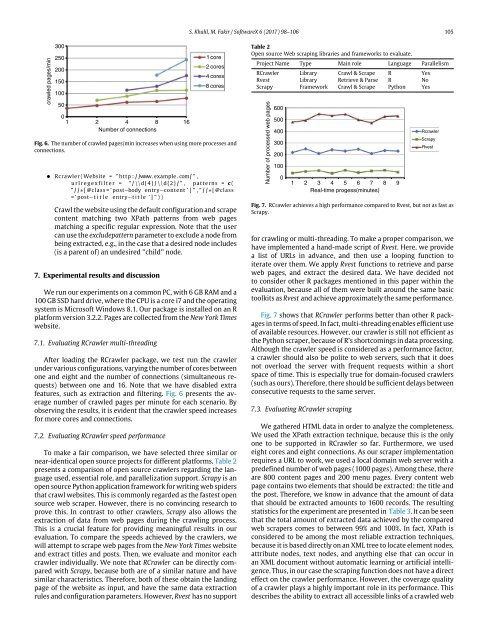how to build web crawler web scraper
Howto build a multi-threaded parallel web crawler web crawling book ebook scraper , key features and implementation web scraping paper research pdf web crawler design algorithm web scraper course architecture
Howto build a multi-threaded parallel web crawler web crawling book ebook scraper , key features and implementation web scraping paper research pdf web crawler design algorithm web scraper course architecture
Create successful ePaper yourself
Turn your PDF publications into a flip-book with our unique Google optimized e-Paper software.
S. Khalil, M. Fakir / SoftwareX 6 (2017) 98–106 105<br />
Table 2<br />
Open source Web scraping libraries and frameworks <strong>to</strong> evaluate.<br />
Project Name Type Main role Language Parallelism<br />
RCrawler Library Crawl & Scrape R Yes<br />
Rvest Library Retrieve & Parse R No<br />
Scrapy Framework Crawl & Scrape Python Yes<br />
Fig. 6. The number of crawled pages/min increases when using more processes and<br />
connections.<br />
• R<strong>crawler</strong> ( Website = " http : / /www. example . com/ " ,<br />
u r l r e g e x f i l t e r = " / \ \ d{4} / \ \ d{2} / " , patterns = c (<br />
" / / ∗ [ @class = ’ post−body entry−content ’ ] " , " / / ∗ [ @class<br />
= ’ post−t i t l e entry−t i t l e ’ ] " ) )<br />
Crawl the <strong>web</strong>site using the default configuration and scrape<br />
content matching two XPath patterns from <strong>web</strong> pages<br />
matching a specific regular expression. Note that the user<br />
can use the excludepattern parameter <strong>to</strong> exclude a node from<br />
being extracted, e.g., in the case that a desired node includes<br />
(is a parent of) an undesired ’’child’’ node.<br />
7. Experimental results and discussion<br />
We run our experiments on a common PC, with 6 GB RAM and a<br />
100 GB SSD hard drive, where the CPU is a core i7 and the operating<br />
system is Microsoft Windows 8.1. Our package is installed on an R<br />
platform version 3.2.2. Pages are collected from the New York Times<br />
<strong>web</strong>site.<br />
7.1. Evaluating RCrawler multi-threading<br />
After loading the RCrawler package, we test run the <strong>crawler</strong><br />
under various configurations, varying the number of cores between<br />
one and eight and the number of connections (simultaneous requests)<br />
between one and 16. Note that we have disabled extra<br />
features, such as extraction and filtering. Fig. 6 presents the average<br />
number of crawled pages per minute for each scenario. By<br />
observing the results, it is evident that the <strong>crawler</strong> speed increases<br />
for more cores and connections.<br />
7.2. Evaluating RCrawler speed performance<br />
To make a fair comparison, we have selected three similar or<br />
near-identical open source projects for different platforms. Table 2<br />
presents a comparison of open source <strong>crawler</strong>s regarding the language<br />
used, essential role, and parallelization support. Scrapy is an<br />
open source Python application framework for writing <strong>web</strong> spiders<br />
that crawl <strong>web</strong>sites. This is commonly regarded as the fastest open<br />
source <strong>web</strong> <strong>scraper</strong>. However, there is no convincing research <strong>to</strong><br />
prove this. In contrast <strong>to</strong> other <strong>crawler</strong>s, Scrapy also allows the<br />
extraction of data from <strong>web</strong> pages during the crawling process.<br />
This is a crucial feature for providing meaningful results in our<br />
evaluation. To compare the speeds achieved by the <strong>crawler</strong>s, we<br />
will attempt <strong>to</strong> scrape <strong>web</strong> pages from the New York Times <strong>web</strong>site<br />
and extract titles and posts. Then, we evaluate and moni<strong>to</strong>r each<br />
<strong>crawler</strong> individually. We note that RCrawler can be directly compared<br />
with Scrapy, because both are of a similar nature and have<br />
similar characteristics. Therefore, both of these obtain the landing<br />
page of the <strong>web</strong>site as input, and have the same data extraction<br />
rules and configuration parameters. However, Rvest has no support<br />
Fig. 7. RCrawler achieves a high performance compared <strong>to</strong> Rvest, but not as fast as<br />
Scrapy.<br />
for crawling or multi-threading. To make a proper comparison, we<br />
have implemented a hand-made script of Rvest. Here, we provide<br />
a list of URLs in advance, and then use a looping function <strong>to</strong><br />
iterate over them. We apply Rvest functions <strong>to</strong> retrieve and parse<br />
<strong>web</strong> pages, and extract the desired data. We have decided not<br />
<strong>to</strong> consider other R packages mentioned in this paper within the<br />
evaluation, because all of them were built around the same basic<br />
<strong>to</strong>olkits as Rvest and achieve approximately the same performance.<br />
Fig. 7 s<strong>how</strong>s that RCrawler performs better than other R packages<br />
in terms of speed. In fact, multi-threading enables efficient use<br />
of available resources. However, our <strong>crawler</strong> is still not efficient as<br />
the Python <strong>scraper</strong>, because of R’s shortcomings in data processing.<br />
Although the <strong>crawler</strong> speed is considered as a performance fac<strong>to</strong>r,<br />
a <strong>crawler</strong> should also be polite <strong>to</strong> <strong>web</strong> servers, such that it does<br />
not overload the server with frequent requests within a short<br />
space of time. This is especially true for domain-focused <strong>crawler</strong>s<br />
(such as ours). Therefore, there should be sufficient delays between<br />
consecutive requests <strong>to</strong> the same server.<br />
7.3. Evaluating RCrawler scraping<br />
We gathered HTML data in order <strong>to</strong> analyze the completeness.<br />
We used the XPath extraction technique, because this is the only<br />
one <strong>to</strong> be supported in RCrawler so far. Furthermore, we used<br />
eight cores and eight connections. As our <strong>scraper</strong> implementation<br />
requires a URL <strong>to</strong> work, we used a local domain <strong>web</strong> server with a<br />
predefined number of <strong>web</strong> pages (1000 pages). Among these, there<br />
are 800 content pages and 200 menu pages. Every content <strong>web</strong><br />
page contains two elements that should be extracted: the title and<br />
the post. Therefore, we know in advance that the amount of data<br />
that should be extracted amounts <strong>to</strong> 1600 records. The resulting<br />
statistics for the experiment are presented in Table 3. It can be seen<br />
that the <strong>to</strong>tal amount of extracted data achieved by the compared<br />
<strong>web</strong> <strong>scraper</strong>s comes <strong>to</strong> between 99% and 100%. In fact, XPath is<br />
considered <strong>to</strong> be among the most reliable extraction techniques,<br />
because it is based directly on an XML tree <strong>to</strong> locate element nodes,<br />
attribute nodes, text nodes, and anything else that can occur in<br />
an XML document without au<strong>to</strong>matic learning or artificial intelligence.<br />
Thus, in our case the scraping function does not have a direct<br />
effect on the <strong>crawler</strong> performance. However, the coverage quality<br />
of a <strong>crawler</strong> plays a highly important role in its performance. This<br />
describes the ability <strong>to</strong> extract all accessible links of a crawled <strong>web</strong>