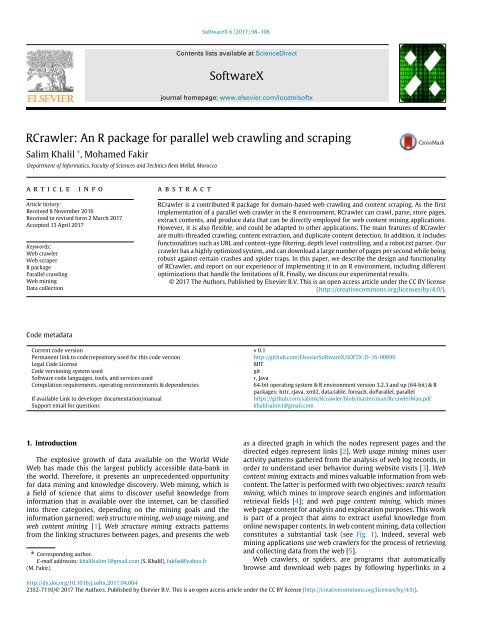how to build web crawler web scraper
Howto build a multi-threaded parallel web crawler web crawling book ebook scraper , key features and implementation web scraping paper research pdf web crawler design algorithm web scraper course architecture
Howto build a multi-threaded parallel web crawler web crawling book ebook scraper , key features and implementation web scraping paper research pdf web crawler design algorithm web scraper course architecture
Create successful ePaper yourself
Turn your PDF publications into a flip-book with our unique Google optimized e-Paper software.
SoftwareX 6 (2017) 98–106<br />
Contents lists available at ScienceDirect<br />
SoftwareX<br />
journal homepage: www.elsevier.com/locate/softx<br />
RCrawler: An R package for parallel <strong>web</strong> crawling and scraping<br />
Salim Khalil *, Mohamed Fakir<br />
Department of Informatics, Faculty of Sciences and Technics Beni Mellal, Morocco<br />
a r t i c l e<br />
i n f o<br />
a b s t r a c t<br />
Article his<strong>to</strong>ry:<br />
Received 8 November 2016<br />
Received in revised form 2 March 2017<br />
Accepted 13 April 2017<br />
Keywords:<br />
Web <strong>crawler</strong><br />
Web <strong>scraper</strong><br />
R package<br />
Parallel crawling<br />
Web mining<br />
Data collection<br />
RCrawler is a contributed R package for domain-based <strong>web</strong> crawling and content scraping. As the first<br />
implementation of a parallel <strong>web</strong> <strong>crawler</strong> in the R environment, RCrawler can crawl, parse, s<strong>to</strong>re pages,<br />
extract contents, and produce data that can be directly employed for <strong>web</strong> content mining applications.<br />
However, it is also flexible, and could be adapted <strong>to</strong> other applications. The main features of RCrawler<br />
are multi-threaded crawling, content extraction, and duplicate content detection. In addition, it includes<br />
functionalities such as URL and content-type filtering, depth level controlling, and a robot.txt parser. Our<br />
<strong>crawler</strong> has a highly optimized system, and can download a large number of pages per second while being<br />
robust against certain crashes and spider traps. In this paper, we describe the design and functionality<br />
of RCrawler, and report on our experience of implementing it in an R environment, including different<br />
optimizations that handle the limitations of R. Finally, we discuss our experimental results.<br />
© 2017 The Authors. Published by Elsevier B.V. This is an open access article under the CC BY license<br />
(http://creativecommons.org/licenses/by/4.0/).<br />
Code metadata<br />
Current code version v 0.1<br />
Permanent link <strong>to</strong> code/reposi<strong>to</strong>ry used for this code version<br />
http://github.com/ElsevierSoftwareX/SOFTX-D-16-00090<br />
Legal Code License<br />
MIT<br />
Code versioning system used<br />
git<br />
Software code languages, <strong>to</strong>ols, and services used<br />
r, Java<br />
Compilation requirements, operating environments & dependencies<br />
64-bit operating system & R environment version 3.2.3 and up (64-bit) & R<br />
packages: httr, rJava, xml2, data.table, foreach, doParallel, parallel<br />
If available Link <strong>to</strong> developer documentation/manual<br />
https://github.com/salimk/R<strong>crawler</strong>/blob/master/man/R<strong>crawler</strong>Man.pdf<br />
Support email for questions<br />
khalilsalim1@gmail.com<br />
1. Introduction<br />
The explosive growth of data available on the World Wide<br />
Web has made this the largest publicly accessible data-bank in<br />
the world. Therefore, it presents an unprecedented opportunity<br />
for data mining and knowledge discovery. Web mining, which is<br />
a field of science that aims <strong>to</strong> discover useful knowledge from<br />
information that is available over the internet, can be classified<br />
in<strong>to</strong> three categories, depending on the mining goals and the<br />
information garnered: <strong>web</strong> structure mining, <strong>web</strong> usage mining, and<br />
<strong>web</strong> content mining [1]. Web structure mining extracts patterns<br />
from the linking structures between pages, and presents the <strong>web</strong><br />
*<br />
Corresponding author.<br />
E-mail addresses: khalilsalim1@gmail.com (S. Khalil), fakfad@yahoo.fr<br />
(M. Fakir).<br />
as a directed graph in which the nodes represent pages and the<br />
directed edges represent links [2]. Web usage mining mines user<br />
activity patterns gathered from the analysis of <strong>web</strong> log records, in<br />
order <strong>to</strong> understand user behavior during <strong>web</strong>site visits [3]. Web<br />
content mining extracts and mines valuable information from <strong>web</strong><br />
content. The latter is performed with two objectives: search results<br />
mining, which mines <strong>to</strong> improve search engines and information<br />
retrieval fields [4]; and <strong>web</strong> page content mining, which mines<br />
<strong>web</strong> page content for analysis and exploration purposes. This work<br />
is part of a project that aims <strong>to</strong> extract useful knowledge from<br />
online newspaper contents. In <strong>web</strong> content mining, data collection<br />
constitutes a substantial task (see Fig. 1). Indeed, several <strong>web</strong><br />
mining applications use <strong>web</strong> <strong>crawler</strong>s for the process of retrieving<br />
and collecting data from the <strong>web</strong> [5].<br />
Web <strong>crawler</strong>s, or spiders, are programs that au<strong>to</strong>matically<br />
browse and download <strong>web</strong> pages by following hyperlinks in a<br />
http://dx.doi.org/10.1016/j.softx.2017.04.004<br />
2352-7110/© 2017 The Authors. Published by Elsevier B.V. This is an open access article under the CC BY license (http://creativecommons.org/licenses/by/4.0/).
S. Khalil, M. Fakir / SoftwareX 6 (2017) 98–106 99<br />
Fig. 1. Schematic overview of the processes involved in <strong>web</strong> content mining applications.<br />
methodical and au<strong>to</strong>mated manner. Various types of <strong>web</strong> <strong>crawler</strong>s<br />
exist. Universal <strong>crawler</strong>s are intended <strong>to</strong> crawl and index all<br />
<strong>web</strong> pages, regardless of their content. Others, called preferential<br />
<strong>crawler</strong>s, are more targeted <strong>to</strong>wards a specific focus or <strong>to</strong>pic [6].<br />
Web <strong>crawler</strong>s are known primarily for supporting the actions of<br />
search engines, particularly in <strong>web</strong> indexing [7]. However, <strong>web</strong><br />
<strong>crawler</strong>s are also used in other applications that are intended <strong>to</strong><br />
collect and mine online data, such as <strong>web</strong> page content mining<br />
applications.<br />
In order <strong>to</strong> enhance the accuracy of content mining results, only<br />
valuable data should be extracted. Certain irrelevant data, such as<br />
navigational bar banners and advertisements, should be excluded,<br />
and this involves a data extraction process. Data extraction, or<br />
data scraping [8], is the problem of extracting target information<br />
from <strong>web</strong> pages <strong>to</strong> produce structured data that is ready for postprocessing.<br />
Web crawling and data extraction can be implemented either<br />
as two separate consecutive tasks (the <strong>crawler</strong> fetches all of the<br />
<strong>web</strong> pages in<strong>to</strong> a local reposi<strong>to</strong>ry, then the extraction process is applied<br />
<strong>to</strong> the whole collection), or as simultaneous tasks (while the<br />
<strong>crawler</strong> is fetching pages the extraction process is applied <strong>to</strong> each<br />
page individually). A <strong>web</strong> <strong>crawler</strong> is usually known for collecting<br />
<strong>web</strong> pages, but when a <strong>crawler</strong> can also perform data extraction<br />
during crawling it can be referred <strong>to</strong> as a <strong>web</strong> <strong>scraper</strong>. This paper<br />
describes the architecture and implementation of RCrawler, an R-<br />
based, domain-specific, and multi-threaded <strong>web</strong> <strong>crawler</strong> and <strong>web</strong><br />
<strong>scraper</strong>.<br />
This study is motivated by the need <strong>to</strong> <strong>build</strong> an enhanced R-<br />
base <strong>web</strong> <strong>crawler</strong> that can crawl and scrape <strong>web</strong> page content<br />
(articles, titles, and metadata) in an au<strong>to</strong>mated manner <strong>to</strong> produce<br />
a structured dataset. The difficult aspect of this was the<br />
implementation of a parallel <strong>crawler</strong> in an environment that is<br />
mainly dedicated <strong>to</strong> calculations and statistical computing, rather<br />
than au<strong>to</strong>matic data processing. Thus, <strong>to</strong> enable data collection<br />
within the R environment, our challenge was <strong>to</strong> overcome these<br />
weaknesses and adapt the environment <strong>to</strong> our requirements.<br />
R is a highly effective software environment for statistical<br />
analysis and data processing, and provides powerful support for<br />
<strong>web</strong> mining [9]. In fact, R provides a large set of functions and<br />
packages that can handle <strong>web</strong> mining tasks [10]. There are R<br />
packages available for data collection processes, such as Rvest,<br />
tm.plugin.<strong>web</strong>mining, and scrapeR. However, these packages do not<br />
provide basic crawling, because they can only parse [11] and extract<br />
contents from URLs, which the user must collect and provide<br />
manually. Therefore, they are not able <strong>to</strong> traverse <strong>web</strong> pages,<br />
collecting links and data au<strong>to</strong>matically. For instance, in most cases<br />
users rely on external <strong>to</strong>ols for performing this task. Hence, we<br />
incorporate the crawling process in<strong>to</strong> the R environment, in order<br />
<strong>to</strong> offer a full data flow platform including the steps both before and<br />
after the actual data analysis. In fact, from a given URL RCrawler can<br />
au<strong>to</strong>matically crawl and parse all URLs in that domain, and extract<br />
specific content from these URLs that matches the user criteria.<br />
Table 1 provides a comparison of some popular data collection<br />
packages, and illustrates the utility of our new package.<br />
As described in Table 1, scrapeR and rvest require a list of URLs<br />
<strong>to</strong> be provided in advance. Meanwhile, tm.plugin.<strong>web</strong>mining can<br />
obtain some improvement, because it can fetch URLs from certain<br />
feed formats such as XML and JSON, but its usage is still limited<br />
by the fact that not all <strong>web</strong>sites have feeds, and even if a feed<br />
exists it may not contain the full <strong>web</strong>site tree. All of these packages<br />
can retrieve and parse specific <strong>web</strong> pages efficiently. However,<br />
the common weakness of these <strong>to</strong>ols is that they are limited in<br />
handling multiple requests, and any attempt <strong>to</strong> loop over the same<br />
function for a list of URLs may result in errors or crashes on account<br />
of the politeness constraints.<br />
RCrawler can easily be applied <strong>to</strong> many <strong>web</strong> content mining<br />
problems, such as opinion mining [12], event or <strong>to</strong>pic detection<br />
[13], and recommender systems [14]. Moreover, its functionality<br />
allows it <strong>to</strong> be expanded <strong>to</strong> explore specific <strong>web</strong>site structures.<br />
However, its usage is still limited <strong>to</strong> small projects, owing <strong>to</strong><br />
the nature of the R environment, which is not fully dedicated <strong>to</strong><br />
handling massive data crawling.<br />
This paper attempts <strong>to</strong> address many questions that beginning<br />
researchers often have regarding <strong>web</strong> content mining and data collection<br />
techniques, regardless of the programming language used.<br />
In fact, we have tried <strong>to</strong> collect and summarize some techniques<br />
involved in the data collection process. In addition, we report all<br />
of the main challenges that any researcher or programmer may<br />
encounter when designing their first <strong>web</strong> <strong>crawler</strong>/<strong>scraper</strong>.<br />
The remainder of this paper is structured as follows. Section 2<br />
presents the key technical requirements that guided the <strong>crawler</strong><br />
development. Section 3 presents the <strong>crawler</strong> design and architecture.<br />
Section 4 covers the main RCrawler features and their implementation<br />
details. Section 5 presents the main components of the<br />
package, and a practical demonstration of it. Section 6 describes<br />
usage patterns for RCrawler, and in Section 7 our experimental<br />
results are described, as well as a discussion of the performance<br />
measures and statistics of RCrawler. Finally, Section 8 presents our<br />
conclusions and directions for future research.<br />
2. Goals and requirements<br />
In this chapter, we describe the functional requirements and<br />
system goals that have guided our <strong>crawler</strong> implementation. There<br />
are five primary requirements:<br />
1. R-native: Usually, when R-users need <strong>to</strong> crawl and scrape<br />
a large amount of data au<strong>to</strong>matically, they turn <strong>to</strong> external<br />
<strong>to</strong>ols <strong>to</strong> collect URLs or carry out the complete task, and then<br />
import the collected data in<strong>to</strong> R. Thus, our main reasons<br />
for writing RCrawler were <strong>to</strong> support <strong>web</strong> crawling and<br />
scraping in the R environment. Thus, our solution should be<br />
natively implemented in R.<br />
2. Parallelization: RCrawler should take advantage of parallelism,<br />
in order <strong>to</strong> gain significant performance enhancements<br />
and make efficient use of various system resources,<br />
including processors.<br />
3. Politeness: The <strong>crawler</strong> should be able <strong>to</strong> parse and obey<br />
robots.txt commands. In addition, the <strong>crawler</strong> should avoid<br />
requesting <strong>to</strong>o many pages in a short interval of time from a<br />
given host.<br />
4. Efficiency: Our solution should make clever use of resources<br />
and be resilient <strong>to</strong> spider traps. The <strong>crawler</strong> should be able<br />
<strong>to</strong> detect and avoid duplicate URLs or <strong>web</strong> pages.<br />
5. Flexibility and Reconfigurability: We would like <strong>to</strong> design a<br />
flexible system that can be applied in various scenarios. Below<br />
is a summarized list of the settings options for RCrawler:<br />
• Project name and direc<strong>to</strong>ry.
100 S. Khalil, M. Fakir / SoftwareX 6 (2017) 98–106<br />
Table 1<br />
Comparison of some popular R packages for data collection.<br />
Package Name Crawl Retrieve Parse Description<br />
scrapeR No Yes Yes From a given vec<strong>to</strong>r of URLs, retrieves <strong>web</strong> pages and parses them <strong>to</strong><br />
pull out information of interest using an XPath pattern.<br />
tm.plugin.<strong>web</strong>mining No Yes Yes Follows links on <strong>web</strong> feed formats like XML and JSON, and extracts<br />
contents using boilerpipe method.<br />
Rvest No Yes Yes Wraps around the xml2 and httr packages so that they can easily <strong>to</strong><br />
download and then manipulate HTML and XML.<br />
RCrawler Yes Yes Yes Crawls <strong>web</strong> sites and extracts their content using various techniques.<br />
Some basic <strong>web</strong> <strong>to</strong>olkits:<br />
XML, XML2 No No Yes HTML / XML parsers<br />
jsonlite, RJSONIO No No Yes JSON parser<br />
RSelenium No No Yes Browser Au<strong>to</strong>mation<br />
Selectr No No Yes Parses CSS3 Selec<strong>to</strong>rs and translates them <strong>to</strong> XPath 1.0<br />
Httr, RCurl No Yes No Handles HTTP / HTTPS requests<br />
• User agent, connection time-out, and request delay.<br />
• Filters: Include/exclude content type (MIME), error<br />
pages, file extension, and URLs matching a specific<br />
regular expression pattern.<br />
• Parallel crawling: the user specifies the number of<br />
nodes and number of connections (simultaneous requests).<br />
• Choose <strong>to</strong> honor Robots.txt file or <strong>to</strong> ignore it.<br />
• Maximum depth level <strong>to</strong> control the crawling depth.<br />
• The <strong>crawler</strong> should provide the ability <strong>to</strong> apply some<br />
specific functions of content extraction, such as XPath<br />
patterns, <strong>to</strong> each crawled page during the crawling<br />
process.<br />
Regarding visualization and results, the <strong>crawler</strong> should return<br />
the crawled data in data structures that are well-organized and<br />
ready <strong>to</strong> use, such as vec<strong>to</strong>rs, lists, and data frames. In fact, data<br />
returned by other packages is always outspread, and additional effort<br />
is required <strong>to</strong> arrange this in<strong>to</strong> one data structure. We describe<br />
the data structures for RCrawler as follows:<br />
• A data frame representing the generic URL index, including<br />
the list of fetched URLs and page details (content type, HTTP<br />
state, number of out-links and in-links, encoding type, and<br />
level).<br />
• A file reposi<strong>to</strong>ry that contains all downloaded pages.<br />
• A vec<strong>to</strong>r for scraped contents.<br />
• A message including the crawling statistics.<br />
• For link analysis, a data structure are needed <strong>to</strong> represent<br />
the connectivity of the <strong>web</strong> graph (edges).<br />
• During the crawling process, the <strong>crawler</strong> should display the<br />
crawling state.<br />
3. RCrawler architecture<br />
Web <strong>crawler</strong>s must deal with several challenges simultaneously,<br />
some of which contradict with each other [15]. Inspired<br />
by previous work, such as Merca<strong>to</strong>r [16] and Ubi<strong>crawler</strong> [17], we<br />
have attempted <strong>to</strong> make the <strong>crawler</strong> architecture as optimized<br />
and simple as possible in order <strong>to</strong> avoid overloading the host<br />
environment (see Fig. 2).<br />
The <strong>crawler</strong> begins from a given <strong>web</strong>site URL, provided by the<br />
user, and progressively fetches this and extracts new URLs (outlinks).<br />
These in turn are added <strong>to</strong> the frontier list <strong>to</strong> be processed.<br />
The crawling process s<strong>to</strong>ps when all URLs in the frontier are processed.<br />
First, the <strong>crawler</strong> initiates the working environment, comprising<br />
the index structure, the reposi<strong>to</strong>ry that will contain the collection<br />
of <strong>web</strong> documents, and the cluster nodes (workers) for parallel<br />
computing. Crawling is performed by multiple worker threads,<br />
and the work-pool-handler component prepares a pool of URLs <strong>to</strong><br />
be processed in parallel. Then, each node executes the following<br />
functions for the given URL:<br />
1. Download the corresponding document and its HTTP header<br />
using a GET request.<br />
2. Parse and extract all links contained in the document.<br />
3. Proceed with the canonicalization and normalization of<br />
URLs.<br />
4. Apply a URL filter, keeping only URLs that match the usersupplied<br />
configuration, file type, and domain specific URLs.<br />
As a result, for each URL each worker returns its HTML document,<br />
HTTP header details, and the list of discovered out-links. The<br />
URL-seen function checks if the URL has already been processed or<br />
queued before being added it <strong>to</strong> the frontier. Before s<strong>to</strong>ring the<br />
document in the reposi<strong>to</strong>ry, the Is-not-duplicate? function checks<br />
that it has not been processed with a different URL. Otherwise, it<br />
is discarded. We prefer <strong>to</strong> write the frontier list and the index <strong>to</strong><br />
disk in each <strong>crawler</strong> iteration, <strong>to</strong> protect them against data loss in<br />
the case of a <strong>crawler</strong> crash. The following are the main RCrawler<br />
components:<br />
• HTTP requests Handler: handles HTTP requests.<br />
• Link Extrac<strong>to</strong>r: parses and extracts links from crawled documents.<br />
• Content duplicate checker: detects duplicate and nearduplicate<br />
documents.<br />
• Work-thread manager: handles multi-threading and parallel<br />
computing.<br />
• Data extraction: a component for parsing and extracting <strong>web</strong><br />
page contents.<br />
• Index: a data structure <strong>to</strong> s<strong>to</strong>re information regarding<br />
crawled <strong>web</strong> pages.<br />
Other components relating <strong>to</strong> spider traps, URL canonicalization,<br />
the robot.txt parser, and other features are discussed in later<br />
sections.<br />
4. Functional properties and implementation<br />
This section discusses the functionalities of the current release<br />
of RCrawler.<br />
4.1. Parallel crawling — multithreading<br />
The most straightforward way of improving the <strong>crawler</strong> performance<br />
and efficiency is through parallel computing [18]. However,<br />
the implementation of a multi-threaded <strong>crawler</strong> under R involves<br />
many limits and challenges.
S. Khalil, M. Fakir / SoftwareX 6 (2017) 98–106 101<br />
Fig. 2. Architecture and main components of R <strong>crawler</strong>.<br />
Fig. 3. Design of our multi-threading implementation in the R environment.<br />
The process of a crawling operation is performed by several<br />
concurrent processes or nodes in parallel, as illustrated in Fig. 3. Essentially,<br />
each running node is assigned <strong>to</strong> a physical control thread<br />
provided by the operating system, and works independently. To<br />
handle parallel computation inside an R environment [19], we<br />
have used the doParallel and parallel packages [20,21]. First, we<br />
start up N node processes (with N specified by the user). Then,<br />
we initiate all nodes with shared libraries, functions, and data<br />
structures. However, because it is difficult <strong>to</strong> manage node access<br />
<strong>to</strong> shared data structures in R, we have limited this access <strong>to</strong> readonly.<br />
Therefore, all write operations are performed by the main<br />
crawling function. Thereafter, the work-pool-handler selects a URL<br />
pool from the frontier, <strong>to</strong> be processed in parallel by the nodes (the<br />
pool size is similar <strong>to</strong> the number of simultaneous requests). Note<br />
that the occurrence of <strong>to</strong>o many simultaneous requests from one IP<br />
address may look like a DOS attack (frequent requests that prevent<br />
the server from serving requests from bona fide clients). To avoid<br />
such situations, it is recommended <strong>to</strong> limit the number of active<br />
requests <strong>to</strong> a given host. The foreach package [22] provides the<br />
basic loop structure, and utilizes the parallel back-end <strong>to</strong> execute<br />
the tasks and return a data structure representing the collection<br />
of results for all nodes. Note that the foreach loop returns a list<br />
of items in the same order as the counter, even when running<br />
in parallel. Thus, each node processes a given URL and returns a<br />
list data structure with three elements (the URL document, HTTP<br />
header details, and list of extracted URLs). These lists are subsequently<br />
returned <strong>to</strong>gether as a single collection (a collection of<br />
lists), <strong>to</strong> be isolated and mapped <strong>to</strong> their URL of origin by the main<br />
function (Fig. 2). The <strong>crawler</strong> should avoid requesting <strong>to</strong>o many<br />
pages from a given host within a short time interval. Therefore,
102 S. Khalil, M. Fakir / SoftwareX 6 (2017) 98–106<br />
we have introduced a RequestDelay function between subsequent<br />
requests <strong>to</strong> the same host. Finally, node processes are s<strong>to</strong>pped and<br />
removed when crawling is complete.<br />
4.2. HTTP requests handler<br />
The HTTP requests handler is the component in charge of HTTP<br />
connections, and provides convenient functions for composing<br />
general HTTP requests, fetching URLs, getting and posting forms,<br />
and so on. An efficient <strong>crawler</strong> should provide a large degree of<br />
control over HTTP connections and the configurations of requests.<br />
In fact, it should allow the user <strong>to</strong> set some HTTP properties, such<br />
as the following:<br />
User-agent: When crawling a <strong>web</strong>site, RCrawler identifies itself<br />
by default as RCrawler. However, some <strong>web</strong> hosting companies<br />
may block a user agent if it is not a browser or if it is making<br />
<strong>to</strong>o many requests. Thus, it is important <strong>to</strong> change the referrer<br />
(user agent) <strong>to</strong> simulate different browsers and continue crawling<br />
without being banned.<br />
Timeout: The maximum request time, i.e., the number of seconds<br />
<strong>to</strong> wait for a response until giving up, in order <strong>to</strong> prevent<br />
wasting time waiting for responses from slow servers or huge<br />
pages.<br />
Some additional header properties can be added <strong>to</strong> HTTP requests<br />
<strong>to</strong> control the manner in which the server handles incoming<br />
requests or <strong>to</strong> provide extra information regarding the requested<br />
content.<br />
To improve the <strong>crawler</strong>’s performance, we have limited the<br />
number of requests <strong>to</strong> one per URL. Therefore, the response must<br />
include the content and all of the relevant required information<br />
(response code, content type, encoding, etc.). The httr [23] package<br />
has been imported <strong>to</strong> manage HTTP connections, as this provides a<br />
rich set of functions for working with HTTP and URLs. In addition,<br />
it offers a higher-level interface using R socket connections.<br />
Exception handling and error-checking are important considerations<br />
during the page fetching process, in order <strong>to</strong> prevent<br />
crashes at each failed request. In fact, the <strong>crawler</strong> checks response<br />
properties before parsing content. If it is null, then the domain<br />
name does not exist or could not be resolved. Otherwise, if the<br />
URL host server has issued an HTTP error code or a non-supported<br />
content type, then URL documents are not parsed, and according<br />
<strong>to</strong> the user configuration, this may or may not be indexed.<br />
4.3. HTML parsing and link extraction<br />
After fetching a <strong>web</strong> page, every crawling node needs <strong>to</strong> parse<br />
its content <strong>to</strong> extract hyperlinks and relevant information required<br />
for indexing. However, implementing parsing for content extraction<br />
inside nodes may slow down the crawling process and could<br />
result in an unbalanced load distribution.<br />
Parsing is implemented using the xml2 library [24], which is a<br />
simple and consistent interface built on <strong>to</strong>p of the libxml2 C library.<br />
Note that we only parse for hyper-links or specific data extraction<br />
through the XPath pattern. First, the content is retrieved from the<br />
HTTP request, and the entire document is parsed in<strong>to</strong> a Document<br />
Object Model (DOM) [25] in a tree-like data structure in the C<br />
language. In this data structure, every element that occurs in the<br />
HTML is now represented as its own entity or as an individual<br />
node. All of the nodes <strong>to</strong>gether are referred <strong>to</strong> as the node set.<br />
The parsing process also includes an au<strong>to</strong>matic validation step for<br />
malformation. In fact, xml2 is capable of working on non-wellformed<br />
HTML documents, because it recognizes errors and corrects<br />
them <strong>to</strong> create a valid DOM. In the next step, the C-level node<br />
structure is converted in<strong>to</strong> an object of the R language, through socalled<br />
handler functions, which manage transformations between<br />
C and R. This is necessary for further processing of the DOM.<br />
Finally, link extraction is performed by extracting all nodes that<br />
match href tags in the document, through the xml_find_all function.<br />
Thereafter, for each node we grab the href values using the gsub<br />
function.<br />
4.4. Link normalization and filtering<br />
The process of URL normalization [26] transforms the URL in<strong>to</strong><br />
its canonical form in order <strong>to</strong> avoid duplicate URLs in the frontier. In<br />
fact, normalization eliminates URLs that are syntactically different<br />
but point <strong>to</strong> the same page by, transforming them in<strong>to</strong> syntactically<br />
identical URLs. A canonical URL comprises the following five rules<br />
(with examples):<br />
1. Lowercase URL string<br />
from Http://www.Test.Com<br />
<strong>to</strong> http://www.test.com.<br />
2. Resolve URL path<br />
from http://www.test.com/.././f.htm<br />
<strong>to</strong> http://www.test.com/f.htm.<br />
3. Non-www URL <strong>to</strong> www<br />
from http://test.com/sub/sub/<br />
<strong>to</strong> http://www.test.com/sub/sub/.<br />
4. Relative URLs <strong>to</strong> absolute base URL<br />
from /sub/file.html<br />
<strong>to</strong> http://www.test.com/sub/file.html.<br />
5. Anchor elimination<br />
from http://www.test.com/f.html#tite<br />
<strong>to</strong> http://www.test.com/f.htm.<br />
Almost all of these functions are implemented using regular expressions<br />
through pattern matching and replacement.<br />
Following link normalization, extracted links must be filtered.<br />
At this particular stage, two levels of filtering are distinguished.<br />
The first affects the process of crawling, and is applied <strong>to</strong> links<br />
before being added <strong>to</strong> the frontier, <strong>to</strong> skip certain file types or<br />
paths. A prior form of identification of a file type is based on file<br />
extensions, and subsequent identification is confirmed through<br />
content-type response headers, which is more reliable. In addition,<br />
because RCrawler is a domain-specific <strong>crawler</strong>, extracted links<br />
should belong <strong>to</strong> the domain source, and all external links have<br />
<strong>to</strong> be removed. Another filtration method involves spider traps.<br />
In fact, some server-side scripts, such as CGI (common gateway<br />
interface), can generate an infinite number of logical paths (pages<br />
and direc<strong>to</strong>ries), resulting in an infinitely deep <strong>web</strong>site. Such spider<br />
traps can be avoided simply by checking the URL length (or the<br />
number of slashes in the URL). Finally, before adding a new URL<br />
<strong>to</strong> the work pool, we must check if the URL already exists in the<br />
frontier or if it has been fetched. The second level of filtering is<br />
based on the user settings and control links <strong>to</strong> be indexed by the<br />
<strong>crawler</strong>.<br />
4.5. Duplicate and near-duplicate detection<br />
There are many instances in which a <strong>web</strong> page may be available<br />
under multiple URLs. The probability of duplicate pages occurring<br />
on specific <strong>web</strong>sites is higher for dynamic <strong>web</strong>sites, such as blogs,<br />
forums, or e-commerce, owing <strong>to</strong> the URL’s optional parameters.<br />
This will cause the <strong>web</strong> <strong>crawler</strong> <strong>to</strong> s<strong>to</strong>re the same document<br />
multiple times, which would negatively impact the content mining<br />
results. Therefore, <strong>to</strong> reduce redundant s<strong>to</strong>rage, processing<br />
costs, and network bandwidth requirements, a <strong>web</strong> <strong>crawler</strong> can<br />
perform a duplicate-detection test <strong>to</strong> determine whether or not<br />
a document has previously been s<strong>to</strong>red [27]. A fast and efficient<br />
method of accomplishing this is <strong>to</strong> map each page’s URL <strong>to</strong> a<br />
compact representative number, by using some hashing function<br />
that has a low probability of collisions, such as MD5 or SHA-1;
S. Khalil, M. Fakir / SoftwareX 6 (2017) 98–106 103<br />
or by using Rabin’s fingerprinting algorithm [28], which is much<br />
faster and offers strong probabilistic guarantees. We maintain a<br />
data structure called fingerprints, which s<strong>to</strong>res the checksums of<br />
the downloaded document so that only fingerprints are compared,<br />
instead of comparing the entire document. However, there are certain<br />
situations where multiple URLs may present the same content<br />
visually, but differ structurally overall or in a small portion, such<br />
as links, script tags, or advertisements. The problem is that from a<br />
computer’s point of view, pages are only the same if they exactly<br />
match each other byte-by-byte. These pages are considered nearduplicates.<br />
Charikar’s fingerprinting [29], also known as SimHash,<br />
is a technique that helps <strong>to</strong> detect near-duplicates. This constitutes<br />
a dimensionality reduction method, which maps high-dimensional<br />
vec<strong>to</strong>rs <strong>to</strong> small-sized fingerprints. For <strong>web</strong> pages, this is applied as<br />
follows:<br />
1. Define a fingerprint size, e.g., 64 bits.<br />
2. The <strong>web</strong>-page is converted in<strong>to</strong> a set of <strong>to</strong>kens (features).<br />
Each <strong>to</strong>ken is assigned a weight. In our implementation, we<br />
only <strong>to</strong>kenize the document, and we consider all <strong>to</strong>kens <strong>to</strong><br />
have the same weight of 1.<br />
3. Each <strong>to</strong>ken is represented by its hash value using a traditional<br />
hashing function.<br />
4. A vec<strong>to</strong>r V (of length 64) of integers is initialized <strong>to</strong> 0. Then,<br />
for each <strong>to</strong>ken’s hash values (h), the vec<strong>to</strong>r V is updated: the<br />
ith element of V is decreased by the corresponding <strong>to</strong>ken’s<br />
weight if the ith bit of the hash value is 0. Otherwise, the<br />
element is increased by the corresponding <strong>to</strong>ken’s weight.<br />
To measure the similarity of two fingerprints A and B, we count<br />
the number of bits that differ between the two as a measure of<br />
dissimilarity. If the result is equal <strong>to</strong> 0, then the two documents<br />
are considered identical. We decided <strong>to</strong> implement three possible<br />
options in RCrawler:<br />
1. Escape the duplicate detection process.<br />
2. Duplicate detection using MD5 hashing.<br />
3. Near-duplicate detection using SimHash.<br />
For MD5 hashing, we used the digest package. However, we were<br />
not able <strong>to</strong> implement the SimHash algorithm in R, because of the<br />
limited integer size (2 ∗ 10 9 ), which blocks calculation. Therefore,<br />
we decided <strong>to</strong> implement this in Java and then wrap it inside our<br />
RCrawler package <strong>to</strong> make it available in R. To interface R with Java,<br />
we used the rJava library [30], which provides all the necessary<br />
functions for invoking a Java class from inside an R function. As a<br />
result, we created two functions:<br />
• getSimhash takes the <strong>web</strong> page as a string and hash bit size<br />
as input, and returns its fingerprint.<br />
• getDistance takes two fingerprints as input and returns the<br />
similarity value.<br />
4.6. Manage data structures<br />
In memory, RCrawler is a domain-specific <strong>crawler</strong> that only traverses<br />
<strong>web</strong> pages of a particular domain name. Therefore, the<br />
frontier size is limited and, can fit in<strong>to</strong> memory. Furthermore,<br />
R can allocate up <strong>to</strong> 2 3 4 − 1 bytes (8 GB) of memory, and<br />
can support vec<strong>to</strong>rs with over 2 3 1 − 1 elements (2 billion) on<br />
64-bit-platforms, which is sufficient in our case. As a consequence,<br />
the frontier data structure is implemented as a character<br />
vec<strong>to</strong>r in memory. As crawling proceeds, URLs <strong>to</strong> be<br />
crawled next are selected sequentially by the work-pool-handler<br />
function, and newly discovered URLs are sent <strong>to</strong> the tail of the<br />
frontier. After fetching a <strong>web</strong> page, it is indexed in the <strong>crawler</strong><br />
index, which is represented in memory as a data frame.<br />
In reposi<strong>to</strong>ry, For each <strong>web</strong>site, RCrawler initiates a local folder<br />
that will hold all the files for that <strong>web</strong>site, which are as follows:<br />
• extractedcontent.csv: contains extracted contents.<br />
• index.csv: the <strong>crawler</strong>’s index file.<br />
• pages: collection of downloaded <strong>web</strong> pages.<br />
• backup: the <strong>crawler</strong> state for res<strong>to</strong>ring/resuming a crawling<br />
session.<br />
4.7. Additional features implementation<br />
Robot.txt parser. Not everything that can be crawled should be<br />
crawled, and there are more and less polite ways of doing so.<br />
In fact, <strong>web</strong>-masters sometimes desire <strong>to</strong> keep at least some<br />
of their content prohibited from crawling, or in some cases<br />
they may want <strong>to</strong> block some <strong>crawler</strong>s <strong>to</strong> save bandwidth. The<br />
robots.txt file is used for this purpose. This robot exclusion<br />
pro<strong>to</strong>col? tells the <strong>crawler</strong> which information on the site may<br />
be harvested, and which may not. For this purpose, we implemented<br />
a function that fetches and parses robots.txt by means<br />
of regular expressions, and identifies corresponding rules of<br />
access. When starting RCrawler, if the Obeyrobots parameter is<br />
set <strong>to</strong> TRUE, then the <strong>crawler</strong> will parse the <strong>web</strong>site’s robots.txt<br />
file and return its rules (allowed and disallowed direc<strong>to</strong>ries or<br />
files) <strong>to</strong> be filtered.<br />
Out-links/In-links counting. The number of a <strong>web</strong> page’s outlinks<br />
represents the number of links extracted and filtered<br />
from that page. However, the number of in-links (links from<br />
other pages that point <strong>to</strong> that page) is calculated during the<br />
crawling process. During the crawling process, the program<br />
looks for every extracted URL in the index, and increments its<br />
corresponding in-link value.<br />
Depth level control. This is not the file depth in a direc<strong>to</strong>ry structure,<br />
but rather it represents the distance between the root<br />
document and all extracted links. For example, level 0 represents<br />
the root document. Thus, after fetching all links in this<br />
document, the level is incremented by 1, and so on. We have<br />
implemented this feature <strong>to</strong> control the depth level of crawling.<br />
Backup and resume a session. As a regular function on R, the<br />
<strong>crawler</strong> returns its results at the end of the crawling process<br />
(when all URLs in the frontier have been processed). Thus,<br />
<strong>to</strong> avoid data loss in the case that a function crashes in the<br />
middle of action, we need <strong>to</strong> save the <strong>crawler</strong> state and data<br />
structures on disk. However, writing all of the data <strong>to</strong> disk on<br />
each iteration is time-consuming, on account of disk-seeking<br />
and latency. Therefore, a convenient solution is <strong>to</strong> initiate a<br />
file connection and only append new entries <strong>to</strong> the existing<br />
file, instead of overwriting the entire file on each iteration.<br />
Another solution is <strong>to</strong> use global R variables. In fact, within the R<br />
computation mechanism environments play a crucial role, as R<br />
consistently uses them just behind the scenes for an interactive<br />
computation. The task of an environment is <strong>to</strong> associate, or bind,<br />
a set of names <strong>to</strong> a set of values. By default, when a function is<br />
called a local environment is created. Thus, all of its variables are<br />
associated with that environment, and can only be used for that<br />
function. In the case that it crashes, all of its dependent variables<br />
are wasted. However, by using the global environment (the <strong>to</strong>p<br />
level environment that is available) <strong>to</strong> handle some critical data<br />
structures, such as the <strong>crawler</strong> index, the frontier will make<br />
these more reliable against function crashes. However, this is<br />
still far from the safety offered by persistent s<strong>to</strong>rage.<br />
Content extraction. Web crawling and data extraction can either<br />
be implemented as two separate consecutive tasks (the<br />
<strong>crawler</strong> fetches all <strong>web</strong> pages in<strong>to</strong> a local reposi<strong>to</strong>ry and then<br />
the extraction process is applied <strong>to</strong> the whole collection), or<br />
as simultaneous tasks (while fetching URLs, content scraping
104 S. Khalil, M. Fakir / SoftwareX 6 (2017) 98–106<br />
RCrawler:<br />
The <strong>crawler</strong>’s main function.<br />
R<strong>crawler</strong> ( Website , no_ cores , nbcon , MaxDepth , DIR ,<br />
RequestsDelay = 0 , duplicatedetect = FALSE , Obeyrobots<br />
= FALSE , IndexErrPages , Useragent , Timeout = 5 ,<br />
URLlenlimit = 255 , u r l E x t f i l t e r , u r l r e g e x f i l t e r ,<br />
ignoreUrlParams , s t a t s l i n k s = FALSE , Encod , patterns ,<br />
excludepattern )<br />
LinkExtrac<strong>to</strong>r: Takes a URL as input, fetches its <strong>web</strong> page, and<br />
extracts all links following a set of rules.<br />
LinkExtrac<strong>to</strong>r ( url , id , lev , IndexErrPages , Useragent ,<br />
Timeout = 5 , URLlenlimit = 255 , u r l E x t f i l t e r ,<br />
s t a t s l i n k s = FALSE , encod , u r l b o t f i l e r , removeparams )<br />
Fig. 4. As crawling proceeds, the matching and appending components require<br />
more time than other components.<br />
LinkNormalization:<br />
form<br />
transforms a list of URLs in<strong>to</strong> a canonical<br />
LinkNormalization ( links , current )<br />
Getencoding: Parses a <strong>web</strong> page and retrieves the character encoding<br />
based on the content and HTTP header.<br />
Getencoding ( url )<br />
RobotParser: Fetches and parses robots.txt file and returns its<br />
corresponding access rules.<br />
RobotParser ( <strong>web</strong>site , useragent )<br />
Fig. 5. After optimizing the matching and appending component, the <strong>crawler</strong> speed<br />
becomes stable.<br />
is applied <strong>to</strong> each page individually). To extend the abilities of<br />
RCrawler as a <strong>web</strong> <strong>scraper</strong>, we introduced manual extraction<br />
using XPath patterns. Users can specify an unlimited number of<br />
named patterns <strong>to</strong> extract during the crawling process. Moreover,<br />
users can specify which pages should be extracted (detail<br />
pages), by filtering URLs matching a specific regular expression<br />
pattern using the urlregexfilter parameter.<br />
4.8. Evaluation and improvement<br />
During preliminary tests, we have noticed that the <strong>crawler</strong><br />
speed decreases significantly after crawling 1000 pages. To identify<br />
the component that is slowing down the <strong>crawler</strong>, we have run tests<br />
on each component individually fetching, parsing, checking, and<br />
appending links <strong>to</strong> the data structure.<br />
Fig. 4 illustrates the time required for each RCrawler component.<br />
It can be seen that the matching and appending processes<br />
take more time as the crawling proceeds. In fact, checking if the<br />
URL exists in the table consumes more time as the frontier size<br />
increases. To check if a URL exists in the frontier, we use the %in%<br />
opera<strong>to</strong>r. Unfortunately, this opera<strong>to</strong>r is not designed <strong>to</strong> handle<br />
large datasets. Therefore, in order <strong>to</strong> maintain the <strong>crawler</strong> speed,<br />
we have substituted the %in% opera<strong>to</strong>r with the %chin% opera<strong>to</strong>r<br />
from the data.table package [31], which is optimized for large<br />
datasets and character vec<strong>to</strong>rs. Furthermore, we have optimized<br />
the filtering and appending operations.<br />
Fig. 5 s<strong>how</strong>s the <strong>crawler</strong> speed before and after optimization. It<br />
can be seen that the number of downloaded <strong>web</strong> pages becomes<br />
more stable and linear. Note that the small remaining speed variations<br />
are due <strong>to</strong> servers and internet connections that can become<br />
overloaded and cause delays in the response time.<br />
5. Package components<br />
This version of the RCrawler package includes the following<br />
functions:<br />
GetSimHash: Generates SimHash fingerprint of a given <strong>web</strong><br />
page, using an external Java class.<br />
getsimHash ( string , hashbits )<br />
Linkparameters:<br />
given URL.<br />
Linkparameters (URL)<br />
Linkparamsfilter:<br />
specific URL.<br />
Linkparamsfilter (URL , params )<br />
Content<strong>scraper</strong>:<br />
patterns.<br />
Extracts URL parameters and values from a<br />
Excludes a given set of parameters from a<br />
Extracts contents matching a given set of XPath<br />
content<strong>scraper</strong> (<strong>web</strong>page , patterns , patnames , excludepat ,<br />
astext = TRUE , encod )<br />
6. Practical usage<br />
In this section, we present some examples of <strong>how</strong> <strong>to</strong> use the<br />
package.<br />
• R<strong>crawler</strong> ( " http : / /www. example . com/ " )<br />
Crawl, index, and s<strong>to</strong>re <strong>web</strong> pages using the default configuration.<br />
• R<strong>crawler</strong> ( Website = " http : / /www. example . com/ " , no_ cores<br />
=8 , nbcon=8 , Obeyrobots = TRUE , Useragent=" Mozilla<br />
3.11 " )<br />
Crawl and index the <strong>web</strong>site using 8 cores and 8 parallel<br />
requests with respect <strong>to</strong> robot.txt rules.<br />
• R<strong>crawler</strong> ( Website = " http : / /www. example . com/ " , no_ cores =<br />
4 , nbcon = 4 , u r l r e g e x f i l t e r = " / \ \ d{4} / \ \ d{2} / " ,<br />
DIR = " . / myrepo" , MaxDepth=3)<br />
Crawl the <strong>web</strong>site using 4 cores and 4 parallel requests.<br />
However, this will only index URLs matching the regular<br />
expression pattern (/\\d{4}/\\d{2}/), and s<strong>to</strong>res pages<br />
in a cus<strong>to</strong>m direc<strong>to</strong>ry ’’myrepo’’. The <strong>crawler</strong> s<strong>to</strong>ps when it<br />
reaches the third level.
S. Khalil, M. Fakir / SoftwareX 6 (2017) 98–106 105<br />
Table 2<br />
Open source Web scraping libraries and frameworks <strong>to</strong> evaluate.<br />
Project Name Type Main role Language Parallelism<br />
RCrawler Library Crawl & Scrape R Yes<br />
Rvest Library Retrieve & Parse R No<br />
Scrapy Framework Crawl & Scrape Python Yes<br />
Fig. 6. The number of crawled pages/min increases when using more processes and<br />
connections.<br />
• R<strong>crawler</strong> ( Website = " http : / /www. example . com/ " ,<br />
u r l r e g e x f i l t e r = " / \ \ d{4} / \ \ d{2} / " , patterns = c (<br />
" / / ∗ [ @class = ’ post−body entry−content ’ ] " , " / / ∗ [ @class<br />
= ’ post−t i t l e entry−t i t l e ’ ] " ) )<br />
Crawl the <strong>web</strong>site using the default configuration and scrape<br />
content matching two XPath patterns from <strong>web</strong> pages<br />
matching a specific regular expression. Note that the user<br />
can use the excludepattern parameter <strong>to</strong> exclude a node from<br />
being extracted, e.g., in the case that a desired node includes<br />
(is a parent of) an undesired ’’child’’ node.<br />
7. Experimental results and discussion<br />
We run our experiments on a common PC, with 6 GB RAM and a<br />
100 GB SSD hard drive, where the CPU is a core i7 and the operating<br />
system is Microsoft Windows 8.1. Our package is installed on an R<br />
platform version 3.2.2. Pages are collected from the New York Times<br />
<strong>web</strong>site.<br />
7.1. Evaluating RCrawler multi-threading<br />
After loading the RCrawler package, we test run the <strong>crawler</strong><br />
under various configurations, varying the number of cores between<br />
one and eight and the number of connections (simultaneous requests)<br />
between one and 16. Note that we have disabled extra<br />
features, such as extraction and filtering. Fig. 6 presents the average<br />
number of crawled pages per minute for each scenario. By<br />
observing the results, it is evident that the <strong>crawler</strong> speed increases<br />
for more cores and connections.<br />
7.2. Evaluating RCrawler speed performance<br />
To make a fair comparison, we have selected three similar or<br />
near-identical open source projects for different platforms. Table 2<br />
presents a comparison of open source <strong>crawler</strong>s regarding the language<br />
used, essential role, and parallelization support. Scrapy is an<br />
open source Python application framework for writing <strong>web</strong> spiders<br />
that crawl <strong>web</strong>sites. This is commonly regarded as the fastest open<br />
source <strong>web</strong> <strong>scraper</strong>. However, there is no convincing research <strong>to</strong><br />
prove this. In contrast <strong>to</strong> other <strong>crawler</strong>s, Scrapy also allows the<br />
extraction of data from <strong>web</strong> pages during the crawling process.<br />
This is a crucial feature for providing meaningful results in our<br />
evaluation. To compare the speeds achieved by the <strong>crawler</strong>s, we<br />
will attempt <strong>to</strong> scrape <strong>web</strong> pages from the New York Times <strong>web</strong>site<br />
and extract titles and posts. Then, we evaluate and moni<strong>to</strong>r each<br />
<strong>crawler</strong> individually. We note that RCrawler can be directly compared<br />
with Scrapy, because both are of a similar nature and have<br />
similar characteristics. Therefore, both of these obtain the landing<br />
page of the <strong>web</strong>site as input, and have the same data extraction<br />
rules and configuration parameters. However, Rvest has no support<br />
Fig. 7. RCrawler achieves a high performance compared <strong>to</strong> Rvest, but not as fast as<br />
Scrapy.<br />
for crawling or multi-threading. To make a proper comparison, we<br />
have implemented a hand-made script of Rvest. Here, we provide<br />
a list of URLs in advance, and then use a looping function <strong>to</strong><br />
iterate over them. We apply Rvest functions <strong>to</strong> retrieve and parse<br />
<strong>web</strong> pages, and extract the desired data. We have decided not<br />
<strong>to</strong> consider other R packages mentioned in this paper within the<br />
evaluation, because all of them were built around the same basic<br />
<strong>to</strong>olkits as Rvest and achieve approximately the same performance.<br />
Fig. 7 s<strong>how</strong>s that RCrawler performs better than other R packages<br />
in terms of speed. In fact, multi-threading enables efficient use<br />
of available resources. However, our <strong>crawler</strong> is still not efficient as<br />
the Python <strong>scraper</strong>, because of R’s shortcomings in data processing.<br />
Although the <strong>crawler</strong> speed is considered as a performance fac<strong>to</strong>r,<br />
a <strong>crawler</strong> should also be polite <strong>to</strong> <strong>web</strong> servers, such that it does<br />
not overload the server with frequent requests within a short<br />
space of time. This is especially true for domain-focused <strong>crawler</strong>s<br />
(such as ours). Therefore, there should be sufficient delays between<br />
consecutive requests <strong>to</strong> the same server.<br />
7.3. Evaluating RCrawler scraping<br />
We gathered HTML data in order <strong>to</strong> analyze the completeness.<br />
We used the XPath extraction technique, because this is the only<br />
one <strong>to</strong> be supported in RCrawler so far. Furthermore, we used<br />
eight cores and eight connections. As our <strong>scraper</strong> implementation<br />
requires a URL <strong>to</strong> work, we used a local domain <strong>web</strong> server with a<br />
predefined number of <strong>web</strong> pages (1000 pages). Among these, there<br />
are 800 content pages and 200 menu pages. Every content <strong>web</strong><br />
page contains two elements that should be extracted: the title and<br />
the post. Therefore, we know in advance that the amount of data<br />
that should be extracted amounts <strong>to</strong> 1600 records. The resulting<br />
statistics for the experiment are presented in Table 3. It can be seen<br />
that the <strong>to</strong>tal amount of extracted data achieved by the compared<br />
<strong>web</strong> <strong>scraper</strong>s comes <strong>to</strong> between 99% and 100%. In fact, XPath is<br />
considered <strong>to</strong> be among the most reliable extraction techniques,<br />
because it is based directly on an XML tree <strong>to</strong> locate element nodes,<br />
attribute nodes, text nodes, and anything else that can occur in<br />
an XML document without au<strong>to</strong>matic learning or artificial intelligence.<br />
Thus, in our case the scraping function does not have a direct<br />
effect on the <strong>crawler</strong> performance. However, the coverage quality<br />
of a <strong>crawler</strong> plays a highly important role in its performance. This<br />
describes the ability <strong>to</strong> extract all accessible links of a crawled <strong>web</strong>
106 S. Khalil, M. Fakir / SoftwareX 6 (2017) 98–106<br />
Table 3<br />
Open source <strong>web</strong> scraping performance on scraping.<br />
Project name<br />
RCrawler 99.8%<br />
Rvest 99.8%<br />
Scrapy 99.8%<br />
Scrapping rate<br />
page. At this point, Rvest cannot be compared, because it does not<br />
have the ability <strong>to</strong> follow discovered URLs. Indeed, we believe that<br />
RCrawler is the best R solution for crawling and scraping data in<br />
an R environment. It can crawl, download pages, and even scrape<br />
content with high speed and efficiency. Besides its ease of use,<br />
RCrawler also provides a full solution <strong>to</strong> handling data collection<br />
tasks inside R, with many cus<strong>to</strong>mizable settings and options, and<br />
without the need <strong>to</strong> use an external <strong>web</strong> <strong>crawler</strong>/<strong>scraper</strong>.<br />
8. Conclusions and future work<br />
In this paper, we have presented RCrawler, an R-based, multithreaded,<br />
flexible, and powerful <strong>web</strong> <strong>crawler</strong> that provides a suite<br />
of useful functions for <strong>web</strong> crawling, <strong>web</strong> scraping, and also potentially<br />
link analysis.<br />
The implementation of RCrawler also highlights some weaknesses<br />
of the R parallel computing environment, which we have<br />
been able <strong>to</strong> overcome by adapting our architecture <strong>to</strong> R standards<br />
and employing superior algorithms when necessary.<br />
RCrawler is an ongoing project. We intend <strong>to</strong> improve its performance<br />
using low level functions in C++ or Rcpp. We also plan<br />
<strong>to</strong> extend its features and functionalities by implementing focused<br />
crawling, update management, and au<strong>to</strong>matic content detection<br />
and extraction.<br />
References<br />
[1] Markov Z, Larose DT. Data Mining the Web: Uncovering Patterns in Web<br />
Content, Structure, and Usage. John Wiley & Sons; 2007.<br />
[2] da Costa MG, Gong Z. Web structure mining: an introduction. In: Information<br />
Acquisition, 2005 IEEE International Conference on. IEEE; 2005. p. 6.<br />
[3] Srivastava J, Cooley R, Deshpande M, Tan PN. Web usage mining: Discovery<br />
and applications of usage patterns from <strong>web</strong> data. ACM SIGKDD Explorations<br />
Newsletter 2000;1(2):12–23.<br />
[4] Manning CD, Raghavan P, Schütze H, et al.. Introduction <strong>to</strong> Information Retrieval.<br />
Cambridge University Press Cambridge; 2008.<br />
[5] Sajja PS, Akerkar R. Intelligent Technologies for Web Applications. CRC Press;<br />
2012.<br />
[6] Liu B. Web Data Mining: Exploring Hyperlinks, Contents, and Usage Data.<br />
Springer Science & Business Media; 2007.<br />
[7] Ceri S, Bozzon A, Brambilla M, Della Valle E, Fraternali P, Quarteroni S. Web<br />
Information Retrieval. Springer Science & Business Media; 2013.<br />
[8] Ferrara E, De Meo P, Fiumara G, Baumgartner R. Web data extraction, applications<br />
and techniques: A survey. Knowl.-Based Syst. 2014;70:301–23.<br />
[9] Zhao Y. R and Data Mining: Examples and Case Studies. Academic Press; 2012.<br />
[10] Thomas L, Scott C, Patrick M, Karthik R, Chris<strong>to</strong>pher G, CRAN Task View: Web<br />
Technologies and Services; 2016. https://cran.r-project.org/<strong>web</strong>/views/WebT<br />
echnologies.html. [Accessed 29 February 2016].<br />
[11] Munzert S, Rubba C, Meißner P, Nyhuis D. Au<strong>to</strong>mated Data Collection with R:<br />
A Practical Guide <strong>to</strong> Web Scraping and Text Mining. John Wiley & Sons; 2014.<br />
[12] Pang B, Lee L. Opinion mining and sentiment analysis. Found. Trends Inf. Retr.<br />
2008;2(1–2):1–135.<br />
[13] Dai XY, Chen QC, Wang XL, Xu J. Online <strong>to</strong>pic detection and tracking of financial<br />
news based on hierarchical clustering. In: Machine Learning and Cybernetics<br />
(ICMLC), 2010 International Conference on, vol. 6. IEEE; 2010. p. 3341–6.<br />
[14] Ricci F, Rokach L, Shapira B. Introduction <strong>to</strong> Recommender Systems Handbook.<br />
Springer; 2011.<br />
[15] Ols<strong>to</strong>n C, Najork M. Web crawling. Foundations and Trends in Information<br />
Retrieval 2010;4(3):175–246.<br />
[16] Heydon A, Najork M. Merca<strong>to</strong>r: A scalable, extensible <strong>web</strong> <strong>crawler</strong>. World<br />
Wide Web 1999;2(4):219–29.<br />
[17] Boldi P, Codenotti B, Santini M, Vigna S. Ubi<strong>crawler</strong>: A scalable fully distributed<br />
<strong>web</strong> <strong>crawler</strong>. Softw. - Pract. Exp. 2004;34(8):711–26.<br />
[18] Castillo C. Effective <strong>web</strong> crawling. In: ACM SIGIR Forum, vol. 39. ACM; 2005.<br />
p. 55–6.<br />
[19] Eddelbuettel D. Cran task view: High-performance and parallel computing<br />
with r; 2016.<br />
[20] R-core. Package ‘parallel’; 2015. https://stat.ethz.ch/R-manual/R-devel/library<br />
/parallel/doc/parallel.pdf. [Accessed 30 February 2016].<br />
[21] Rich C, Revolution Analytics, Steve W, Dan T. doParallel Foreach Parallel<br />
Adap<strong>to</strong>r for the ‘parallel’ Package; 2015. http://CRAN.R-project.org/package=<br />
doParallel. [Accessed 30 February 2016].<br />
[22] Rich C, Analytics R, Steve W. foreach: Provides Foreach Looping Construct for<br />
R; 2015. http://CRAN.R-project.org/package=foreach. [Accessed 30 February<br />
2016].<br />
[23] Hadley W. RStudio. httr: Tools for Working with URLs and HTTP; 2016. http:<br />
//CRAN.R-project.org/package=httr. [Accessed 30 February 2016].<br />
[24] Hadley W, Jeroen O, RStudio, R Foundation. xml2: Parse XML; 2015. http:<br />
//CRAN.R-project.org/package=xml2. [Accessed 30 February 2016].<br />
[25] Le Hégaret P, Whitmer R, Wood L. Document object model (dom). w3c recommendation;<br />
2005. http://www.w3.org/DOM. [Accessed 30 February 2016].<br />
[26] Lee SH, Kim SJ, Hong SH. On url normalization. In: Computational Science and<br />
Its Applications–ICCSA 2005. Springer; 2005. p. 1076–85.<br />
[27] Manku GS, Jain A, Das Sarma A. Detecting near-duplicates for <strong>web</strong> crawling.<br />
In: Proceedings of the 16th International Conference on World Wide Web.<br />
ACM; 2007. p. 141–50.<br />
[28] Rabin MO, et al.. Fingerprinting by random polynomials Center for Research in<br />
Computing Techn., Aiken Computation Labora<strong>to</strong>ry, Univ.; 1981.<br />
[29] Charikar MS. Similarity estimation techniques from rounding algorithms.<br />
In: Proceedings of the Thiry-Fourth Annual ACM Symposium on Theory of<br />
Computing. ACM; 2002. p. 380–8.<br />
[30] Simon U. rJava: Low-Level R <strong>to</strong> Java Interface; 2016 http://CRAN.R-project.org/<br />
package=rJava. [Accessed 30 February 2016].<br />
[31] Dowle M, Srinivasan A, Short T, Lianoglou S, Saporta R, An<strong>to</strong>nyan E. data.table:<br />
Extension of Data.frame; 2015 http://CRAN.R-project.org/package=data.table.<br />
[Accessed 30 February 2016].