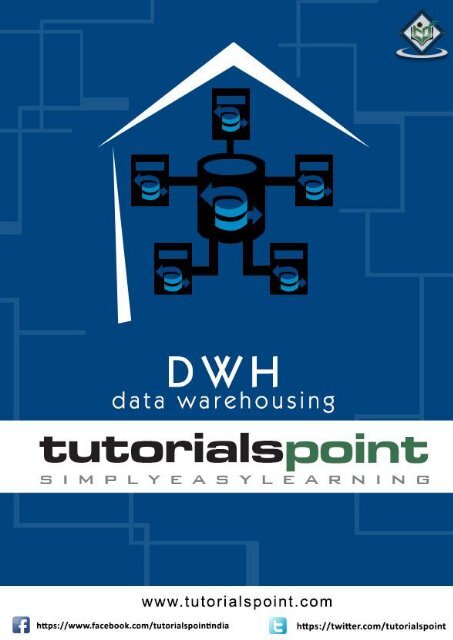dwh_tutorial
Create successful ePaper yourself
Turn your PDF publications into a flip-book with our unique Google optimized e-Paper software.
About the Tutorial<br />
A data warehouse is constructed by integrating data from multiple<br />
heterogeneous sources. It supports analytical reporting, structured and/or ad<br />
hoc queries and decision making. This <strong>tutorial</strong> adopts a step-by-step approach to<br />
explain all the necessary concepts of data warehousing.<br />
Audience<br />
This <strong>tutorial</strong> will help computer science graduates to understand the basic-toadvanced<br />
concepts related to data warehousing.<br />
Prerequisites<br />
Before proceeding with this <strong>tutorial</strong>, you should have an understanding of basic<br />
database concepts such as schema, ER model, structured query language, etc.<br />
Copyright & Disclaimer<br />
Copyright 2014 by Tutorials Point (I) Pvt. Ltd.<br />
All the content and graphics published in this e-book are the property of<br />
Tutorials Point (I) Pvt. Ltd. The user of this e-book is prohibited to reuse, retain,<br />
copy, distribute or republish any contents or a part of contents of this e-book in<br />
any manner without written consent of the publisher.<br />
We strive to update the contents of our website and <strong>tutorial</strong>s as timely and as<br />
precisely as possible, however, the contents may contain inaccuracies or errors.<br />
Tutorials Point (I) Pvt. Ltd. provides no guarantee regarding the accuracy,<br />
timeliness or completeness of our website or its contents including this <strong>tutorial</strong>.<br />
If you discover any errors on our website or in this <strong>tutorial</strong>, please notify us at<br />
contact@<strong>tutorial</strong>spoint.com<br />
i
Table of Contents<br />
About the Tutorial ..................................................................................................................................... i<br />
Audience .................................................................................................................................................... i<br />
Prerequisites .............................................................................................................................................. i<br />
Copyright & Disclaimer .............................................................................................................................. i<br />
Table of Contents ...................................................................................................................................... ii<br />
1. OVERVIEW ............................................................................................................................. 1<br />
Understanding a Data Warehouse ............................................................................................................ 1<br />
Why a Data Warehouse is Separated from Operational Databases ........................................................... 2<br />
Data Warehouse Features ......................................................................................................................... 2<br />
Data Warehouse Applications ................................................................................................................... 3<br />
Types of Data Warehouse ......................................................................................................................... 3<br />
2. CONCEPTS ............................................................................................................................. 5<br />
What is Data Warehousing? ...................................................................................................................... 5<br />
Using Data Warehouse Information .......................................................................................................... 5<br />
Integrating Heterogeneous Databases ...................................................................................................... 5<br />
Functions of Data Warehouse Tools and Utilities ...................................................................................... 6<br />
3. TERMINOLOGIES ................................................................................................................... 8<br />
Metadata .................................................................................................................................................. 8<br />
Metadata Repository ................................................................................................................................ 8<br />
Data Cube ................................................................................................................................................. 9<br />
Data Mart ............................................................................................................................................... 11<br />
Virtual Warehouse .................................................................................................................................. 12<br />
4. DELIVERY PROCESS .............................................................................................................. 13<br />
Delivery Method ..................................................................................................................................... 13<br />
ii
IT Strategy ............................................................................................................................................... 14<br />
Business Case .......................................................................................................................................... 14<br />
Education and Prototyping ..................................................................................................................... 14<br />
Business Requirements ........................................................................................................................... 14<br />
Technical Blueprint ................................................................................................................................. 15<br />
Building the Version ................................................................................................................................ 15<br />
History Load ............................................................................................................................................ 15<br />
Ad hoc Query .......................................................................................................................................... 16<br />
Automation ............................................................................................................................................ 16<br />
Extending Scope ...................................................................................................................................... 16<br />
Requirements Evolution ......................................................................................................................... 16<br />
5. SYSTEM PROCESSES ............................................................................................................. 18<br />
Process Flow in Data Warehouse ............................................................................................................ 18<br />
Extract and Load Process ........................................................................................................................ 18<br />
Clean and Transform Process .................................................................................................................. 19<br />
Backup and Archive the Data .................................................................................................................. 20<br />
Query Management Process ................................................................................................................... 20<br />
6. ARCHITECTURE .................................................................................................................... 21<br />
Business Analysis Framework ................................................................................................................. 21<br />
Three-Tier Data Warehouse Architecture ............................................................................................... 21<br />
Data Warehouse Models ........................................................................................................................ 22<br />
Load Manager ......................................................................................................................................... 24<br />
Warehouse Manager .............................................................................................................................. 25<br />
Query Manager ....................................................................................................................................... 26<br />
Detailed Information .............................................................................................................................. 27<br />
Summary Information ............................................................................................................................. 28<br />
iii
7. OLAP ................................................................................................................................... 29<br />
Types of OLAP Servers ............................................................................................................................ 29<br />
Relational OLAP ...................................................................................................................................... 29<br />
Multidimensional OLAP .......................................................................................................................... 29<br />
Hybrid OLAP ............................................................................................................................................ 29<br />
Specialized SQL Servers ........................................................................................................................... 30<br />
OLAP Operations ..................................................................................................................................... 30<br />
OLAP vs OLTP .......................................................................................................................................... 35<br />
8. RELATIONAL OLAP ............................................................................................................... 37<br />
Relational OLAP Architecture .................................................................................................................. 37<br />
9. MULTIDIMENSIONAL OLAP .................................................................................................. 39<br />
MOLAP Architecture ............................................................................................................................... 39<br />
MOLAP vs ROLAP .................................................................................................................................... 40<br />
10. SCHEMAS ............................................................................................................................ 41<br />
Star Schema ............................................................................................................................................ 41<br />
Snowflake Schema .................................................................................................................................. 42<br />
Fact Constellation Schema ...................................................................................................................... 42<br />
Schema Definition ................................................................................................................................... 43<br />
11. PARTITIONING STRATEGY .................................................................................................... 46<br />
Why is it Necessary to Partition? ............................................................................................................ 46<br />
Horizontal Partitioning ............................................................................................................................ 47<br />
Vertical Partition ..................................................................................................................................... 49<br />
Identify Key to Partition .......................................................................................................................... 51<br />
12. METADATA CONCEPTS ........................................................................................................ 52<br />
What is Metadata? ................................................................................................................................. 52<br />
iv
Categories of Metadata .......................................................................................................................... 52<br />
Role of Metadata .................................................................................................................................... 53<br />
Metadata Respiratory ............................................................................................................................. 54<br />
Challenges for Metadata Management ................................................................................................... 55<br />
13. DATA MARTING ................................................................................................................... 56<br />
Why Do We Need a Data Mart? .............................................................................................................. 56<br />
Cost-effective Data Marting .................................................................................................................... 56<br />
Designing Data Marts .............................................................................................................................. 58<br />
Cost of Data Marting ............................................................................................................................... 59<br />
14. SYSTEM MANAGERS ............................................................................................................ 61<br />
System Configuration Manager ............................................................................................................... 61<br />
System Scheduling Manager ................................................................................................................... 61<br />
System Event Manager ........................................................................................................................... 62<br />
System and Database Manager ............................................................................................................... 63<br />
System Backup Recovery Manager ......................................................................................................... 64<br />
15. PROCESS MANAGERS .......................................................................................................... 65<br />
Data Warehouse Load Manager .............................................................................................................. 65<br />
Warehouse Manager .............................................................................................................................. 66<br />
Query Manager ....................................................................................................................................... 67<br />
16. SECURITY ............................................................................................................................. 69<br />
Security Requirements ............................................................................................................................ 69<br />
User Access ............................................................................................................................................. 70<br />
Data Movement ...................................................................................................................................... 73<br />
Documentation ....................................................................................................................................... 73<br />
Impact of Security on Design................................................................................................................... 74<br />
v
17. BACKUP ............................................................................................................................... 75<br />
Backup Terminologies ............................................................................................................................. 75<br />
Hardware Backup.................................................................................................................................... 75<br />
Software Backups ................................................................................................................................... 78<br />
18. TUNING ............................................................................................................................... 80<br />
Difficulties in Data Warehouse Tuning .................................................................................................... 80<br />
Performance Assessment ........................................................................................................................ 80<br />
Data Load Tuning .................................................................................................................................... 81<br />
Integrity Checks ...................................................................................................................................... 81<br />
Tuning Queries ........................................................................................................................................ 82<br />
19. TESTING .............................................................................................................................. 84<br />
Unit Testing ............................................................................................................................................ 84<br />
Integration Testing .................................................................................................................................. 84<br />
System Testing ........................................................................................................................................ 84<br />
Test Schedule .......................................................................................................................................... 85<br />
Testing Backup Recovery ........................................................................................................................ 85<br />
Testing Operational Environment ........................................................................................................... 85<br />
Testing the Database .............................................................................................................................. 86<br />
Testing the Application ........................................................................................................................... 87<br />
Logistic of the Test .................................................................................................................................. 87<br />
20. FUTURE ASPECTS ................................................................................................................ 88<br />
21. INTERVIEW QUESTIONS ...................................................................................................... 89<br />
vi
1. OVERVIEW<br />
DWH<br />
The term "Data Warehouse" was first coined by Bill Inmon in 1990. According to<br />
Inmon, a data warehouse is a subject-oriented, integrated, time-variant, and<br />
non-volatile collection of data. This data helps analysts to take informed<br />
decisions in an organization.<br />
An operational database undergoes frequent changes on a daily basis on account<br />
of the transactions that take place. Suppose a business executive wants to<br />
analyze previous feedback on any data such as a product, a supplier, or any<br />
consumer data, then the executive will have no data available to analyze<br />
because the previous data has been updated due to transactions.<br />
A data warehouses provides us generalized and consolidated data in<br />
multidimensional view. Along with generalized and consolidated view of data, a<br />
data warehouses also provides us Online Analytical Processing (OLAP) tools.<br />
These tools help us in interactive and effective analysis of data in a<br />
multidimensional space. This analysis results in data generalization and data<br />
mining.<br />
Data mining functions such as association, clustering, classification, prediction<br />
can be integrated with OLAP operations to enhance the interactive mining of<br />
knowledge at multiple level of abstraction. That's why data warehouse has now<br />
become an important platform for data analysis and online analytical processing.<br />
Understanding a Data Warehouse<br />
<br />
A data warehouse is a database, which is kept separate from the<br />
organization's operational database.<br />
<br />
<br />
<br />
<br />
<br />
There is no frequent updating done in a data warehouse.<br />
It possesses consolidated historical data, which helps the organization to<br />
analyze its business.<br />
A data warehouse helps executives to organize, understand, and use their<br />
data to take strategic decisions.<br />
Data warehouse systems help in the integration of diversity of application<br />
systems.<br />
A data warehouse system helps in consolidated historical data analysis.<br />
1
DWH<br />
Why a Data Warehouse is Separated from Operational<br />
Databases<br />
A data warehouses is kept separate from operational databases due to the<br />
following reasons:<br />
<br />
An operational database is constructed for well-known tasks and<br />
workloads such as searching particular records, indexing, etc. In contrast,<br />
data warehouse queries are often complex and they present a general<br />
form of data.<br />
Operational databases support concurrent processing of multiple<br />
transactions. Concurrency control and recovery mechanisms are required<br />
for operational databases to ensure robustness and consistency of the<br />
database.<br />
<br />
<br />
An operational database query allows to read and modify operations,<br />
while an OLAP query needs only read only access of stored data.<br />
An operational database maintains current data. On the other hand, a<br />
data warehouse maintains historical data.<br />
Data Warehouse Features<br />
The key features of a data warehouse are discussed below:<br />
<br />
<br />
<br />
<br />
Subject Oriented - A data warehouse is subject oriented because it<br />
provides information around a subject rather than the organization's<br />
ongoing operations. These subjects can be product, customers, suppliers,<br />
sales, revenue, etc. A data warehouse does not focus on the ongoing<br />
operations, rather it focuses on modelling and analysis of data for decision<br />
making.<br />
Integrated – A data warehouse is constructed by integrating data from<br />
heterogeneous sources such as relational databases, flat files, etc. This<br />
integration enhances the effective analysis of data.<br />
Time Variant - The data collected in a data warehouse is identified with a<br />
particular time period. The data in a data warehouse provides information<br />
from the historical point of view.<br />
Non-volatile - Non-volatile means the previous data is not erased when<br />
new data is added to it. A data warehouse is kept separate from the<br />
operational database and therefore frequent changes in operational<br />
database is not reflected in the data warehouse.<br />
Note: A data warehouse does not require transaction processing, recovery, and<br />
concurrency controls, because it is physically stored and separate from the<br />
operational database.<br />
2
DWH<br />
Data Warehouse Applications<br />
As discussed before, a data warehouse helps business executives to organize,<br />
analyze, and use their data for decision making. A data warehouse serves as a<br />
sole part of a plan-execute-assess "closed-loop" feedback system for the<br />
enterprise management. Data warehouses are widely used in the following<br />
fields:<br />
<br />
<br />
<br />
<br />
<br />
Financial services<br />
Banking services<br />
Consumer goods<br />
Retail sectors<br />
Controlled manufacturing<br />
Types of Data Warehouse<br />
Information processing, analytical processing, and data mining are the three<br />
types of data warehouse applications that are discussed below:<br />
<br />
Information Processing – A data warehouse allows to process the data<br />
stored in it. The data can be processed by means of querying, basic<br />
statistical analysis, reporting using crosstabs, tables, charts, or graphs.<br />
Analytical Processing – A data warehouse supports analytical<br />
processing of the information stored in it. The data can be analyzed by<br />
means of basic OLAP operations, including slice-and-dice, drill down, drill<br />
up, and pivoting.<br />
<br />
Data Mining - Data mining supports knowledge discovery by finding<br />
hidden patterns and associations, constructing analytical models,<br />
performing classification and prediction. These mining results can be<br />
presented using visualization tools.<br />
Data Warehouse (OLAP)<br />
Operational Database(OLTP)<br />
It involves historical processing of<br />
information.<br />
It involves day-to-day processing.<br />
OLAP systems are used by<br />
knowledge workers such as<br />
executives, managers, and<br />
analysts.<br />
OLTP systems are used by clerks,<br />
DBAs, or database professionals.<br />
3
DWH<br />
It is used to analyze the business.<br />
It is used to run the business.<br />
It focuses on Information out.<br />
It focuses on Data in.<br />
It is based on Star Schema,<br />
Snowflake Schema, and Fact<br />
Constellation Schema.<br />
It is based on Entity Relationship<br />
Model.<br />
It focuses on Information out.<br />
It is application oriented.<br />
It contains historical data.<br />
It contains current data.<br />
It provides summarized and<br />
consolidated data.<br />
It provides primitive and highly<br />
detailed data.<br />
It provides summarized and<br />
multidimensional view of data.<br />
It provides detailed and flat relational<br />
view of data.<br />
The number of users is in hundreds.<br />
The number of users is in thousands.<br />
The number of records accessed is<br />
in millions.<br />
The number of records accessed is in<br />
tens.<br />
The database size is from 100GB to<br />
100 TB.<br />
The database size is from 100 MB to<br />
100 GB.<br />
These are highly flexible.<br />
It provides high performance.<br />
4
2. CONCEPTS<br />
DWH<br />
What is Data Warehousing?<br />
Data warehousing is the process of constructing and using a data warehouse. A<br />
data warehouse is constructed by integrating data from multiple heterogeneous<br />
sources that support analytical reporting, structured and/or ad hoc queries, and<br />
decision making. Data warehousing involves data cleaning, data integration, and<br />
data consolidations.<br />
Using Data Warehouse Information<br />
There are decision support technologies that help utilize the data available in a<br />
data warehouse. These technologies help executives to use the warehouse<br />
quickly and effectively. They can gather data, analyze it, and take decisions<br />
based on the information present in the warehouse. The information gathered in<br />
a warehouse can be used in any of the following domains:<br />
<br />
<br />
<br />
Tuning Production Strategies - The product strategies can be well<br />
tuned by repositioning the products and managing the product portfolios<br />
by comparing the sales quarterly or yearly.<br />
Customer Analysis - Customer analysis is done by analyzing the<br />
customer's buying preferences, buying time, budget cycles, etc.<br />
Operations Analysis - Data warehousing also helps in customer<br />
relationship management, and making environmental corrections. The<br />
information also allows us to analyze business operations.<br />
Integrating Heterogeneous Databases<br />
To integrate heterogeneous databases, we have two approaches:<br />
<br />
<br />
Query-driven Approach<br />
Update-driven Approach<br />
Query-Driven Approach<br />
This is the traditional approach to integrate heterogeneous databases. This<br />
approach was used to build wrappers and integrators on top of multiple<br />
heterogeneous databases. These integrators are also known as mediators.<br />
5
DWH<br />
Process of Query-Driven Approach<br />
1. When a query is issued to a client side, a metadata dictionary translates<br />
the query into an appropriate form for individual heterogeneous sites<br />
involved.<br />
2. Now these queries are mapped and sent to the local query processor.<br />
3. The results from heterogeneous sites are integrated into a global answer<br />
set.<br />
Disadvantages<br />
<br />
Query-driven approach needs complex integration and filtering processes.<br />
<br />
<br />
<br />
This approach is very inefficient.<br />
It is very expensive for frequent queries.<br />
This approach is also very expensive for queries that require<br />
aggregations.<br />
Update-Driven Approach<br />
This is an alternative to the traditional approach. Today's data warehouse<br />
systems follow update-driven approach rather than the traditional approach<br />
discussed earlier. In update-driven approach, the information from multiple<br />
heterogeneous sources are integrated in advance and are stored in a warehouse.<br />
This information is available for direct querying and analysis.<br />
Advantages<br />
This approach has the following advantages:<br />
<br />
<br />
<br />
This approach provides high performance.<br />
The data is copied, processed, integrated, annotated, summarized and<br />
restructured in semantic data store in advance.<br />
Query processing does not require an interface to process data at local<br />
sources.<br />
Functions of Data Warehouse Tools and Utilities<br />
The following are the functions of data warehouse tools and utilities:<br />
<br />
<br />
Data Extraction - Involves gathering data from multiple heterogeneous<br />
sources.<br />
Data Cleaning - Involves finding and correcting the errors in data.<br />
6
DWH<br />
<br />
<br />
<br />
Data Transformation - Involves converting the data from legacy format<br />
to warehouse format.<br />
Data Loading - Involves sorting, summarizing, consolidating, checking<br />
integrity, and building indices and partitions.<br />
Refreshing - Involves updating from data sources to warehouse.<br />
Note: Data cleaning and data transformation are important steps in improving<br />
the quality of data and data mining results.<br />
7
3. TERMINOLOGIES<br />
DWH<br />
In this chapter, we will discuss some of the most commonly used terms in data<br />
warehousing.<br />
Metadata<br />
Metadata is simply defined as data about data. The data that are used to<br />
represent other data is known as metadata. For example, the index of a book<br />
serves as a metadata for the contents in the book. In other words, we can say<br />
that metadata is the summarized data that leads us to the detailed data.<br />
In terms of data warehouse, we can define metadata as following:<br />
<br />
<br />
<br />
Metadata is a roadmap to data warehouse.<br />
Metadata in data warehouse defines the warehouse objects.<br />
Metadata acts as a directory. This directory helps the decision support<br />
system to locate the contents of a data warehouse.<br />
Metadata Repository<br />
Metadata repository is an integral part of a data warehouse system. It contains<br />
the following metadata:<br />
<br />
<br />
<br />
<br />
Business metadata - It contains the data ownership information,<br />
business definition, and changing policies.<br />
Operational metadata - It includes currency of data and data lineage.<br />
Currency of data refers to the data being active, archived, or purged.<br />
Lineage of data means history of data migrated and transformation<br />
applied on it.<br />
Data for mapping from operational environment to data<br />
warehouse - It metadata includes source databases and their contents,<br />
data extraction, data partition, cleaning, transformation rules, data<br />
refresh and purging rules.<br />
The algorithms for summarization - It includes dimension algorithms,<br />
data on granularity, aggregation, summarizing, etc.<br />
8
DWH<br />
Data Cube<br />
A data cube helps us represent data in multiple dimensions. It is defined by<br />
dimensions and facts. The dimensions are the entities with respect to which an<br />
enterprise preserves the records.<br />
Illustration of Data Cube<br />
Suppose a company wants to keep track of sales records with the help of sales<br />
data warehouse with respect to time, item, branch, and location. These<br />
dimensions allow to keep track of monthly sales and at which branch the items<br />
were sold. There is a table associated with each dimension. This table is known<br />
as dimension table. For example, "item" dimension table may have attributes<br />
such as item_name, item_type, and item_brand.<br />
The following table represents the 2-D view of Sales Data for a company with<br />
respect to time, item, and location dimensions.<br />
But here in this 2-D table, we have records with respect to time and item only.<br />
The sales for New Delhi are shown with respect to time, and item dimensions<br />
according to type of items sold. If we want to view the sales data with one more<br />
dimension, say, the location dimension, then the 3-D view would be useful. The<br />
3-D view of the sales data with respect to time, item, and location is shown in<br />
the table below:<br />
9
DWH<br />
The above 3-D table can be represented as 3-D data cube as shown in the<br />
following figure:<br />
10
DWH<br />
Data Mart<br />
Data marts contain a subset of organization-wide data that is valuable to specific<br />
groups of people in an organization. In other words, a data mart contains only<br />
those data that is specific to a particular group. For example, the marketing data<br />
mart may contain only data related to items, customers, and sales. Data marts<br />
are confined to subjects.<br />
Points to Remember About Data Marts<br />
<br />
Windows-based or Unix/Linux-based servers are used to implement data<br />
marts. They are implemented on low-cost servers.<br />
<br />
<br />
<br />
<br />
<br />
<br />
The implementation cycle of a data mart is measured in short periods of<br />
time, i.e., in weeks rather than months or years.<br />
The life cycle of data marts may be complex in the long run, if their<br />
planning and design are not organization-wide.<br />
Data marts are small in size.<br />
Data marts are customized by department.<br />
The source of a data mart is departmentally structured data warehouse.<br />
Data marts are flexible.<br />
11
DWH<br />
The following figure shows a graphical representation of data marts.<br />
Virtual Warehouse<br />
The view over an operational data warehouse is known as virtual warehouse. It<br />
is easy to build a virtual warehouse. Building a virtual warehouse requires<br />
excess capacity on operational database servers.<br />
12
4. DELIVERY PROCESS<br />
DWH<br />
A data warehouse is never static; it evolves as the business expands. As the<br />
business evolves, its requirements keep changing and therefore a data<br />
warehouse must be designed to ride with these changes. Hence a data<br />
warehouse system needs to be flexible.<br />
Ideally there should be a delivery process to deliver a data warehouse. However<br />
data warehouse projects normally suffer from various issues that make it<br />
difficult to complete tasks and deliverables in the strict and ordered fashion<br />
demanded by the waterfall method. Most of the times, the requirements are not<br />
understood completely. The architectures, designs, and build components can be<br />
completed only after gathering and studying all the requirements.<br />
Delivery Method<br />
The delivery method is a variant of the joint application development approach<br />
adopted for the delivery of a data warehouse. We have staged the data<br />
warehouse delivery process to minimize risks. The approach that we will discuss<br />
here does not reduce the overall delivery time-scales but ensures the business<br />
benefits are delivered incrementally through the development process.<br />
Note: The delivery process is broken into phases to reduce the project and<br />
delivery risk.<br />
The following diagram explains the stages in the delivery process:<br />
13
DWH<br />
IT Strategy<br />
Data warehouses are strategic investments that require a business process to<br />
generate benefits. IT Strategy is required to procure and retain funding for the<br />
project.<br />
Business Case<br />
The objective of business case is to estimate business benefits that should be<br />
derived from using a data warehouse. These benefits may not be quantifiable<br />
but the projected benefits need to be clearly stated. If a data warehouse does<br />
not have a clear business case, then the business tends to suffer from credibility<br />
problems at some stage during the delivery process. Therefore in data<br />
warehouse projects, we need to understand the business case for investment.<br />
Education and Prototyping<br />
Organizations experiment with the concept of data analysis and educate<br />
themselves on the value of having a data warehouse before settling for a<br />
solution. This is addressed by prototyping. It helps in understanding the<br />
feasibility and benefits of a data warehouse. The prototyping activity on a small<br />
scale can promote educational process as long as:<br />
<br />
<br />
<br />
<br />
The prototype addresses a defined technical objective.<br />
The prototype can be thrown away after the feasibility concept has been<br />
shown.<br />
The activity addresses a small subset of eventual data content of the data<br />
warehouse.<br />
The activity timescale is non-critical.<br />
The following points are to be kept in mind to produce an early release and<br />
deliver business benefits.<br />
<br />
<br />
<br />
<br />
Identify the architecture that is capable of evolving.<br />
Focus on business requirements and technical blueprint phases.<br />
Limit the scope of the first build phase to the minimum that delivers<br />
business benefits.<br />
Understand the short-term and medium-term requirements of the data<br />
warehouse.<br />
Business Requirements<br />
To provide quality deliverables, we should make sure the overall requirements<br />
are understood. If we understand the business requirements for both short-term<br />
14
DWH<br />
and medium-term, then we can design a solution to fulfil short-term<br />
requirements. The short-term solution can then be grown to a full solution.<br />
The following aspects are determined in this stage:<br />
<br />
<br />
<br />
<br />
The business rule to be applied on data.<br />
The logical model for information within the data warehouse.<br />
The query profiles for the immediate requirement.<br />
The source systems that provide this data.<br />
Technical Blueprint<br />
This phase needs to deliver an overall architecture satisfying the long-term<br />
requirements. This phase also delivers the components that must be<br />
implemented on a short-term basis to derive any business benefit. A blueprint<br />
identifies the following:<br />
<br />
<br />
<br />
<br />
<br />
<br />
The overall system architecture.<br />
The data retention policy.<br />
The backup and recovery strategy.<br />
The server and data mart architecture.<br />
The capacity plan for hardware and infrastructure.<br />
The components of database design.<br />
Building the Version<br />
In this stage, the first production deliverable is produced. This production<br />
deliverable is the smallest component of a data warehouse. This smallest<br />
component adds business benefit.<br />
History Load<br />
This is the phase where the remainder of the required history is loaded into the<br />
data warehouse. In this phase, we do not add any new entities, but additional<br />
physical tables would probably be created to store increased data volumes.<br />
Let us take an example. Suppose the build version phase has delivered a retail<br />
sales analysis data warehouse with 2 months’ worth of history. This information<br />
will allow the user to analyze only the recent trends and address the short-term<br />
issues. The user in this case cannot identify annual and seasonal trends. To help<br />
him do so, last 2 years’ sales history could be loaded from the archive. Now the<br />
40GB data is extended to 400GB.<br />
15
DWH<br />
Note: The backup and recovery procedures may become complex, therefore it is<br />
recommended to perform this activity within a separate phase.<br />
Ad hoc Query<br />
In this phase, we configure an ad hoc query tool that is used to operate a data<br />
warehouse. These tools can generate the database query.<br />
Note: It is recommended not to use these access tools when the database is<br />
being substantially modified.<br />
Automation<br />
In this phase, operational management processes are fully automated. These<br />
would include:<br />
<br />
<br />
<br />
<br />
<br />
Transforming the data into a form suitable for analysis.<br />
Monitoring query profiles and determining appropriate aggregations to<br />
maintain system performance.<br />
Extracting and loading data from different source systems.<br />
Generating aggregations from predefined definitions within the data<br />
warehouse.<br />
Backing up, restoring, and archiving the data.<br />
Extending Scope<br />
In this phase, the data warehouse is extended to address a new set of business<br />
requirements. The scope can be extended in two ways:<br />
<br />
<br />
By loading additional data into the data warehouse.<br />
By introducing new data marts using the existing information.<br />
Note: This phase should be performed separately, since it involves substantial<br />
efforts and complexity.<br />
Requirements Evolution<br />
From the perspective of delivery process, the requirements are always<br />
changeable. They are not static. The delivery process must support this and<br />
allow these changes to be reflected within the system.<br />
This issue is addressed by designing the data warehouse around the use of data<br />
within business processes, as opposed to the data requirements of existing<br />
queries.<br />
16
DWH<br />
The architecture is designed to change and grow to match the business needs,<br />
the process operates as a pseudo-application development process, where the<br />
new requirements are continually fed into the development activities and the<br />
partial deliverables are produced. These partial deliverables are fed back to the<br />
users and then reworked ensuring that the overall system is continually updated<br />
to meet the business needs.<br />
17
5. SYSTEM PROCESSES<br />
DWH<br />
We have a fixed number of operations to be applied on the operational<br />
databases and we have well-defined techniques such as use normalized data,<br />
keep table small, etc. These techniques are suitable for delivering a solution.<br />
But in case of decision-support systems, we do not know what query and<br />
operation needs to be executed in future. Therefore techniques applied on<br />
operational databases are not suitable for data warehouses.<br />
In this chapter, we will discuss how to build data warehousing solutions on top<br />
open-system technologies like Unix and relational databases.<br />
Process Flow in Data Warehouse<br />
There are four major processes that contribute to a data warehouse:<br />
<br />
<br />
<br />
<br />
Extract and load the data.<br />
Cleaning and transforming the data.<br />
Backup and archive the data.<br />
Managing queries and directing them to the appropriate data sources.<br />
Extract and Load Process<br />
Data extraction takes data from the source systems. Data load takes the<br />
extracted data and loads it into the data warehouse.<br />
Note: Before loading the data into the data warehouse, the information<br />
extracted from the external sources must be reconstructed.<br />
18
DWH<br />
Controlling the Process<br />
Controlling the process involves determining when to start data extraction and<br />
the consistency check on data. Controlling process ensures that the tools, the<br />
logic modules, and the programs are executed in correct sequence and at<br />
correct time.<br />
When to Initiate Extract<br />
Data needs to be in a consistent state when it is extracted, i.e., the data<br />
warehouse should represent a single, consistent version of the information to<br />
the user.<br />
For example, in a customer profiling data warehouse in telecommunication<br />
sector, it is illogical to merge the list of customers at 8 pm on Wednesday from a<br />
customer database with the customer subscription events up to 8 pm on<br />
Tuesday. This would mean that we are finding the customers for whom there are<br />
no associated subscriptions.<br />
Loading the Data<br />
After extracting the data, it is loaded into a temporary data store where it is<br />
cleaned up and made consistent.<br />
Note: Consistency checks are executed only when all the data sources have<br />
been loaded into the temporary data store.<br />
Clean and Transform Process<br />
Once the data is extracted and loaded into the temporary data store, it is time to<br />
perform Cleaning and Transforming. Here is the list of steps involved in Cleaning<br />
and Transforming:<br />
<br />
<br />
<br />
Clean and transform the loaded data into a structure<br />
Partition the data<br />
Aggregation<br />
Clean and Transform the Loaded Data into a Structure<br />
Cleaning and transforming the loaded data helps speed up the queries. It can be<br />
done by making the data consistent:<br />
<br />
<br />
<br />
<br />
within itself.<br />
with other data within the same data source.<br />
with the data in other source systems.<br />
with the existing data present in the warehouse.<br />
19
DWH<br />
Transforming involves converting the source data into a structure. Structuring<br />
the data increases the query performance and decreases the operational cost.<br />
The data contained in a data warehouse must be transformed to support<br />
performance requirements and control the ongoing operational costs.<br />
Partition the Data<br />
It will optimize the hardware performance and simplify the management of data<br />
warehouse. Here we partition each fact table into multiple separate partitions.<br />
Aggregation<br />
Aggregation is required to speed up common queries. Aggregation relies on the<br />
fact that most common queries will analyze a subset or an aggregation of the<br />
detailed data.<br />
Backup and Archive the Data<br />
In order to recover the data in the event of data loss, software failure, or<br />
hardware failure, it is necessary to keep regular backups. Archiving involves<br />
removing the old data from the system in a format that allows it to be quickly<br />
restored whenever required.<br />
For example, in a retail sales analysis data warehouse, it may be required to<br />
keep data for 3 years with the latest 6 months data being kept online. In such as<br />
scenario, there is often a requirement to be able to do month-on-month<br />
comparisons for this year and last year. In this case, we require some data to be<br />
restored from the archive.<br />
Query Management Process<br />
This process performs the following functions:<br />
<br />
<br />
<br />
<br />
<br />
manages the queries.<br />
helps speed up the execution time of queris.<br />
directs the queries to their most effective data sources.<br />
ensures that all the system sources are used in the most effective way.<br />
monitors actual query profiles.<br />
The information generated in this process is used by the warehouse<br />
management process to determine which aggregations to generate. This process<br />
does not generally operate during the regular load of information into data<br />
warehouse.<br />
20
6. ARCHITECTURE<br />
DWH<br />
In this chapter, we will discuss the business analysis framework for the data<br />
warehouse design and architecture of a data warehouse.<br />
Business Analysis Framework<br />
The business analyst get the information from the data warehouses to measure<br />
the performance and make critical adjustments in order to win over other<br />
business holders in the market. Having a data warehouse offers the following<br />
advantages:<br />
<br />
<br />
<br />
Since a data warehouse can gather information quickly and efficiently, it<br />
can enhance business productivity.<br />
A data warehouse provides us a consistent view of customers and items,<br />
hence it helps us manage customer relationship.<br />
A data warehouse also helps in bringing down the costs by tracking<br />
trends, patterns over a long period in a consistent and reliable manner.<br />
To design an effective and efficient data warehouse, we need to understand and<br />
analyze the business needs and construct a business analysis framework.<br />
Each person has different views regarding the design of a data warehouse.<br />
These views are as follows:<br />
<br />
<br />
<br />
<br />
The top-down view - This view allows the selection of relevant<br />
information needed for a data warehouse.<br />
The data source view - This view presents the information being<br />
captured, stored, and managed by the operational system.<br />
The data warehouse view - This view includes the fact tables and<br />
dimension tables. It represents the information stored inside the data<br />
warehouse.<br />
The business query view - It is the view of the data from the viewpoint<br />
of the end-user.<br />
Three-Tier Data Warehouse Architecture<br />
Generally a data warehouses adopts a three-tier architecture. Following are the<br />
three tiers of the data warehouse architecture.<br />
<br />
Bottom Tier - The bottom tier of the architecture is the data warehouse<br />
database server. It is the relational database system. We use the back-<br />
21
DWH<br />
end tools and utilities to feed data into the bottom tier. These backend<br />
tools and utilities perform the Extract, Clean, Load, and refresh functions.<br />
<br />
Middle Tier - In the middle tier, we have the OLAP Server that can be<br />
implemented in either of the following ways.<br />
o<br />
o<br />
By Relational OLAP (ROLAP), which is an extended relational database<br />
management system. The ROLAP maps the operations on<br />
multidimensional data to standard relational operations.<br />
By Multidimensional OLAP (MOLAP) model, which directly implements<br />
the multidimensional data and operations.<br />
<br />
Top-Tier - This tier is the front-end client layer. This layer holds the<br />
query tools and reporting tools, analysis tools and data mining tools.<br />
The following diagram depicts the three-tier architecture of a data warehouse:<br />
Data Warehouse Models<br />
From the perspective of data warehouse architecture, we have the following data<br />
warehouse models:<br />
<br />
<br />
Virtual Warehouse<br />
Data mart<br />
22
DWH<br />
<br />
Enterprise Warehouse<br />
Virtual Warehouse<br />
The view over an operational data warehouse is known as a virtual warehouse.<br />
It is easy to build a virtual warehouse. Building a virtual warehouse requires<br />
excess capacity on operational database servers.<br />
Data Mart<br />
Data mart contains a subset of organization-wide data. This subset of data is<br />
valuable to specific groups of an organization.<br />
In other words, we can claim that data marts contain data specific to a particular<br />
group. For example, the marketing data mart may contain data related to items,<br />
customers, and sales. Data marts are confined to subjects.<br />
Points to remember about data marts:<br />
<br />
<br />
<br />
<br />
<br />
<br />
<br />
Window-based or Unix/Linux-based servers are used to implement data<br />
marts. They are implemented on low-cost servers.<br />
The implementation data mart cycles is measured in short periods of time,<br />
i.e., in weeks rather than months or years.<br />
The life cycle of a data mart may be complex in long run, if its planning<br />
and design are not organization-wide.<br />
Data marts are small in size.<br />
Data marts are customized by department.<br />
The source of a data mart is departmentally structured data warehouse.<br />
Data marts are flexible.<br />
Enterprise Warehouse<br />
<br />
An enterprise warehouse collects all the information and the subjects<br />
spanning an entire organization.<br />
<br />
<br />
<br />
It provides us enterprise-wide data integration.<br />
The data is integrated from operational systems and external information<br />
providers.<br />
This information can vary from a few gigabytes to hundreds of gigabytes,<br />
terabytes or beyond.<br />
23
DWH<br />
Load Manager<br />
This component performs the operations required to extract and load process.<br />
The size and complexity of the load manager varies between specific solutions<br />
from one data warehouse to other.<br />
Load Manager Architecture<br />
The load manager performs the following functions:<br />
<br />
<br />
<br />
Extract the data from source system.<br />
Fast Load the extracted data into temporary data store.<br />
Perform simple transformations into structure similar to the one in the<br />
data warehouse.<br />
Extract Data from Source<br />
The data is extracted from the operational databases or the external information<br />
providers. Gateways is the application programs that are used to extract data. It<br />
is supported by underlying DBMS and allows client program to generate SQL to<br />
be executed at a server. Open Database Connection( ODBC), Java Database<br />
Connection (JDBC), are examples of gateway.<br />
Fast Load<br />
<br />
In order to minimize the total load window the data need to be loaded into<br />
the warehouse in the fastest possible time.<br />
24
DWH<br />
<br />
<br />
<br />
The transformations affects the speed of data processing.<br />
It is more effective to load the data into relational database prior to<br />
applying transformations and checks.<br />
Gateway technology proves to be not suitable, since they tend not be<br />
performant when large data volumes are involved.<br />
Simple Transformations<br />
While loading it may be required to perform simple transformations. After this<br />
has been completed we are in position to do the complex checks. Suppose we<br />
are loading the EPOS sales transaction we need to perform the following checks:<br />
<br />
<br />
Strip out all the columns that are not required within the warehouse.<br />
Convert all the values to required data types.<br />
Warehouse Manager<br />
A warehouse manager is responsible for the warehouse management process. It<br />
consists of third-party system software, C programs, and shell scripts.<br />
The size and complexity of warehouse managers varies between specific<br />
solutions.<br />
Warehouse Manager Architecture<br />
A warehouse manager includes the following:<br />
<br />
<br />
<br />
<br />
The controlling process<br />
Stored procedures or C with SQL<br />
Backup/Recovery tool<br />
SQL Scripts<br />
25
DWH<br />
Operations Performed by Warehouse Manager<br />
<br />
A warehouse manager analyzes the data to perform consistency and<br />
referential integrity checks.<br />
<br />
Creates indexes, business views, partition views against the base data.<br />
Generates new aggregations and updates existing aggregations.<br />
Generates normalizations.<br />
<br />
<br />
<br />
Transforms and merges the source data into the published data<br />
warehouse.<br />
Backup the data in the data warehouse.<br />
Archives the data that has reached the end of its captured life.<br />
Note: A warehouse manager also analyzes query profiles to determine index and<br />
aggregations are appropriate.<br />
Query Manager<br />
<br />
Query manager is responsible for directing the queries to the suitable<br />
tables.<br />
<br />
<br />
By directing the queries to appropriate tables, the speed of querying and<br />
response generation can be increased.<br />
Query manager is responsible for scheduling the execution of the queries<br />
posed by the user.<br />
Query Manager Architecture<br />
The following screenshot shows the architecture of a query manager. It includes<br />
the following:<br />
<br />
<br />
<br />
<br />
<br />
Query redirection via C tool or RDBMS<br />
Stored procedures<br />
Query management tool<br />
Query scheduling via C tool or RDBMS<br />
Query scheduling via third-party software<br />
26
DWH<br />
Detailed Information<br />
Detailed information is not kept online, rather it is aggregated to the next level<br />
of detail and then archived to tape. The detailed information part of data<br />
warehouse keeps the detailed information in the starflake schema. Detailed<br />
information is loaded into the data warehouse to supplement the aggregated<br />
data.<br />
The following diagram shows a pictorial impression of where detailed<br />
information is stored and how it is used.<br />
27
DWH<br />
Note: If detailed information is held offline to minimize disk storage, we should<br />
make sure that the data has been extracted, cleaned up, and transformed into<br />
starflake schema before it is archived.<br />
Summary Information<br />
Summary Information is a part of data warehouse that stores predefined<br />
aggregations. These aggregations are generated by the warehouse manager.<br />
Summary Information must be treated as transient. It changes on-the-go in<br />
order to respond to the changing query profiles.<br />
The points to note about summary information are as follows:<br />
<br />
<br />
<br />
<br />
Summary information speeds up the performance of common queries.<br />
It increases the operational cost.<br />
It needs to be updated whenever new data is loaded into the data<br />
warehouse.<br />
It may not have been backed up, since it can be generated fresh from the<br />
detailed information.<br />
28
7. OLAP<br />
DWH<br />
Online Analytical Processing Server (OLAP) is based on the multidimensional<br />
data model. It allows managers and analysts to get an insight of the information<br />
through fast, consistent, and interactive access to information. This chapter<br />
covers the types of OLAP, operations on OLAP, difference between OLAP, and<br />
statistical databases and OLTP.<br />
Types of OLAP Servers<br />
We have four types of OLAP servers:<br />
<br />
<br />
<br />
<br />
Relational OLAP (ROLAP)<br />
Multidimensional OLAP (MOLAP)<br />
Hybrid OLAP (HOLAP)<br />
Specialized SQL Servers<br />
Relational OLAP<br />
ROLAP servers are placed between relational back-end server and client frontend<br />
tools. To store and manage warehouse data, ROLAP uses relational or<br />
extended-relational DBMS.<br />
ROLAP includes the following:<br />
<br />
<br />
<br />
Implementation of aggregation navigation logic.<br />
Optimization for each DBMS back-end.<br />
Additional tools and services.<br />
Multidimensional OLAP<br />
MOLAP uses array-based multidimensional storage engines for multidimensional<br />
views of data. With multidimensional data stores, the storage utilization may be<br />
low if the dataset is sparse. Therefore, many MOLAP servers use two levels of<br />
data storage representation to handle dense and sparse datasets.<br />
Hybrid OLAP<br />
Hybrid OLAP is a combination of both ROLAP and MOLAP. It offers higher<br />
scalability of ROLAP and faster computation of MOLAP. HOLAP servers allow to<br />
29
DWH<br />
store large data volumes of detailed information. The aggregations are stored<br />
separately in MOLAP store.<br />
Specialized SQL Servers<br />
Specialized SQL servers provide advanced query language and query processing<br />
support for SQL queries over star and snowflake schemas in a read-only<br />
environment.<br />
OLAP Operations<br />
Since OLAP servers are based on multidimensional view of data, we will discuss<br />
OLAP operations in multidimensional data.<br />
Here is the list of OLAP operations:<br />
<br />
<br />
<br />
<br />
Roll-up<br />
Drill-down<br />
Slice and dice<br />
Pivot (rotate)<br />
Roll-up<br />
Roll-up performs aggregation on a data cube in any of the following ways:<br />
<br />
<br />
By climbing up a concept hierarchy for a dimension<br />
By dimension reduction<br />
The following diagram illustrates how roll-up works.<br />
30
DWH<br />
<br />
<br />
<br />
<br />
<br />
Roll-up is performed by climbing up a concept hierarchy for the dimension<br />
location.<br />
Initially the concept hierarchy was "street < city < province < country".<br />
On rolling up, the data is aggregated by ascending the location hierarchy<br />
from the level of city to the level of country.<br />
The data is grouped into cities rather than countries.<br />
When roll-up is performed, one or more dimensions from the data cube<br />
are removed.<br />
Drill-down<br />
Drill-down is the reverse operation of roll-up. It is performed by either of the<br />
following ways:<br />
<br />
<br />
By stepping down a concept hierarchy for a dimension<br />
By introducing a new dimension<br />
31
DWH<br />
The following diagram illustrates how drill-down works.<br />
<br />
<br />
<br />
<br />
<br />
Drill-down is performed by stepping down a concept hierarchy for the<br />
dimension time.<br />
Initially the concept hierarchy was "day < month < quarter < year."<br />
On drilling down, the time dimension is descended from the level of<br />
quarter to the level of month.<br />
When drill-down is performed, one or more dimensions from the data<br />
cube are added.<br />
It navigates the data from less detailed data to highly detailed data.<br />
Slice<br />
The slice operation selects one particular dimension from a given cube and<br />
provides a new sub-cube. Consider the following diagram that shows how slice<br />
works.<br />
32
DWH<br />
<br />
<br />
Here Slice is performed for the dimension "time" using the criterion time<br />
= "Q1".<br />
It will form a new sub-cube by selecting one or more dimensions.<br />
Dice<br />
Dice selects two or more dimensions from a given cube and provides a new subcube.<br />
Consider the following diagram that shows the dice operation.<br />
33
DWH<br />
The dice operation on the cube based on the following selection criteria involves<br />
three dimensions.<br />
<br />
<br />
<br />
(location = "Toronto" or "Vancouver")<br />
(time = "Q1" or "Q2")<br />
(item =" Mobile" or "Modem")<br />
Pivot<br />
The pivot operation is also known as rotation. It rotates the data axes in view in<br />
order to provide an alternative presentation of data. Consider the following<br />
diagram that shows the pivot operation.<br />
34
DWH<br />
OLAP vs OLTP<br />
Data Warehouse (OLAP)<br />
Operational Database (OLTP)<br />
Involves historical processing of<br />
information.<br />
Involves day-to-day processing.<br />
OLAP systems are used by knowledge<br />
workers such as executives,<br />
managers, and analysts.<br />
OLTP systems are used by clerks,<br />
DBAs, or database professionals.<br />
Useful in analyzing the business.<br />
Useful in running the business.<br />
It focuses on Information out.<br />
It focuses on Data in.<br />
Based on Star Schema, Snowflake<br />
Schema, and Fact Constellation<br />
Based on Entity Relationship Model.<br />
35
DWH<br />
Schema.<br />
Contains historical data.<br />
Contains current data.<br />
Provides summarized and consolidated<br />
data.<br />
Provides primitive and highly detailed<br />
data.<br />
Provides summarized and<br />
multidimensional view of data.<br />
Provides detailed and flat relational<br />
view of data.<br />
Number or users is in hundreds.<br />
Number of users is in thousands.<br />
Number of records accessed is in<br />
millions.<br />
Number of records accessed is in<br />
tens.<br />
Database size is from 100 GB to 1 TB.<br />
Database size is from 100 MB to<br />
1 GB.<br />
Highly flexible.<br />
Provides high performance.<br />
36
8. RELATIONAL OLAP<br />
DWH<br />
Relational OLAP servers are placed between relational back-end server and client<br />
front-end tools. To store and manage the warehouse data, the relational OLAP<br />
uses relational or extended-relational DBMS.<br />
ROLAP includes the following:<br />
<br />
<br />
<br />
Implementation of aggregation navigation logic<br />
Optimization for each DBMS back-end<br />
Additional tools and services<br />
Points to Remember<br />
<br />
ROLAP servers are highly scalable.<br />
<br />
<br />
ROLAP tools analyze large volumes of data across multiple dimensions.<br />
ROLAP tools store and analyze highly volatile and changeable data.<br />
Relational OLAP Architecture<br />
ROLAP includes the following components:<br />
<br />
<br />
<br />
Database server<br />
ROLAP server<br />
Front-end tool<br />
37
DWH<br />
Advantages<br />
<br />
ROLAP servers can be easily used with existing RDBMS.<br />
<br />
<br />
<br />
Data can be stored efficiently, since no zero facts can be stored.<br />
ROLAP tools do not use pre-calculated data cubes.<br />
DSS server of micro-strategy adopts the ROLAP approach.<br />
Disadvantages<br />
<br />
Poor query performance.<br />
<br />
Some limitations of scalability depending on the technology architecture<br />
that is utilized.<br />
38
9. MULTIDIMENSIONAL OLAP<br />
DWH<br />
Multidimensional OLAP (MOLAP) uses array-based multidimensional storage<br />
engines for multidimensional views of data. With multidimensional data stores,<br />
the storage utilization may be low if the dataset is sparse. Therefore, many<br />
MOLAP servers use two levels of data storage representation to handle dense<br />
and sparse datasets.<br />
Points to Remember<br />
<br />
MOLAP tools process information with consistent response time regardless<br />
of level of summarizing or calculations selected.<br />
<br />
<br />
<br />
<br />
<br />
MOLAP tools need to avoid many of the complexities of creating a<br />
relational database to store data for analysis.<br />
MOLAP tools need fastest possible performance.<br />
MOLAP server adopts two level of storage representation to handle dense<br />
and sparse datasets.<br />
Denser sub-cubes are identified and stored as array structure.<br />
Sparse sub-cubes employ compression technology.<br />
MOLAP Architecture<br />
MOLAP includes the following components:<br />
<br />
<br />
<br />
Database server<br />
MOLAP server<br />
Front-end tool<br />
39
DWH<br />
Advantages<br />
<br />
MOLAP allows fastest indexing to the pre-computed summarized data.<br />
<br />
<br />
Helps the users connected to a network who need to analyze larger, lessdefined<br />
data.<br />
Easier to use, therefore MOLAP is suitable for inexperienced users.<br />
Disadvantages<br />
<br />
MOLAP are not capable of containing detailed data.<br />
<br />
The storage utilization may be low if the data set is sparse.<br />
MOLAP vs ROLAP<br />
MOLAP<br />
ROLAP<br />
Information retrieval is fast.<br />
Information retrieval is comparatively<br />
slow.<br />
Uses sparse array to store datasets.<br />
Uses relational table.<br />
MOLAP is best suited for inexperienced<br />
users, since it is very easy to use.<br />
ROLAP is best suited for experienced<br />
users.<br />
Maintains a separate database for<br />
data cubes.<br />
It may not require space other than<br />
available in the data warehouse.<br />
DBMS facility is weak.<br />
DBMS facility is strong.<br />
40
10. SCHEMAS<br />
DWH<br />
Schema is a logical description of the entire database. It includes the name and<br />
description of records of all record types including all associated data-items and<br />
aggregates. Much like a database, a data warehouse also requires to maintain a<br />
schema. A database uses relational model, while a data warehouse uses Star,<br />
Snowflake, and Fact Constellation schema. In this chapter, we will discuss the<br />
schemas used in a data warehouse.<br />
Star Schema<br />
<br />
Each dimension in a star schema is represented with only one-dimension<br />
table.<br />
<br />
<br />
This dimension table contains the set of attributes.<br />
The following diagram shows the sales data of a company with respect to<br />
the four dimensions, namely time, item, branch, and location.<br />
<br />
<br />
There is a fact table at the center. It contains the keys to each of four<br />
dimensions.<br />
The fact table also contains the attributes, namely dollars sold and units<br />
sold.<br />
Note: Each dimension has only one dimension table and each table holds a set<br />
of attributes. For example, the location dimension table contains the attribute<br />
set {location_key, street, city, province_or_state,country}. This constraint may<br />
cause data redundancy. For example, "Vancouver" and "Victoria" both the cities<br />
41
DWH<br />
are in the Canadian province of British Columbia. The entries for such cities may<br />
cause data redundancy along the attributes province_or_state and country.<br />
Snowflake Schema<br />
<br />
Some dimension tables in the Snowflake schema are normalized.<br />
<br />
<br />
The normalization splits up the data into additional tables.<br />
Unlike Star schema, the dimensions table in a snowflake schema are<br />
normalized. For example, the item dimension table in star schema is<br />
normalized and split into two dimension tables, namely item and supplier<br />
table.<br />
<br />
<br />
Now the item dimension table contains the attributes item_key,<br />
item_name, type, brand, and supplier-key.<br />
The supplier key is linked to the supplier dimension table. The supplier<br />
dimension table contains the attributes supplier_key and supplier_type.<br />
Note: Due to normalization in the Snowflake schema, the redundancy is<br />
reduced and therefore, it becomes easy to maintain and save the storage space.<br />
Fact Constellation Schema<br />
<br />
A fact constellation has multiple fact tables. It is also known as galaxy<br />
schema.<br />
<br />
The following diagram shows two fact tables, namely sales and shipping.<br />
42
DWH<br />
<br />
<br />
<br />
<br />
The sales fact table is same as that in the star schema.<br />
The shipping fact table has the five dimensions, namely item_key,<br />
time_key, shipper_key, from_location, to_location.<br />
The shipping fact table also contains two measures, namely dollars sold<br />
and units sold.<br />
It is also possible to share dimension tables between fact tables. For<br />
example, time, item, and location dimension tables are shared between<br />
the sales and shipping fact table.<br />
Schema Definition<br />
Multidimensional schema is defined using Data Mining Query Language (DMQL).<br />
The two primitives, cube definition and dimension definition, can be used for<br />
defining the data warehouses and data marts.<br />
Syntax for Cube Definition<br />
define cube < cube_name > [ < dimension-list > }: < measure_list ><br />
Syntax for Dimension Definition<br />
define dimension < dimension_name > as ( < attribute_or_dimension_list > )<br />
Star Schema Definition<br />
The star schema that we have discussed can be defined using Data Mining Query<br />
Language (DMQL) as follows:<br />
43
DWH<br />
define cube sales star [time, item, branch, location]:<br />
dollars sold = sum(sales in dollars), units sold = count(*)<br />
define dimension time as (time key, day, day of week, month, quarter, year)<br />
define dimension item as (item key, item name, brand, type, supplier type)<br />
define dimension branch as (branch key, branch name, branch type)<br />
define dimension location as (location key, street, city, province or<br />
state, country)<br />
Snowflake Schema Definition<br />
Snowflake schema can be defined using DMQL as follows:<br />
define cube sales snowflake [time, item, branch, location]:<br />
dollars sold = sum(sales in dollars), units sold = count(*)<br />
define dimension time as (time key, day, day of week, month, quarter, year)<br />
define dimension item as (item key, item name, brand, type, supplier<br />
(supplier key, supplier type))<br />
define dimension branch as (branch key, branch name, branch type)<br />
define dimension location as (location key, street, city<br />
(city key, city, province or state, country))<br />
Fact Constellation Schema Definition<br />
Fact constellation schema can be defined using DMQL as follows:<br />
define cube sales [time, item, branch, location]:<br />
dollars sold = sum(sales in dollars), units sold = count(*)<br />
define dimension time as (time key, day, day of week, month, quarter, year)<br />
define dimension item as (item key, item name, brand, type, supplier type)<br />
define dimension branch as (branch key, branch name, branch type)<br />
44
DWH<br />
define dimension location as (location key, street, city, province or<br />
state, country)<br />
define cube shipping [time, item, shipper, from location, to location]:<br />
dollars cost = sum(cost in dollars), units shipped = count(*)<br />
define dimension time as time in cube sales<br />
define dimension item as item in cube sales<br />
define dimension shipper as (shipper key, shipper name, location as<br />
location in cube sales, shipper type)<br />
define dimension from location as location in cube sales<br />
define dimension to location as location in cube sales<br />
45
11. PARTITIONING STRATEGY<br />
DWH<br />
Partitioning is done to enhance performance and facilitate easy management of<br />
data. Partitioning also helps in balancing the various requirements of the<br />
system. It optimizes the hardware performance and simplifies the management<br />
of data warehouse by partitioning each fact table into multiple separate<br />
partitions. In this chapter, we will discuss different partitioning strategies.<br />
Why is it Necessary to Partition?<br />
Partitioning is important for the following reasons:<br />
<br />
<br />
<br />
For easy management,<br />
To assist backup/recovery,<br />
To enhance performance.<br />
For Easy Management<br />
The fact table in a data warehouse can grow up to hundreds of gigabytes in size.<br />
This huge size of fact table is very hard to manage as a single entity. Therefore<br />
it needs partitioning.<br />
To Assist Backup / Recovery<br />
If we do not partition the fact table, then we have to load the complete fact<br />
table with all the data. Partitioning allows us to load only as much data as is<br />
required on a regular basis. It reduces the time to load and also enhances the<br />
performance of the system.<br />
Note: To cut down on the backup size, all partitions other than the current<br />
partition can be marked as read-only. We can then put these partitions into a<br />
state where they cannot be modified. Then they can be backed up. It means<br />
only the current partition is to be backed up.<br />
To Enhance Performance<br />
By partitioning the fact table into sets of data, the query procedures can be<br />
enhanced. Query performance is enhanced because now the query scans only<br />
those partitions that are relevant. It does not have to scan the whole data.<br />
46
DWH<br />
Horizontal Partitioning<br />
There are various ways in which a fact table can be partitioned. In horizontal<br />
partitioning, we have to keep in mind the requirements for manageability of the<br />
data warehouse.<br />
Partition by Time into Equal Segments<br />
In this partitioning strategy, the fact table is partitioned on the basis of time<br />
period. Here each time period represents a significant retention period within the<br />
business. For example, if the user queries for month to date data then it is<br />
appropriate to partition the data into monthly segments. We can reuse the<br />
partitioned tables by removing the data in them.<br />
Partition by Time into Different-sized Segments<br />
This kind of partition is done where the aged data is accessed infrequently. It is<br />
implemented as a set of small partitions for relatively current data, larger<br />
partition for inactive data.<br />
Points to Note<br />
<br />
The detailed information remains available online.<br />
<br />
<br />
<br />
The number of physical tables is kept relatively small, which reduces the<br />
operating cost.<br />
This technique is suitable where a mix of data dipping recent history and<br />
data mining through entire history is required.<br />
This technique is not useful where the partitioning profile changes on a<br />
regular basis, because repartitioning will increase the operation cost of<br />
data warehouse.<br />
47
DWH<br />
Partition on a Different Dimension<br />
The fact table can also be partitioned on the basis of dimensions other than time<br />
such as product group, region, supplier, or any other dimension. Let's have an<br />
example.<br />
Suppose a market function has been structured into distinct regional<br />
departments like on a state by state basis. If each region wants to query on<br />
information captured within its region, it would prove to be more effective to<br />
partition the fact table into regional partitions. This will cause the queries to<br />
speed up because it does not require to scan information that is not relevant.<br />
Points to Note<br />
<br />
The query does not have to scan irrelevant data which speeds up the<br />
query process.<br />
<br />
<br />
This technique is not appropriate where the dimensions are unlikely to<br />
change in future. So, it is worth determining that the dimension does not<br />
change in future.<br />
If the dimension changes, then the entire fact table would have to be<br />
repartitioned.<br />
Note: We recommend to perform the partition only on the basis of time<br />
dimension, unless you are certain that the suggested dimension grouping will<br />
not change within the life of the data warehouse.<br />
Partition by Size of Table<br />
When there are no clear basis for partitioning the fact table on any dimension,<br />
then we should partition the fact table on the basis of their size. We can set<br />
the predetermined size as a critical point. When the table exceeds the<br />
predetermined size, a new table partition is created.<br />
Points to Note<br />
<br />
This partitioning is complex to manage.<br />
<br />
It requires metadata to identify what data is stored in each partition.<br />
Partitioning Dimensions<br />
If a dimension contains large number of entries, then it is required to partition<br />
the dimension. Here we have to check the size of a dimension.<br />
Consider a large design that changes over time. If we need to store all the<br />
variations in order to apply comparisons, that dimension may be very large. This<br />
would definitely affect the response time.<br />
48
DWH<br />
Round Robin Partitions<br />
In the round robin technique, when a new partition is needed, the old one is<br />
archived. It uses metadata to allow user access tool to refer to the correct table<br />
partition.<br />
This technique makes it easy to automate table management facilities within the<br />
data warehouse.<br />
Vertical Partition<br />
Vertical partitioning splits the data vertically. The following image depicts how<br />
vertical partitioning is done.<br />
Vertical partitioning can be performed in the following two ways:<br />
<br />
<br />
Normalization<br />
Row Splitting<br />
Normalization<br />
Normalization is the standard relational method of database organization. In this<br />
method, the rows are collapsed into a single row, hence it reduces space. Take a<br />
look at the following tables that show how normalization is performed.<br />
49
DWH<br />
Table before Normalization<br />
Product<br />
_id<br />
Qnty Value sales_date Store_id<br />
Store<br />
_name<br />
Location<br />
Region<br />
30 5 3.67 3-Aug-13 16 sunny Bangalore S<br />
35 4 5.33 3-Sep-13 16 sunny Bangalore S<br />
40 5 2.50 3-Sep-13 64 san Mumbai W<br />
45 7 5.66 3-Sep-13 16 sunny Bangalore S<br />
Table after Normalization<br />
Store_id Store_name Location Region<br />
16 sunny Bangalore W<br />
64 san Mumbai S<br />
Product_id Quantity Value sales_date Store_id<br />
30 5 3.67 3-Aug-13 16<br />
35 4 5.33 3-Sep-13 16<br />
40 5 2.50 3-Sep-13 64<br />
45 7 5.66 3-Sep-13 16<br />
Row Splitting<br />
Row splitting tends to leave a one-to-one map between partitions. The motive of<br />
row splitting is to speed up the access to a large table by reducing its size.<br />
50
DWH<br />
Note: While using vertical partitioning, make sure that there is no requirement<br />
to perform a major join operation between two partitions.<br />
Identify Key to Partition<br />
It is crucial to choose the right partition key. Choosing a wrong partition key will<br />
lead to reorganizing the fact table. Let's have an example. Suppose we want to<br />
partition the following table.<br />
Account_Txn_Table<br />
transaction_id<br />
account_id<br />
transaction_type<br />
value<br />
transaction_date<br />
region<br />
branch_name<br />
We can choose to partition on any key. The two possible keys could be<br />
<br />
<br />
region<br />
transaction_date<br />
Suppose the business is organized in 30 geographical regions and each region<br />
has different number of branches. That will give us 30 partitions, which is<br />
reasonable. This partitioning is good enough because our requirements capture<br />
has shown that a vast majority of queries are restricted to the user's own<br />
business region.<br />
If we partition by transaction_date instead of region, then the latest transaction<br />
from every region will be in one partition. Now the user who wants to look at<br />
data within his own region has to query across multiple partitions.<br />
Hence it is worth determining the right partitioning key.<br />
51
12. METADATA CONCEPTS<br />
DWH<br />
What is Metadata?<br />
Metadata is simply defined as data about data. The data that is used to<br />
represent other data is known as metadata. For example, the index of a book<br />
serves as a metadata for the contents in the book. In other words, we can say<br />
that metadata is the summarized data that leads us to detailed data. In terms of<br />
data warehouse, we can define metadata as follows:<br />
<br />
<br />
<br />
Metadata is the roadmap to a data warehouse.<br />
Metadata in a data warehouse defines the warehouse objects.<br />
Metadata acts as a directory. This directory helps the decision support<br />
system to locate the contents of a data warehouse.<br />
Note: In a data warehouse, we create metadata for the data names and<br />
definitions of a given data warehouse. Along with this metadata, additional<br />
metadata is also created for time-stamping any extracted data, the source of<br />
extracted data.<br />
Categories of Metadata<br />
Metadata can be broadly categorized into three categories:<br />
<br />
<br />
<br />
Business Metadata - It has the data ownership information, business<br />
definition, and changing policies.<br />
Technical Metadata - It includes database system names, table and<br />
column names and sizes, data types and allowed values. Technical<br />
metadata also includes structural information such as primary and foreign<br />
key attributes and indices.<br />
Operational Metadata - It includes currency of data and data lineage.<br />
Currency of data means whether the data is active, archived, or purged.<br />
Lineage of data means the history of data migrated and transformation<br />
applied on it.<br />
52
DWH<br />
Role of Metadata<br />
Metadata has a very important role in a data warehouse. The role of metadata in<br />
a warehouse is different from the warehouse data, yet it plays an important role.<br />
The various roles of metadata are explained below.<br />
<br />
<br />
<br />
<br />
<br />
<br />
<br />
<br />
<br />
<br />
Metadata acts as a directory.<br />
This directory helps the decision support system to locate the contents of<br />
the data warehouse.<br />
Metadata helps in decision support system for mapping of data when data<br />
is transformed from operational environment to data warehouse<br />
environment.<br />
Metadata helps in summarization between current detailed data and<br />
highly summarized data.<br />
Metadata also helps in summarization between lightly detailed data and<br />
highly summarized data.<br />
Metadata is used for query tools.<br />
Metadata is used in reporting tools.<br />
Metadata is used in extraction and cleansing tools.<br />
Metadata is used in transformation tools.<br />
Metadata plays an important role in loading functions.<br />
The following diagram shows the roles of metadata.<br />
53
DWH<br />
Metadata Respiratory<br />
Metadata respiratory is an integral part of a data warehouse system. It has the<br />
following metadata:<br />
<br />
<br />
<br />
<br />
<br />
Definition of data warehouse - It includes the description of structure<br />
of data warehouse. The description is defined by schema, view,<br />
hierarchies, derived data definitions, and data mart locations and<br />
contents.<br />
Business metadata - It contains the data ownership information,<br />
business definition, and changing policies.<br />
Operational metadata - It includes currency of data and data lineage.<br />
Currency of data means whether the data is active, archived, or purged.<br />
Lineage of data means the history of data migrated and transformation<br />
applied on it.<br />
Data for mapping from operational environment to data<br />
warehouse - It includes the source databases and their contents, data<br />
extraction, data partition cleaning, transformation rules, data refresh and<br />
purging rules.<br />
Algorithms for summarization - It includes dimension algorithms, data<br />
on granularity, aggregation, summarizing, etc.<br />
54
DWH<br />
Challenges for Metadata Management<br />
The importance of metadata cannot be overstated. Metadata helps in driving the<br />
accuracy of reports, validates data transformation, and ensures the accuracy of<br />
calculations. Metadata also enforces the definition of business terms to business<br />
end-users. With all these uses of metadata, it also has its challenges. Some of<br />
the challenges are discussed below.<br />
<br />
<br />
<br />
<br />
Metadata in a big organization is scattered across the organization. This<br />
metadata is spread in spreadsheets, databases, and applications.<br />
Metadata could be present in text files or multimedia files. To use this<br />
data for information management solutions, it has to be correctly defined.<br />
There are no industry-wide accepted standards. Data management<br />
solution vendors have narrow focus.<br />
There are no easy and accepted methods of passing metadata.<br />
55
13. DATA MARTING<br />
DWH<br />
Why Do We Need a Data Mart?<br />
Listed below are the reasons to create a data mart:<br />
<br />
<br />
<br />
<br />
To partition data in order to impose access control strategies.<br />
To speed up the queries by reducing the volume of data to be scanned.<br />
To segment data into different hardware platforms.<br />
To structure data in a form suitable for a user access tool.<br />
Note: Do not data mart for any other reason since the operation cost of data<br />
marting could be very high. Before data marting, make sure that data marting<br />
strategy is appropriate for your particular solution.<br />
Cost-effective Data Marting<br />
Follow the steps given below to make data marting cost-effective:<br />
<br />
<br />
<br />
Identify the Functional Splits<br />
Identify User Access Tool Requirements<br />
Identify Access Control Issues<br />
Identify the Functional Splits<br />
In this step, we determine if the organization has natural functional splits. We<br />
look for departmental splits, and we determine whether the way in which<br />
departments use information tend to be in isolation from the rest of the<br />
organization. Let's have an example.<br />
Consider a retail organization, where each merchant is accountable for<br />
maximizing the sales of a group of products. For this, the following are the<br />
valuable information:<br />
<br />
<br />
<br />
<br />
sales transaction on a daily basis<br />
sales forecast on a weekly basis<br />
stock position on a daily basis<br />
stock movements on a daily basis<br />
56
DWH<br />
As the merchant is not interested in the products they are not dealing with, the<br />
data marting is a subset of the data dealing which the product group of interest.<br />
The following diagram shows data marting for different users.<br />
Given below are the issues to be taken into account while determining the<br />
functional split:<br />
<br />
<br />
<br />
The structure of the department may change.<br />
The products might switch from one department to other.<br />
The merchant could query the sales trend of other products to analyze<br />
what is happening to the sales.<br />
Note: We need to determine the business benefits and technical feasibility of<br />
using a data mart.<br />
Identify User Access Tool Requirements<br />
We need data marts to support user access tools that require internal data<br />
structures. The data in such structures are outside the control of data warehouse<br />
but need to be populated and updated on a regular basis.<br />
There are some tools that populate directly from the source system but some<br />
cannot. Therefore additional requirements outside the scope of the tool are<br />
needed to be identified for future.<br />
57
DWH<br />
Note: In order to ensure consistency of data across all access tools, the data<br />
should not be directly populated from the data warehouse, rather each tool must<br />
have its own data mart.<br />
Identify Access Control Issues<br />
There should to be privacy rules to ensure the data is accessed by authorized<br />
users only. For example, a data warehouse for retail banking institution ensures<br />
that all the accounts belong to the same legal entity. Privacy laws can force you<br />
to totally prevent access to information that is not owned by the specific bank.<br />
Data marts allow us to build a complete wall by physically separating data<br />
segments within the data warehouse. To avoid possible privacy problems, the<br />
detailed data can be removed from the data warehouse. We can create data<br />
mart for each legal entity and load it via data warehouse, with detailed account<br />
data.<br />
Designing Data Marts<br />
Data marts should be designed as a smaller version of starflake schema within<br />
the data warehouse and should match with the database design of the data<br />
warehouse. It helps in maintaining control over database instances.<br />
58
DWH<br />
The summaries are data marted in the same way as they would have been<br />
designed within the data warehouse. Summary tables help to utilize all<br />
dimension data in the starflake schema.<br />
Cost of Data Marting<br />
The cost measures for data marting are as follows:<br />
<br />
<br />
<br />
Hardware and Software Cost<br />
Network Access<br />
Time Window Constraints<br />
Hardware and Software Cost<br />
Although data marts are created on the same hardware, they require some<br />
additional hardware and software. To handle user queries, it requires additional<br />
processing power and disk storage. If detailed data and the data mart exist<br />
within the data warehouse, then we would face additional cost to store and<br />
manage replicated data.<br />
59
DWH<br />
Note: Data marting is more expensive than aggregations, therefore it should be<br />
used as an additional strategy and not as an alternative strategy.<br />
Network Access<br />
A data mart could be on a different location from the data warehouse, so we<br />
should ensure that the LAN or WAN has the capacity to handle the data volumes<br />
being transferred within the data mart load process.<br />
Time Window Constraints<br />
The extent to which a data mart loading process will eat into the available time<br />
window depends on the complexity of the transformations and the data volumes<br />
being shipped. The determination of how many data marts are possible depends<br />
on:<br />
<br />
<br />
<br />
<br />
Network capacity<br />
Time window available<br />
Volume of data being transferred<br />
Mechanisms being used to insert data into a data mart<br />
60
14. SYSTEM MANAGERS<br />
DWH<br />
System management is mandatory for the successful implementation of a data<br />
warehouse. The most important system managers are:<br />
<br />
<br />
<br />
<br />
<br />
System configuration manager<br />
System scheduling manager<br />
System event manager<br />
System database manager<br />
System backup recovery manager<br />
System Configuration Manager<br />
<br />
The system configuration manager is responsible for the management of<br />
the setup and configuration of data warehouse.<br />
<br />
<br />
<br />
<br />
The structure of configuration manager varies from one operating system<br />
to another.<br />
In Unix structure of configuration, the manager varies from vendor to<br />
vendor.<br />
Configuration managers have single user interface.<br />
The interface of configuration manager allows us to control all aspects of<br />
the system.<br />
Note: The most important configuration tool is the I/O manager.<br />
System Scheduling Manager<br />
System Scheduling Manager is responsible for the successful implementation of<br />
the data warehouse. Its purpose is to schedule ad hoc queries. Every operating<br />
system has its own scheduler with some form of batch control mechanism. The<br />
list of features a system scheduling manager must have is as follows:<br />
<br />
<br />
<br />
<br />
<br />
Work across cluster or MPP boundaries<br />
Deal with international time differences<br />
Handle job failure<br />
Handle multiple queries<br />
Support job priorities<br />
61
DWH<br />
<br />
<br />
<br />
<br />
<br />
<br />
<br />
Restart or re-queue the failed jobs<br />
Notify the user or a process when job is completed<br />
Maintain the job schedules across system outages<br />
Re-queue jobs to other queues<br />
Support the stopping and starting of queues<br />
Log Queued jobs<br />
Deal with inter-queue processing<br />
Note: The above list can be used as evaluation parameters for the evaluation of<br />
a good scheduler.<br />
Some important jobs that a scheduler must be able to handle are as follows:<br />
<br />
<br />
<br />
<br />
<br />
<br />
<br />
<br />
Daily and ad hoc query scheduling<br />
Execution of regular report requirements<br />
Data load<br />
Data processing<br />
Index creation<br />
Backup<br />
Aggregation creation<br />
Data transformation<br />
Note: If the data warehouse is running on a cluster or MPP architecture, then<br />
the system scheduling manager must be capable of running across the<br />
architecture.<br />
System Event Manager<br />
The event manager is a kind of a software. The event manager manages the<br />
events that are defined on the data warehouse system. We cannot manage the<br />
data warehouse manually because the structure of data warehouse is very<br />
complex. Therefore we need a tool that automatically handles all the events<br />
without any intervention of the user.<br />
Note: The event manager monitors the events’ occurrences and deals with<br />
them. The event manager also tracks the myriad of things that can go wrong on<br />
this complex data warehouse system.<br />
62
DWH<br />
Events<br />
Events are the actions that are generated by the user or the system itself. It<br />
may be noted that an event is a measurable, observable, occurrence of a<br />
defined action.<br />
Given below is a list of common events that are required to be tracked.<br />
<br />
<br />
<br />
<br />
<br />
<br />
<br />
<br />
<br />
<br />
<br />
<br />
<br />
Hardware failure<br />
Running out of space on certain key disks<br />
A process dying<br />
A process returning an error<br />
CPU usage exceeding an 805 threshold<br />
Internal contention on database serialization points<br />
Buffer cache hit ratios exceeding or failure below threshold<br />
A table reaching to maximum of its size<br />
Excessive memory swapping<br />
A table failing to extend due to lack of space<br />
Disk exhibiting I/O bottlenecks<br />
Usage of temporary or sort area reaching a certain thresholds<br />
Any other database shared memory usage<br />
The most important thing about events is that they should be capable of<br />
executing on their own. Event packages define the procedures for the predefined<br />
events. The code associated with each event is known as event handler. This<br />
code is executed whenever an event occurs.<br />
System and Database Manager<br />
System and database manager may be two separate pieces of software, but<br />
they do the same job. The objective of these tools is to automate certain<br />
processes and to simplify the execution of others. The criteria for choosing a<br />
system and the database manager are as follows:<br />
<br />
<br />
<br />
<br />
<br />
increase user's quota<br />
assign and de-assign roles to the users<br />
assign and de-assign the profiles to the users<br />
perform database space management<br />
monitor and report on space usage<br />
63
DWH<br />
<br />
<br />
<br />
<br />
<br />
<br />
<br />
<br />
<br />
<br />
<br />
<br />
<br />
<br />
<br />
tidy up fragmented and unused space<br />
add and expand the space<br />
add and remove users<br />
manage user password<br />
manage summary or temporary tables<br />
assign or de-assign temporary space to and from the user<br />
reclaim the space form old or out-of-date temporary tables<br />
manage error and trace logs<br />
to browse log and trace files<br />
redirect error or trace information<br />
switch on and off error and trace logging<br />
perform system space management<br />
monitor and report on space usage<br />
clean up old and unused file directories<br />
add or expand space<br />
System Backup Recovery Manager<br />
The backup and recovery tool makes it easy for operations and management<br />
staff to back up the data. Note that the system backup manager must be<br />
integrated with the schedule manager software being used. The important<br />
features that are required for the management of backups are as follows:<br />
<br />
<br />
<br />
Scheduling<br />
Backup data tracking<br />
Database awareness<br />
Backups are taken only to protect against data loss. Following are the important<br />
points to remember:<br />
<br />
<br />
<br />
<br />
The backup software will keep some form of database of where and when<br />
the piece of data was backed up.<br />
The backup recovery manager must have a good front-end to that<br />
database.<br />
The backup recovery software should be database aware.<br />
Being aware of the database, the software then can be addressed in<br />
database terms, and will not perform backups that would not be viable.<br />
64
15. PROCESS MANAGERS<br />
DWH<br />
Process managers are responsible for maintaining the flow of data both into and<br />
out of the data warehouse. There are three different types of process managers:<br />
<br />
<br />
<br />
Load manager<br />
Warehouse manager<br />
Query manager<br />
Data Warehouse Load Manager<br />
Load manager performs the operations required to extract and load the data into<br />
the database. The size and complexity of a load manager varies between specific<br />
solutions from one data warehouse to another.<br />
Load Manager Architecture<br />
The load manager performs the following functions:<br />
<br />
<br />
<br />
Extract data from the source system.<br />
Fast load the extracted data into temporary data store.<br />
Perform simple transformations into structure similar to the one in the<br />
data warehouse.<br />
65
DWH<br />
Extract Data from Source<br />
The data is extracted from the operational databases or the external information<br />
providers. Gateways are the application programs that are used to extract data.<br />
It is supported by underlying DBMS and allows the client program to generate<br />
SQL to be executed at a server. Open Database Connection (ODBC) and Java<br />
Database Connection (JDBC) are examples of gateway.<br />
Fast Load<br />
<br />
In order to minimize the total load window, the data needs to be loaded<br />
into the warehouse in the fastest possible time.<br />
<br />
<br />
<br />
Transformations affect the speed of data processing.<br />
It is more effective to load the data into a relational database prior to<br />
applying transformations and checks.<br />
Gateway technology is not suitable, since they are inefficient when large<br />
data volumes are involved.<br />
Simple Transformations<br />
While loading, it may be required to perform simple transformations. After<br />
completing simple transformations, we can do complex checks. Suppose we are<br />
loading the EPOS sales transaction, we need to perform the following checks:<br />
<br />
<br />
Strip out all the columns that are not required within the warehouse.<br />
Convert all the values to required data types.<br />
Warehouse Manager<br />
The warehouse manager is responsible for the warehouse management process.<br />
It consists of a third-party system software, C programs, and shell scripts. The<br />
size and complexity of a warehouse manager varies between specific solutions.<br />
Warehouse Manager Architecture<br />
A warehouse manager includes the following:<br />
<br />
<br />
<br />
<br />
The controlling process<br />
Stored procedures or C with SQL<br />
Backup/Recovery tool<br />
SQL scripts<br />
66
DWH<br />
Functions of Warehouse Manager<br />
A warehouse manager performs the following functions:<br />
<br />
<br />
<br />
<br />
<br />
<br />
<br />
Analyzes the data to perform consistency and referential integrity checks.<br />
Creates indexes, business views, partition views against the base data.<br />
Generates new aggregations and updates the existing aggregations.<br />
Generates normalizations.<br />
Transforms and merges the source data into the temporary store of the<br />
published data warehouse.<br />
Backs up the data in the data warehouse.<br />
Archives the data that has reached the end of its captured life.<br />
Note: A warehouse manager analyzes query profiles to determine whether the<br />
index and aggregations are appropriate.<br />
Query Manager<br />
The query manager is responsible for directing the queries to suitable tables. By<br />
directing the queries to appropriate tables, it speeds up the query request and<br />
response process. In addition, the query manager is responsible for scheduling<br />
the execution of the queries posted by the user.<br />
67
DWH<br />
Query Manager Architecture<br />
A query manager includes the following components:<br />
<br />
<br />
<br />
<br />
<br />
Query redirection via C tool or RDBMS<br />
Stored procedures<br />
Query management tool<br />
Query scheduling via C tool or RDBMS<br />
Query scheduling via third-party software<br />
Functions of Query Manager<br />
<br />
It presents the data to the user in a form they understand.<br />
<br />
<br />
It schedules the execution of the queries posted by the end-user.<br />
It stores query profiles to allow the warehouse manager to determine<br />
which indexes and aggregations are appropriate.<br />
68
16. SECURITY<br />
DWH<br />
The objective of a data warehouse is to make large amounts of data easily<br />
accessible to the users, hence allowing the users to extract information about<br />
the business as a whole. But we know that there could be some security<br />
restrictions applied on the data that can be an obstacle for accessing the<br />
information. If the analyst has a restricted view of data, then it is impossible to<br />
capture a complete picture of the trends within the business.<br />
The data from each analyst can be summarized and passed on to management<br />
where the different summaries can be aggregated. As the aggregations of<br />
summaries cannot be the same as that of the aggregation as a whole, it is<br />
possible to miss some information trends in the data unless someone is<br />
analyzing the data as a whole.<br />
Security Requirements<br />
Adding security features affect the performance of the data warehouse,<br />
therefore it is important to determine the security requirements as early as<br />
possible. It is difficult to add security features after the data warehouse has<br />
gone live.<br />
During the design phase of the data warehouse, we should keep in mind what<br />
data sources may be added later and what would be the impact of adding those<br />
data sources. We should consider the following possibilities during the design<br />
phase.<br />
<br />
<br />
Whether the new data sources will require new security and/or audit<br />
restrictions to be implemented?<br />
Whether the new users added who have restricted access to data that is<br />
already generally available?<br />
This situation arises when the future users and the data sources are not well<br />
known. In such a situation, we need to use the knowledge of business and the<br />
objective of data warehouse to know likely requirements.<br />
The following activities get affected by security measures:<br />
<br />
<br />
<br />
<br />
User access<br />
Data load<br />
Data movement<br />
Query generation<br />
69
DWH<br />
User Access<br />
We need to first classify the data and then classify the users on the basis of the<br />
data they can access. In other words, the users are classified according to the<br />
data they can access.<br />
Data Classification<br />
The following two approaches can be used to classify the data:<br />
<br />
<br />
Data can be classified according to its sensitivity. Highly-sensitive data is<br />
classified as highly restricted and less-sensitive data is classified as less<br />
restrictive.<br />
Data can also be classified according to the job function. This restriction<br />
allows only specific users to view particular data. Here we restrict the<br />
users to view only that part of the data in which they are interested and<br />
are responsible for.<br />
There are some issues in the second approach. To understand, let's have an<br />
example. Suppose you are building the data warehouse for a bank. Consider<br />
that the data being stored in the data warehouse is the transaction data for all<br />
the accounts. The question here is, who is allowed to see the transaction data.<br />
The solution lies in classifying the data according to the function.<br />
User Classification<br />
The following approaches can be used to classify the users:<br />
<br />
<br />
Users can be classified as per the hierarchy of users in an organization,<br />
i.e., users can be classified by departments, sections, groups, and so on.<br />
Users can also be classified according to their role, with people grouped<br />
across departments based on their role.<br />
Classification Based on Department<br />
Let's have an example of a data warehouse where the users are from sales and<br />
marketing department. We can have security by top-to-down company view,<br />
with access centered on the different departments. But there could be some<br />
restrictions on users at different levels. This structure is shown in the following<br />
diagram.<br />
70
DWH<br />
But if each department accesses different data, then we should design the<br />
security access for each department separately. This can be achieved by<br />
departmental data marts. Since these data marts are separated from the data<br />
warehouse, we can enforce separate security restrictions on each data mart.<br />
This approach is shown in the following figure.<br />
Classification Based on Role<br />
If the data is generally available to all the departments, then it is useful to follow<br />
the role access hierarchy. In other words, if the data is generally accessed by all<br />
71
DWH<br />
the departments, then apply security restrictions as per the role of the user. The<br />
role access hierarchy is shown in the following figure.<br />
Audit Requirements<br />
Auditing is a subset of security, a costly activity. Auditing can cause heavy<br />
overheads on the system. To complete an audit in time, we require more<br />
hardware and therefore, it is recommended that wherever possible, auditing<br />
should be switched off. Audit requirements can be categorized as follows:<br />
<br />
<br />
<br />
<br />
Connections<br />
Disconnections<br />
Data access<br />
Data change<br />
Note: For each of the above-mentioned categories, it is necessary to audit<br />
success, failure, or both. From the perspective of security reasons, the auditing<br />
of failures are very important. Auditing of failure is important because they can<br />
highlight unauthorized or fraudulent access.<br />
Network Requirements<br />
Network security is as important as other securities. We cannot ignore the<br />
network security requirement. We need to consider the following issues:<br />
<br />
<br />
Is it necessary to encrypt data before transferring it to the data<br />
warehouse?<br />
Are there restrictions on which network routes the data can take?<br />
72
DWH<br />
These restrictions need to be considered carefully. Following are the points to<br />
remember:<br />
<br />
<br />
The process of encryption and decryption will increase overheads. It would<br />
require more processing power and processing time.<br />
The cost of encryption can be high if the system is already a loaded<br />
system because the encryption is borne by the source system.<br />
Data Movement<br />
There exist potential security implications while moving the data. Suppose we<br />
need to transfer some restricted data as a flat file to be loaded. When the data is<br />
loaded into the data warehouse, the following questions are raised:<br />
<br />
<br />
Where is the flat file stored?<br />
Who has access to that disk space?<br />
If we talk about the backup of these flat files, the following questions are raised:<br />
<br />
<br />
<br />
Do you backup encrypted or decrypted versions?<br />
Do these backups need to be made to special tapes that are stored<br />
separately?<br />
Who has access to these tapes?<br />
Some other forms of data movement like query result sets also need to be<br />
considered. The questions raised while creating the temporary table are as<br />
follows:<br />
<br />
<br />
Where is that temporary table to be held?<br />
How do you make such table visible?<br />
We should avoid the accidental flouting of security restrictions. If a user with<br />
access to the restricted data can generate accessible temporary tables, data can<br />
be visible to non-authorized users. We can overcome this problem by having a<br />
separate temporary area for users with access to restricted data.<br />
Documentation<br />
The audit and security requirements need to be properly documented. This will<br />
be treated as a part of justification. This document can contain all the<br />
information gathered from:<br />
<br />
<br />
<br />
Data classification<br />
User classification<br />
Network requirements<br />
73
DWH<br />
<br />
<br />
Data movement and storage requirements<br />
All auditable actions<br />
Impact of Security on Design<br />
Security affects the application code and the development timescales. Security<br />
affects the following area:<br />
<br />
<br />
<br />
Application development<br />
Database design<br />
Testing<br />
Application Development<br />
Security affects the overall application development and it also affects the<br />
design of the important components of the data warehouse such as load<br />
manager, warehouse manager, and query manager. The load manager may<br />
require checking code to filter record and place them in different locations. More<br />
transformation rules may also be required to hide certain data. Also there may<br />
be requirements of extra metadata to handle any extra objects.<br />
To create and maintain extra views, the warehouse manager may require extra<br />
codes to enforce security. Extra checks may have to be coded into the data<br />
warehouse to prevent it from being fooled into moving data into a location<br />
where it should not be available. The query manager requires the changes to<br />
handle any access restrictions. The query manager will need to be aware of all<br />
extra views and aggregations.<br />
Database Design<br />
The database layout is also affected because when security measures are<br />
implemented, there is an increase in the number of views and tables. Adding<br />
security increases the size of the database and hence increases the complexity<br />
of the database design and management. It will also add complexity to the<br />
backup management and recovery plan.<br />
Testing<br />
Testing the data warehouse is a complex and lengthy process. Adding security to<br />
the data warehouse also affects the testing time complexity. It affects the<br />
testing in the following two ways:<br />
<br />
<br />
It will increase the time required for integration and system testing.<br />
There is added functionality to be tested which will increase the size of the<br />
testing suite.<br />
74
17. BACKUP<br />
DWH<br />
A data warehouse is a complex system and it contains a huge volume of data.<br />
Therefore it is important to back up all the data so that it becomes available for<br />
recovery in future as per requirement. In this chapter, we will discuss the issues<br />
in designing the backup strategy.<br />
Backup Terminologies<br />
Before proceeding further, you should know some of the backup terminologies<br />
discussed below.<br />
<br />
<br />
<br />
<br />
<br />
Complete backup – It backs up the entire database at the same time.<br />
This backup includes all the database files, control files, and journal files.<br />
Partial backup – As the name suggests, it does not create a complete<br />
backup of the database. Partial backup is very useful in large databases<br />
because they allow a strategy whereby various parts of the database are<br />
backed up in a round-robin fashion on a day-to-day basis, so that the<br />
whole database is backed up effectively once a week.<br />
Cold backup - Cold backup is taken while the database is completely shut<br />
down. In multi-instance environment, all the instances should be shut<br />
down.<br />
Hot backup - Hot backup is taken when the database engine is up and<br />
running. The requirements of hot backup varies from RDBMS to RDBMS.<br />
Online backup - It is quite similar to hot backup.<br />
Hardware Backup<br />
It is important to decide which hardware to use for the backup. The speed of<br />
processing the backup and restore depends on the hardware being used, how<br />
the hardware is connected, bandwidth of the network, backup software, and the<br />
speed of server's I/O system. Here we will discuss some of the hardware choices<br />
that are available and their pros and cons. These choices are as follows:<br />
<br />
<br />
Tape Technology<br />
Disk Backups<br />
Tape Technology<br />
The tape choice can be categorized as follows:<br />
<br />
Tape media<br />
75
DWH<br />
<br />
<br />
<br />
Standalone tape drives<br />
Tape stackers<br />
Tape silos<br />
Tape Media<br />
There exists several varieties of tape media. Some tape media standards are<br />
listed in the table below:<br />
Tape Media Capacity I/O rates<br />
DLT 40 GB 3 MB/s<br />
3490e 1.6 GB 3 MB/s<br />
8 mm 14 GB 1 MB/s<br />
Other factors that need to be considered are as follows:<br />
<br />
<br />
<br />
<br />
<br />
<br />
Reliability of the tape medium<br />
Cost of tape medium per unit<br />
Scalability<br />
Cost of upgrades to tape system<br />
Cost of tape medium per unit<br />
Shelf life of tape medium<br />
Standalone Tape Drives<br />
The tape drives can be connected in the following ways:<br />
<br />
<br />
<br />
Direct to the server<br />
As network available devices<br />
Remotely to other machine<br />
There could be issues in connecting the tape drives to a data warehouse.<br />
<br />
Consider the server is a 48node MPP machine. We do not know the node<br />
to connect the tape drive and we do not know how to spread them over<br />
the server nodes to get the optimal performance with least disruption of<br />
the server and least internal I/O latency.<br />
76
DWH<br />
<br />
<br />
Connecting the tape drive as a network available device requires the<br />
network to be up to the job of the huge data transfer rates. Make sure<br />
that sufficient bandwidth is available during the time you require it.<br />
Connecting the tape drives remotely also require high bandwidth.<br />
Tape Stackers<br />
The method of loading multiple tapes into a single tape drive is known as tape<br />
stackers. The stacker dismounts the current tape when it has finished with it and<br />
loads the next tape, hence only one tape is available at a time to be accessed.<br />
The price and the capabilities may vary, but the common ability is that they can<br />
perform unattended backups.<br />
Tape Silos<br />
Tape silos provide large store capacities. Tape silos can store and manage<br />
thousands of tapes. They can integrate multiple tape drives. They have the<br />
software and hardware to label and store the tapes they store. It is very<br />
common for the silo to be connected remotely over a network or a dedicated<br />
link. We should ensure that the bandwidth of the connection is up to the job.<br />
Disk Backups<br />
Methods of disk backups are:<br />
<br />
<br />
Disk-to-disk backups<br />
Mirror breaking<br />
These methods are used in the OLTP system. These methods minimize the<br />
database downtime and maximize the availability.<br />
Disk-to-Disk Backups<br />
Here backup is taken on the disk rather on the tape. Disk-to-disk backups are<br />
done for the following reasons:<br />
<br />
<br />
Speed of initial backups<br />
Speed of restore<br />
Backing up the data from disk to disk is much faster than to the tape. However it<br />
is the intermediate step of backup. Later the data is backed up on the tape. The<br />
other advantage of disk-to-disk backups is that it gives you an online copy of the<br />
latest backup.<br />
77
DWH<br />
Mirror Breaking<br />
The idea is to have disks mirrored for resilience during the working day. When<br />
backup is required, one of the mirror sets can be broken out. This technique is a<br />
variant of disk-to-disk backups.<br />
Note: The database may need to be shutdown to guarantee consistency of the<br />
backup.<br />
Optical Jukeboxes<br />
Optical jukeboxes allow the data to be stored near line. This technique allows a<br />
large number of optical disks to be managed in the same way as a tape stacker<br />
or a tape silo. The drawback of this technique is that it has slow write speed<br />
than disks. But the optical media provides long-life and reliability that makes<br />
them a good choice of medium for archiving.<br />
Software Backups<br />
There are software tools available that help in the backup process. These<br />
software tools come as a package. These tools not only take backup, they can<br />
effectively manage and control the backup strategies. There are many software<br />
packages available in the market. Some of them are listed in the following table:<br />
Package Name<br />
Vendor<br />
Networker<br />
Legato<br />
ADSM<br />
IBM<br />
Epoch<br />
Epoch Systems<br />
Omniback II<br />
HP<br />
Alexandria<br />
Sequent<br />
Criteria for Choosing Software Packages<br />
The criteria for choosing the best software package are listed below:<br />
<br />
<br />
How scalable is the product as tape drives are added?<br />
Does the package have client-server option, or must it run on the<br />
database server itself?<br />
78
DWH<br />
<br />
<br />
<br />
<br />
<br />
<br />
Will it work in cluster and MPP environments?<br />
What degree of parallelism is required?<br />
What platforms are supported by the package?<br />
Does the package support easy access to information about tape<br />
contents?<br />
Is the package database aware?<br />
What tape drive and tape media are supported by the package?<br />
79
18. TUNING<br />
DWH<br />
A data warehouse keeps evolving and it is unpredictable what query the user is<br />
going to post in the future. Therefore it becomes more difficult to tune a data<br />
warehouse system. In this chapter, we will discuss how to tune the different<br />
aspects of a data warehouse such as performance, data load, queries, etc.<br />
Difficulties in Data Warehouse Tuning<br />
Tuning a data warehouse is a difficult procedure due to following reasons:<br />
<br />
<br />
<br />
<br />
<br />
<br />
Data warehouse is dynamic; it never remains constant.<br />
It is very difficult to predict what query the user is going to post in the<br />
future.<br />
Business requirements change with time.<br />
Users and their profiles keep changing.<br />
The user can switch from one group to another.<br />
The data load on the warehouse also changes with time.<br />
Note: It is very important to have a complete knowledge of data warehouse.<br />
Performance Assessment<br />
Here is a list of objective measures of performance:<br />
<br />
<br />
<br />
<br />
<br />
Average query response time<br />
Scan rates<br />
Time used per day query<br />
Memory usage per process<br />
I/O throughput rates<br />
Following are the points to remember.<br />
<br />
<br />
<br />
It is necessary to specify the measures in service level agreement (SLA).<br />
It is of no use trying to tune response time, if they are already better than<br />
those required.<br />
It is essential to have realistic expectations while making performance<br />
assessment.<br />
80
DWH<br />
<br />
<br />
<br />
It is also essential that the users have feasible expectations.<br />
To hide the complexity of the system from the user, aggregations and<br />
views should be used.<br />
It is also possible that the user can write a query you had not tuned for.<br />
Data Load Tuning<br />
Data load is a critical part of overnight processing. Nothing else can run until<br />
data load is complete. This is the entry point into the system.<br />
Note: If there is a delay in transferring the data or in arrival of data, then the<br />
entire system is affected badly. Therefore it is very important to tune the data<br />
load first.<br />
There are various approaches of tuning data load that are discussed below:<br />
<br />
<br />
<br />
<br />
The very common approach is to insert data using the SQL Layer. In this<br />
approach, normal checks and constraints need to be performed. When the<br />
data is inserted into the table, the code will run to check for enough space<br />
to insert the data. If sufficient space is not available, then more space<br />
may have to be allocated to these tables. These checks take time to<br />
perform and are costly to CPU.<br />
The second approach is to bypass all these checks and constraints and<br />
place the data directly into the preformatted blocks. These blocks are later<br />
written to the database. It is faster than the first approach, but it can<br />
work only with whole blocks of data. This can lead to some space<br />
wastage.<br />
The third approach is that while loading the data into the table that<br />
already contains the table, we can maintain indexes.<br />
The fourth approach says that to load the data in tables that already<br />
contain data, drop the indexes & recreate them when the data load is<br />
complete. The choice between the third and the fourth approach depends<br />
on how much data is already loaded and how many indexes need to be<br />
rebuilt.<br />
Integrity Checks<br />
Integrity checking highly affects the performance of the load. Following are the<br />
points to remember:<br />
<br />
<br />
Integrity checks need to be limited because they require heavy processing<br />
power.<br />
Integrity checks should be applied on the source system to avoid<br />
performance degrade of data load.<br />
81
DWH<br />
Tuning Queries<br />
We have two kinds of queries in a data warehouse:<br />
<br />
<br />
Fixed queries<br />
Ad hocqueries<br />
Fixed Queries<br />
Fixed queries are well defined. Following are the examples of fixed queries:<br />
<br />
<br />
<br />
Regular reports<br />
Canned queries<br />
Common aggregations<br />
Tuning the fixed queries in a data warehouse is same as in a relational database<br />
system. The only difference is that the amount of data to be queried may be<br />
different. It is good to store the most successful execution plan while testing<br />
fixed queries. Storing these executing plan will allow us to spot changing data<br />
size and data skew, as it will cause the execution plan to change.<br />
Note: We cannot do more on fact table but while dealing with dimension tables<br />
or the aggregations, the usual collection of SQL tweaking, storage mechanism,<br />
and access methods can be used to tune these queries.<br />
Ad hoc Queries<br />
To understand ad hoc queries, it is important to know the ad hoc users of the<br />
data warehouse. For each user or group of users, you need to know the<br />
following:<br />
<br />
<br />
<br />
<br />
<br />
<br />
<br />
<br />
<br />
<br />
The number of users in the group<br />
Whether they use ad hoc queries at regular intervals of time<br />
Whether they use ad hoc queries frequently<br />
Whether they use ad hoc queries occasionally at unknown intervals.<br />
The maximum size of query they tend to run<br />
The average size of query they tend to run<br />
Whether they require drill-down access to the base data<br />
The elapsed login time per day<br />
The peak time of daily usage<br />
The number of queries they run per peak hour<br />
82
DWH<br />
Points to Note<br />
<br />
It is important to track the user’s profiles and identify the queries that are<br />
run on a regular basis.<br />
<br />
<br />
<br />
<br />
It is also important that the tuning performed does not affect the<br />
performance.<br />
Identify similar and ad hoc queries that are frequently run.<br />
If these queries are identified, then the database will change and new<br />
indexes can be added for those queries.<br />
If these queries are identified, then new aggregations can be created<br />
specifically for those queries that would result in their efficient execution.<br />
83
19. TESTING<br />
DWH<br />
Testing is very important for data warehouse systems to make them work<br />
correctly and efficiently. There are three basic levels of testing performed on a<br />
data warehouse:<br />
<br />
<br />
<br />
Unit testing<br />
Integration testing<br />
System testing<br />
Unit Testing<br />
<br />
In unit testing, each component is separately tested.<br />
<br />
<br />
Each module, i.e., procedure, program, SQL Script, Unix shell is tested.<br />
This test is performed by the developer.<br />
Integration Testing<br />
<br />
In integration testing, the various modules of the application are brought<br />
together and then tested against the number of inputs.<br />
<br />
It is performed to test whether the various components do well after<br />
integration.<br />
System Testing<br />
<br />
In system testing, the whole data warehouse application is tested<br />
together.<br />
<br />
<br />
<br />
The purpose of system testing is to check whether the entire system<br />
works correctly together or not.<br />
System testing is performed by the testing team.<br />
Since the size of the whole data warehouse is very large, it is usually<br />
possible to perform minimal system testing before the test plan can be<br />
enacted.<br />
84
DWH<br />
Test Schedule<br />
First of all, the test schedule is created in the process of developing the test<br />
plan. In this schedule, we predict the estimated time required for the testing of<br />
the entire data warehouse system.<br />
There are different methodologies available to create a test schedule, but none<br />
of them are perfect because the data warehouse is very complex and large. Also<br />
the data warehouse system is evolving in nature. One may face the following<br />
issues while creating a test schedule:<br />
<br />
<br />
A simple problem may have a large size of query that can take a day or<br />
more to complete, i.e., the query does not complete in a desired time<br />
scale.<br />
There may be hardware failures such as losing a disk or human errors<br />
such as accidentally deleting a table or overwriting a large table.<br />
Note: Due to the above-mentioned difficulties, it is recommended to always<br />
double the amount of time you would normally allow for testing.<br />
Testing Backup Recovery<br />
Testing the backup recovery strategy is extremely important. Here is the list of<br />
scenarios for which this testing is needed:<br />
<br />
<br />
<br />
<br />
<br />
<br />
<br />
<br />
Media failure<br />
Loss or damage of table space or data file<br />
Loss or damage of redo log file<br />
Loss or damage of control file<br />
Instance failure<br />
Loss or damage of archive file<br />
Loss or damage of table<br />
Failure during data failure<br />
Testing Operational Environment<br />
There are a number of aspects that need to be tested. These aspects are listed<br />
below.<br />
<br />
Security - A separate security document is required for security testing.<br />
This document contains a list of disallowed operations and devising tests<br />
for each.<br />
85
DWH<br />
<br />
<br />
<br />
Scheduler - Scheduling software is required to control the daily<br />
operations of a data warehouse. It needs to be tested during system<br />
testing. The scheduling software requires an interface with the data<br />
warehouse, which will need the scheduler to control overnight processing<br />
and the management of aggregations.<br />
Disk Configuration - Disk configuration also needs to be tested to<br />
identify I/O bottlenecks. The test should be performed with multiple times<br />
with different settings.<br />
Management Tools - It is required to test all the management tools<br />
during system testing. Here is the list of tools that need to be tested.<br />
o<br />
o<br />
o<br />
o<br />
o<br />
Event manager<br />
System manager<br />
Database manager<br />
Configuration manager<br />
Backup recovery manager<br />
Testing the Database<br />
The database is tested in the following three ways:<br />
<br />
<br />
Testing the database manager and monitoring tools - To test the<br />
database manager and the monitoring tools, they should be used in the<br />
creation, running, and management of test database.<br />
Testing database features - Here is the list of features that we have to<br />
test:<br />
o<br />
o<br />
o<br />
Querying in parallel<br />
Create index in parallel<br />
Data load in parallel<br />
<br />
Testing database performance - Query execution plays a very<br />
important role in data warehouse performance measures. There are sets<br />
of fixed queries that need to be run regularly and they should be tested.<br />
To test ad hoc queries, one should go through the user requirement<br />
document and understand the business completely. Take time to test the<br />
most awkward queries that the business is likely to ask against different<br />
index and aggregation strategies.<br />
86
DWH<br />
Testing the Application<br />
<br />
All the managers should be integrated correctly and work in order to<br />
ensure that the end-to-end load, index, aggregate and queries work as<br />
per the expectations.<br />
<br />
<br />
<br />
Each function of each manager should work correctly.<br />
It is also necessary to test the application over a period of time.<br />
Weekend and month-end tasks should also be tested.<br />
Logistic of the Test<br />
The aim of system test is to test all of the following areas:<br />
<br />
<br />
<br />
<br />
<br />
<br />
Scheduling software<br />
Day-to-day operational procedures<br />
Backup recovery strategy<br />
Management and scheduling tools<br />
Overnight processing<br />
Query performance<br />
Note: The most important point is to test the scalability. Failure to do so will<br />
leave us a system design that does not work when the system grows.<br />
87
20. FUTURE ASPECTS<br />
DWH<br />
Following are the future aspects of data warehousing.<br />
<br />
<br />
<br />
<br />
<br />
<br />
As we have seen that the size of the open database has grown<br />
approximately double its magnitude in the last few years, it shows the<br />
significant value that it contains.<br />
As the size of the databases grow, the estimates of what constitutes a<br />
very large database continues to grow.<br />
The hardware and software that are available today do not allow to keep a<br />
large amount of data online. For example, a Telco call record requires<br />
10TB of data to be kept online, which is just a size of one month’s record.<br />
If it requires to keep records of sales, marketing customer, employees,<br />
etc., then the size will be more than 100 TB.<br />
The record contains textual information and some multimedia data.<br />
Multimedia data cannot be easily manipulated as text data. Searching the<br />
multimedia data is not an easy task, whereas textual information can be<br />
retrieved by the relational software available today.<br />
Apart from size planning, it is complex to build and run data warehouse<br />
systems that are ever increasing in size. As the number of users<br />
increases, the size of the data warehouse also increases. These users will<br />
also require to access the system.<br />
With the growth of the Internet, there is a requirement of users to access<br />
data online.<br />
Hence the future shape of data warehouse will be very different from what is<br />
being created today.<br />
88
21. INTERVIEW QUESTIONS<br />
DWH<br />
Dear readers, these Data Warehousing Interview Questions have been<br />
designed especially to get you acquainted with the nature of questions you may<br />
encounter during your interview for the subject of Data Warehousing.<br />
Q: Define a data warehouse.<br />
A: Data warehouse is a subject-oriented, integrated, time-variant, and<br />
nonvolatile collection of data that supports management's decision-making<br />
process.<br />
Q: What does subject-oriented data warehouse signify?<br />
A: Subject oriented signifies that the data warehouse stores the information<br />
around a particular subject such as product, customer, sales, etc.<br />
Q: List any five applications of a data warehouse.<br />
A: Some applications include financial services, banking services, customer<br />
goods, retail sectors, and controlled manufacturing.<br />
Q: What do OLAP and OLTP stand for?<br />
A: OLAP is an acronym for Online Analytical Processing and OLTP is an<br />
acronym of Online Transactional Processing.<br />
Q: What is the very basic difference between data warehouse and<br />
operational databases?<br />
A: A data warehouse contains historical information that is made available for<br />
analysis of the business, whereas an operational database contains current<br />
information that is required to run the business.<br />
Q: List the Schema that a data warehouse system can implement.<br />
A: A data Warehouse can implement star schema, snowflake schema, and fact<br />
constellation schema.<br />
Q: What is Data Warehousing?<br />
A: Data Warehousing is the process of constructing and using the data<br />
warehouse.<br />
Q: List the process that are involved in Data Warehousing.<br />
A: Data Warehousing involves data cleaning, data integration and data<br />
consolidations.<br />
Q: List the functions of data warehouse tools and utilities.<br />
89
DWH<br />
A: The functions performed by Data warehouse tool and utilities are Data<br />
Extraction, Data Cleaning, Data Transformation, Data Loading and Refreshing.<br />
Q: What do you mean by Data Extraction?<br />
A: Data extraction means gathering data from multiple heterogeneous sources.<br />
Q: Define metadata.<br />
A: Metadata is simply defined as data about data. In other words, we can say<br />
that metadata is the summarized data that leads us to the detailed data.<br />
Q: What does Metadata Respiratory contain?<br />
A: Metadata respiratory contains definition of data warehouse, business<br />
metadata, operational metadata, data for mapping from operational<br />
environment to data warehouse, and the algorithms for summarization.<br />
Q: How does a Data Cube help?<br />
A: Data cube helps us to represent the data in multiple dimensions. The data<br />
cube is defined by dimensions and facts.<br />
Q: Define dimension.<br />
A: The dimensions are the entities with respect to which an enterprise keeps the<br />
records.<br />
Q: Explain data mart.<br />
A: Data mart contains the subset of organization-wide data. This subset of data<br />
is valuable to specific groups of an organization. In other words, we can say that<br />
a data mart contains data specific to a particular group.<br />
Q: What is Virtual Warehouse?<br />
A: The view over an operational data warehouse is known as virtual warehouse.<br />
Q: List the phases involved in the data warehouse delivery process.<br />
A: The stages are IT strategy, Education, Business Case Analysis, technical<br />
Blueprint, Build the version, History Load, Ad hoc query, Requirement Evolution,<br />
Automation, and Extending Scope.<br />
Q: Define a load manager.<br />
A: A load manager performs the operations required to extract and load the<br />
process. The size and complexity of load manager varies between specific<br />
solutions from data warehouse to data warehouse.<br />
Q: Define the functions of a load manager.<br />
A: A load manager extracts data from the source system. Fast load the extracted<br />
data into temporary data store. Perform simple transformations into structure<br />
similar to the one in the data warehouse.<br />
90
DWH<br />
Q: Define a warehouse manager.<br />
A: Warehouse manager is responsible for the warehouse management process.<br />
The warehouse manager consist of third party system software, C programs and<br />
shell scripts. The size and complexity of warehouse manager varies between<br />
specific solutions.<br />
Q: Define the functions of a warehouse manager.<br />
A: The warehouse manager performs consistency and referential integrity<br />
checks, creates the indexes, business views, partition views against the base<br />
data, transforms and merge the source data into the temporary store into the<br />
published data warehouse, backs up the data in the data warehouse, and<br />
archives the data that has reached the end of its captured life.<br />
Q: What is Summary Information?<br />
A: Summary Information is the area in data warehouse where the predefined<br />
aggregations are kept.<br />
Q: What does the Query Manager responsible for?<br />
A: Query Manager is responsible for directing the queries to the suitable tables.<br />
Q: List the types of OLAP server.<br />
A: There are four types of OLAP servers, namely Relational OLAP,<br />
Multidimensional OLAP, Hybrid OLAP, and Specialized SQL Servers.<br />
Q: Which one is faster, Multidimensional OLAP or Relational OLAP?<br />
A: Multidimensional OLAP is faster than Relational OLAP.<br />
Q: List the functions performed by OLAP.<br />
A: OLAP performs functions such as roll-up, drill-down, slice, dice, and pivot.<br />
Q: How many dimensions are selected in Slice operation?<br />
A: Only one dimension is selected for the slice operation.<br />
Q: How many dimensions are selected in dice operation?<br />
A: For dice operation, two or more dimensions are selected for a given cube.<br />
Q: How many fact tables are there in a star schema?<br />
A: There is only one fact table in a star Schema.<br />
Q: What is Normalization?<br />
A: Normalization splits up the data into additional tables.<br />
Q: Out of star schema and snowflake schema, whose dimension table is<br />
normalized?<br />
A: Snowflake schema uses the concept of normalization.<br />
91
DWH<br />
Q: What is the benefit of normalization?<br />
A: Normalization helps in reducing data redundancy.<br />
Q: Which language is used for defining Schema Definition?<br />
A: Data Mining Query Language (DMQL) is used for Schema Definition.<br />
Q: What language is the base of DMQL?<br />
A: DMQL is based on Structured Query Language (SQL).<br />
Q: What are the reasons for partitioning?<br />
A: Partitioning is done for various reasons such as easy management, to assist<br />
backup recovery, to enhance performance.<br />
Q: What kind of costs are involved in Data Marting?<br />
A: Data Marting involves hardware and software cost, network access cost, and<br />
Time cost.<br />
92