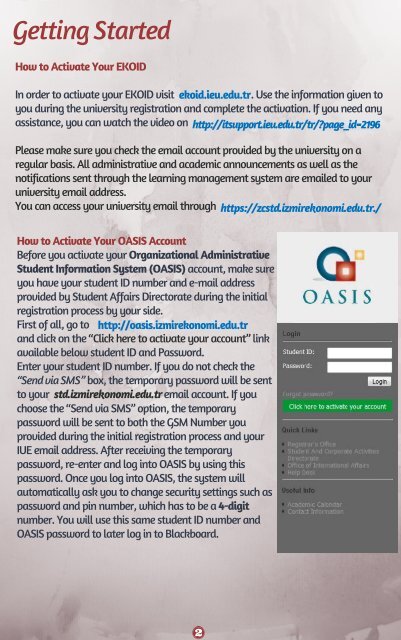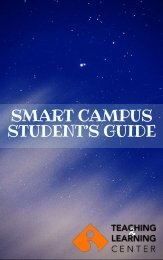E-BOOK eng last
You also want an ePaper? Increase the reach of your titles
YUMPU automatically turns print PDFs into web optimized ePapers that Google loves.
Getting Started<br />
How to Activate Your EKOID<br />
In order to activate your EKOID visit ekoid.ieu.edu.tr . Use the information given to<br />
you during the university registration and complete the activation. If you need any<br />
assistance, you can watch the video on http://itsupport.ieu.edu.tr/tr/?page_id=2196<br />
Please make sure you check the email account provided by the university on a<br />
regular basis. All administrative and academic announcements as well as the<br />
notifications sent through the learning management system are emailed to your<br />
university email address.<br />
You can access your university email through https://zcstd.izmirekonomi.edu.tr./<br />
How to Activate Your OASIS Account<br />
Before you activate your Organizational Administrative<br />
Student Information System (OASIS) account, make sure<br />
you have your student ID number and e-mail address<br />
provided by Student Affairs Directorate during the initial<br />
registration process by your side.<br />
First of all, go to http://oasis.izmirekonomi.edu.tr<br />
and click on the “Click here to activate your account” link<br />
available below student ID and Password.<br />
Enter your student ID number. If you do not check the<br />
“Send via SMS” box, the temporary password will be sent<br />
to your std.izmirekonomi.edu.tr email account. If you<br />
choose the “Send via SMS” option, the temporary<br />
password will be sent to both the GSM Number you<br />
provided during the initial registration process and your<br />
IUE email address. After receiving the temporary<br />
password, re-enter and log into OASIS by using this<br />
password. Once you log into OASIS, the system will<br />
automatically ask you to change security settings such as<br />
password and pin number, which has to be a 4-digit<br />
number. You will use this same student ID number and<br />
OASIS password to later log in to Blackboard.