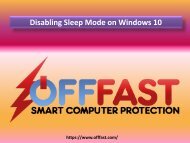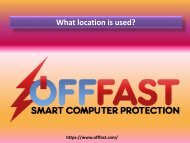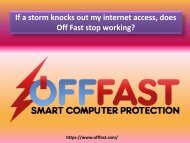Sleep Mode - Off Fast
Sleep Mode is a power-saving state that allows a computer to quickly resume full-power operation (typically within several seconds) when you want to start working again. Putting your computer into the sleep state is like pausing a DVD player—the computer immediately stops what it’s doing and is ready to start again when you want to resume working.
Sleep Mode is a power-saving state that allows a computer to quickly resume full-power operation (typically within several seconds) when you want to start working again. Putting your computer into the sleep state is like pausing a DVD player—the computer immediately stops what it’s doing and is ready to start again when you want to resume working.
Create successful ePaper yourself
Turn your PDF publications into a flip-book with our unique Google optimized e-Paper software.
<strong>Sleep</strong> <strong>Mode</strong><br />
https://www.offfast.com/
<strong>Sleep</strong> <strong>Mode</strong><br />
Your computer has power or energy settings designed to prevent all programs,<br />
including <strong>Off</strong> <strong>Fast</strong>, from continuously running in the background after a<br />
designated period of inactivity. With default settings, your computer likely will<br />
enter so-called sleep mode (or a similar mode) after only 15 to 30 minutes of<br />
inactivity. Once sleep mode, or a similar mode, is in effect, <strong>Off</strong> <strong>Fast</strong> cannot<br />
continue to protect your computer as designed. The <strong>Sleep</strong> <strong>Mode</strong> tab, like these<br />
instructions, is designed to alert you to this issue and show you how to resolve it.<br />
https://www.offfast.com/
What Are You Waiting For? Get Started Now...<br />
Download This Smart Computer<br />
Protection Anytime, Even If It's 3 a.m.<br />
https://www.offfast.com/