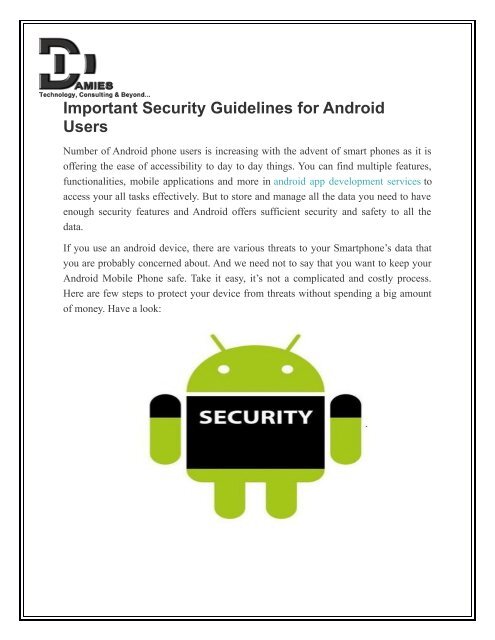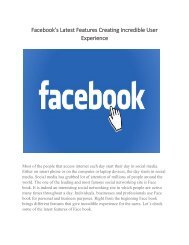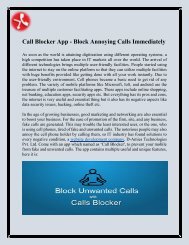Important Security Guidelines for Android Users (1)
If you use an android device, there are various threats to your Smartphone’s data that you are probably concerned about. And we need not to say that you want to keep your Android Mobile Phone safe.
If you use an android device, there are various threats to your Smartphone’s data that you are probably concerned about. And we need not to say that you want to keep your Android Mobile Phone safe.
Create successful ePaper yourself
Turn your PDF publications into a flip-book with our unique Google optimized e-Paper software.
<strong>Important</strong> <strong>Security</strong> <strong>Guidelines</strong> <strong>for</strong> <strong>Android</strong><br />
<strong>Users</strong><br />
Number of <strong>Android</strong> phone users is increasing with the advent of smart phones as it is<br />
offering the ease of accessibility to day to day things. You can find multiple features,<br />
functionalities, mobile applications and more in android app development services to<br />
access your all tasks effectively. But to store and manage all the data you need to have<br />
enough security features and <strong>Android</strong> offers sufficient security and safety to all the<br />
data.<br />
If you use an android device, there are various threats to your Smartphone’s data that<br />
you are probably concerned about. And we need not to say that you want to keep your<br />
<strong>Android</strong> Mobile Phone safe. Take it easy, it’s not a complicated and costly process.<br />
Here are few steps to protect your device from threats without spending a big amount<br />
of money. Have a look:
Google has been offering several security guidelines, in which, downloading<br />
applications from Google Play Store tops the rank. It’s a secure way and except this<br />
you can also switch to other secure alternatives like Amazon Underground, Samsung<br />
and other hardware manufacturer app stores. If you like apps from other third-party<br />
sources than check the reviews & vet the app maker be<strong>for</strong>e downloading it <strong>for</strong>m the<br />
source.<br />
· Always keep a security app in your Smartphone, if you don’t have the one then<br />
download it. Because it protects your phone or tablet from malware. Many security<br />
apps are robust and offer free version. You can try AVG, Caspersky, Avast and etc.<br />
· You can Root your phone as it allows you to control your device. It combines<br />
installing robust security software, provides access to <strong>Android</strong> software updates, which<br />
combines security patches often. It’s a great way to avoid <strong>Android</strong> vulnerabilities to<br />
keep your software update.<br />
· You should keep a password, pattern, pin or fingerprint lock up your screen. Every<br />
time you use your phone, you need to unlock your phone again & again. It may seem<br />
annoying.<br />
· You can set up the <strong>Android</strong> device manager and control &track your data remotely. In<br />
case, you lose or misplace your device, you can easily wipeout the data from your<br />
phone.<br />
· Customize the app permissions you have given to your apps. Only allow the things<br />
which you want to provide access to and adjust the settings. Clean up all the data and<br />
application you don’t want in your phone so you can have the valuable space <strong>for</strong> other<br />
things.<br />
Except this, encrypt your entire device’s data, check your phone’s security, and don’t<br />
access or click on unknown links to maintain proper security of data.
https://www.bebee.com/producer/@amit-kumawat-new-york/important-security-guidelines<strong>for</strong>-android-users