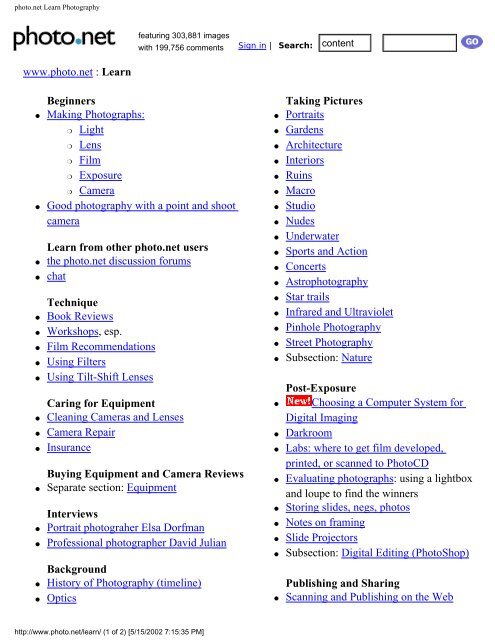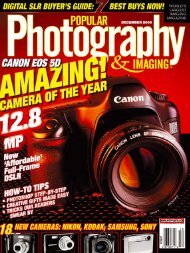Reader's Comments - Index of - Free
Reader's Comments - Index of - Free
Reader's Comments - Index of - Free
Create successful ePaper yourself
Turn your PDF publications into a flip-book with our unique Google optimized e-Paper software.
photo.net Learn Photography<br />
www.photo.net : Learn<br />
Beginners<br />
● Making Photographs:<br />
❍ Light<br />
❍ Lens<br />
❍ Film<br />
❍ Exposure<br />
❍ Camera<br />
featuring 303,881 images<br />
with 199,756 comments Sign in | Search:<br />
● Good photography with a point and shoot<br />
camera<br />
Learn from other photo.net users<br />
● the photo.net discussion forums<br />
● chat<br />
Technique<br />
● Book Reviews<br />
● Workshops, esp.<br />
● Film Recommendations<br />
● Using Filters<br />
● Using Tilt-Shift Lenses<br />
Caring for Equipment<br />
● Cleaning Cameras and Lenses<br />
● Camera Repair<br />
● Insurance<br />
Buying Equipment and Camera Reviews<br />
● Separate section: Equipment<br />
Interviews<br />
● Portrait photograher Elsa Dorfman<br />
● Pr<strong>of</strong>essional photographer David Julian<br />
Background<br />
● History <strong>of</strong> Photography (timeline)<br />
● Optics<br />
http://www.photo.net/learn/ (1 <strong>of</strong> 2) [5/15/2002 7:15:35 PM]<br />
Taking Pictures<br />
● Portraits<br />
● Gardens<br />
● Architecture<br />
● Interiors<br />
● Ruins<br />
● Macro<br />
● Studio<br />
● Nudes<br />
● Underwater<br />
● Sports and Action<br />
● Concerts<br />
● Astrophotography<br />
● Star trails<br />
● Infrared and Ultraviolet<br />
● Pinhole Photography<br />
● Street Photography<br />
● Subsection: Nature<br />
Post-Exposure<br />
● Choosing a Computer System for<br />
Digital Imaging<br />
● Darkroom<br />
● Labs: where to get film developed,<br />
printed, or scanned to PhotoCD<br />
● Evaluating photographs: using a lightbox<br />
and loupe to find the winners<br />
● Storing slides, negs, photos<br />
● Notes on framing<br />
● Slide Projectors<br />
● Subsection: Digital Editing (PhotoShop)<br />
Publishing and Sharing<br />
● Scanning and Publishing on the Web
photo.net Learn Photography<br />
● the photo.net image sharing service<br />
● Consider Contributing articles to photo.net<br />
These are examples from<br />
Nudes Exhibit/Tutorial<br />
© 2000, 2001, 2002 photo.net, All Rights Reserved. Design by Ulla Zang.<br />
About Us | Photo.net FAQ | Advertising | In the News | Site Map | Related Sites | Contact Us | Terms <strong>of</strong><br />
Use | Privacy<br />
The equipment reviewed on this site can be purchased at<br />
http://www.photo.net/learn/ (2 <strong>of</strong> 2) [5/15/2002 7:15:35 PM]<br />
This vendor supports photo.net.
Tips for Using a Point & Shoot Camera<br />
Tips for Using a Point & Shoot Camera<br />
By Philip Greenspun<br />
Home : Learn : One Article<br />
Sign in | Search:<br />
Contents:<br />
1. Yes, it can<br />
be done<br />
2. Think<br />
about Light<br />
3. Just say no<br />
4. Just say yes<br />
5. Prefocus<br />
6. Burn Film<br />
7. Try to Buy<br />
a Decent<br />
P&S<br />
Camera<br />
<strong>Reader's</strong><br />
<strong>Comments</strong><br />
Support photo.net<br />
Retailers who support photo.net:<br />
Yes, it can be done<br />
Do you feel inadequate because you have a puny Yashica T4 in your pocket but your no-dick friend is<br />
lugging around a Canon EOS-1 SLR, Tamron 28-200 zoom lens, and moby flash?<br />
Don't.<br />
http://www.photo.net/learn/point-and-shoot-tips (1 <strong>of</strong> 35) [5/15/2002 7:15:46 PM]
Tips for Using a Point & Shoot Camera<br />
You can get a better picture than he can, for the following reasons:<br />
● Your camera weighs 8 oz. and is weatherpro<strong>of</strong> so you have it with you at all times.<br />
● You have a decent lens in front <strong>of</strong> the film; like most first-time SLR owners these days, he has a<br />
cheap low-contrast zoom lens.<br />
● He is using that moby on-camera flash as his primary light. You would never be that uncreative<br />
(at least not after reading the rest <strong>of</strong> this article).<br />
● Your camera has a better system for combining light from the flash with ambient light ("fillflash").<br />
A pr<strong>of</strong>essional photographer with a pile <strong>of</strong> $1500 lenses and a<br />
tripod is going to be able to do many things that you aren't. But<br />
rest assured that he carries a P&S camera in his pocket as well.<br />
The photo at right shows Bill Clinton handing out a diploma at<br />
MIT's 1998 graduation ceremony. I was in the press box with a<br />
Canon EOS-5, 70-200/2.8L lens, and 1.4X teleconverter ($2500<br />
total). In the upper right <strong>of</strong> the frame is a woman with a point and<br />
shoot camera. I would venture to guess that her pictures <strong>of</strong><br />
Clinton are better than mine.<br />
Think about Light<br />
"He spoke with the wisdom that can only come from experience, like a guy who went<br />
blind because he looked at a solar eclipse without one <strong>of</strong> those boxes with a pinhole in it<br />
and now goes around the country speaking at high schools about the dangers <strong>of</strong> looking<br />
at a solar eclipse without one <strong>of</strong> those boxes with a pinhole in it."<br />
-- Joseph Romm<br />
My personal definition <strong>of</strong> photography is "the recording <strong>of</strong> light rays." It is therefore difficult to take a<br />
decent picture if you have not chosen the lighting carefully. (I've written an entire tutorial on light.)<br />
Just say no<br />
Just say "no" to on-camera flash. Your eye needs shadows to make out shapes. When the light is<br />
coming from the same position as the lens, there are no shadows to "model" faces. Light from a point<br />
source like the on-camera flash falls <strong>of</strong>f as the square <strong>of</strong> the distance from the source. That means<br />
things close to the camera will be washed-out, the subject on which you focussed will be properly<br />
http://www.photo.net/learn/point-and-shoot-tips (2 <strong>of</strong> 35) [5/15/2002 7:15:46 PM]
Tips for Using a Point & Shoot Camera<br />
exposed, and the background will be nearly black. We're at a<br />
theater. Can't you tell from the background? That's me in the middle. The guy with the flat face and big<br />
washed-out white areas <strong>of</strong> skin. Part <strong>of</strong> the problem here is that the camera was loaded with Fujichrome<br />
Velvia, which is only ISO 50 and therefore doesn't capture much ambient light (i.e., the theater<br />
background). [Despite this picture's myriad faults, I'm glad that I have it because it spruces up Travels<br />
with Samantha, Chapter III.]<br />
Virtually all point and shoot cameras allow you to control the on-camera flash. What you want to do<br />
most <strong>of</strong> the time is press the leetle tiny buttons until the "no flash" symbol is displayed. The "no flash"<br />
symbol is usually a lightning bolt with a circle around it and line through it. Now the camera will never<br />
strobe the flash and will leave the shutter open long enough to capture enough ambient light to make an<br />
exposure.<br />
A good point and shoot camera will have a longest shutter speed <strong>of</strong> at least 1 second. You can probably<br />
only hold the camera steady for 1/30th <strong>of</strong> a second. Your subjects may not hold still for a full second<br />
either. So you must start looking for ways to keep the camera still and to complete the exposure in less<br />
time. You can:<br />
● look for some light. Move your subjects underneath whatever light sources are handy and see<br />
how they look with your eyes.<br />
● load higher-speed film. ISO 400 and ISO 800 color print films are the correct emulsions for<br />
P&S photography. ISO 400 film can get the same picture in one quarter the amount <strong>of</strong> time as<br />
ISO 100 film.<br />
● steady the camera against a tree/rock/chair/whatever as you press the shutter release<br />
● leave the camera on a tree/rock/chair/whatever and use the self-timer so that the jostling <strong>of</strong><br />
pressing the shutter release isn't reflected on film. I <strong>of</strong>ten use this technique for photographing<br />
decorated ceilings in Europe. I just leave the camera on the floor, self-timer on, flash <strong>of</strong>f.<br />
● use a little plastic tripod, monopod, or some other purpose-built camera support<br />
http://www.photo.net/learn/point-and-shoot-tips (3 <strong>of</strong> 35) [5/15/2002 7:15:46 PM]
Tips for Using a Point & Shoot Camera<br />
Yes it was dark in Bar 89. But I steadied the camera against a<br />
stair railing and captured the scene with my Minolta <strong>Free</strong>dom<br />
Zoom 28-70. Note that not using flash preserves the lighting <strong>of</strong><br />
the bar.<br />
Just say yes<br />
Just say "yes" to on-camera flash. Hey, "consistency is the hobgoblin <strong>of</strong> little minds" (Emerson;<br />
slightly out <strong>of</strong> context).<br />
The on-camera flash on a P&S camera is useful. It just isn't useful for what you'd think. As I note<br />
above, it is not useful for lighting up a dark room. However, it is useful outdoors when you have both<br />
shaded and sunlit objects in the same scene. Photographic film and paper cannot handle the same range<br />
<strong>of</strong> contrast as your eyes. A picture that is correctly exposed for the sunlight object will render the<br />
shaded portrait subject as solid black. A picture that is correctly exposed for the shaded portrait subject<br />
will render the sunlit background object as solid white.<br />
Here the chess players are being shaded by some overhead<br />
screens while the background foliage is not. The on-camera flash<br />
makes sure that the foreground players are bright. In fact they are<br />
a bit brighter than they probably should be and note the washedout<br />
highlight on the leading edge <strong>of</strong> the table, which is close to<br />
the camera. This picture was taken by prefocusing on the shirtless<br />
player on the right, then moving the camera with the shutter<br />
release half-depressed to the final composition. Without the<br />
prefocusing the camera would have latched onto one <strong>of</strong> the chess<br />
tables in the center <strong>of</strong> the picture, quite far away. The foreground<br />
men would have been out <strong>of</strong> focus and also tremendously<br />
overexposed since an amount <strong>of</strong> flash adequate to illuminate a far<br />
away subject would have been used. [Note that most $1000 SLR<br />
cameras would not have been capable <strong>of</strong> making this picture<br />
except in a completely manual mode. Their flash metering<br />
systems are too stupid to couple to the focus distance. An<br />
exception is the series <strong>of</strong> Nikon SLRs from 1994 on with "D"<br />
flash metering.]<br />
Pressing the little buttons on a P&S camera until a single solid lightning bolt appears in the LCD<br />
display will keep the flash on at all times. Note that a side-effect <strong>of</strong> the "flash on" mode is that you also<br />
http://www.photo.net/learn/point-and-shoot-tips (4 <strong>of</strong> 35) [5/15/2002 7:15:46 PM]
Tips for Using a Point & Shoot Camera<br />
get the same long shutter speeds for capturing ambient light that you would with "flash <strong>of</strong>f" mode. The<br />
standard illustrative picture for this has an illuminated building at night as the background with a group<br />
<strong>of</strong> people in the foreground who've been correctly exposed by the flash.<br />
Sometimes it all comes together, as it did here in Coney Island. Without fillflash,<br />
the ride operator would have been a silhouette. Prefocussed on the<br />
human subject's face. "Flash on" mode.<br />
Prefocus<br />
The best-composed photographs don't usually have their subject<br />
dead center. However, that's where the focusing sensor on a P&S<br />
camera is. Since the best photographs usually do have their<br />
subject in sharp focus, what you want to do is point the center<br />
sensor at your main subject, hold the shutter release halfway<br />
down, then move the camera until you like the composition.<br />
Virtually all P&S cameras work this way but not everyone knows<br />
it because not everyone is willing to RTFM.<br />
A side effect <strong>of</strong> prefocusing is that most P&S cameras will preset exposure as well. Ideal exposure with<br />
a reflected light meter is obtained when the subject reflectance is 18% gray (a medium gray). Exposure<br />
isn't very critical with color negative film, but you still might want to attempt to prefocus on something<br />
that is the correct distance from the camera and a reasonable mid-tone. I.e., avoid focusing on<br />
something that is pure white or black. This becomes much more important if you are using slide film.<br />
Burn Film<br />
http://www.photo.net/learn/point-and-shoot-tips (5 <strong>of</strong> 35) [5/15/2002 7:15:46 PM]
Tips for Using a Point & Shoot Camera<br />
If a roll <strong>of</strong> film is lasting three months, then something is wrong. You aren't<br />
experimenting enough. An ideal roll <strong>of</strong> film for me has 35 pictures <strong>of</strong> the<br />
same subject, all <strong>of</strong> them bad. These prove that I'm not afraid to experiment.<br />
And then one good picture. This proves that I'm not completely incompetent.<br />
It takes at least 10 frames to get one good picture <strong>of</strong> one person. To have<br />
everyone in a group photo looking good requires miles <strong>of</strong> film. You should<br />
have pictures from different angles, different heights, flash on, flash <strong>of</strong>f, etc.<br />
My personal standard film for P&S photography is Fuji ISO 400 negative<br />
film. It enlarges very nicely to 8x10 and is great for Web presentation.<br />
Try to Buy a Decent P&S Camera<br />
You can read my buyer's guide. Basically what you want is a reasonably wide angle lens to capture<br />
your subject and the background context. Focal lengths beyond 70mm in P&S cameras are not useful.<br />
My personal ideal camera would have a 24-50 or a 24-70 zoom though actually in many ways I prefer a<br />
camera with only a single focal length because it is one fewer decision to make at exposure time.<br />
Zooms are more useful with full-sized SLR cameras because the user interface is better/quicker (i.e.,<br />
you can turn the ring on the lens instead <strong>of</strong> pushing little buttons to drive a motor).<br />
Whatever you may choose to buy, you can help defray the cost <strong>of</strong> running photo.net by buying from<br />
Adorama, Photoalley, or ritzcamera.com.<br />
[ top ]<br />
<strong>Reader's</strong> <strong>Comments</strong><br />
I seem to be leaving comments all over this site. My T-4 comment has to do with the use<br />
<strong>of</strong> flash. I am constantly taking pictures indoors and ligthing them with my Vivitar 283.<br />
I've had one <strong>of</strong> these units since 1976 and they remain a workhorse (my first one croaked<br />
after 6 years and my disassembly <strong>of</strong> it with a Swiss Army Knife). Anyway, every P&S<br />
camera suffers from weenie flash syndrome, including the Nikon 35Ti and Yashica T4.<br />
I've owned both. I finally went out and got a slave for the 283 and now happily bounceflash<br />
my indoor pictures. It works really well, lighting the whole room up, looking<br />
natural and s<strong>of</strong>t, and the small camera flash even fills in the eye sockets a bit.<br />
As for the T-4, I took back my Nikon 35Ti and traded it in for 2 T-4s (one for wife, one<br />
for mother in law) about 3 years ago. They are so nice I just got a T-4 Super for my Dad<br />
when his old Nikon P&S packed up on him. I bought this last one from Camera World <strong>of</strong><br />
Oregon with no delays, hassles or problems.<br />
http://www.photo.net/learn/point-and-shoot-tips (6 <strong>of</strong> 35) [5/15/2002 7:15:46 PM]
Tips for Using a Point & Shoot Camera<br />
Have fun with the T-4/283 combo. I wish they'd make it with a hot shoe, like the old<br />
Minox scale-focusing mini-35mm camera.<br />
M Cole<br />
-- Matthew Cole, January 19, 1997<br />
The new Ricoh GR-1 gives back complete control <strong>of</strong> exposure, focus, and flash to the<br />
photographer. The lens is a 28mm/2.8 symmar formula. It weighs 6 oz, has metal<br />
everywhere it needs to have it: top, bottom, back, film channel + more. Ricoh has so<br />
understated this camera that it will take most people years to figure out -- finally, there is<br />
a tool to have at all times, and take superb photos. I use it to take available light shots <strong>of</strong><br />
musicians and dancers. Oh yes, its full frame 35mm, one inch thick, all black, costs $454.<br />
There's more. Center weighted metering down to EV 6. Then it switches to averaging<br />
plus the finder internally illuminates so you can see the shutter speed, exposure<br />
compensation (2 stops) and distance (ikons) in the finder window. Its a lot <strong>of</strong> fun!<br />
-- myron wolf, March 5, 1997<br />
I've had a Ricoh GR-1 for about a month and I've shot a dozen rolls <strong>of</strong> negative and slide<br />
(Velvia, E100S) film with it. I find that the 28 mm f 2.8 lens is very sharp and contrasty<br />
and yields nice colors. On the down side, it appears to be somewhat more prone to flare<br />
than my SLR's lenses, and there is no provision for attaching a lens hood. Exposure<br />
metering is accurate enough for Velvia; exposure compensation is through an intuitive<br />
(for me anyway) analogue knob. The camera is extremely compact and light, and the allmetal<br />
skin rugged. I found the camera control layout easy to understand, and the camera<br />
fits nicely in my hands. It cost $450; I think it's a superb camera.<br />
Some complaints I have are (1) the viewfinder is rather small for eye-glass wearers; (2)<br />
there is no cable release; (3) external flashes cannot be used; (4) on/<strong>of</strong>f button is easy to<br />
activate inadvertently; (5) there's no weatherpro<strong>of</strong>ing; (6) no manual ISO setting; (7) no<br />
depth-<strong>of</strong> field information (even in the manual); (8) somewhat cryptic manual.<br />
-- Adrian Ferre-D'Amare, May 1, 1997<br />
I agree with Philip on his choice <strong>of</strong> the yashica t4 camera. I personally own 3 cameras...<br />
A canon elan iie w/ a couple <strong>of</strong> decent lenses, a yashica t4 and a canon elph APS<br />
camera... While each <strong>of</strong> these have their own merits and limitations... I have to say the<br />
flash metering system specifically fill-flash on the Canon Elph APS camera is the best I<br />
have ever used...<br />
-- Ravi Nagpal, August 28, 1997<br />
http://www.photo.net/learn/point-and-shoot-tips (7 <strong>of</strong> 35) [5/15/2002 7:15:46 PM]
Tips for Using a Point & Shoot Camera<br />
One thing about point and shoot cameras: they work best if you understand a little bit<br />
about exposure. Exposure meters in cameras try to make everything a medium tone<br />
(think green leaves---that's medium tone). If you're trying to take a photo that's bright,<br />
the camera will still try to render it medium tone. The solution in those cases is to get a<br />
lock on something medium tone but in the same distance, press the shutter release<br />
halfway down, and then recompose and shoot.<br />
Example: you're trying to take a picture <strong>of</strong> a sunset with the sun in it. Point at the horizon<br />
with no sun in it, press shutter halfway, point at the sun, and then shoot.<br />
This explains why all sunset photos taken with point and shoot cameras look too dark.<br />
Wish I'd known this a year ago.<br />
-- Piaw Na, December 10, 1997<br />
Here's another idea for a backup/travel camera. I recently found a 1950's German made<br />
Voightlander Vitamatic in the local camera store for $40! The lens is a 50mm/2.8 Skopar<br />
all-metal thing that looks like a miniature Hasselblad lens. It's completely manual and<br />
has a built in light meter (no batteries required). It even has a flash shoe and will sync up<br />
to 1/300th. Yeah... it's a little heavier than the modern P&S cameras... but if you need a<br />
backup camera... consider an old classic.<br />
-- Albert E. Anderson, May 12, 1998<br />
One <strong>of</strong> the nice things about returning to P&S photography with a fixed lens is that it<br />
sends u back to thinking about the basics <strong>of</strong> image making again.<br />
I've just spent the better part <strong>of</strong> the last 3 weeks trying out a few models <strong>of</strong> all the famous<br />
P&S single focal length cult cameras mainly to try and make a decision on which one is<br />
the most suitable for me. The experiences have been recorded elsewhere in the site, but<br />
with regards to technique, it just brought me back to remembering how to think about<br />
light, composition, perspective, support and basic camera handling. With these pillars <strong>of</strong><br />
photography set straight, it is indeed possible to get shots on a P&S as good as any top<br />
notch SLR.<br />
It's true, u don't really need stacks <strong>of</strong> equipment to ensure u can take good photos. With<br />
the above fundamentals set out, u already have enuff to be an A student. With all the<br />
other bells and whistles, u may probably get to A+. But IMHO, since the 80/20 rule is<br />
applicable to most things in life, the last 20% may not be worth the extra cost or effort.<br />
Unless u r a perfectionist, or a pr<strong>of</strong>essional, or both.<br />
http://www.photo.net/learn/point-and-shoot-tips (8 <strong>of</strong> 35) [5/15/2002 7:15:46 PM]
Tips for Using a Point & Shoot Camera<br />
-- T C Khoo, September 26, 1998<br />
This will be no revelation, but I think more and more who read this section have come to<br />
expect more and more capabilities out <strong>of</strong> the Point and Shoot category. And most aren't<br />
going to be happy with a Rollei 35 or a Canonet I think. Those who will admit to this no<br />
compromise will want to look seriously again at the Silver Hexar. Not a big camera by<br />
any means, grippable and well layed out- see Caruana's wonderful review elsewhere.(No<br />
<strong>of</strong>fense to the GR-1 people, I havent tried it at all) On Program mode Hexar behaves like<br />
my Leica Mini III only better,-tack sharp lens. ( I have the option <strong>of</strong> setting it up so that<br />
the Hexar knows that outdoors I like a lot <strong>of</strong> DOF, but if forget and I set it at 2.8, at least<br />
it will give me some kind <strong>of</strong> photo.)OTH, when I shot at night from a hotel window last<br />
month I put it on manual mode, used the camera meter to find a gray tone and let the spot<br />
metering get the exposure. Then I pushed MF to get bam to infinity focus through a<br />
windown and I was good to go.( But if you think I didn't ALSO carry a T-90 with three<br />
lenses in my kit on the trip, you arent a member in good standing <strong>of</strong> the schlep- what-<br />
you-just- may need club.:-)either.<br />
-- Gerry Siegel, November 1, 1998<br />
I am a public school teacher, but have been doing serious photography, pro and hobby,<br />
since 1959. I have used everything from 4x5 through 6x6, 645, 35, etc. About a year ago<br />
I obtained a Leica CL from my repairman for a song, and loved what I could do with it. I<br />
totally hate photo mags that advertise "stepping-up" to bigger and bigger film sizes. I<br />
want to "step-down" to greater freedom, speed, and spontaneous artistry. Be that as it<br />
may, I bought a Leica Minilux last week (before I even knew that T-4's existed!!!), but<br />
enjoy this camera greatly. Here's the bottom line: I live in the San Jose California area<br />
and would like to gather serious P&S users for regular P&S only field excursions (a few<br />
times a year) with some sharing <strong>of</strong> results later on...and lots <strong>of</strong> fun, food, etc. If anyone in<br />
the S.F. Bay area is interested, feel free to send an e-mail with a phone number...mine is<br />
(408) 686-1441, so call if you like, but,please, no solicitors! Thanks, Todd<br />
-- Todd Fredrick, November 4, 1998<br />
good pages! just bought a yashica T5 and look forward using it, you set away my doubts<br />
over leaing my dear nikon behind for a while (wait till i get my first pictures, though)<br />
sure oone thing: ps is fast.<br />
-- jules l, January 30, 1999<br />
I don't know how many people have tried this old camera, but I've just gotten it from my<br />
mother: Ricoh 500 G. It must be a predecessor to the newer G's, but I hadn't heard <strong>of</strong> it<br />
http://www.photo.net/learn/point-and-shoot-tips (9 <strong>of</strong> 35) [5/15/2002 7:15:46 PM]
Tips for Using a Point & Shoot Camera<br />
before. It's a real rangefinder, having full manual control (as well as <strong>of</strong>fering automatic<br />
exposure...which has proven to be reasonably accurate from some <strong>of</strong> my trials). I'm<br />
totally blown away by the quality <strong>of</strong> the lens in this camera. It's every bit as sharp as my<br />
SLR...although I haven't put it to the test with slide film yet. And it's tiny! Although<br />
heavier than my Olympus P & S. For those times when I have more than a moment to<br />
fiddle, but don't want to bother with my SLR, this camera is awesome.<br />
-- Heidi Weaver, January 30, 1999<br />
Just a short note to let you know about Fuji's Ga645 medium format P'n'shooters. After<br />
overdosing on gearomania, I've decided to get myself a one lens, one camera combo and<br />
work on fundementals and lighting. The GA 645 was perfect for me and the 645 neg<br />
enlarges quite gracefully to 11 X 14. It's exactly the same in operations as a 35mm point<br />
and shoot save for a few goodies such as vertical framing, cable release, tripod socket,<br />
etc.<br />
It won't fit in your pocket though...<br />
-- Benoit Doloreux, February 2, 1999<br />
I've recently started taking pictures with a P&S after having had some experience taking<br />
pictures with an SLR. I've had good results with my Yashica T5 (T4 Super in the US).<br />
I've experimented with its different flash modes and I found that the Fill-In flash works<br />
better than the Automatic Flash or Red-Eye Reduction mode. Even in taking pictures<br />
indoors with even lighting, I use the Fill-In flash mode. The camera does a good job with<br />
the exposure as it balances the light reflected by the subject and the background light.<br />
There's less overexposure on the subject, and less shadows on the background. One trick<br />
to reduce red-eye effect, I just tell the subjet to look at a light source for a moment and<br />
then pose. Also, I use the Super Scope (waist level viewfinder) frequently since I'm a tall<br />
person living in Asia. This eliminates the barreling on some pictures caused by the wide<br />
angle lens if you take them from a high viewpoint. It's also neat to take pictures without<br />
people knowing it. They all think that I'm just checking how many shots I have left,<br />
while I'm actually looking through the Super Scope and snapping away (without flash <strong>of</strong><br />
course). Another point, if you're ever in Vietnam, check out the cheap prices <strong>of</strong> cameras<br />
in Ho Chi Minh City (former Saigon) and Hanoi. Their prices are competitive to those in<br />
the States and cheaper than in other countries in this region (i.e. Ricoh GR1 = 400USD;<br />
Olympus mjuII = 130USD).<br />
-- Ronald Gregorio, February 15, 1999<br />
I just got back from a trip to London and Paris and brought along my brand new<br />
Olympus 80 zoom deluxe wide. I am thrilled with the photos it took. I would highly<br />
recommend this camera to anyone. The wide angle lens came in very handy in sooo<br />
http://www.photo.net/learn/point-and-shoot-tips (10 <strong>of</strong> 35) [5/15/2002 7:15:46 PM]
Tips for Using a Point & Shoot Camera<br />
many instances. Has anyone had a good experience with this camera. This is my first<br />
experience with a point and shoot. it was nice having such a small camera and not my<br />
OM1 to lug along.<br />
-- kathy kane, February 22, 1999<br />
I have had the Yashica T4 (older model, now: T5/T4 Super) for about 3 years now. It is a<br />
nice P&S camera, cheap, with an excellent lens and exposes "correct" in standard<br />
situations (also for slides). I take it with me, when I want to leave the heavy stuff at<br />
home, or just as a supplement for the SLR equipement. The only problem I've had is that<br />
the rewinded to early a few times (at about picture 20). -> Would buy it again with no<br />
hesitation.<br />
-- Philippe Wiget, March 2, 1999<br />
A useful hint for people with active aut<strong>of</strong>ocus P&S cameras that lack an infinity focus<br />
button, like the Infinity ;-) Stylus Epic, I found on<br />
http://www.ans.com.au/~chrisb/photo/equipment/olympus/mjuii.html There Chris<br />
Bitmead says:"The Epic doesn't have an infinity lock (useful to shoot through windows)<br />
You can however get the camera to focus at infinity by covering one <strong>of</strong> the IR focus<br />
sensors with a finger or whatever and then press the shutter button half way. Then<br />
compose and shoot." That should do it. Though I didn't the results yet, I'm sure it will<br />
help. By the way Phil, about your site: the more I use it, the more I admire the great<br />
accessibility.<br />
-- Lex Molenaar, March 5, 1999<br />
I use the Yashica T4 for shooting stereo pairs. I originally had two <strong>of</strong> them mounted six<br />
inches apart (lens-to-lens) on a bar, but have abandoned this system because:<br />
1) I could never press the shutter buttons at exactly the same moment.<br />
2) My dear Catherine "borrowed" one <strong>of</strong> the cameras eighteen months ago, and uses it so<br />
much she has yet to return it.<br />
In any event, excellent stereo pairs can be taken with this camera simply by shooting the<br />
first picture with an object on the left side <strong>of</strong> the center circle, and the second with the<br />
object on the right side. If the scene has a concentrated light source such as a fireplace,<br />
there might be a problem with the difference in camera position resulting in different<br />
metering, but if the light is not near the center <strong>of</strong> the picture, it generally isn't a problem.<br />
-- John S. Wojtowicz, April 1, 1999<br />
http://www.photo.net/learn/point-and-shoot-tips (11 <strong>of</strong> 35) [5/15/2002 7:15:46 PM]
Tips for Using a Point & Shoot Camera<br />
Last year I purchased a Leica CL and then a Minilux (see previous comments for<br />
November '98), but sold the CL and bought a Leica M6 through a fine young man I<br />
"met" on the internet (minilux club)who asked me if I wanted an M6, bought me a<br />
beautiful used model (9606th made)with 2 lenses for 2K, and is accepting<br />
payments!!!...we've never met! True trust is a wonderful thing!...and believe that<br />
seriously...very rare today! However, after reading widely the Photonet P/S comments,<br />
and considering my need for a very pocketable camera (don't take an M6 on a kayak!),<br />
lens quality (asph elements), true ergonomics (pocket tapered design), and lens speed, I<br />
bought two Olympus Stulus Epic cameras (one for me and one for a friend, in fine used<br />
condition: one through e-bay and one from a "WTB" on Phil's Photonet ads today. I<br />
haven't run a single roll through, but I expect great things! This is not a rejection <strong>of</strong> the T-<br />
4, or others! The teeny-weeny size got to me and the tapered design was just what I<br />
wanted. I will, <strong>of</strong> course, run many rolls through, and post an evaluation. I am concerned<br />
about the comments on AF problems, but the spot meter is a GREAT addition! I do wish<br />
there was a reader's photo gallery on this site as there is on the Minilux and Hassie clubs.<br />
Phil...think about it...we can show our great stuff and praise each other as we so deserve!<br />
I'm still looking for San Francisco/San Jose CA Bay Area people interested in taking<br />
photo trips. I once taught adult ed classes in photography and had a great time on field<br />
trips, until these darned old P/S cameras came along and no one wanted to know photo<br />
basics any more! Look who's talkin' now!<br />
E-Mail if interested in setting up some trips this summer at fredrick@hotcity.com<br />
Todd Frederick<br />
-- Todd Fredrick, April 7, 1999<br />
After having read all <strong>of</strong> the comments, it makes me wonder why anyone but a<br />
pr<strong>of</strong>essional would use a regular SLR. I just don't think that a P&S gives me enough <strong>of</strong><br />
what I want. I don't take a lot <strong>of</strong> pictures but when I do I like lots <strong>of</strong> closeups and<br />
landscapes, plus some sports action. I just can't get that with a P&S. I am thinking <strong>of</strong><br />
going digital for my P&S needs.<br />
-- Ron Lawrence, May 24, 1999<br />
I've pretty much lost my faith in point and shoot cameras. I may, however, purchase a<br />
Ricoh GR-1 because it has spot metering and apeture priority metering with<br />
override....the very things that are needed in a point and shoot.<br />
I still use my Minolta FZE, but only for things like signs, casual group portraits and<br />
times when I just need a picture but don't have my slr. They're just too unpredictable for<br />
anything other than snapshots.<br />
http://www.photo.net/learn/point-and-shoot-tips (12 <strong>of</strong> 35) [5/15/2002 7:15:46 PM]
Tips for Using a Point & Shoot Camera<br />
As to Philips paragraph at the top <strong>of</strong> this article, I'm sure if he had been standing next to<br />
the girl with the point and shoot, he would have taken a better framed, better exposed,<br />
sharper and more contrasty shot with his slr.<br />
-- Jim Tardio, May 25, 1999<br />
Sorry, Jim -- I disagree w/r/t Philip's example at the graduation. If Philip were sitting<br />
next to the woman with the point and shoot, he wouldn't have his big cache <strong>of</strong> gear with<br />
him -- a point & shoot is likely all he'd be able to bring to that position.<br />
...he would have taken a better framed, better exposed, sharper and more contrasty shot<br />
with his slr<br />
Better framed? No, that's entirely related to the skill <strong>of</strong> the photographer. Better exposed?<br />
With print film (and a little bit <strong>of</strong> brain power) it wouldn't make a difference. Sharper?<br />
Yes. More contrasty? Likely.<br />
But this is all missing Philip's point -- you can bring a point & shoot with you almost<br />
anywhere. You can whip it out at a moment's notice and get the shot. Hence the value <strong>of</strong><br />
a point & shoot. They may not suit you, Jim, but that doesn't mean they're without value.<br />
-- Russ Arcuri, May 27, 1999<br />
Sorry Russ--I never said they were not <strong>of</strong> any value, and I never said I didn't like them. I<br />
said I am losing my faith in them. I also said I am considering buying a Ricoh GR-1, and<br />
still use my Minolta FZE.<br />
I really don't know what Phil would have been using had he been closer, but I would<br />
have had an slr with 1 or 2 lenses AND a point and shoot.<br />
And I just don't agree that a point and shoot is better than a cheap body with a slow<br />
consumer zoom and Moby flash. When Phil first wrote this piece I did, but after having<br />
gone through many <strong>of</strong> these cameras I've come to the conclusion, IN MY OPINION, that<br />
they're not much better than a disposable camera.<br />
For example: take the Zeiss lens away from the T4 and what do have left? A little box<br />
where the only control you have is turning the flash on and <strong>of</strong>f. If light is indeed the main<br />
ingredient <strong>of</strong> photography...as Phil states...how do you capture it faithfully when you<br />
have no idea what the camera is exposing the film at? With practice all you have is an<br />
educated guess at best. How do you lock focus if the camera is on a tripod? How do alter<br />
film speed?<br />
http://www.photo.net/learn/point-and-shoot-tips (13 <strong>of</strong> 35) [5/15/2002 7:15:46 PM]
Tips for Using a Point & Shoot Camera<br />
Now, I know the purpose <strong>of</strong> this piece is to show the value <strong>of</strong> carrying a point and shoot,<br />
and Phil's anecdote about Clinton is valid. Obviously it's much easier to carry a point and<br />
shoot in your pocket than lug around a bag full <strong>of</strong> gear. A T4, Olympic Stylus, or<br />
whatever brand you use are great for this. But as so many folks on photo net are fond <strong>of</strong><br />
pointing out, " You get what you pay for ". And for $150.00, or less, you don't get much<br />
more than the ability to slip the thing in your pocket. But, I agree, that that's better than<br />
nothing, and do that myself many times. With that, all I can do is echo Phil's guidelines<br />
for using these cameras in two simple rules.<br />
1. If people are in the photograph use fill flash.<br />
2. If there are no people in the photograph, turn the flash <strong>of</strong>f and hope the camera<br />
chooses an appropriate setting.<br />
If you want some control with one <strong>of</strong> these cameras, it's going to cost you upwards <strong>of</strong><br />
$300.00...around the same price as an entry level slr body with a slow consumer zoom.<br />
Just some thoughts.<br />
-- Jim Tardio, May 29, 1999<br />
I love taking pictures. After researching the current market I found the T-4 best fit my<br />
needs(I found out it has no problem with being carried around in my pocket). The more I<br />
read up on it the more fascinated I became. I shopped around and found that Cambridge<br />
Camera Exchange <strong>of</strong>fered it for only $118.95. I placed my order via mail\phone. That<br />
was two weeks ago. After many long distance calls (many <strong>of</strong> which got me nowhere[they<br />
hung up on me five out <strong>of</strong> ten times I would call]) I have found out that "my T-4,"as I so<br />
dearingly refer to it, will not cost anything near the first expected price. $158.95. I have<br />
not let it get my hopes down, I am waiting by the mail box in a childish frenzy just<br />
imagining the fun I'm going to have with "My T-4." That's Cambridge Camera Exchange<br />
in New York. They'll hang up on you.<br />
-- luis villasana, June 2, 1999<br />
I'm using an Olympus Infinity Stylus /Zoom 115 for about a year and extremely pleased<br />
with its outstanding performance.It is definetely the smallest and lightest point-to-shoot<br />
camera in the world. It works perfectly on the panaroma mode.While taking close-up<br />
shots,strictly adhere to the close-up correction marks.I'm an ex-pilot and I must add<br />
Olympus Infinity Stylus is highly recommended for aerial photography. I have fantastic<br />
photos taken at 37.000 ft.Try to avoid buying from Singapore.I've had awful experiences<br />
in the past.Prefer the ones manufactured either in US or Japan. I also recommend<br />
Samsung Maxima Zoom 145 QD,Cannon Sure Shot Z135 and Pentax IQ Zoom 160 QD.<br />
http://www.photo.net/learn/point-and-shoot-tips (14 <strong>of</strong> 35) [5/15/2002 7:15:46 PM]
Tips for Using a Point & Shoot Camera<br />
G|rol Kutlu gkutlu@thy.com 17 June 1999<br />
-- G|rol Kutlu, June 17, 1999<br />
I'm beginning to feel like a collector <strong>of</strong> cameras!! Once I got serious about photography I<br />
got a used Nikon FM2 & 2 lens - 50mm & 28mm. I mostly use the 28mm as it suits my<br />
style.<br />
I've moved up to medium format which I love but I can't bring myself to lug my<br />
Hasselblad on a trip (I mostly fear I'll throw my back out -- rather than fear losing it).<br />
And there was this thing about being in clubs where all this exciting stuff is going on & I<br />
just can't capture it with my blad. So I got a P&S. I got the canon Z135 (a friend who<br />
teaches photography & has a couple <strong>of</strong> books out - Del laGrace, recommended the Canon<br />
Z115 and by the time I got mine the Z135 had come out). I read the manual but can't<br />
quite remember all the fine details in a club setting (but I'll be sure to try some <strong>of</strong> the<br />
recommendations here!). I still play with the settings & I've gotten some fun photos I just<br />
can't get with even my nikon. Tho I bring my nikon with it's 28mm lens & either TriX<br />
400 pushed to 1600 or one <strong>of</strong> the faster b&w films. I get different kinds <strong>of</strong> photos.<br />
Now when I travel and I'm wanting my medium format camera I just throw in one <strong>of</strong> my<br />
super light weight plastic cameras!! I prefer the lubitel for more serious work (it's much<br />
more flexable with all sorts <strong>of</strong> cool things like a timer, a hot shoe, shutter speeds & fstops)<br />
but I'm trying to learn my holga. My holga gets me plenty <strong>of</strong> funny looks because<br />
I couldn't find any black electrical tape so it's taped up with red tape. I've gotten some<br />
GREAT shots & it probably weighs less than an ounce! BUT I bring my P&S too!! I<br />
can't always shoot in daylight.<br />
(now besides all those cameras I also own 2 polaroid cameras!!)<br />
-- erin o'neill, June 20, 1999<br />
Well, I own one <strong>of</strong> the cameras that is <strong>of</strong>ten disparaged in this group. Its a 400si with<br />
(horror <strong>of</strong> horrors) a Sigma 28-80 lens, a second-hand Minolta 50mm f/1.7 and another<br />
second-hand Minolta 70-210mm lens. I also have a cheap Sunflash external flash.<br />
I like what I own because it gives me the flexibility to try out new things. I can try<br />
manual metering, aperture or shutter priority metering and manual focusing. While I<br />
have not attained genius-hood with my setup, I have taken quite a few photographs<br />
which make me a lot happy.<br />
I dare say that except for the bulk, my camera is no worse <strong>of</strong>f than a decent point and<br />
http://www.photo.net/learn/point-and-shoot-tips (15 <strong>of</strong> 35) [5/15/2002 7:15:46 PM]
Tips for Using a Point & Shoot Camera<br />
shoot. And considering the price I paid for it I think it is worth more to me than a P&S<br />
camera would have been.<br />
-- Jagadeesh Venugopal, June 26, 1999<br />
All this arguing over p&s cameras is getting a little redundant. Correct me if I'm wrong<br />
here, but isn't the idea behind a p&s to either have fun in casual shooting situations, or as<br />
an emergency back up when your SLR is down, or unavailable? Sure, it's always great to<br />
see useful information about a camera before you purchase it, but lets not forget that the<br />
majority <strong>of</strong> the cameras here are under $200 ferchrissakes! AND, as we all know: you do<br />
get (sometimes less than) what you pay for.<br />
That said, here's a great idea for point and shoot fun: I've got a Yashica, and I love to<br />
play 'hot potato' with my friends. Just use the self timer to trigger the shutter, and start<br />
tossin' it around. I've gotten some really cool shots this way.<br />
Joe<br />
-- Joe Toole, June 29, 1999<br />
I'm glad to see that Heidi Weaver has discovered the Ricoh 500G. I bought one new in<br />
1977 for a trip to Wyoming and loved it. We took some great pictures, enlarged them to<br />
9.5 x 14 and they're still hanging on our wall. Then came Aut<strong>of</strong>ocus cameras and I put<br />
my Ricoh aside. Later I passed it on to my niece. I sometimes grow tired <strong>of</strong> the lack <strong>of</strong><br />
control and limitations <strong>of</strong> Aut<strong>of</strong>ocus cameras, but still enjoy taking a small light camera<br />
with me. Then came E-Bay. For relatively little money I was able to bring a Ricoh 500G<br />
back into my house. It still takes great pictures and is an inexpensive and wonderful<br />
compromise when you need a little more control without a lot more heft.<br />
Mark Sussman<br />
-- Mark Sussman, July 15, 1999<br />
I have a Ricoh 500 given to me by a friend. It is a beautiful camera, but slow in use and<br />
clumsy...and heavy. I have an Olympus XA, also received as a gift. The lens isn't sharp<br />
or flare-resistant, and tiny controls are hard to use. I gave my girlfriend an Olympus<br />
Sylus Epic *35/2.8 lens) and, even on a tripod, the lens isn't very sharp. That is why I<br />
would stick to light SLRs like Elan with a 50mm lens whenever possible...the compacts<br />
seem to give too much in image quality and speed <strong>of</strong> use.<br />
-- Oleg Volk, July 30, 1999<br />
http://www.photo.net/learn/point-and-shoot-tips (16 <strong>of</strong> 35) [5/15/2002 7:15:46 PM]
Tips for Using a Point & Shoot Camera<br />
I bought a Leica Z2X couple months ago and went to New Orleans. The Z2X was such a<br />
pleasure to use and I got some <strong>of</strong> the most wonderful pictures <strong>of</strong> the old French Quarter.<br />
These are some <strong>of</strong> the best pictures I've ever taken using any P&S.<br />
-- Clarence Ng, August 5, 1999<br />
My perspective may not be especially alternative. I too own a T4 I purchased it almost 3<br />
years ago shortly after having many years worth <strong>of</strong> Canon equipment stolen. Well, I have<br />
been thrilled by the results this camera gave, so much so that I am thinking seriously <strong>of</strong><br />
trying to stay with Zeiss Contax lenses. I am not sure what the difference is, contrast,<br />
colour balance? but I prefer the colour to anything shot on my Canons....go figure.<br />
HOWEVER, BEWARE!!! service in Canada is another story!!! Last Christmas I<br />
dropped it in a hotel parking lot oops and owww! The lens cover was broken, more than<br />
$100 dollars later, (well we can't expect warranty to cover impact damage can we) I<br />
happily gave it a little hug and proceeded to shoot again....problem, vignetting?!?!<br />
Telephone Yashica and explain, after sending directly to him with explanatory note,<br />
several weeks later it comes back with same problem, this time when I phone the<br />
manager had not seen it, techie had fixed by "adjusting" the meter??? After bitterly<br />
complaining, I have re-sent my camera and they are forwarding to New York. I hope<br />
your US service is better or I will not be able to talk myself into spending the kind <strong>of</strong><br />
money necessary for some Contax gear. That said, before breaking, the T4 (T5 here) is a<br />
beautiful little camera. Highly recommend for hiking, biking etc. Graham North<br />
-- Graham North, September 7, 1999<br />
Good photography is in the eye <strong>of</strong> the user.<br />
My wife has no concern for obtaining adequate quality photographs. She merely wishes<br />
to obtain images which will induce a memory recall <strong>of</strong> the event. What I consider trash,<br />
she values. The P&S is geared toward those <strong>of</strong> my wife's bent where the object is not to<br />
produce art but rather physical records <strong>of</strong> prior events. By automating the artistic control,<br />
the average quality increases but the average art value diminishes.<br />
In contrast, I use photography as an artistic outlet. I shoot 35mm b&w, with a spot meter<br />
using the zone system and do my own printing. If I have no darkroom set up, I don't<br />
shoot. I haven't shot in years.<br />
Two extremes.<br />
Perhaps if I gave up some control, I would obtain more even if I enjoyed it less.<br />
My compromise is using a GR-1 with negative film. I will use store printing for my<br />
http://www.photo.net/learn/point-and-shoot-tips (17 <strong>of</strong> 35) [5/15/2002 7:15:46 PM]
Tips for Using a Point & Shoot Camera<br />
wife's film, and computer printing for my film.<br />
This compromise may better the both <strong>of</strong> us.<br />
-- byard edwards, September 10, 1999<br />
Monkey!<br />
-- Troy Hyde, January 13, 2000<br />
Ian's comments above are based on some degree <strong>of</strong> SLR/EOS snobbishness. Pity. It's not<br />
difficult to get decent photos with a point/shoot camera; the Stylus Epic's fast f/2.8 lens<br />
gets the job done nicely. So does my Yashica T4 super (f/3.5). I carry a mini-tripod with<br />
flexible legs to negate camera shake, or wedge my shoulders up against a wall or door<br />
jamb. And I usually expose at least two frames per subject, varying stance or lighting as<br />
called for. When I know I want something more complicated, I'll haul out my Nikon<br />
FM2n and its assorted lenses, but that's infrequent. Using outdated or cheap film for<br />
test/technique purposes is a great idea; instead <strong>of</strong> getting that tree-killing second set <strong>of</strong><br />
prints, find a lab that will give you a free roll <strong>of</strong> "House brand" film; it's <strong>of</strong>ten made by<br />
one <strong>of</strong> the name manufacturers in Japan or Minnesota.<br />
-- Dave Baldo, January 13, 2000<br />
I know my viewpoint may not be similar to other people here, but it's here. P&S cameras<br />
may be great for "consumer" shots (i.e vacations, family gatherings, etc.) but in<br />
pr<strong>of</strong>essional photography, nothing beats an SLR or TLR. I guess the reason<br />
manufacturers keep P&S in production is not for photographers to use them, or they<br />
would produce a small camera with manual apeture and shutter. I don't really know how<br />
a P&S is in the real world (since I do astrophotography), but it's hard to beat a good SLR<br />
with a telephoto lens.<br />
Jim<br />
-- James Jingozian, January 28, 2000<br />
After many years using only SLR equipment, I bought a Minolta <strong>Free</strong>dom Zoom as a<br />
take-along-at-all-times camera. Unfortunately, it proved to be extremely unreliable. It<br />
made me miss many opportunities when it just switched <strong>of</strong>f (leaving the lens unretracted)<br />
at the moment <strong>of</strong> pressing the shutter. It ruined many pictures by focusing to minimum<br />
distance, even for landscapes with no foreground! It frustrated entire mountain trips by<br />
simply locking up. It took seven repairs to shoot a total <strong>of</strong> about 40 rolls <strong>of</strong> film, <strong>of</strong><br />
which more than half was ruined because <strong>of</strong> camera problems.<br />
http://www.photo.net/learn/point-and-shoot-tips (18 <strong>of</strong> 35) [5/15/2002 7:15:46 PM]
Tips for Using a Point & Shoot Camera<br />
I have now discarded it, and replaced it by a Ricoh GR-1s. What a difference! This<br />
camera is very usable, extremely small and lightweight, rugged, allows a considerable<br />
range <strong>of</strong> manual control (which I missed so much with the Minolta), and so far I have not<br />
lost a single frame to camera malfunction. It works very well indeed! I'm very happy<br />
with it.<br />
This camera is an improvement over the already good GR-1, and I do highly recommend<br />
it (I have no connection to Ricoh other than being a satisfied customer!). Its main<br />
drawback is the lack <strong>of</strong> a zoom lens, but then, its 28mm f/2.8 is really good, and<br />
WOULD you expect a zoom in a camera this size?<br />
Recently I was able to photograph some lightning bolts with the Ricoh, something I had<br />
been never successful at when using the SLR equipment! Tomorrow I'm <strong>of</strong>f for one<br />
month into the mountains, doing some flying and some climbing, and the Ricoh comes<br />
with me!<br />
Manfred Mornhinweg.<br />
-- Manfred Mornhinweg, January 31, 2000<br />
Although technically not point-n-shoot cameras, there are many compact 35mm<br />
rangefinders from the '70s that are almost as small and nearly as easy to use. Check out<br />
www.cameraquest.com/classics.htm for a rundown <strong>of</strong> the better ones.<br />
Personally, I'm quite happy with the Minolta Hi-Matic 7sII I picked up for $60 last year.<br />
While it can't focus itself, it does have a fairly accurate auto-exposure system (complete<br />
with exposure lock) and a fast (f1.7) lens, which means you can shoot ISO 100 film<br />
instead <strong>of</strong> ISO 400 much <strong>of</strong> the time. Better still, it has a leaf shutter (which means it<br />
flash-syncs at all speeds) and a manual film-speed dial so you control the amount <strong>of</strong> fillflash<br />
more accurately as well as adjust exposure to your particular taste. Another nice<br />
touch is the filter ring, which I use fairly <strong>of</strong>ten, as well as the fact that the meter cell is<br />
located _inside_ the filter ring, just above the lens. This means that it meters through the<br />
filter and thus automatically compensates for the filter-factor <strong>of</strong> whatever filter you use.<br />
On the downside, at 17 ounces, it's about twice as heavy as the typical p-n-s camera but<br />
it's still small enough to fit into a jacket pocket, if not a jeans pocket. Another plus is that<br />
the body is metal, not plastic, which means it will _dent_ instead <strong>of</strong> crack when it's<br />
accidentally dropped.<br />
Overall, if -- like me -- you prefer your photographic automation in small doses and<br />
http://www.photo.net/learn/point-and-shoot-tips (19 <strong>of</strong> 35) [5/15/2002 7:15:46 PM]
Tips for Using a Point & Shoot Camera<br />
metal-bodied cameras to plastic ones, then a compact 35mm rangefinder from the 1970s<br />
may be a better choice for you than an auto-everything plastic wonder from the 1990s.<br />
-- Jeffrey Goggin, February 5, 2000<br />
How about a used Contax G1 ? Its great little camera for you pocket, jacket that is. A<br />
little on the heavy side but if you want creative controls with interchangable lenes, this is<br />
it. I just wish Contax will make another pancake lens like their 45 f2.8 for it.<br />
-- William Song, February 18, 2000<br />
Always wanted a quality point and shoot camera to take on trips instead <strong>of</strong> lugging the<br />
old Nikon N90 or Canon EOS 1 but was't sure which one to buy. I just bought TWO<br />
quality point and shoots, a Leica Minilux and Nikon 35TI to compare and get the feel. I<br />
can only keep one but since I bought them used, I'm sure I can always sell the one I don't<br />
want at auction. My choice after 3 rolls <strong>of</strong> film? It's the Nikon 35TI. First, I wear glasses<br />
and they must have gone all out to make the Leica Minilux viewfinder as small as<br />
possible and I like to see shutter speeds in the viewfinder to know what I'm doing. That<br />
only gave me one choice, the 35TI. As far as the pics, both were about equal, perhaps the<br />
Leica may be a tad sharper but, in my opinion, the "feel" and handling <strong>of</strong> the Nikon was<br />
better and I can see what I'm pointing at. Anybody want to be a nearly new Leica?<br />
-- Jim Gemmill, February 28, 2000<br />
Yashica T4 Super. I have had it for several months, shot about 30 rolls <strong>of</strong> print film and<br />
couple rolls <strong>of</strong> Fuji Astia 100 (slide film, if you want to know what it is). I have only one<br />
word about it; this small camera is GREAT! Most <strong>of</strong> my pictures taken with T4 were<br />
enlarged up to 8x12". Slides were properly exposed and very sharp. Properly used "spot"<br />
meter allows me to cope with pretty tricky light conditions (like sunset in the mountains).<br />
Just aim camera at something with intermediate brightness (camera set at infinity mode),<br />
hold shutter button half pressed, recompose the picture, and shoot. Used with Kodak 400<br />
CN (black & white film for C41 process, you can develop it in any one-hour minilab)<br />
camera shines with it's highly detailed contrasty images, even in murky light conditions<br />
(overcast winter day, for instance). I heard that people report inconsistent aut<strong>of</strong>ocus with<br />
T4 resulting in blurry images. It never happened to me. In fact, my second camera<br />
Olympus Stylus, which was purchased last year CONSTANTLY blurs two-three frames<br />
in each shot roll. Camera was sent back to Olympus and they returned it with verdict<br />
"camera is absolutely functional"... The superscope in T4 is another great feature.<br />
Overall: My hat is <strong>of</strong>f. T4 Super is waterpro<strong>of</strong>, quiet camera with excellent Carl Zeiss<br />
optics. Great buy for $150.<br />
-- Yuriy Vilin, March 22, 2000<br />
http://www.photo.net/learn/point-and-shoot-tips (20 <strong>of</strong> 35) [5/15/2002 7:15:46 PM]
Tips for Using a Point & Shoot Camera<br />
Interesting ideas, Ian. But I'd like to see your pictures first.<br />
-- Yuriy Vilin, March 30, 2000<br />
I must say that I respectfully disagree with the preceeding diatribe against point and<br />
shoots. As has been pointed out elsewhere, a camera is a tool. A wise artisan will learn<br />
the strengths and weaknesses <strong>of</strong> that tool, and adjust accordingly.<br />
My own P&S experience has been most rewarding. First <strong>of</strong> all, if you view it as simple<br />
tool that can be used (with experience, and planning and reading the @#$@($* manual)<br />
you CAN take great shots. I know that some <strong>of</strong> my all time favorites were taken with an<br />
Olympus Stylus Epic. Framing, composition and having the maturity to realize that<br />
you're not going to get every shot, are part <strong>of</strong> the P&S experience. Also, if you have the<br />
camera with you, you can use it. A P&S, especially one with a spotmeter, that's with you<br />
beats all the fancy stuff sitting on the shelf at home.<br />
It's equally true that a T4 or a Stylus Epic aren't, and won't be, a good substitute for a<br />
good quality SLR under every circumstance. Or even some circumstances. When I really,<br />
absolutely, positively have to be cetain <strong>of</strong> getting the picture, (like, say, confirmations,<br />
graduations, etc), I do use the old SLR. But the P&S can go in the briefcase, glovebox,<br />
etc. I mean, how can you get that picture <strong>of</strong> Elvis without a camera.<br />
-- Bob Yates, March 30, 2000<br />
Amen, Bob.<br />
If you know how to use a P&S, you can indeed get some gorgeous pictures -- and my<br />
experience has been that these little cameras succeed much more than they fail.<br />
And, as others have pointed out, they keep getting better all the time. In the last decade,<br />
point and shoot cameras have taken a quantum leap forward in size, design, and optics.<br />
(You wouldn't have seen something like the Epic in 1990.) More <strong>of</strong> us can carry them<br />
more easily to more events, and thus get more shots we would have otherwise missed.<br />
And that's what puts the POINT in "point and shoot" cameras, isn't it?<br />
These cameras are tools, designed for capturing moments on the fly. But someone with a<br />
little patience and persistance can also use them to more creative advantage -- and the<br />
results can be rewarding, indeed.<br />
http://www.photo.net/learn/point-and-shoot-tips (21 <strong>of</strong> 35) [5/15/2002 7:15:46 PM]
Tips for Using a Point & Shoot Camera<br />
-- Greg Kandra, March 31, 2000<br />
If you believe Ian Cruikshank's comment just above, then you must conclude that the<br />
images produced by practitioners like Henri Cartier-Bresson, Robert Frank, etc. etc. -- all<br />
produced by cameras with small viewfinders and slow lenses (old Leicas, mostly) -- are<br />
by definition uninteresting. That doesn't make sense. For that matter, a Yashica T4 is a<br />
better producer <strong>of</strong> images than a Leica IIIF! Better lens, w/ better film in it than was<br />
available in the old days.<br />
That doesn't mean it has all the advantages, however. The viewfinder is small, and I can't<br />
adjust its focus to my (increasingly) bleary eyes. And, I'm never quite sure <strong>of</strong> the frame<br />
I'm seeing. So, I'm looking for a used Hexar (black, please). I also shoot with an old<br />
Olympus 35SP and a Canonet GIII -- autoexposure, manual focus, sharp lens, made in<br />
the '70s, the Canonet even has moving frame lines for parallax compensation.<br />
Sitting in a big, heavy camera bag are my EOS Elan and EOS 620, my (very sharp) 28-<br />
105 USM, my 50 1.8 and a 19-35 zoom which isn't sharp but hey it sees interesting<br />
things. Why do they sit in the bag? You know why. They are heavy, intrusive devices.<br />
You can do great things with them, but if you shoot in a world full <strong>of</strong> people who you<br />
would prefer to remain unconscious <strong>of</strong> and undisturbed by your picture-taking, an SLR<br />
ain't the ticket.<br />
-- Tom Mandel, April 4, 2000<br />
Does anyone know anything about the Lomo camera? I have heard great things about the<br />
portability and creativity <strong>of</strong> this camera, but wanted to get some more opinions from<br />
some more "serious" users. One thing that sounded really interesting about it was that it<br />
was not fully automatic, allowing a lot <strong>of</strong> leeway for creativity.<br />
Thoughts?<br />
-- RF Briggs, April 4, 2000<br />
I loved the article! I just bought a Contax T2. My Nikon and it's 28-200 zoom is flying<br />
out the window! Phil Greenspun just answered why my photos lacked 'zing!' I learned a<br />
LOT from Phil, certainly enough to improve my photography and my equipment.<br />
THANK YOU, Phil!<br />
-- Hernan Mapua, April 7, 2000<br />
Fascinating comments on point and shoot cameras, SLRs etc, and an excellent site by<br />
http://www.photo.net/learn/point-and-shoot-tips (22 <strong>of</strong> 35) [5/15/2002 7:15:46 PM]
Tips for Using a Point & Shoot Camera<br />
Phil. As a newcomer to computers and the net but a camera nut since childhood, here are<br />
a few comments which may be useful (cf main site feedback): Cruikshank's comments<br />
seem elitist and unnecessarily inflammatory. I agree with all viewpoints. Surely the<br />
objective is the same: to create the best possible pictures by the simplest means -<br />
incidentally, the same philosophy which guided Oskar Barnack to invent the Leica. Thus<br />
the search for the ideal P&S seems perfectly valid. Phil is bang on. I agree, turn <strong>of</strong>f the<br />
flash. It ruins mood lighting. I would like to see a P&S with an accessory flash and a<br />
bigger viewfinder - the bigger the better. How many pix to take? A film <strong>of</strong> one subject?<br />
Just one? Up to the individual. The goal should be to produce really good, memorable<br />
pictures. Thoughtfulness, not just firing <strong>of</strong>f pictures as fast as possible, is the key.<br />
<strong>Comments</strong> on pre-focusing are helpful. Watching exposure is also critical. Even tilting<br />
the camera up to the sky to decrease exposure or down to the ground to increase<br />
exposure, then locking it in by half depressing the shutter (assuming your camera has no<br />
compensation) can help. Watch you don't throw the focus out <strong>of</strong> whack. Yes, a good 1.8<br />
50mm lens on an SLR is an excellent choice for some pictures, but the SLR is still bigger<br />
and more fiddly - it is! And the moving mirror makes it very hard to hold the camera still<br />
below 1/30th sec. A rangefinder camera is a better choice for low light (no blackout<br />
either). I do find heavier cameras are more stable at slow speeds though - perhaps why<br />
readers on this site still like the good old classic cameras. Not just Leica, though if you<br />
buy one I'm sure you won't be disappointed. Have you tried an Olympus 35RC for<br />
example? Not perfect but very capable. This feedback is useful, both to users and<br />
hopefully the camera industry. It's up to us photographers to tell them what we want!<br />
David Killick, Christchurch, New Zealand.<br />
-- David Killick, April 21, 2000<br />
Ian, just relax. If you don't use P&S thats your problem. Just leave this discussion along<br />
and let people choose their own path in photography. Your opinion is just one <strong>of</strong><br />
hundreds and not valid in amateur photo world. I have lots <strong>of</strong> friends "amateurs" using<br />
all kinds <strong>of</strong> cameras (P&S, SLR, view cameras, rangefinder cameras...) at the same time<br />
with a great success and great pleasure. And, if you are a "pr<strong>of</strong>essional", you do not need<br />
to read comments on this site.<br />
-- Yuriy Vilin, April 28, 2000<br />
Good point, Yuriy. Someone who clearly has no respect for point and shoot cameras --<br />
and, in fact, expresses nothing but disdain for them -- has no business posting in a forum<br />
designed to help people use them better. What's the point? To make everyone feel bad?<br />
Or just to show <strong>of</strong>f?<br />
-- Greg Kandra, April 28, 2000<br />
http://www.photo.net/learn/point-and-shoot-tips (23 <strong>of</strong> 35) [5/15/2002 7:15:46 PM]
Tips for Using a Point & Shoot Camera<br />
Does it matter what camera you use or even if you use a camera at all? I certainly don't<br />
always use a camera. I do photomontage and photograms and I also create pinhole inages<br />
and digital work. THe fact <strong>of</strong> the matter is if an image is <strong>of</strong> any depth at all. Is the image<br />
good? Pretty soon we might all be using digital or maybe photography won't be<br />
fashionable anymore. Unlikely, but feasible.<br />
Image: mike - pinhole school.jpg<br />
-- Mike Rossiter, April 30, 2000<br />
The Lomo camera is great, but it really depends on what you are looking for. It does<br />
colors very nicely and has a fast f2.8 lens. It tends to vignette a bit and it has many quirks<br />
about it. I like it because it's different, not 'technically' better. I already have a Nikon for<br />
my 'main' sharp photos, but I carry the Lomo around as a snap camera. I like the unique<br />
look it provides, as well as the unique feel <strong>of</strong> it. But it's certainly not for everyone.<br />
If you are looking for a more everyday snap camera that takes good sharper pictures, I'd<br />
recommend you take a look at the Olympus Stylus Epic (under US $100.!). The non<br />
zoom version has a fast f2.8 lens and produces quite nice images. I've used the Yashica T-<br />
4 Super as well, and it was very sharp, however not f2.8 as I recall. [I tend to like faster<br />
lenses since I don't like using flash on a point and shoot]. I like the build quality and<br />
ergonomics <strong>of</strong> the Yaschia better than the Olympus though.<br />
-- T T, May 17, 2000<br />
OK, to Ian and anyone else who doesn't see Point and Shoots as a respectable camera to<br />
use, I'm an undergrad photo major at Harvard and Nan Goldin taught here for a semester<br />
last year and she was a big advocate <strong>of</strong> the T4 (she also shoots with a Leica (non-point<br />
and shoot)) and under her advice, I bought a T4 and my photography changed for the<br />
better immediately. I had been shooting with a Nikon N70 with a 35mm, f2 Nikkor lens<br />
and for awhile, I was using both cameras because I didn't trust the T4 so I could compare<br />
the two and the $150 T4 was so much better than the $700+ Nikon SLR outfit I had.<br />
Technically, the T4 images were pinpoint sharp where the Nikon images weren't as<br />
sharp. I've had friends take 35mm slides taken with the T4 enlarged to 30x40<br />
cibachromes and had the sharpness hold extremely well. The fill flash is also amazing<br />
and the 1 second exposure without a flash lends to some really great images in lowlight.<br />
With a point and shoot, you begin to think more about the essentials to what make a good<br />
photograph, the photographic image itself. Henri Cartier-Bresson's negatives were<br />
terribly underexposed because he didn't care about every image being technically perfect<br />
http://www.photo.net/learn/point-and-shoot-tips (24 <strong>of</strong> 35) [5/15/2002 7:15:46 PM]
Tips for Using a Point & Shoot Camera<br />
as long as the photograph had a perfect image. Cartier-Bresson is arguably a much better<br />
photographer than Ansel Adams (I'm sorry but the amount <strong>of</strong> people who have your print<br />
in their downtown <strong>of</strong>fice building does not determine your greatness). When that<br />
'decisive moment' does occur, I'd much rather have my instant point and shoot than<br />
fumble with exposure and focus and miss that moment. No, matter how good you are<br />
with an SLR, you'll never be faster than a point and shoot.<br />
I've discovered that my subjects react differently to a point and shoot than to an SLR. It's<br />
nice to still see the face <strong>of</strong> the person photographing you and with my T4, I've gotten<br />
much more intimate portraits. There's just less <strong>of</strong> a barrier between you and the person<br />
you're photographing. I can carry my T4 everywhere, even to the beach where I wouldn't<br />
trust my Nikon. Sand has actually gotten into my T4 and I've been OK. I've run around in<br />
the rain in it, waded in pools with water inches below my camera, I've dropped the T4 on<br />
the ground once when I was drunk, and it still works like a charm. The unbelievably low<br />
price also allows me to not worry about it as much. I carry it around in my backpack or<br />
pocket without fear and literally have it everywhere I go. You never know when a perfect<br />
photographic moment can come. I actually own two T4s now so I can have two different<br />
slides films available at all times, an ASA 50 or 100 Fujichrome or Agfachrome for<br />
outdoor stuff, and a 200 ASA Kodachrome for indoor lighting... this way I don't have to<br />
run through a roll before switching films (I'll never be forced to use Velvia 50 inside in<br />
low light now).<br />
I'll still use my SLR once in awhile but getting good at a point and shoot is what every<br />
photographer should learn how to do before they really consider themselves good. It just<br />
adds such a different level to their photography skills. I'm sure some <strong>of</strong> Nan Goldin's<br />
photographs that are hanging up in the Whitney right now or selling at Matthew Marks<br />
for thousand <strong>of</strong> dollars were taken with her T4. When you can take a museum-worthy<br />
photograph with a $150 point and shoot, that's when you know you're really good.<br />
My two cents, Jeff<br />
-- Jeff Sheng, May 22, 2000<br />
Pretty heady stuff here, especially considering the subject <strong>of</strong> "point & shoot." For me,<br />
one <strong>of</strong> the great joys <strong>of</strong> photography is the ability to "capture and record" the moment.<br />
Something you can look back on a few years from now and enjoy.<br />
Currently, I own a Pentax ZX-10, which takes great pictures for me. I recently purchased<br />
an Olympus Stylus Epic and have been both pleased and frustrated with the results. (In<br />
other words, still learning its capabilities and limitations.) But I learned basic<br />
photography on a "gasp" Olympus focus-free Trip MD camera (about 40 bucks in 1987).<br />
This was/is a true "point & shoot" camera.<br />
http://www.photo.net/learn/point-and-shoot-tips (25 <strong>of</strong> 35) [5/15/2002 7:15:46 PM]
Tips for Using a Point & Shoot Camera<br />
Here's why: Because I didn't have to think about aperture and shutter speed, I learned<br />
how to compose a good photograph quickly. I learned how to balance subject with<br />
background. (Had to, DOF was 4 feet to infinity and background was ALWAYS a<br />
factor.) I learned about lighting and how to make the best use <strong>of</strong> the on-camera flash and<br />
other light sources. Most important, I learned what this basic camera wouldn't do and<br />
tried to figure out possible ways around it. Are these photos worthy <strong>of</strong> publication?<br />
Doubtfull, but I do enjoy looking at them immensely. Quality? I have to say, I had a<br />
couple blown up to 8X10 and they're quite sharp - even to the edge. But the one edge this<br />
camera has over the others, was the ability to pass it around to anyone in the room and<br />
get a decent framed (80%), focused (99%) picture. All I ever had to say was "just push<br />
the button."<br />
Here's the best argument for a point and shoot I can think <strong>of</strong>, and it relates to Phil's MIT<br />
graduation "being there" theory. I went to a convention in New Orleans a few years back.<br />
During an <strong>of</strong>f day, I went around with my Pentax SLR and took some beautiful shots <strong>of</strong><br />
the city and surroundings. Later that night, I had the point & shoot in my pocket and had<br />
pictures taken at dinner with old friends, on Bourbon St. with colleagues I hadn't seen in<br />
years, heck - I even ran into my ex-wife and posed with her while someone snapped the<br />
moment! That camera was passed around while people were enjoying themselves and the<br />
pictures refect that.<br />
Now when company comes over, I like to show <strong>of</strong>f the photos <strong>of</strong> the city, but guess<br />
which ones I personally enjoy looking at more? Would those taken with the P&S have<br />
looked better had I used the SLR with the controls and better lense? - well, the one's I<br />
took early in the evening - probably. But the ones taken as the night went on, plus all the<br />
ones I'm in? - I really doubt it.<br />
My point is, don't underestimate the uniqueness and allure <strong>of</strong> the snapshot. They capture<br />
great moments. And point and shoots capture great snapshots.<br />
-- Jack Kratoville, July 23, 2000<br />
Hello! My experience with the P&S. Atention!!! I shot with print films.<br />
I tried 6 Big Mini cameras (BM 202. The first camera <strong>of</strong> the Big Mini series) Metallic<br />
body.<br />
First camera: Corners and side edges <strong>of</strong> the photogram (mainly the left one), completely<br />
fuzzy.<br />
http://www.photo.net/learn/point-and-shoot-tips (26 <strong>of</strong> 35) [5/15/2002 7:15:46 PM]
Tips for Using a Point & Shoot Camera<br />
Second camera: 50% <strong>of</strong> the completely fuzzy photogram!!!<br />
Third camera: idem!!!<br />
Fourth camera: A little fuzzy side superior and wild corners <strong>of</strong> the photogram. More<br />
fuzzy to f. 3,5<br />
Fifth and sixth camera: Lens: Very good <strong>of</strong> f.16 to f.5,6. Nevertheless, to f. 3.5 one slight<br />
fall <strong>of</strong> the sharpness from 15 mm <strong>of</strong> the photogram is appraised. Vignetting: Very slight.<br />
Distortion: Very sligth, in cushion. Exposure: Very good, CDS center weighted meter.<br />
Features: Very good: Flash Auto, Flash: Fill-in and Slow, (calibrated very well)<br />
Exposure compensation +1.5 and -1,5, Speed: 1/500 to 3.6 seconds (Excellent!!!). 25 to<br />
3.600 ASA. I have proven the Kodak Ektar 25 ASA, brutal sharp!!! And also 1.600 Fuji<br />
ASA, contrasts very high, but good sharp!!!<br />
Viewfinder: Good and clear. But does show a susceptibily to flare in extreme into-theligth...<br />
and the AF symbols cannot be watched... With less light the viewfinder is<br />
excellent.<br />
I make extensions <strong>of</strong> my negatives up to 18 cm by 26 cm. The result is excellent. My<br />
friends are surprised. The maximum <strong>of</strong> extension has been 30 cm by 40 cm. The also<br />
very good result. With my Big Mini (BM 202) I have made photos in all the possible<br />
conditions and results excellents: in the high mountain, in the snow, in the beach, in the<br />
grottos and warehouses very little illuminated. Very good nocturnal photos. (Speed 3.6<br />
seconds)<br />
Big Mini (BM 302): Same problem with the optics that my four first Big Mini!!<br />
I have tried 5 Olympus mju II (Stylus Epic) cameras: Apocalypse Now!!! Total<br />
disaster!!!!<br />
The first camera (Made in Japan!!!): excellent lens, but to f.2,8 slight but appreciable loss<br />
<strong>of</strong> sharp in the corners. Accurately AF. Accurately exposure. But him lack EV +1.5 and -<br />
1.5, The camara spoiled to the 30 days to use it!!!!<br />
Second camera: Horrible lens!!! (Parts Made in Japan, Assembled in Honk Kong!!!!)<br />
Third camera: More horrible lens!!! Defective AF. (Parts Made in Japan, Assembled in<br />
Honk Kong!!!)<br />
Fourth camera: When I extracted it <strong>of</strong> the box and I put the battery to him, it did not<br />
work correctly!!! Impossible to prove it!!!! (Made Parts in Japan, Assembled in Honk<br />
http://www.photo.net/learn/point-and-shoot-tips (27 <strong>of</strong> 35) [5/15/2002 7:15:46 PM]
Tips for Using a Point & Shoot Camera<br />
Kong!!!)<br />
Fifth camera!!!!: (Too Parts Made in Japan, Assembled in Honk Kong) Good optics (Not<br />
as good as the first Made in Japan) But AF vague. I to sell my Olympus mju II to a<br />
person less demanding than I.<br />
Pentax Mini Espio (UC1). Two proven cameras. No found problems. Viewfinder:<br />
Extraordinary, the best one <strong>of</strong> all the A & P!!! Lens: Very good. Nevertheless, to f. 3.5<br />
one slight fall <strong>of</strong> the sharp in the corners and edges; and also in the central inferior part<br />
(!). Versatility: Good, although not as much as the Mini Big (BM 202)<br />
Yashica T4. 20% <strong>of</strong> the photogram <strong>of</strong> the straight diffuse side!!!!<br />
Konica A4. (Second-hand, but new) I to buy by 22.5$. Good optical <strong>of</strong> f.16 to f.8-5,6 but<br />
to 3,5 mediocre: one slight fall <strong>of</strong> the sharp in all the photogram. Versatility: Normal.<br />
The Konica A4 is a "prototype" <strong>of</strong> the Big Mini(BM 202). The Mini Big, is far better.<br />
Leica Mini III: Impossible to prove it, the AF did not work...<br />
Zeiss Lomo LC1: Three bought cameras. The three spoiled in a year... Made in Est<br />
Contry: crap!!!<br />
Olympus, mju -1 (Stylus USA) (first mju series). Serious problems <strong>of</strong> sharp in the edges<br />
<strong>of</strong> the photogram. 30% to each side <strong>of</strong> the blurred photogram!!!<br />
Olympus XA with unit <strong>of</strong> Flash A11. I to buy used to 58$. Excellent, robust, very good<br />
features, in many aspects the best one <strong>of</strong> all. The very good optics in all the diaphragms.<br />
But <strong>of</strong> f.2,8 to f.5,6, very appreciably vignetting. The cause is the design <strong>of</strong> the objective:<br />
invested retr<strong>of</strong>ocus. Of the best thing <strong>of</strong> years ' 80.<br />
I have been continuing using my old Big Mini (BM 202) for 8 years!!! No problems.<br />
And my brother also has a Big Mini (BM 202) and he is amazed.<br />
I to be crazy if I want to obtain the same optical quality with a A&P that with a good<br />
optics SLR. (Nikkor, Canon, Zeiss, Leica, etc.) Only good optics SLR, is worth 2 or 3<br />
times more than a Mini Big, or T4, or a Olympus mju II, It is impossible!!! If your you<br />
obtain equal quality with P & S that with a SLR (Nikkor, Canon, etc.), you must to bomb<br />
the factory <strong>of</strong> Nikkor, Canon, etc.!!!<br />
The manufacturers <strong>of</strong> cameras P & S, design very well their cameras <strong>of</strong> the high range.<br />
With good specifications, but when they make the cameras, they forget to maintain the<br />
quality <strong>of</strong> his products!!! We are deceived by the manufacturers!!! The quality level <strong>of</strong><br />
http://www.photo.net/learn/point-and-shoot-tips (28 <strong>of</strong> 35) [5/15/2002 7:15:46 PM]
Tips for Using a Point & Shoot Camera<br />
its products is discontinuous. If you have luck when to buy P & S, you can be very<br />
happy, but if you do not have luck when buying your P & S, you are very displeased and<br />
you have many frustrations.<br />
I have wanted to be brief. I have more information <strong>of</strong> other simpler cameras: Super<br />
Olympus AF 10 Super, Canon AF 7, Rollei Prego 35-70...<br />
Thank you very much and I wait for your answers. Excuse me, my English is very much<br />
deficient.<br />
Jose M. A. L. (Spain)<br />
-- José Manuel Alvarez López, August 3, 2000<br />
I've just discovered this site but have owned a T4 since 1996 when my local camera shop<br />
recommended it for size & image quality.<br />
I am umcomfortable though with the "buy a T4 or else!" sentiment I infer from this page.<br />
A person makes a picture, the camera just follows instructions! The T4 has a great<br />
lens....and that's it.<br />
I've come to the following conclusions based on my pictures with the T4:<br />
1) The lens produces sharp and detailed images(with exceptions - see 2&3) - better than<br />
zoom P&S. Sometimes the images are breathtaking.<br />
2) The exposure system is not very smart or directional. For example,<br />
Landscape/building shots can appear underexposed due to a bright sky.<br />
3) Frequently, say 5 pictures in every 36, the Aut<strong>of</strong>ocus system fails to lock onto the<br />
foreground images<br />
4) The Fill in flash has a limited range - group portraits only work when there are 2 or 3<br />
people close to the camera.<br />
5) Film winding mechanism is dodgy in extreme humid conditions - fails to wind on<br />
after taking a picture, or catch on when loading new film.<br />
Summary: It's a great camera for image quality but, lens aside, is cheap and cheerful with<br />
regards to everything else - and when one element fails (i.e. exposure) so does the<br />
picture!<br />
http://www.photo.net/learn/point-and-shoot-tips (29 <strong>of</strong> 35) [5/15/2002 7:15:46 PM]
Tips for Using a Point & Shoot Camera<br />
Finally, I feel spoilt by the Zeiss lens and unable to sacrifice this quality for more the<br />
creativity that an SLR would give me on my limited budget (£400ish).<br />
-- Neil Cooke, December 20, 2000<br />
As several people have pointed out, P&S cameras have their own advantages that make<br />
them a tool that every photographer should possess. I have several cameras ranging from<br />
a Mamiya M645-1000s and Canon F-1N, to a Nikon Coolpix 990 and Pentax Zoom 90-<br />
WR. Of the five photographs that I've chosen to upload to Photo.net to date (I'm a<br />
relaitvely new user), it turns out that two <strong>of</strong> them were shot with the Pentax! I simply<br />
wouldn't have gotten the shot without it, because there are so many circumstances where<br />
I refuse to lug around a big rig.<br />
Photography is so much more than Zeiss lenses and rock-solid tripods supporting 8-bywhatever<br />
cameras that cost enough to feed a family in India for three years. It's all about<br />
the image, and the vision one utilizes to produce that image.<br />
Just as someone who actually goes out and *rides* a bike a lot can jump on a garage<br />
hoopty beater-bike and beat the pants <strong>of</strong>f the neighbor down the block with the $5K<br />
titanium wonder bike, anyone can produce an image <strong>of</strong> worth with practically any<br />
camera/film/format. Just take a look at the pinhole camera section...<br />
Cheers!<br />
-- Jeff Warner, March 8, 2001<br />
If you are looking for a great quality P&S at a decent price, I recommend the Minolta<br />
Explorer <strong>Free</strong>dom Zoom. Yes, I have seen a few comments about its reliability but I have<br />
experienced none <strong>of</strong> that. I bought my Minolta 2 years ago and it has given me some<br />
great pictures. I have found that using a tripod produces excellent pictures as well as also<br />
using the prefocus. I wouldn't trade my little Minolta for any other P&S at this point.<br />
Jeffrey from Nashville<br />
-- Jeffrey B, April 19, 2001<br />
On Phil's "a good roll is 35 bad shots <strong>of</strong> the same subject and 1 good one" idea....<br />
Digital P&S is ideal for this.<br />
With my Fuji Finepix 2400 and a 32 Mb card I can waste 70 something hires shots and<br />
not spend a cent.<br />
http://www.photo.net/learn/point-and-shoot-tips (30 <strong>of</strong> 35) [5/15/2002 7:15:46 PM]
Tips for Using a Point & Shoot Camera<br />
Where this pays huge dividends is in family shots. You simply cannot compose great<br />
shots <strong>of</strong> kids. You have to take them when and where they happen.<br />
P&S is great for that in that your grab camera, set up and shoot time is minimal. Digital<br />
is great because you can point and shoot and not cry over the waste when the kid<br />
suddenly runs out <strong>of</strong> frame between the press and the click.<br />
Besides, do you really want that hugely expensive SLR anywhere near mud coated, sugar<br />
encrusted, water flinging, tantrum throwing littles?<br />
Even just for pure experimentation, the digital is fun.<br />
-- John Carter, April 20, 2001<br />
I have mainly taken pictures with point-shoot cameras (whether using 35mm, APS or<br />
digital; and whether equipped with a zoom lens or not) and I find that you cannot just<br />
"point and shoot" your pictures. When I take pictures with these cameras, I make each<br />
shot a four-stage shot. First I make a "rough composotion" <strong>of</strong> what I want to capture.<br />
This is when I would operate the zoom control and, if using an APS camera or other<br />
"multi-aspect-ratio" camera, decide what aspect ratio suits the image I want to capture.<br />
Then I make sure that one <strong>of</strong> the key features is in the centre <strong>of</strong> the viewfinder. At this<br />
point, I then press the shutter release halfway and make sure that the "ready" lamp glows.<br />
Then I revert back to my original composition to finally take the picture.<br />
Some people think that using anything other than an SLR with total manual control<br />
<strong>of</strong>fends creativity and "proper technique". But these compact cameras encourage users to<br />
concentrate on what they are to photograph, rather than spending time fiddling with the<br />
camera.<br />
There was also a time when I attended a wedding and took plenty <strong>of</strong> pictures with my<br />
Canon SureShot Zoom S compact camera. One <strong>of</strong> the shots that I thought about setting<br />
up was one <strong>of</strong> the bride about to climb into the wedding car (a mid-1970s Jaguar)after<br />
the ceremony. The pr<strong>of</strong>essional photographer who was hired for this job didn't think<br />
about this as a possible wedding shot. But I organized the shot and he and I took it on our<br />
equipment. Later on, after the big day, I had the negatives from the wedding scanned to<br />
Photo CD and showed what I took <strong>of</strong> the wedding to the bride and I didn't realise that she<br />
was totally dissatisfied with the pictures taken by the pr<strong>of</strong>essional photographer. She<br />
realised that I had some <strong>of</strong> the best pictures and I organised reprints <strong>of</strong> those pictures.<br />
Another good example was the one that I took <strong>of</strong> the "giving away the bride" procession<br />
with her with her father. She preferred my shot over the "<strong>of</strong>ficial" shot; and I printed this<br />
shot <strong>of</strong>f the Photo CD master using my computer and printer.<br />
http://www.photo.net/learn/point-and-shoot-tips (31 <strong>of</strong> 35) [5/15/2002 7:15:46 PM]
Tips for Using a Point & Shoot Camera<br />
-- Simon Mackay, June 25, 2001<br />
I agree with Mr. Carter's comment regarding the digital P&S and would like to point out<br />
that a digital P&S can also be a wonderful tool for teaching photography. I bought A Fuji<br />
2400 for my 13 year old daughter who has been interested in photography for several<br />
years. Digital gives her immediate feedback,approximately the same set <strong>of</strong> constraints<br />
and features as a film-based camera and virtually unlimited resources for<br />
experimentation at an amortized price <strong>of</strong> pennies a shot.<br />
We can do "assignments" together, each using our own camera, and compare results onthe-spot,<br />
to see what worked and what didn't and in many cases, reshoot immediately to<br />
emphasize the point. This appears to be a very effective method. We both learn a lot.<br />
-- Lyndon Guy, July 18, 2001<br />
Well thats done it! I had to make a choice between taking my 1959 Praktica IV SLR (and<br />
limited experience) my Fuji digital or purchase a P&S for my Holiday to the Dominican<br />
Rep next week. I felt I had to go with the Yashica T5 after the positive feed back from a<br />
considerable knowledge base(you lot!).I'm taking 200 film and I'm looking foward to<br />
grabing some great moments in time. I've decided not to take my Fuji digital camera for<br />
the simple reason that I seem to edit too many pictures out. I want lots <strong>of</strong> memories <strong>of</strong><br />
this trip rather than a few well composed ones.<br />
-- Dave Hands, August 12, 2001<br />
One <strong>of</strong> the most important concepts to remember with P/S, rangefinder and SLR cameras<br />
is that each lens has its own personality. I have a Yashica FX-103 SLR with three lenses,<br />
a Yashica MG-1 rangefinder with a fixed 45mm lens, a Canonet QL-19 with a fixed<br />
45mm and an Olympus Accura with a 35-70mm zoom. I also have used several versions<br />
<strong>of</strong> Canon Sureshots and a couple <strong>of</strong> digitals. The sharpness varies much less than the<br />
overall color tone and esoteric "feel" <strong>of</strong> the images each produces and each lens'<br />
personality is consistent over the long haul. To sum it up, I say don't waste any time and<br />
energy quibbling over which format is best (a subjective term anyway) and use them<br />
all!!! I think most serious amatuers would find a depth and richness to their hobby that<br />
would never be there without experimenting with different cameras and most importantly<br />
different lenses.<br />
I love the advice in this article. To add my own bit to the piece, I'd have to say, when<br />
using a point and shoot, treat it as though you're holding a Leica. Think before you shoot.<br />
Overthink until great composition and desired effects become second nature to your<br />
technique. Above all, enjoy it and develop a wide array <strong>of</strong> styles. I'm glad I did.<br />
http://www.photo.net/learn/point-and-shoot-tips (32 <strong>of</strong> 35) [5/15/2002 7:15:46 PM]
Tips for Using a Point & Shoot Camera<br />
-- Tony Samples, November 23, 2001<br />
Bit the bullet, bought a yashica T4 super through the classifieds here. $130 from Toronto,<br />
brand new in box with warranty. Dis-satisfied with the puny flash, although I do like all<br />
the flash options. Bought a Konica flash bracket with built-in sensor, specifically<br />
designed for point and shoot cameras. Best $30 I have ever spent, also through these<br />
classifieds. Went to Washington DC and spent the day at the Air and Space Museum and<br />
burned 11 rolls <strong>of</strong> film between my new point and shoot and my old Canon AE1-<br />
Program with a 50mm lens (vs the 35mm on the Yashica). Used the same flash for both<br />
cameras. On the point and shoot bracket, the upright hot shoe portion is placed slightly<br />
ahead <strong>of</strong> the front <strong>of</strong> the camera so that the built in sensor facing the side <strong>of</strong> the camera<br />
can tell when the on camera flash goes <strong>of</strong>f and then fires the main flash. (Vivitar 285).<br />
On the Canon set up, I have an old Roberts bracket (also bought here) which places the<br />
flash in approximately the same position relative to the lens but I used a sync cord with<br />
that. I had to guess on what to set the 285 flash on using 400 ASA film on the Yashica<br />
T4 Super. (Yeah, I know, but it's a big space with lots <strong>of</strong> stuff, and it's not for their<br />
magazine, but my trip album) So, I set the flash on Red, which gave me the equivalent f4<br />
and about 30 feet or so, plus whatever the P&S flash added. They don't allow tripods<br />
anymore, so I had my improvised monopod which is eyebolts screwed into the tripod<br />
sockets <strong>of</strong> the brackets with nylon rope attached, dangling down about 6 feet, and then I<br />
step on the end, marked with a black stripe, pull up to tension it, adjust the height <strong>of</strong> the<br />
viewfinder and get a nice, steady picture. Albeit some very strange looks and an<br />
occasional inquiry as to why. I think you will see more <strong>of</strong> these around, maybe... (God,<br />
he do go on don't he?) Bottom line, I shot several pictures with and without main flash on<br />
the point and shoot. These were not bounced, but direct! The difference was astonishing.<br />
I shot a panoply <strong>of</strong> large aircraft that hang in the main hall, using only the on-camera<br />
flash and with the automatic backlight compensation working perfectly (I was shooting<br />
against a 50'x200' window in sunlight), I got some crystal clear, dark outlines with some<br />
detail from the closest plane, a Ford Tri-Motor. You could see the propeller, but not<br />
much detail on the fuselage. Then I used the big flash on the bracket with the point and<br />
shoot. You could see every detail <strong>of</strong> the fuselage, the front engine, the landing gear, also<br />
the nose <strong>of</strong> the plane 30 feet behind was perfectly visible and the colors and some <strong>of</strong> the<br />
detail <strong>of</strong> the others, 50+ feet away were also visible. Then I shot another pair <strong>of</strong> an X-15<br />
rocket plane with the Wright Brother's Flyer framed under it's wing. The nozzle <strong>of</strong> the X-<br />
15 was approximately 8 feet from the camera. Without add flash, the rocket plane was<br />
perfectly exposed, but the Flyer was a little dim. With added flash, the X-15 tail section<br />
was over-exposed, the Flyer was perfectly crisp and clear. Some thoughts: My Vivitar is<br />
a semi-manual flash, not TTL If you are going to use a manual flash, try to find out what<br />
the largest opening would be for your point and shoot when using flash. Since the<br />
Yashica has a f3.5 lens, f4 on the flash would match OK, provided you were going to<br />
illuminate further than 15-30 feet or more. Point and shoots tend to open their lenses as<br />
wide as possible and control the exposure through shutter speed, the print film can handle<br />
the added light just fine. The <strong>of</strong>fset <strong>of</strong> the supplementary flash also tends to eliminate<br />
http://www.photo.net/learn/point-and-shoot-tips (33 <strong>of</strong> 35) [5/15/2002 7:15:46 PM]
Tips for Using a Point & Shoot Camera<br />
some <strong>of</strong> the shadows caused by the on-camera main flash. The entire set up is easy to<br />
hold, but looks strange, since my flash is heavier and bigger than the actual camera. I<br />
love the T4 Super! Pain in the ass trigger sensitivity, that can be mastered with some<br />
training, crystal clear images, edge to edge, I have not noticed any vignetting. Hate the<br />
lens racking, focusing and shutter trip delay, but, again, training helps (and my step on<br />
monopod. The AE1-Program took superb pictures, as expected, I have used it for 20<br />
years, but considering the weight and the bulk, I will be using my T4 for most <strong>of</strong> my<br />
vacation stuff and light shooting duties. The slave flash bracket, judicious use <strong>of</strong> the<br />
flash, based on your distances and the ease <strong>of</strong> the T4 focusing has made a believer out <strong>of</strong><br />
me. If you want to take superb group shots with natural color and none <strong>of</strong> the startled<br />
deer look, try using this type <strong>of</strong> fill flash to bounce <strong>of</strong>f a white ceiling. My new sister in<br />
law preferred my candid pictures to the pro with the high bracket and Mamiya camera,<br />
although not in all instances, to be honest. (Why he didn't bounce and fill, I don't know)<br />
-- Peter Tower, December 31, 2001<br />
I use a 5 yr old Olympus Stylus and love the results but I've found that these cameras can<br />
take terrible pics if you don't Think. Since P&S cameras are marketed to the simpletons<br />
among us I came up with a nice acronym (no Thinking involved) to help my spouse<br />
shoot the occasional picture <strong>of</strong> the primary household photog (ME). I call it the "Three<br />
F's". One, set the Flash (usually OFF or Fill). Two, Focus the camera by pointing it<br />
EXACTLY where you want it to focus then push halfway. Three, Frame the shot and<br />
shoot it. (I could probably add a fourth F, as in FILL UP the FRAME if you're shooting<br />
FOLKs) The 3F's seem to work well for my 5 year old son too. Teach your friends the<br />
3F's and they'll take better pics <strong>of</strong> YOU...<br />
-- Mark Atwell, February 11, 2002<br />
I had a Yashica T4 super for about 4 years. Yes it was compact, weather pro<strong>of</strong>, and fairly<br />
accurate with AF and AE. I sold it, and bought a Olympus 35SPn with a Zuiko 7 element<br />
42mm 1.7 lens. Sweet. This is a much slower camera to operate (manual focus).<br />
Although it does do AE, I bought it to use it mainly in manual mode, spot meter, and <strong>of</strong><br />
course MF. It is one tough (metal) camera. Very, very versatile... it slows me down and<br />
makes me think more about where I meter and what pinpoint I want to focus on. My<br />
Hexar gives me the best <strong>of</strong> both worlds... P&S and total manual. But I've been toying<br />
with the Olympus more lately and it's a gas. The flash system uses incorporates GN and<br />
distance automatically therefore really accurate flash exposure (with ISO 100... anything<br />
else and don't forget to change the guide no on the lens setting accordingly) Add to the<br />
mix a cheap mechanical cable release, no AF focus resetting between pictures, and<br />
almost no lag time between shutter release and firing, and flash sync to 1/500 and ability<br />
to use hot shoe or PC cord studio flash. I guess I was lucky... the SPn that I have is the<br />
last model produced... pristine condition, with everready case also in pristine condition<br />
and a new mecury battery and a great flash to boot. I miss the waistlevel finder <strong>of</strong> the T4<br />
http://www.photo.net/learn/point-and-shoot-tips (34 <strong>of</strong> 35) [5/15/2002 7:15:46 PM]
Tips for Using a Point & Shoot Camera<br />
super though...<br />
-- David Bindle, February 14, 2002<br />
Add a comment | Add a link<br />
© 2000, 2001, 2002 photo.net, All Rights Reserved. Design by Ulla Zang.<br />
About Us | Photo.net FAQ | Advertising | In the News | Site Map | Related Sites | Contact Us | Terms <strong>of</strong><br />
Use | Privacy<br />
The equipment reviewed on this site can be purchased at<br />
This vendor supports photo.net.<br />
http://www.photo.net/learn/point-and-shoot-tips (35 <strong>of</strong> 35) [5/15/2002 7:15:46 PM]
Cleaning Cameras<br />
Cleaning Cameras<br />
By Philip Greenspun<br />
Home : Learn : One Article<br />
http://www.photo.net/learn/cleaning-cameras (1 <strong>of</strong> 19) [5/15/2002 7:15:53 PM]<br />
Sign in | Search:<br />
Contents:<br />
1. Top<br />
2. Lenses<br />
3. SLR mirrors<br />
4. Flash Contacts<br />
5. The Camera Body Itself<br />
6. War Stories<br />
7. Gallery<br />
8. If all else fails...<br />
<strong>Reader's</strong> <strong>Comments</strong>
Cleaning Cameras<br />
Remember that your camera is just a tool. Don't pamper<br />
it. You can always buy a new one. If you leave your<br />
camera in a closet, it will never get dirty or broken, but<br />
you won't have too many great photographs to show for<br />
yourself. Many <strong>of</strong> the best photographs can only be<br />
taken under conditions that will render your equipment<br />
wet and/or filthy. That's life.<br />
The photo at right was the result <strong>of</strong> spending six hours<br />
at the bottom <strong>of</strong> a canyon in the Navajo Nation. For the<br />
entire six hours, sand blew down from the top <strong>of</strong> the<br />
canyon and into my $20,000 Rollei 6008 system. Was<br />
there a sickening grinding sound when I focussed my<br />
$3000 50mm lens for the next few months? Yes. Did I<br />
have to send the camera back to Marflex (Rollei's US<br />
service) to be cleaned? Yes. Did the camera get stolen<br />
in Filthadelphia a couple <strong>of</strong> years later? Yes. So it really<br />
didn't make sense to obsess over the camera, did it? I can still enjoy this picture even if I can't use my<br />
6008 anymore. If I'd pampered the camera, it would just be in that much better shape for the crook who is<br />
using it now.<br />
Lenses<br />
Basic lens cleaning tools are a blower, a micr<strong>of</strong>iber cloth, and lens<br />
cleaning fluid. Try to blast dust <strong>of</strong>f the lens with the blower or<br />
canned air. Finger prints can be removed with a circular wipe <strong>of</strong> the<br />
new miracle micro fiber cloth (my favorite brand is Pentax because<br />
it is nice and thick; about $6). Persistent dirt should be removed<br />
with lens cleaning fluid, <strong>of</strong> which the safest is probably Kodak.<br />
Always drip the fluid onto the cloth and then wipe the lens;<br />
never put fluid directly onto a lens. My personal favorite is<br />
Residual Oil Remover, available in many camera shops for about<br />
$4.<br />
Even if your lenses don't look dirty, every few months you should give exposed surfaces a cleaning with<br />
Residual Oil Remover (ROR). Even if you were able to protect your optics from all environmental<br />
sources <strong>of</strong> filth, there would still be crud condensing on your optics as camera bag plastics outgas. ROR<br />
has a bunch <strong>of</strong> advertising hype about how you can get a full 1/2 stop <strong>of</strong> extra brightness from your lenses<br />
after a treatment. I haven't experimentally verified this nor do I believe it, but the optics do look visibly<br />
clearer after an ROR treatment.<br />
I don't like to obsess over my equipment, so I keep a B+W UV filter on almost all <strong>of</strong> my lenses. I count<br />
on replacing the filters every few years rather than being paranoid all the time.<br />
SLR mirrors<br />
http://www.photo.net/learn/cleaning-cameras (2 <strong>of</strong> 19) [5/15/2002 7:15:53 PM]
Cleaning Cameras<br />
Don't even think about cleaning the mirror in your SLR. Maybe, just maybe,<br />
you could consider using a handheld blower to move a few dust specs <strong>of</strong>f, but<br />
canned air is too powerful. Technicians clean mirrors with some kind <strong>of</strong> special<br />
viscous fluid and will <strong>of</strong>ten do it for free at camera clinics run by shops or<br />
conventions. Mirrors have very fragile surfaces and I wouldn't dream <strong>of</strong> getting<br />
near them with a standard lens cleaning solution or cloth.<br />
Remember: the dirt in your viewing system isn't going to show up on film.<br />
Flash Contacts<br />
Modern TTL flash systems have numerous contacts and if you don't clean them<br />
every now and then with a pencil eraser or something, you can be fairly sure <strong>of</strong><br />
getting intermittent failures.<br />
The Camera Body Itself<br />
Camera and lens bodies are fairly well sealed against dust and<br />
moisture. So you don't really ever have to clean the exteriors <strong>of</strong> your<br />
equipment. On the other hand, if you don't want the dirt and crud<br />
that is on the camera body to work its way into your camera bag and<br />
from there onto an optical surface, it is probably worth wiping <strong>of</strong>f<br />
the body with a s<strong>of</strong>t cloth. Slightly dampening the cloth with plain<br />
water certainly won't do any harm, though I imagine that this<br />
wouldn't be Canon or Nikon's recommendation.<br />
War Stories<br />
I had a very interesting experience in New Zealand after smashing a UV filter on my Nikon 28AF lens.<br />
Gallery<br />
Here are some photos that I wouldn't have gotten if I'd been prissy about my cameras...<br />
http://www.photo.net/learn/cleaning-cameras (3 <strong>of</strong> 19) [5/15/2002 7:15:53 PM]
Cleaning Cameras<br />
From Samantha ...<br />
And from Italy ...<br />
http://www.photo.net/learn/cleaning-cameras (4 <strong>of</strong> 19) [5/15/2002 7:15:53 PM]
Cleaning Cameras<br />
If all else fails...<br />
If you got the picture but lost the camera in the process, you may need to visit one <strong>of</strong> the photo.net<br />
recommended retailers.<br />
[ top ]<br />
Hi,<br />
<strong>Reader's</strong> <strong>Comments</strong><br />
When shooting out, I always place some silica gel in my bag to get rid <strong>of</strong> excess moisture. I<br />
don't know how useful it can be but since the camera bag is not 'air-pro<strong>of</strong>' and is lightpro<strong>of</strong>,<br />
the potential for fungus growth is high.<br />
I use empty film containers and poke little holes in them, then pour enough silica gel into it.<br />
It is an easily refillable container and contains just about the right amount for a medium<br />
size bag.<br />
-- Angst Man, July 19, 1998<br />
I'm not disagreeing with anything you've said. I'm reporting on Nikon information. The<br />
Manual - yes I do read it. It says, for glass surfaces such as lens; avoid using lens tissue.<br />
Use s<strong>of</strong>t cotton moistened with pure alcohol. The Nikon consumer/tech reiterated that I<br />
read it right. "Use 100% pure methol alcahol. Con't use lens cleaners." Any comments from<br />
anyone? To be honest, I usually use one <strong>of</strong> the cloths you mentioned or a s<strong>of</strong>t, clean<br />
bandana. I do know some filters from certain companies come with warn ings against using<br />
certain cleanrers, but by the time, I get ready to clean same, I've lost the instruction paper.<br />
http://www.photo.net/learn/cleaning-cameras (5 <strong>of</strong> 19) [5/15/2002 7:15:53 PM]
Cleaning Cameras<br />
-- M. Huber, August 25, 1998<br />
Reading from the Nikon F5 User Manual, page 151, it says: "Clean lens surface with a<br />
blower brush. To remove dirt and smudges, use a s<strong>of</strong>t cotton cloth or lens tissue moistened<br />
with ethanol or lens cleaner"<br />
-- Rick --, October 25, 1998<br />
On micr<strong>of</strong>iber lens-cleaning cloths, two recommendations. First, Herbert Keppler, who's<br />
been doing and writing about photography for more years than most <strong>of</strong> us have been alive,<br />
has some interesting thoughts (in the Dec. 98 Popular Photography, p. 25), in his brief<br />
piece entitled "Microdear micr<strong>of</strong>iber cleaning cloths finally available in the U. S." Keppler<br />
says, "For years I have been raving about what I think are the best lens- and cameracleaning<br />
cloths anywhere--the Microdears, made in Japan by Etsumi Co. They are<br />
generously large and thick" but have been obtainable only in Japan. Now Adorama is<br />
importing them, in two sizes: 11"x11" for $10, and 14"x17" for $15. Keppler's piece also<br />
gives his own directions for their proper use: "Dust and light smudges are easily wiped<br />
away. To remove pronounced fingerprints or heavy, mucky stuff, breathe lightly on lens<br />
surface and immediately clean lens with light, circular motion <strong>of</strong> single-layer Microdear.<br />
Better yet, slightly moisten the edge <strong>of</strong> the Microdear cloth with lens-cleaning solution,<br />
alcohol, or, in an emergency, vodka. Then do your circular motion bit. Microdears are also<br />
great for cleaning outside surfaces <strong>of</strong> camera bodies and the like." Keppler claims that dirty<br />
Microdears "can be washed in soapy water" and when rinsed thoroughly and dried, "they'll<br />
be as good as new."<br />
Second, I like and recommend the Contax MicroStar micr<strong>of</strong>iber antistatic lens-cleaning<br />
cloth, which is also generously large and thick. This is a top-quality lens-cleaning cloth. I<br />
bought mine for $15 from an Asian selling them at a camera show (mine is light green in<br />
color and says "CONTAX/Carl Zeiss T* Lenses" on the cloth; directions are in Japanese<br />
only). Sorry I can't tell you where to buy one.<br />
-- Dave Kemp, November 28, 1998<br />
Whenever I buy new shoes for my kids I grab the little silica gel pack from the shoe box<br />
and put it in my camera bag. I always have three or four <strong>of</strong> the little packs floating around<br />
in there. They lay flat in the bottom <strong>of</strong> the bag, so they don't take up space. The cameras<br />
stay dry and I have never had one tear or break open. Best <strong>of</strong> all they are free and easily<br />
replaceable.<br />
-- Dan Fordice, February 5, 1999<br />
I have had very dissappointing results with the cleaner that Phil recommends, Residual Oil<br />
Remover (ROR). I purchased a bottle recently, along with a pair <strong>of</strong> Wiko Microstar<br />
http://www.photo.net/learn/cleaning-cameras (6 <strong>of</strong> 19) [5/15/2002 7:15:53 PM]
Cleaning Cameras<br />
cleaning cloths. ROR's website recommends against using regular lens tissue, claiming that<br />
it is "not absorbant enough for ROR," so I sprayed this peculiar smelling chemical onto one<br />
<strong>of</strong> the Microstar cloths and wiped <strong>of</strong>f the elements and filters <strong>of</strong> all <strong>of</strong> my lenses.<br />
After completing this process, however, I exhaled onto the elements to make sure that they<br />
were in fact perfectly clean. (A clean lens will fog uniformly, and any grease or fingerprints<br />
will appear quite distinctly.) I was very surprised to see all sorts <strong>of</strong> swirls and whatnot<br />
materialize on the elements. I polished <strong>of</strong> the fog and then tried again. They did appear<br />
somewhat cleaner this time, but nonetheless, the swirls persisted.<br />
Now you must realize that I am quite compulsive about my equipment, and especially the<br />
cleanliness <strong>of</strong> my optics, so, needless to say, I was somewhat perturbed. I accquired a<br />
flashlight, and, by the light reflected from the front element <strong>of</strong> the lens, distinct smears <strong>of</strong><br />
grease or something could be detected.<br />
So I read the bottle. "Do not use with treated lens cloth." Well, Microstar is not treated<br />
(treated lens cloths being primarily <strong>of</strong> the anti-static type, such as Ilford's AntiStaticum),<br />
but perhaps this chemical was somehow breaking down the Microstar's synthetic fibers and<br />
leaving the residue on the lens. (I seriously doubted this, but it bore consideration.) Or,<br />
perhaps the cloth was simply dirty, and the oil ws being redeposited onto the lens.<br />
I washed out the Microstars and then used lens tissue with the ROR instead, hoping to<br />
eradicate my little problem, and guess what; the residue remained. However, a bit <strong>of</strong><br />
ethanol diluted with water took the mysterious residue right <strong>of</strong>f. Perhaps my bottle <strong>of</strong> ROR<br />
was defective, but I have since discarded it, and never plan to buy another.<br />
My recommendation? When you first accquire a lens, clean it with regular lens cleaner or<br />
diluted ethenol (NOT isopropyl, or rubbing, alcohol, but ethyl alcohol only). This is<br />
sufficiant to remove much grime that can accumulate on a lens (especially if it is used) and<br />
should be repeated periodically every four months or so. Remember, however, that<br />
overcleaning will eventually strip <strong>of</strong>f the delicate coating <strong>of</strong> the elements. To minimize<br />
such damage, used canned air to blast dust and other abrasives <strong>of</strong>f <strong>of</strong> the glass BEFORE<br />
rubbing a cloth <strong>of</strong> tissue over them. For intermediate cleaning, a micr<strong>of</strong>iber cloth and the<br />
moist breath treatment are the safest approaches, and canned air is the easiest way to<br />
remove dust, especially on longer telephotos in which that rear element sits deep in the<br />
recesses <strong>of</strong> the barrel.<br />
-- Timothy Breihan, May 20, 1999<br />
I second the above negative experience with ROR (Residual Oil Remover) lens cleaner. I<br />
found it to work no better for most, and worse for many, types <strong>of</strong> lens contamination, than<br />
Kodak lens cleaning fluid.<br />
http://www.photo.net/learn/cleaning-cameras (7 <strong>of</strong> 19) [5/15/2002 7:15:53 PM]
Cleaning Cameras<br />
On a separate note, as per Keppler's recommendation in Pop Photo, I went to Adorama and<br />
bought the Microdear cloth, and found it to work very well.<br />
Alex Karasev<br />
-- Alexander Karasev, June 30, 1999<br />
I also noticed the slight swirls you get when using ROR, but it seemed to work well overall<br />
for cleaning. I just used it to clean a Canon 70-200 2.8 and a Sigma 170-500. After a year<br />
<strong>of</strong> taking the Sigma to the racetrack for horse racing photography, the lens' front element<br />
was so fouled with sand, dust, oil, etc that I was about to give up on it. Regular cleaning<br />
products like canned air and micr<strong>of</strong>iber cloths did nothing to help it. After one ROR<br />
treatment, it was good as new! ROR even took <strong>of</strong>f moisture spots that had appeared on the<br />
front coating. Sure ROR left a slight swirling pattern (only noticeable when viewed at an<br />
angle under flourescent light), but after some buffing with the micr<strong>of</strong>iber cloth the swirls<br />
were pretty much gone.<br />
-- Derek Dammann, July 16, 1999<br />
A further comment on lens cleaners; since my last posting, I discovered a way to eliminate<br />
the greasy swirls that mysteriously appeared on my lens elements after a treatment with<br />
ROR. I have found that if you saturate a cotton facial pad with ROR, apply the liquid<br />
thickly to glass, and then immediately remove it with another dry pad, the swirls are<br />
eliminated or at least reduced to a degree at which a light buffing will remove them.<br />
The literature on Residual Oil Remover makes mention that certain tissues are "not<br />
absorbant enough for ROR..." My theory is, that since ROR apparently emulsifies oil, too<br />
much wiping simply redeposits the oil back on the glass. This is a somewhat half-assed<br />
explaination, and I'm not entirely convinced <strong>of</strong> its merit. What I am convinced <strong>of</strong> is that<br />
ROR seems a bit to fickle to warrant wasting my time with. I use others cleaners that work<br />
better. I would also ask if Phil has experinced any <strong>of</strong> the aforementioned difficulties, and, if<br />
so, could he please place a posting illustrating his solution. I would be interested in hearing<br />
additional insight.<br />
A final observation on Kodak lens cleaner. Reading the Contents label illustrates that it is<br />
simply ammonia diluted with water. I have <strong>of</strong>ten heard that ammonia is harsher on lens<br />
coatings than ethyl alcohol, and to my experience, does not work as well. (I use an alcohol<br />
based cleaner.) Does anyone have any insight here? Phil says that the New Zealander who<br />
extracted the glass fragments from his lens cleaned the glass with acetone, something I<br />
would never consider. Any comments?<br />
-- Timothy Breihan, August 24, 1999<br />
http://www.photo.net/learn/cleaning-cameras (8 <strong>of</strong> 19) [5/15/2002 7:15:53 PM]
Cleaning Cameras<br />
As far as Kodak Lens Cleaner, I read from the bottle that it is water and ammonium<br />
carbonate, which is different than household ammonia (ammonuium hydroxide). It seems<br />
to work OK, but I think most <strong>of</strong> the effect is that the water in the solution helps the tissue or<br />
cloth hold onto dust particles more effectively. As far as ethanol, Everclear is pure ethanol<br />
and is available at liquor stores in some states (Texas, Colorado, other he-man type places).<br />
Ethanol seems to dissolve oily spots beautifully, although the jury seems to be out on its<br />
effect on coatings.<br />
It would be useful to have some facts about what lenses are coated with and the reactivity<br />
<strong>of</strong> coatings with common cleaner ingredients like the above. I cannot imagine that<br />
condensed breath is totally non-reactive (especially if you've been drinking Everclear).<br />
-- Charles Mackay, September 5, 1999<br />
In my lab 100% ethanol and methanol are freely available and I use them to clean my lens<br />
all the time. Works great. Not a trace left. Methanol evaporates in seconds but it's toxic so<br />
be careful.<br />
-- Rocky Aaron, October 23, 1999<br />
Ethanol and cotton flannel are recommended by Nikon, so I doubt that they would harm<br />
lens coatings if used in moderation. If you are using Everclear, though, it might be a good<br />
idea to dilute it with distilled water, if for no other reason than to increase its evaporation<br />
time. That way, you can be sure to get all <strong>of</strong> the oil up with your cloth instead <strong>of</strong> having it<br />
remain on the lens as the ethanol evaporates.<br />
-- Timothy Breihan, November 8, 1999<br />
Since the above, having used ethanol denatured with methanol ("solvent alcohol") sold at<br />
my hardware store and the absorbent cotton that comes on rolls at local drugstore, I will<br />
never use anything else. After using dust-<strong>of</strong>f, use one piece <strong>of</strong> cotton dampened with<br />
ethanol to remove dirt / oil / sludge, then dry with a fresh dry piece. (This technique is also<br />
advocated in one <strong>of</strong> Really Right Stuff's "white papers".) Lenses look absolutely like new,<br />
at least with Nikon glass.<br />
If you don't get all the crud <strong>of</strong>f, the ethanol may leave a hazy residue (basically diluted crud<br />
that you have redistributed evenly around the lens). This happened to me once but a<br />
micr<strong>of</strong>iber cloth removed it -- or you could just repeat the alcohol thing.<br />
-- Charles Mackay, November 17, 1999<br />
A quick note on the previous comment regarding ethanol-- ethanol not explicitly labelled<br />
200 pro<strong>of</strong> has probably been denatured for tax reasons. While some ethanol is denatured<br />
http://www.photo.net/learn/cleaning-cameras (9 <strong>of</strong> 19) [5/15/2002 7:15:53 PM]
Cleaning Cameras<br />
with methanol, other denaturants which may be harmful to lens coatings include camphor,<br />
gasoline, benzene, acetone, ether, and kerosene (Merk <strong>Index</strong>, 11th ed., 1989).<br />
-- Dave Flanagan, February 2, 2000<br />
Don't forget to clean the insides <strong>of</strong> the lens cap too, and the back end <strong>of</strong> the lens as well<br />
might need cleaning. Also I have found that Zeiss lens cleaner cleaned even my dirtiest<br />
lens to a "like new" clean. thanks for all <strong>of</strong> the tips.<br />
-- Pat O'Neill, March 6, 2000<br />
For those folks who truly believe their "clean" lenses are clean, try this: grab a jewelers<br />
10X eye loupe and take a look at the lens. What appears to the naked eye as the cleanest<br />
looking lens will reveal its' true dirt, smudges, swirls, scratches, fungus and damage under<br />
a 10X eye loupe. Best to use a jewelers "triplet" eye loupe that's been designed for diamond<br />
grading with a black frame. They <strong>of</strong>fer best color and image fidelity. The GIA sells them<br />
for about $70.00.<br />
(In fact, when you go shopping for a lens, bring the jewelers eye loupe with you. You'll be<br />
unpleasantly surprised at how many "new" lenses have surface defects, chips etc.)<br />
-- Marika Buchberger, March 19, 2000<br />
Just a note on blowers - don't pay a lot <strong>of</strong> money at a camera store for one. Instead go to<br />
your local pharmacy and purchase a rectal syringe, they do just as good a job for a lot less<br />
money.<br />
-- Ian Johnston, July 23, 2000<br />
As an alternative to cleaners and wipes, consider good ole scotch tape. Just use a small<br />
piece, touch it to your lens or filter and lift <strong>of</strong>f. It removes oils, fingerprints, and dust<br />
without the potential <strong>of</strong> streaks or scratching or mess. I use it to clean the LCD screens on<br />
digital cameras. It works great, gets all the way up to the edge and will not scratch the<br />
sensitive (cheap) plastic screens. I have also, on occasion, used it to clean the mirrors on<br />
my SLR's. Nothings more annoying than a dust spec in the viewfinder.<br />
-- S.J. Polecat, August 11, 2000<br />
One observation I'd make about cleaning any sort <strong>of</strong> surface. Having some year <strong>of</strong><br />
oexperience in cleaning residual contamination from surfaces being prepared for adhesive<br />
bonding on aircraft structures (where any trace oils would totally degrade the bond), it is<br />
traditional to use two cloths for solvent cleaning. The first one is soaked in the solvent and<br />
is used to dissolve the contaminant and put it in solution. The second, clean and dry cloth,<br />
http://www.photo.net/learn/cleaning-cameras (10 <strong>of</strong> 19) [5/15/2002 7:15:53 PM]
Cleaning Cameras<br />
is used to remove the solvent/contaminant solution remaining on the surface. These steps<br />
can be repeated if required using fresh cloths.<br />
For lenses, I would think a second step <strong>of</strong> treatment would suffice. What I can say from<br />
personal experience on lenses is that the Cokin lens cleaner seems to do a decent job when<br />
used with the two cloth approach. I always use the Kodak lens tissues and get few swirl<br />
patterns.<br />
In a pinch in the field, I've resorted to using a standard tissue (yuck) but followed that with<br />
a blow <strong>of</strong>f brush to get rid <strong>of</strong> the inevitiable bits <strong>of</strong> fibre that deposit from the tissue. An<br />
imperfect solution, but sometimes an errant finger does actually get in front <strong>of</strong> my lens.<br />
Dave<br />
-- dave lawson, September 28, 2000<br />
Slide-Loc, OneZip...<br />
If your micro cleaning cloth or lens tissue has abrasives in it you may damage your lens. To<br />
protect the integrity <strong>of</strong> my cleaning materials I always carry them in Ziploc type bags. I<br />
especially like the ZipLoc, Slide-Loc and Hefty, OneZip bags.<br />
I find these bags are great for other things, for example quart size Ziploc <strong>Free</strong>zer bags are<br />
just the right size for 4x5 cut film holders. Charged and discharged batteries, exposed and<br />
unexposed film, lens hoods, camera manuals, etc.<br />
-- David H. Hartman, November 3, 2000<br />
just about the mirror cleaning i guess there is really no problem to keep it in good<br />
conditions cleaning it up with a s<strong>of</strong>t pencil or that pencil ones you can mount in an air<br />
pump.<br />
-- oTTO zUCHIERI, November 26, 2000<br />
When you get that gray grunge buildup in the inscribed numbers on your lens' aperture dial<br />
or your shutter speed dial, try an old toothbrush dipped in any kind <strong>of</strong> alcohol. Shake <strong>of</strong>f<br />
the excess, then go at it with a circular motion. The original paint will soon be shiny &<br />
bright. You can remove any left-over residue with a slighty-moist (H2O) tissue. This will<br />
also remove the crud from any other crevices on the camera.<br />
-- David Krewson, December 6, 2000<br />
Zeiss Lens Cleaner and old fashioned baby diapers. Makes the lenses "squeaky clean"!!!<br />
http://www.photo.net/learn/cleaning-cameras (11 <strong>of</strong> 19) [5/15/2002 7:15:53 PM]
Cleaning Cameras<br />
A note about the diapers: Make sure the diapers have been machine washed numerous<br />
times with NO fabric s<strong>of</strong>tener. Also, rinse them well in DISTILLED water to remove all<br />
residue.<br />
-- Marika Buchberger, December 29, 2000<br />
In my experience with cleaning multi-coated filters, optical glass can be cleaned to<br />
perfection with the following methods:<br />
1. Simple dust specks or lint: Use a blower bulb or blower bulb/brush. (obtainable at photo<br />
stores, chemical stores, pharmacies) Blow <strong>of</strong>f the dust using the bulb. Sometimes a<br />
combination <strong>of</strong> brushing and then blowing works best. Make sure that if you use a brush,<br />
that it has never been in contact with anything oily, like your skin. If it has, you'll need to<br />
clean it with alcohol first. If you only have a blower and no brush, lightly knocking the dust<br />
particles loose with a clean 100% cotton cloth first, and then blowing works. In some cases,<br />
lint will be stuck in the rim <strong>of</strong> your filter. In that case, careful use <strong>of</strong> tweezers (I reccomend<br />
swiss army tweezers) to pull out the stuck lint.<br />
2. Dust, filmy residue, or specks: Use pure water (tap water is fine) with a 100% pure s<strong>of</strong>t<br />
cotton cloth (a perfectly clean t-shirt is fine, but no cotton balls, they're too linty). In the<br />
case <strong>of</strong> mounted lenses, apply the water to the cloth. Then wipe the glass clean with the<br />
damp cloth, and then wipe dry with a dry part <strong>of</strong> the cloth. Do not let the water dry on it's<br />
own!<br />
In the case <strong>of</strong> filters, remove the filter from the lens, then hold the filter under the tap and<br />
rinse it completely with water, both sides, and then immediately begin to wipe the whole<br />
filter with cotton cloth until dry. If there is dust or lint left, go to method 1.<br />
3. Figerprints and oily residue: use ethanol and a 100% pure s<strong>of</strong>t cotton cloth. A 95%<br />
ethanol, 5% isopropyl alcohol blend is perfect. This can be obtained from chemical supply<br />
stores. (I recommend tri-ess in Burbank, http://www.tri-esssciences.com)<br />
Apply the ethanol to the cloth and then wipe the glass with it. Make sure to dry it <strong>of</strong>f<br />
completely using a dry part <strong>of</strong> the cloth. Do not let it evaporate without wiping. If there is<br />
residue, proceed to method 2. If there is only dust or lint left, proceed to method 1.<br />
4. If and ONLY IF there is a residue that could not be removed by methods 2 or 3, use a<br />
lens cleaner like Residual Oil Remover, ROR', and a 100% cotton cloth. Apply the lens<br />
cleaner to the cloth, wipe the glass with it, and then dry as best as possible. There will be a<br />
residue, so proceed to method 3. In general, filter manufacturers like Hoya, do not<br />
recommend use <strong>of</strong> lens cleaners. They say in some cases they can ruin the coatings. (That<br />
didn't happen though with my Hoya Super HMC UV(0)).<br />
http://www.photo.net/learn/cleaning-cameras (12 <strong>of</strong> 19) [5/15/2002 7:15:53 PM]
Cleaning Cameras<br />
What kind <strong>of</strong> pressure should you use when using the cotton cloth? The lighter the<br />
pressure, the better, but even medium pressure should not scratch your lenses or coatings,<br />
because cotton is s<strong>of</strong>t. Don't press hard enough though for the glass to break!<br />
-- Eitan Adut, February 10, 2001<br />
I'm a bit surprised no-one's mentioned OptiClean for glass cleaning. Maybe it's not<br />
available outside the UK yet.<br />
Anyway, for those who don't know, it's a liquid polymer that you paint onto the lens and<br />
leave until it hardens. You then remove it by attaching a little sticky tab and pulling it <strong>of</strong>f.<br />
Away comes the film along with every bit <strong>of</strong> gunge that was on the glass.<br />
It's quite expensive, but very good. It also doesn't rely on you having the right sort <strong>of</strong> cloth<br />
to remove it.<br />
-- Steve Rencontre, February 22, 2001<br />
I've used Kodak lens cleaning fluid with a Promaster cloth with squeaky clean success. The<br />
Promaster cloth is very absorbent, but I don't know what material it's made from (possibly<br />
cotton). I've tried the Microstar cloth, but found it to be not very absorbent, and sometimes<br />
left streaks. I always begin with gently blowing the lens <strong>of</strong>f with some ReadRight<br />
compressed "air", then gently brushing it with a camel hair brush, blowing again, and then<br />
soaking the cloth fairly well with fluid, and gently dabbing the lens (and immediately dry it<br />
w/ cloth). I then use perhaps a drop <strong>of</strong> fluid on the cloth and gently wipe the lens down.<br />
There aren't usually any streaks due to the absorbency <strong>of</strong> the Promaster. If there are a few<br />
streaks, I just lightly buff the lens with the cloth, and in fact the resulting cleanliness is so<br />
thorough there's usually a slight squeaking here and there from the surface being spotless.<br />
I've tried Kodak disposable paper, but that just leaves damm streaks all over! Make sure<br />
your cloth is absolutely immaculate... PS: I just bought a Leland PowerClean Ultra Cloth<br />
which looks promising as well.<br />
-- James Allen, February 24, 2001<br />
Long ago, when I worked as a camera assistant on movie crews, I was taught to clean<br />
lenses with the three-tissue method: 1) Roll the first tissue into a fairly tight cylinder and<br />
tear it in half, then lay the two pieces side by side--the torn ends become the "bristles" <strong>of</strong><br />
your lens brush ... point the lens down, and brush the grit <strong>of</strong>f its face (if you don't point it<br />
down, you just push the grit around) then discard the tissue; 2) Bunch up the second sheet<br />
by grasping its corners and form a little wadded cushion ... put one drop (no more!) <strong>of</strong> lens<br />
fluid on it, and gently clean in a spiral motion from the center out, rotating the cushion so<br />
that a clean surface is constantly presented to the glass, then discard the second tissue; 3)<br />
Quickly (or you'll get waterspots from the fluid evaporating) bunch up the third tissue as<br />
http://www.photo.net/learn/cleaning-cameras (13 <strong>of</strong> 19) [5/15/2002 7:15:53 PM]
Cleaning Cameras<br />
you did the second, and dry and polish the glass in a spiral motion from the center<br />
outwards, then discard the tissue. Always clean your lenses gently--never scrub or rub hard.<br />
If you buy some lens tissue and you can hear it crackle when you wad it up, it's too stiff<br />
and harsh for your glass, so replace it. Before I start step two (above), I put the third sheet<br />
<strong>of</strong> tissue between my left ring and pinkie finger knuckles, so that it will be at hand<br />
immediately and waterspots won't form before I can dry the glass. Finally, keep a UV or<br />
1A filter over your lens all the time for protection (I know that's elementary but I'm a true<br />
believer, having replaced the filter four times on a lens I'm still using today)<br />
-- Donald Gentz, March 1, 2001<br />
Great Lens Cleaner! Regarding optics cleaning I have not tried ROR but there seems to be<br />
some dissatisfaction with it's use in some <strong>of</strong> the comments. For forty years I have found<br />
using liquid lens cleaners to be a horrendous experience, including alcohol, those from<br />
Kodak, etc. Recently I have found a totally satisfactory cleaner that actually makes the<br />
glass look clean! No swirls, residues, etc. In fact, the claim is that it removes all previous<br />
residual cleaner comtamination as well as normal oils and accumulations. This seems to be<br />
the case in my experience and it does it without special efforts. It is called Formula MC and<br />
it's website is at the bottom <strong>of</strong> these comments. I hesitate to use microcloths as the danger<br />
<strong>of</strong> reusing their surfaces poses a danger to my $1000 lenses even thought they work<br />
remarkably well. With Formula MC they are not needed or recommended. The safe method<br />
is to use two pieces <strong>of</strong> clean, unused lens tissue, a wet and a dry one, and the job is done in<br />
a minute or so with no threat to optics. I first blow away any dust from the surface,<br />
especially the crevices so I don’t dislodge any grit while cleaning, with a can <strong>of</strong> Dust-Off<br />
or similar product and perhaps a light blow at the finish to remove tissue lint. I do a test<br />
blow away from the lens and always hold the can upright. Never shake the air can before<br />
using it! Because I take care in protecting my lens surfaces and avoid cleaning unless they<br />
get a finger smear or really need it, I haven’t had a lot <strong>of</strong> need or experience using MC but<br />
can say that when I have used it its been a pleasant experience. I might mention that in<br />
using the 2nd tissue there might be what seems as residue but this appears to be part <strong>of</strong> the<br />
cleaning process and is removed by carefully wiping it away. The lens will come out clean<br />
and free <strong>of</strong> cleaning marks.<br />
Formula MC’s site is: http://www.pecaproducts.com/mc.html<br />
As an alternative there is another cleaner that I remember reading is the <strong>of</strong>ficial one used<br />
by Hasselblad and other optics makers (possibly Leica). It is called Rexton Optyl-7. I have<br />
used it but prefer MC. I bought both these cleaners from Get Smart Products at:<br />
http://www.pfile.com/cgi/cart.cgi?db=dusters_cleaning.db&category=Dusters,+Cleaning+Supplies<br />
-- Pepe Alvarez, March 4, 2001<br />
I have lenses several years old that have never been cleaned directly. I always buy a new<br />
filter with each new lens. Upon receipt <strong>of</strong> the new lens, I immediately install the new filter.<br />
http://www.photo.net/learn/cleaning-cameras (14 <strong>of</strong> 19) [5/15/2002 7:15:53 PM]
Cleaning Cameras<br />
Smudges and dirt get removed from the outside <strong>of</strong> the filter with my t-shirt or whatever<br />
else seems handy at the moment.<br />
Shine a flashlight through your lens. Anything that is illuminated is effectively scattering<br />
light. Think about that. On an ideal lens, you wouldn't even be able to see the glass.<br />
A high powered flashlight will allow you to discover just how much dust actually resides<br />
on elements that are inaccessable. Zoom lenses seem to get the most dust internally,<br />
probably due to fluctuating air volumes within the lens tube. The amount <strong>of</strong> internal dust<br />
may convince you that cleaning the two exterior surfaces is rather trivial.<br />
With a high powered flashlight, you may also discover the effects <strong>of</strong> over cleaning a lens.<br />
The light will illuminate all those microscopic scratches in the glass left by cleaning<br />
procedures.<br />
I have also seen some lenses with oil residues on inner elements. These oil residues will<br />
take the form <strong>of</strong> fogging, spotting or streaking. I suspect that factory-applied lubricants are<br />
to blame here.<br />
In one extreme case, using a flashlight I saw a smudge with a small fingerprint on an<br />
internal element. This same lens happens to be the sharpest one in my collection (a 50 mm<br />
prime). Since this realization, I have devoted much less attention to the cleanliness <strong>of</strong> my<br />
lenses.<br />
A little scattered light seems to be ok.<br />
-- Alan Wallace Jr, March 7, 2001<br />
General advice.<br />
1. Use a bulb blower to dust <strong>of</strong>f your lenses periodically. This is one <strong>of</strong> the safest ways to<br />
clean the glass.<br />
2. Use alcohol and lens tissues or cotton balls to clean persistent grime <strong>of</strong>f the glass. I use<br />
ordinary alcohol rather than special lens cleaning solutions, because it evaporates quickly,<br />
wipes clean easily, and leaves no streaks.<br />
3. Use a lens hood on every lens, and consider an eyecup for your camera's viewfinder.<br />
These accessories help protect the glass from fingers, dust, facial oils, air pollution, impact,<br />
etc. They also deliver more contrast to your eye and to the film, by blocking extraneous<br />
light.<br />
4. Use your lens caps when you finish taking pictures, and when you change lenses. This<br />
http://www.photo.net/learn/cleaning-cameras (15 <strong>of</strong> 19) [5/15/2002 7:15:53 PM]
Cleaning Cameras<br />
keeps dust and oil <strong>of</strong>f the elements, and prevents scratches and impact damage.<br />
5. Use UV filters to protect your lenses in hostile environments: rain, snow, smoke,<br />
extreme heat or cold. But don't think you have to use them all the time. Even the best filters<br />
will degrade contrast and resolution, which may or may not be noticeable. Bad filters can<br />
turn good lenses into mediocre ones. Always remove filters when shooting into the sun or<br />
artificial light, to prevent flare, ghosting, and reflections.<br />
6. Don't clean your lenses too vigorously or obsessively. There's always the chance <strong>of</strong><br />
causing more harm than good.<br />
-- Ian Cruikshank, May 24, 2001<br />
I am amazed every time I read an article by someone who does NOT recommend a UV<br />
filter on every lens for protection. These are people whose work I admire and I feel they<br />
should know better. Included in this group is John Shaw who makes the statement "protect<br />
it from what?" in regard to a filter protecting the lens.<br />
In my previous incarnation as a working photographer I have witnessed the following:<br />
1)Nikkor 180mm f/2.8 falling from the ro<strong>of</strong> <strong>of</strong> my car to the pavement below, 2)Same<br />
Nikkor 180 snapping <strong>of</strong>f the entire front <strong>of</strong> a Nikon F2 following my being hit by a football<br />
player, 3)Nikkor 24mm f/2.8 being splashed with champagne in the locker room <strong>of</strong> a Texas<br />
League baseball team, 4)Nikkor 80-200mm f/4 lens taking a headlong dive from a bar to<br />
the tile floor below, 5)Nikkor 24mm lens attached to a Nikon F2 that slipped thorough my<br />
fingers and crashed to the dining room floor <strong>of</strong> my apartment, 6)Nikkor 35mm lens being<br />
splashed with flood water, etc., etc....<br />
In every case, the front lens element was undamaged. I wore out one 24mm lens, there was<br />
no distance markings left on the barrel and it was no longer sharp until you stopped down<br />
to f/16, but the front element (and rear as well) were pristine.<br />
If you are working as a photographer or just caught up in the moment, you will many times<br />
expose your camera and lenses to rough treatment. You will stuff lenses in bags or lay them<br />
down on rocks (or bars) and not use a lens cap. It's called normal use and abuse for a<br />
working photographer or an amateur who does a lot <strong>of</strong> photography. It makes sense to<br />
protect the lens elements as best you can. And you can get a decent optical glass UV filter<br />
for a lot less than you can replace the front element <strong>of</strong> the lens. If you are worried about<br />
flare, etc., you can always take it <strong>of</strong>f to make a photograph and put it right back on--it's not<br />
a permanent lens attachment. You need to protect the lens from the unexpected incidents.<br />
It's just common sense.<br />
-- Lee Shively, June 12, 2001<br />
http://www.photo.net/learn/cleaning-cameras (16 <strong>of</strong> 19) [5/15/2002 7:15:53 PM]
Cleaning Cameras<br />
I have noticed that <strong>of</strong>ten the humidity <strong>of</strong> finger soils the lens surface through the thin lens<br />
cleaning paper that I use. So I use it loosely wadded. Or I use it,sheet-wise, but I take 2-3<br />
sheet at a time.<br />
-- Alessandro Mattiacci, July 13, 2001<br />
I use double tipped cotton q-tips, and blow (hard) the dust <strong>of</strong>f (and any gritty stuff that<br />
might happen to be there) then I use the 100% cotton q tip to clean <strong>of</strong>f my breath from the<br />
glass. No scratches or problems. Cotton.<br />
-- Nathan Wynn, November 20, 2001<br />
I know lots <strong>of</strong> purists are concerned about the optical imperfections <strong>of</strong> UV filters. Instead<br />
<strong>of</strong> using one to protect the front element, I recomend a rigid lens hood to protect the front<br />
element from fingers, bangs, etc.<br />
-- Mike Barnhart, December 13, 2001<br />
Three cheers for ROR. I managed to clean an old lens that I thought would never come<br />
clean. It is a great thing to have in the bag.<br />
-- Roger Shrader, February 2, 2002<br />
Using a UV filter as lense protection is a double edged sword. Although a previous poster<br />
relates a number <strong>of</strong> "saves", I had a Nikkor 35-70 hit linoleum after a 30 inch fall - landing<br />
on the front end. The UV filter broke, scratching the front element. New front element from<br />
Nikon service = $200. It comes down to a question <strong>of</strong> luck...<br />
As for lense cleaning - 3M makes an excellent micr<strong>of</strong>iber cloth specifically for optical<br />
cleaning. If you can locate a supplier, please post it - I was lucky enough to get a sample<br />
from a 3M rep but have been unabale to locate a dealer.<br />
-- Jason Monfort, March 1, 2002<br />
I'm a photographer by hobby only, but pr<strong>of</strong>essionally I'm an optical engineer and have<br />
worked with all sorts <strong>of</strong> critical (and less critical) optics (infrared, visible, and ultraviolet<br />
lenses, mirrors, coated, uncoated, etc), and thought I'd throw in my two cents.<br />
Probably the most important thing to consider when cleaning optics: beware <strong>of</strong> SAND! I<br />
know that everyone recommends using those cleaning cloths in a circular motion, but that it<br />
is really an *incredibly* risky thing to do. If there is even one tiny bit <strong>of</strong> sand or glass or<br />
other hard material under that cloth, you just made a whole bunch <strong>of</strong> pretty *permanent*<br />
circles on your lens. This is also the reason why doing what you can to minimize how <strong>of</strong>ten<br />
http://www.photo.net/learn/cleaning-cameras (17 <strong>of</strong> 19) [5/15/2002 7:15:53 PM]
Cleaning Cameras<br />
the lens is cleaned is important. Perhaps you did make those circle scratches on your lens.<br />
But maybe they're not too deep. Do they scatter light and decrease the contrast on your<br />
negative? Sure. A lot? Probably not too much. But if you clean your lens once a week (or<br />
day?) and continue adding these scratches, it will become real noticeable in a hurry.<br />
For cleaning an optical surface, straight wipes are much better. And for those <strong>of</strong> you who<br />
are really paranoid, you should switch to a different part <strong>of</strong> the cloth for *each* wipe. That<br />
way, if you did pick up a bit <strong>of</strong> sand, you won't drag it across again on the next wipe.<br />
Dusting <strong>of</strong>f lenses before using a cloth is important because it (hopefully) removes any<br />
abrasive materials.<br />
I would also definitely steer clear <strong>of</strong> using any cloth that isn't sold as a product specifically<br />
for cleaning optics. T-shirts may be nice and s<strong>of</strong>t to the touch, but how sure are you that a<br />
spec <strong>of</strong> sand (or thousands?) isn't stuck in that shirt from the last time you went to the<br />
beach or worked in the yard (or there when you bought it)? Sure enough to risk scratching<br />
your $2000 300 mm Nikkor? It really isn't worth it. Paper towels, tissue paper, cotton<br />
swabs... I have seen all <strong>of</strong> these readily scratch glass. But these are not manufactured or<br />
packaged to ensure that they do not contain *any* abrasive materials. If you know anyone<br />
who has regularly cleaned their eyeglasses with tissues or paper towels for a long time, take<br />
a look at their eyeglasses with a really bright flashlight and you'll see what might happen to<br />
your lens.<br />
Why am I going on so much about sand? Because the damage is permanent. Once a scratch<br />
is there, it's not coming <strong>of</strong>f.<br />
As far as cleaning solutions go... Again, I'd stick with ones that are supposed to be for<br />
optics. I am not sure what type <strong>of</strong> AR coatings are put on camera lenses, but many are quite<br />
durable and resistant to many solvents (we use isopropanol, methanol, acetone, toluene,<br />
sometimes even dish washing detergent). Since camera lenses are consumer products, I<br />
would expect the coatings to be pretty durable. But again, it comes down to quality...<br />
Rubbing alcohol has isopropanol in it but only a few percent. The rest is water, detergent<br />
and who knows what. I don't expect that the stuff sold as "pure" isopropanol is as good as<br />
the stuff I would use at work (reagent-grade, contaminants are measured in parts per<br />
million!) but it's far better than rubbing alcohol (and cheaper than reagent-grade too:). That<br />
goes for "exhaled water vapor" too... Do you know what's in it? Well I don't either, and I<br />
wouldn't risk putting it on my lens. Biological materials tend to be difficult to clean and<br />
corrosive if left on coatings for long periods (fingerprints can permanently damage a<br />
coating if left long enough).<br />
And here's a tip: If you've just put some cleaning fluid on your cloth and tried wiping <strong>of</strong>f a<br />
fingerprint, and there's still some there, wet another spot <strong>of</strong> the cloth (or a new cloth) and<br />
wipe again. Don't continue to reuse the cloth that isn't working. The solvent can only take<br />
http://www.photo.net/learn/cleaning-cameras (18 <strong>of</strong> 19) [5/15/2002 7:15:53 PM]
Cleaning Cameras<br />
up so much dirt before it is saturated (remember chemistry class?), and more wiping just<br />
moves the dirt around, instead <strong>of</strong> dissolving it.<br />
Lastly, someone above mentioned that looking at your lens with a bright light will reveal<br />
any dirt and dust. That's just how it's done in the optics world. Just a word <strong>of</strong> caution<br />
though: even a brand new, freshly opened lens may show "a lot" <strong>of</strong> "imperfections" under a<br />
good bright light. I suppose only someone who is trained in inspecting optics can really tell<br />
what's normal and what isn't, but anyone can look for grossly wrong things. There should<br />
be essentially *no* smudges or other things which cover a large area on the lens. Most<br />
acceptable imperfections will be just little point-sized things. If you can count the dust<br />
particles on your lens, you're in good shape. If there are so many that you could never<br />
count them all, then you probably need a good cleaning.<br />
Hope this helps. Brian<br />
-- Brian McNeil, March 6, 2002<br />
Add a comment<br />
Related Links<br />
● Gemological Institute <strong>of</strong> America- At this site, follow the links to their on-line catalog <strong>of</strong> products<br />
(GEM Instruments). If interested, you can purchase a 10X triplet eye loupe from them.<br />
(contributed by Marika Buchberger)<br />
● Kooter's Geology Tools- Kooter's Geology Tools carries the Bausch and Lomb Hastings Triplet<br />
hand lens in 7X to 20X for $32-39. Stainless steel and black impact plastic. It should last a<br />
lifetime. (contributed by Mark Ingleright)<br />
Add a link<br />
© 2000, 2001, 2002 photo.net, All Rights Reserved. Design by Ulla Zang.<br />
About Us | Photo.net FAQ | Advertising | In the News | Site Map | Related Sites | Contact Us | Terms <strong>of</strong><br />
Use | Privacy<br />
The equipment reviewed on this site can be purchased at<br />
This vendor supports photo.net.<br />
http://www.photo.net/learn/cleaning-cameras (19 <strong>of</strong> 19) [5/15/2002 7:15:53 PM]
Where to Get a Camera Fixed<br />
Where to Get a Camera Fixed<br />
By Philip Greenspun<br />
Home : Learn : One Article<br />
Sign in | Search:<br />
● Top<br />
● <strong>Reader's</strong> <strong>Comments</strong><br />
If you have a modern 35mm SLR or point and shoot, the most obvious thing to do is send it back to the<br />
manufacturer. So if you have a Canon EOS and live in the US, just send it back to Canon USA. You<br />
can usually find repair facility addresses and phone numbers either by surfing the manufacturers' Web<br />
sites and/or calling 800-555-1212. If you live in a strange Third World country, you can still FEDEX in<br />
a camera body with a credit card number and get your camera fixed by the US importer.<br />
http://www.photo.net/learn/camera-repair (1 <strong>of</strong> 8) [5/15/2002 7:15:58 PM]
Where to Get a Camera Fixed<br />
If you have an old 35mm camera with sentimental value and are prepared to<br />
spend $200 to make it work again, you might think that sending it back to<br />
Nikon or Pentax or whoever would work. However, invariably the<br />
manufacturers don't really want to deal with models that are more than 20<br />
years old and will tell you that "parts aren't available." You need an<br />
independent shop that is willing to cannibalize junk bodies, machine parts<br />
from scratch, and otherwise exercise creativity. A traditional favorite is<br />
Pr<strong>of</strong>essional Camera Repair in New York City: (212)382-0550.<br />
If you have a Hasselblad, consider sending it to Gil Ghitelman (referenced in<br />
my where to buy a camera article). He employs his own Hasselblad repair<br />
guy.<br />
If you have a broken Rollei, Linh<strong>of</strong>, or Rodenstock, then you want Marflex, (201) 808-9626.<br />
Boston's only camera repair legend is Steve Grimes, (508) 384-7107, skgrimes@aol.com. He solves all<br />
kinds <strong>of</strong> strange large format problems with custom machining. He also does bread-and-butter large<br />
format shutter repairs, lens mounting, etc.<br />
We're not experts on camera repair shops in every state. You'll probably get the best advice from our<br />
Neighbor to Neighbor service or the user-contributed comments (below). If all else fails, you may need<br />
to buy a new camera from one <strong>of</strong> the photo.net recommended retailers.<br />
More<br />
[ top ]<br />
● You can also learn more about camera and equipment insurance.<br />
Repair Shop in Tampa:<br />
<strong>Reader's</strong> <strong>Comments</strong><br />
In my Nikon N-series Comparison Chart, I refered to a little repair shop near the Tampa<br />
airport that did a nice job on my Maxxum 2xi after hours at a reasonable price. A search<br />
yielded the name and address <strong>of</strong> the place.<br />
V P Technical Inc.<br />
3434 West Columbus Drive # 104<br />
http://www.photo.net/learn/camera-repair (2 <strong>of</strong> 8) [5/15/2002 7:15:58 PM]
Where to Get a Camera Fixed<br />
Tampa, FL 33607<br />
(813) 876-7099<br />
There seemed to be a lot <strong>of</strong> Kiev equipment on the shelves there so I believe that this is<br />
one <strong>of</strong> the few shops that repairs these cameras. Should you have trouble finding a repair<br />
shop that handles Kiev, I'd suggest you give this place a call.<br />
-- Don Atzberger, September 26, 1997<br />
If you live near but not in Boston, consider going to Sanford Camera Repair in Arlington<br />
MA. They are a factory authorized Nikon, Canon and Minolta repair shop(probably other<br />
brands also including medium format).<br />
They do an excellent job and they have a display case that's worth visting for by itself.<br />
It's full <strong>of</strong> destroyed cameras plus the cause <strong>of</strong> destruction(things like being driven over<br />
and sprayed with salt water).<br />
-- Paul Wilson, October 1, 1997<br />
If you have a Canon T-90 in need <strong>of</strong> repair don't bother sending it to Canon. They<br />
returned mine with a note stating that the "service life <strong>of</strong> the T-90 has just ended" and<br />
they no longer have repair parts. After several phone calls I found an independant repair<br />
shop with parts. Good luck.<br />
-- John English, March 1, 1998<br />
If you live in/around Baltimore and need your medium format and lighting equipment<br />
serviced, go see Peter Whedbee!!! This guy KNOWS Hasselblads and has a really good<br />
reputation amongst the local working photographers. His number is (410) 435-4481.<br />
-- Ken Eng, March 6, 1998<br />
A (the?) source for out-<strong>of</strong>-print user and repair camera manuals is John Craig,<br />
http://www.craigcamera.com<br />
If he doesn't have the original he will sell you a photocopy, in the same size and binding<br />
as the original.<br />
As usual no relation other than as a satisfied customer, etc... (found him by<br />
recommendation <strong>of</strong> the folks at KEH).<br />
-- Cris Pedregal Martin, June 8, 1998<br />
http://www.photo.net/learn/camera-repair (3 <strong>of</strong> 8) [5/15/2002 7:15:58 PM]
Where to Get a Camera Fixed<br />
In the Boise area:<br />
Photek (3075 N. Cole, Boise, ID 83704, (208) 323- 7568) is a really great place. Their<br />
repairs are reasonably priced, and they seem to have a nice supply <strong>of</strong> used parts. They<br />
also have a nice selection <strong>of</strong> used lenses and bodies in good to excellent condition.<br />
-- Stephen C. Murphy, July 1, 1998<br />
This is a confirmation <strong>of</strong> the recommendation <strong>of</strong> Photek in Boise, Idaho. They can be<br />
depended on for superior quality and a reasonable price, in my experience. They've also<br />
more than once had in stock what I just couldn't find elsewhere.<br />
http://www.allworld.net/photek/index.html is their website.<br />
-- Dave Miller, February 5, 1999<br />
Why don't try to repair your stuff yourself? Many camera repairs turn out to be just<br />
cleaning, replacing light seals, or replacing broken levers. These jobs can be done by<br />
anyone who has reasonably good fine motricity, some patience, and a set <strong>of</strong> small<br />
screwdrivers, ring openers and a few other tools. The time invested is <strong>of</strong>ten less than<br />
what you would take to find out a service shop, pack the camera, ship it, etc. Living in<br />
one <strong>of</strong> those "strange third world countries" mentioned by Phil, I have no real option<br />
other than doing my own repairs. Shipping a broken camera to the USA would involve a<br />
very complicated and quite expensive "export and re-import" procedure. I have repaired<br />
a few dozen cameras and accesories over the years, both my own and those <strong>of</strong> friends,<br />
and found that in almost all cases the problem is something mechanical, <strong>of</strong>ten quite<br />
obvious. Electronic problems are much less common. It can be necessary to machine<br />
some part (this can get difficult!), but more <strong>of</strong>ten than not the sick camera can be healed<br />
without any special medicine!<br />
If you have a quite new $2000 camera that broke, and a nearby highly recommended<br />
service shop, and your hands are hardly able to handle any tool more delicate than a<br />
chainsaw, then by all means get it fixed pr<strong>of</strong>essionally. But if the camera is 30 years old,<br />
worth $200, you have reasonable skills, and the nearest service shop that may accept it is<br />
a continent away, it would be a good idea to fix it yourself! If you mess up, at least you<br />
had the opportunity to see how cameras look inside! :-)<br />
Keep a tube <strong>of</strong> cyanoacrilate glue at hand. A lot <strong>of</strong> failures in aut<strong>of</strong>ocus mechanisms go<br />
back to cheap plastic gears sliding on the shafts!<br />
And a small anecdote: Once a friend asked me to repair his Canon (I think it was a T50<br />
or so). It looked like an electronic problem. He had replaced the battery without results<br />
(first things first!). Being an electronic engineer, I dived into the camera's circuitry,<br />
http://www.photo.net/learn/camera-repair (4 <strong>of</strong> 8) [5/15/2002 7:15:58 PM]
Where to Get a Camera Fixed<br />
reverse-engineered it until understanding what was happening - power supply problems!<br />
I removed the battery, connected the camera to a bench power supply, and it worked like<br />
a charm... I put in a new battery - problem fixed! The explanation: The battery had a<br />
manufacturing defect, manifesting itself in very high internal resistance, while the<br />
voltage at no load was perfectly normal. When my friend replaced the battery, he bought<br />
the new one at the same shop, and got one from the same manufacturing batch, with the<br />
same defect!!!<br />
So, don't take anything for granted.<br />
-- Manfred Mornhinweg, May 21, 1999<br />
Southern California? Camera Tech <strong>of</strong> Anaheim for all old cameras. The guy has been<br />
doing it for 30 years and does a great job for a great price. Doubt he'd be too good with<br />
the newer stuff, but if it's a mechanical, as opposed to an electrical, problem, bring it in.<br />
David<br />
-- David Marhadoe, August 16, 1999<br />
if in jacksonville, fl. and need repairs, check out southern technical photo services.<br />
factory authorized for at least nikon and canon. super good prices and quick turn around<br />
-- Tony Padilla, October 17, 1999<br />
My Canon T90 needed a major overhaul a couple <strong>of</strong> years ago. The Camera Clinic in<br />
Reno, NV did a great job getting my favorite camera back into service.<br />
-- Michelle Dose, May 13, 2000<br />
trial comment.<br />
-- waikit lau, June 28, 2000<br />
In the Atlanta area, I highly recommend Camera Repair Japan (CRJ) in Norcross, just <strong>of</strong>f<br />
Jimmy Carter Blvd. Excellent pricing and service. Compared to other service I've gotten,<br />
they certainly went the extra mile in CLA'ing my gear; it's the cleanest it's been since it<br />
came out <strong>of</strong> the factory 20 years ago. Tel: (770) 849-0555, Fax: (770) 449-7999, Email<br />
CRJCO@aol.com. I doubt you will be disappointed.<br />
-- Christian Deichert, July 3, 2000<br />
http://www.photo.net/learn/camera-repair (5 <strong>of</strong> 8) [5/15/2002 7:15:58 PM]
Where to Get a Camera Fixed<br />
If you own an older Canon A-series Manual focus camera, send it to Karl Aimo in Mass.<br />
His E-mail address is AE1REPAIR@aol.com, he cought a problem with my AE-1 and<br />
repaired it for a very good price. He charged $65 to fix a jam, a dead hotshoe, and give<br />
the camera a CLA. The local camera shops in my area wanted $120 to fix the hotshoe<br />
alone. Great service and fast turn-around along with great prices.<br />
-- Chris Pitassy, July 9, 2000<br />
In Philadelphia, try to avoid Camera Brokers <strong>of</strong> Philadelphia (CBOP). Took a camera<br />
there for cleaning/adjustment in early August. Went back a week later to find out their<br />
repair technician wasn't (and hadn't) been around, so my repair waited until he returned.<br />
Received a phone call from him later, saying that my Canon SLR needed some other<br />
work - shutter repair, mostly - and that it would be another 2.5 to 3 weeks, and I would<br />
get a call.<br />
After waiting for the call (in the meantime missing the opportunity to take the camera on<br />
a trip) I returned to the shop today (October 2) asking the whereabouts <strong>of</strong> the camera<br />
since I had never been called. I was told that "the camera just got in today" by one<br />
employee, and then "the camera came in a while ago, and we called you." (The number I<br />
provided was a work number, so there's no chance I "missed the call or there was no<br />
answering machine" as I was told. Even so, wouldn't good customer service dictate that<br />
you keep calling until A.) you speak with someone or B.) can leave a message? )<br />
In any case, the second employee I dealt with "didn't like my tone" and told me to "take<br />
my business elsewhere." I suggest you do the same.<br />
-- Michael Kmiec, October 2, 2000<br />
In the Washington D.C. area, I have experience with three repair shops:<br />
Mora Camera Service: Just <strong>of</strong>f Wisconsin Avenue, near Tenley Circle in the District.<br />
Nikon only. Small, personal, and they can do most anything on a Nikon. Reasonable<br />
prices and decent turnaround times. Their work for me has always been first rate. They<br />
also sell used Nikon and Nikon-compatible equipment. Last time I was there, they had a<br />
rare 500mm f5 mirror lens at a competitive price.<br />
Alpha Camera: In the Clarendon area <strong>of</strong> Arlington, at the corner <strong>of</strong> Washington Blvd.<br />
and Wilson Blvd. This is another small shop, run by a Vietnamese guy who fixed Nikons<br />
for the war correspondents in Saigon. He has done some first-rate work for me on older<br />
mechanical equipment, cleaning fungus out <strong>of</strong> lenses and that sort <strong>of</strong> thing. Rates are<br />
quite reasonable. Don't be put <strong>of</strong>f by the funky storefront, this guy does good work. I<br />
don't know how knowledgeable he is about the latest aut<strong>of</strong>ocus wonderboxes, but he is<br />
http://www.photo.net/learn/camera-repair (6 <strong>of</strong> 8) [5/15/2002 7:15:58 PM]
Where to Get a Camera Fixed<br />
definitely the first guy I would go to for work on an older camera.<br />
Strauss Photo: Big, institutional, diverse, and slow. In a part <strong>of</strong> the District I would prefer<br />
never to set foot, Strauss does repair work for most <strong>of</strong> the camera shops in the DC area.<br />
They are factory authorized by several major manufacturers. I have had mixed results<br />
with them. They are basically good, but the operation is big enough that some sloppy<br />
work can slip through. Their size does mean they can fix a lot <strong>of</strong> stuff that a smaller<br />
outfit wouldn't have parts for. I don't send them Nikons any more; I wasn't real pleased<br />
with the last overhaul on my F3 and the camera wound up at Mora a few months later. I<br />
would still go to Strauss if Mora or Alpha couldn't help me.<br />
-- Bob Benzinger, May 26, 2001<br />
Stay away from MACK CAMERA and Repair, in Springfield, NJ. They are arrogant,<br />
ham-handed thieves. Unfortunately, they provide lots <strong>of</strong> extended-warranty service to<br />
camera shops all over, so many consumers may have no other choice.<br />
I live near Mack and recently brought them a Rollei TLR for servicing. I asked<br />
specifically to speak with their repair person before they worked on the camera. In fact,<br />
nobody called me, they went ahead with the work, and they returned the camera to me in<br />
much worse shape than it was before -- an exterior part entirely missing, a lock-lever<br />
detached, damage to the film transport mechanism and to the camera back/latch. This is<br />
beyond belief. When I complained that nobody had called, they said take your camera<br />
and leave, don't pay us--thinking I would be mollified. It was only when I got home that I<br />
saw what a botch job they had done.<br />
Now, the company president refuses my phone calls, ignores my faxes. My next step will<br />
be Better Business Bureau, then Small Claims Court, I imagine.<br />
Clearly, this company knows nothing about fixing real cameras. It is to be avoided at all<br />
cost.<br />
I would be happy to hear <strong>of</strong> others' experience with them.<br />
-- John Verity, February 4, 2002<br />
I highly recommend Superior Camera Repair and Exchange, in Woodland Hills, CA. The<br />
owner has done excellent work with my Minolta SRT-101 and XD-11 cameras, which<br />
most shops refuse to even look at. I had a short in my XD-11 which drained fresh<br />
batteries in less than a month; no problem, he fixed it inside a week. He loves working<br />
with classic cameras.<br />
http://www.photo.net/learn/camera-repair (7 <strong>of</strong> 8) [5/15/2002 7:15:58 PM]
Where to Get a Camera Fixed<br />
-- John Wright, April 7, 2002<br />
Add a comment<br />
Related Links<br />
● Kominek Camera & Optical Repairs- We are an independant shop specialising in camera and<br />
optical instrument repairs. Located in Toronto, Canada, we <strong>of</strong>fer service to most makes <strong>of</strong><br />
cameras, including Leica, Canon, Nikon, Pentax and most other makes. We also service many<br />
older models, including Zeiss and Voightlander. (contributed by Roger Henriques)<br />
● Camera Repair Tips Page- In the course <strong>of</strong> repairing SLR cameras for almost 25 years, I have<br />
compiled this list <strong>of</strong> the most common problems that I have run across. To see if I have some<br />
tips about your camera just click on your brand name and jump to your model. The most<br />
common SLR cameras that I work on are listed. (contributed by John Titterington)<br />
● Bob Warkentin's Southern Nikonos- THE place to go for Nikonos service. Simply the best. This<br />
is where the pros send their Nikonos gear. I have been using them since the 1980's and have<br />
always been 100% satisfied. Also a very informative Web site. (contributed by Bob Benzinger)<br />
● Camera Fix Newsgroup- This is a newsgroup for hobbyist camera repairers to share experiences<br />
about repairing their cameras. Specializing first in mechanical and semi-electronic cameras, any<br />
related discussion is also welcome. You can subscribe from the link above, or send blank email<br />
to: camera-fix-subscribe@yahoogroups.com (contributed by Kelvin Lee)<br />
Add a link<br />
© 2000, 2001, 2002 photo.net, All Rights Reserved. Design by Ulla Zang.<br />
About Us | Photo.net FAQ | Advertising | In the News | Site Map | Related Sites | Contact Us | Terms <strong>of</strong><br />
Use | Privacy<br />
The equipment reviewed on this site can be purchased at<br />
This vendor supports photo.net.<br />
http://www.photo.net/learn/camera-repair (8 <strong>of</strong> 8) [5/15/2002 7:15:58 PM]
Camera and Equipment Insurance<br />
Buying Insurance for your Camera and Equipment<br />
By Lisa Surati<br />
Home : Learn : One Article<br />
Sign in | Search:<br />
Guide Contents:<br />
1. Top<br />
2. What type <strong>of</strong> policy do I need?<br />
3. What if I use my equipment<br />
commercially only on occasion?<br />
4. I want to add a floater to my<br />
homeowners or renters policy<br />
5. I need a commercial policy<br />
6. Bottom line<br />
7. Survey Results<br />
<strong>Reader's</strong> <strong>Comments</strong><br />
Good camera equipment is not cheap. Most photographers spend years acquiring theirs. If you had to<br />
replace all your equipment at once, or even a portion <strong>of</strong> it, would you be able to? What would you do if<br />
faced with such a situation? Settle for a fraction <strong>of</strong> the equipment you once had? Stop taking pictures<br />
altogether and pick up a cheaper hobby?<br />
None <strong>of</strong> the above sound appealing? Consider insuring your equipment. If your equipment is insured,<br />
check the coverage and exclusions <strong>of</strong> your policy to make sure you have the coverage you need. If you<br />
lost all your equipment tomorrow, would your insurance company pay for the replacement value <strong>of</strong><br />
your equipment? Would you face exclusions if you receive photography-related income?<br />
Understanding your level <strong>of</strong> coverage today could save you from being unable to shoot pictures<br />
http://www.photo.net/learn/insurance (1 <strong>of</strong> 12) [5/15/2002 7:16:03 PM]
Camera and Equipment Insurance<br />
tomorrow.<br />
What type <strong>of</strong> policy do I need?<br />
The type <strong>of</strong> policy you need depends on how you use your equipment. If you do not make any money<br />
through the use <strong>of</strong> your equipment, a standard homeowners or renters policy should cover against theft<br />
and fire, even when your equipment is outside your home. Typically, standard homeowners and renters<br />
policies cover you against named perils only. They also typically have deductibles. If your equipment<br />
is accidentally damaged, for example, you drop it, chances are it will not be covered under a standard<br />
homeowners or renters policy.<br />
If you use your equipment for non-commercial purposes, another alternative is buying an "all-risk"<br />
floater. This attachment to your homeowners or renters policy includes a schedule <strong>of</strong> covered items. An<br />
all risk floater generally covers the scheduled equipment against everything except specifically<br />
excluded perils stated in the policy (e.g., acts <strong>of</strong> war). So if you're walking down a street and you<br />
accidentally drop your camera and a car drives by and runs it over, smashing it into pieces, it's covered<br />
unless that situation is specifically excluded in your policy.<br />
If you use your equipment primarily for business purposes, you should be insured by a commercial<br />
inland marine policy. A commercial policy <strong>of</strong>fers all-risk coverage for equipment, eliminates the<br />
potential <strong>of</strong> exclusions if equipment is used pr<strong>of</strong>essionally, and <strong>of</strong>fers a variety <strong>of</strong> optional floaters<br />
designed to insure against the liabilities faced by a pr<strong>of</strong>essional (e.g., someone trips over your tripod).<br />
What type <strong>of</strong> policy do I need if I occasionally use my equipment for commercial purposes?<br />
That's a difficult question to answer. Some photographers who generate revenue from their work, even<br />
if it's not their primary source <strong>of</strong> income, need a commercial policy. Commercial policies are generally<br />
more expensive than personal policies and might be required depending on the value <strong>of</strong> your equipment<br />
and the level <strong>of</strong> income you generate from photography. It's not unusual for a photographer to talk with<br />
two different insurance agents and be told by one that they require a commercial policy while the other<br />
says a personal policy is sufficient. Your best bet is to talk to a number <strong>of</strong> insurance agents representing<br />
different companies and see which company will <strong>of</strong>fer you the best deal. Remember that<br />
misrepresenting your information could cause your coverage to be denied. Worse, if you are <strong>of</strong>fered a<br />
policy, misrepresenting your information could cause your claim to be denied, even though your policy<br />
is fully-paid!<br />
Due to interest from the community, photo.net has been talking to insurance companies about<br />
potentially <strong>of</strong>fering a photo equipment insurance program for photo.net members. This program, which<br />
will not result in a dime <strong>of</strong> income to photo.net, could provide photo.net members with a pr<strong>of</strong>essional<br />
exposure with some combination <strong>of</strong> all-risk worldwide coverage, competitive rates, coverage for leased<br />
or borrowed equipment and peace <strong>of</strong> mind that your equipment is properly covered. To determine if<br />
<strong>of</strong>fering a photo equipment insurance program to photo.net users is viable, the insurance<br />
companies have asked us to post this survey to evaluate the demand for such a product. If you<br />
http://www.photo.net/learn/insurance (2 <strong>of</strong> 12) [5/15/2002 7:16:03 PM]
Camera and Equipment Insurance<br />
would be interested in participating in the photo equipment insurance program exclusively for<br />
photo.net members, please fill out this survey.<br />
I want to add a floater to my homeowners or renters policy<br />
Items <strong>of</strong> value, including photography equipment, that are not covered or have limited coverage on<br />
standard homeowners policies may be scheduled on a personal articles floater. Rates for insuring your<br />
equipment on a personal article floater vary among companies. Generally, you should expect to pay<br />
about $1.35 - $1.75 per every $100 dollars <strong>of</strong> equipment with no deductible. Coverage is usually in<br />
addition to your unscheduled property, giving you more coverage if there is a total loss. Most<br />
homeowners and renters insurance policies provide coverage against named perils only. If your camera<br />
falls <strong>of</strong>f a shelf and breaks, it is not necessarily covered. Personal article floaters are usually written on<br />
an all-risk basis, meaning your equipment is insured against everything except specifically excluded<br />
perils. So, if you're leaning over the side <strong>of</strong> a boat to get the perfect shot, your strap breaks and your<br />
camera falls to the bottom <strong>of</strong> the ocean, it should be covered unless that peril is specifically excluded in<br />
your all-risk floater or if you intentionally threw the camera overboard. With a personal article floater,<br />
the burden is on the insurance company to prove that a claim is not covered. With a standard<br />
homeowners policy, the burden is on the insured.<br />
Personal article floaters provide broad coverage, usually with no deductibles. Generally, you're<br />
agreeing on the value <strong>of</strong> your equipment prior to loss. When you apply for a floater, your insurance<br />
broker will ask you to list all your equipment, the market value/replacement cost, serial number and<br />
other information on your equipment. The market value <strong>of</strong> an item is the replacement cost <strong>of</strong> the item<br />
in its current state, not a new piece <strong>of</strong> equipment. Generally, insurance companies replace insured<br />
equipment and do not pay cash for the value <strong>of</strong> the item. If you want cash to replace the item yourself,<br />
generally you will have to negotiate with your insurance provider.<br />
Personal article floaters can also cover items you've bought even if you have not told your agent.<br />
Policies can provide coverage for newly acquired items for up to 30 to 90 days if you pay a pro-rated<br />
premium.<br />
I need a commercial policy<br />
If photography is your primary income, or a source <strong>of</strong> income, a commercial policy might be right for<br />
you. Generally a commercial policy is more expensive than a personal article floater attached to your<br />
homeowners or renters insurance policy. You should expect to pay between $1.75-$2.25 per every<br />
$100 dollars <strong>of</strong> equipment with a deductible between $250-$500 per claim. A commercial policy <strong>of</strong>fers<br />
a similar level <strong>of</strong> coverage for equipment as an all risk personal article floater, but eliminates the<br />
potential exclusion <strong>of</strong> equipment if used pr<strong>of</strong>essionally.<br />
Additional coverage available on a commercial policy includes general liability, commercial property,<br />
http://www.photo.net/learn/insurance (3 <strong>of</strong> 12) [5/15/2002 7:16:03 PM]
Camera and Equipment Insurance<br />
workers compensation, commercial automobile coverage and umbrella liability to name a few.<br />
Most states require you to carry workers compensation insurance(they're so good in Massachusetts <strong>of</strong><br />
keeping track <strong>of</strong> this even photo.net had to comply when sent notice after only a month <strong>of</strong><br />
incorporation). Pr<strong>of</strong>essional photographers operating a studio with employees could be liable for any<br />
and all costs associated with injuries in the event fo an accident. Pr<strong>of</strong>essionals not only face this<br />
liability with full-time employees, but also with anyone they have hired for an assignment. Carrying<br />
workers compensation protects you from personally being liable for such costs. General liability<br />
insurance further protects you from third party bodily injury or property suits.<br />
Bottom line<br />
The bottom line is that you should get the type <strong>of</strong> coverage that best fits your needs before you're faced<br />
with the strain <strong>of</strong> having to pay for equipment, injuries, or other liabilities. If your equipment is<br />
insured, check your policy and make sure you have the coverage you need and that you will not face<br />
exclusion if you receive income from your photography.<br />
Photo.net Survey Results<br />
We ran a survey on photo.net to determine both if there was interest from the community for a<br />
photo.net insurance program and garner the type <strong>of</strong> demand. There is great interest as we received 699<br />
responses. We determined the average amount <strong>of</strong> equipment users wanted insured was 8452 and the<br />
median was about $5500. about 15% <strong>of</strong> the users had greater than $20,000 dollars worth <strong>of</strong> equipment<br />
to insure. We are currently looking at possible partnerships for a group discount for photo.net users.<br />
More...<br />
● Camera insurance thread in photo.net Q&A forum<br />
● Photo equipment thread in the photo.net Q&A forum<br />
<strong>Reader's</strong> <strong>Comments</strong><br />
A note about "theft" versus "mysterious disappearance." You may have theft insurance<br />
with your homeowners policy, which will cover your cameras if you are held up, robbed,<br />
or put in bodily harm in exchange for your property. But if you place your camera on the<br />
park bench next to you and three seconds later it is gone (stolen), it is not considered<br />
theft, but is termed "mysterious disappearance" by your insurance company. In this case,<br />
theft insurance will not cover you. If your camera is stolen from your <strong>of</strong>fice while you<br />
are out at lunch, theft insurance will not cover you. This is where the additional insurance<br />
discussed on this page will (hopefully) come into effect.<br />
http://www.photo.net/learn/insurance (4 <strong>of</strong> 12) [5/15/2002 7:16:03 PM]
Camera and Equipment Insurance<br />
-- Jay J. Pulli, July 10, 2000<br />
Jay,<br />
I'm not sure if I totally agree with your definitions <strong>of</strong> "theft" and "mysterious<br />
disappearance".<br />
I ran an insurance agency for 8 years here in New Jersey and what the insurance<br />
companies REQUIRE is a police report. If my camera is with me at work (as it always<br />
is), and it disappears from my bag, I have to contact the police to report a theft. I receive<br />
a report from the police, detailing the theft, which I then turn over to my insurance<br />
carrier who then pays me according to the terms <strong>of</strong> my policy. While the camera may<br />
have "mysteriously disappeared", it did not jump out <strong>of</strong> my bag and walk away on its<br />
own. Someone, a person, had to remove it without my knowledge. That's theft.<br />
"Mysterious disappearance", while it can apply to missing property, almost always<br />
applies to life insurance policies where the insured has "disappeared", usually without a<br />
trace. Under those circumstances, the insurance company can withhold payment until<br />
they are reasonably satisfied that the insured had passed away, and is not just simply<br />
hiding in a cave on an island somewhere out in the Pacific. One famous example <strong>of</strong> a<br />
"mysterious disappearance" was Amelia Earhart, the pilot. Although the Navy searched<br />
extensively, neither Ms. Earhart nor her plane were ever found.<br />
According to Black's Law Dictionary, "Mysterious Disappearance" can also be the loss<br />
<strong>of</strong> property under unknown or puzzling circumstances which are difficult to explain or<br />
understand. Leaving your camera on a bench and then finding it has disappeared is not<br />
exactly mysterious, puzzling, difficult to explain or understand. Either the camera fell <strong>of</strong>f<br />
the bench in which case it should be on the ground near the bench, or someone removed<br />
the camera from the bench and this is then clearly theft. Now whether the insurance<br />
company decides to pay you for the missing property is another matter but again, if you<br />
produce a police report, the odds are clearly in your favor that the company will pay you,<br />
assuming <strong>of</strong> course, you have not filed 200 previous claims for theft <strong>of</strong> equipment. This<br />
is also a good reason to remember to READ your insurance policy carefully and<br />
thoroughly and consult with an attorney on any segment(s) <strong>of</strong> the policy that are not clear<br />
to you.<br />
A better example <strong>of</strong> "mysterious disappearance" as it relates to property, is if you come<br />
home to your apartment and find your stereo, computer and television set are gone and<br />
yet there are no signs <strong>of</strong> forced entry into the apartment. You will have a very tough time<br />
proving to the insurance company that those items were stolen from your apartment<br />
unless the police can trace the items back to someone who may have had access to your<br />
apartment such as a superintendent or landlord. Insurance companies want to see pro<strong>of</strong> in<br />
http://www.photo.net/learn/insurance (5 <strong>of</strong> 12) [5/15/2002 7:16:03 PM]
Camera and Equipment Insurance<br />
the form <strong>of</strong> a police report, that clearly indicates broken doors, broken windows, or some<br />
other form <strong>of</strong> forced entry into your premises before they will pay you for a claim <strong>of</strong><br />
theft. If the lock has been picked on your apartment door, the police can usually tell, and<br />
will or should include this in the report. (Meanwhile, head down to your locksmith and<br />
pick up a MEDECO lock)<br />
According to Black's Law Dictionary, Theft is defined as, the felonious taking and<br />
removing <strong>of</strong> another's personal property with the intent <strong>of</strong> depriving the true owner <strong>of</strong> it;<br />
larceny. Anytime your personal property "disappears", the insurance company has to<br />
assume the property was stolen and pay you according to your contract if you supplied<br />
them with the necessary documents to prove rightful ownership <strong>of</strong> the property and a<br />
report from the police indicating that the property has "disappeared" in a manner<br />
consistent with "theft"; you are innocent until proven guilty. Again, the key here is to<br />
read your policy and thoroughly understand what is expected <strong>of</strong> you in the event you<br />
have to file a claim with your carrier. Additionally, many states have laws which require<br />
insurance carriers to finalize all claims within a certain time frame. Check with your state<br />
insurance commissioner for details or again, speak with an attorney.<br />
-- Marika Buchberger, July 12, 2000<br />
http://www.photo.net/learn/insurance (6 <strong>of</strong> 12) [5/15/2002 7:16:03 PM]
Camera and Equipment Insurance<br />
For us with digital cameras, there is at least one company that bundles your digital<br />
camera with your laptop and peripherals (http://www.safeware.com/safeware/). If I read<br />
correctly, right now their Texas policy does not cover over $2000.00 in equipment while<br />
in transit (my laptop only cost $500.00 so if I were in Texas it might cover my camera<br />
(Olympus C-2500L), that is, until I buy the Nikon D1). I don't think they cover my<br />
equipment while I am here in Korea.<br />
And if I owned lenses, filters, hot shoe flashes and diffusers, stands, etc., who knows if<br />
that would be covered.<br />
I consider my IBM slimtop, smart media disk, PCMCIA adapter, cheap plastic stand, and<br />
camera all as part <strong>of</strong> my photography equipment.<br />
It would be great if there were an international insurance policy that would include your<br />
camera, laptop/peripherals, and photography equipment all under one bundle.<br />
That's my 2 cents.<br />
http://www.photo.net/learn/insurance (7 <strong>of</strong> 12) [5/15/2002 7:16:03 PM]
Camera and Equipment Insurance<br />
-- N. David Guarneri, July 17, 2000<br />
I have owned an insurance agency in California for the past twenty years and want to<br />
help my fellow camera enthusiasts.<br />
Most homeowner policies have SEVERE limitatins on "business" personal property.<br />
Some companies <strong>of</strong>fer the option to purchase higher coverage and most <strong>of</strong> them will stop<br />
at $2500 with a 10% coverage <strong>of</strong>f premises. They provide NO coverage for loss <strong>of</strong><br />
income or extra expense. They are designed to cover only non-business exposures.<br />
Before you consider purchasing "commercial" insurance you should ask your agent or<br />
broker to see if you have options available on your existing homeowners policy. You<br />
may have to contact several different carriers to get the coverages you need.<br />
One company my agency is contracted with is Allied Insurance, a member <strong>of</strong> Nationwide<br />
Insurance. Allied <strong>of</strong>fers a Home Enterprise Program (available in 10 states) which is<br />
designed to provide most <strong>of</strong> the coverges needed by the typical small business being<br />
operated from the residence premises. It combines personal and commercial coverages<br />
on one policy. It is designed for exposures such as barber and beauty shops, dog and cat<br />
grooming, florists, photographers, music instructors and tutoring, etc.. Pr<strong>of</strong>essional<br />
Liability is specifically excluded. Other companies may have similar products available.<br />
Also, Personal Inland Marine Floaters, Personal Artical Flaoters, Scheduled Personal<br />
Property Endorsements are designed to add "all risk" coverage to specific personal<br />
property owned by the insured. This coverage is so broad as to include loss caused by<br />
accidently dropping a camera over the side <strong>of</strong> a boat. Don't wait until a loss occurs to<br />
find you have little or no coverge.<br />
-- Steven Hallbert, July 17, 2000<br />
For underwater gear I've been insuring through a company called DEPP, or Diver's<br />
Equipment Protection Program, and been happy with the coverage. The deductable is<br />
low and they cover most losses including flood insurance. Not cheap, but worth the<br />
money to me. www.ProgramServices.com<br />
-- Dan Carey, July 24, 2000<br />
I have an F1n outfit. I have valued the replacement cost today at $3725 Canadian. When<br />
i phoned my household insurance agent he ask me to register the serial numbers with the<br />
carrier. He explained that the equipment would be added on as a named risk. This would<br />
ensure that there was no confusion with the carrier. I dropped <strong>of</strong>f the info and a picture <strong>of</strong><br />
http://www.photo.net/learn/insurance (8 <strong>of</strong> 12) [5/15/2002 7:16:03 PM]
Camera and Equipment Insurance<br />
all the equipment as well and left it with him. Four days later i recieved the updated<br />
policy and to my surprise discovered that there was a ZERO deductable and it was a no<br />
hassle coverage ( As i requested ) and get this $26.00 per year on top <strong>of</strong> my home policy.<br />
Good deal or what?<br />
-- Michael Borisko, August 1, 2000<br />
The original article discused costs for personal articles floaters/riders on a homeowners<br />
policyin the range <strong>of</strong> $1.35 to $1.75 <strong>of</strong> value. I suspec that rates such as that are for urban<br />
areas where the acturial risks are relatively high. I mentionthis because the rates I have<br />
paid for years are much lower. Currently I am paying $0.13 per $100 <strong>of</strong> value for<br />
photographic equipment. Check with yoru insurance agent or broker. Even at $1+ this is<br />
relatively inexpensive insurance.<br />
-- Ted Harris, August 4, 2000<br />
I'm a "wanna be" pr<strong>of</strong>essional photographer, still in the infancy stages <strong>of</strong> building a<br />
business. I contacted our personal insurer - USAA - about covering my gear. They don't<br />
insure equipment or inventory for business, so transferred me to their "General Agency"<br />
division. Their base coverage was $350 a year, and covered up to $15.0 at CASH value,<br />
not replacement value, with a $250 deductible. any suggestions who to call?<br />
I also hadn't even thought about insuring the <strong>of</strong>fice equipment! I've just added a CD RW<br />
and a photo printer. Guess I better check those out also.<br />
-- Steph Thompson, August 10, 2000<br />
If you are not using your photographic equipment as "pr<strong>of</strong>essional" equipment, you can<br />
add it to your homeowners/renters policy as a rider, usually with little or no deductible<br />
but it's only covered if it's "non-pr<strong>of</strong>essional use" and it's covered for it's stated value so<br />
make absolutely certain you know what it will cost you to replace the equipment. Keep<br />
http://www.photo.net/learn/insurance (9 <strong>of</strong> 12) [5/15/2002 7:16:03 PM]
Camera and Equipment Insurance<br />
this clearly in mind if you decide to go this route.<br />
-- Marika Buchberger, August 11, 2000<br />
I live in Vancouver, BC, Canada, a great city albeit one with one <strong>of</strong> the largest hard drug<br />
user populations in the western world. When you have a large group <strong>of</strong> addicts around<br />
you’ll realize they need a lot <strong>of</strong> money to support their habits. Two weeks ago my<br />
beloved GR1s and a T90 were ripped <strong>of</strong>f when my apartment was broken into. I consider<br />
myself lucky...this is the first equipment loss I’ve had in 25 years. Since then I’ve tried to<br />
get all risk insurance to cover the $20K worth <strong>of</strong> equipment I use (as an amateur)...no<br />
luck: either the premiums are to high or I’m laughed out <strong>of</strong> the <strong>of</strong>fice. Phil how about<br />
trying to organize some kind <strong>of</strong> policy in Canada....Anyone else: do you insure in BC?<br />
With whom? Thanks Jim<br />
-- Jim Vanson, September 21, 2000<br />
Jim, if you use your gear for personal use only, a standard tenant or homeowner's policy<br />
will cover it. Just watch for what the perils you are insured against are, and check to see<br />
if there's an <strong>of</strong>f-premises limit.<br />
I'm an insurance broker in Regina, Saskatchewan (Canada), and the carrier I've chosen to<br />
insure my home has no <strong>of</strong>f-premises limit on personal property. I pay a $500 deductible,<br />
but given the value <strong>of</strong> my gear, that's okay.<br />
-- Jim MacKenzie, September 28, 2000<br />
If insurance is an issue with you NANPA members have an insurer who writes<br />
Commercial Inland Marine Policies for members. I assume that there is a lower rate for<br />
NANPA members. I found that my homeowners insurance limits would not come near<br />
covering a major equipment loss even if I didn't have related income. This policy is all<br />
risk and covers me in most foreign countries. The NANPA website is www.nanpa.org<br />
-- John Pickles, December 10, 2000<br />
My Insurance Company will list camera equipment in excess <strong>of</strong> 200.00 as scheduled<br />
items on my homeowner's policy. Items with a value less then 200.00 default to my<br />
standard homeowner coverage. This coverage is not as good as a scheduled item.<br />
Now, I have a lot <strong>of</strong> "stuff" with a unit price less than 200.00 when added together would<br />
be a great loss to me. Am I being too picky here or is there another way to insure my<br />
equipment?<br />
-- Michael R. Amodeo, February 16, 2001<br />
http://www.photo.net/learn/insurance (10 <strong>of</strong> 12) [5/15/2002 7:16:03 PM]
Camera and Equipment Insurance<br />
I recently had my residence burgled and most <strong>of</strong> my camera gear stolen. This was the<br />
first time I've had to deal with insurance companies, and I have to say I learnt a lot from<br />
it. Here are some comments for fellow naive insurance customers.<br />
The first thing is that I didn't think through my policy. My insurance policy covers<br />
camera gear up to $3000 Canadian. I'd bought all my stuff used and didn't think it was<br />
worth that much. Of course, the insurance covers replacement cost <strong>of</strong> new items. And a<br />
local camera store valued the stolen goods at $4600. Plus tax on top <strong>of</strong> that. My $3000<br />
coverage doesn't even come close to covering all the items I lost. So when calculating the<br />
replacement cost <strong>of</strong> your gear remember to factor in both new cost and taxes.<br />
Second, the policy replaces stolen equipment with the rough equivalent that's sold today.<br />
Sometimes that worked out to my advantage. I had an old Canon T50 camera stolen that<br />
was pretty well worthless. But the camera shop rated its replacement as the cheapest<br />
Canon SLR sold as a body (not a kit) - the Rebel G. A Rebel G replacing a T50 is a<br />
pretty darn good deal.<br />
However, I also lost a 30 year-old Pentax Spotmatic that was in excellent condition.<br />
Having that replaced with a Pentax MZ-7 is kind <strong>of</strong> sad. It's like saying, "Okay - your<br />
beloved 1965 Ford Mustang, your first car, is gone. Here's a shiny new 2001 Mustang!"<br />
It's not exactly the same thing.<br />
Finally, be absolutely sure to record every single item you own in a spreadsheet, with<br />
serial numbers for everything with serial numbers. And keep receipts and pro<strong>of</strong> <strong>of</strong><br />
ownership. Otherwise the insurance company may turn down parts or all <strong>of</strong> your claim.<br />
So. Yes, I had insurance. Did it help me? Well. Kind <strong>of</strong>. I can't replace much <strong>of</strong> what was<br />
stolen, and I'm not sure if I will. I could obtain a cash settlement, but it's not going to be a<br />
$3000 cheque or anything - the cash value is depreciated too.<br />
Still. If I get burgled again at least this time there isn't much to take. :)<br />
-- NK Guy, June 12, 2001<br />
I know this is really stupid <strong>of</strong> me but i don't have the receipts <strong>of</strong> many <strong>of</strong> many <strong>of</strong> the<br />
higher priced items that i own, and also one or two was given as a gift sans receipt (<br />
Mamiya 645 outfit ) is there anything i can do besides photos and serial numbers that<br />
will be adequate pro<strong>of</strong> to the insurance companies <strong>of</strong> my actual ownership <strong>of</strong> these<br />
items?<br />
-- Jared Zimmerman, June 17, 2001<br />
http://www.photo.net/learn/insurance (11 <strong>of</strong> 12) [5/15/2002 7:16:03 PM]
Camera and Equipment Insurance<br />
Add a comment<br />
Related Links<br />
● Seems to be a good deal.- http://www.maginnis-ins.com/our_products.asp These guys insure<br />
ALL your photo equipment including bag, cables, etc. WORLWIDE!!!!!!!!!!!! I even asked<br />
about if I droped my Camera <strong>of</strong>f the side <strong>of</strong> a boat and where unable to recover it. They said it<br />
would still be covered. It's an all risk policy paid yearly. And the replacement cost is the NEW<br />
price. There's a $100 deductible per claim. The price is $2.40 per hundred insured up to $15000.<br />
I didn't get the premium for amount over $15k. Check them out. (contributed by Oscar Banos)<br />
Add a link<br />
© 2000, 2001, 2002 photo.net, All Rights Reserved. Design by Ulla Zang.<br />
About Us | Photo.net FAQ | Advertising | In the News | Site Map | Related Sites | Contact Us | Terms <strong>of</strong><br />
Use | Privacy<br />
The equipment reviewed on this site can be purchased at<br />
http://www.photo.net/learn/insurance (12 <strong>of</strong> 12) [5/15/2002 7:16:03 PM]<br />
This vendor supports photo.net.
photo.net optics section<br />
Home : Learn : One Section<br />
Optics<br />
Maintained by David Jacobson<br />
Sign in | Search:<br />
And still they come and go: and this is all I know--<br />
That from the gloom I watch an endless picture-show,<br />
Where wild or listless faces flicker on their way,<br />
With glad or grievous hearts I'll never understand<br />
Because Time spins so fast, and they've no time to stay<br />
Beyond the moment's gesture <strong>of</strong> a lifted hand.<br />
And still, between the shadow and the blinding flame,<br />
The brave despair <strong>of</strong> men flings onward, ever the same<br />
As in those doom-lit years that wait them, and have been...<br />
And life is just the picture dancing on a screen.<br />
-- "Picture-Show", Siegfried Sassoon, 1920<br />
● Lens FAQ<br />
● Lens Tutorial<br />
● USAF 1951 lens test chart. Note this a reverse engineered un<strong>of</strong>ficial version. It is easily scalable<br />
to any size. See the notes in the file itself.<br />
● Equivalent Lens Focal Lengths For Different Film Sizes<br />
http://www.photo.net/learn/optics/ (1 <strong>of</strong> 2) [5/15/2002 7:16:06 PM]
photo.net optics section<br />
David Jacobson<br />
© 2000, 2001, 2002 photo.net, All Rights Reserved. Design by Ulla Zang.<br />
About Us | Photo.net FAQ | Advertising | In the News | Site Map | Related Sites | Contact Us | Terms <strong>of</strong><br />
Use | Privacy<br />
The equipment reviewed on this site can be purchased at<br />
http://www.photo.net/learn/optics/ (2 <strong>of</strong> 2) [5/15/2002 7:16:06 PM]<br />
This vendor supports photo.net.
Guide to Framing<br />
Guide to Framing<br />
Home : Learn : One Section<br />
● The Best Framers in the World<br />
● Notes on framing<br />
Sign in | Search:<br />
<strong>Reader's</strong> <strong>Comments</strong><br />
Anybody ever hear <strong>of</strong> "swiss framing clips" A.K.A. "gallery clips"? They are a way to<br />
hang a properly matted photo with out the bother <strong>of</strong> framing. They are very inexpensive,<br />
costing pennies for the clips, I don't know how much for the glass or plexi. So, one<br />
doesn't have to be a web-master to afford a good looking presentation.<br />
-- Tim Even, March 14, 2002<br />
Add a comment<br />
Related Links<br />
● Holton Studio Frame-Makers- Exceptionally beautiful handcrafted hardwood frames from a<br />
small studio <strong>of</strong> dedicated craftsmen. Of particular interest to fans <strong>of</strong> turn-<strong>of</strong>-the-century work<br />
(pictorialism, etc.), & settings (Craftsman Bungalows) Timothy Holton & staff are in fact truly<br />
versatile, constrained only by their quest for good design marked by artful simplicity. Holton<br />
http://www.photo.net/learn/framing (1 <strong>of</strong> 2) [5/15/2002 7:16:08 PM]
Guide to Framing<br />
Frames are also available at Goldfeder/Kahan (see Philip Greenspun article) and a handful <strong>of</strong><br />
other shops nationwide. (contributed by Tim Holton)<br />
Add a link<br />
© 2000, 2001, 2002 photo.net, All Rights Reserved. Design by Ulla Zang.<br />
About Us | Photo.net FAQ | Advertising | In the News | Site Map | Related Sites | Contact Us | Terms <strong>of</strong><br />
Use | Privacy<br />
The equipment reviewed on this site can be purchased at<br />
http://www.photo.net/learn/framing (2 <strong>of</strong> 2) [5/15/2002 7:16:08 PM]<br />
This vendor supports photo.net.
Guide to Editing<br />
Guide to Editing<br />
Home : Learn : One Section<br />
● Adobe Photoshop How-to<br />
1. Sepia toning<br />
2. Sepia toning made easy<br />
3. Hand coloring<br />
● Fixing the gamma on your monitor<br />
Sign in | Search:<br />
<strong>Reader's</strong> <strong>Comments</strong><br />
The Gimp does have some issues on Windows, mainly:<br />
● Scanning problems. It refuses to scan from my Microtek Scanmaker 3700.<br />
● No printing option.<br />
● Opens a new Gimp instance for each file you click on the Windows explorer.<br />
Nevertheless, it is a great tool that works well otherwise. For those in a budget who can't<br />
afford Photoshop (would you rather pay for a Photoshop license or a film scanner?) a<br />
great choice is to use a lesser tool for scanning and printing - such as the one that came<br />
with your scanner, in my case, PhotoImpact 4 Lite - and use The Gimp for image<br />
manipulation.<br />
If you're wondering about available tutorials, there's an excelent book titled Grokking<br />
The Gimp available on Amazon.com as well as in digital form.<br />
Give The Gimp a try and save the money for equipment.<br />
http://www.photo.net/learn/editing (1 <strong>of</strong> 2) [5/15/2002 7:16:10 PM]
Guide to Editing<br />
-- Ricardo J. Méndez Castro, August 28, 2001<br />
WRT GIMP: I have been using GIMP on Linux for a few years and have used it on<br />
windows for the last 18 months. As <strong>of</strong> 1.2.3-2002-03-10 it is stable and a lot <strong>of</strong> the plug<br />
in issues seem to have been fixed (But I haven't pushed this version hard yet).<br />
It still doesn't beat photoshop on windows but it is getting closer, it is now a VIABLE<br />
alternative.<br />
-- Mark Reeves, April 8, 2002<br />
Add a comment<br />
Related Links<br />
● Making fine prints in your digital darkroom- A three part tutorial on making fine prints in the<br />
digital darkroom. Features a description <strong>of</strong> an outstanding image editing program, Picture<br />
Window Pro 3.0, a powerful low cost alternative to Photoshop. (contributed by Norman Koren)<br />
● The GNU Image Manipulation Program- A free replacement for Photoshop. Unfortunately, as <strong>of</strong><br />
July 2001, it only runs well on Linux. (contributed by Eric Hanchrow)<br />
Add a link<br />
© 2000, 2001, 2002 photo.net, All Rights Reserved. Design by Ulla Zang.<br />
About Us | Photo.net FAQ | Advertising | In the News | Site Map | Related Sites | Contact Us | Terms <strong>of</strong><br />
Use | Privacy<br />
Comparison shop for SLRs (Canon, Nikon and Minolta), digital point-andshoots,<br />
and medium format cameras (Mamiya, Hasselblad and Bronica) and<br />
more at photo.net's ezShop.<br />
(Voigtlander Heliar 12 F5.6 shown)<br />
http://www.photo.net/learn/editing (2 <strong>of</strong> 2) [5/15/2002 7:16:10 PM]
Nudes<br />
Sign in | Search<br />
Gallery Learn Equipment Classifieds Travel ezShop Community<br />
Home : Learn : One Article<br />
Nudes<br />
by Philip<br />
Greenspun<br />
It doesn't have to be literal<br />
Does it tell a story?<br />
Here's an excerpt from "Career Guide for Engineers and Scientists" ...<br />
http://www.photo.net/nudes/ (1 <strong>of</strong> 21)12/08/2004 02:14:48<br />
This is one <strong>of</strong> my favorites nudes ever. I actually didn't see the picture until I got the film back.<br />
This is about 1/5th <strong>of</strong> a 6x6 negative that contains the model and a beach and some rocks and a<br />
whole bunch <strong>of</strong> other stuff. By itself, the picture is a loser. Cropped heavily, I would almost claim<br />
that it is art. That's one <strong>of</strong> the nice things about medium format.<br />
Rollei 6008, 250mm lens, tripod, Kodak VHC color negative film.
Nudes<br />
Rachel, PhD Biology UCLA 1992, enjoys the wealth <strong>of</strong><br />
material comforts that she has accumulated during 10 years<br />
<strong>of</strong> hard work in science.<br />
(click on the photo for a 500x750 JPEG; click here for a<br />
1000x1500 screen-filling image)<br />
1100 square feet <strong>of</strong> bare hardwood floors called to me: "You will never have this opportunity again. Tomorrow you are going to move<br />
all <strong>of</strong> your worldly goods into this new condo. You'd better grab your Canon EOS-5, 20-35/2.8L lens, and TMAX 3200." The model<br />
and room both have to be bare to show the bleak poverty <strong>of</strong> the unemployed PhD.<br />
Here's another image that I had completely planned in my head before I picked up the camera. It<br />
was during the 1992 presidential campaign when women's rights groups were upset by the<br />
Republicans' rhetoric. I call it Republican Platform. I really should have gone back and redone the<br />
image using smaller feet to create the red, white, and blue footprints on the model.<br />
Body as Structure<br />
http://www.photo.net/nudes/ (2 <strong>of</strong> 21)12/08/2004 02:14:48<br />
Remember when date rape was the subject <strong>of</strong> a TIME cover? This is the image they should have used<br />
IMHO.
Nudes<br />
I took this in 1981 when I was a junior at MIT. I used a dark brown blanket as the<br />
background and the overhead light in my dorm room for illumination. The camera was a<br />
tripod-mounted Yashica twin lens reflex (6x6), valued at approximately $100.<br />
In 1993, I tried to duplicate the picture with higher-tech equipment. I used a $5,000<br />
Rollei 6008, elaborate studio strobe system with s<strong>of</strong>tbox, and motorized seamless paper<br />
background. Even the model was higher tech (taller, thinner). The results? Pathetic. The<br />
room light was too bright for me to adequately judge the outcome with the strobes'<br />
modeling lights. Consequently, the image was much too high in contrast.<br />
Sometimes a brain is more important than a fancy camera.<br />
Motion<br />
Most nudes are static, heir first to the tradition <strong>of</strong> painting and then to the limitations <strong>of</strong> early cameras. But with $30,000 <strong>of</strong> studio<br />
strobes there is really no reason not to show the body in motion. Richard Avedon keeps his models constantly in motion so that he never<br />
gets a frozen deer-in-the-headlights look. To ensure that the light on each model stays constant as he or she moves, Avedon has<br />
assistants follow the models around with lights at the end <strong>of</strong> booms.<br />
http://www.photo.net/nudes/ (3 <strong>of</strong> 21)12/08/2004 02:14:48
Nudes<br />
(To create some images like these, start by reading the photo.net guide to studio photography.)<br />
Environmental Nudes<br />
I won't say that there is anything wrong with the picture on the left (standard studio shot; seamless background, medium format camera,<br />
s<strong>of</strong>tbox), but I really prefer the right hand "environmental nude."<br />
http://www.photo.net/nudes/ (4 <strong>of</strong> 21)12/08/2004 02:14:48
Nudes<br />
Mostly Covered is Usually Better<br />
This is one <strong>of</strong> my favorite images from Travels with Samantha. Fuji Velvia film is not really noted<br />
for its subtlety with flesh tones, and therefore you might prefer the version that I hand-colored in<br />
PhotoShop. (If you want to know how I did this, check out my hand coloring tutorial.)<br />
People get uncomfortable when staring at other people's genitalia, so it is generally best to either get rid <strong>of</strong> the genitalia or the face.<br />
Of course, Mapplethorpe made almost a whole career out <strong>of</strong> violating this rule so if you want lots <strong>of</strong> money and fame, you should<br />
probably ignore this rule.<br />
Covered by a Dog is Best<br />
http://www.photo.net/nudes/ (5 <strong>of</strong> 21)12/08/2004 02:14:48<br />
me and George (please do not send email asking which one is the dog)<br />
George inspired me to write Travels with Samantha, which begins with his end.
Nudes<br />
Three Graces<br />
"I checked a few different sources for info on the 3 graces, and all I could find is that they are<br />
continually anointing mortals, making them appear extremely beautiful and immortal to their pursuers.<br />
But I couldn't find why there are three <strong>of</strong> them or why they are called "graces". I think there is some<br />
conflation with the Erinyes, who hounded Orestes after he murdered his mom, but then he sacrificed to<br />
them and they became Eumenides, and at the same time he sacrificed to the Graces. They are<br />
benevolent goddesses - that much I can say for certain."<br />
-- My classics nerd friend (Ph.D. from Princeton)<br />
At right is a copy <strong>of</strong> a classical statue at the Hearst Castle in San Simeon. Below, in declining order <strong>of</strong> fidelity<br />
to the classical traditional, are my interpretations <strong>of</strong> the theme.<br />
http://www.photo.net/nudes/ (6 <strong>of</strong> 21)12/08/2004 02:14:48
Nudes<br />
"Nothing Beats a Wet Beaver"<br />
That's the motto <strong>of</strong> the MIT men's water polo team. My friend Adriane and I did a fund-raising calendar (September 1998-December<br />
1999) <strong>of</strong> these beefcake-y guys. Send e-mail to her at age@mit.edu if you want to buy a copy to help the team (cost will be $10,<br />
available late August).<br />
http://www.photo.net/nudes/ (7 <strong>of</strong> 21)12/08/2004 02:14:48
Nudes<br />
Note: yes, this is the same Adriane with whom I built The Game.<br />
Is it Art?<br />
The line between art and pornography is fairly thin, but it is there. At right is a photo<br />
that I took as an MIT undergrad. A couple <strong>of</strong> photography pr<strong>of</strong>essors loved it. They<br />
thought it was art, expression, new, whatever. They hated the arch nude above and<br />
preferred this one. Unfortunately they never did teach me how to describe this as a<br />
tortured artiste project and how to do more, or I'd be exhibiting in the Whitney<br />
museum...<br />
More Practical Tips<br />
Black & white infrared film tends to erase skin blemishes and imparts a lustrous luminous quality to human<br />
skin. It is worth reading Laurie White's Infrared Photography Handbook and then trying out a few rolls <strong>of</strong><br />
B&W IR.<br />
Every now and then someone sends email asking "How do you get women to take their clothes <strong>of</strong>f." My<br />
personal theory is that the world divides into two classes <strong>of</strong> people: those who like to be photographed and<br />
those who don't. Those who like to be photographed think they have beautiful bodies. Naturally, if they look<br />
good in a picture clothed, then they'd look better without all those ugly clothes standing between their<br />
beautiful body and the camera. If you therefore find some folks who have survived the constant assault on<br />
their self esteem by advertisers, the challenge will be to get them to keep their clothes on. It also helps to have<br />
a portfolio <strong>of</strong> high quality work.<br />
How to develop that portfolio? Here's a 12-step program:<br />
http://www.photo.net/nudes/ (8 <strong>of</strong> 21)12/08/2004 02:14:48
Nudes<br />
1. Read Making Photographs, our free online photography textbook. Concentrate on the "Light" chapter.<br />
2. Read our portrait photography tutorial; the challenges in nude photography are very similar<br />
3. Buy a camera with full manual controls and a fast fixed focal-length lens from one <strong>of</strong> the photo.net recommended retailers. If<br />
you've invested the time in arranging a venue and a model, you don't want to rely on automatic exposure. The fast (f/1.4, f/2 or<br />
f/2.8) lens is important so that you don't have to use flash for every photo.<br />
4. the photo.net guide to studio photography<br />
5. Practice (repeat).<br />
Big photo labs generally will develop tasteful nudes with no questions asked. I once asked the customer service department at Kodalux<br />
(now Kodak) and they said "if there is only one person in the picture, we're definitely not going to have a problem with it." There are<br />
laws in some states requiring labs to report photographers who bring in images <strong>of</strong> naked children. More than a few serious<br />
photographers have had unpleasant, expensive, and prolonged dealings with government authority stemming from what you'd have<br />
thought were easy calls (e.g., a San Franciscan who took his 8x10 view camera to a nudist colony and photographed families with their<br />
consent).<br />
Dead Trees<br />
Before burning film, you might want to spend some time with Nude & Glamour by John Hedgecoe. It is not<br />
my favorite hunk <strong>of</strong> processed tree carcass but it is very pertinent.<br />
If you are looking for inspiration rather than tutorial, you might leaf through the 425 smallish pages <strong>of</strong> The<br />
Body (William Ewing; Chronicle Books). This covers over 100 years <strong>of</strong> nude photography, right up to the<br />
repulsively hairy body <strong>of</strong> John Coplans, whose self-portraits definitely constitute one <strong>of</strong> the nastiest things<br />
one can do with a 4x5 view camera (actually his assistant takes the pictures; he just sells them for $5000 a<br />
whack).<br />
If you're looking for something more in the c<strong>of</strong>fee table line, then Graphis Nudes (Graphis Press) gives you<br />
200 big well-printed pages <strong>of</strong> contemporary nudes. Not as huge and only 116 pages long, the Aperture<br />
monograph <strong>of</strong> Edward Weston's nudes can be awe-inspiring. Do you really have something to say that he<br />
didn't say back in 1930? And if so, is it aesthetic?<br />
More<br />
● an ancient page that used to have six in-line FlashPix nudes<br />
● the rest <strong>of</strong> photo.net<br />
● body painting<br />
Also check out the user-maintained list <strong>of</strong> related links at the bottom <strong>of</strong> the page<br />
Credits<br />
Photo <strong>of</strong> me and George by Rebecca Schudlich; lighting by me (in my studio); ProPhotoCD scan from 645<br />
negative courtesy Frank Caico.<br />
All other photos are copyright 1981-1995 Philip Greenspun and were scanned to ProPhotoCd by Boston<br />
Photo Lab, my favorite PhotoCD shop.<br />
http://www.photo.net/nudes/ (9 <strong>of</strong> 21)12/08/2004 02:14:48
Nudes<br />
Note: in order to assist parents in keeping their children from seeing my nude images, I have voluntarily rated this site using the PICS<br />
standard. If you wish to set up your browser to block nudity, simply follow the instructions at the rating bureau that I have used: http://<br />
www.rsac.org.<br />
If you're a Web publisher and want to know how to quickly add arbitrary output headers on your site, you might also want to read my<br />
book on Web publishing philosophy and technology.<br />
philg@mit.edu<br />
<strong>Reader's</strong> <strong>Comments</strong><br />
Just looked over your photography pages, and found the info on B&W IR photography.<br />
I do a bit <strong>of</strong> freelance work, and I have done some work with IR at nighttime activities, such as dances, when a flash would blind<br />
everyone. I had quite good luck placing a #87 IR Gel Filter (Kodak) over my flash, an old Vivitar 283, set on auto in the "yellow"<br />
range. I was surprised to find that the flash read the IR light as if it was a regular flash.<br />
I got shots from about 50' in to about 15' (and no one was blinded). Of course any closer and people's skin began to take on a strange<br />
appearance.<br />
Just wanted to pass this on. Keep up the good work.<br />
Jim Rementer<br />
-- Jim Rementer, September 30, 1997<br />
The nude is one <strong>of</strong> the hardest subjects to do well. I have found through my galleries that the images which sell best are ones without<br />
pubic hair. For some strange reason -- prints displaying pubic hair seem obtrusive to the viewer, while the hairless versions are much<br />
more collected. Perhaps we can learn something from 17th century painters? Also, as far as shooting black and white <strong>of</strong> models, I use a<br />
red filter over my lens and dark haired models for some <strong>of</strong> my work with great success. The red filter "whitens" the skin tones and<br />
greatly conceals skin blemishes and discolorations. Photographers just starting out may want to try this outdoors against grass -- the<br />
grass turns very dark and contrasts well with the white skin tones <strong>of</strong> the model. To the artist, my praise. Of the hundred or so gallery<br />
sites I've visited so far -- yours in the best organized and most informative. Thanks!<br />
-- James Falk<strong>of</strong>ske, October 8, 1997<br />
Isn't nudity being able to show who you are beneath the clothing, beneath the flesh, the person you are within the body. Being nude, to<br />
show yourself, be yourself, nothing covered nothing hidden, beneath the clothing beyond the body.<br />
-- Ruey Loke, April 9, 1998<br />
WOW!, first <strong>of</strong> all. Next, I think that your work is wonderful. You are one <strong>of</strong> the only artists I've ever read, that i truly able to write - to<br />
convey the emotion <strong>of</strong> their artwork into language, not just art. My mother is an artist (not starving, I'm happy to say), and I've learned a<br />
lot about art over my eighteen years <strong>of</strong> life. At least enough to know that you are a "genius" I use the term loosely, only because people<br />
throw the word around way too much, and the true essence <strong>of</strong> the word is lost. Thank you for your time, and your art. And by the way, I<br />
feel that the one controversial picture is art, not pornography.<br />
-- Jarrod Wolos, July 8, 1998<br />
WOW!, first <strong>of</strong> all. Next, I think that your work is wonderful. You are one <strong>of</strong> the only artists I've ever read, that are truly able to write -<br />
to convey the emotion <strong>of</strong> their artwork into language, not just art. My mother is an artist (not starving, I'm happy to say), and I've<br />
learned a lot about art over my eighteen years <strong>of</strong> life. At least enough to know that you are a "genius" I use the term loosely, only<br />
http://www.photo.net/nudes/ (10 <strong>of</strong> 21)12/08/2004 02:14:48
Nudes<br />
because people throw the word around way too much, and the true essence <strong>of</strong> the word is lost. Thank you for your time, and your art.<br />
And by the way, I feel that the one controversial picture is art, not pornography.<br />
-- Jarrod Wolos, July 8, 1998<br />
A comment on Mr. Wolos' note above:<br />
The image refered to on the gateway page that "might disturb or <strong>of</strong>fend some people" has aparently been deleted. It was a photo <strong>of</strong> a<br />
stripper on stage, dark background, on camera flash, legs spread directly toward the camera.<br />
I disagree with Mr. Greenspun's choice <strong>of</strong> examples to illustrate the point that the line between art and porn is a thin one. The arm and<br />
sheets photo is obviously not porn - maybe it's art; while the (now deleted) photo was IHMO, s<strong>of</strong>t core porn and not art. Both photos<br />
were far away from that thin line by my way <strong>of</strong> thinking.<br />
A photo balancing on that thin line might be the infamous Robert Maplethorp self portrait <strong>of</strong> himself facing away from the camera, bent<br />
over, with the end <strong>of</strong> a bullwhip inserted in his rectum. The lighting and sharpness <strong>of</strong> the large format photograph is very precise. Porn?<br />
maybe - a "penetration" shot. Art? also maybe - a statement about Maplethorp's lifestyle, shocking the viewer into forming an opinion<br />
<strong>of</strong> him, you pick the meaning or the reason. Viewers' reactions may change after considering that Maplethorp died <strong>of</strong> AIDS several<br />
years after making this photograph.<br />
-- Mike Rosenl<strong>of</strong>, July 14, 1998<br />
I enjoyed looking at your photos <strong>of</strong> nudes in motion. As a sculptor who does figurtive nudes in motion I am always pleased to find<br />
someone who can work with this fascinating subject. The photo reference books I use , however,are few in number: Thomas Easley's<br />
"The Figure in Motion" and the works <strong>of</strong> Eadweard Muybridge. The latter did not have $30,000 in strobes when he made his 100,000<br />
glass plates at Penn in 1888. Using the sun or whatever reflected light he could capture, he made such a statement that the artists <strong>of</strong><br />
Europe treated him as a Messiah when he toured. It would be good if a photographer <strong>of</strong> today were such an artist that he would seek to<br />
duplicate 1/10th <strong>of</strong> Muybridge's work with modern equipment. The nude in motion has more than a front and a side. You have made a<br />
good start. Arne<br />
-- Arne Smith, March 6, 1999<br />
I see that the artist is somewhat dismayed that this is a very popular page <strong>of</strong> his, and feels that there are better works. I for one much<br />
prefer seeing a nude on a beautiful landscape, or a nude on an interesting and artistic backgrounds, etc. than most any other subject.<br />
The artist should ask himself: Why is the viewer bothering coming to his site to look at his nudes when there are literally thousands<br />
(probably millions) <strong>of</strong> sites out there featuring nude women in an astounding variety <strong>of</strong> positions and states <strong>of</strong> exposure?<br />
Because many, like myself, want to see TASTEFUL NUDES. Especially those <strong>of</strong> us that live in the United States where a nude body<br />
put in an elegant or sophisticated light is so rare to behold that it is craved like gold or money or other precious commodities.<br />
We will spend hours searching the net for a site that gives us nude people (most <strong>of</strong>ten nude women) in a high-resolution and highquality<br />
format, that (1) aren't sticking strange objects into their body orifices, (2) aren't surrounded by 800 orange, yellow, and red<br />
flashing advertisements, and (3) have words accompanying the image that make our minds actually think a little bit.<br />
For my part, I have found not a single other site on the internet or web besides this one that provides all these things, and FREE OF<br />
CHARGE to boot?!?! I'm surprised your page <strong>of</strong> tasteful nudes in high-quality format aren't visited so <strong>of</strong>ten that your web server<br />
doesn't halt completely!<br />
I have viewed your images (the non-nude ones, too) and enjoyed all <strong>of</strong> them. But because the nudes are the most rare and precious<br />
images in my society, at least, I keep coming back to them, like an addiction. I never have this urge to go to any <strong>of</strong> the 1,000,000 porn<br />
sites that are the alternative.<br />
http://www.photo.net/nudes/ (11 <strong>of</strong> 21)12/08/2004 02:14:48
Nudes<br />
Now a shameless plug: my web site, at www.philovivero.com/~philov has a super-small set <strong>of</strong> static pages that emulate this. No<br />
photographs <strong>of</strong> nudes, but a few image-manipulated drawings. No commercials, no credit cards. So maybe viewers would like to go<br />
there just to check it out for a little bit.<br />
-- Philo Vivero, May 6, 1999<br />
Beautiful images, I must say. Specially gorgeous is the picture <strong>of</strong> Heather combing Alex on a bench: the picture looks so simple...<br />
-- Ricardo J. Méndez Castro, May 25, 1999<br />
I would like congratulate you on your excellent photo layout well done!also the photo date rape really touch me.as a man I don't have<br />
any idea what a woman feels after a brutal attack. This photo gave me a tiny insight how horrible rape is.I feel that it is time for society<br />
to conditioning our young boys to be overly agresive and teach our sons how a man should treat others with kindness&respect.9years<br />
ago my wife and daughter were killed by a drunkdriver leaving me alone to raise our son God I hope i did my best.<br />
-- Gary Carnegie, September 13, 1999<br />
This site is simply superb, and <strong>of</strong> course the way tips are given on such type <strong>of</strong>photography is <strong>of</strong> great assistance for the amature<br />
photographer. Furthermore thephotographs are not at all obscene, these are the real class photograph.<br />
-- Babul K Jha, September 25, 1999<br />
I was extremely impressed with the shot <strong>of</strong> the nude with back arched that you did as a junior at MIT. It is actually quite unusual, and<br />
quite original in its feel. I agree that photography has little to do with the camera, and everything to do with what is in your head. Fine<br />
work!<br />
-- David Schwartz, September 28, 1999<br />
Phil, a picutre <strong>of</strong> your naked friend in an empty condo, or rather your narrative to it reminds me <strong>of</strong> an excerpt from one <strong>of</strong> Sergey<br />
Dovlatov's books, who had some mind-boggling humor leaning towars absurd, like a real Russian writer should. You might want to<br />
read his mamoirs <strong>of</strong> working for an Estonian newspaper in 1970s, where he describes a news photographer, who had cigarette-butts<br />
floating in the developer, etc. Anyway, this is a piece I translated from memory. "In a museum <strong>of</strong> partisan warfare somewhere in<br />
Russia... A large glass-clad display case with a human skull. The description reads - ""This is a skull <strong>of</strong> partisan Kowalczuk. Here are<br />
personal belongings <strong>of</strong> partisan Kowalczuk - a nail which he used to attack the German <strong>of</strong>ficer and a bullet from his skull."" ...Partisan<br />
Kowalczuk spared no expenses..." Love the site, BTW.<br />
-- Dmitry Zhukov-Gelfand, October 27, 1999<br />
I am 18 and just getting into nude photography. I really enjoyed looking through the photos because they aren't just pictures <strong>of</strong> someone<br />
nude, they are feelings, and personalities. I look for the more modern pictures to get my ideas from. I really think this will contribute a<br />
lot to my personal study <strong>of</strong> black/white nudes. Thanks for a site like this.<br />
-- Jessica Bruso, January 24, 2000<br />
i, myself, speaking as an artist <strong>of</strong> both audio and visual medium, can honestly appreciate some subtlety and simplicity, meaning that less<br />
is more and does leave the imagination and emotional charges open to the experience that "tasteful nudism" brings to the table. by not<br />
exposing everything to the naked eye, your senses are drawn more to the overall beauty and splendor <strong>of</strong> the subject rather than a blatant<br />
statement <strong>of</strong> mere sexuality, as such. the human element in and <strong>of</strong> itself is dynamic and multi faceted like a cut diamond, and it is the<br />
archetype for every perspective, that we perceive it as such.<br />
-- doug king, June 30, 2000<br />
well, I know within me that I see these things in a very different perspective. others would call it porno but looking at it even without<br />
the paints on the body is per se an art. what is wrong with other prople is their pre-conditioned judgment once they see this thing. one<br />
thing more, this concept <strong>of</strong> pre-judgment maybe to others would say it just came when they saw it but actually they were conditioned to<br />
http://www.photo.net/nudes/ (12 <strong>of</strong> 21)12/08/2004 02:14:48
Nudes<br />
be so. it was how they were brought up and what kind <strong>of</strong> environment they used to live in as their consciousness passess through time.<br />
Beowoulf Agate/LSD<br />
-- Leonard Dagaerag, July 3, 2000<br />
I dont believe showing <strong>of</strong>f body parts, especially private parts, for viewing to the public is a form <strong>of</strong> art. In fact i think its embarassing.<br />
To me this form <strong>of</strong> activity could lead to a more negative society, a society without rules...maybe a society without dignity. We cant<br />
expect everybody to view these pictures as a form <strong>of</strong> art? Maybe these form <strong>of</strong> art should be constrain within its community and not to<br />
the open public especially where places that is accessible to the underage. This is just a comment. No intention whatsoever to <strong>of</strong>fend<br />
anybody. Thank you.<br />
-- Razak Abdullah, August 2, 2000<br />
I think when it comes to decieding whether or not something should be considered ART or PORN, You must analyze your feelings.<br />
Does this photo that your looking at have focus, balance, and point <strong>of</strong> impact? or does it make you feel like you just took your viagra? If<br />
its's the later, then YOU individually have to deciede whether or not its pornography. I observed all the photo's posted. My personal<br />
feelings say its ART. Not because its in black and white. Not because there seems to be a layout in a respectable nude position, But<br />
because I FEEL its art. Thats what art is.....FEELINGS!<br />
-- Wud Upa, August 13, 2000<br />
girl in blue room<br />
An impressive site, but some words <strong>of</strong> criticism… first suggestion, perhaps you should use more serious models, or else have the<br />
models perform more serious acts and expressions. I find it very hard to respect a nude photograph <strong>of</strong> a person smiling or jumping when<br />
put in such a serious atmosphere as a white drop with diffused lighting, such as with the photos you posted <strong>of</strong> the female nude in motion<br />
or “The Three Graces.” Secondly, try bringing your subjects out <strong>of</strong> the studio. I enjoyed the photograph <strong>of</strong> the model in the bare condo<br />
because it gave the subject ground, reality and atmosphere (although your intended message was hard to accept: hardwood floors and<br />
clean white walls are not a typical sign <strong>of</strong> poverty!). Thirdly, and probably most importantly, research the zone system; try adding some<br />
contrast. Many <strong>of</strong> your photographs were so grey they bored me, and the only ones I actually stopped to view were the color photos and<br />
the one <strong>of</strong> woman’s back (torso wrapped in a towel, with a black backdrop). That one was exceptional; very beautiful. But in order to<br />
http://www.photo.net/nudes/ (13 <strong>of</strong> 21)12/08/2004 02:14:48
Nudes<br />
evoke any emotion from a work, light is the key in photography. My photography instructor constantly pounds, “We live and die by<br />
light.” Dramatic lighting is key in provoking any mood from a studio piece. These are the words <strong>of</strong> a 19-year-old photojournalism<br />
student who hates the studio and produces slightly-blurred movement shots, so you’re getting tips from a completely opposite view <strong>of</strong><br />
photography. In fact, my jaw drops in awe <strong>of</strong> your technical abilities, for I am far from producing such beautiful prints! However, if<br />
your intent is to create a mood, at least consider my comments. I prefer criticism over empty praise, also, so forgive me if I seem harsh.<br />
To Razak, the one who commented that nudes are unacceptable and should be kept private in order to sustain dignity in society:<br />
OBLIVION in society is hollow and unacceptable. Children who are permitted to drink at early ages in other countries proceed to drink<br />
responsibly, while American teenagers are drinking themselves and others dead. Particularly with tasteful nudes, as this site displays,<br />
the unclothed body would be chuckled at less <strong>of</strong>ten by immature young adults if it was exposed more freely to them at youth. And<br />
besides, we all wind up getting laid at one point. My site: http://hometown.aol.com/tooonist/Tooonist.htm (this is a rough unfinished<br />
sketch <strong>of</strong> a page and is not NEARLY as impressive as this one is as far as construction goes!)<br />
-- Danielle E. Corsetto, November 12, 2000<br />
As someone who once had an interest in nude photography ( until society imposed restrictions on this interest ) it was refreshing to see<br />
this site. I think the nude in motion is very hard to do get right, your shoot <strong>of</strong> the girl dancing in the studio is a perfect example. A nude<br />
should not only be a record <strong>of</strong> the human body, but to give the mind something to think about, the photos' <strong>of</strong> the feet and arched back<br />
are good examples, and some are to please the eye with magnificent backdrop <strong>of</strong> nature that take the eye from the nude so she/he<br />
becomes second to nature. The one thing your site does show very well, is that even here in the work <strong>of</strong> a serious nude photographer,<br />
male genitalia is still somehow tabu, even if it was not conciously done so. Otherwise some very good photography, keep clicking and<br />
good luck with your future shoots. lance.<br />
-- lance A, December 12, 2000<br />
I like this page, but the author almost seems to apologizing for its existance in some places. Unfortunately, that attitude seeps into<br />
the rest <strong>of</strong> the site. I have a number <strong>of</strong> nude images - art, not porn - posted here on Photo.net, and I have been flamed, both on the<br />
boards and in private email, for them. I have asked the webmaster for help several times in dealing with the posted flames, and my<br />
emails are ignored. This is a site with many well-educated, intelligent members. They are surely aware that the nude has<br />
been a legitimate subject <strong>of</strong> art for centuries. Yet I still have to stuggle against criticism - not <strong>of</strong> my technique, which I do not mind, but<br />
attacks on my morals and my character for taking such photos. I think that <strong>of</strong> the admistrators <strong>of</strong> this site could be more supportive <strong>of</strong><br />
artistic nude photography. They choose not be, which I find significant. I think it limits the site - people moan and complain about the<br />
boring photos here, but until the site administrators show support for more personally risky photos, thats mainly what its going to be. I<br />
like Photo.net - thats why I am here - but I wish it could be less...narrow.<br />
Amy Powers<br />
-- Amy Powers, March 10, 2001<br />
Phil,<br />
A few things. The first is that I really like your three graces and motion pieces. One <strong>of</strong> the issues with motion however is lack <strong>of</strong><br />
context. You were clearly playing with an undeveloped concept and I regard it as a sort <strong>of</strong> a "sketch" for the three graces set. The thing I<br />
like most about "three graces is the humor you bring to the subject through the use <strong>of</strong> props. Others have objected that your studio <strong>of</strong>fers<br />
too serious a setting for smiling joyous models, I disagree; your picture <strong>of</strong> the three graces skipping rope with the cloth was the first<br />
nude that has ever made me laugh. It captured a wonderful joie de vivre and speaks well <strong>of</strong> the working relationship among your<br />
models.<br />
The other thing regards Christina. You've framed it badly, tucking it away by itself and contextualizing it as a concession to thrill<br />
seeking teenagers. Why did you actually work with her? There must be a story behind it, and you have done some marvelous work with<br />
it. You've been accused on this comments page about being overly apologistic for your nudes. Nowhere are you more apologistic than<br />
there. Rethink the way you are contextualizing the images.<br />
http://www.photo.net/nudes/ (14 <strong>of</strong> 21)12/08/2004 02:14:48
Nudes<br />
-- Rich Furman, March 13, 2001<br />
I agree with the writer who said that a nude against an interesting backdrop posed artitically is totally captivating and much sought after.<br />
In fact I think that Phil has a lack <strong>of</strong> interesting backdrops in his nudes, although they are quite good. For a better example <strong>of</strong> nude<br />
photography in natural settings check out Erick Boutlier Brown, He is a Nova Scotian photographer with an impressive body <strong>of</strong> work<br />
that relates to the subject. I am grateful to Phil however, I want to get into nude photography and have found this site to be very helpful<br />
and informative on the subject.<br />
-- Traverse Davies, May 7, 2001<br />
Most <strong>of</strong> all I enjoy the different opionions verbaly fostered by the the viewers, reflecting so many things about us: our religious<br />
upbringing, that <strong>of</strong> our parents, personal (good & bad) experiences with nudity or members <strong>of</strong> the other sex, society, parents...I enjoy<br />
the shots for what they show: both the good and not so good. Light is the most important factor in shooting nudes, or anything else,<br />
certainly. I've found some bodies(skin) love light and the camera and even certain types <strong>of</strong> films and I love experimenting with the<br />
differences. Composition is second. Motion---nearly impossible to get right with nudes (what does one wish to say?). Sort <strong>of</strong> like<br />
catching a close-up portrait <strong>of</strong> someone blinking--half-closed eyelids are not so impressive.<br />
A note to anyone using B&W infra-red film. If you have a cloth (non-metalic) shutter you may experience exposure problems. IR light<br />
(or, technically, energy) can be kept away from the film only by metal enclosures so a cloth shutter will change your exposure,<br />
considerably. I've never tried making IR shots with a camera that had a cloth, focal plane shutter. Possibly a contact with Kodak might<br />
<strong>of</strong>fer assistance.<br />
Jerry Revelle<br />
-- Jerry Revelle, May 26, 2001<br />
In the time since I made my first comment, I have percieved a shift in the general attitude <strong>of</strong> Photo.net habituees towards being more<br />
open to nudes as an legitimate art form. There are still some who will snigger and elbow each other in the manner <strong>of</strong> sixth grade boys,<br />
but I have also found some insightful and very encouraging voices here, and that really great for me. I hope that this general trend<br />
continues...<br />
-- Amy Powers, May 31, 2001<br />
I am surprised, and disappointed also, about the very reserved attitude I find on this page toward nude photography. I see two main<br />
bordering or parent genres <strong>of</strong> nude photography being portrait and artistic. Both are about exposing something <strong>of</strong> yourself or the person<br />
in front <strong>of</strong> the camera in the picture. For one person that will be very subtile but for the other it is more progressive, striking. That is<br />
what makes photography like any other art form so interesting: it's personal and it shows emotions that are not to be seen all the time.<br />
Remember what Freud says about art: "Art is a form <strong>of</strong> replacement-satisfaction for unfulfilled desires, like dreams. The difference is<br />
that art forms are not narcistic or a-social, but intended for other people to share and fulfill the same desires." Like Freud or not there is<br />
a truth in it. There is nothing dirty about it other than our nature. In normal life we want to hide it away and it can only come out in<br />
neurotic forms, whereas in art it is "exposed" in a different way that more people can relate to. . Artist in the widest form have always<br />
played a progressive role in history, alowing more <strong>of</strong> what's inside people to come out. Please don't be too reserved about nude. I'm not<br />
saying you have to share your ideas with everybody but this is a page for photographers and believe me, the distinction with porn pages<br />
if you will is more than evident: we don't have to defend it further. You're nude back with towel in B&W is really high quality and I<br />
loved the nude reflexion on top. Keep up the good work!<br />
-- Remco den Boer, June 5, 2001<br />
Someone with way too much time on their hands!<br />
-- Rog Schmidt, August 6, 2001<br />
I wish you would leave politics and photographic technique separate. Your photo <strong>of</strong> a woman being stepped on and your association <strong>of</strong><br />
http://www.photo.net/nudes/ (15 <strong>of</strong> 21)12/08/2004 02:14:48
Nudes<br />
that with the Republican party is poor. Very weak indeed. Why not do the same but with a baby being stepped on by the woman who<br />
decided to kill it? And associate that with the Democratic party? See, not very appropriate either is it?<br />
Richard Martin<br />
-- Richard Martin, October 22, 2001<br />
As a amateur photographer who is looking to get into more nude-are photography I just want to thank you for giving me some insight<br />
and motivation on this art.<br />
Your insights and photos are wonderful, and they help me come to grips with my creative inabilities <strong>of</strong> which I am trying to conquer.<br />
Again, Thank you.<br />
Mark.<br />
-- Mark Smith, November 15, 2001<br />
In one <strong>of</strong> the above comments, Danielle E. Corsetto, (November 12, 2000) said "I find it very hard to respect a nude photograph <strong>of</strong> a<br />
person smiling or jumping when put in such a serious atmosphere as a white drop with diffused lighting..."<br />
Why only a nude person? Why would a smiling clothed person in such a 'serious' atmosphere be taken more seriously?<br />
While I agree that a beautiful face with a solemn expression has a high element <strong>of</strong> class, these type <strong>of</strong> 'candid' shots have their place,<br />
and I personally didn't have a problem with the setting.<br />
In fact, the contrast between the setting and the expressions is what I liked the most.<br />
Artistic nudes have the cliche <strong>of</strong> being serious, and solemn. They also have the cliche <strong>of</strong> depicting something depressing, like being<br />
alone and naked to the world, etc. "This is artistic nudity! No giggling allowed! That would be immature.."<br />
Here, for once we can see people in their natural state, expressing natural emotions. I think its quite appropriate.<br />
-- Clint Hobson, April 23, 2002<br />
I've little interest in labels individually assigned to images, nude or otherwise. I enjoyed this tutorial because it displays and explains<br />
photographing nudes. I don't expect to do much (if any) nude photography, but I still want the insight.<br />
I think your work is fantastic. I was impressed with the woman in the empty room.<br />
Jeff<br />
-- Jeff Bishop, May 11, 2002<br />
Shadow, Light, texture, setting, yes... but above all; beauty, strength, grace, intrigue... le femme mystique ... bring forth our sense <strong>of</strong><br />
awe and wonder and impel us to LOOK again. Herein the child and the eye meet, something stirs within, and you are responsible for<br />
that. Thank you.<br />
-- Tom London, May 19, 2002<br />
http://www.photo.net/nudes/ (16 <strong>of</strong> 21)12/08/2004 02:14:48<br />
Add a comment<br />
Related Links
Nudes<br />
● Geogre Losse's Portfolio- Landscapes and nudes printed in Platinum (contributed by George Losse)<br />
● Stereoscopic Imaging by Ray 3D- 3D Photography and Video by Ray Hannisian. Gallery includes: (contributed by Ray<br />
Hannisian)<br />
● Ollie'sOddities- Some strange and freaky photos from my collection, (contributed by Oliver Dunlop)<br />
● VINTAGE MALE PHYSIQUE PHOTOGRAPHY 1947-1958- Hand printed photos from the original 1947-1958 negatives.<br />
Male nude and posing strap models, leaning against pillars, on bear skin rugs, erotic, campy, beautiful. Rare vintage male<br />
erotica. Catalogs issued (contributed by David Parker)<br />
● Horst Werner Gallery- Artistic nude b&w photos by Horst Werner (contributed by Horst Werner)<br />
● Chip Page Photography- Photographer in San Jose Cal site shows his photography subjects ranging from glamour to his work in<br />
the local music scene, also his photos <strong>of</strong> more popular music groups, like Phish, Rusted Root. (contributed by Chip Page)<br />
● Jaakko Hucklebee- Sorry, I listed it wrong the first time. This one works. (contributed by Jaakko Hucklebee)<br />
● Dialogue Fine Art Gallery- Take a look at the photographs <strong>of</strong> Mark James Perry. The Claudia series <strong>of</strong> nudes is very good.<br />
(contributed by bill wheeler)<br />
● Chapapeela - Robert Baham Photography- fashion, glamour, nudes, and erotica celebrating the madding contradiction <strong>of</strong><br />
Woman (contributed by Robert Baham)<br />
● Classic Images- Boudoir, Glamour and Fine Art Nudes (contributed by Fred Kost)<br />
● Debenport Fine Art Photography- Beautiful fine art female nudes photographed by Robb Debenport. Limited edition Iris prints<br />
available directly from the artist. (contributed by Robb Debenport)<br />
● Dale Austin- Online photographic gallery <strong>of</strong> nudes and other photography. (contributed by Dale Austin)<br />
● Works <strong>of</strong> H.Butz- The portfolio <strong>of</strong> New York's Henry Butz, alternative black & white fine-art figure photography, featuring one<br />
<strong>of</strong> the largest on-line collections <strong>of</strong> female nudes. (contributed by Henry Butz)<br />
● Zoran Ilic's Homepage- Zoran Ilic Art-Nude Photography,Pandora and Femina series. (contributed by Zoran Ilic)<br />
● Legrand Art Nude Photo Gallery- The beauty and poetry <strong>of</strong> incredible male art nude photos (contributed by Allex Legrand)<br />
● Axolotyl Studios- Various galleries showing environmental nudes, fine art photography inspired by art and literature, portraiture,<br />
wildlife & nature, and some reportage from the Minnesota Rennaisance Festival. Photographs are taken on colour, black &<br />
white, infrared film. (contributed by Pat Thielen)<br />
● Leroy Dickson's Web Portfolio- An educational work in progress, aimed at photographers <strong>of</strong> all skill level. Working on the site<br />
improves my knowledge and hopefully will yours. (contributed by Leroy Dickson)<br />
● JR Photo Jerry Rybansky- Photographer gallery fine-art figure and stock. (contributed by Jerry Rybansky)<br />
● EASTGALLERY- artist,gallery,paintings,photos,mask (just underconstruction) (contributed by Victor Lee)<br />
● photo gallery- Go to the part 'glamour' and 'portrait' (contributed by hans molenkamp)<br />
http://www.photo.net/nudes/ (17 <strong>of</strong> 21)12/08/2004 02:14:48
Nudes<br />
● Tepuis- Die Beschwörung des Lichts! fine art nudes (contributed by Eschke Yves)<br />
● Rene De Carufel Photography Gallery- Creative images in the field <strong>of</strong> commercial photography, as well as Fines Art Nude<br />
photography (contributed by Rene De Carufel)<br />
● Kurai Hoshi Liferoom- The pencil as a camera - realist liferoom studies <strong>of</strong> the nude by Gerald O'Connell (contributed by Gerald<br />
O'Connell)<br />
● Eagle Photo Labs- advanced photo services for all people. (contributed by john kinson)<br />
● Moonlighting - Fine art nude photographs <strong>of</strong> women- A series <strong>of</strong> portraits and fine art nude photographs <strong>of</strong> Australian women by<br />
Ian Scrivener. (contributed by Ian Scrivener)<br />
● Redd's PHOTO MUSEUM- An on-line Photo Museum in Taiwan. (contributed by Jui-Te Liao)<br />
● Tom van de Ven -- Photographs- "Queen <strong>of</strong> Heats" series <strong>of</strong> young female nudes. (contributed by mark james perry)<br />
● Nudes. Hector Hernandez Portfolio- A collection <strong>of</strong> nudes taken by a Mexican Photograper. (contributed by Hector Hernandez)<br />
● boy- 123456 (contributed by f chen)<br />
● Roller Gallery- This site displays over 15 years <strong>of</strong> fine art nude photography. Most images were taken outdoors, underwater, in<br />
canyons and caves, frozen waterfalls and on the streets <strong>of</strong> Chicago. (contributed by Dave Riemer)<br />
● Photographer.Ru - Everything about Russian Photography- Our site devoted to various aspects <strong>of</strong> photography. We have several<br />
sections: Museum, Gallery, Magazine, Portal and News&Events section. (contributed by Denis Korneev)<br />
● Art Spider: a Fine Art Search Engine- This site has hundreds <strong>of</strong> fine art nude photography sites. check it out and bookmark it!<br />
(contributed by mark james perry)<br />
● Art Nudes by Paul Ward- Studio and available light figure studies. (contributed by Paul Ward)<br />
● a head <strong>of</strong> your own design- A photographic exploration <strong>of</strong> metacyber nakedness the mask as a self portrait,looking,being seen,<br />
the erotic gaze as well as issues <strong>of</strong> power and control.A serious,funny,thought provoking discourse, that welcomes your<br />
participation and encourages you to probe the process <strong>of</strong> active imagination. (contributed by albert morse)<br />
● Jari von Behr, photographer Finland- Fine Nude Art photographer from Finland, models ect. (contributed by Jari von Behr)<br />
● Carsten Tschach Fine Art Photography- A selection <strong>of</strong> fine art, erotic and portrait photography created in the studio and on<br />
selected outdoor locations. (contributed by Carsten Tschach)<br />
● Interphoto.net - let the journey begin...- Travel photo Web resource plus great selection <strong>of</strong> free electronic postcards from around<br />
the world (contributed by Brano Gal)<br />
● Erotic Galleries- Erotic Galleries, Models and more (contributed by Collin Braun)<br />
● Alligator Angel - Nude Photography- A personal site - I am an evolving photographer <strong>of</strong> nudes. I do a lot <strong>of</strong> self-portraits, and<br />
images <strong>of</strong> other people, as well. (contributed by Amy Powers)<br />
http://www.photo.net/nudes/ (18 <strong>of</strong> 21)12/08/2004 02:14:48
Nudes<br />
● Digital Art: fine art nudes- Traditional Photographic and Digital Imaging applied to the female nude. Most images taken in the<br />
great outdoors. (contributed by Dave Riemer)<br />
● Iowa Nude Male Model- Nude Modeling for artists (contributed by mike emery)<br />
● "monochrome" Fine Art Photography- Online portfolio <strong>of</strong> Fine Art Nudes and Mindscapes and more photography by Japanese<br />
photographer Fumio Hanano. (contributed by Fumio Hanano)<br />
● Tepuis - english- the invocation <strong>of</strong> light! (contributed by Eschke Yves)<br />
● art-nude, the art-community- many different artists on one website (contributed by Eschke Yves)<br />
● Gothic Nudes- Nudes on the streets <strong>of</strong> the big citys (contributed by Gary Anderson)<br />
● Steve Cornes - Photography- Click to view the portfolio collection <strong>of</strong> Southampton photographer Steve Cornes (includes<br />
Portraiture, Fashion and Fine Art) (contributed by Steve Cornes)<br />
● black and white nudes- A collection by London photographer Nic Tucker. (contributed by Arthur Noel)<br />
● Erotic Photography with Live Broadcast Photo Sessions- Think tasteful intelligent imagery <strong>of</strong> the female form shot in<br />
collaberation with the models and sometimes live broadcast over the web. Check the schedule for upcoming events. (contributed<br />
by Carl Geers)<br />
● An experiment in nudes using projections- Slides projected on a nude female to create various illusions <strong>of</strong> skin texture. No body<br />
paint is used. Some slides for projection created digitally, but the end result is the photograph, not an alteration in the computer.<br />
(contributed by Matt Marquez)<br />
● Lux Vobiscum- Richard Bingham's gallery <strong>of</strong> photographs, various subjects, but mainly nude studies. (contributed by Richard<br />
Bingham)<br />
● Edwards Fine Art Nude and Glamour Photography- <strong>Free</strong> fine art nude and semi-nude photos. Five free galleries including<br />
Boudoir, Erotic, Fashion, Portraits and Glamour Model <strong>of</strong> the Month. Contemporary, Erotic and Nude Photography Website. We<br />
are always looking for new glamour models. (contributed by Tommy Edwards)<br />
● FINE ART + NUDE PHOTOGRAPHICS by Alexander Paulin- Fine art + nude photographics in b/w and high quality from the<br />
german artist Alexander Paulin. Look at his outstanding and unmistakable works in 14 galleries. ENJOY ! (contributed by<br />
Alexander Paulin)<br />
● Mark van den Hoven - Visual 4rt- The <strong>of</strong>ficial site <strong>of</strong> Mark van den Hoven. Dutch painter and photographer. NEW erotic photos<br />
and paintings have been added recently. Just enough for the imagination. (contributed by Mark van den Hoven)<br />
● Darko Prokes Photography- Fashion, Glamor, Nudes & Erotica Celebrating the Madding Contradiction <strong>of</strong> Woman (contributed<br />
by Darko Prokes)<br />
● Menegatos Fine Art Gallery- A collection <strong>of</strong> Galleries including various Nudes. Abstracts, bodyscapes, figure studies, bondage,<br />
erotica, etc. (contributed by Tom Menegatos)<br />
● A Wandering Body- Nude essay in the ruins <strong>of</strong> a XVth monastery south <strong>of</strong> Portugal. Also graphic forms in Greece and portraits<br />
in Africa, Europe and Asia. (contributed by carlos pinto coelho)<br />
● PHOTO * NUDES- Finding a new form between art & porn, Photo Nudes showcases the nude photography <strong>of</strong> Ralph Nolte -<br />
http://www.photo.net/nudes/ (19 <strong>of</strong> 21)12/08/2004 02:14:48
Nudes<br />
featuring redhead model Marlene in an amazing variety <strong>of</strong> settings and situations. With 3D images, interactive sequences, video<br />
clips and extensive background info. (contributed by Ralph Nolte)<br />
● Artistic nudes from 3 continents- You might be tired <strong>of</strong> the trash you see under "Artistic nudes" category on the net. Give it one<br />
more try - see the difference between the faces, bodies and feelings from the 3 most beautiful continents, in a well designed<br />
interactive web page. Feel free to contact me if you have any questions/ideas about what you see. (contributed by Chaba Vigh)<br />
● Nudes / Erotic / Beauty - by Roman Sluka- art and commercial nudes photogallery selection <strong>of</strong> photos by roman sluka: nudes,<br />
photo, erotica, sex, art, fine art, photographer, beauty, elite nudes, models, provocative and romantic nudes, portraits, close-up,<br />
model portfolios (contributed by Roman Sluka)<br />
● Art nude photography by Ian Scrivener- An extensive photographic collection <strong>of</strong> art nudes, portraits and dance by Australian<br />
photographer Ian Scrivener. (contributed by Ian Scrivener)<br />
● Amit Bar Fine Art Photography- Black&white and colour photos <strong>of</strong> artistic nudes, body-paintings, landscapes, nature, snapshots,<br />
children and portrait photos, drawings and photo-collages. (contributed by Amit Bar)<br />
● d- d (contributed by yet<strong>of</strong>u fs)<br />
● Usefilm.com- A photo critique site for photographers with constructive critiques. (contributed by Al shaikh)<br />
● Victoria Anisova - Artistic Nudes- Black and White artistic nudes as well as colour glamour imagery. (contributed by Victoria<br />
Anisova)<br />
● ApertureX - The Sexier Side <strong>of</strong> Photography.- ApertureX is a free resource for photgraphers interested in glamour photography<br />
to learn and grow. Also, coming soon a photography contest. (contributed by Leroy Dickson)<br />
● * PHOTO NUDES *- The complete on-line collection <strong>of</strong> Nude Photos, Naked Adventures & Video Nudes. (contributed by<br />
Ralph Nolte)<br />
● Fine art nude photography-<br />
http://www.photo.net/nudes/ (20 <strong>of</strong> 21)12/08/2004 02:14:48
Nudes<br />
Fine art and stock photos - shopping<br />
See also:The Best Photos - Pr<strong>of</strong>essional, Stock Advertising and Amateur Photos - www.propho.net (contributed by Gencho<br />
Petkov)<br />
● Expon.Net :: Erotic / Fine Art- Erotic galleries, nudes, fine Art. The meeting point in on-line Art. (contributed by Fran HP)<br />
● Jeff Norman - Photographer- Jeff is based in Essex in England. He specialises in portrait and figure photography. This was a<br />
quick attempt at a website which Jeff hopes to improve soon. <strong>Comments</strong> and communication are welcomed to mail@jeffnorman.<br />
co.uk (contributed by Jeff Norman)<br />
● A Brave Nude World!- A great index to fine art nude & erotic photography. (contributed by Ian Scrivener)<br />
● JB Microbabe- Great links to a wide range <strong>of</strong> fine art nude images <strong>of</strong> the world. (contributed by Ian Scrivener)<br />
● Gallery <strong>of</strong> Nudes- Extensive gallery <strong>of</strong> fine art nude photography form around the world. (contributed by Ian Scrivener)<br />
● Jerry Avenaim Photography- View the online portfolios <strong>of</strong> acclaimed photographer Jerry Avenaim. (contributed by Jerry<br />
Avenaim)<br />
© 2000-2003 Luminal Path Corporation and contributors. Member content used with permission.<br />
About Us | Photo.net FAQ | Subscribe! | Related Sites | Contact Us | Terms <strong>of</strong> Use | DMCA Agent | Privacy<br />
Backup S<strong>of</strong>tware |<br />
photo.net is sponsored by Digital Camera HQ<br />
http://www.photo.net/nudes/ (21 <strong>of</strong> 21)12/08/2004 02:14:48
Macro Photography<br />
Sign in | Search<br />
Gallery Learn Equipment Classifieds Travel ezShop Community<br />
Home : Learn : One Article<br />
Macro Photography<br />
"how to take close-up pictures <strong>of</strong> small<br />
things"<br />
by Philip Greenspun<br />
macro \'mak-(.)ro-\ aj [macr-] 1: excessively developed : LARGE, THICK 2: <strong>of</strong> or involving large<br />
quantities 3: GROSS<br />
Taking close-up pictures <strong>of</strong> small things is called "macro photography." I have no idea why. Perhaps because<br />
the small things in macro photography are generally larger than the things you are taking pictures <strong>of</strong> when<br />
doing "micro photography". If you really want to be pedantic then you should say you are doing<br />
"photomacrography".<br />
What Kind <strong>of</strong> Camera<br />
You probably want a standard 35mm single-lens reflex camera. You will see in the viewfinder what the film sees. If you have a lot <strong>of</strong><br />
money, you can get a 6x6 single-lens reflex such as the Rollei 6008. That's more or less the same idea. If you have a lot <strong>of</strong> patience, you<br />
can do macro photography with a 4x5 inch view camera.<br />
In the digital world, true macro photography is possible only with single-lens reflex cameras that take interchangeable lenses, such as<br />
the Canon D30, the Fuji S1, the Nikon D1, and the various Kodak pr<strong>of</strong>essional bodies. One nice thing about these cameras is that their<br />
small CCDs effectively magnify the image captured by whatever macro lens you've purchased. Thus a 100mm macro lens mounted on a<br />
Canon D30 effectively becomes a 160mm lens. And if the lens gives 1:1 magnification on 35mm film, you get 1.6:1 on the D30's<br />
sensor.<br />
Doing it all with a 50mm Normal Lens<br />
In the good old days a 35mm single-lens reflex camera came with a 50mm "normal" lens. These<br />
lenses were extremely light, rugged, and high quality so naturally the consuming public<br />
abandoned them for heavy, fragile, low quality zooms. But that's another story... Anyway, suppose<br />
that you are out in the woods with your Nikon and a 50mm normal lens and you want to take a<br />
picture <strong>of</strong> the tip <strong>of</strong> a pine needle.<br />
First, though, you want to take a picture <strong>of</strong> the moon. That's pretty far away, so you feel<br />
comfortable setting the lens focusing helical to "infinity". The "nodal point" <strong>of</strong> the optics will now<br />
be 50 millimeters from the plane <strong>of</strong> the film. [Note: exposure for the moon should be roughly f/11<br />
and 1/film-speed.]<br />
http://www.photo.net/macro/primer (1 <strong>of</strong> 8)15/11/2004 6:47:08 PM
Macro Photography<br />
The effort <strong>of</strong> setting up your tripod is so great that you become tired and fall asleep. When you wake up in the morning, there is a bear<br />
standing 10 feet away. You refocus your 50mm lens to get a picture <strong>of</strong> the grizzly. As you turn the helical from "infinity" to "10 feet",<br />
notice that the optics are racked out away from the film. The nodal point is a bit farther than 50 millimeters from the film plane. The<br />
lens is casting an image circle somewhat larger than the 24x36mm frame. Some <strong>of</strong> the light gathered by the lens is therefore being lost<br />
but it isn't significant.<br />
After snapping that photo <strong>of</strong> the bear, you notice that his fangs are glistening. These aren't going to appear very large in your last shot,<br />
so you move up until you are about 1.5 feet from the bear. That's about as close as the Nikon lens helical will let you focus. The nodal<br />
point is now pretty far from the lens. Extra light is spilling <strong>of</strong>f to the edges <strong>of</strong> the frame , but still not far enough to require an exposure<br />
correction. The bear's face is 1.5 feet high. You've oriented the camera vertically so that the face fills the 36mm dimension. 36mm is<br />
about 1.5 inches. So that means you are working at "1:12". The subject is 12 times the size <strong>of</strong> the subject's image on film.<br />
You're losing some light, but also you notice that you don't have too much depth <strong>of</strong> field. A 50mm lens focussed down to a foot from<br />
the subject only has a depth <strong>of</strong> field <strong>of</strong> 1/16th <strong>of</strong> an inch at f/4. No problem. You haul out a big electronic flash and stop down to f/11.<br />
Now your depth <strong>of</strong> field is a whopping ... 1/2 inch.<br />
Looking down, you become fascinated by some pattern's in the bear's claws. Each one is about 1.5 inches long. You'd like to fill the<br />
35mm frame's long dimension with a claw, which means that the subject and its image will be the same size. You want to work at "1:1".<br />
But those scumbags at Nikon skimped on the helical. You can't rack your optics out far enough to focus at 1:1. It looks like that pine<br />
needle tip photo is completely out <strong>of</strong> the question.<br />
Why did Nikon limit your ability to focus close? For starters, at 1:1 your lens would be so far away from the film that it would cast a<br />
huge image circle. The standard 35mm frame would only be a tiny fraction. So only about 1/4 <strong>of</strong> the light gathered by the lens would<br />
reach the film. A scene that required a lens setting <strong>of</strong> f/16 at infinity would require a lens setting <strong>of</strong> about f/8 at 1:1. All this other light<br />
would be bouncing around inside your camera and lens, reducing contrast. Finally, a fixed stack <strong>of</strong> optical elements can't be designed to<br />
form sharp images at so many different focussed distances.<br />
Close-Up Lenses<br />
Your eyes don't focus so great on really small things either. Do you try to pull your cornea a foot<br />
away from your retina? No. You stick a magnifying glass in front <strong>of</strong> your cornea. You can do the<br />
same thing for your 50mm lens. Unlike your cornea, it even has convenient threads for attaching a<br />
magnifying glass.<br />
A photo shop could never sell you a "magnifying glass" for $50 so they call these things<br />
"supplementary lenses" or "close-up lenses". Good things about close-up lenses:<br />
● they don't require any exposure corrections<br />
● you can throw a couple in your pocket in case you need them<br />
Bad things about close-up lenses:<br />
● they aren't very high quality though they might be good enough if you stop down to f/16 and if you can find two-element closeup<br />
lenses (e.g., Nikon-brand) instead <strong>of</strong> the cheapo one-element ones.<br />
● you have to take them on and <strong>of</strong>f constantly if you are taking pictures <strong>of</strong> things at different distances.<br />
I never use close-up lenses but they are described fairly thoroughly in the Kodak Pr<strong>of</strong>essional Photoguide.<br />
At right: a model <strong>of</strong> Sacre Coeur, captured with a Minolta 50mm lens and single-element Minolta-brand close-up lens. The image has<br />
lots <strong>of</strong> problems but I think I was 11 years old when I took it.<br />
Macro Zoom Lenses<br />
http://www.photo.net/macro/primer (2 <strong>of</strong> 8)15/11/2004 6:47:08 PM
Macro Photography<br />
Macro zoom lenses are not macro lenses. They don't allow significantly greater magnification than a 50mm normal lens and they<br />
deliver low quality.<br />
Macro Lenses<br />
What you want is a macro lens. Fortunately, it is difficult to buy a bad macro lens. This is<br />
kind <strong>of</strong> odd in a world where 90% <strong>of</strong> the lenses sold are bad. Here's my theory: Every day<br />
at least one man wakes up and says to himself "I have a 1.5 inch long penis; I think I will<br />
buy a big SLR like a pro. But I don't want to spend money on frills like lenses so I'll get a<br />
Tokina zoom." However, no man ever wakes up and says to himself "I have a 1.5 inch long<br />
penis. I think I will buy a macro lens so that I can make a 1:1 photograph <strong>of</strong> my penis and<br />
distribute this photo from my Web server. But I don't want to spend too much on this lens<br />
so I'll try to find a cheap Sigma."<br />
In short, anyone in the market for a macro lens is already fairly sophisticated and quality<br />
conscious. If you read USENET then you know that the world is full <strong>of</strong> people asking "is this $150 Tamron 75-300 zoom as good as a<br />
$900 Nikon 300 prime?" Can you blame Tamron/Tokina/Sigma for trying to separate people like this from their $150? But there isn't<br />
apparently a big enough collection <strong>of</strong> fools in the market for macro lenses to support a junky macro lens subcategory.<br />
In my humble opinion, the best macro lenses are the latest aut<strong>of</strong>ocus mount models made by Nikon (my primary 35mm system is<br />
Canon EOS, by the way). Nikon makes 60mm, 105mm and 200mm focal lengths. Each lens will focus continuously from infinity to<br />
1:1. You can shoot the moon and capture the bear claw without stopping to change lenses or screw in filters. How do these lenses work?<br />
Do they just have a much longer helical than the 50mm normal lens? Yes and no.<br />
Yes a macro lens helical has much more travel than a normal lens helical. You can watch the front element move an inch or two.<br />
However, these helicals aren't just pushing a stack <strong>of</strong> glass back and forth like the 50mm's helical. Inside one <strong>of</strong> the elements is moving<br />
("floating") so that the optical design changes to a more appropriate one for close-up photography. Thus you get sharp images at all<br />
focussed distances.<br />
How do you choose a focal length? The same way you do with a non-macro lens. If you can't get very close to your subject at a soccer<br />
game, you don't pull out a 50mm lens; you get a 300. If you can't get close to an insect without it getting scared and flying away, then<br />
you want the 200mm lens and not the 50. If you want to compress features in a woman's face, you don't get a 28mm lens; you get a<br />
105mm lens. It is the same with macro work; longer lenses give you a flatter perspective.<br />
What about other companies? Canon makes 50, 100, and 180mm macro lenses. All three incorporate floating<br />
elements. The 50 is cheap but it only goes to 1:2 without a "life size converter" (sort <strong>of</strong> like a telextender) that<br />
you stick between the lens and the camera. The 50 is also annoying because it has the ancient non-USM<br />
Canon motor. So it can't do simultaneous AF and MF like the ring-USM lenses. The 100 goes to 1:1 but also<br />
has the old-style motor. The 180/3.5 is a new design with three low dispersion elements, a tripod mount, and<br />
USM for full-time manual focus. It is also compatible with the Canon telextenders. At right, you can see<br />
about as close as one can get with the Canon 50 (from my Christina page; part <strong>of</strong> the reason that photo.net is<br />
banned by most <strong>of</strong> the Net censorship services).<br />
Tamron makes a newish 90/2.8 macro lens that goes to 1:1. It is probably pretty good.<br />
http://www.photo.net/macro/primer (3 <strong>of</strong> 8)15/11/2004 6:47:08 PM
Macro Photography<br />
Exposure<br />
If you feel like spending a lot <strong>of</strong> money then what you want is a 6x6 cm Rollei 6008. The<br />
120/4 Zeiss Makro-Planar (same lens as for a Hasselblad) will set you back about $3400.<br />
That's right, you could buy a Nikon 105/2.8 macro lens and three N90 bodies for the price <strong>of</strong><br />
the Rollei lens alone.<br />
Rollei probably has the most intelligently designed macro system in the world.<br />
I photographed these orchids at left in Hawaii with the 120 Zeiss macro lens, Kodak Gold<br />
100 film (120 size naturally), tripod, f/16 and 1/15th <strong>of</strong> a second.<br />
Unless you are using close-up lenses, when doing any kind <strong>of</strong> macro work, you always have to<br />
consider the effective f-stop. Even if you are using the SLR body's built-in meter, which will<br />
correct automatically for light loss, you can't turn <strong>of</strong>f your brain. Why not? Because the effective<br />
aperture affects picture quality.<br />
Taking pictures through a pinhole results in tremendous depth <strong>of</strong> field but very low sharpness due<br />
to diffraction. This is why lenses for your 35mm camera stop at f/22 and don't go to f/45 or f/64.<br />
View camera lenses provide these smaller apertures for two reasons: (1) the lenses are longer (f/64<br />
on a 210mm lens is not all that small a hole); (2) the negative won't be enlarged very much.<br />
If you're at 1:1 and have selected f/22 on the macro lens barrel, you need to look at the lens markings and/or the close-up exposure dial<br />
in the Kodak Pr<strong>of</strong>essional Photoguide to learn that your effective aperture is f/45.<br />
If you're using a handheld meter, then you absolutely must use these corrections (e.g., meter says f/22 but you're focussed down to 1:1<br />
so you set f/11 on the lens barrel).<br />
[Note: the modern Nikons, e.g., 6006, 8008, N90, show you the effective aperture in the viewfinder; the F4 does not; Canon EOS<br />
cameras do not. Another reason to go with the Nikon system if you are into macro photography.]<br />
Lighting<br />
A good quick and dirty lighting technique is to use a through-the-lens (TTL) metered flash with a<br />
dedicated extension cord (SC-17 in the Nikon system). A modern handheld flash is extremely<br />
powerful when used a few inches from a macro subject. That lets you stop down to f/16 and<br />
smaller for good depth <strong>of</strong> field. I sometimes just hold the flash to one side <strong>of</strong> the subject and have<br />
an assistant hold a white piece <strong>of</strong> paper on the other side to serve as a reflector. Anyway, you have<br />
enough power in the flash to pretty much use all the diffusion material that you can find. Let the<br />
camera turn the flash <strong>of</strong>f when enough light has reached the film.<br />
Lighting is the most important and creative part <strong>of</strong> any kind <strong>of</strong> photography. I've written an entire<br />
book chapter on the subject so I'm not going to try covering it here.<br />
The Samoyed nose at right belongs to Alex. I captured it with a Canon EOS-5, 180/2.8 macro lens, and TTL-metered Canon flash.<br />
Below: a foot recently pulled out <strong>of</strong> one <strong>of</strong> those weird sandals with all the bumps. Nikon 8008, 60/2.8 lens, SB-24 lens with SC-17 cord<br />
http://www.photo.net/macro/primer (4 <strong>of</strong> 8)15/11/2004 6:47:08 PM
Macro Photography<br />
Let's combine what we've learned until now: the aquarium<br />
Combining everything we've learned up to this point, let's look at a case study: the aquarium. The items inside are pretty close, so you<br />
need a macro lens. If you put a rubber lens hood on the front <strong>of</strong> the lens, then you can mush it up against the glass and avoid reflections.<br />
Now you need light. Well, you can just get a flash on an extension cord and point it into the aquarium from just about anywhere.<br />
Here are some examples from the public aquarium in Monterey, taken with a Nikon 8008, 60mm AF macro lens (set for manual focus),<br />
SB-24 flash, SC-17 extension cord. I wiped the glass with a handkerchief, asked my friend to hold the flash, and pushed the lens hood<br />
up against the glass:<br />
I'm still trying to figure out how I managed to get a lawyer in that last frame...<br />
Focus<br />
With a depth <strong>of</strong> field <strong>of</strong> around one millimeter for precise macro work, camera positioning and focus become critical. If you have a<br />
good tripod and head, you'll find that you have at least 10 controls to adjust. Each <strong>of</strong> them will move the camera. None <strong>of</strong> them will<br />
move the camera along the axis that you care about.<br />
That's why people buy macro focusing rails. These are little rack and pinions capable <strong>of</strong> moving the entire camera/lens assembly<br />
forward and back. You use the tripod to roughly position the camera/lens and then the macro rail to do fine positioning.<br />
I snapped the photos below in the garden <strong>of</strong> the Getty Center and, though I had a fancy Canon 180 macro lens, I didn't have a tripod. So<br />
I couldn't focus precisely and couldn't stop down enough to get sufficient depth <strong>of</strong> field. The results are rather disappointing...<br />
Beyond 1:1 the Canon Way<br />
http://www.photo.net/macro/primer (5 <strong>of</strong> 8)15/11/2004 6:47:08 PM
Macro Photography<br />
In the Canon EOS system, going beyond 1:1 is as simple as calling up one <strong>of</strong> the photo.net recommended retailers and ordering a Canon<br />
MP-E 65 1X-5X macro lens. Mount lens on tripod, mount camera on lens, twist ring on lens, release shutter:<br />
(Flower interior at above left was captured with a traditional EOS film body; the jelly bean image at above right was taken with a D30<br />
digital body.)<br />
Beyond 1:1 with Nikon, et al<br />
Going beyond 1:1 requires more than buying a Micro-Nikkor and turning the focusing helical. In fact, you probably should read a real<br />
book by a real macro photographer. [Bob Atkins likes John Shaw's Close-ups in Nature .]<br />
Here's a basic introduction to the tools, though...<br />
First, you can get a bellows (flexible accordion) and/or some extension tubes. These will let you push the lens farther away from the<br />
camera body. Extension tubes are rigid and tough; they only let you separate your body and lens in fixed increments. Bellows are<br />
delicate but they let you continuously control the lens distance from the body. How much magnification this extra extension will get<br />
you depends on the focal length <strong>of</strong> the lens. If you have a 1000mm lens that already needs its nodal point 1000mm from the film plane<br />
to focus at infinity, then a 50mm extension tube isn't going to be worth much. However, if you have a 50mm lens, then that same 50mm<br />
extension will take you all the way to 1:1.<br />
Second, you probably want a "reversing ring" for your lenses so that you can turn the back element <strong>of</strong> the lens toward your subject.<br />
Why? Think about the normal way you use a lens. You are taking a picture <strong>of</strong> the Statue <strong>of</strong> Liberty. The Statue <strong>of</strong> Liberty is larger than<br />
24x36mm. So you point the front element <strong>of</strong> the lens at the statue and the back element at the (smaller) film. Your lens is designed to<br />
work like this, taking the large and compressing it into the small. However, if you are working at 10:1, where the tip <strong>of</strong> a pine needle is<br />
going to take up a big portion <strong>of</strong> the frame, you want the lens to take the small and expand it into the large. So you want to just flip the<br />
lens around.<br />
Third, once you've reversed the lens, you probably want some way to retain the automatic diaphragm. You want the aperture to remain<br />
fully open until just before your exposure and then close down to the selected shooting aperture. My old Rollei 6008 had all-electric<br />
lenses so you could do this with a clean and reliable electric contacts. Nikon has mechanically stopped-down diaphragms for backward<br />
compatibility so they can't do this; you end up with a strange dual cable release contraption. Canon EOS has all-electric lenses but in 10<br />
years they haven't figure out how to engineer a bellows or reversing ring so don't hold your breath (instead they make a kludge to adapt<br />
their ancient Canon FD macro system to the EOS).<br />
Beyond 1:1 the Lazy Way<br />
http://www.photo.net/macro/primer (6 <strong>of</strong> 8)15/11/2004 6:47:08 PM
Macro Photography<br />
At left are a couple <strong>of</strong> Ant Robots built at the MIT AI Lab by<br />
James McLurkin. Photographed with Canon EOS-5 and Canon<br />
50/2.8 macro lens (lit by <strong>of</strong>f-camera 430 EZ flash). This lens only<br />
goes to 1:2.<br />
At right is a detail <strong>of</strong> the ant claws, which was taken with the<br />
Raynox MicroExplorer. The Raynox is a set <strong>of</strong> close-up lenses<br />
available for about $150. I mounted the 6X lens on a Canon 35-<br />
350L zoom lens (the kit also comes with 12X and 24X lenses). Yes, in the end I stuck a<br />
magnifying glass in front <strong>of</strong> my lens.<br />
More<br />
Here is the original ant claw picture. You can see that vignetting was severe at f/16. Fortunately, I<br />
could see this in the viewfinder to a large extent with the DOF preview and Adobe PhotoShop<br />
papers over a lot <strong>of</strong> photographic sins. Vignetting is the principal drawback <strong>of</strong> the MicroExplorer<br />
and it is apparently worse at small apertures.<br />
A couple more example MicroExplorer shots (at left is an Ant robot<br />
detail; at right is a quarter on a $20 bill, full frame at f/8 (I think)). Note<br />
that vignetting is not as severe as it was at f/16 (above left).<br />
● Macro threads in the Q&A forum<br />
● review <strong>of</strong> Canon MP-E 65 1X-5X macro lens<br />
Macro photography is an equipment-intensive endeavor. If you need to add to your armamentarium, check out the photo.net<br />
recommended retailers.<br />
Top photo: Salmon roe. Nikon 60/2.8, Fuji Velvia, SB-24 flash, SC-17 extension cord, from Travels with Samantha, Chapter XII.<br />
Frog: Canon EOS 50 macro. 430EZ with Off Camera Cord 2. From my Costa Rica story.<br />
Orchids: Canon EOS 50 macro. Tripod and natural light. Fuji Velvia. From Hacienda Baru in Costa Rica.<br />
Text and pictures copyright 1991-1997 Philip Greenspun.<br />
philg@mit.edu<br />
© 2000-2003 Luminal Path Corporation and contributors. Member content used with permission.<br />
http://www.photo.net/macro/primer (7 <strong>of</strong> 8)15/11/2004 6:47:08 PM
Macro Photography<br />
About Us | Photo.net FAQ | Subscribe! | Related Sites | Contact Us | Terms <strong>of</strong> Use | DMCA Agent | Privacy<br />
Backup S<strong>of</strong>tware<br />
photo.net is sponsored by Digital Camera HQ<br />
http://www.photo.net/macro/primer (8 <strong>of</strong> 8)15/11/2004 6:47:08 PM
photo.net<br />
● Classifieds<br />
● Shop<br />
Photographing Comet Hale-Bopp<br />
Sign In/Register •<br />
Search<br />
● Travel<br />
A Quick and Dirty Guide to Photographing Comet Hale-Bopp<br />
● Learn<br />
● Equipment<br />
by Russ Arcuri<br />
● Forums<br />
Home : Learn : One Article<br />
● Gallery<br />
● Community<br />
This is a guide for people who want to take photos <strong>of</strong> the comet, but don't have a lot <strong>of</strong> specialized equipment for<br />
astrophotography. All photo.net regular readers will likely have an SLR, a tripod, and one or two fast prime lenses, right? That's<br />
all that's necessary for reasonably good pics <strong>of</strong> the comet.<br />
Equipment<br />
The camera: Any SLR camera with shutter speeds up to 30 seconds and/or "bulb" mode will suffice. If you have a modern SLR<br />
that uses battery power to keep the shutter open, pack an extra battery or two. You'll also want a remote shutter release or cable<br />
release. You can do without the remote release if your camera has a self-timer.<br />
The lens: My favorite lens for photographing comets is an 85/1.8. This focal length is long enough that the comet won't be a tiny<br />
blur on your pics, but short enough that the stars won't trail too noticeably in the exposures we'll be using. (I'll explain star-trailing<br />
below.) If you don't have an 85/1.8, don't worry - you can get reasonably good pics with a fast 50, like a 50/1.4 or /1.8. Oh, if you<br />
have an aut<strong>of</strong>ocus camera, you have to be able to turn it (aut<strong>of</strong>ocus) <strong>of</strong>f.<br />
The tripod: Any tripod will suffice, but the heavier, the better. If you don't have a tripod, forget it. Beg, borrow, or steal one if<br />
need be.<br />
Other equipment: I'd also recommend bringing along a small flashlight, a stopwatch, and a pair <strong>of</strong> binoculars.<br />
[Editor's note: Where to buy all <strong>of</strong> this stuff? Check out the photo.net recommended retailers. Adorama has particularly good<br />
selection and prices for binoculars.]<br />
Film<br />
You can pretty much forget about slide film. Anything faster than ISO 100 suffers from terrible grain, and you'll need very fast<br />
film for good comet photos. High-speed negative film is the film-du-jour for astrophotography.<br />
I like Fuji Super G 800 and Kodak Ektapress Multispeed 640 (PJM) for photographing the comet. Others have had good luck with<br />
Kodak Pro 400 (PPF) and Kodak Royal Gold 1000. For simplicity's sake, take my advice and get the Super G 800. It's probably<br />
the easiest to find other than Royal Gold 1000, which I think is too grainy and has a color cast I don't like. Faster (ISO 1600-3200)<br />
films are much too grainy, IMO.<br />
http://www.photo.net/astro/intro (1 <strong>of</strong> 6)7/3/2005 2:14:43 AM
Photographing Comet Hale-Bopp<br />
Procedure<br />
1.) While still at home, load your film into your camera, and take one picture in daylight or with flash <strong>of</strong> anything you want. (If<br />
you have a gray card, take a picture <strong>of</strong> that.) This "regular" picture will help the lab when you bring your film in to be processed.<br />
2.) Pack your stuff into a car. If you don't have a car, borrow one. Plan your trip so you'll arrive where you're going about an hour<br />
after sunset. If you live in a cold area, dress warm.<br />
3.) Get out <strong>of</strong> the city. This is extremely important. Find a spot at least 5 miles outside the city (suburbs don't count -- get at least 5<br />
miles outside <strong>of</strong> the suburbs, to avoid the glow <strong>of</strong> the city lights.) 5 miles is about the minimum. The sky won't be pitch black, but<br />
it will be dark enough for the pics. Be sure you drive out <strong>of</strong> the city in the direction <strong>of</strong> the comet - northwest. You don't want to<br />
have city lights between you and the comet. If you've got the time and the inclination, go further - 10 or 15 miles is even better.<br />
The first couple weeks <strong>of</strong> April are especially good because there is no moon in the evening/night sky. The moon's glow will<br />
drown out the fainter parts <strong>of</strong> the comet's tail when it is visible.<br />
4.) Find an out-<strong>of</strong>-the-way location, without much traffic, and a good view <strong>of</strong> the comet. Look at the comet through your<br />
binoculars -- this is absolutely the best view <strong>of</strong> the comet and tail you will get.<br />
5.) Put the camera on the tripod, and attach the remote release.<br />
6.) Focus the lens on the infinity mark. Be sure the aut<strong>of</strong>ocus feature is turned OFF.<br />
7.) Point the camera at the comet. It is bright enough that you should be able to frame it in your camera's viewfinder. You may<br />
want to include the branches <strong>of</strong> a tree, or other natural objects in the frame too.<br />
8.) Set the lens at its widest aperture, and do a series <strong>of</strong> exposures as described below. If you don't have a remote release, set the<br />
self timer on the camera to trip the shutter. The exposure times are: 4 seconds, 8 seconds, 10 seconds, 15 seconds, 20 seconds, 30<br />
seconds.<br />
If your camera does not support these shutter speeds, set it on "bulb" and use the stopwatch to time the exposures. Be sure to<br />
shield your flashlight from the lens. (I should have mentioned that a lens hood is quite valuable here.) Be careful not to shake the<br />
camera during the exposures.<br />
Every once in a while (between exposures) make sure the framing is still good. The rotation <strong>of</strong> the earth will slowly move the<br />
comet out <strong>of</strong> the frame if you're not careful.<br />
9.) Now stop the lens down one stop from its widest aperture. Again, do exposures <strong>of</strong> 4 seconds, 8 seconds, 10 seconds, 15<br />
seconds, 20 seconds, and 30 seconds.<br />
The rotation <strong>of</strong> the Earth will cause the stars (and the comet) to trail across the film in these long exposures, turning round star<br />
images into ovals or lines. However, it probably won't be very noticeable under 20 seconds. It will be noticeable in the 30 second<br />
exposures, but you may decide you like the effect. You can, <strong>of</strong> course, do longer exposures than 30 seconds, but the trailing is<br />
much more pronounced over 30 seconds.<br />
10.) If you have other focal length lenses, you can try them as well. Try to keep the apertures at f/2.8 or faster. Slower (f/4) lenses<br />
will work too, but you won't pick up as much <strong>of</strong> the tail. The longer the focal length in use, the more obvious the trailing will be.<br />
With a 135mm lens, the stars and comet will noticeably trail in a 15 second exposure or less. With a 35mm lens, you can do 30 or<br />
45 second exposures without much trailing, but the comet will be smaller in the picture.<br />
11.) When you get the film developed, warn the lab that they are comet photos. Tell them that if they have difficulty finding the<br />
frame edges, they shouldn't cut the negatives. Explain to them that the sky should be fairly dark, but it doesn't have to be pitch<br />
black. If they print the pics for a completely black sky, not much <strong>of</strong> the comet's tail will be visible. If they let the printing machine<br />
http://www.photo.net/astro/intro (2 <strong>of</strong> 6)7/3/2005 2:14:43 AM
Photographing Comet Hale-Bopp<br />
"autocorrect" the exposures, it will badly overexpose them, producing a medium gray sky -- yuck. You might also explain to them<br />
that the comet exhibits two tails - a bright yellow dust tail, and a dimmer blue ion tail going <strong>of</strong>f at an angle to the dust tail.<br />
12.) If the lab is incapable <strong>of</strong> producing a reasonably dark sky, try a different lab. A good lab may be able to enhance the dimmer<br />
blue tail a bit to make it more visible.<br />
How'd they turn out?<br />
The pics should be good enough to impress your family and friends, especially if any <strong>of</strong> them tried taking pics <strong>of</strong> the comet with a<br />
point and shoot camera. Even more so if they used the built-in flash. (Don't laugh! One <strong>of</strong> your relatives did this just last night!)<br />
If you want better pictures than this, you need one or more <strong>of</strong> the following things:<br />
Have your film push-processed<br />
Fuji Super G 800 pushes well to 1600. Contrast and grain increase slightly, but higher contrast is good in comet photos and Fuji<br />
800's grain is fine enough that it can afford to be pushed.<br />
A darker location<br />
On top <strong>of</strong> a mountain, hours away from a city would be ideal.<br />
A tracking mount for your camera<br />
These counteract the rotation <strong>of</strong> the Earth, allowing you to leave the shutter open for minutes at a time without star trails.<br />
If you'd like info about tracking (barndoor) mounts, or if you want to be really envious <strong>of</strong> some terrific comet photos, see Brian<br />
Rachford's excellent Wide-Field Astrophotography Page.<br />
Good luck!<br />
Links<br />
● Bill Hutchinson's comet images, an extensive collection from someone who lives on Alaska's Kenai Peninsula<br />
Copyright 1997 Russ Arcuri.<br />
arcuri@borg.com<br />
<strong>Reader's</strong> <strong>Comments</strong><br />
Hey- I took pictures <strong>of</strong> the lunar eclipse a while back with my Rebel XS and my 35-80 with a minimum aperature <strong>of</strong> about 4.<br />
Jupiter was barely visible below the moon, but I didn't think that that would be a problem. I made most <strong>of</strong> the exposures at 20-30<br />
seconds. When I got the pics back from the lab, the first thing I noticed was the large white blotch over the moon! I guess it was<br />
jupiter, but I am sure that it was just barely visible. Can you help explain this? --ben yaffe<br />
-- Ben Yaffe, April 6, 1997<br />
I've gotten a couple questions via e-mail about photographing the moon and the comet in the same frame later this week<br />
http://www.photo.net/astro/intro (3 <strong>of</strong> 6)7/3/2005 2:14:43 AM
Photographing Comet Hale-Bopp<br />
(Thursday). Since this relates to the above question, and might be <strong>of</strong> general interest, I'm posting my answer here.<br />
Here's the problem: the moon is really, really bright -- thousands <strong>of</strong> times brighter than the comet. So the simple answer is that<br />
there is no single proper exposure for both the moon and the comet. The moon is an object brightly lit by the sun - the<br />
approximate exposure for it when it's full or nearly full is 1/film ISO at f/11. When it's a crescent the proper exposure is 1/film<br />
ISO at f/8. As you already know, the proper exposure for the comet is around 20 seconds at f/2 with an 80mm lens (or longer, if<br />
you have a tracking mount for your camera).<br />
The complex answer is this: you can do a double exposure. It won't be technically correct, but it will look cool. Here's how:<br />
First, using the longest lens you have, expose the crescent moon at 1/film ISO at f/8. For example, if you're using Fuji 800, the<br />
proper exposure would be 1/800 at f/8. Since most cameras won't do 1/800, you'd pick the closest thing, which might be 1/750 at<br />
f/8, or 1/500 at f/11 if your camera can't do 1/750. Place the moon on one side <strong>of</strong> the frame - be sure that your camera is set for a<br />
double exposure.<br />
For the second exposure, change lenses, put the comet on the other side <strong>of</strong> the frame, and expose for 15 or 20 seconds at approx.<br />
f/2. Now you have a picture with both the moon and the comet properly exposed in the same frame.<br />
If you really want to do a single exposure which shows the moon and the comet on the same frame, you have to simply let the<br />
moon overexpose.<br />
-- Russ Arcuri, April 7, 1997<br />
I also should have noted that the ECLIPSED moon calls for a longer exposure than the normal, uneclipsed moon. I'm not sure <strong>of</strong><br />
the proper exposure, but it would probably be along the lines <strong>of</strong> 2-3 seconds at f/5.6. Perhaps someone who knows the correct<br />
answer to this question could comment? I'm really just guessing here.<br />
-- Russ Arcuri, April 7, 1997<br />
I think that comet shots are a great opportunity to "go digital". When I developed my Hale-Bopp shots, I found that I had a<br />
reasonable set <strong>of</strong> photos, but with one common flaw: grain. This was particularly in the sky and in the silhouette <strong>of</strong> the treeline<br />
against the sky. I've seen the same in a lot <strong>of</strong> other peoples' Hale-Bopp shots, which is why I'm bothering to post this.<br />
Here are two ways to fix such grain in an image-editor, once you have a scan <strong>of</strong> your image: 1. Slam all <strong>of</strong> the grainy stuff to<br />
black. This is easy to do (by adjusting the input range in the Image:Adjust:Levels dialog in PhotoShop, for example), but very<br />
heavy-handed. For example, it would obliterated the treeline mentioned above. 2. Use an agressive noise-reducing filter. I like<br />
median filters for this purpose. The problem is that if applied to the whole image, any filter agressive enough to suppress grain<br />
would also act upon the stars. The trick here it to create a mask including only the stuff you want filtered (should be everything<br />
but stars), and use that mask to control which pixels the filter can touch. The photoshop "Select Color Range" dialog is a good<br />
place to start for creating such a mask, though there are a vast number <strong>of</strong> other approaches. I hope this helps someone!<br />
-- Patrick<br />
-- Patrick Chase, July 7, 1997<br />
Two excellent photoshop ways <strong>of</strong> killing grain are as follows<br />
A. Either in the scanning s<strong>of</strong>tware(Nikonscan) or in the Adjust curves, use the set black point tool on a dark area <strong>of</strong> the image.<br />
This will make it a smooth black instead <strong>of</strong> the grainy black.<br />
B. Convert to CMYK, change to the black channel by hitting CTRL+4. On this channel, use the dust and scratches tool, usually<br />
with a 4 to 5 pixel radius, and a threshold <strong>of</strong> 0 levels. If you find you lose too much image sharpness, hit CTRL+`, to get back to<br />
http://www.photo.net/astro/intro (4 <strong>of</strong> 6)7/3/2005 2:14:43 AM
Photographing Comet Hale-Bopp<br />
all 4 layers, and unsharp mask.<br />
Hope this helps<br />
Ben<br />
-- Ben Woodruff, November 16, 1999<br />
This article talks about only simple astrophotos, if you are taking pictures <strong>of</strong> Orion through a 12 inch telescope, you'll have more<br />
problems to worry about. A typical photo <strong>of</strong> deep space objects are going to last about 30 minutes or sometimes even longer. To<br />
eliminate the star circles you'll need a clock drive on the telescope set at the same speed the Earth is spinning at. Because you are<br />
not using a lens, you don't have to worry about expensive fast telephoto lenses, but you do need a fast telescope, f4 - f5(f5 on a<br />
camera lens is slow, but it's very fast for a telescope), a f10 telescope will take forever. Also, you should use a camera that has a<br />
mirror locking feature, a mirror slap can cause an object in space to move thousands <strong>of</strong> miles. You'll probably want to use a<br />
manual camera, since some auto SLRs can't hold the shutter open for 40 minutes, or if it can, the battery will get drained quickly<br />
on a cold night.<br />
-- Roy J, December 10, 2000<br />
Capturing images <strong>of</strong> beautiful yet elusive celestial objects is a thrilling experience for me. Like no other form <strong>of</strong> art,<br />
astrophotography empowers its participants to look back in history by taking pictures from photons that take millions <strong>of</strong> years to<br />
travel through the vast universe. Like other form <strong>of</strong> photography though, it requires both technical skills and aesthetic visions. My<br />
passion with astrophotography focuses mainly on capturing dazzling images <strong>of</strong> galaxies, nebulae or comets etc. on film. There are<br />
other areas <strong>of</strong> astrophotography (CCD-based or scientific-oriented) which I'm not going to discuss here.<br />
Most astrophotos we see on magazines or posters (except those featuring images taken by pr<strong>of</strong>esisonal observatories or the famed<br />
Hubble Space Telescope) require a camera coupled with a telescope or a long focal-length telephoto lens mounted on a equatorial<br />
mount. In general, the focal-length <strong>of</strong> the telescope/lens depends on the size <strong>of</strong> the object. The exposure time depends on the<br />
brightness <strong>of</strong> the object and focal-ratio <strong>of</strong> the optics. A good way to start taking astrophoto is to buy a used Schmidt Cassegrain<br />
type telescope (about $400- $800) with 8" aperture (such as the CelesXXon or the MeaXX brand). These telescopes are well<br />
suited for basic astrophotography <strong>of</strong> galaxies, star clusters, comets, moon, some planets and nebulae. They usually come complete<br />
with tripod, electronics (guiding system) and accessories (eyepieces). Exposure is usually long (from minutes to hours) and the<br />
guiding procedure can be tedious but the results are rewarding. Use fast films (ASA 400 - 800) or better yet, use hypersensitized<br />
films. Movements (wind, vibration etc) must be avoided and the atmosphere should be steady and the sky as dark as possible. A<br />
good source <strong>of</strong> reference is the "Sky and TelesXXpe" magazine or the "AstrXXomy" magazine. Have fun star-hopping and<br />
picture-taking!!!<br />
The author uses a PXXtax LX body, PXXtax SDHF 100 ED refractor with f/3.6 adaptor and PXXtax MS-4 mount.<br />
-- Tak-Ming Leung, March 9, 2001<br />
Have you ever thought about fujipress 1600??? The grain is razor sharp. Or what about b&w??????????????????????<br />
does anybody ever try this with either a 200 or a 300??? you could get some good stuff.<br />
If you are just going for the stars, not a comet or anything, try this. Get some slow film (100-200 should do it). point a short zoom<br />
lens (35-70 or 28-80) at the north star, hold the shutter open for 2 min, and as you do, turn the zoom ring. Good times<br />
-- Rockne Roll, April 20, 2003<br />
http://www.photo.net/astro/intro (5 <strong>of</strong> 6)7/3/2005 2:14:43 AM<br />
Add a comment
Photographing Comet Hale-Bopp<br />
Related Links<br />
● Wide-Field Astrophotography Page- If you'd like info about tracking (barndoor) mounts, or if you want to be really<br />
envious <strong>of</strong> some terrific comet photos, see Brian Rachford's excellent Wide-Field Astrophotography Page. -- An updated<br />
link with a little help from google.com (contributed by David H. Hartman)<br />
● Astrophotographer Jason Ware Featured at PixiPort- Jason Ware's AstroPhotography prints have been featured in several<br />
major magazines and catalogs. Here is a partial list: Nov.1993,Sky & Telescope Magazine,page 46. -Lagoon and Trifid<br />
Nebula. Jan. 1994,Astronomy Magazine,page 103. -Andromeda Galaxy. May.1994,Sky & Telescope Magazine,page 113. -<br />
Orion Nebula Jul. 1994,Astronomy Magazine,page 82. -Pelican Nebula. 1994-1995,Meade Instruments, Inc. Catalog Orion<br />
Nebula Region, page 27. Veil Nebula, page 29. Andromeda Galaxy, page 30. Jan. 1995,Astronomy Magazine,page 66/67. -<br />
Rosette Nebula. About the Photographs ALL <strong>of</strong> the photographs were taken using Meade Instruments telescopes. The<br />
photographs <strong>of</strong> nebulae and galaxies were taken using auto-guided time-exposure photography on Fuji HG400 film(120<br />
format). The original exposures, lasting between 2 and 3 hours, were then copied onto Kodak Vericolor Transparency film,<br />
from which an internegative was made for the final print. Each step increases contrast and color saturation. The moon<br />
photo was a short exposure on Kodak Technical Pan film. (contributed by Helyn Davenport)<br />
● Tripod Astrophotography- For anyone interested in building a "tangent arm drive",there are plenty <strong>of</strong> links to whet most<br />
appetites. (contributed by Mike Nicholson)<br />
Add a link<br />
© 2000-2005 Luminal Path Corporation and contributors. Contributed content used with permission.<br />
About Us | Photo.net FAQ | Subscribe! | Related Sites | Contact Us | Terms <strong>of</strong> Use | DMCA Agent | Privacy<br />
Disaster Recovery | Concert Tickets | Discount Bridesmaid Dresses<br />
Sponsor: Digital Camera HQ - Excellent reviews <strong>of</strong> Pentax digital cameras<br />
http://www.photo.net/astro/intro (6 <strong>of</strong> 6)7/3/2005 2:14:43 AM
photo.net<br />
Star Streak Tutorial<br />
Sign In/Register •<br />
Search<br />
● Classifieds<br />
● Shop<br />
● Travel<br />
● Learn<br />
● Equipment<br />
● Forums<br />
● Gallery<br />
● Community<br />
Home : Learn : One Article<br />
Star Streaks<br />
a tutorial by Philip<br />
Greenspun<br />
There I was, up in the White Mountains <strong>of</strong> California, 10,500' high in the Ancient Bristlecone Pine<br />
Forest. The tree in the foreground is probably 3,000 years old. They grow slowly in the dry climate that<br />
results from being in the rain shadow <strong>of</strong> the Sierra Mountains across the Owens Valley to the east.<br />
I stuck my Nikon 6006 on a tripod facing east, mounted a 60/2.8 macro lens (I think), and set the<br />
aperture for f/4 (ISO 50 color negative film). I opened the shutter with a cable release and screwed down<br />
the lock. Then I went to sleep for six hours. As the morning began to brighten, around 4:30, I unscrewed<br />
the cable release. No clunk. No motor drive whirr. It seemed that the lithium battery had died. I put a<br />
lens cap onto the front <strong>of</strong> the lens to block stray light and inserted a new battery. The shutter/mirror<br />
thunked closed and the camera wound up to the next frame. I then repeated this procedure with a Nikon<br />
8008 on an adjacent tripod.<br />
The Nikon had been loaded with my favorite landscape film, Fuji<br />
Velvia. Due to the higher contrast <strong>of</strong> slide film, though, the<br />
resulting image was much less interesting. Color negative film<br />
compresses the contrast in the original scene, so faint star trails<br />
were recorded right alongside the bright ones. Both the slide and<br />
negative films recorded brilliant colors where my eye could see<br />
none.<br />
Here's my advice to others interested in star trail photography:<br />
http://www.photo.net/astro/star-streak (1 <strong>of</strong> 9)7/3/2005 2:15:29 AM
Star Streak Tutorial<br />
● Use a tripod. Of course, if you're serious about landscape photography, you already have one. Big<br />
heavy stable ones are the best if you're looking at 6 hours <strong>of</strong> wind resistance.<br />
● Use color negative film. Ektar 25 is the best (f/2.8 or f/4 is probably the right exposure). Fuji 100<br />
would be my second choice (at f/5.6 or f/8). I used Afga Ultra 50 at f/4 but I don't really like this<br />
film in general (explained in my more general film recommendations).<br />
● A moon-free night is best. Failing that, point the camera in a part <strong>of</strong> the sky where the moon<br />
won't be.<br />
● Use a manual camera, e.g., Nikon FM, F3, (F4 can do it also, but I think the camera sucks). If<br />
your only camera is a fancy battery-dependent marvel, make sure you have fresh batteries<br />
available to make it close (and hope that it doesn't somehow close itself prematurely; if you aren't<br />
using a Nikon 8008 or 6006, you might want to test first).<br />
How to photograph the moon<br />
If you can't find a moon-free night then maybe you should try to get a good photo <strong>of</strong> the moon itself...<br />
Start with a tripod and a 200mm or longer lens. Your exposure should be f/11 and a shutter speed <strong>of</strong> 1/<br />
film-speed (e.g., f/11 and 1/400th <strong>of</strong> a second if you are using ISO 400 film). The moon is illuminated<br />
by the full light <strong>of</strong> the sun, attenuated to some extent by our atmosphere. You could say the same about<br />
your friend's face on a sunny day, in which case you'd apply the "sunny 16 rule" and set f/16 and 1/filmspeed.<br />
Why the discrepancy? The moon is made <strong>of</strong> darkish gray rock. But we see it at night when are<br />
eyes are adjusted to the dark so it looks rather white. In order to have the moon appear white on film,<br />
you need to overexpose it by 1 f-stop, i.e., use f/11 instead <strong>of</strong> f/16.<br />
philg@mit.edu<br />
<strong>Reader's</strong> <strong>Comments</strong><br />
Next time you're shooting star trails, try this: Make your long exposure at a small aperture, then open up<br />
the aperture for another five minutes. You'll get a star at the end <strong>of</strong> the trail, and be able to make out<br />
constellations. I like to hang my hat on the camera for a few minutes in between exposures to make a<br />
slight gap<br />
-- Roger Carlson, December 13, 1996<br />
A point to remember and contemplate with star photography:<br />
as stars are point sources, the numerical aperture <strong>of</strong> the lens is not the determining factor in the exposure<br />
<strong>of</strong> stars.<br />
http://www.photo.net/astro/star-streak (2 <strong>of</strong> 9)7/3/2005 2:15:29 AM
Star Streak Tutorial<br />
The actual _area_ <strong>of</strong> the lens is the determining factor.<br />
Thus a 200/4 has as much light-gathering area as a 50mm f1.0 !<br />
So, I had problems recording good star trails on a 45mm f4.0; no wonder !<br />
this has only a 11.25mm effective aperture... that 200f4 has a 50mm aperture !<br />
thus, a shorter lens will need to be faster, or use faster film.<br />
Bear<br />
-- Barry Rowland, April 29, 1997<br />
You recommend a manual camera, because <strong>of</strong> battery consumtion and this is true for most <strong>of</strong> the modern<br />
cameras, but the old Canon EOS cameras (600-series) feature a mechanical lock <strong>of</strong> the shutter and draw<br />
nearly no current (25 microamps, this means a fresh 2CR5 battery will last for 50.000 houres ...)<br />
-- Helmut Faugel, June 17, 1997<br />
Concerning astrophotography and the recording <strong>of</strong> stars, there seems to be some confusion about fratios,<br />
aperture, focal lengths, etc. For point sources such as stars, it is the focal length, not the physical<br />
aperture, that determines the limits <strong>of</strong> what will be recorded on film. This is because the amount <strong>of</strong><br />
background sky included in the picture varies with focal length and thus the amount <strong>of</strong> magnitudelimiting<br />
sky fog goes up as the focal length decreases. Longer lenses include less <strong>of</strong> the sky and<br />
therefore less <strong>of</strong> the sky fog. Since the stars are points, their light is not spread out as focal length<br />
(magnification) increases. This effect results in an increase in the ratio <strong>of</strong> starlight (point source) to<br />
skylight (non-point source) as focal length increases, and fainter stars are recorded before being limited<br />
by the sky fog. This light-source ratio is not affected by the f-ratio or physical aperture <strong>of</strong> the lens. For<br />
example, a 50mm lens at a dark site has a limiting photographic magnitude <strong>of</strong> about 11.5. A 500mm lens<br />
has a limiting magnitude <strong>of</strong> about 16. The magnitude scale is a way <strong>of</strong> estimating the brightness <strong>of</strong> an<br />
object, with each successive magnitude number being about 2.5 times brighter than the next one<br />
(magnitude 1 is 2.5X brighter than magnitude 2). The f-ratio does determine how fast the sky fog limit is<br />
reached. Exposures longer than that needed to reach the sky fog limit will not record fainter stars.<br />
For star trails, you should pick an f-ratio that will give you a decent star exposure for the faintest stars<br />
you want to record. For a given exposure time, too low a ratio will cause a fast sky fog build up with<br />
little contrast between stars and sky. Too high an f-ratio will result in fewer stars against a darker<br />
background. The f-ratio you choose will depend on the local sky conditions and the focal length <strong>of</strong> the<br />
lens for the reasons stated above.<br />
In visual astronomy, the physical aperture determines the limiting magnitudes <strong>of</strong> stars. At the same<br />
http://www.photo.net/astro/star-streak (3 <strong>of</strong> 9)7/3/2005 2:15:29 AM
Star Streak Tutorial<br />
magnification, a 10" diameter scope will display objects at four times the brightness <strong>of</strong> a 5" scope at the<br />
same magnification. This is probably where the confusion arose.<br />
-- Vince Farnsworth, September 23, 1997<br />
Regarding long exposure star trail photography with camera lenses, remember that in a lot <strong>of</strong> climates<br />
moisture will condense on the lens surface as the temerature drops to dew point. So, your 6 hour shoot<br />
will be ruined by the lens fogging unless you take care to heat the lens element with a "dew chaser"<br />
assembly. The Kendrick system, http://kendrick-studio.com, is the best commercially available, or you<br />
can make your own using resistors and wire connected to a 12 volt battery source. Consult Sky and<br />
Telescope magazine archives for articles on this subject. The object is to keep your lens surface just<br />
above the dew point so it will stay moisture free.<br />
-- Greg Palman, May 30, 1998<br />
When the objective is to image faint stars, the aperture settings and focal settings are critical. Significant<br />
improvement will likely occur when optimal settings are used. Usually more sensitivity will be achieved<br />
by stopping down the aperture somewhat as reduction in illumination is more than <strong>of</strong>fset by a reduction<br />
in the circle <strong>of</strong> confusion (ie less light but more tightly imaged).<br />
As for focus, while the factory scale is "good enough" for most purposes, the true infinity focus is <strong>of</strong>ten<br />
different slightly than that indicated. Experimentation pays dividends.<br />
If no time to experiment, a rough guideline is to reduce apperture 1 stop from wide open.<br />
For the curious, the circle <strong>of</strong> confusion will be reduced as the aperture is closed more than optimal for<br />
the above purposes until diffraction effects about the aperture edges add disproportionate degradation.<br />
For a typical 50 mm lens, the smallest circle <strong>of</strong> confusion is found about f/8.<br />
-- John Ohrt, October 28, 1998<br />
Since no one mentioned it, I'd like to add a quick comment on photographing (or just observing) the<br />
moon. The least "interesting" time to do it is during full moon. Since the light <strong>of</strong> the sun hits the moons<br />
surface almost straight on, you won't have the shadows that bring out surface detail like mountains and<br />
craters. Half and quarter moons are much more interesting because you can see more <strong>of</strong> the features <strong>of</strong><br />
the terrain.<br />
-- Frank Wortner, March 24, 1999<br />
When's sunset? Where's the moon? When's the sun gonna come up? ...Get a Casio Fish-En-Time or<br />
Forester for $39 and you'll always know. Just punch your lat/lon into it and it tells you all that and even<br />
a graph <strong>of</strong> where the moon should be right now (if you're indoors and thinking about getting ready to<br />
http://www.photo.net/astro/star-streak (4 <strong>of</strong> 9)7/3/2005 2:15:29 AM
Star Streak Tutorial<br />
shoot). It also can be set to calculate the events for past/future dates. A must for any star geek. I'm on my<br />
third one in 10 years now.<br />
-- Bruce Benson, March 26, 1999<br />
To avoid fogging your lenses, and to make a more overall enjoyable experience when photographing<br />
stars, make yourself comfortable. A cheap pup tent <strong>of</strong> sufficient height can house your expensive tripod,<br />
telescope, camera, your equipment, and you. Setup your tripod in the tent and point the camera out the<br />
main opening. If you shop around in a good camping store, you'll be able to find a tent that has a large<br />
enough opening for you to capture most scenes and leave enough room for you to pass by. (On very cold<br />
or windy nights, cut a small flap in the side or top <strong>of</strong> the tent, point the camera in that direction, and zip<br />
everything inside. Your tripod might end up just 1 meter <strong>of</strong>f the ground, or you may need to never enter<br />
the tent while filming so as not to disturb the tripod.) You also might want to cut a large hole or flap in<br />
the floor <strong>of</strong> the tent so your tripod can rest on the earth rather than fabric. Now, a small non-combustible<br />
heat source placed in the tent will keep the temperature warm enough to prevent fogging. Voila! Your<br />
camera is safe(r) from wind, cold, and rain. Plus, you can always sleep in it!<br />
-- Billy Newsom, April 2, 1999<br />
I got an idea from Phil's comment about batteries dying mid-exposure during star trail photography. If<br />
you're interested in doing it, next time you get a low-bat light on one <strong>of</strong> your cameras, immediately take<br />
out the battery and save it to open the shutter on a star trail picture. So, next time you're going to shoot<br />
the stars, remove your current battery, insert an almost-dead one to open the shutter, and, to close the<br />
shutter in the morning, reinsert the original battery. Unless I'm overlooking something important, that<br />
should help.<br />
-- David Marhadoe, November 14, 1999<br />
It is worth mentioning that the Canon EOS 3 (with its unique shutter system) doesn't exhaust the battery<br />
when performing bulb exposures to anything like the extent <strong>of</strong> the EOS 5, and other electronic SLRs no<br />
doubt. I wish I had one! See http://www.canon-europa.com/Eos/ and look under innovations/rotary<br />
magnet shutter.<br />
-- Michael Wells, December 27, 1999<br />
For those who don't have a lot <strong>of</strong> money to spend on a camera body with a manual bulb setting, consider<br />
purchasing an old Minolta SR-T body with 50mm, 55mm, or 58mm standard lens. There are hundreds if<br />
not thousands <strong>of</strong> these available on the used market at any given time, and you can usually get them<br />
complete for under $140 (except the all-black models, as they're more collectible).<br />
They sell for less nowadays due to the fact that the mercury batteries they used are getting harder and<br />
harder to find. They're an even better deal if the meter is inoperable -- what do you care, you're not using<br />
the meter anyway! I personally recommend the SR-T 101: 1-1/1000 shutter, self-timer, DOF preview,<br />
http://www.photo.net/astro/star-streak (5 <strong>of</strong> 9)7/3/2005 2:15:29 AM
Star Streak Tutorial<br />
and mirror lock-up.<br />
[Caveat: not all SR-T's which <strong>of</strong>fered MLU when they were introduced had it near the end <strong>of</strong> the SR-T<br />
series' production; for some reason Minolta started mucking around with the features each model<br />
<strong>of</strong>fered. You'll know the model you're looking at has MLU when you see the small circular switch on<br />
the lens mount housing, above the DOF preview plunger and right next to the self-timer lever.]<br />
For more information on SR-T's, visit the Minolta User's Group.<br />
-- Christian Deichert, May 1, 2000<br />
Roger said:<br />
Next time you're shooting star trails, try this: Make your long exposure at a small aperture, then open<br />
up the aperture for another five minutes. You'll get a star at the end <strong>of</strong> the trail, and be able to make out<br />
constellations. I like to hang my hat on the camera for a few minutes in between exposures to make a<br />
slight gap.<br />
Another idea is defocussing. Start the exposure with lens at infinity. Then, every so <strong>of</strong>ten (1 hour, say,<br />
on an all nighter), just barely twist the lens the other way, like so (that was obviously few minutes long<br />
at most, but you get the idea). You'll end up with a rather unique photo, heck, combine defocus with<br />
Roger's idea!<br />
-- Acer Iddibhai, August 24, 2001<br />
This page provided me with information, which after significant trial and error, resulted in this picture:<br />
Aurora Australis and Star Trails at Cradle Mountain The additional element <strong>of</strong> the aurora light<br />
contributed nicely to the picture. I can recommend f5.6 to f8 for Provia 100F.<br />
-- John McLaine, June 12, 2002<br />
http://www.photo.net/astro/star-streak (6 <strong>of</strong> 9)7/3/2005 2:15:29 AM
Star Streak Tutorial<br />
View from kilimanjaro, 8-11:30pm<br />
I added a lovely 3.5-hour time exposure from 16,000 feet up Mt. Kilimanjaro just this summer. You can<br />
see the big image here.<br />
This is from my series on Star Trails.<br />
-- Dan Heller, August 5, 2002<br />
I'm surprised no one has mentioned reciprocity failure for long exposures. That is, the color shift that<br />
happens as certain films, namely Velvia, are exposed for long periods <strong>of</strong> time. Velvia will shift to the<br />
green pretty quickly, and over 3 hours, you're going to have a seriously GREEN sky. I've had 20 minute<br />
exposures with Velvia that haven't been a problem. There are three ways to adjust for this problem.<br />
first, use a FL-D filter. These are normally used to reduce the green tones you get when shooting<br />
flourescent lights. they shift back to 'white' by adding magenta. For long night exposures, this is perfect.<br />
The sky will shift right back to its correct color. (This may or may not be "black", depending on other<br />
gunk in the air that may have its own color.)<br />
Second, use Tungsten film. this is normally used to compensate for indoor shots where "tungsten<br />
lights" (normal lamps, etc) are too warm (red/orange). Tungsten film shifts towards blue to balance<br />
things out. Again, perfect for sky shooting.<br />
The third alternative is to use Color Negative film, which is not subject to the same reciprocity failure as<br />
http://www.photo.net/astro/star-streak (7 <strong>of</strong> 9)7/3/2005 2:15:29 AM
Star Streak Tutorial<br />
slide film. I have only tried this once, and while it appeared to work, it's not clear whether it worked<br />
because "it worked", or because the lab that made the print balanced it out for me.<br />
-- Dan Heller, August 5, 2002<br />
im new to this but for star trails i bought a second hand pentax mg for 50 pounds verry cheap and the<br />
shutter is mechanical on bulb and there is a set 100x shutter speed for moon picturs on 100 asa/iso film<br />
to try youre moony eleven as i call it whith<br />
-- martin wright, September 3, 2002<br />
I have experimented with taking star-trail pictures and have found that my f90's 4-AA batteries just didnt<br />
cut it for multi hour exposures,my solution to this problem was to buy a second battery holder and hard<br />
wire a battery <strong>of</strong> any size you like (the right voltage <strong>of</strong> course) to the battery holder.The battery can then<br />
be recharged over and over and it will have plenty <strong>of</strong> juice.I just bought this stuff for my camera a few<br />
weeks ago.6V battery,a piece <strong>of</strong> coil wire and a new battery holder,it came out to about 50 bucks.now<br />
long nightime exposures with todays battery dependent cameras are not a problem!<br />
-- Jody Deboer, April 16, 2003<br />
I've been investigating star trails and use the following setup. Minolta SRT101 (fully manual) batteries<br />
removed as you're not going to try and meter on a dark sky :D I use the standard lens that I got with the<br />
camera (bargain on ebay I should add) 50mm f1.7. oh, and a cable release. I've been using kodak 100<br />
and 400 film with very nice results. For nice foreground effects try painting nearer object (trees, bushes<br />
whatever) with a flashlight. A couple <strong>of</strong> seconds over the entire area brings up the foreground nicely.<br />
Have fun!<br />
-- Ben Johnston, February 17, 2004<br />
With regards to astronomical photography, is not the Olympus OM1 the ideal camera? Fully manual and<br />
no batteries required. Still one <strong>of</strong> the favourites for telescope astronomy.<br />
-- jay rafiq, June 21, 2005<br />
Related Links<br />
Add a comment<br />
● the nocturnes- A resource for information about Night Photography and its intersection with all<br />
things Nocturnal - music, literature, other night imagery, poetry, pop culture, and science.<br />
http://www.photo.net/astro/star-streak (8 <strong>of</strong> 9)7/3/2005 2:15:29 AM
Star Streak Tutorial<br />
(contributed by Lance Keimig)<br />
● Planetarium for Palm Computing Platforms- I've found this s<strong>of</strong>tware for the Palm, Workpad,<br />
Pilot, etc. to be quite useful when trying to determine positions <strong>of</strong> the sun, moon, planets and<br />
constellations and when they will rise and set. (contributed by Michael Gindonis)<br />
● MyStars v2.7- I haven't tried to take stars streaks photographs yet, but reading this article and<br />
searching Internet to find a s<strong>of</strong>tware to show sunrise and moonrise times, etc, I found this<br />
fantastic s<strong>of</strong>tware in which you can see, in the screen <strong>of</strong> your computer, how to sky is in every<br />
point on the surface <strong>of</strong> the earth, at any time, in any direction you want. It really impressed me a<br />
lot, and, in addition, you can move in time, forward and backward, so that, you can see how your<br />
photograph will be. (contributed by Roberto de Castro Souza Pinto)<br />
● Star Trails on WildRays Photography- Some star trail photography from the White Mountains in<br />
NH. (contributed by Brian Post)<br />
● Lost America Night Photography- Night time desert photography by Troy Paiva. Heavy use <strong>of</strong><br />
colored flash. (contributed by Markku Kivinen)<br />
● Star Trails from Around the World- Ever-growing page <strong>of</strong> star trails taken from high places<br />
around the world. (contributed by Dan Heller)<br />
Add a link<br />
© 2000-2005 Luminal Path Corporation and contributors. Contributed content used with<br />
permission.<br />
About Us | Photo.net FAQ | Subscribe! | Related Sites | Contact Us | Terms <strong>of</strong> Use | DMCA<br />
Agent | Privacy<br />
Disaster Recovery | Concert Tickets | Discount Bridesmaid Dresses<br />
Sponsor: DigitalAdvisor.com - Excellent reviews <strong>of</strong> dvd players<br />
http://www.photo.net/astro/star-streak (9 <strong>of</strong> 9)7/3/2005 2:15:29 AM
photo.net<br />
Pinhole Photography<br />
Sign In/Register •<br />
Search<br />
● Classifieds<br />
● Shop<br />
● Travel<br />
● Learn<br />
● Equipment<br />
● Forums<br />
● Gallery<br />
● Community<br />
Pinhole Photography - History, Images, Cameras, Formulas<br />
By Jon Grepstad<br />
Introduction<br />
Pinhole photography is<br />
lensless photography.<br />
A tiny hole replaces the<br />
lens. Light passes<br />
through the hole; an<br />
image is formed in the<br />
camera.<br />
Pinhole cameras are small or large, improvised or designed with great care.<br />
Cameras have been made <strong>of</strong> sea shells, many have been made <strong>of</strong> oatmeal<br />
boxes, coke cans or cookie containers, at least one has been made <strong>of</strong> a<br />
discarded refrigerator. Cameras have been cast in plaster like a face mask,<br />
constructed from beautiful hardwoods, built <strong>of</strong> metal with bellows and a<br />
range <strong>of</strong> multiple pinholes. Station wagons have been used as pinhole<br />
cameras – and rooms in large buildings. Basically a pinhole camera is a box,<br />
http://www.photo.net/photo/pinhole/pinhole (1 <strong>of</strong> 28)7/3/2005 2:15:39 AM
Pinhole Photography<br />
with a tiny hole at one end and film or photographic paper at the other.<br />
Pinhole cameras are used for fun, for art and for science.<br />
Designing and building the cameras are great fun. Making images with<br />
cameras you have made yourself is a great pleasure, too. But in serious<br />
photography the pinhole camera is just an imaging device with its<br />
advantages and limitations, special characteristics and potentials. By making<br />
the best <strong>of</strong> the camera's potential great images can be produced. Some <strong>of</strong> the<br />
images could not have been produced with a lens.<br />
Characteristics<br />
Pinhole images are s<strong>of</strong>ter – less sharp – than pictures made with a lens. The<br />
images have nearly infinite depth <strong>of</strong> field. Wide angle images remain<br />
absolutely rectilinear. On the other hand, pinhole images suffer from greater<br />
chromatic aberration than pictures made with a simple lens, and they<br />
tolerate little enlargement.<br />
Exposures are long, ranging from half a second to several hours. Images are<br />
exposed on film or paper – negative or positive; black and white, or color.<br />
Pinhole optics, by the way, are not only used in photography. There is one<br />
animal in nature which uses a pinhole for seeing – the mollusk Nautilus.<br />
Each eye has an accommodating aperture – the aperture can enlarge or<br />
shrink. In this drawing, originally taken from a book published by Arthur<br />
Willey in 1900, the eye is the oval opening to the upper right.<br />
History<br />
Early Observations and Experiments<br />
The basic optical principles <strong>of</strong> the pinhole are commented on in Chinese<br />
texts from the fifth century BC. Chinese writers had discovered by<br />
experiments that light travels in straight lines. The philosopher Mo Ti (later<br />
Mo Tsu) was the first – to our knowledge – to record the formation <strong>of</strong> an<br />
inverted image with a pinhole or screen. Mo Ti was aware that objects<br />
reflect light in all directions, and that rays from the top <strong>of</strong> an object, when<br />
passing through a hole, will produce the lower part <strong>of</strong> an image (Hammond<br />
1981:1). According to Hammond, there is no further reference to the camera<br />
obscura in Chinese texts until the ninth century AD, when Tuan Chheng<br />
Shih refers to an image in a pagoda. Shen Kua later corrected his<br />
explanation <strong>of</strong> the image. Yu Chao-Lung in the tenth century used model<br />
pagodas to make pinhole images on a screen. However, no geometric theory<br />
http://www.photo.net/photo/pinhole/pinhole (2 <strong>of</strong> 28)7/3/2005 2:15:39 AM
Pinhole Photography<br />
on image formation resulted from these experiments and observations<br />
(Hammond 1981:2).<br />
In the western hemisphere Aristotle (fourth century BC) comments on<br />
pinhole image formation in his work Problems. In Book XV, 6, he asks:<br />
"Why is it that when the sun passes through quadri-laterals, as for instance<br />
in wickerwork, it does not produce a figure rectangular in shape but<br />
circular? [...]" In Book XV, 11, he asks further: "Why is it that an eclipse <strong>of</strong><br />
the sun, if one looks at it through a sieve or through leaves, such as a planetree<br />
or other broadleaved tree, or if one joins the fingers <strong>of</strong> one hand over<br />
the fingers <strong>of</strong> the other, the rays are crescent-shaped where they reach the<br />
earth? Is it for the same reason as that when light shines through a<br />
rectangular peep-hole, it appears circular in the form <strong>of</strong> a cone?<br />
[...]" (Aristotle 1936:333,341). Aristotle found no satisfactory explanation to<br />
his observation; the problem remained unresolved until the 16th century<br />
(Hammond 1981:5).<br />
The Arabian physicist and mathematician Ibn al-Haytham, also known as<br />
Alhazen, experimented with image formation in the tenth century AD. He<br />
arranged three candles in a row and put a screen with a small hole between<br />
the candles and the wall. He noted that images were formed only by means<br />
<strong>of</strong> small holes and that the candle to the right made an image to the left on<br />
the wall. From his observations he deduced the linearity <strong>of</strong> light. (Hammond<br />
1981:5).<br />
In the following centuries the pinhole technique was used by optical<br />
scientists in various experiments to study sunlight projected from a small<br />
aperture.<br />
The Renaissance and Post-Renaissance<br />
In the Renaissance and later centuries the pinhole was mainly used for<br />
scientific purposes in astronomy and, fitted with a lens, as a drawing aid for<br />
artists and amateur painters.<br />
Leonardo da Vinci (1452–1519) describes pinhole image formation in his<br />
Codex Atlanticus (Vinci, Leonardo, Ambrosian Library, Milan, Italy, Recto<br />
A <strong>of</strong> Folio 337), and Manuscript D (Manuscript D, Vinci, Leonardo, Institut<br />
de France, Paris, Folio 8). These descriptions, however, would remain<br />
unknown until Venturi deciphered and published them in 1797. The<br />
following translation from the Codex Atlanticus, in German, is by Eder<br />
(1905:27): "Wenn die Fassade eines Gebäudes, oder ein Platz, oder eine<br />
http://www.photo.net/photo/pinhole/pinhole (3 <strong>of</strong> 28)7/3/2005 2:15:39 AM
Pinhole Photography<br />
Landschaft von der Sonne beleuchtet wird and man bringt auf der<br />
gegenüberliegenden Seite in der Wand einer nicht von der Sonne<br />
gotr<strong>of</strong>fenen Wohnung ein kleines Löchlein an, so werden alle erleuchteten<br />
Gegenstände ihr Bild durch diese Öffnung senden und werden umgekehrt<br />
erscheinen". [1]<br />
In 1475 the Renaissance mathematician and astronomer Paolo Toscanelli<br />
placed a bronze ring with an aperture in a window in the Cathedral <strong>of</strong><br />
Florence, still in use today. On sunny days a solar image is projected<br />
through the hole onto the cathedral's floor. At noon, the solar image bisects<br />
a "noon-mark" on the floor. The image and noon-mark were used for telling<br />
time (Renner 1995:6).<br />
In 1580 papal astronomers used a pinhole and a similar noon-mark in the<br />
Vatican Observatory in Rome to prove to Pope Gregory XIII that the spring<br />
equinox fell incorrectly on 11 March rather than on 21 March. Two years<br />
later, after careful consideration, Pope Gregory XIII corrected the Julian<br />
calendar by 10 days, thus creating the Gregorian calendar (Renner 1995:7).<br />
Giovanni Battista della Porta (1538–1615), a scientist from Naples, was<br />
long regarded as the inventor <strong>of</strong> the camera obscura because <strong>of</strong> his<br />
description <strong>of</strong> the pinhole (lensless) camera obscura in the first edition <strong>of</strong> his<br />
Magia naturalis (1558). His description has received much publicity, as did<br />
his camera obscura shows, but he was by no means the inventor.<br />
The first published picture <strong>of</strong> a pinhole camera obscura is apparently a<br />
drawing in Gemma Frisius' De Radio Astronomica et Geometrica (1545).<br />
Gemma Frisius, an astronomer, had used the pinhole in his darkened room<br />
to study the solar eclipse <strong>of</strong> 1544. The very term camera obscura ("dark<br />
room") was coined by Johannes Kepler (1571–1630). At his time, the term<br />
had come to mean a room, tent or box with a lens aperture used by artists to<br />
draw a landscape. The lens made the image brighter and focused at a certain<br />
distance. Thus this type <strong>of</strong> camera differed from the pinhole camera obscura<br />
used by Frisius in 1544. In the 1620s Johannes Kepler invented a portable<br />
camera obscura. Camera obscuras as drawing aids were soon found in many<br />
shapes and sizes. They were used by both artists and amateur painters.<br />
During the 19th century several large scale camera obscuras were built as<br />
places <strong>of</strong> education and entertainment. The meniscus lens, superior to the biconvex<br />
lens, improved the quality <strong>of</strong> the the projected images. Several<br />
buildings or towers with camera obscuras remain today: The Camera<br />
Obscura at Royal Mile, Edinburgh; the Great Union Camera at Douglas, Isle<br />
http://www.photo.net/photo/pinhole/pinhole (4 <strong>of</strong> 28)7/3/2005 2:15:39 AM
Pinhole Photography<br />
<strong>of</strong> Man; the Clifton Observatory at Bristol, England; the camera obscura at<br />
Portmeirion, North Wales; the Giant Camera at Cliff House, San Francisco;<br />
the camera obscura at Santa Monica, California, the camera on the Mount<br />
Oybin in Germany, and others. A few large scale camera obscuras have<br />
been built in the 20th century.<br />
The First Pinhole Photographs<br />
Sir David Brewster, a Scottish scientist, was one <strong>of</strong> the first to make pinhole<br />
photographs, in the 1850s. He also coined the very word "pinhole", or "pinhole"<br />
with a hyphen, which he used in his book The Stereoscope, published<br />
in 1856. Joseph Petzval used the term "natural camera" in 1859, whereas<br />
Dehors and Deslandres, in the late 1880s, proposed the term "stenopaic<br />
photography". In French today "sténopé" is used for the English "pinhole".<br />
In Italian a pinhole camera is called "una fotocamera con foro stenopeico".<br />
In German "Lochkamera" and "Camera obscura" are used. The<br />
Scandinavian languages tend to use the English "pinhole" as a model –<br />
"hullkamera"/"holkamera"/"hålkamera", though "camera obscura" is also<br />
found, and is the term preferred by myself in Norwegian.<br />
Sir William Crookes, John Spiller and William de Wiveleslie Abney, all in<br />
England, were other early photographers to try the pinhole technique. The<br />
oldest extant pinhole photographs were probably made by the English<br />
archeologist Flinders Petrie (1853–1942) during his excavations in Egypt in<br />
the 1880s. Two <strong>of</strong> his photographs are reproduced in Renner (1995:39,40).<br />
It should be noted that Petrie's camera had a simple lens in front <strong>of</strong> the<br />
pinhole.<br />
Pictorialism and Popular Pinhole Photography<br />
By the late 1880s the Impressionist movement in painting exherted a certain<br />
influence on photography. Different schools or tendencies developed in<br />
photography. The "old school" believed in sharp focus and good lenses; the<br />
"new school", the "pictorialists", tried to achieve the atmospheric qualities<br />
<strong>of</strong> paintings. Some <strong>of</strong> the pictorialists experimented with pinhole<br />
photography. In 1890, George Davison's pinhole photograph An Old<br />
Farmstead (later called The Onion Field) won the first award at the Annual<br />
Exhibition <strong>of</strong> the Photographic Society <strong>of</strong> London. The award was<br />
controversial and led to a schism in the Photographic Society <strong>of</strong> London<br />
(soon to become the Royal Photographic Society) which resulted in the<br />
formation <strong>of</strong> the well-known pictorialist group, the "Linked Ring". George<br />
http://www.photo.net/photo/pinhole/pinhole (5 <strong>of</strong> 28)7/3/2005 2:15:39 AM
Pinhole Photography<br />
Davison's picture is reproduced in Renner (1995:42), and in some histories<br />
<strong>of</strong> photography, e.g. Michael Langford's The Story <strong>of</strong> Photography (Oxford:<br />
Focal Press 1992. p. 106), The Magic Image. The Genius <strong>of</strong> Photography,<br />
edited by Cecil Beaton and Gail Buckland (London: Pavilion Books Ltd.<br />
1989. p. 79), and Naomi Rosenblum's A World History <strong>of</strong> Photography<br />
(New York: Abbeville Press, p. 310).<br />
In 1892 the Swedish dramatist August Strindberg started experimenting<br />
with pinhole photography. About one hundred <strong>of</strong> Strindberg's photographs<br />
are preserved, <strong>of</strong> these three or four are pinhole images.<br />
Pinhole photography became popular in the 1890s. Commercial pinhole<br />
cameras were sold in Europe, the United States and in Japan. 4000 pinhole<br />
cameras ("Photomnibuses") were sold in London alone in 1892. The<br />
cameras seem to have had the same status as disposable cameras today –<br />
none <strong>of</strong> the "Photomnibuses" have been preserved for posterity in camera<br />
collections. Some years earlier, an American company had actually invented<br />
a disposable pinhole camera, the "Ready Photographer", consisting <strong>of</strong> a dry<br />
glass plate, a pinhole in tinfoil and a folding bellows. Another American<br />
company sold "the Glen Pinhole Camera", which included six dry plates,<br />
chemicals, trays, a print frame and ruby paper for a safelight. The very first<br />
commercial pinhole camera was designed by Dehors and Deslandres in<br />
France in 1887. Their camera had a rotating disc with six pinholes, three<br />
pairs <strong>of</strong> similar sizes. Pictures <strong>of</strong> these cameras are found in Renner<br />
(1995:43).<br />
Mass production <strong>of</strong> cameras and "new realism" in the 20th century soon left<br />
little space for pinhole photography. By the 1930s the technique was hardly<br />
remembered, or only used in teaching. Frederick Brehm, at what was later to<br />
become the Rochester Institute <strong>of</strong> Technology, was possibly the first college<br />
pr<strong>of</strong>essor to stress the educational value <strong>of</strong> the pinhole technique. He also<br />
designed the Kodak Pinhole Camera around 1940.<br />
❍ Nick Dvoracek's collection <strong>of</strong> historical articles<br />
The Revival <strong>of</strong> Pinhole Photography<br />
In the mid-1960s several artists, unaware <strong>of</strong> each other, began<br />
experimenting with the pinhole technique – Paolo Gioli in Italy, Gottfried<br />
Jäger in Germany, David Lebe, Franco Salmoiraghi, Wiley Sanderson and<br />
Eric Renner in the USA. Coincidentally, many <strong>of</strong> these artists were working<br />
with multiple pinholes. Wiley Sanderson was a pr<strong>of</strong>essor <strong>of</strong> photography at<br />
http://www.photo.net/photo/pinhole/pinhole (6 <strong>of</strong> 28)7/3/2005 2:15:39 AM
Pinhole Photography<br />
the University <strong>of</strong> Georgia and taught pinhole photography from 1953 to<br />
1988. During that period his students built 4356 pinhole cameras (Renner<br />
1995:53).<br />
Two scientists were also working with pinhole photography, Kenneth A.<br />
Connors in the USA and Maurice Pirenne in Great Britain. Connors did<br />
research on pinhole definition and resolution. His findings were printed in<br />
his self-published periodical Interest. Pirenne used the pinhole to study<br />
perspective in his book Optics, Paiting and Photography (1970).<br />
In 1971 The Time-Life Books published The Art <strong>of</strong> Photography in the wellknown<br />
Life Library <strong>of</strong> Photography and included one <strong>of</strong> Eric Renner's<br />
panoramic pinhole images. The June 1975 issue <strong>of</strong> Popular Photography<br />
published the article "Pinholes for the People", based on Phil Simkin's<br />
month-long project with 15,000 hand-assembled and preloaded pinhole<br />
cameras in the Philadelphia Museum <strong>of</strong> Art. (People came into the museum,<br />
picked up a camera, made an exposure. The images, developed in a public<br />
darkroom in the museum, were continually displayed in the museum.)<br />
In the 1970s pinhole photography gained increasing popularity. Multiple<br />
pinholes became rare. Many pinhole photographers experimented with<br />
alternative processes. A number <strong>of</strong> articles and some books were published,<br />
among them Jim Shull's The Hole Thing: A Manual <strong>of</strong> Pinhole<br />
Photography. Stan Page <strong>of</strong> Utah, a leading historian <strong>of</strong> pinhole<br />
photography, collected 450 articles on pinhole photography published after<br />
1850. In the USA, however, critics tended to ignore pinhole photography in<br />
art, whereas Paolo Gioli and Dominique Stroobant received more attention<br />
in Europe. In Japan Nobuo Yamanaki started making pinhole camera<br />
obscuras in the early 1970s. Although pinhole photography gained<br />
popularity, few <strong>of</strong> the artists were aware <strong>of</strong> the others' images. A diversity <strong>of</strong><br />
approaches and cameras developed.<br />
In 1985 Lauren Smith published The Visionary Pinhole, the first broad<br />
documentation <strong>of</strong> the diversity <strong>of</strong> pinhole photography. The first national<br />
exhibition <strong>of</strong> pinhole photography in the USA was organised by Willie<br />
Anne Wright, at the The Institute <strong>of</strong> Contemporary Art <strong>of</strong> the Virginia<br />
Museum in 1982. In 1988 the first international exhibition, "Through a<br />
Pinhole Darkly", was organised by the Fine Arts Museum <strong>of</strong> Long Island.<br />
Cameras and images from forty-five artists were exhibited. A second<br />
international exhibition was organised in Spain the same year, at The<br />
Museum <strong>of</strong> Contemporary Art <strong>of</strong> Seville, comprising the work <strong>of</strong> nine<br />
photographers. A third international exhibition followed at the Center for<br />
Contemporary Arts <strong>of</strong> Santa Fe in New Mexico, also in 1988. According to<br />
http://www.photo.net/photo/pinhole/pinhole (7 <strong>of</strong> 28)7/3/2005 2:15:39 AM
Pinhole Photography<br />
Renner (1995:94), James Hugunin's essay "Notes Toward a<br />
Stenopaesthetic", in the catalogue <strong>of</strong> the Santa Fe exhibition, represents the<br />
most thorough analysis <strong>of</strong> pinhole photography in the 1980s. Eric Renner's<br />
book Pinhole Photography – Rediscovering a Historic Technique, published<br />
in 1995 (second edition 1999), mentions a large number <strong>of</strong> pinhole artists<br />
active in the 1980s and has samples <strong>of</strong> their work. References to some<br />
contemporary German pinhole artists who are not included in Renner's<br />
book, are found in the list <strong>of</strong> literature below.<br />
According to Renner (1995:90) at least six commercial pinhole cameras<br />
were manufactured in the 1980s. In December 2003 there were at least 48<br />
cameras on the market, from 18 manufacturers in the US, Europe, Australia<br />
and Asia.<br />
The Pinhole Resource, an international information center and archive for<br />
pinhole photography, was founded by Eric Renner in 1984. The first issue <strong>of</strong><br />
the Pinhole Journal appeared in December 1975. The archives contain more<br />
than 3000 images. The journal has published work by over 200 pinhole<br />
artists from a number <strong>of</strong> countries.<br />
With the advent <strong>of</strong> the World Wide Web pinhole photography went online.<br />
One <strong>of</strong> the first artists to publish his work on the Internet was Harlan<br />
Wallach. By January 1995 Richard Vallon <strong>of</strong> Louisiana had established the<br />
Pinhole Resource on the net. Today a search on the net will return a large<br />
number <strong>of</strong> URLs. In April 1997 the Pinhole Visions web site was launched<br />
to support pinhole photography as both an art form and a learning activity. It<br />
is now probably the most important pinhole web site, with news and events<br />
sections, gallery, links to resources, directory <strong>of</strong> pinhole photographers, web<br />
based discussion forums and a discussion list.<br />
The first Worldwide Pinhole Photography Day (WPPD) was held on 29<br />
April 2001. 291 participants from 24 countries contributed images. On the<br />
second WPPD in April 2002 903 images from as many different pinhole<br />
photographers from 35 countries were uploaded to the online gallery. On the<br />
third WPPD in 2003 the corresponding figures were 1082 images from 43<br />
countries.<br />
Pinhole Photography in Science<br />
In the late Middle Ages the pinhole was used to study the projection <strong>of</strong> light<br />
through a small aperture. In the 16th century and later it was used in<br />
astronomy to study solar eclipses. In the 1940s pinhole cameras found their<br />
http://www.photo.net/photo/pinhole/pinhole (8 <strong>of</strong> 28)7/3/2005 2:15:39 AM
Pinhole Photography<br />
way into nuclear physics. It was discovered that pinhole cameras could be<br />
used to photograph high-energy X-rays and gamma rays. Pinhole cameras<br />
were deployed in space craft by the end <strong>of</strong> the 1950s and beginning <strong>of</strong> the<br />
60s to photograph X-rays and gamma rays from the sun. The first s<strong>of</strong>t X-ray<br />
pinhole <strong>of</strong> the sun was made on 19 April 1960. The photograph is<br />
reproduced in Renner (1995:18). In the 1970s scatter-hole X-ray pinhole<br />
cameras were made. Today's pinhole cameras on space vehicles use multiple<br />
pinhole optics. The last 20 years the pinhole has also been used widely by<br />
nuclear physicists to photograph high energy in laser plasma (Renner<br />
1995:21).<br />
A few links to the use <strong>of</strong> pinhole cameras in science:<br />
❍ Ariel V: October 1974 – March 1980<br />
❍ The MOnitoring X-ray Experiment (MOXE)<br />
❍ The Polar Ionospheric X-ray Imaging Experiment (PIXIE)<br />
❍ Indiana University Astronomy Department: Solar eclipse 10 June<br />
1994<br />
❍ Astrophotography with a Pinhole<br />
Other Uses <strong>of</strong> the Pinhole<br />
Pinholes are also used in surveillance and spy cameras and are used in<br />
combination with a lens for photographing miniature models, e.g. model<br />
trains or architectural models. The pinhole increases the depth <strong>of</strong> field<br />
radically. Some photographers experiment with pinhole enlargers with one<br />
pinhole or multiple pinholes. And there are pinhole magnifiers and pinhole<br />
glasses.<br />
Cameras<br />
Basically a pinhole camera is a light-tight box with a tiny hole in one end<br />
and film or photographic paper in the other.<br />
A few commercial cameras are available – e.g. the 4 x 5 Rigby camera, the<br />
4 x 5 and 8 x 10 Leonardo Cameras, and the Zero2000 pinhole cameras<br />
(various formats). There are at least two cardboard kits on the market – The<br />
John Adams Pinhole kit in the UK and the kit made by Richard Merz and<br />
Dieter Findeisen in Germany. Most pinhole photographers, however, make<br />
their cameras themselves. The construction is simple. Commercial cameras<br />
in hardwood or metal tend to be expensive – some are very expensive – and<br />
they do not produce better images than a homebrew camera.<br />
http://www.photo.net/photo/pinhole/pinhole (9 <strong>of</strong> 28)7/3/2005 2:15:39 AM
Pinhole Photography<br />
Pinhole cameras may differ with regard to (a) focal length, (b) pinhole<br />
diameter, (c) number <strong>of</strong> pinholes, (d) image format, (e) flat or curved film<br />
plane, (f) type <strong>of</strong> light-sensitive material, and (g) other characteristics.<br />
(a) Strictly speaking pinhole cameras have no focal length. They have<br />
infinite depth <strong>of</strong> field. But for practical reasons the term "focal length" is<br />
used here to refer to the distance between the pinhole and the film or paper.<br />
Pinhole cameras may have short, normal or long "focal lengths"; they may<br />
be anything from ultra wide-angle cameras to long telephoto cameras. It<br />
should be noted that as the focal length increases, the apertures decreases. In<br />
other words, exposure times get longer (see Formulas below). (The formula<br />
for calculating the f-stop is f = v/d, where f = aperture, v = distance from<br />
pinhole to film or paper, and d = pinhole diameter.) Pinhole cameras<br />
produce fascinating wide-angle and ultra-wide angle images. Unlike lens<br />
photographs, ultra wide-angle images remain rectilinear. Straight lines are<br />
not curved at the periphery <strong>of</strong> the image. Beginners should start by making a<br />
wide-angle camera.<br />
(b) For any focal length there is an optimal pinhole diameter for image<br />
sharpness. A number <strong>of</strong> formulas and charts have been produced. Generally<br />
a smaller pinhole will produce a sharper image than a larger one. If the<br />
pinhole gets too small, the image becomes less sharp because <strong>of</strong> diffraction.<br />
See Formulas below.<br />
(c) Pinhole cameras may have one pinhole or several. Multiple pinhole<br />
cameras produce overlapping images or, with certain designs, panoramic<br />
images. Beautiful images made with a multiple pinhole camera are found in<br />
Knuchel (1991: cover, p. 35). The beginner should start with a camera with<br />
a single pinhole. My own experience is from single pinhole photography<br />
exclusively. Some advanced pinhole photographers sometimes use a slit<br />
instead <strong>of</strong> a pinhole. For a beautiful picture made with a single slit camera,<br />
see Knuchel (1991:53).<br />
(d) Pinhole cameras have widely differing image formats. Cameras are<br />
made from match boxes, 35 mm film canisters, baking soda containers,<br />
oatmeal boxes, cookie tins, bags or suitcases, big wooden cases etc. Vans or<br />
station wagons have been used as pinhole cameras, and rooms in large<br />
buildings.<br />
Some cameras were made to take a 126 film cartridge, a format which was<br />
discontinued by Kodak in December 1999, but which is still available from<br />
Ferrania or Film for Classics. There are pinhole photographers who use 35<br />
http://www.photo.net/photo/pinhole/pinhole (10 <strong>of</strong> 28)7/3/2005 2:15:39 AM
Pinhole Photography<br />
mm film (e.g. by removing the lens <strong>of</strong> a 35 mm SRL, taping or gluing a<br />
pinhole plate to a lenscap, and replacing the lens with the modified lenscap).<br />
A cheap 120 twin-lens reflex camera (e.g. a Russian-made Lubitel), an old<br />
120 (non-collectible!) folding camera, a 120 box or a Polaroid camera may<br />
fairly easily be turned into a pinhole camera. Some pinhole photographers<br />
use a large format camera, 4 x 5 in., 5 x 7 in. or 8 x 10 in., and replace the<br />
ordinary lensboard with a lensboard with a pinhole plate. Some make a<br />
lensboard with a pinhole turret, i.e. a disc with a circular configuration <strong>of</strong><br />
pinholes in various sizes.<br />
Most pinhole cameras, however, are made from an ordinary box or<br />
container, with a pinhole plate in one end and a simple mechanism for<br />
holding the paper or film in the other. Often the film or paper is just taped to<br />
the inside <strong>of</strong> the box. Many pinhole photographers start out with an<br />
"oatmeal box camera", a camera made from a cylindrical container in<br />
cardboard or metal.<br />
In my view, best results are achieved with medium or large format film or<br />
with photographic paper in similar sizes or larger. In many areas 120 roll<br />
film is more easily available than sheet film.<br />
(e) A pinhole camera may have a flat or curved film or image plane. If the<br />
film plane is flat, there will be some light fall-<strong>of</strong>f or vignetting at the corners<br />
in a wide-angle or ultra wide-angle pinhole camera. The image may be<br />
overexposed at the center and underexposed at the corners. This vignetting,<br />
however, may be exploited consciously as an esthetic effect. If one wants to<br />
avoid the light fall-<strong>of</strong>f, the film plane should be curved so that the film at<br />
any point is roughly at the same distance from the pinhole. A pinhole<br />
camera may be made from a round ("cookie") container cut in two to form a<br />
semi-circular box. Film or paper is taped to the circular wall <strong>of</strong> the box.<br />
Many pinhole photographers also make "oatmeal" box cameras with curved<br />
film planes. In my own pinhole photography I use flat film planes.<br />
With flat film planes a pinhole has a usable circular image <strong>of</strong> approx. 125<br />
degrees. The image diameter is about 3 1/2 times <strong>of</strong> any focal length. The<br />
image will fade towards the edges because <strong>of</strong> the increasing focal distance.<br />
With curved film planes a pinhole camera may have a larger circle <strong>of</strong><br />
coverage (approximately 160 degrees).<br />
Some photographers experiment with complex film planes. Examples are<br />
found in Knuchel 1991, which is an interesting source for studying the<br />
relationship between image and camera, and also one <strong>of</strong> the most interesting<br />
http://www.photo.net/photo/pinhole/pinhole (11 <strong>of</strong> 28)7/3/2005 2:15:39 AM
Pinhole Photography<br />
European portfolios I am aware <strong>of</strong>. The book has parallel text in German<br />
and English.<br />
(f) Pinhole cameras may take film or photographic paper. Black and white<br />
film and color film for prints have more exposure latitude than chrome film.<br />
XP-2 for black and white (available in 35 mm, 120 format and 4 x 5 in.) has<br />
extraordinarily wide exposure latitude and may be exposed as anything<br />
between ISO 50 and 800. The latitude makes it ideal for pinhole<br />
photography. Photographic paper for black and white has a low ISO rating.<br />
In my own pinhole photography I have used mainly Fujichrome 50 and<br />
Fujichrome Velvia, XP-2 and Ilford Multigrade III RC. Some photographers<br />
recommend mat-surfaced RC paper for curved image planes (paper curved<br />
in an "oatmeal box camera") to avoid a reflected fogged strip. Glossy paper<br />
may be used in cameras with flat image planes, where light will not be<br />
reflected. Some photographers use Ilfochrome paper with great success. An<br />
85B filter (sometimes in combination with an 81 or 82 series filter) may be<br />
used to change tungsten light to daylight. Because <strong>of</strong> long exposures<br />
reciprocity failure will <strong>of</strong>ten have to be taken into account when calculating<br />
exposure both for film and paper.<br />
(g) Pinhole cameras may also differ with regard to other characteristics.<br />
Cameras are made from different types <strong>of</strong> material: cardboard, wood, metal<br />
or other. For the beginner a camera made <strong>of</strong> cardboard may be the best<br />
choice. Cardboard is easy to work with.<br />
Some photographers use a grey neutral density filter to increase exposure<br />
times when using film where exposure times are short. Filters may also be<br />
used to control contrast in multigrade papers, or to control color when using<br />
color film or Ilfochrome paper.<br />
Many homebrew cameras have only a plastic flap or a piece <strong>of</strong> cardboard<br />
for "shutter". This is my own choice for most <strong>of</strong> my cameras. Hardwood<br />
cameras may have a simple moveable shutter. With short exposure times it<br />
is important that the shutter opens easily without vibrations.<br />
Some photographers make a viewing frame, e.g. by cutting a window the<br />
same size as the pinhole image in a piece <strong>of</strong> cardboard. A wire frame<br />
attached to the camera is another solution. The viewing frame is held at the<br />
same distance from the eye as the distance between the pinhole and the film<br />
in the camera. Pinhole photographers who use a large format camera<br />
sometimes use a larger viewing pinhole when composing the image. In my<br />
http://www.photo.net/photo/pinhole/pinhole (12 <strong>of</strong> 28)7/3/2005 2:15:39 AM
Pinhole Photography<br />
own pinhole photography I never use viewing frames. I tend to work for<br />
longer periods with the same camera and find I get a pretty good feeling <strong>of</strong><br />
the image field.<br />
Some pinhole cameras are beautiful objects in themselves. The Swiss<br />
pinhole photographers Peter Olpe has made cameras from cardboard in the<br />
shape if small castles and buildings (Olpe 1992). The cameras are<br />
themselves objects <strong>of</strong> art and have been exhibited as such.<br />
I suggest the beginner starts by making an "oatmeal box camera" or a<br />
cardboard camera.<br />
Making a Pinhole Camera<br />
The Pinhole<br />
The most important part <strong>of</strong> a pinhole camera is the pinhole itself. Precision<br />
made pinholes may be bought. You will find a list <strong>of</strong> sources for pinhole<br />
sheets here. For most purposes, however, there is no reason why you should<br />
not make the pinhole yourself.<br />
The hole is made in a thin piece <strong>of</strong> metal, brass shim (available in some car<br />
supply stores) or metal from the lid <strong>of</strong> small box or glass container (bought<br />
at a supermarket ). Some use aluminium foil from a disposable baking pan.<br />
Ordinary aluminium foil is too thin. My own experience is with brass shim<br />
and thin metal from container lids.<br />
If the metal is taken from a container lid, it should be sanded carefully with<br />
ultra-fine emery paper (e.g. # 600) to remove any paint or varnish and to<br />
make it thinner. The hole is made with a needle. The edge <strong>of</strong> the hole should<br />
be sharp. The optimal diameter depends on the focal length <strong>of</strong> the camera, i.<br />
e. the distance from the pinhole to the film or photographic paper. Some<br />
formulas and charts are reproduced below. In general: the smaller the hole,<br />
the sharper the image. If the hole is too small, however, the image gets less<br />
sharp because <strong>of</strong> diffraction effects (light is bent around the edge <strong>of</strong> the<br />
pinhole).<br />
Place the piece <strong>of</strong> metal on top <strong>of</strong> some hard cardboard. Carefully poke a<br />
hole with a needle taking care that the hole is as round as possible. The<br />
needle may be put through a cork to make it easier to handle. Or you may<br />
put masking tape on the head <strong>of</strong> the needle. Hold the needle steadily in a 90<br />
degree angle to the surface. Turn the piece <strong>of</strong> metal and sand the back side<br />
carefully with fine-grained emery paper to remove the burr or debris where<br />
http://www.photo.net/photo/pinhole/pinhole (13 <strong>of</strong> 28)7/3/2005 2:15:39 AM
Pinhole Photography<br />
the needle point has penetrated. (The edges <strong>of</strong> the pinhole should be sharp).<br />
Then place the metal on the cardboard back side up and cautiously spin the<br />
needle in the hole to make sure the hole is round. The hole can be checked<br />
with a magnifier or an enlarger. You can also use an enlarger or slide<br />
projector to check the diameter <strong>of</strong> the pinhole.<br />
❍ Gord Holtslander's instructions in a file compiled by Bruce Barrett<br />
(#9)<br />
❍ The Pinhole FAQ's description<br />
Can Cameras<br />
Pinhole cameras can be made <strong>of</strong> many kinds <strong>of</strong> light-tight containers. A<br />
cylindrical cardboard container, e.g. an oatmeal box or a herb tea container,<br />
is easily converted into a pinhole camera for pieces <strong>of</strong> 120 roll film or<br />
photographic paper.<br />
1. Start by making a cardboard film holder. The film holder is made <strong>of</strong><br />
two pieces <strong>of</strong> cardboard which fit the internal dimensions <strong>of</strong> the<br />
cylindrical box (Sketch). One piece (A) serves as the back <strong>of</strong> the film<br />
holder. The other piece is cut in two, one small piece (B) which is<br />
glued to A and a larger piece (C) with a cut-out window (D) for the<br />
film or paper. Use some good tape (electrical tape or other) to attach<br />
piece C to B. The film holder will be loaded in a darkroom by<br />
placing a piece <strong>of</strong> 120 roll film or photographic paper between A and<br />
C.<br />
2. The film holder fits into a groove on either side <strong>of</strong> the box. The<br />
groove is made by gluing cardboard strips to the insides <strong>of</strong> the box<br />
(Sketch). You may make a supporting back (E) for the film holder by<br />
gluing a piece <strong>of</strong> cardboard in the groove. This will make it easier to<br />
slide the loaded filmholder into the groove.<br />
3. Spray the insides <strong>of</strong> the box (including the lid), and the outsides <strong>of</strong><br />
the cardboard film holder, with flat black spray paint. Make sure the<br />
lid is not translucent. If necessary glue some black plastic lining or<br />
cardboard to the lid to make it opaque.<br />
4. Make a hole in the front <strong>of</strong> the box. The "optical axis" should extend<br />
to the center <strong>of</strong> the window in the film holder – provided you are not<br />
looking for special <strong>of</strong>f-center effects.<br />
5. Then make the pinhole plate. See above.<br />
6. Tape the pinhole plate to the front <strong>of</strong> the cylindrical box.<br />
7. Make a simple shutter by taping a flap <strong>of</strong> black plastic over the<br />
pinhole, e.g. plastic from a photographic paper package. The flap<br />
http://www.photo.net/photo/pinhole/pinhole (14 <strong>of</strong> 28)7/3/2005 2:15:39 AM
Pinhole Photography<br />
may be held in place by a rubber string. When you take a picture you<br />
remove the string, open the flap for the necessary exposure and close<br />
it.<br />
8. If you want a tripod bush or socket for your camera, use some<br />
araldite to glue a 1/4" or 3/8" nut to the bottom <strong>of</strong> the box.<br />
9. Since this camera has to be loaded in the darkroom, it will be<br />
practical to make several cameras. The cameras are easily carried in<br />
a bag.<br />
10. If you want a curved film plane for your camera, the cardboard film<br />
holder is left out. Film or paper is taped to the inside <strong>of</strong> the camera.<br />
A polaroid picture <strong>of</strong> some "oatmeal box" pinhole cameras which I made in<br />
1990, my first pinhole cameras, and a portrait made with one <strong>of</strong> the cameras<br />
on Ilford Multigrade III RC paper. The negative was scanned and then<br />
inverted by a photo editing program on my computer.<br />
Some descriptions or pictures <strong>of</strong> "oatmeal box" or "cookie tin" cameras on<br />
the net:<br />
❍ Wendy Mukluk's description <strong>of</strong> an oatmeal camera<br />
❍ Susan Addington's Venetian biscotti tin camera<br />
❍ How to Make an Oat Meal Tin Camera (Zero Image)<br />
4x5 in. Film Holder Cameras<br />
Some commercial cameras are manufactured for 4 x 5 in. or 8 x 10 in. sheet<br />
film. In my view, these cameras tend to be somewhat overpriced.<br />
Making a camera yourself is easy. The camera can be made <strong>of</strong> wood or<br />
cardboard. I build my own cameras from hardwood, mainly because I like<br />
woodworking and enjoy making beautiful objects in wood. Plywood or<br />
other materials may be used as well and require less effort. Cardboard is<br />
probably the easiest material to work with.<br />
A cardboard camera may be made from scratch from sheets <strong>of</strong> cardboard<br />
cut to the right dimensions and assembled to form a box which will take a 4<br />
x 5 in. film holder. It may also be made from an already existing cardboard<br />
box. The basic component – apart from the pinhole plate – is the film<br />
holder. The back <strong>of</strong> the camera is designed to accommodate a standard film<br />
holder. The inserted film holder may be held in place by a rubber string.<br />
Make sure the camera back is light-tight. Near the top the film holder has a<br />
locating ridge which is to fit in a groove in the camera back. The groove<br />
http://www.photo.net/photo/pinhole/pinhole (15 <strong>of</strong> 28)7/3/2005 2:15:39 AM
Pinhole Photography<br />
may be made by gluing strips <strong>of</strong> cardboard to the back. Some simple<br />
sketches <strong>of</strong> a 4 x 5 inch film holder camera made <strong>of</strong> cardboard:<br />
❍ Sketch a – Side view<br />
❍ Sketch b – End view<br />
❍ Sketch c – Front view<br />
❍ Sketch d – Top view <strong>of</strong> camera with back flap<br />
I usually use 6 x 30 mm oak strip (1/4" x 1 1/4") as the basic material for<br />
wooden camerasfor 4 x 5 in. film holders. The strips are glued together to<br />
form 6 mm sheets. The sheets are sanded carefully, cut to the right<br />
measurements and glued together to form a box with a simple spring back<br />
for the film holder. The following is a general description <strong>of</strong> the<br />
construction <strong>of</strong> a wooden 4 x 5 in. camera.<br />
1. Get a 4 x 5 in. film holder.<br />
2. Make a box <strong>of</strong> wood (Sketch 1). The internal width should be about<br />
20 mm wider than the film holder. The bottom piece (A) and the side<br />
pieces (B) should be about 40 mm longer than the top piece (C).<br />
Sand the wood carefully before assembling the pieces.<br />
3. Square moulding is glued to the internal angles in the camera to<br />
make the construction stronger. Sketch x.<br />
4. The back panel (D) is made <strong>of</strong> plywood. A window (E) is cut in the<br />
back panel, the same size as the film holder's window<br />
(dimensions ...).<br />
5. A groove (F) is made in the back piece for the film holder's locating<br />
ridge.<br />
6. Two strips <strong>of</strong> wood (G), approximately 6 mm thick, are glued to the<br />
back panel, one on the the left side, the other on the right side <strong>of</strong> the<br />
film holder.<br />
7. Two leaf springs (H) are made <strong>of</strong> a flexible sink drain (available at a<br />
reasonable price in some hardware stores).<br />
8. Each leaf spring is kept in place by a small piece <strong>of</strong> wood (I) screwed<br />
on to the side pieces.<br />
9. A hole (J) is made for the pinhole in the front panel.<br />
10. The pinhole plate (P) is attached to the inside <strong>of</strong> the front panel. A<br />
piece <strong>of</strong> wood (K) with a hole covers the pinhole plate; the piece <strong>of</strong><br />
wood is screwed on to the front piece from the inside.<br />
11. A pressure panel (L) for the film holder is made <strong>of</strong> wood.<br />
12. Two strips <strong>of</strong> 1 1/2 or 2 mm brass strip (M), to go under the leaf<br />
springs, are screwed on to the pressure panel.<br />
13. A handle (N) may be attached to the side panel <strong>of</strong> the camera.<br />
http://www.photo.net/photo/pinhole/pinhole (16 <strong>of</strong> 28)7/3/2005 2:15:39 AM
Pinhole Photography<br />
A piece <strong>of</strong> cardboard is used for shutter, or a moveable shutter is added (O).<br />
For short exposures a cardboard is most practical as removing the cardboard<br />
creates no vibrations.<br />
The same design may be used for a 5 x 7 in. camera or an 8 x 10 in. camera.<br />
For an 8 x 10 in. camera 8–10 mm board or plywood may be used as the<br />
basic material.<br />
Sketches:<br />
❍ Sketch 1 – Three dimensional view<br />
❍ Sketch 2 – Side view<br />
❍ Sketch 3 – End view (pressure panel removed)<br />
❍ Sketch 4 – Pressure panel<br />
❍ Sketch 5 – Top view (with pressure panel)<br />
❍ Sketch 6 – Top view (pressure panel removed)<br />
❍ Sketch 7 – Moveable shutter<br />
Polaroid pictures <strong>of</strong> some <strong>of</strong> my hardwood cameras for sheet film holders:<br />
❍ A 4 x 5 in. pinhole camera<br />
❍ A 5 x 7 in. pinhole camera<br />
❍ An 8 x 10 in. pinhole camera<br />
❍ A 4 x 5 in. camera in its case<br />
❍ A 5 x 7 in. camera and its case<br />
Box Cameras for Photographic Paper<br />
A box camera for photographic paper can be made <strong>of</strong> a light-tight cardboard<br />
box, from sheets <strong>of</strong> cardboard or from wood. Peter Olpe (1993) has plans<br />
for a nicely constructed cardboard camera.<br />
I usually use wood for box cameras for photographic paper. Most <strong>of</strong> my<br />
cameras are constructed for the format 18 x 24 cm (approx. 8 x 10 in.). The<br />
focal lengths differ but all are wide-angle cameras. My preferred 18 x 24 cm<br />
camera has a focal length <strong>of</strong> 87 mm. Some <strong>of</strong> my "Oslo pinhole<br />
photographs" were made with this camera.<br />
Although it is easy to make a simple moveable shutter for these cameras<br />
most <strong>of</strong> the cameras have just piece <strong>of</strong> cardboard which is taped to the<br />
http://www.photo.net/photo/pinhole/pinhole (17 <strong>of</strong> 28)7/3/2005 2:15:39 AM
Pinhole Photography<br />
camera and opened or removed during exposure. For some <strong>of</strong> my box<br />
cameras I have made a reducing back for 4 x 5 in. sheet film.<br />
A sketch <strong>of</strong> a wooden box camera for paper 18 x 24 cm. Polaroid pictures <strong>of</strong><br />
some <strong>of</strong> my cameras:<br />
❍ An 87 mm 8 x 10 in. camera<br />
❍ 8 x 10 in. camera with 4 x 5 film holder<br />
❍ Ultra wide-angle camera<br />
❍ Ultra wide-angle camera with 4 x 5 film holder<br />
❍ Collapsable 20 x 24 in. camera<br />
❍ Folded up collapsable 20 x 24 in. camera<br />
Camera for 120 Roll Film<br />
Cameras for photographic paper have to be loaded in the dark or under a<br />
safelight. They usually take only one sheet <strong>of</strong> paper at a time. This<br />
somewhat laborious process makes photography slow. The slowness may be<br />
an advantage – the photographer tends to plan his images carefully. But if<br />
you want to take more than one picture you will have to bring several<br />
cameras. Sheet film cameras and cameras for 120 roll film are practical for<br />
photographic tours.<br />
Some pinhole photographers modify an existing 120 roll film camera by<br />
removing the lens and replacing it with a pinhole plate. Others make their<br />
own cameras. Peter Olpe (1993) has plans for a cardboard camera for 120<br />
roll film. The text is in German.<br />
In 1991 I constructed a 120 roll film camera made <strong>of</strong> hardwood. I used oak<br />
bought at a local lumber yard. The camera has a flat film plane. The<br />
negative format is approximately 60 x 70 mm, and the focal length 45 mm. I<br />
usually use the camera for XP-2 black and white film or Fujichrome Velvia.<br />
Many <strong>of</strong> my "Oslo pinhole photographs" were made with this camera, as<br />
were my "Pinhole Photographs 1997–98".<br />
A basic sketch <strong>of</strong> the camera. A polaroid photograph <strong>of</strong> my 120 roll film<br />
camera and <strong>of</strong> the camera opened.<br />
A 126 Catridge Camera<br />
A pinhole camera may be made <strong>of</strong> a 126 film cassette and some cardboard.<br />
http://www.photo.net/photo/pinhole/pinhole (18 <strong>of</strong> 28)7/3/2005 2:15:39 AM
Pinhole Photography<br />
Descriptions and plans are found in Olpe (1993:16, 28–29).<br />
❍ The Exploratorium's description <strong>of</strong> a 126 cassette camera<br />
❍ Frugal Photographer's instructions for making a 126 "Instamatic"<br />
camera<br />
Other Cameras<br />
A few links to descriptions and photographs <strong>of</strong> various types <strong>of</strong> cameras:<br />
❍ Guillermo Penate's descriptions <strong>of</strong> various cameras<br />
❍ Doug Bardell's pinhole cameras<br />
❍ Caroline Knight's Polaroid zoom pinhole camera (#7)<br />
❍ Robert Kosara's Loch-Lomo camera<br />
❍ Making 35mm Film-Can Pinhole Cameras (Stewart Lewis<br />
Woodruff)<br />
❍ Fabio Quadarella's pinhole cameras<br />
❍ Dave Doler's panoramic camera<br />
❍ A 6 x 17 pinhole camera<br />
❍ Dieter Bublitz' pinhole cameras (in German)<br />
❍ Lochkamera zum Selberbauen (in German)<br />
❍ Omniscope and other unusual cameras<br />
❍ Thomas Hudson Reeve's paper cameras<br />
❍ Cecilie Haaland's "Phottery" (in Norwegian)<br />
❍ Thorsten Berndt's wagon camera (in German)<br />
❍ A van camera<br />
❍ Pinhole visions' forum on making cameras and pinholes<br />
Formulas<br />
According to Eric Renner at least 50 charts suggesting optimal pinhole<br />
diameters have been devised in the last 125 years (Renner 1995:118). In my<br />
own reading the last six years I have come across about fifteen charts or<br />
formulas, a few <strong>of</strong> which may be derived from the same basic formulas. It<br />
should be noted that the diameter <strong>of</strong> the pinhole is not really critical. But for<br />
every focal length there is an "optimal" diameter, i.e. a diameter which<br />
produces the sharpest possible image. The word optimal actually is not a<br />
felicitous term, since the pinhole photographer or artist may not be striving<br />
for the greatest possible sharpness. There are beautiful pinhole images<br />
which are intentionally s<strong>of</strong>ter than what is technically possible. A good<br />
pinhole image is something else than a blurred, out <strong>of</strong> focus, lens image.<br />
http://www.photo.net/photo/pinhole/pinhole (19 <strong>of</strong> 28)7/3/2005 2:15:39 AM
Pinhole Photography<br />
Up to a certain point a small pinhole will produce a sharper image than a<br />
larger one. If the pinhole is too small, the image gets less sharp because <strong>of</strong><br />
diffraction. The hole should be perfectly round, without ragged edges. It<br />
may be checked with a magnifier or an enlarger.<br />
Joseph Petzval <strong>of</strong> Vienna apparently was the first, in 1857, to attempt to find<br />
a mathematical formula <strong>of</strong> the optimal pinhole diameter for the sharpest<br />
definition in a pinhole image. The British Nobel Prize winner Lord Rayleigh<br />
(John William Strutt, 1842–1919) worked on pinhole diameter formulas for<br />
ten years and published his work in Nature (1891). Lord Rayleigh's formula<br />
is still one <strong>of</strong> the formulas used to today. A number <strong>of</strong> others have been<br />
published since the 1880s.<br />
Lord Rayleigh's formula for subject distances above 1 meter may be written<br />
as follows:<br />
d = 1.9 * sqrt (l * f),<br />
where d = pinhole diameter, l = wavelength <strong>of</strong> light and f = focal length or<br />
distance from pinhole to light-sensitive material.<br />
For the wavelength <strong>of</strong> light different average values may be substituted.<br />
Often the value <strong>of</strong> the yellow-green spectrum is used, i.e. 0.00055 mm.<br />
According to Renner (1995: 117) most formulas used today are <strong>of</strong> the<br />
following general form:<br />
r = sqrt (l * c * f)<br />
r = pinhole radius<br />
l = wavelength <strong>of</strong> light<br />
c = a constant, usually a decimal fraction between 0.5 and 1<br />
f = focal length<br />
Platt (1989:73) provides the following optimal pinhole formula:<br />
d x d = f/k, where k is a constant <strong>of</strong> approx. 1300<br />
Dobson (1991) provides this formula:<br />
d = sqrt (f)/25<br />
Lord Rayleigh's formula and those published by Platt and Dobson all give<br />
somewhat different results. Andrew Davidhazy <strong>of</strong> the Rochester Institute <strong>of</strong><br />
Technology lists several other formulas in a posting on the net.<br />
http://www.photo.net/photo/pinhole/pinhole (20 <strong>of</strong> 28)7/3/2005 2:15:39 AM
Pinhole Photography<br />
Four, slightly different, charts <strong>of</strong> optimal pinhole diameters are reproduced<br />
below. Some <strong>of</strong> the charts have been simplified by leaving out references to<br />
needle numbers. Holter's chart, published in Norwegian, has been translated<br />
by me. Platt's chart differs from the others by consistently giving smaller<br />
apertures.<br />
Focal<br />
length<br />
Best aperture<br />
diameter<br />
Bogre (1988)<br />
Equivalent fstop<br />
Exposure factor for<br />
f/22<br />
50 mm 0.29 mm f/174 63 x<br />
75 mm 0.35 mm f/213 94 x<br />
100 mm 0.41 mm f/246 125 x<br />
125 mm 0.45 mm f/275 157 x<br />
150 mm 0.50 mm f/203 188 x<br />
200 mm 0.57 mm f/348 250 x<br />
250 mm 0.64 mm f/389 313 x<br />
300 mm 0.70 mm f/426 376 x<br />
Focal length<br />
(mm)<br />
Focal length<br />
(mm)<br />
Platt (1989)<br />
Pinhole diameter<br />
(mm)<br />
fstop<br />
130 0.33 380<br />
210 0.40 500<br />
260 0.46 550<br />
320 0.50 650<br />
420 0.58 690<br />
550 0.66 800<br />
650 0.74 930<br />
750 0.79 960<br />
1000 0.91 1120<br />
Holter (1990)<br />
Pinhole diameter<br />
(mm)<br />
http://www.photo.net/photo/pinhole/pinhole (21 <strong>of</strong> 28)7/3/2005 2:15:39 AM<br />
fstop<br />
Exposure factor for<br />
f/16
Pinhole Photography<br />
10 0.14 70 20<br />
20 0.20 100 40<br />
30 0.24 125 60<br />
40 0.28 140 80<br />
50 0.31 160 100<br />
60 0.34 180 125<br />
70 0.37 190 140<br />
80 0.40 200 160<br />
90 0.42 214 180<br />
100 0.45 220 190<br />
150 0.54 280 300<br />
200 0.63 318 400<br />
250 0.70 360 500<br />
300 0.78 380 560<br />
350 0.84 418 700<br />
400 0.89 450 800<br />
Focal length<br />
(mm)<br />
Fuller (1992)<br />
Pinhole diameter<br />
(mm)<br />
Approx. fstop<br />
50 0.26 200<br />
75 0.32 220<br />
100 0.45 240<br />
150 0.55 270<br />
200 0.63 320<br />
250 0.71 350<br />
300 0.77 390<br />
350 0.83 420<br />
400 0.89 450<br />
500 1.00 500<br />
It should be borne in mind that for most purposes the diameter is not really critical,<br />
as the different values in the charts above may demonstrate.<br />
http://www.photo.net/photo/pinhole/pinhole (22 <strong>of</strong> 28)7/3/2005 2:15:39 AM
Pinhole Photography<br />
Larry Fratkin's Online Pinhole Calculators<br />
David Balihar's PinholeDesigner<br />
The Pinhole FAQ (English)<br />
FAQ du sténopé (French)<br />
Lochcamera FAQ (German)<br />
Postscript<br />
Photographers photograph in varying degree for (a) the experience or for (b) the<br />
images. When you photograph for the experience, the emphasis is on the process<br />
itself – the pleasure <strong>of</strong> the making a pinhole camera, the pleasure <strong>of</strong> planning<br />
pictures, and the pleasure <strong>of</strong> making pictures with a simple device. When you<br />
photograph for the images, the emphasis is mainly on the result. The pinhole<br />
camera is basically an imaging device with potentials which other cameras or<br />
techniques do not possess, e.g. s<strong>of</strong>tness <strong>of</strong> definition, infinite depth <strong>of</strong> field,<br />
rectilinearity.<br />
In photography certain subjects may be better suited for a particular technique than<br />
others. Photojournalists, for example, normally use 35 mm SLRs in their work.<br />
Portrait photographers <strong>of</strong>ten use medium format cameras. Architecture is best<br />
rendered by large format cameras. Also in pinhole photography some subjects are<br />
better suited than others. Long exposures exclude certain subjects, s<strong>of</strong>tness <strong>of</strong><br />
definition exclude others. Infinite depth <strong>of</strong> field and rectilinear ultra wide-angle<br />
images represent a special potential.<br />
Beginners should start with subjects with clear graphic shapes or bright colors in<br />
sunlight. Cityscapes tend to make better pictures than rural landscapes with their<br />
s<strong>of</strong>t lines and s<strong>of</strong>ter shades <strong>of</strong> color or grey tones – at least for the beginning<br />
pinhole photographer. Portraits may prove slightly more difficult than still lifes,<br />
objects, structures, buildings and cityscapes.<br />
Note:<br />
[1] English translation: "If the facade <strong>of</strong> a building, or a place, or a landscape is<br />
illuminated by the sun and a small hole is drilled in the wall <strong>of</strong> a room in a building<br />
facing this, which is not directly lighted by the sun, then all objects illuminated by<br />
the sun will send their images through this aperture and will appear, upside down,<br />
on the wall facing the hole". (Eder, 1945:39).<br />
Literature<br />
1 History<br />
Aristotle. Problems. I. Books I-XXI. With an English translation by W. S. Hett, M.<br />
http://www.photo.net/photo/pinhole/pinhole (23 <strong>of</strong> 28)7/3/2005 2:15:39 AM
Pinhole Photography<br />
A. London: William Heinemann Ltd., 1936.<br />
Eder, Josef Maria. Geschichte der Photographie. Halle a. S: Verlag von Wilhelm<br />
Knapp, 1905. (Chapter Three: "Zur Geschichte der Camera obscura", pp. 26–38.<br />
Eder, Josef Maria. History <strong>of</strong> Photography. Transl. Edward Epstean. New York:<br />
Columbia University Press, 1945.<br />
Hammond, John H. The Camera Obscura. A Chronicle. Bristol: Adam Hilger Ltd.,<br />
1981. 182 pages. ISBN 0-85274-451-X.<br />
Renner, Eric. Pinhole Photography. Rediscovering a Historic Technique. Boston<br />
and London: Focal Press 1995. 176 pages. ISBN 0-240-80231-4<br />
Second edtion 1999. 228 pages. ISBN: 0-240-80350-7<br />
2 General (including cameras and formulas)<br />
Adams, Ansel. The Camera. Boston, Toronto, London: Little, Brown and Company<br />
1991. pp. 3–6.<br />
Bogre, Michelle. "Pinhole Revival". Popular Photography, January 1988, pp.<br />
46–53.<br />
Bogre, Michelle. "A Small Window <strong>of</strong> Opportunity. Pinhole Photography<br />
reappears after 50 years". American Photographer, December 1987, p. 18.<br />
Brenner, Paul. "Making your own Pinhole Camera". View Camera, July–August<br />
1996, pp. 58–59.<br />
Brenner, Paul. "Pinhole Cameras". View Camera, September–October 1995, pp.<br />
44–46.<br />
Chernewski, Anita. How-To Make Three corrugated 8x10 Pinhole Cameras: Wideangle,<br />
Normal, Telephoto. The Pinhole Format Co. 1999. 16 pages. # ISBN:<br />
0967914701.<br />
Clerc, L.P. Photography. Theory and Practice. London and New York: Focal Press<br />
1972, pp. 61–62.<br />
Die Lochkameras von Peter Olpe. Ausstellung in der Buchhandlung 'das<br />
Labyrinth', Basel/Nadelberg 17, 19. November 1992 bis 2. Januar 1993. Basel<br />
http://www.photo.net/photo/pinhole/pinhole (24 <strong>of</strong> 28)7/3/2005 2:15:39 AM
Pinhole Photography<br />
1992. n.p.<br />
Dobson, Michael. "Pinhole Power". Amateur Photographer, 23 March 1991, pp.<br />
52–53.<br />
Evans, John. "Custom Cameras. Spare Parts". Amateur Photographer, 9 December<br />
1995, pp. 46–48.<br />
Evans, John. Adventures With Pinhole and Home-Made Cameras. Rotovision<br />
2003. 144 pages. # ISBN: 2880467144<br />
Fuller, Tom. "The Pinhole Resource: At the Point <strong>of</strong> Lensless Photography".<br />
Camera and Darkroom, February 1992, pp. 44–49.<br />
Holst, Trond Kjetil. "Hvem trenger elektronikken?" Fotografi, 5, 1990, pp. 48–49.<br />
Oslo 1990.<br />
Holter, Tore. "Bygg ditt eget kamera av en kakeboks". Fotografi, 5, 1990, pp.<br />
44–47. Oslo 1990<br />
Howard, Dave. "Painless Pinhole. Small Format Photography Gets Off The<br />
Sidelines." Shutterbug, June 1998, pp. 42–48.<br />
Joseph, Cathy. "Through the Pinhole". Amateur Photographer, 8 January 1994, pp.<br />
20–21.<br />
Langford, Michael. The Book <strong>of</strong> Special Effects Photography. New York: Alfred A.<br />
Knopf 1981. pp. 32–33 and 146.<br />
Laverrière, Sophie. Chasseur d'images. Paris: Editions Gallimard 1974. pp. 88–93.<br />
Laverrière, Sophie. Fotografering er gøy. Oslo: Gyldendal Norsk Forlag 1975. pp.<br />
88–93. (Norwegian translation <strong>of</strong> the preceding.)<br />
"Make a Pinhole Camera". Photography, August 1954, pp. 46–49 and 90–91.<br />
Martyn, Roger. "A Hole in One". Practical Photography, August 1992, pp. 58–61.<br />
Merz, Reinhard / Findeisen, Dieter. Fotografieren mit der selbstgebauten<br />
Lochkamera. Augustus Verlag 1997. ISBN: 3-8043-5112-3<br />
http://www.photo.net/photo/pinhole/pinhole (25 <strong>of</strong> 28)7/3/2005 2:15:39 AM
Pinhole Photography<br />
Olpe, Peter. Die Lochkamera. Funktion und Selbstbau. Lindemanns Verlag 1993.<br />
48 pages. ISBN 3-928126-62-8<br />
Platt, Richard. The Pr<strong>of</strong>essional Guide to Photo Data. Manchester: Mitchell<br />
Beazley, 1989. p. 73.<br />
Quinell, Justin. "Make your own 126 pinhole camera". Amateur Photographer, 8<br />
january 1994, pp. 23.<br />
Renner, Eric. Pinhole Photography. Rediscovering a Historic Technique. Boston<br />
and London: Focal Press 1995. 176 pages. ISBN 0-240-80231-4<br />
Resnick, Mason and Wolff, Ilan. "Persistently Pinhole". Modern Photography's<br />
Film Guide, 1989, pp. 48–49 and 94.<br />
Shull, Jim. The Hole Thing. A manual <strong>of</strong> Pinhole Photography. New York: Morgan<br />
& Morgan, 1974. 64 pages.<br />
Shull, Jim.The Beginner's Guide to Pinhole Photography. Amherst Media. Inc.,<br />
1999. 80 pages. ISBN: 0-936-26270-2<br />
Smith, Lauren. The Visionary Pinhole. Salt Lake City: Gibbs M. Smith, Inc.,<br />
Peregrine Smith Books, 1985.<br />
Talén, C.W. Amatørfotografen. Kristiania (Oslo): Steen'ske Bogtrykkeri og Forlag<br />
1901. pp. 7–10.<br />
The Focal Encyclopedia <strong>of</strong> Photography. Desk Edition. London and New York:<br />
Focal Press, 1969. pp. 1124–1125.<br />
Voog, Geerlig. "Back to the basics. Drie Pinhole camera's van de Lensless Camera<br />
Manufacturing Company <strong>of</strong> Santa Barbara." Camera, 1, 1995, pp. 50–53.<br />
Wernersson, Mats. "Ta bilder utan objektiv". Aktuell fotografi, 5, 1993, pp. 60–62.<br />
Stockholm 1993.<br />
Wiklund, Peter. "Den hålögda kameran." Fotografi, 6, 1994, pp. 42–46.<br />
Helsingborg 1994.<br />
Young, Matt. "The Pinhole Camera, Imaging without Lenses or Mirrors." The<br />
Physics Teacher, December, 1989.<br />
http://www.photo.net/photo/pinhole/pinhole (26 <strong>of</strong> 28)7/3/2005 2:15:39 AM
Pinhole Photography<br />
3 Images and Portfolios<br />
Bachler, Thomas. Arbeiten mit der Camera Obscura. Lindemanns Verlag 2001. 95<br />
pages. ISBN 3-89506-222-7. Text in German and English.<br />
Die Lochkameras von Peter Olpe. Ausstellung in der Buchhandlung 'das<br />
Labyrinth', Basel/Nadelberg 17, 19. November 1992 bis 2. Januar 1993. Basel<br />
1992. n.p.<br />
Fuss, Adam. Pinhole Photographs. Washington and London: Smithsonian<br />
Institution Press, 1996. 64 pages. ISBN 1-56098-622-0.<br />
Jasud, Lawrence. "Tom Harding - Through a Pinhole Brightly". View Camera,<br />
September–October 1995, pp. 4–8.<br />
Johnson, Lizabeth A. "Rebecca Sexton Larson – Visual Diaries". View Camera,<br />
September–October 1995, pp. 22–28.<br />
Knuchel, Hans. Camera obscura. Baden: Verlag Lars Müller 1992. 72 pages. ISBN<br />
3-9067700-49-6<br />
Renner, Eric. Pinhole Photography. Rediscovering a Historic Technique. Boston<br />
and London: Focal Press 1995. 176 pages. ISBN 0-240-80231-4<br />
Schröder, Hartmuth. Der Besucher. Magister Hölderlin baut sich eine Lochkamera<br />
und macht eine Spazierfahrt in die Zukunft oder Liebst Hölderlin, magst'<br />
weiterziehen? Hannover: Hartmuth Schöder 1993. n.p.<br />
Smith, Lauren. The Visionary Pinhole. Salt Lake City: Gibbs M. Smith, Inc.,<br />
Peregrine Smith Books, 1985.<br />
White, Garrett. "Yasu Suzuka. The Horizon <strong>of</strong> Time". Camera and Darkroom,<br />
June 1992, pp. 34–39.<br />
Zwichenzeit. Camera obscura im Dialog. 20 Fotograf/innen und 7 Textautor/innen<br />
äussern sich zum Thema Lochkamera. ISBN 3-928126-60-1<br />
Some Pinhole Photography Links<br />
❍ Pinhole Visions<br />
http://www.photo.net/photo/pinhole/pinhole (27 <strong>of</strong> 28)7/3/2005 2:15:39 AM
Pinhole Photography<br />
❍ Pinhole Visions – Gallery<br />
❍ The Pinhole Resource<br />
❍ The Pinhole Resource – Gallery<br />
❍ The Pinhole Gallery<br />
❍ The Pinhole Format Gallery<br />
❍ Linsenfrei (Lensless, in German)<br />
❍ Nick Dvoracek Pinhole Photography<br />
❍ Microtopographic web (Sato Jun Ichi, Gallery 3: Pinhole)<br />
❍ Casado Pinhole Gallery<br />
❍ Pinhole Photography Australia<br />
❍ Dieter's Lochkamera Seite (in German)<br />
❍ David Balihar's Pinhole Pages<br />
❍ Pinhole & Beyond<br />
❍ George L. Smyth: Handmade Photoraphic Images<br />
❍ Edward Levinson's portfolios<br />
❍ L'Invitation au voyage (Philippe Moroux)<br />
❍ Martha Casanave's pinhole narratives<br />
❍ Toshihiro Hayashi's Gallery<br />
❍ The Pinhole Photography Webring<br />
❍ Worldwide Pinhole Photography Day<br />
gjon@online.no<br />
First published 1996. Last updated 18 December 2003. Copyright 1996 Jon Grepstad<br />
© 2000-2005 Luminal Path Corporation and contributors. Contributed content used with<br />
permission.<br />
About Us | Photo.net FAQ | Subscribe! | Related Sites | Contact Us | Terms <strong>of</strong> Use | DMCA<br />
Agent | Privacy<br />
Disaster Recovery | Concert Tickets | Discount Bridesmaid Dresses<br />
Sponsor: Camcorder HQ - Excellent reviews <strong>of</strong> camcorders<br />
http://www.photo.net/photo/pinhole/pinhole (28 <strong>of</strong> 28)7/3/2005 2:15:39 AM
photo.net<br />
● Classifieds<br />
● Shop<br />
History <strong>of</strong> Photography Timeline<br />
Sign In/Register •<br />
Search<br />
● Travel<br />
● Learn<br />
● Equipment<br />
● Forums<br />
● Gallery<br />
● Community<br />
Home : Learn : One Section<br />
History <strong>of</strong> Photography Timeline<br />
by Philip Greenspun<br />
● ancient times: camera obscuras used to form images on walls in<br />
darkened rooms; image formation via a pinhole<br />
● 16th century: brightness and clarity <strong>of</strong> camera obscuras improved by<br />
enlarging the hole inserting a telescope lens<br />
● 17th century: camera obscuras in frequent use by artists and made<br />
portable in the form <strong>of</strong> sedan chairs<br />
● 1727: Pr<strong>of</strong>essor J. Schulze mixes chalk, nitric acid, and silver in a flask;<br />
notices darkening on side <strong>of</strong> flask exposed to sunlight. Accidental<br />
creation <strong>of</strong> the first photo-sensitive compound.<br />
● 1800: Thomas Wedgwood makes "sun pictures" by placing opaque<br />
objects on leather treated with silver nitrate; resulting images<br />
deteriorated rapidly, however, if displayed under light stronger than<br />
from candles.<br />
● 1816: Nicéphore Niépce combines the camera obscura with<br />
photosensitive paper<br />
● 1826: Niépce creates a permanent image<br />
● 1834: Henry Fox Talbot creates permanent (negative) images using paper soaked in silver chloride and fixed with a salt<br />
solution. Talbot created positive images by contact printing onto another sheet <strong>of</strong> paper.<br />
● 1837: Louis Daguerre creates images on silver-plated copper, coated with silver iodide and "developed" with warmed<br />
mercury; Daguerre is awarded a state pension by the French government in exchange for publication <strong>of</strong> methods and the<br />
rights by other French citizens to use the Daguerreotype process.<br />
● 1841: Talbot patents his process under the name "calotype".<br />
● 1851: Frederick Scott Archer, a sculptor in London, improves photographic resolution by spreading a mixture <strong>of</strong> collodion<br />
(nitrated cotton dissolved in ether and alcoohol) and chemicals on sheets <strong>of</strong> glass. Wet plate collodion photography was<br />
much cheaper than daguerreotypes, the negative/positive process permitted unlimited reproductions, and the process was<br />
published but not patented.<br />
● 1853: Nada (Felix Toumachon) opens his portrait studio in Paris<br />
● 1854: Adolphe Disderi develops carte-de-visite photography in Paris, leading to worldwide boom in portrait studios for the<br />
next decade<br />
● 1855: beginning <strong>of</strong> stereoscopic era<br />
http://www.photo.net/history/timeline (1 <strong>of</strong> 6)7/3/2005 2:16:09 AM
History <strong>of</strong> Photography Timeline<br />
● 1855-57: Direct positive images on glass (ambrotypes) and metal (tintypes or ferrotypes) popular in the US.<br />
● 1861: Scottish physicist James Clerk-Maxwell demonstrates a color photography system involving three black and white<br />
photographs, each taken through a red, green, or blue filter. The photos were turned into lantern slides and projected in<br />
registration with the same color filters. This is the "color separation" method.<br />
● 1861-65: Mathew Brady and staff (mostly staff) covers the American Civil War, exposing 7000 negatives<br />
● 1868: Ducas de Hauron publishes a book proposing a variety <strong>of</strong> methods for color photography.<br />
● 1870: center <strong>of</strong> period in which the US Congress sent photographers out to the West. The most famous images were taken<br />
by William Jackson and Tim O'Sullivan.<br />
● 1871: Richard Leach Maddox, an English doctor, proposes the use <strong>of</strong> an emulsion <strong>of</strong> gelatin and silver bromide on a glass<br />
plate, the "dry plate" process.<br />
● 1877: Edweard Muybridge, born in England as Edward Muggridge, settles "do a horse's four hooves ever leave the ground<br />
at once" bet among rich San Franciscans by time-sequenced photography <strong>of</strong> Leland Stanford's horse.<br />
● 1878: Dry plates being manufactured commercially.<br />
● 1880: George Eastman, age 24, sets up Eastman Dry Plate Company in Rochester, New York. First half-tone photograph<br />
appears in a daily newspaper, the New York Graphic.<br />
● 1888: first Kodak camera, containing a 20-foot roll <strong>of</strong> paper, enough for 100 2.5-inch diameter circular pictures.<br />
● 1889: Improved Kodak camera with roll <strong>of</strong> film instead <strong>of</strong> paper<br />
● 1890: Jacob Riis publishes How the Other Half Lives, images <strong>of</strong> tenament life in New york City<br />
● 1900: Kodak Brownie box roll-film camera introduced.<br />
● 1902: Alfred Stieglitz organizes "Photo Secessionist" show in New York City<br />
● 1906: Availability <strong>of</strong> panchromatic black and white film and therefore high quality color separation color photography.<br />
● 1907: first commercial color film, the Autochrome plates, manufactured by Lumiere brothers in France<br />
● 1909: Lewis Hine hired by US National Child Labor Committee to photograph children working mjills.<br />
● 1914: Oscar Barnack, employed by German microscope manufacturer Leitz, develops camera using the modern 24x36mm<br />
frame and sprocketed 35mm movie film.<br />
● 1917: Nippon Kogaku K.K., which will eventually become Nikon, established in Tokyo.<br />
● 1921: Man Ray begins making photograms ("rayographs") by placing objects on photographic paper and exposing the<br />
shadow cast by a distant light bulb; Eugegrave;ne Atget, aged 64, assigned to photograph the brothels <strong>of</strong> Paris<br />
● 1924: Leitz markets a derivative <strong>of</strong> Barnack's camera commercially as the "Leica", the first high quality 35mm camera.<br />
● 1925: André Kertész moves from his native Hungary to Paris, where he begins an 11-year project photographing street life<br />
● 1928: Albert Renger-Patzsch publishes The World is Beautiful, close-ups emphasizing the form <strong>of</strong> natural and man-made<br />
objects; Rollei introduces the Rolleiflex twin-lens reflex producing a 6x6 cm image on rollfilm.<br />
● 1931: development <strong>of</strong> strobe photography by Harold ("Doc") Edgerton at MIT<br />
● 1932: inception <strong>of</strong> Technicolor for movies, where three black and white negatives were made in the same camera under<br />
different filters; Ansel Adams, Imogen Cunningham, Willard Van Dyke, Edward Weston, et al, form Group f/64 dedicated<br />
to "straight photographic thought and production".; Henri Cartier-Bresson buys a Leica and begins a 60-year career<br />
photographing people; On March 14, George Eastman, aged 77, writes suicide note--"My work is done. Why wait?"--and<br />
shoots himself.<br />
● 1933: Brassaï publishes Paris de nuit<br />
● 1934: Fuji Photo Film founded. By 1938, Fuji is making cameras and lenses in addition to film.<br />
● 1935: Farm Security Administration hires Roy Stryker to run a historical section. Stryker would hire Walker Evans,<br />
Dorothea Lange, Arthur Rothstein, et al. to photograph rural hardships over the next six years.<br />
● 1936: development <strong>of</strong> Kodachrome, the first color multi-layered color film; development <strong>of</strong> Exakta, pioneering 35mm<br />
single-lens reflex (SLR) camera<br />
● World War II:<br />
❍ development <strong>of</strong> multi-layer color negative films<br />
❍ Margaret Bourke-White, Robert Capa, Carl Mydans, and W. Eugene Smith cover the war for LIFE magazine<br />
● 1947: Henri Cartier-Bresson, Robert Capa, and David Seymour start the photographer-owned Magnum picture agency<br />
● 1948: Hasselblad in Sweden <strong>of</strong>fers its first medium-format SLR for commercial sale; Pentax in Japan introduces the<br />
automatic diaphragm<br />
● 1949: East German Zeiss develops the Contax S, first SLR with an unreversed image in a pentaprism viewfinder<br />
● 1955: Edward Steichen curates Family <strong>of</strong> Man exhibit at New York's Museum <strong>of</strong> Modern Art<br />
● 1959: Nikon F introduced.<br />
● 1960: Garry Winogrand begins photographing women on the streets <strong>of</strong> New York City.<br />
http://www.photo.net/history/timeline (2 <strong>of</strong> 6)7/3/2005 2:16:09 AM
History <strong>of</strong> Photography Timeline<br />
● 1963: first color instant film developed by Polaroid; Instamatic released by Kodak; first purpose-built underwater<br />
introduced, the Nikonos<br />
● 1972: 110-format cameras introduced by Kodak with a 13x17mm frame<br />
● 1973: C-41 color negative process introduced, replacing C-22<br />
● 1975: Nicholas Nixon takes his first annual photograph <strong>of</strong> his wife and her sisters: "The Brown Sisters"<br />
● 1977: Cindy Sherman begins work on Untitled Film Stills, completed in 1980<br />
● 1980: Elsa Dorfman begins making portraits with the 20x24" Polaroid<br />
● 1982: Sony demonstrates Mavica "still video" camera<br />
● 1983: Kodak introduces disk camera, using an 8x11mm frame (the same as in the Minox spy camera)<br />
● 1985: Minolta markets the world's first aut<strong>of</strong>ocus SLR system (called "Maxxum" in the US)<br />
● 1992: Kodak introduces PhotoCD<br />
● 1997: Rob Silvers publishes Photomosaics<br />
philg@mit.edu<br />
<strong>Reader's</strong> <strong>Comments</strong><br />
"1961-65: Mathew Brady and staff (mostly staff) covers the American Civil War, exposing 7000 negatives"<br />
I wonder how I missed this... :):):)<br />
Cheers, Sreenivas<br />
-- Sreenivas Talasila, October 23, 2000<br />
First auto exposure mode camera? Pentax maybe?<br />
-- Jay J. Pulli, October 26, 2000<br />
Check out this URL for a more comprehensive study <strong>of</strong> the very beginnings up until 1920: A HISTORY OF PHOTOGRAPHY<br />
-- T T, October 27, 2000<br />
An interesting if somewhat spotty listing.<br />
There's a timeline called Pentax History that lists the introduction years for importent Pentax products.<br />
Quite a few <strong>of</strong> the listings predates what's in philg's listing or seems to be missing from his list.<br />
● 1954 - Asahiflex II, world's first SLR with an instant return mirror<br />
● 1957 - Asahi Pentax, world's SLR with a penta prism thus allowing eye-level viewing with correct perspective<br />
● 1960 - world's first automatic diaphragm<br />
● 1964 - TTL metering, the Spotmatic is the world's first SLR with ttl metering<br />
● 1971 - SMC coating for lenses, the world's first effective lens coating system.<br />
● 1980 - ME-F, the world's first 35 mm SLR Auto Focus camera<br />
● 1986 - world's first 35 mm compact with a built in zoom lens<br />
● 1997 - 645N, the world's first aut<strong>of</strong>ocus medium format SLR<br />
I'm sure that if someone took the time to properly research this subject, many more corrections and missing pieces <strong>of</strong> historical<br />
evidence could be brought forward.<br />
-- Kristian El<strong>of</strong> Sxrensen, October 28, 2000<br />
http://www.photo.net/history/timeline (3 <strong>of</strong> 6)7/3/2005 2:16:09 AM
History <strong>of</strong> Photography Timeline<br />
The Nikon F was introduced in 1959, not in 1957. Have a look at http://www.cameraquest.com/fhistory.htm and http://www.mir.<br />
com.my/rb/photography/hardwares/classics/michaeliu/cameras/nikonf/index.htm to verify this.<br />
-- Cesar Martin, October 31, 2000<br />
1993: photo.net started ..... also check out Masters <strong>of</strong> photography for short intro to great<br />
photographers and A History <strong>of</strong> Photography -from its beginnings till the 1920s .<br />
-- ranjeet utikar, March 1, 2001<br />
I guess the first 'photogram' was some ancient person falling asleep in direct sunlight with an object on their flesh (such as a fallen<br />
leaf) and waking to find the image faithfully recorded due to the tanning effect <strong>of</strong> the sun being obscured by the object. (First<br />
negative?)<br />
-- Trevor Hare, April 28, 2001<br />
Where is Canon? Canon EOS?<br />
-- David Magradze, July 13, 2001<br />
Since Disc is included, should we also add the current (debatable?) flop APS. I believe it was introduced in May 1996 (could have<br />
been June). Perhaps one <strong>of</strong> the biggest marketing and inter-company attempts at industry revitalization in the past 20 years?<br />
Agfa-Gaevert?<br />
1st modern One-hour photo?<br />
-- Brad Walker, August 23, 2002<br />
This timeline seems to be missing basic facts. for example it's "Joseph" Nicéphore Niépce and there is no mention <strong>of</strong> him teaming<br />
up with Louis Daguerre or that his son sold the families rights to the process which is how it got to be called Daguerreotype.<br />
perhaps this timeline should be replaced with one that actually shows the correct history <strong>of</strong> photography.<br />
-- Tegan Halliday, September 1, 2002<br />
Maybe someone should predict the future <strong>of</strong> photography! Like when will film no longer be sold in stores? When will the Nikon<br />
D600 be released? Thoughts about how PhotoShop 17 will be any different than PhotoShop 7?<br />
-- Jason Hudson, October 23, 2002<br />
In reading through the timeline <strong>of</strong> photography it seems that the initial intent was to document or record history/information. As<br />
photography progressed it seems that the purpose was maybe two-fold...first a purpose <strong>of</strong> compassion, documenting poverty and<br />
social injustice so that something might be done to help...second a purpose <strong>of</strong> anthropological voyuerism, documenting how others<br />
lived or died, war, famine, prostitution, homeless...Could this be accurate? Does this pose implications for modern photography?<br />
-- Chapin Young, March 5, 2003<br />
I praise this attempt at summarizing the history <strong>of</strong> photography.<br />
http://www.photo.net/history/timeline (4 <strong>of</strong> 6)7/3/2005 2:16:09 AM
History <strong>of</strong> Photography Timeline<br />
However, as a non-American fond and interested by the history <strong>of</strong> your country, I am saddened by the fact that, albeit your<br />
mentioning <strong>of</strong> a couple <strong>of</strong> photographic exploits related to your country (Lewis Hine and Walker Evans) you fail to even mention<br />
one <strong>of</strong> the most enourmous personal tasks, IMHO, in the entire history <strong>of</strong> American photography<br />
I refer to the lifelong dedication <strong>of</strong> Edward S. Curtis (1868-1952) who gave his entire life and fortune to record on photographic<br />
film the memories <strong>of</strong> the last native nations <strong>of</strong> North America from the Apache, down in the South, to the Nunivak in Alaska.<br />
I do feel sorry when so many modern photographers forget about such a great photographer and anthropologist. His task took him<br />
over 30 years -from 1895 to 1928- with an estimated cost in excess <strong>of</strong> 500,000.- $ (<strong>of</strong> the time) which was, partially, financed by<br />
JP Morgan -ironically-.<br />
The work was published under the title <strong>of</strong> "The North American Indian,...,in twenty volumes". It was published by the University<br />
Press <strong>of</strong> Cambridge, MA and <strong>of</strong> the 500 numbered sets originally planned to be printed (it is unknown how many were actually<br />
printed) only 272 copies were sold at a price <strong>of</strong> 3,000 $ each.<br />
His work occupied some five feet <strong>of</strong> shelf space. Curtis visited 80 tribes and exposed some 40,000 negatives and, even, filmed the<br />
Snake Dance. He, also, recorded with a primitive Edison wax cilinder, songs and music as well as writing down stories, legends,<br />
customs, etc. The hugest task related to the American Indians ever done<br />
Edward Curtis died unknown to all but some learned few. When he died, the New York Times published a 76 words obituary<br />
which ended with this terse statement: "Mr. Curtis was also known as a photographer"<br />
Since the times when it was believed that the best Indian was the dead one have long passed (or have them?) I would like a site<br />
like this rending hommage -or, at least, a mention-to this great American photographer.<br />
Should you be interested in knowing more about this great American photographer you can visit any <strong>of</strong> the following links:<br />
Edward S. Curtis Collection at library <strong>of</strong> Congress<br />
Smithsonian Institution’s Frontier photographer Edward S. Curtis<br />
The Curtis Collection Homepage<br />
-- Alberto Conde, September 22, 2003<br />
Related Links<br />
Add a comment<br />
● Albumen photography: History, Science and Preservation- An extensive site at Stanford on the history, processes and<br />
preservation <strong>of</strong> albumen photographs. Includes monographs on older processes, videos, exhibition, and discussion.<br />
Emphasis on historical processes. (The 1863 and 1864 books include how-to on almost every 19th C process.)<br />
Recommended! (contributed by Paul W Romaine)<br />
● The Development <strong>of</strong> 35mm Photography- Soon after its conception, 35mm cameras and 35mm photography have ruled as<br />
the most popular photography system ever. Yet few people know how this success came to be. It is <strong>of</strong>ten said that the Leica<br />
was the first 35mm camera. However, its introduction date <strong>of</strong> Spring 1925 was preceded by a number <strong>of</strong> other 35mm<br />
cameras. The idea obviously was to utilize the rather good, fine grained motion picture film for still photography. If we<br />
look at some <strong>of</strong> the 35mm cameras which were (unsuccessfully) marketed prior to the Leica, it should quickly become<br />
obvious why 35mm photography as we know it today is a direct descendant from the first Leica. (contributed by T T)<br />
http://www.photo.net/history/timeline (5 <strong>of</strong> 6)7/3/2005 2:16:09 AM
History <strong>of</strong> Photography Timeline<br />
● Hockney and Falco on mirrors and lenses at the birth <strong>of</strong> photography- Pushes the date <strong>of</strong> the earliest optical imaging<br />
systems in western art back to 1420s and 30s. Simpler than camera obscura - the guys would use a convex mirror to reflect<br />
an image <strong>of</strong> a very brightly lit subject onto a canvas shaded from the light then trace it. Explains why sudden outbreak <strong>of</strong><br />
portraits <strong>of</strong> sunlit squinting people in this era. Painter David Hockney's views were first published in the New Yorker in<br />
January 2000, and have already been discussed on Photo Net. This link takes the story on to work done by optical expert<br />
Charles Falco and an expanded version <strong>of</strong> the argument in Hockney's forthcoming book. I've just watched a TV<br />
programme the BBC put out yesterday, which is very convincing. The most primitive mirror systems give a bright but<br />
small upside-down image you could easily paint from. Main benefit was an immediate improvement in rendering complex<br />
shapes like the folds in clothing and the reflections on armour - and a more photographic-looking depiction <strong>of</strong> people.<br />
(contributed by Ian Stobie)<br />
● Antique & Classic Camera Web Pages- Learn about the development and history <strong>of</strong> the CAMERA ! (contributed by D<br />
Colucci)<br />
● The Empire That Was Russia- (100+ years old color pictures) The photographs <strong>of</strong> Sergei Mikhailovich Prokudin-Gorskii<br />
(1863-1944) <strong>of</strong>fer a vivid portrait <strong>of</strong> a lost world--the Russian Empire on the eve <strong>of</strong> World War I and the coming<br />
revolution. His subjects ranged from the medieval churches and monasteries <strong>of</strong> old Russia, to the railroads and factories <strong>of</strong><br />
an emerging industrial power, to the daily life and work <strong>of</strong> Russia's diverse population. (contributed by Denis-Carl<br />
Robidoux)<br />
● Economic History <strong>of</strong> the U.S. Photographic Industry- Describes employment, revenue, prevalence <strong>of</strong> cameras, and total<br />
end-user photographs taken from about 1890 through about 1995, with comparison to the growth <strong>of</strong> telephone service.<br />
(contributed by Douglas Galbi)<br />
Add a link<br />
© 2000-2005 Luminal Path Corporation and contributors. Contributed content used with permission.<br />
About Us | Photo.net FAQ | Subscribe! | Related Sites | Contact Us | Terms <strong>of</strong> Use | DMCA Agent | Privacy<br />
Disaster Recovery | Concert Tickets | Discount Bridesmaid Dresses<br />
Sponsor: Digital Camera HQ - Excellent reviews <strong>of</strong> Pentax digital cameras<br />
http://www.photo.net/history/timeline (6 <strong>of</strong> 6)7/3/2005 2:16:09 AM
photo.net<br />
Portrait Photography<br />
Sign In/Register •<br />
Search<br />
● Classifieds<br />
● Shop<br />
● Travel<br />
● Learn<br />
● Equipment<br />
● Forums<br />
● Gallery<br />
● Community<br />
Home : Learn : One Article<br />
Portrait Photography<br />
an exhibit/tutorial by Philip<br />
Greenspun<br />
A face devoid <strong>of</strong> love or grace,<br />
A hateful, hard, successful face,<br />
A face with which a stone<br />
Would feel as thoroughly at ease<br />
As were they old acquaintances,--<br />
First time together thrown.<br />
-- "A Portrait" by Emily Dickinson<br />
http://www.photo.net/portraits/intro (1 <strong>of</strong> 37)7/3/2005 2:16:41 AM
Portrait Photography<br />
I share a studio with a world-famous portrait<br />
photographer: Elsa Dorfman. We have access<br />
to the same location, background, lights, and<br />
equipment. But I'm not a portrait photographer<br />
and Elsa is. What's the difference? Elsa cares<br />
about people. She is genuinely curious about<br />
people she has never met and can connect with<br />
them in just a few minutes. After a one-hour<br />
session, she knows more about her average<br />
subject's life than I do about my sister's.<br />
Elsa uses a 20x24" Polaroid camera. Film costs<br />
about $50/exposure, so she limits herself to two<br />
exposures per subject. Yet her photo <strong>of</strong> me and<br />
Alex (at right) is one <strong>of</strong> the only pictures <strong>of</strong><br />
myself that I like. I'm sometimes able to<br />
capture the essence <strong>of</strong> a friend's expression, but<br />
I give myself 36 tries with a 35mm camera or<br />
at least 12 tries with a medium format camera.<br />
Studying Elsa's artistic success has made me<br />
believe that the most important thing about<br />
portrait photography is an interest in your<br />
subject. If you are so busy working that you<br />
can't care about strangers then don't take their<br />
photos! Or at rate, don't expect those photos to<br />
be good. I'm reasonably happy with some <strong>of</strong><br />
the portraits I took on my trip to Alaska and<br />
back because I had 3.5 months in which to be<br />
alone and learn to appreciate the value <strong>of</strong> a<br />
stranger's company and conversation.<br />
Location<br />
http://www.photo.net/portraits/intro (2 <strong>of</strong> 37)7/3/2005 2:16:41 AM
Portrait Photography<br />
If you don't have or can't create a photo studio then you'll have to concentrate on<br />
environmental portraiture. Show the subject and also his surroundings. These tend to<br />
work best if you can enlarge them to at least 11x14 inches. Otherwise, the subject's<br />
face is simply too small. Taking photos that will enlarge well is a whole art by itself.<br />
Your allies in this endeavor will be slow film, prime (rather than zoom) lenses, a<br />
tripod, and a larger-than-35mm camera format.<br />
There are two elements to a photo studio for portrait photography. One is a controlled<br />
background. You want to focus attention on your subject and avoid distracting<br />
elements in the frame. Probably the best portraits aren't taken against a gray seamless<br />
paper roll. On the other hand, you are unlikely to screw up and leave something<br />
distracting in the frame if you confine yourself to using seamless paper or other<br />
monochromatic backgrounds. You don't have to build a special room to have a<br />
controlled background. There are all kinds <strong>of</strong> clever portable backdrops and backdrop supports that you can buy<br />
or build (call 1-800-CALUMET and ask for a catalog). If you absolutely cannot control the background, the<br />
standard way to cheat is to use a long fast lens, e.g., 300/2.8. Fast telephoto lenses have very little depth <strong>of</strong> field.<br />
Your subject's eyes and nose will be sharp. Everything else that might have been distracting will be blurred into<br />
blobs <strong>of</strong> color.<br />
The second element <strong>of</strong> a portrait studio is controlled lighting. With lights on stands or hanging from the ceiling,<br />
you get to pick the angle at which light will strike your subject. With umbrellas and other diffusion equipment,<br />
you get to pick the harshness <strong>of</strong> the shadows on your subject (see my studio photography article for more detail).<br />
There are some pretty reasonable portable flash kits consisting <strong>of</strong> a couple <strong>of</strong> lights, light stands, and umbrellas.<br />
These cost $500-1000 and take 20 minutes or so to set up on location. If you don't have the money, time, or<br />
muscles to bring a light package to a project then the standard way to cheat is to park your subject next to a large<br />
window and put a white reflecting card on the other side. Make sure that you bring a tripod because you'll<br />
probably be forced to us slow shutter speeds.<br />
Lighting<br />
The most flattering light for most portraits is s<strong>of</strong>t and <strong>of</strong>f-camera. A large north-facing<br />
window works, as does the electronic equivalent, the s<strong>of</strong>tbox (light bank). The Elsa<br />
Dorfman photo <strong>of</strong> me and Alex was taken with two large light banks, one on either side<br />
<strong>of</strong> the camera. Note that there are essentially no shadows.<br />
If your subject is outdoors, an overcast day is best. If the day is sunny, make sure to use<br />
a reflector or electronic flash to fill in shadows underneath the eyes.<br />
At right: In a New York l<strong>of</strong>t, light coming from a bank <strong>of</strong> windows at left. Canon 70-<br />
200/2.8 lens on tripod. Possibly some fill-flash but I don't think so. Fuji ISO 400 color<br />
negative film.<br />
Want more? See my tutorial about photographic lighting.<br />
Lens<br />
http://www.photo.net/portraits/intro (3 <strong>of</strong> 37)7/3/2005 2:16:41 AM
Portrait Photography<br />
If you want to flatter your subject, you'll probably want<br />
to deemphasize his nose. That means you want to stand<br />
at 10 or 15 feet away from him so that his nose isn't<br />
significantly closer to you than the rest <strong>of</strong> his face.<br />
However, at such a large distance from the camera, if you<br />
want to fill the frame with just your subject's face, then<br />
you need a high magnification (i.e., telephoto) lens.<br />
Typical "portrait" lenses are therefore between 90 and<br />
135 millimeters long (for 35mm cameras). Many<br />
pr<strong>of</strong>essional fashion photographers use 300mm or<br />
600mm lenses, resorting to using a walkie-talkie or<br />
bullhorn to communicate with the model!<br />
At right: South Beach. Miami. Fashion photography<br />
capital <strong>of</strong> the world. Here a yuppie photographer (note<br />
Reef Runners) sneers from the back <strong>of</strong> his 600/4. He's<br />
unhappy with me for walking by with my Rollei 6008 and<br />
50mm lens. The model is way down the beachfront and<br />
he's using a radio to communicate with an assistant<br />
holding a reflector by the model (in yellow).<br />
With a Canon or Nikon, most pr<strong>of</strong>essionals end up using their 70-200/2.8 or 80-200/2.8 zooms as portrait lenses.<br />
These 3 lb. monsters aren't very pleasant to handhold, though, and if you know that you're only going to do<br />
portraits, you're better <strong>of</strong>f with a prime lens. Prime lenses are lighter and give better image quality.<br />
Unfortunately, the prime lens in this range that a serious photographer is most likely to own is the 100 or 105<br />
macro. These are very high quality optically but difficult to focus precisely since most <strong>of</strong> the focusing helical<br />
precision is reserved for the macro range. Here are some great portrait lenses: Nikon 105/1.8 (MF only), Canon<br />
100/2 USM, Canon 135/2 USM.<br />
There are folks who argue that a portrait should not be clinically sharp. I'm not one <strong>of</strong><br />
them. If I could conveniently use a 4x5 view camera and the latest high-contrast<br />
Schneider lens for every picture, I would. Then I could get wall-size enlargements with<br />
good detail. Conventional wisdom, though, holds that even a standard Nikon 105<br />
macro lens is "too sharp" and that you should fuzz up the picture at exposure time with<br />
either a lower tech lens, a filter (e.g., Zeiss S<strong>of</strong>tar or Tiffen S<strong>of</strong>tFX), or a stocking<br />
stretched over the lens. My attitude towards this has always been that if I wanted to<br />
fuzz up the photo, I could do it post-exposure under the enlarger or in PhotoShop. In<br />
any case, true connoisseurs <strong>of</strong> s<strong>of</strong>t focus insist that you must have a lens with<br />
uncorrected spherical aberration. You can get spherical aberration either by using a<br />
very old camera/lens or by buying a purpose-built modern s<strong>of</strong>t focus lens. I own a<br />
Canon 135/2.8 SF lens (example at right). With the twist <strong>of</strong> the ring, you can vary the<br />
s<strong>of</strong>tness from none (normal high-grade telephoto lens) to rather s<strong>of</strong>t. I don't use this<br />
lens too much but the photo at right is luminous in a way that is tough to explain and would be difficult to<br />
reproduce in PhotoShop. It saddens me that Canon has not updated this lens with an ultrasonic motor, which<br />
would allow simultaneous manual and auto focus. That's why I have to recommend the 100/2 USM or 135/2L<br />
USM instead.<br />
http://www.photo.net/portraits/intro (4 <strong>of</strong> 37)7/3/2005 2:16:41 AM
Portrait Photography<br />
As far as doing s<strong>of</strong>t focus in other formats, Rodenstock makes an Imagon lens for 4x5 view cameras. It has<br />
perforated disks that you shove into the middle <strong>of</strong> the lens. Unfortunately, different s<strong>of</strong>tness and aperture settings<br />
affect the focus so you have to focus with the lens stopped down. In medium format, people like the old Zeiss<br />
150 lens for Hasselblad because it simply isn't all that sharp.<br />
Film<br />
Most people probably look better in black and white. If you want the sharpest results,<br />
you'll get them with Agfapan 25, Kodak TMAX-100, and Kodak TMAX 400 CN.<br />
Kodak's ancient Tri-X emulsion has enough grain that it may flatter certain subjects. I<br />
don't really like Tri-X in the 35mm format; the grain is simply too obtrusive. Tri-X<br />
works for me in 120 or 4x5 size, though.<br />
If you're doing color, you'll want subtle tones, low color saturation, and low-ish<br />
contrast. My favorite films are Fuji Astia, Kodak 100SW (ISO 100 slide) and Fuji NPS<br />
(ISO 160 color negative).<br />
See my film article for more on this subject.<br />
At right: my grandmother Shirley on Tri-X.<br />
Camera<br />
Any 35mm single-lens-reflex will work fine. The snob 35mm rangefinders are<br />
probably great, e.g., the Contax G2 or Leica M6 with a 90mm lens. The standard<br />
medium format approach would be a Hasselblad and a 150mm lens. If you have a<br />
flotilla <strong>of</strong> assistants like Annie Liebowitz, you could use the camera she uses: Mamiya<br />
RZ67. If you have a lot <strong>of</strong> patience, a 4x5 view camera with 270mm lens isn't a bad<br />
option.<br />
The worst possible camera is a zoom point and shoot. Their lenses are far too slow at<br />
the telephoto end. So you get f/10 instead <strong>of</strong> f/2.8 and your background is sharp<br />
instead <strong>of</strong> blurry. Or you have to use the on-camera flash instead <strong>of</strong> natural light. It<br />
really is a waste <strong>of</strong> film. See my point and shoot article for more on these otherwise<br />
remarkable cameras.<br />
Among the digital cameras, it is tough to do good work unless you have a true single-lens-reflex. The photo at<br />
right was taken with a Nikon D1. As <strong>of</strong> April 2001, an excellent digital choice for portraiture is Olympus E-10.<br />
[If you're in the market for a new camera, check the photo.net recommended retailers.]<br />
Environmental Portrait<br />
http://www.photo.net/portraits/intro (5 <strong>of</strong> 37)7/3/2005 2:16:41 AM
Portrait Photography<br />
Here's a photo I took in Costa Rica. That's Diane Ewing, consummate<br />
horsewoman and proprietress <strong>of</strong> Hacienda Barú. Her face would be completely<br />
black if I hadn't used the built-in flash <strong>of</strong> my Canon EOS-5 body to fill in the<br />
shadow under her hat. I hope you'll excuse any technical errors in the photo. I was<br />
sitting on a horse myself. Canon 20-35/2.8L zoom lens. Fuji Sensia film.<br />
Note that with environmental portaits, you don't necessarily use a "portraitlength"<br />
lens. In fact, usually a wide angle lens <strong>of</strong> some kind is used, though<br />
probably closer to 35mm than 20mm.<br />
Here are some more examples <strong>of</strong> photos that might reasonably be called<br />
environmental portraits:<br />
Note: these are from my New York pages and Travels with Samantha.<br />
Do you really need the wide aperture?<br />
http://www.photo.net/portraits/intro (6 <strong>of</strong> 37)7/3/2005 2:16:41 AM
Portrait Photography<br />
Is the 80-200/2.8 zoom useful?<br />
Well, you can tell me. The photo at left (Dieter) was taken with a<br />
Canon 35-350L zoom lens. I was traveling light in Costa Rica<br />
and didn't have room for a supertelephoto. The 35-350L slows<br />
down to around f/5.6 at longer focal lengths. The photo at right<br />
(Emma) was taken in Alaska's Katmai National Park. I was there<br />
to take photos <strong>of</strong> bears so I had my 300/2.8 with me. For my<br />
taste, the portrait <strong>of</strong> Emma is vastly better due to the shallower<br />
depth <strong>of</strong> field and consequently less distracting background. Too<br />
bad I was using Fuji Velvia film, which is not the best for skin<br />
tone.<br />
Though the big pr<strong>of</strong>essional zooms are heavy and not as sharp as primes, I find that<br />
they encourage me to experiment. At right is a standard portrait that I took for my New<br />
York section. If I'd had a fixed 180 I probably wouldn't have been able to back up far<br />
enough to get in this much <strong>of</strong> Tal's body. On the other hand, if I hadn't been able to<br />
rack my Canon 70-200/2.8L lens out to 200, I might not have gotten the photo below<br />
(sadly the negative was damaged by the Duggal lab in New York).<br />
6x6: Give your subjects some room<br />
The rectangular format <strong>of</strong> most cameras encourages photographers to crop rather tightly around a subject's face<br />
or torso. The 6x6 cm square format encourages you to give subjects a little bit <strong>of</strong> space.<br />
http://www.photo.net/portraits/intro (7 <strong>of</strong> 37)7/3/2005 2:16:41 AM
Portrait Photography<br />
http://www.photo.net/portraits/intro (8 <strong>of</strong> 37)7/3/2005 2:16:41 AM<br />
George, my old companion. This was hand-held with some Tri-<br />
X on the carpeted floor <strong>of</strong> an <strong>of</strong>fice building. I was using Adobe<br />
PhotoShop to crop this image for the Web when an art director<br />
from Hearst walked by. He grabbed me by the shoulders and<br />
shook me until I realized that it was the space in front <strong>of</strong> the<br />
dog that made the photo work.<br />
Roommates. The MIT nerd perfectionist in me can't avoid<br />
seeing the horrible technical flaw in this photo: the reflector<br />
edge in the lower left corner <strong>of</strong> the frame.<br />
Reading. From my Cape Cod series. This was taken with the<br />
80mm lens, a normal focal length for 6x6. If you're not trying to<br />
fill the frame with the subject's face, you don't actually need a<br />
telephoto lens to avoid an unflattering perspective. In medium<br />
format, this can have economic implications. A telephoto lens<br />
for a 'Blad or Rollei 6008 is about $2000!
Portrait Photography<br />
More pictures <strong>of</strong> my family<br />
My grandfather Nick<br />
Gittes<br />
Generation<br />
Gap.<br />
Cousin Douglas and wife Leslie at Harry and Katerina's wedding. Fuji NPH lowcontrast<br />
wedding film, Canon EOS-3, 28-70/2.8L lens<br />
Pictures that I'm too lazy to write about<br />
http://www.photo.net/portraits/intro (9 <strong>of</strong> 37)7/3/2005 2:16:41 AM
Portrait Photography<br />
(but that might give you a good idea)<br />
philg@mit.edu<br />
<strong>Reader's</strong> <strong>Comments</strong><br />
I just finished reading your portrait section and have to take exception with you about equipment. Not everyone<br />
can afford a Blad, I know if I brought one home it and I would be sleeping under the stars, or an EOS 1, N90,<br />
etc., these are really great cameras, but beyond most peoples means. Something I learned a very long time ago<br />
was how perfectly suited a TLR is to portraiture. Here is camera that allows you to constanly view your subject,<br />
avoiding closed eye shots, relatively comfortable on a neckstrap, easy to handle, and for flash a 500th sync speed<br />
is hard to beat. Unfortunatley those that are still produced are priced well beyond the means <strong>of</strong> mere working<br />
folk, but fortunatley their are alot in good to mint condtion used. Just browsing some ads, I've seen YashicaMat<br />
124G for $200-$300, MamiyaFlex with 80mm lens $175. These are just the tip <strong>of</strong> the TLR market, Minolta,<br />
Ricoh, Zeiss, Aires (with Nikkor lenses), are other companies whose TLRs are still available and repairable for<br />
under $300. So lets start a revolt and tell camera companies we're not going to spend 1K for a new camera. We'll<br />
go to the photo flea market, buy a used TLR, handheld meter, "L" bracket & strobe all for under $400, load it<br />
with FP5 or PlusX and go out and shoot portraits.<br />
http://www.photo.net/portraits/intro (10 <strong>of</strong> 37)7/3/2005 2:16:41 AM
Portrait Photography<br />
Regards<br />
Rich Jacobs<br />
-- Rich Jacobs, February 11, 1998<br />
I sometimes use a Yashica-Mat 124G with the normal 80mm lens. Properly used, it can give superb results. The<br />
challenge for portraits is that the lens perspective is too close. And you're on your own for filters if you want a<br />
warm or s<strong>of</strong>t effect. So, get creative, back up and crop the big square negative later. And speaking <strong>of</strong> film,<br />
because <strong>of</strong> the higher cost, you'll be enticed to slow down and shoot more efficiently.<br />
-- Albert E. Anderson, March 22, 1998<br />
Great article.<br />
I have a couple <strong>of</strong> points though. You mentioned in the article about film selection: "If you're doing color, you'll<br />
want subtle tones, low color saturation, and low-ish contrast. My favorite films are Fuji Astia, Kodak 100SW".<br />
Those choices <strong>of</strong> films kind <strong>of</strong> contradicts your statement though. Astia is considered by many to be almost<br />
"Velvia Light". Great color saturation but acurate skin tones. And <strong>of</strong> course, Kodak 100SW has high saturation<br />
too. That's what the "S" in SW means...the W means toward the warm tones.<br />
Fuji NPS is a great one though for low contrast/ saturation...which is why it's such a great wedding film.<br />
-- Scott Gant, June 28, 1998<br />
Scott's right <strong>of</strong> course about the ISO 100 slide films being pretty saturated. Still, that's sort <strong>of</strong> all that you can get<br />
these days in slide film.<br />
-- Philip Greenspun, June 28, 1998<br />
On the subject <strong>of</strong> using fast primes for portraiture, I'd like to <strong>of</strong>fer a lens that is: Inexpensive,Sharp, and handy to<br />
use. That is the Nikon 100mm/2.8 E (AIS) lens that has been around for years. This lens is available (used) in the<br />
neighborhood <strong>of</strong> about $100 or so. Several lens raters have noted that this is a good lens for optical quality, but<br />
seem to downcheck it somewhat for mechanical quality because <strong>of</strong> the plastic build. That's not a problem for<br />
studio work though, and for the field -- just don't use it to pound nails. Any comments by others?<br />
Bill Briggs - unklbil@csonline.net<br />
-- Bill Briggs, February 24, 1999<br />
As a pr<strong>of</strong>essional photographer specialising on location fashion and potrait shoots, I can vouch for the countless<br />
times an 80-200 f2.8 has saved me from many a tight corner. Shiv Saran<br />
http://www.photo.net/portraits/intro (11 <strong>of</strong> 37)7/3/2005 2:16:41 AM
Portrait Photography<br />
-- shiv s, February 26, 1999<br />
I can only agree with Shiv S. Though a 2.8/80-200 zoom is indeed huge and heavy, it gives the freedom <strong>of</strong><br />
getting closer to and getting further away from your subject without moving from the spot you're standing. Apart<br />
from the thus gained advantage <strong>of</strong> speed when trying to catch spontanious moment in just the right frame, I find<br />
it a huge advantage that, e.g. when working with a inexperienced model, you don't have to run around the place<br />
to get a close up or a medium or three-quarter shot, and thus avoid unsettling the model with the unrest otherwise<br />
created.<br />
-- Paul Koster, March 23, 1999<br />
I agree with Paul Koster. I recently purchased the Nikon 80-200 f2.8 D ( non S ), and it as sharp as my 135 f2.<br />
This is an amazing lens and it provides for great flexability. Although heavy, it's well worth it. Portraits have a<br />
great look. Give it a try, you will be amazed.<br />
Mark Tuccillo<br />
-- Mark Tuccillo, March 29, 1999<br />
Hi,<br />
Before I got my Canon, I was using a Nikkormat with a 50mm lens. Check out my photographs at http://www.<br />
tanchung.com.<br />
All my recent shots are done on a Canon EOS 28-105mm at the longer end. Tell me whether you can see the<br />
difference in quality. Except for the fact that the photos on my website are a little small, you can't really spot any<br />
difference.<br />
I agree with Philip that I want my original shots to be sharp and if I want some parts to be blurred, etc, I can<br />
always touch them up in Photoshop later.<br />
My point in showing you the comparison: it is not the lens/camera/film that counts but the eye.<br />
-- Tan Chung, April 8, 1999<br />
I do "environmental" portraits, where the subject is in their natural environment. After all, the point <strong>of</strong> a portrait<br />
is to reveal something about the subject. That's why I find most plain background studio shots sterile. It's always<br />
a struggle deciding how much <strong>of</strong> the background to include. Usually the old rule applies: less is more. The face<br />
usually says it all.<br />
http://www.accesshub.net/naturalight/PEOPLE/People.htm<br />
-- George Struk, May 18, 1999<br />
http://www.photo.net/portraits/intro (12 <strong>of</strong> 37)7/3/2005 2:16:41 AM
Portrait Photography<br />
Pretty informative user friendly site. You know, one <strong>of</strong> the things that has always both fascinated me and irritated<br />
me is what I call the "expensive camera mystique" or ECM. I swore that ONLY a Nikon 90s or Canon EOSn1<br />
could take the great pictures. An impressive photo exhibit held by a woman armed with only a measly Canon AE-<br />
1 changed all that. The way I figure, some <strong>of</strong> my most favorite photos were shot on cameras many times inferior<br />
to the so called pro gear. I still however would like to own the 90s for its high ratings, lens availability and<br />
versatilty. It's a great camera to hold and prices on the model have dropped in recent years. I must add that<br />
portrait photography is my favorite category next to still life and I prefer b/w to color about 75% <strong>of</strong> the time.<br />
Nikon prime lenses are expensive but the only ones I want are the 20mm, 24mm, 85mm and 105mm macro.<br />
Hopeully I can find some used ones! Favorite shutterbugs: annie l. richard avedon linda mccartney (r.i.p.)<br />
mapplethorpe<br />
shutterbugs i disl<br />
-- greg b., May 30, 1999<br />
For the longest time, my main portrait lens was a nikon 75-150 3.5 Series-E. This lens was very sharp, and great<br />
in the studio due to the constant maximum aperture. When I got my F4s, I decided to get an 85 1.8 af, and have<br />
sworn by this lens ever since. The wide aperture REALLY makes the subject pop! I like this lens so much, that I<br />
sold the 75-150!<br />
-- Robert Mossack, October 20, 1999<br />
Hi Philip,<br />
Just visited your portrait photo page. Thanks for the infos, really helpful. However, you seem to concentrate in<br />
using expensive equips. For a lowly cheap (and poor) student like me, it's kinda hard to get them. Personally, I<br />
found out that using Canon 50mm/1.8 Mk. II is enough for my need. As I like to get up close and personal to my<br />
subjects. For candid portrait (capturing expression), it seems to me that people notice you less when you're close<br />
to them. They thought you were focusing on something else. I'm just an amateur, however, so my opinion might<br />
not be correct. Thanks again for the website, really helpful.<br />
Regards, fajar<br />
-- Fajar Reksoprodjo, October 22, 1999<br />
Here is what I did for buying portrait lens. First I bought cheap so called universal zoom lens. I think those lens<br />
really give some idea <strong>of</strong> charateristic focal length and give a chance novice like me to explore the different focal<br />
length. Eventhough quality <strong>of</strong> those lens was not great, To me It was acceptable. and later I can use as a preview<br />
lens for medium format camera that doesn't have camera meter. After analyze the picture I took, I can break<br />
down portrait into couple <strong>of</strong> the situation.<br />
1)Standard portrait: 2)Telephoto portrait:candid, natural unposed, long enough to be subjects aren't aware <strong>of</strong><br />
them being photographed 3)Environmental portrait:The subject and surroundings are equally important 4)<br />
Detailed Body part:Macro works on portrait 5)Exaggerated body portion portrait:So called wide angle close up<br />
portrait, for thsoe fun special effect, Using a distortion a minimizing hadicaped body portion for example making<br />
short leg looks longer. 6)Group portrait:Family photo, wedding photo something like that kind <strong>of</strong> gathering. Then<br />
http://www.photo.net/portraits/intro (13 <strong>of</strong> 37)7/3/2005 2:16:41 AM
Portrait Photography<br />
think each case what kind <strong>of</strong> the lens will be useful. For the case 1), Something like 85mm/1.8 or 100mm/2 will<br />
be useful. For2), 300mm focal length is minimum. For3), lens like 24mm 28mm 35mm will be ideal For4),<br />
Dedicated macro lens, or medium telephoto lens with extension tube For5), 24mm or at least 28mm will be ideal.<br />
this one should be single focal prime For6),35mm or 50mm will be ideal.<br />
next set the budjet.and study the which brand is ideal for me<br />
My choice for portrait lens was --><br />
24mm/2.8 Eos USM(35mm format) 34mm/2.8 Sekkor manual(medium format)(this is 35mm equivalent focal<br />
length) 50mm/1.4EOS USM(35mm format) 93mm/3.5 Sekkor manual(medium format)(this is 35mm equivalent<br />
focal length) 135/2 EOS USM(35mm format)+Et-25 300/4IS EOS USM(35mm format)+1.4X<br />
I think this is minimum for the portrait. My point is this is almost every kind <strong>of</strong> the lens. I can shoot with this lens<br />
almost any kind <strong>of</strong> situation not just portrait nature, concert, indoor or outdoor event,sport, action etc.<br />
-- joon um, October 24, 1999<br />
I think it's a good idea to use a medium format camera for people pictures. I use a Pentax 645 with a 150 lens<br />
<strong>of</strong>ten. I do 100% black and white because I do it myself. I like having pro<strong>of</strong> sheets that are viewable and 15 shots<br />
is economical but still greatly superior to 35 mm for portraits. I have a square "clunker" camera which is a<br />
Bronica S2A and a 75 mm Nikkor-Q lens, both 30 years old. That's nice for group shots or full-body shots. Like I<br />
said, the quality is superior to 35 mm and the pro<strong>of</strong> sheets are easy to view. I like to use a medium-speed film<br />
like Plus-X or my all-time favorite is Agfa APX 100 which is sharper and gives a lovelier image than Plus-X, and<br />
it's generally cheaper.<br />
Another thing about people shots, I like to do the old-fashioned type <strong>of</strong> portrait that is mainly window light. Onehundred<br />
years ago, portraits were made with a s<strong>of</strong>t north light from a window and I love that look in black and<br />
white. I generally make my pictures sharp too, or I'll use a very minor diffusion filter that barely alters the image.<br />
-- Paula Swaim, April 27, 2000<br />
http://www.photo.net/portraits/intro (14 <strong>of</strong> 37)7/3/2005 2:16:41 AM
Portrait Photography<br />
Colin Hastings<br />
Actually, I started doing portraits with Tri-X and a Nikon FM2N and a Vivitar Series-1 28-105 lens. This portrait<br />
http://www.photo.net/portraits/intro (15 <strong>of</strong> 37)7/3/2005 2:16:41 AM
Portrait Photography<br />
is an example. It's good quality, but it would be better in 645 format. The pro<strong>of</strong> sheets were hard to view. This<br />
image is on Ilford MG RC warmtone paper, toned in selenium 1:8 for a chocolate look. The subject loved it.<br />
-- Paula Swaim, April 27, 2000<br />
There seems to be too much concentration on equipment and too little on the core subject which is people. I have<br />
noticed that the older I get, the less likely I am to approach people and take portraits in the street. I used to enjoy<br />
it so much, but now don't do it as much. How do most street photographers do it? Do you just click away? Do<br />
you try to engage the person in some conversation? Any pointers? Thanks.<br />
-- Marcelo Salup, December 22, 2000<br />
Good article, but a lot <strong>of</strong> the comments confirm the belief that most photographers are just equipment buffs.<br />
When I used to shoot pr<strong>of</strong>essionally, I was appalled that when you get a group <strong>of</strong> photographers together in a<br />
room, invariably they are talking about equipment, not how to get the shot, marketing, composition, rapport, etc.<br />
Can someone please tell me what difference it makes whether an Nikon FM, FE, F2, or F5 are used to make an<br />
image? A camera body should be viewed as something to hold the film and lens and be good at that. I love it<br />
when I see great images being made on what some would call "inferior" equipment.<br />
-- Mark McCombs, January 9, 2001<br />
i liked the portrait article. but i also understand the other comments. it seems to me that about 80% <strong>of</strong> creative<br />
portraits is the photographer. Knowing how to use your equipment and its limits. I've seen some great portraits<br />
with equipment most people would have given to the kids. When in doubt shoot the picture. then analyze the<br />
results and learn from them. when you reach the limits <strong>of</strong> your equipment then move up.<br />
-- steve wall, January 28, 2001<br />
I have two lenses that I prefer to use for portrait: my Canon EF 50mm f/1.8 and my Sigma AF 70-200 f/2.8 HSM<br />
APO. Both <strong>of</strong> these lense are fast and allow shallow dept <strong>of</strong> field.<br />
I love the 50mm for getting "up close and personnal" with my subjects, where I can have that special interaction<br />
wich make for great candid portrait. It will <strong>of</strong>then gives a very intimate look to your portrait that is difficult to get<br />
with telephoto lenses. It is also quite fun to play around and improvise the shots with such a small tool (I use a<br />
Rebell 2000). Better yet, the 50mm cost 1/10 <strong>of</strong> the 70-200!!!.<br />
I usually use the 70-200mm with kids or when getting too close would intimidate the subject. It is also great for<br />
environmental portrait for its ability to compress perspective at the same time.<br />
For some examples take a look at:<br />
http://www.photo.net/photodb/folder?folder_id=107614<br />
http://www.photo.net/photodb/folder?folder_id=49319<br />
http://www.photo.net/portraits/intro (16 <strong>of</strong> 37)7/3/2005 2:16:41 AM
Portrait Photography<br />
-- Ans Beaulieu, March 13, 2001<br />
I shoot with a Nikon N90 and a Yashica D. The Nikon is more for the action/fast moving pictures, and the<br />
Yashica is for my portraits and still lifes. I would like to scrap them both and purchase a Mamiya but the price is<br />
a little to high. I will say that despite the ugly appearance and technical limitations(by today's standards), my<br />
Yashica is a workhorse and for quality the 6X6 destroys 35mm. I shoot portraits <strong>of</strong> friends and coworkers using<br />
Ektachrome 100S and have never been happier. You'll never see them on the cover <strong>of</strong> Cosmo and Cindy<br />
Crawford isn't beatng down my door to have her picture taken, but I still get excited every time I see a roll <strong>of</strong> my<br />
pictures. At the end <strong>of</strong> the day I'm happy(for the most part) with the pictures I took, enjoyed the time working<br />
with the models, and look forward to critiquing(?) my own work. To me that's what the art <strong>of</strong> photography is<br />
about. However I wouldn't mind being in the business <strong>of</strong> photography either!<br />
-- John Kahmann, May 26, 2001<br />
The 8x10 camera is one <strong>of</strong> the most luxurious portrait tools available. I use this format for portraits taken in my<br />
home. If you can afford it - by all means...... Nothing beats the flattering presence <strong>of</strong> camera <strong>of</strong>fered by an 8x10.<br />
Except maybe the 20x24 Polaroid.<br />
-- Bruce MacNeil, June 1, 2001<br />
Very good artical.Do agree that you bring up alot <strong>of</strong> highly priced equipment not everyone can afford.i've found<br />
that all <strong>of</strong> my pentax cameras are comfortably priced and do a wonderful job no matter what i'm shooting.On the<br />
comment made about street photography,its all about human contact.talk to people,make them feel comfortable<br />
with you and the sometimes scary to some people piece <strong>of</strong> equipment your carrying.I have been in the lower side<br />
<strong>of</strong> east philly and got wonderful shots <strong>of</strong> the people who live there and had great conversation too.Its a nice way<br />
to spend your sunday afternoon and it reacquaints you with you "people skills".<br />
http://www.photo.net/portraits/intro (17 <strong>of</strong> 37)7/3/2005 2:16:41 AM
Portrait Photography<br />
-- margaret martin, June 2, 2001<br />
For portraits, technically, I have to say for the majority <strong>of</strong> the time I use my Nikon bodies (F100 and FM2n) and<br />
an 80-200mm 2.8 nikkor zoom and the cheap 50mm 1.8 made in china nikkor that costs around $100.<br />
Occasionally I might shoot with a 24mm 2.8 nikkor that is quite sharp and gives me distortions that for some<br />
reason I find pleasing and humorous. All three lenses give me what I want in doing portraits for people either<br />
posed or candid. I have a 105mm 2.8 micro nikkor lens but I never use it. People always stressed how this is a<br />
great portrait lens but I've found it to be a little limiting due to its picky focusing and awkward focal length for<br />
me personally. I much like the results with my 50mm or my 80-200mm lenses. Anyone want to take this macro<br />
lens <strong>of</strong>f my hands for a price??<br />
When I shoot portraits I always try to have conversations with my subjects about things like what they like, what<br />
I like, the news, weather, etc. I don't shoot and say "oh thats great," or "beautiful", I'd rather ask them "so where<br />
are we going for lunch?" or "did you see that guy on the news that attacked his dog?" I want let my subject relax<br />
and just be themselves. Thats why I like shooting people who are actors or just have a knack for it. But <strong>of</strong> course<br />
it isn't as easy as that. I think the main thing is, is just getting people to become comfortable even if it takes a few<br />
tries to get it right. But one thing I always like to do when I meet a subject for the first time, leave the camera at<br />
home.<br />
-- William Cordray, June 22, 2001<br />
http://www.photo.net/portraits/intro (18 <strong>of</strong> 37)7/3/2005 2:16:41 AM
Portrait Photography<br />
Zeiss Sonnar 180 f2.8, shot<br />
I do a lot <strong>of</strong> "available light" environmental portrairture work, both indoors and outdoors using highly saturated<br />
(albeit "slow" 50 -100 ASA) films. My absolutely favorite lens is the Zeiss Sonnar 180 f2.8 multicoated lens<br />
(adapted to fit my trusty manual Minolta system) that allows me to take both indoor and outdoor shots when the<br />
subjects are comforable in a natural form and setting. Also with the big glass wide open, it allows me to take<br />
pictures in fairly ugly backgrounds without disturbing the composition Here is an example (also see the picture<br />
submitted). I dislike the tension <strong>of</strong> "posed" portraits, especially with younger people and children. When the<br />
subject is willing to go through some film and spend some time, I usually use the Minolta Rokkor 85/f2.8<br />
Varis<strong>of</strong>t lens, probably one <strong>of</strong> the best lenses made that would allow you to create photoshop-like (but much<br />
more natural) effects on your slide or negative.<br />
-- Emmanouil Skoufos, June 29, 2001<br />
Yashica T5, Kodak 400CN<br />
"The worst possible camera is a zoom point and shoot."<br />
I've to disagree with this statement. P&S camera can take good portrait too! The T5 has a f3.5 aperture. If u are<br />
close enough and light level is low, you too can have a nice background blur.<br />
http://www.photo.net/portraits/intro (19 <strong>of</strong> 37)7/3/2005 2:16:41 AM
Portrait Photography<br />
-- Wee Keng_Hor, June 30, 2001<br />
To address Wee Keng Hor's comment:<br />
The Yashica T5 is not a zoom point and shoot. Heck, I have an XA, and I love it. Not all point and shoots are<br />
bad, just the zoom point and shoots where the F-stop at the long end falls below about f5.6. Even those are<br />
GOOD cameras, they just aren't ideally suited to portraiture.<br />
-- William Baguhn, July 9, 2001<br />
A portrait is a broadly defined term. Though my favourite head and shoulders portraits were and are taken with<br />
an old 1.4/85mm lens, a skilled photographer does definitely not need one to take good portraits. I do use 35 and<br />
50mm primes for people and my 28-70mm zoom is also used frequently, while my 135mm prime sits on the<br />
shelf.<br />
"Portrait" may even be considered the subject which requires the least specialised equipment in photography.<br />
-- George D. Gianni, August 11, 2001<br />
Ah, the vexed issue <strong>of</strong> street photography (see above). I'm generally pretty shy and have a hard time approaching<br />
interesting subjects. I have the best success when I wear a big grin and a have a neat appearance (this depends, if<br />
you're in, say the East Village <strong>of</strong> Manhattan, you can dress arty and you'll probably have better luck). Always,<br />
always ask before snapping away, unless you see a decisive moment, in which case have a chat with your subject<br />
afterwards. Be sensitive, too: during the recent nightmare here in NYC, I saw thousands <strong>of</strong> shutterbugs shooting<br />
away with what seemed to be little regard for the people around them. Personally, I feel this is intrusive and<br />
slightly unethical. But then, it's up to you to decide whether the art you create in these situations will transcend<br />
the exploitative quality inherent in photographing people at the limits <strong>of</strong> despair. On a happier note, many <strong>of</strong> the<br />
photos I've seen <strong>of</strong> the rescuers and survivors <strong>of</strong> the terrorist attack have been exceedingly moving. I salute<br />
everyone for their bravery.<br />
-- R Murray, September 22, 2001<br />
Regarding p&s zooms - I have a Samsung Maxima Zoom (38-145), and although it has gotten some great shots<br />
for me, I must say that in general - for portraits as well as general photog - the f/11 maximum aperature at 145<br />
can be EXTREMELY frustrating. It'll take great pics on a bright sunny day, but even on overcast days it'll<br />
sometimes "get ya". I'm poor, and a beginner, so I just have a Rebel 2000 w/the kit 28-80, (f/3.5-5.6), and even<br />
this is far better for portraiture than the p&s. It would be very cool to have a f/2.8 lens for portraits but frankly I<br />
just can't afford them. So that basically just means I have to control my background more. A bit more <strong>of</strong> a hassle,<br />
but it works.<br />
2 <strong>of</strong> my favorite portraits taken w/the cheapo 28-80:<br />
<br />
-- Elaine Robbins, October 15, 2001<br />
http://www.photo.net/portraits/intro (20 <strong>of</strong> 37)7/3/2005 2:16:41 AM
Portrait Photography<br />
I'm not certain that a fast lens is required for portraits. Particularly not if we are shooting for a crisp image and<br />
s<strong>of</strong>tening it in Photoshop. It is just another step to blur the background, not too much trouble.<br />
-- Patryk Soika, November 14, 2001<br />
One comment I think others may find useful: If you're taking a portrait <strong>of</strong> a difficult subject, like a child who<br />
doesn't want to hold still or anyone who isn't comfortable in front <strong>of</strong> the camera, I've found that handing my<br />
camera over and letting them burn a couple <strong>of</strong> frames on me or anything else they'd like to photograph has fixed<br />
this problem 100% <strong>of</strong> the time. My son used to run from me when I said I wanted to take his picture. I had my<br />
tripod and the subject stool all set up and suggested he snap a couple <strong>of</strong> pictures <strong>of</strong> his stuffed animals with it.<br />
After he did that, I got a whole roll <strong>of</strong> portraits that he would never have allowed me to take <strong>of</strong> him before.<br />
-- Tony Samples, November 23, 2001<br />
You ask for a different perspective. This one may sound self indulgent but its factual. I know nothing about<br />
techtalk or f stops or even how to read light meter. But I take beautiful portraits so much so that I am asked by<br />
friends to take a couple <strong>of</strong> master frameable ones at weddings even when pros are there for the general<br />
photoshoots. I am an interior designer. Having taken some pics <strong>of</strong> my own work clients have asked me to do<br />
photo work for them. Portraits. I look through the lens moving it and the subject till I find that expression which<br />
in 2D is the same as I would see it in 3D. When I get the subject in his most natural element, specially laughing,<br />
which essentially means the showing <strong>of</strong> teeth, that makes a good pic. This is because frozen laughter is better<br />
than a frozen smile which starts out frozen and unnatural.Teeth are natural elements that add ivory or white color<br />
to a colored photos thus showing a kind <strong>of</strong> hot spot with the eyes. I use little background as I crop close. Always<br />
black. I shoot fast in a series with a Nikon F5 and Tamron zoom 28 to 210 on full auto. I pick the best out <strong>of</strong><br />
postcard prints, design the cropping with a white bracket as I give the large 10 by 12s a thick 1" border <strong>of</strong> the<br />
white photopaper. I am lucky enough to be friends with the owner <strong>of</strong> the city's best studio where I frame the<br />
image on the enlarging plate. THIS PART IS VERY IMPORTANT. I could never tell the actual correct scale <strong>of</strong><br />
the faces on paper until I saw this on the paper. I Ok this then the technician does his job. Sometimes a tilt to the<br />
face breathes unbelievable life to the portrait. But really, go for the laughter. It comes alive. Also I would never<br />
take a pic without studying the subject as others ordinarily see him. Ordinarily, with his gestures or expressions<br />
or tilt or agression and t shirt or tux . Ordinarily. Now I have just bought an F5 and must learn the sophisticated<br />
language <strong>of</strong> cameras. All my pics are easy daylight but with a handheld background. Amateurish. But they like<br />
the protype results. Keki Unwalla.<br />
-- keki unwalla, March 1, 2002<br />
Portraits are a subject where one can get away with pretty little in the way <strong>of</strong> equipment. Aut<strong>of</strong>ocus is a<br />
convenience but not a necessity. Lighting outdoors is as nice as lighting indoors, if you try for the same<br />
combination <strong>of</strong> lighting effect on the subject(the ratio business and the big light source business meaning<br />
naturally s<strong>of</strong>t without s<strong>of</strong>t focus lenses courtesy old "Sol". Late in the day or early in the morning I like. Even<br />
after sunset. I started this comment because I keep on thinking about the eyes,seen by some as the center <strong>of</strong> the<br />
soul thing and the place to focus critically. Because I dont want the eyes to be deadish looking I try to use a small<br />
flash to put a sparkle in them. Its formulaic true, but the formula is one that most subjects come to expect. Some<br />
people have really dark eyes that need it more than others. But the psychology <strong>of</strong> getting someone to relax is<br />
tough. You might need to waste some film doing that. Anybody that can do it with one or two frames, (as in big<br />
Polaroids)whoah my deepest admiration. Thats a portrait photographer. I like to use an 85mm which is not as<br />
http://www.photo.net/portraits/intro (21 <strong>of</strong> 37)7/3/2005 2:16:41 AM
Portrait Photography<br />
sharp as the the sharpest lenses out there. Wide open it gives some s<strong>of</strong>tness to the edges and an out <strong>of</strong> focus<br />
background. Environmental work is the kind that is the supreme example <strong>of</strong> the art. These are the portraits that<br />
never get forgotten. Show some <strong>of</strong> the subjects life, and they relax more. And love the result more. A pretty face<br />
is a pretty face, but a person in their home or on their tractor. That is ageless.<br />
-- Gerry Siegel (Honolulu), March 17, 2002<br />
As always, an item on photo.net talking too much about cameras, lenses and films, and not enough about<br />
photography.<br />
I don't care whether you used an SLR, TLR, P&S, rangefinder, 35mm, 6x6 or even flippin' APS. I care what<br />
pictures you take.<br />
You don't meet up with other writers and talk about typewriters and pens. You don't meet up with other artists<br />
and talk about paintbrushes. So why do photographers always seem to spend hours talking about flipping<br />
cameras!<br />
-- Tom Morris, May 14, 2002<br />
Check out this Portrait <strong>of</strong> my 5 months old son<br />
-- Kalpesh Sheth, June 13, 2002<br />
Alex Lee's picture <strong>of</strong> Camille (two above at this writing) is a perfect example <strong>of</strong> the need for short-telephoto<br />
portrait lenses. If I were shooting her in a tightly cropped frame as he did, I would have used a 135mm, because<br />
beautiful as she is, I'll bet she goes on and on about her ski-jump nose. That's what a girl friend <strong>of</strong> mine called<br />
hers, but I loved it, too. Mr. Lee's objectivity has been clouded by his appreciation <strong>of</strong> her beauty, and the use <strong>of</strong> a<br />
short-tele would have made her nose less prominent, instead <strong>of</strong> exaggerating it, even beyond how she appears to<br />
the corporeal eye-brain connection that cancels out the phenomenon <strong>of</strong> optical physics, perspective.<br />
If Mr. Lee's intent was to lend emphasis to the subject's nose because he likes it, then his choice <strong>of</strong> a 50mm lens<br />
in a tight shot is appropriate. A subject with a broad, flat nose would be better served by use <strong>of</strong> a 50mm, the<br />
closer perspective narrowing the nose and bringing it out. The perspective shaping power <strong>of</strong> lenses is the first and<br />
most effective tool a photographer has to emphasize or de-emphasize a subject's features, for good or bad, or<br />
different.<br />
And to Gerry Siegel, I envy you your 20/20 vision, but when it begins to fail you so that you can't clearly see the<br />
image in the viewfinder as quickly as you used to, you'll think that AF is a Godsend and realize that it IS a<br />
necessity, because without it you'll lose shots. In portraiture or candid people photography, time taken to frame<br />
and focus, if more than an instant, is the killer <strong>of</strong> the first, honest expression, the natural smile and the subject's<br />
patience. After you've learned to see your AF's focus-lock indicators (depending on mode and lens) as quickly as<br />
you see a flash-ready light come on, then you can trust the camera and go with the shot you know you want, even<br />
if your eyes haven't caught up with the camera's yet.<br />
http://www.photo.net/portraits/intro (22 <strong>of</strong> 37)7/3/2005 2:16:41 AM
Portrait Photography<br />
-- Malcolm Kantzler, July 14, 2002<br />
A 50mm lens is good lens to have especially with the new dSLRs. A 50mm becomes about an 80mm on my d60.<br />
Here's a portrait experimenting with colored gels:<br />
-- Paul Andre, July 22, 2002<br />
http://www.photo.net/portraits/intro (23 <strong>of</strong> 37)7/3/2005 2:16:41 AM<br />
Model: Jules<br />
More <strong>of</strong> my photos
Portrait Photography<br />
Chestnut Hill Street Fair Mime<br />
I am in agreement with Alex Lee. Too many people view photos and one <strong>of</strong> the first things they check is the<br />
photo equipment. Pr<strong>of</strong>essional equipment does not make for a pr<strong>of</strong>essional photographer. Whatever equipment a<br />
pro is using, instead, becomes pro equipment. Any decent camera and lens will give great results, when used<br />
properly.<br />
-- Jeff Bishop, December 8, 2002<br />
The D-30/D-60 class <strong>of</strong> digital SLRs can certainly take fine portraits. I have been using my D-30 for that purpose<br />
for some time, and even an <strong>of</strong>f the cuff "snapshot" can turn out quite well with this camera, an 85 1.8 lens and a<br />
bounced 550EX flash. Here's an example <strong>of</strong> one I shot around Christmas. ISO 100.<br />
Image:father.jpg<br />
-- Stephen Lutz, January 20, 2003<br />
As a new member <strong>of</strong> photo.net, it has been a real pleasure reading this article and the responses from so many<br />
members. Having been involved with photography since 1970, I would like to put in my two cents. My first<br />
camera was a Canon Ftb and I took some <strong>of</strong> my most flattering, sharp, and valued portraits with that camera and<br />
the 55mm lens that came with it. Today, I own my second camera, an Elan bought in 1992, before they started<br />
numbering them. I purchased it because <strong>of</strong> my failing eyesight; I could no longer see well enough to focus<br />
manually. I still take flattering portraits but with all the focusing assist <strong>of</strong> the Elan, I feel like I've lost some<br />
control <strong>of</strong> my portraits. Even still, I love my Elan because it allows me to still be involved in photography. So<br />
I've owned two cameras in 32 years. I've heard people argue about equipment for decades, and now that digital is<br />
on the scene, I'm listening to the digital/chemical debate. It all comes down to one thing though. Its the way we<br />
see. It doesn't matter whether its using a point-and-shoot or a Hasselblad, an S-100 or a D-1, its the final result<br />
that matters and in the case <strong>of</strong> portraits for pay, its what the client sees that matters too. When I listen to others<br />
talk about equipment, I really hear them talk about how they love to see, what a beautiful world they see through<br />
their own eyes, how their equipment helps them see, and how they want to share what they see with others.<br />
-- Jon Revere, January 24, 2003<br />
I found the Portait article to be very informative, the only comment is that I personally like zooms they allow me<br />
a student on a budget to get the photos I want without having to dish out for extra lenses, I currently use a<br />
Minolta x-700 for studio work, and a canon eos 1n with a 70-200mm 2.8 sigma for outdoor,location work. I am<br />
not a portrait photographer, I shoot rock bands but have been hired to photograph bands for promotional work<br />
and I like the lens I have just fine. I think tele zooms do have a place, the optics are really good, and the allow<br />
more creative freedom. -Mark<br />
-- Mark Whitaker, January 31, 2003<br />
The portrait page is good, but I agree with a couple <strong>of</strong> the comments that there is too much talk about equipment.<br />
http://www.photo.net/portraits/intro (24 <strong>of</strong> 37)7/3/2005 2:16:41 AM
Portrait Photography<br />
I have a Blad with the 180mm, and the M6 with the 90mm, and the F5 with the 80-200 2.8. What I've discovered<br />
is that all that is not nearly as important as the lighting and the connection with the subject. You should expand<br />
you those areas, as those seem to be where a photog can distinguish him or her self.<br />
-- Bruce Thee, February 12, 2003<br />
Hi, I am a Photo-journalist based in India and occasionally dabble in location fashion shoots...a Nikon 80-<br />
200/2.8ED is great, but, this new 135/2 DC and a simple 50/1.4 can do wonders. Have you ever tried a portrait<br />
with a normal lens ? I am also dying to see Nikon's 70-200/2.8 VR...guys feedback please !<br />
-- Anamitra Chakladar, February 24, 2003<br />
I guess "pro" photographers really have some egotistical need to fill when they talk about all their equipment and<br />
techniques you know the Rollies and the Hassies and the Nikon F's LONG FAST AND MOST OF ALL<br />
Absurdly Expensive, I mean you can buy a car for the price <strong>of</strong> an outfit.But I hate to bust your bubble folks most<br />
<strong>of</strong> the above lesson is nonsense. ANYBODY can take a great Portrait with something as cheap as a $269.00<br />
Nikon N65 with a stock short zoom lens,some Kodak Portra asa 160 or 400 NC or VC film set on apiture priority<br />
or (A) and an $79.00 flash attachment. Give the subject some natural light morning or evening is best a nice<br />
background and VIOLA!!!! Unless you want to be able to shoot the bull in psudo-intellictual photog circles its all<br />
a bunch <strong>of</strong> HOOIE!! I'll put any <strong>of</strong> my pics up against the best <strong>of</strong> the best and let the masses be the judge.Not<br />
some bafoon who likes to hear him or herself talk. This page reminds me <strong>of</strong> a Jackson Pollak review <strong>of</strong> fine art.<br />
-- ben michalski, September 20, 2003<br />
Reading this article, I wonder if it is meant for amateurs or pro. For amateur, the equipment must be pretty<br />
humble, by your standards. It would be good to encourage amateurs to take pictures with simple and humble<br />
equipment. Otherwise, some beginners might go away with the impression that we need expensive equipment to<br />
take great pix, including portraits. I have taken quite a few rolls <strong>of</strong> portraits, both in a studio environment and<br />
outdoors, using an F80 and a Tamron 28-200XR and a 50D F1.8. They are sharp enough for me, at 8x12<br />
enlargement. Upon scanning the negatives, viewing them on the screen at full size, I am pretty satisfied with it. I<br />
find that I am naturally shooting at around 100-110 <strong>of</strong> the zoom. I would like to get a SIMPLE 105 prime lens for<br />
this purpose, but what is available are those with macro or s<strong>of</strong>t-focus. These are not so suitable and expensive.<br />
We should all concentrate more on composition, lighting, colour, contrast, film, rapport with the subject.... and<br />
less on the equipment, as someone has said that most modern equipment are better than most photographers.<br />
Image:00330002.JPG<br />
-- Vic Chui, September 27, 2003<br />
I appreciate that someone wrote this article, but like a lot <strong>of</strong> people, i find it too much focusing on the 'what' <strong>of</strong><br />
equipment rather than the 'how-to' use equipment... if i want to read about 'what' equipment, i will read in the<br />
equipment sections... However, the 2 best peices <strong>of</strong> advice I have had about photographs came from the lens<br />
section <strong>of</strong> this learning forum on Photo.net, and a photographer friend who said that pictures taken from above<br />
are thinning to the face... both <strong>of</strong> these might be said to be obvious, but that is why i'm reading a learning section<br />
right? I do plenty <strong>of</strong> experimenting with my camera, so finding my own perspective is a task i reserve for myself,<br />
but what about tips on the basics, like placing <strong>of</strong> external flashes, and camera angles... these are things that are<br />
useful for the sort <strong>of</strong> people reading a learning section... Some <strong>of</strong> my best pictures that i am saving were taken<br />
http://www.photo.net/portraits/intro (25 <strong>of</strong> 37)7/3/2005 2:16:41 AM
Portrait Photography<br />
before i learned how to do anything other than put camera in auto and click... and they can certainly could have<br />
been better (and i choose not to post-shoot-alter my pictures with what i feel to be artistic merit, so i have to do<br />
my learning)...<br />
another comment is on the oddity <strong>of</strong> one person who commented that artists don't get together and discuss<br />
brushes, they just paint, but wouldn't it make sense that a person with an artistic eye who lacks the how-to<br />
knowledge ends up putting together a mediocre result? I have taken many pictures that are great scenes, but lame<br />
2D reproductions <strong>of</strong> that moment... the art is in the heart, but the expression <strong>of</strong> it is in the method... for an<br />
example, look at the comment by keki unwalla... an excellent example <strong>of</strong> someone who has a great eye, but<br />
admittedly knows little about the working <strong>of</strong> the equipment... now, when more powerful equipment must be used,<br />
keki has to start to learn how to use the equipment a little more to correct for the failing <strong>of</strong> the physical eye... in<br />
the end, it is true that the eye makes the picture, but there is still a place for the technical discussion... if you don't<br />
believe that, try painting a ceiling mural with a stick and mud... at some point, you have to move forward... and<br />
when you do, you will need to learn how to do that in an informed and educated way.<br />
-- Keiran Earl, October 31, 2003<br />
definetly visible blurring with big zoom lenses 420mm/2.8<br />
-- Orlin Stoilov, February 4, 2004<br />
I photograph children predominantly and find a prime 50mm 1.7 lens a godsend. Some children are quite<br />
intimidated by the long lens - even when you sit back and I have snapped some <strong>of</strong> my best shots with the tiny<br />
http://www.photo.net/portraits/intro (26 <strong>of</strong> 37)7/3/2005 2:16:41 AM
Portrait Photography<br />
50mm wide open - usually in the kids own home. The small size <strong>of</strong> the prime seems less intimidating and wide<br />
open with no flash - they <strong>of</strong>ten don't even realise you are taking their picture.<br />
-- Amanda Radovic, March 7, 2004<br />
Look into my eyes...<br />
This is a lovely article, its nice to keep coming back and seeing newer posts. As there was a mention <strong>of</strong><br />
photographing children, i am not sure if kids are very intimidated by the cameras, yes they do get attracted to it<br />
and inquisitive about it, but all it needs a colorful distraction and they forget you or the camera exist. I find kids<br />
to be the best subjects to shoot, and i think i would love to do more <strong>of</strong> child photography, done a few so far with<br />
a Canon G2 and the results are good, atleast for me :). But i do agree, i would love to shoot with a SLR and a<br />
50mm 1.8 lens to get more candid shots. cheers! and happy shooting! Just a note, the picutre attached looks better<br />
when viewed big to see the reflections in her eyes, you can see the photo in my portraits folder here - My<br />
Portfolio<br />
-- P r a d e e p R a g h u n a t h a n, May 8, 2004<br />
http://www.photo.net/portraits/intro (27 <strong>of</strong> 37)7/3/2005 2:16:41 AM
Portrait Photography<br />
I would like to post a couple <strong>of</strong> portraits here. I am not a member. Can someone show me the simple way <strong>of</strong><br />
doing this? I have the photos on computer.Thanks,<br />
-- keki unwalla, June 25, 2004<br />
Since I started with photography I rather the art photos than portraits, but when I got home and showed my work<br />
to my friends and family, the said "how come you dont take a pictures <strong>of</strong> us" I said why not!!!, what I've find out<br />
is work with a NON DISTRACTIVE Background, set your camera at the highest apperture (small f/number) to<br />
blur the background, also try green on the background, works really great. Here is an example <strong>of</strong> my friend and<br />
his girlfriend portrait.<br />
PS: I am new in this, please comment.<br />
Regards,<br />
Miguel Torres<br />
Image:Jose y Laura 2.JPG<br />
-- Miguel Torres, July 4, 2004<br />
I agree with the other postings that there is too much discussion about camera bodies and lenses. Most any 35mm<br />
SLR will generate the same portrait results, with only marginal differences in metering performance. The author<br />
DOES provide a service by touching on the use <strong>of</strong> alternate lighting sources and backgrounds. I suggest that<br />
inexperienced photographers look at their shots with an eye towards what they don't like. Is the perspective<br />
wrong? Was the lighting or exposure unflattering? Does the background interfere too much? Is the focus good?<br />
Was the subjects expression and body position appealing? The things that bug you most are the things you need<br />
to resolve...Example...My biggest problem used to be (and <strong>of</strong>ten still is)uneven/harsh/contrasty lighting when<br />
outdoors. The fix for this was not to buy a Canon 1Ds. I picked up a compact 5-in-1 reflector and a flash unit.<br />
Bang...problem improved and learning has taken place. Take this approach and pick <strong>of</strong>f YOUR issues and you'll<br />
be taking better portraits.<br />
Image:Sammy.jpg<br />
-- Michael Hansen, July 5, 2004<br />
http://www.photo.net/portraits/intro (28 <strong>of</strong> 37)7/3/2005 2:16:41 AM
Portrait Photography<br />
First Smile- EOS Elan in P&Shoot mode<br />
I'd like to <strong>of</strong>fer a balance here. What seems so obvious to me is the level <strong>of</strong> comfort <strong>of</strong> the portrait photographer-<br />
doing what feels most natural to them. Among all the diverse tastes and techniques <strong>of</strong> us as photographers- there<br />
are inevitably going to be techno-driven, budget-driven, and prestige-driven photographers. Each <strong>of</strong> the best are<br />
complimented with a good eye and a level <strong>of</strong> comfort in what they do. If the fact that you have the sharpest glass,<br />
most perfect combination zoom, or incredibly high-priced equipment makes you confident- perhaps this shows in<br />
your work! If, like me, you lack the budget (and fear damaging,) expensive equipment- using lower-priced<br />
equipment may be a necessity. You may be more likely to take your "crappy" equipment somewhere that another<br />
shooter, safeguarding a prized Hassy, will not. This will give you an edge in some circumstances.<br />
I've moved from camera and system to system, as life's budget required it, and I can say unequivocally, that I<br />
have the same tendency to fail or exceed that I have always had. Few things have changed, except where I?ve<br />
used the knowledge <strong>of</strong> my shortcomings in constant trial-and-error. In no particular order, I?ve shot with highend<br />
Canon, entry-level Minolta, Olympus XA, 4x5, twin-lens, and now digital.<br />
I find my latest woes being that <strong>of</strong> learning the capacity in shooting, editing, and printing in digital. This, for the<br />
first time ever, has been a technical dilemma for me. At all other times, it has been an issue <strong>of</strong> what is<br />
comfortable for me to use. I can totally understand the need and want for expensive equipment- I understand that<br />
you can get to a level where this is the only thing holding you back from -consistently- getting the images you<br />
http://www.photo.net/portraits/intro (29 <strong>of</strong> 37)7/3/2005 2:16:41 AM
Portrait Photography<br />
really want. I think technocrats and elitist-types both understand that a community college student with a ?crappy<br />
system? has every potential in the world to create an image that ?beats? that <strong>of</strong> the pro with the high-end<br />
equipment.<br />
Be comfortable in what you choose- and learn to use the tools you can afford. If you?re fidgeting around with a<br />
system?s features at the moment which is supposed to be immortalized in film- you?ve completely defeated your<br />
own purpose. Don?t let that moment slip away?forever.<br />
Thanks everyone for creating this article, keeping this net going with such great opinion and experience! -Shawn<br />
ps- Sorry about the question marks. I have no idea why they appear, but can't change them, either.<br />
-- Shawn Sauerwine, October 18, 2004<br />
When I finally took the plunge and went digital the salesman who sold the camera to me summed it up best. He<br />
said people come in the store and ask "Does this camera take good pictures?" He wants to tell them "That<br />
depends on who is standing behind it." I don't know a lot about the technical parts <strong>of</strong> photography, being self<br />
taught there is a lot <strong>of</strong> it that I just don't get. I find for portraits a long lens gets the best results. It is intimidating<br />
to the subject to be right in their face.<br />
-- DEBBIE MORTON, November 13, 2004<br />
It is nice to come back after a couple <strong>of</strong> years and see people still excited about this article.<br />
Juan Carlos www.juancarlosphoto.com<br />
-- JuanCarlos Torres, December 4, 2004<br />
I love Debbie Morton's comment about good pictures. It's not the camera that makes a good picture, but the<br />
photographer. And, as Philip commented in the article, the photographers who most consistently make good<br />
portraits are people who are genuinely interested in their subjects.<br />
Whatever equipment you have, learn how to use it. Learn it so well that you don't have to think about it. Every<br />
camera and lens has its strengths and limitations. Utilize the strengths <strong>of</strong> your equipment.<br />
My father was a very challenging photographic subject. He put on his "camera face" whenever a camera was<br />
aimed at him. I finally made a good portrait <strong>of</strong> him with a $2.50 plastic camera, because he didn't take it<br />
seriously.<br />
I am sympathetic to Rich Jacobs' plight. (The first comment in this thread.) Indeed, there are many fine twin-lens<br />
reflex cameras in the used market. I began photographing with a 1940s-vintage Kodak Twin Lens Reflex that had<br />
been my mother's. It was a fine camera, albeit with its unique set <strong>of</strong> limitations.<br />
One challenge I've had making portraits with a twin-lens reflex has to do with the fact that you look down onto a<br />
ground-glass viewer rather than through an eye-level viewfinder. I've found that <strong>of</strong>ten my subject is looking at<br />
http://www.photo.net/portraits/intro (30 <strong>of</strong> 37)7/3/2005 2:16:41 AM
Portrait Photography<br />
me rather than at the camera, so that in the photograph he is looking above the viewer. Generally this is not a<br />
good thing. (Recently I've used a digital camera with a tilting LCD display. Working with children I <strong>of</strong>ten hold<br />
the camera down at the child's eye level and look down at the tilted display. This produces the same challenge as<br />
the twin-lens reflex.)<br />
Regarding the disadvantage <strong>of</strong> a point-and-shoot camera <strong>of</strong> always having much depth <strong>of</strong> field, the same is true<br />
<strong>of</strong> many digital cameras, particularly those without removable lenses. Most digital cameras on the market have<br />
very small sensors and therefore very short focal-length lenses. Short focal-length lenses produce great depth <strong>of</strong><br />
field, even at a relatively wide aperture. With such cameras, to get the least depth <strong>of</strong> field (for a blurred<br />
background), zoom all the way out and use a wide-open aperture (small f/stop number).<br />
There are as many ways to make portraits as there are people making them. Be creative!<br />
-- Arlin Geyer, December 9, 2004<br />
I own a Canon EOS 50mm/1.8, and a Sigma 70-200mm/2.8. The first lense I bought new for ~$75.00. The Sigma<br />
I bought used for ~$400.00.<br />
I've taken fantastic portraits with both.<br />
-- Heather Thivierge, December 18, 2004<br />
That picture <strong>of</strong> your gandfather with the dog...I don't like it. I personally think it is an example <strong>of</strong> a horrible<br />
portrait. Not that I can say much, i've only been shooting for a year, but i am practicing, and I would never use<br />
that photo as an example for anything. This is just my personal opinion on the content and execution <strong>of</strong> the<br />
photograph...not on you as a photographer.<br />
-- Emily Rose Bennett, January 3, 2005<br />
In his wonderful book "Once" photographer/author Wim Wenders provides a brillient and gritty perspective on<br />
capturing images. Of importance to this thread on portrait photography, Wenders notes, "Taking pictures is<br />
always an act <strong>of</strong> presumption and rebellion."<br />
I have observed through the years that the formula for a good portrait requires that the "permission" <strong>of</strong> the subject<br />
be in equal or greater measure to the "presumption" <strong>of</strong> the photographer. So too, the photographer's rebellios<br />
drive to capture an image must be accompanied, again, in equal or greater measure, with respect for the soul<br />
within the subject.<br />
A good portrait, <strong>of</strong> course, will exhibit good light and composition, but if it is to capture the imagination <strong>of</strong><br />
anyone not related to the subject, it will exhibit passion and respect.<br />
Image:So warm PN.jpg<br />
-- Patrick MacDonald, January 6, 2005<br />
A good portrait can tell a lot about the subject, not just show the forms. For that, it helps if the subject is<br />
comfortable with the photographer.<br />
http://www.photo.net/portraits/intro (31 <strong>of</strong> 37)7/3/2005 2:16:41 AM
Portrait Photography<br />
Having some attribute <strong>of</strong> the subject can help establish the person's character also.<br />
-- Oleg Volk, February 9, 2005<br />
http://www.photo.net/portraits/intro (32 <strong>of</strong> 37)7/3/2005 2:16:41 AM
Portrait Photography<br />
Grandmother and granddaughter playing cards<br />
I think nothing equals spontanous photos <strong>of</strong> people, when these are not aware <strong>of</strong> being photographed. Here is my<br />
favourite (me on the right, long ago), photo by my father.<br />
-- Maria Bostenaru, March 26, 2005<br />
http://www.photo.net/portraits/intro (33 <strong>of</strong> 37)7/3/2005 2:16:41 AM
Portrait Photography<br />
Portrait in red<br />
I was surprised to read about the recommandation to take pictures <strong>of</strong> people in black and white.<br />
And there is an aspect not mentioned at all in the article regarding the so-called environmental photography: the<br />
accordance between the colours <strong>of</strong> the background and those concerning the clothes, hair, eyes <strong>of</strong> the subject.<br />
I try to illustrate this with a photo <strong>of</strong> my daughter (thanks to her for the translation, I speak no english) in the<br />
Japanese Garden in Monaco, taken in April 2003.<br />
-- Magdalena B., April 8, 2005<br />
Related Links<br />
Add a comment<br />
● William McEwen - Portrait Photographer- Black and white portraits taken with an 8x10 view camera.<br />
Includes a portrait gallery and technical information. (contributed by William McEwen)<br />
● Leslie's Photo Gallery- A fun portfolio <strong>of</strong> some <strong>of</strong> my favorite photographs. (contributed by Leslie<br />
http://www.photo.net/portraits/intro (34 <strong>of</strong> 37)7/3/2005 2:16:41 AM
Portrait Photography<br />
Dickson)<br />
● The Golden Magazine- One <strong>of</strong> the Best in Denmark (contributed by Kenneth Villadsen)<br />
● Beanboxers Photography- The Casual Portrait. Fashion/Portfolio. Indoors & Out. On location too.<br />
(contributed by Mitch Sprowl)<br />
● Contemporary Potrait, Celebrity, and Nude Photographs- Discover works by some <strong>of</strong> the top artists in<br />
Europe and elsewhere at PicassoMio.com (contributed by Allan Majotra)<br />
● Paul Andre : Experimental Fashion & Fine Art Photographer- Many experimental portrait photos with<br />
beautiful models! (contributed by Paul Andre)<br />
● Edwards Fine Art Nude and Portrait Photography- Edwards Photography specializes in portrait, fine art<br />
nude and glamour photography. Please visit our site to view our portrait gallery. (contributed by Tommy<br />
Edwards)<br />
● Portrait Photography Tips- Concise listing <strong>of</strong> invaluable portrait photography tips. (contributed by Sean<br />
Noonan)<br />
● Art Photography Gallery by Nick Chaldakov- Fine Art and Stock Photography Gallery - abstract<br />
impressionism, and realism in black and white, portraits, travel, landscape and digital photography. Stock,<br />
links, rings, add URL. (contributed by Nick Chaldakov)<br />
● Mark van den Hoven - Visual Art- Official site <strong>of</strong> Dutch painter and photographer Mark van den Hoven.<br />
NEW photos added recently (contributed by Mark van den Hoven)<br />
● Menegatos Portraits- Color and Hand printed black and white portraits and other infromation.<br />
(contributed by Tom Menegatos)<br />
● Portraits from 5 Continents- Striking images capturing the moment from Asia, Europe, Africa, Australia,<br />
and North America (contributed by Todd Brown)<br />
● Grlamour Portrait Photographer in California- Glamour Photography in the eyes <strong>of</strong> my Nikon Lens<br />
(contributed by Rick Photographer)<br />
● Candid Children's Photographer- Jennifer Fox-Armour is an Atlanta based photographer who specializes<br />
in capturing the ever changing and fleeting, moments and moods associated with childhood. (contributed<br />
by Jennifer Fox-Armour)<br />
● Anthony Jones | Portraits- Black and white corporate and editorial portraits by UK based photographer.<br />
Commissions welcome. (contributed by Anthony Jones)<br />
http://www.photo.net/portraits/intro (35 <strong>of</strong> 37)7/3/2005 2:16:41 AM
Portrait Photography<br />
● Portrait & Art Nude photography by Ian Scrivener- Beautiful art nudes, portraits and dance photogrpahy<br />
by Australian photographer Ian Scrivener. (contributed by Ian Scrivener)<br />
● Digital Media by David Ball- An assortment <strong>of</strong> media, but the photo section might be <strong>of</strong> most interest to<br />
folks on this web site. (contributed by Dave Ball)<br />
● Caryn B Davis Photography- Speciliazing in fine art documentary portraiture and photo essays.<br />
(contributed by Caryn Davis)<br />
● Visible Grain - Black and White Photography- A black and white photography portfolio, <strong>of</strong> portraits,<br />
events, protests, shootings, apartment fires, travels, dead birds, and street scenes (contributed by Rev.<br />
Donald Almquist)<br />
● Portrait Oil Painting from Photo- e-s<strong>of</strong>ttech.com can turn your photo into everlasting oil painting on<br />
Canvas. The painting is really 100% hand-painted by our artists. (contributed by Fu Wing Cheung)<br />
● Fine Art Pencil Drawings- instantpainter.com <strong>of</strong>fers pencil portraits from your photo. (contributed by<br />
tanata madraiter)<br />
● old photo to new- I am from China ,I study land manage speciality .I have graduated for 4 years . I work<br />
about computer the whole time.It is my gusto.All is my sely-study. Now ,I set up a little numerals photo<br />
room .I like dance,drawing,web,computer. I like English but not good at it. (contributed by ts lsz)<br />
● Don Satalic | Portraits- Portraits <strong>of</strong> children and their families. (contributed by Don Satalic)<br />
● Juan Carlos Photography- wedding photographer in portland, salem, corvallis, eugene and other oregon<br />
cities (contributed by JuanCarlos Torres)<br />
● Luca Patrone Advertise photography web site- Here you can find some portraits made for advertise or<br />
editorial, also some fashion and glamour shots (contributed by luca patrone)<br />
● Mary Ball Photography- Here are some natural wedding portraits from Vermont to Virginia weddings and<br />
DC weddings. (contributed by Mary Ball)<br />
● Image Galleries Lee Hinton-McLaughlin Photographs- high quality photographs, portraits, documentary<br />
and editorial portraits. Urban street scenes and humorous photos by Lee mclaughlin. Links to<br />
Documentary film work. (contributed by Lee McLaughlin)<br />
● LINSY LOOSE PHOTOGRAPHY- A portfolio <strong>of</strong> high quality pictures from a belgian photographer.<br />
Portraits, fashion, journalism, music and travelphotography by Linsy Loose. (contributed by linsy loose)<br />
http://www.photo.net/portraits/intro (36 <strong>of</strong> 37)7/3/2005 2:16:41 AM
Portrait Photography<br />
Add a link<br />
© 2000-2005 Luminal Path Corporation and contributors. Contributed content used with permission.<br />
About Us | Photo.net FAQ | Subscribe! | Related Sites | Contact Us | Terms <strong>of</strong> Use | DMCA Agent |<br />
Privacy<br />
Disaster Recovery | Concert Tickets | Discount Bridesmaid Dresses<br />
Sponsor: DigitalAdvisor.com - Excellent reviews <strong>of</strong> Video Games<br />
http://www.photo.net/portraits/intro (37 <strong>of</strong> 37)7/3/2005 2:16:41 AM
photo.net<br />
Spectral Selectivity<br />
Sign In/Register •<br />
Search<br />
● Classifieds<br />
● Shop<br />
Home : Learn : One Section<br />
● Travel<br />
● Learn<br />
● Equipment<br />
● Forums<br />
● Gallery<br />
● Community<br />
Spectral Selectivity<br />
Spectral Selectivity<br />
by Ed Scott dotted.dog@worldnet.att.net<br />
and Hollis Bewley hbewley@wco.com<br />
Spectral selectivity is a technique for creating images which uses intentionally limited ranges <strong>of</strong> radiation<br />
in the ultraviolet, visible or infrared portions <strong>of</strong> the spectrum. It has uses in artistic and scientific<br />
photography.<br />
Early day photographers <strong>of</strong>ten needed to work around the inherent spectral sensitivity limitations <strong>of</strong> the<br />
photographic materials available to them. Their photographic materials were sensitive primarily to blue<br />
light. Rich blue skies photographed much too light while vegetation and skin photographed too dark.<br />
Look closely at the actors and actresses in early motion pictures. Often the white powder makeup they<br />
used did not get applied too close to their eyes and the result can be quite comical in close-ups.<br />
Fortunately, current photographic materials extend well past the approximately 500 nanometer upper<br />
limit <strong>of</strong> early day imaging.<br />
Modern photographic materials are available with sensitive to a wide portion <strong>of</strong> the spectrum, ranging<br />
from 250 nanometers (ultraviolet) to 925 nanometers (infrared). There are many applications for the<br />
selective use <strong>of</strong> this spectrum. Specific characteristics <strong>of</strong> a subject can be emphasized or selected out by<br />
limiting the range <strong>of</strong> spectrum used to create an image. Colored filters are the primary tool for selective<br />
use <strong>of</strong> spectrum with conventional photography. Digital image editors open up some new possibilities<br />
for the creative use <strong>of</strong> spectral selectivity.<br />
The topics linked below provide an introduction to spectral selectivity, some technical information for<br />
http://www.photo.net/photo/edscott/spectsel (1 <strong>of</strong> 4)7/3/2005 2:16:52 AM
Spectral Selectivity<br />
making use <strong>of</strong> it and a few typical applications.<br />
Color Vision<br />
Contents<br />
● Color Vision - Human perception <strong>of</strong> different wavelengths <strong>of</strong> light<br />
● Color Space - The color space defined by three color sensors<br />
Reproduction <strong>of</strong> Color<br />
● Tri-Color Photography - Spectral response <strong>of</strong> tri-color filters<br />
● Color CRTs - Spectral response <strong>of</strong> Cathode Ray Tubes<br />
● Color Slide Film - Spectral sensitivity <strong>of</strong> Kodachrome 25<br />
● Web Browser Color - Down coloring an RGB image to 8-bit video<br />
Photographic Spectral Sensitivity<br />
● B&W Films - Spectral sensitivity range <strong>of</strong> B&W photographic materials<br />
● Exposure Meter - Spectral sensitivity range <strong>of</strong> exposure meters<br />
● Panchromatic Film Ad - Photos from an early ad for panchromatic film<br />
Filtering Spectrum<br />
● Color Filter Absorption - Absorption curves for some typical color filters<br />
● Filter Factors - Exposure adjustment for B&W photography<br />
● Light Source Color Temperatures - Color temperatures for some common light sources<br />
Masking Spectrum<br />
● Combining Images - Masking <strong>of</strong>f a range <strong>of</strong> spectrum by combining images<br />
● Raster Ops - Useful Adobe Photoshop raster ops for masking spectrum<br />
● A Notation For Spectral Selectivity - A tool to plan and record complex operations<br />
● A Spectral Selectivity Metric - The digital image as a spectral selectivity data set<br />
● Image Color and Tone Mapping - Altering images in an imaging editor.<br />
Infrared Photography<br />
http://www.photo.net/photo/edscott/spectsel (2 <strong>of</strong> 4)7/3/2005 2:16:52 AM
Spectral Selectivity<br />
● Infrared Characteristics - Infrared conditions and recommendations<br />
● B&W Infrared - Spectral sensitivity <strong>of</strong> Kodak HS Infrared film<br />
● Color Infrared - Spectral sensitivity <strong>of</strong> Kodak Color Infrared film<br />
● Infrared Exposure - Determining exposure for infrared film<br />
Ultraviolet Photography<br />
● Ultraviolet Characteristics and techniques <strong>of</strong> ultraviolet photography<br />
● Ultraviolet Photographic Materials Spectral sensitivity plots for UV films and filters<br />
Applications<br />
Links<br />
● Camouflage Detection - A WW-II Kodak ad for infrared film<br />
● Forest Vitality - Measuring the health <strong>of</strong> conifers with infrared<br />
● Infrared FAQ - Some useful information on infrared photography<br />
● IR & UV Photo Info - A page <strong>of</strong> technical information on UV and IR photography<br />
● Infrared Gallery - An infrared photo gallery with some nice IR images<br />
● Joseph Paduano's Web Page - Author <strong>of</strong> The Art <strong>of</strong> Infrared Photography<br />
● Invisible Light - A nice infrared photography site with a many links<br />
● The Ghostly Gallery - A nice collection <strong>of</strong> B&W infrared photos<br />
● Color Infrared - A small collection <strong>of</strong> color infrared photos with filter examples<br />
● Beyond Photographic Infrared Georg Dittie's Thermal Infrared & Thermography site<br />
● Satellite Imagery - A collection <strong>of</strong> interesting satellite images<br />
● Kodak Aero Infrared - Kodak pages on Aero Infrared film for aerial photography<br />
● Digital Infrared Cameras - Product information on Kodak digital infrared cameras<br />
● B&H Photo - Mail order photo dealer that stocks infrared films and filters<br />
● <strong>Free</strong>style - Mail order photo dealer that stocks some infrared films and filters<br />
http://www.photo.net/photo/edscott/spectsel (3 <strong>of</strong> 4)7/3/2005 2:16:52 AM<br />
C1997 by Ed Scott - <br />
and Hollis Bewley - <br />
Return to photo.net
Spectral Selectivity<br />
© 2000-2005 Luminal Path Corporation and contributors. Contributed content used with<br />
permission.<br />
About Us | Photo.net FAQ | Subscribe! | Related Sites | Contact Us | Terms <strong>of</strong> Use | DMCA<br />
Agent | Privacy<br />
Disaster Recovery | Concert Tickets | Discount Bridesmaid Dresses<br />
Sponsor: DigitalAdvisor.com - Excellent reviews <strong>of</strong> home theater<br />
http://www.photo.net/photo/edscott/spectsel (4 <strong>of</strong> 4)7/3/2005 2:16:52 AM
photo.net<br />
Photography <strong>of</strong> Gardens<br />
Sign In/Register •<br />
Search<br />
● Classifieds<br />
● Shop<br />
● Travel<br />
How to Photograph Gardens<br />
● Learn<br />
● Equipment<br />
by Philip Greenspun<br />
● Forums<br />
● Gallery<br />
Home : Learn : One Article<br />
● Community<br />
Make sure that you have an image showing the garden and its context, i.e., the surrounding buildings<br />
and landscape.<br />
http://www.photo.net/architectural/gardens (1 <strong>of</strong> 13)7/3/2005 2:17:06 AM
Photography <strong>of</strong> Gardens<br />
Include people in the garden for scale:<br />
http://www.photo.net/architectural/gardens (2 <strong>of</strong> 13)7/3/2005 2:17:06 AM
Photography <strong>of</strong> Gardens<br />
Wherever possible, show views framed by objects or structures within the garden:<br />
A general view <strong>of</strong> the garden works best if the image has a distinct foreground, middle ground, and<br />
background:<br />
http://www.photo.net/architectural/gardens (3 <strong>of</strong> 13)7/3/2005 2:17:06 AM
Photography <strong>of</strong> Gardens<br />
Here is an example <strong>of</strong> two "flat" images. The one on the left seems to be a failure photographically. The<br />
one on the right comparatively successful. How to explain the difference between the two images<br />
below? Perhaps the designer <strong>of</strong> the garden intended the right-hand view to be dwelt upon whereas the<br />
left-hand view is seen only from a path.<br />
Here are a few more foreground-middle ground-background images that seem to work reasonably well...<br />
http://www.photo.net/architectural/gardens (4 <strong>of</strong> 13)7/3/2005 2:17:06 AM
Photography <strong>of</strong> Gardens<br />
If there is flowing water in the garden, a tripod and a slow shutter speed (1/4 second or longer) are best<br />
for capturing the spirit <strong>of</strong> the water:<br />
If there are bridges in the garden, either capture the reflection or the path over the bridge:<br />
http://www.photo.net/architectural/gardens (5 <strong>of</strong> 13)7/3/2005 2:17:06 AM
Photography <strong>of</strong> Gardens<br />
Check for underwater life... (some <strong>of</strong> these images would have been improved if taken with a polarizing<br />
filter to remove surface reflections)<br />
Get some images <strong>of</strong> single plants or flowers but remember that even a comprehensive inventory <strong>of</strong> these<br />
won't capture the design <strong>of</strong> a particular garden.<br />
http://www.photo.net/architectural/gardens (6 <strong>of</strong> 13)7/3/2005 2:17:06 AM
Photography <strong>of</strong> Gardens<br />
When photographing sculpture in the garden, try to capture as much <strong>of</strong> the context as possible. Your<br />
images shouldn't look the same as if you'd brought the sculpture into a photo studio.<br />
http://www.photo.net/architectural/gardens (7 <strong>of</strong> 13)7/3/2005 2:17:06 AM
Photography <strong>of</strong> Gardens<br />
Don't neglect interesting architectural details within the garden. Iron gates and stonework are<br />
particularly photogenic.<br />
http://www.photo.net/architectural/gardens (8 <strong>of</strong> 13)7/3/2005 2:17:06 AM
Photography <strong>of</strong> Gardens<br />
Try for color balance, remembering that red and yellow are two or three times visually more powerful<br />
than green or white. In the images below, note how easily red can overwhelm your eyes.<br />
Practical Details<br />
Whenever possible, use a tripod. Unless it is very windy, elements <strong>of</strong> a garden won't be moving around<br />
much and you'll get higher quality images as well as have the freedom to employ smaller apertures. The<br />
small apertures will give images a wider depth <strong>of</strong> field, i.e., more objects will be in focus from<br />
foreground to background.<br />
http://www.photo.net/architectural/gardens (9 <strong>of</strong> 13)7/3/2005 2:17:06 AM
Photography <strong>of</strong> Gardens<br />
If you can't use a tripod, make sure to pack relatively fast lenses<br />
(f/2.8 or faster) and ISO 400 film. Among the ISO 400 films, my<br />
favorites are pr<strong>of</strong>essional color negative films, intended for<br />
weddings. These have less color saturation and contrast than<br />
consumer films and therefore will render distinct green tones more<br />
distinctly. Check the photo.net film page for our latest<br />
recommendations in pr<strong>of</strong>essional ISO 400 negative film. Most <strong>of</strong><br />
the images on this page were taken with Fuji NPH or Kodak Portra<br />
400NC film; click on the thumbnails for technical details. If you<br />
are using a tripod, you can indulge in the luxury <strong>of</strong> slide film. Again, pick one with a painterly palette<br />
and good separation among green tones.<br />
A 50mm lens on a 35mm SLR camera can be ideal for garden photography. It can focus close enough to<br />
isolate a plant. The normal perspective gives a viewer an accurate idea <strong>of</strong> what the garden will feel like.<br />
A 50/1.4 lens is fast enough to permit good photography without a tripod, assuming extensive depth <strong>of</strong><br />
field is not required.<br />
You can do some fun things with a wide angle lens. It is useful for exaggerating the structure <strong>of</strong> a formal<br />
European garden or getting a frame-filling picture <strong>of</strong> a sculpture while still including a lot <strong>of</strong><br />
background. Here are a couple <strong>of</strong> examples taken with a 20-35mm zoom lens:<br />
A telephoto lens is good for compressing perspective and is particularly good in European gardens with<br />
their lanes <strong>of</strong> trees. Here are a couple <strong>of</strong> snapshots from Giardino Giusti in Verona (sadly they are<br />
miscaptioned as being from the Boboli garden in Florence):<br />
http://www.photo.net/architectural/gardens (10 <strong>of</strong> 13)7/3/2005 2:17:06 AM
Photography <strong>of</strong> Gardens<br />
Text and pictures Copyright 1990-2000 Philip Greenspun. Most <strong>of</strong> the pictures are from the photo.net<br />
Japan guide, the public Chinese Garden in Singapore, Powerscourt (south <strong>of</strong> Dublin, Ireland), the photo.<br />
net Sweden guide, the photo.net California guide, and the photo.net guide to Italy. If you click on a<br />
thumbnail image you'll get a larger photo with a caption underneath.<br />
PhotoCD scans by Advanced Digital Imaging.<br />
philg@mit.edu<br />
<strong>Reader's</strong> <strong>Comments</strong><br />
A few things I would like to add concerning photographing gardens. As a pr<strong>of</strong>essional photographer<br />
who shots gardens for a living a really important aspect <strong>of</strong> gardening photography is getting colour into<br />
your shots, which could be from plants, flowers, painted walls or sculptures. Also eliminating unwanted<br />
background material, ie: if you are shooting a Formal English style garden and there is a giant palm tree<br />
growing next door, avoid it at all costs. Also try shooting from different perspectives, on the ground,<br />
from the top storey <strong>of</strong> the house or from the top <strong>of</strong> a fence. Also try and be sensitive to the overall<br />
aesthetic <strong>of</strong> the design, if it is a Japanese garden be aware <strong>of</strong> the way the garden is designed and why.<br />
Cheers Brent.<br />
-- Brent Wilson ' The Shallow DOF Man', January 12, 2002<br />
http://www.photo.net/architectural/gardens (11 <strong>of</strong> 13)7/3/2005 2:17:06 AM
Photography <strong>of</strong> Gardens<br />
http://www.photo.net/architectural/gardens (12 <strong>of</strong> 13)7/3/2005 2:17:06 AM
Photography <strong>of</strong> Gardens<br />
Hawaii orchids in a window in Germany, winter 2004/05<br />
Also that single flowers can be shot in another environment as a garden: above my hawaii-orchids with a<br />
winterly landscape from Karlsruhe in the background.<br />
-- Maria Bostenaru, March 28, 2005<br />
Related Links<br />
Add a comment<br />
● Omar Bahra Gallery- Images for syria Damascus city , fort Omayyad Mosaic Palmyra Aphmea<br />
Swidaa Emirates Al Ain Dubai Abu Dahbi Khor kalba Underwater persomal images (contributed<br />
by Omar Bahra)<br />
● Villa Filoli Gardens- Beautiful gardens in the Bay Area (SF) (contributed by Uwe Steinmueller)<br />
● Floral Photography- Some nice examples <strong>of</strong> good floral photography. (contributed by Al Soles)<br />
● egzotik meyve-PEPINO- TURKEY Trabzon (contributed by pepino pepino)<br />
● Harika meyve feijoa-( feiko )- Turkey Trabzon (contributed by pepino pepino)<br />
Add a link<br />
© 2000-2005 Luminal Path Corporation and contributors. Contributed content used with<br />
permission.<br />
About Us | Photo.net FAQ | Subscribe! | Related Sites | Contact Us | Terms <strong>of</strong> Use | DMCA<br />
Agent | Privacy<br />
Disaster Recovery | Concert Tickets | Discount Bridesmaid Dresses<br />
Sponsor: DigitalAdvisor.com - Excellent reviews <strong>of</strong> dvd players<br />
http://www.photo.net/architectural/gardens (13 <strong>of</strong> 13)7/3/2005 2:17:06 AM
photo.net<br />
● Classifieds<br />
● Shop<br />
● Travel<br />
● Learn<br />
How to Photograph Architecture (Exterior)<br />
● Equipment<br />
● Forums<br />
● Gallery<br />
Photography <strong>of</strong> Architecture (Exterior)<br />
Sign In/Register •<br />
Search<br />
by Philip Greenspun<br />
Home : Learn : One Article<br />
● Community<br />
This is an example-based tutorial on photographing buildings.<br />
Your pictures need not be pretty<br />
Architectural photography at its best will convey the experience <strong>of</strong> being in and around a built environment. In the case <strong>of</strong> the Dachau Concentration Camp, this won't result in comforting attractive images.<br />
Below is a parking garage in Kyoto. The colors and industrial appearance <strong>of</strong> the structure are remarkable in the middle <strong>of</strong> a city known for its ancient temples and gardens. The purpose <strong>of</strong> the image is to capture the<br />
feeling <strong>of</strong> walking by the structure, not to delight or decorate.<br />
A supermarket exterior is a subject that will probably never make a wall-worthy image by itself. However, the image below (from the Hawaii flowers collection) captures the spirit <strong>of</strong> being in the parking lot at<br />
night:<br />
http://www.photo.net/architectural/exterior (1 <strong>of</strong> 23)7/3/2005 2:17:26 AM
Photography <strong>of</strong> Architecture (Exterior)<br />
Give old buildings some space<br />
In general, the older the structure, the more environmental context is required.<br />
Using your hands or your mind, crop the preceding images to include just the structures and see if they would still work. Also, compare them to a few modern buildings where hardly any context is required:<br />
http://www.photo.net/architectural/exterior (2 <strong>of</strong> 23)7/3/2005 2:17:26 AM
Photography <strong>of</strong> Architecture (Exterior)<br />
(The Big Boy pictures are also a good example <strong>of</strong> coming back repeatedly to a building in order to capture it in different lights and weather.)<br />
Farms are a good example <strong>of</strong> where the structures don't make any sense removed from their context:<br />
Even a bit <strong>of</strong> space helps<br />
If you're not capturing an entire village or farm, it still makes sense to think about the space around your subject. Even a little bit <strong>of</strong> context helps anchor the image. For example, the image at right, from the sunset<br />
district <strong>of</strong> San Francisco, shows us a house clearly enough to serve as a real estate advertisement. The fragment <strong>of</strong> the house to the left, however, isn't wasted space. It tells us how tightly packed the neighborhood<br />
is.<br />
In the image below, the sidewalk, the fragment <strong>of</strong> street, the pedestrian, and the little open market to the left <strong>of</strong> the shop help establish the Guatemalan context:<br />
http://www.photo.net/architectural/exterior (3 <strong>of</strong> 23)7/3/2005 2:17:26 AM
Photography <strong>of</strong> Architecture (Exterior)<br />
Step back and use a telephoto lens<br />
Back up from an work <strong>of</strong> architecture and use a telephoto lens to compress the perspective. This <strong>of</strong>ten brings out an interesting pattern.<br />
The images below, from Provincetown, Cape Cod, show the increased abstraction <strong>of</strong> a telephoto perspective. The picture on the right was taken with a much longer lens than the one on the left.<br />
http://www.photo.net/architectural/exterior (4 <strong>of</strong> 23)7/3/2005 2:17:26 AM
Photography <strong>of</strong> Architecture (Exterior)<br />
Include the Fence<br />
A fence can be an important image element. In the left-hand photo below (from Gotland, Sweden), the fence works with the trees to frame the barn. It helps that the fence is not brightly lit and is a bit out <strong>of</strong> focus.<br />
The viewer's eye will therefore naturally be drawn to the main subject <strong>of</strong> the photo, i.e., the barn. In the right-hand photo, from Cape Cod, the fence immediately clues a viewer into the exclusive nature <strong>of</strong> the beach<br />
club.<br />
Straight on Till Morning<br />
Sometimes a direct approach is all that you need:<br />
Watch the Shadows<br />
Before color, Hollywood directors and cinematographers worked carefully to cast interesting shadows into scenes. Here are some examples <strong>of</strong> images where shadows set the mood.<br />
http://www.photo.net/architectural/exterior (5 <strong>of</strong> 23)7/3/2005 2:17:26 AM
Photography <strong>of</strong> Architecture (Exterior)<br />
Watch the weather<br />
What's the best weather for photographing buildings? Consider the following photo, from Travels with Samantha:<br />
The sunlight adds punch to the fire hydrant and makes urban life seem more appealing. However, if you were trying to show people details in the buildings, a high overcast day would have been much better. For<br />
example, here is an image from Visby, Sweden:<br />
The Drama <strong>of</strong> the Staircase<br />
It would seem that staircases are inherently dramatic.<br />
http://www.photo.net/architectural/exterior (6 <strong>of</strong> 23)7/3/2005 2:17:26 AM
Photography <strong>of</strong> Architecture (Exterior)<br />
Lead the eye by leading the person<br />
If your composition includes a visible footpath into the scene, it should naturally draw the viewer.<br />
http://www.photo.net/architectural/exterior (7 <strong>of</strong> 23)7/3/2005 2:17:26 AM
Photography <strong>of</strong> Architecture (Exterior)<br />
Natural Frames<br />
It is a contrived and hackneyed idea, but it does work to use natural frames. If you're working without a tripod, you probably won't be able to stop down the aperture enough to get everything into focus. But it is<br />
okay to have a s<strong>of</strong>t frame and a sharp subject.<br />
Private Courtyards<br />
Public Squares<br />
The left-hand image, from Rome, has a classical composition leading the eye into the center <strong>of</strong> the frame. But the overview image to its right conveys a truer feeling for the Spanish Steps.<br />
Michelangelo designed the Campidoglio (left) to be viewed from above. The photo at right is from Burano.<br />
http://www.photo.net/architectural/exterior (8 <strong>of</strong> 23)7/3/2005 2:17:26 AM
Photography <strong>of</strong> Architecture (Exterior)<br />
Here is a Soviet-built memorial to the Second World War in Berlin:<br />
People<br />
Include people in an architecture photo if they give unexpected information about how a building is being used.<br />
Don't forget the sculpture<br />
http://www.photo.net/architectural/exterior (9 <strong>of</strong> 23)7/3/2005 2:17:26 AM
Photography <strong>of</strong> Architecture (Exterior)<br />
Swimming Pools<br />
Occasionally, a swimming pool is a work <strong>of</strong> art by itself, as in the image at left (Hearst Castle, from the photo.net California guide). But most <strong>of</strong> the time, a pool is best used as an abstract element in a composition<br />
from above, as at right (Israel).<br />
Fountains<br />
http://www.photo.net/architectural/exterior (10 <strong>of</strong> 23)7/3/2005 2:17:26 AM
Photography <strong>of</strong> Architecture (Exterior)<br />
Narrow Streets<br />
The narrow streets <strong>of</strong> Europe are always interesting to American eyes. We're accustomed to structures built on an inhuman scale (cf. the Mall in Washington, D.C.). To get a better-than-average picture <strong>of</strong> a narrow<br />
European street, start by looking for an arch:<br />
Both <strong>of</strong> the above images could have been better. In the left-hand image, the subject (woman on moped) could be more interesting and more engaged either with the camera or another subject. In the right-hand<br />
image, some <strong>of</strong> the black shadow should be cropped out.<br />
If you can't find an arch, try filling the foreground with an interesting subject <strong>of</strong> some sort, e.g., this old Citroen:<br />
Another effective technique is to use a long lens to compress the perspective:<br />
http://www.photo.net/architectural/exterior (11 <strong>of</strong> 23)7/3/2005 2:17:26 AM
Photography <strong>of</strong> Architecture (Exterior)<br />
Bridges<br />
"Streets flooded. Please advise."<br />
-- Robert Benchley (telegram to his editor upon arrival in Venice)<br />
The three pictures below show increasingly less literal views <strong>of</strong> the Golden Gate Bridge in San Francisco. My favorite is the one on the right. It isn't a very good view <strong>of</strong> the bridge--one can hardly see that there are<br />
two towers--but it shows tourists gawking at the bridge's construction and an avid cyclist using the bridge.<br />
For the next bridge, the story behind it is more important than the structure. This is the Dike Bridge on Chappaquiddick, a subisland <strong>of</strong> Martha's Vineyard, Massachusetts (almost part <strong>of</strong> Cape Cod). In 1969, Ted<br />
Kennedy drove <strong>of</strong>f the side <strong>of</strong> this bridge into the water. He abandoned his passenger, Mary Jo Kopechne, to her death by drowning. Kennedy did not report the incident to the police until the following morning<br />
and was found guilty <strong>of</strong> leaving the scene <strong>of</strong> an accident. The bridge fell into disrepair and was subsequently rebuilt to absurdly heavy duty standards. The photographs below therefore concentrate on the superstrong<br />
guard rails and the heavy metal gate that is used to close the bridge every night.<br />
http://www.photo.net/architectural/exterior (12 <strong>of</strong> 23)7/3/2005 2:17:26 AM
Photography <strong>of</strong> Architecture (Exterior)<br />
The next example is that most tired <strong>of</strong> photographic subjects: the covered bridge. For starters, here is the Chamber <strong>of</strong> Commerce view:<br />
One approach is to get inside the bridge:<br />
Another is to wait for darkness or gloomy weather:<br />
Here are a couple <strong>of</strong> early morning Brooklyn Bridge photographs. This is one <strong>of</strong> the best bridges because <strong>of</strong> the unusual cabling pattern and also the backdrop <strong>of</strong> the Manhattan skyline.<br />
http://www.photo.net/architectural/exterior (13 <strong>of</strong> 23)7/3/2005 2:17:26 AM
Photography <strong>of</strong> Architecture (Exterior)<br />
San Francisco's Bay Bridge is a poor stepchild to the Golden Gate in terms <strong>of</strong> photographic coverage. However, if you get <strong>of</strong>f in the middle <strong>of</strong> the bridge, at Treasure Island, and are willing to do a little bit <strong>of</strong><br />
creative parking, you can get a good picture <strong>of</strong> the bridge as it is used:<br />
Below we return at different times <strong>of</strong> day and from different vantage points to capture the multiple moods <strong>of</strong> the Ponte Vecchio, in Florence:<br />
The stone bridges <strong>of</strong> Europe are spectacular:<br />
http://www.photo.net/architectural/exterior (14 <strong>of</strong> 23)7/3/2005 2:17:26 AM
Photography <strong>of</strong> Architecture (Exterior)<br />
Doors and windows<br />
Details<br />
http://www.photo.net/architectural/exterior (15 <strong>of</strong> 23)7/3/2005 2:17:26 AM
Photography <strong>of</strong> Architecture (Exterior)<br />
A good architect is a fanatic for detail and some <strong>of</strong> the most beautiful parts <strong>of</strong> a structure are best captured in isolation.<br />
Night<br />
A lot <strong>of</strong> buildings become more interesting at night:<br />
Modern 35mm single-lens reflex cameras have such good metering systems that the suggested exposure for a picture like the ones above is almost always within 1 f-stop <strong>of</strong> the best exposure. With slide film, it is<br />
probably best to take 5 bracketed exposures at 1/2 f-stop intervals. With color negative film, take four pictures: one at 1 f-stop less exposure than recommended, one at the camera's recommended exposure, one 1 f-<br />
http://www.photo.net/architectural/exterior (16 <strong>of</strong> 23)7/3/2005 2:17:26 AM
Photography <strong>of</strong> Architecture (Exterior)<br />
stop over, and one 2 f-stops over.<br />
Industrial<br />
The world <strong>of</strong> industrial architectural is the world <strong>of</strong> the large but simultaneously extremely detailed. If you're using a 35mm camera, use a tripod, sharp lenses, and slow fine-grained film, as with these photos <strong>of</strong> the<br />
Glen Canyon Dam on ISO 32 Kodak Panatomic-X film:<br />
http://www.photo.net/architectural/exterior (17 <strong>of</strong> 23)7/3/2005 2:17:26 AM
Photography <strong>of</strong> Architecture (Exterior)<br />
Here is an image from Vallejo, California taken with the Fuji 617 panoramic camera:<br />
http://www.photo.net/architectural/exterior (18 <strong>of</strong> 23)7/3/2005 2:17:26 AM
Photography <strong>of</strong> Architecture (Exterior)<br />
Ruins<br />
A good perspective on a ruin is some rubble in the foreground and the standing structure in the background:<br />
For ruins in the American Southwest, the best images almost always show quite a bit <strong>of</strong> context (these are from New Mexico):<br />
Perspective Correction<br />
http://www.photo.net/architectural/exterior (19 <strong>of</strong> 23)7/3/2005 2:17:26 AM
Photography <strong>of</strong> Architecture (Exterior)<br />
The average building is taller than the average photographer. This is the source <strong>of</strong> 99% <strong>of</strong> the distortion in the world's architectural photos. Distortion isn't always bad. Note the converging vertical lines in the<br />
following image, the Cathedral <strong>of</strong> San Giovanni in Laterno in Rome:<br />
This is an extreme example and it comes from cozying up to the facade <strong>of</strong> the building, mounting a wide-angle lens (14mm) to the camera and tilting the camera body back so that the entire facade fits in the frame.<br />
This has the effect <strong>of</strong> projecting a flat surface (the front <strong>of</strong> the building) onto an angled surface (the film). Hence the distortion. Is it bad? The photo isn't very descriptive or accurate. It won't be bought by any<br />
guidebook publishers. However, it expresses the idea <strong>of</strong> the enormous cathedral looming over mankind better than a perspective-corrected image.<br />
Suppose we have a humbler building, like this wood-framed house in Cambridge that contains a few condominiums:<br />
The above left image was taken with a 24mm wide-angle lens held parallel to the ground. The vertical lines in the subject do not converge. All is well with the photograph except that the composition. The bottom<br />
third <strong>of</strong> the frame contains the snow drift on the city sidewalk. We're trying to get a picture <strong>of</strong> the house. In the middle photo, we've tilted the camera back. The snow drift is out <strong>of</strong> the frame but notice that the<br />
vertical lines are converging. The house appears to be falling backward. In the right-most photo above, we've kept the camera level, with its film plane parallel to the building facade. To change the composition,<br />
we've shifted the lens up. This is only possible with a view camera or a special perspective correction lens on a 35mm camera. In this example, the lens was the Canon 24mm tilt-shift (TS) lens. Perspective<br />
correction lenses cast a larger image circle than necessary to cover the 24x36mm frame <strong>of</strong> a 35mm camera. However, it is possible to exceed the limits <strong>of</strong> the lens, in which case the corners <strong>of</strong> the frame will<br />
perceptibly darken:<br />
The above left photo, <strong>of</strong> the same house in Cambridge as above, is taken with the camera level to the ground. The composition contains far too much <strong>of</strong> the street and the ro<strong>of</strong> <strong>of</strong> the house is cut <strong>of</strong>f. The center<br />
photo is shifted up enough to center the house. The right-most photo above shows that the Canon 24mm TS lens can be shifted beyond the limits <strong>of</strong> its image circle--note the dark corners at the top. Below is an<br />
example from Sweden:<br />
http://www.photo.net/architectural/exterior (20 <strong>of</strong> 23)7/3/2005 2:17:26 AM
Photography <strong>of</strong> Architecture (Exterior)<br />
A cheaper method that yields much higher image quality, is to use a view camera:<br />
a 17mm lens with the camera back tilted<br />
up<br />
a 24mm PC lens shifted up<br />
Click on the photo above to view a larger version and note the detail in the church. This photo was taken with Kodak Tri-X film (ISO 400) in 1981. The camera was on a tripod at about the same height as the very<br />
bottom <strong>of</strong> the church steps. Raising the lens eliminated the uninteresting green lawn in front <strong>of</strong> the church and included the steeple in the composition. See "Choosing a Large Format Camera" if you're interested in<br />
joining the view camera club. If you hope to do architectural photography commercially, the view camera is an essential tool. Clients will expect you to use one.<br />
Whether you use a view camera or a tilt-shift lens on a rigid camera body, you'll need a tripod.<br />
(See "Using Tilt-Shift Lenses" for more on the topic <strong>of</strong> achieving correct perspective with a 35mm SLR system.)<br />
Hardware<br />
http://www.photo.net/architectural/exterior (21 <strong>of</strong> 23)7/3/2005 2:17:26 AM
Photography <strong>of</strong> Architecture (Exterior)<br />
Buildings don't move. Ergo, only a lazy photographer would use fast film or a handheld camera to take a picture <strong>of</strong> a building. The pr<strong>of</strong>essional approach is to start with very slow film for<br />
finest grain, between ISO 25 to ISO 100 for a 35mm camera. Generally a large depth <strong>of</strong> field is desirable in architectural photography. The viewer should have the choice to look at any<br />
part <strong>of</strong> the structure and find it in adequately sharp focus. Large depth <strong>of</strong> field implies a small aperture. A small aperture plus slow film implies a long shutter speed, too long for steady<br />
hand holding. Consequently, any serious architectural photographer will carry a tripod.<br />
As noted in the perspective correction section, a pr<strong>of</strong>essional architectural photographer will always have some means <strong>of</strong> controlling perspective, generally with a view camera.<br />
For capturing the sweep <strong>of</strong> a courtyard or exaggerating the lines <strong>of</strong> a modern building, wide angle lenses are useful. A 17-35mm pr<strong>of</strong>essional zoom is adequate 99% <strong>of</strong> the time. For<br />
showing a building and its environment in natural perspective, carry a 50mm lens. For compressing perspective and isolating inaccessible details, carry a telephoto lens <strong>of</strong> at least 200mm<br />
in length.<br />
Finally<br />
Sometimes buildings are just beautiful...<br />
Text and pictures Copyright 1990-2000 Philip Greenspun.<br />
PhotoCD scans by Advanced Digital Imaging.<br />
philg@mit.edu<br />
<strong>Reader's</strong> <strong>Comments</strong><br />
Great photography and great technique notes as always, but just one little quibble: you note that in general, older buildings will require more environmental context. This may well be true in the countryside, but in<br />
most cities, if you want the building to look old you'll probably want to crop out the McDonalds next to it. (Unless you specifically want the contrast, that is...)<br />
Two weeks back, I walked around Tokyo with a camera in tow, trying to capture what the city would have looked like before the war -- if you've ever been to Tokyo, you'll know that this is a very difficult task<br />
indeed! Due to the pr<strong>of</strong>usion <strong>of</strong> pachinko parlors and whatnot, I had to frame my pictures very carefully to avoid breaking the illusion... but I think a few <strong>of</strong> the pictures succeeded quite nicely, partly because I<br />
didn't even try to squeeze the whole building on film, just an evocative part <strong>of</strong> it. But don't take my word for it, see for yourself:<br />
● http://www.photo.net/photodb/folder.tcl?folder_id=71687<br />
-- Jani Patokallio, November 27, 2000<br />
http://www.photo.net/architectural/exterior (22 <strong>of</strong> 23)7/3/2005 2:17:26 AM
Photography <strong>of</strong> Architecture (Exterior)<br />
About context and older buildings: I wonder if the rule is really about old/new? It seems to me that all the buildings that benefit from context relate to their environment. Newer buildings are <strong>of</strong>ten designed without<br />
consideration <strong>of</strong> their surroundings, but this is a design choice (or failing, if this choice never even occurred to the 'architect') rather than an inherent property <strong>of</strong> new buildings. Older buildings generally were<br />
designed to function as part <strong>of</strong> a larger fabric, so they lose something when shown in isolation.<br />
-- Sean Foy, December 3, 2000<br />
Correct perspective.<br />
I think there are missing "feature" <strong>of</strong> this guide. Many people that are new to photography do not have the kind <strong>of</strong> lenses, or a view camera to correct the perspective.<br />
If you are using a digital camera, or scan your pictures or dia you can easily correct for perspective "errors" in programs like Adobe Photoshop. Probably also in most other image editing s<strong>of</strong>tware.<br />
The drawback with this technique ("<strong>Free</strong> Transform" in Photoshop) is that you will most likely loose contrast or detail.<br />
-- Anders Widman, July 21, 2002<br />
re: Perspective - yes it's true, the casual user will not have the smarts (why would they?) to have a tilt-shift lens for their 35mm SLR (film or digital). You can rent them and I can say at least Canon's will integrate<br />
with the D1 series. I can only say this having seen the pins on the lens body. It's not hard to correct in Photoshop if you use a specific app-plug in such as Image Align PRO which is geared to architectural<br />
photographers. If you do the correction before resizing, loss <strong>of</strong> detail, etc isn't an issue.<br />
-- Nick Gorski, February 2, 2005<br />
Related Links<br />
Add a comment<br />
● Something About NAKI- "Abstract Portrait <strong>of</strong> Architecture" - Images from Photo Exhibition at the De Young Fine Art Museum <strong>of</strong> San Francisco,2000. (contributed by NAKI STUDIO)<br />
● Fine Contemporary Architectural Photography- Discover photographs <strong>of</strong> architecture and exteriors by leading contemporary photographers at www.PICASSOMIO.com (contributed by Allan Majotra)<br />
● James Willis Photography - Bibliotheca Alexandrina- Site focussing on images <strong>of</strong> the new library in Alexandria by the UK based architectural photographer James Willis. (contributed by Ian W.)<br />
● Mark Brown's Photography: Tokyo Architecture- Photography <strong>of</strong> modern architecture in Tokyo. (contributed by Mark Brown)<br />
● Grabshot- Website showcasing the informal 'human environment' images <strong>of</strong> UK stock photographer Ian Watts (contributed by Ian W.)<br />
● Industrial Ruins (Black & White)- Haunting landscapes <strong>of</strong> industrial ruins. (contributed by Don Satalic)<br />
● Cambridge in Colour Photography- Architectural photography <strong>of</strong> Cambridge University in England, primarily at night or in low-light. (contributed by Sean McHugh)<br />
● Andrew Prokos Photography: New York City Architecture- Black and white and color photos <strong>of</strong> New York City architecture and landmarks (contributed by Andrew Prokos)<br />
http://www.photo.net/architectural/exterior (23 <strong>of</strong> 23)7/3/2005 2:17:26 AM<br />
Add a link<br />
© 2000-2005 Luminal Path Corporation and contributors. Contributed content used with permission.<br />
About Us | Photo.net FAQ | Subscribe! | Related Sites | Contact Us | Terms <strong>of</strong> Use | DMCA Agent | Privacy<br />
Disaster Recovery | Concert Tickets | Discount Bridesmaid Dresses<br />
Sponsor: Digital Camera HQ - Excellent reviews <strong>of</strong> digital cameras
photo.net<br />
Photography <strong>of</strong> Architecture (Interior)<br />
Sign In/Register •<br />
Search<br />
● Classifieds<br />
● Shop<br />
● Travel<br />
How to Photograph Architecture (Interior)<br />
● Learn<br />
● Equipment<br />
by Philip Greenspun<br />
● Forums<br />
● Gallery<br />
Home : Learn : One Article<br />
● Community<br />
This is an example-based tutorial on photographing building interiors.<br />
People and Interiors<br />
The most commercially pr<strong>of</strong>itable images <strong>of</strong> interiors are those devoid <strong>of</strong> people. Shelter magazines like<br />
to enable their readers to project themselves into a pictured dream house. That projection isn't possible if<br />
the rooms are already filled up with strangers. Nonetheless, many <strong>of</strong> the pictures <strong>of</strong> interiors that are the<br />
most successful as photographs are those that show people relating to what the architects have built.<br />
Here, for example are a few snapshots from the photo.net Japan guide:<br />
http://www.photo.net/architectural/interior (1 <strong>of</strong> 14)7/3/2005 2:17:36 AM
Photography <strong>of</strong> Architecture (Interior)<br />
The photo below, <strong>of</strong> the Great Hall at Ellis Island, wouldn't work nearly as well without the two<br />
teenagers waiting where so many immigrants waited for so many hours and days (from the photo.net<br />
New York exhibit):<br />
People don't always improve an image but they always change it. Below, for example, is the Great Kiva<br />
in Aztec Ruins National Monument in Aztec, New Mexico (from the photo.net New Mexico exhibit).<br />
The photo at left, without people, conveys more accurately the feeling <strong>of</strong> being in the kiva. Probably this<br />
is because the people aren't using the architecture in the way that the architects intended; they are merely<br />
posing for an unseen photographer. The human presence doesn't ruin the image, however. It might be a<br />
better choice for a travel guidebook than the empty kiva.<br />
Similarly, as part <strong>of</strong> a page describing Hearst Castle, these two people-filled images give a better record<br />
<strong>of</strong> the experience <strong>of</strong> touring the castle than do the detail images underneath:<br />
http://www.photo.net/architectural/interior (2 <strong>of</strong> 14)7/3/2005 2:17:36 AM
Photography <strong>of</strong> Architecture (Interior)<br />
San Francisco's Museum <strong>of</strong> Modern Art opened as a beautiful building with hardly any art. Pictures <strong>of</strong><br />
the stark atrium without people might give a viewer the impression that the museum hadn't opened yet<br />
when the photos were taken. With the people, though, the idea <strong>of</strong> a building filled with human beings<br />
fruitlessly searching for art is conveyed (from the photo.net San Francisco guide).<br />
Careful with the Light<br />
Most photographic film and lenses are designed for handheld use outdoors. As soon as you take them<br />
indoors you discover that, on average, it is much darker indoors than outdoors. You won't be able to<br />
create a sharp image handholding your camera indoors. Suppose that you stop the lens aperture down to<br />
http://www.photo.net/architectural/interior (3 <strong>of</strong> 14)7/3/2005 2:17:36 AM
Photography <strong>of</strong> Architecture (Interior)<br />
f/11 to ensure adequate depth <strong>of</strong> field (objects at differing distances from the lens all in reasonably sharp<br />
focus). You'll now need to leave the shutter open for a 1/2 second to get enough light to the film to make<br />
an image. You won't be able to hold your camera steady for 1/2 second. You have two obvious options:<br />
(1) carry a tripod, and (2) illuminate the scene with an electronic flash.<br />
A flash is a lot easier to carry than a tripod. Many cameras have built-in flashes. So why not use the<br />
flash for an interior architecture photo? Because you won't capture the architecture.<br />
Rooms and houses are designed around light. Architects who've read A Pattern Language will tell you<br />
that you need light from two sides <strong>of</strong> a room in order to be comfortable in that room. If there is a<br />
window on only one wall, the light inside the room will be too contrasty. Architects are very careful<br />
with windows and artificial lights.<br />
What about simply sticking the camera on a tripod and using the self-timer or cable release to make a<br />
long steady exposure? It can work, as in this photo below, <strong>of</strong> medieval Skansen village in Stockholm<br />
(from the photo.net Sweden guide):<br />
We don't mind the contrast and the fact that we can't see detail in a lot <strong>of</strong> the furniture or the door. The<br />
photo gives us an idea <strong>of</strong> what it is like to use a desk hundreds <strong>of</strong> years ago in Sweden. A commercial<br />
client, however, anxious to sell desks, would demand that a flash or hot light be used to reduce the<br />
contrast and render detail in the shadows.<br />
Where a room has a well-designed artificial lighting system, a commercial architectural photographer<br />
will <strong>of</strong>ten use the existing lights and fixtures to balance the natural light. How is this possible when the<br />
sunlight from the windows is so much more powerful than typical incandescent bulbs? The<br />
photographer travels with a huge bag <strong>of</strong> bulbs and will go through a room replacing every bulb with a<br />
higher output phot<strong>of</strong>lood. In addition to higher output, tungsten photo bulbs have a consistent color<br />
temperature. If a closer match to the color temperature <strong>of</strong> the window light is desired, the light bulbs<br />
through the house may be replaced with electronic flashes. Adorama sells a $20 slave flash, guide<br />
number 75 at ISO 100, that screws into standard a light bulb socket.<br />
Hollywood goes farther. If it isn't sunny outside and they want warm light from the windows, they park<br />
http://www.photo.net/architectural/interior (4 <strong>of</strong> 14)7/3/2005 2:17:36 AM
Photography <strong>of</strong> Architecture (Interior)<br />
a bank <strong>of</strong> powerful HMI lights outside the window pointing into the room.<br />
If you're lazy, you can just set the tripod on the floor and accept whatever color temperature comes your<br />
way:<br />
If your assignment does not call for the warm glow <strong>of</strong> incandescent light, get hold <strong>of</strong> a Minolta color<br />
temperature meter and/or Kodak Pr<strong>of</strong>essional Photoguide and find the right color correction filter. This<br />
becomes much more critical when the room is lit with fluorescent light. Very few people or objects look<br />
good with the sickly green cast <strong>of</strong> daylight-balanced film exposed under fluorescent light. For a film<br />
camera, the solution is a Tiffen FL-D filter screwed over the lens. One <strong>of</strong> the luxuries <strong>of</strong> photography<br />
with digital cameras is that you can simply press the "fluorescent white balance" switch and get very<br />
close to the right color balance instantly. Even with a digital camera's ability to set white balance<br />
arbitrarily, you still need to think carefully when combining different light sources.<br />
The Drama <strong>of</strong> the Staircase<br />
You won't have to work hard to get a dramatic staircase image. Stand at the top with a moderately wideangle<br />
lens and point the camera down. The first image below is from the Vatican museum in Rome. It<br />
was taken with a Yashica T4 point and shoot camera's fixed 35mm lens, the camera steadied by holding<br />
it against the handrail.<br />
http://www.photo.net/architectural/interior (5 <strong>of</strong> 14)7/3/2005 2:17:36 AM
Photography <strong>of</strong> Architecture (Interior)<br />
(Final photo courtesy Eve Andersson, taken with Canon Pro70 digital camera.)<br />
Don't Forget to Look Up<br />
Especially in Europe, spend a lot <strong>of</strong> time looking up towards the ceiling for interesting photos:<br />
http://www.photo.net/architectural/interior (6 <strong>of</strong> 14)7/3/2005 2:17:36 AM
Photography <strong>of</strong> Architecture (Interior)<br />
The straight "record <strong>of</strong> what was painted on the ceiling" photo can be made with almost any camera,<br />
even where tripods are prohibited. Set the camera to "no flash" and "self-timer" modes. Place the camera<br />
on the floor in the middle <strong>of</strong> the room, lens pointing up. Press the shutter release and back out <strong>of</strong> the<br />
way. Ten seconds later you've got your ceiling.<br />
Go Wide<br />
Fact 1: very few commercial clients are going to thank you for making their rooms look small. Fact 2:<br />
very few architects are going to accomodate your desire to knock down a wall so that you can get the<br />
entire room into a photo with a 50mm normal lens. Conclusion: you want some very wide angle lenses<br />
for architectural interiors.<br />
To take in most <strong>of</strong> a room from a doorway you need a 17mm or wider lens. For example, the first image<br />
below is taken with a 43mm lens on Mamiya 7 6x7 format camera. This is equivalent to a 21mm lens on<br />
a Nikon or Canon SLR. Much <strong>of</strong> the dining room is cut <strong>of</strong>f. The lens was perfect for detail, such as the<br />
hot tub overlooking the ocean, but not always wide enough for an entire room at one sweep (from Cape<br />
Cod):<br />
http://www.photo.net/architectural/interior (7 <strong>of</strong> 14)7/3/2005 2:17:36 AM
Photography <strong>of</strong> Architecture (Interior)<br />
By comparison, a 14mm lens on a 35mm camera captures an entire motel room from the doorway (also<br />
from Cape Cod -- this is the room where Mary Jo Kopechne stayed the night before her death (in Ted<br />
Kennedy's car, <strong>of</strong>f the Dike Bridge)):<br />
Go Tight (or at least normal)<br />
Wide, wide, wide all the time makes for dull photography. Sometimes you can highlight details or reveal<br />
patterns better with a normal (50mm) or longer lens.<br />
Go Fast (in public)<br />
In public interiors where the use <strong>of</strong> tripods is prohibited and flash is either prohibited or won't capture<br />
the mood that you've found, use a fast lens. A lens with an aperture <strong>of</strong> f/2.0 will work in light that is 1/4<br />
as bright as that required by a cheap zoom lens's f/4.0 maximum aperture. Going to f/1.4 from f/2.0<br />
http://www.photo.net/architectural/interior (8 <strong>of</strong> 14)7/3/2005 2:17:36 AM
Photography <strong>of</strong> Architecture (Interior)<br />
allows photography in light that is half as bright. Going from f/1.4 to f/1.0 is another doubling in lightgathering<br />
capability. Below is a photo from Elvis's Graceland mansion. Both tripods and flash are<br />
prohibited on the tours, making it a natural occasion to drag out the Canon 50/1.0:<br />
Be Industrious<br />
Industrial interiors are some <strong>of</strong> the most interesting. Don't be shy about asking permission to enter and<br />
take some photos. Oftentimes the people who run a factory will be proud to show you around. Here is an<br />
old hydro plant interior from the photo.net driving tour <strong>of</strong> Vermont:<br />
Have Fun<br />
Look for humor in and around building interiors. Below are visitors at the Getty Center being<br />
entertained by a huge puppet, the whole scene further distorted by the use <strong>of</strong> a 17mm lens. At right is a<br />
hopskotch grid that breaks up a monotonous corridor in the Stockholm aiport (from photo.net guide to<br />
Sweden):<br />
http://www.photo.net/architectural/interior (9 <strong>of</strong> 14)7/3/2005 2:17:36 AM
Photography <strong>of</strong> Architecture (Interior)<br />
Outdoors Indoors<br />
Look at the windows per se and the view just beyond the windows...<br />
Also look at interior gardens and courtyards:<br />
http://www.photo.net/architectural/interior (10 <strong>of</strong> 14)7/3/2005 2:17:36 AM
Photography <strong>of</strong> Architecture (Interior)<br />
Indoors Outdoors<br />
Eventually the indoors will become outdoors and it is always interesting to see nature reclaiming her<br />
territory:<br />
http://www.photo.net/architectural/interior (11 <strong>of</strong> 14)7/3/2005 2:17:36 AM
Photography <strong>of</strong> Architecture (Interior)<br />
Get out the big cameras<br />
Building interiors don't move much. Once you've carefully lit the scene and lugged a tripod to the right<br />
spot in the room, you might as well try to achieve the best possible image quality. Most pr<strong>of</strong>essional<br />
architectural photographers use medium format and large format cameras. The extra bulk and weight is<br />
irrelevant given the complexity surrounding the rest <strong>of</strong> the project. Furthermore, medium and largeformat<br />
cameras make it easy to expose Polaroids that verify light balance and exposure.<br />
The image below was taken with a Rollei 6008 6x6 SLR (from the Sierra Nevada). Click for an<br />
enlargement and examine the detail.<br />
More<br />
● Pr<strong>of</strong>essional Interior Photography (Michael Harris 1998; Focal Press)<br />
● Interior Shots (Pro-Lighting) (Roger Hicks 1996; Amphoto)<br />
http://www.photo.net/architectural/interior (12 <strong>of</strong> 14)7/3/2005 2:17:36 AM
Photography <strong>of</strong> Architecture (Interior)<br />
● How to Photograph Buildings and Interiors (Gerry Kopelow 1998; Princeton Architectural<br />
Press)<br />
Photographing interiors can be an equipment-intensive endeavor. If you need to add to your<br />
armamentarium, check out the photo.net recommended retailers.<br />
Text and pictures Copyright 1990-2000 Philip Greenspun.<br />
PhotoCD scans by Advanced Digital Imaging.<br />
philg@mit.edu<br />
<strong>Reader's</strong> <strong>Comments</strong><br />
Living room<br />
Not only a tripod or a flash may help dealing with interior light. Here taking an ISO 400 film instead <strong>of</strong><br />
100 leaded to a true representation <strong>of</strong> the original colours in an interior photo.<br />
http://www.photo.net/architectural/interior (13 <strong>of</strong> 14)7/3/2005 2:17:36 AM
Photography <strong>of</strong> Architecture (Interior)<br />
-- Maria Bostenaru, March 28, 2005<br />
Related Links<br />
Add a comment<br />
● Interiors by leading & emerging contemporary photographers- Explore interiors photography and<br />
other themes at PicassoMio.com (contributed by Allan Majotra)<br />
● Grabshot- Website showcasing the informal 'human environment' images <strong>of</strong> UK stock<br />
photographer Ian Watts (contributed by Ian W.)<br />
Add a link<br />
© 2000-2005 Luminal Path Corporation and contributors. Contributed content used with<br />
permission.<br />
About Us | Photo.net FAQ | Subscribe! | Related Sites | Contact Us | Terms <strong>of</strong> Use | DMCA<br />
Agent | Privacy<br />
Disaster Recovery | Concert Tickets | Discount Bridesmaid Dresses<br />
Sponsor: Satellite TV HQ - Excellent reviews <strong>of</strong> satellite TV<br />
http://www.photo.net/architectural/interior (14 <strong>of</strong> 14)7/3/2005 2:17:36 AM
photo.net<br />
Photographing Ruins<br />
Sign In/Register •<br />
Search<br />
● Classifieds<br />
● Shop<br />
● Travel<br />
Photographing Ruins<br />
● Learn<br />
● Equipment<br />
by Shaun O'Boyle<br />
● Forums<br />
● Gallery<br />
Home : Learn : One Article<br />
● Community<br />
Ruins are one <strong>of</strong> the richest and most interesting photographic subjects to be found. By ruins I'm not necessarily<br />
referring to old stone circles, columns and coliseums, although they are certainly not to be discounted. Many <strong>of</strong> the<br />
ruins pictured here are recently abandoned sites, places that tell stories about the recent past <strong>of</strong> our culture, and<br />
comment on our transition to the present. These sites have the content and material to keep a photographer fully<br />
occupied with the task <strong>of</strong> making images and building stories from the rubble and fragments left behind. Ruined<br />
buildings and sites are natural storytellers; they have been the containers that we fill with the stuff <strong>of</strong> living and work.<br />
These ruins still carry on a complex dialogue with their surroundings; discovering and elaborating this dialogue is<br />
part <strong>of</strong> the task when photographing these places. While there is no one way to photograph any subject, below are<br />
some hints on how you might approach the task <strong>of</strong> building a story from the bits and pieces <strong>of</strong> a ruin.<br />
Context<br />
Your ruin needs to be placed in context, the landscape surrounding the site shows how it fits, or doesn't fit<br />
with its environment. Go wide and step back to relate the subject with the landscape. Many <strong>of</strong> the older ruins<br />
were built well before anything was near them, they were slowly encroached upon by sprawl, development<br />
and the growing urban environment.<br />
http://www.photo.net/architectural/ruins/ (1 <strong>of</strong> 19)7/3/2005 2:17:50 AM
Photographing Ruins<br />
The wide shots can contrast the surrounding landscape <strong>of</strong> the area with the surprising and unexpected site <strong>of</strong><br />
a deteriorating ruin.<br />
Historical Reference<br />
A good way to introduce a ruin is to show a historical photograph juxtaposed to a current photograph. This<br />
will go a long way in showing how the building has or has not transformed over the years, and will create an<br />
interest in examining the details.<br />
http://www.photo.net/architectural/ruins/ (2 <strong>of</strong> 19)7/3/2005 2:17:50 AM
Photographing Ruins<br />
Go Wide<br />
Wide aspect shots broaden the view and give more information about the surrounding landscape and are<br />
perhaps closer to what we see when we look at views such as these with the naked eye. You can achieve<br />
these photographs by cropping a normal frame down, using a wide format panoramic camera or by stitching<br />
together multiple frames using s<strong>of</strong>tware.<br />
http://www.photo.net/architectural/ruins/ (3 <strong>of</strong> 19)7/3/2005 2:17:50 AM
Photographing Ruins<br />
Examine some <strong>of</strong> the larger details and see what is initially interesting about the place. If the site is a<br />
building you might be looking at the facade or other details that are unique to the building.<br />
http://www.photo.net/architectural/ruins/ (4 <strong>of</strong> 19)7/3/2005 2:17:50 AM
Photographing Ruins<br />
If the site is an industrial or institutional ruin you will find that each location is quite unique, depending on<br />
what the place once manufactured, processed, warehoused or healed (or any combination therein). Look for<br />
the structures that start telling the big story about what the place once did, or to give a sense <strong>of</strong> the mood you<br />
are trying to convey about the subject.<br />
http://www.photo.net/architectural/ruins/ (5 <strong>of</strong> 19)7/3/2005 2:17:50 AM
Photographing Ruins<br />
Look at different ways <strong>of</strong> framing your subject with parts <strong>of</strong> the architecture or structure. This will give the<br />
subject additional references to its site and may create a more interesting composition than a straight on<br />
shot. Doors and overhead structures are a natural for this type <strong>of</strong> framing.<br />
Pulling out details from the overall structure can sometime make sense <strong>of</strong> an otherwise overwhelming and<br />
confusing image. In the case <strong>of</strong> a steel mill where the function <strong>of</strong> the structure is pretty much a mystery to<br />
anyone but a steel worker, familiar forms give access and an avenue for understanding what the function<br />
might be, or at least allows us to say "that sort <strong>of</strong> looks like a house or barn buried in there".<br />
http://www.photo.net/architectural/ruins/ (6 <strong>of</strong> 19)7/3/2005 2:17:50 AM
Photographing Ruins<br />
Look for text and words, it creates an immediately accessible link to a place, object or function and gets the<br />
viewer involved in a very direct way with the site.<br />
Stitching shots together to form a panorama is an option for sites that are just to big to fit in even a ultra<br />
wide lens, plus you maintain a normal lens look to the shot. Overlap many frames to be sure the stitching<br />
s<strong>of</strong>tware will be able to connect the shots together. For this shot below I used a tripod and swiveled the<br />
camera so that the viewfinder was overlapping about 1/2 <strong>of</strong> the previous frame.<br />
http://www.photo.net/architectural/ruins/ (7 <strong>of</strong> 19)7/3/2005 2:17:50 AM
Photographing Ruins<br />
It is a good idea to always use a tripod when shooting buildings, ruins and similar sites. You want to keep<br />
the camera level and rock steady while composing and carefully framing your shot with exactly the<br />
information you are trying to capture, and you are doing all this while thinking about getting your exposure<br />
and depth <strong>of</strong> field correct; too many things to keep track <strong>of</strong> and get right while hand holding your camera,<br />
especially if you use a hand held light meter. When you move into the interiors <strong>of</strong> these ruins the reasons<br />
will become more obvious with exposure times usually in the range <strong>of</strong> 1 to 30 seconds and longer.<br />
It helps to lead your viewer into the interior <strong>of</strong> the building just as you would experience when walking into<br />
the building yourself. Show a doorway and an entrance area, a hallway with details beyond to pull the<br />
viewer in.<br />
http://www.photo.net/architectural/ruins/ (8 <strong>of</strong> 19)7/3/2005 2:17:50 AM
Photographing Ruins<br />
Most modern ruins were designed and built in the days before electric lights were in use in every room.<br />
These places are <strong>of</strong>ten beautifully lit with natural light coming in through windows and skylights. Take<br />
advantage <strong>of</strong> the available light for your exposure and use the tripod for the long exposures necessary in the<br />
low light. This will show the rooms as the occupants experienced them, and as the architects who designed<br />
them intended the spaces to be experienced. A flash is workable in a pinch when there is no natural light<br />
available, but it is necessary to get the flash <strong>of</strong>f camera and carefully placed, preferably with more than one<br />
flash to paint the room or object with light. Another option is to open your shutter and paint the room with a<br />
hand held flashlight or other light source, but this can be a slow process that requires a lot <strong>of</strong> time and<br />
experimentation to get correct.<br />
http://www.photo.net/architectural/ruins/ (9 <strong>of</strong> 19)7/3/2005 2:17:50 AM
Photographing Ruins<br />
Film choice is important for shooting long exposures in dark interiors. Good results can be achieved using<br />
negative film, especially when the goal is to scan the images. While there are no hard rules, slide film can<br />
get blocked up and become very dense from the many shadow areas making it difficult to get good scans.<br />
With negative film the shadow areas <strong>of</strong> the photograph are the thin parts <strong>of</strong> the negative, usually making it<br />
an easier task to pull detail from these areas. Negative film also has a wider exposure latitude allowing<br />
several more stops <strong>of</strong> information to be recorded on film.<br />
Check the film suggestions on this site for further recommendations regarding the latest information on<br />
films. Pay special attention to the reciprocity characteristics <strong>of</strong> the film as well as color shifting over long<br />
exposures. B&W film is an attractive option for shooting ruins, it will give a completely different mood to<br />
the photographs than color would. B&W films archival stability is an added attraction.<br />
http://www.photo.net/architectural/ruins/ (10 <strong>of</strong> 19)7/3/2005 2:17:50 AM
Photographing Ruins<br />
My initial experience using a digital camera for longer interior exposures is good. Color balance holds well,<br />
better than film in many cases. Look for features such as the ability to set shutter speed and aperture<br />
manually. A histogram for checking your exposure in the camera is very handy, you can then decide if you<br />
need to re-shoot immediately, a huge digital advantage. Digital cameras can take the place <strong>of</strong> a Polaroid<br />
camera for doing test shots. Noise is an issue with long exposures on digital cameras, and this should be<br />
tested prior to critical use. Lower asa settings seem to help this.<br />
http://www.photo.net/architectural/ruins/ (11 <strong>of</strong> 19)7/3/2005 2:17:50 AM
Photographing Ruins<br />
The 5 shots here were taken with a Canon S30 3.2 m-pixel digital pocket camera. The blown out<br />
highlights in two <strong>of</strong> the shots demonstrate the S30's intolerance for over exposure. Some <strong>of</strong> the higher<br />
end digital cameras may handle this better. Negative film would likely have held more detail in those<br />
areas. The S30's exposure range seems quite close to slide film in this regard.<br />
Use furniture as a hint <strong>of</strong> the age <strong>of</strong> the ruin, and as a way for your viewer to access and relate to the space.<br />
http://www.photo.net/architectural/ruins/ (12 <strong>of</strong> 19)7/3/2005 2:17:50 AM
Photographing Ruins<br />
Look out <strong>of</strong> the building from the windows. This will put you in the place <strong>of</strong> the former occupants and<br />
perhaps give the viewer a perspective on what it was like to be inside the ruin when it was occupied.<br />
Look for objects that people handle, things that people touch and use; things that can have a personal<br />
meaning to someone. It can make a personal statement and create a powerful contrast to the ruined<br />
industrial or institutional surroundings.<br />
http://www.photo.net/architectural/ruins/ (13 <strong>of</strong> 19)7/3/2005 2:17:50 AM
Photographing Ruins<br />
The details can be the most powerful aspect <strong>of</strong> a ruin, it is where personal items and objects at a human scale<br />
can be examined and allowed to tell the tale <strong>of</strong> their past.<br />
http://www.photo.net/architectural/ruins/ (14 <strong>of</strong> 19)7/3/2005 2:17:50 AM
Photographing Ruins<br />
Move in and examine the subtlety <strong>of</strong> each object and explore the relationship to the rest <strong>of</strong> the<br />
structure. Treat the site like an archaeological find, all the details tell a part <strong>of</strong> the whole story, each shard<br />
can give meaning to the big picture.<br />
http://www.photo.net/architectural/ruins/ (15 <strong>of</strong> 19)7/3/2005 2:17:50 AM
Photographing Ruins<br />
In conclusion, you may find that in your part <strong>of</strong> the world there are unique places that once played an<br />
important role in your local history, they may be worth a peak since this is the heritage we have gained from<br />
the past. That old ruin on the edge <strong>of</strong> town may have more to <strong>of</strong>fer than a quick glance would suggest. This<br />
is living history, <strong>of</strong>ten much more interesting than the cleaned up versions found in a museum.<br />
Ask permission from the owner <strong>of</strong> the property before you attempt to photograph an abandoned site since<br />
most sites are posted against trespassing. These places can be quite dangerous so use common sense and<br />
caution when moving around these sites. Be aware that there may be air born toxins in these older buildings,<br />
asbestos dust and lead paint among them, so a quality respirator (not a paper dust mask) is an essential piece<br />
<strong>of</strong> gear to carry.<br />
Top<br />
Text and photographs Copyright 1983-2002 Shaun O'Boyle. The photographs are from The Modern Ruins Essays<br />
viewable at OBoylePhoto.com<br />
so@oboylephoto.com<br />
<strong>Reader's</strong> <strong>Comments</strong><br />
Although the wider perspective puts the building in context, a lot (if not most) ruins are impossible to photograph in<br />
a wide enough perspective to do this.<br />
Quite <strong>of</strong>ten it is a good thing not to put the building in context like this, as by it becoming a ruin, people have<br />
forgotten what it was used for, a lot <strong>of</strong> others don't know it is even there. It's the smaller things, the human factors,<br />
that make the big difference.<br />
http://www.photo.net/architectural/ruins/ (16 <strong>of</strong> 19)7/3/2005 2:17:50 AM
Photographing Ruins<br />
Also, nature taking over - trees, bushes, make these views hard to get physically.<br />
Saying all this, I'd love to get some wide angle stuff on a lot <strong>of</strong> places.<br />
-- Andrew Tierney, May 2, 2002<br />
You left out what could be the most important piece <strong>of</strong> information about this subject and that is how to find places<br />
like this. So, how do you find these buildings and how do you gain access?<br />
-- Paul Wilson, May 15, 2002<br />
Regarding the question about finding ruins:<br />
The means I use isn't a method per se, but seems to work pretty well.<br />
A lot <strong>of</strong> urban ruins can be found in transitional suburbs. Areas which used to be a mix <strong>of</strong> houses and factories, but<br />
which are now in between. The warehouses and manufacturers have packed up and left, but the developers have yet<br />
to move in. Along rivers is a good place to look, and if you are in a port city, just upstream from the ports. Near<br />
railway lines is another good place to look. It usually doesn't matter if the lines are abandoned or still in use (but be<br />
aware <strong>of</strong> which applies!).<br />
The biggest issue is access. Trespass is not fun, but a little courtesy runs a LONG way. If a security firm operates on<br />
site, contact them and ask how to go about getting in touch with the owners. And more <strong>of</strong>ten than not, a lot <strong>of</strong> great<br />
details can be photographed without ever setting foot on a site. There is an old mill near where I currently live with<br />
some AMAZINGLY (by modern standards) detailed brickwork.<br />
In rural areas, well, ruins are everywhere. Along train lines is still a good one, since so many railway stations have<br />
been shut, pretty much everywhere in the world. Old farm buildings are another standard, but the most interesting<br />
ones (in my opinion) are the ones which are still just good enough to still be used. In the wool growing regions <strong>of</strong><br />
Australia there are some amazingly decrepit gates, fences, sheep ramps which are still in use. Get a wide angle lens<br />
on some <strong>of</strong> those and you can have a lot <strong>of</strong> fun with perspective and putting things in, or out <strong>of</strong>, context.<br />
-- Keith Lenghaus, May 16, 2002<br />
First I want to say, "Thank You" for publishing this article. It is a great inspiration to me everytime I visit it. There<br />
needs to be many more articles that illustrate how a COLLECTION <strong>of</strong> images can be used to tell a story instead <strong>of</strong><br />
trying to say everything in one shot.<br />
On a more practical note, I'm wondering what equipment tricks and techniques you have come across in working in<br />
these abandoned landscapes. You mention getting access to these sites. Is there a pre-made liability waiver that you<br />
can present to someone to get access to these sites. You mention the sunlight that is <strong>of</strong>ten inherent in these types <strong>of</strong><br />
places. Have you ever had cause to use a flash? Some places I have encountered are definite candidates for fill flash.<br />
If you have had to use flash, could you comment on any suggestions to keep in mind; maybe diffusion techniques<br />
you have had success with.<br />
I'd also be interested to see what you experience has taught you about lense selection. I'm particularly curious about<br />
http://www.photo.net/architectural/ruins/ (17 <strong>of</strong> 19)7/3/2005 2:17:50 AM
Photographing Ruins<br />
any use <strong>of</strong> telephoto lenses you may have had. A wide to short tele range goes without saying. I'd like to know if<br />
you've ever had cause to use anything 200 or greater to compress images. Obviously these would come in handy for<br />
isolating details, but I'm curious if you have any examples <strong>of</strong> landscape shots that you have compressed with a<br />
telephoto.<br />
-- James Clarke, January 11, 2003<br />
First, great work Shaun. Lots <strong>of</strong> excellent new shots since I last went to your web site!<br />
Since finding ruins is part <strong>of</strong> the trade, I won't give out to much, but one really basic step that I've learned is - ask the<br />
locals! Most people know their neighborhoods. On a recent trip I was in Youngstown, Ohio photographing a steel<br />
mill (the bankrupt CSC mill for you steel mill fans). When I got <strong>of</strong>f the interstate I saw an industrial surplus store. I<br />
picked the young alternative-looking lady at the counter to ask if there were any cool ruins in the area where I could<br />
take pictures. She easily directed me to some buildings she knew that ended up being decent (a burned out cement<br />
mill and some sort <strong>of</strong> small foundary). Note that I made some pr<strong>of</strong>iling-type assumptions about who and where to<br />
ask- think about it a little and don't be afraid to ask several people- they can't close any doors.<br />
-- Frank Abbato, May 17, 2003<br />
Sunset over the ruins <strong>of</strong> the Ceusescu regime in Bucharest, Romania (in 2002).<br />
I hope this known, at least to some readers. During the Ceausescu regime in Romania, large parts <strong>of</strong> the city were<br />
"furnished" with new blocks <strong>of</strong> flats, corresponding to the view <strong>of</strong> the dictator on a better housing. In some cases,<br />
place for them was made through demolishment <strong>of</strong> old and valuable urban substance, about which literature was<br />
written.<br />
http://www.photo.net/architectural/ruins/ (18 <strong>of</strong> 19)7/3/2005 2:17:50 AM
Photographing Ruins<br />
Since the residential quality <strong>of</strong> these multiple housing buildings was low, after the change <strong>of</strong> regime there was little<br />
interest to finish the numerous buildings started. I photographed once the raw reinforced concrete frames in the stage<br />
these are left till today, as it proved to be a useful documentation for the structural system <strong>of</strong> buildings from the same<br />
time, for my research.<br />
Here I did not include one <strong>of</strong> those photographs, but a more atmospheric one: a sunset in Pieptanari, over a not<br />
finished so-called "Circul foamei" (Hunger circus), which was the name given to food supermarkets built during the<br />
Ceausescu regime (as they used to be empty - no food). I guess so that the picture has a message.<br />
-- Maria Bostenaru, April 8, 2005<br />
Related Links<br />
Add a comment<br />
● Art nude & portrait photography by Ian Scrivener- An extensive photographic collection <strong>of</strong> art nudes,<br />
portraits and dance by Australian photographer Ian Scrivener. Locations <strong>of</strong>ten used include abandoned<br />
buildings, industrial zones & ruins. (contributed by Ian Scrivener)<br />
● Modern Ruins and Urban Exploration- A good index with many links to various ruins and other delerict<br />
structures across the globe. (contributed by Alejandro Ruiz)<br />
● Fading Ad Campaign- Fading Ad Campaign is a photographic project documenting vintage mural ads on<br />
building brickfaces in New York City spanning nearly a century. It has become a metaphor for survival for me<br />
since, like myself, many <strong>of</strong> these ads have long outlived their expected life span. Although this project doesn't<br />
deal directly with HIV/AIDS, it is no accident I've chosen to document such a transitory and evanescent<br />
subject. Of the hundreds <strong>of</strong> ads I've photographed, many have already been covered up, vandalized, or<br />
destroyed. But still many silently cling to the walls <strong>of</strong> buildings, barely noticed by the rushing passersby.<br />
(contributed by Frank Jump)<br />
Add a link<br />
© 2000-2005 Luminal Path Corporation and contributors. Contributed content used with permission.<br />
About Us | Photo.net FAQ | Subscribe! | Related Sites | Contact Us | Terms <strong>of</strong> Use | DMCA Agent |<br />
Privacy<br />
Disaster Recovery | Concert Tickets | Discount Bridesmaid Dresses<br />
Sponsor: DigitalAdvisor.com - Excellent reviews <strong>of</strong> digital cameras<br />
http://www.photo.net/architectural/ruins/ (19 <strong>of</strong> 19)7/3/2005 2:17:50 AM
photo.net<br />
Studio Photography<br />
Sign In/Register •<br />
Search<br />
● Classifieds<br />
● Shop<br />
● Travel<br />
● Learn<br />
● Equipment<br />
● Forums<br />
● Gallery<br />
● Community<br />
Home : Learn : One Article<br />
Why go into the studio?<br />
Rent or buy?<br />
Studio Photography<br />
by Philip Greenspun<br />
Studio photography is easy because you can get exactly what you want. Studio<br />
photography is hard because you can get exactly what you want.<br />
S<strong>of</strong>t light, hard light, hair light, background. Everything is under your control.<br />
If you are a tremendously creative person who knows how to use studio<br />
equipment, you'll get wonderful results. If you are uncreative, you'll have very<br />
flat and boring results. If anything is wrong with the lighting balance or<br />
exposure, you'll have nobody to blame but yourself.<br />
Most big cities have good rental studios that come complete with lights, backgrounds, and <strong>of</strong>ten<br />
assistants. This is the way to go if you have a big budget and know exactly when you want to shoot.<br />
Having your own studio, especially at home, is great for spontaneous work and also because you can<br />
http://www.photo.net/studio/primer (1 <strong>of</strong> 17)7/3/2005 2:18:01 AM
Studio Photography<br />
take some <strong>of</strong> your equipment on location.<br />
Ceiling or floor?<br />
Decide whether you want your studio to be floor-based or ceiling-based. A<br />
floor-based studio means that you have lightstands for the lights and<br />
background supports for the background. All <strong>of</strong> these supports are very<br />
lightweight because they are designed to be portable. You'll be treading very<br />
carefully and/or you'll be knocking things over.<br />
In a ceiling-based studio, you mount background rollers on the ceiling and a<br />
rail system that allow flexible positioning <strong>of</strong> lights anywhere within a<br />
rectangular area. A ceiling-based studio costs about $1000 more than a floorbased<br />
one but is a much nicer place to work in my opinion (remember that I'm<br />
6' tall, 200 lbs, and move with the grace <strong>of</strong>... an MIT student). Also, you'll still<br />
need at least some <strong>of</strong> the floor-based stuff for location work.<br />
I personally bought a Bogen rail system for my house when I had to give up my 3000 sq. ft. studio in<br />
Cambridge. It cost about $1200 and really made studio photography much more enjoyable for me. The<br />
coolest part <strong>of</strong> any rail system is the pantograph light support. These pull down from the ceiling and are<br />
cleverly counterbalanced so that they just stay wherever you leave them. You just grab a light and move<br />
it up or down an inch and it stays there. Pure mechanical design magic. As far as I know, the Bogen<br />
system (extensive brochure available from them), a FOBA system (imported by SinarBron), and the<br />
Calumet system (1-800-CALUMET) are the only rail systems available in the US.<br />
The Lights<br />
Decide what format camera you'll be using. Bigger cameras require smaller apertures to get adequate<br />
depth <strong>of</strong> field and hence more light. Decide how big your subjects are going to be. Head-and-shoulders<br />
portraits require much less light than automobiles.<br />
I don't have enough experience with hot lights to tell you how much light you need, but there are many<br />
good books for cinematographers on the subject. With flashes, 500 watt-seconds is sufficient for 35mm<br />
photography <strong>of</strong> people at full-length or 4x5 photography <strong>of</strong> tabletop subjects. Most serious studio<br />
photographers start with about 2000 watts-seconds, which is adequate for 4x5 photography <strong>of</strong> large<br />
subjects, and will rent another pack if they have to light something huge.<br />
Sunlight<br />
If you have any windows in your studio, you might be able to use the sunlight coming in. The color<br />
temperature <strong>of</strong> sunlight varies from about 2000K at sunrise to 4300K in the early morning to 5800K at<br />
high noon in midsummer. [Note: the sun streaming into a window is different from what you get if you<br />
http://www.photo.net/studio/primer (2 <strong>of</strong> 17)7/3/2005 2:18:01 AM
Studio Photography<br />
take your subject out into the open. "Daylight" is a combination <strong>of</strong> sunlight (around 5500K) and skylight<br />
(approx 9500K), averaging to around 6500K in the summer. Clouds or shade push the color temperature<br />
much bluer, up towards 9000K, though an overall overcast is usually 6000K.]<br />
Hot Lights<br />
Once you know how much light you need, decide whether to go hot or cold. "Hot lights" are tungsten or<br />
Metal Halide Iodide (HMI) lights that burn continuously. The big advantages <strong>of</strong> hot lights are<br />
● you can always see what you're going to get, even if you mix with ambient light. You don't need<br />
Polaroid tests, fancy meters, and a good imagination.<br />
● you can use hot lights with movie, video, and scanning digital cameras<br />
Not too many still photographers use hot lights, though, because they have the following disadvantages:<br />
● heat. Thousands <strong>of</strong> watts <strong>of</strong> heat that make the photographer sweat, the models sweat, and the<br />
props melt.<br />
● tungsten color balance. Kodak makes some nice tungsten color slide film but if you don't like it,<br />
you'll have to filter your lights and lens like crazy to use your favorite color films.<br />
● limited accessories. It is much easier to control a light source that isn't hot enough to light paper<br />
on fire. You can experiment with electronic flash without burning your house down. With hot<br />
lights, you must make sure that your diffusers, s<strong>of</strong>t boxes, umbrellas, etc. can handle the heat.<br />
HMI lights are mercury medium-arc iodide lights that burn at a color temperature <strong>of</strong> between 5600K and<br />
6000K. They produce about 4X the light <strong>of</strong> a tungsten bulb with the same wattage because less energy is<br />
wasted as heat. Also, you don't have to waste energy and light filtering to daylight color balance. That<br />
said, if you get yourself a 36,000 watt Ultra Dino, you won't exactly be shivering in the studio. The<br />
smallest HMI lights seem to be about 200 watts.<br />
Cold Lights<br />
http://www.photo.net/studio/primer (3 <strong>of</strong> 17)7/3/2005 2:18:01 AM
Studio Photography<br />
"Cold lights" are electronic flashes, much more<br />
powerful than the ones on your camera but basically<br />
the same idea. Studio strobes come in two flavors:<br />
monolights and powerpack/head systems. The<br />
business end <strong>of</strong> both is the same, a flash tube<br />
surrounding an incandescent bulb. The incandescent<br />
bulb, usually around 100 watts, is the "modeling<br />
light," used by the photographer to judge lighting<br />
effects and ratios. These aren't very effective if the<br />
ambient light in the studio, e.g., from windows, is<br />
high. Most photographers burn a few Polaroids to<br />
make sure that the lights are properly set.<br />
A monolight has a wall outlet on one end, a flash tube<br />
on the other, and a big block <strong>of</strong> capacitors in between.<br />
These are nice for location work because you don't<br />
have have a lot <strong>of</strong> cables running around. Using<br />
several monolights together isn't as much <strong>of</strong> a problem as you'd think because (1) good monolights have<br />
a 4 or 5 f-stop output adjustment control, and (2) most monolights have a built-in slave so that when one<br />
fires, they will all fire.<br />
In a powerpack/head system, you have one big heavy capacitor-filled power pack and a bunch <strong>of</strong><br />
relatively lightweight heads connected by high-voltage cables to the powerpack. You can adjust the<br />
lighting power among the heads and also the overall light output. These are the most flexible and most<br />
commonly used studio flash systems. Flash power is specified in watt-seconds (joules), somewhat<br />
confusingly abbreviated as "w/s".<br />
Choosing a brand <strong>of</strong> studio strobes is a similar process to choosing an SLR camera system. If you buy<br />
the wrong brand, you may have to scrap your entire investment as your ambitions grow. I don't have<br />
enough experience with monolights to suggest a brand, but Sunpaks are cheap (around $350 each for<br />
400 w/s) and have been around for a long time. I certainly wouldn't buy anything cheaper or more<br />
obscure than those. Calumet sells some 750 w/s monolights (around $500) with a 5-stop output<br />
adjustment and I would think they would be easier to work with, especially because they take all the<br />
light-control accessories made for standard Calumet flash heads.<br />
http://www.photo.net/studio/primer (4 <strong>of</strong> 17)7/3/2005 2:18:01 AM
Studio Photography<br />
In powerpack/head systems, Novatron should be the<br />
cheapest system you consider. Anything cheaper<br />
probably won't work in the long run and won't fit any<br />
<strong>of</strong> the standard light control accessories. Novatron<br />
sells kits that include cheap umbrellas and light stands<br />
in a big plastic case. You can use these to go on<br />
location as long as you're not worried about some bigtime<br />
pr<strong>of</strong>essional walking by and calling you a girlieman<br />
because you don't have Speedotron. The kits<br />
range in price from about $500 (240 w/s, two heads) to<br />
$1000 (500 w/s, three heads). The main problems with<br />
Novatron are that (1) the packs only have adustable<br />
power output over a 2 or 3 f-stop range, and (2) the<br />
heads won't take more than 500 or 1000 w/s <strong>of</strong> power.<br />
If you feel like spending twice as much money, you will no doubt be very happy with Speedotron Black<br />
Line, Norman, Dyna-Lite, or Calumet systems. These allow you to pump 2000 or 3000 w/s into a single<br />
head, adjust over a 5 or 6 f-stop range, have more powerful modeling lights, and are presumably more<br />
reliable in heavy use. Many <strong>of</strong> these systems <strong>of</strong>fer interesting zoom heads that allow adustment <strong>of</strong> the<br />
light cone angle. I share a studio with Elsa Dorfman and use her Broncolor strobes. These are another<br />
factor <strong>of</strong> two more expensive than other "pr<strong>of</strong>essional-grade" systems and yet I don't really notice any<br />
difference using them day-to-day versus Novatrons.<br />
Warning: there is a brand <strong>of</strong> mail-order flash called White Lightning (Paul Buff) that is sold as X wattseconds<br />
for N dollars. These supposedly aren't such horrible flashes but the watt-seconds figures are<br />
absurd. The true output is something like X/2 in which case the monolights aren't any cheaper than<br />
other cheap brands.<br />
Note for high speed photography: Studio flash systems generally take between 1/200th and 1/1500th <strong>of</strong> a<br />
second to dump out their light. This is fast enough to freeze much motion but won't stop a bullet or give<br />
you a perfectly sharp splash. Studio strobes are designed for relatively long illumination times because<br />
color film actually suffers some reciprocity failure at the very short exposure times <strong>of</strong> on-camera flashes<br />
that aren't working hard. In other words, Kodak and Fuji don't guarantee that you'll get correct color<br />
balance at 1/50,000 <strong>of</strong> a second because the red, green, and blue layers <strong>of</strong> the film respond differently to<br />
being illuminated for so short a time. If you want to do high-speed photography, your options are (1) use<br />
an on-camera flash set for 1/32nd power, or (2) get a studio strobe system specifically designed for stopmotion<br />
capability.<br />
Note: Call 1-800-CALUMET to get a catalog with a good selection <strong>of</strong> studio flashes with illustrations.<br />
Kapture Group sells equipment for high-speed photography.<br />
Light Control<br />
http://www.photo.net/studio/primer (5 <strong>of</strong> 17)7/3/2005 2:18:01 AM
Studio Photography<br />
Whatever lighting system you get, make sure that it is reasonably popular. Otherwise, you won't be able<br />
to get any accessories to fit. You need to be able to control whether the light is hard or s<strong>of</strong>t. Hard light is<br />
generated by a small and/or far-away light and results in strong shadows. Examples <strong>of</strong> hard lights are the<br />
sun (not small but quite far away) and bare bulbs. S<strong>of</strong>t light is generated by a large diffuse light and<br />
results in shadow-free images because there are many paths from the light source to the object.<br />
Examples <strong>of</strong> s<strong>of</strong>t light are an overcast sky, a north-facing window close to the subject, a bulb reflected<br />
<strong>of</strong>f an umbrella placed close to the subject.<br />
Another dimension to control is diffuse/specular. A diffuse source contains light on many different<br />
angles whereas specular light is organized in parallel rays. Specular light doesn't bounce around the<br />
studio filling in shadows and lowering contrast, spilling onto the background, etc.<br />
Old-time photographers relied on silver umbrellas to get a somewhat s<strong>of</strong>ter light source. With white<br />
translucent umbrellas, you can use them like a silver umbrella and bounce <strong>of</strong>f them (losing about 1/2 the<br />
light, which will go through and away from your subject) or shoot through them, which results in<br />
slightly harder light with the same 1-stop loss. However you use an umbrella, you'll generally get a<br />
diffuse light source.<br />
The modern religion is the s<strong>of</strong>tbox, a reflector-lined cavity covered with a white diffusion fabric. The<br />
best <strong>of</strong> these, e.g., the PhotoFlex MultiDome, allow you to remove the front fabric to get a "sort <strong>of</strong> hard"<br />
light, to place or remove an interior baffle to get a "slightly less s<strong>of</strong>t" light, and to warm up the color <strong>of</strong><br />
the light with a gold reflector. Because s<strong>of</strong>tboxes surround the light head, you lose much less light than<br />
you would using white umbrellas. Note: the M&M's image at the top <strong>of</strong> this page was done with a<br />
s<strong>of</strong>tbox.<br />
Some photographers put a big grid over the s<strong>of</strong>tbox to create a large specular source. Louvers create the<br />
same effect but only on one axis. An inexpensive honeycomb grid will turn a strobe head into a specular<br />
light source, albeit not a very large one. Photographers who use these tend to use many, "painting a<br />
scene" precisely with pools <strong>of</strong> light. Strobe head grids are $50-75 each or sold in sets with different light<br />
angles for about $200.<br />
Snoots sit over a light head and turn it into a very small light source. These are usually used for hair<br />
lights. You can stick a small honeycomb grid over the snoot to tighten up the cone <strong>of</strong> light thrown by the<br />
snoot and also make the light more specular.<br />
Barn Doors are black metal flaps that sit around a strobe head and keep the light from going where you<br />
don't want it to go. This is Hollywood technology from the 1920's. If you really want to control the angle<br />
<strong>of</strong> the light cone thrown by your head, you should probably get a zoom head or a bunch <strong>of</strong> grids.<br />
Reflectors are really too general purpose to be called "studio equipment" but they are essential studio<br />
items and, if cleverly used, can eliminate the need for additional strobe heads. A favorite <strong>of</strong> mine is the<br />
PhotoFlex Litepanel, which is a huge sheet <strong>of</strong> gold/silver reflector, white diffusion fabric, or black light<br />
http://www.photo.net/studio/primer (6 <strong>of</strong> 17)7/3/2005 2:18:01 AM
Studio Photography<br />
absorber in a plastic frame. You can light through this and turn it into a huge s<strong>of</strong>tbox, bounce <strong>of</strong>f <strong>of</strong> it to<br />
bring the contrast ratio closer to that magic Kodak 3:1, or take it outside and have an assistant hold it to<br />
filter the sun. Another essential item is the disk reflector (e.g., Phot<strong>of</strong>lex Lightdisc) which stores<br />
compactly but springs open to a large round reflector with a steel frame. I usually buy them white on one<br />
side, gold on the other.<br />
The most important word in studio light control is "gobo". Hardly anyone knows what it means, but you<br />
can't beat the mysterious sound. It actually is short for "go between" and refers to anything that you stick<br />
in between the light and the subject to cast a shadow, diffuse the light, or whatever.<br />
More: see the Phot<strong>of</strong>lex Web site for a wide range <strong>of</strong> standard pr<strong>of</strong>essional products and/or the Calumet<br />
catalog. If you really want to understand the art <strong>of</strong> lighting, read books written for film makers and also<br />
look at old black & white movies (before they had color, they used lots <strong>of</strong> interesting gobos to add<br />
shadow patterns on white walls and other boring surfaces).<br />
Flash Triggering<br />
If you have hot lights, you don't have to worry about this; they're on all the time. If you have strobes, the<br />
camera has to tell the strobes when to fire. This is traditionally done with a sync cord. Sync cords come<br />
in many lengths and are available coiled or uncoiled. The one thing in common that they all share is that<br />
they suck and you will trip over them and probably break something very expensive. It is much better to<br />
use a wireless trigger <strong>of</strong> some kind. Personally, I use a Wein Infrared SSR kit (about $200), which<br />
consists <strong>of</strong> a small on-camera hotshoe-connected flash with a filter over the front that only passes IR<br />
light. The other half <strong>of</strong> the kit plugs into your strobe powerpack and waits for the IR pulse from the oncamera<br />
unit, then triggers the flash. There are various radio slaves (e.g., Quantum) that also perform this<br />
function, possibly better in a large studio or outdoors.<br />
I'm so high on a fully wireless studio that I also bought a Wein slave trigger for my flashmeter (see<br />
below).<br />
Flash Metering<br />
Unless you have a very unusual camera (e.g., certain Rolleis and Contaxes), you will not be able to<br />
meter flash exposure with a through-the-lens in-camera meter. Virtually every pr<strong>of</strong>essional carries a<br />
handheld flashmeter. This is a $500 device that measures ambient light, light ratios, how many pops <strong>of</strong> a<br />
studio strobe system you'll need to shoot at f/64 with your view camera.<br />
Almost everyone uses a flash meter in incident mode. You stick a white diffusion dome over the meter<br />
and hold the meter in front <strong>of</strong> the subject's face, with the dome pointing back at the camera. Then you<br />
push a button on the meter and it triggers the flash (assuming you have it connected via a sync cord or<br />
Wein system). The meter then reports the appropriate f-stop to use. This gives you a reading that is<br />
independent <strong>of</strong> the subject's reflectance. In other words, if the subject is white the meter doesn't get<br />
http://www.photo.net/studio/primer (7 <strong>of</strong> 17)7/3/2005 2:18:01 AM
Studio Photography<br />
fooled into thinking that it is a brighter light and if the subject is black the meter doesn't recommend<br />
opening up two more f-stops until the subject is rendered as though it were 18% gray.<br />
Though nobody was ever able to figure out how to use it, the standard pr<strong>of</strong>essional meter for many years<br />
was the Minolta Flashmeter IV. I own one. I think I know what half <strong>of</strong> the buttons and switches do. I<br />
have two owner's manuals for it. Minolta came out with a completely rewritten one because nobody<br />
could understand the first one. The new Minolta Flashmeter V is better/simpler.<br />
The nicest meter I've used is the Gossen Luna-Star F2. It takes one standard 9V battery that you can buy<br />
anywhere. It only has six buttons and their functions are obvious. I was able to use all but one <strong>of</strong> the<br />
meter's modes within 60 seconds <strong>of</strong> putting in the battery without reading the manual. 99% <strong>of</strong> what<br />
you'd need to know from the manual is printed in four sections on the back <strong>of</strong> the meter. The meter is<br />
great for computing lighting ratios. You press the measurement button once to take a snapshot reading.<br />
You press and hold it while sweeping the meter around a scene and the Luna-Star F2 draws you a graph<br />
at the bottom <strong>of</strong> the display <strong>of</strong> the contrast range (e.g., f8-f16). Every time take a flash reading, the meter<br />
also shows you the ambient reading with an unobtrusive little bar on the same graph. Unlike the Minolta<br />
meters, you don't need a "reflected attachment" and an "incident attachment." The naked meter works to<br />
measure reflected light. Add a plastic incident piece and you can measure incident light. Add a little<br />
viewfinder and you've got a 5 degree spot meter. It is a great design and smaller than competing<br />
products. Nit: It only meters down to EV -2.5. That's a couple <strong>of</strong> stops less light than most pro SLRs but<br />
not as good as some other handheld meters.<br />
The Background<br />
The basic pr<strong>of</strong>essional background is seamless paper.<br />
This comes in rolls 53", 107", and 140" wide. I find<br />
the 53" size is too confining and leads to stiff poses<br />
and nasty little slipups where a corner <strong>of</strong> the frame is<br />
not covered by the background. On the other hand, the<br />
140" size is not really necessary most <strong>of</strong> the time,<br />
which is why it is only available in a handful <strong>of</strong> colors.<br />
The 107" width is about 9 feet and that's a good size<br />
for most people. A roll costs about $30 and you should<br />
have white, "studio gray", and black for starters. Every<br />
time I try to use colored seamless, I end up with a<br />
Sears portrait studio look so I've stopped trying. Bogen<br />
makes a nice "Auto Pole" system that lets you mount<br />
several rolls <strong>of</strong> seamless conveniently (a few hundred<br />
dollars; can even be motorized).<br />
For location work, Photek's Background-in-a-Bag<br />
system is kind <strong>of</strong> nice. These are big sheets <strong>of</strong> what looks like crushed velvet that you just duct tape up<br />
http://www.photo.net/studio/primer (8 <strong>of</strong> 17)7/3/2005 2:18:01 AM
Studio Photography<br />
against a wall. They cost about $130 and fit into a included gym-bag.<br />
Calumet makes a really slick "Tote-a-Round Muslin" system that leans up against any wall and gives<br />
you that classic studio muslin look. They are around $300 each but I haven't tried them.<br />
Camera Support<br />
This is where most readers would say "duh, use a tripod." First <strong>of</strong> all, if you're doing 35mm or medium<br />
format work with strobes, you don't need a camera support because the flash freezes motion. But if<br />
you're using hot lights or big cameras or doing something creative, you probably need some kind <strong>of</strong><br />
camera support. A tripod is in fact usually the wrong tool for the job.<br />
A tripod is inconvenient. Since using the center column to adjust height is the sure mark <strong>of</strong> a fool, you<br />
have to adjust all three legs to raise or lower the camera. You can't usually get really low or really high<br />
or really hanging out over your subject with a tripod because the legs get in the way.<br />
Part <strong>of</strong> the reasons that tripods have such shortcomings is that they are engineered to weigh less than 250<br />
lbs. If you want the most stable support for a fixed weight, a tripod is the right design. Once you accept<br />
the idea that a camera support can weigh more than the photographer, then there is more freedom <strong>of</strong><br />
design and you'd probably come up with a Studio Stand. This is basically a very heavy rigid single<br />
column <strong>of</strong>f which you hang crossbar arms <strong>of</strong>f <strong>of</strong> which you hang tripod heads <strong>of</strong>f <strong>of</strong> which you hang<br />
cameras. There are wheels on the bottom that you can lock. The columns come between 6 and 12 feet in<br />
height and prices range from $350 to $3500 depending upon features and stability.<br />
Cool Stuff<br />
You went into the studio to have fun. Now it is time to stock up on mylar, strange oils, dead flowers,<br />
interesting vegetables, and play. If you want to spend more money, there are lots <strong>of</strong> interesting ways to<br />
do it. Rosco makes a huge range <strong>of</strong> colored filters to stick in front <strong>of</strong> lights plus fog machines ($350-<br />
700) to add mystery. A wind machine (around $500) will give human subjects that active look.<br />
Trengrove artificial ice cubes and related products will help you do that Chivas Regal ad.<br />
If you really want to be mod, though, what you need to do is get hosed. The Hosemaster is a $5000<br />
machine that lets you paint with a fiber optic wand <strong>of</strong> light. Since you are lighting each part <strong>of</strong> the<br />
subject individually, you can do just about anything you want. Infinite depth <strong>of</strong> field? Just keep<br />
refocusing the camera. Make one part <strong>of</strong> the subject diffuse? Put a stocking over the lens while you're<br />
hosing that part. A nice highlight on the pen tip? Leave the hose on the tip for awhile.<br />
I've personally never used a Hosemaster, but it was all the rage when it came out in the early 1990's.<br />
You couldn't open Photo District News without seeing some beautiful Hosemaster work. Personally,<br />
though, I don't like the idea <strong>of</strong> spending fifteen minutes painting a scene on a Polaroid and then doing it<br />
all over again for the final chrome and then discovering that I screwed up somehow.<br />
http://www.photo.net/studio/primer (9 <strong>of</strong> 17)7/3/2005 2:18:01 AM
Studio Photography<br />
More<br />
● photo.net guide to body painting<br />
● nudes<br />
● Creative Lighting Techniques for Studio Photographers<br />
● Studio & Commercial Photography<br />
Studio photography is an equipment-intensive endeavor. Check out the photo.net recommended retailers<br />
for the full-line pr<strong>of</strong>essional camera shops that stock studio gear.<br />
Credits<br />
I'm grateful to John Tice (jontic@vt.edu) for educating me about specular/diffuse light.<br />
Text and pictures copyright 1982-1995 Philip Greenspun<br />
philg@mit.edu<br />
<strong>Reader's</strong> <strong>Comments</strong><br />
Putting a honeycomb grid over a s<strong>of</strong>tbox does not necessarily turn that diffuse light into a specular light,<br />
but it does head it in that direction. It all depends on the size <strong>of</strong> the holes in the honeycomb and the<br />
thickness <strong>of</strong> the honeycomb material. I've used largish diameter honeycomb hole material that<br />
maintained a pretty diffuse lighting pattern in terms <strong>of</strong> the subject, but still gave me a fairly quick cut<strong>of</strong>f<br />
outside the lit area. The Degree <strong>of</strong> Specularity depends solely on the angle subtended by the light in<br />
relation to the subject. In other words, if you're standing in the middle <strong>of</strong> the desert and being lit by the<br />
entire sky (and no sun), your light subtends an angle <strong>of</strong> almost 180 degrees relative to you, the subject.<br />
That's seriously diffuse light. On the other hand, if you're being lit ONLY by the sun, which is, relative<br />
to you, a very tiny one or two degrees <strong>of</strong> angle, the sun is rapidly approaching being a point source, and<br />
the shadows are very hard-edged indeed, and that's seriously specular light. The sun could actually be a<br />
very diffuse source if you were only a few miles from its surface. At that point, the sun, which is HUGE<br />
relative to you, would be taking up nearly half <strong>of</strong> your available vision, as does the sky in the desert, and<br />
it would be diffuse. And, <strong>of</strong> course, you'd be fried. The interesting point, here, is that for any given size<br />
<strong>of</strong> light source and any given size <strong>of</strong> subject smaller than the source, the closer you move the light, the<br />
more diffuse it will be. Most light sources are actually combinations <strong>of</strong> specular and diffuse light. If you<br />
take a piece <strong>of</strong> translucent fabric and put it between the light and the subject, you usually get that<br />
combination. The closer you bring the fabric to the light, the less fabric area you're lighting, the<br />
http://www.photo.net/studio/primer (10 <strong>of</strong> 17)7/3/2005 2:18:01 AM
Studio Photography<br />
narrower the angle subtended by the light as seen from the subject, and the harder the shadow edges.<br />
The closer you bring the fabric to your subject, the s<strong>of</strong>ter the shadows will appear.<br />
-- anonymous anonymous, June 25, 1997<br />
Photogenic Machine Co. in Youngstown, Ohio also manufactures and sells an overhead rail system for<br />
supporting your lighting in the studio.<br />
-- Scott Rogers, April 6, 1999<br />
One should bear in mind that strobe selection is as religious an issue (at least to some <strong>of</strong> us) as camera<br />
selection. I own several white lightning strobes and really like them. The market is flooded with<br />
monolights at the moment so I am not pushing a particular brand. But I think that on a limited budget<br />
one will get more value for the money using monolights over powerpacks/light modules.<br />
-- Dick Damian, May 19, 1999<br />
White Lightnings are nice equipment - a good value, reliable and powerful (f16.4 @ 10' w. umbrella). In<br />
some location situations, they can have advantages over powerpack lights (placing an accent light 30 to<br />
50 feet away from the power packs).<br />
Your website is terrific.<br />
-- Mike Matcho, May 31, 1999<br />
I just want to say that I am new to the photography buisness, but I also have a wealth <strong>of</strong> knowledge<br />
when it comes to theatrical lighting. If you find anyone else who does or learn about theatric lighting, it<br />
will do wonders for your studio. I am a strong beliver in fernels and ellisodal reflectors. Experiment with<br />
gels, play with focus. They do get hot but if you have a high celing studio a portable dimmer pack, you<br />
can have a LOT <strong>of</strong> fun playing around with diffrent lights and colors. I really recomend rosco colors.<br />
They also have gel finders you can get so you can sample and find which colors you want. The one thing<br />
I really have to say when it comes to photography and all other arts.. DARE TO BE DIFFRENT! People<br />
forget this. The greats are great because they shocked and suprised the world. Just give it some<br />
thought..... Great site love it.<br />
-- Chris Leher, June 20, 1999<br />
Chimera, the s<strong>of</strong>tbox people, publish a chart in their catalog comparing the effective output <strong>of</strong> a wide<br />
variety <strong>of</strong> studio flash equipment, both power pack/head and monolight systems. Provides useful,<br />
objective information in contrast to manufacturers' hype.<br />
-- Steve Singleton, July 2, 1999<br />
http://www.photo.net/studio/primer (11 <strong>of</strong> 17)7/3/2005 2:18:01 AM
Studio Photography<br />
Watt second / Joule ratings can be very misleading as they relate to the supplied electrical power and not<br />
the actual light output. Guide numbers are <strong>of</strong>ten not much better because they depend on conditions and<br />
reflectors defined by each manufacturer. A specific example <strong>of</strong> this are semi-pro monolights <strong>of</strong> similar<br />
price from two popular UK manufacturers:<br />
The Courtenay Solapro 300 has a 300 Joule rating and a guide number <strong>of</strong> 52m @ ISO100<br />
The Prolinca 400 has a 400 Joule rating and a guide number <strong>of</strong> 51m @ ISO100<br />
On the face <strong>of</strong> it there's not much to choose between the two and the Prolinca is more popular because <strong>of</strong><br />
its (irrelevant) higher Joule rating and the fact that it sits at the bottom <strong>of</strong> the much larger Elinchrom<br />
pr<strong>of</strong>essional range. However, further investigation reveals that the Courtenay is even more efficient than<br />
it already appears and has a 1 to 1.5 stop light output advantage when measured under the same<br />
conditions. This is because the Courtenay spec. is based on a 65 degree reflector and the Prolinca on a<br />
special 52 degree reflector that concentrates the light more to improve the paper specification.<br />
I don't know where else these models are available, but I'm sure the moral <strong>of</strong> this tale applies to<br />
manufacturers around the world. Sadly, reviewers don't <strong>of</strong>ten pick up on this fine, but important, detail<br />
and it's up to the individual photographer to test the products under the specific conditions that they will<br />
be used.<br />
-- Sean Sedwards, August 23, 1999<br />
Hi guys.. I seem to always run into this nagging delinquent conversations about brand "X" being better<br />
than brand "Y" and "Z" put together. Forgive the interjection (and the wet blanket statements to follow),<br />
but I've always been under the impression that the photographer will do whatever is necessary to achieve<br />
the effect intended. And, regardless <strong>of</strong> the tools used, is considered to have succeeded when that given<br />
initial intended effect is achieved.<br />
That being said, I've <strong>of</strong>ten challenged students <strong>of</strong> mine to outshoot me with their expensive cameras<br />
while I use the cheapest cameras <strong>of</strong> all time... the China made "Seagull". Costing no more than US$60, I<br />
can make the fixed focal length, twin lens beast (el cheapo) perform most <strong>of</strong> my commands.<br />
Bare basics come to mind:<br />
Composition, exposure, timing, color balance, tonality, subject matter, just to name a few.<br />
While I find it simply tickling when I stroll into a camera store, to hear the ever unceasing Nikon vs.<br />
Canon Wars, or the Mamiya Vs. 'Blad rampages, I cannot but feel sorry that we, have all fallen prey to<br />
the "prestigeous snob elite" bug.<br />
"WOW! look at that BIG 600mm lens" "My Leica M6 has a custom ostrich skin leather replacement"<br />
http://www.photo.net/studio/primer (12 <strong>of</strong> 17)7/3/2005 2:18:01 AM
Studio Photography<br />
catch my drift?<br />
Equipment discussions are more targeted towards the less informed, while techniques are continually<br />
learned.<br />
Let's have a ball discussing techniques instead. Anytime...<br />
Michael Chick<br />
-- Chick Michael, January 7, 2000<br />
Thanks Michael!<br />
Being new to photography, I'm trying to gain ideas and techniques from anywhere I can. I'm excellent<br />
with buying the latest and greatest, I learned this well from other hobbies, however photography is the<br />
first hobby that lets me express a more creative side, it is currently the unused one.<br />
I am really tired <strong>of</strong> hearing this equipment that equipment and I tend to get caught up in it. I am just now<br />
starting to learn that I can change light with simple and inexpensive props in the studio. One would be<br />
surprised as how well a flash with a pocket bouncer bounced into some white poster board (hanging<br />
from a ceiling fan) will do. I was amazed! I would really like to hear more stories like this!<br />
While I know practice is what really helps I know we could discuss some more basic techniques. As a<br />
beginning photographer do you know how hard it was for me to find someone to explain how strobes<br />
worked, setting the ratios, etc. I would think this would be at the beginning <strong>of</strong> the book!<br />
J.R. Farrar<br />
-- J.R. Farrar, February 7, 2000<br />
There is an old story <strong>of</strong> a famous English photographer called David Bailey, <strong>of</strong> the likes <strong>of</strong> Vogue, wide<br />
angle pix <strong>of</strong> the Beatles etc., who was at a camera club and asked what light he prefered using. He said<br />
"Available light". You mean daylight the class responded. "No, available light" Said Bailey. Slightly<br />
confused the class asked if he meant tungsten, or flash. "No, available light!". They were still confused.<br />
"Available light," Said Bailey "Any bloody light that's available, I'll use it!!" Get the point everyone!<br />
Don't obssess about equipment because, The camera doesn't take the photo, the photographer takes the<br />
photo!! You can take great photos in the studio with a 40w lamp bulb if you know what you're doing,<br />
even one candle!! Keep snapping.<br />
-- John-Christian Jacques, February 8, 2000<br />
http://www.photo.net/studio/primer (13 <strong>of</strong> 17)7/3/2005 2:18:01 AM
Studio Photography<br />
When using studio flash don't forget about THE HOME DEPOT school <strong>of</strong> lighting. Hardware stores<br />
have lights, clamps, black plastic, to cover windows,etc. Corragated dryer vents cut into 10 inch lengths<br />
makes great snots for lights, its even adjustable. To tighten the pattern pull on the vent and it lengthens<br />
and makes the light pattern smaller. Also if you mix tungsten light with flash the tungsten is yellow and<br />
can be described as warm. It looks good on the background. Go to your nearest hardware store and<br />
think. Thom Wolf, TWFV@netscape.net<br />
-- Thom Wolf, September 28, 2000<br />
So nice to see somebody finally admitted tripods are not needed at all times and to admit that hot lights<br />
have some advantages. I have been a "serious amateur" for years and am finally in the process <strong>of</strong> setting<br />
up my studio. I intend to specialize in infants and children but it has been an uphill battle convincing my<br />
husband that I don't have to use a tripod to run a studio.<br />
With kids, they do not hold still for more than a fraction <strong>of</strong> a second at a time. If I use a tripod, or<br />
anything else that keeps me from moving the camera, then I WILL miss the best shots.<br />
Also, with hot lights (provided you have enough room to bounce them) you don't miss shots due to the<br />
flash cycle time. Some <strong>of</strong> the best faces happen just after you take the first shot. You need to be able to<br />
snap again immediately.<br />
Thanks for the info.<br />
LizM<br />
-- Liz Masoner, March 11, 2001<br />
A few notes:<br />
-Colored acetate/polyester/mylar/whatever in front <strong>of</strong> lights are not filters. They're gels. Filters go in<br />
front <strong>of</strong> the lens and are optical grade, while gels are made only for lights. Don't mix them up.<br />
-A s<strong>of</strong>tbox with a grid does not change the quality <strong>of</strong> the light. It only restricts the light from spreading.<br />
-Low end strobes have a wide variance in color temperature. If you plan on shooting chrome in the<br />
studio with a cheap system, and want predictable results, you had better get a color meter and know how<br />
to use it properly. It would save much trouble to just purchase the high quality strobe system. If you're a<br />
pr<strong>of</strong>essional, you can't afford not to.<br />
-- Ad T, June 21, 2001<br />
this issue <strong>of</strong> what lights or any other equipment to buy is kind <strong>of</strong> silly. What you use is linked to how<br />
http://www.photo.net/studio/primer (14 <strong>of</strong> 17)7/3/2005 2:18:01 AM
Studio Photography<br />
you shoot and you develop your style and knowlege <strong>of</strong> equipment through experience. In the meantime<br />
you use what you have available. Granted, its fun to use studio lights and if you've got the money and<br />
the desire, well then why not. personally id buy what the rental houses carry so i can get accessories<br />
when i need them. But its not the only way. I shoot for a living and i frequently use desklamps, florecent<br />
lights fixtures, cieling lights, or whatever. when i was starting, i was sure i needed strobes. I finally got<br />
some and as soon as i had them came to the realization that my best work happened when i used more<br />
inventive light sources. My absolute favorite light (i shoot people) is day light through a window or<br />
reflected <strong>of</strong>f a wall. Sometimes I walk around until i see the light i want reflecting <strong>of</strong>f a building. the<br />
point is that photography requires adaptability, inventiveness, and imagination. Not brand x or tool y. If<br />
someone needs a colour meter its because their client needs accurate color and by the time anyone is in a<br />
position to have to worry about it they will know this stuff. Saying you need piece <strong>of</strong> equipment x is like<br />
saying you need an f1 race car to drive for a living. If you want to race in the f1 circuit then yah, if you<br />
want to deliver milk then maybe not.<br />
very happy to see this dialogue happening. The photoworld needs forums badly.<br />
-- dvd wmth, September 30, 2001<br />
I'd like to challenge the author's comments re: White Lightning flashes. I have used one <strong>of</strong> their model<br />
10000 units for a number <strong>of</strong> years. I find that the performance is exactly as claimed for output. Did you<br />
conduct your own tests to determine that their WS ratings were inflated by a factor <strong>of</strong> 2?<br />
Generally, I found your site to be very helpful and informative. Your comment about Paul Buff,<br />
however, seems to qualify as a "cheap shot." I find no test data to back it up.<br />
-- William Croninger, February 28, 2002<br />
I would just like to give a small bit <strong>of</strong> advise to those <strong>of</strong> you who want to get the best out <strong>of</strong> your flash<br />
meters: when you have a flashmeter that has variable shutter speeds and you want to find out how much<br />
the flash is blasing out, (this is especially evident with outdoor portraits) set your meter shutter speed to<br />
at LEAST 1/500th <strong>of</strong> a second. This will cancel out most (if not all) <strong>of</strong> the ambient light that will alter<br />
your readings. I specialize in outdoor portraiture, and was amazed at the difference in meter readings<br />
when I learned this. For me, it was a good two to three stop difference. You may try and get other<br />
results, but this is what I have found to be more effective. Jeremy Hall<br />
-- Jeremy Hall, April 17, 2002<br />
I'm a first year photo major, and I've been shooting for no more then two years. With that background in<br />
mind, I found the Minolta Flashmeter-IV to be totally self explanitory (contrary to the opinion <strong>of</strong> the<br />
author, who found it to be muddled and confusing). It doesn't have too many buttons, and even without<br />
the user's manual I was able utilize most <strong>of</strong> its functions.<br />
-- Tom Eldred, October 17, 2002<br />
http://www.photo.net/studio/primer (15 <strong>of</strong> 17)7/3/2005 2:18:01 AM
Studio Photography<br />
my favorite is the one with the really bad lighting... oops, that doesn't narrow it down. The one with the<br />
guy on his toes. You just do not see enough photos with the background stand in the actual frame. LOL.<br />
As if the shadow <strong>of</strong> the man on the un-lighted backgound isn't original enough for a studio shot! lol<br />
-- robert barzilla, February 15, 2003<br />
That's a bit <strong>of</strong> a stick to White Lightning, and an unfair one. While some <strong>of</strong> their claims may seem a bit<br />
ridiculous, I've compared my WL 600 (300 ws) to my Balcar Monohead (300 ws) and I do get about a<br />
solid stop and a half more output from the White Lightning. Also, the White Lightning is far more<br />
reliable.<br />
As far as pack vs mono... there are advantage and disadvantage to each. I say take advantage <strong>of</strong> both,<br />
and mix up what you have. I own Balcar mount monoblocks/ heads, then I also use Speedotron<br />
Brownline as well. I have the advantage <strong>of</strong> the rock solid base <strong>of</strong> Speedotron and the finesse <strong>of</strong> the<br />
monos, along with being able to use accesories that are unique to each.<br />
Favorite for the Speedotron: their version <strong>of</strong> the Mola reflector (22" Grid Reflector; super beauty light).<br />
Add the grid attachment with the Light Sock diffuser and you have an amazing beauty light. It's always a<br />
good idea to diffuse behind a grid for the main light. It s<strong>of</strong>tens the specular aspects <strong>of</strong> the effect and<br />
makes everyone look pretty amazing under it. Great for reproducing the "Hollywood Galmour" look.<br />
Don't forget your fill lights though!<br />
-- Jeremy du Brul, January 1, 2004<br />
Hi,<br />
I am a beginner and I like it that way. I enjoy reading and learning form Photo.net. I have a good<br />
workshop which I also use for photography. I take photos <strong>of</strong> violins, the ones I make. I use four lights<br />
each with 60w bulbs. I use a backdrop and dental floss to hang the violins on. I use a tripod with my<br />
camera and Tech-Pan. The results are predictable end good for my purposes.<br />
I think it all depends on what you want to shoot and why.<br />
Cheers.<br />
-- ben conover, May 31, 2005<br />
Related Links<br />
http://www.photo.net/studio/primer (16 <strong>of</strong> 17)7/3/2005 2:18:01 AM<br />
Add a comment
Studio Photography<br />
● Reflectors, Scrims, Gobos, Light,- CALIFORNIA SUNBOUNCE: the most sturdy collapsible<br />
reflector system is still verry lightweight (contributed by Geller Wolfgang Peter)<br />
● MSE (Matthew's Studio Equipment)- For light control equipment used by all the best "grips" in<br />
Hollywood. Primarily film making gear, but just as useful for still photographers. Includes<br />
Stands, Scrims, Gobos, etc. Built to last years <strong>of</strong> rough handling by tough guys with nicknames.<br />
Many items are less expensive (and better made) than their "photo" equivalents. (contributed by<br />
Matthew Kees)<br />
● Mole-Richardson- Hollywood lighting, includes HMI and Quartz lamps, stands,etc. Used by<br />
George Hurrell in many <strong>of</strong> his famous "glamour" portraits. Wide variety <strong>of</strong> lamps and prices --<br />
"baby" size perfect for still photography. Used equipment available. (contributed by Matthew<br />
Kees)<br />
● George Hurrell- George Hurrell's vintage and contemporary portraiture and glamour photography<br />
<strong>of</strong> Hollywood stars. Hundreds <strong>of</strong> images by a master studio photographer. Other master<br />
photographers' work also featured. (contributed by Eric David)<br />
● Luca Patrone advertise Studio photography- Here you can find some example <strong>of</strong> creative studio<br />
shooting, expecially some shots with strong body-painting use, big banks for extreme-beauty, and<br />
trash - fashion. (contributed by luca patrone)<br />
Add a link<br />
© 2000-2005 Luminal Path Corporation and contributors. Contributed content used with<br />
permission.<br />
About Us | Photo.net FAQ | Subscribe! | Related Sites | Contact Us | Terms <strong>of</strong> Use | DMCA<br />
Agent | Privacy<br />
Disaster Recovery | Concert Tickets | Discount Bridesmaid Dresses<br />
Sponsor: Camcorder HQ - Excellent reviews <strong>of</strong> camcorders<br />
http://www.photo.net/studio/primer (17 <strong>of</strong> 17)7/3/2005 2:18:01 AM
photo.net<br />
Underwater Photography Primer<br />
Sign In/Register •<br />
Search<br />
● Classifieds<br />
● Shop<br />
● Travel<br />
● Learn<br />
● Equipment<br />
● Forums<br />
● Gallery<br />
● Community<br />
Home : Learn : One Article<br />
Underwater Photography Primer<br />
by Philip Greenspun<br />
Underwater photography combines the challenges <strong>of</strong> (1) trying to make an aesthetic statement that hasn't<br />
been made by thousands <strong>of</strong> photographers who've dedicated decades <strong>of</strong> their life to the craft, with (2)<br />
trying to stay alive.<br />
The easiest way<br />
Get into submarine. Get out camera. Point. Shoot. Here are some examples from my 800' dive in the<br />
Cayman Islands.<br />
The second easiest way<br />
http://www.photo.net/underwater/primer (1 <strong>of</strong> 23)7/3/2005 2:18:13 AM
Underwater Photography Primer<br />
Snorkeling is much simpler than SCUBA diving. The key to<br />
snorkeling is to remember that the human body will always float. It<br />
just doesn't float high enough that you can breathe easily.<br />
However, if you add a few inches <strong>of</strong> extension to your mouth, your<br />
natural floating position will be more than sufficient for breathing.<br />
You can thus stay in the water for 8 hours without exerting any<br />
energy and wait for interesting subjects to drift or swim<br />
underneath.<br />
If you're staying near the surface, you don't need a camera that can<br />
handle the pressure <strong>of</strong> deep water. There are some point-and-shoot<br />
cameras that have been augmented for snorkeling. My favorite is<br />
the Nikon Action Touch. It has a very high quality 35/2.8 lens and<br />
aut<strong>of</strong>ocus above water. Underwater, you set the subject distance<br />
with a convenient dial. There is a nice big switch that turns the<br />
built-in flash on or <strong>of</strong>f.<br />
The Action Touch sold for about $150 in the late 1980s. Nikon<br />
took it <strong>of</strong>f the market and since then there haven't been any cameras like it. Basically the Japanese have<br />
decided that nobody is intelligent enough to manually focus a camera. So all the cheap underwater<br />
cameras are fixed focus underwater and I don't think any have nearly as high quality a lens or metering<br />
system as the Nikon. I exposed quite a bit <strong>of</strong> Fuji Velvia (ISO 50 slide film) in the Action Touch.<br />
Oh yes, if you're going to do this these days, you should probably look for a used Action Touch at one <strong>of</strong><br />
the photo.net recommended retailers and pick up some ISO 100 slide film for sunny days and ISO 400<br />
print film for cloudy days. Note that most underwater photographers use slide film despite its attendant<br />
narrow exposure tolerance. I think that is because prints can never convey the drama and brilliant colors<br />
<strong>of</strong> the underwater world.<br />
Here are some snapshots from my Action Touch:<br />
http://www.photo.net/underwater/primer (2 <strong>of</strong> 23)7/3/2005 2:18:13 AM
Underwater Photography Primer<br />
Note that the Action Touch ends up being a great camera for rafting, kayaking, heavy rain, or any other<br />
time when you need a high quality waterpro<strong>of</strong> camera but don't need high pressure resistance.<br />
The bad thing about snorkeling is that nearly all <strong>of</strong> your photos will end up having a "looking down"<br />
perspective. Here are a couple from Hawaii (taken with the Nikonos V, described below):<br />
Some <strong>of</strong> the newer digital cameras are being marketed with accessory underwater housings. See the<br />
Canon S100 review and also look at the Sony DSC-P1.<br />
The hard way<br />
http://www.photo.net/underwater/primer (3 <strong>of</strong> 23)7/3/2005 2:18:13 AM
Underwater Photography Primer<br />
Strap some tanks on your back and dive. In theory, if you take your pathetic Action Touch with you it<br />
will be crushed by the water pressure. In practice, people say that Nikon overengineered the product so<br />
that it can withstand quite a bit more than its rated 10 feet <strong>of</strong> pressure. I wouldn't take it beyond 30 feet.<br />
The cheapest way to take pictures while SCUBA diving is by putting your standard camera into a plastic<br />
bag. A plastic bag?!? Not just any plastic bag. A thick German plastic bag made by ewa-marine with a<br />
metal screw-down zip-loc top. These ewa guys make plastic bags for cameras ranging from regular P&S<br />
to SLRs with various combinations <strong>of</strong> lenses and flashes.<br />
I have some ewa-marine bags. To my amazement, they do not leak.<br />
However, I've never been able to use them successfully. The last<br />
time I tried the ewa bag was on a liveaboard trip to the Great<br />
Barrier Reef. I stuffed a Nikon 8008, SB-24 flash, and 60 macro<br />
lens into the bag. As soon as I got to about 30 feet underwater, the<br />
bag was pressing up against the camera to the point that the<br />
controls were inoperable. The AF drive wasn't strong enough to<br />
rack the lens out against the pressure <strong>of</strong> the bag. I got a few<br />
snapshots but they were mostly pathetic in quality. Oh yes, with<br />
my 20mm lens there was pronounced vignetting from the housing (example at right).<br />
Now that we're deep<br />
Oh yes, now that we're deep underwater, let's talk about<br />
fundamentals rather than gear for a moment. One fundamental fact<br />
is that water magnifies. Thus you end up needing a wider angle<br />
lens than you thought. A 20mm lens is not especially wide for<br />
underwater use.<br />
If you have a longer lens, why not just back up? The problem with<br />
backing up underwater is that water tends to absorb red and yellow<br />
light. The more water between your subject and your lens, the<br />
bluer your subject will be. If your light source is on your camera (i.e., if you are using a flash), every<br />
extra foot <strong>of</strong> water between you and your subject addings two feet worth <strong>of</strong> bluing (one as the light goes<br />
from the flash to the subject and one on the way back to the lens).<br />
Underwater photographers are thus very fond <strong>of</strong> very wide lenses and very powerful flashes.<br />
Back to the Gear<br />
http://www.photo.net/underwater/primer (4 <strong>of</strong> 23)7/3/2005 2:18:13 AM
Underwater Photography Primer<br />
If we don't like the plastic bag idea, what about sticking a rigid plastic housing<br />
around a standard camera? This works and is in fact what most pr<strong>of</strong>essional<br />
underwater photographers use. The oldest and most popular brand <strong>of</strong><br />
underwater housing is Ikelite. The big New York shops on my list <strong>of</strong> camera<br />
retailers will carry them (also the ewa bags).<br />
I haven't personally played with housed SLRs so I'll move on to something<br />
that I have tried: real cameras that are inherently waterpro<strong>of</strong> and pressure<br />
resistant.<br />
The most popular example <strong>of</strong> this idea is the Nikonos V. This is a rugged little<br />
rubber-coated body that takes interchangeable lenses in 15, 20, 28, 35<br />
(standard lens; works above water too), and 80mm lengths. The camera gives<br />
you aperture-priority or manual exposure control with center-weighted TTL metering. Optics and image<br />
quality are excellent. It is a real camera that you can take into the shower.<br />
I hate the Nikonos V.<br />
Why? To focus, you flip the camera over and stare at the front. Then you turn a dial until the correct<br />
distance is indicated. Then you flip the camera back over and take your picture.<br />
Nikon fixed all <strong>of</strong> this with their Nikonos RS SLR, introduced with great fanfare in 1992. From the<br />
feature list, it looked basically like a water- and pressure-pro<strong>of</strong> Nikon land SLR. Everything was<br />
automatic if you wanted it to be, the viewfinder <strong>of</strong>fered super high eye relief (since the user was<br />
presumed to be wearing a SCUBA mask). There was an amazing 20-35 zoom lens and a tempting macro<br />
lens.<br />
Warts? The Nikonos RS was staggeringly priced (almost $10,000 for a system). The camera would flood<br />
and require expensive repairs, which Nikon invariably blamed on user carelessness (though these same<br />
people had been using the Nikonos V for many years with no problems). I talked to a guy who sold his<br />
and what he hated was the lack <strong>of</strong> neutral buoyancy: "I would hand the camera to my wife and then have<br />
to adjust my BC; I don't want a camera that becomes part <strong>of</strong> my weight system."<br />
http://www.photo.net/underwater/primer (5 <strong>of</strong> 23)7/3/2005 2:18:13 AM
Underwater Photography Primer<br />
Nikon discontinued the RS system in 1996.<br />
Nikonos V Gallery<br />
Here are some snapshots that I took above and below the water in Hawaii with a Nikonos V and the<br />
standard 35mm lens.<br />
http://www.photo.net/underwater/primer (6 <strong>of</strong> 23)7/3/2005 2:18:13 AM
Underwater Photography Primer<br />
Is it all worth it?<br />
One <strong>of</strong> the best moments <strong>of</strong> my life was snorkeling in Kealakekua<br />
Bay on the Big Island <strong>of</strong> Hawaii (this is where Captain Cook was<br />
worshipped as a God and then subsequently stabbed to death by<br />
Hawaiians (1779)). I was about 1/2-mile out in the bay, drifting<br />
and look down at three reef sharks (about six feet long). They<br />
swam <strong>of</strong>f suddenly and I looked up to see that a school <strong>of</strong> dolphins,<br />
perhaps 60 in number, had entered the bay. They were 200 yards<br />
from me and I started swimming toward them. By the time I'd<br />
moved 10 yards, the school was all the way down at the other end<br />
<strong>of</strong> the bay (1/2 mile in the distance).<br />
I gave up.<br />
http://www.photo.net/underwater/primer (7 <strong>of</strong> 23)7/3/2005 2:18:13 AM
Underwater Photography Primer<br />
To my immense joy, the dolphins started coming back in my direction. They were heading straight<br />
toward me, occasionally one would leap but mostly I just saw 20 dorsal fins out <strong>of</strong> the water at a time<br />
(the other dolphins swimming underneath). My joy eventually turned to fear when I thought that perhaps<br />
a direct encounter with 60 bottle-nosed animals traveling at 30 miles-per-hour would not be pleasant. At<br />
the last minute, when the dolphins were no more than 15 feet from me, they dove about 10 feet<br />
underwater and swam directly underneath me. Some <strong>of</strong> them rolled on their sides to get a better look up<br />
at me. I snapped their picture with a Nikonos V.<br />
When I got the images back, I found that the dolphins were only faintly visible on film. My eyes had<br />
adjusted to the blue light but the film did not. The contrast between dolphin and water, dramatic to my<br />
eye, was very subtle.<br />
(Thanks to Kathy Bauer and her crew at Advanced Digital Imaging for pulling out the image on these<br />
PhotoCD scans.)<br />
My decision<br />
Actually I've decided that it isn't worth it, at least most <strong>of</strong> the time. I have enough trouble taking decent<br />
photos on land and enough trouble getting back to the boat or beach alive (I'm a novice SCUBA diver).<br />
The work <strong>of</strong> photographers like Christopher Newbert (Within a Rainbowed Sea) is so good that I know<br />
I'll never approach it (leaving aside issues <strong>of</strong> natural talent, I know that I'm not going to go into the water<br />
every day for ten years as he did). So I enjoy the underwater scene while I'm privileged to be on vacation<br />
and underwater. Not every activity has to be productive.<br />
http://www.photo.net/underwater/primer (8 <strong>of</strong> 23)7/3/2005 2:18:13 AM
Underwater Photography Primer<br />
More<br />
● fun with decompression illness<br />
● Q&A forum threads on this subject<br />
● Camera Tech, a San Francisco shop specializing in underwater photography<br />
● ewa-marine, German plastic bags<br />
● Ikelite, makers <strong>of</strong> SLR housings<br />
● Subal USA, importers <strong>of</strong> Austrian SLR housings<br />
Underwater photography is an equipment-intensive endeavor. If you need to add to your<br />
armamentarium, check out the photo.net recommended retailers.<br />
Text and images copyright 1991-1998 Philip Greenspun.<br />
philg@mit.edu<br />
<strong>Reader's</strong> <strong>Comments</strong><br />
At last! A page on u/w photography! It is interesting to see a 99 and 44/100 percent land photographer's<br />
view on this subject.<br />
The fact <strong>of</strong> the matter remains that the lens is the most important part <strong>of</strong> u/w photography. The Nikonos<br />
V is a good camera, but with the standard 35mm lens it is useless. A good lens (at around $1600) is the<br />
15mm wide angle.<br />
If you are serious about getting good photos u/w, you will need a housed system. Yes, a Nikon F90s/<br />
N90x with an Ikelite/Subal/Nexus/or one <strong>of</strong> the many other housing manufacturers. This is a clear cut<br />
situation where yes, Nikon wins over Canon, although in Japan there are many housings for the Rebel G<br />
(New Kiss) body.<br />
Whereas all the serious land photographers are arguing about ballheads for their tripods, u/w<br />
photographers are debating the merits <strong>of</strong> synch cords for their strobes and dome ports for the housings.<br />
Come over to the uw-photo mailing list to see for yourself.<br />
For the casual photographer, the best solution seems to be the Ikelite Aquashot 3e housing which accepts<br />
the Fuji Endeavor APS camera. Dave Read has an excellent resource page at http://www.ph.utexas.edu/<br />
~read/aquashot/aquashot.html and Ike <strong>of</strong> Ikelite frequently posts on uw-photo. His customer service is<br />
equalled by none.<br />
http://www.photo.net/underwater/primer (9 <strong>of</strong> 23)7/3/2005 2:18:13 AM
Underwater Photography Primer<br />
Most <strong>of</strong> us have enough problems with land photos as it is. My advice to would-be u/w photographers is<br />
this: Before you start trying to take photos underwater, make sure your buoyancy skills are near perfect.<br />
I have seen many divers crashing into the reef, destroying corals and trying to take photos while flailing<br />
around. Please become a good diver first before you start to compound the difficulty <strong>of</strong> your dives with<br />
carrying a camera around and trying to take pictures while hovering motionless over a reef.<br />
A good place to start would be by taking an introductory course such as the U/W photographer specialty<br />
or even a full week course on a liveaboard with a pro like Jim Church.<br />
See you all underwater.<br />
-- Matthew Endo, July 22, 1998<br />
As a novice diver I didn't find that staying alive (or even close to neutrally buoyant) was a big problem.<br />
However, I found that getting more than a few acceptable pictures per roll was one. In my case, I think it<br />
is because I was mostly trying to do wide-angle pics with a 15 lens on the Nikonos, and this is basically<br />
manual (the ttl didn't seem to expose properly a non-centered background) fill-in with part <strong>of</strong> the backlit<br />
(pictures taken looking down are usually less sucessful) subject at close-up distance. I am not sure this<br />
would be that easy even on the surface. Besides you have to estimate distances modified by water, orient<br />
the flash, and you can't pop out a flashmeter ! I am wondering if with a modern housed camera, af, and<br />
auto fill-in it is not much easier.<br />
-- Quang-Tuan Luong, September 7, 1998<br />
Let me suggest that UW Photography requires such anal attention to equipment that a good idea is to<br />
buy from someone who actually knows the equipment: ABSea Photo ocean@primenet.com Next to<br />
LAX. This is not like getting an N90 w/ a 180mm and SB24.B&H will not help you here. I'm not an<br />
owner nor related to him.<br />
-- Douglas Cummings, November 9, 1998<br />
I recently purchased a Minolta Vectis Zoom for kayaking. Sure it's a lot heavier than the disposables I've<br />
been using - it doesn't float so I can't just toss it to a friend - but I took it for granted that some genuine<br />
optics and a true zoom would improve my snapshots and maybe turn some into true photos. So far, I<br />
think the disposables actually have a slight edge in picture quality!<br />
-- Alon Coppens, November 20, 1998<br />
A quick hint for setting up a Nikonos....mount the lens upside down....then rather than having to flip the<br />
camera completely over to read the scale and set the distance you can just look down onto the top <strong>of</strong> the<br />
lens and set it.....saves a couple <strong>of</strong> seconds and is alot less distracting to the u/w life than waving you<br />
system around in front <strong>of</strong> them...tom<br />
http://www.photo.net/underwater/primer (10 <strong>of</strong> 23)7/3/2005 2:18:13 AM
Underwater Photography Primer<br />
-- Tom Skiba, February 26, 1999<br />
Underwater photography is completely different from land photography. There are no tripods (at least<br />
not usually), objects underwater are not where they appear to be or the size they appear to be, you work<br />
within limits <strong>of</strong> a tank <strong>of</strong> air and one roll <strong>of</strong> film per dive. To become pr<strong>of</strong>icient at underwater<br />
photography requires hundreds <strong>of</strong> underwater hours, good scuba skills, and usually a large investment in<br />
scuba trips, scuba gear, and photo gear. Avid underwater photographers usually start with a disposable<br />
camera or an inexpensive point and shoot <strong>of</strong> almost any variety - then they move up to either a Sea &<br />
Sea Motormarine or Nikonos V. The Nikonos V has for many years been the standard <strong>of</strong> the industry.<br />
Housed cameras are popular amoung serious photographers primarily because their close up and macro<br />
capabilities surpass the Nikonos V. I can't believe you could pooh pooh the Nikonos V simply because it<br />
has 'inconvenient controls'. With practice you learn to use them by feel, not by `flipping the camera<br />
over'. That camera is probably the standard <strong>of</strong> the indurstry and can do amazing things in the underwater<br />
environment. I am sure with time something higher tech will come along, but in the mean time, give the<br />
note to this camera that it deserves. I have seen many talented land photographers become talented<br />
underwater photographers in just a short period <strong>of</strong> time - once they master some basic scuba skills. The<br />
first choice <strong>of</strong> these individuals when they stop renting and start buying is almost always the Nikonos V.<br />
-- Elaine Jobin, June 5, 1999<br />
I've been a SCUBA instructor for just over 5 years now, diving for 9 years, while having an interest in<br />
photography all my life and I can tell you something about underwater photography -- it's not as easy as<br />
it looks. There are so many factors from natural light absorption, diffraction from particulate, lack <strong>of</strong><br />
stability from current and not being able to rest on something without harming it (and possibly you!),<br />
restricted constraints from air to film on a given dive, and many more that a successful underwater<br />
photographer must overcome for just a few successful shots.<br />
One thing that I feel is crucial is the photographer's diving skills. He/she/they must be comfortable in the<br />
water under a variety <strong>of</strong> conditions and positions before they can distract themselves by taking pictures.<br />
It still amazes me how my air consumption skyrockets as I try to line up shots. The most important skill<br />
for any diver is buoyancy control -- the ability to comfortably hold his depth in the water at a given<br />
depth (while rising and sinking a few inches as breathing occurs).<br />
I've done most <strong>of</strong> my southern diving in areas <strong>of</strong> current, including Cozumel, where you very <strong>of</strong>ten you<br />
don't get a second shot <strong>of</strong> something as you drift. One trick I found useful while coasting across the<br />
bottom at about 3 or more knots is to preset your focusing distance before hand. As you drift, you may<br />
be lucky to come around a coral head to find a barracuda or something else worth taking a snap in the<br />
range you just set. Very <strong>of</strong>ten, one shot is all you ever get. If you do get the chance to stop or slow down<br />
for a few shots, by all means, take three but if the current is pulling you along so stopping will tire you<br />
or harm the coral, try pre-setting your camera.<br />
http://www.photo.net/underwater/primer (11 <strong>of</strong> 23)7/3/2005 2:18:13 AM
Underwater Photography Primer<br />
As for housing an AF for underwater photos, I don't believe that is possible due to light absorption<br />
properties <strong>of</strong> water. As reds and soon the yellows are absorbed in the first 5 to 10 feet <strong>of</strong> water, the<br />
camera's aut<strong>of</strong>ocus system will have difficulty focusing on anything. Even in macro ranges, there may<br />
not be enough light getting to the sensors to properly activate the AF system. Then, if the water is turbid,<br />
the AF gets even worse. Maybe someday<br />
Please remember -- don't touch the coral, they are macroscopic organisms -- even "lightly" with your<br />
finger is like you being "lightly touched" with by with the weight <strong>of</strong> a small house.<br />
-- Michael Donis, June 30, 1999<br />
I started serious photography under water, then moved topside. It's no easier dry.<br />
The Nikonos V ended up as my main tool, with a 20mm UW Nikkor as I couldn't afford the 15mm,<br />
together with Ikelite 150 on TTL. I also used an OM2 in Ikelite housing, though less successfully and it<br />
was bulkier. The Ikelite housings are less costly than the fancy ones and work well.<br />
Aquatica seems to make nice housings for Nikon / Canon -- if I were doing it over again, this plus a<br />
Nikon F3 with the big screen sportsfinder and 20mm lens would be a top choice. Forget AF as it is all<br />
wide angle or macro anyway, plus there are complex lighting problems as noted above.<br />
All this stuff will leak if you are not super careful about O-rings, maintenance, washing in fresh H20,<br />
etc. It is expensive or impossible to fix once flooded. Count on losing stuff to occasional disaster.<br />
Being a good diver with bouyancy control is very helpful. (Consider wearing wetsuit pants so your legs<br />
don't sink.) Gently lowering the whole camera rig <strong>of</strong>f the side tethered to a line and picking it up after<br />
you enter the water is also handy, reverse the same procedure exiting the water. Just remember to haul it<br />
in after the dive ;-).<br />
-- Charles Mackay, September 11, 1999<br />
Underwater photography isn't for everyone. However, lots <strong>of</strong> people really enjoy it as a hobby, artform<br />
or pr<strong>of</strong>ession. Other's couldn't be bothered with all the equipment hassles and would rather spend their<br />
time looking at cool stuff. Nothing wrong with that, but eventually somebody asks, after a dive trip,<br />
"what did you see?" and then there is no substitute for photography. A Nik5 and 35mm lens? Many<br />
outstanding images have been created with less than that. Of course, a wide lens has lots <strong>of</strong> advantages<br />
underwater. The depth <strong>of</strong> field is really useful with a manual focus camera and getting close to the<br />
subject <strong>of</strong>ten results in better color rendition since water absorbs red light so much more quickly than the<br />
rest <strong>of</strong> the spectrum. How about a disposable camera in a housing? Nothing wrong with that. The Fuji<br />
Endeavor in an Ikelite housing is a great tool for U/W, without taking a second mortgage out on the ol'<br />
homested. A housed SLR? Nice, flexible system. Aut<strong>of</strong>ocus. A parallax-free viewfinder. All kinds <strong>of</strong><br />
lenses at a fraction <strong>of</strong> what the few available Nikonos lenses cost. Complex and bulky, but attractive<br />
http://www.photo.net/underwater/primer (12 <strong>of</strong> 23)7/3/2005 2:18:13 AM
Underwater Photography Primer<br />
nonetheless.<br />
-- Dan Carey, September 14, 1999<br />
There are basically only two types <strong>of</strong> underwater phtography worth investing time and money for.<br />
Firstly the amphibious camera <strong>of</strong> which only the Nikonos V and the sea and sea motor marine II<br />
approach giving acceptable results. The advantage or disadvantage is that both cameras are basically<br />
what you would call manual. You have to set the focus distance yourself, the aperture and onthe MMII<br />
the exposure. This is fine for those land based photographers who learned from the basics but not for<br />
those who jumped into the F5 arena and used P mode all the time (sad yuppies). Having said that the<br />
Nikonos V is the industry standard amphibious camera and NOTHING can beat its 15mm wide angle<br />
lens.(not even housed 15mm)However, macro shots with the Nik V are a bit <strong>of</strong> a pain as you can not tell<br />
if the subject is in focus or not. The next step is to use a housed SLR. Nikon dominates this arena 100 to<br />
1 at least! There are a number <strong>of</strong> manufacturers who do do housings for canon (INON, Sea and Sea) but<br />
these generally are for the cheap machines such as the Kiss (rebel i believe in the US) which doesn;t<br />
even have auto-focus tracking. Try photographing a darting clown fish without this feature! The best<br />
housings on the market are Nexus, Subal, Aquatica, Inon and Sea and Sea. Don't even think about using<br />
an Ikelite housing. Yes, they are very cheap but they are rubbish. I don't know anyone who is happy with<br />
them. Most people end up with rubber bands strategically placed because the shutter is so hard to<br />
control! My solution to the myriad <strong>of</strong> housings is to have a F90X with 105mm macro or 60mmmacro<br />
housed in a Sea and Sea housing with a Nik V screwed on top with a 15mm lens. Thus i can take macro<br />
and wide angle on the same dive. It works a treat! Hope this is <strong>of</strong> interest.<br />
-- Howie Wong, September 30, 1999<br />
Before considering what equipment to use, I would suggest getting an u/w photography course. My<br />
girlfriend finally followed my suggestion and took the Padi u/w course; the quality <strong>of</strong> her pictures has<br />
improved dramatically; she now understand better the limitations <strong>of</strong> her gear and might refrain from<br />
taking a pic if she knows it won't turn out OK. The 100$ cost <strong>of</strong> the course is a small investment,<br />
considering the cost <strong>of</strong> all the pics one has to throw out ... For myself, although being an avid topside<br />
wildlife amateur, I prefer to enjoy the dives without having to worry about handling the gear. Maybe one<br />
day ...<br />
-- Herman Hiel, October 14, 1999<br />
At a request <strong>of</strong> a photo.netter, here is the information for the underwater photo mailing list, uw-photo.<br />
Basically, to subscribe, you send an e-mail message to majordomo@world.std.com with "subscribe uwphoto"<br />
(no quotes) in the body <strong>of</strong> the message.<br />
Here is part <strong>of</strong> the welcome message from Ken Hancock, list administrator. I have snipped out the rest<br />
for brevity.<br />
http://www.photo.net/underwater/primer (13 <strong>of</strong> 23)7/3/2005 2:18:13 AM
Underwater Photography Primer<br />
UW-PHOTO is a mailing list devoted to discussing all aspects <strong>of</strong> underwater photography. Topics in<br />
UW-PHOTO can include equipment, video, schools, techniques, and even showing <strong>of</strong>f. UW-PHOTO<br />
will become an archive for items related to underwater photography which will be accessible through<br />
UW-PHOTO, anonymous FTP, and the World-Wide-Web.<br />
Ken Hancock kenh@vgi.com<br />
-- Matthew Endo, November 8, 1999<br />
The Kodak one time use waterpro<strong>of</strong> camera worked great on my scuba trip. We took the camera all the<br />
way down to 100 feet and it did not leak. However, it will not work below about 13 feet <strong>of</strong> water. It did<br />
not work when we were diving deep, but once after we went up about 13 feet it worked again. The<br />
camera is under twenty dollars. It's a very worthy investment on diving trips.<br />
-- Han Liu, April 16, 2000<br />
I just recently went on my first ocean dive (my forth open water dive ever) with an underwater camera,<br />
and I must first <strong>of</strong> all agree with the other comments that if you are new to diving you should wait until<br />
your buoyancy skills are under control before you take out a camera. I didn't do too badly, but the worst<br />
problem was a huge increase in air consumption that meant I was surfacing ten minutes before everyone<br />
else had to. The next few trips I take I'll stick to topside photos.<br />
However, I took an option that I have not seen mentioned here - I rented an underwater camera (in my<br />
case the Nikonos V). That's a wonderful choice if you just want to try underwater photography to see if<br />
you like it before you spend a LOT <strong>of</strong> money on equipment. In my case I didn't have many good pictures<br />
but I had a handful (out <strong>of</strong> seven rolls <strong>of</strong> film) that convinced me I will make the attempt again someday.<br />
You can rent cameras from just about any SCUBA shop, in my case it was about $100 for a ten day<br />
rental.<br />
I have to agree with Philip in disliking the Nikonos V for having to adjust the aperture on the front <strong>of</strong> the<br />
camera so the shot would be properly focused. I think that slight errors in this department ended up<br />
making a few shots that would have been really wonderful turn out slightly fuzzy and thus<br />
disappointing. If you do rent a camera, try and rent one with some sort <strong>of</strong> aut<strong>of</strong>ocusing!<br />
Also, be very attentive to the seals on the camera. I had no trouble with camera flooding over the course<br />
<strong>of</strong> four days diving, as I made sure to very carefully inspect and relubricate the o-rings on the camera<br />
every time I opened it up. It takes a lot <strong>of</strong> care to keep a camera healthy in deep water, so that might be<br />
something to think about before you buy or rent a camera - are you willing to put the kind <strong>of</strong> time you<br />
need to for proper equipment maintenance?<br />
-- Kendall Gelner, April 26, 2000<br />
http://www.photo.net/underwater/primer (14 <strong>of</strong> 23)7/3/2005 2:18:13 AM
Underwater Photography Primer<br />
Unfortunately, there is no perfect system for underwater photography. All have their positives and<br />
negatives. For more underwater images and trip reports involving underwater photography visit my<br />
website at http://www.underwaterphotos.com<br />
-- Steve Norvich, July 21, 2000<br />
HELLO UNDERWATER PHOTOGRAPHERS,<br />
I am quite sure that there are many ways to approach U/W photography and mine is but one. I have<br />
about 25 years experience with this and have recently made it my No. 1 pr<strong>of</strong>essional pursuit. My work<br />
has been feted by Dr. Sylvia Earle and I have recently been awarded one <strong>of</strong> the Juror's awards in the<br />
prestigious Ellipse Gallery Photo Show in Arlington, VA. I believe that my success is based on several<br />
factors as listed below:<br />
1) Take lots <strong>of</strong> photos. Dive all day. dive into the night. Fight <strong>of</strong>f that urge to quaff a beer when the sun<br />
sets and wait for the most spectacular creatures to emerge from their dens. Lighting is also easier after<br />
pesky surface light is gone.<br />
2) Dont give up. It takes a while to figure out what your doing.<br />
3) Always take a spare everything. U/W stuff breaks, leaks and corrodes. You will always need a backup<br />
especially if you are a long way from civilization.<br />
4) Go to the really great dive locations. Although this is an aspect <strong>of</strong> how much money you have, it<br />
really is worth it. Nothing is more boring than a picture <strong>of</strong> a rock.<br />
Happy hunting<br />
Billy Reese<br />
email:whalestail@hotmail.com<br />
703/535-7878<br />
Image:IMG0015.gif<br />
-- william Reese, October 4, 2000<br />
I read this page about two years ago for the first time, having forver been excited by the possibility <strong>of</strong><br />
taking photographs underwater. If there is anything I could <strong>of</strong>fer to supplement this, I'd say that<br />
http://www.photo.net/underwater/primer (15 <strong>of</strong> 23)7/3/2005 2:18:13 AM
Underwater Photography Primer<br />
everyone has their preferences and their pocketbooks. I settled for an Ikelite underwater camera housing<br />
w/100a substrobe. I took it underwater for the first time in Tulamben, Bali, Indonesia. The visibility was<br />
poor, and there was a rough surge on the black stone beach. I loaded two rolls <strong>of</strong> E100VS, one roll <strong>of</strong><br />
Ektapress, one roll <strong>of</strong> Ilford Delta 400, and one roll <strong>of</strong> EBX100 on our four dives and one snorkelling<br />
excursion. I maxed out at around 100 feet <strong>of</strong>f <strong>of</strong> the wall, did the wreck in the day and at night, and<br />
thoroughly enjoyed the entire experience. The manual control I had and versitality <strong>of</strong> the lenses and<br />
filters <strong>of</strong> a full-range SLR system, made the N70 and ikelite housing the perfect choice. I used a sigma<br />
zoom 28-80mm with +4 filter and sigma 80mm 1:2 macro with +7 filter. After I got the hang <strong>of</strong> the<br />
system, positioning <strong>of</strong> the strobe, and boyouncy control (the housing is already nearly neutral so not<br />
much problem there), I let loose. The only real problems I encountered were with exiting the water on<br />
the night dive onto the beach over the stone beach, in the surge. The housing and strobe are large enough<br />
that they throw you <strong>of</strong>f balance out <strong>of</strong> water. I managed to thoroughly slice up my legs and arms, and get<br />
a nasty gash accorss my stobe. Luckily the thing is built like a tank and it still works perfectly. I got my<br />
slides and prints developed the next week. I was very happy with the results. Follow URL to photo from<br />
first dive. I got some more successful ones later, and am ever improving with time, but I figure this is a<br />
pretty good score for a first camera/dive.<br />
URL:http://www.photo.net/photodb/photo.tcl?photo_id=82739<br />
It's a bad scan, the actual image is sharper than it appears here.<br />
Anyway, thanks Phil, and always take size and weight out <strong>of</strong> water into consideration. The nikonos sure<br />
wins over there, though I'd still stick with a housing aby day.<br />
-- Karsten Moran, November 5, 2000<br />
I've been into photography for 22 years, diving for around 18 years and into underwater photography for<br />
the last 4 years. I was happy with F stops and shutter speeds and totally at ease underwater. Underwater<br />
photography was going to be a breeze. Image my surprise when my bouyancy control went to pieces and<br />
my air consumption doubled. After a couple <strong>of</strong> dives I started to relax and now I feel uncomfortable<br />
diving without a camera.<br />
I started with a Nik V and it is a great camera but it does require extension tubes , a close up kit or a<br />
wide angle lens to get the best out <strong>of</strong> it. With macro kit focus is fixed and set before you get in the water,<br />
you can pre aim the strobe as well. This is definitely the best way to get some good shots in the bag<br />
when you are first starting out. The disadvantage is that you use a framer, a set <strong>of</strong> goal posts that your<br />
subject has to sit in. Most fish are just not happy with this set up. With a wide angle lens lighting is<br />
much more difficult but the depth <strong>of</strong> field is huge so again accurate focussing isn't a huge problem.<br />
I've now moved on to a Nikon F60 in an Ikelite housing. I've seen it suggested in this forum that AF will<br />
not work underwater. Sorry but it works a treat on most subjects. It does struggle with low contrast<br />
subjects in murky waters but even here in the UK it's rare that I can't get it to focus. I've also read a post<br />
http://www.photo.net/underwater/primer (16 <strong>of</strong> 23)7/3/2005 2:18:13 AM
Underwater Photography Primer<br />
that states that the Ike housing is no good. I have to disagree. I'm sure it's not the slickest housing to use<br />
but it does the job. The shutter release is spot on and the ports are as good as any others I've seen. I'm<br />
quite pleased to have saved money on the housing to spend on extra ports and lenses.<br />
How does the housed camera compare to the trusty Nik V. For macro work it's superb. I am not stuck<br />
with one magnification, selected before getting in the water and I've no framer to scare the fish. For wide<br />
angle it's closer to call but through the lens viewing wins the day in my book. You also have the<br />
capability to use zoom lenses with the housed camera.<br />
-- Ken Byrne, November 22, 2000<br />
I just wanted to give my 2 cents worth about a previous equipment comment (you all have covered the<br />
bigger issues very well!). A previous comment about aut<strong>of</strong>ocus systems within a housing just isn't true.<br />
Aut<strong>of</strong>ocus works extremely well underwater. Color absorption has nothing to do with the aut<strong>of</strong>ocus<br />
system, it focuses based on contrast. I've been doing u/w photography for about 8 years and have had a<br />
housing for my N90s for 3+years. The only time I've had problems with the aut<strong>of</strong>ocus was when it was<br />
just too dark (can and does happen on dry land) AND I did not have my spotting light mounted on my<br />
housing. The spotting light is a flashlight which allows you to see your subject in less than ideal lighting<br />
conditions and also provides enough light for aut<strong>of</strong>ocus to work. At night I use it as my dive light.<br />
During daylight hours I estimate that I've had to use the spotting light maybe 5% <strong>of</strong> the time.<br />
Just wanted to clear this up.<br />
-- Ken Aaron, January 14, 2001<br />
A few points that haven't yet been covered, or could use some clarification:<br />
Housed Cameras: Focusing a housed camera is completely different depending on whether you are using<br />
a dome port or a flat port. A flat port reduces the included angle <strong>of</strong> the lens, but focuses just like a<br />
regular lens. A 35mm lens is more or less equivalent to a 50, etc. Most u/w photographers use a flat port<br />
ONLY for macro work. A dome port, on the other hand, does not affect the included angle <strong>of</strong> the lens, i.<br />
e. a 20mm lens under a dome port covers the same 94 degrees or whatever that it does on land.<br />
HOWEVER, the lens focuses not on the subject, but on a "virtual image" projected on the dome port.<br />
The virtual image is much closer than the real image, so you are using the close focusing capabilities <strong>of</strong><br />
the lens even if the subject is a hundred feet away (not that you are likely to get a picture at that distance<br />
anyway). So, to use a dome port you need a lens with excellent close focusing capabilities, or a screw-in<br />
closeup lens, or an extension tube. Many underwater photographers like the 24mm Nikkor because <strong>of</strong> its<br />
excellent sharpness at extremely close focus. BTW, depth <strong>of</strong> field is very high with a dome port, you<br />
hardly ever have to refocus the virtual image. I used to use a 24mm on a Nikon FE inside an old<br />
compact Tussey housing and was quite pleased with the handling and the results.<br />
Strobes and backscatter: Perhaps the biggest problem in using a strobe underwater is backscatter, the<br />
http://www.photo.net/underwater/primer (17 <strong>of</strong> 23)7/3/2005 2:18:13 AM
Underwater Photography Primer<br />
reflection <strong>of</strong> light <strong>of</strong>f tiny particles suspended in the water. This problem is at its worst if the axis <strong>of</strong> the<br />
strobe is close to the lens, just like redeye above water. The solution is to move the strobe at least two<br />
feet from the axis <strong>of</strong> the lens and at a fairly sharp angle, e.g. aiming down and from the side at the<br />
subject. This is why advanced u/w photographers are seen with rigs that look like a spider crab. Some<br />
photographers don't even bother attaching the strobe to the camera (except for the synch cable). They<br />
just handhold the strobe on a long arm.<br />
This is getting long, I think I will cover a couple <strong>of</strong> other issues in another post.<br />
-- Bob Benzinger, May 25, 2001<br />
A few points on the Nikonos:<br />
You don't need a housing to get pr<strong>of</strong>essional results. Lots <strong>of</strong> pros use the Nikonos for most <strong>of</strong> their<br />
underwater shooting. The 20mm lens will get you lots <strong>of</strong> good wideangle shots. The 15 is better, but if<br />
you can't afford it, don't sweat it. The 28 is useful for longer shots <strong>of</strong> medium-sized fish. Forget the<br />
35mm lens except with the closeup kit or macro tubes. It is, however, handy for rafting, kayaking,<br />
skiing, etc. There is also an above-water-only 28mm that is no longer made. The Nikonos shines for<br />
macro and closeup work where you can set up a fixed focus, aperture, and strobe power.<br />
Models <strong>of</strong> the Nikonos:<br />
Nikonos V: This is the current model. Having been around since the 1980's, it is the only Nikonos many<br />
newer divers and photographers have ever seen. It is not, however, the only option.<br />
Advantages: Auto exposure. TTL flash. Bigger viewfinder than older models. Better sealing than the<br />
Nikonos IV (but not as good as the Nikonos III). Slightly faster flash synch speed than Nikonos III.<br />
Conventional loading and handling, i.e. you don't have to take it apart to load it.<br />
Disadvantages: If it leaks, you have a very expensive paperweight - and every underwater photographer<br />
floods a camera sooner or later. Most flooded Nikonos V's blow out the electronics beyond repair. I got<br />
a couple <strong>of</strong> milliliters <strong>of</strong> water in one once and it was gone. Nikonos guru Bob Warkentin makes desk<br />
pen sets out <strong>of</strong> flooded Nikonos V's - and he makes a lot <strong>of</strong> them. Another minor disadvantage is that<br />
you can't mount the old version <strong>of</strong> the 15mm on a Nikonos V - the rear element interferes with the TTL<br />
exposure sensor. This really isn't much <strong>of</strong> an issue anymore - if you're enough <strong>of</strong> a dinosaur to use an<br />
old-style 15, you've probably got several Nikonos III bodies to put it on!<br />
Nikonos IV: A transitional model, with flip-open back, autoexposure, no manual shutter speeds, and no<br />
TTL flash. I cannot imagine why anyone would use this POS except for snorkeling. The sealing is<br />
terrible - in an effort to make it easier to load than the early versions, Nikon used a gasket on the back<br />
rather than a true compression-type O-ring seal. It is flood-prone, and <strong>of</strong> course a flood will fry the<br />
electronics just like a V. The SB-101 aut<strong>of</strong>lash, an underpowered unit with an external sensor, is if<br />
http://www.photo.net/underwater/primer (18 <strong>of</strong> 23)7/3/2005 2:18:13 AM
Underwater Photography Primer<br />
anything even more useless than the camera. This is the Nikkorex <strong>of</strong> underwater cameras.<br />
Nikonos III: I own six <strong>of</strong> them, vs. one Nikonos V, so that tells you my opinion. This ancient mariner is<br />
all mechanical, all manual and built like a tank. It demands operator skill, not least to load it since you<br />
have to take it apart in three pieces. If it is properly maintained and inspected it is the least likely <strong>of</strong> ALL<br />
underwater cameras to flood, and even more important, you can recover from a flood in the field! I once<br />
flooded a Nikonos III on an exploratory expedition aboard the old Pacific Nomad in an obscure part <strong>of</strong><br />
Fiji. I took it apart, cleaned <strong>of</strong>f the back <strong>of</strong> the lens, and put the rest <strong>of</strong> the camera in a bucket <strong>of</strong> clean<br />
fresh water. Then I went diving with my other camera. When I got back from the next dive, I took it out<br />
<strong>of</strong> the water, blew it out with an air hose, and put it in the engine room overnight so the heat would dry it<br />
out. The next morning I loaded it with film and went diving. It stayed dry and functional for the rest <strong>of</strong><br />
the trip. I sent it in for overhaul after the trip; I still have the camera and it still works. Try that with your<br />
auto-everything wonder!<br />
The Nikonos III has a few disadvantages: It's really old, so service can be an issue. The combined film<br />
advance/shutter release takes some getting used to. The tiny viewfinder is useless underwater; you need<br />
an accessory finder. You need to get an accessory external meter (expensive) if you want to take pictures<br />
with available light. And, <strong>of</strong> course, being all-manual it is slow to change settings if you suddenly get a<br />
photo opportunity that you aren't set up for. The Nikonos III works best with a tray and strobe arm that<br />
is set up for the camera and its ancillary meter, add-on trigger, etc. and these old setups can be hard to<br />
find in decent condition. Nonetheless, it remains my go-everywhere and do-everything camera.<br />
Nikonos II: There aren't all that many <strong>of</strong> these left in service. It is similar to the III, but the wind<br />
mechanism isn't as strong and there are a couple <strong>of</strong> other disadvantages. I wouldn't bother; they aren't<br />
any cheaper than a III and <strong>of</strong>fer no advantage.<br />
One last point on the Nikonos: there is really only one place to get it serviced. Bob Warkentin in Texas<br />
is the master. Nikon USA has a rotten reputation among u/w photographers for slow service and high<br />
prices. There is also a lot <strong>of</strong> buzz that the warranty on a Nikonos doesn't mean much. I personally would<br />
never send a Nikonos to Nikon for any reason except a recall (that reminds me, the SB-103 strobes are<br />
subject to a safety-related recall). I have ALWAYS gotten my Nikonos work done by Warkentin and it<br />
was always first rate, on time, and reasonably priced.<br />
-- Bob Benzinger, May 25, 2001<br />
Not everyone floats so you may want to check on this before you do something stupid.<br />
-- Aaron Taylor, January 23, 2002<br />
There's a 3rd option: <strong>Free</strong>diving. I moved from scuba to freediving several years ago and have not<br />
regretted it. I have an underwater web page <strong>of</strong>f <strong>of</strong> each <strong>of</strong> my Bonaire and Anguilla web sites: www.jonz.<br />
net/Bonaire/ , and www.jonz.net/Anguilla/ . Both sites are a little "long in the tooth" and require updates<br />
http://www.photo.net/underwater/primer (19 <strong>of</strong> 23)7/3/2005 2:18:13 AM
Underwater Photography Primer<br />
from numerous visits to these islands since the web sites were first thrown up. 'Til now I've been using<br />
an Ikelite AuquaShot housing that uses Fuji (and Kodak) disposable flash cameras. Results are decent --<br />
certainly `ok` for web publishing. I am now moving up to a Nikon Coolpix 2000 with (again) an Ikelite<br />
housing. We'll see how that turns out.<br />
-- Marvin Jones, May 29, 2003<br />
Rolleimarin with camera<br />
The Nikon Action Touch is mentioned in the discussion. I have one but have never heard it mentioned<br />
by anyone else. I do use it for wet and snow conditions, and as my standard Point and Shoot camers. It's<br />
also great for swimmming pool pictures.<br />
I have been a scuba diver since 1947 and have used several camera housings, the first <strong>of</strong> which I built<br />
myself, rated at 300' housing an Argus C4.<br />
My current housing, probably not known to most above-water photographers, is the cadillac <strong>of</strong> housings,<br />
the Rolliemarin IV, which is used with my Rolleiflex 3.5F. This housing has all the camera controls<br />
available to the diver and includes the ability to swing close-up lenses and filters into position<br />
underwater.<br />
Don Williams La Jolla, CA<br />
-- Don Williams, June 16, 2003<br />
My wife teaches marine science and needs a simple point-and-shoot camera suitable for wet<br />
environments. We have gone through about 8 different cameras: three minolta weathermatics (110 film),<br />
two minolta 35mm, two canon sure-shots, and a canon elf (aps). The minolta 35mm died way to soon<br />
from a leak as did one canon sure-shot. After two years <strong>of</strong> wrangling canon sent me a replacement. The<br />
Elf was good except I don't like aps film (expensive to process) and my wife got her finger in the image<br />
on half <strong>of</strong> the shots. It worked OK for me, however. It was pretty rugged; it survied having me dump an<br />
entire bushel <strong>of</strong> scallops on it as I emptied my catch bag into the wrong box, getting kicked around the<br />
http://www.photo.net/underwater/primer (20 <strong>of</strong> 23)7/3/2005 2:18:13 AM
Underwater Photography Primer<br />
floor <strong>of</strong> a boat, and other such modest abuse. Any such camera requires great care to be sure the seal is<br />
clean. You need to carry q-tips in your bag and use them between every film change. Avoid running<br />
them under the sink because the pressure is greater than that at 15 feet; just immerse them in a dishpan<br />
<strong>of</strong> clean water to rinse <strong>of</strong>f salt water.<br />
If anyone knows <strong>of</strong> a good UW camera <strong>of</strong> this ilk, please advise!<br />
-- Robert Hall, July 4, 2003<br />
After years <strong>of</strong> SCUBA diving I concluded that u/w photography can produce interesting views <strong>of</strong> fish,<br />
coral and other unusual underwater creatures. However, the wonder <strong>of</strong> the underwater experience can<br />
seldom be captures on a still frame. Even the best u/w photographers rarely capture the experience. I<br />
think this is due to the limitations <strong>of</strong> the gear in the u/w environment. On the other hand, I found the u/w<br />
video is truly capable <strong>of</strong> conveying what the underwater world is about. For example, I have a 30 second<br />
video <strong>of</strong> an eagle ray dancing right in front <strong>of</strong> my video camera lens, I put it to music..... no way you can<br />
convey this with a still frame. I think that in the underwater medium, it is movement <strong>of</strong> the subjects that<br />
creates the image.<br />
-- Joseph Liftik, November 15, 2003<br />
Don't go out and buy U/W gear, rent it on location. I always rent and have no bother finding outlets<br />
where I can do this. In Hurghada there are 5 outlets, Sharm has 7 that I know <strong>of</strong>. Decent PADI 5* dive<br />
centres will most probably have kit to hire, if not at they will point you in the right direction.<br />
If after several dive trips (IMO it will take this many to become accustomed) you feel a need to mve<br />
forward in this area, then consider buying gear. I have shot images on over 50 dives now and I'm still<br />
ages from even considering buying my own kit.<br />
-- Paul Alford, February 11, 2004<br />
Related Links<br />
Add a comment<br />
● Utah Diving Pages Photo Clinic- One <strong>of</strong> the best tutorials I've found for underwater photography,<br />
from beginner to advanced. Highly recommended! (contributed by Ignacio Feito)<br />
● Jim Church Liveaboard Underwater Photo Courses- Jim teaches underwater photography while<br />
on a liveaboard, where you can focus all your efforts on getting great photos. It doesn't hurt that<br />
the liveaboards are all in world class dive spots, so you'll have an abundance <strong>of</strong> photographic<br />
subjects. (contributed by Matthew Endo)<br />
http://www.photo.net/underwater/primer (21 <strong>of</strong> 23)7/3/2005 2:18:13 AM
Underwater Photography Primer<br />
● Light-Under\Water: B&W u/w photography by Marcelo Mammana- Bilingual website on black<br />
and white underwater photography by photographer and designer Marcelo Mammana. It<br />
currently features two galleries: "Wrecks" and "Scenes & Portraits". An online magazine with<br />
articles on u/w photography and dive travel started in December 2000, and is updated on a<br />
monthly basis. <strong>Free</strong> photos to be used as wallpaper are also available. (contributed by Marcelo<br />
Mammana)<br />
● Underwater Photography by David Glennie- Australian photographer David Glennie takes us<br />
through his journeys to Kimbe Bay, Papua New Guinea and The Great Barrier Reef with words<br />
and pictures. (contributed by Morgen Brown)<br />
● UW Photo in Palau with Nikon Coolpix 990- Approx. 300 photos taken in Palau with a Nikon<br />
Coolpix 990 and an Ikelite housing. Also includes a journal, usage tips, etc... (contributed by Eric<br />
Cheng)<br />
● Underwater Photography by James Lee - Deepscape Photography- Underwater photographs <strong>of</strong><br />
shipwrecks, marine life, coral and artificial reefs from around the world. Red Sea, New England<br />
Shipwrecks, Truk Lagoon, Little Cayman and Bikini Atoll. (contributed by Jan Allinder)<br />
● Zena Holloway - Underwater Photography- Site showcasing works by one <strong>of</strong> the UK's leading<br />
underwater photographers. (contributed by Ian W.)<br />
● Underwater Fetish Fotography- Making Of <strong>of</strong> the Underwater BD Shots <strong>of</strong> Sir X in the red sea in<br />
Egypt. (contributed by Oliver Jörns)<br />
● In Depth Photography by John Chandler- A "world apart!" John Chandler's on line gallery<br />
documenting his Underwater Photography and diving expeditions world-wide. (contributed by<br />
John Chandler)<br />
● Marine Photos, Articles, and trip reports- Includes many under water images from various exotic<br />
locations around the world along with trip reports from the viewpoint <strong>of</strong> an underwater<br />
photographer. Provides articles with useful tips on macro and wide angle photography as well as<br />
interesting marine life behaviors. (contributed by Steve Norvich)<br />
● Wetpixel.com- News, Reviews, and Forums for Underwater Digital Photography (contributed by<br />
Eric Cheng)<br />
● Eric Cheng's Underwater Photography- Underwater images taken with a Canon D60 Digital<br />
SLR (contributed by Eric Cheng)<br />
http://www.photo.net/underwater/primer (22 <strong>of</strong> 23)7/3/2005 2:18:13 AM
Underwater Photography Primer<br />
● MVPix.com: Underwater and travel photographs- scuba divers, corals, fish, sponges, other sea<br />
creatures, cityscapes, landscapes, animals, people from the travel destinations we have visited,<br />
and photographs from the Montreal area. (contributed by Jean-Sebastien Morisset)<br />
● www.UnderwaterPhotography.com- A very popular site devoted to underwater photography. It<br />
has a photo contest, forums, library, photo course - in fact everything you need to know about the<br />
subject. I like the digital zone best. (contributed by Austin Netherwood)<br />
● Sergey Parinov Underwater Photo Gallery- Collection <strong>of</strong> macro and wide-angle pictures made<br />
with Nikon film SLR and Nikonos V. (contributed by Sergey Parinov)<br />
Add a link<br />
© 2000-2005 Luminal Path Corporation and contributors. Contributed content used with<br />
permission.<br />
About Us | Photo.net FAQ | Subscribe! | Related Sites | Contact Us | Terms <strong>of</strong> Use | DMCA<br />
Agent | Privacy<br />
Disaster Recovery | Concert Tickets | Discount Bridesmaid Dresses<br />
Sponsor: DigitalAdvisor.com - Excellent reviews <strong>of</strong> S<strong>of</strong>tware<br />
http://www.photo.net/underwater/primer (23 <strong>of</strong> 23)7/3/2005 2:18:13 AM
photo.net<br />
Sports Photography -- Capturing the Fleeting Moment<br />
Sign In/Register •<br />
Search<br />
● Classifieds<br />
● Shop<br />
● Travel<br />
● Learn<br />
● Equipment<br />
● Forums<br />
● Gallery<br />
● Community<br />
Sports Photography<br />
by Rob Miracle for photo.net.<br />
(punctuated by some photos by Philip<br />
Greenspun)<br />
We have all at one time or another been captivated by sports images. It may<br />
be Kirk Gibson’s World Series Homerun, and the image <strong>of</strong> him running the<br />
bases, overcoming the pain he was in or an image <strong>of</strong> high flying Michael<br />
Jordan slam dunking a basketball with his tongue out. We have all been<br />
captured in the moment <strong>of</strong> human drama. We all like a good action photo<br />
and, in particular, if your kids play sports, you want to remember them in<br />
their toils.<br />
Quality sports shots are somewhat difficult to come by. Most people have limited access to events to<br />
photograph them. The further away you are from the event, the harder it becomes to capture the event in<br />
a pleasing manner. Sports are an event where crowd control is important, not only for the crowd's safety,<br />
but for the players also. There is nothing more frightening than to be on the sidelines <strong>of</strong> a football game,<br />
focused on a play in the field, when out <strong>of</strong> the blue a 250 pound line backer drives a player into your<br />
legs or a foul ball comes crashing at your $8,000 lens!<br />
Location, Location, Location!<br />
http://www.photo.net/sports/overview (1 <strong>of</strong> 21)7/3/2005 2:18:22 AM
Sports Photography -- Capturing the Fleeting Moment<br />
You can only photograph things you can see. The closer you are to someone,<br />
the better you can see them. Sports are no different. You have to get as close<br />
to what you are shooting as you can. Typically, for a photographer with a<br />
press pass, you can get to the sidelines or other similar locations. You<br />
generally will not be permitted on the playing field. Depending on the sport,<br />
you most likely will be limited to designated locations. For instance, at most<br />
Division I football games, the media cannot shoot between the two 35 yard<br />
markers. For most people, the situation is even worse. You probably don’t<br />
have press access and are stuck in the stands for your shots. Get as close a<br />
possible. Even if you make it to the sidelines, you will be jostling for space<br />
with many other photographers, both still and video who have worked hard to<br />
get there and have the same job to do that you have.<br />
You also have to be familiar with the sport to be able to capture the moment. This means knowing where<br />
to position yourself for the best action. This is critical because <strong>of</strong> angular momentum that will be<br />
discussed in the section on freezing action. Not only does it matter with the subject, but the background.<br />
Look at what is going to be behind your subject. While we will try to minimize the impact that a<br />
background has, it will still be unavoidable. So you need to position your self where the background is<br />
the most pleasing.<br />
The Decisive Moment<br />
Sports and Action photography is all about timing. Its about reacting. Its about<br />
being in the right place at the right time and its about execute. These are all<br />
qualities <strong>of</strong> the athlete and those <strong>of</strong> the photographer as well. Each sport has<br />
predictable and unpredictable moments. Under "Knowing your Sport", you<br />
will learn about these moments for individual sports. For instance, in<br />
basketball, you will have opportunities to photograph layups, jump shots, free<br />
throws, etc. Understanding the timing <strong>of</strong> these predictable actions allows you<br />
to capture the peak moment, when the action is most dramatic.<br />
By knowing these moments you can anticipate the action. This helps in two<br />
ways, one it helps you with focus which will be discussed in a later segment,<br />
and secondly it helps you snap the shutter at the right time. The saying goes<br />
"If you see the action you missed it." This basically means if you wait for the<br />
soccer player to head the ball then press the shutter release, the ball most likely will be sailing out <strong>of</strong> the<br />
frame. You have to push the button before the action so that the mirror has time to flip out <strong>of</strong> the way<br />
and the shutter open and close. There is a delay between the image hitting your optical nerve and the<br />
shutter closing. You have to, through experience, learn what that time is and adjust for it.<br />
Required Equipment<br />
http://www.photo.net/sports/overview (2 <strong>of</strong> 21)7/3/2005 2:18:22 AM
Sports Photography -- Capturing the Fleeting Moment<br />
Most sports are shot on 35mm cameras because <strong>of</strong> their portability. While<br />
some photographers have captured great sports moments with other format<br />
cameras, we will concentrate our efforts on the 35mm arena which is the most<br />
commonly used gear.<br />
"Its not the equipment but the photographer who makes the picture" is<br />
generally a true statement. However with sports and action photography,<br />
having the wrong equipment means not getting the shots you want or need.<br />
This relates back to the section on location. The further away, the longer the<br />
lens is needed to capture the same image in the frame. Different sports require<br />
different lens lengths. For instance, basketball is generally shot from the<br />
baseline or sideline near the baseline. You generally can get good results with<br />
an 85mm lens in this situation. However, by the time the players are at mid<br />
court, you need a 135mm to capture them. If they are playing under the far goal, a 200-300mm lens is<br />
needed to fill the frame well, yet for shooting a soccer game, a 300-400mm lens is needed for just about<br />
anything useful.<br />
Generally, for a 35mm camera, each 100mm in lens focal length gets you about 10 yards (9 meters) in<br />
coverage. This coverage means that on a vertical format photo, a normal human will fill the frame fairly<br />
well. Thus, if you are shooting American Football from the 30 yard line with a 300mm lens, you will be<br />
able to get tight shots in an arc from the goal line to mid-field to the other 40 yard marker. As players get<br />
closer, your lens may be too long. Many photographers will carry two bodies with two different length<br />
lenses for this reason.<br />
Lens speed is also a critical factor. The faster the lens, the faster the shutter speed you can use, which as<br />
the lens grows longer, this becomes even more important. This will be covered in the freezing action<br />
section in more depth. If you look at the sidelines <strong>of</strong> any Division 1 college football game or an NFL<br />
football game, you will see people with really big lenses. These range from 300mm to 600mm or longer<br />
and even then, they may have a 1.4X converter or 2X converter on. You need fast shutter speeds to<br />
freeze action with long lenses. Every F Stop you give up requires a faster film or less freezing potential.<br />
Most consumer grade long lenses and zooms have variable apertures, but most are F5.6 at the long end<br />
<strong>of</strong> the lens. F5.6 is good for outdoor day time shots, but becomes very inhibiting for night games and<br />
indoor action. Most people use lenses that are F2.8 or faster. These lenses are very expensive. A 400mm<br />
F2.8 sells for over $8000 US. They are also very heavy and bulky. Using a monopod is a life saver with<br />
these big lenses.<br />
http://www.photo.net/sports/overview (3 <strong>of</strong> 21)7/3/2005 2:18:22 AM
Sports Photography -- Capturing the Fleeting Moment<br />
Besides these long lenses, you need a camera that can drive them.<br />
Today, most new cameras are auto focus. Auto focus makes this<br />
easier on us, but the AF systems are not fool pro<strong>of</strong>. Luckily, many<br />
sports lend them selves well to manual focus, so sometimes you<br />
can get a bargain on a manual version <strong>of</strong> a lens to use on a manual<br />
camera and still get good photos. However AF comes in handy for<br />
a few sports. Hockey and Soccer involve many subject to camera<br />
distance changes. Motion is less predictable and these sports are<br />
some what harder to manual focus. Football, Basketball, and Baseball are quite easy to manual focus.<br />
You may also need a flash with a high output. I personally do not recommend a flash at any sporting<br />
event. I find the results unpleasing. However the new modern flash systems produce great results. Some<br />
sporting events like gymnastics and others are no-flash events. It is best to talk to an event <strong>of</strong>ficial<br />
(referee, coach, etc.) before using your flash. Flashes will be covered more in the section on lighting.<br />
Other equipment which can come in handy are remote triggers. These allow you to mount a camera<br />
where you cannot be during the game and remotely triggering it, recovering it after the event. Basketball<br />
and Horse Racing are two good examples <strong>of</strong> sports where great photos come from someone who never<br />
sees the viewfinder while they are shooting. Pictures <strong>of</strong> NBA stars slam dunking the basketball taken<br />
above the rim or the winner <strong>of</strong> the horse race thundering by are done remotely.<br />
[Editor's note: Among digital cameras available in April 2001, the most suitable cheap camera is the<br />
Olympus E-10. A working sports photographer would use a Nikon D1, Canon D30, or one <strong>of</strong> the Kodak/<br />
Nikon or Kodak/Canon pr<strong>of</strong>essional bodies. Where to buy all <strong>of</strong> this exotic stuff? Your neighborhood<br />
camera shop won't have it. Check out the photo.net recommended retailers.]<br />
Depth <strong>of</strong> Field -- Isolating the subject.<br />
Most all dramatic sports photos are shot with the lens wide open or one stop from wide open. This is<br />
done for two reasons. First you need all the shutter speed you can get, which means shooting wide open,<br />
but just as important, it has to do with isolating the subject. As the aperture on a lens opens up, less and<br />
less <strong>of</strong> the photo is in focus. The longer the lens, the more dramatic the change. The larger the distance<br />
between the subject and the background the more out <strong>of</strong> focus the background will come. If you use a<br />
long lens and a fast aperture, then your subject will stand out and the background elements will have less<br />
impact on your photo.<br />
Reducing background noise is an important goal in many photographs, sports action or not. In studio or<br />
landscape settings, you have time to control the elements that make up the picture. Action photography<br />
is a "grab it now" type <strong>of</strong> shooting and you live with the background that is there. If you open up the lens<br />
to its maximum, you will find your subjects standing out and becoming memorable.<br />
http://www.photo.net/sports/overview (4 <strong>of</strong> 21)7/3/2005 2:18:22 AM
Sports Photography -- Capturing the Fleeting Moment<br />
When you are shooting sports, in particular football and soccer, keep in mind that plays shot on the far<br />
side <strong>of</strong> the field are closer to the background than shots on the near side <strong>of</strong> the field. Thus if you are<br />
shooting a soccer player moving the ball down field and the player passes in front <strong>of</strong> the bench when<br />
you snap the shot, you will have a very distracting background. It may be hard to separate the player and<br />
ball from the background noise. Fences, signs, poles, bleachers, stands, and people on the far sideline<br />
can really mess up a good shot. Even though you might be shooting wide open, the background will be<br />
too prominent in these shots. Should they be avoided? If you have better shots, don’t use it. However, it<br />
may be your best shot. Shoot it, just be aware that distracting backgrounds are more problematic on<br />
shots on the far side <strong>of</strong> the field.<br />
Focus<br />
An out <strong>of</strong> focus shot is pretty useless. There isn’t much you can do with them other than throw them<br />
away. So achieving crisp focus should be a goal <strong>of</strong> every one. Today’s AF cameras do a very good job<br />
<strong>of</strong> focusing, and focusing quickly. AF has really made a lot <strong>of</strong> photographers lazy. I used to manual<br />
focus everything, but now that I have an AF system with AF lenses, I let it do my work for me.<br />
However, many times, manual focus works better. To understand this, you need to know how auto focus<br />
works. The camera takes a series <strong>of</strong> measurements across its AF sensors. It looks for contrasting lines. It<br />
moves the lens until these lines achieve the maximum sharpness. These sensors are located in the<br />
viewfinder <strong>of</strong> the camera. Different camera models have different sensor configurations and different<br />
capabilities. These sensors either are a simple spot meter in the center <strong>of</strong> the view finder. A line <strong>of</strong> three<br />
sensors that run across the viewfinder. Or a cross which run side to side and top to bottom. Generally,<br />
these sensors do not cover the full range <strong>of</strong> the view finder and your view finder will have markings<br />
showing where the AF sensors are.<br />
If you are following a football player as he runs down the side lines, or a horse as it heads over a water<br />
jump, you start by pointing the camera at the subject. If you have a spot AF sensor, you have to be dead<br />
on the subject or you will find a focused background and a blurry subject. Wide horizontal sensors will<br />
allow you to lead your subject a little bit or allow you to compose shots that are <strong>of</strong>f center. However,<br />
when you turn the camera to shoot a vertically framed shot, your sensors now run up and down. There<br />
are two things to be aware <strong>of</strong> here. First the AF is now vertical, thus your subject now has to be in the<br />
middle <strong>of</strong> the frame again, just like the spot sensor. Depending on the AF sensors in your camera, they<br />
may not focus on horizontal lines as well as vertical and you may find the AF less than responsive.<br />
However, you are shooting vertical sports, like volleyball, shooting vertically works pretty well.<br />
Depending on your composition, many sports photos are shot vertically. Humans are vertical people and<br />
if you are trying to get a good shot <strong>of</strong> your favorite baseball player cranking a home run, you want to<br />
turn the camera to a vertical format. Luckily, baseball lends itself well to a small AF sensor for pitchers<br />
pitching and batters batting.<br />
Some <strong>of</strong> the high end cameras have a cross pattern <strong>of</strong> AF sensors and they are generally selectable. By<br />
http://www.photo.net/sports/overview (5 <strong>of</strong> 21)7/3/2005 2:18:22 AM
Sports Photography -- Capturing the Fleeting Moment<br />
using a sensor array in this format, you have good vertical and horizontal sensor patterns regardless <strong>of</strong><br />
which way you hold the camera.<br />
For those times where AF isn’t working well, or if you have a manual focus camera, you need to<br />
understand how to focus. There are two primary means <strong>of</strong> focusing a camera: Follow focus and Zone<br />
Focus. Follow focus is where you keep your camera on your subject, rotating the focus collar attempting<br />
to keep the subject in focus. This works very well on side to side movement, where the camera to subject<br />
distance is not changing rapidly. You might use this method for football, auto racing, or other events<br />
where you turn side to side following the action. This requires practice to get down. A good way to<br />
practice is to go out to the street and follow focus cars as they drive past.<br />
The second method is called zone focus. Here you expect the action to take place at a particular place, at<br />
the goal mouth on a hockey rink, or at the jump point on a long jump event at a track meet. You can<br />
focus on the area you want to be sharp and when the subject moves into the zone, you then take the<br />
photo. This is timing related. You need to practice the timing on this as well, Both <strong>of</strong> these methods<br />
allowed photographers to capture fantastic photos before the invention <strong>of</strong> auto focus and will continue to<br />
into the future. Even if you have an AF system, you should learn to follow focus and zone focus because<br />
there may be times where your AF isn’t available (low light, low contrast situations for instance) and<br />
you need to be able to come back with the shot.<br />
Composition<br />
Faces<br />
"Give me faces" or "I want to see faces" is a common cry from the<br />
photo editor because that is the cry he gets from his bosses. The<br />
face is the primary source <strong>of</strong> emotion in a shot and that emotion is<br />
what makes or breaks a shot. Shots <strong>of</strong> the subjects backside just<br />
don’t cut it. Don’t waste the film on a back shot unless you can see<br />
part <strong>of</strong> their face. When shooting a sport you need to be aware <strong>of</strong><br />
the players locations. For instance, in basketball, if shooting from a<br />
side line, you only shoot people taking jump shots from the top <strong>of</strong><br />
the key around the backside away from you. Any one taking a<br />
jump shot on your side <strong>of</strong> the court will be a shot <strong>of</strong> their back side. If you can’t see their face, leave it<br />
on the cutting room floor.<br />
Some sports, faces are hard to deal with. Football, Hockey, and Baseball tend to be difficult to catch<br />
faces depending on the level <strong>of</strong> play. Youth hockey for instance involves face cages on the helmets.<br />
Football at all levels <strong>of</strong> play involve face cages. Baseball caps create harsh shadows across faces. The<br />
easy solution is to use a fill flash to try to get past these barriers, however, flashes are generally not<br />
friendly for sports due to limited range and the possible distraction. Still its best to get the cage in the<br />
shot because the face will show through better than the back <strong>of</strong> the helmet.<br />
http://www.photo.net/sports/overview (6 <strong>of</strong> 21)7/3/2005 2:18:22 AM
Sports Photography -- Capturing the Fleeting Moment<br />
Vertical/Horizontal<br />
There are two ways to hold a 35mm camera that effects the composition. This was discussed somewhat<br />
in the focus section regarding the AF sensors. You can hold the camera in the traditional way where the<br />
long side <strong>of</strong> the film is horizontal to the ground. This is a horizontal or landscape format. If you turn the<br />
camera so that the long side <strong>of</strong> the film is perpendicular to the ground, you are now shooting vertical or<br />
portrait format.<br />
Many modern cameras have an additional release that allows you to hold a camera in a traditional<br />
manner (left hand under the lens, right hand along the right side <strong>of</strong> the body) as opposed to the old way<br />
<strong>of</strong> shooting vertically (left hand under the lens, right hand on top <strong>of</strong> the camera since the camera was<br />
rotated 90 degrees left). These vertical releases have been a wonder for sports photography since it<br />
allows the camera to be held in a more stable fashion.<br />
Why would you want to do this? Think about the shape <strong>of</strong> humans. They are taller than they are wide.<br />
To fill the frame with a person playing a sport, they fit the frame better while holding the camera<br />
vertically. Even in a tight head shot, it fits better vertically. A lot <strong>of</strong> sports shots, in particular if it is <strong>of</strong><br />
an individual is shot vertically. Horizontal shots are used more showing conflict.<br />
Individual vs. Conflict.<br />
The vertical vs. horizontal decision needs to be made based on<br />
your desired goal in capturing the scene. If you are highlighting an<br />
individual, you should shoot vertical. A majority <strong>of</strong> photo<br />
opportunities in basketball and baseball come from individual<br />
efforts.<br />
However, there are times where you want to show the conflict in<br />
the scene, for instance two hockey players fighting for a puck<br />
along the dasher boards, or a soccer player being pursued by the<br />
defense. To capture these multiple people, you typically will have to shoot horizontal. You should make<br />
a conscious decision before you fire the frame as to your goals in capturing the shot.<br />
Rule <strong>of</strong> Thirds<br />
There is a common photograph rule called "The Rule <strong>of</strong> Thirds", which says that if you divide the frame<br />
into a thirds vertically and horizontally and place the subject where the lines intersect, the resulting<br />
photo is more interesting. Camera manufacturers don’t believe in this because their AF sensors are<br />
centered in the camera.<br />
For Sports photography, following the Rule <strong>of</strong> Thirds in principle is a good idea. That is lead your<br />
subject into the frame. If you are shooting a football player running left to right, leave more room on the<br />
right side than the left to imply that he is going somewhere. Shooting the player leaving the frame is<br />
poor composition. If you are shooting a tight "portrait" style shot, have the subjects head on a "Rule <strong>of</strong><br />
Thirds" line. If you fill the frame, you should be in pretty good shape, just leave some space on the<br />
http://www.photo.net/sports/overview (7 <strong>of</strong> 21)7/3/2005 2:18:22 AM
Sports Photography -- Capturing the Fleeting Moment<br />
frame in the direction the player is facing.<br />
Framing<br />
Depending on how you get your photo output, you should be aware that many cameras do not show the<br />
full frame. Because <strong>of</strong> this many labs "enlarge" standard prints to approximate what you see in your<br />
viewfinder. If your camera shows the full frame, like many high end cameras do, and you fill the frame<br />
with a person, the 4X6 coming from the lab will in all probably crop part <strong>of</strong> the frame in a way you do<br />
not like. I cannot count the number <strong>of</strong> times a soccer ball has been cropped out due to this enlarging<br />
factor.<br />
If you scan from the negative for your publication, you have more control in capturing the whole frame.<br />
Get to know your output methods, lab habits, etc. If you find you are loosing parts <strong>of</strong> your frame, don’t<br />
fill the frame as tight.<br />
Know your Sport, Know your Players<br />
Each sport is different in the techniques used to capture the moment. Each sport has a limited number <strong>of</strong><br />
unique shots. You can only shoot so many basketball games before you start feeling like, "been there,<br />
done that". Each sport also has opportunities to get "safeties" . A safety is a shot that is easy to get and<br />
will give you something to publish if you fail to get good action. For instance, I was shooting a baseball<br />
game. In the visitors at bat in the second inning, the skies opened up and it started raining. I had time to<br />
shoot the home team in the field and at bat once. Realizing the pending weather, I concentrated on<br />
getting some simple usable shots instead <strong>of</strong> waiting on some excitement at a base, like a steal. Safeties<br />
include things like batters batting, pitchers pitching, basketball players shooting free throws, the<br />
quarterback under center. Take times when the action is slow to get some good tight shots to use in case<br />
no good action materializes. Shoot your safeties first, concentrate on action later. You always want to<br />
come back with something.<br />
Its also important to spend some time at an event and not rush the assignment. Many photographers are<br />
under intense deadlines and cannot devote enough time to their sporting events and it shows in their<br />
work. I expect one usable shot every 20 frames. I like to shoot at least 72 (2 -36’s) per event and I can<br />
come out with several usable shots and some fantastic ones. If you go to a soccer game and shoot a 12<br />
exposure roll, don’t expect much.<br />
Its very important to know the sport you are covering. You have to know the coach and their coaching<br />
style. You have to understand some basic fundementals <strong>of</strong> the game or you will become very frustrated.<br />
For instance, in football, if its 3rd down and 1 yard to go, don't expect a pass, but point the camera at the<br />
full back. In most likelyhood, he will be getting the ball, unless its late in the game and they have to<br />
pass. Or don't wait on a steal at 2nd base with 2 outs. Coaches hate making the last out <strong>of</strong> the inning on<br />
the base paths.<br />
You also need to know players and their habits. Some players are full <strong>of</strong> emotion and tend to display<br />
http://www.photo.net/sports/overview (8 <strong>of</strong> 21)7/3/2005 2:18:22 AM
Sports Photography -- Capturing the Fleeting Moment<br />
their pattened moves. For instance at a local high school girls soccer match, I got a dramatic sequence <strong>of</strong><br />
a player doing a cartwheel throw in. I knew it was coming and I was prepared for her move when she<br />
got the ball.<br />
Knowing your sport goes beyond the rules and players. Know your coaches and what tends to make<br />
them emotional. Get fan shots or cheerleader shots with their emotion. A co-worker once told me "even<br />
a blind pig gets an acorn once in a while". Any photographer will eventually get the "action" shot, but<br />
sometimes you need that crying cheerleader after a loss, or fans in costumes going nuts to completely<br />
tell the story. The game goes beyond the boundries <strong>of</strong> the field and the rule book.<br />
Baseball<br />
Baseball is one <strong>of</strong> the hardest sports to shoot. The action is unpredictable. You wait and wait and then<br />
when you are half asleep, something happens. Much <strong>of</strong> the field is out <strong>of</strong> range <strong>of</strong> normal zoom and<br />
telephoto lenses. Depending on the level <strong>of</strong> your sport, you will need long lenses. For most regulation<br />
fields (90 feet between bases, 350+ feet to the wall), you need 400mm or longer if you are shooting from<br />
the dugouts. It lets you shoot all the infield positions reasonably tight from the dugout/press area. The<br />
near base can be gotten with a 200-300mm lens. If you are shooting little league, you can get away with<br />
a 200-300mm lens because <strong>of</strong> the smaller fields unless you are trying to catch the outfield. Night<br />
baseball is too poorly lit and you need pr<strong>of</strong>essional long telephotos to capture good images here.<br />
Your safeties in baseball consist <strong>of</strong> the pitcher, throwing the ball, the batters batting, the catcher catching<br />
or getting a sign from the dugout. After these shots, the game becomes a little less predictable. When a<br />
batter hits the ball to an infielder, you have to find the play, aim the camera, focus, and fire. Generally its<br />
too late. What you have to do is kinda keep the camera pointed at the short stop or the second baseman.<br />
Keep the camera near your face, but you need to watch the play. In particular, if you are standing where<br />
you can see the batter's stomach, you are in risk <strong>of</strong> getting hit by a foul ball. If you see the batters back,<br />
you will rarely see a foul ball. Once you have an idea <strong>of</strong> where the play is going, you can adjust, focus<br />
and fire. If you are shooting from the first base dugout, 3rd and Short Stop should be about the same<br />
distance away, so you can zone focus here. Likewise, from the third base dugout, 2nd and 1st are about<br />
the same distance.<br />
Once runners get on base, spend a few batters focused on an open base in front <strong>of</strong> the runner. Thus if a<br />
runner is on first and no one is on second or third, there is a good chance for a play at second base. It<br />
could be a steal or a double play. If no one is on, concentrate on first base. If multiple people are on,<br />
concentrate on either the fielders or on home plate. You have to wait and be patient. Baseball games are<br />
long and you will opportunities. Make sure to get your safeties. If you get into a pitching dual, your<br />
safeties may only be shots <strong>of</strong> the pitchers.<br />
Basketball<br />
Unlike baseball, basketball is the easiest sport to shoot. Action is contained in a 100 foot x 50 foot area.<br />
There are two objects (the nets) where the action always heads. Basketball is a game <strong>of</strong> limited shots<br />
though. You can shoot jump shots, lay ups, free throws, blocks, dribbling, and defense. Zone focus<br />
http://www.photo.net/sports/overview (9 <strong>of</strong> 21)7/3/2005 2:18:22 AM
Sports Photography -- Capturing the Fleeting Moment<br />
works well in basketball. You know lay ups are going to happen close to the net, so focus on the net and<br />
wait on the action to come to you. Your focusing techniques will vary somewhat if you are on the side<br />
line or base line. If you are on the baseline, zone focus is the best method. If you are along the side, you<br />
can follow focus. Your safeties are free throws and players dribbling or looking to pass. At these times<br />
action is minimal and you can get some good tight shots <strong>of</strong> players.<br />
Basketball (and other gym sports) is probably the worst lighting situation you will get into, however,<br />
you can get away with much slower shutter speeds. When a player drives for a lay up or takes a jump<br />
shot, they almost pause at the top <strong>of</strong> their jump. This is the peak <strong>of</strong> the action and the shot should be<br />
taken then. Since they have stopped moving for a millisecond, that is the best time to freeze them. Once<br />
you have these shots under your belt, you can then start working on emotion shots, blocks, and other<br />
action which may not come along as <strong>of</strong>ten.<br />
Generally you can get away with anywhere between a 50mm and 135mm lens with 85-105 being<br />
optimal. This lets you cover out to about mid court. If you want to shoot shots under the far basket, you<br />
will need a longer lens. However a fast lens, like an 85mm F1.4 is an excellent choice for most <strong>of</strong> your<br />
basketball action shots.<br />
Football<br />
Football is also an easy sport to shoot but may be one <strong>of</strong> the most equipment intense sports. Most <strong>of</strong> the<br />
time, you will be shooting at night and fast glass is required. Motion is predictable and a student <strong>of</strong> the<br />
game can almost predict the plays to allow you to get ready. Knowing your sports allows you to know if<br />
its a passing situation or running situation so you know where to focus your attention. For instance, in a<br />
football game, if it is 3rd down with 1 yard to go, you can be pretty comfortable that a running play is<br />
coming. So get your lens pointed at the backfield and get ready.<br />
Football affords the fewest safeties. You can get the QB getting ready to pass or the coach on the side<br />
lines. However, the action shots are plenty. You will get opportunities to photograph the quarterback<br />
throwing the ball and running backs running the ball. Make sure you get these shots. Then you can go<br />
hunting pass plays to the receivers.<br />
If you have freedom <strong>of</strong> movement, you want to set up 5-10 yards down field from the play. That way<br />
you get the QB and running backs coming at you. If you are stuck in photo zones between the goal line<br />
and the 35 yard marker, you will be limited to shooting plays that occur in that area. Big glass is<br />
important to football. If you have freedom <strong>of</strong> movement, a 300mm F2.8 is the ideal lens. However if you<br />
are restricted, you either need a 2x on the 300mm or a 600mm to reach plays on the far end <strong>of</strong> the field.<br />
If you are patient or shooting youth league, you can get away with an 80-200 zoom. You will have to<br />
wait on more plays to come your way. You wont get much in the middle or far side <strong>of</strong> the field.<br />
Since football movement is up and down the field and most photographers shoot from a side line,<br />
football is a follow focus sport. It is a pretty easy sport to follow focus because the subject to camera<br />
distance changes constantly, so once you start focusing, you should be able to time your turning the<br />
http://www.photo.net/sports/overview (10 <strong>of</strong> 21)7/3/2005 2:18:22 AM
Sports Photography -- Capturing the Fleeting Moment<br />
focus ring with their movement.<br />
Soccer and Hockey<br />
Auto focus was invented with soccer and hockey in mind. These two sports<br />
involve rapid changes in direction. The subject to camera distance changes<br />
so fast, its hard to follow focus because in an instant, the play is heading<br />
another direction. Zone focusing is a bit more applicable, except there is no<br />
guarantee the play will enter your focus zone. AF solves this problem<br />
because it tracks the play better than you. These two sports alone are the<br />
reason I moved from manual cameras to auto focus.<br />
Soccer is a game where you need long lenses. Generally, you have good<br />
access to the side lines. At the major league and college level, there may be<br />
some limits, but they probably are not as tight as football because the number <strong>of</strong> players on the sidelines<br />
is much less. You will typically shoot from the touch (or side) lines, though you can get some real good<br />
shots from behind the net or along the goal line. The lens <strong>of</strong> choice for Soccer is a 400mm F2.8 or<br />
longer. Many pro soccer photographers will have two cameras. One with the long lens mounted and a<br />
second with an 80-200mm zoom. This gives me some flexibility in composition while giving me the<br />
length needed to capture this large field game. If play gets close, they can switch bodies and go to the<br />
shorter lens.<br />
Soccer is a good game to get some dynamic and exciting photos. Your safeties include players dribbling<br />
the ball and throw ins. Get these shots and then work on catching headers, traps, corner kicks, and goalie<br />
saves. Soccer headers require the most accurate guessing on timing. The ball will be out <strong>of</strong> the frame<br />
quickly. It takes a lot <strong>of</strong> practice to capture these.<br />
Hockey, while similar to soccer in its unpredictable movement, has an advantage <strong>of</strong> being played in a<br />
smaller contained area. An 80-200mm lens is good for shooting hockey regardless <strong>of</strong> where the play is.<br />
To get shots on the far end <strong>of</strong> the rink, up to 300mm may be needed. Hockey however has some quirks<br />
that you need to be aware <strong>of</strong>. Frequently you are limited to shooting through the glass which limits the<br />
angles you can shoot or through chain link fence for outdoor roller hockey. Some arenas you are limited<br />
to one location and have a small hole to shoot though and you most likely will be competing with other<br />
photographers for this real estate.<br />
The ice or deck wrecks havoc with your camera’s meter. You will need to overexpose by at least one<br />
stop in ice rinks to get white ice. This takes away from your available shutter speed. Your safeties<br />
includes face<strong>of</strong>fs, and players skating with the puck/ball. Good shots can be had <strong>of</strong> the goalies, though<br />
many <strong>of</strong> your shots will be <strong>of</strong> players on the rink.<br />
Volleyball<br />
Volleyball is a rarely covered event, with beach volleyball getting more press than the traditional gym<br />
based variety. Volleyball can yield some rich, colorful and dramatic shots given the need and desire to<br />
http://www.photo.net/sports/overview (11 <strong>of</strong> 21)7/3/2005 2:18:22 AM
Sports Photography -- Capturing the Fleeting Moment<br />
take them. Your access in volleyball venues will vary drastically. For instance, during a high school<br />
game, you may be permitted to shoot along the sidelines, or not far behind the end lines. As the level <strong>of</strong><br />
competition goes up, you will be moved further and further back. In beach volley ball, you probably will<br />
not be permitted in the sand pit at all. So pack a long lens and some sun block (for the beach game).<br />
Volleyball shots are tricky to use auto focus on. If you are shooting from behind the lines towards the<br />
net, the AF could trigger on the net, the back <strong>of</strong> the opposing players, the back wall, or just about any<br />
point in between. It is best to use a vertical sensor for this sport since people are going up and down and<br />
there is little side to side movement. For manual focus, you want to zone focus. From behind the end<br />
line, most all action at the net will be at the same distance from you, so focus on an area just a little<br />
behind the net and leave it there.<br />
For shots along the side lines, it is best to shoot at an angle to capture the faces. These are the best times<br />
to capture digs and diving players as you should have a fairly un-obscured view <strong>of</strong> all the players.<br />
Traditionally, volleyball follows the "Bump Set Spike" ritual. Learn who the diggers, setter, and hitters<br />
are. Then take your time working on a shot <strong>of</strong> the individual skill you want to capture. Your setter will<br />
be easy to track and get shots <strong>of</strong>. Digging is a bit tricky since it can come from any were on a given half<br />
<strong>of</strong> the court, be a low or high dig, involve a dive or other less than predictable motion. Hitters/blockers<br />
are fairly easy to capture since that area <strong>of</strong> play is somewhat limited.<br />
Your safeties are the player serving and the setters since they are fairly easy to capture. Next work on<br />
your hitters/blockers followed by digs.<br />
Golf<br />
Golf is a fairly easy game to shoot as far as action goes, but it is one <strong>of</strong> the toughest because <strong>of</strong> the<br />
nature <strong>of</strong> the game. That is you can get good action shots if you can get there at all. Consider the<br />
following. Golf is a long distance, one direction game. It is played over a course <strong>of</strong> thousands <strong>of</strong> yards in<br />
a some what straight path and it is played from hole to hole. Secondly, it is a quiet game where the<br />
slightest distraction is not allowed. Finally, for your safety, your access to swing areas is limited.<br />
The first problem is addressed by one <strong>of</strong> two methods. First, you can camp at one location, such as a tee<br />
box or a green on one hole and shoot multiple people as they pass you. Or alternatively, you can with the<br />
permission <strong>of</strong> the course, use a cart and follow individual golfers. Cart paths are narrow and heading<br />
against the grain is difficult. Ideally, you will learn the course and find a spot where you can shoot both<br />
green play and a tee box with minimal movement.<br />
Even at 400mm, you may not get close enough for good tight shots. Longer lenses are almost a must for<br />
capturing competitive golf. If you are shooting recreational golf, say your beer buddies, you can get<br />
closer and a lens in the 200mm range will suffice. Any focus method will work since the players are<br />
basically standing still. Golf, in particular at the pro level is very sound sensitive. Turn <strong>of</strong>f the AF (you<br />
don't need it any way) and go to a slient manual focus. If you have silent AF lenses, such as the Canon<br />
USM or the Nikon AF-S lenses, then you can AF. Some events may require you to use a sound blimp<br />
http://www.photo.net/sports/overview (12 <strong>of</strong> 21)7/3/2005 2:18:22 AM
Sports Photography -- Capturing the Fleeting Moment<br />
around the camera if your shutter/motor are distracting to the golfers.<br />
There are a few main golf shots, in most all cases, they are individual shots. The primary action golf<br />
shots include a shot during the back-swing, a shot near impact <strong>of</strong> the ball, a shot after the follow-through<br />
with the golfer looking for the ball or any time during a putt (but be quiet). However, there are a lot <strong>of</strong><br />
opportunities for safeties in golf. Any shot <strong>of</strong> a golfer studying the course, be it looking at the scorecard,<br />
messing with the golf bag, talking to the caddie, or lining up a putt are easy shots to get. These are times<br />
where the firing <strong>of</strong> the shutter will be more tolerated. Also, shots after the follow-through are considered<br />
safe shots. The action is paused and you know its going to happen so getting them is somewhat easier.<br />
Don’t forget that a lot <strong>of</strong> good golf shots, and other sports for that matter do not involve play at all. One<br />
<strong>of</strong> my personal favorite golf shots was <strong>of</strong> a greens keeper changing the pins.<br />
Track and Field<br />
Track and Field meets are a lot <strong>of</strong> fun to shoot. You get a lot <strong>of</strong> variety <strong>of</strong> shots, multiple opportunities<br />
to shoot most participants and events and there generally is a lot <strong>of</strong> emotion displayed during a track<br />
meet. The most difficult things about track meets are logistical.<br />
Access can be restricted depending on the level <strong>of</strong> play that is being photographed. At a high school<br />
meet, there is little in the way <strong>of</strong> restrictions. Just stay out <strong>of</strong> the participants way, or out <strong>of</strong> the way <strong>of</strong><br />
projectiles like shot puts and discus and you are okay. As you climb the ladder, access gets tighter and<br />
tighter. Even at NCAA Division I level meets, the access is still pretty good. Pro level, Olympic, or<br />
Major Events will be more tightly controlled due to the size <strong>of</strong> the event and the amount <strong>of</strong> media<br />
present. Access will be restricted to particular shooting areas.<br />
Logistically, track meets are hard to cover because multiple events are going on at once. If media<br />
movement is controlled, you may only get to shoot one or two events. But at a more relaxed meet, you<br />
will have more freedom to scoot from event to event. Because <strong>of</strong> time, multiple heats/attempts and so<br />
on, the track will generally be filled with races while the inside <strong>of</strong> the track contains the field events.<br />
There are no specific safety shots in a track meet, but the individual events are fairly easy since almost<br />
all movement is predictable. Track events all move one direction. Shooting the finish, or turns provides<br />
the most dramatic events. For the hurdles, it is pretty easy to time the players as they peak over the<br />
hurdles. Relays, with the baton passing is probably the hardest part to capture because the runner taking<br />
the baton may obscure the runner handing it <strong>of</strong>f. Use follow focus to catch runners and they move past,<br />
or zone focus if you are working on the finish line.<br />
Field events, like wise are very predictable. Events like the high jump, long jump, and pole vault involve<br />
participants running towards an object, and then jumping over it. This is a zone focus heaven. Use a little<br />
depth <strong>of</strong> field (F5.6 or so) and focus on the bar for the high jump and pole vault and fire as they start up<br />
and over. You should catch them at the peak as they hurdle over the event. If you didn’t get that run,<br />
don’t worry, each player generally takes two or three shots and there are multiple players.<br />
http://www.photo.net/sports/overview (13 <strong>of</strong> 21)7/3/2005 2:18:22 AM
Sports Photography -- Capturing the Fleeting Moment<br />
The Long jump, and its cousin, the triple-jump are pretty easy. They are also zone focus events. If you<br />
are at the end <strong>of</strong> the pit, focus just a few feet into the pit and fire when they hit the board and begin their<br />
jump. After a few jumps, you should have a feel for when they peak at their jump and will nail a few<br />
really good jumps. If you have to shoot from the side, you still zone focus over the middle <strong>of</strong> the pit,<br />
track the runner as they head down the track and fire when they go airborne.<br />
The throwing and hurling events are likewise easy to shoot. The players have to stay within a confined<br />
space, so zone focus and you will do well. Try to catch them when their face is towards you and when<br />
their emotion is at its best or just after the throw.<br />
If you have good access, you can get some great shots with an 80-200mm lens. If you are restricted you<br />
may need a 400mm or longer, but in most cases you can get away with smaller lenses.<br />
Gymnastics and Figure Skating<br />
Gymnastics, as a rule, is a no flash event. While a flash may be tolerated at a basketball game, or a night<br />
football or baseball game, its generally a no-no for gymnastics. The participants are easily distracted and<br />
the slightest hesitation can cause serious injury. The bad thing is most gymnastics happen is poorly lit<br />
situations. Lighting will be covered later.<br />
Like Track and Field, gymnastics is a series <strong>of</strong> events with individuals performing. The events go on<br />
simultaneous to each other and depending on the level <strong>of</strong> the meet, your access may be limited to<br />
minimize distractions. With the exception <strong>of</strong> the floor program, most <strong>of</strong> the gymnastics events are kept<br />
in a small area which makes focusing easy and the movements are predictable. Even with the vault, your<br />
object is to catch the vault itself or the landing. So you will probably want to zone focus most <strong>of</strong> the<br />
events. The floor exercise will require follow focus or auto focus. Your lens choice will vary too much<br />
by access, but like other indoor sports you want the fastest glass available.<br />
Events like the balance beam, rings, parallel bars, and the uneven bars provide several opportunities to<br />
capture the athletes in artistic, athletic, and emotional poses where capturing the moment is somewhat<br />
easier. The vault and floor exercises require more timing to get good shots. However, for the floor<br />
exercises, its about emotion anyway, so catching the cute smiles and ballet style poses is critical to<br />
telling the story more than catching someone in a tumbling pass.<br />
Figure Skating combines the problems <strong>of</strong> gymnastics with the problems <strong>of</strong> hockey. You are limited by<br />
your access to <strong>of</strong>f ice and you have to compensate for the white surface. Lighting isn't as good as a<br />
hockey game. Frequently, the lighting is spot lights, so knowing stage lighting is important. The<br />
programs can be predictable and are generally published before the event so you know when the triple<br />
jumps are coming. Lens length is determined by proximity to the surface but again, you want the fastest<br />
glass possible. Aut<strong>of</strong>ocus is a good idea for Figure Skating, though some success with follow and zone<br />
focusing can be achieved.<br />
Motorsports and Racing Events<br />
http://www.photo.net/sports/overview (14 <strong>of</strong> 21)7/3/2005 2:18:22 AM
Sports Photography -- Capturing the Fleeting Moment<br />
These sports are generally fairly easy to photograph. They generally occur during the daytime and you<br />
can get away with longer slower lenses. AF isn't quite as important because the action occurs in a very<br />
precticable fashion. You can follow or zone focus easy enough. Safety shots are the partcipants racing<br />
past you. The challenge for racing sports is to show motion which will be covered shortly. You don't<br />
want your Forumla 1 car looking like it is sitting still. Also much more importantly, there is a lot to the<br />
game other than the cars or horses running around the track. The pits/paddock afford some <strong>of</strong> the best<br />
shots. Be ready for an accident. They can happen at any time.<br />
The biggest problem with racing sports is the distance from the track. You only have the partcipants for<br />
a brief time on each lap and in the case <strong>of</strong> the ponies, you only get them for one lap (per race). You will<br />
need big lenses in almost all circumstances for the race itself. Your shorter lenses work well for crowd<br />
and <strong>of</strong>f track shots.<br />
<strong>Free</strong>zing Action Shots<br />
So far, we have discussed each event and they types <strong>of</strong> shots to be taken. Safeties generally are taken at<br />
times where the action is minimal, and we don’t have to concentrate as much on freezing the action. But<br />
what sells, and what the viewers want to see are people suspended in mid-air. They want to see the crisp<br />
ball laying just <strong>of</strong>f the receivers finger tips. To do that, we must freeze the action.<br />
<strong>Free</strong>zing the action requires fast shutter speeds. Most modern, high end 35mm SLRs have a top shutter<br />
speed <strong>of</strong> 1/8000th <strong>of</strong> a second. Except for a speeding bullet, this is about fast enough to catch anything<br />
you or I are likely to shoot, even an Indy car blasting around the track at 230mph.<br />
But it isn’t that simple. Lets first discuss a standard photographic rule <strong>of</strong> thumb, which is the minimal<br />
speed for hand-holding a lens. The minimal shutter speed for hand holding a lens is 1 divided by the<br />
focal length <strong>of</strong> the lens. Thus a 50mm lens should not be hand held any slower than 1/50th <strong>of</strong> a second.<br />
A 300mm lens should not be hand held at less than 1/300th <strong>of</strong> a second. If your camera does not have<br />
shutter speeds between say 1/250 and 1/500, then you round up. So for a 300mm lens, your minimal<br />
hand hold speed may be 1/500th <strong>of</strong> a second. The more pr<strong>of</strong>icient you get, the more likely you are to be<br />
able to cheat by one shutter speed. A monopod is the preferred way for action photographers to gain<br />
additional steadiness. It can generally buy you one to two shutter speeds <strong>of</strong> hand holding.<br />
Not only has it become more difficult to hand hold these lenses, it becomes harder to freeze the action as<br />
well. The lenses get heavier and harder to hold. Your breathing and heart beating and muscle strain are<br />
enough to cause still objects hard to capture. Longer lenses not only magnify the scene, they magnify the<br />
apparent movement. If a runner passes through the viewfinder with a 50mm lens attached in one second,<br />
then at 500mm, the same person moving at the same speed will pass in 1/10th <strong>of</strong> a second.<br />
Generally, to freeze action, you need at least two full shutter speeds if not more faster than the hand hold<br />
speed. So for our 300mm lens, you will need at least 1/1200 to 1/2400 to freeze action with this lens<br />
(rounding up, that’s 1/2000-1/4000th <strong>of</strong> a second). Even at these speeds, you may have to follow side to<br />
http://www.photo.net/sports/overview (15 <strong>of</strong> 21)7/3/2005 2:18:22 AM
Sports Photography -- Capturing the Fleeting Moment<br />
side movement, called panning to have the movement crisp when you expose the film Lets say you are<br />
shooting a car racing event. Even at high shutter speeds, if you hold the camera still and wait on the car,<br />
you will capture a blur. By matching the movement <strong>of</strong> the subject with the movement <strong>of</strong> the lens, you<br />
minimize the relative motion between the two.<br />
For subjects coming to you or heading away, their apparent movement isn’t as great. Many people make<br />
up some <strong>of</strong> the action freezing by getting things coming toward them.<br />
Film is critical in freezing action. Each increase in film speed gets you one more shutter speed. So if you<br />
shoot an event with ISO 100 film and the best you can get is 1/500th <strong>of</strong> a second, switching to an ISO<br />
400 film gets you to 1/2000th which may be enough to freeze the action. Going to ISO 1600, will take<br />
you to 1/8000th <strong>of</strong> a second.<br />
Adding high shutter speeds, fast films, monopods, panning, or shooting objects as they come toward<br />
you, and capturing action at its peak will let you freeze fantastic shots.<br />
Giving the illusion <strong>of</strong> movement.<br />
Many new action photographers worry about freezing action, trying to get the crispest shots possible.<br />
Even veteran photographers will try for crisp shots, but they are not afraid to allow some blurring.<br />
Stop and think about it for a minute. A baseball pitcher throws the ball, the batter swings the bat. Your<br />
eyes don’t freeze the action precisely, so why should your pictures. A blurring bat, or an elongated ball<br />
leaving a blurry arm imply movement. As long as most <strong>of</strong> the body and the face is crisp a little motion in<br />
the hands, feet, and projectiles is acceptable and in many cases desired. This is another little cheat in not<br />
having that fast <strong>of</strong> a shutter speed.<br />
Some times, we slow the shutter speed down intentionally to amplify the movement. We have all seen<br />
shots <strong>of</strong> runners where the background is a blur their arms and legs are a blur, but their body and head<br />
are fairly well focused. Combining panning, slower shutter speeds, and predictable movement and you<br />
can capture some very dramatic pictures showing all kinds <strong>of</strong> movement.<br />
These types <strong>of</strong> shots require patients, work, and a lot <strong>of</strong> experimenting. Don’t hesitate, when at an event<br />
to experiment with different techniques . . . after you get your safeties and your primary shots.<br />
Lighting and Film<br />
Lighting conditions are the single worse bane to sports photographers. There simply are no good lighting<br />
conditions. During the day, under bright sun, there are harsh shadows and it creates shots that have too<br />
much contrast. Morning and late afternoon shots are somewhat better if you can get the light behind you,<br />
but you still end up with some rough shadow conditions. Overcast skies drops the light level too low for<br />
using really long lenses or the shots don’t have popping color.<br />
http://www.photo.net/sports/overview (16 <strong>of</strong> 21)7/3/2005 2:18:22 AM
Sports Photography -- Capturing the Fleeting Moment<br />
As the sun sets, or if you move indoors, the lighting is generally enough to let the players see the ball<br />
coming at them. No two facilities are lit the same. You will find situations where little league fields are<br />
better lit that college fields. You will find that different arenas and stadiums have different color balance<br />
lights. Some facilities will even have bulbs <strong>of</strong> different color balance which makes some shots<br />
unprintable.<br />
Most modern pro arenas have fairly decent lighting and the color balance is pretty good. Pr<strong>of</strong>essional<br />
teams need lots <strong>of</strong> media coverage and after years <strong>of</strong> complaining, they have created decent lighting for<br />
the media to use.<br />
Critical to the sports and action photographer is the choice <strong>of</strong> film. By now, you should understand the<br />
relationship <strong>of</strong> film speed to aperture to shutter speed. As light goes down, shutters slow down, apertures<br />
open up, and film speed increases.<br />
Most indoor sports events either require the resources <strong>of</strong> Sports Illustrated to mount strobes in the<br />
ceiling, which are not distracting to players as a strobe blasting in their face, or require using high speed<br />
film. Most indoor sports are shot at ISO 1600 with fast (F2.8 or faster) lenses .<br />
Under these conditions, you can get away with 200mm or less in lens. That means you need to get a<br />
shutter speed <strong>of</strong> around 1/400th to be able reasonably freeze the body while allowing limited motion in<br />
the extremities. However a lot <strong>of</strong> time, the available shutter speed will be less than that. You do the best<br />
you can. You can increase film speed, which will increase grain and contrast to compensate. You can<br />
buy faster lenses, like a 200mm F2.0 or an 85mm F1.4. You can switch to a shorter lens to lessen the<br />
impact <strong>of</strong> motion. Remember, you can freeze action well at 1/250 with an 85mm lens but can barely<br />
hand hold a 200mm lens at the same speed.<br />
Color slide film is limited in film speed. Most high speed color slide film has the grain <strong>of</strong> an ISO 3200<br />
print film. Depending on your use, grain may not be too bad. Most newspapers use low line count<br />
screens for their half tones, and a lot <strong>of</strong> grain will be hidden in the half tones. Most high speed films are<br />
not very sharp and lack color saturation.<br />
Lets take a couple <strong>of</strong> common films that are used by sports photographers: Fuji 800 and Fuji 1600. If<br />
you shoot Fuji 800 at 1600 and push process it (over develop it to make up for underexposing it). You<br />
will increase grain and loose some shadow detail. However Fuji 800 under these conditions still<br />
provides more pleasing shots than Fuji 1600 rated and developed normally. Even pushed to 3200, Fuji<br />
800 provides good results.<br />
Not all films are designed for push processing. Most color C-41 based films develop their layers at<br />
different rates and the normal 3 minute, 15 second development time is the amount <strong>of</strong> developing where<br />
all layers come out right. Overdeveloping can cause uncorrectable color shifts. Some films are produced<br />
with push processing in mind, like the Kodak Extapress line <strong>of</strong> films. Fuji doesn’t say one way or<br />
http://www.photo.net/sports/overview (17 <strong>of</strong> 21)7/3/2005 2:18:22 AM
Sports Photography -- Capturing the Fleeting Moment<br />
another about Fuji SuperG 800, however many press photographers use this film and push it all the time.<br />
Pushing film is a common process. Most places that develop slide film (process E-6) or Black and White<br />
will push film upon request. However color print film (process C-41) is a different story. Most locations<br />
will have a lab that will do it, but most mini-labs will not. Either the operators are not trained on<br />
changing the time, the management does not want them to forget and then ruin future films when they<br />
forget to reset the machine, or the machine just isn’t capable <strong>of</strong> using different times. You may have to<br />
search to find a lab to push C-41.<br />
Of course, you could soup your own. Processing film is a seminar in itself, but if you are scanning the<br />
negatives for production, you rarely need prints anyway, so the equipment necessary to develop film is<br />
minimal.<br />
Emotion<br />
Shots that lack emotion are ho-hum. They lack energy. They lack story<br />
telling ability. If there is no emotion, then there is little desire to view it.<br />
Most tight action shots <strong>of</strong> players will be emotional. Regardless <strong>of</strong> level,<br />
these players, when they are exerting themselves, exhibit emotion. From the<br />
little tee-ball player messing with her hair and her helmet, to the strain <strong>of</strong> a<br />
pole vaulter working to get over the cross bar, there is plenty <strong>of</strong> emotion to<br />
be found in sports. You will, from experience be able to edit out the shots<br />
that lack emotion and do not tell the story. But it requires shooting and<br />
shooting.<br />
You should also look for emotion from other sources. As years <strong>of</strong> ABC’s Wide World <strong>of</strong> Sports told<br />
us . . . The thrill <strong>of</strong> victory and the agony <strong>of</strong> defeat. Make sure to save film to shoot the players after<br />
their events. Or during their events, don’t always focus on the ball, but on the emotion after the big 360<br />
degree slam dunk. Don’t forget to look for emotion in the coaches and the fans. A lot <strong>of</strong> the best shots<br />
come from the crowd.<br />
Where to Start<br />
This seminar contains a lot <strong>of</strong> hints and it talks about a lot <strong>of</strong> high level gear and access. It’s important to<br />
understand that not every photographer will be able to take this information and expect to step onto the<br />
hard wood at Chicago Stadium, sit in the press gallery and expect to capture Grade A shots <strong>of</strong> Dennis<br />
Rodman in his antics. To get to that level, you have to have a proven sports portfolio and work for an<br />
agency who can get you access.<br />
Before you get to that level, you have to shoot a lot <strong>of</strong> minor sporting events. The best place to start is<br />
your local youth leagues. Early in my career, I got broken in on high school sports, but through my<br />
experience there, I got to shoot for my college papers and year books. That allowed me access to shoot<br />
http://www.photo.net/sports/overview (18 <strong>of</strong> 21)7/3/2005 2:18:22 AM
Sports Photography -- Capturing the Fleeting Moment<br />
NCAA Division I sports early on. But I would not have had that opportunity without having developed a<br />
portfolio from my early days <strong>of</strong> shooting.<br />
Local youth leagues provide you great access and opportunities to use smaller lenses to capture shots. As<br />
your portfolio develops, you can approach shooting at higher levels. You can get a lot <strong>of</strong> practice and<br />
experience here which is valuable when going to "The Show".<br />
Today, I am back shooting for a small town paper and the highest level <strong>of</strong> sports that I have reasonable<br />
access to is high school. Even though I have been to "The Show", I still enjoy getting pictures <strong>of</strong> 5 year<br />
olds when they catch their first ball or score their first goal.<br />
You may however get opportunities to shoot pro games from a fan’s perspective. Depending on your<br />
location in the arena, you can get some reasonably good shots. Take your long lens and some high speed<br />
film and make the most <strong>of</strong> it. In these situations, freezing action isn’t as important as being able to hand<br />
hold the lens. The players will be at such a distance that their movement will be like a person closer to<br />
you with a normal lens on. As long as you have enough shutter speed to get a steady shot you should be<br />
able to get memorable shots.<br />
Summary<br />
One final note. Don’t rush your action assignments. Spend some time, and expect to burn some film.<br />
Only through practice and looking at the results and going back to it will you get the timing and skills<br />
needed to one day capture world class shots.<br />
More<br />
● 100th Boston Marathon, photographed by Philip Greenspun<br />
● Head <strong>of</strong> the Charles 1998<br />
● MIT soccer photos by Philip Greenspun<br />
● "Where to buy a camera" -- retailers that actually stock the big long lenses<br />
● Canon 600/4 IS lens review<br />
Text Copyright © 1998 Rob Miracle; Photos copyright 1994-1998 Philip Greenspun.<br />
Sports Photos give us a sense <strong>of</strong> being there.<br />
Add/View <strong>Comments</strong><br />
http://www.photo.net/sports/overview (19 <strong>of</strong> 21)7/3/2005 2:18:22 AM
Sports Photography -- Capturing the Fleeting Moment<br />
rwm@mpgn.com<br />
<strong>Reader's</strong> <strong>Comments</strong><br />
Predeal, Romania, 1985<br />
Maria<br />
Sports can be not only for preformance, but also for the family leisure.<br />
-- Magdalena B., April 8, 2005<br />
Related Links<br />
Add a comment<br />
● Luca Patrone Advertise photography- In the gallery "various" some creative shots made with<br />
extreme fish eye optics. I like this lenses for sport and action (contributed by luca patrone)<br />
http://www.photo.net/sports/overview (20 <strong>of</strong> 21)7/3/2005 2:18:22 AM
Sports Photography -- Capturing the Fleeting Moment<br />
Add a link<br />
© 2000-2005 Luminal Path Corporation and contributors. Contributed content used with<br />
permission.<br />
About Us | Photo.net FAQ | Subscribe! | Related Sites | Contact Us | Terms <strong>of</strong> Use | DMCA<br />
Agent | Privacy<br />
Disaster Recovery | Concert Tickets | Discount Bridesmaid Dresses<br />
Sponsor: Satellite TV HQ - Excellent reviews <strong>of</strong> satellite TV<br />
http://www.photo.net/sports/overview (21 <strong>of</strong> 21)7/3/2005 2:18:22 AM
photo.net<br />
Concert Photography, A Tutorial for photo.net by Steve Mirarchi<br />
Sign In/Register •<br />
Search<br />
● Classifieds<br />
● Shop<br />
● Travel<br />
● Learn<br />
● Equipment<br />
● Forums<br />
● Gallery<br />
● Community<br />
Home : Learn : One Section<br />
Concert, Stage, and Low-<br />
Light Photography<br />
A Tutorial by Steve Mirarchi<br />
Part I: Introduction. Getting credentials, ethical considerations, who buys this kind <strong>of</strong> photography,<br />
why we'll never make a living at it, the stress <strong>of</strong> six ISO 1600 rolls in ten minutes with no flash.<br />
Part II: Equipment and Basics. Beginner's gear, what you don't need, exposing for stage lights, shutter<br />
speeds, aperture settings, how to put it all together.<br />
Part III: Film. Which films do what, negs versus chromes, push processing.<br />
Appendix I: Flash. Creative shots when you're allowed to use flash.<br />
Further Reading. Jon Sievert's Concert Photography is a superbly organized, exhaustively detailed,<br />
and wonderfully accessible book that any aspiring entertainment photographer should read and that even<br />
veterans will find helpful. Including over 100 superb photographs from Sievert's extensive archives, the<br />
book provides lessons, tips, and examples in both written and visual forms. The sheer enormity <strong>of</strong><br />
Sievert's place in the industry bowls you over as you turn page after page <strong>of</strong> the appendices, which list<br />
thousands <strong>of</strong> contact names, numbers, magazines, and trade publications. If you foresee music<br />
photography as continual in your future efforts, this should be one <strong>of</strong> the first books you buy.<br />
About the author <strong>of</strong> this tutorial: Steve Mirarchi is a commercial photographer who specializes in<br />
http://www.photo.net/concerts/mirarchi/concer_i (1 <strong>of</strong> 2)7/3/2005 2:18:30 AM
Concert Photography, A Tutorial for photo.net by Steve Mirarchi<br />
portraiture and the music industry. His images regularly appear in magazines like People, Rolling Stone,<br />
Entertainment Weekly, Vibe, Playboy, and numerous others. His work is syndicated by Retna, the<br />
preeminent entertainment photo agency in the world. When not photographing clients in his studio or<br />
fulfilling his duties as Photographer-At-Large for the Boston Phoenix, he is either teaching at Brandeis<br />
University or writing yet another draft <strong>of</strong> his Ph.D. dissertation.<br />
Special thanks: Philip Greenspun, who financed the scanning <strong>of</strong> many <strong>of</strong> the images contained herein.<br />
Ed Hamrick and his excellent program Vuescan, which allowed the scanning <strong>of</strong> many other images<br />
contained herein.<br />
Don Baccus, Bob Atkins, Sean Yamamoto, Glen E. Johnson, Thom Hogan, Darron Spohn, Dan Brown,<br />
Mark Windom, Steve Bingham, Mark Ciccarello, Scott Eaton, and Bobby Downes for their extensive<br />
comments and suggestions.<br />
God, for everything.<br />
Above: Pat Metheny, as featured on the cover <strong>of</strong> the 1998 Ibanez guitar catalog.<br />
All Text and Images Copyright 1996-2000 Steve Mirarchi. All rights reserved.<br />
Steve Mirarchi<br />
Return to photo.net.<br />
© 2000-2005 Luminal Path Corporation and contributors. Contributed content used with<br />
permission.<br />
About Us | Photo.net FAQ | Subscribe! | Related Sites | Contact Us | Terms <strong>of</strong> Use | DMCA<br />
Agent | Privacy<br />
Disaster Recovery | Concert Tickets | Discount Bridesmaid Dresses<br />
Sponsor: Camcorder HQ - Excellent reviews <strong>of</strong> Sony camcorders<br />
http://www.photo.net/concerts/mirarchi/concer_i (2 <strong>of</strong> 2)7/3/2005 2:18:30 AM
photo.net<br />
Street Photography<br />
Sign In/Register •<br />
Search<br />
● Classifieds<br />
● Shop<br />
● Travel<br />
● Learn<br />
● Equipment<br />
● Forums<br />
● Gallery<br />
● Community<br />
Home : Learn : One Article<br />
Street Photography<br />
a tutorial and exhibit from Philip<br />
Greenspun<br />
"Stare. It is the way to educate your eye, and more. Stare, pry, listen eavesdrop. Die<br />
knowing something. You are not here long."<br />
Walker Evans (in a draft text to accompany the hidden camera subway photographs)<br />
My favorite thing about street photography<br />
What I like best about street photography is that it is possible to look in more than one place at once.<br />
In this photo inside Greenwich Village's French Roast, I was<br />
trying to get a picture <strong>of</strong> the tuned-out New Media exec with the<br />
women conversing in the background. I guess I got the photo that<br />
I wanted, but there is also a dog fight going on outside. I'm pretty<br />
sure that I didn't see that in the viewfinder or in real life.<br />
[Note the careful use <strong>of</strong> on-camera flash and ambient exposure so<br />
that the lighting is evenly balanced on subjects both inside and<br />
outside the restaurant.]<br />
http://www.photo.net/photo/street-photography (1 <strong>of</strong> 31)7/3/2005 2:18:44 AM
Street Photography<br />
Volume, Volume, Volume<br />
note the black dog in the corner<br />
note the photographer in the upper right corner<br />
I'm not even sure what to say about this, but I can guarantee you<br />
that the scene (Venice Beach, from my California series) didn't<br />
seem quite this varied in real life.<br />
Garry Winogrand is famous for having exposed three rolls <strong>of</strong> Tri-X on the streets <strong>of</strong> New York City<br />
every day for his entire adult life. That's 100 pictures a day, 36,500 a year, a million every 30 years.<br />
Winogrand died in 1984 leaving more than 2500 rolls <strong>of</strong> film exposed but undeveloped, 6500 rolls<br />
developed but not pro<strong>of</strong>ed, and 3000 rolls pro<strong>of</strong>ed but not examined (a total <strong>of</strong> a third <strong>of</strong> a million<br />
unedited exposures).<br />
This is the kind <strong>of</strong> dedication that you need to bring to a street photography project if you hope to<br />
achieve greatness.<br />
Technique<br />
The classic technique for street photography consists <strong>of</strong> fitting a wide (20mm) or moderately wide-angle<br />
(35mm) lens to a camera, loading high-speed film (ISO 400), and pre-focusing the lens. Pre-focusing?<br />
How do you know how far away your subject will be. It turns out that it doesn't really matter. Wide<br />
http://www.photo.net/photo/street-photography (2 <strong>of</strong> 31)7/3/2005 2:18:44 AM
Street Photography<br />
angle lenses have good depth <strong>of</strong> field. If your subject is 10 feet away and the lens is set for 12 feet, you'd<br />
probably need to enlarge to 20x30" before noticing the error (assuming a typical aperture). This is why<br />
the high-speed film is important. Given a fixed shutter speed, the faster the film the smaller the aperture.<br />
The smaller the aperture, the less critical it is to focus precisely. The extreme case <strong>of</strong> this is a pinhole<br />
camera, for which there is no need to focus at all.<br />
Street photographers traditionally will set the lens at its hyperfocal distance. This distance depends on<br />
the lens focal length and the aperture but the basic idea is that it is the closest distance setting for which<br />
subjects at infinity are still acceptably sharp. With fast film and a sunny day, you will probably be able<br />
to expose at f/16. With a 35mm lens focussed to, say, 9 feet, subjects between 4.5 feet and infinity will<br />
be acceptably sharp (where "acceptable" means "if the person viewing the final photograph doesn't stick<br />
his eyes right up against it").<br />
A modern alternative is to use a camera with a very high-performance aut<strong>of</strong>ocus system and a zoom<br />
lens. The Canon EOS bodies coupled with the instant-focusing ring ultrasonic motor Canon lenses<br />
(about half <strong>of</strong> the EOS lenses use these motors) are an example <strong>of</strong> what can work. Paradoxically I find<br />
that I was able to work as quickly and get as high a yield <strong>of</strong> good images (these are from Guatemala)<br />
with the Mamiya 7 rangefinder camera:<br />
http://www.photo.net/photo/street-photography (3 <strong>of</strong> 31)7/3/2005 2:18:44 AM
Street Photography<br />
Whether you go modern or traditional, many <strong>of</strong> your pictures will be ruined due to poor focus, subject<br />
motion, hasty composition, etc. So don't feel bad if you only get one great picture out <strong>of</strong> 1000. If you're<br />
using a digital camera, you won't even have to lose sleep over how much film and processing you're<br />
wasting.<br />
Gallery<br />
Miami, 1995, part <strong>of</strong> my Costa Rica story<br />
Canon EOS-5, 35-350 lens, program autoexposure, Fuji Super G + ISO 400<br />
neg film<br />
This photo illustrates the advantages <strong>of</strong> the Canon 35-350L lens (a $2000<br />
photojournalist's toy). I took it from the passenger seat <strong>of</strong> a car stopped at a red<br />
light. The rain lead to highly saturated colors. Canon EOS AF<br />
http://www.photo.net/photo/street-photography (4 <strong>of</strong> 31)7/3/2005 2:18:44 AM
Street Photography<br />
a few from Sweden...<br />
and Germany...<br />
and Ireland..<br />
http://www.photo.net/photo/street-photography (5 <strong>of</strong> 31)7/3/2005 2:18:44 AM
Street Photography<br />
and Israel (Ireland's neighbor in the UN, separating Israel from Iraq)..<br />
China is one <strong>of</strong> the world's best places for street photography because (a) there are so many people, (b)<br />
so much happens out in the open. Here are a few images from the photo.net guide to China:<br />
http://www.photo.net/photo/street-photography (6 <strong>of</strong> 31)7/3/2005 2:18:44 AM
Street Photography<br />
Japan is a good place to see extremes, either people practicing ancient ways or people overwhelmed by<br />
modernity. Here are some images from the photo.net guide to Japan:<br />
More<br />
● Street photography in New York City<br />
Text and images copyright Philip Greenspun.<br />
philg@mit.edu<br />
<strong>Reader's</strong> <strong>Comments</strong><br />
http://www.photo.net/photo/street-photography (7 <strong>of</strong> 31)7/3/2005 2:18:44 AM
Street Photography<br />
It would have been nice if some black and white street pictures had been included as well. B&W has<br />
been the aesthetic (and practical) choice <strong>of</strong> many street (as opposed to reportage) photographers, because<br />
especially in a street setting with random colors everywhere, B&W clarifies the intent <strong>of</strong> the image. This<br />
is not to say powerful color street photography is not possible. There are many who practice it-but the<br />
novice reading these pages might do well to give B&W a try as well.<br />
-- Mani Sitaraman, November 23, 2000<br />
"careful use <strong>of</strong> on-camera flash"? Excuse me, but the flash is extremely visible in the photogrpah.<br />
-- Jan Mattsson, November 24, 2000<br />
The flash light is reflected in two <strong>of</strong> the windows - the upper window <strong>of</strong> the door in the left, and the one<br />
above the [right hand side] girl's head. It is also reflected in the man's spectacle frames, in his watch's<br />
strap and bracelet, and on his shoe. The man in the foreground is significantly more exposed than the<br />
two women, and is rather flat due to the shadow less nature <strong>of</strong> on-camera flash. There is considerable<br />
glare on both the doorframe and the post supporting the rear window. I don't think flash was appropriate<br />
here; it was certainly not used carefully.<br />
When I saw "Street Photography" I jumped for the link immediately. I was rather disappointed, like<br />
others, that there are no black and white photographs. B&W, to me, epitomizes street photography. I<br />
could only spot one photograph (the first one, girl on steps) in which the subject was actually the person<br />
for that person’s own intrinsic worth - a street portrait, if you know what I mean. Preferably candid. The<br />
one <strong>of</strong> the girl on the steps is good, although the sunglasses detract from it. Eyes always hold expression.<br />
Of course, asking the girl to take the glasses <strong>of</strong>f may not have went down well. Posed street photographs<br />
can be good, but I have yet to see one that doesn’t appear obviously posed. Pics <strong>of</strong> many different<br />
people, in different countries, all chatting on phones, are interesting for documentation, but to list them<br />
as teaching examples on "street photography"? The Venice Beach photo is interesting, in a different<br />
way. There is nothing candid about it - six people are staring directly at the camera lens. Nevertheless, it<br />
has got tremendous detail, and showcases a wide variety <strong>of</strong> human beings, young and old, male and<br />
female, black and white, fit and fat, introspective and out-going, and even a good ole dog (looking rather<br />
bored with it all). Colour was appropriate here. Well done with this one!<br />
-- Samuel Dilworth, November 25, 2000<br />
If flash had not been used in that photo, the interior <strong>of</strong> the c<strong>of</strong>fee shop would probably have been<br />
underexposed. Maybe a bounce flash should have been used.<br />
-- Andrew Grant, November 26, 2000<br />
Actually, myself I like the way the flash is visible in that photograph: the flash reflection makes you<br />
http://www.photo.net/photo/street-photography (8 <strong>of</strong> 31)7/3/2005 2:18:44 AM
Street Photography<br />
aware <strong>of</strong> the photographer's existence there (then you have the media exec, two women, the dogfight and<br />
the photographer taking the picture). IMHO it makes the photograph a little more interesting.<br />
-- George Bielinski, November 26, 2000<br />
Hey, if you want B&W, can't you just use the "Desaturate" command in Photoshop? It's a digital image<br />
at this point....<br />
-- Michael Yacavone, November 28, 2000<br />
My dear friend Michael, those photographs were *taken* in colour. The photographer knew this, and<br />
composed accordingly. You cannot simply desaturate a colour image in Photoshop and get a decent<br />
B&W image. The *style* <strong>of</strong> your photography, at camera level, must change in B&W. Try using<br />
"Desaturate" in Photoshop, with the images on this page, to see what I mean. A good colour image will<br />
nearly always be poor in B&W (and vice-versa, if you go to the bother <strong>of</strong> colouring it).<br />
-- Samuel Dilworth, November 28, 2000<br />
Sorry but I do not feel this page demonstrates street photography. The images mostly look as if taken<br />
with telephoto lenses. (Shyness or cowardice?)<br />
Where are the stories? All the best 'street' photographs I can think <strong>of</strong> tell some sort <strong>of</strong> story. This was<br />
'tourist photography'. Not bad pictures but not exactly crammed with expression <strong>of</strong> the human condition.<br />
For an object lesson in Street Photography try Bill Brandts images from the East end <strong>of</strong> London. All<br />
taken with Normal lenses so the photographer had to interact with his fellow humans rather than 'grab'<br />
sneak shots out <strong>of</strong> car windows. Making pictures rather than Taking pictures. Gaining a bit <strong>of</strong> empathy<br />
before 'shooting' your victims. Some <strong>of</strong> these pictures are hit and run. Also when photographing poverty<br />
try and preserve the subjects dignity because otherwise it is an unequal relationship. After all, you (and<br />
others) are getting good mileage out <strong>of</strong> the 'quaint' depravation you picture with your 2000 dollar<br />
'photojournalists' 35 - 300mm lens so try and give something back to them.<br />
Maybe this is why Bill Brandt is a legend and Phil isnt.<br />
-- Trevor Hare, November 29, 2000<br />
If you're ten feet away from your "victim" while carrying an 80-200 2.8 lens, would you characterize<br />
that as "shyness" or "cowardice?" One can make a lot <strong>of</strong> successful arguments against PhilG's<br />
photography, but he's certainly not timid. Telephoto lenses serve very well to isolate subjects, and to<br />
preserve candidness - which many people feel (differently from you) is the essence <strong>of</strong> "street<br />
photography." I use all focal lengths in its pursuit.<br />
For what it's worth, I also agree that traditional street photography is done with B&W film, and that<br />
http://www.photo.net/photo/street-photography (9 <strong>of</strong> 31)7/3/2005 2:18:44 AM
Street Photography<br />
"desaturating" a color shot doesn't really substitute. All <strong>of</strong> the really good ultra-high speed films best<br />
suited for stealthy shooting are B&W anyhow.<br />
Image:RockCenter03b.jpg<br />
-- Colin James, November 29, 2000<br />
The 'shyness or cowardice' was prompted by Phils own comment about taking a shot whilst in a car with<br />
a telephoto.<br />
The essence <strong>of</strong> street photography is not to isolate the subject from the surroundings. We are not dealing<br />
with biological 'samples' here but People operating within their environment within their lives.<br />
Ask yourself how you and your family would like to be treated by a street photographer? Shot from a<br />
distance anonymously, detached from any context, your images used to entertain a rich American.<br />
Or would you prefer the photographer to have the courage to attempt some sort <strong>of</strong> rapport and some<br />
understanding and enter into your space with you rather than put you under his lens like some bug for<br />
inspection? In other words to treat you with some respect as another human rather than just image<br />
fodder.<br />
Greater photographers than us have tussled with this subject. Try getting hold <strong>of</strong> 'Perspectives' by Don<br />
Mccullin. It contains an excellent essay on the morality <strong>of</strong> photographing poverty , squalor, misery and<br />
war and even just ordinary folk going about their normal lives.<br />
Phil has elected himself to be a tutor on the subject <strong>of</strong> street photography but doesnt deal with any<br />
questions beyond the technical ones. I feel strongly about people being having their images, unwittingly,<br />
'mugged' from them.<br />
-- Trevor Hare, November 30, 2000<br />
Street photography? I am certainly not a specialist in classifying photography but I can hardly imagine<br />
that most <strong>of</strong> the above pictures would fall into this category. Whether they are taken with a 24, 35, 50 or<br />
85 mm lens on a colour or B+W film with or without flash is irrelevant, as long as they express<br />
something about the subject. And street photography tells a lot about the photographer and his<br />
interaction with the subjects.<br />
What I can see in most <strong>of</strong> these pictures is a mocking attitude <strong>of</strong> a selfish photographer who was very<br />
very remote from his victims (not only physically) and sometimes felt uneasy. The Tsukiji Market<br />
http://www.photo.net/photo/street-photography (10 <strong>of</strong> 31)7/3/2005 2:18:44 AM
Street Photography<br />
picture could have been taken by a vegetarian who hates fish. The fruit lady in Costa Rica would<br />
possibly not like her picture taken like this from behind. And the young lady on the steps has no more<br />
expression than the plurality <strong>of</strong> dogs in most <strong>of</strong> the pictures. Strangely enough, sometimes I felt these<br />
photos demonstrate "Dogs in Street Photography" instead <strong>of</strong> individuals in daily life.<br />
BUT: I do like three <strong>of</strong> the pictures, actually Phil at his best. The nuns and monks along with that<br />
American (?) tourist with a funny hat behind the lady with a cell phone in Jerusalem, the twin<br />
newspapers in Tokyo subway and, best <strong>of</strong> all, the man reading newspaper in Dublin. If this one were in<br />
black and white, we would have missed the colour <strong>of</strong> his tie!<br />
-- George D. Gianni, November 30, 2000<br />
I'd like to add that I too take a lot <strong>of</strong> random photos on a daily basis. I started with Canon EOS cameras<br />
then switched to the Canon Digital Powershot 20 and now also use the Canon G1 with telephoto lens.<br />
Digital makes it so much cheaper and incites me to more experimentation. I mount the G1 on my car<br />
window mount from Bogen and use the remote to shoot while I'm driving. The car in essence is the<br />
viewfinder and I find myself circling the block or making uturns for better light or shooting angles. (No<br />
accidents or near misses yet!) The remote allows me to zoom and shift shooting modes and the G1<br />
accepts the EOS external flashes! Give it a try! It also works in a daypack or briefcase.<br />
-- t. bomba, December 2, 2000<br />
This is turning into an interesting discussion. I can see both sides. I remember before I got into<br />
photography a young lady "mugged" me with her camera. I was fishing for musky, and looked the part.<br />
She was trying to be a street photographer, trying to take a candid shot, and I caught her. I scolded her,<br />
too, and when she defended herself with, "well, you're in a public place", I really scolded her. But now<br />
that I have picked up an interest in photography, and have looked at images, I like seeing candid shots <strong>of</strong><br />
people. And I like it when the people don't seem to notice the camera (hence the word candid, I guess).<br />
Not that a candid shot requires anonymity, but many <strong>of</strong> the best street shots I have seen appeared to be<br />
taken candidly and anonymously. Just my opinion, which has changed over the years. Getting to know<br />
your subject first sometimes helps, but sometimes random shots <strong>of</strong> strangers yeilds good results, too.<br />
-- Mike Morgan, December 3, 2000<br />
For another perspective on street photography (actually subway photog.) see http://www.davebeckerman.<br />
com/ and click on the article "Photography on the subway." I like his writing and love his photos.<br />
In addition, Jeff Spirer, a regular <strong>of</strong> this phot.net community, has some excellent stuff at www.spirer.<br />
com.<br />
No <strong>of</strong>fense to Phil, but the work <strong>of</strong> those guys is what I think <strong>of</strong> when I think <strong>of</strong> street photography. As<br />
mentioned by others, I favor the B&W aesthetic for this type <strong>of</strong> photography.<br />
http://www.photo.net/photo/street-photography (11 <strong>of</strong> 31)7/3/2005 2:18:44 AM
Street Photography<br />
-- Efrain Sain, December 4, 2000<br />
This is not a perfect fix for color pictures...but if you change it to grayscale or desaturate it then go to<br />
brightness and contrast you can make the shadows and what not more prominet so it looks more like a<br />
B&W.<br />
-- joe bob, December 29, 2000<br />
There is a great deal more to 'street photography' than merely photographing in the street. These images<br />
miss the mark for me I am afraid.<br />
-- Gerry Walden, December 31, 2000<br />
While I respect Trevor Hare's opinion, I could not disagree more with him. Cartier-Bresson was known<br />
to have covered up his Leica when on the street to hide his intentions from his subjects. Andres Kertesz,<br />
whom Cartier-Bresson said that we all indebted to for pioneering street photography, sought to capture<br />
life at its most candid on the streets and cafes <strong>of</strong> Paris. Garry Winnograd also had the ability to take<br />
someone's picture without them noticing though he was more or less right on top <strong>of</strong> them. Read the intro<br />
to his book if you don't believe me.<br />
I would have loved to have befriended and talked to all the people that I have taken pictures <strong>of</strong> or<br />
wanted to take picutres <strong>of</strong>. But all <strong>of</strong> my photos would have turned into snapshots: people conscious <strong>of</strong><br />
the camera and probably smiling into the lens.<br />
The potential for street photography to be rude and exploitative is monstrous and this is something that I<br />
struggle with everytime I step outside. This is where I agree with Trevor. But every situation is different<br />
and there are times where I have refused to expose any film because it did not feel right and I have<br />
subsequently missed incredible opportunities. There cannot be any edict dictating what is right or wrong.<br />
These decisions are up to each photographer to make according to their own system <strong>of</strong> values.<br />
And I am thankful that Phil has created this page for us though in the end, it is very disappointing. Are<br />
there no street photographers on staff at photo.net?<br />
-- doug kim, February 19, 2001<br />
Ah, the essence <strong>of</strong> Street Photography:<br />
"This photo illustrates the advantages <strong>of</strong> the Canon 35-350L lens (a $2000 photojournalist's toy). I took<br />
it from the passenger seat <strong>of</strong> a car stopped at a red light."<br />
Using only the equipment you can find on the street... ; )<br />
http://www.photo.net/photo/street-photography (12 <strong>of</strong> 31)7/3/2005 2:18:44 AM
Street Photography<br />
-- Jeff Warner, March 8, 2001<br />
Trevor Hare talks about "gaining a bit <strong>of</strong> empathy before shooting your victims", and accuses Phil <strong>of</strong><br />
"hit-and-run" photography. I wonder if he would consider Cartier-Bresson a hit-and-run photographer.<br />
HCB never tried to interact with his subjects or "get to know them". He didn't bother considering<br />
whether they would "like" the way he chose to photograph them. Based on the historical record, I'd say<br />
he pretty much INVENTED Street Photography. HCB devoted most <strong>of</strong> his effort to blending in, like a<br />
"fly on the wall", so he could get pictures <strong>of</strong> people WITHOUT DISTURBING THEM. I think being<br />
inconspicuous and unobtrusive is the most important thing in street photography. You must travel fast<br />
and light: no photo vest, no camera bag, one small camera and a small prime lens or two, no flash. If you<br />
really want to emulate the greats (Cartier-Bresson, Robert Frank, Winogrand, Evans), use a meterless<br />
camera and learn to evaluate the light yourself.<br />
-- Ian Cruikshank, April 5, 2001<br />
I moderate a STREET PHOTOGRAPHY dicussion group where we share photos and ideas with each<br />
other...<br />
http://www.geocities.com/photomoderator<br />
Take a look if interested<br />
-- Dave Ramirez, April 13, 2001<br />
After having HCB recommended to me so many times (I have 2 books <strong>of</strong> his work alongside books <strong>of</strong><br />
numerous others so I am familiar with him) i found this article interesting to read. Yes HCB, himself,<br />
does NOT like having his picture published and is taking legal action against it happening!! What was<br />
good for his 'subjects' is unacceptable to him....<br />
http://www.guardian.co.uk/Archive/Article/0,4273,4135295,00.html<br />
I am not going to take too rigid a stance on this but it does point back to my comments, above, about<br />
putting yourself in your 'subjects' shoes and how would you react in their place.<br />
-- Trevor Hare, April 28, 2001<br />
Why exactly street photography must be black-and-white, taken with wide-angle lens close to the<br />
subject? What a religious approach. This page contains great pictures and I specifically like that they are<br />
in color and are DIFFERENT from what I've seen. I am glad that it is not yet another traditional BW<br />
street photo gallery.<br />
http://www.photo.net/photo/street-photography (13 <strong>of</strong> 31)7/3/2005 2:18:44 AM
Street Photography<br />
-- Mikhail Arkhipov, April 30, 2001<br />
FWIW, the reason Henri Cartier-Bresson doesn't want his image widely published is because he wants<br />
to be able to photograph people anonymously. If everyone knew what he looked like it would give new<br />
meaning to the phrase "celebrity photographer." You may think he's being overly sensitive, but imagine<br />
if Henri's face was as familiar as Ansel Adams'. He'd be constantly distracted by people wanting to shoot<br />
the breeze or asking for autographs. Henri just wants to shoot a few frames and continue on his way --<br />
the same opportunity he affords his subjects.<br />
-- Gordon Lewis, May 8, 2001<br />
>>This photo illustrates the advantages <strong>of</strong> the Canon 35-350L lens (a $2000 photojournalist's toy). I<br />
took it from the passenger seat <strong>of</strong> a car stopped at a red light. The rain lead to highly saturated colors.<br />
Canon EOS AF<br />
I had to buy my 35-350 lens. Some people get all the luck. What did the driver think?<br />
Very well done article, but I too would have liked B&W.<br />
-- Leslie Koller, May 28, 2001<br />
I live in New York City, and do street photography. I have nothing against colour but it can distract the<br />
viewer from the "decisive moment" that the photographer wanted to capture. Besides for me B&W is an<br />
advantage since I do my own printing and can make disturbing objects in the backgound less obstrusive.<br />
The choice <strong>of</strong> lens does not signify anything except for the fact that it is only an instrument to capture<br />
the moment, if using a tele lens has better chance <strong>of</strong> capturing the moment isolated from the background<br />
and if it improves the chance <strong>of</strong> being unnoticed then so be it...I use a 70-300 and a 17-35 and shoot<br />
from a distance or from close range...but it is true that a street photographer cannot afford to be shy or be<br />
afraid to confront or pacify his subject in situations. In one situation a man in New York city in a fit <strong>of</strong><br />
rage asked me for the roll <strong>of</strong> film...I told him to get lost and so he did while making threats <strong>of</strong> calling the<br />
police.<br />
I like to capture fleeting moments, candid portraits and this does not give me an option to introduce<br />
myself to my subjects with my visiting card before I take the shot...I believe that empathy for the subject<br />
- if important to the photographer - should show in his/her work...morality is a subjective issue, not an<br />
absolute one...I am not the one who can figure out whats on a person's mind if and as he knows that he is<br />
being photographed...did he like being photographed? Did he dislike but was too polite or shy to tell me<br />
that he didn't want to be photographed? Well...as long as I do not know, I assume implicit permission<br />
from my subject. If I wanted to find out explicitly I would be talking and not capturing the moments that<br />
I wanted to capture. I wonder what would Elliot Erwit do if he was required to obtain permission before<br />
he took the wonderful pictures showing the moods and moments <strong>of</strong> dogs.[this is not no imply that dogs<br />
http://www.photo.net/photo/street-photography (14 <strong>of</strong> 31)7/3/2005 2:18:44 AM
Street Photography<br />
are same or differnt from human beings as photographic subjects ;-) ]. As Elli Wallach said in the movie<br />
'The Good Bad and the Ugly' - "When you shoot, you shoot, dont talk"...it was shooting <strong>of</strong> a different<br />
kind though but its principle applies to street photography as well.<br />
But it is also true that the photographer can introduce himself to his subjects and win their trust and take<br />
pictures over weeks and months...this improves the chances <strong>of</strong> better framing, lighting and yet capturing<br />
the candid mood and the moment since the photographer is not viewed as an alien any more and can<br />
work at close range without worried about being spotted.Often I visit a place where I am familiar face<br />
now, at least to quite a few, and returning with gift prints helps to build a friendship. I can take pictures<br />
with the candid mood working at close range...sometimes point blank with a wide lens But that is<br />
fundamentally different from the pictures you take as you walk down the street while trying to keep<br />
yourself inconspicous.<br />
Many beginner photographers think that people dont like to be photographed and this may be true in<br />
many places but from my experience in taking people shots in streets <strong>of</strong> Tokyo, New York and Calcutta,<br />
I can say that it is not generally true...many do like to be photographed, many dont even know if they are<br />
being photographed and most apparently dont care even if they know. There are a few who are paranoid<br />
about being photographed and certainly I am not going to let the moment pass by making such an<br />
assumption. If someone finds out - as sometime someone always does since not everybody can blend in<br />
like a fly on the wall - and expresses dissent, I shall respect that. Although, in some situations I have also<br />
asked permission before shooting.<br />
The street is a public place and the photographer has as much right as the artist with a sketch book<br />
making sketches <strong>of</strong> people. The problem is that the barrel <strong>of</strong> the lens pointing at someone could have a<br />
different psychological effect than the brief glances <strong>of</strong> the sketch artist.<br />
Street photography is not about photographing poverty, squalor or misery, it is not about photographing<br />
homeless people on the streets, it can show humorous, funny, sad, joyful etc moments.<br />
If the street photographer is a "mugger" as is suggested in one <strong>of</strong> the previous comments then HCB is<br />
the greatest "mugger" known so far and I would dream about being a "mugger" like him and <strong>of</strong> course<br />
never be able to achieve that dream. A true street photographer's natural instinct is to shoot first and to<br />
worry later.<br />
-- Ananda Chaudhuri, June 27, 2001<br />
> FWIW, the reason Henri Cartier-Bresson doesn't want his image widely<br />
> published is because he wants to be able to photograph people<br />
> anonymously. If everyone knew what he looked like it would give new<br />
> meaning to the phrase "celebrity photographer."<br />
Cartier Bresson is 92 years old. AFAIK, he hasn't been taking pictures for quite a few years, dedicated<br />
http://www.photo.net/photo/street-photography (15 <strong>of</strong> 31)7/3/2005 2:18:44 AM
Street Photography<br />
instead to painting.<br />
As for street photography, I'm no expert, but none <strong>of</strong> the images in this page do much for me. An image<br />
doesn't just work because it is a candid picture <strong>of</strong> a stranger in the street. It needs interesting expressions,<br />
or action, or striking composition. Here is how I feel about this issue, with some examples <strong>of</strong> pictures<br />
that didn't make it into my galleries.<br />
I'm a beginner at this, and suffer horribly when trying to get close to people and photograph them. But<br />
that's part <strong>of</strong> what makes it interesting. A long telephoto would take the fun out <strong>of</strong> it.<br />
-- Juan Buhler, July 25, 2001<br />
This is my first visit to photo.net and so far I like it. Everyone will see a picture or body <strong>of</strong> work<br />
differently, and have various interpretations <strong>of</strong> said work, and it is good that we can express our<br />
comments openly. However, I believe comments <strong>of</strong> Amanda Chadheri were to the point and exactly on<br />
target. I agree 100%. All this about getting to know the subject, etc., cannot apply at all times, as many<br />
great photographs would be missed. If you fully believe that you have to get to know the person, try<br />
street photography in the arab world, where they still believe the lens on a camera is the evil eye and will<br />
capture/steal their soul. I broke into street photography in Morocco, and it wasn't easy. Also, why is it<br />
called street photography? Why not just people photography, or moment photography, because that is<br />
what it truly is.<br />
Richard Dean Williams August 4 2001<br />
-- Richard Dean Williams, August 4, 2001<br />
I doubt that HCB had to worry about getting a model release for his photos. I like the shot <strong>of</strong> the lady on<br />
the stairs. It makes me wonder what she's waiting for. Who is she going to share that quart with? Did<br />
you have to approach her for a release? All <strong>of</strong> these questions make it an interesting photo to me. I've<br />
taken quite a few similar shots but never approached the subject so are they doomed to the albums I keep<br />
them in?<br />
-- Joe Photo, August 12, 2001<br />
I don't know if you would consider this the same as 'street photography', but there's some excellent [what<br />
I would call] 'urban' photography at http://www.urban75.org/photos/, ranging from New York to<br />
Birmingham, England. They're mostly devoid <strong>of</strong> people but are still very evocative - almost as if the<br />
absent commuters, pedestrians, workers and residents leave a mark on the street even when they're not<br />
there.<br />
http://www.photo.net/photo/street-photography (16 <strong>of</strong> 31)7/3/2005 2:18:44 AM
Street Photography<br />
-- James Gleeson, August 20, 2001<br />
An interesting discussion. Its all subjective - either you like the work or you don't. I've photographed<br />
both candid and interactive shots <strong>of</strong> people from Brazil to India to China. Sometimes candid is<br />
appropriate, sometimes its not. But if you don't shoot, you won't have a photo. It looks like what<br />
everyone is discussing is the definition <strong>of</strong> street photography - my question is, is there one and does it<br />
matter?<br />
The links that other comments recommended are great!<br />
-- Eric Riutort, December 2, 2001<br />
A comment on Trevor Hare's November 29, 2000 entry: He says: "Sorry but I do not feel this page<br />
demonstrates street photography. The images mostly look as if taken with telephoto lenses. (Shyness or<br />
cowardice?)..." He prefers to use "a Normal lenses so the photographer had to interact with his fellow<br />
humans..."<br />
On the contrary, interacting with the subject can <strong>of</strong>ten disrupt the candidness <strong>of</strong> the shot. Real life<br />
changes abruptly when the subject is acutely aware that he is being photographed.<br />
Trevor adds: "Also when photographing poverty try and preserve the subjects dignity...". I agree totally,<br />
and to do just that, a distant shot <strong>of</strong>ten seems more appropriate to me. How can a down and out person's<br />
dignity be preserved when a photographer is in his face saying, in effect, "let me take your picture<br />
because you are so deprived."? Cowardice to take a shot from a distance? I think it can be a sign <strong>of</strong> true<br />
respect. ---B<br />
-- Brian Sharkey, January 11, 2002<br />
Some <strong>of</strong> the best street/candid photography shots can be seen from "Life" magazine.. Here, I like the<br />
shot "Canal Street Manhattan 1995".<br />
-- Belinda Tan, January 16, 2002<br />
I find it very interesting that more hasn't been said about people and their right not to be photographed. I<br />
consider myself a very serious amateur. I enjoy photographing just about everything and have had a<br />
considerable amount <strong>of</strong> formal art training at the University <strong>of</strong> South Florida as well as technical<br />
photography training at the Art Institute <strong>of</strong> Fort Lauderdale. The moral and legal issues <strong>of</strong><br />
photographing people against their wishes intrigues me.<br />
It is my personal opinion that everyone (excluding people who knowing place themselves in the public<br />
eye) has the right to determine how and when their image is used. The justification that an image is art<br />
or that the image could not have been captured in any other way should not be the justification for a<br />
http://www.photo.net/photo/street-photography (17 <strong>of</strong> 31)7/3/2005 2:18:44 AM
Street Photography<br />
photographer to use another person’s image. It is a matter <strong>of</strong> integrity and I feel that anyone who violates<br />
this rule affects the integrity <strong>of</strong> every photographer.<br />
-- Ray Cerx, April 11, 2002<br />
Hmm. I have come to the conclusion that street photography is my favorite outlet for my lust for<br />
photography. When I first came to photo.nt this was the first post I read as the "street photography" title<br />
caught my eye. I believe that the idea <strong>of</strong> street photography is simple in that you are out to capture<br />
fleeting moments that describe an environment or people interacting and the medium in which you do<br />
this I think matters not. I first started my street photography using a 28-135mm IS lense on a CanonA2<br />
(eos5) body. This was fine as I was free and clear to frame almost anything that I wanted to at almost<br />
any distance(that 135mm would alow). I also had my hassleblad camera out on sunny days shooting<br />
street stuff and that was actually twice as much fun though I would sometimes become the subject rather<br />
that what was infront <strong>of</strong> my lense (hehe) I then picked up a nikon f3 and a 24 mm lense. Ahhhhhh. I<br />
found myself getting much closer(sometimes 3 feet) to my subjects but the outcome is amazing. I like<br />
both colour and blacknwhite film but I do feel that B&W film alows more focus on composition as to<br />
not have the colours govern the images. I have colour and black and white images in my folders here on<br />
photo.net if anyone is interested. http://www.photo.net/photodb/folder?folder_id=170873 http://www.<br />
photo.net/photodb/folder?folder_id=171338 feel free to contact me or tell me <strong>of</strong> more street photography<br />
sites too , I would love to see more !<br />
Image:BabatundeMartins.jpg<br />
-- Babatunde Martins, May 18, 2002<br />
This article and the one on Winogrand prompts me to put down a question that has been at the back <strong>of</strong><br />
mind which I find relavant. Perhaps others have a view to contribute.<br />
At the most basic level the question is "So I love taking pictures. Walking around I <strong>of</strong>ten find I see<br />
things as a sequence <strong>of</strong> pictures. If you capture all these images, what do you do with them?"<br />
I feel Winogrand must have had similar feelings. Hence, a million pictures later and a third <strong>of</strong> them<br />
unedited. There must be something pyschological about capturing the image. But what do you do with<br />
them afterwards?<br />
Does anyone have the same feelings or have some other insight into this matter?<br />
-- Simon Shapiro, July 23, 2002<br />
For Brian Sharkey.<br />
A Bill Brandt picture (photojournalistic for Picture Post magazine) <strong>of</strong> a socially and economically<br />
deprived person living amongst the squallor <strong>of</strong> a post war , East London slum , taken with a Normal lens<br />
http://www.photo.net/photo/street-photography (18 <strong>of</strong> 31)7/3/2005 2:18:44 AM
Street Photography<br />
at close quarters , with the subjects full knowledge and (I would judge) the subjects dignity is totally<br />
preserved!.....<br />
http://www.orst.edu/dept/humanities/newsletter/2000-spring/images/lambeth-walk.jpg<br />
-- Trevor Hare, August 1, 2002<br />
As to what I do with all my street photos. I just have lots <strong>of</strong> negatives archived in folders. I dont print<br />
everything. Much <strong>of</strong> what I have on photo.net is scanned negatives. I sometimes will see someone I have<br />
taken a photo <strong>of</strong> in passing and give them a card to contact me, I give them a print as my own payment<br />
back to them (thats nothing for I have taken there image and If I show anyone and its anygood, thats<br />
promotion leading to more money for me so why not?) I have heard street photography described as "the<br />
stolen art" This is why I tend not to take pictures <strong>of</strong> the deprived for I see little point in exploiting. And<br />
when I have, I give them money, a lunch or a dinner for the guy laying in the street drooling/ starving /<br />
drunk, that someone photographs then posts here for self agrandisement gets none <strong>of</strong> that glory if hes<br />
half smiling or not.<br />
-- Babatunde Martins, August 2, 2002<br />
It seems a more apropos name for this subsection would be "guerilla photography" since the nature <strong>of</strong><br />
the subject matter is almost a mystery until it's encountered. Furthermore, I understand the other readers<br />
who note that the flash is present in the picture. My concern is based on this. How can you truly catch<br />
people unawares using a flash in public? Don't they notice things like that? And do you have to get<br />
releases from them if you decide to exhibit or sell their likenesses?<br />
-- thomas scott, November 24, 2002<br />
In the end using flash or not will only make an impact on your standing once you have taken the photo.<br />
Using the flash will obviously draw attention altering the living aspect <strong>of</strong> any images past the first click.<br />
Not using flash may give you more chances at capturing the slice <strong>of</strong> life without the blast intrusion <strong>of</strong><br />
flash. It all depends on how you wish to be in your environment. Do you want to document or become a<br />
part <strong>of</strong> it? It will show in the images. Personally I think that street photography turns quickly into<br />
outdoor studio candid portrature when flash is introduced.<br />
-- Babatunde Martins, April 15, 2003<br />
> Maybe this is why Bill Brandt is a legend and Phil isnt<br />
This sounded like a very cynical comment itself. Legend or not, from what I know is, despite your<br />
disagreement with Phil, I won't be into photography today, if it wasn't for Phil. So, please give him a<br />
credit. I believe his contibution in making photography knowledge available online/public for free is<br />
undeniable.<br />
http://www.photo.net/photo/street-photography (19 <strong>of</strong> 31)7/3/2005 2:18:44 AM
Street Photography<br />
THANK YOU PHIL :)<br />
-- F D, May 7, 2003<br />
I do not support quantitative approach to photography. One <strong>of</strong> the Marxist axioms was that “quantity<br />
will convert itself into quality”. After 50 years <strong>of</strong> social experimentation the communism fell miserably.<br />
Although I admire work <strong>of</strong> Gary Winograd, and his lifestyle (<strong>of</strong> taking thousands <strong>of</strong> pictures) I believe<br />
in those few pictures selected for publishing. I advocate restrain in manufacture <strong>of</strong> garbage!<br />
-- Wieslaw Zdaniewski, May 13, 2003<br />
for all you who say the photographer must interact with their " victims" to be a real street photographer,<br />
what's the point? are we talking candid photography or social work here? and just because they happen<br />
to be poor or disheveled or one race or the other or drunk or hungry or whatever else you can think <strong>of</strong>,<br />
they are still a part <strong>of</strong> our culture, like it or not. and i think that making a record <strong>of</strong> that is what is<br />
interesting. fifty years from now people may actually enjoy seeing "us" as we were. some <strong>of</strong> the most<br />
interesting photographs i can remember looking at were <strong>of</strong> people. in their natural surrounding. acting<br />
natural. it allows one to see what it was like living at that particular time in history. to interact with<br />
people and then take their photo is more like a snapshot. posed expressions and fake settings. as for<br />
shooting from a vehicle, so what? was the photo interesting? was it well done? isn't that all that matters?<br />
"street" photography is about what you find on the "street". period. i have taken candids using a point<br />
and shoot walking down the street. i have also asked permission first. i have also used a telephoto from a<br />
vehicle, because if i had been seen taking the picture, i would have probably gotten into a fight or worse.<br />
some people just don't trust a photographer. they either think they are 5-O, or they will do their best to<br />
recover the picture. and then you have a problem. for those who stick to photographing "safe" people,<br />
( and for those knuckelheads who wonder what i mean by "safe", i mean your typically white middle<br />
class surburbanite) i guess you can try to ask permission first or become chummy and then ask if you<br />
can "log their photo for posterity". but then it isn't candid. is it? and nothing can ruin a candid shot more<br />
than a posed facial expression. i photograph the seamier side <strong>of</strong> our culture in a different way than i<br />
photograph the "safe" people. you have to, where i live. they respond totally different. as for invasion <strong>of</strong><br />
someone's privacy, too bad. if they are out in public i will take their picture if i damn well please. i don't<br />
post them anywhere nor do i sell them. i think they are an interesting segment <strong>of</strong> our society and maybe<br />
someone else, someday will think so too, and enjoy them just for what they are. there are any number <strong>of</strong><br />
techniques you can use. and they are all "street" photography. and so, to those <strong>of</strong> you who won't take a<br />
candid picture <strong>of</strong> a homeless person because they don't want to injure their dignity, try asking them<br />
sometime. and while you're at it, ask them when they allowed their dignity to take it's leave in the first<br />
place. just make sure you have an escape route planed in advance.<br />
-- perry atristain, January 30, 2004<br />
QUOTE My dear friend Michael, those photographs were *taken* in colour. The photographer knew<br />
this, and composed accordingly. You cannot simply desaturate a colour image in Photoshop and get a<br />
decent B&W image. The *style* <strong>of</strong> your photography, at camera level, must change in B&W. Try using<br />
http://www.photo.net/photo/street-photography (20 <strong>of</strong> 31)7/3/2005 2:18:44 AM
Street Photography<br />
"Desaturate" in Photoshop, with the images on this page, to see what I mean. A good colour image will<br />
nearly always be poor in B&W (and vice-versa, if you go to the bother <strong>of</strong> colouring it). UNQUOTE<br />
In my world, a good image should work in both Colour & B&W, i.e. desaturate and it's still a good<br />
image. Now, a mediocre colour image might not work as a B&W....<br />
-- Paul Alford, April 16, 2004<br />
"i have also used a telephoto from a vehicle, because if i had been seen taking the picture, i would have<br />
probably gotten into a fight or worse." This was written by Perry on Jan. 30th. This is an example <strong>of</strong><br />
what future street photographers should not do. Perry's pathetic tactics illustrate what is wrong with<br />
street photography. I am a social worker who serves the homeless mentally ill in Detroit. I also do street<br />
photography with this population. I approach them respectfully and I intend to use their images for their<br />
benefit in the form <strong>of</strong> advocacy. Peep show voyeurs like Perry do not respect people. I'm not surprised<br />
that some one might be <strong>of</strong>fended when he is shooting from a car window like a nature photographer<br />
taking a picture <strong>of</strong> a bison. Photography can be used to acheive wonderful objectives and also can serve<br />
to make some morally crippled individual feel good about himself/herself. The way Perry and many<br />
others approach photography makes the camera a barrier between people rather than a bridge. People do<br />
have a right not to be photographed. It doesn't matter if they are in a public place or not. If they do not<br />
consent to the photograph, your are shamefully violating their privacy. Some people might be surprised<br />
to find out that when you approach a person like a human being they usually consent to being<br />
photographed. Perry likes the seemier side <strong>of</strong> life. Perry likes the dirty underworld. The lower socioeconomic<br />
classes are so heavily photographed because the upper classes have denied them the basic<br />
human tenets <strong>of</strong> individualism, privacy and autonomy. They are, to Perrys <strong>of</strong> the world, helpless fish in<br />
the barrell waiting to be 'shot'. It should be noted that the more priviledged classes have never been<br />
photographed in the way that the poor have because they have the financial and social means to remain<br />
hidden. Access to their world is exclusive. Access to the poor is viewed as a right to Perry, not a<br />
priviledge to be granted by the subject. Perry should know that these poor people are fathers, cousins,<br />
uncles, friends, co-workers and neighbors to some one. People in their lives care about them. People<br />
who know them care about them. If you want to photograph some one get to know them, even if for 10<br />
minutes. Ask them their name, what they like to do, and so one. You know what is really sad? Many <strong>of</strong><br />
the people I have met as a social worker and as a street photographer are more ethical and respectful that<br />
the disgusting Perrys <strong>of</strong> the world. They are <strong>of</strong>ten victims <strong>of</strong> circumstance, crime, systemic prejudices,<br />
unemployment, mental illness, substance abuse, and a crumbling social welfare system. They try hard to<br />
keep their head up and keep trying despite the odds. They hope, pray and beg for a better future. They<br />
try, fail, and then try again. And when they are on their back at their lowest moment a car pulls up, a<br />
lens comes out and...<br />
-- John Gallagher, May 3, 2004<br />
"People do have a right not to be photographed." You're an idiot. The supreme court has already ruled<br />
http://www.photo.net/photo/street-photography (21 <strong>of</strong> 31)7/3/2005 2:18:44 AM
Street Photography<br />
that anyone in a public setting does not have the right to privacy. Any one can take a picture <strong>of</strong> them if<br />
they wish.<br />
-- Joe Smith, May 16, 2004<br />
People do have a right not to be photographed<br />
A lot depends <strong>of</strong> course <strong>of</strong> the country you are in. Here in Australia...<br />
"A person, in our society, does not have a right not to be photographed."<br />
(Dowd J, NSW Supreme court, R v Sotheren (2001) NSWSC 204)<br />
-- Andrew Nemeth, May 17, 2004<br />
>> A lot depends <strong>of</strong> course <strong>of</strong> the country you are in.<br />
In France, Article 9 <strong>of</strong> the Civil Code expressely forbids taking pictures <strong>of</strong> persons in public places,<br />
without his or her prior written consent.<br />
Worse, you're not allowed to take pictures <strong>of</strong> many buildings, either, the most famous case being the<br />
Eiffel tower. Not much risk in taking a snapshot, but forget contests or pro work, without filling out the<br />
necessary paperwork...<br />
K<br />
-- Christian Harberts, May 17, 2004<br />
Joe: Frankly, I'm embarrassed for you for two reasons in particular. The first is that you would turn to<br />
immature name calling to express your frustration towards people you disagree with. This demonstrates<br />
that you are not capable <strong>of</strong> engaging other adults in a mature manner. I will, despite my reservations,<br />
attempt to approach you in such a manner. The second reason I am embarrassed for you is that you did<br />
not understand the basic concept I clearly raised in my previous comment. In no part <strong>of</strong> my comment did<br />
I mention legal barriers for photographing people. I wrote explicity and solely on the ethics <strong>of</strong><br />
photographing people. Kindly read my comment again so you can better understand where I am coming<br />
from. There is no constitutional ammendment requiring we say "God Bless You" when someone sneezes<br />
but we do it anyway, don't we? Likewise, there are no laws preventing someone from calling a nonaggressive<br />
stranger an "idiot" but we don't do it. Or maybe I can excuse you from the latter statement?<br />
-- John Gallagher, May 28, 2004<br />
Really poor article to credit as being a tutorial. I agree about the 'careful use <strong>of</strong> flash' comments as it is<br />
http://www.photo.net/photo/street-photography (22 <strong>of</strong> 31)7/3/2005 2:18:44 AM
Street Photography<br />
clearly NOT careful, but clumsey and very full on. Perfect balance <strong>of</strong> interior exterior levels reduces the<br />
sense <strong>of</strong> divide, it looks unnatural.<br />
'Street photography' is not my thing, I agree completely with the sentiments expressed that it can be very<br />
intrusive and unwelcome without obtaining permission from the subjects. Law is not the issue here, its<br />
just basic manners.<br />
-- Tony Brown, June 21, 2004<br />
Speaking <strong>of</strong> equipment. I am a bit surprised nobody mentioned Digicams with swivel LCD viewfinders -<br />
Canon Gs and the likes. They make nearly perfect weapons for street shooting. You just keep your<br />
camera at the waist level and frame your shot without even looking in your subjects direction. In most<br />
cases you can stay next to your "victim" without drawing attention to what you are doing. Here is a few<br />
candids I shot this way to kill lunch time http://www.pbase.com/tratov/strangers<br />
-- Alex Tratov, October 8, 2004<br />
The most enjoyable lens I own is my 12mm-24mm Aspherical. This is a non distorting fish-eye that<br />
allows me to get in close---up close and personal - for real! - If I shoot even three feet away from the<br />
subject, the punch is gone. Standing about 12 inches from this London lady added to the personal<br />
contact feeling for both <strong>of</strong> us. She enjoyed the attention and conversation as much as me. I did ask first<br />
if may shoot. I usually do. Her sincerity and comfort was easy to capture this way. But, would have<br />
never been possible with a long lens. I suggest a short lens and a large smile to shoot with on the street<br />
whenever possible. I would also recommend aiming for cohesive messages if only simple ones to<br />
illustrate emotions or a state <strong>of</strong> being like; joy, despair, courage, love, humor, etc. See: blind leading the<br />
blind, for example. I find that a smile and a clear heart goes a long way to get invitations into other<br />
peoples lives. Even if only for a few moments in the continuing 'special world' <strong>of</strong> travel.<br />
- Cheers and good luck on the street - Lee McLaughlin<br />
Image:blind leading.jpg<br />
-- Lee McLaughlin, October 29, 2004<br />
Here is a sample <strong>of</strong> the close-up London Lady. Taken with 12mm lens in London August 2004. - Lee<br />
Mclaughlin<br />
Image:london grin.jpg<br />
-- Lee McLaughlin, October 29, 2004<br />
I have read all the comments re - street photography. Some were quite harsh, while others were<br />
http://www.photo.net/photo/street-photography (23 <strong>of</strong> 31)7/3/2005 2:18:44 AM
Street Photography<br />
encouraging. I guess all though, like my own, are just each individual's opinion whether right or wrong.<br />
People have a right to their opinion, and in the same respect people have a right to privacy. While some<br />
may consider street photography voyeuristic or intrusive, others just enjoy capturing everyday life and<br />
that may include people on the street. I can see why some people feel uncomfortable taking a stranger's<br />
photo without permission, in case the stranger actually does mind. But sometimes talking to people<br />
beforehand, removes the natural behaviour <strong>of</strong> the person. When someone knows that you are taking their<br />
picture, they tend to play up to the camera or at least not act naturally. It can change the whole<br />
expression <strong>of</strong> someone and the way they behave and in doing so, changes the whole mood <strong>of</strong> the photo.<br />
Talking to the person and asking permission, may also stop them doing whatever it was you wanted to<br />
capture in the first place. I've always thought <strong>of</strong> photography as capturing that one moment in time, that<br />
will never be repeated exactly the same way. To capture every emotion and essence <strong>of</strong> the scene as<br />
naturally and as realistically as possible. In some cases you don't have an opportunity to approach<br />
people, they may be on the move or doing something that doesn't exactly need your input. (For example<br />
the dog fight outside the shop door in the photo above, they may not have been in the mood to discuss<br />
your photography options!) Rightly or wrongly, that's my opinion. If you are doing something in public,<br />
then you reasonably suspect that you are in full view <strong>of</strong> everyone around you, and that may mean having<br />
your photo taken. (Granted you may not want it caught on film forever for all and sundry.) Anyway, I<br />
guess I agree with both sides, it's a difficult argument between capturing a moment in time exactly as it<br />
naturally progresses and the ethical dilemma associated with doing something without a person's<br />
expressed consent. A photo taken in the moment allows others to see us as we really are and if we<br />
stopped to ask for permission, then maybe such emotive photo's as 'Arnaud Blanchard's' in the link<br />
below, would be lost and we would never have an opportunity to see the variety <strong>of</strong> life.<br />
-- karen brookes, December 1, 2004<br />
To preface, I'm no expert, nor do I do this for a living. I'm just a hobbiest. :)<br />
I would have to say that I have shot both candids as well as post-introduction photos <strong>of</strong> people going<br />
about their lives. I'm usually fairly close, and I'd say the subject usually notices me after a couple <strong>of</strong><br />
shots about 50% <strong>of</strong> the time. Greater than 95% <strong>of</strong> the time when I drop the camera and give them a big<br />
smile, they smile back. I shoot everything from folks begging on the street, to well-to do commuters. My<br />
intent is not to exploit them, but rather to capture a slice <strong>of</strong> life as I see it. I neither seek out poor areas or<br />
rich ones to shoot - I shoot my surroundings. Under no circumstances do I continue shooting if I get a<br />
negative response (the subject holds a hand up or gives an unfriendly gesture or acts defensive) -<br />
however this rarely happens. Most <strong>of</strong>ten it is simple curiosity as to what I might be interested in<br />
shooting.<br />
It is darn near impossible to get a proper "slice <strong>of</strong> life" candid shot with a subject who knows you're<br />
there. They might stiffen up, stop, smile and/or look at the camera. Their entire demeanor can change.<br />
While sometimes this works for the shot, sometimes it does not.<br />
Introducing politics into this argument is unnecessary. Whether rich or poor - they are in public. Does<br />
this mean you should act like a papperazzi (sp) and get in their face no matter their reaction? Certainly<br />
http://www.photo.net/photo/street-photography (24 <strong>of</strong> 31)7/3/2005 2:18:44 AM
Street Photography<br />
not. It does mean that if you see that someone isn't enjoying the attention, you apologize and move on. It<br />
is fallacy to suggest that one must sit and ponder for days on the lives <strong>of</strong> those around them. I'm not<br />
concerned about whether they are "struggling against a crumbling socio-economic system" or whatever.<br />
That isn't what photography is about (unless you're a political photo-journalist ;) ). To me photography is<br />
about creating images that remind me <strong>of</strong> where I have been, where the world is/has been, and - decades<br />
down the road - what life was like at that time. What you might encounter in a day to day existance.<br />
The ethics, I think, lie in your intent (are you Jerry Springer or someone who is interested in capturing<br />
images <strong>of</strong> the times and places in which you live and play - I wish I had such images from when my<br />
great-grandmothers and fathers were living), and in your actions post-shot if they notice you. Naturally<br />
I'm not going to <strong>of</strong>fer to pull the film out <strong>of</strong> the camera and trash it, but neither will I continue shooting<br />
near someone who is uncomfortable with it. To walk down the street introducing myself to everyone that<br />
might fall under the lens is a waste <strong>of</strong> everyone's time - mine and theirs. Naturally, if I see a shot that I<br />
think might warrant more than a quick composition and shot, I might stop and ask the subjects if they<br />
would mind if I shot a few images. To those that abhor a candid shot in a public place - tell me you<br />
haven't ever taken a photograph that had people in it that you hadn't talked to first to make sure it is ok -<br />
not even at a local attraction or monument.<br />
The answer - it lies in the middle. I don't believe you should stand on a city street for an hour trying to<br />
get a shot that doesn't have anyone in it that you might think was traumatized in the past or dumped on<br />
by an evil rich society - nor do I think you should continue to shoot if someone expresses a dislike. Just<br />
be polite and keep a friendly smile on your face and you'll do fine. :)<br />
-- Garry Morris, December 30, 2004<br />
http://www.photo.net/photo/street-photography (25 <strong>of</strong> 31)7/3/2005 2:18:44 AM
Street Photography<br />
Street from Prague<br />
Goldmakers street (hope translation is correct), Prague, 1984<br />
Golden times <strong>of</strong> black and white photography, at least in Romania, where the film was developed.<br />
-- Magdalena B., April 8, 2005<br />
I'm a new member who was excited to run across this site entirely by accident, and immediately<br />
subscribed. Several <strong>of</strong> the comments above concerned the particular role <strong>of</strong> B&W street photography,<br />
and although I may be getting more than I bargained for, I would appreciate feedback on the B&W street<br />
photographs I have posted on my website at www.abramsBW.com<br />
Dick Abrams<br />
-- Richard Abrams, April 17, 2005<br />
http://www.photo.net/photo/street-photography (26 <strong>of</strong> 31)7/3/2005 2:18:44 AM
Street Photography<br />
-- jay rafiq, June 21, 2005<br />
Having read through this article, and after looking at some <strong>of</strong> the recent work in the street gallery, I have<br />
realised that I have long been a great fan <strong>of</strong> this genre, without knowing that it existed in its own right. I<br />
agree and disagree with many points raised here, particularly the fact that street photography is to me at<br />
least a 'shady' passtime. Shady as in keeping out <strong>of</strong> the way <strong>of</strong> my subjects. I am merely recording a<br />
http://www.photo.net/photo/street-photography (27 <strong>of</strong> 31)7/3/2005 2:18:44 AM
Street Photography<br />
moment <strong>of</strong> public life as I see it.<br />
I have always had a manual SLR, but have recently been using an Olympus C8080 for my everyday<br />
shooting. It has to be said that candid photography is a whole different game when you have a swivel<br />
screen, 28-140 fixed lens, and the capacity for hundreds <strong>of</strong> pictures in one 'sitting'. I am however, not<br />
forgetting my film roots, as I have just purchased an OM2-S to accompany my tired OM1, and my new<br />
digital tool.<br />
-- jay rafiq, June 21, 2005<br />
Related Links<br />
Add a comment<br />
● folio's photo page- Dedicated to street photography in and around Tokyo, Japan, especially in<br />
Shinjuku, Harajuku, Daikanyama and Odaiba. (contributed by Akira Sudoh)<br />
● World wide street photography- Street Photography by an ex-university pr<strong>of</strong>essor turned<br />
commercial photographer. Street Photography between assignments around the world. Very<br />
people oriented. (contributed by kirk tuck)<br />
● STREET PHOTOGRAPHY Discussion Group- Share ideas and images about street<br />
photography. (contributed by Dave Ramirez)<br />
● Full Frame Images- Unique black & white (street) - decisive moment/documentary photographs<br />
<strong>of</strong> life in Worcester, Massachusetts. (1969-1981) Hometown <strong>of</strong> Robert Goddard, Abbie H<strong>of</strong>fman<br />
and Denis Leary. Included are classic images from various locations throughout the United<br />
States... Also showing a small sample <strong>of</strong> color street images... By Robert M Johnson (contributed<br />
by Robert M Johnson @ www.fullframeimages.com)<br />
● Black & White Street Photography in Tokyo, Japan- Tokyo scenes taken--mostly in Black &<br />
White--by Billy Woolfolk. (contributed by Billy Woolfolk)<br />
● Black And White Street Photography Of Peter Thoshinsky- Black and white street photography<br />
from the perspective <strong>of</strong> a street cop. (contributed by Peter T)<br />
● Enrico Gallingani Photography- Street Photography and Urban Abstraction (contributed by<br />
Enrico Gallingani)<br />
http://www.photo.net/photo/street-photography (28 <strong>of</strong> 31)7/3/2005 2:18:44 AM
Street Photography<br />
● Striking Images from 5 different Continents- Images that capture the moment in 40 different<br />
countries. (contributed by Todd Brown)<br />
● Digitalstockart.com- Come check out the raw photographic ability <strong>of</strong> pr<strong>of</strong>essional kodak digital<br />
cameras. COmbined with high tech digital editing. (contributed by Michael Maddaloni)<br />
● Side-ways- This site may not fall under the regular definition <strong>of</strong> street photography, but it<br />
defenitely is literally street photography that is shown. (contributed by Beer Clement)<br />
● Sydney Unposed- In-close, colour people photographs taken in and around Sydney (Australia)<br />
from 1998 onwards. Street shots; beach scenes; photos taken at sporting venues and indoors in<br />
supermarkets, stores or malls. All images were taken from the front (Say No To Butt<br />
Photography!) and at 2-3m using 50mm or 35mm lenses. (contributed by Andrew Nemeth)<br />
● no rules. street photography- can you live without the rules? (contributed by fiveam T)<br />
● Interpretive Street Photography- A different approach to 'street' photography. (contributed by<br />
Tom Watson)<br />
● Contact Photos- Contactphotos.com is the website <strong>of</strong> photographies showcasing the work <strong>of</strong><br />
photographer Arnaud Blanchard. (contributed by Arnaud Dine)<br />
● Sladephotography- Some nice photos from Europe and Asia. Mainly B&W. (contributed by jordi<br />
vollom)<br />
● amsterdam based photography- a personal site <strong>of</strong> me displaying some amsterdam based and<br />
travel related photos, also some portraits and other work, love some comments, its still not very<br />
well selected and organized. (contributed by Jasper Uhlenbusch)<br />
● Pink Headed Bug- John Brownlow's site showcasing his own street photography. He also runs a<br />
street photography mailing list on Topica. (contributed by Peter Norby)<br />
● Street Snapshots- Pr<strong>of</strong>essional works in B&W and Color.intresting snapshot in street<br />
photography (contributed by Kamran Khoshi)<br />
● Grabshot- Website showcasing the informal 'human environment' images <strong>of</strong> UK stock<br />
photographer Ian Watts. (contributed by Ian W.)<br />
http://www.photo.net/photo/street-photography (29 <strong>of</strong> 31)7/3/2005 2:18:44 AM
Street Photography<br />
● kijkgat - streetphotography mostly 50mm- streetphotography by dutch photographer Nils<br />
Vermaning, all pictures in black&white and mostly 50mm (contributed by nils vermaning)<br />
● Street Photography Forum- An add free, pop up free forum to discuss street photography and post<br />
images. (contributed by David Russell)<br />
● Streetwise Photography by Lee McLaughlin- A collection <strong>of</strong> moving images shot on the street<br />
around the world. Some heart-wrenching, some funny - people caught on the strteet going about<br />
their lives. After three decades <strong>of</strong> street photography it is time to publish a book. Here are a few<br />
images from this collection. (contributed by Lee McLaughlin)<br />
● Street Photography by Lee McLaughlin - Lessons for Street Shooting- I love the street. I love<br />
people. I truly thrive on the experience <strong>of</strong> capturing those fleeting moments <strong>of</strong> irreverance and<br />
humor. I almost allways carry a camera at the ready. Usually 2. Currently I am using Canon<br />
10D's... one with a 12-24mm lens for my close up work and the other body with a 100-400 for the<br />
stuff that I can't get close to. Although I can shoot from 'a safe distance', I prefer to be in close<br />
proxcimity to my subjects. To talk with them and exchange energy in some way that is not<br />
invasive. I do this with a smile and an honest heart. I have been all over the world and I have very<br />
little trouble in my photographic pursuits. I recommend frequent smiles and digital gear as the<br />
best tools for street shooting anywhere. Happy hunting. (contributed by Lee McLaughlin)<br />
● OBLEKTIFIMDEN -Photo- Meyve photos (contributed by pepino pepino)<br />
● <strong>Free</strong>lance Photographer- Street photography from my daily walking and moving around.<br />
Pr<strong>of</strong>essional quality images, but with a touch <strong>of</strong> quirky built right in! (contributed by Roy<br />
Caratozzolo)<br />
● Richard Abrams B&W Photography- B&W street photographs from around the world,<br />
concentrating on musicians, street performers, laborers, and just plain folks. (contributed by<br />
Richard Abrams)<br />
● Photos <strong>of</strong> Countries- A collection <strong>of</strong> more than 1500 photos <strong>of</strong> daily life scenes from more than<br />
30 countries by photographer Hans Rossel (contributed by hans rossel)<br />
Add a link<br />
© 2000-2005 Luminal Path Corporation and contributors. Contributed content used with<br />
permission.<br />
About Us | Photo.net FAQ | Subscribe! | Related Sites | Contact Us | Terms <strong>of</strong> Use | DMCA<br />
Agent | Privacy<br />
Disaster Recovery | Concert Tickets | Discount Bridesmaid Dresses<br />
http://www.photo.net/photo/street-photography (30 <strong>of</strong> 31)7/3/2005 2:18:44 AM
Street Photography<br />
Sponsor: DigitalAdvisor.com - Excellent reviews <strong>of</strong> computers<br />
http://www.photo.net/photo/street-photography (31 <strong>of</strong> 31)7/3/2005 2:18:44 AM
photo.net<br />
photo.net nature forum<br />
Sign In/Register •<br />
Search<br />
● Classifieds<br />
● Shop<br />
Home : Learn : One Section<br />
● Travel<br />
● Learn<br />
● Equipment<br />
● Forums<br />
● Gallery<br />
● Community<br />
The photo.net Nature Photography Pages<br />
...nature has ceased to be what it always had been - what people needed protection from<br />
Now nature - tamed, endangered, mortal - needs to be protected from people.<br />
When we are afraid, we shoot. But when we are nostalgic, we take pictures<br />
Susan Sontag - On Photography (Commenting on Photo Safaris)<br />
By Bob Atkins for photo.net.<br />
You may also wish to visit the Bob Atkins Photography pages<br />
"The FoundView checkmark guarantees that a given photograph depicts only the forms<br />
and shapes that were seen at the scene when the picture was taken."<br />
This site supports the efforts <strong>of</strong> the FoundView organization<br />
If you would like to contribute an article to these pages, please take a look the article contribution page]<br />
http://www.photo.net/photo/nature/ (1 <strong>of</strong> 4)7/3/2005 2:18:51 AM
photo.net nature forum<br />
I would like to thank all those who have sent in contributions to these pages and, <strong>of</strong> course, Philip<br />
Greenspun without whom these pages would not be possible.<br />
Discussion Forum<br />
● Nature Photography Q&A Forum - Database backed and searchable. Always something<br />
here.<br />
❍ Here are a few selected threads from the discussion forum:<br />
❍ Gitzo Carbon Fiber Tripods<br />
❍ Good, cheap, Older Equipemnt for nature photography<br />
❍ Why do you do nature photography?<br />
❍ Where and when to photograph birds in Florida<br />
❍ Image manipulation and ethics in nature photography<br />
Guides and Reference Articles<br />
● The Nature Photography Guide - A good place to start<br />
● Composition:Getting beyond the Snapshot by Gloria Hopkins<br />
● Composition II: Composition in Nature Photography and the Elements <strong>of</strong> a Photograph by Gloria<br />
Hopkins -<br />
● Starting out in Nature Photography A beginner's guide to chosing equipment.<br />
● Carry-on Luggage Restrictions Will it fit on an aircraft?<br />
● Telephoto Zooms and Teleconverters by Bob Atkins<br />
● Photography <strong>of</strong> the Sun, Moon and Stars - by Bob Atkins<br />
● Hand Picked Links - Just what it says, links to nature photography sites! Check for what's<br />
● Butterfly Photography by Jakub Jasinski<br />
● Mirror Lock Up by Bob Atkins. What it is and why it's needed<br />
● Magic Light by Larry Sizemore - Some thoughts on the qualities <strong>of</strong> light<br />
● Macro Photography by Philp Greenspun on photo.net.<br />
● Shooting Nature with the Yashica Mat 124G by Darron Spohn<br />
● General Bird Photography FAQ by Arthur Morris<br />
● Macro photography with the Canon EOS system - from the EOS FAQ. Extension tubes and<br />
dipoters<br />
● Reciprocity Correction data - How to modify/filter long exposures on slide film (Kodak and Fuji)<br />
Field Ethics<br />
http://www.photo.net/photo/nature/ (2 <strong>of</strong> 4)7/3/2005 2:18:51 AM
photo.net nature forum<br />
● Effects <strong>of</strong> Flash Photography on Nocturnal Birds<br />
● Ethical Nest Photography - A guide by Grover Larkins.<br />
Equipment Reviews from photo.net<br />
● Canon<br />
● Nikon<br />
● Pentax<br />
● Tripods and heads<br />
Photo.net nature reviews (not currently in the photo.net review section)<br />
● Kinesis "SafariSack" beanbag<br />
● Canon EF500/4.5L USM<br />
● Canon EF75-300 and EF100-300 lenses<br />
● Gitzo Carbon Fiber Tripods - Models 1227 and 1325<br />
● Bogen Ball Heads - Models 3038, 3055 and 3262<br />
● Bogen Tripods - Models 3021, 3001 and 3051<br />
● Tamron 300/2.8 LD (IF)<br />
● Canon wide angles for nature work; 24/2.8, 28-105/3.5-4.5 and 20-35/3.5-4.5<br />
● Kinesis L525 Long Lens Bag<br />
Image Critique<br />
● Introduction and Rules<br />
Travel and Locations<br />
● Tundra Swans in the NJ Pine Barrens by Bob Atkins<br />
● Viewing and Photographing Mountain Gorillas in Bwindi Impenetrable Forest, Uganda by Kelly<br />
Flynn<br />
● Churchill by Frank Brabec. Polar bears and birds in northern Canada.<br />
● Galapagos by Shun Cheung.<br />
● Yellowstone National Park by Frank Brabec<br />
● The Florida Everglades by Grover Larkins<br />
● Yellowstone Trip Report by Ted Hendy<br />
● Kenya Photo Safari by Shun Cheung<br />
● Antarctica and South Georgia Island by Shun Cheung<br />
http://www.photo.net/photo/nature/ (3 <strong>of</strong> 4)7/3/2005 2:18:51 AM
photo.net nature forum<br />
● Venice Rookery (Florida) by Shun Cheung<br />
● Brazos Bend State Park, Tx by Jim Bridges<br />
● Calling with camera and tent on the emperor penguins (Antarctica) by Fritz Pölking<br />
● Southern Utah National Parks by Shun Cheung<br />
Top Photo: (C) Copyright Robert M. Atkins, All rights reserved.<br />
Western Coyote, Yosemite NP, Canon EOS system, EF 300/4L lens.<br />
Bob Atkins<br />
© 2000-2005 Luminal Path Corporation and contributors. Contributed content used with<br />
permission.<br />
About Us | Photo.net FAQ | Subscribe! | Related Sites | Contact Us | Terms <strong>of</strong> Use | DMCA<br />
Agent | Privacy<br />
Disaster Recovery | Concert Tickets | Discount Bridesmaid Dresses<br />
Sponsor: DigitalAdvisor.com - Excellent reviews <strong>of</strong> mp3 players/accessories<br />
http://www.photo.net/photo/nature/ (4 <strong>of</strong> 4)7/3/2005 2:18:51 AM
photo.net<br />
Choosing a Computer System for Digital Imaging<br />
Sign In/Register •<br />
Search<br />
● Classifieds<br />
● Shop<br />
● Travel<br />
● Learn<br />
● Equipment<br />
● Forums<br />
● Gallery<br />
● Community<br />
Choosing a Computer System for Digital Imaging<br />
by Darron Spohn, January 2002<br />
This article discusses what you need to consider when choosing a computer system<br />
for digital imaging work. Digital imaging, in this context, is defined as getting a<br />
still photograph into a computer and preparing that photograph for printing. If you<br />
are shooting with digital cameras you can skip the section on scanners. This article<br />
will discuss general principles in choosing a system, but will not delve into specific<br />
hardware recommendations.<br />
Computer hardware is evolving rapidly. What is state <strong>of</strong> the art today will be <strong>of</strong>f<br />
the market in nine months.<br />
Choosing a Monitor<br />
This discussion starts with monitors for the simple reason that the monitor is<br />
critical to a digital imaging system. Just as light is the most important element in a<br />
photograph, the monitor is the most important component in the digital imaging<br />
workstation.<br />
Get a monitor that gives you control over the individual electron guns. This may<br />
take a bit <strong>of</strong> research on your part, but it is essential to matching screen display<br />
with printed output. Another consideration is aperture grill versus shadow mask.<br />
Aperture grill monitors are sharper than shadow mask monitors. This is not<br />
important in most tasks, but when you're looking at a 24x30 inch image at actual<br />
size to clone out dust and scratches it is vital that you have the sharpest monitor<br />
possible. Research the various manufacturers' web sites for specifications. Look at<br />
the aperture grill models only, and make sure you see something that states the<br />
monitor gives you individual controls over the R,G, and B intensity, and the white<br />
point settings.<br />
You also want a monitor with a flat screen. These cost a bit more, but are well<br />
worth the extra expense. The flatter screen means you won't stare at distorted<br />
corners when you're working on your images. Spend the extra money and get the<br />
flat-screen.<br />
http://www.photo.net/photo/computers (1 <strong>of</strong> 33)7/3/2005 2:19:07 AM
Choosing a Computer System for Digital Imaging<br />
Then consider size. Most people assume bigger is better. It isn't. Look over the<br />
specs carefully. You'll notice that smaller monitors are significantly sharper than<br />
larger monitors. Seventeen-inch to 19-inch monitors <strong>of</strong>fer the best compromise<br />
between sharpness and screen area. This has not changed in the last 10 years. The<br />
problem is that a 17-inch or 19-inch monitor is too small for your images and all<br />
the tool palettes you'll need to work on them. The solution is to use two monitors.<br />
Get a 15-inch monitor for holding your tool palettes. You won't believe how much<br />
time this will save you until you use a dual-monitor setup.<br />
LCD monitors are just now (early 2002) maturing to the point where they may be<br />
useful for critical color work. Their advantage is a smaller footprint than CRTs,<br />
meaning they take up less desk space. LCD monitors do not flicker like CRTs, so<br />
are easier on your eyes during long work sessions. The disadvantage is that LCD<br />
monitors remain two to three times as expensive as CRTs with the same usable<br />
pixel dimensions.<br />
Calibrating the Monitor<br />
You need a monitor that gives you hardware control over the white point and the<br />
individual electron guns so you can calibrate it properly. PhotoShop ships with a<br />
built-in s<strong>of</strong>tware calibrator. The Macintosh OS ships with a Calibration Control<br />
Panel. Adobe ships Adobe Gamma with PhotoShop. Ignore these tools. They're<br />
good enough for non-critical work, such as desktop publishing or web<br />
development, but the only way to properly calibrate a monitor is with a hardware<br />
sensor to measure the colors, and s<strong>of</strong>tware that lets you adjust the red, green, and<br />
blue separately. Optical makes a very nice calibrator for a good price, but - as with<br />
all things in the computer industry - things will change with time. Ask on the photo.<br />
net non-archived forum for current choices.<br />
How Much RAM Do You Need?<br />
Before deciding how much RAM to purchase you need to decide how you're going<br />
to scan your photos. If you want a home desktop scanner for getting 35mm images<br />
into your computer you'll need a lot less RAM than someone who shoots 4x5 film<br />
and sends slides to a service bureau for drum scanning.<br />
Also consider how much post-scan manipulation you'll perform on the files.<br />
Cleaning up dust and scratches does not increase file sizes. Using multiple<br />
adjustment layers in PhotoShop can easily double or triple the file size. Keeping<br />
these files in RAM so your computer doesn't access the scratch disk frequently will<br />
speed your work tremendously. For example, consider a typical 35mm slide<br />
http://www.photo.net/photo/computers (2 <strong>of</strong> 33)7/3/2005 2:19:07 AM
Choosing a Computer System for Digital Imaging<br />
scanned on a home desktop film scanner. These usually come in around 25MB.<br />
Add some adjustment layers and you may be working on a 75MB file. If you shoot<br />
medium format or 4x5 film and send your slides to a service bureau for drum<br />
scanning you'll receive 300MB files. Add a few adjustment layers to those and you<br />
can see the file swell to 900MB. That is when 1GB RAM can quickly become too<br />
little, and you'll hear your scratch disk churning away as PhotoShop writes<br />
information to the disk.<br />
If you're working on 35mm images you'll want 512MB RAM to give enough room<br />
for the OS, PhotoShop, and other applications. Larger formats require more RAM.<br />
The answer is simple: get as much RAM as your computer will hold.<br />
Choosing the Computer<br />
Processor speed is not as important as you might think. This statement will seem<br />
quaint in 10 years, but computers have gotten so fast that processor speed is a<br />
secondary consideration. PhotoShop craves RAM. Budget for RAM first, then<br />
decide how fast a computer you can afford.<br />
Macintosh, PC, or Linux?<br />
This is a never-ending debate here and on many discussion boards. Because <strong>of</strong> the<br />
volatile nature <strong>of</strong> computer hardware, any recommendations in this article will be<br />
outdated in a few years. Who knows what is coming down the line three to five<br />
years from now? But you have a decision to make, and you're spending a lot <strong>of</strong><br />
money on a system, so you want to get the best platform for the long term. If you<br />
post a question on the non-archived forum regarding platform choice you'll get<br />
conflicting opinions from both Macintosh and Windows camps, with perhaps a<br />
Linux proponent chiming in.<br />
The best advice is to study the current market and see which platform <strong>of</strong>fers the<br />
best color management tools. As <strong>of</strong> this writing, the Macintosh still leads in the<br />
color management department, but Windows has made great strides. Linux, despite<br />
its devoted following, does not <strong>of</strong>fer much in the way <strong>of</strong> color management. Only<br />
you can decide which platform is best for you. Just don't swallow the old "(Insert<br />
platform here) has the most s<strong>of</strong>tware available" argument. How much s<strong>of</strong>tware do<br />
you need? If that s<strong>of</strong>tware is available for a particular OS, then that platform will<br />
work for you. What is more important, preparing your photos for printing or<br />
playing games?<br />
Also consider the processor's true speed, not just its MHz rating. Judging processor<br />
speed by MHz rating is like judging a car's speed by the size <strong>of</strong> its engine. There<br />
are other variables at play here. The following information will be outdated<br />
quickly, but it serves as a reminder to do your research and consider the total<br />
http://www.photo.net/photo/computers (3 <strong>of</strong> 33)7/3/2005 2:19:07 AM
Choosing a Computer System for Digital Imaging<br />
package before making a decision. Apple's current G4 computers top out at<br />
867MHz. Intel's Pentium processors top out around 2Hz. Taken at face value, you<br />
would assume the Intel-based computers are twice as fast as Power Macintosh<br />
computers. They aren't, at least not in PhotoShop. The G4 is a RISC chip, and<br />
processes more instructions per cycle than do the Pentium chips. The 867MHz G4<br />
is actually as fast or faster in PhotoShop than the 2GHz Pentium IV. Ironically, the<br />
1.3GHz Pentium III is faster than Intel's latest Pentium IV. Again, do your research<br />
on current models so you don't make an expensive mistake.<br />
Almost any computer you can buy today is more than fast enough for all but the<br />
most demanding pr<strong>of</strong>essional needs. Expansion room is more important than RAW<br />
speed. Most bottom-<strong>of</strong>-the-line computers have limited expansion capabilities,<br />
making them unsuitable for using as a digital workstation.<br />
The decision <strong>of</strong>ten comes down to your comfort with a platform. Unless you are<br />
willing to learn a new operating system and its foibles, you're better <strong>of</strong>f sticking<br />
with what you know how to troubleshoot. When something goes wrong you need to<br />
fix it, not wait around a few days while a friend gets time to come over or you have<br />
to take the computer to a shop and pay shop rates for fixing a s<strong>of</strong>tware problem.<br />
Hard Drives<br />
Go for capacity. A few years ago SCSI drives were the only game in town for<br />
digital imaging. No longer. Today's ATA drives are <strong>of</strong>ten just as fast as SCSI<br />
drives, and cost less than one-third what an equivalent size SCSI drive costs. You<br />
can spend more money on a SCSI drive and save a few seconds here and there<br />
while you're opening and closing files, but the day will come soon when you need<br />
more capacity. Those seconds will seem unimportant when you find yourself<br />
installing a larger drive so you can work on your images. Go for capacity. You<br />
won't regret it. Get a 7200 RPM drive with a 1MB or larger cache, and make sure<br />
the access time is under 9 ms. If your computer doesn't have one already, invest in<br />
an Ultra ATA 100 or faster drive controller too.<br />
Whatever computer you choose, make sure it has multiple drive bays and a power<br />
supply that can support the drives. You will run out <strong>of</strong> drive space eventually.<br />
Adding a drive is easier that replacing a drive, and less expensive than adding an<br />
external drive.<br />
Having multiple drives opens another possibility; striping. You can buy s<strong>of</strong>tware<br />
that writes to two drives simultaneously, yielding noticeable gains in read/write<br />
performance. This used to be the exclusive domain <strong>of</strong> SCSI, but recent s<strong>of</strong>tware<br />
works on ATA drives as well. Most <strong>of</strong> the new ATA controllers include striping<br />
s<strong>of</strong>tware.<br />
http://www.photo.net/photo/computers (4 <strong>of</strong> 33)7/3/2005 2:19:07 AM
Choosing a Computer System for Digital Imaging<br />
Backup and Storage<br />
There is a plethora <strong>of</strong> storage options available, and the future will undoubtedly<br />
bring more. Current choices include CD-R, CD-RW, DVD-R, and DVD-RW. ZIP<br />
and JAZ drives, although available as <strong>of</strong> this writing, are not suitable for digital<br />
imaging. ZIP disks are too expensive per MB, and Jazz drives never caught on in<br />
the marketplace.<br />
CD-R (CD Writable) media are the least expensive <strong>of</strong> your choices. One<br />
disadvantage is you cannot change the information once you write it to a CD. That<br />
is also an advantage, as you cannot accidentally overwrite your files. Also, if you<br />
write multiple sessions to a CD you'll see multiple CD icons on your screen when<br />
you pop the CD into your computer to retrieve a file. This is a minor annoyance<br />
unless you write dozens <strong>of</strong> sessions on one CD.<br />
CD-RW (CD Rewritable) has the advantage <strong>of</strong> allowing you to write over existing<br />
data, much like your computer's internal hard drive. This can be a disadvantage if<br />
you delete an important file. CD-RW blanks are currently much more expensive<br />
than CD-R media.<br />
DVD-R (DVD Writable) writes to DVD discs, <strong>of</strong> course. The advantage is DVDs<br />
can store much more data than CDs. The disadvantage is that writing that data can<br />
take a long time. This is not an issue if you use them only for backup. Start your<br />
backup program before you go to bed and remove the media in the morning.<br />
DVD-RAM (DVD Rewritable) is more versatile than DVD-R, but the blanks cost<br />
more.<br />
Also consider how you will share files with service bureaus and editors. Every and<br />
service bureau editor has a CD drive. Not all have DVD drives. If you're working<br />
with a service bureau it is a simple matter <strong>of</strong> asking them what media they can<br />
accept. If you work with just a few editors you can do the same. However, if you're<br />
sending work out to many media seeking work, CD is the safest route.<br />
Don't buy your blank media at a discount computer store. You can never know<br />
where the media were manufactured, and thus have no idea how the disks are long<br />
term. Buy known brands, or go to CR Recordable.com and order online.<br />
Scanning<br />
Before deciding on a scanner you need to decide what you want to do with your<br />
images. Do you want to print 8x10s from an inkjet printer? Or do you want 30x40<br />
http://www.photo.net/photo/computers (5 <strong>of</strong> 33)7/3/2005 2:19:07 AM
Choosing a Computer System for Digital Imaging<br />
fine art prints? Any desktop film scanner will do a decent enough job for making<br />
small prints from an inkjet printer. Only a drum scanner will capture enough<br />
information for 30x40 fine art prints. There is a middle ground <strong>of</strong> course, but you<br />
should carefully consider your needs, your standards, and the limitations <strong>of</strong><br />
affordable scanners before deciding to purchase one.<br />
Scanner manufacturers throw around DPI and Dmax ratings to impress consumers.<br />
DPI improves with each generation, and advertised Dmax ratings <strong>of</strong> home scanners<br />
inch closer to those <strong>of</strong> drum scanners with each new introduction. Be very skeptical<br />
<strong>of</strong> these claims, especially when it comes to Dmax. There is no industry standard<br />
for measuring Dmax, so marketing departments are pretty much free to claim<br />
whatever figures they think will drive sales.<br />
Even worse, no manufacturer publishes signal-to-noise ratios. S/N is the biggest<br />
drawback to home desktop scanners. You can find several models with similar DPI<br />
and Dmax ratings, but when you use them you'll see noticeable differences in<br />
noise. Compare those scanners with a drum scan, and you'll clearly see the<br />
difference. Where drum scanners capture clean details, home scanners exhibit<br />
muddiness. This is not an issue for 90 percent <strong>of</strong> the people using home scanners.<br />
As mentioned, they're good enough for printing to inkjet printers.<br />
Don't let this dissuade you from buying a desktop film scanner. They're certainly<br />
good enough for most peoples needs. Newspapers around th world use desktop<br />
scanners and get results far better than in the old days <strong>of</strong> shooting halftones and<br />
color separations. Desktop scanners serve well to get your work in your computer,<br />
where you can publish it on the Internet or write it to CD to send to prospective<br />
clients. And inkjet prints, when done properly, are indistinguishable from lab<br />
prints. But if you're after that last 10 percent <strong>of</strong> quality, nothing you can afford to<br />
buy will do the job.<br />
This is where service bureaus come in. They can afford the best equipment because<br />
they can spread the cost out over hundreds <strong>of</strong> customers. Beware, though, that not<br />
all service bureaus are created equal. The majority <strong>of</strong> them specialize in prepress<br />
scanning, and their standards are simply not high enough for the fine art market.<br />
Look for a service bureau that employs fine art photographers and specializes in<br />
working with the fine art market. The photo.net archives contain many<br />
recommendations for good service bureaus.<br />
S<strong>of</strong>tware Choices<br />
There are many choices, but only one standard. PhotoShop is the standard. Every<br />
service bureau has PhotoShop installed on its computers. If you're going to work<br />
with a service bureau, PhotoShop is your only choice. The publishing industry<br />
http://www.photo.net/photo/computers (6 <strong>of</strong> 33)7/3/2005 2:19:07 AM
Choosing a Computer System for Digital Imaging<br />
grew up with PhotoShop, and there is an entire sub-industry devoted to making<br />
PhotoShop work better than even Adobe intended.<br />
But is PhotoShop your only choice for home use? It depends upon your budget and<br />
comfort level <strong>of</strong> striking out into uncharted territory. If you can afford PhotoShop,<br />
and need occasional help when things don't go exactly right, then get it. Most<br />
bookstores have entire sections devoted to PhotoShop, so you can easily find<br />
tutorials and guides for this s<strong>of</strong>tware. If you have a lower budget, or a pioneering<br />
spirit, your choices are more flexible.<br />
Photo Elements is a scaled down version <strong>of</strong> PhotoShop available for Windows and<br />
Macintosh platforms. It doesn't have all the features <strong>of</strong> PhotoShop, but if you just<br />
want to use a cheap film scanner to get images on the web and share with friends<br />
and family, PhotoShop Elements does the job. Be aware, though, that PhotoShop<br />
Elements will not let you use ICC pr<strong>of</strong>iles, making it unsuitable for critical color<br />
work.<br />
Corel PhotoPaint has its admirers, and is also available for multiple platforms.<br />
People with experience using PhotoPaint are welcome to add comments at the<br />
bottom <strong>of</strong> this article.<br />
For Linux users Linux, the GIMP is a nice image editor. As mentioned previously<br />
though, color management tools are lacking, but the GIMP has an excellent<br />
interface and, best <strong>of</strong> all, it is free. Color management tools may appear as Linux<br />
matures. The GIMP is also available for Windows and Macintosh OS X.<br />
For other recommendations see the Digital Imaging S<strong>of</strong>tware category in the<br />
archives.<br />
Printing Choices<br />
How you intend the print your photos will determine everything else. Inkjet output<br />
at home will require far less RAM than preparing files for a high end printer (the<br />
current state <strong>of</strong> the art is the CSI Lightjet 430). Printing technology changes as<br />
rapidly as computer technology, so study the current market and make your<br />
decision based on today's needs.<br />
Inkjet printers have improved tremendously in the past few years. Early color inkjet<br />
printers had poor archival properties; the prints faded into oblivion in a matter <strong>of</strong><br />
months. Printer manufacturers and third parties have improved their inks and<br />
papers to the point where inkjet prints can <strong>of</strong>ten exceed the life <strong>of</strong> minilab prints.<br />
They can look better too, if you prepare the files properly. If you want to share<br />
http://www.photo.net/photo/computers (7 <strong>of</strong> 33)7/3/2005 2:19:07 AM
Choosing a Computer System for Digital Imaging<br />
prints with friends and family, inkjets are the way to go.<br />
But if you have higher aspirations, you'll need more computer power and a better<br />
scan than you can get at home. Again, this is where service bureaus come in.<br />
You're not going to get fine art quality out <strong>of</strong> a home printer, no matter how good<br />
inkjet printers get. They'll always lag behind the state <strong>of</strong> the art, because <strong>of</strong> cost<br />
simple engineering economics. A $250 inkjet printer cannot be designed and built<br />
to the same standards as a $250,000 continuous tone printer. Consider your needs<br />
and make your choices.<br />
Should you get an inkjet printer for pro<strong>of</strong>ing your images before sending them to a<br />
service bureau for high end output? Absolutely not. This statement is going to stir<br />
come controversy, but consider the ramification. Pro<strong>of</strong>ing on one device for output<br />
on another device throws more variables into the equation. Those <strong>of</strong> use who<br />
struggled with math in school understand the importance <strong>of</strong> minimal variables.<br />
Pro<strong>of</strong> on the same device you use for final output and you'll avoid a lot <strong>of</strong><br />
headaches.<br />
Budgeting Decisions<br />
Now you're ready to get down to the details. Where do you spend your money?<br />
Choose a monitor or, preferably, monitors. Buy an excellent monitor for your<br />
working monitor, then get a cheap one for your tool palettes. Next, decide how<br />
much RAM you'll need. Look up the price <strong>of</strong> RAM, and plug it into your<br />
spreadsheet. Then add in the s<strong>of</strong>tware. Now you'll see how much you have left over<br />
for a computer and peripherals.<br />
Low end system<br />
● 512MB minimum for working with 35mm originals<br />
● S<strong>of</strong>tware = PhotoShop or other<br />
● Monitors = 17-inch for images, 15-inch for tool palettes<br />
● Backup device = CD-RW<br />
● Scanner = low end film scanner<br />
● Printer = inkjet for sharing files with friends and family<br />
● Hardware calibrator for monitor<br />
● Computer = Whatever is left in your budget<br />
High end system<br />
● 1GB minimum, but more is better<br />
● S<strong>of</strong>tware = PhotoShop, there is no other clear choice<br />
http://www.photo.net/photo/computers (8 <strong>of</strong> 33)7/3/2005 2:19:07 AM
Choosing a Computer System for Digital Imaging<br />
● Monitors = 17-inch or 19-inch for images, 15-inch for tool palettes<br />
● Backup device = CD-RW, DVD-RAM optional<br />
● Hardware calibrator for monitor<br />
● Printer = Laser printer for business use, let your service bureau worry about<br />
pro<strong>of</strong> prints<br />
● Scanner = Don't bother. Do it right and send your originals to a service<br />
bureau for drum scanning.<br />
● Computer = Whatever is left in your budget<br />
One More Consideration<br />
If you're serious about the fine art market, you should honestly evaluate your<br />
computer skills and the cost versus the benefit <strong>of</strong> preparing the files yourself.<br />
Doing the prep work gives you absolute control over the final image, but do you<br />
have the skills and inclination to sit in front <strong>of</strong> the computer and prep the files<br />
yourself? Do you know how to set up a color management workflow that will<br />
succeed outside your home or <strong>of</strong>fice?<br />
Before the advent <strong>of</strong> digital imaging very few photographers bothered printing their<br />
own color work. They'd shoot the images, then drop <strong>of</strong>f the film at a lab for<br />
processing and printing. Unless you have extensive darkroom experience you'll<br />
find this whole process frustrating. And it will not put money in your pocket. Think<br />
about this if you're running a business. You might find that you're better <strong>of</strong>f letting<br />
a service bureau work with your files so you can spend your time generating new<br />
images. Your images are your income, after all.<br />
Conclusion<br />
You need RAM, but you also need a monitor with hardware control over the<br />
individual electron guns. If you cannot calibrate the monitor, you will not know<br />
what your print will look like. You will then churn out endless trial-and-error<br />
pro<strong>of</strong>s trying to get a good print. Fortunately, you can save money by purchasing a<br />
smaller monitor. Buying a 17-inch image monitor and a 15-inch palette monitor is<br />
less expensive than buying a 21-inch monitor, and gives you more screen real<br />
estate. Unless your workspace is cramped, buy two monitors. You will be glad you<br />
did.<br />
Do not sacrifice RAM in your budget. Without adequate RAM you'll find your<br />
system painfully slow, no matter what processor it features. You're better <strong>of</strong>f with<br />
maximum RAM and a slower processor than with minimum RAM and a faster<br />
processor.<br />
Operating systems are a tertiary, although important, consideration. Both Apple's<br />
Macintosh OS and Micros<strong>of</strong>t's Windows have more applications available than you<br />
http://www.photo.net/photo/computers (9 <strong>of</strong> 33)7/3/2005 2:19:07 AM
Choosing a Computer System for Digital Imaging<br />
will need, and both can run the one critical image editor you will need. If you're<br />
printing at home exclusively your image editor choices are extensive. If you're<br />
printing commercially or sending your files to a service bureau, then you will need<br />
Adobe PhotoShop. As mentioned above, the digital graphics art industry grew up<br />
with PhotoShop, and it is the one application you can know will work at any<br />
service bureau worth using.<br />
But Ultra ATA hard drives in the largest capability you can afford. This is one<br />
purchase you can safely put <strong>of</strong>f until you need the extra capacity. Hard drives are<br />
getting larger, faster, and cheaper all the time, so waiting is a good idea anyway.<br />
Buy a computer with plenty <strong>of</strong> expansion room. You'll want internal hard drives<br />
unless you need to carry your drives from place to place.<br />
This information will help you decide what computer equipment you need, but you<br />
have to decide if digital imaging is right for you. Computers, like cameras, are<br />
tools. Having the right tools to do the job is important, but the right tools are<br />
useless unless you have the skills necessary to use them. If you have those skills<br />
then you're well on your way to success. If you don't have the skills then you'll<br />
need pr<strong>of</strong>essional help. There are many people <strong>of</strong>fering digital imaging workshops,<br />
and they're a great way to start.<br />
Photo Classroom run by West Coast Imaging<br />
Santa Fe Workshops<br />
<strong>Reader's</strong> <strong>Comments</strong><br />
You're not going to get fine art quality out <strong>of</strong> a home printer, no matter how good<br />
inkjet printers get.<br />
My experience (including dye sub, Frontier and Lightjet) has been quite the<br />
opposite, though I'd be glad if someone could point me to an output device that<br />
produces a better image than my Canon 800 inkjet.<br />
-- Vuk Vuksanovic, January 16, 2002<br />
Some would argue that the Epsons are better. One problem with Canon's 800 is it is<br />
limited to 8x10. Canon has a new printer coming out that will address this issue<br />
though. The other Epson advantage is more papers to choose from including some<br />
very nice matte papers.<br />
http://www.photo.net/photo/computers (10 <strong>of</strong> 33)7/3/2005 2:19:07 AM
Choosing a Computer System for Digital Imaging<br />
The high end Nikon 8000 desktop scanner can scan Medium format and costs<br />
around $3000. The quality is probably good enough for most purposes.<br />
If you use a digital SLR be aware that Kodak seems to favour the Apple platform<br />
somewhat and if you shoot with a Canon and want to use RAW files, a Windows<br />
PC will <strong>of</strong>fer you many more options. Canon's own s<strong>of</strong>tware is poor but they make<br />
an SDK for the PC platform only which has resulted in several excellent third party<br />
applications.<br />
-- Andrew Grant, January 16, 2002<br />
About the different kinds <strong>of</strong> drives, I think deciphering the family <strong>of</strong> DVD drives is<br />
probably one <strong>of</strong> the most confusing decisions when building a computer system<br />
nowadays. This is a good link from CNET if anybody wants to learn about the<br />
different types.<br />
http://computers.cnet.com/hardware/0-1091-8-6270835-5.html?tag=st.co.1091-8-<br />
6270835-1.txt.1091-8-6270835-5<br />
IMO, I disagree with the article that DVD-RAMs are more versatile than DVD-R/<br />
RWs. I think it depends on whether you find use for DVD-RAM's double sided<br />
disks or not. Unlike DVD-RAMs, DVD-R/RWs can author movie disks(using<br />
DVD-R disks) which may be important to some, and they are generally faster than<br />
DVD-RAMs. DVD-R/RW seems like the most popular format right now (I think<br />
this is what Apple's Superdrive basically is), but the DVD+RW (not mentioned<br />
here) is also popular since it allows you to use the drive like a hard drive, but it<br />
may not be as economical as the DVD-R/RW, depending on your usage. Confused?<br />
So am I;)<br />
As far as the different types <strong>of</strong> CD-R/RWs to get and some other good information<br />
on them, here's another good article.<br />
http://computers.cnet.com/hardware/0-1091-8-8020643-1.html?tag=st.co.1091-8-<br />
8020643-4.subnav.1091-8-8020643-1<br />
I thought it was interesting that budget Comp/USA disks had a lower BLER<br />
(BLock Error Rate)than the pricey Sony disks. The Yamaha disks though<br />
outperformed them all. However, as the article mentions, you should not expect any<br />
consistency from budget CD-R/RWs like the CompUSA ones, because they may<br />
use different OEMs for different batches.<br />
About striping your disks, if you're planning to do this, it's worth mentioning that<br />
http://www.photo.net/photo/computers (11 <strong>of</strong> 33)7/3/2005 2:19:07 AM
Choosing a Computer System for Digital Imaging<br />
you need to make sure you buy 2 disks that are *identical*. Also keep in mind that<br />
striping (RAID 0), will also increase the chances <strong>of</strong> disk failure since you are<br />
splitting your data between 2 disks, and if one <strong>of</strong> them dies, all is lost. Having said<br />
that, I still use a RAID drive on my computer, and just make sure to back up my<br />
data every now and then. I'd also recommend motherboards with hardware RAID<br />
controllers rather than s<strong>of</strong>tware RAID control.<br />
-- Tommy Huynh, January 16, 2002<br />
On the G4 side, take a look at the Acard IDE PCI card - it gives you four more IDE<br />
(ATA100) drives, and has hardware raid. Superfast, and exceptionally stable. Also,<br />
in the DVD issues, having a drive like the Pioneer mounted in the latest Apple<br />
products not only allows you to save files, but the included s<strong>of</strong>tware lets you make<br />
slide shows on DVD for clients. A good way to show <strong>of</strong>f a portfolio, and at 5 bucks<br />
a disk, beats the heck out <strong>of</strong> prints cost-wise:)<br />
-- Robert Landrigan, January 16, 2002<br />
Speeding up your machine for extensive processing.<br />
Okay, just a few words from experience; my company (one <strong>of</strong> the big US imaging<br />
companies) builds a specialist solution for high speed Photoshop and image post<br />
processing. The input files are 75-100mb in size from a specialist scanner, but the<br />
image manipulation is faily standard - cleanup/scratch removal/sharpen/etc... using<br />
custom tools and Photoshop as an option.<br />
The core spec machines is: 2*PIII 1ghz<br />
1gb RAM<br />
Promise IDE RAID - with 2 pairs <strong>of</strong> 2*40gb-9ms-2mb cache-7200RPM disks<br />
(Striped to RAID 0 for speed)<br />
Running Win2k Pro<br />
The big speed gain in part comes from the dual processor, but mainly from the<br />
RAID subsystem, which is surprisingly inexpensive. All the parts for this can be<br />
bought surprisingly inexpensively (not sure <strong>of</strong> $ price, but les than a comparable<br />
Dell box) and it blazes through the applications. Win 2k or Winnt4 will let you<br />
make the most <strong>of</strong> the speed.<br />
Hope this might help...<br />
http://www.photo.net/photo/computers (12 <strong>of</strong> 33)7/3/2005 2:19:07 AM
Choosing a Computer System for Digital Imaging<br />
-- Paul Gittins, January 17, 2002<br />
A point that needs to be emphasised when considering striping drives for speed:<br />
this will half the reliability <strong>of</strong> your drives. Backup then becomes critical, and the<br />
risk <strong>of</strong> downtime rebuilding a system goes up. That's not to say striping is all bad,<br />
but it's something to bear in mind.<br />
-- Rodger Donaldson, January 17, 2002<br />
It's nice to see some general recommendations here, but I think two important<br />
aspects are completely missed:<br />
1) Establishing a color management workflow is not the simplest <strong>of</strong> tasks. Expect<br />
to spend substantial money and/or time "learning the ropes" until you get the<br />
required results.<br />
2) No matter how much money you have and no matter how much hardware you've<br />
bought, learning PhotoShop intimately will take a long time. Don't expect to see<br />
magnificent results overnight.<br />
-- Dan Wolfgang, January 17, 2002<br />
..."Should you get an inkjet printer for pro<strong>of</strong>ing your images before sending them to<br />
a service bureau for high end output? Absolutely not."...<br />
I really don't understand this comment. This is common practice. It's farily simple<br />
to pr<strong>of</strong>ile a certain printer and duplicate its output on a good inkjet. Certain inkjets<br />
can be used with s<strong>of</strong>tware like Adobe PressReady - which does a fantastic job at<br />
simulating CMYK press output on cheap inkjets. HP has just started shipping a<br />
whole line <strong>of</strong> pre-press pro<strong>of</strong>ing inkjets (starting at $800).<br />
-- Steven Lyons, January 17, 2002<br />
Perhaps this title should have read "Choosing a(n) (Ideal) Computer..."? Albeit the<br />
thrust <strong>of</strong> this article is to address new computer system purchasers but there are<br />
many <strong>of</strong> us out here running with adequate (as per Adobe specs) systems that may<br />
only need a bit <strong>of</strong> tweaking. Yes, our systems are slower and Yes, they may be less<br />
than desirable but probably are 'good enough' to start with.<br />
As example, I'm printing with an Epson 880. With this printer I lose out on having<br />
http://www.photo.net/photo/computers (13 <strong>of</strong> 33)7/3/2005 2:19:07 AM
Choosing a Computer System for Digital Imaging<br />
6 colors (mine is 4) printing with 'longlife' inks (definitely not mine). But while this<br />
printer is a 'family' printer with school reports being run through it, I'll forego the<br />
better image quality for cost savings.<br />
The way I look at this is that I'm still in a learning curve manipulating images in<br />
my spare time (I have another real day job to pay for my hobby) and until I get<br />
more comfortable with all the aspects <strong>of</strong> digital manipulations...I'll make do<br />
(realizing my limitations).<br />
After all, I may dream <strong>of</strong> a Porsche but I won't buy one to learn to drive with.<br />
-- Richard H. Weiner, January 17, 2002<br />
Doug, establising a color management workflow is a whole 'nother article. I've got<br />
mine down pat, but I'm not sure I have the experience to write an article outside the<br />
scope <strong>of</strong> what I'm doing. Any volunteers?<br />
-- Darron Spohn, January 18, 2002<br />
My 2 cents:<br />
Backup and Storage.<br />
A mere 2400 dpi, 16 bit/channel TIFF scan from a 35mm slide frame is about 50<br />
megs. This is almost 10% <strong>of</strong> a CD! And, if you are serious about preprocessing,<br />
you want to save a separate copy <strong>of</strong> the same image on different stages <strong>of</strong><br />
preprocessing so you can easily revert to any later on. Think about it if you do tons<br />
<strong>of</strong> scans and want to use CD as your storage.<br />
Scanning.<br />
Selecting your desktop scanner be very careful not to go with total amateur<br />
solution. While result <strong>of</strong> one frame scans from many scanners may be very similar,<br />
it is your time that counts here. Make sure that your selection equipment:<br />
- can be properly calibrated,<br />
- has auto-focus capability,<br />
- can batch process bulk loads <strong>of</strong> frames slides,<br />
- can batch process strips <strong>of</strong> 35 mm film,<br />
- can batch process entire rolls <strong>of</strong> 35 mm film,<br />
- works with Silver Fast (or something alike),<br />
- automatically removes impressions <strong>of</strong> dust/scratches (read about digital ICE),<br />
- supports some fast connection to the computer (SCSI or, I guess, USB 2.0).<br />
These requirements will make sure that your will not spend most <strong>of</strong> your time<br />
scanning you photos.<br />
I would also slightly disagree with Darron as far as drum vs desktop scanners<br />
quality comparison. Some relatively cheap scanners can give you the same quality<br />
as many drum ones. It is the processing time and high specialization (features like<br />
http://www.photo.net/photo/computers (14 <strong>of</strong> 33)7/3/2005 2:19:07 AM
Choosing a Computer System for Digital Imaging<br />
built-in CMYK separation) that makes drum scanners better for large print shops.<br />
Printing Choices.<br />
Consider sending scanned, preprocessed files to a digital lab. They will "print" your<br />
work on a real photographic paper. Of course, based on your targeted audience<br />
(friends/family vs fine art) you may want to select different labs that give you<br />
different processes, results, source scans requirements and, finally, prices.<br />
-- Pawel Loj, January 20, 2002<br />
I'll confine my comments to the PC world since I'm not very familiar with Macs.<br />
SCSI: What makes great is not so much ultimate speed and throughput but that it<br />
<strong>of</strong>floads the I/O processing from your CPU. This means that you system will<br />
continue to be responsive when moving a lot <strong>of</strong> data. ATA100 (and now ATA133)<br />
disks will move a lot <strong>of</strong> data quickly but they will bog down the main CPU making<br />
the machine unresponsive. Som IDE RAID controllers will also <strong>of</strong>fload the<br />
processing similar to a SCSI controller. I have used and own both SCSI and IDE<br />
based systems and the SCSI systems are more responsive.<br />
Processor: Seriously consider going to a dual processor system. Once again, this is<br />
about not having the system bog down. Dual processors will make multi-tasking<br />
much easier.<br />
If my budget were limited, I'd probably pick dual processors over SCSI.<br />
-- Paul Wilson, January 21, 2002<br />
I felt like this article just lacked the "meat" that I was hoping it would have.<br />
Leaving out the mid-range options seems like a mistake to me. I'm using the Canon<br />
FS4000US scanner and Epson 1280 Photo printer, and am having a great time with<br />
the digital darkroom. I'm blown away by the quality that I'm getting right <strong>of</strong>f the<br />
bat; I'm sure I'll improve as I learn new techniques. This article came across to me<br />
as relatively discouraging -- the exact opposite <strong>of</strong> the experience I'm having right<br />
now.<br />
-- Scott Hill, January 21, 2002<br />
Vincent J M:<br />
You post: "look at the Wilhelm research fiasco". I have used the Wilhelm pages for<br />
deciding on printer and paper. Has something happened (fiasco) that I have not<br />
seen?<br />
http://www.photo.net/photo/computers (15 <strong>of</strong> 33)7/3/2005 2:19:07 AM
Choosing a Computer System for Digital Imaging<br />
-- Per-Christian Nilssen, January 25, 2002<br />
Scott Hill is right on with his comments, I too use a Canon FS4000 scanner at the<br />
input end and an Epson 2000p at the output end, and I am very pleased with the<br />
prints I produce with these peripherals. My computer is a thrift shop mac 7300 that<br />
I maxed out to 512 megs <strong>of</strong> ram it works fine with photoshop elements and the<br />
Canon scanner plug in.<br />
-- Richard Alan Fox, January 25, 2002<br />
I am just about to decide for a (probably Epson 1290) printer and have already a<br />
scanner and computer. So, information about reasonably priced system calibration<br />
methods, tricks and solutions are <strong>of</strong> interest for me. I have already found a few<br />
articles that I will add to the links below. If others know more resources, I would be<br />
glad to hear about them.<br />
-- Philippe Wiget, January 31, 2002<br />
Nice article, Darron. However, I would argue a few points. SCSI hard drives , in<br />
my opinion, are still a better way to go. 1-They don't bog down the CPU when<br />
under heavy load. 2-If you ever do run out <strong>of</strong> ram, and it does happen, you won't<br />
think your computer just died. 3-And lastly, when opening and closing very large<br />
100 meg or larger files it makes a huge difference. I run a P4 at 2 gig with 1 gig <strong>of</strong><br />
fast RDRAM and a Seagate Cheeta spinning at 15,000 rpm. With access times<br />
around 3.6 ms and throughput near 70 megs per second, it does make a big<br />
difference in my work time. At $100 an hour, the SCSI drive has already paid for<br />
itself a couple times over!!<br />
As an example, I just opened a 100 meg tiff file in less than 1 second, rotated it 90<br />
degrees in less than 1 second, and closed it in less than 1 second - while still on the<br />
internet AND running other programs! Photo manipulation is very time consuming<br />
and every bit helps. As for which platform is fastest, that's like saying which is<br />
faster, Ford or Chevy. It depends on which Ford or Chevy, who the mechanic is,<br />
and what he has done to the engine. If anyone would like to do some comp tests, I<br />
am game. We would need the same image. (Easy enough to download a large<br />
image from one <strong>of</strong> the digital camera sites and make it larger - say 100 megs). I am<br />
always interested in faster ways to work!!!<br />
Again, a great article.<br />
-- Steve Bingham (www.dustylens.com), January 31, 2002<br />
http://www.photo.net/photo/computers (16 <strong>of</strong> 33)7/3/2005 2:19:07 AM
Choosing a Computer System for Digital Imaging<br />
Reading the most recent comment I thought it was pertinent to touch base on the P4<br />
debacle and RAM.<br />
The Pentium 4 is fast in clock speed, but spins its wheels. It just doesn't have the<br />
grunt power needed to truly chug through photoshop work. A 1.13 Ghz Pentium 3<br />
will outpace it in most any imaging process. Also, RDRAM is a relatively lost<br />
cause now. Its pricy and posts minimal speed gains for a considerable increase in<br />
cost, even simple PC133 SDRAM will perform admirable. DDR RAM is probably<br />
the best way to go, however it hasn't realized its full potential, and right now its<br />
hard to say whether it ever will. They hardly stepped in the doorway <strong>of</strong> second<br />
generation DDR ram, and if they had made it to the third generation as planned,<br />
we'd all be weeping over our modest SDRAM and RDRAM. The third generation<br />
would have been able to produce several times the performance over normal<br />
SDRAM (depending on the system and who's designs you followed) but the overall<br />
performance would have definately been higher.<br />
I guess that's all dreaming right now because the second and third generation DDR<br />
rams haven't yet come to be. Even with that though, an Athlon at approximately<br />
1.2Ghz with 1gb DDR, a Pentium 3 1.13 Ghz with 1Gb PC133 SDRAM or a G4<br />
with 1gb <strong>of</strong> ram will all perform well, and easily trample all over a Pentium 4<br />
(sorry intel, you blew it).<br />
Incidentally, a rumor in the computer industry that leaked from intel supposedly is<br />
that the P4 will be remarketed as the Celeron. Food for thought.<br />
-- Carl Smith, February 4, 2002<br />
A word about Filesystems, Drives, and OSses<br />
Some here have said many good things about SCSI drives ; it is true that SCSI is<br />
faster, but this is mainly because the fastest drives (ie 15000rpm) are not available<br />
in IDE, and the SCSI controller <strong>of</strong>floads the processor too. However, regarding the<br />
Bang for Buck, an IDE raid wind hands down because SCSI drives that are faster<br />
than IDE are also horrendously expensive.<br />
Regarding processor load, this depends a lot on the OS too. Win95/98/Me is<br />
incapable <strong>of</strong> asynchronous I/O, ie. the processor is used 100% during disk accesses.<br />
This is the same for Network accesses. They are also not real multi-task OSses.<br />
They are slow.<br />
XP and 2000 will, on the other hand, work like you'd expect and let the processor<br />
run your apps during disk accesses. An IDE drive will maybe use 5-10% <strong>of</strong> your<br />
http://www.photo.net/photo/computers (17 <strong>of</strong> 33)7/3/2005 2:19:07 AM
Choosing a Computer System for Digital Imaging<br />
cpu, a SCSI will use
Choosing a Computer System for Digital Imaging<br />
shaddow mask monitor is much more apropriate for viewing and editing photos on<br />
screen and picture also looks more natural and ergonomic (less irritative). But I<br />
have to say that this is so when evaluating high priced shaddow mask monitors like<br />
those from EIZO which I generaly prefer.<br />
-- Joze Volf, February 16, 2002<br />
For those choosing Windows, I would also strongly suggest steering clear <strong>of</strong> any<br />
Windows 9x/Me platform and choosing Windows XP. Solid as a rock, and a true<br />
multitasking/multiuser OS.<br />
Re. file systems, I have to disagree with one <strong>of</strong> the comments that you should<br />
choose FAT32 over NTFS on an XP system. When formatting, FAT32 volumes are<br />
limited to a maximum <strong>of</strong> 32Gb on Win2K/XP. This is a significant limitation,<br />
IMHO. While NTFS does need defragmenting for best performance, this can be<br />
done easily enough. I use a product called DiskKeeper that runs in the background<br />
and keeps my disks defragged automatically. There are many other benefits <strong>of</strong><br />
NTFS, including transaction logging, automatic rollback, security, compressed<br />
folders, virtually unlimited partition size, etc.<br />
-- Gary Voth, February 18, 2002<br />
It always amazes me to hear anyone worrying about "archival" print stability from<br />
a print made originally from a negative/positive already scanned into very high<br />
quality digital form. The digital form which is saved on hard disk, cd, or now dvd<br />
will last forever and can be transferred to many other storage device with no loss <strong>of</strong><br />
information. But more to the point: you can reprint the digital file anytime you<br />
want and expect nothing but dramatically increased quality every time you print it.<br />
You will throw away many evolutions <strong>of</strong> cheap ($ 100 to $500) ink jet printers<br />
before you have to worry about achival quality <strong>of</strong> the prints you've made. You will<br />
be printing them again in 1/10 the time at 10 times the quality <strong>of</strong> the print you are<br />
now worried about having archival qualities. What strikes me as most important in<br />
this review is the time and cost <strong>of</strong> "my labor" to produce prints from home<br />
equipment. As much as I hate the cost <strong>of</strong> letting pr<strong>of</strong>essionals do it form me, I still<br />
think I'm better <strong>of</strong>f spending my own time taking new photographs than sitting in a<br />
small room fighting with my computer. Someday, however, I'm sure I will have the<br />
latest Mac, scanner, and printer!<br />
-- Larry Kincaid, March 3, 2002<br />
Overall a very well done article. I use PaintShopPro instead <strong>of</strong> PhotoShop. PSP<br />
(from Jasc S<strong>of</strong>tware) handles all my photo manipulation needs and makes TIFF<br />
files which are 100% compatible with Photoshop files. PSP costs less than<br />
http://www.photo.net/photo/computers (19 <strong>of</strong> 33)7/3/2005 2:19:07 AM
Choosing a Computer System for Digital Imaging<br />
Photoshop - enough less that you can buy a SCSI drive with the difference!<br />
-- Ray Paseur, March 5, 2002<br />
One compromise between the processor load <strong>of</strong> the typical IDE drive and the cost<br />
<strong>of</strong> SCSI drives is to invest in a high-end IDE RAID card. (A currently-shipping<br />
example is the Adaptec ATA RAID 2400A.) These cards include a dedicated RAID<br />
processor (<strong>of</strong>ten an Intel i960-family chip), thus presenting a much smaller load to<br />
the main processor in the computer.<br />
-- Dan Tremitiere, March 14, 2002<br />
Rather than giving a direct feedback to the article, I would rather talk about my<br />
own experience with regards digital darkroom equipment. I have a Mac G4 with<br />
640 MB RAM and 40 G drive. I have an Epson 1280 printer that can print up to<br />
13" x 19" and a midrange Epson Scanner. I use MIS archival dye/pigment inks on<br />
Somerset Archival Photo Enhanced (Textured Finish) watercolor paper. The prints<br />
I get from this set up are museum quality comparable to very expensive giclee that<br />
one can get from service bureaus. BTW, gicleé prints are in reality just prints<br />
printed in expensive inkjet printers using pigment inks on archival fine art<br />
watercolor paper.<br />
Below, are some <strong>of</strong> the links I went through while doing research on printers, inks<br />
and papers. I hope that you will benefit from these sites as I did.<br />
• http://www.fineartgicleeprinters.org/ • http://www.digitalartsupplies.com/ • http://<br />
www.tssphoto.com • http://www.visual-artists.com/ • http://www.einks.net/lyson.<br />
html • http://www.inksupply.com/index.cfm?source=html/arcnew.html • http://<br />
www.legionpaper.com/digital/resellers.htm • http://www.peimag.com/site_central.<br />
htm<br />
-- Ayos Kah, March 26, 2002<br />
Hi,<br />
I enjoyed this article. I was wondering <strong>of</strong> anyone could elaborate on the dual<br />
monitors. How is it done. Besides a monitor, what do you need.<br />
Andrew<br />
-- Andrew Delianides, March 26, 2002<br />
http://www.photo.net/photo/computers (20 <strong>of</strong> 33)7/3/2005 2:19:07 AM
Choosing a Computer System for Digital Imaging<br />
A quick note about CRT vs LCD. Some pr<strong>of</strong>iling s<strong>of</strong>tware & hardware do not work<br />
with LCDs. For instance, the EZ Monaco color probe does not work with LCDs,<br />
according to the manual.<br />
I don't know if it is just a way to prevent the suction cups from damaging the LCD<br />
screen. Among the links below there is an article from Luminous Landscape which<br />
deals with a Mac product which works with LCDs. In any case, should you choose<br />
to use a LCD, always check if it is compatible with your pr<strong>of</strong>iling solution.<br />
-- Fabrizio Giudici, April 11, 2002<br />
Hard Disks: IDE RAID (promise fasttrack 100 with 4 x4 40GB WD ATA100,<br />
raid0) worksfor me, never seen anything better, the only thing that beats it is<br />
SCSI160 raid, and a controller for this is way too expensive. Works awesome on<br />
XP. FAT32 is still way to go (Pierre is right), no it is not limited to 32gb, an<br />
fragmentation <strong>of</strong> MFT and such is not an issue then. Gary is wrong, and NTFS<br />
really gets slower, and cannot be read from a plain boot disk in case <strong>of</strong> crash.<br />
DiskKeeper is slowing you down and you have to pay for it too.<br />
Inkjets: Epson 1280 works for me as well, the main cost is still ink and photo<br />
paper, cheaper than any lab print still.<br />
Monitors: I have two 20" trinitrons. Works great as well, got them refurbished at a<br />
great price. Photoshop Interface Improver is nice to have as well. (ATI Radeon<br />
7000 VE card) I could not even think to go back to 15" or 17"!!<br />
-- Carl B, May 10, 2002<br />
A word about Archiving and Storage<br />
Lets look at the basics for a bit, ~20Mb/image will give you no more than 32<br />
images/CD!!! At the rate at which we shoot, we will have to burn 1 cd per "roll".<br />
Add to that the time for burning time. All this equals frustration. RAID drives<br />
sound good for now, but does anyone know about lifetimes on these puppies?<br />
The main question however is, what happens a few years from now when SCSI<br />
drives, RAID, IDE, CDRW and DVDRW, etc. are passe? How does one migrate<br />
upward?<br />
I am struggling with this as my digital collection grows to a few gigs in a few<br />
months. With slides you know you have a tanglible medium in you hand!<br />
http://www.photo.net/photo/computers (21 <strong>of</strong> 33)7/3/2005 2:19:07 AM
Choosing a Computer System for Digital Imaging<br />
Any pearls <strong>of</strong> wisdom anyone?<br />
-- Ajoy Prabhu (www.AjoyPrabhu.com), May 22, 2002<br />
The following is gleaned from what I have read from reliable online and print<br />
sources as well as my own experience.<br />
Dual monitors (aka Dual Head) -- There are two ways to do this: use a video card<br />
that has two outputs, or use two video cards. I have not tried to use two video<br />
cards; I expect there would be difficulties with resource conflicts. Probably best to<br />
use two cards from the same manufacturer.<br />
Matrox used to be the king <strong>of</strong> dual-head (and quad, etc.!) cards. Now ATI and<br />
nVidia have also gotten into the act. If you don't care about 3D performance<br />
(mostly used in games), Matrox is still an excellent choice. I have used a number <strong>of</strong><br />
their cards, albeit with only one monitor, and had no complaints. Their 2D quality,<br />
which is what you need for photo editing, is legendary. Their s<strong>of</strong>tware (driver)<br />
support for dual-head is supposed to be good and the cards run about $120 for a<br />
G450 dual-head with 32MB video RAM.<br />
ATI makes a number <strong>of</strong> dual-head cards. I have a Radeon 8500 which works OK.<br />
ATI's problem has always been with driver support but they seem to be improving.<br />
Their 2D quality is also good. ATI used to make all their own cards but now they<br />
also sell chips to other companies so it is more difficult to know what you are<br />
getting. Lots <strong>of</strong> choices from
Choosing a Computer System for Digital Imaging<br />
SCSI vs. IDE/ATA: I think that most people would benefit little from SCSI. Its<br />
main advantages -- faster seek times and the ability to handle multiple access<br />
requests intelligently -- are <strong>of</strong> use where one needs to get lots <strong>of</strong> little files spread<br />
all over the disk(s) rather than loading one big image file. Modern IDE/ATA<br />
controllers <strong>of</strong>ten use less cpu time than SCSI. A 7200 rpm ATA-100 or ATA-133<br />
drive will give decent performance and double the capacity at half the price <strong>of</strong> a<br />
10000 rpm U160 SCSI drive. Better to spend your money elsewhere. Seagate and<br />
Maxtor make dependable drives. Avoid IBM; they have had some reliability<br />
problems recently with their IDE/ATA drives.<br />
dual cpu -- Here is a review where they compared Intel and AMD systems using<br />
photoshop and a 50 MB file:<br />
http://www.aceshardware.com/read.jsp?id=45000321<br />
Notice that the dual-cpu setup doesn't provide much benefit. It may be that the<br />
system is limited by RAM bandwidth, or Adobe didn't optimize very well for 2<br />
processors. This may not apply to Mac systems, for which Adobe is known to<br />
optimize photoshop. If you are trying to run many programs at the same time, a<br />
dual-cpu system would probably be more responsive. If the memory performance is<br />
really the limiting factor (as the reviewer claims), then Macintosh systems should<br />
be at a disadvantage relative to the systems in the above article. I haven't seen any<br />
comparisons involving large files on both modern Mac and PC though. Probably<br />
best to pick whichever operating system you feel more comfortable with.<br />
s<strong>of</strong>tware -- Micros<strong>of</strong>t started putting useable color pr<strong>of</strong>iling in Windows with<br />
Windows 98. It is reportedly identical to what was used on Macintosh at the time.<br />
The Mac version may have been improved since then but I don't know how or what<br />
effect this would have. Adobe Photoshop Elements reportedly *does* support color<br />
pr<strong>of</strong>iling. It is limited to sRGB (appropriate for output to a web page) and Adobe<br />
RGB (what you would use to print on your color inkjet). It doesn't support things<br />
like CMYK, which is what commercial printers use. Photoshop LE, etc. do not<br />
support color pr<strong>of</strong>iles.<br />
Note that Windows 98 (and possible ME as well) may limit the amount <strong>of</strong> RAM<br />
you can use to 768MB. Windows XP has a number <strong>of</strong> drawbacks, mostly related to<br />
security. Windows 2000 is probably the best <strong>of</strong> the bunch for photo editing.<br />
printing -- With inkjet printers, you aren't buying a printer. You're buying an ink/<br />
paper system. The printer is cheap and not intended to last decades. Would you<br />
want a Leica M2 if you could only use 1950s film with it? Using the latest inks<br />
usually requires the latest printer. Printer companies reportedly don't make money<br />
http://www.photo.net/photo/computers (23 <strong>of</strong> 33)7/3/2005 2:19:07 AM
Choosing a Computer System for Digital Imaging<br />
from the printers; they make it from the ink and paper. This is one reason to buy<br />
name-brand supplies, it supports the companies. I would not buy <strong>of</strong>f-brand ink<br />
anyway as it can ruin the printer.<br />
Ink comes in two basic types, dye or pigment based. Dye based inks don't last as<br />
long as pigment based. Some printers use pigment for black and dye for color.<br />
They cannot be used together, which is why you can get color shifts in the black<br />
areas, especially if you aren't using color pr<strong>of</strong>iling correctly. (They use pigment for<br />
black because it gives better text quality.) I only know <strong>of</strong> one printer that uses<br />
pigment based color inks: Epson 2000P. That is why they claim the images will last<br />
100 years if printed on the correct paper (e.g. Epson heavyweight matte) and<br />
protected from bright light, smog, etc.<br />
There are two ways to squirt the ink onto the paper. One way involves heating<br />
some <strong>of</strong> the ink to boiling, which produces pressure and forces it through the<br />
nozzle. The other way uses a piezo-electric device, which flexes when current is<br />
passed through it and forces the ink through the nozzle. Printers that use the first<br />
method usually have the head built into the cartridge so it is replaced every time<br />
you buy a new cartridge. This is usually touted as an advantage, but I figure that<br />
they wouldn't do it unless they had to; boiling the ink probably would clog the<br />
nozzles after a while.<br />
There's my two cents worth. Hope it's <strong>of</strong> use to someone.<br />
-- Brian Breczinski, May 28, 2002<br />
I used digital cameras for a while then realized that while digital images would<br />
only ever be as good as the resolution in which they were taken, negatives could<br />
always be rescanned. Film cameras can be as small as digital and there are some<br />
very sharp cameras around. From an archival point <strong>of</strong> view your negatives are way<br />
better than a CD too, but when you do this you need more computer than if you just<br />
shoot digital and download the images from the camera.<br />
The Nikon Coolscan 4000 is the cornerstone <strong>of</strong> the system. It has fairly nice<br />
s<strong>of</strong>tware included with good download support from Nikon for new versions and is<br />
very easy to use - feed in the negatives, choose output size and format, crop, adjust<br />
color and go. It's quite fast, and works on a Firewire interface, they even include a<br />
PCI Firewire card in the box. I can't scan prints or pages but I don't really need to. I<br />
haven't used any other negative scanners so I don't know if this is really the best -<br />
but it's very, very good.<br />
A Macintosh dual-1GHz G4 does everything else. It's easy to use and the included<br />
http://www.photo.net/photo/computers (24 <strong>of</strong> 33)7/3/2005 2:19:07 AM
Choosing a Computer System for Digital Imaging<br />
iPhoto s<strong>of</strong>tware is good enough for checking out what you've scanned, even if it<br />
isn't the best way to organize a lot <strong>of</strong> images. If you've looked at a Mac before and<br />
rejected it because <strong>of</strong> the operating system you owe it to yourself to take a look at<br />
MacOS X. Until a month ago I had been a Windows user since version 3.1...<br />
The number one thing is RAM - more is better. It is as cheap now as it has ever<br />
been so go for a full gigabyte. If your vendor is charging more than $100 for 256M<br />
that's way too much - see www.mushkin.com for RAM for any system, with a good<br />
return policy. The second thing is hard disk - storagereview.com provides excellent<br />
reviews <strong>of</strong> hard drives, and their leader board is a good way to choose the fastest at<br />
any given time. Fast hard drives make a big difference. In IDE right now the<br />
Western Digital 120G with 8M cache (not the 2M cache version) is great. In SCSI<br />
the Seagate X15-36LP series is even better.<br />
Arguments over choice <strong>of</strong> computing platform are possibly the biggest waste <strong>of</strong><br />
time on the internet so take my views with a grain <strong>of</strong> salt and look at them all<br />
before handing over your money. Most <strong>of</strong> all be clear about what you expect from<br />
your computer and see your candidate systems do that before committing to<br />
anything. Take along a CD with a >50M TIFF image and see it loaded,<br />
manipulated and printed - if your sales person won't or can't do that they shouldn't<br />
get your money.<br />
-- Adam Eberbach, June 19, 2002<br />
My digital darkroom workhorse? Amiga 1200 w/8Mbs ram, '040 cpu, SCSI drive,<br />
Epson 880 printer, working <strong>of</strong>f Photo CD's (when required), photos scanned on<br />
Windows ME platform in PNG format on HP ScanJet 3200 scanner, and then rewritten<br />
to JPEG format on Amiga Cross-Doss for printing at a digital color lab.<br />
Photogenics, Personal Paint, Image FX for image manipulation. Who needs<br />
Photoshop?<br />
-- Juan J. Garza, November 26, 2002<br />
Excellent general article. I'm not sure why the author felt the need to poo-poo<br />
complete home solutions and promote outsourcing for "fine art." Every year massmarketed<br />
printers and scanners get closer to the big-bucks hardware. Some will<br />
argue they can't see the difference now.<br />
I love the dual-monitor recommendation since most people rarely think about it.<br />
My ATI Radeon 7500 (now on sale at $75) dual-output is very stable in WinXP<br />
with the latest drivers and two medium-size monitors are way cheaper than one<br />
monster.<br />
http://www.photo.net/photo/computers (25 <strong>of</strong> 33)7/3/2005 2:19:07 AM
Choosing a Computer System for Digital Imaging<br />
One item nobody mentioned is you should not use multi-session CD-R because one<br />
bad write will kill your ability to read the rest <strong>of</strong> the disk. Not to mention that namebrand<br />
CD-R blanks are absurdly cheap now. The storage boxes cost me more than<br />
the disks.<br />
I'm a big fan <strong>of</strong> RAID 0 on-the-mobo with ATA drives. SCSI drives are just too<br />
expensive and termination-tempermental. As far as reliability, all your irreplaceable<br />
image work is stored on CD-R or other media, right? If not, I can still buy four<br />
ATA drives and get mirroring (reliability) cheaper than the SCSI solution. And for<br />
system crash recovery you DO use back-up s<strong>of</strong>tware, right?<br />
I have a similar problem with dual-processor mobo's. Good concept but the mobo<br />
price is jacked up so far above single-processor versions it just isn't worth it.<br />
The question <strong>of</strong> memory is a little trickier. The format (EDO, SDRAM, DDR) is<br />
not so critical if you buy as much as you need up front. More important is to get<br />
decent quality memory. You might not think this but some <strong>of</strong> the cheapest no-name<br />
memory modules are unstable and will contribute to system instability in<br />
mysterious ways. I do not really understand why this should be so but I have<br />
experienced it myself and so have others.<br />
The article did not dwell much on I/O's but any new box I put together has to have<br />
Firewire and USB2 ports to maximize peripheral choices. Again, for me, SCSI is<br />
entirely optional (been there done that, no big value).<br />
-- Eric Arnold, December 18, 2002<br />
Inkjet printers have improved tremendously in the past few years. Early color inkjet<br />
printers had poor archival properties; the prints faded into oblivion in a matter <strong>of</strong><br />
months.<br />
And exactly how many current inkjet printers <strong>of</strong>fer "archival" print stability? Your<br />
only choice is the Epson 2000P (since it has been around a while - I know there are<br />
newer printers too) which is not exactly cheap, and the claims <strong>of</strong> archival stability<br />
(100? 200 years?) cannot be verified in real life. There is yet no agreement among<br />
the experts on how to measure archival permanence <strong>of</strong> prints by accelerated testing<br />
- look at the Wilhelm research fiasco.<br />
What I do know is that many prints I have made from Epson 870 printers are fading<br />
after 6 months. They are turning orange. This is at least better than the 3 months<br />
which my Epson 750 gives me. The papers used were Epson PGPP (3 months on a<br />
750) and Premium semi-gloss (6 months, slight but noticeable fading).<br />
http://www.photo.net/photo/computers (26 <strong>of</strong> 33)7/3/2005 2:19:07 AM
Choosing a Computer System for Digital Imaging<br />
Printer manufacturers and third parties have improved their inks and papers to the<br />
point where inkjet prints can <strong>of</strong>ten exceed the life <strong>of</strong> minilab prints.<br />
That's a really tall claim. Have you done real tests? What papers and printers were<br />
tested? Any links? Were Fuji Crystal Archive and Kodak Royal tested? Who did<br />
the testing and under what conditions? What kind <strong>of</strong> accelerated aging tests were<br />
done?<br />
-- Vincent J M, December 19, 2002<br />
I thought I'd had a few comments on Corel PhotoPaint, a rather nice digital imaging<br />
program.<br />
My first encounter with a real graphic program was with CorelDraw 3, something<br />
like 10 years ago. (CorelDraw is Corel's vector imaging program, counterpart to<br />
Adobe Illustrator.) My uncle was using it at the time, and I decided to learn about<br />
how it worked. At that time PhotoPaint was a minor add-on to CorelDraw and only<br />
a minor improvement on Windows 3.1 Paint program. As the versions went, Corel<br />
progressively expanded and developped the Corel Draw graphics suite, turning<br />
PhotoPaint in an amazingly powerful program without actually inflating the price<br />
tag.<br />
I haven't tried the latest version (PhotoPaint 12 I believe.) but I've work quite a lot<br />
with versions 7, 9 and 10 and they were all real good. Every time I read a tutorial<br />
about photo editing, it was based on Adobe PhotoShop. Everytime I was able to do<br />
the same thing with PhotoPaint. The tools have the same name. The settings are<br />
very similar. The set <strong>of</strong> commands in a picture editing program can only vary so<br />
much.<br />
Now I understand that some people really need some <strong>of</strong> the arcane functions found<br />
only in Adobe PhotoShop. It is also true that for a pr<strong>of</strong>essional potographer, the<br />
digital editing program is a rather minor part <strong>of</strong> the investment. But me, I'd rather<br />
pay one third <strong>of</strong> the price, use the remainder for a bigger monitor or a new lens and<br />
get a nice vector drawing program as an added bonus.<br />
In case I didn't really get my point across, if you're building a digital editing<br />
workstation from scratch, I suggest you take a real good look at Corel PhotoPaint.<br />
Serge<br />
-- Serge Boucher, February 2, 2003<br />
http://www.photo.net/photo/computers (27 <strong>of</strong> 33)7/3/2005 2:19:07 AM
Choosing a Computer System for Digital Imaging<br />
I feel there are some good points and some misleading points made in this article. I<br />
am a graphic designer and have more experience in this area than in my hobby<br />
(Photography). I'll start with the accurate points that should be emphasized. RAM,<br />
RAM,RAM - It's like money, you can't have too much. I personally prefer http://<br />
www.memorytogo.com I spent around 2 hundred for 2 gigs for my mack there<br />
almost 2 years ago. Monitors are very important, but LCD's still haven't reached the<br />
quality found in CRTs when comparing dot pitch, aperature, or pixels per inch. As<br />
far as having two monitors, it's more costly by the time one upgrades the video card<br />
and cables then bying one solid 22inch CRT. Personally I chose the Philips<br />
Pr<strong>of</strong>essional Brilliance, for price/color control capabilities. The best color control<br />
on the market to my knowlede in that found in Lacie monitor calibration systems.<br />
A point <strong>of</strong> disagreement regarding the need for less quality for desktop publishing.<br />
I produce posters which are 24'x36" and need not only reproducable fine art quality<br />
imaging but also the ability to create an 8pt type face for a copyright. In terms <strong>of</strong><br />
storage capacity DVD's are great for archiving but at around 10 bucs a disk, they<br />
are not the choice for backups. I will add some more points when time allows. One<br />
other note in terms <strong>of</strong> s<strong>of</strong>tware. Buy at educational pricing, even if it means you<br />
have to pay 180 bucs at the local community college, you save thousands on<br />
s<strong>of</strong>tware. To view some educational pricing on s<strong>of</strong>tware like Photoshop,<br />
Pagemaker, Quark or Wacom Intunous Tablets check out http://www.journeyed.<br />
com<br />
-- Kyle Nolan, February 21, 2003<br />
Concerning CPU and RAM choice, currently the way to go is AMD. On a cost and<br />
performance side the Athlon and the P4 are more or less equivalent. One month the<br />
Intel is the fastest, one month the AMD is: it does not really matter what you have,<br />
just buy a CPU one or two steps behind the cutting edge and you will get the best<br />
performance for your bucks (i.e. right now that would be an Athlon XP 2400+).<br />
Where you really save money is on the RAM: RAMBUS modules (the ones used<br />
by the latest P4 motherboards) are about TWICE as expensive per megabyte as<br />
DDR modules (the ones used by Athlon motherboards)! If you want 1 GB <strong>of</strong> RAM<br />
that can be a nice amount <strong>of</strong> money, almost the difference between a (good) CD<br />
burner and a (entry level) DVD burner. Speedwise, in principle RAMBUS should<br />
be faster than DDR. In practice you won't see the difference. Last but not least<br />
when shopping for DDR memory, get the PC-2700 modules (333 MHz bus clock),<br />
not the marginally cheaper PC-2100 (266 MHz). Don't buy PC-3200 (400 MHz)<br />
DDR: most motherboards support only 1 (one) PC-3200 module, that is 512 MB <strong>of</strong><br />
RAM. If one day you want/need more memory you'll have to throw away your<br />
hugely expensive super-fast PC-3200 module and get two PC-2700. Well done!<br />
Concerning backup devices, IMHO a CD burner doesn't make much sense: I scan<br />
my 35 mm film on a Canon FS4000 and the resulting Photoshop files are around<br />
http://www.photo.net/photo/computers (28 <strong>of</strong> 33)7/3/2005 2:19:07 AM
Choosing a Computer System for Digital Imaging<br />
100 MB each (at 14 bit/color, 4000 dpi). That means 6 or 7 images per CD.<br />
Ridiculous. Get a DVD burner. Among DVD burners, possibly the best buy at the<br />
moment is the Sony DRU500: it can burn basically any kind <strong>of</strong> DVD media (DVD-<br />
R/RW, DVD+R/RW, DVD-RAM...) I have it and it's absolutely great.<br />
Hard disks: I have a humble 120 GB ATA-133 7200 RPM hard disk (not a SCSI)<br />
and I can still open a 100 MB Photoshop file in a few seconds. Whether a SCSI<br />
hard disk is going to be faster than an ATA-133 depends on many factors, but<br />
especially on the SCSI controller you have. Unless you have a fancy controller with<br />
plenty <strong>of</strong> on board cache, you won't see much <strong>of</strong> a difference between SCSI and<br />
ATA disks. The ATA's, though, are cheaper and you don't need an additional SCSI<br />
controller that, in my own experience, can be an endless pain in the a** (because <strong>of</strong><br />
compatibility and performance issues).<br />
Linux: great OS, I use it at work and I love it, but there is nor a decent color<br />
calibration tool, neither a package comparable to Photoshop (there is "The Gimp",<br />
but I find it doesn't come even close to PS 7, unfortunately).<br />
-- Roberto Totaro, February 24, 2003<br />
Great news! Photoshop Now Works in Linux! http://www.codeweavers.com/<br />
products/<strong>of</strong>fice/supported_applications.php<br />
It may not be free, but If you need to keep a windows box around for photo editing<br />
like I do, you can chuck it now.<br />
-- Robert Cohen, April 29, 2003<br />
I just wanted to share my own "backup" sollution. I bought two identical 200Gb<br />
($200 each) disks and installed them as D: and X: on my Windows XP system<br />
(installed on C:). I save all my work on D: and every night at 03:00 am the system<br />
starts to xcopy (with lots <strong>of</strong> flags) everything on D:, that has the archive flag active,<br />
over to X: and resets the archive flag on the original file. So if I add a picture or<br />
modify an existing image, it will be copied the next noght. Once a week I copy all<br />
my work out on a DVD-RW and store it in my safe.<br />
I started with this after I had, anot so plesant, experience with a disk crash om my<br />
system. Lots <strong>of</strong> pictures from my digital camera and a few Adobe Premiere projects<br />
diappeared!! I had all work stored on a Western Digital SE 200GB disk. The NTFS<br />
partition was "Unreadable" from Disk Manager from within Windows XP. I read<br />
lots about this problem and discovered that a progra called R-Studio (R-tools<br />
Technology Inc) could help me. And it could!!! It scanned the entire disk for a few<br />
http://www.photo.net/photo/computers (29 <strong>of</strong> 33)7/3/2005 2:19:07 AM
Choosing a Computer System for Digital Imaging<br />
hours and then displayed the entire directory structure. R-Studio was able to restore<br />
all files but 5 to another disk - I was releaved I can tell you. Since then I went for<br />
BACKUP!<br />
-- Robert Nilsson, July 27, 2003<br />
I just want to add a comment regarding monitor suggestion. 17" monitor is really<br />
not for photo editing (and other tasks). I would go with 21" CRT monitor with flat<br />
screen (do not confuse with flat panel). I work on 21" Sony G520 and really love it,<br />
and there're better quality monitors out there. 15" is really miniscule, I think -- and<br />
wouldn't suggest it to anyone who will work with photos. Besides monitor size, you<br />
should also look at resolution. I think 1280x960 is optimal. Monitor frequency is<br />
also very important, as if it is low (60hz or so) you will not be productive and hurt<br />
your eyes. To have high frequency (100hz or above) with high resolution you will<br />
also need a good video card.<br />
-- Sunimoto Sato, September 10, 2003<br />
In response to RAID commentary:<br />
I've a set <strong>of</strong> 60 GB IBM 120GXPs in a Promise RAID-0 array. They continue to<br />
function well in tandem after nearly two years. Despite this luck, I'd still caution<br />
those attempting to use such an array without backup.<br />
Oddly however, my more recent 120 GB WD1200JB is significantly faster,<br />
particularly in write times. Read benchmarks are nearly identical between the two.<br />
Given how quick IDE drives have become, I doubt I'll deal with RAID in the<br />
future.<br />
I'd like to re-emphasize Phil's RAM comments. RAM is everything.History states<br />
in particular toss it back like candy. If you're into serious multitasking like I am,<br />
and beat the tar out <strong>of</strong> PS, take the largest image you intend to play with and<br />
multiply it by 15. That's how much RAM you may need to cover a probable worst<br />
case scenario.<br />
DI<br />
-- David Indech, September 20, 2003<br />
Very interesting article. I'd like to add two things :<br />
SCSI drives are faster. When you install the OS and main applications on a IDE/<br />
http://www.photo.net/photo/computers (30 <strong>of</strong> 33)7/3/2005 2:19:07 AM
Choosing a Computer System for Digital Imaging<br />
ATA drive, the system sometimes slows down or nearly freezes for a second before<br />
you get control back, and this lack <strong>of</strong> responsiveness can be annoying. I've changed<br />
computers a few times over the years, and once I looked at transfer rate/seek time/<br />
etc and "deduced" that SCSI wasn't worth it. It's the only computer-buying decision<br />
I've ever regretted.<br />
By the way, forget benchmarks : they don't give any relevant information. The only<br />
way to judge a computer's speed is to actually use it to do the work you have to do.<br />
-- Serge Boucher, January 4, 2004<br />
ARCHIVAL LIFE: One should be aware that archival life is dependent on BOTH<br />
ink and paper types. For instance, prints from my canon i965 fade very quickly<br />
when printed on standard canon paper. However, when printing on Ilford papers,<br />
fading is much less <strong>of</strong> a problem. I've had photos on my wall (not under glass) for<br />
about 6 months now with no visible fading - hopefully this will last. One should<br />
also not place the blame entirely on the printers. Be careful where you keep your<br />
photos; for instance, keeping them near a fridge or laser printer may result in severe<br />
fading due to high ozone levels. Equally, keep photos away from air conditioning<br />
and direct sunlight. Even lab photos will fade readily if not looked after.<br />
Also worth noting is that the prints I get from my humble inkjet are very difficult to<br />
distinguish from lab prints. Given this, the benefit <strong>of</strong> having your own printer that<br />
you know really well should not be underestimated - it provides so much more<br />
control than the average lab. IMHO any standard <strong>of</strong> digital photographer should<br />
have an decent inkjet (or equiv) even if only to provide pro<strong>of</strong>s.<br />
-- Fergus Kane, April 3, 2004<br />
On the archival media side, don't overlook magnetic tape - whetever DAT/DDT or<br />
DLT. While it is much more expnsive than just getting a CD-RW drive, the media<br />
is much more archival oriented than CD-R / CD-RW is ever going to be. It also<br />
comes in large media (starting in 10 - 15GB per tape).<br />
If you *are* going the CD-R / CD-RW route, you should absolutely read some <strong>of</strong><br />
the articles that have recently been published about its potential for not being longlived<br />
at all.<br />
-- Sander Vesik, May 8, 2004<br />
Well these days there is a program out there that will let a linux/unix based PC<br />
http://www.photo.net/photo/computers (31 <strong>of</strong> 33)7/3/2005 2:19:07 AM
Choosing a Computer System for Digital Imaging<br />
decode the Canon and other RAW images. The program is called dcraw.c .This<br />
actually work on Windows and Mac OSX. You just have to compile it your self<br />
and it is not that hard. After using dcraw I noticed that 99.7% <strong>of</strong> my pictures where<br />
sharper and the color was much better too.<br />
-- William Leming, September 10, 2004<br />
Doug, establising a color management workflow is a whole 'nother article. I've got<br />
mine down pat, but I'm not sure I have the experience to write an article outside the<br />
scope <strong>of</strong> what I'm doing. Any volunteers?<br />
-- Darron Spohn, January 18, 2002<br />
Don't be shy, Darron. Do it!!! Desperate to learn more. My wife and I quickly<br />
learned that the long pole in the tent is the relationship between what we see on the<br />
monitor and on the paper.<br />
-- Donald Trask, September 15, 2004<br />
With regards to the monitor specs: I do a lot <strong>of</strong> photograph restoration and it took<br />
me months to find the right monitor. I ended up getting the 17" NEC MultiSync<br />
FE700 in 2000 - it's now 2005 and i have no complaints or regrets. I've been<br />
contemplating going with LCD, but have yet to find one that convinces me to part<br />
with my FE.<br />
-- George Frost, May 13, 2005<br />
Related Links<br />
Add a comment<br />
● Digital Photography and Color Management- Helpful information on<br />
Apple's site, explaining color management and ColorSync technology,<br />
which is supposed to insure that the colors on your monitor are the colors<br />
you'll get on various output devices. (contributed by Tom Coppedge)<br />
● Calibrating & Pr<strong>of</strong>iling LCD Displays- An article on the luminous<br />
landscape site. (contributed by Philippe Wiget)<br />
● Monitor Pr<strong>of</strong>iling and Calibration- Another one on luminous landscape.<br />
http://www.photo.net/photo/computers (32 <strong>of</strong> 33)7/3/2005 2:19:07 AM
Choosing a Computer System for Digital Imaging<br />
(contributed by Philippe Wiget)<br />
● Computer darkroom- Articles concerning color management and<br />
Photoshop (contributed by Philippe Wiget)<br />
● Learn how to scan- An amateur photographer gives a fantastic lesson on the<br />
details <strong>of</strong> digital imaging. Not a way to transform your photos, but more<br />
how to get your scanned images to look like the one on the light table.<br />
(contributed by Brian E)<br />
● Famous Chinese Finearts- Born 1937 in, Chongqing, China, FengFu Fang<br />
graduated from the Art institute <strong>of</strong> Southwest China Normal University in<br />
1960. He is currently a Pr<strong>of</strong>essor, the Dean <strong>of</strong> the Birds&Flowers Painting<br />
Teaching and Research Section. a Creation Research Fellow <strong>of</strong> the Art<br />
Research institute <strong>of</strong> China, and a member <strong>of</strong> the Artist Association <strong>of</strong><br />
Shichuan. (contributed by Yihua Fang)<br />
● SmartDraw Digital Photo Editor- SmartDraw Photo Editor, Organizer, and<br />
Publisher S<strong>of</strong>tware all in one easy-to-use Program. <strong>Free</strong> Trial download<br />
available. (contributed by Tim Marks)<br />
● Custom 35mm Film & Slide Scanning Service- Comprehensive service<br />
options and attention to detail. Also, lots <strong>of</strong> info on things like resolution,<br />
dynamic range, etc... (contributed by William Bloodworth)<br />
Add a link<br />
© 2000-2005 Luminal Path Corporation and contributors. Contributed content used with<br />
permission.<br />
About Us | Photo.net FAQ | Subscribe! | Related Sites | Contact Us | Terms <strong>of</strong> Use | DMCA<br />
Agent | Privacy<br />
Disaster Recovery | Concert Tickets | Discount Bridesmaid Dresses<br />
Sponsor: Digital Camera HQ - Excellent reviews <strong>of</strong> Canon digital cameras<br />
http://www.photo.net/photo/computers (33 <strong>of</strong> 33)7/3/2005 2:19:07 AM
photo.net<br />
Evaluating Photos<br />
Sign In/Register •<br />
Search<br />
● Classifieds<br />
● Shop<br />
● Travel<br />
Evaluating Photos<br />
● Learn<br />
By Philip Greenspun<br />
● Equipment<br />
● Forums<br />
Home : Learn : One Article<br />
● Gallery<br />
● Community<br />
Contents:<br />
1. Top<br />
2. With slides<br />
3. With negatives<br />
<strong>Reader's</strong> <strong>Comments</strong><br />
"With the camera, it's all or nothing. You either get what you're after at once, or what you<br />
do has to be worthless. I don't think the essence <strong>of</strong> photography has the hand in it so<br />
much. The essence is done very quietly with a flash <strong>of</strong> the mind, and with a machine. I<br />
think too that photography is editing, editing after the taking. After knowing what to take,<br />
you have to do the editing."<br />
-- Walker Evans, 1971<br />
You've taken a bunch <strong>of</strong> pictures. How do you evaluate them to decide if they are any good?<br />
With slides<br />
http://www.photo.net/photo/evaluation (1 <strong>of</strong> 17)7/3/2005 2:19:24 AM
Evaluating Photos<br />
Your pictures will mostly look gorgeous because slides can hold at<br />
least twice as much contrast as prints. You will pat yourself on the<br />
back for being a photographic genius.<br />
The first thing you need is a color corrected light table. Don't waste<br />
your time trying to build your own. For one thing, the appropriate<br />
fluorescent tubes are plenty expensive so you might as well have a<br />
decent box to put them in.<br />
Everyone says the Macbeth Pro<strong>of</strong>lite, the JUST, and the Kaiser boxes are the<br />
best, but I can't find anything wrong with the Acculights, which are less than<br />
half the price ($160 for a 14x24" box). I've had one in my home studio for 10<br />
years and it still works great. B&H sells these by the truckload.<br />
Set a slide-saver page (I like the Beseler polypropylene ones myself) down on<br />
the light table and start stuffing it with mounted 35mm slides. Use a Sharpie<br />
super fine point pen to mark the top <strong>of</strong> the plastic page with a roll ID. Note<br />
briefly which are decent pictures but basically behave like a robot.<br />
Once you've got all your rolls organized into slidesaver<br />
pages, put them back down on the light table<br />
and look at the good pictures with a loupe. A very<br />
good loupe. With the money you saved on the lightbox, you can afford the<br />
best: a Schneider. Get the 4X for viewing 35mm full-frame ($110, comes in<br />
several exciting colors now). When you see the sharpness and color saturation<br />
<strong>of</strong> your images through the Schneider loupe, you will quit your day job. Too<br />
bad your photograph will never ever look this good as a Cibachrome, on a<br />
magazine page, or on a Web page.<br />
[There are other loupes worth having. If you make 6x6cm images, you will<br />
love the Schneider 6x6 magnifier ($215), which can also be used with 35mm<br />
images almost as effectively as the 4x. You might also want a high<br />
magnification loupe for deciding whether something is sharp enough and/or too grainy. PEAKs are<br />
cheap but I'm not convinced that they are useful. Schneider makes a 10X ($231) loupe that is probably<br />
excellent but I haven't tried it.<br />
A lot <strong>of</strong> people from Rodenstock to Hoya make imitations <strong>of</strong> the Schneider 4X loupe. They aren't much<br />
cheaper and I don't think they are worth the hassle <strong>of</strong> investigating.]<br />
Use the Sharpie to mark the really good pictures or put a Post-It at the top <strong>of</strong> the page with the<br />
worthwhile frame numbers noted.<br />
http://www.photo.net/photo/evaluation (2 <strong>of</strong> 17)7/3/2005 2:19:24 AM
Evaluating Photos<br />
For price and selection, Adorama is probably the best place in the U.S. to buy light boxes and loupes.<br />
With negatives<br />
Prepare for a confidence-destroying experience. Pro<strong>of</strong> prints are generally terrible but the negative<br />
contains a lot <strong>of</strong> information that can be extracted with careful printing or with PhotoShop.<br />
My favorite way <strong>of</strong> evaluating pro<strong>of</strong>s is to have an enlarged contact sheet made. This can only be done<br />
by pro labs with 8x10 enlargers. What they do is flatten all the negs between glass just as they would for<br />
a regular contact sheet, but then stick the whole mess in the enlarger and project onto a 16x20" sheet <strong>of</strong><br />
paper. This costs about $30 but lets you look at a whole roll at once. If your time is valuable it can be<br />
worth it, especially because you'll never spend a minute trying to match a pro<strong>of</strong> to its negative.<br />
[ top ]<br />
<strong>Reader's</strong> <strong>Comments</strong><br />
I've used the Schneider 4x loupe, the NPC 5.5x Prolupe, and the Rodenstock 4x loupe in direct<br />
comparisons on approximatley 1000 slides.<br />
The Schneider 4x gave excellent color, excellent contrast, and uniform sharpness across the entire frame.<br />
It was possible to see the whole frame from one viewing spot, even with eyeglasses on. The only<br />
significant criticism <strong>of</strong> the Schneider is that it is made from light gage plastic, and fairly delicate.<br />
The NPC also gave excellent color rendition and excellent contrast. It too was uniformly sharp over the<br />
entire frame. Because <strong>of</strong> the larger power <strong>of</strong> magnification, slightly more detail is discernable with the<br />
NPC than with the Schneider. The NPC is harder to view with eye glasses on. The NPC is very robust -<br />
it is made from aluminum and plastic and it weighs about twice as much as the Schneider.<br />
http://www.photo.net/photo/evaluation (3 <strong>of</strong> 17)7/3/2005 2:19:24 AM
Evaluating Photos<br />
I liked the Schneider and the NPC so well that I have kept them both. I see these as complimentary<br />
products.<br />
The Rodenstock was less satisfying. The primary gripes are:<br />
1) The skirt diameter is barely large enough to cover a 35mm frame, so placement <strong>of</strong> the loupe is more<br />
critical than it is for either the Schneider or the NPC.<br />
2)My sample was not able to deliver a uniformly sharp image across the whole frame with a single focus<br />
setting. You could either have sharp corners or you could have a sharp central region. You could not<br />
have both simultaneously. This is in spite <strong>of</strong> the touted aspherical lens. Maybe other samples are better<br />
in this regard.<br />
3)The Rodenstock didn't seem to present as bright an image when used to view prints as the Schneider<br />
or the NPC.<br />
I sent the Rodenstock back to the vendor after a week <strong>of</strong> direct comparison with the other two loupes.<br />
-- Glen Johnson, December 19, 1996<br />
I have been using a Porta-Trace 1012-2 light table, and it is a very nice product. This unit can be<br />
purchased with two 5,000K lamps, and its surface is exactly the right size to view one archival slide<br />
storage page at a time. The cost was only $49.95 at B&H in fall <strong>of</strong> 1996, and there is also a carrying case<br />
available for less than $25 more, Two lamps used to cover a 10x12 surface provides very bright, even<br />
illumination.<br />
If you buy one, they include a plastic strip that you can attach to the viewing surface to provide a "stop"<br />
to keep stuff from falling <strong>of</strong>f the table when it is in the raised position. Don't put this strip where they tell<br />
you to put it. Install it between the screws at the bottom, instead <strong>of</strong> above the screws - that way you can<br />
rest your archival slide storage page on this strip and still illuminate the entire page.<br />
-- Glen Johnson, December 19, 1996<br />
I have to second Glen's comment on the Porta-Trace lightboxes. The 1618-3 is very nice for looking at<br />
two archival pages <strong>of</strong> slides (1 roll <strong>of</strong> 36 slides) at once and the three lights give a very uniform<br />
illumination without significant hotspots. Pearl Art Supply has a great deal on these every few months<br />
for $79.<br />
-- Andrew Kim, February 2, 1997<br />
Someone asked how to contact PortaTrace, but the question has been removed from the Q&A area.<br />
http://www.photo.net/photo/evaluation (4 <strong>of</strong> 17)7/3/2005 2:19:24 AM
Evaluating Photos<br />
PortaTrace can be contacted at<br />
Gagne, Inc. 1080 Chenango St. Binghamton, NY (no zip given) 607-723-9550<br />
If you want to buy one <strong>of</strong> their tables, check out your local camera stores, or call B&H.<br />
-- Glen Johnson, June 25, 1997<br />
Well, making a lightbox on your own can be a rewarding experience.<br />
Bulbman (Reno, Nevada, 1-800-648-1163) sells 15" to 24" Colortone 50 and Phillips Ultralume colorcorrected<br />
fluorescent bulbs (5000K, Color Rendition <strong>Index</strong> 90 -- normal household lightbulbs are<br />
usually 3500-4300K, CRI 60); they're around $14 each. Home Depot sells complete light fixtures for<br />
around $5 (made by Light <strong>of</strong> America), or you can assemble some yourself using end fixtures and<br />
ballasts for half the cost. Your local plastic/acrylic shop can sell you lightbox white, 1/4" acrylic cut-tosize.<br />
The base box, at least 8" deep to give even illumination to acrylic surface, can be made <strong>of</strong><br />
assembled wood pieces, or even plastic storage boxes -- painted flat white.<br />
It cost me around $85 to make a 24x20, 4 lamps, 60w lightbox. Bright, color-corrected, and comfortably<br />
fit four pages <strong>of</strong> slides.<br />
I got the idea originally from a posting in a rec.photo newsgroup (don't have the poster's name and email<br />
address handy), btw.<br />
-- Lolo LaSid, June 27, 1997<br />
In Tokyo I've been unable to find the brands mentioned (JUST, Acculight, Macbeth, etc.). Instead, the<br />
leading brands are Fuji and Hakuba, with a few models made by Cabin and one by Hama (Germanmade,<br />
I think). I ended up buying a new model by Hakuba called the 7000 Pro (about 17,500 yen) which<br />
looks just about as good as the Fuji pro models in terms <strong>of</strong> the eveness <strong>of</strong> the light, but are nearly half<br />
the price. It fits one page <strong>of</strong> 12 6x7 shots or four 4x5's, and is about 2cm thick.<br />
The most expensive are the Hama (39,000 yen, but big) and two Fuji pro models, which differ from the<br />
normal Fuji models in that the light is very evenly distributed from edge to edge; one model is thinner<br />
and smaller than the other, but both are about 30,000 yen. Cabin makes a relatively thin model for about<br />
25,000 yen, but I think the Fuji pro is better and not much more money. All the other models I looked at<br />
(under 10,000 yen) are aluminum box models about 7cm thick and have uneven light distribution; the<br />
light fades away and the edges, and you can see an outline <strong>of</strong> the bulbs inside.<br />
I also have the schneider 6x6 3X loupe to view the slides shot w/ my Zeiss and Schneider lenses.<br />
Viewing with eyeglasses is no problem (the entire image is sharp without having to "look around" the<br />
http://www.photo.net/photo/evaluation (5 <strong>of</strong> 17)7/3/2005 2:19:24 AM
Evaluating Photos<br />
eyepiece), and contrast/sharpness are excellent. I can even discern the subtle differences between shots<br />
taken with a Zeiss sonnar from shots taken from a Schneider tele-xenar.<br />
-- Jim Chow, July 22, 1997<br />
If you're just starting out, you might find yourself unable to throw out a slide that looks decent, but is<br />
basically "not there." Or you don't have enough experience to figure out which <strong>of</strong> the three exposures<br />
you bracketed will be right for you.<br />
If that's the case, do what I do. Buy two folders, and divide your slides into "cream <strong>of</strong> the crop", and<br />
"stuff I'm not sure is all that good but that I'm willing to keep." That'll make editing ruthlessly a lot<br />
easier, and then later on when you are older and wiser, really throw out the ones that aren't any good.<br />
-- Piaw Na, September 18, 1997<br />
Just a follow up on the loupe comparison that I posted above. Recently I've had a chance to use several<br />
samples <strong>of</strong> the new Rodenstock 4x aspherical lupe, and they were great performers. They were able to<br />
hold sharpness at a single focus setting from corner to center. This suggests that the first one I got was a<br />
lemon, or that they've made some changes. In any event, the Rodenstock is definitely worth a look. It is<br />
ergonomically sound, well constructed, and the potential is there for excellent sharpness. Check your<br />
sample. If you've got a good one, keep it.<br />
-- Glen Johnson, September 23, 1997<br />
When editing slides, I prefer to project them first using a very good projector and a stack loader. My<br />
projector <strong>of</strong> choice is a now discontinued (darn!) Leica RT300, which takes the Kodak Carousel trays<br />
(and stack loader) and has a wonderful, sharp and neutral optical system as opposed to the standard coke<br />
bottle green glass.<br />
-- Ellis Vener, August 8, 1998<br />
First I used a Peak 8x loupe and I thought it was pretty good. Sure, you had to move around a bit in<br />
order to see the entire frame, but I liked it. Then I bought a real lightbox (Kaiser 2175) and a real loupe<br />
(Schneider 4x). What a difference! So yes, Peak's are cheap and they're definitely not very useful.<br />
-- Patrick Hudepohl, August 31, 1998<br />
While evaluating my slides I notice that I don't have the faintest idea <strong>of</strong> how pr<strong>of</strong>essionals evaluate,<br />
store, process theirs. What needs do magazines have? (I know they would gladly xerox a polaroid if it<br />
had Prince Charles in boxers)<br />
-- Eric --, November 9, 1998<br />
http://www.photo.net/photo/evaluation (6 <strong>of</strong> 17)7/3/2005 2:19:24 AM
Evaluating Photos<br />
I've used micr<strong>of</strong>iche (rear-screen projection) viewers for checking slides and negatives, especially for<br />
sharpness. They're cheap on the 2nd-hand market (everything's computerized now, right?)<br />
The film is held between glasses and can easily be moved to scan different areas. Some <strong>of</strong> them are<br />
available with dual mangification.<br />
Defend yourself on color balance. Most are just a quartz-iodine lamp, perhaps with a heat filter.<br />
-- David Mc Lanahan, November 26, 1998<br />
Update on Loupes<br />
I think Philip's advice on loupes needs updating. If there was a time when the automatic first choice in<br />
loupes was Schneider, that time is now past. Philip himself has subsequently written (in a Q&A<br />
response): "People rave about the Schneider [loupe] because it was the first expensive high-quality loupe<br />
that was generally available in the USA (for the 35mm frame). That doesn't mean it is better than a<br />
similarly-priced Rodenstock, just as a Schneider 210mm view camera lens would probably be very hard<br />
to distinguish from a Rodenstock view camera lens." Today, if you are looking for a top-quality loupe<br />
for examining your 35mm transparencies, your choices are broader (and are definitely worth the hassle<br />
<strong>of</strong> investigating): in order <strong>of</strong> increasing price, the Rodenstock 4x (B&H $100), the Schneider 4x (B&H<br />
$109), the Canon 4x (B&H $130), the Canon 8x (B&H $170), the Carl Zeiss/Contax 5x (B&H $180),<br />
and the Schneider Aspheric 6x (B&H $254). (The 6x and 8x loupes are not full-frame.) If you're looking<br />
for a top-quality loupe for examining your medium-format transparencies, the current king is probably<br />
the Rodenstock 6x6 Aspheric (B&H $230), a more recent design than the excellent Schneider 6x6 (B&H<br />
$224). Rebates are sometimes available. Cheap loupes are generally to be avoided.<br />
My two cents worth: for 35mm transparencies, I like the Carl Zeiss/Contax 5x, or the Canon 4x and<br />
Canon 8x used together. (The Canon philosophy is that you need the 4x for full-frame viewing and<br />
sorting <strong>of</strong> slides, and the 8x for critical examination <strong>of</strong> detail, sharpness, and grain. These two Canon<br />
loupes, by the way, are part <strong>of</strong> Canon's "L" or "Luxury" line <strong>of</strong> premium optics and have the red ring <strong>of</strong><br />
Canon's "L" lenses.) These Carl Zeiss/Contax and Canon loupes are <strong>of</strong> absolutely top optical quality,<br />
tack sharp from center to edge <strong>of</strong> frame, beautifully made, with smoothly adjustable focusing rings and<br />
interchangeable skirts (black for transparency viewing, translucent for print viewing). For mediumformat<br />
transparencies, I like the Rodenstock 6x6 Aspheric, which has the same virtues but a reversible<br />
(instead <strong>of</strong> interchangeable) skirt.<br />
-- Dave Kemp, November 27, 1998<br />
I have to disagree with Philip on lightboxes. It's odd to me that Philip is pretty critical on most things,<br />
but not on these. He dismisses the subject pretty cavalierly in a sentence or two: after noting that there<br />
are expensive lightboxes available (Macbeth Pro<strong>of</strong>lite, JUST, Kaiser), he says that he can't see anything<br />
wrong with the inexpensive Acculight, which he's been contentedly using for 10 years. Well, taking this<br />
http://www.photo.net/photo/evaluation (7 <strong>of</strong> 17)7/3/2005 2:19:24 AM
Evaluating Photos<br />
advice (as well as some other favorable comment I'd received on the Acculight), I figured this was a<br />
good place to save some money, and I bought one. Unlike Philip, and unfortunately for me, I don't have<br />
any trouble seeing what's wrong with it Instead <strong>of</strong> saving money, I'm probably going to wind up<br />
spending more than if I'd just bought a high-quality lightbox in the first place, because I'm not happy<br />
with the Acculight and would like to replace it. Yes, it was cheap and no doubt I got my money's worth,<br />
but here's yet another example that in this world you get what you pay for.<br />
I already had a small, portable, top-quality Mamiya Cabin lightpanel (CL-5000P, B&H $80), but it was<br />
too small for slide sorting, so I wanted a larger lightbox. I bought the Acculight Portable Viewer (outside<br />
dimensions 18x15, viewing surface 17.2x12.4; B&H $90). Setting them up side by side, it was<br />
immediately apparent, not at all subtle, and would leap out at virtually any viewer, that they didn't<br />
produce the same color or quality <strong>of</strong> light at all. The Mamiya Cabin's light was superbly EVEN; the<br />
Acculight was not at all, and it was easy to see just where the bulbs lay beneath the translucent panel,<br />
since the light was brighter there, and duller near the edges. Later I read, in a Q&A response by James<br />
Chow, describing his own lightbox comparisons: "The cheap light tables were inferior in light quality<br />
compared to the more expensive models. You could actually see the bulbs underneath, as light<br />
distribution wasn't uniform from edge to edge as in the more expensive boxes." Right on, James, and the<br />
same thing I was noticing in my Cabin vs. Acculight comparison. (And I see you say pretty much the<br />
same thing above.) Also, the color/quality <strong>of</strong> light was different in the two lightboxes. I have no way to<br />
test which one is "right," but my money would be on the Mamiya Cabin, and I certainly prefer<br />
examining my slides on it.<br />
So if you're planning to buy a cheap lightbox, be aware that you're probably going to get what you pay<br />
for. Maybe I'm being too fussy, too critical, but if you are inclined that way too, you might like to make<br />
some careful comparisons <strong>of</strong> brightness, color/quality <strong>of</strong> light, and evenness <strong>of</strong> light distribution<br />
(especially near the edges). Take along a few slides <strong>of</strong> your own, and take your candidates for purchase<br />
for a test drive. Caveat emptor.<br />
-- Dave Kemp, November 27, 1998<br />
Over the holidays I had a chance to try out several <strong>of</strong> the 35mm loupes mentioned here side-by-side at<br />
B&H in NY. The loupes that most impressed me there were the Canon 4x and the NPC 5.5x.<br />
The Canon 4x loupe is <strong>of</strong> the same basic design as the Schneider, but not as boxy in construction. To my<br />
eyes it was the clear winner in color transmission and lack <strong>of</strong> distortion among all the loupes I tried. It<br />
also allowed for plenty <strong>of</strong> extra room in viewing a 35mm slide, allowing for a less than perfect<br />
registration. I find this to be a useful consideration in viewing slides stored in printfile sheets, as the<br />
bumps and humps <strong>of</strong> the sheets can slow you down if you need perfect registration. The canon's<br />
*apparent* field <strong>of</strong> view seemed wider in this application than any <strong>of</strong> the other 4x loupes.<br />
Likewise, I found the NPC to be the best in terms <strong>of</strong> distortion and color <strong>of</strong> the medium- magnification<br />
http://www.photo.net/photo/evaluation (8 <strong>of</strong> 17)7/3/2005 2:19:24 AM
Evaluating Photos<br />
loupes, preferring it even to the contax. The NPC just covers a 35mm slide mount, so proper registration<br />
(and a closer eyepoint) is necessary to view slides, but the additional magnification (and thus,<br />
information) is well worth it. I find the higher magnification loupes to be good for checking sharpness,<br />
but strongly lacking in viewing area.<br />
For reference, the other loupes I tried were: 4x: Schneider, Rodenstock, Iston, Peak, Kenko, Fuji 5.5-6x:<br />
Contax, Kenko<br />
At $130 for the Canon and $120 for the NPC, I don't think you can go wrong with either.<br />
-- Keith Donnelly, January 13, 1999<br />
The Contax/Carl Zeiss 5x loupe is amazing. I can't claim to have tried every loupe on the market, but<br />
fortunately I won't have to. This baby is cleanly engineered, extremely well constructed, and <strong>of</strong><br />
unsurpassed optical quality. It is truly and elegant instrument and an absolute pleasure to use for work<br />
with 35mm transparencies.<br />
I can also highly recommend the Porta-Trace line <strong>of</strong> light boxes. I have a 60 watt, 18x24" model that<br />
illuminates slides with a really nice, even light. The plexiglass editing surface and three 5000k lamps are<br />
encased in a well-machined stainless steel body; it is a very utilitarian piece <strong>of</strong> equipment.<br />
-- John Weiland, January 21, 1999<br />
I too think Phil's Loupe evaluation needs some updating. I was at B&H today, and I wasn't even<br />
shopping for a loupe. While I was browsing around waiting for my filters to come up, I casually checked<br />
out the images they had on their demo lightboxes. I tried out all the loupes... Canon, Kenko, Peake... ho<br />
hum. Then I saw they had a Schneider 4x, and got excited. Well, the excitement died down when I<br />
looked through it... not that much better than the other ones. Then I grabbed the last one... BAM! This<br />
one had high contrast, neutral color, razor sharpness corner to corner, without the need to shift my<br />
eyeball anywhere. The difference was absolutely amazing. I looked at the skirt <strong>of</strong> this fantastic loupe...<br />
Rodenstock Aspharische Lupe, 4x, Made in Germany. I turned around and told the guy to put one in my<br />
order! At this time <strong>of</strong> writing, it's 99.95, SKU# ROL4X. Get one!! Now, let me head over to rodenstock.<br />
com to see if they make 8x or 10x loupes....<br />
-- Huyen Seow, January 27, 1999<br />
Just to clarify: I was wearing glasses, and I did try all the loupes, including the NPC and Contax loupes<br />
(the latter <strong>of</strong> which was slightly better than most <strong>of</strong> the others), and I even had the new Leica 5x loupe<br />
called up (they didn't have one on display). Of all these, only the Leica came close to the Rodenstock. It<br />
seemed heavier and more solid than the Rodenstock, and it had the same optical characteristics, except<br />
for a noticeably warmish color cast... but it was twice as expensive (surprise, surprise).<br />
http://www.photo.net/photo/evaluation (9 <strong>of</strong> 17)7/3/2005 2:19:24 AM
Evaluating Photos<br />
-- Huyen Seow, January 29, 1999<br />
I've read in both a John Shaw book and an Ernst Wildi book that you need something like 7x to 10x for<br />
critical evaluation <strong>of</strong> 35mm slides. Wildi said the higher magnification lupe can be a fairly inexpensive<br />
one since you're only evaluating a local area <strong>of</strong> the slide anyhow(so just accept the middle portion). I<br />
trust these two photographers' opinions, and wonder what others might think. (Shaw and Wildi aren't<br />
anti-4X-- I know Shaw recommends the Sneider 4X to see the whole image-- they're talking <strong>of</strong> "critical"<br />
evaluation, however this may be defined.)<br />
-- Dean Goldsworthy, March 1, 1999<br />
I have found a very inexpensive oversize 7x loupe being advertised on Ebay in the medium format<br />
section. It goes for $20 and is comparable to loupes priced much higher. I like the large size and dual<br />
glass elements. Also neat is the added measuring scale that you can attach to the base for measuring<br />
subjects in the negatives. Great value! It can also be bought directly from the distributor, MPS. Their<br />
number is (870) 932-4454. I bought four <strong>of</strong> them.<br />
-- Kent Watkins, March 4, 1999<br />
After dropping and stepping on my two year old Schneider Loupe, I went down to B&H Photo one<br />
afternoon to pick up another one. Well, it turns out Schneider isn't the only game in town, and I came<br />
home with a Fuji Pr<strong>of</strong>essional 4x Loupe after peering through the dozen they have on display. I don't<br />
think I saved any money, because Schneider had a rebate on theirs, but the Fuji is terrific, particularly if<br />
you wear glasses (I do).<br />
I also picked up the smallest Cabin Light Panel (it was on sale), and I have to say that the quality <strong>of</strong> the<br />
light blows away my Porta Trace Lightbox. Next trip to B&H, I'll certainly be purchasing one <strong>of</strong> the<br />
large Cabin Light Panels that can handle a whole page <strong>of</strong> slides.<br />
-- Eric Edelman, March 11, 1999<br />
Just thought I'd post a reminder for an old trick. If you have a "normal" lens for your 35mm camera (50<br />
to 55mm, f/1.8 or 1.4), it can be used as a loupe. Just pull it <strong>of</strong>f the camera, hold in your hand, and look<br />
through the film side <strong>of</strong> the lens. The optical quality will probably be better than than dedicated slide<br />
viewing loupes. For heavy use a loupe may be more convenient - the normal lens has no skirt or stand,<br />
and protruding hardware on the back <strong>of</strong> the lens could damage your eyeglasses, or your eye.<br />
-- Julian Vrieslander, May 2, 1999<br />
The E-6 lab I use has Just Normlicht light tables available for their customers, so I decided to get a Just<br />
Normlicht for consistency and some confidence in knowing I had a table which meets ANSI and ISO<br />
standard viewing specifications.<br />
http://www.photo.net/photo/evaluation (10 <strong>of</strong> 17)7/3/2005 2:19:24 AM
Evaluating Photos<br />
When I was looking around for a table, *every* manufacturer says they use 5000K color corrected<br />
tubes. After putting the same transparencies on different 5000K tables it was obvious that there were<br />
sometimes HUGE differences. Even after you get past the 5000K issues, there are two other important<br />
specifications which rarely get mentioned: Luminance and Color Rendering <strong>Index</strong> (CRI). I believe the<br />
proper spec for luminance is about 1400 cd/m2 and the CRI should be greater than 90.<br />
I purchased a mid-sized Cabin CL5000M in order to have a highly portable light table I could bring<br />
along when showing my portfolio to prospective clients. A 4x5 transparency I shot with a light blue<br />
background went significantly magenta when viewed on the Cabin. When this same transparency was<br />
viewed on a Just Normlicht and several other light tables, it was blue as expected. It was apparent the<br />
Cabin was *way* <strong>of</strong>f the mark even though they spec color temp and luminance per the ANSI<br />
specification (they don't spec CRI). I returned the Cabin as I viewed it as unreliable for color evaluation.<br />
I have a small 4x5 Cabin, and the same color shift happens on that table so I don't believe I ran into a<br />
bad sample.<br />
Others may also find interesting an info sheet (#CIS-152) published by Kodak titled, "Recommendations<br />
for Viewing Transparencies". I received it through the mail by calling Kodak.<br />
-- Larry Huppert, May 13, 1999<br />
I went down to ProPhoto to see what full frame 4x loupe was the best after reading all the other<br />
comments on loupes. I thought that the Rodenstock was to tight but good clarity. canon was bright. But<br />
the Scheider was the best <strong>of</strong> all! I looked at most <strong>of</strong> the other names but they are not worth it. Oh the<br />
Jobo was good for what you pay and I did not get to see the NPC 5.5x. I now have a Scheider.<br />
-- Doug McIntosh, June 10, 1999<br />
I find the best & cheapest loupe to be a leftover 50mm lens, especially the Olympus 1.8<br />
Now I'd like a clear plastic base that bayonets on!<br />
-- Tom Trottier, July 17, 1999<br />
I went to B&H to test out all the loupes and want to add the following opinions and conclusions to the<br />
above comments:<br />
1) Quality <strong>of</strong> loupes has improved. The "made in Germany" and/or higher prices don't guarantee better<br />
quality or value. 2) There ARE alternatives to Schneider, Rodenstock, Contax, Leica, etc which are just<br />
as good. Seems like most <strong>of</strong> the above comments focus on premium (overpriced) loupes. Peak, Kenko,<br />
Fuji, Pentax, and NPC have some very competitive models at a fraction <strong>of</strong> the price. 3) I spent an hour<br />
comparing the Schneider 10x ($244) with the Peak 10x scale lupe ($59) using various slides. The Peak<br />
MATCHES the Schneider in image sharpness and color. I actually liked the Peak more, bought it, and<br />
http://www.photo.net/photo/evaluation (11 <strong>of</strong> 17)7/3/2005 2:19:24 AM
Evaluating Photos<br />
saved $185! The Schneider seems a little more durable (all metal), while the Peak has a plastic focusing<br />
ring. The Peak optics are great (4 elements, 2 groups, coated). The Peak has a clear skirt; Schneider has<br />
black skirt. The Peak comes with a nice case and also a handy scale that is visible in the viewfinder. 4) I<br />
also bought a Pentax 5.5 lupe. It is sharp. It has a nice big image. It is GREAT for eyeglass wearers. My<br />
only gripe is that when I look too close into the finder, the edges <strong>of</strong> the 35mm image start to pincushion.<br />
I tried the Fuji Pr<strong>of</strong>essional (4x) and the newer Kenko 4x (with the slide-able skirt a-la the<br />
Rodenstock). In my opinion, they match the Schneider 4x and Rodenstock 4x but at a slightly lower<br />
price. There is the excellent Canon 4x, but is pricey at $139. 5) In conclusion, do try out various loupes.<br />
There are some excellent Japanese-made models with optics that match German optics. However, I have<br />
seen some aweful samples <strong>of</strong> Peaks and Kenkos that were totally unacceptable (major distortion,<br />
horrible color transmission). My point is that there are alternatives. Go out there, test the loupes, and<br />
trust your eyes. A $244 Schneider is not necessarily better than a "cheap" $59 Peak.<br />
-- Ken Nguyen, July 19, 1999<br />
I am very thankful for Phil's alway illuminating (my pun)comments since I have only recently begun<br />
shooting slides again and he has satisfied my initial curiosity regarding loupes and light tables. I guess I<br />
must be somewhat <strong>of</strong> a rube, though, since I have been strictly using a 2 x 2 viewer to look at my slides.<br />
Is the true advantage <strong>of</strong> quality loupes and light tables both color quality and sharpness? And wouldnt<br />
the value <strong>of</strong> the higher power loupe be in checking for sharpness if you wished to produce large prints? I<br />
won't touch the issue <strong>of</strong> which brand is better since this seems to be very subjective and there are no<br />
shortage <strong>of</strong> strong opinions here. Or maybe the length <strong>of</strong> this thread is proving that what started as a<br />
short list <strong>of</strong> quality products has expanded rapidly in the last couple <strong>of</strong> years.<br />
-- Bill Servatius, July 19, 1999<br />
It is curious to note that there seems to be little said about the bulbs used in the light boxes. I know that<br />
for viewing my images and general lighing within the house) full-spectrum lighting makes a huge<br />
difference. Ottbiolight has a 48" bulb with a CRI <strong>of</strong> 98 (CRI stands for "color rendering index". CRI is a<br />
measurement <strong>of</strong> how much <strong>of</strong> the suns spectrum is replicated by the lightbulb. If the color frequencies<br />
are not in the light you are viewing with, they cannot be accuratly rendered) The bulb has a color<br />
temperature <strong>of</strong> 5000K (that's about the color <strong>of</strong> the light around noon on a clear summers day. 6000K is<br />
the color <strong>of</strong> an overcast day, I like working inside under about 5500K) Unfortunatly it is a 48" bulb. I<br />
know there are shorter bulbs out there with CRIs <strong>of</strong> 92 or so, but I would have to look through my<br />
papers...<br />
Has anyone done research on the results <strong>of</strong> using different bulbs in their projectors?<br />
-- grant groberg, August 22, 1999<br />
I'd also like to add to the chorus <strong>of</strong> people who like the Cabin Lightpanels. They come in at least 3 sizes<br />
http://www.photo.net/photo/evaluation (12 <strong>of</strong> 17)7/3/2005 2:19:24 AM
Evaluating Photos<br />
with the smallest one being portable and AA powered (it has a plug option as well.) The light from these<br />
Cabin Lightpanels is so even it's really amazing.<br />
There's very little information on the web with respect to these units so please make an effort to search<br />
them out. They are really a cut above the rest. The even-ness <strong>of</strong> the light is truly amazing.<br />
Mamiya is importing them into the US for Cabin, which is nice because I had an intermittent problem<br />
with my portable one (which does get a lot <strong>of</strong> use and abuse travelling with me) and they replaced it<br />
without a question.<br />
-- Gen Kanai, August 26, 1999<br />
When I first read the title <strong>of</strong> this section (Evaluating Photos), I thought that it would deal with the<br />
difficult subject <strong>of</strong> the quality <strong>of</strong> photographs; the issue <strong>of</strong> subjective / objective values; and questions<br />
like: What makes an image <strong>of</strong> photographers like Alfred Stieglitz, Ansel Adams or Cartier Bresson<br />
great? Is it the emotions that they transmit, their social content, their opportunity, the beauty <strong>of</strong> the<br />
subjects, their graphic composition, or certain combination <strong>of</strong> these factors? I hope that this kind <strong>of</strong><br />
questions will be addressed in this section (or perhaps another) <strong>of</strong> your excellent forum along with the<br />
reference to light boxes, slide-saver pages, loupes, projectors and contact sheets. Julio Garcia Coll,<br />
August 29, 1999<br />
-- Julio Garcia Coll, August 29, 1999<br />
Just wondering why nobody mentioned the EMO Macromax 4x loupe. It is really sharp (tests in german<br />
photog magazines gave EMO and Schneider loups the same rating), and has a diopter correction. Price is<br />
about $100.<br />
-- Franz Waldhaeusl, October 15, 1999<br />
I live in Canada just north <strong>of</strong> Toronto. Finding a good loupe is a pain in the ass. Most good camera store<br />
have either a cheap plastic loupe or else they have the 8x maginifer by nikon ( not a really loupe) One<br />
day I was at Broadway camera in Toronto looking for a loupe. They had two Pentax, the 5.5x and the<br />
zoom. Nice and big, good quility but out <strong>of</strong> my price range. ($149.95CDN for the5.5x and $299.99CDN<br />
for the Zoom). I ask the saleman if he had any other loupe, he pulls these new loupe he just got from<br />
Cabin. It is a 4x loupe made in Japn and the casing was all metal. Now I do not know if the salesman<br />
was BS me but he said these were Schnieder loupe under different name. Who cares they were Excellent<br />
optically and only cost $80 CDN.<br />
-- Patrick Wong, January 2, 2000<br />
Loupes: I started out with a cheapo Nikon 8x loupe that is, I believe, a re-badged Peak made as a<br />
promotional giveaway. I covered the clear plastic base with black gaffer's tape. Eye centering is critical,<br />
but you can see an entire 35mm slide. Distortion is severe near the edges, but at the center its resolution<br />
http://www.photo.net/photo/evaluation (13 <strong>of</strong> 17)7/3/2005 2:19:24 AM
Evaluating Photos<br />
is adequate. Keep in mind as you read this that I wear glasses and have a fairly strong prescription.<br />
I later moved up to a Fuji 4x loupe, also a promotional giveaway, but a much better loupe. It is silver,<br />
has a sliding skirt, and is marked "Fujifilm" not "Fuji Pr<strong>of</strong>essional" as some are. After several years <strong>of</strong><br />
use, I can say that it is a very nice loupe, with much less distortion than the Nikon 8x.<br />
4x, though, isn't enough to evaluate critical sharpness, so I bought a Schneider 8x loupe. I would say that<br />
8x is a minimum to evaluate sharpness; 10x would be better. It resolves more and seems brighter than<br />
the cheap Nikon 8x, although it can only cover part <strong>of</strong> a 35mm transparency. Distortion is high unless<br />
your eye is perfectly centered, and the zone <strong>of</strong> sharpness is limited to the circle directly under your eye.<br />
I tried a Schneider 6x loupe, but it <strong>of</strong>fered neither the magnification <strong>of</strong> the 8x nor the convenience <strong>of</strong> the<br />
4x, so I got rid <strong>of</strong> it.<br />
The loupe I use for rough editing is the front end <strong>of</strong> a Kodak Ektagraphic 178mm f/3.5 FF projector lens.<br />
It gives very little magnification, perhaps about 2x. Its field <strong>of</strong> view covers an entire 2x2 mount, so<br />
centering is no problem, and is the flattest, edge-to-edge, <strong>of</strong> any loupe I've ever seen. I can float it above<br />
a bunch <strong>of</strong> spread-out slides, standing or sitting up straight with both eyes open, flicking rejects <strong>of</strong>f the<br />
light table. I acquired this lens thinking it was a whole Carousel lens. Thankfully, before tossing it in the<br />
trash, I considered other uses for it.<br />
Light Tables: For many years I examined my slides on an inexpensive Tundra portable light box with a<br />
4x5" viewing area. It takes 4 AA batteries, and eats them voraciously. The box it came in said the light<br />
was color-corrected, but who knows what you get for $20. It is barely bright enough in the middle for<br />
critical sharpness evaluations, one slide at a time, and can hold four slides for rough editing.<br />
I finally got fed up with this, and bought a Just-Normlicht Smart Light 5000 (model SL5/DL2). It has a<br />
14 x 15" viewing area -- just enough to spread out 36 slides, making little groups as needed. I had<br />
considered getting a smaller box, thinking "hey, if it can hold a page <strong>of</strong> slides I'm OK," but I'm very,<br />
very happy that I went with the larger box. The extra working area makes editing and organizing just fly.<br />
The SL5/DL2 uses two 15W color-corrected fluorescent tubes. I was concerned that it wouldn't be bright<br />
enough compared spec-for-spec with the PortaTrace 1618-4C's four 15W tubes, but the Just-Normlicht<br />
is blazingly bright and even, with no hot spots or dimming anywhere on the viewing surface. My<br />
primary viewing area is on a credenza by a window -- unfortunate placement, but I can't re-arrange my<br />
<strong>of</strong>fice for a light table -- and the Just is bright enough to overpower the window light. Need I say that it<br />
is brighter and whiter than the little 4AA Tundra by a factor <strong>of</strong> 10 or so? Some published specs say the<br />
Smart Light uses bulbs with a CRI <strong>of</strong> 91+ or 92+; the literature that came with the box indicates a CRI<br />
<strong>of</strong> 98+, so perhaps Just has updated their bulbs. The Just-Normlicht Smart Light 5000 is $229 at Camera<br />
World <strong>of</strong> Oregon, with free shipping, but I bought mine during one <strong>of</strong> their "Buy $200, Get $50 Off"<br />
promotions, so I paid $179 shipped -- a few dollars more than the slightly larger Porta-Trace 1618-4C.<br />
-- John Kuraoka, May 3, 2000<br />
I was recently browsing the local photostore looking for a good 4x loupe (I was using the old 50mm lens<br />
http://www.photo.net/photo/evaluation (14 <strong>of</strong> 17)7/3/2005 2:19:24 AM
Evaluating Photos<br />
for looking at my slides, but I still wanted a loupe). I was pretty sure that I will get either Schneider or<br />
Rodenstock based on what I read on the net. Then I noticed the Mamiya display with their new array <strong>of</strong><br />
loupes. So I asked for a mighty Rodenstock 4x loupe and decided to evaluate it against the Mamiya 4x<br />
just for kicks. A brief look at the test slide convinced me that I probably drank too much the night<br />
before. The Mamiya was noticably brighter cleareer and even a tad sharper than the venerable<br />
Rodenstock. So I decided to ask for an independent opinion and invited the store clerks to test it out.<br />
Their conclusion was unanimous- the Mamiya was indeed better. It was a bit cheaper than Rodestock<br />
too and the construction seesm to be really good- all metal, smooth focusing ring etc. I bought the<br />
Mamiya. Apparently the Mamiya is a full multi-coated asperic lens system which is quite a bit newer<br />
than the Rodenstock design and that may be why it is superior. (Oh, yes, and it beats viewing through<br />
the old 50mm lens hands down. The iamge is brighter and sharper and you don't have to hold the lens at<br />
a certain distance.) The moral is that German glass is no longer the undisputed king <strong>of</strong> the hill. I'd<br />
recommend the Mamiya 4x loupe to anyone.<br />
-- Aleksandr Noy, October 22, 2000<br />
Not all lightboxes are equal. If you bracket it can be difficult to make a judgement on which slide has the<br />
best exposure if there is a wide variation <strong>of</strong> brightness due to the box. When I swiped a Porta-trace with<br />
a Gossen Luna-star f2 (dome removed), I saw a range <strong>of</strong> 2.5 fstops. With a Just Normlicht, it's only 1<br />
fstop.<br />
-- Quang-Tuan Luong, March 14, 2001<br />
How about taking an old 50mm. lens, take out the front elemant and put it on top <strong>of</strong> a skirt (Maybe a<br />
skirt from an old loupe). The optical quality will be exellent, but can it be done? Can anyone tell me<br />
what magnification will this give me?<br />
-- Moti Meiri, June 19, 2001<br />
I appreciate the opinions expressed here and did look at a number <strong>of</strong> loupes mentioned - the Pentax, the<br />
Rodenstock, the Schneider, etc. Then I remembered a piece <strong>of</strong> information I sent away for some time<br />
ago on the Mamiya line <strong>of</strong> loupes. As I remembered, the specifications seemed <strong>of</strong> a high order so I<br />
looked around on the net to see who carried them and what the range <strong>of</strong> prices was. I found them at a<br />
number <strong>of</strong> online dealers and decided to order from ADORAMA at a price in the middle <strong>of</strong> the range I<br />
discovered. It took a week or so to arrive here in Canada, but I can tell you the wait was worth it. I<br />
purchased the Mamiya 5x apochromatic loupe - 3 elements in 3 groups. It comes supplied with a<br />
translucent and an opaque skirt and allows for diopter correction. It is an attractive shade <strong>of</strong> grey, much<br />
like titanium. The optics are fully corrected and give no distortion whatsoever, unlike the Pentax unit I<br />
saw that was tentamount to looking at prints through the bottom <strong>of</strong> a pop bottle it was so bad. I find it<br />
hard to imagine there is anything better than this and the price was certainly right. I wouldn't hesitate to<br />
recommend it to anyone. HTH<br />
-- Graham Fawcett, July 9, 2001<br />
http://www.photo.net/photo/evaluation (15 <strong>of</strong> 17)7/3/2005 2:19:24 AM
Evaluating Photos<br />
I've had a Peak Anastigmat 4x loupe for a couple <strong>of</strong> years, and been happy with it (it cost ~$150). After<br />
reading the raves over the Schneider 4x, I decided to get one. I have to say that the Peak performs just as<br />
well as the Schneider, although it was more expensive. The Schneider comes with two skirts, opaque<br />
and translucent, while the Peak only has translucent. The Peak came with an eyepiece cap and element<br />
protector, and cleaning cloth that the Schneider didn't. Last, the Schneider came with a leash, which is<br />
nice, that the Schneider didn't. Anyway, the Peak is certainly not inferior to the Schneider. Maybe<br />
everyone here is generalizing on a cheaper Peak.<br />
-- Scott Hill, August 30, 2001<br />
Just today I went down to the local photostore looking to get a lightbox. I originally went in to look at<br />
the Porta_Trace boxes that I've heard so many good things about. Well, they had one and it was ok,<br />
though priced $30 more then online ($79.99, not that it was to much to spend, just too much extra to<br />
spend to buy locally) so I thought I would wait. Then, after flipping the switch on the little 4x5 Cabin<br />
light panel I was really impressed. Excellent, even light that looked perfect and for the same price as<br />
online, $79.99. Well, after some serious thought I decided a smaller one would actually be better for me<br />
then the larger unit. I live in a small apartment while going to school so space is scarce, plus a nice<br />
portable unit will let me take it home on holidays and such. So, ready to buy the Cabin I saw a slightly<br />
larger, flat white lightpanel setting on the shelf. Turns out its a 5x7 Hakuba model. It <strong>of</strong>fered the same<br />
quality <strong>of</strong> light as the cabin (compared side by side) but was just slightly larger, and had an AC adapter<br />
and protective pouch included for only $10. I ended up walking out the door with the Hakuba panel and<br />
am really happy with it. I just used my Minolta Spot F meter to check the brightness consistency and the<br />
variance was only +/- .1 stop.....not bad! I'm shooting both 4x5 and 35mm so I can fit about 6 35mm<br />
slides or one 4x5 on at once. Better then the little 4x5 Cabin, but still nice and portable. If your in the<br />
market for a small, portable lightpanel I would deffinetly recomend the Hakuba. Doesn't have the fancy<br />
name, but delivers the performance just as well.<br />
-- chris long, June 21, 2002<br />
Related Links<br />
Add a comment<br />
● Equipment Reviews by David Paris- On my reviews page I have a detailed comparison between<br />
the Contax Carl Zeiss Triotar T* 5X loupe and NPC Pro 5.5X loupe, a review <strong>of</strong> the Porta-Trace<br />
11x18 light table, as well as reviews <strong>of</strong> other photographic equipment. (contributed by David<br />
Paris)<br />
● Egydio Zuanazzi - photographer - Brazil- Portfolio, Gallery and details to contact the<br />
photographer. (contributed by Egydio Zuanazzi)<br />
http://www.photo.net/photo/evaluation (16 <strong>of</strong> 17)7/3/2005 2:19:24 AM
Evaluating Photos<br />
Add a link<br />
© 2000-2005 Luminal Path Corporation and contributors. Contributed content used with<br />
permission.<br />
About Us | Photo.net FAQ | Subscribe! | Related Sites | Contact Us | Terms <strong>of</strong> Use | DMCA<br />
Agent | Privacy<br />
Disaster Recovery | Concert Tickets | Discount Bridesmaid Dresses<br />
Sponsor: DigitalAdvisor.com - Excellent reviews <strong>of</strong> PDA<br />
http://www.photo.net/photo/evaluation (17 <strong>of</strong> 17)7/3/2005 2:19:24 AM
Welcome to arsdigita.com<br />
arsdigita.com<br />
July 3rd, 2005<br />
What you need, when you need it<br />
Bookmark this page | Make this your homepage<br />
Sql Database Management Acs Online Education Java Cms Portal<br />
Popular Links<br />
Sql<br />
Database Management<br />
Acs<br />
Online Education<br />
Java<br />
Cms<br />
Portal<br />
E-commerce<br />
Website Hosting<br />
Dating<br />
Popular Categories<br />
Sql Database management Acs<br />
Online education Java Cms<br />
Portal E-commerce Website hosting<br />
Dating Work from home Music<br />
Jewish singles Airline tickets Data warehousing<br />
Ebooks Used wind power generator <strong>Free</strong> website hosting<br />
Favorite Categories<br />
Travel<br />
Airline Tickets<br />
Hotels<br />
Car Rental<br />
Air Charter<br />
South Beach Hotels<br />
http://www.arsdigita.com/books/panda/images7/3/2005 2:19:39 AM<br />
Services<br />
Car Insurance<br />
Mortgage<br />
Business Opportunities<br />
Life Insurance<br />
Work From Home<br />
Search:<br />
Money Savers<br />
Online Banking<br />
Online Payment<br />
Debt Consolidation<br />
Foreclosures<br />
<strong>Free</strong> Credit Report<br />
Leisure<br />
Music<br />
Dating<br />
Christian Singles<br />
Cell Phones<br />
Jewish Singles<br />
Sql | Database Management | Acs | Online Education | Java | Cms | Portal |<br />
Gambling<br />
<strong>Free</strong> Casino Games<br />
Poker<br />
Texas Holdem<br />
Blackjack<br />
Casino<br />
Learn More<br />
Real Estate Training<br />
College<br />
Weight Loss<br />
Alcohol Treatment<br />
MCSE Certification
photo.net<br />
photo.net Interview: Elsa Dorfman<br />
Sign In/Register •<br />
Search<br />
● Classifieds<br />
● Shop<br />
● Travel<br />
● Learn<br />
● Equipment<br />
● Forums<br />
● Gallery<br />
● Community<br />
photo.net Interview: Elsa<br />
Dorfman<br />
by Lisa Surati for photo.net.<br />
Home : Interviews : One Interview<br />
Our first featured interview in the photo.net interview series is with Elsa Dorfman, a portrait<br />
photographer in Cambridge, MA .<br />
Background<br />
Elsa's portraits do not illuminate or glamorize her clients; rather, Elsa presents her clients in an<br />
extraordinary way, as themselves. Elsa embraces her clients' uniqueness and imperfections to present<br />
them in a way reflective <strong>of</strong> their daily lives. She encourages clients to wear everyday clothes and to<br />
bring their pets, toys, musical instruments, skis, and anything else that is an important part <strong>of</strong> who they<br />
are and where they are in their lives.<br />
http://www.photo.net/interviews/elsadorfman/ (1 <strong>of</strong> 5)7/3/2005 2:19:48 AM
photo.net Interview: Elsa Dorfman<br />
In June <strong>of</strong> 1965 Elsa was working at what is now called<br />
Educational Development Corporation (EDC)<br />
developing teaching materials for elementary school<br />
science teachers. There, Elsa met George Cope, the<br />
photographer who took all the photographs for the books<br />
EDC turned out. George handed the camera to Elsa and<br />
taught her how to use it, making photography seem<br />
accessible to her. She's been recording the lives <strong>of</strong> people<br />
since. Elsa photographs her clients with the Polaroid<br />
20x24 (pictured on top left with Elsa), one <strong>of</strong> only six in<br />
existence. The camera weighs about 200 pounds, and is<br />
25.2" wide, 40.94" long, and 59.06" high. The camera is<br />
essentially a box with a hole in the front for the lens. The<br />
box has a Polaroid film processor built into the back<br />
door. Elsa loves her Polariod 20x24 because <strong>of</strong> its history<br />
and due to the fact that so many people who worked with<br />
camera are still devoted to it. She loves the camera's<br />
quirkiness and unpredictability - it seems to have its own<br />
soul. Elsa also uses the Polaroid Polacolor ER instant<br />
color film ASA 80. She usually lets the film develop for 70 seconds before peeling it apart. Elsa also<br />
uses Broncolor strobes because she finds it very good for non-technical people.<br />
In addition to taking portraits, Elsa has written a book Elsa's Housebook: A Woman's Photojournal and<br />
her work can be found in En Famille, a poem by Robert Creeley (the entire book is on the web.) Leslie<br />
Sills' new book, In Real Life: Six Women Photographers features a chapter on Elsa and her work.<br />
The Interview<br />
Photo.net met up with Elsa and asked her a few questions.<br />
1. What drove you to make the transition from teacher to photographer?<br />
It wasn't exactly a transition from choice. I was a failure as a teacher. I was a good teacher in the<br />
opinion <strong>of</strong> the kids, but the administration was sure I was a failure. I couldn't get the kids to<br />
salute the flag by 8:05 or read the bible. And I didn't always wear high heels. Sometimes I wore<br />
knee socks and saddle shoes, let alone sneakers. I wasn't that organized, and I didn't decorate my<br />
classroom, at least not to the schools standards. I was a teacher by default. I had no idea what TO<br />
BE.<br />
In those days, the early sixties, there were no role models - at least I didn't see any around me. I<br />
had been in New York City and had been a groupie. I was just middle class enough to know that<br />
that lifestyle (the word didn't exist until around 1974) wasn't really for me. I never liked drugs. I<br />
liked to know what was happening. I liked to be in control. So I went from teacher to<br />
experimental teacher at Educational Services Inc. (now called EDC). While at EDC, I was<br />
photographed by their photographer George Cope. And so there was a lineage, and I guess the<br />
http://www.photo.net/interviews/elsadorfman/ (2 <strong>of</strong> 5)7/3/2005 2:19:48 AM
photo.net Interview: Elsa Dorfman<br />
role model I was searching for.<br />
2. What about photography captivated your interest?<br />
Well, it was easier for me, at least, than sitting in<br />
a room by myself writing a novel. And it was<br />
clear I couldn't have a straight life in some <strong>of</strong>fice.<br />
I loved the fact photography got me out on the<br />
street with a reason. It was a project. And I adored<br />
the spirituality <strong>of</strong> the darkroom. It just clicked,<br />
forgive me. I always wore glasses and I always<br />
stared. I think looking and observing was always a<br />
big part <strong>of</strong> me. The way moving is a big part <strong>of</strong><br />
some people, staying put and looking were a big<br />
part <strong>of</strong> me. And I was always curious about<br />
people. Imagining their lives.<br />
3. Why did you choose portrait photography.<br />
I am very urban. I never was a hiker or a person<br />
who got ecstatic because they reached the top <strong>of</strong> a<br />
hill, let alone mountain. When I went to summer<br />
camp and had to hike up a tiny mountain, I never<br />
could understand what the big deal was getting to<br />
the top. So what, there it was. Back down again. And I never saw the beauty in schlepping along<br />
a trail. It just wasn't me. And though I adore gardens and flowers and plants now, at the time, it<br />
never occurred to me to actually photograph them. But I always was interested in people. And <strong>of</strong><br />
course, I started photographing, by photographing kids for the Educational Services Inc.<br />
materials. I was always surrounded by pictures <strong>of</strong> kids in classrooms with science materials.<br />
There were also the market forces. People wanted pictures <strong>of</strong> my literary friends, and my literary<br />
friends needed pictures. It all sort <strong>of</strong> happened without an intellectual decision.<br />
Actually, in my life nothing has happened from an intellectual decision. I sort <strong>of</strong> bumbled into<br />
this or that, and then when I was halfway down the hole, I'd say, gee, I think I am going<br />
somewhere, skid down the rest <strong>of</strong> the way. I never know going forward, I only know looking<br />
backwards afterwards.<br />
4. What advice would you give to a person interested in becoming a pr<strong>of</strong>essional photographer?<br />
The person has to be really high energy (which I'm not) strong to do schlepping and organized.<br />
The person has to be able to work with other people (which I'm not good at). I don't consider<br />
myself a pr<strong>of</strong>essional photographer because I schlep along and make barely make enough money<br />
to pay my bills and live a little. I consider the big guys, and women, to be the real photographers.<br />
But I would say to someone, and I <strong>of</strong>ten do, make sure you have enough money to pay your rent<br />
and your health insurance.<br />
Also learn a skill so you can earn money, then you can follow your bliss. I guess young people<br />
have to know their way around digital. They have to be hustlers. Energetic. Know what they<br />
http://www.photo.net/interviews/elsadorfman/ (3 <strong>of</strong> 5)7/3/2005 2:19:48 AM
photo.net Interview: Elsa Dorfman<br />
want. I think they have to be type A people. Singapore tomorrow. Of course, I'll be there.<br />
Newfoundland next week, well, maybe on Thursday. Even when I was young (now turning 64), I<br />
wasn't that kind <strong>of</strong> person. I think a photographer has to be a good business person and a good<br />
marketer. Forgive me it is really true. It pays to have a head for business and marketing.<br />
When I was entering the work force in the early sixties, business and marketing were dirty words.<br />
The only thing we thought about in the sixties, at least in my crowd, was stopping the war in<br />
Vietnam. It was a different life. I don't think we ever thought we would grow up and have to<br />
know important stuff and support ourselves and have health insurance. If you had told me then,<br />
that my advice to a young person contemplating a creative career in 2001 was make sure you get<br />
health insurance, I would have roared with laughter at the insanity <strong>of</strong> such an idea. And look, it<br />
happened.<br />
I think it is important to remember that making it as a photographer isn't entirely dependent on<br />
talent. I believe making it as a photographer is more about perseverance than brilliance. I know<br />
lots <strong>of</strong> really great photographers who didn't have the stamina to plug along for more than a<br />
decade. I don't think one has to be brilliant to make it as a photographer, rather one has to stick<br />
with it. Be competent, reliable, do the job and a bit more. Most people are incompetent no matter<br />
the field they are in, so the merely competent thrive. I also think one has to be lucky. One has to<br />
figure out how to be lucky. Don't ask me, maybe it is simply karma. One has to figure out where<br />
to be to be lucky. One has to recognize when one is lucky. Don't let the luck evaporate. And one<br />
has to show up. That is, the work must get seen, people have to know what you're doing. Luck<br />
isn't going to ring at your doorbell or send you an email. You have to find it, make it happen and<br />
recognize it. I think one has to remember life is long and not be in a hurry. If you stay alive long<br />
enough and keep working, you will probably make it. Before you know it, you're sixty, all the<br />
more talented people are bankers or whatever and all the things you insisted were on the right<br />
track turn out to be prescient. I guess my motto would be who knew. So photo.net is providing a<br />
big service....<br />
lisasurati@photo.net<br />
<strong>Reader's</strong> <strong>Comments</strong><br />
I found this interview an interesting and informative insight into a prolific photographer's way <strong>of</strong><br />
thinking and path to success. Elsa Dorfman speaks to probably many <strong>of</strong> our hearts (certainly mine) when<br />
she speaks <strong>of</strong> working a day job 'by default', yet being an artist on the inside.<br />
I would have enjoyed reading even more about Elsa Dorfman's creative and technical process.<br />
I would like to see further interviews on photo.net in the future!<br />
-- T T, April 13, 2001<br />
http://www.photo.net/interviews/elsadorfman/ (4 <strong>of</strong> 5)7/3/2005 2:19:48 AM
photo.net Interview: Elsa Dorfman<br />
Good Advice... It really puts things in perspective :)<br />
-- Alex English, April 15, 2001<br />
Ahhhh, how refreshing...at last a photographer without pretense...A photographer who admits to the<br />
financial struggles the vast majority <strong>of</strong> us face year after year. Thank you Elsa for being so very honest.<br />
And thank you for providing an example <strong>of</strong> integrity and honesty for new and emerging photographers.<br />
a new fan, Heidi Johnson<br />
-- Heidi Johnson, November 13, 2002<br />
you might like to hear an interview w/ me that was on THE NEXT BIG THING, a public radio program:<br />
http://www.nextbigthing.org/archive/episode.html?05232003<br />
-- Elsa Dorfman, June 1, 2003<br />
Some very interesting advice. I liked how the advice (in the last question) wasn't about equipment or<br />
even about any <strong>of</strong> the standard tips and tricks you'd find in a photographic book but rather just some<br />
good, solid advice about life in general, obviously coming from someone who's been there and done<br />
that.<br />
It was certainly very reassuring to me and I don't feel bad that my photos are "just good enough". As<br />
long as I believe that I can be better and that I keep at it, I will eventually be taking photos that are<br />
"wow". Even if it takes me 20 years ... by then I'll be 40 and only half way through life ... plenty <strong>of</strong> time<br />
to fill album after album, book after book <strong>of</strong> awesome photos.<br />
Which is obviously what I'm looking forward to doing :-)<br />
-- Nathanael Boehm, November 2, 2003<br />
Related Links<br />
Add a comment<br />
● http://bermangraphics.com/- Other good interviews with photographers. (contributed by T T)<br />
Add a link<br />
© 2000-2005 Luminal Path Corporation and contributors. Contributed content used with<br />
permission.<br />
About Us | Photo.net FAQ | Subscribe! | Related Sites | Contact Us | Terms <strong>of</strong> Use | DMCA<br />
Agent | Privacy<br />
Disaster Recovery | Concert Tickets | Discount Bridesmaid Dresses<br />
Sponsor: DigitalAdvisor.com - Excellent reviews <strong>of</strong> TV<br />
http://www.photo.net/interviews/elsadorfman/ (5 <strong>of</strong> 5)7/3/2005 2:19:48 AM
photo.net<br />
photo.net Interview: David Julian<br />
Sign In/Register •<br />
Search<br />
● Classifieds<br />
● Shop<br />
● Travel<br />
photo.net Interview: David<br />
Julian<br />
● Learn<br />
● Equipment<br />
● Forums<br />
by Lisa Surati for photo.net.<br />
● Gallery<br />
Home : Interviews : One Interview<br />
Our second featured interview in the photo.net interview series is<br />
with David Julian, a pictorial photographer in Seattle, WA .<br />
● Community<br />
Background<br />
David Julian works as a pr<strong>of</strong>essional photographer, illustrator,<br />
designer and teaches annually at the Santa Fe Workshops. Working<br />
as an artist in related fields, David creates images for galleries and<br />
private collectors as well as illustrations for print and multimedia<br />
companies.<br />
The Interview<br />
Photo.net met up with David and asked him a few questions.<br />
1. Tell us about your experiences getting started as a pr<strong>of</strong>essional photographer.<br />
I began as most folks did in photography's pre-automatic days, by using a simple manual camera<br />
to record where I went and what features I liked there. I was quite shy and therefore avoided<br />
photographing people. I stuck to shooting macros, as I am a very detail-oriented person and love<br />
insects and other natural fauna. As I began to take the camera camping and on road trips, I added<br />
landscapes to my repertoire, keeping the best landscape photographers' work in mind to measure<br />
myself against. I also drew ideas and made notes <strong>of</strong> images I wanted to find. I trained myself to<br />
see more graphically, and learned to use the camera's features to obtain the results I desired.<br />
http://www.photo.net/interviews/davidjulian/ (1 <strong>of</strong> 6)7/3/2005 2:19:56 AM<br />
As I loved rich color and deep saturation, I shot only color<br />
slide film and louped or projected the results for friends.<br />
That grew as a source for critical praise and feedback,<br />
helping me see what worked or what didn't in my images. It<br />
also gave me lots <strong>of</strong> personal confidence- something I<br />
lacked in my younger days. I never got around to taking any<br />
photography courses, preferring to remain self-taught and<br />
largely un-influenced by any mentors. I therefore never<br />
optically printed my own black and white images, as most
photo.net Interview: David Julian<br />
learning photographers did.<br />
I went to Trinidad in 1982 and Venezuela in 1984 for vacation, and fell in love with the tropical<br />
rainforests there. They excited my spirit and revealed a plethora <strong>of</strong> endless opportunities, both for<br />
personal explorations and for documenting a threatened environment. I made several trips back to<br />
the tropics over the next few years using every bit my staff job's vacation time. I began to market<br />
my tropical rainforest images locally, and created a traveling slideshow and wall exhibit, which<br />
donated to the Rainforest Alliance in NYC for use in conservation education and their<br />
fundraising efforts. That launched an avenue for funding my trips and writing <strong>of</strong>f my expenses at<br />
tax time. It was a win-win situation for both <strong>of</strong> us.<br />
Since then, I've steadily added many thousands <strong>of</strong> images <strong>of</strong> nature, landscapes and experimental<br />
images to my files, choosing to remain semi-pr<strong>of</strong>essional, in that I do not consider Photography<br />
to be my main business. It is mostly a personal pursuit and an integral part <strong>of</strong> my full-time<br />
pr<strong>of</strong>ession as an illustrator and designer. This arrangement takes the pressure <strong>of</strong>f <strong>of</strong> having to<br />
make 100% <strong>of</strong> my living at photography and possibly losing that personal freedom to shoot or<br />
not to shoot when I am motivated to capture what is before me. It also allows me to express<br />
myself in other ways that photography cannot fulfill. I could have easily gone full-time pro and<br />
become an environmental photographer or fine-art photographer, but my interest in illustration,<br />
design and financial stability veered me away from that at the time. I probably also felt that the<br />
commercial pressure would make my photography less than always enjoyable, which it now<br />
definitely is.<br />
2. What advice would you have for other photographers who are considering becoming<br />
pr<strong>of</strong>essional?<br />
My advice to beginning photographers is to first forget<br />
about the endless miasma <strong>of</strong> technical details <strong>of</strong> today's<br />
devices and train your eye to respond to and compose your<br />
favorite subjects. Learn to listen to your inner impressions<br />
and to make the kind <strong>of</strong> pictures YOU want to make, rather<br />
than emulate the scenes made by others. Become the filter<br />
in front <strong>of</strong> the lens, as a decision-maker and an artist. Where<br />
ever you go or whatever you shoot, endeavor to find a<br />
personal way <strong>of</strong> interpreting what you see. Experience your<br />
subjects without a camera first, making mental or written notes as to what you find interesting or<br />
moving. Allow yourself to react emotionally and artistically before reacting technically. Enjoy<br />
this simplicity as you learn how to make better images. Then, as you thoroughly learn your<br />
camera's technical features and how it manipulates and captures light, you will instinctively make<br />
more personally "filtered" images and not as many artless recordings. Take courses in<br />
composition and "seeing" if you need to. Study paintings, watercolors or other art to cross-train<br />
you aesthetic mind to see beyond physical reality. I spent a lot <strong>of</strong> time studying the early<br />
landscape painters to learn about light and composition. Later, I also studied the images <strong>of</strong><br />
advertising photographers like Pete Turner and Eric Meola; compositional masters David<br />
http://www.photo.net/interviews/davidjulian/ (2 <strong>of</strong> 6)7/3/2005 2:19:56 AM
photo.net Interview: David Julian<br />
Meunch, Richard Misrach, Walker Evans and Wynn Bullock; and conceptual masters Jerry<br />
Uelsmann, William Eggelston and Man Ray.<br />
My advice to advanced amateur photographers about to go pr<strong>of</strong>essional is to work for a few<br />
excellent photographers who's work you admire, and to learn how they operate a business. I<br />
lacked that useful stage <strong>of</strong> development, and it made it harder on me without it. Don't hesitate to<br />
call someone nearby that you admire and be straight with them about your idea. Most won't bite -<br />
they like the admiration and recall how they got help early on. Be prepared to put yourself<br />
second, and <strong>of</strong>fer the mentor your utmost. THAT will pay <strong>of</strong>f for sure. Read PDN<br />
(PhotoDistrictNews) and other PRO pubs to keep abreast <strong>of</strong> legal issues and trends. Learn NOT<br />
to sell your work without proper compensation and rights control. Join or study ASMP, ASPP, or<br />
other industry organizations and their literature. Attend meetings and parties and above all, have<br />
some FUN as you learn.<br />
3. Do you prefer working with digital or film cameras? Why?<br />
I prefer film cameras at this time, as I require a lot <strong>of</strong> dependable image quality and love to edit<br />
film on a light box with a high-quality loupe. I also feel that film <strong>of</strong>fers a more stable platform for<br />
pr<strong>of</strong>essional reproduction at this present time, and at a reasonable cost. I must add however, that<br />
a well-featured digital camera with manual setting options is a very useful and speedy tool for<br />
learning composition and experimenting with spontaneity. Digital images can also be<br />
immediately judged and edited, speeding up the learning process. Although you can see all <strong>of</strong><br />
your shoot on the computer, I still love the sheer joy <strong>of</strong> first seeing my images days after they<br />
were created. It's like unwrapping a visual present. Someday, when digital cameras are as fullyfeatured,<br />
reasonably priced and <strong>of</strong> the same quality as film cameras, I will go totally digital. But<br />
even then, I will never discard my 3x5-foot light box and my Schneider loupe!<br />
4. Can you tell us about your technical process.<br />
Ooh, that's a tough one. I use many processes, depending on my<br />
desired results. I use optical printing, digital printing and<br />
manipulation in roughly equal amounts. I use traditional cameras<br />
and a few home-made ones as well (my Kaputski is a modified<br />
1966 Pentax 67 with a Russian projector lens on it) . I always take<br />
a photograph as if there were no digital tools available, but<br />
sometime later use the computer to "digitally darkroom" the image<br />
to its full potential. I am extremely facile in Photoshop, yet I limit<br />
most <strong>of</strong> my manipulations to those that also exist in the optical<br />
darkroom realm. I do this to insure that my photographs stay as<br />
Photography, and that my illustrations remain as Illustration.<br />
That's purely a personal issue, and a commercial one at this time.<br />
That could change as perceptions change. I reject photographers<br />
that use digital imaging to "create" scenes that they did not actually find in nature. That does not<br />
apply to enhancement or retouching imperfections out. I just dislike unartistic and obvious fakery<br />
http://www.photo.net/interviews/davidjulian/ (3 <strong>of</strong> 6)7/3/2005 2:19:56 AM
photo.net Interview: David Julian<br />
that tries to depict reality.<br />
5. Can you tell us about your creative process.<br />
As I stated above, I employ a very inner-focused approach. I also go into a receptive, almost<br />
meditative state when I first arrive at a scene. I use all five senses to learn about my subject. The<br />
smell <strong>of</strong> a dewy wheat field, the taste <strong>of</strong> seaside air, the texture <strong>of</strong> a new leaf and the gurgle <strong>of</strong> a<br />
creek all lead me to better interpret my reactions to a particular lace. Even the smell <strong>of</strong> rubber and<br />
gasoline has helped my shoot portraits <strong>of</strong> classic autos! One can only imagine what it was like<br />
when I used to shoot nudes... but that's another story entirely.<br />
6. What about photography captivates your interest?<br />
Photography allows me to re-live my travels, share my artistic vision and enhance my spiritual<br />
connection to this planet. It may sound cliché, but it's all true. Through photography I notice<br />
incredible details and the effects <strong>of</strong> time better than without it. I see what most folks miss, and I<br />
record them as well. I also pre-visualize some <strong>of</strong> my images and then set out to hunt it down and<br />
capture it. That <strong>of</strong>ten happens years later!<br />
7. What do you want to photograph that you've not yet shot?<br />
I want to learn how to photograph people as a journalist does- developing a connection with them<br />
as I do with nature. That may also increase my repertoire and add dimension to my life.<br />
For more information about David Julian visit his website<br />
lisasurati@photo.net<br />
<strong>Reader's</strong> <strong>Comments</strong><br />
I'd like to say that I completely agree with David about not making photography his main, money<br />
bringing occupation. I feel the same way, not regarding photgraphy, but multimedia: I like a lot<br />
developing little interactive movies, but I wouldn't make it for money, because I know it very<br />
well: making something for money robs one's freedom and, if something goes wrong, even the<br />
pleasure in doing that hobby. I'd be glad, if somebody could prove me that it's not so.<br />
-- Maria Bostenaru, August 24, 2001<br />
Agreed with the above. I illustrate for a living and taking photographs as a hobby has restored the<br />
feeling <strong>of</strong> self expression that drawing used to give me before I did it pr<strong>of</strong>essionally. The trouble<br />
with doing something you love for money is that most <strong>of</strong> the time the concept and direction<br />
dictated by a client overwhelms and overides whatever you may want to do or say. Doing<br />
http://www.photo.net/interviews/davidjulian/ (4 <strong>of</strong> 6)7/3/2005 2:19:56 AM
photo.net Interview: David Julian<br />
something purely for yourself is far more satisfying creatively. That doesn't mean to say I would<br />
change jobs, just that money and self expression rarely go together.<br />
-- richard harris - www.photographlondon.co.uk, August 25, 2001<br />
The daily grind can take the pleasure out <strong>of</strong> any work.<br />
I'm not doing any commercial work at the moment, but when I was I felt there was a positive<br />
influence on my personal work.<br />
The pressure <strong>of</strong> having to produce a usable picture makes you a better photographer.<br />
I think it's good to have more than one source <strong>of</strong> income, so I think part-time photography and<br />
something else is a viable way to go.<br />
-- Steve Hovland, September 19, 2001<br />
I have heard that the eyes are a window to a being's soul. As such, we can let photography be an<br />
outward projection and capturing <strong>of</strong> this interaction. It's obvious to me that there is more to life<br />
then just our physical surroundings. David, you do a wonderful job <strong>of</strong> illustrating this in your<br />
photos and I hope that they inspire others to dream and wonder and interact with their world as<br />
you do...<br />
-- Michael Woods, October 19, 2001<br />
Your suggestions in your answer to question 2 is what limits most photographers from creating<br />
better images. I hope more people understand that and put it into practice. Your response is the<br />
best way I've seen those thoughts articulated yet.<br />
I am mostly self taught and have similiar opinions in some areas. I've read this interview a couple<br />
<strong>of</strong> times already and just wanted to say that I find it very inspiring.<br />
-- Tom Menegatos, November 11, 2001<br />
Related Links<br />
Add a comment<br />
❍ Photography and the art <strong>of</strong> seeing- This book by <strong>Free</strong>man Patterson gives some good<br />
advices on how to see creatively. (contributed by Jérôme RADIX)<br />
❍ http://bermangraphics.com/- Other good interviews with photographers (contributed by T<br />
T)<br />
http://www.photo.net/interviews/davidjulian/ (5 <strong>of</strong> 6)7/3/2005 2:19:56 AM<br />
Add a link
photo.net Interview: David Julian<br />
© 2000-2005 Luminal Path Corporation and contributors. Contributed content used with<br />
permission.<br />
About Us | Photo.net FAQ | Subscribe! | Related Sites | Contact Us | Terms <strong>of</strong> Use | DMCA<br />
Agent | Privacy<br />
Disaster Recovery | Concert Tickets | Discount Bridesmaid Dresses<br />
Sponsor: DigitalAdvisor.com - Excellent reviews <strong>of</strong> Laptop/Notebook Computers<br />
http://www.photo.net/interviews/davidjulian/ (6 <strong>of</strong> 6)7/3/2005 2:19:56 AM
photo.net<br />
photo.net Equipment Articles<br />
Sign In/Register •<br />
Search<br />
● Classifieds<br />
● Shop<br />
● Travel<br />
● Learn<br />
Equipment Section<br />
● Equipment<br />
● Forums<br />
● Gallery<br />
● Community<br />
● General Articles<br />
By Type <strong>of</strong> Equipment<br />
● Digital<br />
● 35mm<br />
● Medium Format<br />
● Large Format<br />
● Color Printers<br />
● Tripods<br />
● Bags<br />
● Film<br />
● Filters<br />
● Video<br />
By Manufacturer<br />
● Canon<br />
● Contax<br />
● Leica<br />
● Minolta<br />
● Nikon<br />
● Olympus<br />
● Pentax<br />
http://www.photo.net/equipment/ (1 <strong>of</strong> 2)7/3/2005 2:20:06 AM
photo.net Equipment Articles<br />
General Articles<br />
● Where to Buy a Camera<br />
● What Camera Should I Buy? (By Goal)<br />
● What Camera Should I Buy? (By Type)<br />
● Choosing a Camera for a Long Trip<br />
● Caveat Emptor<br />
● Old Beaters<br />
● Protecting Your Camera in Bad Weather<br />
© 2000-2005 Luminal Path Corporation and contributors. Contributed content used with<br />
permission.<br />
About Us | Photo.net FAQ | Subscribe! | Related Sites | Contact Us | Terms <strong>of</strong> Use | DMCA<br />
Agent | Privacy<br />
Disaster Recovery | Concert Tickets | Discount Bridesmaid Dresses<br />
Sponsor: DigitalAdvisor.com - Excellent reviews <strong>of</strong> Project Mngt S<strong>of</strong>tware<br />
http://www.photo.net/equipment/ (2 <strong>of</strong> 2)7/3/2005 2:20:06 AM
photo.net<br />
photo.net Equipment Articles<br />
Sign In/Register •<br />
Search<br />
● Classifieds<br />
● Shop<br />
● Travel<br />
● Learn<br />
Equipment Section<br />
● Equipment<br />
● Forums<br />
● Gallery<br />
● Community<br />
● General Articles<br />
By Type <strong>of</strong> Equipment<br />
● Digital<br />
● 35mm<br />
● Medium Format<br />
● Large Format<br />
● Color Printers<br />
● Tripods<br />
● Bags<br />
● Film<br />
● Filters<br />
● Video<br />
By Manufacturer<br />
● Canon<br />
● Contax<br />
● Leica<br />
● Minolta<br />
● Nikon<br />
● Olympus<br />
● Pentax<br />
http://www.photo.net/equipment/canon/ (1 <strong>of</strong> 3)7/3/2005 2:20:11 AM
photo.net Equipment Articles<br />
http://www.photo.net/equipment/canon/ (2 <strong>of</strong> 3)7/3/2005 2:20:11 AM<br />
Canon<br />
Digital Cameras • EOS 1D Mark II • EOS 1D • EOS<br />
20D • EOS 10D • EOS 10D vs EOS 300D (Digital Rebel)<br />
• EOS 1D (Josh Root) • EOS 300D (Digital Rebel) • EOS<br />
D60 • EOS D30 • CMOS Sensor Cleaning on the EOS<br />
10D (and 300D?) • Powershot A80 • Powershot G1<br />
• Powershot G2 • Powershot G3 • Powershot G5<br />
• Powershot Pro1 • S100 (Digital ELPH)<br />
35mm Film Cameras • EOS 1N • EOS 1V • EOS 3<br />
• EOS 5/A2E • EOS Elan 7 • EOS Elan II • Rebel 2000<br />
(EOS 300) • Rebel G (EOS 500N)<br />
Lenses • EF Lens Motors • IS Lenses • How Shift Lenses<br />
Change Your Life • EF 14mm • EF 15mm/2.8 Fisheye<br />
• EF 17-35mm/2.8L • Canon's New EF-S Lenses • EF-S<br />
18-55mm/3.5-5.6 • EF-S 18-55mm/3.5-5.6 vs. EF24-<br />
70/2.8L Shootout! • EF 20-35mm/2.8 • EF 24-85mm • EF<br />
24mm/1.4L • TS-E 24mm/3.5L • EF 28-105mm/3.5-4.5<br />
• EF 28-300mm/3.5-5.6L IS USM • EF 28-70mm/2.8L<br />
• EF 35-350mm • EF 50mm/1.0 • EF 50mm/1.4 • EF<br />
50mm/1.8 • EF 50mm/f1.4 vs. f1.8 • MP-E 65mm 1-5X<br />
Macro • EF 70-200mm (2.8, 4, and image-stabilized) • EF<br />
70-210mm/3.5-4.5 • EF 70-300mm/4.5-5.6 DO IS USM<br />
• EF 70-300mm/4.5-5.6DO IS USM Test • EF 75-300 IS<br />
USM • EF 80-200mm/2.8L • EF 85mm/1.8 USM • EF<br />
100mm Macro vs Tamron 90mm Macro • EF 100mm/2.0<br />
• EF 100mm/2.8 Macro • EF 180mm/3.5L USM Macro<br />
• EF 300mm/2.8L • EF 300mm/4L • EF 600mm/4L • EF<br />
600mm/4L IS<br />
Photo Printers • CP-220 Compact Photo Printer • i900D<br />
Photo Printer<br />
Scanners • Canoscan FS4000US<br />
Accessories • BP50 Battery Pack • Off Camera Shoe
photo.net Equipment Articles<br />
Cord 2 • Speedlite 380EX<br />
© 2000-2005 Luminal Path Corporation and contributors. Contributed content used with<br />
permission.<br />
About Us | Photo.net FAQ | Subscribe! | Related Sites | Contact Us | Terms <strong>of</strong> Use | DMCA<br />
Agent | Privacy<br />
Disaster Recovery | Concert Tickets | Discount Bridesmaid Dresses<br />
Sponsor: DigitalAdvisor.com - Excellent reviews <strong>of</strong> dvd players<br />
http://www.photo.net/equipment/canon/ (3 <strong>of</strong> 3)7/3/2005 2:20:11 AM
photo.net<br />
Sports Photography -- Capturing the Fleeting Moment<br />
Sign In/Register •<br />
Search<br />
● Classifieds<br />
● Shop<br />
● Travel<br />
● Learn<br />
● Equipment<br />
● Forums<br />
● Gallery<br />
● Community<br />
Sports Photography<br />
by Rob Miracle for photo.net.<br />
(punctuated by some photos by Philip<br />
Greenspun)<br />
We have all at one time or another been captivated by sports images. It may<br />
be Kirk Gibson’s World Series Homerun, and the image <strong>of</strong> him running the<br />
bases, overcoming the pain he was in or an image <strong>of</strong> high flying Michael<br />
Jordan slam dunking a basketball with his tongue out. We have all been<br />
captured in the moment <strong>of</strong> human drama. We all like a good action photo<br />
and, in particular, if your kids play sports, you want to remember them in<br />
their toils.<br />
Quality sports shots are somewhat difficult to come by. Most people have limited access to events to<br />
photograph them. The further away you are from the event, the harder it becomes to capture the event in<br />
a pleasing manner. Sports are an event where crowd control is important, not only for the crowd's safety,<br />
but for the players also. There is nothing more frightening than to be on the sidelines <strong>of</strong> a football game,<br />
focused on a play in the field, when out <strong>of</strong> the blue a 250 pound line backer drives a player into your<br />
legs or a foul ball comes crashing at your $8,000 lens!<br />
Location, Location, Location!<br />
http://www.photo.net/learn/sports/overview (1 <strong>of</strong> 21)7/3/2005 2:20:20 AM
Sports Photography -- Capturing the Fleeting Moment<br />
You can only photograph things you can see. The closer you are to someone,<br />
the better you can see them. Sports are no different. You have to get as close<br />
to what you are shooting as you can. Typically, for a photographer with a<br />
press pass, you can get to the sidelines or other similar locations. You<br />
generally will not be permitted on the playing field. Depending on the sport,<br />
you most likely will be limited to designated locations. For instance, at most<br />
Division I football games, the media cannot shoot between the two 35 yard<br />
markers. For most people, the situation is even worse. You probably don’t<br />
have press access and are stuck in the stands for your shots. Get as close a<br />
possible. Even if you make it to the sidelines, you will be jostling for space<br />
with many other photographers, both still and video who have worked hard to<br />
get there and have the same job to do that you have.<br />
You also have to be familiar with the sport to be able to capture the moment. This means knowing where<br />
to position yourself for the best action. This is critical because <strong>of</strong> angular momentum that will be<br />
discussed in the section on freezing action. Not only does it matter with the subject, but the background.<br />
Look at what is going to be behind your subject. While we will try to minimize the impact that a<br />
background has, it will still be unavoidable. So you need to position your self where the background is<br />
the most pleasing.<br />
The Decisive Moment<br />
Sports and Action photography is all about timing. Its about reacting. Its about<br />
being in the right place at the right time and its about execute. These are all<br />
qualities <strong>of</strong> the athlete and those <strong>of</strong> the photographer as well. Each sport has<br />
predictable and unpredictable moments. Under "Knowing your Sport", you<br />
will learn about these moments for individual sports. For instance, in<br />
basketball, you will have opportunities to photograph layups, jump shots, free<br />
throws, etc. Understanding the timing <strong>of</strong> these predictable actions allows you<br />
to capture the peak moment, when the action is most dramatic.<br />
By knowing these moments you can anticipate the action. This helps in two<br />
ways, one it helps you with focus which will be discussed in a later segment,<br />
and secondly it helps you snap the shutter at the right time. The saying goes<br />
"If you see the action you missed it." This basically means if you wait for the<br />
soccer player to head the ball then press the shutter release, the ball most likely will be sailing out <strong>of</strong> the<br />
frame. You have to push the button before the action so that the mirror has time to flip out <strong>of</strong> the way<br />
and the shutter open and close. There is a delay between the image hitting your optical nerve and the<br />
shutter closing. You have to, through experience, learn what that time is and adjust for it.<br />
Required Equipment<br />
http://www.photo.net/learn/sports/overview (2 <strong>of</strong> 21)7/3/2005 2:20:20 AM
Sports Photography -- Capturing the Fleeting Moment<br />
Most sports are shot on 35mm cameras because <strong>of</strong> their portability. While<br />
some photographers have captured great sports moments with other format<br />
cameras, we will concentrate our efforts on the 35mm arena which is the most<br />
commonly used gear.<br />
"Its not the equipment but the photographer who makes the picture" is<br />
generally a true statement. However with sports and action photography,<br />
having the wrong equipment means not getting the shots you want or need.<br />
This relates back to the section on location. The further away, the longer the<br />
lens is needed to capture the same image in the frame. Different sports require<br />
different lens lengths. For instance, basketball is generally shot from the<br />
baseline or sideline near the baseline. You generally can get good results with<br />
an 85mm lens in this situation. However, by the time the players are at mid<br />
court, you need a 135mm to capture them. If they are playing under the far goal, a 200-300mm lens is<br />
needed to fill the frame well, yet for shooting a soccer game, a 300-400mm lens is needed for just about<br />
anything useful.<br />
Generally, for a 35mm camera, each 100mm in lens focal length gets you about 10 yards (9 meters) in<br />
coverage. This coverage means that on a vertical format photo, a normal human will fill the frame fairly<br />
well. Thus, if you are shooting American Football from the 30 yard line with a 300mm lens, you will be<br />
able to get tight shots in an arc from the goal line to mid-field to the other 40 yard marker. As players get<br />
closer, your lens may be too long. Many photographers will carry two bodies with two different length<br />
lenses for this reason.<br />
Lens speed is also a critical factor. The faster the lens, the faster the shutter speed you can use, which as<br />
the lens grows longer, this becomes even more important. This will be covered in the freezing action<br />
section in more depth. If you look at the sidelines <strong>of</strong> any Division 1 college football game or an NFL<br />
football game, you will see people with really big lenses. These range from 300mm to 600mm or longer<br />
and even then, they may have a 1.4X converter or 2X converter on. You need fast shutter speeds to<br />
freeze action with long lenses. Every F Stop you give up requires a faster film or less freezing potential.<br />
Most consumer grade long lenses and zooms have variable apertures, but most are F5.6 at the long end<br />
<strong>of</strong> the lens. F5.6 is good for outdoor day time shots, but becomes very inhibiting for night games and<br />
indoor action. Most people use lenses that are F2.8 or faster. These lenses are very expensive. A 400mm<br />
F2.8 sells for over $8000 US. They are also very heavy and bulky. Using a monopod is a life saver with<br />
these big lenses.<br />
http://www.photo.net/learn/sports/overview (3 <strong>of</strong> 21)7/3/2005 2:20:20 AM
Sports Photography -- Capturing the Fleeting Moment<br />
Besides these long lenses, you need a camera that can drive them.<br />
Today, most new cameras are auto focus. Auto focus makes this<br />
easier on us, but the AF systems are not fool pro<strong>of</strong>. Luckily, many<br />
sports lend them selves well to manual focus, so sometimes you<br />
can get a bargain on a manual version <strong>of</strong> a lens to use on a manual<br />
camera and still get good photos. However AF comes in handy for<br />
a few sports. Hockey and Soccer involve many subject to camera<br />
distance changes. Motion is less predictable and these sports are<br />
some what harder to manual focus. Football, Basketball, and Baseball are quite easy to manual focus.<br />
You may also need a flash with a high output. I personally do not recommend a flash at any sporting<br />
event. I find the results unpleasing. However the new modern flash systems produce great results. Some<br />
sporting events like gymnastics and others are no-flash events. It is best to talk to an event <strong>of</strong>ficial<br />
(referee, coach, etc.) before using your flash. Flashes will be covered more in the section on lighting.<br />
Other equipment which can come in handy are remote triggers. These allow you to mount a camera<br />
where you cannot be during the game and remotely triggering it, recovering it after the event. Basketball<br />
and Horse Racing are two good examples <strong>of</strong> sports where great photos come from someone who never<br />
sees the viewfinder while they are shooting. Pictures <strong>of</strong> NBA stars slam dunking the basketball taken<br />
above the rim or the winner <strong>of</strong> the horse race thundering by are done remotely.<br />
[Editor's note: Among digital cameras available in April 2001, the most suitable cheap camera is the<br />
Olympus E-10. A working sports photographer would use a Nikon D1, Canon D30, or one <strong>of</strong> the Kodak/<br />
Nikon or Kodak/Canon pr<strong>of</strong>essional bodies. Where to buy all <strong>of</strong> this exotic stuff? Your neighborhood<br />
camera shop won't have it. Check out the photo.net recommended retailers.]<br />
Depth <strong>of</strong> Field -- Isolating the subject.<br />
Most all dramatic sports photos are shot with the lens wide open or one stop from wide open. This is<br />
done for two reasons. First you need all the shutter speed you can get, which means shooting wide open,<br />
but just as important, it has to do with isolating the subject. As the aperture on a lens opens up, less and<br />
less <strong>of</strong> the photo is in focus. The longer the lens, the more dramatic the change. The larger the distance<br />
between the subject and the background the more out <strong>of</strong> focus the background will come. If you use a<br />
long lens and a fast aperture, then your subject will stand out and the background elements will have less<br />
impact on your photo.<br />
Reducing background noise is an important goal in many photographs, sports action or not. In studio or<br />
landscape settings, you have time to control the elements that make up the picture. Action photography<br />
is a "grab it now" type <strong>of</strong> shooting and you live with the background that is there. If you open up the lens<br />
to its maximum, you will find your subjects standing out and becoming memorable.<br />
http://www.photo.net/learn/sports/overview (4 <strong>of</strong> 21)7/3/2005 2:20:20 AM
Sports Photography -- Capturing the Fleeting Moment<br />
When you are shooting sports, in particular football and soccer, keep in mind that plays shot on the far<br />
side <strong>of</strong> the field are closer to the background than shots on the near side <strong>of</strong> the field. Thus if you are<br />
shooting a soccer player moving the ball down field and the player passes in front <strong>of</strong> the bench when<br />
you snap the shot, you will have a very distracting background. It may be hard to separate the player and<br />
ball from the background noise. Fences, signs, poles, bleachers, stands, and people on the far sideline<br />
can really mess up a good shot. Even though you might be shooting wide open, the background will be<br />
too prominent in these shots. Should they be avoided? If you have better shots, don’t use it. However, it<br />
may be your best shot. Shoot it, just be aware that distracting backgrounds are more problematic on<br />
shots on the far side <strong>of</strong> the field.<br />
Focus<br />
An out <strong>of</strong> focus shot is pretty useless. There isn’t much you can do with them other than throw them<br />
away. So achieving crisp focus should be a goal <strong>of</strong> every one. Today’s AF cameras do a very good job<br />
<strong>of</strong> focusing, and focusing quickly. AF has really made a lot <strong>of</strong> photographers lazy. I used to manual<br />
focus everything, but now that I have an AF system with AF lenses, I let it do my work for me.<br />
However, many times, manual focus works better. To understand this, you need to know how auto focus<br />
works. The camera takes a series <strong>of</strong> measurements across its AF sensors. It looks for contrasting lines. It<br />
moves the lens until these lines achieve the maximum sharpness. These sensors are located in the<br />
viewfinder <strong>of</strong> the camera. Different camera models have different sensor configurations and different<br />
capabilities. These sensors either are a simple spot meter in the center <strong>of</strong> the view finder. A line <strong>of</strong> three<br />
sensors that run across the viewfinder. Or a cross which run side to side and top to bottom. Generally,<br />
these sensors do not cover the full range <strong>of</strong> the view finder and your view finder will have markings<br />
showing where the AF sensors are.<br />
If you are following a football player as he runs down the side lines, or a horse as it heads over a water<br />
jump, you start by pointing the camera at the subject. If you have a spot AF sensor, you have to be dead<br />
on the subject or you will find a focused background and a blurry subject. Wide horizontal sensors will<br />
allow you to lead your subject a little bit or allow you to compose shots that are <strong>of</strong>f center. However,<br />
when you turn the camera to shoot a vertically framed shot, your sensors now run up and down. There<br />
are two things to be aware <strong>of</strong> here. First the AF is now vertical, thus your subject now has to be in the<br />
middle <strong>of</strong> the frame again, just like the spot sensor. Depending on the AF sensors in your camera, they<br />
may not focus on horizontal lines as well as vertical and you may find the AF less than responsive.<br />
However, you are shooting vertical sports, like volleyball, shooting vertically works pretty well.<br />
Depending on your composition, many sports photos are shot vertically. Humans are vertical people and<br />
if you are trying to get a good shot <strong>of</strong> your favorite baseball player cranking a home run, you want to<br />
turn the camera to a vertical format. Luckily, baseball lends itself well to a small AF sensor for pitchers<br />
pitching and batters batting.<br />
Some <strong>of</strong> the high end cameras have a cross pattern <strong>of</strong> AF sensors and they are generally selectable. By<br />
http://www.photo.net/learn/sports/overview (5 <strong>of</strong> 21)7/3/2005 2:20:20 AM
Sports Photography -- Capturing the Fleeting Moment<br />
using a sensor array in this format, you have good vertical and horizontal sensor patterns regardless <strong>of</strong><br />
which way you hold the camera.<br />
For those times where AF isn’t working well, or if you have a manual focus camera, you need to<br />
understand how to focus. There are two primary means <strong>of</strong> focusing a camera: Follow focus and Zone<br />
Focus. Follow focus is where you keep your camera on your subject, rotating the focus collar attempting<br />
to keep the subject in focus. This works very well on side to side movement, where the camera to subject<br />
distance is not changing rapidly. You might use this method for football, auto racing, or other events<br />
where you turn side to side following the action. This requires practice to get down. A good way to<br />
practice is to go out to the street and follow focus cars as they drive past.<br />
The second method is called zone focus. Here you expect the action to take place at a particular place, at<br />
the goal mouth on a hockey rink, or at the jump point on a long jump event at a track meet. You can<br />
focus on the area you want to be sharp and when the subject moves into the zone, you then take the<br />
photo. This is timing related. You need to practice the timing on this as well, Both <strong>of</strong> these methods<br />
allowed photographers to capture fantastic photos before the invention <strong>of</strong> auto focus and will continue to<br />
into the future. Even if you have an AF system, you should learn to follow focus and zone focus because<br />
there may be times where your AF isn’t available (low light, low contrast situations for instance) and<br />
you need to be able to come back with the shot.<br />
Composition<br />
Faces<br />
"Give me faces" or "I want to see faces" is a common cry from the<br />
photo editor because that is the cry he gets from his bosses. The<br />
face is the primary source <strong>of</strong> emotion in a shot and that emotion is<br />
what makes or breaks a shot. Shots <strong>of</strong> the subjects backside just<br />
don’t cut it. Don’t waste the film on a back shot unless you can see<br />
part <strong>of</strong> their face. When shooting a sport you need to be aware <strong>of</strong><br />
the players locations. For instance, in basketball, if shooting from a<br />
side line, you only shoot people taking jump shots from the top <strong>of</strong><br />
the key around the backside away from you. Any one taking a<br />
jump shot on your side <strong>of</strong> the court will be a shot <strong>of</strong> their back side. If you can’t see their face, leave it<br />
on the cutting room floor.<br />
Some sports, faces are hard to deal with. Football, Hockey, and Baseball tend to be difficult to catch<br />
faces depending on the level <strong>of</strong> play. Youth hockey for instance involves face cages on the helmets.<br />
Football at all levels <strong>of</strong> play involve face cages. Baseball caps create harsh shadows across faces. The<br />
easy solution is to use a fill flash to try to get past these barriers, however, flashes are generally not<br />
friendly for sports due to limited range and the possible distraction. Still its best to get the cage in the<br />
shot because the face will show through better than the back <strong>of</strong> the helmet.<br />
http://www.photo.net/learn/sports/overview (6 <strong>of</strong> 21)7/3/2005 2:20:20 AM
Sports Photography -- Capturing the Fleeting Moment<br />
Vertical/Horizontal<br />
There are two ways to hold a 35mm camera that effects the composition. This was discussed somewhat<br />
in the focus section regarding the AF sensors. You can hold the camera in the traditional way where the<br />
long side <strong>of</strong> the film is horizontal to the ground. This is a horizontal or landscape format. If you turn the<br />
camera so that the long side <strong>of</strong> the film is perpendicular to the ground, you are now shooting vertical or<br />
portrait format.<br />
Many modern cameras have an additional release that allows you to hold a camera in a traditional<br />
manner (left hand under the lens, right hand along the right side <strong>of</strong> the body) as opposed to the old way<br />
<strong>of</strong> shooting vertically (left hand under the lens, right hand on top <strong>of</strong> the camera since the camera was<br />
rotated 90 degrees left). These vertical releases have been a wonder for sports photography since it<br />
allows the camera to be held in a more stable fashion.<br />
Why would you want to do this? Think about the shape <strong>of</strong> humans. They are taller than they are wide.<br />
To fill the frame with a person playing a sport, they fit the frame better while holding the camera<br />
vertically. Even in a tight head shot, it fits better vertically. A lot <strong>of</strong> sports shots, in particular if it is <strong>of</strong><br />
an individual is shot vertically. Horizontal shots are used more showing conflict.<br />
Individual vs. Conflict.<br />
The vertical vs. horizontal decision needs to be made based on<br />
your desired goal in capturing the scene. If you are highlighting an<br />
individual, you should shoot vertical. A majority <strong>of</strong> photo<br />
opportunities in basketball and baseball come from individual<br />
efforts.<br />
However, there are times where you want to show the conflict in<br />
the scene, for instance two hockey players fighting for a puck<br />
along the dasher boards, or a soccer player being pursued by the<br />
defense. To capture these multiple people, you typically will have to shoot horizontal. You should make<br />
a conscious decision before you fire the frame as to your goals in capturing the shot.<br />
Rule <strong>of</strong> Thirds<br />
There is a common photograph rule called "The Rule <strong>of</strong> Thirds", which says that if you divide the frame<br />
into a thirds vertically and horizontally and place the subject where the lines intersect, the resulting<br />
photo is more interesting. Camera manufacturers don’t believe in this because their AF sensors are<br />
centered in the camera.<br />
For Sports photography, following the Rule <strong>of</strong> Thirds in principle is a good idea. That is lead your<br />
subject into the frame. If you are shooting a football player running left to right, leave more room on the<br />
right side than the left to imply that he is going somewhere. Shooting the player leaving the frame is<br />
poor composition. If you are shooting a tight "portrait" style shot, have the subjects head on a "Rule <strong>of</strong><br />
Thirds" line. If you fill the frame, you should be in pretty good shape, just leave some space on the<br />
http://www.photo.net/learn/sports/overview (7 <strong>of</strong> 21)7/3/2005 2:20:20 AM
Sports Photography -- Capturing the Fleeting Moment<br />
frame in the direction the player is facing.<br />
Framing<br />
Depending on how you get your photo output, you should be aware that many cameras do not show the<br />
full frame. Because <strong>of</strong> this many labs "enlarge" standard prints to approximate what you see in your<br />
viewfinder. If your camera shows the full frame, like many high end cameras do, and you fill the frame<br />
with a person, the 4X6 coming from the lab will in all probably crop part <strong>of</strong> the frame in a way you do<br />
not like. I cannot count the number <strong>of</strong> times a soccer ball has been cropped out due to this enlarging<br />
factor.<br />
If you scan from the negative for your publication, you have more control in capturing the whole frame.<br />
Get to know your output methods, lab habits, etc. If you find you are loosing parts <strong>of</strong> your frame, don’t<br />
fill the frame as tight.<br />
Know your Sport, Know your Players<br />
Each sport is different in the techniques used to capture the moment. Each sport has a limited number <strong>of</strong><br />
unique shots. You can only shoot so many basketball games before you start feeling like, "been there,<br />
done that". Each sport also has opportunities to get "safeties" . A safety is a shot that is easy to get and<br />
will give you something to publish if you fail to get good action. For instance, I was shooting a baseball<br />
game. In the visitors at bat in the second inning, the skies opened up and it started raining. I had time to<br />
shoot the home team in the field and at bat once. Realizing the pending weather, I concentrated on<br />
getting some simple usable shots instead <strong>of</strong> waiting on some excitement at a base, like a steal. Safeties<br />
include things like batters batting, pitchers pitching, basketball players shooting free throws, the<br />
quarterback under center. Take times when the action is slow to get some good tight shots to use in case<br />
no good action materializes. Shoot your safeties first, concentrate on action later. You always want to<br />
come back with something.<br />
Its also important to spend some time at an event and not rush the assignment. Many photographers are<br />
under intense deadlines and cannot devote enough time to their sporting events and it shows in their<br />
work. I expect one usable shot every 20 frames. I like to shoot at least 72 (2 -36’s) per event and I can<br />
come out with several usable shots and some fantastic ones. If you go to a soccer game and shoot a 12<br />
exposure roll, don’t expect much.<br />
Its very important to know the sport you are covering. You have to know the coach and their coaching<br />
style. You have to understand some basic fundementals <strong>of</strong> the game or you will become very frustrated.<br />
For instance, in football, if its 3rd down and 1 yard to go, don't expect a pass, but point the camera at the<br />
full back. In most likelyhood, he will be getting the ball, unless its late in the game and they have to<br />
pass. Or don't wait on a steal at 2nd base with 2 outs. Coaches hate making the last out <strong>of</strong> the inning on<br />
the base paths.<br />
You also need to know players and their habits. Some players are full <strong>of</strong> emotion and tend to display<br />
http://www.photo.net/learn/sports/overview (8 <strong>of</strong> 21)7/3/2005 2:20:20 AM
Sports Photography -- Capturing the Fleeting Moment<br />
their pattened moves. For instance at a local high school girls soccer match, I got a dramatic sequence <strong>of</strong><br />
a player doing a cartwheel throw in. I knew it was coming and I was prepared for her move when she<br />
got the ball.<br />
Knowing your sport goes beyond the rules and players. Know your coaches and what tends to make<br />
them emotional. Get fan shots or cheerleader shots with their emotion. A co-worker once told me "even<br />
a blind pig gets an acorn once in a while". Any photographer will eventually get the "action" shot, but<br />
sometimes you need that crying cheerleader after a loss, or fans in costumes going nuts to completely<br />
tell the story. The game goes beyond the boundries <strong>of</strong> the field and the rule book.<br />
Baseball<br />
Baseball is one <strong>of</strong> the hardest sports to shoot. The action is unpredictable. You wait and wait and then<br />
when you are half asleep, something happens. Much <strong>of</strong> the field is out <strong>of</strong> range <strong>of</strong> normal zoom and<br />
telephoto lenses. Depending on the level <strong>of</strong> your sport, you will need long lenses. For most regulation<br />
fields (90 feet between bases, 350+ feet to the wall), you need 400mm or longer if you are shooting from<br />
the dugouts. It lets you shoot all the infield positions reasonably tight from the dugout/press area. The<br />
near base can be gotten with a 200-300mm lens. If you are shooting little league, you can get away with<br />
a 200-300mm lens because <strong>of</strong> the smaller fields unless you are trying to catch the outfield. Night<br />
baseball is too poorly lit and you need pr<strong>of</strong>essional long telephotos to capture good images here.<br />
Your safeties in baseball consist <strong>of</strong> the pitcher, throwing the ball, the batters batting, the catcher catching<br />
or getting a sign from the dugout. After these shots, the game becomes a little less predictable. When a<br />
batter hits the ball to an infielder, you have to find the play, aim the camera, focus, and fire. Generally its<br />
too late. What you have to do is kinda keep the camera pointed at the short stop or the second baseman.<br />
Keep the camera near your face, but you need to watch the play. In particular, if you are standing where<br />
you can see the batter's stomach, you are in risk <strong>of</strong> getting hit by a foul ball. If you see the batters back,<br />
you will rarely see a foul ball. Once you have an idea <strong>of</strong> where the play is going, you can adjust, focus<br />
and fire. If you are shooting from the first base dugout, 3rd and Short Stop should be about the same<br />
distance away, so you can zone focus here. Likewise, from the third base dugout, 2nd and 1st are about<br />
the same distance.<br />
Once runners get on base, spend a few batters focused on an open base in front <strong>of</strong> the runner. Thus if a<br />
runner is on first and no one is on second or third, there is a good chance for a play at second base. It<br />
could be a steal or a double play. If no one is on, concentrate on first base. If multiple people are on,<br />
concentrate on either the fielders or on home plate. You have to wait and be patient. Baseball games are<br />
long and you will opportunities. Make sure to get your safeties. If you get into a pitching dual, your<br />
safeties may only be shots <strong>of</strong> the pitchers.<br />
Basketball<br />
Unlike baseball, basketball is the easiest sport to shoot. Action is contained in a 100 foot x 50 foot area.<br />
There are two objects (the nets) where the action always heads. Basketball is a game <strong>of</strong> limited shots<br />
though. You can shoot jump shots, lay ups, free throws, blocks, dribbling, and defense. Zone focus<br />
http://www.photo.net/learn/sports/overview (9 <strong>of</strong> 21)7/3/2005 2:20:20 AM
Sports Photography -- Capturing the Fleeting Moment<br />
works well in basketball. You know lay ups are going to happen close to the net, so focus on the net and<br />
wait on the action to come to you. Your focusing techniques will vary somewhat if you are on the side<br />
line or base line. If you are on the baseline, zone focus is the best method. If you are along the side, you<br />
can follow focus. Your safeties are free throws and players dribbling or looking to pass. At these times<br />
action is minimal and you can get some good tight shots <strong>of</strong> players.<br />
Basketball (and other gym sports) is probably the worst lighting situation you will get into, however,<br />
you can get away with much slower shutter speeds. When a player drives for a lay up or takes a jump<br />
shot, they almost pause at the top <strong>of</strong> their jump. This is the peak <strong>of</strong> the action and the shot should be<br />
taken then. Since they have stopped moving for a millisecond, that is the best time to freeze them. Once<br />
you have these shots under your belt, you can then start working on emotion shots, blocks, and other<br />
action which may not come along as <strong>of</strong>ten.<br />
Generally you can get away with anywhere between a 50mm and 135mm lens with 85-105 being<br />
optimal. This lets you cover out to about mid court. If you want to shoot shots under the far basket, you<br />
will need a longer lens. However a fast lens, like an 85mm F1.4 is an excellent choice for most <strong>of</strong> your<br />
basketball action shots.<br />
Football<br />
Football is also an easy sport to shoot but may be one <strong>of</strong> the most equipment intense sports. Most <strong>of</strong> the<br />
time, you will be shooting at night and fast glass is required. Motion is predictable and a student <strong>of</strong> the<br />
game can almost predict the plays to allow you to get ready. Knowing your sports allows you to know if<br />
its a passing situation or running situation so you know where to focus your attention. For instance, in a<br />
football game, if it is 3rd down with 1 yard to go, you can be pretty comfortable that a running play is<br />
coming. So get your lens pointed at the backfield and get ready.<br />
Football affords the fewest safeties. You can get the QB getting ready to pass or the coach on the side<br />
lines. However, the action shots are plenty. You will get opportunities to photograph the quarterback<br />
throwing the ball and running backs running the ball. Make sure you get these shots. Then you can go<br />
hunting pass plays to the receivers.<br />
If you have freedom <strong>of</strong> movement, you want to set up 5-10 yards down field from the play. That way<br />
you get the QB and running backs coming at you. If you are stuck in photo zones between the goal line<br />
and the 35 yard marker, you will be limited to shooting plays that occur in that area. Big glass is<br />
important to football. If you have freedom <strong>of</strong> movement, a 300mm F2.8 is the ideal lens. However if you<br />
are restricted, you either need a 2x on the 300mm or a 600mm to reach plays on the far end <strong>of</strong> the field.<br />
If you are patient or shooting youth league, you can get away with an 80-200 zoom. You will have to<br />
wait on more plays to come your way. You wont get much in the middle or far side <strong>of</strong> the field.<br />
Since football movement is up and down the field and most photographers shoot from a side line,<br />
football is a follow focus sport. It is a pretty easy sport to follow focus because the subject to camera<br />
distance changes constantly, so once you start focusing, you should be able to time your turning the<br />
http://www.photo.net/learn/sports/overview (10 <strong>of</strong> 21)7/3/2005 2:20:20 AM
Sports Photography -- Capturing the Fleeting Moment<br />
focus ring with their movement.<br />
Soccer and Hockey<br />
Auto focus was invented with soccer and hockey in mind. These two sports<br />
involve rapid changes in direction. The subject to camera distance changes<br />
so fast, its hard to follow focus because in an instant, the play is heading<br />
another direction. Zone focusing is a bit more applicable, except there is no<br />
guarantee the play will enter your focus zone. AF solves this problem<br />
because it tracks the play better than you. These two sports alone are the<br />
reason I moved from manual cameras to auto focus.<br />
Soccer is a game where you need long lenses. Generally, you have good<br />
access to the side lines. At the major league and college level, there may be<br />
some limits, but they probably are not as tight as football because the number <strong>of</strong> players on the sidelines<br />
is much less. You will typically shoot from the touch (or side) lines, though you can get some real good<br />
shots from behind the net or along the goal line. The lens <strong>of</strong> choice for Soccer is a 400mm F2.8 or<br />
longer. Many pro soccer photographers will have two cameras. One with the long lens mounted and a<br />
second with an 80-200mm zoom. This gives me some flexibility in composition while giving me the<br />
length needed to capture this large field game. If play gets close, they can switch bodies and go to the<br />
shorter lens.<br />
Soccer is a good game to get some dynamic and exciting photos. Your safeties include players dribbling<br />
the ball and throw ins. Get these shots and then work on catching headers, traps, corner kicks, and goalie<br />
saves. Soccer headers require the most accurate guessing on timing. The ball will be out <strong>of</strong> the frame<br />
quickly. It takes a lot <strong>of</strong> practice to capture these.<br />
Hockey, while similar to soccer in its unpredictable movement, has an advantage <strong>of</strong> being played in a<br />
smaller contained area. An 80-200mm lens is good for shooting hockey regardless <strong>of</strong> where the play is.<br />
To get shots on the far end <strong>of</strong> the rink, up to 300mm may be needed. Hockey however has some quirks<br />
that you need to be aware <strong>of</strong>. Frequently you are limited to shooting through the glass which limits the<br />
angles you can shoot or through chain link fence for outdoor roller hockey. Some arenas you are limited<br />
to one location and have a small hole to shoot though and you most likely will be competing with other<br />
photographers for this real estate.<br />
The ice or deck wrecks havoc with your camera’s meter. You will need to overexpose by at least one<br />
stop in ice rinks to get white ice. This takes away from your available shutter speed. Your safeties<br />
includes face<strong>of</strong>fs, and players skating with the puck/ball. Good shots can be had <strong>of</strong> the goalies, though<br />
many <strong>of</strong> your shots will be <strong>of</strong> players on the rink.<br />
Volleyball<br />
Volleyball is a rarely covered event, with beach volleyball getting more press than the traditional gym<br />
based variety. Volleyball can yield some rich, colorful and dramatic shots given the need and desire to<br />
http://www.photo.net/learn/sports/overview (11 <strong>of</strong> 21)7/3/2005 2:20:20 AM
Sports Photography -- Capturing the Fleeting Moment<br />
take them. Your access in volleyball venues will vary drastically. For instance, during a high school<br />
game, you may be permitted to shoot along the sidelines, or not far behind the end lines. As the level <strong>of</strong><br />
competition goes up, you will be moved further and further back. In beach volley ball, you probably will<br />
not be permitted in the sand pit at all. So pack a long lens and some sun block (for the beach game).<br />
Volleyball shots are tricky to use auto focus on. If you are shooting from behind the lines towards the<br />
net, the AF could trigger on the net, the back <strong>of</strong> the opposing players, the back wall, or just about any<br />
point in between. It is best to use a vertical sensor for this sport since people are going up and down and<br />
there is little side to side movement. For manual focus, you want to zone focus. From behind the end<br />
line, most all action at the net will be at the same distance from you, so focus on an area just a little<br />
behind the net and leave it there.<br />
For shots along the side lines, it is best to shoot at an angle to capture the faces. These are the best times<br />
to capture digs and diving players as you should have a fairly un-obscured view <strong>of</strong> all the players.<br />
Traditionally, volleyball follows the "Bump Set Spike" ritual. Learn who the diggers, setter, and hitters<br />
are. Then take your time working on a shot <strong>of</strong> the individual skill you want to capture. Your setter will<br />
be easy to track and get shots <strong>of</strong>. Digging is a bit tricky since it can come from any were on a given half<br />
<strong>of</strong> the court, be a low or high dig, involve a dive or other less than predictable motion. Hitters/blockers<br />
are fairly easy to capture since that area <strong>of</strong> play is somewhat limited.<br />
Your safeties are the player serving and the setters since they are fairly easy to capture. Next work on<br />
your hitters/blockers followed by digs.<br />
Golf<br />
Golf is a fairly easy game to shoot as far as action goes, but it is one <strong>of</strong> the toughest because <strong>of</strong> the<br />
nature <strong>of</strong> the game. That is you can get good action shots if you can get there at all. Consider the<br />
following. Golf is a long distance, one direction game. It is played over a course <strong>of</strong> thousands <strong>of</strong> yards in<br />
a some what straight path and it is played from hole to hole. Secondly, it is a quiet game where the<br />
slightest distraction is not allowed. Finally, for your safety, your access to swing areas is limited.<br />
The first problem is addressed by one <strong>of</strong> two methods. First, you can camp at one location, such as a tee<br />
box or a green on one hole and shoot multiple people as they pass you. Or alternatively, you can with the<br />
permission <strong>of</strong> the course, use a cart and follow individual golfers. Cart paths are narrow and heading<br />
against the grain is difficult. Ideally, you will learn the course and find a spot where you can shoot both<br />
green play and a tee box with minimal movement.<br />
Even at 400mm, you may not get close enough for good tight shots. Longer lenses are almost a must for<br />
capturing competitive golf. If you are shooting recreational golf, say your beer buddies, you can get<br />
closer and a lens in the 200mm range will suffice. Any focus method will work since the players are<br />
basically standing still. Golf, in particular at the pro level is very sound sensitive. Turn <strong>of</strong>f the AF (you<br />
don't need it any way) and go to a slient manual focus. If you have silent AF lenses, such as the Canon<br />
USM or the Nikon AF-S lenses, then you can AF. Some events may require you to use a sound blimp<br />
http://www.photo.net/learn/sports/overview (12 <strong>of</strong> 21)7/3/2005 2:20:20 AM
Sports Photography -- Capturing the Fleeting Moment<br />
around the camera if your shutter/motor are distracting to the golfers.<br />
There are a few main golf shots, in most all cases, they are individual shots. The primary action golf<br />
shots include a shot during the back-swing, a shot near impact <strong>of</strong> the ball, a shot after the follow-through<br />
with the golfer looking for the ball or any time during a putt (but be quiet). However, there are a lot <strong>of</strong><br />
opportunities for safeties in golf. Any shot <strong>of</strong> a golfer studying the course, be it looking at the scorecard,<br />
messing with the golf bag, talking to the caddie, or lining up a putt are easy shots to get. These are times<br />
where the firing <strong>of</strong> the shutter will be more tolerated. Also, shots after the follow-through are considered<br />
safe shots. The action is paused and you know its going to happen so getting them is somewhat easier.<br />
Don’t forget that a lot <strong>of</strong> good golf shots, and other sports for that matter do not involve play at all. One<br />
<strong>of</strong> my personal favorite golf shots was <strong>of</strong> a greens keeper changing the pins.<br />
Track and Field<br />
Track and Field meets are a lot <strong>of</strong> fun to shoot. You get a lot <strong>of</strong> variety <strong>of</strong> shots, multiple opportunities<br />
to shoot most participants and events and there generally is a lot <strong>of</strong> emotion displayed during a track<br />
meet. The most difficult things about track meets are logistical.<br />
Access can be restricted depending on the level <strong>of</strong> play that is being photographed. At a high school<br />
meet, there is little in the way <strong>of</strong> restrictions. Just stay out <strong>of</strong> the participants way, or out <strong>of</strong> the way <strong>of</strong><br />
projectiles like shot puts and discus and you are okay. As you climb the ladder, access gets tighter and<br />
tighter. Even at NCAA Division I level meets, the access is still pretty good. Pro level, Olympic, or<br />
Major Events will be more tightly controlled due to the size <strong>of</strong> the event and the amount <strong>of</strong> media<br />
present. Access will be restricted to particular shooting areas.<br />
Logistically, track meets are hard to cover because multiple events are going on at once. If media<br />
movement is controlled, you may only get to shoot one or two events. But at a more relaxed meet, you<br />
will have more freedom to scoot from event to event. Because <strong>of</strong> time, multiple heats/attempts and so<br />
on, the track will generally be filled with races while the inside <strong>of</strong> the track contains the field events.<br />
There are no specific safety shots in a track meet, but the individual events are fairly easy since almost<br />
all movement is predictable. Track events all move one direction. Shooting the finish, or turns provides<br />
the most dramatic events. For the hurdles, it is pretty easy to time the players as they peak over the<br />
hurdles. Relays, with the baton passing is probably the hardest part to capture because the runner taking<br />
the baton may obscure the runner handing it <strong>of</strong>f. Use follow focus to catch runners and they move past,<br />
or zone focus if you are working on the finish line.<br />
Field events, like wise are very predictable. Events like the high jump, long jump, and pole vault involve<br />
participants running towards an object, and then jumping over it. This is a zone focus heaven. Use a little<br />
depth <strong>of</strong> field (F5.6 or so) and focus on the bar for the high jump and pole vault and fire as they start up<br />
and over. You should catch them at the peak as they hurdle over the event. If you didn’t get that run,<br />
don’t worry, each player generally takes two or three shots and there are multiple players.<br />
http://www.photo.net/learn/sports/overview (13 <strong>of</strong> 21)7/3/2005 2:20:20 AM
Sports Photography -- Capturing the Fleeting Moment<br />
The Long jump, and its cousin, the triple-jump are pretty easy. They are also zone focus events. If you<br />
are at the end <strong>of</strong> the pit, focus just a few feet into the pit and fire when they hit the board and begin their<br />
jump. After a few jumps, you should have a feel for when they peak at their jump and will nail a few<br />
really good jumps. If you have to shoot from the side, you still zone focus over the middle <strong>of</strong> the pit,<br />
track the runner as they head down the track and fire when they go airborne.<br />
The throwing and hurling events are likewise easy to shoot. The players have to stay within a confined<br />
space, so zone focus and you will do well. Try to catch them when their face is towards you and when<br />
their emotion is at its best or just after the throw.<br />
If you have good access, you can get some great shots with an 80-200mm lens. If you are restricted you<br />
may need a 400mm or longer, but in most cases you can get away with smaller lenses.<br />
Gymnastics and Figure Skating<br />
Gymnastics, as a rule, is a no flash event. While a flash may be tolerated at a basketball game, or a night<br />
football or baseball game, its generally a no-no for gymnastics. The participants are easily distracted and<br />
the slightest hesitation can cause serious injury. The bad thing is most gymnastics happen is poorly lit<br />
situations. Lighting will be covered later.<br />
Like Track and Field, gymnastics is a series <strong>of</strong> events with individuals performing. The events go on<br />
simultaneous to each other and depending on the level <strong>of</strong> the meet, your access may be limited to<br />
minimize distractions. With the exception <strong>of</strong> the floor program, most <strong>of</strong> the gymnastics events are kept<br />
in a small area which makes focusing easy and the movements are predictable. Even with the vault, your<br />
object is to catch the vault itself or the landing. So you will probably want to zone focus most <strong>of</strong> the<br />
events. The floor exercise will require follow focus or auto focus. Your lens choice will vary too much<br />
by access, but like other indoor sports you want the fastest glass available.<br />
Events like the balance beam, rings, parallel bars, and the uneven bars provide several opportunities to<br />
capture the athletes in artistic, athletic, and emotional poses where capturing the moment is somewhat<br />
easier. The vault and floor exercises require more timing to get good shots. However, for the floor<br />
exercises, its about emotion anyway, so catching the cute smiles and ballet style poses is critical to<br />
telling the story more than catching someone in a tumbling pass.<br />
Figure Skating combines the problems <strong>of</strong> gymnastics with the problems <strong>of</strong> hockey. You are limited by<br />
your access to <strong>of</strong>f ice and you have to compensate for the white surface. Lighting isn't as good as a<br />
hockey game. Frequently, the lighting is spot lights, so knowing stage lighting is important. The<br />
programs can be predictable and are generally published before the event so you know when the triple<br />
jumps are coming. Lens length is determined by proximity to the surface but again, you want the fastest<br />
glass possible. Aut<strong>of</strong>ocus is a good idea for Figure Skating, though some success with follow and zone<br />
focusing can be achieved.<br />
Motorsports and Racing Events<br />
http://www.photo.net/learn/sports/overview (14 <strong>of</strong> 21)7/3/2005 2:20:20 AM
Sports Photography -- Capturing the Fleeting Moment<br />
These sports are generally fairly easy to photograph. They generally occur during the daytime and you<br />
can get away with longer slower lenses. AF isn't quite as important because the action occurs in a very<br />
precticable fashion. You can follow or zone focus easy enough. Safety shots are the partcipants racing<br />
past you. The challenge for racing sports is to show motion which will be covered shortly. You don't<br />
want your Forumla 1 car looking like it is sitting still. Also much more importantly, there is a lot to the<br />
game other than the cars or horses running around the track. The pits/paddock afford some <strong>of</strong> the best<br />
shots. Be ready for an accident. They can happen at any time.<br />
The biggest problem with racing sports is the distance from the track. You only have the partcipants for<br />
a brief time on each lap and in the case <strong>of</strong> the ponies, you only get them for one lap (per race). You will<br />
need big lenses in almost all circumstances for the race itself. Your shorter lenses work well for crowd<br />
and <strong>of</strong>f track shots.<br />
<strong>Free</strong>zing Action Shots<br />
So far, we have discussed each event and they types <strong>of</strong> shots to be taken. Safeties generally are taken at<br />
times where the action is minimal, and we don’t have to concentrate as much on freezing the action. But<br />
what sells, and what the viewers want to see are people suspended in mid-air. They want to see the crisp<br />
ball laying just <strong>of</strong>f the receivers finger tips. To do that, we must freeze the action.<br />
<strong>Free</strong>zing the action requires fast shutter speeds. Most modern, high end 35mm SLRs have a top shutter<br />
speed <strong>of</strong> 1/8000th <strong>of</strong> a second. Except for a speeding bullet, this is about fast enough to catch anything<br />
you or I are likely to shoot, even an Indy car blasting around the track at 230mph.<br />
But it isn’t that simple. Lets first discuss a standard photographic rule <strong>of</strong> thumb, which is the minimal<br />
speed for hand-holding a lens. The minimal shutter speed for hand holding a lens is 1 divided by the<br />
focal length <strong>of</strong> the lens. Thus a 50mm lens should not be hand held any slower than 1/50th <strong>of</strong> a second.<br />
A 300mm lens should not be hand held at less than 1/300th <strong>of</strong> a second. If your camera does not have<br />
shutter speeds between say 1/250 and 1/500, then you round up. So for a 300mm lens, your minimal<br />
hand hold speed may be 1/500th <strong>of</strong> a second. The more pr<strong>of</strong>icient you get, the more likely you are to be<br />
able to cheat by one shutter speed. A monopod is the preferred way for action photographers to gain<br />
additional steadiness. It can generally buy you one to two shutter speeds <strong>of</strong> hand holding.<br />
Not only has it become more difficult to hand hold these lenses, it becomes harder to freeze the action as<br />
well. The lenses get heavier and harder to hold. Your breathing and heart beating and muscle strain are<br />
enough to cause still objects hard to capture. Longer lenses not only magnify the scene, they magnify the<br />
apparent movement. If a runner passes through the viewfinder with a 50mm lens attached in one second,<br />
then at 500mm, the same person moving at the same speed will pass in 1/10th <strong>of</strong> a second.<br />
Generally, to freeze action, you need at least two full shutter speeds if not more faster than the hand hold<br />
speed. So for our 300mm lens, you will need at least 1/1200 to 1/2400 to freeze action with this lens<br />
(rounding up, that’s 1/2000-1/4000th <strong>of</strong> a second). Even at these speeds, you may have to follow side to<br />
http://www.photo.net/learn/sports/overview (15 <strong>of</strong> 21)7/3/2005 2:20:20 AM
Sports Photography -- Capturing the Fleeting Moment<br />
side movement, called panning to have the movement crisp when you expose the film Lets say you are<br />
shooting a car racing event. Even at high shutter speeds, if you hold the camera still and wait on the car,<br />
you will capture a blur. By matching the movement <strong>of</strong> the subject with the movement <strong>of</strong> the lens, you<br />
minimize the relative motion between the two.<br />
For subjects coming to you or heading away, their apparent movement isn’t as great. Many people make<br />
up some <strong>of</strong> the action freezing by getting things coming toward them.<br />
Film is critical in freezing action. Each increase in film speed gets you one more shutter speed. So if you<br />
shoot an event with ISO 100 film and the best you can get is 1/500th <strong>of</strong> a second, switching to an ISO<br />
400 film gets you to 1/2000th which may be enough to freeze the action. Going to ISO 1600, will take<br />
you to 1/8000th <strong>of</strong> a second.<br />
Adding high shutter speeds, fast films, monopods, panning, or shooting objects as they come toward<br />
you, and capturing action at its peak will let you freeze fantastic shots.<br />
Giving the illusion <strong>of</strong> movement.<br />
Many new action photographers worry about freezing action, trying to get the crispest shots possible.<br />
Even veteran photographers will try for crisp shots, but they are not afraid to allow some blurring.<br />
Stop and think about it for a minute. A baseball pitcher throws the ball, the batter swings the bat. Your<br />
eyes don’t freeze the action precisely, so why should your pictures. A blurring bat, or an elongated ball<br />
leaving a blurry arm imply movement. As long as most <strong>of</strong> the body and the face is crisp a little motion in<br />
the hands, feet, and projectiles is acceptable and in many cases desired. This is another little cheat in not<br />
having that fast <strong>of</strong> a shutter speed.<br />
Some times, we slow the shutter speed down intentionally to amplify the movement. We have all seen<br />
shots <strong>of</strong> runners where the background is a blur their arms and legs are a blur, but their body and head<br />
are fairly well focused. Combining panning, slower shutter speeds, and predictable movement and you<br />
can capture some very dramatic pictures showing all kinds <strong>of</strong> movement.<br />
These types <strong>of</strong> shots require patients, work, and a lot <strong>of</strong> experimenting. Don’t hesitate, when at an event<br />
to experiment with different techniques . . . after you get your safeties and your primary shots.<br />
Lighting and Film<br />
Lighting conditions are the single worse bane to sports photographers. There simply are no good lighting<br />
conditions. During the day, under bright sun, there are harsh shadows and it creates shots that have too<br />
much contrast. Morning and late afternoon shots are somewhat better if you can get the light behind you,<br />
but you still end up with some rough shadow conditions. Overcast skies drops the light level too low for<br />
using really long lenses or the shots don’t have popping color.<br />
http://www.photo.net/learn/sports/overview (16 <strong>of</strong> 21)7/3/2005 2:20:20 AM
Sports Photography -- Capturing the Fleeting Moment<br />
As the sun sets, or if you move indoors, the lighting is generally enough to let the players see the ball<br />
coming at them. No two facilities are lit the same. You will find situations where little league fields are<br />
better lit that college fields. You will find that different arenas and stadiums have different color balance<br />
lights. Some facilities will even have bulbs <strong>of</strong> different color balance which makes some shots<br />
unprintable.<br />
Most modern pro arenas have fairly decent lighting and the color balance is pretty good. Pr<strong>of</strong>essional<br />
teams need lots <strong>of</strong> media coverage and after years <strong>of</strong> complaining, they have created decent lighting for<br />
the media to use.<br />
Critical to the sports and action photographer is the choice <strong>of</strong> film. By now, you should understand the<br />
relationship <strong>of</strong> film speed to aperture to shutter speed. As light goes down, shutters slow down, apertures<br />
open up, and film speed increases.<br />
Most indoor sports events either require the resources <strong>of</strong> Sports Illustrated to mount strobes in the<br />
ceiling, which are not distracting to players as a strobe blasting in their face, or require using high speed<br />
film. Most indoor sports are shot at ISO 1600 with fast (F2.8 or faster) lenses .<br />
Under these conditions, you can get away with 200mm or less in lens. That means you need to get a<br />
shutter speed <strong>of</strong> around 1/400th to be able reasonably freeze the body while allowing limited motion in<br />
the extremities. However a lot <strong>of</strong> time, the available shutter speed will be less than that. You do the best<br />
you can. You can increase film speed, which will increase grain and contrast to compensate. You can<br />
buy faster lenses, like a 200mm F2.0 or an 85mm F1.4. You can switch to a shorter lens to lessen the<br />
impact <strong>of</strong> motion. Remember, you can freeze action well at 1/250 with an 85mm lens but can barely<br />
hand hold a 200mm lens at the same speed.<br />
Color slide film is limited in film speed. Most high speed color slide film has the grain <strong>of</strong> an ISO 3200<br />
print film. Depending on your use, grain may not be too bad. Most newspapers use low line count<br />
screens for their half tones, and a lot <strong>of</strong> grain will be hidden in the half tones. Most high speed films are<br />
not very sharp and lack color saturation.<br />
Lets take a couple <strong>of</strong> common films that are used by sports photographers: Fuji 800 and Fuji 1600. If<br />
you shoot Fuji 800 at 1600 and push process it (over develop it to make up for underexposing it). You<br />
will increase grain and loose some shadow detail. However Fuji 800 under these conditions still<br />
provides more pleasing shots than Fuji 1600 rated and developed normally. Even pushed to 3200, Fuji<br />
800 provides good results.<br />
Not all films are designed for push processing. Most color C-41 based films develop their layers at<br />
different rates and the normal 3 minute, 15 second development time is the amount <strong>of</strong> developing where<br />
all layers come out right. Overdeveloping can cause uncorrectable color shifts. Some films are produced<br />
with push processing in mind, like the Kodak Extapress line <strong>of</strong> films. Fuji doesn’t say one way or<br />
http://www.photo.net/learn/sports/overview (17 <strong>of</strong> 21)7/3/2005 2:20:20 AM
Sports Photography -- Capturing the Fleeting Moment<br />
another about Fuji SuperG 800, however many press photographers use this film and push it all the time.<br />
Pushing film is a common process. Most places that develop slide film (process E-6) or Black and White<br />
will push film upon request. However color print film (process C-41) is a different story. Most locations<br />
will have a lab that will do it, but most mini-labs will not. Either the operators are not trained on<br />
changing the time, the management does not want them to forget and then ruin future films when they<br />
forget to reset the machine, or the machine just isn’t capable <strong>of</strong> using different times. You may have to<br />
search to find a lab to push C-41.<br />
Of course, you could soup your own. Processing film is a seminar in itself, but if you are scanning the<br />
negatives for production, you rarely need prints anyway, so the equipment necessary to develop film is<br />
minimal.<br />
Emotion<br />
Shots that lack emotion are ho-hum. They lack energy. They lack story<br />
telling ability. If there is no emotion, then there is little desire to view it.<br />
Most tight action shots <strong>of</strong> players will be emotional. Regardless <strong>of</strong> level,<br />
these players, when they are exerting themselves, exhibit emotion. From the<br />
little tee-ball player messing with her hair and her helmet, to the strain <strong>of</strong> a<br />
pole vaulter working to get over the cross bar, there is plenty <strong>of</strong> emotion to<br />
be found in sports. You will, from experience be able to edit out the shots<br />
that lack emotion and do not tell the story. But it requires shooting and<br />
shooting.<br />
You should also look for emotion from other sources. As years <strong>of</strong> ABC’s Wide World <strong>of</strong> Sports told<br />
us . . . The thrill <strong>of</strong> victory and the agony <strong>of</strong> defeat. Make sure to save film to shoot the players after<br />
their events. Or during their events, don’t always focus on the ball, but on the emotion after the big 360<br />
degree slam dunk. Don’t forget to look for emotion in the coaches and the fans. A lot <strong>of</strong> the best shots<br />
come from the crowd.<br />
Where to Start<br />
This seminar contains a lot <strong>of</strong> hints and it talks about a lot <strong>of</strong> high level gear and access. It’s important to<br />
understand that not every photographer will be able to take this information and expect to step onto the<br />
hard wood at Chicago Stadium, sit in the press gallery and expect to capture Grade A shots <strong>of</strong> Dennis<br />
Rodman in his antics. To get to that level, you have to have a proven sports portfolio and work for an<br />
agency who can get you access.<br />
Before you get to that level, you have to shoot a lot <strong>of</strong> minor sporting events. The best place to start is<br />
your local youth leagues. Early in my career, I got broken in on high school sports, but through my<br />
experience there, I got to shoot for my college papers and year books. That allowed me access to shoot<br />
http://www.photo.net/learn/sports/overview (18 <strong>of</strong> 21)7/3/2005 2:20:20 AM
Sports Photography -- Capturing the Fleeting Moment<br />
NCAA Division I sports early on. But I would not have had that opportunity without having developed a<br />
portfolio from my early days <strong>of</strong> shooting.<br />
Local youth leagues provide you great access and opportunities to use smaller lenses to capture shots. As<br />
your portfolio develops, you can approach shooting at higher levels. You can get a lot <strong>of</strong> practice and<br />
experience here which is valuable when going to "The Show".<br />
Today, I am back shooting for a small town paper and the highest level <strong>of</strong> sports that I have reasonable<br />
access to is high school. Even though I have been to "The Show", I still enjoy getting pictures <strong>of</strong> 5 year<br />
olds when they catch their first ball or score their first goal.<br />
You may however get opportunities to shoot pro games from a fan’s perspective. Depending on your<br />
location in the arena, you can get some reasonably good shots. Take your long lens and some high speed<br />
film and make the most <strong>of</strong> it. In these situations, freezing action isn’t as important as being able to hand<br />
hold the lens. The players will be at such a distance that their movement will be like a person closer to<br />
you with a normal lens on. As long as you have enough shutter speed to get a steady shot you should be<br />
able to get memorable shots.<br />
Summary<br />
One final note. Don’t rush your action assignments. Spend some time, and expect to burn some film.<br />
Only through practice and looking at the results and going back to it will you get the timing and skills<br />
needed to one day capture world class shots.<br />
More<br />
● 100th Boston Marathon, photographed by Philip Greenspun<br />
● Head <strong>of</strong> the Charles 1998<br />
● MIT soccer photos by Philip Greenspun<br />
● "Where to buy a camera" -- retailers that actually stock the big long lenses<br />
● Canon 600/4 IS lens review<br />
Text Copyright © 1998 Rob Miracle; Photos copyright 1994-1998 Philip Greenspun.<br />
Sports Photos give us a sense <strong>of</strong> being there.<br />
Add/View <strong>Comments</strong><br />
http://www.photo.net/learn/sports/overview (19 <strong>of</strong> 21)7/3/2005 2:20:20 AM
Sports Photography -- Capturing the Fleeting Moment<br />
rwm@mpgn.com<br />
<strong>Reader's</strong> <strong>Comments</strong><br />
Predeal, Romania, 1985<br />
Maria<br />
Sports can be not only for preformance, but also for the family leisure.<br />
-- Magdalena B., April 8, 2005<br />
Related Links<br />
Add a comment<br />
● Luca Patrone Advertise photography- In the gallery "various" some creative shots made with<br />
extreme fish eye optics. I like this lenses for sport and action (contributed by luca patrone)<br />
http://www.photo.net/learn/sports/overview (20 <strong>of</strong> 21)7/3/2005 2:20:20 AM
Sports Photography -- Capturing the Fleeting Moment<br />
Add a link<br />
© 2000-2005 Luminal Path Corporation and contributors. Contributed content used with<br />
permission.<br />
About Us | Photo.net FAQ | Subscribe! | Related Sites | Contact Us | Terms <strong>of</strong> Use | DMCA<br />
Agent | Privacy<br />
Disaster Recovery | Concert Tickets | Discount Bridesmaid Dresses<br />
Sponsor: DigitalAdvisor.com - Excellent reviews <strong>of</strong> Consumer Electronics<br />
http://www.photo.net/learn/sports/overview (21 <strong>of</strong> 21)7/3/2005 2:20:20 AM
photo.net<br />
Color Printers<br />
Sign In/Register •<br />
Search<br />
● Classifieds<br />
● Shop<br />
● Travel<br />
● Learn<br />
● Equipment<br />
● Forums<br />
● Gallery<br />
● Community<br />
Color Printers<br />
by Philip Greenspun<br />
Last updated: August 25, 2001<br />
Contents:<br />
1. Ink Jet (small and cheap)<br />
2. Dye Sublimation Printers (old)<br />
3. Fujix 3000 (and now 4000)<br />
4. Onto Conventional Paper<br />
5. Ink Jet (big and expensive)<br />
6. More<br />
7. <strong>Reader's</strong> <strong>Comments</strong><br />
Ink Jet (small, cheap, and slow)<br />
Inexpensive ink jet printers ($300 to $1000) can produce remarkably good quality<br />
photographs if you choose your paper carefully. These prints can also be archival if<br />
you choose your ink carefully. Epson and Canon typically make the best ink-jet<br />
printers for photographers. The Canon S800, for example is a good low-cost<br />
machine (about $300). The Epson Stylus Photo 2000P, about $750, <strong>of</strong>fers<br />
Pigmented Archival Ink, good for making prints that can last 100 years, i.e., five<br />
times as long as a Genuine Kodak Paper print and almost twice as long as a<br />
standard print on Fuji paper. For the best user interface, look at the Kodak Personal<br />
Picture Maker 200 (PPM200; about $150). This printer includes an LCD screen<br />
http://www.photo.net/equipment/digital/printers/primer (1 <strong>of</strong> 36)7/3/2005 2:20:36 AM
Color Printers<br />
and slots for CompactFlash and SmartMedia cards. You can pop a storage card out<br />
<strong>of</strong> your camera and into the printer, scroll through your photos, and make prints <strong>of</strong><br />
selected images all without using a personal computer.<br />
Whatever printer you get, make sure to follow the manufacturer's recommendations<br />
for paper. You'll need expensive glossy paper to get photo-quality results.<br />
Expect to suffer from color calibration problems with any ink jet. Your monitor is<br />
an RGB device. Your ink jet printer is a CMYK device. Good luck at getting<br />
anything out <strong>of</strong> the printer that resembles what you see on the monitor.<br />
Dye Sublimation Printers<br />
"Dye-sub" printers were among the first photo-quality color computer printers,<br />
emerging in the early 1990s. Sadly most <strong>of</strong> the prints made with these machines<br />
had faded by the time we entered the New Millennium. The latest dye-sub printers<br />
allegedly produce more archival prints but this whole technology seems to be<br />
fading in favor <strong>of</strong> ink jet.<br />
Color management is a problem with dye-sub, as with ink jet. These are CMYK<br />
devices.<br />
Fujix 3000 (and now 4000)<br />
Though rather long in the tooth, this is the choice <strong>of</strong> most imaging pr<strong>of</strong>essionals.<br />
The Fujix machines uses three lasers to expose a specially treated "donor paper"<br />
which is then thermally developed and transfered onto "receiver paper". It is a<br />
traditional silver halide process but one need not maintain chemistry or clean<br />
processor rollers. Resolution is 400 dpi on an 8.5x11 sheet (Fujix 3500) or 12x18<br />
(Fujix 4000). Image quality is the best <strong>of</strong> any printer available, comparable to an<br />
Ilfochrome, and archival qualities are reputed to be good. The printer is a standard<br />
piece <strong>of</strong> <strong>of</strong>fice equipment and the expended donor paper goes back UPS to Fuji for<br />
recycling and disposal. Consumables cost $2-4 per page and you can make<br />
transparencies as well as opaque photos.<br />
Another significant advantage <strong>of</strong> the Fujix over most color printers is that it is a<br />
true RGB device and thus one need not deal with the horrors <strong>of</strong> CMYK conversion.<br />
Even without going to special lengths with color management, you'll probably get a<br />
nice print on your first try.<br />
The Fujix can be obtained from a handful <strong>of</strong> national retailers, including Adorama.<br />
The 4000 is about $13,000 and the 3500 is about $5500.<br />
http://www.photo.net/equipment/digital/printers/primer (2 <strong>of</strong> 36)7/3/2005 2:20:36 AM
Color Printers<br />
If you want to try Fujix printing before you buy, visit your local pr<strong>of</strong>essional digital<br />
color lab. They'll probably have a machine.<br />
Onto Conventional Paper<br />
A variety <strong>of</strong> companies make high-volume, high-cost machines that use RGB lasers<br />
to print onto standard photographic paper, either Ilfochrome or RA-4 negative<br />
printing paper. At their best, these can be as good as the Fujix printers and the perpage<br />
cost for media is much lower. Print size can be outrageously large. These<br />
machines usually print on rolls and can therefore make a print 50 meters long (but<br />
only 127 cm or 50" wide).<br />
Vendors include Gretag Lab Systems (www.fotoprint.com), Durst Lambda, and<br />
CSI Lightjet. Whatever you choose, remember that these machines only expose<br />
paper. Development requires a standard RA-4 or Ilfochrome processor with<br />
traditional photo chemistry. Traditional photo chemistry implies that someone is<br />
cleaning and maintaining the processor regularly. Also note that expended photo<br />
chemistry constitutes a disposal problem: you can't just dump it down the sink.<br />
For most people it is not practical to own one <strong>of</strong> these machines. You prepare your<br />
digital files and send them to a lab. If you aren't happy with your local labs, try<br />
ColorWorks in Portland, Maine or Precision Color (Michigan and Nevada; (702)<br />
736-8400 ask for Pat).<br />
Ink Jet (big and expensive)<br />
For a painterly look, try an Iris ink-jet print onto watercolor paper. The machines<br />
themselves cost a lot and the original inks were not archival but it is an unusual<br />
way to make art that cannot be easily duplicated with other kinds <strong>of</strong> machines.<br />
Send a file to ColorWorks to try out Iris (Giclee) printing at its best.<br />
More<br />
● Wilhelm Imaging Research conducts test <strong>of</strong> archival properties <strong>of</strong> paper and<br />
inks<br />
<strong>Reader's</strong> <strong>Comments</strong><br />
I recently saw some prints that were made from images that had been captured by a<br />
low end digital camera. The prints were small. One set had been made with an<br />
inexpensive ink jet printer. The other set had been made with a dye sublimation<br />
printer.<br />
http://www.photo.net/equipment/digital/printers/primer (3 <strong>of</strong> 36)7/3/2005 2:20:36 AM
Color Printers<br />
The set that were made on the inexpensive ink jet printer looked like the typical<br />
low resolution, lots <strong>of</strong> dots stereotypical cheap digital stuff that many people are<br />
familiar with.<br />
The dye sublimation prints looked good enough that they could have easily fooled<br />
a casual viewer into thinking that they were small photographs.<br />
I don't know whether the difference was printer setup s<strong>of</strong>tware related or if it was<br />
completely due to process. In any event, the difference was huge.<br />
-- Glen Johnson, January 13, 1997<br />
There's been a rash <strong>of</strong> new, low-cost and reputedly "photo quality" inkjet printers<br />
released onto the market. In particular, the Canon BJC-4200 and 4550 (A3/tabloid<br />
sized), and the Epson 500 are reputed to give near photo quality at around 720dpi.<br />
Whilst there's plenty <strong>of</strong> reviews <strong>of</strong> these by the computer press, I've yet to find any<br />
reviews by folks with a photographic bent ...<br />
-- David Gurr, February 18, 1997<br />
I have an Epson Stylus Colour II printer which I use for colour prints (Photoshop<br />
produced files from either scanned or digital camera output). The quality is 'near<br />
photographic' if you use Epson High Quality (720 dpi) paper (standard and glossy<br />
paper is available). However, the cost <strong>of</strong> this paper is about $2.50/sheet (8.5" x<br />
11"). I have compared the output for the same image printed with a Tectronix<br />
dyesub printer and the dyesub images are superior. No dots are visible- even with a<br />
magnifying glass- because the printing method 'melts' adjacent pixels together<br />
during the printing process. Since the 'melted' pixels emmulate the silver grains <strong>of</strong><br />
traditional photographic paper, I think that this approaches (but does not equal)<br />
'true' photographic quality.<br />
-- Barry Hargrave, March 7, 1997<br />
I believe a whole lot <strong>of</strong> photographers are setting themselves up for a rude shock<br />
when all <strong>of</strong> their digital prints start fading away. The fact is that other than the<br />
Kokak Xtralife ribbon prints, nothing is going to last!! Until photographers demand<br />
(and are willing to support) printing that lasts, this will continue to be the time<br />
bomb <strong>of</strong> the digital renaissance.<br />
-- Jeff Mandell, March 7, 1997<br />
http://www.photo.net/equipment/digital/printers/primer (4 <strong>of</strong> 36)7/3/2005 2:20:36 AM
Color Printers<br />
Today I visited Sammy's Camera in Hollywood, CA, and saw a nice Fujix printer<br />
that does not cost 30K anymore. The model is NC-500, it is only 7K, (like I have<br />
7K laying around... ) and it uses "thermo autochrome" printing process. From the<br />
brochure I found out that the dies are embeded the paper, and that's it. No messy<br />
processing, just heat and UV light to stabilize the dyies. Paper, according to the<br />
salesman, is about $1 a sheet. Output looked very nice, it had that "photographic"<br />
quality. BTW, there is nothing mentioned in the FUJI's flyer regarding longevity <strong>of</strong><br />
the prints, so I took the sample I was able to obtain, cut it up into "test strips", and<br />
placed them in following places: one with my photos in the notebook, second under<br />
the transparent plastic <strong>of</strong> my notebook, and third - in direct sunlight (for about half<br />
the day) in my balcony. I will let you know what happens in about a month. As a<br />
control, I am using Kodak's RC Polycontrast paper print. If anyone has more info<br />
or questions on the printer I saw, let me know. I'll do my best!<br />
Cheers, Agnius<br />
-- Agnius Griskevicius, April 17, 1997<br />
Today I took down the test strip I had hanging in sunlight and compared to the<br />
other 2 strips that were not treated so harshly. These are my observations: 1) Sunlit<br />
strip <strong>of</strong> Fuji's "auto thermochrome" paper shifted to yellow and got<br />
"warped" (wavy). Original grays now look green, original whites looks yellowish.<br />
2) No naked eye observable difference <strong>of</strong> Kodak Polycontrast RC print hanged in<br />
sunlight or archived in files. Conclusion: Because Fuji uses ultraviolet part <strong>of</strong> the<br />
spectrum in "stabilizing" colors, direct exposure to vast quantities <strong>of</strong> sunlight<br />
(which has plenty <strong>of</strong> UV in it, even filtered by smog here in L.A.), destroys the<br />
prints. If you want more "permanence", make silver halide prints. For color use<br />
Cibachrome (now Ilfochrome). I am not versed in color printing, so those<br />
recomendations are not mine. Happy printing!<br />
Agnius Griskevicius<br />
"I love the smell <strong>of</strong> the fixer in the morning"<br />
-- Agnius Griskevicius, May 11, 1997<br />
I have read the page on Colour Printers. The direct comparisons with the quality <strong>of</strong><br />
photographic prints is well justified, especially in the area <strong>of</strong> longevity, is well<br />
justified, I think we should be looking upon digital printers rather as a NEW<br />
medium, and judging the results on their own merit. In the early days <strong>of</strong><br />
photography the prints were compared very unfavourably with paintings, and early<br />
attempts at photo-mechanical reproductions were poor subtitutes for the originals.<br />
http://www.photo.net/equipment/digital/printers/primer (5 <strong>of</strong> 36)7/3/2005 2:20:36 AM
Color Printers<br />
Each has however survived and flourished.<br />
I have been a Commercial Photographer for close to 40 years with a colour print<br />
darkroom where i produce quantity prints as well as enlargements p to 24" wide. I<br />
have been dabbling in digital photography for 2 or 3 years, but have recently<br />
become serious about it. I am using a PC with Photoshop 4.0, an Agfa Arcus II<br />
scanner, and an Epson 600 printer.<br />
My conclusions are that given an original photograph with some imperfections in it<br />
(that could not be corrected at the shooting stage)I would rather correct those<br />
imperfections digitally and accept the resulting print from the printer. With a little<br />
practice and some imagination the resulting print may not look precisely like the<br />
original photograph, but will be very accepatble in it it's own right. With all the<br />
filters, effects and enhancements available the picture can be far more attractive<br />
overall than the unmanipulated version.<br />
Yes, if you look closely you can see tiny dots, though mostly just in the light areas<br />
but then so you can in any glossy magazine photo printed with a 150 line screen.<br />
I have actually reproduced a final image from a fax that I enhanced and printed.<br />
Without any knowledge <strong>of</strong> its origins it was thought to be very Creative, because it<br />
was judged only on its own merit.<br />
The technology is in its infancy. Let us accept it as a new medium. The weak areas,<br />
such as lack <strong>of</strong> stability will be overcome. In the mid '40s 35mm. film was<br />
traditionally only 12 or 25 ASA, or it would be too grainy for anything larger than<br />
2"x3" prints. We've come a long way since then.<br />
-- Joseph Levy, June 12, 1997<br />
Concerning the photo quality printer I use an Epson Stylus Photo and I am very<br />
pleased with it. It prints not only photos but also, by the way, standard B/W<br />
documents. It takes time to understand "how it works" in order to define the better<br />
result in term <strong>of</strong> "output colour accurancy", later on is faster than printing colour<br />
print in your dark room , with or without Cibachrome, don't to mention photo labs .<br />
Obviously PhotoShop, a film scanner and an Apple Power Macintosh are a must !<br />
Using the "Digital Dark Room" it is now easy and funny to have standard print to<br />
use as personal post-card or souvenir or , some time, as "poster" in A4 format.<br />
Recommended !<br />
-- Antonio Petrone, August 20, 1997<br />
http://www.photo.net/equipment/digital/printers/primer (6 <strong>of</strong> 36)7/3/2005 2:20:36 AM
Color Printers<br />
I don't agree with Ilfochrome being the best color printing process. In the fine art<br />
circles dye color transfer prints (not to be confused with "thermal dye color<br />
transfer", another name for dye sublimation) are considered to be vastly superior.<br />
-- Quang-Tuan Luong, November 10, 1997<br />
I realize that there are expensive printers out there, but my experience has been<br />
limited to those under $700. I've had several generations <strong>of</strong> Epson (Stylus II to the<br />
600), as well as a few cannons, but the most fabulous prints I have managed have<br />
come from the Alps MD2300 Photographic printer. Printing an image taken from<br />
this site I had trouble convincing "joe/jane on the street" that it wasn't a real<br />
photograph. The colors are vivid, rich and continuous with a clear overcoat. I've<br />
had a photo hanging in a sun facing window for 6 mo. that looks the same as it's<br />
contol photo in an album. It's a great printer wich doubles as a high qaulity B/W<br />
printer for text (1200dpi). You need special paper and ink carts for photo, but it's<br />
worth it. This printer will aslo print metallic (yellow, cyan, magenta, silver) onto<br />
the photos if you desire. It's been called dated and obsolete compared to the new<br />
inkjets, but as for now I'll take it any day.<br />
-- Danno --, December 25, 1997<br />
Does anyone remember what color prints looked like in the 1950's? The vast<br />
improvement in quality which we are so furtunate to have access to, took many<br />
years to produce. Modern desktop inkjet printers, such as the Epson Stylus series,<br />
use a technology only a few years old, and yet they are capable <strong>of</strong> producing<br />
outstanding quality.<br />
I can scan a photo with poor color, work on it in Photoshop, and print out a much<br />
improved copy using My Epson Stylus Color II, and premium inkjet paper, which<br />
now only costs about 10 cents per sheet! (glossy is about 70 cents).<br />
Anyone willing to spend the time learning how to properly use these relatively<br />
inexpensive desktop printers can produce excellent photos, and easily redo them in<br />
whichever way suits them.<br />
We don't need to pit film technology against digital; I love being part <strong>of</strong> the digital<br />
revolution in photography, yet I have no plans to abandon my 35mm equipment.<br />
They both belong, in their own rites.<br />
-- Gary Robertshaw, December 31, 1997<br />
i have seen test-prints <strong>of</strong> all 3/4 alps-printers such as md 2010=md4000 without 24<br />
http://www.photo.net/equipment/digital/printers/primer (7 <strong>of</strong> 36)7/3/2005 2:20:36 AM
Color Printers<br />
bit scanner/md 1000 and md 2300. md 2010 is too grainy for photos. md 1000 is<br />
much better, has wax- type-printer-like pattern but image behind pattern is sharp.<br />
output-for layout or visitcards is quick, around 7 min.2010 takes only 3.5min. md<br />
2300 is really the printer for all photo-freaks. it has no competitors yet. prints have<br />
no grain, shadow- details are good. the ink- printing-system only produces stripes<br />
which can only be seen when light is reflecting the surface. alsp told will introduce<br />
a bigger sized- model for 33x48 cm? size. they are solving a problem concerning<br />
printing 4-times(4 inks) precisely. paper-path-problems. as a panorama-freak i<br />
asked alsp and a supplier- company to reflect about banner type-possibility. md<br />
2300 costs less than 1000 usd.<br />
-- michael przewrocki switzerland, March 12, 1998<br />
For large prints (72" by 1200")I have been getting great results from the 200dpi<br />
Lambda machine. It uses lasers to write onto color photographic paper or<br />
Ilfochrome paper. The output looked way better than making an LVT chrome and<br />
printing that with an enlarger. The 200dpi is continuous-tone, not to be confused<br />
with a halftone like what the Epson Stylus Photo uses. For images up to 20x33, the<br />
Kodak LED photographic printer (over $100,000) is 250dpi and looks excellent.<br />
For smaller prints (up to about 18 inches), the Fujix Pictrography 4000 is best.<br />
-- Robert SIlvers, April 23, 1998<br />
I print from Kodak Photo CD and other sources using the Epson 600. It print<br />
720X1440. I use primarily Epson Matte Finish Photo Quality paper(11 cents a<br />
sheet). I laminate the prints for handling and waterpro<strong>of</strong>ness. I have directly<br />
compared the same Adobe photoshop file (18megs for a 8X10 print)printed on my<br />
printer vs a Fujix thermoautochrome or even a C41 print and find no perceptable<br />
difference. I love my cheap little Epson 600.<br />
-- Charles Clemens, April 27, 1998<br />
So far there aren't many "personal" (in the $500 range) printers which can produce<br />
photographic output. Most <strong>of</strong> the ones that can require special inks and papers<br />
which drive the per-page cost up. While I'm waiting for a printer in my price/<br />
performance range, I'm making display prints from digital images at Kodak Image<br />
Magic Print Stations. You can get a list (with addresses) at the Kodak website.<br />
You'll have to call the stores yourself and ask if they have the "Business Builder<br />
'98" s<strong>of</strong>tware which allows you to print from floppy. Most places charge between<br />
$7-10 for an 8.5"x11" sheet. When you print the sheet you can decide on any <strong>of</strong><br />
several layouts which provide anywhere from 1 8"x10" print to 20 wallet size<br />
prints. If you don't have a nice roll cutter be sure to choose the $10/page place<br />
which will cut your prints for you.<br />
http://www.photo.net/equipment/digital/printers/primer (8 <strong>of</strong> 36)7/3/2005 2:20:36 AM
Color Printers<br />
And remember, no matter what your output device, the results will look better with<br />
a nice wide white matte!<br />
-- Ben Jackson, August 6, 1998<br />
Ben,<br />
They do have a printer in your price range that provides excellent quality,<br />
photographic output. The Epson Photo Stylus. You can get one in the $300 and less<br />
range. They even have a new one that prints on 11x17 for $499.<br />
I've seen the in-store displays for this printer which have a picture printed from a<br />
photo-lab and the same picture printed from the Epson side by side and ask you to<br />
tell the difference. You'd be amazed.<br />
Also, this isn't a special printer that requires hard to find inks and materials. The<br />
Photo Stylus supplies are available everywhere from computers stores to <strong>of</strong>fice<br />
supply stores.<br />
-- Scott Gant, August 10, 1998<br />
I picked up a Kodak XLS-8600 PS printer a couple months ago for an incredibly<br />
good price (think exponential orders less than it's supposed to be). I believe the<br />
'current' models <strong>of</strong> this printer are the DS-8650/8670 and they're around $7000.<br />
The printer uses the afore-mentioned Kodak Xtra-life dye-sublimation media which<br />
puts its price per page in at around $2.30.<br />
Quality is exceptional. Much better than the Epson Stylus Color or Color II which I<br />
used to own.<br />
Color matching is difficult possibly because I use a PC rather than a Macintosh and<br />
lack any real color matching s<strong>of</strong>tware.<br />
Even so, colors are rich and saturated. No apparent dots.<br />
The printer has a SCSI port and a parallel port built in with a network card option.<br />
With the parallel port, prints take about 2 minutes MOST <strong>of</strong> the time being spent<br />
transferring and processing the image.<br />
Dust control can be a problem as the Cyan, Magenta, and Yellow layers are printed<br />
http://www.photo.net/equipment/digital/printers/primer (9 <strong>of</strong> 36)7/3/2005 2:20:36 AM
Color Printers<br />
in sequence so dust may move around the page between layers.<br />
I'll test out the longevity as soon as I get a chance, but I left some prints in my car's<br />
rear window by accident. In the week they were there they were apparently<br />
unaffected. They were also unaffected by some hot c<strong>of</strong>fee I spilled on them..<br />
-- George Pang, August 10, 1998<br />
I looked at the printer market in the $500 and under range about one year ago and<br />
settled on the HP PhotoSmart, which at that time sold for $500.<br />
Today that same printer goes for $400. BUT! there is another HP printer, the<br />
HP720 or HP722 which sells for around $300 and can match the performance <strong>of</strong><br />
the PhotoSmart, when using the Glossy Photo HP paper.<br />
The cost <strong>of</strong> a print is $0.80 for the photo paper and $0.80 for the ink, for 8"x10"<br />
prints on 8.5x11 paper.<br />
The print quality is excellent, difficult to distinguish from a "real" photo at normal<br />
viewing distances for a photo that size. HP does not rate the printer for dot pitch,<br />
since the photo paper reacts with the ink to "meld" the printed pixels as the ink<br />
spreads into the paper coating, it doesn't make sense to speak <strong>of</strong> dot pitch.<br />
Kodak makes a photo paper that costs about half the HP paper. I have not tried it<br />
yet.<br />
-- Dave Conrad, August 29, 1998<br />
I've had an Epson Photo EX for a few months now. I love it! I do some electronic<br />
art and some more photo retouching. The colors are smooth and it provides good<br />
contrast and excelent sharpness. I've had some digital images transfered to slides<br />
then printed and the results were exactly the same except that I was in control <strong>of</strong><br />
the process. I had some initially dissapointing results when I scanned in some black<br />
and white prints for enlarging. There wasn't enough detail in the shadows. This was<br />
a probably a result <strong>of</strong> my reasonably priced 30 bit flatbed scanner. Some tweaking<br />
in photoshop however rectified the problem. Some <strong>of</strong> the work I've taken to<br />
framing shops has gotten good comments.<br />
-- Tom Menegatos, September 11, 1998<br />
I have a PowerMacintosh, an Agfa Snapscan 600 scanner and an Epson Stylus<br />
Photo 700 printer. The results? Good, very good for a relatively cheap system. I<br />
http://www.photo.net/equipment/digital/printers/primer (10 <strong>of</strong> 36)7/3/2005 2:20:36 AM
Color Printers<br />
scan and print photographs taken with an Yashica FX3 Super 2000 and Contax<br />
50/1.4 lense. Davide (from Italy)<br />
-- Davide Vignati, September 17, 1998<br />
I have a PowerMacintosh, an Agfa Snapscan 600 scanner and an Epson Stylus<br />
Photo 700 printer. The results? Good, very good for a relatively cheap system. I<br />
scan and print photographs taken with an Yashica FX3 Super 2000 and Contax<br />
50/1.4 lense. Davide (from Italy)<br />
-- Davide Vignati, September 17, 1998<br />
just reading all the color printer news & thought I'd add my $.02. I've had my<br />
Epson Stylus Color 400 for nearly a year and am still totally pleased. I do scans for<br />
a magazine and the pro<strong>of</strong>s I give them look better than what shows up in the<br />
magazine. I print at 720 x 1440 on Epson Photo Quality Ink Jet paper ($15/100<br />
sheets) and get about 75 prints (~2" x 4" images) from a set <strong>of</strong> cartridges ($25 for<br />
black, $30 for color.) I look forward to getting a 6-color unit from Epson soon.<br />
(CMYK + 50%C & 50%M.)<br />
-- brian ashe, October 6, 1998<br />
Not a photographer, but a photographer's daughter, so I'm fairly fussy about<br />
quality. I recently bought an HP PhotoSmart, and I'm pleased with the quality, and,<br />
it was $299.00 at Best Buy, and there's a $120.00 rebate till January 1999. So it's a<br />
very good deal!<br />
-- Sharon Jones, October 14, 1998<br />
I'm a new owner <strong>of</strong> an Epson Photo EX and one <strong>of</strong> the reasons I enjoy it is that I<br />
combined it with a Nikon LS-2000 slide/negative scanner and an upgrade to<br />
Photoshop 5.0.<br />
The standard scans I have done in the past with my old HP 2C flatbed scanner still<br />
look horrible, even on my new printer, but the scans on the Nikon print out very<br />
well. At a normal viewing distance <strong>of</strong> even a few inches away, the prints are <strong>of</strong><br />
sufficient photo quality to satisfy my needs. My major concern is the longevity <strong>of</strong><br />
the prints. Time will tell, but if they fade, I'll print new ones! Another concern is a<br />
documented difficulty scanning Kodachrome (only) slides. The blue tint is so deep<br />
on some scans (but not the slides themselves) it's hard to effectively remove<br />
without damaging the image. Highly recommended, but only in a working<br />
combination <strong>of</strong> input/output devices! And get a fast machine with a BIG harddrive<br />
and lots <strong>of</strong> RAM!<br />
http://www.photo.net/equipment/digital/printers/primer (11 <strong>of</strong> 36)7/3/2005 2:20:36 AM
Color Printers<br />
-- Larry Becker, October 21, 1998<br />
In June I purchased an HP Photosmart Printer (along with the Photosmart Scanner)<br />
and Adobe Photoshop. I was quite disapointed that my prints fell far short <strong>of</strong> what I<br />
considered "photo quality." Dots were visable even to the naked eye, and shadow<br />
detail was poor. HP support was fantastic, but unable to resolve the problem. Upon<br />
closer inspection I noticed that HP's sample photos were primarly smooth flesh<br />
tones with little detail.<br />
I decided to return the HP printer and purchased the ALPS MD1300. I have been<br />
quite pleased. While some minor tweeking was required to lighten my prints, the<br />
detail was fantastic and no grain was visiable, even with a lupe.<br />
I get fantasic results at 5x7, and very good results at 8x10. When printing at 8x10,<br />
some imaages show pixalation, but this is a result <strong>of</strong> my scan, not the printer.<br />
I haven't seen any specs from ALPS on image fading, so I can only comment that I<br />
have not noticed any degradation <strong>of</strong> my prints in the last 5 months.<br />
I just noticed ALPS is advertising a MD-5000 now, with 2400DPI (on any paper)<br />
and a USB connection. They also claim "fadepro<strong>of</strong>" - what ever that is. Any one<br />
used one? (specs available at www.alps.com) Mark<br />
-- Mark Scrivener, November 29, 1998<br />
Short comment on the ALPS MD-1300 printer. I have been using mine now for<br />
almost a year. The results are nothing short <strong>of</strong> excellent. A bit pricey for an 8x10<br />
but worth every penny considering what you can do digitally before making the<br />
print. Subjective opinions have consistently favored the digital print over the<br />
original darkroom print. To test the fade resistance <strong>of</strong> the dye-sub process, I've<br />
been running a simple environmental exposure test for the past few months. First,<br />
the print was exposed to direct sunlight for up to 2 hours per day for two months.<br />
Next, I placed the print 2 inches from a 40w flourescent light fixture for 12 hrs per<br />
day. So far, no visible deterioration.<br />
One more thing - my first MD-1300 started making ugly grinding noises, failed to<br />
grab the paper, etc. ALPS replaced it within a week - can't beat that for service.<br />
-- John Bartucci, February 2, 1999<br />
http://www.photo.net/equipment/digital/printers/primer (12 <strong>of</strong> 36)7/3/2005 2:20:36 AM
Color Printers<br />
This is a correction to a regrettable error in my previous comment. The problem I<br />
was experiencing with printing the color blue was not a fault <strong>of</strong> the ALPS MD-<br />
1300 printer!<br />
The problem was that I did not understand how to use PhotoShop properly. For<br />
comparison, the simpler program PhotoDeleuxe 2.0 does not cause any color<br />
mangling problems with the ALPS printer!<br />
The ALPS MD-1300 and the PhotoDeluxe 2.0 program which comes with it<br />
perform very well together. This combination reads and prints PhotoCD images<br />
and produce a better color balance than those produced normally by PhotoShop 4<br />
from Photo CDs.<br />
All <strong>of</strong> the following comments apply to a Wintel PhotoShop 4.01 system. They<br />
probably apply to a Wintel PhotoShop 5 system. They are probably less relevant<br />
for MAC users.<br />
The PhotoShop / Kodak-CMS conversion <strong>of</strong> the PCD image to either LAB or RGB<br />
mode within PhotoShop is flawed, in my opinion. The simpler ADOBE<br />
PhotoDeluxe program produces a notably better RGB image than PhotoShop! Now<br />
I regularly use PhotoDeluxe 2.0 to convert and save images from PhotoCDs onto<br />
the fixed drive.<br />
When there is something which only PhotoShop can do, I edit the PhotoDeluxe file<br />
with Photoshop, and never perform a mode change. Then I save a PhotoShop file <strong>of</strong><br />
the image on the fixed disk. These procedural precautions happily produce<br />
"unmangled" image files.<br />
I can print the above images from either PhotoDeluxe 2.0 or from PhotoShop.<br />
However, there is an additional complication with PhotoShop. Photoshop doesn't<br />
come with a "Printing Ink" selection to match dye-sub printers! Read that sentence<br />
again. Dye-sub printers have a CMY color space, not a CMYK color space. Also,<br />
the <strong>of</strong>fset press concept <strong>of</strong> dot gain has little relevance for dye-sub printers.<br />
So if you want to correctly print from PhotoShop to a dye-sub printer like the ALP<br />
MD-1300, you have to create a specific "printing ink" pr<strong>of</strong>ile for it. I am still<br />
experimenting with this. The ALPS printer driver for the MD-1300 in dye sub<br />
mode uses a specific Windows color management file which is available for<br />
download from the ALPS WEB site. If you are doing things correctly, the ALPS<br />
printer should need relatively "help" from PhotoShop. "No help" is very much<br />
preferable to the wrong help.<br />
http://www.photo.net/equipment/digital/printers/primer (13 <strong>of</strong> 36)7/3/2005 2:20:36 AM
Color Printers<br />
My only complaint with ALPS is that while they promote their printers for<br />
photographic quality prints, their technical support seems limited to "Are you sure<br />
it is plugged in?" type responses.<br />
The ALPS MD-1300 printer is an excellent 600 dpi printer for home darkroom use,<br />
but ALL <strong>of</strong> the books and comments I have seen so far fail to solve either the<br />
KODAK PhotoCD to PhotoShop color-mangling issue or the PhotoShop to dye-sub<br />
color-mangling issue. By the way, I did download and install all <strong>of</strong> the<br />
recommended KODAK CMS stuff, months ago.<br />
By the way, PhotoShop is a wonderful program which I truly love. But the<br />
remendous flexibility and precision <strong>of</strong> Photoshop requires rational inputs at all<br />
stages.<br />
Am I the only one dreaming that somewhere there should exist a PhotoShop<br />
"printing ink" pr<strong>of</strong>ile suited for dye sub printers like the ALPS AND OTHERS?<br />
Does anyone know what PhotoShop pr<strong>of</strong>ile is used for the KODAK desktop dyesub<br />
printers or any others?<br />
-- Charles D. Miller, February 13, 1999<br />
---Please see my RETRACTION <strong>of</strong> this below.<br />
I've been using an ALPS MD-1300 for about six months, and it is very impressive<br />
except with deeply saturated blues, which it prints as slightly green cobalt blue or<br />
else purplish. Light blue and most all other colors are pretty. I agree with the<br />
generally very positive comments on this printer, except that after months <strong>of</strong><br />
tweaking, I can't get a decent rendition <strong>of</strong> royal blue or a darker blue IN THE<br />
SAME IMAGE with other natural colors. If there is a fix for this, this is a really<br />
nice printer for photographers, IMO. If there is not a fix, it is my opinion that<br />
photographers should not buy an MD-1300 as part <strong>of</strong> a digital darkroom.<br />
But, am I missing something here, folks?<br />
---Please see my RETRACTION <strong>of</strong> this below.<br />
-- Charles D. Miller, February 13, 1999<br />
I've recently been looking into ALPS vs. Epson options. Several comments.<br />
1) It does appear that ALPS has solved the fade problem that plagues ink jets like<br />
Epson. The thermal transfer process behind dye sub printing produces extremely<br />
http://www.photo.net/equipment/digital/printers/primer (14 <strong>of</strong> 36)7/3/2005 2:20:36 AM
Color Printers<br />
stable results -- particularly when used in conjunction with their "overcoat".<br />
2) The dye sub feature is standard on the MD-1300, which claims 1200 dpi. It is an<br />
upgrade option on the MD-5000, which claims 2400 dpi. With dye sub, I can't tell<br />
the difference between the two densities. Given that the 1300 is available for $300+<br />
and the 5000 with dye sub for $500+, I don't think the 5000 makes sense for most<br />
people.<br />
3) The one exception to the cost benefit <strong>of</strong> the 1300 is for users who print lots <strong>of</strong><br />
stuff that's primarily monotone. The 1300 has one cartridge for black ink and a<br />
single one for all other colors. So when one color is done, you have to throw the<br />
whole cartridge out. Still, the $200 price difference will cover a lot <strong>of</strong> cartridges.<br />
4) The ALPS line will print A size paper (8.5x11). Nothing larger in photo quality.<br />
The Epson will give you B size prints (11x17) for a comparable initial cost, and<br />
much cheaper operating costs. True, the dye sub process has much less intrinsic<br />
grain than the Epson dot print, and the Epson inks are water based and will fade in<br />
time (3-5 years in light, according to Epson). But if you can live with the dot<br />
quality <strong>of</strong> the Epson, you may find it more effective to reprint your CD every 3<br />
years. You won't get dye sub quality, but you will get larger prints.<br />
The obvious answer is either for Epson to deliver archival inks or for ALPS to give<br />
us a larger format. Any marketing guys out there who can deliver?<br />
For those who want more technical info on archival materials and print longevity,<br />
check out the info at www.wilhelm-research.com<br />
-- Julian Svedosh, February 17, 1999<br />
Here is yet another correction to my previous comments about ADOBE PhotoShop<br />
and the ALPS MD-1300 printer.<br />
The PhotoShop File > Color Settings > Printing Inks menu allows the selection <strong>of</strong><br />
"Tektronix Phaser II PX/PXi" .<br />
It turns out that the Tektronix Phaser II is also a dye sub printer, and that this<br />
setting works very well indeed for the ALPS MD-1300 in the dye-sub mode.<br />
Too bad, but neither ADOBE nor ALPS came anywhere near helping me with this<br />
problem.<br />
-- Charles D. Miller, February 18, 1999<br />
http://www.photo.net/equipment/digital/printers/primer (15 <strong>of</strong> 36)7/3/2005 2:20:36 AM
Color Printers<br />
I have a HP720 inkjet printer w/ PhotoRETII. It's basically a inkjet that works with<br />
a color layering system that improves halftones. Using HP Deluxe Photo paper, I<br />
could fool almost everyone. Its output is comparable to Kodak ImageMagic, and at<br />
a fraction <strong>of</strong> the cost. The printer itself is cheap, around $250 in the US, and the<br />
paper costs around $.80 per letter-sized sheet. Definitely a good solution for the<br />
average man. Also it's a fairly versatile printer, so you wouldn't commit your bucks<br />
on a photo-only printer. The only drawback: it's a PPA printer - that means it works<br />
with specialized HP drivers, that are only available to Windows and Mac OS -<br />
Linux guys will have to settle for a nonsupported driver that only produces blackand-white<br />
output.<br />
-- George Gaspari, April 24, 1999<br />
Regarding the HP720 inkjet printer w/ PhotoRETII using HP Deluxe Photo paper<br />
SOLUTION (!). The results have nothing to do with photo quality printing. I really<br />
can t understand how one can fool anybody with these printers. Same comment for<br />
HP 890C w/ Kodak Image Enhancements<br />
-- Dan Georgescu, May 8, 1999<br />
I've had both the HP 722 and the Epson Stylus Photo EX. The Epson easily handles<br />
halftones better then the HP. It is most noticable (in my experience) in pictures <strong>of</strong><br />
the sky during sunset. The Epson is as close to Photgraphic quality as I've seen<br />
from an ink jet.<br />
Apparently the Fujix 4000 has the best digital output, but I haven't seen the output<br />
myself ro form an opinion.<br />
-- David Kim, May 31, 1999<br />
Let me tell you the Epson 740 color stylus is the best printer I have experience. Dye<br />
printer sucks to me, they do give out good quality photos but come on who is going<br />
to spend $3000 bucks for a printer when the print are not archival. I print all my<br />
prints at 1440 dpi and they come out with photographic quality prints they look as<br />
close a looking at a picture they have this technology called Micro Piezo which is<br />
awesome when it comes to printing at 1440 dpi. Believe me I will give a few more<br />
years for Epson to come up with a ink jet printer that will print as good as a dye or<br />
even better.<br />
-- Tony Torres, June 25, 1999<br />
I have been playing around with an Epson Stylus Photo 700 for the last few days at<br />
http://www.photo.net/equipment/digital/printers/primer (16 <strong>of</strong> 36)7/3/2005 2:20:36 AM
Color Printers<br />
work (we're between projects right now). It has been a royal pain to get something<br />
printed that matches the image on the monitor. Yes, I did calibrate my gamma, and<br />
the original image was scanned into Photoshop at 270 dpi.<br />
There were two problems. First, you have to tweak the outputcolors in the<br />
``Advanced Settings'' part <strong>of</strong> the Printer Setup.(See this link for more information.)<br />
Even after doing this, however, I didn't get anthing close to what I wanted. Too<br />
much magenta, no yellow. The problem was that I had to reset the printer nozzles<br />
by pressing a particular button on the printer. This wasn't very intuitive, but after<br />
doing this and tweaking the color output in the driver settings, I finally got a nice<br />
looking print.<br />
You *can* distinguish the output from a conventional printup close. However, at<br />
normal viewing distances, it really is hard to tell.<br />
-- Mani Varadarajan, July 26, 1999<br />
I have recently purchased an EPSON 1200 wide carriage injet printer, results are<br />
fantastic. Continious tone, great detail & no pixels. Good speed & large size output<br />
are great features <strong>of</strong> this unit. I had used the Epson Stylus II before which I was<br />
pleased with but the 1200 blows it away. I used a test file I shot with a Kodak 265<br />
among many other printing methods, various inkjets, dyesubs, laser prints & digital<br />
slide. The best was from the Epson 1200. Once I saw this print I immediately<br />
orderd the 1200. I use glossy paper which I purchase at $.30/sheet.<br />
-- Leo Macdonald, September 4, 1999<br />
Regarding the Hewlett-Packard "Photo Smart" printers, they have now been<br />
discontinued and are being <strong>of</strong>fered at very low close out prices, usually through<br />
Office Depot or others at about $100.00. The quality <strong>of</strong> prints is very high, but<br />
there are two things to consider: 1) as the unit is obsolete, supplies may soon be<br />
hard to find, particularly ink cartridges, and 2) its a rather large, heavy unit by<br />
today's standards so you need a fairly large, strong surface to put it on. But, for top<br />
quality at lowest dollar, its hard to beat!<br />
-- Fred Emmert, September 22, 1999<br />
I just got a new Alps MD-1300. To test it, I printed out one <strong>of</strong> my wildlife photos at<br />
8x10 (max. size) in dye sub mode on Alps photographic paper. I followed a<br />
suggestion from somebody in this discussion group and set the ink calibration in<br />
Photoshop similar to Textronix II. Printing at 300 dpi took ~25 min. The outcome<br />
was very good. No pixels visible, no streaks, great colors. Unlike many people in<br />
http://www.photo.net/equipment/digital/printers/primer (17 <strong>of</strong> 36)7/3/2005 2:20:36 AM
Color Printers<br />
this group, I was especially impressed by how close the printed colors were to those<br />
on the monitor (I only had to fiddle a little bit with the brightness, reducing it in<br />
Photoshop by 15 points). By the way, I was using a Power Mac G3. I think Macs<br />
are usually better in color reproduction on the monitor than PC's...<br />
-- Victor Grubsky, October 6, 1999<br />
I've been using the HP Photosmart printer for over a year with excellent results, but<br />
lately I've grown frustrated with its maximum 8 1/2 X 11 inch size. I've avoided<br />
Epson printers because their inks are not as lightfast as HP's. But I've recently<br />
learned that several independent vendors are supplying inks, some pigment-based,<br />
for the $499 Epson Stylus Photo 1200 printer, which prints up to 13 X 19 inches--<br />
large enough for my scanned 35mm images. Some relevant websites:<br />
http://www.mediastreet.com/<br />
http://www.tssphoto.com/sp/dg/archival_inks.html#fotonic<br />
http://www.weink.com/scart/inkjets/epson/endura/specinks.htm<br />
I'm considering buying the Epson 1200, and I would appreciate comments from<br />
anyone with experience with these new inks. How do they look? What are the color<br />
management issues (colors are apparently somewhat different from standard Epson<br />
inks)? Are there any problems with ink jet clogging? What kinds <strong>of</strong> paper work<br />
best? Have any good articles been published?<br />
These new inks could be a really important breakthrough, and deserve urgent<br />
attention.<br />
-- Norman Koren<br />
-- Norman Koren, October 24, 1999<br />
I've owned an Epson Stylus Photo 1200 for a little over a month, working with<br />
negatives and slides scanned with a Minolta QuickScan 35 Plus. The prints I've<br />
made so far (up to 11x17"; haven't tried 13x19" yet) have been mightily impressive<br />
- I had planned to use the 1200 principally for portfolio and work prints (no regular<br />
access to a darkroom - raise your hand if you're in a similar situation), but I<br />
wouldn't be ashamed to use the printer for a need-to-be-quick-about-it presentation<br />
or small exhibit. The two minor caveats I would raise to prospective buyers <strong>of</strong> the<br />
1200 are: 1) On account <strong>of</strong> the 1200 being so recently brought to market, archivalquality<br />
color inks aren't yet available for it. Several companies - including Epson<br />
itself - are working on such inks (Quadtone inks are already available for the 1200,<br />
I've been told); 2) Generally speaking, the bigger the file size, the better the print,<br />
http://www.photo.net/equipment/digital/printers/primer (18 <strong>of</strong> 36)7/3/2005 2:20:36 AM
Color Printers<br />
especially if we're talking 13x19". Whether you scan your own or use an outside<br />
service, those image files add up - even a 6gb drive starts to shrink precipitously<br />
after an enthusiastic weekend <strong>of</strong> work. Thinking ahead, I went out and bought a CD<br />
burner the same day I bought the Epson. A reasonably fast computer also helps,<br />
since printing out large image files takes a little while, even for a PIII or G4.<br />
As far as paper goes - there's so much out there, and so much more coming to<br />
market, that I can't say which is the greatest, which is positively awful, etc. Aside<br />
from Epson's own Photo paper, I've tried Luminos' Gallery Gloss 11x17 paper with<br />
excellent results. A colleague, who also owns an Epson 1200, is quite enthusiastic<br />
about Pictorico's papers and films.<br />
All in all, a hearty thumbs-up for the Epson 1200.<br />
-- Barrett Benton, November 9, 1999<br />
I have been following this page with considerable interest. For the past couple <strong>of</strong><br />
months I have been experimenting with an HP PhotoSmart scanner and the Epson<br />
1200 and Photo EX. I have also been working with a colleague using a similar<br />
setup, each <strong>of</strong> us racing to test out new ideas, papers, techniques. The colleague is<br />
printing multi-exposure images, with an eye toward getting the most expressive<br />
colors; I've been after the most photographic (in distinction from "photo-realistic)<br />
results.<br />
First, I will echo the comments that many other have made regarding how far inkjet<br />
printing has come. Moreover, having done a fairly extensive survey <strong>of</strong> material on<br />
the Web (the best <strong>of</strong> it is on or linked through Singapore Digital Darkroom, http://<br />
www.magix.com.sg/Users2/kltham/), there seems to be overwhelming testimony<br />
from both enthusiastic amateurs to seasoned pros on the excellent quality <strong>of</strong> the<br />
Epson printer. There can be, however, a very steep learning curve toward getting<br />
the great results some people claim. Not the least significant aspect is gaining<br />
facility in PhotoShop, the tool <strong>of</strong> choice for most digital darkroom applications.<br />
Another is the vexing array <strong>of</strong> color management, device synchronization (making<br />
sure the scanner, monitor, and printer are all, more or less "in tune), driver, and<br />
s<strong>of</strong>tware configuration issues. I would say that from my reading and discussion<br />
thus far, these problems are so ubiquitous as to overshadow most <strong>of</strong> the others. For<br />
some folks, the path toward what they claim to be excellent and photographic<br />
results without a traditional darkroom is straightforward and smooth; others seem<br />
lost is spirals <strong>of</strong> endless tweaking and non-linear results. Most working with this<br />
technology/method acknowledge that most aspects from s<strong>of</strong>tware to technique are<br />
evolving. Encouraging is the degree <strong>of</strong> interest and willingness to collaborate and<br />
share results (the Internet is an indispensable resource, especially in light <strong>of</strong> the<br />
http://www.photo.net/equipment/digital/printers/primer (19 <strong>of</strong> 36)7/3/2005 2:20:36 AM
Color Printers<br />
poor-to-mediocre documentation <strong>of</strong> both the scanner and printer and the lack <strong>of</strong><br />
good material dedicated to producing photographic results using PhotoShop in<br />
conjunction with an Epson printer and consumer-level scanner).<br />
Disappointing is the lack well-documented workflow from s<strong>of</strong>tware and hardware<br />
vendors as well as comparisons among the users <strong>of</strong> these products whose<br />
experiences, using seemingly identical equipment and settings, vary widely. In<br />
short, the controls to establish a base-line from which one can make reliable<br />
experiments simply aren't there. One has to read widely and experiment with setup,<br />
configuration, and workflow. Just as an example, one enthusiast says to use<br />
(applicable to Window 98) the Color Management setting in the Epson driver;<br />
another says use ICM (when I use ICM, and follow all <strong>of</strong> his other suggestions, I<br />
get a color shift and generally darkening <strong>of</strong> the image). The HP scanner doesn t<br />
have an ICM pr<strong>of</strong>ile. This means that the scanner is not calibrated to the monitor<br />
and printer.<br />
My goal has been simple: work with a small number <strong>of</strong> images (color negative,<br />
slide, and black and white negative ) and try to produce a print from each that<br />
approaches or is equal or superior to the silver print (or slide original) <strong>of</strong> each. I<br />
have standardized on the Epson Photo Paper media, though I have tried the Epson<br />
film and some Lumijet paper as well (my colleague has tried a wide variety <strong>of</strong><br />
papers - some quite beautiful). I have configured PhotoShop 5.02 RGB to use<br />
Adobe 1998 color space, gamma 2.2 (I'm using Windows), and I use the same RGB<br />
space for the pr<strong>of</strong>ile. The Epson driver uses Custom Settings, Color Adjustment<br />
with Automatic selected. I have the paper set to Photo Paper, 1440 dpi. All other<br />
settings are defaultMy workflow is as follows: 1) scan the image using the Import<br />
command in PhotoShop (this launches the HP s<strong>of</strong>tware); 2) using the histogram, I<br />
adjust the levels to shift out <strong>of</strong> range pixels into the scanner s tonal range (this takes<br />
some trial and error to strike a balance between satisfying the histogram and<br />
keeping the image looking reasonable good); 3) once the scanned image appears in<br />
PhotoShop, I adjust the levels to bring them within the highlight and shadow<br />
ranges; 4) I check the histogram in PhotoShop, then go back into levels and fine<br />
tune; 5) I then make some small adjustments so the image looks "right" on the<br />
monitor; 6) I retouch the image using the "rubber stamp" tool; 7) I use the "unsharp<br />
mask" (usually with a threshold <strong>of</strong> 2-4 with the amount set to about 120%; 8) I<br />
resize the image and set resolution to a number which is a multiple <strong>of</strong> 1440 (ex:<br />
240, 360, etc); I then print the image.<br />
I have also scanned using a product called VueScan (Hamrick s<strong>of</strong>tware). This<br />
produces a considerably different scan from the HP s<strong>of</strong>tware and <strong>of</strong>fers a wider<br />
range <strong>of</strong> pre-scan controls, but no preview <strong>of</strong> the image, so all tweaking must be<br />
done post-scan (not the best method for optimizing image quality). This s<strong>of</strong>tware<br />
also allows for batch scanning, which may be convenient if you have a lot <strong>of</strong><br />
http://www.photo.net/equipment/digital/printers/primer (20 <strong>of</strong> 36)7/3/2005 2:20:36 AM
Color Printers<br />
images to digitize. Some observations: I have yet to produce an image that matches<br />
in general image quality any <strong>of</strong> the inexpensive but reasonably good quality color<br />
prints that I have (mostly minilab 4x6s). Not to say the inkjet is poor - it's not. In<br />
fact, when I ve gotten the color right it s usually more accurate than the minilab<br />
print.<br />
But there are a number <strong>of</strong> telltale signs that the inkjet images are not photographs.<br />
The most obvious are in the dynamic range <strong>of</strong> the print in general: low values tend<br />
to go dark and blotchy, high key areas tend to go paper white and do so in clusters<br />
so that they appear broken up. This can be controlled to some degree and,<br />
admittedly, some <strong>of</strong> this may be due to the HP PhotoSmart scanner, which, I hear<br />
(because HP doesn't publish this spec) has a dynamic range <strong>of</strong> 2.8 or so.<br />
The most troubling characteristic are the transitions from shadow to mid-range<br />
tones. Often, there are noticeable printer artifacts in these regions, namely the<br />
appearance <strong>of</strong> less closely spaced together dots with concentrations <strong>of</strong> color that<br />
differ from either the darker or lighter main areas. For example, on fleshtones that<br />
are partly in shadow and partly in brighter light, one can see concentrations <strong>of</strong> dots<br />
near and at the transitional areas. These dots resemble the grain <strong>of</strong> film except that<br />
they are <strong>of</strong> somewhat different color form the adjacent areas.<br />
There are also color shifts in the prints. For example, a relatively well balanced<br />
print with slightly warm fleshtones in the midrange area can also have a slight<br />
greenish tinge in the shadow areas. I've seen this is a number <strong>of</strong> prints <strong>of</strong> my<br />
different test images and this is very difficult if not impossible to correct.<br />
Also, darker areas <strong>of</strong> the print seem to be physically thicker (which they are, since<br />
more ink has been applied there) and give the impression to these areas <strong>of</strong> the print<br />
<strong>of</strong> greater spatial dimensionality a kind <strong>of</strong> 3D effect. This is perhaps the most<br />
telling giveaway <strong>of</strong> the inkjet technology. I have experimented in a limited way<br />
with black and white printing, and I have not tried the quadtone inks - mostly<br />
because I don't want to dedicate a printer to these inks (cleaning the printer head to<br />
go from one to another, I'm told, is dicey). I've gotten some nice results using the<br />
black and white produced by the color and black cartridges. For some reason, black<br />
and white images don't have as obvious digital artifacts as the color. But, the prints<br />
all have a color cast. For example, those done on some Adorama 11x17 paper have<br />
a very ugly greenish cast (avocado green comes to mind).<br />
Yet, some <strong>of</strong> the black and white prints have a very beautiful quality. They can<br />
look subtly sepia-toned, and the dimensionality <strong>of</strong> the dark areas gives them a<br />
certain richness which is hard to describe but is, I believe, unique to the inkjet<br />
process. Black and white printing may turn out to be the most practical use <strong>of</strong> this<br />
http://www.photo.net/equipment/digital/printers/primer (21 <strong>of</strong> 36)7/3/2005 2:20:36 AM
Color Printers<br />
technology for those seeking the closest match to photographic results.<br />
I have to say that overall, I'm disappointed with my digital printing experience<br />
though it has been extremely interesting and quite fun at times to be engaged in so<br />
experimental a process. Unfortunately, my results to date have not persuaded me to<br />
continue with - at least color - digital printing. Based on what I've heard and read<br />
from others, my relative lack <strong>of</strong> success could be due to some aspect <strong>of</strong> my system<br />
or s<strong>of</strong>tware (I have a current PII with 128 MB RAM, PhotoShop 5.5, and the most<br />
up-to-date Epson and HP scanner drivers), though I strongly doubt this, or the<br />
limitation <strong>of</strong> the HP scanner (the images on screen do look very good - and the<br />
discrepancy between those, in terms <strong>of</strong> shadow and highlight detail and photorealism<br />
- and the Epson prints points elsewhere). Or, perhaps my criteria is<br />
different from those who are very happy with the results. Those with whom I've<br />
corresponded have made various suggestions, and most, I m afraid, would disagree<br />
strongly with my conclusions. One is struck by the range <strong>of</strong> opinion and<br />
experiences. One recommendation was to use the Kodak PhotoCD as my source for<br />
digital printing (though I've heard that these scans are not well color balanced);<br />
another was to try a higher end scanner such as the Nikon CoolScan or Polaroid<br />
Sprint Scan 4000 - or better yet, take the leap to an Imacon.<br />
I would like to balance the previous comment with the observation that inkjet<br />
printing seems to <strong>of</strong>fer up a distinct aesthetic from silver printing that for many<br />
coexists happily along with a silver-based aesthetic. I have seen some very lovely<br />
inkjet prints done on older Epson printers, such as the Stylus 600, for example.<br />
While the prints had very evident dots and weren't close to photographic they<br />
nevertheless had a very appealing, one might say, pointillistic quality and very nice<br />
color.<br />
I would very much like to see the best results that various people have obtained<br />
with the Epson and a consumer grade film scanner. I also would much like to hear<br />
from those who have had less than stellar results from the Epson printer as well as<br />
to learn about the techniques <strong>of</strong> those who feel pleased with the results, particular<br />
for portraiture. I know that people have quite wide-ranging criteria about what<br />
constitutes a "good" print let alone a good picture. For the purposes <strong>of</strong> trying out<br />
digital printing my goal to reiterate - has been to try to match, as closely as<br />
possible, the fidelity <strong>of</strong> the original, ins<strong>of</strong>ar as it is represented by reasonable good,<br />
but not custom, silver print or - better yet - a slide. I have not come very close, but I<br />
can say that in some instances the results are fairly pleasing and, if not viewed too<br />
closely, reasonably photo-realistic - but emphatically not photographic. As stated,<br />
this isn't necessarily a bad thing, but for me it is shows the limitations <strong>of</strong> digital<br />
consumer printing technology at this stage <strong>of</strong> its evolution, if the goal is to match<br />
silver-based printing. I want to emphasize that in my experience inkjet printing can<br />
work stunningly well for non-realistic subject matter - such as abstract or highly<br />
http://www.photo.net/equipment/digital/printers/primer (22 <strong>of</strong> 36)7/3/2005 2:20:36 AM
Color Printers<br />
color-intensive originals with which the photographer is seeking interesting design<br />
qualities or expressive color rendition, rather than photographic fidelity. I ve seen<br />
some striking results with this kind <strong>of</strong> work. It's also very promising for black and<br />
white - and I'm eager to try the quadtone inks for this reason.<br />
PS: I have used the new HP PhotoSmart 1100 printer (they're claiming 2400 dpi)<br />
and the resolution is excellent, but the results are a tad washed out. Unlike Epson,<br />
HP is trying to obtain photo quality from a 4 color cartridge. Nevertheless, this is a<br />
nice machine - very quiet, fast, and sturdy seeming.<br />
Joshua Daniels jdaniels@percon.com<br />
-- Joshua Daniels, December 2, 1999<br />
Forget Inkjet printers, NOT waterpro<strong>of</strong>, will not stand the test <strong>of</strong> time. In a recent<br />
experiment at my company we printed 4 pages on photo quality paper. One from a<br />
HP color laser, one from an epson injet, another from an HP inkjet lastly from an<br />
ALPS MD 5000P. Hands down the ALPS dye sub printer is the quality (under a<br />
jewelers loop) winner, also the prints are water pro<strong>of</strong>, real photo quality, and after 4<br />
months in a sunny window, little or no fading. The laser and injets faded, the<br />
inkjets were almost completly faded, gone after 4 months.<br />
-- Allyn Phillips, December 9, 1999<br />
One issue that I don't see discussed regarding inkjet printing is what would seem to<br />
be the excessive cost <strong>of</strong> inks, when using any <strong>of</strong> the under 500 dollar machines like<br />
the Epson 700 series and the 1200. I'm satisfied the issue <strong>of</strong> fading isn't what it<br />
used to be with the availability <strong>of</strong> acid-free papers and archival inks for the Epsons<br />
from a number <strong>of</strong> manufacturers. The favorable comments about the 1200 had me<br />
on the verge <strong>of</strong> getting one, but reading the comments about archival MIS inks on<br />
the tssphoto site gave me cause to wonder. They stated that you could get six full<br />
resolution 8.5 by 11 prints out <strong>of</strong> the Epson ink cartridges. With the MIS cartridges<br />
for the Epson printers going at 42 dollars or so - I don't know what the Epson<br />
cartridges go for but I would assume 25 to 30 dollars - this would seem to work out<br />
to the appalling amount <strong>of</strong> 5-7 dollars in ink per print. The cost <strong>of</strong> good glossy<br />
photo paper, just over a dollar, then becomes irrelevant. Is this figure <strong>of</strong> six prints<br />
per cartridge grossly under-rating the ink capacity? It seems hard to believe no one<br />
would have mentioned this if it was really that bad. I'm looking for maximum<br />
photo quality here, so I realize you could get many more using lesser settings. What<br />
is the experience <strong>of</strong> other people with photo prints-to-ink cartridge ratios for the<br />
Epson printers?<br />
-- George Hurchalla, December 15, 1999<br />
http://www.photo.net/equipment/digital/printers/primer (23 <strong>of</strong> 36)7/3/2005 2:20:36 AM
Color Printers<br />
We are currently printing images on an Epson Photo EX using the MIS archival<br />
inks, the previous poster seems to have gotten some bad information. It's not quite<br />
as expensive as some believe, we are currently printing a run <strong>of</strong> 11x15 full color<br />
images (actual image size 9 3/4 x 13 1/2)and getting 25-30 prints from each<br />
cartidge. We probably average $2 per page in ink cost, most <strong>of</strong> our images are<br />
approximately 30 mb scans and we are using 140 lb. Arches hot press for the<br />
current work. The artists we have worked with have been pleased with the work<br />
both on Arches and Concorde Rag (note the Concorde costs 3x as much). While not<br />
scientific I have had one <strong>of</strong> the images printed in June '99 hanging in my window<br />
(Houston, TX) and no signs <strong>of</strong> fading yet.<br />
-- Jeff Measamer, January 18, 2000<br />
Just to be contrary, how <strong>of</strong>ten do you care about the archival quality <strong>of</strong> a printed<br />
color image?<br />
I'd care a *lot* about the lifetime <strong>of</strong> the media on which image file is recorded<br />
(what is the lifetime <strong>of</strong> a CD, CD-R or CD-RW?). But for the printed image - well I<br />
can always print out another copy later - possibly on a better printer :).<br />
Clearly if you are going posting your image on an outside wall in the sun, you have<br />
an issue. On the other hand some <strong>of</strong> our local fast-food joints appear to be selling<br />
blue food...<br />
-- Preston Bannister, April 17, 2000<br />
I have read several <strong>of</strong> the comments here and I find all <strong>of</strong> the different points <strong>of</strong><br />
view interesting. The one thing I do think is very exciting is the fact that Digital<br />
Photography is evolving into a very "respectable" format to express your art... or<br />
use as an alternative in your commercial applications... or just to show <strong>of</strong>f the kids<br />
to friends and family. I think it is worth reminding folks how far "Photo Quality"<br />
prints have come in just a few years. Especially in the low end market.<br />
I realize that most <strong>of</strong> the people who leave comments here and debate the<br />
usability and quality <strong>of</strong> today's printers are Pro or Simi-Pro, and that they are<br />
comparing the printers to high quality photography film and printing processes.<br />
There are a few things that I would like to throw out there for your consideration.<br />
● First - That the quality <strong>of</strong> the printed image has, in a large part, more to do<br />
with the quality <strong>of</strong> the digital image source than does the printer. For<br />
example, the digital camera used to take the original image can have a<br />
http://www.photo.net/equipment/digital/printers/primer (24 <strong>of</strong> 36)7/3/2005 2:20:36 AM
Color Printers<br />
bigger effect on the final print than... a poor quality lens, bad film choice<br />
and mediocre processing all combined in film photography. A poor quality<br />
camera can not be overcome with a good printer any more than in reverse. I<br />
think that people are <strong>of</strong>ten looking for a printer to "perform miracles".<br />
● Second - Price...!!! I personally have a very good camera (Olympus C-<br />
2000z) and I have been waiting for my budget to afford me a HP<br />
PhotoSmart 1100. Recently I bought an "El-Cheep-O" "Photo Quality"<br />
printer at (<strong>of</strong> all places) Wal-Mart. I choose a Lexmark Z11 because I read<br />
good reviews and.. well... it was CHEEP.... $69.95 I was HOPING that it<br />
would hold me over. BOY WAS I SURPRISED!!! I made several prints, up<br />
to 8"x10" and EVERYONE that I have shown them to can not believe that it<br />
came <strong>of</strong>f <strong>of</strong> a printer... much less one that was so inexpensive. Oh yeah, and<br />
as for cost <strong>of</strong> print, as best as I can figure, one 8"x10" sheet <strong>of</strong> print on the<br />
high quality setting (1200 DPI) cost aprox. $2.25. Including the Premium<br />
Glossy Photo Paper from HP. Now, for MOST people that is less than they<br />
can have an "8"x10" print made at the local Photo-Mart. For an example,<br />
you get one 8"x10" <strong>of</strong>f <strong>of</strong> the "photo machine" at wal-mart for $6.95. And<br />
in addition to the cost, they can have one in a matter <strong>of</strong> minutes without<br />
having to leave their house.<br />
● Third - Archival...? OK, so the print from an Inkjet doesn't last for 20<br />
years. SO WHAT. The DIGITAL image file on a CD-ROM lasts for over<br />
100 years. It does not fade, crack, bleed, rip, tear or just disappear from<br />
sight. Now that is a true archival photograph.<br />
● Finally - What are the uses people are putting these printers to? In other<br />
words, why are people using "digital images" today? I think most would<br />
agree that the "Pro" photographer looks at final quality with a MUCH more<br />
discriminating eye than the average Joe... I believe that the photos printed<br />
on today's printers are considered by the average consumer as being just as<br />
good as anything they get from developing film.... At least that is the<br />
response I personally have seen. Let's not forget that, thanks to APS (or<br />
Advantix) film, the standard for what is accepted as high quality has come<br />
way down from when 35mm set the standard.<br />
The new age <strong>of</strong> "Digital Photography" is giving photography a bit <strong>of</strong> a "rebirth".<br />
For those <strong>of</strong> you who are old enough to remember, photography as a hobby used to<br />
have larger following than it does today. It started to die out about 12-15 years ago<br />
http://www.photo.net/equipment/digital/printers/primer (25 <strong>of</strong> 36)7/3/2005 2:20:36 AM
Color Printers<br />
and now, just try to find someone that know where to buy Developer or Fixer...<br />
much less know what it's used for (present company excluded I'm sure). Thanks to<br />
the internet, photography as a hobby is alive and well, and getting bigger all the<br />
time. And thanks to the new generation <strong>of</strong> inkjet printers, people are able to share<br />
their new found joy with friends and family that don't have a computer connected<br />
to the net.<br />
-- Bart Baldwin, April 18, 2000<br />
The Rochester Institute <strong>of</strong> Technology School <strong>of</strong> photography has been using a<br />
combination <strong>of</strong> a digital printer that is RA4 process its almost like the Fuji<br />
Pictrography. But this is run on a Kreonite machine its called the Sphera Printer. It<br />
uses photographic paper RA4 paper and exposes the paper on three color laser then<br />
the paper exposed is cut <strong>of</strong>f automatically and then the person feeds it into the<br />
Kreonite machine and walla you have a print that was fix and edited on photoshop<br />
and then process on real photographic paper RA4 no more this iris crap or whatever<br />
output there is for digital media now you have an RA4 print that was done digitally<br />
and now it is back on normal color paper. Tony Torres from the Rochester Institute<br />
<strong>of</strong> Technology if you ever want to see this ingenious machine stop by the RIT<br />
campus and head to building 7B and ask for the ISM lab that is where I work. Hope<br />
you're eyes start to see that film and normal process paper will not be obsolite in<br />
photography.<br />
Image:bull.jpg<br />
-- Tony Torres, April 24, 2000<br />
The Epson 1270 and 870 printers seem to be another significant level up in the<br />
quality available to home, or inexpensive commerical, digial printing. Many people<br />
seem to feel that these printers are better than some <strong>of</strong> the lower end dye-sub<br />
printers out there.<br />
I've seen the output, and it seems awfully impressive to me. I'd love to see<br />
comments about them, though, from people who really have extensive experience<br />
with digital printing at higher price ponts, and with more than the occassional<br />
traditional chemical/optical custom enlargement, away from the mini-labs.<br />
With these new models, and their fade resistance (10-23 years depending upon<br />
paper choice), Epson seems to be getting there. The pull <strong>of</strong> being able to return to<br />
"darkroom work", but with color rather than black and white, and in a much more<br />
space and time efficient manner, is strong.<br />
http://www.photo.net/equipment/digital/printers/primer (26 <strong>of</strong> 36)7/3/2005 2:20:36 AM
Color Printers<br />
I'd also love it if Phil could revisit this area. He seems to have been otherwise<br />
occupied for some time -- you know, those pesky bits about advancing your career<br />
and all that, I imagine. But a whole lot seems to have evolved since he last<br />
contributed very much <strong>of</strong> his very valuable insight and perspective to digital<br />
photography. Especially on the home/low end commercial output side, things seem<br />
to be getting WAY better.<br />
-- Doug Johnson, May 28, 2000<br />
I just received a call from Hardwarebuyline. My Epson Stylus Photo 2000P has an<br />
ETA <strong>of</strong> July 23, 2000. ($755.00) I am currently using a HP Photo Smart 1100P.<br />
($464.00) I was about to purchase the Epson 1270 when I luckily found out about<br />
the Epson 2000P. Although I was quite satisfied with the HP's quality, like most<br />
people, I was looking for something better. My only concern now,is should I have<br />
waited for yet another better photo printer to come out. ;>) I will test the Epson and<br />
Hp side by side and post the results.<br />
-- Tom DeMita, July 14, 2000<br />
Like many things Phil seems to be getting a bit out <strong>of</strong> touch, or perhaps, as with<br />
some things, he never was quite in touch. In the case <strong>of</strong> ink-jets anyway they have<br />
certainly moved on a lot, even since the original Stylus Photo. I currently have an<br />
Epson 750 and I would have to say that 9 times out <strong>of</strong> ten I can get a better print/<br />
photograph out <strong>of</strong> a scanned negative/transparency that I could ever have done<br />
using traditional photographic methods.<br />
Inkjets these days, especially Epson ones may be in both the 'small and cheap'<br />
category and 'big and expensive'. But in either case the certainly do provide a big<br />
bang for your buck.<br />
With printers now such as the Epson 870/1270 producing photographic quality<br />
prints with a 10-25 year lifespan, and the new 2000P with a possible 200 year, or at<br />
least 100+ independently tested lifespan, I think the question <strong>of</strong> what equipment<br />
you use to produce photographic output is now becoming something <strong>of</strong> a mute<br />
point.<br />
-- Brent Whiteman, August 5, 2000<br />
Hello all, I'm not a photography expert, but I am interested in the<br />
field and and came across this page. My first exposure to this was two years ago,<br />
when I got to use a Kodak DC210+ digital camera (~$500 in 1998) with an Epson<br />
Stylus Color 740 photo printer (~$200 in 1998). I have since been fascinated by the<br />
http://www.photo.net/equipment/digital/printers/primer (27 <strong>of</strong> 36)7/3/2005 2:20:36 AM
Color Printers<br />
ability to print photos, and to edit photos. Two important points to<br />
consider about color photo printers are: 1. Since you've either used a<br />
digital camera or scanner to get the pictures into your computer, you'll always have<br />
them. So even if the printing technology isn't quite as good as you'd like right now,<br />
it's getting better all the time, and you can make prints later down the road.<br />
2. Since you can buy a 20 gigabyte hard drive for $125 or less as <strong>of</strong><br />
today (October 2000), and a recordable CDrom drive for around $150, the storage<br />
for your photos on a computer is not even a consideration anymore. The space is<br />
there, and it's cheap. -Anthony NoDivisions.com<br />
-- Anthony D, October 30, 2000<br />
I have the Alps MD-5000 with Dye-Sublimation upgrade, and the Epson 1270. DO<br />
NOT BUY THE ALPS! It is a waste <strong>of</strong> money. I am much happier with the 1270.<br />
Suffice it to say that the Alp's superior specs (on the face) don't matter when you<br />
look at other problems (color matching, banding, reliability, media and ink<br />
availability, etc.) Email for details.<br />
-- Mike Morgan, November 28, 2000<br />
I was given an Alps MD-2100 several months ago, and have been printing using a<br />
Powerbook 180c, a 520c, and a Lombard. Source images from an Agfa SmartScan<br />
(300 dpi, a closeout), and from various picture-on-floppy and picture-on-CD-and-<br />
Net scans obtained with slide and print developing.<br />
My comparisons are a QMS color laser at work and various Epson inkjets among<br />
friends and neighbors. So I am a novice at this -- the Alps came because I'd done<br />
some repairs for nonpr<strong>of</strong>its via a friend and somewhere someone got a lot <strong>of</strong> new<br />
gear and this one floated my way.<br />
I really like it. The colors can be saturated (there's a Photo setting) or not; it does<br />
plain black or grayscale so I can save ink. It's still expensive to run; I keep an<br />
original Deskjet for text and middle-aged DeskJet inkjet for transient color work.<br />
Main thing about the Alps is, the ink really does seem to stay on the page and keeps<br />
its color, particularly on the dedicated paper which isn't too pricey.<br />
It's a SCSI printer, which is handy in a variety <strong>of</strong> ways. And <strong>of</strong> course by now it's a<br />
dinosaur, replaced by newer models, but they seem to keep the supplies available at<br />
Alps online. The 'ink' is something like the old Selectric film 'ribbons' for this<br />
http://www.photo.net/equipment/digital/printers/primer (28 <strong>of</strong> 36)7/3/2005 2:20:36 AM
Color Printers<br />
model, 3 colors plus black, separately replaceable.<br />
It's better than "home computer print" quality, and for friends and family purposes<br />
or any business use I'd come up with, I can use the output without worrying about it<br />
lasting or looking bad in a year or two. I'd call it well worth watching for. Looking<br />
at the history <strong>of</strong> the past few years, I'm amazed the Alps line was unheard <strong>of</strong> in my<br />
experience -- they had this model out while the Epson and HP printers were still<br />
making blotchy short lived color prints! Maybe they didn't send them to reviewers.<br />
-- hank roberts, December 20, 2000<br />
Re: Joshua Daniels, December 2, 1999 posting:<br />
I found your detailed post <strong>of</strong> 12/2/99 interesting, and thought my experiences might<br />
shed some light on (some <strong>of</strong>?) your issues with Epson inkjets.<br />
I've been shooting for about 20 years now, and have been scanning negatives for<br />
only about 4 years. Only got my first digital camera 5 months ago... I use a<br />
Microtek 35T film scanner (1828dpi optical), Photoshop 5.5, and currently print<br />
using (only!) a 1st generation Epson Stylus Photo printer (740dpi, 6-ink), and use<br />
Epson Matte Heavyweight Photo paper. System is Mac OS9.<br />
I am now very, very happy with the results I'm getting, after quite a bit (read:<br />
years...) <strong>of</strong> Photoshop self-learning, via many good books out there. Initially, my<br />
results were essentially as you described: color shifts, lack <strong>of</strong> fidelity to the<br />
original, etc. In the last year or so I've finally been getting the results I wanted; that<br />
is, prints that can easily go on a wall under glass, and look just as good as a 'wet'<br />
print. Using (only!) a 3-4 year old 1st generation photo printer, I must add that this<br />
is true only as long as you don't view the print from closer than about 4-5 inches<br />
(which, typically, you wouldn't). Luckily, an Epson 1270 is in my future, and that<br />
will all but get rid <strong>of</strong> this lingering resolution and tonality issue.<br />
Firstly, using my PowerMac 8500, an AppleVision 1710 monitor, (horrible)<br />
Microtek scanning drivers/s<strong>of</strong>tware, Adobe Photoshop 5.5, the Epson Stylus Photo<br />
printer, and, more importantly, the ColorSync s<strong>of</strong>tware that is integrated into all<br />
modern Mac operating systems, I've had virtually identical output from screen to<br />
printer, with very little fussing about. There is a reason, I believe, that pr<strong>of</strong>essional<br />
graphics users rely on the Mac for their work. Apple has gone to great lengths to<br />
ensure the color-matching integrity <strong>of</strong> input/output devices, and I think it works.<br />
Yes, I have indeed used both platforms extensively, although I don't know too<br />
much about the PC's built-in color management s<strong>of</strong>tware (although I have heard<br />
from pros that it's more difficult to easily get consistently accurate output).<br />
http://www.photo.net/equipment/digital/printers/primer (29 <strong>of</strong> 36)7/3/2005 2:20:36 AM
Color Printers<br />
Secondly, monitor quality can be *very* important to this process. In addition to<br />
simply using Photoshop's gamma control to 'calibrate' the monitor, ideally you<br />
should be able to calibrate the monitor for different ambient light settings<br />
(adjusting for different 'white point' settings, essentially). If you've ever had the<br />
opportunity to do this on a monitor that supports it (read: a more expensive<br />
monitor), you know how important this aspect is. Depending on the monitor type, a<br />
little silverish card (or other implement) is held up to the monitor to match colors<br />
on the card to the screen. When you do this for sunny daylight vs. cloudy daylight<br />
vs. night incandescent or fluorescent desk lighting, you see just how much the<br />
apparent color shift <strong>of</strong> the monitor is with different ambient light sources. Change<br />
to the 'wrong' setting, and you'll see what I mean.<br />
In any event, a couple <strong>of</strong> things came to mind that were absent in your discussion<br />
<strong>of</strong> relevant info to your process. First <strong>of</strong> all, if you have obvious color casts,<br />
something is *very* wrong with the scan (I'm sure you know this). I've found that<br />
the most difficult part <strong>of</strong> the entire process is getting a good scan; as you noted,<br />
scanner s<strong>of</strong>tware and documentation is lacking, to say the least. Try, try again, the<br />
result you want is out there (assuming your scanner has the density range to capture<br />
your image properly; this is an important, and expensive, aspect).<br />
Now, assuming that you have a good scan, one aspect <strong>of</strong> Photoshop that wasn't<br />
mentioned was hue/saturation control. Obviously a good scan shouldn't need too<br />
much fussing with hue (color casts aside...), however I've found the saturation<br />
control to be invaluable to matching color to originals (referring to transparencies<br />
here, as 'color matching to originals' doesn't strictly apply to color negatives, only<br />
to color prints from negatives, which are subject to their own initial interpretation).<br />
You obviously have a pretty good grasp <strong>of</strong> Photoshop and how to correct an image;<br />
my recent 'discovery' <strong>of</strong> the power <strong>of</strong> the saturation control compels me to include<br />
it, since you didn't mention it.<br />
A couple <strong>of</strong> quickie notations to your post:<br />
*Don't* use a Kodak PhotoCD; PhotoCD and color fidelity are mutually exclusive<br />
(there are several websites that discuss this in detail)!!!<br />
If you have the money for a Polaroid Sprint Scan 4000, Microtek Artixscan 4000,<br />
or one <strong>of</strong> the just-announced high-res Nikon film scanners, buy one!<br />
Lastly, Shutterbug magazine's 'Digital Help: Q&A for Digital Photography' section<br />
by David Brooks has been an *excellent* source <strong>of</strong> cutting edge digital<br />
photography and printing information, especially for those interested in producing<br />
'fine art' quality prints.<br />
http://www.photo.net/equipment/digital/printers/primer (30 <strong>of</strong> 36)7/3/2005 2:20:36 AM
Color Printers<br />
I agree with you that the technology still has somewhere to go to get to true<br />
photographic quality, but most people don't view their prints through a lupe<br />
(although it may be fun to do so). It is all moving very fast, and the Epson 1270<br />
printer in the hands <strong>of</strong> a knowledgeable user can print wonders...<br />
-- Jeff Warner, January 27, 2001<br />
I just bought a refurbished EPSON Stylus 1270 direct from Epson for $252. And<br />
while it was in transit my FUJI DS-300 broke ! Now I'm looking for a new digital<br />
camera.<br />
-- Doug Dolde, May 16, 2001<br />
The long and the short <strong>of</strong> it: Yeah, the ALPS MD-5000 has great resolution, and<br />
the dye-sub is very impressive, but the colors are usually <strong>of</strong>f.<br />
Click here for my amateur review <strong>of</strong> the ALPS MD-5000 with the dye sublimation<br />
upgrade.<br />
-- Mike Morgan, August 22, 2001<br />
I've had an HP photosmart 1100 for the past two years for printing photos<br />
(Olympus 500 and 620 and now Canon D30). Using PIE Studio ( http://www.<br />
picmeta.com ) to control printing and printing on HP matte photopaper (~85cents/<br />
page) I've had great luck with color consistency, image brightness, "photographic"<br />
quality on 8x10 prints. One must manually select the type <strong>of</strong> paper (HP matte<br />
photographic or whatever) in the printer setup before printing and the print speed is<br />
not quick but the quality is very good. And it has CF and SmartMedia slots.<br />
-- Jeff Mallory, January 31, 2002<br />
I have recently purchased an Epson Stylus photo 1290 having viewed competition<br />
from Canon and HP. My purchase decision was based on the need to produce good<br />
quality A3 sized landscape and macro prints for framing and sale. My choice <strong>of</strong> the<br />
Epson over the other two considered was purely on price, there being little<br />
difference between them to percieve on printouts <strong>of</strong> the same couple <strong>of</strong> photos from<br />
my perspective, and with unaided eyesight.<br />
I am pleased with the output, am happy to report that installation was a doddle<br />
using Windows XP, and output very fast using the USB connection (I needed to<br />
retain my old Lexmark printer for general letter and pro<strong>of</strong> printing)<br />
http://www.photo.net/equipment/digital/printers/primer (31 <strong>of</strong> 36)7/3/2005 2:20:36 AM
Color Printers<br />
The Epson is a large unit, and takes up a lot <strong>of</strong> desk space. Cartridges are only 2/3<br />
the price <strong>of</strong> the Lexmark, but I do not suspect that they will last overly long. The<br />
bundled 'quality images' are a waste <strong>of</strong> space, and if you like Adobe photoshop<br />
elements, you can have my copy! For a serious printer, I would have thought it<br />
would have had something a little more heavyweight, but that is just my opinion.<br />
If you expect to install it straight out <strong>of</strong> the box you will be very disappointed....No<br />
USB, or other cable supplied with mine, and none stated as supplied in the<br />
instructions...worse still, absence <strong>of</strong> same not mentioned on the box so far as I can<br />
see.<br />
Well, there it is, for what it is worth.....It prints <strong>of</strong>f some very nice images,<br />
exceedingly well, and quickly in A3 size at max resolution...I didnt time them, but<br />
it was quicker than my Lexmark doing the same print in the smaller A4 size.....<br />
Check out the competition, as these A3 printers are becoming more readily<br />
available at a reasonably affordable price....I paid £349 UK in March 2002, from<br />
PC World, but know I could have bought it cheaper over the web. I just like the<br />
ease <strong>of</strong> solving any problems, for which I'm prepared to pay that little extra. Happy<br />
hunting and Printing... Graeme Pettit<br />
-- Graeme Pettit, April 29, 2002<br />
I recently went to a demonstration <strong>of</strong> the Epson Stylus Pro 7600 (24") and the 9600<br />
(44"). You can now get fine art, large print quality on a reasonably priced machine.<br />
The quality <strong>of</strong> a 16x20 from a 35mm scan was unbeleivable! The only<br />
improvements to be made in the coming years will be speed. These machines<br />
output 16sqft / hour for photographic quality - that's approx 10 min for a 16x20.<br />
The prints are also archival to 100 yrs.. I print fine art prints up to 40x50" from 4x5<br />
transparencies and would never have considered printing digitally till now. I could<br />
write for days on the subject but you can get more precise info @ Epson's site.<br />
Tangentially to this forum: Also, check out the Imacon Flextight Precision II & III<br />
scanners - still around $10K but scanning the quality <strong>of</strong> some drum scanners that<br />
cost 3 times as much!<br />
-- John Hanses, August 25, 2002<br />
The new Giclee printers are phenominal. If you have an opportunity to print<br />
selected digitized images using the Giclee process, it is well worth it.<br />
-- Fab Mastronardi, September 22, 2002<br />
http://www.photo.net/equipment/digital/printers/primer (32 <strong>of</strong> 36)7/3/2005 2:20:36 AM
Color Printers<br />
Hi I have bought an Epson 950 and I'm very pleased with it. I use a Minolta<br />
Dimage Dual II scanner and allways scan with highest resulotion, I have make<br />
parts <strong>of</strong> 35 mm film on the 210.. roll paper in panoramic size with a size <strong>of</strong> 650mm<br />
loong, with a very good result. I am <strong>of</strong>ten little sad that I did not by the 2100 to<br />
have the A3 size. The only problem I have had is the printer sw Epson Photo<br />
Quicker that in the beginnig was very good, but now <strong>of</strong>ten stop after non to two<br />
prints and say it can not fint the file to print from, even when ith files stillis within<br />
the programe and is still possible to open within it. i have reinstaled the printer SW<br />
and the Photo Quicker, but still is the problem there. Regards Hans Andersson<br />
-- Hans Andersson, October 24, 2002<br />
Before buying an ink jet printer make sure that camera and printer are compatible.<br />
Inparticular check out HP printer site as there is a list <strong>of</strong> compatibilities and non<br />
such.<br />
-- Rodney Williams, December 25, 2002<br />
The latest in inkjet printers, the Epson 2200, has finally made available a high<br />
quality printer to the masses. No longer do I have to send out for large prints. With<br />
quality papers and the archiaval dyes the 2200 meets or exceeds most<br />
photographers' requirements in a photo printer. It can go up to 13x44 inches. I<br />
highly recommend this printer,--currently priced at about US$700.<br />
-- Dan Lindsay, January 11, 2003<br />
I just purchased an Epson 2100 (Asian version <strong>of</strong> the 2200) and have been<br />
documenting my experiences with it. http://karavshin.org/blogs/black-c<strong>of</strong>fee/<br />
archive/cat_epson_2100.html<br />
-- Michael Slater, March 15, 2003<br />
I just successfully printed an 8" x 60" panoramic image on my Epson 785EPX<br />
printer. Because the process required some shenanigans, I thought I'd document it<br />
for posterity. Many <strong>of</strong> the Epson photo printers support roll paper. (Mine<br />
supposedly only supports 4" wide paper, but the holder for the paper had places to<br />
hold an 8.3 inch roll, and it worked!) According to the Epson web site, under<br />
Windows 2000 or XP, the print driver supports printing a document up to 129"<br />
long. On the same web page it also says the driver supports user defined paper sizes<br />
up to 44" long. The two statements, while seemingly contradictory, are compatible:<br />
You can, if your image is less than 44" wide, setup the paper length in the print<br />
driver to match the width <strong>of</strong> your print. You can then print the image in one step.<br />
http://www.photo.net/equipment/digital/printers/primer (33 <strong>of</strong> 36)7/3/2005 2:20:36 AM
Color Printers<br />
If the image is wider than 44", you need to break it up into smaller pieces and print<br />
all the pieces as a single job. I did it by putting vertical guides in my image at 11"<br />
intervals and saving the chunks as separate files. Using Adobe Acrobat, I then<br />
created a 6 page document in landscape format. I then sent the whole doument to<br />
the printer, which had been setup with an 11" paper length, no margins, banner<br />
mode, and save paper. The pages were output with no intervening whitespace.<br />
Cost: I figure about $7.00 for the paper (Epson Premium Luster) and $3.00 for the<br />
(dye) ink. I priced the job at Boston Photo & Imaging, and it would have cost about<br />
$350 (but I could have gotten 5 prints, so the cost per print would only have been<br />
$70.00.)<br />
I'm very pleased with the results. The printer cost $119.00.<br />
--Skip<br />
Image:Indian Lake.jpg<br />
-- Skip Gaede, May 2, 2003<br />
Dye-Subs ARE back !<br />
There are a new , low cost dye -subs from Sony and Canon.<br />
I just got Canon CP-200 for 180$. It produce phot lab qualty 6X4 and even put<br />
protective layer. cartrige <strong>of</strong> 36 cost $20-25 depending on store. Well, it is small and<br />
only 300dpi, but ,yes looks like real photo . No dithering <strong>of</strong> ink-jets, no worry<br />
about finger prints. cool.<br />
I wish cost for printing be cheaper then ~60 cents as well as boosting resolution to<br />
600 dpi and size to Letter can probbaly make it absolute winer.<br />
So far 4X6 is what I normaly print and I use ink jet for bigger images, that is fine :<br />
when image is big it is framed and looked from distance ( no aparent ditehirng ),<br />
while 4X6 normaly observed closly.<br />
-- V S, October 31, 2003<br />
Well.. this article has been around a while but I thought I'd add a VERY worthy<br />
inkjet printer to the listing here. Teh Canon i9900 (up to 13 x 19 full bleed) is one<br />
fantastic printer.<br />
I originally purchased it as a backup for emergency prints and planned on<br />
http://www.photo.net/equipment/digital/printers/primer (34 <strong>of</strong> 36)7/3/2005 2:20:36 AM
Color Printers<br />
continuing to send my shots out to the lab. However, the print quality was so great<br />
that I do all my printings now myself.<br />
-- Joe Orsak, June 2, 2005<br />
Related Links<br />
Add a comment<br />
● ALPS Electric- alps printers (contributed by julienne hastings)<br />
● digital darkroom @ singapore- Lots <strong>of</strong> info about Printing with Epson<br />
printers and Adobe photoshop. (contributed by james galletto)<br />
● Epson Website- Epson Website (contributed by Randy Weber)<br />
● Cone Editions- Interesting stuff for Epson users:archival papers, inks, etc.<br />
(contributed by John Holcomb)<br />
● Linux Printing HOWTO- The ultimate source for Linux printing info.<br />
Believe it or not, you can get excellent results printing in Linux. Some<br />
printers actually perform better under Linux than Mac or Windows, because<br />
better drivers have been written. Others are not as good, or don't work at all.<br />
This site helps you find out which is which. (contributed by Matt O'Toole)<br />
● Webwinds Photoshop Links- Several hundred links to Adobe Photoshop<br />
related sites and resources (contributed by Tracy Marks)<br />
● International Color Consortium- Standards organisation for the ICC "Pr<strong>of</strong>ile<br />
Connection Space" technique for color standardisation used by many<br />
equipment vendors. Includes interesting technical background articles<br />
(contributed by Hugh de Lacy)<br />
● Extreme Sport Photos on Epson 2000P- Gravity Art is a site dedicated to<br />
promoting extreme sport phtographers from around the world. We print all<br />
<strong>of</strong> our images on the Epson 2000P and I'd be happy to talk to or show<br />
anyone the terrific results. - Genevieve (contributed by Genevieve Watson)<br />
● Digital Imaging- Photoshop tips, reviews (contributed by Seamus Gallagher)<br />
http://www.photo.net/equipment/digital/printers/primer (35 <strong>of</strong> 36)7/3/2005 2:20:36 AM
Color Printers<br />
● Epson 2100- Running commentary on my experiences with the Epson 2100<br />
(the Asian version <strong>of</strong> the 2200) and Photoshop (contributed by Michael<br />
Slater)<br />
Add a link<br />
© 2000-2005 Luminal Path Corporation and contributors. Contributed content used with<br />
permission.<br />
About Us | Photo.net FAQ | Subscribe! | Related Sites | Contact Us | Terms <strong>of</strong> Use | DMCA<br />
Agent | Privacy<br />
Disaster Recovery | Concert Tickets | Discount Bridesmaid Dresses<br />
Sponsor: Satellite TV HQ - Excellent reviews <strong>of</strong> satellite TV<br />
http://www.photo.net/equipment/digital/printers/primer (36 <strong>of</strong> 36)7/3/2005 2:20:36 AM
photo.net<br />
Tripods and Tripod Heads<br />
Sign In/Register •<br />
Search<br />
● Classifieds<br />
● Shop<br />
● Travel<br />
● Learn<br />
● Equipment<br />
● Forums<br />
● Gallery<br />
● Community<br />
Tripods and Tripod Heads<br />
by Philip Greenspun<br />
You can judge how good a bunch <strong>of</strong><br />
photographers are by what they are talking<br />
about.<br />
Really bad photographers debate the merits <strong>of</strong><br />
the Nikon F4 and the Canon EOS-1.<br />
Somewhat better photographers debate the<br />
merits <strong>of</strong> the Yashica T4 and the Contax T2.<br />
The best photographers, though, talk tripods, tripod heads, and quick releases.<br />
A tripod is at once a photographer's best friend and worst encumbrance. It<br />
somehow seems that one is forever lugging tripods around and adjusting them and<br />
yet never has the right one when needed. Most serious photographers own several<br />
tripods and heads.<br />
Articles<br />
● Legset, ballhead, Q/R overviewby Philip Greenspun.<br />
● Keeping a 600/4 steady by Tom Davis<br />
● Perhaps you have two too many legs<br />
● Cheap and Compact by Ross Alford<br />
When to use Camera Support<br />
http://www.photo.net/equipment/tripods/ (1 <strong>of</strong> 5)7/3/2005 2:20:55 AM
Tripods and Tripod Heads<br />
Rule 1: when it is getting dark.<br />
Rule 2 (the standard): you need to use a tripod when your<br />
shutter speed is slower than 1/focal-length <strong>of</strong> the lens.<br />
Thus with a standard 50mm lens, you should not attempt<br />
to handhold shutter speeds slower than 1/60th and with a<br />
500mm telephoto lens, you will have to keep the shutter<br />
speed at 1/500th or faster. Rationale? Longer lenses<br />
magnify the subject but they also magnify any vibration<br />
<strong>of</strong> the camera.<br />
Rule 3 (for big enlargements): you need to use a tripod<br />
all the time. The standard rule is designed for 35mm cameras and presupposes a<br />
certain degree <strong>of</strong> enlargement and viewing distance from the final print. If you're<br />
going to make big enlargements and let people get close to the prints, then you<br />
need to be more careful about lots <strong>of</strong> stuff including camera shake.<br />
Rule 4 (for big cameras): you might be able to handhold a slower shutter speed<br />
because the final image won't be enlarged as much (since the negative is larger).<br />
On the other hand, medium- and large-format cameras are so big and heavy that<br />
most photographers prefer to use them on a tripod if only to avoid muscle fatigue.<br />
Sports photographers <strong>of</strong>ten use a monopod so that they don't have to support the<br />
weight <strong>of</strong> a 300/2.8 or 600/4 lens through an entire football game.<br />
Where to Buy<br />
You can find a selection <strong>of</strong> tripods and heads stocked by Adorama. Adorama is a<br />
retailer that pays photo.net a referral fee for each customer, which helps keep this<br />
site in operation. For additional retailer information, see our recommended retailers<br />
page and the user recommendations section<br />
Gratuitous Examples<br />
Why? Because my friend Kathy at Advanced Digital Imaging scanned them for me.<br />
These come out the back <strong>of</strong> a Rollei 6008 and hence can only be scanned on a<br />
ProPhotoCD machine.<br />
http://www.photo.net/equipment/tripods/ (2 <strong>of</strong> 5)7/3/2005 2:20:55 AM
Tripods and Tripod Heads<br />
http://www.photo.net/equipment/tripods/ (3 <strong>of</strong> 5)7/3/2005 2:20:55 AM
Tripods and Tripod Heads<br />
http://www.photo.net/equipment/tripods/ (4 <strong>of</strong> 5)7/3/2005 2:20:55 AM
Tripods and Tripod Heads<br />
Top photo copyright 1992 Philip Greenspun, and is a six hour exposure thoroughly<br />
explained in my star streak tutorial.<br />
"Tripod Statue" photo from my collaborative guide to Italy.<br />
© 2000-2005 Luminal Path Corporation and contributors. Contributed content used with<br />
permission.<br />
About Us | Photo.net FAQ | Subscribe! | Related Sites | Contact Us | Terms <strong>of</strong> Use | DMCA<br />
Agent | Privacy<br />
Disaster Recovery | Concert Tickets | Discount Bridesmaid Dresses<br />
Sponsor: DigitalAdvisor.com - Excellent reviews <strong>of</strong> cell phones<br />
http://www.photo.net/equipment/tripods/ (5 <strong>of</strong> 5)7/3/2005 2:20:55 AM
photo.net<br />
Tripods<br />
Sign In/Register •<br />
Search<br />
● Classifieds<br />
● Shop<br />
● Travel<br />
● Learn<br />
● Equipment<br />
● Forums<br />
● Gallery<br />
● Community<br />
Tripod Overview<br />
by Philip Greenspun<br />
The Legset<br />
This is the least important decision you have to make.<br />
Don't let anyone tell you that you are a girlie-man if you<br />
buy Bogen instead <strong>of</strong> Gitzo. The fact <strong>of</strong> the matter is that<br />
if you were really serious, you'd be using a Ries wooden<br />
tripod. "Wood absorbs vibration and metal transmits/<br />
reflects it," is how the view camera perfectionists put it.<br />
However, the user interface and flexibility <strong>of</strong> wood<br />
tripods is so poor that only a few diehards are able to<br />
resist the charms <strong>of</strong> metal legsets.<br />
Make sure that whatever you get, it is tall enough that<br />
you can use it comfortably without extending the center<br />
column. Think about it: if you raise the center column,<br />
your camera is flapping around in the breeze supported by only one tube. If you<br />
push it down, you get your camera supported by three legs as advertised.<br />
http://www.photo.net/equipment/tripods/philg (1 <strong>of</strong> 53)7/3/2005 2:21:12 AM
Tripods<br />
Two companies make the vast majority <strong>of</strong> legsets used by<br />
pr<strong>of</strong>essionals, Gitzo and Bogen (Manfrotto outside the U.<br />
S.). Gitzo is made in France and reflects Continental<br />
Rationalism. If you don't carefully adhere to the correct<br />
method <strong>of</strong> loosening and tightening the leg locks, it will<br />
take you an annoying minute or two to sort everything<br />
back out. Bogen is made in Italy by Manfrotto and<br />
reflects Mediterranean chaos. The leg locks are<br />
marvelous little spring-loaded flick levers (or wing-type<br />
screws on some <strong>of</strong> the smallest ones) and you can lock or<br />
unlock them in any order. Both brands <strong>of</strong>fer adjustable<br />
leg angle, which is nice for uneven ground, slopes, and<br />
resting a leg on an overlook barrier. Both also <strong>of</strong>fer<br />
reversible center columns, for hanging the camera inches from the ground.<br />
Gitzo is more expensive but has the<br />
advantage that there are no little parts to lose<br />
or wear out. The legs are made <strong>of</strong><br />
heavyweight aluminum or carbon fiber. I fell<br />
in love with Gitzo's wonderfully light (weighs<br />
3 lbs, supports 15) carbon fiber Mountaineer<br />
tripod ($500) during five weeks in Italy. It is<br />
dead, dead, dead. Dead. I'm six feet tall and<br />
expected that the lack <strong>of</strong> height (52 inches or<br />
61 with the center column up) would be annoying, but somehow I hardly noticed<br />
bending down a bit. [An Inter-Pro Studex version is coming out in September 1996<br />
that will be about 30% lighter than the aluminum alloy counterpart, but will rise to<br />
the same height (61 inches or 76 inches with center column; should weigh about<br />
4.2 lbs and sell for about $750).]<br />
http://www.photo.net/equipment/tripods/philg (2 <strong>of</strong> 53)7/3/2005 2:21:12 AM
Tripods<br />
The standard Bogen legset is the<br />
3021 ($85), which comes with<br />
the spring-loaded flip locks. It<br />
weighs about 6 lbs, rises up to a<br />
comfortable working height for<br />
tall people (with no center<br />
column extension), and will<br />
support everything from heavy<br />
35mm through lightweight 4x5.<br />
If you go into the wilderness,<br />
plan to carry the supplied plastic<br />
wrench for adjusting the leg<br />
locks should they loosen up.<br />
Kirk Enterprises (107 Lange<br />
Lane, Angola, IN 46703, (800)<br />
626-5074) will modify the 3021<br />
somehow so that one can get<br />
even closer to the ground, but I haven't tried this. A lot <strong>of</strong> folks prefer using a<br />
Bogen Superclamp attached to a tripod leg, with a small ballhead at the end <strong>of</strong> the<br />
clamp.<br />
[If you get a Bogen, make sure you get the nifty strap that screws into the top and<br />
wraps around the legs. You might also consider paying the extra $13 to get the<br />
black anodized finish; the bright silver legs can turn into annoying reflections if<br />
you are doing close-ups <strong>of</strong> shiny objects.]<br />
I've always liked the idea <strong>of</strong> the floppy Benbo tripods but have never been able to<br />
lock them down enough to get rigidity at a low camera angle. I think the Gitzos and<br />
Bogens have enough flexibility that Benbo need not be investigated. If you really<br />
want to do something weird, you might be better <strong>of</strong>f with a Bogen Magic Arm.<br />
The Head<br />
If you are doing architecture, you want a<br />
three-way panhead in which each axis is<br />
separately controlled. Otherwise, you'll<br />
probably find a ballhead vastly more<br />
convenient.<br />
With a really good ballhead, you can<br />
smoothly follow an animal with a 300/2.8<br />
lens and take your hands <strong>of</strong>f the lens without having it flop towards the ground.<br />
http://www.photo.net/equipment/tripods/philg (3 <strong>of</strong> 53)7/3/2005 2:21:12 AM
Tripods<br />
Of the ballheads that I've personally used, my favorite for feel and function is the<br />
ARCA Swiss B1. This is the head that almost every serious photographer seems to<br />
end up with and my only source <strong>of</strong> sorrow is that I blew about $330 on a FOBA<br />
Superball before I found out about it. The ARCA is half the weight <strong>of</strong> the FOBA,<br />
able to support more weight, and has a very interesting patented feature:<br />
progressive resistance. That means when you've adjusted the tension for a 300/2.8<br />
that is approximately level, the ARCA automatically increases the tensions as the<br />
lens is pointed down a bit (so that the lens doesn't flop down catastrophically).<br />
Whatever you get, if you spend $400 for a head, make sure you protect it from<br />
knocks. I wasn't super careful with my FOBA and it became useless. Sinar Bron<br />
does not stand behind the product and I would have been out <strong>of</strong> luck except that<br />
Jeff Hirsch at Fotocare in NY (see where to buy) bailed me out.<br />
If you really want to save money<br />
and yet not get something that is<br />
complete junk, try the Bogen<br />
3038 ($150 at B&H) which<br />
comes with an integral hex plate<br />
Q/R. In fact, the quick release<br />
has a really nice locking feature<br />
that I've not seen on other Bogen<br />
products. If you intend to leave<br />
your camera on the tripod and<br />
carry the assemblage around for<br />
awhile, this would tend to inspire<br />
confidence. In any case, the 3038<br />
is about the same size and weight<br />
as the FOBA and is strong<br />
enough to take a 4x5 or<br />
supertele. It is hard to describe<br />
why the overall experience with the 3038 isn't as good as with the FOBA but it<br />
clearly isn't. I think it comes down to smoothness and the use <strong>of</strong> a lubricant on the<br />
3038, which I've played with but never used extensively.<br />
An interesting design that I haven't tried is the NPC pseudo-ballhead. This has an<br />
innovative design that locks the center <strong>of</strong> the ball rather than standard method <strong>of</strong><br />
pushing the ball into the socket (this changes your composition slightly, somewhat<br />
irritating with a big lens especially). The head is reasonably priced ($225) and<br />
apparently well made, but allegedly is a pan/tilt head that is not really a suitable<br />
substitute for a traditional ballhead design (this is a paraphrase <strong>of</strong> some vitriolic<br />
comments by ex-users).<br />
http://www.photo.net/equipment/tripods/philg (4 <strong>of</strong> 53)7/3/2005 2:21:12 AM
Tripods<br />
If you aren't planning to use a medium format camera, a super-tele, or a 4x5, you<br />
might want to investigate smaller ballheads. Even if you can afford the<br />
aforementioned heads, you won't enjoy carrying the weight. The FOBA mini super<br />
ball ($200) looks great, but I've never owned one and Sinar Bron's attitude is<br />
discouraging. I've tried the really cheap Bogen 3262QR ($40) and it works OK but<br />
the lack <strong>of</strong> tension means that you risk "dumping" the camera/lens combination.<br />
Plus, the unit seems to depend on grease for smoothness and your hands get kind <strong>of</strong><br />
filthy if you aren't careful about where you touch your gear. I wasn't sorry when it<br />
was stolen.<br />
Quick Release<br />
All I know is that I have to have a quick release. I have to<br />
be able to mate and unmate my camera quickly or the<br />
whole tripod is too much <strong>of</strong> a hassle to use and carry.<br />
The gold standard in quick release is the "ARCA Swissstyle".<br />
Bryan Geyer, the owner <strong>of</strong> Really Right Stuff<br />
(http://www.reallyrightstuff.com; P.O. Box 6531, Los<br />
Osos, CA 93412, (805) 528-6321), makes the biggest<br />
selection <strong>of</strong> plates (137 in June 1995) in this style so I<br />
asked him to articulate his devotion to it. "The problem<br />
with the Sachtler, Bogen, and Linh<strong>of</strong> releases is that they<br />
have a fixed cavity size. You should be able to use a big<br />
plate for a big item like a 600/4 lens and a small plate for a small item like a body.<br />
Our plates range in size from 1.4 inches to 7.3 inches long.<br />
from twisting.<br />
Another thing that is wrong with the Sachtler,<br />
Bogen, and Linh<strong>of</strong> approach is that their<br />
plates are all flat-topped and therefore free to<br />
twist or pivot on whatever equipment they are<br />
attached to. Even if your lens lets you rotate<br />
the body without tilting the tripod head, you<br />
still might want to shoulder the tripod and not<br />
have the plate twist. Each <strong>of</strong> our plates has a<br />
flange <strong>of</strong> channel that keeps the lens or body<br />
"A final consideration is that it is really ugly to have a big plate poking out from<br />
under your camera. ARCA Swiss-style plates conform to the size and shape <strong>of</strong> the<br />
equipment."<br />
http://www.photo.net/equipment/tripods/philg (5 <strong>of</strong> 53)7/3/2005 2:21:12 AM
Tripods<br />
I used to be a Bogen hex plate user but Bryan Geyer persuaded me with his<br />
reasoning and his superbly machined products. I leave his plates on my cameras all<br />
the time and they never get in the way. I miss the positive "snap-in" that I got with<br />
the Bogen system, but not as much as I thought I would. If you want to get into the<br />
ARCA Swiss-style system you have to either buy a ballhead that comes with it or<br />
get a whole setup from Bryan.<br />
If you want something cheap that works, Bogen sells a range <strong>of</strong> Q/R systems, the<br />
biggest <strong>of</strong> which is their old hex plate system. It is big enough to carry a 4x5 view<br />
camera with ease ($30 plus $12 for extra plates). There are a bunch <strong>of</strong> more<br />
expensive ($70-130) systems out there that look potentially better than the Bogen,<br />
but I'm not yet convinced that any are. The Linh<strong>of</strong> one looks nice. When I was<br />
looking for something lightweight, I've tried cheap systems such as the Cullman,<br />
but they are inadequately rigid.<br />
References<br />
The Really Right Stuff catalog (available from P.O. Box 6531, Los Osos, CA<br />
93412, (805) 528-6321) contains a fairly comprehensive comparative test <strong>of</strong><br />
ballheads. The short story is that the ARCA Swiss B1 crushes the competition.<br />
<strong>Reader's</strong> <strong>Comments</strong><br />
I wrote to you once before to tell you that the head, camera and tripod should be<br />
tested as a complete unit before a purchasing decision is made. It has been my<br />
experience that this is the only way to prove the utility <strong>of</strong> the tripod and head with<br />
the actual camera being used. I think you would be surprised that some systems<br />
that you think are "solid" with one camera system, are wobbly with another. It is<br />
only my experience talking, but I've tested many combinations over the last 8 years<br />
with no real bulletpro<strong>of</strong> way to predict the optimum results in advance.<br />
-- mel dorin, December 17, 1996<br />
Regarding the quick release plates - if you go with an Arca Swiss style quick<br />
release and you are shooting with a Canon set up, don't waste your money on the<br />
Arca Swiss quick release plates. Buy your quick release plates from Really Right<br />
Stuff. The RRS plates are far superior to the Arca Swiss plates in terms <strong>of</strong> their<br />
ease <strong>of</strong> use and lack <strong>of</strong> wiggle when properly installed.<br />
The only reason to buy the Arca plates is "instant gratification." If you absolutely<br />
have to have a plate on the same day as the ball head arrives, and if you don't mind<br />
wasting $60, go ahead and get the Arca plate.<br />
http://www.photo.net/equipment/tripods/philg (6 <strong>of</strong> 53)7/3/2005 2:21:12 AM
Tripods<br />
You have to wait to get your plates from RRS because they won't take an order<br />
over the phone, and they won't take credit cards. Aside from this aggravation, their<br />
plates really do function better than the manufacturer's <strong>of</strong>ficial plates. One other<br />
thing about RRS plates. You have to have a 5/32" allen wrench to install and<br />
remove them. You can order a special tool from RRS, or you can just buy the<br />
standard 5/32" allen wrench from the hardware store for around $.40.<br />
The Arca Swiss B1 is definitely a wonderful piece <strong>of</strong> gear, and the RRS mounting<br />
plates allow it to reach its full potential.<br />
-- Glen Johnson, January 15, 1997<br />
Subject: WIMBERLEY TRIPOD HEAD for long lenses. I appreciate your<br />
comments and recommendations on tripods and heads. I was happy with my gitzo<br />
320 while using it with my studioball and a nikon 200~400, but found the setup<br />
inadequate for a 600 f4. I purchased a gitzo 410 which helped tremendously,but<br />
after using a new head designed especially for long lenses, I will never use a ball<br />
head again for my telephoto work. This new head is called the Wimberley Tripod<br />
Head, and because <strong>of</strong> its radical design, true balance can be achieved. It will never<br />
flop over on you and you can leave all <strong>of</strong> the adjustments loose so panning along<br />
with your subject is effortless. The price <strong>of</strong> the head and shipping seems a bit steep<br />
at $402 but after using it with my 600 F4, I could never do without it. Wimberley<br />
Design can be contacted at 974 Baker Lane, Winchester, Va. 22603. Tel. (540) 665-<br />
2744. They are a small family operated business and I know they will do well.<br />
-- Brian P. Bower, February 16, 1997<br />
I recently discovered that you can make an excellent tripod head for 35mm and<br />
medium format photography by attaching the Bogen #3229 QR Swivel Head (http://<br />
www.manfrotto.com/en/products/monopods.html), which was designed for<br />
monopods, to the #3160 XL Fluid Head (http://www.manfrotto.com/en/products/<br />
videoheads.html), which was designed for video, by means <strong>of</strong> a #3157A QR plate.<br />
The resulting combination has the pan-and-tilt smoothness <strong>of</strong> a video head but also<br />
allows the photographer to turn the camera 90 degrees for portrait or landscape<br />
(actually -90 to +45 degrees). This combination head stands 15 cm (= 6 in) high,<br />
weighs 0.9 kg (= 2 lbs), and costs about $90.- (B&H or CWO). I find it to be a real<br />
pleasure to use: very stable and much easier to adjust than three-axis heads which<br />
are specifically designed for still photography (e.g Bogen 3025, 3028, 3029, 3030,<br />
3047), especially when it comes to the fine pan-and-tilt operations that most<br />
photographers (or at least I) constantly need to do to frame an image. I also prefer it<br />
to any ball head I have ever used. No more fooling around with levers or knobs<br />
which clamp the ball in place while changing the position <strong>of</strong> the frame from what<br />
http://www.photo.net/equipment/tripods/philg (7 <strong>of</strong> 53)7/3/2005 2:21:12 AM
Tripods<br />
you intended. In any event, "good" ball heads seem to come in three flavors:<br />
expensive, ridiculously expensive and obscenely expensive (e.g. Arca).<br />
The #3229 is rated to support 2.5 kg (= 5.6 lb) and comes with a relatively long<br />
(6.3 cm=2.5") QR plate which works fine for me. If you have a heavy zoom or<br />
fixed focal-length lens with a rotating collar you can remove the whole #3229 in a<br />
matter <strong>of</strong> seconds and attach your lens directly to the #3160 video head with a QR<br />
plate for the total zen tripod experience. You'll find yourself gratuitously panning<br />
and tilting just for the pleasure <strong>of</strong> being able to position that heavy lens to exactly<br />
the right microdegree. The #3160 is rated to support 4.5 kg (= 10 lb).<br />
Conclusion: for the price <strong>of</strong> one and a half QR plates for an Arca, you can put<br />
together a fine -- I would say superior -- tripod head for still and video<br />
photography.<br />
-- Tom Holton, March 4, 1997<br />
I use a very heavy ballhead from linh<strong>of</strong> (pr<strong>of</strong>i ballhead 3)! rock solid! Just as good<br />
as arca (maybe better?!)!But it hasn't a quick release so a searched for a good<br />
pr<strong>of</strong>essional quick release system! I found the nov<strong>of</strong>lex miniconnect!It's small, fast<br />
(much faster than arca(need to screw it) ! and rock,rock,rock solid! It works with a<br />
round metal plate that you can CLICK in the groundplate.that's it!super fast!And it<br />
can support all major big lenses!easely 600mm!It is quit new! and i don't know if it<br />
is available in america! But if so, it is worth testing and to try it out! I use all heavy<br />
stuff and it is just excellent!!!i don't understand the fuss about that arca stuff!It is<br />
very slow in comparison with the mini conect! You can easely use it with mid<br />
format or larger camara's! You can operate it with one!!!!hand and has a big release<br />
handle!It is just super!!!!!!!!!!!!!!!!!!!! People who work with nov<strong>of</strong>lex equipment<br />
are aware <strong>of</strong> the very good quility!<br />
-- Harry Stadman, March 14, 1997<br />
Just tried out the Bogen 3055 ball-head and was not terribly impressed. There are<br />
two variants <strong>of</strong> this head -- one has a black, plasticky looking ball and the other has<br />
a silver metal one. The plastic one bound up <strong>of</strong>ten when panning, and the lens<br />
would jerk from one position to the next. The metal one was much smoother.<br />
There are two locking mechanisms on these heads -- one to tension the ball and the<br />
other to lock the horizontal panning pivot. The horizontal pivot lock works fine, but<br />
the ball tension adjustment was useless. When I rotated the front <strong>of</strong> the lens to my<br />
left, the tensioning handle would loosen and the head would dump the lens as soon<br />
as I let go <strong>of</strong> it.<br />
http://www.photo.net/equipment/tripods/philg (8 <strong>of</strong> 53)7/3/2005 2:21:12 AM
Tripods<br />
I also tried the 3047 tilt-pan head. Despite the fact it isn't a ball-head, I found it<br />
much easier to use for tracking than the 3055 (take this in context because I've<br />
never used a "good" ball-head like the Arca). If you must have an inexpensive (less<br />
than $100), yet solid head, I'd recommend looking at the 3047 and avoiding the<br />
3055.<br />
-- Don Atzberger, March 29, 1997<br />
My legs are Bogen 3021 with a circular spirit level (< $5) glued over the center<br />
column axis. When I plan on panning, I take a few seconds to adjust the lens to<br />
keep the pan plane parallel to the horizon. With this platform, my Bogen 3047 (I<br />
don't use the left/right tilt or the built-in spirit levels) and a Bogen 3063 fluid video<br />
head always give me tracking ability and stay horizontal. I no longer own a 3055<br />
ball-head as I found it too prone to vibration and not ergonomically freindly.<br />
I have inproved my Bogen hex-plates in two ways:<br />
* I have sawed <strong>of</strong>f and smoothed the each <strong>of</strong> the 6 corners<br />
* I have added a second screw to secure my lens' tripod collar to a flat (#3041) hexplate.<br />
-- Dave Herzstein, July 10, 1997<br />
The "religion" around Arca ballheads is really not appropriate to the many <strong>of</strong> us<br />
that don't use very large cameras or long lenses. I rarely shoot, even in medium<br />
format, with anything over two pounds, so my issue isn't absolute stability <strong>of</strong> heavy<br />
equipment but rigidity during long exposures and the ability to very carefully<br />
compose. I have found that the Linh<strong>of</strong> Model 1, just as an example, is an excellent<br />
ballhead for my purposes and costs just slightly over $100. There are probably<br />
other ballheads in this price range that would meet the needs <strong>of</strong> a lot <strong>of</strong> us that are<br />
not into huge lenses or large format.<br />
Also, regarding Benbo - there are some issues with how well the "bent bolt" works,<br />
but I have found times when it is indispensable. I recently went on a tour <strong>of</strong> a ghost<br />
town (photos will be at www.hyperreal.org/~jeffs/) by next week in which I wanted<br />
to work against a steep railroad embankment with mud down below. It was very<br />
easy to use the embankment for one leg with the other two just above the mud line.<br />
I happened to notice that other photographers had to work on the railroad tracks,<br />
getting a very different perspective.<br />
One tip on buying a Bogen/Manfrotto: Mr. Greenspun suggested buying with the<br />
http://www.photo.net/equipment/tripods/philg (9 <strong>of</strong> 53)7/3/2005 2:21:12 AM
Tripods<br />
black anodized legs for $13, but I just used black cloth tape which cost around $2.<br />
-- Jeff (www.spirer.com), July 29, 1997<br />
When I bought my Bogen 3221, I also bought a Bogen 3262QR ball head. This was<br />
my first ball head, and I was delighted with it - plus the whole deal cost me only<br />
about $140. After a while I began to realize that the lack <strong>of</strong> smoothness in the 3262<br />
head was annoying me more and more as I set up pictures. However, I really wasn't<br />
prepared to spend $400-600 for an Arca ball head and matching QR. A couple <strong>of</strong><br />
places on the 'net (I really don't remember where), I found people recommending<br />
the Canon Pr<strong>of</strong>essional Ball Head, a head one hardly ever hears about. Since it was<br />
only $60 (at Adorama), I bit, and for another $30 bought the Bogen hexagonal QR<br />
plate to go with it. Since I've never used an Arca head, I can't compare the Canon<br />
head with that, but I've found the Canon head to be just super for everything I've<br />
done with it. I have to assume that Arca heads are even better, but with the Canon<br />
head I feel that maybe I've reached the point <strong>of</strong> diminishing returns, with respect to<br />
quality versus cost. And, since I'm a Nikon camera user, this is high praise indeed<br />
for the Canon head!<br />
-- Jack Kennealy, August 6, 1997<br />
Over the years I have tried a variety <strong>of</strong> tripods and heads, from cheapo to pricey<br />
kind. I traded cash for" experience," having sold most at a discount to other<br />
photographers. My recollections: - Bogen 3047- OK, but large and awkward to use,<br />
still a good value for the buck if you enjoy pan/ tilt style versus ball head. - Bogen<br />
3055 ball head- not smooth enough in action or machining. Good price though and<br />
is usable. - Slik Ball heads ( from pr<strong>of</strong>essional with triangular lever to small) OK,<br />
but no adjustment for tensioning. Good value. - Foba Superball, w/ quick release:<br />
Good ball head and fully adjustable, but large, heavy, and expensive. Still have it<br />
and use it. Bought for 175.00 at auction. Not my first choice or recommendation<br />
now that I have an Arca B-1 head. - Arca Swiss. Worth the money because <strong>of</strong> the<br />
precision. A unique product,- a lifetime investment. - Bogen Swivel Tilt Head-<br />
great for monopods, a bargain at under 20.00, for certain uses. - Bogen mini fluid<br />
head. Also a great bargain for video and maybe binocular astronomy - Really Right<br />
Stuff Plates. A value for their quality and individuality. - Really right stuff arca<br />
clamp adapters. An excellent compromise to retr<strong>of</strong>it other heads.<br />
-- Gerry Siegel (Honolulu), September 9, 1997<br />
I use the Gitzo 1228 mountaineer for the legset and a Lindh<strong>of</strong> pr<strong>of</strong>il 2 ballhead w/<br />
Rollei quick release (my 6x6 is the only thing I use on this tripod). The Lindh<strong>of</strong><br />
head is very solid and smooth, a perfect match for the series-2 gitzo. For the series<br />
4, I'd go w/ the larger pr<strong>of</strong>il 3. The pr<strong>of</strong>il 2 is only about $215 in Tokyo. Just try not<br />
http://www.photo.net/equipment/tripods/philg (10 <strong>of</strong> 53)7/3/2005 2:21:12 AM
Tripods<br />
to think about the fact that the legset, head, and quickrelease cost nearly $1000. I<br />
also have a bogen 3021S (compact). I only use it for low-level macro shots since<br />
the legs open more than those <strong>of</strong> the gitzo. It's too heavy for me (4.75 lbs for the<br />
legs, whereas my gitzo carbon w/ Lindh<strong>of</strong> head is about 4.25 lbs complete and<br />
extends higher AND carries a heavier load).<br />
-- Jim Chow, October 16, 1997<br />
Regarding tripods I've switched from Bogen & avoided Gitzo after trying many<br />
friends pods and helping those in workshops and had SLIK PRO tripods<br />
recommended to me by a friend and found them to be my best solution. Best<br />
features are: good price, superb craftmanship, solid, big leg collars, LEGS CANT<br />
ROTATE WHEN OPENING OR CLOSING, no binding or loosening in legs or<br />
collars. The Slik Pro 'Grand Master Sport Black' is direct competition in size and<br />
weight but better features than the small Gitzo Mountaineer and about 1/4 to 1/3<br />
the price. Best <strong>of</strong> all the legs don't turn when opening or closing them in any order.<br />
This tripod is not sold in the USA but is availible in Canada. Call Jim at Camtech<br />
403-244-0333 and he'll send it mail order. Before you buy another tripod or<br />
monopod, check out the SLIK PRO line, their amateur line is not great.<br />
-- Alec Pytlowany, November 17, 1997<br />
While I trust my Gitzo 300 and my huge Davis & Sanford above all else, I recently<br />
picked up a set <strong>of</strong> Culliman Titan legs, and I've been impressed with the<br />
combination <strong>of</strong> speed, lightness and stiffness; the legs seem to be as solid as a<br />
Bogen 3050, but the speed <strong>of</strong> setting leg length makes these really conveneient. I've<br />
been using these legs with a Bogen ball head for some nighttime train photography,<br />
and it's a very handy package. For $100 in mint condition it's worked out very well<br />
for me.<br />
-- Michael Edelman, December 11, 1997<br />
After moving up thru Bogen's 3025,3055,3047,3038 & then the StudioBall (Arca<br />
QR), I found the Arca B1 and loved it 'til winter, & found my huge gloved hands<br />
could not grasp the knobs & I was fumbling a lot. Then I bought the Foba &<br />
remembered why I first liked the Bogen 3038 (not smooth at all): The big bidirectional<br />
handle!! It is so quick!<br />
One problem I experienced: Sometimes in very cold weather it does not clamp<br />
firmly & feels "mushy". Any others have this problem? A solution would be<br />
appreciated.<br />
-- Max Grogan, January 16, 1998<br />
http://www.photo.net/equipment/tripods/philg (11 <strong>of</strong> 53)7/3/2005 2:21:13 AM
Tripods<br />
I'm using the Bogen/Manfrotto 3221 tripod with the Bogen 3265 grip-action ball<br />
head. It is hefty, well made, and I like it. My only caution is that the grip action<br />
head is fairly tall, and the camera sits about six (6) inches above the ball. When you<br />
tilt your camera to the side for a vertical frame, the center <strong>of</strong> gravity moves 6<br />
inches <strong>of</strong>f center. This decreases the stability <strong>of</strong> the whole thing, forcing you to<br />
extend the legs on one side... depending on the weight <strong>of</strong> your camera and lens.<br />
-- Albert E. Anderson, January 25, 1998<br />
Despite the comments <strong>of</strong> some quoted above, I picked up an NPC "pseudo<br />
ballhead" when it was <strong>of</strong>fered to me by a local shop for $75- with the Arca style<br />
quick release and two plates!<br />
Yes, it doesn't use a ball, but it has the same degrees <strong>of</strong> freedom and the axis all<br />
share a common center, so functionally it acts just like a ballhead. It has a nice<br />
indexed rotating base, too. I just finished using it for a setup that took a couple <strong>of</strong><br />
evenings to complete and it was a pleasure to use.<br />
-- Michael Edelman, January 29, 1998<br />
Maybe Gitzo, Manfrotto and Benbo are the most many-sided tripods but they are<br />
heavy e.g. at mountain walks. I have found out the LPL splits tripod is a very good<br />
all-round choice. The weight is 1850 grams and can carry a 35 mm- or a roll film<br />
camera. (I have used it for cameras up to 2000 grams.) The quality is high and this<br />
tripod is used by the Swedish army to carry IR-sights. The best with this tripod is<br />
its ability to do the splits, the low weight and the good carry handle. One can buy it<br />
at the Swedish Photax (http://www.photax.se) or other LPL sellers.<br />
-- Harald Gaunitz, February 12, 1998<br />
As an alternative type <strong>of</strong> head for architecture, some people might want to consider<br />
the Manfrotto 410 three-axis geared head. As its name suggests, the main feature <strong>of</strong><br />
this head is that it provides geared adjustments in the three axes. I find this<br />
particularly invaluable for applying fine "tweaks" in one axis without upsetting<br />
other axes (as can happen with a ball head), and also removes the possibility <strong>of</strong><br />
movement while locking <strong>of</strong>f on a pan-and-tilt head (although this shouldn't much<br />
happen unless you're using a particularly cheap head).<br />
By rotating a lock ring around each knob, the gearing mechanism is disengaged<br />
providing for rapid alignment. Just be careful not to disengage the clutch around<br />
the wrong axis, or your entire ensemble could suddenly flop over!<br />
http://www.photo.net/equipment/tripods/philg (12 <strong>of</strong> 53)7/3/2005 2:21:13 AM
Tripods<br />
The head comes with a spirit level and an integral quick-release plate operated by a<br />
large lever. The lever has a secondary safety catch to prevent inadvertant release.<br />
As for supported weight, although Manfrotto suggest its use is mainly for 35mm or<br />
medium format kit, I've used this head sucessfully with a Horseman LX-C<br />
monorail 5x4" studio camera (over 7kg sans lens), and use it for outdoor<br />
photography with a Cambo SCN-II (over 4kg sans lens).<br />
A few random disadvantages: - While the geared adjustments are very good, it is<br />
possible to back-drive them by applying too large a torque to the camera. This<br />
doesn't cause me problems when using my 35mm kit unless I'm particularly hamfisted,<br />
but can cause unintentional movement if I don't handle my 5x4" kit carefully<br />
when inserting film holders (which I should do carefully anyway, but there you go),<br />
possibly due to the longer moment arm.<br />
- adjustment in the pitch axis is -90/+30 degrees, which may not be enough if you<br />
want to point the camera upwards.<br />
- the mechanism is lubricated with grease, which when the head is new can give<br />
some unpleasant surprises if you're not careful <strong>of</strong> where you touch it. These<br />
problems lessen with use as the grease is gradually worn <strong>of</strong>f.<br />
-it can take a while to get used to which knob controls which axis, particularly<br />
when composing looking through the camera and feeling for the controls.<br />
-- Mark A. Brown, March 8, 1998<br />
Hi folks,<br />
I use a Pentax 6 x 7. It is notorious for camera vibration at shutter speeds <strong>of</strong> 1/30 to<br />
1/2 sec. I also have arthritis <strong>of</strong> the hands and back. And so I have been on a quest<br />
for a tripod/head that is lighter, stronger, and less vibration prone.<br />
Solution: 1- Swiss Arca Monoball B-1. Nothing works as well. Period.<br />
2- Velbon Carmagne 640 Carbon Fiber tripod. The tripod weighs in at 2.9 lbs. It is<br />
made <strong>of</strong> magnesium and carbon fiber and it is loaded with features. Best <strong>of</strong> all, it is<br />
rock solid - yes, even at 2.9 pounds. If it gets windy, the tripod comes with a "stone<br />
bag" which clips onto the three legs. Turn your 2 pound tripod into a 20 pounder<br />
right in the field! It works too. And it will fit into most back packs or airline bags.<br />
It is small and doesn't seem like it would work. My testing showed it to have less<br />
vibration than my Bogen 3021! Surprise! And it is almost 4 pounds lighter.<br />
http://www.photo.net/equipment/tripods/philg (13 <strong>of</strong> 53)7/3/2005 2:21:13 AM
Tripods<br />
B&H sells the tripod for $440 and the head for $380. You will need a quick release.<br />
See above comments from others.<br />
Steve<br />
-- Steve Bingham (www.dustylens.com), March 30, 1998<br />
i think that the days <strong>of</strong> the arca "crushing" it's competition are over. i have been<br />
using the kirk ballhead for about a year and it is a great head. one comment about<br />
really right stuff- i called to place an order and the person i spoke to was so rude<br />
and unhelpful i ended up buying somewhere else. i hope my experience was<br />
untypical. what a jerk!<br />
-- Greg Rothschild, April 4, 1998<br />
Regarding RRS, when I ask a supplier or manufacturer a product related technical<br />
question, I appreciate a straight, no BS, technical answer. When I ask the RRS<br />
people a technical question, this is exactly what I get, and I appreciate it.<br />
Regarding the Kirk Model BH-1 ball head. The price is certainly lower than that <strong>of</strong><br />
the Arca-Swiss B-1. The question is, does it work properly under field conditions<br />
and is it reliable? Regarding the current version <strong>of</strong> the Kirk product, in my opinion<br />
the jury is still out.<br />
Tom<br />
-- Charles T. (Tom) Hoskinson --, April 7, 1998<br />
I'm a pan/tilt kind <strong>of</strong> guy right now, shooting mostly landscapes and macro work. I<br />
appreciate the fine degree <strong>of</strong> adjustment the Bogen 3275 (410) geared head gives<br />
me. My only regret is that us pan/tilt users are left out in the cold when it comes to<br />
quick-release plates.<br />
Conversations with Bryan Geyer at RRS left me with nothing but frustration, until I<br />
accepted the fact that he is serving a highly specialized market niche, and that niche<br />
is NOT pan tilt heads. It's too bad that those <strong>of</strong> us who do not use Arca-style<br />
clamps cannot take advantage <strong>of</strong> RRS products, for all their advantages would<br />
work for us too. The non-twist feature <strong>of</strong> the RRS plates is highly desirable but<br />
unattainable for anyone but Arca-style devotees.<br />
Arca and other ballheads are great. RRS is great. But there are other types <strong>of</strong> heads<br />
http://www.photo.net/equipment/tripods/philg (14 <strong>of</strong> 53)7/3/2005 2:21:13 AM
Tripods<br />
out there and this religion about heads is like any other- tolerance is required for the<br />
diverse group <strong>of</strong> users out there. No one size fits all, though I freely admit that<br />
there are some sizes that fit most.<br />
Maybe someone more handy than myself will read this and figure out a way to<br />
machine a decent QR system for Bogen clamp heads to adapt the Arca-style clamp<br />
to these heads.<br />
-- Joe Hewes, May 4, 1998<br />
No way I would use anything but Gitzo products, they are really nice, and above<br />
all, sturdy, user friendly, and reliable. I have a 1376 ball head, which is a beauty,<br />
and the QR works a charm and provides confidence, so that I never fear my gear<br />
might get unreleased all <strong>of</strong> a sudden and fall to the ground.<br />
It is expensive, but a tripod and its head are an investment that will last you<br />
(almost) for life.<br />
-- Paulo Bizarro, May 8, 1998<br />
I will just make a comment on the 3038 since Phillip Greenspun recomended it as a<br />
way to 'save money and not get complete junk'.<br />
I just got one. It is very heavy, seems to leek grease out <strong>of</strong> every orifice, but worse<br />
still the ball is quite stiff which makes it difficult to make fine adjustments. This is<br />
in contast to its separate pan freedom which a very smooth. It seems to have more<br />
industrial strength than high quality.<br />
Apart from these issues it is ok. Maybe it you want to save money you should get a<br />
pan and tilt head.<br />
-- Brendan Johnston, May 17, 1998<br />
Hi there, This is really a terrific site, took me all the way through a rainy weekend.<br />
I am left with a question about tripods though. At what shutter speed should I<br />
consider using one.<br />
-- Ronald --, July 12, 1998<br />
A good, cheap tripod? I've been using a Slik 300DX for several months now & am<br />
http://www.photo.net/equipment/tripods/philg (15 <strong>of</strong> 53)7/3/2005 2:21:13 AM
Tripods<br />
very satisfied. I compared it to similarly sized Gitzo (?) & Bogen (3001) tripods,<br />
and it was the hands-down winner regarding ease <strong>of</strong> set-up (an important<br />
consideration for a follower <strong>of</strong> Zipf's principle <strong>of</strong> least effort). Gitzos, though wellmachined,<br />
are mystifying, while Bogens seem a little stiff and (as someone<br />
mentioned above) to ooze grease. The release lever allowing the legs to open at a<br />
wider angle is much easier to operate on the Slik than on the either Gitzo or the<br />
Bogen. & the supplied pan-&-tilt head (which I prefer over ballheads, esp. for<br />
macro work) & quick release plates I find to be excellent, & much more compact<br />
than a Bogen 3047. Grain <strong>of</strong> salt: I use nothing longer than a 135mm lens (though I<br />
regularly use a bellows, & have stuck a Pentax 67 on it with good results). Overall,<br />
it's pretty close in size/weight to a Bogen 3001 w/ 3047, but much cheaper (esp.<br />
considering it's black finish) at $100.<br />
-- Steve Smith, July 19, 1998<br />
There are many comments about the Bogan & Gitzo leg sets, but none about the<br />
Ries tripod. So here are my counter experiences.<br />
There are 2 things which will render a Gitzo or Bogan leg set inoperative. They are<br />
sand and salt water. Needless to say, my vacations always seem to wind up with<br />
them.<br />
Of course where there's sand, there is wind. The fine grit just seems to find its way<br />
into the locking mechanisms and after a day or two, the locks stop securing the<br />
sections tightly. It's not just me, every workshop I taken, I've seen this happen over<br />
& over.<br />
In contrast, the Ries has "no moving parts". Just bang the legs if you get hung up<br />
and <strong>of</strong>f you go.<br />
The wood is much nicer to handle in the summer heat and the winter cold,<br />
something I didn't appreciate until I had the tripod for a bit.<br />
The Ries has 2 sections rather than 3 so it is not as compact when folded.<br />
With respect to weight, heavier is better. I've seen and had happen to me, lighter<br />
tripods blown over in gusts. It's mandatory to hang your bag at the crown to<br />
provide more stability.<br />
If I am going to clean anything in the field, it's going to be my 4x5 film holders, not<br />
my tripod.<br />
http://www.photo.net/equipment/tripods/philg (16 <strong>of</strong> 53)7/3/2005 2:21:13 AM
Tripods<br />
-- David Gabbé, July 30, 1998<br />
Just got back from a trip to the Rocky Mountain National Park. After a week <strong>of</strong><br />
lugging a Bogen 3221 w/Arca B1 on my shoulder, I am thoroughly convinced that<br />
a Gitzo Carbon Fiber Mountaineer is a must.<br />
The Bogen was stable, I had it in streams, mud, steep slopes and deep grass. It<br />
handled my AF-S 300 2.8 with ease. No mechanical issues, but problem was the 6<br />
mile 2,000 vert. ft. hikes at 6am with that bugger on my shoulder.<br />
I will be ordering the Gitzo very shortly.<br />
-- Michael J. Kravit, August 13, 1998<br />
To: Tom Shapiro (above).<br />
You asked at what shutter speed do you begin to use a tripod? The textbook answer<br />
is at about 1/focal length. So, for example, if you have a 50mm lens, you should<br />
use a tripod at shutter speeds <strong>of</strong> 1/50th and slower. However, that's just a guide.<br />
I think everyone here will agree, you should use that tripod whenever you can, even<br />
at higher speeds. Not only will it prevent camera shake, but it will help slow you<br />
down to contemplate the setting and exposure.<br />
Every time you release that shutter on your camera, it costs you 25 cents (a dollar if<br />
you use medium format film). I've paid for my Bogen by slowing down and taking<br />
fewer shots!<br />
-- Albert E. Anderson, September 7, 1998<br />
I have recently started working with an Arca Swiss B2 head, after using different<br />
"rational" or pan/tilt heads for the past 14 years. About half <strong>of</strong> what I shoot is<br />
architecture on 4x5 and 6x17 cameras and this is the best tripod head I have come<br />
across. It is not a freely rotating ball head the way the smaller B1 (which I also<br />
have used for a number <strong>of</strong> years) is, but is two enclosed joints, one inside the<br />
other.) from the outside the head appears to be a very large ball head. The outer<br />
joint controls pitch (forward and back angle) this joint has the Friction control that<br />
Phil mentions. The inner joint controls leveling from side to side and is controlled<br />
by a seperate knob. Panning is controlled at the base <strong>of</strong> the head.<br />
http://www.photo.net/equipment/tripods/philg (17 <strong>of</strong> 53)7/3/2005 2:21:13 AM
Tripods<br />
In operation the head is very smooth, and tightens up with none <strong>of</strong> the dread "tripod<br />
head creep" I have experienced with virtually every other pan/tilt head I have used.<br />
The only drawback for field use is the size and weight <strong>of</strong> the thing. When my<br />
sometimes assistant looked at it for the first time he asked me where I got the<br />
bucket. I am <strong>of</strong> the impression if you are using 600mm f/4 or longer heavier lenses<br />
you will have no problems.; It certainly supports a 8x10 Sinar P2 nicely. Is any<br />
tripod head worth US$650.00? I cannot honestly answer that because I waited till I<br />
found a used one through the photo.net classifieds. Eventually I probably would<br />
have sprung for a new one. It is definitely the the ultimate tripod head as far as I am<br />
concerned.<br />
-- Ellis Vener, November 14, 1998<br />
The Bogen 3205, the black anodised verson <strong>of</strong> the 3001 was everything I wanted in<br />
a traveling tripod on a recent trip to Italy. It weighs just over 3 1/2 lbs. and sets up<br />
quickly. I had the Arca B-1 head attached, and <strong>of</strong>ten carried my F5 on the tripod<br />
just over my shoulder so that when I saw something that caught my eye, all I had to<br />
do was let the legs down and spread them out. It was fast, convenient and<br />
absolutely solid and steady. My dusk to night photos were all tack sharp, as well as,<br />
<strong>of</strong> course, the daytime photos. The set up was so convenient that I don't think I took<br />
a handheld photo in over two weeks. I could not have carried my heavier Bogen,<br />
and after investing in the Arca B1, I could not see mounting it on my old traveling<br />
pod, a Slik U-112, nor spending $500+ on a carbon fiber. Light, rock solid (even<br />
with the 80-200 2.8), and only $75.00 is a hard combination to beat.<br />
-- Dennis Caspe, November 14, 1998<br />
I am aware that many people have "religion" about the Arca-Swiss quick release<br />
system. I like it too. But, my ballhead is not equiped with a standard Acra-Swiss<br />
clamp, so I recently went shopping for an add-on adapter plate. A funny thing<br />
happened on the way to the store: I found a very different solution that it turns out I<br />
like very much: the Hasselblad tripod quick coupling system. (Really.)<br />
Why? Well, for one thing I own Hasselblads, and it turns out that recent Hasselblad<br />
camera bodies have a quick coupling plate built into the camera bottom. This plate<br />
is designed for the Hasselblad clamp, <strong>of</strong> course. But additional mounting plates are<br />
available for other equipment.<br />
Since I use both Hasselblad and 35mm gear, I thought I should at least check this<br />
out. I found I really liked the design. The mounting plates are slim and streamlined,<br />
and very unobstrusive when mounted on my 35mm bodies and lenses. The QR<br />
clamp itself has dual lever mechanism: one that must be held down to permit the<br />
plate to slide onto the bed; when "at rest" it holds the plate loosely in place. A<br />
http://www.photo.net/equipment/tripods/philg (18 <strong>of</strong> 53)7/3/2005 2:21:13 AM
Tripods<br />
second lever locks the equipment down rigidly in place. This twin mechanism<br />
means that even when the clamp is opened accidentally in a vertical orientation the<br />
equipment cannot "fall through." Plus, the clamp has a built-in spirit level, a nice<br />
touch. All pieces seem to be fairly ruggedly designed and are very well machined.<br />
Will it hold a 600mm lens? I dunno, but I don't have gear that heavy. So far, I<br />
really like it. Not sure if it's as attractive a solution if you don't own Hasselblad.<br />
But, if you're in the market for a QR system you might want to check it out. It sure<br />
beats the pants <strong>of</strong>f <strong>of</strong> some <strong>of</strong> the others I've looked at.<br />
-- Gary Voth, November 25, 1998<br />
The ballhead with quick release plates are innovative and very helpful. Before I<br />
read this Ad about ballheads and QR plates, I wanted one. So I contacted Kirk<br />
Enterpirses (1-800-626-5074) and order a catalog. A couple days later, while<br />
drooling over the catalog, I ended up calling them and ordering over the phone<br />
using my Visa card. I order the black anodized aluminum milled plates that fit<br />
perfect under each camera body with a recessed set screw (each plate comes with<br />
an allen wrench). The ballhead I ordered is an exact duplicate to the B1, but less<br />
cost. I ordered the Kaiser (Made in Germany) Studio ball and is it stout! Any size<br />
body you want to use... it'll hold them all. The price <strong>of</strong> the ballhead was $295 and<br />
the QR plates are $65 each. Once the plates are attached, you leave them on.<br />
They're so sleek, you don't think about them anymore until you mount them up on<br />
the ballhead. The ballhead operates smoothly and precisely, and locks down easily<br />
with a large tightening knob. Oh, one more word on the plates. Each one has a<br />
taped out screw hole if you want to use an accessory where the tripod usually<br />
mounts. I leave my QR plates on all camera bodies all the time. When I need to use<br />
a monopod, I just screw it in the accessory hole provided in the bottom <strong>of</strong> the plate<br />
(next to where in mounts into the bottom <strong>of</strong> the camera).<br />
-- JJ --, January 8, 1999<br />
One very nice thing about Gitzo tripods that is seldom mentioned is that they<br />
readily disassemble, without tools, for cleaning. If you end up with dirt/sand in the<br />
locks (and who doesn't), just fully unscrew the locks, wipe 'em clean, regrease them<br />
(Vaseline seems to work, but probably not the best), and reassemble.<br />
-- Colin Povey, January 21, 1999<br />
Carbon Gitzo? YE$! OK-- here's a good reason to splurge for a carbon fiber tripod.<br />
I weigh in at just 145 lbs and do not lift weights. After years <strong>of</strong> travelling with my<br />
trusty-rusty Bogen 3021 and a Linh<strong>of</strong> Ball head, I got sick <strong>of</strong> the fatique it gave<br />
me, and its sticky, vulnerable leg lever mechanisms. I stopped taking it on long<br />
http://www.photo.net/equipment/tripods/philg (19 <strong>of</strong> 53)7/3/2005 2:21:13 AM
Tripods<br />
treks whenever I could. I tried using the smaller 3001, but it really didn't come up<br />
to a comfortable height, and the leg knobs really take time, and hurt frozen fingers.<br />
I wanted to make more great shots futher and further away. I needed a revelation,<br />
not a porter.<br />
What am I getting at? Well, after purchasing the Gitzo Carbon tripod, I started<br />
taking sharper images, was FAR less fatiqued after long climbs, and could justify<br />
carrying that fast glass that I normally left home. That's really it. It makes serious<br />
outdoor photography more FUN, and less <strong>of</strong> a pain in the shoulders. The only<br />
downside <strong>of</strong> the Carbon model, is that now that I am far less fatiqued, I have to lie<br />
to get those great backrubs back at camp...<br />
-- David Julian, February 11, 1999<br />
I was considering using the grip style ball heads by bogen and Silk. After looking<br />
into it the Silk seems to have the advantage because the Ball is larger and feels<br />
smoother, and the design keeps the camera closer to the center <strong>of</strong> gravity than the<br />
Bogen. Cost is about the same.<br />
-- David Fancher, March 28, 1999<br />
While I am not an expert in photography, I recently acquired a Celestron C-90<br />
scope and have looked around and experimented with various heads. I tried a<br />
Wimberley gimbal-type head (www.tripodhead.com) and was amazed at its<br />
incredibly smooth function. The scope acts exactly like it's in a weightless<br />
environment. Rather than be distracted by an annoying head, the Wimberly design<br />
is a joy to use. It's a small family run business. They even will send you one to use<br />
in the field for several weeks. The $465 price might put you <strong>of</strong>f a bit at first, but not<br />
after you try it. You won't be disappointed.<br />
Tom Peachey<br />
-- Thomas Peachey, April 14, 1999<br />
I have used the Gitzo 1228 carbon tripod for about 6 months and have been to<br />
Antarctica and back and everywhere in between. It is a good tripod, even though<br />
the leg locks are a minor nuisance. However, one <strong>of</strong> the leg locks came <strong>of</strong>f<br />
(unglued or something, maybe it was river silt, dune sand, or just frozen penguin<br />
guano expanding) and with horror and tripedation, I sent it to Bogen for repair. I<br />
sent it in on a Wednesday afternoon 2nd day air, it arrived in New Jersey on Friday<br />
and they sent me a new one (the improved version with a grooved center column)<br />
which ARRIVED Tuesday via second day air! Now this is service! I don't know<br />
what the support is on other brands, but I appreciate the service and attention<br />
http://www.photo.net/equipment/tripods/philg (20 <strong>of</strong> 53)7/3/2005 2:21:13 AM
Tripods<br />
Bogen showed me with a one day turnaround. If this is standard service for Bogen,<br />
I'm a customer for life.<br />
-- David Chang, May 5, 1999<br />
Most <strong>of</strong> the time I agree totally with what Phil has to say on photo.net, but this<br />
page's section on ballheads leaves me shaking my head. Phil says that unless you're<br />
planning on doing architecture, you'll find a ballhead more convienient. Fair<br />
enough. But then he goes on to say nothing kind, really, about any ballheads other<br />
than the Arca Swiss B1 or FOBA Superball. Certainly, no head under $200 gets a<br />
favorable review. What I take from that is that ballheads are the kind <strong>of</strong> technology<br />
that only work well at the very top <strong>of</strong> the range, and are very poor otherwise. From<br />
the cheaper ballheads I've played with in stores, this would seem to be the case. A<br />
very nice panhead, on the other hand, can be had for a lot less than the B1 ballhead.<br />
If you've got a lot <strong>of</strong> money, then, sure, get the Arca Swiss or FOBA ballhead. If<br />
you don't, you'd probably like to spend some <strong>of</strong> that $400 on/towards a nice lens.<br />
Get a panhead. If you get one that is smooth and has an long handle, you can follow<br />
animals or what have you quite smoothly.<br />
There's my nickel's worth.<br />
-- Alex Hemsath, May 25, 1999<br />
Someone a while back mentioned his frustration at not having a QR system to use<br />
with a pan-tilt head. I just finished photographing 200+ quilts at NYQuilts with a<br />
RRS clamp mounted to my Gitzo 3-way head and it works like a charm. I replaced<br />
the 1/4" thumb screw with the 3/8" version and replaced the knurled wheel with a<br />
9/16" nut, so I could tighten it with a wrench. It's very solid, and as much as I like<br />
the Arca-Swiss B1, for some applications, the 3-way head just makes life easier.<br />
-- Ron Goodman, May 30, 1999<br />
If you want to shoot from low angles with a Bogen 3021 (or most other Bogens, I<br />
guess), just remove the cap/stopper from the end <strong>of</strong> the center post, pull out the<br />
center post and put it back in upside down, so the head is down underneath/between<br />
the legs. You can then get the top <strong>of</strong> the camera all the way down to ground level.<br />
For TLR's, you can get the taking lens even lower by swinging the head around so<br />
the camera is sideways.<br />
-- Paul Rubin, June 1, 1999<br />
A thought for those who are looking for recommendations for a reasonably priced<br />
tripod legset. The Manfrotto/Bogen 055Nat/3221G is a good deal, particularly if<br />
http://www.photo.net/equipment/tripods/philg (21 <strong>of</strong> 53)7/3/2005 2:21:13 AM
Tripods<br />
you are into nature photography. For less than the price <strong>of</strong> the individual pieces,<br />
you get a legset with hand warmer grips, spikes with retractable rubber feet to<br />
cover them and a shoulder strap which is very useful when carrying it into the field.<br />
The size and weight is a practical compromise between ultimate stability and still<br />
being able to get it there without a pack mule.<br />
-- James Horne, June 7, 1999<br />
Regarding ball heads and in particular the NPC product. First <strong>of</strong> all, the<br />
manufacturer says it's not a ball head, as if there's something inherently wrong with<br />
the concept <strong>of</strong> ball heads. If you study the product, it appears to begin life as a ball<br />
and the material (delrin?) is sliced up and then reassembled. Unlike ballheads,<br />
which tend to add or subtract pressure at one point ( via a locking knob or handle ),<br />
the NPC "ballhead" <strong>of</strong>fers a more even distribution <strong>of</strong> clamping or locking force. If<br />
the NPC mechanism were better designed, their system would work better, but<br />
there is no mechanism in their handle to govern the "loosening" process. Thus, if<br />
you have a long lens or heavy camera and you're not careful, the whole thing can<br />
nosedive forward or sideways with very little warning. Looks are deceiving with<br />
this product. At arm's length, it's pretty, in a retro sort <strong>of</strong> way. The "engineering" <strong>of</strong><br />
it reminds me <strong>of</strong> many items produced in the old Soviet Union, in a word-<br />
PRIMATIVE ! Just look at the other things this company makes and you'll see<br />
what I mean. I owned one <strong>of</strong> their Probacks for 35mm cameras. At $700, it's one <strong>of</strong><br />
the most overpriced and poorly made photo items I've ever owned. The fibreoptic<br />
lens is mounted in place by a mechanism that looks like it was designed by Rube<br />
Goldberg. 'Nuf said on that topic. A final word on tripods and ball heads. It amazes<br />
me that people are willing to spend in the neighborhood <strong>of</strong> $1000 for a tripod and a<br />
head, for their little 35mm & medium format cameras and lenses. For that kind <strong>of</strong><br />
money you could buy something really useful: a used gyro ! Once you work with<br />
one, you'll never go back to using three sticks with a bag <strong>of</strong> bolts mounted on top.<br />
-- Sal Trutta, June 21, 1999<br />
I was interested in a moderately priced tripod/ballhead set up with quick release<br />
and after much research went with the Strob<strong>of</strong>rame FL-2 ($69 at B&H) with its<br />
QRC Quick Release set-up ($56) and anti-twist plate ($11). I believe this <strong>of</strong>fers a<br />
much cheaper alternative for the 35mm photographer who doesn't require the<br />
weight capacity <strong>of</strong> the Arca Swiss category <strong>of</strong> ball-heads. The FL-2 is lightweight,<br />
has a friction knob, and its quick release is very well made. For legs, I bought the<br />
Bogen 3021 ..its height vs. weight ratio worked best for me (I'm 6'1").<br />
http://www.photo.net/equipment/tripods/philg (22 <strong>of</strong> 53)7/3/2005 2:21:13 AM
Tripods<br />
-- Peter Balentine, June 22, 1999<br />
I have tried several ballheads: Gitzo, Linh<strong>of</strong>, Giotto, Arca Swiss B1. I settled on the<br />
Arca Swiss because all the others loosen up from the center screw whenever I pan<br />
counter clockwise. Somehow, the pan head mechanism <strong>of</strong> the other ballheads are<br />
too tight to move freely.<br />
-- Carlos Esguerra, June 22, 1999<br />
We have been using the StudioBall QR ball head on a Bogen 3021 tripod. It is an<br />
Arca-Swiss style head with arca style quick release and lock. It is the greatest thing<br />
since slice bread. Before purchasing this, we evaluated all <strong>of</strong> the ball heads,<br />
including FOBA, Arca Swiss, Kirk, Bogen, strob<strong>of</strong>rame. Why did we choose this<br />
head? It was the most accurate, free and easy gliding, one touch locking, and had a<br />
nice rotating axis that glides smoothly, with out releasing alot <strong>of</strong> friction on the ball<br />
(this makes locking quicker). It does not jitter or stick, it does not require any lube<br />
(unlike the bogen where when sand or dust gets kicked up, it begins to build and<br />
the head sticks). When using a heavy lens (300 f/2.8 and above)it is a sweet. when<br />
you have the lens center weighted, and pan horizontaly, it is right on the money.<br />
The ownly 2 downfalls to this lens is that it is a bit heavy (about 3.5 pounds) and it<br />
cost about $345.00. Put compare that price to a Foba, I have no where to complain.<br />
All <strong>of</strong> the other heads that we tested, performed well (with the exception <strong>of</strong> the<br />
Bogen ball heads). However, the did not have the ergonomics that fit our style, and<br />
their ball sensativity was not as nice as the Studioball. Regarding the Bogen heads,<br />
I think that the 3047 Pan head is an excellent head, however, bogen has a long way<br />
from building a rugged and accurate ball head. Never the less, my recomendation to<br />
all is to try out various heads, you'll find that the functionality are all about 80%<br />
similar, you want to make sure you are comfortable with it and that your camera,<br />
lens and your head feel like one. One note: When shooting in extreme cold<br />
temperature with this head or any other steel ballhead, make sure you were gloves<br />
when you handle it, other wise your hands will freeze up and joints will not<br />
funciton well. Ouch!!!<br />
Jeff<br />
-- jeff guzman, June 26, 1999<br />
I'd like to second Jack Kennealy's comments about the Canon Pr<strong>of</strong>essional<br />
ballhead. For the money ($55), it can't be beat. Combined with the Bogen 3401b,<br />
it's one heck <strong>of</strong> a ballhead/tripod combination.<br />
-- James Hicks, June 26, 1999<br />
http://www.photo.net/equipment/tripods/philg (23 <strong>of</strong> 53)7/3/2005 2:21:13 AM
Tripods<br />
I recently bought a Gitzo G80 Limited Edition tripod. It's now out <strong>of</strong> production<br />
but you can still find this model in some shops, including B+H (I believe) for about<br />
$390 including the G1275M ballhead, which is terrific value. The G80 is<br />
practically identical to the G1228 mountaineer specifications - same folded size,<br />
same maximum height without center column extension, etc. The main difference<br />
is in the weight and price. The G80 weighs 1 lb more, but is less than half the price<br />
<strong>of</strong> the G1228 i.e. it cost approx $260 if you discount the price <strong>of</strong> the G1275M<br />
ballhead.So if you like a G1228 but can't afford the $500+ price tag, look no further<br />
than the G80. But you had better hurry as it will disappear from all stores before<br />
too long, since this is a limited edition production to commemorate Gitzo's 80th<br />
anniversary.I sold <strong>of</strong>f the G1275M head as soon as I bought the G80 as I am using<br />
this legset with a FOBA Mini Superball with quick release, and I think this is a<br />
GREAT combination for outdoor photography. The FOBA Mini Superball does not<br />
come with a panning base, but I don't need it with the G80 as the tripod center<br />
column wing lock sits just below the platform, so the tripod platform serves as a<br />
panning base!<br />
-- Bobby Tan, July 5, 1999<br />
The more I use a tripod and hang around this forum, the more I understand Phil's<br />
introductory remarks about real photographers. I settled on the ubiquitous Bogen<br />
3021 legs and have found that raising the center column even halfway defeats the<br />
purpose if there's any wind at all, just like he said.<br />
I wonder if preferences for and against ball or pan/tilt heads don't depend more on<br />
the way our individual minds work than anything else. I personally like being able<br />
to adjust only one aspect <strong>of</strong> a composition while having the others nailed down.<br />
When I typically compose a landscape (on relatively level ground), for example, I<br />
start by panning to get the horizontal framing I want. Then I adjust vertically to get<br />
the right amount <strong>of</strong> foreground vs. sky. Finally, with those two locked, I adjust the<br />
horizon line if necessary.<br />
I work best using that very disciplined, structured approach. To me, adjusting<br />
everything at once with a ball head seems rather helter-skelter by comparison<br />
(although I will freely admit to never having spent $400 for a good ball head). And<br />
I can also see how my approach might seem awfully rigid and confining to<br />
someone who wants to get everything adjusted and get on their way.<br />
Anyway, for those reasons I went with the Bogen 3030 head, the one with a small<br />
rectangular release plate and shorter handles than the 3047 (to get caught on fewer<br />
things). It's rated the same load capacity as the 3021 and holds my 'Blad with a 250<br />
or my Nikon with 400 mm lens rock steady. At around $40 from B&H, I think it's<br />
http://www.photo.net/equipment/tripods/philg (24 <strong>of</strong> 53)7/3/2005 2:21:13 AM
Tripods<br />
an incredible buy; it operates smoothly and locks down tightly. Plus it's currently<br />
available as part <strong>of</strong> the Wilderness kit with 3021, spiked feet, leg protectors, and<br />
carrying strap at a bargain price. My only regret is buying before Bogen started<br />
<strong>of</strong>fering that kit!<br />
To each his own, at any rate. Thanks to everyone for your comments.<br />
-- Brian Hinther, July 6, 1999<br />
I rented a Bogen 3021 leg set with a Bogen 3047 pan/tilt head this weekend to<br />
make an attempt at photographing fireworks. I was surprised by how heavy the<br />
tripod was, and I was glad that I was only carrying it 6 blocks to the park. It was<br />
long overall, from foot to the top <strong>of</strong> the pan head. I previously had tried a 3011 leg<br />
set with a 3030 pan/tilt head, and I think that I will end up with a 3001 leg set with<br />
a long center column, and the 3030 head to try to get a lighter tripod set (if there<br />
was a plain 3D head with a quick-release I would be interested in that too). I cannot<br />
consider the carbon-fiber tripods, or expensive ball-heads.<br />
If you are thinking <strong>of</strong> doing some hiking or walking with your tripod, you need to<br />
take this into account, especially since you will also have your camera bag, your<br />
lunch, etc., with you, too. If you are going to drive everywhere and setup next to<br />
your car or the bus stop, never mind my comments.<br />
-- John Fracisco, July 6, 1999<br />
Gitzo, Manfrotto, Slik...all very nice but some <strong>of</strong> us live at the lower end <strong>of</strong> the<br />
market. Only the most basic Manfrotto was available to me at that price range (the<br />
190B with either a 141RC pan & tilt or a basic ballhead - I forget its model<br />
number). The 190B did not impress too much. Nice that there are 3 leg spread<br />
angles and a reversible centre column but the overall build felt "cheap", the<br />
wingnut leg locks didn't look durable. Of course Gitzo don't <strong>of</strong>fer anything at all for<br />
my meagre budget, and Slik pretty much followed the manfrotto pattern. I checked<br />
out a Benbo Trekker and it seemed a bit too slimline, then I came across Uni-Loc. I<br />
don't know if Uni-Loc are Benbo copyists but their pods follow the same idea,<br />
except that for the price <strong>of</strong> a flimsy Benbo Trekker, UniLoc do something more<br />
akin to the Benbo MkI (which is double my budget). Not much comment on these<br />
pages about the Benbo concept, other than Phil's "lacks rigidity at low camera<br />
angles". I think the Benbo/UniLoc idea is wonderful. My tripod is going to travel, I<br />
will <strong>of</strong>ten be in odd locations that will require that level <strong>of</strong> flexibility, and to me,<br />
the weight seems ideal - light enough to carry, heavy enough to feel stable. Legs<br />
have only two sections, locks are easy to operate and well sealed (designed so<br />
lower legs can be submerged) and the price is right...(90 pounds sterling, plus 40<br />
for a manfrotto ball head or 50 for the 141RC - i think I'll go for the ballhead)<br />
http://www.photo.net/equipment/tripods/philg (25 <strong>of</strong> 53)7/3/2005 2:21:13 AM
Tripods<br />
However, I've not bought one yet, as I was hoping that MAYBE someone here can<br />
point out a downside to these things. The "lack <strong>of</strong> rigitiy at low camera angles"...<br />
well, I didn't quite understand the meaning <strong>of</strong> that - anyone care to elaborate?<br />
Currently my equipment is fairly lightweight - Heaviest combo would be a Minolta<br />
X700 with autowinder and Sigma 70-210 f4.5 (yep, i am living at the lower end <strong>of</strong><br />
the market) and it seemed to be solid enough (better than the Manfrotto 190B)<br />
when I had a play in the shop. SO - anyone wanna point me in the direction <strong>of</strong> a<br />
comparably priced superior?<br />
Thanks Kenny<br />
PS don't take my "you're all richer than me" comments as being sourgrapes - i think<br />
this site is great and it's interesting to follow all your comments - i just really can't<br />
afford a Gitzo mountaineer!<br />
PPS my college photographic society has a rock solid big Manfrotto in the studio,<br />
so I do have access to a heavy whopper when needed.<br />
-- kenny watson, August 5, 1999<br />
Old Broomstick handles. That's all I have to say. I am the hand me down owner <strong>of</strong><br />
several relatively well functioning older tripods, each with a unique problem or<br />
two. My favorite appliance is a "monopod" made <strong>of</strong> an old broomstick that was cut<br />
and drilled to hold screw type mount. Extremely low tech, but affordable.<br />
-- Pook LaRoux, August 9, 1999<br />
I just purchased Bogen's3401 tripod with the 3030 head, my first "real" tripod. Up<br />
to this point I had been using a phony lightweight video tripod that I purchased at a<br />
local department store. It was great for surveillance <strong>of</strong> my driveway while I was<br />
asleep at night, and a whole lot better than trying to hand hold closeup shots. But, I<br />
was missing so many shots because I just couldn't get the right position that I felt it<br />
was time to get a real tripod.<br />
I read in this forum that the ball head is preferable to the pan tilt and then read that<br />
John Shaw likes a pan tilt for his closeup macro stuff. With what I am doing I think<br />
I like the pan tilt better. The 3041's biggest drawbacks IMO are 1)It is a litle heavy<br />
at almost 6 lbs, but then I have been using a Solidex tin foil tripod up till now. and<br />
2) With the legs at their steepest angle and the centerpost in the horizantal position<br />
and extended 2/3 to full, it can get tippy enough to actually cause the camera to tip<br />
over lens first. This is easily solved by rotating a leg directly underneath the post.<br />
http://www.photo.net/equipment/tripods/philg (26 <strong>of</strong> 53)7/3/2005 2:21:13 AM
Tripods<br />
Bear in mind as <strong>of</strong> this writing I have only had one opportunity to use it, but for<br />
what I am doing it seems like it was built specifically with me in mind. There is a<br />
nearby botanical garden that I like to go to to shoot and I am <strong>of</strong>ten confronted with<br />
the options <strong>of</strong> either skipping a picture or tearing up the landscape to get my shot.<br />
Of course when confronted with these options I choose to skip it. With this tripod, I<br />
am able to get many <strong>of</strong> those shots I would have otherwise missed. And the fact<br />
that the center post comes out and can be placed in a horizantal position greatly<br />
improves the versatility. It comes with two center posts, one <strong>of</strong> which is a short,<br />
probably 6" post and a standard longer one. One nice advantage <strong>of</strong> the horizantal<br />
position <strong>of</strong> the center post is that it can be used similarly to a macro rail <strong>of</strong> sorts.<br />
While I am sure a macro rail would be far easier to use than this, the camera lens<br />
can be set within a certain range, say minimum focus distance and the post slid into<br />
position for near perfect focus. I would still do any <strong>of</strong> the fine focus with the lens<br />
though.<br />
The only problem I see with the 3030 head is that it seems to be not REAL smooth<br />
when trying to fine tune and compose the picture. It kind <strong>of</strong> sticks and then breaks<br />
loose, so that you may go back and forth a couple <strong>of</strong> times before you get what you<br />
want. But like John Shaw said in one <strong>of</strong> his books, "you can move a few degrees in<br />
one direction without affecting the rest". I imagine that in time it will get broken in<br />
and that jumpiness won't be a problem.<br />
In spite <strong>of</strong> some minor little annoyances, I love this tripod! This is making life<br />
much easier for me.<br />
-- Doug Tankersley, August 15, 1999<br />
After looking at tripods both on paper and in various shops for about a year, I<br />
finally settled on one that met both my need and price range. It is the Slik Pro<br />
700DX.<br />
I had four criteria that any tripod had to meet.<br />
1. The total price <strong>of</strong> the tripod, head, and quick-release had to be under $200. 2.<br />
The tripod had to be about 68" tall WITHOUT extending the center column. 3. The<br />
tripod had to be stable with a 35mm camera/heavy 300mm lens attached. 4. The<br />
quick release had to be easy to operate and additional plates reasonable priced.<br />
The Slik met all <strong>of</strong> these conditions. I was even able to get two additional QR<br />
plates and stay in my budget. The tripod does come with a pan/tilt head but since I<br />
prefer this to a ballhead I don't consider this a liability.<br />
http://www.photo.net/equipment/tripods/philg (27 <strong>of</strong> 53)7/3/2005 2:21:13 AM
Tripods<br />
Anyone on a budget might take a serious look at this tripod. I think you will be<br />
pleasantly surprised.<br />
-- Jeff Wiseman, September 21, 1999<br />
I also would like to recommend the Canon pr<strong>of</strong>essional ball head. It is smoother<br />
than any <strong>of</strong> the bogens I've tried and it only cost 56 bucks from Adorama. I don't<br />
make any money taking pictures so I can't justify spending $400 on a ball head.<br />
Especially when there are Canon L lenses and a poloroid sprintscan 4000 film<br />
scanner to be had. Oh yeah, that new HP 1100 photo printer looks pretty good<br />
(gotta get one). Yes, I'm a gear head, but even gear heads have to have their<br />
priorities. I'm sure the $400 heads are worth every penny you spend on them. I just<br />
can't justify it with the wife.<br />
Until I'm rich and my wife let's me spend crazy money on anything I want, I have<br />
to make do and just enjoy taking pictures.<br />
-- Tom Vu, October 20, 1999<br />
Kenny asked about the UniLoc tripods. I have one and think it's great; it's a Major<br />
System, extends to around 2m, can get into all sorts <strong>of</strong> weird angles, but can be a<br />
bugger to set up and adjust - for this reason, I've also bought a Manfrotto 055NAT<br />
(like the standard 055 but in a kind <strong>of</strong> khaki with 'warm' grips and a matching strap.<br />
I'm planning to keep the UniLoc as there will be occasions where the inflexibility<br />
<strong>of</strong> a regular tripod will discount the 055NAT. The UniLoc is a stable and versatile<br />
beast, but you should also consider that it doesn't pack down as neatly as a<br />
conventional tripod and so I'll do most <strong>of</strong> my travelling with the 055NAT. I think<br />
that, if you do go for the UniLoc as your main tripod, you should also consider<br />
getting a regular one for those occasions where you might wish to set up quickly<br />
and/or pack down quickly and neatly.<br />
I haven't received my 055NAT yet (probably Monday) but I have tried a friends'<br />
regular 055 and I like it. Will post again once I've got both to do side-by-side<br />
comparisons. John<br />
-- John Clark, October 22, 1999<br />
Oh, and Kenny, the UniLoc tripods are a real pain with regular pan & tilt heads -<br />
make sure you get a decent ballhead - UniLoc do a few if you want to keep the<br />
costs down - from #30 to #60 or so, IIRC.<br />
-- John Clark, October 22, 1999<br />
http://www.photo.net/equipment/tripods/philg (28 <strong>of</strong> 53)7/3/2005 2:21:13 AM
Tripods<br />
I'd just like to throw in my two cents and say that no matter what you might hear or<br />
read, it isn't necessary to spend a small fortune to get a decent, serviceable tripod.<br />
When I was finally allowed to make the investment (you married guys know what I<br />
mean) I went out and bought the Bogen/Manfrotto 3001 leg set and the 3030 pantilt<br />
head. Since I'm not very tall, it fits me quite well, although I do have to extend<br />
the center column more <strong>of</strong>ten than I'd like. The 3030 head isn't the ultimate in<br />
smoothness, but it isn't bad at all, and given it's low price, some minor flaws can be<br />
forgiven. In short, it's a good, solid support that didn't cost a ton <strong>of</strong> money.<br />
John Baker<br />
-- John Baker, October 29, 1999<br />
After reading the advice on this page (like a lot <strong>of</strong> the rest <strong>of</strong> you) I finally got a<br />
decent, low-ish cost tripod setup: Bogen 3021S and 3030 pan head. I've got a<br />
couple <strong>of</strong> comments to add to the others here. First <strong>of</strong>f, the 3021S was a bit <strong>of</strong> a<br />
mistake on my part. When I placed the order with B&H I was looking for a<br />
compact-ish tripod and so I requested the 3021S. While this is a fine tripod,<br />
especially for it's rather small size, don't get it confused with the actual 3021, which<br />
is almost twice as tall. I find that I don't always get the shots I want because the<br />
thing is too damn short. Overall though, it's been easy to lug around on the T here<br />
in Boston for taking some decent night shots as well as landscapes in low light. I<br />
find that for portraits it's not very good though (due to the height, again). My next<br />
purchase from B&H will be for the 3021.<br />
As for the 3030, I have to concur with the comments made above that it isn't very<br />
smooth. It does tend to bind - even after owning and using it for a couple <strong>of</strong> months<br />
now the grease hasn't smoothed things out. However, it is a very good low-cost<br />
head (~US$50) and I do actually like it. Right now I'm not into trying to get<br />
fleeting shots with a tripod that a ball head might afford (i.e., sports photography<br />
and nature shots). However, I may start looking into good ball heads for the<br />
flexibility. But I refuse to pay the US$380 for an Arca-Swiss B1 - that's just<br />
highway robbery as far as I'm concerned. The Super Ball Head (3038) might be<br />
more my speed. I guess we'll have to see.<br />
Overall, I'm very happy with my setup right now and I'm glad I made the choices<br />
that I did (despite one <strong>of</strong> them being a bit erroneous).<br />
-- Nicholas Barry, October 31, 1999<br />
After reading all <strong>of</strong> the comments on this page, I made that leap and bought a used<br />
Arca Swiss B1, Bogen 3221 legs and a handful <strong>of</strong> RRS and other goodies. Even<br />
http://www.photo.net/equipment/tripods/philg (29 <strong>of</strong> 53)7/3/2005 2:21:13 AM
Tripods<br />
used, everything that has been said about Arca Swiss quality is an understatement!<br />
The extra $$$ will be soon forgotten, but the smooth and precise operation will be a<br />
pleasure for years to come. The combo is rock solid and will be fine for any <strong>of</strong> my<br />
35 mm needs.<br />
-- Tony Zipple, November 11, 1999<br />
with a good Quick release ball head and a long and large telephoto lens, , consider<br />
the Wemberly side kick. You just leave the pan control slightly loose, insert the<br />
SIDEKICK into the QR head, adjust so it is vertical and you have a lightweight<br />
version <strong>of</strong> the large Wemberly and at a $200 more or less discount. The sidekick is<br />
small and unobtrusive when just using the ball head. It is worth evaluating. I found<br />
out just how good it is on a recent trip to Kenya. It surprised me pleasantly.<br />
-- Dr. Steven Bein, November 13, 1999<br />
Hum. Yes. Well..... Just back from another trip to the W Himalaya.<br />
Over the past two years I've tried two different duopods with the same small ball<br />
head to support a Canon a2 with the 70-200 2.8.<br />
Well, it worked, sort <strong>of</strong>. But not to my satisfaction.<br />
When I'm shooting at my favourite Tibetan monastery the principal situation where<br />
I use the zoom is to shoot the sacred dances, using K25 or E200 as the spirit moves<br />
me. With the duopod it worked but felt clumsy. Not the easiest thing to use since<br />
I'm also making sound recordings <strong>of</strong> the proceedings. Had to find a chair to lay the<br />
assembled camera and duopod onto while I attended to the recorder etc.<br />
For the past quarter century I've kept a heavy old Bogen tripod (3020 with pan/tilt<br />
head 3028)in India, stored with friends until needed for mountain trips. Its weight<br />
isn't a problem, since I don't carry it myself. Stowed in a canvas bag with<br />
lightweight light stands (which I use for microphone supports) its bulk and<br />
relatively heavy weight aren't problems, since everything travels with me either in a<br />
taxi, or a plane as excess baggage (not too costly in India). At the monastery I've<br />
used it basically for static shots, either <strong>of</strong> thangkas (religious paintings) or <strong>of</strong><br />
temple interiors.<br />
This Autumn I used it to shoot the sacred dances, and found it by far the easiest<br />
combination to date. Since I had been considering the purchase <strong>of</strong> a lightweight<br />
Gitzo, ball head and quick release system, it was a relief to realize that a much<br />
simpler rig worked perfectly for my kind <strong>of</strong> shooting. No need to lay out $500-<br />
http://www.photo.net/equipment/tripods/philg (30 <strong>of</strong> 53)7/3/2005 2:21:13 AM
Tripods<br />
$600 for a new set <strong>of</strong> legs and an equal sum for ball head & quick release.<br />
The rotatable collar on the Canon zoom made it possible to get accurate horizontal<br />
and vertical alignment quickly, and I didn't have the bother <strong>of</strong> trying to support a<br />
duopod. I could leave the tripod and camera combination unattended whenever I<br />
needed to attend to the recording gear.<br />
For next Spring's trip, most probably W Himalayas again, then Kathmandu &<br />
(maybe) Lhasa, I'll probably try the Velbon carbon fiber tripod. The ancient Bogen<br />
rig is way too heavy for this kind <strong>of</strong> travel. The light weight <strong>of</strong> the Velbon tripod is<br />
attractive, and the comments <strong>of</strong> a user given above make it sound appealing. Again,<br />
a lightweight pan & tilt head should meet my needs, so the Velbon magnesium<br />
assembly sounds right.<br />
-- David Lewiston, December 4, 1999<br />
Bogen makes those clever straps that screw into its tripods (I have a 3021) but also<br />
some nylon bags that are not that much more expensive.<br />
The bag looks to me like it doesn't add much weight, does a better job protecting<br />
the tripod and keeping it from snagging on things as you carry it, and maybe can<br />
hold some accessories (I have the 3059 side arm). So at least from looking at the<br />
CWO website picture, the bag looks like a better choice.<br />
Has anyone used both? Is there a reason to get the strap instead? Does the bag have<br />
a shoulder strap <strong>of</strong> its own? If you use the 3021 bag, is there enough space inside<br />
for an accessory like the sidearm (think <strong>of</strong> it as a spare centerpost with a bulge in<br />
the middle)? Thanks.<br />
-- Paul Rubin, December 23, 1999<br />
The bags Bogen makes for thier model 3021 (and 3221) comes with a shoulder<br />
strap and a zippered pocket on the exterior. Inside the bag along with the tripod you<br />
can easily fit a sidearm and other items.<br />
The bag protects well from scratches and such, but is not padded like my Gitzo<br />
padded bag so I don't expect much protection in a drop onto a hard surface. I use<br />
the Bogen bag to protect the tripod during travel by car trunk, etc., but use only the<br />
screw-in strap once I'm at a location and need the tripod ready-for-action.<br />
If your walking through the woods though, the bag would definitely help to keep<br />
the legs from snagging on bush.<br />
http://www.photo.net/equipment/tripods/philg (31 <strong>of</strong> 53)7/3/2005 2:21:13 AM
Tripods<br />
-- Michael Rivera, December 23, 1999<br />
I purchased a Velbon CX-687 which comes with the "Vel-flo 9" PH-368, pan head.<br />
The pan head has a built in "quick release level" making mounting and dismounting<br />
<strong>of</strong> the camera a breeze. It was very inexpensive, works with still and video<br />
cameras, stable even in the wind, easy to use and adjust, comes with a leveling<br />
bubble built into the framework, and has served me well for nearly three years now.<br />
With the s<strong>of</strong>t carrying case it weighs 4 lbs.<br />
It comes with a three-way pan head which holds position regardless <strong>of</strong> angle. The<br />
Pan head is viscous damped and does not seem to be effected by heat or cold. There<br />
are angle markings on the pan head so one can get a "general idea" <strong>of</strong> what they are<br />
doing. It must be a fairly rugged unit, as I've throw it into the back seat <strong>of</strong> my old<br />
Chevy numerous times with no sign <strong>of</strong> damage. It has two, quick lock/unlock<br />
levers on all three legs, making adjustments a snap. The feet have spikes built-in<br />
which can be extended or retracted by simply turning the feet.<br />
Negative comment? Don't grab this unit on a freezing Christmas morning with your<br />
bare hands. It won't let go <strong>of</strong> you. (Aluminum legs)<br />
Other than that, it's inexpensive, a good work horse, and durable so it's a good unit<br />
for photographers like me (financially poor). It works well, and has lasted thus far.<br />
I can't complain about it.<br />
-- Marika Buchberger, January 2, 2000<br />
After reading comments on this page, I decided to purchase my first 'real' tripod. I<br />
went with a Bogen 3221, w/ 3030 head (Sorry, i'm not into ball heads).<br />
1) Ubiquitous? Who cares? Build your own if you want to be 'unique'.<br />
2) Heavy? Not really. I got tack sharp, long exposure shots first time out, standing<br />
in the middle <strong>of</strong> a hilly, muddy wheat field with HEAVY wind gusts; I was happy<br />
to have the weight. Furthermore, I actually love carrying this thing around, but I'm<br />
not carrying it for more than a few miles at a time (check back in a few years to see<br />
if i still like the weight).<br />
3) Well made? A quick (true) story: I fold the tripod up, and lean it against a wall in<br />
my basement. Oops, poor judgement. The tripod starts to slide and I'm too late.<br />
BANG. The Bogen hits the hard cement floor, with quite an impact. Wow, a<br />
gigantic chip comes out <strong>of</strong> it, and it's ALL scratched up. Oh, I'm talking about the<br />
http://www.photo.net/equipment/tripods/philg (32 <strong>of</strong> 53)7/3/2005 2:21:13 AM
Tripods<br />
cement FLOOR -- the tripod was unscathed: no bangs, chips, nothing. No loss,<br />
although now I have to patch and repaint the floor.<br />
4) Costly (for those on a limited budget)? Shop around! I got a great after-<br />
Christmas deal at cameraworld.com (Cameraworld <strong>of</strong> Oregon) -- 15% <strong>of</strong>f, no<br />
shipping charges and no tax. Deals can be had if you're patient.<br />
In sum: I do not hesitate to recommend this tripod, and thank previous posters for<br />
their helpful advice. --tom<br />
-- Thomas Munch, January 7, 2000<br />
For those agonizing over spending money on a tripod and head, this is for you.<br />
There is little glamor associated with camera support, but it is a major factor in the<br />
quality <strong>of</strong> your final image. I've been through a lot <strong>of</strong> lousy tripods because I was<br />
too concerned with getting that sexy new lens which will gaurantee great results...<br />
well, the best lens in the world will produce s<strong>of</strong>t images unless it is FIRMLY<br />
attatched to a SOLID tripod. The hard fact is your tripod is an essential component<br />
<strong>of</strong> your gear and I highly advise you cough up the money for a good one! Don't get<br />
sucked into thinking a $75 wobbly pan and tilt head will suffice, if you are a<br />
serious photographer then grit your teeth and buy the Arca Swiss B1, put it on a<br />
substantial tripod, lock down the camera, lock up the mirror, and shoot only under<br />
these conditions! Sure the Arca is expensive, but it is a lifetime investment, a joy to<br />
work with, and far superior to any pan head. I know this because I have tried to<br />
scrimp and ended up paying the price in terms <strong>of</strong> image quality and performance.<br />
PS get a plate from Really Right Stuff-essential. I welcome comments. Check out<br />
my site Perspectivesphoto.com<br />
-- alan hoelzle, January 16, 2000<br />
I've been using the Kirk Ballhead on a Manfrotto 3221 for a couple <strong>of</strong> years now. I<br />
also have a big Foba Ballo on a Gitzo 320. I ordered the Kirk with a separate quick<br />
release clamp. (I prefer the flexibility.) It has worked flawlessly in all sorts <strong>of</strong><br />
conditions. It is strong enough for my Canon system including a 100-400 with a 2x<br />
extender. I've also used it with a Pentax 645 up to the 300mm + 1.4x. This lens has<br />
no collar and exerts considerable force on the tripod & head. I don't own the really<br />
big prime telephoto lenses. It's not as strong as the Foba, but it weighs about half as<br />
much. It is more than adequate for these combinations and perhaps even a bit<br />
heavier. It's a pleasure to use, smooth even tension, locks down and releases easily.<br />
As with the other Kirk products I have used, it seems nearly perfect. I enjoy dealing<br />
with Kirk & company. They are pleasant and responsive and seem to genuinely<br />
http://www.photo.net/equipment/tripods/philg (33 <strong>of</strong> 53)7/3/2005 2:21:13 AM
Tripods<br />
want to meet my needs.<br />
-- Andy Watts, February 11, 2000<br />
Hello there !! I've been using Gitzo 345,226 and Velbon 640 with Arca Swiss B1<br />
and medium (screw in type)Kaiser ball heads..Although the Arca is an excellent<br />
ball head(and you expext that),I personaly preffer The Kaiser medium ball head<br />
which is excellent for the 35mm equipment as well as for the 21/4 medium format<br />
with shorter lenses.....Precision, smooth operation and reliability are the main<br />
characteristics that anybody can expect from the Kaiser ball heads... Sincerely,Jan<br />
-- Jan Senko, February 13, 2000<br />
JTL Studio Systems has a line <strong>of</strong> tripods that are built to exact specifications as<br />
Bogen. I recently bought one and am quite happy. They cost about 25% less than<br />
Bogen and come with a head(ball or pan/tilt),strap,tool to tighten the leg locks, and<br />
carrying bag. The alumunum seems to be a little stronger and the leg locks are<br />
much better than those <strong>of</strong> the Bogens.JTL can be reached at jtlcorp.com.<br />
-- Dan Westland, March 6, 2000<br />
I hike quite a bit, and am a tall man. For what it's worth, the Manfrotto 190QC<br />
(mini-pro) tripod is quite adequate for my needs. I have it with the 352RC (midi)<br />
ballhead, which is inferior to the Slik 800 ballhead (which I tried out, but didn't<br />
buy, recently) but quite adequate.<br />
This combination is also quite reasonably priced: 150$CDN (or about 100$US),<br />
plus $20 extra for the Manfrotto shoulder strap. I would consider this combination<br />
a strong one for hikers and other photographers for whom weight (and price) is a<br />
consideration, or those choosing a first tripod. Or both, for that matter.<br />
-- Marco Anglesio, March 13, 2000<br />
I personally opted for a Velbon 630 with the medium Giotto head from Kirk<br />
Enterprises for my light weight setup. It is a true delight to use. This combination is<br />
extremely light (just over 4 pounds), but will easily support my Pentax 645 solidly.<br />
The legs are strong enough to support my Wisner 4x5, but the head is a bit light.<br />
I have a Arca B-1 on order to hold the 4x5 camera and my 8x10 on my Zone VI (a<br />
beast <strong>of</strong> a tripod). I am seriously considering a Gitzo to replace the Zone VI, which<br />
is kind <strong>of</strong> on the heavy side.<br />
-- Peter Wright, March 21, 2000<br />
http://www.photo.net/equipment/tripods/philg (34 <strong>of</strong> 53)7/3/2005 2:21:13 AM
Tripods<br />
A followup to my earlier post about the Velbon carbon fibre / mag tripod etc: I<br />
picked up a 630 from B&H with the magnesium pan/tilt head, and QRA 635<br />
lightweight magnesium quick release assemblies --two tripod interfaces and three<br />
camera / lens interfaces. When one <strong>of</strong> these is attached to the rotating collar <strong>of</strong> the<br />
Canon 70-200 zoom, it isn't perfectly mated since the collar's tripod mount is only<br />
1 1/2" approx in diameter. But it gives enough stability for my kind <strong>of</strong> shooting. I'm<br />
really impressed with the part <strong>of</strong> the quick release assembly which attaches to<br />
either lens or camera body: It has a hard rubber plate with a raised edge which<br />
keeps the camera body from rotating. This hard rubber plate can also be reversed so<br />
that the raised edge is out <strong>of</strong> the way. I paid under $40 for a complete assembly,<br />
and another $24 or so for an extra camera plate. Light weight & compactness<br />
*really* matter to me, so this rig looks about right for the next Himalayan trip,<br />
beginning in a couple <strong>of</strong> weeks.<br />
-- David Lewiston, March 23, 2000<br />
I've found what I think is the BEST tripod, and I've been looking for several years.<br />
I say, forget Gitzo, they are overpriced and slow to use. (Try simply raising the<br />
center column...). Forget Manfrotto (Bogen), the "quick release" is slow and<br />
awkward on any <strong>of</strong> their tripod.<br />
I bought a SLIK 500 DX. (If you want a taller tripod, try the Slik 700 DX.) I got<br />
mine on sale for $109 at Wolf Camera. I think the only other place you can get it is<br />
B&H for $129. It has everything I could want in a tripod: 1) it is tall enough so you<br />
don't have to crouch down to look through it without raising the center column<br />
(tried not to extend the center column on any tripod if possible: it essentially turns<br />
your tripod into a monopod), 2) it is pr<strong>of</strong>essional quality and the tripod can be<br />
serviced with hex wrenches, 3) the legs adjust individually so it can be used on<br />
uneven surfaces, or low to the ground for macro work, (order an extra center<br />
column and cut it down. It's cheaper than buying the short center column) 4) the<br />
legs are foam covered, so if you want foam covered legs, you don't have to buy<br />
additional leg pads, and these fit better because they are built in, not added on.<br />
Foam is more comfortable for shooting in cold weather, or just carrying and setting<br />
up. 5) it has quick release legs which work really well and FAST!<br />
It comes with a decent pan-tilt head with a quick release, but I replaced it with a<br />
Bogen 3413QR ballhead which is better than the 3262QR. These heads are a<br />
compromise. There doesn't seem to be much inbetween ballheads that are good at<br />
holding 4 lbs and 20 lbs. The Arca-Swiss types are nice, but too heavy for most<br />
35mm work.<br />
-- Reid Thaler, March 25, 2000<br />
http://www.photo.net/equipment/tripods/philg (35 <strong>of</strong> 53)7/3/2005 2:21:13 AM
Tripods<br />
On average, how high are people's cameras <strong>of</strong>f the ground when using a tripod? In<br />
most cases probably at eye level, sometimes minus a foot or two, rarely higher. The<br />
camera is perched atop <strong>of</strong> the apex formed by the tripod legs. As I started doing<br />
more close-up work in the field, I found that I had need to go lower, <strong>of</strong>ten to within<br />
inches <strong>of</strong> the ground.<br />
The basic paradigm <strong>of</strong> the tripod makes it difficult to go low. I've tried using<br />
tripods with inverting center columns (e.g., the 3021), but found it was a hassle<br />
turning things over, especially with a camera attached. I tried using a Super Clamp<br />
with a ballhead attached to a tripod leg (an idea I got out <strong>of</strong> a George Lepp book).<br />
The problem with that arrangement is that there is always a little play in the Super<br />
Clamp because <strong>of</strong> the rubber pads lining the jaws. Also, making fine adjustments in<br />
position is a hassle since up/down travel follows the angle <strong>of</strong> the tripod leg, and<br />
lateral motion means swinging the Super Clamp assembly in a circle or moving the<br />
entire tripod/Clamp assembly sideways.<br />
The solution I have been using to get those low down macro shots is a Benbo 2<br />
with a ballhead. It allows me to quickly get down to snake-belly levels. Using the<br />
Benbo is a bit different than a standard tripod. When you loosen the legs,<br />
everything goes floppy. This is a bit disconcerting initially if you think in the tripod<br />
paradigm. (The first time you loosen a Benbo you'll quickly learn you need to hang<br />
onto the tripod head, particularly if you've got a camera attached.) This floppiness<br />
is actually an advantage when you need to position a camera quickly. Loosen the<br />
ballhead (friction on for some control). Loosen the legs, then ignore them (best you<br />
can) as you position the camera for the best composition. Tighten the bent bolt and<br />
ballhead; your camera is exactly where you need it. (In contrast, with a standard<br />
tripod I have sometimes found myself picking compositions based on how<br />
convenient the tripod setup is. Laziness.)<br />
There are some downsides to the Benbo. With the ballhead it weighs about 9<br />
pounds. It's a bit too long to strap to a backpack. On hard surfaces there are two<br />
problems: 1) the rubber feet are a bit too bouncy; 2) the Benbo is actually fairly<br />
stiff, so vibrations need to have time to damp out. The solution to both is to simply<br />
hang your camera bag on the bent bolt handle. The "center column" is about three<br />
feet long. Extending the column at normal heights creates two problems: 1) it's very<br />
easy to move the center <strong>of</strong> gravity to a precarious spot; 2) hanging three pounds <strong>of</strong><br />
camera on the end <strong>of</strong> a three foot stick makes for an unstable setup. I do find the<br />
long column useful in low down situations where I can use my camera bag like a<br />
bean bag to support the column.<br />
Quirky as this beast is, I have found the Benbo to be liberating.<br />
http://www.photo.net/equipment/tripods/philg (36 <strong>of</strong> 53)7/3/2005 2:21:13 AM
Tripods<br />
-- Donald Tsusaki, March 30, 2000<br />
The basic paradigm <strong>of</strong> the tripod makes it difficult to go low...<br />
There is one manufacturer that solved this problem. Linh<strong>of</strong> tripods have a thread at<br />
the bottom <strong>of</strong> one <strong>of</strong> the legs on which the platform can be mounted. This does<br />
exactly what the clamp would do, without any looseness. It makes it very easy to<br />
shoot from a low angle, very easy to vary how low (by raising the leg), and it<br />
doesn't require carrying anything extra.<br />
In addition to that, one gets an incredibly sturdy tripod (I replaced Gitzos with<br />
Linh<strong>of</strong> tripods in part for that reason), flip locks instead <strong>of</strong> twist locks (the other<br />
reason), and the easiest leg cleaning on any metal tripod. The only downside is the<br />
wildly high price and the on-<strong>of</strong>f availability.<br />
-- Jeff (www.spirer.com), May 6, 2000<br />
With due respect to the "vitriolic ex-users" <strong>of</strong> NPC, I recently had the occasion to<br />
purchase the NPC Prohead ($50.00) to which I have added a Bogen Quick Release<br />
system. (Can't get enough <strong>of</strong> that rock solid locked in feelin.) I find the head to be<br />
solid and smooth. I have experienced absolutely no slippage when loaded with my<br />
F100/300mm. I have also used it with a focusing rail, extension tubes + a 200mm<br />
with fantastic results. The panning is smooth and easy and though the function is<br />
not identical to a tradtional ball it is definitely not pan/tilt. When you lock it<br />
down......its rock solid! The handles are big and easy to use. This is a quality unit<br />
and a great alternative to the outrageous prices charged by some <strong>of</strong> its competitors.<br />
Its cool looking too!<br />
-- Dan Michael, May 11, 2000<br />
I decided to spend about $150 or so on a decent tripod and head combination. After<br />
looking at a few Bogens and other manufacturers, I settled on the SLIK 700DX<br />
Pro. I have not been disappointed with it since. The tripod comes with its own panhead<br />
which is very robustly built. It has a neat circular quick-release plate. Can get<br />
extras from most camera stores by placing a special order. You can also special<br />
order a shorter version <strong>of</strong> the removable center column for getting really low to the<br />
ground. Ofcourse, you can remove the center column and invert it. I have never<br />
really done this but once for doing some copy work as the inverting the center<br />
column feature that most decent tripods <strong>of</strong>fer is too much hassle. The legs are very<br />
sturdy with a twist pro<strong>of</strong> D grooved leg. It is quite a heavy duty tripod and you<br />
have to be prepared to lug it around 7~8lb but is well worth it. I have since replaced<br />
the head with a bogen 309 Pro ball head which suits me better. And it is tall enough<br />
http://www.photo.net/equipment/tripods/philg (37 <strong>of</strong> 53)7/3/2005 2:21:13 AM
Tripods<br />
for me (6'3"). You can remove all the components for maintenance, very easily<br />
with a suitable allen key. Strongly recommend one <strong>of</strong> these pr<strong>of</strong>essional SLIK<br />
versions rather than their cheaper, flimsier models. It would be worth checking out<br />
one <strong>of</strong> these before buying a Bogen or a Gitzo.<br />
-- Arjun Selvakumar, May 15, 2000<br />
Does anyone know what the current problem is with Arca Swiss? I order one <strong>of</strong><br />
their B1 QR head from Broadway Camera in Toronto on March 20,2000, and was<br />
told the head was back order. It is now May 18,2000, and I still have not recieve<br />
the head. My saleman at Broadway can not get any answer from Amplis Foto the<br />
Canadain Distrubtor when the head going to be in or how much longer. The sales<br />
said if I can get the head some where else to get it and he will cancel my order.<br />
Since that time I have call B&H twice with no luck, they don't even have the head<br />
in stock. The second time I call the saleman explain that Arca Swiss was moving<br />
their factory and he would have no idea when the head will come in. If anyone<br />
know what the hell is going on with Acrca Swiss please let me know. I would love<br />
to have the B1 QR now that spring is here, Manfrotto head just sucks. If they know<br />
a honest mail order Store in Canada or USA that has one in stock please let me<br />
know?<br />
-- Patrick Wong, May 17, 2000<br />
I confess: I tried to save money and did not take Philip Greenspun's advice some<br />
time ago when I purchased a tripod/ballhead combo -- THE FIRST TIME. Big<br />
mistake. I purchased a cheaper ballhead and lugged around a heavier tripod. In the<br />
final analysis I saved nothing and am now the proud (though poor) owner <strong>of</strong> an<br />
Arca B1 and Gitzo carbon fiber tripod. I would add one detail: protect that<br />
expensive ballhead with a "ball cap" from http://www.vestedinterest.com/.<br />
Inexpensive insurance for a piece <strong>of</strong> precision machinery.<br />
As for the pricey Really Right Stuff accessories, I submit that you can learn enough<br />
about taking sharp photos from Bryan and Kathy Geyer's informative catalog and<br />
supplemental inserts to justify their high price. And if you have a question about<br />
tripod use that is not covered just ask Bruce and he will write a thorough answer.<br />
They, like Philip Greenspun, are some <strong>of</strong> the stellar citizens <strong>of</strong> the photographic<br />
community.<br />
-- Scott Mann, May 30, 2000<br />
I have the Uniloc system 1700 with the Uniloc ballhead and quick release. The<br />
problem with the system is that is does not stand up to much abuse. This is due to<br />
the knobs that lock the legs. Somehow the connection <strong>of</strong> the plastic knobs to the<br />
http://www.photo.net/equipment/tripods/philg (38 <strong>of</strong> 53)7/3/2005 2:21:13 AM
Tripods<br />
metal screws are weak and if you twist the knobs a bit hard, it will slip. Same thing<br />
goes for the ball head locking levers also. (They should have used an all metal knob<br />
or designed a better plastic to screw connection.) Because <strong>of</strong> this I'm hesitant to<br />
tighten reallly hard since I dont want to damage the knobs. Unfortunately this has<br />
cost me dearly. One fine day as I was mounting my Nikon with 70-200 2.8 AF<br />
zoom, the center column twisted since it was not fully tightened, and whack, my<br />
lens came crashing down to the floor. Booo hooo hooo sniff sob... (how come those<br />
guys who trash their 300mm,600mm on their big balls dont cry?)<br />
I am not a pro and I dont take the tripod to far <strong>of</strong>f places, so for those <strong>of</strong> you who<br />
do, maybe you want to consider other brands. But still, I will say that the Uniloc<br />
System 1700 is an interesting piece <strong>of</strong> equipment since it can be set up like no<br />
ordinary tripod.<br />
About the Arca-Swiss B1 ball head, I will plonk down the money by taking a<br />
second morgage on the house and buy it through mail order from B&H. I will have<br />
my head examined after that. (Why <strong>of</strong> why dont RRS have email and more pics on<br />
their web page.)<br />
-- Mat Nikon, June 3, 2000<br />
Recently I just replaced my 3265 ballhead with the Bogen 3435QR. After couple<br />
months <strong>of</strong> usage, I must say this is the ballhead that I should have bought long ago.<br />
Don't get me wrong, I loved the 3265 for its quickness and easy to operate. But as<br />
my equipment got heavier, the limitation <strong>of</strong> 3265 started to show. The 3265 can<br />
only handle up to 5lbs. When I position my camera in the vertical position, the<br />
3265 would twist and turn. On the other hand, the 3435QR is a whole different<br />
ballhead. The Teflon coating makes it so smooth and easy to operate and rotate.<br />
The head is rock solid whether my camera (EOS A2 w/ 28-70L or 8-200L lens) is<br />
in vertical or horizontal position. It weighs about the same as the 3265 but can<br />
handle up to a massive 22lbs. The head can be operated with just a twist <strong>of</strong> the<br />
knob. It also has a tensioner adjustment ring so you can adjust the friction <strong>of</strong> the<br />
ballhead IAW your equipment. I used this ballhead in combination with the 3205<br />
tripod on a recent hiking trip at Yellowstone. It was a joy because the combo is so<br />
lite and compact. For $195 at B&H, 1/2 the cost <strong>of</strong> other "pr<strong>of</strong>essional" ballheads, I<br />
think this is the head to beat. Highly recommended for anyone looking for a<br />
pr<strong>of</strong>essional, rock solid ballhead but without the $$$!!!!<br />
-- toan Nguyen, July 13, 2000<br />
I have the Manfrotto 055. I Bought it so I that I would have a tripod that would be<br />
at eye level without the centre column extended. it wobbles!! It shakes ; Most<br />
dissapointing. With a 500 mm mirror lens I have difficulty obtaining good results<br />
http://www.photo.net/equipment/tripods/philg (39 <strong>of</strong> 53)7/3/2005 2:21:13 AM
Tripods<br />
because <strong>of</strong> shake in the legs even with mirror lock up. It would seem that if I hang a<br />
weight to the bottom <strong>of</strong> the centre column it will help reduce vibration but who<br />
wants to carry around a 055 plus 20lb <strong>of</strong> balast? I also have the Benbo ball head,<br />
the larger one ,not sure <strong>of</strong> the number. I like it a lot except for the QR plate. I plan<br />
to modify it to a regular screw mount ,if possible, I feel QR plates are more gimick<br />
than functional. Hope this helps... Melvin<br />
-- melvin bramley, July 17, 2000<br />
Well, I am another happy user <strong>of</strong> Canon pr<strong>of</strong>essional ballhead #1. I followed<br />
advises posted here and recently purchased it. It's well engineered and very sturdily<br />
built piece <strong>of</strong> equipment. Someone here said it was best $60 spent in his life and I<br />
join this opinion. Playing a lot with different ballheads I found Canon's baby<br />
smoother and sturdier than any ballhead for this much <strong>of</strong> money (no, don't tell me<br />
about Arca-Swiss, I can afford it but I don't need it). The minor thing - there is no<br />
built-in quick release, but Bogen QR adapters fit this head very well. So if you<br />
need it, it's only $25-30. Summarizing, I strongly recommend Canon's pro ballhead<br />
to everyone. Place to buy? Adorama and B&H.<br />
-- Yuriy Vilin, July 18, 2000<br />
Well After almost exactly four month <strong>of</strong> waiting my B1 head has finally arrive.<br />
That the good news, the bads news is I still can not use the dam thing because I<br />
have no plates for it. I should have been smarter and order all the proper plates for<br />
all my cameras and lens ahead <strong>of</strong> time either from Kirk or Really Right Stuff. That<br />
my own fault, but I had reasons to put <strong>of</strong> the purchase <strong>of</strong> the plates. The first reason<br />
<strong>of</strong> course is that the B-1 head was no where in sight, why tie up my money on the<br />
plates when I could spend it on other things. Another reason is having to order the<br />
plates from the United States which seem like such a big pain in the ass, especially<br />
since they don't take credit cards(Really Right Stuff which are the plates I want) so<br />
I keep putting it <strong>of</strong>f. I put it <strong>of</strong>f for so long that I have lost their Catalog. My final<br />
reason was that my saleman was told by the Acrca Swiss distributor that a plate<br />
was include with the head. I had to pick the B-1 Head in Toronto and though I<br />
could pick a plate at one <strong>of</strong> many camera stores. No such luck, none <strong>of</strong> the stores<br />
had a plate <strong>of</strong> any kind for a Arca Swiss quick release in stock. All the store claim<br />
it was a special item they had to order in. To make a long story short, at the end <strong>of</strong><br />
the day I just decide to order a Acrca Swiss Plate right from B&H which had it in<br />
stock and pay extra($36 US) to have it shipped Fed Ex Priorty to Canada. By the<br />
time the Camera store in Toronoto get the plate from the distributor, which could<br />
take any where from days to months, then have the camera store ship to me, it<br />
could basically take forever. I am too busy to make multi trips to Toronto to pick<br />
up stuff and gas is not cheap. I will eventually get all the proper plates from Really<br />
Right Stuff, but why would Arca Swiss sell a Head with no plate at all? I know the<br />
http://www.photo.net/equipment/tripods/philg (40 <strong>of</strong> 53)7/3/2005 2:21:13 AM
Tripods<br />
arguement that different people use different cameras and lens on the Head, but it<br />
should come with a general purpose plate. My bigger question is how come all<br />
these Camera stores in Toronto and some <strong>of</strong> then are big maybe not New York big<br />
like B&H, have no plates in stock. I know there has not been an Acra Swiss Head<br />
in Canada for months, but I know one store has Forba Head that use the Arca Swiss<br />
quick release you system, you figure they would have some kind <strong>of</strong> plate to go with<br />
it. Maybe the saleperson at that store is to stupid to know that it is a similar system.<br />
-- Patrick Wong, July 18, 2000<br />
I have the following correction to the quote from Really Right Stuff that Philip<br />
included in his review. The Bogen hex plate system is not limited to flat plates.<br />
Bogen makes the 90-degree plates that have a lip to prevent camera rotation. For<br />
many applications, these work quite well, although they are a little bulky and<br />
heavier than the arca-swiss style plates. I think for supporting big loads, like a<br />
600/4, the RRS plates will work better, but for normal loads, the hex plates are<br />
serviceable.<br />
I prefer the Kirk Enterprises plates as their plates and clamps are lighter weight, but<br />
the small clamps from Kirk may not hold a plate for a 600/4.<br />
-- Joseph Albert, August 28, 2000<br />
Maybe I have just used a lot <strong>of</strong> shoddy equipment in the past, but I bit the bullet<br />
and bought a Gitzo 1329 and 1228 recently, both are the carbon-fiber models.<br />
Oh my gosh, I've never liked using a tripod so much. The 1229 holds up a Nikon<br />
F100 with 80-200 AF-S and the 1329 easily holds up a Nikon F5 with TC-20e<br />
teleconvert, 80-200 AF-S. I have the 1276M and 1376M (?) magnesium ball heads.<br />
I don't doubt that there might be better ball-heads out there, but surely not much<br />
better. The quick-release system seems very solid and secure.<br />
I've found that once you pick up a good, light tripod (whatever make you decide<br />
upon) that you can easily bring with you everywhere you almost welcome the<br />
opportunity to use it.<br />
The Gitzos were freakin' expensive for sure but after a few weekends <strong>of</strong> usage I<br />
would buy them again in a second.<br />
For all the hype and gripes about the leg locks, I find that I really like them. It<br />
doesn't really add too much more time to setting up, they seem quite secure and<br />
don't require much torque to hold them tight. I've heard <strong>of</strong> damage that occurs from<br />
http://www.photo.net/equipment/tripods/philg (41 <strong>of</strong> 53)7/3/2005 2:21:13 AM
Tripods<br />
people really over-tightening them but they don't seem to require much at all to<br />
hold secure.<br />
--Doug<br />
-- Doug Mason, August 31, 2000<br />
I've used the Bogen 3021 with Bogen's 3 way pan tilt and QR system, for many<br />
years. Its worked just fine for my Olympus OM system, but the OM cameras and<br />
lenses are smaller and lighter than most. The only problem I've had has been with<br />
the QR plates themselves. There is a cork surface which makes contact with the<br />
camera bottom and after a few years it somehow becomes smooth and begins to<br />
slip. This becomes an issue when shooting verticals with a long lens, which will<br />
twist against the plate and aim towards the ground. When this occurs, tightening<br />
does not help. Still, the plates are relatively inexpensive and are readily available,<br />
so this is a minor complaint.<br />
I've recently upgraded (or at least changed, I'm not sure yet) to a different system,<br />
the Canon 1v. While I hope and trust that I'll find the glass to be better than what I<br />
have now, its certainly a quantum leap in weight and size. My initial reaction is that<br />
the 3021 is still adequate, but the pan-tilt head will never do. My longest lens is a<br />
5.6 400mm, but lens flop is a major issue. I think I'll have to take a look at a<br />
ballhead, even though I'm really partial towards the pan-tilt head system.<br />
As <strong>of</strong> a short while ago, the B&H online catalog still shows the B-1 as back<br />
ordered.<br />
One last thought on carbon body tripods. In checking the Gitzo catalog I see that<br />
the carbon models are certainly lighter than the equivalent aluminum models, <strong>of</strong>ten<br />
by 30%. But, when the head is added the percentage weight savings drops<br />
dramatically. I might pay twice the price to save 30% <strong>of</strong> the weight, but I'm less<br />
likely to do so to save 15% <strong>of</strong> the weight.<br />
Mark<br />
-- Mark Friedman, September 23, 2000<br />
I own the Slik 700DX tripod and I love it. Prior, I had one <strong>of</strong> Ritz’s “top-<strong>of</strong>-theline”<br />
Quandaray tripods (which is essentially one <strong>of</strong> Slik's larger consumer tripods<br />
but rebranded), and had to return it after a week - it couldn't hold straight my<br />
ElanIIe with booster and 28-70/2.8.<br />
http://www.photo.net/equipment/tripods/philg (42 <strong>of</strong> 53)7/3/2005 2:21:13 AM
Tripods<br />
The Slik 700DX is a different beast altogether. Yes, the 700DX is large, and yes,<br />
it's heavy, but it's definitely rock solid, and that's why you buy this tripod. If you're<br />
carrying around pro glass or longer teles, that's where the "strength" <strong>of</strong> this tripod<br />
really shines. A comparable tripod that possesses the same capabilities and features<br />
from Bogen/Manfrotto would probably cost twice as much if not more. Within the<br />
same price bracket, I looked at the Bogen 3021 with appropriate quick-release pantilt-head<br />
and thought it was flimsy in comparison.<br />
The 700DX has a pr<strong>of</strong>essional finish with titanium colored legs and black anodized<br />
metal hardware. The legs are tubular with a slot on the underside to prevent<br />
twisting. Also, the leg locks are flip-type, which won’t snag on clothing or cables<br />
when in the locked position – unlike the butterfly twist levers found on other<br />
brands. It has two built-in bubble levels – nice touch. I’ve found the head so solid<br />
and stable that I’ve taken short hikes with the tripod slung on my shoulder like a<br />
heavy rifle, with the legs extended and an ElanIIe and 70-200/2.8 mounted on the<br />
head! I was able to walk around a small lake, and every 50’ to 100' or so, I'd put the<br />
setup down, unfold the legs, take a few shots, then simply pick it up and hike some<br />
more. Pretty convenient. (However, I’m not blindly recommending this method to<br />
anybody.)<br />
Nonetheless, I do share some folk’s sentiments. It’s heavy – about 7 pounds. Just<br />
buy a lighter tripod for extended hiking purposes, and you'll have the 700DX<br />
available for location use or when you need its strength for your big glass or other<br />
applications. The quick release plate, however, can become unwieldly. In my<br />
opinion, it's large and a tad too heavy to carry mounted to your camera body or<br />
lenses at all times. At one point, I thought <strong>of</strong> getting extra quick release plates for<br />
multiple bodies and lenses, but I can’t imagine carrying all that additional weight<br />
on hiking trips. Luckily, the QR plate’s design and size is very easy to remove and<br />
install securely w/o any tools, so you can easily get by with just one.<br />
I would recommend this tripod to action shooters as well - its horizontal and<br />
vertical panning capabilities are top shelf. I also think that medium format folks<br />
would heartily welcome its larger head and base platform. In addition, the center<br />
column can be reversed, so your camera/lens combo can be as close to the ground<br />
as you'd like - a must for macro aficionados or even copy work. My only wish is<br />
that Slik had included a shoulder strap and mounting points, but this can be<br />
overcome with an aftermarket tripod strap.<br />
I haven't yet found a better value on the market! If you only got the titanium legs<br />
alone for the asking price, that itself would be worthwhile.<br />
Cheers, Cian Perez<br />
http://www.photo.net/equipment/tripods/philg (43 <strong>of</strong> 53)7/3/2005 2:21:13 AM
Tripods<br />
"A good photo may make the landscape look beautiful, but a good laugh makes the<br />
world look beautiful."<br />
-- Cian Perez, September 29, 2000<br />
Velbon 530 and its ball head PH-263 is almost the perfect lightweight tripod + head<br />
combo. The combo is extremely light, even lighter than the Gitzo 1227 alone<br />
without head. And the combo is also surprisingly sturdy! The PH-263 is also<br />
feather light and more than sufficient to support my EOS 3 with 70-200L! Breaking<br />
up the center column, you can go right down to the ground. And when raised, it is<br />
well above 6 feet! Without raising the center column its height is just nice for my<br />
1.8m build. I've been pondering over the Gitzo and Manfrotto carbon fiber tripod<br />
for years. Though considered light by many, their weight still put me <strong>of</strong>f. The Slik<br />
is light but not sturdy. The Velbon is really a beauty, especially if you combine<br />
with the ballhead. This combo is sturdy enough and the extra sturdiness <strong>of</strong> the<br />
Velbon 630 or Gitzo or Manfrotto is not going to give me extra benefit. But the<br />
saving in weight will greatly relieve my burden <strong>of</strong> carrying a tripod around. I<br />
understand that it is not currently available in US. But if u come across it, grab it!<br />
See here for more info.<br />
-- Wee Keng_Hor, November 9, 2000<br />
I found some <strong>of</strong> the comments regarding Benbo tripods in the original text to be<br />
slightly negative. Sure, if you have an extremely heavy camera, or an extremely<br />
heavy lens, then you are already placing demands on your tripod that neccessitate<br />
specialist support. From my perspective, Benbos are great when using "normal"<br />
gear, (I 35mm and 6x4.5) in unusual situations. They're great for going from the<br />
general landscape view down to the floor without removing, reversing or changing<br />
anything. If the mood takes you, just unlock everything, and let the camera find it's<br />
natural position, then tighten the locks. It also allows medium format users to look<br />
down into the focussing screen, rather than lie on their backs to look up into an<br />
inverted column mounted Hasselblad or whatever. No macro rail? Just set the<br />
column horizontal, and slide it in or out to focus. Drawbacks? Well, I've got a multiangle<br />
head by Benbo, and that's like having a four axis pan/tilt head without the<br />
levers, just little locking tabs for each axis. It's OK, but I think I might get a ball<br />
head soon for general use (the Benbo standard model with pan is fine), as the multi<br />
angle head takes a little too long to set up, although it's good for macro work. Nigel<br />
Whitaker.<br />
-- Nigel Whitaker, November 23, 2000<br />
I just purchased a Bogen 3221 (black version <strong>of</strong> 3021) legset and a Bogen 3410 3-<br />
http://www.photo.net/equipment/tripods/philg (44 <strong>of</strong> 53)7/3/2005 2:21:13 AM
Tripods<br />
way compact pro headset. I was looking for a combination that would accomodate<br />
still photography w/ a 35 mm and video from a 3-CCD mini-DV camcorder (Canon<br />
GL-1). I am quite pleased with the performance in these applications. As far as<br />
quickness <strong>of</strong> the headset in being able to lock on and follow action, this head excels<br />
in the area. I really don't know why ballheads are a MUST in this respect- simply<br />
loosening the handles on the headset to the correct degree allows one to swing the<br />
camera in whichever direction one needs in a spherical manner. And the panning<br />
from this combo is probably better than from a ballhead also, something important<br />
when videotaping. The headset pans, tilts and levels in full ranges. All <strong>of</strong> this high<br />
level pro equipment for 235 bucks, beat that!!!<br />
-- James ., December 4, 2000<br />
Bogen/Manfrotto hex QR systems can be vastly improved by the addition <strong>of</strong> a Kirk<br />
hex plate. The regular Bogen plates with rubber or cork facings will allow the<br />
camera to twist with a long lens in use. Bogen does make an anti-twist plate, but<br />
the lip is tall enough to block the back <strong>of</strong> a Nikon MF camera from opening. Also,<br />
the Bogen plates come with a thumbscrew attaching bolt that prevents you from<br />
setting the camera down flat. The Kirk hex plate solves all these problems. I have<br />
used it on an RB67 and Nikon FM/FE cameras with equal success. For $50 or so, a<br />
Kirk plate makes the hex release much more pleasant to use.<br />
-- Steve Singleton, January 16, 2001<br />
I'd like to put in a good word for tripods made by JTL. Their construction is at least<br />
as solid as the low- to mid-end Bogens, both in the legs and in the pan-tilt heads.<br />
Moreover, a TH-11 legset and a TH-33 pan-tilt can be had from Adorama for $100,<br />
including carrying case. Unlike other cheap tripods, I don't think that you're losing<br />
quality with JTL. The quick-release plate is certainly not the best, but it's no worse<br />
than the basic one that comes with the Bogens. If you can't afford an Arca Swiss,<br />
consider JTL as a significantly cheaper, high-quality alternative to Bogen.<br />
www.jtlcorp.com<br />
-- Nathaniel Stankard, March 2, 2001<br />
My Photo friends, Here is the bottom line on tripods. If you care about quality and<br />
want to make big prints, there is only one choice:buy the best, most solid tripod<br />
you can afford. Then add an arca-swiss or Kirk ballhead. Attatch it solidly by a<br />
dedicated plate. Stop quibbling about the money. How much did you spend on that<br />
gee-whiz lens? After a lot <strong>of</strong> time selling art prints, I can tell you this--your tripod<br />
is THE most important link. I don't know how many times I've come upon people<br />
out in the field who know all about the latest gizmo's and then cheap out on their<br />
http://www.photo.net/equipment/tripods/philg (45 <strong>of</strong> 53)7/3/2005 2:21:13 AM
Tripods<br />
tripods. It is a crime! I'm telling you all one last time: Shut up and get the best<br />
support system you can possibly afford. The results will pay <strong>of</strong>f in the long term.<br />
-- alan hoelzle, March 29, 2001<br />
Hopefully Arca-Swiss don't mind I post here a two-page .pdf manual on their B1<br />
and B2 ballheads. Of course, the manual is also shipped with every new ballhead.<br />
The manual was attached to their email reply sent me to facilitate repair <strong>of</strong> my<br />
ballhead after it fell down the rock - thanks, their guidance was helpful:<br />
I eventually unlocked and fixed it.<br />
Attachment: monoball-manual-e.pdf<br />
-- Vadim Makarov, April 23, 2001<br />
I'm merely a dedicated amateur/hobbyist photographer, <strong>of</strong>fering the following<br />
thoughts...<br />
After many years <strong>of</strong> making-do with the shortcomings <strong>of</strong> the Bogen 3221 tripod,<br />
Bogen 3047 pan/tilt head, and Bogen's hexagonal QR plates, I recently purchased<br />
the Gitzo G1325 CF tripod (no center column; I plan to add a Gitzo leveling base in<br />
the near future); Arca-Swiss B1 ball head with QR mount; and numerous RRS<br />
mounting plates, as well as RRS's "LOC Knob" (a "clutch" type knob for the QR<br />
jaws) and their 3-piece tool set.<br />
I had long deferred purchasing such ultra-expensive support gear because I<br />
reasoned that my limited discretionary funds would be better spent on more critical<br />
items, such as much needed lenses, camera bodies, etc. In the meantime, I relied on<br />
my humble Bogen gear to support my cameras and lenses. It's been said that<br />
necessity is the mother <strong>of</strong> invention, and similarly, I would opine that an absolute<br />
necessity should <strong>of</strong>ten be the prime reason for deciding to invest in the luxury <strong>of</strong><br />
ultra-expensive camera/lens support gear. For myself, I finally decided to bite-thebullet<br />
and invest in more sophisticated camera/lens support gear, because: 1) As the<br />
inventory <strong>of</strong> the gear in my LowePro Trekker has steadily increased, the weight <strong>of</strong><br />
my Bogen support gear was becoming ever-more burdensome and oppressive; 2)<br />
The well-known tendency <strong>of</strong> Bogen's hexagonal QR (quick release) plates to twist<br />
out <strong>of</strong> alignment (when loaded with sufficient weight) had driven me crazy for too<br />
many years; 3) No matter how strongly I tightened-down the three screw handles<br />
on my Bogen 3047 head (in order to precisely lock the lens position and<br />
composition), this head would still allow the load to droop out <strong>of</strong> correct alignment<br />
and composition once tightened down, most especially when this head's position<br />
was tilted up or down, or when it was "flopped" over to the vertical format; 4)<br />
http://www.photo.net/equipment/tripods/philg (46 <strong>of</strong> 53)7/3/2005 2:21:13 AM
Tripods<br />
Bogen's hexagonal QR plates are not only heavy and prone to twisting, they are<br />
also bulky as a consequence <strong>of</strong> the large, sprawling dimensions <strong>of</strong> their hexagonal<br />
shape, as well as the ridiculously protuberant bulk <strong>of</strong> their large, knurled mounting<br />
screw, etc.<br />
Simply put, I'm extremely happy with my decision to finally invest in the Gitzo<br />
G1325 CF tripod, Arca-Swiss B1 ball head, and RRS accessories, but damn, the<br />
price <strong>of</strong> admission to this realm is truly staggering. And, despite the high cost <strong>of</strong><br />
the Gitzo 1325 CF legs, their twist-type leg locks can be a real pain-in-the-ass, but<br />
I'm getting used to this rather minor quirck.<br />
For those who are just starting out in the world <strong>of</strong> photography, I would not<br />
recommend immediately buying an expensive carbon fiber tripod, nor would I<br />
recommend buying the most expensive head. The Bogen 3221 (aluminum) tripod is<br />
a good starting point, and if you want to spend some major initial cash on camera/<br />
lens support gear, you would do well to spend a minimum on the Bogen tripod, but<br />
spend more on a nice ball head and custom mounting plates. Unless you plan to<br />
hike long distances with your camera/lens support gear, you may never need a highpriced<br />
carbon fiber tripod, but a good-quality ball head and well-designed QR<br />
mounting plates may be a very wise early investment, IF you get seriously into<br />
photography.<br />
-- kurt heintzelman, August 31, 2001<br />
There is a new ball head? made by Arcatech, Inc. that I recently purchased. I like<br />
it's open design and the fact that it can't get locked and is easy to clean. Cost is<br />
about $270.00. Other features are: uses Arca Swiss QR plates, knobs can't fall <strong>of</strong>f,<br />
one knob tightens the head. A review may be found in www.luminous-landscape.<br />
com<br />
Tom Shapiro<br />
-- Tom Shapiro, October 12, 2001<br />
Having read many helpful reviews, I decided it was time to contribute my own<br />
thoughts. Here are a few thoughts on the Bogen 3021PRO and 3444/440 tripod<br />
legs.<br />
I have used the 3021PRO for some time and it is a tank. Too heavy and too long for<br />
most purposes, which is why I am upgrading to carbon fiber shortly, probably the<br />
3444.<br />
http://www.photo.net/equipment/tripods/philg (47 <strong>of</strong> 53)7/3/2005 2:21:13 AM
Tripods<br />
That said, both the 3021PRO and 3444 have great features that are worth<br />
mentioning and that are not found on most other tripods. First, the clamp lock<br />
mechanism is the best. It is SO much easier, quicker, and more reliable than the<br />
twist locks on most non-Bogen tripods. Second, both models have a small level on<br />
the tripod head. I have found it extremely helpful almost every time I set up the<br />
tripod, and it definitely saves time. Third, the special top clamp enables you to take<br />
the center post out and reinsert it horizontally. While not the most stable position, it<br />
is EXTREMELY helpful for taking shots looking straight down on the ground (into<br />
a flower, for example). Finally, the Bogen system is conducive to carrying the<br />
tripods with a strap which is actually pretty comfortable.<br />
Certainly height, weight, stability, and price are key considerations but I personally<br />
have valued these few features on the 3021PRO (and probably will also on the<br />
3444).<br />
-- Jonathan Sacks, December 28, 2001<br />
Anyone tried the Burzynski head? Bjorn Rorslett's review makes it sound really<br />
great.<br />
-- Paul Rubin, December 31, 2001<br />
I have made good experiences with the following combination: 1) Manfrotto 441<br />
carbon tripod (Bogen 3443 in the U.S.) with 3 faceted legs, overall length 62 cm<br />
when folded, weight 1.6 kg, max. load 6 kg. Removable center column, can be<br />
fixed horizontally; comes with carrying strap and levelling aid. 2) Ballhead<br />
Centerball 32 CB 32 F, weight 260 g, separated release screw and friction screw,<br />
made <strong>of</strong> aluminum. 3) Nov<strong>of</strong>lex MiniConnect quick release system, weight around<br />
200 g. Very good and quick handling, mounting plate relatively small. Highly<br />
recommendable provided lens plus camera is not too heavy (max. 2 kg in my<br />
opinion). Contrary to Manfrotto's tripods, their ballheads and Q/R systems are,<br />
IMO, not very satisfactory.<br />
-- Hermann Graf, February 21, 2002<br />
Many good points have been brought up herein regarding the difficult choice <strong>of</strong><br />
picking a tripod and head combination that will suit your needs. I certainly endorse<br />
the notion that a tripod can be a once in a lifetime investment for the serious<br />
amateur photographer and thus you have to keep that factor in mind when debating<br />
(1) cost and (2) capability. You clearly want something that can grow with you as<br />
your photographic skills change, and you must understand that the investment in a<br />
quality tripod will rarely be a mistake,--unless you opt for something cheap. I<br />
maintain that the tripod left at home is worthless, so if you are truly interested in<br />
http://www.photo.net/equipment/tripods/philg (48 <strong>of</strong> 53)7/3/2005 2:21:13 AM
Tripods<br />
the best possible photography, a tripod should be utilized to the maximum extent<br />
possible. If you are a world traveler, you need to factor in portability into the<br />
equation,--buying a tripod that will fit within your usual carryon or checked<br />
luggage. I selected a carbon-fiber model for portability and to encourage me to<br />
always take it along. I also went with a 4-section model because it closes up<br />
smaller than most 3-section models. Is it any less stable? I really haven't found it to<br />
be. Feel free to do some checks yourself at your nearby tripod shop. I leave you<br />
with two thoughts to consider,--TRY to take your tripod with you as much as<br />
possible and ensure that it's something that you won't feel burdened carrying<br />
around. Sometimes that costs a little more, but when you amortize that cost out<br />
over 20-30 years, it's a wash.<br />
-- Dan Lindsay, December 13, 2002<br />
Phillip, You write some great things and have helped my photography immensely.<br />
However, I must add one thing. Your only comment about Cullmann was their tiny<br />
tripods, which are not good. You didn't mention about their excellent full-size<br />
tripods. I have a Titan 200 which (with column extended) is taller than I am and<br />
immensely sturdy. It can hold a reputed 154 pounds! The leg locks are excellent<br />
and the legs are very good for field use (being well sealed). Also, I must say, that<br />
when locked, the center column is so sturdy that I would use it, even at the full<br />
extension.<br />
-- Jason Antman, February 23, 2003<br />
Shooting all 3 formats (35/120/4x5), I have come to love the Gitzo 1228CF with<br />
the Acratech head because it is easy to travel with when space and weight are a<br />
consideration. It is extremely light and quick to work with and can fit in a standard<br />
carry-on with the head <strong>of</strong>f. If you do not extend the legs all the way and hang a bag<br />
from the hook on the center column stability can be dramatically increased; I've<br />
used it this way for LF (flimsy but tolerable, the Acratech is very stiff despite its<br />
light weight). The Arca B1 is fantastic and for MF/4x5 or long lenses in 35mm<br />
cannot be beat; I use it with a Gitzo 1341 which is a very stable platform for those<br />
near the car moments, probably because the mass is so large, an advantage lost with<br />
the carbon tripods. Used Linh<strong>of</strong> twin shank tripods can sometimes be found<br />
cheaply; having tried one <strong>of</strong> these and also a G410 I feel there are declining<br />
marginal returns on the "bigger and heavier is better" theory <strong>of</strong> tripods unless<br />
perhaps you have an assistant.<br />
The Bogen tripods are fantastic value and utility, especially the 3001 and 3221.<br />
Bogen has fixed the leg locks on the latter so that they are more reliable. (BTW I<br />
have never had any trouble with the Gitzo leg locks, I just open them from bottom<br />
to top and close from top to bottom; this way the different diameters <strong>of</strong> the locking<br />
http://www.photo.net/equipment/tripods/philg (49 <strong>of</strong> 53)7/3/2005 2:21:13 AM
Tripods<br />
sleeves make the top one the tightest if you use about the same force on all 3 locks<br />
and it works beautifully.)<br />
Note that RRS is under new ownership and also has significantly upgraded its<br />
products, as well as being (so far) a bit more user friendly. Acratech is also now<br />
making plates, although not as wide a selection as the RRS range.<br />
-- Charles Mackay, May 15, 2003<br />
There are pr<strong>of</strong>essional ball heads made by a company called Markins... There is<br />
supposed to be one model, the M10 that has comparable stats to the Arca-Swiss B1,<br />
but for lower cost. Has anyone had any experience with these ball heads?<br />
http://www.markins.com/2.0/eng/products/ballheads/m10.html<br />
thanks,<br />
Yong<br />
-- Yong Pong, January 8, 2004<br />
Studio stands ain't that expensive. I bought a three meter high Plaubel ST10/6<br />
studio stand from (I think) the seventies for 151€. Where? On ebay! Okay, it's not<br />
in a fancy and modern black, but at 60+ kilos and locking mechanisms for all<br />
available movements, it's a wonderful piece <strong>of</strong> equipment, easily surpassing<br />
anything else in stability and ease <strong>of</strong> use. If studio photography is your thing, that<br />
is. Forget about new, at 2k€ new they're beyond the scope <strong>of</strong> the very dedicated<br />
amateuer. But then, which amateur wouldn't rather spend that kind <strong>of</strong> money on a<br />
fancy lens? Why are they so cheap, used? Because <strong>of</strong> their weight and size. So If<br />
you have the ability to pick it up with your own car, you can get a wonderful<br />
"little" helper in obtaining better images. I can't count the times I had a hassle with<br />
my old Linh<strong>of</strong> tripod, getting a decent shot from somewhere above the subject, not<br />
talking about rapid changes in height or camera positioning.<br />
One more thing, any tripod without a spreader is completely useless, especially<br />
those which allow you to put the legs at different angles. This tiny piece <strong>of</strong><br />
equipment will increase the structural stability immensely, I can't understand why<br />
someone buys a tripod without one and then dares to complain. I personally like the<br />
spreaders which attach to the middle, some people prefer the variant, which is fixed<br />
to the feet <strong>of</strong> the tripod. Check out this link, maybe a picture makes it clearer:<br />
http://www.manfrotto.com/product/templates/templates.php3?<br />
http://www.photo.net/equipment/tripods/philg (50 <strong>of</strong> 53)7/3/2005 2:21:13 AM
Tripods<br />
sectionid=93&itemid=759<br />
Best regards,<br />
Matthias<br />
P.S.: Tripods don't develop fungus, they really aren't intricate devices with their<br />
own quirks or have nicks on their surface that might limit their use, they're usually<br />
built to last and any problems there might be are usually obvious, so all this makes<br />
them the better buy than a lens - if you choose to limit the strain on your wallet by<br />
buing used.<br />
-- M. S., May 3, 2004<br />
Related Links<br />
Add a comment<br />
● Really Right Stuff mounts- This is the website Phil was talking about.<br />
(contributed by Sam Snow)<br />
● Bogen/Manfrotto web site- "Pr<strong>of</strong>essional camera and lighting supports."<br />
Lists both Manfrotto codes and US (Bogen) codes. (contributed by Dave<br />
Ciskowski)<br />
● Kirk Enterprises- Ballheads and quick release plates. (contributed by james<br />
galletto)<br />
● Gitzo Home Page- Good info about Gitzo products. Choice <strong>of</strong> metric units<br />
or imperial for luddites. Quite a few bugs though, at least with my browser.<br />
(contributed by Robert Bryett)<br />
● Home Page for Velbon Tripods- not much more to say. (contributed by<br />
Marika Buchberger)<br />
● Ries Tripods- As Phil says "if you were really serious, you'd be using a Ries<br />
wooden tripod." (contributed by Donald Brewster)<br />
● Equipment Reviews by David Paris- On my review page I have a detailed<br />
http://www.photo.net/equipment/tripods/philg (51 <strong>of</strong> 53)7/3/2005 2:21:13 AM
Tripods<br />
review <strong>of</strong> the Arca-Swiss B1 head, the Gitzo G1329 Carbon Fiber tripod, as<br />
well as other photographic equipment. (contributed by David Paris)<br />
● Tripod heads for Large Format Photography- A survey <strong>of</strong> pan-tilt heads, ball<br />
heads, and quick release (QR) systems, with a discussion <strong>of</strong> the merits <strong>of</strong><br />
each system, and a few specific recommendations based on user's<br />
experience. (contributed by Quang-Tuan Luong)<br />
● Berlebach Tripods- Wooden Tripods. Company has a long history in not<br />
only making photographic tripods, but also making tripods for geodetic<br />
equipment (contributed by Christoph-Erdmann Pfeiler)<br />
● Stabil wooden tripods- These come in all sizes from small (macro, min.<br />
elevation 5cm) to large (max 169cm), and are extremely stable. To test<br />
mine, I mounted my Linh<strong>of</strong> Technika 5x7", 300mm/f5.6 Xenar, focused on<br />
~0.8x enlargement - on a macro tripod with angled legs. Rock steady.<br />
(contributed by Ole Tjugen)<br />
● Wimberley gimbal heads and adapters- If you use a big telephoto lens you<br />
must have one <strong>of</strong> these. Their "Sidekick" adapter teamed up with an Arca<br />
ballhead makes a really versatile combo. (contributed by Tim Edwards)<br />
● Digital photography guide for nature and wildlife.- Maximize the use <strong>of</strong> the<br />
prosumer, point-and-shoot digital camera and monopod for wildlife and<br />
outdoor digital photography. Learn how to photograph nature by traveling<br />
light and traveling simply. Send free outdoor adventure photo ecards. <strong>Free</strong><br />
subscription to a photography and nature newsletter. (contributed by Philip<br />
Tulin)<br />
● Vibrations in Tripod/Head- Update <strong>of</strong> my previous articles on camera<br />
support vibration. See the attached pdf file for full story about various<br />
experiments on tripod and head related vibration. (contributed by charlie<br />
kim)<br />
Add a link<br />
© 2000-2005 Luminal Path Corporation and contributors. Contributed content used with<br />
permission.<br />
About Us | Photo.net FAQ | Subscribe! | Related Sites | Contact Us | Terms <strong>of</strong> Use | DMCA<br />
Agent | Privacy<br />
Disaster Recovery | Concert Tickets | Discount Bridesmaid Dresses<br />
http://www.photo.net/equipment/tripods/philg (52 <strong>of</strong> 53)7/3/2005 2:21:13 AM
Tripods<br />
Sponsor: DigitalAdvisor.com - Excellent reviews <strong>of</strong> printer ink and supplies<br />
http://www.photo.net/equipment/tripods/philg (53 <strong>of</strong> 53)7/3/2005 2:21:13 AM
photo.net<br />
Tripods -- Cheap and Compact<br />
Sign In/Register •<br />
Search<br />
● Classifieds<br />
● Shop<br />
● Travel<br />
● Learn<br />
● Equipment<br />
● Forums<br />
● Gallery<br />
● Community<br />
In Praise <strong>of</strong> Cheap Compact Tripods<br />
by Ross Alford<br />
I have several tripods, from a 12-pound monster, through a Manfrotto (Bogen in<br />
USA) 190, to three lightweight Sliks. The monster never moves from the lab, the<br />
Manfrotto goes on short hikes, but the Sliks really travel well. I recently carried a<br />
Slik 38T4 around for 2 weeks in Papua New Guinea, taking photos in rainforests.<br />
The legs are 4 sections, with those damned annoying (but quite firm when locked)<br />
twist collars to lock them open or closed or at any intermediate position. With legs<br />
fully extended but no centre column extension, the camera platform is 31 inches<br />
above the substrate, and the tripod really is *very* solid, at least with a camera <strong>of</strong><br />
moderate weight on it-- heavy enough to act as an anchor, but not so heavy that the<br />
head has trouble coping. With the centre column extended, the camera platform is<br />
38 and 3/4" above the substrate, but less steady.<br />
Its head isn't nearly equal to a Manfrotto or Linh<strong>of</strong>, but it was cheap, and it's easy<br />
to carry around. It collapses to 13-3/4" long and about 3" across when folded as<br />
compactly as possible. It weighs about 19 ounces. It fits nicely into a daypack-type<br />
backpack or photo backpack.<br />
It held the camera steady for lots <strong>of</strong> 1/8 to 1 or more second exposures, including<br />
being set up in the middle <strong>of</strong> streams. The camera was a Nikon FE2, BTW, with a<br />
17mm F/3.5 Vivitar lens dated about 1980.<br />
I have also used the Sliks with a 6 X 9 Crown Graphic, which is pretty lightweight<br />
for a medium format camera, and they'll do in a pinch.<br />
The 38T4 cost me $A45, and I have seen it advertised by New York camera places<br />
for about $US 25. One thing worth noting--the head rotates and tilts back and forth,<br />
but does not tilt from side to side; it is really set up more like a movie panhead. I<br />
haven't found that this is a big problem; I just either loosen the tripod screw and<br />
rotate the camera a bit for fine adjustments, or mount it 90 degrees from the normal<br />
direction and tilt if I want to take a vertical shot. Slik does make similar tripods<br />
http://www.photo.net/equipment/tripods/cheap (1 <strong>of</strong> 15)7/3/2005 2:21:27 AM
Tripods -- Cheap and Compact<br />
with heads that allow sideways tilts, using a mechanism that I have always thought<br />
looks a bit weak, but I don't know what the model numbers are.<br />
If the 38T4 is too large for you, I have seen even smaller ones by Slik <strong>of</strong> very<br />
similar design and construction, but they are even shorter when fully extended. I<br />
find the more-or-less waist height <strong>of</strong> the 38T4 to be perfectly usable for most<br />
things, but I don't think I'd want one that was much shorter.<br />
I also have a model 800G FL, which is larger, has flip-locks on its three-section<br />
legs, has centre braces between the legs and the centre column, weighs about 29<br />
ounces, has the camera platform 45 inches above the ground with no centre column<br />
extension, and 57" with full centre column, which gets the camera eyepiece to just<br />
about my eye level. It is about 22" long by 3" wide when folded, and has the same<br />
sort <strong>of</strong> head as the 38T4. It is certainly a lot lighter to carry around than my<br />
Manfrotto (which weighs about 6 pounds), but is only a bit smaller, and I find that<br />
if I am going to carry something that large I usually go for the Manfrotto, which is<br />
built like a tank.<br />
If some <strong>of</strong> your photography, like mine, is done in the field when your primary<br />
reason for travelling is not taking pictures, you <strong>of</strong>ten simply cannot manage to lug<br />
along something like a Manfrotto. When that happens, a lightweight Slik in the<br />
backpack is infinitely better than a rock-solid Manfrotto left at home.<br />
Update: January 1998<br />
It looks to me as though the current Slik tripod that is closest to the 38T4 is a new<br />
(1/98) model called the Compact. From the description on the web (http://www.<br />
tocad.com/nct) it appears nearly identical to the 38T4. The second closest model is<br />
the 450G. It is perhaps a little bit smaller than the 38T4, but not much. It would<br />
serve the same purposes nearly as well.<br />
The next best currently available model is the 500G-FL. This is larger (about 18"<br />
long when folded) but almost as light weight and extends to a somewhat greater<br />
height (about 45 inches). I own one <strong>of</strong> these, too, and like it pretty well, though it<br />
does not fit inside a small backpack as the 38T4 or 450G models will, so I don't use<br />
it as <strong>of</strong>ten--if I am going to carry a tripod outside my day pack, I usually take my<br />
Manfrotto 190 (Bogen 3001), which is about 5-1/2 pounds including ball head, 26"<br />
folded including the head, extends to 4'10" tall, and is rock-solid with anything up<br />
to a light 4 X 5 field camera on it.<br />
http://www.photo.net/equipment/tripods/cheap (2 <strong>of</strong> 15)7/3/2005 2:21:27 AM
Tripods -- Cheap and Compact<br />
Text and pictures (c) Copyright 1996, Dr. Ross.Alford<br />
<strong>Reader's</strong> <strong>Comments</strong><br />
I recognize the dilemma between big & heavy vs. small and light support. I used to<br />
try all sorts <strong>of</strong> things to not lug heavy tripods around; I tried the five feet <strong>of</strong> light<br />
chain with a 1/4" 20 threaded eyebolt attached (screw the eyebolt into the tripod<br />
socket, drop the chain, step on it and lift), I tried monopods, beanbags (including<br />
ziplock bags filled with handfulls <strong>of</strong> the local dirt--that's travelling light), and I had<br />
a Slik with square, not tubular, legs. It flexed, the leg latches slipped, the head<br />
would droop (particularly with a long lens) and I finally realized that a tripod is a<br />
tripod, and if you must lug one around then lug around one that will do the job.<br />
Most <strong>of</strong> my shooting was outdoors in the western US, where it wasn't crowded or<br />
close quarters, so I can only speak for myself when I say that if you're going to<br />
make a production out <strong>of</strong> taking pictures, drag that heavy old three-legged beast<br />
along.<br />
-- Donald Gentz, May 13, 1997<br />
I've used a SLIK U8000, and gotten really good pictures out <strong>of</strong> it. At 3.75 pounds,<br />
it's light and easy to carry around, and comes with a pan-tilt head that works. You<br />
do have to wait for things to settle down if you vibrate the tripod, but what else is<br />
new?<br />
I paid less than $60 for mine, and have used and abused it in many situations. A<br />
good buy for a beginner.<br />
-- Piaw Na, September 18, 1997<br />
After reviewing the helpful comments here about tripods, conferring with Bryan<br />
Geyer <strong>of</strong> RRS, and reading Galen Rowell's books on field photography, I just<br />
decided to supplement my solid but heavy mid-weight Bogen 3030a ( the faucet<br />
lever leg lock model) with a Gitzo/"Le Splurge-o" model# 224, which has three leg<br />
sections. Definitely enough leg sections! This is a rather small tripod in Geetzo's<br />
formidable lineup, just old aluminum alloy. Without the center post extended,it is<br />
shortish for me, but I don't find that to be really limiting( except for binocular<br />
astronomy use-which is another story). I think it is safe to elevate the robust, non<br />
geared center post--carefully please- another 4". I agree with our site host Phil that<br />
the leg locks are not for the clutzy at heart. They have the beauty <strong>of</strong> backpacking<br />
well and not tearing fabric and jabbing body parts as the Bogen Manfrottos can.<br />
I am much impressed and grudgingly credit the French with the fine machining <strong>of</strong><br />
the Gitzo. When one releases the legs, there is a partial vacuum 'whoosh".<br />
http://www.photo.net/equipment/tripods/cheap (3 <strong>of</strong> 15)7/3/2005 2:21:27 AM
Tripods -- Cheap and Compact<br />
Definitely worth the 240.00 I paid at B and H. I dont see many Gitzos at auction.<br />
They are heavily used, not traded. Still, I will never part with my Bogen, or even<br />
the baby Leica tabletop legs I bought 20 years ago,( which I use with a small Slik<br />
ball head.)<br />
All three fill a definite photographic need. Save your coins and you will grow into<br />
multitripodomania too. I commend readers for interest in tripods. Get a good one<br />
and you will fall in love again. Aloha nui loa, Gerry<br />
-- Gerry Siegel (Honolulu), October 3, 1997<br />
The first tripod I had was bought 8 years ago, together with an EOS 1000 (Rebel in<br />
the USA?) and 35-80 zoom. It was a Cullman, light but stable enough for my gear<br />
at the time. In December last I had to buy another one, because the Cullman went<br />
down a cliff into the heavy seas. In case you are wondering, my camera was not<br />
attached at the moment, but it was a revealing experience nonetheless. The tripod<br />
was literally caught up by the wind on this rocky spur and flew over the side <strong>of</strong> the<br />
cliff.<br />
So I was forced to go out and look for another one. Fortunately, during those 8<br />
years, I have learned a lot more about photography, even without the benfits <strong>of</strong> the<br />
net :-), so I went and look for a sturdy one. The moment I saw the Gitzo range, I<br />
knew it was it. Besides looking good, it does the job better than anything else. I<br />
ended up buying the 80 year special limited (only 5000 were made) edition, aka<br />
226 leg set and 1275 ball head. I really much prefer the releasing knobs (no better<br />
word for it, pardon my english) <strong>of</strong> Gitzo than the butterfly wing type from<br />
Manfrotto, looks strange and flimsy. Besides, when I now need a table support I<br />
just use the ball head!<br />
So, my advice to anyone out there on the lookout for a tripod is: get the best right<br />
from the begining, you wont regret it.<br />
-- Paulo Bizarro, March 27, 1998<br />
In my beginner naiveity, I started with a Slik U6000, and snapped the head 2 days<br />
later. I soon bought a Slik U9000, and again had head problems within a week.<br />
For those asking why I even bothered with such light tripods: I didn't know better,<br />
and I needed a tripod for backpacking and hiking (where I do most <strong>of</strong> my<br />
shooting).<br />
Lo and behold, I learned my lesson and eventually settled on a Bogen 3205S and<br />
http://www.photo.net/equipment/tripods/cheap (4 <strong>of</strong> 15)7/3/2005 2:21:27 AM
Tripods -- Cheap and Compact<br />
Bogen 3262QR ball head. OK, yes, you have to extend the center column to get it<br />
near eye level (I'm 5'9"), and for some this is a stability issue. Possibly, but I have<br />
never had a problem. If the winds blowing, or I'm on bulb setting, I just lower it.<br />
But compared to 27" <strong>of</strong> length for a 3021, and an additional 2 pounds to boot, the<br />
3205S is a cinch to lash to a pack.<br />
For those who want to know, the leg locks are screw ins (less prone to damage by<br />
sand or dirt). I have submerged it in water, mud, dropped it, packed with it, used it<br />
in 0-105 degree temps and NEVER had a complaint.<br />
Like lenses, however, one tripod cannot do everything, and what you get is<br />
dependent on your lenses. The 3262QR supports (I believe) up to 8 pounds, and the<br />
tripod 11. For a portable tripod, it is a wonderful compromise, and if you need<br />
more, then get the 3021 or 3221, which can use the same head. Tripods are cheap.<br />
Whatever you do, I RECOMMEND staying away from any tripod / head that<br />
incorporates plastic in the casing or supports, and stay away from any tripod that<br />
doesn't have independent, spreadable legs for macro / ground work.<br />
-- Bryan Kochis, April 5, 1998<br />
I'm currently in Japan on work assignment, having left my EOS in my home<br />
country, I decided to purchase a small P&S. At the same time, I also wanted to<br />
purchase a small capable tripod. Something that I can take everywhere with me<br />
(basically leave it in my knapsack). I finally decided on the Slik compact because it<br />
was cheap (2000yen), small (fits in my knapsack), and light. I was looking at the<br />
Bogen 3001s, but while it is a very small solid tripod, it doesn't fit into my<br />
knapsack and it was fairly expensive here (9000yen). All I have to say is this: look<br />
very carefully at the model you intend to buy in the store first. I made several trips<br />
to several large camera stores playing around with various tripods, and while the<br />
Slik 500G-III or 450G was fairly useable, I found the "compact" to be a big pain. I<br />
understood most <strong>of</strong> the trade<strong>of</strong>fs in going to a smaller cheaper tripod, and I was<br />
willing to accept it, but there is one very annoying aspect <strong>of</strong> the "compact": the legs<br />
are tubular, not squar-ish like the Slik 500G-III or 450G. Thus, when I am screwing<br />
the legs tight, the legs themselves rotate. With the squar-ish legs, I can grab all<br />
three screws with one hand when the tripod is fully retracted, and loose all <strong>of</strong> them,<br />
then with one hand on the tripod, the other hand can tighten each screw after each<br />
leg is extended. With the compact, because the legs rotate, you have no choice<br />
except to grab each leg, and extend each section <strong>of</strong> each leg seperately. A very time<br />
consuming process, not to mention that to prevent the legs from rotating, one must<br />
tighten the screw very tightly (very difficult to loosen, not to mention painful on<br />
the palm with the plasticky screw). In retrospect, I would have been better <strong>of</strong><br />
purchasing the Slik 500G-III, or even better, the bogen 3001s. In 3 months time,<br />
when I return to Canada, I will probably buy a bogen 3001s with a 3055 ball head.<br />
http://www.photo.net/equipment/tripods/cheap (5 <strong>of</strong> 15)7/3/2005 2:21:27 AM
Tripods -- Cheap and Compact<br />
-- Wayne --, June 14, 1998<br />
My first rule <strong>of</strong> thumb regarding tripods is: any tripod is better than no tripod at all.<br />
Having tried to jam a camera in the nook <strong>of</strong> a tree branch, or done contortions<br />
reading the viewfinder from a tabletop perch, I can safely state the above with all<br />
assurance. Even the worst piece <strong>of</strong> junk is better than nothing at all.<br />
I started with the proverbial SLIK U8000, and still have it, although the pan head<br />
broke on me. I still like it, because it is so lightweight and simple to use. No, its not<br />
the most adaptable or rugged, but 95% <strong>of</strong> my pictures don't make great demands <strong>of</strong><br />
my tripod. Just set it up and shoot. My standard gear, (EOS Elan IIE w/ 28-105), is<br />
just not so heavy to need more mass. Surely, if my body and lenses needed it, a<br />
more substantial 'pod would be the answer.<br />
A Bogen 3221 entered my life a couple <strong>of</strong> years ago as the answer to just such<br />
question. I've used it sparingly, because I'm just not so into photography as a great<br />
pursuit like some. (I'm a grab shooter. So sue me.) If I know I'm going after fragile<br />
subject matter, (dusk or night shots, windy telephoto days, wedding portraiture) its<br />
with me. Mostly, it enjoys its space in the closet with two other Bogen monopods,<br />
which, though really cool, don't get much use either.<br />
Confessedly, the SLIK compact tripod, (don't have the model) which the former<br />
poster dissed, is my favorite, most used unit. Why? Simple: its light, small, and<br />
doesn't hassle me like a big 'pod can and will. I like the fact that it doesn't intrude<br />
on my traveling, as I hook its pan arm to any bag or pocket opening when<br />
tightened.<br />
When first purchased, I imagined it primarily as a backpacking 'pod, (which I don't<br />
really do that much <strong>of</strong>.) Instead, its become an established member <strong>of</strong> my "ready<br />
gear" - the shoulder bag packed with the Elan and short zoomer, 75-300 telephoto<br />
OR 380EX flash, my circ-pol filter in hard case, film box and micr<strong>of</strong>ibre cleaning<br />
cloth. I've got 90% <strong>of</strong> all my essential gear quickly stashed and ready to go. The<br />
SLIK compact is so handy, and doesn't even have to use a ball head; the screw<br />
mount is fast enough to use on the fly.<br />
Most places will <strong>of</strong>fer a perch or table upon which it stands. I can get almost 4 feet<br />
out <strong>of</strong> it fully extended, but even I admit that's pushing it. (I've got some great night<br />
shots <strong>of</strong> L.A. from the Mullholland drive observation point using this unit. The<br />
rock wall was so handy.) Another great feature is when I use it as a defacto chest<br />
pod. No, its not the most comfortable, but for steadying a telephoto, or using slow<br />
film in low light, it has saved several erstwhile loser situations for me.<br />
http://www.photo.net/equipment/tripods/cheap (6 <strong>of</strong> 15)7/3/2005 2:21:27 AM
Tripods -- Cheap and Compact<br />
Bottom line, you should always have some kind <strong>of</strong> tripod with you, even if its only<br />
a tabletop model. Its too indespensible. I can forgo 75% <strong>of</strong> my gear most times and<br />
resign myself to its loss, but this compact tripod is so light and handy, I'm always<br />
bummed if I forget it... even if I don't actually need it.<br />
Actually, this tripod is much better than better than nothing.<br />
-- J.R. Neumiller, October 23, 1998<br />
Lightweight Sliks are great for lightweight cameras, but if you're planning on<br />
having any significant weight on top, the vibrations from even a slight breeze<br />
defeat the purpose.<br />
For a recent trek to Nepal, I loaded up with a Nikon 80-200 ED lens (portraits can<br />
be <strong>of</strong> mountains as well as <strong>of</strong> people), plus a 1.6x magnifier, in order to be able to<br />
take some moderate distance shots. When I set this up on my Slik, it rattled like<br />
straw in the wind. I wasn't about to consider lugging my Manfretto (which I love)<br />
into the Himalayas -- my lenses were going to cause enough pain. So I bit my lip,<br />
went shopping, and came home with a Gitzo mountaineer (G1228).<br />
The mountaineer fits only half the criteria for this bulletin board -- is is definitely<br />
not cheap (about US$450 for a new one). But it is wonderfully light (about 2 lbs)<br />
and <strong>of</strong>fers the sturdiest support <strong>of</strong> any tripod in its weight class.<br />
Using a tiny, and cheap, used Gitzo #00 ball head, I have a replacement for my old<br />
Sliks which is just as light and wonderfully friendly.<br />
With a sturdier head (such as the companion G1275), I have enough muscle to<br />
handle any combination <strong>of</strong> 35mm or 6x9 format lenses and cameras, and I can even<br />
get away with a 4x5 in a pinch.<br />
The magnesium alloy technology which Gitzo uses is super strong, feather light,<br />
and folds very compactly. If you're going to splurge on a field tripod, you can't do<br />
better than this.<br />
-- Julian Svedosh, November 28, 1998<br />
After reading everything on this page, I went tripod shopping. Came home with a<br />
slik compact XL and a Manfrotto Junior. The slik is incredibly stable for its weight<br />
and is sort <strong>of</strong> my "any tripod is better than none" tripod. It's already gone hiking<br />
http://www.photo.net/equipment/tripods/cheap (7 <strong>of</strong> 15)7/3/2005 2:21:27 AM
Tripods -- Cheap and Compact<br />
with me once. Every one's praise for and condemnation <strong>of</strong> this tripod is correct. But<br />
its a good compromise and my partner sort <strong>of</strong> insisted I get it, because she<br />
suspected (correctly) that the Manfrotto would be to heavy for a casual day hike.<br />
The Manfrotto Junior is a beauty -- rock solid, four segment legs. Twist collars that<br />
lock and unlock easily, and it brings the camera up to eye-level while remaining<br />
rock steady. It cost 100USD at National Camera and can almost certainly be had<br />
for less elsewhere.<br />
I think that as a pair these two tripods will serve me well for a long time coming.<br />
Although the head on the slik doesn't flip up for vertical, ingenious use <strong>of</strong> the<br />
mounting screw and tilt does provide a workaround. I think the one piece head<br />
design is essential to this tripod's solidness.<br />
-- Rich Furman, February 15, 1999<br />
I found out the difference between the slik compact and the slik compact XL<br />
(newer). The XL is designed with a dual extension center column to provide an<br />
extra 5" <strong>of</strong> height. So instead <strong>of</strong> the previous height <strong>of</strong> 39", it will now extend to<br />
44". Same price, around $30.<br />
-- Michael Kaye, June 15, 1999<br />
I have just bought a Velbon CX 470 tripod. It was cheep and light and seemed<br />
sturdy (I only use the EOS 630 with a 75-300 commercial zoom). I was just<br />
wondering if anybody has had any experience (good or bad) with this product.<br />
Please post or e-mail me at HoleSchuh@aol.com. Thanks<br />
-- Adam Holzschuh, June 18, 1999<br />
I wanted a tripod that could travel with me all the time when I didn't have room or<br />
was too lazy to haul my Gitzo. Since the Slik compact was mentioned, I got one.<br />
The pan head on the thing drove me crazy when I had to use the tripod on unlevel<br />
surfaces, so I took <strong>of</strong>f the panhead and center column and bolted a small ballhead<br />
onto what was left. This leaves a very short tripod, but also one that will fit in a<br />
regular briefcase or small backpack. This is pretty much a cheap version <strong>of</strong> what<br />
Galen Rowell did with a Gitzo 01, and after a while, I will probably upgrade. In the<br />
meantime, used with care, it seems tolerably stable. It will do things my tiny Bogen/<br />
Manfrotto tabletop tripod will not do, but as the tablebletop tripod is really pretty<br />
solid, I may end up carrying both.<br />
http://www.photo.net/equipment/tripods/cheap (8 <strong>of</strong> 15)7/3/2005 2:21:27 AM
Tripods -- Cheap and Compact<br />
Paul Harris<br />
-- Paul Harris, July 4, 1999<br />
I'v owned a few Manfroto's and Slick's over the years and they are good then I got a<br />
Benbo Trekker and was hooked on their ability to get down to the subject. I use this<br />
with a Benmbo ballhead for hiking photo op's and am constantly asked about the<br />
tripod when taking wildflower pictures because <strong>of</strong> it's abilty to assume the position<br />
necessary to get the image. I have since purcahsed a Benbo standard (heavier<br />
model) which I use with a Linh<strong>of</strong> Pr<strong>of</strong> II ball head. The Pr<strong>of</strong> II has a friction<br />
adjustment which can be set to the weight <strong>of</strong> the lens body combination and makes<br />
taking photographs a pleasure as the ball stays in the position you swing the camera<br />
to...great for taking pictures <strong>of</strong> wading birds. So the two Benbo's are all I need<br />
tripod wise.<br />
Mike Eckstein, Spring Hill, Florida<br />
-- Michael Eckstein, October 9, 1999<br />
Commenting on the posting <strong>of</strong> Julian Svedosh, November 28, 1998, above, Gitzo<br />
Mountaineer's technology is carbon fiber, not magnesium. (Carbon fiber is lighter<br />
and stronger (and more expensive)).<br />
I have been using a Gitzo Mountaineer 1228, with a Bogen 3262QR (I got plates<br />
for several cameras), and I am pretty satisfied.<br />
It takes a while to expand and contract the Gitzo, though.<br />
Moshe Aelion<br />
-- Moshe Aelion, October 16, 1999<br />
A bit more news on the Benbo, I had a problem with the attachment <strong>of</strong> one <strong>of</strong> the<br />
legs to its centre cluster (fellow users will understand my "terminology"), after<br />
backpacking for a couple <strong>of</strong> months the constant battering left a considerable<br />
"wobble" and as the legs are press fitted and riveted repair was nigh on<br />
impossible ... but Benbo were more than happy to replace the unit despite it's<br />
beaten appearance ... reasureing in todays sell and forget market !!!<br />
-- ton arm, December 12, 1999<br />
Just thought I'd contribute since this sight has been very helpful to me. I was<br />
http://www.photo.net/equipment/tripods/cheap (9 <strong>of</strong> 15)7/3/2005 2:21:27 AM
Tripods -- Cheap and Compact<br />
looking for a tripod but was not looking to spend a fortune. Since there are no<br />
upscale camera shops in my area I was forced to do all my research on the net.<br />
OK here it is. I finally decided on the following combo. 3001 legs with 3047 pan<br />
head w/quick release. These legs are a bit smaller than the 3021 legs most<br />
recommend. I like them and at 5' 11" I only have to bend over a little to use these<br />
legs without the center section extended. I'm glad I chose these legs over the 3021's<br />
because these legs are small enough to clip onto a backpack or fit in some camera<br />
bags. Now to the head. The 3047 is basically a nicer version <strong>of</strong> the popular 3030. It<br />
has two bubble levels which help to fine tune things a bit. BTW this is a $120<br />
combintaion (head and legs). If you can spend more money get the 3275 head. This<br />
is a geared version <strong>of</strong> the 3 way pan head. And it is SWEET!. But you will spend<br />
your $120 just for it. The head (3047) is a little meaty for the 3001 legs but I still<br />
think it's a great combo. I have found it a little bulky (the head) to fit in my back<br />
pack. I guess if I remove the handels I could do it. Solution -- spend $28 bucks for<br />
the medium ball head. This head fits just fine in any camera bag or backpack and I<br />
use it on longer walks. Hey, a ball head is no pan head but if you're not gonna be<br />
able to fit the head when you're out on a photo excursion what's the point. So, there<br />
you have it -- 3001 legs with 3047 or 3262 head depending on the situation.<br />
-- Kurt Maurer, January 17, 2000<br />
Just got a Cullman 1001 touring set. It includes a small, reasonably sturdy tripod, a<br />
suction cup to hold a camera to glass, a ground spike, a woodscrew, a c-clamp,<br />
coupla ball heads. It's really great ... lightweight. Am planning on putting it through<br />
its paces on the Napali Coast in Kauai in a coupla weeks. I'll comment on how it<br />
did when I return. FYI, got it at B&H for about $125 for the whole kit. Tripod<br />
alone is about $50. Anybody used this setup? <strong>Comments</strong>? Thanks ...<br />
-- Ken Newman, February 27, 2000<br />
One word <strong>of</strong> warning about 'tilting' the pan-tilt head to get a vertical composition. I<br />
did it <strong>of</strong>ten enough with a small Slik (don't remember the model) that I used to<br />
own, and finally damaged the tripod screw on a Rebel (plastic mount) when trying<br />
to point the camera up and down. As soon as I upgraded my camera body I gave<br />
my tripod to a friend that will use it for his handycam and got a couple (3221 &<br />
3001) <strong>of</strong> manfrottos with 'real' photo heads. BTW, I use the 3001 (190) with a<br />
small 115 (3029?) head and it fits inside any bag that I travel with, just remove the<br />
head for travel and install it later, that makes it even more convenient for travel<br />
than my old slik, and certainly a better platform!<br />
-- Ignacio Feito, April 18, 2000<br />
http://www.photo.net/equipment/tripods/cheap (10 <strong>of</strong> 15)7/3/2005 2:21:27 AM
Tripods -- Cheap and Compact<br />
Just got a Vivitar VPT-10. It shrinks down to 14.5 inches (small enough to fit in my<br />
knap-sack), 4 sections, and extends up to 47 inches (just under 4 feet) with the<br />
centre column fully extended (11 inches). I already have a Manfrotto 190QCB, it's<br />
just too big and heavy to take with me when I travel. Comparing Vivitar's VPT-10<br />
with Slik Compact, I found the VPT-10 to be a better tripod. Both are about the<br />
same size and weight but the VPT-10 has quick release leg locks and tubular leg<br />
sections with small grooves running down opposite sides to prevent the sections<br />
from twisting. The things that I don't like is that it doesn't come with a quick<br />
release head and the leg locks are plastic (some <strong>of</strong> the joints looked rather flimsy)<br />
but what do you expect for $18 US.<br />
-- John William, April 20, 2000<br />
I purchased a Slik Compact-XL tripod in mid-2000 as a result <strong>of</strong> this article. On<br />
inspection, I found that the pan head can be removed from my tripod. Furthermore,<br />
I discovered that the aluminum top piece that the pan head clamps to is hollow; it<br />
has a central bore for most <strong>of</strong> its length; the central bore has a diameter <strong>of</strong> 0.20<br />
inches, just right for tapping with 0.25"-20 threads. I clamped the aluminum top<br />
piece to a vise with s<strong>of</strong>t jaws, center punched the top <strong>of</strong> the aluminum piece, and<br />
used a drill with a #7 bit (about 13/64") to drill a short distance (about 1/16") to<br />
expose the central bore. I tapped the bore with 1/4"-20 threads and screwed in a 1"<br />
long headless bolt, with top slotted for screwdriver blade, about 3/4" into the<br />
aluminum top piece (bolt purchased at a hardware store). A Bogen 3009 ball head<br />
(with a 3/8"-16 to 1/4"-20 thread adaptor purchased at a well-equiped photography<br />
equipment store) fits on top <strong>of</strong> the tripod nicely now. What's more, the pan head<br />
can still be installed, when needed, in leu <strong>of</strong> the ball head.<br />
-- Karl Amo, September 3, 2000<br />
I have one thing to say: Slik U-212 Deluxe.<br />
Okay, maybe a bit more. Next to a Benbo or maybe a Cullman it's the funkiest<br />
lightweight tripod design around. But it flat works.<br />
It uses lots <strong>of</strong> plastic in the head and leg locking levers and in five years <strong>of</strong> use not<br />
a thing has broken. It feels like nylon or similarly tough stuff.<br />
The legs <strong>of</strong>fer almost infinitely variable adjustments - you're not limited to preset<br />
clickstops as with the Bogen/Manfrottos. The flip-out levers are easy to operate<br />
with gloves or frozen hands. And they're secure.<br />
http://www.photo.net/equipment/tripods/cheap (11 <strong>of</strong> 15)7/3/2005 2:21:28 AM
Tripods -- Cheap and Compact<br />
Leg angle is controlled by anodized aluminum bars with friction clamps. Very<br />
slick. Too slick. The friction clamping mechanism can slip a bit - not enough to<br />
spill a normal camera/lens load (35mm or most MF gear), but enough to mess up<br />
your careful alignment on that Monarch butterfly you're trying to photograph. The<br />
trick is to set those metal spikes (outdoors) or grippy rubber feet firmly after you've<br />
got the leg angles set the way you want. No worse than fiddling with a Benbo and,<br />
IMHO, less hassle than the Benbo. I'm considering roughing up the anodizing on<br />
those friction bars to minimize the slipping.<br />
The head can be attached to one <strong>of</strong> the legs, thoughtfully provided with the<br />
appropriate bolt; or to the bottom <strong>of</strong> the geared elevator post. The other two legs<br />
have accessory shoes for mounting doodads like Slik's Long Lens Support, flash<br />
accessories, etc. These aren't standard flash shoes so you'll need to buy Slik's<br />
adapter.<br />
The tilt/pan head - a combination affair for the still photographer and casual<br />
videographer - is very smooth for still work and only relatively smooth for video<br />
work. It won't satisfy a videographer who wants a buttery, well damped fluid head,<br />
but it only costs half the price <strong>of</strong> a minimally satisfactory Bogen/Manfrotto video<br />
rig. I don't care for the twist-lock pan handle - sometimes it jabs me in the neck. I<br />
keep saying I'm gonna take a hacksaw to it and trim about half the over-long handle<br />
away. All the other knobs and such are just fine.<br />
The quick release would amuse Kirk and Arca-Swiss afficianados. It consists <strong>of</strong> a<br />
sort <strong>of</strong> metal button post that attaches to the camera and fits into a round (dime<br />
diameter) hole in the tripod head. A flip-out plastic lever cams the post into<br />
position. This rig is vice and virtue. You don't want to carry your precious gear<br />
around mounted on this tripod - snag that flip-out lever on a branch and find out<br />
just how rugged that F5 and 80-200/2.8 zoom really are. OTOH, if you discipline<br />
yourself to take the camera <strong>of</strong>f the 'pod before moving it, the QR is the quickest,<br />
slickest thing around. When I last shot a wedding I mounted the QR posts on both<br />
camera bodies and switched between handheld and tripod shots with ease. These<br />
aren't just quick release posts - they're quick mounting posts too, quicker than<br />
anything else out there.<br />
Best sub-$100 tripod going, IMHO.<br />
Image:SlikU212DX.JPG<br />
-- Lex (perpendicularity consultant) Jenkins, March 12, 2002<br />
Here's the tripod that Herbert Keppler calls the perfect travel tripod:<br />
http://www.photo.net/equipment/tripods/cheap (12 <strong>of</strong> 15)7/3/2005 2:21:28 AM
Tripods -- Cheap and Compact<br />
The Perfect Travel Tripod Making sure the surface wound would be well out <strong>of</strong><br />
cosmetic sight, Popular Photography’s senior lab technician, David Phung, made a<br />
short but incisive scalpel cut into the black leg, slicing through its skin, baring it to<br />
shiny, base metal. He applied voltmeter probes to each end <strong>of</strong> the cut and the digital<br />
voltmeter reading jumped upward.<br />
"It’s metal, alright," Phung reported, confirming what I hoped was true about the<br />
Velbon Maxi 343E tripod. In these days when plastics seem to be substituting for<br />
all materials, I found it a relief that one <strong>of</strong> my specifications for the tripod I had not<br />
stressed was indeed as I wanted it—metal construction.<br />
The Perfect Travel Tripod To jog your memory, my association with the Maxi (for<br />
short) tripod began many years ago when I cried in the three-legged wilderness for<br />
an ideal travel tripod no more than 20 inches when folded, weighing 32 ounces or<br />
less, which could swiftly extend in 45 seconds to SLR eye level. Legs should be<br />
independently extendable so the tripod could be leveled on uneven ground. The tips<br />
should be threaded rubber spikes to steady the tripod on all terrain. And, yes, it had<br />
to be sturdy. Such a tripod, I thought, should prove desirable for every amateur<br />
photographer who balked at toting his regular tripod on trips. Even tripod haters<br />
might have second thoughts about a tuckaway tripod that could guarantee sharp<br />
photos. Many tripods came close to my ideal but usually fell short in some vital<br />
aspect. Sometimes they were the very devil to set up and take down. Most were too<br />
short. The photographer would have to bend his knees to see through the finder.<br />
Maneuvering the camera to an upward or downward angle proved very<br />
inconvenient. Some years ago, Velbon president Koichiro Nakatani said he was<br />
determined to make a tripod to my specifications. At photokina last year, he<br />
presented me with the first sample <strong>of</strong> the Maxi—32 ounces, a little under 18 inches<br />
folded and 62 inches fully extended. The 62-inch extension had been the major<br />
stumbling block, but Velbon engineers had found a new nesting tube system that<br />
provided extra extension <strong>of</strong> each telescoped leg. The tripod was well made and<br />
beautifully finished. April delivery was promised. April and most <strong>of</strong> May rolled by<br />
before a shipment arrived in the U.S. Naturally I was anxious to compare my<br />
preproduction sample (which appeared to be Japanese-made) with actual Chinese<br />
production. Could Velbon USA send one? "Sorry," said a Velbon spokesman,<br />
"they’re all sold out. We expect another shipment in a few weeks."But I did get one<br />
that very day, thanks to one <strong>of</strong> Pop’s editors who handles new product write ups<br />
and had the foresight to ask in advance for a sample. Pulling rank (after all I was<br />
the one who got the tripod ball rolling), I glommed onto the editor’s sample. I went<br />
over it piece by piece and inch by inch. Every knob, lever, flip lock, rubber tip and<br />
the entire ball head, down to the attractive cork composition platform insert, were<br />
identical to those on the preproduction sample. The tripod operated with the same<br />
smoothness. Price? Reliable stores have started advertising the Maxi for $90, street<br />
price. There was one difference between pre- and actual production models—the<br />
http://www.photo.net/equipment/tripods/cheap (13 <strong>of</strong> 15)7/3/2005 2:21:28 AM
Tripods -- Cheap and Compact<br />
cosmetics. Nakatani had warned me previously that the unique black crackle<br />
preproduction model finish <strong>of</strong> the outer legs couldn’t be duplicated in China. So I<br />
wasn’t surprised to find the outer legs, tripod platform and ball head in satin<br />
chrome. However, a number <strong>of</strong> Popular Photography staffers said they liked the<br />
chrome better. Mislabeled Tripod?! I had overlooked one other area on the<br />
preproduction Maxi. Printed thereon were the words "for digital camera." And I<br />
found a large label on the production tripod’s box that read "For Digital." Now I<br />
know that the magical word today in imaging is "digital," but when you come down<br />
to the nitty-gritty <strong>of</strong> tripod buying in the U.S., I don’t think owners <strong>of</strong> digital<br />
cameras account for many sales. The vast majority <strong>of</strong> digital cameras sold in the U.<br />
S. are <strong>of</strong> the point-and-shoot variety. Point-and-shoot users aren’t usually known as<br />
tripod enthusiasts. It’s 35mm SLR and medium-format owners who predominently<br />
use tripods. Will "For Digital" cause them to pass the Maxi by? Possibly. Perhaps a<br />
more universal label reading "For film, video and digital cameras" might be<br />
appropriate. Well, it’s my fault. I had my chance to squawk about the digital<br />
emphasis at photokina and I didn’t. Although I have my doubts that the digital<br />
appellation will aid Maxi sales, how many non-digital products might have<br />
increased sales if the makers did stress their digital applications? Let’s say Fuji or<br />
Kodak labeled their films "Digital Ready," meaning the images could be scanned<br />
into computers. Would it help film sales? Probably some unknowing stock analyst<br />
would get all excited, write glowingly about digital-ready film and thus send that<br />
company’s stock upward. PHOTOS: Black and Silver: <br />
-- Stephen Smyth, April 10, 2002<br />
As a rank beginner, I wanted a tripod that was, primarily, inexpensive, and<br />
secondarily, light.<br />
I bought a Promaster 6050 from a local store (Penn Camera in Vienna, Virginia). It<br />
fit my criteria perfectly. It comes with a pan/tilt head with quick release and also a<br />
lateral tilt. None <strong>of</strong> the adjustments are fine, but the tripod does have a bubble level<br />
built in. The legs are in three sections. The clamps are quick and easy to work, but<br />
they make a loud SNAP unless you try real hard to keep do it quietly. The center<br />
column is geared, with a crank. At maximum extension, the platform is at eye level<br />
for me (about 5'7"). The whole thing seems pretty light to me, about 3 pounds. It<br />
does have a slightly rickety feel, but overall I'm happy, especially considering the<br />
price tag.<br />
If you want to check it out at the Promaster website, you can.<br />
http://www.photo.net/equipment/tripods/cheap (14 <strong>of</strong> 15)7/3/2005 2:21:28 AM
Tripods -- Cheap and Compact<br />
-- John Douglas Porter, June 12, 2003<br />
It has been a long time since I wrote the original article above. Tripod technology<br />
has progressed a great deal. I now am using a Velbon Ultra Maxi as my compact<br />
tripod. It's a marvel as compared to the old Slik--about the same size, a bit heavier,<br />
but has a very quick "trunnion-shaft" (whatever that is--means you twist the bottom<br />
<strong>of</strong> the leg and all sections either loosen or tighten) system for leg length control,<br />
and has a great pan head with quick release that is solid and does not change angle<br />
as you tighten it in position. It feels solid as a rock, and is, as long as you don't<br />
extend the center column. The only other thing that comes close in the present<br />
market is the Manfrotto/Bogen digital series, the one with flip-lock legs and a builtin<br />
ballhead. I still think that any tripod in the hand is a lot solider than the one you<br />
left at home because it was too big nd heavy to bring with you.<br />
-- Ross Alford, August 17, 2004<br />
Add a comment | Add a link<br />
© 2000-2005 Luminal Path Corporation and contributors. Contributed content used with<br />
permission.<br />
About Us | Photo.net FAQ | Subscribe! | Related Sites | Contact Us | Terms <strong>of</strong> Use | DMCA<br />
Agent | Privacy<br />
Disaster Recovery | Concert Tickets | Discount Bridesmaid Dresses<br />
Sponsor: DigitalAdvisor.com - Excellent reviews <strong>of</strong> computers<br />
http://www.photo.net/equipment/tripods/cheap (15 <strong>of</strong> 15)7/3/2005 2:21:28 AM
photo.net<br />
● Classifieds<br />
● Shop<br />
● Travel<br />
● Learn<br />
Filters - UV or not UV?<br />
Sign In/Register •<br />
Search<br />
● Equipment<br />
● Forums<br />
● Gallery<br />
● Community<br />
Filters UV or not UV?<br />
by Bob Atkins<br />
[See also Philip Greenspun's article on filters]<br />
UV filters are supposed to block UV light. So, for the newcomers to photography let's first look at what UV light is<br />
and why you would want to block it.<br />
The "traditional" visible spectrum runs from red to violet. Red light has the longest wavelength and violet the<br />
shortest. Light which has a longer wavelength than red is called infrared, and light which has a shorter wavelength<br />
than violet is called ultra violet or UV. The wavelength <strong>of</strong> light is measure in units <strong>of</strong> nanometers (abbreviated as<br />
nm), and 1nm is a billionth <strong>of</strong> a meter (that's a US billion or 1000 million, not a UK billion which is a million<br />
million!). Light shorter in wavelength than about 400nm is called ultra violet, light longer in wavelength than<br />
700nm is called infrared.<br />
So now we know what UV light is, why would be want to block it? Well the answer lies in the way that color film<br />
works. There are basically three color sensitive layers, one sensitive to red light, one to green light and one to blue<br />
light. The blue layer not only responds to blue light, but also to UV light, so if there is a lot <strong>of</strong> UV around the blue<br />
sensitive layer gets extra exposure and the final image takes on a blue color. Since film isn't normally sensitive to<br />
infrared, you don't need an infrared blocking filter. Interestingly though, digital sensors are infrared sensitive and<br />
most digital cameras have an infrared blocking filter built in.<br />
Now there isn't usually a huge amount <strong>of</strong> UV around at sea level. There is some (that's what gives you a suntan or a<br />
sunburn) but most <strong>of</strong> it is scattered by the atmosphere. However as you gain altitude, for example by going up a<br />
mountain, the amount <strong>of</strong> UV increases. Under these conditions a UV filter can prevent a blue cast in photographs.<br />
Since UV filters look clear and neutral to the naked eye, some people also use them as a protective filter which they<br />
leave on their lens at all times. Some people think this is a good idea, other question the wisdom placing a $20 filter<br />
in front <strong>of</strong> a $1000 lens and potentially affecting image quality. Both schools <strong>of</strong> thought have some valid points. It's<br />
your choice.<br />
So if you buy a UV filter, you'd expect it to block UV right? Well, sometimes you'd be wrong as the results <strong>of</strong> this<br />
test show. I've looked at the range between 350nm and 400nm for UV blocking since the glass used in almost all<br />
lenses will itself block any light with a wavelength shorter than 350nm, so you don't need help from a filter there.<br />
The Tests<br />
The filters were measured using a calibrated UV/visible spectrophotometer which I had access to at the time <strong>of</strong> the<br />
tests.<br />
The plot below shows the transmission characteristics <strong>of</strong> a number <strong>of</strong> "UV filters". There are 3 "generic" type<br />
filters, a Millennium (marked "made in Japan"), a second Millennium (this one marked "made in China") and a<br />
http://www.photo.net/equipment/filters/ (1 <strong>of</strong> 12)7/3/2005 2:21:53 AM
Filters - UV or not UV?<br />
Promaster, plus 3 "name brand" filters, a Tiffen UV protector, A Hoya UV filter and a B+W UV filter. As you can<br />
see from the plot, the 3 "generics" along with the Tiffen UV protector really did not cut any appreciable UV down<br />
to 350nm. The Hoya and B+W filters showed definite UV absorption, the Hoya being more effective at UV<br />
blocking.<br />
Looking more closely at the plots for the four filters which did not show much UV absorption you can see that they<br />
are all quite similar. In fact the Millennium UV (Japan) and Promaster UV filters appear to be identical. They may<br />
well have been made by the same factory and branded with two different names. The Tiffen looks close enough that<br />
it too might even come from the same factory, or at least use the same type <strong>of</strong> glass.<br />
http://www.photo.net/equipment/filters/ (2 <strong>of</strong> 12)7/3/2005 2:21:53 AM
Filters - UV or not UV?<br />
In addition to the UV filters I also looked at a three filters <strong>of</strong>ten used in place <strong>of</strong> a UV filter (i.e. filters which some<br />
photographers keep on the lens at all times as protection). These are the Hoya 81B, the Tiffen 812 and the B+W<br />
KR1.5. All three are warming filters in that they shift the color balance towards the red (warm) end <strong>of</strong> the tonal<br />
range. I also included a Hoya circular polarizer, just because I had one around.<br />
As you can see all three <strong>of</strong> the warming filters were effective UV absorbers, as well as slight absorbers in the blue<br />
and green regions <strong>of</strong> the spectrum (which is what makes them warming filters). The polarizer absorbed slightly<br />
more in the UV than the visible, though I wouldn't call it an effective UV absorber.<br />
http://www.photo.net/equipment/filters/ (3 <strong>of</strong> 12)7/3/2005 2:21:53 AM
Filters - UV or not UV?<br />
Perhaps a more informative way <strong>of</strong> plotting the data is as a bar graph comparing transmission in the visible range<br />
(400nm to 650nm) to transmission in the UV range (350nm-400nm). This is shown below. Added to the group is<br />
data for a Tiffen Haze-1 filter, which you can see is VERY effective at blocking UV and a Hoya 1B, a slight<br />
warming filter. The four filters on the left clearly don't really absorb UV any more than they absorb visible light.<br />
They may be fine as lens protectors but don't make good UV blockers.<br />
http://www.photo.net/equipment/filters/ (4 <strong>of</strong> 12)7/3/2005 2:21:53 AM
Filters - UV or not UV?<br />
Another interesting way to look at UV blocking is to calculate the effective number <strong>of</strong> stops that the filter attenuates<br />
for the wavelengths between 350nm and 400nm compared to transmission in the visible. The data are plotted below<br />
on that basis. For example the Tiffen Haze-1 filter looks like a 5 stop filter to UV wavelengths in that range, while<br />
the low cost generics and the Tiffen UV protector show less than 0.1 stop attenuation <strong>of</strong> UV.<br />
http://www.photo.net/equipment/filters/ (5 <strong>of</strong> 12)7/3/2005 2:21:53 AM
Filters - UV or not UV?<br />
This last plot makes the order <strong>of</strong> UV absorbing effectiveness quite clear<br />
● The Tiffen Haze-1 is best. It's a neutral filter so color balance is unaffected.<br />
● Next is the Tiffen 812. Good UV blocking if you also want a warming filter<br />
● The Hoya 81B is very similar to the Tiffen 812.<br />
● The Hoya UV filter comes next, neutral, but with 2 stops <strong>of</strong> UV blocking.<br />
● The B+W KR1.5 gives about 1.5 stops <strong>of</strong> UV blocking with slight warming.<br />
● The Tiffen polarizer gives less than a stop <strong>of</strong> UV blocking, but that's not why you use a polarizer!<br />
● The B+W and Hoya 1B aren't very good UV blockers. The 1B is slightly warming<br />
● The three "generics" and the Tiffen UV protector are pretty useless for blocking UV, though they may make<br />
fine, neutral, lens protectors.<br />
My Pick<br />
What I actually use when I need a UV filter or a protective filter is a Tiffen 812. Usually, for the type <strong>of</strong> work I do,<br />
a warmer image isn't a problem, indeed it's <strong>of</strong>ten desirable. I also like to minimize the number <strong>of</strong> filters I carry so<br />
my 812 serves three functions. It blocks UV, it protects the lens and it's a warming filter. Some people use an 81B<br />
for this, but I slightly prefer the color shift <strong>of</strong> the 812. Not everyone wants a warming filter, so the clear winner for a<br />
neutral filter that really bocks UV is the Tiffen Haze-1, though the Hoya UV should also be pretty effective.<br />
Where to buy<br />
These stores support photo.net when you make a web purchase via these links, so obviously we'd like you to use<br />
http://www.photo.net/equipment/filters/ (6 <strong>of</strong> 12)7/3/2005 2:21:53 AM
Filters - UV or not UV?<br />
them if they can supply what you need!<br />
©Copyright 2003 Bob Atkins All Rights Reserved<br />
<strong>Reader's</strong> <strong>Comments</strong><br />
Personally, the only graph I really find useful is the first one - the frequency response graph. I find the other ones a little too simplistic, probably<br />
because they bundle all wavelengths into two bands, hence loosing information that I find important. This probably comes from my EE<br />
background and remembering some <strong>of</strong> the details about filter design - there is No such thing as a perfect filter. Also, I would have loved seeing<br />
the freq response curves for the Tiffen haze filter to confirm your recommendation.<br />
As far as the filters that have freq response pr<strong>of</strong>iles in there, it would seem to me that it’s almost a toss when choosing between the B+W UV and<br />
the Hoya UV. The tiffen lets in some UV, but it allows all desired blues to come in. The Hoya does a better job at cutting <strong>of</strong> the UV, but then<br />
again also kills some desired blues, effectively warming the image just a tiny bit. Of course, this may be a desirable effect so it probably still is a<br />
better option.<br />
Anyway, thanks for another great and insightful article.<br />
LuisB<br />
-- Luis Bascones, October 16, 2003<br />
Thank you Bob for this very informative article. Maybe some additionnal info: I checked the spectral sensitivity curve for my usual film, and<br />
found that the blue layer is not so sensitive below 400nm. So, before choosing a UV filter, you may want to check how your own favorite film<br />
does react to UV, in order to get an idea <strong>of</strong> the whole thing. I also thought that most modern Multi-Coated lenses had good UV filtering in it, so<br />
this could also affect your choice. Olivier<br />
-- Olivier GALLEN, October 16, 2003<br />
Hi,<br />
Thanks Bob, for an informative article.<br />
Since this discussion is with reference to the Blue layer in film I was wondering whether it applies to the imaging sensors in DSLRs as well.<br />
Put in another way, does UV light affect the imaging sensor <strong>of</strong> the DSLR enough to cause color shifting ? I have noticed a blue cast on some my<br />
images on my 10D and maybe the reason is that I did not have a UV filter on.<br />
The attached image is stitched panorama where all the individual images seem to have the blue cast.<br />
Regards, Hemen<br />
Image:PhotoNet_Aruna-Parth-Neptun.jpg<br />
-- Hemendra Chonkar, October 16, 2003<br />
Great document, uncle Bob! Would it is sensible to assume that there is a difference in UV absorbance between film and digital?<br />
-- Yaron Kidron, October 16, 2003<br />
Outstanding article!! But after reading it, I find myself no closer to answering the simple question that I'm sure all <strong>of</strong> us have: should I use a UV<br />
filter, and if so, when? Thanks to this article, we know that some filters do actually remove some UV. But does this make a visible difference in<br />
any real-world situation? Can anyone post examples, with and without a UV filter, where there is a perceptable difference? If such examples<br />
exist, can anyone categorize the situations where a UV filter will make a visible difference? And <strong>of</strong> course, how do various films differ in<br />
sensitivity?<br />
-- John Ampe, October 16, 2003<br />
An article like this should be published in one <strong>of</strong> the major photography magazines, but probably won't be because it makes clear the fact that<br />
http://www.photo.net/equipment/filters/ (7 <strong>of</strong> 12)7/3/2005 2:21:53 AM
Filters - UV or not UV?<br />
many <strong>of</strong> the filters being sold are really pretty useless. It won't be published because those publications serve their advertisers, and not their<br />
readers. (JMHO)<br />
I think this article is a bit dated already. I say this because filter technology is making technological leaps forward in recent years, and the most<br />
recent designs are not taken into account here. A case in point is the relatively new "Pro 1 UV" filters introduced by Hoya. The transmission<br />
curve for this filter in their most recent catalog shows an almost ideal steep straight fall<strong>of</strong>f in transmission to zero at 400nm. (The published<br />
graph for their standard UV filters is essentially identical to the one published in this article.) There's also a Pro 1 "Skylight" filter <strong>of</strong>fered by<br />
Hoya, though they don't give a transmission curve for it in their catalog. Admittedly, these new filters are expensive, about $45.00 in the 49mm<br />
size that I use (B&H), compared with about $10.00 for a Tiffen Haze-1, but they have the advantage <strong>of</strong> being made from dyed optical glass with<br />
state <strong>of</strong> the art multicoatings, compared with Tiffen's laminated construction and no anti-reflection coatings. If the intention is to eliminate UV<br />
while not changing the color balance <strong>of</strong> the visible light, and to retain the highest possible optical characteristics, these state <strong>of</strong> the art designs<br />
render most <strong>of</strong> the other filters mentioned in this article obsolete.<br />
Still, I don't want to dismiss the value <strong>of</strong> Bob's effort here. This is the clearest presentation <strong>of</strong> the issues regarding management <strong>of</strong> UV that I've<br />
seen. Now we can better understand this factor in our photography, and we're able to make informed decisions about how to deal with it. Thanks<br />
Bob!<br />
-- Mark Bouquet, October 16, 2003<br />
A very good read for a newbie photographer like myself. I have been asking the questions that this article answers ever since I started this hobby.<br />
The Tiffen Haze-1 filter seems to be the best, but it also is very expensive ($146 at B&H) for a person like me, I think I will stick with Hoya<br />
($20-$50).<br />
-Assad EDITED: Sorry, I was mistaken, the Tiffen Haze-1 filter costs about $13. *Phew*, thats a relief.<br />
-- Assad Khan, October 16, 2003<br />
Thanks for the accurate test, but still it leave me some doubts. As also Olivier Gallen pointed out, how about the UV blocking <strong>of</strong> the lens itself?<br />
Are regular lens already effective in cutting the UV portion <strong>of</strong> the spectrum or not? I would be curious about a test <strong>of</strong> the system lens+filter<br />
respect to the lens alone.<br />
-- Luigi Moccia, October 17, 2003<br />
Interesting article, but I'm missing one thing: Are digital sensors sensitive to UV light, just like film? Is there a difference between different kinds<br />
<strong>of</strong> sensors (CCD, CMOS, etc.)?<br />
-- Jesper de Jong, October 18, 2003<br />
Luigi makes a good point - what about the UV-blocking properties <strong>of</strong> lenses? Some manufacturers claim to have UV-blocking cements and<br />
coatings.<br />
-- Douglas Herr, October 18, 2003<br />
If you read the article carefully you'll see...<br />
...I've looked at the range between 350nm and 400nm for UV blocking since the glass used in almost all lenses will itself block any light with a<br />
wavelength shorter than 350nm, so you don't need help from a filter there...<br />
Yes, lenses do block short wavelength UV, but do not normally block much light between 350nm and 400nm - and that's exactly where UV<br />
blocking filters do their work (or don't, as the case may be!).<br />
The question <strong>of</strong> whether you need UV blocking filters with digital cameras is a good one, but there's probably no general answer. Certainly<br />
CCDs and CMOS sensors, which both use silicon photodetectors, are intrinsically UV sensitive. Whether any manufacturers us a UV blocking<br />
filter I don't know. Most (all?) use IR blocking filters. I suspect they don't use particularly strong UV cut filters since most <strong>of</strong> the time they aren't<br />
needed.<br />
Whether UV filters are needed at all is another good question. Probably most <strong>of</strong> the time the answer is no. Maybe high on a mountain where UV<br />
http://www.photo.net/equipment/filters/ (8 <strong>of</strong> 12)7/3/2005 2:21:53 AM
Filters - UV or not UV?<br />
is stronger than at sea level they are useful if you are shooting slide film. My guess is that if you're shooting print film or digital, any blue cast<br />
caused by UV can be removed by small correction in printing filtration or by color balancing digital files.<br />
On the other hand, if you're one <strong>of</strong> those people who really want a lens "protector", you migh as well get one that also blocks UV, since blocking<br />
UV does no harm and may do some good under some circumstances.<br />
-- Bob Atkins (www.bobatkins.com), October 19, 2003<br />
It would be useful to find similar information about different brands <strong>of</strong> 81B-, 81C- and 81E-type warming filters, particularly for those who live<br />
or photograph at high altitides where the blue cast in chromes is substantial.<br />
-- Conrad Smith, October 19, 2003<br />
Bob - as usual, a very well written and informative article. Thank you.<br />
I first learned how essential UV filters are when trekking in the Himalayas. Especially when photographing in the shadows, my images clearly<br />
took on a blue tinge. At altitude, a good UV filter is essential. Also, one thing that is easy to forget is that polarizer filters do not filter UV very<br />
well. And since most people unscrew their UV filters before attaching the Polarizer, I recommend one <strong>of</strong> the new Pola + UV filters, especially if<br />
you are photographing in the mountains.<br />
-- Fabian Gonzales, October 19, 2003<br />
Shadows going blue isn't always a sign <strong>of</strong> excessive UV. Shadows are normally illuminated only by the blue sky - which is <strong>of</strong> course blue - and<br />
so shadow regions tend to be blue. Often you may be better <strong>of</strong>f with a warming filter like an 812, which will block some UV as well as warming<br />
the shadows. Of course it also warms the sunlight regions.<br />
Excessive UV usually shows up as an overall blue cast in both sunlight and shadow regions - or so I'm lead to believe. I've not personally been<br />
high enough in the mountains to notice the effect very much.<br />
-- Bob Atkins (www.bobatkins.com), October 20, 2003<br />
In reference to whether UV affects digital cameras' sensors or not, I've read that UV contributes to the purple fringing we see on high-contrast<br />
photos. I have a G3 and 812 filter. Perhaps some experiments are in order. :)<br />
-- Michael Clark, October 23, 2003<br />
Odd that no one has hinted at what I understand a UV/Haze filter to be good for: filtering haze. My understanding is that atmospheric haze<br />
effects can show up in a photograph that weren't obvious in the original scene, due to UV light scattering from atmospheric haze. Since the film<br />
can respond to wavelengths invisible to the eye, we see it in the picture as haze that we didn't see when we took the picture.<br />
Am I remembering this correctly?<br />
-- Bryce JFG, October 24, 2003<br />
Agreed Bryce. As mentioned above, color variations (blue cast from no or a lousy UV filter) can be adjusted in digital post production. Haze, on<br />
the other hand, is more difficult, if not impossible to remove. I would like to see some "real world" before and after samples, esp. using the<br />
Tiffen UV Haze-1 or the Hoya equal. I have noticed a big increase in haze in landscape photos with the Canon D60 compared to using film<br />
(despite the use <strong>of</strong> L-series lenses).<br />
-- Richard Stum / Kinesis, October 24, 2003<br />
Maybe you have explained why these high altitude images are so blue.<br />
-- J. Harrington USA (Massachusetts), October 26, 2003<br />
Would you please refer to using Sky Light filter insted <strong>of</strong> UV.<br />
Eli<br />
http://www.photo.net/equipment/filters/ (9 <strong>of</strong> 12)7/3/2005 2:21:53 AM
Filters - UV or not UV?<br />
-- Emil Solomon, October 29, 2003<br />
Bob,<br />
Thanks for the effort. I'm a gear head (engineer), so I liked the inclusion <strong>of</strong> the charts.<br />
I don't generally use protective filters, but have them for hazardous duty places: Mountain with blowing snow; the beach; and volcanos (Pacaya<br />
in Guatemala for example). I moved on to using caps because 1. I've never scratched a filter, so the likelyhood <strong>of</strong> scratching the lens is small, and<br />
2. I've seen a filter break and scratch a lens.<br />
Steve<br />
-- Stephen W., November 5, 2003<br />
As for digital, my understanding is that it barely (note I did *not* say not) UV reactive, but radically IR reactive. Thus, all Digital cameras have<br />
very strong IR filters built-in. They are so sensitive that Kodak has made several IR version <strong>of</strong> its DCS series (quite rare, but we have two<br />
versions in our studio), where Kodak just removed the IR filter, and the IR signal overwhelms the standard light signal. Digital IR photography is<br />
quite impressive. Silicon is inherently IR sensitive (CMOS & CCD), and Silver is UV biased (and not IR sensitive).<br />
Nick Kiest<br />
-- Nick Kiest, November 28, 2003<br />
High altitude is major reason for high UV radiation, but not necessarily for blue casts (I mean real overall cast and not apparent shadow blue). I<br />
have done quite a lot <strong>of</strong> photos at appx. 3000-4500 m. with no UV filter and without blue casts. Short distance photos are far less affected than<br />
panoramic ones (In deep moutain fog, I have even "succeeded" to have yellow-brownish cast). All this leads me to the conclusion that UV<br />
bluecasts occur only when altitude is combined with specific vapour conditions: the presence <strong>of</strong> condensed water droplets but not blocking fog.<br />
To put it simply: UV radiation has to scatter on something. What really counts is the volume <strong>of</strong> air between your camera and your subject.<br />
I have recently learned how important is the second condition. I took the most UV-affected photos ever while crossing Cook Straight, New<br />
Zealand. Contributing factors were: water haze and salt scattered in the air, but definitely no altitude because it was 0 m.<br />
-- Wojciech Pomianowski, December 13, 2003<br />
Firstly I would like to say that I have always enjoyed the technical articles here, and appreciate that this is a resource for other photog's to draw<br />
upon.<br />
Like the earlier EE that posted a reply, I too would like to see a spectral attenuation graph <strong>of</strong> the Tiffen HAZE-1 filter.<br />
My choice is B+W as my UV filter for my expensive NIKON glass. This was a recommendation <strong>of</strong> the Photo sales guy who stated simply that<br />
the B+W glass was about the only filter glass that matched the quality <strong>of</strong> the NIKON glass, meaning overall sharper photo's.<br />
The article addresses very well the UV attenuation, but gives no consideration for the sharpness <strong>of</strong> the filter. For those that follow lens sharpness<br />
tests, I am concerned about how the filter not only affects the light spectrum that is permitted to pass through the glass, but also how the filter<br />
affects the overall Modulation Transfer Function (MTF) <strong>of</strong> the lens.<br />
For instance, I could rub vasiline on a piece <strong>of</strong> glass and then like Bob measure the decrease, if any, in the amount <strong>of</strong> UV spectrum through that<br />
filter. It would be a s<strong>of</strong>t filter for sure and for example purposes it is somewhat ridiculous, but nevertheless brings up an important point. I would<br />
like to see UV attenuation vs. sharpness. I think in this category the B+W and more expensive filters will show themselves to be a better choice<br />
IF that is something that is important to you as a photographer.<br />
-- Huey Stevens, December 15, 2003<br />
Thanks for all the information provided.. but it would be better if someone could provide the information like at what number <strong>of</strong> mm on lense<br />
would require what kind <strong>of</strong> UV filter.. eg. if i have Nikon 28-105mm lense then what filter should be best.. and if i have telephotic lense like<br />
http://www.photo.net/equipment/filters/ (10 <strong>of</strong> 12)7/3/2005 2:21:53 AM
Filters - UV or not UV?<br />
Sigma 70-300mm.. than what would be the best.. because what happens is as we increase the mm on lense i have found the haze also starts<br />
increasing... i mean the picture comes out white in shade...i use +ve rolls... thanks!!! rest the information is really viatal for all..!!!<br />
-- Arun Dangwal, December 28, 2003<br />
As a note to Wojciech, the reason you may have noted the effect <strong>of</strong> UV more during your trips to NZ may have something to do with the nearby<br />
hole in the ozone layer over Antarctica. Its just an assumption, but the increased UV levels that we're warned about (skin cancer, etc), may also<br />
be more obvious on film.<br />
Guess I'll be keeping that UV filter on my lenses then!<br />
Adrian<br />
-- Adrian MacGregor, January 22, 2004<br />
I would love to have seen Nikon L37c and L39 filters and Canon and Pentax equivalents. Not that I would like a Nikon v. Canon v. Pentax war<br />
but that I would consider buy filters from any <strong>of</strong> these companies if they performed in a way that I wish. The Nikon L39 filter is a non-multicoated<br />
filter with greater UV filtering properties than the L37c. I greatly prefer multi-coated filters. I currently use Nikon L37c filters on most all<br />
<strong>of</strong> my lenses.<br />
I live in a semi-arid region and consider going without a filter for protection foolishness as dust is a constant problem. I do not like to clean a lens<br />
frequently but a filter is more expendable. I surmise that those who do not use a filters for protection must live in regions with higher humidity<br />
and that that humidity helps control dust.<br />
Dust on the front element or filter can add considerably to flare and ghost. Removing a filter in extreme conditions should reveal a spotless front<br />
element.<br />
I also find that shading a lens when possible with a hand, hat or black card has far more effect in reducing flare and ghost than removing a filter.<br />
For longer focal length lenses a bellows type or compendium lens shade is the silver bullet to slay flare and ghost.<br />
-- David H. Hartman, January 25, 2004<br />
Hey folks, interesting to know but there is still the matter <strong>of</strong> the quality <strong>of</strong> the glass - the coating. Anyone knows the quality <strong>of</strong> the tiffen haze-1<br />
or the hoya - i know the hoya g-series is coated only on one site - this is suffiecient quality - i don't know if you really nedd hmc?<br />
-- Nico Kamm, March 2, 2004<br />
A simple way to test whether a "UV" filter is doing something or not in the part <strong>of</strong> the near UV which most concerns most photographers is to<br />
put it between a blacklight and something fluorescent under same. A blacklight puts out most <strong>of</strong> its UV energy at around 365nm, so if the filter<br />
doesn't have much absorption until down around 350nm then one won't see much change when the filter is between the blacklight and the<br />
fluorescent "sensor". If the filter kicks in at 370nm or above, the material will appear much darkened - even almost black if the filter is close to<br />
the material.<br />
At sea level the difference between different filters may not be significant, but for those <strong>of</strong> us at altitude (up to 14,000+ ft here in Colorado) it<br />
makes a big difference with all B&W films and many color films.<br />
BTW - early in 2004 B+W was coming out with a new strong UV filter designated 415, which may appear to the eye as a faint yellow filter (like<br />
a Wrattern #2B) since it absorbs below 415nm; the standard B+W 010 UV filter fails the blacklight test and thus doesn't have much absorption<br />
until down below 360 nm. I've corresponded with the tech people at B+W on this matter and can forward on the curves and such data they sent<br />
me for anyone really interested.<br />
-- Chris Wetherill, March 3, 2004<br />
I think the important issue is UV attenuation. An expensive, optically neutral, high-quality, B+W UV filter is a pretty lousy UV filter if it doesn't<br />
filter UV. If you need a UV filter you *can't* buy the B+W because it *doesn't work!*<br />
Strong language sure, but everything else is irrelevant if it doesn't work.<br />
http://www.photo.net/equipment/filters/ (11 <strong>of</strong> 12)7/3/2005 2:21:53 AM
Filters - UV or not UV?<br />
On the subject <strong>of</strong> filters, have you (anyone who questions the quality degredation <strong>of</strong> using filters) actually put your camera on a tripod in perfect<br />
conditions and taken one picture with a filter and another without? I've can't, nor have many others, even when shooting with pro-quality lenses.<br />
Of course a salesman will sell you the most expensive filter, especially if you proved you've got the money to buy an expensive lens, if he thinks<br />
he can. Sales people aren't the most impartial source <strong>of</strong> information on high-margin products they carry.<br />
-- Clayten Hamacher, June 4, 2004<br />
Thanks for the interesting paper to read!<br />
I would very much like to see here any objective data on how non-coated (UV) filters may worsen image quality (e.g. make it quasi-blurred)<br />
because <strong>of</strong> multiple reflections between the two filter surfaces (more on this one could find at http://www.cs.mtu.edu/~shene/DigiCam/User-<br />
Guide/filter/filter-coated.html).<br />
Personally, I can readily observe such image s<strong>of</strong>tening, simply looking through viewfinder <strong>of</strong> my Pentax 67II camera / Pentax M*300ED lens,<br />
with and without a Rodenstock UV/IR filter (which supposed to be the top quality filter).<br />
-- Dmitry Kuznetsov, June 13, 2004<br />
A few years ago I went up to a mountaintop to take photos <strong>of</strong> the Hale-Bopp comet and was disappointed to find that none <strong>of</strong> my shots showed<br />
both comet tails, the bluish tail was missing in every shot. Other photos I've seen <strong>of</strong> the comet usually had the faint blue tail. Afterwards I<br />
realized I had left the UV filter on the lens and suspect that's why I didn't see the bluish tail. This might be one case where you should remove the<br />
UV filter in order to capture the UV part <strong>of</strong> the scene!<br />
-- Gary Morris, June 22, 2004<br />
Add a comment | Add a link<br />
© 2000-2005 Luminal Path Corporation and contributors. Contributed content used with permission.<br />
About Us | Photo.net FAQ | Subscribe! | Related Sites | Contact Us | Terms <strong>of</strong> Use | DMCA Agent | Privacy<br />
Disaster Recovery | Concert Tickets | Discount Bridesmaid Dresses<br />
Sponsor: Digital Camera HQ - Excellent reviews <strong>of</strong> Pentax digital cameras<br />
http://www.photo.net/equipment/filters/ (12 <strong>of</strong> 12)7/3/2005 2:21:53 AM
photo.net<br />
Lens<br />
Sign In/Register •<br />
Search<br />
● Classifieds<br />
● Shop<br />
● Travel<br />
● Learn<br />
● Equipment<br />
● Forums<br />
● Gallery<br />
● Community<br />
Lens<br />
by Philip<br />
Greenspun<br />
Home : Learn : Making Photographs : One Article<br />
Once you've settled on the subject and the light, you<br />
have to decide on the relative prominence <strong>of</strong> objects<br />
in the scene. By moving the camera position back and<br />
forth, you can adjust the relative size <strong>of</strong> objects in the<br />
scene. After you're happy with the position, you pick<br />
a lens whose angle <strong>of</strong> view encompasses all the<br />
objects that you want to include in the photo.<br />
Objects? Relative prominence? I only want to take a<br />
picture <strong>of</strong> my friend Cyrano! There is only one object<br />
in the scene and it is Cyrano's head.<br />
Au contraire! The objects in this scene are Cyrano's<br />
nose, Cyrano's ears, and Cyrano's eyes. Suppose that<br />
you position your camera 10" from Cyrano's eyes. If<br />
his nose sticks out 5" in front <strong>of</strong> his eyes, then it will<br />
be only half the distance from the camera as the eyes<br />
and therefore relatively more prominent. Stretch out your arm right now and compare the size <strong>of</strong> your<br />
index finger to the lines <strong>of</strong> text on the monitor. Only about as big as a paragraph, right? Now close your<br />
left eye and bring that same finger in until it is just in front <strong>of</strong> your nose. Note that your finger appears<br />
taller than the entire monitor.<br />
Aesthetic tip from MIT: when your nose sticks out 5" in front <strong>of</strong> your eyes, you don't want it to appear<br />
relatively more prominent.<br />
Suppose that you actually want this photo as the "before" illustration in a plastic surgeon's<br />
advertisement. Well, then haul out the 24mm wide angle lens and you can have a complete portrait taken<br />
from 10" away.<br />
http://www.photo.net/making-photographs/lens (1 <strong>of</strong> 9)7/3/2005 2:22:04 AM
Lens<br />
Suppose that you wish to flatter Cyrano. You'll want to back up until you are separated by the length <strong>of</strong><br />
a football field. Now his nose is still 5" closer to the camera but that is 5" out <strong>of</strong> 100 yards (note for<br />
European readers: 100 yards is just short <strong>of</strong> half a standard furlong.) So instead <strong>of</strong> being 50% <strong>of</strong> the<br />
distance to the camera as Cyrano's eyes, the nose is 99.86% <strong>of</strong> the distance away. It will not be<br />
significantly more prominent.<br />
What about the 24mm lens from this camera position? It will give you a nice photo <strong>of</strong> the entire stadium<br />
and the city behind it. Cyrano's face will appear as a portion <strong>of</strong> a grain <strong>of</strong> silver on the film. You're now<br />
100 yards away from Cyrano so you will need the Mother <strong>of</strong> All Telephoto Lenses. In fact, according to<br />
the formulas in my Kodak Pr<strong>of</strong>essional Photoguide, if Cyrano's face is 12" high, you will need a<br />
7500mm lens to fill the frame with it. Cyrano will be flattered but considering that a Canon 600mm lens<br />
costs almost $10,000, the effect on your wallet will not be a happy one.<br />
Exactly how long a lens do you need?<br />
How far away is your subject? (in feet)<br />
How high is the object you want to fill the frame? (in<br />
feet)<br />
Apologies to people from countries that have adopted sensible units.<br />
If film and lenses were perfect... you would need only one lens!<br />
In a perfect world, I'd walk about with only my Canon 14 super-wide lens. I'd worry only about my<br />
camera position, secure in the knowledge that the 14mm lens was wide enough to capture my entire<br />
subject under 99% <strong>of</strong> conditions. Then if I wanted a picture for my Web site <strong>of</strong> just my friend in the<br />
middle <strong>of</strong> the frame, I'd crop down to just the center and use that. The result would be the same as if I'd<br />
used a 100mm portrait lens.<br />
http://www.photo.net/making-photographs/lens (2 <strong>of</strong> 9)7/3/2005 2:22:04 AM
Lens<br />
The reason this doesn't work is that lenses and film aren't perfect. If you throw away 98% <strong>of</strong> the area <strong>of</strong><br />
a negative (and/or make a huge enlargement), you can expect to have some pretty crummy looking<br />
pixels. So if I'm sure at exposure time that I will want more magnification, it is best for me to carry some<br />
higher magnification lenses.<br />
If you want to really nerd out on this subject, have a look at my publishing FlashPix article where I<br />
discover the limitations <strong>of</strong> 35mm lenses and get pushed into using my cumbersome 4x5 view camera.<br />
Sadly, we don't live in a perfect world so I guess we have to think about what kinds <strong>of</strong> lenses we might<br />
want to lug around.<br />
Wide angle lenses<br />
With 35mm film, a wide angle lens is generally considered anything with a focal length <strong>of</strong> 35mm or<br />
less.<br />
Here are a couple <strong>of</strong> snapshots taken with my Canon 20-35/2.8L zoom lens. Note that the image on the<br />
left, at 20, appears to be significantly distorted if you view it from far away. But try clicking on it so that<br />
you get a monitor-filling JPEG. Then move your face in close to the monitor so that you are viewing it<br />
from a few inches away. The distortion disappears, right? A wide angle lens does not distort perspective<br />
but, if the viewer <strong>of</strong> the ultimate image does not adjust his viewing position, it appears to do so.<br />
at 20<br />
(camera closer to car)<br />
at 35<br />
(camera farther from car)<br />
As a practical matter, most people these days aren't impressed by a wide-angle effect until you get down<br />
to 24mm. Wide angle lenses start to get expensive at 20mm ($500) and wider. So good compromises<br />
these days are are probably a fixed 24 ($250) or a high-quality 20-35 zoom ($1500).<br />
Normal Lenses<br />
http://www.photo.net/making-photographs/lens (3 <strong>of</strong> 9)7/3/2005 2:22:04 AM
Lens<br />
A "normal" or "standard" lens is one that produces prints with no<br />
apparent wide angle or telephoto distortion. In other words, when<br />
viewed at a standard distance, a print taken with a normal lens will<br />
appear to have no unusual perspective. For a camera taking 35mm<br />
film, a 50mm lens is considered normal.<br />
Normal lenses are easy and cheap to fabricate. A 50/1.8 costs<br />
under $100 and will optically outperform most <strong>of</strong> the lenses in any<br />
manufacturer's line. Furthermore, normal lenses allow photography<br />
in rather low light with no flash or tripod. A yuppie with a mid-range zoom lens has a maximum<br />
aperture <strong>of</strong> f/4. A photographer with a 50/1.8 not only saves $200 but is gathering 4 times as much light<br />
(2 f-stops). With a standard single-lens reflex (SLR; viewing through the lens), this makes viewing and<br />
composition easier because the viewfinder is 4 times brighter.<br />
If you don't feel like saving $200, you can get a 50/1.4 which will gather another factor <strong>of</strong> 2 in light. If<br />
you are a real wastrel, you can splurge $2500 on a lens like my Canon 50/1.0. This gathers 16 times as<br />
much light as a yuppie mid-range zoom.<br />
Another common option is the 50mm macro lens. I refer you to my article on macro photography and<br />
my review <strong>of</strong> the Nikon 60/2.8 AF lens.<br />
http://www.photo.net/making-photographs/lens (4 <strong>of</strong> 9)7/3/2005 2:22:04 AM
Lens<br />
Telephoto Lenses<br />
Telephoto lenses are high-magnification devices. These are for when you are<br />
photographing something from far away either because you want to flatten<br />
perspective or because you are unable to approach your subject.<br />
It is difficult and expensive to produce a high-quality telephoto lens. In fact,<br />
only in the last couple <strong>of</strong> decades have manufacturers been able to design<br />
really high quality 300mm and longer lenses.<br />
Telephoto lenses can be useful for portraits, most <strong>of</strong>ten in the 85-180mm<br />
range. Photography <strong>of</strong> large animals is facilitated by 300-600mm lenses.<br />
Photography <strong>of</strong> birds starts with a 600mm lens and goes up from there.<br />
Telephoto lenses that serious photographers buy include the following:<br />
● 100mm macro lenses, capable <strong>of</strong> focusing down to 1:1<br />
● 85-105mm super-fast portrait lenses, e.g., the old Nikon<br />
105/1.8<br />
● 180/2.8 reasonably light portrait lens<br />
● 300/4 + 1.4X teleconverter lightweight wildlife kit ($1,500)<br />
● 300/2.8 + 1.4X teleconverter heavyweight wildlife kit<br />
($5,000)<br />
● 600/4 + 1.4X teleconverter bird photography kit ($10,000)<br />
Teleconverters<br />
http://www.photo.net/making-photographs/lens (5 <strong>of</strong> 9)7/3/2005 2:22:04 AM
Lens<br />
A teleconverter is a small lightweight intermediate optic that will increase the magnification <strong>of</strong> a lens,<br />
while reducing its effective aperture. So a 2X teleconverter turns a 300/2.8 into a 600/5.6. A lot <strong>of</strong> times<br />
new photographers ask me if they can save money by buying a teleconverter and sticking it onto their 28-<br />
70 zoom to get a 140mm lens. Sadly, good teleconverters cost $400 or $500 and they only work<br />
optically on expensive lenses. With a typical zoom lens, you'll get vignetting (darkening <strong>of</strong> the corners)<br />
when using a teleconverter.<br />
Teleconverters are for pr<strong>of</strong>essionals who own expensive lenses and want to save weight by not carrying<br />
two lenses. They are also useful sometimes with specialized tilt-shift lenses so that you don't have to buy<br />
these in lots <strong>of</strong> different focal lengths.<br />
Zoom lenses<br />
Why carry around a whole bag <strong>of</strong> fixed focal length ("prime") lenses when you could just buy a Tamron<br />
28-200 zoom lens for $300? With a twist <strong>of</strong> a ring, the Tamron will give you any focal length from<br />
28mm to 200mm. The only problem with this idea is that, sadly, the laws <strong>of</strong> physics and common sense<br />
have not been repealed.<br />
Photographic lenses in general are not very good. They only appear to be good because people very<br />
seldom enlarge or closely inspect images. Lenses are subject to many kinds <strong>of</strong> distortion, all <strong>of</strong> which<br />
are more difficult to engineer around in a zoom lens. Furthermore, zoom lenses tend to be slower (admit<br />
less light) than prime lenses. This forces the photographer into using flash and/or a tripod.<br />
Does that mean you shouldn't buy a zoom lens? Absolutely not. I own three beautiful zoom lenses for<br />
my Canon EOS system: 20-35/2.8L, 28-70/2.8L, and 70-200/2.8L. These are a great convenience for the<br />
lazy and/or pressed-for-time photographer. However, none <strong>of</strong> these are as good as prime lenses in their<br />
focal length range. Each <strong>of</strong> these zooms costs about $1500 so they won't help you out if you don't like<br />
the prices <strong>of</strong> the prime lenses.<br />
Personally I'd rather have my 28-70/2.8L than a 50/1.8. But I'd rather have the 50/1.8 than Canon's<br />
cheaper mid-range zooms. And I'd rather have a Yashica T4 point-and-shoot than a bottom-priced<br />
Tokina mid-range zoom.<br />
Weird Lens #1: The Fisheye<br />
See my review <strong>of</strong> the Canon 15mm fisheye lens.<br />
Weird Lens #2: The Beyond 1:1 Macro lens<br />
As far as I know, Canon is the only company in the world that makes a lens intended for convenient<br />
photography <strong>of</strong> objects smaller than a 35mm frame. See the photo.net review <strong>of</strong> the Canon MP-E 65mm<br />
http://www.photo.net/making-photographs/lens (6 <strong>of</strong> 9)7/3/2005 2:22:04 AM
Lens<br />
1X-5X macro lens.<br />
Be Careful (and rich)<br />
Modern film is extremely good. Modern camera bodies work very well. The limiting factor in the<br />
quality <strong>of</strong> your image will almost always be the lens. If you want to achieve a good result, you must<br />
have the correct lens for the job and it must be a high quality example <strong>of</strong> that kind <strong>of</strong> lens.<br />
Lots <strong>of</strong> companies make high-quality lenses. Sadly, none <strong>of</strong> them have figured out how to break<br />
physical laws and do so cheaply. So if your creative goals require a long telephoto or very wide angle<br />
lens, prepare to cough up the big bucks. If you are using a larger format than 35mm, prepare to cough up<br />
the big bucks for any lens!<br />
Rent<br />
If you own a Canon or Nikon 35mm SLR, a Hasselblad medium format camera, or any large format<br />
camera, you can rent a wide variety <strong>of</strong> lenses in most major cities. It will definitely expand your creative<br />
horizons without breaking you financially. Remember when using a large or medium format camera that<br />
a given lens focal length will result in a different perspective than on a 35mm camera. Use this table to<br />
convert.<br />
(If you're determined to ignore our advice and buy a lens instead, you can help defray the cost <strong>of</strong> running<br />
photo.net by buying from Adorama or Photoalley.)<br />
More<br />
● lens FAQ<br />
● photo.net lens tutorial<br />
● equivalent focal lengths for the same perspective with different sizes <strong>of</strong> film<br />
● archived Q&A threads on lenses<br />
Next: Film.<br />
philg@mit.edu<br />
<strong>Reader's</strong> <strong>Comments</strong><br />
http://www.photo.net/making-photographs/lens (7 <strong>of</strong> 9)7/3/2005 2:22:04 AM
Lens<br />
Phil has given a very nice summary <strong>of</strong> options, with one exception. No doubt humility motivated him to<br />
omit the best resource for obtaining that perfect lens: used equipment listed in Photo.net classifieds.<br />
Unlike ebay or other general auction sites, we users <strong>of</strong> photo.net feel comfortable that most sellers <strong>of</strong><br />
equipment are other serious, or at least honest, photographers. Consider how much faith is required to<br />
hand over thousands <strong>of</strong> dollars to a total stranger, based on his or her assertion that the equipment is both<br />
on its way, and in working order.<br />
Over the years, I have purchased many cameras and lenses from photo.net, and have been very pleased<br />
with the process. For the non-rich among us, it's a great way to eat AND take pictures.<br />
-- David Merfeld, December 13, 2001<br />
Phil, you say "As far as I know, Canon is the only company in the world that makes a lens intended for<br />
convenient photography <strong>of</strong> objects smaller than a 35mm frame. See the photo.net review <strong>of</strong> the Canon<br />
MP-E 65mm 1X-5X macro lens." Well, you're wrong. Olympus makes several 20mm and 38mm macro<br />
lenses. You can put them on bellows and a focusing stage for control and cover from 1.8x to 12.4x. But<br />
for convenience, you can also put them on the telescopic auto tube (65-116mm). Then the 38mm covers<br />
1:2.5-4x and the 20mm covers 1:5.8x to 8.3x. Handholdable? Well, I'd use an electronic flash to keep<br />
things still and blast enough light to get thru such an extension (even if one <strong>of</strong> the 20's is f/2).<br />
And the auto tube can be used to extend the close-up focusing <strong>of</strong> any Olympus or 3rd party lens, from<br />
16mm to 1000mm. For example, the 50/2 (or 50/3.5) macro would focus down to about 1:4x But the<br />
shorter macro lenses are better corrected for their macro ratios.<br />
Tom<br />
-- tOM Trottier, May 29, 2002<br />
A crop <strong>of</strong> the center <strong>of</strong> a frame taken with a 14 mm lens may have the same field <strong>of</strong> view as a 100 mm<br />
portrait lens, but will have a very different (larger) depth <strong>of</strong> field and presumably a different rendering <strong>of</strong><br />
out <strong>of</strong> focus area. Thus a 100 mm portrait lens would be useful even in a world <strong>of</strong> perfect lenses and<br />
film.<br />
-- Peter Langfelder, June 7, 2002<br />
Another common option is the 50mm macro lens.<br />
Two things to be aware <strong>of</strong> are (a) macro lenses aren't as fast as non-macro normal lenses, and (b)<br />
because so much <strong>of</strong> the focus ring is taken up to focus at macro distances, there's not much rotation left<br />
to focus at non-macro distances. As an example, my Sigma 50:2.8 EX macro lens has a whopping half a<br />
centimeter between its 5 foot setting and its infinity setting. That makes accurate manual focusing a very<br />
http://www.photo.net/making-photographs/lens (8 <strong>of</strong> 9)7/3/2005 2:22:04 AM
Lens<br />
touchy matter at those distances.<br />
I've recently bought a good cheap used 50:1.7 normal lens for the above two reasons.<br />
-- David Barts, February 4, 2003<br />
Minolta had a 1x-3x macro zoom for their AF mount for over a decade before Canon made their macro<br />
zoom.<br />
-- Michael Hohner, July 19, 2003<br />
Related Links<br />
Add a comment<br />
● Photodo lens tests- The best resource <strong>of</strong> lens test data on the Web (click on products), with<br />
excellent articles on lenses. 458 lenses MTF tested as <strong>of</strong> June, 2000. (contributed by Norman<br />
Koren)<br />
● Prime Lens vs. Zoom Lens- I wrote a fairly non-technical article about why I prefer the prime<br />
lens to the zoom lens. It boils down to image quality and cost. Just another perspective.<br />
(contributed by Christopher Muscarella)<br />
● Imatest-- S<strong>of</strong>tware for testing lenses and digital camera image quality- Imatest is a suite <strong>of</strong><br />
programs for testing the sharpness and image quality <strong>of</strong> lenses, digital cameras, and digitized film<br />
images, using inexpensive, widely available targets. For the first time, photographers can test<br />
their lenses with accuracy and convenience. (contributed by Norman Koren)<br />
Add a link<br />
© 2000-2005 Luminal Path Corporation and contributors. Contributed content used with<br />
permission.<br />
About Us | Photo.net FAQ | Subscribe! | Related Sites | Contact Us | Terms <strong>of</strong> Use | DMCA<br />
Agent | Privacy<br />
Disaster Recovery | Concert Tickets | Discount Bridesmaid Dresses<br />
Sponsor: Digital Camera HQ - Excellent reviews <strong>of</strong> digital cameras<br />
http://www.photo.net/making-photographs/lens (9 <strong>of</strong> 9)7/3/2005 2:22:04 AM
photo.net<br />
Exposure<br />
Sign In/Register •<br />
Search<br />
● Classifieds<br />
● Shop<br />
● Travel<br />
● Learn<br />
● Equipment<br />
● Forums<br />
● Gallery<br />
● Community<br />
Exposure<br />
by Philip<br />
Greenspun<br />
Home : Learn : Making Photographs : One Article<br />
F/8 and Be There<br />
If you ask a pr<strong>of</strong>essional for some exposure advice, the typical<br />
answer is "f/8 and be there." This is a bit <strong>of</strong> an in joke. The<br />
"f/8" part <strong>of</strong> it sounds vaguely technical and useful, since f/8 is<br />
an actual aperture that you can set on most lenses. But it<br />
doesn't mean anything without an accompanying shutter speed<br />
or film ISO. The "be there" reminds you that ultimately<br />
exposure is pretty easy. The most important thing to have is<br />
patience and dedication so that you're around when a great<br />
photograph is happening.<br />
There is no correct exposure<br />
As I noted in the chapter on film, the real world generally<br />
contains a wider range <strong>of</strong> tones than you can represent on film.<br />
You have to make an artistic decision about where you place<br />
those tones. Some detail will inevitably be lost as tones that<br />
are distinguishable in the real world are mapped to the same<br />
density on film.<br />
This chapter will teach you how to control and predict which details are lost.<br />
The Controls<br />
Modern 35mm cameras have an intimidating array <strong>of</strong> buttons. It will please you to know that there are only three<br />
controls that affect the image on film: focus, aperture, and shutter speed. The two controls that affect exposure<br />
http://www.photo.net/making-photographs/exposure (1 <strong>of</strong> 13)7/3/2005 2:22:14 AM
Exposure<br />
are aperture and shutter speed.<br />
Aperture<br />
If neither the subject nor the camera are moving, the shutter speed is not very important. Aperture, however,<br />
affects the depth <strong>of</strong> field and therefore which portions <strong>of</strong> the image will be in focus.<br />
What is aperture and why is it useful to change it? Aperture is the degree to which the iris or diaphragm inside<br />
the lens is opened. Lenses are designed for maximum light-gathering capability. The diaphragm is just like the<br />
iris in your eye; it can be closed or stopped down to block <strong>of</strong>f a portion <strong>of</strong> the light coming through the lens. A lot<br />
<strong>of</strong> expense and weight went into making your lens fast or good at gathering light. Why would you want to throw<br />
away some <strong>of</strong> that capability away?<br />
The first reason to stop down a lens is that the world might simply be too bright. If you're using high-speed<br />
(sensitive) film and have a slow shutter that must expose the film for at least 1/500th <strong>of</strong> a second, using a smaller<br />
aperture is the only way to prevent too much light from striking the film and overexposing it.<br />
A more interesting reason is for aesthetic control <strong>of</strong> sharpness. Suppose the lens has a maximum aperture <strong>of</strong> f/2.<br />
The f-number is the lens length divided by the diameter <strong>of</strong> the aperture opening. So for a 100mm lens, this would<br />
be a 50mm opening. The depth <strong>of</strong> field will be shallow. Only the object on which you focussed will be sharp.<br />
Things closer or farther from the camera will be out <strong>of</strong> focus. The range <strong>of</strong> distances for which objects are<br />
acceptably sharp is called the "depth <strong>of</strong> field". Notice the word "acceptably" in the definition. What is acceptable<br />
in an 8x10 print viewed from across the room may not be acceptable in the same print viewed at arm's length.<br />
What is acceptable in an 8x10 print viewed at arm's length may not be acceptable in a 30x40 print viewed at<br />
arm's length.<br />
If you want more objects in the scene to be acceptably focussed, you have to stop down the lens to a smaller<br />
aperture, e.g., f/16 or f/22. This nomenclature is a bit confusing at first for beginners because a smaller aperture<br />
means that the lens length divided by the aperture diameter gets larger, yielding a larger f-number. Even more<br />
confusing is the fact that lenses are calibrated with a strange succession <strong>of</strong> apertures: 1.4, 2.0, 2.8, 4.0, 5.6, 8.0,<br />
11, 16, 22, 32, 45, 64. Each step represents a halving <strong>of</strong> the amount <strong>of</strong> light that comes through the lens. Why?<br />
The area <strong>of</strong> the aperture is proportional to half the diameter squared. So multiplying the f-number by the square<br />
root <strong>of</strong> 2 halves the amount <strong>of</strong> light coming through the lens.<br />
Let's look at some example images.<br />
With a long lens and a wide aperture, the depth <strong>of</strong> field is very narrow. Only those objects exactly at the focussed<br />
distance will be sharp. For example, here are a couple <strong>of</strong> images taken with a 600mm lens at f/4 or f/5.6:<br />
http://www.photo.net/making-photographs/exposure (2 <strong>of</strong> 13)7/3/2005 2:22:14 AM
Exposure<br />
Notice that only the birds are sharp and the backgrounds are s<strong>of</strong>t. The effect may seem rather extreme given that<br />
f/4 and f/5.6 are not ordinarily considered super wide apertures. Depth <strong>of</strong> field is related to the absolute size <strong>of</strong><br />
the aperture not the f-number (lens length divided by aperture diameter). A 600mm lens is a big honker and an fnumber<br />
<strong>of</strong> 4 implies an aperture 150mm across. I.e., the depth <strong>of</strong> field at f/4 on a 600mm lens will be shallower<br />
than at f/1.0 on a 50mm lens.<br />
One way to achieve overall image sharpness is to choose a composition where everything is roughly the same<br />
distance from the lens (50mm):<br />
Another approach is to stop the lens down to a small aperture. Note here the leaves in the upper right corner <strong>of</strong><br />
the frame and the trees at infinity. Both are sharp thanks to the f/16 aperture used on this 50mm lens:<br />
http://www.photo.net/making-photographs/exposure (3 <strong>of</strong> 13)7/3/2005 2:22:14 AM
Exposure<br />
The best way to learn about depth <strong>of</strong> field is to put your camera on a tripod and expose the same image at<br />
different apertures. In these examples, note how much clearer the background is at f/22 than wide open at f/2.8.<br />
f/2.8<br />
f/2.8<br />
If you're using a single-lens reflex camera, where what you see through the viewfinder is what the film will see<br />
http://www.photo.net/making-photographs/exposure (4 <strong>of</strong> 13)7/3/2005 2:22:14 AM<br />
f/22<br />
f/22
Exposure<br />
after the mirror flips up, you might be confused at this point. You turn the aperture ring on the lens and the image<br />
remains just as bright in the viewfinder. Moreover, out <strong>of</strong> focus objects don't get any sharper as you stop down.<br />
You're using a lens with an automatic diaphragm, introduced in the 1960s. The lens will be stopped down by the<br />
camera an instant before exposure, just as the mirror is flipping up. If you're just viewing and composing<br />
pictures, the lens is kept wide open for maximum brightness. To see what the film will see, you press the depth <strong>of</strong><br />
field preview button. This lets you visualize in the viewfinder the focus effects <strong>of</strong> stopping down the aperture but<br />
it takes some practice to adjust to the extreme dimming that occurs by f/11 or f/16.<br />
Shutter Speed<br />
For a given amount <strong>of</strong> exposure on the film, the shutter speed can be determined by the<br />
aperture that you set for aesthetic purposes. If you are taking a portrait and want to<br />
throw the background out <strong>of</strong> focus, choose a wide-open f/2.8 aperture. Suppose that<br />
implies a shutter speed <strong>of</strong> 1/125th <strong>of</strong> a second. If you change your mind and want to<br />
ensure that the background is sharp, stop down to f/22, 6 f-stops less light. The film<br />
will need to be exposed for 2^6 times as long. Two raised to the 6th power is 64 so<br />
you'll need a shutter speed <strong>of</strong> 1/2 second to achieve the same density <strong>of</strong> exposure on<br />
film.<br />
A camera with built-in meter can do this calculation for you. Pr<strong>of</strong>essional<br />
photographers most typically use an exposure mode called "aperture-priority<br />
autoexposure". The photographer picks the aperture and the camera picks the shutter<br />
speed. Does it matter what shutter speed the camera picks? Not as long as neither the<br />
camera nor subject is moving. If they are standing up, most subjects won't be able to hold acceptably still for the<br />
1/2 second exposure mentioned above. The photographer will be advised to open the aperture until the shutter<br />
speed is 1/15th second or faster. If the photographer is handholding the camera, i.e., not using a tripod, the 1/15th<br />
<strong>of</strong> a second exposure will very likely result in an unacceptable amount <strong>of</strong> camera shake being recorded on film.<br />
When using a normal lens, the general rule is to use shutter speeds <strong>of</strong> 1/60th or faster. Longer lenses magnify the<br />
subject but they also magnify camera shake. The traditional rule for handheld photography is to use shutter<br />
speeds <strong>of</strong> at least 1/focal-length. So if you've got a 250mm lens you'd use shutter speeds <strong>of</strong> 1/250th or faster.<br />
You'll be well advised to use faster speeds if you intend to make big enlargements from your originals. You can<br />
get away with slower shutter speeds if you either (1) brace yourself against a solid object, (2) rest the camera/lens<br />
on a solid object, or (3) use a lens with electronic image stabilization, as explained in the photo.net review <strong>of</strong> the<br />
Canon 600/4 IS lens.<br />
There are sometimes aesthetic reasons to use different shutter speeds. If you are taking a picture <strong>of</strong> something<br />
moving and want to show the motion, you'll need a slowish shutter speed. If you're taking a picture <strong>of</strong> something<br />
moving and want to freeze the motion, you'll need a fastish shutter speed, the exact speed depending on the<br />
velocity with which your subject is moving and whether the direction <strong>of</strong> moving is towards the camera or<br />
sideways across the frame (note: the best way to freeze motion is with an electronic flash, which is actually a<br />
kind <strong>of</strong> strobe light; a cheap on-camera flash may have a duration as short as 1/30,000th <strong>of</strong> a second).<br />
http://www.photo.net/making-photographs/exposure (5 <strong>of</strong> 13)7/3/2005 2:22:14 AM
Exposure<br />
http://www.photo.net/making-photographs/exposure (6 <strong>of</strong> 13)7/3/2005 2:22:14 AM<br />
Hummingbird frozen in flight with a Canon oncamera<br />
flash (from Monteverde, Costa Rica).<br />
You need a high shutter speed to capture the<br />
fast-moving savagery <strong>of</strong> two Samoyeds in<br />
mortal combat (the obscured face belongs to<br />
Alex). Probably around 1/250th.<br />
Another good example <strong>of</strong> photography's ability<br />
to freeze motion. This was ISO 100 film on a<br />
bright sunny day so it was probably 1/250th or<br />
1/500th at 50mm.<br />
ISO 400 film on a cloudy day at Venice Beach.<br />
The shutter speed here (Berlin) isn't fast enough<br />
to freeze the camera shake induced by the<br />
photographer panning to follow the bike rider.<br />
Note the blurred arm. The image remains<br />
successful because the blurring suggests<br />
motion.
Exposure<br />
http://www.photo.net/making-photographs/exposure (7 <strong>of</strong> 13)7/3/2005 2:22:14 AM<br />
This image was taken from a moving car at<br />
1/15th or 1/30th <strong>of</strong> a second, slow enough to<br />
blur the background but fast enough to keep the<br />
Acura NSX reasonably sharp (since the<br />
photographer's car and the subject car were<br />
moving at approximately the same speed).<br />
On a bright sunny day with a handheld camera<br />
and therefore a fast shutter speed (1/125th?), the<br />
water looks more or less as you might see it<br />
with your eyes.<br />
Some s<strong>of</strong>tening <strong>of</strong> the waves breaking over the<br />
rocks due to perhaps a 1/4 second exposure<br />
(from Hawaii).
Exposure<br />
Help in Setting Aperture and Shutter Speed<br />
A few seconds at the amusement park.<br />
A 6-hour exposure in the Sierra.<br />
Given the information and examples above you ought to have some idea <strong>of</strong> the aesthetic results you're trying to<br />
achieve. If you're interested in the blurring or stopping <strong>of</strong> motion on film, set the shutter speed first. If you're<br />
interested in what will be in focus, set the aperture first. If you can't get a combination that suits you, look for a<br />
different speed <strong>of</strong> film or put a neutral density filter over the lens to reduce the amount <strong>of</strong> light coming through<br />
without changing what is in focus.<br />
How do you know that you're send the right number <strong>of</strong> photons through to the film so that your result won't be<br />
completely black (underexposed slide) or completely white (overexposed slide)? Old-timers using negative film<br />
would simply estimate the exposure from their experience, then fix up any minor errors in the darkroom. A<br />
somewhat more accurate technique is to RTFM. Here are the instructions included with Kodak Tri-X, a name<br />
shared by two confusingly different films (Tri-X Pan is ISO 400 and has good midtone separation; Tri-X Pan<br />
Pr<strong>of</strong>essional is ISO 320 and has more highlight separation):<br />
"Use the exposures in the table below for frontlighted subjects from 2 hours after sunrise to 2 hours<br />
before sunset."<br />
http://www.photo.net/making-photographs/exposure (8 <strong>of</strong> 13)7/3/2005 2:22:14 AM
Exposure<br />
Lighting Conditions<br />
Bright or Hazy Sun on Light Sand or Snow<br />
Sand or Snow<br />
Bright or Hazy Sun<br />
(Distinct Shadows)<br />
Weak, Hazy Sun<br />
(S<strong>of</strong>t Shadows)<br />
Cloudy Bright<br />
(No Shadows)<br />
Heavy Overcast or<br />
Open Shade§<br />
* Use f/5.6 at 1/500 for backlighted close-up subjects.<br />
Use f /8 at 1/500 for backlighted close-up subjects.<br />
§ Subject shaded from the sun but lighted by a large area <strong>of</strong> clear sky.<br />
Shutter Speed (Second)<br />
and Lens Opening<br />
Tri-X Pan<br />
Pr<strong>of</strong>essional<br />
TXP, TXT<br />
1/500<br />
f /16<br />
1/500<br />
f /11*<br />
1/500<br />
f /8<br />
1/500<br />
f /5.6<br />
1/500<br />
f /4<br />
Tri-X Pan<br />
TX<br />
1/500<br />
f /22<br />
1/500<br />
f /16<br />
1/500<br />
f /11<br />
1/500<br />
f /8<br />
1/500<br />
f /5.6<br />
More elaborate recommendations for a wider variety <strong>of</strong> light conditions can be found in the Kodak Pr<strong>of</strong>essional<br />
Photo Guide.<br />
How well does it work to simply read Kodak's instructions and follow them as best you can? Quite well with<br />
negative film; not well enough with slide film; not at all when using electronic flash.<br />
Fundamentally, an exposure meter can be built in two ways. The first is to measure the light falling on the subject<br />
that you intend to photograph: incident metering. The second is to measure the light coming <strong>of</strong>f the subject in the<br />
direction <strong>of</strong> the camera lens: reflected metering. The typical handheld accessory lightmeter gives the<br />
photographer a choice between these two methods. The typical in-camera meter can only measure reflected light.<br />
Both kinds <strong>of</strong> meters recommend a combination <strong>of</strong> aperture and shutter speed to the photographer who will then<br />
use that recommendation as a starting point when actually exposing film.<br />
When using an incident light meter, the most important source <strong>of</strong> error <strong>of</strong> which the photographer must be aware<br />
occurs when the light is highly directional. The incident dome may not catch the light exactly the way the<br />
combination <strong>of</strong> the subject and camera lens.<br />
http://www.photo.net/making-photographs/exposure (9 <strong>of</strong> 13)7/3/2005 2:22:14 AM
Exposure<br />
When using a reflected light meter, the most important source <strong>of</strong> error is<br />
that the subject's reflectance may not match the meter's assumption about<br />
the subject's reflectance. Suppose that you're taking individual portraits <strong>of</strong><br />
Alex and Mia (at right). You measure the light being reflected <strong>of</strong>f Alex's<br />
white fur and set the camera to whatever the meter recommends. Repeating<br />
the image with Mia as the subject you find that much less light is reflected<br />
by her black and brown fur. So the reflected light meter recommends a<br />
wider aperture or a slower shutter speed than it did for Alex.<br />
Does this make sense? With negative film, perhaps. Mia is darker and if you want to get her tones into the linear<br />
portion <strong>of</strong> the film's curve you'll need a longer exposure. But consider that if you'd used an incident light meter it<br />
would have recommended the same exposure for both dogs. After all, the same amount <strong>of</strong> light was falling on<br />
them. If you'd used color slide film and the incident meter's recommendation you'd get one slide with a white dog<br />
in it and one slide with a black dog in it. What if you'd used the reflected meter's recommendation with the slide<br />
film? You'd get two slides exposed with an identical amount <strong>of</strong> light and therefore both would be the same shade.<br />
Exactly what shade do you get when you follow a reflective meter's recommendation? 18% gray. This is a tone<br />
midway between 0% gray (white) and 100% gray (black). Reflected meters are calibrated to assume that the<br />
average scene is 18% gray. The reflected meter couldn't know that Alex is a white dog and that Mia is a black<br />
dog. When you pointed it at Alex it assumed that the day had gotten brighter. When you pointed it at Mia it<br />
assumed that the sky had become cloudier.<br />
Is this 18% gray assumption reasonable? If you take portraits <strong>of</strong> Caucasian people and meter <strong>of</strong>f their facial skin<br />
you'll probably find that your slides come out a bit too dark. Typical Caucasian skin is about 1/2 f-stop lighter<br />
than 18% gray. So the reflected meter thinks that the subject is lit somewhat brighter than in reality.<br />
Here are some examples:<br />
http://www.photo.net/making-photographs/exposure (10 <strong>of</strong> 13)7/3/2005 2:22:14 AM<br />
A dream scene! All roughly the same tone. All<br />
roughly 18% gray. (from Italy)
Exposure<br />
http://www.photo.net/making-photographs/exposure (11 <strong>of</strong> 13)7/3/2005 2:22:14 AM<br />
A nightmare. The snow is white but the meter<br />
might also pick up on some <strong>of</strong> the dark trees.<br />
And would we really want to add exposure until<br />
the white was super white on film? We're trying<br />
to suggest evening here. This is a good occasion<br />
for bracketing!<br />
Slightly challenging. The key here is to make<br />
sure to meter only the central (illuminated)<br />
portion <strong>of</strong> the frame so that the black sky does<br />
not get averaged into the exposure calculation.<br />
Then open up 1/2 to 1 f-stop over the meter's<br />
recommendation so that the builder is rendered<br />
white rather than gray.<br />
Same challenge. Use the in-camera spot meter<br />
<strong>of</strong> the Rollei 6008 to measure only the brightly<br />
illuminated cliff face, then open up 1/2 stop over<br />
the meter's recommendation to render it bright<br />
on film. Then try another exposure at 1 stop<br />
over because it is tough to get back to the<br />
bottom <strong>of</strong> the Grand Canyon.<br />
Point, meter, open 1 stop to move the shells<br />
from gray to white, click. From Cape Cod.
Exposure<br />
Painful Details<br />
Point, meter, close 1 stop to move the lava from<br />
gray to black, click. From Hawaii.<br />
There are some details that can make life painful when setting exposure. As you focus closer to a subject you are<br />
moving the lens farther from the film. The lens is throwing the same amount <strong>of</strong> light in a larger and larger circle<br />
<strong>of</strong> which the film intercepts a smaller and smaller fraction. For small format (35mm) cameras this effect is not<br />
significant until you get a macro lens and start taking pictures <strong>of</strong> things comparable in size to the 24x36mm<br />
frame itself. However, if you are taking macro photographs and following the recommendations <strong>of</strong> a handheld<br />
light meter you will find that your pictures are underexposed by 1 or 2 f-stops.<br />
The handheld meter, whether reflected or incident, can't know what impediments there are to light reaching the<br />
film. The meter manufacturers assume an ideal lens. Your lens may be covered with a fine coating <strong>of</strong> dust. Your<br />
lens's internal elements will not be perfectly transmissive; some light will be lost each time it goes through a<br />
piece <strong>of</strong> glass within your lens. You may have stuck a filter in front <strong>of</strong> the lens.<br />
A good way <strong>of</strong> sweeping away all <strong>of</strong> these details is the through-the-lens meter. Necessarily a reflected light<br />
meter, the metering cells are placed behind the lens and in front <strong>of</strong> the film, <strong>of</strong>tentimes built into the viewing<br />
system. These cells see what the film will see and therefore if light is getting blocked for any reason the meter<br />
simply sets the exposure as if there were less overall scene illumination.<br />
More<br />
● archived Q&A threads on exposure<br />
Next chapter: Camera.<br />
http://www.photo.net/making-photographs/exposure (12 <strong>of</strong> 13)7/3/2005 2:22:14 AM
Exposure<br />
philg@mit.edu<br />
Related Links<br />
● "Ultimate Exposure Computer"- A really useful guide for choosing good exposures from a pr<strong>of</strong>essional<br />
photographer. Worth reading. (contributed by R.J. Fox)<br />
● simcam- I came upon to this site when striving to learn more about exposure....i think its a great site.<br />
Check it out but be advise...its great for beginners only. (contributed by Carlo Torres)<br />
Add a comment | Add a link<br />
© 2000-2005 Luminal Path Corporation and contributors. Contributed content used with permission.<br />
About Us | Photo.net FAQ | Subscribe! | Related Sites | Contact Us | Terms <strong>of</strong> Use | DMCA Agent |<br />
Privacy<br />
Disaster Recovery | Concert Tickets | Discount Bridesmaid Dresses<br />
Sponsor: DigitalAdvisor.com - Excellent reviews <strong>of</strong> digital cameras<br />
http://www.photo.net/making-photographs/exposure (13 <strong>of</strong> 13)7/3/2005 2:22:14 AM
photo.net<br />
Camera<br />
Sign In/Register •<br />
Search<br />
● Classifieds<br />
● Shop<br />
● Travel<br />
● Learn<br />
● Equipment<br />
● Forums<br />
● Gallery<br />
● Community<br />
Camera<br />
by Philip<br />
Greenspun<br />
Home : Learn : Making Photographs : One Article<br />
We've arrived at the last and, to my mind, least important chapter in the text. As noted on the cover<br />
page, this is where most photography textbooks start. Generally your choice <strong>of</strong> camera will not have<br />
much effect on the final image. Certainly the brand <strong>of</strong> camera that you choose will have virtually no<br />
effect. However, if you're a nerd like me, there is a certain satisfaction in knowing what tools are<br />
available to the photographer and how they work.<br />
Here are the factors that go into the choice <strong>of</strong> a camera for a project:<br />
1. What is the required final image quality?<br />
2. At what magnification will the image be viewed?<br />
3. How much weight can you carry to the subject?<br />
4. How much time do you have to take the picture?<br />
Suppose that your project demands high image quality and high magnification. For example, you are<br />
going to make a 20 x 24 inch enlargement and display it in a corridor where people can walk right up to<br />
it to check out fine detail. This requirement pushes you toward using a large piece <strong>of</strong> film for the<br />
original exposure. The large piece <strong>of</strong> film will require a large relatively heavy camera surrounding it,<br />
which gets us into Factor 3: "How much weight can you carry to the subject?"<br />
Annie Liebowitz goes to a portrait session with several assistants carrying her heavy Mamiya camera<br />
that exposes a 6 x 7 cm negative (4.5 times the area <strong>of</strong> a 35mm negative). Ansel Adams would pack his<br />
8 x 10 inch camera into the Sierra with a mule. If you're the mule and your subject isn't in your home or<br />
photo studio, think about whether you'll have the energy to take any pictures after carrying around a<br />
particular camera and its accessories.<br />
Different cameras work at different speeds. With the latest Canon or Nikon aut<strong>of</strong>ocus systems, you<br />
might be able to capture an unanticipated event on a soccer field. Ansel Adams could not have done this<br />
http://www.photo.net/making-photographs/camera (1 <strong>of</strong> 9)7/3/2005 2:22:21 AM
Camera<br />
with an 8 x 10 view camera, which requires many minutes for setting up the tripod, focusing, stopping<br />
the lens down to taking aperture, closing the shutter, cocking the shutter, film loading, dark slide<br />
removal, and exposure. If your subject is a big mountain, you can probably afford to take your time<br />
making the image.<br />
Now that we have the factors in mind, let's dive into the types <strong>of</strong> cameras available:<br />
● view cameras (sheet film + perspective control)<br />
● single-lens reflex cameras (roll film, heavy in larger formats, very limited perspective control)<br />
● twin-lens reflex cameras (roll film, light and cheap, no perspective control)<br />
● rangefinder cameras (roll film, lightweight, no perspective control)<br />
● panoramic cameras (view camera lens + rangefinder body or rotating lens)<br />
Film Sizes<br />
A camera won't do you much good unless you can buy film in the right size for it. Companies like Fuji<br />
and Kodak will generally make the same emulsion (film formulation) in a variety <strong>of</strong> sizes.<br />
Almost every emulsion will be available in 35mm cartridges. The standard frame size for a 35mm<br />
camera is 24 x 36 mm.<br />
Most emulsions are available in "120 size" roll film. There are many standard widths for 120 camera<br />
frames: 645, 6x6, 6x7, 6x8, 6x9, 6x12, and 6x17. These numbers are ostensibly in centimeters although<br />
in practice a 6x6 camera such as a Hasselblad will expose a 56 x 56 mm frame. Comparatively few<br />
emulsions are available in 220, which is the same as 120 except that you get twice as many exposures/<br />
roll (24 rather than 12 for 6x6; 8 rather than 4 for 6x17 panoramics).<br />
If you need a larger negative than roll film, you must use sheet film. Standard American sizes are 4x5,<br />
5x7, 8x10, and 11x14. The dimensions are in inches. The largest sizes are wonderful for those who do<br />
darkroom work because they can be contact-printed into final framable results, avoiding the degradation<br />
<strong>of</strong> an enlarger lens. However, there is very little emulsion choice in 11x14 and not too much in 8x10 or<br />
5x7 either. Given the high quality <strong>of</strong> modern optics and film, for most applications these days, a 4 x 5<br />
inch sheet <strong>of</strong> film is large enough. Therefore that's where most <strong>of</strong> the demand is and where you get the<br />
best choice <strong>of</strong> emulsions.<br />
I'm not going to let my article on APS film and cameras serve as my repository for what I know about<br />
this format (somewhat smaller than 35mm). Despite the intriguing nature <strong>of</strong> spy cameras such as the<br />
Minox (Austin Powers used one to copy documents), film formats significantly smaller than 35mm are<br />
generally not useful for serious photographers.<br />
View Cameras<br />
http://www.photo.net/making-photographs/camera (2 <strong>of</strong> 9)7/3/2005 2:22:21 AM
Camera<br />
View cameras are the most flexible cameras, usually made from a<br />
basic design that has not changed for over 100 years. You know the<br />
guy in the old time photo studio who photographs with his head<br />
under a cloth? He's using a view camera. Edward Weston? He took<br />
most <strong>of</strong> his best photos with an 8x10" view camera. All those<br />
luscious ads for food in magazines? Taken with view cameras.<br />
A view camera is fundamentally a light-tight box with a slot at one<br />
end for a lens and a slot at the other for the film. You compose and<br />
focus your image on a groundglass, then displace the glass with a sheet <strong>of</strong> film in a film holder.<br />
The lens and film aren't fixed parallel to each other. This<br />
opens up a huge range <strong>of</strong> creative opportunities that are<br />
unavailable to most photographers. For example, if you<br />
want to take a photo <strong>of</strong> a building, the obvious thing to<br />
do is point the camera up towards the center <strong>of</strong> the<br />
structure. However, this results in projecting the vertical<br />
exterior <strong>of</strong> the building onto the angled film surface.<br />
The lines <strong>of</strong> the building will converge towards the top<br />
<strong>of</strong> the frame. A view camera allows you to keep the<br />
camera level with the ground and either shift the lens up<br />
or the film down. The film is now "looking up" at the<br />
building through the lens, but the film is still parallel to<br />
the building exterior so lines don't converge.<br />
If you're taking a picture <strong>of</strong> rocks in a stream with a<br />
view camera, you can achieve sharper focus by tilting<br />
the lens forward a bit. This will get the Scheimpflug<br />
Rule working for you: the planes <strong>of</strong> the subject, the lens,<br />
and the film should all intersect in a line. You can<br />
achieve the same result by leaving the lens fixed and<br />
tilting the film standard back a bit. This will improve the<br />
focus and also increase the relative prominence <strong>of</strong> nearby rocks since they will be stretched out onto the<br />
film.<br />
If you want to understand view cameras, you can start by reading B&H Photo's introduction to large<br />
format and the standard textbook on the topic: View Camera Technique. I provide some view camera<br />
sample images in my FlashPix References Images collection.<br />
Above: the very first image that I made with a view camera, back in 1981. I was a 17-year-old<br />
undergraduate at MIT taking an intro photography course (the only one I've ever taken). We had old<br />
cheap metal view cameras, loaded Tri-X, and developed the film and prints ourselves.<br />
http://www.photo.net/making-photographs/camera (3 <strong>of</strong> 9)7/3/2005 2:22:21 AM
Camera<br />
Single lens reflex (SLR)<br />
A single lens reflex (SLR) is a camera in which the same lens is used for<br />
viewing and taking pictures. A mirror in the body directs the light from the<br />
lens up into a prism for viewing, then flips up out <strong>of</strong> the way just before an<br />
exposure is made. Note that this is not an exotic technology; the standard<br />
Nikon or Canon camera body (photo at right) is an SLR.<br />
Suppose that the photographer has chosen an exposure <strong>of</strong> f/8 and 1/125th <strong>of</strong> a<br />
second. Here is how most SLRs work during exposure:<br />
● lens is kept open to maximum aperture (e.g., f/2.8) for ease <strong>of</strong> viewing and metering<br />
● when the user presses the shutter release, the lens aperture is stopped down to the taking aperture<br />
<strong>of</strong> f/8. On old-style camera/lens interfaces (e.g., Nikon, Hasselblad), this is accomplished by<br />
moving a lever. With camera/lens interfaces designed in the 1980s (e.g., Canon, Rollei), this is<br />
accomplished by sending an electrical signal to a solenoid in the lens.<br />
● the mirror is flipped up out <strong>of</strong> the way <strong>of</strong> the light (and parked flat up against the prism)<br />
● now that the lens is stopped down and the mirror is up, the shutter opens and light begins to strike<br />
the film<br />
● as soon as the shutter is fully open, the camera signals an electronic flash, if attached to fire<br />
● when 1/125th <strong>of</strong> a second has elapsed, the shutter is closed<br />
● the mirror is pushed back down to viewing position<br />
● the lens aperture is reopened to its widest setting<br />
SLR manufacturers generally provide a range <strong>of</strong> interchangeable lenses. This works out nicely because<br />
changing the lens simultaneously changes the scene magnification on film and in the viewfinder. Unlike<br />
view cameras, it is tough to mix and match brands. Camera bodies and lenses are coupled mechanically<br />
and perhaps electronically in non-standard ways (partly to accomplish the exposure sequence detailed<br />
above). So a lens for a Hasselblad SLR won't fit a Rollei and a Canon EOS lens won't fit a Nikon body.<br />
The best thing about an SLR is that what-you-see-is-what-you-get. If you've left the lens cap on, fitted a<br />
really long telephoto, attached a strange filter, you can see the effect in the viewfinder. This is also true<br />
for a view camera, but with an SLR the image is right-side up and available until a few milliseconds<br />
before the exposure.<br />
One obvious problem with an SLR is weight. The prism on top <strong>of</strong> the body that lets you see a properlyoriented<br />
image is heavy. For medium-format SLRs, the prism is very heavy and is usually optional. If<br />
you don't mind looking down into the camera and seeing an image that is reversed left-to-right, you can<br />
use a lightweight metal viewing hood rather than a prism.<br />
Another problem with the SLR is noise. The mirror is light but it has to be flipped up as fast as possible.<br />
http://www.photo.net/making-photographs/camera (4 <strong>of</strong> 9)7/3/2005 2:22:21 AM
Camera<br />
This is noisy. With a medium-format SLR, the mirror is four times the size <strong>of</strong> a Nikon's and very noisy.<br />
A final problem with an SLR is exposure latency. If you wait for the decisive moment and press the<br />
shutter, the camera doesn't take a picture until it has stopped down the lens and flipped up the mirror.<br />
This takes between 50 and 100 milliseconds for the average 35mm SLR.<br />
Note that a few 35mm SLRs have been built with fixed semi-transparent mirrors called "pellicle<br />
mirrors". The Canon EOS line includes a cheap discontinued EOS RT model and an expensive current<br />
EOS-1 RS model. The RS's mirror sends one-third <strong>of</strong> the light to the viewfinder and two-thirds to the<br />
film. Thus the viewfinder is more than 1 f-stop dimmer than a standard camera and the film gets 2/3 fstop<br />
less light than with a standard camera. Advantages are that the picture gets taken 6 ms after you<br />
press the shutter release, you retain your view <strong>of</strong> the subject at the exact moment <strong>of</strong> exposure, the motor<br />
drive can operate at a blistering 10 frames per second, and there is less vibration.<br />
Twin lens reflex (TLR)<br />
A twin-lens reflex has two lenses (the twin lens) and a<br />
mirror to bounce the light from one <strong>of</strong> them onto a<br />
ground-glass focusing screen (the reflex). Lacking a<br />
prism, a TLR tends to be lightweight. Since the mirror<br />
remains fixed at all times, a TLR tends to be quiet and<br />
exposure lag is minimal. TLRs are mechanically very<br />
simple. Consider that in an SLR the lens must have an<br />
automatic diaphragm that remains open until the instant<br />
before exposure, then stops down quickly to taking<br />
aperture. With a TLR, there are separate taking and<br />
viewing lenses and therefore the aperture knob can<br />
directly open and close the diaphragm blades.<br />
TLRs suffer from potential misalignment, e.g., when the image is focussed on the ground glass by the<br />
viewing lens, it might not be focussed on the film plane by the taking lens.<br />
TLRs suffer from parallax. The viewing lens is higher than the taking lens and captures a different<br />
image. If the image is a mountain 20 miles away, the three inches <strong>of</strong> separation won't be significant.<br />
However, you can forget about doing macro work and you might get interesting framing errors if you're<br />
close to the subject.<br />
The classic collectible TLR is the Rolleiflex, which takes 120 and 220 roll film. Though there is no<br />
technical reason why TLRs couldn't be built for other film sizes, virtually all make 6x6 cm images on<br />
120 film. The TLR that poor photography students use is the Yashica 124 (see photo at right; I took it<br />
during my junior year at MIT). The TLR that wedding photographers use is the Mamiya because you<br />
can change the lenses. The only TLRs currently in production are the Rolleiflex, which is priced from<br />
http://www.photo.net/making-photographs/camera (5 <strong>of</strong> 9)7/3/2005 2:22:21 AM
Camera<br />
$3000 and sold to collectors, and various Chinese-made inexpensive toys (e.g., the Seagull for about<br />
$130). Used Mamiyas, Rolleiflexes, and Yashicas are common, however, and quite inexpensive. They<br />
are great for people taking darkroom classes who don't have much money but want a larger easier-tohandle<br />
negative.<br />
Rangefinder and lens-shutter cameras<br />
The simplest lens-shutter cameras are like my Fuji 617. Fuji took a view camera lens, with its shutter,<br />
and glued it to a rigid body that holds roll film. You lose the perspective control <strong>of</strong> a view camera but<br />
the result is a much simpler and more compact camera. Focusing on the simplest lens-shutter cameras is<br />
done by "guestimation"; the focusing ring on the lens is marked in feet and meters. You try to figure out<br />
how far away your subject is and then turn the ring accordingly.<br />
Most SLRs have focal-plane shutters. After all, if you're going to buy 10 lenses and one body, it makes<br />
more sense to put an expensive shutter only in the body. But if you've got a camera with a permanently<br />
affixed lens, it makes just as much sense to put the shutter in the lens. In fact, if a lens is very small, as<br />
with a consumer's point and shoot camera, a between-the-lens shutter can <strong>of</strong>ten be very small and<br />
therefore cheaper and faster than a focal-plane shutter that must cover the entire exposed film area.<br />
With a lens-shutter or rangefinder camera, you can't look through the lens. You view the image through<br />
a separate optical viewfinder. As with the TLR, the image on film will be a bit different than what you<br />
viewed due to parallax: the viewfinder isn't exactly aligned with the lens.<br />
It turns out that people aren't very good at estimating distance precisely. So companies began putting<br />
military rangefinders into lens-shutter cameras, coupled to the lens and the viewfinder. The<br />
photographer turns a ring on the lens until two superimposed images are aligned in the viewfinder.<br />
Modern lens-shutter cameras tend to have some sort <strong>of</strong> aut<strong>of</strong>ocus mechanism.<br />
Without the mirror and prism, lens-shutter cameras can be much lighter and more compact than an SLR<br />
using the same film format. Mamiya and Fuji roll-film rangefinders are actually lighter than the big<br />
Nikon and Canon 35mm SLRs, despite the fact that roll-film cameras produce a negative that is four<br />
times the size.<br />
With no mirror to slap, lens-shutter cameras are also much quieter than SLRs. The United Nations, for<br />
example, requires that photographers use Leica 35mm rangefinder cameras to record events.<br />
Panoramic Cameras<br />
Any camera can be a panoramic camera. You need only take a negative to a pr<strong>of</strong>essional laboratory and<br />
say "make me a long skinny print from this portion <strong>of</strong> the negative". Or take a negative to any lab and<br />
http://www.photo.net/making-photographs/camera (6 <strong>of</strong> 9)7/3/2005 2:22:21 AM
Camera<br />
say "make me a big print from this negative". Once you get home, use a pair <strong>of</strong> scissors to trim the big<br />
print until it is long and skinny and contains the subject matter <strong>of</strong> interest. This may sound absurd but it<br />
is in fact how most 35mm "panoramic mode" cameras operate. They use the same lens as in normal<br />
mode and mask <strong>of</strong>f the top and bottom <strong>of</strong> the frame. Then the laboratory knows that you wanted a long<br />
skinny print and it is obvious which portion <strong>of</strong> the neg to print (i.e., the non-blank portion). APS<br />
cameras do the same thing except that they record the panorama mode magnetically on the back <strong>of</strong> the<br />
film. The entire frame is exposed and you could later change your mind and ask the lab to print the<br />
whole frame.<br />
You won't get very high image quality if you print from only a tiny portion <strong>of</strong> a tiny negative. But that<br />
doesn't mean you need a true panoramic camera. You could just use a big view camera and bring the<br />
resulting 4x5, 5x7, or 8x10 sheet <strong>of</strong> film into a pro lab and tell them to print only the central portion.<br />
If that seems like a waste <strong>of</strong> film and effort, then the Fuji 617 that I own is for you. Fuji takes one <strong>of</strong><br />
their 5x7 view camera lenses and attaches it to a body that handles 120 and 220 roll film. So the<br />
photographer is freed from the bulk <strong>of</strong> the 5x7 view camera, from the drudgery <strong>of</strong> loading sheet film into<br />
film holders, and from having to spend $6 per exposure on film and processing (instead it is perhaps $3<br />
per exposure).<br />
Panoramic cameras don't have the perspective correction flexibility <strong>of</strong> the view camera from which they<br />
were cut down. This is very annoying if you're trying to capture architecture in a city. Panoramic<br />
cameras don't have the close-focus capability <strong>of</strong> view cameras. This is annoying if you want to include a<br />
person's face prominently in your image. Panoramic cameras can be unbelievably expensive compared<br />
to the view cameras from which they are derived. For example, Linh<strong>of</strong> makes a 617 camera similar to<br />
my Fuji. A Schneider 72mm lens for the camera is $4000. The same lens ready for use on any view<br />
camera was $1500 (prices from B&H Photo in December 1998).<br />
There are panoramic cameras that do things you could never do with a view camera and cropping. These<br />
have rotating lenses that capture up to 360 degrees onto long strips <strong>of</strong> film, e.g., the $650 Spinshot<br />
camera makes 7 frames on a 36-exposure roll <strong>of</strong> 35mm film. The Noblex is the standard rotating-lens<br />
http://www.photo.net/making-photographs/camera (7 <strong>of</strong> 9)7/3/2005 2:22:21 AM
Camera<br />
120 roll-film camera. It captures 150 degrees on a 6x12 frame.<br />
I'm not really an expert on panoramic photography but I think that the main advantage <strong>of</strong> the fixed lens<br />
camera is simplicity. A camera with a rotating lens can produce very strange results if the lens does not<br />
rotate smoothly. The big advantage for the rotating lens cameras, in addition to wide field <strong>of</strong> view, is<br />
that they are free <strong>of</strong> the edge distortion and light fall<strong>of</strong>f that you get with wide angle lenses.<br />
One thing to keep in mind is that if your panoramic camera produces an image that does not fit into a<br />
4x5 enlarger, you won't be able to print images yourself in a darkroom and will be forced to used a<br />
pr<strong>of</strong>essional laboratory where they have an 8x10 enlarger. Note that 6x12 fits in a 4x5 enlarger but 6x17<br />
does not.<br />
More<br />
This chapter is meant to provide background, not purchasing advice. I try to keep some current practical<br />
advice in the following articles:<br />
● What Camera Should I Buy?<br />
● Building a 35mm SLR System<br />
● Where to buy a Camera<br />
If you are intent on getting a new camera, you can help defray the cost <strong>of</strong> running photo.net by buying<br />
from Adorama, Photoalley, or ritzcamera.com.<br />
philg@mit.edu<br />
Related Links<br />
● Imatest-- s<strong>of</strong>tware for testing digital camera sharpness and image quality- Imatest is a suite <strong>of</strong><br />
programs for testing the sharpness and image quality <strong>of</strong> lenses, digital cameras, and digitized film<br />
images, using inexpensive, widely available targets. For the first time, photographers can test the<br />
performance <strong>of</strong> their equipment with accuracy and convenience. (contributed by Norman Koren)<br />
Add a comment | Add a link<br />
© 2000-2005 Luminal Path Corporation and contributors. Contributed content used with<br />
permission.<br />
About Us | Photo.net FAQ | Subscribe! | Related Sites | Contact Us | Terms <strong>of</strong> Use | DMCA<br />
Agent | Privacy<br />
Disaster Recovery | Concert Tickets | Discount Bridesmaid Dresses<br />
http://www.photo.net/making-photographs/camera (8 <strong>of</strong> 9)7/3/2005 2:22:21 AM
Camera<br />
Sponsor: Digital Camera HQ - Excellent reviews <strong>of</strong> Sony digital cameras<br />
http://www.photo.net/making-photographs/camera (9 <strong>of</strong> 9)7/3/2005 2:22:21 AM
photo.net<br />
Light<br />
Sign In/Register •<br />
Search<br />
● Classifieds<br />
● Shop<br />
● Travel<br />
● Learn<br />
● Equipment<br />
● Forums<br />
● Gallery<br />
● Community<br />
Light<br />
by Philip<br />
Greenspun<br />
Home : Learn : Making Photographs : One Article<br />
My personal definition <strong>of</strong> photography is "the recording <strong>of</strong> light rays." It is therefore difficult to take a<br />
decent picture if you have not chosen the lighting carefully.<br />
Sunlight<br />
"He spoke with the wisdom that can only come from<br />
experience, like a guy who went blind because he looked at<br />
a solar eclipse without one <strong>of</strong> those boxes with a pinhole in<br />
it and now goes around the country speaking at high schools<br />
about the dangers <strong>of</strong> looking at a solar eclipse without one<br />
<strong>of</strong> those boxes with a pinhole in it."<br />
-- Joseph Romm<br />
You can get plenty <strong>of</strong> light out <strong>of</strong> the sun, that's for sure. However,<br />
you might have to wait a bit if you want the light to have the quality that you need for your picture.<br />
At high noon on a clear day, the sun is extremely strong. It generates a hard light with deep crisp<br />
shadows. It also is coming from directly overhead.<br />
Portraits in Sunlight<br />
http://www.photo.net/making-photographs/light (1 <strong>of</strong> 22)7/3/2005 2:22:38 AM
Light<br />
The hardness <strong>of</strong> the light will generate dark shadows. The direction<br />
<strong>of</strong> the light will place those shadows in unattractive positions<br />
underneath the subject's eyes and nose. One solution is to move the<br />
subject into the shade where he will be lit by skylight rather than<br />
sunlight. Skylight comes from a large source and is therefore<br />
diffuse. Diffuse light does not cast strong shadows. Skylight is also<br />
rather blue and, if you are using color slide film, you might have to<br />
place a warming filter (e.g., 81D) over the lens to get natural skin<br />
tone.<br />
If your goal is to record a subject in front <strong>of</strong> a sunlit object then you can't move him into the shade.<br />
There is too great a difference in illumination between shaded and sunlit objects. Photographic film and<br />
paper cannot handle the same range <strong>of</strong> contrast as your eyes. A picture that is correctly exposed for the<br />
sunlight object will render the shaded portrait subject as solid black. A picture that is correctly exposed<br />
for the shaded portrait subject will render the sunlit background object as solid white.<br />
The best solution is to wait for the light to be coming from a different direction and/or for different<br />
weather. Near sunrise or sunset, you might be able to get flattering light on both the portrait subject and<br />
the background object. On an overcast day, light from the sun will be sufficiently diffused that the<br />
shadows become faint.<br />
If they couldn't wait, pr<strong>of</strong>essionals would most <strong>of</strong>ten deal with this situation by dragging out diffusers<br />
and reflectors. In the diffuser case, an assistant holds a huge plastic-framed white cloth between the sun<br />
and the subject. In the reflector case, an assistant holds a silver, gold, or white reflector underneath the<br />
subject to push sunlight back up into the subject's face, filling the shadows.<br />
Finally, there is artificial light. If you stick a powerful flash on the camera, pointed at the subject, then<br />
the light from the flash will augment the light from the sun. Because the flash light is filling in the<br />
shadows, this is known as fill flash. Electronic flash is the same color as the sun around noontime. If you<br />
use electronic flash closer to sunset or sunrise, when sunlight is redder, objects illuminated by the flash<br />
will look unnaturally cold. Pr<strong>of</strong>essionals deal with this by carting around assistants who cart around<br />
colored filters to paste over the flash tube.<br />
http://www.photo.net/making-photographs/light (2 <strong>of</strong> 22)7/3/2005 2:22:38 AM
Light<br />
Landscape in Sunlight<br />
my cousin Douglas holding our 2nd cousin Julia<br />
This picture illustrates the virtue <strong>of</strong> waiting for sunset. Note the warm tones<br />
and even illumination.<br />
Nikon 8008, 80-200/2.8 AF zoom lens, Fuji Reala<br />
These two interesting women (from Travels with Samantha,<br />
Chapter V) would have been rendered as silhouettes if I hadn't<br />
used a touch <strong>of</strong> fill flash from my Nikon SB-24 (mounted on an<br />
8008 body which was mounted on a tripod. Lens: 80-200/2.8; film<br />
Velvia.)<br />
It is difficult to see the shape <strong>of</strong> the landscape when the sun is directly overhead. Our eyes rely on<br />
shadows to recognize shapes. Nonetheless it is occasionally possible to get a good landscape photo at<br />
midday if the subject is reasonably compelling, especially if you are aiming at the kind <strong>of</strong> descriptive<br />
photos found in travel brochures.<br />
Left: Great Sand Dune<br />
National Monument, rather<br />
boring in the flat light <strong>of</strong> 11<br />
am.<br />
Right: The same sand dunes<br />
but much more interesting<br />
earlier in the morning.<br />
http://www.photo.net/making-photographs/light (3 <strong>of</strong> 22)7/3/2005 2:22:38 AM
Light<br />
Bachalpsee<br />
Vernal Falls, Yosemite National Park<br />
Taken around 3 pm, the light in this image is pretty bad and casts harsh<br />
shadows. The cloudless and therefore uninteresting blue sky might make a<br />
Chamber <strong>of</strong> Commerce calendar but doesn't make art. Of course, the rainbow<br />
makes it all worthwhile and it might not have been there at sunset. Or the<br />
light might not have been falling on the waterfall.<br />
Nikon 8008, 28mm AF lens, Fujichrome Velvia<br />
Because <strong>of</strong> the saturated colors rendered by the then-new Fuji<br />
Velvia slide film, I'm not sorry that I had my Nikon out in the midafternoon<br />
in the Bernese Oberland (Switzerland).<br />
Nikon 8008, 20/2.8 AF lens, Fujichrome Velvia<br />
Red Rock Canyon, west <strong>of</strong> Las Vegas<br />
The interest in this photo comes from the different<br />
colors <strong>of</strong> the landscape.<br />
Rollei 6008 (6x6 format), 180mm lens, Fuji Astia<br />
http://www.photo.net/making-photographs/light (4 <strong>of</strong> 22)7/3/2005 2:22:38 AM<br />
Joshua Tree Shadow, Joshua Tree National Park<br />
One <strong>of</strong> the good things to do when the light is overhead and harsh<br />
is look for interesting shadows.<br />
Canon EOS-5, 17-35L lens, Fujichrome Velvia
Light<br />
Overcast Skylight<br />
A high overcast is perfect for a lot <strong>of</strong> photography. A studio photographer would think <strong>of</strong> this as "the<br />
mother <strong>of</strong> all s<strong>of</strong>tboxes". If you want to capture architectural details, an overcast day lets you do it<br />
without shadows obscuring anything. Overcast and/or rainy days are also the times to go into the forest<br />
and take pictures <strong>of</strong> trees. The one bad thing that you can say about an overcast day is that a big white<br />
sky makes a very bad photographic subject. Try to make sure that your photos have hardly any sky in<br />
them.<br />
Overcast skies are slightly more blue (7000 degrees Kelvin) than the color temperature for which<br />
daylight film is designed (5500 K; a mixture <strong>of</strong> direct sun and skylight). Officially, the Kodak<br />
Pr<strong>of</strong>essional Photoguide will tell you to use an 81C warming filter. I wouldn't bother unless you are<br />
photographing clothing for a catalog. [For comparison, open shade from a clear blue sky is 11,000 or<br />
12,000 degrees Kelvin and requires an 85C filter.]<br />
http://www.photo.net/making-photographs/light (5 <strong>of</strong> 22)7/3/2005 2:22:38 AM
Light<br />
Twilight<br />
If you wait long enough in New York City ... someone will probably steal<br />
your camera. So maybe it is best to just shoot in whatever light you can find.<br />
Here I used the fill flash on my point & shoot camera.<br />
Below the town <strong>of</strong> Bomarzo, Italy (1.5 hours north <strong>of</strong><br />
Rome). This was the park <strong>of</strong> the 16th century Villa Orsini<br />
and is filled with grotesque sculptures. Rollei 6008, Fuji<br />
Velvia, Zeiss 50mm lens, tripod. Probably f/22 and 1<br />
second. Note that part <strong>of</strong> the foreground is unsharp. There<br />
wasn't quite enough depth <strong>of</strong> field. Note that the<br />
composition completely excludes the uninteresting overcast<br />
sky.<br />
Left: Vermont, where a little<br />
white sky pokes through.<br />
Right: California where the<br />
weather is <strong>of</strong>ten too sunny<br />
for good forest photography.<br />
http://www.photo.net/making-photographs/light (6 <strong>of</strong> 22)7/3/2005 2:22:38 AM
Light<br />
There is no reason to put the camera away after the sun goes down.<br />
In fact, you can usually get your best pictures then. You'll <strong>of</strong>ten<br />
need exposures <strong>of</strong> 30 seconds or longer, however. Here are some<br />
photos from Chapter XV <strong>of</strong> Travels with Samantha as examples...<br />
Strictly after dark...<br />
Fog/Mist<br />
Canyonlands (Utah). At left,<br />
note the unpleasant contrast<br />
shortly before sunset. I could<br />
have driven 200 miles to get<br />
to a better spot relative to the<br />
sun. But instead I just waited<br />
until the sun had set and got<br />
the image at right.<br />
Arches National Park (Utah).<br />
At left, before dark. At right,<br />
after dark.<br />
There isn't much to say here except make sure you have your tripod with you.<br />
http://www.photo.net/making-photographs/light (7 <strong>of</strong> 22)7/3/2005 2:22:38 AM
Light<br />
Street Lights<br />
Street lights are not blackbody radiators so you can't even talk<br />
about their color temperature. They discharge in various narrow<br />
spectral bands and the color that this produces on film isn't very<br />
predictable or controllable. Usually you get an eerie green light,<br />
which I personally find kind <strong>of</strong> interesting.<br />
The Kodak Pr<strong>of</strong>essional Photoguide has a page devoted to<br />
filtration suggestions for street lights, but you have to know the<br />
brand <strong>of</strong> bulb in use!<br />
Indoors -- Fluorescent Lights<br />
Long-tube fluorescent fixtures are designed to <strong>of</strong>fer diffuse<br />
unobtrusive light. As such, they make for reasonably good black<br />
and white photography. I find that in a typical <strong>of</strong>fice, I must use<br />
f/1.4 and 1/60th <strong>of</strong> a second with ISO 400 film.<br />
For color photography, fluorescent lights have some <strong>of</strong> the same<br />
properties as street lights, i.e., they discharge in narrow spectral<br />
bands. You will get a rather green unappealing light if you don't<br />
filter with a "fluorescent -> daylight" filter (Tiffen calls this an "FL-<br />
http://www.photo.net/making-photographs/light (8 <strong>of</strong> 22)7/3/2005 2:22:38 AM
Light<br />
D"). If you are using color negative film, photo labs can compensate to a large extent for this color cast<br />
in the printing, but I prefer to do it at exposure time with an FL-D filter.<br />
Indoors -- Incandescent Lights<br />
Standard light bulbs are much warmer than daylight, only about<br />
2900 K for a 100-watt light bulb. If you are using daylightbalanced<br />
film, you'll get a very pronounced yellow cast unless you<br />
stick a blue filter over your lens (Kodak says 80A + 82B). An<br />
alternative is to use tungsten-balanced film. Tungsten film is really<br />
designed for 3200 K photo lamps but it is better than daylight.<br />
Electronic Flash<br />
Although I'm sort <strong>of</strong> proud that the strobe was an MIT invention<br />
(Doc Edgerton), there is no doubt in my mind that the electronic<br />
flash has done more to ruin the average photograph than any other<br />
new technology.<br />
In the good old days, even amateur photographers were reasonably<br />
careful about light. You took your subject out on a high overcast<br />
day. You placed your subject next to a large window. You stuck<br />
your camera on a tripod.<br />
What do we do now? Point and shoot without thinking. The camera will automatically blast the subject<br />
with light from the built-in strobe if there isn't enough ambient light. Thus, 90% <strong>of</strong> our subjects come<br />
out with that "deer in the headlights" look.<br />
http://www.photo.net/making-photographs/light (9 <strong>of</strong> 22)7/3/2005 2:22:38 AM
Light<br />
Remember what I said above: "Our eyes rely on shadows to recognize<br />
shapes." There are no useful shadow cues if all the light comes from the same<br />
angle as the lens. You can't establish a mood with on-camera flash. You can't<br />
emphasize a feature with on-camera flash. You can't narrow a fat face. You<br />
can't really do anything except capture a scene that never really existed (unless<br />
you are a coal miner and walk around with a headlamp all day).<br />
Does that mean that you should throw out your electronic flash? No. A built-in<br />
flash that fires straight ahead is useful for filling harsh shadows in bright<br />
sunlight. An accessory flash (e.g., Vivitar 283, Nikon SB-24, Canon 540 EZ)<br />
designed to slide on top <strong>of</strong> the camera can be a great tool when used properly.<br />
Accessory Flash Strategy 1: Get the flash <strong>of</strong>f the camera. Minolta 35mm SLRs<br />
let you control an <strong>of</strong>f-camera flash wirelessly. Their benighted competitors<br />
force you to buy a cord (if you have a fancy modern camera, you'll want a<br />
fancy cord that "preserves dedication" (control <strong>of</strong> the flash from the camera<br />
body)). Separating the light from the lens by just an arm's length makes a huge<br />
difference. If you can't afford to devote one hand to holding the flash and don't<br />
have an assistant, then you can get a flash bracket (Strob<strong>of</strong>rame makes a<br />
comprehensive line). These are what wedding photographers use.<br />
Accessory Flash Strategy 2: Bounce the light <strong>of</strong>f the ceiling. We<br />
expect light to come from above, either because that's where the<br />
sun is or because a lot <strong>of</strong> buildings and houses have overhead<br />
lights. If you are in a room with a reasonably low, reasonably<br />
white ceiling, then you need only tilt the flash head up and direct<br />
the light towards the ceiling. The problem with this approach is<br />
that it sometimes mimics noon sunlight too well. You get harsh<br />
shadows under the eyes and pronounced shadows. I believe that<br />
Metz makes a couple <strong>of</strong> handheld flashes that have two tubes, one<br />
that always fires straight ahead and one that can tilt up. This is probably the right technology, but most<br />
people are stuck with a one-tube flash. See Strategy 3 below.<br />
Accessory Flash Strategy 3: Attach a Diffuser. There are a variety <strong>of</strong> diffusers that will send some <strong>of</strong> the<br />
light up to the ceiling and some straight out toward the subject. My personal favorite is the Sto-Fen<br />
Omni-Bounce (800-538-0730). This is a translucent plastic cube that snaps on to the front <strong>of</strong> the flash in<br />
about 2 seconds. It costs less than $20 and is made in different sizes to fit many brands <strong>of</strong> flashes.<br />
Usually, I stick it over my Canon 540EZ flash and tilt the flash head up 45 degrees. This seems to send<br />
http://www.photo.net/making-photographs/light (10 <strong>of</strong> 22)7/3/2005 2:22:38 AM
Light<br />
about one-quarter <strong>of</strong> the light forward, one-half up to the ceiling, and one-quarter <strong>of</strong>f in various other<br />
directions. LumiQuest makes a bunch <strong>of</strong> similar products but I think they are a bit too cumbersome.<br />
Finally, you can get small s<strong>of</strong>tboxes (see the studio flash section) to cover your flash. The disadvantage<br />
<strong>of</strong> any diffuser is that it wastes a lot <strong>of</strong> light, thus reducing your flash range and increasing recycle time.<br />
Accessory Flash Strategy 4: Get Another Flash. If you are willing to invest in a second flash and a rat's<br />
nest <strong>of</strong> custom cables (Canon and Nikon) or some air (Minolta with its brilliant wireless system), then<br />
you can light the background and the subject separately, fill shadows, and otherwise play most <strong>of</strong> the<br />
tricks available to studio photographers. The custom cables will ensure that your camera body shuts <strong>of</strong>f<br />
the flashes when there is sufficient exposure, but it would probably be better to use manual flashes and a<br />
flashmeter if you are very concerned about lighting ratios. The cabling doesn't solve the problem <strong>of</strong><br />
supporting the second or third flash. You might need light stands in which case it would have been<br />
almost as easy to drag along a couple <strong>of</strong> studio monolights.<br />
For color photography, the electronic flash has one nice feature: it is designed to have roughly the same<br />
color temperature as daylight. So you don't need any filters to work with standard daylight-balanced<br />
film.<br />
Electronic Flash Examples<br />
http://www.photo.net/making-photographs/light (11 <strong>of</strong> 22)7/3/2005 2:22:38 AM<br />
Canon EOS-5, 20-35/2.8L, 540EZ flash tilted up 45 degrees, +2/3<br />
stop flash exposure compensation, St<strong>of</strong>en Omni-bounce, Kodak<br />
E100 slide film<br />
We wanted a boring flat illustrative light and we got it. This photo<br />
would have been ruined by standard on-camera flash. Standard<br />
bounce flash <strong>of</strong>f the white ceiling would have been better, but<br />
probably it would have left unpleasant shadows under eyes and<br />
chin. The Omni-bounce worked beautifully here, casting light all<br />
around the room. Canon's auto flash exposure worked great too,<br />
though because <strong>of</strong> all the white in the image, it was a good thing<br />
that we dialed in +2/3 stop compensation.<br />
(see my Narcissism page for details)
Light<br />
Studio Flash<br />
On-camera flash at its most horrifying: as the primary light. But if<br />
you've got a Yashica T4 in your pocket and you are in a dark<br />
theater, this might be the best you can do. Note how the<br />
background has become 100% black. Note also the ruddy flesh<br />
tones, courtesy <strong>of</strong> Fuji Velvia. (from Travels with Samantha,<br />
Chapter III)<br />
Another success for the Sto-Fen diffuser. Note that this was done<br />
in a bathroom with white tile and white walls.<br />
Canon EOS-5, 70-200/2.8L lens, 540EZ flash<br />
For now, I think I'm just going to refer you to my studio photography primer.<br />
Studio Hot Lights<br />
For now, I think I'm just going to refer you to my studio photography primer.<br />
Final thought<br />
"Contrast" by Emily Dickinson:<br />
More<br />
A door just opened on a street--<br />
I, lost, was passing by--<br />
And instant's width <strong>of</strong> warmth disclosed,<br />
And wealth, and company.<br />
The door as sudden shut, and I,<br />
I, lost, was passing by,--<br />
Lost doubly, but by contrast most,<br />
Enlightening misery.<br />
http://www.photo.net/making-photographs/light (12 <strong>of</strong> 22)7/3/2005 2:22:38 AM
Light<br />
● archived Q&A threads on lighting<br />
Next: Lens.<br />
philg@mit.edu<br />
<strong>Reader's</strong> <strong>Comments</strong><br />
You can have wireless TTL flash with Canon and Nikon too. Ikelite has a product (sold by B&H and<br />
others) that will "watch" the main flash (hard wired to the camera), and both fire AND quench TTL<br />
compatible remote flashes. The cost is high, but if you want to avoid the rat's nest, and you already have<br />
Canon or Nikon, it is cheaper than buying a complete Minolta system.<br />
-- Glen Johnson, May 1, 1997<br />
The Ikelite works well enough, and while the unit itself is specific for Canon or Nikon, it doesn't much<br />
seem to care what you set it <strong>of</strong>f with. So you can have a Nikon SB-24 on the Ikelite and it will be<br />
controlled by your Minolta, Rollei, etc, or by any other strobe in the room. In some cases, <strong>of</strong> course,<br />
such as at a wedding, that's the bad news. The Metz 40-MZ2 and MZ3 and the 50-MZ5 have an<br />
accessory available that takes this one step further. Both strobes must be one <strong>of</strong> the above -- non-Metz<br />
strobes will not work and other Metz strobes will not work. If, for example, you have two Metz 40-series<br />
strobes, one <strong>of</strong> which was on-camera, you simply put the other (with the TTL slave accessory) on a<br />
stand or table top, positioned to aim at your subject. Then fire the on-camera strobe once. This "ID's" the<br />
on camera strobe and registers the oncamera strobe as the only one which will set the slave <strong>of</strong>f from then<br />
on, until you turn <strong>of</strong>f the slave. That way, you can set up your slave wherever you like and only your<br />
oncamera Metz will set it <strong>of</strong>f. Otherwise, this system quenches the slave at exactly the same time as the<br />
on-camera flash.<br />
-- David Spellman, June 25, 1997<br />
The Metz 40-series strobes and several <strong>of</strong> their other handle-mount and on-camera strobes either have or<br />
can be ordered with a small secondary strobe reflector. The 40-MZ2, for example, has a large reflector<br />
that swivels and tilts and a tiny secondary reflector for filling in shadows under bounce conditions. It<br />
also includes a pair <strong>of</strong> neutral density filters for the small reflector to adjust the light output. The Nikon<br />
SB-16 also has a small secondary reflector, but there are no filters included to cut its light output. I<br />
prefer to use a small, vertical "bounce card" behind the large reflector. This is NOT angled forward, by<br />
the way, but still manages to catch just enough light to fill in eyesocket, under-nose and under-chin<br />
shadows in bounce situations under about 10 feet. I'll also frequently aim the strobe at a wall to the right<br />
or left <strong>of</strong> the subject and keep the fill card behind the strobe beam. This gives the subject s<strong>of</strong>t, directional<br />
lighting and fills in some <strong>of</strong> the darker shadows on the sides away from the wall. Please note that<br />
http://www.photo.net/making-photographs/light (13 <strong>of</strong> 22)7/3/2005 2:22:38 AM
Light<br />
sticking a small diffuser over the light, even one <strong>of</strong> those tiny s<strong>of</strong>tboxes, doesn't really do much to s<strong>of</strong>ten<br />
the light. Your shadows will usually be very sharp. What it MAY do is waste enough light bouncing<br />
around the room that some <strong>of</strong> those hard-edged shadows are filled, slightly, and that will usually be a bit<br />
more pleasing. My favorite wedding strobe remains the bulky Norman 200C, with its big old 5"<br />
reflector. It's certainly not as efficient as the smaller polished reflectors on most manufacturer strobes,<br />
but in spreading so much light around the room, it gives a lot more pleasing on-camera (or on-bracket)<br />
look, thanks to the spill coming back <strong>of</strong>f the walls and ceiling <strong>of</strong> the room.<br />
-- David Spellman, June 25, 1997<br />
Nikon now sells a wireless TTL slave unit (similar to the Ike-Lite product). It's called the SU-4 and sells<br />
for about $70US.<br />
-- Mike West, February 5, 1999<br />
"Photography is the recording <strong>of</strong> light rays"...hmmm..what about artistic merit huh?? Things like<br />
composition, finding the moment, perspective, what about all that?....how about changing the definition<br />
to be: the capturing <strong>of</strong> images for an artistic or informative purpose...(screw the "light rays" part it<br />
sounds too pseudo technical)...? :-) my 2 cents worth....akhilesh bajaj<br />
-- Akh Baj, June 7, 1999<br />
Regarding flash photography...I generally hate it and try to avoid it whenever possible. However, my<br />
amateur photojournalistic tendencies sometimes preclude me from using a slow shutter speed to capture<br />
ambient light. So, to reduce harsh shadows, I take one <strong>of</strong> two approaches.<br />
The Diffuser: I have a LumiQuest Pocket Bouncer which appreciate immeasurably. It is the most<br />
compact way to achieve a pleasant s<strong>of</strong>tness <strong>of</strong> light. If you've never seen one <strong>of</strong> these, it is a trapezoidal<br />
hood that attaches to the flash with Velcro. The flash head is pointed straight up and light is bounced <strong>of</strong>f<br />
the hood. It is, in effect, a portable <strong>of</strong> the perfect color and reflective property. I find it immensely useful<br />
outdoors and in rooms with very high ceilings. The only drawback is light loss, which limits the distance<br />
you can stand from your subject.<br />
The Bracket: I've used two, a Sunpack and a Strob<strong>of</strong>rame. I think that the Strob<strong>of</strong>rame is probably a bit<br />
better, as it gives two positions, directly above the prism housing, a approximately ten inches from the<br />
lens, or to the side <strong>of</strong> the camera, upside down. Limitations include the the rather large nature <strong>of</strong> the<br />
accessory, which makes it a bit difficult to toss into a Domke F2. The Sunpack is a handle grip with a<br />
hot shoe on top. It is marginally more comfortable to hold that the Strob<strong>of</strong>rame in addition to being<br />
smaller and lighter. (Weight is an important consideration; a Nikon FE2 with motor drive, 180/2.8, flash<br />
bracket and Vivitar 283 is not only heavy but awkwardly shaped.) Both <strong>of</strong> the brackets run about $70.<br />
They are certainly nice, but the diffuser is what stays in the camera bag.<br />
-- Timothy Breihan, June 12, 1999<br />
http://www.photo.net/making-photographs/light (14 <strong>of</strong> 22)7/3/2005 2:22:38 AM
Light<br />
Abound using electronic flash units.<br />
I am a caver, and member <strong>of</strong> a cavephoto group. Caves are realy dark! We can't use P&S techniques<br />
much, you realy have to think ahead when making a picture.<br />
The equipment we use are Firefly II slave units attached to flash units. They are waterpro<strong>of</strong>, infared and<br />
extremly sensetive. The cost about $100 and you can order them from Engeland at http://www.dragonspeleo.co.uk,<br />
a big cave equipment store.<br />
What we use to light the flash is a normal (small) flash unit at the camera. If we don't want direct<br />
flashlight at all, we tape a piece <strong>of</strong> old slide/film in front <strong>of</strong> the flash. Only the infrared light will pass the<br />
flash now, thas enough for the Firefly slave.<br />
A bible for cave photography is Images Below from Chris Howes, It has many, many tips and trics on<br />
lighting the subject well. Also for non-cavers a must. You can order it at http://www.albany.net/~oldbat/<br />
and probably amazon.com<br />
Greetings Edwyn<br />
-- Edwyn Schuchhard, August 5, 1999<br />
If you're like me, you take the vast majority <strong>of</strong> your pictures <strong>of</strong> people in social settings, indoors, with<br />
color-negative film, and WITH a flash. And also if you're like me, many (most) <strong>of</strong> the results are just<br />
plain bad. So, when Phil writes:<br />
"We wanted a boring flat illustrative light and we got it."<br />
it makes it sounds as though the effect in this picture is boring or even somewhat passi. True, there may<br />
be more interesting flash techniques in terms <strong>of</strong> artistic potential, but there are few that are as effective!<br />
Like many, I was annoyed at the harsh, straight-on shadow effects <strong>of</strong> a single, bare flash. I had tried<br />
many different pocket gadgets, (the Lumiquest, an index card, a mini-s<strong>of</strong>tbox, etc.) but none does the<br />
trick like the Omnibounce.<br />
Look at the picture again: note the even, well illuminated quality, with no hotspots or dark areas. (This is<br />
using slide film as well.) Try to get that with a single flash; whether on camera or not. In most cases,<br />
either the subject (Phil) will be correctly lit and the room will look dark, or the room will look fine with<br />
Phil ready to ignite! There is no light fall<strong>of</strong>f at the edges either (another typical flash bug-a-boo,) and<br />
there are no real harsh shadows. The effect, (though "boring") is excellent; done so well that it escapes<br />
attention - the TRUE mark <strong>of</strong> impeccable technique.<br />
http://www.photo.net/making-photographs/light (15 <strong>of</strong> 22)7/3/2005 2:22:38 AM
Light<br />
I'm just sorry Phil makes it sound common and plain. Anyone who uses a flashhead knows how difficult<br />
it is to get a good effect with it. The Omnibounce works great better than 90% <strong>of</strong> the time, and is a great<br />
assist for anyone wanting some help with an on-camera flash.<br />
-- J.R. Neumiller, October 24, 1999<br />
About your comments on flashlight: I do agree with you, up to a certain level, please see Martin Parr's<br />
wonderful photography! His use <strong>of</strong> a (medical ring)flash doesn't create shadows, but does create very<br />
hefty moods! I'm not sure if his artwork is available on the internet, but he's a member <strong>of</strong> Magnum<br />
Photos, so you might find something on him. He's based in Bristol, UK.<br />
-- Rolf Rosing, November 7, 1999<br />
An old Hollywood device for shooting street scenes at night is to wet the pavement, very liberally. It<br />
fills up vast dark areas with streaks <strong>of</strong> colored light. Just carry a wrench and open up the nearest fire<br />
hydrant...<br />
-- John Simmons, December 22, 1999<br />
great to see many eyes around the world through the looking glass.<br />
I shoot for a living. Actually, all I do is orchestrate my staff to do the "dirty work" for me, and all I need<br />
to do is to press the shutter. Flash work woes? Ever tried bouncing?<br />
Nearest wall 50 feet away? try faster film, or a more powerful flash. maybe even slower shutter speeds?<br />
or how about multiple exposures with different light sources? I had to shoot a commercial building once<br />
mind you, it was a huge shopping mall. We linked 6 guys with walkie talkie sets. each one had access to<br />
a different light switch located on different parts <strong>of</strong> the building. ie. ro<strong>of</strong> lights, internal lights, foyer<br />
lights etc. 8 exposures to create the blooming image. The image was used in the annual report <strong>of</strong> my<br />
client.<br />
remember guys, you are in control. and if you are NOT in control, then you will find it very difficult to<br />
acheive the EXACT image you set out to shoot. In commercial shooting, you DO NOT have the luxury<br />
<strong>of</strong> saying this line,"I'm sorry, I cannot shoot it like your scam" transalated to the client, it simply<br />
means... "Sorry, I'm stupid, please find someone else.BYE"<br />
more to ask? e-mail me @ second_jedi@yahoo.com<br />
I'm outta here.<br />
Michael Chick<br />
http://www.photo.net/making-photographs/light (16 <strong>of</strong> 22)7/3/2005 2:22:38 AM
Light<br />
-- Michael Chick, January 13, 2000<br />
Regarding using flash with P&S cameras, here's a little trick I do. I take a light-activated slave trigger,<br />
one with 180 degree coverage, and attach it the the shoe <strong>of</strong> an inexpensive tilt-head flash. Then, when I<br />
take a flash picture, I hold the flash and trigger at about arms length overhead and slightly forward <strong>of</strong> the<br />
camera and tilt the head to either fire down onto the subject or fire up at the ceiling. In an advanced<br />
P&S, the light sensor doubles as the flash sensor and adjusts exposure. Thus automatically compensating<br />
for the additional light.<br />
I and a friend <strong>of</strong> mine have used this trick with our Elph Jr's. Works out very nicely. However, if you're<br />
in an area where a lot <strong>of</strong> other people are using flashes, don't turn the bounce flash on until needed. Also,<br />
a trigger with a narrower field <strong>of</strong> view would also help here.<br />
BTW, I also use and love Lumiquest's Pocket Bouncer. While it is a little ungainly, it completely avoids<br />
problems with color casts from bouncing <strong>of</strong>f a non-white ceiling and can give the same room filling<br />
effect as the Sto-Fen OmniBounce. With the Sto-Fen, color casts from the ceiling can still be a problem.<br />
Conrad Weiser<br />
-- Conrad Weiser, April 27, 2000<br />
Much as I like David Hartman's idea <strong>of</strong> pointing the flash up with an index card to send some fill light<br />
forward, I don't have to do it - being the proud owner <strong>of</strong> a Nikon SB16 which has a small secondary<br />
light that fires directly forward whether I want it to or not.<br />
Great. That means I can use my whole packet <strong>of</strong> index cards, plus some Blu-tack and a handy pocket<br />
stepladder, to ensure a reliable supply <strong>of</strong> white ceilings!<br />
-- Alan Little, May 16, 2000<br />
I myself hate using the flash unless I really need it. I think studio photographs are too artificial unless<br />
there is a creative aspect to them.<br />
I want to capture images as they appear in real life. People have shadows under their eyes in real life. I<br />
don't think that's necessarily a bad thing.<br />
But thanks for the tips on diffusers... I'm going to try it.<br />
-- N. David Guarneri, July 12, 2000<br />
A Flash Accessory No Photographer Should Ever Be Without!<br />
http://www.photo.net/making-photographs/light (17 <strong>of</strong> 22)7/3/2005 2:22:38 AM
Light<br />
(1) One 3x5" Card (white). (2) Two Large Rubber Bands (From Asparagus Bunches).<br />
This is a bounce technique and requires a suitable white ceiling, Home, Office, etc.<br />
Take your typical "Cobra Style" speedlight, 283, SB-24, SB-28, 550EX, etc. Turn the head upwards at a<br />
90 degree angle. Attach a 3x5" (or 4x6") card to your flash with a pair <strong>of</strong> large rubber bands so that the<br />
card is on the back side, away from your subject. About 3/5ths <strong>of</strong> the card should extend above your<br />
speedlight. Fire at will.<br />
The cost is almost nothing. In a pinch you can use the address side <strong>of</strong> a magazine subscription card<br />
(normally printed black on white) but you will still need two rubber bands. This system folds flat when<br />
not in use so you can store it anywhere.<br />
You forgot yours? Drop by any grocery store and grab a pack <strong>of</strong> 3x5" cards and a bunch <strong>of</strong> asparagus.<br />
Don't like raw asparagus? Not to worry, your dog loves asparagus!<br />
The 90 degree bounce flash will provide s<strong>of</strong>t, even, top lighting. The card will fill the s<strong>of</strong>t but sometimes<br />
deep shadows from the "main light" like eye sockets and under the nose & chin and provide catch lights<br />
in the eyes.<br />
Cheap for you, flattering to your subject, delightful for your dog!<br />
-- David Hartman.<br />
-- David H. Hartman, July 30, 2000<br />
Would putting transparent tape(MAGIC TAPE) or a handkerchief over the flash cut down or minimize<br />
"the deer in the headlights" effect for on camera flash? Several years ago I read an artical saying that 1<br />
thickness <strong>of</strong> the above cut the flash output by one f stop. Any feedback? Thanks.<br />
-- Morgan Whaley, August 19, 2000<br />
Thanks to all for the recommendations on the different types <strong>of</strong> diffusers. I think I'm going to try the Sto-<br />
Fen Omni Bounce. I also like the quick idea <strong>of</strong> the 3X5 card. Great for in a pinch.<br />
I recently tried my new Minolta Maxxum 7 with 5600HD flash. Pictures were shot in a small church<br />
with all white/cream walls. I didn't compensate and the photos came out awful. Long shadows cast on<br />
the back walls (despite their distance <strong>of</strong> more than 10-15' away and the people were underexposed! Next<br />
time I'll compensate +2/3 and try the new diffuser pointed about 45 degrees up. Hopefully, I'll lose the<br />
long black shadows in the background and the photos won't be underexposed.<br />
Anybody have any other recommendations it would be most appreciated.<br />
http://www.photo.net/making-photographs/light (18 <strong>of</strong> 22)7/3/2005 2:22:38 AM
Light<br />
-- John Travassos, January 24, 2001<br />
I just want you to know that I did follow up on the problem <strong>of</strong> flash shots indoors at a small church with<br />
mostly white walls and ceiling. I did use and OmniBounce diffuser directed up at 45 degrees. I also used<br />
a flash compensation <strong>of</strong> +1. It worked beautifully.<br />
-- John Travassos, February 24, 2001<br />
John, just out <strong>of</strong> curiosity, what type <strong>of</strong> film were you using in that church?<br />
-- Patrick Lavin, December 4, 2001<br />
I also use a plastified white cardboard with 2 rubberbands to bounce my flash like David said<br />
previously; I strap the carboard at the back <strong>of</strong> the flash with a slight (variable) angle. It is cheap and easy<br />
to do, it also can be replaced on short notice in almost any part <strong>of</strong> the word if you loose it... If the<br />
cardboard you use is stiff enough, you will be able to get almost any bouncing setup (1/3 front - 2/3<br />
ceilling per example) with a pivoting flash head. I tested it extensively and I prefer the cardboard result<br />
to the omnibounce clear plastic cap, that is by the way a real rip <strong>of</strong>f (it cost about 0.05$ to manufacture<br />
labor and packaging included and they sell it for more than 20$!!!). Experiment with different sizes and<br />
shapes you can even use colored cardboard for some nice effects (like the expensive pro bouncers).<br />
-- Ans Beaulieu, December 26, 2001<br />
Ref.Glen Johnbson comments. i have Metz flashes 40 MZ2 and 32 MZ3 with Nikon/Pentax AF<br />
modules. Will Ikelite perform similarily as working with Nikon SU4/Pentax AF flashes with TTL cords<br />
for remote control TTL if 40 MZ2 is fired with SCA 3402 from F4 and second gun 32 MZ3 with the<br />
same SCA (module) with ikelite fitted slave gun, will it control TTL light and same set up for PZ1 for<br />
TTL light?.Experience/comments will be appreciated.<br />
-- Myra Gill, January 11, 2003<br />
I'm not sure if anyone already covered this, but for <strong>of</strong>f flash photography I both use and recomend<br />
investing the money to buy radio slaves. They work far better than light sensitive slave units and their<br />
range is much further! Go with either Quantum 4's, 4i's, or Pocket wizards.<br />
-- James Holk, September 15, 2003<br />
For s<strong>of</strong>t lighting, I have used a large (12 - 15 inch) circular clamp (forget what they are called but they<br />
are used to help sew patterns onto stretched cloth) with a s<strong>of</strong>t, white, fabric material placed in front <strong>of</strong> a<br />
flash unit (8 inches). This gave very nice fill and diffused background ligthing at the same time. Used it<br />
for weddings and portraits. As I recall I lost about 1-1/2 to 2 stops.<br />
http://www.photo.net/making-photographs/light (19 <strong>of</strong> 22)7/3/2005 2:22:38 AM
Light<br />
-- Neil Blatnick, October 16, 2003<br />
Getting the flash <strong>of</strong>f the camera is a great way <strong>of</strong> getting diffused lighting. For Canon EOS mounts, the<br />
Speedlite range <strong>of</strong> flashes allows you to get a ST-E2 IR transmitter coupled with a 420EX flash for a<br />
budget lighting system. Mount the 420EX on a light tripod (with a large white cardboard as a bounce)<br />
and you have a cheap high quality lighting source.<br />
Visit some photos at my gallery.<br />
-- Adrian Kok, May 10, 2004<br />
Just a little observation - please don't be upset by this.<br />
The article author talked at length about light, shadow, exposure, the most important ingredient in your<br />
photographs and in my feeble snapshots. Most (not all) <strong>of</strong> the comments seem to have forgotten it all<br />
immediately and talked about mere gadgetry - the flash!<br />
-- Andrew Kaiser, June 4, 2004<br />
http://www.photo.net/making-photographs/light (20 <strong>of</strong> 22)7/3/2005 2:22:38 AM
Light<br />
My daughter and a donkey in sunlight (1987)<br />
http://www.photo.net/making-photographs/light (21 <strong>of</strong> 22)7/3/2005 2:22:38 AM
Light<br />
Most <strong>of</strong> the times yes, but not always, does sunlight add unadvantageous shadows on a portrait. Halflighted<br />
potraits are an example for this.<br />
-- Magdalena B., April 8, 2005<br />
Related Links<br />
Add a comment<br />
● Reflector, Scrim, Gobo, Light- CALIFORNIA SUNBOUNCE the most sturdy collapsible<br />
reflector/ Scrim system is still very lightweight (contributed by Geller Wolfgang Peter)<br />
● STO-FEN- STO-FEN Products Web Page (contributed by Reyes Ponce)<br />
● LumiQuest Web Page- LumiQuest Web Page (contributed by Reyes Ponce)<br />
● Metz Mecablitz flashguns- These are great flahsguns. The Metz dual tube approach is definately<br />
the right technology for indoor flash. (contributed by Andrew Booth)<br />
● Arte digital- Digital art, surrealist, photo-imagination (contributed by Eugenio Oller)<br />
● Photography Basics- A good link for basics <strong>of</strong> photography. (contributed by Swapnali Raut)<br />
Add a link<br />
© 2000-2005 Luminal Path Corporation and contributors. Contributed content used with<br />
permission.<br />
About Us | Photo.net FAQ | Subscribe! | Related Sites | Contact Us | Terms <strong>of</strong> Use | DMCA<br />
Agent | Privacy<br />
Disaster Recovery | Concert Tickets | Discount Bridesmaid Dresses<br />
Sponsor: DigitalAdvisor.com - Excellent reviews <strong>of</strong> printer ink and supplies<br />
http://www.photo.net/making-photographs/light (22 <strong>of</strong> 22)7/3/2005 2:22:38 AM
photo.net<br />
Making Photographs<br />
Sign In/Register •<br />
Search<br />
● Classifieds<br />
● Shop<br />
● Travel<br />
● Learn<br />
● Equipment<br />
● Forums<br />
● Gallery<br />
● Community<br />
Home : Learn : One Section<br />
● Light<br />
● Lens<br />
● Film<br />
● Exposure<br />
● Camera<br />
Making Photographs<br />
a tutorial by Philip Greenspun<br />
Most photography books start out talking about the various kinds <strong>of</strong> cameras<br />
that are available. Then they talk about lenses, film, and exposure. Only at the<br />
very end do they talk about light. Yet even though I'm a photography nerd and<br />
own about 20 cameras, I never think about making a photograph in this order.<br />
Pulling together light and subjects and composition occupy my mind first and<br />
foremost. Only when I've figured out all <strong>of</strong> that do I start rummaging through my equipment cabinet. So<br />
I decided to try to write a photography textbook that reflects the way that I think about taking pictures.<br />
Is this the best textbook for beginning photographers? Certainly not. There are many excellent ones on<br />
paper, a few <strong>of</strong> which are reviewed in the dead trees section <strong>of</strong> photo.net. However, if you like this way<br />
<strong>of</strong> thinking about photographs and you don't have a paper book in front <strong>of</strong> you, this online book might<br />
be useful.<br />
philg@mit.edu<br />
http://www.photo.net/photo/tutorial/ (1 <strong>of</strong> 2)7/3/2005 2:22:43 AM
Making Photographs<br />
© 2000-2005 Luminal Path Corporation and contributors. Contributed content used with<br />
permission.<br />
About Us | Photo.net FAQ | Subscribe! | Related Sites | Contact Us | Terms <strong>of</strong> Use | DMCA<br />
Agent | Privacy<br />
Disaster Recovery | Concert Tickets | Discount Bridesmaid Dresses<br />
Sponsor: DigitalAdvisor.com - Excellent reviews <strong>of</strong> Video Games<br />
http://www.photo.net/photo/tutorial/ (2 <strong>of</strong> 2)7/3/2005 2:22:43 AM
photo.net<br />
Dead Trees<br />
Sign In/Register •<br />
Search<br />
● Classifieds<br />
● Shop<br />
● Travel<br />
● Learn<br />
● Equipment<br />
● Forums<br />
● Gallery<br />
● Community<br />
Home : Learn : One Section<br />
Books about Photographers<br />
alive<br />
Dead Trees<br />
and what they can teach you about<br />
photography.<br />
by Philip Greenspun<br />
● To be inspired by how much<br />
photojournalism can change your mind,<br />
start with a trio by Peter Menzel and Faith<br />
D'Aluisio: Material World : A Global<br />
Family Portrait, Women in the Material<br />
World, Man Eating Bugs : The Art and<br />
There is no frigate like a book<br />
To take us lands away,<br />
Nor any coursers like a page<br />
Of prancing poetry.<br />
This traverse may the poorest take<br />
Without oppress <strong>of</strong> toll;<br />
How frugal is the chariot<br />
That bears a human soul!<br />
-- "A Book" by Emily Dickinson<br />
Science <strong>of</strong> Eating Insects (it probably won't change your mind but the duo's Robo sapiens:<br />
Evolution <strong>of</strong> a New Species is also fun)<br />
● Mary Ellen Mark : American Odyssey, 1963-1999 contains a poem by Maya Angelou ending in<br />
"we are more alike, my friends, than we are unalike". If you're an insurance salesman or a<br />
computer programmer, the photographs will contradict Ms. Angelou's point rather dramatically.<br />
● Henri Cartier-Bresson and the Artless Art is a reasonable place to start exploring Cartier-<br />
Bresson's work, though any <strong>of</strong> his books are worth having, e.g., Europeans<br />
http://www.photo.net/books/ (1 <strong>of</strong> 20)7/3/2005 2:23:26 AM
Dead Trees<br />
● Elliott Erwitt will inspire you to carry your camera around more <strong>of</strong>ten with Dog Dogs and<br />
Personal Exposures<br />
● William Wegman will inspire you to stay in the studio with your dog and imagination. All <strong>of</strong> his<br />
work is creative but Fashion Photographs is over the top. If you're building a library you'll want<br />
the one that started it all: Man's Best Friend.<br />
● All <strong>of</strong> the work by the husband and wife team <strong>of</strong> Bernd and Hilla Becher: my favorites are Water<br />
Towers and Industrial Facades<br />
● Cindy Sherman : Retrospective<br />
● To decorate a self-consciously hip lobby, Helmut Newton's SUMO, with its included stand,<br />
makes a bold statement.<br />
dead<br />
● Ansel Adams: Forget the cheaper, smaller format books--they don't work for this kind <strong>of</strong><br />
photography. In August 2001 we were blessed with Ansel Adams at 100, which contains an<br />
introduction and personal selection <strong>of</strong> images by John Szarkowski, one <strong>of</strong> the strongest writers on<br />
photography. The American Wilderness is also a great book.<br />
● Atget, by John Szarkowski. Beautifully reproduced photos, each accompanied by prose that<br />
could only have been written by Szarkowski, the former curator <strong>of</strong> photography at MOMA:<br />
"Except occasionally, ... the French have managed very well to sublimate the periodic human<br />
tendency to behave violently toward one's fellow men, and have directed these impulses toward<br />
their trees." (opposite a photo <strong>of</strong> a garden gate made from trained trees)<br />
● Mathew Brady and the Image <strong>of</strong> History<br />
● Brandt : The Photography <strong>of</strong> Bill Brandt<br />
● Brassai : The Monograph<br />
● Walker Evans: The Getty Museum Collection<br />
● Andre Kertesz : His Life and Work<br />
● Muybridge's Complete Human and Animal Locomotion<br />
● Man Ray : 1890-1976<br />
● Steichen's Legacy : Photographs, 1895-1973<br />
● Alfred Stieglitz : Photographs & Writings<br />
● Edward Weston : Forms <strong>of</strong> Passion<br />
● Winogrand, Figments from the Real World. The art and technique <strong>of</strong> Garry Winogrand, the<br />
definitive street photographer <strong>of</strong> the 1960s.<br />
http://www.photo.net/books/ (2 <strong>of</strong> 20)7/3/2005 2:23:26 AM
Dead Trees<br />
collections<br />
● if you're only going to have one... The Photo Book will give you one page on each <strong>of</strong> 500<br />
important photographers<br />
● The Family <strong>of</strong> Man, collected by Edward Steichen, is the catalog from the show that boosted<br />
photography as a respectable museum art form<br />
● A Thousand Hounds: The Presence <strong>of</strong> the Dog in the History <strong>of</strong> Photography 1839 to Today is<br />
the perfect gift for the dog-owning photographer. This is 600 well-printed pages <strong>of</strong> photo history,<br />
interesting quotes ("I have discovered photography. Now I can kill myself. I have nothing else to<br />
learn." -- Pablo Picasso), and the full text in English, French, and German.<br />
● Passage to Vietnam, a ground-breaking CD-ROM with a lot <strong>of</strong> good background on the<br />
photographers (also a nice c<strong>of</strong>fee-table book)<br />
Elsa Dorfman has several thought-provoking book reviews on her page.<br />
Books about Photography<br />
● The book that turns novices into serious photographers at RIT:<br />
probably the best place to start any inquiry into photographic<br />
technique.<br />
● Photography by Barbara London and John Upton, is a good all-around<br />
introduction.<br />
● An informal and personal introductory textbook by Bernhard Suess,<br />
limited to black and white photography<br />
● View Camera Technique by Leslie Stroebel<br />
● Kodak Pr<strong>of</strong>essional Photo Guide. Carry it with you at all times.<br />
● The Preservation and Care <strong>of</strong> Color Photographs, very important if<br />
reading the preceding two books results in any images you hope to<br />
enjoy a few years from now.<br />
● Nudes & Glamour by John Hedgecoe<br />
● Infrared Photography Handbook by Laurie White<br />
● Copying and Duplicating by Eastman Kodak<br />
● On Photography by Susan Sontag<br />
Magazines<br />
http://www.photo.net/books/ (3 <strong>of</strong> 20)7/3/2005 2:23:26 AM
Dead Trees<br />
● Lens Work is a beautifully printed black and white<br />
monument to the craft <strong>of</strong> fine art photography.<br />
● Aperture Quarterly is probably the premiere U.S. journal<br />
for art photography.<br />
● Popular Photography, holder <strong>of</strong> the U.S. monopoly on the<br />
mass-market photo magazine business. If manufacturers<br />
want you to know something, they tell the editors <strong>of</strong> Pop.<br />
Photo. The magazine is therefore useful for equipment news<br />
and advertisements (though you may be very sorry indeed if you order equipment from an<br />
advertiser who is not recommended on the photo.net where to buy page. Their camera tests are<br />
marred by their sycophantic attitude toward the manufacturers. They like new for the sake <strong>of</strong> new<br />
and in a 10-page camera review they somehow manage to miss the kinds <strong>of</strong> annoyances and<br />
deficiencies that almost any photographer would find merely by going out and using a camera for<br />
a project or two. Probably worth $10/year anyway.<br />
● Shutterbug. This is where to find ads for used equipment. The quality<br />
<strong>of</strong> the articles is variable, however, and don't expect to be inspired by<br />
the images (in any case the magazine is not printed on glossy paper).<br />
● American Photo. Very glossy. Good coverage <strong>of</strong> fashion photography<br />
personalities and great photo editing. You probably won't learn<br />
anything that you can take to the bank, though.<br />
● Petersen's Photographic. Please.<br />
● Photo District News. If you want to find out what happens in the<br />
advertising and studio photography worlds, this is the place.<br />
Unfortunately, much <strong>of</strong> the news seems to be about photographers<br />
suing their clients and vice versa. It can be disheartening and<br />
disillusioning. Great photo editing, large format, always impressive.<br />
● Outdoor Photographer. Beautiful pictures but somehow empty <strong>of</strong><br />
feeling. You aren't going to learn much from this magazine except that if you buy a really huge<br />
camera and/or lens and have the patience to sit in front <strong>of</strong> a mountain or animal for two weeks<br />
that you can probably get a decent picture. I let my subscription lapse.<br />
Newsletters<br />
http://www.photo.net/books/ (4 <strong>of</strong> 20)7/3/2005 2:23:26 AM
Dead Trees<br />
● Photograph America, by Robert Hitchman. If you want to<br />
find the top spots in North America for landscape and<br />
nature photography, and get practical guidance for<br />
capturing the best those spots have to <strong>of</strong>fer, this is your<br />
newsletter. Subscribe or just order back issues by calling +1<br />
(415) 898-3736 or writing to Photograph America, 1333<br />
Monte Maria Avenue, Novato, CA 94947 USA. Back issues<br />
are $8.50 each; subscriptions are $30 for 6 issues. I<br />
subscribe and every month that I get an issue when I'm sitting on my s<strong>of</strong>a it reminds me that life<br />
is short.<br />
Note: if you have a favorite book, magazine, or newsletter that I haven't mentioned, please either email a<br />
review (if you "Save As" one <strong>of</strong> my existing reviews for HTML style, that makes life easier), or write<br />
something about it in the comment section (below).<br />
philg@mit.edu<br />
<strong>Reader's</strong> <strong>Comments</strong><br />
There are also a number <strong>of</strong> interesting magazines that are published outside the US. Practical<br />
Photography, published in the UK is one that I have enjoyed. I think that there are at least two<br />
magazines with the title Photo Technique. Magazines like Aperture put the emphasis on the photo, rather<br />
than on the mechanics. Natures Best <strong>of</strong>fers images <strong>of</strong> the natural world that rival the very best published<br />
anywhere.<br />
The best source for many <strong>of</strong> these magazines is a book store or news stand with a good magazine<br />
section. Borders is a national chain that started in Ann Arbor, Michigan, and their outlets <strong>of</strong>ten <strong>of</strong>fer a<br />
greater selection <strong>of</strong> titles than some <strong>of</strong> the better known Mall Book Stores. If you can't find what you<br />
want at your local store, perhaps they can order it for you. With foreign magazines it is <strong>of</strong>ten cheaper to<br />
get them on the newstand than it is to subscribe because when you subscribe, you pay for the mail<br />
charges for delivery <strong>of</strong> each single issue to your door. When you buy at the newstand, the shipping<br />
charges for a whole bundle <strong>of</strong> magazines is spread out over all the magazines in the bundle.<br />
-- Glen Johnson, January 15, 1997<br />
"Lens Work" is a quarterly magazine that I just found out about. It is about "essays and articles on<br />
photography and the creative process". The Fall 1996 issue I have has excellent photos that are<br />
reproduced very well, along the "Aperture" lines. Call 1-800-659-2130 for further info. About $9.00 per<br />
issue.<br />
-- Barry Pehlman, January 30, 1997<br />
http://www.photo.net/books/ (5 <strong>of</strong> 20)7/3/2005 2:23:26 AM
Dead Trees<br />
EF Lens Work II is a $23 book on the Canon EOS EF lens system that is published by Canon. It is<br />
actually quite informative and well done. It is approximately half an inch thick. I received my copy<br />
yesterday, and I would recommend it to anyone who is seriously interested in the EOS lens system. You<br />
can get a copy by calling Canon at 1-800-828-4040. B&H used to sell the previous edition (EF Lens<br />
Work), so they may carry EF Lens Work II also. The books were just shipped from the printer to Canon<br />
last week, so it may be a while before there are stocks at B&H.<br />
-- Glen Johnson, April 8, 1997<br />
There are two books and a magazine which may be valuable to those who love photography. 1. 40 Years<br />
<strong>of</strong> Photography by Jeanloup Sieff - All BW photos. Look the way he uses his 21mm Leica M lens. 2.<br />
Looking Back by Todd Wedd - All BW photos. I like his writing style, clear and straightforward. 3. W -<br />
A lillte bit more than a fashion magazine. I like their non studio photos. Thank you for your attention.<br />
-- KENNY CHIU, August 8, 1997<br />
I recently read Capturing the Landscape With Your Camera, by Patricia Caulfield. Being a seroius<br />
amatuer photographer, this book really helped me with composition, technical aspects, lenses and<br />
cameras, light basics and exposures, and general field work. It provided me with easy to read, helpful<br />
information about my most favorite hobby. The author gives you the technical information first, and<br />
then sums it up right away with examples. Also, almost every picture tells you what settings were used<br />
and about the area where it was taken. This would be a great book for serious amatuers to read.<br />
Capturing the Landscape With Your Camera, by Patricia Caulfield. (c) 1987, AMPHOTO, New York,<br />
an imprint <strong>of</strong> Watson-Guptill Publications ISBN - 0-8174-3658-8<br />
-- Mike Snyder, January 15, 1998<br />
Photo Techniques (formerly darkroom something or other) is one helluva nice rather technically based<br />
magazine. It also has a few very good writers. unfortunately they don't have a web site so if you want to<br />
check them out good luck. ;-)<br />
-- Jammy Straub, February 19, 1998<br />
How Do You Photograph People, by Leigh Wiener (published 1982).<br />
Here is a book I enjoyed thoroughly, and I'd just like to pass on my recommendation. No idea whether<br />
it's still in print -- I took it out <strong>of</strong> the library.<br />
It is not a how-to book like most others.<br />
Wiener's format consists <strong>of</strong> short responses to photography questions posed by famous people he has<br />
http://www.photo.net/books/ (6 <strong>of</strong> 20)7/3/2005 2:23:26 AM
Dead Trees<br />
photographed -- a novel approach that can engage readers with little technical knowledge as well as<br />
masters <strong>of</strong> the art.<br />
The pleasure here comes mainly from meeting this highly skilled photographer and hearing his<br />
anecdotes, which take the reader to one session after another for Fortune, Time, Life, the Los Angeles<br />
Times, New York Times, etc.<br />
Read what Frank Sinatra, Bing Crosby, Ed Asner, Eleanor Roosevelt, Andre Previn, Upton Sinclair,<br />
Mickey Rooney, J. Paul Getty and John F. Kennedy -- among many others -- have asked Wiener.<br />
Find out why Groucho Marx accused Wiener <strong>of</strong> shooting pornography.<br />
See some fabulous black and white photos.<br />
Find out how eating oysters makes it possible for Wiener to handhold a camera at one-half second.<br />
All in all, an entertaining read for the backyard hammock or under a beach umbrella.<br />
-- Michael Fuhrmann, June 29, 1998<br />
Just grabbed a copy <strong>of</strong> The Complete Idiot's Guide To Photography by Roger Woodson. I would call it<br />
easily the best introductory book targeted at the hobbyist I have found. It runs the gamut from point and<br />
shoot to building and using an SLR system to doing one's own darkroom work. He covers the theories <strong>of</strong><br />
exposure and lighting and does a reasonably good job <strong>of</strong> it. I do however have a number <strong>of</strong> ethical<br />
problems with this book:<br />
1) He actually suggests that one spend time at a local camera shop trying out cameras and asking<br />
questions and then buy from one <strong>of</strong> the NY mail order houses. This is a real good way <strong>of</strong> losing the local<br />
camera shop and is also rude to a salesman who has spent time with you. For crying out loud, spend the<br />
extra $50.00 the local store is charging and consider it the price <strong>of</strong> the time the clerk spent teaching you<br />
how to operate the equipment. (The advice the author gave was directed at the rank beginner who would<br />
need to have all an SLR's functions explained). If you don't by a camera there, by a lens, but making a<br />
major purchase at a local shop develops a relationship.<br />
2)The Author actually suggests baiting wildlife to one's back yard. All well and good if one is talking<br />
bird feeders, but he suggests salt licks for deer and sardines for racoons. If you are wondering just what<br />
is wrong with this, check out the Baiting Animals thread in Nature Q&A.<br />
-- Rich Furman, December 7, 1998<br />
This outstanding site is incomplete without a mention <strong>of</strong> John Shaw's work. For serious beginners and<br />
intermediates, I especially recommend two <strong>of</strong> his works, "Closeups In Nature" and "Landscape<br />
http://www.photo.net/books/ (7 <strong>of</strong> 20)7/3/2005 2:23:26 AM
Dead Trees<br />
Photography". These widely-available books (and Shaw's others as well) are superlative introductions to<br />
35mm photography in the field.<br />
In both, Shaw gives extensive and specific coverage to types <strong>of</strong> equipment to use under various<br />
conditions (cameras, lenses, filters, films, flashes, etc.) as well as invaluable help with setting up and<br />
shooting every imaginable situation in the field.<br />
He never insults the reader's intelligence, yet manages to include basic information as well as readable,<br />
"meaty" introductions to some <strong>of</strong> photography's more arcane but essential concerns.<br />
As an added bonus, he is an outstanding photographer himself, and his books are loaded with tons <strong>of</strong><br />
beautiful illustrations, several for every technique he discusses.<br />
I can't recommend his books highly enough for the earnest amateur.<br />
- Dan Dresner (an earnest amateur...)<br />
-- Dan Dresner, April 22, 1999<br />
Just wanted to bring attention to "shots" magazine. It isn't high tech at all (printed on newsprint, b&w<br />
only) and doesn't really have anything in the way <strong>of</strong> instruction or ads. But it is a place to look at photos<br />
from photographers from every walk <strong>of</strong> life and geographic location. "pr<strong>of</strong>essional" photographers may<br />
stub their noses at it for being "amatureish", but that's fine with me. I've found that you can learn<br />
something from almost ANY photographer or photo anywhere. Every issue has some sort <strong>of</strong> theme to<br />
the submissions. i.e. cars, toy cameras, portfolios, first timers, old timers, etc. Shots can be found at most<br />
any independant news-stand around my area (Washington state). And the AfterImage Gallery has a page<br />
(http://www.afterimagegallery.com/shots.htm) on their website about Shots with subscription and<br />
contact information.<br />
-- Josh Root, April 27, 1999<br />
For the financially challanged among us, and for those who delight in affordable copies <strong>of</strong> out <strong>of</strong> print<br />
books and remainders, may I humbly suggest the world's greatest used book store, Powell's in Portland,<br />
Oregon. They will never be any kind <strong>of</strong> threat to the Student Union Bookstores at M.I.T. or R.I.T., but<br />
they <strong>of</strong>fer a magnificant range <strong>of</strong> titles (in dozens <strong>of</strong> areas additional to photography)and do so at an<br />
affordable cost.They are at the commonplace site <strong>of</strong> www.powels.com or at 1-800-878-7323.<br />
Respectfuly submitted, Mr. A. LeRoy Oakville, Ct.<br />
-- Arlen LeRoy, June 29, 1999<br />
I would like to add the following selection <strong>of</strong> references, that I have found very useful, to your<br />
recommended "Books about Photography":<br />
http://www.photo.net/books/ (8 <strong>of</strong> 20)7/3/2005 2:23:26 AM
Dead Trees<br />
- Lisl Dennis, 1989, "The Essential Image", AMPHOTO, ISBN 0-8174-3933-<br />
1 //<br />
- Andreas Feininger, 1973, "Principles <strong>of</strong> Composition in<br />
Photography", Thames and Hudson, London, ISBN 0-500-27033-3 //<br />
- Tom Grill & Mark Scanlon, 1983, "Photographic Composition.<br />
Guidelines for Total Image Control Trough Effective Design", AMPHOTO,<br />
ISBN 0-8174-5419-5 //<br />
- <strong>Free</strong>man Patterson, 1979, "Photography & the Art <strong>of</strong> Seeing", Van<br />
Nostrand Reinhold, ISBN 0-442-29779-3 //<br />
- Albert Moldway, 1981, "National Geographic Photographer's Field<br />
Guide" ISBN 0-87044-395-X //<br />
- Bryan Petersen, 1989, "Learning to See Creatively", AMPHOTO, ISBN 0-<br />
8174-4177-8 //<br />
- John Szarkowski, 1973, "Looking at Photographs. 100 Pictures from<br />
the Museum <strong>of</strong> Modern Art", MOMA, ISBN 0-87070-515-6<br />
Julio Garcia Coll, August 29, 1999<br />
-- Julio Garcia Coll, August 29, 1999<br />
Jammy Straub wrote,<br />
>>>Photo Techniques (formerly darkroom something or other) is one helluva nice rather technically<br />
based magazine. It also has a few very good writers. unfortunately they don't have a web site so if you<br />
want to check them out good luck. ;-)
Dead Trees<br />
An excellent magazine that I came across on the newstand a few months ago is "Black & White" (the<br />
masthead reads "B&W"). The editors classify it as a magazine for collectors <strong>of</strong> photography (*every*<br />
photograph in the magazine is for sale), though they do recognize the value <strong>of</strong> their magazine to<br />
photographers. Each issue (thus far) contains a nice mix <strong>of</strong> old and new talents working in every format<br />
(so along as the results are in black & white). Each photographers' works are accompanied by some brief<br />
biographical information or a short interview that provides a nice bit <strong>of</strong> context.<br />
Not a place to get information about equipment or other technical matters, but if you enjoy learning by<br />
looking, get a copy <strong>of</strong> this magazine.<br />
-- Ronald Buchanan, November 9, 1999<br />
I subscribe to 2 other magazines primarily to learn photographic techniques. DoubleTake is a quarterly<br />
magazine with numerous photographic essays. It has both color and b&w photgraphy. Not related to<br />
photography, Double also provides plenty <strong>of</strong> good fiction.<br />
I was quite surprised to see that Life magazine was not listed. Dazzling photographs in every issue. A<br />
qualitative way <strong>of</strong> learning about photography, seeing what appeals to you.<br />
-- Gary Marshall, November 21, 1999<br />
No-one's mentioned Amateur Photographer, which claims to be the oldest photo journal in the world -<br />
certainly they've been in continuous publication for well over a century. It's a UK magazine which is<br />
perhaps why it's not mentioned here. It's weeekly, so there is a feeling that some weeks it can be a bit<br />
thin - not much news that week, the selected photos aren't terribly good, uninteresting reviews - but on<br />
other occasions it can be excellent. For example their Millenium issue was very good - a review <strong>of</strong> the<br />
photographic century, with lots <strong>of</strong> old photos (<strong>of</strong>ten from their own archives - one advantage <strong>of</strong> having<br />
over 100 years <strong>of</strong> history to draw on). And there was a fascinating comparative review <strong>of</strong> cameras (all<br />
from Kodak) from the beginning, middle and end <strong>of</strong> the century - a Box Brownie, a RTetina (I think)<br />
and a digital. Interestingly they praised the Retina, were complimentary about the Brownie, but were<br />
critical <strong>of</strong> the digital (and I can't remember which one it was).<br />
Also I think they're pretty frank about equipment reviews.<br />
-- Tom Burke, January 13, 2000<br />
The Photography Book by the Editors <strong>of</strong> Phaidon Press, 1997 Phaidon Press Limited. ISBN 0-7148-<br />
3634-6. 512 pages. You can order this book from amazon.com .<br />
If you wanted to show <strong>of</strong>f the history <strong>of</strong> photography, covering 150 years, how would you do it? If you<br />
were Philip Greenspun, you'd put together a Web site. Fortunately for the non-web world, Phaidon press<br />
http://www.photo.net/books/ (10 <strong>of</strong> 20)7/3/2005 2:23:26 AM
Dead Trees<br />
decided to make a book, called "The Photography Book."<br />
Their choice, to exhibit the gamut <strong>of</strong> photography, was to showcase the work <strong>of</strong> 500 different<br />
photographers, some famous, others not. Each photographer is represented by a single photo and very<br />
brief biographical information. To heighten interest, the editors have chosen to interpret each photo,<br />
perhaps in a new way. I found myself thinking as much about the interpretation as I did the photo itself.<br />
Many <strong>of</strong> the photos are famous; we've seen them in the news or on the c<strong>of</strong>fee table before. Others will<br />
be new to most readers, yet are equally worthy <strong>of</strong> collection here. Interestingly, some <strong>of</strong> the<br />
photographers are not known for that avocation; for example, Neil Armstrong ("Buzz Aldrin on the<br />
Moon") is better known as an American astronaut. Although American photographers are wellrepresented,<br />
they do not dominate. This is truly a world book.<br />
One <strong>of</strong> the most helpful features <strong>of</strong> the book is an extensive cross-reference between the pages. (If you<br />
like Ansel Adams, you'll surely enjoy Willard Van Dyke.) Also helpful are a glossary <strong>of</strong> techniques and<br />
terms; a glossary <strong>of</strong> movements, groups, and genres; and a directory <strong>of</strong> museums and galleries.<br />
I've really enjoyed this book. I can flip it open to any page and spend a few minutes absorbing a<br />
handsome photo, then reading some more about it. I don't always agree with the commentary (as I never<br />
agreed with my english literature teachers), but I find it thought-provoking nevertheless.<br />
There are few faults. The book is even heavier than a wooden tripod, or seems that way. Color<br />
photography takes a back seat to black-and-white. And computer- manipulated photography is underrepresented<br />
(though present.)<br />
-- John L. Shelton, July 25, 2000<br />
Amateur Photo (UK): if you live in the US you can probably get it from a Barnes+Noble store. It's<br />
expensive (something like $7.50). It's weekly. I don't like their reviews - they look to me more like "how<br />
to use this new toy" guides. Lens tests? Not very scientific, IMHO.<br />
Petersen's Photographic (US): PATHETIC! I recently got one for their Minolta Maxxum 7 "review". I<br />
strongly doubt they actually got their hands on this camera. First <strong>of</strong> all the article is signed "by the<br />
Editors" and then the pictures <strong>of</strong> the camera are the ones you can find in the press kit. No serious testing,<br />
only opinions such as "we liked Maxxum 7 a lot". Bottom line: forget it.<br />
Popular Photography (US): pretty extensive equipment tests. No negative comments though. All the<br />
products are brilliant, some <strong>of</strong> them even perfect. No comparison, no pros and cons, everything is good<br />
and the sky is blue. Only the lens tests are better IMHO and they should give you an idea about the real<br />
optical performances. My advice is to use them as a guidance only. BTW, if you want to get a second<br />
opinion on lenses go to www.photodo.com<br />
http://www.photo.net/books/ (11 <strong>of</strong> 20)7/3/2005 2:23:26 AM
Dead Trees<br />
Chasseur d'Images (France): I finally got my hands on one issue. Wow! It's so much better than any<br />
other photo magazine I've seen so far! More editorial content than their American equivalents. The lens<br />
tests are HONEST and they point out the pluses and the minuses. Example: the Tokina 19-35 lens was<br />
tested by both PopPhoto and Chasseur d'Images. According to PopPhoto this is an almost incredibile<br />
bargain, with good performances and no flaws. The french article speaks about things like an edge being<br />
sharper than the other one and so on. None <strong>of</strong> these minuses shows up in PopPhoto's test.<br />
Color Foto (Germany): Can someone please comment on this one?<br />
-- Petru Lauric, September 19, 2000<br />
I cannot find much useful info in many U.S. magazines but at least they are cheap! I do like UK's<br />
Practical Photography, very nice and loaded with a lot <strong>of</strong> good information. It is rather pricey to get here<br />
in the states at $7.50 an issue but I think it is well worth it. The mag seems a little biased toward Canon<br />
but it is not very noticable and not nearly as bad as any U.S. mag. My local book chains regularly gets it<br />
in every month and I always get one around the 20th <strong>of</strong> the month. A great source and fresh break from<br />
Pop Photo and Photographic! I highly recommend John Shaws book on Macro photography for anyone<br />
interested.<br />
-- Lee Lemmon, September 26, 2000<br />
French "PHOTO" ( http://www.photo.fr ) is a great magazine for fashion and glamour photography.<br />
They feature also great port<strong>of</strong>olios <strong>of</strong> well-known photographers. Good coverage <strong>of</strong> photographic events<br />
in major cities.<br />
German "fotoMagazin" ( http://www.fotomagazin.de ) is another good magazine, loads <strong>of</strong> very technical<br />
tests and reviews. Good port<strong>of</strong>olios and the latest equipment news. I personally do not like the German<br />
"Color Foto".<br />
"National Geographic Photography Field Guide" ( ISBN: 0792274989 ) is a brilliant reference books,<br />
featuring latest equipment, films, techniques and insider stories and tips from the prestigious<br />
photographers <strong>of</strong> the magazine. (The inside cover is a grey card ! :))<br />
-- Eduard Fabian, November 24, 2000<br />
I have John Shaw's "Landscape photography", which I like very much. Practical tips, beautiful<br />
photographs and, overall, a down-to-earth way <strong>of</strong> writing. ISBN 0-8174-3710-X<br />
I also like Charlie Waite's "The making <strong>of</strong> landscape photographs". Perhaps not as good as Shaw's book,<br />
but still very much enjoyable. Charlie shows some excellent images and includes notes with each image<br />
http://www.photo.net/books/ (12 <strong>of</strong> 20)7/3/2005 2:23:26 AM
Dead Trees<br />
(technical notes, hints on how to improve the picture etc.) ISBN 1-85585-149-0 for the paperback<br />
edition.<br />
Thirdly, I can highly recommend "National Geographic, the photographs", edited by Leah Bendavid-<br />
Val. Featuring Steve McCurry's famous Afghan refugee image on the cover, this books contains some<br />
very exciting material. When I browsed it in a book store, I opened it on page 80, with a very striking<br />
image <strong>of</strong> a whale hunt; a few more pages and I decided to buy the book. ISBN 0-87044-986-9 or 0-<br />
87044-987-7 for the deluxe edition.<br />
-- Patrick Hudepohl, December 6, 2000<br />
A UK magazine that no one has mentioned is "digital photo art" (sic). It has lots <strong>of</strong> articles about tricks<br />
and techniques with Photoshop and equipment reviews, though much <strong>of</strong> the stuff isn't readily available<br />
in the US. They publish lots <strong>of</strong> neat images, and describes how some were done. Their web page is<br />
http://www.amphot.co.uk/content/creatmono/cm2.htm<br />
-- Joe Hearst, January 29, 2001<br />
Photographic. Yup, the magazine bites... BUT! Once a year (I think) they have a special issue, called<br />
"The BIG BOOK <strong>of</strong> photograpy" (the capitalization is theirs). It is a fairly well written introduction to<br />
photography. The magazine is divided into chapters that teach basic photography skills. I picked up a<br />
copy for about 5 bucks last year and I am damned if I can't answer at least 80% <strong>of</strong> all questions asked in<br />
the unmoderated forum straight from the pages <strong>of</strong> this magazine (priced and printed) book. Petersen's<br />
does somethings right.<br />
-- Jeroen Schouten, April 15, 2001<br />
Seeing the comments above regarding the high price <strong>of</strong> UK magazines in the US, I would suggest<br />
checking the subscription prices. From a UK perspective, I <strong>of</strong>ten find it cheaper to subscribe to US<br />
magazines and have them arrive airmail to my door than to buy them in the (few) outlets that stock<br />
them.<br />
I have a copy <strong>of</strong> "Outdoor Photography" in front <strong>of</strong> me, and the subscription price is US$70.95 for 12<br />
issues - this should compare well with store prices, and no worries about availability.<br />
Incidentally, Outdoor Photography (not to be confused with Outdoor Photographer) is an excellent<br />
magazine for landscapers, but the locations are, as you might expect, heavily UK biased.<br />
-- Sean Buckley, June 12, 2001<br />
Janet Malcolm's "Diana & Nikon" (Aperture, 1997) is an excellent collection <strong>of</strong> essays on photography.<br />
http://www.photo.net/books/ (13 <strong>of</strong> 20)7/3/2005 2:23:26 AM
Dead Trees<br />
Susan Sontag's "On Phtography" is pretty good too.<br />
-- Don Rivington, June 12, 2001<br />
I've been buying occasional copies <strong>of</strong> "Photo Life", a Canadian publication, for about a year or so. It's a<br />
well laid out magazine with generally excellent reproduction <strong>of</strong> photos. They have started recently to<br />
include a digital section <strong>of</strong> a "magazine within the magazine". It's not very heavy into technical issues<br />
but does do some equipment reviews. It's the only source, other than John Shaw's column in the online<br />
Photo Safaris magazine, that I have read which mentions the new Nikon 80-400 VR's problems with<br />
slow aut<strong>of</strong>ocusing. Reports seem to be very well done.<br />
An online publication I have recently discovered and have been following is the monthly Digital<br />
Journalist (www.digitaljournalist.org). As a former news photographer, I can fully appreciate the issues<br />
involved. I would expect the archive <strong>of</strong> photojournalism would appeal to a large segment <strong>of</strong> a population<br />
who grew up with the great news magazines <strong>of</strong> the past.<br />
-- Lee Shively, November 23, 2001<br />
Read this page and you will get the mistaken impression that most great photographers are American,<br />
and at the most a couple <strong>of</strong> Western Europeans can hold a camera, with the rest <strong>of</strong> the world being<br />
photographically illiterate. Outside <strong>of</strong> Western classical music (which had a totally valid reason)<br />
photography has to be the most provincial <strong>of</strong> the arts.<br />
In no particular order, check out books in the bookstore by<br />
1. Koudelka 2. Graciela Iturbide 3. Sebastiao Salgado 4. Abbas 5. Raghu Rai and/or Raghubir Singh.<br />
etc. etc.<br />
A considerable body <strong>of</strong> work by African Photographers also exists, though mostly on the web. There is a<br />
standard (and rather tedious now) view in American circles that photography arose and was mostly<br />
advanced by certain U.S. (and a few European) photographers, such as Steiglitz, Steichen, Ansel Adams,<br />
Cartier-Bresson and the like.<br />
IMHO, the truth is far more complex. Photography is an unusually accessible technology and art form,<br />
and its practitioners have ranged across the globe over the last 150 years (look at the work <strong>of</strong> Raja Deen<br />
Dayal, in 1870s India) and the commonplace historical narrative <strong>of</strong> artistic development (Steiglitz et. al)<br />
is actually quite arbitrary and seeks merely to create easily understandable (and self-centered) coherence<br />
out <strong>of</strong> a huge global swirl <strong>of</strong> artistic activity.<br />
Walk into a store and pick those books out <strong>of</strong> the shelf at random. There are and have been many equally<br />
great and equally important photographers in this world.<br />
http://www.photo.net/books/ (14 <strong>of</strong> 20)7/3/2005 2:23:26 AM
Dead Trees<br />
-- Mani Sitaraman, November 29, 2001<br />
Mani Sitaraman's comment is very valid. One <strong>of</strong> Sebastiao Salgado's pictures haunted me after seeing it<br />
in the November 2001 issue <strong>of</strong> Popular Photography. The image showed three lines <strong>of</strong> people waiting to<br />
receive clean water. Each night I picked up the magazine and would study the expression on each<br />
person's face. The people weren't smiling, smirking, or even casual toward Salgado's lens. Instead, each<br />
<strong>of</strong> them seemingly revealed themselves without guile, showing varied expressions <strong>of</strong> weariness,<br />
concern, and even laughter. This can only happen when the photographer has earned the trust <strong>of</strong> the<br />
people he photographs. Despite what some people think, Salgado is not just caputuring horrific human<br />
conditions. For me, Salgado shatters the barriers that stop us from actually seeing one another. Instead,<br />
<strong>of</strong> poor, backwards, miserable people we are left seeing human beings, like you and me, <strong>of</strong>ten living in<br />
unbearable conditions. I recently bought Salgado's Migrations and Workers books. The books are<br />
excellent from the stunning photography to the excellent print making and reproduction used in its<br />
making. I have enjoyed these books enormously and in sharing them with friends.<br />
-- Gary Przyborski, December 18, 2001<br />
Manual <strong>of</strong> Photography, Photographic and digital imaging, 9 th edition<br />
Ralph E Jacobson, Sidney F Ray, Ge<strong>of</strong>frey G Attridge, Norman R Axford<br />
ISBN: 0240515749, Publisher, Amazon.<br />
This book is simply wonderful. It is a detailed book on the physical, optical, chemical and otherwise<br />
scientific theory behind photography (the authors all have a bevy <strong>of</strong> these wonderfully quaint British<br />
learned society titles, in addition to a hefty list <strong>of</strong> PhDs and graduate degrees). Also distinctive is that the<br />
first edition was published in 1890! I've been looking for a long time for such a book, that explains the<br />
theory without patronizing a scientifically literate reader. If you are afraid <strong>of</strong> equations, this is not the<br />
book for you.<br />
-- Fazal Majid, March 26, 2002<br />
Thanks Eduard, I'ze wondering if anyone was gonne mention that, but I can second that the National<br />
Geographics Photography Field Guide is an excellent all rounder book with some really nice<br />
inspirational photos and tips.<br />
Natural Light Photography is also a really good inspirational book. Not everyones cup <strong>of</strong> tea as almost<br />
all text is written in caption style to photos but I certainly found Jim Zuckerman's tips quite useful.<br />
http://www.photo.net/books/ (15 <strong>of</strong> 20)7/3/2005 2:23:26 AM
Dead Trees<br />
And yes I'de luv to subscribe to Practical Photography but at over $150 AUD a year I can't really justify<br />
it right now :-)<br />
-- Nathanael Boehm, April 11, 2002<br />
I wanted to add my recommendation for Jack Dykinga's book, "Large Format Nature Photography".<br />
-- Doug Dolde, May 10, 2002<br />
I'd like to differ regarding Philip's comments regarding Popular Photography magazine. He states that its<br />
'probably worth' $10/year. On principle, I refuse to spend 1 penny on a magazine that contains ads from<br />
many unscrupulous vendors, most <strong>of</strong> them endorsed by the magazine's 'consumer protection' program.<br />
Instead, when I happen to be at my local public library, I spend a few minutes reviewing back issues<br />
http://www.photo.net/books/ (16 <strong>of</strong> 20)7/3/2005 2:23:26 AM
Dead Trees<br />
there. When we keep subsidizing the magazine, there is no reason for them to change.<br />
-- Reuven K, June 1, 2002<br />
I previously recommended the UK title Camera & Darkroom (formerly Darkroom User)magazine on<br />
this page. This is sadly no longer published.<br />
Another title, that concentrates more on photographs and less on equipment is Black and White<br />
Photography. It is available outside the UK by subscription and through Barnes & Noble. It also features<br />
Michael Johnston among its columnists. Read what he has to say about it in his column from November<br />
2002, titled On Photography magazines.<br />
-- Simon Evans, March 11, 2003<br />
I'd like to say that while magazines are a nice weekly boost to enthusiasm, they contain, generally<br />
speaking, a lot <strong>of</strong> calendar art pictorialism and not a lot <strong>of</strong> genuinely good photography. Books may be<br />
more expensive in the short term, but a few good volumes on technique will teach you all you need to<br />
know about the mechanics <strong>of</strong> photography without recourse to the simplistic (and <strong>of</strong>ten repeated) advice<br />
in magazines. Similarly, studying the works <strong>of</strong> the masters will enlighten and inform your photography<br />
more than a sub-editor's critique <strong>of</strong> readers' submissions. Also, if you can build up a collection <strong>of</strong> good<br />
books then you will be taking in a wider, and likely unique, field <strong>of</strong> influences as opposed to being one<br />
<strong>of</strong> 200,000+ readers <strong>of</strong> a popular magazine which, by definition, has to appeal to a narrower, more<br />
general taste. As others have pointed out here, many <strong>of</strong> the magazines are little more than catalogues for<br />
the photography equipment industry anyway.<br />
-- Gregor MacEwan, March 28, 2003<br />
For phototography books, there are none more essential than the latest edition <strong>of</strong> the Ansel Adams series<br />
(1980s). Book 1 on cameras and Book II, The Negative (which might instead be entitled Exposure) are<br />
basic to the understanding <strong>of</strong> photography, film or digital. As to The Negative, when using color film,<br />
think <strong>of</strong> controlling scene brightness range by placing your shadow to highlight readings in Zones III to<br />
VII, and development being a constant. Manipulation <strong>of</strong> the brightness range through over or<br />
underdevelopment as discussed in The Negative, doesn't apply. Thus, understanding the Zone System is<br />
all the easier for color photographers. Learn how to read overall scene brightness range and see what<br />
portion <strong>of</strong> that scene will fit into the ability <strong>of</strong> the film to capture the III to VII range.<br />
-- CPeter Jørgensen, January 13, 2005<br />
For fans <strong>of</strong> analog or older processes, or even a history <strong>of</strong> these, I highly recommend William<br />
Crawford's The Keepers <strong>of</strong> Light: A History and Working Guide to Early Photographic Processes. Also,<br />
for identifying older print processes, there's James M. Reilly's Care and Identification <strong>of</strong> 19th-Century<br />
Photographic Prints. I think these may both be out <strong>of</strong> print; I know the Reilly is, but worth looking for.<br />
http://www.photo.net/books/ (17 <strong>of</strong> 20)7/3/2005 2:23:26 AM
Dead Trees<br />
Very helpful, well-illustrated.<br />
-- Dana Gee, June 8, 2005<br />
Related Links<br />
Add a comment<br />
● 101 PROFESSIONAL TIPS TO MAKE YOUR PHOTOS SING- Old pro photographer and<br />
short-course teacher writes book <strong>of</strong> best photo tips he found in 35 years as a magazine and stock<br />
photographer. The book is available from amazon.com or direct from the publisher and costs less<br />
than shooting two rolls <strong>of</strong> film. Complete details about book and author, plus a gallery <strong>of</strong> photos,<br />
await your visit to www.robuckpress.com (contributed by Billy E. Barnes)<br />
● The photographic lens- About 300 pages; each pair <strong>of</strong> facing pages addresses, with a fair amount<br />
<strong>of</strong> mathematical detail, one specific subject. Some examples:<br />
Test Charts: Use<br />
Zoom Lens Design<br />
Lens Flare -- The<br />
Solutions<br />
Lots <strong>of</strong> diagrams. This book would probably answer the majority <strong>of</strong> questions about lenses that<br />
appear on photo.net.<br />
The photographic lens<br />
Sidney F. Ray.<br />
Oxford [England] ; Boston : Focal Press, 1992.<br />
355 p. : ill. (some col.) ; 22 cm.<br />
Includes bibliographical references (p. 336-338) and index.<br />
Note that I'm basing this review on an older (1979) edition, and I'm assuming that the current<br />
edition, which I haven't seen, is substantially the same. (contributed by Eric Hanchrow)<br />
● Magnum - An article- A hugely entertaining account <strong>of</strong> the legendary agency. (contributed by<br />
Mani Sitaraman)<br />
● http://www.explorephotography.com- Explore Photography - A Resource for Aspiring<br />
Photographers. This website is primarily intended for casual or amateur photographers that would<br />
like to improve their skills to the point where they are capable <strong>of</strong> taking exceptional photographs.<br />
It does an effective job <strong>of</strong> describing the most important technical photography skills needed and<br />
http://www.photo.net/books/ (18 <strong>of</strong> 20)7/3/2005 2:23:26 AM
Dead Trees<br />
what to consider when purchasing a camera or lens. It's also organized in an easy to read format.<br />
It may not be <strong>of</strong> great benefit to a pr<strong>of</strong>essional photographer, but for anyone who is still learning<br />
this is a great place to get started. (contributed by Marji Olson)<br />
● Photography Blue Book web site- We now have FULL Konica SLR manuals (and maybe others<br />
by now) up and on-line for FREE. The Photography Blue Book contains detailed Prices (MSRP,<br />
New, Used and Auction prices), Descriptions, Photos and Ratings for both 35mm Cameras and<br />
Lenses from Today's Latest Greatest to Yesterdays Classics. Officially licened by many <strong>of</strong> the<br />
Top manufacturers. Canon, Nikon, Minolta, Pentax, Sigma, Tamron, Tokina, Phoenix, Vivitar,<br />
Contax, Olympus, Phoenix, Konica, Soligor, Yashica, Promaster, Samsung lenses, bodies,<br />
cameras and more. (contributed by Michael Lepard)<br />
● 1000 on 42nd Street- 1000 quickly-taken portraits <strong>of</strong> people on 42nd Street, NY, on two days in<br />
1998. Inspirational. (contributed by Eric Hanchrow)<br />
● f o t o b i b l i o g r a f i c a- a resource for collectors <strong>of</strong> fine photography monographs<br />
(contributed by Claudio Vanin)<br />
● Weather Report- This is a gem <strong>of</strong> book. 27 high quality duotone prints which are, predominantly,<br />
landscapes taken in Scotland , Ireland , Wales and England. The photographer is Denis<br />
Balibouse, a Reuters photographer based in Switzerland. The book is limited to only one run <strong>of</strong><br />
500 copies (From Aug. 2001) and can only be ordered from the website shown here. (You can<br />
use credit cards online via PayPal or Kagi.) I have purchased a signed copy (for only $22.50 plus<br />
p&p). The style is very evocative and similar in feel to Bill Brandt, Fay Godwin and Michael<br />
Kenna. The (little) text is in French but should be <strong>of</strong> no concern as the pictures are sublime.<br />
(contributed by Trevor Hare)<br />
● she walks in beauty- A site dedicated entirely to the beauty <strong>of</strong> women and nature. Hundreds <strong>of</strong><br />
nudes by a photographer whose work has been exhibited all over the world as well as purchasing<br />
info for the prints and a new book. (contributed by Dejan Dizdar)<br />
● Photographic Lighting and Posing - PORTFOLIO- A fantastic book with over 100 images from<br />
the personal PORTFOLIO <strong>of</strong> Art Ketchum. Tips on improving your photography. Shutterbug<br />
gave a fantastic review and states the images are magnificent with all the details on how each was<br />
executed. (contributed by Art Ketchum)<br />
● Zone2Tone- Lots <strong>of</strong> info about the zone system and how to use it in practical and easy to<br />
understand language. Galleries <strong>of</strong> images by the author. Soon to undergo major re-design and<br />
new galleries. (contributed by Les Meehan)<br />
http://www.photo.net/books/ (19 <strong>of</strong> 20)7/3/2005 2:23:26 AM
Dead Trees<br />
● Photography in Paris- Searching for good books about photography. One <strong>of</strong> the best sites in Paris<br />
is the "Bibliotheque Public d'information". At the Georges Pompidu Center. Many many nice<br />
books about the beginning <strong>of</strong> photography. Also techniques and pr<strong>of</strong>essional material. It is there<br />
where I'm actually learning photo. (contributed by Victor Rosales)<br />
Add a link<br />
© 2000-2005 Luminal Path Corporation and contributors. Contributed content used with<br />
permission.<br />
About Us | Photo.net FAQ | Subscribe! | Related Sites | Contact Us | Terms <strong>of</strong> Use | DMCA<br />
Agent | Privacy<br />
Disaster Recovery | Concert Tickets | Discount Bridesmaid Dresses<br />
Sponsor: DigitalAdvisor.com - Excellent reviews <strong>of</strong> Clocks<br />
http://www.photo.net/books/ (20 <strong>of</strong> 20)7/3/2005 2:23:26 AM
How Shift Lenses Change your Life<br />
How Shift Lenses Change your Life<br />
by Frank Sheeran<br />
How to Take Bad Pictures<br />
Simple formula for poor pictures: put a building in the shot, then don't aim level. You end up with what<br />
is called "converging lines." The left and right side <strong>of</strong> the building seem to meet somewhere above the<br />
picture. If that's what you wanted, fine. If not, get it under control.<br />
The Band-Aid<br />
Level <strong>of</strong>f. You need to have the lens (and film plane) parallel to the edges that you don't want<br />
converging. (You don't actually have to be parallel to a side <strong>of</strong> the building, just an edge.) For most<br />
buildings this means vertical. You probably have zero height compared to a building, so for practical<br />
purposes this means aiming at the base <strong>of</strong> the building. But, when you do this, you are probably cutting<br />
<strong>of</strong>f the top. So, you will back up quite a ways to get it to fit in. This makes it small.<br />
http://www.photo.net/photo/canon/tilt-shift (1 <strong>of</strong> 9)7/3/2005 2:24:04 AM
How Shift Lenses Change your Life<br />
You'll notice now that the building is only using the top half <strong>of</strong> the film. My example image shows<br />
beautiful green meadow, but you've got parking lots and hot dog stands. At the very least, you will have<br />
to crop half the shot away, and enlarge your grain twice as much as needed. Is there a better way?<br />
Film Geometry<br />
Before looking at the real answer to this stumper, look at the numbers in image 2. "35mm" film has<br />
images 36mm wide by 24mm tall. The "centerline" <strong>of</strong> each shot is exactly half that: 12mm down for<br />
horizontal compositions and 18mm down for vertical compositions.<br />
Shift Lenses<br />
Shift lenses do a few tricks but perhaps the main pr<strong>of</strong>essional gimmick is letting you control that<br />
centerline. Within limits, you can put it where you want it, without changing the angle <strong>of</strong> your camera<br />
(and screwing up the perspective).<br />
http://www.photo.net/photo/canon/tilt-shift (2 <strong>of</strong> 9)7/3/2005 2:24:04 AM
How Shift Lenses Change your Life<br />
Shift lens documentation should tell you how much they shift. Let's look at the Canon TS-E 24mm/3.5L.<br />
Like the other TS-E lenses, it shifts up to 11mm. This is the distance the lens elements move up, but that<br />
also means the image moves exactly that much on the film. Since film images are upside-down, moving<br />
the lens up moves the image down. This means... fewer parking lots and hot dog stands. And you can go<br />
back to your original vantage point and get a bigger image.<br />
How Close?<br />
How far from your target do you need to be to get the desired shot without twisting the perspective?<br />
Believe it or not, no trigonometry is needed. It depends on the height <strong>of</strong> the target above your eye level,<br />
the height <strong>of</strong> the film above the centerline (red, above), and the lens' focal length.<br />
Distance / TargetHeight = FocalLength / HeightAboveCenterline<br />
Using that, solve for anything if you know the other three. In practice, you know the focal length and<br />
height-above-centerline numbers exactly, or can dial in the height-above-centerline you need with a shift<br />
lens. Distance may be harder to estimate, and height can be tricky. With buildings, you can usually guess<br />
5 meters or 15 feet per story for commercial structures.<br />
For now, this can help you picture what shots a given shift lens lets you take. For instance, since the<br />
height-above-centerline is 12mm for a normal lens and twice that (well, 23mm) for the TS-E lenses with<br />
maximum shift... we can get twice as close to our target. Or, shoot a target twice as tall. Or use twice the<br />
focal length (say, the TS-E 45mm instead <strong>of</strong> a normal EF 24mm).<br />
Later, on a shoot, this can avoid a certain amount <strong>of</strong> trial-and-error. For instance, say you have a 24mm<br />
lens with 11mm <strong>of</strong> shift, and a four story building on a city street. You can back up to 65 feet away from<br />
your 60 foot target. The formula says 65/60 = 24/X. X is about 22mm. You know that's right at the limit<br />
<strong>of</strong> your shifting and the corners may darken somewhat. On the other hand, you not to even bother<br />
getting your 1.4x TC out unless a vertical composition would work (vertically, 65/60 = 36/X, X would<br />
be 33.3mm, and a you could get a maximum height-above-centerline <strong>of</strong> 18mm + 11mm x 1.4, or<br />
33.4mm).<br />
Drawbacks<br />
When maximum shift is employed, shift lenses (with their unnaturally wide field <strong>of</strong> view) can show<br />
some light fall<strong>of</strong>f in the corners, due to basic optical properties. In addition, even the widest filters may<br />
be visible in the corners <strong>of</strong> the shot. Smaller apertures typically fix the first problem but accentuate the<br />
second. Hopefully you have the option <strong>of</strong> backing away from your target and reducing shift slightly. If<br />
not, consider using an auxiliary filter holder instead <strong>of</strong> screw-on filters.<br />
There are not yet any auto-focus shift lenses, even the Canon TS-E lenses with the auto-focus mount.<br />
Some shift lenses are a bit more primitive, making you stop down manually before shooting. This will<br />
http://www.photo.net/photo/canon/tilt-shift (3 <strong>of</strong> 9)7/3/2005 2:24:04 AM
How Shift Lenses Change your Life<br />
be true for any "old" mount with manual aperture control, because it would take Rube Goldberg<br />
hardware to translate the mechanical movement at the mount to movement at the aperture, when half the<br />
lens moves up and down.<br />
You will be paying quite a bit extra, both for the optics that make a larger, shift-able image, and the<br />
hardware on the lens that let you move the glass up and down. Even then, the lens will probably have a<br />
smaller maximum aperture than you'd expect. For instance, a Canon 24mm/2.8 is about $500 while the<br />
shifting 24mm/3.5 is more like $1200 on the street. If its any consolation, the makers are probably losing<br />
money on every one they make due to the low volume <strong>of</strong> production. You'll see all three Canon TS-E<br />
lenses for the same price, even with their vastly different optics, because Canon is <strong>of</strong>fering them to<br />
complete its lineup, and not attempting to price them to recoup their cost.<br />
Tele-Converters<br />
A tele-converter (TC) is a lens group that attaches between your objective lens and camera body. They<br />
typically magnify the image size by a factor <strong>of</strong> 1.4x, 1.5x, 2x, or 3x. TC's also (sadly) increase your fstop<br />
by the same factor. Generally any older TC or 2x TC with less than seven elements will be crap.<br />
On shift lenses, a TC will also (for practical purposes) increase the amount <strong>of</strong> your shift. The Canon TS-<br />
E lenses go from 11mm shift to 15.4mm (1.4x) or 22mm shift (2x). Looking at image #3, guess where<br />
you can now place your ground level. The horizontal format can suddenly lose the bottom third <strong>of</strong> your<br />
building, when the centerline moves to 10mm below the bottom <strong>of</strong> the frame with a 2x. The vertical<br />
format can move the centerline to 4mm below too. (Just as lens specs are not exact, teleconverter specs<br />
can be pretty loose. A nominally 2x converter may be 1.8x or 1.9x. Never seem to be better than<br />
advertised, even for Leitz and Zeiss.)<br />
Now, compare the Canon TS-E 45mm/2.8 vs. the TS-E 90mm/2.8. With a 2x TC, the 45mm/2.8 turns<br />
into a 90mm/5.6... but with 22mm shift possible instead <strong>of</strong> 11mm. Which sounds like more fun?<br />
Since TC's in effect take their picture from the center <strong>of</strong> the objective lens' image, they avoid problems<br />
that tend to arise in the corners <strong>of</strong> the objective.<br />
But Wait! That's not All!<br />
Any Shot with Lines!<br />
The example buildings can be replaced with trees. Show those forest canopies while avoiding the "acid<br />
trip trees" look. Or any other shot where there are two parallel lines... and if that sounds like "most<br />
shots" you get the picture. Back before rolls <strong>of</strong> film were invented, there was a time when all camera<br />
lenses shifted, and truing perspective was considered as important as focus and selecting shutter speed<br />
and aperture. (Back then, they also used a variety <strong>of</strong> terms for shift: rise was shift up, etc. Archaic people<br />
still do so today 8-)<br />
With the first pr<strong>of</strong>essional-use "box" cameras (as opposed to bellows cameras), a generation <strong>of</strong><br />
http://www.photo.net/photo/canon/tilt-shift (4 <strong>of</strong> 9)7/3/2005 2:24:04 AM
How Shift Lenses Change your Life<br />
photographers - and photograph viewers - grew up not having this advantage.<br />
As time went on, all the serious 35mm camera marques issued "perspective correction" lenses. Or<br />
perhaps I should say, lens, usually with a focal length <strong>of</strong> 35mm. Zeiss does a 35mm for Contax, Leitz<br />
does a 35mm for Leica. Olympus and Pentax have one too. Minolta made a 35mm for the old manual<br />
lens mount, but doesn't have one for the auto-focus cameras. Nikon made (and makes) the 28mm and<br />
35mm. Canon had the TS 24mm and 35mm for the manual mount, and the TS-E 24mm, 45mm, and<br />
90mm for the current electronic mount.<br />
Distortion!<br />
Besides fixing perspective, you can use the same feature to screw up normal perspective. I took a band's<br />
CD cover picture, where the guitars are the size <strong>of</strong> battleships and the guitarists' heads are the size <strong>of</strong><br />
gnats. Art is Truth.<br />
Panoramas!<br />
Look at the example vertical image #3. Assuming your shift lens shifts left and right (Canon TS-E's do),<br />
you can take the left half and right half <strong>of</strong> a panorama on separate frames, and combine the images in the<br />
darkroom or a photo touch-up program. There will be some overlap to help you assemble the halves into<br />
the final image. This overlap can be nominal if you use a TC.<br />
You can end up with a scene that uses about 70mm width and 24mm height. This will give you strictly<br />
higher image quality that you'd get with a 6x6 medium format camera and cropping to get a panoramic<br />
slice - merely 55mm x 20mm. If anyone cares, that’s 1.5x larger negative... advantage 35mm.<br />
The Canon TS-E lenses will shift in any direction, and have clicks every 30 degrees. You can thus also<br />
get a shift somewhat up or down at the same time you shift hard left to get one half, and reproduce the<br />
exact shift amount and angle to take the second half.<br />
Unsightly Blemishes!<br />
Normally you can change your viewing angle to select the foreground and background that surround<br />
your actual subject. You may have artistic conflict, however, if there is a strong rectangular element in<br />
the subject that you want to render squarely. Examples are mirrors, railings, and windows.<br />
If you face a mirror head on, you will be in the shot. If you move to the side, it turns into a<br />
parallelogram. With a shift lens mounted, move the camera to the side, turn the film and lens parallel to<br />
the mirror, then use shift to get the original composition back (more or less).<br />
Sometimes you have limited access to a fixed display, especially in tight interiors. There might be a<br />
ceiling support exactly where you'd like to stand. Set up to one side and shift horizontally to reframe.<br />
Depth <strong>of</strong> Field!<br />
Besides shifting in any direction, the Canon TS-E lenses also tilt. Actually, this has nothing to do with<br />
http://www.photo.net/photo/canon/tilt-shift (5 <strong>of</strong> 9)7/3/2005 2:24:04 AM
How Shift Lenses Change your Life<br />
the above shift stuff, except that the only lenses that tilt are the Canon TS-E's. What does tilt do for you?<br />
Normally, everything in a plane a set distance from, and perpendicular to your lens will be in focus.<br />
When you use lens tilt, you forego the "perpendicular" constraint. You can tilt that plane quite severely<br />
if desired. The plane <strong>of</strong> the back element <strong>of</strong> the lens, the film plane, and the focus plane will all intersect.<br />
The classic example is for landscapes. You have wildflowers at your feet and Alps at infinity. f/22 won't<br />
give you the depth <strong>of</strong> field you need (well, it would at 24mm but at the sacrifice <strong>of</strong> sharpness). As its just<br />
after sunset there's not much light, and there is also a wind moving the flowers so a long exposure won't<br />
work. Fast shutter dictates big aperture, which means lousy depth-<strong>of</strong>-field... normally.<br />
As you tilt the lens, you make the focus plane tilt. However, a small tilt <strong>of</strong> the lens creates a huge tilt in<br />
the focus plane. Just 10 degrees <strong>of</strong> lens tilt can rotate the focus plane to the point that wild flowers a<br />
meter away, at the bottom <strong>of</strong> the frame, are perfectly focused as are distant alps.<br />
There are very mathematical explanations to calculate all the exact effect, but I don't know how you<br />
could use them accurately in the field. It would be nice if there was a focusing screen with a half-prism<br />
focusing aid at both the top and bottom <strong>of</strong> the frame. But there's not. The camera could also calculate<br />
this information for you and display it.<br />
The other tilt trick is just the opposite. Say you want everything out <strong>of</strong> focus except for the subject. Say<br />
there is a row <strong>of</strong> columns ahead <strong>of</strong> you, running left to right. Tilt like mad, focus one column, and the<br />
equally distant neighbors to the left and right will be fuzzy.<br />
Why You Can't Get a Good Exposure<br />
Wide angle lenses get darker the further from center you get. This is called "cos^4 vignetting" and is due<br />
to the light hitting the film at an angle. This is a problem when the lens->film distance is small compared<br />
to the image width.<br />
On SLR's, wide angle cameras use a "reverse telephoto" group at the back, so the rear <strong>of</strong> the lens is far<br />
enough away to leave room for the mirror. This extra glass hurts quality, but means that even a<br />
EF14mm/2.8L is about 40mm from the film, which is 36mm wide... which means "cos^4" is NOT<br />
visible on SLR wide-angles. Rangefinders like Leica M and Contax G and Mamiya 7 have no telephoto<br />
group, so their images are sharper - but the back <strong>of</strong> the lens is VERY close to the film, and the corners<br />
are much darker.<br />
So what does this have to do with your shift lens? Everything! Shift lenses make a picture much wider<br />
than a normal lens, but the distance from lens to film is still about 40mm. Your lens shifts 11mm, so the<br />
image is 36mm (film) + 11mm * 2 = 58mm or so. Unshifted, only the center 24mmx36mm <strong>of</strong> the image<br />
hits the film, and has no more cos^4 vignetting than a normal 35mm. However, as you shift, the darker<br />
part <strong>of</strong> the total image hits the film.<br />
http://www.photo.net/photo/canon/tilt-shift (6 <strong>of</strong> 9)7/3/2005 2:24:04 AM
How Shift Lenses Change your Life<br />
If you externally meter, then a meter reading good for a centered shot will be too short an exposure for a<br />
shifted shot. How much too short? Who knows, bracket! 8-) On the other hand, the camera meter<br />
depends on taking readings <strong>of</strong> light <strong>of</strong>f <strong>of</strong> partial reflections, and depend on the angle the light hits the<br />
sensors. When you shift, the light comes from a different direction and the sensors may see none <strong>of</strong> it (or<br />
too much), so they will suggest a bad exposure.<br />
How to Get a Good Exposure<br />
If you don't want to bracket, you need to build up some base-line cos^4 data for your lens. Perhaps the<br />
following might be agreeable:<br />
1. Build comparison series: on slide film, photograph a grey card metered with 0 shift and no<br />
exposure compensation, then -1/3, -2/3, -1, -1 1/3 stop. (either internal meter or external is fine)<br />
2. Find worst-case drop<strong>of</strong>f: shift maximum (horizontally if you can shift sideways), and use the<br />
same shutter and aperture as the first shot <strong>of</strong> your comparison series.<br />
3. Develop these shots.<br />
4. Using the center <strong>of</strong> the series shots, determine whether the maximum shift is -2/3 darker or<br />
whatever. That maximum shift is 36mm(width)/2+11mm(shift)= 29mm from image center. If<br />
you want, measure the fall<strong>of</strong>f at other distances.<br />
Then: after metering a scene with a handheld meter or unshifted lens, set the exposure manually but with<br />
the test-result compensation. This should be perfectly accurate with one caveat: Because the darkening is<br />
progressive, the maximally-shifted side will always be somewhat darker. For arrchitecture, this is perfect<br />
- it saves you from using an actual graduated filter to bring the sky and ground brightness closer.<br />
Since you may not be able to see this difference in the viewfinder, your probably still want to bracket,<br />
but bracket from the external/unshifted exposure to your test-result maximum compensation. Some<br />
picture in that range should be ok.<br />
Wish List<br />
The only return I get on writing an article like this is the right to voice my own opinions - and hopefully<br />
Canon's listening!<br />
New Lens<br />
More than anything in the world, I want a 35mm tilt-shift lens. The gap between the 24mm and 45mm is<br />
just too great. And, the 24mm is not sharp enough to have its images cropped 50% without pain. This<br />
lens physically works with the Extender EF 1.4x teleconverter (TC), but resolution seems to suffer<br />
somewhat. In effect, the TC creates a very expensive, 35mm f/4.9 lens with less than ideal sharpness.<br />
http://www.photo.net/photo/canon/tilt-shift (7 <strong>of</strong> 9)7/3/2005 2:24:04 AM
How Shift Lenses Change your Life<br />
Instead, a one-piece TS-E 35mm F/2.8 or 3.5 lens should have much better optical quality (no TC), as<br />
well as being cheaper (no TC), lighter (no TC), and brighter (no TC).<br />
It would be nice if the TS-E lenses became TS-EF - aut<strong>of</strong>ocus. I firmly believe that everyone's 24mm<br />
(and 35mm...) lens should have tilt and shift, for when they are needed, but aut<strong>of</strong>ocus when they aren't.<br />
Canon, with their great all-electronic mount, could easily allow this.<br />
New Focusing Screens<br />
We need a new focusing screen for shifted composition. Canon makes a screen with a grid, for verifying<br />
perspective. This is great, except the TS-E lenses are all manual focus, and the grid screen doesn't have a<br />
focus aid. There is a perfectly good screen with the usual split-circle, but no grid lines <strong>of</strong> any sort. So,<br />
we are left estimating ranges and looking at the distance scale on the focus ring.<br />
For tilted composition, the situation is even worse - the distance scale only tells us what is happening at<br />
the image center. The scale might say 3 meters when the lens is actually focused at infinity on one edge<br />
and 50cm at the other. Calculating lens tilt mathematically is practically a black art. I only know a<br />
couple people that even know how, and they don't do it in their head on the scene. They guess a tilt, then<br />
squint at the viewfinder trying to guess if it is sharp enough. This is hard at f/3.5 (the Canon 24mm lens)<br />
or f/4.9 (same with 1.4x TC). I'd like a focusing screen with the normal split-circle focus aid, but instead<br />
<strong>of</strong> merely the image center, have a circle (or major portion there<strong>of</strong>) at each corner or perhaps centered on<br />
each <strong>of</strong> four sides.<br />
More Advanced Camera Electronics<br />
An second alternative would be a camera that tells us what focus we're at, at the extreme edges <strong>of</strong> the<br />
camera. This would involve the camera asking the lens 1) focus distance, 2) tilt, 3) rotation <strong>of</strong> tilt, and 4)<br />
a constant or two related to focal length. The camera then calculates the focus distance extremes and<br />
displays them on the LCD. A photographer who could estimate ranges accurately could adjust the lens<br />
until the readout matches his estimates.<br />
A third alternative would have two focusing rings for near and far focus. It would use Canon "E-M".<br />
(This means that the focusing ring is just an electronic input sensed by the computer, that drives a motor<br />
to change focus.) We would get a focus motor, and a second motor that tilts the lens appropriately. The<br />
focus rings would be right next to each other, so normal operation would involve grabbing both<br />
simultaneously.<br />
http://www.photo.net/photo/canon/tilt-shift (8 <strong>of</strong> 9)7/3/2005 2:24:04 AM
How Shift Lenses Change your Life<br />
If this two-ring lens had aut<strong>of</strong>ocus (in untilted mode), Canon wouldn't mark distances on the focus rings,<br />
making the split focus screen mandatory. If the lens was manual focus only, the rings would have full<br />
markings, and ranges would be estimated by the photographer. I don't even postulate a camera with AF<br />
sensors at the frame's extreme corners, that attempted to tilt, rotate, and focus, simultaneously 8-)<br />
Adding electric control <strong>of</strong> the current tilt probably would be awful. Hopefully, just as many lenses are<br />
now internal or rear focus, the tilt effect could be accomplished simply by tilting one internal group.<br />
Conclusion<br />
I hope at this point, you are sadder but wiser. Ideally, you should be discontent with every non-shift (and<br />
non-tilt) lens you have. This consumer revolt will get back to Canon et al, who will finally start making<br />
the lenses the world really needs.<br />
[Editor's note: You might have trouble finding a tilt-shift lens at your neighborhood or shopping mall<br />
camera store. Try one <strong>of</strong> the photo.net recommended retailers.]<br />
This article is copyright 1997 Frank Sheeran. If you want to reuse it in whole or portion, contact the author.<br />
http://www.photo.net/photo/canon/tilt-shift (9 <strong>of</strong> 9)7/3/2005 2:24:04 AM
photo.net<br />
Recommended Labs<br />
Sign In/Register •<br />
Search<br />
● Classifieds<br />
● Shop<br />
● Travel<br />
Recommended Labs<br />
● Learn<br />
By Philip Greenspun<br />
● Equipment<br />
● Forums<br />
Home : Learn : One Section<br />
● Gallery<br />
(Illustrated mostly with pictures from my Sierra collection or my nudes gallery)<br />
● Community<br />
Contents:<br />
1. Top<br />
2. Ilfochromes (Cibachromes)<br />
3. Fuji Type R<br />
4. C prints<br />
5. Digital prints<br />
6. Black and White prints<br />
7. Processing and Pro<strong>of</strong> printing<br />
8. PhotoCD Scanning<br />
9. PhotoCD Labs that I don't like<br />
10. Labs to Avoid<br />
11. In the Boston area<br />
12. The rest <strong>of</strong> the world<br />
<strong>Reader's</strong> <strong>Comments</strong><br />
Before I put up my Q&A forum, I would get about three messages/day asking me for a recommendation<br />
<strong>of</strong> a "good and cheap" photo lab. What I look for in a lab is that they first do no harm. A lab must have<br />
superb dust control, careful neg/slide handling, and good systems for keeping track <strong>of</strong> originals. If a lab<br />
has all <strong>of</strong> those things and makes me a print that I don't like, at least the neg or slide will be in good<br />
enough shape that someone can try again.<br />
Can a lab be really cheap and not trash your originals? Not in my experience. It costs money to hire<br />
someone to clean air filters. It costs money to watch the chemical concentrations in the developing<br />
machines. It costs money to associate a photographer's name with each item in the plant. It costs money<br />
http://www.photo.net/photo/labs (1 <strong>of</strong> 10)7/3/2005 2:24:23 AM
Recommended Labs<br />
to check and double check orders when they are delivered.<br />
Of course, just because a lab is expensive doesn't mean that they will be good. But at least they have a<br />
chance <strong>of</strong> being good. Sometimes labs that are highly automated can be good and relatively cheap for<br />
certain things like E6 process and mount or C41 process and pro<strong>of</strong>. Finally, you can get lucky. If you<br />
have an easy-to-print negative, you might get a machine print at a cheap lab for $2.50 that looks the<br />
same as a pro lab's $25.00 print. But if you liked the image well enough to enlarge and present, then I'll<br />
venture to say that you'll be fairly sorry when the cheap lab loses or scratches the negative. And it is only<br />
a matter <strong>of</strong> time.<br />
Note: remember to help the Internet community by recording your own experiences with labs in the<br />
photo.net Neighbor to Neighbor service.<br />
Ilfochromes (Cibachromes)<br />
Prints from slides that won't fade for 500 years or<br />
more if stored in the dark, thus outlasting the original<br />
slide. The traditional Cibachrome material is plastic<br />
which makes for an incredibly glossy surface.<br />
● Portland Color, (800) 734-3230, FAX (207)<br />
772-6378, 51 York St Portland, ME 04101<br />
Portland Color made its reputation printing for<br />
art museums so when they say "exhibition<br />
quality" they aren't kidding. They use high<br />
contrast paper for vibrant color and B&W<br />
contrast masks for contrast control, unlike<br />
cheap printers who like to use the low contrast<br />
Ilfochrome material which allows for more<br />
sloppiness in printing. Their printers are real<br />
artists. The cost is about $12.50 for the mask<br />
(one time) and then about $30 for the first 8x10 Ciba.<br />
All <strong>of</strong> the above is still true. It is what I used to say about Portland Color. However, now<br />
they have started making prints for people who make charitable donations to Angell<br />
Memorial Animal Hospital (see the gift shop section <strong>of</strong> Travels with Samantha). That<br />
makes them Good Internet Citizens in my opinion and thus even more deserving <strong>of</strong><br />
business.<br />
Cheap Cibas (i.e., < $20 for an 8x10) are terrible quality in my experience. I have tried several cheap<br />
mail-order Ciba labs and they all produced results worse than a $5 Fuji Type R print (see below).<br />
http://www.photo.net/photo/labs (2 <strong>of</strong> 10)7/3/2005 2:24:23 AM
Recommended Labs<br />
The LightRoom <strong>of</strong>fers some good factual information about Cibachromes but I've never tried their<br />
services.<br />
Fuji Type R<br />
Prints from slides. Nearly as long-lasting as<br />
Ilfochrome if displayed in the light. Slightly lower<br />
quality but possibly acceptable especially if the image<br />
is not too contrasty.<br />
● Slideprinter, P.O. Box 9506, Denver, CO<br />
80209, (303) 698-2962; www.slideprinter.com.<br />
Inexpensive.<br />
● A&I (see below).<br />
C prints<br />
Prints from color negatives.<br />
● Portland Color, (800) 734 3230. Their standard<br />
service is comparable to "exhibition grade" at<br />
other pro labs. They are Good Internet Citizens<br />
because they donate prints so that dogs can get<br />
better health care. They aren't any more<br />
expensive than a regular pro lab.<br />
● FinePrint, 1306 Blue Spruce Drive, Unit E,<br />
Fort Collins, CO 80524. (800) 777-1141,<br />
email@fineprint.org. Tell them that Philip<br />
Greenspun sent you; they know me.<br />
FinePrint will make you five beautiful prints<br />
for about the same price as a Boston lab<br />
charges for one or two. And they will do a better job. What's the catch? The minimum order is<br />
five for 16x20 and larger, ten for smaller prints.<br />
http://www.photo.net/photo/labs (3 <strong>of</strong> 10)7/3/2005 2:24:23 AM
Recommended Labs<br />
FinePrint also will make internegatives from your slides and produce C prints that can be better<br />
than Cibachromes and Fuji Type R prints in some respects (e.g., shadow detail).<br />
If you intend to sell (or give away) your work, FinePrint is your best ally.<br />
My experience with Type C printers has been generally fairly bad.<br />
Pro labs charge a fortune because their costs are high.<br />
Unfortunately, they <strong>of</strong>ten don't do any better work than a machine.<br />
Large consumer labs are very careless with negatives and it is very<br />
difficult to control results. I think there are only two ways to get<br />
something for nothing in the Type C printing world. One is to take<br />
standard wedding pictures on standard wedding film and bring<br />
them to a standard wedding lab. They have established procedures<br />
for producing reasonably high quality prints at reasonably low<br />
cost. The other way is to find a serious photographer who has chucked the rat race and set up a 1-hour<br />
lab in a small town. I've gotten great prints made from 120 film on Martha's Vineyard in November<br />
(November!) and 50 copies <strong>of</strong> my fighting bears (at right) to send to friends as postcards from Homer,<br />
Alaska.<br />
My most memorable experience <strong>of</strong> this kind was walking into a one-hour lab in Missoula, Montana. The<br />
grizzled owner had an E6 machine and claimed to be able to do 120. I was reluctant to entrust my film to<br />
a lab that didn't dip-and-dunk and that wasn't part <strong>of</strong> the Kodak Q-lab network. He said "Well, Galen<br />
Rowell thinks my service is good enough for him." I was delighted with the results, but the proprietor<br />
wasn't impressed by my photographs (below): "I'd be just as happy if I never saw a picture <strong>of</strong><br />
Yellowstone or Glacier."<br />
http://www.photo.net/photo/labs (4 <strong>of</strong> 10)7/3/2005 2:24:23 AM
Recommended Labs<br />
Digital prints<br />
If you have an image that only exists digitally and you want a photograph-like physical copy, you can<br />
get a Light Jet print (up to 50x120 inches) from Portland Color. Alternatively, the Kodak Pegasus<br />
system at Boston Photo prints on conventional C-type paper up to 20x30" in size.<br />
If you have an image that you think might look interesting as a watercolor-y painting, then try an Iris ink-<br />
http://www.photo.net/photo/labs (5 <strong>of</strong> 10)7/3/2005 2:24:23 AM
Recommended Labs<br />
jet print on watercolor paper from Portland Color. I did this with the double flower photo that decorates<br />
the list <strong>of</strong> people who use my images. The results were beautiful, as you can see for yourself if you<br />
donate a few dollars to a no-kill animal shelter.<br />
Black and White prints<br />
When you look for a color printer, you are mostly looking for a good<br />
technician. If your image includes a fire engine and it isn't bright red<br />
in the final print, then you need a technician to fix the problem.<br />
Suppose that you have the same fire engine in a B&W negative.<br />
What shade <strong>of</strong> gray should it be in the final print?<br />
When you are looking for someone to print your B&W negatives,<br />
you are looking for a good partner. This person must respect your<br />
work enough to slave over it and must have a good enough rapport<br />
with you to understand what you want. Richard Avedon has several<br />
full-time printers. They make perhaps a dozen work prints from each<br />
negative. Avedon sits down with them and says "The face should<br />
have the contrast and density from work print #3, the arms the<br />
contrast and density from work print #7, the dress looks good in print<br />
#2, ..." Then the printers have to go back and figure out what<br />
combination <strong>of</strong> paper grade and dodging and burning will produce<br />
the combined result desired. This is the ideal working relationship. Because such a relationship is<br />
virtually impossible to achieve with a commercial lab, most serious B&W photographers print<br />
everything themselves.<br />
Personally, I don't like to spend my days alone in the dark. So I let Portland Color print my B&W and<br />
try to communicate my needs as clearly as possible. Because I so seldom do my own printing, my<br />
darkroom skills are rusty and therefore the printers at Portland Color do a better job than I ever would.<br />
Try to find a local lab where you can sit down and talk to the printer or at least drop by every day and<br />
look at work prints, circling problem areas with a grease pencil. A good B&W printer should be able to<br />
make archival prints on fiber-base paper with selenium toning. The selenium toning deepens the blacks<br />
and thus increases the image contrast.<br />
http://www.photo.net/photo/labs (6 <strong>of</strong> 10)7/3/2005 2:24:23 AM
Recommended Labs<br />
Processing and Pro<strong>of</strong> printing<br />
"Process and pro<strong>of</strong>" turns exposed film into something that can be evaluated by a human being. In the<br />
case <strong>of</strong> slide film, "Process and mount" is what you want. For 35mm film, these services are available as<br />
close as your nearest drugstore or 1-hour lab. Why consider a pro lab for basic processing? Pro labs are<br />
useful in the following cases: when you need 3 hour service, when you have 120 or sheet film, when you<br />
want your film pushed or pulled in 1/3 stop increments, when you want plastic slide mounts.<br />
Mass market and 1-hour labs use roller transport processors. If a bit <strong>of</strong> grit gets into a roller, these<br />
processors can scratch every frame on a roll <strong>of</strong> film. Any pro lab worth its salt will have a dip-and-dunk<br />
processor. Film is pulled out <strong>of</strong> its cartridge or <strong>of</strong>f its spool, clipped at both ends, and then hung on a<br />
rack that can dip the whole roll at once into a vat <strong>of</strong> chemistry tall enough to accomodate the length <strong>of</strong><br />
the film. There is no part <strong>of</strong> a dip-and-dunk machine in which frames can be scratched en masse. Most<br />
good pro labs subscribe to a remote chemistry monitoring program in which data are periodically<br />
uploaded to Kodak or Fuji. Look for a "Kodak Q-Lab" or "Fuji Labnet" logo.<br />
One worthwhile pro lab luxury is the ability to get enlarged pro<strong>of</strong> sheets. The lab develops negatives or<br />
slides normally and then arranges them to fit into an 8x10 enlarger. Using this monstrous contraption,<br />
the entire roll is projected at once onto a 16x20 or 20x24" sheet <strong>of</strong> paper. Thus you have the advantages<br />
<strong>of</strong> a contact sheet, e.g., only one piece <strong>of</strong> paper to go with each roll and frame numbers clearly marked<br />
next to each pro<strong>of</strong>, coupled with the advantages <strong>of</strong> pro<strong>of</strong> prints, i.e., the image is large enough to<br />
evaluate without a magnifying loupe. This whole process can cost $30-40/roll but sometimes the results<br />
are so good that you can frame the end-result and hang it on your wall as an example <strong>of</strong> the "small<br />
multiples" espoused in Edward Tufte's Envisioning Information.<br />
http://www.photo.net/photo/labs (7 <strong>of</strong> 10)7/3/2005 2:24:23 AM
Recommended Labs<br />
If you can't find a good local lab, consider using mailers. Adorama Pro Lab <strong>of</strong>fers dip-and-dunk<br />
processing for both E6 and C41. A mailer for 36-exposure slide film is $6 (order), for 4x6 pro<strong>of</strong> prints<br />
from 36-exposure negative film, the cost is $12 (order). A&I is one <strong>of</strong> the nation's best big labs and they<br />
<strong>of</strong>fer mailers: www.aandi.com. If you're in the Los Angeles area, however, try to go in person. The main<br />
Highland Avenue location in Hollywood is an especially fun place to hang out because they have a huge<br />
slide sorting area where working photographers lay out their freshly processed work to pick the good<br />
shots before rushing over to the art director.<br />
If you're on a tight budget, consider mailers for Kodak processing. These are about $4 for 36-exposure<br />
slides and around $9 for color or B&W prints. The black and white service is very nice indeed. Instead<br />
<strong>of</strong> squinting at a contact sheet you get a 3x5" pro<strong>of</strong> print from each frame. For a mass-market operation,<br />
Kodak is remarkably reliable. However, when film is lost or scratched there is literally nobody to whom<br />
to complain. The main lab is at 16-31 Route 208, Fairlawn, NJ 07410, (201) 797-0600 [centralized<br />
customer service for Kodak labs is (800) 531-3029 or (800) 345-6973]. Note that Kodak is happy to<br />
process Fuji film.<br />
PhotoCD Scanning<br />
Desktop scanners such as the high-end Nikons produce very high quality results. However, you may find<br />
that using Kodak PhotoCD simplifies the management <strong>of</strong> large image libraries. A scanner in a lab is less<br />
likely to attract dust. A pro lab will have expensive machines capable <strong>of</strong> scanning unusually sized<br />
negatives and transparencies.<br />
Most <strong>of</strong> the images on photo.net were scanned either by Advanced Digital Imaging (135 West Oak<br />
Street, Fort Collins, Colorado 80524; 1-800-888-3686) or Boston Photo (contact Dave Semperger at 617-<br />
450-4372 or dsemp@bostonphoto.com).<br />
If you really don't want to pay a lot for this PhotoCD scan, consider WalMart. They are allegedly wicked<br />
cheap. Personally I am nervous any time one <strong>of</strong> my originals is out <strong>of</strong> my possession and the thought<br />
that an operator will be slamming it through a Kodak PIW attempting to do 100 images/hour does not<br />
make me sleep well. I haven't tried them. After you get your PhotoCD back, be sure to read my<br />
conversion tips.<br />
If you have an original larger than 4x5" or very dark, you might want to get a drum scan made. has a<br />
drum scanner. I've had bad luck with Graphics Express (Boston).<br />
Portland Color and Boston Photo both have SciTex Eversmart Pro flat-bed CCD scanners. These are<br />
easier for labs to operate than drum scanners but for my purposes (extremely high-res zoomable<br />
FlashPix images), I prefer the pixels from a drum scanner.<br />
Labs to Avoid<br />
http://www.photo.net/photo/labs (8 <strong>of</strong> 10)7/3/2005 2:24:23 AM
Recommended Labs<br />
Seattle FilmWorks has a bad history, from which they have been trying to escape with a name change to<br />
"PhotoWorks". Their original sin was pushing respooled movie film onto consumers. Movie film is<br />
lower quality than photographic film and it is also non-archival. Family memories on movie film fade<br />
very quickly unless processed negatives are stored in the kinds <strong>of</strong> freezers used by movie studios. With<br />
the advent <strong>of</strong> the consumer Internet age, Seattle PhotoWorks went in for spamming.<br />
Duggal is a big lab in Manhattan with a reasonably clean E6 line. However, they ruined some <strong>of</strong> my best<br />
C41 with their dirty neg developing and enlarged contact production areas. At $40/roll, one would<br />
expect better. I had a bunch <strong>of</strong> PhotoCD scans done there and they were also remarkably dusty. Double<br />
the price <strong>of</strong> Boston Photo and then you get to spend a few weeks in PhotoShop repairing the dust and<br />
neg damage.<br />
For my notes on Boston's Colortek, see below.<br />
In the Boston area<br />
Boston Photo Imaging on Newbury Street is good choice for a full service lab, with comprehensive<br />
traditional and digital facilities.<br />
ZONA, 561 Windsor Street, Somerville, MA 02143, (617) 628-2545 is our best-known local Ilfochrome<br />
printer. They also have a dip-and-dunk black and white line.<br />
Colortek is known to many local pros as "Colorwreck". I once gave them ten rolls <strong>of</strong> 120 film. They lost<br />
one. They returned two rolls <strong>of</strong> B&W so underdeveloped that even the frame numbers were barely<br />
visible. When I complained, they said "it is obviously an exposure problem". I pointed out that my E6 <strong>of</strong><br />
the same subject was perfectly exposed. They were unconvinced. I asked them how likely they thought<br />
it was that Ilford (with the frame numbers) and I both had exposure problems on the same rolls. They<br />
were unconvinced.<br />
The rest <strong>of</strong> the world<br />
Use the full text search engine or browse by categories in the photo.net Neighbor to Neighbor service,<br />
which contains recommendations from all over the Internet <strong>of</strong> various labs.<br />
[ top ]<br />
<strong>Reader's</strong> <strong>Comments</strong><br />
Took some family photos at Christmas and went with WalMart's special on prints and Photo CD. The<br />
digital images were scanned at approximately 1800x1200--less than a 3MP camera--and cost $8.80 for<br />
24 exposure roll. I didn't find this a particularly useful service.<br />
http://www.photo.net/photo/labs (9 <strong>of</strong> 10)7/3/2005 2:24:23 AM
Recommended Labs<br />
-- Mike Siesel, February 3, 2005<br />
Add a comment | Add a link<br />
© 2000-2005 Luminal Path Corporation and contributors. Contributed content used with<br />
permission.<br />
About Us | Photo.net FAQ | Subscribe! | Related Sites | Contact Us | Terms <strong>of</strong> Use | DMCA<br />
Agent | Privacy<br />
Disaster Recovery | Concert Tickets | Discount Bridesmaid Dresses<br />
Sponsor: DigitalAdvisor.com - Excellent reviews <strong>of</strong> digital cameras<br />
http://www.photo.net/photo/labs (10 <strong>of</strong> 10)7/3/2005 2:24:23 AM