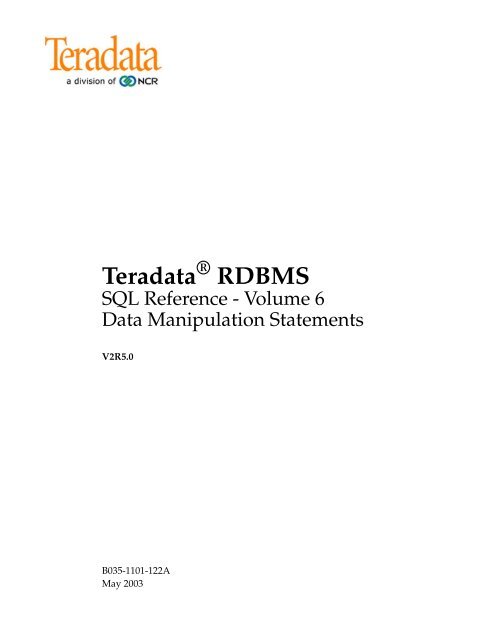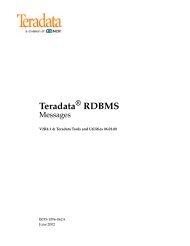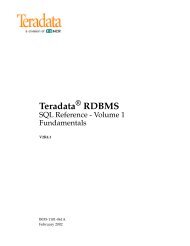Teradata RDBMS SQL Reference Volume 6 - Data Manipulation ...
Teradata RDBMS SQL Reference Volume 6 - Data Manipulation ...
Teradata RDBMS SQL Reference Volume 6 - Data Manipulation ...
Create successful ePaper yourself
Turn your PDF publications into a flip-book with our unique Google optimized e-Paper software.
<strong>Teradata</strong> ® <strong>RDBMS</strong><br />
<strong>SQL</strong> <strong>Reference</strong> - <strong>Volume</strong> 6<br />
<strong>Data</strong> <strong>Manipulation</strong> Statements<br />
V2R5.0<br />
B035-1101-122A<br />
May 2003
The product described in this book is a licensed product of NCR Corporation.<br />
BYNET is an NCR trademark registered in the U.S. Patent and Trademark Office.<br />
CICS, CICS/400, CICS/600, CICS/ESA, CICS/MVS, CICSPLEX, CICSVIEW, CICS/VSE, DB2, DFSMS/MVS, DFSMS/<br />
VM, IBM, NQS/MVS, OPERATING SYSTEM/2, OS/2, PS/2, MVS, QMS, RACF, <strong>SQL</strong>/400, VM/ESA, and VTAM are<br />
trademarks or registered trademarks of International Business Machines Corporation in the U. S. and other countries.<br />
DEC, DECNET, MICROVAX, VAX and VMS are registered trademarks of Digital Equipment Corporation.<br />
HEWLETT-PACKARD, HP, HP BRIO, HP BRIO PC, and HP-UX are registered trademarks of Hewlett-Packard Co.<br />
KBMS is a trademark of Trinzic Corporation.<br />
INTERTEST is a registered trademark of Computer Associates International, Inc.<br />
MICROSOFT, MS-DOS, MSN, The Microsoft Network, MULTIPLAN, <strong>SQL</strong>WINDOWS, WIN32, WINDOWS,<br />
WINDOWS 2000, and WINDOWS NT are trademarks or registered trademarks of Microsoft Corporation.<br />
SAS, SAS/C, SAS/CALC, SAS/CONNECT, and SAS/CPE are registered trademarks of SAS Institute Inc.<br />
SOLARIS, SPARC, SUN and SUN OS are trademarks of Sun Microsystems, Inc.<br />
TCP/IP protocol is a United States Department of Defense Standard ARPANET protocol.<br />
TERADATA and DBC/1012 are registered trademarks of NCR International, Inc.<br />
UNICODE is a trademark of Unicode, Inc.<br />
UNIX is a registered trademark of The Open Group.<br />
X and X/OPEN are registered trademarks of X/Open Company Limited.<br />
YNET is a trademark of NCR Corporation.<br />
THE INFORMATION CONTAINED IN THIS DOCUMENT IS PROVIDED ON AN “AS-IS” BASIS, WITHOUT WARRANTY OF ANY<br />
KIND, EITHER EXPRESS OR IMPLIED, INCLUDING THE IMPLIED WARRANTIES OF MERCHANTABILITY, FITNESS FOR A<br />
PARTICULAR PURPOSE, OR NON-INFRINGEMENT. SOME JURISDICTIONS DO NOT ALLOW THE EXCLUSION OF IMPLIED<br />
WARRANTIES, SO THE ABOVE EXCLUSION MAY NOT APPLY TO YOU. IN NO EVENT WILL NCR CORPORATION (NCR) BE<br />
LIABLE FOR ANY INDIRECT, DIRECT, SPECIAL, INCIDENTAL OR CONSEQUENTIAL DAMAGES, INCLUDING LOST PROFITS OR<br />
LOST SAVINGS, EVEN IF EXPRESSLY ADVISED OF THE POSSIBILITY OF SUCH DAMAGES.<br />
The information contained in this document may contain references or cross references to features, functions, products,<br />
or services that are not announced or available in your country. Such references do not imply that NCR intends to<br />
announce such features, functions, products, or services in your country. Please consult your local NCR representative<br />
for those features, functions, products, or services available in your country.<br />
Information contained in this document may contain technical inaccuracies or typographical errors. Information may<br />
be changed or updated without notice. NCR may also make improvements or changes in the products or services<br />
described in this information at any time without notice.<br />
To maintain the quality of our products and services, we would like your comments on the accuracy, clarity,<br />
organization, and value of this document. Please e-mail: teradata-books@lists.ncr.com<br />
or write:<br />
Information Engineering<br />
NCR Corporation<br />
100 North Sepulveda Boulevard<br />
El Segundo, CA 90245-4361<br />
U.S.A.<br />
Any comments or materials (collectively referred to as “Feedback”) sent to NCR will be deemed non-confidential. NCR<br />
will have no obligation of any kind with respect to Feedback and will be free to use, reproduce, disclose, exhibit, display,<br />
transform, create derivative works of and distribute the Feedback and derivative works thereof without limitation on<br />
a royalty-free basis. Further, NCR will be free to use any ideas, concepts, know-how or techniques contained in such<br />
Feedback for any purpose whatsoever, including developing, manufacturing, or marketing products or services<br />
incorporating Feedback.<br />
Copyright © 1996-2002, NCR Corporation<br />
All Rights Reserved
Preface<br />
Supported Software Release<br />
Changes to This Book<br />
This book supports <strong>Teradata</strong> <strong>RDBMS</strong> Release V2R5.0.<br />
This book includes the following changes to support the current release:<br />
Date Description<br />
May 2003 Removed all references to performing DML on ROWIDs,<br />
noting that such operations are not valid.<br />
December 2002 Enhanced SAMPLE clause for stratified samples.<br />
Added new MERGE statement.<br />
Moved miscellaneous embedded <strong>SQL</strong>-only declarations<br />
into chapter 4.<br />
Moved cursor control statements into chapter 7.<br />
Moved dynamic <strong>SQL</strong> statements into chapter 4.<br />
Moved old chapter 4 of <strong>Teradata</strong> <strong>RDBMS</strong> <strong>SQL</strong> <strong>Reference</strong>,<br />
<strong>Volume</strong> 4 into chapter 5.<br />
Moved result code variables from chapter 1 of <strong>Teradata</strong><br />
<strong>RDBMS</strong> <strong>SQL</strong> <strong>Reference</strong>, <strong>Volume</strong> 1 into chapter 8.<br />
Moved host variables from chapter 2 of <strong>Teradata</strong> <strong>RDBMS</strong><br />
<strong>SQL</strong> <strong>Reference</strong>, <strong>Volume</strong> 1 into chapter 4.<br />
Moved multisession asynchronous programming material<br />
from chapter 2 of <strong>Teradata</strong> <strong>RDBMS</strong> <strong>SQL</strong> <strong>Reference</strong>, <strong>Volume</strong> 1<br />
into chapter 6.<br />
Moved stored procedures chapter from 4 to 9.<br />
Updated stored procedures.<br />
General reorganization and rewriting of material to<br />
enhance usability.<br />
Performed DR fixes and enhancement requests.<br />
June 2001 Added new upsert form of UPDATE statement<br />
Added new <strong>SQL</strong> control statements for stored procedures<br />
Performed DR fixes and enhancement requests<br />
September 2000 Usability enhancements<br />
<strong>Teradata</strong> <strong>RDBMS</strong> <strong>SQL</strong> <strong>Reference</strong> - <strong>Data</strong> <strong>Manipulation</strong> Statements i
Preface<br />
ii<br />
Date Description<br />
June 2000 Addition and extensive rewriting and reorganization of<br />
embedded <strong>SQL</strong> material formerly found in <strong>Teradata</strong><br />
Application Programming with C, COBOL, and PL/I.<br />
New <strong>SQL</strong> DML and stored procedure control language<br />
statements.<br />
General reorganization and rewriting of material to<br />
enhance usability.<br />
Performed DR fixes and enhancement requests.<br />
<strong>Teradata</strong> <strong>RDBMS</strong> <strong>SQL</strong> <strong>Reference</strong> - <strong>Data</strong> <strong>Manipulation</strong> Statements
Purpose<br />
Audience<br />
How This Book Is Organized<br />
About This Book<br />
<strong>Teradata</strong> <strong>RDBMS</strong> <strong>SQL</strong> <strong>Reference</strong>, <strong>Volume</strong> 6 describes how to use <strong>SQL</strong> to<br />
manipulate data.<br />
Preface<br />
About This Book<br />
This preface describes the organization of <strong>Teradata</strong> <strong>RDBMS</strong> <strong>SQL</strong> <strong>Reference</strong>,<br />
<strong>Volume</strong> 6 and identifies information you should know before using it. This book<br />
should be used in conjunction with the other volumes of <strong>Teradata</strong> <strong>RDBMS</strong> <strong>SQL</strong><br />
<strong>Reference</strong>.<br />
Application programmers and end users are the principal audience for this<br />
manual. System administrators, database administrators, security<br />
administrators, NCR field engineers, and other technical personnel responsible<br />
for designing, maintaining, and using the <strong>Teradata</strong> <strong>RDBMS</strong> might also find this<br />
manual to be useful.<br />
This book has four chapters and four appendixes.<br />
Chapter 1: “The SELECT Statement,” describes the SELECT statement, its<br />
associated clauses (FROM, WHERE, GROUP BY, HAVING, QUALIFY,<br />
SAMPLE, ORDER BY, WITH), the SAMPLEID expression, and the query<br />
expression set operators UNION, INTERSECT, and EXCEPT.<br />
Chapter 2: “Join Expressions,” describes how to use joins to enrich the<br />
power and subtlety of queries. Particular emphasis is given to the outer<br />
join, including case studies.<br />
Chapter 3: “<strong>SQL</strong> <strong>Data</strong> <strong>Manipulation</strong> Language Statement Syntax,”<br />
describes the <strong>SQL</strong> DML statements except for SELECT, <strong>SQL</strong> preprocessor<br />
declarative statements, cursor control statements, and dynamic <strong>SQL</strong><br />
statements.<br />
Chapter 4: “Embedded <strong>SQL</strong>,” describes embedded <strong>SQL</strong> and the following<br />
embedded <strong>SQL</strong>-related topics: host and indicator variables, multistatement<br />
requests, embedded <strong>SQL</strong> declaratives and related statements, and dynamic<br />
<strong>SQL</strong> and its associated <strong>SQL</strong> statements.<br />
Chapter 5: “Client-Server Connectivity Statements,” describes the clientserver<br />
connectivity statements used by embedded <strong>SQL</strong> applications to<br />
establish and maintain connections between client applications and the<br />
<strong>Teradata</strong> server.<br />
Chapter 6: “Multisession Asynchronous Programming With Embedded<br />
<strong>SQL</strong>,” describes multisession asynchronous programming with embedded<br />
<strong>SQL</strong>.<br />
<strong>Teradata</strong> <strong>RDBMS</strong> <strong>SQL</strong> <strong>Reference</strong> - <strong>Data</strong> <strong>Manipulation</strong> Statements iii
Preface<br />
About This Book<br />
Prerequisites<br />
iv<br />
Chapter 7: “Cursors and Cursor Control Statements,” describes cursors and<br />
cursor control statements for embedded <strong>SQL</strong> and stored procedures.<br />
Chapter 8: “Result Code Variables,” describes the embedded <strong>SQL</strong> and<br />
stored procedure results code variables <strong>SQL</strong>STATE, <strong>SQL</strong>CODE, and<br />
ACTIVITY_COUNT.<br />
Chapter 9: “<strong>SQL</strong> Stored Procedures,” describes the <strong>SQL</strong> control statements<br />
and how to use them to create stored procedures and provides guidelines<br />
on debugging stored procedure-based applications. The chapter also<br />
includes a sample stored procedure.<br />
Appendix A: “Notation Conventions,” explains how to read syntax<br />
diagrams, character shorthand notation, and predicate calculus notation.<br />
Appendix B: “<strong>SQL</strong> Descriptor Area (<strong>SQL</strong>DA),” describes the <strong>SQL</strong>DA data<br />
structure used by embedded <strong>SQL</strong> applications.<br />
Appendix C: “<strong>SQL</strong> Communications Area (<strong>SQL</strong>CA),” describes the <strong>SQL</strong>CA<br />
data structure used by older embedded <strong>SQL</strong> applications.<br />
Appendix D: “<strong>SQL</strong>STATE Mappings,” describes the special <strong>SQL</strong>STATE<br />
codes used by stored procedure language applications.<br />
If you are not familiar with the <strong>Teradata</strong> <strong>RDBMS</strong>, you should read Introduction<br />
to the <strong>Teradata</strong> <strong>RDBMS</strong> before reading this document.<br />
Additional information about developing applications using embedded <strong>SQL</strong> is<br />
found in <strong>Teradata</strong> Preprocessor2 Programmer Guide.<br />
You should be familiar with basic relational database management technology.<br />
This book is not an <strong>SQL</strong> primer.<br />
<strong>Teradata</strong> <strong>RDBMS</strong> <strong>SQL</strong> <strong>Reference</strong> - <strong>Data</strong> <strong>Manipulation</strong> Statements
List of Acronyms<br />
Preface<br />
List of Acronyms<br />
The following acronyms, listed in alphabetical order, are applicable to this<br />
release:<br />
AMP Access Module Processor<br />
ANSI American National Standards Institute<br />
BTEQ Basic TEradata Query facility<br />
BYNET Banyan Network - High speed interconnect<br />
CJK Chinese, Japanese, and Korean<br />
CLIv2 Call Level Interface Version 2<br />
cs0, cs1, cs2, cs3 Four code sets (codeset 0, 1, 2, and 3) used in EUC encoding.<br />
DB2 <strong>Data</strong>base 2<br />
E2I External-to-Internal<br />
EUC Extended UNIX Code<br />
FK Foreign Key<br />
HI Hash Index<br />
I2E Internal-to-External<br />
IBM International Business Machines<br />
JI Join Index<br />
JIS Japanese Industrial Standards<br />
LT/ST Large Table/Small Table (join)<br />
NUPI Non-Unique Primary Index<br />
NUSI Non-Unique Secondary Index<br />
OLTP On-Line Transaction Processing<br />
PDE Parallel <strong>Data</strong>base Extensions<br />
PE Parsing Engine<br />
PK Primary Key<br />
<strong>RDBMS</strong> Relational <strong>Data</strong>base Management System<br />
<strong>SQL</strong> Structured Query Language<br />
UCS-2 Universal Coded Character Set containing 2 bytes<br />
UPI Unique Primary Index<br />
<strong>Teradata</strong> <strong>RDBMS</strong> <strong>SQL</strong> <strong>Reference</strong> - <strong>Data</strong> <strong>Manipulation</strong> Statements v
Preface<br />
List of Acronyms<br />
vi<br />
USI Unique Secondary Index<br />
vproc Virtual Process<br />
<strong>Teradata</strong> <strong>RDBMS</strong> <strong>SQL</strong> <strong>Reference</strong> - <strong>Data</strong> <strong>Manipulation</strong> Statements
Technical Information on the Web<br />
Preface<br />
Technical Information on the Web<br />
The NCR home page ( http://www.ncr.com) provides links to numerous<br />
sources of information about <strong>Teradata</strong>. Among the links provided are sites that<br />
deal with the following subjects:<br />
Contacting technical support<br />
Enrolling in customer education courses<br />
Ordering and downloading product documentation<br />
Accessing case studies of customer experiences with <strong>Teradata</strong><br />
Accessing third party industry analyses of <strong>Teradata</strong> data warehousing<br />
products<br />
Accessing white papers<br />
Viewing or subscribing to various online periodicals<br />
<strong>Teradata</strong> <strong>RDBMS</strong> <strong>SQL</strong> <strong>Reference</strong> - <strong>Data</strong> <strong>Manipulation</strong> Statements vii
Preface<br />
Technical Information on the Web<br />
viii<br />
<strong>Teradata</strong> <strong>RDBMS</strong> <strong>SQL</strong> <strong>Reference</strong> - <strong>Data</strong> <strong>Manipulation</strong> Statements
Contents<br />
Preface<br />
About This Book.................................................................................................................iii<br />
List of Acronyms .................................................................................................................v<br />
Technical Information on the Web..................................................................................vii<br />
Section 1:<br />
General <strong>SQL</strong> <strong>Data</strong> <strong>Manipulation</strong> Language<br />
Chapter 1:<br />
The SELECT Statement<br />
SELECT ............................................................................................................................ 1–2<br />
Simple SELECT Statement .......................................................................................... 1–13<br />
SELECT … INTO........................................................................................................... 1–15<br />
DISTINCT and ALL Options ...................................................................................... 1–20<br />
FROM Clause ................................................................................................................ 1–22<br />
Derived Tables ............................................................................................................... 1–29<br />
WHERE Clause ............................................................................................................. 1–32<br />
Subqueries in Search Conditions ............................................................................... 1–37<br />
Correlated Subqueries .................................................................................................. 1–41<br />
Correlated Subqueries and the SELECT Statement.................................................. 1–49<br />
Correlated Subqueries and the UPDATE Statement................................................ 1–52<br />
Correlated Subqueries and the DELETE Statement................................................. 1–54<br />
Correlated Subqueries and the ABORT/ROLLBACK Statements ........................ 1–56<br />
GROUP BY Clause ....................................................................................................... 1–57<br />
HAVING Clause ........................................................................................................... 1–61<br />
QUALIFY Clause........................................................................................................... 1–64<br />
SAMPLE Clause............................................................................................................. 1–67<br />
SAMPLEID Expression................................................................................................. 1–75<br />
ORDER BY Clause ........................................................................................................ 1–77<br />
WITH Clause ................................................................................................................. 1–85<br />
<strong>Teradata</strong> <strong>RDBMS</strong> <strong>SQL</strong> <strong>Reference</strong> - <strong>Data</strong> <strong>Manipulation</strong> Statements ix
Contents<br />
x<br />
Chapter 2:<br />
Join Expressions<br />
Joins ................................................................................................................................... 2–2<br />
Inner Joins......................................................................................................................... 2–4<br />
Ordinary Inner Join ......................................................................................................... 2–5<br />
Cross Join.......................................................................................................................... 2–8<br />
Self-Join ........................................................................................................................... 2–10<br />
Outer Joins...................................................................................................................... 2–11<br />
Definition of the Outer Join.......................................................................................... 2–12<br />
Review of Relevant Relational Algebra for the Outer Join...................................... 2–18<br />
Left Outer Join................................................................................................................ 2–20<br />
Right Outer Join............................................................................................................. 2–22<br />
Full Outer Join................................................................................................................ 2–24<br />
Multitable Joins.............................................................................................................. 2–26<br />
Coding ON Clauses for Outer Joins ........................................................................... 2–30<br />
Coding ON Clauses With WHERE Clauses for Outer Joins ................................... 2–33<br />
Rules And Recommendations for Coding ON and WHERE Clauses for Outer Joins<br />
2–37<br />
Outer Join Case Study................................................................................................... 2–38<br />
Case Study Examples.................................................................................................... 2–39<br />
Heuristics for Determining a Reasonable Answer Set............................................. 2–41<br />
First Attempt .................................................................................................................. 2–43<br />
Second Attempt ............................................................................................................. 2–46<br />
Third Attempt ................................................................................................................ 2–48<br />
Final Attempt: The Correct Answer ........................................................................... 2–51<br />
Guidelines for Getting the Desired Answer Using Outer Joins ............................. 2–53<br />
Chapter 3:<br />
<strong>SQL</strong> <strong>Data</strong> <strong>Manipulation</strong> Language Statement Syntax<br />
ABORT ............................................................................................................................. 3–3<br />
BEGIN TRANSACTION ............................................................................................... 3–7<br />
CALL ............................................................................................................................... 3–13<br />
CHECKPOINT .............................................................................................................. 3–28<br />
COMMENT (Placing Form)......................................................................................... 3–31<br />
COMMIT ........................................................................................................................ 3–33<br />
DELETE .......................................................................................................................... 3–36<br />
DELETE (Basic/Searched Form)................................................................................. 3–42<br />
DELETE (Join Condition Form)................................................................................... 3–44<br />
DELETE (Positioned Form).......................................................................................... 3–46<br />
ECHO ............................................................................................................................. 3–48<br />
<strong>Teradata</strong> <strong>RDBMS</strong> <strong>SQL</strong> <strong>Reference</strong> - <strong>Data</strong> <strong>Manipulation</strong> Statements
Section 2:<br />
Embedded <strong>SQL</strong><br />
Contents<br />
END TRANSACTION .................................................................................................. 3–50<br />
EXECUTE (Macro Form).............................................................................................. 3–52<br />
EXPLAIN Modifier ....................................................................................................... 3–55<br />
EXPLAIN Modifier Terminology................................................................................ 3–59<br />
EXPLAIN Modifier in Greater Depth......................................................................... 3–64<br />
EXPLAIN: Examples of Complex Queries ................................................................ 3–65<br />
EXPLAIN and Join Processing .................................................................................... 3–71<br />
EXPLAIN and Standard Indexed Access................................................................... 3–77<br />
EXPLAIN and Parallel Steps........................................................................................ 3–80<br />
EXPLAIN and Partitioned Primary Index Access.................................................... 3–82<br />
EXPLAIN and MERGE Conditional Steps ................................................................ 3–90<br />
EXPLAIN and UPDATE (Upsert Form) Conditional Steps .................................... 3–97<br />
GROUP BY Clause ..................................................................................................... 3–104<br />
HAVING Clause ......................................................................................................... 3–105<br />
INSERT ......................................................................................................................... 3–106<br />
LOCKING Modifier ................................................................................................... 3–119<br />
MERGE ......................................................................................................................... 3–132<br />
ORDER BY Clause ...................................................................................................... 3–139<br />
QUALIFY Clause......................................................................................................... 3–140<br />
ROLLBACK ................................................................................................................. 3–141<br />
SAMPLE Clause........................................................................................................... 3–145<br />
SELECT ........................................................................................................................ 3–146<br />
SELECT … INTO......................................................................................................... 3–147<br />
UPDATE (Searched Form) ......................................................................................... 3–148<br />
UPDATE (Positioned Form) ...................................................................................... 3–157<br />
UPDATE (Upsert Form) ............................................................................................. 3–160<br />
USING Row Descriptor .............................................................................................. 3–168<br />
WHERE Clause ........................................................................................................... 3–180<br />
WITH Clause ............................................................................................................... 3–181<br />
Chapter 4:<br />
Embedded <strong>SQL</strong><br />
Embedded <strong>SQL</strong>................................................................................................................ 4–2<br />
Host Structures ................................................................................................................ 4–5<br />
Host Variables..................................................................................................................4–7<br />
Input Host Variables..................................................................................................... 4–12<br />
Output Host Variables.................................................................................................. 4–15<br />
<strong>SQL</strong> Character Strings as Host Variables................................................................... 4–19<br />
<strong>Teradata</strong> <strong>RDBMS</strong> <strong>SQL</strong> <strong>Reference</strong> - <strong>Data</strong> <strong>Manipulation</strong> Statements xi
Contents<br />
xii<br />
Indicator Variables ........................................................................................................ 4–20<br />
Multistatement Requests With Embedded <strong>SQL</strong> ....................................................... 4–24<br />
Miscellaneous Embedded <strong>SQL</strong>-Only Statement Syntax.......................................... 4–28<br />
BEGIN DECLARE SECTION....................................................................................... 4–29<br />
COMMENT (Returning Form) .................................................................................... 4–30<br />
DATABASE .................................................................................................................... 4–32<br />
DECLARE STATEMENT ............................................................................................. 4–34<br />
DECLARE TABLE ......................................................................................................... 4–35<br />
END DECLARE SECTION .......................................................................................... 4–37<br />
END-EXEC Statement Terminator.............................................................................. 4–38<br />
EXEC................................................................................................................................ 4–39<br />
EXEC <strong>SQL</strong> Statement Prefix......................................................................................... 4–40<br />
INCLUDE ....................................................................................................................... 4–42<br />
INCLUDE <strong>SQL</strong>CA......................................................................................................... 4–44<br />
INCLUDE <strong>SQL</strong>DA ........................................................................................................ 4–46<br />
WHENEVER .................................................................................................................. 4–48<br />
Dynamic <strong>SQL</strong> ................................................................................................................. 4–52<br />
Dynamic <strong>SQL</strong> Statement Syntax ................................................................................. 4–54<br />
DESCRIBE....................................................................................................................... 4–55<br />
EXECUTE (Dynamic <strong>SQL</strong> Form)................................................................................. 4–59<br />
EXECUTE IMMEDIATE............................................................................................... 4–61<br />
PREPARE........................................................................................................................ 4–63<br />
Chapter 5:<br />
Client-Server Connectivity Statements<br />
Connecting a Client Application to the <strong>Teradata</strong> Server........................................... 5–2<br />
CONNECT........................................................................................................................ 5–5<br />
GET CRASH ..................................................................................................................... 5–8<br />
LOGOFF............................................................................................................................ 5–9<br />
LOGON...........................................................................................................................5–11<br />
SET BUFFERSIZE .......................................................................................................... 5–13<br />
SET CHARSET ............................................................................................................... 5–15<br />
SET CONNECTION...................................................................................................... 5–17<br />
SET CRASH.................................................................................................................... 5–19<br />
<strong>Teradata</strong> <strong>RDBMS</strong> <strong>SQL</strong> <strong>Reference</strong> - <strong>Data</strong> <strong>Manipulation</strong> Statements
Contents<br />
Chapter 6:<br />
Multisession Asynchronous Programming With Embedded <strong>SQL</strong><br />
Multisession Programming With Embedded <strong>SQL</strong>..................................................... 6–2<br />
Embedded <strong>SQL</strong> Statements Supporting Multisession Asynchronous Request<br />
Programming ................................................................................................................ 6–5<br />
ASYNC Statement Modifier........................................................................................... 6–6<br />
TEST .................................................................................................................................. 6–9<br />
WAIT............................................................................................................................... 6–13<br />
Section 3:<br />
Constructs Common to Embedded <strong>SQL</strong> and Stored Procedures<br />
Chapter 7:<br />
Cursors and Cursor Control Statements<br />
Cursors.............................................................................................................................. 7–2<br />
Positioned Cursors .......................................................................................................... 7–9<br />
CLOSE............................................................................................................................. 7–15<br />
DECLARE CURSOR ..................................................................................................... 7–17<br />
DECLARE CURSOR (Dynamic <strong>SQL</strong> Form) .............................................................. 7–19<br />
DECLARE CURSOR (Macro Form)............................................................................ 7–21<br />
DECLARE CURSOR (Request Form)......................................................................... 7–23<br />
DECLARE CURSOR (Selection Form) ....................................................................... 7–26<br />
DECLARE CURSOR (Stored Procedures Form)....................................................... 7–29<br />
FETCH (Embedded <strong>SQL</strong> Form) .................................................................................. 7–33<br />
FETCH (Stored Procedures Form).............................................................................. 7–37<br />
OPEN (Embedded <strong>SQL</strong> Form) .................................................................................... 7–42<br />
OPEN (Stored Procedures Form)................................................................................ 7–45<br />
POSITION....................................................................................................................... 7–47<br />
REWIND......................................................................................................................... 7–49<br />
Chapter 8:<br />
Result Code Variables<br />
<strong>SQL</strong>STATE........................................................................................................................8–2<br />
<strong>SQL</strong>CODE.........................................................................................................................8–6<br />
ACTIVITY_COUNT...................................................................................................... 8–10<br />
<strong>Teradata</strong> <strong>RDBMS</strong> <strong>SQL</strong> <strong>Reference</strong> - <strong>Data</strong> <strong>Manipulation</strong> Statements xiii
Contents<br />
Section 4:<br />
<strong>SQL</strong> Stored Procedures<br />
xiv<br />
Chapter 9:<br />
<strong>SQL</strong> Stored Procedures<br />
Stored Procedure Overview........................................................................................... 9–2<br />
DDL Statements for Stored Procedure Objects ........................................................... 9–4<br />
Granting Privileges on Stored Procedures................................................................... 9–5<br />
Performing a Stored Procedure..................................................................................... 9–6<br />
Restrictions on Stored Procedures ................................................................................ 9–7<br />
Stored Procedure Lexicon .............................................................................................. 9–8<br />
Supported DDL Statements in Stored Procedures ................................................... 9–17<br />
Unsupported DDL Statements in Stored Procedures .............................................. 9–20<br />
Supported DCL Statements in Stored Procedures.................................................... 9–21<br />
Supported DML Statements in Stored Procedures................................................... 9–22<br />
<strong>SQL</strong> Operations on Stored Procedures....................................................................... 9–23<br />
Control Statements in Stored Procedures .................................................................. 9–24<br />
Completion Condition and Exception Condition Handlers ................................... 9–25<br />
Cursor Declarations ...................................................................................................... 9–26<br />
Rules for Using <strong>SQL</strong> Statements in Stored Procedures ........................................... 9–27<br />
Using Dynamic <strong>SQL</strong> in Stored Procedures ............................................................... 9–31<br />
Self-Referencing Stored Procedures............................................................................ 9–34<br />
Archiving and Restoring Stored Procedures............................................................. 9–38<br />
Control Statements ........................................................................................................ 9–39<br />
BEGIN - END ................................................................................................................. 9–40<br />
CASE Statement............................................................................................................. 9–46<br />
DECLARE....................................................................................................................... 9–55<br />
DECLARE HANDLER.................................................................................................. 9–58<br />
Condition Handling: Overview .................................................................................. 9–60<br />
DECLARE HANDLER (CONTINUE Type).............................................................. 9–80<br />
DECLARE HANDLER (EXIT Type)........................................................................... 9–85<br />
DECLARE HANDLER (<strong>SQL</strong>EXCEPTION Form)..................................................... 9–92<br />
DECLARE HANDLER (<strong>SQL</strong>WARNING Form)....................................................... 9–97<br />
DECLARE HANDLER (NOT FOUND Form)......................................................... 9–101<br />
DECLARE HANDLER (Control Statement Handling).......................................... 9–105<br />
FOR................................................................................................................................ 9–111<br />
IF .................................................................................................................................... 9–118<br />
ITERATE ....................................................................................................................... 9–125<br />
LEAVE........................................................................................................................... 9–129<br />
LOOP............................................................................................................................. 9–132<br />
REPEAT ........................................................................................................................ 9–136<br />
<strong>Teradata</strong> <strong>RDBMS</strong> <strong>SQL</strong> <strong>Reference</strong> - <strong>Data</strong> <strong>Manipulation</strong> Statements
Section 5:<br />
Appendixes<br />
Contents<br />
SET................................................................................................................................. 9–139<br />
WHILE .......................................................................................................................... 9–141<br />
Stored Procedures and Tactical Queries .................................................................. 9–145<br />
Debugging Stored Procedures................................................................................... 9–150<br />
Sample Stored Procedure ........................................................................................... 9–153<br />
Appendix A:<br />
Notation Conventions<br />
Syntax Diagram Conventions....................................................................................... A–2<br />
Character Shorthand Notation Used In This Book ................................................... A–6<br />
Predicate Calculus Notation Used in This Book........................................................ A–8<br />
Appendix B:<br />
<strong>SQL</strong> Descriptor Area (<strong>SQL</strong>DA)<br />
The <strong>SQL</strong> Descriptor Area ...............................................................................................B–2<br />
<strong>SQL</strong>DA Structure.............................................................................................................B–4<br />
<strong>SQL</strong>DA <strong>Data</strong> Type Codes...............................................................................................B–7<br />
Appendix C:<br />
<strong>SQL</strong> Communications Area (<strong>SQL</strong>CA)<br />
The <strong>SQL</strong> Communications Area .................................................................................. C–2<br />
Result Reporting............................................................................................................. C–4<br />
<strong>SQL</strong>CA Fields.................................................................................................................. C–7<br />
Mapping <strong>SQL</strong>CODE Values to <strong>Teradata</strong> Error Message Numbers...................... C–11<br />
Mapping <strong>SQL</strong>CODE Values to <strong>SQL</strong>STATE Values ................................................ C–15<br />
Mapping <strong>SQL</strong>CODE Values to <strong>SQL</strong>STATE Values ................................................ C–16<br />
Appendix D:<br />
<strong>SQL</strong>STATE Mappings<br />
<strong>SQL</strong>STATE Codes........................................................................................................... D–2<br />
Mapping <strong>Teradata</strong> Error Messages to <strong>SQL</strong>STATE Values....................................... D–5<br />
Index ......................................................................................................................... Index–1<br />
<strong>Teradata</strong> <strong>RDBMS</strong> <strong>SQL</strong> <strong>Reference</strong> - <strong>Data</strong> <strong>Manipulation</strong> Statements xv
Contents<br />
xvi<br />
<strong>Teradata</strong> <strong>RDBMS</strong> <strong>SQL</strong> <strong>Reference</strong> - <strong>Data</strong> <strong>Manipulation</strong> Statements
<strong>Teradata</strong> <strong>RDBMS</strong> <strong>SQL</strong> <strong>Reference</strong> - <strong>Data</strong> <strong>Manipulation</strong> Statements<br />
Section Contents<br />
Section 1:<br />
General <strong>SQL</strong> <strong>Data</strong> <strong>Manipulation</strong> Language
Section Contents<br />
<strong>Teradata</strong> <strong>RDBMS</strong> <strong>SQL</strong> <strong>Reference</strong> - <strong>Data</strong> <strong>Manipulation</strong> Statements
Chapter 1:<br />
The SELECT Statement<br />
Queries against a relational database are made using the <strong>SQL</strong> SELECT<br />
statement.<br />
This chapter describes the form, usage, and examples of the SELECT statement,<br />
along with the FROM clause, and the various SELECT statement clauses.<br />
Topics include:<br />
SELECT statement<br />
Simple SELECT statement<br />
SELECT INTO statement<br />
DISTINCT and ALL options<br />
FROM clause<br />
Derived tables<br />
WHERE clause<br />
Subqueries in search conditions<br />
Correlated subqueries<br />
GROUP BY clause<br />
HAVING clause<br />
QUALIFY clause<br />
SAMPLE clause<br />
SAMPLEID expression<br />
ORDER BY clause<br />
WITH clause<br />
<strong>Teradata</strong> <strong>RDBMS</strong> <strong>SQL</strong> <strong>Reference</strong> - <strong>Data</strong> <strong>Manipulation</strong> Statements 1 – 1
Chapter 1: The SELECT Statement<br />
SELECT<br />
Purpose<br />
Invocation<br />
Syntax<br />
1 – 2<br />
SELECT<br />
Returns specific row data in the form of a result table.<br />
Executable.<br />
SELECT<br />
SEL<br />
DISTINCT<br />
*<br />
,<br />
ALL expression<br />
alias_name<br />
AS<br />
table_name.*<br />
,<br />
A FROM table_name<br />
alias_name<br />
AS<br />
join_table_name JOIN joined_table<br />
INNER<br />
LEFT<br />
RIGHT<br />
FULL<br />
OUTER<br />
CROSS JOIN<br />
B<br />
C<br />
D<br />
E<br />
F<br />
G<br />
WHERE search_condition<br />
ELSE<br />
SAMPLE<br />
( subquery ) derived_table_name<br />
AS<br />
WITH<br />
,<br />
GROUP BY column_name<br />
column_position<br />
expression<br />
,<br />
expression_1<br />
( column_name )<br />
ORDER BY<br />
,<br />
expression_2<br />
<strong>Teradata</strong> <strong>RDBMS</strong> <strong>SQL</strong> <strong>Reference</strong> - <strong>Data</strong> <strong>Manipulation</strong> Statements<br />
BY<br />
,<br />
HAVING conditional_expression<br />
QUALIFY search_condition<br />
WITH REPLACEMENT RANDOMIZED ALLOCATION<br />
,<br />
fraction_description<br />
count_description<br />
WHEN<br />
condition<br />
,<br />
fraction_description<br />
count_description<br />
THEN<br />
END<br />
,<br />
fraction_description<br />
count_description<br />
ASC<br />
DESC<br />
ON search_condition<br />
,<br />
expression<br />
column_name<br />
column_position<br />
ASC<br />
DESC<br />
Single<br />
Tables<br />
Joined<br />
Tables<br />
Derived<br />
Tables<br />
;<br />
A<br />
B<br />
C<br />
D<br />
E<br />
F<br />
G<br />
1101S080
where:<br />
Syntax Element … Specifies …<br />
Chapter 1: The SELECT Statement<br />
SELECT<br />
DISTINCT that only one row is to be returned from any set of duplicates<br />
that might result from a given expression list.<br />
Two rows are considered duplicates only if each value in one is<br />
equal to the corresponding value in the other.<br />
ALL that all rows, including duplicates, are to be returned in the<br />
results of the expression list. This is the default value.<br />
* that all columns of all tables referenced in the FROM clause be<br />
returned.<br />
When qualified by table_name, specifies that all columns of<br />
table_name only are to be returned.<br />
View columns are explicitly enumerated when views are<br />
defined; therefore, if a table is changed after a view is defined,<br />
those changes will not appear if the you perform a SELECT *<br />
query.<br />
Note that SELECT * … is a column operation, projecting all the<br />
columns of a tablea , while SELECT COUNT(*) … is a row<br />
operation, restricting and then counting all the rows of a table,<br />
reporting the cardinality of the table in question. The semantics<br />
of the asterisk are orthogonal in the two cases.<br />
expression any valid <strong>SQL</strong> expression.<br />
AS an optional introduction to alias_name.<br />
alias_name an alias for the table that is referenced by table_name. You must<br />
specify an alias_name for self-join operations. alias_name is also<br />
used to name expressions.<br />
The ANSI <strong>SQL</strong> standard refers to table aliases as correlation<br />
names. They are also referred to as range variables.<br />
table_name the name of a table, derived table, or view.<br />
table_name.* in the SELECT list can define the table from which<br />
rows are to be returned when two or more tables are referenced<br />
in the FROM clause.<br />
FROM an introduction to the names of one or more tables, views, or<br />
derived tables from which expression is to be derived.<br />
See “FROM Clause” on page 1-22 for more detail.<br />
<strong>Teradata</strong> <strong>RDBMS</strong> <strong>SQL</strong> <strong>Reference</strong> - <strong>Data</strong> <strong>Manipulation</strong> Statements 1 – 3
Chapter 1: The SELECT Statement<br />
SELECT<br />
1 – 4<br />
Syntax Element … Specifies …<br />
Single Table<br />
This option allows the FROM clause to specify single tables.<br />
A FROM clause can include a sequence of single table references, which creates an<br />
implicit join; to be distinguished from explicit joins in which the keyword JOIN is part of<br />
the syntax.<br />
table_name the name of a single table, derived table, or view referred to in<br />
the FROM clause.<br />
AS an optional introduction to alias_name.<br />
alias_name an alias for the table referenced in the FROM clause.<br />
The ANSI <strong>SQL</strong> standard refers to table aliases as correlation<br />
names. They are also referred to as range variables.<br />
Joined Tables<br />
Options for joined tables allow the FROM clause to specify multiple tables joined in<br />
explicit ways, as described below:<br />
join_table_name the name of a joined table.<br />
INNER a join in which qualifying rows from one table are combined<br />
with qualifying rows from another table according to some join<br />
condition.<br />
Inner join is the default join type.<br />
OUTER a join in which qualifying rows from one table that do not have<br />
matches in the other table, are included in the join result.<br />
The rows from the first table are extended with nulls.<br />
LEFT OUTER the table that was listed first in the FROM clause.<br />
In a LEFT OUTER JOIN, the rows from the left table that are not<br />
returned in the result of the inner join of the two tables are<br />
returned in the outer join result and extended with nulls.<br />
RIGHT OUTER the table that was listed second in the FROM clause.<br />
In a RIGHT OUTER JOIN, the rows from the right table that are<br />
not returned in the result of the inner join of the two tables are<br />
returned in the outer join result and extended with nulls.<br />
FULL OUTER that rows be returned from both tables.<br />
In a FULL OUTER JOIN, rows from both tables that have not<br />
been returned in the result of the inner join will be returned in<br />
the outer join result and extended with nulls.<br />
JOIN an introduction to the name of the second table to participate in<br />
the join.<br />
joined_table the name of the joined table.<br />
<strong>Teradata</strong> <strong>RDBMS</strong> <strong>SQL</strong> <strong>Reference</strong> - <strong>Data</strong> <strong>Manipulation</strong> Statements
Syntax Element … Specifies …<br />
Chapter 1: The SELECT Statement<br />
SELECT<br />
ON search_condition one or more conditional expressions that must be satisfied by the<br />
result rows.<br />
An ON condition clause is required if the FROM clause specifies<br />
an outer join.<br />
CROSS JOIN an unconstrained, or Cartesian join; it returns all rows from all<br />
tables specified in the FROM clause.<br />
Derived Tables<br />
The derived table option allows the FROM clause to specify a spool file made up of<br />
selected data from an underlying table set. The derived table acts like a viewed table.<br />
(subquery) nested SELECT statements.<br />
AS an optional introductory clause to derived table name.<br />
derived_table_name the name of a derived table.<br />
column_name the column name. The column_name field is for the column name<br />
only; forms such as <strong>Data</strong>basename.Tablename.Columnname, or<br />
Tablename.Columnname should not be used.<br />
WHERE an introduction to the search condition in the SELECT statement.<br />
search_condition a conditional search expression that must be satisfied by the row<br />
or rows returned by the statement.<br />
GROUP BY an introduction to a reference to one or more expressions in the<br />
select expression list.<br />
column_name a group for which an aggregate or ordered analytical operation<br />
is specified in the expression list.<br />
column_name specifies the names of columns specified by the<br />
GROUP BY clause in the SELECT statement.<br />
column_position the numeric position of the columns specified by the GROUP BY<br />
clause.<br />
expression any valid <strong>SQL</strong> expression or expression list specified by the<br />
GROUP BY clause.<br />
HAVING an introduction to the conditional clause in the SELECT<br />
statement.<br />
conditional_expression one or more conditional expressions that must be satisfied by the<br />
result rows. Aggregate operators can be used with HAVING.<br />
HAVING condition selects rows from a single group defined in<br />
the select expression list that has only aggregate results, or it<br />
selects rows from the group or groups defined in a GROUP BY<br />
clause.<br />
<strong>Teradata</strong> <strong>RDBMS</strong> <strong>SQL</strong> <strong>Reference</strong> - <strong>Data</strong> <strong>Manipulation</strong> Statements 1 – 5
Chapter 1: The SELECT Statement<br />
SELECT<br />
1 – 6<br />
Syntax Element … Specifies …<br />
QUALIFY an introduction to a conditional clause that, similar to HAVING,<br />
further filters rows from a WHERE clause. The major difference<br />
between QUALIFY and HAVING is that with QUALIFY the<br />
filtering is based on the result of performing various ordered<br />
analytical functions on the data.<br />
search_condition one or more conditional expressions that must be satisfied by the<br />
result rows. You can use ordered analytical functions with<br />
QUALIFY.<br />
SAMPLE an introduction to a clause that permits sampling of rows in the<br />
SELECT statement.<br />
fraction_description one (or many) floating point fractional constants in the closed<br />
interval (0,1). The sum of the fraction_description values specified<br />
cannot exceed 1.<br />
count_description a positive integer constant list of row counts.<br />
ORDER BY the order in which result rows are to be sorted.<br />
expression an expression in the SELECT expression list, either by name, or<br />
by means of a constant that specifies the numeric position of the<br />
expression in the expression list.<br />
If the sort field is a character string, the expression used in the<br />
ORDER BY phrase can include a type modifier to force the sort<br />
to be either CASESPECIFIC or NOT CASESPECIFIC. See<br />
“Defining Case Sensitivity for Table Columns” in Chapter 4:<br />
“Character <strong>Data</strong> Types” of <strong>Teradata</strong> <strong>RDBMS</strong> <strong>SQL</strong> <strong>Reference</strong>,<br />
<strong>Volume</strong> 3.<br />
column_name the names of columns used in the ORDER BY clause in the<br />
SELECT statement. These can be ascending or descending.<br />
column_position the numeric position of the columns specified by the ORDER BY<br />
clause. This can be ascending or descending.<br />
ASC<br />
DESC<br />
either an ascending or a descending sort order.<br />
ASC specifies ascending order; DESC specifies descending<br />
order. The default order is ASC.<br />
If a sort option is not given, result values are sorted in ascending<br />
order according to the client system’s collating sequence.<br />
If ORDER BY is not specified, rows are returned unsorted.<br />
WITH expression_1 an introduction to the condition to be fulfilled by the SELECT<br />
statement. Specifies a summary line (such as a total) for the<br />
values in a column of the select result. expression_1 can contain<br />
one or more aggregate expressions that are applied to column<br />
values.<br />
<strong>Teradata</strong> <strong>RDBMS</strong> <strong>SQL</strong> <strong>Reference</strong> - <strong>Data</strong> <strong>Manipulation</strong> Statements
ANSI Compliance<br />
Authorization<br />
Rules for Embedded <strong>SQL</strong><br />
Syntax Element … Specifies …<br />
SELECT is ANSI <strong>SQL</strong>-99-compliant with extensions.<br />
Chapter 1: The SELECT Statement<br />
SELECT<br />
BY expression_2 one or more result columns (expressions) for which expression_1<br />
is provided. BY is valid only when used with WITH.<br />
expression_2 can refer to an expression in the select expression<br />
list either by name or by means of a constant that specifies the<br />
numeric position of the expression in the expression list.<br />
ASC<br />
DESC<br />
either an ascending or a descending sort order.<br />
ASC specifies ascending order; DESC specifies descending<br />
order. The default order is ASC.<br />
If a sort option is not given, result values are sorted in ascending<br />
order according to the client system’s collating sequence.<br />
If the BY clause is not specified, at that level, there is no ordering<br />
of the result.<br />
a. The exception being PPI tables, where you must explicitly specify PARTITION to project<br />
the PARTITION column for the table.<br />
WITH, SAMPLE, and QUALIFY are extensions to the ANSI <strong>SQL</strong>-99 standard.<br />
The syntax shown specifies the ANSI <strong>SQL</strong>-99 ordering of options FROM,<br />
WHERE, GROUP BY, HAVING, and ORDER BY. <strong>Teradata</strong> does not enforce this<br />
ordering, but you should observe it when you write applications to maintain<br />
ANSI compliance.<br />
To select data from a table, you must have SELECT privilege on that table.<br />
To select data through a view, you must have the SELECT privilege on that<br />
view. Also, the immediate owner of the view (that is, the database in which the<br />
view resides) must have SELECT WITH GRANT OPTION privileges on all<br />
tables or views referenced in the view.<br />
The following rules apply to SELECT used with embedded <strong>SQL</strong>.<br />
SELECT must be performed from within a Selection DECLARE CURSOR<br />
construct.<br />
For updatable cursors opened for SELECT statements only, no ORDER BY,<br />
GROUP BY, HAVING or WITH... BY clause is allowed.<br />
The SELECT privilege is required on all tables specified in the FROM clause<br />
and in any subquery contained in the query specification, or on the<br />
database set containing the tables.<br />
<strong>Teradata</strong> <strong>RDBMS</strong> <strong>SQL</strong> <strong>Reference</strong> - <strong>Data</strong> <strong>Manipulation</strong> Statements 1 – 7
Chapter 1: The SELECT Statement<br />
SELECT<br />
1 – 8<br />
The number of columns specified by the select list must match the number<br />
of host variable specifications.<br />
Values are assigned to the host variables specified in the INTO clause in the<br />
order in which the host variables were specified. A value is assigned to<br />
<strong>SQL</strong>CODE last.<br />
The main host variable and the corresponding column in the returned data<br />
must be of the same data type group, except that if the main host variable<br />
data type is approximate numeric, the temporary table column data type<br />
can be either approximate numeric or exact numeric.<br />
If the temporary table is empty, the value +100 is assigned to <strong>SQL</strong>CODE<br />
and no values are assigned to the host variables specified in the INTO<br />
clause.<br />
If exactly one row of data is returned, the values from the row are assigned<br />
to the corresponding host variables specified in the INTO clause.<br />
If more than one row of data is returned, the value -810 is assigned to<br />
<strong>SQL</strong>CODE, and no values are assigned to the host variables specified in the<br />
INTO clause.<br />
If an error occurs in assigning a value to a host variable, one of the values<br />
-303, -304, or -413 is assigned to <strong>SQL</strong>CODE, and no further assignment to<br />
host variables occurs.<br />
If a column value in the returned data is NULL and a corresponding<br />
indicator host variable is specified, the value -1 is assigned to the indicator<br />
host variable and no value is assigned to the main host variable. If no<br />
corresponding indicator host variable is specified, the value -305 is assigned<br />
to <strong>SQL</strong>CODE and no further assignment to host variables occurs.<br />
If a column value in the returned data is NOT NULL and a corresponding<br />
indicator host variable is specified, the indicator host variable is set as<br />
follows:<br />
If the column and main host variable are of character data type and the<br />
column value is longer than the main host variable, the indicator host<br />
variable is set to the length of the column value.<br />
In all other cases, the indicator variable is set to zero.<br />
If no other value is assigned to <strong>SQL</strong>CODE, the value zero is assigned to<br />
<strong>SQL</strong>CODE.<br />
Column values are set in the corresponding main host variables according<br />
to the rules for host variables.<br />
SELECT... INTO cannot be performed as a dynamic statement.<br />
READ LOCK on Tables, Rows <strong>Reference</strong>d<br />
A SELECT operation sets a Read lock on the tables or rows referenced in the<br />
SELECT statement. If the SELECT statement references a view, then a Read lock<br />
is placed on the underlying tables.<br />
<strong>Teradata</strong> <strong>RDBMS</strong> <strong>SQL</strong> <strong>Reference</strong> - <strong>Data</strong> <strong>Manipulation</strong> Statements
Only SELECT Uses Set Operators<br />
Joins<br />
Chapter 1: The SELECT Statement<br />
SELECT<br />
The SELECT statement is the only <strong>SQL</strong> statement that can use the set operators<br />
UNION, INTERSECT, and MINUS. The set operators allow you to manipulate<br />
the answers to two or more queries by combining the results of each query into<br />
a single result set.<br />
The set operators can also be used within the following operations:<br />
View definitions<br />
Derived tables<br />
Subqueries<br />
INSERT … SELECT statements<br />
A SELECT operation can reference data in one or more (possibly mixed) sets of<br />
tables and views. In this case, the statement defines a join of the tables or views.<br />
Success Response Indicates Returned Rows<br />
Uses of the SELECT Statement<br />
SELECT and Subqueries<br />
When the result of a SELECT statement is returned, the activity count indicates<br />
the number of returned rows. If no rows are returned, the activity count is zero.<br />
The SELECT statement is the most frequently used <strong>SQL</strong> statement. Use<br />
SELECT to specify any of the following things:<br />
The set of result data that is returned<br />
The order in which result data is returned<br />
The format in which result data is returned<br />
Be careful that SELECT statements that reference objects in multiple databases<br />
use fully qualified names. Name resolution problems may occur if databases<br />
referenced in the query contain tables or views with identical names and these<br />
objects are not fully qualified. Name resolution problems may even occur if the<br />
identically named objects are not referenced in the query.<br />
You can specify SELECT statements in an outer query, main query or subquery.<br />
The SELECT syntax requires that, if there are any subqueries in the request,<br />
tables referenced in the SELECT must be specified in a FROM clause.<br />
If a SELECT is specified in a subquery, any table referenced in the subquery<br />
must be specified in the FROM clause of either the subquery or some outer<br />
query.<br />
<strong>Teradata</strong> <strong>RDBMS</strong> <strong>SQL</strong> <strong>Reference</strong> - <strong>Data</strong> <strong>Manipulation</strong> Statements 1 – 9
Chapter 1: The SELECT Statement<br />
SELECT<br />
Examples<br />
1 – 10<br />
The following examples illustrate the use of SELECT.<br />
Example 1: Miscellaneous SELECT Statements<br />
The following SELECT statements are syntactically correct in <strong>Teradata</strong>. The first<br />
statement does not reference any tables, so it does not require a FROM clause.<br />
This syntax does not conform to the ANSI <strong>SQL</strong>-99 standard.<br />
SELECT DATE, TIME;<br />
SELECT x1,x2<br />
FROM t1,t2<br />
WHERE t1.x1=t2.x2;<br />
SELECT x1<br />
FROM t1<br />
WHERE x1 IN<br />
(SELECT x2<br />
FROM t2);<br />
Example 2: SELECT With Correlated Subquery<br />
The following SELECT statement uses a correlated subquery to return the<br />
names of the employees who have the highest salary in each department.<br />
SELECT name<br />
FROM personnel p<br />
WHERE salary =<br />
(SELECT MAX(salary)<br />
FROM personnel sp<br />
WHERE p.department=sp.department);<br />
Example 3: SELECT With Correlated Subquery<br />
The following SELECT statement uses a correlated subquery to return the<br />
names of publishers with no books in the library.<br />
SELECT PubName<br />
FROM Publisher<br />
WHERE 0 =<br />
(SELECT COUNT(*)<br />
FROM book<br />
WHERE book.PubNum=Publisher.pubnum);<br />
<strong>Teradata</strong> <strong>RDBMS</strong> <strong>SQL</strong> <strong>Reference</strong> - <strong>Data</strong> <strong>Manipulation</strong> Statements
Chapter 1: The SELECT Statement<br />
SELECT<br />
See “Correlated Subqueries” on page 1-41 and the following related topics for<br />
detailed explanations of correlated subqueries and their use:<br />
“Correlated Subqueries and the SELECT Statement” on page 1-49<br />
“Correlated Subqueries and the UPDATE Statement” on page 1-52<br />
“Correlated Subqueries and the DELETE Statement” on page 1-54<br />
“Correlated Subqueries and the ABORT/ROLLBACK Statements” on page<br />
1-56<br />
Example 4: SELECT With PARTITION Column in Select-List<br />
You can specify PARTITION in the select list of a query made against a PPI<br />
table. This example specifies an unqualified PARTITION column because its<br />
use in unambiguous:<br />
SELECT Orders.*, PARTITION<br />
FROM Orders<br />
WHERE Orders.PARTITION = 10<br />
AND Orders.o_totalprice > 100;<br />
PARTITION must be qualified in the following SELECT statement both in the<br />
select list and in the WHERE clause because it joins two PPI tables and specifies<br />
the PARTITION columns of both in its WHERE clause:<br />
SELECT Orders.*, Lineitem.*, Orders.PARTITION<br />
FROM Orders, Lineitem<br />
WHERE Orders.PARTITION = 3<br />
AND Lineitem.PARTITION = 5<br />
AND Orders.o_orderkey = Lineitem.1_orderkey;<br />
Notice that you must specify PARTITION explicitly in the select list. If you<br />
specify * only, then PARTITION column information is not returned.<br />
<strong>Teradata</strong> <strong>RDBMS</strong> <strong>SQL</strong> <strong>Reference</strong> - <strong>Data</strong> <strong>Manipulation</strong> Statements 1 – 11
Chapter 1: The SELECT Statement<br />
SELECT<br />
Further Information About the SELECT Statement<br />
1 – 12<br />
The sections that follow describe how to use the SELECT statement to request<br />
data from a <strong>Teradata</strong> database. Topics include the following:<br />
Simple SELECT statement<br />
DISTINCT option<br />
FROM clause<br />
WHERE clause, including subqueries<br />
SAMPLE clause<br />
GROUP BY clause<br />
HAVING clause<br />
QUALIFY clause<br />
ORDER BY clause<br />
CASESPECIFIC option<br />
International sort orders<br />
WITH clause<br />
Query expressions and set operators<br />
<strong>Teradata</strong> <strong>RDBMS</strong> <strong>SQL</strong> <strong>Reference</strong> - <strong>Data</strong> <strong>Manipulation</strong> Statements
Purpose<br />
Invocation<br />
Syntax<br />
Examples<br />
Example 1<br />
Example 2<br />
Example 3<br />
Simple SELECT Statement<br />
Chapter 1: The SELECT Statement<br />
Simple SELECT Statement<br />
Returns a result that is based on a list of column names or column expressions.<br />
Executable.<br />
SELECT<br />
,<br />
expression<br />
FROM table_name<br />
SEL<br />
column_name<br />
*<br />
The following four examples demonstrate the use of the simple SELECT<br />
statement.<br />
In the following example, Name is the only column name in the SELECT<br />
expression list.<br />
The statement returns all of the employee names in the Employee table:<br />
SELECT Name<br />
FROM Employee;<br />
The following statement selects all of the data in the Employee table:<br />
SELECT *<br />
FROM Employee;<br />
The following statement selects the name, job title, and department number for<br />
each employee in the Employee table. In this example, Name, JobTitle, and<br />
DeptNo are the column names in the select expression list):<br />
SELECT Name, JobTitle, DeptNo<br />
FROM Employee;<br />
FF06R024<br />
<strong>Teradata</strong> <strong>RDBMS</strong> <strong>SQL</strong> <strong>Reference</strong> - <strong>Data</strong> <strong>Manipulation</strong> Statements 1 – 13<br />
;
Chapter 1: The SELECT Statement<br />
Simple SELECT Statement<br />
Example 4<br />
1 – 14<br />
The following statement selects the name of, and calculates the monthly salary<br />
for, each employee:<br />
SELECT Name, Salary/12 AS MSalary<br />
FROM Employee;<br />
The expression list of the preceding SELECT statement contains two<br />
expressions:<br />
Name<br />
Salary/12 AS MSalary<br />
<strong>Teradata</strong> <strong>RDBMS</strong> <strong>SQL</strong> <strong>Reference</strong> - <strong>Data</strong> <strong>Manipulation</strong> Statements
Purpose<br />
Invocation<br />
Syntax 1<br />
Syntax 2<br />
SELECT … INTO<br />
Chapter 1: The SELECT Statement<br />
SELECT … INTO<br />
Selects at most one row from a table and assigns the values in that row to host<br />
variables in an embedded <strong>SQL</strong> application or to local variables or parameters in<br />
stored procedures.<br />
Executable.<br />
Embedded <strong>SQL</strong> and stored procedures only.<br />
This syntax is applicable to embedded <strong>SQL</strong> only.<br />
SELECT<br />
SEL ALL<br />
A<br />
B<br />
The following syntax is applicable to stored procedures only.<br />
where:<br />
:<br />
SELECT<br />
host_variable_name<br />
from_clause<br />
DISTINCT<br />
SEL ALL<br />
DISTINCT<br />
C<br />
Syntax element … Specifies …<br />
,<br />
where_clause<br />
select_list INTO<br />
A<br />
select_list a complete SELECT statement.<br />
See “SELECT” on page 1-2.<br />
,<br />
INDICATOR<br />
select_list<br />
:host_indicator_name<br />
GW01A048<br />
host_variable_name the name of the host variable into which the selected data is to<br />
be placed.<br />
<strong>Teradata</strong> <strong>RDBMS</strong> <strong>SQL</strong> <strong>Reference</strong> - <strong>Data</strong> <strong>Manipulation</strong> Statements 1 – 15<br />
INTO<br />
: local_variable_name<br />
from_clause<br />
: parameter_name where_clause<br />
B<br />
C<br />
ff07D406
Chapter 1: The SELECT Statement<br />
SELECT … INTO<br />
ANSI Compliance<br />
Authorization<br />
Colon Usage<br />
1 – 16<br />
Syntax element … Specifies …<br />
host_indicator_name the name of the host indicator variable.<br />
from_clause a clause listing the tables or views referenced by the SELECT.<br />
See “FROM Clause” on page 1-22.<br />
where_clause a clause narrowing a SELECT to those rows that satisfy a<br />
conditional expression that it specifies.<br />
See “WHERE Clause” on page 1-32.<br />
local_variable_name the name of the local variable declared in the stored procedure<br />
into which the SELECTed data is to be placed.<br />
You cannot use stored procedure status variables here.<br />
parameter_name the name of the stored procedure parameter into which the<br />
SELECTed data is to be placed.<br />
Only output parameters (INOUT and OUT type) can be<br />
specified.<br />
SELECT INTO is ANSI <strong>SQL</strong>-99-compliant.<br />
To select data from a table, you must have SELECT privilege on that table.<br />
To select data through a view, you must have the SELECT privilege on that<br />
view. Also, the immediate owner of the view (that is, the database in which the<br />
view resides) must have SELECT WITH GRANT OPTION privileges on all<br />
tables or views referenced in the view.<br />
In embedded <strong>SQL</strong>, blanks before and after a colon are optional; use of the colon<br />
before host_variable_name is optional; a colon must precede a<br />
host_indicator_name.<br />
In stored procedures, the colon must precede a local_variable_name and<br />
param_name; blanks before and after a colon are optional.<br />
<strong>Teradata</strong> <strong>RDBMS</strong> <strong>SQL</strong> <strong>Reference</strong> - <strong>Data</strong> <strong>Manipulation</strong> Statements
Rules for Embedded <strong>SQL</strong><br />
Chapter 1: The SELECT Statement<br />
SELECT … INTO<br />
The following rules apply to SELECT INTO use with embedded <strong>SQL</strong>:<br />
The SELECT privilege is required on all tables specified in the FROM clause<br />
and in any subquery contained in the query specification, or on the<br />
database(s) containing the tables.<br />
The number of columns specified by select_list must match the number of<br />
host variable specifications.<br />
Values are assigned to the host variables specified in the INTO clause in the<br />
order in which the host variables were specified. A value is assigned to<br />
<strong>SQL</strong>CODE last.<br />
The main host variable and the corresponding column in the returned data<br />
must be of the same data type group, except that if the main host variable<br />
data type is approximate numeric, the temporary table column data type<br />
can be either approximate numeric or exact numeric.<br />
If the temporary table contains zero rows (is empty), the value +100 is<br />
assigned to <strong>SQL</strong>CODE and no values are assigned to the host variables<br />
specified in the INTO clause.<br />
If exactly one row of data is returned, the values from the row are assigned<br />
to the corresponding host variables specified in the INTO clause.<br />
If more than one row of data is returned, the value -810 is assigned to<br />
<strong>SQL</strong>CODE, and no values are assigned to the host variables specified in the<br />
INTO clause.<br />
If an error occurs in assigning a value to a host variable, one of the values<br />
-303, -304, or -413 is assigned to <strong>SQL</strong>CODE, and no further assignment to<br />
host variables occurs.<br />
If a column value in the returned data is NULL and a corresponding<br />
indicator host variable is specified, the value -1 is assigned to the indicator<br />
host variable and no value is assigned to the main host variable. If no<br />
corresponding indicator host variable is specified, the value -305 is assigned<br />
to <strong>SQL</strong>CODE and no further assignment to host variables occurs.<br />
If a column value in the returned data is NOT NULL and a corresponding<br />
indicator host variable is specified, the indicator host variable is set as<br />
follows:<br />
– If the column and main host variable are of character data type and the<br />
column value is longer than the main host variable, the indicator host<br />
variable is set to the length of the column value.<br />
– In all other cases, the indicator variable is set to zero.<br />
If no other value is assigned to <strong>SQL</strong>CODE, the value zero is assigned to<br />
<strong>SQL</strong>CODE.<br />
Column values are set in the corresponding main host variables according<br />
to the rules for host variables.<br />
SELECT... INTO cannot be performed as a dynamic statement.<br />
<strong>Teradata</strong> <strong>RDBMS</strong> <strong>SQL</strong> <strong>Reference</strong> - <strong>Data</strong> <strong>Manipulation</strong> Statements 1 – 17
Chapter 1: The SELECT Statement<br />
SELECT … INTO<br />
Rules for Stored Procedures<br />
1 – 18<br />
The following rules apply to the use of a SELECT INTO statement within<br />
stored procedures:<br />
The order of specifying the various clauses in SELECT INTO is significant<br />
in stored procedures. The following must be specified in the given order:<br />
SELECT clause<br />
INTO list<br />
FROM clause<br />
If any other element intervenes between the INTO list and FROM, it will<br />
result in an error. You can specify all other clauses in the statement in any<br />
order.<br />
You have to specify the column list explicitly in the SELECT clause. The<br />
SELECT * syntax is not allowed in stored procedures.<br />
The SELECT privilege is required on all tables specified in the FROM clause<br />
and in any subquery contained in the query specification, or on the<br />
database(s) containing the tables. See “CALL” on page 3-13 for more details<br />
on required authorizations.<br />
UNION, INTERSECT and MINUS clauses are not supported in the SELECT<br />
INTO statement.<br />
The number of columns specified by the select list must match the number<br />
of local variable- and parameter- specifications.<br />
The local variable or parameter and the corresponding column in the<br />
returned data must be of compatible data type.<br />
<strong>Teradata</strong> <strong>RDBMS</strong> <strong>SQL</strong> <strong>Reference</strong> - <strong>Data</strong> <strong>Manipulation</strong> Statements
Chapter 1: The SELECT Statement<br />
SELECT … INTO<br />
The SELECT … INTO statement is normally expected to return at most one<br />
row. One of the following actions is taken after performing the statement.<br />
IF SELECT … INTO<br />
returns …<br />
more than one<br />
row<br />
no rows,<br />
without an<br />
execution<br />
warning<br />
no rows, with<br />
an execution<br />
warning<br />
exactly one<br />
row without an<br />
execution<br />
warning<br />
exactly one<br />
row with an<br />
execution<br />
warning<br />
The stored procedure status variables<br />
show these values …<br />
<strong>SQL</strong>CODE = 7627<br />
<strong>SQL</strong>STATE = ‘21000’<br />
ACTIVITY_COUNT = number<br />
of rows found.<br />
<strong>SQL</strong>CODE = 7632<br />
<strong>SQL</strong>STATE = ‘02000’<br />
ACTIVITY_COUNT = 0<br />
<strong>SQL</strong>CODE = the warning<br />
code.<br />
<strong>SQL</strong>STATE = <strong>SQL</strong>STATE<br />
value corresponding to the<br />
warning.<br />
ACTIVITY_COUNT = 0.<br />
<strong>SQL</strong>CODE = 0<br />
<strong>SQL</strong>STATE = ‘00000’<br />
ACTIVITY_COUNT = 1<br />
<strong>SQL</strong>CODE = the warning<br />
code.<br />
<strong>SQL</strong>STATE = <strong>SQL</strong>STATE<br />
value corresponding to the<br />
warning.<br />
ACTIVITY_COUNT = 1<br />
Which mean …<br />
an exception condition (a failure<br />
in <strong>Teradata</strong> mode and error in<br />
ANSI mode)<br />
A specific condition handler or a<br />
generic handler can be specified<br />
to handle this condition. The<br />
values of local variables and<br />
parameters do not change.<br />
a completion condition other<br />
than successful completion.<br />
A specific condition handler can<br />
be specified to handle this<br />
completion condition. The values<br />
of local variables and parameters<br />
do not change.<br />
a completion condition other<br />
than successful completion.<br />
A specific condition handler can<br />
be specified to handle this<br />
completion condition. The values<br />
of local variables and parameters<br />
do not change.<br />
the fetched values are assigned to<br />
the local variables and<br />
parameters.<br />
This is a successful completion. A<br />
specific handler cannot be<br />
specified to handle this.<br />
the fetched values are assigned to<br />
the local variables and<br />
parameters.<br />
This is a completion condition<br />
other than successful completion.<br />
A specific handler can be<br />
specified to handle this<br />
condition.<br />
If an error or failure occurs for the statement, normal exception condition<br />
handling takes place.<br />
<strong>Teradata</strong> <strong>RDBMS</strong> <strong>SQL</strong> <strong>Reference</strong> - <strong>Data</strong> <strong>Manipulation</strong> Statements 1 – 19
Chapter 1: The SELECT Statement<br />
DISTINCT and ALL Options<br />
Purpose<br />
Syntax<br />
ANSI Compliance<br />
1 – 20<br />
DISTINCT and ALL Options<br />
Specifies whether duplicate values are to be returned when an expression is<br />
processed.<br />
where:<br />
DISTINCT<br />
ALL<br />
FF06A018<br />
Syntax Element … Specifies …<br />
DISTINCT only one row is to be returned from any set of duplicates that<br />
might result from a given expression list.<br />
Two rows are considered duplicates only if each value in one is<br />
equal to the corresponding value in the other.<br />
ALL all rows, including duplicates, are to be returned in the results of<br />
the expression list.<br />
This is the default value.<br />
It is optional in the query (Set Operator) expressions.<br />
DISTINCT and ALL are ANSI <strong>SQL</strong>-99-compliant.<br />
SELECT DISTINCT Cannot Contain a WITH Clause<br />
When you use the DISTINCT option, the SELECT statement cannot contain a<br />
WITH clause.<br />
Sorting Rows for Before Eliminating Duplicates<br />
Before performing the sort operation required to eliminate duplicates, <strong>Teradata</strong><br />
creates a sort key and appends it to the rows to be sorted. If the length of this<br />
temporary data structure exceeds the system limit of 64K bytes, the operation<br />
fails.<br />
The BYNET only looks at the first 4 096 bytes of the sort key created to sort the<br />
specified fields, so if the field the sort key is based on is greater than 4 096 bytes,<br />
the key is truncated and the data might or might not come back in the desired<br />
order.<br />
<strong>Teradata</strong> <strong>RDBMS</strong> <strong>SQL</strong> <strong>Reference</strong> - <strong>Data</strong> <strong>Manipulation</strong> Statements
Examples<br />
Example 1<br />
Chapter 1: The SELECT Statement<br />
DISTINCT and ALL Options<br />
The following examples illustrate the use of the DISTINCT and ALL options.<br />
The following example returns the number of unique job titles.<br />
SELECT COUNT(DISTINCT JobTitle)<br />
FROM …<br />
Example 2: DISTINCT With More Than One Aggregate Operator<br />
Example 3<br />
Example 4: Using ALL<br />
In a single query, only one expression can be used as the argument for an<br />
aggregate operator that uses the DISTINCT option. However, more than one<br />
aggregate operator can use DISTINCT with other occurrences of the expression<br />
in the same query.<br />
SELECT SUM(DISTINCT x), AVG(DISTINCT x)<br />
FROM …<br />
DISTINCT aggregate operations can be done only at the first level of<br />
aggregation.<br />
The following statement can be used to list unique department numbers in the<br />
Employee table:<br />
SELECT DISTINCT DeptNo<br />
FROM Employee ;<br />
The result returned is:<br />
DeptNo<br />
------<br />
100<br />
300<br />
500<br />
600<br />
700<br />
In contrast, the following statement returns a department number for every<br />
employee.<br />
SELECT ALL Deptno<br />
FROM Employee ;<br />
ALL is the default option, except in query (Set Operator) expressions, where<br />
ALL is an option, but not the default.<br />
<strong>Teradata</strong> <strong>RDBMS</strong> <strong>SQL</strong> <strong>Reference</strong> - <strong>Data</strong> <strong>Manipulation</strong> Statements 1 – 21
Chapter 1: The SELECT Statement<br />
FROM Clause<br />
Purpose<br />
Syntax<br />
1 – 22<br />
FROM Clause<br />
Defines either of the following things:<br />
the tables or views that are referenced by the SELECT operation<br />
a temporary alias name for a table or view for a self-join<br />
where:<br />
Syntax Element … Specifies …<br />
FROM table_name<br />
AS<br />
correlation_name<br />
joined_table JOIN joined_table ON search_condition<br />
INNER<br />
LEFT<br />
RIGHT<br />
FULL<br />
OUTER<br />
CROSS JOIN single_table<br />
( subquery ) derived_table_name<br />
AS<br />
Single Tables<br />
A FROM clause can include a sequence of single table references.<br />
This action creates an implicit join, which is to be distinguished from explicit joins where the keyword JOIN is<br />
part of the syntax.<br />
table_name the name of a table, view or macro. If database is omitted, it is inferred from context.<br />
AS correlation_name an alias for the table that is referenced by table_name.<br />
correlation_name is required for a self-join.<br />
ANSI <strong>SQL</strong> refers to table aliases as correlation names. They are also referred to as<br />
range variables.<br />
The use of AS introducing correlation_name is optional.<br />
<strong>Teradata</strong> <strong>RDBMS</strong> <strong>SQL</strong> <strong>Reference</strong> - <strong>Data</strong> <strong>Manipulation</strong> Statements<br />
,<br />
,<br />
( column_name<br />
)<br />
Single<br />
Tables<br />
Joined<br />
Tables<br />
Derived<br />
Tables<br />
FF06A013
Syntax Element … Specifies …<br />
Joined Tables<br />
Chapter 1: The SELECT Statement<br />
FROM Clause<br />
Options for joined tables allows the FROM clause to specify multiple tables joined in explicit ways, as described<br />
below.<br />
joined_table either a single table name with optional alias name, or a joined table, indicating nested<br />
joins.<br />
INNER a join in which qualifying rows from one table are combined with qualifying rows<br />
from another table according to some join condition. This is the default join type.<br />
OUTER a join in which qualifying rows from one table that do not have matches in the other<br />
table, are included in the join result. The rows from the first table are extended with<br />
nulls.<br />
LEFT OUTER JOIN a left outer join.<br />
LEFT indicates the table that was listed first in the FROM clause.<br />
In a LEFT OUTER JOIN, the rows from the left table that are not returned in the result<br />
of the inner join of the two tables, are returned in the outer join result, and extended<br />
with nulls.<br />
RIGHT OUTER JOIN a right outer join.<br />
RIGHT indicates the table that was listed second in the FROM clause.<br />
In a RIGHT OUTER JOIN, the rows from the right table that are not returned in the<br />
result of the inner join of the two tables, are returned in the outer join result, and<br />
extended with nulls.<br />
FULL OUTER JOIN a full outer join.<br />
FULL OUTER JOIN returns rows from both tables.<br />
In a FULL OUTER JOIN, rows from both tables that have not been returned in the<br />
result of the inner join, will be returned in the outer join result, and extended with<br />
nulls.<br />
CROSS JOIN a cross join.<br />
A CROSS JOIN is an unconstrained, or Cartesian join; it returns all rows from all tables<br />
specified in the FROM clause. Two joined tables can be CROSS joined.<br />
ON search_condition one or more conditional expressions that must be satisfied by the result rows.<br />
An ON condition clause is required if the FROM clause specifies an outer join.<br />
<strong>Teradata</strong> <strong>RDBMS</strong> <strong>SQL</strong> <strong>Reference</strong> - <strong>Data</strong> <strong>Manipulation</strong> Statements 1 – 23
Chapter 1: The SELECT Statement<br />
FROM Clause<br />
Syntax Element … Specifies …<br />
ANSI Compliance<br />
1 – 24<br />
The FROM clause is ANSI <strong>SQL</strong>-99-compliant.<br />
ANSI <strong>SQL</strong> also requires that all fields referenced in an outer query be in tables<br />
listed in the FROM clause.<br />
When Fully Qualified Names Are Required<br />
If the FROM clause refers to a table name or view name that is used in more<br />
than one database, you must use the fully qualified form of the name, for<br />
example:<br />
databasename.tablename<br />
If a column reference is made from an inner query to an outer query, then it<br />
must be fully qualified with the appropriate table name from the FROM clause<br />
of the outer query.<br />
FROM Clause Required for Subqueries<br />
Self-Joins<br />
Derived Tables<br />
The derived table allows the FROM clause to specify a spool file, comprised of selected data from underlying<br />
table(s). The derived table acts like a viewed table.<br />
subquery the subquery that defines the derived table contents.<br />
AS derived_table_name an assigned name for the temporary derived table.<br />
AS in an introductory optional keyword for derived table.<br />
column_name a list of column names or expressions listed in the subquery. Allows referencing<br />
subquery columns by name.<br />
Any subquery must contain a FROM clause, and every field referenced in the<br />
SELECT statement must be in a table referenced either in the FROM clause for<br />
the subquery or some FROM clause in an outer query containing the subquery.<br />
During a self-join operation, related data selected from different rows of the<br />
same table is combined and returned as one row. The temporary table names<br />
that are defined using the FROM clause qualify different references to the same<br />
table columns.<br />
For more information about self-joins, see “Self-Join” on page 2-10.<br />
<strong>Teradata</strong> <strong>RDBMS</strong> <strong>SQL</strong> <strong>Reference</strong> - <strong>Data</strong> <strong>Manipulation</strong> Statements
FROM Clause Using Both a Permanent Table and an Alias Name<br />
Chapter 1: The SELECT Statement<br />
FROM Clause<br />
When a FROM clause references both a permanent table and an alias name, a<br />
self-join can be performed depending on how the column references are<br />
qualified.<br />
For a successful self-join operation, column references must be fully qualified<br />
(that is, specified in the form tablename.columname) and the qualifiers should<br />
involve both the permanent and the alias table names, as shown in the<br />
following example.<br />
Once an alias is declared, any subsequent reference to the base table name<br />
causes a new instance of the table to be used; the result of the select can be a<br />
Cartesian self-join.<br />
In the following example, table_1 is given the alias T; the subsequent use of<br />
table_1 causes a Cartesian product to be performed.<br />
SELECT *<br />
FROM table_1 T<br />
WHERE table_1.column_1 = 2;<br />
How Column <strong>Reference</strong>s Affect Self-Joins<br />
IF this column<br />
reference …<br />
The effect of column references on self-join processing is as follows (these rules<br />
apply only to cases where a single aliasing FROM clause is supplied):<br />
IS … THEN a self-join is …<br />
all unqualified (the preceding<br />
tablename or aliasname is<br />
omitted)<br />
qualified (but the qualifiers<br />
reference only the alias name)<br />
some, but not all qualified and the qualifiers<br />
reference only the alias name<br />
qualified and the qualifiers<br />
reference only the permanent<br />
table name<br />
not performed.<br />
not performed.<br />
not performed.<br />
moot because no assumptions can be made about the<br />
owner of the unqualified columns.<br />
This condition producers the following error message,<br />
where n is a number indicating the position of the<br />
statement in the request.<br />
*** Failure 3809 Column ’columnname’ is ambiguous.<br />
Statement# n, Info = 0<br />
<strong>Teradata</strong> <strong>RDBMS</strong> <strong>SQL</strong> <strong>Reference</strong> - <strong>Data</strong> <strong>Manipulation</strong> Statements 1 – 25
Chapter 1: The SELECT Statement<br />
FROM Clause<br />
Examples<br />
Example 1: Simple FROM Clause<br />
1 – 26<br />
The following examples illustrate the use of the FROM clause in queries.<br />
The following statement can be used to list employees who have more years of<br />
work experience than their department managers:<br />
SELECT Workers.Name, Workers.YrsExp, Workers.DeptNo,<br />
Managers.Name, Managers.YrsExp<br />
FROM Employee Workers, Employee Managers<br />
WHERE Managers.DeptNo = Workers.DeptNo<br />
AND UPPER (Managers.JobTitle) IN (’MANAGER’ OR ’VICE PRES’)<br />
AND Workers.YrsExp > Managers.YrsExp ;<br />
The FROM clause in the preceding statement allows the Employee table to be<br />
treated as though it were two identical tables: one named Workers and the<br />
other named Managers.<br />
As in a normal join operation, the WHERE clause defines the conditions of the<br />
join, establishing DeptNo as the column whose values are common to both<br />
tables.<br />
The request is processed by first selecting Managers rows that contain a value<br />
of either ‘MANAGER’ or ‘VICE PRES’ in the JobTitle field. These rows are then<br />
joined to the Workers rows using a merge join operation with the following join<br />
condition:<br />
A Workers row must contain a DeptNo value that matches the DeptNo<br />
value in a Managers row.<br />
The matching Workers row must also contain a YrsExp value that is greater<br />
than the YrsExp value in the Managers row.<br />
The following result is returned:<br />
Name YrsExp DeptNo Name YrsExp<br />
Greene W 15 100 Jones M 13<br />
Carter J 20 200 Watson L 8<br />
Aguilar J 11 600 Regan R 10<br />
Leidner P 13 300 Phan A 12<br />
Ressel S 25 300 Phan A 12<br />
<strong>Teradata</strong> <strong>RDBMS</strong> <strong>SQL</strong> <strong>Reference</strong> - <strong>Data</strong> <strong>Manipulation</strong> Statements
Example 2: FROM Clause OUTER Join<br />
Chapter 1: The SELECT Statement<br />
FROM Clause<br />
The following example illustrates an outer join. In the example, the Skills table<br />
lists various skills and the associated skill number, and the Employee table lists<br />
employee numbers and skills.<br />
Skills<br />
Employee<br />
SkillNo SkillName<br />
1 baker<br />
2 doctor<br />
3 farmer<br />
4 lawyer<br />
5 mason<br />
6 tailor<br />
EmpNo SkillNo<br />
6123 1<br />
6234 1<br />
6392 3<br />
7281 5<br />
7362 4<br />
6169 1<br />
You could use the following query to determine which skill areas do not have<br />
assigned employees:<br />
SELECT Skills.SkillName, Employee.EmpNo<br />
FROM Skills<br />
LEFT OUTER JOIN Employee ON Skills.SkillNo = Employee.SkillNo;<br />
<strong>Teradata</strong> <strong>RDBMS</strong> <strong>SQL</strong> <strong>Reference</strong> - <strong>Data</strong> <strong>Manipulation</strong> Statements 1 – 27
Chapter 1: The SELECT Statement<br />
FROM Clause<br />
1 – 28<br />
The following result is returned. Notice that nulls are displayed as a ? character.<br />
SkillName EmpNo<br />
baker 6123<br />
baker 6234<br />
baker 6169<br />
doctor ?<br />
farmer 6392<br />
lawyer 7362<br />
mason 7281<br />
tailor ?<br />
In order to include all skills in the result, you must specify an OUTER JOIN. An<br />
implicit join like the following example that uses just the simple FROM clause<br />
does not return rows for nulls (that is, when there are no corresponding<br />
employees) and would not list doctor or tailor in the above result.<br />
…<br />
FROM Employee, Skills<br />
…<br />
<strong>Teradata</strong> <strong>RDBMS</strong> <strong>SQL</strong> <strong>Reference</strong> - <strong>Data</strong> <strong>Manipulation</strong> Statements
Introduction<br />
ANSI Compliance<br />
Uses for Derived Tables<br />
Derived Tables<br />
Chapter 1: The SELECT Statement<br />
Derived Tables<br />
With respect to a query, a table can be a base table, a derived table, or a view.<br />
A derived table is obtained from one or more other tables as the result of a<br />
subquery.<br />
Derived tables are ANSI <strong>SQL</strong>-99-compliant.<br />
Derived tables can do all of the following things:<br />
Enhance performance<br />
How derived tables are implemented determines how or if performance is<br />
enhanced or not. For example, one way of optimizing a query is to use<br />
derived tables to control how data from different tables is accessed in joins.<br />
The use of a derived table in a SELECT forces the subquery to create a spool<br />
file, which then becomes the derived table. Derived tables can then be<br />
treated in the same way as base tables.<br />
Avoid CREATE and DROP TABLE statements for storing retrieved<br />
information<br />
Assist in optimizing joins. See “Inner Joins” on page 2-4 and “Outer Joins”<br />
on page 2-11.<br />
The scope of a derived table is only visible to the level of the SELECT statement<br />
calling the subquery.<br />
Derived tables are one of the options in the FROM clause, and can also be used<br />
in the ABORT, ROLLBACK, and DELETE statements.<br />
<strong>Teradata</strong> <strong>RDBMS</strong> <strong>SQL</strong> <strong>Reference</strong> - <strong>Data</strong> <strong>Manipulation</strong> Statements 1 – 29
Chapter 1: The SELECT Statement<br />
Derived Tables<br />
Rules for Using Derived Tables<br />
1 – 30<br />
Follow these rules when using derived tables.<br />
A unique table name is required for the derived table.<br />
Qualified column names are mandatory for the select list used to build<br />
derived tables.<br />
This rule is parallel to, and consistent with, the rules for creating a view.<br />
The following query fails because the columns specified in the select list of<br />
the subquery that builds the derived table are not qualified:<br />
SELECT *<br />
FROM (SELECT *<br />
FROM tab1 AS t1, tab2 AS t2<br />
WHERE t1.col2 = t2.col3) AS derived_table;<br />
*** Failure 3809 Column ’col1’ is ambiguous.<br />
Statement# 1, Info =0<br />
*** Total elapsed time was 1 second.<br />
The query is correctly written as follows:<br />
SELECT *<br />
FROM (SELECT tab1.col1, tab1.col2, tab1.col3, tab1.col1,<br />
tab1.col2, tab1.col3<br />
FROM tab1 AS t1, tab1 AS t2<br />
WHERE t1.col2=t2.col3) AS derived_table;<br />
Derived Tables and Multilevel Aggregates<br />
The number of fields in the column name list for the derived table must be<br />
the same as the number of fields in the select list of the derived table.<br />
Aggregates are not allowed in a WHERE clause predicate; however, derived<br />
tables make such calculations easy to perform.<br />
The following example shows how derived tables facilitate this.<br />
SELECT Name, Salary, Average_Salary<br />
FROM<br />
(SELECT AVG(Salary)<br />
FROM Employee) AS Workers (Average_Salary), Employee<br />
WHERE Salary > Average_Salary<br />
ORDER BY Salary DESC;<br />
<strong>Teradata</strong> <strong>RDBMS</strong> <strong>SQL</strong> <strong>Reference</strong> - <strong>Data</strong> <strong>Manipulation</strong> Statements
The query returns the following answer set.<br />
Chapter 1: The SELECT Statement<br />
Derived Tables<br />
Name Salary Average_Salary<br />
Russel S 55 000.00 38 147.62<br />
Watson L 56 000.00 38 147.62<br />
Phan A 55 000.00 38 147.62<br />
Aquilar J 45 000.00 38 147.62<br />
Carter J 44 000.00 38 147.62<br />
In this example, the WHERE condition compares values from rows in the base<br />
table Employee with the (in this case single) values of the field Average_Salary<br />
in the derived table Workers.<br />
The following example is more elaborate, grouping the same information by<br />
DeptNo.<br />
SELECT Name, Salary, DeptNo, Average_Salary<br />
FROM<br />
(SELECT AVG(Salary), DeptNo<br />
FROM Employee<br />
GROUP BY DeptNo) AS Workers (Average_Salary, DeptNum), Employee<br />
WHERE Salary > Average_Salary AND DeptNum = DeptNo<br />
ORDER BY DeptNo,Salary DESC;<br />
Here the request is to return salaries above the department averages.<br />
The answer set might look like this.<br />
Name Salary DeptNo Average_Salary<br />
Chin M 38 000.00 100 32 625.00<br />
Moffit H 35 000.00 100 32 625,00<br />
Russel S 55 000.00 300 47 666.67<br />
Phan A 55 000.00 300 47 666.67<br />
Watson L 56 000.00 500 38 285.71<br />
Carter J 44 000.00 500 38 385.71<br />
Smith T 42 000.00 500 38 285.71<br />
Aguilar J 45 000.00 600 36 650.00<br />
In this example, the derived table is a grouped table, providing a set of rows.<br />
The outer WHERE clause needs an equality join between the Department<br />
Number of the base table, Employee, and the derived table.<br />
<strong>Teradata</strong> <strong>RDBMS</strong> <strong>SQL</strong> <strong>Reference</strong> - <strong>Data</strong> <strong>Manipulation</strong> Statements 1 – 31
Chapter 1: The SELECT Statement<br />
WHERE Clause<br />
Purpose<br />
Syntax<br />
ANSI Compliance<br />
1 – 32<br />
WHERE Clause<br />
Selects, or filters, rows that satisfy a conditional expression in SELECT,<br />
DELETE, INSERT, UPDATE, and ROLLBACK … ABORT statements.<br />
where:<br />
WHERE search_condition<br />
Syntax Element … Specifies …<br />
Restricted Usage With Aggregates<br />
search_condition a search condition, also referred to as a conditional expression or<br />
predicate.<br />
The arguments can be individual values and or include<br />
subqueries, but the overall expression must be of a form that<br />
returns a single boolean (TRUE or FALSE) result.<br />
Logical expressions include comparisons of numeric values,<br />
character strings, and partial string comparisons.<br />
The WHERE clause is ANSI <strong>SQL</strong>-99-compliant.<br />
Except when used in the ROLLBACK statement, the WHERE conditional<br />
cannot specify an aggregate operation. However, a predicate can be applied to<br />
an aggregate result returned by a subquery.<br />
WHERE With AND And OR Operators<br />
The WHERE clause can be used with the AND and OR operators. For example,<br />
the following statement selects employees who are in department 100 and who<br />
have either a college degree or at least 5 years of experience:<br />
SELECT *<br />
FROM Employee<br />
WHERE Dept = 100<br />
AND (EdLev >= 16<br />
OR YrsExp >= 5);<br />
FF06R011<br />
<strong>Teradata</strong> <strong>RDBMS</strong> <strong>SQL</strong> <strong>Reference</strong> - <strong>Data</strong> <strong>Manipulation</strong> Statements
WHERE In Character String Searches<br />
WHERE In Joins<br />
Example<br />
Join Efficiency and Indexes<br />
Example<br />
Chapter 1: The SELECT Statement<br />
WHERE Clause<br />
The WHERE clause can be used to select data by searching for a character<br />
string.<br />
For example, the following statement is processed by searching the Employee<br />
table for every row that satisfies the condition: the JobTitle field contains the<br />
character string “analyst”. The Name and DeptNo fields for those rows are then<br />
listed.<br />
SELECT Name, DeptNo<br />
FROM Employee<br />
WHERE UPPER (JobTitle) LIKE ’%ANALYST%’ ;<br />
A WHERE clause can define a condition for joining table rows, typically for a<br />
situation in which the values in a common column must match in both tables.<br />
The following statement, which requests the name of each employee from the<br />
Employee table and the location the department for each employee from the<br />
Department table, is processed by joining the Employee and Department<br />
tables.<br />
SELECT Name, Loc<br />
FROM Employee, Department<br />
WHERE Employee.DeptNo = Department.DeptNo ;<br />
The efficiency of a join operation depends on whether the WHERE condition<br />
uses values for columns on which primary or secondary indexes are defined.<br />
If indexes are defined on the DeptNo columns in both the Employee and<br />
Department tables, specifying an equality condition between the values in each<br />
indexed column, as in the preceding example, allows the rows in the two tables<br />
to be matched using the values in both indexed columns.<br />
Efficiency is increased if a primary index is defined on one or both of these<br />
columns. For example, define DeptNo as the unique primary index for the<br />
Department table.<br />
<strong>Teradata</strong> <strong>RDBMS</strong> <strong>SQL</strong> <strong>Reference</strong> - <strong>Data</strong> <strong>Manipulation</strong> Statements 1 – 33
Chapter 1: The SELECT Statement<br />
WHERE Clause<br />
EXISTS Predicate<br />
Unconstrained Joins<br />
1 – 34<br />
The EXISTS (logical ∃) predicate is supported for search conditions.<br />
The EXISTS predicate tests the result of the subquery.<br />
If performance of the subquery would return response rows, then the WHERE<br />
condition is considered to be satisfied. Specifying the NOT qualifier for the<br />
EXISTS predicate inverts the test.<br />
Performance of the subquery does not return any response rows. It returns a<br />
boolean value to indicate whether responses would or would not be returned.<br />
The subquery can be correlated with an outer query.<br />
See “EXISTS/NOT EXISTS Predicates” in <strong>Teradata</strong> <strong>RDBMS</strong> <strong>SQL</strong> <strong>Reference</strong>,<br />
<strong>Volume</strong> 5 for more detail on using EXISTS.<br />
An unconstrained join is one in which a WHERE clause is not specified for the<br />
tables that are joined.<br />
The result of an unconstrained join is a Cartesian product, which is almost<br />
always not the desired result. A Cartesian product is the product of the number<br />
of rows in each table that is joined.<br />
An unconstrained join can produce a great many rows, returning a result that<br />
not only is not desired, but one that places a large performance burden on the<br />
system.<br />
If a SELECT statement specifies both correlation and real names (for example,<br />
correlation names in a WHERE clause and real names in the SELECT), the<br />
Optimizer specifies an unconstrained join.<br />
System-Derived PARTITION Column<br />
You can specify a PPI partition number in a WHERE clause if the referenced<br />
table has a partitioned primary index but does not have a user-defined column<br />
named partition. See “Example 4: Delete Operation From a PPI Table Using<br />
PARTITION” on page 1-35 and “Example 5: INSERT … SELECT Operation<br />
From a PPI Table Using PARTITION” on page 1-36.<br />
PARTITION is equivalent to a value expression where the that expression is<br />
identical to the partitioning expression defined for the primary index of the<br />
table with column references appropriately qualified as needed (or zero if no<br />
partitioning expression for the primary index is defined).<br />
Therefore, a query against a PPI table that specifies the predicate WHERE<br />
PARTITION partitioning_expression should always return 0 rows. If<br />
any rows are returned, then they are not partitioned properly, and the table<br />
should be revalidated immediately.<br />
<strong>Teradata</strong> <strong>RDBMS</strong> <strong>SQL</strong> <strong>Reference</strong> - <strong>Data</strong> <strong>Manipulation</strong> Statements
Examples<br />
Example 1: Simple Predicate<br />
The following examples illustrate the use of the WHERE clause.<br />
Chapter 1: The SELECT Statement<br />
WHERE Clause<br />
The following statement can be used to select the name and job title of every<br />
employee in Department 100. In this statement, the predicate DeptNo = 100 is<br />
the conditional expression.<br />
SELECT Name, JobTitle<br />
FROM Employee<br />
WHERE DeptNo = 100;<br />
Example 2: table_name.* Syntax<br />
The following statement returns only those rows from the Employee table<br />
whose values in the EmpNo column match the values in the MgrNo column of<br />
the Department table.<br />
Note the use of the table_name.* form of the select list.<br />
SELECT Employee.*<br />
FROM Employee, Department<br />
WHERE Employee.EmpNo=Department.MgrNo;<br />
Example 3: Ensure That Predicate Domains Are Consistent<br />
If EmpNo is defined as CHARACTER(5), then EmpNo values should be<br />
compared with character values in the WHERE condition, as indicated in the<br />
following predicate.<br />
…<br />
WHERE EmpNo = '12345'<br />
…<br />
Example 4: Delete Operation From a PPI Table Using PARTITION<br />
This example deletes all orders in the Order table from partition 1.<br />
DELETE FROM Orders<br />
WHERE Orders.PARTITION = 1;<br />
<strong>Teradata</strong> <strong>RDBMS</strong> <strong>SQL</strong> <strong>Reference</strong> - <strong>Data</strong> <strong>Manipulation</strong> Statements 1 – 35
Chapter 1: The SELECT Statement<br />
WHERE Clause<br />
Example 5: INSERT … SELECT Operation From a PPI Table Using PARTITION<br />
1 – 36<br />
This example performs an INSERT … SELECT to copy orders from partitions 1<br />
and 2 of the Orders table into the Old_Orders table, then deletes them from<br />
Orders.<br />
INSERT INTO Old_Orders<br />
SELECT *<br />
FROM Orders<br />
WHERE Orders.PARTITION IN (1,2)<br />
;DELETE FROM Orders<br />
WHERE Orders.PARTITION IN (1,2);<br />
<strong>Teradata</strong> <strong>RDBMS</strong> <strong>SQL</strong> <strong>Reference</strong> - <strong>Data</strong> <strong>Manipulation</strong> Statements
Purpose<br />
Syntax 1<br />
Syntax 2: Logical Expressions<br />
ANSI Compliance<br />
Subqueries in Search Conditions<br />
Chapter 1: The SELECT Statement<br />
Subqueries in Search Conditions<br />
Permits a more sophisticated and detailed query of a database through the use<br />
of nested SELECT statements.<br />
Subqueries are ANSI <strong>SQL</strong>-99-compliant.<br />
Restriction on Number of Subqueries Permitted<br />
Examples<br />
Example 1<br />
(<br />
expression comparison_operator<br />
, IN<br />
ANY<br />
expression )<br />
NOT IN<br />
SOME<br />
ALL<br />
EXISTS (query )<br />
HH01A065<br />
You can specify no more than 64 subqueries per SELECT statement.<br />
This limit is established using the DBSControl record field MaxParTreeSegs.<br />
The value for MaxParTreeSegs must be set to 128 or higher to define a limit of<br />
64 subquery nesting levels.<br />
The following examples illustrate the use of subqueries in search conditions.<br />
The following request selects the names and department locations of those<br />
employees who report to manager Aguilar (whose EmpNo is 10007).<br />
SELECT Name, Loc<br />
FROM Employee, Department<br />
WHERE Employee.DeptNo = Department.DeptNo<br />
AND Employee.DeptNo IN<br />
(SELECT DeptNo<br />
FROM Department<br />
WHERE MgrNo = 10007) ;<br />
(query )<br />
HH01B064<br />
<strong>Teradata</strong> <strong>RDBMS</strong> <strong>SQL</strong> <strong>Reference</strong> - <strong>Data</strong> <strong>Manipulation</strong> Statements 1 – 37
Chapter 1: The SELECT Statement<br />
Subqueries in Search Conditions<br />
Example 2<br />
Example 3<br />
1 – 38<br />
The following SELECT statement finds every employee in the Employee table<br />
with a salary that is greater than the average salary of all employees in the<br />
table:<br />
SELECT Name, DeptNo, JobTitle, Salary<br />
FROM Employee<br />
WHERE Salary ><br />
(SELECT AVG(Salary)<br />
FROM Employee)<br />
ORDER BY Name ;<br />
The statement returns the following results table.<br />
Name DeptNo JobTitle Salary<br />
Aguilar J 600 Manager 45 000.00<br />
Carter J 500 Engineer 44 000.00<br />
Omura H 500 Programmer 40 000.00<br />
Phan A 300 Vice President 55 000.00<br />
Regan R 600 Purchaser 44 000.00<br />
Russell S 300 President 65 000.00<br />
Smith T 500 Engineer 42 000.00<br />
Smith T 700 Manager 45 000.00<br />
Watson L 500 Vice President 56 000.00<br />
The following SELECT statement retrieves the employees with the highest<br />
salary and the most years of experience.<br />
The query returns this many rows … WHEN this condition evaluates to TRUE …<br />
0 employees with the highest salary do not also have<br />
the most years experience.<br />
1 there is only one employee with the highest salary<br />
and years experience.<br />
multiple there is more than one employee with the highest<br />
salary and years experience.<br />
<strong>Teradata</strong> <strong>RDBMS</strong> <strong>SQL</strong> <strong>Reference</strong> - <strong>Data</strong> <strong>Manipulation</strong> Statements
Example 4<br />
SELECT EmpNo,Name,JobTitle,Salary,YrsExp<br />
FROM Employee<br />
WHERE (Salary,YrsExp) >= ALL<br />
(SELECT Salary,YrsExp<br />
FROM Employee) ;<br />
Chapter 1: The SELECT Statement<br />
Subqueries in Search Conditions<br />
The result shows that only one employee has both the highest salary and the<br />
most years of experience.<br />
EmpNo Name JobTitle Salary YrsExp<br />
10018 Russell S President 65 000.00 25<br />
The following statement uses a nested ordered analytical function and a<br />
HAVING clause to find those items that appear in the top 1 percent of<br />
profitability in more than 20 stores.<br />
SELECT Item, COUNT(Store)<br />
FROM<br />
(SELECT Store, Item, Profit, QUANTILE(100, Profit) AS Percentile<br />
FROM<br />
(SELECT Item, SUM(Sales) - COUNT(Sales) * Items.ItemCOST) AS Profit<br />
FROM DailySales, Items<br />
WHERE DailySales.Item = Items.Item<br />
GROUP BY Item) AS ItemProfit<br />
GROUP BY STORE<br />
QUALIFY Percentile = 0) AS TopOnePercent<br />
GROUP BY Item<br />
HAVING COUNT(Store) >= 20 ;<br />
The results of this query might look something like the following table.<br />
Item Count(Store)<br />
Chilean sea bass 99<br />
Mackerel 149<br />
Tako 121<br />
Herring 120<br />
Salmon 143<br />
<strong>Teradata</strong> <strong>RDBMS</strong> <strong>SQL</strong> <strong>Reference</strong> - <strong>Data</strong> <strong>Manipulation</strong> Statements 1 – 39
Chapter 1: The SELECT Statement<br />
Subqueries in Search Conditions<br />
Example 5<br />
1 – 40<br />
The following example uses nested RANK functions and QUALIFY clauses to<br />
report the top 100 items by profitability and the top items by revenue, matching<br />
those that appear in both lists using an OUTER JOIN.<br />
SELECT *<br />
FROM<br />
(SELECT Item, Profit, RANK(Profit) AS ProfitRank<br />
FROM Item, Sales<br />
QUALIFY ProfitRank
Definitions<br />
ANSI Compliance<br />
Correlated Subqueries<br />
Chapter 1: The SELECT Statement<br />
Correlated Subqueries<br />
A subquery is said to be correlated when it references columns of outer tables<br />
in an enclosing, or containing, outer query. The reference from the inner query<br />
to its containing query is indicated explicitly in the following illustration.<br />
SELECT *<br />
FROM order_table AS o_1<br />
WHERE order_amount <<br />
(SELECT MAX (order_amount)<br />
FROM order_table AS o_2<br />
WHERE o_1 . status = o_2.status) ;<br />
ff07D407<br />
The expression correlated subquery comes from the explicit requirement for the<br />
use of correlation names (table aliases) in any correlated subquery in which the<br />
same table is referenced in both the internal and external query. When the inner<br />
table references a foreign key column of a different table, then there is no need<br />
to use correlation names to distinguish the relevant columns, but they must be<br />
fully qualified within the interior WHERE clause.<br />
The effect of a correlated subquery is to provide an implicit loop function<br />
within any standard <strong>SQL</strong> DML statement, including ABORT, DELETE,<br />
INSERT, and UPDATE (see “Correlated Subqueries and the ABORT, DELETE,<br />
INSERT, and UPDATE Statements” on page 1-46).<br />
A reference to variables in an outer expression by a variable in an inner<br />
expression is called an outer reference.<br />
IF a scalar subquery references tables in its containing query that are … THEN it is said to be …<br />
not referenced in its own FROM clause correlated.<br />
referenced in its own FROM clause uncorrelated.<br />
If a column reference is made from an inner query to an outer query, then it<br />
must be fully qualified with the appropriate table name from the FROM clause<br />
of the outer query.<br />
Correlated subqueries are ANSI <strong>SQL</strong>-99-compliant.<br />
<strong>Teradata</strong> <strong>RDBMS</strong> <strong>SQL</strong> <strong>Reference</strong> - <strong>Data</strong> <strong>Manipulation</strong> Statements 1 – 41
Chapter 1: The SELECT Statement<br />
Correlated Subqueries<br />
Behavior of Outer <strong>Reference</strong>s<br />
1 – 42<br />
Outer references behave as described in the following table. This process does<br />
not mirror the query plan generated by the Optimizer: it is meant only to<br />
describe how a correlated subquery works at a conceptual level.<br />
Stage Process<br />
1 For each row of an outer query, the values of the outer references in that row<br />
are used to evaluate the result of the inner subquery.<br />
2 The inner subquery expression result is joined with its associated row from<br />
the outer query based on the specified join constraint for the inner query.<br />
The semantics of correlated subqueries imply that an inner subquery<br />
expression is executed once for each row of its immediate outer query<br />
expression. The semantics do not guarantee that each iteration of the subquery<br />
produces a unique result.<br />
The following example of this behavior uses the following simple Employee<br />
table.<br />
EmpNo EmpName Sex Age<br />
PI NN<br />
101 Friedrich F 23<br />
102 Harvey M 47<br />
103 Agrawal M 65<br />
104 Valduriez M 34<br />
105 Cariño F 39<br />
106 Au M 28<br />
107 Takamoto F 51<br />
108 Ghazal F 26<br />
The following SELECT statement demonstrates the behavior of a simple<br />
correlated subquery. Because the same table is referenced in both the inner and<br />
outer queries, both references are given correlation names for clarity, though<br />
only one of them (it makes no difference which) must be aliased.<br />
SELECT *<br />
FROM employee AS e1<br />
WHERE age <<br />
(SELECT MAX(age)<br />
FROM employee AS e2<br />
WHERE e1.sex = e2.sex);<br />
<strong>Teradata</strong> <strong>RDBMS</strong> <strong>SQL</strong> <strong>Reference</strong> - <strong>Data</strong> <strong>Manipulation</strong> Statements
Stage 1<br />
Chapter 1: The SELECT Statement<br />
Correlated Subqueries<br />
Two copies of the table described earlier are generated, one as e1 and the other<br />
as e2.<br />
Stage 2<br />
Evaluation of the inner query requires data from the outer, containing, query.<br />
The evaluation of the inner query becomes a set of virtual individual queries<br />
such as the following.<br />
…<br />
SELECT 101, ’Friedrich’, ’F’, 23<br />
FROM employee AS e1<br />
WHERE 23 <<br />
(SELECT MAX(age)<br />
FROM employee AS e2<br />
WHERE ’F’ = e2.sex;<br />
SELECT 108, ’Ghazal’, ’F’, 26<br />
FROM employee as e1<br />
WHERE 26 <<br />
(SELECT MAX(age)<br />
FROM employee AS e2<br />
WHERE ’F’ = e2.sex;<br />
Stage 3<br />
The expanded individual queries once the subquery has been evaluated for<br />
each row in the inner query look like the following.<br />
SELECT 101, ’Friedrich’, F, 23 FROM employee AS e1 WHERE 23 < 51;<br />
SELECT 102, ’Harvey’, M, 47 FROM employee AS e1 WHERE 47 < 65;<br />
SELECT 103, ’Agrawal’, M, 65 FROM employee AS e1 WHERE 65 < 65;<br />
SELECT 104, ’Valduriez’, M, 34 FROM employee AS e1 WHERE 34 < 65;<br />
SELECT 105, ’Cariño’, F, 39 FROM employee AS e1 WHERE 39 < 51;<br />
SELECT 106, ’Au’, M, 28 FROM employee AS e1 WHERE 28 < 65;<br />
SELECT 107, ’Takamoto’, F, 51 FROM employee AS e1 WHERE 51 < 51;<br />
SELECT 108, ’Ghazal’, F, 26 FROM employee AS e1 WHERE 26 < 51;<br />
Stage 4<br />
The same evaluations are performed for each row in the outer query.<br />
Stage 5<br />
Employee 103, Agrawal, is eliminated from the result because his age is not less<br />
than the maximum male age in the table. Similarly, employee 107, Takamoto, is<br />
eliminated because her age is not less than the maximum female age in the<br />
table.<br />
<strong>Teradata</strong> <strong>RDBMS</strong> <strong>SQL</strong> <strong>Reference</strong> - <strong>Data</strong> <strong>Manipulation</strong> Statements 1 – 43
Chapter 1: The SELECT Statement<br />
Correlated Subqueries<br />
1 – 44<br />
The final result is reported in the following table.<br />
EmpNo EmpName Sex Age<br />
101 Friedrich F 23<br />
102 Harvey M 47<br />
104 Valduriez M 34<br />
105 Cariño F 39<br />
106 Au M 28<br />
108 Ghazal F 26<br />
Rules for Using Correlated Subqueries<br />
The rules for using correlated subqueries are as follows:<br />
Correlated subqueries can specify combinations of equality and inequality<br />
between the tables of an outer query and the tables of a subquery.<br />
For example, the following SELECT statement specifies an equality<br />
condition in its subquery and specifies an inequality condition in the main<br />
query.<br />
SELECT *<br />
FROM table_1<br />
WHERE x < ALL<br />
(SELECT y<br />
FROM table_2<br />
WHERE table_2.N = table_1.N);<br />
Correlated subqueries can be nested to an arbitrary depth.<br />
For example, the following SELECT statement specifies three levels of<br />
depth.<br />
SELECT *<br />
FROM table_1<br />
WHERE x =<br />
(SELECT y<br />
FROM table_2<br />
WHERE table_2.N = table_1.N<br />
AND T2.M =<br />
(SELECT y<br />
FROM table_3<br />
WHERE table_3.N = table_2.M<br />
AND table_1.L = table_3.L));<br />
<strong>Teradata</strong> <strong>RDBMS</strong> <strong>SQL</strong> <strong>Reference</strong> - <strong>Data</strong> <strong>Manipulation</strong> Statements
Chapter 1: The SELECT Statement<br />
Correlated Subqueries<br />
A correlated subquery can reference the same table as a table specified in<br />
the FROM clause of an outer query.<br />
To differentiate between the references to the inner and outer tables, one of<br />
them must to be renamed with a correlation name.<br />
In the first example, the outer table is aliased, while in the second example,<br />
the inner table is aliased.<br />
SELECT *<br />
FROM table_1 AS A<br />
WHERE x <<br />
(SELECT AVG(table_1.X)<br />
FROM table_1<br />
WHERE table_1.N = A.N);<br />
SELECT *<br />
FROM table_1<br />
WHERE x <<br />
(SELECT AVG(A.X)<br />
FROM table_1 AS A<br />
WHERE table_1.N = A.N);<br />
Ensuring That Subqueries Are Uncorrelated<br />
To ensure that a subquery is performed as an uncorrelated subquery and not as<br />
a correlated subquery, observe the following guidelines.<br />
For each main and subquery you code, ensure that its scope is local by<br />
specifying a FROM clause that includes all the tables it references.<br />
Instead of specifying join operations in the main queries of DELETE and<br />
UPDATE statements, restrict them to subqueries.<br />
<strong>Teradata</strong> <strong>RDBMS</strong> <strong>SQL</strong> <strong>Reference</strong> - <strong>Data</strong> <strong>Manipulation</strong> Statements 1 – 45
Chapter 1: The SELECT Statement<br />
Correlated Subqueries<br />
Correlated Subqueries and the ABORT, DELETE, INSERT, and UPDATE<br />
Statements<br />
1 – 46<br />
Correlated subqueries can be used with the ABORT, DELETE, INSERT, and<br />
UPDATE statements as well as with the SELECT statement.<br />
For information about using<br />
correlated subqueries with<br />
this statement …<br />
See …<br />
ABORT “Correlated Subqueries and the ABORT/ROLLBACK<br />
Statements” on page 1-56.<br />
Comparing the Behavior of Uncorrelated and Correlated Subqueries<br />
In the following SELECT statement, no entry in predicate_2 of the subquery<br />
references any entry in table_list_1 of the main query; therefore, the subquery is<br />
completely self-contained and is uncorrelated. A self-contained subquery is<br />
also referred to as a local subquery.<br />
SELECT column_list_1<br />
FROM table_list_1<br />
WHERE predicate_1<br />
(SELECT column_list_2<br />
FROM table_list_2<br />
WHERE predicate_2);<br />
“ABORT With a WHERE Clause” on page 3-4.<br />
DELETE “Correlated Subqueries and the DELETE Statement” on<br />
page 1-54<br />
“Subqueries in DELETE Statements” on page 3-38.<br />
INSERT “Subqueries In INSERT Statements” on page 3-113.<br />
UPDATE “Correlated Subqueries and the UPDATE Statement” on<br />
page 1-52.<br />
“Subqueries in UPDATE Statements” on page 3-155.<br />
The relationship between inner and outer query predicates is referred to as<br />
their correlation. The subquery in the previous statement is said to be<br />
uncorrelated because it does not reference tables in the main query. Because its<br />
subquery is local, the statement restricts the number of iterations of its<br />
subquery to one. The results of the query are then joined with the results of the<br />
query made by the main SELECT statement.<br />
Correlated subqueries perform the subquery in parentheses once for each result<br />
row of the main query. When it references tables in the main query that are not<br />
referenced within itself, a subquery is said to be correlated because its result is<br />
directly correlated with the main query. A correlated subquery performs once<br />
for each value from its containing query. It does not necessarily produce a<br />
unique result for each of those iterations.<br />
<strong>Teradata</strong> <strong>RDBMS</strong> <strong>SQL</strong> <strong>Reference</strong> - <strong>Data</strong> <strong>Manipulation</strong> Statements
Chapter 1: The SELECT Statement<br />
Correlated Subqueries<br />
The following example demonstrates the behavior of an <strong>SQL</strong> statement that<br />
contains a correlated subquery.<br />
Assume that table_1 has columns field_1 and field_2, while table_2 has<br />
columns field_3 and field_4. The following four rows exist in the two tables.<br />
field_1 field_2 field_3 field_4<br />
100 1 100 1<br />
50 1 50 1<br />
20 2 20 2<br />
40 2 40 2<br />
The following SELECT statement, containing a correlated subquery, is used<br />
to query the tables.<br />
SELECT *<br />
FROM table_1<br />
WHERE field_1 IN<br />
(SELECT MAX(field_3)<br />
FROM table_2<br />
WHERE table_1.field_2=table_2.field_4);<br />
The statement returns two response rows because the subquery is<br />
performed four times: once for each row in table_1.<br />
The result contains only two response rows (and not four) because of the<br />
MAX(field_3) constraint, because two of the subquery executions return a<br />
response row where field_1 is not in the result.<br />
The two rows returned are these.<br />
field_1 = 100, field_2 = 1<br />
field_1= 40, field_2 = 2.<br />
The four executions of the subquery return the following response rows.<br />
f3 f4<br />
100 1<br />
100 1<br />
40 2<br />
40 2<br />
Only the first and fourth rows of table_1 have a value for field_1 in this<br />
result set. If you had not specified the MAX function, then all four rows of<br />
table_1 would have been returned.<br />
<strong>Teradata</strong> <strong>RDBMS</strong> <strong>SQL</strong> <strong>Reference</strong> - <strong>Data</strong> <strong>Manipulation</strong> Statements 1 – 47
Chapter 1: The SELECT Statement<br />
Correlated Subqueries<br />
Combining Equality and Inequality Constraints in a Correlated Subquery<br />
1 – 48<br />
The FROM clause is … In the main query of these <strong>SQL</strong> statements …<br />
not required ABORT<br />
DELETE<br />
SELECT<br />
UPDATE<br />
optional ABORT<br />
SELECT<br />
UPDATE<br />
optional depending on the<br />
syntax used<br />
DELETE<br />
You can use correlated subqueries to specify a combination of equality and<br />
inequality constraints with the subquery.<br />
For example, to select the names of all students who are younger than all<br />
students at the same grade, you can perform the following query.<br />
SELECT name<br />
FROM student st1<br />
WHERE age < ALL<br />
(SELECT age<br />
FROM student st2<br />
WHERE st1.grade = st2.grade<br />
AND st1.stno st2.stno);<br />
Statement-Specific Behavior of Correlated Subqueries<br />
Additional statement-specific information about correlated subqueries is<br />
described in:<br />
“Correlated Subqueries and the SELECT Statement” on page 1-49<br />
“Correlated Subqueries and the UPDATE Statement” on page 1-52<br />
“Correlated Subqueries and the DELETE Statement” on page 1-54<br />
“Correlated Subqueries and the ABORT/ROLLBACK Statements” on page<br />
1-56<br />
<strong>Teradata</strong> <strong>RDBMS</strong> <strong>SQL</strong> <strong>Reference</strong> - <strong>Data</strong> <strong>Manipulation</strong> Statements
Rules<br />
Chapter 1: The SELECT Statement<br />
Correlated Subqueries and the SELECT Statement<br />
Correlated Subqueries and the SELECT<br />
Statement<br />
The following rules apply to using SELECT statements with correlated<br />
subqueries:<br />
A SELECT statement can be used in an outer query, a main query, or a<br />
subquery.<br />
IF a SELECT is specified in … THEN …<br />
the main query any table referenced in the main query should be<br />
specified in the FROM clause of the main query<br />
SELECT.<br />
a subquery any table referenced in that subquery must be<br />
specified either in the FROM clause of that query or<br />
in some outer query.<br />
If the column reference is to the FROM clause of an<br />
outer query, then it must be fully qualified.<br />
Correlated subqueries can be used in a FROM clause under the following<br />
conditions:<br />
IF a table referenced in a subquery is identified<br />
in the FROM clause of …<br />
THEN the table reference is …<br />
a subquery local and the subquery is uncorrelated.<br />
an outer query not local and the subquery is correlated.<br />
A FROM clause is required in any query specification.<br />
The FROM clause is not required in the main query (see the bullet under<br />
“Rules for Using Correlated Subqueries” on page 1-44). However, you<br />
should always write your applications to specify a FROM clause<br />
because future releases might enforce the ANSI <strong>SQL</strong>-99 rule that all<br />
tables referenced in a SELECT must be specified in a FROM clause.<br />
A Warning message is returned if the referenced table does not appear<br />
in the FROM clause.<br />
<strong>Teradata</strong> <strong>RDBMS</strong> <strong>SQL</strong> <strong>Reference</strong> - <strong>Data</strong> <strong>Manipulation</strong> Statements 1 – 49
Chapter 1: The SELECT Statement<br />
Correlated Subqueries and the SELECT Statement<br />
SELECT COUNT(*)<br />
1 – 50<br />
Use the following query to select the names of the publishers whose book count<br />
values in the library match the actual count of books.<br />
SELECT pubname, BookCount<br />
FROM library<br />
WHERE (BookCount, pubnum) IN<br />
(SELECT COUNT(*), book.pubnum<br />
FROM book<br />
GROUP BY pubnum);<br />
If the book count for a publisher in the library is zero, then the name of that<br />
publisher is not returned because no row is returned by the subquery for this<br />
publisher.<br />
Another equivalent SELECT statement uses two uncorrelated subqueries to<br />
return the same answer set as follows.<br />
SELECT pubname, BookCount<br />
FROM library<br />
WHERE (BookCount, pubnum) IN<br />
(SELECT COUNT(*), pubnum<br />
FROM book<br />
GROUP BY pubnum)<br />
OR NOT IN<br />
(SELECT book.pubnum<br />
FROM book<br />
GROUP BY pubnum)<br />
AND BookCount = 0;<br />
The following SELECT statement, which is less complicated and more elegant,<br />
uses a correlated subquery to return the same correct answer as the previous<br />
query.<br />
SELECT pubname, BookCount<br />
FROM library<br />
WHERE BookCount IN<br />
(SELECT count(*)<br />
FROM book<br />
WHERE book.pubnum = library.pubnum);<br />
EXISTS Predicate and Correlated Subqueries<br />
The EXISTS predicate is supported as the predicate of a search condition in a<br />
WHERE clause.<br />
EXISTS tests the result of the subquery. The subquery is performed for each<br />
row of the table specified in the outer query when the subquery is correlated.<br />
If the subquery returns response rows, then its WHERE condition is satisfied.<br />
<strong>Teradata</strong> <strong>RDBMS</strong> <strong>SQL</strong> <strong>Reference</strong> - <strong>Data</strong> <strong>Manipulation</strong> Statements
Examples<br />
Chapter 1: The SELECT Statement<br />
Correlated Subqueries and the SELECT Statement<br />
The following simple SELECT statements are syntactically correct in all<br />
releases.<br />
SELECT CURRENT_DATE, CURRENT_TIME;<br />
SELECT x1,x2<br />
FROM table_1,table_2<br />
WHERE table_1.x1 = table_2.x2;<br />
SELECT x1<br />
FROM table_1<br />
WHERE x1 IN<br />
(SELECT x2<br />
FROM table_2);<br />
SELECT table_1.x1;<br />
SELECT table_1.x1<br />
FROM table_1<br />
WHERE table_1.x1 = table_2.x2;<br />
The following SELECT statement returns the names of employees having the<br />
highest salary in each department.<br />
SELECT name<br />
FROM personnel p<br />
WHERE salary =<br />
(SELECT MAX(salary)<br />
FROM personnel sp<br />
WHERE p.department = sp.department);<br />
<strong>Teradata</strong> <strong>RDBMS</strong> <strong>SQL</strong> <strong>Reference</strong> - <strong>Data</strong> <strong>Manipulation</strong> Statements 1 – 51
Chapter 1: The SELECT Statement<br />
Correlated Subqueries and the UPDATE Statement<br />
1 – 52<br />
Correlated Subqueries and the UPDATE<br />
Statement<br />
Correlated Subqueries and the WHERE Clause<br />
Rules<br />
Example Set 1<br />
Correlated subqueries are valid in the search condition of the WHERE clause of<br />
an UPDATE statement.<br />
Some forms of the UPDATE statement have an optional FROM clause.<br />
If a FROM clause is specified for the UPDATE syntax you are using, then<br />
any alias name used must be specified in the FROM clause.<br />
If an alias is specified for the updated table name in the FROM clause, this<br />
alias name, instead of the original name, must be used as the table_name that<br />
follows the UPDATE keyword. This FROM clause is optional if no joined<br />
tables are specified for an UPDATE.<br />
If an inner query column specification references an outer FROM clause<br />
table, then the column reference must be fully qualified.<br />
If the FROM clause is omitted, you can specify an alias name for the<br />
table_name that follows the UPDATE keyword.<br />
The following updates are syntactically correct.<br />
UPDATE table_1<br />
SET x1=1<br />
WHERE x1 IN<br />
(SELECT x2<br />
FROM table_2);<br />
UPDATE table_1 AS a<br />
SET x1=1<br />
WHERE a.x2=2;<br />
UPDATE table_1<br />
FROM table_1<br />
SET x1=1<br />
WHERE table_1.x1=2;<br />
<strong>Teradata</strong> <strong>RDBMS</strong> <strong>SQL</strong> <strong>Reference</strong> - <strong>Data</strong> <strong>Manipulation</strong> Statements
Example Set 2<br />
Chapter 1: The SELECT Statement<br />
Correlated Subqueries and the UPDATE Statement<br />
The following update is syntactically correct, but it is not a recommended form<br />
because the table being updated is not specified explicitly.<br />
UPDATE table_1<br />
SET x1=1<br />
WHERE table_1.x=table_2.x;<br />
The recommended form for the preceding statement is the following syntax.<br />
UPDATE table_1<br />
FROM table_1, table_2<br />
SET x1=1<br />
WHERE table_1.x = table_2.x;<br />
<strong>Teradata</strong> <strong>RDBMS</strong> <strong>SQL</strong> <strong>Reference</strong> - <strong>Data</strong> <strong>Manipulation</strong> Statements 1 – 53
Chapter 1: The SELECT Statement<br />
Correlated Subqueries and the DELETE Statement<br />
Rules<br />
1 – 54<br />
Correlated Subqueries and the DELETE<br />
Statement<br />
The following rules apply to correlated subqueries used in a DELETE<br />
statement.<br />
The DELETE statement requires that if joined tables are specified for a<br />
delete, all tables referenced in the DELETE must be specified in the FROM<br />
clause, including the deleted table.<br />
A table_name must be added to specify the deleted table name in this case.<br />
All alias names must be defined in the FROM clause.<br />
ANSI calls table aliases correlation names. They are also referred to as range<br />
variables.<br />
If an alias is defined for the deleted table name in the FROM clause, this<br />
alias name (and not the original table name) must be used as the table_name<br />
that follows the DELETE keyword.<br />
If an inner query column specification references an outer FROM clause<br />
table, then the column reference must be fully qualified.<br />
The table_name preceding the FROM clause is optional if no joined tables are<br />
specified for deletion.<br />
<strong>Teradata</strong> <strong>RDBMS</strong> <strong>SQL</strong> <strong>Reference</strong> - <strong>Data</strong> <strong>Manipulation</strong> Statements
Example Set 1<br />
Example Set 2<br />
Example Set 3<br />
Chapter 1: The SELECT Statement<br />
Correlated Subqueries and the DELETE Statement<br />
The following DELETE statements are syntactically correct:<br />
DELETE<br />
FROM table_1<br />
WHERE x1 IN<br />
(SELECT x2<br />
FROM table_2);<br />
DELETE<br />
FROM table_1 AS a<br />
WHERE a.x1=2;<br />
DELETE table_1<br />
FROM table_1<br />
WHERE table_1.x1=2;<br />
DELETE table_1<br />
FROM table_1, table_2<br />
WHERE table_1.x1=table_2.x2;<br />
DELETE a<br />
FROM table_1 AS a, table_2<br />
WHERE a.x1=table_2.x2;<br />
The following DELETE statement is syntactically correct, but it is not a<br />
recommended syntax because the table from which rows are to be deleted is<br />
not named explicitly.<br />
DELETE<br />
FROM table_1<br />
WHERE table_1.x1=table_2.x2;<br />
The recommended syntax for this DELETE statement is the following.<br />
DELETE table_1<br />
FROM table_1,table_2<br />
WHERE table_1.x1 = table_2.x2 ;<br />
The following DELETE statements are not valid.<br />
DELETE table_1<br />
FROM table_1 AS a, table_2<br />
WHERE a.x1=table_2.x2;<br />
DELETE table_1 AS a<br />
FROM table_1, table_2<br />
WHERE a.x1=table_2.x2;<br />
<strong>Teradata</strong> <strong>RDBMS</strong> <strong>SQL</strong> <strong>Reference</strong> - <strong>Data</strong> <strong>Manipulation</strong> Statements 1 – 55
Chapter 1: The SELECT Statement<br />
Correlated Subqueries and the ABORT/ROLLBACK Statements<br />
Rules<br />
Examples<br />
1 – 56<br />
Correlated Subqueries and the<br />
ABORT/ROLLBACK Statements<br />
The following rules apply to correlated subqueries used in an ABORT or<br />
ROLLBACK statement:<br />
A FROM clause is required for an ABORT statement if the ABORT<br />
references a table. All tables referenced in an ABORT statement must be<br />
defined in a FROM clause.<br />
If an inner query column specification references an outer FROM clause<br />
table, then the column reference must be fully qualified.<br />
The ABORT and ROLLBACK statements are supported as extensions to<br />
ANSI syntax.<br />
A WHERE clause is supported as part of the ABORT and ROLLBACK<br />
statements.<br />
Correlated subqueries and the EXISTS predicate are supported in this WHERE<br />
clause.<br />
The following ABORT statements are syntactically correct.<br />
ABORT<br />
WHERE user = ’DBC’;<br />
ABORT FROM table_1<br />
WHERE table_1.x1 > 1;<br />
ABORT FROM table_1<br />
WHERE table_1.x1 = table_2.x2;<br />
ABORT FROM table_1, table_2<br />
WHERE table_1.x1 = table_2.x2;<br />
<strong>Teradata</strong> <strong>RDBMS</strong> <strong>SQL</strong> <strong>Reference</strong> - <strong>Data</strong> <strong>Manipulation</strong> Statements
Purpose<br />
Syntax<br />
ANSI Compliance<br />
GROUP BY Clause<br />
Groups result rows by the values in one or more columns.<br />
,<br />
GROUP BY column_name<br />
column_position<br />
expression<br />
where:<br />
Syntax Element … Specifies …<br />
FF06R015<br />
Chapter 1: The SELECT Statement<br />
GROUP BY Clause<br />
GROUP BY a reference to one or more expressions in the select expression list.<br />
column_name a set of column names drawn from the list of tables specified in the<br />
FROM clause of the SELECT statement that is used in the GROUP<br />
BY clause to specify the columns by which data is to be grouped.<br />
column_position the sequential numeric position of columns within the column_list<br />
clause of the SELECT statement that is used in the GROUP BY<br />
clause to specify the order by which data is to be grouped.<br />
This must be a positive integer.<br />
Use of column_position is a <strong>Teradata</strong> extension to the ANSI <strong>SQL</strong>-99<br />
standard.<br />
expression any list of valid <strong>SQL</strong> expressions specified for the GROUP BY<br />
clause.<br />
column_name, column_position, and expression can comprise single<br />
entries or a list.<br />
Use of expression is a <strong>Teradata</strong> extension to the ANSI <strong>SQL</strong>-99<br />
standard.<br />
The GROUP BY clause is ANSI <strong>SQL</strong>-99-compliant with extensions.<br />
<strong>Teradata</strong> <strong>RDBMS</strong> <strong>SQL</strong> <strong>Reference</strong> - <strong>Data</strong> <strong>Manipulation</strong> Statements 1 – 57
Chapter 1: The SELECT Statement<br />
GROUP BY Clause<br />
Aggregate Handling<br />
1 – 58<br />
When an aggregate operation (for example, SUM, AVERAGE, MAX, MIN, or<br />
COUNT) is specified, GROUP BY can be used to return a summary row for<br />
each group. Aggregate operators can be used only in the SELECT expression<br />
list or in the optional HAVING clause.<br />
All nonaggregate groups in a SELECT expression list must be included in the<br />
GROUP BY clause.<br />
Combining GROUP BY With ORDER BY<br />
Sorting Rows for Grouping<br />
Examples<br />
Example 1<br />
If you specify an ORDER BY clause, then any group contained in the ORDER<br />
BY clause must also be included in the GROUP BY clause.<br />
Before performing the sort operation that groups the rows to be returned to the<br />
requestor, <strong>Teradata</strong> creates a sort key and appends it to the rows to be sorted. If<br />
the length of this temporary data structure exceeds the system limit of 64K<br />
bytes, the operation fails.<br />
The BYNET only looks at the first 4 096 bytes of the sort key created to sort the<br />
specified fields, so if the field the sort key is based on is greater than 4 096 bytes,<br />
the key is truncated and the data might or might not come back in the desired<br />
order.<br />
The following examples illustrate the use of the GROUP BY clause.<br />
If the following statement were used to generate a report of salary totals by<br />
department, the result might look something like the report that follows.<br />
SELECT DeptNo, SUM(Salary)<br />
FROM Employee<br />
GROUP BY DeptNo;<br />
DeptNo Sum(Salary)<br />
100 180 500.00<br />
300 143 000.00<br />
500 268 000.00<br />
600 146 600.00<br />
700 113 000.00<br />
<strong>Teradata</strong> <strong>RDBMS</strong> <strong>SQL</strong> <strong>Reference</strong> - <strong>Data</strong> <strong>Manipulation</strong> Statements
Example 2<br />
Example 3<br />
Example 4<br />
Chapter 1: The SELECT Statement<br />
GROUP BY Clause<br />
The following statement returns an error message because a nonaggregate<br />
group listed in the SELECT expression list (Department.DeptName) is not<br />
listed in the GROUP BY clause:<br />
SELECT Employee.DeptNo, Department.DeptName, AVG(Salary)<br />
FROM Employee, Department<br />
WHERE Employee.DeptNo = Department.DeptNo<br />
GROUP BY Employee.DeptNo;<br />
The following statement returns an error message because the nonaggregate<br />
group listed in the ORDER BY clause is not listed in the GROUP BY clause:<br />
SELECT Employee.DeptNo, AVG(Salary)<br />
FROM Employee, Department<br />
WHERE Employee.DeptNo = Department.DeptNo<br />
ORDER BY Department.DeptName<br />
GROUP BY Employee.DeptNo;<br />
The following statement uses GROUP BY with an ordered analytical function<br />
to generate report breaks where the function resets and computes a new value<br />
for the next grouping.<br />
The example groups all items into percentile by profitability for each store and<br />
then returns only the items of interest, which, in this case, are the lowest<br />
percentile for each store.<br />
SELECT Store, Item, Profit, QUANTILE(100, Profit) AS<br />
Percentile<br />
FROM<br />
(SELECT Item, SUM(Sales) - (COUNT(Sales)*Items.ItemCost) AS<br />
Profit<br />
FROM DailySales, Items<br />
WHERE DailySales.Item = Items.Item<br />
GROUP BY Item) AS ItemProfit<br />
GROUP BY Store<br />
QUALIFY Percentile = 99;<br />
<strong>Teradata</strong> <strong>RDBMS</strong> <strong>SQL</strong> <strong>Reference</strong> - <strong>Data</strong> <strong>Manipulation</strong> Statements 1 – 59
Chapter 1: The SELECT Statement<br />
GROUP BY Clause<br />
1 – 60<br />
The result of this query might look something like the following table.<br />
Store Item Profit Percentile<br />
Eastside Golf balls 100.19 99<br />
Westside Tennis balls - 110.00 99<br />
Central Bowling balls - 986.81 99<br />
South Codfish balls - 1 891.89 99<br />
North Fishing poles 1 180.88 99<br />
<strong>Teradata</strong> <strong>RDBMS</strong> <strong>SQL</strong> <strong>Reference</strong> - <strong>Data</strong> <strong>Manipulation</strong> Statements
Purpose<br />
Syntax<br />
ANSI Compliance<br />
Usage Notes<br />
HAVING Clause<br />
Chapter 1: The SELECT Statement<br />
HAVING Clause<br />
Specifies a conditional expression that must be satisfied for a group of rows to<br />
be included in the result data.<br />
where:<br />
HAVING condition<br />
Syntax Element … Specifies …<br />
HAVING the conditional clause in the SELECT statement.<br />
condition one or more conditional expressions that must be satisfied by the<br />
result rows. Aggregate operators can be used with HAVING.<br />
HAVING condition selects rows from a single group defined in the<br />
SELECT expression list that has only aggregate results, or it selects<br />
rows from the group or groups defined in a GROUP BY clause.<br />
The HAVING clause is ANSI <strong>SQL</strong>-99-compliant.<br />
The conditional expression can define one or more aggregates (for example,<br />
MAX, MIN, AVG, SUM, COUNT) and can be applied to the rows of the<br />
following group conditions:<br />
A single group defined in the SELECT expression list, which has only<br />
aggregate results<br />
One or more groups defined in a GROUP BY clause<br />
When the WHERE, GROUP BY, and HAVING clauses are used together in a<br />
SELECT statement, the order of evaluation is:<br />
1 WHERE<br />
2 GROUP BY<br />
3 HAVING<br />
FF06R016<br />
<strong>Teradata</strong> <strong>RDBMS</strong> <strong>SQL</strong> <strong>Reference</strong> - <strong>Data</strong> <strong>Manipulation</strong> Statements 1 – 61
Chapter 1: The SELECT Statement<br />
HAVING Clause<br />
Examples<br />
Example 1<br />
Example 2<br />
1 – 62<br />
If the tables referenced in a HAVING clause meet any of the following<br />
criteria, an error is returned to the requestor:<br />
Are not declared in the FROM clause<br />
Do not appear in the SELECT expression list<br />
Do not appear in a non-aggregate condition.<br />
The following examples illustrate the use of the HAVING clause.<br />
The following statement can be used to display salary ranges for specified<br />
departments whose salaries average more than $37,000:<br />
SELECT DeptNo, MIN(Salary), MAX(Salary), AVG(Salary)<br />
FROM Employee<br />
WHERE DeptNo IN (100,300,500,600)<br />
GROUP BY DeptNo<br />
HAVING AVG(Salary) > 37000;<br />
The result is:<br />
DeptNo Minimum(Salary) Maximum(Salary) Average(Salary)<br />
------ --------------- --------------- ---------------<br />
300 23,000.00 65,000.00 47,666.67<br />
500 22,000.00 56,000.00 38,285.71<br />
The following example demonstrates the use of HAVING as applied to the<br />
aggregate results of a single group defined in the SELECT expression list. This<br />
application is particularly useful in a SELECT subquery.<br />
SELECT COUNT(Employee)<br />
FROM Department<br />
WHERE DeptNo = 100<br />
HAVING COUNT(Employee) > 10 ;<br />
<strong>Teradata</strong> <strong>RDBMS</strong> <strong>SQL</strong> <strong>Reference</strong> - <strong>Data</strong> <strong>Manipulation</strong> Statements
Chapter 1: The SELECT Statement<br />
HAVING Clause<br />
The following SELECT statements are additional examples of the correct use of<br />
the HAVING clause.<br />
SELECT SUM(t.a)<br />
FROM t,u<br />
HAVING SUM(t.a)=SUM(u.a);<br />
SELECT SUM(t.a), SUM(u.a)<br />
FROM t,u<br />
HAVING SUM(t.b)=SUM(u.b);<br />
SELECT SUM(t.a)<br />
FROM t,u<br />
HAVING SUM(t.b)=SUM(u.b)<br />
AND u.b = 1<br />
GROUP BY u.b;<br />
Aggregating a Join In a HAVING Clause<br />
Example<br />
<strong>Teradata</strong> <strong>SQL</strong> supports the HAVING clause when referencing columns from<br />
two or more tables.<br />
The columns named price and sales_qty are from two different tables table_1,<br />
UnitPriceCost, and table_2, SalesHist. Use the following SELECT statement to<br />
find which category of items is sold for a profit margin greater than $1000.<br />
SELECT table_1.category,<br />
(table_2.price - table_2.cost) * SUM (table_1.sales_qty) AS<br />
margin<br />
FROM SalesHist table_1, UnitPriceCost table_2<br />
WHERE table_1.prodno=table_2.prodno<br />
GROUP BY table_1.category,table_2.price, table_2.cost<br />
HAVING margin > 1000;<br />
A subquery can have a join on a view with an aggregate operation and a<br />
HAVING clause that references more than one table.<br />
<strong>Teradata</strong> <strong>RDBMS</strong> <strong>SQL</strong> <strong>Reference</strong> - <strong>Data</strong> <strong>Manipulation</strong> Statements 1 – 63
Chapter 1: The SELECT Statement<br />
QUALIFY Clause<br />
Purpose<br />
Syntax<br />
ANSI Compliance<br />
Usage Notes<br />
1 – 64<br />
QUALIFY Clause<br />
Filters results of a previously computed ordered analytical function according<br />
to user-specified conditions.<br />
QUALIFY search_condition<br />
where:<br />
Syntax element … Specifies …<br />
QUALIFY a conditional clause in the SELECT statement.<br />
search_condition one or more conditional expressions that must be satisfied by the<br />
result rows.<br />
You can use aggregate operators within a QUALIFY clause.<br />
The QUALIFY clause is a <strong>Teradata</strong> extension to the ANSI standard.<br />
When you specify a QUALIFY clause in a query, you must also specify a<br />
statistical function in one of the following locations within the query.<br />
Select list of the SELECT clause<br />
Grouping key of the GROUP BY clause<br />
Search condition of the QUALIFY clause<br />
If you do not specify a statistical function in one of these clauses, then the<br />
query fails and returns a 3610 error.<br />
When the WHERE, GROUP BY, and QUALIFY clauses are used together in<br />
a SELECT statement, the order of evaluation is:<br />
1 WHERE<br />
2 GROUP BY<br />
3 QUALIFY<br />
FF07D087<br />
<strong>Teradata</strong> <strong>RDBMS</strong> <strong>SQL</strong> <strong>Reference</strong> - <strong>Data</strong> <strong>Manipulation</strong> Statements
Example 1<br />
In detail, the steps are these.<br />
Stage Process<br />
Chapter 1: The SELECT Statement<br />
QUALIFY Clause<br />
1 The WHERE clause conditions are evaluated on the FROM clause tables.<br />
2 The resulting rows are grouped using the GROUP BY columns.<br />
3 The ordered analytical functions are evaluated on the grouped table.<br />
4 The QUALIFY clause is applied to the resulting set.<br />
The statistical functions invoked in both the select_list and in the<br />
search_condition of the QUALIFY clause are computed on the grouped<br />
rows without any rows eliminated and then the search_condition of the<br />
QUALIFY clause is applied.<br />
If the tables referenced in a QUALIFY clause meet any of the following<br />
criteria, an error is returned to the requestor:<br />
Are not declared in the FROM clause<br />
Do not appear in the SELECT expression list<br />
Do not appear in a non-aggregate condition.<br />
The spirit of QUALIFY is similar to that of HAVING in that rows are eliminated<br />
based on the value of a function computation. With QUALIFY, rows are<br />
eliminated based on the computation of the ordered analytical functions.<br />
The following statement displays each item in a Sales table, its total sales, and<br />
its rank within the top 100 selling items:<br />
SELECT ItemID, sumPrice, RANK(sumPrice)<br />
FROM<br />
(SELECT a1.itemID, SUM(a1.Price)<br />
FROM Sales a1<br />
GROUP BY a1.itemID) AS T1 (itemID, sumPrice)<br />
QUALIFY RANK(sumPrice)
Chapter 1: The SELECT Statement<br />
QUALIFY Clause<br />
Example 2<br />
1 – 66<br />
The following example reports the bottom percentile of items by profitability:<br />
SELECT Item, Profit, QUANTILE(100, Profit) AS Percentile<br />
FROM<br />
(SELECT Item, SUM(Sales) - (COUNT(Sales) * Items.ItemCost) AS<br />
Profit<br />
FROM DailySales, Items<br />
WHERE DailySales.Item = Items.Item<br />
GROUP BY Item) AS ItemProfit<br />
QUALIFY Percentile = 99;<br />
The results of this query might look something like the following table.<br />
Item Profit Percentile<br />
Carrot-flavored ice cream 10.79 99<br />
Low fat carrot-flavored ice cream - 100.55 99<br />
Low fat sugar-free carrot-flavored ice cream - 1 110.67 99<br />
Regular broccoli-flavored ice cream - 2 913.88 99<br />
Low fat broccoli-flavored ice cream - 4 492.12 99<br />
<strong>Teradata</strong> <strong>RDBMS</strong> <strong>SQL</strong> <strong>Reference</strong> - <strong>Data</strong> <strong>Manipulation</strong> Statements
Purpose<br />
Syntax<br />
SAMPLE Clause<br />
Chapter 1: The SELECT Statement<br />
SAMPLE Clause<br />
Reduces the number of rows to be considered for further processing by<br />
returning one or more samples of rows specified either as a list of fractions of<br />
the total number of rows or as a list of numbers of rows from the SELECT<br />
query.<br />
A<br />
B<br />
C<br />
where:<br />
SAMPLE<br />
Syntax element … Specifies …<br />
WITH<br />
REPLACEMENT<br />
WITH REPLACEMENT RANDOMIZED ALLOCATION<br />
,<br />
fraction_description<br />
count_description<br />
WHEN<br />
ELSE<br />
condition<br />
,<br />
THEN<br />
fraction_description<br />
count_description<br />
fraction_description<br />
count_description<br />
1101A065<br />
whether sampling is done by returning each sampled row to<br />
the table for possible redundant sampling or by withholding<br />
sampled rows from resampling.<br />
If you specify WITH REPLACEMENT, then it is possible to<br />
request more samples than there are rows in the table.<br />
Sampling without replacement is the default. You select it<br />
implicitly by not specifying WITH REPLACEMENT.<br />
<strong>Teradata</strong> <strong>RDBMS</strong> <strong>SQL</strong> <strong>Reference</strong> - <strong>Data</strong> <strong>Manipulation</strong> Statements 1 – 67<br />
,<br />
END<br />
A<br />
B<br />
C
Chapter 1: The SELECT Statement<br />
SAMPLE Clause<br />
ANSI Compliance<br />
1 – 68<br />
Syntax element … Specifies …<br />
RANDOMIZED<br />
ALLOCATION<br />
whether rows are sampled randomly across AMPS<br />
(RANDOMIZED ALLOCATION) or proportionate to the<br />
number of qualified rows per AMP (proportional allocation).<br />
The proportional allocation option does not provide a simple<br />
random sample of the entire population. It provides a random<br />
sample stratified by AMPs, but it is much faster, especially for<br />
very large samples.<br />
Proportional is the default. You select it implicitly by not<br />
specifying RANDOMIZED ALLOCATION.<br />
fraction_description any set of unsigned floating point constant numbers in the<br />
closed interval (0,1) that specifies the percentage of rows to be<br />
sampled for a true search condition.<br />
This is a comma-separated list of fractions, the sum of which<br />
must not exceed 1.<br />
The value set specifies the percentage of the homogeneous<br />
subgroup defined by search_condition to be sampled for the<br />
report.<br />
No more than 16 samples can be requested per fraction<br />
description.<br />
count_description a set of positive integer constants that specifies the number of<br />
rows to be sampled for a true search condition.<br />
A warning is returned if there are not enough rows in the result<br />
to satisfy the sampling request completely.<br />
No more than 16 samples can be requested per count<br />
description.<br />
WHEN to test a set of conditions for truth.<br />
search_condition an evaluation predicate that defines each homogeneous<br />
subgroup in the sample set.<br />
THEN to apply the specified sampling function description or count<br />
description to the sample.<br />
ELSE to apply the specified sampling function description or count<br />
description to the sample if none of the WHEN condition<br />
predicates evaluates to true.<br />
END the termination of the WHEN … THEN … ELSE clause.<br />
The SAMPLE clause is a <strong>Teradata</strong> extension to the ANSI <strong>SQL</strong>-99 standard.<br />
<strong>Teradata</strong> <strong>RDBMS</strong> <strong>SQL</strong> <strong>Reference</strong> - <strong>Data</strong> <strong>Manipulation</strong> Statements
Usage Notes<br />
Rules<br />
Simple Random Sampling<br />
Stratified Random Sampling<br />
Chapter 1: The SELECT Statement<br />
SAMPLE Clause<br />
SAMPLE operates on the evaluated output of the table expression, which<br />
can include a WHERE clause and GROUP BY, HAVING, or QUALIFY<br />
clauses, sampling the result according to user specification.<br />
You can specify sampling either with or without replacement.<br />
You can specify sample allocation as either randomized or proportional.<br />
You can use the SAMPLEID expression to identify the samples to which the<br />
rows belong. See “SAMPLEID Expression” on page 1-75.<br />
The following rules apply to SAMPLE.<br />
If a fraction_description results in no rows being returned, a warning is<br />
generated.<br />
If a count_description cannot be completely satisfied, a warning is generated<br />
and the sample size is reduced to the number of remaining rows.<br />
No more than 16 samples can be requested per fraction description or count<br />
description.<br />
A sampling request cannot be repeated. The identical sampling query run<br />
twice against the same data will report different rows in the result.<br />
Sampling can be used in a derived table, view, or INSERT … SELECT to<br />
reduce the number of rows to be considered for further computation.<br />
You cannot use a SAMPLE clause in a subquery.<br />
Simple random sampling is a procedure in which every possible set of the<br />
requested size has an equal probability of being selected.<br />
Stratified random sampling, sometimes called proportional or quota random<br />
sampling, is a sampling method that divides a heterogeneous population of<br />
interest into homogeneous subgroups, or strata, and then takes a random<br />
sample from each of those subgroups.<br />
The result of this homogeneous stratification of the population is that stratified<br />
random sampling represents not only the overall population, but also key<br />
subgroups. For example, a retail application might divide a customer<br />
population into subgroups composed of customers who pay for their purchases<br />
with cash, those who pay by check, and those who buy on credit.<br />
<strong>Teradata</strong> <strong>RDBMS</strong> <strong>SQL</strong> <strong>Reference</strong> - <strong>Data</strong> <strong>Manipulation</strong> Statements 1 – 69
Chapter 1: The SELECT Statement<br />
SAMPLE Clause<br />
Sampling With or Without Replacement<br />
1 – 70<br />
The WITH REPLACEMENT option specifies that sampling is to be done with<br />
replacement. The default is sampling without replacement. Sampling without<br />
replacement is assumed implicitly if you do not specify WITH<br />
REPLACEMENT explicitly.<br />
When sampling with replacement, a sampled row, once sampled, is returned to<br />
the sampling pool. As a result, a row might be sampled multiple times. Because<br />
of this, it is possible to sample more rows than the number of rows in the input.<br />
When multiple samples are requested, all the samples are from the whole<br />
population and therefore not mutually exclusive.<br />
Sampling without replacement is analogous to selecting rows from a SET table<br />
in that each row sampled is unique, and once a row is sampled, is not returned<br />
to the sampling pool. As a result, requesting a number of samples greater than<br />
the cardinality of the table returns an error or warning. Whenever multiple<br />
samples are requested, they are mutually exclusive.<br />
The magnitude of the difference of the results obtained by these two methods<br />
varies with the size of the sample relative to the population. The smaller the<br />
sample relative to the population, the less the difference in the results of<br />
sampling with or without replacement.<br />
Randomized and Proportional Row Allocation<br />
Randomized allocation means that the requested rows are allocated across the<br />
AMPs by simulating random sampling. This is a slow process, especially for<br />
large sample sizes, but it provides a simple random sample for the system as a<br />
whole.<br />
The default row allocation method is proportional. This means that the<br />
requested rows are allocated across the AMPs as a function of the number of<br />
rows on each AMP. This method is much faster than randomized allocation,<br />
especially for large sample sizes. Because proportional allocation does not<br />
include all possible sample sets, the resulting sample is not a simple random<br />
sample, but it has sufficient randomness to suit the needs of most applications.<br />
Note that simple random sampling, meaning that each element in the<br />
population has an equal and independent probability of being sampled, is<br />
employed for each AMP in the system regardless of the specified allocation<br />
method.<br />
One way to decide on the appropriate allocation method for your application is<br />
to determine whether it is acceptable to stratify the sampling input across the<br />
AMPs to achieve the corresponding performance gain, or whether you need to<br />
consider the table as a whole.<br />
<strong>Teradata</strong> <strong>RDBMS</strong> <strong>SQL</strong> <strong>Reference</strong> - <strong>Data</strong> <strong>Manipulation</strong> Statements
Chapter 1: The SELECT Statement<br />
SAMPLE Clause<br />
The SAMPLEID value is simply 1, 2, 3, … n across n specified samples<br />
regardless of stratification. That is, for the following SAMPLE clause,<br />
Example 1: Using fraction_description<br />
SAMPLE WHEN state = ’CA’ THEN 0.3, 0.2 ELSE 0.5,0.2<br />
the SAMPLEID correspondence would be: 1 2 3 4<br />
Suppose you want to generate three mutually exclusive sample sets of a<br />
customer table for a neural net analysis. The desired percentages are as follows:<br />
Train, 60%<br />
Test, 25%<br />
Validate, 15%<br />
Note that the sum does not exceed 100%.<br />
A SELECT statement to generate the desired result looks like the following:<br />
SELECT customer_id, age, income, marital_status, SAMPLEID<br />
FROM customer_table<br />
SAMPLE 0.6, 0.25, 0.15;<br />
The result might look something like the following table.<br />
customer_id age income marital_status SAMPLEID<br />
1362549 17 0 1 1<br />
1362650 21 17 804 2 1<br />
1362605 34 16 957 2 1<br />
1362672 50 16 319 2 3<br />
1362486 76 10 701 3 1<br />
1362500 40 56 708 1 3<br />
1362489 35 55 888 3 2<br />
1362498 60 9 849 2 1<br />
1362551 27 23 085 1 1<br />
1362503 18 5 787 1 2<br />
Sample 1 is the training group, Sample 2 is the test group, and Sample 3 is the<br />
validation group.<br />
<strong>Teradata</strong> <strong>RDBMS</strong> <strong>SQL</strong> <strong>Reference</strong> - <strong>Data</strong> <strong>Manipulation</strong> Statements 1 – 71
Chapter 1: The SELECT Statement<br />
SAMPLE Clause<br />
Example 2: Using count_description<br />
1 – 72<br />
Suppose you want to see if your customers are in at least 100 cities. The<br />
SELECT statement to do that is the following:<br />
SELECT COUNT (DISTINCT city)<br />
FROM (SELECT city FROM customer_table<br />
SAMPLE 1000) TEMP;<br />
If customer_table is large, the SAMPLE 1000 clause would not require a full<br />
scan of the table and the sort for DISTINCT would only handle 1000 rows.<br />
A 1 000 row sample is more than 95 percent accurate for estimating if the<br />
number of distinct values is greater than 100.<br />
If you were to make a similar query without including the SAMPLE clause, the<br />
query would first have to sort the large customer_table before performing the<br />
DISTINCT. For example.<br />
SELECT COUNT (DISTINCT city)<br />
FROM customer_table;<br />
Examples Using Stratified Sampling<br />
Example 3<br />
The following simple table provides the basis for the for the examples that<br />
follow.<br />
SELECT *<br />
FROM stores;<br />
storeid city state<br />
----------- --------------- -----<br />
2 Green Bay WI<br />
7 San Diego CA<br />
5 San Jose CA<br />
8 Los Angeles CA<br />
3 Madison WI<br />
1 Racine WI<br />
6 San Francisco CA<br />
4 Milwaukee WI<br />
The following query uses proportional allocation by default to sample, without<br />
replacement, 25 percent of the rows for WI and 50 percent of the rows for CA.<br />
SELECT city, state, sampleid<br />
FROM stores<br />
SAMPLE WHEN state = 'WI' THEN 0.25<br />
WHEN state = 'CA' THEN 0.5<br />
END<br />
ORDER BY 3;<br />
<strong>Teradata</strong> <strong>RDBMS</strong> <strong>SQL</strong> <strong>Reference</strong> - <strong>Data</strong> <strong>Manipulation</strong> Statements
Example 4<br />
Example 5<br />
city state SampleId<br />
--------------- ----- -----------<br />
Milwaukee WI 1<br />
San Diego CA 2<br />
San Jose CA 2<br />
Chapter 1: The SELECT Statement<br />
SAMPLE Clause<br />
The following query uses proportional allocation by default with replacement<br />
to sample two non-mutually exclusive samples of 3 and 1 rows, respectively,<br />
for WI and two non-mutually exclusive samples of 2 rows each for CA.<br />
SELECT city, state, sampleid<br />
FROM stores<br />
SAMPLE WITH REPLACEMENT<br />
WHEN state = 'WI' THEN 3, 1<br />
WHEN state = 'CA' THEN 2, 2<br />
END<br />
ORDER BY 3;<br />
city state SampleId<br />
--------------- ----- -----------<br />
Green Bay WI 1<br />
Madison WI 1<br />
Madison WI 1<br />
Racine WI 2<br />
San Diego CA 3<br />
San Jose CA 3<br />
San Diego CA 4<br />
San Jose CA 4<br />
The following query uses randomized allocation without replacement to<br />
sample two mutually exclusive samples of 25% and 50%, respectively, of the<br />
rows from WI and two mutually exclusive samples of 25% each for CA.<br />
SELECT city, state, sampleid<br />
FROM stores<br />
SAMPLE RANDOMIZED ALLOCATION<br />
WHEN state = 'WI' THEN 0.25, 0.5<br />
WHEN state = 'CA' THEN 0.25, 0.25<br />
END<br />
ORDER BY 3;<br />
<strong>Teradata</strong> <strong>RDBMS</strong> <strong>SQL</strong> <strong>Reference</strong> - <strong>Data</strong> <strong>Manipulation</strong> Statements 1 – 73
Chapter 1: The SELECT Statement<br />
SAMPLE Clause<br />
Example 6<br />
Example 7<br />
1 – 74<br />
city state SampleId<br />
--------------- ----- -----------<br />
Green Bay WI 1<br />
Milwaukee WI 2<br />
Madison WI 2<br />
San Diego CA 3<br />
San Francisco CA 4<br />
The following query uses randomized allocation with replacement to sample 3<br />
rows for WI, and 2 non-specific, non-WI rows.<br />
SELECT city, state, sampleid<br />
FROM stores<br />
SAMPLE WITH REPLACEMENT RANDOMIZED ALLOCATION<br />
WHEN state = 'WI' THEN 3<br />
ELSE 2<br />
END<br />
ORDER BY 3;<br />
city state SampleId<br />
--------------- ----- -----------<br />
Racine WI 1<br />
Racine WI 1<br />
Madison WI 1<br />
San Diego CA 2<br />
San Diego CA 2<br />
The following query samples 3 rows with replacement using randomized<br />
allocation.<br />
SELECT city, state<br />
FROM stores<br />
SAMPLE WITH REPLACEMENT RANDOMIZED ALLOCATION 3;<br />
city state<br />
--------------- -----<br />
San Diego CA<br />
Madison WI<br />
San Jose CA<br />
<strong>Teradata</strong> <strong>RDBMS</strong> <strong>SQL</strong> <strong>Reference</strong> - <strong>Data</strong> <strong>Manipulation</strong> Statements
Purpose<br />
Syntax<br />
ANSI Compliance<br />
Definition<br />
Where to Specify SAMPLEID<br />
SAMPLEID Expression<br />
Chapter 1: The SELECT Statement<br />
SAMPLEID Expression<br />
Identifies the sample to which a row belongs, distinguishing rows belonging to<br />
different samples specified in the SAMPLE clause of a SELECT statement.<br />
SAMPLEID is a <strong>Teradata</strong> extension to the ANSI <strong>SQL</strong>-99 standard.<br />
The sample ID identifies the sample to which a row belongs in the left-to-right<br />
order of the SAMPLE clause specification, from 1 through n (where n is the<br />
number of samples requested in the SAMPLE clause).<br />
SAMPLEID can only be specified with a SAMPLE clause and can appear either<br />
as part of a SELECT clause or in an ORDER BY clause.<br />
Using SAMPLEID With Stratified Sampling<br />
Example<br />
SAMPLEID<br />
FF07D180<br />
The SAMPLEID value for stratified sampling is simply 1, 2, 3, … n across n<br />
specified samples regardless of stratification. That is, for the following<br />
SAMPLE clause,<br />
SAMPLE WHEN state = ’CA’ THEN 0.3, 0.2 ELSE 0.5,0.2<br />
the SAMPLEID correspondence would be: 1 2 3 4<br />
The following SELECT statement provides three mutually exclusive sample<br />
sets (60% for sample category X, 25% for sample category Y, and 15% for<br />
sample category Z) from a customer table.<br />
The results are returned in a table with three columns: cust_name, cust_addr,<br />
and SAMPLEID.<br />
The integer in the SAMPLEID column identifies whether the row belongs to the<br />
0.6 sample, the 0.25 sample, or the 0.15 sample.<br />
<strong>Teradata</strong> <strong>RDBMS</strong> <strong>SQL</strong> <strong>Reference</strong> - <strong>Data</strong> <strong>Manipulation</strong> Statements 1 – 75
Chapter 1: The SELECT Statement<br />
SAMPLEID Expression<br />
1 – 76<br />
The samples are identified as 1 through 3, in left-to-right order from the<br />
SAMPLE clause, so 0.6 is identified by 1, 0.25 by 2, and 0.15 by 3.<br />
SELECT cust_name, cust_addr, SAMPLEID<br />
FROM customer_table<br />
SAMPLE 0.6, 0.25, 0.15;<br />
A partial results table might look something like the following:<br />
cust_name cust_addr SAMPLEID<br />
Jones Pharmaceuticals 4235 Lawler Road<br />
Memphis, TN<br />
USA<br />
Fong Furniture 310 East Highway 5<br />
Hong Kong<br />
Subramaniam Spice Exports 455 1/2 Gandhi Lane<br />
Hyderabad<br />
India<br />
Forrester Property Management 1 West Broadway<br />
Syracuse, New York<br />
USA<br />
Iwahashi Consulting 33 Korakuen Hall<br />
Tokyo<br />
Japan<br />
Adler Music Publishing, Ltd. 5 East 245th Street<br />
Nashville, TN<br />
USA<br />
O’Brian Metals 83 Heatherington<br />
The Whithers<br />
Cobblestone-on-Treads<br />
United Kingdom<br />
Irama Rice Importers 8562 Rhoma Lane<br />
Jakarta<br />
Indonesia<br />
Abdelwahab Fine Egyptian Rugs 1723 Kulthum Avenue<br />
Cairo<br />
Egypt<br />
Bachar Ouds 18 Rashied Diagonal<br />
Baghdad<br />
Iraq<br />
… … …<br />
<strong>Teradata</strong> <strong>RDBMS</strong> <strong>SQL</strong> <strong>Reference</strong> - <strong>Data</strong> <strong>Manipulation</strong> Statements<br />
1<br />
2<br />
3<br />
1<br />
1<br />
1<br />
2<br />
1<br />
1
Purpose<br />
Syntax<br />
ORDER BY Clause<br />
Specifies how results data are to be sorted.<br />
where:<br />
ORDER BY<br />
,<br />
expression<br />
column_name<br />
column_position<br />
Syntax Element … Specifies …<br />
ASC<br />
DESC<br />
ORDER BY the order in which result rows are to be sorted.<br />
Chapter 1: The SELECT Statement<br />
ORDER BY Clause<br />
expression a valid <strong>SQL</strong> expression on which to sort.<br />
If the sort field is a character string, the expression used in the<br />
ORDER BY phrase can include a type modifier to force the sort<br />
to be either CASESPECIFIC or NOT CASESPECIFIC.<br />
See “Defining Case Sensitivity for Table Columns” in Chapter 4:<br />
“Character <strong>Data</strong> Types” of <strong>Teradata</strong> <strong>RDBMS</strong> <strong>SQL</strong> <strong>Reference</strong>,<br />
<strong>Volume</strong> 3.<br />
column_name the names of columns used in the ORDER BY clause in the<br />
SELECT statement. These can be ascending or descending.<br />
column_position the numeric position of the columns specified by the ORDER BY<br />
clause. This can be ascending or descending.<br />
ASC ascending sort order.<br />
The default order is ASC.<br />
If a sort option is not specified, result values are sorted in<br />
ascending order according to the client system collation<br />
sequence.<br />
If ORDER BY is not specified, rows are returned unsorted.<br />
DESC descending sort order.<br />
FF06R017<br />
<strong>Teradata</strong> <strong>RDBMS</strong> <strong>SQL</strong> <strong>Reference</strong> - <strong>Data</strong> <strong>Manipulation</strong> Statements 1 – 77
Chapter 1: The SELECT Statement<br />
ORDER BY Clause<br />
ANSI Compliance<br />
Column Name<br />
Column Position<br />
1 – 78<br />
The ORDER BY clause is ANSI <strong>SQL</strong>-99-compliant with extensions.<br />
Use of an ORDER BY clause in the definition of an updatable cursor is ANSI<br />
<strong>SQL</strong>-99-compliant.<br />
Use of expression in ORDER BY is a <strong>Teradata</strong> extension to the ANSI <strong>SQL</strong>-99<br />
standard.<br />
Each column_name in an ORDER BY clause is the name of a column in a table or<br />
view referenced in the SELECT expression list. The columns named do not<br />
have to match the columns in the SELECT expression list.<br />
The column position (column_position) is a positive integer that refers to the<br />
numeric position of a column in the SELECT expression list. The column<br />
position cannot be passed as a parameter; attempts to do so cause it to be<br />
interpreted as an expression, and the data to be sorted by a constant.<br />
Use Parentheses for Required Sort Order<br />
Sorting and Default Sort Order<br />
If a SELECT statement includes multiple parameters such as FORMAT or<br />
NAMED, or if it involves type conversion, and if an ORDER BY clause is part of<br />
the query, use parentheses to group the parameters so that they are processed<br />
in the proper sequence. Without parentheses, the parameters will be processed<br />
in left to right order.<br />
Before performing the sort operation that orders the rows to be returned to the<br />
requestor, <strong>Teradata</strong> creates a sort key and appends it to the rows to be sorted. If<br />
the length of this temporary data structure exceeds the system limit of 64K<br />
bytes, the operation fails.<br />
The BYNET only looks at the first 4 096 bytes of the sort key created to sort the<br />
specified fields, so if the field the sort key is based on is greater than 4 096 bytes,<br />
the key is truncated and the data might or might not come back in the desired<br />
order.<br />
<strong>Teradata</strong> sorts nulls before all other data in a column. In other words, nulls sort<br />
low. For example, suppose you want to sort the following field set: 5, 3, null, 1,<br />
4, and 2.<br />
<strong>Teradata</strong> <strong>RDBMS</strong> <strong>SQL</strong> <strong>Reference</strong> - <strong>Data</strong> <strong>Manipulation</strong> Statements
Specifying Collation<br />
Case Sensitivity<br />
These fields sort as follows:<br />
null<br />
1<br />
2<br />
3<br />
4<br />
5<br />
Chapter 1: The SELECT Statement<br />
ORDER BY Clause<br />
By default, the result values of a character expression are sorted in ascending<br />
order, using the collating sequence in effect for the session.<br />
You can specify the default collation for a user using the CREATE USER or<br />
MODIFY USER statement, or you can specify collation for the duration of a<br />
session using the SET SESSION COLLATION statement. Otherwise, collation<br />
for a session is determined by the logon client system. The direction of the sort<br />
can be controlled by including the DESC (descending) or ASC (ascending) sort<br />
option in the <strong>SQL</strong> request.<br />
The <strong>Teradata</strong> <strong>RDBMS</strong> supports ASCII, EBCDIC, and MULTINATIONAL<br />
collating sequences. If MULTINATIONAL is in effect, your collation will be one<br />
of the European (diacritical) or Kanji sort sequences described in “International<br />
Sort Orders” on page 1-80.<br />
The following subsections explain the results of ORDER BY as affected by<br />
whether character string expressions have the CASESPECIFIC or<br />
NOTCASESPECIFIC attribute.<br />
For details on defining case sensitivity for a column, see “Defining Case<br />
Sensitivity for Table Columns”, CASESPECIFIC Phrase”, and “UPPERCASE<br />
Phrase” in Chapter 4: “Character <strong>Data</strong> Types” of <strong>Teradata</strong> <strong>RDBMS</strong> <strong>SQL</strong><br />
<strong>Reference</strong>, <strong>Volume</strong> 3.<br />
NOT CASESPECIFIC Sorts With Japanese Character <strong>Data</strong><br />
On a Japanese character site in <strong>Teradata</strong> mode, if the character strings to be<br />
sorted have the NOT CASESPECIFIC attribute, only lowercase simple Latin<br />
letters (a...z) are converted to uppercase before a comparison or sorting<br />
operation is performed.<br />
Any non-Latin single byte character, any multibyte character, and any byte<br />
indicating a transition between single byte characters and multibyte characters<br />
is excluded from this function.<br />
If the character strings to be sorted have the CASESPECIFIC attribute,<br />
conversion to uppercase is not performed. (CASESPECIFIC is the default in<br />
ANSI mode). In this condition, simple Latin letters are considered matched<br />
only if they are the same letters and the same case.<br />
<strong>Teradata</strong> <strong>RDBMS</strong> <strong>SQL</strong> <strong>Reference</strong> - <strong>Data</strong> <strong>Manipulation</strong> Statements 1 – 79
Chapter 1: The SELECT Statement<br />
ORDER BY Clause<br />
International Sort Orders<br />
European Sort Order<br />
1 – 80<br />
MULTINATIONAL collation is enabled at the user level via the COLLATION<br />
option of the CREATE USER or MODIFY USER statement. If a collation is not<br />
specified, the default is HOST; that is, the standard sort ordering of the client<br />
system (EBCDIC for IBM clients, ASCII for all others).<br />
You can override the default at the session level by issuing the SET SESSION<br />
COLLATION statement.<br />
When MULTINATIONAL collation is in effect, the default collation sequence is<br />
determined by the collation setting installed at system start-up. Also see<br />
Chapter 4: “International Character Support” of <strong>Teradata</strong> <strong>RDBMS</strong> <strong>SQL</strong> <strong>Reference</strong>,<br />
<strong>Volume</strong> 1.<br />
Each international sort sequence is defined by program constants and no check<br />
is made to ensure that collation is compatible with the character set of the<br />
current session. The choice of sequence is controlled by your database<br />
administrator. The programmed character sequences cannot be changed.<br />
The sort order uses a two-level comparison that involves the following rules:<br />
All lowercase letters are first mapped to their uppercase equivalents unless<br />
CASESPECIFIC is specified in the query or was defined for the column<br />
being accessed.<br />
In ANSI mode, the default is CASESPECIFIC and you must explicitly<br />
specify NOT CASESPECIFIC to change this.<br />
All diacritical forms of the same letter are given the value of the base letter;<br />
that is, Ä is given the value of A, Ö is given the value of O, and so forth.<br />
If two strings produce the same value, the characters are further ordered<br />
according to their sort position in their diacritical equivalence class (defined<br />
in the table of European sort orders, below).<br />
Unless the query specifies the DESC sort option, collation is in ascending<br />
order.<br />
When these rules are applied, the words “abbey,” “Active,” and “adage” are<br />
returned in this order,<br />
abbey Active adage<br />
and the names Muller, Handl, Böckh, Mueller, Händl, Bohr, Bock, and Müller<br />
are ordered as:<br />
Bock Böckh Bohr Handl<br />
Händl Mueller Muller Müller<br />
Equivalence classes and the ordering of diacritical characters in each class are<br />
shown in the following table of European sort orders.<br />
<strong>Teradata</strong> <strong>RDBMS</strong> <strong>SQL</strong> <strong>Reference</strong> - <strong>Data</strong> <strong>Manipulation</strong> Statements
Chapter 1: The SELECT Statement<br />
ORDER BY Clause<br />
The listed classes are those with characters that have diacritical forms.<br />
a A<br />
à À<br />
á Á<br />
â Â<br />
ã Ã<br />
ä Ä<br />
s S<br />
β<br />
A C E I N O<br />
c C<br />
ç Ç<br />
e E<br />
è È<br />
é É<br />
ê Ê<br />
ë Ë<br />
Japanese Character Sort Order Considerations<br />
i I<br />
ì Ì<br />
í Í<br />
î Î<br />
ï Ï<br />
n N<br />
ñ Ñ<br />
o O<br />
ò Ò<br />
ó Ó<br />
ô Ô<br />
õ Õ<br />
ö Ö<br />
o O<br />
S U Y AE O slash A ring<br />
u U<br />
ù Ù<br />
ú Ú<br />
û Û<br />
(U tilde)<br />
ü Ü<br />
y Y<br />
ÿ Ÿ<br />
æ Æ ø Ø å Å<br />
To ensure that sorting of character data is identical with that of the client, users<br />
at a Japanese character site should set their collation as follows:<br />
KanjiEUC or KanjiShift-JIS character set users should use the ASCII<br />
collation.<br />
Users under the KATAKANAEBCDIC, KANJIEBCDIC5026_0I, or<br />
KANJIEBCDIC5035_0I character set, should install either<br />
KATAKANAEBCDIC, KANJIEBCDIC5026_0I, or KANJIEBCDIC5035_0I,<br />
respectively, at start-up time, and use MULTINATIONAL collation.<br />
These sort orders use a one-level binary ordering.<br />
Character data collation is handled as follows:<br />
Unless the CASESPECIFIC qualifier is specified in the query or was defined<br />
for the column being accessed, simple Latin letters are converted to their<br />
uppercase equivalents.<br />
Characters identified as single byte characters under the current character<br />
set are converted according to the collation sequence in effect for the<br />
session.<br />
Note that under the KanjiEUC character set, the ss3 0x8F is converted to<br />
0xFF. This means that a user-defined KanjiEUC codeset 3 are not ordered<br />
properly with respect to other KanjiEUC code sets. The order of other<br />
KanjiEUC code sets is proper (that is, ordering is the same as the binary<br />
ordering on the client system).<br />
Characters identified as multibyte characters remain in the client encoding<br />
and are collated based on their binary values.<br />
Graphic data string collation is based on logical characters in the binary<br />
value on the client system.<br />
<strong>Teradata</strong> <strong>RDBMS</strong> <strong>SQL</strong> <strong>Reference</strong> - <strong>Data</strong> <strong>Manipulation</strong> Statements 1 – 81
Chapter 1: The SELECT Statement<br />
ORDER BY Clause<br />
Examples<br />
Example 1<br />
Example 2<br />
Example 3<br />
Example 4<br />
1 – 82<br />
The following examples illustrate the use of the ORDER BY clause:<br />
The following example produces a list of employees, sorted by years of work<br />
experience.<br />
SELECT Name, JobTitle, YrsExp<br />
FROM Employee<br />
ORDER BY YrsExp;<br />
The following example substitutes a positive integer (3) for YrsExp in the<br />
ORDER BY clause. The 3 refers to the numeric position of YrsExp in the select<br />
expression list.<br />
SELECT Name, JobTitle, YrsExp<br />
FROM Employee<br />
ORDER BY 3;<br />
The following example produces a list of employees, sorted by DeptNo and<br />
Salary. Note that Salary is not contained in the expression list.<br />
SELECT Name, DeptNo<br />
FROM Employee<br />
ORDER BY DeptNo, Salary;<br />
The following example returns a list of each department number and its total<br />
population, in the order of lowest population first:<br />
SELECT COUNT(Name), DeptNo<br />
FROM Employee<br />
GROUP BY DeptNo,<br />
ORDER BY COUNT(Name) ;<br />
<strong>Teradata</strong> <strong>RDBMS</strong> <strong>SQL</strong> <strong>Reference</strong> - <strong>Data</strong> <strong>Manipulation</strong> Statements
Example 5<br />
Example 6: Case Sensitivity<br />
Chapter 1: The SELECT Statement<br />
ORDER BY Clause<br />
Each of the following statements can be used to list employees by department<br />
number, with the highest paid employee listed first and the lowest paid last:<br />
SELECT Name, DeptNo, Salary<br />
FROM Employee<br />
ORDER BY 2 ASC, 3 DESC;<br />
SELECT Name, DeptNo, Salary<br />
FROM Employee<br />
ORDER BY DeptNo, Salary DESC;<br />
Consider the following statements that create and populate table T:<br />
CREATE TABLE T<br />
(A CHAR(4) NOT CASESPECIFIC,<br />
B BYTEINT)<br />
PRIMARY INDEX (A,B);<br />
INSERT INTO T VALUES (’AAAA’, 1);<br />
INSERT INTO T VALUES (’aaaa’, 2);<br />
INSERT INTO T VALUES (’BBBB’, 3);<br />
INSERT INTO T VALUES (’bbbb’, 4);<br />
If the default handling of case is allowed, the following request produces the<br />
results table immediately following.<br />
SELECT *<br />
FROM T<br />
ORDER BY A ;<br />
A B<br />
---- ---<br />
AAAA 1<br />
aaaa 2<br />
BBBB 3<br />
bbbb 4<br />
On the other hand, when you specify CASESPECIFIC (CS) for the query, the<br />
results are one of the results tables immediately following the example SELECT<br />
statements, depending on the collation sequence in effect.<br />
or<br />
SELECT *<br />
FROM T<br />
ORDER BY CAST(A AS CASESPECIFIC);<br />
SELECT CAST(A AS CASESPECIFIC), B<br />
FROM T<br />
ORDER BY 1;<br />
<strong>Teradata</strong> <strong>RDBMS</strong> <strong>SQL</strong> <strong>Reference</strong> - <strong>Data</strong> <strong>Manipulation</strong> Statements 1 – 83
Chapter 1: The SELECT Statement<br />
ORDER BY Clause<br />
1 – 84<br />
EBCDIC ASCII MULTINATIONAL<br />
A B A B A B<br />
---- ---- ---- ---- ---- ----<br />
aaaa 2 AAAA 1 aaaa 2<br />
bbbb 4 BBBB 3 AAAA 1<br />
AAAA 1 aaaa 2 bbbb 4<br />
BBBB 3 bbbb 4 BBBB 3<br />
<strong>Teradata</strong> <strong>RDBMS</strong> <strong>SQL</strong> <strong>Reference</strong> - <strong>Data</strong> <strong>Manipulation</strong> Statements
Purpose<br />
Syntax<br />
ANSI Compliance<br />
WITH Clause<br />
Chapter 1: The SELECT Statement<br />
WITH Clause<br />
Specifies summary lines and breaks (grouping conditions) that determine how<br />
selected results are returned (typically used for subtotals).<br />
where:<br />
Syntax Element … Specifies …<br />
WITH the keyword introducing the condition to be fulfilled by the<br />
SELECT statement.<br />
expression_1 a summary line (such as a total) for the values in a column<br />
(expression) of the select result.<br />
expression_1 can contain one or more aggregate and arithmetic<br />
operators that are applied to column values.<br />
BY expression_2 one or more result columns (expressions) for which expression_1 is<br />
provided. BY is valid only when used with WITH. expression_2 can<br />
be considered as a group condition.<br />
expression_2 can refer to an expression in the select expression list<br />
either by name or by means of a constant that specifies the numeric<br />
position of the expression in the expression list.<br />
ASC<br />
DESC<br />
WITH<br />
,<br />
expression_1<br />
BY<br />
expression_2<br />
DESC<br />
FF06B014<br />
the sort order.<br />
ASC specifies ascending order and is the default.<br />
DESC specifies descending order.<br />
If a sort option is not given, result values are sorted in ascending<br />
order according to the client system’s collating sequence. If<br />
ORDER BY is not specified, rows are returned unsorted.<br />
The WITH clause is a <strong>Teradata</strong> extension to the ANSI <strong>SQL</strong>-99 standard.<br />
<strong>Teradata</strong> <strong>RDBMS</strong> <strong>SQL</strong> <strong>Reference</strong> - <strong>Data</strong> <strong>Manipulation</strong> Statements 1 – 85<br />
,<br />
ASC
Chapter 1: The SELECT Statement<br />
WITH Clause<br />
Expressions<br />
TITLE Phrases<br />
1 – 86<br />
The following expressions can be used in a WITH clause.<br />
Expressions operated on by aggregate operators (for example, SUM,<br />
AVERAGE, COUNT, MIN, or MAX).<br />
An aggregate operator must be specified directly before each column to<br />
which the operator applies, for example, WITH SUM(Salary) or<br />
MAX(YrsExp).<br />
Expressions associated with the field values of an expression contained in<br />
the BY phrase, for example, WITH DeptNo, SUM(Salary) BY DeptNo.<br />
A TITLE phrase can be used to specify a title for any expression contained in<br />
expression_1 and the SELECT expression list. The TITLE phrase must be<br />
enclosed by parentheses and follow the entire expression to which it applies.<br />
Title is relevant only for FieldMode output for report generation and normally<br />
done only via BTEQ.<br />
In the following statement, the title “Subtotal” is listed at each summary row:<br />
WITH SUM(Salary)(Title ’Subtotal’)<br />
In the following statement, a blank title is specified:<br />
WITH SUM(Salary)(Title ’ ’)<br />
expression_2 is an expression that determines where summary lines are<br />
generated. For example, BY DeptNo specifies a summary for each value in the<br />
DeptNo column; a summary line is generated following a listing of the values<br />
for each DeptNo.<br />
If the BY phrase is not used, the summary line applies to the entire result, as<br />
specified by the SELECT expression list.<br />
As in the ORDER BY clause, the values of any expression specified by<br />
expression_2 can be sorted in ascending or descending order. For example:<br />
WITH SUM(Salary) BY DivNo ASC, DeptNo DESC<br />
Likewise, expression_2 can specify a constant that references an expression by its<br />
position in the SELECT expression list. For example:<br />
WITH SUM(Salary) BY 2 ASC, 3 DESC<br />
However, an expression that is specified in expression_1 or expression_2 need not<br />
appear in the SELECT expression list.<br />
<strong>Teradata</strong> <strong>RDBMS</strong> <strong>SQL</strong> <strong>Reference</strong> - <strong>Data</strong> <strong>Manipulation</strong> Statements
Example<br />
Multiple WITH Clauses<br />
Example<br />
Chapter 1: The SELECT Statement<br />
WITH Clause<br />
The following statement can be used to generate a departmental salary report<br />
that contains a detail line for each employee and a subtotal line for each<br />
department:<br />
SELECT Name, DeptNo, Salary<br />
FROM Employee<br />
WITH SUM(Salary) BY DeptNo;<br />
The result returned is:<br />
Name DeptNo Salary<br />
---- ------ ----------<br />
Peterson J 100 25,000.00<br />
Moffit H 100 35,000.00<br />
Jones M 100 50,000.00<br />
Chin M 100 38,000.00<br />
Greene W 100 32,500.00<br />
----------<br />
Sum(Salary) 180,500.00<br />
Leidner P 300 34,000.00<br />
Phan A 300 55,000.00<br />
Russell S 300 65,000.00<br />
----------<br />
Sum(Salary) 154,000.00<br />
More than one WITH clause can be used in a SELECT statement to specify<br />
different kinds of summaries. Each succeeding WITH clause refers to an ever<br />
broader grouping of rows.<br />
The BY phrase in the first-specified WITH clause defines the least important<br />
sort key.<br />
The BY phrase in the next-specified WITH clause defines the next-to-least<br />
important sort key.<br />
The final WITH clause defines the major sort key.<br />
The following statement generates a report of employee salaries ordered by<br />
department, with a summary line of total salaries for each department and a<br />
final summary line of total salaries for the entire organization:<br />
SELECT Name, DeptNo, Salary<br />
FROM Employee<br />
WITH SUM(Salary) BY DeptNo<br />
WITH SUM(Salary);<br />
<strong>Teradata</strong> <strong>RDBMS</strong> <strong>SQL</strong> <strong>Reference</strong> - <strong>Data</strong> <strong>Manipulation</strong> Statements 1 – 87
Chapter 1: The SELECT Statement<br />
WITH Clause<br />
1 – 88<br />
The result returned is as follows.<br />
Name DeptNo Salary<br />
---------- ------- -----------<br />
Peterson J 100 25,000.00<br />
Moffit H 100 35,000.00<br />
Jones M 100 50,000.00<br />
Chin M 100 38,000.00<br />
Greene W 100 32,000.00<br />
----------<br />
Sum(Salary) 180,000.00<br />
Leidner P 300 34,000.00<br />
Phan A 300 55,000.00<br />
Russell S 300 65,000.00<br />
----------<br />
Sum(Salary) 154,000.00<br />
Smith T 500 42,000.00<br />
Clements D 700 38,000.00<br />
----------<br />
Sum(Salary) 113,000.00<br />
----------<br />
Sum(Salary) 851,000.00<br />
<strong>Teradata</strong> <strong>RDBMS</strong> <strong>SQL</strong> <strong>Reference</strong> - <strong>Data</strong> <strong>Manipulation</strong> Statements
Combined WITH and ORDER BY Clauses<br />
Example<br />
Chapter 1: The SELECT Statement<br />
WITH Clause<br />
An ORDER BY clause can be specified before or after any WITH clause. Also<br />
see “ORDER BY Clause” on page 1-77.<br />
When WITH and ORDER BY are used together, the WITH clause defines the<br />
major sort key and the ORDER BY clause defines the minor sort key. This is true<br />
regardless of the structure of the query or the number of WITH clauses.<br />
Both of the following statements use an ORDER BY clause to sort employee<br />
names in ascending order in each department group:<br />
SELECT Name, DeptNo, Salary<br />
FROM Employee<br />
ORDER BY Name<br />
WITH SUM(Salary) BY DeptNo<br />
WITH SUM(Salary);<br />
SELECT Name, DeptNo, Salary<br />
FROM Employee<br />
WITH SUM(Salary) BY DeptNo<br />
WITH SUM(Salary)<br />
ORDER BY Name;<br />
The result returned is as follows.<br />
Name DeptNo Salary<br />
---------- ------- -----------<br />
Chin M 100 38,000.00<br />
Greene W 100 32,500.00<br />
Jones M 100 50,000.00<br />
Moffit H 100 35,000.00<br />
Peterson J 100 25,000.00<br />
----------<br />
Sum(Salary) 180,500.00<br />
. . .<br />
. . .<br />
. . .<br />
Brangle B 700 30,000.00<br />
Clements D 700 38,000.00<br />
Smith T 700 45,000.00<br />
----------<br />
Sum(Salary) 113,000.00<br />
----------<br />
Sum(Salary) 851,100.00<br />
<strong>Teradata</strong> <strong>RDBMS</strong> <strong>SQL</strong> <strong>Reference</strong> - <strong>Data</strong> <strong>Manipulation</strong> Statements 1 – 89
Chapter 1: The SELECT Statement<br />
WITH Clause<br />
1 – 90<br />
If any sort key column contains character data that was entered in mixed case,<br />
the results produced from WITH...BY or ORDER BY can be unexpected,<br />
depending on whether the CASESPECIFIC option was defined on the column<br />
and the collation in effect for the session (see “ORDER BY Clause” on page<br />
1-77, and the heading “SET SESSION COLLATION” under “SET SESSION” in<br />
the chapter ”<strong>SQL</strong> <strong>Data</strong> Definition Language Statement Syntax” in <strong>Teradata</strong><br />
<strong>RDBMS</strong> <strong>SQL</strong> <strong>Reference</strong>, <strong>Volume</strong> 4).<br />
Combining WITH and GROUP BY Clauses<br />
Example<br />
Using WITH and GROUP BY clauses in the same SELECT statement can<br />
produce unintended results. Also see “GROUP BY Clause” on page 1-57.<br />
The following statement is intended to generate a report of salary totals by<br />
department with a grand total of employee salaries:<br />
SELECT DeptNo, SUM(Salary)<br />
FROM Employee<br />
GROUP BY DeptNo<br />
WITH SUM(Salary);<br />
The result returned is as follows.<br />
DeptNo Sum(Salary)<br />
------ -----------<br />
100 180,500.00<br />
300 143,000.00<br />
500 268,000.00<br />
600 146,600.00<br />
700 113,000.00<br />
-----------<br />
Sum(Sa 851,100.00<br />
As would be expected, the WITH clause produces a summary line of total<br />
salaries for all departments. Note that the summary title is truncated because of<br />
the narrow width of the DeptNo column.<br />
<strong>Teradata</strong> <strong>RDBMS</strong> <strong>SQL</strong> <strong>Reference</strong> - <strong>Data</strong> <strong>Manipulation</strong> Statements
Chapter 1: The SELECT Statement<br />
WITH Clause<br />
If the WITH clause contains an unnecessary BY phrase, then a useless summary<br />
line is generated following each department salary total as seen in the report<br />
following this example query.<br />
SELECT DeptNo, SUM(Salary)<br />
FROM Employee<br />
GROUP BY DeptNo<br />
WITH SUM(Salary) BY DeptNo;<br />
DeptNo Sum(Salary)<br />
------ ----------<br />
100 180,500.00<br />
----------<br />
Sum(Sa 180,500.00<br />
.<br />
.<br />
.<br />
700 113,000.00<br />
-----------<br />
Sum(Sa 113,000.00<br />
<strong>Teradata</strong> <strong>RDBMS</strong> <strong>SQL</strong> <strong>Reference</strong> - <strong>Data</strong> <strong>Manipulation</strong> Statements 1 – 91
Chapter 1: The SELECT Statement<br />
WITH Clause<br />
1 – 92<br />
<strong>Teradata</strong> <strong>RDBMS</strong> <strong>SQL</strong> <strong>Reference</strong> - <strong>Data</strong> <strong>Manipulation</strong> Statements
Chapter 2:<br />
Join Expressions<br />
This chapter describes joins of tables and views, including the following:<br />
“Inner Joins” on page 2-4<br />
“Ordinary Inner Join” on page 2-5<br />
“Cross Join” on page 2-8<br />
“Self-Join” on page 2-10<br />
“Outer Joins” on page 2-11<br />
“Left Outer Join” on page 2-20<br />
“Right Outer Join” on page 2-22<br />
“Full Outer Join” on page 2-24<br />
The chapter also presents an outer join case study (“Outer Join Case Study” on<br />
page 2-38) that demonstrates how to write correct outer joins that behave the<br />
way you expect them to.<br />
Information on the various join algorithms used by the <strong>Teradata</strong> optimizer to<br />
perform these various joins is provided in the chapter "Join Optimizations" in<br />
<strong>Teradata</strong> <strong>RDBMS</strong> <strong>SQL</strong> <strong>Reference</strong>, <strong>Volume</strong> 2.<br />
<strong>Teradata</strong> <strong>RDBMS</strong> <strong>SQL</strong> <strong>Reference</strong> - <strong>Data</strong> <strong>Manipulation</strong> Statements 2 – 1
Chapter 2: Join Expressions<br />
Joins<br />
Definition<br />
Join Varieties<br />
2 – 2<br />
Joins<br />
Natural and Theta Joins<br />
A join is an action that projects columns from two or more tables into a new<br />
virtual table. <strong>Teradata</strong> supports joins of as many as 64 tables per query.<br />
Less formally, a join is an action that retrieves column values from more than<br />
one table.<br />
The various types of joins that <strong>SQL</strong> supports are distinguished by the<br />
conditions specified in the query that joins the tables. There are four basic types<br />
of join:<br />
Natural<br />
Theta (represented symbolically by Θ)<br />
Inner<br />
Outer<br />
These are not mutually exclusive types: you can make natural inner and outer<br />
joins as well as Θ inner and outer joins.<br />
At the highest level of abstraction, the two basic types of join are the natural<br />
join and the Θ join.<br />
The natural join is an equality join made over a common column set such as a<br />
primary index or primary key-foreign key relationship that is expressed in a<br />
WHERE clause equality condition. For example,<br />
… WHERE a.custnum = b.custnum …<br />
The Θ join is similar except that it is made over an inequality condition. For<br />
example,<br />
… WHERE a.custnum > b.custnum …<br />
<strong>SQL</strong> also supports two other special join cases: the cross join, or Cartesian<br />
product and the self-join.<br />
For more detailed information about these join types, see the following topics:<br />
“Inner Joins” on page 2-4<br />
“Ordinary Inner Join” on page 2-5<br />
“Cross Join” on page 2-8<br />
“Self-Join” on page 2-10<br />
<strong>Teradata</strong> <strong>RDBMS</strong> <strong>SQL</strong> <strong>Reference</strong> - <strong>Data</strong> <strong>Manipulation</strong> Statements
Inner and Outer Joins<br />
Chapter 2: Join Expressions<br />
Joins<br />
The inner join projects only those rows that have specific commonality between<br />
the joined tables. Because the inner join does not include rows that have no<br />
counterpart in the other table, it is sometimes said to lose that information.<br />
For further information about inner joins, see the following topics:<br />
“Inner Joins” on page 2-4<br />
“Ordinary Inner Join” on page 2-5<br />
The outer join is meant to provide a method for regaining the "lost" information<br />
the inner join does not report. The outer join is an extended inner join that<br />
projects not only those rows that have commonality between the joined tables,<br />
but also those rows that have no counterpart in the other relation. Depending<br />
on how you write an outer join, it can project the inner join rows plus any of the<br />
following: the nonmatching rows of the left table, the nonmatching rows of the<br />
right table, or the nonmatching rows from both. The attributes of the<br />
complementary row sets of an outer join are represented in the result by nulls.<br />
For further information about the outer join and its various types, see the<br />
following topics:<br />
“Outer Joins” on page 2-11<br />
“Left Outer Join” on page 2-20<br />
“Right Outer Join” on page 2-22<br />
“Full Outer Join” on page 2-24<br />
Outer joins are somewhat controversial for several reasons:<br />
There are some formal complications involved in deriving outer joins. For<br />
example, while it is true that the inner natural join is a projection of the<br />
inner equijoin, it is not true that the outer natural join is a projection of the<br />
outer equijoin.<br />
The result of an outer join can be very difficult to interpret, if only because<br />
nulls are used to represent two very different things: the standard "value<br />
unknown" meaning and the empty set, representing the attributes of the<br />
outer row set.<br />
See "Nulls and the Outer Join" in the chapter "Designing for Missing<br />
Information" in <strong>Teradata</strong> <strong>RDBMS</strong> <strong>Data</strong>base Design for further information<br />
about issues with nulls and the outer join.<br />
It is extremely difficult to code an outer join correctly.<br />
For further information about coding outer joins, see the following topics:<br />
“Coding ON Clauses for Outer Joins” on page 2-30<br />
“Coding ON Clauses With WHERE Clauses for Outer Joins” on page<br />
2-33<br />
“Rules And Recommendations for Coding ON and WHERE Clauses for<br />
Outer Joins” on page 2-37<br />
“Outer Join Case Study” beginning on page 2-38.<br />
<strong>Teradata</strong> <strong>RDBMS</strong> <strong>SQL</strong> <strong>Reference</strong> - <strong>Data</strong> <strong>Manipulation</strong> Statements 2 – 3
Chapter 2: Join Expressions<br />
Inner Joins<br />
2 – 4<br />
Inner Joins<br />
This section describes inner joins. The inner join is more commonly referred to<br />
simply as a join.<br />
Topics include:<br />
“Ordinary Inner Join” on page 2-5<br />
“Cross Join” on page 2-8<br />
“Self-Join” on page 2-10<br />
<strong>Teradata</strong> <strong>RDBMS</strong> <strong>SQL</strong> <strong>Reference</strong> - <strong>Data</strong> <strong>Manipulation</strong> Statements
Definitions: Join and Inner Join<br />
Components of an Inner Join<br />
Ordinary Inner Join<br />
Chapter 2: Join Expressions<br />
Ordinary Inner Join<br />
A join allows you to select columns and rows from 2 or more tables and views.<br />
You can join as many as 64 tables and views.<br />
An inner join projects data from 2 or more tables or views that meet specific join<br />
conditions. Each source must be named and the join condition, the common<br />
relationship among the tables or views to be joined, must be specified explicitly<br />
in a WHERE clause.<br />
Refer to the following table abstractions and Venn diagram.<br />
FF07R012<br />
Define table_A as the row set containing sections 1 and 2. Refer to table_A as<br />
left_table.<br />
Define table_B as the row set containing sections 1 and 3. Refer to table_B as<br />
right_table.<br />
The inner join of table_A and table_B is section 1, as indicated by the following<br />
Venn diagram.<br />
FF07R016<br />
<strong>Teradata</strong> <strong>RDBMS</strong> <strong>SQL</strong> <strong>Reference</strong> - <strong>Data</strong> <strong>Manipulation</strong> Statements 2 – 5
Chapter 2: Join Expressions<br />
Ordinary Inner Join<br />
The Default Join<br />
Example<br />
2 – 6<br />
Unless explicitly declared as outer joins, all joins are inner joins by default. You<br />
can, however, specify an explicit inner join using the reserved word INNER.<br />
The following SELECT statement is an inner join of the 2 tables table_A and<br />
table_B.<br />
SELECT …<br />
FROM table_A<br />
INNER JOIN table_B …<br />
Because the keyword sequence INNER JOIN is optional (but if you use the<br />
keyword INNER, you must use JOIN with it), the following SELECT<br />
statements are also correct examples of inner joins:<br />
SELECT …<br />
FROM table_A<br />
JOIN table_B …<br />
SELECT …<br />
FROM table_A, table_B …<br />
You can specify the join condition using either the ON clause or the WHERE<br />
clause for inner joins. Note that an ON clause is mandatory if the keyword<br />
JOIN is specified for an inner join.<br />
You can determine the department location of employee Marston by joining the<br />
Employee and Department tables on the column in which there are values<br />
common to both. In this case, that column is DeptNo.<br />
SELECT Loc<br />
FROM Department, Employee<br />
WHERE Employee.Name = ’Marston A’<br />
AND Employee.DeptNo = Department.DeptNo;<br />
This query asks two questions:<br />
What is the number of the department in the Employee file that contains<br />
Marston?<br />
What is the location code for that department in the Department file?<br />
The key to answering both questions is the DeptNo column, which has the<br />
same values in both tables and thus can be used to make the join relationship<br />
(the actual name of the column is irrelevant).<br />
The result of this inner join is the following report.<br />
Loc<br />
ATL<br />
<strong>Teradata</strong> <strong>RDBMS</strong> <strong>SQL</strong> <strong>Reference</strong> - <strong>Data</strong> <strong>Manipulation</strong> Statements
Joins on Views Containing an Aggregate<br />
You can join views containing an aggregate column.<br />
Chapter 2: Join Expressions<br />
Ordinary Inner Join<br />
In the following example, the CustFile table is joined with the CustProdSales<br />
view (which contains a SUM operation) in order to determine which companies<br />
purchased more than $10,000 worth of item 123.<br />
CREATE VIEW CustProdSales (custno, pcode, sales) AS<br />
SELECT custno, pcode, SUM(sales)<br />
FROM SalesHist<br />
GROUP BY custno, pcode;<br />
SELECT company_name, sales<br />
FROM CustProdSales a, CustFile b<br />
WHERE a.custno = b.custno<br />
AND a.pcode = 123<br />
AND a.sales > 10000;<br />
<strong>Teradata</strong> <strong>RDBMS</strong> <strong>SQL</strong> <strong>Reference</strong> - <strong>Data</strong> <strong>Manipulation</strong> Statements 2 – 7
Chapter 2: Join Expressions<br />
Cross Join<br />
Definition<br />
2 – 8<br />
Cross Join<br />
Why Perform a Cross Join?<br />
<strong>SQL</strong> supports unconstrained joins (or cross joins)—joins in which a WHERE<br />
relationship between the joined tables is not specified.<br />
The result of an unconstrained join is also referred to as a Cartesian product<br />
(more formally, an extended Cartesian product) after the proof by the<br />
philosopher and mathematician Rene Descartes that an ordered pair of<br />
elements, in this case the concatenation of two rows, can be represented in a<br />
two dimensional plane as a single point in two-dimensional space.<br />
The collection of all such ordered pairs formed by multiplying each element of<br />
one relation with each element of a second relation is the same result obtained<br />
by performing a cross join between two tables: the join is the product of the<br />
number of rows in each table that is joined.<br />
Concatenating each row of one table with every row of another table rarely<br />
produces a useful result. Before performing a cross join, you should address the<br />
following considerations:<br />
Why you need to execute such a wide ranging and uninformative operation<br />
How expensive (with respect to resource consumption) a cross join can be<br />
For example, a cross join of two tables, A and B, each with 1,000 rows, returns a<br />
joined table of 1 million rows. Cross joins can easily abort transactions by<br />
exceeding user spool space limits.<br />
Generally speaking, the only reason to request a cross join is to write<br />
performance benchmarks. Real world applications of cross joins are essentially<br />
nonexistent.<br />
<strong>Teradata</strong> <strong>RDBMS</strong> <strong>SQL</strong> <strong>Reference</strong> - <strong>Data</strong> <strong>Manipulation</strong> Statements
How to Write a Cross Join<br />
Chapter 2: Join Expressions<br />
Cross Join<br />
If you want to return a Cartesian product that is not an outer join of two or<br />
more tables, you can write the following SELECT statement.<br />
SELECT …<br />
FROM table_a<br />
CROSS JOIN table_b;<br />
Because the reserved word sequence CROSS JOIN is optional, you could more<br />
concisely write:<br />
SELECT …<br />
FROM table_a,table_b;<br />
For example, if table_a contains five rows and table_b contains three rows, then<br />
the Cartesian product is 3 x 5, or 15. An unconstrained join on these tables<br />
results in 15 rows being returned.<br />
<strong>Teradata</strong> <strong>RDBMS</strong> <strong>SQL</strong> <strong>Reference</strong> - <strong>Data</strong> <strong>Manipulation</strong> Statements 2 – 9
Chapter 2: Join Expressions<br />
Self-Join<br />
Definition<br />
Example<br />
2 – 10<br />
Self-Join<br />
A self-join combines the information from two or more rows of the same table<br />
into a single result row, effectively joining the table with itself.<br />
For example, the following query asks the names of employees who have more<br />
years of experience than their managers:<br />
SELECT Workers.Name, Workers.YrsExp, Workers.DeptNo,<br />
Managers.Name, Managers.YrsExp<br />
FROM Employee Workers, Employee Managers<br />
WHERE Managers.DeptNo = Workers.DeptNo<br />
AND Managers.JobTitle IN (’Manager’, ’Vice Pres’)<br />
AND Workers.YrsExp > Managers.YrsExp ;<br />
The operation treats the Employee table as if it were two tables; one named<br />
Workers, the other named Managers. This is accomplished by using table name<br />
aliases in the FROM clause.<br />
ANSI calls table aliases correlation names. They are also referred to as range<br />
variables.<br />
Because each of these fictitious tables has the same columns (Name, YrsExp,<br />
and DeptNo) each column name must be qualified with the alias name of its<br />
table as defined in the FROM clause (for example, “Workers.DeptNo”).<br />
The WHERE clause establishes the following things:<br />
A key to both tables (DeptNo)<br />
Which employees belong in the Managers table (first AND)<br />
Which workers and managers should be listed in the tables (second AND)<br />
A possible result of this self-join is as follows:<br />
Name YrsExp DeptNo Name YrsExp<br />
Greene W 15 100 Jones M 13<br />
Carter J 20 500 Watson L 8<br />
Smith T 10 700 Watson L 8<br />
Aguilar J 11 600 Regan R 10<br />
Leidner P 13 300 Phan A 12<br />
Russell S 25 300 Phan A 12<br />
<strong>Teradata</strong> <strong>RDBMS</strong> <strong>SQL</strong> <strong>Reference</strong> - <strong>Data</strong> <strong>Manipulation</strong> Statements
Outer Joins<br />
Chapter 2: Join Expressions<br />
Outer Joins<br />
The outer join is an extension of the inner join that includes both rows that<br />
qualify for a simple inner join as well as a specified set of rows that do not<br />
match the join conditions expressed by the query.<br />
Because outer joins are as complicated to code correctly as they are to interpret,<br />
this section studies them in detail, including a carefully thought out case study<br />
and series of recommendations contributed by a <strong>Teradata</strong> database<br />
administrator.<br />
There are three types of outer joins:<br />
LEFT OUTER<br />
See “Left Outer Join” on page 2-20 for further information.<br />
RIGHT OUTER<br />
See “Right Outer Join” on page 2-22 for further information.<br />
FULL OUTER<br />
See “Full Outer Join” on page 2-24 for further information.<br />
<strong>Teradata</strong> <strong>RDBMS</strong> <strong>SQL</strong> <strong>Reference</strong> - <strong>Data</strong> <strong>Manipulation</strong> Statements 2 – 11
Chapter 2: Join Expressions<br />
Definition of the Outer Join<br />
Definition: Outer Join<br />
Syntax<br />
2 – 12<br />
Definition of the Outer Join<br />
The outer join is an extension of the inner join.<br />
Outer joins of two or more tables perform an inner join of those tables<br />
according to a join condition and also return rows from the left join table or the<br />
right join table (or both) that are not returned in the result of the inner join,<br />
extending the results rows with nulls for their nonmatching fields.<br />
The outer join is loosely defined as the relational algebraic UNION ALL of its<br />
components.<br />
left_table<br />
where:<br />
LEFT JOIN night_table ON<br />
RIGHT OUTER<br />
FULL<br />
Syntax element … Specifies …<br />
left_table the table reference that appears to the left of the join type<br />
keywords.<br />
right_table the table reference that appears to the right of the join type<br />
keywords.<br />
join_condition the columns on which the join is made separated by the<br />
comparison operator that specifies the comparison type for the<br />
join.<br />
The join conditions of an ON clause define the rows in the outer<br />
table that take part in the match to the inner table. At least one join<br />
condition is required in the ON clause for each table in the outer<br />
join.<br />
You can include multiple join conditions in an ON clause by using<br />
the Boolean AND, OR, and NOT operators.<br />
<strong>Teradata</strong> <strong>RDBMS</strong> <strong>SQL</strong> <strong>Reference</strong> - <strong>Data</strong> <strong>Manipulation</strong> Statements<br />
join_condition<br />
FF07D286
For example, consider the following SELECT statement.<br />
Chapter 2: Join Expressions<br />
Definition of the Outer Join<br />
SELECT Offerings.CourseNo, Offerings.Location, Enrollment.EmpNo<br />
FROM Offerings<br />
LEFT OUTER JOIN Enrollment ON Offerings.CourseNo = Employee.CourseNo;<br />
where:<br />
Using Views in an Outer Join<br />
Components of an Outer Join<br />
THIS variable … CORRESPONDS to this syntax element …<br />
Offerings left_table<br />
Enrollment right_table<br />
Offerings.CourseNo=Employee.CourseNo join_condition<br />
Outer join syntax can be used with views only in the following pairings:<br />
Two base tables<br />
A base table and a view<br />
Two views<br />
No other pairings of views with base tables are permitted.<br />
Refer to the following table abstractions and Venn diagram.<br />
FF07R012<br />
This diagram is identical to the Venn diagram used for “Components of an<br />
Inner Join” on page 2-5; however, the way the components of this diagram are<br />
combined for an outer join is very different.<br />
<strong>Teradata</strong> <strong>RDBMS</strong> <strong>SQL</strong> <strong>Reference</strong> - <strong>Data</strong> <strong>Manipulation</strong> Statements 2 – 13
Chapter 2: Join Expressions<br />
Definition of the Outer Join<br />
Types of Outer Join<br />
2 – 14<br />
Define table_A as the row set containing sections 1 and 2. Refer to table_A as<br />
left_table.<br />
Define table_B as the row set containing sections 1 and 3. Refer to table_B as<br />
right_table.<br />
Define the components of a 2-table outer join as follows:<br />
This component … Is defined as …<br />
1 the inner join of the 2 tables as defined by an ON clause with all<br />
join conditions applied.<br />
2 all rows from left_table not included in section 1 extended with<br />
nulls for each column selected from right_table.<br />
3 all rows from right_table not included in section 1 extended with<br />
nulls for each column selected from left_table.<br />
The sections to be unioned are defined by the type of outer join:<br />
This outer join type … Is defined as …<br />
LEFT Section 1UNION ALL Section 2<br />
RIGHT Section 1UNION ALL Section 3<br />
FULL Section 1UNION ALL Section 2 UNION ALL Section 3<br />
For each type of outer join, you can think of the operation as assembling the<br />
proper components using the UNION ALL operator.<br />
Note the following equality.<br />
FULL OUTER JOIN = LEFT OUTER JOIN ∪ RIGHT OUTER JOIN<br />
<strong>Teradata</strong> <strong>RDBMS</strong> <strong>SQL</strong> <strong>Reference</strong> - <strong>Data</strong> <strong>Manipulation</strong> Statements<br />
FF07R016
Terminology<br />
Inner/Outer Table Example<br />
Chapter 2: Join Expressions<br />
Definition of the Outer Join<br />
The terms “inner table” and “outer table” used frequently when talking about<br />
outer joins, are defined in the following table.<br />
Term Definition<br />
Inner table The inner table is the table that contributes only matched rows to<br />
the outer join result.<br />
For an inner join, both tables are inner tables.<br />
Outer table The outer table is the table that contributes unmatched rows to the<br />
outer join result.<br />
In this description, the word unmatched refers to the rows in the left<br />
or right (or both) table that are not part of the inner join rows<br />
because they have no matching columns, so they are extended with<br />
nulls in the results table.<br />
This terminology also applies to the result of nested joins and spool files.<br />
Consider the following nested outer join:<br />
(table_A<br />
LEFT OUTER JOIN<br />
(table_B<br />
RIGHT OUTER JOIN table_C ON join_condition<br />
)<br />
ON join_condition<br />
)<br />
FULL OUTER JOIN table_D ON join_condition<br />
What are the inner and outer tables of this outer join?<br />
Beginning with the most deeply nested join and working outward, the<br />
following relationships apply:<br />
1 table_C is an outer table with respect to table_B<br />
2 table_A is an outer table with respect to the nested join (table_B RIGHT<br />
OUTER JOIN table_C ON join_condition)<br />
3 (table_A LEFT OUTER JOIN (table_B RIGHT OUTER JOIN table_C ON<br />
join_condition) ON join_condition is an outer table for the full outer<br />
join<br />
4 table_D is an outer table for the full outer join<br />
<strong>Teradata</strong> <strong>RDBMS</strong> <strong>SQL</strong> <strong>Reference</strong> - <strong>Data</strong> <strong>Manipulation</strong> Statements 2 – 15
Chapter 2: Join Expressions<br />
Definition of the Outer Join<br />
Projected Column List<br />
Nulls and the Outer Join<br />
2 – 16<br />
When you construct an outer join, the projected column list has to be chosen<br />
carefully to make the results both useful and interpretable. In general, you<br />
should project the column from the same side as the outer join. “Practical<br />
Example” on page 2-23 right outer joins on CourseNo; therefore, you needed to<br />
project out the right join column, which is Enrollment.CourseNo.<br />
Similarly, in the full outer join in “Practical Example” on page 2-25, the example<br />
projects both CourseNo columns for this same reason.<br />
Nulls are a fundamental component of the report produced by an outer join<br />
query.<br />
The key feature of the outer join is that in returning rows from the outer table or<br />
tables, the report extends the rows that have no matching values with nulls, as<br />
if these unknown “values” came from the corresponding table.<br />
Suppose, for example, you wish to list courses offered by customer education<br />
for which employees have registered and also to include in that list those<br />
courses for which no one signed up.<br />
The practical outer join examples in “Left Outer Join” on page 2-20, “Right<br />
Outer Join” on page 2-22, and “Full Outer Join” on page 2-24 use these three<br />
tables.<br />
Offerings shows customer education courses currently being offered and<br />
their location. With respect to courses being offered, you can think of<br />
Offerings as a subset of Courses.<br />
Offerings<br />
CourseNo Beginning Dates Location<br />
C100 01/05/1999 El Segundo<br />
C200 07/02/1999 Dayton<br />
C400 10/07/1999 El Segundo<br />
Enrollment shows employees who have registered for courses, some of<br />
which may not be offered.<br />
Enrollment<br />
EmpNo CourseNo<br />
236 C100<br />
236 C300<br />
<strong>Teradata</strong> <strong>RDBMS</strong> <strong>SQL</strong> <strong>Reference</strong> - <strong>Data</strong> <strong>Manipulation</strong> Statements
Example<br />
Chapter 2: Join Expressions<br />
Definition of the Outer Join<br />
Courses lists all courses developed by customer education, some of which<br />
are not currently being offered (for example, C300).<br />
Courses<br />
CourseNo Name<br />
C100 Recovery Planning<br />
C200 Software Architecture<br />
C300 Introduction to <strong>Teradata</strong><br />
C400 Introduction to Java Programming<br />
The following SELECT statement is an example of a left outer join of two tables,<br />
table_A and table_B:<br />
SELECT column_expression<br />
FROM table_A<br />
LEFT OUTER JOIN table_B ON join_conditions<br />
WHERE join_condition_exclusions;<br />
The left table in the above example means the table specified to the left of the<br />
keywords OUTER JOIN in the FROM clause. The right table means the table<br />
specified to the right of the keywords OUTER JOIN.<br />
The keyword LEFT indicates the source of the rows not returned in the result of<br />
the inner join. These are called nonmatching rows.<br />
In addition to performing an inner join of two or more tables according to a join<br />
condition, a left outer join, as in the example above, returns nonmatching rows<br />
from its left table (table_A) and extends them with nulls.<br />
A right outer join returns nonmatching rows from its right table and extends<br />
them with nulls.<br />
A full outer join returns nonmatching rows from both its tables and extends<br />
them with nulls.<br />
The reserved word OUTER is optional so that the above SELECT statement<br />
could also be written as follows:<br />
SELECT …<br />
FROM table_A<br />
LEFT JOIN table_B ON join_condition;<br />
<strong>Teradata</strong> <strong>RDBMS</strong> <strong>SQL</strong> <strong>Reference</strong> - <strong>Data</strong> <strong>Manipulation</strong> Statements 2 – 17
Chapter 2: Join Expressions<br />
Review of Relevant Relational Algebra for the Outer Join<br />
Basic <strong>SQL</strong> Query<br />
2 – 18<br />
Review of Relevant Relational Algebra for<br />
the Outer Join<br />
The relational algebra and the relational calculus (more formally, the first order<br />
predicate calculus) are two different, but precisely equivalent formal languages<br />
for manipulating relations. They differ in that the algebra is procedural, lending<br />
itself to internal representations of queries that can be manipulated by query<br />
optimizers and database managers, while the calculus is nonprocedural,<br />
lending itself to providing a foundation for user-malleable query languages.<br />
The basic query SELECT-FROM-WHERE, which is the <strong>SQL</strong> dialect of the<br />
generalized nonprocedural relational calculus for a query, can be restated in<br />
terms of relational algebra as follows.<br />
where:<br />
projection ( restriction ( product ) )<br />
Syntax element … Specifies …<br />
projection the result of applying a PROJECT operator that extracts one or<br />
more attributes from one or more relations.<br />
In concrete terms, this defines an <strong>SQL</strong> SELECT … FROM.<br />
Projection selects columns from tables.<br />
restriction the result of applying a RESTRICT (or SELECT) operator that<br />
extracts one or more tuples from the projection.<br />
Note that the SELECT of relational algebra is different than the<br />
SELECT of <strong>SQL</strong>, which is essentially a PROJECT operator.<br />
In concrete terms, this defines an <strong>SQL</strong> WHERE clause. Restriction<br />
selects qualified rows from tables. When a join condition exists,<br />
restriction selects qualified rows from the intermediate results table<br />
produced by the join.<br />
product the result of applying a PRODUCT operator that builds all possible<br />
combinations of tuples, one from each specified relation.<br />
In concrete terms, this defines a join. More rigorously, the term<br />
defines an inner join.<br />
For clarity of presentation, restate the original expression as projection (inner join).<br />
<strong>Teradata</strong> <strong>RDBMS</strong> <strong>SQL</strong> <strong>Reference</strong> - <strong>Data</strong> <strong>Manipulation</strong> Statements
Relational Algebra for the Outer Join<br />
Chapter 2: Join Expressions<br />
Review of Relevant Relational Algebra for the Outer Join<br />
Now consider the outer join. Informally, the outer join merges the result of an<br />
inner join with the remaining tuples in one (or both) of the joined relations that<br />
do not share commonality with the tuples of the inner join result table.<br />
The outer join can be restated in terms of the relational algebra developed here<br />
as follows:<br />
where:<br />
projection ( inner_join ∪ extension )<br />
Syntax element … Specifies …<br />
projection the result of applying a PROJECT operator that extracts one or<br />
more attributes from one or more relations.<br />
inner_join the result of applying the RESTRICT (or SELECT) operator to the<br />
PRODUCT of the relations in the projection.<br />
∪ the UNION ALL operator.<br />
extension the complement of the result of applying the RESTRICT operator to<br />
the PRODUCT of the relations in the projection.<br />
Depending on how the query is stated, extension can refer either to<br />
the excluded tuples from the left table, the right table, or both.<br />
These are, respectively, left, right, and full outer joins.<br />
<strong>Teradata</strong> <strong>RDBMS</strong> <strong>SQL</strong> <strong>Reference</strong> - <strong>Data</strong> <strong>Manipulation</strong> Statements 2 – 19
Chapter 2: Join Expressions<br />
Left Outer Join<br />
Definition<br />
Inner/Outer Table Example<br />
2 – 20<br />
Left Outer Join<br />
When you perform a left outer join on the Offerings and Enrollment tables, the<br />
rows from the left table that are not returned in the result of the inner join of<br />
these two tables are returned in the outer join result and extended with nulls.<br />
The following example uses the explicit table names inner_table and outer_table<br />
(see “Terminology” on page 2-15) to indicate how these terms relate to the way<br />
a simple left outer join is constructed in the FROM clause of a SELECT<br />
statement.<br />
The example demonstrates the semantics of inner and outer table references for<br />
a left outer join.<br />
outer_table LEFT OUTER JOIN inner_table<br />
Section 1 represents the inner join (intersection) of outer_table and inner_table.<br />
Section 2 represents the unmatched rows from the outer table.<br />
The outer join result contains the matching rows from Sections 2 and 3,<br />
indicated in the diagram as Section 1, plus unmatched rows from Section 2,<br />
noted in the graphic by the more lightly shaded component of the Venn<br />
diagram.<br />
In terms of the algebra of sets, the result is<br />
(Table_A ∩ Table_B) + (Table_A - Table_B)<br />
where:<br />
FF07R013<br />
Table_A ∩ Table_B is the set of matched rows from the inner join of Table_A<br />
and Table_B.<br />
Table_A - Table_B is the set of unmatched rows from Table_A.<br />
<strong>Teradata</strong> <strong>RDBMS</strong> <strong>SQL</strong> <strong>Reference</strong> - <strong>Data</strong> <strong>Manipulation</strong> Statements
Practical Example<br />
Chapter 2: Join Expressions<br />
Left Outer Join<br />
The following SELECT statement yields the results in the table that follows.<br />
SELECT Offerings.CourseNo, Offerings.Location, Enrollment.EmpNo<br />
FROM Offerings<br />
LEFT OUTER JOIN Enrollment ON Offerings.CourseNo = Enrollment.CourseNo;<br />
O.CourseNo O.Location E.EmpNo<br />
C100 El Segundo 236<br />
C100 El Segundo 668<br />
C200 Dayton ?<br />
C400 El Segundo ?<br />
These results show that course C100 has two employees enrolled in it and that<br />
course C200 and C400 have no employees enrolled in them. In this case, the<br />
nulls returned by the outer join of the Offerings and Enrollment table provide<br />
meaningful information.<br />
The use of the keyword OUTER in the FROM clause is optional so the above<br />
SELECT statement could just as well have been written like the following <strong>SQL</strong><br />
code:<br />
SELECT Offerings.CourseNo, Offerings.Location, Enrollment.EmpNo<br />
FROM Offerings<br />
LEFT JOIN Enrollment ON Offerings.CourseNo = Employee.CourseNo;<br />
<strong>Teradata</strong> <strong>RDBMS</strong> <strong>SQL</strong> <strong>Reference</strong> - <strong>Data</strong> <strong>Manipulation</strong> Statements 2 – 21
Chapter 2: Join Expressions<br />
Right Outer Join<br />
Definition<br />
Inner/Outer Table Example<br />
2 – 22<br />
Right Outer Join<br />
In a right outer join, the rows from the right table that are returned in the result<br />
of the inner join are returned in the outer join result and extended with nulls.<br />
The following example uses the explicit table names inner_table and outer_table<br />
(see “Terminology” on page 2-15) to indicate how these terms relate to the way<br />
a simple right outer join is constructed in the FROM clause of a SELECT<br />
statement.<br />
The example demonstrates the semantics of inner and outer table references for<br />
a right outer join.<br />
inner_table RIGHT OUTER JOIN outer_table<br />
Section 1 represents the inner join (intersection) of outer_table and inner_table.<br />
Section 3 represents the unmatched rows from the outer table.<br />
The outer join result contains the matching rows from Sections 2 and 3,<br />
indicated in the diagram as Section 1, plus unmatched rows from Section 3,<br />
noted in the graphic by the more darkly shaded component of the Venn<br />
diagram.<br />
In terms of the algebra of sets, the result is<br />
(Table_A ∩ Table_B) + (Table_B - Table_A)<br />
where:<br />
Table_A ∩ Table_B is the set of matched rows from the inner join of Table_A<br />
and Table_B.<br />
Table_B - Table_A is the set of unmatched rows from Table_B.<br />
<strong>Teradata</strong> <strong>RDBMS</strong> <strong>SQL</strong> <strong>Reference</strong> - <strong>Data</strong> <strong>Manipulation</strong> Statements<br />
FF07R014
Practical Example<br />
Chapter 2: Join Expressions<br />
Right Outer Join<br />
When you perform a right outer join on the Offerings and Enrollment tables,<br />
the rows from the right table that are not returned in the result of the inner join<br />
are returned in the outer join result and extended with nulls.<br />
The following SELECT statement yields the results in the following table:<br />
SELECT Offerings.CourseNo, Offerings.Location, Enrollment.EmpNo<br />
FROM Offerings<br />
RIGHT OUTER JOIN Enrollment ON Offerings.CourseNo = Enrollment.CourseNo;<br />
O.CourseNo O.Location E.EmpNo<br />
C100 El Segundo 236<br />
C100 El Segundo 668<br />
? ? 236<br />
These results show that course C100 has two employees enrolled in it and that<br />
employee 236 has not enrolled in another class. But in this case the nulls<br />
returned by the right outer join of the Offerings and Enrollment tables are<br />
deceptive, because we know by inspection of the Enrollment table that<br />
employee 236 has enrolled for course C300. We also know by inspection of the<br />
Offerings table that course C300 is not currently being offered.<br />
To get the more useful results you probably want, write the following right<br />
outer join:<br />
SELECT Enrollment.CourseNo, Offerings.Location, Enrollment.EmpNo<br />
FROM Offerings<br />
RIGHT OUTER JOIN Enrollment ON Offerings.CourseNo = Enrollment.CourseNo;<br />
Instead of the row (?, ?, 236), this query returns the row (C300, ?, 236).<br />
<strong>Teradata</strong> <strong>RDBMS</strong> <strong>SQL</strong> <strong>Reference</strong> - <strong>Data</strong> <strong>Manipulation</strong> Statements 2 – 23
Chapter 2: Join Expressions<br />
Full Outer Join<br />
Definition<br />
Inner/Outer Table Example<br />
2 – 24<br />
Full Outer Join<br />
In a full outer join, rows from both tables that have not been returned in the<br />
result of the inner join are returned in the outer join result and extended with<br />
nulls.<br />
The following example uses the explicit table names inner table and outer table<br />
(see “Terminology” on page 2-15) to indicate how these terms relate to the way<br />
a simple full outer join is constructed in the FROM clause of a SELECT<br />
statement.<br />
The example demonstrates the semantics of inner and outer table references for<br />
a full outer join.<br />
outer_table_1 FULL OUTER JOIN outer_table_2<br />
Section 1 represents the inner join (intersection) of outer_table_1 and<br />
outer_table_2. Sections 2 and 3 represent the unmatched rows from both outer<br />
tables.<br />
The outer join result contains matched rows from the inner join of table_A with<br />
table_B plus the unmatched rows from table_A and table_B.<br />
In terms of the algebra of sets, the result is<br />
(Table_A ∩ Table_B) + (Table_A - Table_B) + (Table_B - Table_A)<br />
where:<br />
(Table_A ∩ Table_B) is the set of matched rows from the inner join of Table_A<br />
and Table_B.<br />
(Table_A - Table_B) is the set of unmatched rows from Table_A.<br />
(Table_B - Table_A) is the set of unmatched rows from Table_B.<br />
<strong>Teradata</strong> <strong>RDBMS</strong> <strong>SQL</strong> <strong>Reference</strong> - <strong>Data</strong> <strong>Manipulation</strong> Statements<br />
FF07R015
Practical Example<br />
Chapter 2: Join Expressions<br />
Full Outer Join<br />
Suppose you wish to find out if the current course offering by customer<br />
education satisfied the employee requests for courses, and include the courses<br />
offered and their locations, as well as the classes requested (but not offered) and<br />
the employees who requested them.<br />
The example uses the same two tables as the prior example, Offerings and<br />
Enrollment.<br />
Offerings Enrollment<br />
CourseNo Beginning Dates Location EmpNo CourseNo<br />
C100 01/05/94 El Segundo 236 C100<br />
C200 07/02/94 Dayton 236 C300<br />
C400 10/07/94 El Segundo 668 C100<br />
Performing a full outer join on these two tables results in the rows from both<br />
tables not returned in the result of the inner join being returned in the outer join<br />
and extended with nulls.<br />
The following SELECT statement yields the desired results, as indicated in the<br />
results table that follows:<br />
SELECT Offerings.CourseNo, Offerings.Location, Enrollment.CourseNo,<br />
Enrollment.EmpNo,<br />
FROM Offerings<br />
FULL OUTER JOIN Enrollment ON Offerings.CourseNo = Enrollment.CourseNo;<br />
O.CourseNo O.Location E.CourseNo E.EmpNo<br />
C100 El Segundo C100 236<br />
C100 El Segundo C100 668<br />
C200 Dayton ? ?<br />
C400 El Segundo ? ?<br />
? ? C300 236<br />
These results show that course C100 has two employees enrolled and that<br />
courses C200 and C400 have no employees enrolled.<br />
In this case, the nulls returned by the outer join of the Offerings and<br />
ENROLLMENT tables are meaningful information.<br />
You can see that course C300, for which employee 236 registered, is not among<br />
those courses offered by customer education, nor does it have a location. Notice<br />
the null in the last row of the O.CourseNo and the O.Location columns.<br />
<strong>Teradata</strong> <strong>RDBMS</strong> <strong>SQL</strong> <strong>Reference</strong> - <strong>Data</strong> <strong>Manipulation</strong> Statements 2 – 25
Chapter 2: Join Expressions<br />
Multitable Joins<br />
Introduction<br />
2 – 26<br />
Multitable Joins<br />
This topic describes some of the operations that are unique to joins of more<br />
than two tables.<br />
Definition: Temporary Derived Table<br />
ON Clause Evaluation Order<br />
When joining three or more tables, the join process creates an intermediate file<br />
called a temporary derived table that is defined only for the duration of the<br />
SELECT operation.<br />
Such a temporary table is also called a joined table. <strong>Teradata</strong> refers to this kind<br />
of temporary table as a spool file.<br />
Consider the following example:<br />
table_R<br />
LEFT OUTER JOIN table_S ON join_condition<br />
RIGHT OUTER JOIN table_T ON join_condition<br />
when table_R is left outer joined to table_S according to the first join condition,<br />
a derived table is created. It is that derived table, not a real table, that is then<br />
right outer joined (as a new derived left table) to table_T according to the<br />
second join condition.<br />
The result of an inner join of two tables is not changed if rows from table_A are<br />
joined to rows from table_B, or if rows from Table_B are joined to rows from<br />
table_A. In terms of set algebra, inner joins are both commutative and<br />
associative. This is true no matter how many tables are (inner) joined.<br />
Because inner joins are both commutative and associative, the Optimizer can<br />
select the best join order for inner joins arbitrarily and the end result is always<br />
identical.<br />
Outer joins, on the other hand, are rarely either commutative or associative.<br />
The Optimizer cannot select an arbitrary best join order for outer joins because<br />
neither commutativity nor associativity can be assumed, nor does it have any<br />
way to know what specific result you intended to produce with the query you<br />
presented to it.<br />
If you wish to outer join three tables, then you must specify their join order<br />
explicitly by placing the ON clause in an appropriate position within the FROM<br />
clause to ensure that the join is evaluated correctly.<br />
<strong>Teradata</strong> <strong>RDBMS</strong> <strong>SQL</strong> <strong>Reference</strong> - <strong>Data</strong> <strong>Manipulation</strong> Statements
Example 1<br />
Example 1a<br />
Example 1b<br />
Chapter 2: Join Expressions<br />
Multitable Joins<br />
The rules the Optimizer follows to generate join orders for outer joins are these.<br />
The first ON clause in the query (reading from left to right) is evaluated<br />
first.<br />
Any ON clause applies to its immediately preceding join operation.<br />
Note that the two following outer joins evaluate differently because of the order<br />
in which their ON clauses are expressed.<br />
Consider the following outer join.<br />
table_R<br />
LEFT OUTER JOIN table_S ON join_condition<br />
RIGHT OUTER JOIN table_T ON join_condition<br />
This statement is evaluated according to the steps in the following table:<br />
Stage Process<br />
1 table_R is left outer joined to table_S according to the first join condition.<br />
2 The derived table (the table resulting from the first join operation, a newly<br />
derived “left” table with respect to what follows) is right outer joined to table<br />
T according to the next join condition.<br />
Using parentheses to indicate order of evaluation, you could rewrite the<br />
example in this way:<br />
(<br />
table_R<br />
LEFT OUTER JOIN table_S ON join_condition<br />
)<br />
RIGHT OUTER JOIN table_T ON join_condition<br />
You can use parentheses to write a SELECT operation that performs an outer<br />
join on three or more tables.<br />
The next example places the ON clause differently, resulting in an entirely<br />
different result.<br />
table_R<br />
LEFT OUTER JOIN table_S<br />
RIGHT JOIN table_T ON join_condition<br />
ON join_condition<br />
<strong>Teradata</strong> <strong>RDBMS</strong> <strong>SQL</strong> <strong>Reference</strong> - <strong>Data</strong> <strong>Manipulation</strong> Statements 2 – 27
Chapter 2: Join Expressions<br />
Multitable Joins<br />
Example 2<br />
2 – 28<br />
This statement is evaluated according to the steps in the following table:<br />
Stage Process<br />
1 Table S is right outer joined to table T according to the first join condition.<br />
2 The derived table (a newly derived “right” table) is left outer joined to table R<br />
according to the next join condition.<br />
Using parentheses to indicate order of evaluation, you could rewrite the<br />
example as in the following.<br />
table_R<br />
LEFT OUTER JOIN<br />
(<br />
table_S<br />
RIGHT JOIN table_T ON join_condition<br />
)<br />
ON join_condition<br />
Suppose you add a fourth table, table_U to the example, as in the following join<br />
operation:<br />
table_R<br />
LEFT OUTER JOIN table_S ON join_condition<br />
JOIN table_T<br />
LEFT OUTER JOIN table_U ON join_condition<br />
ON join_condition<br />
This statement is evaluated according to the steps in the following table:<br />
Stage Process<br />
1 table_R is left outer joined to table_S according to the first join condition.<br />
2 table_T is then left outer joined to table_U according to the second join<br />
condition.<br />
3 The two derived tables are inner joined according to the third join condition.<br />
<strong>Teradata</strong> <strong>RDBMS</strong> <strong>SQL</strong> <strong>Reference</strong> - <strong>Data</strong> <strong>Manipulation</strong> Statements
Chapter 2: Join Expressions<br />
Multitable Joins<br />
Using parentheses to indicate order of evaluation, you could rewrite the<br />
example as follows:<br />
(<br />
table_R<br />
LEFT OUTER JOIN table_S ON join_condition<br />
)<br />
JOIN<br />
(<br />
table_T<br />
LEFT OUTER JOIN table_U ON join_condition<br />
)<br />
ON join_condition<br />
Notice that the join condition specified in the ON clause for the inner join (JOIN<br />
in the example) is separated from that operation by the join condition that<br />
specifies how the left outer join of table_T and table_U is to be performed.<br />
<strong>Teradata</strong> <strong>RDBMS</strong> <strong>SQL</strong> <strong>Reference</strong> - <strong>Data</strong> <strong>Manipulation</strong> Statements 2 – 29
Chapter 2: Join Expressions<br />
Coding ON Clauses for Outer Joins<br />
Introduction<br />
Example 1<br />
2 – 30<br />
Coding ON Clauses for Outer Joins<br />
Different join conditions in a FROM clause can yield very different results.<br />
For example, suppose you wish to find out, using the three tables Courses,<br />
Offerings, and Enrollment, whether the current course offerings satisfy the<br />
employee requests for courses, including the following information in the<br />
query.<br />
Courses offered<br />
Course locations<br />
Courses requested but not offered<br />
Employees who requested courses<br />
In the SELECT statement that follows, the Offerings table is full outer joined to<br />
the Enrollment table according to the first ON condition (Offerings.CourseNo<br />
= Enrollment.CourseNo).<br />
SELECT Courses.CourseNo, Offerings.CourseNo, Offerings.Location,<br />
Enrollment.CourseNo, Enrollment.EmpNo<br />
FROM Offerings<br />
FULL OUTER JOIN Enrollment ON Offerings.CourseNo = Enrollment.CourseNO<br />
RIGHT OUTER JOIN Courses ON Courses.CourseNo = Offerings.CourseNo;<br />
The result of this intermediate join is shown in the following table:<br />
O.CourseNo E.CourseNo E.EmpNo<br />
C100 C100 236<br />
C100 C100 668<br />
C200 ? ?<br />
C400 ? ?<br />
? C300 236<br />
This intermediate derived table is next right outer joined to the Courses table,<br />
according to the second join condition (Courses.CourseNo =<br />
Offerings.CourseNo).<br />
<strong>Teradata</strong> <strong>RDBMS</strong> <strong>SQL</strong> <strong>Reference</strong> - <strong>Data</strong> <strong>Manipulation</strong> Statements
Example 2<br />
The final results are shown in the following table.<br />
Chapter 2: Join Expressions<br />
Coding ON Clauses for Outer Joins<br />
C.CourseNo O.CourseNo E.CourseNo E.EmpNo<br />
C100 C100 C100 236<br />
C100 C100 C100 668<br />
C200 C200 ? ?<br />
C400 C400 ? ?<br />
C300 ? ? ?<br />
If the same SELECT statement is written with a different second join condition,<br />
as illustrated in the next SELECT statement example, then the Offerings table is<br />
full outer joined to the Enrollment table, according to the first JOIN condition<br />
(Offerings.CourseNo = Enrollment.CourseNo)<br />
SELECT Courses.CourseNo, Offerings.CourseNo, Enrollment.CourseNo,<br />
Enrollment.EmpNo<br />
FROM Offerings<br />
FULL OUTER JOIN Enrollment ON Offerings.CourseNo = Enrollment.CourseNO<br />
RIGHT OUTER JOIN Courses ON Courses.CourseNo = Enrollment.CourseNo;<br />
The result of this intermediate join is shown in the following table.<br />
O.CourseNo E.CourseNo E.EmpNo<br />
C100 C100 236<br />
C100 C100 668<br />
C200 ? ?<br />
C400 ? ?<br />
? C300 236<br />
This intermediate derived table is next right outer joined to the Courses table,<br />
according to the second join condition (Courses.CourseNo =<br />
Enrollment.CourseNo).<br />
<strong>Teradata</strong> <strong>RDBMS</strong> <strong>SQL</strong> <strong>Reference</strong> - <strong>Data</strong> <strong>Manipulation</strong> Statements 2 – 31
Chapter 2: Join Expressions<br />
Coding ON Clauses for Outer Joins<br />
2 – 32<br />
The final results are shown in the following table.<br />
Comparing the ON Clause Join Conditions of Examples 1 and 2<br />
Further Information<br />
C.CourseNo O.CourseNo E.CourseNo E.EmpNo<br />
C100 C100 C100 236<br />
C100 C100 C100 668<br />
C300 ? C300 236<br />
C200 ? ? ?<br />
C400 ? ? ?<br />
Although the following second join conditions might intuitively appear to be<br />
equivalent, the results of a SELECT operation are different using the two<br />
different join conditions.<br />
Join Condition Example<br />
Courses.CourseNo = Offerings.CourseNo “Example 1” on page 2-30<br />
Courses.CourseNo = Enrollment.CourseNo “Example 2” on page 2-31<br />
Thus, using Courses.CourseNo = Offerings.CourseNo as the second join<br />
condition, you do not see in the results of the outer join, for example, that<br />
employee 236 registered for Course C300.<br />
But if you use Courses.CourseNo = Enrollment.CourseNo as the second join<br />
condition, you do not see in the results of the outer join, for example, that<br />
Courses C200 and C400 are, in fact, offered.<br />
For information on using WHERE clauses with ON clauses, see “Coding ON<br />
Clauses With WHERE Clauses for Outer Joins” on page 2-33.<br />
For guidelines on using ON and WHERE clauses with outer joins, see “Rules<br />
And Recommendations for Coding ON and WHERE Clauses for Outer Joins”<br />
on page 2-37.<br />
<strong>Teradata</strong> <strong>RDBMS</strong> <strong>SQL</strong> <strong>Reference</strong> - <strong>Data</strong> <strong>Manipulation</strong> Statements
Introduction<br />
Example 1<br />
Chapter 2: Join Expressions<br />
Coding ON Clauses With WHERE Clauses for Outer Joins<br />
Coding ON Clauses With WHERE Clauses<br />
for Outer Joins<br />
Although an ON clause is required for each operation in an outer join in a<br />
FROM clause, an outer join can itself also include a WHERE clause.<br />
Any restriction in the WHERE clause is applied only to the table that is the final<br />
result of the outer join. The WHERE clause does not define the join condition of<br />
the outer join.<br />
Consider the following SELECT statement.<br />
SELECT Offerings.CourseNo, Enrollment.EmpNo<br />
FROM Offerings<br />
LEFT JOIN Enrollment ON Offerings.CourseNo = Enrollment.CourseNo<br />
WHERE Location = ’El Segundo’;<br />
This query yields the intermediate derived results in the following table.<br />
O.CourseNo E.EmpNo<br />
C100 236<br />
C100 668<br />
C200 ?<br />
C400 ?<br />
The query next applies the location restriction. After the restriction is applied<br />
(course C200 is given in Dayton), the results are as seen in the following table.<br />
O.CourseNo E.EmpNo<br />
C100 236<br />
C100 668<br />
C400 ?<br />
<strong>Teradata</strong> <strong>RDBMS</strong> <strong>SQL</strong> <strong>Reference</strong> - <strong>Data</strong> <strong>Manipulation</strong> Statements 2 – 33
Chapter 2: Join Expressions<br />
Coding ON Clauses With WHERE Clauses for Outer Joins<br />
Example 2<br />
2 – 34<br />
Suppose you were to put the location restriction in the ON clause, as in the<br />
following SELECT statement.<br />
SELECT Offerings.CourseNo, Enrollment.EmpNo<br />
FROM Offerings<br />
LEFT OUTER JOIN Enrollment ON (Location = ’El Segundo’)<br />
AND (Offerings.CourseNo = Enrollment.CourseNo);<br />
Such a restriction is not, strictly speaking, a join condition. Instead, it is a search<br />
condition.<br />
The location restriction is applied as part of the inner join (of the left outer join)<br />
rather than after the left outer join has been performed.<br />
When formed this way, the query produces confusing results, as the following<br />
table illustrates.<br />
O.CourseNo E.EmpNo<br />
C100 236<br />
C100 668<br />
C200 ?<br />
C400 ?<br />
Although it was applied as part of the inner join (of the left outer join), the<br />
location restriction did not eliminate course C200, given in Dayton, from being<br />
returned. C200 was returned as part of the rows that were not returned as a<br />
result of the inner join.<br />
Use Join Conditions in ON Clauses, Not Search Conditions<br />
To avoid obtaining unexpected results, you should generally use only ON<br />
clauses that reference columns from two tables that are to be joined—that is,<br />
use join conditions in ON clauses, and not search conditions. Also see “A Guide<br />
to Placing Search Conditions in a Join” on page 2-36.<br />
Example 1: WHERE Restriction Not Part of the Join Condition<br />
Consider the following two tables, table_A and table_B.<br />
table_A.a table_A.b table_B.a<br />
3 1 3<br />
6 6 6<br />
The following SELECT statement yields these results. The left outer join returns<br />
the data in the table that follows.<br />
<strong>Teradata</strong> <strong>RDBMS</strong> <strong>SQL</strong> <strong>Reference</strong> - <strong>Data</strong> <strong>Manipulation</strong> Statements
Chapter 2: Join Expressions<br />
Coding ON Clauses With WHERE Clauses for Outer Joins<br />
SELECT *<br />
FROM table_A<br />
LEFT OUTER JOIN table_B ON table_A.a = table_B.a<br />
WHERE table_A.b > 5;<br />
The query yields the intermediate derived results in the following table.<br />
table_A.a table_A.b table_B.a<br />
3 1 3<br />
6 6 6<br />
When the WHERE restriction is applied, the final results are reported as seen in<br />
the following table.<br />
table_A.a table_A.b table_B.a<br />
6 6 6<br />
Example 2: WHERE Restriction Part of the Join Condition<br />
What happens if you include the WHERE restriction as part of the join<br />
condition? Consider the following SELECT statement.<br />
SELECT *<br />
FROM table_A<br />
LEFT OUTER JOIN table_B ON (table_A.b >5)<br />
AND (table_A.a = table_B.a);<br />
The results of this query are confusing, as the following results table<br />
demonstrates.<br />
table_A.a table_A.b table_B.a<br />
6 6 6<br />
3 1 ?<br />
Notice that the join condition, which specified the inner join of the left outer<br />
join, restricts the results to 6, 6, 6. But then the rows that were not returned as a<br />
result of the inner join are returned and extended with nulls. Thus, for our<br />
second row, you get 3, 1, null, which is not the desired result.<br />
<strong>Teradata</strong> <strong>RDBMS</strong> <strong>SQL</strong> <strong>Reference</strong> - <strong>Data</strong> <strong>Manipulation</strong> Statements 2 – 35
Chapter 2: Join Expressions<br />
Coding ON Clauses With WHERE Clauses for Outer Joins<br />
Using Search Conditions in ON Clauses<br />
2 – 36<br />
Some scenarios require a search condition in the ON clause. For example, to list<br />
all courses offered as well as the course requested by employee 236, you might<br />
use the following query.<br />
SELECT Offerings.CourseNo, Enrollment.EmpNo<br />
FROM Offerings<br />
LEFT OUTER JOIN Enrollment ON Offerings.CourseNo = Enrollment.CourseNo<br />
AND Enrollment.EMpNo = 236;<br />
A Guide to Placing Search Conditions in a Join<br />
Further Information<br />
FOR this join type … Put the search condition in this clause …<br />
outer WHERE<br />
inner ON<br />
In a left outer join, the outer table is the left table, and the inner table is the right<br />
table.<br />
For information on coding ON clauses, see “Coding ON Clauses for Outer<br />
Joins” on page 2-30.<br />
For guidelines on using ON and WHERE clauses with outer joins, see “Rules<br />
And Recommendations for Coding ON and WHERE Clauses for Outer Joins”<br />
on page 2-37.<br />
<strong>Teradata</strong> <strong>RDBMS</strong> <strong>SQL</strong> <strong>Reference</strong> - <strong>Data</strong> <strong>Manipulation</strong> Statements
Chapter 2: Join Expressions<br />
Rules And Recommendations for Coding ON and WHERE Clauses for Outer Joins<br />
Rules And Recommendations for Coding<br />
ON and WHERE Clauses for Outer Joins<br />
One or more join conditions, or connecting terms, are required in the ON<br />
clause for each table in an outer join.<br />
These join conditions define the rows in the outer table that take part in the<br />
match to the inner table.<br />
The best practice is to use only join conditions in ON clauses.<br />
However, when a search condition is applied to the inner table in a WHERE<br />
clause, it should be applied in the ON clause as well.<br />
A search condition in the ON clause of the inner table does not limit the<br />
number of rows in the answer set. Instead, it defines the rows that are<br />
eligible to take part in the match to the outer table.<br />
An outer join can also include a WHERE clause; however, the results you<br />
get with a WHERE clause may be surprising and not obvious or even<br />
intuitive. This is explained in more detail in the case study (see “Outer Join<br />
Case Study” on page 2-38 and the topics that follow) using specific<br />
examples.<br />
To limit the number of qualifying rows in the outer table (and therefore the<br />
answer set), the search condition for the outer table must be in the WHERE<br />
clause. Note that the Optimizer applies the WHERE clause condition only<br />
after the outer join has been produced.<br />
If a search condition on the inner table is placed in the WHERE clause, the<br />
join is logically equivalent to an inner join, even if you explicitly specify the<br />
keywords LEFT/RIGHT/FULL OUTER JOIN in the query. The Optimizer<br />
always treats such a join as an inner join to simplify the query, rewriting it<br />
to roll the entire complex process into a single step.<br />
<strong>Teradata</strong> <strong>RDBMS</strong> <strong>SQL</strong> <strong>Reference</strong> - <strong>Data</strong> <strong>Manipulation</strong> Statements 2 – 37
Chapter 2: Join Expressions<br />
Outer Join Case Study<br />
Acknowledgement<br />
Purpose of the Case Study<br />
Topics for the Case Study<br />
2 – 38<br />
Outer Join Case Study<br />
This case study was developed by Rolf Hanusa, lead DBA at Southwestern Bell,<br />
and is used with his permission.<br />
The text has been expanded, reformatted, and rewritten by NCR Information<br />
Engineering to accommodate the look and feel of NCR user documentation.<br />
The outer join is a powerful tool, and its output can be as difficult to interpret as<br />
it is to produce. A lack of understanding can produce unexpected, not to<br />
mention costly, undesired results. For example, you might erroneously mail<br />
promotional fliers to 17 million customers instead of the 17,000 customers that<br />
you intended to target.<br />
This case study demonstrates some common pitfalls of the outer join, including<br />
how a carelessly worded outer join request can result in a simple inner join and<br />
how an improperly constructed outer join can return millions of rows that do<br />
not answer the business question you are trying to ask.<br />
The study also provides guidelines to help you get a feeling for whether you<br />
are answering the business question you think you are asking with your outer<br />
joins. The study helps you to understand the complexity of outer joins by using<br />
realistic examples and explanations.<br />
As this case study demonstrates, many results are possible, and the correct<br />
solution is not necessarily intuitive, especially in a more complex query.<br />
This case study contains:<br />
“Case Study Examples” on page 2-39<br />
“Heuristics for Determining a Reasonable Answer Set” on page 2-41<br />
“First Attempt” on page 2-43<br />
“Second Attempt” on page 2-46<br />
“Third Attempt” on page 2-48<br />
“Final Attempt: The Correct Answer” on page 2-51<br />
“Guidelines for Getting the Desired Answer Using Outer Joins” on page<br />
2-53<br />
<strong>Teradata</strong> <strong>RDBMS</strong> <strong>SQL</strong> <strong>Reference</strong> - <strong>Data</strong> <strong>Manipulation</strong> Statements
Introduction<br />
Defining the Business Question<br />
Case Study Examples<br />
Chapter 2: Join Expressions<br />
Case Study Examples<br />
These examples represent actual cases from a <strong>Teradata</strong> customer site. The<br />
examples are changed slightly to avoid disclosing any business critical<br />
information, but the basic syntax and counts remain accurate.<br />
The example EXPLAIN reports are altered slightly for clarity, replacing sitespecific<br />
aliases with generic database names.<br />
Note, too, that the EXPLAIN reports do not reflect the current EXPLAIN text<br />
features. This does not detract from their value as an instructional tool.<br />
Before writing a complex query, you must understand the business question it<br />
is supposed to answer. The following text is a simple explanation of the<br />
business question being asked in the case study.<br />
What are the Customer Numbers for all the customers in the Customer<br />
table (which contains over 18 million rows)<br />
AND<br />
Who reside in District K<br />
AND<br />
Who have a Service_Type of ABC<br />
OR<br />
Who have a Service_Type of XYZ<br />
AND<br />
What is their Monthly_Revenue for July 1997 (using the Revenue table,<br />
which contains over 234 million rows)<br />
AND<br />
If the Monthly_Revenue for a customer is unknown (that is, if no revenue<br />
rows are found), then report Customer Number with a null (represented by<br />
a ? character) to represent its Monthly_Revenue.<br />
<strong>Teradata</strong> <strong>RDBMS</strong> <strong>SQL</strong> <strong>Reference</strong> - <strong>Data</strong> <strong>Manipulation</strong> Statements 2 – 39
Chapter 2: Join Expressions<br />
Case Study Examples<br />
2 – 40<br />
This sounds like a fairly simple task, but when you analyze your answer sets<br />
carefully, you might find them to be incorrect; in some cases, surprisingly so.<br />
As the following missteps (see “First Attempt” on page 2-43, “Second Attempt”<br />
on page 2-46, and “Third Attempt” on page 2-48) demonstrate, the results are<br />
correct, but the outer join queries that produce them are not asking the proper<br />
questions. This becomes more apparent as the examples are developed and the<br />
results analyzed.<br />
The study presents two example queries for determining the reasonableness of<br />
the answers of this study, three missteps along the path to getting the correct<br />
answer, and a properly coded query that returns the correct answer for the<br />
original question that was asked.<br />
<strong>Teradata</strong> <strong>RDBMS</strong> <strong>SQL</strong> <strong>Reference</strong> - <strong>Data</strong> <strong>Manipulation</strong> Statements
Introduction<br />
Single Table Cardinality Estimate<br />
Chapter 2: Join Expressions<br />
Heuristics for Determining a Reasonable Answer Set<br />
Heuristics for Determining a Reasonable<br />
Answer Set<br />
Before you can judge the accuracy of the results returned from an outer join<br />
query, you need to estimate a reasonable guess about the likelihood that an<br />
answer set is correct.<br />
This topic provides 2 simple methods for obtaining the approximate numbers<br />
of rows you should expect to see returned from a correctly structured outer join<br />
query.<br />
The first example is a single table SELECT that provides the number of<br />
customer rows that you should expect to see in the result of the example outer<br />
join used for this study.<br />
The second example is an inner join that helps to explain the remaining queries<br />
and results in the case study. It starts with the same base of customer rows but<br />
matches them with revenue rows for a particular month.<br />
This query is a single table SELECT that provides the cardinality of the<br />
customer table as restricted by the conditions used for the example outer join<br />
queries.<br />
From the report returned by this query, we know how many rows should be<br />
returned by the outer join.<br />
SELECT c.custnum<br />
FROM sampdb.customer c<br />
WHERE c.district = 'K'<br />
AND (c.service_type = 'ABC'<br />
OR c.service_type = 'XYZ')<br />
ORDER BY 1;<br />
This query returns 18 034 rows.<br />
<strong>Teradata</strong> <strong>RDBMS</strong> <strong>SQL</strong> <strong>Reference</strong> - <strong>Data</strong> <strong>Manipulation</strong> Statements 2 – 41
Chapter 2: Join Expressions<br />
Heuristics for Determining a Reasonable Answer Set<br />
Inner Join Cardinality Estimate<br />
2 – 42<br />
This query is an inner join that helps to explain the example outer join queries<br />
and their results.<br />
The query starts with the same customer rows found in “Single Table<br />
Cardinality Estimate” on page 2-41, but then matches them with revenue rows<br />
for the month of July, 1997.<br />
SELECT c.custnum, b.monthly_revenue<br />
FROM sampdb.customer c, sampdb2.revenue b<br />
WHERE c.custnum = b.custnum<br />
AND c.district = 'K'<br />
AND b.data_year_month = 199707<br />
AND (c.service_type = 'ABC'<br />
OR c.service_type = 'XYZ')<br />
ORDER BY 1;<br />
The query returns 13 010 rows.<br />
Note that all Customer table rows are matched by a Monthly_Revenue table<br />
row.<br />
<strong>Teradata</strong> <strong>RDBMS</strong> <strong>SQL</strong> <strong>Reference</strong> - <strong>Data</strong> <strong>Manipulation</strong> Statements
First Attempt<br />
Example 1: Outer Join That Is Really an Inner Join<br />
Brief Analysis of the Result<br />
Chapter 2: Join Expressions<br />
First Attempt<br />
Example 1 makes an explicit outer join request, but its result might surprise<br />
you.<br />
SELECT c.custnum, b.monthly_revenue<br />
FROM sampdb.customer c<br />
LEFT OUTER JOIN sampdb2.revenue b ON c.custnum = b.custnum<br />
WHERE c.district ='K'<br />
AND b.data_date = 199707<br />
AND (c.service_type = 'ABC'<br />
OR c.service_type = 'XYZ')<br />
ORDER BY 1;<br />
This query returns 13 010 rows, the same as the simple inner join of “Inner Join<br />
Cardinality Estimate” on page 2-42.<br />
Although the statement requests a LEFT OUTER JOIN, the Optimizer treats it<br />
as a simple inner join. Why?<br />
This result occurs because all the selection criteria are in the WHERE clause, so<br />
they are logically applied only after the outer join processing has been<br />
completed. This means that Examples 2 and 3 are logically identical, so they<br />
produce the same result.<br />
<strong>Teradata</strong> <strong>RDBMS</strong> <strong>SQL</strong> <strong>Reference</strong> - <strong>Data</strong> <strong>Manipulation</strong> Statements 2 – 43
Chapter 2: Join Expressions<br />
First Attempt<br />
EXPLAIN Text for Example 1<br />
Analysis of the EXPLAIN Text<br />
2 – 44<br />
An EXPLAIN for the query in Example 1 generates the following text.<br />
Notice in step 2 of the EXPLAIN text that the Optimizer recognizes this query<br />
to be an inner join and executes it as such (“...joined using a merge join...” rather<br />
than “...left outer joined using a merge join...”). Therefore, it executes with the<br />
speed of an inner join.<br />
1. First, we lock SAMPDB.CUSTOMER for access, and we lock<br />
SAMPDB2.REVENUE for access.<br />
2. Next, we do an all-AMPs JOIN step from SAMPDB.CUSTOMER by<br />
way of a RowHash match scan with a condition of ("(SAMPDB.<br />
T1.DISTRICT = 'K') and ((SAMPDB. T1.SERVICE_TYPE= 'ABC ')<br />
or (SAMPDB. T1.SERVICE_ TYPE = 'XYZ '))"), which is joined<br />
to SAMPDB.CUSTOMER with a condition of<br />
("SAMPDB2.REVENUE.DATA_YEAR_MONTH = 199707").<br />
SAMPDB.CUSTOMER and SAMPDB2.REVENUE are joined using a<br />
merge join, with a join condition of<br />
("(SAMPDB.CUSTOMER.CUSTNUM = SAMPDB2. REVENUE.CUSTNUM)").<br />
The input table SAMPDB.CUSTOMER will not be cached in<br />
memory. The result goes into Spool 1, which is built locally<br />
on the AMPs. Then we do a SORT to order Spool 1 by the sort<br />
key in spool field1. The size of Spool 1 is estimated to be<br />
1,328,513 rows. The estimated time for this step is 6<br />
minutes and 2 seconds.<br />
3. Finally, we send out an END TRANSACTION step to all AMPs<br />
involved in processing the request.<br />
-> The contents of Spool 1 are sent back to the user as the<br />
result of statement 1. The total estimated time is 0 hours<br />
and 6 minutes and 2 seconds.<br />
Stage Description<br />
1 The Lock Manager applies the appropriate ACCESS locks for the query.<br />
2 The Optimizer selects the best join algorithm for this inner join (a merge join) and applies the conditions<br />
from the WHERE clause.<br />
Logically, the WHERE clause terms are applied after the terms in the ON clause of the LEFT OUTER<br />
JOIN have been applied. That would result in an intermediate step of 18 034 rows. However, the term<br />
B.DATA_YEAR_MONTH=199707 from the WHERE clause would then applied, eliminating all rows<br />
where the value for B.DATA_YEAR_MONTH is null and returning the final, incorrect, result of 13 010<br />
rows.<br />
These steps are actually headed off by the Optimizer, which recognizes that the WHERE clause<br />
references an inner table that does not evaluate to TRUE for nulls and is therefore equivalent to an inner<br />
join. As a result, it generates a plan for a simple inner join, ignoring the request for a left outer join.<br />
You can see this in the EXPLAIN text where it says “...SAMPDB.CUSTOMER and SAMPDB2.REVENUE<br />
are joined using a merge join...” Had the plan used an outer join, the EXPLAIN text would have said<br />
“...SAMPDB.CUSTOMER and SAMPDB2.REVENUE are left outer joined using a merge join...”<br />
3 The result of the query, 13 010 rows, is returned to the requestor.<br />
This is not the correct answer to our business question.<br />
<strong>Teradata</strong> <strong>RDBMS</strong> <strong>SQL</strong> <strong>Reference</strong> - <strong>Data</strong> <strong>Manipulation</strong> Statements
The Coding Error<br />
Chapter 2: Join Expressions<br />
First Attempt<br />
The following error was made in coding the SELECT statement used in this<br />
example:<br />
The selection criteria for the outer table in the query (Customer) are placed<br />
in the WHERE clause rather than the ON clause, resulting in the query<br />
being processed as a simple inner join rather than the intended left outer<br />
join.<br />
You can examine this from 2 different perspectives, both of which explain why<br />
the expected result was not returned.<br />
1 Logical explanation. The WHERE clause appears later in the query than the<br />
ON clause. Because of this, the WHERE clause predicates are evaluated<br />
after the ON clause predicates.<br />
In this particular case, the result table for the ON clause has 18 034 rows.<br />
When the WHERE clause predicate b.data_year_month=199707 is applied,<br />
you should expect the ensuing result table to have fewer rows because this<br />
condition eliminates any results rows where b.data_year_month is null, and<br />
an outer join, by definition, produces results having nulls on selection<br />
predicates.<br />
2 Physical explanation. Note that the EXPLAIN text for this query does not<br />
follow the logical explanation.<br />
One of the fundamental tasks of the Optimizer is to reorganize queries into<br />
an algebraic form that can be analyzed quickly. In this case, the Optimizer<br />
recognizes that a predicate referencing the inner table of an outer join does<br />
not evaluate to TRUE when a column referenced in that predicate<br />
expression contains nulls.<br />
Because of this, the Optimizer recognizes the requested join to be an inner,<br />
not an outer, join and so evaluates the query in that light. As a result, it<br />
generates a plan to perform an inner join (you can see this in the second<br />
step of the EXPLAIN text where it says “...are joined using a merge join...”<br />
The wording would have been “...are joined using an outer merge join...” if<br />
the query had been formulated correctly as an outer join.<br />
While this is the correct interpretation of the SELECT statement as written,<br />
the query does not formulate the business question correctly.<br />
<strong>Teradata</strong> <strong>RDBMS</strong> <strong>SQL</strong> <strong>Reference</strong> - <strong>Data</strong> <strong>Manipulation</strong> Statements 2 – 45
Chapter 2: Join Expressions<br />
Second Attempt<br />
2 – 46<br />
Second Attempt<br />
Example 2: Outer Join But Does Not Return the Correct Answer<br />
Brief Analysis of the Result<br />
Example 2 is a correctly formed outer join, but it neither addresses the question<br />
posed nor returns the correct answer.<br />
SELECT c.custnum, b.monthly_revenue<br />
FROM sampdb.customer c<br />
LEFT OUTER JOIN sampdb2.revenue b ON c.custnum = b.custnum<br />
AND c.district ='K'<br />
AND b.data_year_month = 199707<br />
AND (c.service_type ='ABC'<br />
OR c.service_type ='XYZ')<br />
ORDER BY 1;<br />
This query returns 17 713 502 rows.<br />
The statement requests a left outer join without qualifying the results table with<br />
a WHERE clause. The Optimizer constructs a plan for a left outer join exactly as<br />
specified by the query. The result is a join of every row in the outer table<br />
(17 713 502 rows) with the qualified rows of the inner table, those having<br />
service types of either ABC or XYZ in district K in the month of July, 1997<br />
(13 010 rows).<br />
The cardinality of this result, 17 713 502 rows, is three orders of magnitude<br />
larger than the correct answer to the question we hope to answer.<br />
Without a WHERE clause to qualify the result, an outer join result always<br />
contains at least 1 row for every row in the outer table.<br />
Qualifying predicates placed in the ON clause do not eliminate rows from the<br />
result. Rather, they are treated as rows that are not matched with the inner table<br />
irrespective of whether join terms that reference both the inner and outer tables<br />
evaluate to TRUE. In other words, the selection criteria of an ON clause only<br />
define the rows to which nulls are to be appended for nonmatching rows. They<br />
do not restrict the result to rows matching the conditions they specify.<br />
Note that the Optimizer does qualify the result to a degree, returning only<br />
those rows for which the predicate b.data_year_month = 199707 evaluates to<br />
TRUE in the second step (see “EXPLAIN Text for Example 2” on page 2-47).<br />
<strong>Teradata</strong> <strong>RDBMS</strong> <strong>SQL</strong> <strong>Reference</strong> - <strong>Data</strong> <strong>Manipulation</strong> Statements
EXPLAIN Text for Example 2<br />
Analysis of the EXPLAIN Text<br />
The Coding Error<br />
The following EXPLAIN text is reported on the query in Example 2.<br />
Chapter 2: Join Expressions<br />
Second Attempt<br />
1) First, we lock SAMPDB.CUSTOMER for access, and we lock<br />
SAMPDB2.REVENUE for access.<br />
2) Next, we do an all-AMPs JOIN step from SAMPDB.CUSTOMER by<br />
way of a RowHash match scan with no residual conditions, which<br />
is joined to SAMPDB.CUSTOMER with a condition of<br />
("SAMPDB2.REVENUE.DATA_YEAR_MONTH = 199707"). SAMPDB.CUSTOMER<br />
and SAMPDB2.REVENUE are left outer joined using a merge join,<br />
with condition(s) used for nonmatching on left table<br />
("((SAMPDB.T1.SERVICE_TYPE='ABC') or<br />
(SAMPDB.T1.SERVICE_TYPE='XYZ')) and (SAMPDB. T1.DISTRICT =<br />
'K')"), with a join condition of (" (SAMPDB.T1. CUSTNUM =<br />
SAMPDB2.REVENUE.CUSTNUM)"). The input table SAMPDB.CUSTOMER<br />
will not be cached in memory. The result goes into Spool 1,<br />
which is built locally on the AMPs. Then we do a SORT to order<br />
Spool 1 by the sort key in spool field1. The size of Spool 1<br />
is estimated to be 17,713,502 rows. The estimated time for this<br />
step is 7 minutes and 15 seconds.<br />
3) Finally, we send out an END TRANSACTION step to all AMPs<br />
involved in processing the request.<br />
--> The contents of Spool 1 are sent back to the user as the<br />
result of statement 1. The total estimated time is 0 hours and<br />
7 minutes and 15 seconds.<br />
Stage Description<br />
1 The Lock Manager applies the appropriate ACCESS locks for the query.<br />
2 The Optimizer selects the best join algorithm for this left outer join (a merge<br />
join) and applies the conditions from the ON clause.<br />
3 The result of the query, 17 713 502 rows, is returned to the requestor.<br />
This is not the correct answer to our business question.<br />
The following error was made in phrasing the SELECT statement used in this<br />
example:<br />
All selection criteria for the query were placed in the ON clause.<br />
Only selection criteria for the inner table in the outer join, those that define<br />
the nullable nonmatching rows for the outer join, should be placed in the<br />
ON clause.<br />
Selection criteria for the outer table (the Customer table in this case) in the<br />
outer join must be placed in the WHERE clause.<br />
<strong>Teradata</strong> <strong>RDBMS</strong> <strong>SQL</strong> <strong>Reference</strong> - <strong>Data</strong> <strong>Manipulation</strong> Statements 2 – 47
Chapter 2: Join Expressions<br />
Third Attempt<br />
2 – 48<br />
Third Attempt<br />
Example 3: Outer Join That Is Really an Inner Join<br />
Brief Analysis of the Result<br />
Example 3 is another query where an explicit outer join is requested, but that<br />
join is logically an inner join, so the Optimizer transforms it into a simple inner<br />
join before performing the query.<br />
SELECT c.custnum, b.monthly_revenue<br />
FROM sampdb.customer c<br />
LEFT OUTER JOIN sampdb2.revenue b ON c.custnum = b.custnum<br />
AND c.district ='K'<br />
AND (c.service_type = 'ABC'<br />
OR c.service_type = 'XYZ')<br />
WHERE b.data_year_month = 199707<br />
ORDER BY 1;<br />
This query returns 13,010 rows.<br />
Note the similarity to Example 1 (see “EXPLAIN Text for Example 1” on page<br />
2-44).<br />
Again, the Optimizer treats this query as an inner join even though the<br />
statement explicitly requested an outer join. The WHERE clause on the inner<br />
table logically changes this query from an outer join to an inner join (see step 2<br />
in “EXPLAIN Text for Example 3”).<br />
As in previous examples, the WHERE clause is logically applied after the outer<br />
join processing completes, removing all rows that were nulled in the process:<br />
nonmatching rows between the left and right tables. Like “First Attempt” on<br />
page 2-43, the Optimizer knows to execute this as an inner join to improve the<br />
performance of the query.<br />
<strong>Teradata</strong> <strong>RDBMS</strong> <strong>SQL</strong> <strong>Reference</strong> - <strong>Data</strong> <strong>Manipulation</strong> Statements
EXPLAIN Text for Example 3<br />
Analysis of the EXPLAIN Text<br />
The following EXPLAIN text is reported on the query in Example 3.<br />
Chapter 2: Join Expressions<br />
Third Attempt<br />
As you can see, this EXPLAIN text output is identical to that of the EXPLAIN<br />
text for Example 1 (see “EXPLAIN Text for Example 1” on page 2-44) and, as<br />
expected, so is the answer set.<br />
1. First, we lock SAMPDB.CUSTOMER for access, and we lock<br />
SAMPDB2.REVENUE or access.<br />
2. Next, we do an all-AMPs JOIN step from SAMPDB.CUSTOMER by<br />
way of a RowHash match scan with a condition of ("(SAMPDB.<br />
T1.DISTRICT = 'K') and ((SAMPDB. T1.SERVICE_TYPE= 'ABC') or<br />
(SAMPDB. T1.SERVICE_ TYPE='XYZ'))"), which is joined to<br />
SAMPDB.CUSTOMER with a condition of<br />
("SAMPDB2.REVENUE.DATA_YEAR_MONTH =199707"). SAMPDB.CUSTOMER<br />
and SAMPDB2.REVENUE are joined using a merge join, with a join<br />
condition of (" (SAMPDB.T1.CUSTNUM = SAMPDB2.<br />
REVENUE.CUSTNUM)"). The input table SAMPDB.CUSTOMER will not<br />
be cached in memory. The result goes into Spool 1, which is<br />
built locally on the AMPs. Then we do a SORT to order Spool 1<br />
by the sort key in spool field1. The size of Spool 1 is<br />
estimated to be 1,328,513 rows. The estimated time for this<br />
step is 6 minutes and 2 seconds.<br />
3. Finally, we send out an END TRANSACTION step to all AMPs<br />
involved in processing the request.<br />
--> The contents of Spool 1 are sent back to the user as the<br />
result of statement 1. The total estimated time is 0 hours and<br />
6 minutes and 2 seconds.<br />
Stage Description<br />
1 The Lock Manager applies the appropriate ACCESS locks for the query.<br />
2 The Optimizer selects the best join algorithm for this inner join (a merge join) and applies the<br />
conditions from the WHERE clause.<br />
Logically, the WHERE clause term is applied after the terms in the ON clause of the LEFT<br />
OUTER JOIN have been applied. That would result in an intermediate step of 18 034 rows;<br />
however, the term B.DATA_YEAR_MONTH=199707 from the WHERE clause would then be<br />
applied, eliminating all rows where the value for B.DATA_YEAR_MONTH is null, and<br />
returning the final, incorrect, result of 13 010 rows.<br />
These steps are headed off by the Optimizer, which recognizes that the WHERE clause<br />
references an inner table that does not evaluate to TRUE for nulls and is therefore equivalent<br />
to an inner join. As a result, it generates a plan for a simple inner join, ignoring the request<br />
for a left outer join.<br />
You can see this in the EXPLAIN text where it says “...SAMPDB.CUSTOMER and<br />
SAMPDB2.REVENUE are joined using a merge join...” Had the plan used an outer join, the<br />
EXPLAIN text would have said “...SAMPDB.CUSTOMER and SAMPDB2.REVENUE are left<br />
outer joined using a merge join...”<br />
3 The result of the query, 13 010 rows, is returned to the requestor.<br />
This is not the correct answer to our business question.<br />
<strong>Teradata</strong> <strong>RDBMS</strong> <strong>SQL</strong> <strong>Reference</strong> - <strong>Data</strong> <strong>Manipulation</strong> Statements 2 – 49
Chapter 2: Join Expressions<br />
Third Attempt<br />
The Coding Error<br />
2 – 50<br />
The following error was made in phrasing the SELECT statement used in this<br />
example:<br />
The selection criterion of B.DATA_DATE = 199707 was placed in the<br />
WHERE clause rather than the ON clause, resulting in the query being<br />
processed as a simple inner join rather than the intended left outer join.<br />
<strong>Teradata</strong> <strong>RDBMS</strong> <strong>SQL</strong> <strong>Reference</strong> - <strong>Data</strong> <strong>Manipulation</strong> Statements
Example 4: Outer Join<br />
Brief Analysis of the Result<br />
EXPLAIN Text for Example 4<br />
Final Attempt: The Correct Answer<br />
Chapter 2: Join Expressions<br />
Final Attempt: The Correct Answer<br />
Finally, we have the correct answer. This example is an outer join that provides<br />
the desired answer to the original business question.<br />
SELECT c.custnum, b.monthly_revenue<br />
FROM sampdb.customer c<br />
LEFT OUTER JOIN sampdb2.revenue b ON c.custnum = b.custnum<br />
AND b.data_year_month = 199707<br />
WHERE c.district ='K'<br />
AND (c.service_type = 'ABC'<br />
OR c.service_type = 'XYZ')<br />
ORDER BY 1;<br />
This query returns 18 034 rows.<br />
The cardinality of this query result, 18 034 rows, reconciles with the expected<br />
number of returned rows (see “Single Table Cardinality Estimate” on page<br />
2-41).<br />
13 010 rows have values (non-nulls) for Monthly_Revenue.<br />
The following EXPLAIN text is reported on the query in Example 4.<br />
1. First, we lock SAMPDB.CUSTOMER for access, and we lock<br />
SAMPDB2.REVENUE for access.<br />
2. Next, we do an all-AMPs JOIN step from SAMPDB.CUSTOMER by<br />
way of a RowHash match scan with a condition of ("((SAMPDB.<br />
T1.SERVICE_TYPE= 'ABC') or (SAMPDB. T1.SERVICE_ TYPE='XYZ'))<br />
and (SAMPDB.T1. DISTRICT = 'K')"), which is joined to<br />
SAMPDB.CUSTOMER with a condition of<br />
("SAMPDB2.REVENUE.DATA_YEAR_MONTH = 199707"). SAMPDB.CUSTOMER<br />
and SAMPDB2.REVENUE are left outer joined using a merge join,<br />
with a join condition of ("(SAMPDB.T1.CUSTNUM =<br />
SAMPDB2.REVENUE.CUSTNUM )"). The input table SAMPDB.CUSTOMER<br />
will not be cached in memory. The result goes into Spool 1,<br />
which is built locally on the AMPs. Then we do a SORT to order<br />
Spool 1 by the sort key in spool field1. The size of Spool 1<br />
is estimated to be 1,328,513 rows. The estimated time for this<br />
step is 6 minutes and 2 seconds.<br />
3. Finally, we send out an END TRANSACTION step to all AMPs<br />
involved in processing the request.<br />
--> The contents of Spool 1 are sent back to the user as the<br />
result of statement 1. The total estimated time is 0 hours and<br />
6 minutes and 2 seconds.<br />
<strong>Teradata</strong> <strong>RDBMS</strong> <strong>SQL</strong> <strong>Reference</strong> - <strong>Data</strong> <strong>Manipulation</strong> Statements 2 – 51
Chapter 2: Join Expressions<br />
Final Attempt: The Correct Answer<br />
Analysis of the EXPLAIN Text<br />
2 – 52<br />
Stage Description<br />
1 The Lock Manager applies the appropriate ACCESS locks for the query.<br />
2 The Optimizer selects the best join algorithm for this outer join (a merge join)<br />
and applies the conditions from the WHERE and ON clauses, respectively.<br />
The left (outer) table is limited by the search conditions in the WHERE clause,<br />
and the search condition in the ON clause for the right (inner) table defines<br />
the nullable nonmatching rows.<br />
The EXPLAIN text confirms that this is a true outer join<br />
(“...SAMPDB.CUSTOMER and SAMPDB2.REVENUE are left outer<br />
joined...”).<br />
3 The result of the query, 18 034 rows, is returned to the requestor.<br />
This is the correct answer to our business question.<br />
<strong>Teradata</strong> <strong>RDBMS</strong> <strong>SQL</strong> <strong>Reference</strong> - <strong>Data</strong> <strong>Manipulation</strong> Statements
Introduction<br />
Guidelines<br />
Chapter 2: Join Expressions<br />
Guidelines for Getting the Desired Answer Using Outer Joins<br />
Guidelines for Getting the Desired Answer<br />
Using Outer Joins<br />
As the examples in this case study show, outer joins, when used properly,<br />
provide additional information from a single query that would otherwise<br />
require multiple queries and steps to achieve. However, the proper use of outer<br />
joins requires training and experience because “common sense” reasoning does<br />
not always apply to formulating an outer join query in a manner that is not<br />
only syntactically correct, but also returns an answer that is correct for the<br />
business question posed.<br />
Follow these steps to ensure that you always get the right answers to your<br />
business questions using outer joins.<br />
1 Understand the question you are trying to answer and know the<br />
demographics of your tables.<br />
You should have a good idea of what the answer set should look like before<br />
you begin (see “Single Table Cardinality Estimate” on page 2-41 and “Inner<br />
Join Cardinality Estimate” on page 2-42).<br />
2 Write the query, keeping in mind the proper placement of join and search<br />
conditions.<br />
PLACE these conditions … IN this clause …<br />
join ON<br />
search condition predicates for inner table ON<br />
search condition predicates for outer table WHERE<br />
3 Always EXPLAIN the query before performing it.<br />
Look for the words outer join in the EXPLAIN text. If they are not there, then<br />
the Optimizer did not produce an outer join plan.<br />
4 Perform the query and compare the result with your expectations.<br />
IF the answer set … THEN …<br />
matches your expectations it is probably correct.<br />
does not match your<br />
expectations<br />
check the placement of the selection criteria<br />
predicates in the ON and WHERE clauses of<br />
your outer join (see step 2 on page 2-53).<br />
<strong>Teradata</strong> <strong>RDBMS</strong> <strong>SQL</strong> <strong>Reference</strong> - <strong>Data</strong> <strong>Manipulation</strong> Statements 2 – 53
Chapter 2: Join Expressions<br />
Guidelines for Getting the Desired Answer Using Outer Joins<br />
2 – 54<br />
<strong>Teradata</strong> <strong>RDBMS</strong> <strong>SQL</strong> <strong>Reference</strong> - <strong>Data</strong> <strong>Manipulation</strong> Statements
Chapter 3:<br />
<strong>SQL</strong> <strong>Data</strong> <strong>Manipulation</strong> Language<br />
Statement Syntax<br />
This chapter describes <strong>SQL</strong> data manipulation language (DML) statements<br />
excluding those used for declaring and manipulating cursors, multisession<br />
programming, client-server connectivity, dynamic <strong>SQL</strong>, embedded <strong>SQL</strong> only,<br />
and stored procedures only.<br />
ABORT<br />
BEGIN TRANSACTION<br />
CALL<br />
CHECKPOINT<br />
COMMENT (Placing Form)<br />
COMMIT<br />
DELETE<br />
DELETE (Basic/Searched Form)<br />
DELETE (Join Condition Form)<br />
DELETE (Positioned Form)<br />
ECHO<br />
END TRANSATION<br />
EXECUTE (Macro Form)<br />
EXPLAIN Modifier<br />
EXPLAIN: Examples of Complex Queries<br />
EXPLAIN and Join Processing<br />
EXPLAIN and Standard Indexed Access<br />
EXPLAIN and Parallel Steps<br />
EXPLAIN and MERGE Conditional Steps<br />
EXPLAIN and UPDATE (Upsert Form) Conditional Steps<br />
GROUP BY Clause<br />
HAVING Clause<br />
INCLUDE<br />
INSERT<br />
LOCKING Modifier<br />
MERGE<br />
ORDER BY Clause<br />
QUALIFY Clause<br />
<strong>Teradata</strong> <strong>RDBMS</strong> <strong>SQL</strong> <strong>Reference</strong> - <strong>Data</strong> <strong>Manipulation</strong> Statements 3 – 1
Chapter 3: <strong>SQL</strong> <strong>Data</strong> <strong>Manipulation</strong> Language Statement Syntax<br />
3 – 2<br />
ROLLBACK<br />
SAMPLE Clause<br />
SELECT<br />
SELECT INTO<br />
UPDATE (Searched Form)<br />
UPDATE (Positioned Form)<br />
UPDATE (Upsert Form)<br />
USING Row Descriptor<br />
WHERE Clause<br />
WITH Clause<br />
<strong>Teradata</strong> <strong>RDBMS</strong> <strong>SQL</strong> <strong>Reference</strong> - <strong>Data</strong> <strong>Manipulation</strong> Statements
Purpose<br />
Invocation<br />
Syntax<br />
ANSI Compliance<br />
Authorization<br />
ABORT<br />
Terminates the current transaction.<br />
Executable.<br />
ABORT<br />
where:<br />
Syntax Element … Specifies …<br />
Chapter 3: <strong>SQL</strong> <strong>Data</strong> <strong>Manipulation</strong> Language Statement Syntax<br />
ABORT<br />
abort_message the text of the message to be returned when the transaction is<br />
terminated.<br />
If abort_message is not specified, the message defaults to “usergenerated<br />
transaction ABORT”<br />
FROM option an optional clause that might be required if the WHERE clause<br />
includes subqueries.<br />
The contents of the FROM option are described in “FROM Clause”<br />
on page 1-22.<br />
WHERE<br />
abort_condition<br />
ABORT is a <strong>Teradata</strong> extension to the ANSI <strong>SQL</strong>-99 standard.<br />
None.<br />
abort_message FROM option WHERE abort_condition<br />
FF07R068<br />
an optional clause that introduces a conditional expression. The<br />
expression can specify an aggregate operation.<br />
If the WHERE clause is omitted, termination is unconditional. See<br />
“WHERE Clause” on page 1-32.<br />
The WHERE condition specifies an expression whose result must<br />
be true if termination is to occur. If the result is false, transaction<br />
processing continues.<br />
<strong>Teradata</strong> <strong>RDBMS</strong> <strong>SQL</strong> <strong>Reference</strong> - <strong>Data</strong> <strong>Manipulation</strong> Statements 3 – 3
Chapter 3: <strong>SQL</strong> <strong>Data</strong> <strong>Manipulation</strong> Language Statement Syntax<br />
ABORT<br />
ABORT and ROLLBACK Are Synonyms<br />
ABORT With Correlated Subqueries<br />
ABORT With a WHERE Clause<br />
Multiple ABORT Statements<br />
3 – 4<br />
ABORT is a <strong>Teradata</strong> synonym for the ANSI-compliant ROLLBACK statement.<br />
See “Correlated Subqueries and the ABORT/ROLLBACK Statements” on page<br />
1-56 for information about using correlated subqueries with ABORT<br />
statements.<br />
ABORT tests each value separately; therefore, the WHERE clause should not<br />
introduce both an aggregate and a nonaggregate value. The aggregate value<br />
becomes, in effect, a GROUP BY value, and the mathematical computation is<br />
performed on the group aggregate results.<br />
For example, assuming that the following things are true, then the ABORT<br />
statement that follows incorrectly terminates the transaction.<br />
The table Test contains several rows,<br />
The sum of Test.colA is 188, and<br />
Only one row contains the value 125 in Test.colB<br />
ABORT WHERE (SUM(Test.colA) 188)<br />
AND (Test.colb = 125);<br />
The preceding statement is processed first by performing an all-rows scan with<br />
the condition (colb = 125), which selects a single row and then computes<br />
intermediate aggregate results with the condition (SUM(cola) 188).<br />
The condition tests true because the value of cola in the selected row is less than<br />
188.<br />
If ABORT … WHERE is used and it requires READ access to an object for<br />
execution, the user executing this DML statement must have SELECT right to<br />
the data being accessed.<br />
The WHERE condition of an ABORT can include subqueries. If so, then the<br />
subqueries require FROM clauses, and the ABORT should have a FROM if it is<br />
desired that the scope of a reference in a subquery is the ABORT condition.<br />
Also see “Correlated Subqueries” on page 1-41 and “ROLLBACK” on page<br />
3-141.<br />
If a macro or multistatement request contains multiple ABORT statements,<br />
those ABORT statements are processed in order, even if the expressions could<br />
be evaluated immediately.<br />
<strong>Teradata</strong> <strong>RDBMS</strong> <strong>SQL</strong> <strong>Reference</strong> - <strong>Data</strong> <strong>Manipulation</strong> Statements
Two Types of ABORTS<br />
Chapter 3: <strong>SQL</strong> <strong>Data</strong> <strong>Manipulation</strong> Language Statement Syntax<br />
ABORT<br />
There are two categories of ABORT statements, those that can be evaluated by<br />
the parser and do not require access to a table and those that require table<br />
access.<br />
If ABORT expressions are used that do not reference tables, and if their order of<br />
execution is not important relative to the other statements, then they should be<br />
placed ahead of any statements that reference tables so that the abort can be<br />
done at minimum cost.<br />
In the following example, the first two ABORT statements can be evaluated by<br />
the parser and do not require access to tables. The third ABORT requires access<br />
to a table.<br />
REPLACE MACRO macro_name (P1 INTEGER, P2 INTEGER)<br />
AS. . .<br />
ABORT ’error’ WHERE :P1 < 0;<br />
ABORT ’error’ WHERE :P2 < 0;<br />
SELECT. . .<br />
ABORT ’error’ WHERE tab.C1 = :P1;<br />
Rules for Using ABORT in Embedded <strong>SQL</strong><br />
Example 1<br />
The following rules apply to using ABORT within an embedded <strong>SQL</strong> program.<br />
ABORT cannot be performed as a dynamic <strong>SQL</strong> statement.<br />
ABORT is not valid when you specify the TRANSACT(2PC) to the<br />
preprocessor.<br />
In the following example, the ABORT statement terminates macro execution if<br />
the row for the employee being deleted is not present in the Employee table.<br />
Statements in the body of the macro are entered as one multistatement request.<br />
Therefore, if the WHERE condition of the ABORT statement is met, the entire<br />
request is aborted and the accuracy of the count in the Department table is<br />
preserved.<br />
CREATE MACRO DelEmp (num SMALLINT FORMAT ’9(5)’,<br />
dname VARCHAR(12),<br />
dept SMALLINT FORMAT ’999’)<br />
AS ( ABORT ’Name does not exist’ WHERE :num NOT IN<br />
(SELECT EmpNo<br />
FROM Employee<br />
WHERE UPPER(Name) = UPPER(:dname))<br />
; DELETE FROM Employee<br />
WHERE UPPER(Name) = UPPER(:dname)<br />
; UPDATE Department<br />
SET EmpCount = EmpCount - 1<br />
WHERE DeptNo = :dept; ) ;<br />
<strong>Teradata</strong> <strong>RDBMS</strong> <strong>SQL</strong> <strong>Reference</strong> - <strong>Data</strong> <strong>Manipulation</strong> Statements 3 – 5
Chapter 3: <strong>SQL</strong> <strong>Data</strong> <strong>Manipulation</strong> Language Statement Syntax<br />
ABORT<br />
Example 2: Valid ABORT Statements<br />
Example 3<br />
Related Information<br />
3 – 6<br />
The following queries are syntactically correct.<br />
ABORT WHERE user= ’DBC’;<br />
ABORT FROM table_1 WHERE table_1.x1 = 1;<br />
ABORT FROM table_11 WHERE table_1.x1 > 1;<br />
ABORT<br />
FROM table_1,table_2<br />
WHERE table_1.x1 = table_2.x2;<br />
The following example uses the ABORT statement in macro NewEmp.<br />
NewEmp adds a row to the Employee table for each new employee and then<br />
executes the SELECT statement to verify that the new information was entered<br />
correctly. The ABORT statement ensures that no new employee is inadvertently<br />
added to the executive office department (300).<br />
CREATE MACRO NewEmp (<br />
number INTEGER,<br />
name VARCHAR(12),<br />
dept INTEGER 100 TO 900,<br />
position VARCHAR(12),<br />
sex CHAR,<br />
edlev BYTEINT )<br />
AS ( ABORT ’Department number 300 not valid’<br />
WHERE :dept = 300 ;<br />
INSERT INTO Employee (EmpNo, Name, DeptNo,<br />
JobTitle, Sex, EdLev)<br />
VALUES (:number, :name, :dept, :position, :sex, :edlev) ;<br />
SELECT *<br />
FROM Employee<br />
WHERE EmpNo = :number ; ) ;<br />
See “ROLLBACK” on page 3-141.<br />
<strong>Teradata</strong> <strong>RDBMS</strong> <strong>SQL</strong> <strong>Reference</strong> - <strong>Data</strong> <strong>Manipulation</strong> Statements
Purpose<br />
Invocation<br />
Syntax<br />
ANSI Compliance<br />
Authorization<br />
BEGIN TRANSACTION<br />
Defines the beginning of a single logical transaction.<br />
Executable.<br />
Chapter 3: <strong>SQL</strong> <strong>Data</strong> <strong>Manipulation</strong> Language Statement Syntax<br />
BEGIN TRANSACTION<br />
BEGIN TRANSACTION is a <strong>Teradata</strong> extension to the ANSI <strong>SQL</strong>-99 standard<br />
and is valid only in <strong>Teradata</strong> mode.<br />
For ANSI mode transaction control statements, see “COMMIT” on page 3-33<br />
and “ROLLBACK” on page 3-141.<br />
None.<br />
Rules for Embedded <strong>SQL</strong><br />
BEGIN TRANSACTION<br />
BT<br />
GW01A040<br />
The following rules apply to the use of BEGIN TRANSACTION in embedded<br />
<strong>SQL</strong>:<br />
BEGIN TRANSACTION is valid only when you specify the<br />
TRANSACT(BTET) or -tr(BTET) options to the preprocessor. Otherwise, an<br />
error is returned and the precompilation fails.<br />
BEGIN TRANSACTION cannot be performed as a dynamic <strong>SQL</strong> statement.<br />
<strong>Teradata</strong> <strong>RDBMS</strong> <strong>SQL</strong> <strong>Reference</strong> - <strong>Data</strong> <strong>Manipulation</strong> Statements 3 – 7
Chapter 3: <strong>SQL</strong> <strong>Data</strong> <strong>Manipulation</strong> Language Statement Syntax<br />
BEGIN TRANSACTION<br />
Explicit Transactions<br />
Implicit Transactions<br />
3 – 8<br />
An explicit, or user-generated, transaction is a single set of BEGIN<br />
TRANSACTION/END TRANSACTION statements surrounding one or more<br />
requests.<br />
A LOGOFF command following a BEGIN TRANSACTION statement and one<br />
or more requests also forms an explicit transaction.<br />
Note that this construct aborts the transaction and rolls back the processing<br />
results of all the requests between BEGIN TRANSACTION and LOGOFF.<br />
All other transactions are implicit.<br />
An implicit, or system-generated, transaction, is typically one of the following:<br />
macro<br />
data manipulation statement that affects one or more table rows<br />
multistatement request that is not part of an explicit transaction and for<br />
which <strong>Teradata</strong> automatically supplies BEGIN TRANSACTION and END<br />
TRANSACTION statements.<br />
Rules for Transactions Containing DDL Statements<br />
A transaction can be any solitary <strong>SQL</strong> statement, including a DDL statement.<br />
Note that when a request contains multiple statements, a DDL statement is<br />
allowed only if the following things are true:<br />
The transaction is explicit (bracketed by BEGIN TRANSACTION and END<br />
TRANSACTION statements).<br />
The DDL statement is the last statement in the transaction (immediately<br />
followed by the END TRANSACTION statement).<br />
<strong>Teradata</strong> Transaction Handling Protocol<br />
<strong>Teradata</strong> manages transactions to maintain valid, consistent, and available data<br />
for all users. When a transaction is received, various locks are placed on its<br />
associated database objects according to the types of requests contained in the<br />
transaction. Then, either all the requests in the transaction are processed, or<br />
none of them are processed.<br />
If for some reason, such as a statement error, deadlock, access rights violation,<br />
table constraint violation, or premature logoff, a request does not complete<br />
successfully or causes processing to time out, <strong>Teradata</strong> performs the following<br />
transaction management steps to handle the problem:<br />
<strong>Teradata</strong> <strong>RDBMS</strong> <strong>SQL</strong> <strong>Reference</strong> - <strong>Data</strong> <strong>Manipulation</strong> Statements
Using Statement Modifiers With BEGIN TRANSACTION<br />
Nested BT/ET Pairs<br />
Stage Process<br />
1 The entire transaction is aborted.<br />
Abort processing performs the following actions.<br />
Stage Process<br />
Chapter 3: <strong>SQL</strong> <strong>Data</strong> <strong>Manipulation</strong> Language Statement Syntax<br />
BEGIN TRANSACTION<br />
1 Performs an implicit END TRANSACTION.<br />
2 Backs out any changes made to the database by the transaction.<br />
3 Releases any usage locks associated with the transaction.<br />
4 Discards any partially accumulated results (spool files) generated<br />
by the transaction.<br />
2 A failure or time-out response is returned to requestor.<br />
When <strong>Teradata</strong> receives a BEGIN TRANSACTION statement, it looks for an<br />
<strong>SQL</strong> statement keyword. Keep this in mind when determining the organization<br />
of statement modifiers.<br />
For example, if the first statement in an explicit transaction is associated with a<br />
USING clause, the USING clause must precede the BEGIN TRANSACTION<br />
statement.<br />
When BT/ET pairs are nested, <strong>Teradata</strong> checks to ensure that each BT has a<br />
matching ET.<br />
The outermost BT/ET pair defines the explicit transaction; the inner BT/ET pairs<br />
have no effect on the transaction.<br />
Any embedded multistatement requests and macro executions are considered<br />
part of the outermost BT/ET explicit transaction and are not considered to be<br />
implicit transactions in this context.<br />
<strong>Teradata</strong> <strong>RDBMS</strong> <strong>SQL</strong> <strong>Reference</strong> - <strong>Data</strong> <strong>Manipulation</strong> Statements 3 – 9
Chapter 3: <strong>SQL</strong> <strong>Data</strong> <strong>Manipulation</strong> Language Statement Syntax<br />
BEGIN TRANSACTION<br />
Scenarios<br />
Scenario 1<br />
3 – 10<br />
For example, the following series of statements is treated as one explicit<br />
transaction:<br />
BEGIN TRANSACTION;<br />
SELECT …;<br />
UPDATE …<br />
EXEC A(3,4);<br />
BEGIN TRANSACTION;<br />
UPDATE …;<br />
INSERT …<br />
;INSERT …;<br />
END TRANSACTION;<br />
INSERT …;<br />
END TRANSACTION;<br />
If an error occurs in the middle of a nested BT/ET, everything rolls back to the<br />
initial BT.<br />
The following scenarios illustrate the use of BEGIN/END TRANSACTION:<br />
Assuming that the Department table contains an EmpCount column, the<br />
following explicit transaction could be used to remove a row from the<br />
Employee table and then decrement a departmental head count in the<br />
Department table:<br />
BEGIN TRANSACTION;<br />
DELETE FROM Employee<br />
WHERE Name = ’Reed C’;<br />
UPDATE Department<br />
SET EmpCount = EmpCount -1<br />
WHERE DeptNo = 500;<br />
END TRANSACTION;<br />
To prevent the UPDATE statement from being executed in the event that the<br />
DELETE statement either fails or completes without removing a row, you must<br />
check the DELETE return code.<br />
If a “No rows removed” condition is indicated, you must take action to bypass<br />
the update. Otherwise, the count result for department 500 is incorrect.<br />
Alternatively, the statements could be defined in a macro containing a<br />
conditional ABORT to protect the count.<br />
<strong>Teradata</strong> <strong>RDBMS</strong> <strong>SQL</strong> <strong>Reference</strong> - <strong>Data</strong> <strong>Manipulation</strong> Statements
Scenario 2<br />
Scenario 3<br />
Chapter 3: <strong>SQL</strong> <strong>Data</strong> <strong>Manipulation</strong> Language Statement Syntax<br />
BEGIN TRANSACTION<br />
The following example illustrates an explicit transaction in which each<br />
statement, including the first, is associated with a USING clause:<br />
USING ssnumfile (INTEGER)<br />
BEGIN TRANSACTION ;<br />
INSERT INTO Employee (SocSecNo) VALUES (:ssnumfile) ;<br />
USING ssnumfile (INTEGER)<br />
INSERT INTO Employee (SocSecNo) VALUES (:ssnumfile) ;<br />
USING ssnumfile (INTEGER)<br />
INSERT INTO Employee (SocSecNo) VALUES (:ssnumfile) ;<br />
END TRANSACTION ;<br />
The following examples illustrate the use a DDL statement in an explicit<br />
transaction. These transactions create a temporary table, perform an aggregate<br />
operation on the result of another aggregate operation, and then drop the<br />
temporary table.<br />
Two transactions are used because a DDL statement must be either the only<br />
statement in a transaction, or the last statement in a transaction<br />
BEGIN TRANSACTION;<br />
CREATE TABLE DeptSumSal<br />
(DeptNo SMALLINT FORMAT ’999’ BETWEEN 100 AND 900<br />
NOT NULL,<br />
SumSal DECIMAL(8,2) FORMAT ’ZZZ,ZZ9.99’)<br />
PRIMARY INDEX(DeptNo);<br />
END TRANSACTION;<br />
BEGIN TRANSACTION;<br />
INSERT INTO DeptSumSal<br />
SELECT DeptNo, SUM(Salary)<br />
FROM Employee<br />
GROUP BY DeptNo;<br />
SELECT AVG(SumSal)<br />
FROM DeptSumSal;<br />
DROP TABLE DeptSumSal;<br />
END TRANSACTION;<br />
<strong>Teradata</strong> <strong>RDBMS</strong> <strong>SQL</strong> <strong>Reference</strong> - <strong>Data</strong> <strong>Manipulation</strong> Statements 3 – 11
Chapter 3: <strong>SQL</strong> <strong>Data</strong> <strong>Manipulation</strong> Language Statement Syntax<br />
BEGIN TRANSACTION<br />
Scenario 4: Implicit Transaction (BTEQ)<br />
Related Information<br />
3 – 12<br />
The following example is structured as a BTEQ multistatement request and<br />
therefore, is processed as a single implicit transaction.<br />
Note the placement of the USING modifier and the semicolons. With this<br />
construct, the failure of any WHERE conditions causes the transaction to abort<br />
and all completed inserts and updates to be rolled back.<br />
USING var1(CHAR), var2(CHAR), var3(CHAR)<br />
INSERT INTO TestTabU (C1) VALUES (:var1)<br />
; INSERT INTO TestTabU (C1) VALUES (:var2)<br />
; INSERT INTO TestTabU (C1) VALUES (:var3)<br />
; UPDATE TestTabU SET C2 = C1 + 1<br />
WHERE C1 = :var1<br />
; UPDATE TestTabU SET C2 = C1 + 1<br />
WHERE C1 = :var2<br />
See “END TRANSACTION” on page 3-50.<br />
<strong>Teradata</strong> <strong>RDBMS</strong> <strong>SQL</strong> <strong>Reference</strong> - <strong>Data</strong> <strong>Manipulation</strong> Statements
Purpose<br />
Invocation<br />
Syntax<br />
CALL<br />
Invokes a stored procedure.<br />
Executable.<br />
Chapter 3: <strong>SQL</strong> <strong>Data</strong> <strong>Manipulation</strong> Language Statement Syntax<br />
CALL<br />
Interactive <strong>SQL</strong>, embedded <strong>SQL</strong>, stored procedures, and macros.<br />
CALL procedurename<br />
dbname .<br />
IN argument<br />
value expression<br />
?<br />
INOUT argument<br />
value expression<br />
?<br />
OUT argument<br />
out_call_variable<br />
OUT call placeholder<br />
OUT call placeholder<br />
param-name<br />
( )<br />
IN argument<br />
<strong>Teradata</strong> <strong>RDBMS</strong> <strong>SQL</strong> <strong>Reference</strong> - <strong>Data</strong> <strong>Manipulation</strong> Statements 3 – 13<br />
,<br />
INOUT argument<br />
OUT argument<br />
CAST ( OUT call placeholder AS data type )<br />
YSCALL001<br />
;
Chapter 3: <strong>SQL</strong> <strong>Data</strong> <strong>Manipulation</strong> Language Statement Syntax<br />
CALL<br />
3 – 14<br />
where:<br />
Syntax Element … Specifies …<br />
database_name optional qualifier for the stored procedure to be executed.<br />
If database_name is not specified, the current default database is<br />
assumed.<br />
procedure_name the name of the stored procedure to be executed.<br />
value_expression <strong>Teradata</strong>-supported arithmetic and string expressions.<br />
The following can be specified in a value expression, subject to<br />
client-specific restrictions:<br />
stored procedure local variables<br />
stored procedure status variables<br />
IN or INOUT parameters<br />
for loop columns and aliases<br />
host variables and macro parameters<br />
FORMAT, TITLE, and NAMED phrases<br />
A value expression as a call argument must not reference<br />
tables, as it cannot contain subqueries.<br />
See “Rules for Call Arguments in Preprocessor2” later in this<br />
topic and the blocks following that for client-specific rules.<br />
? a call parameter argument.<br />
A QUESTION MARK character as an input call argument is<br />
valid only in ODBC and JDBC client applications.<br />
out_call_variable an identifier prefixed with the colon (:).<br />
Depending on the calling utility, the out_call_variable can be<br />
one of these:<br />
host variable<br />
local variable<br />
IN or INOUT parameter<br />
out_call_placeholder a parameter name.<br />
The placeholder provides for nesting of placeholders<br />
(parameters or CAST … AS clauses)<br />
param_name the name of the OUT parameter as defined in the stored<br />
procedure.<br />
<strong>Teradata</strong> <strong>RDBMS</strong> <strong>SQL</strong> <strong>Reference</strong> - <strong>Data</strong> <strong>Manipulation</strong> Statements
ANSI Compliance<br />
Authorization<br />
Syntax Element … Specifies …<br />
CALL is ANSI <strong>SQL</strong>-99-compliant.<br />
Chapter 3: <strong>SQL</strong> <strong>Data</strong> <strong>Manipulation</strong> Language Statement Syntax<br />
CALL<br />
You must have EXECUTE PROCEDURE right either on the stored procedure or<br />
on the database containing it.<br />
Access Rights on <strong>Reference</strong>d Objects<br />
As a user you need not have any privileges on the database objects referenced<br />
by the called stored procedure. The privileges are checked for the owner of the<br />
called stored procedure.<br />
The owner must have the rights on the referenced objects with a WITH GRANT<br />
OPTION to allow other users to access or manipulate the object.<br />
Rules for Executing Stored Procedures<br />
CAST … AS the request to convert the data definition of a parameter or<br />
another CAST clause to the required type. CAST clauses can be<br />
nested.<br />
FORMAT, NAMED and TITLE clauses can be used with the<br />
<strong>SQL</strong> CAST operator.<br />
data_type the desired data definition for the parameter set. All <strong>Teradata</strong>supported<br />
data types are valid.<br />
See the chapter “<strong>SQL</strong> Lexicon” in <strong>Teradata</strong> <strong>RDBMS</strong> <strong>SQL</strong><br />
<strong>Reference</strong>, <strong>Volume</strong> 1 for more details on data types.<br />
The following rules apply to executing stored procedures:<br />
Stored procedures are platform-specific. A procedure created in UNIX (MP-<br />
RAS) or Windows can be executed only on that platform.<br />
CALL can be performed only in <strong>Teradata</strong> (BTET) or ANSI mode. CALL<br />
cannot be used in 2PC (Two Phase Commit) mode.<br />
If a stored procedure is created in <strong>Teradata</strong> mode, it cannot be executed in<br />
ANSI mode and vice versa.<br />
Additionally, CALL can be issued in Prepare or Execute mode using CLI<br />
applications.<br />
LOCKING modifiers cannot be used with a CALL statement.<br />
A CALL statement is not allowed in triggers, and in multi-statement <strong>SQL</strong><br />
requests.<br />
A CALL statement may be submitted from a macro if it is the only<br />
statement inside the macro.<br />
<strong>Teradata</strong> <strong>RDBMS</strong> <strong>SQL</strong> <strong>Reference</strong> - <strong>Data</strong> <strong>Manipulation</strong> Statements 3 – 15
Chapter 3: <strong>SQL</strong> <strong>Data</strong> <strong>Manipulation</strong> Language Statement Syntax<br />
CALL<br />
Delimiting the CALL Statement<br />
3 – 16<br />
Delimiting a CALL request with a semicolon is mandatory when CALL is<br />
invoked from BTEQ or from another stored procedure. It is not mandatory in<br />
other utilities.<br />
General Rules for Specifying Input and Output Parameters<br />
Call arguments consisting of input and output parameters must be submitted<br />
with the CALL statement. No default values can be defined for parameters at<br />
stored procedure creation time; so the CALL returns an error if the required call<br />
arguments are not specified.<br />
The following rules apply to the parameter arguments:<br />
The number of call arguments in a CALL statement must be equal to the<br />
number of parameters in the called procedure.<br />
If the called procedure has no parameters, you cannot specify any call<br />
arguments.<br />
An IN, INOUT or OUT argument must correspond to an IN, INOUT or<br />
OUT parameter respectively in the called stored procedure<br />
IN parameters can only have input, and OUT parameters can only have<br />
output. INOUT parameters can have both input and output.<br />
The data type of a call argument must be compatible with the data type of<br />
the corresponding parameter in the called stored procedure.<br />
A value expression of NULL can be used to assign NULL value to the<br />
corresponding parameter in the stored procedure.<br />
On successful completion of the procedure execution, the<br />
ACTIVITY_COUNT in the Success or OK response is set to the following<br />
values:<br />
– 1, if the procedure has any output (INOUT or OUT) parameters.<br />
– 0, if the procedure has no output parameters.<br />
Some additional rules and restrictions apply when CALL is invoked from<br />
different client utilities.<br />
Rules for Call Arguments in BTEQ and CLIv2<br />
The following additional rules apply to call arguments submitted from<br />
applications in BTEQ or CLIv2:<br />
An IN or INOUT argument must be a value expression.<br />
In a value expression used as IN or INOUT argument, identifiers prefixed<br />
by the colon (:), if any, must refer to USING variables associated with a<br />
USING clause for the request containing the CALL. The value of the<br />
expression is treated as the input value for the corresponding parameter in<br />
the called stored procedure.<br />
An OUT argument must be an “OUT call placeholder”. See syntax table for<br />
definition of the call placeholder.<br />
<strong>Teradata</strong> <strong>RDBMS</strong> <strong>SQL</strong> <strong>Reference</strong> - <strong>Data</strong> <strong>Manipulation</strong> Statements
Rules for Call Arguments in Preprocessor2<br />
Chapter 3: <strong>SQL</strong> <strong>Data</strong> <strong>Manipulation</strong> Language Statement Syntax<br />
CALL<br />
The following additional rules apply to a call argument when the <strong>SQL</strong> CALL<br />
statement is submitted from a PP2 application:<br />
An IN argument must be a value expression.<br />
Identifiers prefixed by the colon (:), if any, in the value expression must<br />
refer to host variables. The value of the expression is treated as the input<br />
value for the corresponding parameter.<br />
An INOUT argument must be a value expression that is limited to the form<br />
of an OUT-call-variable. The identifier must refer to a host variable.<br />
An OUT argument must be an OUT-call-variable. The identifier must refer<br />
to a host variable.<br />
Rules for Call Arguments in ODBC and JDBC<br />
The following additional rules apply to a call argument when the <strong>SQL</strong> CALL<br />
statement is submitted from an ODBC or JDBC application:<br />
An IN or INOUT argument must be one of the following:<br />
a value expression. A value expression must not contain identifiers<br />
prefixed by the COLON character. It must be a constant expression.<br />
a QUESTION MARK character used as an input placeholder.<br />
If ? is specified, the value for the corresponding IN or INOUT parameter<br />
of the called procedure must be set using ODBC or JDBC specific calls<br />
prior to calling the stored procedure.<br />
An OUT argument must be an OUT call placeholder.<br />
Rules for Call Arguments in Nested Procedures<br />
The following additional rules apply to a call argument when the <strong>SQL</strong> CALL<br />
statement is submitted from another stored procedure:<br />
An IN argument must be a value expression.<br />
Identifiers prefixed by the colon (:), if any, in the value expression must<br />
refer to local variables, status variables, IN and INOUT parameters, or forloop<br />
variable qualified columns and aliases of the calling stored procedure.<br />
An INOUT argument must be a value expression that is limited to the form<br />
of an OUT-call-variable. The identifier must refer to a local variable or an<br />
INOUT parameter of the calling stored procedure.<br />
An OUT argument must be an OUT-call-variable. The identifier must refer<br />
to a local variable or an INOUT or OUT parameter.<br />
<strong>Teradata</strong> <strong>RDBMS</strong> <strong>SQL</strong> <strong>Reference</strong> - <strong>Data</strong> <strong>Manipulation</strong> Statements 3 – 17
Chapter 3: <strong>SQL</strong> <strong>Data</strong> <strong>Manipulation</strong> Language Statement Syntax<br />
CALL<br />
Session Dateform and Called Procedures<br />
3 – 18<br />
Stored procedures retain the dateform (date and time formats) that was in effect<br />
when they were created. They do not reflect the dateform in effect for the<br />
session in which they are called unless it is the same as the dateform in effect<br />
when the procedure was created.<br />
See "SET SESSION DATEFORM" in <strong>Teradata</strong> <strong>RDBMS</strong> <strong>SQL</strong> <strong>Reference</strong>, <strong>Volume</strong> 4.<br />
Retrieving Values of Output Parameters<br />
The output values of INOUT and OUT parameters are returned after<br />
completion of the CALL operation in the following forms:<br />
When CALL is issued from<br />
this type of application …<br />
Status of Unqualified <strong>Reference</strong>d Objects<br />
If the objects referenced in the called stored procedure are not qualified by a<br />
database name, then they are qualified by the name of the default database at<br />
the time the stored procedure was created.<br />
Dropped, Renamed, or Replaced Objects<br />
The output parameter values are …<br />
BTEQ a result row.<br />
CLIv2<br />
The values for all the INOUT and OUT parameters are<br />
returned in one row, irrespective of the number of<br />
parameters.<br />
The value of each parameter is a field in the output.<br />
embedded <strong>SQL</strong> stored in the corresponding host variable.<br />
another stored<br />
procedure<br />
stored in the corresponding local variable or parameter of the<br />
calling stored procedure.<br />
ODBC to be retrieved using an ODBC API.<br />
JDBC to be retrieved using a JDBC API.<br />
Consider the scenario when a stored procedure references another procedure<br />
that has been dropped, renamed or replaced.<br />
If the called stored procedure X references another stored procedure Y, and Y is<br />
dropped, renamed or replaced before executing X, the following happens.<br />
In this mode … This condition is generated when X submits an internal CALL to execute Y …<br />
ANSI Error<br />
<strong>Teradata</strong> Failure<br />
<strong>Teradata</strong> <strong>RDBMS</strong> <strong>SQL</strong> <strong>Reference</strong> - <strong>Data</strong> <strong>Manipulation</strong> Statements
CALL Request Priority<br />
Scenario 1<br />
Chapter 3: <strong>SQL</strong> <strong>Data</strong> <strong>Manipulation</strong> Language Statement Syntax<br />
CALL<br />
The execution of Y generates an error or failure if the arguments specified are<br />
incompatible with the changed definition of Y as in these cases:<br />
the number of call arguments is not equal to the number of parameters in<br />
the changed definition of Y<br />
the data type of the call arguments is incompatible with the changed<br />
parameters of Y<br />
These conditions also apply to the attributes of any referenced database objects.<br />
A stored procedure executes at the priority the user session is running at the<br />
time the CALL statement is submitted. If you specify a SET SESSION<br />
ACCOUNT at a REQUEST level and the request submitted is a CALL<br />
statement, the stored procedure along with the <strong>SQL</strong> statements within the<br />
procedure execute at the specified priority.<br />
The account is set to the previous account after the CALL statement is<br />
completed.<br />
If the user priority is changed asynchronously from the Performance Monitor<br />
during stored procedure execution, the new priority takes effect for all the<br />
subsequent statements that are submitted as part of stored procedure<br />
execution.<br />
If the asynchronous change is at the request level, the priority change applies to<br />
all the statements executed as part of the CALL operation.<br />
Consider the following stored procedure:<br />
CREATE PROCEDURE prio2()<br />
BEGIN<br />
INSERT INTO temp(1, ’stored procedure before prio1’) /* STMT1 */;<br />
CALL prio1() /* STMT2 */;<br />
INSERT INTO temp(2, ’stored procedure after prio1’) /* STMT3 */;<br />
END;<br />
The following scenarios explain the priority scheduling for the stored<br />
procedure execution:<br />
LOGON user1/user1, acct1;<br />
CALL prio2() /* this, along with the <strong>SQL</strong> statements inside the stored<br />
procedure are<br />
** executed at the priority associated with acct1 */;<br />
<strong>Teradata</strong> <strong>RDBMS</strong> <strong>SQL</strong> <strong>Reference</strong> - <strong>Data</strong> <strong>Manipulation</strong> Statements 3 – 19
Chapter 3: <strong>SQL</strong> <strong>Data</strong> <strong>Manipulation</strong> Language Statement Syntax<br />
CALL<br />
Scenario 2<br />
Scenario 3<br />
3 – 20<br />
LOGON user1/user1, acct1;<br />
CALL prio2() /* this, along with the <strong>SQL</strong> statements inside the stored<br />
procedure are<br />
** executed at the priority associated with acct1 */;<br />
SET SESSION ACCOUNT acct2 FOR REQUEST;<br />
Call prio2() /* this, along with the <strong>SQL</strong> statements inside the stored<br />
procedure are<br />
** executed at the priority associated with acct2 */;<br />
SELECT * FROM temp /* this is executed at the priority associated with<br />
acct1 */;<br />
Assume that the priority is changed for user1 to acct2, after executing the STMT<br />
1. The STMT 2 and STMT 3 (along with the <strong>SQL</strong> statements inside prio1)<br />
execute in the changed priority. If the priority is changed at request level, the<br />
session priority is restored to that corresponding to acct1 at the end of the<br />
execution of prio2.<br />
LOGON user1/user1, acct1;<br />
CALL prio2() /* this is executed at the priority associated with<br />
acct1*/;<br />
Errors and Failures in Procedure Execution<br />
An error (in ANSI mode) or failure (in <strong>Teradata</strong> mode) is reported during<br />
stored procedure execution in any of the following situations:<br />
the database objects referenced in the stored procedure have been dropped<br />
or renamed after the stored procedure creation<br />
the attributes of the referenced objects or of the parameters of the objects<br />
have been changed<br />
translation error or failure occurs when the value of an IN or INOUT<br />
argument is converted implicitly to the corresponding parameter data type<br />
and assigned to the corresponding parameter.<br />
See “Dropped, Renamed, or Replaced Objects” on page 3-18.<br />
Errors and Failures in Nested Procedures<br />
If an error or failure occurs in case of nested stored procedures, the error or<br />
failure message text is preceded by the name of the stored procedure in which<br />
the error has occurred.<br />
Assume that stored procedure X references another stored procedure, Y.<br />
<strong>Teradata</strong> <strong>RDBMS</strong> <strong>SQL</strong> <strong>Reference</strong> - <strong>Data</strong> <strong>Manipulation</strong> Statements
Aborting a CALL Statement<br />
Examples<br />
Chapter 3: <strong>SQL</strong> <strong>Data</strong> <strong>Manipulation</strong> Language Statement Syntax<br />
CALL<br />
If Y returns an error or failure during the execution of X, the error or failure text<br />
contains “Y” as the stored procedure name.<br />
If the error or failure occurs in the calling stored procedure X, the error or<br />
failure text contains “X” as the stored procedure name.<br />
You can use the standard abort facility provided by the client utility or interface<br />
to abort a CALL request. The following action takes place:<br />
IF the abort request is specified … THEN this action is taken…<br />
During stored procedure execution the execution stops.<br />
The transaction being processed at that time is<br />
rolled back, and a failure response is returned.<br />
After the execution completes the response of the CALL statement is returned<br />
to the client.<br />
The following cases are examples of correct usage of the CALL statement and<br />
arguments.<br />
Example 1: Input Arguments in BTEQ and CLIv2<br />
Consider the following stored procedure spSample1 that has three IN<br />
parameters, p1, p2, and p3 of INTEGER data type. The argument list can be<br />
specified in either of the following formats:<br />
CALL spSample1 (1, 2, 3);<br />
CALL spSample1(1, CAST(((2 + 4) * 2) AS FORMAT ’ZZZ9’), 3);<br />
The rule of specifying the arguments as a positional list applies to all arguments<br />
(IN, INOUT, or OUT).<br />
Example 2: Input & Output Arguments in BTEQ and CLIv2<br />
Consider the following stored procedure. The stored procedure definition can<br />
be viewed using an <strong>SQL</strong> SHOW PROCEDURE statement to verify the<br />
parameter types:<br />
CREATE PROCEDURE spSample2(OUT p1 INTEGER, INOUT p2 INTEGER,<br />
IN p3 INTEGER)<br />
BEGIN<br />
SET p1 = p3;<br />
SET p2 = p2 * p3;<br />
END;<br />
<strong>Teradata</strong> <strong>RDBMS</strong> <strong>SQL</strong> <strong>Reference</strong> - <strong>Data</strong> <strong>Manipulation</strong> Statements 3 – 21
Chapter 3: <strong>SQL</strong> <strong>Data</strong> <strong>Manipulation</strong> Language Statement Syntax<br />
CALL<br />
3 – 22<br />
The call arguments can be specified in any of the following formats:<br />
Format 1<br />
CALL spSample2(p1, 20, 3);<br />
where, the parameter name p1 is supplied as an argument because it is a<br />
placeholder for an OUT parameter. The values 20 and 3 are passed as<br />
arguments to the INOUT and IN parameters, p2 and p3 respectively.<br />
You get the following response from the CALL statement:<br />
*** Procedure has been executed..<br />
*** Total elapsed time was 1 second.<br />
p1 p2<br />
----------- -----------<br />
3 60<br />
Format 2<br />
CALL spSample2(p1, 20 * 2, 30 + 40);<br />
where the expressions (20 * 2) and (30 + 40) are passed as arguments to the<br />
INOUT and IN parameters, p2 and p3.<br />
You get the following response from the CALL statement:<br />
*** Procedure has been executed..<br />
*** Total elapsed time was 1 second.<br />
p1 p2<br />
----------- -----------<br />
70 2800<br />
Format 3<br />
CALL spSample2(CAST(CAST(p1 AS CHAR(10)) AS TITLE<br />
‘OutputValue’), CAST(20 AS SMALLINT), 30 + 40);<br />
where the expressions CAST(20 AS SMALLINT) and (30 + 40) are passed as<br />
arguments to the INOUT and IN parameters, p2 and p3.<br />
You get the following response from the CALL statement:<br />
*** Procedure has been executed..<br />
*** Total elapsed time was 1 second.<br />
OutputValue 20<br />
----------- ----------<br />
70 1400<br />
<strong>Teradata</strong> <strong>RDBMS</strong> <strong>SQL</strong> <strong>Reference</strong> - <strong>Data</strong> <strong>Manipulation</strong> Statements
Format 4<br />
Chapter 3: <strong>SQL</strong> <strong>Data</strong> <strong>Manipulation</strong> Language Statement Syntax<br />
CALL<br />
This format is used with BTEQ and assumes that data is being imported from a<br />
data file.<br />
USING (a INTEGER) CALL spSample1(p1, :a, 3);<br />
where 3 is the value passed as an argument to the IN parameter p3. The value<br />
read from the input data file is assigned to the variable a and is passed as an<br />
argument to the INOUT parameter p2 via a USING clause.<br />
BTEQ receives the following response from the server:<br />
*** Procedure has been executed..<br />
*** Total elapsed time was 1 second.<br />
p1 p2<br />
----------- -----------<br />
3 30<br />
Format 5 (Using NAMED and TITLE phrases in the <strong>SQL</strong> CALL<br />
statement)<br />
CALL spSample1(CAST (p1 AS NAMED AA TITLE ’OUT VALUE’),<br />
CAST (((20 * 2) + 3) AS TITLE ’INOUT VALUE’), 1);<br />
The response looks like this:<br />
*** Procedure has been executed..<br />
*** Total elapsed time was 1 second.<br />
OUT VALUE INOUT VALUE<br />
----------- -----------<br />
1 43<br />
Example 3: Stored Procedure or Embedded <strong>SQL</strong> Input Arguments<br />
Consider the stored procedure spSample2 defined in Example 2. The<br />
arguments can be specified in any of the formats shown:<br />
Format 1<br />
Only literals or constant expressions are specified as arguments for the<br />
parameters:<br />
In a stored procedure:<br />
CALL spSample2(1, 2, 3 + 4);<br />
In a C program using embedded <strong>SQL</strong>:<br />
EXEC <strong>SQL</strong> CALL spSample2(1, 2, 3 + 4);<br />
<strong>Teradata</strong> <strong>RDBMS</strong> <strong>SQL</strong> <strong>Reference</strong> - <strong>Data</strong> <strong>Manipulation</strong> Statements 3 – 23
Chapter 3: <strong>SQL</strong> <strong>Data</strong> <strong>Manipulation</strong> Language Statement Syntax<br />
CALL<br />
3 – 24<br />
Format 2<br />
The application variables contain the values that are passed as arguments:<br />
In a stored procedure:<br />
SET AppVar1 = 10;<br />
SET AppVar2 = 30;<br />
SET AppVar3 = 40;<br />
CALL spSample2(:AppVar1, :AppVar1 + :AppVar2, CAST(:AppVar3 AS<br />
FORMAT ’Z,ZZ9’));<br />
In a C program using embedded <strong>SQL</strong>:<br />
AppVar1 = 10;<br />
AppVar2 = 30;<br />
AppVar3 = 40;<br />
EXEC <strong>SQL</strong> CALL spSample2(:AppVar1, :AppVar1 + :AppVar2,<br />
CAST(:AppVar3 AS FORMAT ’Z,ZZ9’));<br />
Format 3<br />
The combination of the application variables (AppVar1, AppVar2, and<br />
AppVar3) and values/expressions are specified as arguments:<br />
In a stored procedure:<br />
SET AppVar1 = 10;<br />
SET AppVar2 = 30;<br />
SET AppVar3 = 40;<br />
CALL spSample2(:AppVar1, 3 + :AppVar2, 3 + 4 + :AppVar3);<br />
In a C program using embedded <strong>SQL</strong>:<br />
AppVar1 = 10;<br />
AppVar2 = 30;<br />
AppVar3 = 40;<br />
EXEC <strong>SQL</strong> CALL spSample2(:AppVar1, 3 + :AppVar2, 3 + 4 +<br />
:AppVar3);<br />
Note that no output parameters are returned from the stored procedure using<br />
this format, so the ACTIVITY_COUNT is returned as 0 in the success response.<br />
<strong>Teradata</strong> <strong>RDBMS</strong> <strong>SQL</strong> <strong>Reference</strong> - <strong>Data</strong> <strong>Manipulation</strong> Statements
Chapter 3: <strong>SQL</strong> <strong>Data</strong> <strong>Manipulation</strong> Language Statement Syntax<br />
CALL<br />
Example 4: Stored Procedure and Embedded <strong>SQL</strong> Input and Output Arguments<br />
Consider the stored procedure spSample2. The arguments can be specified in the<br />
following format:<br />
Format 1<br />
In a stored procedure:<br />
SET AppVar2 = 30 + AppVar3;<br />
SET AppVar3 = 40;<br />
CALL spSample1(:AppVar1, :AppVar2, :AppVar3);<br />
In a C program using embedded <strong>SQL</strong>:<br />
AppVar2 = 30 + AppVar3;<br />
AppVar3 = 40;<br />
EXEC <strong>SQL</strong> CALL spSample1(:AppVar1, :AppVar2, :AppVar3);<br />
The values specified for AppVar2 and AppVar3 are passed as arguments to p2<br />
and p3, respectively. When the stored procedure execution completes, the<br />
output parameter values are returned in AppVar1 and AppVar2.<br />
ACTIVITY_COUNT is set to 1.<br />
Format 2<br />
In a stored procedure:<br />
SET AppVar2 = 30 + AppVar3;<br />
SET AppVar3 = 40;<br />
CALL spSample1(:AppVar1, :AppVar2, :AppVar3 + 3);<br />
In a C program using embedded <strong>SQL</strong>:<br />
AppVar2 = 30 + AppVar3;<br />
AppVar3 = 40;<br />
EXEC <strong>SQL</strong> CALL spSample1(:AppVar1, :AppVar2, :AppVar3 + 3);<br />
The values for p2 and p3 are AppVar2 and (3 + AppVar3), respectively. When<br />
the stored procedure execution completes, the output parameter values are<br />
returned in AppVar1 and AppVar2. ACTIVITY_COUNT is set to 1.<br />
<strong>Teradata</strong> <strong>RDBMS</strong> <strong>SQL</strong> <strong>Reference</strong> - <strong>Data</strong> <strong>Manipulation</strong> Statements 3 – 25
Chapter 3: <strong>SQL</strong> <strong>Data</strong> <strong>Manipulation</strong> Language Statement Syntax<br />
CALL<br />
Example 5: Input and Output Arguments in ODBC<br />
3 – 26<br />
The following example describes the usage of the stored procedures specifying<br />
input and output arguments in an ODBC application.<br />
Consider the stored procedure spSample2 defined as follows:<br />
CREATE PROCEDURE spSample2(OUT p1 INTEGER, INOUT p2 INTEGER,<br />
IN p3 INTEGER)<br />
BEGIN<br />
SET p1 = p3;<br />
SET p2 = p2 * p3;<br />
END;<br />
The arguments can be specified in the following format:<br />
<strong>SQL</strong>BindParameter(..., 1, <strong>SQL</strong>_PARAM_INPUT_OUTPUT, ...,<br />
<strong>SQL</strong>INTEGER, ..., ..., AppVar2, sizeof(AppVar2), ...);<br />
<strong>SQL</strong>BindParameter(..., 2, <strong>SQL</strong>_PARAM_INPUT, ..., <strong>SQL</strong>INTEGER,<br />
..., ..., AppVar3, sizeof(AppVar3), ...);<br />
where the second argument in the <strong>SQL</strong>BindParameter() is the question<br />
mark number ordered sequentially from left to right, starting at 1.<br />
Executing the stored procedure:<br />
{<br />
constchar *request = "CALL spSample2(p1, ?, ?)";<br />
...<br />
...<br />
<strong>SQL</strong>ExecDirect(hstmt, request);<br />
...<br />
...<br />
}<br />
Retrieving the output parameter values:<br />
<strong>SQL</strong>BindCol(..., 1, ..., AppVar1, ..., ...);<br />
<strong>SQL</strong>BindCol(..., 2, ..., AppVar2, ..., ...);<br />
where the second argument in the <strong>SQL</strong>BindCol() is the parameter number of<br />
result data, ordered sequentially left to right, starting at 1.<br />
<strong>Teradata</strong> <strong>RDBMS</strong> <strong>SQL</strong> <strong>Reference</strong> - <strong>Data</strong> <strong>Manipulation</strong> Statements
Example 6: Input and Output Arguments in JDBC<br />
Chapter 3: <strong>SQL</strong> <strong>Data</strong> <strong>Manipulation</strong> Language Statement Syntax<br />
CALL<br />
Consider the stored procedure spSample2. It can be executed using the<br />
following JDBC API calls:<br />
CallableStatement cstmt = con.prepareCall("CALL spSample2(p1,<br />
?, ?)");<br />
ResultSet rs = cstmt.executeQuery();<br />
The following alternatives can be used for the second line (ResultSet rs = ...):<br />
boolean bool = cstmt.execute();<br />
or<br />
int count = cstmt.executeUpdate();<br />
The QUESTION MARK character indicates an argument and acts as a<br />
placeholder for IN or INOUT parameters in the prepareCall() statement. The<br />
question mark placeholder arguments need to be bound with the application<br />
local variables/literals using the CallableStatement.setXXX() JDBC API<br />
calls.<br />
Alternatively, an IN or INOUT argument can be a constant expression.<br />
The INOUT and OUT arguments need to be registered using the following<br />
JDBC API call:<br />
CallableStatement.registerOutParameter()<br />
After execution the parameter values can be retrieved from the response using<br />
the CallableStatement.getXXX() JDBC API calls.<br />
<strong>Teradata</strong> <strong>RDBMS</strong> <strong>SQL</strong> <strong>Reference</strong> - <strong>Data</strong> <strong>Manipulation</strong> Statements 3 – 27
Chapter 3: <strong>SQL</strong> <strong>Data</strong> <strong>Manipulation</strong> Language Statement Syntax<br />
CHECKPOINT<br />
Purpose<br />
Invocation<br />
Interactive Syntax<br />
3 – 28<br />
CHECKPOINT<br />
Places a flag in a journal table that can be used to coordinate transaction<br />
recovery.<br />
Executable.<br />
CHECKPOINT tname<br />
where:<br />
Syntax Element … Specifies …<br />
table_name the journal table that is to be marked with the checkpoint entry.<br />
checkpoint_name a label that can be used to reference the checkpoint entry in<br />
database recovery activities.<br />
checkpoint_name should be unique.<br />
If checkpoint_name duplicates an existing entry in the journal, then<br />
you can qualify it with the system-assigned event number.<br />
If you do not specify checkpoint_name, then the checkpoint entry<br />
must be referenced in recovery activities by its event number.<br />
Embedded <strong>SQL</strong> and Stored Procedure Syntax<br />
CHECKPOINT table_name<br />
A INTO<br />
B<br />
:<br />
dbname. ,NAMED<br />
host_variable_name<br />
INDICATOR<br />
: host_indicator_name<br />
, NAMED chkpt_name<br />
ckpt_label<br />
: lablevar<br />
<strong>Teradata</strong> <strong>RDBMS</strong> <strong>SQL</strong> <strong>Reference</strong> - <strong>Data</strong> <strong>Manipulation</strong> Statements<br />
;<br />
FF07A007<br />
A<br />
B<br />
GW01A002
ANSI Compliance<br />
Authorization<br />
General Usage Notes<br />
where:<br />
Syntax element … Specifies …<br />
Chapter 3: <strong>SQL</strong> <strong>Data</strong> <strong>Manipulation</strong> Language Statement Syntax<br />
CHECKPOINT<br />
database_name the name of the database for which a checkpoint flag is to be<br />
created.<br />
The period after the name is required.<br />
table_name the name of the table for which a checkpoint flag is to be<br />
created.<br />
checkpoint_label an <strong>SQL</strong> identifier that labels the checkpoint.<br />
label_variable a host variable that contains a label for the checkpoint.<br />
The colon is required.<br />
host_variable_name the name of a host variable to contain the checkpoint flag.<br />
The preceding colon is optional.<br />
host_indicator_name the name of an optional host indicator variable to receive<br />
nulls.<br />
CHECKPOINT is a <strong>Teradata</strong> extension to the ANSI <strong>SQL</strong>-99 standard.<br />
To checkpoint a journal table, you must meet at least one of the following<br />
criteria.<br />
Have CHECKPOINT privilege on the journal table.<br />
Have CHECKPOINT privilege on the database containing the journal table.<br />
Be an owner of the database containing the journal table.<br />
Be an immediate or indirect owner of the journal table.<br />
CHECKPOINT is a data returning statement.<br />
If an explicit transaction or a multistatement request contains a CHECKPOINT<br />
statement, then that CHECKPOINT statement must precede any INSERT,<br />
UPDATE, or DELETE statements in the transaction or request.<br />
The CHECKPOINT statement causes <strong>Teradata</strong> to place a read lock on all data<br />
tables that write journal images to the table named in the CHECKPOINT<br />
statement. This lock causes any new transactions to wait until the checkpoint<br />
operation is complete. It also causes the checkpoint operation to await the<br />
completion of outstanding update transactions.<br />
<strong>Teradata</strong> <strong>RDBMS</strong> <strong>SQL</strong> <strong>Reference</strong> - <strong>Data</strong> <strong>Manipulation</strong> Statements 3 – 29
Chapter 3: <strong>SQL</strong> <strong>Data</strong> <strong>Manipulation</strong> Language Statement Syntax<br />
CHECKPOINT<br />
Usage Notes for Embedded <strong>SQL</strong><br />
Example<br />
3 – 30<br />
This action guarantees that the checkpoint saved in the journal represents a<br />
clean point in the transaction environment. When the checkpoint operation<br />
completes, the locks are released.<br />
<strong>Teradata</strong> assigns an event number to each checkpoint entry. This number can be<br />
returned as a result of CHECKPOINT processing; it is also stored, along with<br />
other information about statement execution, in a data dictionary table. You can<br />
review the table data through the DBC.Events system view.<br />
The following rules apply to CHECKPOINT:<br />
Whether specified as ckpt_label or as labelvar, the checkpoint label must be a<br />
valid <strong>SQL</strong> identifier.<br />
If labelvar is specified, the host variable must follow the rules for <strong>SQL</strong><br />
strings for the client language and must be preceded by a colon. See “Input<br />
Host Variables” on page 4-12 for details.<br />
The main host variable identified by host variable name must be of a type<br />
that conforms to INTEGER.<br />
The CHECKPOINT statement, although a data returning statement, cannot<br />
be associated with a selection cursor.<br />
CHECKPOINT cannot be performed as a dynamic <strong>SQL</strong> statement.<br />
CHECKPOINT causes a synchronization point to be generated and recorded in<br />
the journal table specified by table_name.<br />
If you specify the NAMED clause, the checkpoint label is associated with the<br />
synchronization point. A 32-bit integer that uniquely identifies the<br />
synchronization point is returned into the main host variable defined in the<br />
host variable specification.<br />
CHECKPOINT is not valid when you specify the TRANSACT(2PC) option to<br />
the <strong>SQL</strong> precompiler.<br />
The following statement can be used to place a checkpoint entry into a journal<br />
table:<br />
CHECKPOINT AccountDB.JnlTable, NAMED DailyPayMaint;<br />
When this statement is executed, all update activity is ceased on tables that<br />
write journal images to the journal table, (JnlTable).<br />
A record containing the DailyPayMaint label is placed into the journal table.<br />
The label can then be used in rollforward or rollback operations.<br />
<strong>Teradata</strong> <strong>RDBMS</strong> <strong>SQL</strong> <strong>Reference</strong> - <strong>Data</strong> <strong>Manipulation</strong> Statements
Purpose<br />
Invocation<br />
Syntax<br />
COMMENT (Placing Form)<br />
Adds or replaces an object comment.<br />
Executable.<br />
COMMENT<br />
where:<br />
Syntax element … Specifies …<br />
object_kind One of these objects:<br />
COLUMN<br />
DATABASE<br />
MACRO<br />
PROCEDURE<br />
PROFILE<br />
ROLE<br />
TABLE<br />
TRIGGER<br />
USER<br />
VIEW<br />
object_reference One of these object references:<br />
column name<br />
database name<br />
macro name<br />
procedure name<br />
profile name<br />
role name<br />
table name<br />
trigger name<br />
user name<br />
view name<br />
Chapter 3: <strong>SQL</strong> <strong>Data</strong> <strong>Manipulation</strong> Language Statement Syntax<br />
COMMENT (Placing Form)<br />
objkind objref AS<br />
'comment '<br />
ON IS<br />
‘comment’ the text of the comment, enclosed in quotes.<br />
GW01A004<br />
<strong>Teradata</strong> <strong>RDBMS</strong> <strong>SQL</strong> <strong>Reference</strong> - <strong>Data</strong> <strong>Manipulation</strong> Statements 3 – 31
Chapter 3: <strong>SQL</strong> <strong>Data</strong> <strong>Manipulation</strong> Language Statement Syntax<br />
COMMENT (Placing Form)<br />
ANSI Compliance<br />
Authorization<br />
3 – 32<br />
COMMENT is a <strong>Teradata</strong> extension to the ANSI <strong>SQL</strong>-99 standard.<br />
To place a comment in a database object definition, you must have the DROP<br />
privilege on the object.<br />
For example, to place a comment in a MACRO definition, you must have the<br />
DROP MACRO privilege on that macro.<br />
<strong>Teradata</strong> <strong>RDBMS</strong> <strong>SQL</strong> <strong>Reference</strong> - <strong>Data</strong> <strong>Manipulation</strong> Statements
Purpose<br />
Invocation<br />
Syntax<br />
ANSI Compliance<br />
Authorization<br />
COMMIT<br />
Chapter 3: <strong>SQL</strong> <strong>Data</strong> <strong>Manipulation</strong> Language Statement Syntax<br />
COMMIT<br />
Terminates the current ANSI <strong>SQL</strong> transaction and commits all changes made<br />
within it.<br />
Executable.<br />
COMMIT<br />
where:<br />
COMMIT is ANSI <strong>SQL</strong>-99-compliant with an extension.<br />
COMMIT is not valid in <strong>Teradata</strong> mode. If used, it returns a failure and aborts<br />
the transaction.<br />
None.<br />
WORK<br />
RELEASE<br />
Syntax Element … Specifies …<br />
WORK that if the <strong>SQL</strong> Flagger is enabled, the absence of WORK causes the<br />
statement to be flagged.<br />
RELEASE the connection between the client application program and<br />
<strong>Teradata</strong>, whether implicit or explicit, is to be terminated.<br />
This option applies to embedded <strong>SQL</strong> only and is not<br />
ANSI-compliant.<br />
How ANSI Transactions Are Defined and Terminated<br />
GW01A006<br />
In ANSI mode, the first <strong>SQL</strong> statement in a session initiates a transaction. The<br />
transaction is terminated by sending either a COMMIT, ROLLBACK, or<br />
ABORT statement, or failure causes a rollback of the transaction.<br />
<strong>Teradata</strong> <strong>RDBMS</strong> <strong>SQL</strong> <strong>Reference</strong> - <strong>Data</strong> <strong>Manipulation</strong> Statements 3 – 33
Chapter 3: <strong>SQL</strong> <strong>Data</strong> <strong>Manipulation</strong> Language Statement Syntax<br />
COMMIT<br />
COMMIT Is Explicit<br />
Rules for Embedded <strong>SQL</strong><br />
3 – 34<br />
There are no implicit transactions in ANSI mode. The COMMIT must always be<br />
explicitly stated and be the last statement of a transaction in order for the<br />
transaction to terminate successfully.<br />
The following rules apply to the COMMIT statement within an embedded <strong>SQL</strong><br />
application:<br />
COMMIT cannot be performed as a dynamic <strong>SQL</strong> statement.<br />
COMMIT discards dynamic <strong>SQL</strong> statements prepared within the current<br />
transaction.<br />
COMMIT closes open cursors.<br />
COMMIT is valid only when you specify the TRANSACT(COMMIT), -<br />
tr(COMMIT), TRANSACT(ANSI), or -tr(ANSI) options to the preprocessor.<br />
Its use causes an error if the program is precompiled with the<br />
TRANSACT(BTET), -tr(BTET), or the TRANSACT(2PC) preprocessor<br />
options.<br />
If you specify the RELEASE option, then the application program<br />
connection to <strong>Teradata</strong> (whether explicit or implicit) is terminated.<br />
If additional <strong>SQL</strong> statements (other than CONNECT or LOGON) are then<br />
performed, an implicit connection is attempted.<br />
RELEASE is not valid when you specify the TRANSACT(ANSI) or -<br />
tr(ANSI) options to the preprocessor.<br />
Relation to ABORT and ROLLBACK<br />
COMMIT and BTEQ<br />
The ABORT and ROLLBACK statements (see “ABORT” on page 3-3 and<br />
“ROLLBACK” on page 3-141) also cause the current transaction to be<br />
terminated, but with rollback rather than commit.<br />
If you use COMMIT in a BTEQ script with either the .SESSION or the .REPEAT<br />
command, you must send the COMMIT statement along with the repeated <strong>SQL</strong><br />
statement as one request.<br />
If you send the repeated request without the COMMIT, one of the requests is<br />
eventually blocked by other sessions and the job hangs because of a deadlock.<br />
<strong>Teradata</strong> <strong>RDBMS</strong> <strong>SQL</strong> <strong>Reference</strong> - <strong>Data</strong> <strong>Manipulation</strong> Statements
BTEQ Example<br />
Examples<br />
Example 1<br />
Example 2<br />
Related Information<br />
Chapter 3: <strong>SQL</strong> <strong>Data</strong> <strong>Manipulation</strong> Language Statement Syntax<br />
COMMIT<br />
The following dummy example illustrates how this should be done:<br />
.session trans ansi<br />
.sessions 10<br />
.logon TDPID/USER,PASSWD<br />
.import data file = <br />
.repeat I<br />
USING i(INTEGER), j(INTEGER)<br />
INSERT INTO (col1, col2)<br />
VALUES (:1, :j); COMMIT WORK;<br />
.quit<br />
The following examples illustrate the use of COMMIT:<br />
The INSERT statement in the following example opens the transaction.<br />
COMMIT closes the transaction.<br />
INSERT INTO employee (name, empno)<br />
VALUES (‘Sinclair P’, 101)<br />
WHERE dept = ‘400’;<br />
COMMIT;<br />
The following UPDATE initiates the transaction and COMMIT WORK<br />
terminates it:<br />
UPDATE parts SET part_num = 20555<br />
WHERE location = ‘seoul’;<br />
COMMIT WORK;<br />
See “ROLLBACK” on page 3-141.<br />
<strong>Teradata</strong> <strong>RDBMS</strong> <strong>SQL</strong> <strong>Reference</strong> - <strong>Data</strong> <strong>Manipulation</strong> Statements 3 – 35
Chapter 3: <strong>SQL</strong> <strong>Data</strong> <strong>Manipulation</strong> Language Statement Syntax<br />
DELETE<br />
Purpose<br />
Locks<br />
3 – 36<br />
DELETE<br />
Rules for Using DELETE<br />
Removes rows from a table.<br />
There are three forms of DELETE.<br />
Basic/Searched (see “DELETE (Basic/Searched Form)” on page 3-42)<br />
Join Condition (see “DELETE (Join Condition Form)” on page 3-44)<br />
Positioned (see “DELETE (Positioned Form)” on page 3-46)<br />
This topic describes properties common to all 3 forms.<br />
A DELETE operation sets a WRITE lock for the table or row.<br />
The following rules apply to using DELETE.<br />
All alias names must be defined in the FROM clause.<br />
The activity count in the success response for a DELETE statement reflects<br />
the total number of rows deleted.<br />
Deletes that reference objects in multiple databases should use fully<br />
qualified names. Name resolution problems may occur if referenced<br />
databases contain tables or views with identical names and these objects are<br />
not fully qualified. Name resolution problems may even occur if the<br />
identically named objects are not themselves referenced.<br />
DELETE With Correlated Subqueries<br />
See “Correlated Subqueries and the DELETE Statement” on page 1-54 for<br />
information about using correlated subqueries with DELETE statements.<br />
Unconstrained (Fast Path) DELETE Processing<br />
When submitted by itself as a transaction, an unconstrained delete<br />
(DELETE...ALL) is processed very quickly.<br />
An unconstrained DELETE is one where no conditions are attached, that is, all<br />
rows are deleted. When an unconstrained delete is submitted as part of a<br />
multistatement transaction, the speed with which it is processed depends on its<br />
position in the transaction.<br />
To enable fast path processing, which defers processing until a transaction ends<br />
and allows rollback processing to be almost instantaneous, positioning must be<br />
as follows, depending on the mode being used.<br />
<strong>Teradata</strong> <strong>RDBMS</strong> <strong>SQL</strong> <strong>Reference</strong> - <strong>Data</strong> <strong>Manipulation</strong> Statements
Constrained (Slow Path) DELETE Processing<br />
Chapter 3: <strong>SQL</strong> <strong>Data</strong> <strong>Manipulation</strong> Language Statement Syntax<br />
DELETE<br />
IN this mode … FOR this type of transaction … Positioning must be as follows …<br />
ANSI All The unconditional DELETE must be<br />
immediately followed by a COMMIT.<br />
For example,<br />
DELETE FROM tname ALL;COMMIT;<br />
<strong>Teradata</strong> Implicit<br />
(such as a multistatement<br />
macro or BTEQ request)<br />
Processing time for a constrained delete (DELETE...WHERE) can be longer<br />
when any of the following conditions are true.<br />
The FALLBACK option is specified for the table, because the rows in the<br />
secondary copy of the table must also be deleted.<br />
Secondary indexes are defined for the table, because the secondary index<br />
subtable also must be updated to account for the rows deleted.<br />
Processing time for a constrained delete can be shortened by specifying a<br />
primary index value or a unique secondary index value as the conditional<br />
expression of the WHERE clause.<br />
Duplicate Rows and DELETE Processing<br />
DELETE...ALL must be the last statement<br />
in the request.<br />
Explicit DELETE...ALL must be immediately<br />
followed by the END TRANSACTION<br />
statement that terminates the currently<br />
open transaction.<br />
This implementation is not available to a<br />
<strong>Teradata</strong> embedded <strong>SQL</strong> application<br />
because the DELETE and END<br />
TRANSACTION statements must fall<br />
into the same request packet.<br />
It is not possible to distinguish among duplicate rows in a MULTISET table.<br />
Because of this, when a WHERE condition identifies a duplicate row, then all of<br />
the duplicate rows are deleted.<br />
<strong>Teradata</strong> <strong>RDBMS</strong> <strong>SQL</strong> <strong>Reference</strong> - <strong>Data</strong> <strong>Manipulation</strong> Statements 3 – 37
Chapter 3: <strong>SQL</strong> <strong>Data</strong> <strong>Manipulation</strong> Language Statement Syntax<br />
DELETE<br />
Deleting Rows Using Views<br />
Subqueries in DELETE Statements<br />
3 – 38<br />
To delete table rows using a view through which it is accessed, the following<br />
things must be true.<br />
You must have the DELETE privilege on the view. Also, the immediate<br />
owner of the view (that is, the database in which the view resides) must<br />
have the DELETE privilege on the underlying object (view or base table)<br />
whose rows are to be deleted, and the SELECT privilege on all tables that<br />
are specified in the WHERE clause.<br />
Each column of the view must correspond to a column in the underlying<br />
table (that is, none of the columns in the view can be derived using an<br />
expression).<br />
The data type definitions for an index column should match in both the<br />
view definition and in the base table to which the view refers.<br />
While it is true that you can generally convert the type of a view column<br />
(for example, from VARCHAR to CHAR), if that converted column is a<br />
component of an index, then that index is not used to delete rows from the<br />
base table because the data type of the recast column no longer matches the<br />
data type definition for that column in the index.<br />
The resulting all-AMP, all-row behavior of the delete operation circumvents<br />
the performance advantages for which the index was designed.<br />
No two view columns can reference the same table column.<br />
The view cannot include a column that contains a range constraint.<br />
The expression used to define a view cannot have a data type specified for<br />
any column in the view.<br />
DELETE statement predicates can include subqueries that reference the delete<br />
table as well as other tables. The following DELETE statement is an example:<br />
DELETE FROM Publisher<br />
WHERE 0 =<br />
(SELECT COUNT(*)<br />
FROM book<br />
WHERE book.PubNum=Publisher.PubNum);<br />
There are two publishers who have books in the library and two publishers<br />
who do not.<br />
The subquery executes once for each row of the outer reference, the Publisher<br />
table. Because two publishers have no books in the library, the two rows that<br />
represent those publishers are deleted from the Publisher table.<br />
<strong>Teradata</strong> <strong>RDBMS</strong> <strong>SQL</strong> <strong>Reference</strong> - <strong>Data</strong> <strong>Manipulation</strong> Statements
Examples<br />
Example 1<br />
Example 2<br />
Example 3<br />
Example 4<br />
Chapter 3: <strong>SQL</strong> <strong>Data</strong> <strong>Manipulation</strong> Language Statement Syntax<br />
DELETE<br />
To modify this DELETE to use a noncorrelated subquery, change the subquery<br />
code to include all tables it references in its FROM clause.<br />
DELETE FROM Publisher<br />
WHERE 0 =<br />
(SELECT COUNT(*)<br />
FROM book, publisher<br />
WHERE book.PubNum=Publisher.pubnum);<br />
When coded this way, the subquery predicate has a local defining reference, so<br />
the statement does not contain a correlated subquery. The count, determined<br />
once, is nonzero, so no rows are deleted.<br />
The sections on correlated subqueries in Chapter 1: “The SELECT Statement”<br />
describes additional examples of correlated and noncorrelated subqueries.<br />
The following examples illustrate the use of DELETE:<br />
To delete rows from the Employee table for employees in Department 500:<br />
DELETE FROM Employee<br />
WHERE DeptNo=500;<br />
To delete all rows from Employee:<br />
DELETE FROM Employee ALL;<br />
To delete the row for employee 10011 from Employee:<br />
DELETE FROM Employee<br />
WHERE EmpNo=10011;<br />
To delete from Employee rows for employees who work in NYC (this operation<br />
joins Employee and Department tables):<br />
DELETE FROM Employee<br />
WHERE Employee.DeptNo = Department.DeptNo<br />
AND Department.Location = ’NYC’;<br />
<strong>Teradata</strong> <strong>RDBMS</strong> <strong>SQL</strong> <strong>Reference</strong> - <strong>Data</strong> <strong>Manipulation</strong> Statements 3 – 39
Chapter 3: <strong>SQL</strong> <strong>Data</strong> <strong>Manipulation</strong> Language Statement Syntax<br />
DELETE<br />
Example 5<br />
Example 6<br />
3 – 40<br />
To delete from Employee rows for managers who have less work experience<br />
than their employees (this operation performs a self-join on the Employee<br />
table):<br />
DELETE FROM Employee AS Managers<br />
WHERE Managers.DeptNo = Employee.DeptNo<br />
AND Managers.JobTitle IN (’Manager’, ’Vice Pres’)<br />
AND Employee.YrsExp > Managers.YrsExp;<br />
In the following macro, the SELECT and DELETE statements are structured as<br />
a single multistatement request:<br />
CREATE MACRO ResUse<br />
(FromDate (DATE, DEFAULT DATE),<br />
ToDate (DATE, DEFAULT DATE),<br />
FromTime (INTEGER, DEFAULT 0),<br />
ToTime (INTEGER, DEFAULT 999999),<br />
Proc (VARCHAR(4), DEFAULT ’P’),<br />
Secs (SMALLINT, DEFAULT 600) )<br />
AS (SELECT<br />
TheDate (TITLE ’Resource//TheDate’),<br />
TheTime (TITLE ’Utilized//TheTime’),<br />
Proc,<br />
AVERAGE(Hits) (TITLE ’Avg//Hits’),<br />
MAXIMUM(Cpu) (TITLE ’Max//CPU’),<br />
AVERAGE(Cpu) (TITLE ’Avg//CPU’),<br />
MAXIMUM(Disk) (TITLE ’Max//Disk’),<br />
AVERAGE(Disk) (TITLE ’Avg//Disk’),<br />
MAXIMUM(Host) (TITLE ’Max//Host’),<br />
AVERAGE(Host) (TITLE ’Avg//Host’),<br />
MAXIMUM(Chan) (TITLE ’Max//Chan’),<br />
AVERAGE(Chan) (TITLE ’Avg//Chan’)<br />
FROM DBC.ResUseView<br />
GROUP BY TheDate, TheTime, Proc<br />
WHERE TheDate BETWEEN :FromDate AND :ToDate<br />
AND TheTime BETWEEN :FromTime AND :ToTime<br />
AND Proc CONTAINS :Proc AND Secs EQ :Secs<br />
ORDER BY Proc, TheDate, TheTime;<br />
DELETE FROM ResUseView ALL ; ) ;<br />
In <strong>Teradata</strong> mode, if the preceding macro was executed, and not within a usergenerated<br />
transaction, the DELETE statement would be processed using the<br />
“fast path” method.<br />
<strong>Teradata</strong> <strong>RDBMS</strong> <strong>SQL</strong> <strong>Reference</strong> - <strong>Data</strong> <strong>Manipulation</strong> Statements
Example 7<br />
Chapter 3: <strong>SQL</strong> <strong>Data</strong> <strong>Manipulation</strong> Language Statement Syntax<br />
DELETE<br />
In ANSI mode, the “fast path” method is used (no WHERE clause) when a<br />
COMMIT is included in the macro or COMMIT is used at the end of the request<br />
line, and immediately following the execution of the macro, within the request.<br />
The last line of the example above would read:<br />
DELETE FROM ResUseView ALL ;<br />
COMMIT;) ;<br />
The slow path method is used when no COMMIT statement is stated in the<br />
macro, or the request that executes the macro.<br />
The DELETE...ALL statement in the following BTEQ request also invokes “fast<br />
path” processing. Note that the statements are structured as a single<br />
multistatement request, and, therefore, are processed as an implicit transaction.<br />
Note that DELETE is the last statement in the series.<br />
SELECT *<br />
FROM DBC.LogOnOff<br />
WHERE LogDate = DATE<br />
AND UserName = ’Administrator’<br />
;SELECT LogTime,<br />
UserName, Event, AccountName<br />
FROM DBC.LogOnOff<br />
WHERE LogDate = DATE<br />
AND UserName NOT IN (’Administrator’, ’SecAdmin’, ’Oper’)<br />
;SELECT LogTime, Event, LogicalHostId, IFPNo<br />
FROM DBC.LogOnOff<br />
WHERE LogDate = DATE<br />
AND UserName = ’Oper’<br />
;DELETE FROM DBC.LogOnOff ALL ;<br />
In ANSI mode, the COMMIT statement must follow the DELETE statement.<br />
The last line of the above example would read:<br />
DELETE FROM DBC.LogOnOff ALL ;<br />
COMMIT;<br />
<strong>Teradata</strong> <strong>RDBMS</strong> <strong>SQL</strong> <strong>Reference</strong> - <strong>Data</strong> <strong>Manipulation</strong> Statements 3 – 41
Chapter 3: <strong>SQL</strong> <strong>Data</strong> <strong>Manipulation</strong> Language Statement Syntax<br />
DELETE (Basic/Searched Form)<br />
Purpose<br />
Invocation<br />
Syntax<br />
3 – 42<br />
DELETE (Basic/Searched Form)<br />
Removes one or more rows from a table.<br />
Executable.<br />
DELETE table_name<br />
DEL<br />
FROM table_name<br />
AS<br />
correlation_name<br />
A<br />
DELETE<br />
DEL<br />
where:<br />
WHERE<br />
ALL<br />
FROM<br />
tname<br />
condition<br />
AS<br />
Syntax Element … Specifies …<br />
aname WHERE condition<br />
ALL<br />
table_name the table the DELETE is to remove rows from.<br />
Used when the DELETE includes a condition that directly<br />
references more than one table.<br />
FROM table_name the name of the table to delete rows from (Basic DELETE).<br />
This phrase is optional for the Basic DELETE statement.<br />
AS an optional keyword introducing the alias name of the table to<br />
be deleted from.<br />
correlation_name an optional alias name, used for self-joins.<br />
ANSI calls table aliases correlation names. They are also referred<br />
to as range variables.<br />
WHERE the conditional clause. See “WHERE Clause” on page 1-32.<br />
<strong>Teradata</strong> <strong>RDBMS</strong> <strong>SQL</strong> <strong>Reference</strong> - <strong>Data</strong> <strong>Manipulation</strong> Statements<br />
;<br />
;<br />
FF07B072<br />
A<br />
1101C072
ANSI Compliance<br />
Authorization<br />
Recommendation<br />
Chapter 3: <strong>SQL</strong> <strong>Data</strong> <strong>Manipulation</strong> Language Statement Syntax<br />
DELETE (Basic/Searched Form)<br />
The basic/searched form of DELETE is ANSI <strong>SQL</strong>-99-compliant with<br />
extensions.<br />
You must have the DELETE privilege on the table.<br />
If the DELETE statement is a ‘searched’ DELETE (includes the WHERE<br />
condition), you must also have SELECT privilege on all tables accessed for<br />
checking condition.<br />
Use caution when granting the privilege to delete data through a view. <strong>Data</strong> in<br />
fields that might not be visible to the user is also deleted when a row is deleted<br />
through a view.<br />
This form of DELETE is ANSI-compliant and should be used for all DELETEs<br />
referencing a single table, or referencing tables other than the one deleted from<br />
only by subqueries in the condition.<br />
Embedded <strong>SQL</strong> and Stored Procedure Error Condition Handling<br />
Related Information<br />
Syntax Element … Specifies …<br />
condition the conditional expression to be used for determining rows to be<br />
deleted. The expression operands can be constants, or references<br />
to fields in the specified table or other tables. The conditional<br />
also can specify an embedded SELECT operation.<br />
ALL that all rows to be deleted, resulting in an empty table. This is<br />
the default and is used when a WHERE condition is not<br />
specified.<br />
The ALL option is a non-ANSI <strong>Teradata</strong> extension.<br />
If DELETE is specified with a WHERE clause and the specified search condition<br />
fails (selects no rows), the value +100 is assigned to <strong>SQL</strong>CODE and no rows are<br />
deleted.<br />
See “DELETE” on page 3-36.<br />
<strong>Teradata</strong> <strong>RDBMS</strong> <strong>SQL</strong> <strong>Reference</strong> - <strong>Data</strong> <strong>Manipulation</strong> Statements 3 – 43
Chapter 3: <strong>SQL</strong> <strong>Data</strong> <strong>Manipulation</strong> Language Statement Syntax<br />
DELETE (Join Condition Form)<br />
Purpose<br />
Invocation<br />
Syntax<br />
3 – 44<br />
DELETE (Join Condition Form)<br />
Removes rows from a table when the WHERE condition directly references<br />
fields in tables other than the one that rows are to be deleted from, that is, if the<br />
WHERE condition includes a subquery or references a derived table.<br />
Executable.<br />
DELETE<br />
DEL<br />
delete_table_name table_name<br />
A<br />
WHERE<br />
ALL<br />
condition<br />
DELETE FROM table_name<br />
DEL delete_table_name<br />
A<br />
WHERE<br />
ALL<br />
condition<br />
<strong>Teradata</strong> <strong>RDBMS</strong> <strong>SQL</strong> <strong>Reference</strong> - <strong>Data</strong> <strong>Manipulation</strong> Statements<br />
AS<br />
;<br />
;<br />
AS<br />
correlation_name<br />
correlation_name<br />
DELETE del_tname<br />
A<br />
DEL<br />
FROM<br />
,<br />
A<br />
B<br />
tname<br />
AS<br />
aname<br />
WHERE condition<br />
ALL<br />
;<br />
B<br />
FF07R078<br />
A<br />
1101C073<br />
A<br />
1101C074
ANSI Compliance<br />
Authorization<br />
Related Information<br />
where:<br />
Syntax Element … Specifies …<br />
Chapter 3: <strong>SQL</strong> <strong>Data</strong> <strong>Manipulation</strong> Language Statement Syntax<br />
DELETE (Join Condition Form)<br />
delete_table_name the table the DELETE is to remove rows from.<br />
Used when the DELETE includes a condition that directly<br />
references more than one table.<br />
table_name the name of a derived table or a joined table in the subquery<br />
referenced within the condition variable of the WHERE clause.<br />
FROM table_name the name of the table from which rows are to be deleted.<br />
This phrase is optional.<br />
correlation_name an optional alias name, used for self-joins.<br />
ANSI calls table aliases correlation names. They are also referred<br />
to as range variables.<br />
condition the conditional expression to be used for determining rows to be<br />
deleted. The expression operands can be constants, or references<br />
to fields in the specified table or other tables. The conditional also<br />
can specify an embedded SELECT operation.<br />
See “WHERE Clause” on page 1-32.<br />
ALL that all rows to be deleted, resulting in an empty table. This is the<br />
default and is used when a WHERE condition is not specified.<br />
The join condition form of DELETE is a <strong>Teradata</strong> extension to the ANSI <strong>SQL</strong>-99<br />
standard.<br />
You must have the DELETE privilege on the table.<br />
Use caution when granting the privilege to delete data through a view. <strong>Data</strong> in<br />
fields that might not be known to the user, is also deleted when a row is deleted<br />
through a view.<br />
See “DELETE” on page 3-36.<br />
<strong>Teradata</strong> <strong>RDBMS</strong> <strong>SQL</strong> <strong>Reference</strong> - <strong>Data</strong> <strong>Manipulation</strong> Statements 3 – 45
Chapter 3: <strong>SQL</strong> <strong>Data</strong> <strong>Manipulation</strong> Language Statement Syntax<br />
DELETE (Positioned Form)<br />
Purpose<br />
Invocation<br />
Syntax<br />
ANSI Compliance<br />
Authorization<br />
Rules<br />
3 – 46<br />
DELETE (Positioned Form)<br />
Deletes the most current fetched row from an updatable cursor invocation.<br />
Executable.<br />
Embedded <strong>SQL</strong> and stored procedures only.<br />
DELETE<br />
DEL<br />
where:<br />
FROM table_name WHERE CURRENT OF cursor_name<br />
Syntax element … Specifies …<br />
table_name the name of the table in which the row to be deleted is found.<br />
cursor_name the name of the cursor to be used to position to the row to be<br />
deleted.<br />
The positioned form of DELETE is ANSI <strong>SQL</strong>-99-compliant<br />
This form is not valid in <strong>Teradata</strong> mode.<br />
You must have the DELETE privilege on the table.<br />
Use caution when granting the privilege to delete data through a view. <strong>Data</strong> in<br />
fields that might not be known to the user, is also deleted when a row is deleted<br />
through a view.<br />
The following rules apply to the positioned form of DELETE:<br />
The preprocessor TRANSACT or -tr option must be set to ANSI.<br />
The WHERE CURRENT OF clause enables a DELETE statement to act on a<br />
row currently pointed to by the cursor named in WHERE CURRENT OF<br />
cursor_name.<br />
<strong>Teradata</strong> <strong>RDBMS</strong> <strong>SQL</strong> <strong>Reference</strong> - <strong>Data</strong> <strong>Manipulation</strong> Statements<br />
GW01A046
Restrictions<br />
Example<br />
Related Information<br />
Chapter 3: <strong>SQL</strong> <strong>Data</strong> <strong>Manipulation</strong> Language Statement Syntax<br />
DELETE (Positioned Form)<br />
The following restrictions apply to usage of the WHERE CURRENT OF feature<br />
in DELETE statements:<br />
cursor_name must be a valid updatable cursor.<br />
Multiple updates of the current row of cursor or updates followed by a<br />
delete of the current row of cursor are allowed.<br />
table_name must be the same table as that SELECTed in the updatable cursor<br />
request.<br />
The referenced cursor must be positioned at a valid row via the FETCH<br />
statement.<br />
In this example, the name of the cursor being used to delete from the table is<br />
X01.<br />
EXEC <strong>SQL</strong><br />
DELETE FROM CUSTOMER<br />
WHERE CURRENT OF X01;<br />
See “DELETE” on page 3-36.<br />
<strong>Teradata</strong> <strong>RDBMS</strong> <strong>SQL</strong> <strong>Reference</strong> - <strong>Data</strong> <strong>Manipulation</strong> Statements 3 – 47
Chapter 3: <strong>SQL</strong> <strong>Data</strong> <strong>Manipulation</strong> Language Statement Syntax<br />
ECHO<br />
Purpose<br />
Invocation<br />
Syntax<br />
ANSI Compliance<br />
Authorization<br />
3 – 48<br />
ECHO<br />
Returns a fixed character string to the requestor.<br />
Executable.<br />
where:<br />
ECHO is a <strong>Teradata</strong> extension to the ANSI <strong>SQL</strong>-99 standard.<br />
None.<br />
ECHO Not Supported for Embedded <strong>SQL</strong><br />
How ECHO Works<br />
ECHO ' string '<br />
' command '<br />
Syntax Element … Specifies …<br />
;<br />
‘string’ the text to be returned to the requestor.<br />
‘command’ a BTEQ format command to be returned to the requestor. The<br />
format command must be terminated by a semicolon.<br />
The <strong>Teradata</strong> preprocessor does not support ECHO.<br />
When <strong>Teradata</strong> encounters an ECHO statement, it sends an ECHO parcel<br />
containing string to the client system, where it is then interpreted.<br />
<strong>Teradata</strong> <strong>RDBMS</strong> <strong>SQL</strong> <strong>Reference</strong> - <strong>Data</strong> <strong>Manipulation</strong> Statements<br />
;<br />
FF07R022
ECHO and BTEQ<br />
Example<br />
Chapter 3: <strong>SQL</strong> <strong>Data</strong> <strong>Manipulation</strong> Language Statement Syntax<br />
ECHO<br />
ECHO is used most frequently in macros to perform BTEQ commands during<br />
macro execution.<br />
ECHO cannot be used with the following BTEQ commands.<br />
= LOGON<br />
EXPORT QUIT<br />
IMPORT REPEAT<br />
LOGOFF RUN<br />
If command is not a BTEQ format command, BTEQ logs the illegal command as<br />
an error.<br />
The following ECHO statement could be used in a macro that creates a report<br />
through BTEQ. When <strong>Teradata</strong> encounters the statement during macro<br />
execution, the width of a printed page is set to 72 characters.<br />
… ECHO ’SET WIDTH 72;’…<br />
<strong>Teradata</strong> <strong>RDBMS</strong> <strong>SQL</strong> <strong>Reference</strong> - <strong>Data</strong> <strong>Manipulation</strong> Statements 3 – 49
Chapter 3: <strong>SQL</strong> <strong>Data</strong> <strong>Manipulation</strong> Language Statement Syntax<br />
END TRANSACTION<br />
Purpose<br />
Invocation<br />
Syntax<br />
ANSI Compliance<br />
Authorization<br />
Usage Notes<br />
3 – 50<br />
END TRANSACTION<br />
Defines the end of a single logical transaction.<br />
Executable.<br />
END TRANSACTION<br />
ET<br />
END TRANSACTION is a <strong>Teradata</strong> extension to the ANSI <strong>SQL</strong>-99 standard<br />
and is valid only in <strong>Teradata</strong> mode.<br />
For ANSI mode transaction control statements, see “COMMIT” on page 3-33<br />
and “ROLLBACK” on page 3-141.<br />
None.<br />
See “BEGIN TRANSACTION” on page 3-7 for additional usage information<br />
about END TRANSACTION.<br />
Use BEGIN TRANSACTION (see “BEGIN TRANSACTION” on page 3-7) to<br />
initiate a transaction.<br />
While the <strong>Teradata</strong> END TRANSACTION statement terminates a transaction<br />
with commit, the ANSI statements ABORT and ROLLBACK terminate a<br />
transaction with rollback (see “ABORT” on page 3-3 and “ROLLBACK” on<br />
page 3-141).<br />
In general, the rules for committing transactions using the COMMIT statement<br />
(see “COMMIT” on page 3-33) also apply to END TRANSACTION.<br />
<strong>Teradata</strong> <strong>RDBMS</strong> <strong>SQL</strong> <strong>Reference</strong> - <strong>Data</strong> <strong>Manipulation</strong> Statements<br />
GW01A041
Rules for Embedded <strong>SQL</strong><br />
Related Information<br />
Chapter 3: <strong>SQL</strong> <strong>Data</strong> <strong>Manipulation</strong> Language Statement Syntax<br />
END TRANSACTION<br />
The following rules apply to the use of END TRANSACTION in embedded<br />
<strong>SQL</strong>.<br />
END TRANSACTION is valid only when you specify the<br />
TRANSACT(BTET) or -tr(BTET) options to the preprocessor. Otherwise, an<br />
error is returned and the precompilation fails.<br />
END TRANSACTION cannot be performed as a dynamic <strong>SQL</strong> statement.<br />
When END TRANSACTION is processed, the transaction, if not already<br />
aborted, is committed.<br />
See “BEGIN TRANSACTION” on page 3-7.<br />
<strong>Teradata</strong> <strong>RDBMS</strong> <strong>SQL</strong> <strong>Reference</strong> - <strong>Data</strong> <strong>Manipulation</strong> Statements 3 – 51
Chapter 3: <strong>SQL</strong> <strong>Data</strong> <strong>Manipulation</strong> Language Statement Syntax<br />
EXECUTE (Macro Form)<br />
Purpose<br />
Invocation<br />
Syntax<br />
3 – 52<br />
EXECUTE (Macro Form)<br />
Performs a macro.<br />
Executable.<br />
Interactive <strong>SQL</strong> only.<br />
EXECUTE<br />
EXEC<br />
macroname<br />
,<br />
( param_name = const_expr )<br />
,<br />
( const_expr )<br />
;<br />
where:<br />
Syntax Element … Specifies …<br />
macro_name the name of the macro that is to be executed.<br />
constant_expression a constant or an expression involving constants that specifies a<br />
parameter value.<br />
Values are listed in left-to-right order according to the order in<br />
which parameter names were established in the CREATE<br />
MACRO statement. You can specify nulls by typing successive<br />
COMMA characters, for example, (a, , b)<br />
This is referred to as a positional parameter list.<br />
If a value is not supplied for a parameter, a comma must be<br />
entered to account for the missing parameter.<br />
Any default value defined for that parameter is inserted<br />
automatically.<br />
parameter_name<br />
=<br />
constant_expression<br />
a parameter name (param_name) as defined in the CREATE<br />
MACRO statement, and supplies the value for that parameter.<br />
This is referred to as a named parameter list.<br />
The value can be a constant, or an expression involving<br />
constants.<br />
If a parameter is omitted, any default value defined for that<br />
parameter is inserted automatically.<br />
<strong>Teradata</strong> <strong>RDBMS</strong> <strong>SQL</strong> <strong>Reference</strong> - <strong>Data</strong> <strong>Manipulation</strong> Statements<br />
FF07A023
ANSI Compliance<br />
Authorization<br />
Recommendation<br />
Rules for Performing Macros<br />
Access Logging and Errors<br />
Chapter 3: <strong>SQL</strong> <strong>Data</strong> <strong>Manipulation</strong> Language Statement Syntax<br />
EXECUTE (Macro Form)<br />
EXECUTE is a <strong>Teradata</strong> extension to the ANSI <strong>SQL</strong>-99 standard.<br />
You must have EXECUTE privilege on the macro. The creator or any owner of<br />
the macro can grant the EXECUTE privilege to another. In addition, the<br />
immediate owner of the macro (the database in which the macro resides) must<br />
have the necessary privileges on objects named in the statement set that are<br />
contained in the macro.<br />
A data definition statement in a macro is not fully resolved until the macro is<br />
submitted for execution. Unqualified references to database objects are<br />
resolved at that time using the default database of the executing user.<br />
Because of this, object references in data definition statements should always be<br />
fully qualified (as databasename.tablename) in the body of the macro.<br />
The following rules apply to performing macros.<br />
The number of commas must match the macro definition.<br />
Any value in the EXECUTE parameter list can be a constant or an<br />
expression involving constants. In this context, DATE, TIME, and USER are<br />
considered constants.<br />
If an error message is returned when a macro is executed, it can be caused<br />
by an <strong>SQL</strong> statement in the macro.<br />
The number of parameters used in the calling sequence must be equal to the<br />
number of parameters defined.<br />
When, for example, two parameters are defined and used, if they are both<br />
null, the following statements are all valid, unless defaults have been used<br />
in the macro definition:<br />
EXECUTE MACRO ’(, 1);<br />
EXECUTE MACRO (,);<br />
EXECUTE MACRO (NULL, NULL);<br />
Any syntactic or semantic error identified and reported by the <strong>SQL</strong> parser<br />
results in an error being returned to you without logging the statement.<br />
<strong>Teradata</strong> <strong>RDBMS</strong> <strong>SQL</strong> <strong>Reference</strong> - <strong>Data</strong> <strong>Manipulation</strong> Statements 3 – 53
Chapter 3: <strong>SQL</strong> <strong>Data</strong> <strong>Manipulation</strong> Language Statement Syntax<br />
EXECUTE (Macro Form)<br />
Examples<br />
Example 1<br />
Example 2<br />
Example 3<br />
3 – 54<br />
The following examples illustrate the use of EXECUTE:<br />
The following statement uses a named parameter list to execute macro<br />
NewEmp1 (see “CREATE MACRO” in the chapter “<strong>SQL</strong> <strong>Data</strong> Definition<br />
Language Statement Syntax” of <strong>Teradata</strong> <strong>RDBMS</strong> <strong>SQL</strong> <strong>Reference</strong>, <strong>Volume</strong> 4). Note<br />
that named parameters can be listed in any order.<br />
EXEC NewEmp1(number=10015, dept=500, name=’Omura H’, sex=’M’,<br />
position=’Programmer’);<br />
The row for new employee Omura is inserted in the Employee table.<br />
This example uses a positional parameter list to execute macro NewEmp2 (see<br />
“CREATE MACRO” in the chapter ”<strong>SQL</strong> <strong>Data</strong> Definition Language Statement<br />
Syntax” in <strong>Teradata</strong> <strong>RDBMS</strong> <strong>SQL</strong> <strong>Reference</strong>, <strong>Volume</strong> 4). Note that a value is not<br />
specified for the dept parameter, which has a macro-defined default value. A<br />
comma is entered in the dept position to maintain the integrity of the positional<br />
sequence.<br />
EXEC NewEmp2 (10021, ’Smith T’, , ’Manager’, ’F’, ’May 8,<br />
1959’, 16);<br />
When the following statement is processed, the default value for the dept<br />
parameter (900) is inserted automatically. The row for new employee Smith is<br />
added to the Employee table, and then the Department table is updated by<br />
incrementing the value for Department 900 in the EmpCount column. The<br />
statement uses a named parameter list to execute a macro named NewHire.<br />
Note that the value of the DOH (Date of Hire) column is an expression<br />
involving the DATE constant.<br />
EXEC NewHire (FlName=’Toby Smith’, Title=’Programmer’,<br />
DOH=DATE -1);<br />
<strong>Teradata</strong> <strong>RDBMS</strong> <strong>SQL</strong> <strong>Reference</strong> - <strong>Data</strong> <strong>Manipulation</strong> Statements
Purpose<br />
Invocation<br />
Syntax<br />
ANSI Compliance<br />
Authorization<br />
EXPLAIN Modifier<br />
Chapter 3: <strong>SQL</strong> <strong>Data</strong> <strong>Manipulation</strong> Language Statement Syntax<br />
EXPLAIN Modifier<br />
Reports a summary of the plan generated by the <strong>SQL</strong> query optimizer: the<br />
steps <strong>Teradata</strong> would perform to resolve a request. The request itself is not<br />
processed.<br />
Executable.<br />
EXPLAIN<br />
where:<br />
EXPLAIN is a <strong>Teradata</strong> extension to the ANSI <strong>SQL</strong>-99 standard.<br />
None.<br />
EXPLAIN Report Overview<br />
<strong>SQL</strong>_statement<br />
Syntax element … Specifies …<br />
FF07D251<br />
<strong>SQL</strong>_statement the text of an <strong>SQL</strong> statement about which Optimizer processing<br />
information is desired.<br />
EXPLAIN is an extremely useful utility for query designers because it provides<br />
a summary of the access and join plans generated by the Optimizer for the<br />
query <strong>SQL</strong>_statement: the report details which indexes would be used to<br />
process the request, identifies any intermediate spool files that would be<br />
generated, indicates the types of join to be performed, shows whether the<br />
statements in a transaction would be dispatched in parallel, and so on.<br />
When you perform an EXPLAIN against any <strong>SQL</strong> statement, that statement is<br />
parsed and optimized, and the parse tree (access and join plans) generated by<br />
the Optimizer is returned to the requestor in the form of a text file that explains<br />
the parallel steps taken in the optimization of the statement as well as the<br />
relative time it would take to complete the statement given the statistics the<br />
Optimizer had to work with.<br />
<strong>Teradata</strong> <strong>RDBMS</strong> <strong>SQL</strong> <strong>Reference</strong> - <strong>Data</strong> <strong>Manipulation</strong> Statements 3 – 55<br />
;
Chapter 3: <strong>SQL</strong> <strong>Data</strong> <strong>Manipulation</strong> Language Statement Syntax<br />
EXPLAIN Modifier<br />
Visual EXPLAIN<br />
EXPLAIN and Embedded <strong>SQL</strong><br />
3 – 56<br />
EXPLAIN helps you to evaluate complex queries and to develop alternative,<br />
more efficient, processing strategies.<br />
<strong>Reference</strong>s to bit mapping might appear when complex conditional expressions<br />
involving nonunique secondary indexes are applied to a very large table.<br />
Such expressions can be resolved by mapping each subtable row ID to a<br />
number in the range 0-32767. This number is used as an index into a bit map in<br />
which the bit for each qualifying data row is set equal to 1.<br />
The Optimizer is better able to determine whether the table is a candidate for<br />
bit mapping when up-to-date statistics exist for the important columns of that<br />
table. See “COLLECT STATISTICS” in the chapter ”Query and Workload<br />
Analysis Statements” in <strong>Teradata</strong> <strong>RDBMS</strong> <strong>SQL</strong> <strong>Reference</strong>, <strong>Volume</strong> 4.<br />
Only the first 255 characters of a conditional expression are displayed in an<br />
EXPLAIN. The entire conditional expression is enclosed in quotation marks.<br />
Although the times shown in the EXPLAIN output are indicated as seconds,<br />
they are actually arbitrary units of time. They are valuable because they permit<br />
you to compare alternate coding formulations of the same query with respect to<br />
their relative performance.<br />
Keep EXPLAIN results with your system documentation because they can be of<br />
value when you reevaluate your database design.<br />
The Visual EXPLAIN tool provides a graphic display of Optimizer plans and<br />
also permits you to compare the plans for queries that return the same result.<br />
This feature greatly simplifies the interpretation of EXPLAIN reports.<br />
For more information about the Visual EXPLAIN utility, see <strong>Teradata</strong> Visual<br />
Explain User Guide. Related information can be found in the chapter “Query<br />
Capture Facility” in <strong>Teradata</strong> <strong>RDBMS</strong> <strong>SQL</strong> <strong>Reference</strong>, <strong>Volume</strong> 2.<br />
Use EXPLAIN only with data returning statements.<br />
EXPLAIN returns multiple rows of a single column whose data type is<br />
VARCHAR(80). Because it causes multiple rows to be returned, EXPLAIN can<br />
only be performed with a cursor.<br />
For static execution of EXPLAIN, see “DECLARE CURSOR (Selection Form)”<br />
on page 7-26, substituting an EXPLAIN-modified <strong>SQL</strong> statement for the<br />
query_expression clause shown there.<br />
Do not perform EXPLAIN dynamically because the result is unpredictable.<br />
<strong>Teradata</strong> <strong>RDBMS</strong> <strong>SQL</strong> <strong>Reference</strong> - <strong>Data</strong> <strong>Manipulation</strong> Statements
EXPLAIN and Stored Procedures and Macros<br />
Chapter 3: <strong>SQL</strong> <strong>Data</strong> <strong>Manipulation</strong> Language Statement Syntax<br />
EXPLAIN Modifier<br />
Do not use EXPLAIN with macros or compiled stored procedures.<br />
Do use EXPLAIN while building your macros and stored procedures.<br />
EXPLAIN works by parsing and optimizing <strong>SQL</strong> source code text just as it<br />
would be parsed and optimized if it were submitted by a client application for<br />
processing. You EXPLAIN a string of <strong>SQL</strong> text, not the name of an object that<br />
contains strings of <strong>SQL</strong> text. Once a macro has been created or a stored<br />
procedure has been compiled, it is a database object and it can no longer be<br />
processed using an EXPLAIN modifier as if it were simple <strong>SQL</strong> text.<br />
For example, if you compile a stored procedure under the name UpdateOrders<br />
and then perform the following EXPLAIN, it will fail because UpdateOrders is<br />
not a valid <strong>SQL</strong> statement.<br />
EXPLAIN UpdateOrders;<br />
While you are developing the <strong>SQL</strong> statements that constitute the UpdateOrders<br />
procedure, however, you should always use EXPLAINs to help you to write the<br />
most efficient <strong>SQL</strong> code possible.<br />
Standard Form of Display for EXPLAIN<br />
EXPLAIN displays character constant strings as follows.<br />
FOR this type of constant … The value is displayed in this format …<br />
printable single byte character <strong>Teradata</strong> Latin<br />
anything else internal <strong>Teradata</strong> hexadecimal.<br />
<strong>Teradata</strong> <strong>RDBMS</strong> <strong>SQL</strong> <strong>Reference</strong> - <strong>Data</strong> <strong>Manipulation</strong> Statements 3 – 57
Chapter 3: <strong>SQL</strong> <strong>Data</strong> <strong>Manipulation</strong> Language Statement Syntax<br />
EXPLAIN Modifier<br />
Secondary Indexes<br />
2PC Mode<br />
3 – 58<br />
<strong>Reference</strong>s to secondary indexes are based on the following:<br />
Each secondary index is stored as a subtable.<br />
Each row in a secondary index subtable is made up of an index value and<br />
one or more row IDs.<br />
The subtable row IDs identify the data rows that contain the index value.<br />
The subtable for a unique secondary index is a hashed table.<br />
In 2PC mode, if EXPLAIN is used with a request, and if that request is followed<br />
by a 2PC function, the <strong>SQL</strong> portion of the request is explained, but the 2PC<br />
function is not.<br />
For example, if the following request were submitted:<br />
EXPLAIN INSERT tab1(1,2);SELECT * FROM tab1; VOTE<br />
the INSERT and SELECT would be explained; the VOTE would not be<br />
explained. The VOTE is, however, sent to the AMPs.<br />
VOTE is not specified by users—it is specified by the system administrator.<br />
<strong>Teradata</strong> <strong>RDBMS</strong> <strong>SQL</strong> <strong>Reference</strong> - <strong>Data</strong> <strong>Manipulation</strong> Statements
Chapter 3: <strong>SQL</strong> <strong>Data</strong> <strong>Manipulation</strong> Language Statement Syntax<br />
EXPLAIN Modifier Terminology<br />
EXPLAIN Modifier Terminology<br />
Terms used in EXPLAIN phrases are described in the following list:<br />
Phrase Explanation<br />
n partitions of …<br />
Only n of the partitions are accessed. n is greater than one.<br />
a single partition of …<br />
Only a single partition is accessed.<br />
all-AMPs JOIN step by way of an all-rows scan …<br />
On each AMP on which they reside, spooled rows and/or primary table rows are searched row by row; rows that<br />
satisfy the join condition are joined.<br />
all-AMPs JOIN step by way of a RowHash match scan …<br />
1 The first row is retrieved from the first table; the hash code for that row is used to locate a row from the second<br />
table.<br />
2 Each row hash match is located and processed as follows:<br />
1 The row hashes are compared. If not equal, the larger row hash is used to read rows from the other table<br />
until a row hash match is found, or until the table is exhausted.<br />
2 If match is found, each pair of rows with the same hash code is accessed (one at a time) from the two tables.<br />
For each such pair, if the join condition is satisfied, a join result row is produced.<br />
3 After all rows with the same row hash are processed from both tables, one more row is read from each<br />
table. The row hashes from these two rows are compared, restarting the compare process.<br />
all-AMPs RETRIEVE step by way of an all-rows scan …<br />
All rows of a table are selected row by row on all AMPs on which the table is stored.<br />
BMSMS (bit map set manipulation step);<br />
intersects the following row id bit maps:<br />
1) The bit map built for ... by way of index # n...<br />
2) The bit map built for ... by way of index # n...<br />
…<br />
The resulting bit map is placed in Spool n...<br />
BMSMS...<br />
Indicates that two or more bit maps are intersected by ANDing them to form one large bit map.<br />
index # n...<br />
Identifies, in the order in which they are ANDed, each nonunique secondary index used in the intersection.<br />
resulting bit map is placed in Spool n...<br />
Identifies the temporary file in which the large bit map produced by the BMSMS is stored to make it available for<br />
use in producing the final result.<br />
all partitions of …<br />
All partitions are accessed for a primary index access.<br />
<strong>Teradata</strong> <strong>RDBMS</strong> <strong>SQL</strong> <strong>Reference</strong> - <strong>Data</strong> <strong>Manipulation</strong> Statements 3 – 59
Chapter 3: <strong>SQL</strong> <strong>Data</strong> <strong>Manipulation</strong> Language Statement Syntax<br />
EXPLAIN Modifier Terminology<br />
Phrase Explanation<br />
a rowkey-based …<br />
3 – 60<br />
The join is hash based by partition (that is, by the rowkey). In this case, there are equality constraints on the<br />
partitioning columns and primary index columns. This allows for a faster join since each non-eliminated partition<br />
needs to be joined with at most only one other partition.<br />
When the phrase is not given, the join is hash based. That is, there are equality constraints on the primary index<br />
columns from which the hash is derived. For a partitioned table, there is some additional overhead in processing the<br />
table in hash order.<br />
Note that with either method, the join conditions must still be validated.<br />
by way of index # n and the bit map in Spool n …<br />
The data row associated with the row ID is accessed only if the associated bit is turned on in the bit map (see Usage<br />
Notes).<br />
by way of the sort key in spool field1 …<br />
Field1 is created to allow a tag sort.<br />
computed globally …<br />
condition …<br />
The computation involves all the intermediate spool file data.<br />
An intermediate condition that joins table rows (as compared with the overall join condition).<br />
duplicated on all AMPs …<br />
A spool file containing intermediate data that is used to produce a result is copied to all AMPs containing data with<br />
which the intermediate data is compared.<br />
eliminating duplicate rows …<br />
Duplicate rows can exist in spool files, either as a result of selection of nonunique columns from any table or of<br />
selection from a MULTISET table. This is a DISTINCT operation.<br />
END TRANSACTION step …<br />
estimated size …<br />
estimated time …<br />
This indicates that processing is complete and that any locks on the data may be released. Changes made by the<br />
transaction are committed.<br />
This value, based on any statistics collected for a table, is used to estimate the size of the spool file needed to<br />
accommodate spooled data. If statistics have not been collected for a table, this estimate may be grossly incorrect<br />
(see “COLLECT STATISTICS” in the chapter ”Query and Workload Analysis Statements” in <strong>Teradata</strong> <strong>RDBMS</strong> <strong>SQL</strong><br />
<strong>Reference</strong>, <strong>Volume</strong> 4).<br />
This approximate time is based on average times for the suboperations that comprise the overall operation, and the<br />
likely number of rows involved in the operation. The accuracy of the time estimate is also affected by the accuracy of<br />
the estimated size.<br />
<strong>Teradata</strong> <strong>RDBMS</strong> <strong>SQL</strong> <strong>Reference</strong> - <strong>Data</strong> <strong>Manipulation</strong> Statements
Phrase Explanation<br />
execute the following steps in parallel …<br />
join condition …<br />
last use …<br />
Chapter 3: <strong>SQL</strong> <strong>Data</strong> <strong>Manipulation</strong> Language Statement Syntax<br />
EXPLAIN Modifier Terminology<br />
This identifies a set of steps that are processed concurrently. The explanatory text immediately following the list<br />
describes the execution of each step.<br />
The overall constraint that governs the join.<br />
In the following statement, “Employee.EmpNo = Department.MgrNo” is the overall constraint governing the join.<br />
SELECT DeptName, Name FROM Employee, Department<br />
WHERE Employee.EmpNo = Department.Mgrno;<br />
This term identifies the last reference to a spool file that contains intermediate data that produces a statement’s final<br />
result. The file is released following this step<br />
locally on the AMPs …<br />
lock …<br />
merge join …<br />
nested join …<br />
That portion of spooled intermediate or result data for which an AMP is responsible is stored on the AMP; it is not<br />
duplicated on or redistributed to other AMPs that are processing the same request.<br />
<strong>Teradata</strong> places an ACCESS, READ, WRITE, or EXCLUSIVE lock on the database object that is to be accessed by a<br />
request.<br />
One of the types of join processing performed by <strong>Teradata</strong>.<br />
One of the types of join processing performed by <strong>Teradata</strong><br />
no residual conditions …<br />
Rows are selected in their entirety; there are no specific search conditions. All applicable conditions have been<br />
applied to the rows.<br />
of n partitions …<br />
The optimizer was able to determine that all rows in each of n partitions may be completely deleted. n is greater<br />
than one. In some cases, this allows for faster deletion of entire partitions.<br />
of a single partition …<br />
product join …<br />
The optimizer was able to determine that all rows in a single partition may be completely deleted. In some cases, this<br />
allows for faster deletion of the entire partition.<br />
One of the types of join processing performed by <strong>Teradata</strong>.<br />
<strong>Teradata</strong> <strong>RDBMS</strong> <strong>SQL</strong> <strong>Reference</strong> - <strong>Data</strong> <strong>Manipulation</strong> Statements 3 – 61
Chapter 3: <strong>SQL</strong> <strong>Data</strong> <strong>Manipulation</strong> Language Statement Syntax<br />
EXPLAIN Modifier Terminology<br />
Phrase Explanation<br />
redistributed by hash code to all AMPs …<br />
3 – 62<br />
Given the values of an indexed or nonindexed column, rows are sent to the AMPs that are responsible for storing the<br />
rows that use these values as a primary index.<br />
single-AMP JOIN step by way of the unique primary index …<br />
A row is selected on a single AMP using the unique primary index for the table. Using a value in the row that hashes<br />
to a unique index value in a second table, the first row is joined with a second row located on another AMP.<br />
single-AMP RETRIEVE by way of unique index # n …<br />
A single row of a table is selected using a unique secondary index value that hashes to the AMP on which the table<br />
row is stored.<br />
single-AMP RETRIEVE step by way of the unique primary index …<br />
A single row of a table is selected using a unique primary index value that hashes to the single AMP on which the<br />
data row is stored.<br />
Although not explicitly stated in the LOCK portion of the Explain text, a rowhash lock is required because the table<br />
is accessed via the unique primary index.<br />
SORT to order Spool n by row hash …<br />
Rows in the spool file are sorted by hash code to put them the same order as rows in the primary table, or in another<br />
spool file on the same AMP, with which they are to be matched<br />
SORT to order Spool n by row hash and the sort key in spool field1 eliminating duplicate rows …<br />
Rows in the spool file are sorted by hash code using a uniqueness sort to eliminate duplicate rows. Uniqueness is<br />
based on the data in field1.<br />
The contents of field1 depend on the query and may comprise any of the following:<br />
A concatenation of all the fields in the spool row (used for queries with SELECT DISTINCT or that involve a<br />
UNION, INTERSECT, EXCEPT, or MINUS operation).<br />
A concatenation of the row IDs that identify the data rows from which the spool row was formed (used for<br />
complex queries involving subqueries).<br />
Some other value that uniquely defines the spool row (used for complex queries involving aggregates and<br />
subqueries).<br />
SORT to order Spool 1 by the sort key in spool field1 …<br />
Rows in the spool file are sorted by the value in field1. The contents of field1 are determined by the column or<br />
columns defined in the ORDER BY or WITH...BY clause of the request being processed.<br />
SORT to partition Spool n by rowkey …<br />
The optimizer determined that a spool file is to be partitioned based on the same partitioning expression as a table to<br />
which the spool file is be joined. That is, the spool is to be sorted by rowkey (partition and hash). Partitioning the<br />
spool file in this way allows for a faster join with the partitioned table. n is the spool number.<br />
<strong>Teradata</strong> <strong>RDBMS</strong> <strong>SQL</strong> <strong>Reference</strong> - <strong>Data</strong> <strong>Manipulation</strong> Statements
Phrase Explanation<br />
spool n …<br />
spool_n.Field …<br />
Chapter 3: <strong>SQL</strong> <strong>Data</strong> <strong>Manipulation</strong> Language Statement Syntax<br />
EXPLAIN Modifier Terminology<br />
Identifies a spool file, which is a temporary file used to contain data during an operation.<br />
Spool 1 is normally used to hold a result before it is returned to the user.<br />
Spools 2, 3, etc., contain intermediate data that produces a result.<br />
Identifies the field of the spooled rows that is being used in a join constraint or comparison operation.<br />
For example:<br />
PERSONNEL.Employee.EmpNo = Spool_2.MgrNo<br />
Statement 1...<br />
This term refers to the initiating request.<br />
the estimated time is nn seconds.<br />
The time shown is not clock seconds; you should consider it to be an arbitrary unit of measure that compares<br />
different operations.<br />
two-AMP RETRIEVE step by way of unique index #n …<br />
A row of a table is selected based on a unique secondary index:<br />
A single row in the unique secondary index subtable is selected using the index value that hashes to the AMP on<br />
which the subtable row is stored.<br />
The hash value in the index row ID determines the AMP on which the data row is stored.<br />
we do a BMSMS... (bit map set manipulation step)<br />
BMSMS is a method for handling weakly selective secondary indexes that have been ANDed; NUSI bit mapping.<br />
we do an ABORT test …<br />
An ABORT or ROLLBACK statement was detected.<br />
we do a SMS (set manipulation step) …<br />
Combine rows under control of a UNION, EXCEPT, MINUS, or INTERSECT operator.<br />
which is duplicated on all AMPs …<br />
Relocating data in preparation for a join.<br />
which is redistributed by hash code to all AMPs …<br />
Relocating data in preparation for a join.<br />
<strong>Teradata</strong> <strong>RDBMS</strong> <strong>SQL</strong> <strong>Reference</strong> - <strong>Data</strong> <strong>Manipulation</strong> Statements 3 – 63
Chapter 3: <strong>SQL</strong> <strong>Data</strong> <strong>Manipulation</strong> Language Statement Syntax<br />
EXPLAIN Modifier in Greater Depth<br />
3 – 64<br />
EXPLAIN Modifier in Greater Depth<br />
This section examines the usefulness of the EXPLAIN modifier in different<br />
situations.<br />
You should always use EXPLAINs to analyze any new queries under<br />
development. Subtle differences in the way a query is structured can produce<br />
enormous differences in its resource impact and performance while at the same<br />
time producing the identical end result.<br />
EXPLAIN modifier terms are defined in “EXPLAIN Modifier” on page 3-55.<br />
The following topics are described here.<br />
“EXPLAIN: Examples of Complex Queries” on page 3-65<br />
“EXPLAIN and Join Processing” on page 3-71<br />
“EXPLAIN and Standard Indexed Access” on page 3-77<br />
“EXPLAIN and Parallel Steps” on page 3-80<br />
“EXPLAIN and Partitioned Primary Index Access” on page 3-82<br />
“EXPLAIN and MERGE Conditional Steps” on page 3-90<br />
“EXPLAIN and UPDATE (Upsert Form) Conditional Steps” on page 3-97<br />
<strong>Teradata</strong> <strong>RDBMS</strong> <strong>SQL</strong> <strong>Reference</strong> - <strong>Data</strong> <strong>Manipulation</strong> Statements
Introduction<br />
Example 1: SELECT<br />
Chapter 3: <strong>SQL</strong> <strong>Data</strong> <strong>Manipulation</strong> Language Statement Syntax<br />
EXPLAIN: Examples of Complex Queries<br />
EXPLAIN: Examples of Complex Queries<br />
The Personnel.Employee table has a unique primary index defined on the<br />
EmpNo column and a nonunique secondary index defined on the Name<br />
column.<br />
The EXPLAIN modifier generates the following response for this request.<br />
EXPLAIN<br />
SELECT Name, DeptNo<br />
FROM Employee<br />
WHERE EmpNo = 10009;<br />
Explanation<br />
-----------------------------------------------------<br />
1) First, we do a single-AMP RETRIEVE step from Personnel.Employee by way of the<br />
unique primary index "PERSONNEL.Employee.EmpNo = 10009" with no residual<br />
conditions. The estimated time for this step is 0.04 seconds.<br />
-> The row is sent directly back to the user as the result of statement 1. The<br />
total estimated time is 0.04 seconds.<br />
Example 2: SELECT with WHERE on Nonunique Index<br />
The WHERE condition in this example is based on a column that is defined as a<br />
nonunique index. Note that <strong>Teradata</strong> places a READ lock on the table.<br />
The EXPLAIN modifier generates the following response for this request.<br />
EXPLAIN<br />
SELECT EmpNo, DeptNo<br />
FROM Employee<br />
WHERE Name = ’Smith T’;<br />
Explanation<br />
--------------------------------------------------------------------<br />
1) First, we lock a distinct PERSONNEL."pseudo table" for read on a RowHash to<br />
prevent global deadlock for PERSONNEL.employee.<br />
2) Next, we lock PERSONNEL.employee for read.<br />
3) We do an all-AMPs RETRIEVE step from PERSONNEL.employee by way of an all-rows<br />
scan with a condition of ("PERSONNEL.employee.Name = 'Smith t'") into Spool 1,<br />
which is built locally on the AMPs. The size of Spool 1 is estimated to be 2 rows.<br />
The estimated time for this step is 0.03 seconds.<br />
->The contents of Spool 1 are sent back to the user as the result of statement 1.<br />
The total estimated time is 0 hours and 0.03 seconds.<br />
Example 3: SELECT with WHERE on Unique Secondary Index<br />
Assume that the Employee table has another column (SocSecNo), where<br />
SocSecNo is defined as a unique secondary index.<br />
<strong>Teradata</strong> <strong>RDBMS</strong> <strong>SQL</strong> <strong>Reference</strong> - <strong>Data</strong> <strong>Manipulation</strong> Statements 3 – 65
Chapter 3: <strong>SQL</strong> <strong>Data</strong> <strong>Manipulation</strong> Language Statement Syntax<br />
EXPLAIN: Examples of Complex Queries<br />
3 – 66<br />
If the WHERE condition is based on this column, then the EXPLAIN modifier<br />
generates the following response for this request.<br />
EXPLAIN<br />
SELECT Name, EmpNo<br />
FROM Employee<br />
WHERE SocSecNo = ’123456789’;<br />
Explanation<br />
-----------------------------------------------------<br />
1) First, we do a two-AMP RETRIEVE step from PERSONNEL.Employee by way of unique<br />
index # 20 "PERSONNEL.Employee.socSecNo = 123456789" with no residual conditions.<br />
The estimated time for this step is 0.09 seconds.<br />
-> The row is sent directly back to the user as the result of statement 1. The<br />
total estimated time is 0.09 seconds.<br />
Example 4: SELECT With WHERE Based On a Join<br />
In this example, the WHERE clause defines an equality constraint that governs<br />
a join.<br />
The rows of the Department table are copied to a spool file for use in the join<br />
operation.<br />
The EXPLAIN modifier generates the following response for this request.<br />
EXPLAIN<br />
SELECT DeptName, Name<br />
FROM Employee, Department<br />
WHERE Employee.EmpNo = Department.MgrNo ;<br />
Explanation<br />
--------------------------------------------------------------------<br />
1) First, we lock a distinct PERSONNEL."pseudo table" for read on a RowHash to<br />
prevent global deadlock for PERSONNEL.department.<br />
2) Next, we lock a distinct PERSONNEL."pseudo table" for read on a RowHash to<br />
prevent global deadlock for PERSONNEL.employee.<br />
3) We lock PERSONNEL.department for read, and we lock PERSONNEL.employee for read.<br />
4) We do an all-AMPs RETRIEVE step from PERSONNEL.department by way of an all-rows<br />
scan with no residual conditions into Spool 2, which is redistributed by hash code<br />
to all AMPs. Then we do a SORT to order Spool 2 by row hash. The size of Spool 2<br />
is estimated to be 8 rows. The estimated time for this step is 0.11 seconds.<br />
5) We do an all-AMPs JOIN step from Spool 2 (Last Use) by way of a RowHash match<br />
scan, which is joined to PERSONNEL.employee. Spool 2 and PERSONNEL.employee are<br />
joined using a merge join, with a join condition of ("PERSONNEL.employee.EmpNo =<br />
Spool_2.MgrNo"). The result goes into Spool 1, which is built locally on the AMPs.<br />
The size of Spool 1 is estimated to be 8 rows. The estimated time for this step<br />
is 0.07 seconds.<br />
-> The contents of Spool 1 are sent back to the user as the result of statement<br />
1. The total estimated time is 0 hours and 0.19 seconds.<br />
<strong>Teradata</strong> <strong>RDBMS</strong> <strong>SQL</strong> <strong>Reference</strong> - <strong>Data</strong> <strong>Manipulation</strong> Statements
Example 5: SELECT With WHERE Based on Subquery<br />
Chapter 3: <strong>SQL</strong> <strong>Data</strong> <strong>Manipulation</strong> Language Statement Syntax<br />
EXPLAIN: Examples of Complex Queries<br />
In this example, the constraint that governs the join is defined by a subquery<br />
predicate and the ORDER BY clause specifies a sorted result.<br />
The EXPLAIN modifier generates the following response for this request.<br />
EXPLAIN<br />
SELECT Name, EmpNo<br />
FROM Employee<br />
WHERE EmpNo IN<br />
(SELECT EmpNo<br />
FROM Charges)<br />
ORDER BY Name ;<br />
Explanation<br />
--------------------------------------------------------------------<br />
1) First, we lock a distinct PERSONNEL."pseudo table" for read on a RowHash to<br />
prevent global deadlock for PERSONNEL.charges.<br />
2) Next, we lock a distinct PERSONNEL."pseudo table" for read on a RowHash to<br />
prevent global deadlock for PERSONNEL.employee.<br />
3) We lock PERSONNEL.charges for read, and we lock PERSONNEL.employee for read.<br />
4) We do an all-AMPs RETRIEVE step from PERSONNEL.charges by way of an all-rows<br />
scan with no residual conditions into Spool 2, which is redistributed by hash code<br />
to all AMPs. Then we do a SORT to order Spool 2 by row hash and the sort key in<br />
spool field1 eliminating duplicate rows. The size of Spool 2 is estimated to be<br />
12 rows. The estimated time for this step is 0.15 seconds.<br />
5) We do an all-AMPs JOIN step from PERSONNEL.employee by way of an all-rows scan<br />
with no residual conditions, which is joined to Spool 2 (Last Use).<br />
PERSONNEL.employee and Spool 2 are joined using an inclusion merge join, with a<br />
join condition of ("PERSONNEL.employee.EmpNo = Spool_2.EmpNo"). The result goes<br />
into Spool 1, which is built locally on the AMPs. Then we do a SORT to order Spool<br />
1 by the sort key in spool field1. The size of Spool 1 is estimated to be 12 rows.<br />
The estimated time for this step is 0.07 seconds.<br />
-> The contents of Spool 1 are sent back to the user as the result of statement<br />
1. The total estimated time is 0 hours and 0.23 seconds.<br />
<strong>Teradata</strong> <strong>RDBMS</strong> <strong>SQL</strong> <strong>Reference</strong> - <strong>Data</strong> <strong>Manipulation</strong> Statements 3 – 67
Chapter 3: <strong>SQL</strong> <strong>Data</strong> <strong>Manipulation</strong> Language Statement Syntax<br />
EXPLAIN: Examples of Complex Queries<br />
Example 6: Large Table SELECT with More Complex Condition<br />
3 – 68<br />
Assume that a table named Main is very large and that its columns named<br />
NumA, NumB, Kind, and Event are each defined as nonunique secondary<br />
indexes.<br />
The request in this example uses these indexes to apply a complex conditional<br />
expression.<br />
The EXPLAIN modifier generates the following response for this request.<br />
EXPLAIN<br />
SELECT COUNT(*)<br />
FROM Main<br />
WHERE NumA = ’101’<br />
AND NumB = ’02’<br />
AND Kind = ’B’<br />
AND Event = ’001’;<br />
The response indicates that bit mapping would be used.<br />
Explanation ---------------------------------------------------------<br />
1) First, we lock TESTING.Main for read.<br />
2) Next, we do a BMSMS (bit map set manipulation) step that intersects the<br />
following row id bit maps:<br />
1) The bit map built for TESTING.Main by way of index # 12 "TESTING.Main.Kind =<br />
’B’".<br />
2) The bit map build for TESTING.Main by way of index # 8 "TESTING.Main.NumB =<br />
’02’".<br />
3) The bit map built for TESTING.Main by way of index # 16 "TESTING.Main.Event =<br />
’001’".<br />
The resulting bit map is placed in Spool 3. The estimated time for this step is<br />
17.77 seconds.<br />
3) We do a SUM step to aggregate from TESTING.Main by way of index # 4<br />
"TESTING.Main.NumA = ’101’" and the bit map in Spool 3 (Last Use) with a residual<br />
condition of ("(TESTING.Main.NumB = ’02’) and ((TESTING.Main.Kind = ’B’) and<br />
(TESTING.Main.Event = ’001’))"). Aggregate Intermediate Results are computed<br />
globally, then placed in Spool 2.<br />
4) We do an all-AMPs RETRIEVE step from Spool 2 (Last Use) by way of an all-rows<br />
scan into Spool 1, which is built locally on the AMPs. The size of Spool 1 is<br />
estimated to be 20 rows. The estimated time for this step is 0.11 seconds.<br />
5) Finally, we send out an END TRANSACTION step to all AMPs involved in processing<br />
the request.<br />
-> The contents of Spool 1 are sent back to the user as a result of statement 1.<br />
<strong>Teradata</strong> <strong>RDBMS</strong> <strong>SQL</strong> <strong>Reference</strong> - <strong>Data</strong> <strong>Manipulation</strong> Statements
Example 7: Implicit Multistatement Transaction, INSERT<br />
Chapter 3: <strong>SQL</strong> <strong>Data</strong> <strong>Manipulation</strong> Language Statement Syntax<br />
EXPLAIN: Examples of Complex Queries<br />
In the following BTEQ multistatement request, which is treated as an implicit<br />
transaction, the statements are processed concurrently.<br />
In <strong>Teradata</strong> mode, the EXPLAIN modifier generates the following response for<br />
this request.<br />
EXPLAIN<br />
INSERT Charges (30001, ’AP2-0004’, 890825, 45.0)<br />
; INSERT Charges (30002, ’AP2-0004’, 890721, 12.0)<br />
; INSERT Charges (30003, ’AP2-0004’, 890811, 2.5)<br />
; INSERT Charges (30004, ’AP2-0004’, 890831, 37.5<br />
; INSERT Charges (30005, ’AP2-0004’, 890825, 11.0)<br />
; INSERT Charges (30006, ’AP2-0004’, 890721, 24.5)<br />
; INSERT Charges (30007, ’AP2-0004’, 890811, 40.5)<br />
; INSERT Charges (30008, ’AP2-0004’, 890831, 32.0<br />
; INSERT Charges (30009, ’AP2-0004’, 890825, 41.5)<br />
; INSERT Charges (30010, ’AP2-0004’, 890721, 22.0) ;<br />
Explanation ---------------------------------------------------------<br />
1) First, we execute the following steps in parallel.<br />
1) We do an INSERT into PERSONNEL.charges.<br />
2) We do an INSERT into PERSONNEL.charges.<br />
3) We do an INSERT into PERSONNEL.charges.<br />
4) We do an INSERT into PERSONNEL.charges.<br />
5) We do an INSERT into PERSONNEL.charges.<br />
6) We do an INSERT into PERSONNEL.charges.<br />
7) We do an INSERT into PERSONNEL.charges.<br />
8) We do an INSERT into PERSONNEL.charges.<br />
9) We do an INSERT into PERSONNEL.charges.<br />
10) We do an INSERT into PERSONNEL.charges.<br />
2) Finally, we send out an END TRANSACTION step to all<br />
AMPs involved in processing the request.<br />
-> No rows are returned to the user as the result of<br />
statement 1.<br />
No rows are returned to the user as the result of<br />
statement 2.<br />
No rows are returned to the user as the result of<br />
statement 3.<br />
No rows are returned to the user as the result of<br />
statement 4.<br />
No rows are returned to the user as the result of<br />
statement 5.<br />
No rows are returned to the user as the result of<br />
statement 6.<br />
No rows are returned to the user as the result of<br />
statement 7.<br />
No rows are returned to the user as the result of<br />
statement 8.<br />
No rows are returned to the user as the result of<br />
statement 9.<br />
No rows are returned to the user as the result of<br />
statement 10.<br />
<strong>Teradata</strong> <strong>RDBMS</strong> <strong>SQL</strong> <strong>Reference</strong> - <strong>Data</strong> <strong>Manipulation</strong> Statements 3 – 69
Chapter 3: <strong>SQL</strong> <strong>Data</strong> <strong>Manipulation</strong> Language Statement Syntax<br />
EXPLAIN: Examples of Complex Queries<br />
Example 8: ANSI Versus <strong>Teradata</strong> Mode<br />
3 – 70<br />
This example shows the EXPLAIN differences between running the session in<br />
ANSI versus <strong>Teradata</strong> mode:<br />
EXPLAIN<br />
UPDATE Employee<br />
SET deptno = 650<br />
WHERE deptno = 640;<br />
In ANSI mode, EXPLAIN generates the following response for this request:<br />
Explanation<br />
--------------------------------------------------------------------<br />
1) First, we lock a distinct PERSONNEL."pseudo table" for write<br />
on a RowHash to prevent global deadlock for PERSONNEL.employee.<br />
2) Next, we lock PERSONNEL.employee for write.<br />
3) We do an all-AMPs UPDATE from PERSONNEL.employee by way of an<br />
all-rows scan with a condition of ("PERSONNEL.employee.DeptNo = 640").<br />
-> No rows are returned to the user as the result of statement 1.<br />
In <strong>Teradata</strong> mode, EXPLAIN generates this response for the same request.<br />
Explanation<br />
--------------------------------------------------------------------<br />
1) First, we lock a distinct PERSONNEL."pseudo table" for write on a RowHash to<br />
prevent global deadlock for PERSONNEL.employee.<br />
2) Next, we lock PERSONNEL.employee for write.<br />
3) We do an all-AMPs UPDATE from PERSONNEL.employee by way of an all-rows scan<br />
with a condition of ("PERSONNEL.employee.DeptNo = 640").<br />
4) Finally, we send out an END TRANSACTION step to all AMPs involved in processing<br />
the request.<br />
-> No rows are returned to the user as the result of statement 1.<br />
In ANSI mode the transaction is not committed, therefore it is not ended,<br />
whereas in <strong>Teradata</strong> mode, no COMMIT is required to end the transaction.<br />
<strong>Teradata</strong> <strong>RDBMS</strong> <strong>SQL</strong> <strong>Reference</strong> - <strong>Data</strong> <strong>Manipulation</strong> Statements
Introduction<br />
Example 1: Product Join<br />
EXPLAIN and Join Processing<br />
Chapter 3: <strong>SQL</strong> <strong>Data</strong> <strong>Manipulation</strong> Language Statement Syntax<br />
EXPLAIN and Join Processing<br />
The following descriptions are generated by EXPLAIN when applied to sample<br />
join requests.<br />
Each explanation is preceded by the request syntax and is followed by a listing<br />
of any new terminology found in the display.<br />
This request has a WHERE condition based on the value of a unique primary<br />
index, which produces efficient processing even though a product join is used<br />
(compare with the merge join used to process the request in “Example 2: Merge<br />
Join” on page 3-72).<br />
EXPLAIN<br />
SELECT Hours, EmpNo, Description<br />
FROM Charges, Project<br />
WHERE Charges.Proj_Id = ’ENG-0003’<br />
AND Project.Proj_Id = ’ENG-0003’<br />
AND Charges.WkEnd > Project.DueDate ;<br />
This request returns the following EXPLAIN report:<br />
Explanation --------------------------------------------------------<br />
1) First, we lock PERSONNEL.Charges for read.<br />
2) Next, we do a single-AMP RETRIEVE step from PERSONNEL.Project by way of the<br />
unique primary index "PERSONNEL.Project.Proj_Id = ’ENG-003’" with no residual<br />
conditions into Spool 2, which is duplicated on all AMPs. The size of Spool 2 is<br />
estimated to be 4 rows. The estimated time for this step is 0.07 seconds.<br />
3) We do an all AMPs JOIN step from Spool 2 (Last Use) by way of an all-rows scan,<br />
which is joined to PERSONNEL.Charges with a condition of<br />
("PERSONNEL.Charges.Proj_Id = ’ENG-0003’"). Spool 2 and PERSONNEL.Charges are<br />
joined using a product join, with a join condition of ("PERSONNEL.Charges.WkEnd ><br />
Spool_2.DueDate"). The result goes into Spool 1, which is built locally on the<br />
AMPs. The size of Spool 1 is estimated to be 6 rows. The estimated time for this<br />
step is 0.13 seconds.<br />
4) Finally, we send out an END TRANSACTION step to all AMPs involved in processing<br />
the request.<br />
-> The contents of Spool 1 are back to the user as the result of statement 1. The<br />
total estimated time is 0.20 seconds.<br />
<strong>Teradata</strong> <strong>RDBMS</strong> <strong>SQL</strong> <strong>Reference</strong> - <strong>Data</strong> <strong>Manipulation</strong> Statements 3 – 71
Chapter 3: <strong>SQL</strong> <strong>Data</strong> <strong>Manipulation</strong> Language Statement Syntax<br />
EXPLAIN and Join Processing<br />
Terminology<br />
Example 2: Merge Join<br />
3 – 72<br />
New terminology in this explanation is defined as follows:<br />
Phrase Definition<br />
single-AMP RETRIEVE step from ...<br />
by way of the unique primary index<br />
A single row of a table is selected using a unique primary index that<br />
hashes to the single AMP on which the row is stored.<br />
duplicated on all AMPs The contents of a spool file, selected from the first table involved in the<br />
join, is replicated on all the AMPs that contain another table involved in<br />
the join.<br />
all-AMPs JOIN step ... by way of an<br />
all-rows scan<br />
Table rows are searched row by row on each AMP on which they reside.<br />
Rows that satisfy the join condition are joined to the spooled row or<br />
rows.<br />
condition of ... An intermediate condition used to qualify the joining of selected rows<br />
with spooled rows (as compared with an overall join condition).<br />
product join One of the types of join processing performed by <strong>Teradata</strong>. See<br />
“Product Join” in the chapter ”Query Optimization” in <strong>Teradata</strong> <strong>RDBMS</strong><br />
<strong>SQL</strong> <strong>Reference</strong>, <strong>Volume</strong> 2.<br />
This request returns the following EXPLAIN report:<br />
EXPLAIN<br />
SELECT Name, DeptName, Loc<br />
FROM Employee, Department<br />
WHERE Employee.DeptNo = Department.DeptNo ;<br />
Explanation --------------------------------------------------------<br />
1) First, we lock PERSONNEL.Department for read, and we lock<br />
PERSONNEL.Employee for read.<br />
2) Next, we do an all-AMPs RETRIEVE step from PERSONNEL.Employee by way of an allrows<br />
scan with no residual conditions into Spool 2, which is redistributed by hash<br />
code to all AMPs. Then we do a SORT to order Spool 2 by row hash. The size of Spool<br />
2 is estimated to be 8 rows. The estimated time for this step is 0.10 seconds.<br />
3) We do an all-AMPs JOIN step from PERSONNEL.Department by way of a RowHash match<br />
scan with no residual conditions, which is joined to Spool 2 (Last Use).<br />
PERSONNEL.Department and Spool 2 are joined using a merge join, with a join<br />
condition of ("Spool_2.DeptNo = PERSONNEL.Department.DeptNo"). The result goes<br />
into Spool 1, which is built locally on the AMPs. The size of Spool 1 is estimated<br />
to be 8 rows. The estimated time for this step is 0.11 seconds.<br />
4) Finally, we send out an END TRANSACTION step to all AMPs<br />
involved in processing the request.<br />
-> The contents of Spool 1 are sent back to the user as the result of statement<br />
1. The total estimated time is 0.22 seconds.<br />
<strong>Teradata</strong> <strong>RDBMS</strong> <strong>SQL</strong> <strong>Reference</strong> - <strong>Data</strong> <strong>Manipulation</strong> Statements
Terminology<br />
Example 3: Hash Join<br />
Chapter 3: <strong>SQL</strong> <strong>Data</strong> <strong>Manipulation</strong> Language Statement Syntax<br />
EXPLAIN and Join Processing<br />
New terminology in this explanation is defined as follows.<br />
Phrase Definition<br />
merge join One of the types of join processing performed by <strong>Teradata</strong>. See<br />
“Merge Join” in the chapter ”Query Optimization” in <strong>Teradata</strong><br />
<strong>RDBMS</strong> <strong>SQL</strong> <strong>Reference</strong>, <strong>Volume</strong> 2.<br />
This request returns the following EXPLAIN report:<br />
EXPLAIN<br />
SELECT Employee.EmpNum,Department.DeptName, Employee.Salary<br />
FROM Employee, Department<br />
WHERE Employee.Location = Department.Location ;<br />
***Help information returned. 30 rows.<br />
***Total elapsed time was 1 second.<br />
Explanation -------------------------------------------<br />
1) First, we lock a distinct PERSONNEL."pseudo table" for read on a RowHash to<br />
prevent global deadlock for PERSONNEL.Department.<br />
2) Next, we lock a distinct PERSONNEL."pseudo table" for read on a RowHash to<br />
prevent global deadlock for PERSONNEL.Employee.<br />
3) We lock PERSONNEL.Department for read, and we lock PERSONNEL.Employee for read.<br />
4) We do an all-AMPs RETRIEVE step from PERSONNEL.Employee by way of an all-rows<br />
scan with no residual conditions into Spool 2 fanned out into 22 hash join<br />
partitions, which is redistributed by hash code to all AMPs. The size of Spool 2<br />
is estimated to be 3,995,664 rows. The estimated time for this step is 3 minutes<br />
and 54 seconds.<br />
5) We do an all-AMPs RETRIEVE step from PERSONNEL.Department by way of an all-rows<br />
scan with no residual conditions into Spool 3 fanned out into 22 hash join<br />
partitions, which is redistributed by hash code to all AMPs. The size of Spool 3<br />
is estimated to be 4,000,256 rows. The estimated time for this step is 3 minutes<br />
and 54 seconds.<br />
6) We do an all-AMPs JOIN step from Spool 2 (Last Use) by way of an all-rows scan,<br />
which is joined to Spool 3 (Last Use). Spool 2 and Spool 3 are joined using a hash<br />
join of 22 partitions, with a join condition of ("Spool_2.Location =<br />
Spool_3.Location"). The result goes into Spool 1, which is built locally on the<br />
AMPs. The result spool field will not be cached in memory. The size of Spool 1 is<br />
estimated to be 1,997,895,930 rows. The estimated time for this step is 4 hours<br />
and 42 minutes.<br />
7) Finally, we send out an END TRANSACTION step to all AMPs involved in processing<br />
the request.<br />
-> The contents of Spool 1 are sent back to the user as the result of statement<br />
1. The total estimated time is 4 hours and 49 minutes.<br />
DBS Control Record - Performance Fields:<br />
HTMemAlloc = 5%<br />
SkewAllowance = 75%<br />
<strong>Teradata</strong> <strong>RDBMS</strong> <strong>SQL</strong> <strong>Reference</strong> - <strong>Data</strong> <strong>Manipulation</strong> Statements 3 – 73
Chapter 3: <strong>SQL</strong> <strong>Data</strong> <strong>Manipulation</strong> Language Statement Syntax<br />
EXPLAIN and Join Processing<br />
Terminology<br />
Example 4: Nested Join<br />
Terminology<br />
3 – 74<br />
New terminology in this explanation is defined as follows:<br />
Phrase Definition<br />
hash join One of the types of join processing performed by <strong>Teradata</strong>. See<br />
“Hash Join” in the chapter “Query Optimization” in <strong>Teradata</strong><br />
<strong>RDBMS</strong> <strong>SQL</strong> <strong>Reference</strong>, <strong>Volume</strong> 2.<br />
This request returns the following EXPLAIN report:<br />
EXPLAIN<br />
SELECT DeptName, Name, YrsExp<br />
FROM Employee, Department<br />
WHERE Employee.EmpNo = Department.MgrNo<br />
AND Department.DeptNo = 100;<br />
Explanation -------------------------------------------------------<br />
1) First, we do a single AMP JOIN step from PERSONNEL.Department by way of the<br />
unique primary index "PERSONNEL.Department.DeptNo = 100" with no residual<br />
condition which is joined to PERSONNEL.Employee by way of the unique primary index<br />
"PERSONNEL.Employee.EmpNo = PERSONNEL.Department.MgrNo". PERSONNEL.Department and<br />
PERSONNEL.Employee are joined using a nested join. The result goes into Spool 1,<br />
which is built locally on that AMP. The size of Spool 1 is estimated to be 1 rows.<br />
The estimated time for this step is 0.10 seconds.<br />
> The contents of Spool 1 are sent back to the user as the result of statement 1.<br />
The total estimated time is 0.10 seconds.<br />
New terminology in this explanation is defined as follows:<br />
Phrase Definition<br />
single-AMP JOIN step from ... by<br />
way of the unique primary index<br />
A single row on one AMP is selected using the value of a unique index<br />
defined for its table.<br />
Using the value in that row which hashes to a unique index value in a row<br />
of a second table on another AMP, the first row is joined with the second<br />
row. (Note that when a table is accessed by its unique primary index, the<br />
need for a rowhash lock on the table is implied, even though it is not<br />
explicitly stated in the Explain text.)<br />
nested join One of the types of join processing performed by <strong>Teradata</strong>. See “Nested<br />
Joins” in the chapter ”Query Optimization” in <strong>Teradata</strong> <strong>RDBMS</strong> <strong>SQL</strong><br />
<strong>Reference</strong>, <strong>Volume</strong> 2.<br />
<strong>Teradata</strong> <strong>RDBMS</strong> <strong>SQL</strong> <strong>Reference</strong> - <strong>Data</strong> <strong>Manipulation</strong> Statements
Example 5: Exclusion Merge Join<br />
Chapter 3: <strong>SQL</strong> <strong>Data</strong> <strong>Manipulation</strong> Language Statement Syntax<br />
EXPLAIN and Join Processing<br />
The request in this example selects columns only from the primary table.<br />
If an additional column was selected from the table being joined via the<br />
embedded select (for example, if the request was “SELECT Name, DeptNo, Loc<br />
FROM Employee, Department”), the result would be a Cartesian product.<br />
EXPLAIN<br />
SELECT Name, DeptNo<br />
FROM Employee<br />
WHERE DeptNo NOT IN<br />
(SELECT DeptNo<br />
FROM Department<br />
WHERE Loc = ’CHI’<br />
)<br />
ORDER BY Name ;<br />
This request returns the following EXPLAIN report:<br />
Explanation --------------------------------------------------------<br />
1) First, we lock PERSONNEL.Department for read, and we lock PERSONNEL.Employee<br />
for read.<br />
2) Next, we execute the following steps in parallel.<br />
1) We do an all-AMPs RETRIEVE step from PERSONNEL.Department by way of an allrows<br />
scan with a condition of ("PERSONNEL.Department.Loc = ’CHI’") into Spool 2,<br />
which is redistributed by hash code to all AMPs. Then we do a SORT to order Spool<br />
2 by row hash and the sort key in spool field1 eliminating duplicate rows. The<br />
size of Spool 2 is estimated to be 4 rows. The estimated time for this step is<br />
0.07 seconds.<br />
2) We do an all-AMPs RETRIEVE step from PERSONNEL.Employee by way of an allrows<br />
scan with no residual conditions into Spool 3, which is redistributed by hash<br />
code to all AMPs. Then we do a SORT to order Spool 3 by row hash. The size of Spool<br />
3 is estimated to be 8 rows. The estimated time for this step is 0.10 seconds.<br />
3) We do an all-AMPs JOIN step from Spool 3 (Last Use) by way of an all-rows scan,<br />
which is joined to Spool 2 (Last Use). Spool 3 and Spool 2 are joined using an<br />
exclusion merge join, with a join condition of ("Spool_3.DeptNo =<br />
Spool_2.DeptNo"). The result goes into Spool 1, which is built locally on the AMPs.<br />
Then we do a SORT to order Spool 1 by the sort key in spool field1. The size of<br />
Spool 1 is estimated to be 8 rows. The estimated time for this step is 0.13<br />
seconds.<br />
4) Finally, we send out an END TRANSACTION step to all AMPs involved in processing<br />
the request.<br />
-> The contents of Spool 1 are sent back to the user as the result of statement<br />
1. The total estimated time is 0.23 seconds.<br />
<strong>Teradata</strong> <strong>RDBMS</strong> <strong>SQL</strong> <strong>Reference</strong> - <strong>Data</strong> <strong>Manipulation</strong> Statements 3 – 75
Chapter 3: <strong>SQL</strong> <strong>Data</strong> <strong>Manipulation</strong> Language Statement Syntax<br />
EXPLAIN and Join Processing<br />
Terminology<br />
3 – 76<br />
New terminology in this explanation is defined as follows.<br />
Phrase Definition<br />
SORT to order Spool 2<br />
by row hash and the<br />
sort key in spool field1<br />
eliminating duplicate<br />
rows...<br />
SORT to order Spool 1<br />
by the sort key in spool<br />
field1<br />
Rows in the spool file are sorted by hash code using a uniqueness sort to eliminate<br />
duplicate rows. Uniqueness is based on the data in field1.<br />
The contents of field1 depend on the query and may comprise any of the following:<br />
A concatenation of all the fields in the spool row (used for queries with SELECT<br />
DISTINCT or that involve a UNION, INTERSECT, or MINUS operation).<br />
A concatenation of the row IDs that identify the data rows from which the spool<br />
row was formed (used for complex queries involving subqueries).<br />
Some other value which uniquely defines the spool row (used for complex queries<br />
involving aggregates and subqueries).<br />
This last sort is in response to the “ORDER BY” clause attached to the primary<br />
SELECT request.<br />
exclusion merge join One of the types of join processing performed by <strong>Teradata</strong>. See “Exclusion Merge<br />
Join” in the chapter ”Query Optimization” in <strong>Teradata</strong> <strong>RDBMS</strong> <strong>SQL</strong> <strong>Reference</strong>, <strong>Volume</strong><br />
2.<br />
<strong>Teradata</strong> <strong>RDBMS</strong> <strong>SQL</strong> <strong>Reference</strong> - <strong>Data</strong> <strong>Manipulation</strong> Statements
Introduction<br />
Example 1: Full-Table Scan<br />
Chapter 3: <strong>SQL</strong> <strong>Data</strong> <strong>Manipulation</strong> Language Statement Syntax<br />
EXPLAIN and Standard Indexed Access<br />
EXPLAIN and Standard Indexed Access<br />
The EXPLAIN modifier is useful in determining whether the indexes defined<br />
for a table are properly defined, useful, and efficient.<br />
As illustrated in the preceding join examples, EXPLAIN identifies any unique<br />
indexes that may be used to process a request.<br />
When conditional expressions use nonunique secondary indexes, EXPLAIN<br />
also indicates whether the data rows are retrieved using spooling or bit<br />
mapping.<br />
This feature is illustrated in the following examples. Compare the two requests<br />
and their corresponding EXPLAIN descriptions.<br />
Note that in the first request the table is small (and that DeptNo, Salary, YrsExp,<br />
and Edlev have been defined as separate, nonunique indexes), so a full-table<br />
scan is used to access the data rows.<br />
In the second request, however, the table is extremely large. Because of this, the<br />
Optimizer determines that bit mapping of the sub-table row IDs is the faster<br />
retrieval method.<br />
This request returns the following EXPLAIN report:<br />
EXPLAIN<br />
SELECT COUNT(*)<br />
FROM Employee<br />
WHERE DeptNo = 500<br />
AND Salary > 25000<br />
AND YrsExp >= 3<br />
AND EdLev >= 12 ;<br />
Explanation --------------------------------------------------------<br />
1) First, we lock PERSONNEL.Employee for read.<br />
2) Next, we do a SUM step to aggregate from PERSONNEL.Employee by way of an allrows<br />
scan with a condition of<br />
("(PERSONNEL.Employee.DeptNo = 500) AND<br />
((PERSONNEL.Employee.Salary > 25000.00) AND<br />
((PERSONNEL.Employee.YrsExp >= 3) AND<br />
(PERSONNEL.Employee.EdLev >= 12 )))").<br />
Aggregate Intermediate Results are computed globally, then placed in Spool 2.<br />
3) We do an all-AMPs RETRIEVE step from Spool 2 (Last Use) by way of an all-rows<br />
scan into Spool 1, which is built locallyon the AMPs. The size of Spool 1 is<br />
estimated to be 1 rows. The estimated time for this step is 0.06 seconds.<br />
4) Finally, we send out an END TRANSACTION step to all AMPs involved in processing<br />
the request.<br />
-> The contents of Spool 1 are sent back to the user as the result of statement 1.<br />
<strong>Teradata</strong> <strong>RDBMS</strong> <strong>SQL</strong> <strong>Reference</strong> - <strong>Data</strong> <strong>Manipulation</strong> Statements 3 – 77
Chapter 3: <strong>SQL</strong> <strong>Data</strong> <strong>Manipulation</strong> Language Statement Syntax<br />
EXPLAIN and Standard Indexed Access<br />
Terminology<br />
3 – 78<br />
New terminology in this explanation is defined as follows.<br />
Phrase Definition<br />
SUM step to aggregate The table is searched row by row, the qualifying rows<br />
are counted for each AMP on which they were found,<br />
and each count is held in a local spool file.<br />
computed globally The final computation involves all the intermediate<br />
spool-file data.<br />
Example 2: Indexed Access With Bit Mapping<br />
This request returns the following EXPLAIN report:<br />
EXPLAIN<br />
SELECT COUNT(*)<br />
FROM Main<br />
WHERE NumA = ’101’<br />
AND NumB = ’02’<br />
AND Kind = ’B’<br />
AND Event = ’001’;<br />
Explanation ------------------------------------------------------<br />
1) First, we lock TESTING.Main for read.<br />
2) Next, we do a BMSMS (bit map set manipulation) step that intersects the<br />
following row id bit maps:<br />
1) The bit map built for TESTING.Main by way of index # 12<br />
"TESTING.Main.Kind = ’B’".<br />
2) The bit map build for TESTING.Main by way of index # 8<br />
"TESTING.Main.NumB = ’02’".<br />
3) The bit map built for TESTING.Main by way of index # 16<br />
"TESTING.Main.Event =’001’".<br />
The resulting bit map is placed in Spool 3. The estimated time for this step<br />
is 17.77 seconds.<br />
3) We do a SUM step to aggregate from TESTING.Main by way of index # 4<br />
"TESTING.Main.NumA = ’101’" and the bit map in Spool 3 (Last Use) with a residual<br />
condition of ("(TESTING.Main.NumB = ’02’) and ((TESTING.Main.Kind = ’B’) and<br />
TESTING.Main.Event = ’001’))"). Aggregate Intermediate Results are computed<br />
globally, then placed in Spool 2.<br />
4) We do an all-AMPs RETRIEVE step from Spool 2 (Last Use) by way of an all-rows<br />
scan into Spool 1, which is built locally on the AMPs. The size of Spool 1 is<br />
estimated to be 20 rows. The estimated time for this step is 0.11 seconds.<br />
5) Finally, we send out an END TRANSACTION step to all AMPs involved in processing<br />
the request.<br />
-> The contents of Spool 1 are sent back to the user as a result of statement 1.<br />
<strong>Teradata</strong> <strong>RDBMS</strong> <strong>SQL</strong> <strong>Reference</strong> - <strong>Data</strong> <strong>Manipulation</strong> Statements
Terminology<br />
Chapter 3: <strong>SQL</strong> <strong>Data</strong> <strong>Manipulation</strong> Language Statement Syntax<br />
EXPLAIN and Standard Indexed Access<br />
New terminology in this explanation is defined as follows.<br />
Phrase Definition<br />
A BMSMS (bit map set manipulation step) that<br />
intersects the following Row-Id bit maps:<br />
1 The bit map built for ... by way of index # n ...<br />
2 The bit map built for ... by way of index #n ...<br />
On each nonunique secondary index sub-table, each data<br />
row ID is assigned a number from 0-32767. This number is<br />
used as an index into a bit map in which the bit for each<br />
qualifying row is turned on.<br />
BMSMS indicates that the intersection of sets of qualifying<br />
rows is computed by applying the logical AND operation to<br />
the bitmap representation of the sets.<br />
residual condition Selected rows are further qualified by one or more<br />
conditional expressions.<br />
<strong>Teradata</strong> <strong>RDBMS</strong> <strong>SQL</strong> <strong>Reference</strong> - <strong>Data</strong> <strong>Manipulation</strong> Statements 3 – 79
Chapter 3: <strong>SQL</strong> <strong>Data</strong> <strong>Manipulation</strong> Language Statement Syntax<br />
EXPLAIN and Parallel Steps<br />
3 – 80<br />
EXPLAIN and Parallel Steps<br />
The EXPLAIN modifier also reports whether or not statements will be<br />
processed in parallel.<br />
The steps that can be executed in parallel are numbered, indented in the<br />
explanatory text, and preceded by the following message:<br />
... we execute the following steps in parallel.<br />
Parallel steps can be used to process a request submitted in a transaction<br />
(which can be a user-generated transaction, a multi-statement request, a macro,<br />
or a solitary statement that affects multiple rows).<br />
Up to 20 parallel steps can be processed per request if channels are not<br />
required, such as a request with an equality constraint based on a primary<br />
index value.<br />
Up to 10 channels can be used for parallel processing when a request is not<br />
constrained to a primary index value.<br />
For example, a non-primary-constrained request that does not involve<br />
redistribution of rows to other AMPs, such as a SELECT or UPDATE, requires<br />
only two channels. A request that does involve row redistribution, such as a<br />
join or an INSERT … SELECT, requires four channels.<br />
The following BTEQ request is structured as a single transaction, and thus<br />
generates parallel-step processing.<br />
In <strong>Teradata</strong> mode, the transaction is structured as follows.<br />
BEGIN TRANSACTION<br />
;INSERT Department (100,’Administration’,’NYC’,10011)<br />
;INSERT Department (600,’Manufacturing’,’CHI’,10007)<br />
;INSERT Department (500,’Engineering’, ’ATL’,10012)<br />
;INSERT Department (600, ’Exec Office’,’NYC’, 10018)<br />
; END TRANSACTION ;<br />
In ANSI mode, the transaction is structured as follows.<br />
INSERT Department (100,’Administration’,’NYC’,10011)<br />
;INSERT Department (600,’Manufacturing’,’CHI’,10007)<br />
;INSERT Department (500,’Engineering’, ’ATL’,10012)<br />
;INSERT Department (600, ’Exec Office’,’NYC’, 10018)<br />
;COMMIT ;<br />
If you issue an EXPLAIN modifier against these transactions, the request<br />
returns the identical explanation in either mode, except that the last line is not<br />
returned for an ANSI mode transaction.<br />
<strong>Teradata</strong> <strong>RDBMS</strong> <strong>SQL</strong> <strong>Reference</strong> - <strong>Data</strong> <strong>Manipulation</strong> Statements
Chapter 3: <strong>SQL</strong> <strong>Data</strong> <strong>Manipulation</strong> Language Statement Syntax<br />
EXPLAIN and Parallel Steps<br />
Explanation<br />
-------------------------------------------------------------------<br />
1) First, we execute the following steps in parallel.<br />
1) We do an INSERT into PERSONNEL.Department<br />
2) We do an INSERT into PERSONNEL.Department<br />
3) We do an INSERT into PERSONNEL.Department<br />
4) We do an INSERT into PERSONNEL.Department<br />
2) Finally, we send out an END TRANSACTION step to all AMPs involved in<br />
processing the request.<br />
-> No rows are returned to the user as the result of statement 1.<br />
No rows are returned to the user as the result of statement 2.<br />
No rows are returned to the user as the result of statement 3.<br />
No rows are returned to the user as the result of statement 4.<br />
No rows are returned to the user as the result of statement 5.<br />
No rows are returned to the user as the result of statement 6.<br />
<strong>Teradata</strong> <strong>RDBMS</strong> <strong>SQL</strong> <strong>Reference</strong> - <strong>Data</strong> <strong>Manipulation</strong> Statements 3 – 81
Chapter 3: <strong>SQL</strong> <strong>Data</strong> <strong>Manipulation</strong> Language Statement Syntax<br />
EXPLAIN and Partitioned Primary Index Access<br />
Introduction<br />
Example 1<br />
Terminology<br />
3 – 82<br />
EXPLAIN and Partitioned Primary Index<br />
Access<br />
EXPLAIN reports indicate partition accesses, deletions, joins, and eliminations<br />
performed during query optimization.<br />
The following example demonstrates an EXPLAIN report for accessing a subset<br />
of partitions for a SELECT statement. The relevant phrase is highlighted in<br />
boldface type.<br />
CREATE TABLE t1<br />
(a INTEGER,<br />
b INTEGER)<br />
PRIMARY INDEX(a) PARTITION BY RANGE_N(<br />
b BETWEEN 1 AND 10 EACH 1);<br />
EXPLAIN SELECT *<br />
FROM t1<br />
WHERE b > 2;<br />
1) First, we lock a distinct mws."pseudo table" for read on a RowHash<br />
to prevent global deadlock for mws.t1.<br />
2) Next, we lock mws.t1 for read.<br />
3) We do an all-AMPs RETRIEVE step from 8 partitions of mws.t1<br />
and with a condition of ("mws.t1.b > 2") into Spool 1<br />
(group_amps), which is built locally on the AMPs. The size of<br />
Spool 1 is estimated with no confidence to be 1 row. The<br />
estimated time for this step is 0.14 seconds.<br />
4) Finally, we send out an END TRANSACTION step to all AMPs involved<br />
in processing the request.<br />
-> The contents of Spool 1 are sent back to the user as the result of<br />
statement 1. The total estimated time is 0.14 seconds.<br />
New terminology in this explanation is defined as follows:<br />
Phrase Definition<br />
n partitions of Only n of the partitions are accessed, where n > 1. In<br />
this case, n = 8.<br />
<strong>Teradata</strong> <strong>RDBMS</strong> <strong>SQL</strong> <strong>Reference</strong> - <strong>Data</strong> <strong>Manipulation</strong> Statements
Example 2<br />
Terminology<br />
Example 3<br />
Chapter 3: <strong>SQL</strong> <strong>Data</strong> <strong>Manipulation</strong> Language Statement Syntax<br />
EXPLAIN and Partitioned Primary Index Access<br />
The following example demonstrates an EXPLAIN report for a SELECT with<br />
an equality constraint on the partitioning column. The relevant phrase is<br />
highlighted in boldface type. The report indicates that all rows in a single<br />
partition are scanned across all AMPs.<br />
CREATE TABLE t1<br />
(a INTEGER,<br />
b INTEGER)<br />
PRIMARY INDEX(a) PARTITION BY RANGE_N(<br />
b BETWEEN 1 AND 10 EACH 1);<br />
EXPLAIN SELECT *<br />
FROM t1<br />
WHERE t1.b = 1;<br />
1) First, we lock a distinct mws."pseudo table" for read on a RowHash<br />
to prevent global deadlock for mws.t1.<br />
2) Next, we lock mws.t1 for read.<br />
3) We do an all-AMPs RETRIEVE step from a single partition of mws.t1<br />
with a condition of ("mws.t1.b = 1") into Spool 1<br />
(group_amps), which is built locally on the AMPs. The size of<br />
Spool 1 is estimated with no confidence to be 2 rows. The<br />
estimated time for this step is 0.15 seconds.<br />
4) Finally, we send out an END TRANSACTION step to all AMPs involved<br />
in processing the request.<br />
-> The contents of Spool 1 are sent back to the user as the result of<br />
statement 1. The total estimated time is 0.15 seconds.<br />
New terminology in this explanation is defined as follows:<br />
Phrase Definition<br />
a single partition of Only one partition is accessed in processing this query.<br />
The following example demonstrates an EXPLAIN report for partitioned<br />
primary index access without any constraints on the partitioning column. The<br />
relevant phrase is in boldface type. The report indicates that all partitions are<br />
accessed by way of the primary index on a single AMP.<br />
CREATE TABLE t1<br />
(a INTEGER,<br />
b INTEGER)<br />
PRIMARY INDEX(a) PARTITION BY RANGE_N(<br />
b BETWEEN 1 AND 10 EACH 1);<br />
EXPLAIN SELECT *<br />
FROM t1<br />
WHERE t1.a = 1;<br />
<strong>Teradata</strong> <strong>RDBMS</strong> <strong>SQL</strong> <strong>Reference</strong> - <strong>Data</strong> <strong>Manipulation</strong> Statements 3 – 83
Chapter 3: <strong>SQL</strong> <strong>Data</strong> <strong>Manipulation</strong> Language Statement Syntax<br />
EXPLAIN and Partitioned Primary Index Access<br />
Terminology<br />
Example 4<br />
3 – 84<br />
1) First, we do a single-AMP RETRIEVE step from all partitions<br />
of mws2.t1 by way of the primary index "mws2.t1.a = 1" with no<br />
residual conditions into Spool 1 (one_amp), which is built<br />
locally on that AMP. The size of Spool 1 is estimated with low<br />
confidence to be 2 rows. The estimated time for this step is 0.15<br />
seconds.<br />
-> The contents of Spool 1 are sent back to the user as the result of<br />
statement 1. The total estimated time is 0.15 seconds.<br />
New terminology in this explanation is defined as follows:<br />
The following example demonstrats the processing of a SELECT statement<br />
without any partition elimination. The phrase "n partitions of" does not occur<br />
in the report.<br />
CREATE TABLE t1<br />
(a INTEGER,<br />
b INTEGER)<br />
PRIMARY INDEX(a) PARTITION BY RANGE_N(<br />
b BETWEEN 1 AND 10 EACH 1);<br />
EXPLAIN SELECT *<br />
FROM t1<br />
WHERE b > -1;<br />
Phrase Definition<br />
all partitions of All partitions are accessed for primary index access in<br />
processing this query.<br />
1) First, we lock a distinct mws."pseudo table" for read on a RowHash<br />
to prevent global deadlock for mws.t1.<br />
2) Next, we lock mws.t1 for read.<br />
3) We do an all-AMPs RETRIEVE step from mws.t1 by way of an all-rows<br />
scan with a condition of ("mws.t1.b > -1") into Spool 1<br />
(group_amps), which is built locally on the AMPs. The size of<br />
Spool 1 is estimated with no confidence to be 1 row. The<br />
estimated time for this step is 0.15 seconds.<br />
4) Finally, we send out an END TRANSACTION step to all AMPs involved<br />
in processing the request.<br />
-> The contents of Spool 1 are sent back to the user as the result of<br />
statement 1. The total estimated time is 0.15 seconds.<br />
<strong>Teradata</strong> <strong>RDBMS</strong> <strong>SQL</strong> <strong>Reference</strong> - <strong>Data</strong> <strong>Manipulation</strong> Statements
Example 5<br />
Terminology<br />
Chapter 3: <strong>SQL</strong> <strong>Data</strong> <strong>Manipulation</strong> Language Statement Syntax<br />
EXPLAIN and Partitioned Primary Index Access<br />
Two steps are generated to perform the partial and full partition deletions,<br />
respectively, as demonstrated in the following EXPLAIN reports. The relevant<br />
phrases are highlighted in boldface type.<br />
CREATE TABLE t2<br />
(a INTEGER,<br />
b INTEGER)<br />
PRIMARY INDEX(a) PARTITION BY RANGE_N(<br />
b BETWEEN 1 AND 10 EACH 2);<br />
EXPLAIN DELETE FROM t2<br />
WHERE b BETWEEN 4 AND 7;<br />
1) First, we lock a distinct mws."pseudo table" for write on a<br />
RowHash to prevent global deadlock for mws.t2.<br />
2) Next, we lock mws.t2 for write.<br />
3) We do an all-AMPs DELETE from 2 partitions of mws.t2<br />
with a condition of ("(mws.t2.b = 4)").<br />
4) We do an all-AMPs DELETE of a single partition from mws.t2 with a<br />
condition of ("(mws.t2.b = 4)").<br />
5) Finally, we send out an END TRANSACTION step to all AMPs involved<br />
in processing the request.<br />
-> No rows are returned to the user as the result of statement 1.<br />
EXPLAIN DELETE FROM t2<br />
WHERE b BETWEEN 4 AND 8;<br />
1) First, we lock a distinct mws."pseudo table" for write on a<br />
RowHash to prevent global deadlock for mws.t2.<br />
2) Next, we lock mws.t2 for write.<br />
3) We do an all-AMPs DELETE from a single partition of mws.t2<br />
with a condition of ("(mws.t2.b = 4)").<br />
4) We do an all-AMPs DELETE of 2 partitions from mws.t2 with a<br />
condition of ("(mws.t2.b = 4)").<br />
5) Finally, we send out an END TRANSACTION step to all AMPs involved<br />
in processing the request.<br />
-> No rows are returned to the user as the result of statement 1.<br />
New terminology in this explanation is defined as follows:<br />
Phrase Definition<br />
of a single partition The optimizer determined that all rows in a single partition can be<br />
deleted. In some cases, this allows for faster deletion of the entire<br />
partition.<br />
of n partitions The optimizer determined that all rows in each of n partitions can<br />
be deleted, where n > 1. In some cases, this allows for faster<br />
deletion of entire partitions.<br />
<strong>Teradata</strong> <strong>RDBMS</strong> <strong>SQL</strong> <strong>Reference</strong> - <strong>Data</strong> <strong>Manipulation</strong> Statements 3 – 85
Chapter 3: <strong>SQL</strong> <strong>Data</strong> <strong>Manipulation</strong> Language Statement Syntax<br />
EXPLAIN and Partitioned Primary Index Access<br />
Example 6<br />
3 – 86<br />
The following example demonstrates a spool with a partitioned primary index<br />
and a rowkey-based join. The relevant phrases are highlighted in boldface type.<br />
CREATE TABLE t3<br />
(a INTEGER,<br />
b INTEGER)<br />
PRIMARY INDEX(a);<br />
CREATE TABLE t4<br />
(a INTEGER,<br />
b INTEGER)<br />
PRIMARY INDEX(a)<br />
PARTITION BY b;<br />
EXPLAIN SELECT *<br />
FROM t3, t4<br />
WHERE t3.a = t4.a<br />
AND t3.b = t4.b;<br />
1) First, we lock a distinct mws."pseudo table" for read on a RowHash<br />
to prevent global deadlock for mws.t3.<br />
2) Next, we lock a distinct mws."pseudo table" for read on a RowHash<br />
to prevent global deadlock for mws.t4.<br />
3) We lock mws.t3 for read, and we lock mws.t4 for read.<br />
4) We do an all-AMPs RETRIEVE step from mws.t3 by way of an all-rows<br />
scan with a condition of ("(NOT (mws.t3.b IS NULL )) AND (NOT<br />
(mws.t3.a IS NULL ))") into Spool 2 (all_amps), which is built<br />
locally on the AMPs. Then we do an all-AMPs SORT to partition<br />
Spool 2 by rowkey. The size of Spool 2 is estimated with no<br />
confidence to be 2 rows. The estimated time for this step is<br />
0.03 seconds.<br />
5) We do an all-AMPs JOIN step from Spool 2 (Last Use) by way of a<br />
RowHash match scan, which is joined to mws.t4 with a condition of (<br />
"NOT (mws.t4.a IS NULL)"). Spool 2 and mws.t4 are joined using a<br />
rowkey-based merge join, with a join condition of ("(a = mws.t4.a)<br />
AND (b = mws.t4.b)"). The input table mws.t4 will not be cached in<br />
memory. The result goes into Spool 1 (all_amps), which is built locally<br />
on the AMPs. The size of Spool 1 is estimated with no confidence to<br />
be 1 row. The estimated time for this step is 0.20 seconds.<br />
6) Finally, we send out an END TRANSACTION step to all AMPs involved<br />
in processing the request.<br />
-> The contents of Spool 1 are sent back to the user as the result of<br />
statement 1. The total estimated time is 0.22 seconds.<br />
<strong>Teradata</strong> <strong>RDBMS</strong> <strong>SQL</strong> <strong>Reference</strong> - <strong>Data</strong> <strong>Manipulation</strong> Statements
Terminology<br />
Example 7<br />
Chapter 3: <strong>SQL</strong> <strong>Data</strong> <strong>Manipulation</strong> Language Statement Syntax<br />
EXPLAIN and Partitioned Primary Index Access<br />
New terminology in this explanation is defined as follows:<br />
Phrase Definition<br />
SORT to partition Spool n by<br />
rowkey.<br />
The optimizer determined that a spool file is to be<br />
partitioned based on the same partitioning expression as a<br />
table to which the spool file is be joined.<br />
That is, the spool is to be sorted by rowkey (partition and<br />
hash). Partitioning the spool file in this way enables a<br />
faster join with the partitioned table. n is the spool<br />
number.<br />
a rowkey-based The join is hash-based by partition (rowkey). In this case,<br />
there are equality constraints on both the partitioning and<br />
primary index columns. This enables a faster join since<br />
each non-eliminated partition needs to be joined with at<br />
most only one other partition.<br />
When this phrase is not reported,then the join is<br />
hash-based. That is, there are equality constraints on the<br />
primary index columns from which the hash is derived.<br />
For a partitioned table, there is additional overhead<br />
incurred by processing the table in hash order.<br />
Note that with either method, the join conditions must still<br />
be validated.<br />
The following example demonstrates one step for joining two tables having the<br />
same partitioning and primary keys. The relevant phrases are highlighted in<br />
boldface type.<br />
CREATE TABLE Orders<br />
(o_orderkey INTEGER NOT NULL,<br />
o_custkey INTEGER,<br />
o_orderstatus CHAR(1) CASESPECIFIC,<br />
o_totalprice DECIMAL(13,2) NOT NULL,<br />
o_orderdate DATE FORMAT 'yyyy-mm-dd' NOT NULL,<br />
o_orderpriority CHAR(21),<br />
o_clerk CHAR(16),<br />
o_shippriority INTEGER,<br />
o_comment VARCHAR(79))<br />
PRIMARY INDEX (o_orderkey)<br />
PARTITION BY RANGE_N(<br />
o_orderdate BETWEEN DATE '1992-01-01' AND DATE '1998-12-31'<br />
EACH INTERVAL '1' MONTH)<br />
UNIQUE INDEX (o_orderkey);<br />
<strong>Teradata</strong> <strong>RDBMS</strong> <strong>SQL</strong> <strong>Reference</strong> - <strong>Data</strong> <strong>Manipulation</strong> Statements 3 – 87
Chapter 3: <strong>SQL</strong> <strong>Data</strong> <strong>Manipulation</strong> Language Statement Syntax<br />
EXPLAIN and Partitioned Primary Index Access<br />
3 – 88<br />
CREATE TABLE Lineitem<br />
(l_orderkey INTEGER NOT NULL,<br />
l_partkey INTEGER NOT NULL,<br />
l_suppkey INTEGER,<br />
l_linenumber INTEGER,<br />
l_quantity INTEGER NOT NULL,<br />
l_extendedprice DECIMAL(13,2) NOT NULL,<br />
l_discount DECIMAL(13,2),<br />
l_tax DECIMAL(13,2),<br />
l_returnflag CHAR(1),<br />
l_linestatus CHAR(1),<br />
l_shipdate DATE FORMAT 'yyyy-mm-dd',<br />
l_commitdate DATE FORMAT 'yyyy-mm-dd',<br />
l_receiptdate DATE FORMAT 'yyyy-mm-dd',<br />
l_shipinstruct VARCHAR(25),<br />
l_shipmode VARCHAR(10),<br />
l_comment VARCHAR(44))<br />
PRIMARY INDEX (l_orderkey)<br />
PARTITION BY RANGE_N(<br />
l_shipdate BETWEEN DATE '1992-01-01' AND DATE '1998-12-31'<br />
EACH INTERVAL '1' MONTH);<br />
EXPLAIN SELECT *<br />
FROM lineitem, ordertbl<br />
WHERE l_orderkey = o_orderkey<br />
AND l_shipdate = o_orderdate<br />
AND (o_orderdate < DATE '1993-10-01')<br />
AND (o_orderdate >= DATE '1993-07-01')<br />
ORDER BY o_orderdate, l_orderkey;<br />
…<br />
…<br />
3) We do an all-AMPs JOIN step from 3 partitions of TH.ORDERTBL<br />
with a condition of (<br />
"(TH.ORDERTBL.O_ORDERDATE < DATE '1993-10-01') AND<br />
(TH.ORDERTBL.O_ORDERDATE >= DATE '1993-07-01')"),<br />
which is joined to TH.LINEITEM with a condition of (<br />
"TH.LINEITEM.L_COMMITDATE < TH.LINEITEM.L_RECEIPTDATE").<br />
TH.ORDERTBL and TH.LINEITEM are joined using<br />
a rowkey-based inclusion merge join, with a join condition of (<br />
"TH.LINEITEM.L_ORDERKEY = TH.ORDERTBL.O_ORDERKEY").<br />
The input tables TH.ORDERTBL and TH.LINEITEM will<br />
not be cached in memory. The result goes into Spool 3 (all_amps),<br />
which is built locally on the AMPs. The size of Spool 3 is<br />
estimated with no confidence to be 7,739,047 rows. The<br />
estimated time for this step is 1 hour and 34 minutes.<br />
…<br />
…<br />
<strong>Teradata</strong> <strong>RDBMS</strong> <strong>SQL</strong> <strong>Reference</strong> - <strong>Data</strong> <strong>Manipulation</strong> Statements
Example 8<br />
Chapter 3: <strong>SQL</strong> <strong>Data</strong> <strong>Manipulation</strong> Language Statement Syntax<br />
EXPLAIN and Partitioned Primary Index Access<br />
The following example demonstrates partition elimination in an aggregation.<br />
The relevant phrase is highlighted in boldface type.<br />
CREATE TABLE t1<br />
(a INTEGER,<br />
b INTEGER)<br />
PRIMARY INDEX(a) PARTITION BY RANGE_N(<br />
b BETWEEN 1 AND 10 EACH 1);<br />
EXPLAIN SELECT MAX(a)<br />
FROM t1<br />
WHERE b > 3;<br />
Explanation<br />
---------------------------------------------------------------------------<br />
1) First, we lock a distinct mws."pseudo table" for read on a RowHash<br />
to prevent global deadlock for mws.t1.<br />
2) Next, we lock mws.t1 for read.<br />
3) We do a SUM step to aggregate from 7 partitions of mws.t1<br />
with a condition of ("mws.t1.b > 3"). Aggregate<br />
Intermediate Results are computed globally, then placed in Spool 3.<br />
The input table will not be cached in memory, but it is eligible<br />
for synchronized scanning. The size of Spool 3 is estimated with<br />
high confidence to be 1 row. The estimated time for this step is<br />
2.35 seconds.<br />
4) We do an all-AMPs RETRIEVE step from Spool 3 (Last Use) by way of<br />
an all-rows scan into Spool 1 (group_amps), which is built locally<br />
on the AMPs. The size of Spool 1 is estimated with high<br />
confidence to be 1 row. The estimated time for this step is 0.17<br />
seconds.<br />
5) Finally, we send out an END TRANSACTION step to all AMPs involved<br />
in processing the request.<br />
-> The contents of Spool 1 are sent back to the user as the result of<br />
statement 1.<br />
<strong>Teradata</strong> <strong>RDBMS</strong> <strong>SQL</strong> <strong>Reference</strong> - <strong>Data</strong> <strong>Manipulation</strong> Statements 3 – 89
Chapter 3: <strong>SQL</strong> <strong>Data</strong> <strong>Manipulation</strong> Language Statement Syntax<br />
EXPLAIN and MERGE Conditional Steps<br />
Introduction<br />
Terminology<br />
<strong>Data</strong>base Object DDL for Examples<br />
3 – 90<br />
EXPLAIN and MERGE Conditional Steps<br />
The EXPLAIN modifier is useful in determining the conditional steps in<br />
MERGE processing. 1<br />
New terminology in this set of EXPLAIN reports is defined as follows:<br />
Phrase Definition<br />
if no update in The match condition for the update phase was not<br />
met, so the conditional insert phase will be<br />
performed.<br />
indicates the MERGE update step.<br />
if not executed, Indicates the action taken if the first step in an<br />
UPDATE block in not performed.<br />
Reported only if is greater than 1.<br />
The following DDL statements create the tables accessed by the EXPLAINed<br />
DML statement examples:<br />
CREATE TABLE contact<br />
(<br />
contact_number INTEGER,<br />
contact_name CHARACTER(30),<br />
area_code SMALLINT NOT NULL,<br />
phone INTEGER NOT NULL,<br />
extension INTEGER )<br />
UNIQUE PRIMARY INDEX ( contact_number );<br />
1 MERGE conditional steps are insert operations that are performed after an unconditional<br />
update operation does not meet its matching condition only when both WHEN MATCHED and<br />
WHEN NOT MATCHED clauses are specified.<br />
<strong>Teradata</strong> <strong>RDBMS</strong> <strong>SQL</strong> <strong>Reference</strong> - <strong>Data</strong> <strong>Manipulation</strong> Statements
Example 1<br />
CREATE TABLE contact_t<br />
(<br />
number INTEGER,<br />
name CHARACTER(30),<br />
area_code SMALLINT NOT NULL,<br />
phone INTEGER NOT NULL,<br />
extension INTEGER)<br />
UNIQUE PRIMARY INDEX (number);<br />
Chapter 3: <strong>SQL</strong> <strong>Data</strong> <strong>Manipulation</strong> Language Statement Syntax<br />
EXPLAIN and MERGE Conditional Steps<br />
The following example demonstrates simple conditional insert processing<br />
without trigger or join index steps. The relevant phrases in the EXPLAIN report<br />
are highlighted in boldface type:<br />
EXPLAIN MERGE INTO contact_t AS t<br />
USING (SELECT contact_number, contact_name, area_code, phone,<br />
extension<br />
FROM contact<br />
WHERE contact_number = 8005) s<br />
ON (t.number = 8005)<br />
WHEN MATCHED THEN<br />
UPDATE SET name ='Name beingUpdated' ,<br />
extension = s.extension<br />
WHEN NOT MATCHED THEN<br />
INSERT (number, name, area_code, phone, extension)<br />
VALUES (s.contact_number, s.contact_name,<br />
s.area_code, s.phone, s.extension) ;<br />
*** Help information returned. 20 rows.<br />
*** Total elapsed time was 1 second.<br />
<strong>Teradata</strong> <strong>RDBMS</strong> <strong>SQL</strong> <strong>Reference</strong> - <strong>Data</strong> <strong>Manipulation</strong> Statements 3 – 91
Chapter 3: <strong>SQL</strong> <strong>Data</strong> <strong>Manipulation</strong> Language Statement Syntax<br />
EXPLAIN and MERGE Conditional Steps<br />
Example 2<br />
3 – 92<br />
Explanation<br />
---------------------------------------------------------------------------<br />
1) First, we do a single-AMP MERGE DELETE to TEST.contact_t from<br />
TEST.contact by way of a RowHash match scan. New updated rows are<br />
built and the result goes into Spool 1 (one-amp), which is built<br />
locally on the AMPs. Then we do a SORT to order Spool 1 by row<br />
hash.<br />
2) Next, we execute the following steps in parallel.<br />
1) We do a single-AMP MERGE into TEST.contact_t from Spool 1<br />
(Last Use).<br />
2) If no update in 2.1, we do a single-AMP RETRIEVE step from<br />
TEST.contact by way of the unique primary index<br />
"TEST.contact.contact_number = 8005" with no residual<br />
conditions into Spool 2 (one-amp), which is built locally on<br />
that AMP. Then we do a SORT to order Spool 2 by row hash.<br />
The size of Spool 2 is estimated with high confidence to be 1<br />
row. The estimated time for this step is 0.02 seconds.<br />
3) If no update in 2.1, we do a single-AMP MERGE into TEST.contact_t<br />
from Spool 2 (Last Use).<br />
4) Finally, we send out an END TRANSACTION step to all AMPs involved<br />
in processing the request.<br />
-> No rows are returned to the user as the result of statement 1.<br />
Only if no update in conditional steps are reported by this<br />
EXPLAIN, indicating the steps to be performed only if the update to contact_t<br />
fails. The report indicates that the MERGE first attempts to perform an update<br />
operation (step 2.1). If no row is found to update, then the statement inserts a<br />
new row (step 3).<br />
The following example demonstrates slightly more complicated conditional<br />
insert processing when a join index is defined on tables t1 and t2.<br />
The DDL for the join index is as follows:<br />
CREATE JOIN INDEX j AS<br />
SELECT * FROM t1 LEFT OUTER JOIN t2<br />
ON (t1.y1 = t2.y2);<br />
The relevant phrases in the EXPLAIN report are highlighted in boldface type:<br />
EXPLAIN MERGE INTO t1<br />
USING VALUES(1,2) AS s(x1, y1)<br />
ON t1.x1 = 4<br />
WHEN MATCHED THEN<br />
UPDATE SET y1 = 5<br />
WHEN NOT MATCHED THEN<br />
INSERT(4,5);<br />
*** Help information returned. 44 rows.<br />
*** Total elapsed time was 1 second.<br />
<strong>Teradata</strong> <strong>RDBMS</strong> <strong>SQL</strong> <strong>Reference</strong> - <strong>Data</strong> <strong>Manipulation</strong> Statements
Chapter 3: <strong>SQL</strong> <strong>Data</strong> <strong>Manipulation</strong> Language Statement Syntax<br />
EXPLAIN and MERGE Conditional Steps<br />
Explanation<br />
---------------------------------------------------------------------------<br />
1) First, we lock a distinct TEST."pseudo table" for read on a<br />
RowHash to prevent global deadlock for TEST.t2.<br />
2) Next, we lock TEST.t2 for read.<br />
3) We execute the following steps in parallel.<br />
1) We do a single-AMP DELETE from TEST.j by way of the primary<br />
index "TEST.j.x1 = 4" with no residual conditions.<br />
2) We do an all-AMPs RETRIEVE step from TEST.t2 by way of an<br />
all-rows scan with a condition of ("TEST.t2.y2 = 5") into<br />
Spool 2 (one-amp), which is redistributed by hash code to all<br />
AMPs. The size of Spool 2 is estimated with no confidence to<br />
be 1 row. The estimated time for this step is 0.02 seconds.<br />
4) We do a single-AMP JOIN step from TEST.t1 by way of the primary<br />
index "TEST.t1.x1 = 4" with no residual conditions, which is<br />
joined to Spool 2 (Last Use). TEST.t1 and Spool 2 are left outer<br />
joined using a product join, with a join condition of ("(1=1)").<br />
The result goes into Spool 1 (one-amp), which is redistributed by<br />
hash code to all AMPs. Then we do a SORT to order Spool 1 by row<br />
hash. The size of Spool 1 is estimated with no confidence to be 3<br />
rows. The estimated time for this step is 0.03 seconds.<br />
5) We execute the following steps in parallel.<br />
1) We do a single-AMP MERGE into TEST.j from Spool 1 (Last Use).<br />
2) We do a single-AMP UPDATE from TEST.t1 by way of the primary<br />
index "TEST.t1.x1 = 4" with no residual conditions.<br />
3) If no update in 5.2, we do an INSERT into TEST.t1.<br />
4) If no update in 5.2, we do an INSERT into Spool 3.<br />
5) If no update in 5.2, we do an all-AMPs RETRIEVE step from<br />
TEST.t2 by way of an all-rows scan with no residual<br />
conditions into Spool 5 (all_amps), which is duplicated on<br />
all AMPs. The size of Spool 5 is estimated with low<br />
confidence to be 4 rows. The estimated time for this step is<br />
0.02 seconds.<br />
6) If no update in 5.2, we do an all-AMPs JOIN step from Spool 3<br />
(Last Use) by way of an all-rows scan, which is joined to Spool 5<br />
(Last Use). Spool 3 and Spool 5 are left outer joined using a<br />
product join, with a join condition of ("y1 = y2"). The result<br />
goes into Spool 4 (one-amp), which is redistributed by hash code<br />
to all AMPs. Then we do a SORT to order Spool 4 by row hash. The<br />
size of Spool 4 is estimated with no confidence to be 2 rows. The<br />
estimated time for this step is 0.03 seconds.<br />
7) If no update in 5.2, we do a single-AMP MERGE into TEST.j from<br />
Spool 4 (Last Use).<br />
8) Finally, we send out an END TRANSACTION step to all AMPs involved<br />
in processing the request.<br />
-> No rows are returned to the user as the result of statement 1.<br />
Again, only if no update in conditional steps are reported by this<br />
EXPLAIN. These steps are performed only if the initial unconditional update<br />
attempt to table t1 is unsuccessful. The report indicates that the MERGE first<br />
attempts to perform an update operation (step 5.2). If no row is found to<br />
update, then the statement inserts a new row (steps 5.3 and 5.4). The join index<br />
j is updated by steps 3.1, 5.1, and 7.<br />
<strong>Teradata</strong> <strong>RDBMS</strong> <strong>SQL</strong> <strong>Reference</strong> - <strong>Data</strong> <strong>Manipulation</strong> Statements 3 – 93
Chapter 3: <strong>SQL</strong> <strong>Data</strong> <strong>Manipulation</strong> Language Statement Syntax<br />
EXPLAIN and MERGE Conditional Steps<br />
Example 3<br />
3 – 94<br />
The following example demonstrates conditional insert processing when an<br />
upsert trigger is defined on table t1.<br />
The DDL for the trigger is as follows:<br />
CREATE TRIGGER r1 AFTER INSERT ON t1<br />
(UPDATE t2 SET y2 = 9 WHERE x2 = 8<br />
ELSE INSERT t2(8,9);<br />
);<br />
The relevant phrases in the EXPLAIN report are highlighted in boldface type:<br />
EXPLAIN MERGE INTO t1<br />
USING VALUES(1,2) AS s(x1, y1)<br />
ON t1.x1 = 4<br />
WHEN MATCHED THEN<br />
UPDATE SET y1 = 5<br />
WHEN NOT MATCHED THEN<br />
INSERT(4,5);<br />
*** Help information returned. 11 rows.<br />
*** Total elapsed time was 1 second.<br />
Explanation<br />
---------------------------------------------------------------------------<br />
1) First, we execute the following steps in parallel.<br />
1) We do a single-AMP UPDATE from TEST.t1 by way of the primary<br />
index "TEST.t1.x1 = 4" with no residual conditions.<br />
2) If no update in 1.1, we do an INSERT into TEST.t1.<br />
3) If no update in 1.1, we do a single-AMP UPDATE from TEST.t2<br />
by way of the primary index "TEST.t2.x2 = 8" with no residual<br />
conditions. If the row cannot be found, then we do an INSERT<br />
into TEST.t2.<br />
2) Finally, we send out an END TRANSACTION step to all AMPs involved<br />
in processing the request.<br />
-> No rows are returned to the user as the result of statement 1.<br />
The unconditional update to table t1 is attempted in step 1.1. If the update is<br />
unsuccessful, then the MERGE inserts a new row into t1 in step 1.2 and fires<br />
trigger r1, which attempts to update table t2 in step 1.3. If an update cannot be<br />
performed, then the trigger inserts a new row into table t2.<br />
<strong>Teradata</strong> <strong>RDBMS</strong> <strong>SQL</strong> <strong>Reference</strong> - <strong>Data</strong> <strong>Manipulation</strong> Statements
Example 4<br />
Chapter 3: <strong>SQL</strong> <strong>Data</strong> <strong>Manipulation</strong> Language Statement Syntax<br />
EXPLAIN and MERGE Conditional Steps<br />
The following example demonstrates conditional insert processing when an<br />
abort trigger is defined to fire after an update on table t4.<br />
This example uses the conditional abort trigger defined by this DDL:<br />
CREATE TRIGGER aborttrig AFTER UPDATE ON t4<br />
(UPDATE t5 SET y5 =5 WHERE x5 = 3<br />
ELSE INSERT t5(3,5);<br />
ABORT FROM t5 WHERE x5 =1;<br />
DELETE t3 WHERE x3 = 10;<br />
ABORT 'unconditional abort';<br />
);<br />
The relevant phrases in the EXPLAIN report are highlighted in boldface type:<br />
EXPLAIN MERGE INTO t4<br />
USING VALUES(1,2) AS s(x1, y1)<br />
ON t4.x4 = 4<br />
WHEN MATCHED THEN<br />
UPDATE SET y4 = 5<br />
WHEN NOT MATCHED THEN<br />
INSERT(4,5);<br />
*** Help information returned. 18 rows.<br />
*** Total elapsed time was 1 second.<br />
Explanation<br />
---------------------------------------------------------------------------<br />
1) First, we execute the following steps in parallel.<br />
1) We do a single-AMP UPDATE from TEST.t4 by way of the primary<br />
index "TEST.t4.x4 = 4" with no residual conditions.<br />
2) We do a single-AMP UPDATE from TEST.t5 by way of the primary<br />
index "TEST.t5.x5 = 3" with no residual conditions. If the<br />
row cannot be found, then we do an INSERT into TEST.t5.<br />
2) Next, we execute the following steps in parallel.<br />
1) If no update in 1.1, we do a single-AMP ABORT test from<br />
TEST.t5 by way of the primary index "TEST.t5.x5 = 1" with no<br />
residual conditions.<br />
2) If no update in 1.1, we do a single-AMP DELETE from TEST.t3<br />
by way of the primary index "TEST.t3.x3 = 10" with no<br />
residual conditions.<br />
3) If no update in 1.1, we unconditionally ABORT the transaction.<br />
4) If no update in 1.1, we do an INSERT into TEST.t4.<br />
5) Finally, we send out an END TRANSACTION step to all AMPs involved<br />
in processing the request.<br />
-> No rows are returned to the user as the result of statement 1.<br />
<strong>Teradata</strong> <strong>RDBMS</strong> <strong>SQL</strong> <strong>Reference</strong> - <strong>Data</strong> <strong>Manipulation</strong> Statements 3 – 95
Chapter 3: <strong>SQL</strong> <strong>Data</strong> <strong>Manipulation</strong> Language Statement Syntax<br />
EXPLAIN and MERGE Conditional Steps<br />
3 – 96<br />
The unconditional update to table t4 is attempted in step 1.1. If the update is<br />
successful, then trigger aborttrig is fired, which attempts to perform an atomic<br />
upsert on table t5 in step 1.2.<br />
If no update is made to table t4, then the MERGE inserts a new row into it in<br />
step 1.2 and fires trigger aborttrig, which attempts to perform an atomic upsert<br />
operation update on table t2 in step 1.3. If an update cannot be performed, then<br />
the trigger inserts a new row into table t2.<br />
<strong>Teradata</strong> <strong>RDBMS</strong> <strong>SQL</strong> <strong>Reference</strong> - <strong>Data</strong> <strong>Manipulation</strong> Statements
Introduction<br />
Terminology<br />
<strong>Data</strong>base Object DDL for Examples<br />
Chapter 3: <strong>SQL</strong> <strong>Data</strong> <strong>Manipulation</strong> Language Statement Syntax<br />
EXPLAIN and UPDATE (Upsert Form) Conditional Steps<br />
EXPLAIN and UPDATE (Upsert Form)<br />
Conditional Steps<br />
The EXPLAIN modifier is useful in determining the conditional steps in<br />
UPDATE (Upsert Form) processing. 2<br />
New terminology in this set of EXPLAIN reports is defined as follows:<br />
Phrase Definition<br />
if no update in The match condition for the update phase was not<br />
met, so the conditional insert phase will be performed.<br />
indicates the MERGE update step.<br />
if not executed, Indicates the action taken if the first step in an<br />
UPDATE block in not performed.<br />
Reported only if is greater than 1.<br />
The following DDL statements create the tables accessed by the EXPLAINed<br />
DML statement examples.<br />
CREATE TABLE t1<br />
(<br />
x1 INTEGER,<br />
y1 INTEGER );<br />
CREATE TABLE t2<br />
(<br />
x2 INTEGER NOT NULL,<br />
y2 INTEGER NOT NULL );<br />
2 Atomic upsert conditional steps are insert operations that are performed after an<br />
unconditional update operation does not meet its matching condition.<br />
<strong>Teradata</strong> <strong>RDBMS</strong> <strong>SQL</strong> <strong>Reference</strong> - <strong>Data</strong> <strong>Manipulation</strong> Statements 3 – 97
Chapter 3: <strong>SQL</strong> <strong>Data</strong> <strong>Manipulation</strong> Language Statement Syntax<br />
EXPLAIN and UPDATE (Upsert Form) Conditional Steps<br />
Example 1<br />
Example 2<br />
3 – 98<br />
The following example demonstrates simple conditional insert processing into<br />
table t1 without trigger or join index steps:<br />
EXPLAIN UPDATE t1 SET y1 = 3 WHERE x1 = 2<br />
ELSE INSERT t1(2, 3);<br />
*** Help information returned. 4 rows.<br />
*** Total elapsed time was 1 second.<br />
Explanation<br />
---------------------------------------------------------------------------<br />
1) First, we do a single-AMP UPDATE from TEST.t1 by way of the<br />
primary index "TEST.t1.x1 = 2" with no residual conditions. If<br />
the row cannot be found, then we do an INSERT into TEST.t1.<br />
-> No rows are returned to the user as the result of statement 1.<br />
Both the unconditional update attempt and the conditional insert are combined<br />
in a single step.<br />
The following example demonstrates slightly more complicated upsert<br />
processing when a join index is defined on tables t1 and t2.<br />
The DDL for the join index is as follows:<br />
CREATE JOIN INDEX j AS<br />
SELECT * FROM t1 LEFT OUTER JOIN t2<br />
ON (t1.y1 = t2.y2);<br />
EXPLAIN UPDATE t1 SET y1 = 3 WHERE x1 = 2<br />
ELSE INSERT t1(2, 3);<br />
*** Help information returned. 44 rows.<br />
*** Total elapsed time was 1 second.<br />
<strong>Teradata</strong> <strong>RDBMS</strong> <strong>SQL</strong> <strong>Reference</strong> - <strong>Data</strong> <strong>Manipulation</strong> Statements
Chapter 3: <strong>SQL</strong> <strong>Data</strong> <strong>Manipulation</strong> Language Statement Syntax<br />
EXPLAIN and UPDATE (Upsert Form) Conditional Steps<br />
Explanation<br />
---------------------------------------------------------------------------<br />
1) First, we lock a distinct TEST."pseudo table" for read on a<br />
RowHash to prevent global deadlock for TEST.t2.<br />
2) Next, we lock TEST.t2 for read.<br />
3) We execute the following steps in parallel.<br />
1) We do a single-AMP DELETE from TEST.j by way of the primary<br />
index "TEST.j.x1 = 2" with no residual conditions.<br />
2) We do an all-AMPs RETRIEVE step from TEST.t2 by way of an<br />
all-rows scan with a condition of ("TEST.t2.y2 = 3") into<br />
Spool 2 (one-amp), which is redistributed by hash code to all<br />
AMPs. The size of Spool 2 is estimated with no confidence to<br />
be 1 row. The estimated time for this step is 0.02 seconds.<br />
4) We do a single-AMP JOIN step from TEST.t1 by way of the primary<br />
index "TEST.t1.x1 = 2" with no residual conditions, which is<br />
joined to Spool 2 (Last Use). TEST.t1 and Spool 2 are left outer<br />
joined using a product join, with a join condition of ("(1=1)").<br />
The result goes into Spool 1 (one-amp), which is redistributed by<br />
hash code to all AMPs. Then we do a SORT to order Spool 1 by row<br />
hash. The size of Spool 1 is estimated with no confidence to be 3<br />
rows. The estimated time for this step is 0.03 seconds.<br />
5) We execute the following steps in parallel.<br />
1) We do a single-AMP MERGE into TEST.j from Spool 1 (Last Use).<br />
2) We do a single-AMP UPDATE from TEST.t1 by way of the primary<br />
index "TEST.t1.x1 = 2" with no residual conditions. If the<br />
row cannot be found, then we do an INSERT into TEST.t1.<br />
3) If no update in 5.2, we do an INSERT into Spool 3.<br />
4) If no update in 5.2, we do an all-AMPs RETRIEVE step from<br />
TEST.t2 by way of an all-rows scan with no residual<br />
conditions into Spool 5 (all_amps), which is duplicated on<br />
all AMPs. The size of Spool 5 is estimated with low<br />
confidence to be 4 rows. The estimated time for this step is<br />
0.02 seconds.<br />
6) If no update in 5.2, we do an all-AMPs JOIN step from Spool 3<br />
(Last Use) by way of an all-rows scan, which is joined to Spool 5<br />
(Last Use). Spool 3 and Spool 5 are left outer joined using a<br />
product join, with a join condition of ("y1 = y2"). The result<br />
goes into Spool 4 (one-amp), which is redistributed by hash code<br />
to all AMPs. Then we do a SORT to order Spool 4 by row hash. The<br />
size of Spool 4 is estimated with no confidence to be 2 rows. The<br />
estimated time for this step is 0.03 seconds.<br />
7) If no update in 5.2, we do a single-AMP MERGE into TEST.j from<br />
Spool 4 (Last Use).<br />
8) Finally, we send out an END TRANSACTION step to all AMPs involved<br />
in processing the request.<br />
-> No rows are returned to the user as the result of statement 1.<br />
The EXPLAIN report is more complicated because of the join index j. Notice the<br />
instances of the phrase "If no update in " in steps 5.3, 5.4, 6, and<br />
7, indicating the operations undertaken if the match condition for update was<br />
not met. The report indicates that the MERGE first attempts to perform an<br />
update operation (step 5.2). If no row is found to update, then the statement<br />
inserts a new row (step 5.3). The join index j is updated by steps 1 through 4, 6,<br />
and 7.<br />
<strong>Teradata</strong> <strong>RDBMS</strong> <strong>SQL</strong> <strong>Reference</strong> - <strong>Data</strong> <strong>Manipulation</strong> Statements 3 – 99
Chapter 3: <strong>SQL</strong> <strong>Data</strong> <strong>Manipulation</strong> Language Statement Syntax<br />
EXPLAIN and UPDATE (Upsert Form) Conditional Steps<br />
Example 3<br />
Example 4<br />
3 – 100<br />
The following upsert statement involves a simple trigger. The relevant phrases<br />
in the EXPLAIN report are highlighted in boldface type.<br />
The DDL for the trigger is as follows:<br />
CREATE TRIGGER r1 AFTER INSERT ON t1<br />
(UPDATE t2 SET y2 = 9 WHERE x2 = 8<br />
ELSE INSERT t2(8,9);<br />
);<br />
EXPLAIN UPDATE t1 SET y1 = 3 WHERE x1 = 2<br />
ELSE INSERT t1(2, 3);<br />
*** Help information returned. 11 rows.<br />
*** Total elapsed time was 1 second.<br />
Explanation<br />
---------------------------------------------------------------------------<br />
1) First, we execute the following steps in parallel.<br />
1) We do a single-AMP UPDATE from TEST.t1 by way of the primary<br />
index "TEST.t1.x1 = 2" with no residual conditions. If the<br />
row cannot be found, then we do an INSERT into TEST.t1.<br />
2) If no update in 1.1, we do a single-AMP UPDATE from TEST.t2<br />
by way of the primary index "TEST.t2.x2 = 8" with no residual<br />
conditions. If the row cannot be found, then we do an INSERT<br />
into TEST.t2.<br />
2) Finally, we send out an END TRANSACTION step to all AMPs involved<br />
in processing the request.<br />
-> No rows are returned to the user as the result of statement 1.<br />
The EXPLAIN report is moderately complex because of the trigger. Step 1.1<br />
handles the unconditional update attempt and the conditional insert, while<br />
step 1.2 handles the triggered update to table t2.<br />
Notice the the phrase "If no update in " in step 1.2, indicating<br />
that the step performs only if the match condition for update was not met.<br />
This example uses the conditional abort trigger defined by this DDL:<br />
CREATE TRIGGER aborttrig AFTER UPDATE ON t4<br />
(UPDATE t5 SET y5 =5 WHERE x5 = 3<br />
ELSE INSERT t5(3,5);<br />
ABORT FROM t5 WHERE x5 =1;<br />
DELETE t3 WHERE x3 = 10;<br />
ABORT 'unconditional abort';<br />
);<br />
<strong>Teradata</strong> <strong>RDBMS</strong> <strong>SQL</strong> <strong>Reference</strong> - <strong>Data</strong> <strong>Manipulation</strong> Statements
Example 5<br />
Chapter 3: <strong>SQL</strong> <strong>Data</strong> <strong>Manipulation</strong> Language Statement Syntax<br />
EXPLAIN and UPDATE (Upsert Form) Conditional Steps<br />
The relevant phrases in the EXPLAIN report are highlighted in boldface type.<br />
EXPLAIN UPDATE t4 SET y4 = 3 WHERE x4 = 2<br />
ELSE INSERT t4(2, 3);<br />
*** Help information returned. 18 rows.<br />
*** Total elapsed time was 1 second.<br />
Explanation<br />
---------------------------------------------------------------------------<br />
1) First, we execute the following steps in parallel.<br />
1) We do a single-AMP UPDATE from TEST.t4 by way of the primary<br />
index "TEST.t4.x4 = 2" with no residual conditions.<br />
2) We do a single-AMP UPDATE from TEST.t5 by way of the primary<br />
index "TEST.t5.x5 = 3" with no residual conditions. If the<br />
row cannot be found, then we do an INSERT into TEST.t5.<br />
2) Next, we execute the following steps in parallel.<br />
1) If no update in 1.1, we do a single-AMP ABORT test from<br />
TEST.t5 by way of the primary index "TEST.t5.x5 = 1" with no<br />
residual conditions.<br />
2) If no update in 1.1, we do a single-AMP DELETE from TEST.t3<br />
by way of the primary index "TEST.t3.x3 = 10" with no<br />
residual conditions.<br />
3) If no update in 1.1, we unconditionally ABORT the transaction.<br />
4) If no update in 1.1, we do an INSERT into TEST.t4.<br />
5) Finally, we send out an END TRANSACTION step to all AMPs involved<br />
in processing the request.<br />
-> No rows are returned to the user as the result of statement 1.<br />
Notice the instances of the phrase "If no update in " in steps 2.1,<br />
2.2, 3, and 4, indicating that the step performs only if an update was not<br />
successful.<br />
Step 1.1 handles the unconditional update attempt to t4, while step 1.2<br />
performs the update processing defined by the trigger. Steps 2 and 3 continue<br />
to perform trigger-related operations, while step 4 performs the<br />
upsert-specified insert operation if the update to t4 fails.<br />
This example uses the 5 tables defined by the following DDL statements:<br />
CREATE TABLE t7 (x7 INTEGER, y7 INTEGER);<br />
CREATE TABLE t8 (x8 INTEGER, y8 INTEGER);<br />
CREATE TABLE t9 (x9 INTEGER, y9 INTEGER);<br />
CREATE TABLE t10 (x10 INTEGER, y10 INTEGER);<br />
CREATE TABLE t11 (x11 INTEGER, y11 INTEGER);<br />
<strong>Teradata</strong> <strong>RDBMS</strong> <strong>SQL</strong> <strong>Reference</strong> - <strong>Data</strong> <strong>Manipulation</strong> Statements 3 – 101
Chapter 3: <strong>SQL</strong> <strong>Data</strong> <strong>Manipulation</strong> Language Statement Syntax<br />
EXPLAIN and UPDATE (Upsert Form) Conditional Steps<br />
3 – 102<br />
The example also uses the following definitions for triggers r6 through r10:<br />
CREATE TRIGGER r6 ENABLED AFTER UPDATE ON t1<br />
(UPDATE t7 SET y7 = 7 WHERE x7 = 6<br />
ELSE INSERT t7(6, 7); );<br />
CREATE TRIGGER r7 ENABLED BEFORE UPDATE ON t7<br />
(UPDATE t8 SET y8 = 8 WHERE x8 = 7<br />
ELSE INSERT t8(7, 8); );<br />
CREATE TRIGGER r8 ENABLED AFTER UPDATE ON t7<br />
(UPDATE t9 SET y9 = 8 WHERE x9 = 7<br />
ELSE INSERT t9(7, 8); );<br />
CREATE TRIGGER r9 ENABLED BEFORE INSERT ON t7<br />
(UPDATE t10 SET y10 = 9 WHERE x10 = 8<br />
ELSE INSERT t10(8, 9); );<br />
CREATE TRIGGER r10 ENABLED AFTER INSERT ON t7<br />
(UPDATE t11 SET y11 = 10 WHERE x11 = 9<br />
ELSE INSERT t11(9, 10); );<br />
EXPLAIN UPDATE t1 SET y1 = 20 WHERE x1 = 30<br />
ELSE INSERT t1(30, 20);<br />
*** Help information returned. 41 rows.<br />
*** Total elapsed time was 1 second.<br />
The relevant phrases in the EXPLAIN report are highlighted in boldface type.<br />
Explanation<br />
---------------------------------------------------------------------------<br />
1) First, we lock a distinct UTEST3AB."pseudo table" for read on a<br />
RowHash to prevent global deadlock for UTEST3AB.t7.<br />
2) Next, we lock UTEST3AB.t7 for read.<br />
3) We do a single-AMP UPDATE from UTEST3AB.t1 by way of the primary<br />
index "UTEST3AB.t1.x1 = 30" with no residual conditions.<br />
4) We do a single-AMP UPDATE from UTEST3AB.t8 by way of the primary<br />
index "UTEST3AB.t8.x8 = 7" with no residual conditions. If the<br />
row cannot be found, then we do an INSERT into UTEST3AB.t8.<br />
5) We do a single-AMP RETRIEVE step from UTEST3AB.t7 by way of the<br />
primary index "UTEST3AB.t7.x7 = 6" with no residual conditions<br />
into Spool 4 (all_amps), which is duplicated on all AMPs. The<br />
size of Spool 4 is estimated with low confidence to be 4 rows.<br />
The estimated time for this step is 0.02 seconds.<br />
6) We do an all-AMPs JOIN step from UTEST3AB.t7 by way of an all-rows<br />
scan with no residual conditions, which is joined to Spool 4 (Last<br />
Use). UTEST3AB.t7 and Spool 4 are joined using a product join,<br />
with a join condition of ("(1=1)"). The result goes into Spool 3<br />
(all_amps), which is redistributed by hash code to all AMPs. Then<br />
we do a SORT to order Spool 3 by the sort key in spool field1.<br />
The size of Spool 3 is estimated with low confidence to be 4 rows.<br />
The estimated time for this step is 0.03 seconds.<br />
<strong>Teradata</strong> <strong>RDBMS</strong> <strong>SQL</strong> <strong>Reference</strong> - <strong>Data</strong> <strong>Manipulation</strong> Statements
Chapter 3: <strong>SQL</strong> <strong>Data</strong> <strong>Manipulation</strong> Language Statement Syntax<br />
EXPLAIN and UPDATE (Upsert Form) Conditional Steps<br />
7) We execute the following steps in parallel.<br />
1) We do a Single AMP MERGE Update to UTEST3AB.t7 from Spool 3<br />
(Last Use) via ROWID.<br />
2) If 7.1 not executed, we do a single-AMP UPDATE from<br />
UTEST3AB.t9 by way of the primary index "UTEST3AB.t9.x9 = 7"<br />
with no residual conditions. If the row cannot be found,<br />
then we do an INSERT into UTEST3AB.t9.<br />
8) If no update in 7.1, we do a single-AMP UPDATE from UTEST3AB.t10<br />
by way of the primary index "UTEST3AB.t10.x10 = 8" with no<br />
residual conditions. If the row cannot be found, then we do an<br />
INSERT into UTEST3AB.t10.<br />
9) If no update in 7.1, we do an INSERT into UTEST3AB.t7.<br />
10) If no update in 7.1, we do a single-AMP UPDATE from UTEST3AB.t11<br />
by way of the primary index "UTEST3AB.t11.x11 = 9" with no<br />
residual conditions. If the row cannot be found, then we do an<br />
INSERT into UTEST3AB.t11.<br />
11) If no update in 3, we do an INSERT into UTEST3AB.t1.<br />
12) Finally, we send out an END TRANSACTION step to all AMPs involved<br />
in processing the request.<br />
-> No rows are returned to the user as the result of statement 1.<br />
Notice the instances of the phrase "If no update in " in steps 8, 9,<br />
10, and 11, indicating operations that are performed only if an update does not<br />
succeed.<br />
Only steps 3 and 11 relate directly to the atomic upsert statement. The other<br />
steps all perform triggered actions specified by triggers r6 through r10.<br />
Step 7.2 introduces the phrase "If not executed," indicating that<br />
the action taken if the first step in an THEN-ELSE block in not performed.<br />
Notice that the parallel step number, 7.1, is greater than 1. This phrase is<br />
reported only when is greater than 1.<br />
<strong>Teradata</strong> <strong>RDBMS</strong> <strong>SQL</strong> <strong>Reference</strong> - <strong>Data</strong> <strong>Manipulation</strong> Statements 3 – 103
Chapter 3: <strong>SQL</strong> <strong>Data</strong> <strong>Manipulation</strong> Language Statement Syntax<br />
GROUP BY Clause<br />
3 – 104<br />
GROUP BY Clause<br />
Groups result rows of a SELECT query by the values in one or more columns.<br />
See “GROUP BY Clause” on page 1-57 for a detailed description of GROUP BY.<br />
<strong>Teradata</strong> <strong>RDBMS</strong> <strong>SQL</strong> <strong>Reference</strong> - <strong>Data</strong> <strong>Manipulation</strong> Statements
HAVING Clause<br />
Chapter 3: <strong>SQL</strong> <strong>Data</strong> <strong>Manipulation</strong> Language Statement Syntax<br />
HAVING Clause<br />
Specifies a conditional expression that must be satisfied by the rows in a<br />
SELECT query to be included in the resulting data. The condition can define<br />
one or more aggregates (for example, MAX, MIN, AVG, SUM, COUNT), and<br />
can be applied to the rows of:<br />
A single group defined in the select expression-list, which has only<br />
aggregate results<br />
One or more groups defined in a GROUP BY clause<br />
See “HAVING Clause” on page 1-61 for a detailed description of the HAVING<br />
clause.<br />
<strong>Teradata</strong> <strong>RDBMS</strong> <strong>SQL</strong> <strong>Reference</strong> - <strong>Data</strong> <strong>Manipulation</strong> Statements 3 – 105
Chapter 3: <strong>SQL</strong> <strong>Data</strong> <strong>Manipulation</strong> Language Statement Syntax<br />
INSERT<br />
Purpose<br />
Invocation<br />
Syntax<br />
3 – 106<br />
INSERT<br />
Adds new rows to a named table by directly specifying the row data to be<br />
inserted (valued form) or by retrieving the new row data from another table<br />
(selected form).<br />
Executable.<br />
INSERT<br />
table_name<br />
(<br />
,<br />
expression )<br />
INS INTO VALUES<br />
,<br />
,<br />
;<br />
( column_name ) VALUES ( expression )<br />
where:<br />
Syntax Element … Specifies …<br />
( column_name )<br />
subquery<br />
INTO a keyword that is required for ANSI compliance.<br />
If you do not specify INTO, then the statement is non-ANSI<br />
standard.<br />
table_name the name of the table directly or by means of a view.<br />
VALUES a keyword required for ANSI compliance.<br />
The colon is optional with host variables used in this clause.<br />
WHEN column_name is … THEN the VALUES keyword is …<br />
specified required.<br />
not specified optional.<br />
<strong>Teradata</strong> <strong>RDBMS</strong> <strong>SQL</strong> <strong>Reference</strong> - <strong>Data</strong> <strong>Manipulation</strong> Statements<br />
,<br />
DEFAULT VALUES<br />
FF07B030
Syntax Element … Specifies …<br />
Chapter 3: <strong>SQL</strong> <strong>Data</strong> <strong>Manipulation</strong> Language Statement Syntax<br />
INSERT<br />
column_name the name of a column for which the insert operation supplies a new<br />
row value.<br />
column_name can be specified in any order.<br />
If a column_name is omitted, then any default value defined in the<br />
CREATE TABLE or CREATE VIEW statement is used.<br />
expression a constant or constant expression to be inserted into the new row for<br />
the columns specified in column_name. A constant expression is an<br />
expression containing only constants (for example, 3+5, or<br />
19000/12).<br />
The system values CURRENT_DATE, DATE, CURRENT_TIME,<br />
TIME, and USER can be included in a constant expression.<br />
You can insert a NULL by specifying the reserved word NULL as an<br />
expression value.<br />
Values obtained from imported data, with a USING modifier, or as<br />
macro parameters, are accepted as constants.<br />
When no column name list is specified, then values are inserted in<br />
column definition order, from left to right. Use commas to indicate<br />
skipped columns (see “Example 5” on page 3-116).<br />
When a column name list and an expr list are used, values are<br />
assigned by matching column_name position with expression<br />
position. The two lists must have the same number of items.<br />
When an element of the expression list is omitted, it is treated as a<br />
NULL. This is not valid in ANSI <strong>SQL</strong>.<br />
subquery that the row or rows to be inserted consist of column values<br />
accessed by a query specification.<br />
If a column name list is not specified, then the SELECT statement<br />
must query the same number of columns as there are in the table<br />
that is receiving new rows.<br />
NULLs can be included in the select expression list for columns that<br />
are not to be assigned values.<br />
If the INSERT operation includes a column name list, values are<br />
assigned by matching column_name position with position of items<br />
in the select expression list.<br />
DEFAULT<br />
VALUES<br />
that a row consisting of default values is to be added to table_name.<br />
If any of the columns do not have a DEFAULT phrase defined for<br />
them, an error is returned and the insertion fails.<br />
INSERT is sometimes described as having two forms: Valued and Selected (also<br />
known as INSERT … SELECT).<br />
The syntax presented here describes both forms of the statement.<br />
<strong>Teradata</strong> <strong>RDBMS</strong> <strong>SQL</strong> <strong>Reference</strong> - <strong>Data</strong> <strong>Manipulation</strong> Statements 3 – 107
Chapter 3: <strong>SQL</strong> <strong>Data</strong> <strong>Manipulation</strong> Language Statement Syntax<br />
INSERT<br />
ANSI Compliance<br />
Authorization<br />
DEFAULT VALUES Option<br />
3 – 108<br />
INSERT is ANSI <strong>SQL</strong>-99-compliant with extensions.<br />
The INS abbreviation is a <strong>Teradata</strong> extension to the ANSI <strong>SQL</strong>-99 standard.<br />
The following privilege rules apply to the INSERT statement:<br />
You must have the INSERT privilege on the referenced table.<br />
To insert rows into a table through a view, you must have the INSERT<br />
privilege on the view. Also, the immediate owner of the view (that is, the<br />
database in which the view resides) must have the INSERT privilege on the<br />
underlying object (view or base table).<br />
To insert rows into a table using a query specification, you must have the<br />
SELECT privilege for the referenced tables or views.<br />
When you perform an INSERT with a WHERE clause predicate that<br />
requires READ access to an object, you must have the SELECT privilege on<br />
the accessed object.<br />
When a table has all its columns defined as in the following table, an INSERT<br />
defined with the DEFAULT VALUES keywords adds a row consisting of<br />
defined default values (where indicated) and nulls for other columns.<br />
Nullable? Default defined?<br />
Yes No<br />
Yes Yes<br />
No Yes<br />
This INSERT occurs when the row satisfies the conditions imposed by the table<br />
definition. Otherwise an error is returned.<br />
When any column in the table is defined NOT NULL and has no defined<br />
DEFAULT, then an error is returned.<br />
When a row is otherwise valid but duplicates an existing row and the table has<br />
been defined not to accept duplicate rows, then an error is returned.<br />
<strong>Teradata</strong> <strong>RDBMS</strong> <strong>SQL</strong> <strong>Reference</strong> - <strong>Data</strong> <strong>Manipulation</strong> Statements
Inserting Into NOT NULL Columns<br />
Chapter 3: <strong>SQL</strong> <strong>Data</strong> <strong>Manipulation</strong> Language Statement Syntax<br />
INSERT<br />
The following rules apply to an INSERT operation that does not assign values<br />
for every column (field) in a new row:<br />
If the column is not declared as NOT NULL and no default value is<br />
declared, nulls are inserted.<br />
If the column is declared as NOT NULL and no default value is declared, an<br />
error message is returned.<br />
Inserting Into Global Temporary Tables<br />
Inserting Into PPI Tables<br />
Valid INSERT Operations<br />
Inserting into a global temporary table creates an instance of that table in the<br />
current session.<br />
The following rules apply to inserting rows into tables with a partitioned<br />
primary index.<br />
The outcome of expression evaluation errors of PPI tables, such as<br />
divide-by-zero errors, depends on the session mode.<br />
In this session mode … Expression evaluation errors roll back this work unit …<br />
ANSI request.<br />
<strong>Teradata</strong> transaction.<br />
If you attempt to insert a row into a PPI table for which the partitioning<br />
expression produces a partition number that does not result in a non-null<br />
value between 1 and 65 535 (after casting to INTEGER if it does not have an<br />
INTEGER data type), an error is returned.<br />
An INSERT operation does not return an error message if many of the<br />
following are true.<br />
The operation attempts to insert a character string that is longer or shorter<br />
than that declared for the column. The string is silently adjusted and<br />
inserted. However, in ANSI mode, if the string is too long a report is<br />
generated.<br />
The operation uses a query and no rows are returned.<br />
<strong>Teradata</strong> <strong>RDBMS</strong> <strong>SQL</strong> <strong>Reference</strong> - <strong>Data</strong> <strong>Manipulation</strong> Statements 3 – 109
Chapter 3: <strong>SQL</strong> <strong>Data</strong> <strong>Manipulation</strong> Language Statement Syntax<br />
INSERT<br />
Non-Valid INSERT Operations<br />
Duplicate Rows and INSERT<br />
3 – 110<br />
An INSERT operation causes an error message to be returned if any of the<br />
following are true.<br />
The operation attempts to assign a value that will result in a violation of a<br />
unique index specification.<br />
The operation attempts to insert a row with no value or default for a<br />
column that is defined as NOT NULL.<br />
The operation attempts to assign a non-null value that violates a CHECK<br />
constraint declared for a column.<br />
The operation attempts to assign a value that is of a different numeric type<br />
than that declared for the column and the assigned value cannot be<br />
converted correctly.<br />
The operation attempts to assign a character value that is not in the<br />
repertoire of the destination character data type.<br />
The operation attempts to insert a character string having trailing pad<br />
characters into a VARCHAR field, and that operation causes the row to<br />
become identical to another row (except for the number of trailing pad<br />
characters).<br />
In ANSI mode, inserting character data, if in order to comply with<br />
maximum length of the target column, non-pad characters are truncated<br />
from the source data.<br />
In <strong>Teradata</strong> mode, the above insertion is permitted (characters are truncated<br />
silently). This could result in improper strings for the Kanji1 character data<br />
type.<br />
<strong>Teradata</strong> ignores trailing pad characters in character strings when comparing<br />
values for field or row duplication.<br />
When an insert operation would create a duplicate row, the outcome of the<br />
operation depends on how the table is defined.<br />
IF the table is defined as … THEN the duplicate row is …<br />
MULTISET with no UNIQUE constraints inserted.<br />
SET<br />
MULTISET with UNIQUE constraints<br />
Duplicate Rows and INSERT … SELECT<br />
If an INSERT using a SELECT subquery will create duplicate rows, then the<br />
result depends on the table definition.<br />
Duplicate rows are permitted in a table defined as MULTISET if no UNIQUE<br />
constraints or UNIQUE indexes are defined.<br />
<strong>Teradata</strong> <strong>RDBMS</strong> <strong>SQL</strong> <strong>Reference</strong> - <strong>Data</strong> <strong>Manipulation</strong> Statements<br />
not inserted.<br />
An error is returned to the requestor.
Identity Columns and INSERT<br />
Chapter 3: <strong>SQL</strong> <strong>Data</strong> <strong>Manipulation</strong> Language Statement Syntax<br />
INSERT<br />
Duplicate rows are never permitted in a table defined as SET.<br />
FOR this table type … Duplicate rows are …<br />
MULTISET with no<br />
unique constraints<br />
MULTISET with<br />
unique constraints a<br />
SET not permitted.<br />
You can only perform singleton inserts into a table with an identity column.<br />
Bulk insert operations on tables having identity columns are not permitted for<br />
the INSERT statement. See “Example 6: INSERT and GENERATED ALWAYS<br />
Identity Columns” on page 3-117 and “Example 7: INSERT and GENERATED<br />
BY DEFAULT Identity Columns” on page 3-117.<br />
Identity Columns and INSERT … SELECT<br />
permitted.<br />
Inserted duplicate rows are stored in the table.<br />
not permitted.<br />
An error message is returned to the requestor.<br />
In this mode … <strong>Teradata</strong> …<br />
ANSI rejects the entire transaction and<br />
returns a duplicate row error message<br />
to the requestor.<br />
<strong>Teradata</strong> Rejects the duplicate rows in the<br />
transaction.<br />
Inserts the non-duplicate rows into<br />
the table.<br />
Does not return an error message<br />
to the requestor.<br />
a. All of the following are unique constraints in <strong>Teradata</strong>:<br />
• Unique primary index (UPI)<br />
Unique secondary index (USI)<br />
Primary key (PK)<br />
UNIQUE column constraint<br />
GENERATED ALWAYS identity column<br />
INSERT … SELECT operations into a target table with an identity column<br />
behave the same as singleton inserts. See “Example 8: Identity Columns and<br />
INSERT … SELECT” on page 3-118.<br />
<strong>Teradata</strong> <strong>RDBMS</strong> <strong>SQL</strong> <strong>Reference</strong> - <strong>Data</strong> <strong>Manipulation</strong> Statements 3 – 111
Chapter 3: <strong>SQL</strong> <strong>Data</strong> <strong>Manipulation</strong> Language Statement Syntax<br />
INSERT<br />
The INSERT Process<br />
Inserting Rows Using Views<br />
3 – 112<br />
An INSERT process performs the following functions:<br />
Stage Process<br />
1 Sets a write lock on the row, or on the table in the case of an INSERT with a<br />
SELECT subquery.<br />
2 Handles the entire INSERT operation as a transaction in which every value is<br />
inserted successfully or no values are inserted.<br />
This is to prevent a partial insert from occurring.<br />
The INSERT operation takes more processing time on a table defined with<br />
FALLBACK or a secondary index, because the FALLBACK copy of the table or<br />
the secondary index subtable also must be changed.<br />
Use caution when granting the privilege to insert data through a view because<br />
data in fields not visible to the user might be inserted when a row is inserted<br />
through a view.<br />
The following rules apply to inserting rows through a view:<br />
Both you and the immediate owner of the view must have the appropriate<br />
privileges.<br />
The view must reference columns in only one table or view.<br />
None of the columns in the view can be derived by using an expression to<br />
change values in the underlying table.<br />
Each column in the view must correspond one to one with a column in the<br />
underlying table or view.<br />
The view must include any column in the underlying table or view that is<br />
declared as NOT NULL.<br />
No two view columns can reference the same column in the underlying<br />
table.<br />
If the statement used to define a view contains a WHERE clause, and WITH<br />
CHECK OPTION, all values inserted through that view must satisfy<br />
constraints specified in the WHERE clause.<br />
If a view includes a WHERE clause but does not include the WITH CHECK<br />
OPTION, then data can be inserted that is not visible through that view.<br />
<strong>Teradata</strong> <strong>RDBMS</strong> <strong>SQL</strong> <strong>Reference</strong> - <strong>Data</strong> <strong>Manipulation</strong> Statements
Subqueries In INSERT Statements<br />
Chapter 3: <strong>SQL</strong> <strong>Data</strong> <strong>Manipulation</strong> Language Statement Syntax<br />
INSERT<br />
An INSERT operation that uses a subquery, referred to as an INSERT …<br />
SELECT, differs from a simple INSERT in that many rows can be inserted in a<br />
single operation, and the row values can come from more than one table.<br />
The query specification must always include a FROM table_name clause.<br />
Also, a column name list must be defined in an INSERT statement that includes<br />
a subquery when the following conditions exist:<br />
The number of columns listed in the query specification differs from the<br />
number of columns in the table receiving new rows.<br />
The order of columns listed in the query specification differs from the order<br />
the columns were defined in the table receiving new rows.<br />
<strong>Data</strong> Takes the Attributes of the New Table<br />
If the column attributes defined for a new table differ from those of the columns<br />
whose data is being inserted using INSERT, then the data takes on the<br />
attributes of the new table.<br />
The source column names can differ from the destination column names in the<br />
new table, but the data is inserted correctly as long as the SELECT statement<br />
lists the source column names in the same order as the corresponding<br />
destination columns in the CREATE TABLE statement. This is true even if the<br />
new table has a column that is to contain data derived (either arithmetically or<br />
by aggregate operation) from the column data in the existing table.<br />
Fast Path INSERT … SELECT Statements<br />
Multistatement INSERT … SELECTs are optimized so that each statement<br />
except for the last in the series returns a ‘zero row inserted’ message as a<br />
response. The retrieved rows for each SELECT are sent to an empty target table.<br />
The last INSERT … SELECT statement returns the total number of rows<br />
inserted for the entire request and sorts and merges the spool table into the<br />
target table.<br />
Columns defined with the COMPRESS option cannot participate in fast path<br />
optimizations, so if you perform an INSERT … SELECT operation on<br />
compressed columns, fast path optimization is not specified by the Optimizer<br />
when it creates an access plan.<br />
INSERT … SELECT Performance and Target Table Identity Column Primary<br />
Indexes<br />
For those cases where INSERT … SELECT is optimized so that a direct merge<br />
from source to target table is possible, like when source and target tables have<br />
the identical structure, there can be as much as a threefold degradation of<br />
performance caused by the need for an extra step to spool and redistribute<br />
rows when the target table has an identity column primary index.<br />
<strong>Teradata</strong> <strong>RDBMS</strong> <strong>SQL</strong> <strong>Reference</strong> - <strong>Data</strong> <strong>Manipulation</strong> Statements 3 – 113
Chapter 3: <strong>SQL</strong> <strong>Data</strong> <strong>Manipulation</strong> Language Statement Syntax<br />
INSERT<br />
Rules for Fast Path INSERT … SELECT Statements<br />
3 – 114<br />
There are several restrictions that must be observed in order for the high<br />
performance fast path optimization to succeed in a multistatement request.<br />
These rules are as follows:<br />
The target table must be empty.<br />
All INSERT statements in the multistatement request must have the same<br />
target table.<br />
Only INSERT statements can be included in the request.<br />
If you insert other statement types into the multistatement request, the fast path<br />
optimization does not occur (only the first INSERT … SELECT in the series is<br />
optimized) and performance degrades accordingly.<br />
General Rules for INSERT in Embedded <strong>SQL</strong> and Stored Procedures<br />
The following rules apply to both forms of INSERT in embedded <strong>SQL</strong> and<br />
stored procedures:<br />
The row to be inserted is constructed by building a candidate row as<br />
follows:<br />
Step Action<br />
1 Define each column value of the row to be NULL.<br />
2 Assign each inserted value to the corresponding column.<br />
IF the result row has this value for any NOT<br />
NULL column …<br />
THEN the insertion …<br />
any non-null value succeeds.<br />
a null fails and <strong>SQL</strong>CODE is set to -1002.<br />
Insert values are set in the corresponding row column values according to<br />
the rules for defining host variables.<br />
If the table identified by table_name is a view that was defined WITH CHECK<br />
OPTION, then the row to be inserted must be in the set of rows selected by<br />
the view.<br />
<strong>Teradata</strong> <strong>RDBMS</strong> <strong>SQL</strong> <strong>Reference</strong> - <strong>Data</strong> <strong>Manipulation</strong> Statements
Rules for Valued INSERT in Embedded <strong>SQL</strong><br />
Chapter 3: <strong>SQL</strong> <strong>Data</strong> <strong>Manipulation</strong> Language Statement Syntax<br />
INSERT<br />
The following rule applies to using the valued form of INSERT with embedded<br />
<strong>SQL</strong>:<br />
The colon is optional with host variables used in the VALUES clause.<br />
Rules for Selected INSERT in Embedded <strong>SQL</strong> and Stored Procedures<br />
Examples<br />
Example 1<br />
Example 2<br />
The following rules apply to using the selected form of INSERT with embedded<br />
<strong>SQL</strong> and stored procedures:<br />
The number of rows in the temporary table returned by subquery<br />
determines the number of rows to be inserted.<br />
If an error occurs after one or more of the selected rows has been inserted,<br />
then the value -1002 is returned to <strong>SQL</strong>CODE and the current transaction is<br />
terminated with rollback.<br />
If subquery selects no rows, then the value +100 is returned to <strong>SQL</strong>CODE<br />
and no rows are inserted.<br />
The following examples illustrate the use of INSERT.<br />
The following statement can be used to insert a row for the new employee<br />
Smith in the Employee table:<br />
INSERT INTO Employee (Name,EmpNo,DeptNo,DOB,Sex,EdLev)<br />
VALUES (’SMITH T’,10021,700,460729,’F’,16);<br />
This example uses a SELECT subquery to insert a row for every employee who<br />
has more than ten years of experience into a new table, Promotion, which<br />
contains three columns defined as Name, DeptNo, and YrsExp.<br />
INSERT INTO Promotion (DeptNum, EmpName, YearsExp)<br />
SELECT DeptNo, Name, YrsExp<br />
FROM Employee<br />
WHERE YrsExp > 10 ;<br />
<strong>Teradata</strong> <strong>RDBMS</strong> <strong>SQL</strong> <strong>Reference</strong> - <strong>Data</strong> <strong>Manipulation</strong> Statements 3 – 115
Chapter 3: <strong>SQL</strong> <strong>Data</strong> <strong>Manipulation</strong> Language Statement Syntax<br />
INSERT<br />
Example 3<br />
Example 4<br />
Example 5<br />
3 – 116<br />
The INSERT operation performed in the previous example can also be<br />
accomplished by the following statement. Note that a column name list is not<br />
given for the Promotion table; therefore, the Employee columns referenced in<br />
the SELECT subquery must match, in both quantity and sequence, the columns<br />
contained by Promotion.<br />
INSERT INTO Promotion<br />
SELECT Name, DeptNo, YrsExp<br />
FROM Employee<br />
WHERE YrsExp > 10 ;<br />
To add a row to the Employee table for new employee Orebo, you could enter<br />
the following statement:<br />
INSERT INTO employee (name, empno, deptno, dob, sex, edlev)<br />
VALUES (’Orebo B’, 10005, 300, ’Nov 17 1957’, ’M’, 18) ;<br />
In this example, you list the columns that are to receive the data, followed by<br />
the data to be inserted, in the same order as the columns are listed.<br />
If you do not specify a field value for a named column then, then a null is<br />
inserted.<br />
You could achieve the same result using the statement:<br />
INSERT INTO employee (10005, ’Orebo B’,300,,,, ’Nov 17 1957’,<br />
’M’,,,18,);<br />
Using this form, you do not specify column names for fields because you enter<br />
the field data in the same order as the columns are defined in the Employee<br />
table. In all cases, a comma is required as a place marker for any field for which<br />
data is not specified.<br />
For ANSI compliance, you should use the keyword NULL for nulls, for<br />
example, (10005, ‘Ore60B’, 300, NULL, NULL, NULL, ‘Nov 17 1957’, ‘M’,<br />
NULL, NULL, 18).<br />
<strong>Teradata</strong> <strong>RDBMS</strong> <strong>SQL</strong> <strong>Reference</strong> - <strong>Data</strong> <strong>Manipulation</strong> Statements
Chapter 3: <strong>SQL</strong> <strong>Data</strong> <strong>Manipulation</strong> Language Statement Syntax<br />
INSERT<br />
Example 6: INSERT and GENERATED ALWAYS Identity Columns<br />
Assume that column_1 of newly created table_1 is an identity column defined<br />
as GENERATED ALWAYS. The following INSERT statements automatically<br />
generate numbers for column_1 of the inserted rows, even if they specify a<br />
value for that column.<br />
INSERT INTO table_1 (column_1, column_2, column_3) VALUES<br />
(111,111,111);<br />
INSERT INTO table_1 (column_1, column_2, column_2) VALUES<br />
(,222,222);<br />
Check the inserts by selecting all the rows from table_1.<br />
SELECT *<br />
FROM table_1;<br />
*** Query completed. 2 rows found. 3 columns returned.<br />
*** Total elapsed time was 1 second.<br />
column_1 column_2 column_3<br />
--------- --------- ---------<br />
2 111 111<br />
1 222 222<br />
Note the following things about this result:<br />
Even though the value 111 was specified for column_1 in the first insert, the<br />
value is rejected and replaced by the generated value 2 because column_1 is<br />
defined as GENERATED ALWAYS.<br />
A warning is returned to the requestor when a user-specified value is<br />
overridden by a system-generated number.<br />
The first number in the identity column sequence is not necessarily<br />
allocated to the first row inserted because of parallelism.<br />
Example 7: INSERT and GENERATED BY DEFAULT Identity Columns<br />
The result of inserting values into the same table defined in “Example 6:<br />
INSERT and GENERATED ALWAYS Identity Columns” on page 3-117<br />
demonstrates the difference in the behavior of the two identity column types.<br />
Because GENERATED BY DEFAULT only generates values when an INSERT<br />
statement does not supply them, the same insert operations produce different<br />
results.<br />
Assume that column_1 of newly created table_1 is an identity column defined<br />
as GENERATED BY DEFAULT. The following INSERT statements generate<br />
numbers for column_1 of the inserted rows only if they do not specify a value<br />
for that column.<br />
<strong>Teradata</strong> <strong>RDBMS</strong> <strong>SQL</strong> <strong>Reference</strong> - <strong>Data</strong> <strong>Manipulation</strong> Statements 3 – 117
Chapter 3: <strong>SQL</strong> <strong>Data</strong> <strong>Manipulation</strong> Language Statement Syntax<br />
INSERT<br />
3 – 118<br />
INSERT INTO table_1 (column_1, column_2, column_3) VALUES<br />
(111,111,111);<br />
INSERT INTO table_1 (column_1, column_2, column_2) VALUES<br />
(,222,222);<br />
Check the inserts by selecting all the rows from table_1.<br />
SELECT *<br />
FROM table_1;<br />
*** Query completed. 2 rows found. 3 columns returned.<br />
*** Total elapsed time was 1 second.<br />
column_1 column_2 column_3<br />
--------- --------- ---------<br />
111 111 111<br />
1 222 222<br />
Example 8: Identity Columns and INSERT … SELECT<br />
Assume that column_1 of table_1 is a GENERATED BY DEFAULT identity<br />
column.<br />
INSERT INTO table_2 (column_1, column_2, column_3) VALUES<br />
(111,111,111);<br />
INSERT INTO table_2 (column_1, column_2, column_3) VALUES<br />
(222,222,222);<br />
INSERT INTO table_2 (column_1, column_2, column_3) VALUES<br />
(1,333,333);<br />
INSERT INTO table_1 (column_1, column_2, column_3)<br />
SELECT * FROM table_2;<br />
Check the inserts by selecting all the rows from table_1.<br />
SELECT *<br />
FROM table_1;<br />
*** Query completed. 3rows found. 3 columns returned.<br />
*** Total elapsed time was 1 second.<br />
column_1 column_2 column_3<br />
--------- --------- ---------<br />
111 111 111<br />
222 222 222<br />
1 333 333<br />
<strong>Teradata</strong> <strong>RDBMS</strong> <strong>SQL</strong> <strong>Reference</strong> - <strong>Data</strong> <strong>Manipulation</strong> Statements
Purpose<br />
Invocation<br />
Syntax<br />
LOCKING Modifier<br />
Chapter 3: <strong>SQL</strong> <strong>Data</strong> <strong>Manipulation</strong> Language Statement Syntax<br />
LOCKING Modifier<br />
Locks a database, table, view, or row hash, overriding the default usage lock<br />
that <strong>Teradata</strong> places on a database, table, view, or row hash in response to a<br />
request.<br />
Executable.<br />
LOCKING<br />
LOCK DATABASE<br />
FOR<br />
table_name IN<br />
where:<br />
Syntax Element … Specifies …<br />
DATABASE<br />
TABLE<br />
VIEW<br />
optional keywords that introduce the name of a database, table, or<br />
view that is to be locked<br />
ROW an optional keyword specifying a row hash to be locked in<br />
accordance with the defining statement (see “Using LOCK ROW”<br />
on page 3-123).<br />
database_name the name of a database (or user) that is to be locked.<br />
table_name the name of the table to be locked.<br />
view_name the name of the view to be locked.<br />
FOR<br />
IN<br />
TABLE<br />
VIEW<br />
ROW<br />
A statement<br />
database_name<br />
view_name<br />
ACCESS<br />
EXCLUSIVE<br />
EXCL<br />
SHARE<br />
READ<br />
WRITE<br />
CHECKSUM<br />
MODE<br />
NOWAIT<br />
an introduction to the type of lock to be placed.<br />
FF07R031<br />
<strong>Teradata</strong> <strong>RDBMS</strong> <strong>SQL</strong> <strong>Reference</strong> - <strong>Data</strong> <strong>Manipulation</strong> Statements 3 – 119<br />
;<br />
A
Chapter 3: <strong>SQL</strong> <strong>Data</strong> <strong>Manipulation</strong> Language Statement Syntax<br />
LOCKING Modifier<br />
ANSI Compliance<br />
Authorization<br />
3 – 120<br />
Syntax Element … Specifies …<br />
ACCESS<br />
READ<br />
SHARE<br />
WRITE<br />
EXCLUSIVE<br />
CHECKSUM<br />
LOCKING is a <strong>Teradata</strong> extension to the ANSI <strong>SQL</strong>-99 standard.<br />
None.<br />
the type of lock to be placed.<br />
The SHARE keyword can be used as a synonym for READ.<br />
CHECKSUM is only available for embedded <strong>SQL</strong> and stored<br />
procedure applications with updatable cursors.<br />
MODE an optional noise keyword.<br />
NOWAIT Indicates that if the indicated lock cannot be obtained, the<br />
statement should be aborted. Used for situations where it is not<br />
desirable to have a statement wait for resources, possibly also tying<br />
up resources in the process of waiting.<br />
statement an <strong>SQL</strong> DML statement.<br />
If statement is null, then the only effect of LOCK is to lock the<br />
specified object.<br />
This variable is optional for DATABASE, TABLE, and VIEW, but<br />
mandatory for ROW.<br />
<strong>Teradata</strong> <strong>RDBMS</strong> <strong>SQL</strong> <strong>Reference</strong> - <strong>Data</strong> <strong>Manipulation</strong> Statements
Lock Severity Types<br />
You can specify the following types of lock severity:<br />
Lock Type Description<br />
Chapter 3: <strong>SQL</strong> <strong>Data</strong> <strong>Manipulation</strong> Language Statement Syntax<br />
LOCKING Modifier<br />
ACCESS Permits selection of data from a table that can be locked for write<br />
access by other users.<br />
Because the data selected using ACCESS can be inconsistent because<br />
the data is concurrently being modified, this lock should be used<br />
only for casual inspection of data.<br />
Placing an ACCESS lock requires the SELECT privilege on the<br />
specified database or table.<br />
READ Ensures data consistency during a read operation (execution of a<br />
SELECT statement, for example).<br />
A number of users can hold a READ lock on a table at the same time.<br />
As long as a read lock is in place, no modification of the table is<br />
allowed.<br />
Placing a READ lock requires the SELECT privilege on the specified<br />
database or table.<br />
WRITE Enables a single user to modify data.<br />
As long as the WRITE lock is in place, all other users are locked out<br />
except readers who are viewing data using an ACCESS lock.<br />
Until a WRITE lock is released, no new READ locks are permitted.<br />
Placing a WRITE lock requires an UPDATE, INSERT, or DELETE<br />
privilege on the specified database or table.<br />
EXCLUSIVE Excludes all other users.<br />
This is the most restrictive lock.<br />
EXCLUSIVE locks are rarely used except to make structural changes<br />
to a database.<br />
Placing an EXCLUSIVE lock requires the DROP privilege on the<br />
specified database or table.<br />
CHECKSUM Used only with updatable cursors in embedded <strong>SQL</strong> and stored<br />
procedures.<br />
<strong>Teradata</strong> <strong>RDBMS</strong> <strong>SQL</strong> <strong>Reference</strong> - <strong>Data</strong> <strong>Manipulation</strong> Statements 3 – 121
Chapter 3: <strong>SQL</strong> <strong>Data</strong> <strong>Manipulation</strong> Language Statement Syntax<br />
LOCKING Modifier<br />
LOCKING Modifier Use With Different DML Statements<br />
Cancelling a Lock<br />
When Explicit Locking Is Necessary<br />
3 – 122<br />
The following table indicates associations between individual <strong>SQL</strong> DML<br />
statements and lock upgrades and downgrades at the row hash, view, and table<br />
database object levels:<br />
This LOCKING modifier severity specification … Is available for this <strong>SQL</strong> DML statement …<br />
EXCLUSIVE DELETE<br />
INSERT<br />
MERGE<br />
SELECT<br />
UPDATE<br />
WRITE SELECT<br />
READ SELECT<br />
ACCESS SELECT<br />
The reason you can only specify the LOCKING FOR EXCLUSIVE modifier for<br />
the DELETE, INSERT, MERGE, and UPDATE statements is that the default lock<br />
severity for these statements is WRITE. You cannot downgrade a WRITE lock<br />
for these statements because doing so would compromise the integrity of the<br />
database. Because the SELECT statement does not change data, and therefore<br />
its actions cannot compromise database integrity, you are permitted to change<br />
its default locking severity to any other severity.<br />
For details about locking levels, locking severities, and the relationship<br />
between them, see the chapter "Transaction Processing" in <strong>Teradata</strong> <strong>RDBMS</strong> <strong>SQL</strong><br />
<strong>Reference</strong>, <strong>Volume</strong> 2.<br />
The wait for a requested lock can be indefinite unless you specify the NOWAIT<br />
option. When you work interactively and do not want to wait on a lock, you<br />
can issue a BTEQ .ABORT command to cancel the transaction.<br />
<strong>Teradata</strong> automatically places usage locks each time an <strong>SQL</strong> statement is<br />
entered. Therefore, it is never necessary to use the LOCK modifier—it is only<br />
useful when you want to override the automatic locking of the Log Manager.<br />
<strong>Teradata</strong> <strong>RDBMS</strong> <strong>SQL</strong> <strong>Reference</strong> - <strong>Data</strong> <strong>Manipulation</strong> Statements
Positioning Non-Default Locks<br />
Using LOCK ROW<br />
Chapter 3: <strong>SQL</strong> <strong>Data</strong> <strong>Manipulation</strong> Language Statement Syntax<br />
LOCKING Modifier<br />
When a lock other than the default lock is needed, the LOCK modifier should<br />
precede the <strong>SQL</strong> statement that is to be affected by the lock.<br />
When the LOCK modifier is performed, <strong>Teradata</strong> places the specified lock on<br />
the object referenced by the modifier for the duration of the transaction<br />
containing the <strong>SQL</strong> statement.<br />
If the transaction is a single-statement transaction, then the lock is only in effect<br />
while that statement is processed.<br />
LOCK can be used to specify a database, table, or row hash lock.<br />
Note that LOCK ROW does not generally lock a single row, but rather all rows<br />
that hash to a specific value. It is a row hash lock, not a row lock.<br />
The LOCK ROW modifier cannot be used to lock multiple row hashes. If you<br />
specify LOCK ROW FOR ACCESS with multiple row hashes, the lock is<br />
converted to LOCK TABLE FOR ACCESS, but a WRITE (or higher) row hash<br />
lock severity is not transferred to a table level lock. If a LOCK ROW WRITE<br />
severity is not applicable, the default table level lock severity is maintained.<br />
A single value in an IN clause is accepted as a valid row hash lock specification.<br />
The use of LOCK ROW prevents possible deadlocks occurring when two<br />
simultaneous primary key SELECTs are followed by an UPDATE, DELETE, or<br />
INSERT on the same row.<br />
For example:<br />
User A:<br />
BEGIN TRANSACTION;<br />
SELECT y<br />
FROM t<br />
WHERE x=1;<br />
UPDATE t<br />
SET y=0<br />
WHERE x=1;<br />
<strong>Teradata</strong> <strong>RDBMS</strong> <strong>SQL</strong> <strong>Reference</strong> - <strong>Data</strong> <strong>Manipulation</strong> Statements 3 – 123
Chapter 3: <strong>SQL</strong> <strong>Data</strong> <strong>Manipulation</strong> Language Statement Syntax<br />
LOCKING Modifier<br />
3 – 124<br />
User B:<br />
BEGIN TRANSACTION;<br />
SELECT z<br />
FROM t<br />
WHERE x=1;<br />
UPDATE t<br />
SET z=0<br />
WHERE x=1;<br />
The Lock Manager assigns a ROW READ LOCK when a simple SELECT is<br />
done on a Unique Primary Index, Primary Index, or Unique Secondary Index.<br />
The User A UPDATE statement ROW WRITE LOCK request waits for the User<br />
B ROW READ LOCK to be released. The ROW READ LOCK is not released<br />
because the User B UPDATE statement ROW WRITE LOCK request is also<br />
waiting for the User A ROW READ LOCK to be released. Previously, this<br />
deadlock was avoided by using the LOCK TABLE modifier:<br />
BEGIN TRANSACTION;<br />
LOCK TABLE t FOR WRITE<br />
SELECT z<br />
FROM t<br />
WHERE x = 1;<br />
UPDATE …<br />
Locking an entire table across all AMPS is undesirable, and the use of LOCK<br />
ROW here prevents the need to lock an entire table across all AMPs.<br />
The following example illustrates the use of LOCK ROW:<br />
User A:<br />
BEGIN TRANSACTION;<br />
LOCK ROW WRITE<br />
SELECT y<br />
FROM t<br />
WHERE x=1;<br />
UPDATE t<br />
SET y=0<br />
WHERE x=1<br />
END TRANSACTION;<br />
<strong>Teradata</strong> <strong>RDBMS</strong> <strong>SQL</strong> <strong>Reference</strong> - <strong>Data</strong> <strong>Manipulation</strong> Statements
User B:<br />
BEGIN TRANSACTION;<br />
LOCK ROW WRITE<br />
SELECT z<br />
FROM t<br />
WHERE x=1;<br />
UPDATE t<br />
SET z=0<br />
WHERE x=1;<br />
Chapter 3: <strong>SQL</strong> <strong>Data</strong> <strong>Manipulation</strong> Language Statement Syntax<br />
LOCKING Modifier<br />
No deadlock occurs because the User B LOCK ROW WRITE request is blocked<br />
by the User A LOCK ROW WRITE. The User B LOCK ROW WRITE statement<br />
completes when the User A END TRANSACTION statement is complete.<br />
The LOCK ROW modifier works only in the following situations.<br />
For single table retrievals, using primary (NUPIs or UPIs) or unique<br />
secondary index (USI) searches.<br />
When specified with a SELECT statement, because the LOCK ROW<br />
modifier picks up the row hash to be locked from the SELECT statement.<br />
To upgrade any of the following locks<br />
.<br />
Upgrade from this lock … To this lock …<br />
READ WRITE<br />
READ EXCLUSIVE<br />
WRITE EXCLUSIVE<br />
The LOCK ROW modifier does not work in the following situations.<br />
Where a lock on the target table is already in place.<br />
Where an aggregate/DISTINCT/GROUP BY operation is part of the<br />
SELECT statement.<br />
To downgrade a lock from READ to ACCESS, once that lock is in place.<br />
If no row hash lock is in place already, an ACCESS lock can be set instead of<br />
a default READ row hash lock.<br />
When two primary key SELECTS are followed by primary key UPDATES and<br />
the SELECTs are on different row hashes, deadlock occurs. This is because a<br />
primary index update requires a table write lock on the target table.<br />
<strong>Teradata</strong> <strong>RDBMS</strong> <strong>SQL</strong> <strong>Reference</strong> - <strong>Data</strong> <strong>Manipulation</strong> Statements 3 – 125
Chapter 3: <strong>SQL</strong> <strong>Data</strong> <strong>Manipulation</strong> Language Statement Syntax<br />
LOCKING Modifier<br />
3 – 126<br />
For example:<br />
User A:<br />
BEGIN TRANSACTION;<br />
LOCK ROW WRITE<br />
SELECT x<br />
FROM t<br />
WHERE x = 1; (x is UPI, NUPI, or USI)<br />
UPDATE t<br />
SET x=2<br />
WHERE x=1;<br />
User B:<br />
BEGIN TRANSACTION;<br />
LOCK ROW WRITE<br />
SELECT x<br />
FROM t<br />
WHERE x=2;<br />
UPDATE t<br />
SET x=1<br />
WHERE x=2;<br />
The User B SELECT ROW WRITE LOCK is not queued behind the User A<br />
transaction because it has a different row hash access. Deadlock occurs because<br />
the User A table lock request waits on the User B row hash lock, while the User<br />
B table lock request waits on the User A row hash lock.<br />
Using Locks with NULL <strong>SQL</strong> Statements<br />
Multiple Locks<br />
If the LOCK modifier is followed by a null <strong>SQL</strong> statement, the only effect of the<br />
modifier is to lock the specified object. While the LOCK modifier can be used<br />
with a null statement, it is best to use LOCK with a user-generated transaction<br />
or as part of a multistatement request.<br />
Multiple LOCK modifiers can precede a statement if it is necessary to lock more<br />
than one object at the same time.<br />
LOCK TABLE Employee FOR ACCESS<br />
LOCK TABLE Department FOR ACCESS<br />
SELECT Name, Loc<br />
FROM Employee, Department<br />
WHERE (EmpNo=MgrNo);<br />
<strong>Teradata</strong> <strong>RDBMS</strong> <strong>SQL</strong> <strong>Reference</strong> - <strong>Data</strong> <strong>Manipulation</strong> Statements
Referencing a Locked Object<br />
Chapter 3: <strong>SQL</strong> <strong>Data</strong> <strong>Manipulation</strong> Language Statement Syntax<br />
LOCKING Modifier<br />
The object that is locked by the LOCK modifier does not have to be referenced<br />
in a subsequent <strong>SQL</strong> statement.<br />
A LOCK can be executed separately from the <strong>SQL</strong> statement that it precedes.<br />
Therefore, a LOCK modifier must reference the object on which a lock is being<br />
placed. The objects referenced in the <strong>SQL</strong> statement have no effect on the<br />
execution of a LOCK modifier.<br />
When a LOCK modifier references a view, the specified lock is applied to all<br />
underlying base tables. For example, if a view refers to tables T_1 and T_2, then<br />
a lock on that view would apply to both tables.<br />
LOCK DATABASE is the only way to lock a database or a user.<br />
Include the Keyword for the Locked Object<br />
Locks and Views<br />
Be sure to include the keyword for the entity (DATABASE, TABLE, or VIEW)<br />
that is to be locked.<br />
For example, if there is a database and a table, and if both are named AccntRec,<br />
then the following form could be used:<br />
LOCK TABLE AccntRec FOR ACCESS SELECT * FROM AccntRec;<br />
If the TABLE keyword was not included, the lock would have been placed on<br />
the AccntRec database.<br />
A LOCK modifier can be included in a view definition. When a view is defined<br />
with a LOCK modifier, the specified lock is placed on the underlying table set<br />
each time the view is referenced in an <strong>SQL</strong> statement.<br />
See “CREATE VIEW” in the chapter “<strong>SQL</strong> <strong>Data</strong> Definition Language Statement<br />
Syntax” in <strong>Teradata</strong> <strong>RDBMS</strong> <strong>SQL</strong> <strong>Reference</strong>, <strong>Volume</strong> 4 for more information on<br />
defining views.<br />
When Both the Request and View <strong>Reference</strong>d Include LOCK Clauses<br />
Although views are often created to enforce a LOCK FOR ACCESS rule, any<br />
user can override the LOCK FOR ACCESS by using a LOCK FOR READ<br />
statement on the view. For example:<br />
REPLACE VIEW VPROD.AD_ME_INF AS<br />
LOCK TABLE PROD.AD_ME_INF FOR ACCESS<br />
SELECT AD_ME_ID, AD_ME_DSC_TX<br />
FROM PROD.AD_ME_INF;<br />
<strong>Teradata</strong> <strong>RDBMS</strong> <strong>SQL</strong> <strong>Reference</strong> - <strong>Data</strong> <strong>Manipulation</strong> Statements 3 – 127
Chapter 3: <strong>SQL</strong> <strong>Data</strong> <strong>Manipulation</strong> Language Statement Syntax<br />
LOCKING Modifier<br />
3 – 128<br />
If you do an EXPLAIN on the following query, the access lock can be seen in<br />
statement 1.<br />
SELECT COUNT(*)<br />
FROM VPROD.AD_ME_INF;<br />
If you do an EXPLAIN on the following query, you can see a read lock in<br />
statement 1 of the report.<br />
LOCK TABLE VPROD.AD_ME_INF FOR READ<br />
SELECT COUNT (*)<br />
FROM VPROD.AD_ME_INF;<br />
This behavior could be considered undesirable because the LOCK FOR<br />
ACCESS statement can be overridden by anyone at any time. However, some<br />
users find this to be useful and depend on being able to override lock clauses in<br />
views by placing a lock in the request.<br />
Determining What Locks Have Been Set<br />
Examples<br />
Example 1<br />
Use the EXPLAIN modifier at the beginning of an <strong>SQL</strong> statement to determine<br />
what locks are set when the statement is executed.<br />
Users with the performance monitor MONITOR SESSION privilege can view<br />
all locks in the system through use of the Performance Monitor/Application<br />
Programming Interface (PM/API) and can determine which other user locks<br />
are blocking their own.<br />
The following examples illustrate the use of LOCK.<br />
The following LOCK clause can be used to select data from the Employee table<br />
while the table is being modified:<br />
LOCK TABLE Personnel.Employee IN ACCESS MODE<br />
SELECT Name, Salary<br />
FROM Employee<br />
WHERE Salary < 25000 ;<br />
This query might do any of the following things.<br />
Return rows whose data can be updated or deleted an instant later by a<br />
concurrent operation initiated by another user who has obtained a WRITE<br />
lock.<br />
Omit rows that are undergoing a concurrent insert operation.<br />
Include rows that were never permanently in the table, because a<br />
transaction that was being used to insert new rows was aborted and its new<br />
rows backed out.<br />
<strong>Teradata</strong> <strong>RDBMS</strong> <strong>SQL</strong> <strong>Reference</strong> - <strong>Data</strong> <strong>Manipulation</strong> Statements
Example 2<br />
Chapter 3: <strong>SQL</strong> <strong>Data</strong> <strong>Manipulation</strong> Language Statement Syntax<br />
LOCKING Modifier<br />
<strong>Teradata</strong> deals properly with the synchronization of base data rows and index<br />
subtable rows. However, an ACCESS lock can allow inconsistent results even<br />
when secondary indexes are used in conditional expressions because index<br />
constraints are not always rechecked against the data row.<br />
For example, if a column named “QualifyAccnt” is defined as a secondary<br />
index for a table named “AccntRec”, the following request:<br />
LOCK TABLE AccntRec FOR ACCESS<br />
SELECT AccntNo, QualifyAccnt<br />
FROM AccntRec<br />
WHERE QualifyAccnt = 1587;<br />
could return:<br />
Example 3: LOCK ROW<br />
AccntNo QualifyAccnt<br />
------- -------------<br />
1761 4214<br />
In this case, the value 1587 was found in the secondary index subtable and the<br />
corresponding data row was selected and returned. However, the data for<br />
account 1761 had been changed by another user while the selection was in<br />
process.<br />
Returns such as this are possible even if the data is changed only momentarily<br />
by a transaction that is ultimately aborted. The ACCESS lock is most useful to<br />
those who simply want an overview of data and are not concerned with<br />
consistency.<br />
This example demonstrates the proper use of a row hash lock.<br />
CREATE TABLE customer<br />
(cust_id INTEGER,<br />
phone INTEGER,<br />
fax INTEGER,<br />
telex INTEGER)<br />
PRIMARY INDEX (cust_id),<br />
UNIQUE INDEX(fax),<br />
INDEX(telex):<br />
CREATE TABLE sales<br />
(custcode INTEGER,<br />
zip INTEGER,<br />
salesvol INTEGER);<br />
<strong>Teradata</strong> <strong>RDBMS</strong> <strong>SQL</strong> <strong>Reference</strong> - <strong>Data</strong> <strong>Manipulation</strong> Statements 3 – 129
Chapter 3: <strong>SQL</strong> <strong>Data</strong> <strong>Manipulation</strong> Language Statement Syntax<br />
LOCKING Modifier<br />
3 – 130<br />
User A:<br />
BEGIN TRANSACTION;<br />
LOCK ROW EXCL<br />
SELECT phone<br />
FROM customer<br />
WHERE cust_id=12345;<br />
UPDATE customer<br />
SET phone=3108292488<br />
WHERE cust_id=12345;<br />
The User A row hash lock prevents another user from accessing the same<br />
record.<br />
In the following, the user A row hash lock, in conjunction with LOCK TABLE,<br />
prevents user B from accessing the same record.<br />
LOCK TABLE sales FOR READ,<br />
LOCK ROW FOR WRITE<br />
SELECT telex<br />
FROM customer<br />
WHERE fax=0;<br />
UPDATE customer<br />
SET telex=0<br />
WHERE fax=0;<br />
SELECT zip<br />
FROM sales<br />
WHERE custcode=111;<br />
SELECT salesvol<br />
FROM sales<br />
WHERE custcode=222;<br />
…<br />
END TRANSACTION;<br />
<strong>Teradata</strong> <strong>RDBMS</strong> <strong>SQL</strong> <strong>Reference</strong> - <strong>Data</strong> <strong>Manipulation</strong> Statements
Further Information<br />
User B:<br />
BEGIN TRANSACTION;<br />
Chapter 3: <strong>SQL</strong> <strong>Data</strong> <strong>Manipulation</strong> Language Statement Syntax<br />
LOCKING Modifier<br />
LOCK ROW WRITE<br />
SELECT *<br />
FROM customer<br />
WHERE cust_id=12345<br />
INSERT INTO customer (12345, 3108284422, 3108684231, 5555);<br />
END TRANSACTION;<br />
The User B LOCK ROW statement waits until the User A transaction ends<br />
before it can be completed.<br />
See the chapter "Transaction Processing" in <strong>Teradata</strong> <strong>RDBMS</strong> <strong>SQL</strong> <strong>Reference</strong>,<br />
<strong>Volume</strong> 2 for additional information about locks.<br />
<strong>Teradata</strong> <strong>RDBMS</strong> <strong>SQL</strong> <strong>Reference</strong> - <strong>Data</strong> <strong>Manipulation</strong> Statements 3 – 131
Chapter 3: <strong>SQL</strong> <strong>Data</strong> <strong>Manipulation</strong> Language Statement Syntax<br />
MERGE<br />
Purpose<br />
Invocation<br />
Syntax<br />
3 – 132<br />
MERGE<br />
Merges a source row into a target table based on whether any target rows<br />
satisfy a specified matching condition with the source row.<br />
IF the source and target rows … THEN the merge operation is an …<br />
satisfy the matching<br />
condition<br />
do not satisfy the matching<br />
condition<br />
Executable.<br />
MERGE<br />
A<br />
B<br />
C<br />
D<br />
E<br />
INTO<br />
target_table<br />
USING VALUES ( using_expression<br />
source_table_name<br />
AS<br />
update based on the specified WHEN MATCHED<br />
THEN UPDATE clause.<br />
insert based on the specified WHEN NOT MATCHED<br />
THEN INSERT clause.<br />
correlation_name<br />
WHEN MATCHED THEN UPDATE<br />
UPD<br />
SET update_column=update_expression<br />
WHEN NOT MATCHED clause<br />
WHEN NOT MATCHED clause<br />
WHEN NOT MATCHED clause<br />
,<br />
( subquery AS<br />
( column_name<br />
WHEN NOT MATCHED THEN INSERT<br />
INS VALUES<br />
(<br />
,<br />
insert_column ) VALUES<br />
<strong>Teradata</strong> <strong>RDBMS</strong> <strong>SQL</strong> <strong>Reference</strong> - <strong>Data</strong> <strong>Manipulation</strong> Statements<br />
,<br />
(<br />
(<br />
(<br />
ON<br />
match_condition<br />
,<br />
;<br />
( insert_expression )<br />
,<br />
A<br />
B<br />
C<br />
D<br />
E<br />
1101B012
where:<br />
Syntax element … Specifies …<br />
target_table the table to be updated.<br />
Chapter 3: <strong>SQL</strong> <strong>Data</strong> <strong>Manipulation</strong> Language Statement Syntax<br />
MERGE<br />
correlation_name an optional alias for target_table.<br />
USING an introduction to the table expression that defines the<br />
single row source table for the merge.<br />
using_expression an expression defining one field of the table<br />
expression that specifies the source table row for the<br />
merge as a list of using_expression values.<br />
The table expression representing the source table row<br />
is composed of the comma-separated list of<br />
using_expression values. It is not a single value<br />
expression.<br />
using_expression can reference any of the following:<br />
constants<br />
built-in functions<br />
USING row descriptor variables<br />
macro parameters<br />
stored procedure parameters<br />
host variables<br />
using_expression cannot reference columns in any base<br />
table, including target_table.<br />
subquery a singleton subquery table expression that specifies<br />
the source table for the merge with a cardinality of at<br />
most one row.<br />
You can specify host variables in the WHERE clause,<br />
but not in the select list, of subquery.<br />
All host variables must be preceded by a COLON<br />
character.<br />
If subquery returns no rows, the source table is empty,<br />
no triggers are fired (see “MERGE As a Triggering<br />
Action” on page 3-137), and the merge operation<br />
performs neither update nor insert operations on<br />
target_table.<br />
subquery can reference any of the following:<br />
rows in the queried table<br />
constants<br />
USING row descriptor variables<br />
The WHERE clause for subquery must include an<br />
equality condition on the UPI or USI of the queried<br />
table to ensure a singleton select.<br />
<strong>Teradata</strong> <strong>RDBMS</strong> <strong>SQL</strong> <strong>Reference</strong> - <strong>Data</strong> <strong>Manipulation</strong> Statements 3 – 133
Chapter 3: <strong>SQL</strong> <strong>Data</strong> <strong>Manipulation</strong> Language Statement Syntax<br />
MERGE<br />
3 – 134<br />
Syntax element … Specifies …<br />
source_table_name the correlation name of the single row source table to<br />
be merged into target_table.<br />
column_name the name to be used for the source row column<br />
defined by the corresponding using_expression or<br />
subquery select list expression.<br />
Source row columns, qualified by source_table_name,<br />
can be referenced in match_condition or in an<br />
update_expression or insert_expression.<br />
match_condition a conditional expression that determines whether the<br />
source row matches a given row in the target table. If<br />
the condition is met for any target rows and a WHEN<br />
MATCHED clause is specified, then the matching<br />
target rows are updated.<br />
match_condition must fully specify the primary index<br />
of target_table to ensure that the candidate target row<br />
set can be hash-accessed on a single AMP and it<br />
cannot refer to any column in a USING (subquery)<br />
clause whose value derives from a subquery.<br />
Host variables are permitted in match_condition.<br />
All host variables must be preceded by a COLON<br />
character.<br />
match_condition cannot reference a table that is neither<br />
the target table nor the source table.<br />
WHEN MATCHED THEN<br />
UPDATE SET<br />
update_column =<br />
update_expression<br />
an introduction to an update set clause operation to be<br />
performed for matching rows.<br />
If both a WHEN MATCHED THEN clause and a<br />
WHEN NOT MATCHED THEN clause are specified<br />
in the same statement, then you must specify the<br />
WHEN MATCHED THEN clause first.<br />
an equality condition on a target table column<br />
(specified by update_column) that defines how the<br />
specified field is to be updated.<br />
update_expression produces a new value to be placed<br />
into the field to be updated.<br />
update_expression can include a constant, a null<br />
(expressed by the reserved word NULL), host<br />
variables, or an arithmetic expression for calculating<br />
the new value.<br />
All host variables must be preceded by a COLON<br />
character.<br />
<strong>Teradata</strong> <strong>RDBMS</strong> <strong>SQL</strong> <strong>Reference</strong> - <strong>Data</strong> <strong>Manipulation</strong> Statements
ANSI Compliance<br />
Authorization<br />
Syntax element … Specifies …<br />
WHEN NOT MATCHED<br />
THEN INSERT<br />
Chapter 3: <strong>SQL</strong> <strong>Data</strong> <strong>Manipulation</strong> Language Statement Syntax<br />
MERGE<br />
an introduction to a value list to be inserted for<br />
nonmatching rows.<br />
If both a WHEN MATCHED THEN clause and a<br />
WHEN NOT MATCHED THEN clause are specified<br />
in the same statement, then you must specify the<br />
WHEN MATCHED THEN clause first.<br />
Because an inserted row might be a duplicate of an<br />
existing row in target_table, its acceptance depends on<br />
whether target_table is defined to be SET or<br />
MULTISET.<br />
insert_column a column name into which a corresponding value in<br />
the value list is to be inserted for nonmatching rows.<br />
insert_expression a value to be inserted into a corresponding<br />
insert_column for nonmatching rows.<br />
Host variables are permitted in insert_expression.<br />
All host variables must be preceded by a COLON<br />
character.<br />
MERGE is a <strong>Teradata</strong> extension to the ANSI <strong>SQL</strong>-99 standard.<br />
The <strong>Teradata</strong> MERGE statement is a partial implementation of the anticipated<br />
full ANSI <strong>SQL</strong>-99 specification for MERGE.<br />
The privileges required to perform MERGE depend on the merge matching<br />
clause of the statement you submit.<br />
IF you specify this type of merge<br />
matching clause …<br />
THEN you must have this privilege …<br />
WHEN MATCHED UPDATE on every column of target_table that is<br />
specified in the UPDATE SET set clause list.<br />
WHEN NOT MATCHED INSERT on target_table.<br />
The INSERT privilege is also required on all of the<br />
columns specified in the INSERT column list.<br />
both all the update and insert privileges required for the<br />
WHEN MATCHED and WHEN NOT MATCHED<br />
clauses<br />
<strong>Teradata</strong> <strong>RDBMS</strong> <strong>SQL</strong> <strong>Reference</strong> - <strong>Data</strong> <strong>Manipulation</strong> Statements 3 – 135
Chapter 3: <strong>SQL</strong> <strong>Data</strong> <strong>Manipulation</strong> Language Statement Syntax<br />
MERGE<br />
Rules<br />
3 – 136<br />
The following set of rules applies to MERGE:<br />
Only single row statements are supported. The meaning of "single row" is<br />
complex and refers to the following set of limitations:<br />
The specified match_condition must specify a single primary index value<br />
for the target row.<br />
If you specify a subquery for source_table_reference, then that subquery<br />
must be a singleton SELECT (that is, it cannot retrieve more than a<br />
single row from the referenced table) and it must specify either a UPI or<br />
USI to make the retrieval.<br />
The selected columns must be referenced explicitly: the SELECT *<br />
syntax is not permitted.<br />
If you specify a simple list of column values for source_table_reference,<br />
then the retrieval, by definition, retrieves only a single row.<br />
This set of rules means that all cases of the USING source_table_reference<br />
clause must define a source table with only one row to be applied either<br />
to the update specified by the WHEN MATCHED THEN clause or to<br />
the insert specified by the WHEN NOT MATCHED THEN clause.<br />
Only those rows that exist in the target table before MERGE starts to<br />
perform are candidates for being updated.<br />
The match_condition must fully specify the primary index of target_table. If a<br />
subquery is specified, then it cannot reference columns derived from the<br />
subquery table.<br />
If you specify a WHEN MATCHED THEN and a WHEN NOT MATCHED<br />
THEN in the same MERGE statement, then you must specify the WHEN<br />
MATCHED THEN clause first.<br />
MERGE can be prepared as dynamic <strong>SQL</strong> and performed dynamically.<br />
MERGE cannot be specified as a triggered action.<br />
The target table in a MERGE statement can be an identity column table.<br />
<strong>Teradata</strong> generates numbers for MERGE inserts into the identity column in<br />
the same way it performs singleton inserts into tables that do not have an<br />
identity column.<br />
You can specify host variables for the WHERE clause of the USING subquery<br />
clause (but not in its select list), match_condition, update_expression, and<br />
insert_expression.<br />
All host variables must be preceded by a COLON character.<br />
<strong>Teradata</strong> <strong>RDBMS</strong> <strong>SQL</strong> <strong>Reference</strong> - <strong>Data</strong> <strong>Manipulation</strong> Statements
Rules for Using MERGE With PPI Tables<br />
MERGE As a Triggering Action<br />
Chapter 3: <strong>SQL</strong> <strong>Data</strong> <strong>Manipulation</strong> Language Statement Syntax<br />
MERGE<br />
The following rules apply to using the MERGE statement to insert rows into a<br />
partitioned primary index table or updating the columns of a PPI table<br />
partitioning expression.<br />
If a MERGE attempts to update the partitioning columns of a row of a table<br />
with a partitioned primary index such that the partitioning expression does<br />
not generate, after casting to INTEGER if it is not already INTEGER, a<br />
non-null value between 1 and 65 535, an error is reported.<br />
If a MERGE attempts to insert a row into a table with a partitioned primary<br />
index such that the partitioning expression for that row does not generate,<br />
after casting to INTEGER if it is not already INTEGER, a non-null INTEGER<br />
value between 1 and 65 535, an error is reported.<br />
If subquery returns no rows, then no triggers are fired.<br />
Triggers invoke the following behavior when fired as the result of a MERGE<br />
statement:<br />
IF a trigger is defined on this<br />
type of action …<br />
MERGE As a Triggered Action<br />
THEN it is fired when this clause is<br />
specified …<br />
MERGE is not supported as a triggered action.<br />
AND match_condition is …<br />
UPDATE WHEN MATCHED THEN either met or not met.<br />
INSERT WHEN NOT MATCHED THEN not met.<br />
<strong>Teradata</strong> <strong>RDBMS</strong> <strong>SQL</strong> <strong>Reference</strong> - <strong>Data</strong> <strong>Manipulation</strong> Statements 3 – 137
Chapter 3: <strong>SQL</strong> <strong>Data</strong> <strong>Manipulation</strong> Language Statement Syntax<br />
MERGE<br />
Example 1<br />
Example 2<br />
3 – 138<br />
This example uses dynamically supplied values for an Employee table row to<br />
update the table if the data matches an existing employee or insert the new row<br />
into the table if the data does not match an existing employee. Column empno<br />
is the unique primary index for the Employee table.<br />
USING (empno INTEGER,<br />
name VARCHAR(50),<br />
salary INTEGER)<br />
MERGE INTO employee AS t<br />
USING VALUES (:empno, :name, :salary) AS s(empno, name, salary)<br />
ON t.empno = s.empno<br />
WHEN MATCHED THEN UPDATE<br />
SET salary = s.salary<br />
WHEN NOT MATCHED THEN INSERT (empno, name, salary)<br />
VALUES (s.empno, s.name, s.salary);<br />
This example could also be coded as the following upsert form of the UPDATE<br />
statement (see “UPDATE (Upsert Form)” on page 3-160):<br />
USING (empno INTEGER,<br />
name VARCHAR(50),<br />
salary INTEGER)<br />
UPDATE employee<br />
SET salary = :salary<br />
WHERE empno = :empno<br />
ELSE INSERT INTO employee<br />
(empno, name, salary) VALUES ( :empno, :name, :salary);<br />
This example generalizes “Example 1” on page 3-138 by using a subquery for<br />
source_table_reference rather than an explicit value list.<br />
USING (empno INTEGER,<br />
salary INTEGER)<br />
MERGE INTO employee AS t<br />
USING (SELECT :empno, :salary, name<br />
FROM names<br />
WHERE empno = :empno) AS s(empno, salary, name)<br />
ON t.empno = s.empno<br />
WHEN MATCHED THEN UPDATE<br />
SET salary = s.salary, name = s.name<br />
WHEN NOT MATCHED THEN INSERT (empno, name, salary)<br />
VALUES ( s.empno, s.name, s.salary);<br />
<strong>Teradata</strong> <strong>RDBMS</strong> <strong>SQL</strong> <strong>Reference</strong> - <strong>Data</strong> <strong>Manipulation</strong> Statements
ORDER BY Clause<br />
Chapter 3: <strong>SQL</strong> <strong>Data</strong> <strong>Manipulation</strong> Language Statement Syntax<br />
ORDER BY Clause<br />
Specifies how result data in a SELECT statement is to be ordered.<br />
See “ORDER BY Clause” on page 1-77 for a detailed description of the ORDER<br />
BY clause.<br />
<strong>Teradata</strong> <strong>RDBMS</strong> <strong>SQL</strong> <strong>Reference</strong> - <strong>Data</strong> <strong>Manipulation</strong> Statements 3 – 139
Chapter 3: <strong>SQL</strong> <strong>Data</strong> <strong>Manipulation</strong> Language Statement Syntax<br />
QUALIFY Clause<br />
3 – 140<br />
QUALIFY Clause<br />
Eliminates rows from a SELECT query based on the value of a computation.<br />
Unlike the SELECT HAVING clause, the QUALIFY clause operates on<br />
statistical data produced by ordered analytical functions rather than on a<br />
conditional expression.<br />
See “QUALIFY Clause” on page 1-64 for a detailed description of the QUALIFY<br />
clause.<br />
<strong>Teradata</strong> <strong>RDBMS</strong> <strong>SQL</strong> <strong>Reference</strong> - <strong>Data</strong> <strong>Manipulation</strong> Statements
Purpose<br />
Invocation<br />
Syntax<br />
ROLLBACK<br />
Terminates and rolls back the current transaction.<br />
Executable.<br />
ROLLBACK<br />
A<br />
where:<br />
FROM_clause<br />
Syntax Element … Specifies …<br />
WORK an optional noise keyword.<br />
Chapter 3: <strong>SQL</strong> <strong>Data</strong> <strong>Manipulation</strong> Language Statement Syntax<br />
ROLLBACK<br />
WORK 'abort_message'<br />
RELEASE<br />
WHERE_clause ;<br />
GW01R031<br />
RELEASE that the connection between the application program and<br />
<strong>Teradata</strong> is to be terminated for a successful ROLLBACK.<br />
‘abort_message’ the text of the message to be returned when the transaction is<br />
terminated.<br />
FROM_clause a clause that is required only if WHERE_clause includes<br />
subqueries.<br />
FROM_clause is described in detail in “FROM Clause” on page<br />
1-22.<br />
WHERE_clause an optional clause that specifies an expression whose result must<br />
evaluate to TRUE if the transaction is to be rolled back.<br />
If the result of WHERE_clause evaluates to FALSE, then<br />
transaction processing continues.<br />
If you do not specify WHERE_clause, then rollback occurs<br />
unconditionally.<br />
The abort condition described by WHERE_clause can also specify<br />
an aggregate operation (see Usage Notes) under ABORT.<br />
WHERE_clause is described in detail in “WHERE Clause” on page<br />
1-32.<br />
<strong>Teradata</strong> <strong>RDBMS</strong> <strong>SQL</strong> <strong>Reference</strong> - <strong>Data</strong> <strong>Manipulation</strong> Statements 3 – 141<br />
A
Chapter 3: <strong>SQL</strong> <strong>Data</strong> <strong>Manipulation</strong> Language Statement Syntax<br />
ROLLBACK<br />
ANSI Compliance<br />
Authorization<br />
3 – 142<br />
ROLLBACK is ANSI <strong>SQL</strong>-99-compliant.<br />
The following ROLLBACK options are <strong>Teradata</strong> extensions to the ANSI<br />
standard:<br />
RELEASE<br />
abort_message<br />
FROM_clause<br />
WHERE_clause<br />
None.<br />
ROLLBACK With Correlated Subqueries<br />
Rules for Embedded <strong>SQL</strong><br />
See “Correlated Subqueries and the ABORT/ROLLBACK Statements” on page<br />
1-56 for information about using correlated subqueries with ROLLBACK<br />
statements.<br />
ROLLBACK observes the following rules:<br />
ROLLBACK cannot be performed as a dynamic <strong>SQL</strong> statement.<br />
ROLLBACK is not valid when you specify the TRANSACT(2PC) option to<br />
the preprocessor.<br />
ROLLBACK and ABORT Are Synonyms<br />
ROLLBACK is a synonym for ABORT.<br />
The COMMIT statement also causes the current transaction to be terminated,<br />
but with commit rather than rollback.<br />
See “ABORT” on page 3-3 and “COMMIT” on page 3-33.<br />
<strong>Teradata</strong> <strong>RDBMS</strong> <strong>SQL</strong> <strong>Reference</strong> - <strong>Data</strong> <strong>Manipulation</strong> Statements
How ROLLBACK Works<br />
ROLLBACK performs the following actions:<br />
Stage Process<br />
How ROLLBACK Works With Embedded <strong>SQL</strong><br />
Chapter 3: <strong>SQL</strong> <strong>Data</strong> <strong>Manipulation</strong> Language Statement Syntax<br />
ROLLBACK<br />
1 Backs out changes made to the database as a result of the transaction.<br />
2 Deletes spooled output for the request.<br />
3 Releases locks associated with the transaction.<br />
4 If the transaction is in the form of a macro or a multistatement request,<br />
bypasses execution of the remaining statements.<br />
5 Returns a failure response to the user.<br />
ROLLBACK performs the following additional actions when used within an<br />
embedded <strong>SQL</strong> application:<br />
Stage Process<br />
1 See “How ROLLBACK Works” on page 3-143.<br />
2 Discards dynamic <strong>SQL</strong> statements prepared within the current transaction.<br />
3 Closes open cursors.<br />
4 Cancels database changes made by the current transaction.<br />
5 Sets <strong>SQL</strong>CODE to zero when ROLLBACK is successful.<br />
6 Sets the first <strong>SQL</strong>ERRD element of the <strong>SQL</strong>CA to 3513 or 3514, depending on<br />
whether abort_message is specified.<br />
7 Returns an abort message in the <strong>SQL</strong>ERRM field of the <strong>SQL</strong>CA if a<br />
WHERE_clause is specified.<br />
8 Terminates the application program connection (whether explicit or implicit)<br />
to <strong>Teradata</strong> if the RELEASE keyword is specified.<br />
IN this environment …<br />
IF no LOGON/CONNECT request precedes the next <strong>SQL</strong> statement,<br />
THEN the preprocessor …<br />
Channel-attached attempts to establish an implicit connection.<br />
Network-attached issues a No Session Established error.<br />
<strong>Teradata</strong> <strong>RDBMS</strong> <strong>SQL</strong> <strong>Reference</strong> - <strong>Data</strong> <strong>Manipulation</strong> Statements 3 – 143
Chapter 3: <strong>SQL</strong> <strong>Data</strong> <strong>Manipulation</strong> Language Statement Syntax<br />
ROLLBACK<br />
ROLLBACK With WHERE Clause<br />
ROLLBACK With BTEQ<br />
Related Information<br />
3 – 144<br />
ROLLBACK tests each value separately, so a WHERE clause should not<br />
introduce both an aggregate and a nonaggregate value.<br />
The aggregate value becomes, in effect, a GROUP BY value, and the<br />
mathematical computation is performed on the group aggregate results.<br />
For example, assuming that the following things are true, then the ROLLBACK<br />
statement that follows incorrectly terminates the transaction.<br />
The table Test contains several rows,<br />
The sum of Test.colA is 188, and<br />
Only one row contains the value 125 in Test.colB<br />
ROLLBACK<br />
WHERE (SUM(Test.colA) 188)<br />
AND (Test.ColB = 125);<br />
The preceding statement is processed first by performing an all-rows scan with<br />
the condition (ColB = 125), which selects a single row and then computes<br />
intermediate aggregate results with the condition (SUM(ColA) 188).<br />
The condition evaluates to TRUE because the value of ColA in the selected row<br />
is less than 188.<br />
If ROLLBACK ... WHERE is used and it requires READ access to an object for<br />
execution, then user executing the ROLLBACK statement must have SELECT<br />
right to the data being accessed.<br />
The WHERE condition of a ROLLBACK can include subqueries. If so, then the<br />
subqueries require FROM clauses, and the ROLLBACK statement should also<br />
have a FROM clause if you want the scope of a reference in a subquery to be the<br />
ROLLBACK condition.<br />
See “Correlated Subqueries” on page 1-41 and “ABORT” on page 3-3.<br />
If you use ROLLBACK in a BTEQ script with either the .SESSION or the<br />
.REPEAT command, you must send the ROLLBACK statement and the<br />
repeated <strong>SQL</strong> statement as one request.<br />
If you send the repeated request without the ROLLBACK, one of the requests is<br />
eventually blocked by other sessions and the job hangs because of a deadlock.<br />
See “COMMIT” on page 3-33.<br />
<strong>Teradata</strong> <strong>RDBMS</strong> <strong>SQL</strong> <strong>Reference</strong> - <strong>Data</strong> <strong>Manipulation</strong> Statements
SAMPLE Clause<br />
Chapter 3: <strong>SQL</strong> <strong>Data</strong> <strong>Manipulation</strong> Language Statement Syntax<br />
SAMPLE Clause<br />
Selects rows from a SELECT query for further processing to satisfy a<br />
conditional expression expressed in a WHERE clause.<br />
See “SAMPLE Clause” on page 1-67 for a detailed discussion of the SAMPLE<br />
clause.<br />
<strong>Teradata</strong> <strong>RDBMS</strong> <strong>SQL</strong> <strong>Reference</strong> - <strong>Data</strong> <strong>Manipulation</strong> Statements 3 – 145
Chapter 3: <strong>SQL</strong> <strong>Data</strong> <strong>Manipulation</strong> Language Statement Syntax<br />
SELECT<br />
3 – 146<br />
SELECT<br />
Returns selected rows in the form of a result table.<br />
See Chapter 1: “The SELECT Statement” for more detail.<br />
<strong>Teradata</strong> <strong>RDBMS</strong> <strong>SQL</strong> <strong>Reference</strong> - <strong>Data</strong> <strong>Manipulation</strong> Statements
SELECT … INTO<br />
Chapter 3: <strong>SQL</strong> <strong>Data</strong> <strong>Manipulation</strong> Language Statement Syntax<br />
SELECT … INTO<br />
Returns a selected row from a table and assigns its values to host variables.<br />
See Chapter 1: “The SELECT Statement” for more detail.<br />
<strong>Teradata</strong> <strong>RDBMS</strong> <strong>SQL</strong> <strong>Reference</strong> - <strong>Data</strong> <strong>Manipulation</strong> Statements 3 – 147
Chapter 3: <strong>SQL</strong> <strong>Data</strong> <strong>Manipulation</strong> Language Statement Syntax<br />
UPDATE (Searched Form)<br />
Purpose<br />
Invocation<br />
Syntax<br />
3 – 148<br />
UPDATE (Searched Form)<br />
Modifies field values in existing rows of a table.<br />
Executable.<br />
UPDATE table_name<br />
UPD alias_name<br />
AS<br />
A<br />
where:<br />
,<br />
SET column_name = expression<br />
Syntax Element … Specifies …<br />
FROM table_name<br />
alias_name<br />
ALL<br />
WHERE condition<br />
table_name the name of the table to be updated, or the name of a view through<br />
which the table is accessed.<br />
AS an optional keyword introducing alias_name.<br />
alias_name the alias name of a temporary table whose rows are to be updated<br />
during a self-join of an actual table (tname).<br />
The alias_name option is a <strong>Teradata</strong> extension to ANSI <strong>SQL</strong>.<br />
ANSI calls table aliases correlation names. They are also referred to<br />
as range variables.<br />
FROM a keyword introducing the names of one or more tables or view<br />
from which expression is to be derived.<br />
The FROM syntax is a <strong>Teradata</strong> extension to ANSI <strong>SQL</strong>.<br />
table_name the name of a table, view or macro. If database of omitted, it is<br />
inferred from context.<br />
AS an optional keyword introducing alias_name.<br />
<strong>Teradata</strong> <strong>RDBMS</strong> <strong>SQL</strong> <strong>Reference</strong> - <strong>Data</strong> <strong>Manipulation</strong> Statements<br />
,<br />
AS<br />
;<br />
A<br />
FF07B040
ANSI Compliance<br />
Syntax Element … Specifies …<br />
UPDATE is ANSI <strong>SQL</strong>-99-compliant.<br />
Chapter 3: <strong>SQL</strong> <strong>Data</strong> <strong>Manipulation</strong> Language Statement Syntax<br />
UPDATE (Searched Form)<br />
alias_name a different, temporary name (alias) for the table that is referenced<br />
by table_name.<br />
alias_name must be used during a self-join operation on the table.<br />
ANSI calls table aliases correlation names. They are also referred to<br />
as range variables.<br />
SET the names of one or more columns whose data is to be updated, and<br />
the expressions that are used for update.<br />
column_name the column name.<br />
The column_name field is for the column name only.<br />
Do not use fully-qualified forms such as<br />
<strong>Data</strong>basename.Tablename.Columnname, or<br />
Tablename.Columnname.<br />
expression an expression that produces a new value to be placed into the<br />
column to be updated.<br />
expression can include a constant, a null (expressed by the reserved<br />
word NULL), or an arithmetic expression for calculating the new<br />
value. Values in a targeted row before the update can be referenced<br />
in an expression.<br />
When host variables are used in the SET clause, they must always<br />
be preceded by a COLON character.<br />
WHERE a conditional clause. For more information see “WHERE Clause”<br />
on page 1-32.<br />
If you specify a WHERE clause, you must have SELECT access on<br />
the searched objects.<br />
condition the conditional expression to be used for determining rows whose<br />
values are to be updated. The conditional clause can reference more<br />
than one table, or specify an embedded select operation.<br />
ALL Indicates that all rows in the specified table are to be updated.<br />
The ALL option is a <strong>Teradata</strong> extension to ANSI <strong>SQL</strong>.<br />
An UPDATE that contains DEFAULT is intermediate-level ANSI-compliant.<br />
<strong>Teradata</strong> <strong>RDBMS</strong> <strong>SQL</strong> <strong>Reference</strong> - <strong>Data</strong> <strong>Manipulation</strong> Statements 3 – 149
Chapter 3: <strong>SQL</strong> <strong>Data</strong> <strong>Manipulation</strong> Language Statement Syntax<br />
UPDATE (Searched Form)<br />
Authorization<br />
3 – 150<br />
The following privilege rules apply to the UPDATE statement.<br />
You must have the UPDATE privilege on the table or columns to be<br />
updated.<br />
When executing an UPDATE that also requires READ access to an object,<br />
you must have the SELECT privilege on the data being accessed.<br />
For example, in the following statement, READ access is required by the<br />
WHERE condition.<br />
UPDATE table_1<br />
SET field_1 = 1<br />
WHERE field_1 < 0;<br />
Similarly, the following statement requires READ access because you must<br />
read f1 values from t1 in order to compute the new values for f1.<br />
UPDATE table_1<br />
SET field_1 = field_1 + 1;<br />
UPDATE With Correlated Subqueries<br />
Locks Set by UPDATE<br />
Activity Count<br />
Duplicate Rows and UPDATE<br />
Duplicate Row Checks<br />
See “Correlated Subqueries and the UPDATE Statement” on page 1-52 for<br />
information about using correlated subqueries with UPDATE statements.<br />
An UPDATE operation sets a WRITE lock for the table or row being updated.<br />
The activity count in the success response (or ACTIVITY_COUNT system<br />
variable for a stored procedure) for an UPDATE statement reflects the total<br />
number of rows updated. If no rows qualify for update, then the activity count<br />
is zero.<br />
It is not possible to distinguish among duplicate rows in a MULTISET table.<br />
Because of this, when a WHERE condition identifies a duplicate row, then all of<br />
the duplicate rows are updated.<br />
Unless a table is created as MULTISET (without UNIQUE constraints) to allow<br />
duplicate rows, <strong>Teradata</strong> always checks for duplicate rows during the update<br />
process. The order in which updates are executed can affect the result of a<br />
transaction.<br />
<strong>Teradata</strong> <strong>RDBMS</strong> <strong>SQL</strong> <strong>Reference</strong> - <strong>Data</strong> <strong>Manipulation</strong> Statements
Consider the following example:<br />
CREATE SET TABLE t1<br />
(a INTEGER,<br />
b INTEGER)<br />
PRIMARY INDEX (a);<br />
INSERT INTO t1 VALUES (1,1);<br />
INSERT INTO t1 VALUES (1,2);<br />
UPDATE t1<br />
SET b = b + 1<br />
WHERE a = 1; /* fails */<br />
UPDATE t1<br />
SET b = b - 1<br />
WHERE a = 1; /* succeeds */<br />
Chapter 3: <strong>SQL</strong> <strong>Data</strong> <strong>Manipulation</strong> Language Statement Syntax<br />
UPDATE (Searched Form)<br />
The first UPDATE statement fails because it creates a duplicate row.<br />
If the order of the UPDATE statements is reversed, then both UPDATE<br />
statements succeed because the UPDATE does not result in duplicate rows.<br />
CREATE SET TABLE t1<br />
(a INTEGER,<br />
b INTEGER)<br />
PRIMARY INDEX (a);<br />
INSERT INTO t1 VALUES (1,1);<br />
INSERT INTO t1 VALUES (1,2);<br />
UPDATE t1<br />
SET b = b - 1<br />
WHERE a = 1; /* succeeds */<br />
UPDATE t1<br />
SET b = b + 1<br />
WHERE a = 1; /* succeeds */<br />
This mode is characteristic of simple updates only. Join updates, or updates<br />
that affect primary or secondary index values are implemented as discrete<br />
delete and insert operations.<br />
<strong>Teradata</strong> <strong>RDBMS</strong> <strong>SQL</strong> <strong>Reference</strong> - <strong>Data</strong> <strong>Manipulation</strong> Statements 3 – 151
Chapter 3: <strong>SQL</strong> <strong>Data</strong> <strong>Manipulation</strong> Language Statement Syntax<br />
UPDATE (Searched Form)<br />
UPDATE Processing Time<br />
3 – 152<br />
Processing time for an UPDATE operation is longer under the following<br />
conditions:<br />
When the FALLBACK option is specified for the table, because the rows in<br />
the secondary copy of the table must also be updated.<br />
When a column on which one or more indexes (secondary or primary) are<br />
defined is updated.<br />
You can shorten the processing time for an UPDATE operation by using an<br />
indexed column in the WHERE clause of the UPDATE statement.<br />
Rules for Embedded <strong>SQL</strong> and Stored Procedures<br />
The following rules apply to the searched form of the UPDATE statement:<br />
If host variable references are used, a COLON character must precede the<br />
host variable in the SET and WHERE clauses. The colon is optional<br />
otherwise, but strongly recommended.<br />
If the UPDATE statement is specified with a WHERE clause and the<br />
specified search condition selects no rows, then the value +100 is assigned<br />
to <strong>SQL</strong>CODE and no rows are updated.<br />
The updated row is formed by assigning each update value to the<br />
corresponding column value of the original row. The resulting updated row<br />
must be NULL for any column that has the NOT NULL attribute or<br />
<strong>SQL</strong>CODE is set to -1002 and the row is not updated.<br />
Update values are set in the corresponding row column values according to<br />
the rules for host variables.<br />
If the table identified by table_name is a view specifying WITH CHECK<br />
OPTION, all values updated through that view must satisfy any constraints<br />
specified in any WHERE clause defined in the view.<br />
Rule for Updating Partitioning Columns of a PPI Table<br />
Identity Columns and UPDATE<br />
If you are updating a partitioning column for a partitioned primary index, then<br />
updates to the partitioning columns must be in a range that permits the<br />
partitioning expression to produce, after casting values to INTEGER if the<br />
value is not already of that type, a non-null value between 1 and 65 535.<br />
You cannot update a GENERATED ALWAYS identity column.<br />
<strong>Teradata</strong> <strong>RDBMS</strong> <strong>SQL</strong> <strong>Reference</strong> - <strong>Data</strong> <strong>Manipulation</strong> Statements
Chapter 3: <strong>SQL</strong> <strong>Data</strong> <strong>Manipulation</strong> Language Statement Syntax<br />
UPDATE (Searched Form)<br />
Update of GENERATED ALWAYS Identity Columns and PARTITION<br />
Columns Is Not Permitted<br />
You cannot update the following set of system-generated columns:<br />
GENERATED ALWAYS identity columns<br />
PARTITION<br />
You can update a GENERATED BY DEFAULT identity column. The specified<br />
value is not constrained by identity column parameters, but is constrained by<br />
any CHECK constraints defined on the column.<br />
Rules for Updating Rows Using Views<br />
To update rows using a view through which the table is accessed, the following<br />
rules must be observed:<br />
You must have the UPDATE privilege on the view.<br />
The immediate owner of the view (that is, the database in which the view<br />
resides) must have the UPDATE privilege on the underlying object (view,<br />
base table, or columns) whose columns are to updated, and the SELECT<br />
privilege on all tables that are specified in the WHERE clause.<br />
Each column of the view must correspond to a column in the underlying<br />
table (that is, none of the columns in the view can be derived using an<br />
expression).<br />
The data type definitions for an index column should match in the view<br />
definition and in the base table to which the view refers.<br />
While it is true that you can generally convert the data type of a view<br />
column (for example, from VARCHAR to CHAR), if that converted column<br />
is a component of an index, then the Optimizer does not use that index<br />
when the base table is updated because the data type of the recast column<br />
no longer matches the data type of the index column.<br />
The resulting all-AMP, all-row scan defeats the performance advantages the<br />
index was designed for.<br />
No two view columns can reference the same table column.<br />
If the statement used to define a view contains a WHERE clause WITH<br />
CHECK OPTION, then all values inserted through that view must satisfy<br />
the constraints specified in the WHERE clause.<br />
If a view includes a WHERE clause and does not specify WITH CHECK<br />
OPTION, then data can be inserted through the view that will not be visible<br />
through that view.<br />
<strong>Teradata</strong> <strong>RDBMS</strong> <strong>SQL</strong> <strong>Reference</strong> - <strong>Data</strong> <strong>Manipulation</strong> Statements 3 – 153
Chapter 3: <strong>SQL</strong> <strong>Data</strong> <strong>Manipulation</strong> Language Statement Syntax<br />
UPDATE (Searched Form)<br />
Non-Valid Uses of UPDATE<br />
UPDATES and Joins<br />
FROM Clause<br />
3 – 154<br />
An UPDATE operation causes an error message to be returned when any of the<br />
following conditions occur:<br />
The operation attempts to update a field using a value that violates a<br />
constraint (for example, UNIQUE or referential) declared for the column.<br />
The operation attempts to update a field using a value that is of a different<br />
numeric type than that declared for the column and the value cannot be<br />
converted correctly to the correct type.<br />
The operation attempts to update a VARCHAR field, and that operation<br />
causes the row to become identical to another row (except for the number of<br />
trailing pad characters), for a table not permitting duplicate rows.<br />
The operation attempts to update a CHARACTER field with a value that is<br />
not in the repertoire of the destination character data type.<br />
If in ANSI mode, updating character data, where in order to comply with<br />
maximum length of the target column, non-pad characters are truncated<br />
from the source data. This update is valid in <strong>Teradata</strong> mode.<br />
The operation attempts to update a row by using values that will create a<br />
duplicate of an existing row, for a table not allowing duplicate rows.<br />
The operation references objects in multiple databases without using fully<br />
qualified names. Name resolution problems may occur if referenced<br />
databases contain tables or views with identical names and these objects are<br />
not fully qualified. Name resolution problems may even occur if the<br />
identically named objects are not themselves referenced.<br />
See “Examples” on page 3-156.<br />
When an UPDATE statement specifies a join operation, the join is more efficient<br />
if the WHERE condition uses values for indexed columns in the joined tables.<br />
See “WHERE Clause” on page 1-32 for a discussion of using indexes to join<br />
expression performance.<br />
The optional FROM list included in the UPDATE syntax is a <strong>Teradata</strong> extension<br />
to the ANSI extension provided to support correlated subqueries and derived<br />
tables in the search conditions for UPDATE.<br />
Use the FROM clause only for these reasons:<br />
to provide the outer scope of a table with fields referenced in a subquery,<br />
making the subquery a correlated subquery<br />
to permit reference to a derived table<br />
<strong>Teradata</strong> <strong>RDBMS</strong> <strong>SQL</strong> <strong>Reference</strong> - <strong>Data</strong> <strong>Manipulation</strong> Statements
Subqueries in UPDATE Statements<br />
Chapter 3: <strong>SQL</strong> <strong>Data</strong> <strong>Manipulation</strong> Language Statement Syntax<br />
UPDATE (Searched Form)<br />
If a table is listed in the FROM clause for the UPDATE and not in the FROM<br />
clause for a subquery, then field references in the subquery are scoped at the<br />
outer level, making it a correlated subquery.<br />
The condition of an UPDATE statement can include subqueries, referencing the<br />
update table and any other tables.<br />
Example:<br />
UPDATE Publisher<br />
SET pubnum = NULL<br />
WHERE 0 =<br />
(SELECT COUNT(*)<br />
FROM book<br />
WHERE book.PubNum = Publisher.pubnum);<br />
There are two publishers who have books in the library, and two publishers<br />
who do not.<br />
The correlated subquery is executed once for each row of the outer reference,<br />
Publisher, and since two publishers have not books in the library two rows of<br />
publisher are modified.<br />
To modify this UPDATE to be a noncorrelated subquery change the subquery<br />
to include all tables it references in the inner FROM clause.<br />
UPDATE Publisher<br />
SET PubNum = NULL<br />
WHERE 0 =<br />
(SELECT COUNT(*)<br />
FROM book, publisher<br />
WHERE book.PubNum = Publisher.pubnum);<br />
Now, the condition in the subquery has a local defining reference and the<br />
statement does not contain a correlated subquery. The count, determined once,<br />
is nonzero, and no rows are deleted.<br />
The sections on correlated subqueries in Chapter 1: “The SELECT Statement”<br />
describe additional examples of correlated and noncorrelated subqueries.<br />
<strong>Teradata</strong> <strong>RDBMS</strong> <strong>SQL</strong> <strong>Reference</strong> - <strong>Data</strong> <strong>Manipulation</strong> Statements 3 – 155
Chapter 3: <strong>SQL</strong> <strong>Data</strong> <strong>Manipulation</strong> Language Statement Syntax<br />
UPDATE (Searched Form)<br />
Examples<br />
Example 1<br />
Example 2<br />
Example 3<br />
Example 4<br />
3 – 156<br />
The following examples illustrate the use of UPDATE:<br />
The following statement can be used to update the YrsExp column in the<br />
Employee table for Greene, who has an EmpNo of 10017:<br />
UPDATE Employee<br />
SET YrsExp = 16<br />
WHERE EmpNo = 10017;<br />
The following statement can be used to update the Employee table to apply a<br />
10 percent cost of living increase for all employees:<br />
UPDATE Employee<br />
SET Salary = Salary * 1.1 ALL ;<br />
The following statement can be used to place a null in the salary column for the<br />
employee named Peterson:<br />
UPDATE EMployee<br />
SET Salary = NULL<br />
WHERE EmpNo = 10001 ;<br />
UPDATE table_1<br />
SET field_1 = 1<br />
WHERE field_1 IN<br />
(SELECT field_2<br />
FROM table_2);<br />
UPDATE table_1<br />
SET field_1 = 1<br />
WHERE table_1.field_1=table_2.field_1;<br />
<strong>Teradata</strong> <strong>RDBMS</strong> <strong>SQL</strong> <strong>Reference</strong> - <strong>Data</strong> <strong>Manipulation</strong> Statements
Purpose<br />
Invocation<br />
Syntax<br />
ANSI Compliance<br />
UPDATE (Positioned Form)<br />
Updates the most current fetched cursor row.<br />
Executable.<br />
Embedded <strong>SQL</strong> and stored procedures only.<br />
UPDATE<br />
UPD<br />
A<br />
where:<br />
Syntax element … Specifies …<br />
table_name the name of the table to be updated.<br />
Chapter 3: <strong>SQL</strong> <strong>Data</strong> <strong>Manipulation</strong> Language Statement Syntax<br />
UPDATE (Positioned Form)<br />
alias_name an alias for the table name.<br />
ANSI calls table aliases correlation names. They are also referred to<br />
as range variables.<br />
column_name =<br />
expression<br />
table_name SET column_name = expression<br />
A<br />
alias_name<br />
WHERE CURRENT OF cursor_name<br />
a column name and value with which to update.<br />
When host variables are used in the SET clause, they must always<br />
be preceded by a COLON character.<br />
cursor_name the name of the updatable cursor being used to point to the rows to<br />
be updated.<br />
The positioned form of UPDATE is ANSI <strong>SQL</strong>-99-compliant.<br />
GW01A047<br />
<strong>Teradata</strong> <strong>RDBMS</strong> <strong>SQL</strong> <strong>Reference</strong> - <strong>Data</strong> <strong>Manipulation</strong> Statements 3 – 157<br />
,<br />
;
Chapter 3: <strong>SQL</strong> <strong>Data</strong> <strong>Manipulation</strong> Language Statement Syntax<br />
UPDATE (Positioned Form)<br />
Authorization<br />
3 – 158<br />
You must have the UPDATE privilege on the table or columns to be updated.<br />
When executing an UPDATE that also requires READ access to an object, you<br />
must have the SELECT right to data being accessed.<br />
For example, in the following statement, READ access is required by the<br />
WHERE condition.<br />
UPDATE table_1<br />
SET field_1=1<br />
WHERE field_1
Chapter 3: <strong>SQL</strong> <strong>Data</strong> <strong>Manipulation</strong> Language Statement Syntax<br />
UPDATE (Positioned Form)<br />
Update of GENERATED ALWAYS Identity Columns and PARTITION<br />
Columns Is Not Permitted<br />
Example<br />
You cannot update the following set of system-generated columns:<br />
GENERATED ALWAYS identity columns<br />
PARTITION<br />
You can update a GENERATED BY DEFAULT identity column. The specified<br />
value is not constrained by identity column parameters, but is constrained by<br />
any CHECK constraints defined on the column.<br />
In this example, the name of the cursor used to update the table is cursor_01.<br />
EXEC <strong>SQL</strong><br />
UPDATE table_1<br />
SET text = :text, K = :I + 1000<br />
WHERE CURRENT OF cursor_01;<br />
<strong>Teradata</strong> <strong>RDBMS</strong> <strong>SQL</strong> <strong>Reference</strong> - <strong>Data</strong> <strong>Manipulation</strong> Statements 3 – 159
Chapter 3: <strong>SQL</strong> <strong>Data</strong> <strong>Manipulation</strong> Language Statement Syntax<br />
UPDATE (Upsert Form)<br />
Purpose<br />
Invocation<br />
Syntax<br />
3 – 160<br />
UPDATE (Upsert Form)<br />
Updates column values in a specified row and, if the row does not exist, inserts<br />
it into the table with a specified set of initial column values.<br />
Executable.<br />
UPDATE table_name_1<br />
SET<br />
,<br />
column_name=expression A<br />
UPD<br />
A<br />
B<br />
where:<br />
ELSE INSERT table_name_2 B<br />
WHERE condition<br />
,<br />
INS INTO<br />
( expression )<br />
VALUES ;<br />
,<br />
,<br />
( column_name ) VALUES ( expression )<br />
DEFAULT VALUES<br />
Syntax element … Specifies …<br />
table_name_1 the name of the table in which the row set is to be updated, or<br />
the name of the view through which the base table is<br />
accessed.<br />
This must match the specification for table_name_2.<br />
column_name = expression the value (expression) to be updated in column column_name.<br />
When host variables are used in the SET clause, they must<br />
always be preceded by a COLON character.<br />
<strong>Teradata</strong> <strong>RDBMS</strong> <strong>SQL</strong> <strong>Reference</strong> - <strong>Data</strong> <strong>Manipulation</strong> Statements<br />
1101D378
ANSI Compliance<br />
Authorization<br />
Syntax element … Specifies …<br />
Chapter 3: <strong>SQL</strong> <strong>Data</strong> <strong>Manipulation</strong> Language Statement Syntax<br />
UPDATE (Upsert Form)<br />
condition the predicate that specifies the row to be updated.<br />
The specified predicate cannot be a subquery.<br />
IF the table to be updated is this<br />
type …<br />
SET with a unique primary<br />
index<br />
SET with a nonunique<br />
primary index<br />
MULTISET<br />
THEN this many rows can be<br />
updated …<br />
The upsert form of UPDATE is a <strong>Teradata</strong> extension to the ANSI <strong>SQL</strong>-99<br />
standard.<br />
The following privilege rules apply to both the UPDATE and INSERT portions<br />
of this statement.<br />
You must have both update and insert privileges on the base table, view, or<br />
column set to be updated regardless of which portion of the statement is<br />
performed.<br />
<strong>Teradata</strong> <strong>RDBMS</strong> <strong>SQL</strong> <strong>Reference</strong> - <strong>Data</strong> <strong>Manipulation</strong> Statements 3 – 161<br />
one.<br />
multiple.<br />
table_name_2 the name of the table in which the row set is to be inserted, or<br />
the name of the view through which the base table is<br />
accessed.<br />
This name must match the name specified for table_name_1.<br />
expression the non-default set of values to be inserted into table_name_2.<br />
Note that you must specify values or nulls for each column<br />
defined for the table named table_name_2 or the insert fails.<br />
column_name the column set into which the values specified by expression<br />
are to be inserted.<br />
DEFAULT VALUES that a row consisting of default values is to be added to<br />
table_name.<br />
If any column does not have a defined DEFAULT phrase,<br />
then the process inserts a null for that column.
Chapter 3: <strong>SQL</strong> <strong>Data</strong> <strong>Manipulation</strong> Language Statement Syntax<br />
UPDATE (Upsert Form)<br />
3 – 162<br />
The following privilege rules applies to the UPDATE portion of this statement.<br />
You must have the UPDATE privilege on the base table, view, or column set<br />
to be updated.<br />
To update rows through a view, you must have the UPDATE privilege on<br />
the view.<br />
Also, the immediate owner of the view (that is, the database in which the<br />
view resides) must have the UPDATE privilege on the underlying object<br />
(view or base table).<br />
The following privilege rules apply to the INSERT portion of this statement.<br />
You must have the INSERT privilege on the referenced table.<br />
To insert rows into a table through a view, you must have the INSERT<br />
privilege on the view.<br />
Also, the immediate owner of the view (that is, the database in which the<br />
view resides) must have the INSERT privilege on the underlying object<br />
(view or base table).<br />
UPDATE (Upsert Form) and Subqueries<br />
Definition: Upsert<br />
The Upsert form of UPDATE does not support subqueries.<br />
A simple upsert is a standalone update operation for which a subsequent<br />
standalone insert operation is coded that is performed only if the specific row<br />
to be updated is found not to exist. These actions require the performance of<br />
two individual <strong>SQL</strong> statements in the case where no row is found to update.<br />
This was the only means of performing a conditional insert on an update<br />
failure prior to the introduction of the upsert form of the UPDATE statement.<br />
The more performant atomic upsert operation, represented by the upsert form<br />
of the UPDATE statement, is a single <strong>SQL</strong> statement that includes both<br />
UPDATE and INSERT functionality. The specified update operation performs<br />
first, and if it fails to find a row to update, then the specified insert operation<br />
performs automatically.<br />
Purpose of the Atomic Upsert Operation<br />
The single-pass upsert is described as atomic to emphasize that its component<br />
UPDATE and INSERT <strong>SQL</strong> statements are grouped together and performed as<br />
a single, or atomic, <strong>SQL</strong> statement.<br />
Existing TPump scripts that use the upsert feature in its TPump-specific form,<br />
using paired UPDATE and INSERT statements, do not have to be changed to<br />
take advantage of the atomic upsert capability because TPump automatically<br />
converts an UPDATE … INSERT statement pair in its older syntax into a<br />
corresponding atomic upsert statement whenever appropriate.<br />
<strong>Teradata</strong> <strong>RDBMS</strong> <strong>SQL</strong> <strong>Reference</strong> - <strong>Data</strong> <strong>Manipulation</strong> Statements
Constraints on Using Atomic Upsert<br />
Chapter 3: <strong>SQL</strong> <strong>Data</strong> <strong>Manipulation</strong> Language Statement Syntax<br />
UPDATE (Upsert Form)<br />
The atomic upsert syntax can also be used by any CLIv2-based applications<br />
and is particularly useful when coded directly into BEQ scripts.<br />
There are three fundamental constraints on an atomic upsert operation that<br />
apply universally. The following table defines and explains these constraints.<br />
Constraint Explanation<br />
The UPDATE and INSERT<br />
components of the upsert<br />
operation must specify the<br />
same table.<br />
The UPDATE and INSERT<br />
components of the upsert<br />
operation must specify the<br />
same row.<br />
In other words, the primary<br />
index value for the inserted<br />
row is identical to the<br />
primary index value for the<br />
targeted update row.<br />
The UPDATE component<br />
fully specifies the primary<br />
index value to ensure that<br />
all accesses are one-AMP<br />
operations.<br />
The purpose of an atomic upsert is to first attempt to<br />
update a particular row in a table and then, if that row<br />
is not found, to insert it into the table.<br />
By specifying different tables for the UPDATE and<br />
INSERT components of the statement, the intent of the<br />
operation is violated.<br />
If an upsert operation cannot update the specific row<br />
it targets, then it inserts the row it would have<br />
otherwise updated, inserting the specific "update"<br />
values into the fields that would have been updated<br />
had the row existed in the table.<br />
This constraint is met when the primary index value<br />
specified by the WHERE clause of the UPDATE<br />
component matches the primary index value implied<br />
by the column values specified in the INSERT<br />
component.<br />
Because the value of the number generated for an<br />
INSERT into an identity column is not knowable in<br />
advance, you cannot perform an upsert operation into<br />
a target table that has an identity column as its<br />
primary index.<br />
Upserts into identity column tables for which the<br />
identity column is not the primary index are valid.<br />
When the UPDATE component of the statement fully<br />
specifies the primary index, <strong>Teradata</strong> accesses any<br />
targeted row with a single-AMP hashed operation.<br />
This rule is applied narrowly in the TPump case,<br />
where it is taken to mean that the primary index is<br />
specified in the WHERE clause of the UPDATE<br />
component as equality constraints using simple<br />
constraint values (either constants or USING clause<br />
references to imported data fields). Simple values are<br />
also assumed for constraints on non-index columns<br />
and for the update values in the SET clause, avoiding<br />
any costly subqueries or FROM clause references.<br />
Similarly, TPump has a performance-driven<br />
preference to avoid subqueries in the INSERT.<br />
<strong>Teradata</strong> <strong>RDBMS</strong> <strong>SQL</strong> <strong>Reference</strong> - <strong>Data</strong> <strong>Manipulation</strong> Statements 3 – 163
Chapter 3: <strong>SQL</strong> <strong>Data</strong> <strong>Manipulation</strong> Language Statement Syntax<br />
UPDATE (Upsert Form)<br />
3 – 164<br />
When you perform an upsert UPDATE to a PPI table, the following rules must<br />
be followed or an error is returned:<br />
The values of the partitioning columns must be specified in the WHERE<br />
clause of the UPDATE clause of the statement.<br />
The INSERT clause of the statement must specify the same partition as the<br />
UPDATE clause.<br />
The UPDATE clause must not modify a partitioning column.<br />
The outcome of expression evaluation errors of PPI tables, such as<br />
divide-by-zero errors, depends on the session mode.<br />
In this session mode … Expression evaluation errors roll back this work unit …<br />
ANSI request.<br />
<strong>Teradata</strong> transaction.<br />
UPDATE (Upsert Form) as a Triggering Action<br />
If no rows qualify, then no triggers are fired.<br />
Triggers invoke the following behavior when fired as the result of an UPDATE<br />
(Upsert Form) statement:<br />
IF a trigger is defined on this type of action … THEN it is fired …<br />
UPDATE in all cases.<br />
No insert triggers are performed.<br />
INSERT only if no row is updated and the INSERT is<br />
performed.<br />
Triggers are fired as if the UPDATE and INSERT components in the atomic<br />
upsert statement are performed as separate statements: unconditionally for<br />
UPDATE and conditionally 3 for INSERT.<br />
UPDATE (Upsert Form) as a Triggered Action<br />
UPDATE (Upsert Form) statements are supported as triggered actions. The<br />
rules for their use as triggered actions are the same as for any other <strong>SQL</strong><br />
statement.<br />
3 The INSERT is performed only when no rows qualify for the UPDATE.<br />
<strong>Teradata</strong> <strong>RDBMS</strong> <strong>SQL</strong> <strong>Reference</strong> - <strong>Data</strong> <strong>Manipulation</strong> Statements
Restrictions<br />
Examples<br />
Chapter 3: <strong>SQL</strong> <strong>Data</strong> <strong>Manipulation</strong> Language Statement Syntax<br />
UPDATE (Upsert Form)<br />
The basic upsert constraints described in “Constraints on Using Atomic<br />
Upsert” on page 3-163 follow from the conventional definition of upsert<br />
functionality. Additional restrictions are stated in the following table in terms<br />
of unsupported syntax or features. Any such restricted request returns an error<br />
message if submitted to <strong>Teradata</strong>.<br />
INSERT … SELECT<br />
Unsupported Syntax Explanation<br />
Positioned UPDATE A WHERE clause cannot use an<br />
updatable cursor to do a positioned<br />
UPDATE.<br />
UPDATE … FROM<br />
UPDATE … WHERE subquery A WHERE clause cannot use a subquery<br />
either to specify the primary index or to<br />
constrain a non-index column.<br />
UPDATE … SET … primary_index_column You cannot update a primary index<br />
column because any change to the row<br />
hash value for a row affects its<br />
distribution.<br />
UPDATE … SET … partitioning_column You cannot update a partitioning column<br />
because any change to the partitioning for<br />
a row affects its location.<br />
UPDATE … SET identity_column … You cannot update GENERATED<br />
ALWAYS identity column values.<br />
UPDATE … SET PARTITION … You cannot update PARTITION values.<br />
This section describes several examples that demonstrate how the atomic<br />
upsert form of UPDATE works, including error cases. All examples use the<br />
same table called Sales, which is defined as indicated.<br />
CREATE TABLE Sales, FALLBACK,<br />
(ItemNbr INTEGER NOT NULL,<br />
SaleDate DATE FORMAT ‘MM/DD/YYYY’ NOT NULL,<br />
ItemCount INTEGER)<br />
PRIMARY INDEX (ItemNbr);<br />
Assume that the table has been populated with the following data.<br />
INSERT INTO Sales (10, ‘05/30/2000’, 1);<br />
<strong>Teradata</strong> <strong>RDBMS</strong> <strong>SQL</strong> <strong>Reference</strong> - <strong>Data</strong> <strong>Manipulation</strong> Statements 3 – 165
Chapter 3: <strong>SQL</strong> <strong>Data</strong> <strong>Manipulation</strong> Language Statement Syntax<br />
UPDATE (Upsert Form)<br />
Example 1: Upsert Update<br />
Example 2: Upsert Insert<br />
Example 3:<br />
3 – 166<br />
This example demonstrates a valid upsert UPDATE statement.<br />
UPDATE Sales<br />
SET ItemCount = ItemCount + 1<br />
WHERE (ItemNbr = 10 AND SaleDate = ‘05/30/2000’)<br />
ELSE INSERT<br />
INTO Sales (10, ‘05/30/2000’, 1);<br />
After all of the rules have been validated, the row with ItemNbr = 10 and<br />
SaleDate = ‘05/30/2000’ gets updated.<br />
A message noting the successful update of one row returns to the user.<br />
This example demonstrates a valid upsert INSERT statement.<br />
UPDATE Sales<br />
SET ItemCount = ItemCount + 1<br />
WHERE (ItemNbr = 20<br />
AND SaleDate = ‘05/30/2000’)<br />
ELSE INSERT INTO Sales (20, ‘05/30/2000’, 1);<br />
After all of the rules have been validated and no row was found that satisfies<br />
the compound predicate Item = 20 and SaleDate = ‘05/30/2000’ for the update,<br />
a new row is inserted with ItemNbr = 20.<br />
A message noting the successful insert of one row returns to the user.<br />
This example demonstrates an upsert UPDATE statement that does not specify<br />
the same table name for both the UPDATE part and the INSERT part of the<br />
statement.<br />
UPDATE Sales<br />
SET ItemCount = ItemCount + 1<br />
WHERE (ItemNbr = 10<br />
AND SaleDate = ‘05/30/2000’)<br />
ELSE INSERT INTO NewSales (10, ‘05/30/2000’, 1);<br />
One of the rules of the upsert form of UPDATE is that only one table is<br />
processed for the statement. Because the tables Sales and NewSales are not the<br />
same for this example <strong>Teradata</strong> returns an error to the user indicating that the<br />
name of the table must be the same for both the UPDATE and the INSERT.<br />
<strong>Teradata</strong> <strong>RDBMS</strong> <strong>SQL</strong> <strong>Reference</strong> - <strong>Data</strong> <strong>Manipulation</strong> Statements
Example 4:<br />
Example 5:<br />
Example 6:<br />
Chapter 3: <strong>SQL</strong> <strong>Data</strong> <strong>Manipulation</strong> Language Statement Syntax<br />
UPDATE (Upsert Form)<br />
This example demonstrates an upsert UPDATE statement that does not specify<br />
the same primary index value for the UPDATE and INSERT parts of the<br />
statement.<br />
UPDATE Sales<br />
SET ItemCount = Itemcount + 1<br />
WHERE (ItemNbr = 10<br />
AND SaleDate = ‘05/30/2000’)<br />
ELSE INSERT INTO Sales (20, ‘05/30/2000’, 1);<br />
The primary index value specified for the UPDATE and the INSERT must be<br />
the same. Otherwise, the operation is looking at two different rows: one for<br />
UPDATE and the other for the INSERT. This is not the purpose of the upsert<br />
form of UPDATE.<br />
Because the specified primary index values of 10 and 20 are not the same, this<br />
case returns an error to the user, indicating that the primary index value must<br />
be the same for both the UPDATE and the INSERT.<br />
This example demonstrates an upsert UPDATE statement that does not specify<br />
the primary index in its WHERE clause.<br />
UPDATE Sales<br />
SET ItemCount = ItemCount + 1<br />
WHERE SaleDate = ‘05/30/2000’<br />
ELSE INSERT INTO Sales (10, ‘05/30/2000’, 1);<br />
When the primary index is not specified in the UPDATE portion of an upsert<br />
statement, the operation could have to perform an all-row scan to find rows to<br />
update. This is not the purpose of upsert form of UPDATE. This case returns an<br />
error.<br />
This example demonstrates an upsert UPDATE statement that fails to specify<br />
the ELSE keyword.<br />
UPDATE Sales<br />
SET ItemCount = ItemCount + 1<br />
WHERE (ItemNbr = 10<br />
AND SaleDate = ‘05/30/2000’)<br />
INSERT INTO Sales (10, ‘05/30/2000’, 1);<br />
This case returns an appropriate syntax error to the user.<br />
<strong>Teradata</strong> <strong>RDBMS</strong> <strong>SQL</strong> <strong>Reference</strong> - <strong>Data</strong> <strong>Manipulation</strong> Statements 3 – 167
Chapter 3: <strong>SQL</strong> <strong>Data</strong> <strong>Manipulation</strong> Language Statement Syntax<br />
USING Row Descriptor<br />
Purpose<br />
Invocation<br />
Syntax<br />
3 – 168<br />
USING Row Descriptor<br />
Defines one or more variable parameter names.<br />
Executable.<br />
Interactive <strong>SQL</strong> only.<br />
USING<br />
A<br />
where:<br />
Syntax Element … Specifies …<br />
host_variable_name the name of a client system variable that is to be referenced as<br />
a parameter in the <strong>SQL</strong> request associated with the modifier.<br />
Each name specified must be unique.<br />
During processing, host_variable_name is replaced by a<br />
constant value stored in the specified host variable.<br />
data_type_declaration the data type of the constant value substituted for name.<br />
This can be used to set a default value.<br />
See the chapter “<strong>SQL</strong> <strong>Data</strong> Definition” in <strong>Teradata</strong> <strong>RDBMS</strong><br />
<strong>SQL</strong> <strong>Reference</strong>, <strong>Volume</strong> 3 for a list of data types.<br />
<strong>Teradata</strong> <strong>RDBMS</strong> <strong>SQL</strong> <strong>Reference</strong> - <strong>Data</strong> <strong>Manipulation</strong> Statements<br />
,<br />
host_variable_name ( data_type_declaration )<br />
<strong>SQL</strong>_request<br />
data_type_attribute<br />
;<br />
A<br />
1101E201
ANSI Compliance<br />
Authorization<br />
Chapter 3: <strong>SQL</strong> <strong>Data</strong> <strong>Manipulation</strong> Language Statement Syntax<br />
USING Row Descriptor<br />
USING is a <strong>Teradata</strong> extension to the ANSI <strong>SQL</strong>-99 standard.<br />
None.<br />
USING Not Supported for Embedded <strong>SQL</strong><br />
How USING Works<br />
Syntax Element … Specifies …<br />
data_type_attribute one of the data type attributes listed below.<br />
The only data type attributes that affect the handling of values<br />
imported by USING are the following:<br />
CASESPECIFIC<br />
NOT CASESPECIFIC<br />
UPPERCASE<br />
The character data type attribute (for example CHARACTER<br />
SET LATIN) cannot be part of data_type_attribute.<br />
Type attributes are <strong>Teradata</strong> extensions to the ANSI <strong>SQL</strong>-99<br />
standard.<br />
<strong>SQL</strong>_request the <strong>SQL</strong> request with which the USING modifier is associated.<br />
This can be a multistatement request, any non-DDL<br />
single-statement request, or an explicit transaction.<br />
All host variable names must be preceded by a COLON<br />
character.<br />
The <strong>Teradata</strong> preprocessor does not support the USING row descriptor.<br />
Instead, declare and use input host variables in your embedded <strong>SQL</strong><br />
applications where you would use the USING row descriptor interactively.<br />
USING works as described in the following table.<br />
Stage Process<br />
1 A value is substituted for each parameter name when the modified request is<br />
processed.<br />
2 Each value is retrieved as a data record from a client system-resident source<br />
such as a disk file.<br />
3 The data records are passed to <strong>Teradata</strong> as message parcels along with the<br />
text of the request.<br />
<strong>Teradata</strong> <strong>RDBMS</strong> <strong>SQL</strong> <strong>Reference</strong> - <strong>Data</strong> <strong>Manipulation</strong> Statements 3 – 169
Chapter 3: <strong>SQL</strong> <strong>Data</strong> <strong>Manipulation</strong> Language Statement Syntax<br />
USING Row Descriptor<br />
USING and DateTime System Functions<br />
Host Variables<br />
3 – 170<br />
In non-ANSI <strong>Teradata</strong> applications, when you access the system functions<br />
DATE or TIME, the values are obtained directly from the operating system and<br />
placed in a USING row for access by the query being performed. In this<br />
situation, the value for DATE is stored with type DATE and the value for TIME<br />
is stored with type REAL. These values are stored in known fixed fields in the<br />
USING row.<br />
The ANSI system functions CURRENT_DATE, CURRENT_TIME, and<br />
CURRENT_TIMESTAMP behave differently.<br />
CURRENT_DATE is stored in the field previously used exclusively for DATE.<br />
CURRENT_TIME is not stored in the field previously used for TIME because<br />
both its storage format and its content are different and are not interchangeable<br />
with those of TIME. Instead, another system-value field is added to the USING<br />
row. Notice that CURRENT_TIME includes TIME ZONE data in addition to the<br />
more simple TIME data, so the differences between the two extend beyond<br />
storage format.<br />
CURRENT_TIMESTAMP is also stored as an additional separate field in the<br />
USING row.<br />
With the addition of CURRENT_TIME and CURRENT_TIMESTAMP, both the<br />
existing <strong>Teradata</strong> DATE and TIME functionality and the ANSI DateTime<br />
functionality are supported for the USING row descriptor.<br />
The maximum number of host variables you can specify in a USING row<br />
descriptor is 2 550.<br />
Each host variable name must be unique in a USING clause.<br />
The host variable construct (:name) is allowed anywhere a character, numeric,<br />
or byte constant is allowed. The constant values in the client system data record<br />
must match, item for item, the USING description of those values. Also, the<br />
constants in the data record must appear in the order in which they are defined<br />
in the USING clause.<br />
One USING clause can only modify one request. If several requests are to use<br />
client system variables, each request must be associated with its own USING<br />
clause (see “Examples” on page 3-175).<br />
<strong>Teradata</strong> <strong>RDBMS</strong> <strong>SQL</strong> <strong>Reference</strong> - <strong>Data</strong> <strong>Manipulation</strong> Statements
Valid Query Types<br />
ANSI DateTime Considerations<br />
Chapter 3: <strong>SQL</strong> <strong>Data</strong> <strong>Manipulation</strong> Language Statement Syntax<br />
USING Row Descriptor<br />
A USING modifier can be associated with one of the following types of queries:<br />
Any single-statement request except a DDL statement<br />
A multistatement request<br />
An explicit transaction. If the modifier is associated with an explicit<br />
transaction, the USING keyword must appear as the first keyword in that<br />
transaction.<br />
If the first statement or request references a USING variable, the USING clause<br />
should immediately precede the BEGIN TRANSACTION statement (see<br />
Examples).<br />
Other than DATE values in INTEGERDATE mode, external values for<br />
DateTime and Interval data are expressed as fixed length CharFix character<br />
strings (in logical characters) in the designated client character set for the<br />
session.<br />
The TYPE provided in a USING phrase for any client data to be used as a<br />
DateTime value can be defined either as the appropriate DateTime TYPE or as<br />
CHAR(n), where n is a character string having the correct length for the<br />
external form of a DateTime or Interval data type, and the character string is to<br />
be used internally to represent a DateTime or Interval value.<br />
When a client creates USING phrases without being aware of the ANSI<br />
DateTime data types, those fields are TYPEd as CHAR(n). Then when those<br />
USING values appear in the assignment lists for INSERTs or UPDATEs, the<br />
field names from the USING phrase can be used directly.<br />
An example follows.<br />
USING (TimeVal CHARACTER(11), NumVal INTEGER, TextVal(CHARACTER(5))<br />
INSERT INTO TABLE_1 (:TimeVal, :NumVal, :TextVal);<br />
When you import ANSI DateTime values with a USING phrase and the values<br />
are to be used for actions other than an INSERT or UPDATE, you must<br />
explicitly CAST them from the external character format to the proper ANSI<br />
DateTime TYPE.<br />
An example follows.<br />
USING (TimeVal CHARACTER(11), NumVal INTEGER)<br />
UPDATE TABLE_1<br />
SET TimeField=:TimeVal, NumField=:NumVal<br />
WHERE CAST(:TimeVal AS TIME(2)) > TimeField;<br />
While you can use TimeVal CHAR(11) directly for assignment in this USING<br />
phrase, you must CAST the column data definition explicitly as TIME(2) in<br />
order to compare the field value TimeField in the table because TimeField is an<br />
ANSI TIME defined as TIME(2).<br />
<strong>Teradata</strong> <strong>RDBMS</strong> <strong>SQL</strong> <strong>Reference</strong> - <strong>Data</strong> <strong>Manipulation</strong> Statements 3 – 171
Chapter 3: <strong>SQL</strong> <strong>Data</strong> <strong>Manipulation</strong> Language Statement Syntax<br />
USING Row Descriptor<br />
3 – 172<br />
You can use both DateTime and Interval declarations to allow a USING phrase<br />
to directly indicate that an external character string value is to be treated as a<br />
DateTime or Interval value. To import such values, you import their character<br />
strings directly into the USING phrase.<br />
If you move values into a USING phrase and the character string data cannot<br />
be converted into valid internal DateTime or Interval values as indicated by<br />
their TYPE definitions, then an error is returned to the application.<br />
Example of ANSI DateTime and Interval With USING<br />
The following USING phrase expects to see an 11 character field containing a<br />
string such as ‘21:12:57.24’.<br />
USING ( TimeVal TIME(2), … )<br />
You could import the same value using the following USING phrase; however,<br />
it is unclear that the data is a time value with two decimal places:<br />
USING ( TimeVal CHARACTER(11), … )<br />
ANSI DateTime and Parameterized Queries<br />
A <strong>Data</strong>Info parcel is used in both “Prepare then Execute” and “Parameterized<br />
Query” CLI modes to describe fields for export and import and to build a<br />
USING data descriptor without a USING phrase in the request text.<br />
In this mode of operation, <strong>Teradata</strong> observes the following rules.<br />
DateTime and Interval exported values as seen by the client as CharFix data<br />
with the exception of DATE values when the session is in INTEGERDATE<br />
mode.<br />
Imported values that are to be DateTime or Interval values are seen by<br />
<strong>Teradata</strong> as CharFix values with the exception of DATE values when the<br />
session is in INTEGERDATE mode.<br />
When used in an INSERT or UPDATE statement, CharFix values can be<br />
implicitly cast in the appropriate DateTime or Interval value. In this case,<br />
<strong>Teradata</strong> ensures that the value being assigned is CharFix and that it has the<br />
right length to represent the DateTime or Interval value to which it is being<br />
assigned.<br />
<strong>Teradata</strong> CASTs the value and accepts the result if the contents are a valid<br />
representation of a value of the indicated data type. In other cases, you<br />
must explicitly CAST the USING parameter as the appropriate DateTime or<br />
Interval data type.<br />
<strong>Teradata</strong> <strong>RDBMS</strong> <strong>SQL</strong> <strong>Reference</strong> - <strong>Data</strong> <strong>Manipulation</strong> Statements
Character String Definitions in a USING Row Descriptor<br />
Chapter 3: <strong>SQL</strong> <strong>Data</strong> <strong>Manipulation</strong> Language Statement Syntax<br />
USING Row Descriptor<br />
Default case specificity for character string comparisons depends on the mode<br />
defined for the current session.<br />
IF the session is in this mode … THEN the values default to this declaration for string comparisons …<br />
ANSI CASESPECIFIC<br />
<strong>Teradata</strong> NOT CASESPECIFIC<br />
You can add the explicit designation NOT CASESPECIFIC to the definition of a<br />
CHARACTER or VARCHAR field in the USING phrase to override the default.<br />
The purpose of the NOT CASESPECIFIC attribute is to ease the transition to an<br />
ANSI mode of operation. Instead of using this transitional feature, you should<br />
instead use the ANSI-compliant UPPER function to perform case blind<br />
comparisons.<br />
data_type_declaration Considerations for a Japanese Character Site<br />
Be very careful with Japanese character data regarding the information that will<br />
be sent in the data parcel in client form-of-use. Consider the following example<br />
for illustrating the issues involved.<br />
USING (emp_name CHARACTER(40) UPPERCASE, emp_number INTEGER)<br />
INSERT INTO employee (:emp_name, :emp_number);<br />
This <strong>SQL</strong> specifies that the data parcel contains 40 bytes of CHARACTER data<br />
for emp_name and 4 bytes of INTEGER data for emp_number.<br />
Because the data_type_declaration describes the layout of the data parcel in terms<br />
of client form-of-use, this means that CHARACTER(40) indicates 40 bytes of<br />
CHARACTER information rather than 40 characters.<br />
For single byte character external data sets such as ASCII and EBCDIC, bytes<br />
and characters represent the same byte count.<br />
For character sets containing mixed single byte and multibyte characters (such<br />
as KanjiEUC) or only 2-byte characters, however, the numbers of bytes and<br />
numbers of characters are not identical.<br />
Notice that the GRAPHIC and VARGRAPHIC data types have character counts<br />
that are always half the number of bytes.<br />
For Kanji character sets containing only GRAPHIC multibyte characters, such<br />
as KanjiEBCDIC, character and byte units are identical.<br />
You can specify graphic USING data using the [VAR]CHAR(n) CHARACTER<br />
SET GRAPHIC clause for the data_type_declaration. This is identical to<br />
specifying the data_type_declaration as [VAR]GRAPHIC(n).<br />
<strong>Teradata</strong> <strong>RDBMS</strong> <strong>SQL</strong> <strong>Reference</strong> - <strong>Data</strong> <strong>Manipulation</strong> Statements 3 – 173
Chapter 3: <strong>SQL</strong> <strong>Data</strong> <strong>Manipulation</strong> Language Statement Syntax<br />
USING Row Descriptor<br />
<strong>Data</strong> Limitations for INSERT<br />
Character Set<br />
Type<br />
3 – 174<br />
There is no equivalent extension to CHARACTER SET syntax to account for<br />
CHARACTER data because the data is in client rather than internal form-ofuse.<br />
The following table describes the data limits on INSERTs for various<br />
CHARACTER and GRAPHIC character data types.<br />
USING <strong>Data</strong> Type<br />
Maximum Size for USING<br />
<strong>Data</strong><br />
Use Consistent CHARACTER Declarations<br />
Character <strong>Data</strong> Type<br />
Single byte CHARACTER 64K bytes Latin 64K<br />
Kanji1<br />
Unicode a<br />
KanjiSJIS a<br />
Multibyte CHARACTER 64K bytes Latin b<br />
CHARACTER(n) and VARCHAR(n) definitions for the UNICODE character<br />
data set in a USING clause are defined in terms of bytes, where n designates 2n<br />
bytes.<br />
<strong>Teradata</strong> <strong>RDBMS</strong> <strong>SQL</strong> <strong>Reference</strong> - <strong>Data</strong> <strong>Manipulation</strong> Statements<br />
Maximum Field Size for<br />
INSERT (Characters)<br />
a. If the USING data contains more than 32K logical characters (or more than 64K bytes when mixed single<br />
byte-multibyte strings are involved), the characters that exceed that limit are truncated.<br />
b. If the USING data contains more than 32K logical characters (or more than 64K bytes when mixed single<br />
byte-multibyte strings are involved), the characters that exceed that limit are truncated.<br />
While a Latin field can be defined as 64K, you cannot insert more than 32K multibyte characters because<br />
<strong>Teradata</strong> uses Unicode internally, and Unicode has a 32K limit.<br />
The Load utilities are similarly limited.<br />
32K<br />
32K<br />
Kanji1 64K<br />
Unicode a<br />
32K<br />
KanjiSJIS a 32K<br />
GRAPHIC 32K characters GRAPHIC 32 K<br />
Latin b<br />
Kanji1<br />
Unicode a<br />
KanjiSJIS a
Chapter 3: <strong>SQL</strong> <strong>Data</strong> <strong>Manipulation</strong> Language Statement Syntax<br />
USING Row Descriptor<br />
In all other <strong>SQL</strong> declarations, such as a column definition within a CREATE<br />
TABLE statement, UNICODE CHARACTER(n) and VARCHAR(n) expressions<br />
are defined in terms of n characters.<br />
Character String Assignment and GRAPHIC Columns<br />
The following table describes the behavior of character strings assigned to<br />
GRAPHIC and non-GRAPHIC columns.<br />
Under no circumstances are you permitted to import non-GRAPHIC data into<br />
character columns typed as GRAPHIC nor are you permitted to import<br />
GRAPHIC data into character columns not typed as GRAPHIC.<br />
UPPERCASE Option and Character Parameter Definition in USING<br />
Examples<br />
Example 1<br />
IF USING describes a character string for<br />
assignment to a column of this type …<br />
When you specify UPPERCASE for a character parameter in a USING clause, it<br />
applies only to the single byte characters of any mixed single byte/multibyte<br />
character set.<br />
To ensure uniform application of uppercasing, do one of the following things:<br />
Define the column as UPPERCASE in CREATE/MODIFY TABLE<br />
Use the UPPER function to convert the lowercase characters to uppercase.<br />
See “Example 4: Kanji Usage” on page 3-178.<br />
The following examples illustrate the use of USING.<br />
THEN it must describe the USING string as this type …<br />
Graphic GRAPHIC(n)<br />
VARGRAPHIC(n)<br />
CHARACTER(n) CHARACTER SET GRAPHIC<br />
VARCHAR(n) CHARACTER SET GRAPHIC<br />
Latin<br />
Unicode<br />
KanjiSJIS<br />
Kanji1<br />
CHARACTER(n)<br />
VARCHAR(n)<br />
In this example the USING modifier defines the client system variables<br />
:emp_name and :emp_number as, respectively, a character constant and a<br />
numeric constant. The variables are replaced by values from a client system<br />
data record when the accompanying INSERT statement is processed.<br />
USING (emp_name CHARACTER(40), emp_number INTEGER)<br />
INSERT INTO Employee (Name, EmpNo)<br />
<strong>Teradata</strong> <strong>RDBMS</strong> <strong>SQL</strong> <strong>Reference</strong> - <strong>Data</strong> <strong>Manipulation</strong> Statements 3 – 175
Chapter 3: <strong>SQL</strong> <strong>Data</strong> <strong>Manipulation</strong> Language Statement Syntax<br />
USING Row Descriptor<br />
3 – 176<br />
VALUES (:emp_name, :emp_number) ;<br />
The INSERT statement (in record mode on an IBM Series/370) would be<br />
transmitted to <strong>Teradata</strong> with an appended 44-byte data record consisting of a<br />
40-byte EBCDIC character string, followed by a 32-bit integer.<br />
<strong>Teradata</strong> <strong>RDBMS</strong> <strong>SQL</strong> <strong>Reference</strong> - <strong>Data</strong> <strong>Manipulation</strong> Statements
Example 2<br />
Example 3<br />
Chapter 3: <strong>SQL</strong> <strong>Data</strong> <strong>Manipulation</strong> Language Statement Syntax<br />
USING Row Descriptor<br />
Here, the USING modifier establishes three variables whose constant values are<br />
used both for data input and as WHERE conditionals in a multistatement<br />
request:<br />
USING (var_1 CHARACTER, var_2 CHARACTER, var_3 CHARACTER)<br />
INSERT INTO TestTabU (c1) VALUES (:var_1)<br />
; INSERT INTO TestTabU (c1) VALUES (:var_2)<br />
; INSERT INTO TestTabU (c1) VALUES (:var_3)<br />
; UPDATE TestTabU<br />
SET c2 = c1 + 1<br />
WHERE c1 = :var_1<br />
; UPDATE TestTabU<br />
SET c2 = c1 + 1<br />
WHERE c1 = :var_2<br />
; UPDATE TestTabU<br />
SET c2 = c1 + 1<br />
WHERE c1 = :var_3 ;<br />
In this example, the USING modifier defines a variable for use with an explicit<br />
transaction that reads character strings from a disk file and inserts them in<br />
signed zoned decimal format.<br />
The USING modifier precedes the BEGIN TRANSACTION statement, while<br />
the BEGIN TRANSACTION statement and the statement associated with the<br />
USING clause are entered as one multistatement request.<br />
USING (zonedec CHARACTER(4))<br />
BEGIN TRANSACTION<br />
; INSERT INTO Dectest (Colz = :zonedec (DECIMAL(4), FORMAT<br />
’9999S’)) ;<br />
USING (zonedec CHARACTER(4))<br />
INSERT INTO Dectest<br />
(Colz = :zonedec (DECIMAL(4), FORMAT ’9999S’)) ;<br />
USING (zonedec CHARACTER(4))<br />
INSERT INTO Dectest<br />
(Colz = :zonedec (DECIMAL(4), FORMAT ’9999S’)) ;<br />
ET;<br />
In BTEQ applications, you can combine USING with the .REPEAT command to<br />
perform multiple insertions automatically.<br />
<strong>Teradata</strong> <strong>RDBMS</strong> <strong>SQL</strong> <strong>Reference</strong> - <strong>Data</strong> <strong>Manipulation</strong> Statements 3 – 177
Chapter 3: <strong>SQL</strong> <strong>Data</strong> <strong>Manipulation</strong> Language Statement Syntax<br />
USING Row Descriptor<br />
Example 4: Kanji Usage<br />
3 – 178<br />
This example is based on the following table definition and subsequent<br />
INSERT statement against that table.<br />
CREATE TABLE table_1<br />
(cunicode CHAR(10) CHARACTER SET UNICODE<br />
,clatin CHAR(10) CHARACTER SET LATIN<br />
,csjis CHAR(10) CHARACTER SET KANJISJIS<br />
,cgraphic CHAR(10) CHARACTER SET GRAPHIC,<br />
,cgraphic2 CHAR(10) CHARACTER SET GRAPHIC);<br />
USING<br />
cunicode(CHAR(10))<br />
,clatin(CHAR(10))<br />
,csjis(CHAR(10))<br />
,cgraphic(GRAPHIC(10))<br />
,cgraphic2(CHAR(10) CHARACTER SET GRAPHIC))<br />
INSERT INTO table_1(:cunicode, :clatin, :csjis, :cgraphic,<br />
:cgraphic2);<br />
Suppose the session character set is KanjiShift-JIS.<br />
The USING clause indicates that the data parcel contains 10 KanjiShift-JIS bytes<br />
for the UNICODE field, 10 for LATIN, 10 for KANJISJIS, 20 for the first<br />
GRAPHIC field, and 20 for the second GRAPHIC field.<br />
Individual fields in the data parcel are converted from client form-of-use to the<br />
<strong>Teradata</strong> server form-of-use.<br />
After conversion the first three fields are treated as UNICODE literals and the<br />
last two fields are treated as GRAPHIC literals (see “Character <strong>Data</strong> Literals” in<br />
the chapter “Character <strong>Data</strong> Types” in <strong>Teradata</strong> <strong>RDBMS</strong> <strong>SQL</strong> <strong>Reference</strong>, <strong>Volume</strong><br />
3).<br />
The column data is then converted to the target fields using implicit translation<br />
according to the rules listed under “Character <strong>Data</strong> Type Assignability Rules”<br />
in the chapter “<strong>Data</strong> Type Conversions” in <strong>Teradata</strong> <strong>RDBMS</strong> <strong>SQL</strong> <strong>Reference</strong>,<br />
<strong>Volume</strong> 5.<br />
<strong>Teradata</strong> <strong>RDBMS</strong> <strong>SQL</strong> <strong>Reference</strong> - <strong>Data</strong> <strong>Manipulation</strong> Statements
Chapter 3: <strong>SQL</strong> <strong>Data</strong> <strong>Manipulation</strong> Language Statement Syntax<br />
USING Row Descriptor<br />
The conversion process is described by the following table.<br />
Stage<br />
These bytes are<br />
converted to server<br />
form-of-use …<br />
Treated as this<br />
kind of literal …<br />
Process<br />
Converted to this<br />
character data type …<br />
And stored in this<br />
column …<br />
1 first 10 (1 - 10) UNICODE none cunicode<br />
2 next 10 (11 - 20) UNICODE LATIN clatin<br />
3 next 10 (21-30) UNICODE KANJISJIS csjis<br />
4 next 20 (31 - 50) GRAPHIC GRAPHIC cgraphic<br />
5 last 20 (51 - 70) GRAPHIC GRAPHIC cgraphic2<br />
Note that the meaning of the USING clause is independent of the session<br />
character set.<br />
<strong>Teradata</strong> <strong>RDBMS</strong> <strong>SQL</strong> <strong>Reference</strong> - <strong>Data</strong> <strong>Manipulation</strong> Statements 3 – 179
Chapter 3: <strong>SQL</strong> <strong>Data</strong> <strong>Manipulation</strong> Language Statement Syntax<br />
WHERE Clause<br />
3 – 180<br />
WHERE Clause<br />
Selects rows in a SELECT query that satisfy a conditional expression.<br />
See “WHERE Clause” on page 1-32 for a detailed discussion of the WHERE<br />
clause.<br />
<strong>Teradata</strong> <strong>RDBMS</strong> <strong>SQL</strong> <strong>Reference</strong> - <strong>Data</strong> <strong>Manipulation</strong> Statements
WITH Clause<br />
Chapter 3: <strong>SQL</strong> <strong>Data</strong> <strong>Manipulation</strong> Language Statement Syntax<br />
WITH Clause<br />
Specifies summary lines and breaks (grouping conditions) that determine how<br />
selected results from a SELECT query are returned (typically used for<br />
subtotals).<br />
See “WITH Clause” on page 1-85 for detailed information on the WITH clause.<br />
<strong>Teradata</strong> <strong>RDBMS</strong> <strong>SQL</strong> <strong>Reference</strong> - <strong>Data</strong> <strong>Manipulation</strong> Statements 3 – 181
Chapter 3: <strong>SQL</strong> <strong>Data</strong> <strong>Manipulation</strong> Language Statement Syntax<br />
WITH Clause<br />
3 – 182<br />
<strong>Teradata</strong> <strong>RDBMS</strong> <strong>SQL</strong> <strong>Reference</strong> - <strong>Data</strong> <strong>Manipulation</strong> Statements
Section 2:<br />
Embedded <strong>SQL</strong><br />
<strong>Teradata</strong> <strong>RDBMS</strong> <strong>SQL</strong> <strong>Reference</strong> - <strong>Data</strong> <strong>Manipulation</strong> Statements<br />
Section Contents
Section Contents<br />
<strong>Teradata</strong> <strong>RDBMS</strong> <strong>SQL</strong> <strong>Reference</strong> - <strong>Data</strong> <strong>Manipulation</strong> Statements
Chapter 4:<br />
Embedded <strong>SQL</strong><br />
This chapter describes special topics and <strong>SQL</strong> statements whose use is<br />
restricted to embedded <strong>SQL</strong> applications.<br />
The following list names the topics described in the chapter:<br />
“Host Structures” on page 4-5<br />
“Host Variables” on page 4-7<br />
“Input Host Variables” on page 4-12<br />
“Output Host Variables” on page 4-15<br />
“<strong>SQL</strong> Character Strings as Host Variables” on page 4-19<br />
“Indicator Variables” on page 4-20<br />
“Multistatement Requests With Embedded <strong>SQL</strong>” on page 4-24<br />
“Miscellaneous Embedded <strong>SQL</strong>-Only Statement Syntax” on page 4-28<br />
“Dynamic <strong>SQL</strong>” on page 4-52<br />
“Dynamic <strong>SQL</strong> Statement Syntax” on page 4-54<br />
You can find information about other embedded <strong>SQL</strong>-related topics in the<br />
following chapters:<br />
Chapter 5: “Client-Server Connectivity Statements”<br />
Chapter 6: “Multisession Asynchronous Programming With Embedded<br />
<strong>SQL</strong>”<br />
Chapter 7: “Cursors and Cursor Control Statements”<br />
Chapter 8: “Result Code Variables”<br />
<strong>Teradata</strong> <strong>RDBMS</strong> <strong>SQL</strong> <strong>Reference</strong> - <strong>Data</strong> <strong>Manipulation</strong> Statements 4 – 1
Chapter 4: Embedded <strong>SQL</strong><br />
Embedded <strong>SQL</strong><br />
Definition<br />
4 – 2<br />
Embedded <strong>SQL</strong><br />
You can perform <strong>SQL</strong> statements from within client application programs. The<br />
expression embedded <strong>SQL</strong> refers to <strong>SQL</strong> statements performed or declared<br />
from within a client application.<br />
An embedded <strong>Teradata</strong> <strong>SQL</strong> client program consists of the following:<br />
Client programming language statements.<br />
One or more embedded <strong>SQL</strong> statements.<br />
Depending on the host language, one or more embedded <strong>SQL</strong> declare<br />
sections.<br />
<strong>SQL</strong> declare sections are optional in COBOL and PL/I, but must be used in<br />
C.<br />
A special prefix, EXEC <strong>SQL</strong>, distinguishes the <strong>SQL</strong> language statements<br />
embedded into the application program from the host programming language.<br />
Embedded <strong>SQL</strong> statements must follow the rules of the host programming<br />
language concerning statement continuation and termination, construction of<br />
variable names, and so forth. Aside from these rules, embedded <strong>SQL</strong> is host<br />
language-independent.<br />
Special <strong>SQL</strong> Statements for Embedded <strong>SQL</strong><br />
Many <strong>SQL</strong> language constructs are required for embedded <strong>SQL</strong> that are not<br />
supported for interactive use of the language.<br />
By contrast, with few exceptions any <strong>SQL</strong> statement that can be performed<br />
interactively can be used in an embedded <strong>SQL</strong> application. The exceptions are<br />
the non-ANSI <strong>Teradata</strong> extensions ECHO and USING.<br />
Embedded <strong>SQL</strong> includes the following <strong>SQL</strong> components:<br />
Direct, or interactive, <strong>SQL</strong><br />
Extensions providing host variable support<br />
Statements supporting the following constructs to support embedded <strong>SQL</strong>:<br />
Declaratives<br />
Dynamic <strong>SQL</strong><br />
Cursors<br />
<strong>Teradata</strong> <strong>RDBMS</strong> <strong>SQL</strong> <strong>Reference</strong> - <strong>Data</strong> <strong>Manipulation</strong> Statements
Supported Host Languages<br />
Chapter 4: Embedded <strong>SQL</strong><br />
Embedded <strong>SQL</strong><br />
<strong>Teradata</strong> supports embedded <strong>SQL</strong> for the following host application languages<br />
only:<br />
C<br />
COBOL<br />
PL/I<br />
Embedded <strong>SQL</strong> Statements Must Be Preprocessed<br />
<strong>Data</strong> Returning Statements<br />
Because client programming languages do not understand <strong>SQL</strong>, you must<br />
preprocess <strong>SQL</strong>-containing source code using a precompiler or preprocessor<br />
(the Preprocessor2 product is the <strong>Teradata</strong> precompiler and runtime <strong>SQL</strong><br />
statement manager) that first comments out and then converts the <strong>SQL</strong><br />
language elements into CLIv2 calls before compiling them using the<br />
appropriate C, COBOL, or PL/I compiler.<br />
Consult <strong>Teradata</strong> Preprocessor2 Programmer Guide for examples of embedded<br />
<strong>SQL</strong> applications in the supported client languages.<br />
A data returning statement is an embedded <strong>SQL</strong> statement that returns one or<br />
more rows of data to the program.<br />
The data returning <strong>SQL</strong> statements are as follows:<br />
CHECKPOINT<br />
COMMENT (Comment Returning Form)<br />
EXPLAIN<br />
HELP<br />
SELECT<br />
SHOW<br />
Each data returning statement must specify the host output variables into<br />
which the returned data is placed.<br />
IF … THEN …<br />
no more than one row of data can<br />
be returned<br />
you can use an INTO clause with the statement<br />
to specify the host variables.<br />
more than one row is expected use the selection cursor method (see Chapter 7:<br />
“Cursors and Cursor Control Statements”) and<br />
do not specify the INTO clause.<br />
a data returning statement is<br />
performed dynamically<br />
you must define a dynamic cursor, regardless of<br />
the number of response rows expected.<br />
<strong>Teradata</strong> <strong>RDBMS</strong> <strong>SQL</strong> <strong>Reference</strong> - <strong>Data</strong> <strong>Manipulation</strong> Statements 4 – 3
Chapter 4: Embedded <strong>SQL</strong><br />
Embedded <strong>SQL</strong><br />
Rules and Characteristics of Embedded <strong>SQL</strong><br />
4 – 4<br />
The rules and characteristics for embedding <strong>SQL</strong> within client language<br />
application programs are listed in the following bullets.<br />
All embedded <strong>SQL</strong> statements must be prefixed by EXEC <strong>SQL</strong>.<br />
All embedded <strong>SQL</strong> statements must be terminated. The terminator<br />
depends on the client application language.<br />
FOR this language … The <strong>SQL</strong> terminator is …<br />
COBOL END-EXEC<br />
C ;<br />
PL/I<br />
Any executable <strong>SQL</strong> statement can appear anywhere that an executable<br />
client application language statement can appear.<br />
Embedded <strong>SQL</strong> statements can reference host variables.<br />
A host variable must be defined between BEGIN DECLARE SECTION and<br />
END DECLARE SECTION statements.<br />
A host variable must be defined prior to any <strong>SQL</strong> statement reference to it.<br />
All host variables should be drawn from the same domain as their target<br />
columns.<br />
<strong>Teradata</strong> host variables and columns can have the same names.<br />
All embedded <strong>SQL</strong> programs must contain one or both of the following<br />
host variables for communicating status between the <strong>Teradata</strong> database and<br />
the client application:<br />
<strong>SQL</strong>STATE (see “<strong>SQL</strong>STATE” on page 8-2)<br />
<strong>SQL</strong>CODE (see “<strong>SQL</strong>CODE” on page 8-6)<br />
The ANSI <strong>SQL</strong>-92 standard deprecates the use of <strong>SQL</strong>CODE and the ANSI<br />
<strong>SQL</strong>-99 standard no longer supports it; therefore, you should use the<br />
<strong>SQL</strong>STATE variable for any applications that you intend to run under ANSI<br />
mode.<br />
You should always test the value for <strong>SQL</strong>CODE or <strong>SQL</strong>STATE (or both)<br />
after performing an executable embedded <strong>SQL</strong> statement.<br />
See “WHENEVER” on page 4-48 for more information about testing the<br />
values of <strong>SQL</strong>CODE and <strong>SQL</strong>STATE.<br />
<strong>Teradata</strong> <strong>RDBMS</strong> <strong>SQL</strong> <strong>Reference</strong> - <strong>Data</strong> <strong>Manipulation</strong> Statements
Definition<br />
Example<br />
Host Structures<br />
Chapter 4: Embedded <strong>SQL</strong><br />
Host Structures<br />
A host structure is an array of host variables that is declared outside of <strong>SQL</strong> in<br />
the host language of your embedded <strong>SQL</strong> application.<br />
Consider the following embedded <strong>SQL</strong> SELECT statement written for a<br />
COBOL application. The purpose of this statement is to produce a report on the<br />
ethnic demographics of the first 100 employees hired by the corporation.<br />
EXEC <strong>SQL</strong><br />
SELECT EmpNo, LastName, Ethnicity, BirthDate, SSN, DeptNo<br />
INTO :EmpNo, :LastName, :Ethnicity, :BirthDate,:SSN,:DeptNo<br />
FROM Employee<br />
WHERE EmpNo < ‘100’<br />
END-EXEC<br />
Rather than typing the names of the six host variables, you can create a named<br />
host structure that contains :EmpNo, :LastName, :Ethnicity, :BirthDate, :SSN,<br />
and :DeptNo as individual elements within the array and then substitute that<br />
name in the query for the individual host variables.<br />
The same COBOL example could then be rewritten as follows, where<br />
:FounderEmployeeInfo is the name of the host structure that contains the host<br />
variables :EmpNo, :LastName, :Ethnicity, :BirthDate, :SSN, and :DeptNo.<br />
EXEC <strong>SQL</strong><br />
SELECT EmpNo, LastName, Ethnicity, BirthDate, SSN, DeptNo<br />
INTO :FounderEmployeeInfo<br />
FROM Employee<br />
WHERE EmpNo < ‘100’<br />
END-EXEC<br />
Host Structures Are Not Supported In ANSI Mode<br />
ANSI mode does not support arrays; therefore, it does not support host<br />
structures nor does it support qualified host variables.<br />
<strong>Teradata</strong> <strong>RDBMS</strong> <strong>SQL</strong> <strong>Reference</strong> - <strong>Data</strong> <strong>Manipulation</strong> Statements 4 – 5
Chapter 4: Embedded <strong>SQL</strong><br />
Host Structures<br />
Host Structures Are Supported for <strong>Teradata</strong> Mode<br />
4 – 6<br />
<strong>Teradata</strong> mode supports IBM-style host structures to a maximum of two levels.<br />
<strong>Teradata</strong> mode also supports qualified host variables to reference fields within<br />
host structures.<br />
Fully qualified host variable references in embedded <strong>SQL</strong> statements are<br />
expressed in the same way as fully qualified <strong>SQL</strong> column references: with a<br />
FULLSTOP character separating the different levels of qualification.<br />
This syntax is valid for all supported host languages.<br />
This example uses COBOL to illustrate the point, using<br />
:SHIPMENT-RECORD.WEIGHT as a fully qualified host variable.<br />
ADD 5 TO WEIGHT OF SHIPMENT-RECORD.<br />
EXEC <strong>SQL</strong><br />
DELETE FROM SHIPMENT_TABLE<br />
WHERE WEIGHT > :SHIPMENT-RECORD.WEIGHT<br />
END-EXEC.<br />
<strong>Teradata</strong> <strong>RDBMS</strong> <strong>SQL</strong> <strong>Reference</strong> - <strong>Data</strong> <strong>Manipulation</strong> Statements
Definition<br />
Purpose of Host Variables<br />
Host Variables<br />
Classification of Host Variables<br />
Chapter 4: Embedded <strong>SQL</strong><br />
Host Variables<br />
A host variable is one of the following items that is referenced in an embedded<br />
<strong>SQL</strong> statement:<br />
A host language variable that is defined directly with statements in that<br />
host language.<br />
A host language <strong>SQL</strong>-based construct that is generated by the <strong>SQL</strong><br />
preprocessor and indirectly defined from within <strong>SQL</strong>.<br />
In stored procedures, local variables and parameters perform the same<br />
function. See “Local Variables” on page 9-9 and “Parameters” on page 9-9.<br />
Host variables provide input values to <strong>SQL</strong> statements (see “Input Host<br />
Variables” on page 4-12) or receive output values from <strong>SQL</strong> requests (see<br />
“Output Host Variables” on page 4-15). They are identified by name in an<br />
embedded <strong>SQL</strong> statement (for example, Value-Var or HostIn-Var).<br />
A host variable within an embedded <strong>SQL</strong> statement has a 1:1 relationship with<br />
a host variable of the same name declared in the host language of an<br />
application between the <strong>SQL</strong> BEGIN DECLARE SECTION and END<br />
DECLARE SECTION statements.<br />
Host variables are classified into main and indicator categories.<br />
A host … Is a host variable …<br />
main variable used to send data to or receive data from the <strong>Teradata</strong><br />
database.<br />
indicator variable that indicates any of the following:<br />
A main variable is null on input<br />
A main variable is null on output<br />
For character or byte data, truncation on output<br />
<strong>Teradata</strong> <strong>RDBMS</strong> <strong>SQL</strong> <strong>Reference</strong> - <strong>Data</strong> <strong>Manipulation</strong> Statements 4 – 7
Chapter 4: Embedded <strong>SQL</strong><br />
Host Variables<br />
Host Variable Processing<br />
Rules for Using Host Variables<br />
4 – 8<br />
At runtime, the preprocessor extracts values from the specified host input<br />
variables and sends them to the <strong>Teradata</strong> database, along with the <strong>SQL</strong><br />
statement to be processed. The functionality is similar to the <strong>Teradata</strong><br />
interactive <strong>SQL</strong> USING clause with associated data, or to the <strong>Teradata</strong> <strong>SQL</strong><br />
EXEC statement for a macro with parameters.<br />
When <strong>Teradata</strong> returns the results of an <strong>SQL</strong> data returning statement to the<br />
client application program, the preprocessor places the corresponding values<br />
into the specified host output variables, which are listed in an INTO clause,<br />
separated by commas.<br />
A host main variable can also be associated with a host indicator variable. See<br />
“Indicator Variables” on page 4-20 for more information on host indicator<br />
variables.<br />
A number of rules apply to host variable usage. Several of these rules are<br />
independent of the embedded <strong>SQL</strong> statement in which a host variable is used.<br />
These statement independent rules are noted in the following list of rules.<br />
All host variables must be preceded by a COLON character.<br />
Pad characters before or after the COLON character are optional. COLON<br />
character usage with host variables is discussed with the individual<br />
statements in Chapter 3: “<strong>SQL</strong> <strong>Data</strong> <strong>Manipulation</strong> Language Statement<br />
Syntax.”.<br />
Host variable names must not begin with a numeric.<br />
Host variable names should be unique within a program. This is mandatory<br />
for applications written in C and strongly recommended for applications<br />
written in COBOL and PL/I.<br />
In a WHERE clause, use a host variable to specify the value in a search<br />
condition or to replace a literal in the search expression.<br />
Indicator variables (see “Indicator Variables” on page 4-20) are allowed in a<br />
WHERE clause.<br />
The COLON character preceding the host variable is mandatory.<br />
Specify the COLON character to distinguish the use of a variable from a<br />
table column reference.<br />
SELECT * FROM table<br />
INTO :intofield1<br />
WHERE COL1 = :hostvar1<br />
When executed, the value of hostvar1 is substituted into the WHERE clause<br />
as though a constant were specified.<br />
<strong>Teradata</strong> <strong>RDBMS</strong> <strong>SQL</strong> <strong>Reference</strong> - <strong>Data</strong> <strong>Manipulation</strong> Statements
Chapter 4: Embedded <strong>SQL</strong><br />
Host Variables<br />
You can use a host variable in a SELECT list either as part of an expression<br />
or by itself to represent a single column.<br />
Indicator variables (see “Indicator Variables” on page 4-20) are not allowed<br />
in the SELECT list.<br />
The COLON character preceding the host variable is mandatory to<br />
distinguish the host variable from a table column reference.<br />
SELECT :hostvar1,<br />
COL1, COL2 + :hostvar2<br />
INTO :intofield1,<br />
:intofield2 INDICATOR :indvar1,<br />
:intofield3 INDICATOR :indvar2<br />
FROM table<br />
WHERE COL3 = ’ABC’<br />
Upon execution, the values in hostvar1 and hostvar2 are substituted into<br />
the SELECT list as though a constant had been specified.<br />
You can use host and indicator variables (see “Indicator Variables” on page<br />
4-20) in the VALUES clause of the INSERT statement or in the SET clause of<br />
the UPDATE statement.<br />
You can use host variables in CHECKPOINT, DATABASE and LOGON<br />
statements to complete the command (that is, as <strong>SQL</strong> strings).<br />
You can use host variables to identify the application storage areas to<br />
receive the output of data returning statements.<br />
In <strong>Teradata</strong> mode, the COLON character preceding the main host variables<br />
(intofield1 and intofield2 in the example) is optional, but its use is very<br />
strongly recommended.<br />
The COLON character is also mandatory before an indicator host variable<br />
(indvar1 and indvar2 in the example) specification.<br />
This usage is always associated with the INTO clause of data returning<br />
statements or the cursor-related FETCH statement.<br />
SELECT column_1,<br />
column_2<br />
INTO :intofield1 INDICATOR :indvar1,<br />
:intofield2 INDICATOR :indvar2<br />
FROM table<br />
WHERE column_3 = ’ABC’<br />
:intofieldn contains the value of column_n when the statement is<br />
performed. If column_n is null, then the value of :intofieldn is<br />
indeterminate.<br />
:indvarn indicates whether the associated :intofieldn is null, for character<br />
and byte string data, whether any truncation occurred in returning the<br />
<strong>Teradata</strong> server data to the field.<br />
For additional information on handling nulls in an application, see<br />
“Indicator Variables” on page 4-20.<br />
<strong>Teradata</strong> <strong>RDBMS</strong> <strong>SQL</strong> <strong>Reference</strong> - <strong>Data</strong> <strong>Manipulation</strong> Statements 4 – 9
Chapter 4: Embedded <strong>SQL</strong><br />
Host Variables<br />
COLON Character Usage With Host Variables<br />
4 – 10<br />
The ANSI <strong>SQL</strong> standard mandates that all host variables be preceded by a<br />
COLON character to distinguish them from <strong>SQL</strong> column references that might<br />
otherwise be ambiguous.<br />
<strong>Teradata</strong> <strong>SQL</strong> requires a preceding COLON character in some situations, but<br />
not all (see “Mandatory COLON Character Usage in <strong>Teradata</strong> Mode” on page<br />
4-10 and “Optional COLON Character Usage in <strong>Teradata</strong> Mode” on page 4-11<br />
for details).<br />
The best practice is to precede all host variables with a COLON character, even<br />
when your session is running in <strong>Teradata</strong> transaction mode.<br />
Mandatory COLON Character Usage in <strong>Teradata</strong> Mode<br />
Host variable references in an <strong>SQL</strong> statement must be preceded by a COLON<br />
character under the following conditions in <strong>Teradata</strong> mode:<br />
The host variable name is an <strong>SQL</strong> reserved word.<br />
The host variable is used as an indicator variable (see “Indicator Variables”<br />
on page 4-20).<br />
The syntax usage is ambiguous such that the name could be either a column<br />
reference or a host variable reference.<br />
For example, in a WHERE clause, WHERE column_1 = field_1, field_1<br />
either could be a column in a table or a host variable.<br />
The reference is in a DATABASE statement; that is, DATABASE :var1.<br />
The reference is the object of a SET CHARSET statement.<br />
The reference is an argument of a <strong>Teradata</strong> function; for example,<br />
ABS(:var_1).<br />
A COBOL variable name intended for use as an input variable begins with<br />
a numeric character (0-9) where a numeric constant could be expected.<br />
The reference occurs in a place other than in one of the items in the list<br />
under “Optional COLON Character Usage in <strong>Teradata</strong> Mode” on page 4-11.<br />
A preceding COLON character is mandatory for all host variables specified<br />
in the SET or WHERE clauses of an UPDATE statement and for all host<br />
variables specified in a match_condition, SET, or INSERT clause in a MERGE<br />
statement.<br />
<strong>Teradata</strong> <strong>RDBMS</strong> <strong>SQL</strong> <strong>Reference</strong> - <strong>Data</strong> <strong>Manipulation</strong> Statements
Optional COLON Character Usage in <strong>Teradata</strong> Mode<br />
Host Variables in Dynamic <strong>SQL</strong><br />
Chapter 4: Embedded <strong>SQL</strong><br />
Host Variables<br />
Host variable references in an <strong>SQL</strong> statement are optionally preceded by a<br />
COLON character when the reference is one of the following in <strong>Teradata</strong> mode:<br />
In an INTO clause.<br />
Either the id or password variable in a CONNECT statement.<br />
In the FOR STATEMENT clause of a DESCRIBE or PREPARE statement.<br />
In the USING clause of an EXECUTE or OPEN statement.<br />
In the DESCRIPTOR clause of an EXECUTE, FETCH or OPEN statement.<br />
The object of a LOGON statement.<br />
The object of an EXECUTE IMMEDIATE statement.<br />
In the VALUES clause of an INSERT statement.<br />
In the TO STATEMENT clause of a POSITION statement.<br />
The best practice is to precede all host variables with a COLON character, even<br />
when your session is in <strong>Teradata</strong> transaction mode.<br />
Dynamic <strong>SQL</strong> does not support host variables in the same way they are<br />
supported in static <strong>SQL</strong>. Instead, dynamic <strong>SQL</strong> uses the ? placeholder, or<br />
parameter marker, token.<br />
To illustrate the difference, consider the following parallel examples:<br />
The first is a static <strong>SQL</strong> INSERT using host variables. The second is the same<br />
statement, but performed as a dynamic <strong>SQL</strong> statement using parameter<br />
markers instead of host variables.<br />
INSERT INTO parts<br />
VALUES (:part_no, :part_desc)<br />
INSERT INTO parts<br />
VALUES (?, ?)<br />
See “PREPARE” on page 1-29 for additional information about using<br />
placeholders in dynamic <strong>SQL</strong> statements.<br />
<strong>Teradata</strong> <strong>RDBMS</strong> <strong>SQL</strong> <strong>Reference</strong> - <strong>Data</strong> <strong>Manipulation</strong> Statements 4 – 11
Chapter 4: Embedded <strong>SQL</strong><br />
Input Host Variables<br />
Introduction<br />
Rules<br />
4 – 12<br />
Input Host Variables<br />
When an <strong>SQL</strong> statement with host variable inputs is sent to the <strong>Teradata</strong> client<br />
for processing, the preprocessor extracts the input values from the<br />
corresponding host input variables and then sends them to <strong>Teradata</strong> for<br />
processing.<br />
Within stored procedures, host input variables are referred to as IN parameters.<br />
Another class of stored procedure parameter, INOUT, can be used to pass data<br />
into and out of the procedure. See “Parameters” and “Parameter Rules” on<br />
page 9-10.<br />
The following rules apply to input host variables:<br />
When an input main host variable is used in an expression in a WHERE<br />
clause, or as part of a SELECT list, the data type of the host variable and the<br />
data type of the expression must be drawn from the same domain.<br />
You cannot specify an indicator host variable for input main host variables<br />
used in this way.<br />
When you use an input main host variable to provide data for an INSERT<br />
or UPDATE, the data type of the host variable and the data type of the<br />
expression must be drawn from the same domain.<br />
<strong>Teradata</strong> <strong>SQL</strong> does allow mixing of character and numeric types.<br />
You can specify an indicator host variable for input main host variables<br />
used in this way. This data type rule does not apply to an input main host<br />
variable if an associated indicator host variable (see “Indicator Variables”<br />
on page 4-20) is specified and the indicator variable shows NULL.<br />
If an indicator variable (see “Indicator Variables” on page 4-20) is specified<br />
for an input main host variable that corresponds to a non-nullable table<br />
column, then the indicator variable must always indicate not NULL.<br />
Exercise caution in using CHARACTER host variables as input to <strong>Teradata</strong><br />
VARCHAR fields.<br />
<strong>Teradata</strong> strips all trailing blanks from the host value, including a single<br />
blank if that is what the host variable contains.<br />
For example, a host variable typed as CHAR(3) with a value of A (‘A ‘)<br />
loaded into a <strong>Teradata</strong> database field typed as VARCHAR(10) results in the<br />
value A (‘A’) with the varying length set to 1. The two trailing pad<br />
characters are lost.<br />
<strong>Teradata</strong> <strong>RDBMS</strong> <strong>SQL</strong> <strong>Reference</strong> - <strong>Data</strong> <strong>Manipulation</strong> Statements
Static Request Input Host Variables<br />
Chapter 4: Embedded <strong>SQL</strong><br />
Input Host Variables<br />
Similarly, if the host variable has a length of 1 and the value of the field is<br />
blank, the <strong>Teradata</strong> VARCHAR field is neither blank nor null, but is a string<br />
having length 0.<br />
This feature differs from other systems that preserve all of the pad<br />
characters that are passed to a VARCHAR field. To preserve pad characters<br />
for a <strong>Teradata</strong> VARCHAR field, define the host variable as a VARCHAR<br />
field with length number_of_characters + number_of_pad_characters. For<br />
example, a field containing ‘A ‘ should be defined as VARCHAR(3) rather<br />
than CHAR(3).<br />
Specify input variables used in static <strong>SQL</strong> requests by referencing the variable<br />
name where it is appropriate in the <strong>SQL</strong> statement.<br />
The following statement is an example of a static request using an input host<br />
variable:<br />
EXEC <strong>SQL</strong><br />
SELECT field1<br />
FROM table1<br />
WHERE field2 = :var1<br />
:var1 represents a properly defined host variable that is used to determine the<br />
rows to be selected from the table.<br />
The application can change the value of var1 between <strong>SQL</strong> statement<br />
executions.<br />
Dynamic Request Input Host Variables<br />
Use input variables only with the following types of dynamic requests:<br />
Those executed using an OPEN statement for a dynamic cursor<br />
Those executed using an EXECUTE statement<br />
Do not use input host variables with EXECUTE IMMEDIATE.<br />
Input host variables in a request are represented by the ? token, referred to as a<br />
parameter marker.<br />
When the <strong>SQL</strong> statement is performed, the preprocessor substitutes the<br />
appropriate host variable for the ? token in one of the following ways:<br />
By use of host variable names<br />
By use of an input <strong>SQL</strong>DA to describe the variables<br />
<strong>Teradata</strong> <strong>RDBMS</strong> <strong>SQL</strong> <strong>Reference</strong> - <strong>Data</strong> <strong>Manipulation</strong> Statements 4 – 13
Chapter 4: Embedded <strong>SQL</strong><br />
Input Host Variables<br />
4 – 14<br />
For example, assume that the following statement has been successfully<br />
prepared using a dynamic name of S1:<br />
DELETE FROM table1<br />
WHERE field1 = ?<br />
To specify the variable to be substituted for the ?, the application code would<br />
contain one of the following statements:<br />
or<br />
EXEC <strong>SQL</strong><br />
EXECUTE S1 USING :var1<br />
EXEC <strong>SQL</strong><br />
EXECUTE S1 USING DESCRIPTOR INPUTDA<br />
where INPUTDA is a programmer-defined <strong>SQL</strong>DA structure.<br />
The embedded <strong>SQL</strong> preprocessor extracts the value from the host variable<br />
when the statement is performed and passes it to the <strong>Teradata</strong> server in place of<br />
the ? parameter marker token.<br />
<strong>Teradata</strong> <strong>RDBMS</strong> <strong>SQL</strong> <strong>Reference</strong> - <strong>Data</strong> <strong>Manipulation</strong> Statements
Introduction<br />
Valid <strong>Data</strong> Type Combinations<br />
Output Host Variables<br />
Chapter 4: Embedded <strong>SQL</strong><br />
Output Host Variables<br />
When the results of a data returning <strong>SQL</strong> statement are received from the<br />
<strong>Teradata</strong> database, the embedded <strong>SQL</strong> preprocessor extracts the values and<br />
places them into the corresponding host output variables.<br />
When you use an output main host variable to receive data from a FETCH or<br />
SELECT statement, only certain combinations of SELECT list element and host<br />
variable data types are allowed.<br />
The valid combinations are shown in the following table. No other<br />
combinations are valid.<br />
Most other combinations can be used by forcing the table column to change to a<br />
data type that is compatible with the data type host variable.<br />
The data types listed in the Host Variable <strong>Data</strong> Type column are generic.<br />
<strong>Teradata</strong> Server Column <strong>Data</strong> Type Host Variable <strong>Data</strong> Type<br />
BYTE(m)<br />
VARBYTE(m)<br />
CHARACTER(m)<br />
VARCHAR(m)<br />
BYTE(n)<br />
VARBYTE(n)<br />
CHAR(n)<br />
VARCHAR(n)<br />
BYTEINT<br />
SMALLINT<br />
INTEGER<br />
DECIMAL<br />
NUMERIC<br />
FLOAT<br />
REAL<br />
DOUBLE PRECISION<br />
GRAPHIC(n)<br />
VARGRAPHIC(n)<br />
CHARACTER(n)<br />
VARCHAR(n)<br />
DATE (<strong>Teradata</strong>) CHARACTER(n)<br />
VARCHAR(n)<br />
INTEGER<br />
DECIMAL<br />
NUMERIC<br />
FLOAT<br />
REAL<br />
DOUBLE PRECISION<br />
<strong>Teradata</strong> <strong>RDBMS</strong> <strong>SQL</strong> <strong>Reference</strong> - <strong>Data</strong> <strong>Manipulation</strong> Statements 4 – 15
Chapter 4: Embedded <strong>SQL</strong><br />
Output Host Variables<br />
Assignment Rules<br />
4 – 16<br />
<strong>Teradata</strong> Server Column <strong>Data</strong> Type Host Variable <strong>Data</strong> Type<br />
DATE (ANSI)<br />
TIME<br />
TIMESTAMP<br />
INTERVAL<br />
BYTEINT<br />
SMALLINT<br />
INTEGER,<br />
DECIMAL<br />
NUMERIC<br />
FLOAT<br />
REAL<br />
DOUBLE PRECISION<br />
GRAPHIC(m)<br />
VARGRAPHIC(m)<br />
CHARACTER(n)<br />
BYTEINT<br />
SMALLINT<br />
INTEGER<br />
DECIMAL<br />
NUMERIC<br />
FLOAT<br />
REAL<br />
DOUBLE PRECISION<br />
GRAPHIC(n)<br />
VARGRAPHIC(n)<br />
The following table explains assignment rules for output host variables.<br />
<strong>Data</strong> Type Condition Description<br />
BYTE m < n m bytes of data are moved to the host variable with<br />
(n - m) bytes of x’00’ added.<br />
m = n m bytes of data are moved to the host variable.<br />
m > n n bytes of data are moved to the host variable; the<br />
indicator, if used, is set to m; <strong>SQL</strong>WARN1 in the<br />
<strong>SQL</strong>CA is set to ‘W.’<br />
m represents the length of the data.<br />
n represents the length of the host variable.<br />
BYTEINT, SMALLINT and INTEGER have implied<br />
lengths of 1, 2 and 4, respectively.<br />
DECIMAL can have a length from 1 to 15 bytes.<br />
FLOAT can be single (4 bytes) or double (8 bytes).<br />
No data conversion is performed when a BYTE field<br />
is assigned to a host variable. The application is<br />
responsible for processing the value returned.<br />
<strong>Teradata</strong> <strong>RDBMS</strong> <strong>SQL</strong> <strong>Reference</strong> - <strong>Data</strong> <strong>Manipulation</strong> Statements
<strong>Data</strong> Type Condition Description<br />
Chapter 4: Embedded <strong>SQL</strong><br />
Output Host Variables<br />
VARBYTE m n n bytes of data are moved to the host variable; the<br />
indicator, if used, is set to m; <strong>SQL</strong>WARN1 in the<br />
<strong>SQL</strong>CA is set to ‘W.’<br />
m represents the current length of the data;<br />
n represents the maximum length of the host<br />
variable.<br />
BYTEINT, SMALLINT and INTEGER have implied<br />
lengths of 1, 2 and 4, respectively.<br />
DECIMAL can have a length from 1 to 15 bytes.<br />
FLOAT can be single (4 bytes) or double (8 bytes).<br />
No data conversion is performed when a BYTE field<br />
is assigned to a host variable. The application is<br />
responsible for processing the returned value.<br />
CHARACTER m < n m bytes of data are moved to the host variable with<br />
(n - m) bytes of blanks (x’40’ in EBCDIC, x’20’ in<br />
ASCII environments) added.<br />
m = n m bytes of data are moved to the host variable.<br />
m >n n bytes of data are moved to the host variable; the<br />
indicator, if used, is set to m; <strong>SQL</strong>WARN1 in the<br />
<strong>SQL</strong>CA is set to ‘W.’<br />
m represents the length of the data;<br />
n represents the length of the host variable.<br />
VARCHAR m n n bytes of data are moved to the host variable; the<br />
indicator, if used, is set to m; <strong>SQL</strong>WARN1 in the<br />
<strong>SQL</strong>CA is set to ‘W.’<br />
m represents the current length of the data; n<br />
represents the maximum length of the host variable.<br />
DATE (<strong>Teradata</strong>) into a CHARACTER field: If <strong>Teradata</strong> format is<br />
requested, n must be at least 8 bytes. All other<br />
formats require n to be at least 10 bytes. Remaining<br />
bytes are set to blanks (x’40’ in EBCDIC, x’20’ in<br />
ASCII environments). <strong>SQL</strong>CODE in the <strong>SQL</strong>CA is<br />
set to -304 if the host variable cannot contain the<br />
requested date format.<br />
into a numeric field: The value must be<br />
representable in the type specified without losing<br />
leading digits. <strong>SQL</strong>CODE in the <strong>SQL</strong>CA is set to -<br />
304 if the host variable cannot contain the data.<br />
<strong>Teradata</strong> <strong>RDBMS</strong> <strong>SQL</strong> <strong>Reference</strong> - <strong>Data</strong> <strong>Manipulation</strong> Statements 4 – 17
Chapter 4: Embedded <strong>SQL</strong><br />
Output Host Variables<br />
4 – 18<br />
<strong>Data</strong> Type Condition Description<br />
DATE (ANSI)<br />
TIME<br />
TIMESTAMP<br />
INTERVAL<br />
If <strong>Teradata</strong> format is requested, n must be at least 8<br />
bytes. All other formats require n to be at least 10<br />
bytes. Remaining bytes are set to blanks (x’40’ in<br />
EBCDIC, x’20’ in ASCII environments). <strong>SQL</strong>CODE<br />
in the <strong>SQL</strong>CA is set to -304 if the host variable<br />
cannot contain the requested date format.<br />
BYTEINT The value must be representable in the type<br />
specified without losing leading digits. <strong>SQL</strong>CODE<br />
in the <strong>SQL</strong>CA is set to -304 if the host variable<br />
cannot contain the data.<br />
SMALLINT The value must be representable in the type<br />
specified without losing leading digits. <strong>SQL</strong>CODE<br />
in the <strong>SQL</strong>CA is set to -304 if the host variable<br />
cannot contain the data.<br />
INTEGER The value must be representable in the type<br />
specified without losing leading digits. <strong>SQL</strong>CODE<br />
in the <strong>SQL</strong>CA is set to -304 if the host variable<br />
cannot contain the data.<br />
DECIMAL The value must be representable in the type<br />
specified without losing leading digits. <strong>SQL</strong>CODE<br />
in the <strong>SQL</strong>CA is set to -304 if the host variable<br />
cannot contain the data.<br />
NUMERIC The value must be representable in the type<br />
specified without losing leading digits. <strong>SQL</strong>CODE<br />
in the <strong>SQL</strong>CA is set to -304 if the host variable<br />
cannot contain the data.<br />
FLOAT The value must be representable in the type<br />
specified without losing leading digits. <strong>SQL</strong>CODE<br />
in the <strong>SQL</strong>CA is set to -304 if the host variable<br />
cannot contain the data.<br />
REAL The value must be representable in the type<br />
specified without losing leading digits. <strong>SQL</strong>CODE<br />
in the <strong>SQL</strong>CA is set to -304 if the host variable<br />
cannot contain the data.<br />
DOUBLE<br />
PRECISION<br />
The value must be representable in the type<br />
specified without losing leading digits. <strong>SQL</strong>CODE<br />
in the <strong>SQL</strong>CA is set to -304 if the host variable<br />
cannot contain the data.<br />
<strong>Teradata</strong> <strong>RDBMS</strong> <strong>SQL</strong> <strong>Reference</strong> - <strong>Data</strong> <strong>Manipulation</strong> Statements
Introduction<br />
Definition<br />
Character Strings as Host Variables<br />
Chapter 4: Embedded <strong>SQL</strong><br />
<strong>SQL</strong> Character Strings as Host Variables<br />
<strong>SQL</strong> Character Strings as Host Variables<br />
The preprocessor treats <strong>SQL</strong> character strings as a third kind of host variable<br />
that is neither input nor output.<br />
An <strong>SQL</strong> string is a series of characters used to complete an embedded <strong>SQL</strong><br />
command. It is not an input or an output variable because it does not<br />
correspond to a field in a row of a table.<br />
<strong>SQL</strong> character strings are a distinct category of host variable because some host<br />
languages apply special rules to them. Those rules are detailed in the languagedependent<br />
chapters of <strong>Teradata</strong> Preprocessor2 Programmer Guide.<br />
Character strings can require a leading COLON character when referenced in<br />
an embedded <strong>SQL</strong> statement. For details, see the individual statement syntax<br />
documentation in Chapter 3: “<strong>SQL</strong> <strong>Data</strong> <strong>Manipulation</strong> Language Statement<br />
Syntax” and in this chapter.<br />
Statements That Use Strings as Host Variables<br />
The following table lists embedded <strong>SQL</strong> statements that use <strong>SQL</strong> strings as host<br />
variables.<br />
This <strong>SQL</strong> statement … Uses an <strong>SQL</strong> string as a host variable …<br />
CHECKPOINT when the checkpoint label is expressed as a host variable.<br />
DATABASE when the database name is expressed as a host variable.<br />
EXECUTE IMMEDIATE when the <strong>SQL</strong> statement string is expressed as a host<br />
variable.<br />
LOGON for the logon string.<br />
PREPARE when the <strong>SQL</strong> statement string is expressed as a host<br />
variable.<br />
SET CHARSET when the character set name is expressed as a host<br />
variable.<br />
<strong>Teradata</strong> <strong>RDBMS</strong> <strong>SQL</strong> <strong>Reference</strong> - <strong>Data</strong> <strong>Manipulation</strong> Statements 4 – 19
Chapter 4: Embedded <strong>SQL</strong><br />
Indicator Variables<br />
Introduction<br />
Syntax<br />
4 – 20<br />
Indicator Variables<br />
You can optionally associate an indicator host variable with any main host<br />
variable. The value of indicator variables is set by the sending agent (client<br />
application-to-<strong>Teradata</strong> database or <strong>Teradata</strong> database-to-client application) in<br />
a client-server data exchange to inform the receiving agent if the host variable<br />
is null.<br />
host_variable_name<br />
: INDICATOR<br />
where:<br />
Syntax element … Specifies …<br />
Rules and Guidelines for Indicator Variables<br />
:<br />
indicator_variable_name<br />
FF07D237<br />
host_variable_name the name of a host variable with which<br />
indicator_variable_name is associated.<br />
INDICATOR an optional keyword to help distinguish<br />
indicator_variable_name from host_variable_name.<br />
indicator_variable_name the name of the indicator variable<br />
The following rules and guidelines apply to the use of indicator variables.<br />
All indicator variables must be preceded by a COLON character, whether a<br />
COLON character precedes its associated main host variable or not.<br />
Specify the indicator host variable immediately following the main host<br />
variable with which it is associated (for example, :MainVar:IndVar or :<br />
HostMainVar : HostIndVar).<br />
To avoid confusion, precede the indicator variable specification by the word<br />
INDICATOR (that is :MainVar INDICATOR :IndVar).<br />
Indicator variables can be used in WHERE clause conditions.<br />
<strong>Teradata</strong> <strong>RDBMS</strong> <strong>SQL</strong> <strong>Reference</strong> - <strong>Data</strong> <strong>Manipulation</strong> Statements
How Indicator Variables Are Used With Host Variables<br />
Processing of Indicator Variables<br />
Chapter 4: Embedded <strong>SQL</strong><br />
Indicator Variables<br />
For an input host variable, the application program uses an indicator variable<br />
to inform <strong>Teradata</strong> if the host variable is null.<br />
For an output host variable, <strong>Teradata</strong> uses an indicator variable to inform the<br />
application program if the host variable is null or was truncated when the<br />
value was placed into the host variable.<br />
The following table defines the relationship between indicator variable values<br />
and input host variables.<br />
This indicator variable value … Reports that its associated input host variable is …<br />
-n<br />
where n is typically 1<br />
null.<br />
0 non-null and successfully returned to the output host<br />
variable.<br />
+n truncated.<br />
The truncation occurred when returning a character or<br />
byte string to the main variable associated with the<br />
indicator variable.<br />
The value n reports the original length of the string<br />
before truncation.<br />
Indicator variables are processed by <strong>Teradata</strong> as follows:<br />
One indicator variable corresponds to each data item (field) of a response<br />
row.<br />
Each indicator variable occupies one bit of space.<br />
If there are n data fields, the first (n + 7)/8 bytes of a response row contain<br />
the indicator variables for the data in that row.<br />
For example, if a response row contains 19 data items, then (19 + 7)/8 = 3<br />
bytes contain the indicator variables for that row.<br />
Indicator variables are held in the minimum number of 8-bit bytes required<br />
to store them.<br />
Unused bits are set to binary 0.<br />
<strong>Teradata</strong> <strong>RDBMS</strong> <strong>SQL</strong> <strong>Reference</strong> - <strong>Data</strong> <strong>Manipulation</strong> Statements 4 – 21
Chapter 4: Embedded <strong>SQL</strong><br />
Indicator Variables<br />
Internal Processing of Indicator Variables<br />
4 – 22<br />
Internally, <strong>Teradata</strong> uses CLIv2 Indicator mode to return data in the<br />
NullIndicators field of the <strong>Data</strong> field of a Record parcel in the internal format<br />
used by the client system.<br />
Immediately preceding the first response row is a <strong>Data</strong>Info parcel containing<br />
information on the total number of columns returned, the data type, and length<br />
of each column.<br />
Each response row begins with indicator variables corresponding to each data<br />
item in that row.<br />
Indicator Variables and DateTime and Interval <strong>Data</strong><br />
DateTime and Interval values are cast as CharFix, and the <strong>Data</strong>Info parcel<br />
created for Indicator Variable output follows that rule with the exception of<br />
DATE values in INTEGERDATE (<strong>Teradata</strong>-style DATE) mode.<br />
You can export values in Indic<strong>Data</strong> mode and subsequently import in <strong>Data</strong><br />
mode with a USING phrase built to properly type any DateTime or Interval<br />
values in the import records.<br />
If the exported values are to be used as data for INSERT or UPDATE<br />
statements, <strong>Teradata</strong> implicitly casts USING values that are CharFix and have<br />
the right length for the target DateTime or Interval type.<br />
See “USING Row Descriptor” on page 3-168.<br />
<strong>Teradata</strong> <strong>RDBMS</strong> <strong>SQL</strong> <strong>Reference</strong> - <strong>Data</strong> <strong>Manipulation</strong> Statements
Example 1<br />
Example 2<br />
Chapter 4: Embedded <strong>SQL</strong><br />
Indicator Variables<br />
In this example, when the value for the indicator variable is -1, the employee<br />
number or department number is set to null.<br />
When the indicator variable is 0, then the employee number or department<br />
number is set to the value reported to the host variable.<br />
EXEC <strong>SQL</strong><br />
INSERT INTO EMPLOYEE<br />
VALUES (:EMPNO INDICATOR :EMPNO-INDIC,:DEPTNO INDICATOR<br />
:DEPTNO-INDIC)<br />
END-EXEC.<br />
In this example, Department Number is defined to be null.<br />
MOVE -1 TO DEPTNO-INDIC.<br />
EXEC <strong>SQL</strong><br />
UPDATE EMPLOYEE<br />
SET DEPARTMENT_NUMBER = :DEPTNO<br />
INDICATOR :DEPTNO-INDIC<br />
END-EXEC.<br />
<strong>Teradata</strong> <strong>RDBMS</strong> <strong>SQL</strong> <strong>Reference</strong> - <strong>Data</strong> <strong>Manipulation</strong> Statements 4 – 23
Chapter 4: Embedded <strong>SQL</strong><br />
Multistatement Requests With Embedded <strong>SQL</strong><br />
4 – 24<br />
Multistatement Requests With Embedded<br />
<strong>SQL</strong><br />
Multistatement Requests Require Cursors<br />
A multistatement request often returns a response having more than one row.<br />
Each statement in the request produces its own results (success/failure, activity<br />
count and so on), which are returned to the application program.<br />
Because the results table for a multistatement request returns more than one<br />
response, you must declare a cursor to fetch and manipulate the results.<br />
TO associate a … YOU must …<br />
static multistatement request<br />
with a request cursor<br />
dynamic multistatement<br />
request with a dynamic cursor<br />
Using the FOR STATEMENT Clause With PREPARE and DESCRIBE<br />
You can extend the syntax of PREPARE and DESCRIBE by using the FOR<br />
STATEMENT clause. FOR STATEMENT permits you to specify which of the<br />
statements in the multistatement request is to be described.<br />
To describe all statements of a multistatement request, the DESCRIBE<br />
statement must be executed multiple times for each data returning statement<br />
within the request.<br />
Even though the output <strong>SQL</strong>DA contains no column descriptions, it is always<br />
valid to DESCRIBE a non-data-returning statement.<br />
For further information, see “DESCRIBE” on page 4-55 and “PREPARE” on<br />
page 4-63.<br />
Using <strong>SQL</strong>DA to Track Statement Status<br />
issue a DECLARE CURSOR statement for a request<br />
cursor.<br />
use a PREPARE statement with the statement<br />
string containing a multistatement request.<br />
The dynamic request is then associated with a<br />
dynamic cursor.<br />
In processing the output from a multistatement request, you must know the<br />
success or failure of each statement and when the output from one request ends<br />
and output from the next begins.<br />
The mechanism described by the following table, which is similar to that used<br />
for single statement requests, provides a framework for achieving this:<br />
<strong>Teradata</strong> <strong>RDBMS</strong> <strong>SQL</strong> <strong>Reference</strong> - <strong>Data</strong> <strong>Manipulation</strong> Statements
WHEN … THEN …<br />
Chapter 4: Embedded <strong>SQL</strong><br />
Multistatement Requests With Embedded <strong>SQL</strong><br />
the request cursor is opened <strong>SQL</strong>CODE in <strong>SQL</strong>CA is set to reflect the success<br />
of the first statement of the request or the failure<br />
(failure defined as an IMPLICIT ROLLBACK<br />
occurrence) of the request as an entity.<br />
A failure condition overrides a success report.<br />
If successful, the activity count is reported to the<br />
application in the third <strong>SQL</strong>ERRD element in the<br />
<strong>SQL</strong>CA.<br />
the statement is in error (error<br />
defined as a non-implicit<br />
ROLLBACK)<br />
no rows are returned or the rows<br />
returned for a particular<br />
statement are exhausted<br />
the application needs to position<br />
to the next (or any) statement of<br />
the request<br />
the application needs to position<br />
to the beginning of all output for<br />
the request<br />
you receive +100 <strong>SQL</strong>CODE for<br />
the current statement<br />
the next FETCH returns the appropriate error<br />
code: <strong>SQL</strong>CODE in the <strong>SQL</strong>CA is < 0 and the<br />
error code in the first element of <strong>SQL</strong>ERRD.<br />
<strong>SQL</strong>CODE is set to +100 on return from the<br />
FETCH, just as with a single statement request.<br />
use the POSITION statement.<br />
POSITION moves control to the output for the<br />
specified statement of the request and sets the<br />
<strong>SQL</strong>CA information based on the success or<br />
failure of the OPEN request.<br />
The program can then use FETCH to retrieve the<br />
output of the statement.<br />
use the REWIND statement.<br />
The REWIND statement is exactly equivalent to<br />
POSITION ... TO STATEMENT 1.<br />
REWIND moves control to the output for the<br />
specified statement of the request and sets the<br />
<strong>SQL</strong>CA information based on the success or<br />
failure of the OPEN request.<br />
The program can then use FETCH to retrieve the<br />
output of the statement.<br />
use POSITION or REWIND to access the results<br />
of another (or even the same) statement.<br />
You do not need to wait until the +100 is<br />
received. You can issue POSITION or REWIND<br />
statements at any time.<br />
See “DECLARE CURSOR” on page 7-17 for further information on using<br />
cursors with multistatement requests.<br />
<strong>Teradata</strong> <strong>RDBMS</strong> <strong>SQL</strong> <strong>Reference</strong> - <strong>Data</strong> <strong>Manipulation</strong> Statements 4 – 25
Chapter 4: Embedded <strong>SQL</strong><br />
Multistatement Requests With Embedded <strong>SQL</strong><br />
Multistatement Request Example<br />
4 – 26<br />
An example of a multistatement request is shown in the following passages.<br />
The <strong>SQL</strong> prefixes and terminators are omitted. This example assumes<br />
successful completion of the statements in the request.<br />
DECLARE curs CURSOR FOR<br />
’SELECT ent1,ent2,ent3 FROM tabx;<br />
UPDATE ...;SELECT entt FROM tabl’<br />
OPEN curs {<strong>SQL</strong>CA gets first SELECT result}<br />
WHENEVER NOT FOUND GOTO updstmt<br />
selstmt1:<br />
FETCH curs INTO :vara,:varb,:varc<br />
.<br />
.<br />
GOTO selstmt1<br />
updstmt:<br />
WHENEVER NOT FOUND CONTINUE<br />
POSITION curs TO STATEMENT 2 {<strong>SQL</strong>CA gets UPDATE<br />
result}<br />
FETCH curs<br />
.<br />
.<br />
WHENEVER NOT FOUND GOTO reread<br />
POSITION curs TO STATEMENT 3 {<strong>SQL</strong>CA gets second<br />
SELECT result}<br />
selstmt2:<br />
FETCH curs INTO :vars<br />
.<br />
.<br />
GOTO selstmt2<br />
reread:<br />
REWIND curs {<strong>SQL</strong>CA gets first SELECT result}<br />
WHENEVER NOT FOUND GOTO alldone<br />
selstmt1x:<br />
FETCH curs INTO :varaa,:varbb,:varcc<br />
.<br />
.<br />
GOTO selstmt1x<br />
alldone:<br />
CLOSE curs<br />
<strong>Teradata</strong> <strong>RDBMS</strong> <strong>SQL</strong> <strong>Reference</strong> - <strong>Data</strong> <strong>Manipulation</strong> Statements
Chapter 4: Embedded <strong>SQL</strong><br />
Multistatement Requests With Embedded <strong>SQL</strong><br />
This section describes embedded <strong>SQL</strong>-only declarations and miscellaneous<br />
statements, including the following statements:<br />
BEGIN DECLARE SECTION<br />
COMMENT (Returning Form)<br />
DATABASE<br />
DECLARE STATEMENT<br />
DECLARE TABLE<br />
END DECLARE SECTION<br />
END-EXEC Statement Terminator<br />
EXEC<br />
EXEC <strong>SQL</strong> Statement Prefix<br />
INCLUDE<br />
INCLUDE <strong>SQL</strong>CA<br />
INCLUDE <strong>SQL</strong>DA<br />
Additional embedded <strong>SQL</strong> statements are described in the following chapters:<br />
Chapter 3: “<strong>SQL</strong> <strong>Data</strong> <strong>Manipulation</strong> Language Statement Syntax”<br />
Chapter 5: “Client-Server Connectivity Statements”<br />
Chapter 6: “Multisession Asynchronous Programming With Embedded<br />
<strong>SQL</strong>”<br />
Chapter 7: “Cursors and Cursor Control Statements”<br />
Dynamic <strong>SQL</strong> and its related <strong>SQL</strong> statements are described beginning with<br />
“Dynamic <strong>SQL</strong>” on page 4-52.<br />
<strong>Teradata</strong> <strong>RDBMS</strong> <strong>SQL</strong> <strong>Reference</strong> - <strong>Data</strong> <strong>Manipulation</strong> Statements 4 – 27
Chapter 4: Embedded <strong>SQL</strong><br />
Miscellaneous Embedded <strong>SQL</strong>-Only Statement Syntax<br />
4 – 28<br />
Miscellaneous Embedded <strong>SQL</strong>-Only<br />
Statement Syntax<br />
<strong>SQL</strong> declarative and other miscellaneous embedded <strong>SQL</strong>-only statements are<br />
described in the following pages:<br />
“BEGIN DECLARE SECTION” on page 4-29<br />
“COMMENT (Returning Form)” on page 4-30<br />
“DATABASE” on page 4-32<br />
“DECLARE STATEMENT” on page 4-34<br />
“DECLARE TABLE” on page 4-35<br />
“END DECLARE SECTION” on page 4-37<br />
“END-EXEC Statement Terminator” on page 4-38<br />
“EXEC” on page 4-39<br />
“EXEC <strong>SQL</strong> Statement Prefix” on page 4-40<br />
“INCLUDE” on page 4-42<br />
“INCLUDE <strong>SQL</strong>CA” on page 4-44<br />
“INCLUDE <strong>SQL</strong>DA” on page 4-46<br />
“WHENEVER” on page 4-48<br />
The following statements, also used only for embedded <strong>SQL</strong>, are used with<br />
positioned cursors. They are documented in Chapter 3: “<strong>SQL</strong> <strong>Data</strong><br />
<strong>Manipulation</strong> Language Statement Syntax.”<br />
“DELETE (Positioned Form)” on page 3-46<br />
“UPDATE (Positioned Form)” on page 3-157<br />
<strong>Teradata</strong> <strong>RDBMS</strong> <strong>SQL</strong> <strong>Reference</strong> - <strong>Data</strong> <strong>Manipulation</strong> Statements
Purpose<br />
Invocation<br />
Syntax<br />
ANSI Compliance<br />
Authorization<br />
Usage Notes<br />
Related Information<br />
BEGIN DECLARE SECTION<br />
Identifies the start of an embedded <strong>SQL</strong> declare section.<br />
Nonexecutable.<br />
Preprocessor declaration.<br />
Embedded <strong>SQL</strong> only.<br />
BEGIN DECLARE SECTION<br />
BEGIN DECLARE SECTION is ANSI <strong>SQL</strong>-99-compliant.<br />
None.<br />
Chapter 4: Embedded <strong>SQL</strong><br />
BEGIN DECLARE SECTION<br />
You must specify the complete statement, including the <strong>SQL</strong> prefix and<br />
terminator, on one line. Only a pad character can separate the words of the<br />
statement.<br />
This statement and the END DECLARE SECTION statement (used to identify<br />
the end of an embedded <strong>SQL</strong> declare section: see “END DECLARE SECTION”<br />
on page 4-37) are mandatory for applications written in C.<br />
The preprocessor issues a warning if either statement appears in a COBOL or<br />
PL/I application.<br />
All host variables must be defined within the declare section.<br />
See “END DECLARE SECTION” on page 4-37.<br />
GW01A001<br />
<strong>Teradata</strong> <strong>RDBMS</strong> <strong>SQL</strong> <strong>Reference</strong> - <strong>Data</strong> <strong>Manipulation</strong> Statements 4 – 29
Chapter 4: Embedded <strong>SQL</strong><br />
COMMENT (Returning Form)<br />
Purpose<br />
Invocation<br />
Syntax<br />
4 – 30<br />
COMMENT (Returning Form)<br />
Returns the comment (if any) that belongs to an object.<br />
Executable.<br />
Embedded <strong>SQL</strong> only.<br />
COMMENT objkind objref<br />
ON<br />
A<br />
B<br />
where:<br />
:<br />
host_variable_name<br />
INDICATOR<br />
Syntax element … Specifies …<br />
INTO<br />
:host_indicator_name<br />
object_kind One of these objects:<br />
COLUMN<br />
DATABASE<br />
MACRO<br />
PROCEDURE<br />
TABLE<br />
TRIGGER<br />
USER<br />
VIEW<br />
object_reference One of these object references:<br />
column name<br />
database name<br />
macro name<br />
procedure name<br />
table name<br />
trigger name<br />
user name<br />
view name<br />
<strong>Teradata</strong> <strong>RDBMS</strong> <strong>SQL</strong> <strong>Reference</strong> - <strong>Data</strong> <strong>Manipulation</strong> Statements<br />
A<br />
B<br />
GW01A005
ANSI Compliance<br />
Authorization<br />
COMMENT is a <strong>Teradata</strong> extension to the ANSI <strong>SQL</strong>-99 standard.<br />
None.<br />
COMMENT Returns <strong>Data</strong><br />
Rules<br />
Syntax element … Specifies …<br />
The returning form of COMMENT returns data.<br />
Chapter 4: Embedded <strong>SQL</strong><br />
COMMENT (Returning Form)<br />
host_variable_name the name of the host variable into which the comment is to be<br />
placed.<br />
The preceding COLON is optional; however, its use is<br />
strongly recommended.<br />
Blanks before and after the colon are optional.<br />
The rules for the name follow the client programming<br />
language conventions.<br />
host_indicator_name the name of the host indicator variable.<br />
The following rules apply to the returning form of COMMENT:<br />
The data type of host_variable_name must be VARCHAR(255).<br />
If no comment exists for the specific object, host_indicator_name returns<br />
NULL.<br />
Although the COMMENT statement returns only one data value (in effect,<br />
a single row containing a single column), you can use a selection cursor<br />
with a static COMMENT statement. Use the same procedure for the cursor<br />
as for a static selection cursor.<br />
If you perform a dynamic COMMENT statement, then you must use a<br />
dynamic cursor because data is returned. In this case, the same procedure is<br />
followed as with dynamic selection.<br />
If you use COMMENT with a cursor or as a dynamic <strong>SQL</strong> statement, then<br />
you must omit the INTO clause.<br />
<strong>Teradata</strong> <strong>RDBMS</strong> <strong>SQL</strong> <strong>Reference</strong> - <strong>Data</strong> <strong>Manipulation</strong> Statements 4 – 31
Chapter 4: Embedded <strong>SQL</strong><br />
DATABASE<br />
Purpose<br />
Invocation<br />
Syntax<br />
ANSI Compliance<br />
4 – 32<br />
DATABASE<br />
Specifies a default database.<br />
Executable.<br />
Embedded <strong>SQL</strong> only.<br />
DATABASE<br />
where:<br />
dbname<br />
:dbnamevar<br />
Syntax element … Is the database name to be used with the statement as a …<br />
database_name <strong>SQL</strong> identifier.<br />
database_name_variable host variable.<br />
The colon is mandatory.<br />
DATABASE is a <strong>Teradata</strong> extension to the ANSI <strong>SQL</strong>-99 standard.<br />
<strong>Teradata</strong> <strong>RDBMS</strong> <strong>SQL</strong> <strong>Reference</strong> - <strong>Data</strong> <strong>Manipulation</strong> Statements<br />
GW01A008
Usage Notes<br />
Chapter 4: Embedded <strong>SQL</strong><br />
DATABASE<br />
The following rules apply to the DATABASE statement:<br />
Whether specified as database_name or as database_name_variable, the<br />
database name must be a valid <strong>SQL</strong> identifier.<br />
If you use the database_name_variable form, the host variable must follow the<br />
rules for <strong>SQL</strong> strings for the client language.<br />
You must ensure that your DATABASE specification is consistent with your<br />
DATABASE or -db preprocessor specification.<br />
While the statements and the options need not name the same database, all<br />
unqualified object references in the application program must resolve at<br />
application execution time to objects that are compatible with the ones they<br />
resolve to at precompile time.<br />
<strong>Reference</strong>d objects in multiple databases should use fully qualified names.<br />
Name resolution problems may occur if referenced databases contain tables<br />
or views with identical names and these objects are not fully qualified.<br />
Name resolution problems may even occur if the identically named objects<br />
are not themselves referenced.<br />
DATABASE is not valid when you specify the TRANSACT(2PC) option to<br />
the preprocessor.<br />
<strong>Teradata</strong> <strong>RDBMS</strong> <strong>SQL</strong> <strong>Reference</strong> - <strong>Data</strong> <strong>Manipulation</strong> Statements 4 – 33
Chapter 4: Embedded <strong>SQL</strong><br />
DECLARE STATEMENT<br />
Purpose<br />
Invocation<br />
Syntax<br />
ANSI Compliance<br />
Authorization<br />
Usage Notes<br />
4 – 34<br />
DECLARE STATEMENT<br />
Declares the names used to identify prepared dynamic <strong>SQL</strong> statements.<br />
Nonexecutable.<br />
Preprocessor declaration.<br />
Embedded <strong>SQL</strong> only.<br />
DECLARE<br />
where:<br />
Syntax element … Specifies …<br />
DECLARE STATEMENT is a <strong>Teradata</strong> extension to the ANSI <strong>SQL</strong>-99 standard.<br />
None.<br />
,<br />
statement_name<br />
STATEMENT<br />
statement_name the name associated with a previously prepared statement.<br />
DECLARE STATEMENT is used for program documentation only.<br />
You can specify multiple statement names, but each must be separated by a<br />
comma.<br />
<strong>Teradata</strong> <strong>RDBMS</strong> <strong>SQL</strong> <strong>Reference</strong> - <strong>Data</strong> <strong>Manipulation</strong> Statements<br />
GW01A013
Purpose<br />
Invocation<br />
Syntax<br />
DECLARE TABLE<br />
Chapter 4: Embedded <strong>SQL</strong><br />
DECLARE TABLE<br />
Declares tables used in the embedded <strong>SQL</strong> statements within the application.<br />
Nonexecutable.<br />
Preprocessor declaration.<br />
Embedded <strong>SQL</strong> only.<br />
DECLARE<br />
where:<br />
Syntax element … Specifies …<br />
table_name TABLE A<br />
view_name<br />
A ( column_name data_type<br />
)<br />
null_attribute<br />
table_name the name of the table to be declared.<br />
If the same name is used in a CREATE TABLE statement in your program,<br />
the description of the table in the CREATE TABLE statement and the<br />
DECLARE TABLE statement must be identical.<br />
view_name the name of the view to be declared.<br />
If the same name is used in a CREATE TABLE statement in your program,<br />
the description of the table in the CREATE TABLE statement and the<br />
DECLARE TABLE statement must be identical.<br />
column_name the name of a column or columns being declared for the table.<br />
data_type the data type for column_name.<br />
null_attribute the nullability specification for column_name.<br />
IF null_attribute is … THEN nulls are …<br />
NOT NULL not permitted and there is no default value specified.<br />
NOT NULL<br />
WITH DEFAULT<br />
not specified permitted.<br />
,<br />
GW01R014<br />
not permitted and a default value is specified.<br />
<strong>Teradata</strong> <strong>RDBMS</strong> <strong>SQL</strong> <strong>Reference</strong> - <strong>Data</strong> <strong>Manipulation</strong> Statements 4 – 35
Chapter 4: Embedded <strong>SQL</strong><br />
DECLARE TABLE<br />
ANSI Compliance<br />
Authorization<br />
Usage Notes<br />
4 – 36<br />
DECLARE TABLE is a <strong>Teradata</strong> extension to the ANSI <strong>SQL</strong>-99 standard.<br />
None.<br />
DECLARE TABLE is useful for program documentation.<br />
The preprocessor accepts DECLARE TABLE, but treats it as a comment.<br />
The preprocessor performs no verification of the syntax or correctness of the<br />
field definitions other than identifying, in order:<br />
1 The DECLARE keyword<br />
2 The presence of a table_name or view_name<br />
3 The TABLE keyword<br />
<strong>Teradata</strong> <strong>RDBMS</strong> <strong>SQL</strong> <strong>Reference</strong> - <strong>Data</strong> <strong>Manipulation</strong> Statements
Purpose<br />
Invocation<br />
Syntax<br />
ANSI Compliance<br />
Authorization<br />
Usage Notes<br />
Related Information<br />
END DECLARE SECTION<br />
Identifies the end of an embedded <strong>SQL</strong> declare section.<br />
Nonexecutable.<br />
Preprocessor declaration.<br />
Embedded <strong>SQL</strong> only.<br />
END DECLARE SECTION<br />
Chapter 4: Embedded <strong>SQL</strong><br />
END DECLARE SECTION<br />
END DECLARE SECTION is a <strong>Teradata</strong> extension to the ANSI <strong>SQL</strong>-99<br />
standard.<br />
None.<br />
The complete statement (including the <strong>SQL</strong> prefix and terminator) must be<br />
specified on one line. Only a pad character can separate the words of the<br />
statement.<br />
END DECLARE SECTION is mandatory for applications written in C. The<br />
preprocessor issues a warning if this statement is used in a COBOL or PL/I<br />
application.<br />
See “BEGIN DECLARE SECTION” on page 4-29.<br />
GW01A016<br />
<strong>Teradata</strong> <strong>RDBMS</strong> <strong>SQL</strong> <strong>Reference</strong> - <strong>Data</strong> <strong>Manipulation</strong> Statements 4 – 37
Chapter 4: Embedded <strong>SQL</strong><br />
END-EXEC Statement Terminator<br />
Purpose<br />
Invocation<br />
Syntax<br />
ANSI Compliance<br />
Authorization<br />
Rules<br />
Related Information<br />
4 – 38<br />
END-EXEC Statement Terminator<br />
Terminates an <strong>SQL</strong> statement in an embedded <strong>SQL</strong> client COBOL application<br />
program.<br />
Nonexecutable.<br />
Preprocessor declaration.<br />
Embedded <strong>SQL</strong> only.<br />
END-EXEC is ANSI <strong>SQL</strong>-99-compliant.<br />
None.<br />
END-EXEC<br />
The following rules apply to END-EXEC:<br />
END-EXEC is mandatory for all <strong>SQL</strong> statements embedded in a client<br />
COBOL application program.<br />
END-EXEC cannot be used with interactive <strong>SQL</strong> statements.<br />
The <strong>SQL</strong> statement terminator for C and PL/I is the semicolon.<br />
See “EXEC <strong>SQL</strong> Statement Prefix” on page 4-40.<br />
<strong>Teradata</strong> <strong>RDBMS</strong> <strong>SQL</strong> <strong>Reference</strong> - <strong>Data</strong> <strong>Manipulation</strong> Statements<br />
.<br />
FF07D287
Purpose<br />
Invocation<br />
Syntax<br />
ANSI Compliance<br />
Authorization<br />
Rules<br />
EXEC<br />
Performs a <strong>Teradata</strong> <strong>SQL</strong> macro.<br />
Executable.<br />
Embedded <strong>SQL</strong> only.<br />
EXEC<br />
where:<br />
EXEC is a <strong>Teradata</strong> extension to the ANSI <strong>SQL</strong>-99 standard.<br />
None.<br />
macroname<br />
(parameter_list )<br />
Syntax element … Specifies …<br />
macro_name the name of the macro to be performed.<br />
parameter_list the <strong>Teradata</strong> <strong>SQL</strong> macro parameters.<br />
Chapter 4: Embedded <strong>SQL</strong><br />
EXEC<br />
GW01A043<br />
The following rules apply to EXEC.<br />
The statement must be spelled EXEC to distinguish it from the dynamic<br />
<strong>SQL</strong> statement EXECUTE.<br />
The macro specified by macro_name can contain no more than a single<br />
<strong>Teradata</strong> <strong>SQL</strong> statement.<br />
The macro specified by macro_name cannot return data.<br />
You must use a macro cursor to perform the following types of macros:<br />
Multistatement<br />
<strong>Data</strong> returning<br />
<strong>Teradata</strong> <strong>RDBMS</strong> <strong>SQL</strong> <strong>Reference</strong> - <strong>Data</strong> <strong>Manipulation</strong> Statements 4 – 39
Chapter 4: Embedded <strong>SQL</strong><br />
EXEC <strong>SQL</strong> Statement Prefix<br />
Purpose<br />
Invocation<br />
Syntax<br />
ANSI Compliance<br />
Authorization<br />
4 – 40<br />
EXEC <strong>SQL</strong> Statement Prefix<br />
Denotes the beginning of an <strong>SQL</strong> statement in an embedded <strong>SQL</strong> application.<br />
Nonexecutable.<br />
Preprocessor declaration.<br />
Embedded <strong>SQL</strong> only.<br />
where:<br />
EXEC <strong>SQL</strong> is ANSI <strong>SQL</strong>-99-compliant.<br />
None.<br />
EXEC <strong>SQL</strong> embedded_sql_statement<br />
sql_statement_terminator<br />
Syntax element … Specifies …<br />
embedded_sql_statement the embedded <strong>SQL</strong> statement to be performed by the<br />
client application program.<br />
sql_statement_terminator the <strong>SQL</strong> statement terminator for the client language.<br />
FOR this client language … The <strong>SQL</strong> statement terminator is …<br />
COBOL END-EXEC<br />
C ;<br />
PL/I<br />
<strong>Teradata</strong> <strong>RDBMS</strong> <strong>SQL</strong> <strong>Reference</strong> - <strong>Data</strong> <strong>Manipulation</strong> Statements<br />
FF07D288
Rules<br />
Related Information<br />
Chapter 4: Embedded <strong>SQL</strong><br />
EXEC <strong>SQL</strong> Statement Prefix<br />
The following rules apply to EXEC <strong>SQL</strong>:<br />
EXEC <strong>SQL</strong> must precede each <strong>SQL</strong> statement embedded in a client<br />
application program.<br />
The words EXEC <strong>SQL</strong> must appear together on a single line.<br />
The <strong>SQL</strong> statement that follows can begin immediately following the words<br />
EXEC <strong>SQL</strong> or it can begin on a new line.<br />
EXEC <strong>SQL</strong> cannot be used with interactive <strong>SQL</strong> statements.<br />
See “END-EXEC Statement Terminator” on page 4-38.<br />
<strong>Teradata</strong> <strong>RDBMS</strong> <strong>SQL</strong> <strong>Reference</strong> - <strong>Data</strong> <strong>Manipulation</strong> Statements 4 – 41
Chapter 4: Embedded <strong>SQL</strong><br />
INCLUDE<br />
Purpose<br />
Invocation<br />
Syntax<br />
ANSI Compliance<br />
Authorization<br />
4 – 42<br />
INCLUDE<br />
Incorporates an external source file into the application program.<br />
Nonexecutable.<br />
Preprocessor declaration.<br />
Embedded <strong>SQL</strong> only.<br />
INCLUDE<br />
where:<br />
Syntax element … Specifies …<br />
text_name the name of the source file to be included.<br />
If text_name is <strong>SQL</strong>CA or <strong>SQL</strong>DA, a special case results.<br />
INCLUDE <strong>SQL</strong>CA and INCLUDE <strong>SQL</strong>DA are not instances of<br />
INCLUDE and are defined separately (see “INCLUDE <strong>SQL</strong>CA” on<br />
page 4-44 and “INCLUDE <strong>SQL</strong>DA” on page 4-46).<br />
INCLUDE is ANSI <strong>SQL</strong>-99-compliant.<br />
None.<br />
text_name<br />
<strong>Teradata</strong> <strong>RDBMS</strong> <strong>SQL</strong> <strong>Reference</strong> - <strong>Data</strong> <strong>Manipulation</strong> Statements<br />
GW01A020
Rules<br />
Chapter 4: Embedded <strong>SQL</strong><br />
INCLUDE<br />
The following rules apply to the INCLUDE statement:<br />
Under OS/390, the library input PDS (SYSLIB) is searched for a member<br />
which has the specified name.<br />
Under VM/CMS, the standard CMS disk path is searched for a file with the<br />
specified name and a language specific file type:<br />
For this language … The INCLUDE file type is …<br />
C CCOPY<br />
COBOL COBCOPY<br />
PL/I PLICOPY<br />
For network-attached platforms, the directory path is searched for a file<br />
having the specified name and a language specific file extension:<br />
For this language … The INCLUDE file type is …<br />
C pc<br />
COBOL pb<br />
PL/I pi<br />
The INCLUDE statement is effectively replaced by the included text in the<br />
application program input to the preprocessor.<br />
The included text can contain any embedded <strong>SQL</strong> statements, except<br />
another INCLUDE because INCLUDE statements cannot be nested.<br />
You can specify INCLUDE <strong>SQL</strong>CA and INCLUDE <strong>SQL</strong>DA statements in<br />
the included text.<br />
<strong>Teradata</strong> <strong>RDBMS</strong> <strong>SQL</strong> <strong>Reference</strong> - <strong>Data</strong> <strong>Manipulation</strong> Statements 4 – 43
Chapter 4: Embedded <strong>SQL</strong><br />
INCLUDE <strong>SQL</strong>CA<br />
Purpose<br />
Invocation<br />
Syntax<br />
ANSI Compliance<br />
Authorization<br />
Rules<br />
4 – 44<br />
INCLUDE <strong>SQL</strong>CA<br />
Defines the <strong>SQL</strong> Communications Area (<strong>SQL</strong>CA) in a client embedded <strong>SQL</strong><br />
application program.<br />
Nonexecutable.<br />
Preprocessor declaration.<br />
Embedded <strong>SQL</strong> only.<br />
INCLUDE <strong>SQL</strong>CA<br />
INCLUDE <strong>SQL</strong>CA is a <strong>Teradata</strong> extension to the ANSI <strong>SQL</strong>-99 standard.<br />
None.<br />
The following rules apply to INCLUDE <strong>SQL</strong>CA:<br />
When operating in <strong>Teradata</strong> mode, you must have an <strong>SQL</strong><br />
Communications Area defined in your embedded <strong>SQL</strong> application<br />
program.<br />
When operating in ANSI mode, the INCLUDE <strong>SQL</strong>CA statement is flagged<br />
as an error.<br />
ANSI <strong>SQL</strong> requires you to explicitly define a variable named <strong>SQL</strong>CODE.<br />
If you are operating in ANSI mode, you can also define an <strong>SQL</strong>STATE<br />
variable to receive error codes.<br />
Exactly one declaration of the <strong>SQL</strong> Communications Area is required in<br />
every application program. Either an INCLUDE <strong>SQL</strong>CA statement or an<br />
equivalent user-supplied declaration can be used.<br />
<strong>Teradata</strong> <strong>RDBMS</strong> <strong>SQL</strong> <strong>Reference</strong> - <strong>Data</strong> <strong>Manipulation</strong> Statements<br />
GW01A021
Related Information<br />
Chapter 4: Embedded <strong>SQL</strong><br />
INCLUDE <strong>SQL</strong>CA<br />
In COBOL, the <strong>SQL</strong> Communications Area declaration must appear in the<br />
WORKING STORAGE SECTION.<br />
The complete statement (including the <strong>SQL</strong> prefix and terminator) must be<br />
specified on one line. Only a pad character can separate the words of the<br />
statement. No other statements can appear on the line.<br />
The INCLUDE <strong>SQL</strong>CA statement is effectively replaced by the appropriate<br />
language definition of the <strong>SQL</strong> Communications Area in the application<br />
program input to the <strong>SQL</strong> compatible preprocessor. No library path<br />
(OS/390), disk path (VM/CMS) or directory (network) search is performed<br />
for this statement.<br />
See Appendix C: “<strong>SQL</strong> Communications Area (<strong>SQL</strong>CA)”.<br />
<strong>Teradata</strong> <strong>RDBMS</strong> <strong>SQL</strong> <strong>Reference</strong> - <strong>Data</strong> <strong>Manipulation</strong> Statements 4 – 45
Chapter 4: Embedded <strong>SQL</strong><br />
INCLUDE <strong>SQL</strong>DA<br />
Purpose<br />
Invocation<br />
Syntax<br />
ANSI Compliance<br />
Authorization<br />
4 – 46<br />
INCLUDE <strong>SQL</strong>DA<br />
Defines the <strong>SQL</strong> Descriptor Area (<strong>SQL</strong>DA) in the application program.<br />
Nonexecutable.<br />
Preprocessor declaration.<br />
Embedded <strong>SQL</strong> only.<br />
INCLUDE <strong>SQL</strong>DA<br />
INCLUDE <strong>SQL</strong>DA is a <strong>Teradata</strong> extension to the ANSI <strong>SQL</strong>-99 standard.<br />
None.<br />
<strong>Teradata</strong> <strong>RDBMS</strong> <strong>SQL</strong> <strong>Reference</strong> - <strong>Data</strong> <strong>Manipulation</strong> Statements<br />
GW01A022
Rules<br />
Related Information<br />
Chapter 4: Embedded <strong>SQL</strong><br />
INCLUDE <strong>SQL</strong>DA<br />
The following rules apply to INCLUDE <strong>SQL</strong>DA:<br />
In PL/I, the <strong>SQL</strong>DA declaration is defined as a based structure with a<br />
varying (REFER) substructure. This makes it suitable for use with multiple<br />
<strong>SQL</strong> Descriptor Areas.<br />
The INCLUDE <strong>SQL</strong>DA statement is not used in COBOL because COBOL<br />
does not support based structures.<br />
If <strong>SQL</strong> Descriptor Areas are needed in a COBOL program, you must code<br />
them yourself and insert them into the WORKING STORAGE SECTION of<br />
your program.<br />
The complete statement (including the <strong>SQL</strong> prefix and terminator) must be<br />
specified on one line.<br />
Only a pad character can separate the words of the statement.<br />
Additional statements cannot appear on the same line.<br />
Either an INCLUDE <strong>SQL</strong>DA statement or an equivalent user-supplied<br />
declaration of the <strong>SQL</strong> Descriptor Area is required in every application<br />
program that uses <strong>SQL</strong> data descriptions.<br />
The preprocessor replaces the INCLUDE <strong>SQL</strong>DA statement with the<br />
appropriate language definition of the <strong>SQL</strong> Descriptor Area.<br />
No library path (OS/390), disk path (VM/CMS) or directory (network)<br />
search is performed for this statement.<br />
See Appendix B: “<strong>SQL</strong> Descriptor Area (<strong>SQL</strong>DA)”.<br />
<strong>Teradata</strong> <strong>RDBMS</strong> <strong>SQL</strong> <strong>Reference</strong> - <strong>Data</strong> <strong>Manipulation</strong> Statements 4 – 47
Chapter 4: Embedded <strong>SQL</strong><br />
WHENEVER<br />
Purpose<br />
Invocation<br />
Syntax<br />
4 – 48<br />
WHENEVER<br />
Specifies the action to be taken when an exception condition occurs.<br />
Executable.<br />
Embedded <strong>SQL</strong> only.<br />
WHENEVER<br />
where:<br />
condition<br />
Syntax element … Specifies …<br />
action<br />
condition a status keyword that indicates the type of condition for which the<br />
indicated action is to be undertaken.<br />
The valid condition keywords and their definitions are listed in the<br />
following tables.<br />
Following each keyword definition is a table that describes the<br />
values for the <strong>SQL</strong>CODE and <strong>SQL</strong>STATE variables when the<br />
condition occurs.<br />
Keyword Definition<br />
<strong>SQL</strong>ERROR a condition in which an <strong>SQL</strong> error occurs.<br />
This variable … Has this value …<br />
<strong>SQL</strong>CODE < 0<br />
<strong>SQL</strong>STATE See “<strong>SQL</strong>STATE” on page 8-2.<br />
NOT FOUND a condition in which no data is found.<br />
<strong>Teradata</strong> <strong>RDBMS</strong> <strong>SQL</strong> <strong>Reference</strong> - <strong>Data</strong> <strong>Manipulation</strong> Statements<br />
GW01R035
Syntax element … Specifies …<br />
condition<br />
(continued) THIS variable … Has this value …<br />
<strong>SQL</strong>CODE +100<br />
<strong>SQL</strong>STATE 02xxx<br />
See “<strong>SQL</strong>STATE” on page 8-2.<br />
<strong>SQL</strong>WARNING is a non-ANSI <strong>Teradata</strong> extension.<br />
Keyword Definition<br />
Chapter 4: Embedded <strong>SQL</strong><br />
WHENEVER<br />
<strong>SQL</strong>WARNING a condition in which an <strong>SQL</strong> warning occurs.<br />
This variable … Has this value …<br />
<strong>SQL</strong>CODE a positive number other than +100.<br />
<strong>SQL</strong>STATE not defined.<br />
action the action to be performed when condition occurs.<br />
The valid actions are:<br />
CONTINUE<br />
GO TO :host_label<br />
GOTO :host_label<br />
PERFORM code<br />
CALL function_call<br />
where:<br />
Syntax element … Specifies …<br />
:host_label a valid target of a client language GO TO<br />
statement.<br />
Use of a preceding colon is strongly<br />
recommended.<br />
code the name of a section or paragraph in the<br />
application to be performed when the<br />
exception condition occurs.<br />
The PERFORM action is valid only for<br />
COBOL.<br />
function_call the function to be called when the exception<br />
condition occurs.<br />
<strong>Teradata</strong> <strong>RDBMS</strong> <strong>SQL</strong> <strong>Reference</strong> - <strong>Data</strong> <strong>Manipulation</strong> Statements 4 – 49
Chapter 4: Embedded <strong>SQL</strong><br />
WHENEVER<br />
ANSI Compliance<br />
Authorization<br />
Rules<br />
4 – 50<br />
WHENEVER is ANSI <strong>SQL</strong>-99-compliant with extensions.<br />
None.<br />
The following rules apply to the WHENEVER statement:<br />
If the precompiler <strong>SQL</strong>FLAGGER option is set to ENTRY, WHENEVER<br />
<strong>SQL</strong>WARNING causes a precompiler warning.<br />
The rules for the object of a GO TO are language-dependent. See <strong>Teradata</strong>n<br />
Preprocessor2 Programmer Guide for details.<br />
The initial implied exception declaration is always CONTINUE.<br />
An exception declaration applies to a particular <strong>SQL</strong> statement only if that<br />
statement follows the exception declaration in the text of the program and<br />
there are no intervening exception declarations for the same exception<br />
condition.<br />
IF an exception condition<br />
applies and the action is …<br />
The following <strong>SQL</strong>CODE definitions apply.<br />
THEN the application program continues execution at the …<br />
CONTINUE next sequential instruction.<br />
The exception condition is ignored.<br />
GOTO specified target location.<br />
host_label must be such that a client language GO TO<br />
statement specifying that target is valid at every <strong>SQL</strong><br />
statement to which the exception declaration applies.<br />
CALL next sequential instruction only after the specified<br />
subprogram has been performed (called) and control<br />
has been returned to the calling program.<br />
A corresponding client statement (CALL function call<br />
for COBOL and PL/I or function call for C) must be<br />
valid at every <strong>SQL</strong> statement to which the exception<br />
declaration applies.<br />
PERFORM next sequential instruction only after the specified<br />
COBOL paragraphs or sections have been performed.<br />
A corresponding COBOL statement (PERFORM code)<br />
must be valid at every <strong>SQL</strong> statement to which the<br />
exception declaration applies.<br />
<strong>Teradata</strong> <strong>RDBMS</strong> <strong>SQL</strong> <strong>Reference</strong> - <strong>Data</strong> <strong>Manipulation</strong> Statements
IF <strong>SQL</strong>CODE has this value following the<br />
performance of an <strong>SQL</strong> statement …<br />
any negative number <strong>SQL</strong>ERROR<br />
a positive number other than +100 <strong>SQL</strong>WARNING<br />
+100 NOT FOUND<br />
Chapter 4: Embedded <strong>SQL</strong><br />
WHENEVER<br />
THEN the following exception condition applies …<br />
<strong>Teradata</strong> <strong>RDBMS</strong> <strong>SQL</strong> <strong>Reference</strong> - <strong>Data</strong> <strong>Manipulation</strong> Statements 4 – 51
Chapter 4: Embedded <strong>SQL</strong><br />
Dynamic <strong>SQL</strong><br />
4 – 52<br />
Dynamic <strong>SQL</strong><br />
Dynamic <strong>SQL</strong> 1 is a facility that permits an interactive user to submit <strong>SQL</strong><br />
statements dynamically to an application written using embedded <strong>SQL</strong> or<br />
stored procedures.<br />
Dynamic <strong>SQL</strong> is useful for situations where you do not know the full text of<br />
some or all of the <strong>SQL</strong> statements your application will require at runtime. An<br />
example might be a spreadsheet-driven application where when a user<br />
interactively types one or more formulas into the cells. These formulas are then<br />
translated into <strong>SQL</strong> statements that retrieve the data needed to perform the<br />
calculations specified by each spreadsheet formula. Because you cannot know<br />
in advance what <strong>SQL</strong> statements are required to support the ad hoc formulas<br />
the user might type, you would code the application using dynamic <strong>SQL</strong><br />
features to support the dynamic requirements of the spreadsheet.<br />
You can perform <strong>SQL</strong> statements dynamically in either prepared 2 or immediate<br />
form, as described by the following table:<br />
Dynamic <strong>SQL</strong><br />
Statement Type<br />
Description<br />
Prepared Valid statement text is prepared and preserved for the duration of the<br />
session and the statement can be performed as many times as the<br />
application requires.<br />
There is some overhead in preparing an <strong>SQL</strong> statement, somewhat<br />
similar to the overhead required to compile and preprocess static<br />
<strong>SQL</strong> for an embedded <strong>SQL</strong> application.<br />
See “EXECUTE (Dynamic <strong>SQL</strong> Form)” on page 4-59 and “PREPARE”<br />
on page 4-63 for more information about preparing dynamic <strong>SQL</strong><br />
statements in embedded <strong>SQL</strong> applications.<br />
Immediate Valid statement text is performed one time only.<br />
If a statement must be performed more than one time in an<br />
application, then you must incur the overhead of preparing and<br />
performing it each time.<br />
See “EXECUTE IMMEDIATE” on page 4-61 for more information<br />
about immediate preparation and performance of dynamic <strong>SQL</strong><br />
statements in embedded <strong>SQL</strong> applications.<br />
1 When contrasted with dynamic <strong>SQL</strong>, the facilities provided by ordinary <strong>SQL</strong> are often<br />
referred to as static <strong>SQL</strong>.<br />
2 Stored procedures only support the immediate form of dynamic <strong>SQL</strong>. See“Using Dynamic<br />
<strong>SQL</strong> in Stored Procedures” on page 9-31.<br />
<strong>Teradata</strong> <strong>RDBMS</strong> <strong>SQL</strong> <strong>Reference</strong> - <strong>Data</strong> <strong>Manipulation</strong> Statements
Chapter 4: Embedded <strong>SQL</strong><br />
Dynamic <strong>SQL</strong><br />
An overview of stored procedure support for dynamic <strong>SQL</strong> is provided in<br />
“Using Dynamic <strong>SQL</strong> in Stored Procedures” on page 9-31.<br />
You should always use static <strong>SQL</strong> if possible because dynamic <strong>SQL</strong> has a<br />
significant processing overhead that often retards system performance.<br />
Support for dynamic <strong>SQL</strong> within embedded <strong>SQL</strong> applications is provided by<br />
the following set of <strong>SQL</strong> statements:<br />
“DECLARE CURSOR (Dynamic <strong>SQL</strong> Form)” on page 7-19<br />
“DESCRIBE” on page 4-55<br />
“EXECUTE (Dynamic <strong>SQL</strong> Form)” on page 4-59<br />
“EXECUTE IMMEDIATE” on page 4-61<br />
“PREPARE” on page 4-63<br />
<strong>Teradata</strong> <strong>RDBMS</strong> <strong>SQL</strong> <strong>Reference</strong> - <strong>Data</strong> <strong>Manipulation</strong> Statements 4 – 53
Chapter 4: Embedded <strong>SQL</strong><br />
Dynamic <strong>SQL</strong> Statement Syntax<br />
4 – 54<br />
Dynamic <strong>SQL</strong> Statement Syntax<br />
The set of <strong>SQL</strong> statements unique to dynamic <strong>SQL</strong> is described in the following<br />
pages. Those statements provided in the following bulleted list:<br />
“DESCRIBE” on page 4-55<br />
“EXECUTE (Dynamic <strong>SQL</strong> Form)” on page 4-59<br />
“EXECUTE IMMEDIATE” on page 4-61<br />
“PREPARE” on page 4-63<br />
There is also a form of DECLARE CURSOR that is specific to dynamic <strong>SQL</strong> (see<br />
“DECLARE CURSOR (Dynamic <strong>SQL</strong> Form)” on page 7-19).<br />
Stored procedures also support dynamic <strong>SQL</strong>, but in a completely different<br />
way than embedded <strong>SQL</strong>. See “Using Dynamic <strong>SQL</strong> in Stored Procedures” on<br />
page 9-31 for further information.<br />
<strong>Teradata</strong> <strong>RDBMS</strong> <strong>SQL</strong> <strong>Reference</strong> - <strong>Data</strong> <strong>Manipulation</strong> Statements
Purpose<br />
Invocation<br />
Syntax<br />
DESCRIBE<br />
Chapter 4: Embedded <strong>SQL</strong><br />
DESCRIBE<br />
Obtains information about the data to be returned when a previously prepared<br />
dynamic <strong>SQL</strong> statement is performed.<br />
Executable.<br />
Embedded <strong>SQL</strong> only.<br />
Dynamic <strong>SQL</strong>.<br />
DESCRIBE statement_name INTO A<br />
:<br />
A descriptor_area<br />
B<br />
B<br />
where:<br />
USING<br />
Syntax element … Specifies …<br />
NAMES<br />
ANY<br />
BOTH<br />
LABELS<br />
FOR STATEMENT statement_number<br />
:<br />
numvar<br />
GW01A015<br />
statement_name the name associated with the previously prepared statement.<br />
Must be a valid <strong>SQL</strong> identifier, not enclosed in quotes.<br />
descriptor_area the area to receive the information about the data which will be<br />
returned when the previously prepared statement is performed.<br />
Must identify an <strong>SQL</strong>DA.<br />
You can specify descriptor_area in C programs as a name or as a<br />
pointer reference (*sqldaname) when <strong>SQL</strong>DA is declared as a<br />
pointer.<br />
See <strong>Teradata</strong> Preprocessor2 Programmer Guide for additional<br />
details.<br />
<strong>Teradata</strong> <strong>RDBMS</strong> <strong>SQL</strong> <strong>Reference</strong> - <strong>Data</strong> <strong>Manipulation</strong> Statements 4 – 55
Chapter 4: Embedded <strong>SQL</strong><br />
DESCRIBE<br />
ANSI Compliance<br />
Authorization<br />
General Rules<br />
4 – 56<br />
Syntax element … Specifies …<br />
statement_number the statement number within the request for which the<br />
information is required.<br />
Must be a valid integer numeric literal.<br />
numeric_variable the statement number within the request for which the<br />
information is required.<br />
Must identify a host variable which conforms to INTEGER or<br />
SMALLINT.<br />
DESCRIBE is a <strong>Teradata</strong> extension to the ANSI <strong>SQL</strong>-99 standard.<br />
DESCRIBE performs an analogous function to the ANSI statements DESCRIBE<br />
INPUT and DESCRIBE OUTPUT.<br />
None.<br />
The following rules apply to the DESCRIBE statement:<br />
An <strong>SQL</strong>DA must be defined.<br />
The statement specified by statement_name must be prepared within the<br />
same transaction.<br />
If the prepared statement is a non-data returning statement, no useful<br />
information is obtained other than verification that the prepared statement<br />
is not a data returning statement.<br />
DESCRIBE cannot be performed as a dynamic <strong>SQL</strong> statement.<br />
<strong>Teradata</strong> <strong>RDBMS</strong> <strong>SQL</strong> <strong>Reference</strong> - <strong>Data</strong> <strong>Manipulation</strong> Statements
USING Clause Rules<br />
The USING clause affects the information in <strong>SQL</strong>DA as follows:<br />
IF this form of USING<br />
is specified …<br />
THEN column …<br />
Chapter 4: Embedded <strong>SQL</strong><br />
DESCRIBE<br />
NAMES names are placed in the <strong>SQL</strong>NAME fields of the <strong>SQL</strong>DA.<br />
This also happens if the USING clause is omitted.<br />
LABELS titles are placed in the <strong>SQL</strong>NAME fields of the <strong>SQL</strong>DA.<br />
If a TITLE clause is specified for a column on the SELECT, that<br />
title is returned.<br />
If a column was defined with a TITLE at CREATE time and no<br />
title appears on the SELECT, that title is returned.<br />
In the absence of either, the default <strong>Teradata</strong> title (column name)<br />
is returned.<br />
BOTH names and titles are placed in the <strong>SQL</strong>NAME fields of the<br />
<strong>SQL</strong>DA.<br />
In this case, the <strong>SQL</strong>VAR array must have two elements per<br />
column (2 * n elements).<br />
The first set of elements contains the names and column<br />
information, while the second set contains the titles of the<br />
columns.<br />
ANY titles or names are placed in the <strong>SQL</strong>NAME fields of the <strong>SQL</strong>DA.<br />
If a column has a title, then that title is placed in the <strong>SQL</strong>NAME<br />
field<br />
If a column has no title, then the column name is placed in the<br />
<strong>SQL</strong>NAME field.<br />
<strong>Teradata</strong> <strong>RDBMS</strong> <strong>SQL</strong> <strong>Reference</strong> - <strong>Data</strong> <strong>Manipulation</strong> Statements 4 – 57
Chapter 4: Embedded <strong>SQL</strong><br />
DESCRIBE<br />
FOR STATEMENT Clause Rules<br />
Related Information<br />
4 – 58<br />
The following rules apply to the FOR STATEMENT clause.<br />
The FOR STATEMENT clause is intended to support dynamic<br />
multistatement requests, but can also be used for single statement requests.<br />
If the FOR STATEMENT clause is not included, the descriptive information<br />
is returned for the first or only <strong>SQL</strong> statement of the prepared dynamic <strong>SQL</strong><br />
request.<br />
If the FOR STATEMENT clause is included, the descriptive information is<br />
returned for that <strong>SQL</strong> statement of the prepared dynamic <strong>SQL</strong> request<br />
which is identified by the integer numeric operand of the clause.<br />
If there is no such statement (for example, if FOR STATEMENT 3 is coded<br />
and the request contains only two statements), the value -504 is returned in<br />
<strong>SQL</strong>CODE, and no information is returned.<br />
See:<br />
“EXECUTE (Dynamic <strong>SQL</strong> Form)” on page 4-59<br />
“EXECUTE IMMEDIATE” on page 4-61<br />
“PREPARE” on page 4-63<br />
<strong>Teradata</strong> <strong>RDBMS</strong> <strong>SQL</strong> <strong>Reference</strong> - <strong>Data</strong> <strong>Manipulation</strong> Statements
Purpose<br />
Invocation<br />
Syntax<br />
ANSI Compliance<br />
EXECUTE (Dynamic <strong>SQL</strong> Form)<br />
Performs a prepared dynamic <strong>SQL</strong> statement.<br />
Executable.<br />
Embedded <strong>SQL</strong> only.<br />
Dynamic <strong>SQL</strong> statement.<br />
EXECUTE<br />
A<br />
where:<br />
statement_name A<br />
USING host_variable_name<br />
: :host_indicator_name<br />
Syntax element … Specifies …<br />
INDICATOR<br />
USING DESCRIPTOR descriptor_area<br />
:<br />
The dynamic <strong>SQL</strong> form of EXECUTE is ANSI <strong>SQL</strong>-99-compliant.<br />
Chapter 4: Embedded <strong>SQL</strong><br />
EXECUTE (Dynamic <strong>SQL</strong> Form)<br />
statement_name the name associated with the previously prepared statement.<br />
host_variable_name the variable used as input data for the prepared statement.<br />
The colon preceding the name or names is optional.<br />
host_indicator_name the indicator variable.<br />
The colon preceding the name is mandatory.<br />
,<br />
GW01A017<br />
descriptor_area an <strong>SQL</strong> Descriptor Area (<strong>SQL</strong>DA).<br />
You can specify descriptor_area in C programs as a name or as a<br />
pointer reference (*sqldaname) when the <strong>SQL</strong>DA structure is<br />
declared as a pointer.<br />
See Appendix B: “<strong>SQL</strong> Descriptor Area (<strong>SQL</strong>DA),” for<br />
additional details.<br />
<strong>Teradata</strong> <strong>RDBMS</strong> <strong>SQL</strong> <strong>Reference</strong> - <strong>Data</strong> <strong>Manipulation</strong> Statements 4 – 59
Chapter 4: Embedded <strong>SQL</strong><br />
EXECUTE (Dynamic <strong>SQL</strong> Form)<br />
Authorization<br />
Rules<br />
Related Information<br />
4 – 60<br />
The privileges required depend on the <strong>SQL</strong> statement and tables accessed.<br />
The following rules apply to the dynamic <strong>SQL</strong> form of EXECUTE.<br />
an <strong>SQL</strong>DA should be defined.<br />
The statement specified by statement_name must have been previously<br />
prepared successfully within the same transaction.<br />
EXECUTE cannot be used with a dynamic data returning statement, a<br />
dynamic macro or with a dynamic multistatement request. For these cases,<br />
a dynamic cursor must be declared and the application program should<br />
access the results via the FETCH statement.<br />
The following rules apply to the USING clause, if present:<br />
The USING clause identifies variables used as input to the <strong>SQL</strong><br />
statement by statement_name.<br />
The host variable name must be a valid client language variable<br />
declared prior to the EXECUTE statement that will be used as an input<br />
variable. A client structure can be used to identify the input variables.<br />
The number of variables specified must be the same as the number of<br />
parameter markers (the QUESTION MARK character) in the identified<br />
statement. The n th variable corresponds to the n th marker.<br />
The descriptor name identifies an input <strong>SQL</strong>DA structure previously<br />
defined by the application which contains all necessary information<br />
about the input variable or variables.<br />
The number of variables identified by the <strong>SQL</strong>D field of the <strong>SQL</strong>DA<br />
must be the same as the number of parameter markers (the QUESTION<br />
MARK character) in the identified statement. The n th variable described<br />
by the <strong>SQL</strong>DA corresponds to the nth marker.<br />
EXECUTE itself cannot be performed as a dynamic <strong>SQL</strong> statement.<br />
See:<br />
“DESCRIBE” on page 4-55<br />
“EXECUTE IMMEDIATE” on page 4-61<br />
“PREPARE” on page 4-63<br />
<strong>Teradata</strong> <strong>RDBMS</strong> <strong>SQL</strong> <strong>Reference</strong> - <strong>Data</strong> <strong>Manipulation</strong> Statements
Purpose<br />
Invocation<br />
Syntax<br />
ANSI Compliance<br />
Authorization<br />
Usage Notes<br />
EXECUTE IMMEDIATE<br />
Prepares and executes a dynamic <strong>SQL</strong> statement.<br />
Executable.<br />
Embedded <strong>SQL</strong> only.<br />
Dynamic <strong>SQL</strong> statement.<br />
EXECUTE IMMEDIATE<br />
where:<br />
statement_string<br />
statement_string_var<br />
:<br />
Syntax element … Specifies …<br />
EXECUTE IMMEDIATE is ANSI <strong>SQL</strong>-99-compliant.<br />
Chapter 4: Embedded <strong>SQL</strong><br />
EXECUTE IMMEDIATE<br />
GW01A018<br />
statement_string the text of the dynamic <strong>SQL</strong> statement as a string<br />
expression.<br />
statement_string_variable the text of the dynamic <strong>SQL</strong> statement as a host variable.<br />
The preceding COLON character is strongly<br />
recommended.<br />
The privileges required depend on the <strong>SQL</strong> statement and tables accessed.<br />
The following rules apply to the EXECUTE IMMEDIATE statement:<br />
Whether specified as a string expression or as a host variable, the dynamic<br />
<strong>SQL</strong> statement can be as long as 32,000 characters.<br />
If specified as a host variable, the host variable must follow the rules for<br />
<strong>SQL</strong> strings for the client language.<br />
<strong>Teradata</strong> <strong>RDBMS</strong> <strong>SQL</strong> <strong>Reference</strong> - <strong>Data</strong> <strong>Manipulation</strong> Statements 4 – 61
Chapter 4: Embedded <strong>SQL</strong><br />
EXECUTE IMMEDIATE<br />
Related Information<br />
4 – 62<br />
See:<br />
IN this language … statement_string is a …<br />
COBOL non-numeric literal.<br />
C<br />
PL/I character string expression.<br />
The dynamic <strong>SQL</strong> statement must be a single <strong>SQL</strong> statement; it cannot be a<br />
multistatement request.<br />
Performing an EXECUTE IMMEDIATE is equivalent to performing a<br />
PREPARE followed by an EXECUTE of an (unnamed) dynamic single<br />
non-macro, non-data returning statement.<br />
EXECUTE IMMEDIATE simply provides for this special case.<br />
The dynamic <strong>SQL</strong> statement cannot:<br />
be any of the following specific <strong>SQL</strong> statements:<br />
ABORT EXECUTE IMMEDIATE<br />
BEGIN TRANSACTION FETCH<br />
CHECKPOINT LOGOFF<br />
CLOSE LOGON<br />
COMMIT OPEN<br />
CONNECT POSITION<br />
DESCRIBE PREPARE<br />
ECHO REWIND<br />
END TRANSACTION ROLLBACK<br />
EXECUTE<br />
be a data returning statement.<br />
Such statements require a dynamic cursor when performed<br />
dynamically.<br />
be a preprocessor declarative.<br />
include host variable references.<br />
“DESCRIBE” on page 4-55<br />
“EXECUTE (Dynamic <strong>SQL</strong> Form)” on page 4-59<br />
“PREPARE” on page 4-63<br />
<strong>Teradata</strong> <strong>RDBMS</strong> <strong>SQL</strong> <strong>Reference</strong> - <strong>Data</strong> <strong>Manipulation</strong> Statements
Purpose<br />
Invocation<br />
Syntax<br />
PREPARE<br />
Chapter 4: Embedded <strong>SQL</strong><br />
PREPARE<br />
Prepares a dynamic <strong>SQL</strong> statement for execution and assigns a name to it.<br />
Executable.<br />
Embedded <strong>SQL</strong> only.<br />
Dynamic <strong>SQL</strong>.<br />
PREPARE<br />
A1<br />
A2<br />
B<br />
where:<br />
statement_name<br />
USING NAMES<br />
ANY<br />
BOTH<br />
LABELS<br />
INTO<br />
FROM statement_string<br />
:<br />
Syntax element … Specifies …<br />
FOR STATEMENT statement_number<br />
statement_string_var<br />
:<br />
descriptor_area<br />
numvar<br />
GW01A029<br />
statement_name the name to be associated with the prepared statement.<br />
statement_name must be a valid <strong>SQL</strong> identifier and must<br />
not be enclosed in quotes.<br />
descriptor_area specifies the <strong>SQL</strong>DA to receive the descriptive<br />
information about the data returned when the prepared<br />
statement is performed.<br />
You can specify descriptor_area in C programs as a name or<br />
as a pointer reference (*sqldaname) when the <strong>SQL</strong>DA<br />
structure is declared as a pointer.<br />
statement_string the text of the dynamic <strong>SQL</strong> statement or statements as a<br />
string expression.<br />
statement_string_variable the dynamic <strong>SQL</strong> statement text as a host variable.<br />
The colon before statement_string_variable is optional.<br />
<strong>Teradata</strong> <strong>RDBMS</strong> <strong>SQL</strong> <strong>Reference</strong> - <strong>Data</strong> <strong>Manipulation</strong> Statements 4 – 63<br />
:<br />
A1<br />
A2<br />
B
Chapter 4: Embedded <strong>SQL</strong><br />
PREPARE<br />
ANSI Compliance<br />
Authorization<br />
4 – 64<br />
Syntax element … Specifies …<br />
statement_number a valid integer numeric literal that identifies the statement<br />
number within the request for which the descriptive<br />
information is requested<br />
numeric_variable a host variable conforming to type INTEGER or<br />
SMALLINT that represents the statement number in the<br />
request for which the descriptive information is<br />
requested.<br />
The preceding colon is optional.<br />
PREPARE is ANSI <strong>SQL</strong>-99-compliant.<br />
None.<br />
What It Means to Prepare an <strong>SQL</strong> Statement<br />
To prepare an <strong>SQL</strong> statement dynamically is to compile it on the fly.<br />
Using the syntax elements defined here, the following table minimally<br />
describes the process.<br />
Stage Process<br />
1 Declare the variable statement_string in the client application language.<br />
2 Define statement_string as the literal character text of the <strong>SQL</strong> statement to be<br />
performed, still in the client application language.<br />
3 Perform the PREPARE statement from within <strong>SQL</strong>, defining the host variable<br />
statement_string as the <strong>SQL</strong> variable statement_name.<br />
PREPARE compiles the source code from statement_name into executable<br />
object code.<br />
4 Perform EXECUTE or EXECUTE IMMEDIATE for statement_name.<br />
5 The database software posts return codes to <strong>SQL</strong>CODE and <strong>SQL</strong>STATE.<br />
<strong>Teradata</strong> <strong>RDBMS</strong> <strong>SQL</strong> <strong>Reference</strong> - <strong>Data</strong> <strong>Manipulation</strong> Statements
Rules<br />
The following rules apply to the PREPARE statement:<br />
an <strong>SQL</strong>DA should be defined whenever you use dynamic <strong>SQL</strong>.<br />
Chapter 4: Embedded <strong>SQL</strong><br />
PREPARE<br />
statement_name cannot exceed 18 characters.<br />
Whether specified as a string expression or as a host variable, the dynamic<br />
<strong>SQL</strong> statement text can be as long as 32 kbytes (including <strong>SQL</strong>, USING data<br />
and parcel overhead).<br />
If specified as a host variable, host_variable must follow the rules for <strong>SQL</strong><br />
strings for the client language. See <strong>Teradata</strong> Preprocessor2 Programmer Guide<br />
for details.<br />
IN this language … statement_string is a …<br />
COBOL non-numeric literal.<br />
C<br />
PL/I character string expression.<br />
The dynamic <strong>SQL</strong> statement text in statement_string can:<br />
be a single statement or a multistatement request<br />
incorporate an EXEC statement<br />
incorporate a data returning statement<br />
The dynamic <strong>SQL</strong> statement cannot be:<br />
any of the following specific <strong>SQL</strong> statements:<br />
ABORT EXECUTE IMMEDIATE<br />
BEGIN TRANSACTION FETCH<br />
CHECKPOINT LOGOFF<br />
CLOSE LOGON<br />
COMMIT OPEN<br />
CONNECT POSITION<br />
DESCRIBE PREPARE<br />
ECHO REWIND<br />
END TRANSACTION ROLLBACK<br />
EXECUTE<br />
a preprocessor declarative.<br />
<strong>Teradata</strong> <strong>RDBMS</strong> <strong>SQL</strong> <strong>Reference</strong> - <strong>Data</strong> <strong>Manipulation</strong> Statements 4 – 65
Chapter 4: Embedded <strong>SQL</strong><br />
PREPARE<br />
4 – 66<br />
The dynamic <strong>SQL</strong> statement can include parameter markers, or placeholder<br />
tokens (the QUESTION MARK character), where any literal, particularly a<br />
host variable, reference is legal.<br />
Values are supplied to the statement by means of the USING clause of the<br />
OPEN and EXECUTE statements.<br />
Placeholders are of two types: typed and untyped.<br />
A typed placeholder has its data type explicitly cast. For example,<br />
part_no is a typed placeholder in the following UPDATE statement.<br />
UPDATE parts<br />
SET part_no = (CAST(? AS INTEGER))<br />
WHERE vendor_no = ?<br />
This action establishes that the data type of the variable at runtime will<br />
either be the type cast for the placeholder or one that is convertible to<br />
that type.<br />
An untyped placeholder is one for which the data type is determined by<br />
its context.<br />
For example, in the following statement, the type of the untyped<br />
placeholder in the WHERE clause is the same as that of vendor_no.<br />
UPDATE parts<br />
SET part_no = (CAST(? AS INTEGER)<br />
WHERE vendor_no = ?<br />
Use of placeholders within a CASE expression as the result of a<br />
THEN/ELSE clause is valid only when at least one other result in the CASE<br />
expression is neither a placeholder nor the NULL keyword.<br />
The following usage of untyped placeholders is not valid:<br />
As the operand of a monadic operator.<br />
For example, + ? is not valid.<br />
As both operands of a dyadic operator.<br />
For example, ? + ? is not valid.<br />
As both operands of a comparison operator.<br />
For example, the following SELECT statement is not valid.<br />
SELECT *<br />
FROM table_name<br />
WHERE ? = ?<br />
Note that if you were to replace either placeholder with 0+, the<br />
comparison becomes valid because such a value provides enough<br />
context to determine that the data type is numeric.<br />
By extension, it is also true that placeholders cannot be used to denote<br />
corresponding fields in a comparison.<br />
For example, the following comparison is not valid because the first<br />
value in each pair has an unknown type that cannot be determined from<br />
the context at PREPARE time.<br />
(?,X) > (?,Y)<br />
<strong>Teradata</strong> <strong>RDBMS</strong> <strong>SQL</strong> <strong>Reference</strong> - <strong>Data</strong> <strong>Manipulation</strong> Statements
Related Information<br />
Chapter 4: Embedded <strong>SQL</strong><br />
PREPARE<br />
At the same time, the following comparison is valid because the types<br />
can be determined from the context at PREPARE time.<br />
(?,X) > (Y,?)<br />
As both operands in a POSITION function.<br />
As the only operand in an UPPER function.<br />
As the only operand in a LOWER function.<br />
As either the second or third operand in a TRIM function.<br />
As the FROM operand in an EXTRACT function.<br />
As the first operand in a TRANSLATE function.<br />
As the argument for any aggregate function.<br />
As any component of the left hand operand of IS [NOT] NULL.<br />
As the second component of either operand of an OVERLAPS<br />
comparison.<br />
As solitary select item expressions.<br />
For example, the following SELECT is not valid.<br />
SELECT ? AS alias_name<br />
FROM table_name<br />
Note that the following SELECT statement is valid because the<br />
placeholder is used as part of an expression and not as the entire<br />
expression in the SELECT list.<br />
SELECT 0 + ? AS alias_name<br />
FROM table_name<br />
Executing a PREPARE statement with an INTO clause (and optionally a<br />
USING clause) is exactly equivalent to the following:<br />
Executing the PREPARE statement without the INTO and USING<br />
clauses.<br />
Executing a DESCRIBE statement for the prepared statement using the<br />
INTO and USING clauses.<br />
For additional rules for the INTO, USING and FOR STATEMENT clauses of<br />
the PREPARE statement, see the description of the DESCRIBE statement.<br />
PREPARE cannot be performed as a dynamic <strong>SQL</strong> statement.<br />
See:<br />
“DESCRIBE” on page 4-55<br />
“EXECUTE (Dynamic <strong>SQL</strong> Form)” on page 4-59<br />
“EXECUTE IMMEDIATE” on page 4-61<br />
<strong>Teradata</strong> <strong>RDBMS</strong> <strong>SQL</strong> <strong>Reference</strong> - <strong>Data</strong> <strong>Manipulation</strong> Statements 4 – 67
Chapter 4: Embedded <strong>SQL</strong><br />
PREPARE<br />
4 – 68<br />
<strong>Teradata</strong> <strong>RDBMS</strong> <strong>SQL</strong> <strong>Reference</strong> - <strong>Data</strong> <strong>Manipulation</strong> Statements
Chapter 5:<br />
Client-Server Connectivity Statements<br />
This chapter documents the statements used to perform and maintain the<br />
connectivity between a client application program performing embedded <strong>SQL</strong><br />
statements and the <strong>Teradata</strong> server.<br />
Topics include a brief description of how the <strong>Teradata</strong> embedded <strong>SQL</strong><br />
preprocessor makes connections to the <strong>Teradata</strong> server both during<br />
precompilation and at runtime and documentation of the individual <strong>SQL</strong><br />
statements concerned with connecting and maintaining a client application to a<br />
<strong>Teradata</strong> server.<br />
All <strong>SQL</strong> statements described in this chapter are for use in embedded <strong>SQL</strong><br />
applications only. They cannot be used interactively.<br />
The client-server connectivity topics described in this chapter are the following:<br />
“Connecting a Client Application to the <strong>Teradata</strong> Server” on page 5-2<br />
“CONNECT” on page 5-5<br />
“GET CRASH” on page 5-8<br />
“LOGOFF” on page 5-9<br />
“LOGON” on page 5-11<br />
“SET BUFFERSIZE” on page 5-13<br />
“SET CHARSET” on page 5-15<br />
“SET CONNECTION” on page 5-17<br />
“SET CRASH” on page 5-19<br />
<strong>Teradata</strong> <strong>RDBMS</strong> <strong>SQL</strong> <strong>Reference</strong>, <strong>Volume</strong> 6 5 – 1
Chapter 5: Client-Server Connectivity Statements<br />
Connecting a Client Application to the <strong>Teradata</strong> Server<br />
Introduction<br />
Preprocessor Connection<br />
Runtime Execution Connection<br />
5 – 2<br />
Connecting a Client Application to the<br />
<strong>Teradata</strong> Server<br />
The <strong>Teradata</strong> embedded <strong>SQL</strong> preprocessor, which runs on a client system,<br />
needs to make a connection to the database on the <strong>Teradata</strong> server. Connections<br />
are required both during precompilation and at runtime.<br />
There is no relationship between the preprocessor connection to <strong>Teradata</strong> made<br />
at precompile time and the connection made by an application at runtime. They<br />
are separate events.<br />
LOGON and CONNECT statements embedded within the <strong>SQL</strong> of a host<br />
application program have no effect on the preprocessor connection.<br />
You can run the preprocessor against an application without connecting to<br />
<strong>Teradata</strong>:<br />
IF you specify the <strong>SQL</strong>CHECK or -sc option as… THEN the preprocessor…<br />
NOSYNTAX does not require connection to <strong>Teradata</strong>.<br />
FULL (or use FULL as the default)<br />
<strong>SQL</strong>FLAGGER(ENTRY)<br />
You can establish a preprocessor connection to the <strong>Teradata</strong> server by using the<br />
TDPID or -t and USERID or -u preprocessor options.<br />
If you do not provide a user ID and the preprocessor is operating in the IBM<br />
mainframe environment, then an implicit connection is attempted.<br />
Runtime connection to <strong>Teradata</strong> is made either explicitly or implicitly.<br />
The TRANSACT or -tr preprocessor transaction mode setting for a session is<br />
established when the connection (either explicit or implicit) is made.<br />
The transaction mode is based on the TRANSACT or -tr preprocessor option<br />
setting for the application that established the session.<br />
See <strong>Teradata</strong> Preprocessor2 Programmer Guide for additional information about<br />
preprocessor invocation options.<br />
<strong>Teradata</strong> <strong>RDBMS</strong> <strong>SQL</strong> <strong>Reference</strong>, <strong>Volume</strong> 6<br />
requires connection to <strong>Teradata</strong>.
Completion Conditions<br />
Explicit Connections<br />
Chapter 5: Client-Server Connectivity Statements<br />
Connecting a Client Application to the <strong>Teradata</strong> Server<br />
A successful runtime connection returns the following completion codes:<br />
<strong>SQL</strong>CODE = 0<br />
<strong>SQL</strong>STATE = 00000<br />
<strong>SQL</strong>CA fields <strong>SQL</strong>WARN0 and <strong>SQL</strong>WARN2 = W (<strong>Teradata</strong> mode only)<br />
An application can specify its connection to <strong>Teradata</strong> explicitly via the<br />
CONNECT or the LOGON statement.<br />
Explicit connection permits precise control over which TDP and user ID to<br />
connect with, while implicit connection uses system defaults for the TDP and<br />
user ID. For this reason, any time you need to connect to a non-default TDP or<br />
user ID, you must make an explicit connection.<br />
Explicit connections are preferable because they provide precise control, even<br />
when default TDPs and user IDs are sufficient to make a connection.<br />
IF an explicit connection request is made AND… THEN…<br />
the application is already connected to<br />
<strong>Teradata</strong><br />
the previous connection is dropped before<br />
the new connection is attempted.<br />
a transaction is active the connection request is rejected with a<br />
<strong>SQL</strong>CODE of -752.<br />
The application must terminate the<br />
current transaction explicitly using one<br />
of the following before attempting to<br />
issue a new explicit connection request:<br />
COMMIT<br />
ROLLBACK (or ABORT)<br />
LOGOFF<br />
Any explicit connection to the <strong>Teradata</strong> server requires the following three<br />
pieces of information.<br />
TDP ID<br />
User ID<br />
Password<br />
TDP ID and user ID preprocessor options do not affect the application logon at<br />
execution time.<br />
User ID security, TDP IDs, and user IDs are described in <strong>Teradata</strong> TDP <strong>Reference</strong>.<br />
<strong>Teradata</strong> <strong>RDBMS</strong> <strong>SQL</strong> <strong>Reference</strong>, <strong>Volume</strong> 6 5 – 3
Chapter 5: Client-Server Connectivity Statements<br />
Connecting a Client Application to the <strong>Teradata</strong> Server<br />
Default TDP ID<br />
Implicit Connection<br />
5 – 4<br />
If you do not specify a tdpid, then the connection is made using the system<br />
default tdpid.<br />
IF your application runs on this platform … THEN the default TDP is …<br />
IBM mainframe obtained from the HSHSPB data area module<br />
(see <strong>Teradata</strong> Call-Level Interface Version2 for<br />
Channel-Attached Systems for details.)<br />
network-attached system the mtdpid, obtained from the user-defined<br />
clispb.dat file or the CLI2SPB data area.<br />
If an embedded <strong>SQL</strong> application running in an IBM mainframe environment<br />
submits a <strong>SQL</strong> request without specifying an explicit connection to <strong>Teradata</strong>, an<br />
implicit connection is attempted based on the job or session under which the<br />
application is running.<br />
LAN-attached platforms do not permit implicit connections. See <strong>Teradata</strong><br />
Call-Level Interface Version2 for Channel-Attached Systems for details of the<br />
implicit connection mechanism.<br />
<strong>Teradata</strong> <strong>RDBMS</strong> <strong>SQL</strong> <strong>Reference</strong>, <strong>Volume</strong> 6
Purpose<br />
Invocation<br />
Syntax<br />
ANSI Compliance<br />
CONNECT<br />
Chapter 5: Client-Server Connectivity Statements<br />
CONNECT<br />
Explicitly connects a client application program to the <strong>Teradata</strong> server.<br />
Executable.<br />
Embedded <strong>SQL</strong> only.<br />
CONNECT idvar IDENTIFIED BY passwordvar<br />
: :<br />
A<br />
AS connection_name<br />
: namevar<br />
where:<br />
Syntax Element … Specifies …<br />
idvar the host variable that contains the <strong>Teradata</strong> user ID to be used for<br />
connection.<br />
The user ID is restricted to eight characters.<br />
passwordvar the host variable that contains the password for the specified user<br />
ID.<br />
The password is restricted to eight characters.<br />
Use of a preceding colon with this variable is optional.<br />
The tdpid used for the connection is the system default. You<br />
cannot specify an explicit tdpid for CONNECT.<br />
connection_name the name of the connection.<br />
JR01A002<br />
:namevar the host variable that contains the connection name.<br />
The preceding colon is mandatory.<br />
CONNECT is a <strong>Teradata</strong> extension to the ANSI <strong>SQL</strong>-99 standard.<br />
A CONNECT statement is defined in the ANSI <strong>SQL</strong>-99 standard, but the ANSI<br />
form has slightly different syntax.<br />
<strong>Teradata</strong> <strong>RDBMS</strong> <strong>SQL</strong> <strong>Reference</strong>, <strong>Volume</strong> 6 5 – 5<br />
A
Chapter 5: Client-Server Connectivity Statements<br />
CONNECT<br />
Authorization<br />
5 – 6<br />
None.<br />
Difference Between CONNECT and LOGON<br />
The difference between CONNECT and LOGON is that LOGON allows<br />
specification of any of the possible elements of a <strong>Teradata</strong> <strong>SQL</strong> logon string,<br />
such as TDP ID and account ID, while CONNECT allows only the user ID and<br />
password to be specified.<br />
<strong>SQL</strong> CONNECT and Preprocessor Connection to the <strong>Teradata</strong> Server<br />
Why Make an Explicit Connection?<br />
Rules<br />
CONNECT statements have no effect on preprocessor connections to the<br />
<strong>Teradata</strong> server. See <strong>Teradata</strong> Preprocessor2 Programmer Guide for further<br />
information.<br />
Explicit connection permits you precise control over which TDP and user ID to<br />
connect to, while implicit connection uses system defaults for the TDP and user<br />
ID. For this reason, any time you need to connect to a non-default TDP or user<br />
ID, you must make an explicit connection.<br />
Explicit connections are preferable because they provide precise control, even<br />
when default TDPs and user IDs are sufficient to make a connection.<br />
The following rules apply to the CONNECT statement:<br />
Use of the CONNECT statement is optional. If the application program<br />
executes any <strong>SQL</strong> statement which requires access to <strong>Teradata</strong> and the<br />
program is not currently connected to <strong>Teradata</strong>, an implicit connection is<br />
attempted.<br />
If the application program executes a CONNECT statement while already<br />
connected to <strong>Teradata</strong>, the previous connection is dropped.<br />
Both idvar and passwordvar must be host variables defined as fixed length<br />
character strings of eight characters. (If the user ID or password is less than<br />
eight characters long, use pad characters to extend the user ID or password<br />
to eight characters).<br />
CONNECT cannot be performed as a dynamic statement.<br />
The application program is connected to <strong>Teradata</strong> using the specified user<br />
ID and password.<br />
<strong>Teradata</strong> <strong>RDBMS</strong> <strong>SQL</strong> <strong>Reference</strong>, <strong>Volume</strong> 6
Related Information<br />
Chapter 5: Client-Server Connectivity Statements<br />
CONNECT<br />
The following rules apply to the AS (connection_name|:namevar) clause:<br />
connection_name must be unique (up to 30 bytes) and is case sensitive.<br />
If the current active connection did not have a connection name, then<br />
the next connection must not include a connection name.<br />
A runtime error is returned indicating the connection attempt has been<br />
rejected.<br />
The current active connection remains unchanged.<br />
:namevar must be a fixed or varying length character variable no longer<br />
than 30 bytes.<br />
See “LOGON” on page 5-11 for an alternative way to connect to the <strong>Teradata</strong><br />
server from a client application program.<br />
See <strong>Teradata</strong> Preprocessor2 Programmer Guide for information about how the<br />
preprocessor can connect to the <strong>Teradata</strong> server without using CONNECT or<br />
LOGON statements.<br />
<strong>Teradata</strong> <strong>RDBMS</strong> <strong>SQL</strong> <strong>Reference</strong>, <strong>Volume</strong> 6 5 – 7
Chapter 5: Client-Server Connectivity Statements<br />
GET CRASH<br />
Purpose<br />
Invocation<br />
Syntax<br />
ANSI Compliance<br />
Authorization<br />
5 – 8<br />
GET CRASH<br />
Displays the crash maintenance options established by the SET CRASH<br />
statement.<br />
Executable.<br />
Embedded <strong>SQL</strong> only.<br />
GET CRASH<br />
where:<br />
Syntax Element.… Specifies…<br />
GET CRASH is a <strong>Teradata</strong> extension to the ANSI <strong>SQL</strong>-99 standard.<br />
None.<br />
WAIT, TELL INTO waitvar,<br />
waitvar a one byte character to receive the current wait_across_crash<br />
(WAC) option setting value.<br />
tellvar a one byte character to receive the current tell_about_crash<br />
(TAC) option setting value.<br />
GET CRASH Restricted to Workstation Platforms<br />
GET CRASH is valid only for workstation platforms. Mainframe precompilers<br />
generate an error if this statement is submitted to the preprocessor.<br />
<strong>Teradata</strong> <strong>RDBMS</strong> <strong>SQL</strong> <strong>Reference</strong>, <strong>Volume</strong> 6<br />
:<br />
:<br />
tellvar,<br />
GW01A058
Purpose<br />
Invocation<br />
Syntax<br />
ANSI Compliance<br />
Authorization<br />
LOGOFF<br />
Chapter 5: Client-Server Connectivity Statements<br />
LOGOFF<br />
Disconnects an embedded <strong>SQL</strong> application program from the <strong>Teradata</strong> server.<br />
Executable.<br />
Embedded <strong>SQL</strong> only.<br />
LOGOFF<br />
where:<br />
Syntax Element… Specifies…<br />
CURRENT to log off the current session only.<br />
ALL to log off all sessions connected with the current user.<br />
connection_name the name of the connection.<br />
:host_variable_name the host variable that contains the connection name.<br />
The preceding colon is mandatory.<br />
LOGOFF is a <strong>Teradata</strong> extension to the ANSI <strong>SQL</strong>-99 standard.<br />
None.<br />
CURRENT<br />
ALL<br />
connection_name<br />
:host_variable_name<br />
JR01A004<br />
<strong>Teradata</strong> <strong>RDBMS</strong> <strong>SQL</strong> <strong>Reference</strong>, <strong>Volume</strong> 6 5 – 9
Chapter 5: Client-Server Connectivity Statements<br />
LOGOFF<br />
Rules<br />
5 – 10<br />
The following rules apply to LOGOFF:<br />
The LOGOFF statement is optional. If omitted, a disconnect from the<br />
<strong>Teradata</strong> server is implicitly performed when the application program<br />
terminates.<br />
LOGOFF can be used without regard to whether the connection to the<br />
<strong>Teradata</strong> server was established by means of a CONNECT statement, a<br />
LOGON statement or an implicit connection.<br />
If the application is executing in COMMIT mode, LOGOFF causes any<br />
outstanding transaction to be committed (see COMMIT above).<br />
If an application is running in any of the other transaction modes, LOGOFF<br />
does not cause outstanding transactions to be committed.<br />
LOGOFF cannot be performed as a dynamic statement.<br />
LOGOFF ALL disconnects all active connections.<br />
LOGOFF CURRENT disconnects the current active connection. (This is the<br />
default when no disconnect object is specified.)<br />
LOGOFF connection_name disconnects the named connection. Each<br />
connection name must be unique (up to 30 bytes) and is case sensitive.<br />
LOGOFF :namevar disconnects the named connection stored in namevar.<br />
The namevar variable must be a fixed or varying length character variable<br />
no longer than 30 bytes.<br />
<strong>Teradata</strong> <strong>RDBMS</strong> <strong>SQL</strong> <strong>Reference</strong>, <strong>Volume</strong> 6
Purpose<br />
Invocation<br />
Syntax<br />
ANSI Compliance<br />
Authorization<br />
LOGON<br />
Chapter 5: Client-Server Connectivity Statements<br />
LOGON<br />
Explicitly connects an embedded <strong>SQL</strong> application program to the <strong>Teradata</strong><br />
server.<br />
Executable.<br />
Embedded <strong>SQL</strong> only.<br />
LOGON<br />
where:<br />
Syntax Element… Specifies…<br />
logon_string the variable containing the logon string to be used.<br />
connection_name the specified name of the connection.<br />
:namevar the host variable that contains the connection name.<br />
The preceding colon is mandatory.<br />
LOGON is a <strong>Teradata</strong> extension to the ANSI <strong>SQL</strong>-99 standard.<br />
None.<br />
Difference Between LOGON and CONNECT<br />
:<br />
logon_string<br />
AS connection_name<br />
: namevar<br />
JR01A003<br />
The difference between LOGON and CONNECT is that LOGON allows<br />
specification of any of the possible elements of a <strong>Teradata</strong> <strong>SQL</strong> logon string,<br />
such as TDP ID and account ID, while CONNECT allows only the user ID and<br />
password to be specified.<br />
<strong>Teradata</strong> <strong>RDBMS</strong> <strong>SQL</strong> <strong>Reference</strong>, <strong>Volume</strong> 6 5 – 11
Chapter 5: Client-Server Connectivity Statements<br />
LOGON<br />
Rules<br />
Related Information<br />
5 – 12<br />
The following rules apply to LOGON:<br />
LOGON is optional.<br />
If it is used, LOGON must be the first <strong>SQL</strong> statement performed by the<br />
application.<br />
If omitted, connection to the <strong>Teradata</strong> server is made implicitly.<br />
logon_string entry identifies a host variable that contains the logon string to<br />
be used. It must obey the rules for <strong>SQL</strong> strings for the client language. Use<br />
of the colon before the host variable is optional.<br />
The application program is connected to the <strong>Teradata</strong> server using the user<br />
ID and password, if any, contained in logon_string. If either of these is<br />
missing, an implicit connection is attempted.<br />
If logon_string contains a TDP ID, it must appear first and must be separated<br />
from the rest of the logon string by a slash (/). If present, it determines the<br />
TDP used for the connection; otherwise, the installation defined default<br />
TDP is used.<br />
LOGON cannot be performed as a dynamic statement.<br />
The following rules apply to the AS (connection_name|:namevar) clause:<br />
The connection_name must be unique (up to 30 bytes) and is case<br />
sensitive.<br />
If the current active connection does not have a connection name, then<br />
the next connection must not include a connection name. A runtime<br />
error is returned indicating the connection attempt has been rejected.<br />
The current active connection remains unchanged.<br />
The :namevar variable must be a fixed or varying length character<br />
variable no longer than 30 bytes.<br />
See “CONNECT” on page 5-5 for an alternative way to connect to the <strong>Teradata</strong><br />
server from a client application program.<br />
See <strong>Teradata</strong> Preprocessor2 Programmer Guide for information about how the<br />
preprocessor can connect to <strong>Teradata</strong> without using CONNECT or LOGON<br />
statements.<br />
<strong>Teradata</strong> <strong>RDBMS</strong> <strong>SQL</strong> <strong>Reference</strong>, <strong>Volume</strong> 6
Purpose<br />
Invocation<br />
Syntax<br />
ANSI Compliance<br />
Authorization<br />
SET BUFFERSIZE<br />
Chapter 5: Client-Server Connectivity Statements<br />
SET BUFFERSIZE<br />
Specifies the response buffer length to be used when processing an <strong>SQL</strong><br />
request.<br />
Nonexecutable.<br />
Preprocessor declarative.<br />
Embedded <strong>SQL</strong> only.<br />
SET BUFFERSIZE<br />
where:<br />
Syntax Element … Specifies …<br />
size a valid integer numeric literal that defines the response buffer<br />
length to be used when processing subsequent <strong>SQL</strong> requests.<br />
SET BUFFERSIZE is a <strong>Teradata</strong> extension to the ANSI <strong>SQL</strong>-99 standard.<br />
None.<br />
size<br />
GW01A032<br />
The value for size must be 0 or an integer in the range 256 to 64K.<br />
<strong>Teradata</strong> <strong>RDBMS</strong> <strong>SQL</strong> <strong>Reference</strong>, <strong>Volume</strong> 6 5 – 13
Chapter 5: Client-Server Connectivity Statements<br />
SET BUFFERSIZE<br />
Usage Notes<br />
Rules<br />
5 – 14<br />
Preprocessor requests that follow the SET BUFFERSIZE statement sequentially<br />
use the value for buffer size specified by the size variable. The request buffer<br />
size is not affected by this statement<br />
If no SET BUFFERSIZE statement is used, the default response buffer length is<br />
used for all requests.<br />
The following rules apply to SET BUFFERSIZE:<br />
The value of size must be either zero or a valid number within the range of<br />
256 to 65 535. A value of zero specifies the default response buffer length.<br />
On this type of platform … Default buffer size is defined in …<br />
IBM mainframe HSHSPB<br />
workstation clispb.dat<br />
If the value of size is outside the valid range or is non-numeric, the default<br />
response buffer length is used and <strong>Teradata</strong> displays preprocessor warning<br />
message SPP1500.<br />
<strong>Teradata</strong> <strong>RDBMS</strong> <strong>SQL</strong> <strong>Reference</strong>, <strong>Volume</strong> 6
Purpose<br />
Invocation<br />
Syntax<br />
ANSI Compliance<br />
Authorization<br />
Usage Note<br />
SET CHARSET<br />
Chapter 5: Client-Server Connectivity Statements<br />
SET CHARSET<br />
Specifies a character set to be used for translation of data to and from the<br />
<strong>Teradata</strong> server at program execution.<br />
Executable.<br />
Embedded <strong>SQL</strong> only.<br />
SET CHARSET<br />
where:<br />
Syntax Element … Specifies …<br />
set_name the name of the character set to be used in translating data<br />
between the client and the <strong>Teradata</strong> server.<br />
set_name_var the name of a host variable that contains the name of the character<br />
set to be used in translating data between the client and the<br />
<strong>Teradata</strong> server.<br />
Use of the colon is mandatory.<br />
SET CHARSET is a <strong>Teradata</strong> extension to the ANSI <strong>SQL</strong>-99 standard.<br />
None.<br />
set_name<br />
:set_name_var<br />
GW01A033<br />
SET CHARSET overrides the default character set used for communication<br />
between the application and <strong>Teradata</strong> at runtime.<br />
<strong>Teradata</strong> <strong>RDBMS</strong> <strong>SQL</strong> <strong>Reference</strong>, <strong>Volume</strong> 6 5 – 15
Chapter 5: Client-Server Connectivity Statements<br />
SET CHARSET<br />
Rules<br />
5 – 16<br />
The following rules apply to SET CHARSET:<br />
Whether specified as set_name or as set_name_var, the character set name<br />
must be a valid <strong>Teradata</strong> character set identifier.<br />
If used to identify the character set name rather than the character set code,<br />
set_name must be enclosed in apostrophes or quotes, based on the<br />
APOST/QUOTE preprocessor option setting.<br />
If used to identify the character set name, set_name_var must follow the<br />
rules for <strong>SQL</strong> strings for the client language. See Chapter 2: “Preprocessor<br />
Functions,” for details.<br />
If used to identify the character set code, set_name_var must be defined as a<br />
small integer host variable.<br />
Specification of the SET CHARSET statement does not affect preprocessor<br />
processing, just the data sent and retrieved from <strong>Teradata</strong> at execution time.<br />
<strong>Teradata</strong> <strong>RDBMS</strong> <strong>SQL</strong> <strong>Reference</strong>, <strong>Volume</strong> 6
Purpose<br />
Invocation<br />
Syntax<br />
ANSI Compliance<br />
Authorization<br />
SET CONNECTION<br />
Changes the existing connection to a new connection.<br />
Executable.<br />
Embedded <strong>SQL</strong> only.<br />
SET CONNECTION<br />
where:<br />
Syntax Element. … Specifies …<br />
SET CONNECTION is ANSI <strong>SQL</strong>-99-compliant.<br />
None.<br />
connection_name<br />
: namevar<br />
Chapter 5: Client-Server Connectivity Statements<br />
SET CONNECTION<br />
JR01A005<br />
connection_name the name of the connection variable to which the current<br />
connection is being changed.<br />
:namevar the host variable that contains the connection name.<br />
The preceding colon is mandatory.<br />
<strong>Teradata</strong> <strong>RDBMS</strong> <strong>SQL</strong> <strong>Reference</strong>, <strong>Volume</strong> 6 5 – 17
Chapter 5: Client-Server Connectivity Statements<br />
SET CONNECTION<br />
Rules<br />
5 – 18<br />
The following rules apply to SET CONNECTION:<br />
SET CONNECTION is not valid in the following cases:<br />
in single session mode because the current session does not have a<br />
connection name. A runtime error occurs and the current connection<br />
remains in effect.<br />
within cursor requests specified by the DECLARE CURSOR statement.<br />
within dynamic requests specified by the PREPARE or EXECUTE<br />
IMMEDIATE statement.<br />
If the attempted SET CONNECTION fails, then there is no current session<br />
unless the current connection does not have a connection_name.<br />
If the current connection is disconnected, then a SET CONNECTION<br />
statement must be performed to make a background connection the current<br />
one.<br />
Each connection name must be unique (up to 30 bytes) and is case sensitive.<br />
The namevar variable must be a fixed or varying length character variable<br />
no longer than 30 bytes.<br />
<strong>Teradata</strong> <strong>RDBMS</strong> <strong>SQL</strong> <strong>Reference</strong>, <strong>Volume</strong> 6
Purpose<br />
Invocation<br />
Syntax<br />
ANSI Compliance<br />
Authorization<br />
SET CRASH<br />
Chapter 5: Client-Server Connectivity Statements<br />
SET CRASH<br />
Sets the wait_across_crash (WAC) and tell_about_crash (TAC) options for<br />
handling node crashes.<br />
Executable.<br />
Embedded <strong>SQL</strong> only.<br />
SET CRASH<br />
where:<br />
Syntax Element … Specifies …<br />
SET CRASH is a <strong>Teradata</strong> extension to the ANSI <strong>SQL</strong>-99 standard.<br />
None.<br />
SET CRASH Is Workstation-Only<br />
WAIT_NOTELL<br />
NOWAIT_TELL<br />
GW01A057<br />
WAIT_NOTELL that WAC is to be set to Y and that TAC is to be set to N at<br />
runtime.<br />
This is the default crash option setting.<br />
NOWAIT_TELL that WAC is to be set to N and TAC is to be set to Y at runtime.<br />
SET CRASH is enabled only for workstation platforms. Mainframe<br />
precompilers generate an error if this statement is precompiled.<br />
The crash options are in effect for all embedded <strong>SQL</strong> statements performed<br />
after SET CRASH is performed, including LOGON and CONNECT requests,<br />
until another SET CRASH is performed.<br />
<strong>Teradata</strong> <strong>RDBMS</strong> <strong>SQL</strong> <strong>Reference</strong>, <strong>Volume</strong> 6 5 – 19
Chapter 5: Client-Server Connectivity Statements<br />
SET CRASH<br />
Preprocessor Behavior When a Node Resets<br />
5 – 20<br />
The following table describes the behavior of the preprocessor when a node<br />
resets.<br />
IF the Preprocessor is running on a … THEN it …<br />
Resetting node aborts.<br />
Preprocessing must be restarted after the node<br />
resets. This is equivalent to the situation where a<br />
utility or application is initiated on an external client<br />
that fails.<br />
Non-Resetting node<br />
LAN-attached client<br />
Channel-attached<br />
client<br />
Application Behavior When a Node Resets<br />
The behavior of embedded <strong>SQL</strong> applications when a node resets depends on:<br />
the type of node on which the preprocessor is running<br />
the crash notification setting<br />
If an embedded <strong>SQL</strong> application is running on a resetting node, then it aborts<br />
and must be restarted after the node resets.<br />
This is equivalent to the situation where a utility or application is initiated on<br />
an external client that fails.<br />
Application Behavior When SET CRASH = WAIT_NOTELL<br />
reconnects its session (if connected to a <strong>Teradata</strong><br />
server) and the current <strong>SQL</strong> statement undergoing a<br />
syntax check returns an error.<br />
Restart preprocessing to ensure complete syntax<br />
checking.<br />
The behavior of embedded <strong>SQL</strong> applications when a node resets, SET CRASH<br />
= WAIT_NOTELL, and the application is running on any of the following<br />
environments is explained below.<br />
Non-resetting node<br />
LAN-attached client<br />
Channel-attached client<br />
The application reconnects its session and returns one of the following error<br />
codes from the <strong>Teradata</strong> server and the embedded <strong>SQL</strong> application takes action<br />
appropriate to the error condition:<br />
<strong>Teradata</strong> <strong>RDBMS</strong> <strong>SQL</strong> <strong>Reference</strong>, <strong>Volume</strong> 6
Code Description<br />
Application Behavior When SET CRASH = NOWAIT_TELL<br />
Chapter 5: Client-Server Connectivity Statements<br />
SET CRASH<br />
Error 2825 No record of the last request found after <strong>Teradata</strong> restart.<br />
Error 2826 Request completed but all output was lost due to <strong>Teradata</strong> restart.<br />
Error 2828 Request was rolled back during system recovery.<br />
Error 3120 Request aborted because of a <strong>Teradata</strong> recovery.<br />
The behavior of embedded <strong>SQL</strong> applications when a node resets and<br />
SET CRASH = NOWAIT_TELL is explained below for the following<br />
environments:<br />
Non-resetting node<br />
LAN-attached client<br />
Channel-attached client<br />
The application immediately disconnects the session and the application<br />
receives one of the following CLI error codes:<br />
Error 219<br />
(EM_DBC_CRASH_B)<br />
Error 220<br />
(EM_DBC_CRASH_A)<br />
Code Description<br />
Server connection lost (network or server problem)<br />
An implicit CLI DISCONNECT request is issued to release any CLI resources<br />
tied to the crashed request and session. Any outstanding cursor and dynamic<br />
statement resources tied to the crashed session are also released.<br />
<strong>Teradata</strong> <strong>RDBMS</strong> <strong>SQL</strong> <strong>Reference</strong>, <strong>Volume</strong> 6 5 – 21
Chapter 5: Client-Server Connectivity Statements<br />
SET CRASH<br />
5 – 22<br />
<strong>Teradata</strong> <strong>RDBMS</strong> <strong>SQL</strong> <strong>Reference</strong>, <strong>Volume</strong> 6
Chapter 6:<br />
Multisession Asynchronous Programming<br />
With Embedded <strong>SQL</strong><br />
This chapter describes the features that support multisession asynchronous<br />
programming with embedded <strong>SQL</strong> in <strong>Teradata</strong>.<br />
The following topics are described:<br />
“Multisession Programming With Embedded <strong>SQL</strong>” on page 6-2<br />
“Embedded <strong>SQL</strong> Statements Supporting Multisession Asynchronous<br />
Request Programming” on page 6-5<br />
“ASYNC Statement Modifier” on page 6-6<br />
“TEST” on page 6-9<br />
“WAIT” on page 6-13<br />
<strong>Teradata</strong> <strong>RDBMS</strong> <strong>SQL</strong> <strong>Reference</strong> - <strong>Data</strong> <strong>Manipulation</strong> Statements 6 – 1
Chapter 6: Multisession Asynchronous Programming With Embedded <strong>SQL</strong><br />
Multisession Programming With Embedded <strong>SQL</strong><br />
Introduction<br />
How Multiple Sessions Work<br />
6 – 2<br />
Multisession Programming With<br />
Embedded <strong>SQL</strong><br />
You can program an embedded <strong>SQL</strong> application to perform parallel request<br />
processing using more than one <strong>Teradata</strong> session. Such an application can<br />
transmit several requests simultaneously, one per each session.<br />
A multisession application is more complicated to implement, debug, and<br />
maintain than a single session application, so before you implement<br />
multisession programming, you should determine whether multistatement<br />
requests on a single session satisfy your throughput and response time<br />
requirements.<br />
If you decide the situation calls for multisession programming, then the<br />
preprocessor provides facilities to implement multisession applications.<br />
The following table describes how multiple <strong>Teradata</strong> sessions work.<br />
USE this statement … TO …<br />
CONNECT or LOGON with<br />
an AS session_id clause<br />
uniquely name each of the <strong>Teradata</strong> sessions. This<br />
action differentiates the multiple sessions.<br />
When more than one session is to be used, the<br />
application must name each one explicitly.<br />
SET CONNECTION switch between each of the named sessions using the<br />
unique session identifier specified in the CONNECT<br />
or LOGON statements.<br />
LOGOFF session_id disconnect an application from a specific named<br />
session.<br />
LOGOFF ALL disconnect an application from all sessions.<br />
<strong>Teradata</strong> <strong>RDBMS</strong> <strong>SQL</strong> <strong>Reference</strong> - <strong>Data</strong> <strong>Manipulation</strong> Statements
How Asynchronous Requests Work<br />
ASYNC Statement Modifier<br />
WAIT Statement<br />
Chapter 6: Multisession Asynchronous Programming With Embedded <strong>SQL</strong><br />
Multisession Programming With Embedded <strong>SQL</strong><br />
The following table summarizes how asynchronous requests work.<br />
WHEN you … THEN the session …<br />
add an ASYNC clause to the<br />
executable <strong>SQL</strong> request<br />
initiates a uniquely named request.<br />
The session returns control to the application without<br />
waiting for the completion of the asynchronous<br />
request.<br />
use the WAIT statement waits for the completion of ANY, ALL, or a list of<br />
asynchronous requests.<br />
use the TEST statement tests for the completion of the asynchronous request<br />
and returns the results of the request after it has<br />
completed.<br />
Each asynchronous request can be identified to the preprocessor by using the<br />
unique asynchronous request identifier specified in the ASYNC statement<br />
modifier preceding the executable <strong>SQL</strong> request.<br />
When the ASYNC modifier is added to the executable <strong>SQL</strong> request, the request<br />
is initiated on the current session and returns control back to the application<br />
without waiting for the completion of the asynchronous request.<br />
For more information on ASYNC, see “ASYNC Statement Modifier” on page<br />
6-3.<br />
An application program can have requests pending on several sessions<br />
simultaneously.<br />
Use the WAIT statement to wait for the completion of ANY, ALL or a list of<br />
asynchronous requests, as described below:<br />
An application can call an asynchronous wait using the WAIT ANY syntax<br />
The wait ends when any outstanding asynchronous request completes, and<br />
returns the session identifier and the asynchronous request identifier.<br />
An application can wait for all asynchronous requests to complete using the<br />
WAIT ALL syntax.<br />
The wait ends when all outstanding asynchronous requests complete.<br />
An application can call a synchronous wait using the WAIT<br />
asynchronous_request_id_list syntax, specifying the asynchronous request<br />
identifier of any active asynchronous requests.<br />
The wait ends when all specified requests complete.<br />
For more information on WAIT, see “WAIT” on page 6-13.<br />
<strong>Teradata</strong> <strong>RDBMS</strong> <strong>SQL</strong> <strong>Reference</strong> - <strong>Data</strong> <strong>Manipulation</strong> Statements 6 – 3
Chapter 6: Multisession Asynchronous Programming With Embedded <strong>SQL</strong><br />
Multisession Programming With Embedded <strong>SQL</strong><br />
TEST Statement<br />
6 – 4<br />
The TEST statement tests for the completion of an asynchronous request. Once<br />
an asynchronous request has completed, TEST is used to retrieve the status of<br />
the execution of the asynchronous request.<br />
TEST can also be used to asynchronously test whether an outstanding<br />
asynchronous request has completed without having to wait for the request to<br />
complete. If the request has not completed, TEST returns an <strong>SQL</strong> ‘not yet<br />
complete’ message.<br />
TEST can be executed only once against the asynchronous request, and only<br />
after the request has completed.<br />
See “TEST” on page 6-9 for more information.<br />
Status Variables and <strong>Data</strong> Structures for Embedded <strong>SQL</strong> Applications<br />
Stored procedures and embedded <strong>SQL</strong> applications use several standardized<br />
status variables and data structures to communicate between the application<br />
and <strong>Teradata</strong>.<br />
The following standard host variables that receive completion and exception<br />
status codes are described in Chapter 8: “Result Code Variables”:<br />
<strong>SQL</strong>STATE (see “<strong>SQL</strong>STATE” on page 8-2)<br />
<strong>SQL</strong>CODE (see “<strong>SQL</strong>CODE” on page 8-6)<br />
The ANSI-compliant structure called the <strong>SQL</strong> Descriptor Area, or <strong>SQL</strong>DA, is<br />
described in Appendix B: “<strong>SQL</strong> Descriptor Area (<strong>SQL</strong>DA).”<br />
The <strong>Teradata</strong> analog of <strong>SQL</strong>CODE and <strong>SQL</strong>STATE, called the <strong>SQL</strong><br />
Communications Area (<strong>SQL</strong>CA), is described in Appendix C: “<strong>SQL</strong><br />
Communications Area (<strong>SQL</strong>CA).”.<br />
The activity count, an enumeration of the number of rows returned by a query,<br />
is also useful for many applications. The activity count is reported in the third<br />
word in the <strong>SQL</strong>ERRD array for embedded <strong>SQL</strong> applications and in the status<br />
variable declared as ACTIVITY_CODE for stored procedures.<br />
For further information about activity counts, see the following topics:<br />
“ACTIVITY_COUNT” on page 8-10.<br />
Appendix D: “<strong>SQL</strong>STATE Mappings.”<br />
<strong>Teradata</strong> <strong>RDBMS</strong> <strong>SQL</strong> <strong>Reference</strong> - <strong>Data</strong> <strong>Manipulation</strong> Statements
Chapter 6: Multisession Asynchronous Programming With Embedded <strong>SQL</strong><br />
Embedded <strong>SQL</strong> Statements Supporting Multisession Asynchronous Request Programming<br />
Embedded <strong>SQL</strong> Statements Supporting<br />
Multisession Asynchronous Request<br />
Programming<br />
This section describes the embedded <strong>SQL</strong> statements that support multisession<br />
programming:<br />
ASYNC<br />
TEST<br />
WAIT<br />
<strong>Teradata</strong> <strong>RDBMS</strong> <strong>SQL</strong> <strong>Reference</strong> - <strong>Data</strong> <strong>Manipulation</strong> Statements 6 – 5
Chapter 6: Multisession Asynchronous Programming With Embedded <strong>SQL</strong><br />
ASYNC Statement Modifier<br />
Purpose<br />
Invocation<br />
Syntax<br />
ANSI Compliance<br />
Authorization<br />
6 – 6<br />
ASYNC Statement Modifier<br />
Initiates the asynchronous performance of an executable <strong>SQL</strong> statement.<br />
Executable.<br />
Embedded <strong>SQL</strong> only.<br />
ASYNC ( async_statement_identifier ) async_<strong>SQL</strong>_statement<br />
where:<br />
Syntax element … Specifies …<br />
async_statement_identifier a unique identifier assigned to the asynchronously<br />
performed <strong>SQL</strong> statement so it can be accessed and its<br />
status can be tested and reported by the TEST and WAIT<br />
statements.<br />
host_variable_name a host variable to supply multiple async_statement_identifier<br />
values.<br />
Using a host variable permits a single ASYNC statement to<br />
support multiple asynchronous sessions simultaneously.<br />
async_<strong>SQL</strong>_statement the executable <strong>SQL</strong> statement.<br />
async_<strong>SQL</strong>_statement can be passed to ASYNC indirectly<br />
through dynamic <strong>SQL</strong> using a host variable.<br />
The ASYNC clause is a <strong>Teradata</strong> extension to the ANSI <strong>SQL</strong>-99 standard.<br />
None.<br />
:host_variable_name<br />
<strong>Teradata</strong> <strong>RDBMS</strong> <strong>SQL</strong> <strong>Reference</strong> - <strong>Data</strong> <strong>Manipulation</strong> Statements<br />
1101B114
Rules<br />
Example 1<br />
Chapter 6: Multisession Asynchronous Programming With Embedded <strong>SQL</strong><br />
ASYNC Statement Modifier<br />
The following rules apply to the ASYNC modifier:<br />
Only one asynchronous statement can execute per connection.<br />
Before another statement can be processed asynchronously on a connection,<br />
the previous asynchronous statement must have completed; otherwise, a<br />
runtime error occurs.<br />
Each async_statement_identifier must be unique (up to 30 bytes) across all<br />
active connections and is case sensitive.<br />
ASYNC is not valid within cursor requests specified by the DECLARE<br />
CURSOR statement.<br />
ASYNC is not valid within dynamic requests specified by the PREPARE or<br />
EXECUTE IMMEDIATE statement; however, you can use dynamic <strong>SQL</strong> to<br />
pass an async_<strong>SQL</strong>_statement to ASYNC indirectly through a host variable<br />
(see “Example 4” on page 6-8).<br />
ASYNC is not valid with any embedded <strong>SQL</strong> declarative statements:<br />
BEGIN DECLARE SECTION INCLUDE<br />
DECLARE CURSOR INCLUDE <strong>SQL</strong>CA<br />
DECLARE STATEMENT INCLUDE <strong>SQL</strong>DA<br />
DECLARE TABLE WHENEVER<br />
END DECLARE SECTION<br />
ASYNC is not valid with the following executable embedded <strong>SQL</strong><br />
statements:<br />
ABORT END TRANSACTION REWIND<br />
BEGIN TRANSACTION FETCH ROLLBACK<br />
COMMIT GET CRASH SET BUFFERSIZE<br />
CONNECT LOGOFF SET CHARSET<br />
DATABASE LOGON SET CRASH<br />
DESCRIBE POSITION<br />
This example submits an asynchronous request to open a cursor.<br />
ASYNC (request_1) OPEN cursor_1<br />
<strong>Teradata</strong> <strong>RDBMS</strong> <strong>SQL</strong> <strong>Reference</strong> - <strong>Data</strong> <strong>Manipulation</strong> Statements 6 – 7
Chapter 6: Multisession Asynchronous Programming With Embedded <strong>SQL</strong><br />
ASYNC Statement Modifier<br />
Example 2<br />
Example 3<br />
Example 4<br />
Related Information<br />
6 – 8<br />
This example submits an asynchronous request to perform a searched update<br />
of a table.<br />
ASYNC (request_1) UPDATE table_1<br />
SET A = :A<br />
This example submits an asynchronous request to perform a macro.<br />
ASYNC (request_1) EXEC macro_1<br />
This example uses dynamic <strong>SQL</strong> to pass the asynchronous <strong>SQL</strong> statement to<br />
ASYNC through a host variable.<br />
strcpy (<strong>SQL</strong>_STATEMENT.arr,"DELETE FROM TABLE1 WHERE FIELD1 = ?");<br />
<strong>SQL</strong>_STATEMENT.len = strlen (<strong>SQL</strong>_STATEMENT.arr);<br />
EXEC <strong>SQL</strong> PREPARE S1 FROM :<strong>SQL</strong>_STATEMENT;<br />
EXEC <strong>SQL</strong> ASYNC (stmt01) EXECUTE S1 USING :VAR1;<br />
See “TEST” on page 6-9 for more information about testing the completion<br />
status of an asynchronous request.<br />
See “WAIT” on page 6-13 for more information about waiting for an<br />
asynchronous request to complete.<br />
See “Dynamic <strong>SQL</strong>” on page 4-52 for more information about dynamic <strong>SQL</strong><br />
and the descriptions of “EXECUTE (Dynamic <strong>SQL</strong> Form)” on page 4-59 and<br />
“PREPARE” on page 4-63 for information about how to prepare and execute an<br />
<strong>SQL</strong> statement dynamically.<br />
<strong>Teradata</strong> <strong>RDBMS</strong> <strong>SQL</strong> <strong>Reference</strong> - <strong>Data</strong> <strong>Manipulation</strong> Statements
Purpose<br />
Invocation<br />
Syntax<br />
ANSI Compliance<br />
Authorization<br />
TEST<br />
Chapter 6: Multisession Asynchronous Programming With Embedded <strong>SQL</strong><br />
TEST<br />
Tests the completion status of the asynchronous <strong>SQL</strong> statement identified by<br />
async_statement_identifier.<br />
When used with the WAIT statement, returns the completion status of the<br />
asynchronous <strong>SQL</strong> statement identified by async_statement_identifier or by<br />
host_variable_name, but does not wait if the request has not completed.<br />
Executable.<br />
Embedded <strong>SQL</strong> only.<br />
TEST<br />
where:<br />
Syntax element … Specifies …<br />
async_statement_identifier a unique, application-supplied identifier for an<br />
asynchronously performed <strong>SQL</strong> statement assigned by<br />
the ASYNC modifier.<br />
host_variable_name the host variable that contains the connection request<br />
ID name.<br />
The preceding colon is mandatory.<br />
TEST is a <strong>Teradata</strong> extension to the ANSI <strong>SQL</strong>-99 standard.<br />
None.<br />
async_statement_identifier COMPLETION<br />
: namevar<br />
JR01A007<br />
<strong>Teradata</strong> <strong>RDBMS</strong> <strong>SQL</strong> <strong>Reference</strong> - <strong>Data</strong> <strong>Manipulation</strong> Statements 6 – 9
Chapter 6: Multisession Asynchronous Programming With Embedded <strong>SQL</strong><br />
TEST<br />
Rules<br />
Example 1<br />
6 – 10<br />
The following rules apply to TEST:<br />
Each async_statement_identifier assignment is case sensitive and must be<br />
unique across all active connections.<br />
The maximum length of each async_statement_identifier is 30 bytes.<br />
The value for host_variable_name must be a fixed or varying length character<br />
variable no longer than 30 bytes.<br />
If there is no outstanding asynchronous <strong>SQL</strong> statement, then the exception<br />
condition “no outstanding asynchronous <strong>SQL</strong> statement” is raised.<br />
<strong>SQL</strong>CODE is set to -650.<br />
<strong>SQL</strong>STATE is set to 04000.<br />
If the specified asynchronous <strong>SQL</strong> statement has not completed, then the<br />
exception condition ”<strong>SQL</strong> statement not yet complete” is raised.<br />
<strong>SQL</strong>CODE is set to -651.<br />
<strong>SQL</strong>STATE is set to 03000.<br />
If the specified asynchronous <strong>SQL</strong> statement has completed, then the<br />
following things happen:<br />
1 The runtime finishes processing the request and returns the completion<br />
status via the <strong>SQL</strong>CODE or the <strong>SQL</strong>STATE.<br />
2 The <strong>SQL</strong> statement named by async_statement_identifier can no longer be<br />
referenced.<br />
TEST is not permitted within the following request types:<br />
Cursor requests specified by the DECLARE CURSOR statement.<br />
Dynamic requests specified by the PREPARE or EXECUTE<br />
IMMEDIATE statement.<br />
This example tests the statement identified by the name ‘REQ_1’ for completion<br />
and returns the appropriate exception or completion code to <strong>SQL</strong>CODE or<br />
<strong>SQL</strong>STATE.<br />
The name ‘REQ_1’ is defined by the ASYNC clause using the<br />
async_statement_modifier variable.<br />
TEST REQ_1 COMPLETION<br />
<strong>Teradata</strong> <strong>RDBMS</strong> <strong>SQL</strong> <strong>Reference</strong> - <strong>Data</strong> <strong>Manipulation</strong> Statements
Example 2<br />
Example 3<br />
Chapter 6: Multisession Asynchronous Programming With Embedded <strong>SQL</strong><br />
TEST<br />
This example tests the statement identified by the host variable ‘REQID_VAR’<br />
for completion and returns the appropriate exception or completion code to<br />
<strong>SQL</strong>CODE or <strong>SQL</strong>STATE.<br />
The name contained within REQID_VAR is defined by the ASYNC clause using<br />
the async_statement_modifier variable.<br />
TEST :REQID_VAR COMPLETION<br />
This example uses TEST with WAIT. The program asynchronously spawns 2<br />
update requests, REQ_1 and REQ_2, respectively, then waits until both REQ_1<br />
and REQ_2 have completed before proceeding.<br />
TEST statements monitor <strong>SQL</strong>CODE to determine when both REQ_1 and<br />
REQ_2 have returned successful completion codes (<strong>SQL</strong>CODE = 0) before<br />
continuing with the rest of the main program.<br />
If either request has not completed (<strong>SQL</strong>CODE = -651), then the wait continues.<br />
When both statements have completed, then the main program continues<br />
processing.<br />
The non-<strong>SQL</strong> statements are pseudocode to indicate crudely a general idea of<br />
how the WAIT and TEST <strong>SQL</strong> statements might fit into a host main program.<br />
…<br />
EXEC-<strong>SQL</strong><br />
ASYNC REQ_1<br />
UPDATE TABLE_A<br />
SET A = :A;<br />
EXEC-<strong>SQL</strong><br />
ASYNC REQ_2<br />
UPDATE TABLE_B<br />
SET B = :B;<br />
…<br />
100 EXEC-<strong>SQL</strong><br />
WAIT REQ_1, REQ_2 COMPLETION;<br />
…<br />
EXEC-<strong>SQL</strong><br />
TEST REQ_1 COMPLETION;<br />
IF <strong>SQL</strong>CODE = -651 THEN GOTO 100<br />
IF <strong>SQL</strong>CODE = 0 THEN CONTINUE<br />
EXEC-<strong>SQL</strong><br />
TEST REQ_2 COMPLETION;<br />
IF <strong>SQL</strong>CODE = -651 THEN GOTO 100<br />
IF <strong>SQL</strong>CODE = 0 THEN CONTINUE<br />
…<br />
<strong>Teradata</strong> <strong>RDBMS</strong> <strong>SQL</strong> <strong>Reference</strong> - <strong>Data</strong> <strong>Manipulation</strong> Statements 6 – 11
Chapter 6: Multisession Asynchronous Programming With Embedded <strong>SQL</strong><br />
TEST<br />
Related Information<br />
6 – 12<br />
See “ASYNC Statement Modifier” on page 6-6 for information about how to<br />
submit an asynchronous request.<br />
See “WAIT” on page 6-13 for information about how to wait on and test the<br />
status of an asynchronous request.<br />
<strong>Teradata</strong> <strong>RDBMS</strong> <strong>SQL</strong> <strong>Reference</strong> - <strong>Data</strong> <strong>Manipulation</strong> Statements
Purpose<br />
Invocation<br />
Syntax<br />
ANSI Compliance<br />
WAIT<br />
Chapter 6: Multisession Asynchronous Programming With Embedded <strong>SQL</strong><br />
WAIT<br />
Pauses execution of the invoking program and waits for the completion of one<br />
or more asynchronous <strong>SQL</strong> statements.<br />
Executable.<br />
Embedded <strong>SQL</strong> only.<br />
WAIT<br />
where:<br />
Syntax element … Specifies …<br />
,<br />
async_statement_identifier<br />
ALL<br />
COMPLETION<br />
ANY COMPLETION INTO stmtvar ,<br />
async_statement_identifier the unique identifier for an asynchronously performed <strong>SQL</strong><br />
statement assigned by the ASYNC modifier.<br />
host_variable_name the name of the host variable that contains a value to be<br />
passed to the WAIT statement as an async_statement_identifier.<br />
This permits an application to supply multiple values of an<br />
async_statement_identifier to WAIT by means of a host<br />
variable.<br />
ALL to pause execution for all current asynchronously performed<br />
<strong>SQL</strong> statements.<br />
async_statement_variable the name of the host variable into which the asynchronous<br />
statement identifier for the completed request is to be<br />
written.<br />
session_variable the name of the host variable into which the ID of the session<br />
in which async_statement_variable completed is to be written.<br />
WAIT is a <strong>Teradata</strong> extension to the ANSI <strong>SQL</strong>-99 standard.<br />
:<br />
JR01A008<br />
<strong>Teradata</strong> <strong>RDBMS</strong> <strong>SQL</strong> <strong>Reference</strong> - <strong>Data</strong> <strong>Manipulation</strong> Statements 6 – 13<br />
:<br />
sessvar
Chapter 6: Multisession Asynchronous Programming With Embedded <strong>SQL</strong><br />
WAIT<br />
Authorization<br />
Rules<br />
Example 1<br />
Example 2<br />
Example 3<br />
6 – 14<br />
None.<br />
The following rules apply to WAIT:<br />
Each async_statement_identifier must be unique (up to 30 bytes) across all<br />
active connections and is case sensitive.<br />
If there is no outstanding asynchronous <strong>SQL</strong> statement, then the exception<br />
condition “no outstanding asynchronous <strong>SQL</strong> statement” is raised.<br />
If ALL is specified, then the WAIT statement returns when all asynchronous<br />
statements have completed.<br />
If ANY is specified, then the WAIT statement returns when any of the<br />
outstanding asynchronous statements have completed.<br />
The asynchronous statement identifier is returned to the host variable<br />
async_statement_variable in the INTO clause, and the session identifier is<br />
returned to the host variable session_variable.<br />
The host variables async_statement_variable and session_variable must be<br />
defined as a fixed or varying length character variable no longer than 30<br />
bytes.<br />
WAIT is not valid within the following request types:<br />
Cursor requests specified by the DECLARE CURSOR statement.<br />
Dynamic requests specified by the PREPARE or EXECUTE<br />
IMMEDIATE statement.<br />
The following example shows a basic WAIT statement. WAIT returns control to<br />
the program when the <strong>SQL</strong> request named REQ_1 completes.<br />
WAIT REQ_1 COMPLETION<br />
The following example shows a more complicated WAIT statement that<br />
specifies 2 asynchronous statement identifiers. WAIT returns control to the<br />
program when both REQ_1 and REQ_2 complete.<br />
WAIT REQ_1, REQ_2 COMPLETION<br />
The following example waits on all outstanding asynchronous <strong>SQL</strong> statements<br />
and returns control to the program when they have all completed.<br />
WAIT ALL COMPLETION<br />
<strong>Teradata</strong> <strong>RDBMS</strong> <strong>SQL</strong> <strong>Reference</strong> - <strong>Data</strong> <strong>Manipulation</strong> Statements
Example 4<br />
Related Information<br />
Chapter 6: Multisession Asynchronous Programming With Embedded <strong>SQL</strong><br />
WAIT<br />
The following example waits on any outstanding asynchronous <strong>SQL</strong> request to<br />
complete and returns control to the program when any one of them completes,<br />
returning the value for the completed asynchronous statement identifier to<br />
REQID_VAR and the value for the ID of the session in which it ran to<br />
completion to SESSID_VAR.<br />
WAIT COMPLETION INTO :REQID_VAR, :SESSID_VAR<br />
See “ASYNC Statement Modifier” on page 6-6 for information about how to<br />
submit an asynchronous request.<br />
See “TEST” on page 6-9 for information about how to test the status of an<br />
asynchronous request without waiting for it to complete.<br />
<strong>Teradata</strong> <strong>RDBMS</strong> <strong>SQL</strong> <strong>Reference</strong> - <strong>Data</strong> <strong>Manipulation</strong> Statements 6 – 15
Chapter 6: Multisession Asynchronous Programming With Embedded <strong>SQL</strong><br />
WAIT<br />
6 – 16<br />
<strong>Teradata</strong> <strong>RDBMS</strong> <strong>SQL</strong> <strong>Reference</strong> - <strong>Data</strong> <strong>Manipulation</strong> Statements
<strong>Teradata</strong> <strong>RDBMS</strong> <strong>SQL</strong> <strong>Reference</strong> - <strong>Data</strong> <strong>Manipulation</strong> Statements<br />
Section Contents<br />
Section 3:<br />
Constructs Common to Embedded <strong>SQL</strong> and<br />
Stored Procedures
Section Contents<br />
<strong>Teradata</strong> <strong>RDBMS</strong> <strong>SQL</strong> <strong>Reference</strong> - <strong>Data</strong> <strong>Manipulation</strong> Statements
Chapter 7:<br />
Cursors and Cursor Control Statements<br />
This chapter describes <strong>SQL</strong> cursors, their declaration, and their control by<br />
embedded <strong>SQL</strong> applications and stored procedures.<br />
The following topics are described in the chapter:<br />
Cursors<br />
Updatable Cursors<br />
“CLOSE” on page 7-15<br />
“DECLARE CURSOR” on page 7-17<br />
“DECLARE CURSOR (Dynamic <strong>SQL</strong> Form)” on page 7-19<br />
“DECLARE CURSOR (Macro Form)” on page 7-21<br />
“DECLARE CURSOR (Request Form)” on page 7-23<br />
“DECLARE CURSOR (Selection Form)” on page 7-26<br />
“DECLARE CURSOR (Stored Procedures Form)” on page 7-29<br />
“FETCH (Embedded <strong>SQL</strong> Form)” on page 7-33<br />
“FETCH (Stored Procedures Form)” on page 7-37<br />
“OPEN (Embedded <strong>SQL</strong> Form)” on page 7-42<br />
“OPEN (Stored Procedures Form)” on page 7-45<br />
“POSITION” on page 7-47<br />
“REWIND” on page 7-49<br />
<strong>Teradata</strong> <strong>RDBMS</strong> <strong>SQL</strong> <strong>Reference</strong> - <strong>Data</strong> <strong>Manipulation</strong> Statements 7 – 1
Chapter 7: Cursors and Cursor Control Statements<br />
Cursors<br />
Definition<br />
7 – 2<br />
Cursors<br />
Why Cursors Are Necessary<br />
A cursor is a structure used at runtime by the <strong>SQL</strong> preprocessor and by stored<br />
procedures to point to the result rows in a response set returned by an <strong>SQL</strong><br />
query.<br />
Cursors are only applicable to the following <strong>SQL</strong> application types:<br />
Client applications written in C, COBOL, or PL/I that contain embedded<br />
<strong>SQL</strong> statements and have been precompiled using the <strong>Teradata</strong> <strong>SQL</strong><br />
preprocessor<br />
Stored procedures<br />
The syntax of various cursor control statements varies depending on whether<br />
they are used for embedded <strong>SQL</strong> or for stored procedures. Variant syntax forms<br />
are documented with the individual cursor control statements. Several cursor<br />
control statements are valid only with embedded <strong>SQL</strong>.<br />
Cursors are not valid for sessions conducted interactively from a terminal using<br />
a query manager like BTEQ.<br />
An embedded or stored procedure <strong>SQL</strong> SELECT statement is permitted to<br />
retrieve at most one row of data at a time. It is an error for a SELECT statement<br />
to retrieve more than one row of data in embedded <strong>SQL</strong> or within a stored<br />
procedure.<br />
Without knowing the number of rows to be retrieved from a request, it is<br />
impossible to know the number of host variables required to hold the results of<br />
the SELECT. Thus, only a single result row is allowed.<br />
This is not a problem for so-called singleton SELECTs: SELECT statements that<br />
are coded to return only one row. However, <strong>SQL</strong> queries frequently return<br />
multiple rows in the form of a result table or response set. This situation is one<br />
that typical programming languages are not equipped to handle.<br />
Another way of expressing this is to say that traditional programming<br />
languages such as COBOL, C, and PL/I are record-oriented, while relational<br />
databases are inherently set-oriented.<br />
<strong>Teradata</strong> <strong>RDBMS</strong> <strong>SQL</strong> <strong>Reference</strong> - <strong>Data</strong> <strong>Manipulation</strong> Statements
Types of Cursors<br />
Cursor States and Positions<br />
Chapter 7: Cursors and Cursor Control Statements<br />
Cursors<br />
Because of this mismatch, which is sometimes referred to as an impedance<br />
mismatch, some mechanism must be used to enable a record-oriented language<br />
to process set-oriented data.<br />
This mechanism is the cursor. You can think of a cursor as a pointer to a single<br />
data row in a result table.<br />
Cursors use <strong>SQL</strong> statements unique to embedded <strong>SQL</strong> and stored procedures<br />
to step through the result table, which is stored as a spool file, one row at a<br />
time.<br />
Cursors can be classified in several different ways.<br />
Dynamic<br />
Macro<br />
Request<br />
Selection<br />
Stored Procedure<br />
Positioned (updatable)<br />
Non-positioned<br />
The first five types refer to ways a cursor can be declared in a DECLARE<br />
CURSOR statement. Of these, only Stored Procedure-type cursors are<br />
supported in stored procedures.<br />
The last two types refer to ways a cursor can be used to manipulate data. Both<br />
are supported in embedded <strong>SQL</strong> and stored procedures.<br />
The state of a cursor at any given time is either open or closed.<br />
If open, a cursor can point to a returned row from the result table returned by<br />
its associated SELECT. This row is said to be the current row.<br />
While the relational model does not support the concept of ordered rows, the<br />
mechanism of processing a result set one row at a time necessitates a<br />
redefinition for this situation only.<br />
<strong>Teradata</strong> <strong>RDBMS</strong> <strong>SQL</strong> <strong>Reference</strong> - <strong>Data</strong> <strong>Manipulation</strong> Statements 7 – 3
Chapter 7: Cursors and Cursor Control Statements<br />
Cursors<br />
How Cursors Are Incremented<br />
Cursor Rules for Embedded <strong>SQL</strong><br />
7 – 4<br />
An open cursor can be in one of three possible positions:<br />
Before a row<br />
The cursor is positioned before the first row if the cursor was OPENed but<br />
no rows were FETCHed.<br />
On a row<br />
The cursor is on a row following a FETCH of the row.<br />
When a cursor is pointing at a row, that row is referred to as the current row<br />
of the cursor.<br />
After the last row in a result set.<br />
When there are no further rows in the result set to FETCH, the cursor points<br />
immediately after the last row in the retrieved set.<br />
Cursors are also used to manage inserts, updates, execution of multistatement<br />
requests and <strong>SQL</strong> macros.<br />
Cursors are incremented using a FETCH statement as needed to step through<br />
the response set rows.<br />
Stored procedure cursors have some additional facilities that enable more<br />
flexibility than embedded <strong>SQL</strong> cursors possess. The following bullets list these<br />
additional facilities:<br />
The FIRST and NEXT options of the FETCH statement and the SCROLL<br />
and NO SCROLL options of the DECLARE CURSOR declaration enable<br />
cursors to either scroll forward to the next row in the spool or to scroll<br />
directly to the first row in the spool.<br />
Within a FOR loop, a cursor moves to the next row with each iteration of the<br />
loop.<br />
The following rules apply to the use of cursors in an embedded <strong>SQL</strong><br />
application program:<br />
No more than 16 cursors can be open at any one time in a given application.<br />
Once an application has 16 cursors open, it can only issue one of the<br />
following as the next statement:<br />
CLOSE<br />
COMMIT (if in COMMIT mode)<br />
FETCH<br />
LOGOFF<br />
POSITION<br />
REWIND<br />
Cursor and dynamic statement identifiers are constructed from the<br />
following list of valid characters:<br />
<strong>Teradata</strong> <strong>RDBMS</strong> <strong>SQL</strong> <strong>Reference</strong> - <strong>Data</strong> <strong>Manipulation</strong> Statements
Cursor Rules for Stored Procedures<br />
Chapter 7: Cursors and Cursor Control Statements<br />
Cursors<br />
uppercase letters<br />
lowercase letters<br />
$<br />
@<br />
#<br />
digits<br />
underscores<br />
Cursor and dynamic statement identifiers must begin with a national<br />
character and cannot exceed 18 characters.<br />
A cursor and dynamic statement identifier cannot be an <strong>SQL</strong> keyword.<br />
For purposes of comparison between identifiers, the case of letters is not<br />
significant.<br />
The preprocessor accepts statements in uppercase, lowercase or mixed case.<br />
To support multibyte character sets, cursor and dynamic statement names<br />
can have multibyte characters, and they can be expressed in internal<br />
hexadecimal notation.<br />
The following rules apply to the use of cursors in a stored procedure:<br />
No more than 15 cursors can be open at any one time in a given stored<br />
procedure.<br />
Cursors can be defined in two ways:<br />
In a DECLARE CURSOR declaration.<br />
In a FOR loop control statement.<br />
The scope of a cursor declared with DECLARE CURSOR is the compound<br />
statement and its nested compound statements, if any.<br />
The scope of column name or its correlation name in a FOR loop cursor is<br />
restricted to the body of the FOR statement.<br />
Cursor names are constructed from the following list of valid characters:<br />
uppercase letters<br />
lowercase letters<br />
$<br />
@<br />
#<br />
digits<br />
underscores<br />
The FOR cursor_name statement opens a cursor for the SELECT statement<br />
specified as the cursor specification.<br />
<strong>Teradata</strong> <strong>RDBMS</strong> <strong>SQL</strong> <strong>Reference</strong> - <strong>Data</strong> <strong>Manipulation</strong> Statements 7 – 5
Chapter 7: Cursors and Cursor Control Statements<br />
Cursors<br />
7 – 6<br />
For a cursor defined in a FOR loop control statement, open cursor, fetch<br />
cursor, and close cursor operations are performed implicitly as part of the<br />
execution of the FOR loop.<br />
The next row, if it exists, is fetched for an open cursor with each iteration of<br />
the FOR statement.<br />
For a cursor defined by a DECLARE CURSOR declaration, open cursor,<br />
fetch cursor, and close cursor operations must be specified explicitly using<br />
OPEN, FETCH, and CLOSE statements.<br />
The OPEN cursor_name statement opens a cursor for the SELECT statement<br />
specified as the cursor specification.<br />
The FOR cursor_name loop control statement implicitly opens a cursor for<br />
the SELECT statement specified as the cursor specification.<br />
To create a positioned cursor, specify a FOR UPDATE clause in the cursor<br />
specification of the DECLARE CURSOR declaration.<br />
Cursor Support Statements in the <strong>SQL</strong> Preprocessor<br />
The following list explains how the various <strong>SQL</strong> statements that support<br />
cursors fit into a coherent whole in embedded <strong>SQL</strong>.<br />
DECLARE cursor_name CURSOR FOR data_returning_statement associates a<br />
cursor name with a multirow data returning statement. You do not need to<br />
use a cursor to process a singleton SELECT.<br />
You can then use the following statements to manipulate the declared<br />
cursor.<br />
OPEN cursor_name performs the request (or requests) defined by the<br />
DECLARE CURSOR statement.<br />
FETCH cursor_name INTO uses the opened cursor to retrieve successive<br />
individual rows from the result set into host variables, using host language<br />
statements to increment the cursor based on a WHENEVER statement or on<br />
testing the value of status codes returned to <strong>SQL</strong>CODE after each FETCH.<br />
DELETE … WHERE CURRENT OF cursor_name deletes the currently<br />
fetched row from its base table.<br />
UPDATE … WHERE CURRENT OF cursor_name updates the currently<br />
fetched row.<br />
POSITION cursor_name moves the cursor either forward or backward to the<br />
first row of the specified statement.<br />
A REWIND statement specifying the cursor name moves the cursor to the<br />
first row of the first (or only) statement of a request.<br />
CLOSE cursor_name closes the open cursor_name and terminates the data<br />
returning statement specified by the DECLARE CURSOR statement.<br />
The following table summarizes the actions taken by cursors and related<br />
statements describes the outcomes of those actions.<br />
<strong>Teradata</strong> <strong>RDBMS</strong> <strong>SQL</strong> <strong>Reference</strong> - <strong>Data</strong> <strong>Manipulation</strong> Statements
Cursor Support in Stored Procedures<br />
Chapter 7: Cursors and Cursor Control Statements<br />
Cursors<br />
Action <strong>SQL</strong> Statement Result<br />
Define a statement or<br />
request to be associated<br />
with a cursor.<br />
DECLARE CURSOR Defines the association<br />
between a cursor and an <strong>SQL</strong><br />
data returning statement.<br />
Open a cursor. OPEN Performs the <strong>SQL</strong> data<br />
returning statement defined in<br />
DECLARE CURSOR.<br />
Retrieve the next row in<br />
the result table.<br />
Move the cursor to the<br />
first row of a specific<br />
<strong>SQL</strong> statement.<br />
FETCH Retrieves a row from the result<br />
table.<br />
POSITION<br />
REWIND<br />
Update a row. UPDATE … WHERE<br />
CURRENT OF<br />
Delete a row. DELETE … WHERE<br />
CURRENT OF<br />
Positions the cursor to the first<br />
row of the result table of the<br />
named statement.<br />
Changes the contents of the<br />
current row.<br />
Removes the current row from<br />
the table.<br />
Close the cursor. CLOSE Terminates the retrieval<br />
process.<br />
Support is somewhat different depending on whether a cursor is opened by a<br />
FOR loop statement or by a cursor declared by a DECLARE CURSOR<br />
statement:<br />
The following dummy iteration statement opens a cursor for the specified<br />
cursor.<br />
FOR for_loop_variable AS [cursor_name CURSOR FOR]<br />
cursor_specification DO statement END FOR;<br />
where cursor_specification is a single SELECT statement and<br />
statement can be one or more <strong>SQL</strong> control or DML statements.<br />
The FOR statement performs as follows:<br />
1 Fetches one row of data from the result set into the for_loop_variable<br />
on each iteration.<br />
2 Increments the cursor on each iteration, fetching the next row of data, if<br />
it exists.<br />
<strong>Teradata</strong> <strong>RDBMS</strong> <strong>SQL</strong> <strong>Reference</strong> - <strong>Data</strong> <strong>Manipulation</strong> Statements 7 – 7
Chapter 7: Cursors and Cursor Control Statements<br />
Cursors<br />
Transactions and Cursors<br />
7 – 8<br />
The WHERE CURRENT OF forms of DELETE and UPDATE perform as<br />
follows:<br />
DELETE … WHERE CURRENT OF cursor_name deletes the currently<br />
fetched row from its base table.<br />
UPDATE … WHERE CURRENT OF cursor_name updates the currently<br />
fetched row in its base table.<br />
For cursors defined by a DECLARE CURSOR statement, you must submit<br />
explicit OPEN cursor_name and FETCH cursor_name statements.<br />
For more details on the use of cursors in stored procedures, see “FOR” on page<br />
9-111.<br />
The following bullets explain how the various <strong>SQL</strong> statements that terminate<br />
transactions process cursors.<br />
COMMIT terminates all open cursors and commits the changes made by<br />
the cursors while a transaction was in progress. (ANSI mode only)<br />
ROLLBACK (ANSI and <strong>Teradata</strong> modes) or ABORT (<strong>Teradata</strong> mode only)<br />
terminates all open cursors within the current transaction and discards any<br />
changes made by the cursors while the transaction was in progress.<br />
END TRANSACTION terminates all open cursors within the current<br />
transaction and commits any changes made by the cursors while the<br />
transaction was in progress (<strong>Teradata</strong> mode only).<br />
<strong>Teradata</strong> <strong>RDBMS</strong> <strong>SQL</strong> <strong>Reference</strong> - <strong>Data</strong> <strong>Manipulation</strong> Statements
Introduction<br />
Positioned Cursors<br />
Chapter 7: Cursors and Cursor Control Statements<br />
Positioned Cursors<br />
The ANSI <strong>SQL</strong> standard defines an updatable, or positioned, cursor. This<br />
means that an application can define a cursor for a query and then update<br />
results rows using the same cursor.<br />
The ANSI <strong>SQL</strong>-99-standard DELETE and UPDATE statements do not identify a<br />
search condition. Instead, they identify a cursor with a row to be updated or<br />
deleted.<br />
Process Flow for Updating a Row Using a Cursor in the <strong>SQL</strong> Preprocessor<br />
The following table shows the general process flow for updating a row using a<br />
cursor in the <strong>SQL</strong> Preprocessor:<br />
Stage Process<br />
1 Declare a cursor for a SELECT statement.<br />
2 Open the cursor using an OPEN statement.<br />
3 Retrieve a row using the FETCH statement.<br />
4 Update or delete the fetched row using the WHERE CURRENT OF clause<br />
with an UPDATE or DELETE statement, respectively.<br />
5 Close the cursor using a CLOSE statement.<br />
Process Flows for Using a Positioned Cursor to Update or Delete a Row in a<br />
Stored Procedure<br />
The following table shows the general process flow for updating or deleting a<br />
row using a FOR loop cursor in a stored procedure:<br />
Stage Process<br />
1 Specify a FOR statement with the appropriate cursor specification.<br />
2 Fetch one row with each iteration of the FOR statement.<br />
The cursor then points to the next row in the results set.<br />
3 Update or delete the fetched row using the WHERE CURRENT OF clause<br />
with an UPDATE or DELETE statement, respectively.<br />
4 Continue the FOR iteration loop until the last row is fetched.<br />
5 Close the cursor by terminating the FOR statement.<br />
<strong>Teradata</strong> <strong>RDBMS</strong> <strong>SQL</strong> <strong>Reference</strong> - <strong>Data</strong> <strong>Manipulation</strong> Statements 7 – 9
Chapter 7: Cursors and Cursor Control Statements<br />
Positioned Cursors<br />
7 – 10<br />
The following table shows the general process flow for updating or deleting a<br />
row using a DECLARE CURSOR-style cursor in a stored procedure:<br />
Features Supporting Positioned Cursors<br />
WHERE CURRENT OF Clause<br />
Stage Process<br />
1 Specify a DECLARE CURSOR statement with the appropriate cursor<br />
specification.<br />
2 Open the cursor by performing an OPEN cursor_name statement.<br />
3 Perform FETCH statements to fetch one row at a time from the response set.<br />
The next cursor movement depends on the scrollability option you specify.<br />
IF the fetch option specified is … THEN the cursor moves to the …<br />
FIRST first row in the result set.<br />
NEXT next row in the result set.<br />
4 Update or delete the fetched row using the WHERE CURRENT OF clause<br />
with an UPDATE or DELETE statement, respectively.<br />
5 Close the cursor by performing a CLOSE cursor_name statement.<br />
Several features enable ANSI <strong>SQL</strong>-99-standard positioned cursor functionality,<br />
including:<br />
WHERE CURRENT OF clause in DELETE and UPDATE statements.<br />
FOR CHECKSUM clause of the LOCKING modifier (embedded <strong>SQL</strong> only).<br />
FOR UPDATE clause in SELECT statements (stored procedures only).<br />
Once a cursor declaration is defined as updatable, the DELETE and UPDATE<br />
statements must have some mechanism for acting on the row pointed to by the<br />
cursor. The WHERE CURRENT OF clause performs that function.<br />
<strong>Teradata</strong> <strong>RDBMS</strong> <strong>SQL</strong> <strong>Reference</strong> - <strong>Data</strong> <strong>Manipulation</strong> Statements
FOR CHECKSUM Clause<br />
How CHECKSUM Locking Works<br />
Chapter 7: Cursors and Cursor Control Statements<br />
Positioned Cursors<br />
Updatable cursors do not recognize resource locking levels. Instead, they<br />
assume that all actions involving a cursor are done within a single transaction<br />
and that terminating that transaction closes any open cursors.<br />
To this functionality, <strong>Teradata</strong> adds the FOR CHECKSUM clause of the<br />
LOCKING modifier, a <strong>Teradata</strong> extension to the ANSI <strong>SQL</strong>-99 standard.<br />
When no LOCKING modifier is specified, all SELECT statements use a READ<br />
level lock. Positioned updates and deletes default to a WRITE level row hash<br />
lock.<br />
The FOR CHECKSUM clause is not supported for stored procedures.<br />
CHECKSUM locking is similar to ACCESS locking, but it adds checksums to<br />
the rows of a results table to allow a test of whether a row in the cursor has been<br />
modified by another user or session at the time an update is being made<br />
through the cursor.<br />
If an application specifies an ACCESS lock and then issues a cursor UPDATE or<br />
DELETE, the row to be changed might have been altered by another<br />
application between the time the first application read the row and the time it<br />
issued the cursor UPDATE or DELETE statement.<br />
If the checksum changes because another application has updated the row<br />
since it was last read by the current application, the current application receives<br />
an error.<br />
An error is returned to the application whenever any of the following<br />
requirements for CHECKSUM locking are not met:<br />
The object locked must be a table<br />
The LOCKING modifier must be followed by an updatable cursor SELECT<br />
The table specified in the LOCKING modifier must be the same as the table<br />
referenced in the FROM clause of the SELECT statement that follows it<br />
CHECKSUM locks are valid only when used with a SELECT statement opened<br />
by an updatable cursor.<br />
Example: LOCKING with CHECKSUM<br />
This example uses LOCKING with CHECKSUM on the table named T.<br />
LOCKING TABLE T<br />
FOR CHECKSUM<br />
SELECT I, TEXT<br />
FROM T;<br />
<strong>Teradata</strong> <strong>RDBMS</strong> <strong>SQL</strong> <strong>Reference</strong> - <strong>Data</strong> <strong>Manipulation</strong> Statements 7 – 11
Chapter 7: Cursors and Cursor Control Statements<br />
Positioned Cursors<br />
Rules for Positioned Cursors<br />
7 – 12<br />
Positioned cursors must observe a specific set of rules that constrain the options<br />
of the SELECT statement to which they apply.<br />
The rules for defining a positioned cursor are as follows:<br />
Positioned UPDATEs and DELETEs must be in the same transaction as the<br />
SELECT that opened the cursor they are using.<br />
The following items are not updatable:<br />
Dynamic cursors<br />
Multistatement requests<br />
The following items are not allowed in an <strong>SQL</strong> statement controlled by an<br />
updatable cursor:<br />
Tables with triggers defined on them<br />
Joins between multiple base tables<br />
DISTINCT keyword<br />
GROUP BY clause<br />
HAVING clause<br />
WITH clause<br />
ORDER BY clause<br />
Aggregate operators:<br />
Set operators<br />
Correlated subqueries<br />
Select lists having any of the following:<br />
duplicate column names<br />
expressions<br />
functions<br />
For positioned cursors in a stored procedure, the Parser determines<br />
whether a cursor is updatable or not as follows:<br />
IF the SELECT statement specified by a<br />
cursor declaration …<br />
THEN the cursor is …<br />
specifies a FOR UPDATE clause updatable.<br />
does not specify a FOR UPDATE<br />
clause<br />
not updatable.<br />
Multiple updates of a currently fetched row or updates followed by a delete<br />
of the currently fetched row are allowed.<br />
Positioned updates and deletes must occur within the same transaction that<br />
contains the SELECT statement that defined the cursor.<br />
<strong>Teradata</strong> <strong>RDBMS</strong> <strong>SQL</strong> <strong>Reference</strong> - <strong>Data</strong> <strong>Manipulation</strong> Statements<br />
The SELECT statement is still processed,<br />
but <strong>Teradata</strong> returns a warning message<br />
stating that the cursor is not updatable.
Usage Guidelines for Positioned Cursors<br />
Chapter 7: Cursors and Cursor Control Statements<br />
Positioned Cursors<br />
When the application attempts a positioned UPDATE or DELETE against a<br />
row selected by a nonvalid SELECT, <strong>Teradata</strong> returns an error and rolls<br />
back the affected transaction.<br />
When a program attempts to UPDATE or DELETE a row using a WHERE<br />
CURRENT OF clause for a cursor that is not updatable, <strong>Teradata</strong> returns an<br />
error stating that the cursor is not updatable.<br />
FOR stored procedures created under this mode … Positioned cursors are …<br />
ANSI valid<br />
<strong>Teradata</strong> not valid<br />
The following guidelines describe ways to optimize the performance of<br />
positioned cursors.<br />
Because of the number of row hash locks required to implement cursor<br />
updates on large sets of data, you should use positioned updates and<br />
deletes for small sets of data only. When too many row hash locks are<br />
imposed, the transaction fails and aborts with a lock table overflow error.<br />
Either avoid long duration transactions when using updatable cursors or<br />
use CHECKSUM locking1 to avoid locking conflicts that might prevent<br />
other applications from reading or updating the tables used by your<br />
application.<br />
When the number of row hash locks becomes excessive and a lock table<br />
overflow error occurs, <strong>Teradata</strong> issues a transaction level abort for any <strong>SQL</strong><br />
application that receives the error.<br />
1 CHECKSUM locking is not supported for stored procedures.<br />
<strong>Teradata</strong> <strong>RDBMS</strong> <strong>SQL</strong> <strong>Reference</strong> - <strong>Data</strong> <strong>Manipulation</strong> Statements 7 – 13
Chapter 7: Cursors and Cursor Control Statements<br />
Positioned Cursors<br />
Further Information<br />
7 – 14<br />
Cursor conflicts can occur within a single transaction. Such a conflict occurs<br />
when any of the following conditions exist:<br />
There are two cursors opened on the same table at the same time within<br />
a transaction and one of the cursors attempts a positioned update or<br />
delete on a row in the table that is currently the subject of a positioned<br />
update or delete request by the other cursor.<br />
A cursor is opened on a table, a searched update or delete is made on<br />
that table, and then the cursor attempts to perform a positioned update<br />
or delete on the table.<br />
A cursor is opened on a table, a positioned update or delete is made<br />
through the cursor, and then a searched update or delete is attempted<br />
on the same table.<br />
All three situations return a cursor conflict warning to the user but perform<br />
the requested deletion or update.<br />
See <strong>Teradata</strong> Preprocessor2 Programmer Guide for examples of implementing<br />
updatable cursors in an embedded <strong>SQL</strong> client application.<br />
See “FOR” on page 9-111 for examples of implementing updatable cursors in<br />
stored procedures.<br />
<strong>Teradata</strong> <strong>RDBMS</strong> <strong>SQL</strong> <strong>Reference</strong> - <strong>Data</strong> <strong>Manipulation</strong> Statements
Purpose<br />
Invocation<br />
Syntax<br />
ANSI Compliance<br />
Authorization<br />
Usage Notes<br />
CLOSE<br />
Chapter 7: Cursors and Cursor Control Statements<br />
CLOSE<br />
Closes an open cursor and releases the resources held by the cursor while it was<br />
open.<br />
Executable.<br />
Embedded <strong>SQL</strong> and stored procedures only.<br />
CLOSE<br />
where:<br />
CLOSE is ANSI <strong>SQL</strong>-99-compliant.<br />
None.<br />
cursor_name<br />
Syntax element … Specifies …<br />
cursor_name the name of an open cursor to be closed.<br />
GW01A003<br />
The following rules apply to CLOSE:<br />
The cursor identified by cursor_name must have been previously declared.<br />
The cursor identified by cursor_name must be open.<br />
If cursor_name is not open at the time CLOSE is submitted within a stored<br />
procedure, the following run time exception occurs:<br />
<strong>SQL</strong>CODE is set to 7631<br />
<strong>SQL</strong>STATE is set to ‘24501’<br />
When control passes from a compound stored procedure statement, all<br />
open cursors declared within the body of that compound statement are<br />
closed implicitly.<br />
CLOSE cannot be performed as a dynamic <strong>SQL</strong> statement.<br />
<strong>Teradata</strong> <strong>RDBMS</strong> <strong>SQL</strong> <strong>Reference</strong> - <strong>Data</strong> <strong>Manipulation</strong> Statements 7 – 15
Chapter 7: Cursors and Cursor Control Statements<br />
CLOSE<br />
Example 1<br />
Example 2<br />
Related Information<br />
7 – 16<br />
The COMMIT and ROLLBACK statements also close open cursors (see<br />
“COMMIT” on page 3-33 and “ROLLBACK” on page 3-141).<br />
The following stored procedure example is valid because the cursor identified<br />
by cursor name ProjCursor is open at the time it is closed with a CLOSE<br />
statement:<br />
CREATE PROCEDURE sp1 (OUT Par1 INTEGER, OUT Par2 CHAR(30))<br />
BEGIN<br />
DECLARE ProjCursor CURSOR FOR<br />
SELECT *<br />
FROM Project<br />
ORDER BY ProjId;<br />
OPEN ProjCursor;<br />
Label1:<br />
LOOP:<br />
FETCH ProjCursor INTO Par1, Par2;<br />
IF (<strong>SQL</strong>STATE = '02000') THEN<br />
LEAVE Label1;<br />
END IF;<br />
END LOOP Label1;<br />
CLOSE ProjCursor;<br />
END;<br />
In the following example, ProjCursor is closed explicitly with the CLOSE<br />
statement. EmpCursor is opened and no CLOSE statement is specified. In this<br />
case, EmpCursor is closed implicitly when the stored procedure terminates.<br />
CREATE PROCEDURE sp1 (IN Par1 CHAR(5))<br />
BEGIN<br />
DECLARE ProjCursor CURSOR FOR<br />
SELECT *<br />
FROM Project<br />
ORDER BY ProjId;<br />
DECLARE EmpCursor CURSOR FOR<br />
SELECT *<br />
FROM Employee<br />
WHERE Dept_Code = Par1;<br />
OPEN ProjCursor;<br />
OPEN EmpCursor;<br />
CLOSE ProjCursor;<br />
END;<br />
See “OPEN (Embedded <strong>SQL</strong> Form)” on page 7-42.<br />
<strong>Teradata</strong> <strong>RDBMS</strong> <strong>SQL</strong> <strong>Reference</strong> - <strong>Data</strong> <strong>Manipulation</strong> Statements
Purpose<br />
Invocation<br />
Usage Notes<br />
DECLARE CURSOR<br />
Defines and assigns a name to a cursor.<br />
Nonexecutable.<br />
Preprocessor declaration.<br />
Embedded <strong>SQL</strong> and stored procedures only.<br />
Chapter 7: Cursors and Cursor Control Statements<br />
DECLARE CURSOR<br />
Five forms of DECLARE CURSOR are defined as follows:<br />
The dynamic <strong>SQL</strong> form of DECLARE CURSOR (see “DECLARE CURSOR<br />
(Dynamic <strong>SQL</strong> Form)” on page 7-19) associates a cursor with a dynamic<br />
<strong>SQL</strong> statement<br />
The dynamic <strong>SQL</strong> statement can be any of the following:<br />
a data returning statement<br />
a <strong>Teradata</strong> <strong>SQL</strong> macro<br />
an arbitrary request containing any combination of supported<br />
statements, including those listed in the previous 2 bullets<br />
a <strong>Teradata</strong> stored procedure<br />
The macro form of DECLARE CURSOR (see “DECLARE CURSOR (Macro<br />
Form)” on page 7-21) associates a cursor with a <strong>Teradata</strong> <strong>SQL</strong> macro.<br />
The request form of DECLARE CURSOR (see “DECLARE CURSOR<br />
(Request Form)” on page 7-23) associates a cursor with an arbitrary<br />
<strong>Teradata</strong> <strong>SQL</strong> request, typically a multistatement request specified within<br />
an <strong>SQL</strong> string literal.<br />
The selection form of DECLARE CURSOR (see “DECLARE CURSOR<br />
(Selection Form)” on page 7-26) associates a cursor with a SELECT or other<br />
data returning statement.<br />
The stored procedures form of DECLARE CURSOR (see “DECLARE<br />
CURSOR (Stored Procedures Form)” on page 7-29) associates a cursor with<br />
a SELECT or other data returning statement within the body of a stored<br />
procedure FOR statement.<br />
<strong>Teradata</strong> <strong>RDBMS</strong> <strong>SQL</strong> <strong>Reference</strong> - <strong>Data</strong> <strong>Manipulation</strong> Statements 7 – 17
Chapter 7: Cursors and Cursor Control Statements<br />
DECLARE CURSOR<br />
7 – 18<br />
The following rules apply to all forms of the DECLARE CURSOR statement:<br />
Each cursor declaration within a client program must specify a different<br />
cursor name.<br />
The cursor declaration for a particular cursor name must precede any<br />
references to that cursor name in other embedded <strong>SQL</strong> or stored procedure<br />
statements.<br />
In COBOL, the DECLARE CURSOR statement can be specified either in the<br />
DATA DIVISION or in the PROCEDURE DIVISION.<br />
A cursor name cannot exceed 18 characters.<br />
<strong>Teradata</strong> <strong>RDBMS</strong> <strong>SQL</strong> <strong>Reference</strong> - <strong>Data</strong> <strong>Manipulation</strong> Statements
Purpose<br />
Invocation<br />
Syntax<br />
ANSI Compliance<br />
Authorization<br />
Chapter 7: Cursors and Cursor Control Statements<br />
DECLARE CURSOR (Dynamic <strong>SQL</strong> Form)<br />
DECLARE CURSOR (Dynamic <strong>SQL</strong> Form)<br />
Defines and assigns a name to a cursor for a prepared dynamic <strong>SQL</strong> statement.<br />
Nonexecutable.<br />
Preprocessor declaration.<br />
Embedded <strong>SQL</strong> only.<br />
DECLARE<br />
where:<br />
Syntax element … Specifies …<br />
cursor_name any valid <strong>SQL</strong> identifier.<br />
statement_name the name associated with a previously prepared statement.<br />
The dynamic <strong>SQL</strong> form of DECLARE CURSOR is ANSI <strong>SQL</strong>-99-compliant.<br />
None.<br />
cursor_name CURSOR FOR statement_name<br />
GW01A012<br />
<strong>Teradata</strong> <strong>RDBMS</strong> <strong>SQL</strong> <strong>Reference</strong> - <strong>Data</strong> <strong>Manipulation</strong> Statements 7 – 19
Chapter 7: Cursors and Cursor Control Statements<br />
DECLARE CURSOR (Dynamic <strong>SQL</strong> Form)<br />
Usage Notes<br />
Example<br />
7 – 20<br />
The prepared dynamic <strong>SQL</strong> statement can be any of the following:<br />
A single, non-data-returning, non-macro statement.<br />
A single SELECT statement (which must be specified without an INTO<br />
clause).<br />
A single EXEC macro_name statement.<br />
A multi-statement request, which can include any of the foregoing<br />
statements.<br />
The following rules apply to the Dynamic DECLARE CURSOR statement:<br />
Before the dynamic cursor can be opened, you must have previously<br />
prepared the statement specified by statement_name within the same<br />
transaction.<br />
You can declare only one dynamic cursor for a given statement_name.<br />
Dynamic DECLARE CURSOR statements take the following form:<br />
DECLARE Ex CURSOR FOR DynStmt7<br />
<strong>Teradata</strong> <strong>RDBMS</strong> <strong>SQL</strong> <strong>Reference</strong> - <strong>Data</strong> <strong>Manipulation</strong> Statements
Purpose<br />
Invocation<br />
Syntax<br />
ANSI Compliance<br />
Authorization<br />
Chapter 7: Cursors and Cursor Control Statements<br />
DECLARE CURSOR (Macro Form)<br />
DECLARE CURSOR (Macro Form)<br />
Defines and assigns a name to a macro cursor.<br />
Nonexecutable.<br />
Preprocessor and stored procedure declaration.<br />
DECLARE<br />
A<br />
where:<br />
Syntax element … Specifies …<br />
cursor_name any valid <strong>SQL</strong> identifier.<br />
database_name the database to be used with the statement.<br />
macro_name the name of the <strong>Teradata</strong> <strong>SQL</strong> macro to be performed.<br />
parameter_list the <strong>Teradata</strong> <strong>SQL</strong> macro parameters.<br />
The macro form of DECLARE CURSOR is a <strong>Teradata</strong> extension to the ANSI<br />
<strong>SQL</strong>-99 standard because macros are not defined in ANSI <strong>SQL</strong>.<br />
None.<br />
cursor_name CURSOR FOR EXEC<br />
macroname<br />
( parameter_list )<br />
database_name.<br />
1101B011<br />
<strong>Teradata</strong> <strong>RDBMS</strong> <strong>SQL</strong> <strong>Reference</strong> - <strong>Data</strong> <strong>Manipulation</strong> Statements 7 – 21<br />
A
Chapter 7: Cursors and Cursor Control Statements<br />
DECLARE CURSOR (Macro Form)<br />
Rules<br />
Example<br />
7 – 22<br />
The following rules apply to the Macro DECLARE CURSOR statement:<br />
When the cursor is opened, the macro is performed. Once the macro has<br />
been performed, the results of macro execution are accessed by the<br />
application program as the results of a request cursor.<br />
None of the statements in the specified macro can be preprocessor or stored<br />
procedure declaratives.<br />
The macro cannot include any of the following <strong>SQL</strong> statements:<br />
CHECKPOINT FETCH<br />
CLOSE LOGON<br />
COMMIT OPEN<br />
CONNECT POSITION<br />
DATABASE PREPARE<br />
DESCRIBE REWIND<br />
ECHO SET BUFFERSIZE<br />
EXECUTE SET CHARSET<br />
EXECUTE IMMEDIATE SET SESSION<br />
Structure the Macro DECLARE CURSOR statement as follows:<br />
DECLARE Ex CURSOR FOR EXEC NewEmp<br />
<strong>Teradata</strong> <strong>RDBMS</strong> <strong>SQL</strong> <strong>Reference</strong> - <strong>Data</strong> <strong>Manipulation</strong> Statements
Purpose<br />
Invocation<br />
Syntax<br />
ANSI Compliance<br />
Authorization<br />
Chapter 7: Cursors and Cursor Control Statements<br />
DECLARE CURSOR (Request Form)<br />
DECLARE CURSOR (Request Form)<br />
Defines and assigns a name to a request cursor.<br />
Nonexecutable.<br />
Preprocessor declaration.<br />
Embedded <strong>SQL</strong> only.<br />
DECLARE<br />
where:<br />
Syntax element … Specifies …<br />
cursor_name any valid <strong>SQL</strong> identifier.<br />
request_specification a literal character string enclosed in apostrophes comprised of<br />
any number of <strong>SQL</strong> statements separated by semicolons.<br />
The string is delimited by apostrophes by default.<br />
You can override this default using the QUOTE<strong>SQL</strong><br />
preprocessor parameter. The apostrophes syntactically<br />
distinguish the declaration of a request cursor from the other<br />
categories of cursor.<br />
The request form of DECLARE CURSOR is ANSI <strong>SQL</strong>-99-compliant.<br />
None.<br />
cursor_name CURSOR FOR 'request_specification'<br />
GW01A010<br />
<strong>Teradata</strong> <strong>RDBMS</strong> <strong>SQL</strong> <strong>Reference</strong> - <strong>Data</strong> <strong>Manipulation</strong> Statements 7 – 23
Chapter 7: Cursors and Cursor Control Statements<br />
DECLARE CURSOR (Request Form)<br />
Rules<br />
7 – 24<br />
The following rules apply to the Request DECLARE CURSOR statement:<br />
None of the statements in the request_specification can include any of the<br />
following <strong>SQL</strong> statements:<br />
CHECKPOINT FETCH<br />
CLOSE LOGON<br />
COMMIT OPEN<br />
CONNECT POSITION<br />
DATABASE PREPARE<br />
DESCRIBE REWIND<br />
ECHO SET BUFFERSIZE<br />
EXECUTE SET CHARSET<br />
EXECUTE IMMEDIATE SET SESSION<br />
The request_specification can be continued from line to line according to the<br />
syntax for continuation of quoted string literals in the client language.<br />
None of the statements in the request_specification can be preprocessor<br />
declaratives (embedded <strong>SQL</strong> only).<br />
When the cursor is opened (via the OPEN statement), the <strong>SQL</strong>CA is<br />
updated to reflect the success (<strong>SQL</strong>CODE in the <strong>SQL</strong>CA = 0) of the first<br />
statement of the request or failure (failure defined as an IMPLICIT<br />
ROLLBACK occurrence) of the request as an entity. A failure condition<br />
always overrides a success report. If successful, the activity count is shown<br />
in the third <strong>SQL</strong>ERRD element in the <strong>SQL</strong>CA. To obtain the results of<br />
executing other statements of the request, use the POSITION statement<br />
(embedded <strong>SQL</strong> only).<br />
If any of the statements in the request_specification are data returning<br />
statements, retrieval of the data which is returned requires that the<br />
application program first position to the appropriate result set using the<br />
POSITION statement, OPEN automatically sets the position to the first<br />
statement of the request; the POSITION statement is not required in this<br />
case. Use a FETCH statement with an appropriate host variable list (INTO<br />
clause) or output <strong>SQL</strong>DA (USING DESCRIPTOR clause) (embedded <strong>SQL</strong><br />
only).<br />
<strong>Teradata</strong> <strong>RDBMS</strong> <strong>SQL</strong> <strong>Reference</strong> - <strong>Data</strong> <strong>Manipulation</strong> Statements
Example<br />
Chapter 7: Cursors and Cursor Control Statements<br />
DECLARE CURSOR (Request Form)<br />
The following is an example of the Request DECLARE CURSOR statement.<br />
This example omits the details of continuation of a literal character string from<br />
line to line, the rules for which are determined by the client language.<br />
DECLARE Ex CURSOR FOR<br />
’UPDATE Employee SET Salary = Salary * 1.08<br />
WHERE DeptNo = 500;<br />
SELECT DeptName, Name, Salary FROM Employee,<br />
Department<br />
WHERE Employee.DeptNo = Department.DeptNo<br />
ORDER BY DeptName, Name’<br />
<strong>Teradata</strong> <strong>RDBMS</strong> <strong>SQL</strong> <strong>Reference</strong> - <strong>Data</strong> <strong>Manipulation</strong> Statements 7 – 25
Chapter 7: Cursors and Cursor Control Statements<br />
DECLARE CURSOR (Selection Form)<br />
Purpose<br />
Invocation<br />
Syntax<br />
7 – 26<br />
DECLARE CURSOR (Selection Form)<br />
Defines and assigns a name to a selection cursor.<br />
Nonexecutable.<br />
Preprocessor declaration.<br />
Embedded <strong>SQL</strong>.<br />
DECLARE cursor_name CURSOR FOR<br />
A<br />
where:<br />
COMMENT<br />
EXPLAIN<br />
HELP<br />
SHOW<br />
SELECT<br />
Syntax element … Specifies …<br />
cursor_name the name you assign to this cursor.<br />
The name can be any valid <strong>SQL</strong> identifier.<br />
COMMENT a valid <strong>SQL</strong> comment-returning COMMENT statement.<br />
See “COMMENT (Returning Form)” on page 4-30.<br />
EXPLAIN a valid <strong>SQL</strong> EXPLAIN statement.<br />
See “EXPLAIN Modifier” on page 3-55.<br />
HELP a valid <strong>SQL</strong> HELP statement.<br />
SHOW a valid <strong>SQL</strong> SHOW statement.<br />
See “SHOW” in the chapter ”<strong>SQL</strong> Help and <strong>Data</strong>base Object<br />
Definition Tools: HELP and SHOW” of <strong>Teradata</strong> <strong>RDBMS</strong> <strong>SQL</strong><br />
<strong>Reference</strong>, <strong>Volume</strong> 4.<br />
SELECT a valid embedded <strong>SQL</strong> or stored procedure SELECT statement.<br />
Note the restrictions listed under “Usage Notes” on page 7-27.<br />
<strong>Teradata</strong> <strong>RDBMS</strong> <strong>SQL</strong> <strong>Reference</strong> - <strong>Data</strong> <strong>Manipulation</strong> Statements<br />
GW01C009<br />
A
ANSI Compliance<br />
Authorization<br />
Usage Notes<br />
Chapter 7: Cursors and Cursor Control Statements<br />
DECLARE CURSOR (Selection Form)<br />
The selection form of DECLARE CURSOR is ANSI <strong>SQL</strong>-99-compatible with<br />
extensions.<br />
None.<br />
The following rules apply to the Selection DECLARE CURSOR statement:<br />
The <strong>Teradata</strong> <strong>SQL</strong> WITH...BY clause cannot be specified.<br />
The SELECT privilege is required on all tables specified in the cursor<br />
declaration or on the database containing the tables.<br />
Each host variable referenced in the cursor specification must be defined<br />
prior to the selection DECLARE CURSOR statement.<br />
If the table identified in the from_clause is a grouped view (a view defined<br />
using a GROUP BY clause), the table_expression cannot contain a<br />
where_clause, a group_by_clause or a having_clause.<br />
If UNION is specified, the description of each result table in the union must<br />
be identical, except for column names. All columns of the temporary table<br />
formed by the union of the result tables are unnamed.<br />
If ORDER BY is used, each column specification in the ORDER BY clause<br />
must specify a column of the temporary table by name.<br />
Each unsigned integer in the ORDER BY clause must specify a column of<br />
the temporary table by relative number.<br />
A named column can be referenced either by a column specification or an<br />
unsigned integer; an unnamed column must be referenced by an unsigned<br />
integer.<br />
If UNION is specified, the result is the union of the individual result tables<br />
for each query in the union, with duplicate rows eliminated.<br />
<strong>Teradata</strong> <strong>RDBMS</strong> <strong>SQL</strong> <strong>Reference</strong> - <strong>Data</strong> <strong>Manipulation</strong> Statements 7 – 27
Chapter 7: Cursors and Cursor Control Statements<br />
DECLARE CURSOR (Selection Form)<br />
Examples<br />
Example 1<br />
Example 2<br />
Example 3<br />
Example 4<br />
7 – 28<br />
Four examples of use of the Selection DECLARE CURSOR statement are shown<br />
below.<br />
DECLARE Ex1 CURSOR FOR<br />
SELECT * FROM Project ORDER BY Proj_Id<br />
DECLARE Ex2 CURSOR FOR<br />
EXPLAIN SELECT DeptName, Name FROM Employee, Department<br />
WHERE Employee.DeptNo = Department.DeptNo<br />
ORDER BY DeptName, Name<br />
DECLARE Ex3 CURSOR FOR<br />
SELECT a, b, ’X’ FROM TableX WHERE a > b UNION<br />
( SELECT a, b, ’Y’ FROM TableY WHERE a > b INTERSECT<br />
SELECT a, b, ’Y’ FROM TableZ WHERE a > b ) ORDER BY 1,2<br />
DECLARE Ex4 CURSOR FOR<br />
HELP TABLE Employee<br />
<strong>Teradata</strong> <strong>RDBMS</strong> <strong>SQL</strong> <strong>Reference</strong> - <strong>Data</strong> <strong>Manipulation</strong> Statements
Purpose<br />
Invocation<br />
Syntax<br />
Chapter 7: Cursors and Cursor Control Statements<br />
DECLARE CURSOR (Stored Procedures Form)<br />
DECLARE CURSOR (Stored Procedures<br />
Form)<br />
Defines and assigns a name to a cursor.<br />
Nonexecutable.<br />
Stored procedures only.<br />
DECLARE<br />
A<br />
where:<br />
FOR<br />
cursor_name<br />
READ ONLY<br />
UPDATE<br />
Syntax element … Specifies …<br />
NO SCROLL<br />
SCROLL<br />
cursor_name the name of the cursor to be declared.<br />
[NO] SCROLL whether the declared cursor can fetch the next row in the results<br />
set only or also be able to fetch the first row in the results set from<br />
any location in that set.<br />
See “FETCH (Stored Procedures Form)” on page 7-37.<br />
IF you specify … THEN the cursor …<br />
CURSOR FOR cursor_specification<br />
1101A072<br />
SCROLL can do either of the following:<br />
scroll forward to the next row in the results<br />
set<br />
scroll directly to the first row in the results<br />
set.<br />
NO SCROLL can only scroll forward to the next row in the<br />
results set.<br />
This is the default.<br />
<strong>Teradata</strong> <strong>RDBMS</strong> <strong>SQL</strong> <strong>Reference</strong> - <strong>Data</strong> <strong>Manipulation</strong> Statements 7 – 29<br />
;<br />
A
Chapter 7: Cursors and Cursor Control Statements<br />
DECLARE CURSOR (Stored Procedures Form)<br />
ANSI Compliance<br />
Authorization<br />
7 – 30<br />
Syntax element … Specifies …<br />
READ ONLY that you can only use the cursor to read the rows in the results set.<br />
This is the default.<br />
UPDATE that you can use the cursor to update the rows in the results set. In<br />
this case, the word update refers to both the delete and update<br />
operations.<br />
cursor_specification the SELECT statement that retrieves the rows the cursor reads or<br />
updates.<br />
The stored procedures form of DECLARE CURSOR is ANSI <strong>SQL</strong>-99-compliant.<br />
None.<br />
Rules for the DECLARE CURSOR Statement<br />
The following rules apply to the use of the DECLARE CURSOR statement<br />
within a stored procedure:<br />
A cursor declaration must be specified after any local declarations and<br />
before any handler declarations.<br />
The cursor name must be unique within the declaration of the same<br />
compound statement.<br />
If you do not specify an explicit scrollability clause, then NO SCROLL is the<br />
default and the cursor can only scroll forward.<br />
If you do not specify an explicit updatability clause, then FOR READ ONLY<br />
is the default.<br />
If you specify an explicit FOR UPDATE clause, then the cursor can be used<br />
for delete and update operations on its results rows.<br />
Comparison of DECLARE CURSOR With FOR Statement<br />
FOR statements contain DECLARE CURSOR statements.<br />
DECLARE CURSOR and FOR differ in the following ways:<br />
The scope of a cursor is the entire compound statement and all its nested<br />
compound statements in which it is defined.<br />
The scope of a column or alias of a FOR statement is the body of the FOR<br />
statement.<br />
OPEN, FETCH, and CLOSE statements must be specified explicitly for<br />
cursors.<br />
OPEN, FETCH, and CLOSE operations are implicit in the performance of a<br />
FOR loop.<br />
<strong>Teradata</strong> <strong>RDBMS</strong> <strong>SQL</strong> <strong>Reference</strong> - <strong>Data</strong> <strong>Manipulation</strong> Statements
Example 1<br />
Example 2<br />
Chapter 7: Cursors and Cursor Control Statements<br />
DECLARE CURSOR (Stored Procedures Form)<br />
The following example illustrates the correct usage of a cursor in a stored<br />
procedure. The declarations occur at lines 6 and 10.<br />
CREATE PROCEDURE spSample1()<br />
BEGIN<br />
L1: BEGIN<br />
DECLARE vName CHARACTER(30);<br />
DECLARE vAmt INTEGER;<br />
DECLARE EmpCursor CURSOR FOR<br />
SELECT EmpName, Salary<br />
FROM EmpDetails<br />
ORDER BY DeptCode;<br />
DECLARE DeptCursor CURSOR FOR<br />
SELECT DeptName<br />
FROM Department;<br />
DECLARE CONTINUE HANDLER FOR <strong>SQL</strong>STATE '42000'<br />
BEGIN<br />
OPEN EmpCursor;<br />
…<br />
END;<br />
…<br />
…<br />
END L1;<br />
END;<br />
The following example illustrates an implicit FOR READ ONLY cursor. An<br />
updatability clause is not specified in the declaration of EmpCursor, so its<br />
updatability is FOR READ ONLY by default.<br />
CREATE PROCEDURE sp1()<br />
BEGIN<br />
DECLARE EmpCursor CURSOR FOR<br />
SELECT *<br />
FROM Employee<br />
WHERE DeptCode = 101<br />
ORDER BY EmpID;<br />
…<br />
END;<br />
<strong>Teradata</strong> <strong>RDBMS</strong> <strong>SQL</strong> <strong>Reference</strong> - <strong>Data</strong> <strong>Manipulation</strong> Statements 7 – 31
Chapter 7: Cursors and Cursor Control Statements<br />
DECLARE CURSOR (Stored Procedures Form)<br />
Example 3<br />
Example 4<br />
7 – 32<br />
The following example illustrates an explicitly declared FOR READ ONLY<br />
cursor.<br />
CREATE PROCEDURE sp1()<br />
BEGIN<br />
DECLARE EmpCursor CURSOR FOR<br />
SELECT *<br />
FROM Employee<br />
WHERE DeptCode = 101<br />
FOR READ ONLY;<br />
…<br />
END;<br />
The following example illustrates the declaration of an updatable cursor<br />
specified by FOR UPDATE in the declaration of EmpCursor.<br />
CREATE PROCEDURE sp1()<br />
BEGIN<br />
DECLARE EmpCursor CURSOR FOR<br />
SELECT *<br />
FROM Employee<br />
WHERE DeptCode = 101<br />
FOR UPDATE;<br />
…<br />
END;<br />
<strong>Teradata</strong> <strong>RDBMS</strong> <strong>SQL</strong> <strong>Reference</strong> - <strong>Data</strong> <strong>Manipulation</strong> Statements
Purpose<br />
Invocation<br />
Syntax<br />
ANSI Compliance<br />
FETCH (Embedded <strong>SQL</strong> Form)<br />
Chapter 7: Cursors and Cursor Control Statements<br />
FETCH (Embedded <strong>SQL</strong> Form)<br />
Positions a cursor to the next row of a response set and assigns the values in<br />
that row to host variables.<br />
Executable.<br />
Embedded <strong>SQL</strong> only.<br />
FETCH<br />
A<br />
where:<br />
cursor_name A<br />
INTO host_variable_name<br />
:<br />
Syntax element … Specifies …<br />
cursor_name the name of an open selection cursor from which one or<br />
more rows are to be fetched.<br />
host_variable_name the variable to which the current row column value is to be<br />
assigned.<br />
The colon preceding the name is optional.<br />
host_indicator_variable the indicator variable.<br />
The colon preceding the name is mandatory.<br />
descriptor_area an <strong>SQL</strong> Descriptor Area (<strong>SQL</strong>DA).<br />
You can specify descriptor_area in a C program as a name or<br />
as a pointer reference (*sqldaname) when the <strong>SQL</strong>DA<br />
structure is declared as a pointer.<br />
See <strong>Teradata</strong> Preprocessor2 Programmer Guide for additional<br />
details.<br />
FETCH is ANSI <strong>SQL</strong>-99-compliant.<br />
INDICATOR<br />
USING DESCRIPTOR descriptor_area<br />
:<br />
,<br />
:host_indicator_name<br />
GW01A019<br />
<strong>Teradata</strong> <strong>RDBMS</strong> <strong>SQL</strong> <strong>Reference</strong> - <strong>Data</strong> <strong>Manipulation</strong> Statements 7 – 33
Chapter 7: Cursors and Cursor Control Statements<br />
FETCH (Embedded <strong>SQL</strong> Form)<br />
Authorization<br />
Rules<br />
7 – 34<br />
None.<br />
The following rules apply to FETCH:<br />
an <strong>SQL</strong>DA should be defined.<br />
FETCH cannot be performed as a dynamic <strong>SQL</strong> statement.<br />
The cursor identified by cursor_name must have been previously declared.<br />
The INTO clause is used with cursors which have been declared with either<br />
static or dynamic <strong>SQL</strong> statements. The USING DESCRIPTOR clause is<br />
intended for use with selection cursors which have been declared with<br />
dynamic <strong>SQL</strong> statements.<br />
The number of columns returned by the request must match the number of<br />
host variable specifications or the number of elements used in the <strong>SQL</strong>VAR<br />
array of the <strong>SQL</strong>DA (that is, must equal the value of the <strong>SQL</strong>D field).<br />
The main host variable specified by a host variable specification, or in the<br />
<strong>SQL</strong>VAR array of the <strong>SQL</strong>DA, and the corresponding column in the<br />
returned data must be of the same data type group, except that if the main<br />
host variable data type is approximate numeric, the temporary table<br />
column data type can be either approximate numeric or exact numeric.<br />
If the USING DESCRIPTOR clause is used, it is the responsibility of the<br />
programmer to verify that the <strong>SQL</strong>DATA and <strong>SQL</strong>IND pointer fields in<br />
<strong>SQL</strong>DA have been set to point to the appropriate host variables.<br />
Because the COBOL language provides no support for setting pointer<br />
values, <strong>Teradata</strong> supplies a service routine that can be called to do this task.<br />
The IBM dialect VS COBOL II provides a variant of the SET statement to set<br />
pointer values. Those using this dialect should consider this feature where<br />
appropriate.<br />
The cursor identified by cursor_name must be open.<br />
<strong>Teradata</strong> <strong>RDBMS</strong> <strong>SQL</strong> <strong>Reference</strong> - <strong>Data</strong> <strong>Manipulation</strong> Statements
Chapter 7: Cursors and Cursor Control Statements<br />
FETCH (Embedded <strong>SQL</strong> Form)<br />
The cursor identified by cursor_name is positioned on the next row and<br />
values are assigned to host variables according to the following rules:<br />
IF the cursor … THEN …<br />
has just been positioned FETCH returns any of the following responses.<br />
Condition Returned Response<br />
successful data<br />
returning statement<br />
no data +100<br />
non-rollback inducing<br />
<strong>SQL</strong>CODE < 0<br />
requested data<br />
error<br />
is positioned on or after the cursor is positioned after the last row<br />
the last row, or<br />
+100 is assigned to <strong>SQL</strong>CODE<br />
if there is no returned the host variables remain unchanged<br />
data<br />
is positioned before a row the cursor is positioned on that row<br />
values from the row are assigned to the host<br />
variables specified in the INTO clause or in<br />
the output <strong>SQL</strong>DA.<br />
is positioned on a row other<br />
than the last row<br />
the cursor is positioned on the row<br />
immediately following that row<br />
values from the new current row are assigned<br />
to the host variables specified in the INTO<br />
clause or in the output <strong>SQL</strong>DA.<br />
Values are assigned to the host variables specified in the INTO clause or in<br />
the <strong>SQL</strong>VAR array in the <strong>SQL</strong>DA in the order in which the host variables<br />
were specified. A value is assigned to <strong>SQL</strong>CODE last.<br />
If an error occurs in assigning a value to a host variable, one of the values -<br />
303, -304, or -413 is assigned to <strong>SQL</strong>CODE, and no further assignment to<br />
host variables occurs.<br />
<strong>Teradata</strong> <strong>RDBMS</strong> <strong>SQL</strong> <strong>Reference</strong> - <strong>Data</strong> <strong>Manipulation</strong> Statements 7 – 35
Chapter 7: Cursors and Cursor Control Statements<br />
FETCH (Embedded <strong>SQL</strong> Form)<br />
7 – 36<br />
IF a field in the returned data is NULL and a<br />
corresponding host variable is …<br />
THEN …<br />
specified -1 is assigned to the host indicator<br />
variable.<br />
not specified -305 is assigned to <strong>SQL</strong>CODE.<br />
In either case, the host variables remain unchanged.<br />
If a column value in the temporary table row is NOT NULL and a<br />
corresponding indicator host variable is specified, the indicator host<br />
variable is set as indicated in the following table.<br />
IF … THEN the host indicator value is set to …<br />
the column and main host variables<br />
are typed CHARACTER and the<br />
column value is longer than the<br />
main host variable<br />
anything else 0.<br />
the length of the column value.<br />
Column values are set in the corresponding main host variables according<br />
to the rules for host variables.<br />
<strong>Teradata</strong> <strong>RDBMS</strong> <strong>SQL</strong> <strong>Reference</strong> - <strong>Data</strong> <strong>Manipulation</strong> Statements
Purpose<br />
Invocation<br />
Syntax<br />
ANSI Compliance<br />
Authorization<br />
Chapter 7: Cursors and Cursor Control Statements<br />
FETCH (Stored Procedures Form)<br />
FETCH (Stored Procedures Form)<br />
Positions a cursor to the next row of a response set and assigns the values in<br />
that row to local variables or parameters.<br />
Executable.<br />
Stored procedures only.<br />
FETCH<br />
A<br />
where:<br />
Syntax element … Specifies …<br />
NEXT to fetch the next row from the response set.<br />
FIRST to fetch the first row from the response set.<br />
cursor_name the name of an open selection cursor from which a row is to be<br />
fetched.<br />
local_variable_name the name of the local variable into which the fetched row is to<br />
be assigned.<br />
parameter_reference the name of the INOUT or OUT parameter into which the<br />
fetched row is to be assigned.<br />
The stored procedures form of FETCH is ANSI <strong>SQL</strong>-99-compliant.<br />
None.<br />
NEXT<br />
FIRST<br />
local_variable_name<br />
parameter_reference<br />
,<br />
FROM<br />
cursor_name<br />
1101A074<br />
<strong>Teradata</strong> <strong>RDBMS</strong> <strong>SQL</strong> <strong>Reference</strong> - <strong>Data</strong> <strong>Manipulation</strong> Statements 7 – 37<br />
;<br />
INTO<br />
A
Chapter 7: Cursors and Cursor Control Statements<br />
FETCH (Stored Procedures Form)<br />
When There Are No Rows In The Response Set<br />
7 – 38<br />
If there are no rows in the response set at the time the FETCH is performed, the<br />
following run time exception is raised:<br />
<strong>SQL</strong>CODE is set to 7362<br />
<strong>SQL</strong>STATE is set to ‘02000’<br />
Assignment Order for Fetched Rows<br />
Rules for the FETCH Statement<br />
This runtime warning condition can be handled within the procedure. If it is<br />
not handled, then the procedure continues from the next statement following<br />
the failed fetch operation.<br />
Row values are assigned to local variables or output parameters in the order<br />
those variables and parameters are declared in the INTO list.<br />
The following rules apply to the use of the FETCH statement within a stored<br />
procedure:<br />
The specified cursor must be open when FETCH is submitted.<br />
If the cursor is not open, the following run time exception is raised:<br />
<strong>SQL</strong>CODE is set to 7631<br />
<strong>SQL</strong>STATE is set to ‘24501’<br />
The number of values returned by the fetch must match the number of local<br />
variables and output parameters declared in the fetch INTO list.<br />
IF the mismatch is identified at … THEN <strong>Teradata</strong> responds with the following …<br />
compilation compilation error SPL1027.<br />
runtime runtime exception:<br />
<strong>SQL</strong>CODE is set to x<br />
<strong>SQL</strong>STATE is set to ‘x’<br />
The data types of the fetched columns must match the data types specified<br />
for the local variables or outparameters to which they are assigned.<br />
You cannot specify a simple target specification that names table columns in<br />
the fetch INTO list. If you specify a non-valid fetch INTO list, error SPL1028<br />
is reported during compilation.<br />
Instead, you must specify output parameters (INOUT and OUT) or local<br />
variables.<br />
<strong>Teradata</strong> <strong>RDBMS</strong> <strong>SQL</strong> <strong>Reference</strong> - <strong>Data</strong> <strong>Manipulation</strong> Statements
Example 1<br />
IF you specify … THEN this row is fetched from the response set …<br />
NEXT the next, if one exists.<br />
FIRST the first.<br />
Chapter 7: Cursors and Cursor Control Statements<br />
FETCH (Stored Procedures Form)<br />
If you do not specify NEXT or FIRST, or if you specify NEXT, and the cursor<br />
is positioned on or after the last row in the response set, or if there is no<br />
data, then the cursor is positioned after the last row and the following<br />
completion condition is raised:<br />
<strong>SQL</strong>CODE is set to 7632<br />
<strong>SQL</strong>STATE is set to ‘02000’<br />
The output parameter or local variable specified in the fetch INTO list for<br />
this value is not changed in this case.<br />
If you specify FIRST, then the declaration for the referenced cursor must<br />
specify SCROLL.<br />
If SCROLL is not specified, then error SPL1132 is reported at compilation.<br />
If you specify FIRST, but there is no data, then the following completion<br />
condition is raised:<br />
<strong>SQL</strong>CODE is set to 7632<br />
<strong>SQL</strong>STATE is set to ‘02000’<br />
The output parameter or local variable specified in the fetch INTO list for<br />
this value is not changed in this case.<br />
The following example demonstrates that the cursor referenced by the FETCH<br />
statement is a valid cursor specification that returns columns correctly assigned<br />
to local variables with matching data types.<br />
CREATE PROCEDURE sp1()<br />
BEGIN<br />
DECLARE var1 INTEGER;<br />
DECLARE var2 CHARACTER(30)<br />
DECLARE ProjCursor CURSOR FOR<br />
SELECT projid, projectdesc FROM project ORDER BY projid;<br />
OPEN ProjCursor;<br />
WHILE (<strong>SQL</strong>CODE=0)<br />
FETCH ProjCursor INTO var1, var2;<br />
END WHILE;<br />
CLOSE ProjCursor;<br />
END;<br />
<strong>Teradata</strong> <strong>RDBMS</strong> <strong>SQL</strong> <strong>Reference</strong> - <strong>Data</strong> <strong>Manipulation</strong> Statements 7 – 39
Chapter 7: Cursors and Cursor Control Statements<br />
FETCH (Stored Procedures Form)<br />
Example 2<br />
Example 3<br />
7 – 40<br />
In the following example, the FETCH statement after the WHILE loop raises<br />
completion condition <strong>SQL</strong>CODE 7632 and <strong>SQL</strong>STATE '02000' and returns the<br />
message “no rows found” because the cursor is already positioned after the last<br />
row in the result set:<br />
CREATE PROCEDURE sp1 (OUT par1 CHAR(50))<br />
BEGIN<br />
DECLARE var1 INTEGER;<br />
DECLARE ProjCursor CURSOR FOR<br />
SELECT ProjId, ProjectDesc FROM Project;<br />
OPEN ProjCursor;<br />
WHILE (<strong>SQL</strong>CODE = 0)<br />
FETCH ProjCursor INTO var1, par1;<br />
END WHILE;<br />
FETCH ProjCursor INTO var1, par1;<br />
CLOSE ProjCursor;<br />
END;<br />
The following example illustrates the usage of fetch orientation in the FETCH<br />
statement. Assume that Project contains 10 rows at the time performance of sp1<br />
begins.<br />
The first FETCH statement returns the first row, and the second FETCH returns<br />
the second row if no other rows have been fetched since ProjCursor was<br />
opened.<br />
CREATE PROCEDURE sp1 (OUT Par1 INTEGER)<br />
BEGIN<br />
DECLARE var1 CHARACTER(5);<br />
DECLARE var2 INTEGER;<br />
DECLARE ProjCursor SCROLL CURSOR FOR<br />
SELECT ProjectStatus FROM Project;<br />
OPEN ProjCursor;<br />
FETCH FIRST ProjCursor INTO var1;<br />
…<br />
FETCH NEXT ProjCursor INTO var1;<br />
…<br />
CLOSE ProjCursor;<br />
END;<br />
<strong>Teradata</strong> <strong>RDBMS</strong> <strong>SQL</strong> <strong>Reference</strong> - <strong>Data</strong> <strong>Manipulation</strong> Statements
Example 4<br />
Chapter 7: Cursors and Cursor Control Statements<br />
FETCH (Stored Procedures Form)<br />
The following example illustrates the usage of FETCH FIRST. Assume that<br />
Project contains 0 rows at the time performance of sp1 begins.<br />
The FETCH statement raises the completion condition <strong>SQL</strong>CODE 7632 and<br />
<strong>SQL</strong>STATE '02000' and returns the message “no rows found” because the table<br />
does not contain any rows.<br />
CREATE PROCEDURE sp1 (OUT par1 INTEGER)<br />
BEGIN<br />
DECLARE var1 CHARACTER(5);<br />
DECLARE var2 INTEGER;<br />
DECLARE ProjCursor SCROLL CURSOR FOR<br />
SELECT ProjectStatus FROM Project;<br />
OPEN ProjCursor;<br />
FETCH FIRST ProjCursor INTO var1;<br />
…<br />
CLOSE ProjCursor;<br />
END;<br />
<strong>Teradata</strong> <strong>RDBMS</strong> <strong>SQL</strong> <strong>Reference</strong> - <strong>Data</strong> <strong>Manipulation</strong> Statements 7 – 41
Chapter 7: Cursors and Cursor Control Statements<br />
OPEN (Embedded <strong>SQL</strong> Form)<br />
Purpose<br />
Invocation<br />
Syntax<br />
ANSI Compliance<br />
7 – 42<br />
OPEN (Embedded <strong>SQL</strong> Form)<br />
Opens a closed cursor and performs the <strong>SQL</strong> statement specified in the<br />
declaration for that cursor.<br />
Executable.<br />
Embedded <strong>SQL</strong> only.<br />
OPEN<br />
A<br />
where:<br />
cursor_name A<br />
USING host_variable_name<br />
:<br />
Syntax element … Specifies …<br />
INDICATOR<br />
USING DESCRIPTOR descriptor_area<br />
:<br />
:host_indicator_name<br />
cursor_name the name of the cursor to be opened.<br />
host_variable_name the variable to be used as input data for the cursor request.<br />
The colon preceding the name or names is optional.<br />
host_indicator_variable the indicator variable.<br />
The colon preceding the name is mandatory.<br />
descriptor_area an <strong>SQL</strong> Descriptor Area (<strong>SQL</strong>DA).<br />
You can specify descriptor_area in a C program as a name or<br />
as a pointer reference (*sqldaname) when the <strong>SQL</strong>DA<br />
structure is declared as a pointer.<br />
See <strong>Teradata</strong> Preprocessor2 Programmer Guide for additional<br />
details.<br />
OPEN (Embedded <strong>SQL</strong> Form) is ANSI <strong>SQL</strong>-99-compliant.<br />
<strong>Teradata</strong> <strong>RDBMS</strong> <strong>SQL</strong> <strong>Reference</strong> - <strong>Data</strong> <strong>Manipulation</strong> Statements<br />
,<br />
GW01A027
Authorization<br />
Rules<br />
None.<br />
Chapter 7: Cursors and Cursor Control Statements<br />
OPEN (Embedded <strong>SQL</strong> Form)<br />
The following rules apply to the OPEN statement:<br />
an <strong>SQL</strong>DA should be defined.<br />
The cursor identified by cursor_name must have been previously declared.<br />
The cursor identified by cursor_name must be closed.<br />
Once the cursor is open, the associated static or dynamic <strong>SQL</strong> statement or<br />
statements are performed. The result spool file is then created and the<br />
cursor is positioned before the first row of the spool file.<br />
OPEN processing returns a zero in the <strong>SQL</strong>CODE field of the <strong>SQL</strong>CA,<br />
unless a failure (implicit rollback) occurs. For an <strong>SQL</strong>CODE of zero, the<br />
activity count is placed in the third <strong>SQL</strong>ERRD element of the <strong>SQL</strong>CA<br />
structure.<br />
The following apply to the USING clause:<br />
The USING clause identifies variables used as input to the <strong>SQL</strong><br />
statement by cursor_name.<br />
host_variable_name must be a valid client language variable declared<br />
prior to the OPEN statement, to be used as an input variable.<br />
A client structure can be used to identify the input variables.<br />
The number of variables specified must be the same as the number of<br />
parameter markers (the QUESTION MARK character) in the identified<br />
statement.<br />
The nth variable corresponds to the nth marker.<br />
Use of the colon before host_variable_name is optional.<br />
descriptor_area identifies an input <strong>SQL</strong>DA structure previously defined<br />
by the application containing necessary information about the input<br />
variable or variables.<br />
The number of variables identified by the <strong>SQL</strong>D field of the <strong>SQL</strong>DA<br />
must be the same as the number of parameter markers (the QUESTION<br />
MARK character) in the identified statement.<br />
The nth variable described by the <strong>SQL</strong>DS corresponds to the nth marker.<br />
<strong>Teradata</strong> <strong>RDBMS</strong> <strong>SQL</strong> <strong>Reference</strong> - <strong>Data</strong> <strong>Manipulation</strong> Statements 7 – 43
Chapter 7: Cursors and Cursor Control Statements<br />
OPEN (Embedded <strong>SQL</strong> Form)<br />
Related Information<br />
7 – 44<br />
If the cursor is updatable or a REWIND or POSITION TO STATEMENT<br />
request exists for the cursor within a C or COBOL application program,<br />
then the OPEN statement is performed with KEEPRESP; else it is<br />
performed with NOKEEPRESP. For PL/I applications, KEEPRESP is the<br />
default.<br />
OPEN cannot be performed as a dynamic <strong>SQL</strong> statement.<br />
No more than 16 cursors can be OPEN at one time because the number of<br />
open cursors affects the processing of non-cursor-related statements.<br />
If an application has 16 cursors open, no other request can be issued until<br />
one or more cursors are closed.<br />
See “CLOSE” on page 7-15.<br />
<strong>Teradata</strong> <strong>RDBMS</strong> <strong>SQL</strong> <strong>Reference</strong> - <strong>Data</strong> <strong>Manipulation</strong> Statements
Purpose<br />
Invocation<br />
Syntax<br />
ANSI Compliance<br />
Authorization<br />
Example<br />
OPEN (Stored Procedures Form)<br />
Chapter 7: Cursors and Cursor Control Statements<br />
OPEN (Stored Procedures Form)<br />
Opens a closed cursor and performs the <strong>SQL</strong> statement specified in the<br />
declaration for that cursor.<br />
Executable.<br />
Stored procedures only.<br />
OPEN cursor_name ;<br />
where:<br />
Syntax element … Specifies …<br />
cursor_name the name of the cursor to be opened.<br />
OPEN (Stored Procedures Form) is ANSI <strong>SQL</strong>-99-compliant.<br />
None.<br />
The following example is valid because the OPEN statement follows a valid<br />
cursor declaration statement in the same scope.<br />
CREATE PROCEDURE sp1()<br />
BEGIN<br />
DECLARE EmpCursor CURSOR FOR<br />
SELECT *<br />
FROM Employee<br />
ORDER BY EmpID;<br />
OPEN EmpCursor;<br />
…<br />
END;<br />
1101A073<br />
<strong>Teradata</strong> <strong>RDBMS</strong> <strong>SQL</strong> <strong>Reference</strong> - <strong>Data</strong> <strong>Manipulation</strong> Statements 7 – 45
Chapter 7: Cursors and Cursor Control Statements<br />
OPEN (Stored Procedures Form)<br />
Related Information<br />
7 – 46<br />
See “CLOSE” on page 7-15.<br />
<strong>Teradata</strong> <strong>RDBMS</strong> <strong>SQL</strong> <strong>Reference</strong> - <strong>Data</strong> <strong>Manipulation</strong> Statements
Purpose<br />
Invocation<br />
Syntax<br />
ANSI Compliance<br />
Authorization<br />
POSITION<br />
Chapter 7: Cursors and Cursor Control Statements<br />
POSITION<br />
Positions a cursor to the beginning of the next statement or to the results of a<br />
specified statement.<br />
Executable.<br />
Embedded <strong>SQL</strong> only.<br />
POSITION<br />
where:<br />
Syntax element … Specifies …<br />
cursor_name the name of an open cursor other than an Insertion cursor.<br />
statement_number an integer numeric for the statement number to which<br />
positioning is desired.<br />
numeric_variable a host variable conforming to type INTEGER that represents the<br />
statement number to which positioning is desired. Use of colon<br />
is optional.<br />
POSITION is ANSI <strong>SQL</strong>-99-compliant.<br />
None.<br />
cursor_name<br />
TO NEXT<br />
TO<br />
STATEMENT<br />
statement_number<br />
numvar<br />
:<br />
GW01A028<br />
<strong>Teradata</strong> <strong>RDBMS</strong> <strong>SQL</strong> <strong>Reference</strong> - <strong>Data</strong> <strong>Manipulation</strong> Statements 7 – 47
Chapter 7: Cursors and Cursor Control Statements<br />
POSITION<br />
Rules<br />
Related Information<br />
7 – 48<br />
The following rules apply to the POSITION statement:<br />
The cursor is repositioned before the first result row (if any) of the<br />
statement specified and <strong>SQL</strong>CODE and other <strong>SQL</strong>CA values are set.<br />
With POSITION TO NEXT, the cursor is positioned to the next statement;<br />
with POSITION TO STATEMENT, the cursor is positioned to the statement<br />
specified.<br />
If the specified statement number does not exist (for example, TO<br />
STATEMENT 3 is coded and the cursor controls only two statements), the<br />
value -501 is assigned to <strong>SQL</strong>CODE, leaving the position of the cursor<br />
undefined.<br />
The cursor can be positioned either forward or backward from the current<br />
statement and can be repositioned to a given statement as many times as<br />
the application requires.<br />
For COBOL programs with multiple compile units, the cursor can only be<br />
positioned backward if a REWIND or POSITION TO STATEMENT occurs<br />
in the same compile unit as the declaration and the opening of the cursor.<br />
POSITION is used with any cursor except an Insertion cursor. For<br />
additional information, see DECLARE CURSOR, above.<br />
The statement or statements found by the cursor are not re-executed, but the<br />
cursor position in the spool file is adjusted.<br />
POSITION cannot be performed as a dynamic <strong>SQL</strong> statement.<br />
See “REWIND” on page 7-49.<br />
<strong>Teradata</strong> <strong>RDBMS</strong> <strong>SQL</strong> <strong>Reference</strong> - <strong>Data</strong> <strong>Manipulation</strong> Statements
Purpose<br />
Invocation<br />
Syntax<br />
ANSI Compliance<br />
Authorization<br />
Usage Note<br />
Related Information<br />
REWIND<br />
Chapter 7: Cursors and Cursor Control Statements<br />
REWIND<br />
Positions or repositions a cursor to the beginning of the results of its first or<br />
only statement.<br />
Executable.<br />
Embedded <strong>SQL</strong> only.<br />
REWIND<br />
where:<br />
REWIND is a <strong>Teradata</strong> extension to the ANSI <strong>SQL</strong>-99standard.<br />
None.<br />
cursor_name<br />
Syntax element … Specifies …<br />
cursor_name the name of an open cursor other than an Insertion cursor.<br />
The statement REWIND cursor_name is equivalent to the statement POSITION<br />
cursor_name TO STATEMENT 1.<br />
See “POSITION” on page 7-47.<br />
GW01A030<br />
<strong>Teradata</strong> <strong>RDBMS</strong> <strong>SQL</strong> <strong>Reference</strong> - <strong>Data</strong> <strong>Manipulation</strong> Statements 7 – 49
Chapter 7: Cursors and Cursor Control Statements<br />
REWIND<br />
7 – 50<br />
<strong>Teradata</strong> <strong>RDBMS</strong> <strong>SQL</strong> <strong>Reference</strong> - <strong>Data</strong> <strong>Manipulation</strong> Statements
Chapter 8:<br />
Result Code Variables<br />
This chapter describes a set of result code variables, also known as status<br />
parameters, shared by stored procedures and embedded <strong>SQL</strong> applications.<br />
The result code variables described in this chapter are the following:<br />
“<strong>SQL</strong>STATE” on page 8-2<br />
“<strong>SQL</strong>CODE” on page 8-6<br />
“ACTIVITY_COUNT” on page 8-10<br />
<strong>Teradata</strong> <strong>RDBMS</strong> <strong>SQL</strong> <strong>Reference</strong> - <strong>Data</strong> <strong>Manipulation</strong> Statements 8 – 1
Chapter 8: Result Code Variables<br />
<strong>SQL</strong>STATE<br />
Introduction<br />
ANSI Compliance<br />
8 – 2<br />
<strong>SQL</strong>STATE<br />
<strong>SQL</strong>STATE is a variable (declared explicitly as a host variable in embedded<br />
<strong>SQL</strong> applications and implicitly as a status variable in stored procedures) that<br />
receives <strong>SQL</strong> statement status information.<br />
<strong>SQL</strong>STATE is ANSI <strong>SQL</strong>-99-compliant. You should use it instead of <strong>SQL</strong>CODE<br />
any new applications you develop.<br />
The <strong>SQL</strong>STATE status variable used by stored procedure programs is<br />
non-ANSI <strong>SQL</strong>-99 standard.<br />
Either <strong>SQL</strong>STATE or <strong>SQL</strong>CODE is required for all embedded <strong>SQL</strong> applications<br />
written for ANSI mode.<br />
<strong>SQL</strong>STATE is not valid for embedded <strong>SQL</strong> applications running in <strong>Teradata</strong><br />
transaction mode.<br />
Where <strong>SQL</strong>STATE Gets Its Information<br />
Structure of <strong>SQL</strong>STATE<br />
<strong>SQL</strong>STATE receives error codes from these subsystems:<br />
CLI/TDP<br />
<strong>Teradata</strong> database<br />
Preprocessor runtime manager<br />
<strong>SQL</strong>STATE is a five character string value divided logically into a two character<br />
class and a three character subclass. “<strong>SQL</strong>STATE Class Definitions” on page<br />
D-2 lists the ANSI <strong>SQL</strong>-99-defined <strong>SQL</strong>STATE classes.<br />
Subclass values can be any numeric or simple uppercase Latin character string.<br />
<strong>Teradata</strong> <strong>RDBMS</strong> <strong>SQL</strong> <strong>Reference</strong> - <strong>Data</strong> <strong>Manipulation</strong> Statements
<strong>SQL</strong>STATE Type Definition for Embedded <strong>SQL</strong><br />
Chapter 8: Result Code Variables<br />
<strong>SQL</strong>STATE<br />
The <strong>Teradata</strong> <strong>SQL</strong> preprocessor requires the following <strong>SQL</strong>STATE data type<br />
definitions for the indicated client application language.<br />
<strong>SQL</strong>STATE Type Definition for Stored Procedures<br />
Declaring <strong>SQL</strong>STATE<br />
For stored procedures, the data type for <strong>SQL</strong>STATE is predefined as<br />
CHARACTER(5).<br />
<strong>SQL</strong>STATE declaration is different for embedded <strong>SQL</strong> and stored procedure<br />
applications:<br />
<strong>SQL</strong>STATE must be declared explicitly within an <strong>SQL</strong> DECLARE SECTION<br />
for embedded <strong>SQL</strong> applications.<br />
<strong>SQL</strong>STATE is declared implicitly within a stored procedure application.<br />
Using Both <strong>SQL</strong>STATE and <strong>SQL</strong>CODE<br />
Client Language <strong>Data</strong> Type Definition<br />
COBOL<br />
PL/I<br />
CHARACTER(5)<br />
C CHARACTER(6)<br />
The sixth character is always a null terminator.<br />
You can define both <strong>SQL</strong>STATE and <strong>SQL</strong>CODE in the same embedded <strong>SQL</strong><br />
compilation unit.<br />
You can also test the values of both <strong>SQL</strong>STATE and <strong>SQL</strong>CODE variables within<br />
the same stored procedure.<br />
In either case, both structures contain valid result codes.<br />
<strong>Teradata</strong> <strong>RDBMS</strong> <strong>SQL</strong> <strong>Reference</strong> - <strong>Data</strong> <strong>Manipulation</strong> Statements 8 – 3
Chapter 8: Result Code Variables<br />
<strong>SQL</strong>STATE<br />
How <strong>Teradata</strong> Error Codes Map to <strong>SQL</strong>STATE<br />
8 – 4<br />
Unless otherwise specified, CLI/TDP, preprocessor runtime, and <strong>Teradata</strong> error<br />
codes map into <strong>SQL</strong>STATE values using the ANSI-defined option of<br />
implementation-defined classes.<br />
Unmapped CLI/TDP errors are class T0.<br />
Their subclass contains the 3-digit CLI error code.<br />
For example, CLI error 157 (invalid Use_Presence_Bits option) produces<br />
class T0 and subclass 157.<br />
Unmapped <strong>Teradata</strong> errors are class T1 through class T9.<br />
The differentiating digit in the class number corresponds to the first digit of<br />
the <strong>Teradata</strong> error code.<br />
The subclass contains the remaining 3-digit <strong>Teradata</strong> error code.<br />
For example, <strong>Teradata</strong> error 3776 (unterminated comment) produces class<br />
T3 and subclass 776<br />
The complete set of <strong>SQL</strong>STATE class definitions and mappings for embedded<br />
<strong>SQL</strong> and stored procedure applications is provided in Appendix D:<br />
“<strong>SQL</strong>STATE Mappings.”<br />
See <strong>Teradata</strong> <strong>RDBMS</strong> Messages for complete information on <strong>Teradata</strong> error<br />
codes.<br />
<strong>SQL</strong>CODE to <strong>SQL</strong>STATE Exception Mapping<br />
Some <strong>SQL</strong>CODE values are generated by errors not originating within CLI,<br />
TDP, or <strong>Teradata</strong> <strong>SQL</strong>.<br />
The exception mappings for these codes is provided in Appendix C: “<strong>SQL</strong><br />
Communications Area (<strong>SQL</strong>CA).”<br />
<strong>SQL</strong>STATE Usage Constraints in Stored Procedures<br />
The following usages of <strong>SQL</strong>STATE are valid within a stored procedure:<br />
When specified as the operand of a SET statement.<br />
For example, the following statements are valid:<br />
SET hErrorMessage = ‘<strong>SQL</strong>STATE’ || sqlstate;<br />
SET h<strong>SQL</strong>STATE = <strong>SQL</strong>STATE;<br />
When specified as an expression in an <strong>SQL</strong> statement within a stored<br />
procedure.<br />
For example, the following statements are valid.<br />
INSERT INTO table_1 (column_1)<br />
VALUES (:<strong>SQL</strong>STATE);<br />
UPDATE table_1<br />
SET column_1 = column_1 + :ACTIVITY_COUNT;<br />
<strong>Teradata</strong> <strong>RDBMS</strong> <strong>SQL</strong> <strong>Reference</strong> - <strong>Data</strong> <strong>Manipulation</strong> Statements
Chapter 8: Result Code Variables<br />
<strong>SQL</strong>STATE<br />
The following uses of <strong>SQL</strong>STATE are not valid within a stored procedure.<br />
<strong>SQL</strong>STATE cannot be declared explicitly.<br />
<strong>SQL</strong>STATE cannot be SET to a value or an expression.<br />
For example, the following statement is not valid.<br />
SET <strong>SQL</strong>STATE = h1 + h2;<br />
<strong>SQL</strong>STATE cannot be specified in the INTO clause of a SELECT statement.<br />
For example, the following statement is not valid.<br />
SELECT column_1 INTO :<strong>SQL</strong>STATE FROM table_1;<br />
<strong>SQL</strong>STATE cannot be specified in place of the INOUT and OUT parameters<br />
of a CALL statement.<br />
<strong>Teradata</strong> <strong>RDBMS</strong> <strong>SQL</strong> <strong>Reference</strong> - <strong>Data</strong> <strong>Manipulation</strong> Statements 8 – 5
Chapter 8: Result Code Variables<br />
<strong>SQL</strong>CODE<br />
Introduction<br />
ANSI Compliance<br />
8 – 6<br />
<strong>SQL</strong>CODE<br />
In ANSI transaction mode, <strong>SQL</strong>CODE is a host variable (embedded <strong>SQL</strong>) or<br />
status variable (stored procedures) that receives <strong>SQL</strong> statement status<br />
information. The status codes permit an application program to test whether an<br />
executable embedded <strong>SQL</strong> statement completed successfully or not.<br />
In <strong>Teradata</strong> transaction mode (for embedded <strong>SQL</strong>), <strong>SQL</strong>CODE is a field within<br />
<strong>SQL</strong>CA (see “<strong>SQL</strong> Communications Area (<strong>SQL</strong>CA)” on page C-1.<br />
<strong>SQL</strong>CODE is not ANSI <strong>SQL</strong>-99-compliant. <strong>SQL</strong>CODE was deprecated in the<br />
ANSI <strong>SQL</strong>-92 standard and is not defined in the <strong>SQL</strong>-99 standard. The ANSI<br />
<strong>SQL</strong> committee recommends that new applications be written using<br />
<strong>SQL</strong>STATE (see “<strong>SQL</strong>STATE” on page 8-2) in place of <strong>SQL</strong>CODE.<br />
<strong>SQL</strong>CODE is required for all embedded <strong>SQL</strong> applications written for ANSI<br />
transaction mode that do not specify a <strong>SQL</strong>STATE host variable. In other<br />
words, you must specify one or the other (or both) for any embedded <strong>SQL</strong><br />
application you write, and <strong>SQL</strong>STATE is the preferred choice.<br />
A stored procedure application can test the status of either <strong>SQL</strong>CODE or<br />
<strong>SQL</strong>STATE or both.<br />
The <strong>SQL</strong>CODE field within the <strong>SQL</strong>CA is also not defined in the ANSI <strong>SQL</strong>-99<br />
standard, nor is <strong>SQL</strong>CA. Stored procedures do not use <strong>SQL</strong>CA.<br />
<strong>SQL</strong>CODE in ANSI Transaction Mode<br />
<strong>SQL</strong>CODE is defined as a 32-bit signed integer.<br />
If <strong>SQL</strong>CODE is not defined within an <strong>SQL</strong> DECLARE SECTION in an<br />
embedded <strong>SQL</strong> application, then the preprocessor assumes that a valid<br />
<strong>SQL</strong>CODE is defined within the program.<br />
You can test the status values of either <strong>SQL</strong>CODE or <strong>SQL</strong>STATE for stored<br />
procedure applications.<br />
<strong>Teradata</strong> <strong>RDBMS</strong> <strong>SQL</strong> <strong>Reference</strong> - <strong>Data</strong> <strong>Manipulation</strong> Statements
<strong>SQL</strong>CODE In <strong>Teradata</strong> Transaction Mode<br />
<strong>SQL</strong>CODE Value Categories<br />
When <strong>SQL</strong>CODE Is Updated<br />
Chapter 8: Result Code Variables<br />
<strong>SQL</strong>CODE<br />
The <strong>SQL</strong>CODE field within <strong>SQL</strong>CA communicates the result of performing an<br />
<strong>SQL</strong> statement to an embedded <strong>SQL</strong> application program. Stored procedures<br />
do not use <strong>SQL</strong>CA.<br />
When the preprocessor option <strong>SQL</strong>FLAGGER or -sf is set to NONE, then<br />
<strong>SQL</strong>CODE is defined in an embedded <strong>SQL</strong> application program via <strong>SQL</strong>CA.<br />
Otherwise, you must define <strong>SQL</strong>CODE explicitly in your application.<br />
You can test the status values of either <strong>SQL</strong>CODE or <strong>SQL</strong>STATE for stored<br />
procedure applications.<br />
The <strong>SQL</strong>CODE value returned to an application after an embedded <strong>SQL</strong> or<br />
stored procedure statement is performed always falls into one of three<br />
categories, as explained by the following table:<br />
This <strong>SQL</strong>CODE value … Indicates that …<br />
negative an error occurred during processing.<br />
The nature of the error is indicated by the numeric value of the<br />
code.<br />
0 processing was successful.<br />
positive termination was normal.<br />
Positive values other than 0 and +100 indicate <strong>Teradata</strong><br />
warnings.<br />
For example, an <strong>SQL</strong>CODE value of +100 indicates one of the<br />
following results:<br />
No rows were selected.<br />
All selected rows have been processed.<br />
<strong>SQL</strong>CODE is updated during runtime after each executable statement has been<br />
processed. You must write your own application code to test the status codes<br />
written to the <strong>SQL</strong>CODE variable.<br />
For embedded <strong>SQL</strong> applications, see “WHENEVER” on page 4-48 for<br />
information about condition handling.<br />
For stored procedure applications, see “Completion Condition and<br />
Exception Condition Handlers” on page 9-25 for information about<br />
condition handling.<br />
<strong>Teradata</strong> <strong>RDBMS</strong> <strong>SQL</strong> <strong>Reference</strong> - <strong>Data</strong> <strong>Manipulation</strong> Statements 8 – 7
Chapter 8: Result Code Variables<br />
<strong>SQL</strong>CODE<br />
When to Test <strong>SQL</strong>CODE<br />
<strong>SQL</strong>CODE Testing Example<br />
8 – 8<br />
Test <strong>SQL</strong>CODE after each performance of an executable <strong>SQL</strong> statement to<br />
ensure that the statement completes successfully or that an unsuccessful<br />
statement is handled properly.<br />
You must also write code to resolve unacceptable <strong>SQL</strong>CODE values.<br />
For embedded <strong>SQL</strong> applications, see “WHENEVER” on page 4-48 for<br />
information about condition handling.<br />
For stored procedure applications, see “Completion Condition and<br />
Exception Condition Handlers” on page 9-25 for information about<br />
condition handling.<br />
Suppose an application creates a temporary table and then populates it using<br />
an INSERT … SELECT statement.<br />
You would write your application code to perform an <strong>SQL</strong>CODE check<br />
immediately after performing the CREATE TABLE statement.<br />
If this statement fails to create the table successfully, there is no reason to<br />
process the INSERT … SELECT statement that follows it, so you would code<br />
WHENEVER statements to perform some appropriate action to prevent<br />
performing the INSERT … SELECT or, if all goes as planned, to continue with<br />
processing.<br />
You should also test the INSERT … SELECT statement to ensure that<br />
subsequent references to the temporary table are valid.<br />
For example, the <strong>SQL</strong>CODE value might be 0, indicating that one or more rows<br />
were successfully selected and inserted.<br />
The value might also be +100, indicating that no rows were selected or inserted,<br />
and the table is empty. Any subsequent references to the empty temporary<br />
table would be inaccurate in that case, so some action needs to be taken to<br />
ensure that further references to the empty temporary table do not occur.<br />
How <strong>Teradata</strong> Error Messages Map to <strong>SQL</strong>CODE Values<br />
For information on mapping <strong>SQL</strong>CODEs to <strong>Teradata</strong> error message numbers,<br />
see Appendix C: “<strong>SQL</strong> Communications Area (<strong>SQL</strong>CA).”<br />
<strong>Teradata</strong> <strong>RDBMS</strong> <strong>SQL</strong> <strong>Reference</strong> - <strong>Data</strong> <strong>Manipulation</strong> Statements
<strong>SQL</strong>CODE Usage Constraints for Stored Procedures<br />
Chapter 8: Result Code Variables<br />
<strong>SQL</strong>CODE<br />
The following uses of <strong>SQL</strong>CODE are valid within a stored procedure:<br />
When specified as the operand of a SET statement.<br />
For example, the following statement is valid.<br />
SET h1 = - <strong>SQL</strong>CODE;<br />
IF <strong>SQL</strong>CODE = h1 THEN<br />
…<br />
…<br />
END IF;<br />
When specified as an expression in an <strong>SQL</strong> statement within a stored<br />
procedure.<br />
For example, the following statements are valid.<br />
INSERT INTO table_1 (column_1)<br />
VALUES (:<strong>SQL</strong>CODE);<br />
UPDATE table_1<br />
SET column_1 = column_1 + :<strong>SQL</strong>CODE;<br />
The following usages of <strong>SQL</strong>CODE are not valid within a stored procedure:<br />
<strong>SQL</strong>CODE cannot be declared explicitly.<br />
<strong>SQL</strong>CODE cannot be SET to a value or an expression.<br />
For example, the following statement is not valid.<br />
SET <strong>SQL</strong>CODE = h1 + h2;<br />
<strong>SQL</strong>CODE cannot be specified in the INTO clause of a SELECT statement.<br />
For example, the following statement is not valid.<br />
SELECT column_1 INTO :<strong>SQL</strong>CODE FROM table_1;<br />
<strong>SQL</strong>CODE cannot be specified in place of the INOUT and OUT parameters<br />
of a CALL statement.<br />
<strong>Teradata</strong> <strong>RDBMS</strong> <strong>SQL</strong> <strong>Reference</strong> - <strong>Data</strong> <strong>Manipulation</strong> Statements 8 – 9
Chapter 8: Result Code Variables<br />
ACTIVITY_COUNT<br />
Introduction<br />
ANSI Compliance<br />
8 – 10<br />
ACTIVITY_COUNT<br />
When ACTIVITY_COUNT Is Set<br />
When to Test ACTIVITY_COUNT<br />
The ACTIVITY_COUNT status variable returns the number of rows affected by<br />
an <strong>SQL</strong> DML statement in an embedded <strong>SQL</strong> or stored procedure application.<br />
It provides the same function as the Activity Count word in the <strong>SQL</strong>ERRD<br />
array of <strong>SQL</strong>CA for embedded <strong>SQL</strong> applications (see Appendix C: “<strong>SQL</strong><br />
Communications Area (<strong>SQL</strong>CA)”).<br />
ACTIVITY_COUNT is a <strong>Teradata</strong> extension to the ANSI <strong>SQL</strong>-99 standard.<br />
ACTIVITY_COUNT is initialized to 0 when a stored procedure or embedded<br />
<strong>SQL</strong> application begins execution and is updated during runtime after each<br />
executable <strong>SQL</strong> statement is processed. You must write your own code to test<br />
the count it receives.<br />
For embedded <strong>SQL</strong> applications, see “WHENEVER” on page 4-48 for<br />
information about condition handling.<br />
For stored procedure applications, see “Completion Condition and<br />
Exception Condition Handlers” on page 9-25 for information about<br />
condition handling.<br />
Test ACTIVITY_COUNT after each performance of an executable <strong>SQL</strong><br />
statement for which you need to know the number of rows affected to ensure<br />
proper error handling.<br />
You must write your own code to handle error processing based on<br />
ACTIVITY_COUNT values.<br />
For embedded <strong>SQL</strong> applications, see “WHENEVER” on page 4-48 for<br />
information about condition handling.<br />
For stored procedure applications, see “Completion Condition and<br />
Exception Condition Handlers” on page 9-25 for information about<br />
condition handling.<br />
<strong>Teradata</strong> <strong>RDBMS</strong> <strong>SQL</strong> <strong>Reference</strong> - <strong>Data</strong> <strong>Manipulation</strong> Statements
Usage Constraints on ACTIVITY_COUNT<br />
Chapter 8: Result Code Variables<br />
ACTIVITY_COUNT<br />
The following usages of ACTIVITY_COUNT are valid within a stored<br />
procedure or embedded <strong>SQL</strong> application:<br />
ACTIVITY_COUNT can be specified as the operand of a SET statement.<br />
For example, the following statement is valid.<br />
SET h1 = h1 + ACTIVITY_COUNT;<br />
ACTIVITY_COUNT can be specified as an expression in an <strong>SQL</strong> statement.<br />
For example, the following statements are valid.<br />
INSERT INTO table_1 (column_1)<br />
VALUES (:ACTIVITY_COUNT);<br />
UPDATE table_1<br />
SET column_1 = column_1 + :ACTIVITY_COUNT;<br />
The following usages of ACTIVITY_COUNT are not valid:<br />
ACTIVITY_COUNT cannot be declared explicitly within a stored<br />
procedure.<br />
ACTIVITY_COUNT cannot be SET to a value or an expression.<br />
For example, the following statement is not valid.<br />
SET ACTIVITY_COUNT = h1 + h2;<br />
ACTIVITY_COUNT cannot be specified in the INTO clause of a SELECT<br />
statement.<br />
For example, the following statement is not valid.<br />
SELECT column_1 INTO :ACTIVITY_COUNT FROM table_1;<br />
ACTIVITY_COUNT cannot be specified in place of the INOUT and OUT<br />
parameters of a CALL statement in a stored procedure.<br />
<strong>Teradata</strong> <strong>RDBMS</strong> <strong>SQL</strong> <strong>Reference</strong> - <strong>Data</strong> <strong>Manipulation</strong> Statements 8 – 11
Chapter 8: Result Code Variables<br />
ACTIVITY_COUNT<br />
8 – 12<br />
<strong>Teradata</strong> <strong>RDBMS</strong> <strong>SQL</strong> <strong>Reference</strong> - <strong>Data</strong> <strong>Manipulation</strong> Statements
Section 4:<br />
<strong>SQL</strong> Stored Procedures<br />
<strong>Teradata</strong> <strong>RDBMS</strong> <strong>SQL</strong> <strong>Reference</strong> - <strong>Data</strong> <strong>Manipulation</strong> Statements<br />
Section Contents
Section Contents<br />
<strong>Teradata</strong> <strong>RDBMS</strong> <strong>SQL</strong> <strong>Reference</strong> - <strong>Data</strong> <strong>Manipulation</strong> Statements
Chapter 9:<br />
<strong>SQL</strong> Stored Procedures<br />
This chapter describes <strong>SQL</strong>-based stored procedures.<br />
Topics include:<br />
Stored procedure overview<br />
Creating / replacing a stored procedure<br />
Grant privileges on stored procedures<br />
Performing a stored procedure<br />
Restrictions on stored procedures<br />
Stored procedure lexicon<br />
DDL statements in stored procedures<br />
DML statements in stored procedures<br />
DCL statements in stored procedures<br />
<strong>SQL</strong> operations on stored procedures<br />
Control statements in stored procedures<br />
Completion / exception condition handlers in stored procedures<br />
Cursor declarations<br />
Rules for using <strong>SQL</strong> statements with stored procedures<br />
Using dynamic <strong>SQL</strong> in stored procedures<br />
Self-referencing stored procedures<br />
Archive and restore operations with stored procedures<br />
Control statements in stored procedures<br />
Tactical queries and stored procedures<br />
Debugging stored procedures<br />
Sample stored procedure<br />
<strong>Teradata</strong> <strong>RDBMS</strong> <strong>SQL</strong> <strong>Reference</strong> - <strong>Data</strong> <strong>Manipulation</strong> Statements 9 – 1
Chapter 9: <strong>SQL</strong> Stored Procedures<br />
Stored Procedure Overview<br />
What is a Stored Procedure?<br />
9 – 2<br />
Stored Procedure Overview<br />
A stored procedure is a combination of <strong>SQL</strong> statements and control and<br />
conditional handling statements that provides an interface to <strong>Teradata</strong>.<br />
A stored procedure is a database object performed on the <strong>Teradata</strong> server.<br />
Typically, a stored procedure consists of a procedure name, input and output<br />
parameters, and a procedure body.<br />
Each stored procedure has a corresponding “stored procedure table” in the<br />
database, containing the stored procedure body the user specifies and the<br />
corresponding stored procedure object code.<br />
The parameters and attributes of the procedure object are stored in the <strong>Data</strong><br />
Dictionary tables.<br />
Definitions: Procedure Body and Source Text<br />
The following terms are useful in understanding the structure of a stored<br />
procedure.<br />
Term Definition<br />
Procedure<br />
body<br />
The set of statements constituting the main tasks of the stored<br />
procedure.<br />
The procedure body can be a single control statement or <strong>SQL</strong><br />
statement, or a BEGIN - END compound statement, or block.<br />
Compound statements can also be nested.<br />
Source text The entire definition of a stored procedure, including the<br />
CREATE/REPLACE PROCEDURE statement, parameters, procedure<br />
name, and the stored procedure body.<br />
<strong>Teradata</strong> <strong>RDBMS</strong> <strong>SQL</strong> <strong>Reference</strong> - <strong>Data</strong> <strong>Manipulation</strong> Statements
Elements in a Stored Procedure Body<br />
Chapter 9: <strong>SQL</strong> Stored Procedures<br />
Stored Procedure Overview<br />
A stored procedure can have a procedure body containing the following<br />
elements:<br />
Stored procedure body of this type … Can contain the following …<br />
Single statement one <strong>SQL</strong> statement or control statement, including<br />
dynamic <strong>SQL</strong>.<br />
Note: The following elements are not allowed:<br />
Any declaration (local variable, cursor, or<br />
condition handler) statement<br />
A cursor statement (OPEN, FETCH, or CLOSE)<br />
Compound statement Local variable declarations<br />
Cursor declarations<br />
Condition handler declaration statements<br />
Control statements<br />
<strong>SQL</strong> DML, DDL, and DCL statements supported<br />
by stored procedures, including dynamic <strong>SQL</strong>.<br />
It is not mandatory to enclose the procedure body within BEGIN - END<br />
keywords (that is, in a compound statement) if the procedure body contains<br />
only one statement and does not contain any declarations.<br />
What Does a Stored Procedure Provide?<br />
A stored procedure provides control and condition handling statements, in<br />
addition to multiple input and output parameters and local variables, that<br />
make <strong>SQL</strong> a computationally complete programming language.<br />
Applications based on stored procedures:<br />
Perform well by reducing network traffic in the client-server environment.<br />
Allow encapsulation and enforcement of business rules on the server,<br />
contributing to improved application maintenance.<br />
Provide better transaction control and improved application security<br />
Provide better security by restricting user access to the procedures rather<br />
than the data tables.<br />
Enable all <strong>SQL</strong> and control statements embedded in a stored procedure to<br />
be performed on the server through one CALL statement.<br />
Nested CALL statements extend performance by combining all transactions<br />
and complex queries in the nested procedures into one explicit transaction,<br />
and handling errors internally in the nested procedures.<br />
<strong>Teradata</strong> <strong>RDBMS</strong> <strong>SQL</strong> <strong>Reference</strong> - <strong>Data</strong> <strong>Manipulation</strong> Statements 9 – 3
Chapter 9: <strong>SQL</strong> Stored Procedures<br />
DDL Statements for Stored Procedure Objects<br />
9 – 4<br />
DDL Statements for Stored Procedure<br />
Objects<br />
The following stored procedure-related DDL statements are documented in the<br />
chapter "<strong>SQL</strong> <strong>Data</strong> Definition Language Statement Syntax" in <strong>Teradata</strong> <strong>RDBMS</strong><br />
<strong>SQL</strong> <strong>Reference</strong>, <strong>Volume</strong> 4:<br />
ALTER PROCEDURE<br />
CREATE/REPLACE PROCEDURE<br />
DROP PROCEDURE<br />
<strong>Teradata</strong> <strong>RDBMS</strong> <strong>SQL</strong> <strong>Reference</strong> - <strong>Data</strong> <strong>Manipulation</strong> Statements
Chapter 9: <strong>SQL</strong> Stored Procedures<br />
Granting Privileges on Stored Procedures<br />
Granting Privileges on Stored Procedures<br />
The privileges to create, drop, execute, or alter a procedure can be granted<br />
using the GRANT statement and revoked using the REVOKE statement.<br />
This privilege … Can be granted to this level of database object …<br />
CREATE PROCEDURE database<br />
user<br />
ALTER PROCEDURE<br />
DROP PROCEDURE<br />
EXECUTE PROCEDURE<br />
database<br />
user<br />
stored procedure<br />
DROP PROCEDURE is granted automatically to all users and databases<br />
when a new user or database is created.<br />
EXECUTE PROCEDURE is granted automatically only to the creator of a<br />
stored procedure when the object is created.<br />
<strong>Teradata</strong> does not grant this privilege automatically to the owner of the<br />
stored procedure when the owner and creator are not the same.<br />
See the chapter "<strong>SQL</strong> <strong>Data</strong> Control Language Statement Syntax" in <strong>Teradata</strong><br />
<strong>RDBMS</strong> <strong>SQL</strong> <strong>Reference</strong>, <strong>Volume</strong> 4 for further information about the <strong>SQL</strong> forms of<br />
the GRANT and REVOKE statements and the ALTER PROCEDURE, CREATE<br />
PROCEDURE, DROP PROCEDURE, and EXECUTE PROCEDURE privileges.<br />
<strong>Teradata</strong> <strong>RDBMS</strong> <strong>SQL</strong> <strong>Reference</strong> - <strong>Data</strong> <strong>Manipulation</strong> Statements 9 – 5
Chapter 9: <strong>SQL</strong> Stored Procedures<br />
Performing a Stored Procedure<br />
The CALL Statement<br />
Initiating a Transaction<br />
<strong>Data</strong> Type Codes<br />
Stored Procedure Parameters<br />
9 – 6<br />
Performing a Stored Procedure<br />
A stored procedure is performed using the <strong>SQL</strong> CALL statement. But executing<br />
a CALL statement does not initiate a transaction.<br />
Execution of the first <strong>SQL</strong> statement other than a control statement inside the<br />
stored procedure initiates a transaction. A control statement cannot initiate a<br />
transaction.<br />
In <strong>Teradata</strong> transaction mode, each statement within the stored procedure is<br />
a separate transaction. You can explicitly initiate a transaction by specifying<br />
BT and ET inside the stored procedure body.<br />
In ANSI transaction mode, unless the body of the stored procedure ends<br />
with a COMMIT, the actions of the stored procedure are not committed<br />
until a COMMIT or ROLLBACK occurs in subsequent statements.<br />
The request number is incremented for each <strong>SQL</strong> request inside the stored<br />
procedure. For details of stored procedure execution, see “CALL” on page 3-13.<br />
<strong>Teradata</strong> returns a specific set of CLIv2 data type codes to the calling<br />
application when the CALL statement is submitted.<br />
See “<strong>Data</strong>Info Parcel” in <strong>Teradata</strong> Call-Level Interface Version2 for<br />
Network-Attached Systems or <strong>Teradata</strong> Call-Level Interface Version2 for<br />
Channel-Attached Systems for a complete listing of the data type codes possible<br />
with a CALL statement.<br />
The data type codes returned when the CALL statement is submitted include<br />
the parameter type. Stored procedure parameters can be of three types:<br />
IN (input parameter)<br />
INOUT (either input or output, or both)<br />
OUT (output parameter)<br />
Parameters of all data types are nullable in stored procedures.<br />
<strong>Teradata</strong> <strong>RDBMS</strong> <strong>SQL</strong> <strong>Reference</strong> - <strong>Data</strong> <strong>Manipulation</strong> Statements
Restrictions on Stored Procedures<br />
Chapter 9: <strong>SQL</strong> Stored Procedures<br />
Restrictions on Stored Procedures<br />
The following are some important restrictions on the size and use of stored<br />
procedures:<br />
The stored procedure body size of a stored procedure is limited to 6.4 MB.<br />
But there is no limit on the stored procedure object code (compiled stored<br />
procedure) size.<br />
The parser limits apply if the <strong>SQL</strong> statements within a stored procedure are<br />
large or complex.<br />
CALL statements are not allowed in a multistatement request.<br />
The number of nested CALL statements, including recursion, cannot exceed<br />
15.<br />
The number of parameters in a procedure cannot exceed 256.<br />
Stored procedures cannot be renamed across databases.<br />
A stored procedure created in ANSI transaction mode cannot be performed<br />
in <strong>Teradata</strong> transaction mode, and vice versa.<br />
You can, however, perform the stored procedure after recreating it in the<br />
new session mode using REPLACE PROCEDURE. See "CREATE/<br />
REPLACE PROCEDURE" in the chapter "<strong>SQL</strong> <strong>Data</strong> Definition Language<br />
Statement Syntax" in <strong>Teradata</strong> <strong>RDBMS</strong> <strong>SQL</strong> <strong>Reference</strong>, <strong>Volume</strong> 4.<br />
A stored procedure created on one platform (UNIX MP-RAS, for example)<br />
cannot be performed on another platform (Windows, for example).<br />
But, this limitation can be overcome by recompiling a stored procedure<br />
using the ALTER PROCEDURE statement. See "ALTER PROCEDURE" in<br />
the chapter "<strong>SQL</strong> <strong>Data</strong> Definition Language Statement Syntax" in <strong>Teradata</strong><br />
<strong>RDBMS</strong> <strong>SQL</strong> <strong>Reference</strong>, <strong>Volume</strong> 4<br />
Stored procedures cannot be performed from triggers because you cannot<br />
include a CALL statement in a trigger definition.<br />
You can perform a stored procedure from a macro if the procedure is the<br />
only statement in the macro.<br />
Stored procedures do not support the following:<br />
EXPLAIN and USING modifiers inside a stored procedure<br />
EXECUTE macro statement<br />
A stored procedure created in a particular date form always displays the<br />
same date-time format without respect to the date form set for the<br />
executing session.<br />
<strong>Teradata</strong> <strong>RDBMS</strong> <strong>SQL</strong> <strong>Reference</strong> - <strong>Data</strong> <strong>Manipulation</strong> Statements 9 – 7
Chapter 9: <strong>SQL</strong> Stored Procedures<br />
Stored Procedure Lexicon<br />
Names<br />
9 – 8<br />
Stored Procedure Lexicon<br />
The names of stored procedures, as well as stored procedure parameters, local<br />
variables, labels, for-loop correlation names and columns, cursors, and for-loop<br />
variables must be valid <strong>Teradata</strong> <strong>SQL</strong> names (or identifiers).<br />
All rules applying to naming a database object also apply to naming a stored<br />
procedure. See “<strong>SQL</strong> Lexicon” in <strong>Teradata</strong> <strong>RDBMS</strong> <strong>SQL</strong> <strong>Reference</strong>, <strong>Volume</strong> 1.<br />
The following rules apply to specific names in stored procedures:<br />
This name … Must be unique in …<br />
correlation or<br />
column<br />
a FOR iteration statement, or a DECLARE CURSOR statement.<br />
The same correlation or column name can be reused in nested<br />
or non-nested FOR statements within a stored procedure.<br />
A correlation or column name can be the same as the for- loop<br />
variable and cursor names in a FOR statement.<br />
cursor nested FOR statements.<br />
A cursor name can be the same as the for-loop variable and<br />
correlation or column name in a FOR statement.<br />
In cursors defined using DECLARE CURSOR, a cursor name<br />
must be unique in the compound statement in which it is<br />
declared.<br />
for-loop variable nested FOR iteration statements.<br />
A for-loop variable name can be the same as the cursor name<br />
and correlation or column name in a FOR statement.<br />
label nested iteration statements or a group of nested BEGIN - END<br />
statements. Label names of iteration statements can be reused<br />
with other non-nesting iteration constructs or non-nesting<br />
BEGIN - END statements in a stored procedure.<br />
Labels have their own name space, so they do not interfere with<br />
other identifiers used for local variables and parameters.<br />
local variable the BEGIN - END compound statement in which it is declared.<br />
parameter a stored procedure.<br />
For example, a parameter name cannot be repeated for a local<br />
variable in the same stored procedure.<br />
stored procedure a database since it falls in the name space of tables, macros,<br />
views and triggers.<br />
<strong>Teradata</strong> <strong>RDBMS</strong> <strong>SQL</strong> <strong>Reference</strong> - <strong>Data</strong> <strong>Manipulation</strong> Statements
Keywords<br />
Literals<br />
Local Variables<br />
Parameters<br />
Chapter 9: <strong>SQL</strong> Stored Procedures<br />
Stored Procedure Lexicon<br />
Keywords in stored procedures are not case-sensitive. Uppercase and<br />
lowercase can normally be used interchangeably.<br />
You can use more than one blank space character between syntax elements to<br />
increase readability, but multiple sequential blank space characters are treated<br />
as a single space.<br />
For information on keywords, see “<strong>SQL</strong> Lexicon” in <strong>Teradata</strong> <strong>RDBMS</strong> <strong>SQL</strong><br />
<strong>Reference</strong>, <strong>Volume</strong> 1. For keywords themselves, see “Restricted Words for<br />
V2R5.0” in <strong>Teradata</strong> <strong>RDBMS</strong> <strong>SQL</strong> <strong>Reference</strong>, <strong>Volume</strong> 1.<br />
All <strong>Teradata</strong>-supported literals for directly specifying values in the text of an<br />
<strong>SQL</strong> statement, including control statements, are valid in stored procedures.<br />
You can specify local variables of any <strong>Teradata</strong>-supported data type in the<br />
variable declaration statements within a BEGIN - END compound statement of<br />
the stored procedure.<br />
A compound statement can have multiple variable declarations, and each<br />
DECLARE statement can contain multiple local variables.<br />
If a local variable is specified in an <strong>SQL</strong> statement other than a control<br />
statement, it must be prefixed with a COLON character (:). Otherwise, it is<br />
assumed to be a column name.<br />
A local variable name cannot be any of the following names reserved for status<br />
variable names:<br />
<strong>SQL</strong>CODE<br />
<strong>SQL</strong>STATE<br />
ACTIVITY_COUNT<br />
A DEFAULT clause, if specified for a local variable, can contain a literal.<br />
Expressions are not allowed.<br />
local variable with the label of the corresponding compound statement in<br />
which the variable is declared. This helps to avoid conflicts that might be<br />
caused by reused local variables in nested compound statements.<br />
See “DECLARE” on page 9-55 for details on the use of local variables.<br />
A stored procedure can have up to 256 parameters of any <strong>Teradata</strong>-supported<br />
data type and character. Stored procedure parameters and their attributes are<br />
stored in the DBC.TVFields table of the data dictionary.<br />
<strong>Teradata</strong> <strong>RDBMS</strong> <strong>SQL</strong> <strong>Reference</strong> - <strong>Data</strong> <strong>Manipulation</strong> Statements 9 – 9
Chapter 9: <strong>SQL</strong> Stored Procedures<br />
Stored Procedure Lexicon<br />
Parameter Rules<br />
9 – 10<br />
If a parameter is specified in an <strong>SQL</strong> statement other than a control statement, it<br />
must be prefixed with a COLON character (:). Otherwise, <strong>Teradata</strong> assumes it<br />
to be a column name. See “Host Variables” on page 4-7 for a description of the<br />
same concept under a different name.<br />
The following three names are reserved for status variables and cannot be used<br />
for parameters:<br />
<strong>SQL</strong>CODE<br />
<strong>SQL</strong>STATE<br />
ACTIVITY_COUNT<br />
The following clauses cannot be specified for parameters:<br />
DEFAULT<br />
FORMAT<br />
NOT NULL<br />
The following rules apply to IN, INOUT and OUT parameters:<br />
THIS parameter … CAN be a part of the … BUT cannot be a part of the …<br />
IN source specification of an <strong>SQL</strong><br />
statement<br />
OUT target specification of an <strong>SQL</strong><br />
statement<br />
INOUT source and target<br />
specifications of an <strong>SQL</strong><br />
statement.<br />
INOUT parameters can be used for both input and output values.<br />
You can specify an input value as an argument for the INOUT<br />
parameter while initiating the stored procedure execution.<br />
You can read the output value from the same parameter after execution<br />
of the procedure.<br />
The total data size of all input parameters in a CREATE/REPLACE<br />
PROCEDURE cannot exceed 64 000 bytes.<br />
The total data size of all output parameters in CREATE/REPLACE<br />
PROCEDURE cannot exceed 64 000 bytes.<br />
When you invoke a stored procedure, the IN constants assume the data<br />
type of the value specified unless overridden in the CALL statement.<br />
The values of INOUT constants assume the data type defined for the<br />
parameter unless overridden in the CALL statement.<br />
<strong>Teradata</strong> <strong>RDBMS</strong> <strong>SQL</strong> <strong>Reference</strong> - <strong>Data</strong> <strong>Manipulation</strong> Statements<br />
target specification of an <strong>SQL</strong><br />
statement.<br />
source specification of an <strong>SQL</strong><br />
statement.
Labels<br />
For-Loop Variables<br />
Cursors<br />
Chapter 9: <strong>SQL</strong> Stored Procedures<br />
Stored Procedure Lexicon<br />
For other rules, details and examples of the usage of parameters in stored<br />
procedures, see “CALL” on page 3-13 and "CREATE PROCEDURE" in the<br />
chapter "<strong>SQL</strong> <strong>Data</strong> Definition Language Statement Syntax" in <strong>Teradata</strong> <strong>RDBMS</strong><br />
<strong>SQL</strong> <strong>Reference</strong>, <strong>Volume</strong> 4<br />
You can use a label with iteration statements (FOR, LOOP, REPEAT and<br />
WHILE) and BEGIN - END compound statements in a stored procedure. The<br />
following rules apply:<br />
A beginning label must be terminated by a COLON character (:)<br />
An ending label is not mandatory for an iteration statement or compound<br />
statement.<br />
If an ending label is specified, it must have a corresponding beginning label<br />
associated with that iteration or BEGIN - END statement. For example, an<br />
ending label following an END WHILE must have an equivalent beginning<br />
label and COLON character preceding the corresponding WHILE.<br />
The scope of a label is the iteration statement or BEGIN - END compound<br />
statement with which it is associated.<br />
This implies that if another iteration statement or compound statement is<br />
nested, the label name associated with the outer iteration or compound<br />
statement must not be used with any inner iteration statement(s) or<br />
compound statement(s).<br />
A for-loop variable is normally used as the name for a FOR iteration statement.<br />
A for-loop variable must be used to qualify references to columns or correlation<br />
names. If not qualified with the for-loop variable name, the column or<br />
correlation name references in <strong>SQL</strong> statements, including control statements,<br />
are assumed to be parameters or local variables. The following rules apply:<br />
When used in an <strong>SQL</strong> statement other than a control statement, a for-loop<br />
variable must be prefixed with a COLON character (:).<br />
The scope of the for-loop variable is confined to the FOR statement with<br />
which it is associated.<br />
In the case of nested FOR statements, the for-loop variable associated with<br />
an outer FOR statement can be referenced in other statements inside the<br />
inner FOR statement(s).<br />
Cursors can be declared in stored procedures in two ways:<br />
Using the DECLARE CURSOR (Selection Form) statement<br />
Using the FOR iteration statement<br />
<strong>Teradata</strong> <strong>RDBMS</strong> <strong>SQL</strong> <strong>Reference</strong> - <strong>Data</strong> <strong>Manipulation</strong> Statements 9 – 11
Chapter 9: <strong>SQL</strong> Stored Procedures<br />
Stored Procedure Lexicon<br />
9 – 12<br />
The rules and guidelines governing the use of cursors in stored procedures are<br />
described in Chapter 7: “Cursors and Cursor Control Statements.”<br />
The following bullets summarize that information:<br />
The following statements with open cursors are not allowed in a stored<br />
procedure:<br />
POSITION<br />
REWIND<br />
All <strong>SQL</strong> transaction statements<br />
The SELECT statement specified in the FOR iteration statement or<br />
DECLARE CURSOR statement is called the cursor specification. You can<br />
use both read-only and updatable cursors in a stored procedure.<br />
Cursors declared in a FOR statement and in a DECLARE CURSOR<br />
statement have the following differences:<br />
FOR Loop Cursor DECLARE CURSOR Cursor<br />
The scope of the cursor is confined to the<br />
FOR statement in which it is defined.<br />
In the case of nested FOR statements, the<br />
cursor name specified in an outer FOR<br />
statement can be referenced in<br />
statements inside the inner FOR<br />
statement(s).<br />
A positioned DELETE or UPDATE<br />
statement referencing the cursor makes<br />
it updatable.<br />
OPEN, FETCH and CLOSE operations<br />
take place implicitly as part of the forloop<br />
execution.<br />
You can label FOR statements in which cursors are declared.<br />
You cannot label DECLARE CURSOR statements.<br />
See “DECLARE CURSOR (Selection Form)” on page 7-26 and “FOR” on page<br />
9-111 for more details and examples of the usage of cursors within stored<br />
procedures.<br />
<strong>Teradata</strong> <strong>RDBMS</strong> <strong>SQL</strong> <strong>Reference</strong> - <strong>Data</strong> <strong>Manipulation</strong> Statements<br />
The scope of the cursor is the BEGIN -<br />
END compound statement in which it is<br />
declared.<br />
In nested compound statements, the<br />
scope of a cursor specified in an outer<br />
compound statement includes all the<br />
inner compound statements.<br />
The FOR UPDATE option makes the<br />
cursor updatable.<br />
OPEN, FETCH or CLOSE needs to be<br />
submitted as an explicit request.
Correlation and Column Names<br />
Chapter 9: <strong>SQL</strong> Stored Procedures<br />
Stored Procedure Lexicon<br />
The columns in the cursor specification of a FOR statement or DECLARE<br />
CURSOR statement can be aliased using an optional keyword AS.<br />
The ANSI <strong>SQL</strong> standard refers to aliases as correlation names. They are also<br />
referred to as range variables. The following rules apply:<br />
An expression used in the cursor specification must be aliased.<br />
The data type (including the character data type, CHARACTER SET in case<br />
of character type) of a correlation name or column is the data type of the<br />
corresponding correlation name or column in the cursor specification.<br />
An correlation name or column must be referenced in the body of the FOR<br />
iteration statement by qualifying it with the associated for-loop variable<br />
name. An unqualified name is assumed to be a local variable or a parameter<br />
name.<br />
The scope of a correlation name or column in a FOR iteration statement is<br />
the body of the FOR statement.<br />
In the case of nested FOR statements, a correlation name or column<br />
associated with an outer FOR statement can be referenced in statements<br />
inside the inner FOR statement(s).<br />
Correlation names or column names used in an <strong>SQL</strong> statement other than a<br />
control statement must be prefixed with a COLON character (:) when used<br />
in a stored procedure.<br />
<strong>Data</strong> Types Supported in Stored Procedures<br />
All data types supported by <strong>Teradata</strong> can be used for stored procedure<br />
parameters and local variables.<br />
See “<strong>SQL</strong> Lexicon” in <strong>Teradata</strong> <strong>RDBMS</strong> <strong>SQL</strong> <strong>Reference</strong>, <strong>Volume</strong> 1 and <strong>Teradata</strong><br />
<strong>RDBMS</strong> <strong>SQL</strong> <strong>Reference</strong>, <strong>Volume</strong> 3 for details and usage considerations.<br />
<strong>Teradata</strong> <strong>RDBMS</strong> <strong>SQL</strong> <strong>Reference</strong> - <strong>Data</strong> <strong>Manipulation</strong> Statements 9 – 13
Chapter 9: <strong>SQL</strong> Stored Procedures<br />
Stored Procedure Lexicon<br />
Delimiters<br />
Lexical Separators<br />
Locking Modifiers<br />
9 – 14<br />
All ANSI and <strong>Teradata</strong> supported delimiters can be used in stored procedures.<br />
Some examples are:<br />
Use this<br />
delimiter …<br />
Named … To …<br />
; SEMICOLON end each statement in a stored procedure body,<br />
including DML, DDL, DCL statement, control<br />
statements, and control declarations.<br />
The SEMICOLON character is the mandatory<br />
statement separator.<br />
: COLON prefix status variables, local variables,<br />
parameters, and for-loop correlation names<br />
used in <strong>SQL</strong> statements other than control<br />
statements within stored procedures.<br />
A COLON character must suffix the beginning<br />
label if used with a compound statement or<br />
iteration statement.<br />
( LEFT PARENTHESIS enclose lists of parameters or call arguments.<br />
) RIGHT PARENTHESIS<br />
The use of other delimiters like the COMMA character (,), the FULLSTOP<br />
character (.), and <strong>SQL</strong> operators in stored procedures is identical to their use<br />
elsewhere in <strong>Teradata</strong> <strong>SQL</strong>.<br />
All lexical separators (comments, pad characters, and newline characters)<br />
supported by <strong>Teradata</strong> <strong>SQL</strong> can be used in stored procedures.<br />
Newline characters need to be used wherever possible in the stored procedure<br />
body to increase its readability.<br />
The newline character is implementation-specific and is typed by pressing the<br />
Enter key on non-3270 terminals or the Return key on 3270 terminals.<br />
Locking modifiers are supported with all DML, DDL, and DCL statements<br />
used in stored procedures except CALL.<br />
<strong>Teradata</strong> <strong>RDBMS</strong> <strong>SQL</strong> <strong>Reference</strong> - <strong>Data</strong> <strong>Manipulation</strong> Statements
Status Variables<br />
Initial Values of Status Variables<br />
Chapter 9: <strong>SQL</strong> Stored Procedures<br />
Stored Procedure Lexicon<br />
The following status variables are supported for stored procedures:<br />
<strong>SQL</strong>CODE<br />
<strong>SQL</strong>CODE contains the error or warning code and reflects the condition of<br />
an <strong>SQL</strong> statement, including control statements.<br />
<strong>SQL</strong>STATE<br />
<strong>SQL</strong>STATE contains the ANSI-compliant code corresponding to <strong>SQL</strong>CODE.<br />
You should use <strong>SQL</strong>STATE in preference to <strong>SQL</strong>CODE because <strong>SQL</strong>CODE<br />
has been dropped from the ANSI <strong>SQL</strong>-99 standard.<br />
ACTIVITY_COUNT<br />
ACTIVITY_COUNT returns the number of rows affected by a DML<br />
statement in a stored procedure.<br />
ACTIVITY_COUNT is a <strong>Teradata</strong> extension to the ANSI <strong>SQL</strong>-99 standard.<br />
Status variables in an <strong>SQL</strong> statement other than a control statement must be<br />
prefixed with a COLON character (:) when used in a stored procedure.<br />
For the definition and details of these status variables see Chapter 8: “Result<br />
Code Variables,” Appendix C: “<strong>SQL</strong> Communications Area (<strong>SQL</strong>CA),” and<br />
Appendix D: “<strong>SQL</strong>STATE Mappings.”<br />
For a complete listing of <strong>Teradata</strong> return codes mapped to their corresponding<br />
<strong>SQL</strong>STATE codes, see Appendix D: “<strong>SQL</strong>STATE Mappings.”<br />
For information on mapping <strong>SQL</strong>CODEs to <strong>Teradata</strong> error codes, see Appendix<br />
C: “<strong>SQL</strong> Communications Area (<strong>SQL</strong>CA).”<br />
Status variables are mapped to <strong>Teradata</strong> error codes and reflect the status of<br />
execution of stored procedure <strong>SQL</strong> statements, including control statements.<br />
The initial value indicated in the last column is the value set at the beginning of<br />
stored procedure or embedded <strong>SQL</strong> application execution.<br />
Status variable <strong>Data</strong> Type Initial Value<br />
<strong>SQL</strong>CODE SMALLINT 0<br />
<strong>SQL</strong>STATE CHARACTER(5)<br />
CHARACTER SET is numeric or uppercase<br />
LATIN characters or a mix of both.<br />
ACTIVITY_COUNT DECIMAL(18,0) 0<br />
’00000’<br />
<strong>Teradata</strong> <strong>RDBMS</strong> <strong>SQL</strong> <strong>Reference</strong> - <strong>Data</strong> <strong>Manipulation</strong> Statements 9 – 15
Chapter 9: <strong>SQL</strong> Stored Procedures<br />
Stored Procedure Lexicon<br />
9 – 16<br />
The values set at the end of the statement performance reflect the exception<br />
condition or completion condition, if one occurs. These conditions, other than<br />
successful completion, can be handled if a condition handler is specified for the<br />
particular <strong>SQL</strong>STATE value.<br />
After successful completion, the status variables are set to appropriate values<br />
for <strong>SQL</strong> statements other than control statements within the stored procedure.<br />
The status variables do not change for control statements.<br />
See “DECLARE HANDLER” on page 9-58 for definitions and details of the<br />
successful, completion, and exception conditions.<br />
Restrictions on Use of Status Variables in Stored Procedures<br />
Comments in a Stored Procedure<br />
The following constraints apply to the usage of status variables in a stored<br />
procedure:<br />
The status variables are local to a stored procedure.<br />
They are not exported to the calling procedure in the case of nested stored<br />
procedures.<br />
You cannot explicitly declare status variables.<br />
Status variables cannot be specified in the following circumstances:<br />
as the assignment target (LHS) of a SET statement.<br />
in the INTO clause of an <strong>SQL</strong> SELECT... INTO statement.<br />
in place of INOUT and OUT arguments in an <strong>SQL</strong> CALL statement.<br />
<strong>Teradata</strong> style comments, as well as ANSI <strong>SQL</strong>-99 style comments, can be used<br />
in a stored procedure. The ANSI <strong>SQL</strong>-99 definition of comments includes<br />
<strong>Teradata</strong> style comments.<br />
Nested <strong>Teradata</strong>-style comments are not allowed.<br />
<strong>Teradata</strong> <strong>RDBMS</strong> <strong>SQL</strong> <strong>Reference</strong> - <strong>Data</strong> <strong>Manipulation</strong> Statements
Supported DDL Statements<br />
Chapter 9: <strong>SQL</strong> Stored Procedures<br />
Supported DDL Statements in Stored Procedures<br />
Supported DDL Statements in Stored<br />
Procedures<br />
You can use the following <strong>SQL</strong> DDL (<strong>Data</strong> Definition Language) statements in<br />
a stored procedure when the creator is also the immediate owner of the<br />
procedure. That is, a stored procedure can contain DDL statements only if it is<br />
created in the database of the user.<br />
DDL Statements Supported in Stored Procedures<br />
<strong>Teradata</strong> supports the following <strong>SQL</strong> DDL statements for stored procedures:<br />
ALTER TABLE<br />
ALTER TRIGGER<br />
BEGIN LOGGING<br />
COLLECT STATISTICS<br />
COMMENT<br />
CREATE DATABASE<br />
CREATE HASH INDEX<br />
CREATE INDEX<br />
CREATE JOIN INDEX<br />
CREATE MACRO<br />
CREATE PROFILE<br />
CREATE ROLE<br />
CREATE TABLE<br />
CREATE TRIGGER<br />
CREATE USER<br />
CREATE VIEW<br />
DELETE DATABASE<br />
DELETE USER<br />
DROP DATABASE<br />
DROP HASH INDEX<br />
DROP INDEX<br />
DROP JOIN INDEX<br />
DROP MACRO<br />
DROP PROCEDURE<br />
DROP PROFILE<br />
DROP ROLE<br />
DROP STATISTICS<br />
<strong>Teradata</strong> <strong>RDBMS</strong> <strong>SQL</strong> <strong>Reference</strong> - <strong>Data</strong> <strong>Manipulation</strong> Statements 9 – 17
Chapter 9: <strong>SQL</strong> Stored Procedures<br />
Supported DDL Statements in Stored Procedures<br />
Usage Notes<br />
9 – 18<br />
DROP TABLE<br />
DROP TRIGGER<br />
DROP USER<br />
DROP VIEW<br />
END LOGGING<br />
MODIFY DATABASE<br />
MODIFY PROFILE<br />
MODIFY USER<br />
RENAME MACRO<br />
RENAME PROCEDURE<br />
RENAME TABLE<br />
RENAME TRIGGER<br />
RENAME VIEW<br />
REPLACE MACRO<br />
REPLACE TRIGGER<br />
REPLACE VIEW<br />
For information on the above DDL statements, see "<strong>SQL</strong> <strong>Data</strong> Definition<br />
Language Statement Syntax" in <strong>Teradata</strong> <strong>RDBMS</strong> <strong>SQL</strong> <strong>Reference</strong>, <strong>Volume</strong> 4.<br />
You can use only DDL COMMENT statement in a stored procedure. You<br />
cannot specify DML COMMENT statements, which are restricted to<br />
embedded <strong>SQL</strong> applications, to fetch the comments for database objects,<br />
columns of a table, and parameters.<br />
All variations of CREATE TABLE statement are valid.<br />
If a CREATE VOLATILE TABLE statement is included in a stored<br />
procedure, the volatile table is created in the login user's database. If an<br />
object with the same name already exists in that database, the result is a<br />
runtime exception.<br />
DML statements within a stored procedure referencing the volatile table<br />
must either have the user's login database as the qualifier, or not have any<br />
qualifying database name.<br />
<strong>Teradata</strong> <strong>RDBMS</strong> <strong>SQL</strong> <strong>Reference</strong> - <strong>Data</strong> <strong>Manipulation</strong> Statements
Chapter 9: <strong>SQL</strong> Stored Procedures<br />
Supported DDL Statements in Stored Procedures<br />
A CREATE DATABASE or CREATE USER statement in a stored procedure<br />
must contain the FROM clause. The result depends on this clause:<br />
WHEN a stored procedure … THEN …<br />
contains a FROM<br />
clause<br />
does not contain a<br />
FROM clause<br />
the specified database is the immediate owner of the<br />
USER or DATABASE created.<br />
an SPL compilation error is reported during procedure<br />
creation: 5568 – "<strong>SQL</strong> statement is not supported within<br />
a stored procedure."<br />
If CREATE USER/ DATABASE without a FROM clause<br />
is specified as a dynamic <strong>SQL</strong> statement within a stored<br />
procedure, the same error is reported as runtime<br />
exception during stored procedure execution.<br />
<strong>Teradata</strong> <strong>RDBMS</strong> <strong>SQL</strong> <strong>Reference</strong> - <strong>Data</strong> <strong>Manipulation</strong> Statements 9 – 19
Chapter 9: <strong>SQL</strong> Stored Procedures<br />
Unsupported DDL Statements in Stored Procedures<br />
Unsupported DDL Statements<br />
9 – 20<br />
Unsupported DDL Statements in Stored<br />
Procedures<br />
You cannot use the following DDL statements in a stored procedure:<br />
ALTER PROCEDURE<br />
CREATE PROCEDURE<br />
DATABASE<br />
EXPLAIN (in any form)<br />
HELP (in any form)<br />
REPLACE PROCEDURE<br />
SET ROLE<br />
SET SESSION ACCOUNT<br />
SET SESSION COLLATION<br />
SET SESSION DATEFORM<br />
SET TIME ZONE<br />
SHOW (in any form)<br />
Transaction Mode Impact on DDL Statements in Stored Procedures<br />
The behavior of DDL statements specified in stored procedures at runtime<br />
depends on the transaction mode of the <strong>Teradata</strong> session in which the<br />
procedure is created.<br />
A DDL statement specified within an explicit (user-defined) transaction in a<br />
stored procedure in <strong>Teradata</strong> transaction mode must be the last statement in<br />
that transaction. Otherwise, a runtime exception (<strong>SQL</strong>CODE: 3932,<br />
<strong>SQL</strong>STATE: ‘T3932’) is raised.<br />
When you perform a stored procedure in ANSI transaction mode, each<br />
DDL statement specified in the procedure body must be followed by a<br />
COMMIT WORK statement. Otherwise, a runtime exception (<strong>SQL</strong>CODE:<br />
3722, <strong>SQL</strong>STATE: ‘T3722’) is raised.<br />
<strong>Teradata</strong> <strong>RDBMS</strong> <strong>SQL</strong> <strong>Reference</strong> - <strong>Data</strong> <strong>Manipulation</strong> Statements
Supported DCL Statements<br />
Chapter 9: <strong>SQL</strong> Stored Procedures<br />
Supported DCL Statements in Stored Procedures<br />
Supported DCL Statements in Stored<br />
Procedures<br />
You can use the following <strong>SQL</strong> DCL (<strong>Data</strong> Control Language) statements in a<br />
stored procedure when the creator is also the immediate owner of the<br />
procedure. That is, a stored procedure can contain DCL statements only if it is<br />
created in the creating in the database of the user.<br />
GIVE<br />
GRANT LOGON<br />
REVOKE<br />
REVOKE MONITOR<br />
GRANT<br />
GRANT MONITOR<br />
REVOKE LOGON<br />
For information on the above DCL statements, see "<strong>SQL</strong> <strong>Data</strong> Control<br />
Language Statement Syntax" in <strong>Teradata</strong> <strong>RDBMS</strong> <strong>SQL</strong> <strong>Reference</strong>, <strong>Volume</strong> 4.<br />
Transaction Mode Impact on DCL Statements in Stored Procedures<br />
The behavior of DCL statements specified in stored procedures at runtime<br />
depends on the transaction mode of the <strong>Teradata</strong> session in which the<br />
procedure is created.<br />
A DCL statement specified within an explicit (user-defined) transaction in a<br />
stored procedure in <strong>Teradata</strong> transaction mode must be the last statement in<br />
that transaction. Otherwise, a runtime exception (<strong>SQL</strong>CODE: 3932,<br />
<strong>SQL</strong>STATE: ‘T3932’) is raised.<br />
When performing a stored procedure in ANSI transaction mode, each DCL<br />
statement specified in the procedure body must be followed by a COMMIT<br />
WORK statement. Otherwise, a runtime exception (<strong>SQL</strong>CODE: 3722,<br />
<strong>SQL</strong>STATE: ‘T3722’) is raised.<br />
<strong>Teradata</strong> <strong>RDBMS</strong> <strong>SQL</strong> <strong>Reference</strong> - <strong>Data</strong> <strong>Manipulation</strong> Statements 9 – 21
Chapter 9: <strong>SQL</strong> Stored Procedures<br />
Supported DML Statements in Stored Procedures<br />
Supported DML Statements<br />
9 – 22<br />
Supported DML Statements in Stored<br />
Procedures<br />
You can use the following <strong>SQL</strong> DML statements in a stored procedure:<br />
ABORT<br />
BEGIN TRANSACTION<br />
END TRANSACTION<br />
CALL<br />
CLOSE<br />
COMMIT<br />
DECLARE CURSOR (Selection form)<br />
DELETE, including basic/searched form and positioned form<br />
FETCH<br />
INSERT<br />
MERGE-INTO<br />
OPEN<br />
ROLLBACK<br />
SELECT (only in cursors)<br />
SELECT INTO<br />
UPDATE, including searched, positioned, and upsert form<br />
For information on the above DML statements, see Chapter 3: “<strong>SQL</strong> <strong>Data</strong><br />
<strong>Manipulation</strong> Language Statement Syntax”.<br />
<strong>Teradata</strong> <strong>RDBMS</strong> <strong>SQL</strong> <strong>Reference</strong> - <strong>Data</strong> <strong>Manipulation</strong> Statements
Chapter 9: <strong>SQL</strong> Stored Procedures<br />
<strong>SQL</strong> Operations on Stored Procedures<br />
<strong>SQL</strong> Operations on Stored Procedures<br />
The following <strong>SQL</strong> statements perform DML, DDL, Help, and Show operations<br />
on stored procedures. You can submit most of these statements from any<br />
application on <strong>Teradata</strong> client utilities or interfaces.<br />
ALTER PROCEDURE<br />
CALL<br />
CREATE PROCEDURE<br />
DROP PROCEDURE<br />
RENAME PROCEDURE<br />
REPLACE PROCEDURE<br />
HELP PROCEDURE<br />
HELP ‘SPL …’<br />
SHOW PROCEDURE<br />
Note: CREATE PROCEDURE and REPLACE PROCEDURE are supported<br />
only from ODBC, JDBC, CLIv2 applications and from the QueryMan utility.<br />
From the BTEQ and TeqTalk utilities, you must submit CREATE/REPLACE<br />
PROCEDURE statements in the file referenced by the COMPILE command.<br />
<strong>Teradata</strong> <strong>RDBMS</strong> <strong>SQL</strong> <strong>Reference</strong> - <strong>Data</strong> <strong>Manipulation</strong> Statements 9 – 23
Chapter 9: <strong>SQL</strong> Stored Procedures<br />
Control Statements in Stored Procedures<br />
9 – 24<br />
Control Statements in Stored Procedures<br />
You can use control statements and control declarations to write a stored<br />
procedure.<br />
Control statements give computational completeness to <strong>SQL</strong> by providing<br />
assignment, conditional execution, loop, and branch capabilities to that<br />
language.<br />
Control declarations contain the condition handlers and local variables in a<br />
stored procedure.<br />
For the list of control statements and control declarations used to write a stored<br />
procedure, see “Control Statements” on page 9-39.<br />
<strong>Teradata</strong> <strong>RDBMS</strong> <strong>SQL</strong> <strong>Reference</strong> - <strong>Data</strong> <strong>Manipulation</strong> Statements
Chapter 9: <strong>SQL</strong> Stored Procedures<br />
Completion Condition and Exception Condition Handlers<br />
Completion Condition and Exception<br />
Condition Handlers<br />
Stored procedures support completion condition and exception condition<br />
handlers of the CONTINUE and EXIT types, including:<br />
User-defined <strong>SQL</strong>STATE-based condition handlers<br />
Generic exception condition handler <strong>SQL</strong>EXCEPTION<br />
Generic completion condition handlers <strong>SQL</strong>WARNING and NOT FOUND<br />
For details on different condition handlers, and all terms associated with<br />
condition handling, see “DECLARE HANDLER” on page 9-58.<br />
<strong>Teradata</strong> <strong>RDBMS</strong> <strong>SQL</strong> <strong>Reference</strong> - <strong>Data</strong> <strong>Manipulation</strong> Statements 9 – 25
Chapter 9: <strong>SQL</strong> Stored Procedures<br />
Cursor Declarations<br />
9 – 26<br />
Cursor Declarations<br />
Stored procedures support cursor declarations made in DECLARE CURSOR<br />
statements, and in FOR iteration statements inside stored procedures.<br />
All DECLARE CURSOR statements must be specified after local variable<br />
declarations and before any condition handler declarations.<br />
Every DECLARE CURSOR statement in a stored procedure must be terminated<br />
with a SEMICOLON character.<br />
See “DECLARE CURSOR (Selection Form)” on page 7-26 and “FOR” on page<br />
9-111 for details.<br />
<strong>Teradata</strong> <strong>RDBMS</strong> <strong>SQL</strong> <strong>Reference</strong> - <strong>Data</strong> <strong>Manipulation</strong> Statements
Introduction<br />
Chapter 9: <strong>SQL</strong> Stored Procedures<br />
Rules for Using <strong>SQL</strong> Statements in Stored Procedures<br />
Rules for Using <strong>SQL</strong> Statements in Stored<br />
Procedures<br />
The rules governing the usage of any statement within a stored procedure,<br />
including static and dynamic <strong>SQL</strong> statements, control statements, condition<br />
handler, cursor declaration, and local declaration statements, depend on who is<br />
the immediate owner of the stored procedure being created or executed.<br />
The immediate owner of a stored procedure is defined as the user or database<br />
space where the stored procedure is created. The creator is the user who creates<br />
the stored procedure in any database.<br />
WHEN the Creator is … THEN …<br />
When The Creator Is Also The Owner<br />
also the immediate owner DDL, DCL statements and dynamic <strong>SQL</strong> statements<br />
are supported within the stored procedure during the<br />
procedure creation.<br />
not the immediate owner DDL, DCL and dynamic <strong>SQL</strong> statements are not<br />
supported within a stored procedure.<br />
Specifying such statements results in compilation<br />
errors and the stored procedure is not created.<br />
The following rules apply to the usage of statements within a stored procedure<br />
when the creator is the immediate owner of a stored procedure:<br />
If any <strong>SQL</strong> statement specified in the stored procedure references a missing<br />
database object, an SPL compilation warning is reported during the<br />
procedure creation.<br />
If the referenced object does not exist when the stored procedure is<br />
performed, a runtime exception is reported.<br />
Note: If the cursor SELECT statement references a missing database object,<br />
an SPL compilation error is reported whether or not the creator is the<br />
immediate owner of a stored procedure.<br />
When the object created by an <strong>SQL</strong> statement inside the stored procedure<br />
body already exists, or exists with a different schema, an SPL compilation<br />
warning is reported.<br />
If the creator does not have the required privileges on the objects referenced<br />
in the stored procedure, appropriate warnings are reported during stored<br />
procedure creation.<br />
<strong>Teradata</strong> <strong>RDBMS</strong> <strong>SQL</strong> <strong>Reference</strong> - <strong>Data</strong> <strong>Manipulation</strong> Statements 9 – 27
Chapter 9: <strong>SQL</strong> Stored Procedures<br />
Rules for Using <strong>SQL</strong> Statements in Stored Procedures<br />
When The Creator Is Not The Owner<br />
9 – 28<br />
If the required privilege does not exist when the stored procedure is<br />
performed, a runtime exception is reported.<br />
Note: If the creator does not have the required privileges on the objects<br />
referenced in the cursor SELECT statement, an SPL compilation error is<br />
reported whether or not the creator is the immediate owner of a stored<br />
procedure.<br />
The following rule applies to the usage of DML or transaction control<br />
statements within a stored procedure by users other than the immediate owner.<br />
Compilation errors are reported and the procedure is not created in the<br />
following situations:<br />
If any <strong>SQL</strong> statement inside the procedure references a missing database<br />
object<br />
When the object created by an <strong>SQL</strong> statement inside the procedure body<br />
already exists, or exists with a different schema<br />
If the creator does not have the required privileges on the objects referenced<br />
in the stored procedure.<br />
Ownership of Objects Created by Stored Procedures<br />
The immediate owner of the stored procedure is the creator of permanent<br />
objects created through the stored procedure. A volatile table is not a<br />
permanent object, and hence an exception.<br />
Other users executing the stored procedure do not get any automatic rights<br />
on the newly created objects. The immediate owner can explicitly grant<br />
access rights on the newly created objects to other users.<br />
If a database object in an <strong>SQL</strong> statement is not explicitly qualified by<br />
database name, the default database at the time of creation of the stored<br />
procedure is used to implicitly qualify the object name.<br />
If a DDL statement is creating the database object, the qualifying database<br />
(either implicit or explicit) is the immediate owner of the object created.<br />
Privileges Required for Statement Execution<br />
During stored procedure execution, <strong>Teradata</strong> checks the privileges of the<br />
immediate owner of the procedure for all statements specified and all objects<br />
referenced in the stored procedure body.<br />
If a user other than the immediate owner is executing the stored procedure,<br />
then the immediate owner must have the required privileges WITH GRANT<br />
OPTION.<br />
<strong>Teradata</strong> <strong>RDBMS</strong> <strong>SQL</strong> <strong>Reference</strong> - <strong>Data</strong> <strong>Manipulation</strong> Statements
<strong>SQL</strong> Statement Errors<br />
Chapter 9: <strong>SQL</strong> Stored Procedures<br />
Rules for Using <strong>SQL</strong> Statements in Stored Procedures<br />
Errors and warnings resulting from any statement within the stored procedure<br />
body have the following impact:<br />
WHEN This Occurs in Any Statement … THEN …<br />
syntax error a compilation error is reported.<br />
the procedure is not created.<br />
any error, when the creator of<br />
the stored procedure is not its<br />
immediate owner<br />
a compilation error is reported.<br />
the procedure is not created.<br />
Note: An exception to this rule is the selfreferencing<br />
stored procedure. See “Self-<br />
Referencing Stored Procedures” on page 9-34.<br />
more than one error only the first error is reported for that statement.<br />
more than one warning only the first warning is reported for that<br />
statement.<br />
errors and warnings only the first error is reported for that statement.<br />
compilation warning(s), but no<br />
errors<br />
the stored procedure is created with warnings<br />
<strong>Teradata</strong> <strong>RDBMS</strong> <strong>SQL</strong> <strong>Reference</strong> - <strong>Data</strong> <strong>Manipulation</strong> Statements 9 – 29
Chapter 9: <strong>SQL</strong> Stored Procedures<br />
Rules for Using <strong>SQL</strong> Statements in Stored Procedures<br />
Unqualified Objects in <strong>SQL</strong> Statements<br />
9 – 30<br />
During stored procedure execution, the following rules apply to database<br />
objects referenced in any DML statement, and not explicitly qualified by a<br />
database name.<br />
An unqualified table reference defaults to the stored procedure's default<br />
database. The default database is the default database at the time when the<br />
stored procedure is created.<br />
IF … THEN …<br />
no such table<br />
exists in the<br />
compile-time<br />
default<br />
database<br />
the referenced<br />
table exists in<br />
the default<br />
database<br />
the system looks for a volatile table with the same name in the<br />
login database for the user.<br />
If the volatile table exists, that is accessed.<br />
If the volatile table does not exist, runtime exception 3807<br />
(Table/view/trigger/procedure does not exist) is reported.<br />
the table is accessed, if a volatile table with the same name<br />
does not exist in the login database for the user.<br />
runtime exception 3806 (Table/view/trigger name is<br />
ambiguous) is reported, if a volatile table with the same name<br />
also exists in the login database for the user.<br />
All unqualified database objects referenced in the statements specified in<br />
the stored procedure body, including references to potential volatile tables,<br />
are verified from the current default database.<br />
<strong>Teradata</strong> <strong>RDBMS</strong> <strong>SQL</strong> <strong>Reference</strong> - <strong>Data</strong> <strong>Manipulation</strong> Statements
Introduction<br />
Dynamic <strong>SQL</strong><br />
Invoking Dynamic <strong>SQL</strong><br />
Syntax<br />
Chapter 9: <strong>SQL</strong> Stored Procedures<br />
Using Dynamic <strong>SQL</strong> in Stored Procedures<br />
Using Dynamic <strong>SQL</strong> in Stored Procedures<br />
Dynamic <strong>SQL</strong> is a method of invoking an <strong>SQL</strong> statement by compiling and<br />
performing it at runtime from within a stored procedure. You can invoke DDL,<br />
DML or DCL statements, with some exceptions, as dynamic <strong>SQL</strong> in a stored<br />
procedure.<br />
Dynamic <strong>SQL</strong> statements are those statements whose request text can vary<br />
from execution to execution. They provide more usability and conciseness to<br />
the stored procedure definition.<br />
You set up and invoke dynamic <strong>SQL</strong> in a stored procedure using the following<br />
CALL statement within the stored procedure:<br />
where:<br />
CALL dbc. SysExec<strong>SQL</strong> ( string_expression )<br />
Syntax element … Specifies …<br />
YS6Dyn01<br />
dbc.SysExec<strong>SQL</strong> the string used for invoking dynamic <strong>SQL</strong> and validating the user<br />
rights.<br />
The qualifying database name DBC must be specified, unless the<br />
current default database is DBC.<br />
string_expression any valid string expression to build an <strong>SQL</strong> statement.<br />
The string_expression can contain:<br />
string literals<br />
status variables<br />
local variables<br />
input (IN and INOUT) parameters<br />
for-loop aliases<br />
<strong>Teradata</strong> <strong>RDBMS</strong> <strong>SQL</strong> <strong>Reference</strong> - <strong>Data</strong> <strong>Manipulation</strong> Statements 9 – 31<br />
;
Chapter 9: <strong>SQL</strong> Stored Procedures<br />
Using Dynamic <strong>SQL</strong> in Stored Procedures<br />
Dynamic <strong>SQL</strong> Statements That Cannot Be Used In Stored Procedures<br />
9 – 32<br />
The following statements cannot be used as dynamic <strong>SQL</strong> in stored procedures:<br />
ALTER PROCEDURE<br />
CALL<br />
CREATE PROCEDURE<br />
DATABASE<br />
EXPLAIN<br />
HELP (all forms)<br />
REPLACE PROCEDURE<br />
SELECT<br />
SELECT - INTO<br />
SET ROLE<br />
SET SESSION ACCOUNT<br />
SET SESSION COLLATION<br />
SET SESSION DATEFORM<br />
SET TIME ZONE<br />
SHOW<br />
Cursor statements (OPEN, FETCH, CLOSE)<br />
Usage Rules for Dynamic <strong>SQL</strong> Statements<br />
The following rules apply to the dynamic <strong>SQL</strong> statements specified in stored<br />
procedures:<br />
Dynamic <strong>SQL</strong> statements are not validated at compile time, that is, during<br />
stored procedure creation. The validation is done only during execution of<br />
the stored procedure.<br />
Multistatement requests cannot be specified as the value of the argument<br />
(string expression). If multistatement requests are specified, the error 5568<br />
(<strong>SQL</strong> statement is not supported within a stored procedure) is reported<br />
during stored procedure execution.<br />
The ending SEMICOLON character is optional in the dynamically built<br />
<strong>SQL</strong> statement.<br />
The dynamically built <strong>SQL</strong> statement can<br />
be a null statement.<br />
contain comments (both <strong>Teradata</strong> and ANSI style).<br />
contain newline and other pad characters.<br />
You can use only DDL COMMENT statement as dynamic <strong>SQL</strong> in a stored<br />
procedure. You cannot specify DML COMMENT statement to fetch the<br />
comments for database objects, columns of a table, and parameters.<br />
A CREATE DATABASE or CREATE USER statement used as dynamic <strong>SQL</strong><br />
in a stored procedure must contain the FROM clause.<br />
<strong>Teradata</strong> <strong>RDBMS</strong> <strong>SQL</strong> <strong>Reference</strong> - <strong>Data</strong> <strong>Manipulation</strong> Statements
Chapter 9: <strong>SQL</strong> Stored Procedures<br />
Using Dynamic <strong>SQL</strong> in Stored Procedures<br />
The CALL DBC.SysExec<strong>SQL</strong> statement can be used any number of times in<br />
a stored procedure. With each call, only a single <strong>SQL</strong> statement can be<br />
specified in the string expression for dynamic <strong>SQL</strong>.<br />
The size of each dynamic <strong>SQL</strong> request (the string_expression) cannot exceed<br />
32000 characters.<br />
The purpose of the CALL DBC.SysExec<strong>SQL</strong> statement is to check whether<br />
or not the creating user is also the immediate owner of the stored procedure<br />
and thus has the right to use dynamic <strong>SQL</strong>.<br />
No specific privilege is required to use the CALL DBC.SysExec<strong>SQL</strong><br />
statement.<br />
Ownership of Objects Created or <strong>Reference</strong>d Within Dynamic <strong>SQL</strong> Statements<br />
Example<br />
The rules for objects referenced in, or created through the dynamic <strong>SQL</strong><br />
statements in a stored procedure are identical to the rules for objects referenced<br />
in other statements. See “Ownership of Objects Created by Stored Procedures”<br />
on page 9-28.<br />
The following example illustrates the usage of dynamic <strong>SQL</strong> statements within<br />
a stored procedure:<br />
CREATE PROCEDURE new_sales_table (my_table VARCHAR(30),<br />
my_database VARCHAR(30))<br />
BEGIN<br />
DECLARE sales_columns VARCHAR(128)<br />
DEFAULT '(item INTEGER, price DECIMAL(8,2) ,<br />
sold INTEGER)' ;<br />
CALL DBC.SysExec<strong>SQL</strong>('CREATE TABLE ' || :my_database ||<br />
'.' || :my_table || :sales_columns) ;<br />
END;<br />
<strong>Teradata</strong> <strong>RDBMS</strong> <strong>SQL</strong> <strong>Reference</strong> - <strong>Data</strong> <strong>Manipulation</strong> Statements 9 – 33
Chapter 9: <strong>SQL</strong> Stored Procedures<br />
Self-Referencing Stored Procedures<br />
Introduction<br />
Mutual Recursion<br />
Chain Recursion<br />
9 – 34<br />
Self-Referencing Stored Procedures<br />
A stored procedure can be recursive, referencing itself directly or indirectly.<br />
That is, the stored procedure body can contain a CALL statement invoking the<br />
procedure being defined. Such CALL statements can also be nested.<br />
When the stored procedure being created directly references or invokes itself,<br />
the procedure is created with an SPL compilation warning (not an error)<br />
because the referenced object (the procedure) does not exist. The warning<br />
occurs whether or not the creator of the stored procedure is also the immediate<br />
owner of the procedure.<br />
This behavior of a self-referencing stored procedure is different from the<br />
general norm, where any reference to a missing object results in a compilation<br />
error and the stored procedure is not created, if the creator is not the immediate<br />
owner of the procedure. See “Example 2: Recursion” on page 9-36.<br />
No specific limit exists on the level of recursion, but the stored procedure<br />
nesting limit of 15 applies. The limit is further reduced, if there are any open<br />
cursors.<br />
You can also create mutually recursive stored procedures, that is, procedures<br />
invoking each other in a stored procedure body. This is an indirect recursion. If<br />
the creator and the immediate owner of such mutually recursive stored<br />
procedures are not the same, an SPL compilation error is reported when an<br />
attempt is made to create either of the procedures, because the referenced<br />
procedure does not exist.<br />
This error can be avoided by first creating one stored procedure without the<br />
CALL statement to the other procedure, then creating the second stored<br />
procedure, and then replacing the first procedure with a definition that<br />
includes the CALL to the second procedure. See “Example 3: Mutual<br />
Recursion” on page 9-37.<br />
You can extend the mutual recursion process to have a recursion chain through<br />
multiple procedures (A calls B, B calls C and C calls A).<br />
<strong>Teradata</strong> <strong>RDBMS</strong> <strong>SQL</strong> <strong>Reference</strong> - <strong>Data</strong> <strong>Manipulation</strong> Statements
Examples<br />
Example 1: Recursion<br />
Chapter 9: <strong>SQL</strong> Stored Procedures<br />
Self-Referencing Stored Procedures<br />
The first two examples illustrate the creation of a stored procedure that directly<br />
references itself. In both these cases, the stored procedure is created with a<br />
compilation warning, because the procedure being invoked by the CALL<br />
statement does not exist at compilation time. No compilation error is reported<br />
in either case.<br />
The third example illustrates the creation of a stored procedure that entails<br />
mutual recursion, useful for avoiding any compilation warnings when the<br />
creator is the immediate owner of the stored procedure. This is useful for<br />
creating a new stored procedure or for changing the parameters of an existing<br />
procedure.<br />
Assume that the table Employee exists, and that the user creating the stored<br />
procedure is also its immediate owner.<br />
CREATE PROCEDURE spCall(INOUT empcode INTEGER,<br />
INOUT basic DECIMAL (6, 2))<br />
BEGIN<br />
IF (empcode < 1005) THEN<br />
SELECT empbasic INTO :basic FROM Employee<br />
WHERE empcode = :empcode ;<br />
INSERT Temptab(:empcode, :basic);<br />
SET empcode = empcode + 1;<br />
CALL spCall(:empcode, :basic);<br />
END IF;<br />
IF (empcode = 1005) THEN<br />
SET empcode = empcode - 1;<br />
SELECT max(empbasic) INTO :basic from Temptab;<br />
END IF;<br />
END;<br />
When the stored procedure is compiled, the following compilation warning<br />
appears, and the procedure spCall is created successfully.<br />
SPL5000:W(L8), E(3807):Table/view/trigger/procedure ‘spCall’<br />
does not exist.<br />
Assume that the stored procedure spCall is invoked the first time as<br />
spCall (1001, basic (title 'maximum'));. As the condition in the first IF statement<br />
evaluates to true for the values 1001, 1002, 1003 and 1004 passed as the<br />
argument for the parameter empcode, the stored procedure invokes itself four<br />
times.<br />
<strong>Teradata</strong> <strong>RDBMS</strong> <strong>SQL</strong> <strong>Reference</strong> - <strong>Data</strong> <strong>Manipulation</strong> Statements 9 – 35
Chapter 9: <strong>SQL</strong> Stored Procedures<br />
Self-Referencing Stored Procedures<br />
Example 2: Recursion<br />
9 – 36<br />
Assume that the table Employee exists. Also assume that the user creating the<br />
stored procedure is not its immediate owner, but has the requisite privileges.<br />
This example illustrates that the reference to a missing object does not result in<br />
a compilation error in the case of a self-referencing stored procedure.<br />
CREATE PROCEDURE db1.Recur(INOUT empcode INTEGER,<br />
INOUT basic DECIMAL (6, 2))<br />
BEGIN<br />
IF (empcode < 1004) THEN<br />
SELECT empbasic INTO :basic FROM Employee<br />
WHERE empcode = :empcode ;<br />
INSERT Temptab(:empcode, :basic);<br />
SET empcode = empcode + 1;<br />
CALL db1.Recur(:empcode, :basic);<br />
END IF;<br />
END;<br />
When the stored procedure is compiled, the following compilation warning<br />
appears, and the procedure Recur is successfully created in the database db1.<br />
SPL5000:W(L8), E(3807):Table/view/trigger/procedure<br />
‘db1.Recur’ does not exist.<br />
<strong>Teradata</strong> <strong>RDBMS</strong> <strong>SQL</strong> <strong>Reference</strong> - <strong>Data</strong> <strong>Manipulation</strong> Statements
Example 3: Mutual Recursion<br />
Chapter 9: <strong>SQL</strong> Stored Procedures<br />
Self-Referencing Stored Procedures<br />
Assume that the user U1 is creating the stored procedures. The creator is not the<br />
immediate owner of the stored procedures, because both Sp1 and Sp2 are<br />
created in the db1 database.<br />
Step Action<br />
1 Create the first stored procedure Sp1 without recursion.<br />
CREATE PROCEDURE db1.Sp1(INOUT p1 INTEGER)<br />
BEGIN<br />
END;<br />
2 Create the second procedure Sp2 that references the existing procedure<br />
db1.Sp1.<br />
CREATE PROCEDURE db1.Sp2(INOUT p1 INTEGER)<br />
BEGIN<br />
IF (p1 > 0) THEN<br />
CALL db1.Sp1(:p1- 1);<br />
END IF;<br />
END;<br />
3 Replace the stored procedure Sp1 with one that references Sp2.<br />
REPLACE PROCEDURE db1.Sp1(INOUT p1 INTEGER)<br />
BEGIN<br />
IF (p1 > 0 ) THEN<br />
CALL db1.Sp2(:p1 - 1);<br />
END IF;<br />
END;<br />
<strong>Teradata</strong> <strong>RDBMS</strong> <strong>SQL</strong> <strong>Reference</strong> - <strong>Data</strong> <strong>Manipulation</strong> Statements 9 – 37
Chapter 9: <strong>SQL</strong> Stored Procedures<br />
Archiving and Restoring Stored Procedures<br />
9 – 38<br />
Archiving and Restoring Stored Procedures<br />
You can archive and restore stored procedures only as part of a full database<br />
archival and restoration.<br />
Individual stored procedures cannot be archived or restored using the<br />
ARCHIVE (DUMP) or RESTORE statements.<br />
<strong>Teradata</strong> <strong>RDBMS</strong> <strong>SQL</strong> <strong>Reference</strong> - <strong>Data</strong> <strong>Manipulation</strong> Statements
Control Statements<br />
Chapter 9: <strong>SQL</strong> Stored Procedures<br />
Control Statements<br />
This section describes the flow of control statements used in a stored<br />
procedure. Control statements include:<br />
BEGIN - END<br />
CASE<br />
DECLARE<br />
DECLARE HANDLER, including<br />
DECLARE HANDLER (CONTINUE Type)<br />
DECLARE HANDLER (EXIT Type)<br />
DECLARE HANDLER (<strong>SQL</strong>EXCEPTION Form)<br />
DECLARE HANDLER (<strong>SQL</strong>WARNING Form)<br />
DELCARE HANDLER (NOT FOUND Form)<br />
DECLARE HANDLER (Control statement Handling)<br />
FOR<br />
IF<br />
ITERATE<br />
LEAVE<br />
LOOP<br />
REPEAT<br />
SET<br />
WHILE<br />
All these statements are ANSI <strong>SQL</strong>-99 compliant.<br />
Important: None of the control statements listed above and described in the<br />
sections that follow is valid outside a stored procedure. You cannot use any of<br />
the above statements interactively or within embedded <strong>SQL</strong> applications.<br />
<strong>Teradata</strong> <strong>RDBMS</strong> <strong>SQL</strong> <strong>Reference</strong> - <strong>Data</strong> <strong>Manipulation</strong> Statements 9 – 39
Chapter 9: <strong>SQL</strong> Stored Procedures<br />
BEGIN - END<br />
Purpose<br />
Invocation<br />
Syntax<br />
9 – 40<br />
BEGIN - END<br />
Delimits a compound statement in a stored procedure.<br />
Executable.<br />
Stored Procedures only.<br />
where:<br />
BEGIN<br />
label_name : local_declaration<br />
Syntax element … Specifies …<br />
cursor_declaration<br />
A END<br />
;<br />
condition_handler statement<br />
label_name<br />
label_name an optional label for the BEGIN - END compound statement.<br />
The beginning-label must be terminated by a COLON character<br />
(:). An ending-label is not mandatory. But if an ending-label is<br />
specified, you must specify an equivalent beginning-label.<br />
The label of a BEGIN - END statement cannot be reused for any<br />
statement within it.<br />
Using label names for each BEGIN - END statement is<br />
recommended if you specify nested compound statements in a<br />
stored procedure.<br />
local_declaration a local variable declared using the DECLARE statement.<br />
In the case of nested compound statements, variables declared in<br />
an outer compound statement can be reused in any inner<br />
compound statement.<br />
Local variables can be qualified with the label of the compound<br />
statement in which the variable is declared. This helps in<br />
avoiding conflicts that can be caused by the reuse of local<br />
variables in nested compound statements.<br />
cursor_declaration a cursor declared using the DECLARE CURSOR statement.<br />
In the case of nested compound statements, a cursor declared in<br />
an outer compound statement can be reused in any inner<br />
compound statement.<br />
<strong>Teradata</strong> <strong>RDBMS</strong> <strong>SQL</strong> <strong>Reference</strong> - <strong>Data</strong> <strong>Manipulation</strong> Statements<br />
A<br />
YS6BE001
ANSI Compliance<br />
Authorization<br />
Syntax element … Specifies …<br />
BEGIN - END is ANSI <strong>SQL</strong>-99-compliant.<br />
None.<br />
Order of Declarations Within a BEGIN - END Block<br />
Chapter 9: <strong>SQL</strong> Stored Procedures<br />
BEGIN - END<br />
condition_handler a condition handler declared using the DECLARE HANDLER<br />
statement.<br />
You can use BEGIN - END compound statements inside a<br />
condition_handler to enclose condition handler action statements.<br />
statement any one of the following:<br />
DML, DDL or DCL statements supported by stored<br />
procedures. These include dynamic <strong>SQL</strong> statements.<br />
control statements, including BEGIN - END.<br />
In a BEGIN-END compound statement you can specify any number of<br />
declarations, and statements to perform the main tasks. All these are optional,<br />
but if specified, they must be in the following order within a BEGIN-END<br />
block:<br />
1 Local variable declarations. See “DECLARE” on page 9-55.<br />
2 Cursor declarations. See “Cursor Declarations” on page 9-26<br />
3 Condition handler declarations. See “DECLARE HANDLER” on page 9-58<br />
and the subsequent sections.<br />
4 One of the following:<br />
a single static or dynamic <strong>SQL</strong> statement or control statement<br />
a compound statement enclosing a list of statements.<br />
See “Supported DDL Statements in Stored Procedures” on page 9-17.<br />
Declarations of each type should be specified together. They cannot be<br />
interspersed with other types of declarations or other statements in the same<br />
block.<br />
If compound statements are nested, you can specify the declarations in some,<br />
or all, or none of the BEGIN-END blocks. For details on the behavior of<br />
condition handlers in nested compound statements, see “DECLARE<br />
HANDLER” on page 9-58.<br />
<strong>Teradata</strong> <strong>RDBMS</strong> <strong>SQL</strong> <strong>Reference</strong> - <strong>Data</strong> <strong>Manipulation</strong> Statements 9 – 41
Chapter 9: <strong>SQL</strong> Stored Procedures<br />
BEGIN - END<br />
BEGIN - END Rules<br />
9 – 42<br />
The following rules apply to the use of BEGIN - END:<br />
Stored procedure definitions normally contain one BEGIN - END<br />
statement, although this is not mandatory. All other statements of the<br />
stored procedure must be specified within this compound statement.<br />
You can also use a BEGIN - END statement in condition_handler declarations<br />
to enclose a list of handler action statements.<br />
BEGIN - END compound statements can be nested. There is no limit on the<br />
nesting level.<br />
Every BEGIN statement must end with the keyword END.<br />
You can label the BEGIN - END statement. The scope of the label associated<br />
with the BEGIN - END statement is the entire statement.<br />
This includes all nested compound statements and excludes any handlers<br />
declared in the compound statement or nested compound statements.<br />
You can perform stored procedures from within a BEGIN - END statement.<br />
The scope of the local variables, parameters, and cursors declared in a<br />
compound statement is the entire compound statement, including all<br />
nested compound statements.<br />
If a local variable, parameter or cursor name in an inner compound<br />
statement is the same as one in an outer compound statement, the local<br />
variable, parameter, or cursor name in the inner compound statement takes<br />
precedence during execution over the name in the outer compound<br />
statement. See “Example 2” on page 9-44.<br />
Exceptions and completion conditions raised in a compound statement by<br />
any statement other than handler action statements are handled within the<br />
compound statement.<br />
If no appropriate handler is available for a condition in an inner compound<br />
statement, then that condition is propagated to the outer compound<br />
statement in search of a suitable handler. See “DECLARE HANDLER” on<br />
page 9-58.<br />
Exception or completion conditions raised by any statement in the action<br />
clause can be handled by a handler defined within the action clause.<br />
If a condition raised by a handler action is not handled within the action<br />
clause, then the condition is not propagated outwards to search for suitable<br />
handlers. It remains unhandled:<br />
IF the unhandled<br />
condition is …<br />
THEN …<br />
an exception the handler exits and the original condition with which the<br />
handler was invoked is propagated outwards to find<br />
appropriate handlers.<br />
a completion<br />
condition<br />
the condition is ignored and the handler action continues with<br />
the next statement.<br />
See “DECLARE HANDLER” on page 9-58 for details.<br />
<strong>Teradata</strong> <strong>RDBMS</strong> <strong>SQL</strong> <strong>Reference</strong> - <strong>Data</strong> <strong>Manipulation</strong> Statements
Labels <strong>Reference</strong>d in LEAVE and ITERATE<br />
Example 1<br />
Chapter 9: <strong>SQL</strong> Stored Procedures<br />
BEGIN - END<br />
If a label associated with a LEAVE or ITERATE statement inside a labeled<br />
BEGIN - END statement refers to the BEGIN - END block label, the following<br />
applies:<br />
FOR this statement … Performance …<br />
LEAVE terminates the BEGIN - END statement with which that label is<br />
associated at runtime. Control moves to the next statement<br />
following the terminated block.<br />
Such termination is treated as successful completion of the<br />
stored procedure if the procedure has only one BEGIN - END<br />
statement, or if the terminated block is the last statement in the<br />
stored procedure body. See “LEAVE” on page 9-129 for details<br />
on LEAVE statement.<br />
ITERATE returns a syntax error when the stored procedure body is parsed<br />
during stored procedure creation.<br />
See “ITERATE” on page 9-125 for details on ITERATE<br />
statement.<br />
The following example illustrates a valid stored procedure with nested<br />
compound statements.<br />
CREATE PROCEDURE spAccount(OUT p1 char(30))<br />
L1: BEGIN<br />
DECLARE i INTEGER;<br />
DECLARE DeptCursor CURSOR FOR<br />
SELECT DeptName from Department;<br />
DECLARE CONTINUE HANDLER FOR <strong>SQL</strong>STATE value '23505'<br />
L2: BEGIN<br />
SET p1='Failed To Insert Row';<br />
END L2;<br />
L3: BEGIN<br />
INSERT INTO table_1 VALUES(1,10);<br />
IF <strong>SQL</strong>CODE 0 THEN LEAVE L1;<br />
END L3;<br />
INSERT INTO table_2 VALUES(2,20);<br />
END L1;<br />
The procedure body in this example contains a labeled block L1 enclosing a<br />
local variable declaration, cursor declaration, condition handler declaration, the<br />
nested block labeled L3, and other statements.<br />
The first INSERT statement and the IF statement are part of the inner<br />
compound statement labeled L3 and the second is part of the outer block<br />
labeled L1.<br />
The BEGIN - END block labeled L2 is a part of the handler declaration.<br />
<strong>Teradata</strong> <strong>RDBMS</strong> <strong>SQL</strong> <strong>Reference</strong> - <strong>Data</strong> <strong>Manipulation</strong> Statements 9 – 43
Chapter 9: <strong>SQL</strong> Stored Procedures<br />
BEGIN - END<br />
Example 2<br />
Example 3<br />
9 – 44<br />
The following example shows the use of an outer compound statement's<br />
variable in the inner compound statement by qualifying the variable with the<br />
compound statement label.<br />
CREATE PROCEDURE spSample1(INOUT IOParam1 INTEGER,<br />
OUT OParam2 INTEGER)<br />
L1: BEGIN<br />
DECLARE K INTEGER DEFAULT 10;<br />
L2: BEGIN<br />
DECLARE K INTEGER DEFAULT 20;<br />
SET OParam2 = K;<br />
SET IOParam1 = L1.K;<br />
END L2;<br />
…<br />
END L1;<br />
K is the local variable declared in the outer compound statement L1 and reused<br />
in the inner compound statement L2.<br />
After stored procedure execution, the parameter OParam2 takes the default<br />
value of K defined in L2, that is 20, because the local declaration of the variable<br />
in the inner block takes precedence over the declaration of the same variable in<br />
an outer block.<br />
On the other hand, IOParam1 takes the default value of K defined in L1, that is<br />
10, because K is qualified in the second SET statement with the label L1 of the<br />
outer compound statement.<br />
The following example creates a valid stored procedure with local variable and<br />
condition handler declarations. Assume that table1 is dropped before executing<br />
this stored procedure.<br />
The INSERT statement in the stored procedure body raises ‘42000’ exception<br />
condition, invoking the EXIT handler. The DROP TABLE statement inside the<br />
the handler action clause raises another ‘42000’ exception, which is handled by<br />
the CONTINUE handler.<br />
<strong>Teradata</strong> <strong>RDBMS</strong> <strong>SQL</strong> <strong>Reference</strong> - <strong>Data</strong> <strong>Manipulation</strong> Statements
Example 4<br />
CREATE PROCEDURE spSample3(OUT p1 CHAR(80))<br />
BEGIN<br />
DECLARE i INTEGER DEFAULT 20;<br />
END;<br />
DECLARE EXIT HANDLER<br />
FOR <strong>SQL</strong>STATE '42000'<br />
BEGIN<br />
DECLARE i INTEGER DEFAULT 10;<br />
DECLARE CONTINUE HANDLER<br />
FOR <strong>SQL</strong>EXCEPTION<br />
SET p1 = 'Table does not exist';<br />
DROP TABLE table1;<br />
CREATE TABLE table1 (c1 INTEGER);<br />
INSERT INTO table1 (:i);<br />
END;<br />
INSERT INTO table1 VALUES(1000,'aaa');<br />
/* table1 does not exist */<br />
Chapter 9: <strong>SQL</strong> Stored Procedures<br />
BEGIN - END<br />
The following example shows the valid reuse of local variables and condition<br />
handlers for the same <strong>SQL</strong>STATE code in non-nested compound statements.<br />
CREATE PROCEDURE spSample (OUT po1 VARCHAR(50),<br />
OUT po2 VARCHAR(50))<br />
BEGIN<br />
DECLARE i INTEGER DEFAULT 0;<br />
L1: BEGIN<br />
DECLARE var1 VARCHAR(25) DEFAULT 'ABCD';<br />
DECLARE CONTINUE HANDLER FOR <strong>SQL</strong>STATE '42000'<br />
SET po1 = "Table does not exist in L1';<br />
INSERT INTO tDummy (10, :var1);<br />
-- Table Does not exist<br />
END L1;<br />
L2: BEGIN<br />
DECLARE var1 VARCHAR(25) DEFAULT 'XYZ';<br />
DECLARE CONTINUE HANDLER FOR <strong>SQL</strong>STATE '42000'<br />
SET po2 = "Table does not exist in L2';<br />
INSERT INTO tDummy (:i, :var1);<br />
-- Table Does not exist<br />
END L2;<br />
END;<br />
For more details and examples of condition handler behavior in compound<br />
statements, see “DECLARE HANDLER” on page 9-58 and subsequent sections.<br />
<strong>Teradata</strong> <strong>RDBMS</strong> <strong>SQL</strong> <strong>Reference</strong> - <strong>Data</strong> <strong>Manipulation</strong> Statements 9 – 45
Chapter 9: <strong>SQL</strong> Stored Procedures<br />
CASE Statement<br />
Purpose<br />
Invocation<br />
Syntax 1<br />
Syntax 2<br />
9 – 46<br />
CASE Statement<br />
Provides conditional execution of statements based on the evaluation of the<br />
specified conditional expression or equality of two operands.<br />
The CASE statement is different from the <strong>SQL</strong> CASE expression, which returns<br />
the result of an expression.<br />
Executable<br />
Stored procedures only.<br />
CASE operand_1 WHEN operand_2 THEN statement A<br />
A<br />
ELSE<br />
statement<br />
END CASE<br />
<strong>Teradata</strong> <strong>RDBMS</strong> <strong>SQL</strong> <strong>Reference</strong> - <strong>Data</strong> <strong>Manipulation</strong> Statements<br />
;<br />
YSCase01<br />
CASE WHEN conditional_expression THEN statement A<br />
A<br />
ELSE<br />
statement<br />
statement<br />
END CASE<br />
<strong>SQL</strong>_statement<br />
compound statement<br />
assignment statement<br />
condition statement<br />
iteration statement<br />
label_name : label_name<br />
ITERATE label_name<br />
LEAVE label_name<br />
;<br />
YSCase02<br />
YS6CP01B
B<br />
label_name :<br />
BEGIN<br />
compound statement<br />
local_declaration<br />
condition_handler statement_list<br />
,<br />
DECLARE variable_name<br />
DECLARE cursor_name<br />
C<br />
local_declaration<br />
data_type<br />
cursor_declaration<br />
NO SCROLL<br />
FOR<br />
SCROLL<br />
DEFAULT<br />
READ ONLY<br />
UPDATE<br />
Chapter 9: <strong>SQL</strong> Stored Procedures<br />
CASE Statement<br />
cursor_declaration<br />
<strong>Teradata</strong> <strong>RDBMS</strong> <strong>SQL</strong> <strong>Reference</strong> - <strong>Data</strong> <strong>Manipulation</strong> Statements 9 – 47<br />
END<br />
literal<br />
NULL<br />
label_name<br />
CURSOR FOR C<br />
cursor_specification ;<br />
cursor-specification<br />
;<br />
B<br />
YS6CP01C<br />
YS6CP02a<br />
,<br />
,<br />
SELECT column_name<br />
FROM table_name<br />
correlation_name<br />
AS<br />
expression correlation_name<br />
AS<br />
,<br />
F<br />
WHERE clause other SELECT clauses<br />
assignment statement<br />
F<br />
YS6CP03C<br />
SET assignment_target = assignment_source ;<br />
YS6CP02C
Chapter 9: <strong>SQL</strong> Stored Procedures<br />
CASE Statement<br />
9 – 48<br />
where:<br />
Syntax element … Specifies …<br />
operand_1<br />
operand_2<br />
condition-handler<br />
DECLARE CONTINUE HANDLER<br />
FOR<br />
D<br />
D<br />
<strong>SQL</strong>STATE<br />
EXIT<br />
,<br />
VALUE<br />
,<br />
<strong>SQL</strong>EXCEPTION<br />
<strong>SQL</strong>WARNING<br />
NOT FOUND<br />
sqlstate_code handler_action _statement<br />
iteration statement<br />
value expressions or arithmetic and string expressions.<br />
You can specify stored procedure local variables, status<br />
variables, IN or INOUT parameters, literals, and FOR loop<br />
column and correlation names in the value expression.<br />
OUT parameters and subqueries are not allowed.<br />
The data type of operand_1 and operand_2 must be<br />
compatible with each other.<br />
statement any of the following:<br />
DML, DDL or DCL statement that can be used in a stored<br />
procedure. These include dynamic <strong>SQL</strong> statements.<br />
control statements, including BEGIN - END.<br />
<strong>Teradata</strong> <strong>RDBMS</strong> <strong>SQL</strong> <strong>Reference</strong> - <strong>Data</strong> <strong>Manipulation</strong> Statements<br />
;<br />
YS6CP02b<br />
WHILE conditional-expression DO statement END WHILE ;<br />
LOOP statement<br />
END LOOP<br />
FOR for-loop-variable AS<br />
cursor-name<br />
CURSOR FOR<br />
E cursor-specification DO statement END FOR<br />
REPEAT statement<br />
UNTIL conditional_expression END REPEAT<br />
E<br />
YS6CP03B
ANSI Compliance<br />
Authorization<br />
Syntax element … Specifies …<br />
CASE is ANSI <strong>SQL</strong>-99-compliant.<br />
None.<br />
Two Forms of the CASE Statement<br />
The CASE statement has two forms:<br />
Chapter 9: <strong>SQL</strong> Stored Procedures<br />
CASE Statement<br />
conditional_expression a boolean condition used to determine whether a statement<br />
or statements in the THEN clause should be performed.<br />
You can specify stored procedure local variables, status<br />
variables, IN or INOUT parameters, literals, and FOR loop<br />
column and correlation names in the conditional_expression.<br />
OUT parameters and subqueries are not allowed.<br />
You cannot use IN and NOT IN operators if the conditional<br />
list contains any local variables, parameters, or cursor<br />
aliases.<br />
This form … Provides …<br />
Simple CASE<br />
statement<br />
Searched CASE<br />
statement<br />
conditional execution of statements based on the equality of the<br />
operands.<br />
See “Syntax 1” on page 9-46.<br />
It tests whether an expression matches one of a number of values,<br />
and then branches accordingly.<br />
conditional execution of statements based on the evaluation of a<br />
conditional_expression.<br />
See “Syntax 2” on page 9-46.<br />
The alternative to using CASE statements is using an IF-THEN-ELSEIF-ELSE<br />
statement. See “IF” on page 9-118.<br />
CASE statements are generally preferred when there are more than two<br />
conditions or values to be checked.<br />
<strong>Teradata</strong> <strong>RDBMS</strong> <strong>SQL</strong> <strong>Reference</strong> - <strong>Data</strong> <strong>Manipulation</strong> Statements 9 – 49
Chapter 9: <strong>SQL</strong> Stored Procedures<br />
CASE Statement<br />
Simple CASE Statement<br />
9 – 50<br />
In this form of the conditional statement, you can perform a list of <strong>SQL</strong><br />
statements, including control statements, associated with at most one WHEN<br />
clause or ELSE clause, depending on whether operand_1 (value-expression)<br />
equals operand_2 (value-expression).<br />
The WHEN clauses are evaluated in the order in which they are specified in the<br />
CASE statement. The process of evaluation is as follows:<br />
Stage Process<br />
1 The first WHEN clause is evaluated.<br />
If the value-expression (operand_1) specified in the CASE clause is equal<br />
to the value-expression (operand_2) in the WHEN clause, the statements of<br />
that WHEN clause are performed.<br />
Control goes to the next statement in the stored procedure.<br />
If the value expressions are not equal, then the next WHEN clause, if it exists,<br />
is evaluated.<br />
2 All subsequent WHEN clauses are evaluated as described in stage 1.<br />
3 When there are no more WHEN clauses to evaluate, the ELSE clause, if it<br />
exists, is taken up and the statements of the ELSE clause are performed.<br />
Control goes to the next statement in the stored procedure.<br />
4 If there is no ELSE clause and the value-expression in the CASE clause does<br />
not find a match in any of the WHEN clauses,<br />
a runtime exception (“Case not found for CASE statement”,<br />
<strong>SQL</strong>STATE=’20000’, <strong>SQL</strong>CODE = 7601) occurs.<br />
the execution of the CASE statement is terminated.<br />
<strong>Teradata</strong> <strong>RDBMS</strong> <strong>SQL</strong> <strong>Reference</strong> - <strong>Data</strong> <strong>Manipulation</strong> Statements
Searched CASE Statement<br />
Chapter 9: <strong>SQL</strong> Stored Procedures<br />
CASE Statement<br />
This form of the CASE statement performs a list of statements when the<br />
conditional expression in the WHEN clause evaluates to true. You can perform<br />
the statements associated with at most one WHEN clause or ELSE clause.<br />
The WHEN clauses are evaluated in the order in which they are specified in the<br />
CASE statement. The process of evaluation is as follows:<br />
Stage Process<br />
1 The first WHEN clause is evaluated.<br />
If the conditional expression specified in the WHEN clause is true, the<br />
statements of that WHEN clause are performed.<br />
Control moves to the next statement in the stored procedure.<br />
If the conditional expression is not true, then the next WHEN clause, if it<br />
exists, is evaluated.<br />
2 All subsequent WHEN clauses are evaluated as described in stage 1.<br />
3 When there are no more WHEN clauses to evaluate, the ELSE clause, if<br />
exists, is taken up and the statements of the ELSE clause are performed.<br />
Control moves to the next statement in the stored procedure.<br />
4 If there is no ELSE clause and the conditional expression in none of the<br />
WHEN clauses evaluates to true,<br />
a runtime exception (“Case not found for CASE statement”,<br />
<strong>SQL</strong>STATE=’20000’, <strong>SQL</strong>CODE = 7601) occurs.<br />
the execution of the CASE statement is terminated.<br />
Exception Handling in CASE Statements<br />
If a statement following a WHEN or ELSE clause raises an exception and the<br />
stored procedure contains a handler to handle the exception condition, the<br />
behavior is identical to exceptions occurring within an IF or WHILE statement.<br />
See “DECLARE HANDLER (Control Statement Handling)” on page 9-105 for<br />
examples and rules governing exception conditions.<br />
If the value expression or conditional expression of a CASE statement raises an<br />
exception and the stored procedure contains a CONTINUE handler to handle<br />
the exception condition, the control moves to the statement following END<br />
CASE, after the condition handler action completes successfully.<br />
<strong>Teradata</strong> <strong>RDBMS</strong> <strong>SQL</strong> <strong>Reference</strong> - <strong>Data</strong> <strong>Manipulation</strong> Statements 9 – 51
Chapter 9: <strong>SQL</strong> Stored Procedures<br />
CASE Statement<br />
Example 1: Simple CASE<br />
9 – 52<br />
The following stored procedure includes a simple CASE statement.<br />
CREATE PROCEDURE spSample(IN pANo INTEGER,<br />
IN pName CHAR(30), OUT pStatus CHAR(50))<br />
BEGIN<br />
DECLARE vNoOfAccts INTEGER DEFAULT 0;<br />
SELECT COUNT(*) INTO :vNoOfAccts FROM Accounts;<br />
CASE vNoOfAccts<br />
WHEN 0 THEN<br />
INSERT INTO Accounts (:pANo, :pName);<br />
WHEN 1 THEN<br />
UPDATE Accounts<br />
SET aName = :pName WHERE aNo = :pANo;<br />
ELSE<br />
SET pStatus = ’Total ’ || vNoOfAccts || ’customer<br />
accounts’;<br />
END CASE;<br />
END;<br />
In the above example, the appropriate SET statement of a WHEN clause is<br />
performed depending on the value of the local vNoAccts.<br />
IF the value of<br />
vNoAccts is …<br />
THEN it matches … AND this statement is performed …<br />
0 the first WHEN<br />
clause<br />
1 the second WHEN<br />
clause<br />
any other<br />
number<br />
INSERT INTO Accounts (:pANo,<br />
:pName);<br />
UPDATE Accounts<br />
SET aName = :pName<br />
WHERE aNo = :pANo;<br />
the ELSE clause SET pStatus = ’Total ’ || vNoAccts<br />
|| ’ customer accounts’;<br />
<strong>Teradata</strong> <strong>RDBMS</strong> <strong>SQL</strong> <strong>Reference</strong> - <strong>Data</strong> <strong>Manipulation</strong> Statements
Example 2: Searched CASE<br />
Chapter 9: <strong>SQL</strong> Stored Procedures<br />
CASE Statement<br />
The following stored procedure includes a searched CASE statement.<br />
CREATE PROCEDURE spSample ( IN pANo INTEGER,<br />
IN pName CHAR(30), OUT pStatus CHAR(50))<br />
BEGIN<br />
DECLARE vNoAccts INTEGER DEFAULT 0;<br />
SELECT COUNT(*) INTO :vNoAccts FROM Accounts;<br />
CASE<br />
WHEN vNoAccts = 0 THEN<br />
INSERT INTO Accounts (:pANo, :pName);<br />
WHEN vNoAccts = 1 THEN<br />
UPDATE Accounts<br />
SET aName = :pName WHERE aNo = :pANo;<br />
WHEN vNoAccts > 1 THEN<br />
SET pStatus = ’Total ’ || vNoAccts || ’ customer<br />
accounts’;<br />
END CASE;<br />
END;<br />
In the above example, the appropriate SET statement of a WHEN clause is<br />
performed depending on the value of the local variable vNoAccts.<br />
IF the value of<br />
vNoAccts is …<br />
THEN the conditional expression<br />
in this clause is true…<br />
AND this statement is performed …<br />
0 the first WHEN clause INSERT INTO Accounts (:pANo,<br />
:pName);<br />
1 the second WHEN clause UPDATE Accounts<br />
SET aName = :pName<br />
WHERE aNo = :pANo;<br />
>1 the third WHEN clause SET pStatus = ’Total’ ||<br />
vNoAccts || ’customer accounts’;<br />
If the value of vNoAccts is NULL, the stored procedure raises a runtime<br />
exception (“Case not found for CASE statement”, <strong>SQL</strong>STATE=’20000’,<br />
<strong>SQL</strong>CODE = 7601) in the absence of the ELSE clause. However, vNoAccts<br />
cannot be set to NULL by this example.<br />
<strong>Teradata</strong> <strong>RDBMS</strong> <strong>SQL</strong> <strong>Reference</strong> - <strong>Data</strong> <strong>Manipulation</strong> Statements 9 – 53
Chapter 9: <strong>SQL</strong> Stored Procedures<br />
CASE Statement<br />
Example 3: Searched CASE<br />
9 – 54<br />
The following example illustrates the use of FOR loop aliases in the conditional<br />
expressions of a searched CASE statement:<br />
CREATE PROCEDURE spSample()<br />
Label1:BEGIN<br />
FOR RowPointer AS<br />
c_employee CURSOR FOR<br />
SELECT DeptNo AS c_DeptNo,<br />
employeeid AS c_empid FROM Employee<br />
DO<br />
CASE<br />
WHEN RowPointer.c_DeptNo > 10 THEN<br />
INSERT INTO Dept VALUES (:RowPointer.c_DeptNo,<br />
:RowPointer.c_empid) ;<br />
WHEN RowPointer.c_DeptNo
Purpose<br />
Invocation<br />
Syntax<br />
DECLARE<br />
Declares one or more local variables.<br />
Nonexecutable control declaration.<br />
Stored procedures only.<br />
DECLARE variable_name<br />
where:<br />
Syntax element … Specifies …<br />
,<br />
data_type<br />
attribute<br />
DEFAULT<br />
Chapter 9: <strong>SQL</strong> Stored Procedures<br />
DECLARE<br />
literal<br />
NULL<br />
YS6DE001<br />
variable_name the name of an <strong>SQL</strong> local variable to be declared.<br />
This must be a valid <strong>Teradata</strong> <strong>SQL</strong> name. Reserved words and<br />
words reserved as status variable names are not permitted.<br />
At run time, you can qualify the variable with the label of the<br />
BEGIN - END statement in which the variable is being declared,<br />
provided that the statement has a label, as follows:<br />
label.variable_name<br />
data_type the data type of the declared local variable.<br />
You can specify CHARACTER SET with parameters of character<br />
data type after the data_type for each parameter.<br />
If CHARACTER SET is not specified, the character set will default<br />
to the character set of the user creating/compiling the stored<br />
procedure.<br />
You can also specify CASESPECIFIC or NOT CASESPECIFIC with<br />
data_type.<br />
literal/NULL the default value for the local variables. This must be a literal, and<br />
compatible with the data type specified. A DEFAULT clause<br />
cannot contain an expression.<br />
If a default value is specified for a local variable declaration, then<br />
that default is assigned to all variables in the list.<br />
The variables are initialized to NULL if no default value is<br />
specified.<br />
<strong>Teradata</strong> <strong>RDBMS</strong> <strong>SQL</strong> <strong>Reference</strong> - <strong>Data</strong> <strong>Manipulation</strong> Statements 9 – 55<br />
;
Chapter 9: <strong>SQL</strong> Stored Procedures<br />
DECLARE<br />
ANSI Compliance<br />
Authorization<br />
9 – 56<br />
DECLARE is ANSI <strong>SQL</strong>-99-compliant.<br />
None.<br />
Variable Declaration Rules<br />
Example 1<br />
The following rules apply to the use of local variable declarations:<br />
You can only declare local variables within a BEGIN - END compound<br />
statement.<br />
You can specify any number of local variable declarations in each BEGIN -<br />
END compound statement. Each declaration must end with a<br />
SEMICOLON character.<br />
Within each declaration, you can specify any number of local variables,<br />
separated by commas in a list.<br />
All local variable declarations in a compound statement must be specified<br />
before any cursor declarations, condition handlers and other statements.<br />
The scope of a local variable is the BEGIN - END compound statement in<br />
which it is declared and all nested compound statements.<br />
No two variables declared in a compound statement can have the same<br />
name.<br />
A variable name can, however, be reused in any nested compound<br />
statement.<br />
Each local variable declaration consists of the following elements:<br />
Local variable name (mandatory)<br />
Variable data type (mandatory)<br />
Default value for the local variable (optional).<br />
The default value must be compatible with the data type declared.<br />
The declaration is completely specified:<br />
DECLARE hErrorMsg CHAR(30) DEFAULT ’NO ERROR’;<br />
<strong>Teradata</strong> <strong>RDBMS</strong> <strong>SQL</strong> <strong>Reference</strong> - <strong>Data</strong> <strong>Manipulation</strong> Statements
Example 2<br />
Example 3<br />
Chapter 9: <strong>SQL</strong> Stored Procedures<br />
DECLARE<br />
Multiple local variables of the same data type can be specified in one<br />
declaration statement.<br />
The following declaration declares both hAccountNo and tempAccountNo to be<br />
INTEGER. No default is specified for either variable; therefore NULL is<br />
assigned as the default for both.<br />
DECLARE hAccountNo, tempAccountNo INTEGER;<br />
The following statement declares the data types of hLastName and hFirstName<br />
to be CHAR(30).<br />
DECLARE hFirstName, hLastName CHAR(30);<br />
A default value can be assigned for each local variable specified in a<br />
declaration.<br />
In the following example, a default value of ’NO ERROR’ is explicitly assigned<br />
to hNoErrorMsg and hErrorMsg:<br />
DECLARE hNoErrorMsg, hErrorMsg CHAR(30) DEFAULT ’NO ERROR’;<br />
<strong>Teradata</strong> <strong>RDBMS</strong> <strong>SQL</strong> <strong>Reference</strong> - <strong>Data</strong> <strong>Manipulation</strong> Statements 9 – 57
Chapter 9: <strong>SQL</strong> Stored Procedures<br />
DECLARE HANDLER<br />
Purpose<br />
Invocation<br />
Syntax<br />
9 – 58<br />
DECLARE HANDLER<br />
Associates a condition handler with one or more exception or completion<br />
conditions to be handled in a stored procedure.<br />
Executable control declaration.<br />
Stored procedures only.<br />
DECLARE CONTINUE<br />
EXIT<br />
HANDLER<br />
FOR<br />
A<br />
,<br />
A <strong>SQL</strong>STATE<br />
sqlstate_code handler_action_statement ;<br />
where:<br />
Syntax element … Specifies …<br />
CONTINUE<br />
EXIT<br />
VALUE<br />
,<br />
<strong>SQL</strong>EXCEPTION<br />
<strong>SQL</strong>WARNING<br />
NOT FOUND<br />
the type of handler action to be performed.<br />
sqlstate_code the 5-character literal <strong>SQL</strong>STATE code to be handled.<br />
See Appendix D: “<strong>SQL</strong>STATE Mappings” for a list of<br />
<strong>SQL</strong>STATE codes and their meanings.<br />
You can specify any number of valid <strong>SQL</strong>STATE values in a<br />
comma-separated list, but ’00000’ which represents successful<br />
completion of statements, is not allowed.<br />
You can specify either a list of <strong>SQL</strong>STATE values or a list of<br />
generic conditions, but not both.<br />
<strong>Teradata</strong> <strong>RDBMS</strong> <strong>SQL</strong> <strong>Reference</strong> - <strong>Data</strong> <strong>Manipulation</strong> Statements<br />
YS6DH001
ANSI Compliance<br />
Authorization<br />
Syntax element … Specifies …<br />
<strong>SQL</strong>EXCEPTION<br />
<strong>SQL</strong>WARNING<br />
NOT FOUND<br />
handler_action_<br />
statement<br />
DECLARE HANDLER is ANSI <strong>SQL</strong>-99-compliant.<br />
None.<br />
Chapter 9: <strong>SQL</strong> Stored Procedures<br />
DECLARE HANDLER<br />
generic condition to be handled.<br />
You can specify one of these or any combination of the generic<br />
conditions in a comma-separated list in a handler declaration.<br />
These can be specified in any order, but you cannot repeat any<br />
generic condition in the same compound statement.<br />
either a single statement or multiple statements enclosed in a<br />
compound statement that define the handler action.<br />
The handler action is performed when a particular exception<br />
or completion condition is returned to the application.<br />
The statement(s) can be any of the following:<br />
<strong>SQL</strong> DML, DDL, or DCL statements supported by stored<br />
procedures. These include dynamic <strong>SQL</strong>.<br />
Control statements, including nested compound<br />
statements.<br />
Declaration (local variable, cursor, or handler) statements are<br />
not allowed as a single statement for handler action. These can<br />
be submitted from within a compound statement.<br />
<strong>Teradata</strong> <strong>RDBMS</strong> <strong>SQL</strong> <strong>Reference</strong> - <strong>Data</strong> <strong>Manipulation</strong> Statements 9 – 59
Chapter 9: <strong>SQL</strong> Stored Procedures<br />
Condition Handling: Overview<br />
Benefits of Condition Handling<br />
Condition Handler Types<br />
Condition Handler Forms<br />
9 – 60<br />
Condition Handling: Overview<br />
The principal benefits of stored procedure condition handlers include:<br />
Reducing error-handling code in the applications by using CALL (to invoke<br />
a debugging stored procedure) and by modularizing the error code.<br />
Trapping exceptions in an application and resolving them in the same<br />
execution, without affecting the application.<br />
Handling most exceptions (which would otherwise cause the stored<br />
procedure to terminate) and, in this way, continuing with stored procedure<br />
execution.<br />
Providing a different handling mechanism for different conditions.<br />
Each handler declaration must specify one of two handler types:<br />
CONTINUE<br />
EXIT<br />
Both handler types perform the handler action specified by one or more<br />
statements.<br />
The difference between the two types is that CONTINUE passes control to the<br />
next statement within the compound statement and EXIT passes control to the<br />
next statement in the stored procedure outside the compound statement that<br />
contains the handler.<br />
The behavior of CONTINUE and EXIT handlers is described in “DECLARE<br />
HANDLER (CONTINUE Type)” on page 9-80 and “DECLARE HANDLER<br />
(EXIT Type)” on page 9-85.<br />
Handlers can be either <strong>SQL</strong>STATE-based or generic. Generic condition<br />
handlers are of three forms:<br />
<strong>SQL</strong>EXCEPTION (generic exception condition) handler<br />
<strong>SQL</strong>WARNING (generic completion condition) handler<br />
NOT FOUND (generic "no data found" completion condition) handler<br />
The behavior of these generic condition handlers is described in “DECLARE<br />
HANDLER (<strong>SQL</strong>EXCEPTION Form)” on page 9-92, “DECLARE HANDLER<br />
(<strong>SQL</strong>WARNING Form)” on page 9-97, and“DECLARE HANDLER (NOT<br />
FOUND Form)” on page 9-101.<br />
<strong>Teradata</strong> <strong>RDBMS</strong> <strong>SQL</strong> <strong>Reference</strong> - <strong>Data</strong> <strong>Manipulation</strong> Statements
Control Statement Handling<br />
Chapter 9: <strong>SQL</strong> Stored Procedures<br />
Condition Handling: Overview<br />
The handling of conditions raised by <strong>SQL</strong> statements, including control<br />
statements, within a stored procedure is described in “DECLARE HANDLER<br />
(Control Statement Handling)” on page 9-105.<br />
Terms Associated with Condition Handling<br />
The following terms are associated with condition handling in stored<br />
procedures.<br />
Term Definition<br />
Completion<br />
condition<br />
When the performance of an <strong>SQL</strong> statement, including a control<br />
statement, is completed without any fatal event and the <strong>Teradata</strong><br />
response indicates success or OK with warnings.<br />
After completion (other than successful completion) of a request, the<br />
<strong>SQL</strong>CODE contains the return code (warning code), the <strong>SQL</strong>STATE is<br />
set to a value other than ‘00000’ representing the completion<br />
condition and the ACTIVITY_COUNT is set to either “0” or a nonzero<br />
value depending on the <strong>SQL</strong> statement.<br />
Examples of completion condition:<br />
an <strong>SQL</strong> statement, including a control statement, is performed<br />
with warnings.<br />
zero rows affected by an UPDATE or DELETE statement.<br />
zero rows returned by a SELECT INTO statement.<br />
no data found on cursor fetch<br />
Condition Represents an error or informational state caused by execution of an<br />
<strong>SQL</strong> statement, including a control statement.<br />
Exception conditions or completion conditions are raised to provide<br />
information in the status variables <strong>SQL</strong>STATE, <strong>SQL</strong>CODE and<br />
ACTIVITY_COUNT about execution of the <strong>SQL</strong> statement including<br />
a control statement.<br />
Condition<br />
handler<br />
Condition<br />
value<br />
A construct defined to perform one or more actions depending on the<br />
<strong>SQL</strong>STATE value returned to an application.<br />
The handler first defines one or more conditions to be handled and<br />
then the associated actions. The actions are performed when the<br />
corresponding condition occurs during stored procedure execution.<br />
If you do not care what particular <strong>SQL</strong>STATE code is returned to the<br />
stored procedure when an exception condition occurs, you can<br />
specify the keyword <strong>SQL</strong>EXCEPTION instead of one or more specific<br />
<strong>SQL</strong>STATE codes. <strong>SQL</strong>EXCEPTION is treated as a generic exception<br />
condition handler.<br />
An <strong>SQL</strong>STATE value which is a 5-character quoted string literal.<br />
See definition of <strong>SQL</strong>STATE in “Stored Procedure Lexicon” on page<br />
9-8.<br />
<strong>Teradata</strong> <strong>RDBMS</strong> <strong>SQL</strong> <strong>Reference</strong> - <strong>Data</strong> <strong>Manipulation</strong> Statements 9 – 61
Chapter 9: <strong>SQL</strong> Stored Procedures<br />
Condition Handling: Overview<br />
<strong>SQL</strong>STATE<br />
9 – 62<br />
Term Definition<br />
Exception<br />
condition<br />
Generic<br />
condition<br />
handler<br />
Successful<br />
completion<br />
When the execution of an <strong>SQL</strong> statement, including a control<br />
statement, is unsuccessful. The <strong>Teradata</strong> response indicates an<br />
ERROR or FAILURE.<br />
After an exception condition is handled, the <strong>SQL</strong>CODE reflects the<br />
return code, the <strong>SQL</strong>STATE is set to a value other than ‘00000’<br />
representing the exception condition, and the ACTIVITY_COUNT is<br />
set to “0”.<br />
Examples of exception condition include:<br />
non-valid cursor state<br />
divide by zero violation<br />
string truncation (only in ANSI transaction mode)<br />
cardinality violation<br />
Handler declared to handle generic conditions, represented by the<br />
keywords <strong>SQL</strong>EXCEPTION, <strong>SQL</strong>WARNING, or NOT FOUND. These<br />
keywords are declared instead of one or more specific <strong>SQL</strong>STATE<br />
codes.<br />
<strong>SQL</strong>EXCEPTION represents all exception conditions.<br />
<strong>SQL</strong>WARNING represents all completion conditions, excepting<br />
successful completion and "no data found" completion conditions.<br />
NOT FOUND represents all "no data found" completion conditions.<br />
When the <strong>Teradata</strong> response to the execution of an <strong>SQL</strong> statement<br />
indicates success or “ok” without any warning or other non-fatal<br />
event.<br />
After successful completion of a request, the <strong>SQL</strong>STATE is set to<br />
'00000', <strong>SQL</strong>CODE is set to “0” and the ACTIVITY_COUNT is set to<br />
either “0” or a non-zero value depending on the <strong>SQL</strong> statement. The<br />
status variable values are unchanged for a control statement.<br />
<strong>SQL</strong>STATE is a status variable to which <strong>SQL</strong> exception and completion<br />
conditions are posted. <strong>SQL</strong>STATE is used both by embedded <strong>SQL</strong> applications<br />
and by stored procedures to reflect the execution status of a statement.<br />
<strong>SQL</strong>STATE codes represent successful completion and exception (error or<br />
failure) conditions. The keyword <strong>SQL</strong>EXCEPTION is used to represent all<br />
exception <strong>SQL</strong>STATE values.<br />
For more information about <strong>SQL</strong>STATE, see “<strong>SQL</strong>STATE” on page 8-2.<br />
<strong>SQL</strong>STATE codes and their mappings to <strong>Teradata</strong> error codes are described in<br />
Appendix D: “<strong>SQL</strong>STATE Mappings.”<br />
<strong>Teradata</strong> <strong>RDBMS</strong> <strong>SQL</strong> <strong>Reference</strong> - <strong>Data</strong> <strong>Manipulation</strong> Statements
Condition Handler Rules<br />
Chapter 9: <strong>SQL</strong> Stored Procedures<br />
Condition Handling: Overview<br />
The following rules apply to condition handlers:<br />
You can declare condition handlers for exception conditions and<br />
completion conditions other than successful completion.<br />
You can declare condition handlers only within a compound statement.<br />
No handlers can be declared in stored procedures that do not contain a<br />
compound statement.<br />
No condition handler can be defined for successful completion<br />
(<strong>SQL</strong>STATE = ’00000’)<br />
You cannot repeat the same <strong>SQL</strong>STATE code within the FOR clause of a<br />
DECLARE HANDLER statement.<br />
You cannot declare the same <strong>SQL</strong>STATE code for multiple condition<br />
handlers in a compound statement.<br />
However, the same <strong>SQL</strong>STATE code can be reused for condition handlers in<br />
other nested or non-nested compound statements within a stored<br />
procedure. See “Example 3” on page 9-68.<br />
You can specify either <strong>SQL</strong>EXCEPTION, or <strong>SQL</strong>WARNING, or NOT<br />
FOUND, or any combination of these generic conditions in a handler<br />
declaration.<br />
You can declare each generic condition handler at most once in a compound<br />
statement.<br />
The same generic condition can be reused in other compound statements<br />
within a stored procedure.<br />
You cannot declare a specific <strong>SQL</strong>STATE value and one or more generic<br />
conditions within the same DECLARE HANDLER statement.<br />
When you specify multiple statements for handler action, all the statements<br />
must be contained within a BEGIN - END compound statement.<br />
You can submit nested compound statements for handler action.<br />
The scope of a condition handler is the compound statement in which it is<br />
declared, including all nested compound statements.<br />
Condition Handlers in Nested Compound Statements<br />
The following bullets list the rules for using condition handlers within nested<br />
compound statements:<br />
Exceptions and completion conditions raised in a compound statement by<br />
any statement other than handler action statements are handled within that<br />
compound statement if an appropriate handler exists.<br />
In nested compound statements, conditions that find no suitable handler in<br />
an inner compound statement are propagated to the outer statement in<br />
search of a handler.<br />
<strong>Teradata</strong> <strong>RDBMS</strong> <strong>SQL</strong> <strong>Reference</strong> - <strong>Data</strong> <strong>Manipulation</strong> Statements 9 – 63
Chapter 9: <strong>SQL</strong> Stored Procedures<br />
Condition Handling: Overview<br />
9 – 64<br />
The different scenarios possible when no handler is available to handle a<br />
particular condition in an inner compound statement, are described in the<br />
following table:<br />
IF a condition is raised …<br />
in a non-nested<br />
compound<br />
statement<br />
in a nested<br />
compound<br />
statement, or<br />
by a statement<br />
other than a<br />
handler action<br />
statement<br />
AND an appropriate<br />
handler…<br />
exists in that<br />
statement<br />
does not exist:<br />
THEN …<br />
AND if the condition is… THEN …<br />
The rules for propagation and handling of exception or completion<br />
conditions raised by any handler action statement are different from the<br />
above. See details and examples under “Conditions Raised by a Handler<br />
Action” on page 9-69.<br />
<strong>Teradata</strong> <strong>RDBMS</strong> <strong>SQL</strong> <strong>Reference</strong> - <strong>Data</strong> <strong>Manipulation</strong> Statements<br />
the condition is handled and the<br />
stored procedure execution either<br />
continues or terminates based on<br />
the type of handler.<br />
an exception the stored procedure terminates.<br />
a completion<br />
condition<br />
exists within that<br />
statement<br />
the stored procedure execution<br />
continues.<br />
the condition is handled.<br />
does not exist within that statement, then the immediate<br />
outer statement is searched for a suitable handler.<br />
If a handler exists within that statement, the condition<br />
is handled.<br />
If no handler exists, the next outer compound<br />
statement is searched for a suitable handler.<br />
If no appropriate handler exists in the outermost<br />
compound statement:<br />
AND if the condition is… THEN …<br />
an exception the stored procedure terminates.<br />
a completion<br />
condition<br />
the stored procedure execution<br />
continues with the statement<br />
following the statement that<br />
caused the condition.
Status Variable Values<br />
Chapter 9: <strong>SQL</strong> Stored Procedures<br />
Condition Handling: Overview<br />
On completion of a handler action, status variables are set to the values<br />
indicated by the following table:<br />
Status Variable Status Code<br />
<strong>SQL</strong>STATE ’00000’<br />
<strong>SQL</strong>CODE 0<br />
ACTIVITY_COUNT 0<br />
These values are returned only if the handler is of CONTINUE type. In the case<br />
of EXIT handler, control exits the compound statement in which the condition<br />
is raised.<br />
If the evaluation of an expression within a stored procedure raises an exception<br />
or completion condition then the values for the status variables <strong>SQL</strong>STATE,<br />
<strong>SQL</strong>CODE, and ACTIVITY_COUNT are all set to values corresponding to the<br />
particular warning, error or failure code returned by <strong>Teradata</strong>. An example is a<br />
divide-by-zero condition.<br />
Successful evaluation of an expression does not raise a completion condition.<br />
Precedence of Specific Condition Handlers<br />
In a stored procedure containing specific <strong>SQL</strong>STATE condition handlers and a<br />
generic condition handler to handle similar conditions, the specific condition<br />
handlers take precedence. The following rules apply to such situations.<br />
When both <strong>SQL</strong>EXCEPTION and specific <strong>SQL</strong>STATE handlers for<br />
exception conditions are specified in a stored procedure.<br />
IF a raised exception … THEN this handler action performs …<br />
matches the <strong>SQL</strong>STATE value<br />
specified for a handler<br />
does not match a specific <strong>SQL</strong>STATE<br />
code specified for any handler<br />
the action defined for the condition<br />
handler.<br />
the action defined for the generic<br />
condition handler.<br />
When both <strong>SQL</strong>WARNING and specific <strong>SQL</strong>STATE handlers for<br />
completion conditions are specified.<br />
IF a raised condition … THEN this handler action performs …<br />
matches any of the <strong>SQL</strong>STATE values<br />
specified for a handler<br />
does not match a specific <strong>SQL</strong>STATE<br />
code specified for any handler<br />
the action defined for the specific<br />
condition handler.<br />
the action defined for the generic<br />
completion condition handler.<br />
<strong>Teradata</strong> <strong>RDBMS</strong> <strong>SQL</strong> <strong>Reference</strong> - <strong>Data</strong> <strong>Manipulation</strong> Statements 9 – 65
Chapter 9: <strong>SQL</strong> Stored Procedures<br />
Condition Handling: Overview<br />
9 – 66<br />
When both NOT FOUND and specific <strong>SQL</strong>STATE handlers for "no data<br />
found" completion condition are specified.<br />
IF a "no data found" condition occurs and if the<br />
<strong>SQL</strong>STATE value…<br />
matches any of the specific<br />
completion condition handlers<br />
The completion condition "no data found" has precedence over the other<br />
completion conditions. Only a generic NOT FOUND handler or a specific<br />
handler can handle the "no data found" completion condition.<br />
Exception Condition Transaction Semantics<br />
THEN this handler action performs …<br />
CONTINUE and EXIT exception conditions are governed by the same set of<br />
rules. Stored procedure behavior is consistent with the transaction semantics of<br />
ANSI and <strong>Teradata</strong> transaction modes in general.<br />
The following table describes the transaction semantics for error and failure<br />
conditions, respectively.<br />
<strong>Teradata</strong> <strong>RDBMS</strong> <strong>SQL</strong> <strong>Reference</strong> - <strong>Data</strong> <strong>Manipulation</strong> Statements<br />
the action defined for the specific<br />
completion condition handler.<br />
does not match any specific handler the action defined for the generic NOT<br />
FOUND condition handler.<br />
FOR this condition<br />
type …<br />
AND this transaction<br />
mode …<br />
This action is taken by the Transaction Manager …<br />
ERROR ANSI a request-level rollback.<br />
Only the statement that raised the exception<br />
condition is rolled back.<br />
FAILURE ANSI<br />
<strong>Teradata</strong><br />
a transaction-level rollback.<br />
All updates performed within the transaction<br />
are rolled back.
Example 1<br />
Chapter 9: <strong>SQL</strong> Stored Procedures<br />
Condition Handling: Overview<br />
This example illustrates how a CONTINUE handler associated with an outer<br />
compound statement handles an exception condition raised in an inner<br />
compound statement.<br />
CREATE PROCEDURE spSample1(IN pName CHAR(30), IN pAmt INTEGER)<br />
BEGIN<br />
DECLARE CONTINUE HANDLER FOR <strong>SQL</strong>STATE '23505'<br />
INSERT INTO Proc_Error_Tbl VALUES (:<strong>SQL</strong>STATE,<br />
CURRENT_TIMESTAMP, 'spSample1', 'Duplicate Row Error');<br />
...<br />
L1: BEGIN<br />
DECLARE counter INTEGER DEFAULT 5;<br />
DECLARE CONTINUE HANDLER FOR <strong>SQL</strong>STATE '42000'<br />
L2: BEGIN<br />
INSERT INTO Proc_Error_Tbl VALUES (:<strong>SQL</strong>STATE,<br />
CURRENT_TIMESTAMP, 'spSample1',<br />
'Table does not exist');<br />
...<br />
END L2;<br />
WHILE (counter < 1022012) DO<br />
INSERT INTO tab1 VALUES (:pName, :pAmt) ;<br />
-- Duplicate row error<br />
SET counter = counter + 1;<br />
END WHILE;<br />
...<br />
END L1;<br />
...<br />
END;<br />
Assume that table tab1 is created as follows:<br />
CREATE SET TABLE tab1(c1 CHAR(30), c2 INTEGER);<br />
Now perform the stored procedure spSample1.<br />
CALL spSample1('Richard', 100);<br />
The INSERT within the WHILE statement in L1 raises a duplicate row<br />
exception. Since there is no handler within the compound statement L1 to<br />
handle this exception, it is propagated to the outer compound statement, which<br />
has no label.<br />
The CONTINUE handler declared for <strong>SQL</strong>STATE ’23505’ is invoked. This<br />
handler handles the exception condition and the stored procedure execution<br />
continues from the statement following the INSERT that raised the condition.<br />
<strong>Teradata</strong> <strong>RDBMS</strong> <strong>SQL</strong> <strong>Reference</strong> - <strong>Data</strong> <strong>Manipulation</strong> Statements 9 – 67
Chapter 9: <strong>SQL</strong> Stored Procedures<br />
Condition Handling: Overview<br />
Example 2<br />
Example 3<br />
9 – 68<br />
This example illustrates how an exception raised in an inner compound<br />
statement remains unhandled in the absence of a suitable handler in the entire<br />
stored procedure.<br />
CREATE PROCEDURE spSample1(IN pName CHAR(30), IN pAmt INTEGER)<br />
L1: BEGIN<br />
...<br />
L2: BEGIN<br />
DECLARE vName CHAR(30);<br />
INSERT INTO tab1 VALUES (:pName, :pAmt);<br />
-- The table does not exist<br />
-- exception is raised, and not handled<br />
SET vName = pName;<br />
END L2;<br />
INSERT ...<br />
END L1;<br />
Assume that table tab1 is dropped:<br />
DROP TABLE tab1;<br />
Now perform the stored procedure spSample1.<br />
CALL spSample1('Richard', 10000);<br />
During stored procedure execution, the first INSERT statement raises an<br />
exception with <strong>SQL</strong>STATE '42000' but there is no handler defined to handle this<br />
exception in the compound statement labeled L2.<br />
No handler is defined for the raised exception even in the outer compound<br />
statement labeled L1, so the stored procedure terminates with the error code<br />
corresponding to <strong>SQL</strong>STATE '42000'.<br />
The following example shows the valid reuse of the same <strong>SQL</strong>STATE code in<br />
nested compound statements.<br />
Assume that the table tDummy is dropped before executing the stored<br />
procedure. The same kind of exception condition occurs in the compound<br />
statements labeled L1 and L2 and the condition is handled on both occasions.<br />
The stored procedure is created with two compilation warnings if the creator is<br />
also the immediate owner of the procedure. If the creator is not the owner, the<br />
procedure is not created and two errors are reported.<br />
<strong>Teradata</strong> <strong>RDBMS</strong> <strong>SQL</strong> <strong>Reference</strong> - <strong>Data</strong> <strong>Manipulation</strong> Statements
Conditions Raised by a Handler Action<br />
Chapter 9: <strong>SQL</strong> Stored Procedures<br />
Condition Handling: Overview<br />
CREATE PROCEDURE spSample (OUT po1 VARCHAR(50),<br />
OUT po2 VARCHAR(50))<br />
BEGIN<br />
DECLARE i INTEGER DEFAULT 0;<br />
L1: BEGIN<br />
DECLARE var1 VARCHAR(25) DEFAULT 'ABCD';<br />
DECLARE CONTINUE HANDLER FOR <strong>SQL</strong>STATE '42000'<br />
SET po1 = "Table does not exist in L1';<br />
INSERT INTO tDummy (10, :var1);<br />
-- Table does not exist.<br />
L2: BEGIN<br />
DECLARE var1 VARCHAR(25) DEFAULT 'XYZ';<br />
DECLARE CONTINUE HANDLER FOR <strong>SQL</strong>STATE '42000'<br />
SET po2 = "Table does not exist in L2';<br />
INSERT INTO tDummy (:i, :var1);<br />
-- Table does not exist.<br />
END L2;<br />
END L1;<br />
END;<br />
The action clause of a condition handler can be a nested or non-nested<br />
compound statement. Exception or completion conditions raised by any<br />
statement in the action clause can be handled by a handler defined within the<br />
action clause.<br />
If a condition raised by a handler action is not handled within the action clause,<br />
then that condition is not propagated outwards to search for suitable handlers.<br />
Other handlers associated with the compound statement cannot handle the<br />
condition raised by any handlers. Such conditions remain unhandled. The<br />
following table compares unhandled exception and completion conditions:<br />
IF the unhandled<br />
condition is …<br />
THEN …<br />
an exception the handler exits and the original condition with which the<br />
handler was invoked is propagated outwards to find<br />
appropriate handlers.<br />
If no suitable handler exists for the original condition, the stored<br />
procedure terminates.<br />
a completion<br />
condition<br />
the condition is ignored and the execution continues with the<br />
next statement in the handler action.<br />
These situations are illustrated in the following cases and examples.<br />
<strong>Teradata</strong> <strong>RDBMS</strong> <strong>SQL</strong> <strong>Reference</strong> - <strong>Data</strong> <strong>Manipulation</strong> Statements 9 – 69
Chapter 9: <strong>SQL</strong> Stored Procedures<br />
Condition Handling: Overview<br />
Case 1<br />
Case 2<br />
Case 3<br />
9 – 70<br />
Consider the following case of a handler action for an exception condition<br />
raising a new exception, which is handled.<br />
Stage Process<br />
1 The stored procedure raises an exception with the <strong>SQL</strong>STATE code ’42000’,<br />
which means the referenced database object does not exist.<br />
2 The exception condition is handled by a condition handler.<br />
3 Assume that the handler action raises the divide by zero exception ’22012’.<br />
4 A handler exists within the handler action group of statements to handle this<br />
exception, and it is handled.<br />
Consider the following case of a handler action for an exception condition<br />
raising a new exception, which is not handled.<br />
Stage Process<br />
1 The stored procedure raises an exception with the <strong>SQL</strong>STATE code ’42000’,<br />
which means the referenced database object does not exist.<br />
2 Assume that the handler action clause raises the divide by zero exception<br />
’22012’.<br />
3 If a suitable handler for this newly raised exception does not exist within the<br />
handler action group of statements, then the newly raised condition is not<br />
propagated outside to search for handlers.<br />
4 The handler action exits, and the original exception condition ’42000’ is<br />
propagated outwards in search of a suitable condition handler.<br />
5 If no suitable handler is found for the original condition, the stored procedure<br />
terminates and returns a <strong>Teradata</strong> error code corresponding to the original<br />
exception condition ’42000’.<br />
Consider the following case of a handler action for a completion condition<br />
raising an exception.<br />
Stage Process<br />
1 The stored procedure raises a completion condition (a warning) with the<br />
<strong>SQL</strong>STATE code ’T7473’, which means the requested sample size is larger<br />
than table rows.<br />
2 Assume that the handler action raises an exception condition ’23505’ for<br />
attempting to insert a duplicate row in table.<br />
<strong>Teradata</strong> <strong>RDBMS</strong> <strong>SQL</strong> <strong>Reference</strong> - <strong>Data</strong> <strong>Manipulation</strong> Statements
Case 4<br />
Stage Process<br />
Chapter 9: <strong>SQL</strong> Stored Procedures<br />
Condition Handling: Overview<br />
3 If a suitable handler for ’23505’ exists within the handler action, then the<br />
condition is handled.<br />
4 If a suitable handler for '23505' does not exist within the handler action, the<br />
original condition 'T7473' is propagated outward to look for a subtable<br />
handler to handle the condition.<br />
5 If the original completion condition is handled and:<br />
if the handler is of CONTINUE type the stored procedure execution<br />
continues with the statement that raised the completion condition.<br />
if the handler is of EXIT type control exits the compound statement that<br />
contains the EXIT handler.<br />
If the completion condition is not handled, the stored procedure execution<br />
continues with the next statement.<br />
Consider the following case of a handler action for a completion condition<br />
raising another completion condition.<br />
Stage Process<br />
1 The stored procedure raises a completion condition ’T7473’, which means the<br />
requested sample size is larger than table rows.<br />
2 The completion condition is handled by a generic condition handler.<br />
3 Assume that the handler action raises a "no data found" completion<br />
condition.<br />
4 This new completion condition is ignored and the stored procedure execution<br />
continues with the remaining statements.<br />
Rules for Reporting Handler Action-Raised Conditions<br />
An important aspect of case 3 and case 4 is how conditions raised by a handler<br />
action associated with the completion of an <strong>SQL</strong> statement are reported to the<br />
calling stored procedure or application.<br />
If a raised condition is handled without exceptions, then the status<br />
variables are set to reflect the successful completion condition. No<br />
information about the raised condition is sent to the caller. Thus, if a failure<br />
occurs in a stored procedure and it is handled, the caller is not aware of the<br />
occurrence of failure or the transaction rollback.<br />
An appropriate mechanism like application rules must be defined to get<br />
information about the occurrence of the condition.<br />
<strong>Teradata</strong> <strong>RDBMS</strong> <strong>SQL</strong> <strong>Reference</strong> - <strong>Data</strong> <strong>Manipulation</strong> Statements 9 – 71
Chapter 9: <strong>SQL</strong> Stored Procedures<br />
Condition Handling: Overview<br />
Example 1<br />
9 – 72<br />
If a statement within the handler action associated with a completion<br />
condition handler raises a completion condition other than successful<br />
completion, and if there is no suitable handler for that condition, the<br />
execution continues with the next statement inside the handler action<br />
clause. The status variables contain the values reflecting the original<br />
completion condition.<br />
On completion of the handler action, the status variables are set to reflect<br />
the successful completion of the handler action.<br />
If the possibility of a handler action clause raising an exception condition is<br />
known, a suitable handler can be placed inside the handler action clause,<br />
while creating the stored procedure, to handle such exceptions. The<br />
handlers can be nested as deep as necessary.<br />
In this example, an exception raised by a handler remains unhandled, and the<br />
original condition that invoked the handler is propagated outwards:<br />
CREATE PROCEDURE spSample2(IN pName CHAR(30), IN pAmt INTEGER)<br />
BEGIN<br />
DECLARE EXIT HANDLER FOR <strong>SQL</strong>STATE '23505'<br />
INSERT INTO Error_Tbl VALUES (:<strong>SQL</strong>STATE,CURRENT_TIMESTAMP,<br />
'spSample2', 'Failed to insert record');<br />
...<br />
L1:BEGIN<br />
DECLARE CONTINUE HANDLER FOR <strong>SQL</strong>STATE '23505'<br />
BEGIN<br />
INSERT INTO Proc_Error_Tbl VALUES (:<strong>SQL</strong>STATE,<br />
CURRENT_TIMESTAMP, spSample2',<br />
'Failed to Insert record');<br />
END;<br />
INSERT INTO tab1 VALUES (:pName, :pAmt);<br />
INSERT INTO tab1 VALUES (:pName, :pAmt);<br />
-- Duplicate row error<br />
...<br />
END L1;<br />
...<br />
END;<br />
Assume that the table tab1 is created as follows:<br />
CREATE SET TABLE tab1(c1 CHAR(30), c2 INTEGER);<br />
Drop the table Proc_Error_Tbl:<br />
DROP TABLE Proc_Error_Tbl;<br />
Now perform the procedure spSample2:<br />
CALL spSample2('Richard', 100);<br />
<strong>Teradata</strong> <strong>RDBMS</strong> <strong>SQL</strong> <strong>Reference</strong> - <strong>Data</strong> <strong>Manipulation</strong> Statements
Example 2<br />
Chapter 9: <strong>SQL</strong> Stored Procedures<br />
Condition Handling: Overview<br />
During stored procedure execution, the last INSERT statement of the<br />
compound statement L1 raises a duplicate row exception. The CONTINUE<br />
handler declared for <strong>SQL</strong>STATE ’23505’ is invoked. The handler action<br />
statement (INSERT) results in another exception '42000'.<br />
Since there is no handler within this handler to handle <strong>SQL</strong>STATE '42000', the<br />
original condition with which the handler was invoked, <strong>SQL</strong>STATE '23505', is<br />
propagated outwards. The outer compound statement has an EXIT handler<br />
defined for <strong>SQL</strong>STATE '23505'. This handler handles the exception and control<br />
exists the compound statement. Because the procedure contains no other<br />
statement, the procedure terminates.<br />
In this example, a completion condition raised within a handler is ignored.<br />
CREATE PROCEDURE spSample1(IN pName CHAR(30), IN pAmt INTEGER)<br />
BEGIN<br />
DECLARE CONTINUE HANDLER FOR <strong>SQL</strong>STATE '23505'<br />
BEGIN<br />
DELETE FROM temp_table;<br />
INSERT INTO Proc_Error_Tbl VALUES (:<strong>SQL</strong>STATE,<br />
CURRENT_TIMESTAMP, ’spSample1',<br />
'Failed to Insert record');<br />
END;<br />
INSERT INTO tab1 VALUES (:pName, :pAmt);<br />
INSERT INTO tab1 VALUES (:pName, :pAmt);<br />
-- duplicate row error<br />
...<br />
END;<br />
Assume that the tables temp_table, and tab1 are defined as follows:<br />
CREATE TABLE temp_table(c1 INTEGER, c2 CHAR(30));<br />
CREATE SET TABLE tab1(c1 CHAR(30), c2 DECIMAL(18,2));<br />
Now perform the procedure:<br />
CALL spSample1('Richard', 10000);<br />
The last INSERT statement raises a duplicate row exception and the<br />
CONTINUE handler declared for this error is invoked. The DELETE statement<br />
in the handler action clause results in a "no data found" completion condition.<br />
Since there is no handler defined within the handler to handle this condition,<br />
the condition is ignored and the stored procedure execution continues from the<br />
next statement (INSERT) in the handler action clause.<br />
<strong>Teradata</strong> <strong>RDBMS</strong> <strong>SQL</strong> <strong>Reference</strong> - <strong>Data</strong> <strong>Manipulation</strong> Statements 9 – 73
Chapter 9: <strong>SQL</strong> Stored Procedures<br />
Condition Handling: Overview<br />
Example 3<br />
9 – 74<br />
This example combines conditions raised by statements within and outside a<br />
handler action clause, and shows how an exception raised by a handler action<br />
remains unhandled.<br />
REPLACE PROCEDURE han1(INOUT IOParam1 INTEGER, INOUT IOParam2<br />
CHAR(20))<br />
Loutermost: BEGIN<br />
DECLARE Var1 INTEGER DEFAULT 10;<br />
L1: BEGIN<br />
DECLARE EXIT HANDLER FOR <strong>SQL</strong>STATE '42000'<br />
-- Statement 3_1a<br />
SET IOParam2 = 'Table does not exist in the outer<br />
block';<br />
DECLARE EXIT HANDLER FOR <strong>SQL</strong>STATE '23505'<br />
L2: BEGIN<br />
DECLARE EXIT HANDLER FOR <strong>SQL</strong>STATE '23505'<br />
-- Statement 3_2a<br />
SET IOParam2 = ' Duplicate row error ';<br />
DECLARE EXIT HANDLER<br />
FOR <strong>SQL</strong>STATE '42000'<br />
BEGIN<br />
-- Statement 3_3a<br />
SET IOParam2 = 'Non-existent table in inner block ';<br />
-- Statement 3_3b<br />
INSERT INTO tab1 VALUES (:IOParam1);<br />
-- duplicate row error<br />
END;<br />
-- Statement 3_3c<br />
INSERT INTO notable VALUES (:IOParam1, :IOParam2);<br />
-- 42000<br />
END L2; /* End Label L2 */<br />
-- Statement 3_4a<br />
DELETE tab1 ALL;<br />
-- Statement 3_4b<br />
SET IOParam1 = Var1;<br />
-- Statement 3_4c<br />
INSERT INTO tab1 VALUES (:IOParam1);<br />
-- Statement 3_4d<br />
INSERT INTO tab1 VALUES (:IOParam1);<br />
-- duplicate row error<br />
END L1; /* End Label L1 */<br />
END Loutermost;<br />
<strong>Teradata</strong> <strong>RDBMS</strong> <strong>SQL</strong> <strong>Reference</strong> - <strong>Data</strong> <strong>Manipulation</strong> Statements
Chapter 9: <strong>SQL</strong> Stored Procedures<br />
Condition Handling: Overview<br />
During stored procedure execution, the INSERT statement (Statement 3_4d)<br />
raises a duplicate row exception. The first EXIT handler declared for<br />
<strong>SQL</strong>STATE ’23505’ is invoked because the handler is in the same compound<br />
statement labeled L1.<br />
Then the Statement 3_3c in L2 raises an exception with <strong>SQL</strong>STATE '42000'. The<br />
EXIT handler defined for ’42000’ is invoked to handle this exception. The<br />
INSERT statement (Statement 3_3b within the handler) raises a duplicate row<br />
exception. Since there is no handler within the handler to handle this new<br />
condition, the handler exits.<br />
The original condition corresponding to <strong>SQL</strong>STATE '23505', which invoked the<br />
outermost handler, is propagated outwards. Since there is no suitable handler<br />
for that in the outermost compound statement Loutermost, the stored<br />
procedure terminates with the error corresponding to '23505'.<br />
Example 4: Condition Handlers In Nested Stored Procedures<br />
The example in this section is based on the following stored procedure:<br />
CREATE PROCEDURE spSample7a()<br />
BEGIN<br />
DECLARE hNumber INTEGER;<br />
END;<br />
-- Statement_7a_1<br />
UPDATE Employee SET Salary_Amount = 10000<br />
WHERE Employee_Number = 1001;<br />
-- Statement_7a_2<br />
INSERT INTO EmpNames VALUES (1002, ’Thomas’);<br />
-- Statement_7a_3<br />
UPDATE Employee<br />
SET Salary_Amount = 10000<br />
WHERE Employee_Number = 1003;<br />
If the EmpNames table had been dropped, Statement_7a_2 in the above stored<br />
procedure returns an error with <strong>SQL</strong>STATE code ’42000’ that is not handled<br />
because no condition handler is defined for it.<br />
Note that the second procedure calls the first procedure at Statement_7b_2.<br />
<strong>Teradata</strong> <strong>RDBMS</strong> <strong>SQL</strong> <strong>Reference</strong> - <strong>Data</strong> <strong>Manipulation</strong> Statements 9 – 75
Chapter 9: <strong>SQL</strong> Stored Procedures<br />
Condition Handling: Overview<br />
9 – 76<br />
Consider a second stored procedure definition:<br />
CREATE PROCEDURE spSample7b()<br />
BEGIN<br />
DECLARE hNumber INTEGER;<br />
DECLARE EXIT HANDLER FOR <strong>SQL</strong>STATE ’42000’<br />
INSERT INTO Proc_Error_Table<br />
(:<strong>SQL</strong>STATE, CURRENT_TIMESTAMP, ’spSample7b’,<br />
’Failed to Insert Row’);<br />
-- Statement_7b_1<br />
SELECT nextEmpNum INTO :hNumber<br />
FROM EmpNext;<br />
UPDATE Employee<br />
SET nextEmpNum = :hNumber+1;<br />
-- Statement_7b_2<br />
CALL spSample7a();<br />
Example 5: ANSI Transaction Mode<br />
-- Statement_7b_3<br />
UPDATE Employee SET Salary_Amount = 10000<br />
WHERE Employee_Number = 1003;<br />
END;<br />
This example assumes that the following three <strong>SQL</strong> statements are invoked<br />
interactively from BTEQ in ANSI transaction mode:<br />
INSERT INTO Department VALUES (’10’, ’Development’);<br />
UPDATE Employee SET Salary_Amount = 10000<br />
WHERE Employee_Number = 1000;<br />
CALL spSample7b();<br />
When the above three <strong>SQL</strong> statements are invoked in ANSI transaction mode,<br />
the following occurs:<br />
Stage Process<br />
1 The stored procedure statement marked as Statement_7b_2 calls stored<br />
procedure spSample7a.<br />
2 Statement_7a_2 in stored procedure spSample7a raises an exception with<br />
<strong>SQL</strong>STATE code ’42000’.<br />
3 Control returns to the calling procedure, spSample7b, along with the<br />
exception because there is no condition handler defined in spSample7a.<br />
4 The exception is handled in spSample7b and the handler action is performed.<br />
<strong>Teradata</strong> <strong>RDBMS</strong> <strong>SQL</strong> <strong>Reference</strong> - <strong>Data</strong> <strong>Manipulation</strong> Statements
Stage Process<br />
Multiple Condition Handlers In a Stored Procedure<br />
Chapter 9: <strong>SQL</strong> Stored Procedures<br />
Condition Handling: Overview<br />
5 Control exits the calling compound statement because the handler type is<br />
EXIT.<br />
6 The following items are left uncommitted:<br />
The first two interactive <strong>SQL</strong> statements<br />
Statement_7a_1 from spSample7a<br />
Statement_7b_1 from spSample7b<br />
The INSERT statement from the condition handler in spSample7b.<br />
The following items are not performed:<br />
Statement_7a_3 from spSample7a<br />
Statement_7b_3 from spSample7b<br />
The example in this section is based on the following stored procedure:<br />
CREATE PROCEDURE spSample10()<br />
BEGIN<br />
DECLARE EmpCount INTEGER;<br />
DECLARE CONTINUE HANDLER<br />
FOR <strong>SQL</strong>STATE ’42000’<br />
H1:BEGIN<br />
-- Statement_10_1<br />
UPDATE Employee<br />
SET Ename = ’John’;<br />
-- Suppose column Ename has been dropped.<br />
-- Statement_10_1 returns <strong>SQL</strong>STATE code ’52003’ that is<br />
-- defined for the handler within the<br />
-- block that activates this handler.<br />
-- Statement_10_2<br />
INSERT INTO Proc_Error_Table (:<strong>SQL</strong>STATE,<br />
CURRENT_TIMESTAMP, ’spSample10’, ’Failed to<br />
Insert Row’);<br />
END H1;<br />
DECLARE EXIT HANDLER<br />
FOR <strong>SQL</strong>STATE ’52003’<br />
INSERT INTO Proc_Error_Table (:<strong>SQL</strong>STATE,<br />
CURRENT_TIMESTAMP, ’spSample10’, ’Column does not exist’);<br />
<strong>Teradata</strong> <strong>RDBMS</strong> <strong>SQL</strong> <strong>Reference</strong> - <strong>Data</strong> <strong>Manipulation</strong> Statements 9 – 77
Chapter 9: <strong>SQL</strong> Stored Procedures<br />
Condition Handling: Overview<br />
9 – 78<br />
DECLARE CONTINUE HANDLER<br />
FOR <strong>SQL</strong>WARNING<br />
INSERT INTO Proc_Error_Table (:<strong>SQL</strong>STATE,<br />
CURRENT_TIMESTAMP, 'spSample10', 'Warning has occurred');<br />
DECLARE CONTINUE HANDLER<br />
FOR NOT FOUND<br />
INSERT INTO Proc_Error_Table (:<strong>SQL</strong>STATE,<br />
CURRENT_TIMESTAMP, 'spSample10', 'No data found');<br />
-- Statement_10_3<br />
UPDATE Employee<br />
SET Salary_Amount = 10000<br />
WHERE Employee_Number = 1001;<br />
-- Statement_10_4<br />
INSERT INTO EmpNames VALUES (1002, ’Thomas’);<br />
-- Suppose table EmpNames has been dropped.<br />
-- Statement_10_4 returns <strong>SQL</strong>STATE ’42000’ that is<br />
-- handled.<br />
-- Statement_10_5<br />
UPDATE Employee<br />
SET Salary_Amount = 10000<br />
WHERE Employee_Number = 1003;<br />
-- Statement_10_6<br />
SELECT COUNT(*) INTO :EmpCount FROM Employee SAMPLE 5;<br />
-- Suppose table Employee has only three rows.<br />
-- Statement_10_6 returns <strong>SQL</strong>STATE 'T7473' that is<br />
-- handled by <strong>SQL</strong>WARNING handler.<br />
-- Statement_10_7<br />
DELETE Employee WHERE Employee_Number = 1;<br />
-- Suppose table Employee does not have a row for<br />
-- Employee_Number = 1. Statement_10_7 returns <strong>SQL</strong>STATE<br />
-- '02000' that is handled by NOT FOUND handler.<br />
END;<br />
<strong>Teradata</strong> <strong>RDBMS</strong> <strong>SQL</strong> <strong>Reference</strong> - <strong>Data</strong> <strong>Manipulation</strong> Statements
Example 6: ANSI Transaction Mode<br />
Chapter 9: <strong>SQL</strong> Stored Procedures<br />
Condition Handling: Overview<br />
This example assumes that the following three <strong>SQL</strong> statements are invoked<br />
interactively from BTEQ in ANSI transaction mode:<br />
INSERT INTO Department VALUES (’10’, ’Development’);<br />
UPDATE Employee<br />
SET Salary_Amount = 10000<br />
WHERE Employee_Number = 1000;<br />
CALL spSample10();<br />
When the above three <strong>SQL</strong> statements are invoked in ANSI transaction mode,<br />
the following occurs:<br />
Stage Process<br />
1 Statement_10_4 in the called stored procedure raises an exception with<br />
<strong>SQL</strong>STATE code ’42000’ that is handled using a CONTINUE handler.<br />
2 While performing the handler action for <strong>SQL</strong>STATE ’42000’, Statement_10_1<br />
raises an exception with <strong>SQL</strong>STATE code ’52003’.<br />
Because an exception raised by a handler cannot be handled outside the<br />
handler action clause, control does not pass to the handler for <strong>SQL</strong>STATE<br />
code ’52003’.<br />
3 The procedure terminates and returns the original <strong>SQL</strong>STATE code ’42000’ to<br />
the caller.<br />
4 The following statements are not performed:<br />
Statement_10_2<br />
Statement_10_5<br />
Statement_10_6<br />
Statement_10_7<br />
5 The following statements remain active in a transaction that is not yet<br />
committed:<br />
The first two interactive <strong>SQL</strong> statements<br />
Statement_10_3<br />
<strong>Teradata</strong> <strong>RDBMS</strong> <strong>SQL</strong> <strong>Reference</strong> - <strong>Data</strong> <strong>Manipulation</strong> Statements 9 – 79
Chapter 9: <strong>SQL</strong> Stored Procedures<br />
DECLARE HANDLER (CONTINUE Type)<br />
Introduction<br />
9 – 80<br />
DECLARE HANDLER (CONTINUE Type)<br />
CONTINUE handlers are useful for handling completion conditions and<br />
exception conditions not severe enough to affect the flow of control.<br />
Actions Taken by a CONTINUE Handler<br />
When a condition is raised, a CONTINUE handler does the following:<br />
1 Performs the handler action.<br />
2 Passes control to the next statement following the statement that invoked it.<br />
3 Performs all remaining <strong>SQL</strong> statements following the statement that raised<br />
the condition.<br />
The following table describes the detailed flow of control for a CONTINUE<br />
handler when it is activated by a raised exception:<br />
Stage Process<br />
1 A stored procedure statement raises an exception or completion condition.<br />
2 The CONTINUE handler written to handle that exception or completion<br />
condition performs its designated action.<br />
IF … THEN in the next stage, control …<br />
the handler action completes successfully returns to the statement<br />
the exception was raised by a statement<br />
embedded within a control statement<br />
such as FOR, IF, LOOP, or WHILE<br />
a control statement raises an exception<br />
(for example, while evaluating a<br />
conditional expression)<br />
<strong>Teradata</strong> <strong>RDBMS</strong> <strong>SQL</strong> <strong>Reference</strong> - <strong>Data</strong> <strong>Manipulation</strong> Statements<br />
following the statement that<br />
raised the condition.<br />
passes to the statement<br />
following the control<br />
statement that raised the<br />
condition.<br />
3 If a handler action raises an exception or completion condition, and if a<br />
suitable handler exists within that handler action, the newly raised condition<br />
is handled.<br />
Control returns to the handler action clause.
Examples of a CONTINUE Handler<br />
Example 1: ANSI Transaction Mode<br />
Chapter 9: <strong>SQL</strong> Stored Procedures<br />
DECLARE HANDLER (CONTINUE Type)<br />
The following examples illustrate the behavior of a CONTINUE handler. The<br />
examples are based on the following stored procedure:<br />
CREATE PROCEDURE spSample4()<br />
BEGIN<br />
DECLARE hNumber INTEGER;<br />
DECLARE CONTINUE HANDLER FOR <strong>SQL</strong>EXCEPTION<br />
INSERT INTO Proc_Error_Table<br />
(:<strong>SQL</strong>STATE, CURRENT_TIMESTAMP, ’spSample4’,<br />
’Failed to Insert Row’);<br />
-- Statement_4_1<br />
UPDATE Employee<br />
SET Salary_Amount = 10000<br />
WHERE Employee_Number = 1001;<br />
-- Statement_4_2<br />
INSERT INTO EmpNames VALUES (1002, ’Thomas’);<br />
-- If the EmpNames table had been dropped, Statement_4_2<br />
-- returns <strong>SQL</strong>EXCEPTION that is handled.<br />
-- Statement_4_3<br />
UPDATE Employee<br />
SET Salary_Amount = 10000<br />
WHERE Employee_Number = 1003;<br />
END;<br />
This example assumes that the following three <strong>SQL</strong> statements are invoked<br />
interactively from BTEQ in ANSI transaction mode:<br />
INSERT INTO Department VALUES (’10’, ’Development’);<br />
UPDATE Employee SET Salary_Amount = 10000<br />
WHERE Employee_Number = 1000;<br />
CALL spSample4();<br />
If an <strong>SQL</strong> statement reports either an error condition or a failure condition such<br />
as deadlock in ANSI transaction mode, the condition is handled using a<br />
condition handler.<br />
<strong>Teradata</strong> <strong>RDBMS</strong> <strong>SQL</strong> <strong>Reference</strong> - <strong>Data</strong> <strong>Manipulation</strong> Statements 9 – 81
Chapter 9: <strong>SQL</strong> Stored Procedures<br />
DECLARE HANDLER (CONTINUE Type)<br />
9 – 82<br />
When the above three <strong>SQL</strong> statements are invoked in ANSI transaction mode,<br />
the following process table describes the impact of an error condition with<br />
respect to them:<br />
Stage Process<br />
1 The stored procedure statement marked as Statement_4_2 raises an<br />
exception with the <strong>SQL</strong>STATE code ’42000’. The request is rolled back.<br />
2 "The handler is invoked for the ’42000’ condition."<br />
3 Because this handler type is CONTINUE, control passes to Statement_4_3<br />
after the handler action completes.<br />
4 The following items are left uncommitted:<br />
The first two interactive <strong>SQL</strong> statements<br />
Statement_4_1<br />
Statement_4_3<br />
The INSERT statement from the condition handler in spSample4.<br />
When the above three <strong>SQL</strong> statements are invoked in ANSI transaction mode,<br />
the following process table describes the impact of a failure condition with<br />
respect to them:<br />
Stage Process<br />
1 The stored procedure statement marked as Statement_4_2, which is invoked<br />
by the CALL spSample4() statement, returns an <strong>SQL</strong>STATE code that<br />
indicates a failure condition.<br />
2 The effects of Statement_4_1 and of the first two interactively entered <strong>SQL</strong><br />
statements are rolled back and the transaction is rolled back.<br />
3 The returned <strong>SQL</strong>STATE code invoked the CONTINUE handler defined for<br />
the block, which is written to handle that specific condition (failure in ANSI<br />
transaction mode).<br />
4 Because the handler type is CONTINUE, the stored procedure submits the<br />
handler action statements and Statement_4_3 in a new transaction and the<br />
stored procedure performance continues with the next statement after the<br />
handler action completes.<br />
<strong>Teradata</strong> <strong>RDBMS</strong> <strong>SQL</strong> <strong>Reference</strong> - <strong>Data</strong> <strong>Manipulation</strong> Statements
Example 2: <strong>Teradata</strong> Transaction Mode<br />
Chapter 9: <strong>SQL</strong> Stored Procedures<br />
DECLARE HANDLER (CONTINUE Type)<br />
This example assumes that the following three <strong>SQL</strong> statements are invoked<br />
interactively from BTEQ in <strong>Teradata</strong> transaction mode. Because the statements<br />
are invoked in <strong>Teradata</strong> transaction mode, each is an implicit transaction.<br />
INSERT INTO Department VALUES (’10’, ’Development’);<br />
UPDATE Employee SET Salary_Amount = 10000<br />
WHERE Employee_Number = 1000;<br />
CALL spSample4();<br />
When the above three <strong>SQL</strong> statements are invoked in <strong>Teradata</strong> transaction<br />
mode, the following occurs:<br />
Stage Process<br />
Example 3: <strong>Teradata</strong> Transaction Mode<br />
1 The stored procedure statement marked as Statement_4_2 raises an exception<br />
with the <strong>SQL</strong>STATE code ’42000’. The implicit statement is rolled back.<br />
2 <strong>SQL</strong>STATE code ’42000’ invokes the CONTINUE handler defined to handle<br />
that specific condition.<br />
3 Since this handler type is CONTINUE, the changes made by Statement_4_1 is<br />
not affected.<br />
Because the first two BTEQ requests are implicit transactions, their updates<br />
are not rolled back.<br />
Control passes to Statement_4_3 after the handler action completes.<br />
This example assumes that the following three <strong>SQL</strong> statements are invoked<br />
interactively from BTEQ in <strong>Teradata</strong> transaction mode. Note that the BT<br />
statement at the beginning of the sequence makes the <strong>SQL</strong> statements into a<br />
single explicit transaction.<br />
BT;<br />
INSERT INTO Department VALUES (’10’, ’Development’);<br />
UPDATE Employee SET Salary_Amount = 10000<br />
WHERE Employee_Number = 1000;<br />
CALL spSample4();<br />
<strong>Teradata</strong> <strong>RDBMS</strong> <strong>SQL</strong> <strong>Reference</strong> - <strong>Data</strong> <strong>Manipulation</strong> Statements 9 – 83
Chapter 9: <strong>SQL</strong> Stored Procedures<br />
DECLARE HANDLER (CONTINUE Type)<br />
9 – 84<br />
When the above three <strong>SQL</strong> statements are invoked in <strong>Teradata</strong> transaction<br />
mode, the following occurs:<br />
Stage Process<br />
1 The stored procedure statement marked as Statement_4_2 raises an exception<br />
with the <strong>SQL</strong>STATE indicating a failure condition.<br />
2 The updates made by Statement_4_1, Statement_4_2, and the first three BTEQ<br />
requests are all rolled back.<br />
3 The failure condition invokes the CONTINUE handler defined to handle that<br />
specific condition.<br />
4 Because the handler type is CONTINUE, Statement_4_3 is performed after<br />
the handler action completes.<br />
Note that both the handler action and Statement_4_3 are performed as<br />
implicit transactions because the effect of the initial BT was revoked when it<br />
was rolled back in Stage 2.<br />
<strong>Teradata</strong> <strong>RDBMS</strong> <strong>SQL</strong> <strong>Reference</strong> - <strong>Data</strong> <strong>Manipulation</strong> Statements
Introduction<br />
Actions Taken By An EXIT Handler<br />
DECLARE HANDLER (EXIT Type)<br />
Chapter 9: <strong>SQL</strong> Stored Procedures<br />
DECLARE HANDLER (EXIT Type)<br />
EXIT handlers deal with conditions that are serious enough to terminate the<br />
procedure.<br />
When a condition is raised, an EXIT handler does the following:<br />
1 Performs the handler action.<br />
2 Implicitly exits the BEGIN - END compound statement in which the<br />
condition is raised.<br />
The stored procedure execution continues with the remaining statements<br />
outside the compound statement. If the procedure contains no other statement,<br />
the procedure terminates and control passes to the caller.<br />
The following table describes the detailed flow of control for an EXIT handler<br />
when it is activated by a raised exception or completion condition:<br />
Stage Process<br />
1 A stored procedure statement raises an exception or completion condition.<br />
2 The EXIT handler written to handle that exception performs its designated action.<br />
IF … THEN the next stage in the process is this …<br />
the handler action completes successfully control transfers to the end of the compound statement or,<br />
if at the top level, exits the stored procedure.<br />
All open cursors declared in the compound statement are<br />
implicitly closed.<br />
the CREATE PROCEDURE statement for<br />
this procedure defines INOUT or OUT<br />
parameters<br />
no INOUT or OUT parameters are<br />
defined for the procedure<br />
the value for ACTIVITY_COUNT in the SUCCESS<br />
response is set to 1.<br />
then the value for ACTIVITY_COUNT in the SUCCESS<br />
response is set to 0.<br />
the caller is a stored procedure the status variable in the calling stored procedure is set to a<br />
value appropriate for the returned condition code.<br />
For <strong>SQL</strong>STATE, the value is set to ’00000’.<br />
For <strong>SQL</strong>CODE, the value is set to 0.<br />
a control statement raises an exception control exits the compound statement that contains the<br />
invoked EXIT handler.<br />
<strong>Teradata</strong> <strong>RDBMS</strong> <strong>SQL</strong> <strong>Reference</strong> - <strong>Data</strong> <strong>Manipulation</strong> Statements 9 – 85
Chapter 9: <strong>SQL</strong> Stored Procedures<br />
DECLARE HANDLER (EXIT Type)<br />
Stage Process<br />
3 If the handler action raises a condition, it is handled in case an appropriate handler is defined within the<br />
handler action clause.<br />
See “Conditions Raised by a Handler Action” on page 9-69.<br />
Examples of an EXIT Handler<br />
9 – 86<br />
The following examples illustrate the behavior of an EXIT handler. The<br />
examples are based on the following stored procedure:<br />
CREATE PROCEDURE spSample5()<br />
BEGIN<br />
DECLARE hNumber INTEGER;<br />
DECLARE EXIT HANDLER<br />
FOR <strong>SQL</strong>STATE ’42000’<br />
INSERT INTO Proc_Error_Table<br />
(:<strong>SQL</strong>STATE, CURRENT_TIMESTAMP, ’spSample5’,<br />
’Failed to Insert Row’);<br />
-- Statement_5_1<br />
UPDATE Employee<br />
SET Salary_Amount = 10000<br />
WHERE Employee_Number = 1001;<br />
-- Statement_5_2<br />
INSERT INTO EmpNames VALUES (1002, ’Thomas’);<br />
-- If the EmpNames table had been dropped, Statement_5_2<br />
-- returns an <strong>SQL</strong>STATE code of ’42000’ that is handled.<br />
-- Statement_5_3<br />
UPDATE Employee<br />
SET Salary_Amount = 10000<br />
WHERE Employee_Number = 1003;<br />
END;<br />
In the cases that follow, control exits the stored procedure and passes to the<br />
caller after the handler action is complete because the example stored<br />
procedure contains only one compound statement.<br />
In the case of a stored procedure with nested compound statements, the scope<br />
of the EXIT handler and its behavior described in these examples apply only to<br />
the compound statement in which the handler is defined.<br />
If the handler defined within the compound statement cannot handle the raised<br />
condition, then the condition is propagated outwards in search of a suitable<br />
handler.<br />
<strong>Teradata</strong> <strong>RDBMS</strong> <strong>SQL</strong> <strong>Reference</strong> - <strong>Data</strong> <strong>Manipulation</strong> Statements
Example 1: ANSI Transaction Mode<br />
Chapter 9: <strong>SQL</strong> Stored Procedures<br />
DECLARE HANDLER (EXIT Type)<br />
This example assumes that the following three <strong>SQL</strong> statements are invoked<br />
interactively from BTEQ in ANSI transaction mode:<br />
INSERT INTO Department VALUES (’10’, ’Development’);<br />
UPDATE Employee SET Salary_Amount = 10000<br />
WHERE Employee_Number = 1000;<br />
CALL spSample5();<br />
If an exception condition that is not a failure condition is reported, the<br />
following occurs:<br />
Stage Process<br />
1 The stored procedure statement marked as Statement_5_2 raises an exception<br />
with the <strong>SQL</strong>STATE code ’42000’. The request is rolled back.<br />
2 <strong>SQL</strong>STATE code ’42000’ invokes the EXIT handler defined to handle that<br />
specific condition.<br />
3 Because this handler type is EXIT, the update made by Statement_5_1 is not<br />
affected.<br />
Control passes to the caller after the handler action completes. If the stored<br />
procedure has any other statements outside the calling compound statement,<br />
control passes to the next statement outside the calling compound statement.<br />
The implicit transaction initiated by the first interactively invoked <strong>SQL</strong><br />
statement remains outstanding.<br />
If an exception condition is reported (that is a failure condition), the following<br />
occurs:<br />
Stage Process<br />
1 The stored procedure statement marked as Statement_5_2 raises an exception<br />
with the <strong>SQL</strong>STATE code that indicates a failure condition.<br />
2 The effects of Statement_5_1, Statement_5_2, and the first two interactively<br />
entered <strong>SQL</strong> statements are rolled back.<br />
3 The returned <strong>SQL</strong>STATE code invokes the EXIT handler defined for that<br />
specific condition.<br />
4 Control exists the calling compound statement and passes to the next<br />
statement, if any, after the handler action completes.<br />
5 A new transaction remains outstanding if there are <strong>SQL</strong> statements<br />
performed in the EXIT handler that have not been committed.<br />
<strong>Teradata</strong> <strong>RDBMS</strong> <strong>SQL</strong> <strong>Reference</strong> - <strong>Data</strong> <strong>Manipulation</strong> Statements 9 – 87
Chapter 9: <strong>SQL</strong> Stored Procedures<br />
DECLARE HANDLER (EXIT Type)<br />
Example 2: <strong>Teradata</strong> Transaction Mode<br />
9 – 88<br />
This example assumes that the following three <strong>SQL</strong> statements are invoked<br />
interactively from BTEQ in <strong>Teradata</strong> transaction mode. Because the statements<br />
are invoked in <strong>Teradata</strong> transaction mode, each is an implicit transaction.<br />
INSERT INTO Department VALUES (’10’, ’Development’);<br />
UPDATE Employee SET Salary_Amount = 10000<br />
WHERE Employee_Number = 1000;<br />
CALL spSample5();<br />
When the above three <strong>SQL</strong> statements are invoked in <strong>Teradata</strong> transaction<br />
mode, the following occurs:<br />
Stage Process<br />
Example 3: <strong>Teradata</strong> Transaction Mode<br />
1 The stored procedure statement marked as Statement_5_2 raises an exception<br />
with the <strong>SQL</strong>STATE code ’42000’. The implicit statement is rolled back.<br />
2 <strong>SQL</strong>STATE code ’42000’ invokes the EXIT handler defined for that specific<br />
condition.<br />
3 Because this handler type is EXIT, and Statement_5_1 was performed in an<br />
implicit transaction, the update made by that statement is not affected.<br />
Because the first two BTEQ requests are implicit transactions, their updates<br />
are not rolled back.<br />
Control exits the calling compound statement and passes to the next<br />
statement, if any, after the handler action completes.<br />
This example assumes that the following three <strong>SQL</strong> statements are invoked<br />
interactively from BTEQ in <strong>Teradata</strong> transaction mode. Note that the BT<br />
statement at the beginning of the sequence makes the <strong>SQL</strong> statements into a<br />
single explicit transaction.<br />
BT;<br />
INSERT INTO Department VALUES (’10’, ’Development’);<br />
UPDATE Employee SET Salary_Amount = 10000<br />
WHERE Employee_Number = 1000;<br />
CALL spSample5();<br />
<strong>Teradata</strong> <strong>RDBMS</strong> <strong>SQL</strong> <strong>Reference</strong> - <strong>Data</strong> <strong>Manipulation</strong> Statements
Chapter 9: <strong>SQL</strong> Stored Procedures<br />
DECLARE HANDLER (EXIT Type)<br />
When the above three <strong>SQL</strong> statements are invoked in <strong>Teradata</strong> transaction<br />
mode, the following occurs:<br />
Stage Process<br />
1 The stored procedure statement marked as Statement_5_2 raises an exception<br />
with the <strong>SQL</strong>STATE code ’42000’, indicating a failure condition.<br />
2 The updates made by Statement_5_1, Statement_5_2, and the first three<br />
BTEQ requests are all rolled back.<br />
3 The failure condition invokes the EXIT handler defined to handle that<br />
specific condition.<br />
4 Because the handler type is EXIT, control exits the compound statement and<br />
passes to the next statement, if any, after the handler action completes.<br />
Note that the handler action is performed as an implicit transaction because<br />
the effect of the initial BT was revoked when it was rolled back in Stage 2.<br />
Example of an EXIT Handler That Contains a COMMIT Statement<br />
The following example illustrates the behavior of an EXIT handler that contains<br />
a COMMIT transaction control statement. The example assumes the following<br />
stored procedure:<br />
CREATE PROCEDURE spSample6()<br />
BEGIN<br />
DECLARE hNumber INTEGER;<br />
DECLARE EXIT HANDLER<br />
FOR <strong>SQL</strong>STATE ’42000’<br />
INSERT INTO Proc_Error_Table<br />
(:<strong>SQL</strong>STATE, CURRENT_TIMESTAMP, ’spSample6’,<br />
’Failed to Insert Row’);<br />
-- Statement_6_1<br />
UPDATE Employee<br />
SET Salary_Amount = 10000<br />
WHERE Employee_Number = 1001;<br />
-- Statement_6_2<br />
COMMIT;<br />
-- Statement_6_3<br />
UPDATE Employee<br />
SET Salary_Amount = 10000<br />
WHERE Employee_Number = 1003;<br />
<strong>Teradata</strong> <strong>RDBMS</strong> <strong>SQL</strong> <strong>Reference</strong> - <strong>Data</strong> <strong>Manipulation</strong> Statements 9 – 89
Chapter 9: <strong>SQL</strong> Stored Procedures<br />
DECLARE HANDLER (EXIT Type)<br />
Example 1: ANSI Transaction Mode<br />
9 – 90<br />
-- Statement_6_4<br />
INSERT INTO EmpNames VALUES (1002, ’Thomas’);<br />
-- If the EmpNames table had been dropped, Statement_6_2<br />
-- returns an <strong>SQL</strong>STATE code of ’42000’ that is handled.<br />
END;<br />
This example assumes that the following three <strong>SQL</strong> statements are invoked<br />
interactively from BTEQ in ANSI transaction mode:<br />
INSERT INTO Department VALUES (’10’, ’Development’);<br />
UPDATE Employee SET Salary_Amount = 10000<br />
WHERE Employee_Number = 1000;<br />
CALL spSample6();<br />
If an exception condition that is not a failure condition is reported, then the<br />
following occurs:<br />
Stage Process<br />
1 The first two BTEQ requests and Statement_6_1 and Statement_6_2 from the<br />
stored procedure perform and commit normally.<br />
2 Statement_6_3 initiates a new transaction.<br />
3 The stored procedure statement marked as Statement_6_4 raises an exception<br />
with the <strong>SQL</strong>STATE code ’42000’.<br />
4 Statement_6_4 is rolled back.<br />
5 <strong>SQL</strong>STATE code ’42000’ invokes the EXIT handler defined to handle that<br />
specific condition.<br />
6 Because this handler type is EXIT, control exits the compound statement and<br />
passes to the next statement outside that compound statement, if any, after<br />
the handler action completes. If the stored procedure contains no other<br />
statement, the procedure terminates and control passes to the caller.<br />
The handler action performs within the transaction begun by Statement_6_3.<br />
<strong>Teradata</strong> <strong>RDBMS</strong> <strong>SQL</strong> <strong>Reference</strong> - <strong>Data</strong> <strong>Manipulation</strong> Statements
Chapter 9: <strong>SQL</strong> Stored Procedures<br />
DECLARE HANDLER (EXIT Type)<br />
If an exception is report (that is a failure condition), the following occurs:<br />
Stage Process<br />
1 The stored procedure statement marked as Statement_6_4 raises an exception<br />
with the <strong>SQL</strong>STATE code that indicates a failure condition.<br />
2 The effects of Statement_6_1, Statement_6_2, and the first two interactively<br />
entered <strong>SQL</strong> statements are committed and are not rolled back.<br />
The failure of Statement_6_4 rolls back its transaction and that of<br />
Statement_6_3 (because Statement_6_3 was not committed).<br />
3 The failure condition invokes the EXIT handler defined to handle that specific<br />
condition.<br />
4 The handler action statements initiate a new transaction.<br />
Control exits the calling compound statement and passes to the next<br />
statement, if any, after the handler action completes.<br />
If the stored procedure contains no other statement, the procedure terminates<br />
and control passes to the caller.<br />
<strong>Teradata</strong> <strong>RDBMS</strong> <strong>SQL</strong> <strong>Reference</strong> - <strong>Data</strong> <strong>Manipulation</strong> Statements 9 – 91
Chapter 9: <strong>SQL</strong> Stored Procedures<br />
DECLARE HANDLER (<strong>SQL</strong>EXCEPTION Form)<br />
Introduction<br />
9 – 92<br />
DECLARE HANDLER (<strong>SQL</strong>EXCEPTION<br />
Form)<br />
<strong>SQL</strong>EXCEPTION is a generic condition that represents the <strong>SQL</strong>STATE codes for<br />
all exception conditions. The handler associated with <strong>SQL</strong>EXCEPTION is<br />
invoked when an exception condition is raised during statement execution, and<br />
a handler to handle the specific exception condition does not exist.<br />
An <strong>SQL</strong>EXCEPTION handler can be written as an EXIT handler or as a<br />
CONTINUE handler.<br />
Actions Taken By An <strong>SQL</strong>EXCEPTION Handler<br />
The following table describes the flow of control for an <strong>SQL</strong>EXCEPTION<br />
handler when it is activated by a raised exception:<br />
Stage Process<br />
1 A statement in the stored procedure raises an exception.<br />
2 The generic condition handler is invoked if no handler exists to handle the<br />
specific exception condition.<br />
3 An <strong>SQL</strong>EXCEPTION handler performs its designated action.<br />
4 The next stage in the process depends on the handler type.<br />
IF the handler is this type … THEN control passes to the …<br />
CONTINUE next statement in the current block.<br />
EXIT end of the current block.<br />
5 Interaction with specific handlers varies depending on the situation.<br />
See “Example 3: Specific and Generic Condition Handlers in the Same<br />
Procedure” on page 9-94 for an example.<br />
<strong>Teradata</strong> <strong>RDBMS</strong> <strong>SQL</strong> <strong>Reference</strong> - <strong>Data</strong> <strong>Manipulation</strong> Statements
Example 1: Generic Condition Handler<br />
Example 2: ANSI Transaction Mode<br />
Chapter 9: <strong>SQL</strong> Stored Procedures<br />
DECLARE HANDLER (<strong>SQL</strong>EXCEPTION Form)<br />
The following example illustrates the behavior of an <strong>SQL</strong>EXCEPTION handler.<br />
The example assumes the following stored procedure:<br />
CREATE PROCEDURE spSample11()<br />
BEGIN<br />
DECLARE hNumber INTEGER;<br />
DECLARE EXIT HANDLER<br />
FOR <strong>SQL</strong>EXCEPTION<br />
INSERT INTO Proc_Error_Table (:<strong>SQL</strong>STATE,<br />
CURRENT_TIMESTAMP, ’spSample11’, ’Generic<br />
handler performed’);<br />
-- Statement_11_1<br />
UPDATE Employee<br />
SET Salary_Amount = 10000<br />
WHERE Employee_Number = 1001;<br />
-- Statement_11_2<br />
INSERT INTO EmpNames VALUES (1002, ’Thomas’);<br />
-- If the EmpNames table had been dropped,<br />
-- Statement_11_2 returns <strong>SQL</strong>STATE ’42000’ that is handled.<br />
-- Statement_11_3<br />
UPDATE Employee<br />
SET Salary_Amount = 10000<br />
WHERE Employee_Number = 1003;<br />
END;<br />
This example assumes that the following three <strong>SQL</strong> statements are invoked<br />
interactively from BTEQ in ANSI transaction mode:<br />
INSERT INTO Department VALUES (’10’, ’Development’);<br />
UPDATE Employee SET Salary_Amount = 10000<br />
WHERE Employee_Number = 1000;<br />
CALL spSample11();<br />
<strong>Teradata</strong> <strong>RDBMS</strong> <strong>SQL</strong> <strong>Reference</strong> - <strong>Data</strong> <strong>Manipulation</strong> Statements 9 – 93
Chapter 9: <strong>SQL</strong> Stored Procedures<br />
DECLARE HANDLER (<strong>SQL</strong>EXCEPTION Form)<br />
9 – 94<br />
When the above three <strong>SQL</strong> statements are invoked in ANSI transaction mode,<br />
the following occurs:<br />
Stage Process<br />
1 Statement_11_2 in the called stored procedure raises an error condition with<br />
<strong>SQL</strong>STATE ’42000’ that is handled by the <strong>SQL</strong>EXCEPTION handler because<br />
no specific handler exists for <strong>SQL</strong>STATE code ’42000’.<br />
2 Statement_11_2 is rolled back.<br />
3 Because the condition handler is an EXIT handler, control passes to the caller<br />
after the handler action finishes.<br />
If the stored procedure has nested blocks, control passes to the next statement<br />
following the calling compound statement.<br />
4 The following items remain active and uncommitted:<br />
The first two interactive <strong>SQL</strong> statements<br />
Statement_11_1<br />
The INSERT statement inside the handler<br />
Example 3: Specific and Generic Condition Handlers in the Same Procedure<br />
The following example illustrates the behavior of an <strong>SQL</strong>EXCEPTION handler<br />
and a specific condition handler when both DECLARE HANDLER forms are<br />
combined in a stored procedure. The example assumes the following stored<br />
procedure:<br />
CREATE PROCEDURE spSample12()<br />
BEGIN<br />
DECLARE hNumber INTEGER;<br />
DECLARE CONTINUE HANDLER<br />
FOR <strong>SQL</strong>EXCEPTION<br />
-- Handler_1<br />
BEGIN<br />
UPDATE exception_table<br />
SET exception_count = exception_count + 1;<br />
INSERT INTO Proc_Error_Table (:<strong>SQL</strong>STATE,<br />
CURRENT_TIMESTAMP, ’spSample12’, 'Failed to insert<br />
row');<br />
END;<br />
DECLARE EXIT HANDLER FOR <strong>SQL</strong>STATE ’53000’<br />
-- Handler_2<br />
INSERT INTO Proc_Error_Table (:<strong>SQL</strong>STATE,<br />
CURRENT_TIMESTAMP, ’spSample12’, ’Column does not exist’);<br />
-- Statement_12_1<br />
UPDATE Employee<br />
SET Salary_Amount = 10000<br />
WHERE Employee_Number = 1001;<br />
<strong>Teradata</strong> <strong>RDBMS</strong> <strong>SQL</strong> <strong>Reference</strong> - <strong>Data</strong> <strong>Manipulation</strong> Statements
Chapter 9: <strong>SQL</strong> Stored Procedures<br />
DECLARE HANDLER (<strong>SQL</strong>EXCEPTION Form)<br />
-- Statement_12_2<br />
INSERT INTO EmpNames VALUES (1002, ’Thomas’);<br />
-- If the EmpNames table has been dropped, Statement_12_2<br />
-- returns the <strong>SQL</strong>STATE code ’42000’ that is handled<br />
-- Statement_12_3<br />
UPDATE Employee<br />
SET Salary_Amount = 10000<br />
WHERE Employee_number = 1003;<br />
-- If Salary_Amount has been dropped, -- Statement_12_3<br />
returns the <strong>SQL</strong>STATE code ’53000’ that is handled<br />
END;<br />
Example 4: ANSI Transaction Mode<br />
This example assumes that the following three <strong>SQL</strong> statements are invoked<br />
interactively from BTEQ in ANSI transaction mode:<br />
INSERT INTO Department VALUES (’10’, ’Development’);<br />
UPDATE Employee SET Salary_Amount = 10000<br />
WHERE Employee_Number = 1000;<br />
CALL spSample12();<br />
When the above three <strong>SQL</strong> statements are invoked in ANSI transaction mode,<br />
the following occurs:<br />
Stage Process<br />
1 Statement_12_2 in the stored procedure raises an exception with <strong>SQL</strong>STATE<br />
code ’42000’ that is not handled because no condition handler exists.<br />
2 Statement_12_2 is rolled back.<br />
3 The generic <strong>SQL</strong>EXCEPTION handler, named Handler_1 by a comment, is<br />
activated.<br />
On successful completion of the handler action Statement_12_3 performs<br />
because Handler_1 is a CONTINUE handler.<br />
4 Statement_12_3 raises an exception condition with <strong>SQL</strong>STATE code ’53000’.<br />
5 Control passes to Handler_2, which is explicitly defined to handle that<br />
<strong>SQL</strong>STATE condition.<br />
<strong>Teradata</strong> <strong>RDBMS</strong> <strong>SQL</strong> <strong>Reference</strong> - <strong>Data</strong> <strong>Manipulation</strong> Statements 9 – 95
Chapter 9: <strong>SQL</strong> Stored Procedures<br />
DECLARE HANDLER (<strong>SQL</strong>EXCEPTION Form)<br />
9 – 96<br />
Stage Process<br />
6 Handler_2 performs its handler action. Because Handler_2 is an EXIT<br />
handler, control passes to the end of the block after the handler action<br />
completes.<br />
The procedure terminates, if it does not contain any other statements.<br />
7 The following items remain active, but are not committed:<br />
The first two interactive <strong>SQL</strong> statements<br />
Statement_12_1<br />
Action statement for Handler_1<br />
Action statement for Handler_2<br />
<strong>Teradata</strong> <strong>RDBMS</strong> <strong>SQL</strong> <strong>Reference</strong> - <strong>Data</strong> <strong>Manipulation</strong> Statements
Introduction<br />
Chapter 9: <strong>SQL</strong> Stored Procedures<br />
DECLARE HANDLER (<strong>SQL</strong>WARNING Form)<br />
DECLARE HANDLER (<strong>SQL</strong>WARNING<br />
Form)<br />
<strong>SQL</strong>WARNING is a generic condition that represents the <strong>SQL</strong>STATE codes for<br />
all completion conditions (other than successful completion and "no data<br />
found" conditions).<br />
The handler associated with <strong>SQL</strong>WARNING is invoked when a completion<br />
condition is raised during statement execution, and a handler to handle the<br />
specific completion condition does not exist.<br />
An <strong>SQL</strong>WARNING handler can be of EXIT type or CONTINUE type.<br />
Actions Taken By An <strong>SQL</strong>WARNING Handler<br />
The flow of control for an <strong>SQL</strong>WARNING generic condition handler is similar<br />
to the flow of control for the <strong>SQL</strong>EXCEPTION handler. The difference is that an<br />
<strong>SQL</strong>WARNING handler is activated by a raised completion condition.<br />
<strong>SQL</strong>WARNING cannot handle a "no data found" condition. An <strong>SQL</strong>WARNING<br />
handler, if declared in a stored procedure either along with a NOT FOUND<br />
handler or separately, is not activated by a "no data found" completion<br />
condition.<br />
Example 1: Generic Condition Handler<br />
The following example illustrates the behavior of an <strong>SQL</strong>WARNING handler.<br />
The example assumes the following stored procedure:<br />
CREATE PROCEDURE spSample11()<br />
BEGIN<br />
DECLARE EmpCount INTEGER;<br />
DECLARE EXIT HANDLER<br />
FOR <strong>SQL</strong>WARNING<br />
INSERT INTO Proc_Error_Table (:<strong>SQL</strong>STATE,<br />
CURRENT_TIMESTAMP, 'spSample11', 'Generic handler<br />
performed');<br />
-- Statement_11_1<br />
UPDATE Employee<br />
SET Salary_Amount = 10000<br />
WHERE Employee_Number = 1001;<br />
<strong>Teradata</strong> <strong>RDBMS</strong> <strong>SQL</strong> <strong>Reference</strong> - <strong>Data</strong> <strong>Manipulation</strong> Statements 9 – 97
Chapter 9: <strong>SQL</strong> Stored Procedures<br />
DECLARE HANDLER (<strong>SQL</strong>WARNING Form)<br />
Example 2: ANSI Transaction Mode<br />
9 – 98<br />
-- Statement_11_2<br />
SELECT COUNT(*) INTO :EmpCount FROM Employee SAMPLE 5;<br />
-- Suppose table Employee has only three rows.<br />
-- Statement_11_2 returns <strong>SQL</strong>STATE 'T7473' that is<br />
-- handled by the <strong>SQL</strong>WARNING handler.<br />
END;<br />
This example assumes that the following three <strong>SQL</strong> statements are invoked<br />
interactively from BTEQ in ANSI transaction mode:<br />
INSERT INTO Department VALUES ('10', 'Development');<br />
UPDATE Employee SET Salary_Amount = 10000<br />
WHERE Employee_Number = 1000;<br />
CALL spSample11();<br />
When the above three <strong>SQL</strong> statements are invoked in ANSI transaction mode,<br />
the following occurs:<br />
Stage Process<br />
1 Statement_11_2 in the called stored procedure raises a completion condition<br />
with <strong>SQL</strong>STATE 'T7473' that is handled by the <strong>SQL</strong>WARNING handler<br />
because no specific handler exists for <strong>SQL</strong>STATE code 'T7473' .<br />
2 Because the condition handler is of EXIT type, control passes to the caller<br />
after the handler action finishes.<br />
3 The following items remain active and uncommitted:<br />
The first two interactive <strong>SQL</strong> statements<br />
Statement_11_1<br />
The INSERT statement inside the handler<br />
<strong>Teradata</strong> <strong>RDBMS</strong> <strong>SQL</strong> <strong>Reference</strong> - <strong>Data</strong> <strong>Manipulation</strong> Statements
Chapter 9: <strong>SQL</strong> Stored Procedures<br />
DECLARE HANDLER (<strong>SQL</strong>WARNING Form)<br />
Example 3: Specific and Generic Condition Handlers in the Same Procedure<br />
Example 4: ANSI Transaction Mode<br />
The following example illustrates the behavior of an <strong>SQL</strong>WARNING handler<br />
and a specific condition handler when both DECLARE HANDLER forms are<br />
combined in a stored procedure. The example assumes the following stored<br />
procedure:<br />
CREATE PROCEDURE spSample12()<br />
BEGIN<br />
DECLARE EmpCount INTEGER DEFAULT 0;<br />
-- Handler_1<br />
DECLARE CONTINUE HANDLER<br />
FOR <strong>SQL</strong>WARNING<br />
BEGIN<br />
UPDATE warning_table<br />
SET warning_count = warning_count + 1;<br />
INSERT INTO Proc_Error_Table (:<strong>SQL</strong>STATE,<br />
CURRENT_TIMESTAMP, 'spSample12', 'Generic warning<br />
handler');<br />
END;<br />
-- Handler_2<br />
DECLARE EXIT HANDLER FOR <strong>SQL</strong>STATE 'T7473'<br />
INSERT INTO Proc_Error_Table (:<strong>SQL</strong>STATE,<br />
CURRENT_TIMESTAMP, 'spSample12', 'Requested sample is<br />
larger than table rows');<br />
-- Statement_12_1<br />
UPDATE Employee<br />
SET Salary_Amount = 10000<br />
WHERE Employee_Number = 1001;<br />
-- Statement_12_2<br />
SELECT COUNT(*) INTO :EmpCount FROM Employee SAMPLE 5;<br />
-- Suppose the table Employee has only three rows.<br />
-- Statement_12_2 returns <strong>SQL</strong>STATE 'T7473' that is<br />
-- handled by specific handler.<br />
END;<br />
This example assumes that the following three <strong>SQL</strong> statements are invoked<br />
interactively from BTEQ in ANSI transaction mode:<br />
INSERT INTO Department VALUES ('10', 'Development');<br />
UPDATE Employee SET Salary_Amount = 10000<br />
WHERE Employee_Number = 1000;<br />
CALL spSample12();<br />
<strong>Teradata</strong> <strong>RDBMS</strong> <strong>SQL</strong> <strong>Reference</strong> - <strong>Data</strong> <strong>Manipulation</strong> Statements 9 – 99
Chapter 9: <strong>SQL</strong> Stored Procedures<br />
DECLARE HANDLER (<strong>SQL</strong>WARNING Form)<br />
9 – 100<br />
When the above three <strong>SQL</strong> statements are invoked in ANSI transaction mode,<br />
the following occurs:<br />
Stage Process<br />
1 Statement_12_2 in the called stored procedure raises a completion condition<br />
with <strong>SQL</strong>STATE code 'T7473' that is handled by the specific handler<br />
Handler_2.<br />
2 Handler_2 performs its handler action. Because Handler_2 is an EXIT<br />
handler, and the procedure has only one compound statement, the procedure<br />
terminates after the handler action completes.<br />
3 The following items remain active, but are not committed:<br />
The first two interactive <strong>SQL</strong> statements<br />
Statement_12_1<br />
Action statement for Handler_2<br />
<strong>Teradata</strong> <strong>RDBMS</strong> <strong>SQL</strong> <strong>Reference</strong> - <strong>Data</strong> <strong>Manipulation</strong> Statements
Introduction<br />
Chapter 9: <strong>SQL</strong> Stored Procedures<br />
DECLARE HANDLER (NOT FOUND Form)<br />
DECLARE HANDLER (NOT FOUND<br />
Form)<br />
NOT FOUND is a generic condition that represents the <strong>SQL</strong>STATE codes for all<br />
"no data found" completion conditions.<br />
The handler associated with NOT FOUND is invoked when a "no data found"<br />
completion condition is raised during statement execution and a handler to<br />
handle the specific condition does not exist.<br />
A NOT FOUND handler can be of EXIT type or CONTINUE type.<br />
Actions Taken By a NOT FOUND Handler<br />
The flow of control for a NOT FOUND generic condition handler is similar to<br />
the flow of control for an <strong>SQL</strong>EXCEPTION or <strong>SQL</strong>WARNING handler. The<br />
difference is that a NOT FOUND handler is activated when a "no data found"<br />
completion condition is raised.<br />
Example 1: Generic Condition Handler<br />
The following example illustrates the behavior of a NOT FOUND handler. The<br />
example assumes the following stored procedure:<br />
CREATE PROCEDURE spSample11()<br />
BEGIN<br />
DECLARE EmpCount INTEGER;<br />
DECLARE EXIT HANDLER<br />
FOR NOT FOUND<br />
INSERT INTO Proc_Error_Table (:<strong>SQL</strong>STATE,<br />
CURRENT_TIMESTAMP, 'spSample11', 'Generic<br />
no data found handler performed');<br />
-- Statement_11_1<br />
UPDATE Employee<br />
SET Salary_Amount = 10000<br />
WHERE Employee_Number = 1001;<br />
<strong>Teradata</strong> <strong>RDBMS</strong> <strong>SQL</strong> <strong>Reference</strong> - <strong>Data</strong> <strong>Manipulation</strong> Statements 9 – 101
Chapter 9: <strong>SQL</strong> Stored Procedures<br />
DECLARE HANDLER (NOT FOUND Form)<br />
9 – 102<br />
-- Statement_11_2<br />
DELETE Employee WHERE Employee_Number = 1;<br />
-- Suppose table Employee does not have a row for<br />
-- Employee_Number 1. Statement_11_2 returns <strong>SQL</strong>STATE<br />
-- '02000' that is handled by NOT FOUND handler.<br />
END;<br />
Example 2: ANSI Transaction Mode<br />
This example assumes that the following three <strong>SQL</strong> statements are invoked<br />
interactively from BTEQ in ANSI transaction mode:<br />
INSERT INTO Department VALUES ('10', 'Development');<br />
UPDATE Employee SET Salary_Amount = 10000<br />
WHERE Employee_Number = 1000;<br />
CALL spSample11();<br />
When the above three <strong>SQL</strong> statements are invoked in ANSI transaction mode,<br />
the following occurs:<br />
Stage Process<br />
1 Statement_11_2 in the called stored procedure raises a completion condition<br />
with <strong>SQL</strong>STATE '02000' that is handled by the NOT FOUND handler because<br />
no specific handler exists for <strong>SQL</strong>STATE code '02000' .<br />
2 Because the condition handler is an EXIT handler, control passes to the caller<br />
after the handler action finishes.<br />
3 The following items remain active and uncommitted:<br />
The first two interactive <strong>SQL</strong> statements<br />
Statement_11_1<br />
The INSERT statement inside the handler<br />
<strong>Teradata</strong> <strong>RDBMS</strong> <strong>SQL</strong> <strong>Reference</strong> - <strong>Data</strong> <strong>Manipulation</strong> Statements
Chapter 9: <strong>SQL</strong> Stored Procedures<br />
DECLARE HANDLER (NOT FOUND Form)<br />
Example 3: Specific and Generic Condition Handlers in the Same Procedure<br />
The following example illustrates the behavior of a NOT FOUND handler and<br />
a specific condition handler when both DECLARE HANDLER forms are<br />
combined in a stored procedure. The example assumes the following stored<br />
procedure:<br />
CREATE PROCEDURE spSample12()<br />
BEGIN<br />
DECLARE CONTINUE HANDLER<br />
FOR NOT FOUND<br />
-- Handler_1<br />
BEGIN<br />
UPDATE warning_table<br />
SET warning_count = warning_count + 1;<br />
INSERT INTO Proc_Error_Table (:<strong>SQL</strong>STATE,<br />
CURRENT_TIMESTAMP, 'spSample12', 'Generic no data<br />
found handler');<br />
END;<br />
DECLARE EXIT HANDLER FOR <strong>SQL</strong>STATE '02000'<br />
-- Handler_2<br />
INSERT INTO Proc_Error_Table (:<strong>SQL</strong>STATE,<br />
CURRENT_TIMESTAMP, 'spSample12', 'No data found');<br />
-- Statement_12_1<br />
UPDATE Employee<br />
SET Salary_Amount = 10000<br />
WHERE Employee_Number = 1001;<br />
-- Statement_12_2<br />
DELETE Employee WHERE Employee_Number = 1;<br />
-- Suppose table Employee does not have a row for<br />
-- Employee_Number 1. Statement_12_2 returns <strong>SQL</strong>STATE<br />
-- '02000' that is handled by NOT FOUND handler.<br />
END;<br />
Example 4: ANSI Transaction Mode<br />
This example assumes that the following three <strong>SQL</strong> statements are invoked<br />
interactively from BTEQ in ANSI transaction mode:<br />
INSERT INTO Department VALUES ('10', 'Development');<br />
UPDATE Employee SET Salary_Amount = 10000<br />
WHERE Employee_Number = 1000;<br />
CALL spSample12();<br />
<strong>Teradata</strong> <strong>RDBMS</strong> <strong>SQL</strong> <strong>Reference</strong> - <strong>Data</strong> <strong>Manipulation</strong> Statements 9 – 103
Chapter 9: <strong>SQL</strong> Stored Procedures<br />
DECLARE HANDLER (NOT FOUND Form)<br />
9 – 104<br />
When the above three <strong>SQL</strong> statements are invoked in ANSI transaction mode,<br />
the following occurs:<br />
Stage Process<br />
1 Statement_12_2 in the called stored procedure raises a completion condition<br />
with <strong>SQL</strong>STATE code '02000' that is handled by the specific handler<br />
Handler_2.<br />
2 Handler_2 performs its handler action. Because Handler_2 is an EXIT<br />
handler, control passes to the caller after the handler action completes.<br />
3 The following items remain active, but are not committed:<br />
The first two interactive <strong>SQL</strong> statements<br />
Statement_12_1<br />
Action statement for Handler_2<br />
<strong>Teradata</strong> <strong>RDBMS</strong> <strong>SQL</strong> <strong>Reference</strong> - <strong>Data</strong> <strong>Manipulation</strong> Statements
Introduction<br />
Chapter 9: <strong>SQL</strong> Stored Procedures<br />
DECLARE HANDLER (Control Statement Handling)<br />
DECLARE HANDLER (Control Statement<br />
Handling)<br />
This section describes the behavior of <strong>SQL</strong> statements when they raise<br />
conditions in a stored procedure.<br />
Cursor Handling for Exceptions in FOR Loops<br />
The respective handling of open cursors for Failure and Error conditions are<br />
described in the following table:<br />
IF this exception occurs while a FOR<br />
cursor loop is executing …<br />
Example 1: WHILE Loop Exceptions<br />
The handler action specified by the condition handler is performed only after<br />
all the open cursors have been closed.<br />
The example below assumes the following stored procedure:<br />
CREATE PROCEDURE spSample8()<br />
BEGIN<br />
DECLARE hNumber INTEGER;<br />
DECLARE CONTINUE HANDLER<br />
FOR <strong>SQL</strong>STATE ’42000’<br />
INSERT INTO Proc_Error_Table<br />
(:<strong>SQL</strong>STATE, CURRENT_TIMESTAMP, ’spSample8’,<br />
’Failed to Insert Row’);<br />
SET hNumber = 1;<br />
THEN all open cursors are …<br />
FAILURE closed as part of a transaction rollback.<br />
ERROR not closed.<br />
-- Statement_8_1<br />
UPDATE Employee SET Salary_Amount = 10000<br />
WHERE Employee_Number = 1001;<br />
WHILE hNumber < 10<br />
DO<br />
-- Statement_8_2<br />
INSERT INTO EmpNames VALUES (1002, ’Thomas’);<br />
SET hNumber = hNumber + 1;<br />
END WHILE;<br />
<strong>Teradata</strong> <strong>RDBMS</strong> <strong>SQL</strong> <strong>Reference</strong> - <strong>Data</strong> <strong>Manipulation</strong> Statements 9 – 105
Chapter 9: <strong>SQL</strong> Stored Procedures<br />
DECLARE HANDLER (Control Statement Handling)<br />
Example 2: ANSI Transaction Mode<br />
9 – 106<br />
-- If the EmpNames table had been dropped,<br />
-- Statement_8_2 returns an <strong>SQL</strong>STATE code of<br />
-- ’42000’ that is handled.<br />
-- Statement_8_3<br />
UPDATE Employee<br />
SET Salary_Amount = 10000<br />
WHERE Employee_Number = 1003;<br />
END;<br />
This example assumes that the following three <strong>SQL</strong> statements are invoked<br />
interactively from BTEQ in ANSI transaction mode:<br />
INSERT INTO Department VALUES (’10’, ’Development’);<br />
UPDATE Employee<br />
SET Salary_Amount = 10000<br />
WHERE Employee_Number = 1000;<br />
CALL spSample8();<br />
When the above three <strong>SQL</strong> statements are invoked in ANSI transaction mode,<br />
the following occurs:<br />
Stage Process<br />
1 Statement_8_2 within the called stored procedure raises an error condition<br />
with <strong>SQL</strong>STATE ’42000’ that is handled. The statement is rolled back.<br />
2 The condition handler is activated.<br />
3 Because the handler type is CONTINUE, performance resumes from the SET<br />
statement within the WHILE loop after the handler action completes and the<br />
WHILE loop is not exited because of the exception.<br />
4 During each iteration Statement_8_2 raises an exception which is handled.<br />
Statement_8_3 performs on termination of the WHILE loop.<br />
5 The following items are not committed:<br />
The first two interactive <strong>SQL</strong> statements<br />
Statement_8_1<br />
Action statement for the condition handler<br />
Statement_8_3<br />
<strong>Teradata</strong> <strong>RDBMS</strong> <strong>SQL</strong> <strong>Reference</strong> - <strong>Data</strong> <strong>Manipulation</strong> Statements
Chapter 9: <strong>SQL</strong> Stored Procedures<br />
DECLARE HANDLER (Control Statement Handling)<br />
When stored procedure spSample8 is created in a session in <strong>Teradata</strong><br />
transaction mode, the process described in the above table applies with one<br />
difference: because every request is an implicit transaction in <strong>Teradata</strong><br />
transaction mode, the following statements are committed:<br />
The first two interactive <strong>SQL</strong> statements<br />
Statement_8_1<br />
Action statement for the condition handler<br />
Statement_8_3<br />
Example 3: Exceptions Raised By an IF Statement<br />
The example below assumes the following stored procedure:<br />
CREATE PROCEDURE spSample9()<br />
BEGIN<br />
DECLARE hNumber, NumberAffected INTEGER;<br />
DECLARE CONTINUE HANDLER<br />
FOR <strong>SQL</strong>STATE ’22012’<br />
INSERT INTO Proc_Error_Table<br />
(:<strong>SQL</strong>STATE, CURRENT_TIMESTAMP, ’spSample9’,<br />
’Failed <strong>Data</strong> Handling’);<br />
SET hNumber = 100;<br />
-- Statement_9_1<br />
UPDATE Employee SET Salary_Amount = 10000<br />
WHERE Employee_Number BETWEEN 1001 AND 1010;<br />
SET NumberAffected = ACTIVITY_COUNT;<br />
IF hNumber/NumberAffected < 10 THEN<br />
-- If the UPDATE in Statement_9_1 results in 0 rows<br />
-- being affected, the IF condition raises an<br />
-- exception with <strong>SQL</strong>STATE ’22012’ that is<br />
-- handled.<br />
-- Statement_9_2<br />
INSERT INTO data_table (NumberAffected, ’DATE’);<br />
SET hNumber = hNumber + 1;<br />
END IF;<br />
<strong>Teradata</strong> <strong>RDBMS</strong> <strong>SQL</strong> <strong>Reference</strong> - <strong>Data</strong> <strong>Manipulation</strong> Statements 9 – 107
Chapter 9: <strong>SQL</strong> Stored Procedures<br />
DECLARE HANDLER (Control Statement Handling)<br />
9 – 108<br />
-- Statement_9_3<br />
UPDATE Employee<br />
SET Salary_Amount = 10000<br />
WHERE Employee_Number = 1003;<br />
END;<br />
This example assumes that the following three <strong>SQL</strong> statements are invoked<br />
interactively from BTEQ in ANSI transaction mode:<br />
INSERT INTO Department VALUES (’10’, ’Development’);<br />
UPDATE Employee<br />
SET Salary_Amount = 10000<br />
WHERE Employee_Number = 1000;<br />
CALL spSample9();<br />
With respect to the above stored procedure, consider the following:<br />
Stage Process<br />
1 The IF statement in the called stored procedure raises a divide-by-zero error<br />
condition with <strong>SQL</strong>STATE ’22012’ that is handled.<br />
2 Because the handler type is CONTINUE, performance resumes from<br />
Statement_9_3 after the handler action completes.<br />
3 Statement_9_2 and the SET statement are inside the IF statement that raised<br />
the error condition; so they are not performed.<br />
The updates made by the following items remain intact in a transaction that is<br />
uncommitted:<br />
Statement_9_1<br />
Statement_9_3<br />
Example 4: Exception Raised by a Condition in WHILE Loop<br />
The following example illustrates the behavior of WHILE statement when a<br />
condition in the loop raises an exception. This behavior also applies to IF and<br />
FOR statements. The example assumes the following stored procedure.<br />
CREATE PROCEDURE spSample8()<br />
BEGIN<br />
DECLARE hNumber INTEGER;<br />
DECLARE CONTINUE HANDLER<br />
FOR <strong>SQL</strong>STATE '22012'<br />
INSERT INTO Proc_Error_Table<br />
(:<strong>SQL</strong>STATE, CURRENT_TIMESTAMP, 'spSample8',<br />
'Failed in WHILE condition');<br />
SET hNumber = 1;<br />
SET hNo = 0;<br />
<strong>Teradata</strong> <strong>RDBMS</strong> <strong>SQL</strong> <strong>Reference</strong> - <strong>Data</strong> <strong>Manipulation</strong> Statements
Example 5: ANSI Transaction Mode<br />
-- Statement_8_1<br />
UPDATE Employee SET Salary_Amount = 10000<br />
WHERE Employee_Number = 1001;<br />
Chapter 9: <strong>SQL</strong> Stored Procedures<br />
DECLARE HANDLER (Control Statement Handling)<br />
WHILE ((hNumber/hNo) < 10)<br />
DO<br />
-- Statement_8_2<br />
INSERT INTO EmpNames VALUES (1002, 'Thomas');<br />
SET hNumber = hNumber + 1;<br />
END WHILE;<br />
-- The condition in WHILE statement raises<br />
-- an exception and returns <strong>SQL</strong>STATE code<br />
-- of 22012 that is handled.<br />
-- Statement_8_3<br />
UPDATE Employee<br />
SET Salary_Amount = 10000<br />
WHERE Employee_Number = 1003;<br />
END;<br />
This example assumes that the following three <strong>SQL</strong> statements are invoked<br />
interactively from BTEQ in ANSI transaction mode:<br />
INSERT INTO Department VALUES ('10', 'Development');<br />
UPDATE Employee<br />
SET Salary_Amount = 10000<br />
WHERE Employee_Number = 1000;<br />
CALL spSample8();<br />
When the above three <strong>SQL</strong> statements are invoked in ANSI transaction mode,<br />
the following occurs:<br />
Stage Process<br />
1 The condition in the WHILE statement within the called stored procedure<br />
raises an exception.<br />
2 The condition handler is activated.<br />
Since the condition handler is of CONTINUE type control passes to the next<br />
statement after the WHILE loop; that is, statement_8_3 and execution of<br />
stored procedure continues from statement_8_3.<br />
3 Statement_8_2 and SET statement in WHILE loop are not performed.<br />
<strong>Teradata</strong> <strong>RDBMS</strong> <strong>SQL</strong> <strong>Reference</strong> - <strong>Data</strong> <strong>Manipulation</strong> Statements 9 – 109
Chapter 9: <strong>SQL</strong> Stored Procedures<br />
DECLARE HANDLER (Control Statement Handling)<br />
9 – 110<br />
Stage Process<br />
4 On completion of the stored procedure execution, the following statements<br />
are not committed:<br />
The first two interactive <strong>SQL</strong> statements<br />
Statement_8_1<br />
Action statement for the condition handler<br />
Statement_8_3<br />
When stored procedure spSample8 is created in a session in <strong>Teradata</strong><br />
transaction mode, the process described in the above table applies with one<br />
difference: because every request is an implicit transaction in <strong>Teradata</strong><br />
transaction mode, the following statements are committed:<br />
The first two interactive <strong>SQL</strong> statements<br />
Statement_8_1<br />
Action statement for the condition handler<br />
Statement_8_3<br />
<strong>Teradata</strong> <strong>RDBMS</strong> <strong>SQL</strong> <strong>Reference</strong> - <strong>Data</strong> <strong>Manipulation</strong> Statements
Purpose<br />
Invocation<br />
Syntax<br />
FOR<br />
Performs a statement for each row fetched from a table.<br />
Executable.<br />
Stored procedures only.<br />
label_name :<br />
FOR for_loop_variable AS<br />
A cursor_specification DO statement END FOR<br />
;<br />
label_name<br />
B<br />
<strong>SQL</strong>_statement<br />
ITERATE label_name<br />
LEAVE label_name<br />
label_name :<br />
statement<br />
iteration statement<br />
cursor_name<br />
Chapter 9: <strong>SQL</strong> Stored Procedures<br />
FOR<br />
CURSOR FOR<br />
label_name : label_name<br />
BEGIN<br />
compound statement<br />
assignment statement<br />
condition statement<br />
compound statement<br />
local_declaration<br />
condition_handler statement_list<br />
YS6FOR01<br />
<strong>Teradata</strong> <strong>RDBMS</strong> <strong>SQL</strong> <strong>Reference</strong> - <strong>Data</strong> <strong>Manipulation</strong> Statements 9 – 111<br />
A<br />
YS6CP01B<br />
cursor_declaration<br />
END<br />
label_name<br />
B<br />
YS6CP01C
Chapter 9: <strong>SQL</strong> Stored Procedures<br />
FOR<br />
9 – 112<br />
,<br />
DECLARE variable_name<br />
DECLARE cursor_name<br />
C<br />
local_declaration<br />
data_type<br />
cursor_declaration<br />
SCROLL<br />
NO SCROLL<br />
FOR<br />
DEFAULT<br />
READ ONLY<br />
UPDATE<br />
literal<br />
NULL<br />
<strong>Teradata</strong> <strong>RDBMS</strong> <strong>SQL</strong> <strong>Reference</strong> - <strong>Data</strong> <strong>Manipulation</strong> Statements<br />
CURSOR FOR C<br />
cursor_specification ;<br />
cursor-specification<br />
;<br />
YS6CP02a<br />
,<br />
,<br />
SELECT column_name<br />
FROM table_name<br />
correlation_name<br />
AS<br />
expression correlation_name<br />
AS<br />
,<br />
F<br />
WHERE clause other SELECT clauses<br />
assignment statement<br />
F<br />
YS6CP03C<br />
SET assignment_target = assignment_source ;<br />
condition-handler<br />
YS6CP02C<br />
DECLARE CONTINUE HANDLER<br />
FOR<br />
D<br />
D<br />
<strong>SQL</strong>STATE<br />
EXIT<br />
,<br />
VALUE<br />
,<br />
<strong>SQL</strong>EXCEPTION<br />
<strong>SQL</strong>WARNING<br />
NOT FOUND<br />
sqlstate_code handler_action _statement<br />
;<br />
YS6CP02b
ANSI Compliance<br />
where:<br />
Syntax element … Specifies …<br />
FOR is ANSI <strong>SQL</strong>-99-compliant.<br />
iteration statement<br />
Chapter 9: <strong>SQL</strong> Stored Procedures<br />
FOR<br />
WHILE conditional-expression DO statement END WHILE ;<br />
LOOP statement<br />
END LOOP<br />
FOR for-loop-variable AS<br />
cursor-name<br />
label_name an optional label for the FOR statement.<br />
If an ending-label is specified, you must specify a beginninglabel<br />
that is equivalent to the ending-label. The beginning-label<br />
must be terminated by a COLON character (:).<br />
The label name of the BEGIN - END compound statement<br />
cannot be reused in an iteration statement. One label name<br />
cannot be reused within one group of nested FOR statements,<br />
but can be reused for different non-nesting iteration statements.<br />
for_loop_variable the name of the loop.<br />
CURSOR FOR<br />
E cursor-specification DO statement END FOR<br />
REPEAT statement<br />
UNTIL conditional_expression END REPEAT<br />
YS6CP03B<br />
cursor_name the name of the cursor.<br />
Used for updatable cursors as the object of the WHERE<br />
CURRENT OF clause.<br />
cursor_specification a single SELECT statement used as the cursor.<br />
In read-only cursors, the single SELECT statement can contain<br />
one SELECT or multiple SELECTs that use set operators like<br />
UNION, INTERSECT or MINUS.<br />
Updatable cursors do not support the set operators.<br />
statement one or more DML, DDL, DCL statements, including dynamic<br />
<strong>SQL</strong> statements, or control statements, including BEGIN - END<br />
compound statements.<br />
<strong>Teradata</strong> <strong>RDBMS</strong> <strong>SQL</strong> <strong>Reference</strong> - <strong>Data</strong> <strong>Manipulation</strong> Statements 9 – 113<br />
E
Chapter 9: <strong>SQL</strong> Stored Procedures<br />
FOR<br />
Authorization<br />
9 – 114<br />
FOR requires the following privileges:<br />
SELECT privilege on the database object referenced in the specified<br />
cursor_specification.<br />
UPDATE or DELETE privilege if the cursor is updatable.<br />
LEAVE and ITERATE Within a FOR Statement<br />
You can perform LEAVE and ITERATE statements within a FOR block.<br />
See “ITERATE” on page 9-125 and “LEAVE” on page 9-129 for details.<br />
Using a Correlation Name for a Cursor Specification<br />
<strong>SQL</strong> Statements Within a FOR Loop<br />
Updatable and Read-Only Cursors<br />
You can define aliases for the columns and expressions in a cursor using the<br />
standard object AS correlation_name syntax. You must qualify any aliased object<br />
with the for_loop_variable name if you reference it within the loop.<br />
You cannot reference a non-aliased cursor expression within the loop.<br />
The following rules apply to using <strong>SQL</strong> statements within a FOR loop:<br />
You can specify all DML statements, including CALL, positioned UPDATE<br />
and positioned DELETE.<br />
You can specify all control statements.<br />
Transaction statements are allowed only in Read-only cursors. They cannot<br />
be specified in updatable cursors.<br />
Each local variable, parameter, column, correlation name, or status variable<br />
referenced in the <strong>SQL</strong> statement must have been previously declared.<br />
An updatable, or positioned, cursor is a cursor defined by the application for a<br />
query that can also used to update the results rows.<br />
A cursor is updatable if there is at least one positioned DELETE or positioned<br />
UPDATE that references it inside the FOR loop.<br />
<strong>Teradata</strong> <strong>RDBMS</strong> <strong>SQL</strong> <strong>Reference</strong> - <strong>Data</strong> <strong>Manipulation</strong> Statements
Rules For Cursors<br />
Rules For FOR Loop Variables<br />
Chapter 9: <strong>SQL</strong> Stored Procedures<br />
FOR<br />
You can use updatable and read-only cursors in stored procedures with the<br />
following exceptions:<br />
Updatable Cursors Read-Only Cursors<br />
Allowed only in ANSI transaction mode. Allowed in ANSI and <strong>Teradata</strong><br />
transaction modes.<br />
Positioned DELETE or UPDATE<br />
statements can be used. The table name<br />
in these statements must be the same as<br />
that used in the cursor specification.<br />
A positioned UPDATE can perform<br />
multiple updates of the current row<br />
of the cursor.<br />
A positioned DELETE can delete the<br />
current row of the cursor after<br />
multiple updates.<br />
Positioned DELETE or UPDATE<br />
statements cannot be used.<br />
The following rules apply to the use of FOR cursors:<br />
ABORT, COMMIT, and ROLLBACK statements are not permitted in an<br />
updatable cursor.<br />
An attempt to perform any of these statements returns a runtime error.<br />
The cursor specification must not return the warning code 3999.<br />
The cursor specification cannot contain a WITH…BY clause.<br />
If the cursor specification contains a UNION operator, the referenced<br />
correlation or column name must be the correlation or column names used<br />
in the first <strong>SQL</strong> SELECT statement.<br />
The following rules apply to the use of FOR loop variables:<br />
FOR loop variable names must be unique if they are used in nested FOR<br />
iteration loops.<br />
FOR loop variable names can be the same as the cursor name and<br />
correlation names within a FOR iteration statement.<br />
If you use a FOR loop variable in an <strong>SQL</strong> statement other than a control<br />
statement within the iteration statement, you must prefix it with a COLON<br />
character (:).<br />
Unqualified symbols in a FOR loop are assumed to be variable or<br />
parameter names.<br />
<strong>Teradata</strong> <strong>RDBMS</strong> <strong>SQL</strong> <strong>Reference</strong> - <strong>Data</strong> <strong>Manipulation</strong> Statements 9 – 115
Chapter 9: <strong>SQL</strong> Stored Procedures<br />
FOR<br />
Rules for FOR Loop Correlation Names<br />
Rules for FOR Loop Cursor Names<br />
Example 1<br />
9 – 116<br />
The following rules apply to the use of FOR loop correlation names:<br />
A correlation name must be unique in a FOR iteration statement; however,<br />
the same correlation name can be used both for nested and non-nested FOR<br />
iteration statements.<br />
A correlation name can be the same as the FOR loop variable and the names<br />
of cursors within a FOR iteration statement.<br />
Columns and correlation names must be qualified with a FOR loop variable<br />
when referenced in <strong>SQL</strong> statements, including control statement, within the<br />
iteration statement.<br />
If a column or correlation name is not qualified, then column and<br />
correlation name references are treated as either parameters or local<br />
variables.<br />
The scope of a FOR iteration statement correlation name is the body of the<br />
statement.<br />
The following rules apply to the names of FOR loop cursors:<br />
A cursor name must be unique if used in the nested FOR iteration<br />
statements.<br />
A cursor name can be the same as the for-loop variable or the correlation or<br />
column names in a FOR statement.<br />
The scope of a cursor name is confined to the FOR statement in which it is<br />
defined. If FOR statements are nested, the cursor name associated with an<br />
outer FOR statement can be referenced in statements within inner FOR<br />
statement(s).<br />
L1:<br />
FOR CustCursor AS c_customer CURSOR FOR<br />
SELECT CustomerNumber AS Number<br />
,CustomerName AS Name<br />
,(Amount + 10000) a<br />
FROM customer<br />
DO<br />
SET hCustNbr = CustCursor.Number;<br />
SET hCustName = CustCursor.Name;<br />
SET hAmount = CustCursor.a + CustCursor.a * 0.20;<br />
INSERT INTO Cust_temp VALUES (hCustNbr, hCustName);<br />
END FOR L1;<br />
<strong>Teradata</strong> <strong>RDBMS</strong> <strong>SQL</strong> <strong>Reference</strong> - <strong>Data</strong> <strong>Manipulation</strong> Statements
Example 2<br />
Example 3<br />
Chapter 9: <strong>SQL</strong> Stored Procedures<br />
FOR<br />
FOR CustCursor AS c_customer CURSOR FOR<br />
SELECT CustomerNumber<br />
,CustomerName<br />
FROM Customer<br />
DO<br />
SET hCustNbr = CustCursor.CustomerNumber;<br />
SET hCustName = CustCursor.CustomerName;<br />
DELETE FROM Customer WHERE CURRENT OF c_customer;<br />
END FOR;<br />
L1:<br />
FOR CustCursor AS c_customer CURSOR FOR<br />
SELECT CustomerNumber AS Number<br />
,CustomerName AS Name<br />
,(Amount + 10000) a<br />
FROM Customer<br />
DO<br />
SET hCustNbr = CustCursor.Number;<br />
SET hCustName = CustCursor.Name;<br />
SET hAmount = CustCursor.a + CustCursor.a * 0.20;<br />
IF hAmount > 50000 THEN<br />
hAmount = 500000;<br />
END IF;<br />
UPDATE customer<br />
SET amount = :hAmount WHERE CURRENT OF c_customer;<br />
INSERT INTO Cust_temp VALUES (hCustNbr,<br />
hCustName);<br />
END FOR;<br />
<strong>Teradata</strong> <strong>RDBMS</strong> <strong>SQL</strong> <strong>Reference</strong> - <strong>Data</strong> <strong>Manipulation</strong> Statements 9 – 117
Chapter 9: <strong>SQL</strong> Stored Procedures<br />
IF<br />
Purpose<br />
Invocation<br />
Syntax<br />
9 – 118<br />
IF<br />
Provides conditional execution based on the truth value of a condition.<br />
Executable<br />
Stored procedures only.<br />
IF conditional_expression THEN statement A<br />
A<br />
B<br />
B<br />
ELSEIF conditional_expression THEN statement<br />
ELSE statement<br />
statement<br />
END IF<br />
YS6IF001<br />
<strong>SQL</strong>_statement<br />
compound statement<br />
assignment statement<br />
condition statement<br />
iteration statement<br />
label_name : label_name<br />
ITERATE label_name<br />
LEAVE label_name<br />
label_name :<br />
BEGIN<br />
compound statement<br />
local_declaration<br />
condition_handler statement_list<br />
<strong>Teradata</strong> <strong>RDBMS</strong> <strong>SQL</strong> <strong>Reference</strong> - <strong>Data</strong> <strong>Manipulation</strong> Statements<br />
;<br />
B<br />
YS6CP01B<br />
cursor_declaration<br />
END<br />
label_name<br />
B<br />
YS6CP01C
,<br />
DECLARE variable_name<br />
DECLARE cursor_name<br />
C<br />
local_declaration<br />
data_type<br />
cursor_declaration<br />
SCROLL<br />
NO SCROLL<br />
FOR<br />
DEFAULT<br />
READ ONLY<br />
UPDATE<br />
Chapter 9: <strong>SQL</strong> Stored Procedures<br />
IF<br />
YS6CP02a<br />
<strong>Teradata</strong> <strong>RDBMS</strong> <strong>SQL</strong> <strong>Reference</strong> - <strong>Data</strong> <strong>Manipulation</strong> Statements 9 – 119<br />
literal<br />
NULL<br />
CURSOR FOR C<br />
cursor_specification ;<br />
cursor-specification<br />
,<br />
,<br />
SELECT column_name<br />
FROM table_name<br />
correlation_name<br />
AS<br />
expression correlation_name<br />
AS<br />
,<br />
F<br />
WHERE clause other SELECT clauses<br />
assignment statement<br />
;<br />
F<br />
YS6CP03C<br />
SET assignment_target = assignment_source ;<br />
condition-handler<br />
YS6CP02C<br />
DECLARE CONTINUE HANDLER<br />
FOR<br />
D<br />
D<br />
<strong>SQL</strong>STATE<br />
EXIT<br />
,<br />
VALUE<br />
,<br />
<strong>SQL</strong>EXCEPTION<br />
<strong>SQL</strong>WARNING<br />
NOT FOUND<br />
sqlstate_code handler_action _statement<br />
;<br />
YS6CP02b
Chapter 9: <strong>SQL</strong> Stored Procedures<br />
IF<br />
ANSI Compliance<br />
Authorization<br />
9 – 120<br />
where:<br />
IF is ANSI <strong>SQL</strong>-99-compliant.<br />
None.<br />
IF Syntax Combinations<br />
Syntax element … Specifies …<br />
iteration statement<br />
WHILE conditional-expression DO statement END WHILE ;<br />
LOOP statement<br />
END LOOP<br />
FOR for-loop-variable AS<br />
cursor-name<br />
conditional_expression a boolean condition used to evaluate whether a statement or<br />
statements embedded within the IF block should be<br />
performed.<br />
You cannot use IN and NOT IN operators if the conditional<br />
list contains any local variables, parameters, or cursor<br />
aliases.<br />
OUT parameters are not allowed in conditional_expression.<br />
statement any of the following:<br />
DML, DDL or DCL statement that can be used in a stored<br />
procedure. These include dynamic <strong>SQL</strong> statements.<br />
Control statements, including BEGIN - END compound<br />
statements.<br />
There are four valid forms of the IF statement:<br />
IF-THEN-END IF<br />
IF-THEN-ELSE-END IF<br />
IF-THEN-ELSEIF-END IF<br />
IF-THEN-ELSEIF-THEN-ELSE-END IF<br />
CURSOR FOR<br />
E cursor-specification DO statement END FOR<br />
REPEAT statement<br />
UNTIL conditional_expression END REPEAT<br />
<strong>Teradata</strong> <strong>RDBMS</strong> <strong>SQL</strong> <strong>Reference</strong> - <strong>Data</strong> <strong>Manipulation</strong> Statements<br />
E<br />
YS6CP03B
ELSEIF Rule<br />
IF-THEN-END IF<br />
IF-THEN-ELSE-END IF<br />
Chapter 9: <strong>SQL</strong> Stored Procedures<br />
IF<br />
You can specify an unlimited number of ELSEIF clauses in an IF statement, but<br />
each must be associated with a condition as in the case of the initial IF clause.<br />
This form of IF performs the statements within the IF and END IF bounds<br />
when conditional_expression evaluates to TRUE.<br />
The following statement is an example of IF-THEN-END IF:<br />
IF hNoAccts = 1 THEN<br />
INSERT INTO temp_table VALUES (:hNoAccts,<br />
’One Customer’);<br />
END IF;<br />
This form of IF performs the statements within the IF and ELSE bounds when<br />
conditional_expression evaluates to TRUE. Otherwise, the statements within the<br />
ELSE and END IF bounds perform.<br />
In the following example, only one (and perhaps none) of the specified INSERT<br />
statements performs, depending on the value for hNoAccts.<br />
IF hNoAccts = 1 THEN<br />
INSERT INTO temp_table VALUES (:hNoAccts,<br />
’One customer’);<br />
ELSE<br />
INSERT INTO temp_table VALUES (:hNoAccts,<br />
’More than one customer’);<br />
END IF;<br />
<strong>Teradata</strong> <strong>RDBMS</strong> <strong>SQL</strong> <strong>Reference</strong> - <strong>Data</strong> <strong>Manipulation</strong> Statements 9 – 121
Chapter 9: <strong>SQL</strong> Stored Procedures<br />
IF<br />
IF-THEN-ELSEIF-END IF<br />
Example 1<br />
Example 2<br />
9 – 122<br />
This form of IF behaves as described in the table below:<br />
Stage Process<br />
1 The statements between the IF and ELSEIF boundaries perform when IF<br />
evaluates to TRUE.<br />
Control then passes to the statement following END IF.<br />
2 The statements associated with each ELSEIF are evaluated for their truth<br />
value.<br />
3 When a statement associated with an ELSEIF evaluates to TRUE, then the<br />
statements within its block perform.<br />
Subsequent ELSEIF clauses do not perform.<br />
4 When no statement in the IF/END IF block evaluates to TRUE, then none of<br />
the statements can perform.<br />
In the following example, either one (and only one) of the ELSEIF clauses<br />
performs its associated DML statement or none does, depending on the value<br />
for hNoAccts.<br />
IF hNoAccts = 1 THEN<br />
INSERT INTO temp_table VALUES (:hNoAccts, ’One<br />
customer’);<br />
ELSEIF hNoAccts = 0 THEN<br />
INSERT INTO temp_table VALUES (:hNoAccts,<br />
’No customer’);<br />
END IF;<br />
In the following example, one (and only one) of the ELSEIF clauses performs its<br />
associated DML statement or none does, depending on the value for<br />
hNoAccts.<br />
IF hNoAccts = 1 THEN<br />
INSERT INTO temp_table VALUES (:hNoAccts, ’One<br />
customer’);<br />
ELSEIF hNoAccts = 0 THEN<br />
INSERT INTO temp_table VALUES (:hNoAccts,<br />
’No customer’);<br />
ELSEIF hNoAccts < 0 THEN<br />
INSERT INTO temp_table VALUES (:hNoAccts,<br />
’Unknown customer’);<br />
END IF;<br />
<strong>Teradata</strong> <strong>RDBMS</strong> <strong>SQL</strong> <strong>Reference</strong> - <strong>Data</strong> <strong>Manipulation</strong> Statements
IF-THEN-ELSEIF-ELSE-END IF<br />
Example 1<br />
This form of IF behaves as described in the table below:<br />
Stage Process<br />
Chapter 9: <strong>SQL</strong> Stored Procedures<br />
IF<br />
1 The statements between the IF and ELSEIF boundaries perform when IF<br />
evaluates to TRUE.<br />
Control then passes to the statement following END IF.<br />
2 The statements associated with each ELSEIF are evaluated for their truth<br />
value.<br />
3 When a statement associated with an ELSEIF evaluates to TRUE, then the<br />
statements within its block perform.<br />
Subsequent ELSEIF clauses do not perform even if they evaluate to TRUE.<br />
4 When no statement in any of the IF/ELSEIF blocks evaluates to TRUE, then<br />
the statement associated with the ELSE clause performs.<br />
In the following example, one (and only one) of the DML statements associated<br />
with an ELSEIF or ELSE clause performs, depending on the value for<br />
hNoAccts.<br />
IF hNoAccts = 1 THEN<br />
INSERT INTO temp_table VALUES (:hNoAccts, ’One<br />
customer’);<br />
ELSEIF hNoAccts = 0 THEN<br />
INSERT INTO temp_table VALUES (:hNoAccts,<br />
’No customer’);<br />
ELSE<br />
INSERT INTO temp_table VALUES (:hNoAccts,<br />
’More than one customer’);<br />
END IF;<br />
<strong>Teradata</strong> <strong>RDBMS</strong> <strong>SQL</strong> <strong>Reference</strong> - <strong>Data</strong> <strong>Manipulation</strong> Statements 9 – 123
Chapter 9: <strong>SQL</strong> Stored Procedures<br />
IF<br />
Example 2<br />
9 – 124<br />
In the following example, one (and only one) of the DML statements associated<br />
with an ELSEIF or ELSE clause performs, depending on the value for<br />
hNoAccts.<br />
IF hNoAccts = 1 THEN<br />
INSERT INTO temp_table VALUES (:hNoAccts, ’One<br />
customer’);<br />
ELSEIF hNoAccts = 0 THEN<br />
INSERT INTO temp_table VALUES (:hNoAccts,<br />
’No customer’);<br />
ELSEIF hNoAccts < 0 THEN<br />
INSERT INTO temp_table VALUES (:hNoAccts,<br />
’Non-valid customer’);<br />
ELSE<br />
INSERT INTO temp_table VALUES (:hNoAccts,<br />
’More than one customer’);<br />
END IF;<br />
<strong>Teradata</strong> <strong>RDBMS</strong> <strong>SQL</strong> <strong>Reference</strong> - <strong>Data</strong> <strong>Manipulation</strong> Statements
Purpose<br />
Invocation<br />
Syntax<br />
ANSI Compliance<br />
Authorization<br />
Rules for ITERATE<br />
ITERATE<br />
Chapter 9: <strong>SQL</strong> Stored Procedures<br />
ITERATE<br />
Terminates the execution of an iterated <strong>SQL</strong> statement and begins the next<br />
iteration of the iterative statement in the loop.<br />
Executable<br />
Stored procedures only.<br />
ITERATE label_name ;<br />
where:<br />
Syntax element … Specifies …<br />
ITERATE is ANSI <strong>SQL</strong>-99-compliant.<br />
None.<br />
YS6ITER01<br />
label_name the name of the label on which iteration is to be performed.<br />
The following rules apply to ITERATE:<br />
ITERATE is not an independent statement. You can only use it with a FOR,<br />
LOOP, REPEAT, or WHILE iteration statement.<br />
A statement label must follow the ITERATE keyword immediately.<br />
ITERATE statement cannot reference the label associated with the BEGIN -<br />
END compound statement within which the ITERATE is embedded.<br />
The statement label must be associated with the iteration statement within<br />
which the ITERATE is embedded.<br />
If you specify an ITERATE inside nested FOR loops and it refers to a label<br />
associated with an outer iteration statement, then all cursors opened within<br />
the outer iteration statement are closed before performing the next iteration.<br />
<strong>Teradata</strong> <strong>RDBMS</strong> <strong>SQL</strong> <strong>Reference</strong> - <strong>Data</strong> <strong>Manipulation</strong> Statements 9 – 125
Chapter 9: <strong>SQL</strong> Stored Procedures<br />
ITERATE<br />
Actions Performed by ITERATE<br />
IF ITERATE specifies the<br />
label of …<br />
FOR statement the existence of a<br />
next row in the<br />
cursor is verified<br />
Example 1<br />
9 – 126<br />
ITERATE performs the following actions depending on the referenced iteration<br />
statement:<br />
AND … THEN … ELSE …<br />
performance continues<br />
with the next statement in<br />
the FOR loop<br />
LOOP statement the first statement inside<br />
the LOOP block performs<br />
unconditionally.<br />
REPEAT statement performance continues<br />
with the first statement<br />
inside the REPEAT loop<br />
without any evaluation of<br />
the UNTIL clause.<br />
WHILE statement the conditional<br />
expression for the<br />
WHILE evaluates to<br />
TRUE<br />
performance continues<br />
with the first statement<br />
inside the WHILE loop<br />
The following example illustrates a valid use of ITERATE to iterate a WHILE<br />
statement.<br />
SELECT minNum INTO :hminNum FROM limits<br />
WHERE LIMIT_TYPE = ’HIGHNUM’;<br />
L1:<br />
WHILE hCounter > 0 DO<br />
INSERT INTO transaction (trans_num, account_num)<br />
VALUES (:hCounter, :hAccountNum);<br />
SET hCounter = hCounter - 1;<br />
IF hCounter >= hminNum THEN<br />
ITERATE L1;<br />
END IF;<br />
-- The following two statements perform only when<br />
-- hCounter < hminNum<br />
UPDATE limit SET minNum = hCounter;<br />
SET hminNum = hCounter;<br />
END WHILE L1;<br />
<strong>Teradata</strong> <strong>RDBMS</strong> <strong>SQL</strong> <strong>Reference</strong> - <strong>Data</strong> <strong>Manipulation</strong> Statements<br />
the cursor is closed and performance<br />
continues with the next statement<br />
outside the corresponding END FOR<br />
terminator for the FOR loop.<br />
performance continues with the next<br />
statement outside the corresponding<br />
END WHILE terminator for the<br />
loop.
Example 2<br />
Chapter 9: <strong>SQL</strong> Stored Procedures<br />
ITERATE<br />
The following example illustrates the use of an ITERATE statement to iterate an<br />
outer loop.<br />
LOOP1:<br />
WHILE hCounter > 0 DO<br />
SELECT highNum INTO :maxNum FROM limits<br />
WHERE LIMIT_TYPE = ’HIGHNUM’;<br />
L1:<br />
LOOP<br />
INSERT INTO transaction (trans_num,<br />
account_num) VALUES (:hCounter, :hAccountNum);<br />
SET hCounter = hCounter - 1;<br />
IF (hCounter = 10) THEN<br />
IF (hOnceIterated = 0) THEN<br />
SET hOnceIterated = 1);<br />
ITERATE LOOP L1;<br />
END IF;<br />
END IF;<br />
-- The following statement performs only if<br />
-- hCounter 10 or hOnceIterated 0<br />
SET hNum = hNum + 10;<br />
END LOOP L1;<br />
IF hCounter >= MaxNum THEN<br />
ITERATE LOOP1;<br />
END IF;<br />
-- The following statement performs only if<br />
-- hCounter < MaxNum.<br />
INSERT INTO transaction (trans_num,<br />
account_num) VALUES (:hCounter, h:AccountNum);<br />
END WHILE LOOP1;<br />
UPDATE transaction<br />
SET account_num = :hAccountNum + 10;<br />
<strong>Teradata</strong> <strong>RDBMS</strong> <strong>SQL</strong> <strong>Reference</strong> - <strong>Data</strong> <strong>Manipulation</strong> Statements 9 – 127
Chapter 9: <strong>SQL</strong> Stored Procedures<br />
ITERATE<br />
Example 3<br />
9 – 128<br />
The following example demonstrates the use of ITERATE to iterate outside a<br />
FOR loop. When there are no more rows to fetch, the cursor closes and control<br />
iterates out of the FOR loop.<br />
L1:<br />
LOOP<br />
INSERT INTO transaction (trans_num, account_num)<br />
VALUES (:hCounter, :hAccountNum);<br />
SET hCounter = hCounter - 1;<br />
FOR RowPointer AS c_customer CURSOR FOR<br />
SELECT CustomerNumber AS Number<br />
,CustomerName AS Name<br />
,(Amount + 10000) a<br />
FROM customer<br />
DO<br />
SET hCustNum = RowPointer.Number;<br />
IF hCustNum >= 100 THEN<br />
ITERATE L1;<br />
END IF;<br />
-- The following statements perform only if<br />
-- hCustNum < 100; else the cursor closes before<br />
-- iterating outside the FOR loop block.<br />
SET hCustName = RowPointer.Name;<br />
SET hAmount = RowPointer.a +<br />
RowPointer.a * 0.20;<br />
INSERT INTO Cust_temp VALUES (:hCustNum,<br />
:hCustName);<br />
END FOR;<br />
SET hNum = hNum + 10;<br />
END LOOP L1;<br />
<strong>Teradata</strong> <strong>RDBMS</strong> <strong>SQL</strong> <strong>Reference</strong> - <strong>Data</strong> <strong>Manipulation</strong> Statements
Purpose<br />
Invocation<br />
Syntax<br />
ANSI Compliance<br />
Authorization<br />
Rules for LEAVE<br />
LEAVE<br />
Chapter 9: <strong>SQL</strong> Stored Procedures<br />
LEAVE<br />
Breaks execution of a labeled iteration or compound statement and continues<br />
execution outside an iteration statement.<br />
Executable.<br />
Stored procedures only.<br />
LEAVE label_name<br />
;<br />
where:<br />
Syntax element … Specifies …<br />
LEAVE is ANSI <strong>SQL</strong>-99-compliant.<br />
None.<br />
YS6LEA01<br />
label_name the name of the label for the iteration statement or BEGIN - END<br />
block to be terminated by the LEAVE.<br />
The following rules apply to LEAVE:<br />
You can specify LEAVE anywhere within the scope of its referred label.<br />
The label must be associated with either of the following:<br />
An iteration statement<br />
The BEGIN - END compound statement in which you embed the<br />
LEAVE statement.<br />
<strong>Teradata</strong> <strong>RDBMS</strong> <strong>SQL</strong> <strong>Reference</strong> - <strong>Data</strong> <strong>Manipulation</strong> Statements 9 – 129
Chapter 9: <strong>SQL</strong> Stored Procedures<br />
LEAVE<br />
Actions Performed by LEAVE<br />
If the LEAVE statement references a label associated with a compound<br />
statement, it terminates the execution of that compound statement.<br />
This action is treated as successful completion of the stored procedure.<br />
If LEAVE references the label of an iteration statement (FOR, LOOP,<br />
REPEAT, or WHILE), it breaks the iteration and passes control to the next<br />
statement outside the label.<br />
LEAVE performs the following actions depending on the referenced<br />
iteration statement:<br />
9 – 130<br />
IF LEAVE specifies the label of … THEN …<br />
Any statement LEAVE terminates the performance of its<br />
associated iteration statement and any iteration<br />
statements nested within.<br />
FOR statement the cursor closes before control is transferred to<br />
the next statement outside the referenced<br />
iteration statement.<br />
An outer iteration statement<br />
containing FOR statement(s)<br />
The BEGIN - END<br />
compound statement to<br />
which the LEAVE belongs<br />
all open cursors specified in the iteration<br />
statement are closed before control transfers to<br />
the next statement following the iteration<br />
statement.<br />
all open cursors declared in that compound<br />
statement are closed and then control is<br />
transferred to the statement following that<br />
compound statement<br />
caller, terminating the procedure.<br />
A success or “ok” response is returned to the<br />
procedure.<br />
Any error condition encountered while closing the cursor is reflected in the<br />
status variables.<br />
Example:<br />
<strong>SQL</strong>CODE=7600, <strong>SQL</strong>STATE=’T7600’, ACTIVITY_COUNT=0.<br />
<strong>Teradata</strong> <strong>RDBMS</strong> <strong>SQL</strong> <strong>Reference</strong> - <strong>Data</strong> <strong>Manipulation</strong> Statements
Example 1<br />
Example 2<br />
Chapter 9: <strong>SQL</strong> Stored Procedures<br />
LEAVE<br />
The following example illustrate a valid use of LEAVE to terminate the<br />
execution of a stored procedure:<br />
CREATE PROCEDURE spSample()<br />
SPLABEL:<br />
BEGIN<br />
DECLARE vCount INTEGER DEFAULT 0;<br />
WHILE vCount 10;<br />
IF ACTIVITY_COUNT = 0 THEN<br />
LEAVE SPLABEL;<br />
END IF;<br />
END WHILE;<br />
END;<br />
The following example illustrates a valid use of LEAVE with an iteration<br />
statement:<br />
LABEL1:<br />
WHILE i < 10 DO<br />
UPDATE table_1<br />
SET table_1.column_1 = :i<br />
WHERE table_1.column_2 > 10;<br />
IF ACTIVITY_COUNT > 1 THEN<br />
LEAVE LABEL1;<br />
END IF;<br />
SET i = i+1;<br />
END WHILE LABEL1;<br />
<strong>Teradata</strong> <strong>RDBMS</strong> <strong>SQL</strong> <strong>Reference</strong> - <strong>Data</strong> <strong>Manipulation</strong> Statements 9 – 131
Chapter 9: <strong>SQL</strong> Stored Procedures<br />
LOOP<br />
Purpose<br />
Invocation<br />
Syntax<br />
9 – 132<br />
LOOP<br />
Repeats the performance of one or more statements embedded within the<br />
defined iteration statement.<br />
Executable.<br />
Stored procedures only.<br />
B<br />
LOOP statement END LOOP<br />
label_name : label_name<br />
<strong>SQL</strong>_statement<br />
ITERATE label_name<br />
LEAVE label_name<br />
label_name :<br />
statement<br />
iteration statement<br />
label_name : label_name<br />
BEGIN<br />
compound statement<br />
assignment statement<br />
condition statement<br />
compound statement<br />
local_declaration<br />
condition_handler statement_list<br />
<strong>Teradata</strong> <strong>RDBMS</strong> <strong>SQL</strong> <strong>Reference</strong> - <strong>Data</strong> <strong>Manipulation</strong> Statements<br />
;<br />
YS6LOOP1<br />
YS6CP01B<br />
cursor_declaration<br />
END<br />
label_name<br />
B<br />
YS6CP01C
,<br />
DECLARE variable_name<br />
DECLARE cursor_name<br />
C<br />
local_declaration<br />
data_type<br />
cursor_declaration<br />
SCROLL<br />
NO SCROLL<br />
FOR<br />
DEFAULT<br />
READ ONLY<br />
UPDATE<br />
Chapter 9: <strong>SQL</strong> Stored Procedures<br />
LOOP<br />
YS6CP02a<br />
<strong>Teradata</strong> <strong>RDBMS</strong> <strong>SQL</strong> <strong>Reference</strong> - <strong>Data</strong> <strong>Manipulation</strong> Statements 9 – 133<br />
literal<br />
NULL<br />
CURSOR FOR C<br />
cursor_specification ;<br />
cursor-specification<br />
,<br />
,<br />
SELECT column_name<br />
FROM table_name<br />
correlation_name<br />
AS<br />
expression correlation_name<br />
AS<br />
,<br />
F<br />
WHERE clause other SELECT clauses<br />
assignment statement<br />
;<br />
F<br />
YS6CP03C<br />
SET assignment_target = assignment_source ;<br />
condition-handler<br />
YS6CP02C<br />
DECLARE CONTINUE HANDLER<br />
FOR<br />
D<br />
D<br />
<strong>SQL</strong>STATE<br />
EXIT<br />
,<br />
VALUE<br />
,<br />
<strong>SQL</strong>EXCEPTION<br />
<strong>SQL</strong>WARNING<br />
NOT FOUND<br />
sqlstate_code handler_action _statement<br />
;<br />
YS6CP02b
Chapter 9: <strong>SQL</strong> Stored Procedures<br />
LOOP<br />
ANSI Compliance<br />
Authorization<br />
9 – 134<br />
where:<br />
Syntax element … Specifies …<br />
label_name an optional label for the LOOP statement.<br />
If an ending-label is specified, you must specify a beginning-label<br />
that is equivalent to the ending-label. The beginning-label must be<br />
terminated by a COLON character (:).<br />
The label name of the BEGIN - END compound statement cannot<br />
be reused in an iteration statement. One label name cannot be<br />
reused within one group of nested LOOP statements, but can be<br />
reused for different non-nesting iteration statements.<br />
statement a statement list to be processed unconditionally. The list can<br />
contain any of the following:<br />
<strong>SQL</strong> DML, DDL or DCL statements, including dynamic <strong>SQL</strong>.<br />
Control statements, including BEGIN - END.<br />
LOOP is ANSI <strong>SQL</strong>-99-compliant.<br />
None.<br />
iteration statement<br />
WHILE conditional-expression DO statement END WHILE ;<br />
LOOP statement<br />
END LOOP<br />
FOR for-loop-variable AS<br />
cursor-name<br />
CURSOR FOR<br />
E cursor-specification DO statement END FOR<br />
REPEAT statement<br />
UNTIL conditional_expression END REPEAT<br />
YS6CP03B<br />
<strong>Teradata</strong> <strong>RDBMS</strong> <strong>SQL</strong> <strong>Reference</strong> - <strong>Data</strong> <strong>Manipulation</strong> Statements<br />
E
Rules for LOOP<br />
LOOP-Terminating Errors<br />
Example<br />
Chapter 9: <strong>SQL</strong> Stored Procedures<br />
LOOP<br />
The following rules apply to LOOP:<br />
You can qualify LOOP with a statement label.<br />
A LEAVE statement specified within the LOOP breaks the iteration<br />
statement, passing control to the next statement following the statement<br />
with that label.<br />
You must specify a LEAVE statement inside the LOOP statement to ensure<br />
normal termination of the statement.<br />
If you do not, the loop iterates continuously and can only be stopped by an<br />
asynchronous abort.<br />
The following are conditions that cause LOOP-terminating errors:<br />
If a statement in the LOOP raises an exception condition and a CONTINUE<br />
handler has been declared for that condition, then the stored procedure<br />
execution continues.<br />
If an EXIT handler has been declared, then the statement terminates the<br />
stored procedure execution.<br />
If a statement within the loop raises an error condition and its associated<br />
<strong>SQL</strong>STATE code is not defined for a handler, then both the loop and the<br />
stored procedure terminate.<br />
The following LOOP statement is valid:<br />
L1:<br />
LOOP<br />
INSERT INTO transaction (trans_num, account_num) VALUES<br />
(:hCounter, :hAccountNum);<br />
SET hCounter = hCounter - 1;<br />
IF hCounter = 0 THEN<br />
LEAVE L1;<br />
END IF;<br />
END LOOP L1;<br />
<strong>Teradata</strong> <strong>RDBMS</strong> <strong>SQL</strong> <strong>Reference</strong> - <strong>Data</strong> <strong>Manipulation</strong> Statements 9 – 135
Chapter 9: <strong>SQL</strong> Stored Procedures<br />
REPEAT<br />
Purpose<br />
Invocation<br />
Syntax<br />
9 – 136<br />
REPEAT<br />
Repeats the execution of one or more statements until the specified condition<br />
evaluates to true.<br />
Executable.<br />
Stored procedures only.<br />
A<br />
where:<br />
label_name :<br />
Syntax element … Specifies …<br />
REPEAT statement UNTIL<br />
conditional_expression END REPEAT<br />
;<br />
label_name<br />
label_name an optional label for the REPEAT statement.<br />
If an ending-label is specified, you must specify a beginninglabel<br />
that is equivalent to the ending-label. The beginninglabel<br />
must be terminated by a COLON character (:).<br />
The label name of the BEGIN - END compound statement<br />
cannot be reused in an iteration statement. One label name<br />
cannot be reused within one group of nested REPEAT<br />
statements, but can be reused for different non-nesting<br />
iteration statements.<br />
statement a statement list to be performed.<br />
The list can contain any of the following:<br />
DML, DDL or DCL statements, including dynamic <strong>SQL</strong>.<br />
Control statements, including BEGIN - END.<br />
conditional_expression a boolean condition used to evaluate whether a statement or<br />
statements embedded within the REPEAT loop should be<br />
performed.<br />
You cannot use IN and NOT IN operators if the conditional<br />
list contains any local variables, parameters, or cursor<br />
aliases.<br />
OUT parameters are not allowed in conditional_expression.<br />
<strong>Teradata</strong> <strong>RDBMS</strong> <strong>SQL</strong> <strong>Reference</strong> - <strong>Data</strong> <strong>Manipulation</strong> Statements<br />
A<br />
YS6RPT01
ANSI Compliance<br />
Authorization<br />
Rules for REPEAT<br />
REPEAT is ANSI <strong>SQL</strong>-99-compliant.<br />
None.<br />
Chapter 9: <strong>SQL</strong> Stored Procedures<br />
REPEAT<br />
You can qualify the REPEAT statement with a label name. If a label name is<br />
provided for REPEAT, then:<br />
A LEAVE statement inside the block can use that label name to leave the<br />
REPEAT statement.<br />
If an ITERATE statement is specified within the block, and it refers to the<br />
label associated with REPEAT, the execution is continued from the<br />
beginning of the REPEAT statement without evaluating the conditional<br />
expression specified with the UNTIL clause.<br />
Exception Handling in REPEAT Statements<br />
If a statement within the REPEAT statement, or the conditional expression of<br />
the UNTIL clause raises an exception and the stored procedure contains a<br />
handler to handle that exception condition, the behavior is identical to<br />
exceptions occurring within a WHILE statement.<br />
See “DECLARE HANDLER (Control Statement Handling)” on page 9-105 for<br />
rules governing exceptions.<br />
Difference Between REPEAT and WHILE<br />
REPEAT – END REPEAT is similar to the WHILE – END WHILE statement,<br />
with some differences:<br />
REPEAT… WHILE …<br />
makes the first iteration unconditionally.<br />
REPEAT always performs the sequence<br />
of statements at least once.<br />
performs statements until a specified<br />
condition is met.<br />
makes the first iteration and subsequent<br />
iterations only if a specified condition is<br />
true.<br />
performs statements as long as a<br />
specified condition is met.<br />
<strong>Teradata</strong> <strong>RDBMS</strong> <strong>SQL</strong> <strong>Reference</strong> - <strong>Data</strong> <strong>Manipulation</strong> Statements 9 – 137
Chapter 9: <strong>SQL</strong> Stored Procedures<br />
REPEAT<br />
Example<br />
9 – 138<br />
The following example shows the use of a REPEAT statement:<br />
CREATE PROCEDURE ProcessTrans(IN pAcctNum INTEGER<br />
IN pStartTrans INTEGER,<br />
IN pEndTrans INTEGER )<br />
BEGIN<br />
DECLARE vTransNum INTEGER;<br />
SET vTransNum = pStartTrans;<br />
…;<br />
REPEAT<br />
INSERT INTO trans (trans_num, acct_nbr)<br />
VALUES (:vTransNum, :pAcctNum);<br />
SET vTransNum = vTransNum + 1;<br />
UNTIL vTransNum > pEndTrans<br />
END REPEAT;<br />
…;<br />
END;<br />
<strong>Teradata</strong> <strong>RDBMS</strong> <strong>SQL</strong> <strong>Reference</strong> - <strong>Data</strong> <strong>Manipulation</strong> Statements
Purpose<br />
Invocation<br />
Syntax<br />
ANSI Compliance<br />
Authorization<br />
Rules for SET<br />
SET<br />
Chapter 9: <strong>SQL</strong> Stored Procedures<br />
SET<br />
Assigns a value to a local variable or parameter in a stored procedure.<br />
Executable.<br />
Stored procedures only.<br />
SET assignment_target = assignment_source ;<br />
where:<br />
Syntax element … Specifies …<br />
SET is ANSI <strong>SQL</strong>-99-compliant.<br />
None.<br />
YS6SET01<br />
assignment_target the name of the variable or parameter to be assigned a value.<br />
assignment_source the value to be assigned to assignment_target.<br />
The following rules apply to SET:<br />
All valid expressions except those containing subqueries are permitted in a<br />
SET statement assignment source.<br />
Both assignment target and assignment source must be specified.<br />
Assignment target is always on the lefthand side (LHS) of the SET<br />
expression.<br />
Assignment source is always on the righthand side (RHS) of the SET<br />
expression.<br />
Assignment target must be either a local variable or OUT or INOUT<br />
parameter.<br />
Assignment source can be a local variable, IN or INOUT parameter,<br />
for-loop correlation name, status variable, or constant expression.<br />
<strong>Teradata</strong> <strong>RDBMS</strong> <strong>SQL</strong> <strong>Reference</strong> - <strong>Data</strong> <strong>Manipulation</strong> Statements 9 – 139
Chapter 9: <strong>SQL</strong> Stored Procedures<br />
SET<br />
FOR this component of a SET<br />
assignment …<br />
Example<br />
9 – 140<br />
The data type of the assignment source must be compatible with the data<br />
type specified for the assignment target.<br />
The following constructs are …<br />
assignment target local variable name<br />
OUT or INOUT parameter name<br />
assignment source a literal or an expression containing one<br />
of the following:<br />
local variables<br />
IN or INOUT parameters<br />
FOR loop column and correlation<br />
names when the SET statement is<br />
within the scope of the FOR<br />
statement<br />
status variables<br />
Valid Not Valid<br />
The following example illustrates a valid use of the SET statement to assign<br />
values to variables and parameters.<br />
SET hNoAccts = hNoAccts + 1;<br />
SET hErrorText = ’<strong>SQL</strong>STATE: ’||sqlstate||<br />
’, <strong>SQL</strong>CODE: ’||sqlcode||’, ACTIVITY_COUNT: ’<br />
||activity_count;<br />
<strong>Teradata</strong> <strong>RDBMS</strong> <strong>SQL</strong> <strong>Reference</strong> - <strong>Data</strong> <strong>Manipulation</strong> Statements<br />
status variables<br />
FOR loop column and correlation<br />
names<br />
IN parameters<br />
OUT parameter<br />
FOR loop column and correlation<br />
names when the SET statement is not<br />
within the scope of the FOR<br />
statement.
Purpose<br />
Invocation<br />
Syntax<br />
WHILE<br />
Chapter 9: <strong>SQL</strong> Stored Procedures<br />
WHILE<br />
Repeats the execution of a statement or statement list while a specified<br />
condition evaluates to true.<br />
Executable.<br />
Stored procedures only.<br />
A<br />
B<br />
label_name :<br />
WHILE conditional_expression DO<br />
statement END WHILE<br />
<strong>SQL</strong>_statement<br />
ITERATE label_name<br />
LEAVE label_name<br />
label_name :<br />
label_name<br />
statement<br />
iteration statement<br />
label_name : label_name<br />
BEGIN<br />
compound statement<br />
assignment statement<br />
condition statement<br />
compound statement<br />
local_declaration<br />
condition_handler statement_list<br />
YS6WHI01<br />
<strong>Teradata</strong> <strong>RDBMS</strong> <strong>SQL</strong> <strong>Reference</strong> - <strong>Data</strong> <strong>Manipulation</strong> Statements 9 – 141<br />
;<br />
A<br />
YS6CP01B<br />
cursor_declaration<br />
END<br />
label_name<br />
B<br />
YS6CP01C
Chapter 9: <strong>SQL</strong> Stored Procedures<br />
WHILE<br />
9 – 142<br />
,<br />
DECLARE variable_name<br />
DECLARE cursor_name<br />
C<br />
local_declaration<br />
data_type<br />
cursor_declaration<br />
SCROLL<br />
NO SCROLL<br />
FOR<br />
DEFAULT<br />
READ ONLY<br />
UPDATE<br />
literal<br />
NULL<br />
<strong>Teradata</strong> <strong>RDBMS</strong> <strong>SQL</strong> <strong>Reference</strong> - <strong>Data</strong> <strong>Manipulation</strong> Statements<br />
CURSOR FOR C<br />
cursor_specification ;<br />
cursor-specification<br />
;<br />
YS6CP02a<br />
,<br />
,<br />
SELECT column_name<br />
FROM table_name<br />
correlation_name<br />
AS<br />
expression correlation_name<br />
AS<br />
,<br />
F<br />
WHERE clause other SELECT clauses<br />
assignment statement<br />
F<br />
YS6CP03C<br />
SET assignment_target = assignment_source ;<br />
condition-handler<br />
YS6CP02C<br />
DECLARE CONTINUE HANDLER<br />
FOR<br />
D<br />
D<br />
<strong>SQL</strong>STATE<br />
EXIT<br />
,<br />
VALUE<br />
,<br />
<strong>SQL</strong>EXCEPTION<br />
<strong>SQL</strong>WARNING<br />
NOT FOUND<br />
sqlstate_code handler_action _statement<br />
;<br />
YS6CP02b
ANSI Compliance<br />
Authorization<br />
where:<br />
Syntax element … Specifies …<br />
WHILE is ANSI <strong>SQL</strong>-99-compliant.<br />
None.<br />
iteration statement<br />
Chapter 9: <strong>SQL</strong> Stored Procedures<br />
WHILE<br />
WHILE conditional-expression DO statement END WHILE ;<br />
LOOP statement<br />
END LOOP<br />
FOR for-loop-variable AS<br />
cursor-name<br />
CURSOR FOR<br />
E cursor-specification DO statement END FOR<br />
REPEAT statement<br />
UNTIL conditional_expression END REPEAT<br />
YS6CP03B<br />
label_name an optional label for the WHILE statement.<br />
If an ending-label is specified, you must specify a beginninglabel<br />
that is equivalent to the ending-label. The beginninglabel<br />
must be terminated by a COLON character (:).<br />
The label name of the BEGIN - END compound statement<br />
cannot be reused in an iteration statement. One label name<br />
cannot be reused within one group of nested WHILE<br />
statements, but can be reused for different non-nesting<br />
iteration statements.<br />
conditional_expression a boolean condition used to evaluate whether a statement or<br />
statements embedded within the WHILE loop should be<br />
performed.<br />
You cannot use IN and NOT IN operators if the conditional<br />
list contains any local variables, parameters, or cursor<br />
correlation names.<br />
OUT parameters are not allowed in conditional_expression.<br />
statement a list of statements to be performed.<br />
The list can contain any of the following:<br />
DML, DDL or DCL statements, including dynamic <strong>SQL</strong>.<br />
Control statements, including BEGIN - END.<br />
<strong>Teradata</strong> <strong>RDBMS</strong> <strong>SQL</strong> <strong>Reference</strong> - <strong>Data</strong> <strong>Manipulation</strong> Statements 9 – 143<br />
E
Chapter 9: <strong>SQL</strong> Stored Procedures<br />
WHILE<br />
Rules for WHILE<br />
Example 1<br />
Example 2<br />
9 – 144<br />
The following rules apply to WHILE:<br />
You can qualify WHILE with a label.<br />
You can specify a LEAVE or ITERATE statement within a WHILE<br />
statement.<br />
See “ITERATE” on page 9-125 and “LEAVE” on page 9-129 for details.<br />
WHILE hCounter > 0<br />
DO<br />
INSERT INTO transaction (trans_num, account_num)<br />
VALUES (:hCounter, :hAccountNum);<br />
SET hCounter = hCounter - 1;<br />
END WHILE;<br />
LOOP1:<br />
WHILE hCounter > 0<br />
DO<br />
SELECT highNum INTO :maxNum<br />
FROM limits WHERE LIMIT_TYPE = ’HIGHNUM’;<br />
IF hCounter >= MaxNum THEN<br />
LEAVE LOOP1;<br />
END IF;<br />
INSERT INTO transaction (trans_num, account_num)<br />
VALUES (:hCounter, :hAccountNum);<br />
SET hCounter = hCounter - 1;<br />
END WHILE;<br />
<strong>Teradata</strong> <strong>RDBMS</strong> <strong>SQL</strong> <strong>Reference</strong> - <strong>Data</strong> <strong>Manipulation</strong> Statements
Introduction<br />
Chapter 9: <strong>SQL</strong> Stored Procedures<br />
Stored Procedures and Tactical Queries<br />
Stored Procedures and Tactical Queries<br />
Stored procedures can be of great benefit for some tactical query applications.<br />
Some examples of using stored procedures to process complex updates, reduce<br />
workload overhead, and maintain security audits are described in this section.<br />
A comparison of the relative efficiency of stored procedures and macros for<br />
different tactical query applications is also provided.<br />
Using Stored Procedures to Perform Complex Tactical Updates<br />
Complex updates in a tactical query are often more easily processed if they are<br />
disassembled and then integrated within a stored procedure. The<br />
computational completeness offered by stored procedure control statements<br />
permits you to perform <strong>SQL</strong> statements iteratively and conditionally, which not<br />
only makes what they are doing more explicit than the nested subqueries<br />
required to write many complex updates, but can also make them easier to<br />
process.<br />
For example, to perform the following complex update, a stored procedure<br />
would perform two single-AMP statements, each of which applies only single<br />
row hash locks.<br />
UPDATE orders<br />
SET o_orderpriority = 5<br />
WHERE o_orderkey = 39256<br />
AND EXISTS<br />
(SELECT * FROM lineitem<br />
WHERE l_orderkey = o_orderkey);<br />
The following two EXPLAIN reports represent the disassembled <strong>SQL</strong><br />
statements that could be written inside the stored procedure to replace the<br />
previously described complex update.<br />
EXPLAIN<br />
SELECT *<br />
FROM lineitem<br />
WHERE l_orderkey = 39256;<br />
Explanation<br />
------------------------------------------------------------------------<br />
1) First, we do a single-AMP RETRIEVE step from CAB.lineitem by<br />
way of the primary index "CAB.lineitem.L_ORDERKEY = 39256"<br />
with no residual conditions into Spool 1, which is built locally<br />
on that AMP. The input table will not be cached in memory, but it<br />
is eligible for synchronized scanning. The size of Spool 1 is<br />
estimated with high confidence to be 4 rows. The estimated time<br />
for this step is 0.15 seconds.<br />
-> The contents of Spool 1 are sent back to the user as the result of<br />
statement 1. The total estimated time is 0.15 seconds.<br />
<strong>Teradata</strong> <strong>RDBMS</strong> <strong>SQL</strong> <strong>Reference</strong> - <strong>Data</strong> <strong>Manipulation</strong> Statements 9 – 145
Chapter 9: <strong>SQL</strong> Stored Procedures<br />
Stored Procedures and Tactical Queries<br />
9 – 146<br />
Using the appropriate conditional logic, the procedure would then perform the<br />
second statement only if at least one lineitem row is returned from the first<br />
request.<br />
EXPLAIN<br />
UPDATE orders<br />
SET o_orderpriority = 5<br />
WHERE o_orderkey = 39256<br />
Explanation<br />
------------------------------------------------------------------------<br />
1) First, we do a single-AMP UPDATE from CAB.orders by way of<br />
the unique primary index "CAB.orders.O_ORDERKEY = 39256"<br />
with no residual conditions.<br />
You would need to code these two statements within an explicit transaction,<br />
using BEGIN TRANSACTION and END TRANSACTION statements to<br />
specify the transaction boundaries.<br />
Because stored procedures cannot return multirow answer sets, macros are<br />
usually a better approach to use when you need to return more than one row<br />
from a table.<br />
Using Stored Procedures to Eliminate Unnecessary <strong>Data</strong>base Work<br />
Suppose you have an application that uses data from only one of two possible<br />
tables, but you cannot know which of the two tables is required until you<br />
attempt to access the first. Using a stored procedure to solve this problem can<br />
eliminate processing that would otherwise be necessary to solve the problem.<br />
To illustrate, consider a database with two tables that contain parts<br />
information: owned_parts and supplied_parts. Assume you have a business<br />
rule that says that you return owned_parts data if it exists, and only return<br />
supplied_parts data in the absence of owned_part data having the specified<br />
prime key value. Also assume that you have a tactical query that probes for<br />
parts data by specifying a part key.<br />
Using a macro to perform this query, you would have to access both tables for<br />
each request, then pass the data to the application to determine which to use<br />
when two rows are returned, as illustrated in the following graphic.<br />
Application Value for for Partkey<br />
is specified passed<br />
<strong>Data</strong>base<br />
PI access<br />
Owned<br />
Parts<br />
<strong>Data</strong> from from 1 1 or or 2 2<br />
rows rows is is returned returned<br />
PI access<br />
Supplied<br />
Parts<br />
<strong>Teradata</strong> <strong>RDBMS</strong> <strong>SQL</strong> <strong>Reference</strong> - <strong>Data</strong> <strong>Manipulation</strong> Statements<br />
1101A085
Security and Auditing<br />
Chapter 9: <strong>SQL</strong> Stored Procedures<br />
Stored Procedures and Tactical Queries<br />
This extra work is unnecessary if you write a stored procedure to solve the<br />
problem. You can code logic in a stored procedure to determine if a row has<br />
been found in the owned_parts table, and, if so, to then return to the<br />
application without attempting to access the supplied_parts table. The<br />
following graphic provides a high level picture of the processing involved.<br />
Application<br />
Value Value for Partkey for Partkey<br />
is specified is passed<br />
<strong>Data</strong>base<br />
Owned<br />
Parts<br />
PI access<br />
Stored Procedure<br />
STORED PROCEDURE<br />
If not found<br />
perform 2nd<br />
access<br />
<strong>Data</strong> from only one<br />
<strong>Data</strong> from only one<br />
row is returned<br />
row is returned<br />
Supplied<br />
Parts<br />
PI access<br />
1101A086<br />
Considering the same parts example from “Using Stored Procedures to<br />
Eliminate Unnecessary <strong>Data</strong>base Work” on page 9-146, suppose that only select<br />
users are permitted to access the supplied_parts table. With a modification to<br />
the previous stored procedure, you can code logic to check the privileges for<br />
the user who submitted the procedure against a security table. The procedure<br />
then checks permissions before access to supplied_parts is allowed without the<br />
user even being aware that his access had been monitored, as illustrated by the<br />
following graphic:<br />
����������� �����������������<br />
Value for Partkey<br />
is specified ���������<br />
��������<br />
Stored ������<br />
Procedure ���������<br />
����� Owned<br />
�����<br />
Parts<br />
���������<br />
Placcess<br />
�������������<br />
���������������<br />
If<br />
���������������<br />
not found,<br />
can user access<br />
Supplied_Parts?<br />
������������������������<br />
<strong>Data</strong> from Owned Parts is<br />
�����������������������������<br />
returned, if available. <strong>Data</strong><br />
��������������������������<br />
from Supplied Parts may or<br />
�������������������<br />
may not be returned<br />
�������� Security ������<br />
��������<br />
�����<br />
Supplied<br />
Parts<br />
A similar approach could be taken to validate that certain data in the<br />
supplied_parts table can only be viewed by certain users, but not by others.<br />
<strong>Teradata</strong> <strong>RDBMS</strong> <strong>SQL</strong> <strong>Reference</strong> - <strong>Data</strong> <strong>Manipulation</strong> Statements 9 – 147<br />
If yes<br />
1101A089
Chapter 9: <strong>SQL</strong> Stored Procedures<br />
Stored Procedures and Tactical Queries<br />
When Macros Are a Better Choice Than Stored Procedures for Tactical Queries<br />
9 – 148<br />
For very simple requests, macros are almost always a better choice than stored<br />
procedures. This is because stored procedures require certain overhead that<br />
macros do not.<br />
In the test represented in the following illustration, a macro that does a single<br />
primary index-based SELECT that returns only one row was performed 10 000<br />
times. Different input variables were supplied for each iteration. The total time<br />
to perform this work using a macro is then compared with the time it took a<br />
stored procedure that performs the same SELECT statement to complete the<br />
task.<br />
Time (seconds)<br />
Time in Seconds<br />
120<br />
100<br />
The numbers show clearly that for a simple request, a macro is nearly twice as<br />
efficient as an equivalent stored procedure.The following table defines the code<br />
used to compare these two applications:<br />
CREATE MACRO cabmac0<br />
(key1 INTEGER)<br />
AS (<br />
SELECT c_acctbal<br />
FROM customer<br />
WHERE c_custkey = :key1;<br />
);<br />
80<br />
60<br />
40<br />
20<br />
0<br />
Time to execute 10,000 Macros vs Stored Procedures<br />
58<br />
Macro Stored Procedure<br />
4.1 software<br />
Macro Stored Procedure<br />
As concurrency levels increase, the performance benefit of macros is even<br />
greater because of the increased overhead of launching stored procedures.<br />
A second situation where macros offer an advantage for tactical queries is<br />
when several independent statements can be performed in parallel. The<br />
multistatement request capabilities of a macro give it an advantage over the<br />
stored procedure requirement to submit each <strong>SQL</strong> statement individually.<br />
<strong>Teradata</strong> <strong>RDBMS</strong> <strong>SQL</strong> <strong>Reference</strong> - <strong>Data</strong> <strong>Manipulation</strong> Statements<br />
CREATE PROCEDURE cabproc0<br />
(IN key1 INTEGER, OUT price1<br />
DECIMAL(15,2))<br />
BEGIN<br />
SELECT c_acctbal INTO :price1<br />
FROM customer<br />
WHERE c_custkey=:key1;<br />
END;<br />
EXEC cabmac0 (55555); CALL cabproc0 (55555, price1);<br />
100<br />
1101A087
Chapter 9: <strong>SQL</strong> Stored Procedures<br />
Stored Procedures and Tactical Queries<br />
A third case exists when a statement returns multiple rows. A stored procedure<br />
uses OUTPUT parameters to return information. If more than row is expected,<br />
the macro simply returns all the rows to the requestor.<br />
In contrast, a stored procedure must incorporate additional complexity to<br />
return multiple rows, such as:<br />
Inserting the rows into a temporary table to be read in subsequent<br />
processing.<br />
Creating multiple sets of output parameters and looping through the<br />
multiple rows with a cursor.<br />
Performing an n-way join to produce one large answer set that incorporates<br />
all NUPI rows.<br />
The following graph illustrates test results using some of these different<br />
approaches when 1 000 jobs of each type are submitted serially. In every case<br />
the macro performs better than its stored procedure counterpart.<br />
Time Time (seconds)<br />
in Seconds<br />
1000<br />
800<br />
600<br />
400<br />
200<br />
0<br />
180<br />
The following table summarizes the differences between macros and stored<br />
procedures:<br />
Macro Stored Procedure<br />
Limited procedural logic. Sophisticated procedural logic.<br />
Can return multirow answer sets for the<br />
same request.<br />
Multistatement request parallelizes<br />
multiple single row statements.<br />
Macro Stored Procedure<br />
With With Cursor<br />
Stored Procedure Procedure<br />
With 7-way Join<br />
Returns a single set of values.<br />
One request per individually processed<br />
statement.<br />
Macro text stored in dictionary. Stored procedure text stored in user<br />
database.<br />
Can EXPLAIN a macro. Cannot EXPLAIN a stored procedure.<br />
Instead must EXPLAIN each individual<br />
stored procedure <strong>SQL</strong> statement<br />
individually.<br />
Can be invoked by a trigger. Cannot be invoked by a trigger.<br />
<strong>Teradata</strong> <strong>RDBMS</strong> <strong>SQL</strong> <strong>Reference</strong> - <strong>Data</strong> <strong>Manipulation</strong> Statements 9 – 149<br />
277<br />
945<br />
1101A088
Chapter 9: <strong>SQL</strong> Stored Procedures<br />
Debugging Stored Procedures<br />
Introduction<br />
9 – 150<br />
Debugging Stored Procedures<br />
This section provides guidelines for debugging stored procedure-based<br />
applications.<br />
The following act as debugging tools:<br />
<strong>SQL</strong> INSERT statement<br />
Special purpose stored procedure for logging information<br />
Though no method is perfect, these debugging and testing techniques help<br />
minimize bugs.<br />
Comparative Merits of the Debugging Methods<br />
This debugging<br />
method …<br />
INSERT<br />
statement<br />
’Debug’ stored<br />
procedure<br />
The following table describes the advantages and disadvantages of these two<br />
methods. The methods need to be evaluated based on your requirements.<br />
Using <strong>SQL</strong> INSERT Statements for Debugging<br />
1Example: INSERT<br />
Offers these advantages … And has these disadvantages …<br />
log entries can be inserted into a user-defined<br />
log table and the results can be viewed by<br />
querying the log table after execution of the<br />
stored procedure.<br />
defines a standard procedure to debug stored<br />
procedures.<br />
You can use the <strong>SQL</strong> INSERT statements in the stored procedure to insert any<br />
values or text in any table.<br />
Consider the following stored procedure definition:<br />
REPLACE PROCEDURE spRow (OUT pRowCount INTEGER)<br />
BEGIN<br />
DECLARE EXIT HANDLER<br />
FOR <strong>SQL</strong>EXCEPTION<br />
BEGIN<br />
INSERT ErrorLogTable (’spRow’, :<strong>SQL</strong>STATE,<br />
:<strong>SQL</strong>CODE);<br />
END;<br />
<strong>Teradata</strong> <strong>RDBMS</strong> <strong>SQL</strong> <strong>Reference</strong> - <strong>Data</strong> <strong>Manipulation</strong> Statements<br />
you need to disable or remove the INSERT<br />
statement(s) from the stored procedure body<br />
after debugging and recompile the<br />
procedure.<br />
you need to disable or remove the CALL<br />
statement(s) from the stored procedure body<br />
after debugging and recompile the<br />
procedure.
Using Debug Stored Procedures<br />
Chapter 9: <strong>SQL</strong> Stored Procedures<br />
Debugging Stored Procedures<br />
SET pRowCount = 0;<br />
FOR vFor AS cName CURSOR FOR<br />
SELECT c1 as a, c2 * 10 as b<br />
FROM ValueTable<br />
DO<br />
SET pRowCount = pRowCount + 1;<br />
INSERT LogTable (:pRowCount, :vFor.a, :vFor.b);<br />
…<br />
…<br />
…<br />
END FOR;<br />
END;<br />
When the stored procedure is performed, the INSERT statement specified in the<br />
FOR statement is performed for each row fetched from the cursor. It inserts the<br />
values of row count, column c1, and column c2 of table ValueTable.<br />
If, during the stored procedure execution, an exception or completion condition<br />
is raised and it is handled using the declared generic condition handler, the<br />
INSERT statement specified within the handle is performed. It inserts the<br />
stored procedure name, and values of <strong>SQL</strong>CODE and <strong>SQL</strong>STATE status<br />
variables in the ErrorLogTable. This table can be queried to identify if there was<br />
any exception during stored procedure execution.<br />
You can write a site-specific or application-specific stored procedure that logs<br />
any given text in a standard log table with user-id and so on. Alternatively,<br />
errors and tracing information can be reported using the results viewed from<br />
the DBS I/O window.<br />
Example: Debug Stored Procedure with INSERTs<br />
Consider the following stored procedure definition:<br />
CREATE PROCEDURE Log<strong>Data</strong>base.spDebug (IN spName CHAR(30), IN Text<br />
CHAR(255))<br />
BEGIN<br />
-- Exit in case of any exception.<br />
DECLARE EXIT HANDLER<br />
FOR <strong>SQL</strong>EXCEPTION<br />
BEGIN<br />
INSERT ErrorLogTable (:spName, :<strong>SQL</strong>STATE,<br />
:<strong>SQL</strong>CODE);<br />
END;<br />
-- Log the text in the DebugTable.<br />
INSERT INTO Log<strong>Data</strong>base.DebugTable(:spName,<br />
USER, CURRENT_DATE, CURRENT_TIME, :Text)<br />
END;<br />
<strong>Teradata</strong> <strong>RDBMS</strong> <strong>SQL</strong> <strong>Reference</strong> - <strong>Data</strong> <strong>Manipulation</strong> Statements 9 – 151
Chapter 9: <strong>SQL</strong> Stored Procedures<br />
Debugging Stored Procedures<br />
9 – 152<br />
The procedure spDebug is created in a predefined database, Log<strong>Data</strong>base. The<br />
procedure inserts row in an existing table DebugTable. It accepts two input<br />
arguments, a stored procedure name and the text to be logged. The caller needs<br />
EXECUTE PROCEDURE privilege on this stored procedure in order to use it in<br />
any other stored procedure.<br />
The following stored procedure calls the Log<strong>Data</strong>base.spDebug:<br />
CREATE PROCEDURE spRow (OUT pRowCount INTEGER)<br />
BEGIN<br />
DECLARE ErrorText CHAR(255) DEFAULT NULL:<br />
DECLARE EXIT HANDLER<br />
FOR <strong>SQL</strong>EXCEPTION<br />
BEGIN<br />
SET ErrorText = ’In exception handler …’ || ’<strong>SQL</strong>CODE:<br />
’ || <strong>SQL</strong>CODE || ’ <strong>SQL</strong>STATE: ’ || <strong>SQL</strong>STATE;<br />
CALL Log<strong>Data</strong>base.spDebug (’spRow’, :ErrorText);<br />
END;<br />
SET pRowCount = 0<br />
FOR vFor AS cName CURSOR FOR<br />
SELECT c1 as a, c2 * 10 as b<br />
FROM ValueTable<br />
DO<br />
SET pRowCount = pRowCount + 1;<br />
SET ErrorText = ’RowCount: ’ || pRowCount ||<br />
’Values: ’ || vFor.a || ’ ’ || vFor.b;<br />
CALL Log<strong>Data</strong>base.spDebug (’spRow’, :ErrorText);<br />
…<br />
…<br />
…<br />
END FOR;<br />
END;<br />
<strong>Teradata</strong> <strong>RDBMS</strong> <strong>SQL</strong> <strong>Reference</strong> - <strong>Data</strong> <strong>Manipulation</strong> Statements
Introduction<br />
Usage Notes<br />
Sample Stored Procedure<br />
Chapter 9: <strong>SQL</strong> Stored Procedures<br />
Sample Stored Procedure<br />
This section provides a sample stored procedure that uses most of the features<br />
of <strong>Teradata</strong> stored procedures. The sample stored procedure is not<br />
recommended for real use.<br />
The sample stored procedure includes multiple parameters, local variable<br />
declarations, cursors (FOR cursor and cursor declaration), condition handlers,<br />
nested compound statements, control statements, DML statements, and ANSI<br />
style comments.<br />
With respect to the sample stored procedure given here, we assume that:<br />
The user has CREATE PROCEDURE privilege on the current default<br />
database.<br />
The procedure is being created in the database owned by the user, so that<br />
the creator is also the immediate owner of the procedure.<br />
That enables the user to include DDL, DCL and dynamic <strong>SQL</strong> statements in<br />
the stored procedure, and avoid many possible compilation errors.<br />
The tables tBranch, tAccounts, tDummy, tDummy1 and Proc_Error_Tbl<br />
exist in the current default database.<br />
The stored procedure GetNextBranchId also exists in the current default<br />
database.<br />
The new stored procedure supports only 1 000 accounts per branch.<br />
<strong>Teradata</strong> <strong>RDBMS</strong> <strong>SQL</strong> <strong>Reference</strong> - <strong>Data</strong> <strong>Manipulation</strong> Statements 9 – 153
Chapter 9: <strong>SQL</strong> Stored Procedures<br />
Sample Stored Procedure<br />
Example Table Definitions<br />
Stored Procedure Definition<br />
9 – 154<br />
The following CREATE TABLE statements define two important tables,<br />
tAccounts and Proc_Error_Tbl, that are used in the sample stored procedure.<br />
Note that all tables and the stored procedures referenced in the stored<br />
procedure body must also be created.<br />
This DDL defines the accounts table:<br />
CREATE MULTISET TABLE sampleDb.tAccounts, NO FALLBACK,<br />
NO BEFORE JOURNAL,<br />
NO AFTER JOURNAL<br />
(<br />
BranchId INTEGER,<br />
AccountCode INTEGER,<br />
Balance DECIMAL(10,2),<br />
AccountNumber INTEGER,<br />
Interest DECIMAL(10,2))<br />
PRIMARY INDEX (AccountNumber) ;<br />
This DDL defines the error table:<br />
CREATE MULTISET TABLE sampleDb.Proc_Error_Tbl ,NO FALLBACK ,<br />
NO BEFORE JOURNAL,<br />
NO AFTER JOURNAL<br />
(<br />
sql_state CHAR(5) CHARACTER SET LATIN CASESPECIFIC,<br />
time_stamp TIMESTAMP(6),<br />
Add_branch CHAR(15) CHARACTER SET LATIN CASESPECIFIC,<br />
msg VARCHAR(40) CHARACTER SET LATIN CASESPECIFIC)<br />
PRIMARY INDEX ( sql_state );<br />
The CREATE PROCEDURE statement below creates the sample stored<br />
procdure. The definition is also called the "source text" for the stored procedure.<br />
This CREATE PROCEDURE statement creates a procedure named AddBranch<br />
that supports the internal functions of a bank. Its purposes are to:<br />
Capture and adds details of the new branch to the table tBranch<br />
Assign a BranchId to a new branch<br />
Add details of new accounts of a branch to the table tAccounts<br />
Update balances and interest in the accounts contained in the table<br />
tAccounts for the new branch.<br />
<strong>Teradata</strong> <strong>RDBMS</strong> <strong>SQL</strong> <strong>Reference</strong> - <strong>Data</strong> <strong>Manipulation</strong> Statements
Chapter 9: <strong>SQL</strong> Stored Procedures<br />
Sample Stored Procedure<br />
CREATE PROCEDURE AddBranch (<br />
OUT oBranchId INTEGER,<br />
IN iBranchName CHAR(15),<br />
IN iBankCode INTEGER,<br />
IN iStreet VARCHAR(30),<br />
IN iCity VARCHAR(30),<br />
IN iState VARCHAR(30),<br />
IN iZip INTEGER<br />
)<br />
Lmain: BEGIN<br />
-- Lmain is the label for the main compound statement<br />
-- Local variable declarations follow<br />
DECLARE hMessage CHAR(50) DEFAULT<br />
’Error: <strong>Data</strong>base Operation …’;<br />
DECLARE hNextBranchId INTEGER;<br />
DECLARE hAccountNumber INTEGER DEFAULT 10;<br />
DECLARE hBalance INTEGER;<br />
-- Condition Handler Declarations<br />
DECLARE CONTINUE HANDLER FOR <strong>SQL</strong>STATE ’21000’<br />
-- Label compound statements within handlers as HCS1, etc.<br />
HCS1: BEGIN<br />
INSERT INTO Proc_Error_Tbl<br />
(:<strong>SQL</strong>STATE, CURRENT_TIMESTAMP, ’AddBranch’, :hMessage);<br />
END HCS1;<br />
DECLARE CONTINUE HANDLER FOR <strong>SQL</strong>STATE ’42000’<br />
HCS2: BEGIN<br />
SET hMessage = ’Table Not Found … ’;<br />
INSERT INTO Proc_Error_Tbl<br />
(:<strong>SQL</strong>STATE, CURRENT_TIMESTAMP, ’AddBranch’, :hMessage);<br />
END HCS2;<br />
-- Get next branch-id from tBranchId table<br />
CALL GetNextBranchId (:hNextBranchId);<br />
-- Add new branch to tBranch table<br />
INSERT INTO tBranch ( BranchId, BankId, BranchName, Street,<br />
City, State, Zip)<br />
VALUES ( :hNextBranchId, :iBankId, :iBranchName, :iStreet,<br />
:iCity, :iState, :iZip);<br />
-- Assign branch number to the output parameter;<br />
-- the value is returned to the calling procedure<br />
SET oBranchId = hNextBranchId;<br />
<strong>Teradata</strong> <strong>RDBMS</strong> <strong>SQL</strong> <strong>Reference</strong> - <strong>Data</strong> <strong>Manipulation</strong> Statements 9 – 155
Chapter 9: <strong>SQL</strong> Stored Procedures<br />
Sample Stored Procedure<br />
9 – 156<br />
-- Insert the branch number and name in tDummy table<br />
INSERT INTO tDummy VALUES(:hNextBranchId, :iBranchName);<br />
-- Insert account numbers pertaining to the current branch<br />
SELECT max(AccountNumber) INTO :hAccountNumber FROM tAccounts;<br />
WHILE (hAccountNumber 1000) THEN<br />
LEAVE L1;<br />
END IF;<br />
END LOOP L1;<br />
-- Update Interest for each account of the current branch-id<br />
FOR fAccount AS cAccount CURSOR FOR<br />
-- since Account is a reserved word<br />
SELECT Balance AS aBalance FROM tAccounts<br />
WHERE BranchId = :hNextBranchId<br />
DO<br />
-- Update interest for each account<br />
UPDATE tAccounts SET Interest = :fAccount.aBalance * 0.10<br />
WHERE CURRENT OF cAccount;<br />
END FOR;<br />
-- Inner nested compound statement begins<br />
Lnest: BEGIN<br />
-- local variable declarations in inner compound statement<br />
DECLARE Account_Number, counter INTEGER;<br />
DECLARE Acc_Balance DECIMAL (10,2);<br />
-- cursor declaration in inner compound statement<br />
DECLARE acc_cur CURSOR FOR<br />
<strong>Teradata</strong> <strong>RDBMS</strong> <strong>SQL</strong> <strong>Reference</strong> - <strong>Data</strong> <strong>Manipulation</strong> Statements
SELECT AccountCode, Balance FROM tAccounts<br />
ORDER BY AccountNumber;<br />
Chapter 9: <strong>SQL</strong> Stored Procedures<br />
Sample Stored Procedure<br />
-- condition handler declarations in inner compound statement<br />
DECLARE CONTINUE HANDLER FOR NOT FOUND<br />
HCS3: BEGIN<br />
DECLARE h_Message VARCHAR(50);<br />
DECLARE EXIT HANDLER FOR <strong>SQL</strong>WARNING<br />
HCS4: BEGIN<br />
SET h_Message = 'Requested sample is larger<br />
than table rows';<br />
INSERT INTO Proc_Error_Tbl (:<strong>SQL</strong>STATE,<br />
CURRENT_TIMESTAMP, 'AddBranch', :h_Message);<br />
END HCS4;<br />
SET h_Message = '<strong>Data</strong> not Found ...';<br />
INSERT INTO Proc_Error_Tbl (:<strong>SQL</strong>STATE,<br />
CURRENT_TIMESTAMP, 'AddBranch', :h_Message);<br />
SELECT COUNT(*) INTO :counter FROM Proc_Error_Tbl<br />
SAMPLE 10;<br />
-- Raises a warning. This is a condition raised by<br />
-- a handler action statement. This is handled.<br />
END HCS3;<br />
DELETE FROM tDummy1;<br />
-- Raises “no data found” warning<br />
OPEN acc_cur;<br />
L2: REPEAT<br />
BEGIN<br />
FETCH acc_cur INTO Account_code, Acc_Balance;<br />
CASE<br />
WHEN (Account_code
Chapter 9: <strong>SQL</strong> Stored Procedures<br />
Sample Stored Procedure<br />
Compiling the Procedure From an Input File<br />
9 – 158<br />
If you want to create the stored procedure AddBranch using the COMPILE<br />
command in BTEQ, you must submit the entire stored procedure definition in<br />
an input file.<br />
The procedure is compiled with some warnings if any of the database objects<br />
referenced in the stored procedure body are missing or deleted when the<br />
creator is also the immediate owner of the procedure.<br />
When the creator is not the immediate owner, compilation results in errors. The<br />
stored procedure is not created if:<br />
some referenced database objects are missing<br />
DDL, DCL or dynamic <strong>SQL</strong> statements are specified<br />
any database object referenced in the cursor SELECT statement is missing.<br />
This situation always results in an error irrespective of whether the creator<br />
is the owner of the procedure or not.<br />
When CREATE PROCEDURE is performed from CLIv2, ODBC, or JDBC, an<br />
SPL compiler in the <strong>RDBMS</strong> server compiles the stored procedure.<br />
<strong>Teradata</strong> <strong>RDBMS</strong> <strong>SQL</strong> <strong>Reference</strong> - <strong>Data</strong> <strong>Manipulation</strong> Statements
Section 5:<br />
Appendixes<br />
<strong>Teradata</strong> <strong>RDBMS</strong> <strong>SQL</strong> <strong>Reference</strong> - <strong>Data</strong> <strong>Manipulation</strong> Statements<br />
Section Contents
Section Contents<br />
<strong>Teradata</strong> <strong>RDBMS</strong> <strong>SQL</strong> <strong>Reference</strong> - <strong>Data</strong> <strong>Manipulation</strong> Statements
Introduction<br />
Appendix A:<br />
Notation Conventions<br />
This appendix describes the notation conventions in this book.<br />
This book uses three conventions to describe the <strong>SQL</strong> syntax and code:<br />
Syntax diagrams describe <strong>SQL</strong> syntax form, including options. See “Syntax<br />
Diagram Conventions” on page A-2.<br />
Square braces in the text represent options. The indicated parentheses are<br />
required when you specify options.<br />
For example:<br />
DECIMAL [(n[,m])] means the decimal data type can be defined<br />
optionally:<br />
Without specifying the precision value n or scale value m.<br />
Specifying precision (n) only.<br />
Specifying both values (n,m).<br />
You cannot specify scale without first defining precision.<br />
CHARACTER [(n)] means that use of (n) is optional.<br />
The values for n and m are integers in all cases<br />
Japanese character code shorthand notation represents unprintable<br />
Japanese characters. See “Character Shorthand Notation Used In This<br />
Book” on page A-6.<br />
This book also occasionally uses symbols from the predicate calculus to<br />
describe logical operations. See “Predicate Calculus Notation Used in This<br />
Book” on page A-8.<br />
<strong>Teradata</strong> <strong>RDBMS</strong> <strong>SQL</strong> <strong>Reference</strong> - <strong>Data</strong> <strong>Manipulation</strong> Statements A – 1
Appendix A: Notation Conventions<br />
Syntax Diagram Conventions<br />
Notation Conventions<br />
A – 2<br />
Syntax Diagram Conventions<br />
The following table defines the notation used in this section:<br />
Item Definition / Comments<br />
Letter An uppercase or lowercase alphabetic character ranging from A<br />
through Z.<br />
Number A digit ranging from 0 through 9.<br />
Do not use commas when entering a number with more than three<br />
digits.<br />
Word Variables and reserved words.<br />
IF a word is shown in . . . THEN it represents . . .<br />
UPPERCASE<br />
LETTERS<br />
<strong>Teradata</strong> <strong>RDBMS</strong> <strong>SQL</strong> <strong>Reference</strong> - <strong>Data</strong> <strong>Manipulation</strong> Statements<br />
a keyword.<br />
Syntax diagrams show all keywords in<br />
uppercase, unless operating system<br />
restrictions require them to be in<br />
lowercase.<br />
If a keyword is shown in uppercase, you<br />
may enter it in uppercase or mixed case.<br />
lowercase letters a keyword that you must enter in<br />
lowercase, such as a UNIX command.<br />
lowercase italic<br />
letters<br />
lowercase bold<br />
letters<br />
UNDERLINED<br />
LETTERS<br />
a variable such as a column or table name.<br />
You must substitute a proper value.<br />
a variable that is defined immediately<br />
following the diagram that contains it.<br />
the default value.<br />
This applies both to uppercase and to<br />
lowercase words.<br />
Spaces Use one space between items, such as keywords or variables.<br />
Punctuation Enter all punctuation exactly as it appears in the diagram.
Paths<br />
Required Items<br />
Optional Items<br />
Appendix A: Notation Conventions<br />
Syntax Diagram Conventions<br />
The main path along the syntax diagram begins at the left, and proceeds, left to<br />
right, to the vertical bar, which marks the end of the diagram. Paths that do not<br />
have an arrow or a vertical bar only show portions of the syntax.<br />
The only part of a path that reads from right to left is a loop.<br />
Paths that are too long for one line use continuation links. Continuation links<br />
are small circles with letters indicating the beginning and end of a link:<br />
A<br />
When you see a circled letter in a syntax diagram, go to the corresponding<br />
circled letter and continue.<br />
Required items appear on the main path:<br />
SHOW<br />
If you can choose from more than one item, the choices appear vertically, in a<br />
stack. The first item appears on the main path:<br />
SHOW<br />
Optional items appear below the main path:<br />
SHOW<br />
FE0CA002<br />
If choosing one of the items is optional, all the choices appear below the main<br />
path:<br />
SHOW<br />
CONTROLS<br />
VERSIONS<br />
CONTROLS<br />
CONTROLS<br />
VERSIONS<br />
You can choose one of the options, or you can disregard all of the options.<br />
<strong>Teradata</strong> <strong>RDBMS</strong> <strong>SQL</strong> <strong>Reference</strong> - <strong>Data</strong> <strong>Manipulation</strong> Statements A – 3<br />
A<br />
FE0CA003<br />
FE0CA005<br />
FE0CA004<br />
FE0CA006
Appendix A: Notation Conventions<br />
Syntax Diagram Conventions<br />
Abbreviations<br />
Loops<br />
A – 4<br />
If a keyword or a reserved word has a valid abbreviation, the unabbreviated<br />
form always appears on the main path. The shortest valid abbreviation appears<br />
beneath.<br />
SHOW<br />
In the above syntax, the following formats are valid:<br />
SHOW CONTROLS<br />
SHOW CONTROL<br />
A loop is an entry or a group of entries that you can repeat one or more times.<br />
Syntax diagrams show loops as a return path above the main path, over the<br />
item or items that you can repeat.<br />
(<br />
CONTROLS<br />
CONTROL<br />
, 3<br />
, 4<br />
cname )<br />
The following rules apply to loops:<br />
IF . . . THEN . . .<br />
there is a maximum number of<br />
entries allowed<br />
there is a minimum number of<br />
entries required<br />
a separator character is required<br />
between entries<br />
JC01B012<br />
the number appears in a circle on the return path.<br />
In the example, you may enter cname a maximum<br />
of 4 times.<br />
the number appears in a square on the return<br />
path.<br />
In the example, you must enter at least 3 groups<br />
of column names.<br />
the character appears on the return path.<br />
If the diagram does not show a separator<br />
character, use one blank space.<br />
In the example, the separator character is a<br />
comma.<br />
<strong>Teradata</strong> <strong>RDBMS</strong> <strong>SQL</strong> <strong>Reference</strong> - <strong>Data</strong> <strong>Manipulation</strong> Statements<br />
FE0CA042
Excerpts<br />
IF . . . THEN . . .<br />
a delimiter character is required<br />
around entries<br />
Appendix A: Notation Conventions<br />
Syntax Diagram Conventions<br />
the beginning and end characters appear outside<br />
the return path.<br />
Generally, a space is not needed between<br />
delimiter characters and entries.<br />
In the example, the delimiter characters are the<br />
left and right parentheses.<br />
Sometimes a piece of a syntax phrase is too large to fit into the diagram. Such a<br />
phrase is indicated by a break in the path, marked by | terminators on either<br />
side of the break. A name for the excerpted piece appears between the break<br />
marks in boldface type.<br />
The named phrase appears immediately after the complete diagram, as<br />
illustrated by the following example.<br />
LOCKING excerpt<br />
A<br />
where_cond<br />
HAVING con<br />
excerpt<br />
cname<br />
,<br />
col_pos<br />
<strong>Teradata</strong> <strong>RDBMS</strong> <strong>SQL</strong> <strong>Reference</strong> - <strong>Data</strong> <strong>Manipulation</strong> Statements A – 5<br />
,<br />
A<br />
JC01A014
Appendix A: Notation Conventions<br />
Character Shorthand Notation Used In This Book<br />
Introduction<br />
Symbols<br />
A – 6<br />
Character Shorthand Notation Used In This<br />
Book<br />
This book uses the UNICODE naming convention for characters. For example,<br />
the lowercase character ‘a’ is more formally specified as either LATIN SMALL<br />
LETTER A or U+0041. The U+xxxx notation refers to a particular code point in<br />
the Unicode standard, where xxxx stands for the hexadecimal representation of<br />
the 16-bit value defined in the standard.<br />
In parts of the book, it is convenient to use a symbol to represent a special<br />
character, or a particular class of characters. This is particularly true in<br />
discussion of the following Japanese character encodings.<br />
KanjiEBCDIC<br />
KanjiEUC<br />
KanjiShift-JIS<br />
These encodings are further defined in Appendix B: “Japanese Character Sets,"<br />
in <strong>Teradata</strong> <strong>RDBMS</strong> International Character Set Support.<br />
The symbols, along with character sets with which they are used, are defined in<br />
the following table.<br />
Symbol Encoding Meaning<br />
a..z<br />
A..Z<br />
0..9<br />
a..z<br />
A..Z<br />
0..9<br />
Any Any single byte Latin letter or digit.<br />
Unicode<br />
compatibility<br />
zone<br />
Any fullwidth Latin letter or digit.<br />
< KanjiEBCDIC Shift Out [SO] (0x0E).<br />
> KanjiEBCDIC Shift In [SI] (0x0F).<br />
Used to indicate transition from single to multibyte<br />
character in KanjiEBCDIC.<br />
Used to indicate transition from multibyte to single byte<br />
KanjiEBCDIC.<br />
<strong>Teradata</strong> <strong>RDBMS</strong> <strong>SQL</strong> <strong>Reference</strong> - <strong>Data</strong> <strong>Manipulation</strong> Statements
Pad Characters<br />
Symbol Encoding Meaning<br />
T Any Any multibyte character.<br />
Appendix A: Notation Conventions<br />
Character Shorthand Notation Used In This Book<br />
For example, string “TEST”, where each letter is intended to be a fullwidth<br />
character, is written as TEST. Occasionally, when encoding is important,<br />
hexadecimal representation is used.<br />
For example, the following mixed single byte/multibyte character data in<br />
KanjiEBCDIC character set<br />
LMNQRS<br />
is represented as:<br />
Its encoding depends on the current character set.<br />
For KanjiEUC, code set 3 characters are sometimes shown<br />
preceded by “ss 3 ”.<br />
I Any Any single byte Hankaku Katakana character.<br />
In KanjiEUC, it must be preceded by “ss 2 ”, forming an<br />
individual multibyte character.<br />
∆ Any Represents the graphic pad character<br />
∆ Any Represents either a single or multibyte pad character,<br />
depending on context.<br />
ss 2 KanjiEUC Represents the EUC code set 2 introducer (0x8E).<br />
ss 3 KanjiEUC Represents the EUC code set 3 introducer (0x8F).<br />
D3 D4 D5 0E 42E3 42C5 42E2 42E3 0F D8 D9 E2<br />
The following table lists the pad characters for the various character data types.<br />
Character <strong>Data</strong> Type Pad Character Name Pad Character Value<br />
LATIN SPACE 0x20<br />
UNICODE SPACE U+0020<br />
GRAPHIC IDEOGRAPHIC SPACE U+3000<br />
KANJISJIS ASCII SPACE 0x20<br />
KANJI1 ASCII SPACE 0x20<br />
<strong>Teradata</strong> <strong>RDBMS</strong> <strong>SQL</strong> <strong>Reference</strong> - <strong>Data</strong> <strong>Manipulation</strong> Statements A – 7
Appendix A: Notation Conventions<br />
Predicate Calculus Notation Used in This Book<br />
A – 8<br />
Predicate Calculus Notation Used in This<br />
Book<br />
Relational databases are based on the theory of relations as developed in set<br />
theory. Predicate calculus is often the most unambiguous way to express<br />
certain relational concepts.<br />
Occasionally this book uses the following predicate calculus notation to explain<br />
concepts.<br />
This symbol … Represents this phrase …<br />
iff If and only if<br />
∀ For all<br />
∃ There exists<br />
<strong>Teradata</strong> <strong>RDBMS</strong> <strong>SQL</strong> <strong>Reference</strong> - <strong>Data</strong> <strong>Manipulation</strong> Statements
Appendix B:<br />
<strong>SQL</strong> Descriptor Area (<strong>SQL</strong>DA)<br />
This appendix describes the <strong>SQL</strong> Descriptor Area (<strong>SQL</strong>DA).<br />
<strong>Teradata</strong> <strong>RDBMS</strong> <strong>SQL</strong> <strong>Reference</strong> - <strong>Data</strong> <strong>Manipulation</strong> Statements B – 1
Appendix B: <strong>SQL</strong> Descriptor Area (<strong>SQL</strong>DA)<br />
The <strong>SQL</strong> Descriptor Area<br />
Definition<br />
ANSI Compliance<br />
<strong>SQL</strong> Statements That Use <strong>SQL</strong>DA<br />
How <strong>SQL</strong> Statements Use <strong>SQL</strong>DA<br />
B – 2<br />
The <strong>SQL</strong> Descriptor Area<br />
The <strong>SQL</strong> Descriptor Area (<strong>SQL</strong>DA) is a data structure that contains a list of<br />
individual item descriptors for each of the values to be produced by a<br />
dynamically performed single row SELECT.<br />
The application needs to have information such as the number of columns that<br />
will be in a retrieved row, their data types, size, and precision so it can know<br />
how to process values to be retrieved dynamically at run time.<br />
The <strong>SQL</strong> Descriptor Area is ANSI <strong>SQL</strong>-99-compliant.<br />
<strong>SQL</strong>DA is required for the DESCRIBE statement.<br />
<strong>SQL</strong>DA is optional for the following statements:<br />
EXECUTE<br />
Dynamic FETCH<br />
Dynamic OPEN<br />
PREPARE<br />
Different <strong>SQL</strong> statements use the information in <strong>SQL</strong>DA differently.<br />
FOR this statement … <strong>SQL</strong>DA provides information about …<br />
DESCRIBE a prepared <strong>SQL</strong> statement.<br />
PREPARE<br />
EXECUTE host variables.<br />
Dynamic FETCH<br />
Dynamic OPEN<br />
<strong>Teradata</strong> <strong>RDBMS</strong> <strong>SQL</strong> <strong>Reference</strong> - <strong>Data</strong> <strong>Manipulation</strong> Statements
Defining the <strong>SQL</strong>DA for an Application<br />
Appendix B: <strong>SQL</strong> Descriptor Area (<strong>SQL</strong>DA)<br />
The <strong>SQL</strong> Descriptor Area<br />
An application that issues dynamic <strong>SQL</strong> statements must define its own<br />
<strong>SQL</strong>DA and maintain the contents of the <strong>SQL</strong>DA fields.<br />
You can code the <strong>SQL</strong>DA structure directly or by means of the INCLUDE<br />
<strong>SQL</strong>DA statement (see “INCLUDE <strong>SQL</strong>DA” on page 4-46).<br />
You cannot use INCLUDE <strong>SQL</strong>DA to define <strong>SQL</strong>DA in COBOL.<br />
<strong>Teradata</strong> <strong>RDBMS</strong> <strong>SQL</strong> <strong>Reference</strong> - <strong>Data</strong> <strong>Manipulation</strong> Statements B – 3
Appendix B: <strong>SQL</strong> Descriptor Area (<strong>SQL</strong>DA)<br />
<strong>SQL</strong>DA Structure<br />
B – 4<br />
<strong>SQL</strong>DA Structure<br />
The fields of <strong>SQL</strong>DA are described in the following table.<br />
Field Name Format Description<br />
<strong>SQL</strong>DAID CHAR(8) Contains the characters <strong>SQL</strong>DA.<br />
<strong>SQL</strong>DABC INTEGER Length of the <strong>SQL</strong>DA calculated as (16 + (44 * <strong>SQL</strong>N value)) and set by the<br />
preprocessor when a DESCRIBE statement or PREPARE statement with an<br />
INTO clause is performed.<br />
For input, the application must set this field to the size of the <strong>SQL</strong>DA<br />
structure.<br />
For output, the preprocessor sets the size necessary to contain the number of<br />
columns (<strong>SQL</strong>D) to be returned by the DESCRIBE or PREPARE INTO<br />
request.<br />
<strong>SQL</strong>N SHORT<br />
INTEGER<br />
<strong>SQL</strong>D SHORT<br />
INTEGER<br />
Total number of elements in the <strong>SQL</strong>VAR array.<br />
The application sets this field to the number of elements available for use by<br />
the preprocessor (<strong>SQL</strong>VAR).<br />
For input, <strong>SQL</strong>N must be set prior to an OPEN or EXECUTE statement.<br />
For output, <strong>SQL</strong>N must be set prior to a DESCRIBE or PREPARE INTO<br />
request.<br />
If the BOTH option of the USING clause is used, then you must specify at<br />
least twice the number of <strong>SQL</strong>VAR elements as columns to be returned.<br />
Number of elements in the <strong>SQL</strong>VAR array (see “<strong>SQL</strong>VAR” on page B-5)<br />
currently used to hold variable descriptions.<br />
For input, the application sets this field to the number of <strong>SQL</strong>VAR elements<br />
used for input variable information.<br />
Value must be set prior to an OPEN or EXECUTE statement.<br />
For output, the preprocessor returns the number of <strong>SQL</strong>VAR elements that<br />
the DESCRIBE or PREPARE INTO request used.<br />
If too few elements are defined to satisfy the DESCRIBE, <strong>SQL</strong>D is set to the<br />
number required and no <strong>SQL</strong>VAR elements are returned.<br />
If the BOTH option of the USING clause is used, then you must specify at<br />
least twice the number of <strong>SQL</strong>VAR elements as columns to be returned.<br />
<strong>Teradata</strong> <strong>RDBMS</strong> <strong>SQL</strong> <strong>Reference</strong> - <strong>Data</strong> <strong>Manipulation</strong> Statements
Field Name Format Description<br />
Appendix B: <strong>SQL</strong> Descriptor Area (<strong>SQL</strong>DA)<br />
<strong>SQL</strong>DA Structure<br />
<strong>SQL</strong>VAR array Contains a repeating second level structure that describes the columns of the<br />
result data.<br />
The structure of an <strong>SQL</strong>VAR element is as follows:<br />
<strong>SQL</strong>TYPE (SHORT INTEGER)<br />
Contains a code indicating the data type of the column and its nullability<br />
attribute.<br />
See “<strong>SQL</strong>DA <strong>Data</strong> Type Codes” on page B-7 for a discussion of data type<br />
codes.<br />
For input, the application sets the input host variable type prior to an<br />
OPEN or EXECUTE statement.<br />
For output, the <strong>Teradata</strong> type is returned by performing a DESCRIBE<br />
statement.<br />
If the type of the host variable to receive the data differs from the value<br />
returned, the application must ensure the correct data type is placed in<br />
the field prior to executing the FETCH.<br />
<strong>SQL</strong>LEN (SHORT INTEGER)<br />
<strong>Data</strong> length for all data types except DECIMAL.<br />
For DECIMAL, <strong>SQL</strong>LEN is overdefined as <strong>SQL</strong>PRCSN and <strong>SQL</strong>SCALE.<br />
<strong>SQL</strong>PRCSN (BYTE INTEGER - high order byte of <strong>SQL</strong>LEN)<br />
Decimal precision (total number of digits)<br />
<strong>SQL</strong>SCALE (BYTE INTEGER -- low order byte of <strong>SQL</strong>LEN)<br />
Decimal scale (number of digits to the right of the decimal point)<br />
For input, the application sets the input host variable length prior to an<br />
OPEN or EXECUTE statement.<br />
For output, the preprocessor returns the data length of the column.<br />
If the length of the host variable differs from the value returned, the<br />
application must ensure that the correct length is placed in the field prior<br />
to the FETCH.<br />
<strong>SQL</strong>DATA pointer Indicate to the preprocessor either:<br />
the address of the input host variable from which the value is to be taken<br />
the output host variable where the result value is to be stored.<br />
The application must set this field prior to performing the OPEN, EXECUTE,<br />
or FETCH statements.<br />
See <strong>Teradata</strong> Preprocessor2 Programmer Guide for examples of how to set<br />
addresses in COBOL.<br />
<strong>Teradata</strong> <strong>RDBMS</strong> <strong>SQL</strong> <strong>Reference</strong> - <strong>Data</strong> <strong>Manipulation</strong> Statements B – 5
Appendix B: <strong>SQL</strong> Descriptor Area (<strong>SQL</strong>DA)<br />
<strong>SQL</strong>DA Structure<br />
<strong>SQL</strong>IND pointer Indicates to the preprocessor the address of the indicator variable associated<br />
with the input/output host variable pointed to by <strong>SQL</strong>DATA.<br />
The application sets this field to the address of the associated indicator<br />
variable (if any) to be used with the field whose address is in <strong>SQL</strong>DATA.<br />
This field should be set to x'00' if you do not use an indicator variable.<br />
The application must set this field prior to performing the OPEN, EXECUTE,<br />
or FETCH statements.<br />
<strong>SQL</strong>NAME VARCHAR (30) Contains either:<br />
the column name<br />
the column title<br />
For input this field has no meaning as an input host variable.<br />
For output, the preprocessor sets this field based on information in the<br />
USING clause.<br />
This field is used only by the application and has no further meaning to the<br />
preprocessor.<br />
B – 6<br />
Field Name Format Description<br />
<strong>Teradata</strong> <strong>RDBMS</strong> <strong>SQL</strong> <strong>Reference</strong> - <strong>Data</strong> <strong>Manipulation</strong> Statements
Introduction<br />
<strong>SQL</strong>DA <strong>Data</strong> Type Codes<br />
Appendix B: <strong>SQL</strong> Descriptor Area (<strong>SQL</strong>DA)<br />
<strong>SQL</strong>DA <strong>Data</strong> Type Codes<br />
This topic lists the data type codes used by the <strong>Teradata</strong> database and the<br />
embedded <strong>SQL</strong> preprocessor.<br />
<strong>Teradata</strong> returns these values to the <strong>SQL</strong>DA specified by the application with a<br />
PREPARE or DESCRIBE statement.<br />
The preprocessor uses these values for both input and output <strong>SQL</strong>DA fields<br />
generated by the precompiler and recognized at execution.<br />
<strong>Data</strong> Type Codes Stored in <strong>SQL</strong>TYPE<br />
The data type is contained in the two byte <strong>SQL</strong>TYPE integer field of the<br />
<strong>SQL</strong>DA.<br />
How to Interpret <strong>SQL</strong> <strong>Data</strong> Type Codes<br />
<strong>SQL</strong> <strong>Data</strong> Type Codes<br />
Use these guidelines in interpreting the tables in “<strong>SQL</strong> <strong>Data</strong> Type Codes” on<br />
page B-7 and “Unused and Internally Used <strong>SQL</strong> <strong>Data</strong> Type Codes” on page B-8.<br />
IF the code is … THEN the variable is …<br />
even-numbered not nullable (no indicator variables are allowed).<br />
odd-numbered nullable (indicator variables are allowed).<br />
This table lists the <strong>SQL</strong> data types and their <strong>SQL</strong>DA codes:<br />
<strong>Data</strong> Type Code<br />
BYTE 692<br />
693<br />
VARBYTE 688<br />
689<br />
LONG VARBYTE 696<br />
697<br />
CHARACTER<br />
DATE (ANSI)<br />
TIME<br />
TIMESTAMP<br />
INTERVAL<br />
<strong>Teradata</strong> <strong>RDBMS</strong> <strong>SQL</strong> <strong>Reference</strong> - <strong>Data</strong> <strong>Manipulation</strong> Statements B – 7<br />
452<br />
453
Appendix B: <strong>SQL</strong> Descriptor Area (<strong>SQL</strong>DA)<br />
<strong>SQL</strong>DA <strong>Data</strong> Type Codes<br />
Unused and Internally Used <strong>SQL</strong> <strong>Data</strong> Type Codes<br />
B – 8<br />
<strong>Data</strong> Type Code<br />
VARCHARACTER 448<br />
449<br />
LONG VARCHARACTER 456<br />
457<br />
GRAPHIC 468<br />
469<br />
VARGRAPHIC 464<br />
465<br />
LONG VARGRAPHIC 472<br />
473<br />
DATE (<strong>Teradata</strong>) 752<br />
753<br />
DECIMAL 484<br />
485<br />
FLOAT 480<br />
481<br />
BYTEINT 756<br />
757<br />
SMALLINT 500<br />
501<br />
INTEGER 496<br />
497<br />
This table lists <strong>SQL</strong>DA data type codes that are either not used or are used<br />
internally so are not user-visible.<br />
<strong>Data</strong> Type Codes<br />
CHARACTER (array) 460<br />
461<br />
IBM DATE 384<br />
385<br />
INTEGER (byte flipped) 498<br />
499<br />
SMALLINT (byte flipped) 502<br />
503<br />
<strong>Teradata</strong> <strong>RDBMS</strong> <strong>SQL</strong> <strong>Reference</strong> - <strong>Data</strong> <strong>Manipulation</strong> Statements
Appendix B: <strong>SQL</strong> Descriptor Area (<strong>SQL</strong>DA)<br />
<strong>SQL</strong>DA <strong>Data</strong> Type Codes<br />
<strong>Data</strong> Type Codes<br />
ZONED DECIMAL (sign trailing) 432<br />
433<br />
ZONED DECIMAL (sign trailing separate) 436<br />
437<br />
ZONED DECIMAL (sign leading) 440<br />
441<br />
ZONED DECIMAL (sign leading separate) 444<br />
445<br />
<strong>Teradata</strong> <strong>RDBMS</strong> <strong>SQL</strong> <strong>Reference</strong> - <strong>Data</strong> <strong>Manipulation</strong> Statements B – 9
Appendix B: <strong>SQL</strong> Descriptor Area (<strong>SQL</strong>DA)<br />
<strong>SQL</strong>DA <strong>Data</strong> Type Codes<br />
B – 10<br />
<strong>Teradata</strong> <strong>RDBMS</strong> <strong>SQL</strong> <strong>Reference</strong> - <strong>Data</strong> <strong>Manipulation</strong> Statements
Appendix C:<br />
<strong>SQL</strong> Communications Area (<strong>SQL</strong>CA)<br />
This appendix describes the <strong>SQL</strong> Communications Area (<strong>SQL</strong>CA).<br />
<strong>Teradata</strong> <strong>RDBMS</strong> <strong>SQL</strong> <strong>Reference</strong> - <strong>Data</strong> <strong>Manipulation</strong> Statements C – 1
Appendix C: <strong>SQL</strong> Communications Area (<strong>SQL</strong>CA)<br />
The <strong>SQL</strong> Communications Area<br />
Introduction<br />
ANSI Compliance<br />
C – 2<br />
The <strong>SQL</strong> Communications Area<br />
The embedded <strong>SQL</strong> preprocessor can return program status and error<br />
information to applications in several possible ways.<br />
The primary communication method for applications written to run in <strong>Teradata</strong><br />
transaction mode has been the <strong>SQL</strong>CA structure. <strong>SQL</strong>CA is a data structure<br />
that contains a list of return codes and other status information about a<br />
completed DML statement.<br />
<strong>SQL</strong>CA provides the following support to embedded <strong>SQL</strong> applications:<br />
Result reporting<br />
Warning condition reporting<br />
Support for DSNTIAR<br />
Embedded <strong>SQL</strong> application programs can interrogate the fields of <strong>SQL</strong>CA for<br />
the return codes that indicate the results of having performed an executable<br />
embedded <strong>SQL</strong> statement.<br />
Embedded <strong>SQL</strong> applications can also retrieve full diagnostic text by using a<br />
supplied routine (see “PPRTEXT” on page C-5).<br />
<strong>SQL</strong>CA cannot be used with stored procedures.<br />
The <strong>SQL</strong> Communications Area and the INCLUDE <strong>SQL</strong>CA statement are not<br />
ANSI-compliant. When the preprocessor TRANSACT or -tr option is set to<br />
ANSI, it flags INCLUDE <strong>SQL</strong>CA as an error.<br />
ANSI mode applications report program status and errors by means of the<br />
<strong>SQL</strong>STATE and <strong>SQL</strong>CODE 1 status variables (see Appendix D: “<strong>SQL</strong>STATE<br />
Mappings” for information about mapping <strong>SQL</strong>CODE and <strong>SQL</strong>STATE<br />
variables to one another and to <strong>Teradata</strong> error messages).<br />
1 The ANSI <strong>SQL</strong>-92 standard explicitly deprecates <strong>SQL</strong>CODE. The ANSI <strong>SQL</strong>-99 standard does<br />
not even mention <strong>SQL</strong>CODE.<br />
You should always use <strong>SQL</strong>STATE when writing stored procedures and embedded <strong>SQL</strong><br />
applications to run in ANSI transaction mode. You can also use <strong>SQL</strong>STATE in your stored<br />
procedures and embedded <strong>SQL</strong> applications written to run in <strong>Teradata</strong> transaction mode. To<br />
ensure maximum portability, you should always use <strong>SQL</strong>STATE, not <strong>SQL</strong>CODE, to monitor<br />
application status.<br />
<strong>Teradata</strong> <strong>RDBMS</strong> <strong>SQL</strong> <strong>Reference</strong> - <strong>Data</strong> <strong>Manipulation</strong> Statements
Appendix C: <strong>SQL</strong> Communications Area (<strong>SQL</strong>CA)<br />
The <strong>SQL</strong> Communications Area<br />
When you are developing stored procedures or embedded <strong>SQL</strong> applications in<br />
the ANSI environment, use the status variable <strong>SQL</strong>STATE in place of <strong>SQL</strong>CA<br />
and define it explicitly in your code. See “<strong>SQL</strong>STATE” on page 8-2,<br />
“<strong>SQL</strong>CODE” on page 8-6 and “<strong>SQL</strong>STATE Mappings” on page D-1 for further<br />
information.<br />
Defining the <strong>SQL</strong>CA for an Application<br />
Checking Status Variables<br />
An application program typically defines the <strong>SQL</strong>CA using an INCLUDE<br />
<strong>SQL</strong>CA statement (see “INCLUDE <strong>SQL</strong>CA” on page 4-44).<br />
Because this data structure is read-only, an application program should never<br />
attempt to write values into the <strong>SQL</strong>CA.<br />
Include a test of <strong>SQL</strong>CODE (or <strong>SQL</strong>STATE if you are not using <strong>SQL</strong>CA) after<br />
each performance of an executable embedded <strong>SQL</strong> or stored procedure<br />
statement to ensure that the statement completes successfully. You also should<br />
always write application code 2 to handle unacceptable status variable values.<br />
2 Or use appropriate condition handlers if the application is a stored procedure.<br />
<strong>Teradata</strong> <strong>RDBMS</strong> <strong>SQL</strong> <strong>Reference</strong> - <strong>Data</strong> <strong>Manipulation</strong> Statements C – 3
Appendix C: <strong>SQL</strong> Communications Area (<strong>SQL</strong>CA)<br />
Result Reporting<br />
Introduction<br />
C – 4<br />
Result Reporting<br />
The results of <strong>SQL</strong> requests sent from an embedded <strong>SQL</strong> application are<br />
reported in the <strong>SQL</strong>CODE field of the <strong>SQL</strong>CA structure if the application is<br />
written to check <strong>SQL</strong>CODE values.<br />
If the application is a stored procedure written to use <strong>SQL</strong>CODE, then status is<br />
reported to the <strong>SQL</strong>CODE status variable.<br />
What Various Categories of <strong>SQL</strong>CODE Mean<br />
The following table explains the general meanings of the three basic <strong>SQL</strong>CODE<br />
categories:<br />
WHEN <strong>SQL</strong>CODE is . . . THEN . . .<br />
negative an error occurred during processing.<br />
the application can determine the source of the error using the<br />
<strong>SQL</strong>CODE in conjunction with the first <strong>SQL</strong>ERRD element.<br />
<strong>SQL</strong>ERRD shows the following:<br />
Error conditions detected by the precompiler execution<br />
environment<br />
Error conditions reported by CLI/TDP/<strong>Teradata</strong><br />
The first <strong>SQL</strong>ERRD element is zero when the error is detected<br />
directly by the preprocessor.<br />
These items are listed below:<br />
A list of error codes<br />
The text associated with the code<br />
A possible explanation<br />
A possible solution for these errors<br />
When an error condition is detected by CLI, TDP, or the<br />
<strong>Teradata</strong> database, the <strong>SQL</strong>CODE is set to the negative of the<br />
sum of the error code plus 10000.<br />
The application can look at the <strong>SQL</strong>CODE without<br />
interrogating the first <strong>SQL</strong>ERRD element.<br />
<strong>Teradata</strong> <strong>RDBMS</strong> <strong>SQL</strong> <strong>Reference</strong> - <strong>Data</strong> <strong>Manipulation</strong> Statements
PPRTEXT<br />
WHEN <strong>SQL</strong>CODE is . . . THEN . . .<br />
Appendix C: <strong>SQL</strong> Communications Area (<strong>SQL</strong>CA)<br />
Result Reporting<br />
negative (cont.) <strong>Teradata</strong> error conditions are reported in the following distinct<br />
styles:<br />
1 <strong>Teradata</strong> codes that have similar or equivalent DB2 values<br />
are mapped to the DB2 value in the <strong>SQL</strong>CODE field.<br />
See “Retryable Errors” on page C-6<br />
2 <strong>Teradata</strong> codes that have no similar or equivalent code have<br />
the <strong>SQL</strong>CODE value set to the negative of the <strong>Teradata</strong><br />
code.<br />
In either case, the first <strong>SQL</strong>ERRD element contains the actual<br />
value returned by <strong>Teradata</strong>.<br />
Use caution in distinguishing between a precompiler execution<br />
time error and a <strong>Teradata</strong> error because some <strong>SQL</strong>CODE values<br />
are found in both categories of error.<br />
zero processing was successful, though there might be warnings.<br />
positive termination was normal.<br />
Positive values other than 0 or +100 indicate <strong>Teradata</strong>-issued<br />
warnings, such as the end-of-data reached for a request.<br />
Applications can obtain additional diagnostic help for a non-zero <strong>SQL</strong>CODE by<br />
invoking PPRTEXT.<br />
PPRTEXT returns the error code (normally the same value as in the first<br />
<strong>SQL</strong>ERRD element) and the textual message associated with the condition.<br />
The following four parameters are required to execute PPRTEXT:<br />
The address of the runtime context area, <strong>SQL</strong>-RDTRTCON for COBOL and<br />
<strong>SQL</strong>_RDTRTCON for C and PL/I.<br />
A 4-byte integer field to contain the actual error code.<br />
A varying character field up to 255 characters long to contain the error text.<br />
A 2-byte integer field which contains the maximum size of the error text to<br />
be returned.<br />
You can find examples of PPRTEXT usage in <strong>Teradata</strong> Preprocessor2 Programmer<br />
Guide.<br />
<strong>Teradata</strong> <strong>RDBMS</strong> <strong>SQL</strong> <strong>Reference</strong> - <strong>Data</strong> <strong>Manipulation</strong> Statements C – 5
Appendix C: <strong>SQL</strong> Communications Area (<strong>SQL</strong>CA)<br />
Result Reporting<br />
Warning Condition Reporting<br />
Retryable Errors<br />
Support for DSNTIAR<br />
C – 6<br />
Warning conditions are reported to the application by means of the<br />
<strong>SQL</strong>WARNn fields in <strong>SQL</strong>CA.<br />
<strong>SQL</strong>WARN0 contains the value W if any warning condition is detected during<br />
execution.<br />
The warning fields are used to signal such conditions as implicit rollbacks and<br />
data truncation.<br />
See <strong>Teradata</strong> Preprocessor2 Programmer Guide for details of the exact values and<br />
conditions of each warning field.<br />
Error codes for retryable events also are indicated via the <strong>SQL</strong>WARNn fields.<br />
<strong>SQL</strong>WARN6 is set to R when such an error is detected. The application can then<br />
take the appropriate action.<br />
The following bullets list the retryable error codes:<br />
2631 2826 3111<br />
2639 2827 3120<br />
2641 2828 3598<br />
2659 2834 3603<br />
2825 2835 3897<br />
These codes are found in the first <strong>SQL</strong>ERRD field of <strong>SQL</strong>CA.<br />
Whenever possible, the <strong>SQL</strong>ERRM field of <strong>SQL</strong>CA contains message inserts<br />
usable by the IBM-supplied routine DSNTIAR. Details of the <strong>SQL</strong>ERRM field<br />
are found in <strong>Teradata</strong> Preprocessor2 Programmer Guide.<br />
Refer to the IBM documentation for information about DSNTIAR.<br />
<strong>Teradata</strong> <strong>RDBMS</strong> <strong>SQL</strong> <strong>Reference</strong> - <strong>Data</strong> <strong>Manipulation</strong> Statements
<strong>SQL</strong>CA Fields<br />
Appendix C: <strong>SQL</strong> Communications Area (<strong>SQL</strong>CA)<br />
<strong>SQL</strong>CA Fields<br />
<strong>SQL</strong>CA is used with embedded <strong>SQL</strong> applications only. Stored procedures using<br />
<strong>SQL</strong>CODE to report status declare an <strong>SQL</strong>CODE variable and interrogate it to<br />
determine statement status.<br />
The <strong>SQL</strong>CA fields are described in the following table:<br />
Field Name Format Description<br />
<strong>SQL</strong>CAID CHARACTER(8) Contains the characters ‘<strong>SQL</strong>CA. ’<br />
<strong>SQL</strong>CABC INTEGER Length of the <strong>SQL</strong>CA (136 (x’88’)).<br />
<strong>SQL</strong>CODE INTEGER Primary indicator of the result of <strong>SQL</strong> statement execution.<br />
IF the value of <strong>SQL</strong>CODE is … THEN …<br />
0 the statement performed normally.<br />
positive a non-error exception occurred.<br />
Examples are no more data was found or<br />
various non-fatal warnings.<br />
negative the statement failed because of an error<br />
condition.<br />
The possible values for <strong>SQL</strong>CODE and their definitions are detailed in<br />
<strong>Teradata</strong> <strong>RDBMS</strong> Messages.<br />
<strong>Teradata</strong> <strong>RDBMS</strong> <strong>SQL</strong> <strong>Reference</strong> - <strong>Data</strong> <strong>Manipulation</strong> Statements C – 7
Appendix C: <strong>SQL</strong> Communications Area (<strong>SQL</strong>CA)<br />
<strong>SQL</strong>CA Fields<br />
C – 8<br />
Field Name Format Description<br />
<strong>SQL</strong>ERRM VARCHAR(70) Contains the error message inserts for the <strong>SQL</strong>CODE associated with<br />
variable information.<br />
The <strong>SQL</strong>ERRM field inserts are presented to the application as a single<br />
character string. The length of the string is provided, but the lengths of the<br />
individual inserts is not.<br />
The string begins with a 16-bit word that contains the length of the<br />
remaining data.<br />
The data consists of as many as 70 characters of insert text, with the<br />
character X’FF’ serving as a separator between inserts.<br />
If the inserts and separator characters are greater than 70 characters, then<br />
the array is truncated at the right.<br />
As an example, with a <strong>SQL</strong>CODE of -552, which is an access right<br />
violation, <strong>SQL</strong>ERRM contains the following three or four inserts:<br />
The user name for the user who does not have the required privilege<br />
The name of the privilege that was unavailable<br />
The name of the database on which the privilege was required<br />
The name of the table, view or macro or stored procedure on which<br />
the privilege was required, unless it was a database level privilege<br />
<strong>SQL</strong>ERRP CHARACTER(8) Contains the name of the preprocessor module that detected the error<br />
<strong>SQL</strong>ERRD 6-word array Contains miscellaneous information stored in an array.<br />
Because array addressing nomenclature differs among C, COBOL, and<br />
PL/I, the following description of the six <strong>SQL</strong>ERRD words is not<br />
numbered.<br />
In order, the six words are the following:<br />
The CLIv2, TDP or <strong>Teradata</strong> error code.<br />
Reserved for future use.<br />
The number of rows processed, where applicable.<br />
This field is generally referred to as the Activity Count.<br />
As an example, the number of rows selected upon OPEN of a selection<br />
cursor is returned to the application in this word.<br />
The relative cost estimate. Its value, as returned by <strong>Teradata</strong>, is set by<br />
the PREPARE statement and can be used to compare the estimated<br />
cost of different dynamic <strong>SQL</strong> statements, in CPU cycles, and so forth.<br />
Reserved for future use.<br />
Reserved for future use.<br />
<strong>Teradata</strong> <strong>RDBMS</strong> <strong>SQL</strong> <strong>Reference</strong> - <strong>Data</strong> <strong>Manipulation</strong> Statements
Field Name Format Description<br />
<strong>SQL</strong>WARN CHARACTER(11)<br />
array<br />
Appendix C: <strong>SQL</strong> Communications Area (<strong>SQL</strong>CA)<br />
<strong>SQL</strong>CA Fields<br />
Indicates the presence of warning conditions.<br />
Except for <strong>SQL</strong>WARN6, each character takes the value pad character or<br />
‘W’.<br />
The 11 characters of <strong>SQL</strong>WARN are defined as follows:<br />
<strong>SQL</strong>WARN0 indicates whether any of the remaining ten warnings<br />
have been set.<br />
W indicates that one or more of the other ten characters contains a ’W’<br />
or that <strong>SQL</strong>WARN6 contains an ’R’.<br />
A pad character indicates that the remaining ten characters are also<br />
pad characters.<br />
<strong>SQL</strong>WARN1<br />
W indicates that one or more output character values or byte strings<br />
were truncated because the host variables designated to receive them<br />
were too small.<br />
If this condition occurs, the indicator variables for the truncated<br />
values contain the lengths before truncation.<br />
A pad character indicates no truncation.<br />
<strong>SQL</strong>WARN2<br />
W indicates that a warning has been issued by <strong>Teradata</strong>. <strong>SQL</strong>CODE<br />
contains the warning code.<br />
A pad character indicates no warning.<br />
<strong>Teradata</strong> <strong>RDBMS</strong> <strong>SQL</strong> <strong>Reference</strong> - <strong>Data</strong> <strong>Manipulation</strong> Statements C – 9
Appendix C: <strong>SQL</strong> Communications Area (<strong>SQL</strong>CA)<br />
<strong>SQL</strong>CA Fields<br />
C – 10<br />
Field Name Format Description<br />
<strong>SQL</strong>WARN<br />
(continued)<br />
<strong>SQL</strong>WARN3<br />
W indicates that the number of columns returned by a SELECT was<br />
not equal to the number of host variables in the INTO clause.<br />
The number of variables actually returned to the application program<br />
is the lesser of these two values.<br />
A pad character indicates a match.<br />
<strong>SQL</strong>WARN4<br />
Reserved for future use.<br />
<strong>SQL</strong>WARN5<br />
Reserved for future use.<br />
<strong>SQL</strong>WARN6<br />
W indicates that the statement caused <strong>Teradata</strong> <strong>SQL</strong> implicitly to roll<br />
back a unit of work, for example, because deadlock was detected.<br />
R indicates that a retryable error has occurred<br />
A pad character indicates no rollback or error.<br />
<strong>SQL</strong>WARN7<br />
Reserved for future use.<br />
<strong>SQL</strong>WARN8<br />
Reserved for future use.<br />
<strong>SQL</strong>WARN9<br />
Reserved for future use.<br />
<strong>SQL</strong>WARNA<br />
Reserved for future use.<br />
<strong>SQL</strong>EXT CHARACTER(5) Contains the <strong>SQL</strong>STATE value associated with the <strong>SQL</strong>CODE.<br />
<strong>Teradata</strong> <strong>RDBMS</strong> <strong>SQL</strong> <strong>Reference</strong> - <strong>Data</strong> <strong>Manipulation</strong> Statements
Appendix C: <strong>SQL</strong> Communications Area (<strong>SQL</strong>CA)<br />
Mapping <strong>SQL</strong>CODE Values to <strong>Teradata</strong> Error Message Numbers<br />
Mapping <strong>SQL</strong>CODE Values to <strong>Teradata</strong><br />
Error Message Numbers<br />
The following table lists <strong>Teradata</strong> error messages mapped to their<br />
corresponding <strong>SQL</strong>CODE values. The information in this table is not useful if<br />
you are running an embedded <strong>SQL</strong> or stored procedure application in ANSI<br />
transaction mode using <strong>SQL</strong>STATE to communicate program status.<br />
The table is ordered by <strong>Teradata</strong> error message number within <strong>SQL</strong>CODE. For<br />
those <strong>Teradata</strong> error messages that do not map directly to an <strong>SQL</strong>CODE, the<br />
<strong>SQL</strong>CODE is set to the negative of the <strong>Teradata</strong> error message number. For<br />
example, <strong>Teradata</strong> error message 3868 is set to <strong>SQL</strong>CODE -3868.<br />
<strong>Teradata</strong> <strong>RDBMS</strong> <strong>SQL</strong> <strong>Reference</strong> - <strong>Data</strong> <strong>Manipulation</strong> Statements C – 11
Appendix C: <strong>SQL</strong> Communications Area (<strong>SQL</strong>CA)<br />
Mapping <strong>SQL</strong>CODE Values to <strong>Teradata</strong> Error Message Numbers<br />
<strong>SQL</strong>CODE<br />
C – 12<br />
<strong>Teradata</strong> Error<br />
Message<br />
<strong>SQL</strong>CODE<br />
<strong>Teradata</strong> Error<br />
Message<br />
<strong>SQL</strong>CODE<br />
<strong>Teradata</strong> Error<br />
Message<br />
<strong>Teradata</strong> <strong>RDBMS</strong> <strong>SQL</strong> <strong>Reference</strong> - <strong>Data</strong> <strong>Manipulation</strong> Statements<br />
<strong>SQL</strong>CODE<br />
<strong>Teradata</strong> Error<br />
Message<br />
+000 2938 +901 5817 +901 5838 -101 3714<br />
3110<br />
(cont.)<br />
5818<br />
(cont.)<br />
5839<br />
(cont.)<br />
3741<br />
3513 5819 5840 3850<br />
3514 5820 5841 3851<br />
+901 5800 5821 -010 3760 3867<br />
5801 5822 -060 3527 3896<br />
5802 5823 3528 -102 3738<br />
5803 5824 3529 -103 3751<br />
5804 5825 3530 3759<br />
5805 5826 3617 -107 3737<br />
5806 5827 -101 2664 -110 3704<br />
5807 5828 3509 3775<br />
5808 5829 3540 -112 3568<br />
5809 5830 3597 3627<br />
5810 5831 3609 3628<br />
5811 5832 3629 -117 3812<br />
5812 5833 3702 3813<br />
5813 5834 3705 -119 3554<br />
5814 5835 3710 -120 3569<br />
5815 5836 3712 3574<br />
5816 5837 3714 3872
<strong>SQL</strong>CODE<br />
<strong>Teradata</strong> Error<br />
Message<br />
<strong>SQL</strong>CODE<br />
-121 3606 -171<br />
(cont.)<br />
<strong>Teradata</strong> Error<br />
Message<br />
Appendix C: <strong>SQL</strong> Communications Area (<strong>SQL</strong>CA)<br />
Mapping <strong>SQL</strong>CODE Values to <strong>Teradata</strong> Error Message Numbers<br />
<strong>SQL</strong>CODE<br />
<strong>Teradata</strong> Error<br />
Message<br />
<strong>SQL</strong>CODE<br />
3857 -408 3641 -802<br />
(cont.)<br />
<strong>Teradata</strong> Error<br />
Message<br />
2162<br />
3885 -172 3732 3642 2163<br />
-122 3504 -182 2665 -415 3654 2164<br />
3883 2666 -421 3653 2165<br />
-125 3637 -203 3809 -551 3523 2166<br />
-128 3731 3822 3524 2232<br />
-138 2662 -204 3526 3856 2233<br />
2663 3537 3865 2239<br />
-150 3823 3538 3866 2240<br />
-151 3659 3539 3880 2614<br />
-170 3816 3656 3881 2615<br />
3817 3802 -552 3545 2617<br />
3818 3807 -601 3519 2618<br />
3820 3824 3534 2619<br />
3821 -205 3810 3744 2620<br />
-171 2603 -207 3848 3801 2621<br />
2604 -401 2147 3803 2661<br />
2605 2149 3804 2674<br />
2606 3639 3805 2675<br />
2607 3640 -602 3518 2676<br />
2608 -402 3622 -612 3515 2677<br />
2622 3643 3517 2678<br />
2623 3644 3560 2679<br />
3580 -404 3520 -637 3733 2682<br />
3581 3564 3789 2683<br />
3647 -405 3752 3889 2684<br />
3660 3753 -680 3556 2685<br />
3662 -407 2689 3582 2686<br />
3663 3604 3919 2687<br />
<strong>Teradata</strong> <strong>RDBMS</strong> <strong>SQL</strong> <strong>Reference</strong> - <strong>Data</strong> <strong>Manipulation</strong> Statements C – 13
Appendix C: <strong>SQL</strong> Communications Area (<strong>SQL</strong>CA)<br />
Mapping <strong>SQL</strong>CODE Values to <strong>Teradata</strong> Error Message Numbers<br />
<strong>SQL</strong>CODE<br />
C – 14<br />
-171<br />
(cont.)<br />
-802<br />
(cont.)<br />
<strong>Teradata</strong> Error<br />
Message<br />
<strong>SQL</strong>CODE<br />
<strong>Teradata</strong> Error<br />
Message<br />
<strong>SQL</strong>CODE<br />
<strong>Teradata</strong> Error<br />
Message<br />
3819 3811 -802 2161 3532<br />
3535 -811 3669 -905 3577 -922 3015<br />
3754 -901 2827<br />
(cont.)<br />
3638<br />
(cont.)<br />
3016<br />
3755 2828 3661 3023<br />
3756 3120 -911 2450 -923 3006<br />
3757 3897 2631 3007<br />
3758 -905 2805 -913 3111 -925 3827<br />
-803 2801 2843 -922 3002 3829<br />
2802 3130 3003 3833<br />
2803 3541 3004<br />
2980 3543 3014<br />
<strong>Teradata</strong> <strong>RDBMS</strong> <strong>SQL</strong> <strong>Reference</strong> - <strong>Data</strong> <strong>Manipulation</strong> Statements<br />
<strong>SQL</strong>CODE<br />
<strong>Teradata</strong> Error<br />
Message
<strong>SQL</strong>CODE Rules<br />
<strong>SQL</strong>STATE Rules<br />
Appendix C: <strong>SQL</strong> Communications Area (<strong>SQL</strong>CA)<br />
Mapping <strong>SQL</strong>CODE Values to <strong>SQL</strong>STATE Values<br />
Mapping <strong>SQL</strong>CODE Values to <strong>SQL</strong>STATE<br />
Values<br />
<strong>SQL</strong>CODE is not defined by the ANSI <strong>SQL</strong>-99 standard. Its use was deprecated<br />
by the ANSI <strong>SQL</strong>-92 standard and abandoned by the <strong>SQL</strong>-99 standard.<br />
The following rules apply to <strong>SQL</strong>CODE status variables:<br />
For precompiler validation purposes, <strong>SQL</strong>CODE must be defined as a<br />
32-bit signed INTEGER value for embedded <strong>SQL</strong> applications.<br />
<strong>SQL</strong>CODE and <strong>SQL</strong>STATE can both be specified in the same compilation<br />
unit. Both status variables subsequently contain valid status variable codes.<br />
<strong>SQL</strong>STATE is defined by the ANSI <strong>SQL</strong>-99 standard as a 5-character string<br />
value. The value is logically divided into a 2-character class and a 3-character<br />
subclass.<br />
The following rules apply to <strong>SQL</strong>STATE status variables:<br />
Status code values can be integers or a mix of integers with Latin uppercase<br />
characters.<br />
Unless otherwise specified, CLI/TDP and <strong>Teradata</strong> error messages always<br />
map into <strong>SQL</strong>STATE values.<br />
Unmapped CLI/TDP errors have a class of T0 and a subclass containing a<br />
3-digit CLI error code.<br />
For example, a CLI error of 157 (invalid Use_Presence_Bits option)<br />
produces a class of T0 and a subclass of 157.<br />
Unmapped <strong>Teradata</strong> errors have classes of T1 through T9, with the digit in<br />
the class corresponding to the first digit of the <strong>Teradata</strong> error code.<br />
The subclass contains the remaining 3 digits of the <strong>Teradata</strong> error code.<br />
For example: A <strong>Teradata</strong> error code of 3776 (unterminated comment) maps<br />
to a class of T3 and a subclass of 776.<br />
For precompiler validation purposes, <strong>SQL</strong>STATE must be defined as a<br />
fixed-length CHAR(5) array.<br />
For C language programs, <strong>SQL</strong>STATE must be defined as CHAR(6) to<br />
accommodate the C null terminator.<br />
<strong>SQL</strong>CODE and <strong>SQL</strong>STATE can both be specified in the same compilation<br />
unit. Both status variables subsequently contain valid result codes.<br />
<strong>Teradata</strong> <strong>RDBMS</strong> <strong>SQL</strong> <strong>Reference</strong> - <strong>Data</strong> <strong>Manipulation</strong> Statements C – 15
Appendix C: <strong>SQL</strong> Communications Area (<strong>SQL</strong>CA)<br />
Mapping <strong>SQL</strong>CODE Values to <strong>SQL</strong>STATE Values<br />
C – 16<br />
Mapping <strong>SQL</strong>CODE Values to <strong>SQL</strong>STATE<br />
Values<br />
The following table maps <strong>SQL</strong>CODE values to <strong>SQL</strong>STATE values for those<br />
<strong>SQL</strong>CODE values that are not generated as the result of a CLI, TDP, or <strong>Teradata</strong><br />
<strong>SQL</strong> error:<br />
<strong>SQL</strong>CODE<br />
<strong>SQL</strong>STATE<br />
<strong>SQL</strong>STATE<br />
Notes <strong>SQL</strong>CODE<br />
Class Subclass Class Subclass<br />
100 02 000 -742 08 000<br />
901 01 901 -743 08 000<br />
902 01 004 -744 08 000<br />
-101 54 001 -752 08 752<br />
-104 42 512 1, 2 -804 T0 804<br />
-302 22 024 -811 21 000<br />
-303 22 509 -822 51 004<br />
-304 22 003 -840 21 840<br />
-305 22 002 -901 T0 T10<br />
-413 22 003 -925 56 021<br />
-501 24 501 -926 56 021<br />
-502 24 502 -942 T0 T12<br />
-504 52 008 -943 24 000<br />
-508 24 508 -1001 T0 T13<br />
-510 53 028 -1002 T0 T14<br />
-514 24 000 -1003 T0 T15<br />
-515 07 515 -1005 T0 T16<br />
-563 08 003 -1006 07 T17<br />
-650 04 000 -1007 22 007<br />
-651 03 000 -1009 22 T04<br />
-652 04 000 -1010 T0 T18<br />
-653 41 000 -1013 22 023<br />
<strong>Teradata</strong> <strong>RDBMS</strong> <strong>SQL</strong> <strong>Reference</strong> - <strong>Data</strong> <strong>Manipulation</strong> Statements<br />
Notes
<strong>SQL</strong>CODE<br />
-740 08 003<br />
-741 08 002<br />
Note Description<br />
1 This usage is not consistent with IBM DB2.<br />
DB2 uses class 37, which applies only to dynamic <strong>SQL</strong>.<br />
Code 2A applies to static <strong>SQL</strong>.<br />
2 This code should be -84, not -104.<br />
Appendix C: <strong>SQL</strong> Communications Area (<strong>SQL</strong>CA)<br />
Mapping <strong>SQL</strong>CODE Values to <strong>SQL</strong>STATE Values<br />
<strong>SQL</strong>STATE<br />
<strong>SQL</strong>STATE<br />
Notes <strong>SQL</strong>CODE<br />
Class Subclass Class Subclass<br />
Notes<br />
<strong>Teradata</strong> <strong>RDBMS</strong> <strong>SQL</strong> <strong>Reference</strong> - <strong>Data</strong> <strong>Manipulation</strong> Statements C – 17
Appendix C: <strong>SQL</strong> Communications Area (<strong>SQL</strong>CA)<br />
Mapping <strong>SQL</strong>CODE Values to <strong>SQL</strong>STATE Values<br />
C – 18<br />
<strong>Teradata</strong> <strong>RDBMS</strong> <strong>SQL</strong> <strong>Reference</strong> - <strong>Data</strong> <strong>Manipulation</strong> Statements
Appendix D:<br />
<strong>SQL</strong>STATE Mappings<br />
This appendix provides the complete set of <strong>SQL</strong>STATE mappings for<br />
embedded <strong>SQL</strong> and stored procedure applications.<br />
<strong>Teradata</strong> <strong>RDBMS</strong> <strong>SQL</strong> <strong>Reference</strong> - <strong>Data</strong> <strong>Manipulation</strong> Statements D – 1
Appendix D: <strong>SQL</strong>STATE Mappings<br />
<strong>SQL</strong>STATE Codes<br />
Definition<br />
<strong>SQL</strong>STATE Code Values<br />
<strong>SQL</strong>STATE Class Definitions<br />
D – 2<br />
<strong>SQL</strong>STATE Codes<br />
<strong>SQL</strong>STATE codes are status values in embedded <strong>SQL</strong> programs and stored<br />
procedures that reflect the status of an <strong>SQL</strong> statement execution.<br />
Unlike <strong>SQL</strong>CODE codes, which are integer values, <strong>SQL</strong>STATE codes are<br />
character strings. Because of this, they are always displayed between<br />
APOSTROPHE characters like the following dummy <strong>SQL</strong>STATE value: ’xxxxx’.<br />
The characters of an <strong>SQL</strong>STATE code are divided logically into two categories:<br />
A 2-character class value.<br />
The first two characters of the <strong>SQL</strong>STATE code are any one of the ANSI<br />
<strong>SQL</strong>-99-defined <strong>SQL</strong>STATE classes (see “<strong>SQL</strong>STATE Class Definitions” on<br />
page D-2).<br />
A 3-character subclass value.<br />
Subclass values can be any numeric or simple uppercase LATIN character<br />
string.<br />
Successful completion of an <strong>SQL</strong> request with warning code = 0 returns the<br />
<strong>SQL</strong>STATE code value ‘00000’.<br />
For all other situations, see “Mapping <strong>Teradata</strong> Error Messages to <strong>SQL</strong>STATE<br />
Values” on page D-5.<br />
ANSI defines the <strong>SQL</strong>STATE class definitions provided in the following table.<br />
<strong>Teradata</strong> does not support all the classes listed.<br />
Class<br />
Code<br />
00 Successful completion<br />
01 Warning<br />
02 No data found<br />
03 <strong>SQL</strong> statement not yet complete<br />
07 Dynamic <strong>SQL</strong> error<br />
08 Connection exception<br />
09 Triggered action exception<br />
0A Unsupported feature<br />
Definition<br />
<strong>Teradata</strong> <strong>RDBMS</strong> <strong>SQL</strong> <strong>Reference</strong> - <strong>Data</strong> <strong>Manipulation</strong> Statements
Class<br />
Code<br />
Definition<br />
Appendix D: <strong>SQL</strong>STATE Mappings<br />
<strong>SQL</strong>STATE Codes<br />
0B Non-valid transaction initiation<br />
0D Non-valid target type specification<br />
0E Non-valid schema name list specification<br />
0F Locator exception<br />
0K Resignal when handler not active<br />
0L Non-valid grammar<br />
0M Non-valid <strong>SQL</strong>-invoked procedure reference<br />
0N <strong>SQL</strong>/XML mapping error<br />
0P Non-valid role specification<br />
0S Non-valid transform group name specification<br />
0T Target table disagrees with cursor specification<br />
0U Attempt to assign to nonupdatable column<br />
0V Attempt to assign to ordering column<br />
0W Prohibited statement encountered during trigger performance<br />
0X Non-valid foreign server specification<br />
0Y Pass-through specific condition<br />
20 Case not found for case statement<br />
21 Cardinality violation<br />
22 <strong>Data</strong> exception<br />
23 Constraint violation<br />
24 Non-valid cursor state<br />
25 Non-valid transaction state<br />
26 Non-valid statement name<br />
27 Triggered data change violation<br />
28 Non-valid authorization ID specificationa 2B Dependent privilege descriptors still exist<br />
2C Non-valid character set name<br />
2D Non-valid transaction termination<br />
2E Non-valid connection name<br />
2F <strong>SQL</strong> routine exception<br />
30 Non-valid <strong>SQL</strong> statement<br />
31 Non-valid target specification value<br />
33 Non-valid <strong>SQL</strong>DA name<br />
<strong>Teradata</strong> <strong>RDBMS</strong> <strong>SQL</strong> <strong>Reference</strong> - <strong>Data</strong> <strong>Manipulation</strong> Statements D – 3
Appendix D: <strong>SQL</strong>STATE Mappings<br />
<strong>SQL</strong>STATE Codes<br />
D – 4<br />
Class<br />
Code<br />
Definition<br />
34 Non-valid cursor name<br />
35 Non-valid condition number<br />
36 Cursor sensitivity exception<br />
38 External routine exception<br />
39 External routine invocation exception<br />
3B Savepoint exception<br />
3C Ambiguous cursor name<br />
3D Non-valid catalog nameb 3F Non-valid schema namec 40 Transaction rollback<br />
42 Syntax error or access rule violation<br />
44 With check option violation<br />
45 Unhandled user-defined exception<br />
46 Java DDL or Java execution<br />
HV Foreign data wrapper-specific condition<br />
HW <strong>Data</strong>link exception<br />
HY Call-Level Interface conditiond HZ Remote database access condition<br />
a. <strong>Teradata</strong> <strong>SQL</strong> does not directly support the ANSI concept of an authorization<br />
ID. The ANSI authorization ID is essentially a <strong>Teradata</strong> user.<br />
b. <strong>Teradata</strong> <strong>SQL</strong> does not directly support the ANSI concept of a catalog. The<br />
ANSI catalog is essentially the same thing as the <strong>Teradata</strong> data dictionary.<br />
c. <strong>Teradata</strong> <strong>SQL</strong> does not directly support the ANSI concept of a schema. The<br />
ANSI schema is essentially the same thing as the <strong>Teradata</strong> constructs User and<br />
<strong>Data</strong>base.<br />
d. The Call-Level Interface referred to is not the <strong>Teradata</strong> CLIv2, but rather an<br />
ANSI-standard CLI that is a dialect of the Microsoft Open <strong>Data</strong>base<br />
Connectivity, or ODBC, specification.<br />
<strong>Teradata</strong> <strong>RDBMS</strong> <strong>SQL</strong> <strong>Reference</strong> - <strong>Data</strong> <strong>Manipulation</strong> Statements
Appendix D: <strong>SQL</strong>STATE Mappings<br />
Mapping <strong>Teradata</strong> Error Messages to <strong>SQL</strong>STATE Values<br />
Mapping <strong>Teradata</strong> Error Messages to<br />
<strong>SQL</strong>STATE Values<br />
The following table lists all cases of <strong>Teradata</strong> return codes mapped to their<br />
corresponding <strong>SQL</strong>STATE code, except for successful completion of an <strong>SQL</strong><br />
request with warning code = 0, which returns the <strong>SQL</strong>STATE code ‘00000’.<br />
For any return codes not listed in this table, <strong>Teradata</strong> sets <strong>SQL</strong>STATE to a<br />
character string in the format of the literal character T (LATIN CAPITAL<br />
LETTER T) followed by the 4-digit return code in the Success, Failure or Error<br />
parcels.<br />
<strong>Teradata</strong> Error<br />
Message<br />
Class<br />
Value<br />
<strong>SQL</strong>STATE Code<br />
Subclass<br />
Value<br />
<strong>Teradata</strong> Error Message<br />
Class<br />
Value<br />
<strong>SQL</strong>STATE Code<br />
Subclass<br />
Value<br />
2147 53 018 2149 53 018<br />
2161 22 012 2162 22 012<br />
2163 22 012 2164 22 003<br />
2165 22 003 2166 22 003<br />
2232 22 003 2233 22 003<br />
2239 22 003 2240 22 003<br />
2450 40 001 2603 53 015<br />
2604 53 015 2605 53 015<br />
2606 53 015 2607 53 015<br />
2608 53 015 2614 22 003<br />
2615 22 003 2616 22 003<br />
2617 22 003 2618 22 012<br />
2619 22 012 2620 22 021<br />
2621 22 012 2622 53 015<br />
2623 53 015 2631 40 001<br />
2661 22 000 2662 22 011<br />
2663 22 011 2664 54 001<br />
2665 22 007 2666 22 007<br />
2674 22 003 2675 22 003<br />
<strong>Teradata</strong> <strong>RDBMS</strong> <strong>SQL</strong> <strong>Reference</strong> - <strong>Data</strong> <strong>Manipulation</strong> Statements D – 5
Appendix D: <strong>SQL</strong>STATE Mappings<br />
Mapping <strong>Teradata</strong> Error Messages to <strong>SQL</strong>STATE Values<br />
D – 6<br />
<strong>Teradata</strong> Error<br />
Message<br />
Class<br />
Value<br />
<strong>SQL</strong>STATE Code<br />
Subclass<br />
Value<br />
<strong>Teradata</strong> Error Message<br />
2676 22 012 2679 22 012<br />
2680 22 023 2682 22 003<br />
2683 22 003 2684 22 012<br />
2687 22 012 2689 23 502<br />
2700 23 700 2726 23 726<br />
2727 23 727 2728 23 728<br />
2801 23 505 2802 23 505<br />
2803 23 505 2805 57 014<br />
2827 58 004 2828 58 004<br />
2843 57 014 2892 01 003<br />
2893 22 001 2894 24 894<br />
2895 24 895 2896 24 896<br />
2938 00 000 2980 23 505<br />
3002 46 000 3003 46 000<br />
3004 46 000 3006 08 T06<br />
3007 08 T07 3014 46 000<br />
3015 46 000 3016 46 000<br />
3023 46 000 3025 08 T25<br />
3026 46 000 3110 00 000<br />
3111 40 502 3120 58 004<br />
3121 02 000 3130 57 014<br />
3504 53 003 3509 54 001<br />
3513 00 000 3514 00 000<br />
3515 52 011 3517 52 011<br />
3518 54 008 3519 52 010<br />
3520 22 003 3523 42 000<br />
3524 42 000 3526 52 004<br />
3527 42 015 3528 22 012<br />
<strong>Teradata</strong> <strong>RDBMS</strong> <strong>SQL</strong> <strong>Reference</strong> - <strong>Data</strong> <strong>Manipulation</strong> Statements<br />
Class<br />
Value<br />
<strong>SQL</strong>STATE Code<br />
Subclass<br />
Value
<strong>Teradata</strong> Error<br />
Message<br />
Class<br />
Value<br />
<strong>SQL</strong>STATE Code<br />
Subclass<br />
Value<br />
Appendix D: <strong>SQL</strong>STATE Mappings<br />
Mapping <strong>Teradata</strong> Error Messages to <strong>SQL</strong>STATE Values<br />
<strong>Teradata</strong> Error Message<br />
Class<br />
Value<br />
<strong>SQL</strong>STATE Code<br />
Subclass<br />
Value<br />
3529 42 015 3530 42 015<br />
3532 53 021 3534 52 010<br />
3535 22 018 3539 52 004<br />
3540 54 001 3541 57 014<br />
3543 57 014 3545 42 502<br />
3554 53 003 3556 54 011<br />
3560 52 011 3564 44 000<br />
3568 42 507 3569 56 003<br />
3574 56 003 3577 57 014<br />
3580 53 015 3581 53 015<br />
3582 42 582 3597 54 001<br />
3604 23 502 3606 52 001<br />
3609 54 001 3617 42 015<br />
3622 53 019 3627 42 507<br />
3628 42 507 3629 54 001<br />
3637 53 005 3638 57 014<br />
3639 53 018 3640 53 018<br />
3641 53 021 3642 53 021<br />
3643 53 019 3644 53 019<br />
3653 53 026 3654 53 025<br />
3656 52 004 3659 53 008<br />
3660 53 015 3661 57 014<br />
3662 53 015 3663 53 015<br />
3669 21 000 3702 54 001<br />
3704 42 506 3705 54 001<br />
3710 54 001 3712 54 001<br />
3714 54 001 3721 24 721<br />
3731 42 501 3732 0A 732<br />
<strong>Teradata</strong> <strong>RDBMS</strong> <strong>SQL</strong> <strong>Reference</strong> - <strong>Data</strong> <strong>Manipulation</strong> Statements D – 7
Appendix D: <strong>SQL</strong>STATE Mappings<br />
Mapping <strong>Teradata</strong> Error Messages to <strong>SQL</strong>STATE Values<br />
D – 8<br />
<strong>Teradata</strong> Error<br />
Message<br />
Class<br />
Value<br />
<strong>SQL</strong>STATE Code<br />
Subclass<br />
Value<br />
<strong>Teradata</strong> Error Message<br />
3733 42 514 3735 01 004<br />
3737 01 004 3738 01 004<br />
3741 54 001 3744 52 010<br />
3747 01 003 3751 42 504<br />
3752 22 003 3753 22 003<br />
3754 22 003 3755 22 003<br />
3756 22 012 3757 22 003<br />
3758 22 003 3759 42 504<br />
3760 42 503 3775 42 506<br />
3789 42 514 3801 52 010<br />
3802 52 004 3803 52 010<br />
3804 52 010 3805 52 010<br />
3807 42 000 3809 52 002<br />
3810 52 003 3811 23 502<br />
3812 42 000 3813 42 000<br />
3816 42 505 3817 42 505<br />
3818 42 505 3819 53 015<br />
3820 42 505 3821 42 505<br />
3822 52 002 3823 53 007<br />
3824 52 004 3827 56 021<br />
3829 56 021 3833 56 021<br />
3848 52 006 3850 54 001<br />
3851 54 001 3856 42 501<br />
3857 53 015 3858 42 501<br />
3865 42 501 3866 42 501<br />
3867 54 001 3872 56 003<br />
3880 42 501 3881 42 501<br />
3883 53 003 3885 52 001<br />
<strong>Teradata</strong> <strong>RDBMS</strong> <strong>SQL</strong> <strong>Reference</strong> - <strong>Data</strong> <strong>Manipulation</strong> Statements<br />
Class<br />
Value<br />
<strong>SQL</strong>STATE Code<br />
Subclass<br />
Value
<strong>Teradata</strong> Error<br />
Message<br />
Class<br />
Value<br />
<strong>SQL</strong>STATE Code<br />
Subclass<br />
Value<br />
Appendix D: <strong>SQL</strong>STATE Mappings<br />
Mapping <strong>Teradata</strong> Error Messages to <strong>SQL</strong>STATE Values<br />
<strong>Teradata</strong> Error Message<br />
Class<br />
Value<br />
<strong>SQL</strong>STATE Code<br />
Subclass<br />
Value<br />
3889 42 514 3896 54 001<br />
3897 58 004 3919 54 011<br />
3968 42 968 3969 42 969<br />
3970 42 970 3971 42 971<br />
3973 42 973 3974 42 974<br />
3975 42 975 3976 53 030<br />
3977 42 977 3978 42 978<br />
3979 42 979 3980 42 980<br />
3981 42 981 3982 42 982<br />
3989 01 001 3990 42 990<br />
3991 42 991 3992 42 992<br />
3993 42 993 3994 42 994<br />
3995 42 995 3996 22 001<br />
3997 22 019 3998 22 025<br />
3999 01 999 5300 42 J00<br />
5301 42 J01 5302 52 009<br />
5303 42 J03 5304 42 J04<br />
5305 42 J05 5306 42 J06<br />
5307 42 J07 5308 42 J08<br />
5309 42 J09 5310 42 J10<br />
5311 42 J11 5312 42 J12<br />
5313 42 J13 5314 42 J14<br />
5315 42 J15 5316 44 000<br />
5317 23 000 5800 01 800<br />
5801 01 801 5802 01 802<br />
5803 01 803 5804 01 804<br />
5805 01 805 5806 01 806<br />
5807 01 807 5808 01 808<br />
<strong>Teradata</strong> <strong>RDBMS</strong> <strong>SQL</strong> <strong>Reference</strong> - <strong>Data</strong> <strong>Manipulation</strong> Statements D – 9
Appendix D: <strong>SQL</strong>STATE Mappings<br />
Mapping <strong>Teradata</strong> Error Messages to <strong>SQL</strong>STATE Values<br />
D – 10<br />
<strong>Teradata</strong> Error<br />
Message<br />
Class<br />
Value<br />
<strong>SQL</strong>STATE Code<br />
Subclass<br />
Value<br />
<strong>Teradata</strong> Error Message<br />
5809 01 809 5810 01 810<br />
5811 01 811 5812 01 812<br />
5813 01 813 5814 01 814<br />
5815 01 815 5816 01 816<br />
5817 01 817 5818 01 818<br />
5819 01 819 5820 01 820<br />
5821 01 821 5822 01 822<br />
5823 01 823 5824 01 824<br />
5825 01 825 5826 01 826<br />
5827 01 827 5828 01 828<br />
5829 01 829 5830 01 830<br />
5831 01 831 5832 01 832<br />
5833 01 833 5834 01 834<br />
5835 01 835 5836 01 836<br />
5837 01 837 5838 01 838<br />
5839 01 839 5840 01 840<br />
5841 01 841 7601 20 000<br />
7610 24 502 7627 21 000<br />
7631 24 501 7632 02 000<br />
<strong>Teradata</strong> <strong>RDBMS</strong> <strong>SQL</strong> <strong>Reference</strong> - <strong>Data</strong> <strong>Manipulation</strong> Statements<br />
Class<br />
Value<br />
<strong>SQL</strong>STATE Code<br />
Subclass<br />
Value
Index<br />
Numerics<br />
2PC, with EXPLAIN 3–58<br />
A<br />
ABORT statement 3–3<br />
correlated subqueries 3–4<br />
WHERE clause 3–4<br />
ABORT statement, correlated subqueries and 1–56<br />
ALL, SELECT option 1–3, 1–20<br />
ASC, SELECT option 1–6<br />
ASYNC statement modifier 6–6<br />
B<br />
BEGIN - END statement 9–40<br />
BEGIN DECLARE SECTION statement 4–29<br />
BEGIN TRANSACTION statement 3–7<br />
Bit mapping, EXPLAIN modifier and 3–56<br />
BY, SELECT option 1–7<br />
C<br />
CALL statement 3–13<br />
Cartesian product 2–8<br />
CASE statement 9–46<br />
searched CASE 9–49<br />
simple CASE 9–49<br />
CHECKPOINT statement 3–28<br />
CHECKSUM locking 7–11<br />
CLI, error codes C–4<br />
CLOSE statement 7–15<br />
COMMENT statement (placing form) 3–31<br />
COMMENT statement (returning form) 4–30<br />
COMMIT statement 3–33<br />
CONNECT statement, <strong>SQL</strong> 5–5<br />
Connection, <strong>Teradata</strong> DBS from PP2 5–3<br />
explicit connection 5–3<br />
implicit connection 5–4<br />
runtime execution connection 5–2<br />
CONTINUE handler type. See DECLARE HANDLER<br />
statement<br />
Control statements in stored procedures. See Stored<br />
procedure control statements<br />
Correlated subqueries<br />
ABORT/ROLLBACK statements and 1–56<br />
defined 1–41<br />
DELETE statement and 1–54, 3–38<br />
equality/ inequality constraints in 1–48<br />
EXISTS predicate and 1–50<br />
noncorrelated subqueries compared 1–46<br />
outer references, behavior of 1–42<br />
rules for 1–44<br />
SELECT statement and 1–49<br />
UPDATE statement and 1–52, 3–155<br />
Cross join 2–8<br />
CROSS JOIN, SELECT option 1–5<br />
Cursors 4–24, 7–2<br />
CHECKSUM locking 7–11<br />
DELETE statement and cursors, restrictions on<br />
usage 7–12<br />
function and purpose 7–6<br />
positioned 7–9<br />
SELECT statement and cursors 7–2<br />
updatable 7–9<br />
updatable, functions of 7–2<br />
D<br />
<strong>Data</strong> type codes B–7<br />
DATABASE statement 4–32<br />
DECLARE CURSOR statement 7–17<br />
DECLARE CURSOR statement (dynamic <strong>SQL</strong><br />
form) 7–19<br />
DECLARE CURSOR statement (macro form) 7–21<br />
DECLARE CURSOR statement (request form) 7–23<br />
DECLARE CURSOR statement (selection form) 7–26<br />
DECLARE CURSOR statement (stored procedures<br />
form) 7–29<br />
DECLARE HANDLER statement 9–58<br />
CONTINUE type 9–60, 9–80<br />
control statement handling 9–105<br />
EXIT type 9–60, 9–85<br />
NOT FOUND form 9–60, 9–101<br />
<strong>SQL</strong>EXCEPTION form 9–60, 9–92<br />
<strong>SQL</strong>WARNING form 9–60, 9–97<br />
DECLARE statement 9–55<br />
DECLARE STATEMENT statement 4–34<br />
DECLARE TABLE statement 4–35<br />
<strong>Teradata</strong> <strong>RDBMS</strong> <strong>SQL</strong> <strong>Reference</strong> - <strong>Data</strong> <strong>Manipulation</strong> Statements Index –1
Index<br />
Index –2<br />
DELETE statement 3–36<br />
correlated subqueries 3–36<br />
DELETE statement (basic/searched form) 3–42<br />
DELETE statement (join condition form) 3–44<br />
DELETE statement (positioned form) 3–46<br />
DELETE statement, correlated subqueries and 1–54<br />
Derived tables 1–29, 2–26<br />
DESC, SELECT option 1–6<br />
DESCRIBE statement 4–24, 4–55<br />
DISTINCT, SELECT option 1–3, 1–20<br />
DSNTIAR C–6<br />
Dynamic <strong>SQL</strong> 4–52<br />
DECLARE CURSOR (Dynamic <strong>SQL</strong> Form)<br />
statement 7–19<br />
DESCRIBE statement 4–55<br />
EXECUTE (Dynamic <strong>SQL</strong> Form) statement 4–59<br />
EXECUTE IMMEDIATE statement 4–61<br />
immediate form 4–52<br />
PREPARE statement 4–63<br />
prepared form 4–52<br />
statement syntax 4–54<br />
Dynamic <strong>SQL</strong> in stored procedures. See Stored<br />
procedures, dynamic <strong>SQL</strong><br />
E<br />
ECHO statement 3–48<br />
Embedded <strong>SQL</strong><br />
client languages supported 4–3<br />
DECLARE CURSOR (Dynamic <strong>SQL</strong> Form)<br />
statement 7–19<br />
DESCRIBE statement 4–55<br />
dynamic <strong>SQL</strong> 4–52<br />
dynamic <strong>SQL</strong> statement syntax 4–54<br />
EXECUTE (Dynamic <strong>SQL</strong> Form) statement 4–59<br />
EXECUTE IMMEDIATE statement 4–61<br />
host variables 4–7<br />
immediate dynamic <strong>SQL</strong> 4–52<br />
indicator variables 4–20<br />
input host variables 4–12<br />
multistatement requests 4–24<br />
null handling 4–20<br />
PREPARE statement 4–63<br />
prepared dynamic <strong>SQL</strong> 4–52<br />
preprocessor 4–3<br />
rules and characteristics 4–4<br />
<strong>SQL</strong> character string variables 4–19<br />
Embedded <strong>SQL</strong>, rules for 1–7, 1–17<br />
END DECLARE SECTION statement 4–37<br />
END TRANSACTION statement 3–50<br />
END-EXEC statement terminator 4–38<br />
EXEC <strong>SQL</strong> statement prefix 4–40<br />
EXEC statement 4–39<br />
EXECUTE IMMEDIATE statement 4–61<br />
EXECUTE statement (dynamic <strong>SQL</strong> form) 4–59<br />
EXECUTE statement (macro form) 3–52<br />
EXISTS predicate, WHERE clause and 1–34<br />
EXIT handler type. See DECLARE HANDLER<br />
statement<br />
EXPLAIN modifier 3–55<br />
explanation of output 3–59<br />
hash joins 3–73<br />
indexed access 3–77<br />
join processing 3–71<br />
MERGE conditional steps 3–90<br />
parallel steps 3–80<br />
partitioned primary index 3–82<br />
time estimates 3–56<br />
UPDATE (Upsert Form) 3–97<br />
<strong>Teradata</strong> <strong>RDBMS</strong> <strong>SQL</strong> <strong>Reference</strong> - <strong>Data</strong> <strong>Manipulation</strong> Statements<br />
F<br />
FETCH statement (Embedded <strong>SQL</strong> Form) 7–33<br />
FETCH statement (Stored Procedures Form) 7–37<br />
FOR statement 9–111<br />
FROM clause 1–22<br />
FROM, SELECT option 1–3<br />
Full outer join 2–24<br />
FULL OUTER, SELECT option 1–4<br />
G<br />
GET CRASH statement, <strong>SQL</strong> 5–8<br />
GROUP BY<br />
Effect of sort key and row size on ability to<br />
perform 1–58<br />
GROUP BY clause 1–57, 3–104<br />
GROUP BY, SELECT option 1–5<br />
H<br />
HAVING clause 1–61, 3–105<br />
HAVING, SELECT option 1–5<br />
Host structures 4–5
Host variables 4–7<br />
general rules for usage 4–8<br />
application storage areas 4–9<br />
host structures 4–5<br />
indicator variables 4–20<br />
input host variables 4–12<br />
dynamic request input host variables 4–13<br />
rules for use 4–12<br />
static request input host variables 4–13<br />
output host variables 4–15<br />
assignment rules 4–16<br />
valid data type combinations 4–15<br />
<strong>SQL</strong> character strings 4–19<br />
structured host variables 4–5<br />
I<br />
IF statement 9–118<br />
INCLUDE <strong>SQL</strong>CA statement 4–44<br />
INCLUDE <strong>SQL</strong>DA statement 4–46<br />
INCLUDE statement 4–42<br />
Indexed access<br />
EXPLAIN modifier 3–77<br />
Indicator variables 4–20<br />
rules and guidelines 4–20<br />
rules for use 4–20<br />
Inner join<br />
cross join 2–8<br />
ordinary inner join 2–5<br />
self-join 2–10<br />
INNER, SELECT option 1–4<br />
Input host variables 4–12<br />
INSERT statement 3–106<br />
ITERATE statement 9–125<br />
J<br />
Japanese character code notation, how to read A–6<br />
Join<br />
derived table and 2–26<br />
multitable join 2–26<br />
unconstrained 1–34<br />
Join processing<br />
EXPLAIN modifier 3–71<br />
JOIN, SELECT option 1–4<br />
Join. See Inner join, Outer join, Multitable join<br />
L<br />
LEAVE statement 9–129<br />
Left outer join 2–20<br />
LEFT OUTER, SELECT option 1–4<br />
LOCKING modifier 3–119<br />
LOGOFF statement, <strong>SQL</strong> 5–9<br />
LOGON statement, <strong>SQL</strong> 5–11<br />
LOOP statement 9–132<br />
M<br />
MERGE<br />
EXPLAIN statement for conditional steps 3–90<br />
MERGE statement 3–132<br />
Multiple session programming 6–2<br />
Multistatement requests 4–24<br />
DESCRIBE statement 4–24<br />
dynamic <strong>SQL</strong> 4–24<br />
FOR STATEMENT clause 4–24<br />
PREPARE statement 4–24<br />
Multitable join 2–26<br />
ON clause evaluation order 2–26<br />
spool file and 2–26<br />
N<br />
Noncorrelated subqueries<br />
correlated subqueries compared 1–46<br />
DELETE statement and 3–38<br />
rules for 1–45<br />
UPDATE statement and 3–155<br />
NOT FOUND handler form. See DECLARE<br />
HANDLER statement<br />
Null handling in embedded <strong>SQL</strong> 4–20<br />
Null, sorting and 1–78<br />
O<br />
ON, SELECT option 1–5<br />
OPEN statement (Embedded <strong>SQL</strong> Form) 7–42<br />
OPEN statement (Stored Procedures Form) 7–45<br />
ORDER BY<br />
Effect of sort key and row size on ability to<br />
perform 1–78<br />
ORDER BY clause 1–77, 3–139<br />
ORDER BY, SELECT option 1–6<br />
Index<br />
<strong>Teradata</strong> <strong>RDBMS</strong> <strong>SQL</strong> <strong>Reference</strong> - <strong>Data</strong> <strong>Manipulation</strong> Statements Index –3
Index<br />
Index –4<br />
Ordinary inner join 2–5<br />
Outer join<br />
case study 2–38<br />
coding ON clauses for 2–30<br />
coding ON clauses with WHERE clauses for 2–33<br />
components of 2–13<br />
defined 2–12<br />
full outer join 2–24<br />
left outer join 2–20<br />
nulls and 2–16<br />
projected column list 2–16<br />
relational algebra for 2–18<br />
right outer join 2–22<br />
terminology 2–15<br />
types of 2–14<br />
views and 2–13<br />
OUTER, SELECT option 1–4<br />
P<br />
Parallel steps<br />
EXPLAIN modifier 3–80<br />
PARTITION column 1–11, 1–34<br />
Partitioned primary index<br />
EXPLAIN modifier 3–82<br />
POSITION statement 7–47<br />
Positioned cursors 7–9<br />
PP2<br />
error<br />
calculation scheme C–4<br />
codes, retryable C–6<br />
mapping C–5<br />
PP2, data type codes B–7<br />
PPRTEXT C–5<br />
PREPARE statement 4–24, 4–63<br />
Privileges, SELECT statement 1–7<br />
Proportional row allocation in OLAP 1–70<br />
Q<br />
QUALIFY clause 3–140<br />
SELECT statement 1–64<br />
QUALIFY, SELECT option 1–6<br />
<strong>Teradata</strong> <strong>RDBMS</strong> <strong>SQL</strong> <strong>Reference</strong> - <strong>Data</strong> <strong>Manipulation</strong> Statements<br />
R<br />
Random row allocation in OLAP 1–70<br />
Random sampling in OLAP<br />
simple 1–69<br />
stratified random 1–69<br />
with replacement 1–70<br />
without replacement 1–70<br />
REPEAT statement 9–136<br />
Requests, multistatement 4–24<br />
Retryable errors C–6<br />
REWIND statement 7–49<br />
Right outer join 2–22<br />
RIGHT OUTER, SELECT option 1–4<br />
ROLLBACK statement 3–141<br />
correlated subqueries 3–142<br />
ROLLBACK statement, correlated subqueries<br />
and 1–56<br />
Row allocation in OLAP<br />
proportional 1–70<br />
randomized 1–70<br />
S<br />
SAMPLE clause 1–67, 3–145<br />
SAMPLE with proportional allocation clause 1–68<br />
SAMPLE with RANDOMIZED ALLOCATION<br />
clause 1–68<br />
SAMPLE WITH REPLACEMENT clause 1–67<br />
SAMPLE without replacement 1–67<br />
SAMPLE, SELECT option 1–6<br />
SAMPLEID expression 1–75<br />
SELECT INTO statement 1–15, 3–147<br />
SELECT statement 1–2, 3–146<br />
ALL option 1–20<br />
correlated subqueries 1–10, 1–41, 1–49<br />
DISTINCT option 1–20<br />
FROM clause 1–22<br />
GROUP BY clause 1–57<br />
HAVING clause 1–61<br />
joins and 1–9<br />
noncorrelated subqueries 1–45<br />
ORDER BY clause 1–77<br />
PARTITION column in select-list 1–11<br />
privileges 1–7<br />
QUALIFY clause 1–64<br />
SAMPLE clause 1–67<br />
SAMPLE with proportional allocation 1–68<br />
SAMPLE with RANDOMIZED<br />
ALLOCATION 1–68<br />
SAMPLE WITH REPLACEMENT 1–67
SAMPLE without replacement 1–67<br />
SAMPLEID expression 1–75<br />
set operators and 1–9<br />
simple SELECT 1–13<br />
subqueries and 1–9, 1–37<br />
success response 1–9<br />
WITH clause 1–85<br />
SELECT statement, cursors and 7–2<br />
Self-join 2–10<br />
SET BUFFERSIZE statement, <strong>SQL</strong> 5–13<br />
SET CHARSET statement, <strong>SQL</strong> 5–15<br />
SET CONNECTION statement, <strong>SQL</strong> 5–17<br />
SET CRASH statement, <strong>SQL</strong> 5–19<br />
SET statement 9–139<br />
SET table kind option 3–111<br />
Simple SELECT 1–13<br />
Sort order<br />
international 1–80<br />
Japanese 1–80, 1–81<br />
nulls and 1–78<br />
Spool file 2–26<br />
<strong>SQL</strong><br />
return codes C–5<br />
<strong>SQL</strong> character string variables 4–19<br />
<strong>SQL</strong> Descriptor Area. See <strong>SQL</strong>DA<br />
<strong>SQL</strong> statements<br />
ABORT 3–3<br />
ASYNC statement modifier 6–6<br />
BEGIN DECLARE SECTION 4–29<br />
BEGIN TRANSACTION 3–7<br />
CALL 3–13<br />
CHECKPOINT 3–28<br />
CLOSE 7–15<br />
COMMENT (placing form) 3–31<br />
COMMENT (returning form) 4–30<br />
COMMIT 3–33<br />
CONNECT 5–5<br />
correlated subqueries 3–38, 3–155<br />
DATABASE 4–32<br />
DECLARE CURSOR 7–17<br />
DECLARE CURSOR (dynamic <strong>SQL</strong> form) 7–19<br />
DECLARE CURSOR (macro form) 7–21<br />
DECLARE CURSOR (request form) 7–23<br />
DECLARE CURSOR (selection form) 7–26<br />
DECLARE CURSOR (stored procedures<br />
form) 7–29<br />
DECLARE STATEMENT 4–34<br />
DECLARE TABLE 4–35<br />
DELETE 3–36<br />
DELETE (basic/searched form) 3–42<br />
DELETE (join condition form) 3–44<br />
DELETE (positioned form) 3–46<br />
DESCRIBE 4–55<br />
ECHO 3–48<br />
END DECLARE SECTION 4–37<br />
END TRANSACTION 3–50<br />
END-EXEC statement terminator 4–38<br />
EXEC 4–39<br />
EXEC <strong>SQL</strong> statement prefix 4–40<br />
EXECUTE (dynamic <strong>SQL</strong> form) 4–59<br />
EXECUTE (macro form) 3–52<br />
EXECUTE IMMEDIATE 4–61<br />
EXPLAIN modifier 3–55<br />
FETCH (Embedded <strong>SQL</strong> Form) 7–33<br />
FETCH (Stored Procedures Form) 7–37<br />
GET CRASH 5–8<br />
GROUP BY clause 3–104<br />
HAVING clause 3–105<br />
INCLUDE 4–42<br />
INCLUDE <strong>SQL</strong>CA 4–44<br />
INCLUDE <strong>SQL</strong>DA 4–46<br />
INSERT 3–106<br />
LOCKING modifier 3–119<br />
LOGOFF 5–9<br />
LOGON 5–11<br />
MERGE 3–132<br />
noncorrelated subqueries 3–38, 3–155<br />
OPEN (Embedded <strong>SQL</strong> Form) 7–42<br />
OPEN (Stored Procedures Form) 7–45<br />
ORDER BY clause 3–139<br />
POSITION 7–47<br />
PREPARE 4–63<br />
QUALIFY clause 3–140<br />
REWIND 7–49<br />
ROLLBACK 3–141<br />
SAMPLE clause 3–145<br />
SELECT 1–2, 3–146<br />
SELECT INTO 1–15, 3–147<br />
SET BUFFERSIZE 5–13<br />
SET CHARSET 5–15<br />
SET CONNECTION 5–17<br />
SET CRASH 5–19<br />
TEST 6–9<br />
UPDATE (positioned form) 3–157<br />
UPDATE (searched form) 3–148<br />
UPDATE (upsert form) 3–160<br />
USING row descriptor 3–168<br />
WAIT 6–13<br />
WHENEVER 4–48<br />
WHERE clause 3–180<br />
WITH clause 3–181<br />
<strong>SQL</strong>. See also Embedded <strong>SQL</strong><br />
<strong>SQL</strong>CA fields C–7<br />
Index<br />
<strong>Teradata</strong> <strong>RDBMS</strong> <strong>SQL</strong> <strong>Reference</strong> - <strong>Data</strong> <strong>Manipulation</strong> Statements Index –5
Index<br />
Index –6<br />
<strong>SQL</strong>CA structure C–2<br />
<strong>SQL</strong>CABC field C–7<br />
<strong>SQL</strong>CAID field C–7<br />
<strong>SQL</strong>CODE field C–7<br />
<strong>SQL</strong>ERRD field C–4, C–8<br />
<strong>SQL</strong>ERRM field C–8<br />
support for DSNTIAR C–6<br />
<strong>SQL</strong>ERRP field C–8<br />
<strong>SQL</strong>EXT field C–10<br />
<strong>SQL</strong>WARN field C–9, C–10<br />
warning condition reporting C–6<br />
<strong>SQL</strong>CA, defined C–2<br />
<strong>SQL</strong>CODE values 8–7<br />
<strong>SQL</strong>CODE variable 6–4, 8–6, C–2, C–4<br />
<strong>SQL</strong>CODE field<br />
result reporting C–4<br />
<strong>Teradata</strong> DBS error code and 8–8<br />
<strong>Teradata</strong> DBS error code mapping to<br />
<strong>SQL</strong>CODE C–11<br />
<strong>SQL</strong>DA structure<br />
<strong>SQL</strong>D field B–4<br />
<strong>SQL</strong>DABC field B–4<br />
<strong>SQL</strong>DAID field B–4<br />
<strong>SQL</strong>DATA field B–5<br />
<strong>SQL</strong>IND field B–6<br />
<strong>SQL</strong>N field B–4<br />
<strong>SQL</strong>NAME field B–6<br />
<strong>SQL</strong>TYPE field B–7<br />
<strong>SQL</strong>DA, defined B–2<br />
<strong>SQL</strong>EXCEPTION handler form. See DECLARE<br />
HANDLER statement<br />
<strong>SQL</strong>STATE codes, defined D–2<br />
<strong>SQL</strong>STATE mappings D–5<br />
<strong>SQL</strong>STATE variable 6–4, 8–2, C–2<br />
<strong>SQL</strong>CODE to <strong>SQL</strong>STATE exception mapping 8–4<br />
<strong>Teradata</strong> DBS error code mapping to<br />
<strong>SQL</strong>STATE C–15<br />
<strong>Teradata</strong> DBS error codes and 8–4<br />
<strong>SQL</strong>WARNING handler form. See DECLARE<br />
HANDLER statement<br />
Stored procedure control statements 9–24<br />
BEGIN - END 9–40<br />
BEGIN-END, and ITERATE 9–43<br />
BEGIN-END, and LEAVE 9–43<br />
CASE 9–46<br />
condition handling<br />
benefits of 9–60<br />
exceptions, transaction semantics for 9–66<br />
handler forms 9–60<br />
handler types 9–60<br />
handlers, conditions raised by 9–69<br />
nested compound statements, condition<br />
handlers in 9–63<br />
nested stored procedures 9–75<br />
precedence 9–65<br />
rules for 9–63<br />
status variable values 9–65<br />
stored procedure, multiple condition handlers<br />
in 9–77<br />
terms associated with 9–61<br />
DECLARE 9–55<br />
DECLARE HANDLER 9–58<br />
CONTINUE type 9–60, 9–80<br />
control statement handling 9–105<br />
EXIT type 9–60, 9–85<br />
NOT FOUND form 9–60, 9–101<br />
<strong>SQL</strong>EXCEPTION form 9–60, 9–92<br />
<strong>SQL</strong>WARNING form 9–60, 9–97<br />
FOR 9–111<br />
IF 9–118<br />
ITERATE 9–125<br />
LEAVE 9–129<br />
LOOP 9–132<br />
REPEAT 9–136<br />
SET 9–139<br />
<strong>SQL</strong>STATE and condition handling 9–62<br />
WHILE 9–141<br />
Stored procedure lexicon<br />
alias names 9–13<br />
column names 9–13<br />
cursors 9–11<br />
data types supported 9–13<br />
delimiters 9–14<br />
for-loop variables 9–11<br />
keywords 9–9<br />
labels 9–11<br />
lexical separators 9–14<br />
literals 9–9<br />
local variables 9–9<br />
locking modifiers 9–14<br />
names 9–8<br />
parameters 9–9<br />
status variables 9–15<br />
Stored procedures<br />
ACTIVITY_COUNT and 9–15<br />
archive operations on 9–38<br />
benefits of 9–3<br />
body, defined 9–2<br />
body, elements of 9–3<br />
CALL statement and 9–6<br />
chain recursion 9–34<br />
comments in 9–16<br />
compared to macros for tactical queries 9–148<br />
completion condition handlers 9–25<br />
complex tactical updates 9–145<br />
control statements in 9–24, 9–39<br />
cursor declaration and 9–26<br />
<strong>Teradata</strong> <strong>RDBMS</strong> <strong>SQL</strong> <strong>Reference</strong> - <strong>Data</strong> <strong>Manipulation</strong> Statements
data type codes 9–6<br />
parameters and 9–6<br />
DCL statements in 9–21<br />
DDL statements in 9–17<br />
DDL statements not supported in 9–20<br />
debugging 9–150<br />
defined 9–2<br />
DML statements in 9–22<br />
dynamic <strong>SQL</strong> 9–31<br />
invoking 9–31<br />
ownership of objects, created by 9–33<br />
rules for 9–32<br />
<strong>SQL</strong> statements not supported in 9–32<br />
example 9–153<br />
exception condition handlers 9–25<br />
executing 9–6<br />
initiating 9–6<br />
mutual recursion 9–34<br />
objects created by 9–28<br />
performing 9–6<br />
privileges 9–28<br />
privileges, granting 9–5<br />
recursive 9–34<br />
restore operations on 9–38<br />
restrictions on 9–7<br />
rules for, SELECT INTO statement 1–18<br />
self-referencing 9–34<br />
source text, defined 9–2<br />
<strong>SQL</strong> operations on 9–23<br />
<strong>SQL</strong> statement errors and 9–29<br />
<strong>SQL</strong> warnings and 9–29<br />
<strong>SQL</strong>CODE and 9–15<br />
<strong>SQL</strong>STATE and 9–15<br />
structure of, overview 9–2<br />
tactical queries 9–145<br />
tactical queries for security and auditing 9–147<br />
transaction mode and 9–20, 9–21<br />
unqualified objects and 9–30<br />
using <strong>SQL</strong> statements in, rules for 9–27<br />
when creator is not owner 9–28<br />
when creator is owner 9–27<br />
Subqueries 1–37<br />
Syntax, how to read A–1<br />
Index<br />
<strong>Teradata</strong> <strong>RDBMS</strong> <strong>SQL</strong> <strong>Reference</strong> - <strong>Data</strong> <strong>Manipulation</strong> Statements Index –7
Index<br />
Index –8<br />
T<br />
Table, derived 1–29, 2–26<br />
Tactical queries<br />
stored procedures 9–145<br />
stored procedures and auditing 9–147<br />
stored procedures and complex tactical<br />
updates 9–145<br />
stored procedures and security 9–147<br />
stored procedures compared to macros 9–148<br />
TDP, error codes C–4<br />
tell_about_crash (TAC) option<br />
displaying 5–8<br />
setting 5–19<br />
<strong>Teradata</strong> DBS, return codes C–5<br />
<strong>Teradata</strong> Director Program. See TDP<br />
TEST statement, <strong>SQL</strong> 6–9<br />
Time, shown in EXPLAIN 3–56<br />
TITLE phrase, WITH clause and 1–86<br />
U<br />
Unconstrained join 2–8<br />
Unconstrained joins 1–34<br />
Unicode, notation A–6<br />
Updatable cursors 7–9<br />
Updatable cursors. See Cursors<br />
UPDATE (Upsert Form)<br />
EXPLAIN modifier 3–97<br />
UPDATE statement (Positioned Form)<br />
correlated subqueries 3–158<br />
UPDATE statement (positioned form) 3–157<br />
UPDATE statement (Searched Form)<br />
correlated subqueries 3–150<br />
UPDATE statement (searched form) 3–148<br />
UPDATE statement (upsert form) 3–160<br />
UPDATE statement, correlated subqueries and 1–52<br />
USING row descriptor 3–168<br />
V<br />
Variables. See also Indicator variables<br />
Views, joins on 2–37<br />
<strong>Teradata</strong> <strong>RDBMS</strong> <strong>SQL</strong> <strong>Reference</strong> - <strong>Data</strong> <strong>Manipulation</strong> Statements
W<br />
WAIT statement 6–13<br />
wait_across_crash (WAC) option<br />
setting 5–19<br />
WHENEVER statement 4–48<br />
WHERE clause 1–32, 3–180<br />
using a PARTITION column 1–34<br />
WHERE, SELECT option 1–5<br />
WHILE statement 9–141<br />
WITH clause 1–85, 3–181<br />
TITLE clause and 1–86<br />
WITH, SELECT option 1–6<br />
Index<br />
<strong>Teradata</strong> <strong>RDBMS</strong> <strong>SQL</strong> <strong>Reference</strong> - <strong>Data</strong> <strong>Manipulation</strong> Statements Index –9
Index<br />
Index –10<br />
<strong>Teradata</strong> <strong>RDBMS</strong> <strong>SQL</strong> <strong>Reference</strong> - <strong>Data</strong> <strong>Manipulation</strong> Statements