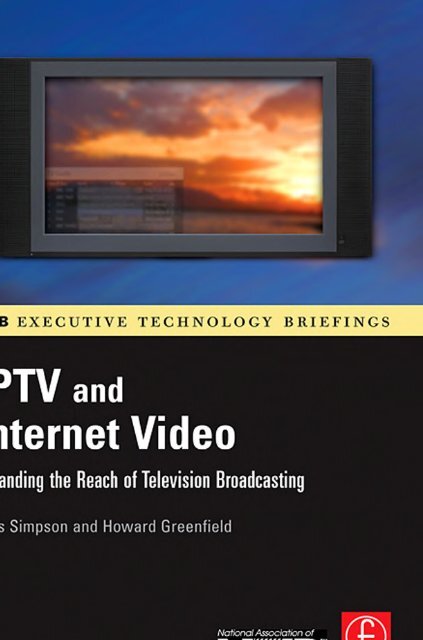iptv-and-internet-video-expanding-the-reach-of-television-broadcasting-nab-executive-technology-briefings.9780240809540.28628
You also want an ePaper? Increase the reach of your titles
YUMPU automatically turns print PDFs into web optimized ePapers that Google loves.
IPTV <strong>and</strong> Internet Video
This page intentionally left blank
IPTV <strong>and</strong> Internet<br />
Video: New Markets<br />
in Television<br />
Broadcasting<br />
Wes Simpson & Howard Greenfield<br />
AMSTERDAM • BOSTON • HEIDELBERG • LONDON<br />
NEW YORK • OXFORD • PARIS • SAN DIEGO<br />
SAN FRANCISCO • SINGAPORE • SYDNEY • TOKYO<br />
Focal Press Is an Imprint <strong>of</strong> Elsevier
Senior Acquisitions Editor:<br />
Publishing Services Manager:<br />
Senior Project Manager:<br />
Assistant Editor:<br />
Marketing Manager:<br />
Cover Design:<br />
Angelina Ward<br />
George Morrison<br />
Br<strong>and</strong>y Lilly<br />
Doug Shults<br />
Christine Degon Veroulis<br />
Eric Decicco<br />
<br />
Focal Press is an imprint <strong>of</strong> Elsevier<br />
30 Corporate Drive, Suite 400, Burlington, MA 01803, USA<br />
Linacre House, Jordan Hill, Oxford OX2 8DP, UK<br />
Copyright © 2007, Elsevier Inc. All rights reserved.<br />
No part <strong>of</strong> this publication may be reproduced, stored in a retrieval system, or transmitted<br />
in any form or by any means, electronic, mechanical, photocopying, recording, or<br />
o<strong>the</strong>rwise, without <strong>the</strong> prior written permission <strong>of</strong> <strong>the</strong> publisher.<br />
Permissions may be sought directly from Elsevier’s Science & Technology Rights<br />
Department in Oxford, UK: phone: (+44) 1865 843830, fax: (+44) 1865 853333,<br />
E-mail: permissions@elsevier.com. You may also complete your request on-line<br />
via <strong>the</strong> Elsevier homepage (http://elsevier.com), by selecting “Support & Contact”<br />
<strong>the</strong>n “Copyright <strong>and</strong> Permission” <strong>and</strong> <strong>the</strong>n “Obtaining Permissions.”<br />
Recognizing <strong>the</strong> importance <strong>of</strong> preserving what has been written, Elsevier prints its<br />
books on acid-free paper whenever possible.<br />
Library <strong>of</strong> Congress Cataloging-in-Publication Data<br />
Application submitted<br />
British Library Cataloguing-in-Publication Data<br />
A catalogue record for this book is available from <strong>the</strong> British Library.<br />
ISBN 13: 978-0-240-80954-0<br />
ISBN 10: 0-240-80954-8<br />
For information on all Focal Press publications<br />
visit our website at www.books.elsevier.com<br />
07 08 09 10 11 10 9 8 7 6 5 4 3 2 1<br />
Typeset by Charon Tec Ltd (A Macmillan Company)<br />
www.charontec.com<br />
Printed in <strong>the</strong> United States <strong>of</strong> America
Contents<br />
Dedication<br />
ix<br />
Acknowledgments<br />
About <strong>the</strong> Authors<br />
xi<br />
xiii<br />
Introduction xv<br />
Who Should Read This Book<br />
Features <strong>of</strong> This Book xviii<br />
Summary xxi<br />
xvii<br />
Chapter 1 What is IP, <strong>and</strong> Why Use it for Video? 1<br />
The Internet Protocol 3<br />
The Market for IP Video 3<br />
Arguments in Favor <strong>of</strong> IP Video 5<br />
Arguments Against IP Video 9<br />
Reality Check 12<br />
Summary 15<br />
Chapter 2 IPTV versus Internet Video 17<br />
Characteristics <strong>of</strong> IPTV 18<br />
Internet Video 22<br />
Which Is Best? 26<br />
Reality Check 27<br />
Summary 29<br />
Chapter 3 Business Models 31<br />
IPTV 32<br />
Internet Video 39<br />
Reality Check 43<br />
Summary 46<br />
v
vi<br />
CONTENTS<br />
Chapter 4 Network Overviews 47<br />
Constructing an IPTV Network 48<br />
Constructing an Internet Video System 59<br />
Reality Check 66<br />
Alternative Architectures 66<br />
Summary 69<br />
Chapter 5 IP—The Internet Protocol 71<br />
A Simple Analogy 72<br />
What Is a Packet? 73<br />
How IP Fits In 73<br />
Types <strong>of</strong> IP Networks 75<br />
IP Addresses 78<br />
Key Parts <strong>of</strong> an IP Network 79<br />
Transport Protocols 81<br />
Multicasting 82<br />
Reality Check 86<br />
Summary 88<br />
Chapter 6 Video Compression 89<br />
Why Compress? 90<br />
Groups <strong>of</strong> Pictures <strong>and</strong> Why They Matter 92<br />
MPEG 95<br />
Micros<strong>of</strong>t Windows Media <strong>and</strong> VC-1 99<br />
O<strong>the</strong>r Compression Technologies 100<br />
Digital Turnaround 102<br />
Reality Check 103<br />
Summary 104<br />
Chapter 7 Maintaining Video Quality <strong>and</strong> Security 107<br />
Factors that Affect Video Quality 108<br />
Conditional Access 113<br />
Digital Rights Management 117<br />
Reality Check 117<br />
Summary 119
CONTENTS<br />
vii<br />
Chapter 8 Sizing Up Servers 121<br />
Video Servers 122<br />
Video on Dem<strong>and</strong> Servers 124<br />
Advertising Servers 128<br />
Live Streaming Servers 129<br />
Encryption <strong>and</strong> Rights Management 130<br />
Reality Check 130<br />
Summary 133<br />
Chapter 9 The Importance <strong>of</strong> B<strong>and</strong>width 135<br />
DSL Technologies 137<br />
DSLAM 142<br />
Home Gateway 142<br />
Multiple Televisions 144<br />
How to Calculate B<strong>and</strong>width 145<br />
Channel Changing 147<br />
B<strong>and</strong>width for a Triple-Play, HD Future 149<br />
Reality Check 150<br />
Summary 151<br />
Chapter 10 Set Top Boxes 153<br />
Basic Functions 154<br />
Middleware 162<br />
STB Selection Issues 165<br />
Reality Check 165<br />
Summary 166<br />
Chapter 11 Internet Video Technologies 167<br />
Types <strong>of</strong> Internet Streaming 171<br />
Commercial Players 177<br />
Content Creation Workflows 184<br />
Reality Check 189<br />
Summary 192
viii<br />
CONTENTS<br />
Chapter 12 The Future <strong>of</strong> IP Video 193<br />
The IPTV Story So Far 193<br />
Great Expectations 198<br />
Portable Media: IPTV to Mobile Devices 201<br />
Final Reflections 205<br />
Summary 212<br />
Glossary 213<br />
Index 231
Dedication<br />
Thanks to my loving wife, Laurie, <strong>and</strong> our fantastic children, Taylor <strong>and</strong> Cameron,<br />
for giving me your support <strong>and</strong> gentle encouragement to embark on this fascinating<br />
journey.<br />
—Wes Simpson<br />
Dedicated to my parents, Sam <strong>and</strong> Rose Greenfield, for lifting me on <strong>the</strong>ir shoulders<br />
<strong>and</strong> keeping me in <strong>the</strong>ir great hearts.<br />
—Howard Greenfield<br />
ix
This page intentionally left blank
Acknowledgments<br />
The authors would like to acknowledge <strong>the</strong> many industry experts <strong>and</strong> thought leaders<br />
whose open, generous dialogues—<strong>and</strong> vision—have provided insights that contribute<br />
so significantly to our work. This book benefits from <strong>the</strong>ir ideas <strong>and</strong> from<br />
<strong>the</strong> influence <strong>of</strong> <strong>the</strong>ir efforts upon tomorrow’s <strong>technology</strong>, business, <strong>and</strong> culture.<br />
We also salute a great many o<strong>the</strong>r kind individuals close to our work <strong>and</strong> dreams<br />
for <strong>the</strong>ir help <strong>and</strong> support in pulling it all toge<strong>the</strong>r to accomplish this awesome task:<br />
Angelina Ward, Beth Millett, Joanne Tracy, Mark Weiss, Olaf Nielsen, Keith Galitz,<br />
Gene de Vore, Justin Radke, Pierre Costa, John Trimper, Paul Atwell, Graeme Packman,<br />
Cesar Bachelet, Jon Haass, Dan Gillmor, John Mark<strong>of</strong>f, Françoise Groben, Barbara<br />
Bouchet, Ephraim Schwartz, Susan Daffron, Jean Anderson, Bill Veltrop, Steve<br />
Schneider <strong>and</strong> Clare Henjum.<br />
xi
This page intentionally left blank
About <strong>the</strong> Authors<br />
Wes Simpson is president <strong>and</strong> founder <strong>of</strong> Telecom Product Consulting, an independent<br />
consulting firm that focuses on helping companies develop <strong>and</strong> market <strong>video</strong><br />
<strong>and</strong> telecommunications products. He is a frequent speaker <strong>and</strong> analyst for <strong>the</strong> <strong>video</strong><br />
transport marketplace; in <strong>the</strong> past three years alone he has spoken at IBC, NAB,<br />
BroadcastAsia, SMPTE, VidTrans <strong>and</strong> a number <strong>of</strong> o<strong>the</strong>r conferences. Wes is author<br />
<strong>of</strong> <strong>the</strong> well-received book “Video Over IP, A Practical User’s Guide to Technologies <strong>and</strong><br />
Applications” published by Focal Press in 2006.<br />
Wes has more than 25 years experience in <strong>the</strong> design, development <strong>and</strong> marketing<br />
<strong>of</strong> products for telecommunication applications. Before founding Telecom Product<br />
Consulting, he was COO <strong>of</strong> VBrick Systems, Inc., a manufacturer <strong>of</strong> MPEG <strong>video</strong><br />
equipment. Earlier, at ADC Telecommunications, Wes was <strong>the</strong> director <strong>of</strong> product<br />
management for <strong>the</strong> DV6000, a market leading <strong>video</strong> transport system. He previously<br />
held a variety <strong>of</strong> marketing <strong>and</strong> engineering positions in <strong>the</strong> telecommunications<br />
industry. Wes was a founding member <strong>of</strong> <strong>the</strong> Video Services Forum, <strong>and</strong> was a member<br />
<strong>of</strong> its Board <strong>of</strong> Directors from 1997 to 2001. He holds a BSEE from Clarkson<br />
University <strong>and</strong> an MBA from <strong>the</strong> University <strong>of</strong> Rochester.<br />
Howard Greenfield is president <strong>of</strong> Go Associates, a global consulting firm that<br />
helps companies bring <strong>technology</strong> to <strong>the</strong> marketplace. He is a digital media <strong>and</strong> business<br />
development strategist as well as an accomplished columnist, widely published<br />
around <strong>the</strong> world. Howard has held senior management <strong>and</strong> consulting positions<br />
with Sun Microsystems, Informix S<strong>of</strong>tware, British Telecom <strong>and</strong> Apple Computer. He<br />
was <strong>the</strong> creator <strong>and</strong> leader <strong>of</strong> Sun’s first Media Lab <strong>and</strong> completed graduate studies<br />
at Stanford University.<br />
For <strong>the</strong> last two decades, Howard has been a successful <strong>technology</strong> developer,<br />
manager, educator <strong>and</strong> writer. In addition to front-line collaborative development<br />
ventures with Xerox PARC, Ericsson <strong>and</strong> <strong>the</strong> American Film Institute, he has held<br />
leadership roles involving early stage start-up companies <strong>and</strong> established corporations,<br />
three <strong>of</strong> which were subsequently acquired by Ariba, IBM <strong>and</strong> Micros<strong>of</strong>t.<br />
xiii
xiv<br />
ABOUT THE AUTHORS<br />
Howard has presented <strong>and</strong> moderated at conferences throughout Silicon Valley,<br />
Europe, <strong>and</strong> Asia. He has served on government <strong>and</strong> cultural advisory boards that<br />
include <strong>the</strong> State <strong>of</strong> California, UK Trade & Invest, CNET <strong>and</strong> o<strong>the</strong>rs. He also<br />
worked in <strong>the</strong> Apple Classroom <strong>of</strong> Tomorrow research <strong>and</strong> development, <strong>and</strong> is<br />
currently a board member <strong>of</strong> BlueVoice.org, an Internet media non-pr<strong>of</strong>it dedicated<br />
to protecting ocean life <strong>and</strong> habitats.<br />
The authors welcome any comments, questions, or insights from readers. Please<br />
feel free to send e-mail to Wes at wes.simpson@gmail.com <strong>and</strong> Howard at<br />
howard@go-associates.com.
Introduction<br />
The world is changing very fast. Big will not beat small anymore. It will be <strong>the</strong> fast<br />
beating <strong>the</strong> slow.<br />
—Rupert Murdoch<br />
The traditional business model for broadcasters, which has worked reaso<strong>nab</strong>ly well<br />
for <strong>the</strong> past few decades, is starting to break down. Increasingly, consumers are<br />
dem<strong>and</strong>ing (<strong>and</strong> starting to receive) <strong>the</strong>ir <strong>video</strong> content in ways that were impractical<br />
even a few years ago. Consider <strong>the</strong> following:<br />
●<br />
●<br />
Television Has Moved to <strong>the</strong> Web. Viewers around <strong>the</strong> world tuned in to watch<br />
<strong>the</strong> 2006 FIFA World Cup in record numbers using <strong>the</strong>ir PCs <strong>and</strong> o<strong>the</strong>r Internet<br />
connected devices. InFront Sports reported more than 125 million downloads 1<br />
from <strong>the</strong> fifaworldcup.com Web site <strong>of</strong> two-minute <strong>video</strong> clips with game summaries.<br />
While this number pales in comparison with <strong>the</strong> estimated 32 billion<br />
viewers <strong>of</strong> live broadcast coverage, <strong>the</strong> number <strong>of</strong> clip downloads increased by<br />
a huge factor between 2002 <strong>and</strong> 2006.<br />
It’s All Personal: PVR Timeshifting <strong>and</strong> Ad-Zapping. The use <strong>of</strong> personal <strong>video</strong><br />
recorders in <strong>the</strong> U.S. has skyrocketed over <strong>the</strong> past few years, with a variety <strong>of</strong><br />
st<strong>and</strong>-alone solutions as well as those integrated into set top boxes from satellite<br />
<strong>and</strong> cable <strong>television</strong> providers. Worldwide sales in 2005 totaled 19 million<br />
units, <strong>and</strong> 11 percent <strong>of</strong> U.S. households have units. 2 Broadcast advertisers<br />
have grown increasingly upset by <strong>the</strong> practice <strong>of</strong> commercial skipping <strong>and</strong> <strong>the</strong><br />
1. fifaworldcup.yahoo.com/06/en/060713/1/8s8z.html<br />
2. In-Stat, June 5, 2006,www.instat.com/press.asp?SkuIN0603110ME&ID1680<br />
xv
xvi<br />
INTRODUCTION<br />
loss <strong>of</strong> <strong>the</strong>ir ability to control <strong>the</strong> timing when viewers watch ads for specific<br />
events, such as movie openings or store sales.<br />
●<br />
●<br />
●<br />
●<br />
Media Has Gone Mobile. In Asia, mobile phones are just beginning to be used<br />
to deliver both broadcast <strong>and</strong> on-dem<strong>and</strong> <strong>video</strong> services. Reports show that by<br />
2010, <strong>the</strong>re will be 68 million mobile TV users in Asia, 3 or 55 percent <strong>of</strong> <strong>the</strong><br />
worldwide total <strong>of</strong> 120 million. Also, new st<strong>and</strong>ards for mobile file <strong>and</strong> stream<br />
delivery are <strong>of</strong>ten based on IP <strong>technology</strong>, indicating an increase in market<br />
penetration in coming years.<br />
Everyone Wants to Be a Producer. Meanwhile, a wide range <strong>of</strong> user generated<br />
<strong>video</strong> content continues to drive viewers to sites like youtube.com which generated<br />
more than 100 million downloads per day in 2006. Clearly, at least for<br />
certain types <strong>of</strong> content, viewers are perfectly happy to watch <strong>video</strong> on normal<br />
PC displays.<br />
Podcasting Is Official. Over 500,000 listeners downloaded podcasts <strong>of</strong> Ricky<br />
Gervais’ free weekly show in early 2006, <strong>and</strong> <strong>the</strong> term “podcasting” has <strong>of</strong>ficially<br />
become part <strong>of</strong> <strong>the</strong> language.<br />
You Are Now Free to Placeshift. Devices from Sling Media, Apple <strong>and</strong> many o<strong>the</strong>rs<br />
are now allowing consumers to move content among several different viewing<br />
devices, such as PCs, home <strong>television</strong> sets <strong>and</strong> portable media players.<br />
What had been only whisperings about <strong>the</strong> promise <strong>of</strong> new digital media networks<br />
for <strong>the</strong> last 25 years is now becoming an audible roar on <strong>the</strong> horizon, <strong>and</strong> a commercial<br />
revolution is building. How will traditional broadcasters compete with <strong>the</strong> surge <strong>of</strong><br />
disruptive <strong>technology</strong> ahead? One way is by underst<strong>and</strong>ing <strong>and</strong> harnessing some <strong>of</strong><br />
<strong>the</strong> key technologies that support <strong>the</strong>se competitive <strong>video</strong> outlets. Both IPTV<br />
<strong>and</strong> Internet Video depend on IP <strong>technology</strong>, something not lost on <strong>the</strong> <strong>broadcasting</strong><br />
industry.<br />
Television broadcasters have long been intensive IP <strong>technology</strong> users. A walk<br />
around any modern <strong>video</strong> production facility will reveal all types <strong>of</strong> devices that<br />
use IP <strong>technology</strong>, from digital editing stations to file servers to playout control systems.<br />
It is also highly unusual nowadays to find a broadcast <strong>executive</strong> who doesn’t<br />
use some type <strong>of</strong> IP e<strong>nab</strong>led device, such as a laptop computer, portable e-mail<br />
device or voice over IP telephone.<br />
3. Business Week, June 20, 2006,<br />
www.businessweek.com/globalbiz/content/jun2006/gb20060620_115324.htm?chantc
WHO SHOULD READ THIS BOOK<br />
xvii<br />
However, until recently, it has not been feasible to deliver broadcast-quality<br />
<strong>video</strong> over IP networks to consumers. Today, with <strong>the</strong> growth <strong>of</strong> high speed networks<br />
to consumers <strong>and</strong> <strong>the</strong> adoption <strong>of</strong> IP <strong>technology</strong> by carriers around <strong>the</strong> world, <strong>video</strong><br />
delivery over IP networks is not only feasible, it is becoming <strong>the</strong> only way to <strong>reach</strong><br />
some categories <strong>of</strong> viewers. The key for both established <strong>and</strong> aspiring <strong>video</strong> content<br />
distributors will be to underst<strong>and</strong> how IP <strong>technology</strong> will affect <strong>the</strong> ways viewers<br />
watch <strong>and</strong> pay for <strong>video</strong> content.<br />
In this book, we explore both <strong>the</strong> technologies <strong>of</strong> <strong>video</strong> delivery <strong>and</strong> <strong>the</strong> business<br />
aspects, as IP increasingly makes a bold mark across production, delivery <strong>and</strong><br />
business practices. IP <strong>technology</strong> creates a wide array <strong>of</strong> new ways to deliver content<br />
to consumers, particularly when compared to traditional linear <strong>broadcasting</strong><br />
supported by advertising. From a business perspective, IP <strong>video</strong> opens up many<br />
avenues for generating revenue, including customer payments in many forms <strong>and</strong><br />
opportunities for sponsorships <strong>and</strong> advertising. The ease <strong>of</strong> implementing new<br />
technologies on an IP platform means that different business models can be supported.<br />
It’s a combined creative challenge <strong>and</strong> window <strong>of</strong> opportunity.<br />
Who Should Read This Book<br />
This book is focused on providing readers a good, direct underst<strong>and</strong>ing <strong>of</strong> <strong>the</strong> technologies<br />
<strong>and</strong> business issues surrounding IPTV <strong>and</strong> Internet Video. Care is taken to<br />
present major concepts clearly while staying above <strong>the</strong> specific details <strong>of</strong> individual<br />
implementations. Case studies are used to provide real-world examples <strong>of</strong> this<br />
<strong>technology</strong> being used to deliver actual services to paying customers.<br />
Executives, managers <strong>and</strong> technologists will benefit from this information.<br />
Executives will find a guide to many different <strong>technology</strong> <strong>and</strong> business options that<br />
can be used to attain strategic goals for many different kinds <strong>of</strong> organizations, ranging<br />
from large established media <strong>and</strong> telecommunications providers to small startups.<br />
Managers will find a variety <strong>of</strong> technologies <strong>and</strong> business models that can be used<br />
to achieve <strong>the</strong>ir organizations’ strategic <strong>video</strong> delivery business goals. Technologists<br />
will find overviews <strong>of</strong> a number <strong>of</strong> different tools <strong>and</strong> techniques that can be used to<br />
construct <strong>video</strong> delivery systems, allowing <strong>the</strong>m to quickly identify areas for fur<strong>the</strong>r<br />
research <strong>and</strong> paths to implementation.<br />
Many different industry segments are about to be significantly affected by <strong>the</strong><br />
coming wave <strong>of</strong> IPTV <strong>and</strong> Internet Video delivery systems.<br />
●<br />
Existing broadcasters will be introduced to a variety <strong>of</strong> techniques that can be<br />
used to deliver content <strong>and</strong> new ways to enhance viewer experiences.
xviii<br />
FEATURES OF THIS BOOK<br />
●<br />
●<br />
●<br />
●<br />
Telecommunications network operators will discover a range <strong>of</strong> services <strong>and</strong><br />
delivery models that will e<strong>nab</strong>le <strong>the</strong>ir companies to benefit from existing plant<br />
<strong>and</strong> infrastructure investments, as well as providing a guide to new possibilities<br />
for network migration.<br />
Media providers <strong>and</strong> content owners will see a range <strong>of</strong> choices that can be used<br />
to deliver content to viewers in both local markets <strong>and</strong> around <strong>the</strong> globe, <strong>and</strong> will<br />
see different business models for maximizing <strong>the</strong> value <strong>of</strong> <strong>the</strong>ir assets.<br />
IT architects <strong>and</strong> s<strong>of</strong>tware developers will get a high-level view <strong>of</strong> ways that<br />
applications, middleware <strong>and</strong> server systems are being integrated into media<br />
delivery, creating new, hybrid network operations.<br />
Investors will gain a deeper underst<strong>and</strong>ing <strong>of</strong> <strong>the</strong> technologies <strong>and</strong> business practices<br />
that impact this wildly diverse marketplace <strong>and</strong> generate new investment<br />
models. The increased ability to identify specific sectors that warrant <strong>the</strong>ir support<br />
will drive clearer investment decisions.<br />
Features <strong>of</strong> This Book<br />
This book has been designed to make it easy for readers to find a wide variety <strong>of</strong><br />
information quickly <strong>and</strong> efficiently. The following three features complement <strong>the</strong><br />
main focus <strong>of</strong> each chapter to provide even more insight for decision makers.<br />
The Corner Office View<br />
Placed near <strong>the</strong> beginning <strong>of</strong> each chapter is a brief “Corner Office View” section. Each<br />
<strong>of</strong> <strong>the</strong>se sidebars <strong>of</strong>fers direct quotations from influential industry <strong>executive</strong>s pioneering<br />
<strong>the</strong> future who <strong>of</strong>fer meaningful perspective on <strong>the</strong> industry <strong>and</strong> its new direction.<br />
Reality Checks<br />
Because this book is aimed at decision makers who need to underst<strong>and</strong> both <strong>the</strong><br />
benefits <strong>and</strong> drawbacks <strong>of</strong> this new <strong>technology</strong>, we have added a section at <strong>the</strong> end<br />
<strong>of</strong> each chapter to serve as a Reality Check. Sometimes, this section will be devoted<br />
to application studies or market data that pertain to <strong>the</strong> subject <strong>of</strong> <strong>the</strong> chapter. O<strong>the</strong>r<br />
times, we will focus on issues or concerns that may serve to limit <strong>the</strong> widespread<br />
deployment <strong>of</strong> a <strong>technology</strong>. Ei<strong>the</strong>r way, we hope to highlight issues that will help<br />
readers to get a better underst<strong>and</strong>ing <strong>of</strong> <strong>the</strong> wild <strong>and</strong> wonderful world <strong>of</strong> IP <strong>video</strong>.
FEATURES OF THIS BOOK<br />
xix<br />
Glossary<br />
Underst<strong>and</strong>ing <strong>the</strong> jargon used in this industry is essential to gaining a good appreciation<br />
<strong>of</strong> <strong>the</strong> important issues facing <strong>executive</strong>s. This book includes an extended<br />
glossary, with more than 150 technical terms defined in crisp, clear language.<br />
Organization <strong>of</strong> this Book<br />
Each chapter is designed to address an important issue for broadcasters <strong>and</strong> service<br />
providers. Readers are encouraged to choose whatever chapters interest <strong>the</strong>m in<br />
any order, with <strong>the</strong> caveat that some <strong>of</strong> <strong>the</strong> more fundamental topics are described<br />
in <strong>the</strong> early chapters. In some cases, <strong>the</strong> latter chapters will refer to information presented<br />
in early chapters.<br />
Chapter 1: What is IP, <strong>and</strong> Why Use it for Video?<br />
This chapter analyzes <strong>the</strong> basic motivations for using IP networks to deliver <strong>video</strong> services.<br />
We also take a look at <strong>the</strong> market trends driving <strong>the</strong> rapid growth in this market.<br />
Chapter 2: IPTV vs. Internet Video<br />
This chapter focuses on <strong>the</strong> differences between “IPTV” <strong>and</strong> “Internet Video,” terms<br />
that are <strong>of</strong>ten used in very similar contexts by experts. IPTV <strong>of</strong>fers multiple channels<br />
<strong>of</strong> programming distributed to viewers who use a set top box <strong>and</strong> a <strong>television</strong>. Internet<br />
Video consists <strong>of</strong> thous<strong>and</strong>s or millions <strong>of</strong> individual <strong>video</strong> files viewed using a PC.<br />
Chapter 3: Business Models<br />
Many different business models are being tried for both IPTV <strong>and</strong> Internet Video.<br />
We cover equipment costs, programming costs <strong>and</strong> viewer payment methods. We<br />
conclude with an in-depth look at a real IPTV system that is meeting its financial<br />
goals ahead <strong>of</strong> plan.<br />
Chapter 4: Network Overviews<br />
This chapter covers <strong>the</strong> basic architecture <strong>of</strong> both IPTV <strong>and</strong> Internet Video systems.<br />
All <strong>of</strong> <strong>the</strong> key elements <strong>of</strong> both types <strong>of</strong> systems are described, including hardware<br />
<strong>and</strong> s<strong>of</strong>tware functions.<br />
Chapter 5: IP—The Internet Protocol<br />
IP is essential for IPTV <strong>and</strong> Internet Video. We provide a good introduction to IP<br />
<strong>and</strong> some popular types <strong>of</strong> devices that support it. Multicasting, a key concept for<br />
IPTV, is also explained.
xx<br />
FEATURES OF THIS BOOK<br />
Chapter 6: Video Compression<br />
Video compression is a requirement for essentially all IPTV <strong>and</strong> Internet Video systems.<br />
We begin with a discussion <strong>of</strong> <strong>the</strong> basics <strong>and</strong> <strong>the</strong>n describe <strong>the</strong> most popular<br />
compression systems—<strong>the</strong> MPEG family, Micros<strong>of</strong>t Windows Media, <strong>and</strong> o<strong>the</strong>rs.<br />
Chapter 7: Maintaining Video Quality <strong>and</strong> Security<br />
This chapter focuses on <strong>video</strong> quality <strong>and</strong> security. Video <strong>and</strong> network impairments<br />
are described, along with what system designers have done to minimize or<br />
compensate for those errors. Several techniques for both conditional access <strong>and</strong><br />
digital rights management are described.<br />
Chapter 8: Video Servers<br />
Servers are <strong>of</strong>ten used for IPTV <strong>and</strong> Internet Video systems. Several technologies<br />
are described, including a focus on servers used for VOD, advertising <strong>and</strong> live<br />
streaming, which are all key for IPTV <strong>and</strong> Internet Video systems.<br />
Chapter 9: The Importance <strong>of</strong> B<strong>and</strong>width<br />
Many different services compete for a limited amount <strong>of</strong> IP b<strong>and</strong>width. We examine<br />
an emerging ecosystem <strong>of</strong> DSL <strong>technology</strong> <strong>and</strong> home networks <strong>and</strong> give an example<br />
<strong>of</strong> network b<strong>and</strong>width calculation.<br />
Chapter 10: Set Top Boxes<br />
The set top box (STB) is a crucial component <strong>of</strong> any IPTV network. It must receive<br />
<strong>video</strong> packets, decompress <strong>the</strong>m <strong>and</strong> display images in real time. The STB <strong>and</strong><br />
middleware systems must also h<strong>and</strong>le all <strong>of</strong> <strong>the</strong> user interaction for an IPTV system<br />
Chapter 11: Internet Video Technologies<br />
A variety <strong>of</strong> different technologies can be used for Internet Video services, including<br />
true streaming, download, <strong>and</strong> progressive download <strong>and</strong> play. We look at each<br />
<strong>of</strong> <strong>the</strong>se technologies <strong>and</strong> <strong>the</strong> associated protocols <strong>and</strong> media players.<br />
Chapter 12: The Future <strong>of</strong> IP Video<br />
This chapter looks at a range <strong>of</strong> possible futures for both IPTV <strong>and</strong> Internet Video.<br />
Business drivers, advanced <strong>technology</strong> <strong>and</strong> mobile media devices are all discussed.<br />
We wrap up with a look through <strong>the</strong> eyes <strong>of</strong> business leaders, soothsayers <strong>and</strong> technical<br />
wizards as <strong>the</strong>y try to discern <strong>the</strong> future from a variety <strong>of</strong> perspectives.
SUMMARY<br />
xxi<br />
Summary<br />
Throughout this book, you will find discussions about <strong>the</strong> future <strong>and</strong> about some <strong>of</strong><br />
<strong>the</strong> forces re-shaping <strong>video</strong> as a medium. Including this perspective has been intentional.<br />
IP has nearly unlimited creative potential for re-inventing <strong>the</strong> way common<br />
tasks are accomplished <strong>and</strong> how entire global architectures are implemented.<br />
Without a constantly improving Internet functionality, this book could never have<br />
been written. As <strong>the</strong> Web becomes more powerful <strong>and</strong> IP applications more elegant,<br />
perhaps <strong>the</strong> next edition <strong>of</strong> this book won’t even be printed on paper. Perhaps it will<br />
be released as part <strong>of</strong> a new online channel, with interactive segments <strong>and</strong> multimedia<br />
showcases featuring <strong>the</strong> systems, people <strong>and</strong> processes.<br />
It’s clear <strong>the</strong> future is going to be different from <strong>the</strong> broadcast <strong>and</strong> communications<br />
environment <strong>of</strong> today. We hope <strong>the</strong> reader will enjoy <strong>the</strong> insights <strong>and</strong> benefit<br />
from <strong>the</strong> expertise we’ve strived to provide. Moreover, we trust this book will<br />
provide a key to underst<strong>and</strong>ing <strong>the</strong> vast range <strong>of</strong> opportunities that will involve us<br />
all as <strong>technology</strong> <strong>and</strong> business developers, <strong>and</strong> as an audience in a new world <strong>of</strong><br />
media.
This page intentionally left blank
1 What is IP, <strong>and</strong> Why<br />
Use it for Video?<br />
Nothing is really real unless it happens on <strong>television</strong>.<br />
—Daniel J. Boorstin (American social historian <strong>and</strong> educator)<br />
Before we try to answer this question, it’s appropriate to consider what may<br />
be obvious – that <strong>video</strong> transport over Internet Protocol (IP) networks is not only<br />
here today, but is poised to become a dominant form <strong>of</strong> <strong>video</strong> service delivery<br />
for <strong>the</strong> next 20 years. As it unfolds, new media communications services that<br />
only <strong>the</strong> imagination can anticipate will arise along with it. We are at <strong>the</strong> dawn<br />
<strong>of</strong> an era that some hail as possibly <strong>the</strong> most fascinating phase in <strong>broadcasting</strong><br />
history.<br />
We will discuss <strong>the</strong> reasons more in this chapter, <strong>and</strong> <strong>the</strong> spread <strong>of</strong> IP will form<br />
a subtext throughout <strong>the</strong> rest <strong>of</strong> this book. However, <strong>the</strong>re is little doubt that a<br />
large <strong>and</strong> vigorous market is developing though a confluence <strong>of</strong> improved compression,<br />
faster data links, more sophisticated s<strong>of</strong>tware <strong>and</strong> evolving viewer habits.<br />
So, let’s explore <strong>the</strong>se trends, see how <strong>the</strong>y impact network, <strong>technology</strong>, <strong>and</strong> business<br />
decisions today <strong>and</strong>, in <strong>the</strong> final chapter, see where <strong>the</strong>se trends may lead us<br />
in <strong>the</strong> decades ahead.<br />
Digital <strong>video</strong> is a precisely timed, continuous stream <strong>of</strong> constant bit rate information,<br />
which commonly works on networks where each signal is carried over a network<br />
that is purpose-built for <strong>video</strong>. In contrast, IP networks carry many different kinds <strong>of</strong><br />
data from a huge variety <strong>of</strong> sources on a common channel, including e-mail, Web pages,<br />
instant messaging, voice over IP (VoIP) <strong>and</strong> many o<strong>the</strong>r types <strong>of</strong> data. With all <strong>of</strong> this<br />
data flowing toge<strong>the</strong>r, <strong>the</strong> Internet is, at best, a loosely timed collection <strong>of</strong> information<br />
that is broken up into discrete packets. Clearly, IP <strong>and</strong> <strong>video</strong> don’t make an ideal marriage<br />
<strong>of</strong> technologies.<br />
1
2 CHAPTER 1 What is IP, <strong>and</strong> Why Use it for Video?<br />
In spite <strong>of</strong> this fundamental incompatibility, <strong>the</strong> market for IPTV <strong>and</strong> Internet<br />
Video is exploding. Why? Well, <strong>the</strong> answer to that question boils down to five basic<br />
arguments:<br />
●<br />
●<br />
●<br />
●<br />
●<br />
Because broadb<strong>and</strong> IP networks <strong>reach</strong> so many households in developed countries,<br />
<strong>video</strong> service providers can use <strong>the</strong>se networks to launch <strong>video</strong> services<br />
without having to build <strong>the</strong>ir own networks.<br />
IP can simplify <strong>the</strong> task <strong>of</strong> launching new <strong>video</strong> services, such as interactive programming,<br />
<strong>video</strong> on dem<strong>and</strong> (VOD) <strong>and</strong> targeted, viewer-specific advertising.<br />
The cost <strong>of</strong> IP networking continues to decline due to <strong>the</strong> massive<br />
volume <strong>of</strong> equipment produced each year <strong>and</strong> <strong>the</strong> existence <strong>of</strong> worldwide<br />
st<strong>and</strong>ards.<br />
IP networks can be found in every country in <strong>the</strong> world, <strong>and</strong> <strong>the</strong> number<br />
<strong>of</strong> users with high-speed Internet connections continues to grow at a rapid<br />
pace.<br />
IP is a perfect <strong>technology</strong> for many o<strong>the</strong>r applications, including data transactions<br />
(such as e-mail or banking), local area networking, file sharing, Web<br />
surfing <strong>and</strong> many o<strong>the</strong>rs.<br />
In this chapter, we will begin with a brief summary <strong>of</strong> <strong>the</strong> market trends for IPTV<br />
<strong>and</strong> Internet Video. We will <strong>the</strong>n discuss in greater depth <strong>the</strong> five forces mentioned<br />
above that are driving <strong>the</strong> migration <strong>of</strong> <strong>video</strong> into IP, followed by a look at some<br />
issues that need to be addressed by any system trying to send <strong>video</strong> over an<br />
IP network. We’ll conclude with a case study <strong>of</strong> a successful IPTV network<br />
installation.<br />
The Corner Office View<br />
“IPTV is a huge growth initiative. It’s huge for us, it’s huge for our partners. Count <strong>the</strong><br />
number <strong>of</strong> TVs, <strong>and</strong> you don’t have to get a lot <strong>of</strong> money per TV per year to start feeling<br />
kind <strong>of</strong> excited about <strong>the</strong> size <strong>of</strong> <strong>the</strong> opportunity.”<br />
— Steve Ballmer, CEO, Micros<strong>of</strong>t, speaking to analysts in July 2006 1<br />
1. IPTV International, Volume 2, Issue 2
The Market for IP Video 3<br />
The Internet Protocol<br />
IP provides a mechanism for directing packet flows between devices connected on<br />
a network. IP is a common protocol used throughout <strong>the</strong> Internet <strong>and</strong> any <strong>of</strong> <strong>the</strong><br />
millions <strong>of</strong> o<strong>the</strong>r networks that use IP. Without IP, chaos would reign because <strong>the</strong>re<br />
would be no way for one device to send data specifically to ano<strong>the</strong>r.<br />
At its heart, IP is a st<strong>and</strong>ard method for formatting <strong>and</strong> addressing data packets<br />
in a large, multi-function network such as <strong>the</strong> Internet. A packet is a variable length<br />
unit <strong>of</strong> information (a collection <strong>of</strong> bytes) in a well-defined format that can be sent<br />
across an IP network. Typically, a message such as e-mail or a <strong>video</strong> signal will be<br />
broken up into multiple IP packets. IP can be used on many different network technologies,<br />
such as E<strong>the</strong>rnet LANs, long haul fiber optic <strong>and</strong> telephony networks, <strong>and</strong><br />
wireless Wi-Fi links.<br />
A number <strong>of</strong> different <strong>video</strong> services operate on IP networks, as we shall see in<br />
this book. Applications range all <strong>the</strong> way from low resolution, low frame rate applications<br />
like Webcams to high definition <strong>television</strong> <strong>and</strong> medical images. IP <strong>technology</strong> is<br />
incredibly widespread, <strong>and</strong> a huge variety <strong>of</strong> <strong>video</strong> technologies can use IP networks.<br />
The Market for IP Video<br />
So many different <strong>video</strong> applications can be implemented over IP networks that it<br />
can be hard to quantify <strong>the</strong>m, <strong>and</strong> any attempt to do so will be quickly outdated.<br />
Never<strong>the</strong>less, a few facts <strong>and</strong> figures may be interesting:<br />
●<br />
●<br />
AT&T has begun rollout <strong>of</strong> Project Lightspeed, an IPTV network intended to be<br />
available to 19 million homes in <strong>the</strong> company’s service area by <strong>the</strong> end <strong>of</strong> 2008.<br />
The company is planning an investment <strong>of</strong> $4.6 billion to make this a reality. 2<br />
France Telecom had 421,000 ADSL Digital Television (IPTV) subscribers in<br />
France as <strong>of</strong> September 30, 2006. This is an increase <strong>of</strong> 38 percent over <strong>the</strong><br />
306,000 IPTV subscribers reported as <strong>of</strong> June 30, 2006. 3 Figure 1.1 shows <strong>the</strong><br />
subscriber growth over two years, with a cumulative annual growth rate <strong>of</strong><br />
more than 150 percent.<br />
2. AT&T Corporate press release, May 8, 2006<br />
3. France Telecom press releases, July 27 <strong>and</strong> October 26, 2006
4 CHAPTER 1 What is IP, <strong>and</strong> Why Use it for Video?<br />
450,000<br />
France Telecom IPTV Subscribers<br />
400,000<br />
350,000<br />
300,000<br />
CAGR > 150%<br />
250,000<br />
200,000<br />
150,000<br />
100,000<br />
50,000<br />
0<br />
Dec-04 Mar-05 Jun-05 Sep-05 Dec-05 Mar-06 Jun-06 Sep-06<br />
Source: Telecom France Financial Reports <strong>and</strong> Converge Network Digest<br />
FIGURE 1.1 France Telecom’s IPTV Subscriber Growth 2004–2006<br />
●<br />
●<br />
Google agreed to acquire YouTube, a leading Web site that allows users to view<br />
<strong>and</strong> upload original <strong>video</strong>s, for $1.65 billion in October 2006. At <strong>the</strong> time,<br />
YouTube was delivering more than 100 million <strong>video</strong> views every day <strong>and</strong><br />
receiving 65,000 <strong>video</strong> uploads daily. 4<br />
MRG, a market research firm, predicts that <strong>the</strong> number <strong>of</strong> global IPTV subscribers<br />
will grow from 8.0 million in 2006 to 50.7 million in 2010, a compound annual<br />
growth rate <strong>of</strong> 58 percent. 5 See <strong>the</strong> Reality Check section at <strong>the</strong> end <strong>of</strong> this chapter<br />
for more detailed information from this study.<br />
The number <strong>of</strong> applications for <strong>video</strong> transport over IP networks is large <strong>and</strong><br />
constantly growing. In this book, we will be focusing on IPTV <strong>and</strong> Internet Video,<br />
both <strong>of</strong> which are defined in detail in Chapter 2. However, <strong>the</strong>re are a number <strong>of</strong><br />
4. Google/YouTube joint press release, October 9, 2006<br />
5. IPTV Global Forecast—2006 to 2010, Semiannual IPTV Global Forecast, October 2006.<br />
Published by Multimedia Research Group, Inc., www.mrgco.com
Arguments in Favor <strong>of</strong> IP Video 5<br />
o<strong>the</strong>r applications that use <strong>video</strong> transport over IP networks that deserve to be<br />
mentioned:<br />
●<br />
●<br />
●<br />
●<br />
Videoconferencing has moved out <strong>of</strong> <strong>the</strong> realm <strong>of</strong> dedicated rooms with specialized<br />
telecom data circuits into <strong>the</strong> world <strong>of</strong> desktop PCs interfacing with IP<br />
networks. These systems are characterized by low delay, low bit-rate systems<br />
that are suitable for “talking head” <strong>video</strong> but not much else.<br />
Webcams have become very popular, particularly for low cost, real-time communication.<br />
These systems typically run at very low frame rates (10 or fewer frames<br />
per second) <strong>and</strong> employ very inexpensive digital cameras. These systems can<br />
even be configured to work on dial-up connections, although this converts <strong>the</strong><br />
“<strong>video</strong>” image into a series <strong>of</strong> still images with very low resolution.<br />
Many <strong>video</strong> surveillance devices intended for use in security applications have<br />
migrated to IP <strong>technology</strong>. There are a number <strong>of</strong> reasons for this transition, but<br />
one <strong>of</strong> <strong>the</strong> most compelling is <strong>the</strong> ability to use existing or easy-to-install<br />
E<strong>the</strong>rnet data cabling in place <strong>of</strong> coaxial <strong>video</strong> cables. In <strong>the</strong>se networks, IP protocols<br />
<strong>and</strong> E<strong>the</strong>rnet cabling is simply used as a means to provide point-to-point<br />
connectivity between cameras, <strong>video</strong> recorders <strong>and</strong> displays.<br />
In <strong>the</strong> world <strong>of</strong> pr<strong>of</strong>essional <strong>video</strong> production, IP networks are used for a variety<br />
<strong>of</strong> purposes (as is <strong>the</strong> case in many o<strong>the</strong>r modern businesses.) IP networks<br />
are used to provide connections between <strong>video</strong> editing workstations <strong>and</strong> file<br />
servers in a production studio. IP networks are used to transmit high quality<br />
<strong>video</strong> files <strong>and</strong> live feeds from remote venues back to production facilities.<br />
And IP networks are used to move <strong>video</strong> files containing raw footage, finished<br />
programming <strong>and</strong> advertisements to <strong>and</strong> from virtually every studio, post<br />
house <strong>and</strong> broadcaster in business today.<br />
Not all <strong>of</strong> <strong>the</strong> above applications relate directly to <strong>the</strong> focus <strong>of</strong> this book, but all <strong>of</strong><br />
<strong>the</strong>m contribute to <strong>the</strong> rapidly growing, multi-billion dollar market that constitutes<br />
<strong>video</strong> over IP today.<br />
Arguments in Favor <strong>of</strong> IP Video<br />
There are a number <strong>of</strong> reasons companies <strong>and</strong> individuals decide to transport<br />
<strong>video</strong> signals over IP networks. Three <strong>of</strong> <strong>the</strong> most popular revolve around <strong>the</strong> flexibility<br />
<strong>of</strong> IP networks, <strong>the</strong>ir low cost <strong>and</strong> <strong>the</strong> incredible coverage that IP networks<br />
provide within an organization <strong>and</strong> around <strong>the</strong> world. Let’s examine each <strong>of</strong> <strong>the</strong>se<br />
arguments in more detail.
6 CHAPTER 1 What is IP, <strong>and</strong> Why Use it for Video?<br />
IP Network Flexibility<br />
The number <strong>of</strong> applications <strong>of</strong> IP networks is truly staggering. The Internet Assigned<br />
Numbers Authority (IANA), which maintains <strong>the</strong> master address book for <strong>the</strong><br />
Internet, has several thous<strong>and</strong> well-known <strong>and</strong> registered ports for different applications<br />
that use <strong>the</strong> IP protocol. 6 Some <strong>of</strong> <strong>the</strong> most common ones include port 80 for<br />
<strong>the</strong> Hypertext Transfer Protocol (http) that is used by <strong>the</strong> World Wide Web <strong>and</strong> ports<br />
25 for Simple Mail Transfer Protocol (smtp) <strong>and</strong> 110 for Post Office Protocol –<br />
Version 3 (pop3) that are used for e-mail.<br />
Counting <strong>the</strong> number <strong>of</strong> IP ports is just measuring <strong>the</strong> tip <strong>of</strong> <strong>the</strong> iceberg <strong>of</strong> IP<br />
applications, because many o<strong>the</strong>r programs use <strong>the</strong> protocols that have <strong>the</strong>se port<br />
assignments. For example, <strong>the</strong>re are literally dozens <strong>of</strong> different e-mail programs<br />
that work on a variety <strong>of</strong> different operating systems (Windows, Mac-OS, Linux,<br />
etc.) which all communicate by means <strong>of</strong> <strong>the</strong> ports defined for smtp <strong>and</strong> pop3.<br />
Many different devices support IP. In addition to desktop <strong>and</strong> laptop PCs,<br />
servers <strong>and</strong> mainframes with a variety <strong>of</strong> different s<strong>of</strong>tware operating systems can<br />
be configured to use IP. In addition, many o<strong>the</strong>r devices in <strong>the</strong> <strong>video</strong> world have<br />
E<strong>the</strong>rnet ports to allow all sorts <strong>of</strong> functions, ranging from simple status monitoring<br />
<strong>and</strong> control all <strong>the</strong> way up to HD <strong>video</strong> transport.<br />
IP is also very flexible because it is not tied to a specific physical communication<br />
<strong>technology</strong>. IP links have been successfully established over a wide variety <strong>of</strong><br />
different physical links. One very popular <strong>technology</strong> for IP transport is E<strong>the</strong>rnet,<br />
which is <strong>the</strong> dominant network <strong>technology</strong> in local area networks. Many o<strong>the</strong>r<br />
technologies can support IP, including dial-up modems, wireless links (such as<br />
Wi-Fi), <strong>and</strong> SONET <strong>and</strong> ATM telecom links. IP will even work across connections<br />
where several network technologies are combined, such as a wireless home access<br />
link that connects to a CATV system <strong>of</strong>fering cable modem services, which in turn<br />
sends customer data to <strong>the</strong> Internet by means <strong>of</strong> a fiber optic backbone.<br />
For broadcasters, this flexibility is important, but it is also a challenge. It is<br />
important because it gives broadcasters a choice among a large number <strong>of</strong> technologies<br />
<strong>and</strong> business models that can be used to deliver content in new formats. It is a<br />
challenge because it is impossible to choose a single solution for delivering <strong>video</strong><br />
over IP networks that will suit all potential viewers.<br />
6. A list <strong>of</strong> <strong>the</strong>se ports was located at www.iana.org/assignments/port-numbers in<br />
August 2006
Arguments in Favor <strong>of</strong> IP Video 7<br />
IP Cost Advantages<br />
Economics is where things start to get interesting, because IP <strong>technology</strong> has a very<br />
low hardware cost. Virtually all new PCs <strong>and</strong> laptops come equipped with E<strong>the</strong>rnet<br />
ports. A quick scan <strong>of</strong> <strong>the</strong> Web shows that Gigabit E<strong>the</strong>rnet interface cards (which<br />
operate at 1,000 Mbps) can be purchased for as little as $15, <strong>and</strong> <strong>the</strong>y get cheaper all<br />
<strong>the</strong> time. O<strong>the</strong>r infrastructure, such as E<strong>the</strong>rnet switches, can be purchased for as<br />
little as $10 per port. For o<strong>the</strong>r networking technologies, such as ATM, SONET or<br />
even SDI <strong>video</strong> routers, costs are typically 10 to 100 times more expensive.<br />
Basic IP s<strong>of</strong>tware is also very inexpensive or <strong>of</strong>ten free. All major computer<br />
operating systems include built-in IP s<strong>of</strong>tware “stacks” that support many different<br />
IP services without added cost to <strong>the</strong> user. This is important not only in commercial<br />
applications, but also for home users who might want to access Internet Video services<br />
while retrieving <strong>the</strong>ir e-mail. This is not to say that all IP <strong>video</strong> s<strong>of</strong>tware is<br />
inexpensive—far from it. The s<strong>of</strong>tware necessary to put toge<strong>the</strong>r a functioning IPTV<br />
delivery platform that is scalable to hundreds <strong>of</strong> <strong>video</strong> channels <strong>and</strong> thous<strong>and</strong>s <strong>of</strong><br />
viewers can easily <strong>reach</strong> into <strong>the</strong> millions <strong>of</strong> dollars.<br />
The low costs <strong>of</strong> IP networks are <strong>of</strong> great benefit to broadcasters for two reasons.<br />
First, low cost means that much <strong>of</strong> <strong>the</strong> network infrastructure needed to connect a<br />
<strong>video</strong> source to a viewer has already been purchased <strong>and</strong> installed by potential<br />
viewers; that which hasn’t can affordably be purchased by <strong>the</strong> broadcaster. Second,<br />
as viewer expectations for quality <strong>and</strong> availability <strong>of</strong> content grow, putting upward<br />
pressure on network b<strong>and</strong>widths, broadcasters can safely assume that <strong>the</strong> IP networks<br />
will continue to exp<strong>and</strong> in capacity (which has proven to be a safe assumption<br />
for every year over <strong>the</strong> past three decades.)<br />
IP Ubiquity<br />
IP networks are truly pervasive in <strong>the</strong> post-millennial world. Both Antarctica <strong>and</strong><br />
Greenl<strong>and</strong> have over 8,000 Internet hosts each; <strong>the</strong> United States has 195 million. 7<br />
Private IP networks exist in hundreds <strong>of</strong> millions <strong>of</strong> homes <strong>and</strong> businesses around<br />
<strong>the</strong> world—IP is <strong>the</strong> default <strong>technology</strong> today when people want to connect two<br />
computers toge<strong>the</strong>r in order to share a printer or an Internet connection. For <strong>the</strong><br />
traveler, Internet connectivity is available in hotels, airports, c<strong>of</strong>fee shops <strong>and</strong> via<br />
3G mobile phone data networks in many large cities around <strong>the</strong> globe.<br />
7. From <strong>the</strong> CIA Factbook located at www.cia.gov/cia/publications/factbook/fields/2184.html<br />
in August 2006
8 CHAPTER 1 What is IP, <strong>and</strong> Why Use it for Video?<br />
High-speed data access lines are continuing to be installed at a rapid rate in<br />
most developed countries. In <strong>the</strong> U.S., data collected by <strong>the</strong> Federal Communications<br />
Commission’s Wireline Competition Bureau show that by <strong>the</strong> end <strong>of</strong> 2005,<br />
close to 40 percent <strong>of</strong> <strong>the</strong> nation’s 109 million households had high-speed access<br />
lines in service. This number has been growing by between 3 <strong>and</strong> 5 million homes<br />
every six months for <strong>the</strong> past three years <strong>and</strong> shows no sign <strong>of</strong> abating. Figure 1.2<br />
shows <strong>the</strong> trend for <strong>the</strong> past five years.<br />
For broadcasters, <strong>the</strong> global <strong>reach</strong> <strong>of</strong> <strong>the</strong> Internet is both good <strong>and</strong> bad. It’s good<br />
in <strong>the</strong> sense that anyone in <strong>the</strong> world with a suitable network connection is part <strong>of</strong><br />
<strong>the</strong> potential audience for <strong>the</strong> broadcaster. (For example, it is perfectly possible to<br />
see <strong>the</strong> local Doppler radar for Connecticut from a hotel room in Tokyo.) It’s bad in<br />
<strong>the</strong> sense that <strong>the</strong> role <strong>of</strong> <strong>the</strong> local broadcaster can be fiscally undermined by <strong>the</strong><br />
disintermediation capability <strong>of</strong> <strong>the</strong> Internet. (Viewers in a locality have no need to<br />
watch a Hollywood movie by way <strong>of</strong> <strong>the</strong>ir local broadcaster’s Web site when <strong>the</strong>y<br />
can just as easily get <strong>the</strong> content directly from <strong>the</strong> studio’s film library.)<br />
50,000,000<br />
U.S. Residential High Speed Lines<br />
45,000,000<br />
40,000,000<br />
35,000,000<br />
30,000,000<br />
25,000,000<br />
20,000,000<br />
15,000,000<br />
10,000,000<br />
5,000,000<br />
0<br />
Jun<br />
2000<br />
Dec<br />
2000<br />
Jun<br />
2001<br />
Dec<br />
2001<br />
Jun<br />
2002<br />
Dec<br />
2002<br />
Jun<br />
2003<br />
Dec<br />
2003<br />
FIGURE 1.2 U.S. Broadb<strong>and</strong> Growth Trends, 2000–2005 8<br />
Jun<br />
2004<br />
Dec<br />
2004<br />
Jun<br />
2005<br />
Dec<br />
2005<br />
8. From reports published by <strong>the</strong> FCC’s Wireline Competition Bureau, www.fcc.gov/wcb/iatd/<br />
stats.html
Arguments Against IP Video 9<br />
Arguments Against IP Video<br />
While <strong>the</strong>re are powerful forces driving <strong>the</strong> use <strong>of</strong> IP networks for <strong>video</strong> transport,<br />
it is important to underst<strong>and</strong> some <strong>of</strong> <strong>the</strong> potential drawbacks <strong>of</strong> this new <strong>technology</strong>.<br />
The first argument is primarily economic <strong>and</strong> revolves around <strong>the</strong> history <strong>of</strong><br />
many things on <strong>the</strong> Internet being free <strong>of</strong> charge. The second is technical <strong>and</strong> centers<br />
on <strong>the</strong> difficulty <strong>of</strong> taking smooth, constant bit rate <strong>video</strong> signals <strong>and</strong> adapting<br />
<strong>the</strong>m for transmission over IP networks. The third argument focuses on <strong>the</strong><br />
dilemma <strong>of</strong> combining <strong>video</strong> signals that have very high dem<strong>and</strong>s for network<br />
resources on links that must carry o<strong>the</strong>r traffic <strong>and</strong> determining which uses will get<br />
priority. Let’s look at each on <strong>of</strong> <strong>the</strong>se in more detail.<br />
Bad Attitudes About Payment<br />
In some ways, <strong>the</strong> Internet is still dealing with some bad habits that were established<br />
in early days, when content was available for free to anyone who was able to<br />
connect. This spirit lives on today in a variety <strong>of</strong> ways, particularly in <strong>the</strong> widespread<br />
use <strong>of</strong> illegal file sharing for valuable music <strong>and</strong> <strong>video</strong> content.<br />
Any broadcaster hoping to sell content over <strong>the</strong> Internet needs to be aware <strong>of</strong> <strong>the</strong>se<br />
traditions <strong>and</strong> expectations <strong>and</strong> develop a policy to deal with <strong>the</strong>m. One popular<br />
method is to deliver <strong>the</strong> content for free, but to include advertising on <strong>the</strong> Web site or<br />
inserted into <strong>the</strong> content itself. Ano<strong>the</strong>r method is to charge fees on a subscription or<br />
pay-per-view basis. Both <strong>of</strong> <strong>the</strong>se options will be discussed more in Chapter 3.<br />
Obtaining legal access to content can also be a challenge. Many content owners<br />
have separate licensing terms for different forms <strong>of</strong> distribution. For example, a<br />
movie studio will have different terms <strong>and</strong> different licensees for each type <strong>of</strong><br />
release: <strong>the</strong>atrical, pay-per-view, subscription <strong>television</strong>, DVD, commercial <strong>television</strong><br />
<strong>and</strong> o<strong>the</strong>rs. Creating a functional team inside a network-based carrier’s organization<br />
to obtain <strong>the</strong>se licenses can be an expensive <strong>and</strong> time-consuming process.<br />
Jon Taplin, former CEO <strong>of</strong> Intertainer, now adjunct pr<strong>of</strong>essor <strong>of</strong> communications<br />
at <strong>the</strong> University <strong>of</strong> Sou<strong>the</strong>rn California, once related a pertinent anecdote about a conversation<br />
he had at a dinner party near <strong>the</strong> time <strong>of</strong> <strong>the</strong> first incarnation <strong>of</strong> Napster. 9 The<br />
conversation was with a fa<strong>the</strong>r who had just surprised his teenage daughter with three<br />
music CDs that, through close family research, he knew she would love to have. Her<br />
response on receiving <strong>the</strong> gift was, “Dad! You bought <strong>the</strong>se for me? Why didn’t you tell<br />
me? We could have just downloaded <strong>the</strong>m <strong>of</strong>f <strong>the</strong> Internet!”<br />
9. From www.go-associates.com/files/DigitalPiracy.pdf
10 CHAPTER 1 What is IP, <strong>and</strong> Why Use it for Video?<br />
As <strong>the</strong> public’s perceptions <strong>of</strong> <strong>the</strong> Internet mature, <strong>and</strong> as content owners continue<br />
to win high-pr<strong>of</strong>ile convictions against illegal file sharing, <strong>the</strong>ft <strong>of</strong> services may<br />
become less <strong>of</strong> an issue. However, it is inevitable that some content will be stolen by<br />
some users some <strong>of</strong> <strong>the</strong> time. Also, as <strong>technology</strong> advances, <strong>the</strong> skills <strong>of</strong> encryption<br />
crackers will increase, forcing improvements to be made to encryption algorithms that<br />
modern digital rights management (DRM) are based on. It is incumbent upon content<br />
owners to ensure that all <strong>of</strong> <strong>the</strong>ir valuable content is protected with <strong>the</strong> latest available<br />
DRM <strong>technology</strong>.<br />
Established Viewing Habits<br />
Introducing new viewing habits into large populations <strong>of</strong> viewers can be difficult <strong>and</strong><br />
time-consuming. Basic IPTV services closely mirror broadcast <strong>television</strong> <strong>and</strong> CATV,<br />
but so do viewer expectations about <strong>the</strong>se services. Viewers will expect (<strong>and</strong> rightly so)<br />
that <strong>the</strong>se basic services on IPTV <strong>of</strong>fer a similar level <strong>of</strong> <strong>video</strong> quality <strong>and</strong> system performance<br />
to preexisting forms <strong>of</strong> delivery. More advanced services–such as <strong>video</strong> on<br />
dem<strong>and</strong> <strong>and</strong> interactive programming–may require viewers to develop new patterns.<br />
While <strong>the</strong>se habits aren’t impossible to change (look at <strong>the</strong> increasing penetration<br />
<strong>of</strong> digital <strong>video</strong> recorders), <strong>the</strong>re can be a long <strong>and</strong> expensive learning curve. Plus, IP<br />
system operators must be conscious about competitors who create new services that<br />
can work over <strong>the</strong>ir existing broadcast <strong>and</strong> CATV facilities. New service providers need<br />
to take <strong>the</strong>se factors into account, particularly when creating business plans for exciting<br />
new services that may be highly pr<strong>of</strong>itable but also require a change in viewing habits.<br />
Network Jitters<br />
Whenever continuous signals like <strong>video</strong> are cut up into packets for transport over<br />
an IP network, difficulties can arise. These mainly stem from <strong>the</strong> need for <strong>the</strong> packets<br />
to arrive in a timely manner, in <strong>the</strong> same order <strong>the</strong>y were sent. When this doesn’t<br />
happen, it places a tremendous burden on <strong>the</strong> receiving device to properly realign<br />
<strong>the</strong> packets while at <strong>the</strong> same time doing all <strong>of</strong> <strong>the</strong> processing necessary to produce<br />
<strong>the</strong> decoded <strong>video</strong> output. Some <strong>of</strong> <strong>the</strong>se variations can be accommodated through <strong>the</strong><br />
use <strong>of</strong> memory buffers in <strong>the</strong> receiving device, but <strong>the</strong>se add delay to <strong>the</strong> end-toend<br />
<strong>video</strong> connection.<br />
Broadcasters need to realize that <strong>the</strong>se potential impairments exist, <strong>and</strong> that<br />
<strong>the</strong>re are methods for dealing with problems as <strong>the</strong>y occur. Some <strong>of</strong> <strong>the</strong>se solutions<br />
(such as increasing network b<strong>and</strong>width or replacing network routers) may not only<br />
be expensive but also impractical for networks that rely on <strong>the</strong> Internet.
Arguments Against IP Video 11<br />
A Matter <strong>of</strong> Priority<br />
One <strong>of</strong> <strong>the</strong> great benefits <strong>of</strong> IP networks is <strong>the</strong> number <strong>of</strong> different applications<br />
that are supported. However, one <strong>of</strong> <strong>the</strong> burdens this flexibility places on<br />
network administrators is <strong>the</strong> need to prioritize <strong>the</strong> applications. Without a<br />
priority system, time-critical packets can run into delays caused by congestion <strong>of</strong><br />
packets from many different flows, which can happen surprisingly <strong>of</strong>ten on IP<br />
networks.<br />
Unfortunately, <strong>the</strong> existing mechanisms for h<strong>and</strong>ling priority packets on private<br />
networks are limited at best. These schemes are also useless on <strong>the</strong> public<br />
Internet, because priority routing is not implemented <strong>the</strong>re. To underst<strong>and</strong> why,<br />
consider <strong>the</strong> dilemma <strong>of</strong> deciding which packets in <strong>the</strong> public Internet should<br />
receive priority. Each user will, <strong>of</strong> course, think <strong>the</strong>ir packets are more important<br />
than those <strong>of</strong> o<strong>the</strong>r users. Without some type <strong>of</strong> global prioritizing or pricing<br />
scheme for different classes <strong>of</strong> packet service, efforts to add priority filtering to <strong>the</strong><br />
Internet will be impossible.<br />
Inside private networks, priority systems can be used, but <strong>the</strong>re are still difficulties.<br />
Again, <strong>the</strong> problem arises from determining which types <strong>of</strong> signals will get<br />
priority. The argument for giving <strong>video</strong> signals priority over o<strong>the</strong>r signals is clear,<br />
because <strong>video</strong> signals do not perform well if <strong>the</strong>ir packets are delayed or dropped.<br />
However, <strong>video</strong> signals are one <strong>of</strong> <strong>the</strong> largest users <strong>of</strong> b<strong>and</strong>width on most networks<br />
<strong>and</strong> can take up a significant portion <strong>of</strong> <strong>the</strong> available capacity. Hence, <strong>the</strong> dilemma<br />
about choosing suitable priority levels can occur on almost any type <strong>of</strong> IP network.<br />
Pioneer Syndrome<br />
The old cliché about pioneers getting arrows in <strong>the</strong>ir backs can certainly be applied<br />
to IPTV pathfinders. Because <strong>of</strong> <strong>the</strong> complexity <strong>and</strong> relative immaturity <strong>of</strong> several <strong>of</strong><br />
<strong>the</strong> technologies involved, innovators in IPTV can run into difficulties in a number<br />
<strong>of</strong> areas. One particular area <strong>of</strong> potential trouble is system integration, where technologies<br />
from different suppliers need to be knitted toge<strong>the</strong>r into a seamless whole.<br />
A second area <strong>of</strong> potential trouble occurs when <strong>the</strong> network is scaled up to full<br />
deployment, where <strong>the</strong> number <strong>of</strong> subscribers moves from a few hundred relatively<br />
friendly customers to many thous<strong>and</strong>s <strong>of</strong> paying customers. Large, technically pr<strong>of</strong>icient<br />
suppliers <strong>and</strong> system operators have run into problems like <strong>the</strong>se<br />
in <strong>the</strong> past. Companies wishing to install IPTV systems need to recognize that much<br />
<strong>of</strong> this <strong>technology</strong> is relatively new <strong>and</strong> unproven <strong>and</strong> that problems can <strong>and</strong><br />
will occur.
12 CHAPTER 1 What is IP, <strong>and</strong> Why Use it for Video?<br />
Reality Check<br />
For this chapter’s Reality Checks, we first explore an impressively large forecast<br />
that has been published for this market. While <strong>the</strong> amount <strong>of</strong> growth projected in<br />
this forecast is quite large, it certainly isn’t <strong>the</strong> highest growth projection that we<br />
have seen. In <strong>the</strong> second reality check, we take a look at <strong>the</strong> IPTV market in France,<br />
which must be called a success by any measure.<br />
Market Forecast<br />
By any st<strong>and</strong>ard, <strong>the</strong> market for IPTV services has grown rapidly for <strong>the</strong> past few<br />
years, <strong>and</strong> industry observers expect that trend to continue. As can be clearly seen<br />
on <strong>the</strong> following charts, <strong>the</strong> pace <strong>of</strong> IPTV subscriber growth continues to accelerate.<br />
Figure 1.3 shows a forecast <strong>of</strong> <strong>the</strong> growth in <strong>the</strong> number <strong>of</strong> subscribers worldwide<br />
for IPTV from 2006 to 2010. Figure 1.4 shows a forecast <strong>of</strong> <strong>the</strong> growth in <strong>the</strong> amount<br />
<strong>of</strong> service revenue worldwide for IPTV from 2006 to 2010.<br />
IPTV in France<br />
At <strong>the</strong> IBC in Amsterdam in September 2006, IPTV was a hot topic, <strong>and</strong> for good<br />
reason: service providers were rapidly rolling out IPTV services to consumers all<br />
over <strong>the</strong> planet. Not every venture produces a winner, but <strong>the</strong>re have been a number<br />
<strong>of</strong> successful deployments, <strong>and</strong> more are on <strong>the</strong> way. Graeme Packman, <strong>of</strong><br />
Underst<strong>and</strong>ing & Solutions, a UK-based consulting firm, gave a very interesting<br />
presentation on IPTV during IBC <strong>and</strong> provided additional data used here. 10<br />
One country where IPTV seemed to be taking hold is in France. Between 2004<br />
<strong>and</strong> 2006, more than 400,000 subscribers signed up for IPTV service from Orange<br />
(France Telecom). Alternative ISP Free provided an IPTV service with more than 80<br />
channels in a package that included Internet access <strong>and</strong> telephony. About two-thirds<br />
<strong>of</strong> Free’s 1.9 million broadb<strong>and</strong> subscribers were eligible for this package. O<strong>the</strong>r<br />
IPTV providers included alternative operator Neuf Cegetel, which had recently<br />
acquired AOL France, Telecom Italia subsidiary Alice <strong>and</strong> T-Online (Deutsche<br />
Telekom) subsidiary Club Internet.<br />
France had an estimated 25 million <strong>television</strong> households, with approximately<br />
3 million CATV subscribers <strong>and</strong> 4 million satellite subscribers (in addition to <strong>the</strong><br />
10. From a presentation entitled “IPTV—Overview <strong>and</strong> Keys to Success,” September 10,<br />
2006, at IBC, Amsterdam, <strong>and</strong> subsequent interviews. For more information, please<br />
visit www.u<strong>and</strong>s.com
Reality Check 13<br />
Global IPTV Subscribers<br />
60<br />
Millions<br />
40<br />
20<br />
0<br />
2006 2007 2008 2009 2010<br />
Asia Europe North America ROW<br />
FIGURE 1.3 IPTV Subscriber Growth Forecast 2006–2010.<br />
Source: © MRG Inc. 2006<br />
$15<br />
Global IPTV Service Revenue<br />
Billions<br />
$10<br />
$5<br />
$0<br />
2006 2007 2008 2009 2010<br />
Asia Europe North America ROW<br />
FIGURE 1.4 IPTV Service Revenue Growth Forecast 2006–2010.<br />
Source: © MRG Inc. 2006<br />
11 Multimedia Research Group, Inc., publishes market analyses <strong>of</strong> new technologies for <strong>the</strong><br />
communications industries <strong>and</strong> provides market intelligence <strong>and</strong> strategy consulting for its<br />
client companies.
14 CHAPTER 1 What is IP, <strong>and</strong> Why Use it for Video?<br />
1.6 million subscribers with IPTV service available). According to Point-Topic,<br />
ano<strong>the</strong>r UK consultancy, 11 France had 11.7 million broadb<strong>and</strong> subscribers as <strong>of</strong><br />
June 2006, so <strong>the</strong>re were a significant number <strong>of</strong> potential IPTV subscribers.<br />
The success <strong>of</strong> IPTV in France occurred for a number <strong>of</strong> reasons, some <strong>of</strong> which<br />
were specific to <strong>the</strong> French market <strong>and</strong> some that may also have been true for o<strong>the</strong>r<br />
locations:<br />
●<br />
●<br />
●<br />
●<br />
Pricing. Due to a very competitive market, <strong>the</strong> prices for IPTV services were<br />
very low. Orange/France Telecom’s basic IPTV service with more than 40 channels<br />
cost 16 Euros per month. Free’s basic triple-play package—which included<br />
high speed ADSL2+ Internet access, free voice calls to fixed lines in more than<br />
20 countries <strong>and</strong> IPTV—cost 30 Euros per month. At this low price, many Free<br />
customers were happy purchasing <strong>the</strong> package just to get Internet <strong>and</strong> telephone<br />
service <strong>and</strong> didn’t utilize <strong>the</strong> <strong>television</strong> services. Incumbent Orange<br />
started to bundle its basic IPTV service, which includes more than 30 channels,<br />
free <strong>of</strong> charge with some <strong>of</strong> its broadb<strong>and</strong> access <strong>of</strong>ferings.<br />
Weak competition. As mentioned above, <strong>the</strong> main alternatives to IPTV were<br />
CATV <strong>and</strong> satellite, both <strong>of</strong> which achieved penetration far below levels in<br />
o<strong>the</strong>r countries. In <strong>the</strong> case <strong>of</strong> CATV, up to 2005 <strong>the</strong>re were several cable operators<br />
who had not converted <strong>the</strong> analog base to digital as rapidly as in <strong>the</strong> UK,<br />
<strong>and</strong> most <strong>of</strong> <strong>the</strong>se systems were without VOD capability. In <strong>the</strong> case <strong>of</strong> satellite<br />
TV, penetration was hurt by strict local planning rules that make it impossible<br />
for many potential subscribers to mount antennas on <strong>the</strong>ir homes. As a result,<br />
for many potential viewers, IPTV was possibly <strong>the</strong> only way to get digital TV<br />
services.<br />
Wide range <strong>of</strong> content. The channel <strong>of</strong>ferings <strong>of</strong> <strong>the</strong> two largest IPTV suppliers<br />
were quite extensive. In addition to channels from all over France, both services<br />
<strong>of</strong>fered basic-tier international programming from a number <strong>of</strong> o<strong>the</strong>r<br />
countries in Europe <strong>and</strong> <strong>the</strong> Middle East. In addition, Orange/France Telecom<br />
<strong>of</strong>fered more than 200 premium channels. Both operators also partnered with<br />
media group Canal+ to <strong>of</strong>fer premium content.<br />
New services (HD <strong>and</strong> VOD). While not as important as <strong>the</strong> reasons mentioned<br />
above, both high definition (HD) content <strong>and</strong> VOD services may have acted to<br />
drive subscribers to IPTV. The HD broadcast market in France was much less<br />
developed than <strong>the</strong> U.S. market at <strong>the</strong> time. IPTV service providers were positioning<br />
<strong>the</strong>mselves to capture HD business by deploying HD-capable set top<br />
11. Data supplied by private correspondence with Point-Topic www.point-topic.com
Summary 15<br />
boxes (STBs) early-on. In France, VOD services were also not common, <strong>and</strong><br />
IPTV providers were, in practicality, <strong>the</strong> first providers to <strong>of</strong>fer VOD.<br />
O<strong>the</strong>r countries in Europe <strong>of</strong>fered a different picture for IPTV. For example, <strong>the</strong> UK,<br />
a country with roughly <strong>the</strong> same number <strong>of</strong> <strong>television</strong> households as France, had<br />
twice as many digital satellite subscribers (more than 7 million). NTL/Telewest operated<br />
CATV systems that passed half <strong>the</strong> homes in <strong>the</strong> UK <strong>and</strong> had 3.3 million subscribers.<br />
Overall, <strong>the</strong> penetration <strong>of</strong> digital TV services in <strong>the</strong> UK was almost 70<br />
percent <strong>of</strong> viewers, a much higher ratio than in France or many o<strong>the</strong>r countries in<br />
Europe. As a result <strong>of</strong> <strong>the</strong>se <strong>and</strong> o<strong>the</strong>r factors, <strong>the</strong> penetration <strong>of</strong> IPTV in <strong>the</strong> UK was<br />
much lower – only 30,000 subscribers as <strong>of</strong> 2005, according to an article in The<br />
Register. UK levels were expected to stay below levels in France for several years<br />
following 2006.<br />
Summary<br />
By now, it should be clear that IPTV is a force to be reckoned with today <strong>and</strong> for <strong>the</strong><br />
foreseeable future, as powerful market drivers push companies <strong>and</strong> consumers to<br />
adopt this <strong>technology</strong>. Even though <strong>the</strong>re are a number <strong>of</strong> issues that must be<br />
addressed before IPTV can <strong>reach</strong> its full potential, <strong>the</strong>se issues are surmountable<br />
<strong>and</strong> are not very different in scope or magnitude from <strong>the</strong> difficulties that face any<br />
new <strong>technology</strong>.<br />
In this chapter, we covered <strong>the</strong> basic motivations for using IP networks to<br />
deliver <strong>video</strong> services, including <strong>the</strong> flexibility, ubiquity <strong>and</strong> cost advantages that<br />
have persuaded many carriers to begin <strong>of</strong>fering <strong>the</strong>se services. We took a look at <strong>the</strong><br />
market trends that are driving <strong>the</strong> rapid growth in this market. We <strong>the</strong>n examined<br />
several factors pushing <strong>the</strong> spread <strong>of</strong> this <strong>technology</strong>. We concluded with a look at<br />
some issues that work against IPTV—although none <strong>of</strong> <strong>the</strong>se appear to be anything<br />
more than <strong>the</strong> teething pains <strong>of</strong> a new <strong>technology</strong>.
This page intentionally left blank
2 IPTV versus Internet<br />
Video<br />
This is definitely <strong>the</strong> Wild West in some ways; it’s in <strong>the</strong> very early stages, <strong>and</strong> people<br />
are still learning.<br />
—Adam Berrey, VP <strong>of</strong> marketing <strong>and</strong> strategy, Brightcove,<br />
in The Washington Post<br />
Both IPTV <strong>and</strong> Internet Video use IP <strong>technology</strong> for <strong>video</strong> delivery, but that’s where<br />
<strong>the</strong> similarities end. IPTV has similarities to traditional CATV, satellite <strong>and</strong> broadcast<br />
<strong>television</strong>, where continuous channels <strong>of</strong> programming are delivered to consumers<br />
for viewing on traditional <strong>television</strong> sets. In contrast, Internet Video<br />
delivers discrete pieces <strong>of</strong> content selected by individual viewers for viewing on a<br />
display connected to a personal computer. In terms <strong>of</strong> <strong>the</strong> range <strong>of</strong> content <strong>and</strong><br />
amount <strong>of</strong> control, IPTV is like listening to music from a radio broadcast, whereas<br />
Internet Video is like listening to music on a personal MP3 player.<br />
Both technologies have a role to play in <strong>video</strong> delivery. In Chapter 3, we will discuss<br />
ways that ei<strong>the</strong>r IPTV or Internet Video can be used to create successful <strong>video</strong><br />
delivery businesses. Many broadcasters will find <strong>the</strong>mselves <strong>of</strong>fering programming<br />
by means <strong>of</strong> one or both <strong>of</strong> <strong>the</strong>se technologies; <strong>the</strong>y are not mutually exclusive. Both<br />
forms <strong>of</strong> delivery can be useful for <strong>reach</strong>ing different markets—or even a single group<br />
<strong>of</strong> consumers—who may want to view content in different ways at different times <strong>of</strong><br />
<strong>the</strong> day. Broadcasters should become familiar with both IPTV <strong>and</strong> Internet Video<br />
technologies in order to position <strong>the</strong>mselves to benefit as both markets mature.<br />
This chapter is made up <strong>of</strong> two sections. In <strong>the</strong> first section, we will discuss <strong>the</strong><br />
principal characteristics <strong>of</strong> an IPTV system. In <strong>the</strong> second section, we will discuss <strong>the</strong><br />
different characteristics <strong>of</strong> an Internet Video System. At <strong>the</strong> end <strong>of</strong> <strong>the</strong> chapter, we<br />
will summarize <strong>the</strong> main differences in a table. In <strong>the</strong> Reality Check, we’ll see how,<br />
even now, <strong>the</strong> differences between <strong>the</strong>se two categories are starting to melt away.<br />
17
18 CHAPTER 2 IPTV versus Internet Video<br />
The Corner Office View<br />
Let’s start with what IPTV is not. Specifically, it is not TV that is broadcast over <strong>the</strong><br />
Internet. While <strong>the</strong> “IP” in its name st<strong>and</strong>s for Internet Protocol, that doesn’t mean<br />
people will log onto <strong>the</strong>ir favorite Web page to access <strong>television</strong> programming. The IP<br />
refers to a method <strong>of</strong> sending information over a secure, tightly managed network that<br />
results in a superior entertainment experience.<br />
In particular, IPTV allows <strong>the</strong> service provider to deliver only those channels that<br />
<strong>the</strong> consumer wants at any given time—unlike traditional <strong>television</strong> <strong>broadcasting</strong>,<br />
where every channel is delivered to every home on <strong>the</strong> network. For <strong>the</strong> first time, it will<br />
be economical to deliver a college basketball game to everyone who wants to see it,<br />
for example, ra<strong>the</strong>r than just a particular local community.<br />
— Mike Quigley, president <strong>and</strong> chief operating <strong>of</strong>ficer <strong>of</strong> Alcatel,<br />
writing in Business Week, May 20, 2005<br />
Characteristics <strong>of</strong> IPTV<br />
IPTV is primarily used to <strong>of</strong>fer services that duplicate or exceed <strong>the</strong> features <strong>and</strong> functions<br />
<strong>of</strong> a CATV or direct broadcast satellite system by means <strong>of</strong> an IP network. Service<br />
providers who wish to deliver multiple consumer services over a single network <strong>of</strong>ten<br />
choose IP <strong>technology</strong> because it can provide voice <strong>and</strong> high-speed data access in addition<br />
to IPTV on a single platform. In a typical system, a private, high-speed IP network<br />
is used to continuously deliver <strong>video</strong> programming to hundreds or thous<strong>and</strong>s <strong>of</strong> viewers<br />
simultaneously.<br />
The typical IPTV network shown in Figure 2.1 is separated into three physical<br />
locations: <strong>the</strong> Video Serving Office (VSO), <strong>the</strong> Local End Office (LEO) <strong>and</strong> <strong>the</strong><br />
viewer’s home. The VSO is responsible for ga<strong>the</strong>ring <strong>video</strong> from a variety <strong>of</strong> sources<br />
<strong>and</strong> converting <strong>the</strong> signals into IP <strong>video</strong> streams. The LEO is responsible for combining<br />
<strong>video</strong>, data <strong>and</strong> voice signals into a form that can be transmitted over a network<br />
to <strong>the</strong> home. In this example, Digital Subscriber Loop (DSL) <strong>technology</strong> is<br />
being used, so <strong>the</strong> LEO contains a DSL Access Multiplexer (DSLAM) to format <strong>the</strong><br />
signals. Inside <strong>the</strong> home, <strong>the</strong> incoming signal is split <strong>and</strong> reformatted for a number<br />
<strong>of</strong> purposes, including telephone service, high-speed data service <strong>and</strong> <strong>video</strong> that is<br />
fed to a <strong>television</strong> by way <strong>of</strong> an IPTV set top box (STB).
Characteristics <strong>of</strong> IPTV 19<br />
Video Serving<br />
Office (VSO)<br />
Satellite<br />
<strong>and</strong> Local<br />
Video<br />
Receive<br />
Video<br />
Compression<br />
Video Trunking<br />
Local<br />
End Office<br />
(LEO)<br />
DSL Access<br />
Multiplexer<br />
(DSLAM)<br />
Digital<br />
Subscriber<br />
Line (DSL)<br />
DSL<br />
Modem<br />
Phone<br />
IP Set Top<br />
Box (STB)<br />
Home Viewer<br />
FIGURE 2.1 Typical IPTV Network<br />
Many types <strong>of</strong> <strong>technology</strong> can be used to deliver IPTV service to <strong>the</strong> home,<br />
including DSL, fiber optics, wireless, CATV <strong>and</strong> even broadb<strong>and</strong> over power lines.<br />
Regardless <strong>of</strong> <strong>the</strong> delivery <strong>technology</strong>, <strong>the</strong> basic characteristics <strong>of</strong> an IPTV network<br />
are quite similar, which we will now discuss in more detail.<br />
Continuous Content Streams<br />
IPTV is designed to send streams <strong>of</strong> <strong>video</strong> programming to each viewer. These streams<br />
are continuous—each viewer can select <strong>the</strong> stream <strong>the</strong>y want to view, but <strong>the</strong>y must<br />
join <strong>the</strong> stream in-progress. This process is functionally identical to <strong>the</strong> programming<br />
delivered by local broadcasters, CATV companies <strong>and</strong> satellite providers—<strong>the</strong> viewer<br />
is able to select <strong>the</strong> channel to be viewed, but not <strong>the</strong> content <strong>of</strong> <strong>the</strong> channels. This<br />
contrasts with Internet Video, where viewers generally select each piece <strong>of</strong> content<br />
<strong>the</strong>y wish to view <strong>and</strong> play it in whatever order <strong>the</strong>y want.<br />
In most cases, <strong>the</strong> programming provided over IPTV systems is not created or<br />
owned by <strong>the</strong> IPTV provider. Instead, this programming is obtained from normal broadcast<br />
<strong>television</strong> sources, including broadcasters that may be located in <strong>the</strong> same city as<br />
<strong>the</strong> IPTV system. Broadcasters typically don’t need to do anything special to <strong>the</strong>ir
20 CHAPTER 2 IPTV versus Internet Video<br />
content to prepare it for broadcast on an IPTV network—<strong>the</strong> process <strong>of</strong> compressing <strong>the</strong><br />
<strong>video</strong> <strong>and</strong> formatting it into IP packets is usually done by <strong>the</strong> IPTV network provider.<br />
There is one significant exception to <strong>the</strong> practice <strong>of</strong> delivering continuous<br />
streams <strong>of</strong> programming to an IPTV viewer. Most IPTV systems also <strong>of</strong>fer on-dem<strong>and</strong><br />
content, where viewers can select <strong>video</strong>s that are stored on a server <strong>and</strong> played out<br />
upon request. These <strong>video</strong>s can be from a wide variety <strong>of</strong> sources <strong>and</strong> may be <strong>of</strong>fered<br />
for free or for additional cost to <strong>the</strong> viewer. With true on-dem<strong>and</strong> content, viewers can<br />
control <strong>the</strong> playout <strong>of</strong> <strong>the</strong> <strong>video</strong> to start, stop, rewind <strong>and</strong> fast-forward through <strong>the</strong><br />
content. As service providers exp<strong>and</strong> <strong>the</strong>ir server capacities, more <strong>and</strong> more content<br />
will become available on-dem<strong>and</strong>.<br />
Multiple Channels<br />
The content that is delivered over an IPTV network is produced by a range <strong>of</strong> broadcast<br />
networks <strong>and</strong> delivered simultaneously to a large number <strong>of</strong> viewers. When<br />
viewers watch this programming, <strong>the</strong>y will see regularly scheduled news <strong>and</strong> entertainment<br />
from network such as NBC, BBC <strong>and</strong> TF1; live or recorded sports from<br />
companies such as ESPN or Premier; 24-hour news reports from CNN, Al Jazeera<br />
<strong>and</strong> o<strong>the</strong>rs; <strong>and</strong> a variety <strong>of</strong> specialized programming such as music <strong>video</strong> channels,<br />
movie channels, children’s channels <strong>and</strong> home shopping channels.<br />
IPTV networks are well-suited to deliver live programming such as sports or<br />
award shows to many viewers at <strong>the</strong> same time. Hardware inside <strong>the</strong> network is<br />
capable <strong>of</strong> making copies <strong>of</strong> <strong>the</strong> continuous content streams <strong>and</strong> delivering <strong>the</strong>m to<br />
hundreds or thous<strong>and</strong>s <strong>of</strong> homes simultaneously.<br />
Viewers typically choose which channel <strong>the</strong>y want to watch on <strong>the</strong>ir <strong>television</strong><br />
by interacting with <strong>the</strong> IPTV STB. This can by done by simply entering <strong>the</strong> desired<br />
channel number on a remote control keypad or by making a selection from an<br />
Electronic Program Guide (EPG). An EPG can be as simple as a “barker” channel<br />
that passively scrolls though all <strong>of</strong> <strong>the</strong> current channel choices, or it can be interactive,<br />
e<strong>nab</strong>ling <strong>the</strong> viewer to navigate through a list <strong>of</strong> choices.<br />
Once <strong>the</strong> viewer has chosen a channel, <strong>the</strong> STB must connect to <strong>the</strong> IP stream<br />
that contains <strong>the</strong> appropriate <strong>video</strong> data <strong>and</strong> use this data to create a <strong>video</strong> signal<br />
that is sent to <strong>the</strong> viewer’s <strong>television</strong>. In cases where this data is already present at<br />
<strong>the</strong> input to <strong>the</strong> STB, <strong>the</strong> switch can be accomplished merely by changing to <strong>the</strong><br />
desired data stream. O<strong>the</strong>rwise, <strong>the</strong> STB must signal <strong>the</strong> DSLAM (or o<strong>the</strong>r IP switching<br />
device fur<strong>the</strong>r upstream) to deliver <strong>the</strong> new data to <strong>the</strong> STB. This is particularly<br />
common on networks with limited b<strong>and</strong>width connections to each home, such as<br />
DSL networks.
Characteristics <strong>of</strong> IPTV 21<br />
Uniform Content Format<br />
Most IPTV systems use only one (or possibly two) <strong>video</strong> encoding formats for each<br />
type <strong>of</strong> content. The choices can typically range from MPEG–2 or MPEG–4 to VC–1<br />
(which began life as Windows Media 9), but IPTV providers will typically choose<br />
one format for all <strong>video</strong> signals. This greatly simplifies <strong>the</strong> overall management <strong>of</strong><br />
<strong>the</strong> IPTV system, allowing for a uniform system design <strong>and</strong> easing <strong>the</strong> burden on<br />
technicians maintaining <strong>the</strong> system. This also simplifies <strong>the</strong> STB design by eliminating<br />
<strong>the</strong> need to support multiple <strong>video</strong> decompression engines.<br />
Any content that arrives at <strong>the</strong> IPTV provider that is not in <strong>the</strong> correct format<br />
must be converted. There are two main methods to do this. The first involves taking<br />
<strong>the</strong> incoming <strong>video</strong> feed <strong>and</strong> decompressing it to a baseb<strong>and</strong> digital <strong>video</strong> signal<br />
before recompressing it using <strong>the</strong> desired compression system. The second is a<br />
process called transcoding, where <strong>the</strong> signal remains in a compressed state but is<br />
processed <strong>and</strong> reformatted into <strong>the</strong> new format.<br />
Most IPTV providers also convert all <strong>of</strong> <strong>the</strong> incoming content into a common bit<br />
rate, usually one value for SD <strong>and</strong> a second for HD. This greatly simplifies <strong>the</strong> process<br />
<strong>of</strong> channel changing <strong>and</strong> overall b<strong>and</strong>width management; one fixed-b<strong>and</strong>width<br />
stream replaces ano<strong>the</strong>r stream <strong>of</strong> <strong>the</strong> same b<strong>and</strong>width when a viewer switches channels.<br />
The process <strong>of</strong> changing <strong>the</strong> bit rate <strong>of</strong> <strong>video</strong> stream is called transrating.<br />
Private Network Delivery<br />
In order to deliver continuous channels <strong>of</strong> content to thous<strong>and</strong>s <strong>of</strong> viewers in a repeatable<br />
manner, an IPTV network must be carefully provisioned <strong>and</strong> controlled. This task<br />
is daunting on a private network where all <strong>of</strong> <strong>the</strong> <strong>video</strong> content <strong>and</strong> o<strong>the</strong>r network traffic<br />
can be controlled. This task would be impossible on <strong>the</strong> Internet.<br />
Playing a continuous <strong>video</strong> stream is a constant race against time. The <strong>video</strong><br />
source signal must be received, compressed (usually) <strong>and</strong> converted into IP packets<br />
that must be delivered to every viewer’s STB just when <strong>the</strong>y are needed to create <strong>the</strong><br />
<strong>video</strong> signal. If <strong>the</strong> packets arrive too early, <strong>the</strong>y must be stored in <strong>the</strong> STB until <strong>the</strong>y<br />
are needed. If <strong>the</strong> packets arrive too late, <strong>the</strong>n <strong>the</strong> <strong>video</strong> signal playout can be interrupted.<br />
Some <strong>of</strong> <strong>the</strong>se variations can be smoo<strong>the</strong>d out using a memory buffer inside<br />
<strong>the</strong> STB, but that step adds delay in <strong>the</strong> end-to-end delivery path <strong>and</strong> can slow channel<br />
changing.<br />
To keep <strong>the</strong> streams moving smoothly, <strong>the</strong> IPTV network must be managed to<br />
ensure that <strong>the</strong> IP connections to each STB are not overcrowded with packets.<br />
Overcrowding can be disastrous in an IPTV network, because it can affect all <strong>of</strong> <strong>the</strong>
22 CHAPTER 2 IPTV versus Internet Video<br />
packet streams, causing delays or even packet deletions that will surely affect <strong>the</strong><br />
quality <strong>of</strong> <strong>the</strong> delivered <strong>video</strong>. On a private network, this can be avoided with careful<br />
engineering <strong>and</strong> by ensuring that each <strong>of</strong> <strong>the</strong> packet sources <strong>and</strong> destinations is<br />
controlled to prevent more packets from entering <strong>the</strong> network than can be delivered.<br />
In a public network that contains packet sources <strong>and</strong> destinations that can’t be controlled<br />
by <strong>the</strong> IPTV provider, <strong>the</strong>re is no mechanism to prevent overcrowding.<br />
Viewed on Consumer Televisions via Set Top Boxes<br />
St<strong>and</strong>ard consumer <strong>television</strong> sets, until recently, have been very dumb devices when<br />
it comes to intelligently managing content. There is no mechanism to store <strong>video</strong><br />
signals—any valid input is immediately displayed to <strong>the</strong> viewer. For most consumers,<br />
<strong>the</strong> <strong>television</strong> is located far away from <strong>the</strong> nearest PC, <strong>and</strong> many consumer PCs simply<br />
aren’t up to <strong>the</strong> task <strong>of</strong> delivering high quality, full-screen, full-resolution <strong>video</strong> to <strong>the</strong><br />
viewer. This is where <strong>the</strong> specialized hardware <strong>and</strong> s<strong>of</strong>tware <strong>of</strong> an STB come into play.<br />
The role <strong>of</strong> an STB is extremely important for an IPTV network. At a minimum,<br />
it must receive an incoming IP <strong>video</strong> stream, reassemble <strong>the</strong> data packets in <strong>the</strong> correct<br />
order, decode <strong>the</strong> <strong>video</strong> signal <strong>and</strong> produce an output that can be fed to a <strong>television</strong><br />
(or projector) for display. It normally serves as <strong>the</strong> terminus for <strong>the</strong> IPTV<br />
network, so it must be able to receive comm<strong>and</strong>s from <strong>the</strong> user’s remote control <strong>and</strong><br />
send <strong>the</strong>m into <strong>the</strong> network for action. It may also need some built-in intelligence to<br />
be able to generate text or o<strong>the</strong>r display used to communicate with <strong>the</strong> viewer, for<br />
functions like <strong>the</strong> EPG.<br />
Internet Video<br />
The viewer experiences <strong>and</strong> expectations for Internet Video are very different from<br />
IPTV. Most viewers have much lower expectations for Internet Video, particularly if<br />
<strong>the</strong>y have ever tried to watch <strong>video</strong> over a dial-up connection. Of course, <strong>technology</strong><br />
marches on, <strong>and</strong> <strong>the</strong> viewer experience continues to improve. Figure 2.2 shows<br />
a very simplified view <strong>of</strong> an Internet Video network.<br />
This diagram contains two sections: production <strong>and</strong> distribution. In production,<br />
<strong>the</strong> <strong>video</strong> content is captured from a source, digitized, edited, labeled <strong>and</strong> bundled into<br />
a file that is placed on a server where it can be accessed. In distribution, a viewer uses<br />
an Internet-connected PC to search for content, connect to <strong>the</strong> server, acquire rights to<br />
view <strong>the</strong> content, <strong>and</strong> <strong>the</strong>n ei<strong>the</strong>r download a <strong>video</strong> file or request a <strong>video</strong> stream <strong>of</strong> <strong>the</strong><br />
content for viewing on <strong>the</strong>ir PC using specialized multimedia viewing s<strong>of</strong>tware.
Internet Video 23<br />
Audio/Video<br />
Source<br />
Raw A/V<br />
Video<br />
Files<br />
Content Processing<br />
Video/Audio Capture<br />
Editing<br />
Compression<br />
Streaming<br />
Video Server<br />
Video<br />
Stream<br />
IP Streaming<br />
Network<br />
Video<br />
Stream<br />
Viewing Device<br />
with S<strong>of</strong>tware Player<br />
FIGURE 2.2 Typical Internet Video Network<br />
A viewer using <strong>the</strong>ir PC or o<strong>the</strong>r device initiates a typical viewing session. First,<br />
<strong>the</strong> viewer must identify where <strong>the</strong> content is located on <strong>the</strong> Internet. For example, a<br />
user might have received an e-mail from a friend with a link to a Web site containing<br />
<strong>the</strong> <strong>video</strong>. When <strong>the</strong> viewer clicks on <strong>the</strong> link, <strong>the</strong> browser on <strong>the</strong>ir PC connects to <strong>the</strong><br />
appropriate Web server. Typically, <strong>the</strong> Web server <strong>the</strong>n displays a screen that gives<br />
some information about <strong>the</strong> <strong>video</strong> (such as a description <strong>and</strong> <strong>the</strong> clip’s duration). The<br />
viewer <strong>the</strong>n may be asked to click on a link embedded in that page, which begins <strong>the</strong><br />
<strong>video</strong> playing process. One important step that happens at this time is an exchange <strong>of</strong><br />
information between <strong>the</strong> server <strong>and</strong> <strong>the</strong> browser s<strong>of</strong>tware on <strong>the</strong> PC that tells <strong>the</strong><br />
browser to run a plug-in or st<strong>and</strong>-alone application called a media viewer. The media<br />
viewer will properly decode <strong>the</strong> incoming <strong>video</strong> data <strong>and</strong> convert it into an image<br />
that can be displayed. If <strong>the</strong> proper media viewer s<strong>of</strong>tware isn’t installed on <strong>the</strong> PC,<br />
<strong>the</strong> user will be prompted to install it by downloading <strong>the</strong> s<strong>of</strong>tware from a suitable<br />
source. Then, as <strong>the</strong> <strong>video</strong> file is delivered, <strong>the</strong> viewer can watch <strong>the</strong> content.<br />
Discrete Content Elements<br />
Instead <strong>of</strong> continuous channels <strong>of</strong> highly produced programming, most Internet Video<br />
content is available for each viewer to select exactly what <strong>the</strong>y want to watch at whatever<br />
time is convenient. Many <strong>of</strong> <strong>the</strong> <strong>video</strong> files that are available for viewing or downloading<br />
are relatively short—five minutes or less. Certainly, longer duration files are<br />
available, but <strong>the</strong>y tend to be more limited in number, particularly considering <strong>the</strong> cost<br />
<strong>of</strong> server <strong>and</strong> network b<strong>and</strong>width needed to deliver <strong>the</strong>se streams over <strong>the</strong> Internet.<br />
Not all Internet Video is discrete content elements—<strong>the</strong>re are some real-time<br />
streaming broadcasts available. For example, NASA TV <strong>of</strong>fers some live <strong>video</strong> content<br />
each day from <strong>the</strong> International Space Station, as well as live coverage <strong>of</strong> major events
24 CHAPTER 2 IPTV versus Internet Video<br />
like shuttle launches <strong>and</strong> space walks (visit www.nasa.gov/multimedia/nasatv). In<br />
between, educational, news <strong>and</strong> o<strong>the</strong>r programming are provided. For-pr<strong>of</strong>it real-time<br />
Internet Video channels are also becoming a reality, as <strong>the</strong> number <strong>of</strong> viewers with<br />
high-b<strong>and</strong>width Internet connections <strong>reach</strong>es a level that is attractive for subscription<br />
or advertising-based services. (See <strong>the</strong> discussion <strong>of</strong> MobiTV in <strong>the</strong> Reality Check.)<br />
Millions <strong>of</strong> Content Offerings<br />
Any quick search <strong>of</strong> some <strong>of</strong> <strong>the</strong> more popular lists <strong>of</strong> <strong>video</strong> content on <strong>the</strong> Internet<br />
will show that <strong>the</strong>re are well over a million different <strong>video</strong> files available for viewing,<br />
with thous<strong>and</strong>s more being added each day. These can range from pr<strong>of</strong>essionally produced<br />
music <strong>video</strong>s <strong>and</strong> movie previews to crude home <strong>video</strong>s <strong>and</strong> o<strong>the</strong>r amateur content.<br />
A great deal <strong>of</strong> content is available for free viewing; o<strong>the</strong>r files require purchase to<br />
view. Some sites allow <strong>the</strong> content to be downloaded for later playback; o<strong>the</strong>r sites<br />
only allow viewers to watch <strong>the</strong> content while <strong>the</strong>y are connected to <strong>the</strong> site.<br />
Locating a specific piece <strong>of</strong> content for viewing can be a challenge with<br />
Internet Video. Many viewers find content by following links on Web pages that<br />
direct <strong>the</strong>m to <strong>video</strong> content sites. O<strong>the</strong>rs use <strong>the</strong> listings <strong>of</strong> popular titles on <strong>the</strong>se<br />
Web sites. Still o<strong>the</strong>r viewers find <strong>the</strong> <strong>video</strong>s to watch using general-purpose search<br />
engines (such as Google) or site-specific search engines provided on some <strong>of</strong> <strong>the</strong><br />
popular <strong>video</strong> Web sites. Unlike IPTV, <strong>the</strong>re is no master EPG for <strong>the</strong> Internet—<br />
<strong>the</strong>re’s simply too much new content being added each day for this to be practical.<br />
Multiple Content Formats<br />
There are a wide variety <strong>of</strong> formats that can be used for <strong>video</strong> files, <strong>and</strong> virtually all<br />
<strong>of</strong> <strong>the</strong>m have found <strong>the</strong>ir way onto <strong>the</strong> Internet. There are many choices, including<br />
various camera formats (such as DV), <strong>the</strong> MPEG family (1, 2 or 4), JPEG (basic or<br />
2000), player-specific formats (Windows Media, QuickTime, Real Networks, etc.),<br />
<strong>and</strong> a variety <strong>of</strong> computer file formats (such as AVI <strong>and</strong> Flash). Consumers who view<br />
a significant amount <strong>of</strong> Internet Video content <strong>of</strong>ten end up with a collection <strong>of</strong><br />
<strong>video</strong> players loaded onto <strong>the</strong>ir machines to h<strong>and</strong>le <strong>the</strong> various <strong>video</strong> file formats.<br />
For content providers, this variety can present a dilemma. If <strong>the</strong> provider chooses<br />
only to support a single <strong>video</strong> format, <strong>the</strong>n any consumer who wishes to watch <strong>the</strong><br />
content must already have <strong>the</strong> appropriate viewer s<strong>of</strong>tware installed on <strong>the</strong>ir PC or<br />
find a way to get <strong>the</strong> proper viewer (most <strong>of</strong> which are distributed for free). If, on <strong>the</strong><br />
o<strong>the</strong>r h<strong>and</strong>, <strong>the</strong> provider chooses to support multiple formats, <strong>the</strong>n <strong>the</strong>y assume <strong>the</strong><br />
burden <strong>of</strong> producing <strong>and</strong> managing content in several different formats.
Internet Video 25<br />
In addition to <strong>the</strong> choice <strong>of</strong> <strong>video</strong> compression <strong>technology</strong>, content providers<br />
must choose <strong>the</strong> screen resolutions <strong>the</strong>y will support. Low resolutions <strong>of</strong>fer small<br />
file sizes that are easier to download over low-b<strong>and</strong>width network connections but<br />
also create small images for viewing. Higher resolutions <strong>of</strong>fer increased picture<br />
quality but can require a long time to download or a high-b<strong>and</strong>width connection for<br />
live streaming.<br />
Delivered over <strong>the</strong> Internet<br />
One big strength <strong>of</strong> Internet Video is that it can be delivered to any viewer with a<br />
connection to <strong>the</strong> Internet. Of course, high-b<strong>and</strong>width connections are easier to use<br />
<strong>and</strong> deliver quicker results, but even consumers with low-speed dial-up connections<br />
can download <strong>video</strong> files if <strong>the</strong>y are patient enough.<br />
Because <strong>video</strong> sites can be accessed from around <strong>the</strong> globe, <strong>the</strong> potential audience<br />
for any <strong>video</strong> can be very large, particularly if <strong>the</strong>re is a good mechanism in<br />
place to inform consumers about <strong>the</strong> content that is available.<br />
Use <strong>of</strong> <strong>the</strong> Internet also means that content providers don’t need to build network<br />
facilities to all <strong>of</strong> <strong>the</strong>ir viewers, resulting in a significant cost savings.<br />
Unfortunately, this means that <strong>the</strong> network must be shared with a host <strong>of</strong> o<strong>the</strong>r<br />
applications that consume b<strong>and</strong>width. Also, <strong>the</strong>re is no means for <strong>video</strong> content to<br />
be given higher priority than o<strong>the</strong>r types <strong>of</strong> traffic, which can dramatically increase<br />
<strong>the</strong> difficulty <strong>of</strong> delivering high-quality, high-b<strong>and</strong>width content in real-time to<br />
viewers, as is commonly done on IPTV systems.<br />
Viewed on Consumer PCs<br />
A reaso<strong>nab</strong>ly powerful PC is capable <strong>of</strong> running <strong>the</strong> viewer s<strong>of</strong>tware required to<br />
decompress <strong>and</strong> display most compressed <strong>video</strong> formats. Performance can sometimes<br />
be improved through <strong>the</strong> use <strong>of</strong> graphics accelerator cards or additional memory<br />
that is added to <strong>the</strong> system. In some cases, viewers will watch <strong>the</strong> content on<br />
<strong>the</strong> display screen <strong>of</strong> <strong>the</strong> PC itself; in o<strong>the</strong>r cases, <strong>the</strong> <strong>video</strong> will be displayed on a<br />
<strong>television</strong> set that is connected to a <strong>video</strong> output port <strong>of</strong> <strong>the</strong> PC.<br />
O<strong>the</strong>r consumer <strong>video</strong> playback devices have begun to enter <strong>the</strong> market for<br />
Internet Video content. One <strong>of</strong> <strong>the</strong> most popular portable <strong>video</strong> viewers is <strong>the</strong><br />
Apple Video iPod, which features a screen resolution <strong>of</strong> 320 x 240 pixels. Most <strong>of</strong><br />
<strong>the</strong>se portable devices have a limited range <strong>of</strong> <strong>video</strong> file types that <strong>the</strong>y will support,<br />
so it is essential for <strong>the</strong> consumer to select only those content files that are<br />
compatible with <strong>the</strong>ir device’s capabilities.
26 CHAPTER 2 IPTV versus Internet Video<br />
Which Is Best?<br />
In <strong>the</strong> preceding two sections, we discussed <strong>the</strong> principal differences between IPTV<br />
<strong>and</strong> Internet Video that we will discuss again in subsequent chapters. Table 2.1 summarizes<br />
<strong>the</strong> key points.<br />
Now that <strong>the</strong>se differences have been explained, <strong>the</strong> question may arise “How do I<br />
choose between <strong>the</strong>m?” For many broadcasters, no choice may be necessary—<strong>the</strong><br />
broadcaster may simply chose to <strong>of</strong>fer content to viewers using both technologies at <strong>the</strong><br />
same time.<br />
●<br />
●<br />
In <strong>the</strong> case <strong>of</strong> IPTV networks, <strong>the</strong>re is no real difference to a broadcaster between<br />
having a signal carried on a digital CATV or a digital satellite network versus carriage<br />
on an IPTV network. In all three cases, broadcasters negotiate a contract with<br />
<strong>the</strong> network provider, <strong>and</strong> content can be supplied in almost any form that is convenient—over<br />
<strong>the</strong> air, as a digital <strong>video</strong> feed over a telephone company supplied<br />
circuit, as fiber optic connection or whatever format suits both parties. No matter<br />
what format is chosen, <strong>the</strong> IPTV network provider will most likely need to perform<br />
some sort <strong>of</strong> processing on <strong>the</strong> delivered signal to make it compatible with <strong>the</strong>ir<br />
network. This can include compressing <strong>the</strong> signal, changing compression format<br />
or many o<strong>the</strong>r changes that <strong>the</strong> broadcaster won’t be able to control. Any or all <strong>of</strong><br />
<strong>the</strong>se tasks will need to be performed by <strong>the</strong> IPTV provider, just as <strong>the</strong>y need to be<br />
performed by digital CATV or satellite providers.<br />
In <strong>the</strong> case <strong>of</strong> Internet Video networks, broadcasters will probably be heavily<br />
involved in managing which content will be <strong>of</strong>fered to viewers <strong>and</strong> how it will be<br />
IPTV<br />
INTERNET VIDEO<br />
Nature <strong>of</strong> Content Continuous streams <strong>of</strong> content Discrete content segments<br />
Content Selection Hundreds <strong>of</strong> programming Millions <strong>of</strong> content files<br />
“channels”<br />
Content Format One or two formats selected Dozens <strong>of</strong> formats with multiple<br />
by provider<br />
players<br />
Delivery Networks Private IP network Public Internet<br />
Viewing Device Consumer TV via STB Consumer PC display or<br />
portable device<br />
TABLE 2.1 Key Differences Between IPTV <strong>and</strong> Internet Video
Reality Check 27<br />
<strong>of</strong>fered to viewers. In many cases, this content will be delivered to viewers by<br />
means <strong>of</strong> a Web site that is owned <strong>and</strong> operated by <strong>the</strong> broadcaster <strong>the</strong>mselves.<br />
However, this will only be suitable for programming where <strong>the</strong> broadcasters own<br />
<strong>the</strong> appropriate rights. (This will not be that case in many circumstances for programming<br />
that is produced by independent production companies or that comes<br />
from national network feeds.) One visible result <strong>of</strong> <strong>the</strong> ownership limitation in <strong>the</strong><br />
U.S. are local broadcaster Web sites. These sites heavily feature <strong>video</strong> clips from<br />
local news <strong>and</strong> wea<strong>the</strong>r programs that are produced by <strong>the</strong> local broadcaster, but<br />
<strong>the</strong>y do not include o<strong>the</strong>r programming that is purchased from third parties.<br />
Many broadcasters will find that <strong>the</strong>ir programming is carried in both ways—as linear<br />
feeds over CATV, IPTV <strong>and</strong> satellite systems, <strong>and</strong> as discrete content elements over<br />
Internet Video services. For popular prime time programming, most local broadcasters<br />
won’t have <strong>the</strong> rights to host this content on <strong>the</strong>ir local Web sites. Instead, <strong>the</strong>se programs<br />
may be available from <strong>the</strong> Web site <strong>of</strong> a national broadcast network. The question<br />
<strong>of</strong> who pays for this content will be something that we will take up in <strong>the</strong> next chapter.<br />
Reality Check<br />
For this chapter’s Reality Check, we will discuss a relatively new service that combines<br />
some <strong>of</strong> <strong>the</strong> attributes <strong>of</strong> both Internet Video <strong>and</strong> IPTV delivery mechanisms.<br />
This example shows how <strong>the</strong>se categories are already starting to overlap.<br />
MobiTV – Blurring <strong>the</strong> Lines<br />
An innovative service has been launched to provide st<strong>and</strong>ard <strong>television</strong> network<br />
programming to viewers via several different user devices. The service is named<br />
MobiTV because <strong>of</strong> <strong>the</strong> substantial deployment for mobile telephone users, with<br />
more than 1 million reported users in October 2006. 1<br />
MobiTV has introduced service into several different markets:<br />
●<br />
Wireless network suppliers who have chosen a group <strong>of</strong> phones that can be<br />
configured to accept <strong>the</strong> MobiTV broadcast. For this to work, selected phones<br />
can be downloaded with special s<strong>of</strong>tware that e<strong>nab</strong>le <strong>the</strong> phone to locate <strong>the</strong><br />
desired data stream so <strong>the</strong> user can select <strong>the</strong> content to be viewed.<br />
1. MobiTV press release, October 11, 2006
28 CHAPTER 2 IPTV versus Internet Video<br />
●<br />
●<br />
Certain br<strong>and</strong>s <strong>of</strong> smart telephones (such as Treo <strong>and</strong> Palm) have <strong>the</strong> ability to tune<br />
to MobiTV on any wireless network. These devices still require proper configuration<br />
<strong>and</strong> a data service from <strong>the</strong> wireless carrier. In fact, many carriers recommend<br />
that <strong>the</strong>ir users purchase an unlimited wireless data service to avoid excessive data<br />
service charges that might be incurred by viewing <strong>video</strong> over <strong>the</strong> networks.<br />
PC users with broadb<strong>and</strong> connections, ei<strong>the</strong>r through wired broadb<strong>and</strong> connections<br />
such as DSL or cable modems or through wireless connections such as Wi-Fi,<br />
can subscribe to yet ano<strong>the</strong>r service. One provider <strong>of</strong> this service, AT&T, is marketing<br />
this version <strong>of</strong> MobiTV under <strong>the</strong> br<strong>and</strong> name <strong>of</strong> “AT&T Broadb<strong>and</strong> TV.”<br />
The mobile/smart telephone versions require a monthly subscription fee for <strong>the</strong><br />
programming on <strong>the</strong> order <strong>of</strong> $10 per month as <strong>of</strong> this writing in addition to a wireless<br />
data plan. The PC version has a fee on <strong>the</strong> order <strong>of</strong> $20 per month; PC users<br />
must supply <strong>the</strong>ir own broadb<strong>and</strong> network connections to <strong>the</strong> Internet.<br />
AT&T Broadb<strong>and</strong> TV is a hybrid <strong>of</strong> both IPTV <strong>and</strong> Internet Video. Here are <strong>the</strong><br />
ways that <strong>the</strong> service is like IPTV:<br />
●<br />
●<br />
●<br />
●<br />
●<br />
The content is provided in a linear broadcast, with no fast-forward, rewind or<br />
pause capability.<br />
Some channels have commercials; o<strong>the</strong>rs do not.<br />
User interactivity is limited to choosing between different <strong>television</strong> channels.<br />
Channel change speeds are on <strong>the</strong> order <strong>of</strong> 1 to 10 seconds, perhaps somewhat<br />
slower than some IPTV installations, but quicker than most Internet Video<br />
applications.<br />
No noticeable buffering time is required when a channel is selected.<br />
Here are <strong>the</strong> ways that AT&T Broadb<strong>and</strong> TV is like Internet Video:<br />
●<br />
●<br />
●<br />
●<br />
Viewing is done using a st<strong>and</strong>ard PC running Windows s<strong>of</strong>tware <strong>and</strong> <strong>the</strong><br />
Adobe Flash player. No <strong>television</strong> tuner card is required in <strong>the</strong> PC.<br />
Viewers supply <strong>the</strong>ir own Internet connection.<br />
Video resolution depends on connection speed, with some <strong>video</strong> significantly<br />
below SD resolution.<br />
There is a substantial delay on at least some live <strong>television</strong> channels—we measured<br />
some at more than one minute.
Summary 29<br />
As <strong>of</strong> this writing, MobiTV has raised $125 million in venture capital financing. 2<br />
Investors included companies such as Adobe Systems, who supply <strong>the</strong> Flash<br />
s<strong>of</strong>tware used by MobiTV, <strong>and</strong> Hearst Corporation, a large media company with<br />
<strong>television</strong> stations, newspapers, Internet <strong>and</strong> o<strong>the</strong>r media outlets. Clearly, some<br />
large companies are interested in participating as this market evolves.<br />
There is no single, universal definition <strong>of</strong> what is IPTV <strong>and</strong> what is Internet<br />
Video. What’s important is to remember that whenever IPTV comes up in a conversation,<br />
one should be careful to qualify what <strong>the</strong> speaker is talking about before<br />
making any conclusions.<br />
Summary<br />
This chapter focused on <strong>the</strong> differences between IPTV <strong>and</strong> Internet Video, terms<br />
that are <strong>of</strong>ten used in very similar contexts by experts. In this book, we will talk<br />
about IPTV as a <strong>video</strong> service that <strong>of</strong>fers multiple channels <strong>of</strong> programming distributed<br />
on a real-time basis to viewers who typically use an STB to watch <strong>the</strong> content<br />
on a <strong>television</strong> or o<strong>the</strong>r display device. We’ll talk about Internet Video that consists<br />
<strong>of</strong> thous<strong>and</strong>s or millions <strong>of</strong> discrete content elements (files) that are viewed on a<br />
monitor for a PC.<br />
These differences are important, because <strong>the</strong>y affect <strong>the</strong> viewer’s ability to control<br />
when <strong>and</strong> where specific content is viewed. As we move into <strong>the</strong> future, <strong>the</strong>se differences<br />
will become somewhat less important, as IPTV providers <strong>of</strong>fer more <strong>and</strong> more<br />
content on dem<strong>and</strong>, <strong>and</strong> as Internet Video providers <strong>of</strong>fer more linear <strong>and</strong> long-form<br />
programming.<br />
2. From GigaOmniMedia, Inc. Web site article, gigaom.com/2006/11/01/mobitv-adobe-hearst/,<br />
November 1, 2006
This page intentionally left blank
3 Business Models<br />
Information <strong>technology</strong> <strong>and</strong> business are becoming inextricably interwoven. I don’t<br />
think anybody can talk meaningfully about one without <strong>the</strong> talking about <strong>the</strong> o<strong>the</strong>r.<br />
—Bill Gates<br />
Regardless <strong>of</strong> <strong>the</strong> <strong>technology</strong>, <strong>the</strong> key to success in delivering <strong>video</strong> services to consumers<br />
is a pr<strong>of</strong>itable business model. A wide variety <strong>of</strong> models are being tested in<br />
<strong>the</strong> market today for delivering <strong>video</strong> content over IP networks. Many different<br />
plans for user fees are being tried, ranging from completely free service to services<br />
that charge for each viewing <strong>of</strong> each piece <strong>of</strong> content. In <strong>the</strong> long run, it is likely<br />
that a few selected models will dominate, but for now, it is prudent to get an underst<strong>and</strong>ing<br />
<strong>of</strong> <strong>the</strong> many different models that are being used.<br />
This chapter is divided into two main sections. In <strong>the</strong> first section, we will look<br />
at business models that are being used primarily for IPTV networks. In <strong>the</strong> second<br />
section, we will look at models that are <strong>of</strong>ten used for Internet Video businesses.<br />
The lines can be blurry between <strong>the</strong>se two groups, but here is <strong>the</strong> key point to<br />
remember: IPTV providers generally need to pay for installing <strong>and</strong> operating <strong>the</strong><br />
network that delivers <strong>the</strong> services in addition to any costs for content, whereas<br />
most <strong>of</strong> <strong>the</strong> costs <strong>of</strong> Internet Video services relate to content acquisition <strong>and</strong> preparation.<br />
Of course, <strong>the</strong>re are a number <strong>of</strong> o<strong>the</strong>r costs that we will discuss, but network<br />
costs can be major portion <strong>of</strong> <strong>the</strong> overall system costs.<br />
The Corner Office View<br />
For <strong>the</strong> ultimate example <strong>of</strong> an incumbent telecoms firm moving into TV, you have to<br />
visit Hong Kong. When PCCW, <strong>the</strong> local phone company, launched a TV-overbroadb<strong>and</strong><br />
service in September 2003, everyone laughed; it had tried similar<br />
CONTINUED <br />
31
32 CHAPTER 3 Business Models<br />
CONTINUED <br />
ventures twice before, in 1996 <strong>and</strong> 2000, <strong>and</strong> had failed on both occasions. But its new<br />
service, Now Broadb<strong>and</strong> TV, proved a success. Today it has more than 40 percent <strong>of</strong><br />
<strong>the</strong> market <strong>and</strong> is on course to displace <strong>the</strong> local cable operator as <strong>the</strong> main provider <strong>of</strong><br />
pay-TV in Hong Kong.<br />
Moreover, last year PCCW became one <strong>of</strong> <strong>the</strong> first incumbent operators<br />
worldwide to arrest <strong>the</strong> decline in fixed-line subscribers. This is <strong>the</strong> kind <strong>of</strong> success<br />
that o<strong>the</strong>r telecoms firms dream <strong>of</strong>: a new service that not only stops line loss, but<br />
beats <strong>the</strong> cable companies at <strong>the</strong>ir own game <strong>and</strong> brings in new revenue. Better still,<br />
<strong>the</strong> service is expected to become pr<strong>of</strong>itable by <strong>the</strong> end <strong>of</strong> <strong>the</strong> year. No wonder that<br />
“just about every phone company in <strong>the</strong> world” has come to visit PCCW, says<br />
Alex<strong>and</strong>er Arena, <strong>the</strong> firm’s finance chief. PCCW is now advising telecoms firms in<br />
several countries about how to emulate its successful roll-out <strong>of</strong> IPTV.<br />
—From “Tuning into <strong>the</strong> Future?”,<br />
The Economist, October 12, 2006<br />
IPTV<br />
As we discussed in Chapter 2, for now, IPTV networks primarily deliver multiple<br />
streams <strong>of</strong> continuous content over private networks to viewers who watch <strong>the</strong> content<br />
on normal <strong>television</strong> sets. While this sounds simple, a significant amount <strong>of</strong><br />
<strong>technology</strong> needs to be installed <strong>and</strong> managed to provide <strong>the</strong>se services. Table 3.1<br />
summarizes <strong>the</strong> key cost elements <strong>of</strong> an IPTV system.<br />
Table 3.2 gives <strong>the</strong> monthly programming costs for several popular <strong>television</strong><br />
networks in <strong>the</strong> U.S. Note that <strong>the</strong>se costs are paid by <strong>the</strong> IPTV system provider to<br />
<strong>the</strong> content owners; part <strong>of</strong> <strong>the</strong> business plan for <strong>the</strong> IPTV network is devising a<br />
way to recoup <strong>the</strong>se costs from viewers.<br />
In addition to <strong>the</strong> costs in Tables 3.1 <strong>and</strong> 3.2, o<strong>the</strong>r recurring costs must be covered.<br />
These include marketing, customer support <strong>and</strong> network maintenance. These<br />
costs can be hard to quantify before an IPTV system is deployed, but <strong>the</strong>y can have<br />
a significant impact on <strong>the</strong> overall pr<strong>of</strong>itability <strong>of</strong> a system.<br />
The following sections describe some <strong>of</strong> <strong>the</strong> business models that can be used<br />
for IPTV systems.
IPTV 33<br />
COST ELEMENT COST BASIS DESCRIPTION<br />
Video Content Recurring fee per Paid to content suppliers, such<br />
month per viewer<br />
as broadcast networks<br />
Delivery Network Fixed, up front Cost <strong>of</strong> IP network, part<br />
common equipment, part<br />
per-subscriber<br />
STB Fixed per subscriber Often rented, sometimes<br />
purchased by consumers<br />
Digital Head End Fixed, up front Receives <strong>video</strong> signals,<br />
converts into proper IP format<br />
Content Servers Fixed, scales with capacity Used for on-dem<strong>and</strong> <strong>and</strong><br />
advertising<br />
EPG Recurring, scales with May be produced locally by<br />
number <strong>of</strong> channels <strong>and</strong> IPTV provider or acquired from<br />
subscribers<br />
service bureau<br />
TABLE 3.1 IPTV System Cost Elements<br />
NETWORK FEE PER SUBSCRIBER PER MONTH (2006)<br />
ESPN $2.91<br />
Fox Sports $1.67<br />
TNT $0.89<br />
USA $0.47<br />
CNN $0.44<br />
Nickelodeon $0.41<br />
TBS $0.39<br />
FX $0.36<br />
MTV $0.29<br />
ESPN2 $0.24<br />
TABLE 3.2 Programming Cost Examples; Source: Kagan Research, LLC, a<br />
division <strong>of</strong> JupiterKagan, Inc.; used with permission
34 CHAPTER 3 Business Models<br />
Subscription<br />
Subscription services are one <strong>of</strong> <strong>the</strong> most common methods used for funding<br />
IPTV systems. In this system, viewers sign up for a package <strong>of</strong> <strong>video</strong> services<br />
(channels) <strong>and</strong> pay a flat monthly fee. Subscribers are <strong>the</strong>n allowed to watch<br />
as much or as little <strong>of</strong> any <strong>of</strong> <strong>the</strong> channels that are included in <strong>the</strong>ir subscription<br />
package.<br />
Often, <strong>the</strong>se services come in different tiers, with basic services (such as<br />
re-broadcasts <strong>of</strong> local over-<strong>the</strong>-air (OTA) programming) being <strong>the</strong> least expensive <strong>and</strong><br />
premium sports or movie channels being <strong>the</strong> most expensive. Service providers try<br />
to group <strong>the</strong> channels into <strong>the</strong>se tiers to maximize <strong>the</strong> number <strong>of</strong> subscribers at<br />
each level while minimizing <strong>the</strong> costs <strong>of</strong> <strong>the</strong> programming. This arrangement is<br />
similar to <strong>the</strong> pricing schemes used by many CATV <strong>and</strong> satellite providers; hence it<br />
is normally well-accepted in <strong>the</strong> marketplace.<br />
For example, a basic tier <strong>of</strong> services may have several local OTA network feeds<br />
(which may have little or no programming costs to <strong>the</strong> IPTV provider), some news<br />
<strong>and</strong> wea<strong>the</strong>r channels, shopping channels, <strong>and</strong> o<strong>the</strong>r local content. A more expensive<br />
tier <strong>of</strong> services may include a variety <strong>of</strong> national entertainment, sports <strong>and</strong><br />
music channels, including channels such as those listed in Table 3.2. This tier<br />
could easily be priced at 100 to 200 percent premium over <strong>the</strong> basic tier. Even more<br />
expensive tiers could be provided which include more variety, such as advertisingfree<br />
channels or specialized sports channels.<br />
Á là Carte Channels<br />
This is similar in concept to subscription, except that each viewer is allowed to<br />
select exactly <strong>the</strong> channels <strong>the</strong>y want to view, so he or she does not pay for <strong>the</strong><br />
undesired channels. As above, <strong>the</strong> subscriber receives a monthly bill from <strong>the</strong> service<br />
provider, but only for <strong>the</strong> specific channels that have been chosen. The service<br />
provider in turn uses <strong>the</strong> revenue to pay content providers.<br />
Within traditional CATV <strong>and</strong> satellite providers, á là carte channels have not<br />
seen widespread deployment. For IPTV providers, <strong>the</strong>re are two advantages to this<br />
approach. First, since each channel that a subscriber is viewing must be individually<br />
sent from <strong>the</strong> IPTV network to <strong>the</strong> viewer’s STB, it is technically less difficult to<br />
deliver only a specific group <strong>of</strong> channels to each subscriber. Second, IPTV providers<br />
may capitalize on subscribers’ desires to pay only for those channels <strong>the</strong>y wish to<br />
view; <strong>and</strong> á là carte channel selection option could be used as a service differentiator<br />
<strong>and</strong> market entry strategy.
IPTV 35<br />
Local Advertising<br />
Local advertising involves inserting advertisements from merchants that might<br />
only appeal to local residents into network feeds before <strong>the</strong>y are distributed to<br />
viewers. The <strong>technology</strong> for dong this is well established—many national content<br />
providers include special indicators in <strong>the</strong>ir programming feeds that tell <strong>the</strong> local<br />
providers when to insert <strong>the</strong>ir local ads. These indications, called avails, are provided<br />
by <strong>the</strong> content owners under <strong>the</strong> terms <strong>of</strong> contracts with <strong>the</strong> local service<br />
providers. In some cases, a local service provider may earn enough revenue from<br />
<strong>the</strong> local ads to partially or completely pay for <strong>the</strong> cost <strong>of</strong> <strong>the</strong> programming.<br />
Many CATV providers have already designed <strong>the</strong>ir networks to take advantage<br />
<strong>of</strong> this important source <strong>of</strong> revenue. For IPTV providers, much <strong>of</strong> <strong>the</strong> <strong>technology</strong> is<br />
already available. Specialized servers collect advertisements from a variety <strong>of</strong><br />
sources, <strong>and</strong> <strong>the</strong>se servers can monitor multiple <strong>video</strong> channels simultaneously to<br />
locate avails. When one appears, <strong>the</strong> content from <strong>the</strong> server simply replaces <strong>the</strong><br />
content <strong>of</strong> <strong>the</strong> programming feed.<br />
The appeal <strong>of</strong> local advertisements is not limited to local businesses. Companies<br />
with global br<strong>and</strong>s may wish to tie <strong>the</strong>ir advertisements to items <strong>of</strong> local interest, such<br />
as s<strong>of</strong>t drink companies targeting fans <strong>of</strong> local sports teams. The challenge for a local<br />
service provider is to effectively market <strong>the</strong>ir selection <strong>of</strong> avails to <strong>the</strong> advertisers that<br />
will value <strong>the</strong>m <strong>the</strong> highest.<br />
Video on Dem<strong>and</strong><br />
The idea <strong>of</strong> allowing viewers to watch any programming <strong>the</strong>y desire whenever<br />
<strong>the</strong>y want to watch it is not new. But, as <strong>technology</strong> advances <strong>and</strong> costs come down,<br />
<strong>video</strong> on dem<strong>and</strong> (VOD) becomes more <strong>and</strong> more attractive to service providers.<br />
The basic concept <strong>of</strong> VOD is based on <strong>video</strong> programming that is stored <strong>and</strong> <strong>the</strong>n<br />
delivered to a viewer when it is requested. This storage can take <strong>the</strong> form <strong>of</strong> a centralized<br />
server that is equipped to send programming simultaneously to a hundreds <strong>of</strong><br />
viewers, or it can take <strong>the</strong> form <strong>of</strong> more distributed storage throughout <strong>the</strong> network. At<br />
<strong>the</strong> limit, individual storage devices for each viewer can be located in individual STBs.<br />
Various forms <strong>of</strong> VOD have been tried over <strong>the</strong> years, <strong>and</strong> most <strong>of</strong> <strong>the</strong>m still<br />
exist in one form or ano<strong>the</strong>r. Table 3.3 lists <strong>the</strong> most popular types <strong>of</strong> VOD services.<br />
One <strong>of</strong> <strong>the</strong> big controversies surrounding PVR service (described in table 3.3) is<br />
<strong>the</strong> role <strong>of</strong> advertising in recorded content. Advertisers have two main concerns:<br />
●<br />
Ad skipping, where viewers fast-forward through ads. This capability is <strong>of</strong>ten<br />
listed as <strong>the</strong> motivation for many consumer PVR purchases.
36 CHAPTER 3 Business Models<br />
TYPE<br />
True Video on<br />
Dem<strong>and</strong> (VOD)<br />
Near Video on<br />
Dem<strong>and</strong> (NVOD)<br />
Subscription Video<br />
on Dem<strong>and</strong> (SVOD)<br />
Free Video on<br />
Dem<strong>and</strong> (FVOD)<br />
Everything on<br />
Dem<strong>and</strong> (EOD)<br />
Personal Video<br />
Recorders (PVRs)<br />
Network Personal<br />
Video Recorders<br />
(NPVRs)<br />
Pay Per View (PPV)<br />
DESCRIPTION<br />
This is <strong>the</strong> purest form <strong>of</strong> VOD, where each viewer receives<br />
an individual <strong>video</strong> stream that <strong>the</strong>y have complete control over.<br />
Viewers are allowed to start, stop, pause, rewind <strong>and</strong> fast-forward<br />
<strong>the</strong> content. Viewers typically pay a fee for each title viewed; <strong>the</strong><br />
charges are ei<strong>the</strong>r debited from a pre-paid account or included on<br />
a monthly bill.<br />
Similar to true VOD without <strong>the</strong> individual <strong>video</strong> stream control<br />
capabilities. One common form <strong>of</strong> NVOD is sometimes called<br />
staggercasting, in which multiple copies <strong>of</strong> a program are played<br />
starting at five-minute intervals, <strong>the</strong>reby limiting any individual<br />
viewer to no more than a five-minute wait before his or her program<br />
begins to play.<br />
Same delivery <strong>technology</strong> <strong>and</strong> viewer control as VOD with a<br />
different payment system. In SVOD, subscribers pay a fixed monthly<br />
fee for unlimited access to a library <strong>of</strong> titles. In many systems, <strong>the</strong><br />
library is updated monthly.<br />
A variation on VOD where payment is eliminated. In most systems,<br />
this content is restricted to long-form advertisements, how-to<br />
guides <strong>and</strong> o<strong>the</strong>r low-cost content.<br />
For some <strong>technology</strong> visionaries, this is <strong>the</strong> ultimate form <strong>of</strong> <strong>video</strong><br />
delivery system, where all programming is available to all viewers<br />
at all times.<br />
These devices take incoming <strong>video</strong> programming, compress it, <strong>and</strong><br />
record it to a hard disk that is typically located ei<strong>the</strong>r in an STB or a<br />
st<strong>and</strong>alone device. Viewers <strong>the</strong>n control <strong>the</strong> PVR to play back<br />
content, including pause, fast-forward <strong>and</strong> rewind capabilities. Also<br />
called timeshifting, viewers normally program <strong>the</strong> PVRs to record<br />
specific programs at specific times. One <strong>of</strong> <strong>the</strong> pioneers <strong>of</strong> this<br />
<strong>technology</strong> is a company called TiVo.<br />
Offers similar functionality to PVRs, but recording is performed inside<br />
<strong>the</strong> service provider’s network, ra<strong>the</strong>r than in <strong>the</strong> viewer’s location.<br />
Some content owners contend that this <strong>technology</strong> is so similar in<br />
capability to true VOD that it needs to be licensed as such.<br />
This precursor <strong>technology</strong> to VOD is primarily used to deliver live<br />
paid programming, such as concerts or sporting events.<br />
TABLE 3.3 Types <strong>of</strong> Video on Dem<strong>and</strong> Service
IPTV 37<br />
●<br />
Ad timeliness, where viewers watch programs at times far removed from <strong>the</strong>ir<br />
original broadcast date. This is a big concern for some advertisers who have<br />
<strong>the</strong>ir ad campaigns targeted for specific time windows, such as promotional<br />
ads for a movie that is being released to <strong>the</strong>aters <strong>the</strong> following day.<br />
Service providers have a limited amount <strong>of</strong> control over content that has been<br />
recorded by a viewer on <strong>the</strong>ir own device for later playback. They have only a slight<br />
bit more control over PVRs that are embedded in a STB supplied by <strong>the</strong> service<br />
provider—at least <strong>the</strong>y can ensure that <strong>the</strong> DRM function is working to protect any<br />
copyrighted content while it is on disk. Providers actually have <strong>the</strong> potential to<br />
influence viewers who use a networked PVR, where <strong>the</strong> <strong>video</strong> recordings are actually<br />
stored on <strong>the</strong> service providers’ own <strong>video</strong> servers.<br />
Network PVRs have exciting potential to make advertisers much happier than<br />
with o<strong>the</strong>r PVR technologies. Why? Well, consider what happens in a normal PVR<br />
scenario with an advertisement. The machine faithfully records <strong>the</strong> commercials<br />
along with <strong>the</strong> program content <strong>and</strong> gives <strong>the</strong> user <strong>the</strong> ability to fast-forward<br />
through any parts <strong>of</strong> <strong>the</strong> program or advertisements at <strong>the</strong>ir whim. For example, say<br />
<strong>the</strong> viewer recorded a program on December 20 <strong>and</strong> decides to watch <strong>the</strong> program<br />
on December 29. As you could imagine, <strong>the</strong> program contained a number <strong>of</strong> ads<br />
that pertained to special last-minute shopping opportunities for Christmas.<br />
Unfortunately, when <strong>the</strong> viewer watches <strong>the</strong> program, <strong>the</strong> sales are over <strong>and</strong> <strong>the</strong> ads<br />
are completely worthless to both <strong>the</strong> viewer <strong>and</strong> <strong>the</strong> advertiser. Now, consider <strong>the</strong><br />
same scenario with a networked PVR <strong>and</strong> some advanced <strong>technology</strong> in <strong>the</strong> server.<br />
With this <strong>technology</strong>, <strong>the</strong> service provider is able to replace <strong>the</strong> commercials that<br />
were in <strong>the</strong> original program with ones that are timely <strong>and</strong> relevant whenever <strong>the</strong><br />
viewer watches <strong>the</strong> content. In this example, <strong>the</strong> ads might be for something great<br />
to do on New Year’s Eve, which <strong>the</strong> viewer might actually be willing to watch, <strong>and</strong><br />
an advertiser might be willing to pay for.<br />
All that’s needed to make this a reality is some pretty serious s<strong>of</strong>tware inside<br />
<strong>the</strong> VOD server <strong>and</strong> some kind <strong>of</strong> legal framework to govern <strong>the</strong> “bumping” <strong>of</strong> one<br />
commercial by ano<strong>the</strong>r. The industry isn’t quite <strong>the</strong>re yet, but this <strong>technology</strong> is<br />
certain to be available in <strong>the</strong> not too distant future.<br />
Interactive TV<br />
When viewers are given <strong>the</strong> opportunity to interact with broadcast content, <strong>the</strong> result<br />
is called interactive TV (iTV). This can take many forms, ranging from <strong>the</strong> simple press
38 CHAPTER 3 Business Models<br />
<strong>of</strong> a button to more elaborate menu schemes. Here are a few common applications<br />
for iTV:<br />
●<br />
●<br />
●<br />
Camera angle selection, where <strong>the</strong> viewer can chose one or more different camera<br />
angles <strong>of</strong> live sporting events<br />
Voting/opinion polling, where <strong>the</strong> outcome <strong>of</strong> a <strong>television</strong> event is determined<br />
by a vote <strong>of</strong> <strong>the</strong> audience<br />
Ad response, where viewers can request more information about a product or<br />
service being advertised<br />
The key requirement for iTV is a return path, where user actions are sent to <strong>the</strong><br />
service provider. Particularly in satellite applications, this can be difficult to construct,<br />
requiring connection <strong>of</strong> modem internal to an STB to <strong>the</strong> subscriber’s telephone line.<br />
In contrast, in IPTV networks, <strong>the</strong> return path is already present, allowing for simple<br />
integration <strong>of</strong> iTV.<br />
Triple/Quadruple Play<br />
Triple play refers to multiple services being delivered by a single service provider,<br />
typically voice (telephony), data (Internet access) <strong>and</strong> <strong>television</strong> services. Quadruple<br />
play adds mobile telephony to <strong>the</strong> mix. Service providers typically <strong>of</strong>fer discounts<br />
to customers who buy more than one service, which has proven to be a successful<br />
marketing ploy. The value proposition is that consumers benefit not only from lower<br />
prices but also <strong>the</strong> convenience <strong>of</strong> a single bill to pay (although <strong>the</strong> value <strong>of</strong> <strong>the</strong> latter<br />
is debatable).<br />
From a service provider perspective, triple play services <strong>of</strong>fer <strong>the</strong> combined<br />
cash flow from three separate services that can be used to pay for a common network<br />
that is capable <strong>of</strong> delivering all <strong>of</strong> <strong>the</strong>m (such as networks based on IP <strong>technology</strong>).<br />
Of course, <strong>the</strong>re are costs associated with installing <strong>the</strong> extra equipment<br />
needed to provide all three services, but <strong>the</strong>se items can be paid for with moderate<br />
market penetration.<br />
Certainly triple play has been <strong>the</strong> beautiful face that launched a thous<strong>and</strong> networking<br />
ventures. Carriers that traditionally had separate spheres <strong>of</strong> influence (for<br />
example, <strong>video</strong> versus telephony) are now rushing to deploy networks that can support<br />
all three aspects <strong>of</strong> <strong>the</strong> triple play. And <strong>the</strong>se forays have been met with some<br />
success—a number <strong>of</strong> telephone companies acknowledged in 2006 (<strong>and</strong> some even<br />
earlier) that pricing <strong>and</strong> revenue for basic subscriber telephony services are<br />
in decline, partially due to <strong>the</strong> combined effects <strong>of</strong> VoIP <strong>technology</strong> <strong>and</strong> mobile<br />
telephones.
Internet Video 39<br />
Internet Video via IPTV – The Walled Garden<br />
IPTV providers have a dilemma. On one h<strong>and</strong>, <strong>the</strong>y want to be <strong>the</strong> sole (or at<br />
least very dominant) supplier <strong>of</strong> <strong>video</strong> content to <strong>the</strong>ir subscribers, which is one <strong>of</strong><br />
<strong>the</strong> best ways <strong>of</strong> securing continuous subscription revenue flows. On <strong>the</strong> o<strong>the</strong>r<br />
h<strong>and</strong>, <strong>the</strong>re is a huge amount <strong>of</strong> content available on <strong>the</strong> Internet, <strong>and</strong> <strong>the</strong>re will<br />
certainly be pressure from subscribers to have easy access to this content. To<br />
resolve this dilemma, some IPTV providers have resorted to a concept called a<br />
walled garden.<br />
A walled garden can almost be thought <strong>of</strong> as a protected copy <strong>of</strong> some portions<br />
<strong>of</strong> <strong>the</strong> Internet, or possibly a set <strong>of</strong> content <strong>of</strong>ferings that have nothing to do with <strong>the</strong><br />
Internet. It can also be thought <strong>of</strong> as a heavily censored <strong>and</strong> filtered view <strong>of</strong> <strong>the</strong><br />
Internet. Ei<strong>the</strong>r way, only a small fraction <strong>of</strong> all <strong>the</strong> content available on <strong>the</strong> Web is<br />
included in <strong>the</strong> garden.<br />
Service providers see several advantages for using walled gardens. First <strong>of</strong> all,<br />
<strong>the</strong> wall can prevent viewers from accessing content that may not be technically<br />
compatible with <strong>the</strong> network equipment or content that possibly contains harmful<br />
viruses, worms or Trojan horses. Second, <strong>the</strong> wall can help increase <strong>the</strong> amount <strong>of</strong><br />
revenue that service providers derive from <strong>the</strong>ir content, in <strong>the</strong> form <strong>of</strong> advertising<br />
revenue or payments for on-dem<strong>and</strong> content. Third, <strong>the</strong> wall prevents viewer<br />
access to content that may compete with what <strong>the</strong> service provider <strong>of</strong>fers or content<br />
that may not be suitable for some groups <strong>of</strong> viewers, such as children.<br />
The concept <strong>of</strong> a walled garden is not new. AOL tried to provide a walled garden<br />
for all <strong>the</strong>ir subscribers in <strong>the</strong> early 1990s. For a while, this model worked,<br />
with a variety <strong>of</strong> custom content available only to AOL subscribers. After time, this<br />
model broke down as users started to dem<strong>and</strong> access to sections <strong>of</strong> <strong>the</strong> Web that<br />
were not inside <strong>the</strong> wall. In addition, <strong>the</strong> cost <strong>of</strong> creating <strong>and</strong> preparing content to<br />
reside within <strong>the</strong> walled garden became very expensive, even for a large company<br />
like AOL with millions <strong>of</strong> subscribers. As <strong>the</strong> decade wore on, AOL eventually<br />
switched to allow subscribers to have more open access to <strong>the</strong> Internet.<br />
Internet Video<br />
Internet Video delivery systems use <strong>the</strong> Internet as a means to deliver programming to<br />
viewers. As a result, <strong>the</strong> business models for this <strong>technology</strong> are significantly different<br />
from <strong>the</strong> business models that are used with IPTV systems. At <strong>the</strong> risk <strong>of</strong> completely<br />
abusing an analogy, <strong>the</strong>re is no wall around this garden.
40 CHAPTER 3 Business Models<br />
COST ELEMENT COST BASIS DESCRIPTION<br />
Video Servers Fixed, scales with number <strong>of</strong> An adequate number <strong>of</strong> servers<br />
streams provided<br />
must be available to deliver streams<br />
to all <strong>of</strong> <strong>the</strong> simultaneous viewers <strong>of</strong><br />
<strong>the</strong> content<br />
Video Content Often paid as a percentage <strong>of</strong> Paid to content owners, such as<br />
<strong>the</strong> revenue earned, if not free performing artists <strong>and</strong> producers<br />
Internet Access Fixed, scales with number <strong>of</strong> Fees paid to ISPs to supply<br />
B<strong>and</strong>width streams provided high-b<strong>and</strong>width connections<br />
TABLE 3.4 Internet Video System Cost Elements<br />
Table 3.4 summarizes <strong>the</strong> major cost elements for an Internet Video service<br />
provider.<br />
Subscription-based pricing is much less common in Internet Video than in IPTV.<br />
This is most likely due to <strong>the</strong> common perception that entertainment <strong>video</strong> is better<br />
suited to viewing on a <strong>television</strong> set than on a computer display (<strong>and</strong> s<strong>of</strong>as are typically<br />
more comfortable places to sit). In addition, most Internet Video delivery services<br />
are u<strong>nab</strong>le to <strong>of</strong>fer anywhere near <strong>the</strong> <strong>video</strong> quality <strong>of</strong> a purpose-built <strong>television</strong><br />
delivery service when both screen resolution <strong>and</strong> freedom from service interruptions<br />
are considered.<br />
Some common elements are shared by both technologies. Both can rely heavily<br />
on advertising; although in <strong>the</strong> case <strong>of</strong> IPTV <strong>the</strong> advertising revenues tend to go<br />
more to <strong>the</strong> content providers whereas in Internet Video most <strong>of</strong> <strong>the</strong> ad revenues are<br />
collected by <strong>the</strong> portal provider. Both architectures support a variety <strong>of</strong> VOD services.<br />
And both technologies have a wide variety <strong>of</strong> business models that have been<br />
used successfully.<br />
The following sections describe some <strong>of</strong> <strong>the</strong> business models that can be used<br />
to operate Internet Video services.<br />
Pay-per-View<br />
Pay-per-view (PPV) is <strong>of</strong>ten used for high-value content such as Hollywood movies.<br />
In this model, <strong>the</strong> viewer purchases <strong>the</strong> right to view a specific piece <strong>of</strong> content over a<br />
specific time period (<strong>of</strong>ten 24 hours). The viewer is entitled to pause, fast-forward <strong>and</strong><br />
rewind <strong>the</strong> content, but loses all rights after <strong>the</strong> viewing window expires. Typically,<br />
<strong>the</strong> license only covers a single viewing device.
Internet Video 41<br />
Part <strong>of</strong> <strong>the</strong> reason for <strong>the</strong>se tight viewing window restrictions is simple pr<strong>of</strong>it<br />
maximization, but ano<strong>the</strong>r part is security. If a viewer somehow devised a method<br />
to e<strong>nab</strong>le multiple devices to view content, <strong>the</strong> resulting “cracked” file would only<br />
be useful for a short period because <strong>of</strong> <strong>the</strong> display time limit. Such technologies<br />
help limit <strong>the</strong> incentive to devise <strong>the</strong>se illegal techniques.<br />
Rights Purchase/Podcasting<br />
Much <strong>of</strong> <strong>the</strong> content delivered over Internet Video systems is sold in <strong>the</strong> form <strong>of</strong> a<br />
permanent license, where <strong>the</strong> rights to store <strong>and</strong> view <strong>the</strong> content are delivered to<br />
<strong>the</strong> viewer for an unlimited time. Users are allowed to download <strong>the</strong> content onto<br />
<strong>the</strong>ir PCs or o<strong>the</strong>r viewing devices <strong>and</strong> play back as desired. Typically, <strong>the</strong>re is a<br />
limit to <strong>the</strong> number <strong>of</strong> devices that can be used to play <strong>the</strong> content, to prevent viewers<br />
from reselling <strong>the</strong> content to o<strong>the</strong>r parties.<br />
One somewhat contentious issue for providers is <strong>the</strong> concept <strong>of</strong> backup copies.<br />
Consumers want <strong>the</strong> right to make backups so <strong>the</strong>y don’t lose <strong>the</strong> rights to a valuable<br />
collection <strong>of</strong> content items as a result <strong>of</strong> a hard disk or o<strong>the</strong>r device failure. On<br />
<strong>the</strong> o<strong>the</strong>r h<strong>and</strong>, content owners fear that a liberal backup policy could result in<br />
widespread misuse <strong>of</strong> <strong>the</strong>ir valuable content.<br />
Subscription<br />
Some Internet Video content is sold by subscription. Two business models are<br />
<strong>of</strong>ten used:<br />
●<br />
●<br />
Live Video Access, where viewers pay a monthly fee in exchange for <strong>the</strong> rights<br />
to view live streaming <strong>video</strong> (such as sporting events).<br />
Video Library Access, where viewers pay a monthly fee to have access to a collection<br />
<strong>of</strong> content that can be played.<br />
Subscription models work best when <strong>the</strong>re is a collection <strong>of</strong> unique content <strong>and</strong> a<br />
group <strong>of</strong> viewers who are willing to pay. Examples include Major League Baseball<br />
in <strong>the</strong> U.S., news programming from a variety <strong>of</strong> countries in different languages<br />
<strong>and</strong> a variety <strong>of</strong> adult content. Financial success depends on controlling <strong>the</strong> costs <strong>of</strong><br />
production (perhaps by sharing production costs with o<strong>the</strong>r <strong>television</strong> outlets, such<br />
as local <strong>television</strong> broadcast stations) <strong>and</strong> on establishing a subscriber base large<br />
enough to cover <strong>the</strong> system costs.
42 CHAPTER 3 Business Models<br />
Advertising Supported<br />
As with e-mail <strong>and</strong> Internet search portals, many Internet Video providers started<br />
out by <strong>of</strong>fering free services to viewers. As <strong>the</strong> user base grows, it becomes economically<br />
feasible for <strong>the</strong> portal owners to sell advertising space, in <strong>the</strong> form <strong>of</strong> static<br />
ads displayed on <strong>the</strong> portal’s Web page or as <strong>video</strong> advertisements played immediately<br />
before <strong>the</strong> viewer’s selected content.<br />
Revenues derived from advertising can be used in three interesting ways, aside<br />
from filling <strong>the</strong> pockets <strong>of</strong> entrepreneurs <strong>and</strong> venture capitalists. One way is to use<br />
<strong>the</strong> revenues to purchase more content from suppliers, ei<strong>the</strong>r as an outright purchase<br />
or in <strong>the</strong> form <strong>of</strong> revenue sharing. Ano<strong>the</strong>r way is to hire people <strong>and</strong> purchase<br />
equipment to create a larger-capacity <strong>and</strong> more user-friendly portal that will attract<br />
more viewers <strong>and</strong> increase ad revenues. The third way to spend <strong>the</strong> revenues is on<br />
marketing, <strong>the</strong>reby attempting to increase <strong>the</strong> number <strong>of</strong> viewers using <strong>the</strong> portal.<br />
These choices are not mutually exclusive—many providers will choose to do all<br />
three as a way <strong>of</strong> increasing <strong>the</strong> success <strong>of</strong> <strong>the</strong>ir Internet Video services.<br />
Free <strong>and</strong> User-Contributed Content<br />
Human creativity knows no limits. The fortuitous combination <strong>of</strong> low-cost, highquality<br />
camcorders, animation s<strong>of</strong>tware, audio recording/mixing s<strong>of</strong>tware, syn<strong>the</strong>sizers<br />
<strong>and</strong> pr<strong>of</strong>essional-grade editing s<strong>of</strong>tware that can run on PCs has created an<br />
immense pool <strong>of</strong> people who have <strong>the</strong> means to produce <strong>the</strong>ir own digital <strong>video</strong><br />
clips <strong>and</strong> programs. Certainly a lot <strong>of</strong> <strong>the</strong> content that is produced is only beautiful<br />
in <strong>the</strong> eye <strong>of</strong> its creator, but enough inspiring, intriguing or amusing content is<br />
being produced to populate any number <strong>of</strong> Web sites with high-quality content.<br />
One way for service providers to create revenue from this type <strong>of</strong> Web site is to<br />
charge users a fee to host <strong>the</strong>ir <strong>video</strong> content, to simplify sharing between friends<br />
<strong>and</strong> family members. As demonstrated by a number <strong>of</strong> photography sites that have<br />
done this, it can be tricky to create a pr<strong>of</strong>itable business.<br />
Ano<strong>the</strong>r way to fund a “free” <strong>video</strong> Web portal is to sell advertising space on<br />
<strong>the</strong> portal itself or to push advertisements to viewers before <strong>the</strong> content is played.<br />
This can provide enough revenue for <strong>the</strong> service provider to cover <strong>the</strong>ir costs, particularly<br />
for b<strong>and</strong>width <strong>and</strong> storage.<br />
A third common way to fund a “free” <strong>video</strong> Web portal is to <strong>of</strong>fer previews<br />
<strong>of</strong> <strong>video</strong> content that needs to be purchased. For example, many pr<strong>of</strong>essionally<br />
produced music <strong>video</strong>s are available for sale. A number <strong>of</strong> Web sites have been<br />
created that provide free previews <strong>of</strong> <strong>the</strong>se clips, along with links to sites where
Reality Check 43<br />
<strong>the</strong>y can be purchased <strong>and</strong> downloaded. O<strong>the</strong>r types <strong>of</strong> preview content are available<br />
for movies currently in <strong>the</strong>atrical release or on DVD. Web sites that feature<br />
<strong>the</strong>se previews can be funded by commissions or o<strong>the</strong>r “click-through” accounting<br />
methods.<br />
Reality Check<br />
Clearly, <strong>the</strong> scale <strong>of</strong> investment required to install <strong>and</strong> operate an IPTV system<br />
requires some form <strong>of</strong> payment from viewers. In <strong>the</strong> following Reality Check, we<br />
will take a look at one local telecom supplier who has been able to successfully<br />
build <strong>and</strong> operate a fairly compelling IPTV delivery system.<br />
Canby Telcom<br />
Canby Telcom is an incumbent local exchange carrier located in Canby, Oregon,<br />
about 20 miles south <strong>of</strong> Portl<strong>and</strong>. 1 The company has provided telephone service to<br />
local residents for more than 100 years. Currently, <strong>the</strong> company provides 11,000<br />
telephone access lines to 8,600 customers.<br />
The geography covered by Canby Telcom consists <strong>of</strong> a good deal <strong>of</strong> agricultural<br />
l<strong>and</strong>. The company provides service over an area covering 84 square miles.<br />
A large number <strong>of</strong> Hispanic people have moved into <strong>the</strong> area to work on <strong>the</strong> flower<br />
<strong>and</strong> tree nurseries that are a common feature <strong>of</strong> <strong>the</strong> area.<br />
In October 2004, Canby Telcom received approval for <strong>the</strong>ir business plan to<br />
deploy a full set <strong>of</strong> triple-play services to <strong>the</strong>ir customers. In addition to <strong>the</strong> voice<br />
services <strong>the</strong>y traditionally supplied, <strong>the</strong> company decided to <strong>of</strong>fer <strong>and</strong> broadb<strong>and</strong><br />
data IPTV service using DSL <strong>technology</strong>. The company began <strong>of</strong>fering service to<br />
<strong>the</strong>ir first customers using this new system in October 2005.<br />
Canby’s basic <strong>of</strong>fering includes voice, data <strong>and</strong> <strong>video</strong> service using ADSL2<br />
<strong>technology</strong>. Customers have a choice <strong>of</strong> 1.5, 3.0 or 6.0 Mbps data service in <strong>the</strong> downstream<br />
direction. For subscribers within 5,000 feet <strong>of</strong> a DSLAM, Canby is able to<br />
<strong>of</strong>fer up to three simultaneous <strong>video</strong> streams. Customers between 5,000 <strong>and</strong> 8,000<br />
feet from <strong>the</strong> DSLAM can be supplied with two simultaneous <strong>video</strong> streams.<br />
1. Information on Canby Telcom provided by interviews with company management (Keith<br />
Galitz, President, et al) in November 2006 <strong>and</strong> through o<strong>the</strong>r published sources
44 CHAPTER 3 Business Models<br />
System Construction<br />
The Canby Telcom IPTV system was constructed using equipment <strong>and</strong> s<strong>of</strong>tware<br />
from a number <strong>of</strong> different suppliers. This is <strong>the</strong> case with essentially all current<br />
IPTV deployments, because <strong>of</strong> <strong>the</strong> wide variety <strong>of</strong> different technologies involved.<br />
The following list indicates some <strong>of</strong> <strong>the</strong> key building blocks <strong>and</strong> <strong>the</strong>ir respective<br />
suppliers.<br />
●<br />
●<br />
●<br />
●<br />
●<br />
●<br />
Content Processors—Tut Systems Astria CP. These units are responsible for<br />
taking incoming programming from a variety <strong>of</strong> sources <strong>and</strong> converting it into<br />
<strong>the</strong> common compressed digital format that will be delivered to viewers.<br />
Remote Terminals (DSLAMs)—Calix C7 Multiservice Access Platform. These<br />
units sit inside Canby Telcom’s facilities <strong>and</strong> generate <strong>the</strong> DSL signals that are<br />
sent to subscribers. They also receive upstream data back from <strong>the</strong> subscribers.<br />
DSL Modems—Best Data 542 Four Port E<strong>the</strong>rnet switch/router. These units<br />
receive <strong>the</strong> incoming DSL signals <strong>and</strong> separate <strong>the</strong> packets into up to four<br />
streams. Three streams can each be connected to one <strong>of</strong> <strong>the</strong> STBs, <strong>and</strong> one can<br />
be used to provide high-speed access for a PC.<br />
Middleware—Myrio. This s<strong>of</strong>tware provides a number <strong>of</strong> functions, including<br />
supporting <strong>the</strong> channel change process <strong>and</strong> presenting information to viewers<br />
such as <strong>the</strong> EPG <strong>and</strong> <strong>the</strong> VOD selection menu.<br />
Encryption/DRM—Verimatrix. This s<strong>of</strong>tware works in conjunction with <strong>the</strong><br />
Myrio s<strong>of</strong>tware to protect <strong>the</strong> digital content from being misappropriated by<br />
viewers or by third parties.<br />
STBs—Amino AmiNET 110. Small, powerful STB with E<strong>the</strong>rnet input. Supports<br />
St<strong>and</strong>ard Definition MPEG–2 programming only.<br />
Services Offered<br />
Canby <strong>of</strong>fers quite an impressive array <strong>of</strong> triple-play service options. Basic telephone<br />
service is available throughout <strong>the</strong> company’s serving area. DSL service is available<br />
to 99.6 percent <strong>of</strong> <strong>the</strong> homes <strong>and</strong> businesses in <strong>the</strong> serving area. As <strong>of</strong> November<br />
2006, IPTV service was available to 3,000 homes in <strong>the</strong> serving area.<br />
DSL service is <strong>of</strong>fered at three speeds—1.5, 3.0 <strong>and</strong> 6.0 Mbps downstream.<br />
Upstream speeds are up to 512 kbps. While <strong>the</strong>re is a slight price difference between<br />
<strong>the</strong>se two options, it is important to note that ei<strong>the</strong>r option can be used in conjunction<br />
with IPTV service.
Reality Check 45<br />
The IPTV service <strong>of</strong>fers economy <strong>television</strong>, an enhanced package <strong>and</strong> five premium<br />
programming packages. As <strong>of</strong> November 2006, <strong>the</strong> economy tier had 19 channels<br />
<strong>and</strong> sold for $17.95 per month.<br />
The enhanced package is sold as <strong>the</strong> “Essentials” package for $48.95 per month<br />
<strong>and</strong> includes <strong>the</strong> economy channels. This package includes more than 100 channels <strong>of</strong><br />
content, much <strong>of</strong> which is traditionally delivered to CATV head ends around <strong>the</strong> country.<br />
More than ninety percent <strong>of</strong> Canby’s IPTV subscribers have chosen <strong>the</strong> “Essentials”<br />
package.<br />
Four <strong>of</strong> <strong>the</strong> five premium packages are movie channels, each with multiple<br />
channels for different content types <strong>and</strong> time zones. Each <strong>of</strong> <strong>the</strong>se packages sells for<br />
$11.95 per month.<br />
The fifth premium package is somewhat unique, because it includes only<br />
Spanish language channels. It includes several channels produced by U.S. programmers<br />
<strong>and</strong> live feeds from several <strong>television</strong> networks based in Mexico. This<br />
$6.95 per month service is popular with many <strong>of</strong> Canby’s customers who have<br />
come from Mexico to work on <strong>the</strong> local agricultural businesses.<br />
VOD is also up <strong>and</strong> running at Canby. As <strong>of</strong> November 2006, more than 800<br />
titles were available for viewers to watch, with 43 percent <strong>of</strong> those available for<br />
viewing at no charge. Some <strong>of</strong> this latter content includes recordings that were<br />
made at live music concerts.<br />
Investment<br />
Canby Telcom was somewhat <strong>of</strong> an early mover in <strong>the</strong> IPTV market, due to <strong>the</strong> company’s<br />
desire to roll out services beginning in 2005. This may have caused <strong>the</strong> cost<br />
<strong>of</strong> <strong>the</strong>ir system to be higher than what might be typical today for two reasons:<br />
●<br />
●<br />
MPEG–2 compression <strong>technology</strong> continues to decline in price as time passes,<br />
similar to o<strong>the</strong>r trends in <strong>the</strong> high <strong>technology</strong> field.<br />
Some <strong>of</strong> <strong>the</strong> technologies that Canby had to use were quite new <strong>and</strong> had not been<br />
fully integrated with <strong>the</strong> o<strong>the</strong>r technologies. As a result, <strong>the</strong> integration costs may<br />
have been higher than what would be experienced for a similar system today.<br />
Even with <strong>the</strong>se higher costs, Canby was able to install <strong>the</strong>ir entire IPTV digital<br />
head end for less than $2 million <strong>of</strong> invested capital. The primary cost elements<br />
that made up this total included:<br />
●<br />
Digital head end, which includes <strong>the</strong> content processors <strong>and</strong> o<strong>the</strong>r signal<br />
receiving <strong>and</strong> processing functions, accounted for 70 to 75 percent <strong>of</strong> this total.
46 CHAPTER 3 Business Models<br />
●<br />
●<br />
VOD system, including <strong>the</strong> disk drives that actually store <strong>the</strong> content <strong>and</strong> <strong>the</strong><br />
servers that create <strong>the</strong> IP packet streams that deliver <strong>the</strong> content to viewers,<br />
accounted for 20 to 25 percent <strong>of</strong> this total<br />
O<strong>the</strong>r equipment, including <strong>the</strong> satellite receiver dishes <strong>and</strong> associated electronics,<br />
middleware servers <strong>and</strong> initial licenses, accounted for <strong>the</strong> balance <strong>of</strong><br />
<strong>the</strong> investment.<br />
Results<br />
Due to a combination <strong>of</strong> good engineering, affordable pricing <strong>and</strong> relatively weak<br />
competition from <strong>the</strong> local CATV company, Canby Telcom has been able to achieve<br />
good take rates. As <strong>of</strong> November 2006, <strong>the</strong> company had 900 IPTV subscribers, out<br />
<strong>of</strong> a total <strong>of</strong> approximately 3,000 homes passed, for a take rate <strong>of</strong> 30 percent. What’s<br />
more, 77 percent <strong>of</strong> <strong>the</strong> IPTV customers take <strong>the</strong> full triple play <strong>of</strong> <strong>video</strong>, voice <strong>and</strong><br />
data from Canby, helping to prevent erosion in <strong>the</strong> basic telephony population, which<br />
had been a concern <strong>of</strong> Canby’s management.<br />
Summary<br />
In this chapter, we discussed a variety <strong>of</strong> topics that relate to <strong>the</strong> business models<br />
that are being tried for both IPTV <strong>and</strong> Internet Video. Because <strong>the</strong>se technologies<br />
<strong>and</strong> <strong>the</strong>ir applications are so new, it is difficult to determine which business models<br />
will be successful <strong>and</strong> which ones will not pan out. Only with time (<strong>and</strong> some<br />
large sums <strong>of</strong> money) will <strong>the</strong>se answers start to emerge.<br />
We began by looking at both <strong>the</strong> equipment costs <strong>and</strong> <strong>the</strong> programming costs<br />
for an IPTV system. Then, we examined some <strong>of</strong> <strong>the</strong> methods that can be used to get<br />
viewers to pay for <strong>the</strong>se services, including subscriptions, local advertising <strong>and</strong><br />
VOD. We <strong>the</strong>n looked at several business models that have been used with Internet<br />
Video, including pay-per-view, podcasting, subscriptions <strong>and</strong> advertising supported.<br />
We also glanced at free <strong>video</strong> portals that have been primarily supported by<br />
investors with deep pockets who hope to devise a way to earn a return in <strong>the</strong> future.<br />
We concluded with an in-depth look at a real IPTV system that is meeting its financial<br />
goals ahead <strong>of</strong> plan.
4 Network Overviews<br />
People [are not] ab<strong>and</strong>oning <strong>television</strong> or going to <strong>the</strong> Internet or doing o<strong>the</strong>r<br />
things <strong>and</strong> taking away from <strong>television</strong> viewing activity. The pervasiveness <strong>of</strong> <strong>the</strong><br />
medium is not being eroded.<br />
—David Poltrack, Executive Vice President,<br />
Research <strong>and</strong> Planning, CBS Television<br />
IPTV <strong>and</strong> Internet Video systems can be very complex puzzles to put toge<strong>the</strong>r. As<br />
any jigsaw enthusiast will say, it is hard to underst<strong>and</strong> how each individual piece<br />
<strong>of</strong> <strong>technology</strong> fits into an integrated whole unless <strong>the</strong>re is a way to look at <strong>the</strong> overall<br />
picture. In this chapter, we hope to provide this big picture view.<br />
A wide variety <strong>of</strong> network architectures have been successfully used to deliver<br />
IPTV <strong>and</strong> Internet Video services. Describing all those variations is impractical in a<br />
single book, but it does make sense to look at typical network architectures for each<br />
delivery method. By underst<strong>and</strong>ing <strong>the</strong>se reference models, readers will get a better<br />
underst<strong>and</strong>ing <strong>of</strong> all <strong>the</strong> elements that make up both types <strong>of</strong> <strong>video</strong> delivery systems.<br />
Interestingly, in <strong>the</strong> IPTV section, we will spend most <strong>of</strong> our time describing<br />
hardware components, whereas in <strong>the</strong> Internet Video section, we will spend a lot <strong>of</strong><br />
time discussing s<strong>of</strong>tware. Why <strong>the</strong> difference? Because most IPTV networks have to<br />
be constructed from various hardware components to <strong>reach</strong> each <strong>of</strong> <strong>the</strong> subscribers,<br />
whereas Internet Video delivery takes place over links to <strong>the</strong> Internet that are purchased<br />
independently by each subscriber. In o<strong>the</strong>r words, IPTV service providers<br />
usually need to build a network to <strong>reach</strong> <strong>the</strong>ir viewers, whereas Internet Video service<br />
providers typically use existing networks.<br />
The Corner Office View<br />
“So why now?” asked Jeff Weber, SBC’s vice president <strong>of</strong> product <strong>and</strong> planning for<br />
Project Lightspeed [at NAB 2005]. “I’ve already been asked this question a thous<strong>and</strong><br />
times <strong>and</strong> it’s already come up today: ‘The telcos have been down this path before—<br />
what is it that makes you think that SBC can pull it <strong>of</strong>f this time?’”<br />
CONTINUED <br />
47
48 CHAPTER 4 Network Overviews<br />
CONTINUED <br />
Weber said, “At <strong>the</strong> highest level, <strong>the</strong> economics look dramatically different today<br />
than <strong>the</strong>y did 10 years ago… The improvements in compression <strong>technology</strong>, <strong>the</strong> ability<br />
to do switched <strong>video</strong> instead <strong>of</strong> broadcast <strong>video</strong>, <strong>the</strong> <strong>technology</strong> development on a<br />
scale around <strong>the</strong> world makes [IPTV] real. As <strong>the</strong>se st<strong>and</strong>ards evolve—<strong>and</strong> I think SBC<br />
can help provide that—<strong>the</strong> scale <strong>and</strong> <strong>the</strong> economics come down, driving <strong>the</strong><br />
deployment costs [down].<br />
—Jeff Weber, Vice President, Product & Strategy AT&T Operations,<br />
Inc. (formerly SBC Communications) speaking at NAB 2005<br />
This chapter is divided into two sections, one focusing on IPTV networks <strong>and</strong> <strong>the</strong><br />
o<strong>the</strong>r focusing on Internet Video networks. Each section includes a detailed<br />
descriptions <strong>of</strong> <strong>the</strong> major components, both hardware <strong>and</strong> s<strong>of</strong>tware, that go into<br />
<strong>the</strong>se networks. Reality Checks for both types <strong>of</strong> networks are included at <strong>the</strong> end <strong>of</strong><br />
this chapter.<br />
Constructing an IPTV Network<br />
IPTV networks can be built to serve millions <strong>of</strong> subscribers or just a few thous<strong>and</strong>.<br />
Large systems can be national in scope <strong>and</strong> can be optimized to deliver hundreds <strong>of</strong><br />
channels <strong>of</strong> programming across thous<strong>and</strong>s <strong>of</strong> miles <strong>of</strong> networks. Small systems<br />
may service a local community with just a few dozen channels. In ei<strong>the</strong>r case, costeffective<br />
deployment <strong>of</strong> both <strong>the</strong> central equipment <strong>and</strong> <strong>the</strong> delivery networks is<br />
crucial to successful business operations.<br />
One thing to keep in mind is that IPTV networks are typically designed to use<br />
phased deployment. Not all services will be <strong>of</strong>fered to all potential subscribers<br />
when a system is first launched. This is due to two major factors:<br />
●<br />
The complexity <strong>of</strong> deploying an IPTV network can require many hours <strong>of</strong> engineer<br />
<strong>and</strong> technician time from both system operators <strong>and</strong> <strong>the</strong>ir vendors for<br />
installation <strong>and</strong> system integration. Since staffing budgets are typically limited,<br />
services must be deployed only after <strong>the</strong>y have been properly tested <strong>and</strong><br />
integrated with <strong>the</strong> o<strong>the</strong>r network elements. Also, <strong>the</strong> equipment needed to<br />
deploy advanced services may be too expensive to deploy without a substantial<br />
customer base to provide adequate revenue.
Constructing on IPTV Network 49<br />
●<br />
Consumers will take varying amounts <strong>of</strong> time before deciding to subscribe to new<br />
IPTV service <strong>of</strong>ferings, particularly if <strong>the</strong>ir <strong>television</strong> viewing needs are being met<br />
by o<strong>the</strong>r technologies. A prudent business plan will recognize that a significant<br />
amount <strong>of</strong> time will be needed to convince customers <strong>of</strong> <strong>the</strong> benefits <strong>of</strong> a new <strong>television</strong><br />
delivery method. It is simply not realistic to assume that 20 percent <strong>of</strong> <strong>the</strong><br />
available customer base will sign up as subscribers as soon as a new service is<br />
launched.<br />
Because <strong>of</strong> <strong>the</strong>se two factors, it is important to develop a construction <strong>and</strong> customer<br />
activation plan that grows over time. First launch may see only a very small percentage<br />
<strong>of</strong> <strong>the</strong> available customer base signing up for service. Therefore, <strong>the</strong> network must be<br />
designed to keep <strong>the</strong> cost <strong>of</strong> <strong>the</strong> central equipment low during <strong>the</strong> early phases <strong>of</strong><br />
deployment <strong>and</strong> for <strong>the</strong> outside plant construction to target areas with high densities<br />
<strong>of</strong> customers, where <strong>the</strong> costs can be kept low relative to <strong>the</strong> number <strong>of</strong> residences that<br />
will be wired for service.<br />
Two important statistics are used in financial plans for IPTV systems. The first<br />
is a calculation <strong>of</strong> <strong>the</strong> total number <strong>of</strong> “homes passed” by <strong>the</strong> network, which is<br />
essentially <strong>the</strong> number <strong>of</strong> residences where <strong>the</strong> network is physically present <strong>and</strong><br />
available for connection to any residences that want to become subscribers. The<br />
second is a calculation <strong>of</strong> <strong>the</strong> total number <strong>of</strong> subscribers that have actually signed<br />
up with <strong>the</strong> IPTV service provider to receive <strong>video</strong> service. One figure <strong>of</strong> merit for a<br />
deployment plan is <strong>the</strong> ratio <strong>of</strong> <strong>the</strong> number <strong>of</strong> subscribers to <strong>the</strong> number <strong>of</strong> homes<br />
passed. Initially, this ratio will be very low (in <strong>the</strong> single digit percentages) <strong>and</strong><br />
increase slowly over time. Note that this ratio will never <strong>reach</strong> 100 percent, due to<br />
<strong>the</strong> availability <strong>of</strong> o<strong>the</strong>r technologies in most service areas (such as CATV or satellite)<br />
<strong>and</strong> due to <strong>the</strong> fact that not all consumers will want to pay for <strong>television</strong> services<br />
at any price. We’ll explore <strong>the</strong>se concepts more in Chapter 9.<br />
Typical System Architecture<br />
For very large IPTV delivery systems, <strong>the</strong>re is <strong>of</strong>ten a hierarchy <strong>of</strong> facilities constructed<br />
to deliver <strong>video</strong> signals across a large expanse <strong>of</strong> territory. One (or two, for<br />
disaster recovery) Super Head End (SHE) can serve millions <strong>of</strong> customers by processing<br />
<strong>the</strong> <strong>video</strong> channels that are common to all subscribers across <strong>the</strong> serving<br />
area. A Video Serving Office (VSO) will be located in each region as required to<br />
h<strong>and</strong>le local programming <strong>and</strong> channels specific to a single city or geographic area.<br />
A Central Office (CO) or Remote Terminal (RT) can serve as a Local End Office<br />
(LEO) that contains <strong>the</strong> equipment needed to actually deliver <strong>the</strong> programming to<br />
customers in a local area. This is typically a portion <strong>of</strong> an existing facility already<br />
owned <strong>and</strong> operated by a telephone company or o<strong>the</strong>r local utility. The roles <strong>of</strong>
50 CHAPTER 4 Network Overviews<br />
Satellite<br />
Dishes<br />
Content<br />
Processors<br />
Content<br />
Preparation<br />
<strong>and</strong> Storage<br />
Super<br />
Head End<br />
Video Serving Office<br />
IP<br />
Router<br />
VOD <strong>and</strong><br />
Advertising<br />
Servers<br />
Local<br />
Content<br />
Processors<br />
High Capacity<br />
IP Networks<br />
Local<br />
Off-Air<br />
Antenna<br />
DSLAM<br />
IP Video Services<br />
Data Services<br />
Telephony Services<br />
DSL<br />
Splitter<br />
Digital<br />
Subscriber<br />
Loop<br />
Local End Office<br />
CO or RT<br />
DSL<br />
Splitter<br />
DSL Modem<br />
IP<br />
Video<br />
STB<br />
Video<br />
Audio<br />
Voice<br />
IP<br />
Data<br />
Viewer’s Home<br />
FIGURE 4.1 Typical IPTV System Architecture<br />
each <strong>of</strong> <strong>the</strong>se facilities will be explained in more detail in <strong>the</strong> following sections.<br />
Figure 4.1 shows an overview <strong>of</strong> a typical IPTV system architecture.<br />
Note that for smaller-scale IPTV systems, <strong>the</strong>se three functions may be combined<br />
in a single location. The functions all need to be performed; <strong>the</strong>y just might<br />
not be performed in separate facilities as described here.<br />
Super Head End<br />
A Super Head End is <strong>the</strong> primary source <strong>of</strong> programming for <strong>the</strong> IPTV system. It is<br />
responsible for ga<strong>the</strong>ring content from programming suppliers, converting it into
Constructing on IPTV Network 51<br />
<strong>the</strong> appropriate form for delivery over <strong>the</strong> IPTV network <strong>and</strong> transmitting <strong>the</strong> content<br />
to <strong>the</strong> VSOs. The SHE may also be <strong>the</strong> location where content is prepared for<br />
storage on <strong>video</strong> servers that will be used to deliver VOD services. Let’s look at each<br />
<strong>of</strong> <strong>the</strong>se functions:<br />
1) Content must be ga<strong>the</strong>red from a number <strong>of</strong> different programming suppliers.<br />
The programming can be anything that will be delivered over <strong>the</strong> IPTV system,<br />
such as st<strong>and</strong>ard <strong>television</strong> network feeds; specialty programming channels<br />
such as sports, all-news, music, drama, children’s or nature; premium movie;<br />
or o<strong>the</strong>r non-broadcast feeds. In many cases, <strong>the</strong>se <strong>video</strong> signals may be ga<strong>the</strong>red<br />
from a group <strong>of</strong> satellite receivers or from a terrestrial <strong>video</strong> transport network.<br />
Most <strong>of</strong>ten, <strong>the</strong>se incoming signals will be in an encrypted digital format,<br />
so <strong>the</strong> appropriate receivers must be able to receive <strong>the</strong> necessary comm<strong>and</strong>s<br />
<strong>and</strong> decryption keys from <strong>the</strong> programming suppliers.<br />
2) Incoming content must be converted into a form that will be transmitted over<br />
<strong>the</strong> IPTV system. To simplify operations, each channel will likely need to be formatted<br />
in a very st<strong>and</strong>ard manner—st<strong>and</strong>ard bit rates, st<strong>and</strong>ard packet format,<br />
st<strong>and</strong>ard compression <strong>technology</strong> <strong>and</strong> everything else that will make it possible<br />
for <strong>the</strong> viewer’s equipment to underst<strong>and</strong> <strong>the</strong> <strong>video</strong> signal <strong>and</strong> how to process it.<br />
Since <strong>the</strong> programming suppliers are free to choose <strong>the</strong> type <strong>of</strong> compression<br />
that best suits <strong>the</strong>ir needs, it is very common for some type <strong>of</strong> transcoding to be<br />
required. Transcoding is <strong>the</strong> conversion <strong>of</strong> signals from one compression format<br />
to ano<strong>the</strong>r. The input to <strong>the</strong> transcoder may be any type <strong>of</strong> <strong>video</strong>—uncompressed<br />
<strong>video</strong>, MPEG–2, MPEG–4, VC–1—at whatever bit rate <strong>the</strong> content supplier has<br />
chosen. The output needs to be a properly formatted IP packet stream containing<br />
content compressed with <strong>the</strong> selected compression method operating at <strong>the</strong><br />
precise bit rate that <strong>the</strong> IPTV network is designed to accept.<br />
3) The compressed <strong>video</strong> signals must <strong>the</strong>n be inserted into a transport network<br />
that provides connectivity to each <strong>of</strong> <strong>the</strong> VSOs. In some cases, this network will<br />
be owned <strong>and</strong> operated by <strong>the</strong> IPTV provider; in o<strong>the</strong>r cases, network capacity<br />
will be leased from a long-distance network provider. In ei<strong>the</strong>r case, <strong>the</strong>se networks<br />
will tend to be terrestrial (with some exceptions for geography) because<br />
<strong>the</strong> large b<strong>and</strong>widths needed to supply hundreds <strong>of</strong> channels to many locations<br />
may be expensive to obtain from satellite providers.<br />
In many cases, <strong>the</strong> networks connecting <strong>the</strong> SHE to each VSO will be redundant.<br />
This allows operations at a VSO to continue even if a major network failure has<br />
occurred. In very large systems—those serving hundreds <strong>of</strong> thous<strong>and</strong>s <strong>of</strong> viewers<br />
or more—a second SHE will be constructed to prevent a single catastrophic failure
52 CHAPTER 4 Network Overviews<br />
from cutting <strong>of</strong>f <strong>television</strong> service to a large number <strong>of</strong> viewers. In this case, <strong>the</strong><br />
two SHE locations will be hundreds <strong>of</strong> miles apart to enhance survivability.<br />
4) Content intended for delivery to viewers on a VOD system can arrive in a wide<br />
variety <strong>of</strong> formats. Some content may arrive in one <strong>of</strong> a number <strong>of</strong> different pr<strong>of</strong>essional<br />
<strong>video</strong>tape formats or on DVDs. Content may also be delivered as data<br />
files sent over an IP network. Still o<strong>the</strong>r content may be transmitted over realtime<br />
broadcast links (such as fiber or satellite), requiring a mechanism to<br />
receive <strong>video</strong> signals <strong>and</strong> store <strong>the</strong>m for fur<strong>the</strong>r processing.<br />
Regardless <strong>of</strong> <strong>the</strong> source <strong>of</strong> <strong>the</strong> <strong>video</strong> server content, several key functions must<br />
be performed on each content element. The content must be transcoded <strong>and</strong><br />
converted into a common format that can be interpreted by every STB, st<strong>and</strong>ardizing<br />
parameters such as bit rate <strong>and</strong> compression <strong>technology</strong>. The content<br />
will also need to be cataloged <strong>and</strong> labeled for reference, <strong>and</strong> s<strong>of</strong>tware tags will<br />
need to be added that indicate <strong>the</strong> duration <strong>of</strong> <strong>the</strong> <strong>video</strong>, describe <strong>the</strong> content<br />
for viewers, list any restrictions on <strong>the</strong> storage or delivery <strong>of</strong> <strong>the</strong> content, etc.<br />
Formatting content into IP packets is not required at this step—that will be <strong>the</strong><br />
function <strong>of</strong> <strong>the</strong> VOD servers that actually deliver <strong>the</strong> <strong>video</strong> signals to <strong>the</strong> users.<br />
Advertising content may also need to be processed by <strong>the</strong> SHE. Most <strong>of</strong> <strong>the</strong> processing<br />
steps are <strong>the</strong> same for ad content as program content, with <strong>the</strong> exception<br />
that <strong>the</strong> result will be delivered to advertising servers instead <strong>of</strong> VOD<br />
servers. Ad servers may be located in <strong>the</strong> SHE for insertion into programs that<br />
will be delivered throughout <strong>the</strong> IPTV system, <strong>and</strong> <strong>the</strong>y may also be located in<br />
individual VSOs for ads that will run only in specific regions. As with VOD<br />
content, proper labeling <strong>and</strong> delivery <strong>of</strong> <strong>the</strong>se files is crucial to success.<br />
Distribution <strong>of</strong> <strong>the</strong> VOD content to servers located in a VSO will typically be in<br />
<strong>the</strong> form <strong>of</strong> files sent over a st<strong>and</strong>ard data network. Since this content is not<br />
being viewed in real time, redundancy is typically not required. In <strong>the</strong> event <strong>of</strong><br />
a failure <strong>of</strong> <strong>the</strong> network between <strong>the</strong> SHE <strong>and</strong> a VSO, <strong>the</strong> content can simply be<br />
transmitted again once <strong>the</strong> network is repaired. One thing that will be crucial<br />
on this network is security. Content owners will want strong assurances that<br />
<strong>the</strong>ir valuable titles won’t fall into <strong>the</strong> h<strong>and</strong>s <strong>of</strong> <strong>video</strong> pirates. Accordingly, <strong>the</strong><br />
VOD file distribution system will use encryption <strong>and</strong>/or physically secure networks<br />
(such as private fiber optic links).<br />
All <strong>of</strong> <strong>the</strong>se different functions in a SHE will require hardware <strong>and</strong> s<strong>of</strong>tware systems.<br />
Staffing will be required to monitor <strong>the</strong> systems operations, repair any failures<br />
in a timely manner <strong>and</strong> perform tasks that require human intervention, such as<br />
VOD file processing.
Constructing on IPTV Network 53<br />
Video Serving Office<br />
A Video Serving Office (VSO) provides <strong>video</strong> processing <strong>and</strong> delivery services for a<br />
geographic region, such as a city. Each VSO can receive content from a SHE as well as<br />
local programming sources. It is responsible for distributing all <strong>of</strong> this content in real<br />
time to every CO/RT in <strong>the</strong> region. A VSO will also typically serve as <strong>the</strong> location <strong>of</strong><br />
<strong>the</strong> VOD <strong>and</strong> o<strong>the</strong>r servers that deliver specialized content to viewers. Customer service,<br />
billing <strong>and</strong> o<strong>the</strong>r related operations might also be housed in <strong>the</strong> VSO.<br />
1) One <strong>of</strong> <strong>the</strong> most important functions <strong>of</strong> <strong>the</strong> VSO is to process content specific<br />
to <strong>the</strong> local region. This might be from local OTA broadcast stations, or it might<br />
be locally originated programming from o<strong>the</strong>r sources, such as educational<br />
institutions, government sources or public access channels. Similar to a SHE,<br />
this content can arrive in forms that need to be converted into <strong>the</strong> st<strong>and</strong>ard format<br />
required by <strong>the</strong> IPTV delivery system.<br />
2) Video content processors take many different forms <strong>of</strong> <strong>video</strong> inputs <strong>and</strong> create<br />
<strong>video</strong> outputs in <strong>the</strong> form necessary for distribution. Content processors can<br />
take <strong>video</strong> signals that have been compressed at one bit rate <strong>and</strong> convert <strong>the</strong>m<br />
into a different bit rate. They can also take <strong>video</strong> signals that have been compressed<br />
using one st<strong>and</strong>ard (such as MPEG–2) <strong>and</strong> convert <strong>the</strong>m into a different<br />
st<strong>and</strong>ard (such as MPEG–4). Some content processors can also take uncompressed<br />
<strong>video</strong> <strong>and</strong> compress it using any one <strong>of</strong> several compression st<strong>and</strong>ards.<br />
3) The VSO will also be <strong>the</strong> location where actual IPTV streams are created.<br />
These streams will consist <strong>of</strong> packets sent out to COs/RTs. The level <strong>of</strong> sophistication<br />
<strong>of</strong> <strong>the</strong> remote equipment will determine <strong>the</strong> number <strong>of</strong> streams that<br />
need to be generated by <strong>the</strong> VSO. With simple remote equipment, <strong>the</strong> VSO will<br />
need to generate one stream for every active viewer. With sophisticated remote<br />
equipment capable <strong>of</strong> duplicating outbound <strong>video</strong> packets, only one stream for<br />
each broadcast channel will need to be generated. In this latter case, when multiple<br />
viewers are watching <strong>the</strong> same channel, <strong>the</strong> remote equipment will make<br />
as many copies as necessary (multicast) to feed one to each active viewer.<br />
4) VOD servers are also typically housed at <strong>the</strong> VSO. These systems are responsible<br />
for creating <strong>the</strong> individual (unicast) streams sent to each subscriber when viewing<br />
VOD content. With true VOD, each viewer has <strong>the</strong> ability to pause, fast-forward<br />
<strong>and</strong> rewind <strong>the</strong> <strong>video</strong> stream. Comm<strong>and</strong>s from each viewer need to be processed<br />
rapidly <strong>and</strong> uniquely, so an individual stream is required for each active VOD<br />
viewer.<br />
5) Local ads can be an important source <strong>of</strong> revenue for <strong>the</strong> IPTV operator. These ads<br />
can be inserted (with proper approval) into both nationally <strong>and</strong> locally originated
54 CHAPTER 4 Network Overviews<br />
programming. Typically, <strong>the</strong> ads are for products <strong>and</strong> services sold on a local<br />
basis. National advertisers also want to use local ads to promote products in a special<br />
way to local viewers, such as tying a br<strong>and</strong> to a local athletic team or popular<br />
activity.<br />
6) Interactivity is one <strong>of</strong> <strong>the</strong> main competitive weapons for IPTV as compared with<br />
satellite <strong>television</strong>. At <strong>the</strong> VSO, comm<strong>and</strong>s from individual STBs are ga<strong>the</strong>red<br />
<strong>and</strong> processed. One <strong>of</strong> <strong>the</strong> main interactive functions is <strong>the</strong> selection, purchase<br />
<strong>and</strong> viewer control <strong>of</strong> VOD content. Ano<strong>the</strong>r is actual interaction with <strong>video</strong> content,<br />
such as voting for a game show contestant or making purchases on a shopping<br />
network. To support <strong>the</strong>se functions, <strong>the</strong> VSO needs to be equipped with<br />
applications servers that run <strong>the</strong> s<strong>of</strong>tware needed to process comm<strong>and</strong>s from<br />
viewers.<br />
7) STB control is important to <strong>the</strong> financial well-being <strong>of</strong> <strong>the</strong> IPTV provider. By<br />
ensuring that each STB is authorized before it can receive content, illegal viewing<br />
<strong>of</strong> <strong>video</strong> signals is eliminated. Two goals can be achieved through <strong>the</strong> use <strong>of</strong><br />
scrambling <strong>and</strong> encryption: <strong>the</strong> IPTV operator can ensure that only paying customers<br />
are viewing content, <strong>and</strong> <strong>the</strong> content can be protected from unauthorized<br />
duplication <strong>and</strong> re-transmission.<br />
8) The network to each CO/RT must have enough capacity to h<strong>and</strong>le all <strong>of</strong> <strong>the</strong><br />
streams destined to viewers connected to that VSO. Typically, this will be a<br />
fiber optic network consisting <strong>of</strong> multiple Gigabit E<strong>the</strong>rnet links. These can be<br />
packed onto relatively few fibers by using a different wavelength (color) <strong>of</strong><br />
light for each GigE stream.<br />
Central Office/Remote Terminal<br />
Many IPTV networks use existing telephone company physical infrastructure, including<br />
buildings. Central Offices (COs) contain telephone call switching equipment.<br />
Remote Terminals (RTs), which are <strong>of</strong>ten located underground, contain systems that<br />
connect subscriber lines <strong>and</strong> digital or fiber optic links to <strong>the</strong> nearest CO. In both types<br />
<strong>of</strong> buildings, equipment can be installed to deliver IPTV services over DSL circuits.<br />
The equipment located in <strong>the</strong>se facilities must perform several different functions.<br />
1) IPTV signals are generally delivered from <strong>the</strong> VSO by means <strong>of</strong> high-b<strong>and</strong>width<br />
(Gigabit <strong>and</strong> above) IP networks, usually by means <strong>of</strong> optical fiber. Inside a CO/RT,<br />
<strong>the</strong>se networks are connected to DSLAMs.<br />
2) The basic function <strong>of</strong> a DSLAM is to act as an E<strong>the</strong>rnet switch <strong>and</strong> connect<br />
<strong>video</strong> traffic arriving from <strong>the</strong> VSO to <strong>the</strong> DSL lines going out to each subscriber
Constructing on IPTV Network 55<br />
premises. To accomplish this, <strong>the</strong> DSLAM examines <strong>the</strong> IP address <strong>of</strong> every<br />
incoming packet <strong>and</strong> forwards <strong>the</strong>m over whichever DSL circuit connects to <strong>the</strong><br />
subscriber device with that IP address.<br />
3) Multicasting <strong>technology</strong> (also known as IGMP) is useful for IPTV <strong>video</strong> <strong>broadcasting</strong><br />
<strong>and</strong> is supported by some <strong>of</strong> <strong>the</strong> newer br<strong>and</strong>s <strong>of</strong> DSLAM. With this <strong>technology</strong>,<br />
<strong>the</strong> DSLAM is capable <strong>of</strong> taking a single stream from <strong>the</strong> VSO <strong>and</strong> replicating<br />
it to feed multiple simultaneous viewers <strong>of</strong> a single channel. Without this <strong>technology</strong>,<br />
<strong>the</strong> VSO must create an individual <strong>video</strong> stream for every viewer.<br />
4) The DSLAM must also connect <strong>the</strong> existing telephony system in <strong>the</strong> CO/RT.<br />
A DSL splitter or hybrid bridge is used to allow both <strong>the</strong> DSL equipment <strong>and</strong><br />
existing phone equipment to share a single pair <strong>of</strong> copper wires that leads to<br />
each subscriber’s home. Inside <strong>the</strong> CO/RT, one leg <strong>of</strong> this splitter is connected<br />
to <strong>the</strong> st<strong>and</strong>ard voice telephone processing equipment. The o<strong>the</strong>r leg <strong>of</strong> <strong>the</strong><br />
splitter is connected to <strong>the</strong> DSLAM for h<strong>and</strong>ling <strong>the</strong> high-speed data <strong>and</strong> <strong>video</strong><br />
signals.<br />
5) Several different services can all share <strong>the</strong> high-speed b<strong>and</strong>width <strong>of</strong>fered by a<br />
DSL line to a consumer’s premises. Of course, IPTV <strong>video</strong> services are one<br />
component. Ano<strong>the</strong>r component is high-speed data service for Internet access;<br />
this traffic can be separated by <strong>the</strong> DSLAM <strong>and</strong> connected to an IP data router<br />
for processing within <strong>the</strong> CO. Services such as VoIP could also be delivered to<br />
separate outputs <strong>of</strong> <strong>the</strong> DSLAM if configured appropriately.<br />
Customer Premises<br />
One <strong>of</strong> <strong>the</strong> most difficult environments for an IPTV operator is inside <strong>the</strong> viewer’s<br />
home. IPTV devices require power, a physical location <strong>and</strong> a network wiring system<br />
to connect to one or more STBs located around <strong>the</strong> house. Many different technologies<br />
have been employed here, including HomePNA, coax <strong>and</strong> twisted pair,<br />
<strong>and</strong> some investigations are ongoing into wireless connections.<br />
1) A DSL modem is installed in each home to receive <strong>the</strong> high-speed digital signals<br />
from <strong>the</strong> DSL circuit <strong>and</strong> convert <strong>the</strong> data into forms that o<strong>the</strong>r devices can<br />
use. This device can be st<strong>and</strong>-alone or integrated into a home gateway.<br />
2) A DSL splitter is used in each home to separate <strong>the</strong> signals required by st<strong>and</strong>ard<br />
telephones from <strong>the</strong> high-speed signals processed by <strong>the</strong> DSL modem.<br />
One leg <strong>of</strong> this splitter is connected to any existing legacy telephone equipment,<br />
<strong>and</strong> <strong>the</strong> o<strong>the</strong>r leg is connected to <strong>the</strong> DSL modem. Note that in many<br />
cases <strong>the</strong> DSL splitter is integrated directly into <strong>the</strong> DSL modem.
56 CHAPTER 4 Network Overviews<br />
3) The home gateway is an optional piece <strong>of</strong> equipment installed by some service<br />
providers to provide control <strong>of</strong> <strong>and</strong> communication to multiple STBs. This device<br />
can also serve to manage <strong>the</strong> home network to ensure Web surfing from a PC in <strong>the</strong><br />
home does not compromise <strong>the</strong> high-priority <strong>video</strong> traffic. It can also serve to convert<br />
between <strong>the</strong> different types <strong>of</strong> cabling used inside <strong>the</strong> house <strong>and</strong> <strong>the</strong> highspeed<br />
data lines.<br />
4) The STB provides much <strong>of</strong> <strong>the</strong> functionality <strong>of</strong> an IPTV system. It decodes <strong>the</strong><br />
incoming digital <strong>video</strong> signals, produces on-screen graphics, supports user channel<br />
changing <strong>and</strong> o<strong>the</strong>r interactive functions, <strong>and</strong> many o<strong>the</strong>r tasks. Without a<br />
suitable STB for each <strong>television</strong> set, an IPTV system would be unusable.<br />
Typical S<strong>of</strong>tware Capabilities<br />
S<strong>of</strong>tware performs many key functions inside an IPTV network. As is <strong>the</strong> case in a PC,<br />
an IPTV system simply wouldn’t function without s<strong>of</strong>tware. In <strong>the</strong> following sections,<br />
we will describe a number <strong>of</strong> s<strong>of</strong>tware functions typically found in IPTV systems.<br />
Electronic Program Guide<br />
The Electronic Program Guide (EPG) is an on-screen display that tells viewers which<br />
content is available on which channels. This can include both broadcast channels<br />
available to all viewers simultaneously <strong>and</strong> VOD content available for viewers to watch<br />
individually. Program guide information can ei<strong>the</strong>r be produced by <strong>the</strong> IPTV network<br />
provider or, as is most <strong>of</strong>ten <strong>the</strong> case, can be purchased from an external supplier.<br />
Two main types <strong>of</strong> EPGs are available. The first is a scrolling program guide,<br />
where <strong>the</strong> content on each available channel is displayed in channel number order<br />
on a grid that slowly scrolls up <strong>the</strong> <strong>television</strong> screen. This scheme does not require<br />
interactivity from <strong>the</strong> viewer <strong>and</strong> can become annoying to viewers as <strong>the</strong> number <strong>of</strong><br />
channels exceeds 50 or more.<br />
The second type <strong>of</strong> EPG is called an interactive program guide. In this scheme, a<br />
grid <strong>of</strong> channels <strong>and</strong> content choices are displayed on <strong>the</strong> <strong>television</strong> screen, as above.<br />
However, in this case, viewers have <strong>the</strong> ability to navigate around in <strong>the</strong> grid using<br />
<strong>the</strong>ir remote controls. The viewers can scroll <strong>and</strong> jump up or down in <strong>the</strong> grid to view<br />
different channels, <strong>and</strong> <strong>the</strong>y can also scroll to <strong>the</strong> right to see future programs.<br />
System operators have two choices for h<strong>and</strong>ling EPG functions:<br />
●<br />
Intelligent STBs can be used. In this case, <strong>the</strong> data for an interactive programming<br />
guide is broadcast to all <strong>the</strong> STBs on a periodic basis. Each STB is responsible<br />
for storing <strong>the</strong> latest information <strong>and</strong> for creating <strong>the</strong> displays. This is
Constructing on IPTV Network 57<br />
done to allow rapid response to <strong>the</strong> viewer’s comm<strong>and</strong>s <strong>and</strong> to eliminate <strong>the</strong><br />
burden on central equipment <strong>of</strong> having to process scroll comm<strong>and</strong>s from every<br />
viewer. This is also why newly connected STBs can require a significant<br />
amount <strong>of</strong> time before being able to display an accurate program guide, since it<br />
may take a while for all <strong>the</strong> information to be received <strong>and</strong> stored.<br />
●<br />
In o<strong>the</strong>r cases, <strong>the</strong> interactive program guide processing is centralized in <strong>the</strong> VSO.<br />
In this architecture, <strong>the</strong> STB simply sends viewer comm<strong>and</strong>s upstream <strong>and</strong> receives<br />
new display information downstream. This system has <strong>the</strong> advantage <strong>of</strong> reducing<br />
<strong>the</strong> amount <strong>of</strong> processing that takes place in <strong>the</strong> STB, but has <strong>the</strong> disadvantage <strong>of</strong><br />
requiring more communication between <strong>the</strong> STB <strong>and</strong> <strong>the</strong> VSO.<br />
Conditional Access System<br />
A conditional access system controls which users are able to view which programming.<br />
For example, only viewers who have subscribed to a premium movie channel<br />
are allowed to have access to that content. This can be relatively simple to implement<br />
in an IPTV system, because <strong>the</strong> system simply needs to ensure that streams<br />
are never delivered to users who are not authorized to receive <strong>the</strong>m.<br />
In contrast, a different approach is needed in a satellite or traditional CATV<br />
system, where all <strong>the</strong> viewers are able to receive all <strong>the</strong> channels. In <strong>the</strong>se systems,<br />
<strong>the</strong> content must be scrambled, encrypted or o<strong>the</strong>rwise made unavailable to unauthorized<br />
viewers.<br />
Video on Dem<strong>and</strong> System<br />
A VOD system provides users with content that can be viewed at <strong>the</strong>ir discretion.<br />
This typically consists <strong>of</strong> a set <strong>of</strong> content files stored on a server <strong>and</strong> played out<br />
under <strong>the</strong> control <strong>of</strong> users.<br />
S<strong>of</strong>tware for a VOD system needs to perform several functions, some in conjunction<br />
with o<strong>the</strong>r s<strong>of</strong>tware modules. The available titles need to be listed <strong>and</strong> described<br />
by way <strong>of</strong> <strong>the</strong> EPG. Any required payment needs to be collected. A network connection<br />
(possibly via several hops) needs to be set up between <strong>the</strong> VOD server <strong>and</strong> <strong>the</strong><br />
viewer’s STB to deliver <strong>the</strong> content. The proper keys for decoding any content encryption<br />
need to be sent to <strong>the</strong> STB by <strong>the</strong> DRM system (covered in <strong>the</strong> next section).<br />
Viewer comm<strong>and</strong>s (such as pause, fast-forward <strong>and</strong> rewind) from <strong>the</strong> middleware system<br />
need to be retrieved <strong>and</strong> rapidly processed to control how <strong>the</strong> content is played<br />
out. All <strong>of</strong> this needs to happen fairly quickly in response to user actions, so that <strong>the</strong><br />
system operates as “<strong>video</strong> on dem<strong>and</strong>” <strong>and</strong> not “<strong>video</strong> when <strong>the</strong> system is good <strong>and</strong><br />
ready.”
58 CHAPTER 4 Network Overviews<br />
Digital Rights Management System<br />
A digital rights management (DRM) system is designed to protect <strong>the</strong> property<br />
rights <strong>of</strong> a content owner. This typically involves some form <strong>of</strong> encryption or<br />
scrambling that renders <strong>the</strong> content unwatchable without <strong>the</strong> appropriate key. The<br />
key is usually some type <strong>of</strong> numeric value that controls <strong>the</strong> operation <strong>of</strong> a descrambler<br />
or decryption device.<br />
In addition to content scrambling, <strong>the</strong> DRM system needs to be able to securely<br />
deliver <strong>the</strong> appropriate keys to authorized viewers’ STBs. With <strong>the</strong>se keys, <strong>the</strong><br />
STBs will be able to make sense <strong>of</strong> <strong>the</strong> incoming stream <strong>and</strong> display it properly. Key<br />
distribution needs to be secure to prevent unauthorized viewers from obtaining <strong>the</strong><br />
keys ei<strong>the</strong>r by deliberate action or unintentionally.<br />
Subscriber Management <strong>and</strong> Billing System<br />
The revenue stream <strong>of</strong> an IPTV provider depends on an efficient, functional system<br />
for managing subscribers <strong>and</strong> ga<strong>the</strong>ring <strong>the</strong> data needed to prepare accurate bills.<br />
Here is a brief list <strong>of</strong> functions that are normally required:<br />
●<br />
●<br />
●<br />
●<br />
Device Association, where a specific subscriber is linked with a specific set <strong>of</strong><br />
hardware, such as an STB. Accuracy in this process is essential to ensure that<br />
<strong>the</strong> STBs have been correctly deployed <strong>and</strong> that any charges associated with an<br />
STB actually belong to <strong>the</strong> linked subscriber.<br />
Subscriber Services Pr<strong>of</strong>ile, which indicates <strong>the</strong> services that <strong>the</strong> subscriber<br />
has ordered, such as a specific set <strong>of</strong> premium content channels. This system<br />
also needs to accurately track when customers call to add or remove services,<br />
so that STB control settings can be adjusted appropriately.<br />
Subscriber Purchase History, which records <strong>the</strong> specifics <strong>of</strong> any purchases such<br />
as premium VOD content.<br />
Service Call Logging <strong>and</strong> Repair Dispatch, which has a big impact on subscriber<br />
satisfaction levels. Accuracy is essential, so subscribers can be told when to<br />
expect repair technicians to arrive <strong>and</strong> when <strong>the</strong>ir service will be restored. It can<br />
also help technicians underst<strong>and</strong> <strong>the</strong> problems that were reported by <strong>the</strong> subscriber<br />
<strong>and</strong> any steps that have already been taken to isolate <strong>the</strong> fault.<br />
It is not uncommon for specific types <strong>of</strong> content to require direct payments to <strong>the</strong><br />
content owner. This might be a monthly payment per subscriber for a premium<br />
sports channel or a per-viewing charge for a new-release movie <strong>of</strong>fered on VOD.<br />
IPTV providers who don’t have good billing systems in place can find <strong>the</strong>mselves<br />
in violation <strong>of</strong> contracts requiring payment to <strong>the</strong> content owners. In extreme cases,
Constructing an Internet Video System 59<br />
a poor payment or faulty security system could result in <strong>the</strong> IPTV provider losing<br />
access to premium content in <strong>the</strong> future.<br />
It’s interesting to note that many companies are coming to recognize <strong>the</strong> growing<br />
importance <strong>of</strong> customer service for IPTV <strong>and</strong> o<strong>the</strong>r systems. Amdocs, a leading<br />
supplier <strong>of</strong> customer management solutions to service providers, commissioned a<br />
survey in 2006 <strong>of</strong> Tier 1 <strong>and</strong> 2 service providers. The results were quite interesting:<br />
“Nearly 67 percent <strong>of</strong> respondents plan to increase <strong>the</strong>ir spending on customer service<br />
enhancements over <strong>the</strong> next year, with <strong>the</strong> average investment increase projected at<br />
31 percent.” 1<br />
Emergency Alert System<br />
In <strong>the</strong> U.S., <strong>the</strong> federal government requires that <strong>television</strong> <strong>and</strong> radio broadcasters<br />
<strong>and</strong> cable <strong>television</strong> system operators implement an Emergency Alert System. This<br />
system can be used by <strong>the</strong> President to make an announcement to <strong>the</strong> public in a<br />
time <strong>of</strong> a national emergency. Use <strong>of</strong> <strong>the</strong> system is also permitted for state <strong>and</strong> local<br />
agencies to warn <strong>of</strong> certain hazards such as tornadoes or o<strong>the</strong>r dangerous wea<strong>the</strong>r.<br />
The system must be capable <strong>of</strong> interrupting programming on all channels provided<br />
by <strong>the</strong> <strong>television</strong> system <strong>and</strong> <strong>of</strong> inserting an appropriate warning or o<strong>the</strong>r instructions.<br />
The EAS must be installed in each active system <strong>and</strong> must be tested weekly<br />
<strong>and</strong> monthly. Failure to have an operational EAS can result in significant fines for<br />
<strong>the</strong> system operator.<br />
Constructing an Internet Video System<br />
Building an Internet Video system is easier in some respects than building an IPTV<br />
system but more difficult in o<strong>the</strong>rs. Construction is easier because an IP network,<br />
with all <strong>of</strong> <strong>the</strong> accompanying packet delivery hardware, does not need to be built,<br />
since <strong>the</strong> Internet will be used. On <strong>the</strong> o<strong>the</strong>r h<strong>and</strong>, building a delivery system that<br />
has adequate capacity to h<strong>and</strong>le <strong>the</strong> peak number <strong>of</strong> users simultaneously while<br />
being affordable at <strong>the</strong> same time can be a difficult balancing act. Accordingly,<br />
many systems are designed to be scalable so capacity can be added quickly <strong>and</strong> easily<br />
as dem<strong>and</strong> grows. Some hosting companies <strong>of</strong>fer this as a service, where system<br />
capacity can be rented incrementally as dem<strong>and</strong> grows.<br />
1. “Amdocs Survey Findings Released,” Call Center Magazine, November 22, 2006,<br />
www.callcentermagazine.com/shared/article/showArticle.jhtml?articleId195900063
60 CHAPTER 4 Network Overviews<br />
The basic elements <strong>of</strong> a content delivery system include a content preparation<br />
system, a Web portal, a <strong>video</strong> delivery server <strong>and</strong> a viewer device to watch <strong>the</strong> programming,<br />
usually a PC. Each <strong>of</strong> <strong>the</strong>se elements requires s<strong>of</strong>tware for operation, much<br />
<strong>of</strong> which can be purchased <strong>of</strong>f <strong>the</strong> shelf. In <strong>the</strong> following sections, we will discuss <strong>the</strong><br />
principal hardware elements <strong>and</strong> <strong>the</strong>n <strong>the</strong> s<strong>of</strong>tware applications hosted on <strong>the</strong>m.<br />
Typical Hardware Architecture<br />
The vast majority <strong>of</strong> <strong>the</strong> hardware needed for an Internet Video delivery system can be<br />
housed in a single facility, although it does not need to be. The quality <strong>of</strong> connectivity<br />
between <strong>the</strong> different systems’ elements <strong>and</strong> between <strong>the</strong> systems <strong>and</strong> <strong>the</strong> Internet is a<br />
primary determinant <strong>of</strong> system performance. In very large applications that are capable<br />
<strong>of</strong> delivering thous<strong>and</strong>s <strong>of</strong> simultaneous streams to viewers, hardware distributed at several<br />
different geographic locations can actually help performance by eliminating b<strong>and</strong>width<br />
bottlenecks that might occur. Please see Figure 4.2 for an overview <strong>of</strong> this system.<br />
Content Preparation System<br />
Raw <strong>video</strong> content, such as a live image generated by a camera or <strong>video</strong> that has been<br />
recorded to a tape, is generally not well-suited for streaming applications. Normally,<br />
<strong>the</strong> content needs to be processed to make it ready for streaming. Processing can<br />
include format conversion, <strong>video</strong> compression, labeling <strong>and</strong> indexing, <strong>and</strong> publishing<br />
for streaming.<br />
Content<br />
Preparation<br />
Content<br />
Playout<br />
Comm<strong>and</strong>s<br />
Web<br />
Server<br />
Content<br />
Browsing<br />
& Searches<br />
Compressed<br />
Content<br />
Internet<br />
Content<br />
Delivery<br />
Video Server<br />
Client PC<br />
FIGURE 4.2 Typical Internet Video System Architecture
Constructing an Internet Video System 61<br />
Capturing <strong>and</strong> preparing content for viewing can be a simple or a highly complex<br />
process, depending on <strong>the</strong> goals <strong>of</strong> <strong>the</strong> users <strong>and</strong> <strong>the</strong>ir budgets for time <strong>and</strong><br />
money. For some users, taking a home <strong>video</strong> camera <strong>and</strong> placing a compressed <strong>video</strong><br />
image on <strong>the</strong>ir personal Web site is adequate. For o<strong>the</strong>rs, pr<strong>of</strong>essional production,<br />
with carefully edited images <strong>and</strong> graphics designed for Web viewing, is required.<br />
Sometimes, multiple versions <strong>of</strong> a <strong>video</strong> file are required. This is <strong>the</strong> case if<br />
users are given <strong>the</strong> choice <strong>of</strong> two or more different media players or if <strong>the</strong> <strong>video</strong> is<br />
to be encoded at different bit rates. Low bit rate <strong>video</strong>s are delivered to users who<br />
have lower speed Internet connections. High bit rate <strong>video</strong>s deliver better images if<br />
viewers have access to high-speed Internet connections. A different <strong>video</strong> file must<br />
be prepared for each <strong>of</strong> <strong>the</strong>se combinations, so if two viewer types are supported<br />
<strong>and</strong> three different bit rates are <strong>of</strong>fered, <strong>the</strong>n six different files must be prepared.<br />
Web Server<br />
Web servers are used in Internet Video systems to assist viewers in selecting content<br />
to view. A typical page will contain descriptions <strong>of</strong> <strong>the</strong> <strong>video</strong>s, as well as<br />
selected stills from one or more <strong>video</strong>s. Some <strong>of</strong> <strong>the</strong>se Web pages are configured to<br />
have embedded links to <strong>video</strong> content that begin <strong>video</strong> playback as soon as a user<br />
views <strong>the</strong> Web page. These Web pages can be viewed with a st<strong>and</strong>ard browser <strong>and</strong><br />
searched by normal text-based search engines. Videos can be tagged with text labels<br />
by viewers to assist o<strong>the</strong>rs in searching. Many pages also contain links to o<strong>the</strong>r<br />
pages <strong>of</strong> <strong>video</strong> with related subject matter.<br />
Web servers <strong>of</strong>ten support a number <strong>of</strong> o<strong>the</strong>r functions. Here are some common<br />
capabilities:<br />
●<br />
●<br />
●<br />
●<br />
Some sites require payments or user logins prior to viewing. Web servers <strong>of</strong>ten<br />
h<strong>and</strong>le <strong>the</strong> whole process <strong>of</strong> managing user pr<strong>of</strong>iles, collecting payments <strong>and</strong><br />
discouraging non-members from entering <strong>the</strong> site.<br />
Many sites allow users to rate or vote on particular <strong>video</strong>s. Web servers can<br />
ga<strong>the</strong>r this information from users, store <strong>and</strong> process it, <strong>and</strong> create pages that<br />
show <strong>the</strong> summarized details to o<strong>the</strong>r users.<br />
User comments form a huge part <strong>of</strong> many sites’ appeal. Web servers are used to<br />
collect, manage <strong>and</strong> display <strong>the</strong>se comments. Care must be taken to ensure that<br />
<strong>the</strong> comments are associated with <strong>the</strong> proper <strong>video</strong>s <strong>and</strong> that any rules about<br />
<strong>the</strong> use <strong>of</strong> pr<strong>of</strong>anity or copyrighted material are followed.<br />
A number <strong>of</strong> <strong>video</strong> Web sites use advertising as a source <strong>of</strong> revenue. Web<br />
servers must be configured to deliver <strong>the</strong> correct, current advertisements. More
62 CHAPTER 4 Network Overviews<br />
sophisticated servers can deliver context-sensitive advertising, where <strong>the</strong> choice<br />
<strong>of</strong> ads to be displayed is based in part on <strong>the</strong> type <strong>of</strong> <strong>video</strong> featured on <strong>the</strong> page.<br />
For example, if a Web user is looking at a <strong>video</strong> that features a famous comedian,<br />
<strong>the</strong>n <strong>the</strong> Web server could display an advertisement for a DVD <strong>of</strong> that comedian’s<br />
most recent movie.<br />
Video Server<br />
The <strong>video</strong> server is <strong>the</strong> workhorse <strong>of</strong> an Internet Video system. It is responsible for<br />
securely storing <strong>the</strong> <strong>video</strong> files that can be viewed. In addition, <strong>the</strong> <strong>video</strong> server<br />
must create <strong>the</strong> packet streams that are delivered to each viewer. The <strong>video</strong> server<br />
must also h<strong>and</strong>le encrypting or scrambling <strong>the</strong> outbound <strong>video</strong> streams to ensure<br />
that <strong>the</strong>y are protected from unauthorized use.<br />
●<br />
●<br />
●<br />
Storage: The <strong>video</strong> server only needs to have enough capacity to store <strong>the</strong> <strong>video</strong><br />
files it is providing. Accordingly, servers can have ei<strong>the</strong>r large or small capacities.<br />
If multiple versions <strong>of</strong> <strong>the</strong> <strong>video</strong> files have been created, <strong>the</strong>n <strong>the</strong> server needs to<br />
have enough capacity to store all <strong>of</strong> <strong>the</strong> different versions.<br />
Stream creation: The <strong>video</strong> server must be capable <strong>of</strong> delivering a stream to each<br />
requesting user. This is essentially always done on request, so each time one user<br />
wants to view a <strong>video</strong>, <strong>the</strong> server needs to create a stream <strong>of</strong> packets to send to<br />
that specific viewer. Every packet in <strong>the</strong> stream needs to be created by <strong>the</strong> server,<br />
because each one must contain <strong>the</strong> specific destination IP address corresponding<br />
to <strong>the</strong> viewer’s device. While this is not an incredible burden for a few <strong>video</strong><br />
streams, <strong>the</strong> workload on <strong>the</strong> <strong>video</strong> server increases as more users are added <strong>and</strong><br />
more streams are requested.<br />
Security: Files stored on <strong>the</strong> <strong>video</strong> server are typically encrypted or scrambled<br />
for two reasons. First, by pre-encoding <strong>the</strong> files, it reduces <strong>the</strong> amount <strong>of</strong> work<br />
that needs to be done when <strong>the</strong> files are streamed to viewers. Secondly, in <strong>the</strong><br />
event that an unauthorized user gets access to <strong>the</strong> content on <strong>the</strong> server, encoded<br />
files will be unwatchable by <strong>the</strong> unauthorized user. Content owners <strong>of</strong>ten specify<br />
contractually how <strong>the</strong>ir content is to be h<strong>and</strong>led, <strong>and</strong> this may include <strong>the</strong> form<br />
in which <strong>the</strong> content is stored on <strong>the</strong> server.<br />
Live Streaming Server<br />
A live streaming server is a specialized device that e<strong>nab</strong>les live <strong>video</strong> programming<br />
to be delivered to multiple users simultaneously. It operates by taking in a single<br />
stream <strong>of</strong> content <strong>and</strong> producing multiple copies for delivery to multiple viewers in<br />
real-time.
Constructing an Internet Video System 63<br />
Typically, viewers who want to watch <strong>the</strong> live content will navigate to a central<br />
Web site that acts as a portal (covered in “Typical S<strong>of</strong>tware Architecture”) for <strong>the</strong> content.<br />
Users who navigate to <strong>the</strong> portal are <strong>the</strong>n redirected to <strong>the</strong> live streaming server<br />
as soon as <strong>the</strong>y request to watch <strong>the</strong> <strong>video</strong>. Once <strong>the</strong>y are connected to <strong>the</strong> streaming<br />
server, a copy <strong>of</strong> <strong>the</strong> source <strong>video</strong> is created inside <strong>the</strong> server. This new copy is <strong>the</strong>n<br />
formatted into IP packets addressed to <strong>the</strong> viewer’s device <strong>and</strong> sent out for delivery<br />
over <strong>the</strong> Internet.<br />
Client PC<br />
Most Internet Video is delivered to PCs for viewing, although o<strong>the</strong>r devices are becoming<br />
available. Each PC must be equipped with s<strong>of</strong>tware capable <strong>of</strong> receiving <strong>the</strong> incoming<br />
<strong>video</strong> packets <strong>and</strong> converting <strong>the</strong>m into a <strong>video</strong> image on <strong>the</strong> user’s display. In<br />
order for this s<strong>of</strong>tware to work properly, adequate hardware must be present. Most<br />
recently produced PCs have enough processing power to decode <strong>and</strong> display st<strong>and</strong>arddefinition<br />
<strong>video</strong> images that have been compressed using st<strong>and</strong>ards such as MPEG–2<br />
<strong>and</strong> MPEG–4. High-definition streams (which aren’t yet too common in Internet<br />
Video) might require hardware accelerators in order to produce HD image output.<br />
Typical S<strong>of</strong>tware Architecture<br />
S<strong>of</strong>tware is a key element <strong>of</strong> any Internet Video system. It plays a major role in<br />
e<strong>nab</strong>ling viewers to find <strong>and</strong> select content, delivering <strong>the</strong> content <strong>and</strong> playing <strong>the</strong><br />
content on <strong>the</strong> viewing device. Let’s take a look at some <strong>of</strong> <strong>the</strong> major components.<br />
Web Portals<br />
A Web portal provides a common ga<strong>the</strong>ring point for viewers <strong>and</strong> content providers.<br />
From a viewer’s st<strong>and</strong>point, a successful portal has wide range <strong>of</strong> content that can be<br />
easily searched <strong>and</strong> navigated through to locate content that will be interesting to<br />
view. From a content provider’s st<strong>and</strong>point, a good portal will attract a large number<br />
<strong>of</strong> potential viewers.<br />
A portal will typically have a number <strong>of</strong> different ways to search for content.<br />
One method uses a st<strong>and</strong>ard text-based search on <strong>the</strong> title <strong>of</strong> <strong>the</strong> <strong>video</strong>. Ano<strong>the</strong>r<br />
method uses tags (similar to keywords) that have been added to <strong>video</strong> files by viewers<br />
that describe particular attributes <strong>of</strong> <strong>the</strong> <strong>video</strong>, such as “turtles” or “funny.” Still<br />
o<strong>the</strong>r methods may rank <strong>video</strong>s by popularity in a number <strong>of</strong> categories or display<br />
<strong>video</strong>s that are frequently watched by viewers who have watched <strong>the</strong> currently displayed<br />
<strong>video</strong>. Many portals also allow viewers to post comments or rate <strong>video</strong>s,<br />
<strong>the</strong>reby increasing <strong>the</strong> level <strong>of</strong> viewer participation.
64 CHAPTER 4 Network Overviews<br />
Portals will typically consist <strong>of</strong> a number <strong>of</strong> Web pages that serve as <strong>the</strong> user<br />
interface to <strong>video</strong> content. Different approaches are taken in <strong>the</strong> design <strong>of</strong> <strong>the</strong> user<br />
interface. Some Web sites will have a single featured <strong>video</strong> per Web page, which will<br />
begin playing as soon as <strong>the</strong> user navigates to that page. O<strong>the</strong>r Web sites will have a<br />
collection <strong>of</strong> links to still <strong>video</strong> images; when <strong>the</strong> user chooses one <strong>of</strong> <strong>the</strong> thumbnails<br />
(small pictures) to view, <strong>the</strong> <strong>video</strong> will begin playing in a new pop-up window.<br />
Choosing between <strong>the</strong> two methods is really a matter <strong>of</strong> preference, <strong>and</strong> both<br />
are widely used.<br />
Examining <strong>the</strong> HTML code for a <strong>video</strong> portal Web page reveals that <strong>the</strong> actual<br />
<strong>video</strong> content is not contained in <strong>the</strong> page itself, but is instead stored elsewhere. The<br />
portal h<strong>and</strong>les interaction with <strong>the</strong> user <strong>and</strong> provides links to <strong>the</strong> locations where <strong>the</strong><br />
content is actually stored. One benefit <strong>of</strong> using this technique is that it avoids having<br />
<strong>the</strong> user’s browser attempt to load a complete <strong>video</strong> file each time <strong>the</strong> user navigates to<br />
a new page <strong>of</strong> <strong>the</strong> portal. Instead, what happens is that <strong>the</strong> portal page loads to give <strong>the</strong><br />
user a complete page image with everything but <strong>the</strong> <strong>video</strong>, <strong>and</strong> <strong>the</strong>n an automatic<br />
process takes place to stream <strong>the</strong> <strong>video</strong> file to <strong>the</strong> viewer. What <strong>the</strong> user sees is a Web<br />
page with an active <strong>video</strong> window, but in reality <strong>the</strong>se two items are delivered separately<br />
<strong>and</strong> united inside <strong>the</strong> user’s Web browser s<strong>of</strong>tware. If <strong>the</strong> user navigates away<br />
from <strong>the</strong> page (or presses one <strong>of</strong> <strong>the</strong> controls to pause, rewind or fast-forward <strong>the</strong> content),<br />
<strong>the</strong>n <strong>the</strong> Web page remains static, but <strong>the</strong> streaming engine reconfigures itself to<br />
deliver <strong>the</strong> user’s new selection.<br />
Streaming Engine<br />
The streaming engine is specifically designed to create a series <strong>of</strong> IP <strong>video</strong> packets<br />
for each outbound stream. Each IP packet must have source <strong>and</strong> destination IP<br />
addresses. In order for <strong>the</strong> <strong>video</strong> packets to <strong>reach</strong> <strong>the</strong> correct destination, <strong>the</strong> server<br />
must create headers for <strong>the</strong>se packets with <strong>the</strong> correct IP destination address.<br />
Since streaming is done on a real-time basis, <strong>the</strong> server must also create wellbehaved<br />
streams, meaning that <strong>the</strong> pace <strong>of</strong> <strong>the</strong> packets should be regular <strong>and</strong> consistent.<br />
The rate <strong>of</strong> <strong>the</strong> packets also has to be controlled such that <strong>the</strong> player<br />
receives only as many packets as needed to render <strong>the</strong> <strong>video</strong> <strong>and</strong> audio correctly.<br />
Too fast <strong>and</strong> <strong>the</strong> player would be required to store <strong>the</strong> extra packets before playback,<br />
creating havoc with <strong>the</strong> playback if <strong>the</strong> buffer overflowed. Conversely, if <strong>the</strong><br />
pace slows too much, <strong>the</strong> player would be starved for data <strong>and</strong> would have to freeze<br />
or interrupt <strong>the</strong> user display to compensate while waiting for new data to arrive.<br />
Although s<strong>of</strong>tware players normally include small buffers to smooth out <strong>the</strong><br />
inevitable variations in packet arrivals caused by IP networks, <strong>the</strong> goal <strong>of</strong> a streaming<br />
server is to deliver a 5-minute, 10-second stream in 5 minutes <strong>and</strong> 10 seconds.
Constructing an Internet Video System 65<br />
Web Browser<br />
Web browser s<strong>of</strong>tware resides on a viewer’s PC, mobile phone or o<strong>the</strong>r device <strong>and</strong><br />
e<strong>nab</strong>les a viewer to view <strong>and</strong> navigate through Web pages that contain text, graphics<br />
<strong>and</strong> o<strong>the</strong>r data. Examples include Micros<strong>of</strong>t Internet Explorer, Apple Macintosh Safari<br />
<strong>and</strong> Mozilla Firefox. Viewers use <strong>the</strong>se programs to navigate through Web portals to<br />
find content to view. Web browsers work with static content such as text <strong>and</strong> graphics<br />
that can be described with HTML comm<strong>and</strong>s. One <strong>of</strong> <strong>the</strong> best features <strong>of</strong> HTML is<br />
<strong>the</strong> ability to embed hot links into documents—<strong>the</strong>se have <strong>the</strong> effect <strong>of</strong> directing <strong>the</strong><br />
browser s<strong>of</strong>tware to a new Web site which is <strong>the</strong>n downloaded <strong>and</strong> displayed on <strong>the</strong><br />
viewer’s device.<br />
Browsers use multimedia plug-ins to support o<strong>the</strong>r functions such as <strong>video</strong> <strong>and</strong><br />
audio playback. These plug-ins consist <strong>of</strong> pieces <strong>of</strong> s<strong>of</strong>tware stored <strong>and</strong> run on <strong>the</strong><br />
viewer’s PC or o<strong>the</strong>r device that can interpret <strong>video</strong>, audio <strong>and</strong> o<strong>the</strong>r special types <strong>of</strong><br />
files, such as Flash. When a Web site contains content beyond <strong>the</strong> scope <strong>of</strong> normal<br />
HTML, special comm<strong>and</strong>s are used to put <strong>the</strong> correct plug-in into operation when <strong>the</strong><br />
content is selected. We’ll spend more time on browsers <strong>and</strong> plug-ins in Chapter 11.<br />
It is common for a single PC to have a number <strong>of</strong> plug-ins to support a variety<br />
<strong>of</strong> multimedia types. Different plug-ins are used for different types <strong>of</strong> media, so that<br />
one type <strong>of</strong> plug-in is used for viewing Flash animation while ano<strong>the</strong>r is used to<br />
play a compressed audio stream. The plug-ins are also closely tied to <strong>the</strong> internal<br />
workings <strong>of</strong> specific operating systems, so a Quick-Time plug-in for a Macintosh<br />
won’t be useful for playing Real Media files on a Windows PC.<br />
Media Player<br />
A media player is ano<strong>the</strong>r piece <strong>of</strong> s<strong>of</strong>tware resident on <strong>the</strong> viewer’s device. Examples<br />
include Micros<strong>of</strong>t’s Windows Media Player, Apple’s QuickTime <strong>and</strong> RealPlayer from<br />
Real Networks. A media player performs a very similar function to a browser multimedia<br />
plug-in, in that it takes a content stream <strong>and</strong> turns it into images <strong>and</strong> sounds that<br />
can be seen <strong>and</strong> heard by <strong>the</strong> viewer. However, <strong>the</strong>re are differences between media<br />
players <strong>and</strong> plug-ins, which will be covered in <strong>the</strong> following discussion, as well as in<br />
more depth in Chapter 11.<br />
A media player is typically a st<strong>and</strong>-alone piece <strong>of</strong> s<strong>of</strong>tware. It can be run by itself,<br />
without having a Web browser activated. Most players contain a library function that<br />
e<strong>nab</strong>les <strong>the</strong>m to list a variety <strong>of</strong> content that can be played by a viewer. This list can<br />
include content resident on <strong>the</strong> local device (e.g., <strong>the</strong> PC’s hard drive) <strong>and</strong> content<br />
available from <strong>the</strong> Internet. Most media players can access <strong>the</strong> Internet to locate <strong>and</strong><br />
play files from a variety <strong>of</strong> sources. In contrast, a browser plug-in is only active when a
66 CHAPTER 4 Network Overviews<br />
Web page is delivering multimedia content, <strong>and</strong> <strong>the</strong>re is no easy way to use <strong>the</strong> plugin<br />
to play content that is not part <strong>of</strong> a Web page.<br />
Most media players <strong>of</strong>fer a significant amount <strong>of</strong> viewer control over content<br />
display. The <strong>video</strong> window can <strong>of</strong>ten be exp<strong>and</strong>ed or contracted. When an audioonly<br />
file is being played, some players <strong>of</strong>fer visualization graphics that change shape<br />
in response to <strong>the</strong> sounds being played. A variety <strong>of</strong> skins can be chosen to change <strong>the</strong><br />
appearance <strong>of</strong> <strong>the</strong> controls <strong>and</strong> <strong>the</strong> frame that surround <strong>the</strong> viewing window. This contrasts<br />
with <strong>the</strong> very limited control given to viewers by most Web pages—typically just<br />
pause, rewind <strong>and</strong> fast-forward (if enough <strong>of</strong> <strong>the</strong> clip has been buffered).<br />
DRM is a key part <strong>of</strong> most media players, used to ensure that <strong>the</strong> rules <strong>and</strong> limitations<br />
defined by content owners are obeyed. Ano<strong>the</strong>r important function is copy<br />
protection, which prevents unauthorized copies <strong>of</strong> media files from being made. Both<br />
<strong>of</strong> <strong>the</strong>se technologies are typically built into a media player, because o<strong>the</strong>rwise it<br />
would be difficult to get content owners to agree to allow <strong>the</strong>ir content to be played<br />
by that br<strong>and</strong> <strong>of</strong> player. Browser plug-ins are typically not as sophisticated; <strong>the</strong>y rely<br />
on <strong>the</strong> functions <strong>of</strong> browsers to manage Web pages <strong>and</strong> media streams reliability.<br />
It is also interesting to note that many commercial media players have different<br />
versions <strong>of</strong> <strong>the</strong>ir s<strong>of</strong>tware, some <strong>of</strong> which can be downloaded at no charge <strong>and</strong> o<strong>the</strong>r<br />
versions which require purchase. The purchased versions typically <strong>of</strong>fer greater functionality,<br />
such as support for full-screen <strong>video</strong> display or more advanced <strong>video</strong> compression<br />
techniques. Some media players <strong>of</strong>fer subscriptions to special libraries <strong>of</strong><br />
content as well as user customizable programs.<br />
Reality Check<br />
In <strong>the</strong> first Reality Check <strong>of</strong> this chapter, we will take a look at two modifications to<br />
<strong>the</strong> architectures that have been successfully used for providing IPTV services. In <strong>the</strong><br />
second Reality Check, we talk about aspects <strong>of</strong> <strong>the</strong> IPTV business that all prospective<br />
providers should consider before launching a project. In <strong>the</strong> third Reality Check, we<br />
discuss a very simple Internet Video delivery system that <strong>of</strong>fers a minimum level <strong>of</strong><br />
functionality.<br />
Alternative Architectures<br />
Systems with architectures similar to <strong>the</strong> IPTV network we have described here<br />
have been implemented at numerous large telephone companies around <strong>the</strong> globe.<br />
However, one <strong>of</strong> <strong>the</strong> great benefits <strong>of</strong> IPTV is that it does not need to be tied to a
Alternative Architectures 67<br />
specific architecture. Here are some alternatives that have been used successfully<br />
by IPTV providers.<br />
Shared Super Head End<br />
There are an amazing number <strong>of</strong> small <strong>and</strong> geographically dispersed telephone service<br />
providers who could <strong>of</strong>fer IPTV services if <strong>the</strong>y were able to get access to programming.<br />
If each one <strong>of</strong> <strong>the</strong>se companies needed to create a SHE with multiple satellite<br />
receivers, content processors, encryption units <strong>and</strong> subscriber management systems,<br />
<strong>and</strong> <strong>the</strong>y had to negotiate contracts will a large bouquet <strong>of</strong> content providers, <strong>the</strong> costs<br />
would be very substantial. Instead, some services have sprung up to fill this need by<br />
<strong>of</strong>fering a pre-packaged set <strong>of</strong> programming distributed from a central location. The<br />
following excerpt describing a service <strong>of</strong>fered in <strong>the</strong> U.S. by <strong>the</strong> National Rural<br />
Telecommunications Cooperative (NRTC), called IP PRIME, appeared in Telephony<br />
magazine 2 :<br />
“In partnership with SES Americom (a <strong>video</strong> transport provider with 44 satellites<br />
in orbit), <strong>the</strong> NRTC’s program <strong>of</strong>fers a basket <strong>of</strong> <strong>video</strong> content (including some<br />
200 channels); centralized, managed middleware; end-to-end encryption; <strong>and</strong> satellite<br />
transport from SES Americom’s center in New Jersey to a 3.8-meter dish at <strong>the</strong><br />
telco’s receiving site (which <strong>the</strong> telco buys through <strong>the</strong> NRTC). At <strong>the</strong> receiving site,<br />
<strong>the</strong> telco feeds <strong>the</strong> <strong>video</strong> traffic from <strong>the</strong> receiving dish to its own IP aggregation<br />
routers <strong>and</strong> sends it out to subscribers.”<br />
Once this equipment is in place, <strong>the</strong> local telco needs to negotiate a contract <strong>and</strong><br />
install hardware to get content from any local <strong>television</strong> stations <strong>and</strong> add those signals<br />
to <strong>the</strong>ir IPTV channel lineup. This type <strong>of</strong> arrangement vastly simplifies <strong>and</strong> costreduces<br />
<strong>the</strong> process <strong>of</strong> installing an IPTV system for a smaller telephone company.<br />
Alternative Circuit Technology<br />
Not all IPTV services need to be delivered over DSL circuits, although <strong>the</strong>y are certainly<br />
<strong>the</strong> predominant <strong>technology</strong>. For green-field installations, namely those where<br />
a large group <strong>of</strong> housing is being built in a single tract, even DSL-oriented companies<br />
like AT&T will use Fiber to <strong>the</strong> Home (FTTH) <strong>technology</strong> to deliver voice, <strong>video</strong> <strong>and</strong><br />
data services over an IP infrastructure. Similarly, it is certainly possible to deliver<br />
IPTV services over a CATV broadb<strong>and</strong> system or a wireless system provided that a<br />
suitable return path is installed.<br />
2. Ed Gubbins “IPTV in a Bottle,” Telephony magazine, July 17, 2006, telephonyonline.com/<br />
mag/telecom_<strong>iptv</strong>_bottle/index.html
68 CHAPTER 4 Network Overviews<br />
Business Challenges<br />
Several key challenges need to be overcome to create an IPTV system that will be<br />
accepted by viewers <strong>and</strong> pr<strong>of</strong>itable for <strong>the</strong> operator.<br />
Return on Investment<br />
One <strong>of</strong> <strong>the</strong> biggest challenges is to design a system that can be installed economically<br />
in enough viewers’ homes to generate a decent return on investment. A huge amount<br />
<strong>of</strong> hardware <strong>and</strong> s<strong>of</strong>tware must be purchased to build <strong>the</strong> content collection <strong>and</strong> processing<br />
<strong>of</strong>fices. These costs don’t vary much whe<strong>the</strong>r <strong>the</strong> system needs to serve 100 or<br />
100,000 viewers, <strong>and</strong> <strong>the</strong> costs need to be spread over a large number <strong>of</strong> subscribers to<br />
make <strong>the</strong> business models work. In addition, <strong>the</strong>re is a significant cost per user, in<br />
terms <strong>of</strong> <strong>the</strong> devices that must be installed in each home, <strong>and</strong> <strong>the</strong> costs <strong>of</strong> <strong>the</strong> transmission<br />
equipment required to distribute <strong>the</strong> signals. While <strong>the</strong>se latter costs vary<br />
with <strong>the</strong> number <strong>of</strong> subscribers, <strong>the</strong> total costs for <strong>the</strong> system can still be fairly high.<br />
Reaching Existing Homes<br />
Ano<strong>the</strong>r significant challenge is installing an IPTV system in an existing neighborhood.<br />
Economical ways must be found to re-use existing infrastructure (such as subscriber<br />
loops). Also, construction costs need to be watched carefully, because not all<br />
homes that have access to IPTV networks will actually purchase <strong>the</strong> services. Contrast<br />
this with <strong>the</strong> situation in newly built developments, where fiber optic connections can<br />
be made directly to each house for not much more <strong>of</strong> an investment than needed to<br />
install st<strong>and</strong>ard metallic subscriber loops.<br />
Local Permissions<br />
One challenge that cannot be overlooked is <strong>the</strong> need to get permission (<strong>of</strong>ten in <strong>the</strong><br />
form <strong>of</strong> a renewable franchise) from <strong>the</strong> local government authorities to install <strong>and</strong><br />
operate a system. Many communities have powerful vested interests in <strong>the</strong> form <strong>of</strong><br />
existing <strong>video</strong> delivery services, such as CATV or OTA broadcasters. While many<br />
governments favor having competitive network suppliers, <strong>the</strong> practicalities <strong>of</strong><br />
encouraging new providers to install or upgrade <strong>the</strong>ir networks while at <strong>the</strong> same<br />
time maintaining fairness to incumbent providers can be a difficult balancing act.<br />
The Low End <strong>of</strong> Internet Video<br />
It’s important to remember that Internet Video systems come in many different<br />
sizes. In fact, it is instructive to look at a minimal system just to see how simply it
Summary 69<br />
can be done. Of course, with this system, performance will also be minimal, with<br />
perhaps a limit <strong>of</strong> a h<strong>and</strong>ful <strong>of</strong> viewers active at any one time. However, for some<br />
applications, that is all that is really needed.<br />
Here is what a basic system could consist <strong>of</strong>:<br />
●<br />
●<br />
●<br />
●<br />
●<br />
A st<strong>and</strong>-alone PC or server with a reaso<strong>nab</strong>le amount <strong>of</strong> processing power <strong>and</strong><br />
a high-performance network interface card.<br />
A basic Web server package to provide <strong>the</strong> portal function.<br />
Content preparation s<strong>of</strong>tware, which could be as simple as <strong>the</strong> <strong>video</strong> editing<br />
functions built into PC operating systems.<br />
A <strong>video</strong> streaming server package, which are available for a low cost from several<br />
different sources.<br />
A broadb<strong>and</strong> network connection.<br />
Of all <strong>the</strong> above expenses, probably <strong>the</strong> most expensive one—on a long-term basis—is<br />
<strong>the</strong> network connection. All <strong>of</strong> <strong>the</strong> o<strong>the</strong>r equipment <strong>and</strong> s<strong>of</strong>tware can be purchased for<br />
less than $1,500.<br />
Summary<br />
In this chapter, we discussed <strong>the</strong> basic architecture <strong>of</strong> both IPTV <strong>and</strong> Internet Video<br />
systems. The first section <strong>of</strong> <strong>the</strong> chapter focused on IPTV <strong>and</strong> went through <strong>the</strong> primary<br />
system hardware elements, including <strong>the</strong> SHE, VSO <strong>and</strong> CO/RT. We also discussed<br />
some <strong>of</strong> <strong>the</strong> s<strong>of</strong>tware functions that make up an IPTV system.<br />
In <strong>the</strong> second section <strong>of</strong> this chapter, we described <strong>the</strong> key elements <strong>of</strong> an Internet<br />
Video system. We covered <strong>the</strong> basic hardware, including content preparation, Web<br />
server, <strong>video</strong> server, streaming server <strong>and</strong> client PC. We also discussed <strong>the</strong> s<strong>of</strong>tware<br />
elements including <strong>the</strong> Web portal, streaming engine, Web browser <strong>and</strong> media player.<br />
In many real systems, some <strong>of</strong> <strong>the</strong> above systems will be combined with o<strong>the</strong>rs,<br />
but <strong>the</strong> functions must still be performed. Although <strong>the</strong> tasks may be accomplished in<br />
different locations or packages, each <strong>of</strong> <strong>the</strong>m is essential to <strong>the</strong> end-to-end flow <strong>of</strong><br />
<strong>video</strong> to viewers.
This page intentionally left blank
5 IP—The Internet<br />
Protocol<br />
The Internet is not just one thing, it’s a collection <strong>of</strong> things—<strong>of</strong> numerous communications<br />
networks that all speak <strong>the</strong> same digital language.<br />
—Jim Clark<br />
IP is <strong>the</strong> most successful computer networking <strong>technology</strong> ever invented. A recent<br />
count shows almost 440 million host computers connected directly to <strong>the</strong> Internet. 1<br />
Every new desktop or laptop computer produced today comes equipped with a networking<br />
connection that supports IP.<br />
With a basic underst<strong>and</strong>ing <strong>of</strong> IP networking, our discussions about IP <strong>video</strong> will<br />
be much more valuable to you. It is not at all unusual for special network designs to<br />
be required in order to transport IPTV reliably. In this chapter, we will discuss <strong>the</strong><br />
basics <strong>of</strong> IP transport, explain <strong>the</strong> key concept <strong>of</strong> a packet <strong>and</strong> show how IP fits into<br />
<strong>the</strong> overall scheme <strong>of</strong> data communications. We will <strong>the</strong>n cover unicasting <strong>and</strong> multicasting,<br />
two key concepts in <strong>video</strong> networking.<br />
The Corner Office View<br />
The remarkable social impact <strong>and</strong> economic success <strong>of</strong> <strong>the</strong> Internet is in many ways<br />
directly attributable to <strong>the</strong> architectural characteristics that were part <strong>of</strong> its design. The<br />
Internet was designed with no gatekeepers over new content or services. The Internet<br />
is based on a layered, end-to-end model that allows people at each level <strong>of</strong> <strong>the</strong><br />
network to innovate free <strong>of</strong> any central control. By placing intelligence at <strong>the</strong> edges<br />
CONTINUED <br />
1. From Internet Systems Consortium, Inc., www.isc.org. This number doesn’t include <strong>the</strong><br />
millions <strong>of</strong> computers that are connected within private networks <strong>and</strong> share an Internet<br />
connection<br />
71
72 CHAPTER 5 IP—The Internet Protocol<br />
CONTINUED <br />
ra<strong>the</strong>r than control in <strong>the</strong> middle <strong>of</strong> <strong>the</strong> network, <strong>the</strong> Internet has created a platform for<br />
innovation. This has led to an explosion <strong>of</strong> <strong>of</strong>ferings—from VoIP to 802.11x Wi-Fi to<br />
blogging—that might never have evolved had central control <strong>of</strong> <strong>the</strong> network been<br />
required by design.<br />
—Vinton Cerf, Chief Internet Evangelist, Google Inc.,<br />
<strong>and</strong> co-inventor <strong>of</strong> TCP/IP 2<br />
A Simple Analogy<br />
A very simple, limited analogy may be appropriate here. In some respects, an IP<br />
address is like a telephone number. If you know someone’s telephone number, <strong>the</strong>re<br />
is a pretty good chance you can pick up your phone <strong>and</strong> call him or her. It doesn’t<br />
matter what country <strong>the</strong> person is in, as long as you dial correctly (adding country<br />
code when required), <strong>and</strong> it doesn’t matter what kind <strong>of</strong> <strong>technology</strong> that person is<br />
using—mobile phone, cordless phone, fixed rotary or tone-dialed phone. Several<br />
different network voice technologies may be used to complete <strong>the</strong> circuit, including<br />
copper cable, fiber optics, microwave links, satellite links <strong>and</strong> o<strong>the</strong>r wireless technologies.<br />
However convoluted <strong>the</strong> route, <strong>the</strong> call goes through.<br />
For data networks, an IP address provides <strong>the</strong> same function as a telephone<br />
number: it is a mechanism to uniquely identify different computers <strong>and</strong> to e<strong>nab</strong>le<br />
<strong>the</strong>m to contact each o<strong>the</strong>r <strong>and</strong> exchange data over a huge variety <strong>of</strong> different network<br />
technologies.<br />
Stretching <strong>the</strong> analogy a bit fur<strong>the</strong>r, simply knowing someone’s telephone number<br />
doesn’t mean you’re going to be able to communicate with him or her. A call<br />
might be placed when nobody is <strong>the</strong>re to answer <strong>the</strong> phone. The phone might be<br />
engaged in ano<strong>the</strong>r call <strong>and</strong> not available. The call might go through just fine, but if<br />
both speakers don’t use a common language, communication won’t occur. The<br />
same is true with IP networking—simply knowing ano<strong>the</strong>r computer’s IP address<br />
doesn’t mean that two applications running on two different machines can communicate<br />
with each o<strong>the</strong>r.<br />
2. Vinton Cerf letter to U.S. House <strong>of</strong> Representatives Committee on Energy <strong>and</strong> Commerce,<br />
November 8, 2005, googleblog.blogspot.com/2005/11/vint-cerf-speaks-out-on-net-neutrality.html
How IP Fits In 73<br />
Of course, it is important to remember that IP networking <strong>and</strong> telephony are<br />
two very different technologies. Telephony is “connection-oriented,” meaning that<br />
a specific circuit must be established between <strong>the</strong> sender <strong>and</strong> <strong>the</strong> receiver <strong>of</strong> information<br />
before any communication takes place (such as a voice conversation or a fax<br />
transmission). In a call, all <strong>the</strong> information flows over <strong>the</strong> same path. IP, on <strong>the</strong><br />
o<strong>the</strong>r h<strong>and</strong>, is “connectionless,” meaning that <strong>the</strong> information (such as data, voice<br />
or <strong>video</strong>) is broken up into specific IP subunits, called packets, prior to transmission.<br />
Each packet is free to take any available path from <strong>the</strong> sender to <strong>the</strong> receiver.<br />
What Is a Packet?<br />
An IP packet is a unique container for data. It consists <strong>of</strong> a string <strong>of</strong> data bytes that<br />
has a defined format, including a header <strong>and</strong> a block <strong>of</strong> information bytes. Each<br />
packet can be a different length (within limits), but once it is created, each packet<br />
has a constant length.<br />
The header <strong>of</strong> each packet contains information about <strong>the</strong> packet. Most important<br />
is <strong>the</strong> destination address, which is <strong>the</strong> IP address <strong>of</strong> <strong>the</strong> destination for <strong>the</strong><br />
packet. The header also includes <strong>the</strong> IP address <strong>of</strong> <strong>the</strong> source <strong>of</strong> <strong>the</strong> data, so twoway<br />
communication can be easily established between two devices. This also<br />
e<strong>nab</strong>les packets from different sources going to different destinations to share a single<br />
physical communications link. Devices at ei<strong>the</strong>r end <strong>of</strong> <strong>the</strong> link (called routers)<br />
can sort <strong>the</strong> packets out <strong>and</strong> deliver <strong>the</strong>m to different destinations based on <strong>the</strong> IP<br />
addresses in each packet’s header.<br />
The biggest strength <strong>of</strong> an IP network is that many different packets, all containing<br />
data from different applications, can share a single packet transport link.<br />
This permits <strong>the</strong> tremendous flexibility <strong>of</strong> an IP network—once a device does <strong>the</strong><br />
hard work <strong>of</strong> converting a particular data stream into packets, <strong>the</strong> rest is easy,<br />
because <strong>the</strong> IP network will take care <strong>of</strong> delivering <strong>the</strong> packets to <strong>the</strong>ir destination.<br />
Once <strong>the</strong>y are delivered, it is again <strong>the</strong> responsibility <strong>of</strong> an application to take <strong>the</strong><br />
data out <strong>of</strong> <strong>the</strong> packets <strong>and</strong> put <strong>the</strong> data to work. This isn’t a trivial process—<strong>the</strong><br />
receiving application must deal with any IP network delivery errors.<br />
How IP Fits In<br />
IP provides a very useful mechanism to e<strong>nab</strong>le communications between computers. IP<br />
provides a uniform addressing scheme so computers on one network can communicate
74 CHAPTER 5 IP—The Internet Protocol<br />
with computers on a distant network. IP also provides a set <strong>of</strong> functions that make it<br />
easy for different types <strong>of</strong> applications (such as e-mail, Web browsing or <strong>video</strong> streaming)<br />
to work in parallel on a single computer. Plus, IP e<strong>nab</strong>les different types <strong>of</strong> computers<br />
(mainframes, PCs, Macs, Linux machines, etc.) to communicate with each o<strong>the</strong>r.<br />
IP is very flexible because it is not tied to a specific physical communication<br />
method. IP links have been successfully established over a wide variety <strong>of</strong> different<br />
physical links. One very popular <strong>technology</strong> for IP transport is E<strong>the</strong>rnet, which is<br />
<strong>of</strong>ten used for local area networking. Many o<strong>the</strong>r technologies can support IP,<br />
including dial-up modems, wireless links (such as Wi-Fi), DSL, SONET <strong>and</strong> ATM<br />
telecom links. IP will even work across connections where several network<br />
technologies are combined, such as a wireless home access link that connects to a<br />
CATV system <strong>of</strong>fering cable modem services or a DSL line, which in turn sends customer<br />
data to <strong>the</strong> Internet by means <strong>of</strong> a fiber optic backbone. This adaptability is<br />
one <strong>of</strong> <strong>the</strong> things that makes IP so widespread.<br />
IP doesn’t do everything. It depends on o<strong>the</strong>r s<strong>of</strong>tware <strong>and</strong> hardware, <strong>and</strong> o<strong>the</strong>r<br />
s<strong>of</strong>tware in turn depends on it. IP fits between <strong>the</strong> function <strong>of</strong> data transport performed<br />
by physical networks <strong>and</strong> <strong>the</strong> s<strong>of</strong>tware applications that use IP to communicate<br />
with applications running on o<strong>the</strong>r devices. Figure 5.1 shows how IP fits<br />
between applications on <strong>the</strong> top <strong>of</strong> <strong>the</strong> networking hierarchy <strong>and</strong> physical communications<br />
on <strong>the</strong> bottom.<br />
Functions <strong>and</strong> Examples<br />
User Applications<br />
Application Protocols<br />
Transport Protocols<br />
Functions: Act on user comm<strong>and</strong>s, provide user interface<br />
Examples: Mozilla Firefox, Outlook, Windows Media Player, QuickTime<br />
Functions: Provide services to user applications<br />
Examples: HTTP - HyperText Transfer Protocol, SMTP - Simple Mail Transfer Protocol<br />
Functions: Format data into datagrams, h<strong>and</strong>le transmission errors<br />
Examples: TCP - Transmission Control Protocol, UDP - User Datagram Protocol<br />
IP: Internet Protocol<br />
Functions: Supply network addresses, send/receive datagrams<br />
Data Link Services<br />
Physical Networks<br />
Functions: Send packets over physical networks<br />
Examples: E<strong>the</strong>rnet, Token Ring, Packet over ATM/SONET<br />
Functions: Data transmitters <strong>and</strong> receivers, wires, optical fibers<br />
Examples: 10BaseT UTP, Wi-Fi, SONET, DSL<br />
FIGURE 5.1 How IP Fits Between O<strong>the</strong>r Layers <strong>of</strong> Networking Protocols
Types <strong>of</strong> IP Networks 75<br />
IP is not a user application or an application protocol. However, many user<br />
applications employ IP to accomplish <strong>the</strong>ir tasks, such as sending e-mail, playing a<br />
<strong>video</strong> or browsing <strong>the</strong> Web. These applications use application protocols such as<br />
<strong>the</strong> HyperText Transfer Protocol (HTTP) or Simple Mail Transfer Protocol (SMTP).<br />
These protocols provide services to applications. For example, one <strong>of</strong> <strong>the</strong> services<br />
provided by HTTP is a uniform method for giving <strong>the</strong> location <strong>of</strong> resources on <strong>the</strong><br />
Internet, which goes by <strong>the</strong> abbreviation URL.<br />
IP by itself is not even a reliable means <strong>of</strong> communications; it does not provide<br />
a mechanism to re-send data that might be lost or corrupted in transmission. O<strong>the</strong>r<br />
protocols that employ IP are responsible for that. Using <strong>the</strong> telephone analogy<br />
again, IP can connect <strong>the</strong> telephone call, but it doesn’t control what happens if, for<br />
example, <strong>the</strong> person being called isn’t home, or if <strong>the</strong> call gets interrupted before<br />
<strong>the</strong> parties are finished talking. Those occurrences are <strong>the</strong> responsibility <strong>of</strong> <strong>the</strong> protocols<br />
that use IP for communication.<br />
Types <strong>of</strong> IP Networks<br />
Many different types <strong>of</strong> physical networks can be used to transport IP data. In this<br />
section, we’ll review some <strong>of</strong> <strong>the</strong> most popular ones <strong>and</strong> describe where <strong>the</strong>y are<br />
commonly used.<br />
E<strong>the</strong>rnet<br />
E<strong>the</strong>rnet is almost certainly <strong>the</strong> most widespread data communications network in<br />
<strong>the</strong> world. Robert Metcalfe <strong>and</strong> David Boggs invented <strong>the</strong> <strong>technology</strong> in <strong>the</strong> mid-<br />
1970s, <strong>and</strong> <strong>the</strong> growth since <strong>the</strong>n has been exponential. E<strong>the</strong>rnet is used in local<br />
area networks to connect computers, printers, servers, IP routers <strong>and</strong> many o<strong>the</strong>r<br />
types <strong>of</strong> devices. There are three commonly used speeds for E<strong>the</strong>rnet connections—<br />
10 Mbps, 100 Mbps <strong>and</strong> 1 Gbps. The first two technologies are <strong>of</strong>ten called 10baseT<br />
<strong>and</strong> 100baseT, respectively, <strong>and</strong> <strong>the</strong> fastest <strong>of</strong> <strong>the</strong> three is <strong>of</strong>ten called GigE.<br />
St<strong>and</strong>ards have also been defined for <strong>the</strong> next logical step in speed, called 10GigE,<br />
but today this interface <strong>technology</strong> is expensive <strong>and</strong> fairly rare.<br />
E<strong>the</strong>rnet is a Local Area Network (LAN) <strong>technology</strong>. This means that it is not<br />
suitable for use in Wide Area Networks (WANs) or Metropolitan Area Networks<br />
(MANs). The reasons for this are that E<strong>the</strong>rnet has some fairly short distance<br />
limitations (2,000 meters in many instances) <strong>and</strong> cannot be too large for timing<br />
reasons.
76 CHAPTER 5 IP—The Internet Protocol<br />
Basic E<strong>the</strong>rnet cabling usually consists <strong>of</strong> special twisted pairs <strong>of</strong> conductors<br />
called CAT5 or CAT6, depending on <strong>the</strong> speed rating (<strong>the</strong> higher number rating is<br />
capable <strong>of</strong> faster speed). An E<strong>the</strong>rnet network can also be implemented over optical<br />
fibers; this is reaso<strong>nab</strong>ly common for GigE links <strong>and</strong> very common for 10GigE links.<br />
E<strong>the</strong>rnet networks are very common in modern <strong>of</strong>fice settings <strong>and</strong> are <strong>of</strong>ten used<br />
in home networks. Many networks that were originally set up to share a printer with a<br />
small group <strong>of</strong> PCs have exp<strong>and</strong>ed to cover hundreds <strong>of</strong> devices throughout a building.<br />
These networks will <strong>of</strong>ten contain a variety <strong>of</strong> servers <strong>and</strong> network interfaces, including<br />
Internet connections. Many home networks were originally installed for <strong>the</strong> sole<br />
purpose <strong>of</strong> e<strong>nab</strong>ling multiple PCs to share a single high-speed network connection.<br />
Wireless E<strong>the</strong>rnet<br />
Wireless E<strong>the</strong>rnet is becoming very popular for many applications, including connections<br />
to laptops <strong>and</strong> o<strong>the</strong>r portable devices. A couple <strong>of</strong> popular names for this<br />
<strong>technology</strong> are 802.11 (<strong>the</strong> number <strong>of</strong> <strong>the</strong> IEEE st<strong>and</strong>ard) <strong>and</strong> Wi-Fi.<br />
Most Wi-Fi networks are configured with fixed central access points (AP) that<br />
provide a common node that connects to all <strong>the</strong> portable devices. Typically, <strong>the</strong> AP<br />
provides a connection to a high-speed network that supports Internet access or<br />
access to a corporate network.<br />
Wireless transmissions can be affected by a number <strong>of</strong> different factors in <strong>the</strong> local<br />
environment, <strong>and</strong> data transmission speeds can change rapidly. As a result, systems<br />
will use automatic packet re-transmission to ensure that <strong>the</strong> data gets delivered.<br />
Unfortunately, this can cause <strong>the</strong> data transmission speed to fluctuate rapidly <strong>and</strong> without<br />
warning. This can make it extremely difficult to reliably send <strong>video</strong> information.<br />
Wi-Fi is used inside many homes for connecting PCs to each o<strong>the</strong>r, printers <strong>and</strong><br />
<strong>the</strong> Internet. The main advantages are portability <strong>and</strong> elimination <strong>of</strong> <strong>the</strong> need to<br />
string cables to every location in <strong>the</strong> home where a PC is going to be used. Wi-Fi hot<br />
spots (locations where one or more APs are located) are very common in locations<br />
visited <strong>of</strong>ten by frequent travelers. It is not used <strong>of</strong>ten for pr<strong>of</strong>essional <strong>video</strong> networks<br />
because <strong>of</strong> <strong>the</strong> limited b<strong>and</strong>width <strong>and</strong> <strong>the</strong> highly variable delay.<br />
Cable Modems<br />
Many CATV companies have started providing a wide variety <strong>of</strong> services to customers<br />
in <strong>the</strong> hopes <strong>of</strong> capturing a larger portion <strong>of</strong> <strong>the</strong>ir customers’ monthly<br />
telecommunications expenses. As a result, many customers have been extremely<br />
pleased with <strong>the</strong> reliable high-speed services <strong>of</strong>ferings.
Types <strong>of</strong> IP Networks 77<br />
Cable modems work by taking digital data signals <strong>and</strong> converting <strong>the</strong>m into<br />
high frequency signals that flow over CATV cabling, in place <strong>of</strong> some <strong>of</strong> <strong>the</strong> <strong>television</strong><br />
content. The relevant st<strong>and</strong>ards for <strong>the</strong>se signals are called DOCSIS, for Data<br />
Over Cable Service Interface Specification, developed by a consortium lead by<br />
CableLabs. Since data services are bi-directional, transmission must take place in<br />
both directions on <strong>the</strong> CATV cable. This might require some extra equipment or<br />
maintenance on existing CATV systems to make sure that <strong>the</strong> return paths from<br />
subscribers back to <strong>the</strong> head-end are working properly.<br />
Cable modem termination system (CMTS) shelves are located at <strong>the</strong> CATV<br />
head-end. These provide high-speed data connectivity to hundreds or thous<strong>and</strong>s <strong>of</strong><br />
CATV subscribers. The output <strong>of</strong> <strong>the</strong> CMTS system is one or more RF signal that is<br />
combined with normal <strong>video</strong> signals that are distributed to all <strong>of</strong> <strong>the</strong> viewers in an<br />
area. At each broadb<strong>and</strong> user’s home, a cable modem is installed that tunes to <strong>the</strong><br />
required frequency <strong>and</strong> selects <strong>the</strong> data addressed to that user’s home. The data is<br />
converted into st<strong>and</strong>ard E<strong>the</strong>rnet format <strong>and</strong> delivered to <strong>the</strong> user’s PC or o<strong>the</strong>r<br />
device (such as a home router or Wi-Fi access point.) On <strong>the</strong> return trip, <strong>the</strong> cable<br />
modem accepts data from <strong>the</strong> end-user device <strong>and</strong> transmits it back to <strong>the</strong> CMTS by<br />
way <strong>of</strong> an RF channel on <strong>the</strong> CATV return path.<br />
Cable modems are quite popular in <strong>the</strong> U.S., with roughly equal numbers <strong>of</strong><br />
cable modem <strong>and</strong> DSL broadb<strong>and</strong> households. IPTV services can be delivered over<br />
cable modems. However, since CATV systems already have a <strong>video</strong> delivery system,<br />
<strong>the</strong>y are not <strong>of</strong>ten used for IPTV, possibly except for some VOD services. Internet<br />
Video services are frequently delivered over cable modems. Outside <strong>the</strong> U.S., cable<br />
modems are less popular but are still used for a significant number <strong>of</strong> broadb<strong>and</strong><br />
households.<br />
Digital Subscriber Lines<br />
Digital Subscriber Lines (DSL) provide broadb<strong>and</strong> data services over long twisted<br />
pair cables. They were developed to allow companies that had telephone lines<br />
installed to customer homes to <strong>of</strong>fer high speed Internet connections without having<br />
to install a whole new CATV or fiber optic network.<br />
Very special techniques are required to get high-speed digital data to move reliably<br />
over cables that were designed just to h<strong>and</strong>le low-frequency voice signals.<br />
There are trade-<strong>of</strong>fs between speed <strong>and</strong> distance—longer distances allow more subscribers<br />
to be served from a single <strong>of</strong>fice, but at lower speeds.<br />
Special technologies have been developed to modulate <strong>the</strong> data onto <strong>the</strong> twisted<br />
pairs <strong>and</strong> to cancel any echoes that may occur during transmission. This <strong>technology</strong>
78 CHAPTER 5 IP—The Internet Protocol<br />
requires advanced digital signal processing, with very high performance chipsets that<br />
are undergoing constant improvement. As a result, new st<strong>and</strong>ards are constantly<br />
being developed.<br />
DSL is used primarily in networks that already have twisted-pair networks<br />
installed. It makes little sense to use DSL <strong>technology</strong> in new construction areas, as<br />
<strong>the</strong>re is not a tremendous cost premium for installing fiber optic systems in a completely<br />
new network build. Even major proponents <strong>of</strong> DSL such as AT&T are planning<br />
to install fiber in new developments. 3<br />
Fiber Optic IP Networks<br />
Optical fibers have a number <strong>of</strong> advantages for high-speed data transport, <strong>and</strong> <strong>the</strong>se<br />
benefits certainly apply to IP networks. These advantages include an extremely<br />
high data carrying capacity, 4 isolation from outside interference, long transmission<br />
distances (including undersea cables) <strong>and</strong> low cost per kilometer.<br />
IP packets can be sent over optical fibers in a number <strong>of</strong> different ways. One<br />
popular method involves sending GigE <strong>and</strong> 10GigE signals directly over fiber.<br />
Ano<strong>the</strong>r method involves mapping packets into SONET/SDH-compliant signals<br />
<strong>and</strong> transmitting those over an optical network. A third method involves sending IP<br />
packets over fibers in a format designed for fiber to <strong>the</strong> home transmission.<br />
Both IPTV <strong>and</strong> Internet Video signals can be transmitted over optical fiber, <strong>and</strong><br />
at some point, essentially all streams do pass over fiber between <strong>video</strong> sources <strong>and</strong><br />
viewers. Fiber is <strong>of</strong>ten used for distributing broadcast <strong>television</strong> content on a<br />
national <strong>and</strong> international level, <strong>and</strong> it is virtually always used for long-distance<br />
Internet transport. Fiber is normally used to distribute content from VSOs to<br />
DSLAMs. Fiber can be used to deliver IP packets directly to consumers in both IPTV<br />
<strong>and</strong> Internet Video applications.<br />
IP Addresses<br />
IP addresses are easy to recognize due to <strong>the</strong>ir special format. This format is called<br />
“dotted decimal” <strong>and</strong> consists <strong>of</strong> a series <strong>of</strong> four numbers separated by periods (or<br />
3. From a presentation at IBC on September 9, 2006, entitled “AT&T U-verse TV” by Paul<br />
Whitehead <strong>of</strong> AT&T<br />
4. Nippon Telegraph <strong>and</strong> Telephone Corporation reported a speed <strong>of</strong> 14 Terabits per second<br />
on a single fiber in a September 29, 2006 press release (www.ntt.co.jp). This is equivalent to<br />
14,000 Gigabit E<strong>the</strong>rnet links on a single fiber
Key Parts <strong>of</strong> an IP Network 79<br />
dots). A dotted decimal number represents a 32-bit number, which is broken<br />
up into four 8-bit numbers. For example, 129.35.76.177 is <strong>the</strong> IP address for<br />
www.elsevier.com. Most folks who have configured <strong>the</strong>ir own home network or laptop<br />
connection have probably seen information in this form.<br />
Of course, being human, we have a hard time remembering <strong>and</strong> typing all <strong>of</strong> those<br />
digits correctly (even when writing a book). So, <strong>the</strong> Domain Name System (DNS)<br />
was invented to make life easier. DNS provides a translation service for Web browsers<br />
<strong>and</strong> o<strong>the</strong>r s<strong>of</strong>tware applications that takes easy-to-remember domain names (such as<br />
“elsevier.com”) <strong>and</strong> translates <strong>the</strong>m into IP addresses (such as 129.35.76.177).<br />
IP addresses are key to <strong>the</strong> operation <strong>of</strong> an IP network. They form <strong>the</strong> unique<br />
identification that each device must have to be able to send <strong>and</strong> receive packets. On<br />
any network, each device must have a unique address; o<strong>the</strong>rwise <strong>the</strong> network<br />
wouldn’t be able to deliver packets properly. Private networks that contain several<br />
devices <strong>and</strong> one Internet connection can use private IP addresses inside <strong>the</strong> network<br />
while sharing a single public IP address for access to <strong>the</strong> Internet.<br />
Key Parts <strong>of</strong> an IP Network<br />
Many different types <strong>of</strong> equipment can be used to construct an IP network. Since<br />
purchasing, installing <strong>and</strong> operating <strong>the</strong>se devices can represent a large portion <strong>of</strong><br />
<strong>the</strong> cost <strong>of</strong> an IPTV or Internet Video system, it makes sense to describe some <strong>of</strong> <strong>the</strong><br />
key system elements.<br />
●<br />
●<br />
E<strong>the</strong>rnet hubs <strong>and</strong> switches are used to physically move data packets from one<br />
device to ano<strong>the</strong>r inside a physical location. Hubs have essentially no packet<br />
processing intelligence—<strong>the</strong>y simply take any packets that come in on one port<br />
<strong>and</strong> transmit <strong>the</strong>m out all <strong>the</strong> o<strong>the</strong>r ports <strong>of</strong> <strong>the</strong> hub. Switches are more intelligent—<strong>the</strong>y<br />
can determine where each packet is going <strong>and</strong> send each packet out<br />
on <strong>the</strong> proper port. Switches are invaluable for connecting <strong>the</strong> hundreds <strong>of</strong> IP<br />
devices found in even a medium-sized corporation. Switches have a limited<br />
scope, however—<strong>the</strong>y only pay attention to directly connected devices.<br />
Switches do not have <strong>the</strong> ability to look at a packet <strong>and</strong> figure out that in order<br />
to get to destination Z <strong>the</strong> packet needs to be sent first to devices X <strong>and</strong> Y. That<br />
is <strong>the</strong> function <strong>of</strong> an IP router.<br />
IP routers are <strong>the</strong> workhorses <strong>of</strong> an IP network. They are essential for delivering<br />
packets across a large network, because <strong>the</strong>y are able to figure out a route for each<br />
packet. These routes can travel great distances through multiple devices over<br />
many different kinds <strong>of</strong> physical networks, such as wireless, fiber optic, twisted<br />
pair <strong>and</strong> DSL links. It is not uncommon for a router to manage several thous<strong>and</strong>
80 CHAPTER 5 IP—The Internet Protocol<br />
different packet routes, even though it may only be connected to a few dozen<br />
o<strong>the</strong>r devices. As a result <strong>of</strong> <strong>the</strong>ir flexibility <strong>and</strong> intelligence, IP routers can be<br />
quite expensive, particularly for ones that can h<strong>and</strong>le large b<strong>and</strong>width loads, as<br />
is common in <strong>video</strong> networks.<br />
●<br />
●<br />
Web <strong>and</strong> data servers provide a wide variety <strong>of</strong> data sources for a broad spectrum<br />
<strong>of</strong> purposes. These servers need to support <strong>the</strong> IP protocol to operate on <strong>the</strong><br />
Internet <strong>and</strong> <strong>the</strong> World Wide Web. Typically, <strong>the</strong>se units are set up to respond to<br />
transactions that have been initiated by client devices, such as user PCs.<br />
Client devices cover a wide range <strong>of</strong> different technologies, form factors <strong>and</strong><br />
uses. They can range from desktop PCs <strong>of</strong> many different vintages <strong>and</strong> capacities<br />
to an array <strong>of</strong> portable <strong>and</strong> even h<strong>and</strong>held units. These units are typically<br />
set up to run applications that users can invoke to accomplish specific tasks.<br />
In a typical transaction over an IP network, a user at a PC types in a comm<strong>and</strong> to do<br />
something, such as read an e-mail or news article. This is accomplished by means<br />
<strong>of</strong> an application running on <strong>the</strong> user device, such as an e-mail application or a<br />
Web browser application. These applications provide <strong>the</strong> user interface that<br />
appears on <strong>the</strong> user device, including displays on <strong>the</strong> device screen <strong>and</strong> a mechanism<br />
for <strong>the</strong> user to point <strong>and</strong> click or type an instruction.<br />
When <strong>the</strong> user’s comm<strong>and</strong> is completed, <strong>the</strong> application s<strong>of</strong>tware will typically<br />
create a comm<strong>and</strong> output by sending data through a protocol such as HTTP. Referring<br />
to Figure 5.2, this process can be visualized as a downward movement through <strong>the</strong><br />
User Applications<br />
Application Protocols<br />
Functions: Act on user comm<strong>and</strong>s, provide user interface<br />
Examples: Mozilla Firefox, Outlook Express, Windows Media Player, QuickTime<br />
Functions: Provide services to user applications<br />
Examples: HTTP - HyperText Transfer Protocol, SMTP - Simple Mail Transfer Protocol<br />
TCP<br />
UDP<br />
RTP<br />
Functions: Format data into datagrams, h<strong>and</strong>le transmission errors<br />
Examples: TCP - Transmission Control Protocol, UDP - User<br />
Datagram Protocol, RTP - Real-time Transport Protocol<br />
IP: Internet Protocol<br />
Functions: Supply network addresses, send/receive datagrams<br />
Data Link Services<br />
Physical Networks<br />
Functions: Send packets over physical networks<br />
Examples: E<strong>the</strong>rnet, Token Ring, Packet over ATM/SONET<br />
Functions: Data transmitters <strong>and</strong> receivers, wires, optical fibers<br />
Examples: 10BaseT UTP, Wi-Fi, SONET, DSL<br />
FIGURE 5.2 Transport Protocol Hierarchy
Transport Protocols 81<br />
different protocol layers. The comm<strong>and</strong> created by HTTP is <strong>the</strong>n passed on to a transport<br />
protocol such as TCP, where it is given addressing information <strong>and</strong> formatted<br />
into packets for h<strong>and</strong>ling by IP. The IP layer takes <strong>the</strong> packets <strong>and</strong> makes <strong>the</strong>m suitable<br />
for transport over <strong>the</strong> actual data network such as E<strong>the</strong>rnet. E<strong>the</strong>rnet is <strong>the</strong>n<br />
responsible for actually transmitting <strong>the</strong> packet data over a physical cable to ano<strong>the</strong>r<br />
machine, where <strong>the</strong> process is reversed, i.e., <strong>the</strong> data is passed back up through <strong>the</strong><br />
protocol stack on <strong>the</strong> receiving device. Eventually, <strong>the</strong> data from <strong>the</strong> user is delivered<br />
to an application on <strong>the</strong> receiving machine. At this point, <strong>the</strong> user’s request can be<br />
responded to ei<strong>the</strong>r automatically (as in <strong>the</strong> case <strong>of</strong> a Web server) or manually (as in<br />
<strong>the</strong> case <strong>of</strong> an e-mail).<br />
When <strong>the</strong> response is ready, <strong>the</strong> process is reversed. In <strong>the</strong> responding machine,<br />
data is passed down through <strong>the</strong> various protocol layers <strong>and</strong> onto <strong>the</strong> physical connection<br />
back to <strong>the</strong> user’s machine. The response is <strong>the</strong>n passed back to <strong>the</strong> user’s<br />
application, <strong>and</strong> <strong>the</strong> transaction is completed.<br />
The real beauty <strong>of</strong> this way <strong>of</strong> h<strong>and</strong>ling messages is that each protocol layer has<br />
well-defined, specific responsibilities. This also makes it possible for one layer to<br />
change without having to rework all <strong>of</strong> <strong>the</strong> o<strong>the</strong>r s<strong>of</strong>tware. Consider <strong>the</strong> introduction<br />
<strong>of</strong> wireless networking over <strong>the</strong> past 5 to 10 years. While it is true that various<br />
operating systems (such as Windows or Mac-OS) had to be rewritten to accommodate<br />
<strong>the</strong>se changes, most user applications (such as Micros<strong>of</strong>t Outlook or Adobe<br />
Acrobat) did not. Similarly, new versions <strong>of</strong> applications can be released without<br />
having to change <strong>the</strong> basic underlying protocols.<br />
Transport Protocols<br />
Transport protocols are used to control <strong>the</strong> transmission <strong>of</strong> data packets in conjunction<br />
with IP. We will discuss three major protocols commonly used in transporting<br />
real-time <strong>video</strong>:<br />
●<br />
UDP or User Datagram Protocol: This is one <strong>of</strong> <strong>the</strong> simplest <strong>and</strong> earliest <strong>of</strong> <strong>the</strong><br />
IP protocols. UDP is <strong>of</strong>ten used for <strong>video</strong> <strong>and</strong> o<strong>the</strong>r very time-sensitive data. In<br />
UDP, <strong>the</strong> originating device can control how rapidly data from a stream will<br />
flow across <strong>the</strong> network. In o<strong>the</strong>r protocols (such as in TCP, covered next), <strong>the</strong><br />
network can drastically affect how data transfer works. For <strong>video</strong> <strong>and</strong> o<strong>the</strong>r<br />
real-time streams, UDP is a logical choice for <strong>the</strong> transport protocol, since it<br />
does not add unneeded overhead to streams that already have built-in error<br />
correction functions. Because UDP does not require two-way communication,<br />
it can operate on one-way networks (such as satellite broadcasts). In addition,
82 CHAPTER 5 IP—The Internet Protocol<br />
UDP can be used in multicasting applications where one source feeds multiple<br />
destinations (covered in greater detail in <strong>the</strong> next section).<br />
●<br />
●<br />
TCP or Transmission Control Protocol: This is a well-established Internet protocol<br />
widely used for data transport. The vast majority <strong>of</strong> <strong>the</strong> devices that connect<br />
to <strong>the</strong> Internet are capable <strong>of</strong> supporting TCP over IP (or simply TCP/IP).<br />
TCP requires that a connection be set up between <strong>the</strong> data sender <strong>and</strong> <strong>the</strong> data<br />
receiver before any data transmission can take place. One <strong>of</strong> <strong>the</strong> essential features<br />
<strong>of</strong> TCP is its ability to h<strong>and</strong>le transmission errors, particularly lost packets.<br />
TCP counts <strong>and</strong> keeps track <strong>of</strong> each byte <strong>of</strong> data that flows across a<br />
connection. The automatic flow control mechanism will slow down data transmission<br />
speeds when transmission errors occur. If this rate falls below <strong>the</strong> minimum<br />
rate needed by a <strong>video</strong> signal, <strong>the</strong>n <strong>the</strong> <strong>video</strong> signal receiver will cease to<br />
operate properly.<br />
RTP or Real-time Transport Protocol (or Real Time Protocol, if you prefer) is<br />
intended for real-time multimedia applications, such as voice <strong>and</strong> <strong>video</strong> over<br />
<strong>the</strong> Internet. RTP was specifically designed to carry signals where time is <strong>of</strong> <strong>the</strong><br />
essence. For example, in many real-time signals such as <strong>video</strong>, if <strong>the</strong> packet<br />
delivery rate falls below a critical threshold, it becomes impossible to form a<br />
useful output signal at <strong>the</strong> receiver. For <strong>the</strong>se signals, packet loss is better tolerated<br />
than late delivery. RTP was created for <strong>the</strong>se kinds <strong>of</strong> signals—to provide<br />
a set <strong>of</strong> functions that are useful for real-time <strong>video</strong> <strong>and</strong> audio transport over<br />
<strong>the</strong> Internet. Overall, RTP adds a lot <strong>of</strong> functionality on top <strong>of</strong> UDP without<br />
adding a lot <strong>of</strong> <strong>the</strong> unwanted functions <strong>of</strong> TCP. RTP also supports multicasting,<br />
which can be a much more efficient way to transport <strong>video</strong> over a network, as<br />
we will see in <strong>the</strong> next section.<br />
In <strong>the</strong> networking hierarchy, all three protocols are considered to operate above <strong>the</strong><br />
IP protocol, because <strong>the</strong>y rely on IP’s datagram transport services to actually move<br />
data to ano<strong>the</strong>r computer. Figure 5.2 shows how UDP, TCP <strong>and</strong> RTP fit into <strong>the</strong> networking<br />
hierarchy. Note that RTP actually uses some <strong>of</strong> <strong>the</strong> functions <strong>of</strong> UDP; it<br />
operates on top <strong>of</strong> UDP.<br />
Multicasting<br />
Multicasting is a key concept for IP networking. However, <strong>the</strong>re are two very different<br />
meanings <strong>of</strong> <strong>the</strong> word that can apply to <strong>the</strong> field <strong>of</strong> IPTV:<br />
●<br />
In over-<strong>the</strong>-air digital <strong>television</strong> <strong>broadcasting</strong>, multicasting means delivering<br />
multiple <strong>video</strong> programs simultaneously over a single digital broadcast channel.
Multicasting 83<br />
●<br />
In IP networking, multicasting means delivering a single stream to multiple<br />
viewers simultaneously.<br />
Broadcast multicasting became feasible with <strong>the</strong> advent <strong>of</strong> terrestrial digital <strong>television</strong>.<br />
Within a st<strong>and</strong>ard digital channel (19.38 Mbps in <strong>the</strong> U.S.) it is possible to<br />
have multiple <strong>video</strong> channels, each occupying a portion <strong>of</strong> <strong>the</strong> total b<strong>and</strong>width. For<br />
example, ION Media Networks (formerly Paxson) has more than 50 digital broadcast<br />
stations across <strong>the</strong> U.S.—each one is capable <strong>of</strong> delivering at least four different<br />
SD programs simultaneously using multicast <strong>technology</strong>.<br />
In IP multicasting, a single <strong>video</strong> stream is sent simultaneously to multiple<br />
users. Through <strong>the</strong> use <strong>of</strong> special protocols, copies <strong>of</strong> <strong>the</strong> <strong>video</strong> stream are made<br />
inside <strong>the</strong> network for every recipient. All viewers <strong>of</strong> <strong>the</strong> multicast get <strong>the</strong> same signal<br />
at <strong>the</strong> same time.<br />
Market penetration for both types <strong>of</strong> multicasting is limited. Broadcast station<br />
owners are just beginning to explore <strong>the</strong> types <strong>of</strong> broadcast multicast services that<br />
consumers will actually watch. Most <strong>of</strong> <strong>the</strong> IP networking equipment delivered<br />
over <strong>the</strong> past five or more years is capable <strong>of</strong> supporting IP multicasting, but it has<br />
been disabled out <strong>of</strong> fear <strong>of</strong> an excessive burden on networks. For example, IP multicasting<br />
is not currently e<strong>nab</strong>led on <strong>the</strong> Internet, restricting <strong>the</strong> use <strong>of</strong> multicasting<br />
for IP <strong>video</strong> steaming to private networks. However, in newly constructed IPTV systems,<br />
multicasting is a key <strong>technology</strong>.<br />
IP Unicasting<br />
To get a better underst<strong>and</strong>ing <strong>of</strong> IP multicasting, it is helpful to compare it to <strong>the</strong><br />
process <strong>of</strong> IP unicasting. In unicasting, each <strong>video</strong> stream is sent to exactly one<br />
recipient. If multiple recipients want <strong>the</strong> same <strong>video</strong>, <strong>the</strong> source must create a separate<br />
unicast stream for each recipient. These streams <strong>the</strong>n flow all <strong>the</strong> way from<br />
<strong>the</strong> source to each destination over <strong>the</strong> IP network.<br />
Each user who wants to view a <strong>video</strong> must make a request to <strong>the</strong> <strong>video</strong> source.<br />
The source needs to know <strong>the</strong> destination IP address <strong>of</strong> each user <strong>and</strong> must create a<br />
stream <strong>of</strong> packets addressed to each user. As <strong>the</strong> number <strong>of</strong> simultaneous viewers<br />
increases, <strong>the</strong> load on <strong>the</strong> source increases, since it must continuously create<br />
individual packets for each viewer. This can require a significant amount <strong>of</strong> processing<br />
power <strong>and</strong> also a network connection big enough to carry all <strong>the</strong> outbound<br />
packets. For example, if a <strong>video</strong> source were equipped to send 20 different users<br />
a <strong>video</strong> stream <strong>of</strong> 2.5 Mbps, it would need to have a network connection <strong>of</strong> at least<br />
50 Mbps.
84 CHAPTER 5 IP—The Internet Protocol<br />
An important benefit <strong>of</strong> unicasting is that each viewer can get a custom-tailored<br />
<strong>video</strong> stream. This e<strong>nab</strong>les <strong>the</strong> <strong>video</strong> source to <strong>of</strong>fer specialized features such as pause,<br />
rewind <strong>and</strong> fast-forward <strong>video</strong>. This is normally practical only with pre-recorded content<br />
but can be a popular feature with users.<br />
Unicasting is <strong>the</strong> norm for Internet Video for two reasons. First, <strong>the</strong> Internet is not<br />
multicast-e<strong>nab</strong>led, so it is not feasible to use multicasting. 5 Second, most Internet<br />
Video viewers expect to be able to control <strong>video</strong> streams (i.e., pause, rewind, fast-forward),<br />
<strong>and</strong> this is impossible with multicast streams.<br />
IP Multicasting<br />
In multicasting, a single <strong>video</strong> stream is sent simultaneously to multiple users.<br />
Through <strong>the</strong> use <strong>of</strong> special protocols, <strong>the</strong> network is directed to make copies <strong>of</strong> <strong>the</strong><br />
<strong>video</strong> stream for every recipient. This process <strong>of</strong> copying occurs inside <strong>the</strong> network,<br />
ra<strong>the</strong>r than at <strong>the</strong> <strong>video</strong> source. Copies are made at each point in <strong>the</strong> network only<br />
where <strong>the</strong>y are needed. Figure 5.3 shows <strong>the</strong> difference in <strong>the</strong> way data flows under<br />
unicasting <strong>and</strong> multicasting.<br />
In multicasting, <strong>the</strong> burden <strong>of</strong> creating streams for each user shifts from <strong>the</strong><br />
<strong>video</strong> source to <strong>the</strong> network. Inside <strong>the</strong> network, specialized protocols e<strong>nab</strong>le <strong>the</strong><br />
network to recognize multicasted packets <strong>and</strong> send <strong>the</strong>m to multiple destinations.<br />
This is accomplished by giving <strong>the</strong> multicast packets special addresses that are<br />
3 streams<br />
from Server<br />
Viewer 1<br />
1 stream<br />
from Server<br />
Viewer 1<br />
Viewer 2<br />
Viewer 2<br />
Replicated<br />
by Network<br />
Viewer 3<br />
Viewer 3<br />
Unicasting<br />
Multicasting<br />
FIGURE 5.3 Unicasting vs. Multicasting<br />
5. Alternatively, a streaming server could be used to h<strong>and</strong>le <strong>the</strong> load <strong>of</strong> creating multiple<br />
packet streams
Multicasting 85<br />
reserved for multicasting. There is also a special protocol for users that e<strong>nab</strong>les<br />
<strong>the</strong>m to inform <strong>the</strong> network that <strong>the</strong>y wish to join <strong>the</strong> multicast.<br />
Keep in mind that multicasts operate in one direction only, just like an over<strong>the</strong>-air<br />
broadcast. There is no built-in mechanism to collect data from each <strong>of</strong> <strong>the</strong><br />
endpoints <strong>and</strong> send it back to <strong>the</strong> source (o<strong>the</strong>r than some network performance<br />
statistics like counts <strong>of</strong> lost packets). This means that any interactivity between <strong>the</strong><br />
endpoints <strong>and</strong> <strong>the</strong> <strong>video</strong> source must be h<strong>and</strong>led by some o<strong>the</strong>r mechanism.<br />
Multicasting in IPTV<br />
Multicasting is a key <strong>technology</strong> for IPTV because it e<strong>nab</strong>les a single source signal<br />
to be sent to multiple destinations. This can e<strong>nab</strong>le hundreds, or even thous<strong>and</strong>s, <strong>of</strong><br />
viewers to simultaneously watch a single <strong>television</strong> broadcast.<br />
In an IPTV network (as described in Chapter 4), <strong>the</strong>re are several points inside<br />
<strong>the</strong> distribution network from <strong>the</strong> SHE to <strong>the</strong> viewer where multicasting can be<br />
used to great effect.<br />
From <strong>the</strong> SHE output, multicasting can be used to take a single live stream<br />
<strong>and</strong> distribute it to multiple VSOs. This saves <strong>the</strong> expense <strong>of</strong> constructing a<br />
high-b<strong>and</strong>width streaming server inside <strong>the</strong> SHE. This also greatly reduces <strong>the</strong> size<br />
<strong>of</strong> <strong>the</strong> network connection required at <strong>the</strong> output <strong>of</strong> <strong>the</strong> SHE.<br />
When it comes to distributing broadcast <strong>television</strong> streams to viewers, multicasting<br />
is almost always used. This <strong>technology</strong> e<strong>nab</strong>les a viewer’s STB to connect to a<br />
program feed simply by joining a multicast. However, where this happens is greatly<br />
dependent on <strong>the</strong> capabilities <strong>of</strong> <strong>the</strong> DSLAMs. Some DSLAMs are multicast-e<strong>nab</strong>led,<br />
<strong>and</strong> o<strong>the</strong>rs are not.<br />
●<br />
●<br />
When <strong>the</strong> DSLAMs are not multicast e<strong>nab</strong>led, a unique <strong>video</strong> stream must be<br />
sent for each viewer all <strong>the</strong> way from <strong>the</strong> VSO to that viewer’s STB. This<br />
requires a high b<strong>and</strong>width connection from <strong>the</strong> VSO to each DSLAM, with<br />
enough capacity to h<strong>and</strong>le all <strong>of</strong> <strong>the</strong> active viewers simultaneously. This approach<br />
has <strong>the</strong> advantage <strong>of</strong> reducing <strong>the</strong> complexity (<strong>and</strong> <strong>the</strong>refore <strong>the</strong> cost) <strong>of</strong> <strong>the</strong><br />
DSLAMs.<br />
When <strong>the</strong> DSLAMs are multicast e<strong>nab</strong>led, <strong>the</strong> connection between <strong>the</strong> VSO <strong>and</strong><br />
<strong>the</strong> DSLAM can be simplified, with only one copy <strong>of</strong> each broadcast channel needing<br />
to be sent. Requests to join <strong>and</strong> leave <strong>the</strong> multicast are received from STBs <strong>and</strong><br />
processed inside <strong>the</strong> DSLAM; copies are made as necessary for each STB. While<br />
this approach increases <strong>the</strong> complexity <strong>of</strong> <strong>the</strong> DSLAM, it does significantly reduce<br />
<strong>the</strong> amount <strong>of</strong> b<strong>and</strong>width needed to feed signals from <strong>the</strong> VSO to each DSLAM.
86 CHAPTER 5 IP—The Internet Protocol<br />
Issues with Multicasting<br />
Multicasting is not e<strong>nab</strong>led on all IP networks, because <strong>the</strong>re are some noticeable<br />
drawbacks to <strong>the</strong> <strong>technology</strong>. These include network resource burdens, management<br />
complexity <strong>and</strong> unverified file transfer. Let’s explore each <strong>of</strong> <strong>the</strong>se in more detail.<br />
As mentioned in previous sections, one drawback <strong>of</strong> multicasting is <strong>the</strong> additional<br />
burden that it places on <strong>the</strong> network, primarily routers. Routers are impacted<br />
in two main ways—processing <strong>the</strong> overhead packets containing multicast join <strong>and</strong><br />
leave instructions, <strong>and</strong> processing <strong>the</strong> live streams. In most IPTV systems, broadcast<br />
channels (such as prime-time network TV) are broadcast using multicast <strong>technology</strong>.<br />
Each time a channel change takes place from one multicast stream to<br />
ano<strong>the</strong>r, several messages must be processed, including instructions to stop delivering<br />
one stream to <strong>and</strong> to start delivering a new stream to a user’s STB. In addition<br />
to this overhead processing, <strong>the</strong> IP router needs to be able to make a copy <strong>of</strong> every<br />
single multicast packet for every destination served by that router. In some cases, <strong>the</strong><br />
copies will go to ano<strong>the</strong>r router downstream toward <strong>the</strong> destination. In o<strong>the</strong>r cases,<br />
<strong>the</strong> copies will go directly to a STB. If a router has to serve hundreds or thous<strong>and</strong>s <strong>of</strong><br />
STBs, each with a multicast stream, this can require a lot <strong>of</strong> processing power.<br />
Multicast networks can be complicated to manage. In <strong>the</strong> most popular multicasting<br />
protocol, <strong>the</strong>re is a built-in mechanism to ga<strong>the</strong>r feedback from all <strong>of</strong> <strong>the</strong><br />
distant endpoints. This protocol is carefully designed to minimize <strong>the</strong> amount <strong>of</strong><br />
traffic coming back from <strong>the</strong> endpoints, with <strong>the</strong> trade<strong>of</strong>f being that each endpoint<br />
reports less <strong>of</strong>ten as <strong>the</strong>ir number goes up. This can make it difficult to determine<br />
when several endpoints are having difficulty with a particular stream.<br />
Bit-for-bit file copying using acknowledgments is not compatible with multicasting.<br />
Normally, when perfection is dem<strong>and</strong>ed (say in a million dollar financial<br />
transaction), <strong>the</strong> endpoints are designed to h<strong>and</strong>shake with each o<strong>the</strong>r after each<br />
block <strong>of</strong> data is successfully delivered. Any mistakes require re-sending <strong>the</strong> damaged<br />
or missing packets. This is impractical for a multicast, since it is unlikely that<br />
all endpoints would always experience <strong>the</strong> same errors at <strong>the</strong> same time. Accordingly,<br />
<strong>the</strong>re are o<strong>the</strong>r protocols (such as TCP) that can be used to transmit data when errors<br />
must be totally excluded.<br />
Reality Check<br />
In this chapter’s Reality Check, we take a look at <strong>the</strong> immense growth <strong>of</strong> broadb<strong>and</strong><br />
services that has taken place over <strong>the</strong> past few years. While <strong>the</strong> growth rates have<br />
slowed in some countries as penetrations increase, millions <strong>of</strong> broadb<strong>and</strong> lines are
Reality Check 87<br />
still being installed each month around <strong>the</strong> world. All <strong>of</strong> <strong>the</strong>se lines service potential<br />
customers for IPTV <strong>and</strong> Internet Video.<br />
Broadb<strong>and</strong> Network Growth<br />
For IPTV <strong>and</strong> Internet Video to operate with any level <strong>of</strong> user satisfaction, a broadb<strong>and</strong><br />
network connection is essential. While it is technically possible for a dial-up<br />
user to view a <strong>video</strong> signal, <strong>the</strong> long delays needed to download even a short clip at<br />
very low resolution make dial-up impractical. So, to get a feel for <strong>the</strong> market for<br />
IPTV <strong>and</strong> Internet Video, we must restrict our focus to broadb<strong>and</strong> users.<br />
A good working definition <strong>of</strong> a broadb<strong>and</strong> connection is one that <strong>of</strong>fers more<br />
than 256 kbps <strong>of</strong> throughput. This is adequate for low resolution, low frame rate<br />
<strong>video</strong> in real time. It may also be enough for a user to download a short <strong>video</strong> clip<br />
from a Web site in a reaso<strong>nab</strong>le amount <strong>of</strong> time. This kind <strong>of</strong> speed simply cannot<br />
be achieved with a dial-up modem operating over an analog voice line.<br />
There are many different ways to look at broadb<strong>and</strong> network statistics. One<br />
way that makes sense is to look at <strong>the</strong> worldwide deployment <strong>of</strong> broadb<strong>and</strong> links,<br />
since this comprises <strong>the</strong> total available market for IPTV <strong>and</strong> Internet Video services.<br />
180,000<br />
Subscribers (in 000's)<br />
160,000<br />
140,000<br />
120,000<br />
100,000<br />
80,000<br />
60,000<br />
40,000<br />
DSL<br />
Cable<br />
FTTx<br />
20,000<br />
0<br />
Jun-03<br />
Sep-03<br />
Dec-03<br />
Mar-04<br />
Jun-04<br />
Sep-04<br />
Dec-04<br />
Mar-05<br />
Jun-05<br />
Sep-05<br />
Dec-05<br />
Mar-06<br />
Jun-06<br />
FIGURE 5.4 Worldwide Broadb<strong>and</strong> Growth by Technology © Point-Topic, Used<br />
with Permission 6<br />
6. Vince Chook, “World Broadb<strong>and</strong> Statistics Q2 2006” Point-Topic Ltd., www.point-topic.com/
88 CHAPTER 5 IP—The Internet Protocol<br />
Figure 5.4, from Point-Topic, shows <strong>the</strong> worldwide growth <strong>of</strong> broadb<strong>and</strong> circuits<br />
from 2003 to 2006 in three different technologies: DSL, Cable modem, <strong>and</strong> fiber to<br />
<strong>the</strong> node/fiber to <strong>the</strong> home (FTTx on <strong>the</strong> diagram).<br />
As this illustration shows, expansion has been quite rapid, growing from a total<br />
<strong>of</strong> 79.7 million lines at <strong>the</strong> end <strong>of</strong> Q2, 2003, to 247.2 million at <strong>the</strong> end <strong>of</strong> Q2, 2006.<br />
This calculates to a cumulative growth rate <strong>of</strong> just under 46 percent per year. On<br />
current trends, <strong>the</strong> worldwide penetration <strong>of</strong> broadb<strong>and</strong> will <strong>reach</strong> 5 percent by <strong>the</strong><br />
end <strong>of</strong> 2006, leaving a great deal <strong>of</strong> room for future growth. Compare this to 1.263<br />
billion fixed line telephones in use <strong>and</strong> 2.168 billion mobile/cellular phones in use<br />
in 2005, 7 <strong>and</strong> it is easy to see <strong>the</strong> immense growth potential for broadb<strong>and</strong> services.<br />
Summary<br />
IP has changed <strong>the</strong> world <strong>of</strong> data communications <strong>and</strong> impacts <strong>the</strong> physical world<br />
around us more all <strong>the</strong> time. As telecommuting, <strong>video</strong>conferencing, virtual worlds<br />
<strong>and</strong> <strong>the</strong> increasing array <strong>of</strong> online <strong>video</strong> content reduce <strong>the</strong> need for travel for communication’s<br />
sake, a range <strong>of</strong> possibilities open up. As <strong>the</strong> Internet continues to<br />
grow, most people will be able to learn about whatever <strong>the</strong>y want from <strong>the</strong> comforts<br />
<strong>of</strong> <strong>the</strong>ir own homes. More <strong>and</strong> more devices are becoming IP e<strong>nab</strong>led, from cell<br />
phones to refrigerators, <strong>and</strong> <strong>the</strong>y will all end up connected somehow, over networks<br />
that are becoming IP-centric. The opportunities created will be enormous<br />
due to what IP helps make happen.<br />
In this chapter, we began with a basic discussion <strong>of</strong> <strong>the</strong> properties <strong>of</strong> IP <strong>and</strong><br />
looked at some <strong>of</strong> <strong>the</strong> roles that IP plays in <strong>the</strong> hierarchy <strong>of</strong> data communications.<br />
We <strong>the</strong>n described some popular types <strong>of</strong> devices that support IP communication<br />
<strong>and</strong> examined some <strong>of</strong> <strong>the</strong> higher-level protocols such as TCP <strong>and</strong> RTP that use IP<br />
to transmit Web pages <strong>and</strong> <strong>video</strong>. We followed this with a look at multicasting,<br />
which is one <strong>of</strong> <strong>the</strong> key e<strong>nab</strong>ling technologies for IPTV. The Reality Check showed<br />
how large <strong>the</strong> market has become for broadb<strong>and</strong> services <strong>and</strong> how much room<br />
exists for future growth. It’s amazing to consider that essentially every broadb<strong>and</strong><br />
subscriber is a potential customer for IPTV or Internet Video.<br />
7. CIA Factbook https://www.cia.gov/cia/publications/factbook/geos/xx.html
6 Video Compression<br />
Once you get past a few hundred kilobits-per-second, it’s possible to deliver pretty<br />
good quality <strong>video</strong> <strong>and</strong> sound.<br />
—Vinton Cerf<br />
Video signals used in IPTV <strong>and</strong> Internet Video are almost always compressed. Compression<br />
means reducing <strong>the</strong> number <strong>of</strong> bits required to represent <strong>the</strong> <strong>video</strong> image.<br />
This is an important topic, because choosing a suitable compression method can<br />
sometimes mean <strong>the</strong> difference between <strong>the</strong> success <strong>and</strong> failure <strong>of</strong> a <strong>video</strong> networking<br />
project.<br />
In this chapter, we will begin by examining <strong>the</strong> reasons for compression <strong>and</strong><br />
look at some <strong>of</strong> <strong>the</strong> factors that determine what form <strong>of</strong> compression is suitable for<br />
an application. Then, we will examine MPEG <strong>video</strong> compression, since it is one <strong>of</strong><br />
<strong>the</strong> most popular technologies used for <strong>video</strong> <strong>and</strong> audio compression. After that,<br />
we’ll look at some <strong>of</strong> <strong>the</strong> o<strong>the</strong>r compression systems available for use with <strong>video</strong><br />
<strong>and</strong> audio signals. We’ll conclude with a look at some <strong>of</strong> <strong>the</strong> licenses needed to use<br />
some forms <strong>of</strong> compression <strong>technology</strong>.<br />
The Corner Office View<br />
[itvt]: What directions do you see [compression] heading in <strong>the</strong> near future?<br />
Cooney: It’s not difficult to see where it’s going. Yesterday’s compression <strong>technology</strong> was<br />
MPEG–2; tomorrow’s compression <strong>technology</strong> is one <strong>of</strong> two options: MPEG–4 or<br />
Micros<strong>of</strong>t’s VC-1. Both <strong>of</strong> those technologies, by about a factor <strong>of</strong> two, outperform<br />
MPEG–2. So, half <strong>the</strong> bit rate, double <strong>the</strong> channels—however you like to look at it.<br />
CONTINUED <br />
89
90 CHAPTER 6 Video Compression<br />
CONTINUED <br />
[itvt]: Is <strong>the</strong> cable industry eager to switch to <strong>the</strong> more advanced codecs?<br />
Cooney: The biggest barrier to entry for those next-generation technologies is <strong>the</strong><br />
installed base <strong>of</strong> MPEG–2 set-top boxes in <strong>the</strong> cable space: none <strong>of</strong> those boxes can<br />
receive <strong>and</strong> decode an MPEG–4 or VC-1 signal. So you need to replace <strong>the</strong> set-top boxes<br />
in your networks, in order to move to those next-generation technologies. If you’re a<br />
telco that’s getting into <strong>the</strong> IPTV space <strong>and</strong> that has no installed base <strong>of</strong> set-top boxes,<br />
<strong>and</strong> you’re asking yourself, “How do we implement <strong>the</strong> next generation <strong>of</strong> compression,”<br />
<strong>the</strong> answer is easy: if you’re making <strong>technology</strong> decisions today, you might as well pay<br />
for <strong>the</strong> best <strong>technology</strong> available, which in <strong>the</strong> case <strong>of</strong> compression is MPEG–4 <strong>and</strong> VC-1.<br />
Actually, as it happens, if you’re a telco, you’re going to need to use those codecs<br />
anyway, as MPEG–2 isn’t good enough to get <strong>video</strong> through your relatively small pipes.<br />
So for telcos, <strong>the</strong>re’s really no decision to make: <strong>the</strong>y have to use next-generation<br />
compression. But for <strong>the</strong> o<strong>the</strong>r operators, both cable <strong>and</strong> satellite, <strong>the</strong>re are definitely<br />
decisions to make, <strong>and</strong> commercial implications are <strong>the</strong> drivers <strong>of</strong> those decisions.<br />
—Eric Cooney, President <strong>and</strong> CEO, T<strong>and</strong>berg Television,<br />
as interviewed by Tracy Swedlow <strong>of</strong> itvt 1<br />
Why Compress?<br />
Many communication systems that have become commonplace in <strong>the</strong> past few years<br />
depend on compression <strong>technology</strong>. For example, MP3 players use compression to<br />
take files from audio CDs <strong>and</strong> make <strong>the</strong>m small enough to fit into <strong>the</strong> memory <strong>of</strong> a<br />
portable player. Compression fits a two-hour movie onto a four-inch DVD. Both CATV<br />
<strong>and</strong> satellite <strong>television</strong> systems use compression to place multiple digital <strong>video</strong> channels<br />
into <strong>the</strong> space formerly occupied by a single analog <strong>video</strong> channel, allowing<br />
hundreds <strong>of</strong> <strong>video</strong> channels to be distributed economically to viewers.<br />
Here are some <strong>of</strong> <strong>the</strong> main reasons why compression is used for IPTV <strong>and</strong><br />
Internet Video systems:<br />
●<br />
Compressed streams can be transmitted over lower bit rate networks than<br />
uncompressed streams. For Internet Video applications in particular, this can<br />
mean <strong>the</strong> difference between getting <strong>the</strong> stream to a user or not. For example,<br />
1. Interactive TV Today blog, August 31, 2005, blog.itvt.com/my_weblog/2005/08/eric_<br />
cooney_pre.html
Why Compress? 91<br />
many home users have Internet connections over st<strong>and</strong>ard ADSL lines that<br />
operate in <strong>the</strong> range <strong>of</strong> 1.5 Mbps. Unless a digital <strong>video</strong> stream is substantially<br />
compressed, it will not fit into this b<strong>and</strong>width.<br />
●<br />
●<br />
●<br />
●<br />
More compressed streams can fit into a given b<strong>and</strong>width. This is particularly<br />
important for IPTV systems that have a fixed upper limit on b<strong>and</strong>width for a<br />
given distance. For example, ADLS2 has a limit <strong>of</strong> just over 10 Mbps at a distance<br />
<strong>of</strong> 9,000 ft (2,750 m). With normal compression techniques, 10 Mbps has<br />
enough b<strong>and</strong>width for two or three <strong>video</strong> signals. As compression <strong>technology</strong><br />
has advanced, more <strong>and</strong> more signals can be squeezed into <strong>the</strong> same amount <strong>of</strong><br />
b<strong>and</strong>width.<br />
Raw, uncompressed HD <strong>video</strong> signals occupy 1.5 Gbps <strong>of</strong> b<strong>and</strong>width, which is<br />
roughly 1,000 times <strong>the</strong> capacity <strong>of</strong> a st<strong>and</strong>ard ADSL link. Without compression,<br />
<strong>the</strong>re would be no way to deliver HD <strong>video</strong> to a viewer over any <strong>of</strong> <strong>the</strong><br />
normal IPTV networks.<br />
A compressed <strong>video</strong> or audio file will occupy less space on a disk drive or<br />
o<strong>the</strong>r storage medium than an original uncompressed file. This e<strong>nab</strong>les users<br />
ei<strong>the</strong>r to put more content in a given space or to use less space for a given file.<br />
In many real-world <strong>video</strong> signals, <strong>the</strong>re is a large amount <strong>of</strong> redundancy <strong>and</strong><br />
underused b<strong>and</strong>width. Often a good portion <strong>of</strong> a single <strong>video</strong> frame is identical<br />
to <strong>the</strong> frame immediately before or after it. A good compression technique can<br />
use this redundancy to greatly reduce <strong>the</strong> amount <strong>of</strong> b<strong>and</strong>width.<br />
Of course, <strong>the</strong>re are compromises that must be made in order to achieve <strong>the</strong>se benefits,<br />
such as:<br />
●<br />
●<br />
Compression can introduce delay into a <strong>video</strong> or audio signal, at both <strong>the</strong> compression<br />
<strong>and</strong> decompression stages. This occurs because most <strong>video</strong> compression<br />
systems operate by looking at <strong>the</strong> differences between adjacent portions<br />
<strong>of</strong> <strong>the</strong> input signal, such as <strong>the</strong> changes from one frame to <strong>the</strong> next in a <strong>video</strong><br />
signal.<br />
Compression can be difficult on signals that have a lot <strong>of</strong> noise in <strong>the</strong>m, such as<br />
static or o<strong>the</strong>r interference. When <strong>the</strong>re is a lot <strong>of</strong> noise in a <strong>video</strong> signal, <strong>the</strong><br />
compression system has difficulty in identifying redundant information between<br />
adjacent <strong>video</strong> frames.<br />
Overall, <strong>the</strong> benefits certainly outweigh <strong>the</strong> drawbacks, particularly when you consider<br />
that IPTV <strong>and</strong> Internet Video providers really don’t have a choice about using<br />
compression.
92 CHAPTER 6 Video Compression<br />
Groups <strong>of</strong> Pictures <strong>and</strong> Why They Matter<br />
Users <strong>of</strong> any MPEG system will quickly encounter a variety <strong>of</strong> frame types, including<br />
I frames, P frames <strong>and</strong> B frames, as well as <strong>the</strong> term Group <strong>of</strong> Pictures (GOP).<br />
These terms all describe <strong>the</strong> way picture data is structured in an MPEG stream or<br />
file.<br />
A frame is a single image from a <strong>video</strong> sequence. In NTSC, one frame occurs<br />
every 33 milliseconds; in PAL, one frame occurs every 40 milliseconds.<br />
●<br />
●<br />
●<br />
●<br />
An I frame is a frame that is compressed solely based on <strong>the</strong> information contained<br />
in <strong>the</strong> frame; no reference is made to any <strong>of</strong> <strong>the</strong> o<strong>the</strong>r <strong>video</strong> frames<br />
before or after it.<br />
A P frame is a frame that has been compressed using <strong>the</strong> data contained in <strong>the</strong><br />
frame itself <strong>and</strong> data from <strong>the</strong> closest preceding I or P frame.<br />
A B frame is a frame that has been compressed using data from <strong>the</strong> closest preceding<br />
I or P frame <strong>and</strong> <strong>the</strong> closest following I or P frame.<br />
A GOP is a series <strong>of</strong> frames consisting <strong>of</strong> a single I frame <strong>and</strong> zero or more P <strong>and</strong><br />
B frames. A GOP always begins with an I frame <strong>and</strong> ends with <strong>the</strong> last frame<br />
before <strong>the</strong> next I frame. The GOP is usually a fixed, repetitive pattern that is<br />
configured on <strong>the</strong> compression device. Different content suppliers may use different<br />
GOPs for different channels, but <strong>the</strong>y are normally fixed within each<br />
channel.<br />
To underst<strong>and</strong> why MPEG uses <strong>the</strong>se different frames, let’s look at <strong>the</strong> amount <strong>of</strong><br />
data required to represent each frame type. With a <strong>video</strong> image <strong>of</strong> normal complexity,<br />
a P frame will take two to three times less data than an I frame <strong>of</strong> <strong>the</strong> same<br />
image. A B frame will take even less data than a P frame—a fur<strong>the</strong>r reduction by a<br />
factor <strong>of</strong> two to five. Figure 6.1 shows <strong>the</strong> relative amounts <strong>of</strong> data for each frame<br />
type in a typical MPEG GOP.<br />
The Impacts <strong>of</strong> GOP Length<br />
One parameter that system providers have a lot <strong>of</strong> control over is GOP length.<br />
Choosing <strong>the</strong> right length can be quite controversial.<br />
Remember that a GOP always begins with an I frame. To determine <strong>the</strong> length<br />
<strong>of</strong> a GOP, you simply count <strong>the</strong> number <strong>of</strong> B <strong>and</strong> P frames between each consecutive<br />
I frame <strong>and</strong> add one for <strong>the</strong> I frame. For example, in <strong>the</strong> frame sequence shown<br />
in Figure 6.1, <strong>the</strong> GOP length is 12: one I frame, three P frames <strong>and</strong> eight B frames.
Groups <strong>of</strong> Pictures <strong>and</strong> Why They Matter 93<br />
10<br />
8<br />
6<br />
4<br />
2<br />
0<br />
I B B P B B P B B P<br />
B<br />
B<br />
FIGURE 6.1 Relative Amounts <strong>of</strong> Data in Each MPEG Frame Type<br />
A GOP is considered short when <strong>the</strong> GOP length is low, say three or five. Some<br />
systems use GOPs that are quite long; values <strong>of</strong> 15, 30 or even 60 have been used in<br />
some applications.<br />
Selecting a suitable GOP length can have a big impact on a <strong>video</strong> network.<br />
Many system performance factors are affected by GOP size, including <strong>the</strong> bit rate <strong>of</strong><br />
encoded streams, channel change time <strong>and</strong> <strong>the</strong> ability <strong>of</strong> <strong>the</strong> stream to tolerate errors.<br />
Let’s examine each <strong>of</strong> <strong>the</strong>se factors in more depth.<br />
Bit Rate<br />
As Figure 6.1 clearly shows, I frames contain more data than P frames or B frames.<br />
With a short GOP length, <strong>the</strong> total number <strong>of</strong> I frames in <strong>the</strong> stream is increased,<br />
<strong>the</strong>reby increasing <strong>the</strong> average amount <strong>of</strong> data that needs to be transmitted for each<br />
frame. This translates into heavier dem<strong>and</strong> for b<strong>and</strong>width, which can affect <strong>the</strong> performance<br />
<strong>of</strong> both IPTV <strong>and</strong> Internet Video services. With longer GOPs, <strong>the</strong>re are<br />
fewer I frames per second, so <strong>the</strong> aggregate data rate drops.<br />
Channel Change Timing<br />
Whenever channel changing occurs in a <strong>video</strong> stream, <strong>the</strong> decoder has to have enough<br />
data to accurately produce a new image sequence. The decoder’s ability to do so<br />
depends on which type <strong>of</strong> frame it receives. If <strong>the</strong> decoder receives an I frame, <strong>the</strong>n no<br />
problem, because each I frame contains all <strong>of</strong> <strong>the</strong> data to completely reproduce one<br />
frame <strong>of</strong> <strong>video</strong>. If <strong>the</strong> decoder receives a P frame or a B frame, <strong>the</strong>n it has a problem,
94 CHAPTER 6 Video Compression<br />
because <strong>the</strong>se frames only contain enough data to tell <strong>the</strong> decoder about any changes<br />
that have happened since an earlier frame. So, what typically happens after each channel<br />
change is that <strong>the</strong> decoder waits for <strong>the</strong> first I frame <strong>of</strong> <strong>the</strong> new <strong>video</strong> channel to<br />
arrive before it begins to produce an image.<br />
With a short GOP, <strong>of</strong>, say, five frames, channel changing isn’t much <strong>of</strong> a problem.<br />
In a 30-frame-per-second system (such as those used in <strong>the</strong> U.S.), this means that<br />
<strong>the</strong> decoder needs to wait, at most, 166 milliseconds for <strong>the</strong> first I frame, <strong>and</strong> that<br />
amount <strong>of</strong> delay is insignificant to viewers. If, on <strong>the</strong> o<strong>the</strong>r h<strong>and</strong>, <strong>the</strong> GOP is 30 or<br />
60 frames long, it could mean that <strong>the</strong> decoder may need to wait one or two seconds<br />
before <strong>the</strong> first I frame arrives. This can be quite annoying to viewers.<br />
Two different approaches have been demonstrated to address this issue. One<br />
method uses a server that stores decoded copies <strong>of</strong> all <strong>the</strong> <strong>video</strong>s present on an<br />
IPTV network. When a user changes channels, <strong>the</strong> STB momentarily connects to<br />
<strong>the</strong> server to get a sequence <strong>of</strong> I frames for <strong>the</strong> new channel <strong>and</strong> <strong>the</strong>n rejoins <strong>the</strong> regular<br />
long GOP stream once a new I frame is delivered. This approach can deliver<br />
very fast change times, but <strong>the</strong>re are some questions about how well this <strong>technology</strong><br />
will scale to thous<strong>and</strong>s <strong>of</strong> users all changing channels simultaneously during a<br />
major live sporting event.<br />
Ano<strong>the</strong>r system actually makes available two versions <strong>of</strong> each stream for use<br />
by STBs—one with low resolution <strong>and</strong> a short GOP, <strong>and</strong> ano<strong>the</strong>r with normal<br />
resolution <strong>and</strong> a long GOP. Normal viewing is with <strong>the</strong> long GOP, normal resolution<br />
stream. When a channel change occurs, <strong>the</strong> STB connects to <strong>the</strong> lowresolution<br />
stream <strong>and</strong> upconverts it to a normal size picture. Once <strong>the</strong> normal<br />
stream is ready (i.e., when an I frame arrives), <strong>the</strong> STB switches back to <strong>the</strong> normal<br />
stream.<br />
This method has <strong>the</strong> advantage <strong>of</strong> not requiring any special servers or targeted<br />
streams to be delivered to each STB, but it does require two versions <strong>of</strong> each stream<br />
to be available. The low-resolution streams can also be used for picture-in-picture<br />
applications when <strong>the</strong>y aren’t being used for channel changing.<br />
Error Tolerance<br />
One major benefit <strong>of</strong> an I frame is that it permits <strong>the</strong> STB to wipe out any memory<br />
that it has about previous frames. This contrasts with P <strong>and</strong> B frames, which require<br />
<strong>the</strong> STB to store a copy <strong>of</strong> <strong>the</strong> preceding frames so it can properly create <strong>the</strong> new<br />
frame. Consider what happens if one <strong>of</strong> <strong>the</strong> incoming frames in <strong>the</strong> middle <strong>of</strong> a GOP<br />
has an error. This error can persist in <strong>the</strong> STB for a while, until <strong>the</strong> next I frame<br />
arrives. Once this happens, <strong>the</strong> error can be cleaned out.
MPEG 95<br />
MPEG<br />
The Moving Pictures Experts Group has developed some <strong>of</strong> <strong>the</strong> most common compression<br />
systems for <strong>video</strong> around <strong>the</strong> world <strong>and</strong> given <strong>the</strong>se st<strong>and</strong>ards <strong>the</strong> common<br />
name <strong>of</strong> MPEG. Not only did this group develop <strong>video</strong> compression st<strong>and</strong>ards including<br />
MPEG–1, MPEG–2 <strong>and</strong> MPEG–4, but it also developed audio compression st<strong>and</strong>ards,<br />
which we will discuss later in this chapter. This group continues to meet <strong>and</strong><br />
to set new st<strong>and</strong>ards (which we won’t discuss here), including work on MPEG–7<br />
(a st<strong>and</strong>ardized means for describing audio <strong>and</strong> visual content) <strong>and</strong> MPEG–21 (st<strong>and</strong>ards<br />
for describing content ownership <strong>and</strong> rights management).<br />
MPEG st<strong>and</strong>ards have e<strong>nab</strong>led a number <strong>of</strong> advanced <strong>video</strong> services. For example,<br />
MPEG–based DVDs have replaced <strong>the</strong> <strong>video</strong>tape as <strong>the</strong> preferred medium for<br />
viewing Hollywood movies in <strong>the</strong> home. Digital <strong>television</strong>, including digital satellite<br />
<strong>television</strong> <strong>and</strong> digital cable <strong>television</strong>, is based on <strong>the</strong> MPEG <strong>video</strong> compression<br />
st<strong>and</strong>ards. High definition (HD) <strong>television</strong> also uses MPEG <strong>technology</strong>. Also, much<br />
<strong>of</strong> <strong>the</strong> content for streaming media on <strong>the</strong> Internet is compressed using MPEG or<br />
closely related technologies.<br />
What happened to MPEG–3?<br />
Some readers may be curious about <strong>the</strong> lack <strong>of</strong> an MPEG–3 st<strong>and</strong>ard. In fact, <strong>the</strong>re was<br />
originally a working group called MPEG–3 set up to develop a st<strong>and</strong>ard to focus on multiresolution<br />
encoding. This group’s work was completed before <strong>the</strong> work on MPEG–2 was<br />
completed, so <strong>the</strong> work was simply incorporated into <strong>the</strong> MPEG–2 st<strong>and</strong>ard.<br />
Readers should be careful not to confuse <strong>the</strong> MPEG audio coding st<strong>and</strong>ard called<br />
Layer III, <strong>of</strong>ten abbreviated as MP3, with <strong>the</strong> non-existent MPEG–3 <strong>video</strong> compression<br />
st<strong>and</strong>ard. MP3 files are popular in many music file-swapping <strong>and</strong> portable player systems.<br />
MPEG–1<br />
MPEG–1 was <strong>the</strong> first st<strong>and</strong>ard developed for <strong>video</strong> compression by <strong>the</strong> Moving<br />
Pictures Experts Group. It was intended for use in creating <strong>video</strong> CDs, which had<br />
some popularity in computer multimedia, but never completely caught on as consumer<br />
movie rental or purchase format. MPEG–1 is still in use today for a number <strong>of</strong><br />
applications, including low-cost surveillance cameras <strong>and</strong> some Web <strong>video</strong> applications.<br />
It is also interesting to note that MPEG–1 is allowed as a <strong>video</strong> compression<br />
method for DVDs, <strong>and</strong> many DVD players will play <strong>video</strong> CDs. St<strong>and</strong>-alone <strong>and</strong><br />
s<strong>of</strong>tware-based MPEG–1 encoders are available for very reaso<strong>nab</strong>le prices from several
96 CHAPTER 6 Video Compression<br />
sources. MPEG–1 does not support interlacing, so st<strong>and</strong>ard full-resolution PAL <strong>and</strong><br />
NTSC signals are not usable with MPEG–1.<br />
MPEG–2<br />
MPEG–2 is <strong>the</strong> predominant st<strong>and</strong>ard for MPEG <strong>video</strong> today. It is used in a wide<br />
variety <strong>of</strong> applications, including digital TV production <strong>and</strong> <strong>broadcasting</strong>, HDTV,<br />
satellite <strong>television</strong> <strong>and</strong> cable <strong>television</strong>. Each day, thous<strong>and</strong>s <strong>of</strong> hours <strong>of</strong> MPEG–2<br />
<strong>video</strong> are recorded, processed <strong>and</strong> played back by <strong>television</strong> broadcasters around<br />
<strong>the</strong> world. Millions <strong>of</strong> hours <strong>of</strong> MPEG–2 recordings are sold to <strong>the</strong> general public<br />
each day in <strong>the</strong> form <strong>of</strong> DVDs. Thous<strong>and</strong>s <strong>of</strong> PCs with MPEG–2 playback capability<br />
are sold each week, <strong>and</strong> <strong>the</strong> installed base <strong>of</strong> MPEG–2 devices continues to grow.<br />
MPEG–2 supports st<strong>and</strong>ard NTSC <strong>and</strong> PAL signals at full resolution, as well as<br />
720p <strong>and</strong> 1080i HD signals. MPEG–2 also e<strong>nab</strong>les multiplexing <strong>of</strong> a number <strong>of</strong> <strong>video</strong><br />
<strong>and</strong> audio streams, so applications like multi-channel satellite <strong>television</strong> become possible.<br />
MPEG–2 also supports five channel audio (surround sound) <strong>and</strong> <strong>the</strong> Advanced<br />
Audio Coding (AAC) st<strong>and</strong>ard.<br />
Many MPEG–2 devices, including highly sophisticated MPEG–2 encoder <strong>and</strong><br />
decoder devices are available as custom semiconductors; <strong>the</strong>se are in <strong>the</strong>ir third or<br />
fourth generations. There are literally hundreds <strong>of</strong> millions <strong>of</strong> STBs, digital satellite<br />
receivers <strong>and</strong> DVD players installed in consumers’ homes that can decode MPEG–2<br />
signals. A wide variety <strong>of</strong> MPEG–2 equipment is available for functions such as statistical<br />
multiplexing, bit rate converters, telecom <strong>and</strong> IP network adapters, <strong>and</strong> more.<br />
Various s<strong>of</strong>tware tools are available for producing MPEG–2 streams using generalpurpose<br />
PCs. With sufficient processing power <strong>and</strong> memory, a PC can be used to create<br />
an MPEG–2 stream in real time. However, for many applications, such as program<br />
editing <strong>and</strong> production, real-time performance is not necessary, <strong>and</strong> even moderateperformance<br />
PCs can create MPEG–2 compressed <strong>video</strong> files for later playback.<br />
S<strong>of</strong>tware-only decoders for MPEG–2 exist, but <strong>the</strong>y can be difficult to run without<br />
<strong>the</strong> addition <strong>of</strong> a hardware accelerator to a desktop PC. Adding an accelerator can<br />
drive up <strong>the</strong> cost <strong>and</strong> complicate <strong>the</strong> deployment <strong>of</strong> networks intended to deliver<br />
<strong>video</strong> streams to a large number <strong>of</strong> desktops or homes.<br />
Overall, MPEG–2 is a well-defined, stable compression system with a wide variety<br />
<strong>of</strong> applications. Hundreds <strong>of</strong> millions <strong>of</strong> devices installed around <strong>the</strong> world are<br />
capable <strong>of</strong> receiving <strong>and</strong> decoding MPEG–2 <strong>video</strong> in a wide variety <strong>of</strong> flavors. MPEG–2<br />
is commonly used in contribution, distribution <strong>and</strong> delivery networks. However,<br />
MPEG–2’s <strong>video</strong> <strong>and</strong> audio quality are not competitive at stream rates below 2.5 Mbps.
MPEG 97<br />
MPEG–4<br />
MPEG–4 is a much more recent product <strong>of</strong> <strong>the</strong> st<strong>and</strong>ards process, <strong>the</strong> first version<br />
having become formally approved in 2000. As would be expected, MPEG–4 incorporates<br />
a whole range <strong>of</strong> new technologies for <strong>video</strong> compression that have been developed<br />
in <strong>the</strong> past decade. All <strong>of</strong> <strong>the</strong> necessary support <strong>technology</strong> for MPEG–4 systems,<br />
such as custom semiconductors, is being developed to widely deploy MPEG–4.<br />
MPEG–4 AVC may also make it possible for high definition signals to be encoded at<br />
bit rates below 10 Mbps, opening up a much bigger range <strong>of</strong> technologies for transporting<br />
HD <strong>video</strong> signals.<br />
Prior to <strong>the</strong> introduction <strong>of</strong> <strong>the</strong> MPEG–4 Advanced Video Coding (AVC) st<strong>and</strong>ard,<br />
MPEG–4 did not <strong>of</strong>fer truly dramatic performance improvements over MPEG–2 for<br />
compressing live natural <strong>video</strong> sequences, including most types <strong>of</strong> news, entertainment<br />
<strong>and</strong> sports broadcasts. Basic MPEG–4 has a number <strong>of</strong> advantages for syn<strong>the</strong>tic<br />
(computer-generated) <strong>video</strong> <strong>and</strong> has already deeply penetrated IP <strong>video</strong> streaming<br />
applications (e.g. Apple’s QuickTime has fully migrated to MPEG–4). Most desktop<br />
PCs can already decode MPEG–4 <strong>video</strong> using media player s<strong>of</strong>tware that is freely<br />
available on <strong>the</strong> Internet.<br />
MPEG–4 AVC is a more recent <strong>of</strong>fering (circa 2004) <strong>and</strong> has <strong>the</strong> potential to<br />
replace MPEG–2 in <strong>the</strong> long run. The reason is that MPEG–4 AVC can achieve quality<br />
levels that compare favorably to MPEG–2 at half <strong>the</strong> bit rate. Of course, <strong>the</strong>re is a cost<br />
to this, in terms <strong>of</strong> <strong>the</strong> greater processing power needed to encode <strong>and</strong> decode AVC signals.<br />
In addition, because AVC is newer, <strong>the</strong> <strong>technology</strong> has not had a chance to pass<br />
through as many learning <strong>and</strong> optimization cycles as MPEG–2 has undergone since<br />
1996.<br />
One potential drawback <strong>of</strong> MPEG–4 is that decoders are more complex for<br />
MPEG–4 than for MPEG–2. According to <strong>the</strong> MPEG–4 Industry Forum (www.m4if.org),<br />
an MPEG–4 decoder will be 2.5 to 4 times as complex as an MPEG–2 decoder for<br />
similar applications. This means more complicated (<strong>and</strong> <strong>the</strong>refore more expensive)<br />
hardware devices <strong>and</strong> greater dem<strong>and</strong> on processor resources for s<strong>of</strong>tware decoders.<br />
Before <strong>the</strong> decision is made to use MPEG–4 in a <strong>video</strong> delivery system, it is important<br />
to test any user devices (STBs, desktop PCs, laptops, etc.) that will be used to<br />
decode <strong>the</strong> <strong>video</strong> signal. Service providers may need to avoid using some <strong>of</strong> <strong>the</strong><br />
advanced features <strong>of</strong> MPEG–4 <strong>and</strong> stick to <strong>the</strong> simpler pr<strong>of</strong>iles. Also, service<br />
providers may need to work closely with STB vendors to ensure that adequate supplies<br />
<strong>of</strong> decoder chips are available to meet deployment schedules.<br />
Overall, MPEG–4 is an exciting new collection <strong>of</strong> technologies that promises to<br />
greatly increase <strong>the</strong> amount <strong>of</strong> <strong>video</strong> information that can be squeezed into a given
98 CHAPTER 6 Video Compression<br />
amount <strong>of</strong> network b<strong>and</strong>width. Through MPEG–4 AVC, much more efficient <strong>video</strong><br />
coding is possible, <strong>and</strong> <strong>the</strong> variety <strong>of</strong> object types available makes integration with<br />
computer-generated graphics simple <strong>and</strong> extremely b<strong>and</strong>width efficient. Because <strong>of</strong><br />
MPEG–4’s complexity <strong>and</strong> its relative newness, much development work needs to<br />
be done to <strong>reach</strong> <strong>the</strong> level <strong>of</strong> sophistication <strong>and</strong> maturity enjoyed by MPEG–2<br />
technologies.<br />
Audio Compression<br />
Just like <strong>video</strong> compression, MPEG has a variety <strong>of</strong> audio compression options.<br />
There are three layers <strong>of</strong> MPEG audio (conveniently called Layers I, II <strong>and</strong> III) <strong>and</strong> a<br />
newer audio compression st<strong>and</strong>ard called Advanced Audio Coding (AAC). In this<br />
section, we’ll take a short look at each one <strong>of</strong> <strong>the</strong>se. Note that any <strong>of</strong> <strong>the</strong>se audio<br />
compression methods will work with any type <strong>of</strong> MPEG <strong>video</strong> compression, except<br />
that MPEG–1 streams do not h<strong>and</strong>le AAC audio.<br />
MPEG audio Layer I is <strong>the</strong> simplest compression system. It uses 384 input samples<br />
for each compression run, which corresponds to 8 milliseconds <strong>of</strong> audio material<br />
using 48 kHz sampling. Each b<strong>and</strong> is processed separately, <strong>and</strong> <strong>the</strong>n <strong>the</strong> results are<br />
combined to form a single, constant bit rate output. Layer I can achieve a compression<br />
ratio <strong>of</strong> 4:1, which means that a 1.4 Mbps CD-quality audio signal can be compressed<br />
to fit into a 384 kbps stream with no noticeable loss <strong>of</strong> quality. Compression beyond<br />
this—to 192 or 128 kbps—results in lower quality.<br />
MPEG audio Layer II uses more samples for each compression run, 1,152 to be<br />
exact. This corresponds to 24 milliseconds <strong>of</strong> audio at 48 kHz sampling. This e<strong>nab</strong>les<br />
frequencies to be resolved more accurately. Layer II also eliminates some <strong>of</strong> <strong>the</strong> redundancy<br />
in Layer I coding, <strong>the</strong>reby achieving better compression, up to 8:1. This<br />
means that CD-quality audio can be achieved with a stream rate <strong>of</strong> 192 kbps.<br />
MPEG audio Layer III uses <strong>the</strong> same number <strong>of</strong> samples as Layer II, but it uses<br />
<strong>the</strong>m more efficiently. Layer III has an audio mode called joint stereo, which capitalizes<br />
on <strong>the</strong> strong similarities between <strong>the</strong> signals that make up <strong>the</strong> left <strong>and</strong> right<br />
channels <strong>of</strong> a stereo program. It also uses variable-length coding to more efficiently<br />
pack <strong>the</strong> compressed audio coefficients into <strong>the</strong> output stream. As a result, Layer III<br />
encoders can pack CD-quality audio into streams as small as 128 kbps, achieving<br />
compression ratios as high as 12:1.<br />
MPEG AAC is available only with MPEG–2 or MPEG–4 <strong>video</strong> streams. It supports<br />
up to 48 audio channels including 5.1 audio. Very good quality results for surroundsound<br />
applications can be achieved with AAC at 192 kbps.
Micros<strong>of</strong>t Windows Media <strong>and</strong> VC-1 99<br />
Dolby AC-3 Audio<br />
Dolby AC-3 audio coding is also commonly known as Dolby Digital. It <strong>of</strong>fers a highquality<br />
audio experience with good compression characteristics <strong>and</strong> has been approved<br />
for use in both DVDs <strong>and</strong> in digital <strong>television</strong> broadcasts in <strong>the</strong> U.S. Dolby AC-3 audio<br />
is included in some versions <strong>of</strong> MPEG–4 <strong>and</strong> is used on a number <strong>of</strong> satellite <strong>television</strong><br />
systems.<br />
Overall, MPEG audio is flexible <strong>and</strong> does not require near <strong>the</strong> magnitude <strong>of</strong><br />
processor involvement <strong>of</strong> MPEG <strong>video</strong>. As <strong>the</strong> layer number goes up, <strong>the</strong> complexity <strong>of</strong><br />
both <strong>the</strong> encoder <strong>and</strong> <strong>the</strong> decoder go up, but so does <strong>the</strong> compression ratio. S<strong>of</strong>twareonly<br />
Layer III decoders can run smoothly in a wide variety <strong>of</strong> personal computers.<br />
AAC decoders are not as common, possibly due to <strong>the</strong> complexity involved. When<br />
choosing an audio-encoding method, remember that <strong>the</strong> overall transport b<strong>and</strong>width<br />
must be high enough to carry <strong>the</strong> <strong>video</strong> signal, <strong>the</strong> audio signal <strong>and</strong> some overhead to<br />
make <strong>the</strong> streams operate correctly.<br />
Micros<strong>of</strong>t Windows Media <strong>and</strong> VC-1<br />
Windows Media Player has a long development history from Micros<strong>of</strong>t. With a recent<br />
version, Micros<strong>of</strong>t took two unusual steps. First, Micros<strong>of</strong>t pledged to freeze <strong>the</strong> <strong>video</strong><br />
decoder design for a number <strong>of</strong> years, to provide an incentive for semiconductor <strong>and</strong><br />
o<strong>the</strong>r hardware device manufacturers to spend <strong>the</strong> time <strong>and</strong> resources necessary to<br />
incorporate Windows Media into a variety <strong>of</strong> low-cost products. Second, Micros<strong>of</strong>t won<br />
approval <strong>of</strong> <strong>the</strong> <strong>video</strong> decoder design as a public st<strong>and</strong>ard named SMPTE 421M (informally<br />
known as VC-1) from <strong>the</strong> Society <strong>of</strong> Motion Picture <strong>and</strong> Television Engineers.<br />
Now, any company that wishes to design a VC-1 decoder will be able to do so, provided<br />
that it obtains a license to use any <strong>of</strong> <strong>the</strong> patented intellectual property in <strong>the</strong><br />
specification that belongs to Micros<strong>of</strong>t or o<strong>the</strong>r parties.<br />
Micros<strong>of</strong>t intends to address a broad cross-section <strong>of</strong> <strong>the</strong> <strong>video</strong> compression<br />
market with VC-1 <strong>technology</strong>. The company has already released a number <strong>of</strong><br />
implementations <strong>of</strong> its <strong>technology</strong> that range from low bit rate streaming for h<strong>and</strong>held<br />
devices all <strong>the</strong> way up to digital projection <strong>of</strong> first-run <strong>the</strong>atrical motion pictures.<br />
In addition to <strong>the</strong> VC-1 <strong>video</strong>-encoding <strong>technology</strong>, Windows Media covers<br />
o<strong>the</strong>r aspects <strong>of</strong> <strong>the</strong> complete package, including audio coding, stream formats <strong>and</strong><br />
DRM. In addition, <strong>the</strong> company is very aggressively pricing licenses to make VC-1<br />
attractively priced relative to o<strong>the</strong>r technologies, such as MPEG–4.<br />
Some readers may wonder about <strong>the</strong> differences between VC-1 <strong>and</strong> MPEG–4<br />
AVC. Both codecs <strong>of</strong>fer significant advances in coding efficiency (i.e., fewer bits for a
100 CHAPTER 6 Video Compression<br />
given picture quality) as compared to MPEG–2. To date, <strong>the</strong>re hasn’t been any compelling<br />
evidence to say that one is clearly better than <strong>the</strong> o<strong>the</strong>r for any large group <strong>of</strong><br />
applications. Interestingly, many vendors <strong>of</strong> encoders <strong>and</strong> decoders are designing <strong>the</strong>ir<br />
hardware to support both technologies, through <strong>the</strong> use <strong>of</strong> general-purpose digital signal<br />
processing (DSP) hardware <strong>and</strong> downloadable firmware.<br />
O<strong>the</strong>r Compression Technologies<br />
MPEG <strong>and</strong> Micros<strong>of</strong>t are not <strong>the</strong> only games in town. Here are a few o<strong>the</strong>r compression<br />
technologies that bear consideration for service providers, primarily those in<br />
<strong>the</strong> Internet Video market.<br />
JPEG<br />
St<strong>and</strong>ards developed for compressing still images by <strong>the</strong> Joint Photographic Experts<br />
Group are named JPEG files. These st<strong>and</strong>ards have been adapted for <strong>video</strong> use by treating<br />
each frame <strong>of</strong> <strong>video</strong> as a separate picture <strong>and</strong> compressing it. The approach brings<br />
some benefits, most importantly is <strong>the</strong> ease in which motion sequences can be edited.<br />
Since each frame <strong>of</strong> <strong>video</strong> is compressed individually, <strong>the</strong>re are no structures like <strong>the</strong><br />
GOPs <strong>of</strong> MPEG <strong>and</strong> <strong>the</strong>refore no restrictions on when one frame sequence can be<br />
stopped <strong>and</strong> ano<strong>the</strong>r started. JPEG files are used in some <strong>video</strong> editing systems<br />
precisely for this reason.<br />
JPEG2000<br />
JPEG2000 is an advanced form <strong>of</strong> still image compression that was finalized in 2000<br />
(hence <strong>the</strong> name). It uses a completely different <strong>technology</strong> for image compression<br />
than JPEG, but performs <strong>the</strong> same tasks. JPEG2000 also compresses each frame <strong>of</strong><br />
<strong>video</strong> individually, so <strong>the</strong> <strong>technology</strong> is not able to take advantage <strong>of</strong> <strong>the</strong> similarities<br />
between adjacent frames. As a result, streams tend to be higher b<strong>and</strong>width than those<br />
commonly used in IPTV <strong>and</strong> Internet Video applications.<br />
Proprietary Codecs<br />
A number <strong>of</strong> proprietary <strong>video</strong> <strong>and</strong> audio codec systems are on <strong>the</strong> market, <strong>and</strong> many<br />
<strong>of</strong> <strong>the</strong>m are suitable for use in Internet Video networks. Because <strong>the</strong>y are proprietary,<br />
<strong>the</strong> exact details <strong>of</strong> <strong>the</strong>ir operation are normally not provided for general publication.<br />
In addition, <strong>the</strong> different codec manufacturers are currently engaged in heated
O<strong>the</strong>r Compression Technologies 101<br />
competition, so product cycles are short <strong>and</strong> performance <strong>and</strong> o<strong>the</strong>r specifications<br />
can change rapidly. Let’s look at two <strong>of</strong> <strong>the</strong> largest codec suppliers for <strong>the</strong><br />
<strong>video</strong> streaming market: Real Networks <strong>and</strong> Apple.<br />
Real Networks is a major supplier <strong>of</strong> proprietary codec <strong>technology</strong>. Most <strong>of</strong> Real’s<br />
products are targeted at <strong>the</strong> <strong>video</strong> streaming market, but more developments are sure<br />
to come. As with Micros<strong>of</strong>t’s products, a number <strong>of</strong> third-party tools (from suppliers<br />
such as Adobe) can be used to create compressed <strong>video</strong> streams in both real-time <strong>and</strong><br />
<strong>of</strong>f-line production environments. A good deal <strong>of</strong> content is available for streaming on<br />
<strong>the</strong> Web in Real’s SureStream format, which is designed to automatically adapt to suit<br />
<strong>the</strong> wide range <strong>of</strong> different network connection speeds used around <strong>the</strong> globe.<br />
Apple Computer supplies QuickTime <strong>technology</strong>, which has migrated to using<br />
st<strong>and</strong>ards-compliant <strong>technology</strong> such as MPEG–4. Apple was one <strong>of</strong> <strong>the</strong> pioneers <strong>of</strong><br />
<strong>video</strong> streaming <strong>and</strong> still has a significant amount <strong>of</strong> development activity underway<br />
for new <strong>technology</strong>.<br />
One distinguishing feature <strong>of</strong> both <strong>of</strong> <strong>the</strong>se codec suppliers is <strong>the</strong>ir willingness to<br />
provide a free s<strong>of</strong>tware client (player) for receiving <strong>the</strong>ir compressed <strong>video</strong> streams.<br />
Literally hundreds <strong>of</strong> millions <strong>of</strong> personal computer users have downloaded <strong>and</strong><br />
installed <strong>the</strong>se players onto <strong>the</strong>ir desktop <strong>and</strong> laptop computers. In addition, most <strong>of</strong><br />
<strong>the</strong>se companies also supply a free encoder with limited functionality. More sophisticated<br />
encoders are generally available for a fee; <strong>the</strong>se versions <strong>of</strong>ten contain advanced<br />
features that can make <strong>the</strong> job <strong>of</strong> creating content files easier, as well as using more efficient<br />
compression algorithms.<br />
There are no easy answers when deciding whe<strong>the</strong>r or not to use proprietary<br />
codecs. All <strong>of</strong> <strong>the</strong> main s<strong>of</strong>tware-based codec suppliers mentioned in this section have<br />
a long <strong>and</strong> distinguished track record <strong>of</strong> innovation <strong>and</strong> customer service. The same<br />
can be said for many hardware-based codec suppliers. Never<strong>the</strong>less, any users <strong>of</strong> a<br />
proprietary codec run <strong>the</strong> risk that <strong>the</strong>ir supplier will, for one reason or ano<strong>the</strong>r, stop<br />
providing products. Prudent users will assess this risk <strong>and</strong> have a contingency plan in<br />
place. Here are some advantages <strong>and</strong> disadvantages <strong>of</strong> proprietary codecs:<br />
Advantages<br />
●<br />
●<br />
Innovation: As compression <strong>technology</strong> advances, innovations can be incorporated<br />
into proprietary codecs very rapidly. Industry st<strong>and</strong>ards tend to have a<br />
slower rate <strong>of</strong> change because <strong>of</strong> <strong>the</strong> need to achieve agreement between many<br />
different parties.<br />
Pricing: Many proprietary s<strong>of</strong>tware codec suppliers <strong>of</strong>fer basic versions <strong>of</strong> <strong>the</strong>ir<br />
players (decoders) free <strong>and</strong> have very low cost encoder options.
102 CHAPTER 6 Video Compression<br />
●<br />
Backward Compatibility: Proprietary codec suppliers have a strong incentive to<br />
ensure that new versions <strong>of</strong> <strong>the</strong>ir codecs work with previous versions <strong>and</strong> have<br />
typically done a good job in this area. This may not be as true with designs<br />
based on st<strong>and</strong>ards, unless backward compatibility is explicitly defined in <strong>the</strong><br />
specification.<br />
Disadvantages<br />
●<br />
●<br />
●<br />
●<br />
Portability: Because a single vendor controls when <strong>and</strong> how proprietary codecs<br />
are implemented, versions for alternative platforms may be late to arrive or<br />
never produced. This can limit users’ choices, particularly in <strong>the</strong> selection <strong>of</strong><br />
operating systems.<br />
Change Control: Major codec suppliers determine when new features are released<br />
to <strong>the</strong> market <strong>and</strong> frequently encourage end users to upgrade to <strong>the</strong> latest version.<br />
This can make it difficult for large organizations to ensure that all users have <strong>the</strong><br />
same version <strong>and</strong> to ensure that <strong>the</strong> codec s<strong>of</strong>tware doesn’t interfere with o<strong>the</strong>r<br />
applications.<br />
Platform Requirements: As codecs become more powerful, <strong>the</strong> minimum requirements<br />
for o<strong>the</strong>r system components (operating systems, processor speeds, etc.) can<br />
also increase. This can force users to deploy system upgrades in order to use <strong>the</strong><br />
latest versions <strong>of</strong> some s<strong>of</strong>tware codecs.<br />
Archival Storage: As with any rapidly evolving <strong>technology</strong>, long-term storage <strong>of</strong><br />
encoded <strong>video</strong> files is useful only as long as suitable decoder s<strong>of</strong>tware is available.<br />
In <strong>the</strong> case <strong>of</strong> proprietary codecs, <strong>the</strong> supplier controls s<strong>of</strong>tware availability over<br />
<strong>the</strong> long term.<br />
Digital Turnaround<br />
Digital turnaround is <strong>the</strong> process <strong>of</strong> taking <strong>video</strong> <strong>and</strong> audio signals that are encoded in<br />
one format <strong>and</strong> converting <strong>the</strong>m into ano<strong>the</strong>r format. This normally occurs under <strong>the</strong><br />
control <strong>of</strong> a service provider to help st<strong>and</strong>ardize <strong>the</strong> operation <strong>of</strong> a multi-channel system.<br />
If each stream has <strong>the</strong> same compression <strong>technology</strong>, GOP length <strong>and</strong> bit rate, <strong>the</strong>n<br />
<strong>the</strong> process <strong>of</strong> channel changing is greatly simplified. One fixed-b<strong>and</strong>width stream<br />
simply replaces ano<strong>the</strong>r stream <strong>of</strong> <strong>the</strong> same b<strong>and</strong>width whenever a viewer decides to<br />
switch. Digital turnaround usually consists <strong>of</strong> two tasks: transcoding <strong>and</strong> transrating.<br />
Transcoding is <strong>the</strong> process <strong>of</strong> converting a <strong>video</strong> signal that is encoded in one<br />
<strong>technology</strong> (say MPEG–2) into ano<strong>the</strong>r <strong>technology</strong> (say MPEG–4). The best quality
Reality Check 103<br />
results can usually be obtained if <strong>the</strong> signal is never fully decompressed or recompressed,<br />
e<strong>nab</strong>ling <strong>the</strong> output signal to retain some <strong>of</strong> <strong>the</strong> information embedded in<br />
<strong>the</strong> original <strong>video</strong> feed.<br />
Transrating is <strong>the</strong> process <strong>of</strong> changing <strong>the</strong> bit rate <strong>of</strong> <strong>video</strong> streams. Most IPTV<br />
providers convert all <strong>of</strong> <strong>the</strong> incoming content into a common bit rate, using one rate for<br />
all SD content <strong>and</strong> a second rate for HD content. Transrating needs to happen frequently,<br />
because most content suppliers use a higher bit rate for distributing <strong>the</strong>ir content<br />
than <strong>the</strong> rates that most IPTV <strong>and</strong> Internet Video service providers choose to use.<br />
Reality Check<br />
In this chapter’s Reality Check, we discuss <strong>the</strong> licenses necessary to use some <strong>of</strong> <strong>the</strong><br />
compression technologies we have described here. Many readers may not be aware <strong>of</strong><br />
this, but every DVD player <strong>and</strong> every DVD disc sold includes <strong>the</strong> cost <strong>of</strong> a m<strong>and</strong>atory<br />
license fee collected for each unit produced. Service providers need to consider license<br />
terms when analyzing <strong>the</strong> costs <strong>of</strong> installing a <strong>video</strong> delivery system.<br />
Disclaimer<br />
Nei<strong>the</strong>r <strong>the</strong> authors <strong>of</strong> this book nor <strong>the</strong> publisher claim any expertise in licensing law or<br />
in <strong>the</strong> terms <strong>of</strong> <strong>the</strong> MPEG LA license agreement. Readers should consult with MPEG LA<br />
<strong>and</strong> any o<strong>the</strong>r licensing bodies to confirm all details <strong>of</strong> <strong>the</strong> required licenses prior to<br />
installing a <strong>video</strong> network that relies on this <strong>technology</strong>.<br />
Technology Licensing<br />
As we have seen in this chapter, a huge number <strong>of</strong> clever technologies have been<br />
applied to <strong>the</strong> art <strong>and</strong> science <strong>of</strong> <strong>video</strong> compression. Even though much <strong>of</strong> this<br />
<strong>technology</strong> is governed by international st<strong>and</strong>ards, not all <strong>of</strong> this <strong>technology</strong> is in<br />
<strong>the</strong> public domain. In fact, many <strong>of</strong> <strong>the</strong> key technologies used in MPEG <strong>and</strong> o<strong>the</strong>r<br />
compression systems were developed by individuals <strong>and</strong> corporations who still<br />
retain ownership <strong>of</strong> <strong>the</strong>ir <strong>technology</strong> in <strong>the</strong> form <strong>of</strong> patents <strong>and</strong> o<strong>the</strong>r legally protected<br />
rights. For example, <strong>the</strong> patent portfolio for MPEG–2 technologies includes<br />
630 patents from around <strong>the</strong> world.<br />
Fortunately, <strong>the</strong> owners <strong>of</strong> <strong>the</strong>se technologies b<strong>and</strong>ed toge<strong>the</strong>r to set up an<br />
organization known as <strong>the</strong> MPEG LA (<strong>the</strong> LA originally stood for Licensing
104 CHAPTER 6 Video Compression<br />
Administrator, but now LA is <strong>the</strong> <strong>of</strong>ficial name). MPEG LA is responsible for establishing<br />
<strong>and</strong> collecting <strong>the</strong> license fees on <strong>the</strong> <strong>technology</strong> <strong>and</strong> for distributing <strong>the</strong><br />
collected funds to <strong>the</strong> patent owners. This central clearinghouse provides big benefits<br />
to <strong>the</strong> users <strong>of</strong> this <strong>technology</strong>, because one simple payment to MPEG LA satisfies <strong>the</strong><br />
patent obligations for <strong>the</strong> covered <strong>technology</strong>. Contrast this with <strong>the</strong> headaches <strong>and</strong><br />
complexities that would be involved in negotiating separate license agreements<br />
with <strong>the</strong> 20 companies that have patents included in <strong>the</strong> MPEG–2 <strong>technology</strong><br />
pool.<br />
The license fees are assessed on a per-item basis <strong>and</strong> are <strong>of</strong>ficially described on<br />
www.mpegla.com. For example, <strong>the</strong> fee listed on <strong>the</strong> Web site for an MPEG–2 decoding<br />
device (such as a DVD player, STB or computer with a DVD player, whe<strong>the</strong>r hardware<br />
or s<strong>of</strong>tware) produced after 2002 is U.S. $2.50. O<strong>the</strong>r fees are assessed for MPEG–2<br />
encoders, MPEG multiplexers <strong>and</strong> o<strong>the</strong>r devices. Fees are also assessed for recorded<br />
media, such as DVDs, but <strong>the</strong> fees are relatively low (e.g., $0.03 for a single-layer DVD<br />
disc—although <strong>the</strong>re are a number <strong>of</strong> different ways <strong>of</strong> calculating <strong>the</strong> fee).<br />
There are similar fee arrangements for MPEG–4 devices. In addition, <strong>the</strong>re are fees<br />
based on <strong>the</strong> number <strong>of</strong> streams created <strong>and</strong> on <strong>the</strong> number <strong>of</strong> subscribers served in<br />
cable <strong>and</strong> satellite <strong>television</strong> systems. In addition, <strong>the</strong>re are fees for individual titles<br />
sold to viewers on a DVD or via pay-per-view, such as a VOD system. These fees have<br />
created some controversy in <strong>the</strong> industry, because <strong>the</strong>y include charges for <strong>the</strong> device<br />
itself (like MPEG–2) <strong>and</strong> also charges for viewing content using <strong>the</strong> device.<br />
Where does this leave <strong>the</strong> owner <strong>of</strong> a <strong>video</strong> networking system? First, it is<br />
important to underst<strong>and</strong> that fees for devices are normally collected from <strong>the</strong><br />
device manufacturers, so end users <strong>of</strong> equipment generally don’t need to worry<br />
about <strong>technology</strong> fees. Second, publishers <strong>of</strong> media, such as DVDs, are also responsible<br />
for paying <strong>the</strong> fees required for those items. Third, most <strong>of</strong> <strong>the</strong> MPEG–4 license<br />
fees that are payable on a per-stream or a per-subscriber basis are targeted at<br />
companies that are charging users to view <strong>the</strong> <strong>video</strong>s. However, this arrangement<br />
will be subject to revision in 2008, so users <strong>of</strong> MPEG–4 would be well served by<br />
investigating <strong>the</strong> necessary license arrangements in detail before launching a<br />
large-scale system.<br />
Summary<br />
Video compression is a requirement for essentially all IPTV <strong>and</strong> Internet Video systems.<br />
We began this chapter with a discussion <strong>of</strong> why compression is so important.<br />
GOP length, a very important topic for service providers to consider, was discussed
Summary 105<br />
in depth. We <strong>the</strong>n took a look at <strong>the</strong> varieties <strong>of</strong> MPEG for both <strong>video</strong> <strong>and</strong> audio applications,<br />
as well as o<strong>the</strong>r compression systems, including Micros<strong>of</strong>t’s VC-1, JPEG, <strong>and</strong><br />
<strong>of</strong>ferings from Real Networks <strong>and</strong> Apple. We concluded with a brief look at digital turnaround<br />
<strong>and</strong> a discussion <strong>of</strong> licensing issues.<br />
Any service provider needs to make a careful evaluation before choosing a compression<br />
<strong>technology</strong>. Each <strong>technology</strong> has benefits <strong>and</strong> drawbacks in terms <strong>of</strong> performance,<br />
cost, availability <strong>and</strong> scalability that can have major impacts on business plans,<br />
deployment schedules <strong>and</strong> viewer experiences. This choice cannot be taken lightly,<br />
because providers will need to live with <strong>the</strong>ir choices for years to come.
This page intentionally left blank
7 Maintaining Video<br />
Quality <strong>and</strong> Security<br />
Television is like <strong>the</strong> invention <strong>of</strong> indoor plumbing. It didn’t change people’s habits.<br />
It just kept <strong>the</strong>m inside <strong>the</strong> house.<br />
—Alfred Hitchcock<br />
Quality <strong>and</strong> security are important for any <strong>video</strong> delivery system. Quality is a prerequisite<br />
to keeping viewers happy (<strong>and</strong> <strong>the</strong>refore paying <strong>the</strong>ir monthly subscription<br />
bills) <strong>and</strong> to providing advertisers <strong>and</strong> content owners with image quality<br />
complimentary to <strong>the</strong>ir desired public images. Security is needed to keep viewers<br />
from watching content <strong>the</strong>y aren’t authorized to view <strong>and</strong> to prevent <strong>the</strong>m from<br />
making unauthorized copies <strong>of</strong> content that only <strong>the</strong>y are authorized to view.<br />
In this chapter, we will begin with a discussion <strong>of</strong> <strong>the</strong> main factors that affect<br />
quality <strong>and</strong> how <strong>the</strong>y can be controlled. Then we’ll take a look at <strong>the</strong> function<br />
<strong>of</strong> conditional access, which manages which viewers have <strong>the</strong> ability to watch<br />
which content. We’ll conclude with a discussion <strong>of</strong> rights management <strong>and</strong> how it<br />
relates to <strong>the</strong> types <strong>of</strong> digital <strong>video</strong> signals that are <strong>of</strong>ten used with IP-based delivery<br />
systems.<br />
The Corner Office View<br />
Film piracy has been seen by some as a “s<strong>of</strong>t” crime, yet it brings harm <strong>and</strong> o<strong>the</strong>r<br />
serious criminal activity to local communities. Criminals made over £270 million ($358.7<br />
million) from film piracy in 2005, making this <strong>the</strong> worst affected single sector for<br />
CONTINUED <br />
107
108 CHAPTER 7 Maintaining Video Quality <strong>and</strong> Security<br />
CONTINUED <br />
intellectual property crime out <strong>of</strong> all [intellectual property] industries. This is revenue<br />
that has been lost to <strong>the</strong> local <strong>and</strong> national economy <strong>and</strong> is affecting British jobs.<br />
—Kieron Sharp, Director General,<br />
Federation Against Copyright Theft (U.K.) 1<br />
Factors that Affect Video Quality<br />
A wide range <strong>of</strong> factors can affect <strong>the</strong> quality <strong>of</strong> a delivered <strong>video</strong> signal <strong>and</strong> have<br />
important impacts on <strong>the</strong> viewer experience. Managing <strong>the</strong> <strong>video</strong> delivery system to<br />
minimize <strong>the</strong>se factors will result in more satisfied viewers.<br />
Audio/Video Synchronization<br />
In real life, when people move <strong>the</strong>ir lips during talking, <strong>the</strong> sounds change accordingly.<br />
Similarly with physical objects—when a person’s shoe hits a hard pavement,<br />
a sharp sound can be heard. Viewers find it objectio<strong>nab</strong>le when <strong>the</strong>se sounds don’t<br />
match <strong>the</strong> image being displayed in a <strong>video</strong> presentation. This is called a loss <strong>of</strong> “lip<br />
sync” or a loss <strong>of</strong> audio/<strong>video</strong> synchronization.<br />
One potential source <strong>of</strong> lip sync problems is clock differences between <strong>the</strong> transmitting<br />
<strong>and</strong> <strong>the</strong> receiving ends <strong>of</strong> a <strong>video</strong> link. Careful management to ensure that both<br />
<strong>the</strong> encoder <strong>and</strong> <strong>the</strong> decoder in a link are referenced to a common clock signal—<strong>and</strong><br />
that <strong>the</strong>se clock signals are properly transmitted along with <strong>the</strong> compressed <strong>video</strong><br />
stream—will help ensure that synchronization doesn’t become an issue.<br />
Assuring lip sync can be difficult on IP networks, which are inherently asynchronous.<br />
The solution lies in careful network provisioning (to ensure that adequate<br />
b<strong>and</strong>width is available for all <strong>the</strong> traffic) <strong>and</strong> in making sure that <strong>the</strong>re are no processing<br />
bottlenecks (such as overloaded routers) that can delay or scramble <strong>the</strong> order<br />
<strong>of</strong> packets. Some IP receivers (including STBs <strong>and</strong> PCs) can be configured to use large<br />
incoming packet buffers to smooth out any delay variations or to realign packets that<br />
arrive in <strong>the</strong> wrong order. This has <strong>the</strong> side effect <strong>of</strong> delaying <strong>the</strong> signals flowing<br />
through <strong>the</strong> device, which should be avoided if possible.<br />
1. Stuart Kemp, The Hollywood Reporter, Dec. 7, 2006, www.hollywoodreporter.com/hr/<br />
content_display/international/news/e3i4383520b62392ae146f52d45c4842913?imwY
Factors that Affect Video Quality 109<br />
Source Image Quality<br />
As with many complex processing systems, <strong>the</strong> adage “garbage in, garbage out,”<br />
applies to IP <strong>video</strong> transport. For example, source signals that have a lot <strong>of</strong> noise<br />
(i.e., r<strong>and</strong>om changes in <strong>the</strong> <strong>video</strong> image that are not present in <strong>the</strong> source scene)<br />
can greatly affect <strong>the</strong> performance <strong>of</strong> MPEG encoders. When this happens, <strong>the</strong> encoders<br />
see <strong>the</strong> noise as changes in <strong>the</strong> image that need to be captured in <strong>the</strong> compressed<br />
data stream, <strong>the</strong>reby creating more work for both <strong>the</strong> encoder <strong>and</strong> decoder. This can<br />
divert processing power away from o<strong>the</strong>r portions <strong>of</strong> <strong>the</strong> image that could o<strong>the</strong>rwise<br />
benefit.<br />
Several things can be done to improve source image quality. First, service<br />
providers can work with content providers who have high quality source images <strong>and</strong><br />
get <strong>the</strong> content directly from <strong>the</strong>m, ra<strong>the</strong>r than through intermediate sources. Second,<br />
high quality, light compression or uncompressed <strong>video</strong> links can be used to bring<br />
<strong>the</strong> programming from <strong>the</strong> sources to <strong>the</strong> network. Third, noise reduction equipment<br />
can be used to clean up <strong>video</strong> signals making <strong>the</strong>m easier to compress.<br />
Macroblocking<br />
When images are compressed using MPEG or o<strong>the</strong>r block-based compression technologies,<br />
<strong>the</strong> image is broken up into groups <strong>of</strong> pixels before <strong>the</strong> compression operation<br />
begins. For MPEG–2, <strong>the</strong> pixels are grouped into macroblocks that measure<br />
16 pixels on a side. Borders between adjacent macroblocks on a <strong>video</strong> screen can be<br />
quite noticeable to <strong>the</strong> eye if <strong>the</strong>re is an abrupt change in color or intensity between<br />
adjacent blocks. This can occur if <strong>the</strong> image has been compressed excessively; i.e.,<br />
<strong>the</strong>re is not enough data in <strong>the</strong> MPEG stream to accurately reproduce <strong>the</strong> source image<br />
in each block. When <strong>the</strong>se borders appear, <strong>the</strong> perceived image quality for human<br />
viewers drops significantly, <strong>and</strong> steps are <strong>of</strong>ten taken to prevent this.<br />
Macroblocking is more likely to be noticed in scenes with a lot <strong>of</strong> motion, with<br />
subtle gradations <strong>of</strong> color or in scenes where <strong>the</strong> overall light level in <strong>the</strong> scene is<br />
moving higher or lower (i.e., a fade to black) when essentially every pixel on <strong>the</strong><br />
screen is simultaneously changing intensity. When macroblocking <strong>reach</strong>es an extreme<br />
state, each 8 8 block <strong>of</strong> <strong>the</strong> image may be represented as a single color, which can be<br />
very objectio<strong>nab</strong>le to viewers.<br />
To prevent macroblocking, <strong>video</strong> providers need to make sure that <strong>the</strong> <strong>video</strong><br />
stream bit rate is high enough to h<strong>and</strong>le <strong>the</strong> motion <strong>and</strong> detail levels in <strong>the</strong> original<br />
pictures. In addition, many MPEG streams use error correction to prevent minor bit<br />
errors from causing macroblocking.
110 CHAPTER 7 Maintaining Video Quality <strong>and</strong> Security<br />
If longer-duration errors occur in <strong>the</strong> path between <strong>the</strong> encoder <strong>and</strong> <strong>the</strong> decoder,<br />
<strong>the</strong>n some <strong>of</strong> <strong>the</strong> data needed to reconstruct <strong>the</strong> picture is lost or corrupted. When<br />
this happens, <strong>the</strong> decoder is not able to correctly recreate <strong>the</strong> source image, <strong>and</strong> <strong>the</strong><br />
output for that block <strong>of</strong> data may be corrupted. To <strong>the</strong> viewer, this loss <strong>of</strong> data <strong>of</strong>ten<br />
appears as one or more macroblocks with very poor resolution. This problem can<br />
be corrected by eliminating <strong>the</strong> errors in <strong>the</strong> data path.<br />
Resolution<br />
The resolution <strong>of</strong> a <strong>video</strong> image refers to <strong>the</strong> number <strong>of</strong> pixels present. Images with<br />
higher pixel counts have higher resolution (unless <strong>the</strong> image has been degraded in<br />
some o<strong>the</strong>r manner). In IPTV systems, image resolution is normally matched to <strong>the</strong><br />
display resolution, so an SD signal for an NTSC system would have 720 pixels on 480<br />
lines. In Internet Video, many different <strong>video</strong> resolutions are used, ranging from QCIF<br />
at 176 144 to full HD at 1920 1080 pixels <strong>and</strong> everywhere in between.<br />
Delivered resolution needs to be managed carefully. Viewers typically prefer<br />
higher resolution signals to lower ones, but high resolution can carry a high price in<br />
terms <strong>of</strong> system design. If <strong>the</strong> number <strong>of</strong> pixels in each dimension (vertical <strong>and</strong> horizontal)<br />
doubles, <strong>the</strong> total number <strong>of</strong> pixels in <strong>the</strong> image goes up by a factor <strong>of</strong> four.<br />
This not only adds to <strong>the</strong> amount <strong>of</strong> b<strong>and</strong>width required for a signal, it also adds to<br />
<strong>the</strong> amount <strong>of</strong> processing power needed to encode <strong>and</strong> decode <strong>the</strong> signal. Higher resolutions<br />
generally increase <strong>the</strong> burden on <strong>the</strong> entire system, from start to finish.<br />
Many Internet Video systems deliver signals at less than full SD resolution, both<br />
to save b<strong>and</strong>width <strong>and</strong> to make images easier for PCs to display. Virtually all IPTV<br />
systems <strong>of</strong>fer SD resolution <strong>video</strong> (comparable to broadcast, CATV <strong>and</strong> satellite systems)<br />
<strong>and</strong> many <strong>of</strong>fer HD <strong>video</strong>.<br />
IP Artifacts<br />
Artifacts are image impairments that are visible to a viewer. They can be caused by<br />
noise, encoding errors, transmission errors, decoding errors, poor cabling, display<br />
errors <strong>and</strong> o<strong>the</strong>r sources too numerous to name. Let’s focus on some <strong>of</strong> <strong>the</strong> common<br />
causes <strong>of</strong> artifacts in an IP <strong>video</strong> delivery system <strong>and</strong> how <strong>the</strong>y can be avoided.<br />
Packet Loss<br />
Packet loss is one <strong>of</strong> <strong>the</strong> most common errors that can happen on an IP <strong>video</strong> delivery<br />
system. It can be caused by many sources, including bit errors that corrupt IP<br />
packet headers (forcing <strong>the</strong>m to be discarded), overloaded links that force routers to
Factors that Affect Video Quality 111<br />
discard packets, inadequate or malfunctioning networking equipment, <strong>and</strong> o<strong>the</strong>r<br />
sources. Packet loss is a routine occurrence on <strong>the</strong> Internet, <strong>and</strong> Internet Video delivery<br />
systems must be designed to h<strong>and</strong>le it. In IPTV systems, packet loss can be minimized<br />
through <strong>the</strong> use <strong>of</strong> careful system design practices (including over-provisioning)<br />
<strong>and</strong> by careful control <strong>of</strong> <strong>the</strong> amount <strong>of</strong> traffic that is allowed to enter <strong>the</strong> system.<br />
However, occasional packet losses that cannot be completely avoided must be h<strong>and</strong>led<br />
in a graceful manner by <strong>the</strong> equipment.<br />
Packet Jitter<br />
Packet jitter is created when <strong>the</strong> packets that make up a data stream do not arrive in<br />
a smooth, continuous flow. For example, if an application was trying to send 100 packets<br />
per second in a smooth stream, it would try to send one packet precisely every<br />
10 milliseconds. If <strong>the</strong>se packets were sent across a jitter-free network, <strong>the</strong>y would<br />
arrive with <strong>the</strong> same timing: one packet every 10 milliseconds. When this pattern is<br />
disturbed—packets start arriving too soon or too late—jitter occurs. This causes <strong>the</strong><br />
gaps between <strong>the</strong> packets to be ei<strong>the</strong>r too short or too long—say 9 milliseconds or<br />
11 milliseconds.<br />
For normal data, such as e-mail or a Web page, jitter is not an issue, because this<br />
information is not time-based. It really makes no difference if <strong>the</strong> Web page is displayed<br />
a few milliseconds early or late, because such differences are imperceptible<br />
to people. However, for data streams containing audio or <strong>video</strong> information, such<br />
variations can be very harmful.<br />
To underst<strong>and</strong> how jitter affects a <strong>video</strong> stream, recall what makes up a <strong>video</strong><br />
stream. It is, in effect, a series <strong>of</strong> pictures taken 30 times per second (25 times per second<br />
in most countries outside <strong>the</strong> U.S. <strong>and</strong> Japan) that, when played back one after<br />
<strong>the</strong> o<strong>the</strong>r, gives <strong>the</strong> illusion <strong>of</strong> motion to <strong>the</strong> human eye <strong>and</strong> brain. This technique<br />
works fine when <strong>the</strong> series <strong>of</strong> pictures is displayed in a smooth, continues flow. But,<br />
when <strong>the</strong> picture display times vary excessively, <strong>the</strong> illusion <strong>of</strong> motion can be broken,<br />
<strong>and</strong> <strong>the</strong> <strong>video</strong> becomes uncomfortable to watch.<br />
In actual applications, jitter will affect both uncompressed <strong>and</strong> compressed <strong>video</strong><br />
data. This is due to <strong>the</strong> clock information carried with a compressed signal. These<br />
clocks are fundamental to <strong>the</strong> operation <strong>of</strong> MPEG <strong>and</strong> o<strong>the</strong>r types <strong>of</strong> decoders. When<br />
<strong>the</strong>se clocks get disturbed, <strong>the</strong>re can be many different impacts on <strong>the</strong> <strong>video</strong> signal.<br />
For example, excessive jitter can cause <strong>the</strong> receiver buffers to overflow or run out <strong>of</strong><br />
data. In ei<strong>the</strong>r case, <strong>the</strong> <strong>video</strong> image can be disturbed, by suddenly freezing when<br />
<strong>the</strong> data runs out or by losing picture information when <strong>the</strong> buffer overflows. In addition<br />
to <strong>the</strong>se effects, jitter can also interfere with lip synch.
112 CHAPTER 7 Maintaining Video Quality <strong>and</strong> Security<br />
There are two main ways to fight jitter in an IP network—prevent it or use a<br />
buffer to fix <strong>the</strong> timing at <strong>the</strong> receiver. Many successful systems employ both techniques<br />
to keep jitter under control.<br />
Preventing jitter is simply a matter <strong>of</strong> ensuring that any packets containing <strong>video</strong><br />
data are not delayed at any point during <strong>the</strong>ir transit through <strong>the</strong> network. This<br />
means <strong>the</strong>re needs to be an adequate available b<strong>and</strong>width on each link, minimizing<br />
<strong>the</strong> r<strong>and</strong>om chance that <strong>video</strong> packets will be blocked or delayed by o<strong>the</strong>r traffic. In<br />
addition, <strong>the</strong> data routers that form <strong>of</strong> <strong>the</strong> core <strong>of</strong> many networks need to be able to<br />
send certain types <strong>of</strong> packets (such as those containing <strong>video</strong> files) as a priority over<br />
o<strong>the</strong>r packets, eliminating <strong>the</strong> chance that <strong>the</strong>y will be delayed.<br />
Buffering incoming packet data is also commonly used to reduce jitter. The buffer<br />
is set up on a FIFO basis (first in, first out), with <strong>the</strong> size <strong>of</strong> <strong>the</strong> buffer limited by <strong>the</strong><br />
amount <strong>of</strong> delay that can be tolerated. Incoming packets are put into <strong>the</strong> buffer as<br />
soon as <strong>the</strong>y arrive, at a variable rate due to any accumulated jitter. Packets are removed<br />
from <strong>the</strong> buffer according to an evenly spaced clock signal, so <strong>the</strong> jitter is removed.<br />
This clock rate needs to be carefully tuned to make sure that <strong>the</strong> buffer doesn’t overflow<br />
with too many packets or underflow with too few packets. The clock may also have<br />
to adapt to changes in <strong>the</strong> underlying packet rate.<br />
One disadvantage <strong>of</strong> buffering is that it adds delay to <strong>the</strong> overall delivery system,<br />
which increases <strong>the</strong> amount <strong>of</strong> time it takes <strong>the</strong> system to recover from a failure or<br />
to switch to a different packet stream due to a channel change or o<strong>the</strong>r event. As a<br />
result, <strong>the</strong>re is a lot <strong>of</strong> pressure to minimize <strong>the</strong> amount <strong>of</strong> buffer used while still providing<br />
enough to h<strong>and</strong>le <strong>the</strong> amount <strong>of</strong> jitter expected at <strong>the</strong> input.<br />
Bit Errors<br />
Bit errors occur when <strong>the</strong> digital information delivered to <strong>the</strong> user device is different<br />
from <strong>the</strong> data originally sent. Bit errors are caused by a wide range <strong>of</strong> physical<br />
phenomena on any network, including over-<strong>the</strong>-air broadcast, fiber-optic <strong>and</strong> satellite<br />
systems. When errors occur, <strong>the</strong>y can affect any <strong>of</strong> <strong>the</strong> data used to create <strong>the</strong> picture.<br />
Some errors are harmless, affecting only a single pixel, while o<strong>the</strong>rs can be quite<br />
serious <strong>and</strong> affect multiple frames <strong>of</strong> <strong>video</strong>. Unfortunately, since bit errors tend to<br />
be r<strong>and</strong>omly distributed, <strong>the</strong>re is no good way to predict whe<strong>the</strong>r a given bit error<br />
is going to be harmful or not.<br />
There are a number <strong>of</strong> schemes for correcting bit errors. One method involves<br />
re-transmitting errored packets; this is <strong>the</strong> method used by <strong>the</strong> TCP protocol. As we<br />
discussed in Chapter 5, this isn’t usually <strong>the</strong> best solution for streaming <strong>video</strong>, due<br />
to <strong>the</strong> potential delays in re-transmission.
Conditional Access 113<br />
Ano<strong>the</strong>r method to h<strong>and</strong>le bit errors is called Forward Error Correction (FEC).<br />
With FEC, additional data is added to each packet <strong>of</strong> data that e<strong>nab</strong>les <strong>the</strong> receiver<br />
to correct a limited number <strong>of</strong> bit errors in each packet. One popular method for<br />
calculating FEC data is called Reed-Solomon, based on a seminal 1960 paper by<br />
I.S. Reed <strong>and</strong> G. Solomon. Some schemes even allow a limited number <strong>of</strong> missing packets<br />
to be recreated using FEC data from <strong>the</strong> surrounding packets that made it through.<br />
Even a modest amount <strong>of</strong> FEC can have a significant impact on system bit error rate.<br />
However, this protection comes at a price—<strong>the</strong> extra FEC data consumes b<strong>and</strong>width<br />
on top <strong>of</strong> that needed for <strong>video</strong> <strong>and</strong> audio data. As a result, not all service providers<br />
use FEC, depending on <strong>the</strong>ir overall system error rate performance targets <strong>and</strong> network<br />
quality expectations, among o<strong>the</strong>r factors.<br />
Signal Availability<br />
Availability is a measure <strong>of</strong> <strong>the</strong> amount <strong>of</strong> time that a signal is active <strong>and</strong> meeting<br />
minimum performance levels. Availability is calculated by measuring <strong>the</strong> duration<br />
<strong>of</strong> any interruptions in <strong>the</strong> signal <strong>and</strong> dividing by <strong>the</strong> total length <strong>of</strong> <strong>the</strong> program being<br />
delivered. For example, if a program lasts 100 minutes, <strong>and</strong> it was unwatchable for<br />
one-tenth <strong>of</strong> a minute (six seconds), <strong>the</strong>n <strong>the</strong> availability <strong>of</strong> that signal would be<br />
99.9 percent.<br />
Generally, for IPTV networks, availability statistics need to be quite high to provide<br />
acceptable levels <strong>of</strong> consumer satisfaction. A system that <strong>of</strong>fers 99.9 percent<br />
availability for a year can be expected to be unavailable to every viewer for an average<br />
<strong>of</strong> 8.7 hours. This probably won’t be acceptable to most subscribers if all <strong>of</strong> unavailability<br />
occurs in one day. As a result, many systems are built to <strong>of</strong>fer 99.99 percent<br />
availability to each viewer <strong>and</strong> 99.999 percent availability in <strong>the</strong> common core (routers,<br />
feeder networks, etc.) <strong>of</strong> <strong>the</strong> network.<br />
Conditional Access<br />
Conditional Access (CA) is a group <strong>of</strong> techniques used to ensure that only viewers<br />
meeting <strong>the</strong> correct conditions are given access to certain content. The basic <strong>technology</strong><br />
for doing this involves encrypting or scrambling <strong>the</strong> content, so an unauthorized<br />
viewer who receives <strong>the</strong> signal is u<strong>nab</strong>le to view it. Authorized users are given<br />
numeric keys which permit <strong>the</strong> operation <strong>of</strong> special hardware or s<strong>of</strong>tware within an<br />
STB or PC that is able to decrypt or descramble <strong>the</strong> signals. CA systems are available<br />
from a number <strong>of</strong> vendors; typically <strong>the</strong>se are integrated systems that provide both
114 CHAPTER 7 Maintaining Video Quality <strong>and</strong> Security<br />
<strong>the</strong> content scrambling/encryption devices <strong>and</strong> control <strong>the</strong> distribution <strong>of</strong> <strong>the</strong> keys<br />
required to view <strong>the</strong> content.<br />
Encryption can take many forms, but most major systems have a few core traits<br />
in common. First, <strong>the</strong> encryption <strong>and</strong> decryption must be computationally easy to<br />
perform when <strong>the</strong> key is known. Second, decryption must be difficult when <strong>the</strong> key<br />
is not known. Third, <strong>the</strong> keys must be manageable so <strong>the</strong>y can be distributed to <strong>the</strong><br />
appropriate viewers.<br />
Many different encryption systems have been designed that embody <strong>the</strong>se core<br />
traits. Some <strong>of</strong> <strong>the</strong> more common ones are described below.<br />
Smart Cards<br />
One common form <strong>of</strong> key distribution for STBs is <strong>the</strong> smart card. These cards are called<br />
“smart” because <strong>the</strong>y incorporate a processor <strong>and</strong> memory that can be used by a<br />
variety <strong>of</strong> applications. Billions <strong>of</strong> smart cards are sold around <strong>the</strong> world each year<br />
for a variety <strong>of</strong> uses, including identification cards, pre-paid telephone cards (outside<br />
<strong>the</strong> U.S.), debit/credit cards <strong>and</strong> a host <strong>of</strong> o<strong>the</strong>r applications. Typically, a smart card<br />
contains a processor capable <strong>of</strong> performing basic calculations <strong>and</strong> executing simple<br />
programs, as well as memory that can hold both variable <strong>and</strong> permanent data.<br />
Smart cards must be connected to a reading device in order to operate. In some<br />
cases, this connection is made physically, using gold-plated contacts. Some cards can<br />
also connect wirelessly to special readers using short-distance radio signals, eliminating<br />
<strong>the</strong> need to physically insert <strong>the</strong> card into <strong>the</strong> device.<br />
A key feature <strong>of</strong> many smart cards is <strong>the</strong>ir ability to securely store data. The cards<br />
can be programmed to store secret information, such as <strong>the</strong> private part <strong>of</strong> a public/private<br />
key pair. Any unauthorized attempts to read that data would result in<br />
<strong>the</strong> card becoming permanently damaged <strong>and</strong> <strong>the</strong> data destroyed. The smart card’s<br />
internal processor can be used to decrypt data using this stored private key, <strong>and</strong> <strong>the</strong><br />
results can be sent back out <strong>of</strong> <strong>the</strong> card without ever exposing <strong>the</strong> key to any external<br />
device.<br />
For <strong>video</strong> applications, smart cards are one way to deliver <strong>video</strong> content<br />
descrambling/decryption keys to a user device. Each content stream (or <strong>television</strong><br />
channel, if you prefer) has a unique descrambling key that is created when <strong>the</strong> content<br />
is prepared for broadcast. This key must be delivered to <strong>the</strong> viewer’s device for<br />
it to be able to properly descramble <strong>the</strong> content. One way <strong>of</strong> doing this would be to<br />
simply send <strong>the</strong> key to <strong>the</strong> viewer’s device; however, any o<strong>the</strong>r device that was connected<br />
to this communication path (think <strong>of</strong> a satellite link) would also receive this
Conditional Access 115<br />
key <strong>and</strong> be able to decrypt <strong>the</strong> content. Instead, <strong>the</strong> descrambling keys are encrypted<br />
before <strong>the</strong>y are sent to a viewing device.<br />
When smart cards are used for delivering descrambling keys, each viewer device<br />
must be equipped with a smart card reader, ei<strong>the</strong>r built in (as in many STBs) or connected<br />
through an external port (such as a USB port on a PC). When an authorized<br />
viewer wants to watch scrambled content, <strong>the</strong> viewer’s device sends a request to a<br />
central server. This server checks to see if <strong>the</strong> viewer is authorized to view <strong>the</strong> content.<br />
If so, <strong>the</strong> server locates <strong>the</strong> correct descrambling key for <strong>the</strong> desired content <strong>and</strong><br />
encrypts it using <strong>the</strong> appropriate public key that corresponds to <strong>the</strong> user’s smart<br />
card. The server <strong>the</strong>n sends <strong>the</strong> encrypted descrambling key out over <strong>the</strong> communication<br />
path to <strong>the</strong> viewer’s device. When it arrives, <strong>the</strong> encrypted key is fed into <strong>the</strong><br />
smart card, <strong>and</strong> <strong>the</strong> smart card performs <strong>the</strong> decryption operation. The viewer device<br />
can <strong>the</strong>n use <strong>the</strong> decrypted descrambling key to process <strong>the</strong> incoming signal <strong>and</strong><br />
play <strong>the</strong> content for <strong>the</strong> viewer.<br />
Smart cards <strong>of</strong>fer a lot <strong>of</strong> benefits for service providers. The cards are portable<br />
<strong>and</strong> can be associated with a single viewer. For example, this could be used to control<br />
access to adult content in a viewer’s home, with one card issued to <strong>the</strong> family <strong>and</strong><br />
ano<strong>the</strong>r to <strong>the</strong> adults. Smart cards can also be delivered separately from <strong>the</strong> STB,<br />
making it more difficult for thieves to get access to both components.<br />
One <strong>of</strong> <strong>the</strong> big downsides to smart card management is that <strong>the</strong>y need to be kept<br />
physically secure (under lock <strong>and</strong> key). If stolen, <strong>the</strong>y can be deactivated, but this<br />
can be a difficult process. Also, smart cards can lock a service provider into a single<br />
encryption vendor for long periods <strong>of</strong> time, because it is difficult <strong>and</strong> expensive to<br />
swap out cards that are in <strong>the</strong> h<strong>and</strong>s <strong>of</strong> thous<strong>and</strong>s <strong>of</strong> viewers. This is particularly true<br />
in <strong>the</strong> unlikely event that <strong>the</strong> encryption system is cracked by malicious users. If this<br />
were to happen, it would be very expensive for <strong>the</strong> system operator to re-program all<br />
<strong>the</strong> STBs <strong>and</strong> to issue a whole new set <strong>of</strong> smart-cards.<br />
Watermarking<br />
Watermarking is <strong>the</strong> process <strong>of</strong> inserting data into <strong>video</strong> or audio streams to track<br />
usage or prove ownership <strong>of</strong> <strong>the</strong> streams. It is similar in concept to some <strong>of</strong> <strong>the</strong> techniques<br />
used to protect currency <strong>and</strong> checks against forgery or counterfeiting. The<br />
basic idea is to insert identification without impairing <strong>the</strong> user’s enjoyment <strong>of</strong> <strong>the</strong><br />
content. Digital photographs can be watermarked to show copyright ownership <strong>and</strong><br />
terms; <strong>the</strong>se watermarks can be read by most <strong>of</strong> <strong>the</strong> major image-editing s<strong>of</strong>tware<br />
packages. Video <strong>and</strong> audio content can also be watermarked with copyright data
116 CHAPTER 7 Maintaining Video Quality <strong>and</strong> Security<br />
that can be read by some <strong>video</strong> recording <strong>and</strong> playback equipment to prevent unauthorized<br />
copying or distribution.<br />
With digital content files, inserting a pattern into some <strong>of</strong> <strong>the</strong> less important bits<br />
in <strong>the</strong> file can be quite effective for watermarking purposes. For example, in a file with<br />
16-bit audio samples, <strong>the</strong> least significant bit <strong>of</strong> any sample represents 1/65536th<br />
<strong>of</strong> <strong>the</strong> total output signal. When <strong>the</strong>se bits are subtly manipulated, a watermark<br />
pattern can be inserted in <strong>the</strong> file with essentially no impact on <strong>the</strong> sound <strong>of</strong> <strong>the</strong><br />
resulting piece.<br />
Watermarking is implemented in different ways depending on <strong>the</strong> objectives <strong>of</strong><br />
<strong>the</strong> creator <strong>of</strong> <strong>the</strong> watermark. A watermark can be specifically designed to be fragile<br />
so any change to <strong>the</strong> file destroys <strong>the</strong> watermark, <strong>the</strong>reby proving <strong>the</strong> file was tampered<br />
with. Alternatively, a watermark can be designed to be so robust that even if<br />
<strong>the</strong> file was significantly altered, <strong>the</strong> watermark could still be discerned. The latter<br />
is useful for tracking content that has been duplicated without permission; <strong>the</strong>re<br />
are even Web crawlers that spend <strong>the</strong>ir time looking at millions <strong>of</strong> Web pages to see<br />
whe<strong>the</strong>r <strong>the</strong>y have unauthorized content that contains certain watermarks.<br />
Watermarking helps in rights enforcement when a unique watermark is created<br />
for each individual user. Individual watermarks can serve as a deterrent to unauthorized<br />
use <strong>of</strong> <strong>the</strong> content, since any misappropriations can be traced back to <strong>the</strong><br />
specific source <strong>of</strong> <strong>the</strong> leak. If users know that any misappropriated files can be traced<br />
back to <strong>the</strong>m, it can be a powerful incentive to not share files illegally.<br />
Personal Computers<br />
Providing security for valuable content in PCs is a very difficult task. A major factor<br />
is that a determined user can read essentially all <strong>of</strong> <strong>the</strong> data contained on a hard<br />
disk drive, so it is very hard to keep information secret. The solution is to have a very<br />
robust encryption scheme for <strong>the</strong> content <strong>and</strong> to ensure that <strong>the</strong> keys used to unlock<br />
access to <strong>the</strong> content are very secure. Two main forms <strong>of</strong> key protection are used on<br />
PCs: hardware-based <strong>and</strong> s<strong>of</strong>tware-based.<br />
In hardware-based key protection systems, a physical device must be connected<br />
to <strong>the</strong> PC for it to be authorized to decrypt or descramble <strong>the</strong> content. This device<br />
can take <strong>the</strong> form <strong>of</strong> a smart card attached to a reader connected to <strong>the</strong> PC. Ano<strong>the</strong>r<br />
approach is to encapsulate a small processor (like those found in smart cards) into<br />
a device that can be attached to a serial port or a USB port. With ei<strong>the</strong>r device type,<br />
<strong>the</strong> hardware must be physically attached to <strong>the</strong> viewer’s device for <strong>the</strong> content to be<br />
unlocked. Descrambling keys are obtained from <strong>the</strong> device through a process <strong>of</strong> h<strong>and</strong>shaking<br />
that prevents <strong>the</strong> secret data stored within <strong>the</strong> device from ever being revealed.
Reality Check 117<br />
In a s<strong>of</strong>tware-based key protection system, special modules <strong>of</strong> s<strong>of</strong>tware loaded<br />
onto <strong>the</strong> user’s device control access to <strong>the</strong> key. These modules <strong>of</strong> s<strong>of</strong>tware are not<br />
st<strong>and</strong>-alone—<strong>the</strong>y must be in communication with a central server that ensures<br />
that <strong>the</strong> modules on <strong>the</strong> user devices have not been corrupted or had <strong>the</strong>ir security<br />
compromised. S<strong>of</strong>tware-based key control <strong>of</strong>fers a big advantage over hardwarebased<br />
systems, because it e<strong>nab</strong>les complete system updates on a regular basis without<br />
<strong>the</strong> difficulty <strong>and</strong> expense <strong>of</strong> changing out a large number <strong>of</strong> deployed hardware<br />
devices.<br />
Digital Rights Management<br />
Digital rights management (DRM) is a set <strong>of</strong> s<strong>of</strong>tware <strong>and</strong> hardware technologies<br />
designed to protect ownership rights <strong>of</strong> a content provider. The goal <strong>of</strong> DRM is to<br />
directly control <strong>the</strong> ways in which a viewer can use specific pieces <strong>of</strong> content. DRM<br />
systems will typically control uses such as repeated viewings, time windows when<br />
content can be viewed, copying or recording <strong>the</strong> content to o<strong>the</strong>r devices, or recording<br />
<strong>the</strong> content to removable media such as a CD or a DVD.<br />
The concept <strong>of</strong> digital rights management is very close to that <strong>of</strong> CA. In fact, <strong>the</strong><br />
two systems <strong>of</strong>ten work in close harmony in many digital <strong>video</strong> delivery systems. The<br />
key difference is that a CA system controls whe<strong>the</strong>r or not a viewer is allowed to<br />
view content, whereas a DRM system controls what <strong>the</strong> viewer can do with <strong>the</strong> content<br />
during <strong>and</strong> after viewing. In o<strong>the</strong>r words, CA governs which viewers can get access<br />
to content, whereas DRM governs what viewers can do with <strong>the</strong> content.<br />
Reality Check<br />
In this chapter’s first Reality Check, we look at <strong>the</strong> one <strong>of</strong> <strong>the</strong> most widely deployed<br />
(<strong>and</strong> widely discussed) systems for protecting audio <strong>and</strong> <strong>video</strong> content from unauthorized<br />
use. Development <strong>of</strong> a reliable DRM system was essential to Apple’s successful<br />
negotiation <strong>of</strong> contracts with <strong>the</strong> major record labels to supply content through<br />
iTunes. In <strong>the</strong> second Reality Check, we take a look at why it makes sense, in some<br />
circumstances, to provide DRM for free content.<br />
Apple’s Fair Play DRM System for iTunes<br />
Apple Computer’s iTunes music store has been very successful in selling compressed<br />
digital music files to millions <strong>of</strong> iPod owners. Fair Play, which is Apple’s name for
118 CHAPTER 7 Maintaining Video Quality <strong>and</strong> Security<br />
its DRM system, is an integral part <strong>of</strong> <strong>the</strong> iTunes s<strong>of</strong>tware client <strong>and</strong> <strong>the</strong> iPod operating<br />
s<strong>of</strong>tware.<br />
A large part <strong>of</strong> <strong>the</strong> negotiations that surrounded <strong>the</strong> launch <strong>and</strong> commercial<br />
success <strong>of</strong> iTunes was to convince content owners (mainly record companies) that<br />
users would not be able to make unlimited copies or redistribute content that was<br />
protected by Fair Play. This was very important to <strong>the</strong> recording industry because<br />
<strong>of</strong> <strong>the</strong> perceived revenue impact <strong>of</strong> file sharing systems such as Napster during<br />
1999 to 2001.<br />
The Fair Play system is quite comprehensive <strong>and</strong> is able to control a variety <strong>of</strong><br />
different content uses. As <strong>of</strong> November 2006, users who purchased audio content on<br />
iTunes were permitted <strong>the</strong> following uses <strong>of</strong> <strong>the</strong>ir content:<br />
●<br />
●<br />
●<br />
●<br />
Authorize up to five computers that can share content purchased through <strong>the</strong><br />
use <strong>of</strong> one computer<br />
Burn an unlimited number <strong>of</strong> custom CDs with a playlist <strong>and</strong> cover art <strong>of</strong> <strong>the</strong><br />
user’s choosing<br />
Copy content from a computer to one or more iPod devices<br />
Make a complete backup <strong>of</strong> an entire iTunes library through <strong>the</strong> use <strong>of</strong> recordable<br />
DVDs.<br />
One aspect <strong>of</strong> DRM <strong>of</strong> concern to some consumers is <strong>the</strong> prospect for future revision<br />
<strong>of</strong> <strong>the</strong> rules for using content <strong>the</strong>y have purchased. Although <strong>the</strong> rules for using<br />
content tend to relax as time passes, <strong>the</strong>re is no guarantee that <strong>the</strong> rights might not<br />
become more restricted in <strong>the</strong> future. Also, some consumers are troubled by <strong>the</strong> fact<br />
that tracks purchased under Apple’s DRM system can only be played on portable<br />
devices manufactured by Apple. These concerns, however, has not seemed to have<br />
a major impact on iTunes sales volumes, as Apple has sold well over two billion digital<br />
music tracks to date.<br />
DRM for Free Content<br />
At first it may seem paradoxical for content available for free on a Web site to be<br />
protected by DRM <strong>technology</strong>. After all, once <strong>the</strong> content owner has decided to deliver<br />
<strong>the</strong> content for free to any viewer who wants to see it, why should <strong>the</strong>y care if someone<br />
makes an unauthorized copy? Well, <strong>the</strong>re are a couple thoughts to keep in mind:<br />
●<br />
If any portions <strong>of</strong> <strong>the</strong> content belong to a third party (such as some <strong>of</strong> <strong>the</strong> songs<br />
on a movie soundtrack), <strong>the</strong> content owner may not have <strong>the</strong> right to allow o<strong>the</strong>rs<br />
to make copies <strong>of</strong> that content. Similarly, <strong>the</strong> content owner might wish to
Summary 119<br />
establish a certain time window for <strong>the</strong> content to be available, say for a cinematic<br />
movie preview. Without downloads, a time window is relatively easy to<br />
enforce; a window is essentially impossible to enforce if <strong>the</strong>re are unprotected<br />
downloads <strong>of</strong> <strong>the</strong> content circulating within <strong>the</strong> viewer base.<br />
●<br />
If <strong>the</strong> goal <strong>of</strong> <strong>the</strong> service provider is to get viewers to look at advertising on <strong>the</strong>ir<br />
Web portal, <strong>the</strong>n clearly allowing viewers to simply pass <strong>the</strong> content from one<br />
viewer to ano<strong>the</strong>r will work against that goal. By protecting <strong>the</strong> content on <strong>the</strong><br />
Web site, <strong>and</strong> by allowing users to freely share links to content pages, <strong>the</strong> service<br />
provider can drive more viewers to <strong>the</strong>ir portal. This in turn will create more<br />
page views <strong>and</strong> more exposure for <strong>the</strong> advertisements.<br />
Summary<br />
This chapter focused on protecting <strong>video</strong> quality <strong>and</strong> security. We began by discussing<br />
a number <strong>of</strong> potential <strong>video</strong> impairments <strong>and</strong> how <strong>the</strong>y can be avoided or<br />
corrected. We discussed network impairments as well as those caused by <strong>the</strong> <strong>video</strong><br />
signal processing itself. We took a look at <strong>the</strong> various types <strong>of</strong> errors that can occur<br />
in IP network processing <strong>and</strong> what system designers have done to minimize or<br />
compensate for those errors. In <strong>the</strong> second part <strong>of</strong> <strong>the</strong> chapter, we took at look at <strong>the</strong><br />
several different techniques used to provide CA functions for service providers,<br />
including <strong>the</strong> benefits <strong>and</strong> drawbacks <strong>of</strong> each. We also looked at DRM <strong>and</strong> how it is<br />
closely linked to but slightly different from CA. We concluded with a look at two<br />
interesting applications <strong>of</strong> DRM.
This page intentionally left blank
8 Sizing Up Servers<br />
While you are destroying your mind watching <strong>the</strong> worthless, brain-rotting drivel on<br />
TV, we on <strong>the</strong> Internet are exchanging, freely <strong>and</strong> openly, <strong>the</strong> most uninhibited, intimate<br />
<strong>and</strong>, yes, shocking details about our “CONFIG.SYS” settings.<br />
—Dave Barry<br />
One <strong>of</strong> <strong>the</strong> most commonly used devices in digital <strong>video</strong> production <strong>and</strong> delivery is<br />
<strong>the</strong> <strong>video</strong> server. Almost all content ends up on a server during part <strong>of</strong> its lifecycle,<br />
whe<strong>the</strong>r for production, delivery, archiving or playout. Each <strong>of</strong> <strong>the</strong>se applications has<br />
its own set <strong>of</strong> requirements <strong>and</strong> group <strong>of</strong> manufacturers <strong>of</strong>fering specialized products.<br />
Because servers can be some <strong>of</strong> <strong>the</strong> more expensive items to purchase in an IP <strong>video</strong><br />
delivery service, it is important to underst<strong>and</strong> <strong>the</strong> dem<strong>and</strong>s <strong>of</strong> each type <strong>of</strong> application.<br />
In this chapter, we will begin with a brief description <strong>of</strong> <strong>the</strong> major types <strong>of</strong><br />
servers used in <strong>video</strong> applications. Then, we will examine a few <strong>of</strong> <strong>the</strong> categories in<br />
detail as <strong>the</strong>y pertain to IPTV <strong>and</strong> Internet Video. We will conclude with a table that<br />
compares <strong>the</strong> key performance parameters for several types <strong>of</strong> servers.<br />
The Corner Office View<br />
SEAGATE BREAKS WORLD MAGNETIC RECORDING DENSITY RECORD—421 GBITS<br />
PER SQUARE INCH EQUIVALENT TO STORING 4,000 HOURS OF DIGITAL VIDEO ON<br />
YOUR PC<br />
Achievement underscores strong advancement <strong>and</strong> future for hard disc drive storage<br />
CONTINUED <br />
121
122 CHAPTER 8 Sizing Up Servers<br />
CONTINUED <br />
SCOTTS VALLEY, Calif.—15 September 2006—Seagate Technology (NYSE: STX)<br />
today announced <strong>the</strong> results <strong>of</strong> a magnetic recording demonstration, setting a world<br />
record <strong>of</strong> 421 Gbits per square inch (421 Gbit/in 2 ). The demonstration used<br />
perpendicular recording heads <strong>and</strong> media created with currently available production<br />
equipment that validates Seagate’s ability to scale <strong>the</strong> <strong>technology</strong> for <strong>the</strong> foreseeable<br />
future without major <strong>technology</strong> changes or capital additions. Dr. Mark Kryder <strong>of</strong><br />
Seagate unveiled <strong>the</strong> findings during his keynote presentation at <strong>the</strong> IDEMA DISKCON<br />
show in celebration <strong>of</strong> <strong>the</strong> 50th anniversary <strong>of</strong> <strong>the</strong> hard drive.<br />
The demonstration is evidence <strong>of</strong> <strong>the</strong> continued momentum in disc drive<br />
innovation <strong>and</strong> reaffirms <strong>the</strong> disc drive as <strong>the</strong> undisputed king <strong>of</strong> storage when<br />
capacity <strong>and</strong> cost-effectiveness are both required. At <strong>the</strong> demonstrated density level,<br />
Seagate expects <strong>the</strong> capacity ranges to result in solutions ranging in 40 GB to 275 GB<br />
for 1- <strong>and</strong> 1.8-inch consumer electronics drives, 500 GB for 2.5-inch notebook drives,<br />
<strong>and</strong> nearly 2.5TB for 3.5-inch desktop <strong>and</strong> enterprise class drives. At 2.5TB capacity, a<br />
hard drive would be capable <strong>of</strong> storing 41,650 hours <strong>of</strong> music, 800,000 digital<br />
photographs, 4,000 hours <strong>of</strong> digital <strong>video</strong> or 1,250 <strong>video</strong> games. Seagate anticipates that<br />
solutions at <strong>the</strong>se density levels could begin to emerge in 2009.<br />
“Today’s demonstration, combined with recent <strong>technology</strong> announcements from<br />
fellow hard drive companies, clearly shows that <strong>the</strong> future <strong>of</strong> hard drives is stronger than<br />
ever,” said Bill Watkins, CEO <strong>of</strong> Seagate. “Breakthroughs in areal density are e<strong>nab</strong>ling <strong>the</strong><br />
digital revolution <strong>and</strong> clearly indicate that hard drives can sustain <strong>the</strong>ir advantage to meet<br />
<strong>the</strong> world’s insatiable dem<strong>and</strong> for storage across a wide range <strong>of</strong> market segments.” 1<br />
Video Servers<br />
Video servers perform two main functions: storage <strong>and</strong> delivery. Storage is <strong>the</strong> physical<br />
act <strong>of</strong> keeping files <strong>of</strong> digital <strong>video</strong> content (usually on hard disk) for processing or<br />
playout. Delivery is <strong>the</strong> act <strong>of</strong> transmitting <strong>video</strong> content over a network to viewers or<br />
o<strong>the</strong>r devices that need <strong>the</strong> content. Depending on <strong>the</strong> application, servers may be<br />
optimized for one task or <strong>the</strong> o<strong>the</strong>r or may need to strike a balance between <strong>the</strong>m.<br />
Video servers are <strong>of</strong>ten made up <strong>of</strong> a number <strong>of</strong> physically separate hard disk<br />
drives <strong>and</strong> processors. This is done both for greater reliability <strong>and</strong> for better<br />
1. Seagate press release http://www.seagate.com/www/en-us/about/news_room/press_<br />
releases/
Video Servers 123<br />
performance. Reliability is increased through <strong>the</strong> use <strong>of</strong> RAID (Redundant Array <strong>of</strong><br />
Inexpensive Disks) technologies, which store extra data for each file. This extra<br />
data can be used with a simple algorithm to replace any data lost due to a failure or<br />
replacement <strong>of</strong> one <strong>of</strong> <strong>the</strong> disk drives. Multiple disk drives are used to increase <strong>the</strong><br />
storage capacity <strong>of</strong> <strong>the</strong> total system beyond what is available on a single disk <strong>and</strong><br />
also to increase <strong>the</strong> speed at which files can be written or read from <strong>the</strong> disk array.<br />
Similarly, multiple processors are used to e<strong>nab</strong>le <strong>the</strong> system to continue operating<br />
even if one processor fails <strong>and</strong> to provide greater computing power than would be<br />
available from a single processor.<br />
Here are quick descriptions <strong>of</strong> some <strong>of</strong> <strong>the</strong> different applications where <strong>video</strong><br />
servers are commonly used.<br />
●<br />
Ingest servers are used to collect content from a variety <strong>of</strong> sources <strong>and</strong> make it<br />
available for use in a variety <strong>of</strong> applications. Video content can come directly from<br />
a studio camera or satellite feed, from a <strong>video</strong>tape that has just been removed from<br />
a camera or from archival storage, from ano<strong>the</strong>r storage device such as a hard disk<br />
inside a camera or a remote server or from essentially any o<strong>the</strong>r source that can<br />
produce a <strong>video</strong> signal. Once <strong>the</strong> <strong>video</strong> has been ingested, it can <strong>the</strong>n be h<strong>and</strong>ed<br />
<strong>of</strong>f to a variety <strong>of</strong> o<strong>the</strong>r devices for fur<strong>the</strong>r processing <strong>and</strong> storage.<br />
One <strong>of</strong> <strong>the</strong> most important roles <strong>of</strong> <strong>the</strong> ingest server is <strong>the</strong> proper tagging <strong>and</strong><br />
description <strong>of</strong> each <strong>of</strong> <strong>the</strong> ingested <strong>video</strong> files. This information, called metadata,<br />
which can be produced automatically but usually requires human intervention,<br />
is crucial to <strong>the</strong> later processing <strong>and</strong> manipulation <strong>of</strong> <strong>the</strong> <strong>video</strong> content.<br />
If, for example, a mistake is made in <strong>the</strong> date <strong>of</strong> <strong>video</strong> file, <strong>the</strong>n an editor looking<br />
for <strong>the</strong> latest version <strong>of</strong> a shot may not be able to find it. High quality in this data<br />
can be aided by <strong>the</strong> s<strong>of</strong>tware that operates inside <strong>the</strong> ingest server to support<br />
rules for capturing this data <strong>and</strong> processes that require pro<strong>of</strong>reading <strong>of</strong> <strong>the</strong> data<br />
by a second person once it has been entered.<br />
●<br />
●<br />
File servers are used in <strong>the</strong> <strong>video</strong> production process to h<strong>and</strong>le content that is<br />
being manipulated into its final form. For example, a file server may be used to<br />
temporarily store a <strong>video</strong> clip from a color correction workstation before it is<br />
moved to ano<strong>the</strong>r workstation that will be used to overlay graphics. The file<br />
server may also be used to store content or o<strong>the</strong>r data that is used repeatedly in<br />
<strong>the</strong> production process, such as <strong>the</strong>me music for a recurring program or common<br />
graphic elements.<br />
Production or playout servers are used to take finished <strong>video</strong> content that is<br />
ready to air <strong>and</strong> play it out in a continuous, highly reliable stream. With <strong>the</strong>se<br />
servers, reliability is key, because any failures can cause a broadcaster to go <strong>of</strong>f
124 CHAPTER 8 Sizing Up Servers<br />
<strong>the</strong> air. Various technologies can be used to provide redundancy <strong>and</strong> fail-safe<br />
operation; <strong>the</strong>se features are commonly found on this type <strong>of</strong> server.<br />
●<br />
●<br />
●<br />
●<br />
Archive servers are designed to store massive amounts <strong>of</strong> content. This can be<br />
from all types <strong>of</strong> sources, such as live feeds, news clips, purchased programming,<br />
etc. Archive servers typically emphasize large amounts <strong>of</strong> storage at a<br />
low cost, with speed <strong>of</strong> access being a secondary consideration. Archive<br />
servers can also be used to keep <strong>video</strong> records <strong>of</strong> programming as it has actually<br />
been broadcast in order to comply with local government regulations <strong>and</strong><br />
to answer queries from advertisers.<br />
Video on Dem<strong>and</strong> servers are designed to store content that viewers can order<br />
for viewing. These servers are typically designed to generate as many simultaneous<br />
streams as possible, <strong>of</strong>ten multiple copies <strong>of</strong> <strong>the</strong> same content. High<br />
b<strong>and</strong>width network connections are almost always used, whe<strong>the</strong>r <strong>the</strong> connection<br />
is to a private IPTV network or to <strong>the</strong> Internet.<br />
Advertising servers take advertising spots <strong>and</strong> play <strong>the</strong>m back live inside<br />
<strong>video</strong> feeds. Although <strong>the</strong>y typically don’t need a massive amount <strong>of</strong> storage,<br />
<strong>the</strong>y do need to interface to multiple simultaneous <strong>video</strong> channels <strong>and</strong> carefully<br />
synchronize <strong>the</strong> content playout to fit into <strong>the</strong> allotted advertising window.<br />
These servers need to be able to accept <strong>video</strong> content in a variety <strong>of</strong><br />
different formats from multiple sources. In addition, <strong>the</strong>se servers need to provide<br />
flexible scheduling tools that can be easily reconfigured to comply with<br />
rapidly changing advertising campaigns <strong>and</strong> keep good records <strong>of</strong> <strong>the</strong> ads that<br />
have actually run to support advertiser billing.<br />
Live streaming servers take live <strong>video</strong> streams <strong>and</strong> create multiple copies for<br />
transmission on <strong>the</strong> network. Although <strong>the</strong>y need practically no storage, <strong>the</strong>y<br />
need to have a large amount <strong>of</strong> processing capacity to create IP packets that are<br />
individually addressed to each recipient <strong>of</strong> <strong>the</strong> stream. Live streaming servers<br />
also need high b<strong>and</strong>width network connections to transmit all <strong>of</strong> <strong>the</strong> streams<br />
that <strong>the</strong>y generate out into <strong>the</strong> IP network.<br />
The last three types <strong>of</strong> servers listed above are <strong>of</strong>ten used in IPTV <strong>and</strong> Internet<br />
Video applications, so we will go into a bit more detail regarding <strong>the</strong>se devices in<br />
<strong>the</strong> following sections.<br />
Video on Dem<strong>and</strong> Servers<br />
Video on Dem<strong>and</strong> (VOD) is a common form <strong>of</strong> delivery for both IPTV <strong>and</strong> Internet<br />
Video networks. By allowing users to select content from a library at any time, this
Video on Dem<strong>and</strong> Servers 125<br />
<strong>technology</strong> can be a powerful draw for attracting viewers to a service provider. It<br />
can also be a competitive weapon against services that rely on broadcast distribution,<br />
such as satellite <strong>and</strong> digital terrestrial networks. Most IPTV <strong>and</strong> Internet Video<br />
services providers, as well as many CATV systems, <strong>of</strong>fer VOD.<br />
VOD servers must perform four main functions:<br />
●<br />
●<br />
●<br />
●<br />
Video content storage, which is essentially <strong>the</strong> same function as any o<strong>the</strong>r <strong>video</strong><br />
server. However, <strong>the</strong> server must be capable <strong>of</strong> transmitting multiple, asynchronous<br />
copies <strong>of</strong> a single piece <strong>of</strong> content (more on this later).<br />
Network interface, which again is similar to o<strong>the</strong>r <strong>video</strong> servers, with <strong>the</strong> exception<br />
that a very large number <strong>of</strong> simultaneous streams may need to be supported.<br />
User interaction support, which e<strong>nab</strong>les a viewer to pause, rewind <strong>and</strong> fastforward<br />
<strong>video</strong> content. This can require some sophisticated s<strong>of</strong>tware to manage<br />
all <strong>of</strong> <strong>the</strong> viewers <strong>and</strong> to interface to <strong>the</strong> systems that process user comm<strong>and</strong>s.<br />
Catalog <strong>and</strong> ordering support, which provides support for <strong>the</strong> systems that are<br />
used to display <strong>the</strong> list <strong>of</strong> available content, as well as <strong>the</strong> transactions necessary<br />
to capture payment from <strong>the</strong> viewers.<br />
Content on a VOD server is essentially always stored in a compressed format that is<br />
ready to deliver to <strong>the</strong> viewer. This simplifies <strong>the</strong> delivery process by eliminating<br />
<strong>the</strong> need to process <strong>the</strong> <strong>video</strong> before it is delivered. Since many IPTV systems have<br />
a narrow range <strong>of</strong> allowed <strong>video</strong> signal rates <strong>and</strong> normally support only one (or at<br />
most two) compression formats, all <strong>of</strong> <strong>the</strong> content stored on <strong>the</strong> VOD server must be<br />
stored in <strong>the</strong> same format.<br />
Accordingly, all incoming content must pass through a <strong>video</strong> compression<br />
device before it is placed on <strong>the</strong> server. In some cases, <strong>the</strong> content owner does <strong>the</strong><br />
compression, <strong>and</strong> compressed files are simply copied directly into <strong>the</strong> server. In o<strong>the</strong>r<br />
cases, content may arrive in an uncompressed format <strong>and</strong> must be compressed before<br />
it can be placed on <strong>the</strong> server. This compression can be done in real-time as <strong>the</strong> content<br />
is streamed or it can be done <strong>of</strong>f-line on a file basis.<br />
In still o<strong>the</strong>r cases, content may arrive compressed using a different bit rate or<br />
type <strong>of</strong> compression. If an incompatible format is delivered, transcoding is used to<br />
convert it to a compatible format. If <strong>the</strong> bit rate <strong>of</strong> <strong>the</strong> content needs to be changed,<br />
transrating is used to convert <strong>the</strong> content. Note that transrating is normally only<br />
done to reduce <strong>the</strong> bit rate <strong>of</strong> <strong>video</strong> content.<br />
When purchasing a VOD server, it is important to match <strong>the</strong> capabilities <strong>of</strong> <strong>the</strong><br />
server to <strong>the</strong> task that needs to be performed. The amount <strong>of</strong> storage can be large or
126 CHAPTER 8 Sizing Up Servers<br />
High-Speed Links<br />
for Video Streams<br />
Hub<br />
Low-Speed Links<br />
for Content<br />
Replication<br />
Hub<br />
Server<br />
Hub<br />
Hub<br />
Server<br />
Library<br />
Server<br />
Hub<br />
Hub<br />
Server<br />
Centralized Server<br />
Distributed Servers<br />
FIGURE 8.1 Centralized versus Distributed Servers<br />
small, <strong>and</strong> <strong>the</strong> number <strong>of</strong> streams supported can be large or small. These are not<br />
correlated; it is perfectly sensible to have a server with lots <strong>of</strong> storage yet little<br />
streaming capacity, if it is being used to hold <strong>video</strong> content that is rarely viewed.<br />
Conversely, it is also sensible to have a server with relatively little storage (say, 50<br />
to 100 hours <strong>of</strong> <strong>video</strong> content) but very high stream capacity, if it is being used to<br />
serve first-run Hollywood movies to many viewers simultaneously.<br />
IPTV service providers have two main philosophies <strong>of</strong> network server distribution,<br />
as shown in Figure 8.1. The first is centralized, where large, high-capacity<br />
servers are installed in central locations <strong>and</strong> <strong>the</strong> streams for each viewer are delivered<br />
over high-speed communications links to each local service provider facility.<br />
The second is decentralized, where smaller servers are located at each facility <strong>and</strong><br />
provide streams only to local viewers. A central library server provides content to<br />
<strong>the</strong> distributed servers whenever necessary. On one h<strong>and</strong>, <strong>the</strong> decentralized concept<br />
makes sense because it helps reduce <strong>the</strong> amount <strong>of</strong> b<strong>and</strong>width needed between locations.<br />
On <strong>the</strong> o<strong>the</strong>r h<strong>and</strong>, <strong>the</strong> centralized concept is appealing because it reduces <strong>the</strong><br />
number <strong>of</strong> servers that must be installed. It also reduces <strong>the</strong> costs <strong>of</strong> transporting,<br />
storing <strong>and</strong> managing redundant sets <strong>of</strong> content in multiple locations. In reality, both<br />
centralized <strong>and</strong> decentralized systems are deployed depending on system architecture,<br />
capabilities <strong>and</strong> user viewing habits that affect VOD traffic patterns.<br />
Service providers need <strong>video</strong> servers capable <strong>of</strong> delivering <strong>video</strong> streams to<br />
hundreds or thous<strong>and</strong>s <strong>of</strong> simultaneous viewers. For this application class, specially
Video on Dem<strong>and</strong> Servers 127<br />
designed servers are required. These units typically have a large number <strong>of</strong> disk<br />
drives <strong>and</strong> use multiple processors in parallel to format streams <strong>and</strong> deliver <strong>the</strong><br />
content. The capacity <strong>of</strong> <strong>the</strong>se systems is staggering; in order to supply 1,000 simultaneous<br />
users each with a 2.5 Mbps stream, <strong>the</strong> server needs to be able to pump out<br />
2.5 Gbps <strong>of</strong> data. Since no single disk drive or processor in a typical server is capable<br />
<strong>of</strong> this amount <strong>of</strong> data, servers use load-sharing among <strong>the</strong> devices. This means<br />
that each piece <strong>of</strong> content is spread out across multiple disk drives <strong>and</strong> that a highspeed<br />
backplane interconnects <strong>the</strong> different drives to <strong>the</strong> different processors.<br />
Calculating Server Storage Capacity<br />
In order to properly calculate <strong>the</strong> amount <strong>of</strong> storage needed for a VOD server, two<br />
things must be known: 1) <strong>the</strong> number <strong>of</strong> hours <strong>of</strong> content to be stored <strong>and</strong> 2) <strong>the</strong><br />
nominal bit rate <strong>of</strong> <strong>the</strong> <strong>video</strong> signal. With this information, calculating storage<br />
capacity is fairly straightforward.<br />
Let’s look at an example. Consider a one-hour <strong>video</strong> signal (with accompanying<br />
audio, <strong>of</strong> course) that runs at a bit rate <strong>of</strong> 2.5 Mbps. Recognizing that <strong>the</strong>re are 8 bits<br />
in a byte <strong>and</strong> 3,600 seconds in an hour, you easily calculate that <strong>the</strong> total file will be<br />
1.125 billion bytes, or about 1.05 GB. Note that this value is approximate, since <strong>the</strong><br />
exact format <strong>of</strong> <strong>the</strong> file on a hard disk will be different. In addition, a small amount<br />
<strong>of</strong> metadata will be added to <strong>the</strong> file to provide description <strong>of</strong> <strong>the</strong> <strong>video</strong> <strong>and</strong> make it<br />
easier to transmit in multiple copies.<br />
Here are a few more examples <strong>of</strong> required <strong>video</strong> server sizes for various<br />
amounts <strong>of</strong> content:<br />
●<br />
●<br />
●<br />
●<br />
●<br />
200 hours <strong>of</strong> SD content at 2.5 Mbps 210 GB<br />
500 hours <strong>of</strong> SD content at 4 Mbps 900 GB<br />
10,000 hours <strong>of</strong> SD content at 2 Mbps 9 TB<br />
300 hours <strong>of</strong> MPEG–2 HD content at 14 Mbps almost 2 TB<br />
500 hours <strong>of</strong> H.264 HD content at 6 Mbps 1.35 TB<br />
It is also interesting to note that some content owners place limits on how much compression<br />
can be applied to <strong>the</strong>ir <strong>video</strong> streams. Sometimes <strong>the</strong>re are even contractual<br />
terms regarding <strong>the</strong> type <strong>of</strong> compression algorithm to be used. These limits are put<br />
in place to help ensure that <strong>the</strong> end viewer receives a high quality image. This can be<br />
very important to large production companies who have a public image to maintain<br />
<strong>and</strong> who st<strong>and</strong> to lose credibility or viewers if <strong>the</strong>ir products are over-compressed.
128 CHAPTER 8 Sizing Up Servers<br />
One example <strong>of</strong> such a company might be a broadcaster who holds <strong>the</strong> rights to a<br />
large number <strong>of</strong> sporting events. If local IPTV providers use excessive amounts <strong>of</strong><br />
compression, <strong>the</strong>n not only will that group <strong>of</strong> local viewers get an inferior <strong>video</strong><br />
feed, but <strong>the</strong>re could also be a negative impact on <strong>the</strong> broadcaster’s br<strong>and</strong> image in<br />
o<strong>the</strong>r aspects <strong>of</strong> <strong>the</strong>ir business.<br />
Advertising Servers<br />
An advertising server can be a key revenue producer for IPTV systems <strong>and</strong> may also<br />
have a role to play in live streaming Internet Video applications. The server’s job is<br />
to insert advertisements into <strong>video</strong> streams at specially indicated times called<br />
avails. The result is a <strong>video</strong> stream delivered to a viewer with specialized advertising<br />
inserted.<br />
Let’s look at an example <strong>of</strong> how this <strong>technology</strong> works. A national broadcaster<br />
such as CNN designs <strong>the</strong>ir programming to accommodate advertisement inserts<br />
throughout <strong>the</strong> day. Many <strong>of</strong> <strong>the</strong>se times will be sold to national advertisers <strong>and</strong><br />
broadcast by CNN to every viewer in a country. O<strong>the</strong>r times will be made available<br />
for local providers to sell to local advertisers. During <strong>the</strong>se times, CNN will include<br />
audio tones or special digital codes that indicate that <strong>the</strong>se times are available for<br />
local ads to be inserted. The ad server will recognize <strong>the</strong> indicator <strong>and</strong> replace <strong>the</strong><br />
feed from <strong>the</strong> network with a <strong>video</strong> file stored on <strong>the</strong> local server. Any viewers<br />
watching CNN through <strong>the</strong> local provider will see <strong>the</strong> local ad in place <strong>of</strong> <strong>the</strong> ad<br />
broadcast by CNN. Because <strong>the</strong> timing <strong>of</strong> each avail is under CNN’s control, <strong>the</strong> network<br />
can make sure that local ads are not inserted in place <strong>of</strong> high revenue national<br />
ads, but ra<strong>the</strong>r in place <strong>of</strong> ads that may not bring direct revenue to <strong>the</strong> network,<br />
such as advertisements for upcoming programs.<br />
In <strong>the</strong> case <strong>of</strong> Internet Video, ads are commonly delivered in two ways. One<br />
way is as a graphic or <strong>video</strong> clip on <strong>the</strong> Web portal, where viewers navigate to select<br />
<strong>the</strong> clip <strong>the</strong>y want to view or download. The second way is as a <strong>video</strong> spot advertisement<br />
delivered to <strong>the</strong> viewer immediately before or sometime during <strong>the</strong><br />
requested content.<br />
From a business st<strong>and</strong>point, local advertising can be a big source <strong>of</strong> revenue to<br />
any <strong>video</strong> delivery system operator. Over-<strong>the</strong>-air, CATV <strong>and</strong> satellite broadcasters<br />
all utilize this <strong>technology</strong>, <strong>and</strong> IPTV <strong>and</strong> Internet Video operators can earn revenue<br />
as well. This revenue can be used to help <strong>of</strong>fset <strong>the</strong> costs <strong>of</strong> programming <strong>and</strong> delivery<br />
systems, such as IPTV networks or Internet Video servers. Both local <strong>and</strong><br />
national advertisers will use local advertising for certain purposes. For example, it
Live Streaming Servers 129<br />
makes no sense for a local automobile dealer to advertise on a national basis.<br />
National advertisers may also want to deliver advertisements selectively to local<br />
audiences, such a beverage company that may have an advertising tie-in with a<br />
local sports team.<br />
Live Streaming Servers<br />
Live streaming servers are used to support broadcasts over <strong>the</strong> Internet. They are<br />
necessary because each <strong>video</strong> stream delivered must be made up <strong>of</strong> packets specifically<br />
addressed to each individual viewer’s device–<strong>the</strong>re is no mechanism on <strong>the</strong><br />
Internet to make copies <strong>of</strong> a <strong>video</strong> stream <strong>and</strong> deliver it to multiple users (i.e., multicasting).<br />
Ano<strong>the</strong>r way to describe a live streaming server would be as a unicast<br />
replication server, because <strong>the</strong>ir principal job is to take in one unicast stream, make<br />
multiple copies <strong>and</strong> <strong>the</strong>n send <strong>the</strong>m on towards multiple viewers.<br />
Unicasting is <strong>the</strong> st<strong>and</strong>ard mode for sending packets over <strong>the</strong> Internet. In this<br />
mode, each packet has a single source address <strong>and</strong> a single destination address. If a<br />
source wants to send packets to multiple destinations, it must create a unique packet<br />
for each destination. This requires processing power, because each packet needs to<br />
have a correctly formatted header, with a destination IP address, a correct set <strong>of</strong> flags<br />
<strong>and</strong> a properly calculated header checksum. Once <strong>the</strong> packet is created, it flows<br />
essentially intact directly from <strong>the</strong> source to <strong>the</strong> destination over <strong>the</strong> Internet.<br />
Live streaming servers need very little storage, because <strong>the</strong> content is moving<br />
through in real time. Instead, <strong>the</strong>se servers need a lot <strong>of</strong> processing power, because<br />
<strong>the</strong>y need to receive incoming streams, make copies for each viewer <strong>and</strong> create<br />
properly formatted IP packets in a continuous stream for each viewer with little or<br />
no delay. In addition, <strong>the</strong> servers must be capable <strong>of</strong> processing transactions to add<br />
<strong>and</strong> drop viewers as people tune in to watch <strong>the</strong> <strong>video</strong> or tune out when <strong>the</strong>y have<br />
seen enough or want to switch to o<strong>the</strong>r content. These servers may also need to capture<br />
data as needed to produce invoices for paid content, although that task is normally<br />
<strong>the</strong> responsibility <strong>of</strong> <strong>the</strong> Web portal that authorized <strong>the</strong> user to view <strong>the</strong><br />
<strong>video</strong>.<br />
In contrast to most o<strong>the</strong>r types <strong>of</strong> servers, live streaming servers don’t have to<br />
be purchased by each company that wants to use <strong>the</strong>m. Instead, service bureaus<br />
will (for a fee) provide processing power <strong>and</strong> Internet b<strong>and</strong>width when a company<br />
wants to host a live event. These bureaus, <strong>of</strong>ten called Content Delivery Networks<br />
(CDNs), will also host normal Web site content for delivery to Web surfers located<br />
around <strong>the</strong> Internet.
130 CHAPTER 8 Sizing Up Servers<br />
Encryption <strong>and</strong> Rights Management<br />
Purchasing <strong>and</strong> installing a major server system can be a challenge. But, getting <strong>the</strong><br />
rights to enough content to fill <strong>the</strong> server can be a much more daunting task.<br />
Owners <strong>of</strong> <strong>the</strong> content will <strong>of</strong>ten refuse to permit <strong>the</strong>ir programming to be placed<br />
on a server until <strong>the</strong>y are satisfied with <strong>the</strong> security arrangements. Securing <strong>the</strong>se<br />
rights <strong>of</strong>ten involves direct negotiations with <strong>the</strong> content owners <strong>and</strong> may depend<br />
on <strong>the</strong> certification <strong>of</strong> <strong>the</strong> DRM system.<br />
There are a number <strong>of</strong> vendors <strong>of</strong> DRM systems who have taken <strong>the</strong> necessary<br />
step <strong>of</strong> proving <strong>the</strong> security <strong>of</strong> <strong>the</strong>ir systems to <strong>the</strong> satisfaction <strong>of</strong> major content<br />
owners, such as Hollywood movie studios. At a minimum, a DRM system must<br />
ensure that <strong>the</strong> content is unusable (for viewing or copying) unless <strong>the</strong> viewer has<br />
been provided with <strong>the</strong> proper key. There are a number <strong>of</strong> mechanisms for controlling<br />
<strong>and</strong> distributing <strong>the</strong>se keys, which were discussed in Chapter 7.<br />
DRM is not only important in a VOD delivery network, but also for <strong>the</strong> content<br />
storage itself, directly within <strong>the</strong> VOD server. This is to prevent unauthorized uses<br />
<strong>of</strong> <strong>the</strong> content, which could occur from an outside intruder gaining access to<br />
<strong>the</strong> server or from an inside user misappropriating <strong>the</strong> content. Content owners<br />
will typically insist on protection <strong>of</strong> <strong>the</strong>ir property both in storage <strong>and</strong> during<br />
delivery.<br />
VOD vendors have taken a number <strong>of</strong> steps to protect stored content within<br />
<strong>the</strong>ir systems. In addition to st<strong>and</strong>ard encryption techniques used in DRM, some<br />
vendors have developed a proprietary file system that is separated from <strong>the</strong> normal<br />
server operating system. This can help prevent hackers <strong>and</strong> viruses from <strong>reach</strong>ing<br />
<strong>the</strong> stored content. A second security technique involves breaking <strong>the</strong> content up<br />
into small files <strong>and</strong> distributing those files to physically separate hard drives. In <strong>the</strong><br />
event that one <strong>of</strong> <strong>the</strong> drives is stolen or compromised, <strong>the</strong> content is useless,<br />
because it is only a small portion <strong>of</strong> <strong>the</strong> overall file. This system also provides extra<br />
reliability, because files can be stored along with error correction data so all files<br />
can be properly reconstituted even after a drive fails.<br />
Reality Check<br />
In this chapter’s Reality Check, we will discuss three novel server implementations.<br />
In <strong>the</strong> first two examples, we will discuss ways to use servers to increase revenue<br />
<strong>and</strong> in <strong>the</strong> third, a way to change <strong>the</strong> physical location <strong>of</strong> <strong>the</strong> stored <strong>video</strong><br />
content.
Reality Check 131<br />
Selling Space on a VOD Server to Advertisers<br />
On most VOD servers, <strong>the</strong>re is a significant amount <strong>of</strong> space allowed for expansion.<br />
While this space may eventually be used up, for a good part <strong>of</strong> many system lifecycles,<br />
<strong>the</strong> space is simply empty. Some clever system operators have figured out a<br />
way to leverage this asset: selling space to advertisers.<br />
In this situation, <strong>the</strong> advertisements are not <strong>the</strong> normal 30- or 60-second spot<br />
ads. Instead, <strong>the</strong>y are long-form ads designed to appeal to <strong>the</strong> relatively small proportion<br />
<strong>of</strong> viewers who might want to get more information about a specific product<br />
or service. For example, a manufacturer <strong>of</strong> an innovative flooring product might<br />
want to sponsor an instructional <strong>video</strong> that shows consumers how easy it is to<br />
install <strong>and</strong> maintain <strong>the</strong>ir product. Or, a luxury automobile manufacturer might<br />
want to host a program that shows a classic car rally featuring <strong>the</strong>ir products. Or, a<br />
golf equipment manufacturer might want to sponsor a golf training <strong>video</strong>. Or, <strong>the</strong><br />
visitors’ bureau for a tropical isl<strong>and</strong> might want to host a tour <strong>of</strong> <strong>the</strong>ir natural features.<br />
There are many possibilities.<br />
To make this successful for both system operators <strong>and</strong> advertisers, a few conditions<br />
must be met. First, <strong>the</strong>re must be a way for viewers to find out about <strong>the</strong> content<br />
<strong>and</strong> navigate to it. This will certainly involve <strong>the</strong> use <strong>of</strong> listings in <strong>the</strong> interactive program<br />
guide, but may also involve splash screens or inserts in more popular pages to<br />
inform viewers that <strong>the</strong> content exists. Second, <strong>the</strong> system operator may want to exercise<br />
a minimal amount <strong>of</strong> editorial control, to help ensure that <strong>the</strong> sponsored content<br />
doesn’t end up being larded with hard-sell infomercials that have little value for<br />
viewers. The system operator may also want to ga<strong>the</strong>r some viewing statistics to see<br />
which types <strong>of</strong> content are popular <strong>and</strong> to provide feedback to <strong>the</strong> advertisers on <strong>the</strong><br />
effectiveness <strong>of</strong> <strong>the</strong>ir <strong>of</strong>ferings.<br />
Ads Attached to VOD Content<br />
As discussed above, not all VOD content needs to be paid for by viewers on a pertransaction<br />
basis. As we discussed in Chapter 3, many different models can be used<br />
to pay for on-dem<strong>and</strong> content. Deciding how to implement an advertising-supported<br />
VOD system can be quite interesting.<br />
One <strong>of</strong> <strong>the</strong> most basic decisions that must be made is to decide when <strong>the</strong> advertisements<br />
will appear. Many viewers have become accustomed to pre-roll advertisements,<br />
where a few short spot ads are played before <strong>the</strong> desired content begins<br />
to play. This is, <strong>of</strong> course, common practice in movie <strong>the</strong>aters (previews <strong>of</strong> coming<br />
events, reminders to not smoke <strong>and</strong> advertisements <strong>of</strong> <strong>the</strong> snack bar in <strong>the</strong> lobby are
132 CHAPTER 8 Sizing Up Servers<br />
common <strong>the</strong>mes). Pre-roll advertising is also common on Web sites <strong>and</strong> is part <strong>of</strong><br />
many purchased content items such as DVDs <strong>and</strong> VHS tapes. The secret to not<br />
upsetting viewers is to ensure that <strong>the</strong> ads are brief <strong>and</strong> few in number.<br />
A more controversial form <strong>of</strong> advertising consists <strong>of</strong> advertisements actually<br />
inserted into <strong>the</strong> content itself. This technique certainly does not appeal to some<br />
viewers. However, if <strong>the</strong> service provider makes it clear that advertising is required<br />
in order to pay for <strong>the</strong> content, <strong>the</strong>n viewers are more likely to underst<strong>and</strong>.<br />
One very controversial aspect <strong>of</strong> advertising <strong>and</strong> VOD content is whe<strong>the</strong>r<br />
commercial zapping should be allowed. Commercial zapping occurs when a<br />
viewer decides to fast-forward past a commercial. Most live <strong>video</strong> recording<br />
devices (such as personal <strong>video</strong> recorders) allow users to fast-forward through<br />
advertisements.<br />
Legal Blues for SonicBlue<br />
Some PVR devices have been produced with a button on <strong>the</strong>ir remote control that allows<br />
<strong>the</strong> viewer to skip ahead exactly 30 seconds, allowing ads <strong>of</strong> that length to be easily<br />
skipped. This <strong>technology</strong>, which was included in Replay TV units sold by SonicBlue,<br />
ended up being <strong>the</strong> subject <strong>of</strong> a lawsuit against <strong>the</strong> company by a number <strong>of</strong> major media<br />
companies. SonicBlue ended up in bankruptcy in 2003 before <strong>the</strong> case was decided, so<br />
<strong>the</strong>re wasn’t a clear ruling in <strong>the</strong> U.S. about <strong>the</strong> legality <strong>of</strong> this <strong>technology</strong>.<br />
The two sides <strong>of</strong> <strong>the</strong> controversy regarding VOD services can be summarized as follows:<br />
●<br />
●<br />
If zapping is not allowed, <strong>the</strong>n users who are not willing to see advertisements<br />
will become less likely to watch <strong>the</strong> content. This in turn could translate into<br />
fewer overall viewers, meaning that revenues that depend on viewers (such as<br />
subscription fees) will drop.<br />
If zapping is allowed, <strong>the</strong>n advertisers will be less likely to pay for advertising,<br />
since <strong>the</strong>re is a lower probability <strong>of</strong> <strong>the</strong>ir ads being viewed. Service providers<br />
may <strong>the</strong>n find it necessary to charge more for VOD content.<br />
Of course, it is not necessary that this decision be made on an all or nothing basis–<br />
service providers are free to have different amount <strong>of</strong> advertising for different types<br />
<strong>of</strong> content. They can also experiment both with advertisements that allow zapping<br />
<strong>and</strong> ads that don’t, at <strong>the</strong> risk <strong>of</strong> truly confusing viewers.
Summary 133<br />
Push VOD as an Alternative to Centralized Servers<br />
Push VOD uses hard disk storage located inside <strong>the</strong> viewer’s STB to store content<br />
locally that can be viewed on dem<strong>and</strong>. Push VOD is a relatively new concept being<br />
used to provide VOD over networks that don’t have interactive capabilities. This is<br />
certainly <strong>the</strong> case with satellite networks, which simply don’t have <strong>the</strong> b<strong>and</strong>width<br />
to create a separate <strong>video</strong> signal stream for each user.<br />
In an IPTV system, push VOD might be useful for a few reasons. First, by storing<br />
<strong>video</strong> files locally in each user’s STB, <strong>the</strong> burden on <strong>the</strong> network could be reduced<br />
when a viewer is watching a VOD program, <strong>and</strong> <strong>the</strong> load on centralized VOD servers<br />
is lightened. Second, locally stored content could be used to provide entertainment<br />
or troubleshooting information to users in <strong>the</strong> event that <strong>the</strong>ir network connection<br />
failed. Third, local storage could be used to provide highly interactive programming<br />
or entertainment (such as games) that would be difficult or impossible to provide<br />
from a centralized server.<br />
Of course, <strong>the</strong>re are some factors that must be considered before using push<br />
VOD. First, a very strong DRM <strong>technology</strong> will be required, since push VOD content<br />
is literally sitting in a hard drive in <strong>the</strong> viewer’s home. Second, a fairly sophisticated<br />
control system will be needed to manage which content gets delivered to<br />
each STB <strong>and</strong> to collect <strong>the</strong> payments from viewers that chose to watch <strong>the</strong> content.<br />
Vendors are appearing that <strong>of</strong>fer to manage both <strong>of</strong> <strong>the</strong>se issues for service<br />
providers, <strong>and</strong> as hard drive capacities increase, more content can be stored.<br />
One interesting concept that can benefit both viewers <strong>and</strong> service providers is<br />
installing a partitioned hard drive in an STB. In one partition, <strong>the</strong> service provider can<br />
push a dozen or two popular movie titles being featured for VOD. The o<strong>the</strong>r partition<br />
can be used to give <strong>the</strong> viewer a PVR capability for <strong>the</strong>ir favorite broadcast shows. This<br />
combination gives system operators two ways to pay for <strong>the</strong> extra expense <strong>of</strong> purchasing<br />
<strong>and</strong> maintaining hard drives in STBs–by selling push VOD content <strong>and</strong> by increasing<br />
<strong>the</strong> rental fees to viewers for STBs that include PVR capability. STB manufacturers<br />
are starting to respond to this market by placing large hard disk drives into STBs <strong>and</strong><br />
supporting partitioning in <strong>the</strong> STB operating s<strong>of</strong>tware.<br />
Summary<br />
In this chapter we have discussed a variety <strong>of</strong> different server types <strong>and</strong> examined<br />
in detail three types <strong>of</strong>ten used for IPTV <strong>and</strong> Internet Video systems. VOD servers<br />
can be large or small, centralized or distributed, but <strong>the</strong>y are always rated on <strong>the</strong>
134 CHAPTER 8 Sizing Up Servers<br />
SERVER TYPE CAPACITY SPEED COST KEY ATTRIBUTE<br />
VOD Varies High stream Low to B<strong>and</strong>width–number <strong>of</strong><br />
capacity moderate simultaneous streams<br />
Archive As large Not important Lowest cost Large capacity at low<br />
as possible per terabyte cost<br />
Playout Low Low High Reliability/redundancy<br />
essential<br />
Advertising Low Able to Medium Easy to operate<br />
h<strong>and</strong>le<br />
s<strong>of</strong>tware, excellent<br />
multiple<br />
record keeping<br />
channels<br />
simultaneously<br />
Live Very Low High stream Medium B<strong>and</strong>width—number <strong>of</strong><br />
Streaming capacity simultaneous streams<br />
Ingest Low Low Medium Flexibility for <strong>video</strong><br />
inputs, good s<strong>of</strong>tware<br />
for metadata workflow<br />
TABLE 8.1 Key Attributes <strong>of</strong> Different Types <strong>of</strong> Servers<br />
number <strong>of</strong> simultaneous streams <strong>the</strong>y can support. Advertising servers are typically<br />
not large or hugely powerful, but <strong>the</strong>y need to be able to monitor multiple live network<br />
feeds, reliably insert ads <strong>and</strong> keep good records. Live streaming servers need<br />
almost no storage but are rated like VOD servers on <strong>the</strong>ir total throughput in terms<br />
<strong>of</strong> number <strong>of</strong> simultaneous streams. Table 8.1 summarizes some <strong>of</strong> <strong>the</strong> similarities<br />
<strong>and</strong> differences between <strong>the</strong> various types <strong>of</strong> servers.
9 The Importance <strong>of</strong><br />
B<strong>and</strong>width<br />
Here we go again! First music, <strong>the</strong>n TV shows, <strong>and</strong> now movies.<br />
—Steve Jobs<br />
Both IPTV <strong>and</strong> Internet Video services are critically dependent on adequate network<br />
b<strong>and</strong>width. Without it, Internet Video files can be excessively slow to download,<br />
<strong>and</strong> streaming <strong>video</strong> won’t work. IPTV simply cannot operate without<br />
sufficient b<strong>and</strong>width to carry <strong>the</strong> signal. So, ensuring adequate network capacity is<br />
extremely important for operations <strong>and</strong> quality <strong>of</strong> service.<br />
Until recently, skeptics have maintained that delivering b<strong>and</strong>width-hungry <strong>television</strong><br />
channels over broadb<strong>and</strong> would vex providers seeking to build a new business<br />
with an incomplete <strong>technology</strong> foundation. The complaint was that operators<br />
would be “challenged to ensure that <strong>the</strong>y have enough b<strong>and</strong>width over <strong>the</strong>ir DSL<br />
infrastructures to compete with cable.” 1<br />
The Corner Office View<br />
Greenfield: Forrester’s Josh Bern<strong>of</strong>f says <strong>the</strong>re will be a huge b<strong>and</strong>width crunch for<br />
telco, cable, satellite providers. What do you think?<br />
Mark Cuban: He is right. There isn’t enough b<strong>and</strong>width for all <strong>the</strong> existing TV networks;<br />
some will die, some will stay st<strong>and</strong>ard definition, some will go HD.<br />
1. Ovum, http://store.ovum.com/Product.asp?tnpid=&tnid=&pid=38267&cid=0<br />
135
136 CHAPTER 9 The Importance <strong>of</strong> B<strong>and</strong>width<br />
Regardless, any solution depends on <strong>the</strong> crucial need for dependable throughput<br />
from head-end to home viewer. Just as building a fire requires a balance <strong>of</strong> fuel, heat<br />
<strong>and</strong> oxygen, <strong>the</strong> elements for <strong>the</strong> IPTV consumer experience are equipment, network<br />
services <strong>and</strong> content. However, b<strong>and</strong>width is what sparks <strong>and</strong> sustains <strong>the</strong><br />
combustion. Without underst<strong>and</strong>ing how to provide adequate throughput for data<br />
packets that comprise smooth playout, quality <strong>of</strong> service will degrade, <strong>and</strong> subscribers<br />
will not pay. The st<strong>and</strong>ard has already been set by conventional TV service.<br />
An audience will accept an occasional dropped pixel or an audio blip, but realistically,<br />
<strong>the</strong> threshold for this <strong>and</strong> o<strong>the</strong>r jitters, blurs or frozen frames is low.<br />
Provisioning b<strong>and</strong>width to deliver on <strong>the</strong> exciting promise <strong>of</strong> personalized, interactive<br />
IPTV content opens up a new market. But <strong>the</strong> challenge <strong>of</strong> solving quality <strong>of</strong><br />
service issues that accompany scalable, b<strong>and</strong>width-intensive HDTV <strong>and</strong> triple-play<br />
service <strong>of</strong>ferings will increasingly go with <strong>the</strong> territory. To date, <strong>the</strong>se challenges <strong>and</strong><br />
costs for infrastructure investment have been significant, but most industry analysts<br />
see <strong>the</strong>se as a minor speed bump along <strong>the</strong> way. Among <strong>the</strong> initial solutions for<br />
addressing improved b<strong>and</strong>width, which we’ll discuss later in this chapter, are emerging<br />
DSL technologies with higher bit rates or greater range, media compression<br />
advances, <strong>and</strong> deployment strategies such as constructing remote terminals closer<br />
to <strong>the</strong> home.<br />
B<strong>and</strong>width needed for broadb<strong>and</strong> transport services ranges from relatively low<br />
for Web pages <strong>and</strong> voice, higher for st<strong>and</strong>ard definition broadcast quality <strong>television</strong>,<br />
<strong>and</strong> very high for dem<strong>and</strong>ing HDTV, which must display one to two million pixels<br />
<strong>and</strong> needs at least three or four times SD b<strong>and</strong>width, around 12 to 15 Mbps. Though<br />
new compression st<strong>and</strong>ards such as MPEG-4 <strong>and</strong> H.264 lower that number to 6 to<br />
9 Mbps <strong>the</strong>re is still a gap between what is today’s state <strong>of</strong> <strong>the</strong> art <strong>and</strong> <strong>the</strong> <strong>technology</strong><br />
that will be robust enough to effectively carry all content to all destinations. The<br />
industry winners <strong>of</strong> tomorrow will be those able to calculate <strong>the</strong> best price/performance<br />
curves <strong>and</strong> provide services expediently ahead <strong>of</strong> <strong>the</strong> competition.<br />
B<strong>and</strong>width requirements vary greatly depending not only on <strong>the</strong> type <strong>of</strong> content<br />
being transmitted, but also on <strong>the</strong> quality <strong>of</strong> service expected. In <strong>the</strong> 1980s, a<br />
modem speed <strong>of</strong> 2,400 bps allowed for basic text communications. Networks soon<br />
<strong>reach</strong>ed ISDN speeds at 128 Kbps but were still too limited to carry significant multimedia<br />
content. Today’s average global DSL speeds are <strong>reach</strong>ing 1.5 Mbps <strong>and</strong> rising<br />
with many at much higher speeds, such as cable modems at 6 Mbps <strong>and</strong> higher.<br />
We are fast approaching a widespread, mass commercial IPTV capability.<br />
Advances in compression are steadily making headway in delivering <strong>video</strong><br />
services over broadb<strong>and</strong>. MPEG-2 <strong>video</strong> broadcast, once st<strong>and</strong>ard for digital <strong>television</strong><br />
<strong>and</strong> DVD, requires 4 to 6 Mbps. However, new <strong>and</strong> more efficient codecs, such
DSL Technologies 137<br />
as MPEG-4 H.264 <strong>and</strong> VC-1, only need 1.5 to 2.5 Mbps <strong>and</strong> can render DVD-quality<br />
<strong>video</strong> within 2 Mbps. Additionally, more recent classes <strong>of</strong> DSL can carry far higher<br />
b<strong>and</strong>width than before, such as ADSL2 <strong>and</strong> VDSL2 at roughly 25 Mbps <strong>and</strong><br />
50 Mbps respectively.<br />
None<strong>the</strong>less, <strong>the</strong> b<strong>and</strong>width bar is continually being raised as more <strong>and</strong> more<br />
network services are bundled toge<strong>the</strong>r into triple-play <strong>and</strong> quadruple play <strong>of</strong>ferings.<br />
We will examine various forms <strong>of</strong> DSL <strong>and</strong> <strong>the</strong>ir capabilities in <strong>the</strong> next section.<br />
DSL Technologies<br />
Twisted-pair-based DSL facilities are widespread, with more than a billion telephone<br />
lines globally, <strong>and</strong> 140 million DSL lines installed as <strong>of</strong> <strong>the</strong> end <strong>of</strong> 2005. 2 As an<br />
incumbent <strong>technology</strong>, DSL is a popular, cost-effective way for telcos <strong>and</strong> o<strong>the</strong>r service<br />
providers to enter <strong>the</strong> new market for delivering broadb<strong>and</strong> <strong>and</strong> <strong>video</strong> services<br />
without having to lay new cable <strong>and</strong> reconstruct a system.<br />
Also, because <strong>of</strong> <strong>the</strong> popularity <strong>and</strong> prevalence <strong>of</strong> high-speed data DSL telephone<br />
lines, many consumers are aware that <strong>the</strong>y can purchase DSL service for<br />
Internet access. Some service providers now even routinely <strong>of</strong>fer <strong>video</strong> content<br />
using DSL service.<br />
To underst<strong>and</strong> <strong>the</strong> mechanics <strong>of</strong> DSL, it is useful to consider <strong>the</strong> main components<br />
in data <strong>and</strong> <strong>video</strong> traffic over DSL transport. All DSL systems make a trade-<strong>of</strong>f<br />
between speed <strong>and</strong> distance: <strong>the</strong> longer distances must operate at lower bit rates<br />
because losses in <strong>the</strong> cable increase as <strong>the</strong> length <strong>of</strong> <strong>the</strong> cable increases. As <strong>technology</strong><br />
improves, <strong>the</strong>se limitations are easing, but network designers still need to plan<br />
accordingly <strong>and</strong> usually make compromises due to <strong>the</strong>se constraints.<br />
Following are <strong>the</strong> key DSL network components that must be configured strategically<br />
for performance <strong>and</strong> cost-effectiveness (Figure 9.1):<br />
1. The main hub, or central <strong>of</strong>fice (CO), <strong>the</strong> source <strong>of</strong> <strong>the</strong> signal<br />
2. Remote Terminals (RTs) positioned between <strong>the</strong> provider’s main <strong>of</strong>fices <strong>and</strong><br />
customers<br />
2. http://www.budde.com.au/Reports/Contents/Global-Broadb<strong>and</strong>-Infrastructure-DSL-<br />
Market-Statistics-3333.html
138 CHAPTER 9 The Importance <strong>of</strong> B<strong>and</strong>width<br />
Central Office<br />
(CO)<br />
Feeder Plant<br />
IP Video Services<br />
Data Services<br />
DSLAM<br />
Telephony Services<br />
DSL<br />
Splitter<br />
Digital<br />
Subscriber<br />
Loop<br />
DSL<br />
Splitter<br />
Voice<br />
DSL Modem<br />
IP<br />
Video<br />
IP<br />
Data<br />
STB<br />
Video<br />
+ Audio<br />
Local RT<br />
Viewer’s Home<br />
FIGURE 9.1 DSL System Diagram<br />
3. The Feeder Plant where fiber-based voice, <strong>video</strong> <strong>and</strong> data signals <strong>of</strong>ten travel<br />
over different transmission equipment<br />
4. The DSLAM, which generates <strong>the</strong> DSL signals <strong>and</strong> places <strong>the</strong>m onto <strong>the</strong> pair <strong>of</strong><br />
copper wires (or local loop) leading to each home<br />
Among <strong>the</strong> more crucial factors in this equation is <strong>the</strong> DSLAM, which we’ll learn more<br />
about later in this chapter. Every DSL customer must install a DSL modem to receive<br />
DSL signals from <strong>the</strong> DSLAM <strong>and</strong> convert <strong>the</strong>m into <strong>the</strong> proper form for <strong>the</strong> customer’s<br />
o<strong>the</strong>r devices, such as a PC, a data router or a <strong>television</strong> set. The modem also takes data<br />
signals from <strong>the</strong> customer <strong>and</strong> transmits <strong>the</strong>m back to <strong>the</strong> service provider.<br />
Of <strong>the</strong> more common types <strong>of</strong> DSL services available, each has its advantages<br />
<strong>and</strong> disadvantages. These can be summarized at a high level as shown in Table 9.1.<br />
To put this all into perspective, dial-up modems, once <strong>the</strong> norm for e-mail <strong>and</strong><br />
Web access, operate at a maximum speed <strong>of</strong> 56 kbps today. Also, note actual bit<br />
rates that can be achieved on a DSL circuit are highly variable. They depend on<br />
many factors, including <strong>the</strong> length <strong>of</strong> <strong>the</strong> subscriber’s loop <strong>and</strong> <strong>the</strong> amount <strong>of</strong> noise<br />
or interference present on <strong>the</strong> line.<br />
In addition to using existing wires already run to many homes <strong>and</strong> businesses for<br />
telephone service, ano<strong>the</strong>r advantage <strong>of</strong> DSL circuits is that <strong>the</strong>y are normally<br />
designed to fail gracefully. This means that if a customer loses power or <strong>the</strong> DSL equipment<br />
fails, normal telephone calls can still be made. A disadvantage <strong>of</strong> DSL services<br />
for <strong>video</strong> is that very few broadcast quality signals can be sent down a DSL line. Also,
DSL Technologies 139<br />
BANDWIDTH PROS CONS<br />
G.lite Up to 1.5 Mbps Provides greater <strong>reach</strong>; Not fast enough for<br />
downstream; does not need <strong>the</strong> splitter <strong>video</strong><br />
up to 512 kbps required on ADSL circuits to<br />
upstream.<br />
separate voice <strong>and</strong> data signals<br />
ADSL Up to 8 Mbps Mature <strong>technology</strong> Will h<strong>and</strong>le one or two<br />
downstream,<br />
SD channels, at best,<br />
up to 1 Mbps<br />
but not HD; splitter<br />
upstream<br />
required to separate<br />
voice <strong>and</strong> data signals<br />
VDSL Up to 50 Mbps Better b<strong>and</strong>width at short Maximum distance is<br />
downstream distances quite short (2,000<br />
<strong>and</strong> up to 12 Mbps<br />
feet)<br />
upstream<br />
ADSL2 Up to 24 Mbps Smoo<strong>the</strong>r roll <strong>of</strong>f; as you go May not work on all<br />
downstream <strong>and</strong> fur<strong>the</strong>r out, <strong>the</strong>re is a gradual existing copper cable<br />
1 Mbps upstream decrease in performance<br />
TABLE 9.1 DSL Service Type Options for Broadb<strong>and</strong> <strong>and</strong> IPTV<br />
a separate stream must be dedicated to each <strong>television</strong> or o<strong>the</strong>r <strong>video</strong>-receiving device<br />
(VCR, digital recorder, etc.) <strong>and</strong> each must be equipped with an STB.<br />
We’ve learned <strong>the</strong> basics <strong>of</strong> how DSL <strong>technology</strong> works. It’s equally important<br />
to see how IPTV systems are implemented over advanced ADSL <strong>and</strong> VDSL circuits,<br />
as underst<strong>and</strong> <strong>the</strong> dynamics <strong>of</strong> home delivery <strong>and</strong> regional penetration.<br />
More About VDSL <strong>and</strong> ADSL<br />
It is said that <strong>the</strong>re is broadb<strong>and</strong> <strong>and</strong> <strong>the</strong>n <strong>the</strong>re is broadb<strong>and</strong>, varying widely<br />
depending on geography, st<strong>and</strong>ards <strong>and</strong> adoption rates. Most companies deploying<br />
IPTV currently use VDSL <strong>and</strong> ADSL2.<br />
In <strong>the</strong> UK, <strong>the</strong>re have been announcements to roll out ADSL from 5,300 telephone<br />
exchanges at up to 8 Mbps that will <strong>reach</strong> most households. France Telecom<br />
<strong>and</strong> Telefonica are basing <strong>the</strong>ir service on ADSL2, <strong>and</strong> Deutsche Telekom will<br />
deliver IPTV <strong>television</strong> e<strong>nab</strong>led VDSL on T-Com’s 50 Mbps fiber/copper network to<br />
3. http://www.<strong>iptv</strong>-forum.com/
140 CHAPTER 9 The Importance <strong>of</strong> B<strong>and</strong>width<br />
Compared to what’s ahead, prior generation DSL technologies, such as<br />
Asymmetric Digital Subscriber Line (ADSL), provide relatively limited amounts <strong>of</strong><br />
b<strong>and</strong>width from <strong>the</strong> service provider to <strong>the</strong> consumer <strong>and</strong> even more restricted<br />
links from <strong>the</strong> consumer back to <strong>the</strong> provider (hence <strong>the</strong> “asymmetrical” element<br />
<strong>of</strong> ADSL). With current MPEG-2 processing <strong>technology</strong>, it is difficult to produce<br />
good-quality st<strong>and</strong>ard definition <strong>video</strong> <strong>and</strong> audio streams with a combined bit rate<br />
<strong>of</strong> less than 2.5 Mbps.<br />
To keep overall speeds reaso<strong>nab</strong>le <strong>and</strong> to allow for o<strong>the</strong>r services (such as<br />
Internet access) on <strong>the</strong> ADSL link, it is normal to find only one, or at most two, <strong>video</strong><br />
signals on a single ADSL circuit. High definition <strong>video</strong>, which requires at least 10 to<br />
12 Mbps with MPEG-2 <strong>technology</strong>, is out <strong>of</strong> <strong>the</strong> question for ADSL deployment.<br />
VDSL <strong>technology</strong> (Very high-speed Digital Subscriber Line) supports significantly<br />
more b<strong>and</strong>width on each subscriber line. Accordingly, more <strong>video</strong> channels<br />
can be transmitted to each VDSL subscriber, with three or four simultaneous <strong>video</strong>s<br />
possible. HD <strong>video</strong> signals could also be transmitted (possibly multiple ones),<br />
VDSL speed permitting. One drawback to VDSL is that <strong>the</strong> range <strong>of</strong> operational distances<br />
is less than that <strong>of</strong> ADSL, so subscribers need to be closer to <strong>the</strong> service<br />
60<br />
DSL Distance Comparison<br />
Data Rate (Mbps)<br />
50<br />
40<br />
30<br />
20<br />
VDSL<br />
ADSL2<br />
ADSL<br />
10<br />
0<br />
0 1 2 3 4 5 6 7 8 9 10<br />
Loop Length (kft)<br />
FIGURE 9.2 ADSL, ADSL2 <strong>and</strong> VDSL Rate <strong>and</strong> Distance Performance
DSL Technologies 141<br />
provider facilities. Also note that <strong>the</strong> speed <strong>of</strong> DSL services varies with distance, so<br />
good planning for varying data rates is essential.<br />
Each <strong>television</strong> set that receives IPTV signals over DSL requires an STB to<br />
decode <strong>the</strong> incoming <strong>video</strong>. (However, <strong>television</strong> sets with an RJ-45 E<strong>the</strong>rnet connector<br />
<strong>and</strong> built-in MPEG decoder have already appeared on <strong>the</strong> market.) Some<br />
STBs can act as <strong>the</strong> residential gateway in <strong>the</strong> home <strong>and</strong> provide connections for<br />
o<strong>the</strong>r voice <strong>and</strong> data communications equipment.<br />
Because <strong>of</strong> DSL speed limitations, each time a viewer changes channels on <strong>the</strong><br />
DSL IPTV system, a comm<strong>and</strong> must be sent back to <strong>the</strong> service provider to indicate<br />
that a new <strong>video</strong> stream needs to be delivered. We’ll look more closely at both home<br />
gateways <strong>and</strong> channel changing latency issues later in this chapter.<br />
DSL Deployment: Homes Served, Homes Passed<br />
Calculating ROI on IPTV <strong>and</strong> DSL business cases can become a complex calculation.<br />
There are many costs to take into account, including network infrastructure,<br />
operations <strong>and</strong> maintenance; content rights <strong>and</strong> royalties; <strong>and</strong> customer marketing.<br />
One way to keep an eye on <strong>the</strong> bottom line is using a deployment measure, homes<br />
passed, which refers to <strong>the</strong> number <strong>of</strong> potential subscribers who are ready to be<br />
served, though <strong>the</strong>y may not actually choose to subscribe to <strong>the</strong> service. In o<strong>the</strong>r<br />
words, creating a network with a significant quantity <strong>of</strong> homes passed is an up-front<br />
investment for provisioning full service to communities.<br />
In traditional OTA <strong>and</strong> satellite broadcast settings, <strong>the</strong> ratio <strong>of</strong> homes passed to<br />
homes served is not a significant issue because <strong>the</strong> ability to multicast to a region is<br />
mostly about skillful broadcast tower <strong>and</strong> satellite transponder deployment: essentially,<br />
a single transmission <strong>reach</strong>es all. In IPTV implementations, however, covering<br />
a region requires more planning <strong>and</strong> deployment steps to connect a line to<br />
every home <strong>and</strong> arrive at an optimum, pr<strong>of</strong>itable ratio <strong>of</strong> homes served (HS) to<br />
homes passed (HP). The penetration ratio <strong>of</strong> HS to HP is what counts. One benchmark<br />
<strong>of</strong> success for achieving ROI is that penetration must <strong>reach</strong> 20 percent at an<br />
early stage <strong>of</strong> deployment.<br />
Because IPTV services are still at an early stage, <strong>the</strong>re have nei<strong>the</strong>r been enough<br />
launches nor enough churn experience to determine what’s working <strong>and</strong> what<br />
strategies should be adjusted. With no magic formula as yet, creating a system <strong>of</strong><br />
measurement is still a work in progress closely watched by industry planners. Until<br />
you have subscribers, <strong>the</strong>re’s no additional cost. However, with IPTV, providers must<br />
continue to build out <strong>the</strong> network <strong>and</strong> be prepared to provide full-coverage service<br />
on a risk/reward basis.
142 CHAPTER 9 The Importance <strong>of</strong> B<strong>and</strong>width<br />
DSLAM<br />
Subscribers gladly or grudgingly pay for “delivery services” that networks are so<br />
elegantly engineered to provide. What <strong>the</strong>y really want is <strong>the</strong> goods: content in <strong>the</strong><br />
form <strong>of</strong> entertainment <strong>and</strong> communications. One <strong>of</strong> <strong>the</strong> main delivery service elements<br />
in IP <strong>video</strong> transport that makes it all happen is <strong>the</strong> Digital Subscriber Line<br />
Access Multiplexer (DSLAM), supporting express connections between IP telephone<br />
or PC devices <strong>and</strong> <strong>the</strong> Internet. The DSLAM provides a high-speed data conduit<br />
between multiple DSLs <strong>and</strong> <strong>the</strong> network backbone’s vast b<strong>and</strong>width.<br />
DSLAM <strong>technology</strong> performs a mission-critical function in digital media data<br />
routing <strong>and</strong> transport. If we start with a look at <strong>the</strong> legacy <strong>of</strong> <strong>the</strong> communications<br />
world, plain old telephone service (POTS) provided telephony <strong>and</strong> served telecoms<br />
customers. The POTS acronym dates back to its “post <strong>of</strong>fice” roots when <strong>the</strong> postal<br />
system in certain countries also maintained <strong>the</strong> phone operations. POTS was never<br />
designed to operate as data lines, <strong>and</strong> typically it does not <strong>of</strong>fer guaranteed transfer<br />
rate levels.<br />
POTS’ modern digital counterpart is IP Switching, which provides reliable<br />
data flow benchmarks <strong>and</strong> supports <strong>the</strong> switching <strong>of</strong> <strong>video</strong> <strong>and</strong> audio signals. In <strong>the</strong><br />
IP Switching model, each digital <strong>video</strong> or audio signal is converted into a stream <strong>of</strong><br />
IP packets <strong>and</strong> sent onto a local area network where <strong>the</strong> actual switching is done by<br />
st<strong>and</strong>ard IP networking equipment. The great advantage <strong>of</strong> this digital approach is<br />
that many different types <strong>of</strong> signals can be carried over IP, such as <strong>video</strong>, audio,<br />
voice <strong>and</strong> o<strong>the</strong>r signal types. Likewise, in connecting to wide area networks<br />
<strong>and</strong> supporting IP traffic, IP Switching e<strong>nab</strong>les more universal development <strong>and</strong><br />
communications.<br />
Location, location … well, you’ve heard it before. To facilitate faster traffic flow<br />
<strong>and</strong> allow for <strong>the</strong> efficient transport <strong>of</strong> data—be it for phone, <strong>video</strong> or Web content—DSLAMs<br />
must be physically located at <strong>the</strong> right points <strong>and</strong> distances along<br />
<strong>the</strong> network. But, regardless <strong>of</strong> <strong>the</strong> strategic deployment <strong>of</strong> DSLAMs <strong>and</strong> <strong>the</strong>ir<br />
seamless inter-operation with server <strong>and</strong> network, ano<strong>the</strong>r challenging dem<strong>and</strong><br />
placed on <strong>the</strong> new IPTV architecture is channel changing performance, which we’ll<br />
examine later in this chapter.<br />
Home Gateway<br />
A DSL home gateway facilitates integration <strong>and</strong> ease-<strong>of</strong>-use <strong>of</strong> broadb<strong>and</strong> connectivity<br />
<strong>and</strong> various devices in <strong>the</strong> home to improve customer experience. It connects
Home Gateway 143<br />
<strong>the</strong> networked devices in <strong>the</strong> house with any server storage <strong>and</strong> <strong>the</strong> Internet<br />
through a high speed DSL modem <strong>and</strong> communications ports. Benefits to consumers<br />
include connectivity with IPTV content, PC downloads <strong>and</strong> media, as well<br />
as VPN (virtual private network) <strong>and</strong> security features.<br />
The On-Dem<strong>and</strong>, Network Smashing Future<br />
In <strong>television</strong>’s new “fast-forward, on-dem<strong>and</strong>, network-smashing future” (Wired<br />
magazine, October 2003), <strong>the</strong> promised l<strong>and</strong> is a single, seamless infinite world <strong>of</strong><br />
content. This means <strong>the</strong> aggregation <strong>of</strong> <strong>the</strong> previously separate communication<br />
domains <strong>of</strong> <strong>video</strong>, music, Web pages, movies, Internet search, telephony <strong>and</strong> games.<br />
It also means that whe<strong>the</strong>r by Web, TV or mobile phone, whe<strong>the</strong>r through primetime<br />
TV channels or amateur me-channels, your home is <strong>the</strong> intersection where<br />
this is about to take place.<br />
The home gateway supports DSL <strong>and</strong> accommodates <strong>the</strong> exp<strong>and</strong>ing functionality<br />
<strong>and</strong> a converging set <strong>of</strong> devices. In what some refer to as <strong>the</strong> “living room war,”<br />
an increasing market share <strong>of</strong> broadb<strong>and</strong> content combined with broadcast over IP<br />
<strong>of</strong>fers a new commercial prize for service providers: delivery billing for a new array<br />
<strong>of</strong> entertainment programming <strong>and</strong> information services.<br />
Cable: Coax <strong>and</strong> CAT6<br />
The central nervous system, as it were, for connecting this in-home media entertainment<br />
complex, is <strong>the</strong> various internal wire line <strong>and</strong> wireless technologies such<br />
as coax <strong>and</strong> CAT6.<br />
It is common for <strong>the</strong> residential gateway to be permanently installed in a central<br />
location in each home. IP traffic from this gateway is <strong>the</strong>n routed to each STB<br />
located inside <strong>the</strong> subscriber’s home. In many systems, connections on this gateway<br />
are also provided for <strong>the</strong> customer’s telephone <strong>and</strong> PC.<br />
In addition to being used in homes by <strong>the</strong> cable <strong>television</strong> industry, coaxial<br />
cabling is common for supporting computer networks, including E<strong>the</strong>rnet. Because<br />
it carries more data <strong>and</strong> a clearer signal, it has <strong>of</strong>ten been considered worth <strong>the</strong><br />
added expense over regular telephone wire <strong>and</strong> is a legacy in many homes today.<br />
CAT6 (Category6), comprised <strong>of</strong> copper wire pairs, is a higher performance —<br />
<strong>and</strong> higher priced—cable that supports GigE at bit rates <strong>of</strong> up to 1,000 Mbps at a<br />
maximum length <strong>of</strong> 90 meters. Considered a little bit <strong>of</strong> overkill for current data<br />
flow in <strong>the</strong> home, many experts maintain CAT6 is <strong>the</strong> right future-pro<strong>of</strong>ing choice<br />
for <strong>the</strong> long haul.
144 CHAPTER 9 The Importance <strong>of</strong> B<strong>and</strong>width<br />
Home Phoneline Networking Alliance<br />
The Home Phoneline Networking Alliance (HPNA), with <strong>technology</strong> members such<br />
AT&T, HP, IBM <strong>and</strong> Intel, is an industry organization that explores ways to establish<br />
home networking st<strong>and</strong>ards that drive innovation <strong>and</strong> interoperability between telecom<br />
<strong>and</strong> IT data, device <strong>and</strong> service providers. HPNA’s stated goal is to “develop<br />
triple-play home networking solutions using existing coax <strong>and</strong> phone lines.” Their<br />
3.0 technical specification has <strong>the</strong> mission <strong>of</strong> e<strong>nab</strong>ling devices to “simultaneously<br />
communicate at <strong>the</strong>ir native speed” in networks without degrading quality <strong>of</strong> service<br />
(QoS). Its aim is also to optimize for “broadb<strong>and</strong> entertainment, voice, data file,<br />
peripheral <strong>and</strong> Internet sharing applications throughout <strong>the</strong> home without affecting<br />
st<strong>and</strong>ard telephone service.” 4<br />
Home Networking Growth<br />
Home networking is anticipated to grow significantly, with <strong>the</strong> number <strong>of</strong> e<strong>nab</strong>led<br />
households increasing to 111 million by 2008 5 (52 percent <strong>of</strong> online households), 6<br />
<strong>and</strong> industry consortiums pushing for a goal <strong>of</strong> 500 million subscribers by 2010. 7<br />
Momentum will likely build from home networking advantages such as shared<br />
Internet <strong>and</strong> printer access <strong>and</strong> home entertainment distribution, as well as home<br />
device control, security <strong>and</strong> telecommuting benefits. Fur<strong>the</strong>rmore, this is just <strong>the</strong><br />
beginning, as we start to connect not just living room, home <strong>of</strong>fice <strong>and</strong> bedroom,<br />
but also <strong>the</strong> utility room, kitchen <strong>and</strong> beyond.<br />
Multiple Televisions<br />
“It’s what I call <strong>the</strong> dirty little secret <strong>of</strong> IPTV,” says Entone Technologies CEO Steve<br />
McCay. “The huge issue today is that it’s one thing to get <strong>the</strong> signal to one TV, but<br />
what if you have four or five TVs in <strong>the</strong> home?” 8 In conventional TV broadcast scenarios<br />
such as terrestrial, cable <strong>and</strong> satellite, <strong>the</strong>re is no overhead or impact when<br />
4. From Home Networking MR-002, ABCs_home_networking_final.pdf, www.dslforum.org<br />
5. “Worldwide Home Networking 2004-2008 Forecast <strong>and</strong> Analysis,” IDC<br />
6. DLNA (Digital Living Network Alliance)<br />
7. DSL Forum has <strong>the</strong> goal <strong>of</strong> 500 million subscribers by 2010<br />
8. From Light Reading www.lightreading.com/document.asp?doc_id73558&site<br />
lightreading
How to Calculate B<strong>and</strong>width 145<br />
adding additional <strong>television</strong>s to <strong>the</strong> household, except possibly <strong>the</strong> addition <strong>of</strong> an<br />
STB for certain services. Not so with IPTV. Each IPTV node requires its own b<strong>and</strong>width<br />
allocation, taking an additive toll on IP packet delivery. Thus, stringing new<br />
TVs into bedrooms, dens <strong>and</strong> kitchens requires greater b<strong>and</strong>width, which is a challenge<br />
for IPTV to scale as gracefully as its multicast broadcast counterpart.<br />
How to Calculate B<strong>and</strong>width<br />
Long before <strong>the</strong> growth <strong>and</strong> influence <strong>of</strong> broadb<strong>and</strong>, network communications pr<strong>of</strong>essionals<br />
have understood first-h<strong>and</strong> <strong>the</strong> challenge <strong>of</strong> estimating <strong>and</strong> planning for<br />
required b<strong>and</strong>width. It’s a practice that’s as old as <strong>the</strong> science <strong>of</strong> networking itself.<br />
From <strong>the</strong> earliest days <strong>of</strong> telephony, designers were faced with <strong>the</strong> task <strong>of</strong> predicting<br />
user-base growth <strong>and</strong> dem<strong>and</strong> <strong>and</strong> making tough, pragmatic economic choices to<br />
invest wisely in robust networks.<br />
Ano<strong>the</strong>r booming IP sector, VoIP provides an insight into <strong>the</strong> factors that go<br />
into creating a successful b<strong>and</strong>width strategy. For one thing, different codecs for<br />
various VoIP systems (with <strong>the</strong>ir respective protocols <strong>and</strong> b<strong>and</strong>width characteristics)<br />
must be taken into account in planning for telephony traffic. Also, o<strong>the</strong>r services,<br />
such as <strong>video</strong> teleconferencing, may need to share <strong>the</strong> b<strong>and</strong>width, <strong>and</strong><br />
crunch peak activity during business hours—particularly spiking at start <strong>and</strong> close<br />
<strong>of</strong> <strong>the</strong> business day—can affect sound quality, which users expect to remain at a<br />
practical level for business <strong>and</strong> personal conversations. 9<br />
Turning back to IP <strong>video</strong>, calculating <strong>the</strong> amount <strong>of</strong> actual b<strong>and</strong>width consumed<br />
by an MPEG stream, for example, is very important. It is also somewhat<br />
tricky. We can get a sense <strong>of</strong> this by looking at how one manufacturer, HaiVision<br />
Systems <strong>of</strong> Montreal, Quebec, does this for one MPEG-2 product, <strong>the</strong> hai500 series<br />
multi-stream encoder/decoder/multiplexer.<br />
As in most MPEG devices, <strong>the</strong> hai500 user is given control over <strong>the</strong> rate <strong>of</strong> <strong>the</strong><br />
raw MPEG stream. For this device (which is pretty typical), <strong>the</strong> <strong>video</strong> bit rate can be<br />
set anywhere from 800 kbps to 15 Mbps, in steps <strong>of</strong> 100 kbps. For a more elaborate<br />
technical view <strong>of</strong> how this is h<strong>and</strong>led, please refer to Video Over IP: A Practical<br />
Guide to Technology <strong>and</strong> Applications (Wes Simpson, Focal Press, 2005).<br />
Today, some approaches to b<strong>and</strong>width calculation must cover current implications<br />
to planning for IPTV deployment such as MPEG-4, H.264. There are two<br />
9. “B<strong>and</strong>width: Calculating current <strong>and</strong> future requirements,” Teejay Riedl, August 8, 2006,<br />
searchnetworking.techtarget.com/tip/0,289483,sid7_gci1209041,00.html
146 CHAPTER 9 The Importance <strong>of</strong> B<strong>and</strong>width<br />
different incentives, or forces, acting on IPTV service providers when <strong>the</strong>y determine<br />
<strong>the</strong> b<strong>and</strong>widths that will be used for new DSL networks.<br />
●<br />
●<br />
One force is to <strong>of</strong>fer as many different services as possible, <strong>the</strong>reby giving subscribers<br />
<strong>the</strong> widest variety <strong>of</strong> <strong>of</strong>ferings to choose from. However, as each additional<br />
service requires room on <strong>the</strong> DSL circuit, this approach tends to increase<br />
<strong>the</strong> amount <strong>of</strong> b<strong>and</strong>width used.<br />
Ano<strong>the</strong>r force is to maximize <strong>the</strong> number <strong>of</strong> subscribers that can be served from<br />
each DSLAM location. Since <strong>the</strong>re is a trade<strong>of</strong>f between distance <strong>and</strong> speed,<br />
higher data rates means shorter distances are covered, <strong>and</strong> <strong>the</strong>refore fewer<br />
homes are <strong>reach</strong>ed. This force tends to reduce <strong>the</strong> amount <strong>of</strong> b<strong>and</strong>width used.<br />
Since <strong>video</strong> signals are typically <strong>the</strong> largest users <strong>of</strong> b<strong>and</strong>width on an IPTV system,<br />
calculating <strong>the</strong> amount <strong>of</strong> b<strong>and</strong>width required for <strong>video</strong> <strong>and</strong> audio streams on an<br />
IPTV system is extremely important. Here is how one supplier <strong>of</strong> <strong>video</strong> compression<br />
equipment does <strong>the</strong> calculations for a st<strong>and</strong>ard <strong>television</strong> feed with two audio<br />
channels <strong>and</strong> some associated data.<br />
Begin with <strong>the</strong> raw <strong>video</strong> <strong>and</strong> audio b<strong>and</strong>widths. The <strong>video</strong> elementary stream<br />
is a constant bit rate MPEG-2 stream operating at 2.60 Mbps. The two audio signals<br />
are MPEG AAC audio, each operating at 192 kbps. The data signal in this example<br />
is some low speed data, such as closed captioning data or possibly a description <strong>of</strong><br />
<strong>the</strong> content.<br />
The first processing step after <strong>the</strong> compression is completed is to convert <strong>the</strong> raw<br />
streams into MPEG Transport Streams (TS). This important step makes it possible for<br />
<strong>the</strong> decoder in <strong>the</strong> STB to determine which audio <strong>and</strong> data signals belong with which<br />
<strong>video</strong> signals. The TS also contains <strong>the</strong> Program Clock Reference, which e<strong>nab</strong>les <strong>the</strong><br />
decoder to play back <strong>the</strong> <strong>video</strong> with proper timing <strong>and</strong> to synchronize <strong>the</strong> audio <strong>and</strong><br />
<strong>the</strong> <strong>video</strong>. When this is done, <strong>the</strong> <strong>video</strong> stream is now 2.79 Mbps <strong>and</strong> each audio<br />
stream becomes 199.75 kbps. The data stream will be added later.<br />
The next processing step is to convert <strong>the</strong> MPEG TS into IP packets. This process<br />
adds UDP, IP <strong>and</strong> E<strong>the</strong>rnet headers to <strong>the</strong> TS data, in <strong>the</strong> ratio <strong>of</strong> 46 bytes 10 <strong>of</strong> header<br />
to every 1,316 bytes <strong>of</strong> TS data. This brings <strong>the</strong> audio <strong>and</strong> <strong>video</strong> stream total up to<br />
3,301 kbps plus 12 kbps <strong>of</strong> data, making <strong>the</strong> total stream run at kbps.<br />
The next step is to convert <strong>the</strong> total stream into ATM for transmission over a<br />
DSL line. (This is common on many DSLAMs; o<strong>the</strong>r, newer devices can transmit<br />
10. Note that st<strong>and</strong>ard E<strong>the</strong>rnet headers include a preamble <strong>and</strong> a Start Frame Delimiter that<br />
would add ano<strong>the</strong>r 8 bytes to this total. However, since <strong>the</strong>se frames are to be transmitted<br />
over ATM, those bytes are not used
Channel Changing 147<br />
<strong>the</strong>ir content directly in IP format). To do this, we need to add 5 bytes <strong>of</strong> ATM headers<br />
on every 48 bytes <strong>of</strong> <strong>the</strong> <strong>video</strong>/audio/data stream. This works out to 3,739 kbps <strong>of</strong><br />
total b<strong>and</strong>width occupied on <strong>the</strong> DSL, or a total overhead <strong>of</strong> 25.3 percent on <strong>the</strong> original<br />
stream. It is also important to note that though most current generation DSLAMs<br />
use ATM, IP-based DSLAM units are steadily arriving on <strong>the</strong> market <strong>and</strong> moving<br />
into <strong>the</strong> operations architecture.<br />
This example clearly shows <strong>the</strong> importance <strong>of</strong> viewing an IPTV system as an<br />
integrated whole. Video b<strong>and</strong>width decisions can affect network b<strong>and</strong>width decisions,<br />
which in turn can affect network geography <strong>and</strong> DSLAM deployment decisions.<br />
All <strong>of</strong> <strong>the</strong>se factors can affect <strong>the</strong> IPTV system business model <strong>and</strong> need to be<br />
considered when <strong>technology</strong> decisions are made.<br />
Channel Changing<br />
Channel changing is a very important issue for IPTV networks. It’s important to<br />
grasp why many consider this part <strong>of</strong> <strong>the</strong> technical holy grail for attaining viable,<br />
scalable IPTV deployment. As one industry Web site reports it, “Simultaneous<br />
delivery <strong>of</strong> channels is necessary to keep IPTV competitive with cable. Obviously,<br />
multiple streams are needed to support picture-in-picture, but <strong>the</strong>y’re also needed<br />
by DVRs, which can record one show while a user is watching ano<strong>the</strong>r. For IPTV to<br />
become a viable whole-house solution, it will also need to support enough simultaneous<br />
channels to allow <strong>television</strong>s in different rooms to display different content,<br />
<strong>and</strong> juggling resulting b<strong>and</strong>width issues is one <strong>of</strong> <strong>the</strong> trickiest parts <strong>of</strong> implementing<br />
an IPTV network that will be attractive to consumers.” 11<br />
On conventional <strong>television</strong>, changing channels is relatively straightforward.<br />
The <strong>television</strong> simply sends a signal to connect to ano<strong>the</strong>r already existing radio<br />
frequency (RF) <strong>and</strong> <strong>the</strong>n displays it through hardware <strong>and</strong> monitor to <strong>the</strong> viewer.<br />
There is usually little latency, <strong>and</strong> no significant technical issues st<strong>and</strong>ing between<br />
viewer <strong>and</strong> clicker—not even for <strong>the</strong> fervent channel surfer. In an IPTV system, that<br />
is not <strong>the</strong> case.<br />
Instead <strong>of</strong> merely switching between an existing flow <strong>of</strong> content being delivered<br />
over satellite or cable, IPTV system programming control must first traverse a<br />
series <strong>of</strong> data flows, or digital transport points <strong>and</strong> processes, to complete <strong>the</strong> cutover<br />
from one channel to ano<strong>the</strong>r. Some <strong>of</strong> those points along <strong>the</strong> way from viewer<br />
11. From “An introduction to IPTV”, By Nate Anderson, March 12, 2006<br />
http://arstechnica.com/guides/o<strong>the</strong>r/<strong>iptv</strong>.ars
148 CHAPTER 9 The Importance <strong>of</strong> B<strong>and</strong>width<br />
to IPTV channel change include <strong>the</strong> STB, DSLAM, routers, servers <strong>and</strong> source<br />
broadcast feed itself.<br />
Here is a break down <strong>of</strong> <strong>the</strong> basic steps entailed in <strong>the</strong> IPTV channel changing<br />
process:<br />
1. The customer presses a button on <strong>the</strong> remote control.<br />
2. The STB recognizes that <strong>the</strong> user has requested a different stream than <strong>the</strong> one<br />
it is currently sending.<br />
3. The STB sends request <strong>and</strong> an IP Multicast Join comm<strong>and</strong> upstream to <strong>the</strong><br />
service provider.<br />
4. When <strong>the</strong> DSLAM receives this comm<strong>and</strong>, it determines whe<strong>the</strong>r <strong>the</strong> stream<br />
requested is available.<br />
5. If <strong>the</strong> stream is available, DSLAM initiates making copies <strong>of</strong> packets that are, in<br />
turn, sent to <strong>the</strong> user.<br />
Ano<strong>the</strong>r challenge in IPTV channel change is that <strong>the</strong> system must determine if <strong>the</strong><br />
requested stream is currently in <strong>the</strong> middle <strong>of</strong> a long, inaccessible play-back segment.<br />
If so, <strong>the</strong> system will have to compensate for that.<br />
Among <strong>the</strong> factors affecting channel cut-over <strong>and</strong> streaming performance, <strong>the</strong><br />
<strong>television</strong> itself <strong>and</strong> EPG are usually not <strong>the</strong> culprits. The real bottlenecks are more<br />
likely to occur in server, encryption <strong>and</strong> middleware processes, 12 so encoding,<br />
encryption, STBs <strong>and</strong> network design must all be coordinated. O<strong>the</strong>r technical certainty<br />
includes ensuring consistent sound quality, solving networking issues (such<br />
as <strong>the</strong> jitter buffer) <strong>and</strong> accommodating o<strong>the</strong>r data traffic, such as triple-play content,<br />
that strains network performance.<br />
In IPTV channel changing, <strong>the</strong>re are many latency issues. The purpose <strong>of</strong> this<br />
book as an <strong>executive</strong> briefing would not be well served by dwelling <strong>the</strong>re in too<br />
much detail. None<strong>the</strong>less, <strong>the</strong> parsing <strong>of</strong> MPEG streams is important to underst<strong>and</strong><br />
in a little more depth. Content in an MPEG stream or file is structured into Groups<br />
<strong>of</strong> Pictures (GOPs). Long GOPs can present a challenge in channel changing. As<br />
described in Chapter 6, <strong>the</strong> configuration <strong>of</strong> GOPs can cause serious delays for IPTV<br />
MPEG decoding when a channel is changed.<br />
Upon attempting a channel change to a new stream, <strong>the</strong> system must determine<br />
“where in <strong>the</strong> stream” <strong>the</strong> <strong>video</strong> is currently playing. It’s possible <strong>the</strong> decoder could<br />
12. “Managing Delay in IP Video Networks,” Cisco Systems
B<strong>and</strong>width for a Triple-Play, HD Future 149<br />
have no idea at that point in time what’s going on in <strong>the</strong> image, <strong>and</strong> require 10 to 40<br />
frames before <strong>the</strong> right information (from what’s called an I frame) puts <strong>the</strong> system<br />
back on track, instructing it correctly for display.<br />
The über-issue, <strong>of</strong> course, is scalability: if thous<strong>and</strong>s <strong>of</strong> viewers are simultaneously<br />
watching a major sporting event or popular <strong>television</strong> drama, will <strong>the</strong>re be a<br />
crunch? Namely, how well can <strong>the</strong> systems retain low-latency, high-user satisfaction<br />
when <strong>the</strong>re are thous<strong>and</strong>s <strong>of</strong> deployments per community in district after district?<br />
IPTV is new. It’s a digital packet-based service model that’s still being refined.<br />
None<strong>the</strong>less, its performance must match or exceed <strong>the</strong> prime-time st<strong>and</strong>ard, because<br />
<strong>the</strong> whole world is watching—for results. Until IPTV moves beyond <strong>the</strong> early release<br />
phase, troubleshooting will be part <strong>of</strong> <strong>the</strong> l<strong>and</strong>scape. New tests for monitoring that<br />
performance will keep <strong>the</strong> pressure on providers to meet or beat broadcast TV quality.<br />
Technologies from QoS testing vendors, such as IneoQuest’s Cricket 13 <strong>and</strong> o<strong>the</strong>rs, will<br />
report on quality until <strong>the</strong> day <strong>the</strong> customer experiences no QoS issues when <strong>the</strong>y<br />
switch channels or interact with <strong>the</strong>ir IPTV programming. 14<br />
B<strong>and</strong>width for a Triple-Play, HD Future<br />
B<strong>and</strong>width is key to <strong>the</strong> future <strong>of</strong> IP environments. Some industry observers project<br />
that IPTV will flourish to full potential only after <strong>video</strong> b<strong>and</strong>width becomes a commodity—low-cost<br />
<strong>and</strong> ubiquitous. And as we have discussed, as if raising <strong>the</strong> bar<br />
for broadcast-quality <strong>video</strong> over DSL weren’t daunting enough, o<strong>the</strong>r serious developments<br />
pose an even higher st<strong>and</strong>ard, creating what some analysts refer to as a<br />
b<strong>and</strong>width crunch.<br />
One <strong>of</strong> those developments is an increasingly common triple-play service<br />
<strong>of</strong>fering that dem<strong>and</strong>s ever more voluminous data over existing pipes. The o<strong>the</strong>r is<br />
<strong>the</strong> increasing expectation, <strong>and</strong> prevalence, <strong>of</strong> an HDTV future: “Consumers lust for<br />
<strong>the</strong> new big, flat TV sets … as HDTV penetration grows past 50 million homes in <strong>the</strong><br />
next five years,” according to Forrester Research, adding that, “telcos should make<br />
<strong>the</strong> breadth <strong>of</strong> HDTV choices a selling point as <strong>the</strong>y roll out TV over IP.” 15<br />
13. http://www.ineoquest.com/page361.html<br />
14. http://www.exfo.com/en/support/WaveReview/2006-June/WRArticle1.asp<br />
15. “HDTV And The Coming B<strong>and</strong>width Crunch,” Forrester Research, February 17, 2005,<br />
http://www.forrester.com/Research/Document/Excerpt/0,7211,35146,00.html
150 CHAPTER 9 The Importance <strong>of</strong> B<strong>and</strong>width<br />
Without adequate b<strong>and</strong>width, drop-out, flicker <strong>and</strong> frozen frames mean a lost<br />
market window through <strong>the</strong> failure to meet prime-time quality that audiences have<br />
come to count on. Your network ei<strong>the</strong>r has <strong>the</strong> right capacity <strong>video</strong> flows or it<br />
doesn’t—<strong>the</strong>re’s no in-between.<br />
Despite <strong>the</strong> long, winding technical path to TV programming over IP, from<br />
broadcast head-end to <strong>the</strong> residential viewer, high-speed networks are arriving.<br />
Channel changing response times are improving, <strong>and</strong> advanced technologies will<br />
continue to drive increased price performance. In conjunction with slick, efficient<br />
EPG interface design <strong>and</strong> increasing prime-time <strong>and</strong> niche content, users are<br />
responding favorably.<br />
Reality Check<br />
This chapter’s reality checks focus on two issues at <strong>the</strong> front line <strong>of</strong> b<strong>and</strong>width provisioning<br />
<strong>and</strong> change. The first, describing Passive Optical Networks (PONs), is <strong>the</strong><br />
emergence <strong>of</strong> high-powered fiber network technologies that tackle <strong>the</strong> b<strong>and</strong>width<br />
question head on. The second is <strong>the</strong> problematic side <strong>of</strong> PONs that entail power<br />
requirements that sometimes must sit with <strong>the</strong> customer. Traditional telephone services<br />
don’t have batteries that require customer intervention when <strong>the</strong>y need replacement.<br />
Will this be tolerated as part <strong>of</strong> <strong>the</strong> for a new residential responsibility fiber<br />
optic deployment sites?<br />
Fiber-Based Future<br />
Technology does not st<strong>and</strong> still, <strong>and</strong> competing fiber technologies are fast on <strong>the</strong> heels<br />
<strong>of</strong> DSL’s popularity. Fiber communication <strong>technology</strong> is fast <strong>and</strong> has high b<strong>and</strong>width<br />
with low power <strong>and</strong> maintenance requirements. Recent work on Passive Optical<br />
Networks (PONs) has created a new method for delivering <strong>video</strong> services to <strong>the</strong> subscriber.<br />
PON subscribers will increase from 3.4 million to 31 million in 2009, <strong>and</strong> revenues<br />
worldwide are expected to rise to $2 billion for optical line termination (OTL)<br />
<strong>and</strong> optical network termination passive optical network (ONT PON), driven by <strong>video</strong><br />
<strong>and</strong> IPTV applications. 16<br />
In essence, a PON is an all-optical network with no active components between<br />
<strong>the</strong> service provider <strong>and</strong> <strong>the</strong> customer. The network is optical because <strong>the</strong> path<br />
16. “Report Says Video <strong>and</strong> IPTV Driving PON, FTTH” Lightwave, April 5, 2006
Summary 151<br />
from <strong>the</strong> service provider to <strong>the</strong> customer is entirely made up <strong>of</strong> fiber-optic <strong>and</strong><br />
optical components. The network is passive because <strong>the</strong>re are no active elements<br />
(such as electronics, lasers, optical detectors or optical amplifiers) between <strong>the</strong><br />
service provider <strong>and</strong> <strong>the</strong> customer.<br />
One key feature <strong>of</strong> a PON network is <strong>the</strong> use <strong>of</strong> an optical splitter near <strong>the</strong> customer<br />
premises, which greatly improves <strong>the</strong> economics <strong>of</strong> <strong>the</strong> system. In <strong>the</strong> case <strong>of</strong><br />
one popular st<strong>and</strong>ard, up to 32 customers can be served by one fiber from <strong>the</strong> service<br />
provider. A second key feature <strong>of</strong> a PON network is that <strong>the</strong> optical fibers <strong>and</strong><br />
<strong>the</strong> optical splitter are configured to h<strong>and</strong>le a wide range <strong>of</strong> laser wavelengths.<br />
The promise <strong>of</strong> PONs are in providing both GigE capacity for business applications<br />
as well as “supporting <strong>the</strong> multiple simultaneous streams <strong>of</strong> High Definition<br />
time-shifted IPTV—crucial for future residential deployments,” says Shane<br />
Eleniak, vice president <strong>of</strong> marketing <strong>and</strong> business development for Alloptic, a PON<br />
provider. 17<br />
Installation <strong>and</strong> Power Issues<br />
PONs <strong>of</strong>fer numerous features <strong>and</strong> advantages that exceed previous-generation copper<br />
cable, but <strong>the</strong>y do not come without <strong>the</strong>ir price. One major drawback <strong>of</strong> PON<br />
<strong>technology</strong> is that it requires <strong>the</strong> service provider to install a fiber-optic connection<br />
to each PON customer. Replacing a large installed base <strong>of</strong> copper cabling with optical<br />
fiber <strong>and</strong> supplying each user with an ONT can be a very large investment for<br />
existing customers. And because each customer must have an ONT, which typically<br />
operates using power supplied by <strong>the</strong> customer using normal commercial power,<br />
<strong>the</strong> ONT must have a method to power itself (i.e., a battery) in <strong>the</strong> event <strong>of</strong> a power<br />
outage if it is required to support emergency communication.<br />
Summary<br />
In this chapter, we learned about <strong>the</strong> amount <strong>of</strong> b<strong>and</strong>width needed for various services,<br />
including Internet access, VoIP <strong>and</strong> SD <strong>video</strong>, <strong>and</strong> <strong>the</strong> implications <strong>of</strong> HD<br />
<strong>video</strong> as well as competitive triple-play service. We talked about current <strong>and</strong><br />
emerging varieties <strong>of</strong> DSL <strong>and</strong> improvements in capacity <strong>and</strong> throughput steadily<br />
brining <strong>the</strong> pieces toge<strong>the</strong>r for quality end-to-end <strong>video</strong> delivery. We also discussed<br />
17. http://www.lightreading.com/document.asp?doc_id105053, October 2, 2006
152 CHAPTER 9 The Importance <strong>of</strong> B<strong>and</strong>width<br />
<strong>the</strong> important role <strong>of</strong> DSLAM <strong>and</strong> IP switching in <strong>the</strong> twisted-pair architecture that<br />
once ran over POTS.<br />
With that in mind, we saw how some <strong>of</strong> <strong>the</strong> contention <strong>and</strong> latency issues can<br />
be caused by adding multiple <strong>television</strong>s <strong>and</strong> by <strong>the</strong> channel change process itself.<br />
We took a look at how home gateways <strong>and</strong> networks facilitate DSL data flow <strong>and</strong><br />
<strong>the</strong> internal home wiring technologies <strong>of</strong> coax <strong>and</strong> CAT6, <strong>and</strong> how <strong>the</strong> HPNA is<br />
driving adoption. Finally, some examples showed how to calculate b<strong>and</strong>width<br />
before discussing an increasing dem<strong>and</strong> for throughput that will lay <strong>the</strong> groundwork<br />
for greater digital IP <strong>video</strong> <strong>of</strong>ferings.
10 Set Top Boxes<br />
Navigation is almost <strong>the</strong> crux <strong>of</strong> <strong>the</strong> future <strong>of</strong> <strong>television</strong>; not everyone has figured it<br />
out yet, but <strong>the</strong>y will.<br />
—Tim Hanlon, vice president, Starcom MediaVest<br />
Probably <strong>the</strong> most visible component <strong>of</strong> an IPTV network to most consumers is <strong>the</strong> set<br />
top box (STB) that usually resides in close vicinity (or even on top <strong>of</strong>) <strong>the</strong>ir <strong>television</strong><br />
sets. This box provides a number <strong>of</strong> significant functions <strong>and</strong> can have a huge impact<br />
on <strong>the</strong> customers’ viewing experiences. The STB also produces essentially all <strong>of</strong> <strong>the</strong><br />
information shown on a user’s display that is not <strong>video</strong> <strong>and</strong> audio programming.<br />
STBs can represent a significant portion <strong>of</strong> a service provider’s total investment<br />
per subscriber, so selecting <strong>the</strong> correct set <strong>of</strong> functions is critical. In fact, <strong>the</strong> portion<br />
<strong>of</strong> overall IPTV system capital cost absorbed by STBs can approach 60 percent. In<br />
addition, maintenance practices <strong>and</strong> procedures need to be developed to resolve<br />
STB issues. Because <strong>the</strong>y are located inside viewer homes, STBs may be more failure-prone<br />
than o<strong>the</strong>r devices that make up an IPTV network.<br />
In this chapter, we will review <strong>the</strong> key functions <strong>of</strong> <strong>the</strong> STB, including internal<br />
features <strong>and</strong> external connections. User controls will be discussed briefly. We will also<br />
The Corner Office View<br />
So it’s not just s<strong>of</strong>tware for <strong>the</strong> PC or s<strong>of</strong>tware for <strong>the</strong> phone or s<strong>of</strong>tware for <strong>the</strong><br />
<strong>video</strong>game, it’s s<strong>of</strong>tware for <strong>the</strong> user . . . As I move between devices, <strong>the</strong> people I’ve<br />
CONTINUED <br />
153
154 CHAPTER 10 Set Top Boxes<br />
CONTINUED <br />
chosen to share my presence with becomes available to <strong>the</strong>m. A friend can see, if I<br />
want, what game I’m playing <strong>and</strong> say <strong>the</strong>y might want to play with me . . . Even watching<br />
TV, <strong>the</strong> ability to chat with your friends while you’re watching <strong>the</strong> same show or<br />
different shows should be something that’s very straightforward. . . .<br />
There’s a lot <strong>of</strong> <strong>the</strong>mes <strong>the</strong>re, <strong>the</strong>mes <strong>of</strong> personalization, <strong>the</strong>mes <strong>of</strong> empowerment,<br />
<strong>the</strong>mes <strong>of</strong> everything moving to <strong>the</strong> Internet. What is telephony moving to <strong>the</strong> Internet?<br />
That’s voice. What is TV moving to <strong>the</strong> Internet? That’s Internet TV or IPTV. People have<br />
to have confidence in <strong>the</strong>se things, automatically backed up, security built-in, very<br />
reliable systems that use <strong>the</strong> cloud storage for those kinds <strong>of</strong> guarantees, <strong>and</strong> easy<br />
connections, connecting to people, connecting up to devices, a very strong way <strong>of</strong><br />
driving through all <strong>the</strong>se different scenarios <strong>and</strong> making <strong>the</strong>m very simple.<br />
— Keynote Remarks by Bill Gates,<br />
chairman <strong>and</strong> chief s<strong>of</strong>tware architect, Micros<strong>of</strong>t Corporation 2006<br />
International Consumer Electronics Show Las Vegas, Nevada January 4, 2006<br />
discuss <strong>the</strong> middleware that supports a variety <strong>of</strong> s<strong>of</strong>tware applications on <strong>the</strong> STB,<br />
which can be a crucial part <strong>of</strong> <strong>the</strong> viewing experience. We’ll conclude with a look at<br />
some <strong>of</strong> <strong>the</strong> business <strong>and</strong> economic issues that can influence <strong>the</strong> STB selection process.<br />
Basic Functions<br />
The main job <strong>of</strong> <strong>the</strong> STB is to receive <strong>the</strong> incoming IPTV signal <strong>and</strong> convert it to a <strong>video</strong><br />
signal that can be displayed on <strong>the</strong> viewer’s <strong>television</strong>. In addition, <strong>the</strong> STB provides<br />
<strong>the</strong> user interface that allows viewers to select <strong>the</strong> <strong>video</strong> programming to be viewed. To<br />
accomplish <strong>the</strong>se tasks, <strong>the</strong> STB must contain <strong>the</strong> following functional elements:<br />
●<br />
●<br />
●<br />
Network interface, to receive <strong>the</strong> IPTV signals <strong>and</strong> transmit user comm<strong>and</strong>s<br />
Video <strong>and</strong> audio outputs, which are connected to <strong>the</strong> viewer’s <strong>video</strong> display <strong>and</strong><br />
speaker system<br />
User interface, both on <strong>the</strong> front panel <strong>of</strong> <strong>the</strong> STB <strong>and</strong> by way <strong>of</strong> an on-screen<br />
display <strong>and</strong> remote control<br />
The following features are <strong>of</strong>ten also provided in STBs<br />
●<br />
Conditional access hardware/s<strong>of</strong>tware, to support secure viewing <strong>of</strong> valuable<br />
content
Basic Functions 155<br />
●<br />
Hard disk drive, for recording <strong>video</strong> programs<br />
In <strong>the</strong> following sections, we will discuss each <strong>of</strong> <strong>the</strong>se elements in more detail.<br />
Network Interface<br />
The network interface on <strong>the</strong> STB is normally a bi-directional E<strong>the</strong>rnet interface<br />
that allows IP traffic to flow into <strong>and</strong> out <strong>of</strong> <strong>the</strong> STB. IP packets flow through this<br />
interface, containing data such as encoded <strong>video</strong> information, user comm<strong>and</strong>s, device<br />
status information <strong>and</strong> o<strong>the</strong>r useful information. Typically, <strong>the</strong>se flows are highly<br />
asymmetrical, with lots <strong>of</strong> data flowing into <strong>the</strong> STB <strong>and</strong> very few packets in <strong>the</strong> return<br />
direction.<br />
Typically, <strong>the</strong> STB interface is not connected directly to a DSL or o<strong>the</strong>r type <strong>of</strong><br />
line circuit, but ra<strong>the</strong>r to <strong>the</strong> home gateway that takes <strong>the</strong> DSL data <strong>and</strong> converts it<br />
into E<strong>the</strong>rnet. While this might seem somewhat wasteful, it provides several benefits.<br />
First, this removes <strong>the</strong> need to make different versions <strong>of</strong> <strong>the</strong> STB for different<br />
types <strong>of</strong> DSL or o<strong>the</strong>r data circuits—with a st<strong>and</strong>ard E<strong>the</strong>rnet interface, all STB connections<br />
can be <strong>the</strong> same. Also, from a safety <strong>and</strong> reliability st<strong>and</strong>point, it is better<br />
to have <strong>the</strong> home gateway connected directly to <strong>the</strong> DSL or o<strong>the</strong>r circuit in a permanent,<br />
out-<strong>of</strong>-<strong>the</strong>-way location, ra<strong>the</strong>r that being part <strong>of</strong> a customer’s furniture that<br />
may be moved from time to time.<br />
Several new types <strong>of</strong> network interface are being considered for use in STBs. Wireless<br />
connections have a certain attraction, because <strong>the</strong>y can eliminate <strong>the</strong> headache<br />
<strong>of</strong> connecting network cables; however, issues <strong>of</strong> speed, interference <strong>and</strong> dropped<br />
packets typically reduce <strong>the</strong> attractiveness <strong>of</strong> this solution, particularly with early<br />
generation technologies such as Wi-Fi. At least one large carrier in <strong>the</strong> U.S. is using<br />
Home Phoneline Network Alliance (HPNA) connections that utilize existing home<br />
telephone wiring, only at much high data speeds (100 megabits <strong>and</strong> up). This scheme<br />
has <strong>the</strong> advantage <strong>of</strong> eliminating <strong>the</strong> need for rewiring a home, but relatively few<br />
devices have been equipped to h<strong>and</strong>le HPNA interfaces directly. Ano<strong>the</strong>r alterative<br />
is power line networking; as this <strong>technology</strong> matures it may become interesting for use<br />
in <strong>video</strong> delivery around a house.<br />
Video <strong>and</strong> Audio Outputs<br />
As consumer home <strong>the</strong>ater systems continue to grow in popularity <strong>and</strong> complexity,<br />
<strong>the</strong> dem<strong>and</strong>s placed on <strong>the</strong> STB will grow apace. In addition to supplying clean,<br />
noise-free signals in a variety <strong>of</strong> formats <strong>and</strong> connectors, <strong>the</strong>se connections can be <strong>the</strong>
156 CHAPTER 10 Set Top Boxes<br />
weak link in <strong>the</strong> content security chain unless <strong>the</strong>y are constructed appropriately. A<br />
number <strong>of</strong> popular choices for <strong>the</strong>se interfaces are illustrated in Figure 10.1.<br />
Analog RCA Jacks<br />
A composite <strong>video</strong> signal contains all <strong>of</strong> <strong>the</strong> information required to form a fullmotion,<br />
full-color image on a <strong>television</strong> screen. A composite signal is normally sent on<br />
a single coaxial cable between devices such as a <strong>video</strong>tape player <strong>and</strong> a <strong>television</strong> set.<br />
St<strong>and</strong>ard RCA jacks, which are slide-on coaxial connectors, are <strong>of</strong>ten used in threes—<br />
a yellow connector for <strong>video</strong>, a red connector for right audio <strong>and</strong> a white connector<br />
for left audio.<br />
S-Video<br />
Connector<br />
RCA Video/Audio<br />
Connector<br />
DVI-I<br />
Connector<br />
HDMI<br />
Connector<br />
S/P DIF<br />
Connector<br />
TOSLINK<br />
Connector<br />
FIGURE 10.1 Popular connector styles for STB Video <strong>and</strong> Audio Outputs
Basic Functions 157<br />
S-Video<br />
S-<strong>video</strong> signals are similar to composite <strong>video</strong> signals, with one crucial difference.<br />
In S-<strong>video</strong>, picture luminance <strong>and</strong> color information are carried on different wires.<br />
This is why an S-<strong>video</strong> cable has four pins: one pair for <strong>the</strong> chroma signal <strong>and</strong> ano<strong>the</strong>r<br />
pair for <strong>the</strong> luma (plus an outer shield). Particularly for <strong>the</strong> digital STBs used in IPTV<br />
applications, S-<strong>video</strong> can deliver a higher quality image to <strong>the</strong> display by avoiding<br />
<strong>the</strong> step <strong>of</strong> combining <strong>the</strong> luminance <strong>and</strong> color information in <strong>the</strong> STB output <strong>and</strong> <strong>the</strong><br />
step <strong>of</strong> separating those two signals again when <strong>the</strong>y enter <strong>the</strong> display.<br />
Component Video<br />
Component analog <strong>video</strong> <strong>of</strong>fers benefits over composite <strong>and</strong> S-<strong>video</strong>. Because different<br />
color signals are carried on different sets <strong>of</strong> conductors, processing <strong>of</strong> <strong>the</strong> signals is<br />
kept to a minimum. YUV or YPbPr (also know as Y R-Y B-Y) component <strong>video</strong> signals<br />
use three signal paths: one for a luminance signal (Y) <strong>and</strong> one for each <strong>of</strong> two color<br />
difference signals (U <strong>and</strong> V or Pb <strong>and</strong> Pr).<br />
Component Colors<br />
The Y signal contains information from all three color channels (red, green <strong>and</strong> blue) <strong>and</strong><br />
is formed by combining different amounts <strong>of</strong> each color. The two color difference signals<br />
have <strong>the</strong> advantage <strong>of</strong> requiring less b<strong>and</strong>width than <strong>the</strong> Y signal, which is useful for<br />
reducing <strong>the</strong> signal b<strong>and</strong>widths needed in digital <strong>video</strong> signals. RGB is ano<strong>the</strong>r<br />
component <strong>video</strong> st<strong>and</strong>ard that uses one conductor for each <strong>of</strong> <strong>the</strong> three main <strong>video</strong><br />
component signals: red, green <strong>and</strong> blue. Each signal carries a full resolution image, with<br />
data for every pixel. Most consumer <strong>video</strong> devices such as DVD players, projectors, <strong>and</strong><br />
LCD <strong>and</strong> plasma displays use YPbPr.<br />
Digital Visual Interface<br />
The Digital Visual Interface (DVI) connector can be used to carry digital or analog<br />
<strong>video</strong> signals <strong>and</strong> audio signals. DVI connectors are found on many computer monitors<br />
<strong>and</strong> <strong>video</strong> graphics cards, <strong>and</strong> for a while were used on some br<strong>and</strong>s <strong>of</strong> STBs.<br />
Recently, this connector has been largely replaced with <strong>the</strong> HDMI connector (which<br />
appears to be significantly less expensive to manufacture), so DVI tends to be more<br />
<strong>of</strong>ten on found in computer, not home <strong>video</strong> applications.
158 CHAPTER 10 Set Top Boxes<br />
High-Definition Multimedia Interface<br />
The High-Definition Multimedia Interface (HDMI) connector format can be used to<br />
carry digital <strong>video</strong> <strong>and</strong> audio signals. It builds on <strong>the</strong> DVI spec by adding digital audio<br />
capability to <strong>the</strong> same cable, but retains electrical compatibility to <strong>the</strong> DVI-Digital<br />
spec, so <strong>the</strong> possibility <strong>of</strong> changeover cables exists. HDMI appears to be <strong>the</strong> HD connection<br />
<strong>of</strong> choice for newer consumer <strong>television</strong>s.<br />
High-B<strong>and</strong>width Digital Content Protection Security<br />
High-B<strong>and</strong>width Digital Content Protection (HDCP) can be used on both DVI <strong>and</strong><br />
HDMI interfaces to prevent unauthorized copying <strong>of</strong> HD digital <strong>video</strong> signals by<br />
encrypting <strong>the</strong> data for each pixel. This encryption happens on-<strong>the</strong>-fly in many types<br />
<strong>of</strong> devices that can generate HD content, including STBs, HD-DVD players <strong>and</strong> o<strong>the</strong>r<br />
sources. At <strong>the</strong> display device, <strong>the</strong> pixel data is decrypted <strong>and</strong> used to generate an<br />
image on a digital display, such as plasma, LCD <strong>and</strong> DLP projectors.<br />
HDCP is normally implemented inside specialized chips in both <strong>the</strong> source<br />
<strong>and</strong> <strong>the</strong> display (Intel was one <strong>of</strong> <strong>the</strong> early developers <strong>of</strong> this <strong>technology</strong>). This makes<br />
it very difficult to remove or bypass this <strong>technology</strong> for making perfect copies <strong>of</strong> digital<br />
HD content. When an HDCP source is connected to an HDCP display, a h<strong>and</strong>shake<br />
process takes place, resulting in an encryption key that can be used to encrypt<br />
<strong>the</strong> content in <strong>the</strong> source <strong>and</strong> decrypt it in <strong>the</strong> destination.<br />
Broadcasters, DVD suppliers <strong>and</strong> o<strong>the</strong>r content owners have <strong>the</strong> ability to require<br />
that HDCP be in place in an operation before any true HD signals are delivered. If<br />
HDCP is not in place, <strong>the</strong>n <strong>the</strong> source hardware may be restricted to only providing<br />
a degraded HD or even an SD output in place <strong>of</strong> <strong>the</strong> desired HD signal.<br />
Sony/Philips Digital Interface Format Audio<br />
Sony/Philips Digital Interface Format (S/PDIF) is a widely used interface for carrying<br />
digital audio signals between different system components, such as from an STB<br />
to a home <strong>the</strong>ater sound system. Because this interface has been st<strong>and</strong>ardized internationally<br />
(IEC 60958-3), it can be found on a huge number <strong>of</strong> different devices, including<br />
many STBs. This interface is used to carry uncompressed audio signals <strong>and</strong> can<br />
be physically implemented with ei<strong>the</strong>r an RCA jack or a BNC.<br />
Fiber Optic Audio<br />
A variation <strong>of</strong> <strong>the</strong> S/PDIF interface is an optical version that carries <strong>the</strong> same data, also<br />
known as a TOSLINK, which is a registered trademark <strong>of</strong> Toshiba. This connection,
Basic Functions 159<br />
while not as common as <strong>the</strong> electrical S/PDIF interfaces, can be found on a significant<br />
number <strong>of</strong> high performance audio devices.<br />
User Interface<br />
Beyond <strong>the</strong> physical presence <strong>of</strong> <strong>the</strong> STB exists <strong>the</strong> combination <strong>of</strong> s<strong>of</strong>tware <strong>and</strong><br />
hardware that provides <strong>the</strong> user interface, literally where <strong>the</strong> human is able to communicate<br />
with <strong>the</strong> machine. When this is poorly done, it can be a great annoyance<br />
to viewers; when created with skill <strong>and</strong> style, it can becomes so much a part <strong>of</strong> a<br />
viewer’s experience that it becomes invisible.<br />
Physically, <strong>the</strong> STB user interface consists <strong>of</strong> three main elements. First, <strong>the</strong> front<br />
<strong>of</strong> <strong>the</strong> STB may have a display <strong>and</strong>/or status lights that give basic information to <strong>the</strong><br />
user, such as channel selection, time <strong>of</strong> day, power on/<strong>of</strong>f status, etc. These indicators<br />
may be <strong>the</strong> only means <strong>of</strong> communicating with a user if <strong>the</strong> <strong>video</strong> display is not available;<br />
as such, <strong>the</strong>y can be very important during <strong>the</strong> installation <strong>and</strong> setup process.<br />
Second, some form <strong>of</strong> infrared remote control is used to allow <strong>the</strong> user to sit a<br />
comfortable distance away from <strong>the</strong> STB <strong>and</strong> issue comm<strong>and</strong>s to interact with <strong>the</strong><br />
information being displayed on <strong>the</strong> display.<br />
Third is <strong>the</strong> s<strong>of</strong>tware that resides inside <strong>the</strong> STB <strong>and</strong> creates <strong>the</strong> menus <strong>and</strong> displays<br />
that support viewer interactions. The bulk <strong>of</strong> <strong>the</strong> user experience is focused<br />
on <strong>the</strong> latter two elements, so we will focus our discussion on <strong>the</strong>m.<br />
Many different functions need to be supported by <strong>the</strong> user remote <strong>and</strong> on-screen<br />
display. Here is a list <strong>of</strong> some <strong>of</strong> <strong>the</strong> basic functions that need to be provided:<br />
●<br />
●<br />
●<br />
●<br />
●<br />
●<br />
Device control, such as power, sound volume, input selection, etc.<br />
Channel selection <strong>and</strong> changing<br />
Electronic Program Guide display <strong>and</strong> navigation<br />
Access control, including parental control <strong>and</strong> secret PINs used to secure payment<br />
for some types <strong>of</strong> programming<br />
Basic interactivity, such as pause, rewind <strong>and</strong> fast-forward for on-dem<strong>and</strong> content<br />
viewing<br />
Advanced interactivity, such as on-screen shopping or audience participation<br />
In some cases, users can program <strong>the</strong> STB infrared remote device to control o<strong>the</strong>r<br />
devices in <strong>the</strong> audio/<strong>video</strong> setup, such as audio systems, DVD players <strong>and</strong> <strong>video</strong><br />
displays. Care needs to be taken to balance <strong>the</strong> benefits <strong>of</strong> consolidating many functions<br />
into a single device against <strong>the</strong> need to add more buttons (<strong>and</strong> <strong>the</strong>reby complexity)<br />
to <strong>the</strong> remote control device.
160 CHAPTER 10 Set Top Boxes<br />
Conditional Access Hardware/S<strong>of</strong>tware<br />
As discussed in Chapter 7, conditional access <strong>and</strong> digital rights management (CA/<br />
DRM) are very important to IPTV system operators. Without an effective CA/DRM system<br />
in place, it would be hard for operators to ensure that viewers are paying for <strong>the</strong><br />
content <strong>the</strong>y are viewing. It might even be impossible to obtain some types <strong>of</strong> content<br />
(Hollywood movies, for example), unless <strong>the</strong> owners <strong>of</strong> <strong>the</strong> content had confidence<br />
that <strong>the</strong>ir properties would be protected from unauthorized copying <strong>and</strong> distribution.<br />
The STB is one <strong>of</strong> <strong>the</strong> most important links in <strong>the</strong> CA/DRM system for IPTV operators.<br />
Any security system depends on <strong>the</strong> capability to uniquely identify a user. In a<br />
system to verify <strong>the</strong> identity <strong>of</strong> a human, secret passwords, PINs <strong>and</strong> responses to<br />
security questions are <strong>of</strong>ten used. In <strong>the</strong> case <strong>of</strong> an IPTV system, <strong>the</strong> STB needs to<br />
play a similar role—<strong>the</strong> STB must be able to uniquely identify itself to <strong>the</strong> content<br />
delivery system <strong>and</strong> must also be in a position to safeguard <strong>the</strong> security <strong>of</strong> any content<br />
streamed through or stored within <strong>the</strong> device. Both hardware-based <strong>and</strong> s<strong>of</strong>tware-based<br />
technologies have been successfully used for this purpose.<br />
One <strong>of</strong> <strong>the</strong> most familiar hardware-based technologies is <strong>the</strong> smart card. These<br />
cards are called “smart” because <strong>the</strong>y incorporate a processor <strong>and</strong> memory that can be<br />
used by a variety <strong>of</strong> applications. Each device that uses smart cards must be equipped<br />
with a smart card reader, usually in <strong>the</strong> form <strong>of</strong> a slot in one side <strong>of</strong> <strong>the</strong> STB into which<br />
<strong>the</strong> smart card is inserted. Of course, some system needs to be set up to distribute <strong>the</strong><br />
cards to consumers, deactivate <strong>the</strong>m when services are cancelled, <strong>and</strong> so forth.<br />
S<strong>of</strong>tware-based technologies have also started to emerge that suppliers claim<br />
can provide <strong>the</strong> same (or higher) level <strong>of</strong> security as hardware-based systems. This<br />
consists <strong>of</strong> a specialized module <strong>of</strong> s<strong>of</strong>tware code located in each STB that <strong>of</strong>fers<br />
many <strong>of</strong> <strong>the</strong> same security capabilities as smart cards without requiring management<br />
<strong>of</strong> physical smart cards <strong>and</strong> associated reader hardware.<br />
S<strong>of</strong>tware-based techniques seem to be winning some converts in <strong>the</strong> realm <strong>of</strong><br />
IPTV service providers. This is due to <strong>the</strong> major logistics problems associated with<br />
hardware-based systems. Every smart card needs to be kept physically secure to prevent<br />
unauthorized parties from using stolen cards to obtain unauthorized services.<br />
In addition, if a smart card <strong>technology</strong> became compromised due to hackers, <strong>the</strong><br />
service provider would be faced with <strong>the</strong> task <strong>of</strong> distributing thous<strong>and</strong>s or even millions<br />
<strong>of</strong> new smart cards in order to re-secure <strong>the</strong>ir networks. In contrast, with a s<strong>of</strong>tware-based<br />
system, new code could be downloaded from <strong>the</strong> central servers to each<br />
STB in <strong>the</strong> event <strong>of</strong> a security b<strong>reach</strong>. Of course, no CA/DRM system is useful unless<br />
content owners are satisfied with <strong>the</strong> level <strong>of</strong> security provided, so any discussions<br />
<strong>of</strong> hardware versus s<strong>of</strong>tware <strong>technology</strong> security need to include <strong>the</strong>se parties.
Basic Functions 161<br />
Hard Disk Drive<br />
As in desktop <strong>and</strong> laptop computers, hard disk drives can be installed inside STBs<br />
to provide large amounts <strong>of</strong> digital storage. Of course, in an STB, this storage is<br />
going to be used for digital <strong>video</strong> content. With current compression <strong>technology</strong>, it<br />
is possible to store more than 100 hours <strong>of</strong> st<strong>and</strong>ard definition or more than 20<br />
hours <strong>of</strong> high definition <strong>video</strong> content on a single disk drive. And, as disk <strong>technology</strong><br />
continues to progress, even larger storage capacities will soon be available.<br />
When it comes to deciding how <strong>the</strong> content gets recorded into this vast pool <strong>of</strong><br />
storage, <strong>the</strong>re are two schools <strong>of</strong> thought. The first school leaves it entirely up to <strong>the</strong><br />
user to select programming to record, <strong>the</strong>reby making <strong>the</strong> disk a PVR. The second<br />
school uses <strong>the</strong> disk drive as a storage location for content that has been downloaded<br />
by <strong>the</strong> service provider to make it available to viewers, a service that has<br />
been called push VOD. Both <strong>of</strong> <strong>the</strong>se concepts deserve a little more discussion.<br />
PVRs (also known as DVRs) have become a very popular new device for consumers.<br />
Popularized in <strong>the</strong> U.S. under <strong>the</strong> br<strong>and</strong> name “TiVo,” <strong>the</strong>se devices record<br />
<strong>television</strong> programs in compressed digital form on hard disk drives for later viewing.<br />
Users program <strong>the</strong> units to record certain programs; an important function <strong>of</strong><br />
<strong>the</strong> PVR is to provide a user-friendly way to select <strong>the</strong> programs to be recorded.<br />
Basic services simply show a list <strong>of</strong> upcoming programs <strong>and</strong> e<strong>nab</strong>le <strong>the</strong> user to<br />
choose <strong>the</strong> ones to record on a one-time or repetitive basis. More advanced services<br />
help viewers select programs by displaying recommendations similar to o<strong>the</strong>r programs<br />
that have been previously recorded by <strong>the</strong> viewer.<br />
PVRs give viewers <strong>the</strong> ability to select when <strong>the</strong>y want to watch each <strong>of</strong> <strong>the</strong>ir<br />
recorded items. Viewers are given VCR-like controls, so <strong>the</strong>y can pause, rewind, fastforward<br />
<strong>and</strong> skip commercials when <strong>the</strong>y are playing <strong>the</strong> <strong>video</strong> back. This latter feature<br />
has caused a great deal <strong>of</strong> concern for advertisers, who not only fear commercial<br />
zapping but also worry about viewers not being exposed to <strong>the</strong>ir advertisements at <strong>the</strong><br />
correct time (say, ads for a movie <strong>the</strong> night before a big release). How <strong>the</strong>se issues<br />
impact broadcasters in <strong>the</strong> long run is a subject <strong>of</strong> much current concern <strong>and</strong> analysis.<br />
Push VOD uses idle network b<strong>and</strong>width to deliver content to STBs that can be<br />
played back in <strong>the</strong> future by a viewer. This content can be free to viewers, distributed<br />
as a part <strong>of</strong> a paid service funded by viewer subscriptions or used to deliver content<br />
that viewers can purchase on a title-by-title basis. Since <strong>the</strong> service provider selects <strong>the</strong><br />
programming to be pushed to <strong>the</strong> STBs, push VOD content is <strong>of</strong>ten restricted to a few<br />
popular titles, although <strong>the</strong>se may be distributed without inserted commercials.<br />
Push VOD is typically used by service providers with very restricted two-way<br />
capability in <strong>the</strong>ir networks, such as in <strong>the</strong> case <strong>of</strong> satellite <strong>and</strong> terrestrial over-<strong>the</strong>-air
162 CHAPTER 10 Set Top Boxes<br />
broadcasters. In IPTV applications, <strong>the</strong>se types <strong>of</strong> network restrictions tend to be less<br />
prevalent, but push VOD can be used to help ease <strong>the</strong> burden on network b<strong>and</strong>width<br />
<strong>and</strong> centralized <strong>video</strong> servers for extremely popular VOD <strong>of</strong>ferings or highly interactive<br />
content such as games.<br />
Middleware<br />
Trying to define <strong>the</strong> term “middleware” is like try to define <strong>the</strong> term “beauty”—it is<br />
truly in <strong>the</strong> eye <strong>of</strong> <strong>the</strong> beholder. However, for our purposes, we will define middleware<br />
as s<strong>of</strong>tware functions or services that link specific components (such as application<br />
servers, VOD servers <strong>and</strong> STBs) <strong>and</strong> application s<strong>of</strong>tware (such as conditional<br />
access control, billing systems <strong>and</strong> interactive services).<br />
Middleware also links client <strong>and</strong> server systems used for CA <strong>and</strong> DRM purposes.<br />
Because part <strong>of</strong> <strong>the</strong> function for <strong>the</strong>se technologies is implemented on <strong>the</strong> STB while<br />
ano<strong>the</strong>r part is implemented on a centralized server, a secure means <strong>of</strong> communication<br />
is needed between endpoints. This is an excellent role for middleware, because<br />
it is <strong>of</strong>ten designed to operate in <strong>the</strong> middle ground between STBs <strong>and</strong> central servers.<br />
Middleware can be thought <strong>of</strong> as a form <strong>of</strong> operating system for both an STB <strong>and</strong><br />
an IPTV system. In particular, <strong>the</strong>re are a couple <strong>of</strong> st<strong>and</strong>ards that have been designed<br />
specifically to e<strong>nab</strong>le third-party developers to write applications for a generic STB,<br />
without having to adapt <strong>the</strong> code for each different type <strong>and</strong> manufacturer <strong>of</strong> STB in<br />
<strong>the</strong> marketplace. Two significant examples <strong>of</strong> a st<strong>and</strong>ard are MhP <strong>and</strong> OCAP, both <strong>of</strong><br />
which will be <strong>the</strong> subject <strong>of</strong> a Reality Check at <strong>the</strong> end <strong>of</strong> this chapter.<br />
Underst<strong>and</strong>ing Middleware<br />
Middleware is <strong>the</strong> glue that holds IPTV systems toge<strong>the</strong>r. It provides mechanisms to<br />
accomplish many <strong>of</strong> <strong>the</strong> key tasks that must be performed to give users <strong>the</strong> ability to<br />
select <strong>and</strong> view programming <strong>and</strong> to support payment systems that drive revenue to <strong>the</strong><br />
IPTV system operator. Here are some <strong>of</strong> <strong>the</strong> key functions <strong>of</strong>ten proved by middleware.<br />
User Identification<br />
Keeping track <strong>of</strong> exactly which users are connected to which portions <strong>of</strong> <strong>the</strong> network<br />
is crucial for a number <strong>of</strong> reasons. First <strong>and</strong> foremost, <strong>the</strong> middleware system<br />
must be able to deliver <strong>video</strong> <strong>and</strong> audio content to <strong>the</strong> user who requested it. To<br />
accomplish this, <strong>the</strong> middleware system must be able to track which IP network<br />
connections are associated with each user.
Middleware 163<br />
Screen Navigation Functions<br />
Moving a cursor around in real time on <strong>the</strong> screen involves close coordination<br />
between <strong>the</strong> user’s remote control, <strong>the</strong> STB’s operating system <strong>and</strong> <strong>the</strong> application<br />
s<strong>of</strong>tware driving <strong>the</strong> displayed image.<br />
Text <strong>and</strong> Menu Generation<br />
Middleware will typically support mechanisms for managing a variety <strong>of</strong> different<br />
fonts <strong>and</strong> type styles that can, in turn, be used by o<strong>the</strong>r applications that interface<br />
with <strong>the</strong> middleware.<br />
Electronic Program Guide Primitives <strong>and</strong> Utilities<br />
Creating a program guide can be quite complex for an IPTV system. Ga<strong>the</strong>ring all <strong>of</strong> <strong>the</strong><br />
required data from broadcast sources, formatting it into a readable grid that <strong>the</strong> viewer<br />
can scroll through, <strong>and</strong> taking action once <strong>the</strong> desired content has been selected all<br />
require a significant amount <strong>of</strong> work. Middleware can provide support for some or all<br />
<strong>of</strong> <strong>the</strong>se tasks <strong>and</strong> remove <strong>the</strong> need for <strong>the</strong> system operator to develop a different version<br />
<strong>of</strong> <strong>the</strong> program guide s<strong>of</strong>tware for each different STB deployed in <strong>the</strong>ir network.<br />
Channel Changing<br />
With IPTV, each time a new <strong>television</strong> channel is selected by a viewer, new <strong>and</strong> different<br />
data needs to be sent to <strong>the</strong> viewer’s STB. This can require a whole sequence<br />
<strong>of</strong> events, such as leaving one multicast group <strong>and</strong> joining ano<strong>the</strong>r at <strong>the</strong> DSLAM, or<br />
passing instructions through <strong>the</strong> DSLAM to <strong>the</strong> <strong>video</strong> serving <strong>of</strong>fice upstream <strong>of</strong> <strong>the</strong><br />
DSLAM. Managing this process in a speedy <strong>and</strong> efficient manner is a sign <strong>of</strong> welldesigned<br />
middleware.<br />
Back Office Integration<br />
Middleware can also provide <strong>the</strong> link between different applications <strong>and</strong> <strong>the</strong> back<br />
<strong>of</strong>fice systems used by a service provider. Back <strong>of</strong>fice systems can include subscriber<br />
billing <strong>and</strong> management systems, installation <strong>and</strong> repair crew scheduling <strong>and</strong> tracking,<br />
VOD systems <strong>and</strong> more. Without a good middleware system to act as translator<br />
between <strong>the</strong>se devices, it would be uneconomical to <strong>of</strong>fer many advanced services<br />
that IPTV providers are using as market entry strategies.<br />
Interactivity<br />
Middleware can be heavily involved with interactivity at all levels. Virtually any time<br />
a viewer presses a button on <strong>the</strong> remote control for an IPTV STB, middleware can take<br />
over. Even basic interactivity, such as channel changing, involves middleware. More
164 CHAPTER 10 Set Top Boxes<br />
sophisticated forms <strong>of</strong> interactivity also involve middleware, such as playback control<br />
(rewind, pause <strong>and</strong> fast-forward). Even content interactivity, such as voting on a talent<br />
contest, requires middleware to accept user votes from remote controls <strong>and</strong> change<br />
that data into a form that can be forwarded to <strong>the</strong> program provider to tally <strong>the</strong> votes.<br />
VOD Middleware Example<br />
In <strong>the</strong> following example, we consider <strong>the</strong> process that must take place when a<br />
viewer decides to order a pay-per-view movie.<br />
●<br />
●<br />
●<br />
●<br />
First, <strong>the</strong> user must decide which content to view. This is normally achieved<br />
through <strong>the</strong> use <strong>of</strong> an EPG. The guide application needs to obtain data from <strong>the</strong><br />
VOD server that indicates <strong>the</strong> titles available on <strong>the</strong> server, along with related<br />
data. This data might include <strong>the</strong> price, <strong>the</strong> length (in minutes) <strong>of</strong> <strong>the</strong> title, a synopsis,<br />
a list <strong>of</strong> <strong>the</strong> cast <strong>and</strong> possibly reviews or recommendations from ei<strong>the</strong>r pr<strong>of</strong>essional<br />
reviewers or from o<strong>the</strong>r subscribers. All this data needs to come from<br />
somewhere, <strong>and</strong> <strong>the</strong>re is a significant chance that <strong>the</strong> data coming from different<br />
sources is in different formats. Middleware can help by providing conversion filters<br />
from different data formats into a common format that can be displayed on<br />
<strong>the</strong> screen. In addition, middleware can provide <strong>the</strong> proper protocols <strong>and</strong> h<strong>and</strong>shakes<br />
to <strong>the</strong> o<strong>the</strong>r data sources to get <strong>the</strong> required information.<br />
Next, <strong>the</strong> user needs to navigate through <strong>the</strong> EPG <strong>and</strong> choose a program to<br />
watch. These tasks are supported by middleware in several ways. First, <strong>the</strong><br />
middleware can take care <strong>of</strong> distributing <strong>the</strong> program guide data to all <strong>of</strong> <strong>the</strong><br />
STBs in <strong>the</strong> service provider’s network. Secondly, <strong>the</strong> middleware provides a<br />
clean interface for <strong>the</strong> s<strong>of</strong>tware to create display elements needed to show <strong>the</strong><br />
guide information. (Any former s<strong>of</strong>tware designer knows <strong>the</strong> agonies <strong>of</strong> counting<br />
pixels on a display in order to create on-screen graphics.)<br />
Once <strong>the</strong> viewer starts to interact with <strong>the</strong> EPG, <strong>the</strong> middleware really gets a<br />
workout. Any information that flows between <strong>the</strong> central systems <strong>and</strong> <strong>the</strong> STBs<br />
will pass through <strong>the</strong> middleware, which will help to ensure that <strong>the</strong> information<br />
is delivered securely <strong>and</strong> reliably.<br />
When <strong>the</strong> user makes a selection <strong>of</strong> VOD content, <strong>the</strong> middleware plays an important<br />
role in <strong>the</strong> financial transaction. A query is made to <strong>the</strong> subscriber information<br />
database to determine if <strong>the</strong> viewer is permitted to order VOD content <strong>of</strong> <strong>the</strong><br />
type selected. Once <strong>the</strong> reply is affirmative, <strong>the</strong> middleware system will send <strong>the</strong><br />
appropriate information to <strong>the</strong> VOD server so playback to <strong>the</strong> proper IP address<br />
can begin. Also, a message must be sent to <strong>the</strong> billing system to record <strong>the</strong> transaction<br />
details to e<strong>nab</strong>le <strong>the</strong> proper fees to be collected from <strong>the</strong> viewer.
Reality Check 165<br />
STB Selection Issues<br />
There are many different STBs on <strong>the</strong> market today <strong>of</strong>fering a wide variety <strong>of</strong> features<br />
<strong>and</strong> functions. Here is a checklist <strong>of</strong> some <strong>of</strong> <strong>the</strong> items that service providers<br />
need to consider when selecting STB <strong>technology</strong>:<br />
●<br />
●<br />
●<br />
●<br />
●<br />
●<br />
●<br />
Supported <strong>video</strong> output types: analog or digital? SD or HD? component or<br />
composite?<br />
Audio types: analog or digital? stereo or surround sound?<br />
Video compression st<strong>and</strong>ards: MPEG–2, MPEG–4, AVC or VC–1?<br />
DRM system: hardware-based (smart card) or s<strong>of</strong>tware-based?<br />
Network interface: E<strong>the</strong>rnet, HPNA, Coax or Wi-Fi?<br />
Hard disk drive: present or not? PVR or push VOD?<br />
Middleware platform: MhP, OCAP or proprietary?<br />
Reality Check<br />
The reality check for this chapter focuses on two very important st<strong>and</strong>ards for middleware.<br />
Both have been developed for applications o<strong>the</strong>r than IPTV, but because <strong>of</strong><br />
<strong>the</strong>ir popularity <strong>and</strong> widespread adoption in <strong>the</strong> STB market, it is prudent to study<br />
<strong>the</strong>se examples as <strong>the</strong>y are likely to affect set top middleware development.<br />
MhP <strong>and</strong> OCAP<br />
Both <strong>the</strong> MhP <strong>and</strong> OCAP st<strong>and</strong>ards have been developed by industry groups for STB<br />
middleware. The benefit <strong>of</strong> <strong>the</strong>se st<strong>and</strong>ards is that <strong>the</strong>y e<strong>nab</strong>le applications developers<br />
to write programs that will run on any STBs that support <strong>the</strong> MhP st<strong>and</strong>ard, <strong>the</strong>reby<br />
greatly increasing <strong>the</strong>ir target market. Similarly, system operators who deploy STBs<br />
that support MhP or OCAP gain access to a large selection <strong>of</strong> compatible applications.<br />
Both MhP <strong>and</strong> OCAP require a fair amount <strong>of</strong> processing capacity in each STB.<br />
In particular, MhP requires a JAVA Virtual Machine on each STB, which requires a<br />
reaso<strong>nab</strong>le amount <strong>of</strong> processing power <strong>and</strong> memory. As a result, some <strong>of</strong> <strong>the</strong> older<br />
STBs with limited functionality may not be capable <strong>of</strong> supporting this <strong>technology</strong>.<br />
Keep in mind that nei<strong>the</strong>r <strong>of</strong> <strong>the</strong>se specifications is targeted directly at IPTV,<br />
but STBs with both technologies have been used in IPTV deployments. MhP was
166 CHAPTER 10 Set Top Boxes<br />
developed for <strong>the</strong> Digital Video Broadcasting (DVB) Project, focused primarily on<br />
terrestrial <strong>broadcasting</strong> <strong>and</strong> to some extent satellite <strong>broadcasting</strong>. MhP was developed<br />
with <strong>the</strong> European broadcast market in mind. OCAP was based on MhP, but it<br />
was developed to meet <strong>the</strong> needs <strong>of</strong> digital CATV providers in <strong>the</strong> U.S. Fortunately,<br />
many <strong>of</strong> <strong>the</strong> functions <strong>of</strong> <strong>the</strong> STB are <strong>the</strong> same regardless <strong>of</strong> <strong>the</strong> type <strong>of</strong> digital data<br />
link used to receive programming.<br />
The work to develop MhP formally began in Europe in 1993 <strong>and</strong> was provided<br />
under <strong>the</strong> auspices <strong>of</strong> <strong>the</strong> DVB. Membership consists <strong>of</strong> companies involved in<br />
manufacturing, <strong>broadcasting</strong>, regulating <strong>and</strong> serving <strong>the</strong> <strong>television</strong> broadcast market.<br />
The aim <strong>of</strong> <strong>the</strong> group is to produce a series <strong>of</strong> st<strong>and</strong>ards that e<strong>nab</strong>le different<br />
devices to interoperate smoothly across national boundaries. In December 1997, <strong>the</strong><br />
DVB formally approved <strong>the</strong> functional requirements for MhP, upon which subsequent<br />
st<strong>and</strong>ards were based. In May 2000, <strong>the</strong> MhP st<strong>and</strong>ards were approved <strong>and</strong><br />
formally launched to <strong>the</strong> world that same year.<br />
The path toward developing <strong>the</strong> OCAP st<strong>and</strong>ard was significantly quicker. In<br />
October 2001, CableLabs, a group based in <strong>the</strong> U.S. that develops st<strong>and</strong>ards <strong>and</strong><br />
practices for <strong>the</strong> CATV industry, adopted MhP as <strong>the</strong> basis for OCAP.<br />
Summary<br />
This chapter focused on a crucial component <strong>of</strong> any IPTV network—<strong>the</strong> STB. The<br />
STB is responsible for accepting IP packets that contain <strong>the</strong> <strong>video</strong>, audio <strong>and</strong><br />
related digital content <strong>and</strong> producing signals that can be displayed on <strong>television</strong><br />
sets <strong>and</strong> played through audio loudspeakers. The STB is also responsible for receiving<br />
<strong>and</strong> processing user comm<strong>and</strong>s <strong>and</strong> sending messages back to <strong>the</strong> central systems<br />
when action is required (say, for a channel change comm<strong>and</strong>).<br />
Middleware also plays a key role in IPTV deployments. By e<strong>nab</strong>ling many <strong>of</strong> <strong>the</strong><br />
key functions <strong>of</strong> an IPTV network, middleware can greatly simplify <strong>the</strong> deployment<br />
<strong>of</strong> a variety <strong>of</strong> advanced, integrated services. With <strong>the</strong> right platform combined with<br />
one or more compatible STB choices, service providers can readily <strong>of</strong>fer <strong>the</strong> innovative,<br />
consumer-friendly services that consumers will be willing to pay for.
11 Internet Video<br />
Technologies<br />
I see streaming media as <strong>the</strong> building blocks … whe<strong>the</strong>r it’s to deliver content to a<br />
cell phone wirelessly or to a set top box via IPTV.<br />
—Dan Rayburn, The Business <strong>of</strong> Streaming Media<br />
Throughout this book we have discussed <strong>the</strong> deployment <strong>of</strong> IPTV <strong>and</strong> explored various<br />
technical <strong>and</strong> business implications <strong>of</strong> broadb<strong>and</strong> <strong>video</strong> in general. In this chapter, we’ll<br />
review <strong>the</strong> ways that people are streaming <strong>video</strong> over <strong>the</strong> Web, including basic concepts<br />
<strong>and</strong> <strong>technology</strong> building blocks. We’ll look at various forms <strong>of</strong> streaming, download <strong>and</strong><br />
play as <strong>the</strong>y relate to <strong>video</strong> portals, Webcasting, podcasting <strong>and</strong> <strong>video</strong>-blogging. We’ll<br />
also take a look at <strong>the</strong> production workflow process running from capture to playout.<br />
As <strong>the</strong> state <strong>of</strong> <strong>the</strong> art continues advancing quickly, delivering primetime broadcast-quality<br />
<strong>video</strong> over broadb<strong>and</strong> is increasingly attractive to more <strong>and</strong> more organizations.<br />
“We’re excited about IPTV,” says Jeff Karnes, Director for Multimedia Search <strong>of</strong><br />
Yahoo! “It opens up a new channel for us … to expose online content onto <strong>the</strong> TV set<br />
<strong>and</strong> break <strong>the</strong> barrier between PC, TV, <strong>and</strong> o<strong>the</strong>r media devices.” 1<br />
The Corner Office View<br />
“Video on PCs <strong>and</strong> iPods actually is exp<strong>and</strong>ing <strong>the</strong> audience for broadcast <strong>and</strong> cable<br />
programs," <strong>the</strong> study said, citing data that total TV usage was at an all-time high in U.S.<br />
households at 8 hours, 14 minutes a day during <strong>the</strong> 2005-2006 TV season.<br />
CONTINUED <br />
1. Interview, “The Changing Face <strong>of</strong> Video on <strong>the</strong> Internet”, by Howard Greenfield,<br />
Euromedia Magazine, August, 2005<br />
167
168 CHAPTER 11 Internet Video Technologies<br />
CONTINUED <br />
The report by Nielsen Analytics, a unit <strong>of</strong> market research firm Nielsen, found that<br />
Internet broadb<strong>and</strong> "exp<strong>and</strong>s <strong>the</strong> market for programming by <strong>of</strong>fering <strong>the</strong> potential for<br />
watching shows at <strong>the</strong> <strong>of</strong>fice, <strong>and</strong> in non-traditional locations, such as c<strong>of</strong>fee shops<br />
equipped with WiFi connections."<br />
Moreover, <strong>the</strong> audience watching shows over broadb<strong>and</strong> is highly attractive for<br />
advertisers, who spend about $70 billion a year on TV commercials.<br />
"The broadb<strong>and</strong> consumer is really <strong>the</strong> sweet spot for TV — younger, more<br />
affluent, better educated <strong>and</strong> tech savvy," Larry Gerbr<strong>and</strong>t, general manager <strong>and</strong> senior<br />
vice president <strong>of</strong> Nielsen Analytics, said in an interview.<br />
— “Young, affluent viewers drawn to network TV shows on <strong>the</strong> Net”<br />
USA Today, January 24, 2007<br />
In this chapter we will discuss <strong>the</strong> different formats <strong>and</strong> building blocks <strong>of</strong> streaming<br />
Internet <strong>video</strong>, highlighting some <strong>of</strong> <strong>the</strong> differences between streaming <strong>video</strong> on<br />
<strong>the</strong> Internet <strong>and</strong> a true, managed IPTV broadcast quality <strong>of</strong>fering. To characterize<br />
this, we’ll look at fur<strong>the</strong>r at <strong>the</strong> industry context for correlating <strong>the</strong>se two worlds.<br />
We’ve gotten an exposure to <strong>the</strong> various underpinnings <strong>of</strong> IPTV <strong>and</strong> Internet<br />
<strong>video</strong>, particularly in Chapter 2 (“IPTV versus Internet Video”) <strong>and</strong> Chapter 4<br />
(“Network Overviews”). There is a blur, sometimes a debate, between strict definitions<br />
<strong>of</strong> <strong>and</strong> distinctions between IPTV <strong>and</strong> streaming <strong>video</strong>. A couple <strong>of</strong> years ago,<br />
this was explored in a magazine article about <strong>the</strong> differences between streaming<br />
<strong>and</strong> IPTV:<br />
IPTV is coming. Better place your orders now.<br />
Wait, you might ask, doesn’t it already exist? After all, “IP” (Internet Protocol) media has been<br />
streaming on <strong>the</strong> Web for more than a decade. Isn’t any <strong>video</strong> stream on <strong>the</strong> Web arguably<br />
IPTV:<br />
TV (<strong>video</strong>)<br />
(delivered over)<br />
IP (Internet Protocol)<br />
“IPTV”
Internet Video Technologies 169<br />
Well, <strong>the</strong> current IPTV <strong>of</strong>fering is characterized by a two-way digital broadcast signal,<br />
broadb<strong>and</strong> <strong>and</strong> is set-top based, coming over switched telephone or cable networks.<br />
Because we already have streaming Internet <strong>video</strong>, what would change? And will <strong>the</strong><br />
promise <strong>of</strong> increased user control or MPEG quality force <strong>the</strong> telecoms, ISPs <strong>and</strong> portal<br />
sites to build out this new platform in <strong>the</strong> next year? 2<br />
Speaking in more detail about <strong>the</strong> two types <strong>of</strong> IP <strong>video</strong>, Vincent Dureau, former CTO<br />
<strong>of</strong> OpenTV, (at Google during <strong>the</strong> time <strong>of</strong> this writing) says, “There are two markets:<br />
one is embryonic, TV content through Internet to PC.” However, until recently, <strong>the</strong> TV<br />
audience has been limited because quality <strong>of</strong> service—<strong>the</strong> <strong>video</strong> experience—was<br />
poor. “When we take DSL through <strong>the</strong> Internet—even at 5 Mbps between <strong>the</strong> edge <strong>of</strong><br />
network <strong>and</strong> <strong>the</strong> home—<strong>the</strong>re are multiple hops between routers <strong>and</strong> so forth, typically<br />
yielding low quality.”<br />
This might suffice for some short newscast on dem<strong>and</strong>, or BBC catch-up channels,<br />
but not for live broadcast. “What’s more,” Dureau adds, “<strong>the</strong>re are rights issues<br />
to consider—but regardless, it’s a marginal market, I think. The second <strong>of</strong>fering is<br />
live content through a set top box via a dedicated backbone that goes direct to <strong>the</strong><br />
network. Telecom operators are building <strong>the</strong>se backbones,” he says. 3<br />
But companies are benefiting from many o<strong>the</strong>r technologies <strong>and</strong> methods that <strong>of</strong>fer<br />
highly effective ways to deliver <strong>video</strong> over <strong>the</strong> Web. Just because you have <strong>video</strong> packets<br />
flowing over an IP network doesn’t make it IPTV. IPTV is a fully managed multichannel<br />
service, a replacement or direct substitute for cable or satellite, while Internet<br />
streaming comes in many forms such as Webcasting, <strong>video</strong>-blogging, <strong>and</strong> podcasting,<br />
<strong>and</strong> it plays an increasingly more dynamic communications role.<br />
Internet streaming is <strong>the</strong> generic process <strong>of</strong> delivering <strong>video</strong> content to a browser<br />
for immediate display. Though different in nature from true IPTV, <strong>the</strong> many methods<br />
<strong>of</strong> streaming audio <strong>and</strong> <strong>video</strong> over IP networks represent important applications.<br />
Table 11.1 highlights some <strong>of</strong> <strong>the</strong> distinctions between streaming <strong>and</strong> IPTV. It provides<br />
a summary checklist that builds on what we’ve talked about in Chapter 2 <strong>and</strong><br />
creates <strong>the</strong> reference point for a closer look we will take at Web streaming technologies<br />
now.<br />
Users encounter <strong>video</strong> streaming more <strong>and</strong> more while surfing popular<br />
Web sites, such as YouTube <strong>and</strong> MySpace, for personalized clips <strong>and</strong> references to<br />
2. From “The Changing Face <strong>of</strong> Video on <strong>the</strong> Internet”, Euromedia Magazine, by Howard<br />
Greenfield, Euromedia Magazine, August, 2005<br />
3. “The New European Broadb<strong>and</strong>,” TVB Europe Magazine, By Howard Greenfield, March<br />
17, 2005
170 CHAPTER 11 Internet Video Technologies<br />
IPTV<br />
STREAMING<br />
Viewing Primarily through <strong>television</strong> Through computer monitor (or<br />
via STB<br />
<strong>television</strong> connected to PC)<br />
Programming Predominantly scheduled, Mainly on-dem<strong>and</strong> programming<br />
linear programming, some access<br />
on-dem<strong>and</strong> options<br />
Copyright Most material copyright Most material is not copyright<br />
protected by production protected: user-generated or short<br />
studios (e.g., “Friends,” prime time segments tolerated by<br />
BBC News)<br />
broadcast networks for exposure<br />
Main Networks Strong presence, influence Emerging presence<br />
(CBS, ITV, TF1) in new channels <strong>and</strong><br />
territory<br />
Delivery Network Delivered over purpose-built Provided over previously existing<br />
IP network (bundled with “bring your own” IP network<br />
cost <strong>of</strong> programming)<br />
Payment Convention <strong>and</strong> history <strong>of</strong> Tradition <strong>of</strong> “free stuff,” strong<br />
paying for content<br />
reluctance to pay (smaller, but<br />
(subscription <strong>and</strong> advertising) growing penetration <strong>of</strong><br />
subscription or advertising)<br />
Audience Larger niche <strong>and</strong> mass Individual access–most viewers<br />
audiences<br />
are watching different clips <strong>and</strong><br />
features<br />
Resolution All <strong>video</strong> is full st<strong>and</strong>ard Most <strong>video</strong> is below st<strong>and</strong>ard<br />
definition (480i/575i) or<br />
definition; if it is above SD, it is not<br />
better; delivered in real time usually delivered in real time<br />
TABLE 11.1 IPTV <strong>and</strong> Streaming Compared <strong>and</strong> Contrasted<br />
mainstream media. O<strong>the</strong>r sites include CNN.com for news stories; sonypictures.com,<br />
warnerbros.com, <strong>and</strong> Disney.com for trailers <strong>of</strong> upcoming movies; <strong>and</strong> mtv.com or<br />
music.yahoo.com for music <strong>video</strong>s. In addition, a growing number <strong>of</strong> Web destinations<br />
<strong>of</strong>fer actual <strong>television</strong> programming over <strong>the</strong> Internet, including researchchannel.com<br />
<strong>and</strong> Bloomberg <strong>television</strong> (at www.bloomberg.com/streams/<strong>video</strong>/LiveBTV200.asxx).<br />
These sites all provide users with full-motion <strong>and</strong> synchronized audio that can be<br />
played on a normal PC equipped with a suitable-speed Internet connection <strong>and</strong> <strong>the</strong>
Types <strong>of</strong> Internet Streaming 171<br />
s<strong>of</strong>tware necessary to receive, decode <strong>and</strong> display <strong>the</strong> <strong>video</strong> streams. The quality <strong>and</strong><br />
variety <strong>of</strong> available Internet Video just keeps improving.<br />
Web <strong>video</strong> streams are used increasingly for marketing, entertainment, training<br />
<strong>and</strong> communications. Its powerful visual capacity to engage new business audiences,<br />
educate <strong>and</strong> train, <strong>and</strong> also to provide multimedia social networking environments,<br />
is riveting. Let’s look at some <strong>of</strong> <strong>the</strong> tools for deployment, <strong>and</strong> some <strong>of</strong> <strong>the</strong> practices<br />
for integrating <strong>video</strong> into Web sites.<br />
Types <strong>of</strong> Internet Streaming<br />
There are several forms <strong>of</strong> <strong>video</strong> streaming. First, <strong>the</strong>re is true streaming, in which<br />
<strong>the</strong> <strong>video</strong> signal arrives in real time <strong>and</strong> is displayed to <strong>the</strong> viewer immediately.<br />
With true streaming, a two-minute <strong>video</strong> takes two minutes to deliver to <strong>the</strong><br />
viewer—not more, not less.<br />
In download <strong>and</strong> play, a file containing compressed <strong>video</strong>/audio data is downloaded<br />
onto <strong>the</strong> user’s device before playback begins. With download <strong>and</strong> play, a twominute<br />
<strong>video</strong> could take 10 seconds to download on a fast network, or 10 minutes to<br />
download on a slow network.<br />
Finally, progressive download <strong>and</strong> play is a hybrid <strong>of</strong> <strong>the</strong> two preceding technologies<br />
that tries to capture <strong>the</strong> benefits <strong>of</strong> both. Using this technique, <strong>the</strong> <strong>video</strong><br />
program is broken up into small files, each <strong>of</strong> which is downloaded to <strong>the</strong> user’s<br />
device during playback. With progressive download <strong>and</strong> play, a two-minute <strong>video</strong><br />
might be broken up into 20 files, each six seconds long, that would be successively<br />
downloaded to <strong>the</strong> viewer’s device before each file is scheduled to play.<br />
Streaming <strong>and</strong> Downloading<br />
Ano<strong>the</strong>r industry observer compares <strong>the</strong> uses <strong>of</strong> Internet streaming <strong>and</strong> downloading:’<br />
Streaming <strong>of</strong>fers an instant experience to consumers used to immediate gratification<br />
<strong>and</strong> is ideal for promotional material. But because some broadb<strong>and</strong> networks<br />
are not yet fast enough to stream full-screen quality <strong>video</strong> without periodic buffering<br />
<strong>and</strong> dropped connections, all content can’t be delivered in this way.<br />
CONTINUED
172 CHAPTER 11 Internet Video Technologies<br />
CONTINUED <br />
Downloading content means that operators need to deploy s<strong>of</strong>tware to users’ PCs<br />
to manage <strong>the</strong> download process. These download managers also <strong>of</strong>fer o<strong>the</strong>r useful<br />
functionality such as <strong>the</strong> ability to pre-book content for download or be able to<br />
view content when <strong>the</strong> user is <strong>of</strong>fline.<br />
All <strong>the</strong> platforms will emerge with a hybrid combination <strong>of</strong> streaming for shorts<br />
<strong>and</strong> promotional materials <strong>and</strong> live <strong>and</strong> simulcast, scheduled ahead <strong>of</strong> transmission;<br />
download for news programming <strong>and</strong> series; <strong>and</strong> download for high quality<br />
movies <strong>and</strong> o<strong>the</strong>r high value content. 4<br />
We’ll look fur<strong>the</strong>r at some <strong>of</strong> <strong>the</strong> respective advantages <strong>and</strong> disadvantages later<br />
in this chapter.<br />
To underst<strong>and</strong> <strong>the</strong> principles better, consider a simple analogy for true streaming<br />
versus download <strong>and</strong> play: <strong>the</strong> two options available for <strong>the</strong> supply <strong>of</strong> fuel used<br />
for home heating. One alternative is natural gas, which is piped by means <strong>of</strong> a distribution<br />
network that runs into each customer’s home. Ano<strong>the</strong>r alternative is fuel<br />
oil, which is delivered on a periodic basis to each customer’s home.<br />
A true streaming system is somewhat like <strong>the</strong> natural gas system—<strong>the</strong> fuel<br />
(content) is delivered at exactly <strong>the</strong> rate in which it is consumed, <strong>and</strong> no storage is<br />
present inside <strong>the</strong> consumer’s home. A download <strong>and</strong> play system is like <strong>the</strong> fuel<br />
oil delivery system since each user must own <strong>and</strong> operate a large tank (disk drive)<br />
in which <strong>the</strong> fuel (content) is loaded periodically by a fuel supplier. If <strong>the</strong> natural<br />
gas supply becomes inadequate, <strong>the</strong> rate <strong>of</strong> gas delivery to each consumer can slow<br />
down, possibly causing difficulty in heating some customers’ homes. With <strong>the</strong> fuel<br />
oil tank, once <strong>the</strong> delivery has taken place, customers have control over that fuel oil<br />
<strong>and</strong> can use it however <strong>the</strong>y wish.<br />
Ano<strong>the</strong>r <strong>technology</strong> issue that can arise in attempting to deliver streaming<br />
<strong>video</strong> to a mass Internet audience is ensuring that nothing impedes or blocks<br />
stream transmission between <strong>the</strong> provider <strong>and</strong> <strong>the</strong> user. The many pros <strong>and</strong> cons <strong>of</strong><br />
technical transport trade-<strong>of</strong>fs that systems architects grapple with are important for<br />
4. Fearghal Kelly, IBC Daily, October, 2006, http://www.ibc.org/cgi-bin/ibc_dailynews_cms.cgi?<br />
db_id=23291&issue=3
Types <strong>of</strong> Internet Streaming 173<br />
<strong>executive</strong>s <strong>and</strong> decision-makers on <strong>the</strong> business side because <strong>the</strong>y highlight <strong>the</strong> terrain<br />
in setting up a content business for primetime or Web time.<br />
For instance, true streaming <strong>of</strong>ten uses UDP (User Datagram Protocol), a st<strong>and</strong>ard<br />
IP protocol, for sending a sequence <strong>of</strong> data packets. But firewalls tend to block<br />
UDP because it has security risks (packet sequences are not numbered, so packets<br />
can be maliciously inserted). Many network administrators <strong>the</strong>refore block UDP on<br />
<strong>the</strong>ir firewalls, which makes it difficult to get UDP streams consistently.<br />
TCP (Transmission Control Protocol), which is utilized in most day-to-day Web<br />
surfing, makes it extremely difficult to insert malicious data into a stream.<br />
However, even TCP has some built-in behaviors that, while very effective for data<br />
transfer, are not well suited for real-time <strong>video</strong> transport.<br />
Ano<strong>the</strong>r important protocol designed for real-time multimedia applications,<br />
RTP (Real-time Transport Protocol), monitors packet delivery rates <strong>and</strong> critical<br />
thresholds <strong>and</strong> contains time-stamping <strong>and</strong> synchronization features. RTP operates<br />
in conjunction with UDP <strong>and</strong> can have similar problems with firewalls <strong>and</strong> system<br />
administrators.<br />
Webcasting: Going Live or Real-Time<br />
During Webcasting, an entire audience accesses a linear stream at <strong>the</strong> same time,<br />
which may be live, or may come from a previously produced <strong>and</strong> stored file. That<br />
viewing audience can consist <strong>of</strong> a h<strong>and</strong>ful <strong>of</strong> people or thous<strong>and</strong>s. Often used in<br />
sports, entertainment <strong>and</strong> marketing, Webcasting can also play a central role in a<br />
training or Webinar event.<br />
Highly viewed Webcast events that are streamed, or simulcast live over <strong>the</strong><br />
Web, such as Apple Computer’s annual meetings, have always been <strong>the</strong> acid test for<br />
how well streaming <strong>video</strong> scales. User dem<strong>and</strong> for a particular event has crashed<br />
<strong>the</strong> servers more than once. Victoria’s Secret’s live Webcast (1.5 million viewers in<br />
1999) has become a legendary case study in viewer dem<strong>and</strong> overwhelming capacity.<br />
Such a spike in simultaneous Webcast viewers online <strong>and</strong> streams required<br />
exposes whe<strong>the</strong>r <strong>the</strong> server’s stream replication is robust enough to serve everyone.<br />
But technologies <strong>and</strong> strategies are improving.<br />
Streaming service providers distinguish <strong>the</strong>mselves in <strong>the</strong>ir ability to foresee <strong>and</strong><br />
overcome <strong>the</strong>se obstacles, providing server load balancing as well as security <strong>and</strong> live<br />
broadcast simulation to customers before <strong>the</strong> event. 5 We’ll delve deeper into <strong>the</strong><br />
dynamics <strong>of</strong> live Webcasting in <strong>the</strong> Content Workflow section later in this chapter.<br />
5. Grateful acknowledgement to Rick Kolow, audio<strong>video</strong>Web.com, November, 2006
174 CHAPTER 11 Internet Video Technologies<br />
Streaming System Architecture<br />
Streaming technologies have specific objectives, one <strong>of</strong> which is to deliver <strong>video</strong><br />
over <strong>the</strong> Internet to a viewer through <strong>the</strong>ir PC Web browser or specific player application.<br />
Producing <strong>and</strong> deploying direct Internet streaming requires an infrastructure<br />
that includes a media server, network <strong>and</strong> media player application, as well as a content<br />
preparation process (see Figure 11.1). We’ll examine <strong>the</strong> latter two aspects later<br />
in <strong>the</strong> chapter. Let’s first review <strong>the</strong> role <strong>of</strong> <strong>the</strong> streaming server, which has <strong>the</strong><br />
responsibility to reliably deliver <strong>the</strong> <strong>video</strong> for smooth, steady display as it is needed.<br />
The Streaming Server<br />
The streaming server is responsible for distributing media streams to viewers. It takes<br />
media content that has been stored internally <strong>and</strong> creates a stream for each viewer<br />
request. This stream can be ei<strong>the</strong>r unicast or multicast <strong>and</strong> can be controlled by a<br />
variety <strong>of</strong> mechanisms. Content storage <strong>and</strong> retrieval is one <strong>of</strong> <strong>the</strong> main functions <strong>of</strong><br />
a streaming server. As we have mentioned before, when content is prepared, it is<br />
normally produced in a variety <strong>of</strong> compression ratios so users with different network<br />
connection speeds can select <strong>the</strong> <strong>video</strong> rate that <strong>the</strong>y require.<br />
For example, on many Web sites, <strong>the</strong> user is given a choice between playback<br />
speeds that are suitable for a dial-up connection (56 Kbps, sometimes called “low<br />
speed”), a medium-speed connection (100 Kbps, sometimes called “ISDN” speed), <strong>and</strong><br />
Audio/Video<br />
Source<br />
Raw<br />
A/V<br />
Content<br />
Playout<br />
Comm<strong>and</strong>s<br />
Web<br />
Server<br />
Content<br />
Browsing<br />
& Searches<br />
Compressed<br />
Content<br />
Internet<br />
Content<br />
Preparation<br />
Content<br />
Delivery<br />
Video Server<br />
Client PC<br />
FIGURE 11.1 Architecture <strong>of</strong> a Typical Streaming System
Types <strong>of</strong> Internet Streaming 175<br />
a high-speed connection (300 Kbps <strong>and</strong> up, sometimes called “broadb<strong>and</strong>” or<br />
“ADSL/cable modem” speed). Each <strong>of</strong> <strong>the</strong>se different playback speeds requires a different<br />
version <strong>of</strong> <strong>the</strong> content file to be created during <strong>the</strong> compression process. This<br />
means that one piece <strong>of</strong> content may be contained in many different files inside <strong>the</strong><br />
server—one for each <strong>of</strong> <strong>the</strong> playback speed choices, <strong>and</strong> <strong>of</strong>ten o<strong>the</strong>rs to h<strong>and</strong>le different<br />
media player formats, which we’ll discuss later in <strong>the</strong> chapter.<br />
O<strong>the</strong>r responsibilities <strong>of</strong> <strong>the</strong> server are to encrypt <strong>the</strong> packets in <strong>the</strong> outgoing<br />
stream, if required, <strong>and</strong> create well-behaved streams, meaning that <strong>the</strong> pace <strong>of</strong> <strong>the</strong><br />
packets should be consistent. Finally, <strong>the</strong> server must be capable <strong>of</strong> accepting<br />
media player comm<strong>and</strong>s <strong>and</strong> changing <strong>the</strong> outbound stream appropriately, as well<br />
as be able to support hundreds or thous<strong>and</strong>s <strong>of</strong> users by being part <strong>of</strong> a matrix <strong>of</strong><br />
multiple load-balanced servers placed at different physical locations around <strong>the</strong><br />
Internet. Needless to say, <strong>the</strong> ultimate maintenance <strong>and</strong> operational costs <strong>of</strong> <strong>the</strong><br />
server networks <strong>and</strong> b<strong>and</strong>width charges are charged back to <strong>the</strong> content provider.<br />
Transport Network<br />
Next <strong>the</strong>re is <strong>the</strong> transport network between <strong>the</strong> server <strong>and</strong> <strong>the</strong> viewing device.<br />
Without delving extensively into network architecture, a few key points are good to<br />
keep in mind. Streaming servers supplying a number <strong>of</strong> simultaneous viewers<br />
require high-speed storage <strong>and</strong> network connections. For instance, a 2 GHz<br />
Pentium server could easily source enough simultaneous <strong>video</strong> streams to overwhelm<br />
a 1.5 Mbps T1 line several times over or put a serious dent in a 10BaseT<br />
E<strong>the</strong>rnet link. For large servers h<strong>and</strong>ling broadb<strong>and</strong> streams, Gigabit E<strong>the</strong>rnet network<br />
interfaces are becoming common.<br />
Typically, a streaming system will function better if some <strong>of</strong> <strong>the</strong> key IP network<br />
performance variables are controlled. One <strong>of</strong> <strong>the</strong> main parameters that affects streaming<br />
is <strong>the</strong> Packet Loss Ratio because if too many packets are lost, streaming performance<br />
will suffer. Ano<strong>the</strong>r example includes delays such as Packet Delay Variation—critical<br />
because if a packet arrives too late, it can’t be used in <strong>the</strong> playback, <strong>and</strong> End-to-End<br />
Delay, mostly important to ensure reliability in two-way conversation links.<br />
As stated, <strong>the</strong> final key pieces are <strong>the</strong> media player application <strong>and</strong> content preparation,<br />
or workflow, which we’ll look at fur<strong>the</strong>r in a later section <strong>of</strong> this chapter.<br />
Streaming Applications: Media Players<br />
What is a media player <strong>and</strong> why do we always have to be downloading some new s<strong>of</strong>tware<br />
application or version update simply to play streaming media over <strong>the</strong> Web? Is it<br />
really that important? One historical answer to that question is <strong>the</strong> European Union’s
176 CHAPTER 11 Internet Video Technologies<br />
decision in 2004 to levy a 500-million Euro fine to one <strong>of</strong> <strong>the</strong> world’s largest <strong>technology</strong><br />
companies. The European Union’s issue was with <strong>the</strong> company’s “near monopoly”<br />
in bundling <strong>the</strong> media player with its ubiquitous operating system.<br />
Even at that time, it was understood how big an influence media players would<br />
have on <strong>the</strong> future digital experience. In a contentious international lawsuit that pitted<br />
some <strong>of</strong> <strong>the</strong> world’s largest s<strong>of</strong>tware vendors against each o<strong>the</strong>r, one <strong>of</strong> <strong>the</strong> prevailing<br />
companies declared “a victory for consumers <strong>and</strong> <strong>the</strong> digital media industry [<strong>and</strong>] an<br />
opportunity for companies like RealNetworks to work more closely with PC manufacturers<br />
<strong>and</strong> OEMs.” 6<br />
Why such a big deal about a commonplace PC application? First, <strong>the</strong> controversy<br />
stems from <strong>the</strong> media player application being <strong>the</strong> de facto interface to <strong>video</strong> <strong>and</strong><br />
audio content at <strong>the</strong> junction <strong>of</strong> <strong>the</strong> three powerful, merging commercial domains <strong>of</strong><br />
<strong>the</strong> PC, Internet <strong>and</strong> broadcast. Then <strong>the</strong>re is <strong>the</strong> money factor: People are increasingly<br />
making credit card <strong>and</strong> PayPal purchases <strong>of</strong> music subscriptions, PPV <strong>video</strong>s <strong>and</strong><br />
o<strong>the</strong>r e-commerce transactions through a media player interface or influence.<br />
In a sense, <strong>the</strong> media player provider gains a measure <strong>of</strong> control over future commercial<br />
choices <strong>of</strong> <strong>the</strong> user (e.g., downloading music, subscribing to <strong>video</strong> services) by<br />
being <strong>the</strong> first to grab <strong>the</strong> user’s attention with a rich interface displaying myriad content<br />
guides <strong>and</strong> subscription options. Media players are an important part <strong>of</strong> <strong>the</strong> user<br />
experience <strong>and</strong> gain commercial influence through first mover, ground floor sway over<br />
<strong>the</strong> user’s choice <strong>of</strong> Internet content. The following applications are <strong>the</strong> dominant gatekeepers<br />
<strong>of</strong> Web surfer media content access.<br />
Player S<strong>of</strong>tware<br />
Player s<strong>of</strong>tware is responsible for accepting <strong>the</strong> incoming stream <strong>and</strong> converting it<br />
into an image that can be shown on <strong>the</strong> viewer’s display. The performance <strong>of</strong> this<br />
s<strong>of</strong>tware can have a major influence on how satisfied <strong>the</strong> user is with <strong>the</strong> streaming<br />
system overall.<br />
Before streaming can begin, <strong>the</strong> user must select <strong>the</strong> content. This can be a complex<br />
process, because maintaining an accurate, up-to-date list <strong>of</strong> <strong>the</strong> available content<br />
can be a dynamic, daunting task. Unlike commercial broadcast networks, for<br />
most private streaming applications, <strong>the</strong> content supplier must maintain this list.<br />
6. Dan Sheeran, RealNetworks’ Senior Vice President, International, “From Technology to<br />
Content: The Real (Networks) Story”, Advanced Television, by Howard Greenfield,<br />
September 2004
Commercial Players 177<br />
Typically, <strong>the</strong> list is presented to <strong>the</strong> user inside a Web page hosted on <strong>the</strong> streaming<br />
server, <strong>and</strong> <strong>the</strong> user simply clicks <strong>the</strong> appropriate link to begin content playback.<br />
If <strong>the</strong> streaming server has encrypted <strong>the</strong> content, <strong>the</strong> player s<strong>of</strong>tware needs to<br />
decrypt <strong>the</strong> incoming packets. This is a fairly simple process once <strong>the</strong> key is<br />
known. The keys can be obtained by communicating with <strong>the</strong> server or by connecting<br />
to a third-party au<strong>the</strong>ntication service.<br />
The player s<strong>of</strong>tware is also responsible for managing correct packet timing <strong>and</strong> a<br />
buffer that receives <strong>the</strong> incoming packets. Buffer underflows (too little data) <strong>and</strong> overflows<br />
(too much data) can severely impact <strong>the</strong> display <strong>of</strong> <strong>the</strong> stream, so <strong>the</strong> buffers<br />
need to be sized appropriately for <strong>the</strong> application. Overall, careful buffer design is a<br />
key factor in player success.<br />
Since some streaming protocols, such as RTP, separate <strong>the</strong> audio <strong>and</strong> <strong>the</strong> <strong>video</strong> signals<br />
into two different streams, <strong>the</strong> player s<strong>of</strong>tware is responsible for re-synchronizing<br />
<strong>the</strong> incoming streams. This is accomplished by looking at <strong>the</strong> time-stamp data contained<br />
in each stream <strong>and</strong> comparing it to <strong>the</strong> time-stamp data contained in <strong>the</strong> associated<br />
RTP overhead packets.<br />
One <strong>of</strong> <strong>the</strong> most intensive jobs <strong>of</strong> <strong>the</strong> player s<strong>of</strong>tware is to decompress <strong>the</strong> incoming<br />
signal <strong>and</strong> create an image for display. The amount <strong>of</strong> processing required varies<br />
depending on <strong>the</strong> size <strong>of</strong> <strong>the</strong> image <strong>and</strong> on <strong>the</strong> compression method. Older compression<br />
systems (such as MPEG–1) tend to be easier to decode than newer systems (such as<br />
MPEG–4) <strong>and</strong> <strong>the</strong>refore place less <strong>of</strong> a burden on <strong>the</strong> decoding device. Smaller images,<br />
with fewer pixels to process, are also easier to decode. St<strong>and</strong>-alone devices, such as<br />
STBs, usually have hardware-based decoders <strong>and</strong> are generally restricted to a limited<br />
range <strong>of</strong> compression methods (primarily in <strong>the</strong> MPEG family).<br />
Most recent-vintage PCs are also capable <strong>of</strong> running player s<strong>of</strong>tware. This category<br />
includes desktop <strong>and</strong> laptop machines, as well as Windows-, Macintosh-, <strong>and</strong> Linuxbased<br />
systems. It is also increasingly common to purchase h<strong>and</strong>-held devices capable<br />
<strong>of</strong> running player s<strong>of</strong>tware.<br />
Commercial Players<br />
A number <strong>of</strong> companies have developed <strong>video</strong> <strong>and</strong> audio player s<strong>of</strong>tware that operates<br />
on personal computer platforms. All <strong>the</strong> major players will play content that<br />
has been encoded using st<strong>and</strong>ards such as MPEG <strong>and</strong> MP3, along with a variety <strong>of</strong><br />
o<strong>the</strong>r proprietary <strong>and</strong> non-proprietary formats.
178 CHAPTER 11 Internet Video Technologies<br />
In <strong>the</strong>se sections, we will discuss <strong>the</strong> three most popular players supplied by<br />
Apple Computer, Micros<strong>of</strong>t <strong>and</strong> RealNetworks <strong>and</strong> see how <strong>the</strong>ir <strong>technology</strong> works.<br />
Apple Computer<br />
Apple Computer has been very active in developing a number <strong>of</strong> industry st<strong>and</strong>ards<br />
for streaming media <strong>and</strong> has made significant contributions to <strong>the</strong> realm <strong>of</strong> intellectual<br />
property in streaming st<strong>and</strong>ards. Many <strong>of</strong> <strong>the</strong>se innovations center on QuickTime,<br />
which is Apple’s name for its media streaming system. Apple provides free movie editing<br />
s<strong>of</strong>tware (iMovie) as part <strong>of</strong> some s<strong>of</strong>tware releases <strong>and</strong> sells a highly respected<br />
pr<strong>of</strong>essional tool for editing movies called Final Cut Pro. The company has also<br />
actively embraced international st<strong>and</strong>ards, including MPEG–4.<br />
QuickTime was originally created to support <strong>video</strong> clips that were stored on CDs<br />
<strong>and</strong> played back on personal computers. It has become a widely used format, with<br />
hundreds <strong>of</strong> millions <strong>of</strong> copies downloaded for both Windows <strong>and</strong> Macintosh PCs.<br />
Some <strong>of</strong> <strong>the</strong> best uses <strong>of</strong> QuickTime combine <strong>video</strong>, audio, animation <strong>and</strong> still images<br />
into a virtually seamless presentation to <strong>the</strong> viewer. A great many computer games <strong>and</strong><br />
multimedia titles have been produced using QuickTime tools.<br />
As in <strong>the</strong> o<strong>the</strong>r cases described previously, several different pieces <strong>of</strong> <strong>technology</strong><br />
are used toge<strong>the</strong>r to support QuickTime streaming. There are components for<br />
content preparation, streaming server management <strong>and</strong> various versions <strong>of</strong> player<br />
s<strong>of</strong>tware. Like some <strong>of</strong> <strong>the</strong> o<strong>the</strong>r systems, content can be prepared <strong>and</strong> streamed on<br />
<strong>the</strong> same physical device, although system performance needs to be watched carefully<br />
to ensure that users will have <strong>the</strong>ir streams delivered smoothly.<br />
For content owners <strong>and</strong> creators, Apple’s use <strong>of</strong> st<strong>and</strong>ards can be a big positive.<br />
The QuickTime file format is <strong>the</strong> foundation for <strong>the</strong> MPEG–4 file format. The latest<br />
versions <strong>of</strong> QuickTime also use MPEG–4 compression <strong>technology</strong>. Apple provides<br />
players that work on both Windows <strong>and</strong> Macintosh PCs, <strong>and</strong> a version has even<br />
been designed for some Linux installations.<br />
Micros<strong>of</strong>t<br />
Micros<strong>of</strong>t developed Windows Media Player to e<strong>nab</strong>le playback <strong>of</strong> <strong>video</strong> <strong>and</strong> audio files<br />
on PCs running Micros<strong>of</strong>t operating systems. Movie Maker is a free utility that e<strong>nab</strong>les<br />
users to capture <strong>video</strong> from camcorders <strong>and</strong> o<strong>the</strong>r devices <strong>and</strong> create finished movies<br />
that can be viewed with Windows Media Player. In addition, Micros<strong>of</strong>t has developed a<br />
number <strong>of</strong> file formats specifically to support streaming.
Commercial Players 179<br />
Several different file formats are commonly used for Windows Media content,<br />
including:<br />
●<br />
●<br />
●<br />
Windows Advanced Systems Format File (.asf): A file format designed specifically<br />
for transport <strong>and</strong> storage <strong>of</strong> content intended for streaming applications.<br />
Windows Media Audio File (.wma): A file that contains audio signals encoded<br />
using <strong>the</strong> Windows Media Audio compression system <strong>and</strong> is in <strong>the</strong> ASF file format.<br />
Windows Media Video File (.wmv): A file that contains <strong>video</strong> <strong>and</strong> audio signals<br />
encoded using <strong>the</strong> Windows Media Video <strong>and</strong> Windows Media Audio compression<br />
system <strong>and</strong> is in <strong>the</strong> ASF file format.<br />
Let’s take a closer look at <strong>the</strong> ASF file format. Micros<strong>of</strong>t developed ASF <strong>and</strong> controls<br />
its destiny, in part due to patents on <strong>the</strong> fundamental stream format. ASF files can contain<br />
<strong>video</strong>, audio, text, Web pages <strong>and</strong> o<strong>the</strong>r types <strong>of</strong> data. Both live <strong>and</strong> pre-recorded<br />
streaming signals are supported. ASF can support image streams, which are still<br />
images intended to be presented at a specific time during play. ASF provides support<br />
for industry-st<strong>and</strong>ard time stamps <strong>and</strong> e<strong>nab</strong>les streams to be played beginning at times<br />
o<strong>the</strong>r than <strong>the</strong> start <strong>of</strong> <strong>the</strong> media file. Non-Micros<strong>of</strong>t encoders <strong>and</strong> decoders are supported<br />
inside ASF files; however, <strong>the</strong>ir data is treated as pure data <strong>and</strong> not supported<br />
by some <strong>of</strong> <strong>the</strong> nifty features that allow skipping forward <strong>and</strong> back in a stream—this<br />
task needs to be h<strong>and</strong>led by specific user applications.<br />
In addition to seeking st<strong>and</strong>ardization, Micros<strong>of</strong>t actively solicits hardware<br />
developers to create designs that support Windows Media at <strong>the</strong> chipset level.<br />
Presumably, this is to e<strong>nab</strong>le <strong>the</strong> creation <strong>of</strong> low-cost Windows Media players for<br />
embedded or cost-sensitive applications, such as STBs. Developers <strong>of</strong> hardwarebased<br />
encoders are also active so real-time encoding can be performed on live <strong>video</strong><br />
content. Moreover, attention is being paid to portable device manufacturers who<br />
would be able to install WM <strong>video</strong> <strong>and</strong> audio decoder functions in h<strong>and</strong>held<br />
devices once <strong>the</strong> costs are sufficiently reduced.<br />
RealNetworks<br />
RealNetworks has long been a major innovator in multimedia players <strong>and</strong> servers. The<br />
company has developed a number <strong>of</strong> innovative compression techniques <strong>and</strong> has had<br />
its s<strong>of</strong>tware deployed worldwide. RealNetworks <strong>of</strong>fers a number <strong>of</strong> streaming-related<br />
products, including:<br />
●<br />
RealPlayer: A version <strong>of</strong> player s<strong>of</strong>tware for content encoded in RealAudio <strong>and</strong><br />
RealVideo formats. A second version, caller RealOne Player, also has an integrated<br />
media browser <strong>and</strong> a provision for managing premium (paid subscription) content.
180 CHAPTER 11 Internet Video Technologies<br />
●<br />
●<br />
Helix Servers: Server-side s<strong>of</strong>tware that comes in a variety <strong>of</strong> models to h<strong>and</strong>le<br />
streaming functions for hardware servers ranging from small, private streaming<br />
sites to large, pr<strong>of</strong>essional sites that provide massive amounts <strong>of</strong> public content.<br />
RealProducer <strong>and</strong> Helix Producer: These take <strong>video</strong> <strong>and</strong> audio content <strong>and</strong> convert<br />
it into RealAudio <strong>and</strong> RealVideo formats for storage <strong>and</strong> playback to streaming<br />
clients. Note that <strong>the</strong>se file formats support encryption so files can be protected<br />
when <strong>the</strong>y are stored <strong>and</strong> while <strong>the</strong>y are being transported over <strong>the</strong> Internet.<br />
RealNetworks encoders <strong>and</strong> decoders employ advanced encoding techniques that<br />
compare favorably to o<strong>the</strong>r compression schemes such as MPEG–4 <strong>and</strong> Micros<strong>of</strong>t’s<br />
Windows Media, at least according to test results provided by RealNetworks. 7<br />
Among <strong>the</strong> hallmarks <strong>of</strong> RealNetworks’ advanced <strong>technology</strong> have been<br />
motion compensation <strong>and</strong> patented techniques for delivering compressed <strong>video</strong><br />
streams using <strong>the</strong> following file format <strong>and</strong> extension naming conventions 8 :<br />
●<br />
●<br />
●<br />
RealAudio clip (.ra): A clip that contains content audio encoded using <strong>the</strong><br />
RealAudio format.<br />
RealMedia clip (.rm): A clip that contains audio <strong>and</strong> <strong>video</strong> content encoded<br />
with <strong>the</strong> RealVideo encoder. This type <strong>of</strong> clip can contain multiple streams,<br />
including both audio <strong>and</strong> <strong>video</strong>.<br />
RealVideo metafile (.ram or .rpm): The file that connects a Web page to one or<br />
more RealVideo or RealAudio clips. The metafile contains <strong>the</strong> address <strong>of</strong> one or<br />
more clips located on a server.<br />
The fact that RealNetworks compression algorithms are private delivers both benefits<br />
<strong>and</strong> drawbacks to users. One benefit is <strong>the</strong> rapid pace <strong>of</strong> innovation for <strong>the</strong>se products.<br />
While st<strong>and</strong>ards bodies serve an extremely critical function for <strong>the</strong> network as a<br />
whole, <strong>the</strong> due process rules can extend approval times for new compression methods<br />
into periods lasting several years. RealNetworks can develop <strong>and</strong> deploy new<br />
encoder/decoder <strong>technology</strong> more rapidly because st<strong>and</strong>ards bodies are not involved.<br />
This also drives ano<strong>the</strong>r benefit, in that one company is responsible for both encoder<br />
(producer) <strong>and</strong> decoder (player) functions, so compatibility is assured.<br />
One drawback <strong>of</strong> RealNetworks’ proprietary stance is that <strong>the</strong> algorithms <strong>the</strong><br />
company deploys are not accessible to third parties, so users are restricted to using<br />
7. “RealVideo 10 Technical Overview” Version 1.0 by Neelesh Gokhale, RealNetworks 2003<br />
8. Adapted from “Overview <strong>of</strong> RealVideo” located at http://service.real.com/help/<strong>video</strong>ccg/<br />
overview.html on April 12, 2004
Commercial Players 181<br />
s<strong>of</strong>tware tools supplied by RealNetworks. Users who have operating systems less<br />
popular than those supplied by Micros<strong>of</strong>t <strong>and</strong> Apple can have trouble using <strong>the</strong>se<br />
products. Also, since one company has to bear all <strong>of</strong> <strong>the</strong> development costs, <strong>the</strong><br />
resources available for innovation might be smaller than what would be available if<br />
multiple firms were all developing products.<br />
Finally, users with large libraries <strong>of</strong> content to encode may have some concerns<br />
about relying on a single company for all future support. Third-party editing <strong>and</strong><br />
encoding s<strong>of</strong>tware is available from a number <strong>of</strong> sources, but it is not at all unusual<br />
for <strong>the</strong>se packages to be quite expensive, particularly for those that h<strong>and</strong>le multiple<br />
users <strong>and</strong> have a rich feature set. On <strong>the</strong> o<strong>the</strong>r h<strong>and</strong>, it is good to note that<br />
RealNetworks <strong>of</strong>fers free copies <strong>of</strong> limited-feature versions <strong>of</strong> its Producer s<strong>of</strong>tware.<br />
Selecting a Streaming Format<br />
All three <strong>of</strong> <strong>the</strong> streaming solutions discussed in this chapter (Real, Windows<br />
Media <strong>and</strong> QuickTime) deliver high-quality <strong>video</strong> <strong>and</strong> audio streams to <strong>the</strong> desktop.<br />
Because <strong>the</strong> market is competitive, <strong>the</strong>se different formats are constantly being<br />
updated <strong>and</strong> upgraded to deliver more pleasing visual <strong>and</strong> audio results that require<br />
fewer <strong>and</strong> fewer bits.<br />
When you are selecting a streaming format, popularity <strong>and</strong> previous adoption are<br />
important. It will pay <strong>of</strong>f to prepare content for a platform that <strong>the</strong> target audience will<br />
have available. This does not necessarily mean <strong>the</strong> player that came with <strong>the</strong> operating<br />
system for <strong>the</strong> PC; all <strong>the</strong> three leading players have versions that work on both<br />
Windows <strong>and</strong> Macintosh PCs. The players are not interchangeable; a RealVideo stream<br />
needs to be played using a RealNetworks player, a Windows Media 10 stream needs to<br />
be played with a Windows Media player, etc.<br />
Ano<strong>the</strong>r important consideration is <strong>the</strong> version <strong>of</strong> <strong>the</strong> player that viewers will be<br />
using. If <strong>the</strong> <strong>video</strong> stream is created using <strong>the</strong> latest version <strong>of</strong> an encoder, but <strong>the</strong><br />
viewer’s player has not been upgraded, <strong>the</strong> <strong>video</strong> stream might not play. (This is true<br />
for some upgrades, but not all.) Of course, this can be remedied by having a user download<br />
<strong>and</strong> install a new version <strong>of</strong> <strong>the</strong> player. However, this may not please dial-up network<br />
users, who could face <strong>the</strong> daunting prospect <strong>of</strong> downloading a 5 to 10 MB file<br />
containing a player s<strong>of</strong>tware update.<br />
Many third-party content-processing solutions will produce output in multiple<br />
formats <strong>and</strong> at multiple stream speeds. These tools, including <strong>of</strong>ferings from<br />
Adobe, Discreet, Avid’s Pinnacle Division <strong>and</strong> o<strong>the</strong>rs, e<strong>nab</strong>le <strong>the</strong> creation <strong>of</strong> a group<br />
<strong>of</strong> output files from a single source stream. One tool can be used to produce content
182 CHAPTER 11 Internet Video Technologies<br />
simultaneously for, say, QuickTime <strong>and</strong> RealVideo, or all three different formats<br />
(plus many o<strong>the</strong>rs, such as MPEG).<br />
When you consider <strong>the</strong> number <strong>of</strong> different stream rates that might be required,<br />
it is easy to see a dozen or more different output files being created, each with a different<br />
combination <strong>of</strong> stream rate <strong>and</strong> player format. Many Web sites will list several<br />
combinations <strong>of</strong> stream format <strong>and</strong> bit rate, allowing users to select one that is<br />
compatible with <strong>the</strong>ir installed viewer s<strong>of</strong>tware <strong>and</strong> network connection speed.<br />
Alternate Players <strong>and</strong> Plug-ins<br />
At first glance, <strong>the</strong> difference between players <strong>and</strong> plug-ins seems straightforward<br />
enough. Whereas <strong>the</strong> media player is a separate application residing on <strong>the</strong> viewer’s PC<br />
(as we discussed in Chapter 4), plug-ins are s<strong>of</strong>tware stored on <strong>the</strong> viewer’s PC that give<br />
additional functionality to <strong>the</strong>ir Web browser. Plug-ins e<strong>nab</strong>le <strong>the</strong> user to interact with<br />
more content types <strong>and</strong> perform transactions which <strong>the</strong> browser or HTML feature set do<br />
not inherently support. For example, an Adobe Acrobat Reader plug-in e<strong>nab</strong>les you<br />
to read PDF files within your browser. S<strong>of</strong>tware vendors supply plug-ins to e<strong>nab</strong>le users<br />
to access multimedia on <strong>the</strong> Web over <strong>the</strong>ir browser.<br />
The twist is that media players <strong>the</strong>mselves support <strong>the</strong>ir own plug-ins.<br />
For instance, WinAmp <strong>and</strong> MediaPlayer plug-ins can add local language menu support,<br />
sound effects, alarm clocks <strong>and</strong> o<strong>the</strong>r functions to a media player. O<strong>the</strong>r important<br />
media player features include DRM to combat piracy <strong>and</strong> a tiered licensing model (free<br />
version with basic play/display <strong>and</strong> a premium version with additional features such as<br />
QuickTime Pro’s full-screen display, editing <strong>and</strong> export capabilities.)<br />
If most <strong>of</strong> <strong>the</strong> player s<strong>of</strong>tware market to date has been dominated by <strong>the</strong><br />
entrenched providers, <strong>the</strong>re are alternatives. One example is WinAmp, freeware<br />
with a large user base (52 million monthly users in 2005). Many users develop<br />
new features for <strong>the</strong> product that are in turn made available to o<strong>the</strong>r WinAmp users.<br />
At <strong>the</strong> time <strong>of</strong> writing, o<strong>the</strong>r media player <strong>of</strong>ferings are in development. For<br />
example, SongBird is a free, multi-platform application built from Mozilla. One<br />
advantage is that it benefits from open-source community contributions. As one<br />
open community enthusiast gushes, “It’s like taking iTunes, ripping out <strong>the</strong> music<br />
store, <strong>and</strong> replacing it with <strong>the</strong> rest <strong>of</strong> <strong>the</strong> Internet.” 9<br />
9. Ross Karchner, http://rossnotes.com/archives/2006/10/01/playing-with-songbird/ – 2006
Commercial Players 183<br />
ADVANTAGES<br />
DISADVANTAGES<br />
True Streaming Low delay; can support live Trouble getting through firewalls,<br />
content <strong>and</strong> doesn’t require hard to do fast-forward <strong>and</strong> rewind<br />
storage in display device.<br />
(requires sophisticated interaction<br />
Supports true interactivity between client <strong>and</strong> server). Must<br />
with server.<br />
remain connected to network for<br />
full duration <strong>of</strong> stream.<br />
Download <strong>and</strong> With a fast network, expedient Doesn’t support true interactivity<br />
Play way to obtain content; will work with server; need to wait for all<br />
with most firewalls <strong>and</strong> st<strong>and</strong>ard content to be delivered before<br />
settings (because <strong>video</strong> data you can start watching. Need<br />
appears as a file).<br />
enough storage to hold entire file.<br />
Can take a while for all content to<br />
arrive before playing. Content must<br />
be resident on user device before<br />
playback—potential security<br />
concern.<br />
Progressive Playback starts quicker. Content segmentation may not be<br />
Download Avoids firewall problems supported by all media players. Can<br />
(TCP/IP). Video file cached on take up significant storage on<br />
user’s PC for greater user<br />
end-user device.<br />
control <strong>and</strong> management<br />
(fast-forward, rewind, etc.).<br />
Podcasting Reaches mobile audience. Limited screen size. Cannot interact<br />
E<strong>nab</strong>les content to be played with Web or PC content.<br />
on device not connected to<br />
network.<br />
Doesn’t require PC for<br />
playback. Excellent audio quality;<br />
can be delivered automatically<br />
upon subscription.<br />
Video Blogging Combines aspects <strong>of</strong> <strong>the</strong> Production values <strong>of</strong>ten take<br />
above categories; flexible for second priority to real-time output;<br />
powerful, personalized visual can have problems with firewalls,<br />
communications.<br />
operational st<strong>and</strong>ards.<br />
TABLE 11.2 Streaming Summary Advantages <strong>and</strong> Disadvantages
184 CHAPTER 11 Internet Video Technologies<br />
Content Creation Workflows<br />
Whe<strong>the</strong>r it’s <strong>the</strong> summer family reunion at <strong>the</strong> coast, a European rugby match, or<br />
<strong>the</strong> new Jungle Bird primetime nature series, as <strong>the</strong> producer, what do you need to<br />
do to get content ready for Internet playout?<br />
You’ve got to compress it, tag it so people can find it, <strong>and</strong> get it hosted on a<br />
server. You might also need to prepare <strong>the</strong> file for different formats, media players<br />
<strong>and</strong> download/resolution qualities. However, <strong>the</strong> more complete answer is that<br />
many different steps go into successful deployment. Although <strong>the</strong>re is a difference<br />
between <strong>the</strong> types <strong>of</strong> <strong>video</strong> services that can be deployed over IP, <strong>the</strong>re is a similarity<br />
in how most content must be created, managed <strong>and</strong> deployed for successful<br />
technical <strong>and</strong> commercial results.<br />
Raw <strong>video</strong> generated by a camera or <strong>video</strong> recorded to tape is generally not well<br />
suited for streaming applications. Normally, <strong>the</strong> content needs to be processed to make<br />
it ready for streaming. To be utilized in a network production setting, <strong>video</strong> content<br />
must be digitized <strong>and</strong> compressed in various formats, indexed, tagged <strong>and</strong> distributed<br />
to meet various technical st<strong>and</strong>ards <strong>and</strong> performance requirements. There are benefits<br />
to getting this process right: 1) valuable, time-sensitive content is more available to<br />
internal <strong>and</strong> external audiences <strong>and</strong> 2) <strong>the</strong> content lifecycle is likely extended.<br />
Scenarios for capturing <strong>and</strong> preparing content for viewing can be simple or intensive,<br />
depending on <strong>the</strong> goals <strong>of</strong> <strong>the</strong> users, <strong>the</strong>ir time constraints <strong>and</strong> budget allocations.<br />
The first step <strong>of</strong> this process involves aggregating <strong>the</strong> <strong>video</strong> from a contribution<br />
network that may consist <strong>of</strong> satellite, tape, live feed, VPN or Internet, <strong>and</strong> <strong>the</strong>n ingesting,<br />
or digitizing, <strong>video</strong> that may include segmentation, metadata <strong>and</strong> storyboarding<br />
for later editing or preview. Figure 11.2 shows <strong>the</strong> content development process.<br />
Along <strong>the</strong> way, storage, security <strong>and</strong> disaster recovery functions are implemented,<br />
after which a systems operator assigns user group access permissions to<br />
various internal production, marketing or advertising teams, as well as to <strong>the</strong> public.<br />
After any appropriate editing <strong>and</strong> formatting, <strong>the</strong> content is pushed to a server<br />
for download, streaming or playout.<br />
As time goes by, production processes are increasingly influenced by new online<br />
<strong>video</strong> techniques <strong>and</strong> viewer expectations. Likewise, in addition to b<strong>and</strong>width<br />
aspects discussed in Chapter 9, content must be protected at each stage, from source<br />
to market, <strong>and</strong> tailored to evolving channels <strong>and</strong> distribution forms.<br />
Moreover, many telcos <strong>and</strong> ISPs will need to build a network operations culture.<br />
Content programming networks are a brave, new world. As one <strong>executive</strong> put it,<br />
“Applying enterprise principles to carrier class problems is a recipe for disaster.”
Content Creation Workflows 185<br />
Aggregation: Select <strong>and</strong> ga<strong>the</strong>r content from<br />
contribution networks<br />
Capture: Ensure digitized <strong>video</strong> content is placed<br />
on preparation system in a common format<br />
Editing: Organize content into form that viewers<br />
will see, with synchronized audio, music, overlaid<br />
text, visual <strong>and</strong> audio effects<br />
Pre-processing: Condition <strong>video</strong> prior to<br />
compression, including color correction, noise<br />
removal, image resizing <strong>and</strong> o<strong>the</strong>r processing<br />
Compression: Convert <strong>video</strong> <strong>and</strong> audio into<br />
streaming formats. Repeat for each combination<br />
<strong>of</strong> rate/resolution/player type<br />
Labeling <strong>and</strong> Indexing: Organize <strong>and</strong> describe<br />
content to make it accessible to viewers<br />
FIGURE 11.2 Streaming Content Creation Workflows<br />
Publishing: Create web pages <strong>and</strong> o<strong>the</strong>r<br />
application links to <strong>the</strong> media streams; transfer<br />
content to <strong>video</strong> server<br />
Perhaps <strong>the</strong> most dem<strong>and</strong>ing instance <strong>of</strong> streaming is live Webcasting where<br />
media production <strong>and</strong> distribution must be fully reliable <strong>and</strong> fault-tolerant.<br />
Webcasting in real-time exposes <strong>the</strong> nitty-gritty audio-visual production issues, as<br />
discussed in Webcasting by Steve Mack <strong>and</strong> Dan Rayburn (Focal Press, 2006):<br />
Producing a Webcast is basically <strong>the</strong> same process as creating an on-dem<strong>and</strong> streaming<br />
media file. Webcasting, however, is a little trickier because <strong>the</strong>re is no room for error.<br />
Webcasts are produced in real-time; this affects each stage <strong>of</strong> <strong>the</strong> streaming media<br />
process. But with a little forethought <strong>and</strong> a lot <strong>of</strong> planning, a successful Webcast is well<br />
within your <strong>reach</strong>.<br />
The Webcasting process is <strong>the</strong> same as creating on-dem<strong>and</strong> streaming media files,<br />
with <strong>the</strong> important addition <strong>of</strong> a planning phase:<br />
●<br />
●<br />
●<br />
Planning: Justifying <strong>the</strong> costs, securing <strong>the</strong> location, tools, <strong>and</strong> crew<br />
Production: Capturing <strong>the</strong> raw audio <strong>and</strong> <strong>video</strong> feeds, any o<strong>the</strong>r data types<br />
Encoding: Converting <strong>the</strong> raw media into formats that can be streamed
186 CHAPTER 11 Internet Video Technologies<br />
● Authoring: Connecting <strong>the</strong> audience to <strong>the</strong> Webcast via a link on a Web page<br />
●<br />
Distribution: Securing <strong>the</strong> infrastructure to distribute <strong>the</strong> streams<br />
Each phase has unique requirements during a Webcast. The most important thing<br />
to remember is that you only get one shot at a Webcast. If something goes wrong, <strong>the</strong><br />
Webcast may grind to a halt if you haven’t planned appropriately. Bearing this in mind,<br />
<strong>the</strong> planning phase becomes paramount, <strong>and</strong> <strong>the</strong> key to all o<strong>the</strong>r phases can be<br />
summed up in a single word: redundancy.<br />
User Scenarios: Turning Streams into Dollars <strong>and</strong> Influence<br />
After analyzing <strong>the</strong> workflow, successfully applying <strong>the</strong> <strong>technology</strong> to <strong>the</strong> real world is<br />
what really counts. Whereas IPTV, as we have described it, pertains to pr<strong>of</strong>essional<br />
<strong>broadcasting</strong> channels with budget <strong>and</strong> infrastructure to rival commercial <strong>television</strong><br />
<strong>broadcasting</strong>, <strong>the</strong> versatility <strong>and</strong> effectiveness <strong>of</strong> streaming to niche audiences <strong>of</strong>fers<br />
great advantages to smaller organizations. Some application examples are considered in<br />
<strong>the</strong> following section.<br />
Video streaming is an ideal way to leverage <strong>the</strong> global <strong>reach</strong> <strong>of</strong> <strong>the</strong> Internet to narrowcast,<br />
that is, to broadcast to a specialized audience. These may be fly fishermen, digital<br />
signage point-<strong>of</strong>-purchase shoppers or clients <strong>of</strong> <strong>the</strong> new restaurant in town.<br />
Narrowcasting can potentially more easily, affordably <strong>and</strong> thoroughly <strong>reach</strong> <strong>the</strong>se specific<br />
audiences. Let’s take a brief look at some <strong>of</strong> <strong>the</strong> ways in which streaming <strong>video</strong> is<br />
being used today.<br />
Entertainment<br />
Video over <strong>the</strong> Internet got a jump-start in <strong>the</strong> late 1990s with <strong>the</strong> availability <strong>of</strong><br />
Hollywood movie previews on Web sites. No longer constrained to showing <strong>the</strong>ir<br />
wares on expensive <strong>television</strong> commercials or as coming attractions in <strong>the</strong>aters,<br />
movie studios began to <strong>reach</strong> out to <strong>the</strong> online community. At first, much <strong>of</strong> this<br />
content was set up for download <strong>and</strong> play, because very few home users had access<br />
to broadb<strong>and</strong> connections that were suitable for high-quality streaming. One <strong>of</strong> <strong>the</strong><br />
classics was <strong>the</strong> Star Wars Episode I trailer at a hefty 10.4 MB. It was released in<br />
March 1999, <strong>and</strong>, according to a press release, was downloaded 3.5 million times in<br />
its first five days <strong>of</strong> availability. 10<br />
10. A good source <strong>of</strong> movie information <strong>and</strong> trailers can be found at www.imdb.com, <strong>the</strong><br />
Internet Movie Database
Content Creation Workflows 187<br />
By <strong>the</strong> 2006, 68 percent <strong>of</strong> U.S. homes subscribed to a broadb<strong>and</strong> service (cable<br />
modem, DSL, wireless or similar). 11 As a result, more <strong>and</strong> more content is available<br />
in streaming form. Today, a user can find a great deal <strong>of</strong> online movie trailers, music<br />
<strong>video</strong>s, animated shorts <strong>and</strong> adult content. A substantial portion <strong>of</strong> <strong>the</strong>se are freely<br />
available, while many increasingly require payment <strong>of</strong> subscription fees.<br />
Corporate Video<br />
Corporate <strong>video</strong> consists <strong>of</strong> content intended to improve <strong>the</strong> performance <strong>of</strong> an<br />
organization. We’ll use <strong>the</strong> term “corporate” loosely here, because we want this<br />
term to apply to all types <strong>of</strong> public <strong>and</strong> private organizations, including government<br />
agencies, not-for-pr<strong>of</strong>it organizations <strong>and</strong> true private corporations.<br />
Corporate <strong>video</strong> tends to focus on two areas: employee education <strong>and</strong> information<br />
sharing. Education can cover a wide range <strong>of</strong> topics, including training for new<br />
employees, instruction on new work procedures <strong>and</strong> equipment, job enrichment training<br />
<strong>and</strong> personal skills development, to name a few. Corporate <strong>executive</strong>s use information<br />
sharing to make employees aware <strong>of</strong> corporate or organizational performance, to<br />
improve communication with employees <strong>and</strong> to deal with unusual challenges or<br />
opportunities. Sometimes <strong>the</strong> corporation produces this content strictly for internal<br />
consumption; o<strong>the</strong>r times, content is acquired from outside parties.<br />
Live streaming is normally used for time-critical corporate <strong>video</strong> applications,<br />
such as company news distribution or <strong>executive</strong> speeches. Before streaming <strong>video</strong><br />
became feasible, companies had gone to <strong>the</strong> expense <strong>of</strong> renting satellite time <strong>and</strong><br />
deploying portable satellite receivers for special events. Permanent satellite systems<br />
have become popular with retail chains that have a large number <strong>of</strong> fixed locations<br />
with heavy needs for live <strong>video</strong> transmission, but this tends to be <strong>the</strong><br />
exception ra<strong>the</strong>r than <strong>the</strong> rule. Today, high-quality streaming has made it possible<br />
to use corporate IP networks for this same function.<br />
Many o<strong>the</strong>r forms <strong>of</strong> content are well suited to storage <strong>and</strong> subsequent on-dem<strong>and</strong><br />
streaming playback. For example, recorded training <strong>video</strong> material is very effective<br />
because it allows students to watch at <strong>the</strong>ir own pace; <strong>the</strong>y can review material or skip<br />
ahead without disturbing o<strong>the</strong>r students.<br />
Material can also be stored <strong>and</strong> played back at different times to meet <strong>the</strong> schedules<br />
<strong>of</strong> employees who work on different shifts or in different time zones, or those<br />
11. Nielsen//NetRatings, March 14, 2006
188 CHAPTER 11 Internet Video Technologies<br />
who may have missed <strong>the</strong> original presentation. The server can also keep track <strong>of</strong> <strong>the</strong><br />
number <strong>of</strong> times that each piece <strong>of</strong> content is viewed for royalty payment tracking.<br />
Contrast this with a download <strong>and</strong> play environment, where content gets<br />
dispatched to users around <strong>the</strong> network, <strong>the</strong>reby making accurate usage accounting<br />
difficult.<br />
Investor Relations<br />
Since a wave <strong>of</strong> corporate sc<strong>and</strong>als in <strong>the</strong> U.S. after 2000, treating investors equally has<br />
become a priority. Many companies decided to give both large <strong>and</strong> small investors <strong>the</strong><br />
ability to participate in major corporate events. An increasingly popular way <strong>of</strong> accomplishing<br />
this is by using streaming <strong>video</strong> to transmit live meetings over <strong>the</strong> Internet.<br />
The content can also be recorded <strong>and</strong> played back on dem<strong>and</strong> for users who were not<br />
able to watch <strong>the</strong> original live broadcast, or for those who wish to review what had<br />
transpired.<br />
During live corporate <strong>video</strong> coverage, it is not unusual for several hundred simultaneous<br />
users or more to be connected. Multicasting (see Chapter 5) can be used to<br />
<strong>reach</strong> viewers located on properly equipped network segments. Typically, this applies<br />
only to private networks where multicasting can be e<strong>nab</strong>led on <strong>the</strong> IP networking<br />
equipment. For users who are not connected to a suitable network, simulated multicasting<br />
can be used. With this technique, special servers are used to take a single<br />
incoming stream <strong>and</strong> produce multiple outgoing streams. This <strong>technology</strong> is particularly<br />
useful for investor relations uses, because it can scale up as more viewers connect<br />
by adding new server capacity as it is needed.<br />
Internet Radio <strong>and</strong> TV<br />
A number <strong>of</strong> free <strong>and</strong> subscription services have appeared on <strong>the</strong> Internet to provide<br />
both audio <strong>and</strong> <strong>video</strong> content. There are literally thous<strong>and</strong>s <strong>of</strong> Internet radio<br />
stations, due in part to <strong>the</strong> relatively low cost <strong>of</strong> equipment <strong>and</strong> <strong>the</strong> low b<strong>and</strong>width<br />
required. Internet <strong>television</strong> stations are much less common, but <strong>the</strong>y are becoming<br />
more feasible as <strong>the</strong> number <strong>of</strong> users with broadb<strong>and</strong> connections increases.<br />
Video <strong>and</strong> audio streaming sites have been developed for a number <strong>of</strong> purposes,<br />
including corporate br<strong>and</strong>ing (free sites), advertising-supported (also free)<br />
<strong>and</strong> subs-cription (monthly or o<strong>the</strong>r periodic payment system). A huge variety <strong>of</strong><br />
content is available, including newscasts, music, adult programming <strong>and</strong> entertainment.<br />
Because this material is organized similarly to a traditional radio or<br />
<strong>television</strong> broadcast, users are restricted to viewing <strong>the</strong> content in <strong>the</strong> order in<br />
which it is presented. It is not a content-on-dem<strong>and</strong> service, where each user can<br />
watch in any order any content he or she chooses.
Reality Check 189<br />
Much <strong>of</strong> this content is pre-recorded, so download <strong>and</strong> play <strong>technology</strong> is perfectly<br />
adequate. However, this can be somewhat disruptive to <strong>the</strong> flow <strong>of</strong> <strong>the</strong> broadcast,<br />
because each file must be downloaded before play can begin. (This <strong>technology</strong><br />
is much more disruptive for <strong>video</strong> files than audio files, simply because <strong>video</strong> files<br />
are much larger <strong>and</strong> take much longer to download.) Progressive download greatly<br />
alleviates this problem, because playback <strong>of</strong> each new file <strong>of</strong> content can begin as<br />
soon as <strong>the</strong> first segment is downloaded to <strong>the</strong> PC. Of course, for live broadcasts,<br />
only streaming will do.<br />
Reality Check<br />
Because <strong>the</strong>re is a great attention being drawn to <strong>the</strong> use <strong>and</strong> impact <strong>of</strong> podcasting<br />
<strong>and</strong> independent <strong>video</strong> blogs, or vlogs, to <strong>reach</strong> niche audiences, we turn to those<br />
subjects for <strong>the</strong> focus <strong>of</strong> this chapter’s Reality Check.<br />
Some schools <strong>of</strong> industry thought consider podcasting <strong>and</strong> <strong>video</strong> blogging new,<br />
separate worlds <strong>of</strong> digital publishing unto <strong>the</strong>mselves. For <strong>the</strong> focus <strong>of</strong> this book,<br />
because <strong>the</strong>y both pertain directly to <strong>the</strong> IP <strong>video</strong> communications process, <strong>the</strong>y are<br />
vital developments to consider in analyzing IP <strong>video</strong> transport.<br />
Podcasting<br />
Content providers <strong>and</strong> audiences are being wooed in new ways. For example, podcasting<br />
has captivated listeners around <strong>the</strong> world in an emerging on-dem<strong>and</strong> audio<br />
exchange—even though it’s not yet clear exactly how it will be operated or monetized.<br />
Podcasting is online media publishing that e<strong>nab</strong>les producers to upload <strong>the</strong>ir<br />
content <strong>and</strong> listeners to download or subscribe to regular feeds that retrieve new<br />
files as <strong>the</strong>y become available. The technique <strong>and</strong> terminology were validated<br />
when, in response to podcasting’s sudden prevalence, <strong>the</strong> New Oxford American<br />
Dictionary named it Word <strong>of</strong> <strong>the</strong> Year in 2005.<br />
Podcasting’s power <strong>of</strong> syndication means you can upload your podcast with an<br />
XML Web publication file using RSS (Really Simple Syndication) which e<strong>nab</strong>les<br />
o<strong>the</strong>r Web users to subscribe to content feeds <strong>of</strong> <strong>the</strong>ir choice. The RSS reader in <strong>the</strong><br />
subscriber’s application (e.g., browser) looks on <strong>the</strong> Web for new publications <strong>and</strong><br />
automatically downloads <strong>the</strong>m to subscribers.<br />
Thanks to podcasting’s low cost <strong>of</strong> entry, anyone aspiring to produce <strong>and</strong> host<br />
<strong>the</strong>ir DJ radio talk show, broadcast garage b<strong>and</strong> music demos or issue new corporate
190 CHAPTER 11 Internet Video Technologies<br />
1. Producer creates<br />
audio or <strong>video</strong><br />
Audio/Video<br />
Sources<br />
2. Media is digitized <strong>and</strong><br />
captured to computer<br />
Production<br />
System<br />
4. Producer creates,<br />
uploads RSS format<br />
feed data to Web server<br />
Internet<br />
3. Producer posts content<br />
file to public access<br />
Web server<br />
Web<br />
Server<br />
5. Audience subscribes for<br />
downloads through RSS<br />
feed aggregator s<strong>of</strong>tware<br />
6. Podcasts<br />
automatically<br />
downloaded<br />
to user’s device<br />
Internet<br />
7. Audience plays podcast<br />
or transfers to portable<br />
playback device<br />
Audience<br />
PC<br />
iPod/<br />
MP3 Player<br />
FIGURE 11.3 Podcasting Publication <strong>and</strong> Subscription<br />
communications can post files <strong>of</strong> <strong>the</strong>ir recordings <strong>and</strong> make <strong>the</strong>m available to a<br />
world audience on <strong>the</strong> Web. But when <strong>the</strong> technical team presents online strategies<br />
to <strong>the</strong> CEO, eager to launch to <strong>the</strong> world over IPTV, should podcasting be included<br />
in that evaluation? The criteria should be whe<strong>the</strong>r it will generate results—which<br />
makes podcasting a contender. So, here are some podcasting characteristics to consider<br />
for push or pull publication <strong>of</strong> audio <strong>and</strong> <strong>video</strong>:<br />
●<br />
●<br />
●<br />
●<br />
Subscriber or download based options<br />
Syndication feed compliance<br />
Supports user interface for interaction o<strong>the</strong>r Web content <strong>and</strong> e-commerce<br />
To date, typically audio-centric, but as MP3 players <strong>and</strong> o<strong>the</strong>r mobile devices<br />
increasingly gain ability to support <strong>video</strong> file st<strong>and</strong>ards <strong>and</strong> display, also<br />
becoming a <strong>video</strong> medium
Reality Check 191<br />
A newsworthy 2006 case study is <strong>the</strong> decision by <strong>the</strong> CEO <strong>of</strong> chip manufacturing<br />
giant National Semiconductor to equip all 1,600 <strong>of</strong> its employees with 30 GB iPods.<br />
As corporate training <strong>and</strong> communications tools, <strong>the</strong>y believe <strong>the</strong>re will be benefits<br />
from <strong>the</strong> investment that will “create more value for customers.”<br />
Video Blogging<br />
Video blogging (vlogging) is not so much about <strong>technology</strong> as it is about <strong>the</strong> powerful<br />
<strong>reach</strong> <strong>of</strong> a new <strong>video</strong> publishing medium. Aggregation portals serve as <strong>video</strong><br />
blog vehicles, but <strong>the</strong> pioneers creating <strong>the</strong> buzz are <strong>the</strong> independent blogosphere<br />
portals bringing news <strong>and</strong> viewpoint. Video blogging employs <strong>video</strong> documentary,<br />
interview, podcasting, journalism, diary, <strong>and</strong> streaming. Its reason for being is<br />
immediacy: getting a point <strong>of</strong> view out to <strong>the</strong> world quickly <strong>and</strong> emphatically—<br />
maybe even scooping <strong>the</strong> press establishment.<br />
A <strong>video</strong> blog is recognizable by attributes such as:<br />
●<br />
●<br />
●<br />
●<br />
●<br />
Timely, <strong>video</strong>-based information or reporting<br />
Interactive features for audience comment/contribution<br />
Commentary/point <strong>of</strong> view<br />
Relevant, associated links<br />
Syndication <strong>and</strong> aggregator friendly<br />
The future <strong>of</strong> vlogging is bound up with that <strong>of</strong> grass roots media journalism. As<br />
non-news-pr<strong>of</strong>essionals continue to contribute as sources <strong>of</strong> fuller, more varied<br />
news coverage, what we see today is a “pale imitation <strong>of</strong> what we’ll be able to do as<br />
<strong>the</strong> tools become more sophisticated” says veteran journalist <strong>and</strong> ground-breaking<br />
blog pioneer, Dan Gilmore, author <strong>of</strong> We <strong>the</strong> Media.<br />
Gilmore sees <strong>the</strong> addition <strong>of</strong> audio, <strong>video</strong> <strong>and</strong> animation to text blogs as a nobrainer.<br />
“But it’s taken some time for <strong>the</strong>se mediums to become part <strong>of</strong> <strong>the</strong> blogging<br />
toolkit. B<strong>and</strong>width (or lack <strong>the</strong>re<strong>of</strong>) is <strong>the</strong> main reason,” he says (as we discussed in<br />
Chapter 9). However, “As networks improve,” concludes Gilmore, “we can take for<br />
granted that what technologists call ‘rich media’ formats will infiltrate.”<br />
The future shape <strong>of</strong> podcasting <strong>and</strong> vlogging is yet to be determined. But with<br />
<strong>the</strong> popular adoption <strong>of</strong> cheaper, easier content production tools for Web, broadcast<br />
<strong>and</strong> portable devices, people’s media <strong>and</strong> news-ga<strong>the</strong>ring is guaranteed to figure<br />
significantly into IP <strong>video</strong> publishing.
192 CHAPTER 11 Internet Video Technologies<br />
Summary<br />
In this chapter, we have taken a much closer look at <strong>the</strong> variety <strong>of</strong> Internet Video<br />
technologies that <strong>of</strong>fer a public universe <strong>of</strong> content delivery as an alternative to<br />
managed, billable, broadcast quality IPTV networks under development around <strong>the</strong><br />
world. In addition to discussing varying views on <strong>the</strong> contrasts between IPTV <strong>and</strong><br />
Internet Video streaming, we have looked at <strong>the</strong> basic end-to-end topology <strong>of</strong><br />
streaming architectures that can be developed <strong>and</strong> deployed by enterprises or individuals<br />
that don’t have <strong>the</strong> budget, staff or motivation to launch a full scale broadcast<br />
quality channel.<br />
Of <strong>the</strong> many ways to stream over <strong>the</strong> Internet, <strong>the</strong>re are significant variations in <strong>the</strong><br />
respective benefits to true streaming, download, <strong>and</strong> progressive download <strong>and</strong> play.<br />
Though this book is designed as an <strong>executive</strong> briefing, it has taken <strong>the</strong> initiative to delve<br />
into some <strong>of</strong> <strong>the</strong> <strong>technology</strong> layers, such as RTP, TCP <strong>and</strong> UDP transport to expose why<br />
<strong>the</strong> investment <strong>of</strong> time <strong>and</strong> resources in streaming applications require skillful planning<br />
by technical <strong>and</strong> marketing teams to ensure <strong>the</strong> best end results.<br />
We have also looked at media players <strong>of</strong>fered by <strong>the</strong> mainstream industry s<strong>of</strong>tware<br />
vendors <strong>and</strong> alternatives from <strong>the</strong> open source community, as well as detailed <strong>the</strong> primary<br />
elements or steps in <strong>the</strong> capture <strong>and</strong> preparation <strong>of</strong> <strong>video</strong> content for audiences.<br />
Lastly, we examined some <strong>of</strong> <strong>the</strong> main application domains where Internet Video is<br />
being applied, <strong>and</strong> some <strong>of</strong> <strong>the</strong> experiences <strong>of</strong> organizations seeking to exploit <strong>the</strong><br />
power <strong>of</strong> visual interactive narrowcasting to <strong>the</strong>ir respective constituencies.
12 The Future <strong>of</strong><br />
IP Video<br />
We just want to get to <strong>the</strong> point where you will put <strong>video</strong> on your Web site as a<br />
default behavior.<br />
—Peter Chane, Google Video<br />
The IPTV Story So Far<br />
Communications networks are on <strong>the</strong> move. This final chapter highlights important<br />
trends for managers <strong>and</strong> business leaders navigating <strong>the</strong> emerging environment. The<br />
focus will be on an array <strong>of</strong> global technical <strong>and</strong> business developments forging a path<br />
for <strong>video</strong> transport over IP. We begin by reviewing advanced technologies that are<br />
steadily becoming mainstream <strong>of</strong>ferings.<br />
Throughout this book we have examined technical <strong>and</strong> business drivers behind IP<br />
Video that are sparking new service delivery models around <strong>the</strong> world. Perhaps this<br />
chapter might be better titled after IBM’s report proclaiming that it’s “<strong>the</strong> end <strong>of</strong> TV<br />
as we know it”. 1 End or beginning, <strong>the</strong> changing IP l<strong>and</strong>scape is rapidly becoming a<br />
more versatile framework for TV programming over both <strong>the</strong> public Internet <strong>and</strong><br />
privately managed networks.<br />
The Corner Office View<br />
“[Apple is] going to make <strong>the</strong> concept <strong>of</strong> connecting <strong>the</strong> TV to your PC a desirable<br />
concept. They are going to do wonderfully in creating this marketplace. People don’t<br />
know you can do this today <strong>and</strong> even if <strong>the</strong>y do know, it’s too complicated... [Apple] will<br />
CONTINUED <br />
1. www-935.ibm.com/services/us/index.wss/ibvstudy/imc/a1023172? cntxta1000062<br />
193
194 CHAPTER 12 The Future <strong>of</strong> IP Video<br />
CONTINUED <br />
deliver <strong>the</strong> best optimized <strong>and</strong> user-friendly solution within <strong>the</strong>ir closed environment . . .<br />
What we’re trying to do is to go beyond that.”<br />
—Eric Kim, Intel’s SVP <strong>and</strong> GM, Digital Home Group, “Intel IPTV exec sounds <strong>of</strong>f” 2<br />
IP is an e<strong>nab</strong>ler. Its powerful abilities to control packets <strong>and</strong> manage services over <strong>the</strong><br />
network, as we explored in Chapter 5, is why it serves as <strong>the</strong> foundation for so many<br />
streams, channels <strong>and</strong> devices rapidly evolving into end-to-end businesses. Examining<br />
<strong>the</strong> mechanics <strong>of</strong> <strong>video</strong> transport in earlier chapters, we have seen how <strong>the</strong> union <strong>of</strong><br />
adequate b<strong>and</strong>width, DSL to <strong>the</strong> consumer <strong>and</strong> STB functionality is combining to<br />
stream <strong>video</strong> to viewers in a manner that could not be achieved until this time.<br />
Like <strong>the</strong> social, collaborative Web 2.0 environment, o<strong>the</strong>r breakthroughs in<br />
compression, security <strong>and</strong> server scalability are contributing to next generation<br />
<strong>video</strong>. Call it Video 2.0 (or 3.0) or call it what you will—it means quadruple play<br />
<strong>of</strong>ferings, ubiquitous access <strong>and</strong> interactivity ahead.<br />
True, today your computer helps you google for information while your TV just<br />
sits <strong>the</strong>re displaying channels. But <strong>video</strong> consumers operate increasingly at <strong>the</strong><br />
heart <strong>of</strong> <strong>the</strong>ir own content kingdom, with home-page-like EPGs <strong>and</strong> timeless PVR<br />
storage access on its way.<br />
None<strong>the</strong>less, don’t be deceived that sweeping change automatically generates<br />
winning products <strong>and</strong> market traction. “Early adopters may want to play around<br />
with new services” as one analyst puts it, “but most users just want to turn on <strong>the</strong><br />
TV <strong>and</strong> sit back <strong>and</strong> be entertained.” Will <strong>the</strong>y ultimately pay more for sit back or<br />
lean forward modes <strong>of</strong> consumption? 3<br />
Ultimately, it will require creativity to combine <strong>the</strong> new narrowcast <strong>and</strong> traditional<br />
broadcast models, <strong>and</strong> it will take business acumen to convert existing<br />
voice/data customer relationships to new services while reducing customer churn.<br />
In <strong>the</strong> wake, revenues <strong>and</strong> capex will increase into multi-billion dollar markets. 4<br />
We next look at this <strong>and</strong> o<strong>the</strong>r business drivers behind <strong>the</strong>se expectations.<br />
2. www.bit-tech.net, September 12, 2006<br />
3. Deepa Iyer from “IPTV promise meets reality,” C/NET, 2006<br />
4. Infonetics, www.<strong>iptv</strong>-news.com/content/view/833/64/
The IPTV Story So Far 195<br />
Business Drivers<br />
The impact <strong>of</strong> more IPTV <strong>technology</strong> advancements on new service <strong>of</strong>ferings shows<br />
no signs <strong>of</strong> slowing down. Exhilarating <strong>and</strong> bewildering at <strong>the</strong> same time, <strong>the</strong> myriad<br />
new features, devices, st<strong>and</strong>ards <strong>and</strong> initiatives are not easy to track. There is so<br />
much hype surrounding <strong>the</strong> next killer app that it brings to mind W.C. Fields’<br />
remark that “a thing worth having is a thing worth cheating for.”<br />
We spoke about business models in Chapter 3. Distinguishing <strong>the</strong> attentiongrabbers<br />
from <strong>the</strong> money-makers will be key. “It may be cool, but is it a business?”<br />
asked Hearst-Argyle Television EVP Terry Mackin at NAB 2006. “The test becomes<br />
how do I turn this into a complete business, <strong>and</strong> what is <strong>the</strong> revenue strategy?”<br />
addressing <strong>the</strong> issues around turning content into cash. In this respect, o<strong>the</strong>r matters<br />
to address are:<br />
●<br />
●<br />
Settling licensing <strong>and</strong> distribution rights<br />
Solving piracy <strong>and</strong> copyright infringement<br />
●<br />
Monetizing new, unproven services<br />
There are many signs that analysts <strong>and</strong> trend watchers focus on when it comes to<br />
products <strong>and</strong> revenue. Two chief indicators are infrastructure commitment (investment)<br />
by operators <strong>and</strong> large, strategic acquisitions.<br />
The pro<strong>of</strong> that IP <strong>video</strong> business transformation is gaining momentum is <strong>the</strong> massive<br />
multi-billion dollar investment by telcos world wide in new networks <strong>and</strong> infrastructure.<br />
The daily business headlines are indicative <strong>of</strong> <strong>the</strong> change—<strong>and</strong> <strong>the</strong><br />
risk/reward: “Phone Carriers Set Sights on Cable Television’s Turf,” declares <strong>the</strong> Los<br />
Angeles Times in December 2005. “The competitive l<strong>and</strong>scape is shifting,” according<br />
to Theodore Henderson, cable industry analyst with Stifel, Nicolaus Co. “That’s why<br />
folks are cautious about telephone, cable <strong>and</strong> satellite stocks,” Henderson goes on to<br />
say. “If you look at <strong>the</strong>m, Wall Street is saying <strong>the</strong>re isn’t going to be a winner.”<br />
In addition to <strong>the</strong> financial outlay telcos boast about pouring into DSL <strong>and</strong><br />
fiber networks to <strong>the</strong> home, o<strong>the</strong>r growth evidence is in <strong>the</strong> form <strong>of</strong> deals. This second<br />
business driver is a surge in large organizations financially angling for industry<br />
position. Among <strong>the</strong>m, several come to mind, also referenced briefly in previous<br />
chapters. The first, eBay’s $2.6 billion acquisition <strong>of</strong> VoIP leader Skype was a shot<br />
across <strong>the</strong> bow <strong>of</strong> telcos declaring change afoot: cash cow phone line <strong>and</strong> long distance<br />
revenues are going into decline. This one transaction set <strong>the</strong> stage for many<br />
new applications, including click-to-talk e-commerce sales functionality. It also<br />
represented a new alignment <strong>of</strong> two entrenched economic forces: retailing <strong>and</strong><br />
telephony.
196 CHAPTER 12 The Future <strong>of</strong> IP Video<br />
O<strong>the</strong>r business driver events signaling <strong>the</strong> same changing <strong>of</strong> <strong>the</strong> guard are:<br />
●<br />
●<br />
●<br />
News Corp’s purchase <strong>of</strong> Intermix Media for $580 million, which included social<br />
media networking icon MySpace, a giant step for old guard broadcast into next<br />
wave Internet business.<br />
Adobe Systems’ acquisition <strong>of</strong> Web development giant Macromedia in 2005 for<br />
$3.6 billion may have seemed like a s<strong>of</strong>tware play. However, as an IP <strong>video</strong> business<br />
driver, bringing star products Flash, Dreamweaver <strong>and</strong> Adobe production<br />
under one ro<strong>of</strong>, <strong>the</strong> union created fur<strong>the</strong>r critical mass development focus on<br />
new HTML, <strong>video</strong> <strong>and</strong> animation production tools that cross <strong>the</strong> traditional<br />
boundary between broadcast <strong>and</strong> data networks. Winner <strong>of</strong> <strong>the</strong> 2006 Technical<br />
<strong>and</strong> Engineering Emmy Award from <strong>the</strong> National Academy <strong>of</strong> Television Arts<br />
<strong>and</strong> Sciences for its Flash® <strong>video</strong> <strong>technology</strong>, <strong>the</strong> company emphasized <strong>the</strong>ir<br />
role in how broadcasters deliver content <strong>and</strong> <strong>reach</strong> new audiences. 5<br />
Google’s impressive, if not over-reported acquisition <strong>of</strong> user-generated <strong>video</strong> portal<br />
YouTube. “This may sound like heresy for Google” says Google co-founder<br />
Sergey Brin explaining $1.65 billion outlay to gain higher ground in online <strong>video</strong><br />
portals, “but search isn’t always <strong>the</strong> best way to learn things. If you want to learn<br />
a sport or learn how to build a house, <strong>video</strong> is <strong>the</strong> best way to do that.” 6<br />
To some, a new media market is opening up, while to o<strong>the</strong>rs, gains from <strong>the</strong> next<br />
generation <strong>of</strong> <strong>video</strong> <strong>technology</strong> are merely today’s revenues in tomorrow’s wrapper.<br />
But leading analysts <strong>and</strong> integrators are doing <strong>the</strong> math <strong>and</strong> talking bullish about<br />
momentum ahead. Projecting a trillion dollar IP market may seem a little overboard.<br />
But consider some trends, starting with <strong>the</strong> fact that a billion people are<br />
already connected to <strong>the</strong> Internet world-wide.<br />
In <strong>the</strong> U.S. alone, one-third <strong>of</strong> all households are online <strong>and</strong> that number is<br />
expected to double by 2010. By early 2006, Apple Computer had reported more than a<br />
billion legal iTunes downloads <strong>and</strong> more than 15 million <strong>video</strong> downloads (projected<br />
to grow to a $5 billion business in <strong>the</strong> next eight years). Likewise, according to Deloitte,<br />
IPTV subscribers will grow from 1.9 million in 2004 to more than 25 million by 2008.<br />
Finally, <strong>of</strong> two billion cell phones in use worldwide, 236 million already contain 3G<br />
<strong>video</strong>-e<strong>nab</strong>led playback. Online advertising will <strong>reach</strong> $26 billion by 2010, <strong>and</strong> VoIP<br />
revenues are projected to <strong>reach</strong> nearly $7 billion by 2009. 7<br />
5. Adobe Systems, www.adobe.com/aboutadobe/pressroom/pressreleases/200611/110206<br />
Emmy.html<br />
6. www.lightreading.com/document.asp?doc_id107860<br />
7. “Trillion Dollar Challenge/Bounty”, Deloitte, April 2006
The IPTV Story So Far 197<br />
That’s enough statistics. By most accounts, this is a clear high-growth outlook.<br />
O<strong>the</strong>r business drivers already discussed include increasingly commonplace timeshifting<br />
PVRs that make custom content more widely available <strong>and</strong> attractive.<br />
Viewers get <strong>the</strong>ir <strong>video</strong> when <strong>the</strong>y want <strong>and</strong> can also have portable media to go, as<br />
we’ll examine later in this chapter.<br />
The future <strong>of</strong> <strong>television</strong> is about participation, as many <strong>of</strong> today’s broadcast<br />
<strong>executive</strong>s are beginning to underst<strong>and</strong> <strong>and</strong> impart. Programming is becoming<br />
increasingly controllable through links to Web content—sport stats, cooking tips,<br />
election analyses <strong>and</strong> so on. But are we <strong>the</strong>re yet? As one blogger recently put it,<br />
“There is no doubt in my mind that IPTV will prevail. I just hope it follows a<br />
shorter, faster path than VoIP to my living room.” 8<br />
Advanced Technology<br />
If you had to pick <strong>the</strong> hottest 21st century innovation to date, it would be hard to<br />
find a better case in point than IPTV <strong>and</strong> Internet Video. The new service st<strong>and</strong>ard<br />
may be years in <strong>the</strong> unfolding, but industry <strong>executive</strong>s around <strong>the</strong> world believe we<br />
have embarked on one <strong>of</strong> <strong>the</strong> most complex, exciting periods for <strong>the</strong> industry<br />
“When you move into <strong>the</strong> wired phase, <strong>the</strong> on-dem<strong>and</strong> phase, what actually happens?”<br />
asks John Varney, former BBC chief technical <strong>of</strong>ficer. “We’re not seeing a set<br />
<strong>of</strong> behaviors that would suggest we underst<strong>and</strong> this yet—which makes it possibly<br />
<strong>the</strong> most fascinating phase in <strong>broadcasting</strong> history.” 9<br />
But distinguishing <strong>the</strong> next breakthrough from <strong>the</strong> next red herring means sifting<br />
through design questions <strong>and</strong> benchmarking everything from network speed to<br />
market coverage, from device compatibility to quality <strong>of</strong> service. Part project management,<br />
part futurology, devising a strategy <strong>and</strong> executing successfully is a combination<br />
<strong>of</strong> calculated risk <strong>and</strong> smart investment <strong>of</strong> resources <strong>and</strong> budget.<br />
For <strong>the</strong> present, assessments <strong>of</strong> an industry taking steps forward <strong>and</strong> backward<br />
are common:<br />
With some notable exceptions like France, Italy <strong>and</strong> parts <strong>of</strong> Asia, IPTV has been stalled<br />
by a combination <strong>of</strong> slow-to-arrive chipsets <strong>and</strong> STBs <strong>and</strong> delays to Micros<strong>of</strong>t’s IPTV<br />
solution at several <strong>of</strong> <strong>the</strong> biggest telcos, including AT&T, BT <strong>and</strong> Swisscom. However, Ed<br />
Allfrey, senior solutions architect at T<strong>and</strong>berg Television, reminded <strong>the</strong> audience that<br />
IPTV is not “just a telco thing,” citing BSkyB’s recent move to buy an ISP in <strong>the</strong> UK.<br />
8. TekTidbits, www.tektidbits.com/2006/11/<strong>iptv</strong>_<strong>the</strong>_future.html, November 2006<br />
9. “Broadcast’s New Media Course,” TVB-Europe, July 2005, Greenfield
198 CHAPTER 12 The Future <strong>of</strong> IP Video<br />
IPTV subscribers will continue to grow from about 6.5 million subscribers at <strong>the</strong> end <strong>of</strong><br />
this year to nearly 37 million by 2010. But <strong>the</strong>re will be wild differences among countries<br />
depending on <strong>the</strong>ir competitive l<strong>and</strong>scape, said Graeme Packman, principal consultant at<br />
Underst<strong>and</strong>ing Solutions, who predicted it will be a “long time” before financial success<br />
comes to most IPTV rollouts. By 2010, he predicted IPTV revenues will be $4 billion, or about<br />
10 percent <strong>of</strong> total projected pay-TV revenues <strong>of</strong> $42 billion. 10<br />
Pressure on operators to increase DSL performance to <strong>the</strong> consumer will continue.<br />
Increasing network capacity <strong>and</strong> reducing channel change time to emulate conventional<br />
TV will put push providers to hit performance targets <strong>and</strong> eliminate latency.<br />
Some companies are already looking beyond ADSL2 for added b<strong>and</strong>width to provide<br />
more services to each customer. There’s no magic solution yet for HD to multiple<br />
<strong>television</strong>s in a home, but VDSL2 is one promising st<strong>and</strong>ard, <strong>and</strong> innovation<br />
will continue in this area.<br />
Today’s operators seek <strong>the</strong> most advanced network that melds TV, PC <strong>and</strong> STBbased<br />
IPTV with zero latency access to everything: on-dem<strong>and</strong>, primetime programming;<br />
user-generated Internet Video; DIY channels; interactive services; <strong>and</strong><br />
portable, wireless access.<br />
Will tomorrow’s winning network architecture be hybrid IP, TV <strong>and</strong> mobile?<br />
The building blocks are improving: real-time H.264, MPEG–4 AVC Encoding, RTP<br />
<strong>and</strong> RTSP protocol, STB-on-a-chip, CPU DSP decoding, <strong>and</strong> 802.11g Wi-Fi. But<br />
are <strong>the</strong>se sufficient to meet performance requirements <strong>and</strong> deliver economies <strong>of</strong><br />
scale? Let’s consider some <strong>of</strong> <strong>the</strong> anticipation surrounding what’s ahead.<br />
Great Expectations<br />
New ways to navigate, collaborate <strong>and</strong> interact with content are <strong>the</strong> hallmarks <strong>of</strong><br />
tomorrow’s <strong>television</strong>. That may be what’s expected, but it will likely evolve <strong>and</strong><br />
combine with today’s conventions <strong>and</strong> viewing habits.<br />
Everything-On-Dem<strong>and</strong>: Free <strong>and</strong> Billable<br />
As we have discussed earlier, one vision <strong>of</strong> <strong>the</strong> future is EOD-oriented (everythingon-dem<strong>and</strong>),<br />
delivered via VOD, PVRs, online access, DVDs, mobile devices <strong>and</strong><br />
10. Bulkley, IBC Daily News, 2006.
IPTV: Great Expectations 199<br />
more. TV is becoming a when-you-want-it experience. Or, as William R<strong>and</strong>olph<br />
Hearst III puts it, “Appointment-based <strong>television</strong> is dead.” 11<br />
The consumer’s history <strong>of</strong> getting content for free from broadcast TV, <strong>and</strong> perhaps<br />
even more so from <strong>the</strong> Internet, have created great expectations for whatever <strong>the</strong>y<br />
want, whenever <strong>the</strong>y want it, <strong>and</strong> eventually, wherever <strong>the</strong>y want it. We looked at payment<br />
methods in Chapter 3 <strong>and</strong> some <strong>of</strong> <strong>the</strong> economics <strong>of</strong> <strong>the</strong> programming business.<br />
The effect <strong>of</strong> time-shifting, ad-zapping PVRs has not eluded <strong>the</strong> advertising industry<br />
anxious to protect a multi-billion dollar TV advertising revenue stream.<br />
But “advertising change happens at <strong>the</strong> speed <strong>of</strong> molasses,” says Rory Su<strong>the</strong>rl<strong>and</strong>,<br />
Vice-Chairman OgilvyOne, who believes essentially nothing in advertising changed<br />
between <strong>the</strong> 50s <strong>and</strong> <strong>the</strong> advent <strong>of</strong> <strong>the</strong> Internet. However, new media makes possible a<br />
new kind <strong>of</strong> br<strong>and</strong> <strong>and</strong> requires a 21st century business model, according to<br />
Su<strong>the</strong>rl<strong>and</strong> <strong>and</strong> o<strong>the</strong>r colleagues. 12 As a harbinger we have already begun to see advertising<br />
on <strong>the</strong> Web masquerading as entertainment, such as <strong>the</strong> 2006 Smirn<strong>of</strong>f Tea<br />
Partay ad campaign <strong>and</strong> Raw Tea Records (www.teapartay.com).<br />
Internet TV ad spending is on an upward arc, with online <strong>video</strong> market poised for<br />
blistering growth over <strong>the</strong> next few years. Spending is expected to triple in <strong>the</strong> next<br />
few years. Media companies are reorganizing <strong>the</strong>mselves around <strong>the</strong> concept <strong>of</strong> multiplatform<br />
content because <strong>video</strong> now <strong>reach</strong>es across <strong>television</strong>, computers, cell phones<br />
<strong>and</strong> iPods. This, according to o<strong>the</strong>rs at Ogilvy, means “media companies must worry<br />
about how to monetize this content on multiple screens, while agencies only need<br />
ensure that our marketing messages <strong>reach</strong> consumers on <strong>the</strong>se platforms.” 13 The way<br />
forward <strong>the</strong>refore unites advertisers <strong>and</strong> content providers in creating new content for<br />
multiple devices.<br />
Today, DVD mail rental services like Netflix <strong>and</strong> Blockbuster provide moviewatchers<br />
with unprecedented access <strong>and</strong> variety, but will <strong>the</strong>y be superseded by nextgeneration<br />
IPTV delivery? In <strong>the</strong> traditional continuum <strong>of</strong> “rent, buy, subscribe”<br />
payment methods, watch for flexibility ahead: multi-tiered payment options, a broader<br />
range <strong>of</strong> niche content <strong>and</strong> interactive incentives (such as “buy this,” “vote on that” or<br />
“get a free sample.”).<br />
Demographically targeted advertising is also <strong>the</strong> future. Custom advertising by<br />
new ad scientists will train its sights on fragmenting age, culture, economic <strong>and</strong><br />
11. William R<strong>and</strong>olph Hearst III, partner, Kleiner Perkins Caufield & Byers, New York Times,<br />
January 2, 2006<br />
12. Rory Su<strong>the</strong>rl<strong>and</strong>, Vice-Chairman OgilvyOne, BT Global Summit, September 2006<br />
13. Maria M<strong>and</strong>el, OgilvyInteractive, August 2006
200 CHAPTER 12 The Future <strong>of</strong> IP Video<br />
geographic sub-groups, <strong>and</strong> viewing constituencies. Why? To learn more <strong>of</strong> what <strong>the</strong>y<br />
want <strong>and</strong> to customize ads through <strong>the</strong> feedback loop: “On <strong>the</strong> Internet, marketers love<br />
<strong>the</strong>ir dashboards, <strong>the</strong>ir control panels, <strong>the</strong> ability to see results <strong>and</strong> to make changes<br />
based on those results” according to Seth Haberman, CEO Visible World. “When you<br />
look at <strong>of</strong>fline advertising research, it’s like going to <strong>the</strong> morgue,” says Haberman.<br />
“They cut <strong>the</strong> guy open <strong>and</strong> tell you why he died. But that’s worthless unless you can<br />
make a change. The real opportunity is in coordination <strong>and</strong> feedback.” 14<br />
Channels for All<br />
“The next big thing is small.”<br />
—Seth Godin, Author, Small is <strong>the</strong> New Big<br />
Is tomorrow’s economy based on mass audiences or many niche markets? Because<br />
<strong>the</strong> Internet <strong>of</strong>ten surpasses <strong>the</strong> <strong>reach</strong>, effectiveness <strong>and</strong> budget benefits <strong>of</strong> traditional<br />
broadcast <strong>and</strong> marketing campaigns, aspiring content providers have spotted<br />
a new online TV opportunity to get <strong>the</strong>ir message out. Maybe you’re an independent<br />
music <strong>video</strong> production company, a regional tourist board or a budding news<br />
<strong>and</strong> entertainment broadcaster trying to grow your audience without depleting next<br />
year’s operating budget. More <strong>and</strong> more IP <strong>video</strong> solutions e<strong>nab</strong>le you to create<br />
your own channel without breaking <strong>the</strong> bank.<br />
Streaming providers e<strong>nab</strong>le you to do what previously was only within <strong>reach</strong><br />
<strong>of</strong> large corporate marketing budgets, by providing <strong>the</strong> technical talent <strong>and</strong> infrastructure<br />
to produce <strong>and</strong> deploy programming over <strong>the</strong> Web. Streaming media<br />
providers <strong>of</strong>fer advantages such as:<br />
●<br />
●<br />
●<br />
●<br />
●<br />
●<br />
●<br />
Global audience <strong>reach</strong><br />
Live Webcasting<br />
Ability to create pay-per-view content options<br />
Podcast replication capability<br />
Load-balanced delivery for surges in audience size<br />
Archiving <strong>and</strong> DRM<br />
Advice on what works in <strong>the</strong> new Webcast medium<br />
14. Wired Magazine, February 2006
Portable Media: IPTV to Mobile Devices 201<br />
This approach e<strong>nab</strong>les commercial companies <strong>and</strong> non-pr<strong>of</strong>its alike to operate in a<br />
new mode: “thinking vertically <strong>and</strong> interacting globally with people that really need to<br />
get <strong>the</strong> information”. 15<br />
Some companies can host <strong>the</strong>ir own <strong>video</strong> portal, uploading content for streaming<br />
ad hoc, but most are novices at <strong>video</strong> <strong>and</strong> multimedia Web production <strong>and</strong> may lack<br />
<strong>the</strong> time, skills <strong>and</strong> talent to be successful. This is especially true as some seek<br />
improved broadcast quality—<strong>the</strong>ir own IPTV channel. IPTV channel services will let<br />
smaller enterprises or new product developers broadcast to <strong>the</strong> world.<br />
The approach replicates what <strong>the</strong> consumer would experience at home using<br />
<strong>the</strong>ir remote control <strong>and</strong> TV—with similar quality to what you would expect from a<br />
satellite or cable provider. These end-to-end service providers run fully managed<br />
Internet channels with compression technologies that display on <strong>the</strong> <strong>television</strong>. O<strong>the</strong>r<br />
services include billing <strong>and</strong> customer relationship management. Content companies<br />
<strong>reach</strong> a target audience <strong>and</strong> <strong>reach</strong> <strong>the</strong> world. Different from traditional cable services,<br />
users can plug <strong>the</strong>ir STB into <strong>the</strong> Internet from anywhere in <strong>the</strong> world <strong>and</strong> access <strong>the</strong>ir<br />
content. 16<br />
These <strong>and</strong> o<strong>the</strong>r broadb<strong>and</strong> channel solutions continue to create new options for<br />
communicating through this medium. YouTube, Yahoo! <strong>and</strong> o<strong>the</strong>rs <strong>of</strong>fer even more<br />
user-friendly ways to click <strong>and</strong> upload <strong>video</strong>s for universal access. What, <strong>the</strong>n, is a<br />
channel? ABC, BBC, NTV? Maybe it’s just simpler to say that “a channel is a series <strong>of</strong><br />
<strong>video</strong>s from <strong>the</strong> same source or user.” 17<br />
Portable Media: IPTV to Mobile Devices<br />
ABI Research reported in 2006 that more than 250 million people worldwide will<br />
be watching mobile <strong>video</strong> by 2010, generating $27 billion in sales. But is portable<br />
streaming finally ready for prime time? The social debate continues over people’s<br />
interest in watching TV on tiny two-inch screens. But <strong>the</strong>re are more than two billion<br />
cell phones in use worldwide, hundreds <strong>of</strong> millions already equipped with 3G<br />
<strong>and</strong> o<strong>the</strong>r technologies e<strong>nab</strong>ling <strong>video</strong> playback, <strong>and</strong> <strong>the</strong>re are exp<strong>and</strong>ing wireless<br />
content portals <strong>and</strong> production improvements.<br />
15. Dave Gardy, www.tvworldwide.com<br />
16. www.neulion.com/—example custom IPTV provider<br />
17. <strong>video</strong>.yahoo.com/<strong>video</strong>/
202 CHAPTER 12 The Future <strong>of</strong> IP Video<br />
The world’s leading broadcasters are entering <strong>the</strong> fray as mobile phone <strong>and</strong> PDA<br />
providers ready new <strong>video</strong>-e<strong>nab</strong>led h<strong>and</strong>-held devices. Start-ups are springing up to<br />
deliver a variety <strong>of</strong> mobile <strong>video</strong> programming, search, audio, radio <strong>and</strong> advertising<br />
models. MobiTV, which received a $100 million investment to continue its momentum<br />
in aggregating programming <strong>and</strong> operating mobile broadcast service, is already<br />
looking ahead to streng<strong>the</strong>ning its market lead <strong>and</strong> research <strong>and</strong> development in<br />
areas such as WiMAX.<br />
When <strong>the</strong> CEO <strong>of</strong> MobiTV is asked what’s attracting an audience to <strong>the</strong> small<br />
screen, <strong>the</strong>re’s little hesitation that it’s across <strong>the</strong> board interest:<br />
CNBC On The Money: “What’s <strong>the</strong> thing that people most want to see on <strong>the</strong>ir<br />
phone right now?”<br />
MobiTV: “We’re seeing broad usage across entertainment content, <strong>the</strong> ‘time<br />
fillers,’ as well as <strong>the</strong> breaking news events <strong>and</strong> sports scores. So, really <strong>the</strong>re’s<br />
something for everybody.”<br />
The attraction <strong>of</strong> portable media is individual access to watch or listen to your<br />
choice <strong>of</strong> content. “You may be on <strong>the</strong> east coast <strong>and</strong> want to watch <strong>the</strong> [San<br />
Francisco] Giants game that’s not available to you when you’re out <strong>and</strong> about” says<br />
Matt Crowley, Senior Manager Multimedia Products, Palm, Inc. “It’s really about<br />
getting access to <strong>the</strong> content you care about when <strong>and</strong> where you want to.” 18<br />
Valuation <strong>of</strong> a New Network<br />
Networks have a reputation for becoming increasingly valuable as more customers join<br />
<strong>the</strong> service. This is particularly true for wireless services where <strong>the</strong> more customers on<br />
<strong>the</strong> network, <strong>the</strong> more people <strong>the</strong>re are to talk to <strong>and</strong> <strong>reach</strong> for business, personal, medical,<br />
educational purposes, etc. The Metcalfe Law <strong>of</strong> increasing returns to scale captures<br />
this very well. It posits that <strong>the</strong> value <strong>of</strong> a network increases exponentially with <strong>the</strong><br />
number <strong>of</strong> nodes. Just as fax machines became a business necessity once most companies<br />
used <strong>the</strong>m, broadcast networks are more valuable to broadcasters when <strong>the</strong>re<br />
are more viewers: advertisers will pay more to sponsor highly viewed content.<br />
The same holds for portable <strong>video</strong> devices, but issues remain for creating a viable<br />
service.<br />
18. Streaming Media 2006, San Jose, California
Portable Media: IPTV to Mobile Devices 203<br />
FIGURE 12.1 Metcalfe’s Law: Increasing Returns Of Scale As Networks Grow<br />
Mobile: Crossing <strong>the</strong> Technical Chasm<br />
To date, monetizing small-screen, walk-about <strong>video</strong> has been slow to go mainstream<br />
because <strong>of</strong> technical issues such as rights-management, billing <strong>and</strong> interactivity (such<br />
as sharing <strong>video</strong>s <strong>and</strong> collaboration). Then <strong>the</strong>re are human factor design issues in<br />
creating a new user interface, EPG, input-output control <strong>and</strong> so on. Finally, custom creation<br />
<strong>of</strong> effective mini-screen content, real-time <strong>and</strong> multi-platform version production<br />
requirements must also be tackled.<br />
Some <strong>of</strong> <strong>the</strong> <strong>technology</strong> issues are:<br />
●<br />
●<br />
●<br />
Finding <strong>the</strong> most viable model for content consumption (e.g., incentives to<br />
adopting a new medium <strong>and</strong> interface, <strong>and</strong> “downloads or streams?”)<br />
Trade<strong>of</strong>fs between 4G, WiMax <strong>and</strong> Wi-Fi network deployments<br />
St<strong>and</strong>ards such as DVB-H (Digital Video Broadcasting-H<strong>and</strong>held)
204 CHAPTER 12 The Future <strong>of</strong> IP Video<br />
●<br />
●<br />
Integration with GPS <strong>and</strong> with Bluetooth for control <strong>of</strong> home security, services,<br />
devices, etc.<br />
Battery charging (screen display, potential WiMAX dem<strong>and</strong>s)<br />
Ano<strong>the</strong>r technical issue that will be key to mobile media pr<strong>of</strong>itability is finding<br />
intelligent ways to provide <strong>and</strong> manage adequate broadcast b<strong>and</strong>width—<strong>and</strong> <strong>the</strong>n<br />
price services attractively enough to attract consumers.<br />
The mobile chasm is not just a technical one. “We’re still learning how people<br />
are consuming [small screen mobile] <strong>video</strong>,” says Kai Johansson, CTO, MobiTV.<br />
The biggest industry mistake could be believing that you can just move <strong>video</strong> from<br />
st<strong>and</strong>ard home display to small screen mobile device <strong>and</strong> people will watch.<br />
“That’s just not <strong>the</strong> case” says Johansson. “Everyone has a different idea <strong>of</strong> what <strong>the</strong><br />
mobile killer application will be, but I don’t think anyone really knows, because<br />
<strong>the</strong>re isn’t big penetration yet. But it’s coming!” 19<br />
2021: Holding It All in Your H<strong>and</strong><br />
None<strong>the</strong>less, <strong>executive</strong>s have scouts on <strong>the</strong> new market trail for portable, mobile media.<br />
This may be driven by a new generation <strong>of</strong> millennials born after 2000, more likely to<br />
embrace <strong>the</strong> convenience a new breed <strong>of</strong> mobile device <strong>and</strong> functionality. 20 Ano<strong>the</strong>r<br />
way to put it, writes IPTVi Magazine publisher Nick Snow regarding next generation<br />
media adoption, “Success will rest on <strong>the</strong> outcome <strong>of</strong> that o<strong>the</strong>r never-ending debate:<br />
is successful TV a passive pursuit or an active engagement. I’m guessing it’s a generation<br />
thing.” 21<br />
In addition to providing h<strong>and</strong>-held sports, news <strong>and</strong> dramatic mobisodes, <strong>the</strong><br />
fruits <strong>of</strong> data storage will also be driven by an extraordinary continued price/performance<br />
improvement arc. Like Dick Tracy or Star Wars science fiction déjà vu, we will<br />
have visual content <strong>and</strong> communications wherever we go. With disk drive storage<br />
capacity doubling approximately every 18 months, current 3.5 inch drive capacity is<br />
projected to <strong>reach</strong> a terabyte by 2009. It is foreseeable that by 2015, that will grow to 16<br />
TB (all <strong>the</strong> music that was ever recorded), <strong>and</strong> by 2021, to 256 TB (640,000 hours <strong>of</strong><br />
<strong>video</strong>, or all <strong>the</strong> <strong>video</strong> <strong>and</strong> audio ever created up until now for movies <strong>and</strong> <strong>television</strong>—<br />
73 years <strong>of</strong> continuous viewing).<br />
19. Streaming Media 2006, San Jose, California<br />
20. Anne Sweeney, Disney-ABC, “Monetizing New Distribution Platforms”, April 2006<br />
21. IPTVi Magazine, September 2006
Final Reflections 205<br />
The business potential is convincing. Will <strong>the</strong>re be time for a strategy, given <strong>the</strong><br />
speed <strong>of</strong> product <strong>and</strong> market change? In typical ready, fire, aim fashion, <strong>the</strong> <strong>technology</strong><br />
industry answer seems to be experimenting our way into <strong>the</strong> future. “We’re<br />
basically ‘trying everything,’ ” says Larry Kramer, president <strong>of</strong> CBS Digital Media.<br />
“We’re trying to put all our entertainment content on as many platforms as we can,<br />
to see how consumers accept it.” 22<br />
Final Reflections<br />
For our final reflections on IP Video, we will consider how <strong>the</strong> myth <strong>of</strong> <strong>the</strong> blind<br />
men <strong>and</strong> <strong>the</strong> elephant provides an analogy for how today’s thought leaders, soothsayers<br />
<strong>and</strong> technical experts (or geeks) envision <strong>the</strong> world influenced by IPTV <strong>and</strong><br />
Internet Video technologies.<br />
Whe<strong>the</strong>r your pulse on <strong>the</strong> industry originates from news feeds, analyst reports<br />
or <strong>the</strong> buzz at <strong>the</strong> <strong>of</strong>fice, most agree that today’s IPTV baby steps are steadily building<br />
into awesome strides. From development through deployment <strong>and</strong> adoption,<br />
we are on our way to places only seen in part by <strong>the</strong> early visionaries.<br />
We will continue to see an online, Amazon.com-like marketplace for <strong>video</strong> distribution.<br />
Studios <strong>and</strong> <strong>video</strong> bloggers alike will have a bigger <strong>and</strong> better platform for TVgrade,<br />
full-screen delivery to consumers—<strong>of</strong>ten without <strong>the</strong> financial, geographical or<br />
regulatory limitations imposed by conventional broadcast systems. The post-broadb<strong>and</strong><br />
era not long from today will drive wider Internet <strong>video</strong> consumption.<br />
In <strong>the</strong> words <strong>of</strong> one l<strong>of</strong>ty start-up, this “democratization <strong>of</strong> <strong>television</strong> <strong>broadcasting</strong>”<br />
is as pr<strong>of</strong>ound as <strong>the</strong> arrival <strong>of</strong> <strong>the</strong> Internet itself. Strongly stated, but<br />
<strong>the</strong>re’s no doubt <strong>video</strong> is propagating in all directions. The transition might be<br />
parsed into old <strong>and</strong> new media characteristics something like Table 12.1.<br />
Many readers are familiar with <strong>the</strong> tale <strong>of</strong> <strong>the</strong> blind men who had heard <strong>of</strong>, but<br />
had never seen, an elephant. When an elephant passed through <strong>the</strong>ir village one day,<br />
each man felt it. Upon inspection, <strong>the</strong> first blind man determined it was like a wall, <strong>the</strong><br />
second man a spear, <strong>and</strong> ano<strong>the</strong>r blind man was sure it was a rope, having respectively<br />
felt <strong>the</strong> elephant’s side, its tusk <strong>and</strong> its tail. Each man called <strong>the</strong> o<strong>the</strong>r a fool.<br />
As armchair futurists, we all speculate about <strong>the</strong> IPTV space, but here’s what<br />
some <strong>of</strong> most qualified people are telling us about <strong>the</strong> elephant.<br />
22. “Turning Content into Revenue,” NAB, April 2006
206 CHAPTER 12 The Future <strong>of</strong> IP Video<br />
OLD MEDIA<br />
20th Century<br />
Analog Broadcast<br />
Centralized<br />
NEW MEDIA<br />
21st Century<br />
Digital/IP Format<br />
Distributed: Personal/Portable<br />
Daily-Weekly On-Dem<strong>and</strong> 24/7<br />
Secure, Authorized Installments<br />
Time-shifted, with Piracy Issues<br />
TABLE 12.1 Media Empire Building Blocks<br />
What <strong>the</strong> Business Leaders Say<br />
Whe<strong>the</strong>r it’s new broadb<strong>and</strong> sites <strong>of</strong>fering prime-time <strong>television</strong>, movies or usergenerated<br />
<strong>video</strong> content, <strong>the</strong> power <strong>of</strong> Internet Video portals is a growing force this<br />
year, next year <strong>and</strong> beyond.<br />
Many business <strong>executive</strong>s leading <strong>the</strong> charge are confident that problems with<br />
IPTV <strong>technology</strong> will soon be resolved. “To me, it’s more about ergonomic user experience<br />
<strong>and</strong> uniqueness <strong>of</strong> <strong>the</strong> service; this is <strong>the</strong> real challenge in <strong>the</strong> IPTV space,” says<br />
Mario Mariani, CEO <strong>of</strong> Tiscali, Italy. 23 Companies transitioning to new IPTV service<br />
<strong>of</strong>ferings seek to protect <strong>and</strong> increase RPU (revenue per user) by filling <strong>the</strong>ir end-toend<br />
network.<br />
So, filling <strong>the</strong> network with several services to increase RPU is an important goal.<br />
“Ano<strong>the</strong>r IPTV/PC-TV challenge is <strong>the</strong> content availability,” says Mariani. “The content<br />
industry is used to working with <strong>television</strong> broadcasters <strong>and</strong> is not yet well enough<br />
organized to have relationships, at least not in Europe, with ISPs <strong>and</strong> telco providers.”<br />
One <strong>of</strong> <strong>the</strong> assumptions by IPTV business leaders in Europe is that “<strong>the</strong> European<br />
customer wants a better TV experience, which means a better TV environment with<br />
HD content using an IPTV environment,” says Carl Rijsbrack, vice president, marketing<br />
<strong>and</strong> communications at Alcatel Bell. Because you can use <strong>the</strong> platform to create<br />
individual TV environments that connect subscribers toge<strong>the</strong>r in buddy lists <strong>and</strong> consume<br />
at any time, “IPTV is here <strong>and</strong> happening—<strong>the</strong> train has already pulled out <strong>of</strong><br />
<strong>the</strong> station,” believes Rijsbrack. “TV becomes way better TV. It becomes personalized<br />
<strong>and</strong> it’s a true triple-play experience.” 24<br />
23. Interview with Greenfield, August 2006<br />
24. September 11, 2006, IBC
Final Reflections 207<br />
For o<strong>the</strong>rs, <strong>the</strong>re will be a variety <strong>of</strong> devices that will keep consumers in touch<br />
with an exp<strong>and</strong>ing media experience. “The near-term is about additive media,”<br />
says ABC-Disney <strong>executive</strong> Anne Sweeney, adding that “Disney’s bet is that <strong>the</strong><br />
new <strong>technology</strong> allows content to follow you—<strong>and</strong> your money.” 25<br />
Among o<strong>the</strong>rs, Showtime has announced a 3G content portal, calling mobile<br />
<strong>broadcasting</strong> “increasingly important … <strong>of</strong>fering an excellent subscriber acquisition<br />
<strong>and</strong> program sampling opportunity,” according to Robert Hayes, Showtime’s<br />
senior vice president <strong>and</strong> general manager <strong>of</strong> digital media. 26<br />
The ability to become a producer is falling into <strong>the</strong> h<strong>and</strong>s <strong>of</strong> amateurs everywhere.<br />
Some industry veterans maintain this type <strong>of</strong> <strong>video</strong> has a long way to go<br />
before really competing with <strong>television</strong>. Ricky Gervais, co-creator <strong>of</strong> “The Office”<br />
<strong>television</strong> comedy series argues that “you can’t knock-up [create] an episode <strong>of</strong> The<br />
Sopranos or 24 on a little h<strong>and</strong>held digital camera”. 27 But o<strong>the</strong>r insiders maintain<br />
we need to take a serious look at best practices <strong>and</strong> reconsider where it’s all headed.<br />
“This is a fascinating new production <strong>and</strong> sharing <strong>of</strong> stuff, a phenomenon I find<br />
truly astounding,” says Nick De Martino, Director <strong>of</strong> <strong>the</strong> American Film Institute<br />
(AFI) New Media Ventures. “With a $500 computer, a $500 camera <strong>and</strong> a $300 a<br />
year broadb<strong>and</strong> connection, you’re in business. You have <strong>the</strong> pieces in place for<br />
phenomenal change in what an individual voice can become,” believes De Martino.<br />
“It’s epic-making change in what <strong>the</strong> Internet can do.”<br />
The advent <strong>of</strong> people’s <strong>video</strong> is a new force shaping things to come. “Initially<br />
<strong>the</strong>re was a lot <strong>of</strong> viral growth in terms <strong>of</strong> people sharing links <strong>and</strong> embedding<br />
<strong>video</strong>s,” explained YouTube CEO Chad Hurley about his Web site’s growing popularity.<br />
“There’s still a lot <strong>of</strong> that going on, but we’ve primarily become a destination<br />
zone on <strong>video</strong>,” says Hurley. “Our idea is that everyone exists on <strong>the</strong> same level;<br />
we’re just creating a stage. Even with NBC [U.S. network broadcaster], we’re not<br />
pushing NBC on our users. They just exist on our system like everyone else.”<br />
According to NAB President <strong>and</strong> CEO David K. Rehr, we finally have built a<br />
strong foundation for digital TV <strong>and</strong> “are about to reinvent our industry.” Rehr says,<br />
“We are about to ride a new wave <strong>of</strong> <strong>technology</strong> that will take us places that we<br />
have never been before.”<br />
25. Anne Sweeney, Disney-ABC, “Monetizing New Distribution Platforms”, April 2006<br />
26. www.prwebdirect.com/releases/2006/10/prweb448357.htm<br />
27. Interview with Greenfield, November 2006, London
208 CHAPTER 12 The Future <strong>of</strong> IP Video<br />
What <strong>the</strong> Pundits Say<br />
Adding to <strong>the</strong> momentum <strong>of</strong> new technologies <strong>and</strong> business models, <strong>the</strong> most influential<br />
industry players are voting with <strong>the</strong>ir feet. “AOL, Google, Yahoo!, MSN, Apple,<br />
major broadcast TV networks, pay-TV services <strong>and</strong> local TV stations are all working on<br />
ways to blend <strong>the</strong>ir <strong>video</strong> assets with personalized TV services,” says Gerry Kaufhold,<br />
In-Stat analyst (2006). He adds, “The future <strong>of</strong> <strong>television</strong> is slowly being defined<br />
online, where <strong>the</strong> big Internet portals are finding ways to blend pr<strong>of</strong>essional <strong>video</strong><br />
with <strong>the</strong>ir high-touch services that follow consumers from screen to screen during <strong>the</strong><br />
course <strong>of</strong> a typical day.”<br />
But how do we really get <strong>the</strong>re from here? IPTV is already making waves in <strong>the</strong><br />
broadcast sector, but according to many industry analysts, it will accelerate only<br />
after a few more pieces <strong>of</strong> <strong>the</strong> puzzle fall into place:<br />
●<br />
●<br />
●<br />
Web <strong>and</strong> TV programming must be better <strong>and</strong> more seamlessly joined toge<strong>the</strong>r<br />
through a more singular format<br />
In many countries, including <strong>the</strong> U.S., higher speed broadb<strong>and</strong> to distribute a<br />
competitive IPTV <strong>of</strong>fering must become more prevalent—particularly when it<br />
comes to HDTV b<strong>and</strong>width requirements<br />
There must be a more uniform architecture uniting PC, STB, cable <strong>and</strong><br />
telcos<br />
Ano<strong>the</strong>r issue is service assurance. “If something goes wrong or it doesn’t work, how<br />
is it reported <strong>and</strong> who’s going to fix it?” asks Mark Weiss, IBM’s IPTV/Triple Play<br />
Solutions Executive. To be successful, it will be essential to synchronize back <strong>of</strong>fice<br />
systems to log, monitor <strong>and</strong> respond cohesively. “If somebody says <strong>the</strong>y didn’t get a<br />
movie,” says Weiss, “you’ve got <strong>the</strong> ability to verify it.”<br />
Some would call it a new TV culture. The next-generation <strong>video</strong> combination<br />
<strong>of</strong> social networking, buddy-lists <strong>and</strong> community PVRs shared between viewers is<br />
a market driver. So is user-generated <strong>video</strong>, such as <strong>the</strong> YouTube portal where you<br />
can share <strong>video</strong>, as well as interact with friends in real-time through Instant<br />
Messaging (IM) that delivers user-controlled content.<br />
Whe<strong>the</strong>r it’s a BBC documentary or political debate, NBC running <strong>the</strong> latest<br />
episode <strong>of</strong> “Lost,” or a Chinese broadcaster covering <strong>the</strong> Beijing Olympics, IPTV <strong>and</strong><br />
communications layers are interweaving. You may be watching at <strong>the</strong> same time with<br />
a friend in your community—or on ano<strong>the</strong>r continent—<strong>and</strong> commenting to one<br />
ano<strong>the</strong>r through IM, or ano<strong>the</strong>r <strong>video</strong> interface layer, just as if you were toge<strong>the</strong>r in <strong>the</strong><br />
same place watching <strong>the</strong> same show.
Final Reflections 209<br />
Dedicated IPTV <strong>and</strong> Web streaming both confront <strong>the</strong> same user-interface challenge<br />
in <strong>the</strong> transition from browse to search. The PC filters Internet content with<br />
increasing elegance, but same cannot be said for <strong>the</strong> TV’s ability to glean what<br />
viewers seek. “Where today you browse through channel grids <strong>and</strong> you channel<br />
surf, in <strong>the</strong> future you’re going to interact with your TV set like you do with<br />
Google” according to Craig M<strong>of</strong>fett, vice president <strong>and</strong> senior analyst at Bernstein<br />
Research. M<strong>of</strong>fett believes that, “At least some <strong>of</strong> <strong>the</strong> time, you will be actively<br />
searching for what you want to watch <strong>and</strong> you’ll be searching through content<br />
libraries <strong>of</strong> movies, old shows <strong>and</strong> entertainment from <strong>the</strong> Web”. 28<br />
What <strong>the</strong> Geeks Say<br />
We all st<strong>and</strong> on <strong>the</strong> shoulders <strong>of</strong> giants, <strong>the</strong> forerunners who dream big <strong>and</strong> <strong>the</strong>n<br />
manage to make <strong>the</strong> technologies that make a difference happen. We respectfully<br />
salute <strong>the</strong> geeks—counting ourselves among <strong>the</strong>m—<strong>and</strong> turn to <strong>the</strong>m next for an<br />
outlook on what is moving <strong>the</strong> IP Video culture forward.<br />
In Chapter 9, we talked about <strong>the</strong> vital role b<strong>and</strong>width plays in any practical<br />
service provider <strong>of</strong>fering, especially as viewers will not tolerate picture jitters or<br />
sluggish channel surfing. Imagine a world where throughput is no longer an issue,<br />
where <strong>the</strong>re is enough speed <strong>and</strong> volume for all. Advances between now <strong>and</strong> 2020<br />
are so inevitable that, by <strong>the</strong>n, we’ll look back at today’s devices <strong>and</strong> interfaces <strong>and</strong><br />
laugh at how primitive <strong>the</strong>y were. Hossein Eslambolchi, former head <strong>of</strong> AT&T<br />
Labs says,<br />
The average <strong>of</strong> all <strong>the</strong> b<strong>and</strong>width speeds <strong>of</strong> all <strong>the</strong> 150 million DSL <strong>and</strong> cable customers<br />
globally is 3 Mbps. My projection is that 3 Mbps is going to exp<strong>and</strong> to 40 Mbps by <strong>the</strong> end<br />
<strong>of</strong> <strong>the</strong> decade <strong>and</strong> over 1 Gbs by 2020. How do you know it’s going to exp<strong>and</strong> to that level<br />
by <strong>the</strong> end <strong>of</strong> <strong>the</strong> decade? Well it’s a very simple formula that you can apply to any type <strong>of</strong><br />
computing processing.<br />
If you assume Moore’s Law—that price/performance improves by a factor <strong>of</strong> two<br />
every 18 months, that’s a factor <strong>of</strong> 60 every 10 years, <strong>the</strong>n you end up in <strong>the</strong> year 2010 at<br />
<strong>the</strong> speed <strong>of</strong> 40 Mbps—it’s just a simple ma<strong>the</strong>matical calculation. So, as long as Moore’s<br />
Law holds, <strong>the</strong>re’s nothing <strong>the</strong>re stopping us until at least <strong>the</strong> end <strong>of</strong> <strong>the</strong> decade. 29<br />
28. “Streaming vs. IPTV,” Greenfield, Advanced Television, 2005<br />
29. “2020 Technology Vision,” Churchill Club, June 6, 2006
210 CHAPTER 12 The Future <strong>of</strong> IP Video<br />
Ano<strong>the</strong>r observer, veteran New York Times Silicon Valley correspondent, John<br />
Mark<strong>of</strong>f interprets tomorrow’s multimedia developments <strong>and</strong> IPTV in Coming Soon<br />
to TV L<strong>and</strong>: The Internet, Actually:<br />
At <strong>the</strong> onset <strong>of</strong> <strong>the</strong> dot-com era, large online service companies like AOL, Compuserve<br />
<strong>and</strong> MSN tried to lock customers into electronic walled gardens <strong>of</strong> digital information.<br />
But it quickly became apparent that no single company could compete with <strong>the</strong> vast<br />
variety <strong>of</strong> information <strong>and</strong> entertainment sources provided on <strong>the</strong> Web.<br />
The same phenomenon may well overtake traditional TV providers. Potentially, IPTV<br />
could replace <strong>the</strong> 100- or 500-channel world <strong>of</strong> <strong>the</strong> cable <strong>and</strong> satellite companies with<br />
millions <strong>of</strong> hybrid combinations that increasingly blend <strong>video</strong>, text from <strong>the</strong> Web <strong>and</strong> even<br />
<strong>video</strong>-game-style interactivity. 30<br />
Simply summarized, many close to <strong>the</strong> action know what Bradley Horowitz, Yahoo<br />
Director <strong>of</strong> Media Search, told us in 2005: “Convergence is not about smashing <strong>the</strong> TV<br />
<strong>and</strong> PC toge<strong>the</strong>r, it’s more about … making it ‘my media’ as opposed to ‘mass media.’ ”<br />
IPTV: Meat Grinder or Metamorphosis?<br />
The ground floor <strong>of</strong> a global 21st century broadb<strong>and</strong> network is nearing completion<br />
<strong>and</strong> b<strong>and</strong>width is increasing. Like Metcalfe’s Law <strong>of</strong> networks discussed earlier in<br />
this chapter, <strong>the</strong> result will be greater than <strong>the</strong> sum <strong>of</strong> its parts. Just as <strong>the</strong> fax<br />
machine or <strong>the</strong> newly connected 19th century railroad created new forms <strong>of</strong> commerce<br />
<strong>and</strong> communication that developed over subsequent decades, many projects<br />
will pound in <strong>the</strong> golden spike in <strong>the</strong> near future.<br />
Telecoms around <strong>the</strong> world will begin operating at a new level: AT&T on<br />
ADSL2 in <strong>the</strong> U.S., France Telecom on ADSL2, T-Com, in Germany, on 50 Mbps<br />
VDSL. This will be an infrastructure for yet-to-be-invented services beyond IPTV or<br />
triple play <strong>of</strong>ferings as we know <strong>the</strong>m.<br />
Last but not least, don’t underestimate <strong>the</strong> impact <strong>of</strong> consumer design <strong>and</strong> communications<br />
innovators—companies pushing forward on <strong>the</strong> buzz <strong>and</strong> revenues <strong>of</strong><br />
multimedia devices <strong>and</strong> service markets. Of <strong>the</strong> many examples <strong>of</strong> additional new<br />
products <strong>and</strong> services being developed <strong>and</strong> perfected, several come to mind, disruptors<br />
that will create a place for <strong>the</strong>mselves in this emerging marketplace.<br />
30. “Coming Soon to TV L<strong>and</strong>: The Internet, Actually”, John Mark<strong>of</strong>f, New York Times,<br />
January 7, 2006
Final Reflections 211<br />
Placeshifting sounded like sci-fi jargon until a commercially successful product<br />
came along that lets your <strong>video</strong> world travel with you around <strong>the</strong> globe. It might<br />
sound like tech-speak, but it describes what Slingbox does: brings <strong>the</strong> TV signal<br />
from <strong>the</strong> user’s home TV, cable <strong>and</strong> PVR devices to user over <strong>the</strong> Internet anywhere<br />
in <strong>the</strong> world. With <strong>the</strong> HDTV <strong>and</strong> mobile compatibilities (including 3G) to deliver<br />
content over PDA <strong>and</strong> smart phones, an improved value proposition for portable<br />
media is providing access to personal media anywhere any time.<br />
Then <strong>the</strong>re’s Apple Computer who “could have <strong>the</strong> most important position,”<br />
according to Tim Bajarin, principal analyst with Creative Strategies. Like many<br />
observers, he sees <strong>the</strong> company as a proactive force that’s bringing <strong>the</strong> Mac or PC to <strong>the</strong><br />
center <strong>of</strong> content distribution. In Apple’s model, content flows into <strong>the</strong> PC <strong>and</strong> <strong>the</strong> Mac<br />
integrates “Web-based interactivity through <strong>the</strong> IPTV layer, with traditional cable,<br />
telco <strong>and</strong> satellite as a secondary layer,” says Bajarin. “And in <strong>the</strong> short term, that may<br />
be <strong>the</strong> way that all <strong>the</strong>se guys are gonna have to deal with it.”<br />
Managing a recent 27 percent jump for Apple Computer quarterly pr<strong>of</strong>its (largely<br />
iPOD-based), CEO Steve Jobs, stated that this is “likely to be one <strong>of</strong> <strong>the</strong> most exciting<br />
new-product years in Apple’s history.” Will that be spelled I-P-T-V?<br />
Bajarin says <strong>the</strong> main achievement will be “one, to make it much simpler to<br />
move <strong>the</strong> content from <strong>the</strong> TV to <strong>the</strong> PC—whe<strong>the</strong>r in <strong>the</strong> living room or upstairs<br />
[‘Den, living room, car, pocket,’ as Jobs puts it]; <strong>and</strong>, two, typical <strong>of</strong> Apple, I expect<br />
<strong>the</strong>m to do it in <strong>the</strong> most elegant way, not only technologically, but from <strong>the</strong> st<strong>and</strong>point<br />
<strong>of</strong> user interface.”<br />
A final apropos innovation example comes from <strong>the</strong> founders <strong>of</strong> Kazaa <strong>and</strong> Skype<br />
<strong>and</strong> builds on <strong>the</strong>ir prior runaway successes in music sharing <strong>and</strong> VoIP: ano<strong>the</strong>r P2P<br />
media application, a <strong>video</strong> sharing service. In <strong>the</strong> words <strong>of</strong> former Skype CEO Niklas<br />
Zennström, “We’re fixing TV, removing artificial limits such as <strong>the</strong> number <strong>of</strong> channels<br />
that your cable or <strong>the</strong> airwaves can carry, <strong>and</strong> <strong>the</strong>n bringing it into <strong>the</strong> Internet age,<br />
adding community features, interactivity, etc.” Designed to take <strong>the</strong> best from <strong>the</strong> new<br />
Web 2.0 culture <strong>of</strong> sharing <strong>and</strong> collaboration <strong>and</strong> combine it with legitimate rights <strong>and</strong><br />
pr<strong>of</strong>essional broadcast culture, it “could threaten <strong>the</strong> viability <strong>of</strong> network <strong>television</strong>”<br />
according to USA Today. 31 As one .tv provider states (stretching <strong>the</strong> point), “Television<br />
programming is so 1999.”<br />
Vendors are also inventing evermore powerful, cost-effective tools, <strong>and</strong> facilitating<br />
content production, storage <strong>and</strong> distribution at a new level. Crowd-pleasing benefits<br />
<strong>of</strong> storage, compression, ingest <strong>and</strong> playout advances are carrying us toward a<br />
31. “Disrupter Man goes after TV this time,” USA Today, December 6, 2006
212 CHAPTER 12 The Future <strong>of</strong> IP Video<br />
“fully connected tomorrow,” as Thomson Chairman & CEO Frank Dangeard put it,<br />
“where <strong>the</strong> consumer is in charge <strong>of</strong> <strong>the</strong> content <strong>the</strong>y watch.” We will no doubt continue<br />
to see greater pr<strong>of</strong>iciencies for collaborative content creation <strong>and</strong> rolling out ondem<strong>and</strong><br />
services, new mobile platforms, <strong>and</strong> commonplace HDTV presence.<br />
Some viewpoints included in this final chapter emphasize disruption. We,<br />
however, envision remarkable opportunity in change. The fully connected tomorrow<br />
may still be somewhere over <strong>the</strong> rainbow, continuing to keep us guessing about<br />
its final features. But <strong>the</strong> next phase belongs to those organizations—large or small,<br />
startup or incumbent—willing to embrace <strong>the</strong> future by mastering <strong>the</strong> processes<br />
<strong>and</strong> markets that emerge with any new <strong>technology</strong>. We leave it for you to exploit<br />
<strong>the</strong>se viewpoints <strong>and</strong> fuel <strong>the</strong> next period in this extraordinary series <strong>of</strong> events that<br />
will continue to evolve <strong>and</strong> impact <strong>the</strong> industry for years to come.<br />
Summary<br />
We have seen during this book’s journey through <strong>the</strong> high-growth world <strong>of</strong> IPTV<br />
<strong>and</strong> Internet Video that new services, business practices <strong>and</strong> economic models are<br />
springing up. As an <strong>executive</strong> briefing, we have endeavored to provide sound perspective<br />
on <strong>the</strong> state <strong>of</strong> <strong>the</strong> industry, inspecting <strong>technology</strong> more deeply when it<br />
seemed valuable <strong>and</strong> appropriate for <strong>the</strong> reader.<br />
In this chapter, we re-visited <strong>the</strong> IPTV story so far, <strong>the</strong>n explored <strong>the</strong> business<br />
drivers <strong>and</strong> advanced <strong>technology</strong> on <strong>the</strong> horizon that are shaping this emerging<br />
world <strong>of</strong> interactive media. We <strong>the</strong>n considered <strong>the</strong> expectations surrounding <strong>the</strong>se<br />
new, <strong>of</strong>ten over-hyped developments. We considered <strong>the</strong> increasing availability <strong>of</strong><br />
more <strong>and</strong> more types <strong>of</strong> content <strong>and</strong> programming in an everything-on-dem<strong>and</strong><br />
media universe.<br />
We also took stock <strong>of</strong> services e<strong>nab</strong>ling personal <strong>and</strong> enterprise producers to<br />
create <strong>the</strong>ir own custom channels or programming networks. In <strong>the</strong> world <strong>of</strong><br />
portable media, we saw how all content is going mobile, as consumers continue to<br />
hold more <strong>and</strong> more information in <strong>the</strong> palm <strong>of</strong> <strong>the</strong>ir h<strong>and</strong>s <strong>and</strong> as devices get<br />
smaller, smarter <strong>and</strong> more connected.<br />
In our final reflections on IP Video, we looked at how <strong>the</strong> myth <strong>of</strong> <strong>the</strong> blind<br />
men <strong>and</strong> <strong>the</strong> elephant provides an analogy for how today’s thought leaders, soothsayers<br />
<strong>and</strong> technical wizards, envision <strong>the</strong> world influenced by IPTV <strong>and</strong> Internet<br />
Video technologies.
Glossary<br />
3G—Third generation mobile communications <strong>technology</strong>. Technology promises<br />
increased b<strong>and</strong>width, up to 128 Kbps in a moving automobile, up to 384 Kbps<br />
when a device is moving at less than walking speed, <strong>and</strong> up 2 Mbps in stationary<br />
locations. Subject <strong>of</strong> a multi-billion dollar radio spectrum auction at <strong>the</strong> dawn <strong>of</strong><br />
<strong>the</strong> 21st century.<br />
AAC (Advance Audio Coding)—Audio coding system for MPEG–2 <strong>and</strong> MPEG–4<br />
signals that provides up to 48 channels <strong>of</strong> audio. Frequently used at 192 kbps for 5.1<br />
surround sound.<br />
ADSL (Asymmetric Digital Subscriber Line)—Technology that e<strong>nab</strong>les a st<strong>and</strong>ard<br />
telephone line to carry high-speed data in addition to normal voice telephony.<br />
Operates by using very high frequencies to carry data; requires DSL modem devices to<br />
be installed at customer premises <strong>and</strong> in provider facilities. Technology is termed<br />
“asymmetric” because <strong>the</strong> data rate from <strong>the</strong> service provider to <strong>the</strong> end user is higher<br />
than <strong>the</strong> data rate from <strong>the</strong> user back to <strong>the</strong> provider.<br />
ATM (Asynchronous Transfer Mode)—Digital multiplexing <strong>and</strong> networking<br />
st<strong>and</strong>ard that transports information in uniform size packets called “cells.” Each cell<br />
contains 48 bytes <strong>of</strong> user data <strong>and</strong> a 5-byte header. Popularized in <strong>the</strong> 1990s for <strong>video</strong><br />
<strong>and</strong> data transport.<br />
ATSC (Advanced Television Systems Committee)—Industry consortium originally<br />
formed in 1982 to coordinate <strong>television</strong> st<strong>and</strong>ards across different media. ATSC<br />
was instrumental in developing st<strong>and</strong>ards for digital <strong>and</strong> high definition <strong>television</strong><br />
213
214 GLOSSARY<br />
broadcasts in <strong>the</strong> U.S. Current st<strong>and</strong>ards cover many areas <strong>of</strong> digital <strong>broadcasting</strong>,<br />
including compression pr<strong>of</strong>iles, RF modulation techniques <strong>and</strong> o<strong>the</strong>r areas needed<br />
to ensure compatibility between broadcaster <strong>and</strong> viewer equipment.<br />
Avail—Timeslot in linear programming feed that is available to a system operator<br />
for local advertisement insertion.<br />
AVC (Advanced Video Coding)—Video compression system st<strong>and</strong>ardized in 2003<br />
that provides significant improvement in coding efficiency over earlier algorithms.<br />
Also known as H.264 <strong>and</strong> MPEG–4 Part 10.<br />
B<strong>and</strong>width—A measurement <strong>of</strong> <strong>the</strong> network capacity or throughput, usually<br />
expressed in Mbps or kbps.<br />
B Frame—The most highly compressed type <strong>of</strong> MPEG–2 <strong>video</strong> frame; uses data<br />
<strong>of</strong> <strong>the</strong> preceding <strong>and</strong> following I or P frames.<br />
Broadb<strong>and</strong>—Term used to describe signals or systems that carry a high b<strong>and</strong>width<br />
signal, at a speed <strong>of</strong> at least 256 kbps.<br />
CA (Conditional Access)—Policies for controlling <strong>the</strong> access to <strong>video</strong>, audio or<br />
o<strong>the</strong>r data files. User access, such as viewing or recording <strong>of</strong> <strong>video</strong> files, can be limited<br />
to specific categories <strong>of</strong> viewers that meet specific conditions, such as only those<br />
viewers who subscribe to a premium movie service.<br />
Cache—Short-term, temporary storage location. Commonly used in conjunction<br />
with disk drives <strong>and</strong> microprocessors to speed up data transfer by allowing larger<br />
blocks <strong>of</strong> data to be transferred in each read or write operation. Can also be used to<br />
simplify <strong>the</strong> connection between high-speed devices <strong>and</strong> low-speed networks.<br />
CAS (Conditional Access System)—Hardware <strong>and</strong>/or s<strong>of</strong>tware system that<br />
enforces conditional access policies. Typically includes mechanism for scrambling or<br />
encrypting content prior to transmission, a mechanism to permit authorized user<br />
devices to descramble or decrypt content at <strong>the</strong> user’s location, <strong>and</strong> a mechanism to<br />
securely distribute <strong>the</strong> required descrambling or decryption keys to authorized users.<br />
Capture—Process <strong>of</strong> converting raw audio <strong>and</strong> <strong>video</strong> content into files that can<br />
be manipulated by computer-based editing, production <strong>and</strong> streaming systems.<br />
CAT5 (Category 5 Unshielded Twisted Pair Cable)—Type <strong>of</strong> data communication<br />
cable certified for use in 10BaseT <strong>and</strong> 100BaseT (E<strong>the</strong>rnet) network connections.<br />
CAT6 (Category 6 Unshielded Twisted Pair Cable)—Type <strong>of</strong> data communication<br />
cable certified for use in 1000BaseT (Gigabit E<strong>the</strong>rnet) network connections.<br />
CATV (Cable Television or Community Antenna Television)—System that distributes<br />
<strong>video</strong> programming to subscribers through <strong>the</strong> use <strong>of</strong> broadb<strong>and</strong> fiber <strong>and</strong>
GLOSSARY 215<br />
coaxial cables. Modern systems <strong>of</strong>fer several hundred channels <strong>of</strong> broadcast <strong>and</strong> ondem<strong>and</strong><br />
<strong>video</strong> programming as well as data <strong>and</strong> voice services.<br />
CDN (Content Delivery Network)—Network <strong>of</strong> distributed servers used to deliver<br />
content such as Web pages or <strong>video</strong>/audio files to users in multiple geographic areas.<br />
Closed Captioning—Process that adds text captions to <strong>video</strong> images that can be<br />
displayed on suitably equipped <strong>television</strong>s. These captions are called “closed” because<br />
<strong>the</strong>y are not visible on-screen unless <strong>the</strong> viewer chooses to display <strong>the</strong>m. In many<br />
cases <strong>the</strong>se captions will include descriptions <strong>of</strong> sound effects in addition to a text<br />
rendition <strong>of</strong> any spoken dialog.<br />
CO (Central Office)—Facility used by a telephone company or o<strong>the</strong>r service<br />
provider to deliver signals to subscribers. Normally, a telephone CO will contain<br />
equipment that is used to process user telephone calls, <strong>and</strong> it may also contain data<br />
or <strong>video</strong> transport <strong>and</strong> processing equipment.<br />
Coaxial—Cable or connector that contains two conductors, one in <strong>the</strong> center <strong>of</strong> <strong>the</strong><br />
cable, <strong>and</strong> ano<strong>the</strong>r that completely surrounds it, separated by an insulating layer.<br />
Coaxial cables are frequently used for <strong>video</strong> applications, because <strong>of</strong> <strong>the</strong>ir superior<br />
performance with both analog <strong>and</strong> digital <strong>video</strong> signals.<br />
Codec—Device or s<strong>of</strong>tware that encodes (compresses) <strong>and</strong> decodes (decompresses)<br />
digital stream or data.<br />
CSS (Content Scramble System)—Method used to scramble <strong>the</strong> content <strong>of</strong> DVDs<br />
<strong>and</strong> <strong>the</strong>reby prevent <strong>the</strong>m from being duplicated or played on unauthorized playback<br />
devices.<br />
Decoder—Device used to convert compressed audio <strong>and</strong>/or <strong>video</strong> content into<br />
original form, using technologies such as MPEG, JPEG, etc.<br />
Digital Turnaround—Process <strong>of</strong> taking <strong>video</strong> <strong>and</strong> audio signals that are encoded<br />
in one format <strong>and</strong> converting <strong>the</strong>m into ano<strong>the</strong>r format.<br />
Domain Name System—Translation system that takes easy to remember names<br />
(i.e., “elsevier.com”) <strong>and</strong> converts <strong>the</strong>m into IP addresses required for Internet communication.<br />
Download <strong>and</strong> Play—Internet Video delivery technique where <strong>the</strong> entire content<br />
file is downloaded to <strong>the</strong> player device before playback begins. Contrast with streaming<br />
<strong>and</strong> progressive download <strong>and</strong> play.<br />
DRM (Digital Rights Management)—A generic term used to describe various<br />
mechanisms for controlling users’ access to digital content. This can include a variety
216 GLOSSARY<br />
<strong>of</strong> functions, including encryption, scrambling <strong>and</strong> copy protection, which are commonly<br />
applied to copyrighted or o<strong>the</strong>r proprietary works.<br />
DSL (Digital Subscriber Line)—Popular mechanism for providing high-speed<br />
data connections to users over existing telephone wiring. Several different generations<br />
<strong>of</strong> <strong>technology</strong> have come to market, with varying combinations <strong>of</strong> speed <strong>and</strong><br />
useful distance.<br />
DSLAM—Digital Subscriber Line Access Multiplexer (DSLAM) provides a highspeed<br />
data conduit between multiple DSLs <strong>and</strong> <strong>the</strong> high b<strong>and</strong>width network<br />
backbone.<br />
DTH (Direct-To-Home)—Satellite <strong>television</strong> <strong>broadcasting</strong> system in which programming<br />
is transmitted directly to antennas mounted on subscribers’ premises.<br />
Differs from o<strong>the</strong>r satellite-based services that deliver programming to CATV, IPTV,<br />
<strong>and</strong> terrestrial service providers who <strong>the</strong>n distribute programming to viewers.<br />
DTV (Digital Television)—System for <strong>broadcasting</strong> <strong>video</strong> using compressed<br />
digital signals. Can be ei<strong>the</strong>r st<strong>and</strong>ard definition or high definition <strong>video</strong> images.<br />
Employs analog 6 MHz <strong>television</strong> channel that has been converted into a digital<br />
transmission channel capable <strong>of</strong> carrying 19 Mbps or more <strong>of</strong> data traffic.<br />
DVB (Digital Video Broadcasting)—Organization formed in Europe to create<br />
st<strong>and</strong>ards for <strong>broadcasting</strong> digital <strong>television</strong> signals. Includes a variety <strong>of</strong> distribution<br />
methods (see DVB-H) <strong>and</strong> formats that can be used in <strong>the</strong> content-creation<br />
process.<br />
DVB-H (Digital Video Broadcasting – H<strong>and</strong>held)—One st<strong>and</strong>ard for delivering<br />
live <strong>television</strong> to h<strong>and</strong>held devices competing with o<strong>the</strong>r st<strong>and</strong>ards such as DMB/DAB<br />
<strong>and</strong> FLO (Forward Link Only).<br />
DVD (Digital Versatile Disc)—High-density, removable storage medium commonly<br />
used for recording high-quality digital <strong>video</strong> <strong>and</strong> audio signals. Widely used<br />
for movie <strong>and</strong> o<strong>the</strong>r <strong>video</strong> content sales/rentals to consumers; has displaced VHS<br />
tapes as most popular format for new consumer purchases.<br />
DVI (Digital Visual Interface)—Connector used to carry digital <strong>video</strong> signals<br />
between signal sources (PCs, DVD players, STBs) <strong>and</strong> displays <strong>of</strong> various types.<br />
Supports High-b<strong>and</strong>width Digital Content Protection protocol that can be used to<br />
ensure that content is distributed only to proper display devices <strong>and</strong> not to recording<br />
equipment that could be used to pirate <strong>video</strong> content. This 24-pin connector can<br />
now be found on many high-performance <strong>video</strong> displays.<br />
DVR (Digital Video Recorder)—See PVR.
GLOSSARY 217<br />
EAS (Emergency Alert System)—Government-m<strong>and</strong>ated system for broadcasters<br />
in <strong>the</strong> U.S. that is used for transmitting emergency alerts to <strong>the</strong> public in <strong>the</strong> event<br />
<strong>of</strong> a natural or man-made disaster or o<strong>the</strong>r emergency.<br />
Encoder—Device used to convert raw audio <strong>and</strong>/or <strong>video</strong> content into compressed<br />
form, using technologies such as MPEG, JPEG, etc.<br />
Encryption—Technique used to make data unreadable to parties o<strong>the</strong>r than <strong>the</strong><br />
sender <strong>and</strong> intended recipients. Normally accomplished through <strong>the</strong> use <strong>of</strong> a ma<strong>the</strong>matical<br />
operation performed on raw data in conjunction with a key known only to <strong>the</strong><br />
sender <strong>and</strong> <strong>the</strong> recipients. Encryption algorithms are considered strong when third<br />
parties that do not have access to <strong>the</strong> key are u<strong>nab</strong>le to recover <strong>the</strong> original data.<br />
EOD (Everything On Dem<strong>and</strong>)—Potential future <strong>video</strong> content delivery concept<br />
where all content is delivered to users at <strong>the</strong> time <strong>of</strong> <strong>the</strong>ir choosing; <strong>the</strong> complete<br />
elimination <strong>of</strong> linear programming <strong>and</strong> scheduling.<br />
EPG (Electronic Program Guide)—An on-screen display that allows viewer navigation<br />
<strong>of</strong> <strong>television</strong> programs scheduled for broadcast <strong>and</strong> available for VOD playback.<br />
ES (Elementary Stream)—Term used in MPEG systems to describe <strong>the</strong> raw compressed<br />
data that is fed into a <strong>video</strong> or into an audio decoder. These streams can also<br />
be converted into o<strong>the</strong>r forms for recording (see PS, Program Stream) or transport<br />
(see TS, Transport Stream).<br />
Feeder Plant—Portion <strong>of</strong> a telephone network that transports signals between<br />
local central <strong>of</strong>fices <strong>and</strong> remote terminals. Remote terminals are in turn connected by<br />
means <strong>of</strong> local loops to individual houses over twisted pair copper or o<strong>the</strong>r <strong>technology</strong>.<br />
Firewall—Device used at junction point between two networks to ensure that<br />
certain types <strong>of</strong> data on one network do not get transmitted to <strong>the</strong> o<strong>the</strong>r network.<br />
Commonly used when connecting private LANs to <strong>the</strong> Internet to protect <strong>the</strong> local<br />
users from harmful data or unwanted probes.<br />
Forward Error Correction (FEC)—Technology used to identify <strong>and</strong> correct transmission<br />
errors in digital network feeds. Adds variable amount <strong>of</strong> overhead to content<br />
streams.<br />
FTTH (Fiber To The Home)—System for distributing high-speed data <strong>and</strong> <strong>video</strong><br />
services directly to customer premises using optical fiber for <strong>the</strong> entire link. Also<br />
known as Fiber To The Premises (FTTP). Contrast with DSL <strong>and</strong> HFC networks, both<br />
<strong>of</strong> which typically employ fiber in portions <strong>of</strong> <strong>the</strong> network but use electrical cables<br />
for connection to customers.<br />
GB (Gigabyte)—Storage capacity equal to 1024 Megabytes <strong>of</strong> computer memory.<br />
Also defined as 1 billion bytes on a hard disk drive.
218 GLOSSARY<br />
Gbps (Gigabit per second)—Data transmission speed <strong>of</strong> 1 billion bits per second.<br />
GigE (Gigabit E<strong>the</strong>rnet)—LAN data transmission st<strong>and</strong>ard operating at 1Gbps,<br />
st<strong>and</strong>ardized in IEEE 802.3.<br />
Group <strong>of</strong> Pictures (GOP)—A series <strong>of</strong> frames in an MPEG system consisting <strong>of</strong> a<br />
single I frame <strong>and</strong> zero or more P <strong>and</strong> B frames.<br />
HD (High Definition)—Video image with resolution greater than st<strong>and</strong>ard definition.<br />
Typical formats include 720-line progressively scanned images, 1080-line interlaced<br />
images, <strong>and</strong> many o<strong>the</strong>r formats. Many HD signals have an aspect ratio <strong>of</strong> 16:9.<br />
HDCP (High-B<strong>and</strong>width Digital Content Protection)—DRM <strong>technology</strong> used<br />
between HD receivers <strong>and</strong> digital displays to prevent unauthorized copying <strong>of</strong> digital<br />
content files.<br />
HDMI (High-Definition Multimedia Interface)—High performance digital audio<br />
<strong>and</strong> <strong>video</strong> connector system used to connect STB, HD-DVD players <strong>and</strong> HD displays.<br />
HDTV (High Definition Television)—Broadcast version <strong>of</strong> HD signal, typically<br />
compressed to 18 Mbps or lower to fit into single DTV broadcast channel.<br />
Head End—In a CATV or IPTV system, <strong>the</strong> source <strong>of</strong> <strong>video</strong> <strong>and</strong> o<strong>the</strong>r programming<br />
that is distributed to numerous subscribers.<br />
HFC (Hybrid Fiber Coax)—Architecture commonly used in CATV distribution<br />
systems, in which fiber optic cable is used for long-distance connections from <strong>the</strong><br />
head end into local areas <strong>and</strong> coaxial cables are used to distribute <strong>the</strong> signals into subscriber<br />
premises. This has <strong>the</strong> benefit <strong>of</strong> providing high-b<strong>and</strong>width, low-loss fiber<br />
optic transport for analog <strong>and</strong> digital signals over long distances without <strong>the</strong> expense<br />
<strong>of</strong> having to install fiber optic receivers in every customer’s location.<br />
Home Gateway—Connects <strong>the</strong> networked devices in <strong>the</strong> house with any server<br />
storage <strong>and</strong> <strong>the</strong> Internet through a high-speed DSL modem <strong>and</strong> communications ports.<br />
HPNA (Home Phoneline Networking Alliance)—An industry organization with<br />
<strong>technology</strong> members such AT&T, HP, IBM <strong>and</strong> Intel that explores ways to establish<br />
home networking st<strong>and</strong>ards that drive innovation <strong>and</strong> interoperability between telecom<br />
<strong>and</strong> IT data, device <strong>and</strong> service providers.<br />
HTTP (HyperText Transfer Protocol)—The primary protocol used on <strong>the</strong> World<br />
Wide Web to provide communications between clients <strong>and</strong> servers. Much <strong>of</strong> <strong>the</strong> information<br />
transported by HTTP consists <strong>of</strong> Web pages <strong>and</strong> related data. HTTP is stateless,<br />
meaning that each transaction is self-contained <strong>and</strong> that <strong>the</strong>re is no built-in mechanism<br />
to connect a server to a particular client. To get around this limitation, many servers
GLOSSARY 219<br />
issue “cookies” to clients to e<strong>nab</strong>le <strong>the</strong> server to keep track <strong>of</strong> <strong>the</strong> status <strong>of</strong> different<br />
clients.<br />
Hub—Data communications device used in twisted pair E<strong>the</strong>rnet networks to<br />
connect multiple circuits within <strong>the</strong> same domain.<br />
IETF (Internet Engineering Task Force)—Group <strong>of</strong> engineers that develop solutions<br />
<strong>and</strong> specifications needed to provide a common framework for <strong>the</strong> operation<br />
<strong>of</strong> <strong>the</strong> Internet. The IETF is responsible for creating <strong>the</strong> technical content <strong>of</strong> <strong>the</strong> RFCs<br />
that make up <strong>the</strong> st<strong>and</strong>ards that govern <strong>the</strong> operation <strong>of</strong> <strong>the</strong> Internet.<br />
I Frame—Type <strong>of</strong> MPEG frame that is intra-coded, i.e., does not depend on data<br />
from any o<strong>the</strong>r frames. These frames typically require <strong>the</strong> most amount <strong>of</strong> data to<br />
encode, but are required by <strong>the</strong> decoder whenever a new stream is presented, such<br />
as during a channel change.<br />
Impulse PPV—Method used by consumers to order Video on Dem<strong>and</strong> (VOD) services<br />
that are <strong>of</strong>fered on a pay-per-view (PPV) basis. With Impulse PPV, subscribers<br />
can simply use <strong>the</strong>ir remote control to order VOD content, with <strong>the</strong> charges normally<br />
being deducted from a pre-arranged account. This contrasts with <strong>the</strong> method used on<br />
many traditional PPV systems in which viewers call a telephone number displayed on<br />
<strong>the</strong>ir screen to order VOD content by speaking with a customer service agent.<br />
Interactive TV—Video programming style that allows viewers to participate in<br />
various ways through a user-interface with content that is being furnished to <strong>the</strong>m.<br />
Internet—Global network that provides interconnection among a large community<br />
<strong>of</strong> data providers <strong>and</strong> users. The Internet is used on a daily basis by millions <strong>of</strong><br />
users for communication, reference <strong>and</strong> entertainment; it provides a common medium<br />
for a diverse set <strong>of</strong> applications that allow many modern business, government <strong>and</strong><br />
personal activities.<br />
Internet Video—Video content delivered in discrete pieces selected by individual<br />
Web viewers for viewing on a display connected to a personal computer or<br />
o<strong>the</strong>r Internet-e<strong>nab</strong>led device.<br />
IP (Internet Protocol)—St<strong>and</strong>ard set <strong>of</strong> rules for formatting <strong>and</strong> transporting data<br />
across <strong>the</strong> Internet <strong>and</strong> o<strong>the</strong>r networks that use packetized datagrams for communication.<br />
These rules include a st<strong>and</strong>ard format for headers that appear on each packet<br />
<strong>and</strong> a mechanism for addressing packets so that <strong>the</strong>y can be sent from a source to a<br />
destination. The st<strong>and</strong>ard that we call IP today was defined in RFC 791 in September<br />
1981 for <strong>the</strong> Defense Advanced Research Projects Agency <strong>of</strong> <strong>the</strong> U.S. government; it<br />
is now part <strong>of</strong> <strong>the</strong> set <strong>of</strong> st<strong>and</strong>ards maintained by <strong>the</strong> IETF.
220 GLOSSARY<br />
IP Address—A 32-bit number that provides unique identification <strong>of</strong> each data<br />
transmitter <strong>and</strong> receiver on an IP network. Often represented in dotted decimal form,<br />
such as 129.35.76.177.<br />
IPTV—A two-way digital broadcast signal over broadb<strong>and</strong> that uses STBs <strong>and</strong><br />
is delivered over switched telephone or cable networks. Similar to traditional CATV,<br />
satellite <strong>and</strong> broadcast <strong>television</strong>, where continuous channels <strong>of</strong> programming are<br />
delivered to consumers for viewing on traditional <strong>television</strong> sets.<br />
IRD (Integrated Receiver/Decoder)—Device used in satellite <strong>television</strong> systems to<br />
receive an incoming signal <strong>and</strong> decode it for display on a consumer <strong>television</strong> set. Often<br />
includes circuits necessary to descramble protected content <strong>and</strong> to convert digital satellite<br />
signals into analog <strong>video</strong> signals that are compatible with a consumer <strong>television</strong> set.<br />
ISO (International Organization for St<strong>and</strong>ardization)—International body made<br />
up <strong>of</strong> member organizations from around <strong>the</strong> world that defines <strong>and</strong> establishes international<br />
st<strong>and</strong>ards in a wide variety <strong>of</strong> areas.<br />
ISO/IEC—The International Organization for St<strong>and</strong>ardization <strong>and</strong> <strong>the</strong> International<br />
Electrotechnical Commission have a joint committee for developing st<strong>and</strong>ards<br />
on information <strong>and</strong> communications <strong>technology</strong>. Many <strong>of</strong> <strong>the</strong> MPEG st<strong>and</strong>ards have<br />
been approved by this committee, <strong>and</strong> so carry <strong>the</strong> designation ISO/IEC before <strong>the</strong>ir<br />
number.<br />
ISP (Internet Service Provider)—Company or group that provides network access<br />
to <strong>the</strong> Internet for business <strong>and</strong> individuals, generally on a fee-for-service basis.<br />
JPEG—A st<strong>and</strong>ard method <strong>of</strong> compression for digital images established by <strong>the</strong><br />
Joint Photographic Experts Group.<br />
kbps (kilobit per second)—Data transmission rate equal to 1,000 bits per second.<br />
Kbyte (Kilobyte)—1,024 bytes <strong>of</strong> data.<br />
Key (Encryption Key)—Secret digital value that is manipulated along with user<br />
data by an encryption algorithm to produce an encoded message. Because only <strong>the</strong><br />
sender <strong>and</strong> <strong>the</strong> receiver possess <strong>the</strong> key to an encoded message, o<strong>the</strong>r parties cannot<br />
underst<strong>and</strong> <strong>the</strong> message, provided <strong>the</strong> encryption algorithm has not been compromised.<br />
LAN (Local Area Network)—Data communications network that covers a local<br />
area, such as a house, a business <strong>of</strong>fice or a small building. Most LAN technologies<br />
are limited to transmission distances on <strong>the</strong> order <strong>of</strong> hundreds <strong>of</strong> meters.<br />
LEO (Local End Office)—Portion <strong>of</strong> an IPTV network closest to viewer where <strong>video</strong><br />
signals are converted into <strong>the</strong> form that will be delivered to each individual household.
GLOSSARY 221<br />
Lip-sync—Property <strong>of</strong> <strong>video</strong> <strong>and</strong> audio signals in which both are aligned in time<br />
so that on-screen images <strong>of</strong> lip motions match <strong>the</strong> voice sounds. When lip-sync is<br />
not present, <strong>video</strong> programming can be annoying to watch.<br />
Macroblock—Fundamental working unit <strong>of</strong> <strong>the</strong> MPEG compression system<br />
that contains a 16 16 pixel portion <strong>of</strong> one frame or field <strong>of</strong> a <strong>video</strong> sequence.<br />
Macroblocking is <strong>of</strong>ten used to describe a deteriorated MPEG image in which portions<br />
<strong>of</strong> <strong>the</strong> image have been replaced with single color blocks that occupy a 16 16 pixel<br />
portion <strong>of</strong> <strong>the</strong> displayed image; this is normally caused by missing or corrupt data in a<br />
compressed <strong>video</strong> stream that is being processed by an MPEG decoder.<br />
MB (Megabyte)— Storage capacity equal to 1024 Kilobytes <strong>of</strong> computer memory.<br />
Mbps (Megabit per second)—Data transmission rate equal to 1 million bits per<br />
second.<br />
Metadata—Literally, “data about data.” Metadata is used to describe <strong>the</strong> contents<br />
<strong>of</strong> digital files, with <strong>the</strong> goal <strong>of</strong> making <strong>the</strong> files easier to locate <strong>and</strong> work with.<br />
Metadata about <strong>video</strong> content might include information such as <strong>the</strong> title <strong>of</strong> <strong>the</strong><br />
work, <strong>the</strong> duration, <strong>the</strong> format <strong>and</strong> o<strong>the</strong>r useful information. Often, some metadata<br />
is inserted into <strong>the</strong> <strong>video</strong> stream itself to allow automatic identification <strong>of</strong> <strong>the</strong> content<br />
<strong>of</strong> <strong>the</strong> <strong>video</strong>. An analogy for metadata would be a label on <strong>the</strong> outside <strong>of</strong> a<br />
<strong>video</strong>tape cassette, which allows a person to find a specific piece <strong>of</strong> material without<br />
needing to view <strong>the</strong> actual content <strong>of</strong> each tape.<br />
Metcalfe’s Law—States that a network’s value is related to <strong>the</strong> square <strong>of</strong> <strong>the</strong><br />
number <strong>of</strong> users <strong>of</strong> <strong>the</strong> system. Robert Metcalfe formulated <strong>the</strong> axiom in regard to<br />
E<strong>the</strong>rnet; it helps explain <strong>the</strong> additive effects <strong>and</strong> value <strong>of</strong> Internet <strong>and</strong> wireless<br />
communication networks.<br />
MhP (Multimedia Home Platform)—Middleware st<strong>and</strong>ard developed by DVB<br />
that defines <strong>the</strong> interfaces between operating system s<strong>of</strong>tware <strong>and</strong> user applications<br />
on set top boxes. Used to simplify <strong>the</strong> tasks <strong>of</strong> s<strong>of</strong>tware developers <strong>and</strong> STB designers<br />
<strong>and</strong> to provide a common platform for development <strong>and</strong> deployment.<br />
Middleware—A series <strong>of</strong> s<strong>of</strong>tware functions or services that links specific components<br />
(such as application servers, VOD servers <strong>and</strong> STBs) <strong>and</strong> application s<strong>of</strong>tware<br />
(such as conditional access control, billing systems <strong>and</strong> interactive services).<br />
Moore’s Law—A prediction about transistor density as applied to processors<br />
that has come to apply to a doubling <strong>of</strong> information <strong>technology</strong> price-performance<br />
every 18 months.<br />
Motion Estimation—A key part <strong>of</strong> <strong>the</strong> compression process used in MPEG.<br />
Successive frames <strong>of</strong> <strong>video</strong> are analyzed <strong>and</strong> compared to determine if any portions
222 GLOSSARY<br />
<strong>of</strong> <strong>the</strong> image have moved. If so, <strong>the</strong> MPEG decoder can be instructed to simply move<br />
one or more macroblocks from one location in <strong>the</strong> image to ano<strong>the</strong>r location in <strong>the</strong><br />
following frame.<br />
Motion Vectors—These describe <strong>the</strong> motion <strong>of</strong> a macroblock from one position<br />
to ano<strong>the</strong>r between two successive frames <strong>of</strong> a <strong>video</strong> image, including both direction<br />
<strong>and</strong> magnitude <strong>of</strong> <strong>the</strong> motion.<br />
MPEG (Moving Pictures Experts Group)—A committee first formed in 1988 to<br />
develop international st<strong>and</strong>ards for <strong>video</strong> <strong>and</strong> encoding for digital storage. Numerous<br />
st<strong>and</strong>ards have been produced by this group <strong>and</strong> given international approval by<br />
ISO/IEC. Today, <strong>the</strong> MPEG acronym is used to describe a wide range <strong>of</strong> compression<br />
formats.<br />
MPEG LA (MPEG Licensing Authority)—Providers <strong>of</strong> consolidated patent<br />
licenses for MPEG <strong>technology</strong>.<br />
MPLS (Multi-Protocol Label Switching)—Technology used in a variety <strong>of</strong><br />
pocket transport networks to simplify <strong>the</strong> functions performed by core routers <strong>and</strong><br />
improve <strong>the</strong> flow <strong>of</strong> many different types <strong>of</strong> data.<br />
Multicast—Data transmission from a single source to multiple, simultaneous<br />
destinations. Contrast with unicast.<br />
Musicam—Ano<strong>the</strong>r name for MPEG Layer 2 audio. This is used in DAB (Digital<br />
Audio Broadcasting) <strong>and</strong> DVB (Digital Video Broadcasting) systems in Europe.<br />
NTSC (National Television System Committee)—Committee that in <strong>the</strong> early<br />
1950s selected <strong>the</strong> color <strong>television</strong> broadcast st<strong>and</strong>ard for <strong>the</strong> U.S. NTSC is <strong>of</strong>ten<br />
used as an abbreviation for <strong>the</strong> 525-line, 29.97 frames per second, interlaced <strong>video</strong><br />
st<strong>and</strong>ard used in North America, Japan <strong>and</strong> a number <strong>of</strong> o<strong>the</strong>r countries.<br />
NVOD (Near Video On Dem<strong>and</strong>)—Video delivery system that simulates some<br />
<strong>of</strong> <strong>the</strong> attributes <strong>of</strong> a Video on Dem<strong>and</strong> system without <strong>the</strong> individual <strong>video</strong> stream<br />
control capabilities. One common form <strong>of</strong> NVOD is sometimes called staggercasting,<br />
in which multiple copies <strong>of</strong> a program are played starting at five-minute intervals,<br />
<strong>the</strong>reby limiting any individual viewer to no more than a five-minute wait<br />
before his or her program begins to play.<br />
OCAP (OpenCable Application Platform)—Middleware interface st<strong>and</strong>ard developed<br />
by CableLabs to permit portability <strong>of</strong> s<strong>of</strong>tware applications <strong>and</strong> STBs for cable<br />
operators in <strong>the</strong> U.S. Based in part on MhP st<strong>and</strong>ards.<br />
OTA (Over <strong>the</strong> Air)—Television broadcast technique that uses st<strong>and</strong>ard RF transmission<br />
to aerials on receiving <strong>television</strong>s, also called terrestrial broadcast.
GLOSSARY 223<br />
Packet—A variable length data container that can be transported over an IP<br />
network.<br />
PAL (Phase Alternating Line)—Color <strong>video</strong> signal that is commonly used in<br />
Europe, where <strong>the</strong> individual lines alternate in phase from one line to <strong>the</strong> next. Also<br />
used as shorth<strong>and</strong> for <strong>the</strong> 625-line, 25 frames per second interlaced <strong>video</strong> st<strong>and</strong>ard<br />
used extensively in Europe <strong>and</strong> o<strong>the</strong>r countries around <strong>the</strong> world.<br />
PC (Personal Computer)—Generic term used to describe desktop <strong>and</strong> portable<br />
computers, <strong>of</strong>ten those based on Intel/AMD processors <strong>and</strong> running an operating<br />
system supplied by Micros<strong>of</strong>t. Can also be used to describe Macintosh- <strong>and</strong> Linuxbased<br />
computers in some contexts.<br />
PES (Packetized Elementary Stream)—Term used in MPEG to describe an elementary<br />
stream that has been divided into packets, prior to fur<strong>the</strong>r processing. PES<br />
packets can be hundreds <strong>of</strong> kilobytes long, so <strong>the</strong>y typically need fur<strong>the</strong>r processing<br />
into transport stream packets before <strong>the</strong>y are sent over an IP network.<br />
P Frame—Type <strong>of</strong> MPEG <strong>video</strong> frame that uses data from a prior I frame. Typically<br />
contains more data than a B frame but less than an I frame.<br />
PID (Packet Identifier)—Method used to identify each <strong>of</strong> <strong>the</strong> different <strong>video</strong> <strong>and</strong><br />
audio content streams contained in an MPEG Transport Stream. Each packet contained<br />
in a transport stream can have data from only one elementary stream, such as<br />
a <strong>video</strong> or an audio ES, <strong>and</strong> each packet has a single PID. A demultiplexer can easily<br />
locate <strong>the</strong> streams it desires by sorting <strong>the</strong> incoming packets by <strong>the</strong>ir PID.<br />
Placeshifting—Delivering <strong>video</strong> programming from a user’s home TV, cable,<br />
PVR, etc. to user’s PC or wireless device over <strong>the</strong> Internet anyplace in <strong>the</strong> world.<br />
Podcasting—Online media publishing that e<strong>nab</strong>les producers to upload <strong>the</strong>ir<br />
content <strong>and</strong> audience to download or subscribe to regular feeds that retrieve new<br />
files as <strong>the</strong>y become available.<br />
Portable Media—General term referring to <strong>the</strong> growing mobility <strong>of</strong> audio, <strong>video</strong><br />
<strong>and</strong> image content to be accessed wirelessly <strong>and</strong> compactly carried on ever more<br />
powerful, streamlined devices with greater disk drive capacity, <strong>and</strong> downloaded or<br />
streamed through. New terms such as mobisode are used to describe shorter, smaller<br />
<strong>video</strong>.<br />
PPV (Pay-Per-View)—Method for charging viewers for <strong>the</strong> right to watch or listen<br />
to a specific piece <strong>of</strong> content for a specific time. Rights may be limited to a single showing<br />
<strong>of</strong> <strong>the</strong> content or may expire after a designated period <strong>of</strong> time (such as 24 hours).<br />
Progressive Download <strong>and</strong> Play—Internet Video delivery technique where <strong>the</strong><br />
<strong>video</strong> content is broken up into a series <strong>of</strong> small files, each <strong>of</strong> which is downloaded
224 GLOSSARY<br />
in turn to <strong>the</strong> user’s device during playback. Contrast with streaming <strong>and</strong> download<br />
<strong>and</strong> play.<br />
PS (Program Stream)—An MPEG stream that contains one or more packetized<br />
elementary streams that have a common clock source. These streams can be different<br />
types (such as <strong>video</strong> <strong>and</strong> audio), <strong>and</strong> <strong>the</strong>y can be played in synchronization.<br />
Program streams are not well-suited for transport, but do work well for recording<br />
purposes <strong>and</strong> disk storage, including DVDs.<br />
Push VOD (Push Video on Dem<strong>and</strong>)—Technique for storing VOD content in<br />
user STBs for playback under user control. Removes need for high-speed <strong>video</strong> data<br />
connection to central servers used in normal VOD systems.<br />
PVR (Personal Video Recorder)—Device that allows <strong>the</strong> recording <strong>and</strong> playback <strong>of</strong><br />
content under <strong>the</strong> control <strong>of</strong> an end user; normally based on <strong>video</strong> compression <strong>and</strong><br />
hard disk <strong>technology</strong>. TiVO was one <strong>of</strong> <strong>the</strong> first br<strong>and</strong> names for this <strong>technology</strong>.<br />
QoS (Quality <strong>of</strong> Service)—Mechanism in IP <strong>and</strong> o<strong>the</strong>r data networks that allows<br />
some data flows to have higher priority over o<strong>the</strong>r flows that share <strong>the</strong> same communications<br />
line or device.<br />
Quadruple play—A combined telecommunications service <strong>of</strong>fering that consists<br />
<strong>of</strong> Internet, <strong>television</strong>, telephone <strong>and</strong> wireless services.<br />
QuickTime—A s<strong>of</strong>tware framework developed by Apple Computer to integrate<br />
<strong>the</strong> multimedia applications <strong>and</strong> functionality that h<strong>and</strong>le <strong>video</strong>, audio, image, animation,<br />
music <strong>and</strong> text.<br />
Remote Terminal—Portion <strong>of</strong> traditional telephone network where digital telephony<br />
signals are converted into st<strong>and</strong>ard two-wire analog telephony signals. Often used<br />
to provide physical space, power, etc., for installing DSLAM devices.<br />
Return Path—Communications channel flowing in <strong>the</strong> opposite direction to <strong>the</strong><br />
principal flow <strong>of</strong> information. Term popularized in cable <strong>television</strong> applications in<br />
which many networks were originally constructed to operate in one direction only<br />
(from cable TV provider to subscriber homes). A return path is required for two-way<br />
applications such as data or voice communication.<br />
RF (Radio Frequency)—High-frequency electrical signals that are capable <strong>of</strong> radiating<br />
from or being received by an antenna. A huge variety <strong>of</strong> devices use RF signals,<br />
including AM/FM radios, <strong>television</strong>s, cellular phones, satellite receivers <strong>and</strong> all modern<br />
computing devices.<br />
RJ-45—St<strong>and</strong>ard connector for 10BaseT <strong>and</strong> subsequent data communication st<strong>and</strong>ards<br />
that are commonly used for E<strong>the</strong>rnet communication. The RJ-45 connector is a
GLOSSARY 225<br />
small plastic clip with up to eight wires that is very similar in appearance to <strong>the</strong><br />
four- or six-wire connectors that are widely used for connecting telephone sets to wall<br />
plugs. “RJ” st<strong>and</strong>s for “Registered Jack.”<br />
Router—(1) In IP networks, a device that is responsible for processing <strong>the</strong> headers<br />
on IP packets <strong>and</strong> forwarding <strong>the</strong>m toward <strong>the</strong>ir ultimate destination. (2) In <strong>video</strong><br />
networks, a device that provides switching <strong>of</strong> connections between <strong>video</strong> sources<br />
<strong>and</strong> <strong>the</strong>ir destinations.<br />
RTCP (Real Time Control Protocol)—Data transport control protocol that works<br />
in conjunction with RTP for transporting real-time media streams. Includes functions<br />
to support synchronization between different media types (e.g., audio <strong>and</strong> <strong>video</strong>) <strong>and</strong><br />
to provide information to streaming applications about network quality, number <strong>of</strong><br />
viewers, identity <strong>of</strong> viewers, etc.<br />
RTP (Real Time Protocol or Real-time Transport Protocol)—Data transport protocol<br />
that is specifically designed for transporting real-time signals such as streaming<br />
<strong>video</strong> <strong>and</strong> audio. RTP is <strong>of</strong>ten used in conjunction with UDP <strong>and</strong> provides important<br />
functions such as packet sequence numbering <strong>and</strong> packet time stamping. RTP<br />
is used in conjunction with RTCP.<br />
RTSP (Real Time Streaming Protocol)—Protocol used to set up <strong>and</strong> control realtime<br />
streams. Commonly used to create links on Web sites that point to streaming<br />
media files.<br />
SAP (Session Announcement Protocol)—Broadcast IP packets used to send out<br />
information about each <strong>of</strong> <strong>the</strong> multicast streams available on a network, along with<br />
information that user devices need in order to connect to a multicast.<br />
SD (St<strong>and</strong>ard Definition)—Video image with a resolution defined in st<strong>and</strong>ards<br />
popularized in <strong>the</strong> 1950s <strong>and</strong> widely used for <strong>television</strong> around <strong>the</strong> world. For 60Hz<br />
NTSC systems, <strong>the</strong> <strong>video</strong> image is composed <strong>of</strong> 525 interlaced horizontal lines, <strong>of</strong><br />
which 485 represent <strong>the</strong> actual image. For 50Hz PAL systems, <strong>the</strong> <strong>video</strong> image is composed<br />
<strong>of</strong> 625 interlaced horizontal lines, <strong>of</strong> which 576 represent <strong>the</strong> actual image.<br />
Both <strong>of</strong> <strong>the</strong>se st<strong>and</strong>ards use a 4:3 aspect ratio.<br />
SHE (Super Head End)—In a CATV or large IPTV system, a SHE is commonly<br />
used to receive signals from various sources <strong>and</strong> distribute <strong>the</strong>m to head ends or<br />
VSOs located within an MSO’s territory. It is not uncommon for one SHE to provide<br />
service to several hundred thous<strong>and</strong> subscribers.<br />
SLA (Service Level Agreement)—A contractual agreement between a carrier<br />
<strong>and</strong> a customer that specifies <strong>the</strong> level <strong>of</strong> network performance that <strong>the</strong> carrier will<br />
deliver to <strong>the</strong> customer. This <strong>of</strong>ten includes a set <strong>of</strong> network performance guarantees
226 GLOSSARY<br />
(minimum availability, maximum error rate, etc.) <strong>and</strong> a set <strong>of</strong> remedies (such as billing<br />
credits) if <strong>the</strong>se minimums are not met.<br />
Smart Card—Small plastic card or chip that contains a microprocessor <strong>and</strong> memory.<br />
Often used for storing <strong>and</strong> transporting decryption <strong>and</strong> authorization codes for<br />
devices such as set top boxes or mobile phones.<br />
SMPTE (Society <strong>of</strong> Motion Picture <strong>and</strong> Television Engineers)—U.S.-based organization<br />
that, among o<strong>the</strong>r things, develops st<strong>and</strong>ards for movie <strong>and</strong> <strong>video</strong> <strong>technology</strong>.<br />
For more information, go to www.smpte.org.<br />
Slingbox—Br<strong>and</strong> name for one <strong>of</strong> <strong>the</strong> first commercially successful TV devices<br />
that delivers <strong>the</strong> TV signal from <strong>the</strong> user’s home TV, cable <strong>and</strong> PVR devices to <strong>the</strong><br />
user over <strong>the</strong> Internet anywhere in <strong>the</strong> world. See placeshifting.<br />
Social Networking—Web interaction between users facilitated by voice, chat<br />
(IM), Web pages, sharing <strong>of</strong> <strong>video</strong>s, buddy-lists in a collaborative manner – <strong>of</strong>ten<br />
described as <strong>the</strong> nature <strong>of</strong> Web 2.0.<br />
S<strong>of</strong>t Real Time—Video transport application in which <strong>the</strong> <strong>video</strong> signals are transported<br />
in <strong>the</strong> same amount <strong>of</strong> time as it takes to display <strong>the</strong>m. Video signals may be<br />
live or pre-recorded for s<strong>of</strong>t real time, <strong>and</strong> significant end-to-end delays are acceptable.<br />
S/PDIF (Sony/Philips Digital Interface Format)—Digital audio format commonly<br />
used in consumer audio playback equipment.<br />
STB (Set Top Box)—Device used in conjunction with <strong>video</strong> delivery systems that<br />
performs a variety <strong>of</strong> tasks, including signal processing, demodulation, decryption <strong>and</strong><br />
digital-to-analog conversion. STBs are normally required for DSL–based IPTV <strong>and</strong><br />
DTH satellite <strong>television</strong> systems <strong>and</strong> are frequently required on CATV systems.<br />
Streaming—Method for delivering <strong>video</strong> or o<strong>the</strong>r content over a network in a<br />
continuous flow at a rate that matches <strong>the</strong> speed at which data is consumed by <strong>the</strong><br />
display device.<br />
Subtitles—Text that is added to motion picture <strong>and</strong> <strong>television</strong> content for many<br />
purposes, including content display in ano<strong>the</strong>r language. When content is subtitled,<br />
<strong>the</strong> text becomes part <strong>of</strong> <strong>the</strong> <strong>video</strong> image <strong>and</strong> is displayed to all viewers. Contrast<br />
this with closed captioning in <strong>the</strong> U.S., which can be displayed or hidden upon viewer<br />
comm<strong>and</strong>.<br />
Supertrunk—High-performance link commonly used in CATV applications to<br />
transmit multi-channel signals from one head end to ano<strong>the</strong>r. These signals can be<br />
ei<strong>the</strong>r analog or digital, depending on <strong>the</strong> distances <strong>and</strong> <strong>the</strong> application.
GLOSSARY 227<br />
S-<strong>video</strong>—Analog <strong>video</strong> signal in which <strong>the</strong> chroma <strong>and</strong> luma signals are carried<br />
over separate signal paths. This can improve <strong>video</strong> quality in comparison to a<br />
composite signal by eliminating <strong>the</strong> need to separate <strong>the</strong> chroma <strong>and</strong> luma signals<br />
in <strong>the</strong> <strong>television</strong> display.<br />
Switch—In E<strong>the</strong>rnet networks, a device that provides multiple ports that each has<br />
a separate logical <strong>and</strong> physical network interface. This feature eliminates <strong>the</strong> possibility<br />
<strong>of</strong> packet collisions between devices on separate ports <strong>of</strong> <strong>the</strong> switch, <strong>the</strong>reby<br />
improving overall system performance.<br />
TB (Terabyte)—Storage capacity equal to 1024 GB.<br />
TCP (Transmission Control Protocol)—Reliable data transfer protocol used<br />
in IP networks that <strong>of</strong>fers connection-oriented data transport, along with automatic<br />
data transfer rate control <strong>and</strong> re-transmission <strong>of</strong> corrupted packets. One <strong>of</strong> <strong>the</strong><br />
most widely used data transport protocols, TCP is used throughout <strong>the</strong> public<br />
Internet. However, for live or streaming media signals, RTP over UDP is <strong>of</strong>ten a<br />
better choice.<br />
Timeshifting—Practice <strong>of</strong> recording a broadcast <strong>television</strong> program at one time<br />
using a PVR or o<strong>the</strong>r device <strong>and</strong> viewing <strong>the</strong> program at a later, more convenient time.<br />
TiVo—Br<strong>and</strong> name for one <strong>of</strong> <strong>the</strong> pioneering types <strong>of</strong> PVR (See PVR).<br />
Transcoding—process <strong>of</strong> converting a <strong>video</strong> signal that is encoded in one <strong>technology</strong><br />
(say MPEG-2) into ano<strong>the</strong>r <strong>technology</strong> (say MPEG-4).<br />
Transrating—Process <strong>of</strong> changing <strong>the</strong> bit rate <strong>of</strong> a compressed <strong>video</strong> stream.<br />
Triple Play—A combined telecommunications service <strong>of</strong>fering that consists <strong>of</strong><br />
Internet, <strong>television</strong> <strong>and</strong> telephone services.<br />
True Streaming—Internet Video delivery technique where a <strong>video</strong> signal is delivered<br />
to viewing device in real time <strong>and</strong> is displayed to <strong>the</strong> viewer immediately.<br />
Contrast with download <strong>and</strong> play.<br />
TS (Transport Stream)—St<strong>and</strong>ard method used in MPEG for converting PES<br />
streams into a stream <strong>of</strong> packets that can easily be transported, say, over an IP network,<br />
a satellite link, or over a digital <strong>television</strong> broadcast to a home. Each TS packet is a<br />
fixed 188 bytes long, although FEC data can be added, bringing <strong>the</strong> TS packet size up<br />
to 204 or 208 bytes. Note that MPEG IP packets generally contain multiple transport<br />
stream packets.<br />
UDP (User Datagram Protocol)—Data transfer protocol used on IP networks that<br />
<strong>of</strong>fers connectionless, stateless data transport. It is <strong>of</strong>ten used in <strong>video</strong> transport
228 GLOSSARY<br />
applications (along with RTP) because it <strong>of</strong>fers low overhead <strong>and</strong> does not provide<br />
automatic rate reductions <strong>and</strong> packet re-transmissions (supplied by TCP) that can<br />
interfere with <strong>video</strong> transport.<br />
Unicast—Data transmission from a single source to a single destination. Contrast<br />
with multicast.<br />
Upconvert—Video processing technique used to convert an SD signal into an<br />
HD signal.<br />
UTP (Unshielded Twisted Pair)—Form <strong>of</strong> electrical cable used to transmit data<br />
signals, including a variety <strong>of</strong> forms <strong>of</strong> E<strong>the</strong>rnet.<br />
VC–1—Video compression technique st<strong>and</strong>ardized as SMPTE 421M. Formerly<br />
known as Windows Media 9.<br />
VDSL (Very high-speed Digital Subscriber Line)—Digital Subscriber Line <strong>technology</strong><br />
that is capable <strong>of</strong> delivering a large amount <strong>of</strong> b<strong>and</strong>width. First generation<br />
st<strong>and</strong>ard provides 52 Mbps up to 1000 ft. (300 m) from source. Speeds in this range<br />
are generally required to deliver multiple simultaneous HD <strong>video</strong> streams to multiple<br />
<strong>television</strong> sets over a single DSL circuit.<br />
Video Blogging (also called vlogging)—Delivery <strong>of</strong> <strong>video</strong> stories, news or o<strong>the</strong>r<br />
coverage over <strong>the</strong> Web in <strong>the</strong> form <strong>of</strong> a log, report or updated communications series<br />
from amateurs or pr<strong>of</strong>essionals. Like podcasting, <strong>of</strong>ten takes advantage <strong>of</strong> syndication<br />
which allows o<strong>the</strong>r Web users to subscribe to content feeds <strong>of</strong> <strong>the</strong>ir choice.<br />
VOD (Video On Dem<strong>and</strong>)—Process for delivering <strong>video</strong> programming to viewers<br />
when <strong>the</strong>y want it. Commonly includes <strong>the</strong> ability to skip ahead (fast-forward)<br />
or rewind <strong>the</strong> <strong>video</strong> signal under user control. Contrast with NVOD.<br />
VoIP (Voice over IP)—Method for voice telephony that uses IP (Internet Protocol)<br />
networks in place <strong>of</strong> <strong>the</strong> public switched telephone network.<br />
VSO (Video Serving Office)—Portion <strong>of</strong> a large IPTV network where local programming<br />
is processed for distribution to CO/RT equipment for distribution to<br />
IPTV viewers.<br />
Walled Garden—A Web browsing environment where user navigation is<br />
restricted to content <strong>and</strong> navigation <strong>of</strong>fered by a service provider.<br />
WAN (Wide Area Network)—Network that connects two or more network segments<br />
across a significant geographic distance—across a city, or around <strong>the</strong> world.<br />
Web 2.0—Collaborative, content-sharing enhancement to <strong>the</strong> World Wide Web,<br />
seen as an evolutionary advance in information contribution by users.
GLOSSARY 229<br />
Wi-Fi—Wireless local area data networking <strong>technology</strong>, also known as 802.11.<br />
Found on a wide variety <strong>of</strong> PCs, most new laptops, <strong>and</strong> a variety <strong>of</strong> h<strong>and</strong>held devices.<br />
xDSL (Digital Subscriber Line)—In this abbreviation, “x” represents any one <strong>of</strong> a<br />
selection <strong>of</strong> words, including “A” for Asymmetric DSL, “H” for High Speed DSL <strong>and</strong><br />
o<strong>the</strong>rs. xDSL is a generic term intended to mean “any <strong>of</strong> a variety <strong>of</strong> forms <strong>of</strong> DSL.”<br />
(Ad) Zapping—The practice <strong>of</strong> skipping ads by <strong>the</strong> viewer through controlling<br />
program playback over PVR or VOD system.
This page intentionally left blank
Index<br />
A<br />
3G (Third generation mobile<br />
communications <strong>technology</strong>), 213<br />
Á là carte channels, 34<br />
ABC-Disney, 207<br />
Ad skipping, 35<br />
Ad timeliness, 37<br />
Ad-zapping, 199, 229<br />
Adobe Systems, 29, 196<br />
Advance Audio Coding (AAC), 96, 98,<br />
213<br />
Advanced Television Systems<br />
Committee (ATSC), 213<br />
Advanced Video Coding (AVC), 97<br />
Advertising servers, 124, 128–129, 134<br />
AL Jazeera, 20<br />
Alcatel Bell, 206<br />
Alternative architectures, 66<br />
Circuit <strong>technology</strong>, 67<br />
Shared super head end, 67<br />
Amdocs, 59<br />
Amino AmiNET 110, 44<br />
Analog RCA Jacks, 156<br />
AOL, 12, 39, 208, 210<br />
Apple Computer, 101, 117, 173, 178,<br />
208, 211<br />
Apple Video iPod, 25<br />
Archive servers, 124<br />
ASF file format, 179<br />
Asymmetric Digital Subscriber Line<br />
(ADSL), 139–141, 198, 213<br />
Asynchronous Transfer Mode (ATM),<br />
146, 213<br />
AT&T, 3, 28, 67, 210, 218<br />
AT&T Broadb<strong>and</strong> TV<br />
<strong>and</strong> Internet Video, 28–29<br />
<strong>and</strong> IPTV, 28<br />
Audio Compression, 98<br />
Audio/<strong>video</strong> synchronization see Lip<br />
sync<br />
Avails, 35, 128, 214<br />
B<br />
B Frame, 92, 93, 94, 214<br />
B<strong>and</strong>width, 135, 214<br />
Calculation, 145–147<br />
Channel changing, 147–149<br />
DSL technologies, 137–141<br />
ADSL, 139–141<br />
DSL deployment, 141<br />
VDSL, 139–141<br />
DSLAM, 142<br />
Fiber-based future, 150–151<br />
Home gateway, 142<br />
CAT6, 143<br />
coax, 143<br />
home networking growth, 144<br />
HPNA, 144<br />
231
232 INDEX<br />
B<strong>and</strong>width (Contd.)<br />
on-dem<strong>and</strong>, network smashing<br />
future, 143<br />
Installation <strong>and</strong> power issues, 151<br />
Multiple <strong>television</strong>s, 144–145<br />
for Triple-play <strong>and</strong> HDTV future,<br />
149–150<br />
BBC, 20, 169, 197<br />
Bernstein research, 209<br />
Best Data 542 Four Port E<strong>the</strong>rnet<br />
switch/router, 44<br />
Bit errors, 109, 112–113<br />
Bit-for-bit file, 86<br />
Bloomberg Television, 170<br />
Broadb<strong>and</strong>, 175, 214<br />
Network growth, 87–88<br />
BSkyB, 197<br />
BT, 197<br />
Business challenges, <strong>of</strong> IPTV<br />
Permission, 68<br />
Reaching existing homes, 68<br />
Return on investments, 68<br />
Business models, 31<br />
Canby Telcom, 43–46<br />
Internet Video System, 39–43<br />
advertising supported, 42<br />
cost element, 40<br />
free <strong>and</strong> user-contributed content,<br />
42–43<br />
via IPTV, 39<br />
pay-per-view, 40–41<br />
rights purchase/podcasting, 41<br />
subscription, 41<br />
IPTV, 32<br />
à là carte channels, 34<br />
Canby Telcom, 43–46<br />
interactive TV, 37–38<br />
local Advertising, 35<br />
quadruple play, 38<br />
subscription service, 34<br />
triple play, 38<br />
VOD, 35–37<br />
walled garden, 39<br />
C<br />
Cable Modem Termination System<br />
(CMTS), 77<br />
Cable modems, 76–77<br />
Cache, 214<br />
Calix C7 Multiservice Access Platform,<br />
44<br />
Canby Telcom, 43–46<br />
Investment, 45–46<br />
Services <strong>of</strong>fered, 44–45<br />
System construction, 44<br />
Capture, 214<br />
CAT5 (Category5 Unshielded Twisted<br />
Pair Cable), 76, 214<br />
CAT6 (Category6 Unshielded Twisted<br />
Pair Cable), 76, 143, 214<br />
CATV (Community Antenna<br />
Television), 6, 10, 14, 35, 74, 77,<br />
125, 214<br />
NTL/Telewest, 15<br />
CBS Digital Media, 205<br />
Central Office (CO), 49, 54–55, 215<br />
Centralized versus distributed servers,<br />
126<br />
Channel changing, 147–149, 163<br />
China Telecom, 208<br />
Circuit <strong>technology</strong>, 67<br />
Closed Captioning, 215<br />
CNBC, 202<br />
CNN, 20, 33, 128, 170<br />
Coax, 143, 144, 152<br />
Coaxial, 215<br />
Codec, 215<br />
Commercial zapping, 132, 161<br />
Component <strong>video</strong>, 157<br />
Conditional Access, 113–117, 214<br />
Hardware-based technologies, 160<br />
Personal computers, 116–117<br />
Smart cards, 114–115<br />
S<strong>of</strong>tware-based technologies, 160<br />
Watermarking, 115–116<br />
Conditional Access System, 57, 214<br />
Content delivery networks (CDN), 129,<br />
215<br />
Content preparation system, 60–61<br />
Content processors, 44, 53<br />
Content Scramble System (CSS), 215<br />
Continuous content streams, 19–20<br />
Corporate <strong>video</strong>, 187–188<br />
D<br />
Data Over Cable Service Interface<br />
Specification (DOCSIS), 77<br />
Decoder, 93–94, 97, 108, 215<br />
Non-Micros<strong>of</strong>t, 179<br />
RealNetwork, 180<br />
S<strong>of</strong>tware-only decoders, 96<br />
layer III, 99<br />
in STB, 146<br />
Deutsche Telekom, 12, 139
INDEX 233<br />
Dial-up connection, 5, 22, 25, 174<br />
Digital head end, 45<br />
Digital Media, 142, 176, 205, 207<br />
Digital rights management (DRM), 10,<br />
58, 66, 117, 130, 160, 215<br />
for Free content, 118–119<br />
Digital Subscriber Line Access<br />
Multiplexer (DSLAM), 18, 54–55,<br />
85, 138, 142, 216<br />
Digital subscriber lines see DSL<br />
Digital Television (DTV), 95, 216<br />
Digital Turnaround, 102–103, 215<br />
Transcoding, 102–103<br />
Transrating, 103<br />
Digital Versatile Disc (DVD), 103, 104,<br />
199, 216<br />
Digital <strong>video</strong>, 1<br />
Digital Video Broadcasting – H<strong>and</strong>held<br />
(DVB-H), 216<br />
Digital Video Broadcasting (DVB), 166,<br />
216<br />
Digital <strong>video</strong> recorder see Personal<br />
<strong>video</strong> recorder<br />
Digital Visual Interface (DVI), 157–158,<br />
216<br />
Direct-to-Home (DTH), 216<br />
Discrete content elements, 23–24<br />
Dolby AC-3 Audio, 99<br />
Domain Name System (DNS),<br />
79, 215<br />
Dotted decimal, 78–79<br />
Download <strong>and</strong> play, 171, 172, 183, 189,<br />
215<br />
Downloading, 171–172<br />
DSL, 18, 77–78, 137, 216<br />
ADSL, 139–140<br />
Deployment, 141<br />
Home gateway, 142<br />
CAT6, 143<br />
coax, 143<br />
home networking, 144<br />
HPNA, 144<br />
on-dem<strong>and</strong>, network smashing<br />
future, 143<br />
Modem, 55<br />
Network components, 137–138<br />
Service type options, 139<br />
Splitter, 55<br />
VDSL, 140<br />
DSL deployment, 141<br />
DSL modem, 55<br />
DSL splitter, 55<br />
E<br />
EBay, 195<br />
Electronic Program Guide (EPG), 20,<br />
56–57, 163, 217<br />
Elementary Stream, 217<br />
Emergency Alert System (EAS), 59, 217<br />
Encoder, 108, 109, 179, 217<br />
Layer III, 98<br />
Non-Micros<strong>of</strong>t, 179<br />
RealNetwork, 180<br />
Encryption, 10, 44, 58, 114, 217<br />
Key, 220<br />
<strong>and</strong> Rights management, 130<br />
Entone Technologies, 144<br />
ESPN, 20, 33<br />
ESPN2, 33<br />
E<strong>the</strong>rnet, 74, 75–76<br />
Cabling, 5<br />
Hubs, 79<br />
Port, 6, 7<br />
Switches, 7, 44, 54, 79<br />
Everything-on-dem<strong>and</strong> (EOD), 198–200,<br />
217<br />
Experts view<br />
Business leaders view, 206–207<br />
Geeks view, 209–210<br />
Pundits view, 208–209<br />
F<br />
Fair Play DRM system, 117–118<br />
FCC’s Wireline Competition<br />
Bureau, 8<br />
Feeder Plant, 138, 217<br />
Fiber optic audio, 158–159<br />
Fiber to <strong>the</strong> Home (FTTH), 67, 217<br />
Fiber-based future<br />
PON, 150–151<br />
File servers, 123<br />
Final Cut Pro, 178<br />
Firewall, 173, 217<br />
Forward Error Correction (FEC), 113,<br />
217<br />
Fox Sports, 33<br />
Frames, 92, 93, 94<br />
France Telecom, 3, 12, 14, 139,<br />
210<br />
Free <strong>video</strong> on dem<strong>and</strong> (FVOD), 36<br />
Future, <strong>of</strong> IP <strong>video</strong>, 193<br />
Expectations, 198–201<br />
channels for all, 200–201<br />
EOD, 198–200<br />
Final reflections, 205–212
234 INDEX<br />
Future, <strong>of</strong> IP <strong>video</strong> (Contd.)<br />
History, 193<br />
advanced <strong>technology</strong>, 197–198<br />
business drivers, 195–197<br />
Meat grinder or metamorphosis,<br />
210–212<br />
Portable media, 201<br />
in 2021, 204–205<br />
mobile, 203–204<br />
network valuation, 202<br />
G<br />
Gigabit E<strong>the</strong>rnet (GigE), 218<br />
Gigabit E<strong>the</strong>rnet interface cards, 7<br />
Gigabit per second (Gbps), 218<br />
Gigabyte (GB), 217<br />
GigE, 75, 76, 78, 143, 151<br />
Google, 4, 24, 169, 194, 196, 208<br />
Graeme Packman, 12<br />
Groups <strong>of</strong> Pictures (GOP), 92, 148, 218<br />
Bit rate, 93<br />
Channel change timing, 93–94<br />
Error tolerance, 94<br />
Frames, 92<br />
Length, impact <strong>of</strong>, 92–93<br />
H<br />
HaiVision Systems, 145<br />
Hard disk drive, <strong>of</strong> STB, 161–162<br />
Push VOD, 161<br />
PVR, 161<br />
Hardware architecture, <strong>of</strong> IPTV<br />
Client PC, 63<br />
Content preparation system, 60–61<br />
Live streaming server, 62–63<br />
Video server, 62<br />
Web server, 61–62<br />
Head End, 218<br />
Hearst Corporation, 29<br />
Helix servers, 180<br />
High Definition (HD), 63, 140, 218<br />
High Definition Television<br />
(HDTV), 218<br />
High-B<strong>and</strong>width Digital Content<br />
Protection (HDCP), 158, 218<br />
High-Definition Multimedia Interface<br />
(HDMI), 158, 218<br />
Home gateway, 56, 142–144, 218<br />
CAT6, 143<br />
Coax, 143<br />
Home networking growth, 144<br />
HPNA, 144<br />
On-dem<strong>and</strong>, network smashing<br />
future, 143<br />
Home Phoneline Networking Alliances<br />
(HPNA), 144, 155, 218<br />
Homes passed (HP), 141<br />
Hub, 79, 219<br />
Hybrid Fiber Coax (HFC), 218<br />
HyperText Transfer Protocol (HTTP), 6,<br />
75, 81, 218<br />
I<br />
I Frame, 92, 93, 94, 149, 219<br />
IBM, 144, 193<br />
IGMP see multicasting <strong>technology</strong><br />
Impulse PPV, 219<br />
Ingest servers, 123<br />
Installation <strong>and</strong> power issues, <strong>of</strong> PON,<br />
151<br />
Integrated Receiver/Decoder (IRD), 220<br />
Intel, 144, 158<br />
Interactive program guide, 56, 57<br />
Interactive TV (iTV), 37–38, 219<br />
Interactivity, 54, 163–164, 184<br />
Intermix Media, 196<br />
International Organization for<br />
St<strong>and</strong>ardization (ISO), 220<br />
Internet, 219<br />
Internet Assigned Numbers Authority<br />
(IANA), 6<br />
Internet Engineering Task Force (IETF),<br />
220<br />
Internet Protocol see IP<br />
Internet Service Provider (ISP), 12<br />
Internet streaming, 169<br />
Advantages <strong>and</strong> disadvantages, 183<br />
<strong>and</strong> Downloading, 171–172<br />
Content creation workflows, 184<br />
Format selection, 181–182<br />
<strong>and</strong> IPTV, 168, 170<br />
Media players, 175–176<br />
Server, 174–175<br />
System architecture, 174–177<br />
Types <strong>of</strong>, 171<br />
<strong>technology</strong>, 174–177<br />
webcasting, 173<br />
Using scenarios, 186<br />
Internet Video, 17, 22–25, 39–43,<br />
68–69, 219<br />
Consumer PCs, viewed on, 25<br />
Content <strong>of</strong>ferings, 24<br />
Discrete content elements, 23–24<br />
Internet delivery, 25
INDEX 235<br />
<strong>and</strong> IPTV, key differences, 26<br />
Multiple content formats, 24–25<br />
Network, 22–23<br />
Uses, 25<br />
Internet Video system construction, <strong>of</strong><br />
IPTV, 59<br />
Hardware architecture, 60<br />
client PC, 63<br />
content preparation system, 60–61<br />
live streaming server, 62–63<br />
<strong>video</strong> server, 62<br />
web server, 61–62<br />
S<strong>of</strong>tware architecture, 63<br />
media player, 65–66<br />
streaming engine, 64<br />
web browsers, 65<br />
web portals, 63–64<br />
Internet <strong>video</strong> technologies, 167<br />
Commercial players, 177<br />
Apple computer, 178<br />
Micros<strong>of</strong>t, 178–179<br />
players <strong>and</strong> plug-ins, 182–183<br />
RealNetworks, 179–181<br />
streaming format selection,<br />
181–182<br />
Content creation workflows, 184<br />
user scenarios, turning streams,<br />
186–189<br />
Internet streaming types, 171<br />
streaming <strong>technology</strong>, 174–177<br />
webcasting, 173,<br />
Podcasting, 189–191<br />
Video blogging, 191<br />
ION Media Networks, 83<br />
IP, 1, 219<br />
Addresses, 78–79<br />
Analogy, 72–73<br />
Artifacts, 110<br />
bit errors, 112–113<br />
packet jitter, 111–112<br />
packet loss, 110–111<br />
Basic s<strong>of</strong>tware, 7<br />
Broadb<strong>and</strong> network growth, 87–88<br />
Cost advantages, 7<br />
Definition, 3<br />
IPTV, in France, 12–15<br />
IPTV versus Internet Video, 17<br />
Key system elements, 79–81<br />
Market forecast, 12<br />
Mechanism, 73–75<br />
networking protocol layers, 74<br />
Multicasting, 82<br />
IP multicasting, 84–85<br />
IP unicasting, 83–84<br />
in IPTV, 85<br />
issues with, 86<br />
Network flexibility, 6<br />
data, kinds <strong>of</strong>, 1<br />
Network types, 75<br />
cable modems, 76–77<br />
digital subscriber lines (DSL),<br />
77–78<br />
e<strong>the</strong>rnet, 75–76<br />
optical fibers, 78<br />
wireless e<strong>the</strong>rnet, 76<br />
Packet, 73<br />
Transport protocols, 81<br />
Real-time Transport Protocol<br />
(RTP), 82<br />
Transmission Control Protocol<br />
(TCP), 82<br />
User Datagram Protocol (UDP),<br />
81–82<br />
Ubiquity, 7–8<br />
Video application, 3–5<br />
drawbacks, 9–11<br />
IP address, 72, 78–79, 220<br />
IP artifacts, 110<br />
Bit errors, 112–113<br />
Packet jitter, 111–112<br />
Packet loss, 110–111<br />
IP PRIME, 67<br />
IP <strong>video</strong>, 3<br />
Advantages, 5–8<br />
cost advantages, 7<br />
IP ubiquity, 7–8<br />
network flexibility, 6<br />
Drawbacks, 9–11<br />
attitudes about payment, 9–10<br />
network jitters, 10<br />
pioneer syndrome, 11<br />
prioritizing application, 11<br />
viewing habits, 10,<br />
Future <strong>of</strong>, 193–212<br />
Markets for, 3–5<br />
IPTV, 32, 220<br />
Á là Carte Channels, 34<br />
ADSL Digital Television, 3<br />
Centralized concept, 126<br />
Characteristics, 18–22<br />
consumer <strong>television</strong> via STB, 22<br />
continuous content streams, 19–20<br />
multiple channels, 20<br />
network, 18–19
236 INDEX<br />
IPTV (Contd.)<br />
private network delivery, 21–22<br />
uniform content format, 21<br />
Decentralized concept, 126<br />
In France, 12–15<br />
success <strong>of</strong>, 14<br />
Interactive TV (iTV), 37–38<br />
<strong>and</strong> Internet <strong>video</strong>, 2, 39<br />
versus Internet <strong>video</strong>, 17<br />
Local advertising, 35<br />
Market forecast, 12<br />
Network construction, 48–59<br />
Service providers, 126<br />
<strong>and</strong> Streaming, 170<br />
Subscription, 34<br />
Triple/quadruple play, 38<br />
Video on dem<strong>and</strong> (VOD), 35–37<br />
J<br />
Joint stereo, 98<br />
Joints Photographic Experts Group<br />
(JPEG), 100, 220<br />
JPEG2000, 100<br />
K<br />
Key, 220<br />
Kilobit per second (kbps), 220<br />
Kilobyte (Kbyte), 220<br />
L<br />
Lip sync, 108, 221<br />
Live streaming server, 62–63, 124, 129<br />
Live Video Access, 41<br />
Local Advertising, 35, 128<br />
Local Area Networks (LAN), 75, 220<br />
Local End Office (LEO), 18, 49, 220<br />
M<br />
Macroblocking, 109–110, 221<br />
Macromedia, 196<br />
Market forecast, 12<br />
Media players, 65–66, 99, 175–176,<br />
182<br />
Media viewer, 23<br />
Megabit per second (Mbps), 221<br />
Megabyte (MB), 221<br />
Metadata, 123, 127, 221<br />
Metcalfe Law, 202–203, 221<br />
Metropolitan Area Networks (MAN), 75<br />
Micros<strong>of</strong>t, 65, 89, 99–100, 101, 178–179<br />
Middleware, 44, 166, 221<br />
Back <strong>of</strong>fice integration, 163<br />
Channel changing, 163<br />
Electronic program guide primitives<br />
<strong>and</strong> utilities, 163<br />
Interactivity, 163–164<br />
Screen navigation function, 163<br />
Text <strong>and</strong> menu generation, 163<br />
User identification, 162<br />
MobiTV, 27–29, 202<br />
Moore’s Law, 209, 221<br />
Motion Estimation, 221<br />
Motion Vectors, 222<br />
Movie maker, 178<br />
Moving Pictures Experts Group<br />
(MPEG), 222<br />
Audio compression, 98<br />
Dolby AC-3 Audio, 99<br />
Frame, 92<br />
MPEG-1, 95–96<br />
MPEG-2, 45, 89, 96, 102, 109, 140<br />
MPEG-3, 95<br />
MPEG-4, 89, 97–98, 102, 104<br />
Transport stream (TS), 146<br />
Mozilla®, 182<br />
MPEG audio layers, 98<br />
MPEG LA, 103–104, 222<br />
, Advanced Video Coding (AVC),<br />
97–99<br />
MSN, 208<br />
MTV, 33<br />
Multicasting, 82–86, 188, 222<br />
Technology, 55<br />
versus Unicasting, 84<br />
Multimedia Home Platform (MhP),<br />
165–166, 221<br />
Multimedia Research Group (MRG), 4<br />
Multiple channels, 20, 45<br />
Multiple content formats, 24–25<br />
Multiple <strong>television</strong>s, 144–145, 152, 198<br />
Multi-Protocol Label Switching<br />
(MPLS), 222<br />
Musicam, 222<br />
Myrio, 44<br />
N<br />
NASA TV, 23–24<br />
National Rural Telecommunication<br />
Cooperative (NRTC), 67<br />
NBC, 20, 207, 208<br />
Near <strong>video</strong> on dem<strong>and</strong> (NVOD), 36, 222<br />
Network construction, <strong>of</strong> IPTV, 48–59<br />
S<strong>of</strong>tware capabilities, 56–60<br />
conditional access system, 57
INDEX 237<br />
DRM system, 58<br />
EAS, 59<br />
EPG, 56–57<br />
subscriber management <strong>and</strong> billing<br />
system, 58–59<br />
VOD system, 57<br />
System architecture, 49–56<br />
CO/RT, 54–55<br />
customer premises, 55–56<br />
SHE, 50–52<br />
VSO, 53–54<br />
Network interface, 125, 154<br />
<strong>of</strong> STB, 155<br />
Network jitters, 10<br />
Network overviews, 47<br />
Alternative architectures, 66–67<br />
challenges, 68<br />
Internet <strong>video</strong>, low end <strong>of</strong>, 68–69<br />
Internet Video system, construction,<br />
59–69<br />
hardware architecture, 60–63<br />
s<strong>of</strong>tware architecture, 63–66<br />
IPTV network, construction, 48–59<br />
s<strong>of</strong>tware capabilities, 56–59<br />
system architecture, 49–56<br />
Network personal <strong>video</strong> recorder<br />
(NPVR), 36<br />
Network valuation, <strong>of</strong> portable media,<br />
202–203<br />
News Corp., 196<br />
Nickelodeon, 33<br />
Nicolaus Co., 195<br />
NTL/Telewest, 15<br />
NTSC (National Television System<br />
Committee), 96, 110, 222<br />
Frame, 92<br />
O<br />
OgilvyOne, 199<br />
OpenCable Application Platform<br />
(OCAP), 165–166, 222<br />
OpenTV, 169<br />
Optical fibers, 78<br />
Optical line termination (OTL), 150<br />
Optical network termination (ONT),<br />
150, 151<br />
Orange, 12, 14<br />
Over <strong>the</strong> air (OTA), 26, 34, 82, 128, 222<br />
P<br />
P Frame, 92, 223<br />
Packet, 3, 21, 73, 129, 223<br />
Packet Identifier (PID), 223<br />
Packet jitter, 111–112<br />
Packet loss, 110–111, 175<br />
Packetized Elementary Stream, 223<br />
PAL (Phase Alternating Line), 96, 223<br />
Frame, 92<br />
Palm, Inc., 28, 202<br />
Passive Optical Networks (PONs),<br />
150–151<br />
Installation <strong>and</strong> power issues, 151<br />
Pay-per-view (PPV), 36, 40–41, 223<br />
Pay-TV, 32<br />
PCCW, 31–32<br />
Personal computers (PCs), 23, 25, 28,<br />
63, 76, 99, 116–117, 223<br />
Personal <strong>video</strong> recorder (PVR), 36, 132,<br />
161, 224<br />
Pioneer syndrome, 11<br />
Placeshifting, 211, 223<br />
Plain old telephone service (POTS),<br />
142, 152<br />
Player s<strong>of</strong>tware, 176, 177, 182<br />
Plug-ins, 65, 182<br />
Podcasting, 41, 183, 189–191, 223<br />
Publication <strong>and</strong> subscription, 190<br />
Portable media, 201–205, 223<br />
in 2021, 204–205<br />
Mobile chasm, 203–204<br />
Network valuation, 202–203<br />
Post Office Protocol – Version 3 (pop3),<br />
6<br />
Pre-roll advertising, 132<br />
Private network delivery, 21–22<br />
Production or playout servers,<br />
123–124<br />
Program Clock Reference, 146<br />
Program Stream (PS), 224<br />
Progressive download <strong>and</strong> play, 171,<br />
183, 223<br />
Proprietary Codecs, 100–102<br />
Advantages, 101–102<br />
Disadvantages, 102<br />
Push VOD, 133, 161, 224<br />
Q<br />
Quadruple Play, 38, 224<br />
Quality <strong>of</strong> Service (QoS), 136, 224<br />
QuickTime, 101, 178, 224<br />
R<br />
Radio Frequency (RF), 147, 224<br />
Real Time Control Protocol (RTCP), 225
238 INDEX<br />
Real Time Streaming Protocol (RTSP),<br />
225<br />
Real-time transport protocol (RTP), 82,<br />
173, 177<br />
RealAudio clip (.ra), 180<br />
Reality check<br />
B<strong>and</strong>width, 150–151<br />
Business models, 43–46<br />
Internet Protocol (IP), 12, 86–88<br />
Internet <strong>video</strong> technologies, 189–191<br />
IPTV versus Internet <strong>video</strong>, 27<br />
Network overviews, 66<br />
Server Sizing, 130–133<br />
STB, 165–166<br />
Video compression, 103–104<br />
Video quality <strong>and</strong> security, 117–119<br />
Really Simple Syndication (RSS), 189<br />
RealMedia clip (.rm), 180<br />
RealNetwork, 101<br />
Drawback, 180–181<br />
File formats <strong>and</strong> extension, 180<br />
Streaming-related products, 179–180<br />
RealPlayer, 179<br />
RealProducer, 180<br />
RealVideo metafile (.ram or .rpm), 180<br />
Reed-Solomon, 113<br />
Remote Terminals (RT), 44, 49, 54–55,<br />
224<br />
Resolution, 25, 28, 110<br />
Return path, 38, 77, 234<br />
RGB, 157<br />
RJ-45 (Registered Jack), 141, 224<br />
Routers, 73, 79, 86, 112, 225<br />
S<br />
S-Video, 157, 227<br />
SBC, 48<br />
Scrolling program guide, 56<br />
Seagate <strong>technology</strong>, 121, 122<br />
Server Sizing<br />
Advertising servers, 128–129<br />
Centralised servers, 133<br />
Encryption <strong>and</strong> rights management,<br />
130<br />
Live streaming servers, 129<br />
Push VOD, 133<br />
Server types, 134<br />
Video on dem<strong>and</strong> servers, 124–128<br />
advertising supported, 131–132<br />
selling space to advertisers, 131<br />
server storage capacity, calculation,<br />
127–128<br />
Video servers, 122–124<br />
Service Level Agreement (SLA), 225<br />
SES Americom, 67<br />
Session Announcement Protocol (SAP),<br />
225<br />
Set top box (STB), 18, 22, 44, 54, 56,<br />
94, 153, 226<br />
Basic functions, 154–162<br />
conditional access hardware, 160<br />
conditional access s<strong>of</strong>tware, 160<br />
hard disk drive, 161–162<br />
network interface, 155<br />
user interface, 159<br />
<strong>video</strong> <strong>and</strong> audio outputs, 155–159<br />
MhP <strong>and</strong> OACP, 165–166<br />
Middleware, 162–164<br />
back <strong>of</strong>fice integration, 163<br />
channel changing, 163<br />
electronic program guide<br />
primitives <strong>and</strong> utilities, 163<br />
interactivity, 163–164<br />
screen navigation function, 163<br />
text <strong>and</strong> menu generation, 163<br />
user identification, 162<br />
Partitioned hard drive installation,<br />
133<br />
Selection issues, 165<br />
VOD, 164<br />
Shared super head end, 67<br />
Showtime, 207<br />
Simple Mail Transfer Protocol (SMTP),<br />
6, 75<br />
Skype, 211<br />
Slingbox, 211, 226<br />
Smart cards, 114–115, 160, 226<br />
SMPTE 421M see VC-1<br />
Social Networking, 226<br />
Society <strong>of</strong> Motion Picture <strong>and</strong><br />
Television Engineers (SMPTE),<br />
99, 226<br />
S<strong>of</strong>t Real Time, 226<br />
S<strong>of</strong>tware architecture, <strong>of</strong> IPTV<br />
Media player, 65–66<br />
Streaming engine, 64<br />
Web browsers, 65<br />
Web portals, 63–64<br />
S<strong>of</strong>tware capabilities, <strong>of</strong> IPTV,<br />
56–60<br />
Conditional access system, 57<br />
DRM system, 58<br />
EAS, 59<br />
EPG, 56–57
INDEX 239<br />
Subscriber management <strong>and</strong> billing<br />
system, 58–59<br />
VOD system, 57<br />
SongBird, 182<br />
SonicBlue, 132<br />
Sony/Philips Digital Interface Format<br />
(S/PDIF), 158, 226<br />
Source image quality, 109<br />
St<strong>and</strong>ard Definition (SD), 225<br />
Streaming, 170, 171–172, 176, 226<br />
Streaming engine, 64<br />
Streaming media providers, 200<br />
Streaming system architecture<br />
Application, media players, 175–176<br />
Player s<strong>of</strong>tware, 176–177<br />
Streaming server, 174–175<br />
Transport network, 175<br />
Subscriber management <strong>and</strong> billing<br />
system, 58–59<br />
Subscription <strong>video</strong> on dem<strong>and</strong> (SVOD),<br />
36<br />
Subtitles, 226<br />
Super Head End (SHE), 49, 50–52, 225<br />
Supertrunk, 226<br />
Swisscom, 197<br />
Switch, 227<br />
System architecture, <strong>of</strong> IPTV, 49–56<br />
CO/RT, 54–55<br />
Customer premises, 55–56<br />
SHE, 50–52<br />
VSO, 53–54<br />
T<br />
T-Online, 12<br />
T<strong>and</strong>berg Television, 197<br />
TBS, 33<br />
Technology licensing, 103–104<br />
Telecom Italia subsidiary Alice, 12<br />
Telefonica, 139<br />
Telephony, 73, 145<br />
Terabyte, 227<br />
TF1, 20<br />
The International Organization for<br />
St<strong>and</strong>ardization <strong>and</strong> <strong>the</strong><br />
International<br />
Electrotechnical Commission<br />
(ISO/IEC), 220<br />
The Office, 207<br />
Thomson, 212<br />
Timeshifting, 227<br />
Tiscali, 206<br />
TiVo, 36, 161, 227<br />
TNT, 33<br />
TOSLINK see Fiber optic audio<br />
Transcoding, 21, 51, 102–103, 227<br />
Transmission Control Protocol (TCP),<br />
82, 173, 227<br />
Transport protocol<br />
Hierarchy, 80<br />
Real-time Transport Protocol (RTP), 82<br />
Transmission Control Protocol (TCP),<br />
82<br />
User Datagram Protocol (UDP), 81–82<br />
Transport Stream (TS), 227<br />
Transrating, 21, 103, 227<br />
Treo <strong>and</strong> Palm, 28<br />
Triple Play, 38, 227<br />
B<strong>and</strong>width for, 149–150<br />
True streaming, 171, 172, 173, 183, 227<br />
User datagram protocol (UDP), 173<br />
versus Downloading <strong>and</strong> play, 172<br />
True <strong>video</strong> on dem<strong>and</strong>, 36<br />
Tut Systems Astria CP, 44<br />
U<br />
Unicasting, 83, 84, 129, 228<br />
Uniform content format, 21<br />
Unshielded Twisted Pair (UTP), 228<br />
Upconvert, 94, 228<br />
User Datagram Protocol (UDP), 81–82,<br />
173, 227<br />
User interaction support, 125<br />
User interface, <strong>of</strong> STB, 159<br />
V<br />
VC-1, 99–100, 228<br />
Verimatrix, 44<br />
Very high-speed Digital Subscriber Line<br />
(VDSL), 140, 198, 228<br />
Video <strong>and</strong> audio outputs, <strong>of</strong> STB,<br />
155–159<br />
Analog RCA Jacks, 156–157<br />
Component <strong>video</strong>, 157<br />
Connector style for, 156<br />
Digital Visual Interface (DVI),<br />
157–158<br />
Fiber optic audio, 158–159<br />
High-b<strong>and</strong>width digital content<br />
protection (HDCP), 158<br />
High-definition multimedia interface,<br />
158<br />
S-Video, 157<br />
Sony/Philips Digital Interface format<br />
audio (S/PDIF), 158
240 INDEX<br />
Video blogging, 183, 191, 228<br />
Video compression, 25, 89<br />
Benefits <strong>of</strong>, 91<br />
Compression technologies<br />
JPEG, 100<br />
JPEG2000, 100<br />
proprietary codecs, 100–102<br />
Digital Turnaround, 102–103<br />
Groups <strong>of</strong> Pictures (GOP)<br />
bit rate, 93<br />
channel change timing, 93–94<br />
error tolerance, 94<br />
length, impact <strong>of</strong>, 92–93<br />
MPEG<br />
audio compression, 98<br />
Dolby AC-3 Audio, 99<br />
MPEG-1, 95–96<br />
MPEG-2, 96<br />
MPEG-4, 97–98<br />
Need for, 90–91<br />
Technology licensing, 103–104<br />
VC-1, 99–100<br />
Windows Media Player, 99–100<br />
Video content storage, 125<br />
Video Library Access, 41<br />
Video on dem<strong>and</strong> (VOD), 14, 35–37, 45,<br />
46, 52, 57–58, 228<br />
Argument regarding, 132<br />
Content, 131–132<br />
Functions, 125<br />
Servers, 53, 124–128<br />
Types, 36<br />
Vendors, 130<br />
Video quality<br />
Affecting factors<br />
IP artifacts, 110–113<br />
lip sync, 108<br />
macroblocking, 109–110<br />
resolution, 110<br />
signal availability, 113<br />
source image quality, 109<br />
Video security<br />
Conditional Access, 113–117<br />
personal computers (PCs), 116–117<br />
smart cards, 114–115<br />
watermarking, 115–116<br />
DRM, 117<br />
for free content, 118–119<br />
Video servers, 40, 62, 122–124<br />
Video Serving Office (VSO), 18, 49,<br />
53–54, 228<br />
Video streaming, 171<br />
Corporate <strong>video</strong>, 187–188<br />
Entertainment, 186–187<br />
Internet radio <strong>and</strong> TV, 188–189<br />
Investor relations, 188<br />
Videoconferencing, 5<br />
Virtual private network (VPN), 142<br />
Visible World, 200<br />
Vlogging see <strong>video</strong> blogging<br />
Voice Over IP (VoIP), 145, 228<br />
W<br />
Walled Garden, 39, 228<br />
Watermarking, 115–116<br />
Web 2.0, 194, 211, 228<br />
Web browser, 65<br />
Web portals, 63–64<br />
Web server, 23, 61–62<br />
Webcams, 5<br />
Webcasting, 173, 185–186<br />
Wi Fi, 76, 228<br />
Wide Area Networks (WAN), 75, 228<br />
WinAmp, 182<br />
Windows Advanced Systems Format<br />
File (.asf), 179<br />
Windows Media Audio File (.wma),<br />
179<br />
Windows Media Player, 99–100<br />
Windows Media Video File (.wmv), 179<br />
Wireless e<strong>the</strong>rnet, 76<br />
Y<br />
Y signal, 157<br />
Yahoo, 167, 170, 201, 208, 210<br />
YouTube, 4, 201, 207