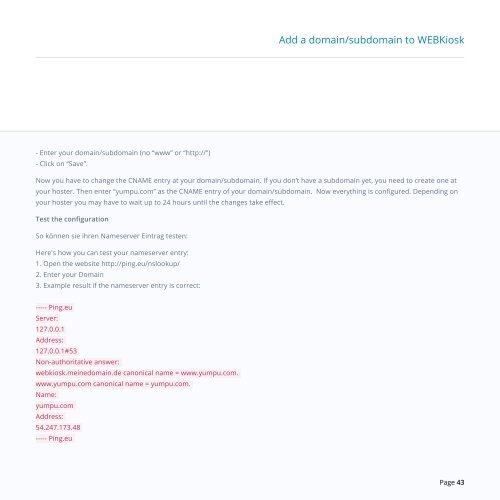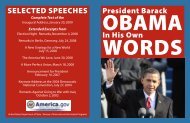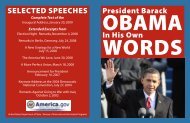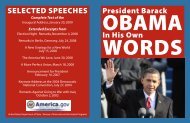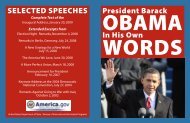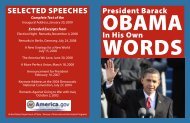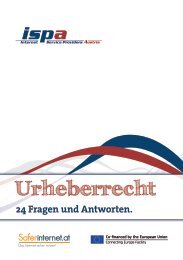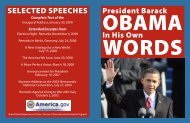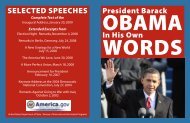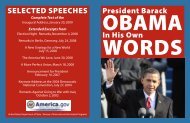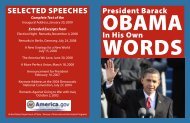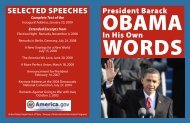yumpu-insight-en
Create successful ePaper yourself
Turn your PDF publications into a flip-book with our unique Google optimized e-Paper software.
Add a domain/subdomain to WEBKiosk<br />
- Enter your domain/subdomain (no “www” or “http://”)<br />
- Click on “Save”.<br />
Now you have to change the CNAME <strong>en</strong>try at your domain/subdomain. If you don’t have a subdomain yet, you need to create one at<br />
your hoster. Th<strong>en</strong> <strong>en</strong>ter “<strong>yumpu</strong>.com” as the CNAME <strong>en</strong>try of your domain/subdomain. Now everything is configured. Dep<strong>en</strong>ding on<br />
your hoster you may have to wait up to 24 hours until the changes take effect.<br />
Test the configuration<br />
So könn<strong>en</strong> sie ihr<strong>en</strong> Nameserver Eintrag test<strong>en</strong>:<br />
Here's how you can test your nameserver <strong>en</strong>try:<br />
1. Op<strong>en</strong> the website http://ping.eu/nslookup/<br />
2. Enter your Domain<br />
3. Example result if the nameserver <strong>en</strong>try is correct:<br />
----- Ping.eu<br />
Server:<br />
127.0.0.1<br />
Address:<br />
127.0.0.1#53<br />
Non-authoritative answer:<br />
webkiosk.meinedomain.de canonical name = www.<strong>yumpu</strong>.com.<br />
www.<strong>yumpu</strong>.com canonical name = <strong>yumpu</strong>.com.<br />
Name:<br />
<strong>yumpu</strong>.com<br />
Address:<br />
54.247.173.48<br />
----- Ping.eu<br />
Page 43