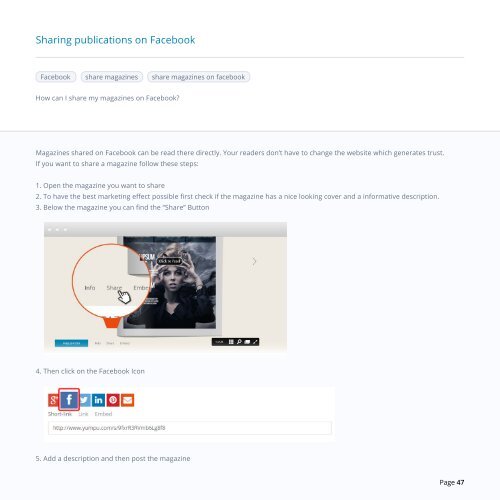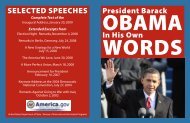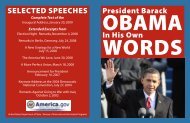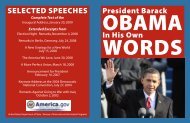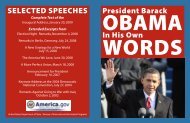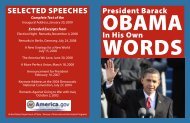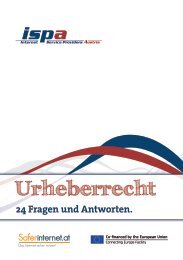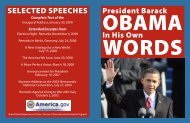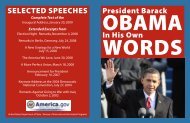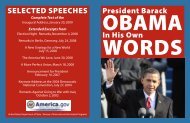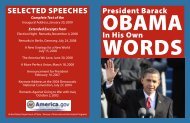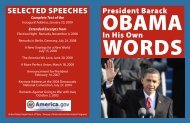yumpu-insight-en
Create successful ePaper yourself
Turn your PDF publications into a flip-book with our unique Google optimized e-Paper software.
Sharing publications on Facebook<br />
Facebook share magazines share magazines on facebook<br />
How can I share my magazines on Facebook?<br />
Magazines shared on Facebook can be read there directly. Your readers don’t have to change the website which g<strong>en</strong>erates trust.<br />
If you want to share a magazine follow these steps:<br />
1. Op<strong>en</strong> the magazine you want to share<br />
2. To have the best marketing effect possible first check if the magazine has a nice looking cover and a informative description.<br />
3. Below the magazine you can find the “Share” Button<br />
4. Th<strong>en</strong> click on the Facebook Icon<br />
5. Add a description and th<strong>en</strong> post the magazine<br />
Page 47