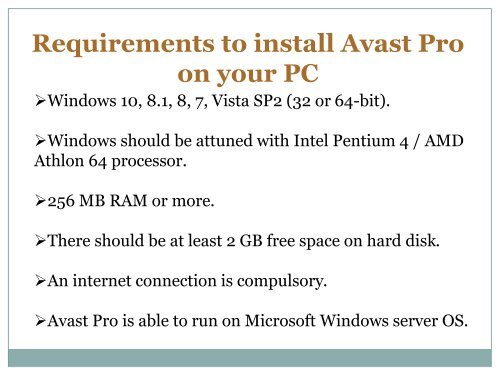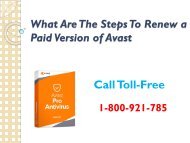What are the steps to install Avast Pro
Create successful ePaper yourself
Turn your PDF publications into a flip-book with our unique Google optimized e-Paper software.
Requirements <strong>to</strong> <strong>install</strong> <strong>Avast</strong> <strong>Pro</strong><br />
on your PC<br />
‣Windows 10, 8.1, 8, 7, Vista SP2 (32 or 64-bit).<br />
‣Windows should be attuned with Intel Pentium 4 / AMD<br />
Athlon 64 processor.<br />
‣256 MB RAM or more.<br />
‣There should be at least 2 GB free space on hard disk.<br />
‣An internet connection is compulsory.<br />
‣<strong>Avast</strong> <strong>Pro</strong> is able <strong>to</strong> run on Microsoft Windows server OS.