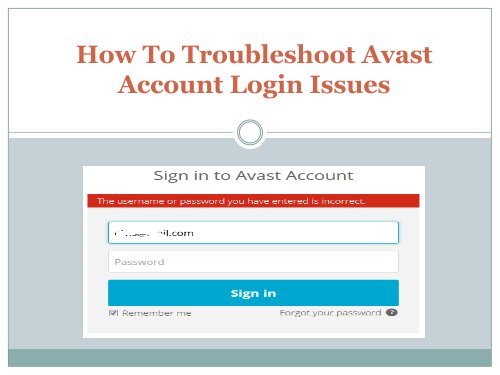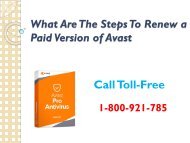How To Troubleshoot Avast Account Login Issues
Learn How To Troubleshoot Avast Account Login Issues
Learn How To Troubleshoot Avast Account Login Issues
Create successful ePaper yourself
Turn your PDF publications into a flip-book with our unique Google optimized e-Paper software.
<strong>How</strong> <strong>To</strong> <strong>Troubleshoot</strong> <strong>Avast</strong><br />
<strong>Account</strong> <strong>Login</strong> <strong>Issues</strong>
<strong>To</strong>day, we are here to discuss the steps to<br />
fix a scenario where users face issues while<br />
login to <strong>Avast</strong> account. Generally, an <strong>Avast</strong><br />
account is created on the portal that helps<br />
its users to manage its license and a<br />
number of products and services that are<br />
registered to an email address.
This registration includes a<br />
username and password that may<br />
consist of different figures and<br />
letters. Despite all these, a situation<br />
comes when users try to login and it<br />
displays an error message:
1- Error:The username or password you<br />
have entered is incorrect<br />
2- Error: My<strong>Avast</strong> servers are temporarily<br />
down
Causes of this issue:<br />
You might be entering a wrong email<br />
id. You need to make sure that<br />
entered email id is correct and<br />
registered on your account.
You are using a wrong password or an<br />
old one for login. You need to check it<br />
again that password has the right<br />
letters and characters or if your<br />
CapsLock is turned ON.
In case, you still find yourself in<br />
the same situation, you can try to<br />
reset your password for your<br />
account following these<br />
instructions, you can also create<br />
another one.
1- First, go to my.avast.com and there you have to<br />
press on “Can’t access your account” link.
2- Next, you need to enter your registered email address<br />
and then press “Send”. In case, you find that your system displays<br />
“this email address doesn’t exist on your system” that<br />
means you can create a new <strong>Avast</strong> account.
4- You need to check your mailbox used and open the mail <strong>Avast</strong><br />
account- password reset. Then you have to press on a link you<br />
received to reset it.
5- Once you click on it, you get an option to create a new<br />
password then press “Change Password”.
<strong>Avast</strong> servers are temporarily<br />
down<br />
Sometimes, users are not able to login<br />
because the servers are down and you<br />
need to wait until the maintenance is<br />
done.
When you get a same message on your<br />
screen after a number of attempts, you<br />
may need to contact <strong>Avast</strong> technical<br />
support Australia by dialing our tollfree<br />
number 1-800-921-785, to fix the<br />
problem and request help. Experts at the<br />
support team offer you complete<br />
assistance in this regard and this problem<br />
takes place some time.<br />
Source
http://avast.numberaustralia.com