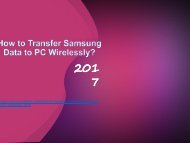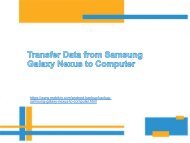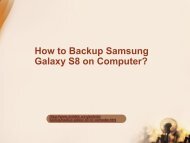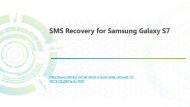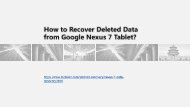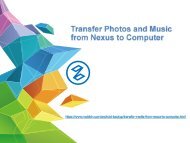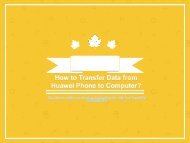Things You Must Do before Switching to A New iPhone X/iPhone 8
As one of the most expected phones in 2017, iPhone X/iPhone 8/iPhone 8 Plus officially debuted. So would you like to switch to the new iPhones? Here are some useful tips for you! https://www.mobikin.com/idevice/things-must-do-before-switching-to-iphone.html
As one of the most expected phones in 2017, iPhone X/iPhone 8/iPhone 8 Plus officially debuted. So would you like to switch to the new iPhones? Here are some useful tips for you! https://www.mobikin.com/idevice/things-must-do-before-switching-to-iphone.html
Create successful ePaper yourself
Turn your PDF publications into a flip-book with our unique Google optimized e-Paper software.
<strong>Things</strong> <strong>You</strong> <strong>Must</strong> <strong>Do</strong> <strong>before</strong> <strong>Switching</strong> <strong>to</strong> A <strong>New</strong><br />
<strong>iPhone</strong> X/<strong>iPhone</strong> 8<br />
MobiKin.com
Two <strong>Things</strong> <strong>You</strong> <strong>Must</strong> <strong>Do</strong> <strong>before</strong><br />
<strong>Switching</strong> <strong>to</strong> A <strong>New</strong> <strong>iPhone</strong> X/8<br />
One<br />
Back up <strong>You</strong>r Old Phone Data<br />
Two<br />
Erase Old Phone Data
<strong>iPhone</strong> 8/8 Plus Officially Debuted<br />
1<br />
2<br />
3<br />
4<br />
5
<strong>iPhone</strong> X Officially Debuted<br />
1<br />
2<br />
3<br />
4<br />
5<br />
5
01<br />
Back up <strong>You</strong>r Old<br />
Phone Data<br />
<strong>You</strong> know that smart phones on the market<br />
are not running on the same OS, so you need<br />
<strong>to</strong> find different solutions <strong>to</strong> backup data on it<br />
according <strong>to</strong> the running system OS.
How <strong>to</strong> Backup Old <strong>iPhone</strong> Data<br />
One<br />
<strong>Do</strong>wnload and Install<br />
Two<br />
Connect and Detected<br />
<strong>Do</strong>wnload and install the<br />
MobiKin Assistant for iOS<br />
on your computer<br />
Connect your <strong>iPhone</strong> <strong>to</strong> PC<br />
and deleted by the program<br />
Three<br />
Scan and Preview<br />
Four<br />
Check and Backup<br />
After sacnning, preview all<br />
the contents on your<br />
<strong>iPhone</strong><br />
Tick your target files and<br />
click “Export” <strong>to</strong> backup
PORTFOLIO<br />
MobiKin Assistant for iOS
How <strong>to</strong> Backup Old Android Data<br />
One<br />
<strong>Do</strong>wnload and Install<br />
Two<br />
Connect and Detected<br />
<strong>Do</strong>wnload and install the<br />
MobiKin Assistant for<br />
Android on your computer<br />
Connect your Android <strong>to</strong> PC<br />
and deleted by the program<br />
Three<br />
Go <strong>to</strong> "Super Toolkit"<br />
Four<br />
Check and Backup<br />
Go <strong>to</strong> "Super Toolkit" and<br />
choose "Backup" function<br />
Check the files you need<br />
<strong>to</strong> backup
PORTFOLIO<br />
MobiKin Assistant for Android
02<br />
Erase Old Phone Data<br />
<strong>before</strong> Giving it Away<br />
Since there are so many data recovery<br />
software on the market, so in order <strong>to</strong><br />
protect your personal info will never be<br />
res<strong>to</strong>red and leaked out on the old phone,<br />
you'd better <strong>to</strong> permanently erase the whole<br />
contents and settings on it <strong>before</strong> giving it<br />
away. Thus, you need <strong>to</strong> ask help from the<br />
professional data erasing software for<br />
<strong>iPhone</strong> or Android device.
How <strong>to</strong> Erase Old Phone Data<br />
One Data Eraser for <strong>iPhone</strong><br />
https://www.mobikin.com/downloads/trial-iphone-eraser.exe<br />
The process of using this kinds of program is quite easy, you only need <strong>to</strong> connect<br />
your <strong>iPhone</strong> or Android device <strong>to</strong> the computer, and launch the program you've<br />
installed on your computer. Then choose the but<strong>to</strong>n of "Erase All Data" and confirm<br />
the order, then you only need <strong>to</strong> wait for the end of the whole erasing.<br />
Data Eraser for Android<br />
Two<br />
https://www.mobikin.com/downloads/trial-win-phone-eraser.exe
THANK YOU