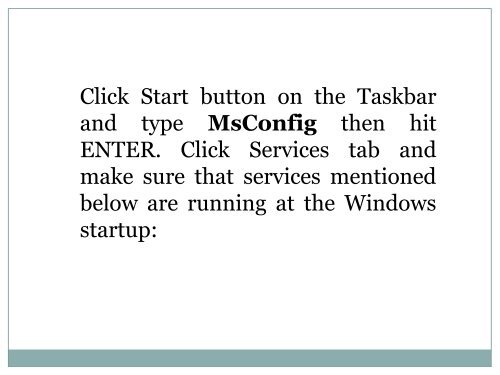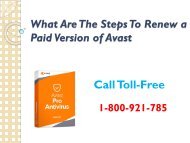How to fix the Error 1068 the dependency service or group failed to start
Create successful ePaper yourself
Turn your PDF publications into a flip-book with our unique Google optimized e-Paper software.
Click Start but<strong>to</strong>n on <strong>the</strong> Taskbar<br />
and type MsConfig <strong>the</strong>n hit<br />
ENTER. Click Services tab and<br />
make sure that <strong>service</strong>s mentioned<br />
below are running at <strong>the</strong> Windows<br />
<strong>start</strong>up: