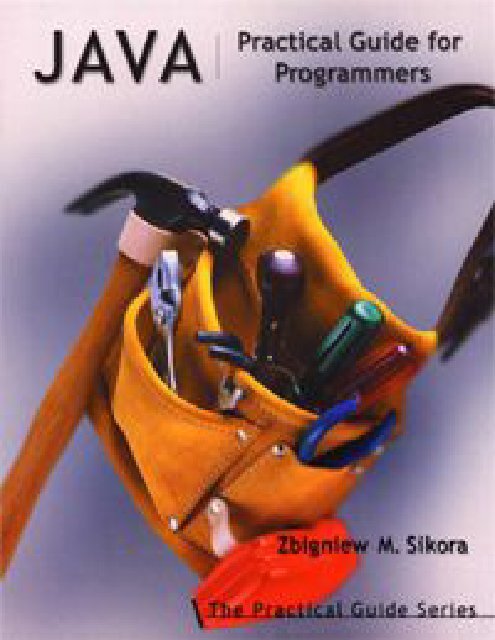book
Create successful ePaper yourself
Turn your PDF publications into a flip-book with our unique Google optimized e-Paper software.
The Morgan Kaufmann Practical Guides Series<br />
Series Editor: Michael J. Donahoo<br />
Java: Practical Guide for Programmers<br />
Zbigniew M. Sikora<br />
Multicast Sockets: Practical Guide for Programmers<br />
David Makofske and Kevin Almeroth<br />
The Struts Framework: Practical Guide for Java Programmers<br />
Sue Spielman<br />
TCP/IP Sockets in Java: Practical Guide for Programmers<br />
Kenneth L. Calvert and Michael J. Donahoo<br />
TCP/IP Sockets in C: Practical Guide for Programmers<br />
Michael J. Donahoo and Kenneth L. Calvert<br />
JDBC: Practical Guide for Java Programmers<br />
Gregory D. Speegle<br />
For further information on these <strong>book</strong>s and for a list of forthcoming titles, please visit our<br />
Web site at www.mkp.com/practical.
Java<br />
Practical Guide for Programmers<br />
Zbigniew M. Sikora<br />
Independent Consultant
Senior Editor Rick Adams<br />
Publishing Services Manager Edward Wade<br />
Developmental Editor Karyn Johnson<br />
Cover Design Yvo Riezebos Design<br />
Cover Image Siede Preis/Getty Images<br />
Text Design Side by Side Studios/Mark Ong<br />
Composition and Illustration Windfall Software, using ZzTeX<br />
Copyeditor Robert Fiske<br />
Proofreader Sarah Burgundy<br />
Indexer Steve Rath<br />
Interior Printer The Maple-Vail Book Manufacturing Group<br />
Cover Printer Phoenix Color Corporation<br />
Designations used by companies to distinguish their products are often claimed as<br />
trademarks or registered trademarks. In all instances in which Morgan Kaufmann<br />
Publishers is aware of a claim, the product names appear in initial capital or all capital<br />
letters. Readers, however, should contact the appropriate companies for more complete<br />
information regarding trademarks and registration.<br />
Morgan Kaufmann Publishers<br />
An Imprint of Elsevier Science<br />
340 Pine Street, Sixth Floor<br />
San Francisco, CA 94104-3205<br />
www.mkp.com<br />
© 2003 by Elsevier Science (USA)<br />
All rights reserved<br />
Printed in the United States of America<br />
07 06 05 04 03 5 4 3 2 1<br />
No part of this publication may be reproduced, stored in a retrieval system, or transmitted<br />
in any form or by any means—electronic, mechanical, photocopying, recording, or<br />
otherwise—without the prior written permission of the publisher.<br />
Library of Congress Control Number: 2002114098<br />
ISBN: 1-55860-909-1<br />
This <strong>book</strong> is printed on acid-free paper.
To my mother, Janina
This page intentionally left blank.
CONTENTS<br />
Introduction 1<br />
Simple Java Application 1<br />
Java Tools 4<br />
javac 4<br />
java 5<br />
Language Features 5<br />
Basic Language Syntax 7<br />
Comments 8<br />
javadoc 8<br />
Statements 8<br />
Variables 9<br />
Constants 9<br />
Data Types 10<br />
Integer Numbers 10<br />
Real Numbers 11<br />
Booleans 12<br />
Characters 12<br />
Strings 13<br />
Arrays 14<br />
Arithmetic Operations 15<br />
Data Type Conversion 18<br />
Flow Control 21<br />
Conditional Statements 21<br />
if Statement 21<br />
if else Statement 22<br />
else if Statement 23<br />
Embedded Conditional Expressions 24
Switch Statement 24<br />
Relational and Logical Operators 26<br />
Bitwise Operators 28<br />
Iteration Statements 28<br />
while Loop 28<br />
do while Loop 29<br />
for Loop 30<br />
break and continue Statements 30<br />
Classes and Objects 33<br />
Class and Object with No Methods 33<br />
Class with Methods 35<br />
Constructors 37<br />
Method Overloading 39<br />
Argument Passing in Java 39<br />
Instance and Static Variables 42<br />
Instance and Static Methods 44<br />
this Keyword 45<br />
StringBu.er 46<br />
Vectors 47<br />
Object Wrappers 47<br />
Inheritance and Access Control 49<br />
Creating Subclasses 49<br />
Casting Objects 52<br />
The Object Class 53<br />
equals Method 53<br />
hashCode Method 55<br />
toString Method 56<br />
instanceof Operator 57
Abstract Classes and Methods 57<br />
Interfaces 59<br />
Packages 60<br />
classpath Option 62<br />
Access Control 63<br />
Inner Classes 67<br />
Exceptions 71<br />
Exception Handling 71<br />
Java Exception Classes 74<br />
Creating Exception Classes 75<br />
Propagation of Exceptions 76<br />
Runtime Exceptions 79<br />
Assertions 80<br />
Input/Output 83<br />
Terminal I/O Example 85<br />
FileReader and FileWriter Streams 86<br />
FileWriter Example 86<br />
The write Method 87<br />
The OutputStreamWriter Stream 88<br />
The PrintWriter Stream 89<br />
FileReader Example 90<br />
Using FileNotFoundException 91<br />
FileInputStream and FileOutputStream 92<br />
Bu.ered Input and Output Streams 93<br />
Bu.eredWriter Example 93<br />
Flushing the Bu.eredWriter Stream 94<br />
Bu.eredReader Example 94<br />
DataInputStream and DataOutputStream 95
DataOutputStream Example 95<br />
DataInputStream Example 97<br />
Wrapping Filter Streams 98<br />
Random Access Files 98<br />
Writing to a Random Access File 99<br />
Reading from a Random Access File 100<br />
Object Serialization 101<br />
Controlling Serialization 104<br />
The jar Tool 105<br />
Developing GUIs 107<br />
Introduction 107<br />
Swing Components 108<br />
Button 108<br />
Combo Box 112<br />
Check Box Button 112<br />
Radio Button 112<br />
Text Field 113<br />
Text Area 113<br />
Label 114<br />
List 114<br />
Component Methods 115<br />
Borders 115<br />
Background and Foreground Colors 116<br />
Fonts 116<br />
Enabling and Disabling Components 116<br />
Swing Containers 117<br />
Top-Level Containers 117<br />
Dialogues 117<br />
Intermediate-Level Containers 119<br />
Layouts 120
FlowLayout 120<br />
BorderLayout 122<br />
GridLayout 123<br />
Specifying Look and Feel 123<br />
Event Handling 124<br />
ActionListener 125<br />
ItemListener 126<br />
ListSelectionListener 127<br />
Adapters in Event Handling 128<br />
Painting with Swing 129<br />
CustomerDetails Example 130<br />
Applets 135<br />
Swing Applets 138<br />
Applet Life Cycle Methods 140<br />
Applet Security 141<br />
Collections 143<br />
Set Interface 143<br />
SortedSet Interface 147<br />
Implementing the Comparable Interface 148<br />
List Interface 151<br />
Map Interface 152<br />
SortedMap Interface 154<br />
The Collections Class 154<br />
Threads 157<br />
The Thread Class 157<br />
Multithreaded Application Example 158<br />
Thread Priorities 160<br />
The Runnable Interface 160
Finite Applet Thread Example 161<br />
Infinite Applet Thread Example 163<br />
Synchronizing Threads 164<br />
Thread States 166<br />
Appendix A Operator Precedence 167<br />
Appendix B Swing Events 169<br />
Index 173
Preface<br />
The purpose of this <strong>book</strong> is to help you quickly learn the essentials of the Java language.<br />
After its release in 1995, Java was initially used to execute programs from a Web page by<br />
means of applets. However, Java is also a general-purpose, object-oriented programming<br />
language. Java is used for developing applications as diverse as statistical calculations,<br />
graphics, and accessing databases in a multitiered environment. In contrast to other<br />
languages, Java has from the start supplied a large number of libraries. The latest release of<br />
Java 2 Standard Edition version 1.4, or J2SE 1.4, in February 2002 contains over 2000<br />
classes. All this means that Java is huge, and possible applications of it are very diverse.<br />
Furthermore, many Java <strong>book</strong>s tend to be huge, and though fine as reference material, do<br />
not serve the newcomer to Java desiring a concise introduction. This <strong>book</strong> focuses on the<br />
core language features only, and with the exception of Swing, does not cover any of the<br />
application libraries.<br />
This <strong>book</strong> is aimed at students and professional programmers who have some knowledge of<br />
programming and are switching to Java. Experience of an objected-oriented or procedural<br />
language such as C++, Smalltalk, C, or Pascal is assumed. The <strong>book</strong> will be suitable for<br />
students in upper-division undergraduate or graduate Java conversion courses. It is not<br />
aimed at students learning to program. Professional programmers switching to Java will<br />
find a rapid introduction to the core language. This will give them the necessary Java<br />
background for tackling more specialist material such as J2EE. For example, students and<br />
enterprise programmers will find this <strong>book</strong> provides the Java needed for Gregory Speegle's<br />
JDBC <strong>book</strong> in this series. This <strong>book</strong> covers only basic features, and topics such as<br />
networking, RMI, and JavaBeans have not been included.<br />
Recognizing that a programming language is best learned through example, we provide<br />
numerous program examples with line-by-line explanations. To maintain the <strong>book</strong>'s<br />
conciseness and clarity, the program examples are not production-quality code. For<br />
example, exception handling is omitted from most of the examples, except, of course, in the<br />
chapter on exception
handling. This concise, essentials-only approach is in line with the Practical Guide series<br />
overall philosophy. The <strong>book</strong> is based on J2SE 1.4, but anyone using version 1.2 or 1.3<br />
should have no difficulties since any 1.4 or 1.3 features have been explicitly highlighted in<br />
the text.<br />
Chapter 1 dives straight in with a simple example of a Java program. This is to give you an<br />
early feel for the language and show where we are heading. Chapters 2 and 3 cover much of<br />
the basic syntax of Java, including sequencing, branching, and looping, but leaves<br />
discussion of object-oriented topics for later. Those of you with a background in C or C++<br />
will be able to get quickly through these chapters. Chapters 4 and 5 cover the objectoriented<br />
features of the language. Chapters 6 and 7 cover the core features of exception<br />
handling and input/output. To this point, the chapters should be read in order. The last three<br />
chapters may be regarded as optional by some instructors. Chapter 8 covers the Swing<br />
graphical user interface, which is the one application area covered in the <strong>book</strong>. Developing<br />
GUIs is more fun, and readers coming from an environment such as C will appreciate what<br />
is included for free with Java. Chapter 9 discusses collections. Finally, Chapter 10 covers<br />
the more advanced topic of threads. This chapter uses applets for some of its examples, so<br />
you should familiarize yourselves with the applet material in Chapter 8 before attempting<br />
threads.<br />
Source code, exercises, and related material can be found at the <strong>book</strong>'s accompanying Web<br />
site, www.mkp.com/practical/java.<br />
Acknowledgments<br />
First I would like to thank the technical editor of the Practical Guide series, Dr. Jeff<br />
Donahoo of Baylor University, for his advice and numerous suggestions at all stages of the<br />
<strong>book</strong>'s development. This is really appreciated. I would like to thank the reviewers. These<br />
include Carl Burnham; John Raley, Moonlight Systems; Lynn R. Ziegler, Saint John's<br />
University; An Lam, 3PARdata and U.C. Santa Cruz; Bill Jackson, Ensemble Studios; Dr.<br />
Lawrence (Pete) Petersen, Texas A&M University; Jonathan L. Brisbin; Christopher<br />
Marshall, JP Morgan; William Cox, Cox Consulting; Simon P. Chappell; Ryan Witcher,<br />
Modulant Solutions. All the reviewers provided considerable feedback and this has<br />
influenced the final version of the <strong>book</strong>. I would also like to thank the staff at Morgan<br />
Kaufmann, especially Karyn Johnson for her professionalism and, for giving me the<br />
opportunity to publish the <strong>book</strong>, Edward Wade, Cheri Palmer, and the rest of the<br />
production team.
Introduction 1<br />
Simple Java Application 1<br />
Java Tools 4<br />
javac 4<br />
java 5<br />
Language Features 5<br />
Basic Language Syntax 7<br />
Comments 8<br />
javadoc 8<br />
Statements 8<br />
Variables 9<br />
Constants 9<br />
Data Types 10<br />
Integer Numbers 10<br />
Real Numbers 11<br />
Booleans 12<br />
Characters 12<br />
Strings 13<br />
Arrays 14<br />
Arithmetic Operations 15<br />
Data Type Conversion 18<br />
Flow Control 21<br />
Conditional Statements 21<br />
if Statement 21<br />
if else Statement 22<br />
else if Statement 23<br />
Embedded Conditional Expressions 24<br />
Switch Statement 24<br />
Relational and Logical Operators 26<br />
Bitwise Operators 28
Iteration Statements 28<br />
while Loop 28<br />
do while Loop 29<br />
for Loop 30<br />
break and continue Statements 30<br />
Classes and Objects 33<br />
Class and Object with No Methods 33<br />
Class with Methods 35<br />
Constructors 37<br />
Method Overloading 39<br />
Argument Passing in Java 39<br />
Instance and Static Variables 42<br />
Instance and Static Methods 44<br />
this Keyword 45<br />
StringBu.er 46<br />
Vectors 47<br />
Object Wrappers 47<br />
Inheritance and Access Control 49<br />
Creating Subclasses 49<br />
Casting Objects 52<br />
The Object Class 53<br />
equals Method 54<br />
hashCode Method 55<br />
toString Method 56<br />
instanceof Operator 57<br />
Abstract Classes and Methods 58<br />
Interfaces 59<br />
Packages 60
classpath Option 62<br />
Access Control 63<br />
Inner Classes 67<br />
Exceptions 71<br />
Exception Handling 71<br />
Java Exception Classes 74<br />
Creating Exception Classes 75<br />
Propagation of Exceptions 76<br />
Runtime Exceptions 79<br />
Assertions 80<br />
Input/Output 83<br />
Terminal I/O Example 85<br />
FileReader and FileWriter Streams 86<br />
FileWriter Example 86<br />
The write Method 87<br />
The OutputStreamWriter Stream 88<br />
The PrintWriter Stream 89<br />
FileReader Example 90<br />
Using FileNotFoundException 91<br />
FileInputStream and FileOutputStream 92<br />
Bu.ered Input and Output Streams 93<br />
Bu.eredWriter Example 93<br />
Flushing the Bu.eredWriter Stream 94<br />
Bu.eredReader Example 94<br />
DataInputStream and DataOutputStream 95<br />
DataOutputStream Example 95<br />
DataInputStream Example 97<br />
Wrapping Filter Streams 98<br />
Random Access Files 98
Writing to a Random Access File 99<br />
Reading from a Random Access File 100<br />
Object Serialization 101<br />
Controlling Serialization 104<br />
The jar Tool 105<br />
Developing GUIs 107<br />
Introduction 107<br />
Swing Components 108<br />
Button 108<br />
Combo Box 112<br />
Check Box Button 112<br />
Radio Button 112<br />
Text Field 113<br />
Text Area 113<br />
Label 114<br />
List 114<br />
Component Methods 115<br />
Borders 115<br />
Background and Foreground Colors 116<br />
Fonts 116<br />
Enabling and Disabling Components 116<br />
Swing Containers 117<br />
Top-Level Containers 117<br />
Dialogues 117<br />
Intermediate-Level Containers 119<br />
Layouts 120<br />
FlowLayout 120<br />
BorderLayout 122<br />
GridLayout 123<br />
Specifying Look and Feel 123
Event Handling 124<br />
ActionListener 125<br />
ItemListener 126<br />
ListSelectionListener 127<br />
Adapters in Event Handling 128<br />
Painting with Swing 129<br />
CustomerDetails Example 130<br />
Applets 135<br />
Swing Applets 138<br />
Applet Life Cycle Methods 140<br />
Applet Security 141<br />
Collections 143<br />
Set Interface 143<br />
SortedSet Interface 147<br />
Implementing the Comparable Interface 148<br />
List Interface 151<br />
Map Interface 152<br />
SortedMap Interface 154<br />
The Collections Class 154<br />
Threads 157<br />
The Thread Class 157<br />
Multithreaded Application Example 158<br />
Thread Priorities 160<br />
The Runnable Interface 160<br />
Finite Applet Thread Example 161<br />
Infinite Applet Thread Example 163<br />
Synchronizing Threads 164<br />
Thread States 166<br />
Appendix A Operator Precedence 167
Appendix B Swing Events 169<br />
Index 173
chapter 1<br />
Introduction<br />
The Java language was released in 1995 at the time of explosive growth in the Internet. The<br />
initial language release included the HotJava Web browser written in Java itself. This made<br />
it possible for the browser to execute programs from a Web page by means of applets.<br />
Shortly after, Netscape and Microsoft enabled their browsers to execute Java applets.<br />
However, Java is also a fully computational object-oriented language. As such, it is a<br />
suitable vehicle for conventional standalone programs or applications, which is the main<br />
use of the language today.<br />
Java is also a multithreaded language, and this feature makes it a highly scaleable language<br />
for programs that execute on a Web server. Consequently, in recent years, there has been<br />
increasing use of Java for server side, or servlet, programming.<br />
1.1 Simple Java Application<br />
To give you an early feel for the language, the Multiply.java example shows a Java<br />
application that outputs the product of two integers supplied as parameters.<br />
Multiply.java<br />
1 public class Multiply {<br />
2<br />
3 public static void main(String[] args) {<br />
4 String resultString;<br />
5 int arg1;<br />
6 int arg2;<br />
7 int result;<br />
8<br />
9 arg1 = Integer.parseInt(args[0]);<br />
10 arg2 = Integer.parseInt(args[1]);<br />
11 result = arg1 * arg2;<br />
12 resultString = Integer.toString(result);<br />
13 System.out.println(''The product of " + args[0] +<br />
14 " and " + args[1] + " is " + resultString);<br />
15 }<br />
16 }<br />
Multiply.Java
The program consists of a class, Multiply, in a source file, Multiply.java. We will<br />
cover classes in detail in Chapter 4. At this stage, it is sufficient to note that every program<br />
must contain one public class. public is an access modifier, which specifies that other<br />
programs can access our class. We discuss access modifiers in Chapter 5. We can<br />
determine the class from the declaration (line 1)<br />
public class Multiply {<br />
The source file name must be the same as the class name. The source file suffix must be<br />
.java. If these two conditions are not met, the program will not compile. The program is<br />
compiled using the javac compiler, for example,<br />
> javac Multiply.java<br />
where > is the command prompt. We use > to indicate a command prompt in general. This<br />
could be a > on Windows or a % on Unix. If compilation is successful, the compiler will<br />
produce a bytecode file Multiply.class. All compiled bytecode files have the suffix<br />
.class.<br />
With many programming languages, compilation produces machine code. Each platform<br />
will have its own machine-specific code, so a program compiled on one platform will need<br />
to be recompiled on another before it can be run. Java bytecode is an intermediate code<br />
between source code and machine code. The bytecode can be run by any Java interpreter<br />
that conforms to the Java Virtual Machine (JVM) specification. A JVM can be a standalone<br />
interpreter or embedded in a browser or electronic device. So having produced our<br />
bytecode on one platform, we can run it on any other platform that supports a JVM.<br />
To run the application, we can use the java interpreter as follows:<br />
> java Multiply 7 12<br />
The product of 7 and 12 is 84<br />
Note that we do not add the .class suffix when specifying the program name. Following the<br />
program name are optional parameters separated by one or more spaces.<br />
At this stage, we do not expect you to have a detailed understanding of the code. The<br />
starting brace, {, in line 1 denotes that following statements are part of the Multiply class.<br />
Line 16 consists of a closing brace, }, which denotes the end of the class. We use these<br />
braces not just to delimit classes but also, for example, to delimit blocks of code that follow<br />
an if or else statement.<br />
Because the program is a standalone application, it must contain the declaration (line 3)<br />
public static void main(String[] args) {
We will describe the keywords public, static, and void in later chapters. At this point,<br />
you should just note that they must precede main in the declaration line. A method is<br />
roughly equivalent to a procedure or function in a nonobject-oriented language. Every Java<br />
application must have a main method.<br />
Note that Java is case sensitive; using PUBLIC instead of public, for example, will be<br />
rejected by the compiler.<br />
The main method has as a parameter an array of String objects named args. The<br />
declarations (lines 4–7)<br />
String resultString;<br />
int arg1;<br />
int arg2;<br />
int result;<br />
declare variables of type String and int. Note that a semicolon is used as a terminator,<br />
so statements can span more than one line.<br />
The statement in line 9 takes the first supplied parameter, the first element in the args<br />
array identified by args[0], and converts it to the int type variable arg1. This is done<br />
using the parseInt method of the supplied Java language class Integer. The syntax for<br />
calling static methods, such as parseInt, is classname.methodname, or<br />
Integer.parseInt in our case. We will learn about static methods in Chapter 4.<br />
Line 11 multiplies the two input parameters, and line 12 converts the result to a String<br />
variable, resultString, using the supplied Integer.toString method.<br />
In lines 13–14, System.out.println prints a line to the standard output stream, then<br />
terminates the line. System.out is an object in the java.lang.System class, which is<br />
of type java.io.PrintStream. In turn, println is a method within the<br />
PrintStream class, which takes a String as a parameter. This format of<br />
objectname.methodname(parameters) for invoking a method, which is not<br />
static, is standard Java syntax.<br />
There are two main types of development environments in Java. The first is the Software<br />
Development Kit (SDK), which can be downloaded for free from Sun's Web site,<br />
java.sun.com/j2se/1.4/download.html. This site contains installation instructions for Windows,<br />
Solaris, and Linux environments, as well as a link to start the download itself. The SDK<br />
contains the javac compiler and java interpreter, various Java libraries, and tools. Once<br />
Java has been installed, programs are typically developed using a text editor and compiled<br />
and run from the command line as we have shown. Sun also provides a portal, java.sun.com,<br />
for Java in general. In particular, there is a link to the Java 2 Platform API (application<br />
programming interface) Specification. This provides documentation about all the Javasupplied<br />
classes and methods. The API documentation can be viewed online or downloaded.
The second kind of development environment is an IDE (integrated development<br />
environment) available from many sources such as Borland's JBuilder, Oracle's JDeveloper,<br />
and Sun's Forte. Some of these are free for personal use in a nonproduction environment.<br />
These IDEs are window-driven environments and have all the SDK features as well as<br />
features such as default code generation, advanced debugging, and code coaches.<br />
Compiling or running a Java program can be done by clicking on a menu or tool bar in the<br />
IDE. A typical development feature is to bring up a list of methods in a popup window<br />
once a class or object has<br />
been typed, thereby doing away with the need to memorize the large number of methods<br />
provided by the Java libraries. Although IDEs are fine tools for experienced Java<br />
developers, they have a large number of features that have to be assimilated. If you are new<br />
to both Java and IDEs, you will find yourself at first spending as much time learning about<br />
the IDE as Java itself.<br />
In the remainder of this <strong>book</strong>, we will use the convention of<br />
> javac MyClass.java<br />
> java MyClass<br />
to indicate compiling or running Java programs, whether from the command line SDK or a<br />
Windows-driven IDE. To distinguish user input from any output, we will use the<br />
convention of highlighting user input in bold.<br />
1.2 Java Tools<br />
The Java SDK contains a number of tools that are executed from the command line. If an<br />
IDE is being used, then many of these tools will be incorporated within the IDE. We have<br />
already encountered javac and java; we will describe these in a little more detail here.<br />
Other tools such as javadoc and jar will be covered later in the <strong>book</strong>.<br />
1.2.1 javac<br />
javac compiles Java source code and produces bytecode class files. The source code file<br />
must have a .java suffix; the resulting class files have a .class suffix. The file must<br />
contain one public class with the class name the same as the file name. Other nonpublic<br />
classes can be included in the same file. We can include more than one source file in a<br />
single command, for example<br />
javac Class1.java Class2.java<br />
We can also group several source files in a single command file. For example, Myfiles<br />
could contain<br />
Class1.java<br />
Class2.java<br />
Class3.java
These can all be compiled with the command<br />
javac @Myfiles<br />
A program will usually have references to other classes. javac will search for a<br />
corresponding class file. If a class file is found, but no corresponding source file, javac<br />
will use the class file. If a corresponding source file is found, but no class file, javac will<br />
compile the source file and use the resulting class file. If both source file and class file are<br />
found, the class file is used unless the source file is more recent than the class file, in which<br />
case the source file is recompiled and the resulting class file is used.<br />
javac has a number of associated options: we will cover just a few.<br />
-d destination<br />
This sets the destination directory for the resulting class file. The default is to place the<br />
class file in the same directory as the source file.<br />
-verbose<br />
This outputs details about each class loaded and each source file compiled.<br />
javac, as well as java, also have a classpath option. We will discuss this option in<br />
Chapter 5 after we have covered packages.<br />
1.2.2 java<br />
The java interpreter runs Java applications. It loads the application's class file and invokes<br />
the specified class's main method, which must be public, void, and static. There<br />
are a number of options for java, including the verbose option that we have seen for the<br />
javac compiler. The format of the command is<br />
java [options] classname [program parameters]<br />
Note you do not include the .class suffix in the class name.<br />
1.3 Language Features<br />
Java's portability is largely achieved through the Java Virtual Machine concept. Instead of<br />
compiling a program to a machine-specific code, a Java program is compiled into a<br />
machine-independent bytecode. The bytecode, in turn, is interpreted by a machine-specific<br />
Java Virtual Machine (JVM). A JVM is small, so it can easily be incorporated into Web<br />
browsers. JVMs are available in many other environments: a standalone JVM can be<br />
downloaded from Sun's Web site; JVMs can be included in personal digital assistants<br />
(PDAs), or incorporated into relational database engines such as Oracle, or integrated<br />
development environments (IDEs) such as Borland's JBuilder.
This approach means that Java program execution will be slower than a C program, for<br />
example. Java, however, is significantly faster than other interpreted languages such as<br />
Smalltalk. There can be further performance improvements with the use of just-in-time (JIT)<br />
compilers that compile the bytecode into machine-specific code on demand.<br />
Portability is also achieved by having a machine-independent size for all primitive data<br />
types such as integer and floating point numbers. This contrasts with C, where maximum<br />
sizes are machine dependent.<br />
This has led to Sun describing Java as ''write once, run everywhere." However, this claim is<br />
compromised to an extent. For example, the latest versions of most Web browsers support<br />
only Java version 1.1. Java version 1.2 applets, which may include features such as Swing,<br />
cannot be executed by most browsers. You can get around this by installing a Java 1.2<br />
plugin to run with the browser, but this does qualify the "write once, run everywhere" claim.<br />
Java is an object-oriented language. Object-oriented programming encourages good<br />
software engineering practices such as information hiding and code reuse. Object<br />
technology has a long history. The first fully object-oriented language, Smalltalk, was<br />
developed in 1972 although object features were present in the Simula language before then.<br />
The most widely used object-oriented language prior to Java was C++. This was developed<br />
in 1985 by adding object features to the then widely used C language.<br />
In contrast to C and C++, explicit memory allocation and deallocation is not required in<br />
Java. The Java runtime system uses automatic garbage collection to reclaim memory of<br />
objects no longer in use. There is no explicit use of pointers in Java programs. Pointers can<br />
corrupt areas of memory, producing side effects and consequently making debugging a<br />
difficult process. Pointers can even cause the underlying operating system to crash.<br />
However, Java shares much of the syntax for data types and control structures with C.<br />
Java differs from pure object languages such as Smalltalk in that primitive data types are<br />
not treated as objects in Java for efficiency purposes. Java does provide object wrapper<br />
classes for primitive data types for situations where their use is required. Java, through the<br />
bytecode compilation process, is faster than the purely interpreted Smalltalk language.<br />
Java is a multithreaded language. Threads are concurrent executions of code under control<br />
of a single parent program. Threads can be explicitly created by application programs.<br />
Multithreading leads to improved performance and scalability. Java is also a dynamic<br />
language: classes are loaded only as they are needed.<br />
Java provides a rich set of classes, or application programming interfaces (APIs). Some of<br />
these classes such as input/output or the windowing classes of the Abstract Windows<br />
Toolkit (AWT) are part of the language, and therefore are included with Java language<br />
releases. Other APIs, such as the Swing graphical user interface, Java Database<br />
Connectivity (JDBC), and servlets are considered separate from the language, and so can be<br />
released independently if required.
chapter 2<br />
Basic Language Syntax<br />
This chapter starts looking at the basic syntax or grammar of the Java language. We use an<br />
example program to illustrate language basics such as variables, Java keywords, data types,<br />
and arithmetic operations. We suspend discussion of objects until Chapter 4 although we do<br />
cover strings and arrays in this chapter. We continue with the basic syntax in Chapter 3,<br />
where we discuss topics related to program flow control.<br />
Throughout this chapter, we use an example application, Circle, which calculates the<br />
area of a circle. The radius is input as a parameter to the program.<br />
Circle<br />
1 /*<br />
2 This application reads in a radius of a circle<br />
3 and outputs its area.<br />
4 */<br />
5<br />
6 public class Circle {<br />
7 static final double PI = 3.14159;<br />
8<br />
9 public static void main(String[] args) {<br />
10 int radius;<br />
11 double area;<br />
12<br />
13 radius = Integer.parseInt(args[0]);<br />
14 // area formula<br />
15 area = PI * (radius * radius);<br />
16 System.out.println(''A circle of radius " + args[0]<br />
17 + '' has area of " + area);<br />
18 }<br />
19 }<br />
An example of the output of Circle is as follows:<br />
> java Circle 5<br />
A circle of radius 5 has area of 78.53975<br />
Circle
2.1 Comments<br />
Comments are included in a program's code to improve readability, and are ignored by the<br />
Java compiler. Comments that span one or more lines are enclosed by /* and */. In the<br />
Circle program, lines 1–4 is an example of a multiline comment.<br />
A single line comment is prefixed by //. A single line comment may be appended to an<br />
existing statement. An example of a single line comment in line 14 is<br />
// area formula.<br />
2.1.1 javadoc<br />
The javadoc tool, available as part of the Java SDK, parses documentation comments<br />
within a Java source file and produces an HTML document. Within the source file, such<br />
comments are included in a block beginning with /** and ending with */. Comment text<br />
is written in HTML format and will include tags, prefixed with a @, which can be used, for<br />
example, for headings such as author name and program version number, and for creating<br />
hypertext links. Document blocks are placed immediately before the class, method, or field<br />
they describe.<br />
javadoc can be used for documenting one or more classes, packages, or both packages<br />
and classes. We will learn about packages in Chapter 5. For each class or package,<br />
javadoc will produce an HTML file (of the form class.html or package.html), as<br />
well as a number of supporting files (index.html, for example). The resulting<br />
documentation has the same format as the Java 2 Platform API Specification.<br />
2.2 Statements<br />
A statement is the smallest executable unit in a program, and is terminated by a semicolon.<br />
For example, line 13 reads<br />
radius = Integer.parseInt(args[0]);<br />
One or more statements can be combined to form a block. A block is enclosed by braces {<br />
and }. All the code making up the main method, lines 9–18, is a block. Blocks can be<br />
nested to any depth; in our example, the main block is enclosed by the Circle class block.
2.3 Variables<br />
A variable is used to store data in the computer's memory, which can later be used by the<br />
program. radius and area are examples of variables in the Circle class.<br />
A declaration associates a variable with a type. For example, in line 10,<br />
int radius;<br />
declares an int type variable named radius. Any number of variables can be declared with<br />
a single data type so<br />
int radius, diameter;<br />
is a valid declaration. However, it is good practice to have one declaration per line. This<br />
makes it easier to add comments or to subsequently change a variable's data type. A<br />
variable can be assigned a value in the declaration. For example,<br />
int radius = 5;<br />
declares an integer variable radius and assigns it a value of 5. Of course, an alternative is to<br />
have separate declaration and assignment statements, as follows:<br />
int radius;<br />
... other variable declarations<br />
radius = 5;<br />
A variable is an example of an identifier. An identifier is a named item that could be a<br />
variable, class, object, method—in fact, any Java construct. For example, Circle is a class<br />
identifier. An identifier can consist of an unlimited number of letters, digits, and<br />
underscores, but must start with a letter or underscore. A number of words are reserved by<br />
Java and cannot be used as identifiers; these are shown in Table 2.1.<br />
As well as following the rules about identifiers, variables must also be unique within their<br />
scope. For example, within the scope of the main method of the Circle class, there can<br />
be only one variable named radius. A second declaration of radius, of type float, say,<br />
is illegal and would be rejected by the compiler.
2.4 Constants<br />
In Java, we identify a constant by declaring it as final. Within the main method of the<br />
Circle class, we could have declared the PI constant as<br />
final double PI = 3.14159;<br />
Table 2.1: Java reserved words.<br />
abstract assert* boolean break byte<br />
case catch char class continue<br />
default do double else extends<br />
false final finally float for<br />
goto** if implements import instanceof<br />
int interface long native new<br />
null package private protected public<br />
return short static strictfp super<br />
switch synchronized this throw throws<br />
transient true try void volatile<br />
while<br />
* assert has been introduced in J2SE 1.4.<br />
** goto is a reserved word, but not part of the Java language.<br />
However, PI can then be used only within the main method. If we were to add more<br />
methods to the Circle class, and want PI to be accessible to these methods, we need to<br />
declare PI within the Circle class block but outside the main method block, and prefix it<br />
with the static keyword. We have done this in line 7, as follows:<br />
static final double PI = 3.14159;<br />
A constant declared static is known as a class constant. We discuss the static<br />
concept further in Chapter 4. If PI were to be assigned a value subsequently in the program,<br />
this would be rejected by the compiler.
2.5 Data Types<br />
We have already seen two data types, int and double. In this section, we describe all the<br />
data types available in Java. The integer and real number, boolean and character data types<br />
are all primitive data types. They are not objects mainly for efficiency purposes: this is in<br />
contrast to languages such as Smalltalk, where all data types are objects. Strings, arrays,<br />
and vectors, on the other hand, are objects in the Java language.<br />
2.5.1 Integer Numbers<br />
Integer variables or constants can take on only positive and negative integral values. Four<br />
integer types are available, as shown in Table 2.2.<br />
All the integer types are stored internally as two's complement. A positive number is stored<br />
as its corresponding binary representation. For example, the byte representation of the<br />
number 3 will be 00000011. To store a negative number, all the bits of the corresponding<br />
Table 2.2: Integer types.<br />
Name Size Minimum Value Maximum Value<br />
byte 1 byte (8 bits) –128 127<br />
short 2 bytes (16 bits) –32768 32767<br />
int 4 bytes (32 bits) –2147483648 2147483647<br />
long 8 bytes (64 bits) –<br />
922337203685477580<br />
8<br />
9223372036854775807<br />
positive binary number are inverted; then 1 is added to the result. For example, to obtain the<br />
byte representation of the number –4, we start with the binary representation of 4,<br />
00000100. We invert the bits, resulting in 11111011. Finally, we add 1, resulting in<br />
11111100. In this scheme, the sign is stored in the leftmost (high) bit: a zero indicating a<br />
positive number, and a one indicating a negative number.<br />
Numbers larger than 1 byte are stored in big-endian order. The high-order (or most<br />
significant) byte is stored first in memory. Little-endian order follows the reverse<br />
convention. For example, take the short (2 byte) representation of the number 256:<br />
00000001 00000000.
The order conventions are:<br />
Address<br />
Big-Endian<br />
Representatio<br />
n<br />
Little-Endian<br />
Representatio<br />
n<br />
00 00000001 00000000<br />
01 00000000 00000001<br />
int values are assigned as decimal values by default, as in<br />
int i = 17;<br />
To assign an octal value, prefix the value with a zero. For example,<br />
int ioctal = 010;<br />
assigns octal 10 (decimal 8) to ioctal.<br />
To assign a hexadecimal value, prefix the value with a zero then an x. For example,<br />
int ihex = 0xB;<br />
assigns hexadecimal B (decimal 11) to ihex.<br />
A long literal value has an l or L suffix, for example,<br />
long lvar = 123456789L;
2.5.2 Real Numbers<br />
For floating point, or real, numbers, two types are available, as shown in Table 2.3. Note<br />
that integer and real data types are guaranteed to take on the sizes in the preceding tables<br />
regardless of the hardware platform on which the program runs.<br />
Table 2.3: Real types.<br />
Name Size Minimum<br />
Value<br />
Maximum Value<br />
float 4<br />
by<br />
tes<br />
(3<br />
2<br />
bit<br />
s)<br />
double 8<br />
by<br />
tes<br />
(6<br />
4<br />
bit<br />
s)<br />
1.4E–45 3.4028235E38<br />
4.9E–<br />
324<br />
1.7976931348623157E308<br />
When a literal value is assigned to a float variable, the value must be suffixed by an f or<br />
F, for example<br />
float fvar = 6.2f;<br />
The f indicates that 6.2 is a number of type float. By default, literal floating point<br />
numbers are of type double, but we can use a d or D suffix. So both the following are<br />
valid:<br />
double dvar = 6.234;<br />
double dvar = 6.234d;<br />
2.5.3 Booleans<br />
A boolean data type can take on only one of the literal values, true or false. For<br />
example,<br />
boolean creditWorthy = true;<br />
if (creditWorthy) {<br />
System.out.println(''Customer credit is good");<br />
}
2.5.4 Characters<br />
A character variable or constant is declared with the char keyword. A character takes on a<br />
single 16-bit Unicode character between single quotes. There are also a number of escape<br />
sequences for denoting special characters, as follows:<br />
\t tab<br />
\r carriage return<br />
\n line feed<br />
\f form feed<br />
\b backspace<br />
\" double quote<br />
\'<br />
single quote<br />
\\ backslash<br />
In the Circle program, we could add the following declaration immediately after the PI<br />
declaration in line 7:<br />
static final char TAB = '\t';<br />
The statement in lines 16–17 could be replaced by<br />
System.out.println(''A circle of radius " + args[0]<br />
+ " has area of " + TAB + area);<br />
This will add a tab in the output string. We could have simply added \t in the output<br />
statement as in<br />
System.out.println("A circle of radius " + args[0]<br />
+ " has area of \t " + area);<br />
2.5.5 Strings<br />
A string literal is made up of one or more characters between double quotes. An example of<br />
string literals is the statement in lines 16–17 of the Circle program. We can define a<br />
string to be a variable by using the String data type. For example, in the Circle<br />
program, we could declare String variables string1 and string2, as follows:<br />
String string1 = "A circle of radius ";<br />
String string2 = " has area of " ;
Lines 16–17 can now be replaced by<br />
System.out.println(string1 + args[0] + string2 + area);<br />
The + is used as a concatenation operator. Where a String is concatenated with a value<br />
that is not a String, such as args[0] or area, the compiler will convert that value to a<br />
String.<br />
A String is actually an object in Java; we discuss objects in detail in Chapter 4. A string<br />
can be created using the following objectlike syntax:<br />
String string1 = new String("A circle of radius ");<br />
This statement, and the statement<br />
String string1 = "A circle of radius ";<br />
are both legal in Java. An exception has been made in the Java language to allow<br />
initialization of a String in a manner similar to nonobject-oriented languages. An<br />
exception also has been made in the use of the + operator to allow String concatenation:<br />
we would expect to use a method to concatenate objects.<br />
Since a String is an object, a large number of methods are provided for manipulating<br />
strings. For example, the java.lang.String.length method gives the length of a<br />
String, as in<br />
string1.length()<br />
The java.lang.String.charAt(position) method returns the character at the<br />
specified position, starting at 0. For example,<br />
string1.charAt(3)<br />
will return the fourth character in the string, namely, i.<br />
Strings are immutable in Java. One cannot change individual characters in a String.<br />
There is no method to change the nth character in a String. When we perform String<br />
concatenation, we are not modifying the original String but creating a new String<br />
object. The following example of java.lang.String.concat method illustrates<br />
String immutability:<br />
String s1, s2;<br />
s1 = ''abc";<br />
s2 = s1.concat("def");
The value of s1 after the concat method is executed remains an unchanged "abc". s2 is<br />
equal to "abcdef" since concat returns a new object with the concatenated result, which<br />
is assigned to s2. The main advantage of String immutability is that the Java compiler<br />
can save space by sharing Strings. If a program repeatedly performs String<br />
concatenation, when processing a file, for example, then the repeated creation of new<br />
objects becomes inefficient. To cater for this, Java provides a mutable StringBuffer<br />
class, which we discuss in Chapter 4.<br />
We can convert all primitive data types to a String using the<br />
java.lang.String.valueOf method. For example, the following converts an int to a<br />
String:<br />
int count = 123;<br />
String countString = String.valueOf(count);<br />
2.5.6 Arrays<br />
An array contains a collection of elements, all of which have the same type. Arrays can be<br />
of any type. An array declaration is of the form<br />
datatype variable_name [] ;<br />
or<br />
datatype [] variable_name;<br />
We have already seen an array, args, of type String in the Circle program. If we<br />
wish to declare an array, intArray, say, of type int, enter either<br />
int [] intArray;<br />
or<br />
int intArray[];<br />
This statement only declares the variable intArray. To create or define an array, that is,<br />
reserve storage in memory to hold the array, we need to use the new keyword. For example,<br />
intArray = new int [2];<br />
will create the array intArray with two elements and initialize it with zero values, the<br />
default value for numbers. The reason for the new keyword is that an array is actually an<br />
object in Java. Objects in Java are created using the new keyword, as we shall see in<br />
Chapter 4.<br />
Array elements are counted from zero, so
intArray[0] = 1;<br />
assigns the value of 1 to the first element of intArray. Note that once an array is created,<br />
its size cannot be changed.<br />
An example of all this is the OutputArray program, which assigns the values of 1 and 2<br />
to an integer array and outputs the results.<br />
OutputArray<br />
1 public class OutputArray {<br />
2<br />
3 public static void main(String[] args) {<br />
4 int intArray [];<br />
5 intArray = new int [2];<br />
6 intArray[0] = 1;<br />
7 intArray[1] = 2;<br />
8 System.out.println(''Values of intArray are "<br />
9 + intArray[0] + " and " + intArray[1]);<br />
10 }<br />
11 }<br />
OutputArray<br />
One can declare, create, and assign initial values to an array in a single statement, so we can<br />
replace lines 4–7 with the statement<br />
int intArray[] = {1,2};<br />
Arrays of arrays can be constructed in Java, by using consecutive pairs of brackets: [][].<br />
OutputTable populates a two-dimensional array or table of type int.<br />
OutputTable<br />
1 public class OutputTable {<br />
2<br />
3 public static void main(String[] args) {<br />
4 int table [] [] = {<br />
5 {1, 2},<br />
6 {3, 4, 5}<br />
7 };<br />
8 System.out.println("Values of table are "<br />
9 + table[0][0] + '' , " + table[0][1] + " , "<br />
10 + table[1][0] + " , " + table[1][1] + " , "<br />
11 + table[1][2]);<br />
12 }<br />
13 }
OutputTable<br />
The main array, table, consists of two subarrays, table[0] and table[1]. Note the<br />
subarrays can be of different lengths. We could have defined the table array as<br />
int table [] [] = new int [2] [3];<br />
and populated the array element by element.<br />
To find the length of an array, use<br />
array_name.length<br />
So in our table array example, table.length returns the value 2, and<br />
table[1].length returns the value 3.<br />
The reason we can have arrays of arrays is that an array, like all objects, is a reference<br />
type. This means that the memory address is stored in an array variable. The value of the<br />
variable is a reference to a value or, indeed, to another array. So table[1][2] is a<br />
reference to the value 5, while table[0] is a reference to the array with elements<br />
table[0][0] and table[0][1]. Figure 2.1 shows how the two-dimensional table<br />
array is implemented.<br />
Figure 2.1: Two-dimensional array implementation.
2.6 Arithmetic Operations<br />
The following arithmetic operators are available in Java:<br />
+ addition<br />
- subtraction<br />
* multiplication<br />
/ division<br />
% modulus<br />
Java provides the ++ and -- operators, which, respectively, increment and decrement the<br />
operand. So a++ is equivalent to a = a + 1. If ++ or -- is postfixed to the operand, the<br />
result is evaluated before the increment or decrement. If ++ or -- is prefixed, the result is<br />
evaluated after the increment or decrement. The code in the Arithmetic example<br />
illustrates this.<br />
Arithmetic<br />
1 public class Arithmetic {<br />
2<br />
3 public static void main(String[] args) {<br />
4 int a1 = 2;<br />
5 int a2 = 2;<br />
6 int a3 = 2;<br />
7 int a4 = 2;<br />
8 int b;<br />
9 int c;<br />
10 int d;<br />
11 int e;<br />
12<br />
13 b = a1++;<br />
14 c = ++a2;<br />
15 d = a3--;<br />
16 e = --a4;<br />
17 System.out.println (''a1 = " + a1 + " b = " +b );<br />
18 System.out.println("a2 = " + a2 + " c = " +c );<br />
19 System.out.println("a3 = " + a3 + " d = " +d );<br />
20 System.out.println("a4 = " + a4 + " e = " +e );<br />
21 }<br />
22 }<br />
Arithmetic
The output of the Arithmetic application is as follows:<br />
> java Arithmetic<br />
a1 = 3 b = 2<br />
a2 = 3 c = 3<br />
a3 = 1 d = 2<br />
a4 = 1 e = 1<br />
This idea is extended by the +=, -=, *=, /=, and %= operands to combine an<br />
operation with an assignment. Thus,<br />
a += 2 is equivalent to a = a + 2<br />
a -= 2 is equivalent to a = a - 2<br />
a *= 2 is equivalent to a = a * 2<br />
a /= 2 is equivalent to a = a / 2<br />
a %= 2 is equivalent to a = a % 2<br />
When an expression consists of two or more operators, Java applies rules of precedence<br />
about which operand is applied first. Operands with a higher precedence are applied before<br />
those of a lower precedence. The operands *, /, and % are of equal precedence, and are<br />
of higher precedence than + and -. Consequently,<br />
8 * 4 - 2 is equivalent to (8 * 4) - 2, which equals 30<br />
8 + 4 / 2 is equivalent to 8 + (4 / 2), which equals 10<br />
Of course, you can use parentheses to override this default behavior. Thus,<br />
8 * (4 - 2) will evaluate to 16<br />
(8 + 4) / 2 will evaluate to 6<br />
Where an expression consists of two or more operators of equal precedence, Java will in<br />
general evaluate the operands from left to right. For example,<br />
8 / 4 * 2 is equivalent to (8 / 4) * 2, which equals 4<br />
and not 8 / (4 * 2), which equals 1
The / and * operators are said to associate from left to right. A few operators associate<br />
from right to left. Appendix A lists all the operator associativity rules.<br />
2.7 Data Type Conversion<br />
We can assign one primitive data type to another provided there is no possible loss of<br />
precision. In such cases, Java automatically performs the data type conversion. For example,<br />
in the code fragment<br />
short s = 6;<br />
int i = s;<br />
we can assign s to i because the precision of a short is less than an int, so there is no<br />
possible loss of precision. However, the statement<br />
s = i;<br />
is illegal because there is possible loss of precision. The program will fail to compile. In<br />
this case, we need to explicitly cast the data type. This is done by enclosing the target data<br />
type with parentheses and prefixing this to the source variable. For example,<br />
s = (short) i;<br />
The loss of precision argument means that we can assign an int to a float, but we need to<br />
explicitly cast a float to an int, as follows:<br />
float fvar = 6.2f;<br />
int i = (int) fvar;<br />
Note this truncates the fractional part. Even with a cast we cannot assign a boolean to an<br />
integer or real.
chapter 3<br />
Flow Control<br />
This chapter concludes the basic language syntax with a discussion of sequencing,<br />
branching, and looping. We cover conditional statements, relational and logical operators,<br />
including bitwise operators, and iteration statements.<br />
3.1 Conditional Statements<br />
3.1.1 if Statement<br />
The if construct is used if we wish to execute a statement only if a condition is true. The<br />
basic format of the if statement is<br />
if (condition) {<br />
one or more statements to be executed if condition<br />
is true;<br />
}<br />
The following code fragment illustrates the if statement:<br />
public static void main(String[] args) {<br />
if (args.length == 1){<br />
System.out.println(''Single argument = " + args[0] + " supplied");<br />
}<br />
System.out.println("no of args = " + args.length);<br />
}<br />
Note there is no then component in the if clause in Java. The relational equality operator<br />
== is used in the statement<br />
if (args.length == 1)<br />
We will cover other relational operators in Section 3.2. If only one statement is executed<br />
when the condition is true, then the enclosing braces are optional. The preceding code could<br />
be rewritten as follows:<br />
public static void main(String[] args) {<br />
if (args.length == 1)<br />
System.out.println(''Single argument = " + args[0] + " supplied");<br />
System.out.println("no of args = " + args.length);<br />
}
However, it is good practice to always use braces even if a single statement follows the if<br />
condition. Otherwise, we might forget to add braces should a second embedded statement<br />
be subsequently added.<br />
3.1.2 if else Statement<br />
The if else construct is used if we wish to execute one set of statements if a condition is<br />
true, and a second set of statements if the condition is false. The basic format of the if<br />
else construct is as follows:<br />
if (condition) {<br />
one or more statements to be executed if<br />
condition is true;<br />
} else {<br />
one or more statements to be executed if<br />
condition is false;<br />
}<br />
To illustrate this, the CalculateProduct example calculates the square of an input<br />
argument if just one argument is supplied to the program; otherwise, it calculates the<br />
product of the first and second arguments.<br />
CalculateProduct<br />
1 public class CalculateProduct {<br />
2<br />
3 public static void main(String[] args) {<br />
4 int arg1;<br />
5 int arg2;<br />
6 int result;<br />
7<br />
8 if (args.length == 1){<br />
9 arg1 = Integer.parseInt(args[0]);<br />
10 result = arg1 * arg1;<br />
11 System.out.println("Square of " + args[0] + " is<br />
"<br />
12 + result);<br />
13 } else {<br />
14 arg1 = Integer.parseInt(args[0]);<br />
15 arg2 = Integer.parseInt(args[1]);<br />
16 result = arg1 * arg2;<br />
17 System.out.println(''Product of " + args[0] +<br />
18 " and " + args[1] + " = " + result);<br />
19 }<br />
20 System.out.println("no of args = " + args.length);<br />
21 }<br />
22 }<br />
CalculateProduct
3.1.3 else if Statement<br />
We can qualify the else clause in the previous section by adding a further condition to be<br />
satisfied for the subsequent statements to be executed. This is done by using an else if<br />
clause in place of the else clause. This has the following construct:<br />
if (condition1) {<br />
one or more statements to be executed<br />
if condition1 is true;<br />
} else if (condition2) {<br />
one or more statements to be executed<br />
if condition1 is false and condition2 is true;<br />
}<br />
Any number of else if clauses can be associated with the first if clause, and these may<br />
be optionally followed by an else clause. For example, we can modify<br />
CalculateProduct to handle three conditions: one argument supplied, two arguments<br />
supplied and zero, three or more arguments supplied. The result is shown in the second<br />
version of CalculateProduct.<br />
CalculateProduct—second version<br />
1 public class CalculateProduct {<br />
2<br />
3 public static void main(String[] args) {<br />
4 int arg1;<br />
5 int arg2;<br />
6 int result;<br />
7<br />
8 if (args.length == 1){<br />
9 arg1 = Integer.parseInt(args[0]);<br />
10 result = arg1 * arg1;<br />
11 System.out.println("Square of " + args[0] + " is<br />
"<br />
12 + result);<br />
13 } else if (args.length == 2){<br />
14 arg1 = Integer.parseInt(args[0]);<br />
15 arg2 = Integer.parseInt(args[1]);<br />
16 result = arg1 * arg2;<br />
17 System.out.println(''Product of " + args[0]<br />
18 + " and " + args[1] + " = " + result);<br />
19 } else {<br />
20 System.out.println(<br />
21 "Please supply one or two arguments");<br />
22 }<br />
23 System.out.println("no of args = " + args.length);<br />
24 }<br />
25 }
CalculateProduct—secondversion<br />
3.1.4 Embedded Conditional Expressions<br />
The ? operator enables you to embed expressions that are conditional on the value of a<br />
boolean expression. The format is<br />
boolean expression ? expression1 : expression2<br />
expression1 is executed if the boolean expression is true; expression2 is<br />
executed if boolean expression is false. The following code uses the ? operator:<br />
public static void main(String[] args) {<br />
System.out.println(args.length +<br />
(args.length == 1 ? " argument has been provided" :<br />
" arguments have been provided") );<br />
}<br />
The preceding code could be rewritten replacing the ? with the if else construct, as<br />
follows:<br />
public static void main(String[] args) {<br />
if (args.length == 1){<br />
System.out.println(args.length + " argument has been provided");<br />
} else {<br />
System.out.println(args.length + " arguments have been provided");<br />
}<br />
}<br />
3.1.5 Switch Statement<br />
Another type of branching construct is the switch statement. This takes the form<br />
switch (expression1) {<br />
case value1:<br />
one or more statements to be executed;<br />
break;<br />
case value2:<br />
one or more statements to be executed;<br />
break;<br />
default:<br />
one or more statements to be executed;<br />
break;<br />
}<br />
expression1 is a char, byte, short, or int expression evaluated by the switch<br />
statement. If this is equal to value1, the statements following the case value1: clause<br />
are executed. If expression1 evaluates to value2, the statements following case<br />
value2: are executed. Of course, there can be any number of case statements. If the value
of expression1 is not included in any of the case statements, then the statements<br />
following default: are executed.<br />
The break statement ensures that program execution continues with the statement<br />
following the entire switch block. Without a break statement, after executing the<br />
corresponding case statement, control would pass to subsequent case statements. As an<br />
example, the second version of CalculateProduct has been rewritten using the<br />
switch statement: the result is shown in the third version of CalculateProduct.<br />
CalculateProduct—third version<br />
1 public class CalculateProduct {<br />
2<br />
3 public static void main(String[] args) {<br />
4 int arg1;<br />
5 int arg2;<br />
6 int result;<br />
7<br />
8 switch (args.length) {<br />
9 case 1:<br />
10 arg1 = Integer.parseInt(args[0]);<br />
11 result = arg1 * arg1;<br />
12 System.out.println(''Square of " + args[0] + " is<br />
"<br />
13 + result);<br />
14 break;<br />
15 case 2:<br />
16 arg1 = Integer.parseInt(args[0]);<br />
17 arg2 = Integer.parseInt(args[1]);<br />
18 result = arg1 * arg2;<br />
19 System.out.println("Product of " + args[0] + " an<br />
d "<br />
20 + args[1] + " = " + result);<br />
21 break;<br />
22 default:<br />
23 System.out.println(<br />
24 "Please supply one or two arguments");<br />
25 break;<br />
26 }<br />
27 System.out.println(''no of args = " + args.length);<br />
28 }<br />
29 }<br />
CalculateProduct—third version
3.2 Relational and Logical Operators<br />
We have already encountered the equals relational operator ==. Listed next are all the<br />
relational operators.<br />
> greater than<br />
>= greater than or equal to<br />
< less than<br />
b == c) {<br />
System.out.println("Condition true");<br />
}<br />
the condition a > b == c is equivalent to (a > b) == c. The expression a > b is<br />
evaluated first and returns a value of true or false, which is then compared with the value of<br />
the boolean variable c.<br />
More complex condition expressions can be constructed with the use of logical operators,<br />
listed in order of precedence in Table 3.1.<br />
Expressions using logical operators are evaluated left to right. Logical operators, apart<br />
from !, have a lower precedence than the relational operators. A complete list of precedence<br />
rules is shown in Appendix A.<br />
The && and || operators have the same function as & and |, respectively, except in the<br />
manner in which component expressions are evaluated. For example, in the expression (a<br />
> b) & (c < d), the components are evaluated left to right, so (a > b) is evaluated<br />
first. If (a > b) is false, the entire expression is false regardless of the result of the<br />
component (c < d). Nevertheless, the component (c < d) will still be evaluated.<br />
However, in the expression (a > b) && (c < d), the component (c < d) will not<br />
be evaluated if (a > b) evaluates to false. This is known as short circuiting.
Table 3.1: Logical operators.<br />
Operator Meaning Evaluation<br />
! not n/a<br />
& and unconditional<br />
^<br />
exclusive or (a or b true<br />
but not both)<br />
unconditional<br />
| or (a or b true) unconditional<br />
&& and conditional<br />
|| or (a or b true) conditional<br />
The following code fragment illustrates the use of logical operators:<br />
int a = 5, b = 4, c = 2, d = 3, e = 0;<br />
if (! (a < b) ) {<br />
System.out.println('' ! condition true");<br />
}<br />
if ( (a > b) & (c < d) ) {<br />
System.out.println(" & condition true");<br />
}<br />
if ( (a > b) | (c < d) ) {<br />
System.out.println(" | condition true");<br />
}<br />
if ( (a > b) ^ (c < d) ) {<br />
System.out.println(" First ^ condition true");<br />
} else {<br />
System.out.println(" First ^ condition false");<br />
}<br />
if ( (a > b) ^ (d < c) ) {<br />
System.out.println(" Second ^ condition true");<br />
}<br />
if ((true) | | (5/e == 0)) {<br />
System.out.println(" Divide by 0 avoided");<br />
}<br />
if ((true) | (5/e == 0)) {<br />
System.out.println(" Not printed");<br />
}<br />
This will output<br />
> java TestLogicals<br />
! condition true<br />
& condition true<br />
| condition true<br />
First ^ condition false<br />
Second ^ condition true
Table 3.2: Bitwise binary<br />
operations.<br />
Operation<br />
Result<br />
a 00000011<br />
b 00000010<br />
a & b 00000010<br />
a | b 00000011<br />
a ^ b 00000001<br />
Divide by 0 avoided<br />
java.lang.ArithmeticException: / by zero<br />
void TestLogicals.main(java.lang.String[])<br />
Exception in thread main<br />
Note that the first ^ condition is false since both (a > b) and (c < d) are true.<br />
3.2.1 Bitwise Operators<br />
The bitwise operators, & (bitwise and), | (bitwise or), ^ (bitwise exclusive or), and ~<br />
(bitwise complement) are used to manipulate the bits of the Java integral types. The<br />
operators act similarly to the equivalent logical operators, except that operations apply to<br />
individual bits.<br />
The & operator sets the resulting bit to 1 if the corresponding bit in both operands is 1;<br />
otherwise, the resulting bit is 0. The | operator sets the resulting bit to 1 if either bit is 1;<br />
otherwise, the resulting bit is 0. The ^ operator sets the resulting bit to 1 if the two bits are<br />
different; otherwise, the resulting bit is 0. Table 3.2 shows the results of these bitwise<br />
binary operations applied to operands a and b, where a is the byte representation of the<br />
number 3, and b is the byte representation of the number 2.<br />
The ~ (bitwise complement) operator is a unary operator that inverts the value of each bit<br />
of the operand.<br />
Java also provides bit-shifting operators that apply to integral types. >> is a signed right<br />
shift, >> an unsigned right shift with the resulting top bits filled by the<br />
sign bit. The operators have a second right-hand operand that specifies the number of bits to<br />
shift. So, for example, i
3.3.1 while Loop<br />
The syntax of a while loop is<br />
while (boolean expression) {<br />
one or more statements;<br />
}<br />
The block of statements is repeatedly executed while the boolean expression evaluates to<br />
true. As an example, we can rewrite the OutputArray program of Section 2.5.6 and<br />
assign values to array elements intArray[0] and intArray[1] using a while loop.<br />
OutputArray<br />
1 public class OutputArray {<br />
2<br />
3 public static void main(String[] args) {<br />
4 int i=0;<br />
5 int intArray [];<br />
6<br />
7 intArray = new int [2];<br />
8 while (i < intArray.length) {<br />
9 intArray[i] = i + 1;<br />
10 i++;<br />
11 }<br />
12 System.out.println(''Values of intArray are " +<br />
13 intArray[0] + " and " + intArray[1]);<br />
14 }<br />
15 }<br />
3.3.2 do while Loop<br />
The syntax of a do while loop is<br />
do {<br />
one or more statements;<br />
} while (boolean expression) ;<br />
OutputArray<br />
Unlike a while loop, a do while loop is guaranteed to execute at least once. In the<br />
OutputArray example of the previous section, the while loop (lines 8–11) can be<br />
replaced by the following do while loop:<br />
do {<br />
intArray[i] = i + 1;<br />
i++;<br />
} while (i < intArray.length);
3.3.3 for Loop<br />
Where the iteration is over a range of values, a for loop is a more compact alternative to a<br />
while or do while loop. The syntax is<br />
for (initialization expression;<br />
test expression;<br />
increment expression) {<br />
one or more statements;<br />
}<br />
The initialization expression is executed once at the beginning of the first loop iteration.<br />
The increment expression is executed at the end of every loop iteration. The test expression<br />
is evaluated at the beginning of each loop iteration. If the test expression evaluates to false,<br />
the for loop is terminated; if it evaluates to true, another iteration of the loop is executed.<br />
Like a while loop, it is possible that the for loop may not be executed for a single<br />
iteration.<br />
In the OutputArray example of section 3.3.1, the while loop (lines 8–11) can be<br />
replaced by the following for loop:<br />
for (i = 0; i < intArray.length; i++) {<br />
intArray[i] = i+1;<br />
}<br />
Note that initialization, i = 0; increment, i++; and test expression, i <<br />
intArray.length all occur on a single line. Any of the three parts of a for loop can be<br />
omitted, but the semicolons must remain. If all three parts are omitted, we have an infinite<br />
for loop, as follows:<br />
for (;;) {<br />
...<br />
}<br />
Within the for loop, there will be some means, such as a break statement, to end the<br />
looping.
3.3.4 break and continue Statements<br />
We have already seen the break statement in the context of the switch statement. The<br />
break statement can also be used to exit out of a for, while, or do while loop. The<br />
SumOddArguments program sums all the arguments until the first even-valued argument<br />
is reached.<br />
SumOddArguments<br />
1 public class SumOddArguments {<br />
2<br />
3 public static void main(String[] args) {<br />
4 int arg;<br />
5 int sum = 0;<br />
6<br />
7 for (int i = 0; i < args.length; i++) {<br />
8 arg = Integer.parseInt(args[i]);<br />
9 if (arg % 2 == 0) {<br />
10 break;<br />
11 }<br />
12 sum = sum + arg;<br />
13 }<br />
14 System.out.println(''Sum of odd arguments is : " + su<br />
m);<br />
15 }<br />
16 }<br />
SumOdd Arguments<br />
In the for loop (lines 7–13), as soon as an even-valued argument has been reached, in line<br />
9 arg % 2 is equal to 0; consequently, the break statement passes control to the first<br />
statement after the for loop, namely, line 14.<br />
The continue statement passes control to the next iteration of the enclosing for,<br />
while, or do while loop. The following code fragment sums all odd integers from 1 to<br />
10:<br />
int sum = 0;<br />
for (int i = 1; i < 11; i++) {<br />
if (i % 2 == 0) {<br />
continue;<br />
}<br />
sum = sum + i;<br />
}<br />
The continue statement ensures that, for an even number, the next statement, sum =<br />
sum + i, is skipped and thus sum is not incremented.
If within nested loops, a break statement is used to exit out of one of the inner loops, then<br />
control passes to the next iteration of the enclosing loop. If the intention is to break out of<br />
two or more enclosing loops, then this can be achieved by a labeled break. The<br />
SumSomeArguments example sums all arguments until one argument is equal to one of<br />
the elements of the array intArray. The elements of intArray are set to 5 and 6. If<br />
arguments of 7, 8, 9, 5, and 3, say, are passed to the program, then the resulting sum equals<br />
7 + 8 + 9 = 24.<br />
SumSomeArguments<br />
1 public class SumSomeArguments {<br />
2<br />
3 public static void main(String[] args) {<br />
4 int intArray [];<br />
5 int arg;<br />
6 int sum = 0;<br />
7<br />
8 intArray = new int [2];<br />
9 intArray[0] = 5;<br />
10 intArray[1] = 6;<br />
11 outerForLoop:<br />
12 for (int i = 0; i < args.length; i++) {<br />
13 arg = Integer.parseInt(args[i]);<br />
14 for (int j = 0; j < 2; j++) {<br />
15 if (intArray[j] == arg) {<br />
16 break outerForLoop;<br />
17 }<br />
18 }<br />
19 sum = sum + arg;<br />
20 }<br />
21 System.out.println(''Sum of arguments = " + sum);<br />
22 }<br />
23 }<br />
SumSomeArguments<br />
The label in line 11 is outerForLoop:. The syntax for a label is any valid identifier<br />
followed by a colon. The break label statement, break outerForLoop:, in line 16,<br />
will pass control to the statement following the statement identified by the label. The<br />
outerForLoop: statement refers to the entire outer for loop enclosed by braces, so<br />
control passes to the println statement in line 21. If we had used an unlabeled break in<br />
the program, then control would have passed to line 19, and the program would have<br />
carried on adding the arguments to the sum.
chapter 4<br />
Classes and Objects<br />
Two fundamental concepts in object-oriented programming are that of classes and objects.<br />
A class can be regarded as an object template: it describes how an object looks and operates.<br />
We may have a bank account class that holds details such as account number, account name,<br />
and balance. These are defined by member variables that are said to define the state of the<br />
class. Examples of operations associated with the bank account class are making a deposit<br />
or a withdrawal. Operations, or methods in object-oriented terminology, are said to define<br />
the behavior of a class. An object is an instance of a class. Corresponding to our bank<br />
account class, each individual bank account would be an object: fredsAccount, say,<br />
would be an object holding bank account details for the individual Fred. The following<br />
sections illustrate all the preceding concepts with Java code.<br />
4.1 Class and Object with No Methods<br />
To start, we will define a class, Account, corresponding to a bank account. This class will<br />
have member variables defined for account number, account name, and balance. At this<br />
stage, we have defined no methods for this class.<br />
Account<br />
1 class Account {<br />
2 int accountNo;<br />
3 String accountName;<br />
4 double balance;<br />
5 }<br />
Account<br />
The class identifier, Account, in line 1 can be any valid Java identifier. By convention,<br />
class identifiers are nouns, in mixed case with the first letter of each internal word<br />
capitalized. Member variables are declared using the syntax datatype variableName<br />
as described in Section 2.3. The code must be stored in a file Account.java.<br />
Compilation by means of the command<br />
> javac Account.java<br />
will create a compiled bytecode file Account.class.<br />
We create, or instantiate, an object using the following syntax:<br />
classIdentifier objectName = new classIdentifier();
So to create an object fredsAccount that is an instantiation of the Account class, we<br />
would use the following statement:<br />
Account fredsAccount = new Account();<br />
in any program, either an application or an applet, that uses the object.<br />
To set the member variables to a particular value, we would use the syntax<br />
objectIdentifier.variableIdentifier = value;<br />
So to set the account number for fredsAccount object to a value of 123, say, we would<br />
use the statement<br />
fredsAccount.accountNo = 123;<br />
Bringing all this together is an application, CreateAccount, that creates the<br />
fredsAccount object, sets all the corresponding class member variables, and prints their<br />
values.<br />
CreateAccount<br />
1 class CreateAccount {<br />
2<br />
3 public static void main(String[] args) {<br />
4 Account fredsAccount = new Account();<br />
5 fredsAccount.accountNo = 123;<br />
6 fredsAccount.accountName = ''Fred";<br />
7 fredsAccount.balance = 50;<br />
8 System.out.println("A/c no: " + fredsAccount.accountN<br />
o +<br />
9 " A/c name: " + fredsAccount.accountName + " Balance:<br />
"<br />
10 + fredsAccount.balance);<br />
11 }<br />
12 }<br />
We will need to compile CreateAccount by means of the command<br />
> javac CreateAccount.java<br />
Then we can run the program<br />
> java CreateAccount<br />
A/c no: 123 A/c name: Fred Balance: 50.0
4.2 Class with Methods<br />
As we have already mentioned, as well as member variables defining its state, a class can<br />
have methods defining its behavior. A method is similar to a procedure or function in a<br />
nonobject-oriented programming language. For our bank account class, examples of<br />
methods are deposit and withdraw. The following is code for the deposit method that<br />
increases the balance by the amount deposited:<br />
public void deposit(double amount) {<br />
balance = balance + amount;<br />
}<br />
The method declaration is of the form<br />
access_modifier return_type identifier (arg1_type arg1_name, ...)<br />
The access modifier for the deposit method example is public. This means that any<br />
class can access the deposit method. We will look at access modifiers in Chapter 5. The<br />
method return type can be any Java data type. If the method does not return a value, use the<br />
keyword void as though void were a data type. Since our deposit method does not return<br />
a value, we use void. The method identifier itself can be any valid Java identifier.<br />
Optionally, a method can have any number of arguments preceded by their data types. In<br />
the deposit method, we have one argument, amount, which is of type double. A<br />
method may have no arguments, in which case add () after the method identifier. For<br />
example,<br />
public void clearBalance() {<br />
balance = 0;<br />
}<br />
The method body is enclosed in braces, { and }, and can have any number of statements. In<br />
the deposit method, we have just one statement<br />
balance = balance + amount;<br />
balance is an Account class member variable, so still is in scope in the deposit<br />
method. amount is a variable local to the deposit method, so cannot be accessed outside<br />
the deposit method.<br />
In the case of a withdrawal from our bank account, the balance will be decreased by the<br />
amount withdrawn. If the resulting balance is less than zero, an error message is printed and<br />
no withdrawal is made. We would also like our method to return the value of the<br />
outstanding balance.
The Java code for the withdraw method follows:<br />
public double withdraw(double amount) {<br />
if (balance - amount < 0) {<br />
System.out.println(''Insufficient Funds");<br />
}<br />
else {<br />
balance = balance - amount;<br />
}<br />
return balance;<br />
}<br />
Later in Chapter 6, we will see how the Java exception mechanism provides a better way to<br />
report this condition.<br />
Note the return statement in the withdraw method. A return statement is used to exit<br />
from a method. Control passes to the statement following the one that invoked the method.<br />
If a method is void, use the statement<br />
return;<br />
to exit from the method. Note that control passes to the invoking method after the last<br />
statement in the current method, so a return statement is required in a void method only<br />
if we wish to prematurely exit from the method if some condition is met. For methods other<br />
than void, we need to use the statement<br />
return expression;<br />
where expression is the same data type as the current method's return type. For nonvoid<br />
methods, the last statement in the method must be a return statement.<br />
Note that since the withdraw method returns the balance, which is an Account class<br />
member variable of type double, the withdraw method is of type double. The<br />
Account class in this section now includes the deposit and withdraw methods.
Account<br />
1 class Account {<br />
2 int accountNo;<br />
3 String accountName;<br />
4 double balance;<br />
5<br />
6 public void deposit(double amount) {<br />
7 balance = balance + amount;<br />
8 }<br />
9<br />
10 public double withdraw(double amount) {<br />
11 if (balance - amount < 0) {<br />
12 System.out.println("Insufficient Funds");<br />
13 } else {<br />
14 balance = balance - amount;<br />
15 }<br />
16 return balance;<br />
17 }<br />
18 }<br />
The syntax for invoking a method is<br />
object_identifier.method(optional arguments);<br />
Account<br />
An example of statements invoking the deposit and withdraw methods of the<br />
Account class is<br />
fredsAccount.deposit(100);<br />
amountLeft = fredsAccount.withdraw(120);<br />
where amountLeft is a variable of type double.<br />
4.3 Constructors<br />
Java provides a special kind of method, called a constructor, that executes each time an<br />
instance of an object is created. The constructor can be used to initialize the state of an<br />
object. The call to new, which creates an object, invokes the new object's constructor. The<br />
constructor has the same identifier as its class and does not define a return type. The<br />
following code fragment shows the Account constructor that sets the account number,<br />
name, and balance to supplied values:
public Account(int no, String name, double bal){<br />
accountNo = no;<br />
accountName = name;<br />
balance = bal;<br />
}<br />
This code would be added to the Account class definition in the same way as the deposit<br />
and withdrawal methods. The Account class now includes its constructor.<br />
Account<br />
1 class Account {<br />
2 int accountNo;<br />
3 String accountName;<br />
4 double balance;<br />
5<br />
6 public Account(int no, String name, double bal) {<br />
7 accountNo = no;<br />
8 accountName = name;<br />
9 balance = bal;<br />
10 }<br />
11<br />
12 public void deposit(double amount) {<br />
13 balance = balance + amount;<br />
14 }<br />
15<br />
16 public double withdraw(double amount) {<br />
17 if (balance - amount < 0) {<br />
18 System.out.println(''Insufficient Funds");<br />
19 } else {<br />
20 balance = balance - amount;<br />
21 }<br />
22 return balance;<br />
23 }<br />
24 }<br />
Account<br />
The statements (lines 4–7) in the CreateAccount application in Section 4.1, which<br />
create the fredsAccount object and initialize the corresponding class member variables,<br />
can now be replaced by the single statement<br />
Account fredsAccount = new Account(123, "Fred", 50);
If a class does not have a constructor, then Java creates a default constructor. This has no<br />
parameters, and all instance variables are set to their default values. So for the Account<br />
class, the default constructor will be equivalent to<br />
public Account() {<br />
accountNo = 0;<br />
accountName = null;<br />
balance = 0.0;<br />
}<br />
Consequently, the statement<br />
Account fredsAccount = new Account();<br />
is legal if the Account class does not have a constructor. However, if a class has one or<br />
more constructors and does not explicitly include a constructor without parameters, the<br />
preceding statement is illegal. We cannot rely on a default constructor as a fallback in this<br />
case.<br />
4.4 Method Overloading<br />
Method overloading is a feature common to most object-oriented programming languages<br />
and is one aspect of polymorphism. This allows us to have methods with the same<br />
identifier but with different argument lists. The argument lists can have a different ordering<br />
of data types or can have a different number of arguments. In the Account class, in<br />
addition to the deposit method we have already seen (lines 12–14), we could also add a<br />
second deposit method that prints the balance if it exceeds a supplied level.<br />
public void deposit(double amount, double level) {<br />
balance = balance + amount;<br />
if (balance > level) {<br />
System.out.println(''Current balance = " + balance);<br />
}<br />
}<br />
In the CreateAccounts application, the following statements would invoke each<br />
deposit method in turn:<br />
fredsAccount.deposit(100);<br />
fredsAccount.deposit(100, 120);<br />
The Java compiler checks that the data types of the method being invoked match those of<br />
the method in the class. In this way, the correct method will be invoked.
Constructors can also be overloaded. In addition to the existing constructor in the Account<br />
class (lines 6–10), we can add a second, which takes only the account number and name as<br />
arguments and sets the balance to 10.<br />
public Account(int no, String name) {<br />
accountNo = no;<br />
accountName = name;<br />
balance = 10;<br />
}<br />
In the CreateAccounts application, the following statements would create two objects,<br />
fredsAccount and billsAccount, using each constructor in turn:<br />
Account fredsAccount = new Account(123, "Fred", 50);<br />
Account billsAccount = new Account(456, "Bill");<br />
4.5 Argument Passing in Java<br />
Any valid Java data type can be passed as an argument into a method. These can be<br />
primitive data types such as int and float, or reference data types such as objects or<br />
arrays. Both primitive and reference data type arguments are passed by value; however, the<br />
impact on the calling method can be different depending on the passed data type.<br />
Where a primitive data type argument is being passed, the value of the argument is copied<br />
into the method's parameter. If the method changes the value of the parameter, then this<br />
change is local to the method and does not affect the value of the argument in the calling<br />
program. The following example illustrates this. The Employee class consists of just one<br />
method, increment, which adds 10 to a supplied argument of type int.<br />
Employee<br />
1 class Employee {<br />
2<br />
3 public void increment(int amount) {<br />
4 amount = amount + 10;<br />
5 System.out.println(''amount within method: " + amount<br />
);<br />
6 }<br />
7 }<br />
Employee
The CreateEmployee application sets the variable amount to 500 and invokes the<br />
Employee class increment method with amount as an argument.<br />
CreateEmployee<br />
1 class CreateEmployee {<br />
2<br />
3 public static void main(String[] args) {<br />
4 int amount = 500;<br />
5<br />
6 Employee fred = new Employee();<br />
7 fred.increment(amount);<br />
8 System.out.println("amount outside method: " + amount<br />
);<br />
9 }<br />
10 }<br />
The output of running the CreateEmployee application follows:<br />
> java CreateEmployee<br />
amount within method: 510<br />
amount outside method: 500<br />
CreateEmployee<br />
So although the increment method has increased the amount to 510, the amount in the<br />
calling program remains at 500.<br />
If, however, the argument passed to a method is a reference data type, the memory address<br />
of the argument is copied to the method's parameter. Consequently, both the calling method<br />
argument and the called method parameter reference the same object. If the method<br />
changes the value of this object, then this change is reflected in the calling program. To<br />
illustrate this, the second version of Employee has the increment method modified to<br />
accept an array argument, salary, of type int. The first element of salary is<br />
incremented by 10.<br />
Employee—second version<br />
1 class Employee {<br />
2<br />
3 public void increment(int[] salary) {<br />
4 salary[0] = salary[0] + 10;<br />
5 System.out.println(''amount within method: " +<br />
6 salary[0]);<br />
7 }<br />
8 }<br />
Employee—second version
In the second version of the CreateEmployee application, the argument passed to the<br />
increment method is an array, fredsSalary.<br />
CreateEmployee—second version<br />
1 class CreateEmployee {<br />
2<br />
3 public static void main(String[] args) {<br />
4 int fredsSalary[] = new int [1];<br />
5<br />
6 Employee fred = new Employee();<br />
7 fredsSalary[0] = 500;<br />
8 fred.increment(fredsSalary);<br />
9 System.out.println("amount outside method : "<br />
10 + fredsSalary[0]);<br />
11 }<br />
12 }<br />
CreateEmployee—second versión<br />
The output of running CreateEmployee will now be as follows:<br />
> java CreateEmployee<br />
amount within method: 510<br />
amount outside method: 510<br />
4.6 Instance and Static Variables<br />
By default, class member variables are instance variables. In the Account class shown<br />
next, accountNo, accountName, and balance are all instance variables.<br />
Account<br />
1 class Account {<br />
2 int accountNo;<br />
3 String accountName;<br />
4 double balance;<br />
5 }<br />
Account<br />
Whenever an object, or instance, of the class is created, copies of the instance variables are<br />
created. In CreateAccount, two instances of the Account class are created:<br />
fredsAccount and billsAccount. The instance variables corresponding to<br />
fredsAccount and billsAccount are assigned values.
CreateAccount<br />
1 class CreateAccount {<br />
2<br />
3 public static void main(String[] args) {<br />
4 Account fredsAccount = new Account();<br />
5 fredsAccount.accountNo = 123;<br />
6 fredsAccount.accountName = ''Fred";<br />
7 fredsAccount.balance = 50;<br />
8 Account billsAccount = new Account();<br />
9 billsAccount.accountNo = 456;<br />
10 billsAccount.accountName = "Bill";<br />
11 billsAccount.balance = 75;<br />
12<br />
13 System.out.println("Freds A/c no: "<br />
14 + fredsAccount.accountNo + " Freds A/c name: "<br />
15 + fredsAccount.accountName + " Freds balance: "<br />
16 + fredsAccount.balance);<br />
17 System.out.println(''Bills A/c no: "<br />
18 + billsAccount.accountNo<br />
19 + " Bills A/c name: " + billsAccount.accountName<br />
20 + " Bills Balance: " + billsAccount.balance);<br />
21 }<br />
22 }<br />
CreateAccount<br />
When we assign a value of 456 to billsAccount.accountNo, the value of<br />
fredsAccount.accountNo is unaffected because Java has created two copies of<br />
accountNo corresponding to billsAccount and fredsAccount. The result of<br />
executing the program is shown as follows:<br />
> java CreateAccount<br />
Freds A/c no: 123 Freds A/c name: Fred Freds Balance: 50.0<br />
Bills A/c no: 456 Bills A/c name: Bill Bills Balance: 75.0<br />
A member variable can be defined as a static (or class) variable by use of the static<br />
keyword. In this case, a single copy of the member variable is created regardless of the<br />
number of instances (even if no instances are created). Each instance has access to the same<br />
copy of the static variables. We would make a variable static if it is the same for all objects.<br />
For example, we can add the static variable bankName to the Account class definition.
Account—second version<br />
1 class Account{<br />
2 static String bankName;<br />
3 int accountNo;<br />
4 String accountName;<br />
5 int balance;<br />
6 }<br />
Account—second version<br />
Suppose we add the following statements to the CreateAccount program:<br />
fredsAccount.bankName = "Ealing Bank";<br />
billsAccount.bankName = "Kingston Bank";<br />
After the second statement is executed, the value of fredsAccount.bankName is also<br />
"Kingston Bank" since the billsAccount and fredsAccount objects share the<br />
same copy of the bankName variable. Normally, we would not prefix a static variable with<br />
an object since it does not make<br />
sense to associate a static variable with an object. We prefix static variables with the class<br />
name, as follows:<br />
Account.bankName = ''Ealing Bank";<br />
4.7 Instance and Static Methods<br />
As well as instance and static variables, we can also have instance and static (or class)<br />
methods. By default, all methods are instance methods. As we have seen in Section 4.2,<br />
instance methods are invoked by prefixing the method with an object. For example, we<br />
invoke the instance method deposit<br />
fredsAccount.deposit(100);<br />
The deposit method modifies the instance variables corresponding to the<br />
fredsAccount object only.<br />
A static method does not operate on an object. Typically, a method that performs a generalpurpose<br />
calculation is a candidate for a static method. For example, we will take the<br />
Circle application from Chapter 2 and rewrite it as a class containing the<br />
calculateArea static method. This returns the area of the circle given a radius as a<br />
supplied argument.
Circle—second version<br />
1 public class Circle {<br />
2 static final double PI = 3.14159;<br />
3<br />
4 public static double calculateArea (double radius) {<br />
5 // area formula<br />
6 return PI * (radius * radius);<br />
7 }<br />
8 }<br />
Circle—second version<br />
Static methods, like static variables, are identified by the use of the static keyword (line<br />
4). We can invoke the calculateArea method from any class by prefixing the method<br />
with its class name, for example<br />
double circleArea = Circle.calculateArea(5);<br />
An instance of the Circle class does not need to exist in order to access the<br />
calculateArea static method.<br />
Note that though instance methods can access static variables, static methods cannot access<br />
instance variables. An attempt by a static method to access an instance variable will cause a<br />
compilation error.<br />
The java.lang.Math class, in particular, provides many examples of static methods and<br />
constants. These are for use in mathematical calculations and include a more accurate<br />
version of PI than we used in Circle. Consult the Sun API documentation for details.<br />
4.8 this Keyword<br />
In the Account class constructor of Section 4.3, we distinguished between member and<br />
local variables by giving the variables different identifiers.<br />
class Account {<br />
int accountNo;<br />
String accountName;<br />
double balance;<br />
public Account(int no, String name, double bal){<br />
accountNo = no;<br />
accountName = name;<br />
balance = bal;<br />
} .......
What if we used the same identifiers for member and local variable in the constructor, as<br />
follows:<br />
public Account(int accountNo, String accountName, double balance) {<br />
accountNo = accountNo;<br />
accountName = accountName;<br />
balance = balance;<br />
}<br />
Although this will compile successfully, Java cannot distinguish between the left-side<br />
member variables and the right-side local variables. Variables on both sides of the<br />
assignment operators are treated as local; the member variables are not set by the<br />
constructor. As a result, the value of fredsAccount.accountNo, after invoking the<br />
constructor in the following code fragment, is 0, the default value for integers in Java,<br />
rather than 123.<br />
Account fredsAccount = new Account(123, ''Fred", 60);<br />
To specify an object's member variables, Java provides the this keyword, which is prefixed<br />
to the member variable or method. The Account class constructor can be written as<br />
public Account(int accountNo, String accountName, double balance) {<br />
this.accountNo = accountNo;<br />
this.accountName = accountName;<br />
this.balance = balance;<br />
}<br />
The value of fredsAccount.accountNo after invoking the constructor<br />
Account fredsAccount = new Account(123, ''Fred", 60);<br />
is 123 as expected.<br />
this is actually a reference to the object being constructed. All object variables are<br />
references, so the following code fragment:<br />
Account fredsAccount = new Account(...);<br />
Account billsAccount = fredsAccount;<br />
billsAccount.balance = 500;<br />
sets the balance for both Bill and Fred.
4.9 StringBuffer<br />
A StringBuffer object is similar to a String object but is more efficient when you are<br />
repeatedly appending characters to a string. Unlike a String, a StringBuffer is<br />
mutable so its contents can be modified. The nonobject-oriented syntactical sugar provided<br />
by Strings in initialization and concatenation does not apply to StringBuffer objects.<br />
For example, the statement<br />
StringBuffer textbuf = "A circle of ";<br />
is illegal. A valid statement would be<br />
StringBuffer textbuf = new StringBuffer("A circle of ");<br />
The statement<br />
textbuf = textbuf + "radius ";<br />
is also illegal. We need to make use of the java.lang.StringBuffer.append<br />
method. The following statement is legal:<br />
textbuf.append("radius ");<br />
To modify a character within a StringBuffer object, use the<br />
java.lang.StringBuffer. setCharAt method. For example, the statement<br />
textbuf.setCharAt(3, 'Z');<br />
sets the fourth character (counting starts at zero) of textbuf to 'Z'.<br />
4.10 Vectors<br />
Recall from Chapter 2 that once we create an array we cannot change its size. Vectors, on<br />
the other hand, can grow and shrink at runtime as required. A Vector is an object of the<br />
java.util.Vector class. A Vector object is created using the new keyword, for<br />
example,<br />
Vector vlist = new Vector();<br />
This creates a Vector object, vlist, with default capacity of ten elements. As soon as 10<br />
elements have been added, the capacity, by default, will be doubled to 20 elements in total.<br />
It is possible to specify other capacities and increment factors. To add an element to an<br />
array, use the java.util.Vector.add method. This method allows you to add any<br />
object to the end of the Vector, for example,
vlist.add(''ABC");<br />
adds string "ABC", which is an object, to the end of Vector vlist. The<br />
java.util.Vector class provides methods capacity, which returns the current<br />
capacity of a Vector, and size, which returns the number of elements in the Vector.<br />
There are also methods for returning or deleting elements at a given position in the Vector.<br />
Since Java version 1.2, a Vector is actually an implementation of the List interface, which<br />
in turn, is a derivation of the Collection interface. Collections are described in Chapter<br />
9.<br />
Note that a Vector can only hold object types. We cannot directly add a primitive data type,<br />
such as int, to a Vector. If we do need to add a primitive to a Vector, we must first<br />
convert it to an object using an object wrapper.<br />
4.11 Object Wrappers<br />
Recall that unlike some object-oriented languages, primitive data types are not objects in<br />
Java. However, there may be occasions when we need the object equivalents of primitive<br />
data types, as we have seen with Vectors. Java provides wrapper classes for this purpose.<br />
For example, we cannot directly convert a String, which is an object, into an int<br />
primitive; we need to do this directly or indirectly through the int object wrapper<br />
Integer. The wrapper classes for equivalent primitive data types are listed in Table 4.1.<br />
Suppose we want to create an Integer object. We can do this like any object using the<br />
new keyword, as follows:<br />
Integer intObj = new Integer(7);<br />
To convert a String to an Integer, use the java.lang.Integer.valueOf method,<br />
for example<br />
String snum = "456";<br />
Integer intObj = Integer.valueOf(snum);
Table 4.1: Object wrappers.<br />
Primitive Data Type<br />
byte<br />
short<br />
int<br />
long<br />
float<br />
double<br />
boolean<br />
char<br />
Wrapper Class<br />
java.lang.Byte<br />
java.lang.Short<br />
java.lang.Integer<br />
java.lang.Long<br />
java.lang.Float<br />
java.lang.Double<br />
java.lang.Boolean<br />
java.lang.Character<br />
To convert an Integer object to an int primitive, we can use the<br />
java.lang.Integer.intValue method, for example<br />
int count = intObj.intValue();<br />
To convert a String to an int primitive, we can perform the previous two statements in<br />
one step using the java.lang.Integer.parseInt method, for example<br />
int count = Integer.parseInt(snum);
chapter 5<br />
Inheritance and Access Control<br />
This chapter concludes discussion of specifically object-oriented features of the Java<br />
language. By creating subclasses, we can inherit both variables and methods from other<br />
classes; this encourages code reuse. Method overriding is another code reuse feature.<br />
Related to the idea of inheritance are the concepts of abstract classes, interfaces, and inner<br />
classes. This chapter also discusses packages and access control in Java.<br />
5.1 Creating Subclasses<br />
Inheritance is related to the idea of specializing an existing class. For example, we may<br />
wish to create a class SavingsAccount that has all the characteristics of the Account<br />
class, shown in Section 4.3, except that a minimum balance has to be present in<br />
SavingsAccount.<br />
SavingsAccount<br />
1 class SavingsAccount extends Account {<br />
2 double minBalance;<br />
3<br />
4 public SavingsAccount(int no, String name, double balance<br />
) {<br />
5 super(no, name, balance);<br />
6 minBalance = 100;<br />
7 }<br />
8<br />
9 public double withdraw(double amount) {<br />
10 if (balance - amount < minBalance) {<br />
11 System.out.println(''Insufficient Funds");<br />
12 } else {<br />
13 balance = balance - amount;<br />
14 }<br />
15 return balance;<br />
16 }<br />
17 }<br />
SavingsAccount<br />
Rather than completely write from scratch all the code for SavingsAccount, we want to<br />
reuse as far as possible variables and methods from the Account class. Additionally, we<br />
would like to redefine the withdraw method to ensure that the balance does not fall below
the required level. The SavingsAccount class is an example of the specialization of the<br />
Account class. The SavingsAccount class can be regarded as a subclass of the parent<br />
class, or superclass, Account. In Java, the extends keyword is used to define a subclass.<br />
The SavingsAccount class inherits both state (variables) and behavior (methods) from<br />
the parent Account class. So a SavingsAccount object has a corresponding balance<br />
instance variable. SavingsAccount also has an associated deposit method. The<br />
withdraw method has been redefined for the SavingsAccount class: this is an example<br />
of method overriding. Method overriding is another aspect of polymorphism. We have<br />
also created a constructor for SavingsAccount.<br />
Recall that a constructor has the same identifier as the class to which it belongs. In line 5,<br />
the super keyword invokes the parent class constructor. If we leave out this statement,<br />
Java automatically invokes the parent constructor with an implied super() statement.<br />
Since we do not have a constructor in the Account class without arguments, namely,<br />
Account(), we have to explicitly enter the super statement so as to invoke<br />
Account(int no, String name, double balance).<br />
CreateSavingsAccount illustrates how we might invoke the SavingsAccount class.<br />
CreateSavingsAccount<br />
1 class CreateSavingsAccount {<br />
2<br />
3 public static void main(String[] args) {<br />
4 double balance;<br />
5<br />
6 SavingsAccount fredsAccount =<br />
7 new SavingsAccount(123, ''Fred", 60);<br />
8 fredsAccount.deposit(70);<br />
9 balance = fredsAccount.withdraw(40);<br />
10 balance = fredsAccount.withdraw(20);<br />
11 System.out.println("Balance: " + balance);<br />
12 System.out.println("A/c No: " + fredsAccount.accountN<br />
o);<br />
13 }<br />
14 }<br />
CreateSavingsAccount<br />
Note that the statement in line 8 invokes the deposit method inherited from the<br />
Account class. The statement in line 9 invokes the overridden withdraw method defined<br />
in the SavingsAccount class. Since the remaining balance falls below the minimum<br />
balance required, this transaction will fail. The second withdraw method invocation in<br />
line 10 does not violate the minimum balance requirement and so succeeds. Note that in<br />
line 12 we refer to fredsAccount.accountNo. There is no accountNo instance<br />
variable explicitly defined in the SavingsAccount class; this variable has been inherited
from the Account class. The following output shows the result of executing the<br />
CreateSavingsAccount class:<br />
> java CreateSavingsAccount<br />
Insufficient Funds<br />
Balance: 110.0<br />
A/c No: 123<br />
In CreateBothAccounts, we create an object fredsAccount of type<br />
SavingsAccount if the supplied program parameter is equal to 1; otherwise, we create<br />
an object soniasAccount of the parent class type, Account.<br />
CreateBothAccounts<br />
1 class CreateBothAccounts {<br />
2<br />
3 public static void main(String[] args) {<br />
4 Account acc;<br />
5 double balance;<br />
6 int arg;<br />
7<br />
8 arg = Integer.parseInt(args[0]);<br />
9 SavingsAccount fredsAccount =<br />
10 new SavingsAccount(123, ''Fred", 120);<br />
11 Account soniasAccount = new Account(456, "Sonia", 120<br />
);<br />
12 if (arg == 1) {<br />
13 acc = fredsAccount;<br />
14 } else {<br />
15 acc = soniasAccount;<br />
16 }<br />
17 balance = acc.withdraw(30);<br />
18 }<br />
19 }<br />
CreateBothAccounts<br />
We define an acc object of type Account (line 4). This is set to fredsAccount, a child<br />
Savings-Account object, if the program parameter is equal to 1 (line 13). Otherwise,<br />
acc is set to soniasAccount, a parent Account object (line 15). The crucial line is 17:<br />
if the acc object is soniasAccount, the Account withdraw method is invoked, and<br />
the resulting balance is 90. If the acc object is fredsAccount, then the overridden<br />
SavingsAccount withdraw method is invoked. Since a SavingsAccount requires a<br />
minimum balance of 100, the withdrawal is rejected and the balance remains at 120. This<br />
ability of an object variable to refer to a class or its subclass is another aspect of<br />
polymorphism. Because the decision as to which withdraw method to invoke is made at<br />
runtime, and not compile time, it is known as dynamic binding.
We can create chains of inheritance in Java; a subclass will inherit variables and methods<br />
explicitly defined in its immediate parent class. Any variables implicitly inherited by the<br />
parent class will be also inherited by the subclass. For example, we may want to specialize<br />
the SavingsAccount class still further and create a<br />
HighInterestSavingsAccount. This class would inherit variables and methods<br />
explicitly defined in the SavingsAccount class, namely, the overridden withdraw<br />
method. HighInterestSavingsAccount would also inherit the accountNo,<br />
accountName, balance variables, and deposit method from the Account class. Of<br />
course, any of these can be overridden, in turn, by the HighInterestSavingsAccount<br />
class. Note that Java supports only single inheritance; namely, a class can have at most only<br />
one direct parent class.<br />
Note that we can declare a method to be final: this prevents subclasses from overriding<br />
the method. For example,<br />
public final double withdraw(double amount) {<br />
We can also declare a class to be final if we want to prevent further subclassing. For<br />
example,<br />
final class SavingsAccount extends Account {<br />
We have already used the super keyword to call the parent class constructor. Another use<br />
of the super keyword is to invoke any method from the parent class. The syntax for this is<br />
super.method_identifier(optional arguments). For example, we can add<br />
the deposit method shown next to the SavingsAccount class. This method merely<br />
invokes the Account class deposit method, then prints the resulting balance.<br />
deposit Method<br />
1 public void deposit(double amount) {<br />
2 super.deposit(amount);<br />
3 System.out.println(''New balance: " + balance);<br />
4 }<br />
deposit Method
5.1.1 Casting Objects<br />
Consider the following code fragment:<br />
Account fredsAccount = new Account(...);<br />
SavingsAccount fredsSavingAccount = new SavingsAccount(...);<br />
fredsAccount = fredsSavingAccount; /* OK */<br />
fredsSavingAccount = fredsAccount; /* fail */<br />
In the first object assignment, the compiler implicitly casts a SavingsAccount type to an<br />
Account type. This is done because all instances of SavingsAccount are also instances<br />
of Account (upcasting). The second object assignment fails at compilation since we are<br />
attempting to implicitly downcast an Account type to a SavingsAccount. Not all<br />
instances of Account are also instances of SavingsAccount even though in our example<br />
we know that fredsAccount contains an instance of SavingsAccount. We must<br />
explicitly downcast, so the following statement would be valid:<br />
fredsSavingAccount = (SavingsAccount) fredsAccount;<br />
5.2 The Object Class<br />
The Java-supplied java.lang.Object class is the parent or root of all classes. Every<br />
class either directly or indirectly is a subclass of the Object class. Whenever we create a<br />
class such as<br />
class MyClass {<br />
...<br />
}<br />
this is implicitly equivalent to<br />
class MyClass extends Object {<br />
...<br />
}<br />
The Object class contains a number of methods that all classes inherit by default. In many<br />
cases, we will need to override these methods within our own classes.<br />
5.2.1 equals Method<br />
We cannot use the logical equality operator, ==, for testing whether two objects are equal<br />
since the == operator tests if the two objects are stored in the same memory location. The<br />
equals method in the Object class is used to test if the contents of two objects are equal.<br />
As an example, let's look at String objects.
Consider the following code fragment:<br />
String s1 = ''abc";<br />
String s2 = new String("abc");<br />
System.out.println(s1 == "abc");<br />
System.out.println(s2 == "abc");<br />
Because of String sharing, the first println is likely to output true; however, the<br />
second statement will output false. The String class overrides the equals method to<br />
return a value of true if the contents of two Strings are equal. So if we replace the<br />
println statements with<br />
System.out.println(s1.equals("abc"));<br />
System.out.println(s2.equals("abc"));<br />
then true will be output in both cases.<br />
What if we have created our own objects and want to test for equality? For example,<br />
suppose we have created the following Employee class:<br />
Employee<br />
1 class Employee {<br />
2 int empNumber;<br />
3 String name;<br />
4 int salary;<br />
5<br />
6 public Employee(int empNumber, String name, int salary) {<br />
7 this.empNumber = empNumber;<br />
8 this.name = name;<br />
9 this.salary = salary;<br />
10 }<br />
11 }<br />
We create Employee objects, e1 and e2, as follows:<br />
Employee e1 = new Employee(1, ''Sim", 15000);<br />
Employee e2 = new Employee(1, "Sim", 15000);<br />
Employee<br />
We want to test if the contents of e1 and e2 are the same. We cannot use the<br />
Object.equals method because its default behavior is to act like the == operator. We<br />
need to override the equals method so that it acts much like the overridden<br />
String.equals method. The Java Language Specification 1 states that an overridden<br />
equals method must exhibit the following properties:
It is reflexive. For any reference value x, x.equals(x) should return true.<br />
It is symmetric. For any reference values x and y, x.equals(y) should return<br />
true if and only if y.equals(x) returns true.<br />
It is transitive. For any reference values x, y, and z, if x.equals(y) returns<br />
true and y.equals(z) returns true, then x.equals(z) should return true.<br />
It is consistent. For any reference values x and y, multiple invocations of<br />
x.equals(y) consistently return true or consistently return false, provided no<br />
information used in equals comparison on the object is modified.<br />
For any nonnull reference value x, x.equals(null) should return false.<br />
1<br />
J. Gosling et al., The Java Language Specification 2d ed. (Boston: Addison-Wesley, 2000).<br />
The preceding properties define an equivalence relation. The listing shows an overridden<br />
equals method that we might add to the Employee class.<br />
equals Method<br />
1 public boolean equals(Object o) {<br />
2 if (o == this) {<br />
3 return true;<br />
4 }<br />
5 if (o == null) {<br />
6 return false;<br />
7 }<br />
8 if (getClass() != o.getClass() ) {<br />
9 return false;<br />
10 }<br />
11 Employee e = (Employee) o;<br />
12 return empNumber == e.empNumber<br />
13 && name.equals(e.name)<br />
14 && salary == e.salary;<br />
15 }<br />
equals Method<br />
Lines 2–4 are a check if the argument, o, is a reference to this object. If so, return true.<br />
This statement is for efficiency only; it saves the later checking (as in lines 12–14) of the<br />
individual fields that could be computationally expensive. In lines 5–7, a null argument<br />
fails the equality test in line with the last requirement of the preceding equals equivalence<br />
relation. In lines 8–10, we test whether this object and the argument belong to the same<br />
class. We use the Object.getClass method, which returns the runtime class of an<br />
object. If the two objects do not belong to the same class, they cannot be equal. In line 11,<br />
we cast the object argument to an Employee type. Finally, in lines 12–14, we test if the<br />
fields of the two objects have identical values. For primitive types, such as the
intempNumber and salary, we can safely use the == operator. For the String name,<br />
we use the overridden String.equals method.<br />
5.2.2 hashCode Method<br />
The hashCode method in the Object class returns the hash code for the Object. This<br />
is an int value that is used as a key when objects are placed in a Hashtable.<br />
Hashtables are part of the Collections Framework and are discussed in Chapter 9.<br />
Objects that are equal must produce the same hashCode value; otherwise, they will not<br />
behave correctly in hash-based Collections. This means that if we override the equals<br />
method, as in Employee class, we must also override the Object hashCode method.<br />
We cannot rely on the default Object hashCode value. For example, for the following<br />
Employee objects e1 and e2:<br />
Employee e1 = new Employee(1, ''Sim", 15000);<br />
Employee e2 = new Employee(1, "Sim", 15000);<br />
the values of e1.hashCode() and e2.hashCode() are derived from each instance's<br />
memory address and so will not be the same. The listing shows an overridden hashCode<br />
method that we might add to the Employee class.<br />
hashCode<br />
1 public int hashCode() {<br />
2 int result = 17;<br />
3<br />
4 result = 37 * result + empNumber;<br />
5 result = 37 * result + name.hashCode();<br />
6 result = 37 * result + salary;<br />
7 return result;<br />
8 }<br />
hashCode<br />
The derivation of the algorithm used in the preceding hashCode method is beyond the<br />
scope of this <strong>book</strong>. It is sufficient to note that we have two main objectives when creating a<br />
hashCode method. First, equal objects must have the same hash code. Second, a hash<br />
method should distribute unequal instances uniformly across all possible hash values. 2<br />
5.2.3 toString Method<br />
toString is another method belonging to the Object class. The default behavior is to<br />
return the name of the class, followed by an @ then the hash code of the object in<br />
hexadecimal. toString can be invoked explicitly as in
System.out.println(emp2.toString());<br />
resulting in something like:<br />
Employee@f97<br />
toString is also invoked implicitly by Java when concatenating a non-String object<br />
with a String, as in<br />
System.out.println("emp2 is " + emp2);<br />
2<br />
J. Bloch, Effective Java Programming Language Guide (Boston: Addison-Wesley, 2001).<br />
resulting in<br />
emp2 is Employee@f97<br />
Clearly, we would want to override toString in the Employee class to provide more<br />
meaningful output. The code shows an overridden toString method that we might add to<br />
the Employee class.<br />
toString<br />
1 public String toString() {<br />
2 return ''Employee[" + empNumber + ", " + name + ", "<br />
3 + salary + "]";<br />
4 }<br />
The statement<br />
System.out.println(emp2.toString());<br />
will now output<br />
Employee[2, Sim, 15000]<br />
5.2.4 instanceof Operator<br />
toString<br />
The instanceof operator is used to check if an object is an instance of the specified class<br />
or subclass of that class. If this is the case, instanceof returns the boolean true;<br />
otherwise, it returns false.
For example, in the code fragment<br />
Integer intobj = new Integer(7);<br />
if (intobj instanceof Integer) {<br />
System.out.println("intobj is an Integer");<br />
}<br />
if (intobj instanceof Object) {<br />
System.out.println("intobj is an Object");<br />
}<br />
since java.lang.Integer is a subclass of java.lang.Object, both if statements<br />
are true.<br />
5.3 Abstract Classes and Methods<br />
In our bank account example, we can think of a savings account, checking (or current)<br />
account, and long-term deposit account all being physical examples of subclasses of a<br />
generalized account class. The account class is generalized, or abstract, in the sense that it<br />
makes no sense to have a corresponding instantiated object: whenever a physical account is<br />
opened, it must be a savings, checking, or long-term deposit. Nevertheless, we wish to have<br />
an account class that will have defined variables and methods common to all subclasses.<br />
Such a class is defined using the abstract keyword in Java. An abstract class cannot be<br />
instantiated. The abstract class can define variables and methods that subclasses can use or,<br />
if required, can override.<br />
An abstract class can optionally consist of abstract methods. An abstract method consists of<br />
the method declaration only; the method body is omitted. For any subclass of the abstract<br />
class, a method must be declared with the same number and types of arguments (or<br />
signature) as the abstract method, or the subclass will fail to compile. This is of practical<br />
use in large software engineering projects where we want all subclasses of an abstract class<br />
to use the same method signature.
The Abstract Account example shows the code for an abstract Account class.<br />
Abstract Account<br />
1 abstract class Account {<br />
2<br />
3 int accountNo;<br />
4 String accountName;<br />
5 double balance;<br />
6<br />
7 public Account(int no, String name, double bal){<br />
8 accountNo = no;<br />
9 accountName = name;<br />
10 balance = bal;<br />
11 }<br />
12<br />
13 public abstract void deposit(double amount);<br />
14<br />
15 }<br />
Abstract Account<br />
accountNo, accountName, and balance are variables that are inherited by any<br />
subclass of Account. Note the abstract class does have a constructor, but it cannot be<br />
directly instantiated. We would need to instantiate a subclass, and the subclass constructor<br />
would, in turn, invoke the abstract class constructor using the super keyword. deposit<br />
is an example of an abstract method. We assume that all subclasses will have a deposit<br />
method with one double argument, amount. We assume that not all subclasses will have<br />
a withdraw method; LongTermDeposit, for example, may not allow any withdrawals.
CheckingAccount is a subclass of the abstract Account class.<br />
CheckingAccount<br />
1 class CheckingAccount extends Account {<br />
2<br />
3 double minBalance;<br />
4<br />
5 public CheckingAccount(int no, String name, double balanc<br />
e) {<br />
6 super(no, name, balance);<br />
7 minBalance = 100;<br />
8 }<br />
9<br />
10 public void deposit(double amount) {<br />
11 balance = balance + amount;<br />
12 }<br />
13<br />
14 public double withdraw(double amount) {<br />
15 if (balance - amount < 0) {<br />
16 System.out.println(''Insufficient Funds");<br />
17 } else {<br />
18 balance = balance - amount;<br />
19 }<br />
20 return balance;<br />
21 }<br />
22 }<br />
CheckingAccount<br />
The point to note is that CheckingAccount must contain a public void deposit<br />
method with a single double argument since deposit has been defined as an abstract<br />
method in the parent abstract Account class. If the deposit method is not present, the<br />
CheckingAccount class will not compile.<br />
5.4 Interfaces<br />
An interface extends the concept of an abstract class. An interface consists of method<br />
declarations; however, no method body is included. An interface is a requirement: it<br />
specifies "what" without the "how." The "how" is left to the class that implements the<br />
interface. A class that implements an interface undertakes to implement all the methods in<br />
the interface. The signatures of the class methods must be the same as those in the interface.
PerformTransaction is an example of an interface with deposit and withdraw<br />
method declarations.<br />
PerformTransaction<br />
1 interface PerformTransaction {<br />
2 public void deposit (double amount);<br />
3 public double withdraw (double amount);<br />
4 }<br />
PerformTransaction<br />
Note that all methods in an interface are public by default; we have chosen to make this<br />
explicit. An interface is not a class, so we do not have a corresponding object. Any class<br />
can choose to implement the PerformTransaction interface where it makes sense to<br />
have deposit and withdraw methods. To implement an interface, include the<br />
implements interface_name keyword in the class declaration, for example,<br />
class InvestmentFund implements PerformTransaction {<br />
Note that InvestmentFund must include both deposit and withdraw method bodies.<br />
The signatures of these methods must match with those in the interface. Failure to comply<br />
will cause a compilation error in the InvestmentFund class.<br />
Interfaces provide a form of multiple inheritance since a class can choose to implement any<br />
number of interfaces. We shall see examples of this in Chapter 8 when discussing eventhandling<br />
listener interfaces. Interfaces can include constants as well as methods. For<br />
example, we could add the following constants to the PerformTransaction interface:<br />
static final int GOOD_CUSTOMER = 1;<br />
static final int BAD_CUSTOMER = 0;<br />
It is possible for an interface to define only constants and no methods.<br />
5.5 Packages<br />
Related classes can be grouped in a package. This makes management of large software<br />
projects easier. Class name conflicts are reduced. If we are creating a new class, we only<br />
need to check that the same class identifier is used in the current package; it does not matter<br />
if the same class identifier is used in another package. Packages also provide a mechanism<br />
for access control. We can allow classes to have unrestricted access to each other within a<br />
package while restricting access to classes outside the package.
The syntax for assigning a class to a package is the statement<br />
package package_identifier;<br />
This must be the first statement in the class source code. Suppose we have an Account<br />
class, consisting of a constructor, deposit and withdraw methods that we place in the<br />
bankaccount package.<br />
package bankaccount;<br />
public class Account {<br />
public Account(...) {...}<br />
public void deposit(...) {...}<br />
public double withdraw(...) {...}<br />
}<br />
Suppose we create an Account class, consisting of a constructor and a deposit method<br />
that belongs to the salesaccount package.<br />
package salesaccount;<br />
public class Account {<br />
public Account(...) {...}<br />
public void deposit(...) {...}<br />
}<br />
The functionality of the class Account in the salesaccount package could be<br />
completely different from that of the Account class in the bankaccount package. Note<br />
that the source code will be stored in a directory having the same name as the package<br />
identifier. For example, on the Windows NT operating system, the two Account classes<br />
might be stored in directories<br />
C:\JavaSourceCode\bankaccount and<br />
C:\JavaSourceCode\salesaccount<br />
In this way, any conflict that would be caused by the rule that the Account class source<br />
code must be stored in file Account.java is avoided.<br />
We can also have package hierarchies. For example, we may wish to subdivide the<br />
bankaccount package into two subpackages: debit and credit, say. A class that<br />
belonged to the debit subpackage would have<br />
package bankaccount.debit;<br />
as the first statement. The source code would reside in directory<br />
C:\JavaSourceCode\bankaccount\debit
An application in a package other than bankaccount or salesaccount would access<br />
the Account class or methods by prefixing the identifiers with the package name. This is<br />
illustrated by the following code fragment<br />
bankaccount.Account fredsAccount =<br />
new bankaccount.Account(123, ''Fred", 60);<br />
salesaccount.Account billsAccount =<br />
new salesaccount.Account(456, "Bill", 70);<br />
Of course, if the preceding code fragment belonged in the bankaccount package, then<br />
we do not need to use the bankaccount package prefix. The first statement could be<br />
rewritten as<br />
Account fredsAccount = new Account(123, "Fred", 60);<br />
To avoid using the package prefix in a program outside the package being referred to, use<br />
the import keyword. This must be in a statement that immediately follows any package<br />
statement; otherwise, it must be the first statement in the program. For example, the<br />
statement<br />
import bankaccount.*;<br />
allows the program to access any class belonging to the bankaccount package without<br />
the bankaccount prefix. We can import individual classes from a package by using the<br />
statement<br />
import package_identifier.class_identifier;<br />
For example,<br />
import bankaccount.Account;<br />
To achieve global uniqueness, where packages are available to third parties, the following<br />
package naming convention is recommended by Sun: Internet domain name in reverse,<br />
followed by packages and subpackages. For example, we could have<br />
com.sun.java.swing.<br />
One of the strengths of the Java language is the large number of supplied packages and<br />
classes. For example, the following packages are included as part of the Java language:<br />
java.awt<br />
Abstract Window Toolkit graphical user interface<br />
java.io Input and output, covered in Chapter 7<br />
java.sql<br />
JDBC database access
Sun Microsystems also supplies packages that are not strictly part of the Java language.<br />
This enables these packages to have releases independently of the language releases. These<br />
packages begin with javax. Examples are<br />
javax.swing<br />
javax.servlet<br />
Swing graphical user interface, covered in<br />
Chapter 8<br />
Servlets<br />
Details of these packages and many more can be found in the API documentation. The<br />
documentation is written in HTML and includes lists of packages and classes as well as an<br />
index to all classes, methods, and variables. Numerous HTML links provide crossreferencing:<br />
by clicking on a class name, its associated methods are displayed. We can then<br />
click on a method name to have details of the method displayed. There are so many<br />
supplied classes in Java that programmers should become familiar with the documentation.<br />
5.5.1 classpath Option<br />
At this point, we should mention the classpath option of both the javac compiler and<br />
java interpreter. The format is<br />
-classpath path1;path2...<br />
This provides a list of starting search directories, which can include jar archive files,<br />
searched for classes by tools such as the javac and java. We cover the jar utility in<br />
Section 7.7.2. For example, suppose the tool is searching for package1.Class1 and the<br />
classpath option, for Windows, is<br />
-classpath C:\myjava\myapps;C:\myjava\myjar1.jar<br />
For Unix, we would use a colon and forward slashes as separators. The tool would look for<br />
Class1 in directory \myjava\myapps\package1 and in myjar1.jar for<br />
package1.Class1. javac (but not java) will, by default, also search in the current<br />
directory. There is no need to specify search locations for supplied core classes such as<br />
java.lang and java.io. The current directory is specified by a dot (.), which is the<br />
default if classpath is not specified.<br />
An alternative to using the -classpath option for each application being compiled or<br />
interpreted is to set the CLASSPATH environment variable. The details for setting this are<br />
operating system dependent; however, the search locations are specified in the same<br />
manner as for the -classpath option.
5.6 Access Control<br />
Java allows one to control access to member variables and methods. Java provides the<br />
following access levels: public, protected, package, and private. public is<br />
the most open access level: variables and methods declared public can be accessed by<br />
any class. protected is the next level of accessibility: protected variables and<br />
methods can be accessed within the same class, package, and subclass, even if the subclass<br />
is in a different package. The package, or friendly, access level is the default: this<br />
allows variables and methods to be accessed from anywhere in the same package.<br />
private is the most restrictive access level: private variables and methods can be<br />
accessed only in the current class.<br />
In the remainder of this section, we will look at some examples of using access levels. The<br />
Private Account example shows an Account class within the bankaccount<br />
package. The class member variables all have their access level set to private. The<br />
Account constructor has no access level explicitly specified, so the package access level<br />
applies by default. We have added a method, balanceCleared, which checks that there<br />
is still money in the account. balanceCleared is invoked by the withdraw method.<br />
We make balanceCleared private because we may later decide to use a more<br />
complex formula for deciding that a balance is clear; one that may involve a different data<br />
representation. Consequently, we do not wish to expose balanceCleared to classes<br />
other than Account. Another use of private methods is to decompose a large public<br />
method into smaller private component methods that on their own make no sense outside<br />
the current class.
Private Account<br />
1 package bankaccount;<br />
2<br />
3 class Account {<br />
4 private int accountNo;<br />
5 private double balance;<br />
6 private String accountName;<br />
7<br />
8 Account(int accountNo, String accountName, double balanc<br />
e) {<br />
9 this.accountNo = accountNo;<br />
10 this.accountName = accountName;<br />
11 this.balance = balance;<br />
12 }<br />
13<br />
14 public double withdraw(double amount) {<br />
15 if (balanceCleared(amount)) {<br />
16 balance = balance - amount;<br />
17 } else {<br />
18 System.out.println(''Insufficient Funds");<br />
19 }<br />
20 return balance;<br />
21 }<br />
22<br />
23 private boolean balanceCleared(double amount) {<br />
24 if (balance - amount >= 0) {<br />
25 return true;<br />
26 } else {<br />
27 return false;<br />
28 }<br />
29 }<br />
30 }<br />
Private Account<br />
Consider the following statements issued from another class in the bankaccount package:<br />
Account fredsAccount = new Account(123, "Fred", 60);<br />
if (fredsAccount.balanceCleared(20) ) System.out.println("OK");<br />
fredsAccount.accountName = "FRED";<br />
The first statement is legal because the Account constructor has the package access<br />
level by default. The second statement is illegal because the balanceCleared method in<br />
the Account class has private access level. The third statement is also illegal because<br />
the accountName variable is private. A program containing the second and third<br />
statements will not compile.
A common strategy is for all instance variables in a class to be declared private; this is<br />
known as encapsulation. If there is a need for another class to access any of these variables,<br />
this can be done through methods that are declared public, protected, or<br />
package. For example, in the Account class, we could add the setAccountName<br />
method.<br />
public void setAccountName(String newName) {<br />
accountName = newName;<br />
}<br />
The advantage of this approach is that we can add a number of data integrity checks within<br />
the setAccountName method. For example, if newName contains numeric values or its<br />
length is greater than say, 50, the assignment could fail. To use this method, we would<br />
replace the illegal statement<br />
fredsAccount.accountName = ''FRED";<br />
with the legal statement<br />
fredsAccount.setAccountName("FRED");<br />
Similarly, we can create a method, public String getAccountName(), which<br />
returns the value of accountName. getAccountName is an example of a getter, or<br />
accessor, method, and by convention, these are prefixed with get. setAccountName is<br />
an example of a setter, or mutator, method, and by convention, these are prefixed with<br />
set. These conventions are enforced by environments such as JavaBeans.<br />
The Protected Account example illustrates the use of the protected access level.<br />
We revert to the original withdraw method, which checks the balance. Though we are<br />
prepared to allow all classes within the bankaccount package and all subclasses of<br />
Account to access variables and methods in Account, we are not prepared to expose<br />
these to all classes. So we grant all member variables, the constructor, and the withdraw<br />
method protected access level.
Note the Account class itself has public access level.<br />
Protected Account<br />
1 package bankaccount;<br />
2<br />
3 public class Account {<br />
4 protected int accountNo;<br />
5 protected double balance;<br />
6 protected String accountName;<br />
7<br />
8 protected Account(int accountNo, String accountName,<br />
9 double balance) {<br />
10 this.accountNo = accountNo;<br />
11 this.accountName = accountName;<br />
12 this.balance = balance;<br />
13 }<br />
14<br />
15 protected double withdraw(double amount) {<br />
16 if (balance - amount < 0) {<br />
17 System.out.println("Insufficient Funds");<br />
18 } else {<br />
19 balance = balance - amount;<br />
20 }<br />
21 return balance;<br />
22 }<br />
23 }<br />
Protected Account<br />
The SubAccount class is a subclass of Account that belongs to the salesaccount<br />
package. This subclass does not do very much; it just consists of a constructor that invokes<br />
the parent, Account, class constructor using the super keyword.<br />
SubAccount<br />
1 package salesaccount;<br />
2<br />
3 import bankaccount.*;<br />
4<br />
5 class SubAccount extends Account {<br />
6 double minBalance;<br />
7<br />
8 SubAccount(int no, String name, double balance) {<br />
9 super(no, name, balance);<br />
10 }<br />
11 }
SubAccount<br />
Note that line 5 is legal since the Account class in the Protected Account example<br />
was declared public. By default, a class has package access level, which means a<br />
subclass can only be created in the same package. Line 9 is also legal since this statement<br />
invokes the protected Account constructor in the Account class.<br />
The following statements issued by a program that is within the salesaccount package,<br />
but is not a subclass of Account, are all illegal:<br />
Account shamsasAccount = new Account(456, ''Shamsa", 70);<br />
balance = shamsasAccount.withdraw(10);<br />
shamsasAccount.accountName = "SHAMSA";<br />
The first statement is illegal because the Account constructor in the Protected<br />
Account example is protected, so it can only be accessed outside the bankaccount<br />
package from a subclass of Account. The second statement is illegal because the<br />
withdraw method is protected. The third statement is illegal because the<br />
accountName variable is protected. Note that the preceding three statements would all be<br />
legal if they were placed in the bankaccount package.<br />
Figure 5.1: Java access levels.<br />
Figure 5.1 summarizes Java access levels. A vertical line represents a subclass relationship,<br />
so class B is a subclass of class A. Assume the protection levels are set in class A. Then<br />
the following classes can access methods and variables in class A:<br />
public<br />
protected<br />
package, or<br />
friendly<br />
classes A, B, C, D, and E<br />
classes A, B, C, and D<br />
classes A, B, and D
private<br />
class A<br />
5.7 Inner Classes<br />
An inner class is a class nested within another class. We can describe an inner class<br />
schematically as follows:<br />
class Outer {<br />
class Inner {<br />
....<br />
}<br />
}<br />
An inner class has access to member variables of the enclosing, outer, class even if they are<br />
declared private. An instance of an inner class can exist only within an instance of the<br />
enclosing class. To illustrate this, the Account class includes the Statement inner class.<br />
Account<br />
1 public class Account {<br />
2 private int accountNo;<br />
3 private String accountName;<br />
4 private double balance;<br />
5<br />
6 public Account(int accountNo, String accountName,<br />
7 double balance) {<br />
8 this.accountNo = accountNo;<br />
9 this.accountName = accountName;<br />
10 this.balance = balance;<br />
11 }<br />
12<br />
13 public class Statement {<br />
14 private int statementNo;<br />
15<br />
16 public Statement(int statementNo) {<br />
17 this.statementNo = statementNo;<br />
18 }<br />
19<br />
20 public void printStatement() {<br />
21 System.out.println(''Account No: " + accountNo);<br />
22 System.out.println("Statement No: " + statementNo<br />
);<br />
23 System.out.println("Balance: " + balance);<br />
24 }<br />
25 }<br />
26 }<br />
Account
As before, Account has a constructor (lines 6–11). Lines 13–25 define the Statement<br />
inner class. Every Statement has a statement number, and this is initialized in the inner<br />
class constructor (lines 16–18). Statement also has a method, printStatement (lines<br />
20–24), that prints account and statement details. Note that accountNo and balance are<br />
private variables belonging to the outer, Account, class. Private variables, as we have<br />
seen, can normally be accessed only in the current class. However, inner classes are an<br />
exception, and we can access accountNo and balance in printStatement.<br />
Note that when we compile the Account.java program, we produce two class files:<br />
Account.class and Account$Statement.class. In this way, the one-to-one<br />
relationship of class to class file is maintained.<br />
Recall that an inner class instance can exist only within an outer class instance, so the<br />
format for creating these instances is<br />
OuterClass OuterClassInstance = new OuterClassConstructor;<br />
OuterClass.InnerClass InnerClassInstance =<br />
OuterClassInstance.new InnerClassConstructor;<br />
Consequently, the statement<br />
Account shamsa = new Account(456, ''Shamsa", 500);<br />
will create an Account, shamsa, as expected. The statement<br />
Account.Statement shamsaStatement = shamsa.new Statement(7);<br />
creates shamsaStatement, which is an instance of the inner, Statement, class with a<br />
statement number of 7. We cannot create this instance unless the outer class instance, in<br />
this case shamsa, is present. We can then invoke an inner class method in the usual way,<br />
for example<br />
shamsaStatement.printStatement();<br />
Inner classes are particularly useful in event-handling applications, for example, when<br />
using adapters. In Chapter 8, we discuss Java's event-handling mechanism, including<br />
adapters, and provide more examples of inner classes.<br />
Inner classes can be embedded within a method; these are known as local inner classes. It is<br />
possible to create local inner classes without a name, or anonymous inner classes. We shall<br />
see an example of this in Chapter 8.
chapter 6<br />
Exceptions<br />
Java provides an exception-handling mechanism that helps you build robust code. When an<br />
error occurs at runtime, an exception is thrown. It is possible for an application to catch this<br />
exception and, in many cases, recover from it.<br />
6.1 Exception Handling<br />
The Multiply class, which we have seen in Chapter 1, multiplies two integers supplied as<br />
arguments and outputs the result.<br />
Multiply<br />
1 public class Multiply {<br />
2<br />
3 public static void main(String[] args) {<br />
4 String resultString;<br />
5 int arg1;<br />
6 int arg2;<br />
7 int result;<br />
8<br />
9 arg1 = Integer.parseInt(args[0]);<br />
10 arg2 = Integer.parseInt(args[1]);<br />
11 result = arg1 * arg2;<br />
12 resultString = Integer.toString(result);<br />
13 System.out.println(''The product of " + args[0] +<br />
14 " and " + args[1] + " is " + resultString);<br />
15 }<br />
16 }<br />
Multiply<br />
If, instead of integers, we supply a real number as an argument, Java will raise the<br />
following runtime NumberFormatException:<br />
> java Multiply 7.3 8<br />
java.lang.NumberFormatException: 7.3<br />
at java.lang.Integer.parseInt(Integer.java:344)<br />
at java.lang.Integer.parseInt(Integer.java:382)<br />
at Multiply.main(Multiply.java:9)
Furthermore, if we were to run the program without supplying any arguments, we would<br />
get the following ArrayIndexOutofBoundsException:<br />
> java Multiply<br />
java.lang.ArrayIndexOutofBoundsException : 0<br />
at Multiply.main(Multiply.java:9)<br />
In both cases, the runtime error is caused when executing the statement in line 9:<br />
arg1 = Integer.parseInt(args[0]);<br />
The NumberFormatException is caused by attempting to convert a string containing a<br />
real number to an integer. The ArrayIndexOutofBoundsException is caused by the<br />
size of the args array being zero; consequently, the element args[0] is outside the<br />
bounds of the args array.<br />
The try and catch statements allow exceptions to be handled by the program. The try<br />
statement contains all the code that may throw an exception. Each exception is handled by a<br />
catch statement. When an exception is thrown at runtime, the try block execution is<br />
terminated and control is passed to the appropriate catch statement. The form of try and<br />
catch statements is<br />
try {<br />
one or more statements that may throw an exception<br />
} catch (Exception e) {<br />
one or more statements to be executed if this<br />
exception is thrown<br />
}
The second version of Multiply has added exception-handling statements.<br />
Multiply—second version<br />
1 public class Multiply {<br />
2<br />
3 public static void main(String[] args) {<br />
4 String resultString;<br />
5 int arg1;<br />
6 int arg2;<br />
7 int result;<br />
8<br />
9 try {<br />
10 arg1 = Integer.parseInt(args[0]);<br />
11 arg2 = Integer.parseInt(args[1]);<br />
12 result = arg1 * arg2;<br />
13 resultString = Integer.toString(result);<br />
14 System.out.println(''The product of " + args[0]<br />
15 + " and " + args[1] + " is " + resultString);<br />
16 } catch (NumberFormatException e) {<br />
17 System.out.println("Both arguments must be integer"<br />
);<br />
18 } catch (ArrayIndexOutOfBoundsException e) {<br />
19 System.out.println(<br />
20 "Two integer arguments are required");<br />
21 }<br />
22 }<br />
23 }<br />
Multiply—second version<br />
The finally statement defines a block of code that is guaranteed to execute after leaving the<br />
try block regardless of how we leave it. Consider the following code fragment:<br />
try {<br />
one or more statements that may throw an exception<br />
} catch (Exception1 e) {<br />
code to execute if Exception1 is thrown, statement a<br />
} catch (Exception2 e) {<br />
code to execute if Exception2 is thrown, statement b<br />
} finally {<br />
code guaranteed to execute, statement c<br />
}<br />
next statement, statement d<br />
}<br />
If no exception is thrown, then after executing the try block, statements c then d are<br />
executed. If either Exception1 or Exception2 are thrown, then either statement a or b<br />
will be executed. Control is then passed to statement c, then d. At this point, the
finally statement may seem redundant; after all, statement c could be added to the same<br />
block as, and immediately prior to, statement d. However, there is a possibility of another<br />
runtime exception, Exception3, being thrown. Although we should try to anticipate<br />
likely runtime exceptions in our code, it may not be practical to do so. In this case, the<br />
program will abort with an error message at some point in the try block before reaching<br />
statement d. However, if we have the finally clause in our code, statement c will<br />
execute even if Exception3 is thrown before the program aborts. Typically, statement c<br />
would contain some sort of tidying-up code. For example, a file may be opened by one of<br />
the statements in the try block. The file may still be open when one of the exceptions is<br />
thrown. The statement(s) in the finally block would close the file if it were still open.<br />
6.2 Java Exception Classes<br />
When an exception is thrown, an object is thrown corresponding to one of the supplied Java<br />
exception classes. In Section 6.1, we have seen an example of an exception being thrown<br />
by the runtime system; an exception can also be explicitly thrown by the program code.<br />
This is illustrated in Section 6.3. Figure 6.1 shows the exception class hierarchy outline.<br />
Note that the Error hierarchy describes serious internal errors that applications should not<br />
normally try to catch. A large number of exception classes, both runtime and nonruntime,<br />
are inherited from the Exception class. If you want to know details of any particular<br />
exception class, consult the Sun API documentation.<br />
A thrown exception can be caught by an exception class higher in the class hierarchy. For<br />
example, lines 18–21 from the Multiply example in the previous section,<br />
} catch (ArrayIndexOutOfBoundsException e) {<br />
System.out.println(''Two integer arguments are required");<br />
}<br />
Figure 6.1: Exception hierarchy outline.
could be replaced by<br />
} catch (IndexOutOfBoundsException e) {<br />
System.out.println(''Out of Bounds Exception");<br />
}<br />
Usually, it is good practice to use the most specific exception class. In the preceding<br />
example, the code in the catch statement must be able to handle any possible<br />
StringIndexOutOfBounds exceptions as well as ArrayIndexOutOfBounds<br />
exceptions.<br />
6.3 Creating Exception Classes<br />
It is possible to create your own exception classes. These exceptions are then explicitly<br />
thrown in the program code using the throw statement. An exception class is created by<br />
creating a subclass of the Java-supplied Exception class. It is possible to create a<br />
subclass of a class lower in the exception class hierarchy, for example, a subclass of the<br />
RuntimeException class. However, this is not good practice, as we shall see later in this<br />
chapter.<br />
As an example, we will create an exception class, ArgumentTooBigException, that<br />
catches exceptions thrown whenever arguments supplied to a program exceed a given value.<br />
ArgumentTooBigException<br />
1 public class ArgumentTooBigException extends Exception {<br />
2 public ArgumentTooBigException(){}<br />
3 }<br />
ArgumentTooBigException<br />
We can use any valid unique identifier for the exception class name. However, the<br />
exception class hierarchy in the Java language uses the standard of an exception class<br />
ending with the string Exception. It is good practice to continue with this convention, so<br />
our class has been named ArgumentTooBigException. It consists of a single<br />
constructor that does nothing other than enable the instantiation of the thrown exception<br />
object.<br />
Suppose we have a class, MultiplyClass, that consists of single method, multiply,<br />
which returns the product of two supplied arguments. If either argument is greater than 99,<br />
we want to throw our ArgumentTooBigException.
multiply Method<br />
1 public class MultiplyClass {<br />
2<br />
3 public static int multiply(int arg1, int arg2)<br />
4 throws ArgumentTooBigException {<br />
5 if (arg1 > 99 | arg2 > 99) {<br />
6 throw new ArgumentTooBigException();<br />
7 }<br />
8 return arg1 * arg2;<br />
9 }<br />
10 }<br />
Note that in the statement (line 6),<br />
throw new ArgumentTooBigException();<br />
multiply Method<br />
the new keyword creates a throwable object corresponding to the<br />
ArgumentTooBigException class. The throw keyword then throws this object. Note<br />
that the method declaration includes the clause throws ArgumentTooBigException<br />
(line 4). Java has a requirement that any exception, other than runtime exceptions, must be<br />
either caught by the method or specified in the throws clause of the method. Note that a<br />
method is not required to declare in its throws clause any subclasses of Error that might<br />
be thrown during its execution. Since the multiply method does not catch the exception,<br />
it must be specified in the throws clause. Since the exception is part of the method<br />
declaration and so part of its interface, any method that invokes the multiply method is<br />
aware of the ArgumentTooBig exception, and the invoking method can decide whether<br />
to catch the exception.<br />
6.4 Propagation of Exceptions<br />
Continuing with the example of the previous section, suppose MultiplyClass now<br />
consists of a main method, which accepts two integer arguments and invokes the<br />
multiplyHandler method. multiplyHandler then invokes the multiply method,<br />
which as we have seen in the previous section may throw an ArgumentTooBig exception.<br />
In this section, we examine how the exception thrown in the multiply method is propagated<br />
upwards through the multiplyHandler and main methods.
MultiplyClass<br />
1 public class MultiplyClass {<br />
2<br />
3 public static void main(String[] args)<br />
4 throws ArgumentTooBigException {<br />
5 String resultString;<br />
6 int arg1;<br />
7 int arg2;<br />
8 int result;<br />
9<br />
10 arg1 = Integer.parseInt(args[0]);<br />
11 arg2 = Integer.parseInt(args[1]);<br />
12 result = multiplyHandler (arg1, arg2);<br />
13 resultString = Integer.toString(result);<br />
14 System.out.println(''The product of " + args[0]<br />
15 + " and " + args[1] + " is " + resultString);<br />
16 }<br />
17<br />
18 public static int multiply(int arg1, int arg2)<br />
19 throws ArgumentTooBigException {<br />
20 if (arg1 > 99 | arg2 > 99) {<br />
21 throw new ArgumentTooBigException();<br />
22 }<br />
23 return arg1 * arg2;<br />
24 }<br />
25<br />
26 public static int multiplyHandler(int arg1, int arg2)<br />
27<br />
throws ArgumentTooBigException {<br />
28 return multiply(arg1, arg2);<br />
29 }<br />
30 }<br />
MultiplyClass<br />
Since the invoked multiply method specifies the ArgumentTooBigException in its<br />
throws clause, this exception must be either caught or specified in the throws clause of<br />
the multiplyHandler method. Since multiplyHandler does not catch the exception,<br />
we must specify it in the throws clause of the method (line 27).<br />
Now consider the code for the main method. Since the invoked multiplyHandler<br />
method specifies ArgumentTooBigException in its throws clause, this exception<br />
must be either caught or specified in the throws clause of the main method. Since the<br />
main method does not catch the exception, we must specify it in its throws clause (line 4).<br />
Although we have thrown an ArgumentTooBig exception in the multiply method, we<br />
have made no attempt to catch the exception using the try catch construct. What
happens if the exception is thrown? Java will work through the method call stack, through<br />
the multiply, multiplyHandler, and main methods in turn, searching for an<br />
exception handler. Since no exception handler is found, the runtime system, and so the Java<br />
program, terminates. The following output shows the ArgumentTooBig exception being<br />
thrown:<br />
> java MultiplyClass 100 98<br />
ArgumentTooBigException<br />
at MultiplyClass.multiply<br />
at MultiplyClass.multiplyHandler<br />
at MultiplyClass.main<br />
It is not good practice to throw an exception from the main method and have the runtime<br />
system terminate the program. The application should catch the exception and terminate the<br />
program in a controlled manner. The second version of MultiplyClass has the main<br />
method modified to use the try catch construct.<br />
MultiplyClass—second version<br />
1 public class MultiplyClass {<br />
2<br />
3 public static void main(String[] args) {<br />
4 String resultString;<br />
5 int arg1;<br />
6 int arg2;<br />
7 int result;<br />
8<br />
9 try {<br />
10 arg1 = Integer.parseInt(args[0]);<br />
11 arg2 = Integer.parseInt(args[1]);<br />
12 result = multiplyHandler (arg1, arg2);<br />
13 resultString = Integer.toString(result);<br />
14 System.out.println(''The product of " + args[0]<br />
15 + " and " + args[1] + " is " + resultString);<br />
16 } catch (ArgumentTooBigException e) {<br />
17 System.out.println("arguments must be < 100");<br />
18 System.out.println(e.toString() );<br />
19 }<br />
20 }<br />
21<br />
22 public static int multiply(int arg1, int arg2)<br />
23 throws ArgumentTooBigException {<br />
24 if (arg1 > 99 | arg2 > 99) {<br />
25 throw new ArgumentTooBigException();<br />
26 }<br />
27 return arg1 * arg2;<br />
28 }<br />
29<br />
30 public static int multiplyHandler(int arg1, int arg2)<br />
31 throws ArgumentTooBigException {
32 return multiply(arg1, arg2);<br />
33 }<br />
34 }<br />
MultiplyClass—second version<br />
Recall that the ArgumentTooBig exception must be either caught or specified in the<br />
throws clause of the main method. Since the exception is caught, we do not need to<br />
specify it in the throws clause.<br />
If we now run MultiplyClass, we get the following result:<br />
> java MultiplyClass 100 98<br />
arguments must be < 100<br />
ArgumentTooBigException<br />
Rather than printing the trace of the method call stack, only the code within the catch<br />
group of statements is executed.<br />
6.5 Runtime Exceptions<br />
Recall from the previous sections that Java has a requirement that any exception, other<br />
than RuntimeException or Error, must be either caught by the method or specified in<br />
the throws clause of the method. Since a runtime exception, as the name suggests, is usually<br />
thrown by the runtime system, it may not be practicable for application code to try to catch<br />
all such exceptions. For this reason, the requirement to throw or catch runtime exceptions is<br />
relaxed by the Java compiler. For example, if instead of an integer, we supply a real<br />
number as an argument to the MultiplyClass application, the runtime<br />
NumberFormatException will be thrown. However, there is no requirement to either<br />
catch or specify this exception.<br />
This suggests the possibility of subclassing your own exceptions as runtime exceptions. We<br />
can rewrite the ArgumentTooBigException class as a subclass of<br />
RuntimeException.<br />
ArgumentTooBigException<br />
1 public class ArgumentTooBigException extends<br />
2 RuntimeException {<br />
3 public ArgumentTooBigException(){}<br />
4 }<br />
ArgumentTooBigException<br />
We will now rewrite all the methods of the MultiplyClass application without having<br />
to either catch or specify the ArgumentTooBigException.
MultiplyClass<br />
1 public class MultiplyClass {<br />
2<br />
3 public static void main(String[] args){<br />
4 String resultString;<br />
5 int arg1;<br />
6 int arg2;<br />
7 int result;<br />
8<br />
9 arg1 = Integer.parseInt(args[0]);<br />
10 arg2 = Integer.parseInt(args[1]);<br />
11 result = multiplyHandler (arg1, arg2);<br />
12 resultString = Integer.toString(result);<br />
13 System.out.println(''The product of " + args[0]<br />
14 + " and " + args[1] + " is " + resultString);<br />
15 }<br />
16<br />
17 static int multiplyHandler(int arg1, int arg2){<br />
18 return multiply(arg1, arg2);<br />
19 }<br />
20<br />
21 static int multiply(int arg1, int arg2){<br />
22 if (arg1 > 99 | arg2 > 99) {<br />
23 throw new ArgumentTooBigException();<br />
24 }<br />
25 return arg1 * arg2;<br />
26 }<br />
27 }<br />
MultiplyClass<br />
However, this use of runtime exceptions is not good software engineering practice. In the<br />
multiply method, we have decided to throw the ArgumentTooBigException. We<br />
have also made the decision not to catch this exception in the multiply method. So the<br />
decision whether or not to catch the exception is made by the invoking method,<br />
multiplyHandler. The only way the developer of the multiplyHandler method<br />
knows which exceptions he or she may need to catch is by examining the code of<br />
multiply to see what exceptions are thrown. On a large project, multiplyHandler<br />
and multiply may be developed by separate teams. The multiply method may be part<br />
of a general utilities class, which may be invoked by a large number of different methods.<br />
In all the preceding scenarios, we would not want users of the multiply method to have<br />
to trawl through our code. All this violates the principle of information hiding; namely, the<br />
invoker of any method needs only to be aware of the method interface but not details of the<br />
invoked method body. Consequently, it is good practice to create your own exceptions as<br />
subclasses of the Exception class. In this way, the catch or specify exceptions<br />
requirement is enforced.
6.6 Assertions<br />
The assert statement, introduced in J2SE 1.4, consists of a boolean expression the<br />
programmer believes to be true when it is executed. If it is not true, Java will throw an<br />
AssertionError exception. Assertions are useful in testing and debugging programs.<br />
The syntax for assert is<br />
assert boolean expression;<br />
If boolean expression evaluates to false, an AssertionError exception is thrown with<br />
no associated message. Alternatively, we can use the syntax<br />
assert boolean expression : value expression;<br />
where value expression is an expression that returns a value; the string equivalent of<br />
this value is output in the AssertionError message if boolean expression is false.<br />
Assertions are typically used within a default else clause, within an if/else statement,<br />
or within a switch statement with no default case. For example, suppose TestAssert<br />
contains the following code fragment:<br />
switch (x) {<br />
case 1:<br />
System.out.println(''case 1");<br />
break;<br />
case 2:<br />
System.out.println("case 2");<br />
break;<br />
default:<br />
assert false : x;<br />
System.out.println("default");<br />
break;<br />
}<br />
System.out.println("carry on");<br />
We believe that x can take on only the values 1 or 2. Should x take on any other value, the<br />
assert will fail.<br />
By default, the javac compiler runs in 1.3 compatibility mode, so the -source option<br />
should be used, as follows:<br />
> javac -source 1.4 TestAssert.java<br />
At runtime, assertion checking is disabled by default. So if x is equal to 3, say, we will get<br />
the following result:<br />
> java TestAssert<br />
default<br />
carry on
To enable runtime assertion checking, use the -ea option, as follows:<br />
> java -ea TestAssert<br />
Exception in thread "main" java.lang.AssertionError: 3<br />
at TestAssert.main(TestAssert.java.12)
chapter 7<br />
Input/Output<br />
Input and output are performed in Java by means of streams. The same mechanism is used<br />
whether the information is being input or output by means of a file, terminal I/O, socket, or<br />
pipe. Separate streams are used for reading from a source and for writing to a destination or<br />
sink. For both these streams, the mechanism is open a stream, read or write information,<br />
and close the stream. The java.io package provides a large number of classes to handle<br />
the different physical I/O implementations. These are shown in Figures 7.1 to 7.4. J2SE 1.4<br />
includes the java.nio, or ''New I/O," package. This supplements the existing java.io<br />
package and contains features such as buffering for primitive data types and mapping a file<br />
in memory. These subjects are beyond the scope of this <strong>book</strong>; in this chapter, we cover the<br />
java.io package.<br />
At the top level are InputStream and OutputStream. InputStream is an abstract<br />
class representing an input stream of bytes. This class has a number of methods, the most<br />
important of which are a number of overloaded read methods. OutputStream is an<br />
abstract class representing a output stream of bytes. This class has a number of methods,<br />
the most important of which are a number of overloaded write methods. A number of<br />
specialized classes are inherited from InputStream and OutputStream that override<br />
their parent methods to handle specific I/O implementations, for example, files or pipes.<br />
Figures 7.1 and 7.2 also show a number of subclasses of FilterInputStream and<br />
FilterOutputStream. These filter streams add functionality to existing streams, for<br />
example, providing buffering or letting an application read or write primitive Java data<br />
types. We will see examples of these streams later in this chapter.<br />
Similar to InputStream and OutputStream classes are the Reader and Writer<br />
classes. However, these are abstract classes that represent input and output streams of<br />
characters rather than bytes.<br />
We will cover only some of the I/O streams and for each stream one or two methods. If you<br />
want to know more about any stream, consult the Sun API documentation.
Figure 7.1: InputStream hierarchy.<br />
Figure 7.2: OutputStream hierarchy.<br />
Figure 7.3: Reader hierarchy.
Figure 7.4: Writer hierarchy.<br />
7.1 Terminal I/O Example<br />
To illustrate the use of InputStreams and OutputStreams, Terminal reads in a<br />
stream of bytes from the standard input, typically a computer keyboard, and displays the<br />
result to the standard output, typically a computer screen.<br />
Terminal<br />
1 import java.io.*;<br />
2<br />
3 public class Terminal {<br />
4<br />
5 public static void main(String[] args) throws IOException<br />
{<br />
6 int b;<br />
7<br />
8 while ((b = System.in.read() ) != -1) {<br />
9 System.out.print((char)b);<br />
10 }<br />
11 }<br />
12 }<br />
Terminal<br />
In line 1, we use the import statement to abbreviate java.io class names. In line 8, note<br />
that java.lang.System.in is the standard input. This is an InputStream object. So<br />
we can use one of the overloaded read methods from the InputStream class. This returns<br />
a byte, b, of type int. The value –1 is returned by read when the end of the stream is<br />
reached. The read method throws an IOException, so we need the throws clause in<br />
the declaration of line 5. In line 9, we output to the standard output,<br />
java.lang.System.out. This is not actually an OutputStream object but a<br />
PrintStream object (PrintStream being a subclass of OutputStream). So we can<br />
use one of the overloaded print methods of the PrintStream class to print out b,<br />
having first cast it to a character.
7.2 FileReader and FileWriter Streams<br />
FileReader and FileWriter are character streams, belonging to the Reader and<br />
Writer hierarchies, that are specialized for performing file input and output. These<br />
streams handle 16-bit Unicode characters, and so would normally be used when handling<br />
files containing textual data. Java also provides equivalent byte streams,<br />
FileInputStream and FileOutputStream, that handle ISO-Latin-1 8-bit bytes.<br />
Typically, these streams would be used for handling image and sound data.<br />
Java provides a class, java.io.File, for representing files. The constructor<br />
File(filename) creates a file instance. filename is a string containing just the file<br />
name or the full directory path name; for example, File1.txt or<br />
\\MyJavaFiles\\File1.txt on Windows. In the former case, the physical file will<br />
reside in the same directory as the Java program accessing the file. Note the use of double<br />
backslash characters in the Windows path name, since a single backslash is the escape<br />
character within a string. You can use a single forward slash, for example,<br />
/MyJavaFiles/File1.txt, for both Windows and Unix directory paths. To ensure<br />
portability beyond Windows or Unix environments, the java.io.File class provides a<br />
separator static variable that provides the file separator for the local host.<br />
A number of methods in the File class provide information about the properties or<br />
existence of files. For example, the method File.exists() returns the boolean true if<br />
the specified file physically exists.<br />
To open a file for reading, we create a FileReader object on the file. Either a string or<br />
file object should be supplied to the FileReader constructor. There are a number of<br />
methods in the java.io.FileReader class, the most useful being read. This method is<br />
overloaded to take a string, a single character, or an array of characters as arguments.<br />
To open a file for writing, we create a FileWriter object on the file. Again, either a<br />
string or file object should be supplied to the FileWriter constructor. There are a<br />
number of methods in the java.io.FileWriter class, the most useful being write. This<br />
method is overloaded to take a string, a single character, or an array of characters as<br />
arguments.
7.2.1 FileWriter Example<br />
The WriteFile example writes ten lines of text to a file, File1.txt.<br />
WriteFile<br />
1 import java.io.*;<br />
2<br />
3 public class WriteFile {<br />
4<br />
5 public static void main(String[] args) throws<br />
6 IOException{<br />
7 String text;<br />
8 int i;<br />
9<br />
10 File outputFile = new File(''File1.txt");<br />
11 FileWriter out = new FileWriter(outputFile);<br />
12 for (i=1; i
7.2.2 The write Method<br />
We mentioned earlier that the java.io.FileWriter.write method is overloaded to<br />
take either a string, a single character, or an array of characters as an argument. The<br />
WriteFile example used a string, text, as an argument to the write method. The<br />
second version of WriteFile has the same functionality as before, except that it converts<br />
the output string to a char array, charbuff, then uses charbuff as an argument to the<br />
write method.<br />
WriteFile—second version<br />
1 import java.io.*;<br />
2<br />
3 public class WriteFile {<br />
4<br />
5 public static void main(String[] args) throws<br />
6 IOException{<br />
7 String text;<br />
8 char charbuff[] = new char [30];<br />
9 int i;<br />
10 int j;<br />
11<br />
12 FileWriter out = new FileWriter(''File1.txt");<br />
13 for (i=1; i
7.2.3 The OutputStreamWriter Stream<br />
The observant reader will have noticed in Figure 7.4 that FileWriter is a subclass of<br />
OutputStreamWriter. The OutputStreamWriter stream converts characters<br />
written to it to bytes: OutputStreamWriter can be wrapped around any byte<br />
OutputStream, including File-OutputStream. FileWriter is actually a<br />
convenience class that is equivalent to an OutputStreamWriter stream wrapped around<br />
a FileOutputStream. So the statement in line 12 of WriteFile,<br />
FileWriter out = new FileWriter("File1.txt");<br />
is equivalent to<br />
FileOutputStream fout = new FileOutputStream(''File1.txt");<br />
OutputStreamWriter out = new OutputStreamWriter(fout);<br />
Characters written to an OutputStreamWriter are converted to bytes using a character<br />
encoding scheme. The default is the host's default encoding scheme. For Windows, this is<br />
ISO 8859–1, the ISO Latin alphabet No. 1. To use another encoding scheme, it has to be<br />
specified in the second form of the OutputStreamWriter constructor. For example, if<br />
we want to specify the ISO 8859-7 Latin/Greek alphabet, we would use the constructor<br />
OutputStreamWriter out = new<br />
OutputStreamWriter(fout, "ISO8859_7");<br />
7.2.4 The PrintWriter Stream<br />
The PrintWriter stream is used for printing strings and numbers in text format. A<br />
PrintWriter stream can be wrapped around any byte OutputStream or character<br />
Writer stream, including FileWriter. The PrintWriter class implements all the<br />
print methods of the PrintStream class. The WritePrintFile program has the same<br />
functionality as the WriteFile program from Section 7.2.1, but outputs to a<br />
PrintWriter wrapped around a FileWriter stream.
WritePrintFile<br />
1 import java.io.*;<br />
2<br />
3 public class WritePrintFile {<br />
4<br />
5 public static void main(String[] args) throws<br />
6 IOException{<br />
7 String text;<br />
8 int i;<br />
9<br />
10 File outputFile = new File("File1.txt");<br />
11 FileWriter out = new FileWriter(outputFile);<br />
12 PrintWriter p = new PrintWriter(out);<br />
13 for (i=1; i
7.2.5 FileReader Example<br />
The ReadFile example reads a file, File1.txt, and prints out the contents of the file<br />
to the standard output stream using the System.out.print method.<br />
ReadFile<br />
1 import java.io.*;<br />
2<br />
3 public class ReadFile {<br />
4<br />
5 public static void main(String[] args) throws<br />
6 IOException {<br />
7 File inputFile = new File(''File1.txt");<br />
8 if ( ! inputFile.exists() ) {<br />
9 System.out.println("File does not exist");<br />
10 System.exit(1);<br />
11 }<br />
12 FileReader in = new FileReader(inputFile);<br />
13 int c;<br />
14 while ((c = in.read()) != -1){<br />
15 System.out.print( (char) c );<br />
16 }<br />
17 in.close();<br />
18 }<br />
19 }<br />
ReadFile<br />
In line 7, we create a file object, inputFile, using the java.io.File constructor. In<br />
line 8, we test the physical existence of this file using the java.io.File.exists<br />
method. If the file does not exist, the program prints a message, then terminates using the<br />
System.exit method (lines 9–10).<br />
If the file does exist, we then create an input stream, in, with the java.io.FileReader<br />
constructor (line 12). In line 14, we use the java.io.FileReader.read method to<br />
read a single character from the input stream. This method returns a value of –1 when the<br />
end of the input stream is reached. Consequently, the while statement will read all the<br />
characters in turn from the input stream. The read method returns a character, c, of type<br />
int, so we need to cast this to a char type to use the System.out.print method in<br />
line 15.<br />
Analogous to FileWriter, FileReader is actually a convenience class that is<br />
equivalent to an InputStreamReader stream wrapped around a FileInputStream.
So the statement in line 12 of ReadFile,<br />
FileReader in = new FileReader(inputFile);<br />
is equivalent to<br />
FileInputStream fin = new FileInputStream(inputFile);<br />
InputStreamReader in = new InputStreamReader(fin);<br />
Like OutputStreamWriter, InputStreamReader also has a constructor for<br />
specifying non-default character-encoding schemes.<br />
7.2.6 Using FileNotFoundException<br />
The ReadFile example in the previous section used the java.io.File.exists<br />
method to test for the existence of the input file, and aborting with an error message if the<br />
file was not present. The second version of ReadFile achieves the same functionality by<br />
testing for a FileNotFoundException using try catch statements.<br />
ReadFile—second version<br />
1 import java.io.*;<br />
2<br />
3 public class ReadFile {<br />
4<br />
5 public static void main(String[] args) throws<br />
6 IOException {<br />
7 File inputFile = new File(''File1.txt");<br />
8 try {<br />
9 FileReader in = new FileReader(inputFile);<br />
10 int c;<br />
11 while ((c = in.read()) != -1){<br />
12 System.out.print( (char) c );<br />
13 }<br />
14 in.close();<br />
15 } catch (FileNotFoundException e) {<br />
16 System.out.println("File does not exist");<br />
17 System.exit(1);<br />
18 }<br />
19 }<br />
20 }<br />
ReadFile—second version<br />
Most of the program's processing is within the try statement. In line 9, if the file<br />
File1.txt does not physically exist, then the java.io.FileReader constructor will<br />
raise a FileNotFoundException. This exception is handled by the catch statement
in line 15. In this case, the program prints a message, then terminates using the<br />
System.exit method (lines 16–17).<br />
7.3 FileInputStream and FileOutputStream<br />
The FileReader and FileWriter streams handle 16-bit Unicode characters, so would<br />
normally be used when handling files containing textual data. The equivalent byte streams,<br />
FileInputStream and FileOutputStream, handle ISO-Latin 8-bit bytes. Typically,<br />
these streams would be used for handling image and sound data. The ReadWriteFile<br />
example reads the contents of file File1.txt using FileInputStream and writes<br />
them to File2.txt using FileOutputStream.<br />
ReadWriteFile<br />
1 import java.io.*;<br />
2<br />
3 public class ReadWriteFile {<br />
4<br />
5 public static void main(String[] args) throws<br />
6 IOException {<br />
7 int c;<br />
8<br />
9 File inputFile = new File(''File1.txt");<br />
10 File outputFile = new File("File2.txt");<br />
11 FileInputStream in = new FileInputStream(inputFile);<br />
12 FileOutputStream out =<br />
13 new FileOutputStream(outputFile);<br />
14 while ((c = in.read()) != -1){<br />
15 out.write(c);<br />
16 }<br />
17 in.close();<br />
18 out.close();<br />
19 }<br />
20 }<br />
ReadWriteFile<br />
In lines 9–10, we create file objects, inputFile and outputFile. In lines 11–13, we<br />
then use FileInputStream and FileOutputStream constructors to create the two<br />
stream objects, in and out. Line 14 uses the java.io.FileInputStream.read<br />
method in the same way as the java.io.FileReader.read method described in<br />
Section 7.2.5. Most of the methods in the<br />
FileReader and FileWriter classes have an equivalent in FileInputStream and<br />
FileOutputStream, respectively.
Line 15 uses the form of the java.io.FileOutputStream.write method that<br />
outputs a single character, c, at a time to the output stream, out.<br />
7.4 Buffered Input and Output Streams<br />
If a large amount of data is being read from a source or written to a destination, buffering<br />
will make the processing more efficient. Instead of accessing the destination for every write,<br />
by using a buffered output stream, data is written to a buffer; when the buffer is full, it is<br />
sent to the destination with one write. Similarly, with a buffered read operation, the buffer<br />
is filled with a single read. If the stream is a file stream, then both the source and<br />
destination will typically be a disk file. Buffered streams are used in conjunction with<br />
character or byte streams. BufferedReader and BufferedWriter are buffered<br />
streams used to wrap any character Reader or Writer stream; for file streams, these are<br />
FileReader and FileWriter, respectively. BufferedInputStream and<br />
BufferedOutputStream are buffered streams used to wrap any byte InputStream or<br />
OutputStream; for file streams, these are FileInputStream and<br />
FileOutputStream, respectively.<br />
When creating a buffered stream using the buffered stream constructor, you can specify a<br />
buffer size or use the default size.<br />
The following sections illustrate the BufferedReader and BufferedWriter streams.<br />
BufferedInputStream and BufferedOutputStream are handled in a similar<br />
manner, so we have not shown any examples of these.
7.4.1 BufferedWriter Example<br />
Recall the WriteFile example, from Section 7.2.1, which uses the FileWriter stream<br />
to write ten lines of text to file File1.txt. We have modified this to use a<br />
BufferedWriter stream; the result is WriteBufFile.<br />
WriteBufFile<br />
1 import java.io.*;<br />
2<br />
3 public class WriteBufFile {<br />
4<br />
5 public static void main(String[] args) throws<br />
6 IOException{<br />
7 String text;<br />
8 int i;<br />
9<br />
10 FileWriter out = new FileWriter(''File1.txt");<br />
11 BufferedWriter outBuffer = new BufferedWriter(out);<br />
12 for (i = 1; i < 11; i++) {<br />
13 text = ''Line " + i + " of text\n";<br />
14 outBuffer.write(text);<br />
15 }<br />
16 outBuffer.close();<br />
17 out.close();<br />
18 }<br />
19 }<br />
WriteBufFile<br />
In line 10, we create a FileWriter stream as previously. In line 11, we create a<br />
BufferedWriter stream with the default buffer size to wrap the FileWriter stream,<br />
out.<br />
The remaining code is as before except that in line 14 we write to the buffer stream using<br />
the java.io.BufferedWriter.write method.
7.4.2 Flushing the BufferedWriter Stream<br />
When data is being written using BufferedWriter, unless the total data is an exact<br />
multiple of the buffer size, some data will be left in the buffer that has not been written to<br />
the destination. Normally, this is not a problem because as soon as the BufferedWriter<br />
stream is closed, either explicitly or implicitly when the program terminates, the buffer is<br />
implicitly flushed, that is, the remaining buffer contents are written to the destination.<br />
However, there may be occasions when we want to explicitly flush the buffer. To do this,<br />
use the java.io.BufferedWriter.flush method. For example, in the<br />
WriteBufFile example of the previous section, we add the statement<br />
outBuffer.flush();<br />
immediately before closing the BufferedWriter stream (line 17) to explicitly flush the<br />
buffer.<br />
7.4.3 BufferedReader Example<br />
Recall the ReadFile example from Section 7.2.5 that uses the FileReader stream to<br />
read and print the contents of file File1.txt. We have modified this to use a<br />
BufferedReader stream; the result is ReadBufFile.<br />
ReadBufFile<br />
1 import java.io.*;<br />
2<br />
3 public class ReadBufFile {<br />
4<br />
5 public static void main(String[] args) throws<br />
6 IOException {<br />
7 int c;<br />
8<br />
9 FileReader in = new FileReader(''File1.txt");<br />
10 BufferedReader inBuffer = new BufferedReader(in);<br />
11 while ((c = inBuffer.read()) != -1){<br />
12 System.out.print( (char) c );<br />
13 }<br />
14 inBuffer.close();<br />
15 in.close();<br />
16 }<br />
17 }<br />
ReadBufFile
In line 9, we create a FileReader stream as previously. In line 10, we then create<br />
BufferedReader stream to wrap the FileReader stream, in.<br />
The remaining code is as before except that in line 11 we read from the buffer stream using<br />
the java.io.BufferedReader.read method.<br />
7.5 DataInputStream and DataOutputStream<br />
DataInputStream and DataOutputStream are streams that enable applications to<br />
read or write primitive Java data types by wrapping an underlying byte stream. For file<br />
streams, these underlying streams are FileInputStream and FileOutputStream.<br />
Both the java.io.DataInputStream and java.io.DataOutputStream classes<br />
contain a large number of methods for reading and writing the primitive Java data types.<br />
DataInputStream and DataOutputStream are examples of filter streams.<br />
7.5.1 DataOutputStream Example<br />
The WriteBinFile example writes out an order to a file File1.dat. The order<br />
consists of a number of lines; each line is made up of an item, price, and quantity ordered as<br />
follows:<br />
ice axe;74.99;2<br />
crampons;44.95;1<br />
sleeping bag;100.00;1<br />
mittens;37.50;3<br />
A semicolon is used as a field separator.<br />
WriteBinFile<br />
1 import java.io.*;<br />
2<br />
3 public class WriteBinFile {<br />
4<br />
5 public static void main(String[] args) throws<br />
6 IOException {<br />
7 FileOutputStream fileOut = new<br />
8 FileOutputStream(''File1.dat");<br />
9 DataOutputStream out = new DataOutputStream(fileOut);<br />
10 String[] item = {"ice axe", "crampons",<br />
11 "sleeping bag", "mittens"};<br />
12 float[] price = {74.99f, 44.95f, 100.00f, 37.50f};<br />
13 int[] qty = {2, 1, 1, 3};<br />
14 char fieldSeparator = ';';<br />
15 char lineSeparator = '\n';<br />
16 int i;<br />
17 for (i = 0; i < 4; i++) {
18 out.writeChars(item[i]);<br />
19 out.writeChar(fieldSeparator);<br />
20 out.writeFloat(price[i]);<br />
21 out.writeChar(fieldSeparator);<br />
22 out.writeInt(qty[i]);<br />
23 out.writeChar(lineSeparator);<br />
24 }<br />
25 out.close();<br />
26 }<br />
27 }<br />
WriteBinFile<br />
In lines 7–8, we create a FileOutputStream object, fileOut, in the usual way.<br />
In line 9, we use the DataOutputStream constructor to create an object, out, to wrap<br />
the FileOutputStream, fileOut.<br />
In lines 10–13, we create a String array, item, holding the four items, a float array,<br />
price, holding the four prices, and an int array, qty, holding the four quantities. In lines<br />
14–15, we define field and line separators.<br />
In lines 17–24, we use a for loop to output the four lines to the DataOutputStream. For<br />
each line, we use the following methods from the java.io.DataOutputStream class:<br />
writeChars<br />
writeChar<br />
writeFloat<br />
writeChar<br />
writeInt<br />
writeChar<br />
outputs a String data type, in this case, item<br />
outputs a char data type, in this case, the field separator<br />
outputs a float data type, in this case, price<br />
outputs another field separator<br />
outputs an int data type, in this case, qty<br />
outputs the line separator
7.5.2 DataInputStream Example<br />
The ReadBinFile example reads the file File1.dat, produced by WriteBinFile<br />
described in the previous section, and prints the file contents.<br />
ReadBinFile<br />
1 import java.io.*;<br />
2<br />
3 public class ReadBinFile {<br />
4<br />
5 public static void main(String[] args) throws<br />
6 IOException {<br />
7 float price;<br />
8 int qty;<br />
9 char singlechar;<br />
10 StringBuffer item;<br />
11 FileInputStream fileIn = new FileInputStream(''File1.<br />
dat");<br />
12 DataInputStream in = new DataInputStream(fileIn);<br />
13 try {<br />
14 while (true) {<br />
15 item = new StringBuffer(30);<br />
16 while ((singlechar = in.readChar()) != ';') {<br />
17 item.append(singlechar);<br />
18 }<br />
19 price = in.readFloat();<br />
20 in.readChar(); /* skip field separator */<br />
21 qty = in.readInt();<br />
22 in.readChar(); /* skip line separator */<br />
23 System.out.println("item: " + item + " price:<br />
"<br />
24 + price + " quantity: " + qty);<br />
25 }<br />
26 } catch (EOFException e) {<br />
27 in.close();<br />
28 }<br />
29 }<br />
30 }<br />
ReadBinFile<br />
In line 11, we create a FileInputStream object, fileIn, in the usual way. In line 12,<br />
we use the DataInputStream constructor to create an object, in, to wrap the<br />
FileInputStream, fileIn.<br />
With a DataInputStream, we cannot use –1 to indicate we have reached the end of a<br />
file. Instead, we use try catch statements that handle the EOFException that is raised
when any of the DataInputStream read methods reach the end of the file. Within the<br />
try statement, we start an infinite loop in line 14.<br />
In lines 15–18, we use the DataInputStream.readChar method to read a single<br />
character, singlechar, from the stream. Each character is appended to the variable<br />
item, a StringBuffer data type, until we read a field separator.<br />
In line 19, we read the price from the stream using the DataInputStream.readFloat<br />
method. We use the readChar method to skip the field separator (line 20), then read the<br />
quantity using the readInt method (line 21). We use the readChar method again to skip<br />
the line separator (line 22), then in lines 23–24 print the file contents for the current line to<br />
the standard output stream.<br />
7.5.3 Wrapping Filter Streams<br />
Filter streams can be successively layered. For example, in the WriteBinFile program<br />
of Section 7.5.1, we could use a buffered DataOutputStream with the statements<br />
FileOutputStream fileOut = new FileOutputStream(''File1.dat");<br />
BufferedOutputStream buffOut = new BufferedOutputStream(fileOut);<br />
DataOutputStream out = new DataOutputStream(buffOut);<br />
7.6 Random Access Files<br />
All the file input and output streams discussed so far in this chapter are sequential. This is<br />
fine for batch processing, where the entire contents of a file are either read, written to, or<br />
updated. However, this sequential mode can be very inefficient when we want to access just<br />
a few records in a large file stored on disk. If the record is located at the beginning of the<br />
file, there will be little degradation in performance; if the record is located at the end of the<br />
file, we will need to read through the entire file to reach our desired record. Random access<br />
provides nonsequential or direct access to the contents of a file. In Java, this facility is<br />
achieved by maintaining an index or file pointer. The file pointer is moved whenever data is<br />
read from or written to the file and so provides the current position in the file.<br />
Java provides the java.io.RandomAccessFile class both for reading from and<br />
writing to random access files. The class provides a number of methods, many of which are<br />
similar to the read and write methods we have seen for other streams. However, a few<br />
methods are unique to this class; the most significant are getFilePointer and seek.<br />
getFilePointer returns the current position of the file pointer; seek positions the file<br />
pointer just before the specified byte offset.<br />
This means that to randomly access a record, we need to know its position in the file.<br />
Consequently, although variable length records are permitted in Java random access files,<br />
they are most likely to be of fixed length. Also in practice, we would need an algorithm that<br />
would map a record's unique key identifier to a byte offset position in the file.
7.6.1 Writing to a Random Access File<br />
The WriteRAF example writes ten records to a random access file RAFile1.dat.<br />
Obviously, in practice, we would use a random access for files of at least several thousand<br />
records. Each record consists of a string corresponding to a person's address. Random<br />
access records can consist of fields corresponding to any of the Java primitive data types.<br />
WriteRAF<br />
1 import java.io.*;<br />
2<br />
3 public class WriteRAF {<br />
4<br />
5 public static void main(String[] args) throws<br />
6 IOException {<br />
7 int i;<br />
8 String text;<br />
9 RandomAccessFile fileOut;<br />
10<br />
11 fileOut = new RandomAccessFile(''RAFile1.dat", "rw");<br />
12 for (i=1; i
7.6.2 Reading from a Random Access File<br />
The ReadRAF example reads the random access file, RAFile1.dat, created in the<br />
previous section. We retrieve the record identified by an offset of 80 bytes, the third record,<br />
and print its contents to the standard output stream.<br />
ReadRAF<br />
1 import java.io.*;<br />
2<br />
3 public class ReadRAF {<br />
4<br />
5 public static void main(String[] args) throws<br />
6 IOException {<br />
7 char singlechar;<br />
8 StringBuffer address;<br />
9 RandomAccessFile fileIn;<br />
10<br />
11 fileIn = new RandomAccessFile(''RAFile1.dat", "r");<br />
12 fileIn.seek(80);<br />
13 address = new StringBuffer(20);<br />
14 while ((singlechar = fileIn.readChar()) != '\n') {<br />
15 address.append(singlechar);<br />
16 }<br />
17 System.out.println(address);<br />
18 fileIn.close();<br />
19 }<br />
20 }<br />
ReadRAF<br />
In line 11, we use the RandomAccessFile constructor to create our file object, fileIn,<br />
only this time we specify a read-only file. If we attempt to write to this file with any of the<br />
write methods, an IOException will be thrown.<br />
In line 12, we position the file pointer at an offset of 80 bytes using the<br />
java.io.Random-AccessFile.seek method.<br />
In lines 14–16, we have a while loop that reads each single character from the file and<br />
appends to a StringBuffer variable, address. The while loop is terminated when we<br />
read the line separator. The single characters are read from the file using the<br />
java.io.RandomAccess-File.readChar method. The record contents, which are<br />
now held in the address variable, are printed to the standard output stream in line 17.
7.7 Object Serialization<br />
Normally, objects do not persist beyond the lifetime of the program that created them.<br />
However, persistence is required when we write objects to a file to be later read back in,<br />
possibly by a different program. Although we have seen how to read and write primitive<br />
data types and text to a file, we require a mechanism for storing the state of an object.<br />
Serialization converts an object and its state to a stream of bytes. RMI (Remote Method<br />
Invocation) also uses serialization to transparently communicate with objects on remote<br />
machines.<br />
The JVM automatically handles most details of serialization, at least for default cases.<br />
However, Java provides a mechanism where we can customize the serialization process if<br />
required.<br />
Serialization is a large topic, and we cover just the basics here. Topics such as class<br />
versioning, or evolution, have been omitted.<br />
The byte streams ObjectInputStream and ObjectOutputStream allow us to read<br />
and write objects. As an example, consider the following Account class. Account<br />
includes a constructor that throws a customized ValueTooSmallException if we<br />
attempt to create an Account object with a negative balance.<br />
ValueTooSmallException<br />
1 public class ValueTooSmallException extends<br />
2 Exception {<br />
3 public ValueTooSmallException(){}<br />
4<br />
5 public ValueTooSmallException(String message) {<br />
6 super(message);<br />
7 }<br />
8 }<br />
ValueTooSmallException
Account<br />
1 import java.io.*;<br />
2<br />
3 class Account implements Serializable {<br />
4 int accountNo;<br />
5 String accountName;<br />
6 double balance;<br />
7<br />
8 Account(int accountNo, String accountName, double balance<br />
)<br />
9 throws ValueTooSmallExcepti<br />
on {<br />
10 this.accountNo = accountNo;<br />
11 this.accountName = accountName;<br />
12 if (balance < 0) {<br />
13 throw new ValueTooSmallException(''Negative Balance<br />
");<br />
14 else {<br />
15 this.balance = balance;<br />
16 }<br />
17 }<br />
18 }<br />
Account<br />
Suppose we want to write Account objects to a file and subsequently read these from the<br />
file. The first requirement for writing an object to a stream is that the corresponding class<br />
must implement the Serializable interface. So note the implements<br />
Serializable clause in line 3. Note that the Serializable interface does not require<br />
us to implement any methods. Such a no-method interface is known as a marker interface.<br />
A second requirement is that the object's member variables are nonstatic. Serialization will<br />
not affect static variables; they may be different when the object is read back in, or<br />
deserialized.
WriteAccount is a program that writes two Account objects, account1 and account2,<br />
to a file acc.dat.<br />
WriteAccount<br />
1 import java.io.*;<br />
2<br />
3 class WriteAccount {<br />
4<br />
5 public static void main(String[] args) throws<br />
6 IOException, ValueTooSmallException {<br />
7 Account account1 = new Account(1, "account1", 40);<br />
8 Account account2 = new Account(2, "account2", 100);<br />
9 FileOutputStream out = new FileOutputStream("acc.dat"<br />
);<br />
10 ObjectOutputStream outob = new ObjectOutputStream(out<br />
);<br />
11 outob.writeObject(account1);<br />
12 outob.writeObject(account2);<br />
13 outob.close();<br />
14 out.close();<br />
15 }<br />
16 }<br />
WriteAccount<br />
In line 9, we create a FileOutputStream object, out, that outputs to file acc.dat.<br />
Line 10 creates an ObjectOutputStream object, outob, wrapped around out. It is<br />
important to note that an ObjectOutputStream object can be wrapped around any byte<br />
OutputStream, not just a FileOutputStream. In lines 11–12, we use the<br />
ObjectOutputStream writeObject method to write the account1 and account2<br />
objects to outob.
ReadAccount is a program that reads the Account objects from the acc.dat file using<br />
an ObjectInputStream.<br />
ReadAccount<br />
1 import java.io.*;<br />
2<br />
3 class ReadAccount {<br />
4<br />
5 public static void main(String[] args) throws<br />
6 IOException, ClassNotFoundException {<br />
7 FileInputStream in = new FileInputStream(''acc.dat");<br />
8 ObjectInputStream inobj = new ObjectInputStream(in);<br />
9 Account acc1 = (Account) inobj.readObject();<br />
10 Account acc2 = (Account) inobj.readObject();<br />
11 System.out.println(" 1st number : " + acc1.accountNo);<br />
12 System.out.println(" 2nd balance : " + acc2.balance);<br />
13 inobj.close();<br />
14 in.close();<br />
15 }<br />
16 }<br />
ReadAccount<br />
In lines 7–8, we create an ObjectInputStream object, inobj, wrapped around a<br />
FileInputStream object, in, which is connected to the acc.dat file. In lines 9–10, we<br />
use the ObjectInputStream readObject method to read the Account objects from<br />
the ObjectInputStream. readObject returns an Object type, so this needs to be<br />
cast to Account. readObject reads the objects in the same order as they were written<br />
to the acc.dat file. So acc1 corresponds to the account1 object in the<br />
WriteAccount program. readObject throws a ClassNotFoundException, so this<br />
exception should be present in the throws clause of the declaration (lines 5–6), together<br />
with the IOException thrown by all the stream methods.<br />
The objects being written and read may be considerably more complex than this. For<br />
example, the Account class may have a reference to a Branch object. Furthermore, a<br />
number of Account objects may refer to the same Branch. To avoid making multiple<br />
copies of the Branch object, Java gives each object a serial number when writing to an<br />
ObjectOutputStream, hence the name serialization for this process. The process of<br />
reading back the object from the ObjectInputStream is called deserialization.<br />
Note that when serializing an object, any referenced object must also be serializable. In fact,<br />
all objects in the referenced graph, known as transitive closure, must be serializable.
7.7.1 Controlling Serialization<br />
Writing objects to a file that is possibly passed on to a third party before being read back in<br />
does mean a loss of control, which may cause concern for sensitive data. Of course, if we<br />
do not want an object to be serialized at all, we simply do not include the implements<br />
Serializable clause in the class declaration. If, however, we do not want individual<br />
member variables to be serialized, while allowing the serialization of others, we can use the<br />
transient keyword. For example, if we do not want to allow serialization of the account<br />
name, we change line 5 of Account to<br />
transient String accountName;<br />
If we now run WriteAccount, then ReadAccount, acc1.accountName and<br />
acc2.accountName will both be set to null. The effect would have been the same if<br />
accountName had been a static variable.<br />
We may want to act defensively and guard against our file being corrupted. For example,<br />
recall that the Account class constructor will throw a ValueTooSmallException if an<br />
attempt is made to create an Account object with a negative balance. The readObject<br />
method (in lines 9–10 of ReadAccount) does not invoke the Account constructor. So if<br />
the acc.dat file became corrupted and the balance of account1 altered from 40.0 to –<br />
40.0, ReadAccount would still create an acc1 object with a balance of –40.0 violating<br />
our constructor constraint. To guard against this, we can add our own version of the<br />
readObject method to the Account class.<br />
readObject<br />
1 private void readObject(ObjectInputStream in) throws<br />
2 IOException, ClassNotFoundException {<br />
3 in.defaultReadObject();<br />
4 if (balance < 0) {<br />
5 throw new InvalidObjectException(''Negative Balance")<br />
;<br />
6 }<br />
7 }<br />
readObject<br />
The first statement must be a call of the ObjectInputStream defaultReadObject<br />
method (line 3), which reads the nonstatic, nontransient variables of the current class,<br />
Account, from the stream. defaultReadObject throws IOException and<br />
ClassNotFoundException, so these should be included in the throws clause of the<br />
declaration (lines 1–2). Any customized code follows the defaultReadObject call. In<br />
this case, we throw an InvalidObjectException if the balance is negative (lines 4–6).<br />
An InvalidObjectException is used to indicate that one or more deserialized objects
have failed validation tests. As a defensive programming strategy, we would include all<br />
class constructor constraints in a readObject method if the class is being serialized.<br />
In a similar manner, if we wish to customize the serialization process, we can add a<br />
writeObject method with customized code following a call to defaultWriteObject.<br />
7.7.2 The jar Tool<br />
At this point, we should mention the jar tool, provided as part of the Java SDK. The jar<br />
tool combines multiple files into a single jar archive file. jar files are compressed, like<br />
ZIP files, and can contain class files, serialized files, data files, images, and so on. This<br />
makes for convenient installation and distribution of files, and as we have seen in Chapter 5,<br />
we can include jar files in a classpath list. In the following example:<br />
jar cvf myjar Class1 Class2<br />
cvf are jar options, indicating c, which creates a new or empty archive; v, which<br />
generates verbose output; and f, which specifies a jar file name, myjar in the example.<br />
The jar tool automatically creates a manifest file, META-INF/MANIFEST.MF, which<br />
contains metadata describing the archive and is the first entry in the jar file. There are<br />
many options in the jar tool, for example, extracting files from an archive, listing contents<br />
of a jar file, and incorporating a customized manifest file.
chapter 8<br />
Developing GUIs<br />
From its initial release, Java has included a number of classes for providing a graphical user<br />
interface (GUI). These classes were collectively known as the Abstract Window Toolkit<br />
(AWT). In Java versions 1.0 and 1.1, the AWT was the only means available for<br />
developing GUIs.<br />
Java Swing classes for developing GUIs became available with the Sun Software<br />
Development Kit (SDK) platform 2; this included version 1.2 of the Java language, so 1.2<br />
or a higher version of Java should be used to develop Swing programs. Swing provides a<br />
larger set of components than AWT and has a much richer functionality than the AWT<br />
equivalents. Furthermore, an AWT GUI takes on a look and feel dependent on the<br />
underlying operating system, whereas with Swing it is easy to specify a look and feel for<br />
most operating systems. In this chapter, we describe Swing. Swing, however, is a very large<br />
topic. There are many components with associated classes, methods, and interfaces. In this<br />
chapter, we can cover only the basics.<br />
8.1 Introduction<br />
Three basic concepts behind Swing are containers, components, and event handling. A<br />
container can be regarded as a screen or part of a screen. A container has an associated<br />
layout, which determines how components are arranged when they are added to a container.<br />
Atomic graphical user components, such as buttons, radio buttons, lists, and check boxes,<br />
are placed in containers. These can be top-level containers such as applets or frames, or can<br />
be placed in intermediate-level components such as panels, which in turn, are placed in the<br />
top-level containers. Event handling is the means by which user interactions are captured<br />
by a program, for example, a user makes a selection from a list of available items.<br />
Swing has separate model and view classes for components. The data is held in a model<br />
class and is displayed in a view class. For example, the button data model interface is<br />
ButtonModel, and the supplied class that implements this interface is<br />
DefaultButtonModel. The button view class is JButton. For most components, the<br />
model is kept in the background, and the application program interacts with the view class<br />
through supplied methods. However, for more complex components, such as lists and<br />
tables, we need to explicitly interact with the model classes. One consequence of this<br />
separation of model and view classes is that it is possible for certain components to share<br />
models.<br />
With the AWT, each component Java class had a corresponding device-dependent interface<br />
or peer that maps the classes execution code onto the underlying windowing system. So an<br />
AWT button includes Windows and Motif peer interfaces, for example. For this reason,<br />
AWT components are called heavyweight. Swing, on the other hand, is peerless, or
lightweight, in that all component code is written entirely in Java. There are no devicedependent<br />
component peers; all the interaction with the underlying windowing system<br />
takes place within the top-level applet or frame containers. A consequence of this is that,<br />
whereas with AWT the GUI takes on a look and feel dependent on the underlying operating<br />
system, with Swing GUIs take on a Java look and feel by default although it is possible to<br />
specify a look and feel for most operating systems.<br />
Although Swing supersedes the AWT, Swing still makes use of AWT classes especially in<br />
the area of event handling. Consequently, the Swing examples in this chapter will typically<br />
use java.awt as well as javax.Swing classes.<br />
Figures 8.1 and 8.2 are examples of GUIs that we can create with Swing. These represent a<br />
simplified online equipment store. Figure 8.1 represents a screen where prospective<br />
customers enter their details. Figure 8.2 represents an order entry screen where customers<br />
place selected purchases in a shopping cart.<br />
We refer to these screens throughout this chapter because they provide examples of a<br />
number of components and containers. In Section 8.9, we provide the program code behind<br />
Figure 8.1.<br />
8.2 Swing Components<br />
In this section, we describe a number of components available in the<br />
javax.swing.JComponent class. Figure 8.3 shows the inheritance hierarchy for both<br />
top-level containers and many of the lower-level components.<br />
All the components within the JComponent class begin with a J. This distinguishes them<br />
from the earlier AWT components.<br />
To abbreviate Swing class names, a program should include the statement<br />
import javax.swing.*;
8.2.1 Button<br />
This is one of the simplest components. The component labeled ''Add to Cart," in Figure<br />
8.2, is an example of a button. To create a button, first declare the button object to be of<br />
type JButton. For example,<br />
JButton cartbutton;<br />
Figure 8.1: Customer Details Screen.<br />
Then invoke the javax.swing.JButton constructor, as follows:<br />
cartbutton = new JButton(''Add to Cart");
This will create a button labeled with the supplied text. It is possible to create an unlabeled<br />
button using the constructor JButton(). All the layout examples in Section 8.5 also use<br />
buttons.<br />
Figure 8.2: Order Entry Screen.
Figure 8.3: Swing component inheritance hierarchy.
8.2.2 Combo Box<br />
A combo box (or popup list) consists of a button that when clicked brings up a menu, and<br />
the user selects one item from this menu. This differs from a list in that before and after the<br />
menu selection is made only one item is visible. In Figure 8.1, the component dealing with<br />
shopping frequency labeled ''first time," "occasionally," and "frequently" is an example of a<br />
combo box. To create a combo box, first declare the combo box object to be of type<br />
JComboBox. For example,<br />
JComboBox freqButton;<br />
Then invoke the javax.swing.JComboBox constructor, as follows:<br />
freqButton = new JComboBox (comboString) ;<br />
where comboString is a String array containing the combo box items<br />
String[] comboString = {"first time", "occasionally",<br />
"frequently"};<br />
By default a combo box is uneditable. A combo box can be made editable by using the<br />
javax.swing.JComboBox.setEditable method, for example<br />
freqButton.setEditable(true);<br />
8.2.3 Check Box Button<br />
A check box is a two-state button that can be clicked on or off. In Figure 8.1, the<br />
component labeled "Trade Customer" is an example of a check box button. To create a<br />
check box button, first declare the check box button object to be of type JCheckBox. For<br />
example,<br />
JCheckBox tradeButton;<br />
Next invoke the javax.swing.JCheckBox constructor, as follows:<br />
tradeButton = new JCheckBox("Trade Customer", false);<br />
This creates a check box button labeled "Trade Customer" with the initial state set to off.<br />
We could have used an alternative constructor JCheckBox ("Trade Customer")<br />
because this sets the initial state to off by default. There is also the constructor<br />
JCheckBox(), which creates an unlabeled check box button with the initial state set to<br />
off.
8.2.4 Radio Button<br />
A radio button group consists of a group of radio buttons with no more than one button<br />
selected at a time. In Figure 8.1, the buttons labeled "age under 20," "20–39," "40–59,"<br />
"over 60" collectively form a radio button group. To create a radio button group, first<br />
declare the individual button objects to be of type JRadioButton. Then declare the radio<br />
button group object to be of type ButtonGroup. For example,<br />
JRadioButton age1, age2, age3, age4;<br />
ButtonGroup ageButton;<br />
Then invoke the javax.swing.ButtonGroup constructor, as follows:<br />
ageButton = new ButtonGroup();<br />
The individual buttons are created using the javax.swing.JRadioButton constructor,<br />
for example<br />
age1 = new JRadioButton(''age under 20");<br />
The individual buttons are then added to the radio button group using the<br />
javax.swing.Button-Group.add method, as follows:<br />
ageButton.add(age1);<br />
8.2.5 Text Field<br />
A text field component is used for inputting or displaying a line of text information. To<br />
create a text field component, first declare the object to be of type JTextFiled. For<br />
example,<br />
JTextField qtyfield;<br />
Then invoke the javax.swing.JTextField constructor, for example<br />
qtyfield = new JTextField (3);<br />
where the constructor argument specifies the minimum number of columns in the text field<br />
itself. By default, a text field is editable; if a text field is to be used for outputting messages<br />
only, then use the javax.swing.text.JTextComponent method<br />
setEditable(false). Note that the JTextField class is a subclass of the<br />
JTextComponent class, as is the JTextArea class described in Section 8.2.6.<br />
Consequently, the setEditable method can also be used with text area components.
8.2.6 Text Area<br />
The text area component is similar to the text field component, except in that it allows for<br />
multiple lines of text. In Figure 8.1, the component below the text "Enter Name and<br />
Address" is an example of a text area component. To create a text area component, first<br />
declare the object to be of type JTextArea. For example,<br />
JTextArea addressArea;<br />
By default, the text area is set up without scroll bars. To add scroll bars, you create a<br />
JScrollPane object then add the text area to the JScrollPane object. So declare a<br />
JScrollPane object, for example<br />
JScrollPane addressPane;<br />
Then invoke the javax.swing.JTextArea constructor, for example<br />
addressArea = new JTextArea(3,12);<br />
where the constructor arguments specify the minimum number of rows and columns in the<br />
text area itself. Now add addressArea to a scrollpane using the JScrollPane<br />
constructor, as follows:<br />
addressPane = new JScrollPane(addressArea,<br />
JScrollPane.VERTICAL_SCROLLBAR_ALWAYS,<br />
JScrollPane.HORIZONTAL_SCROLLBAR_ALWAYS);<br />
JScrollPane.VERTICAL_SCROLLBAR_ALWAYS<br />
and<br />
JScrollPane.HORIZONTAL_SCROLLBAR_ALWAYS indicate that the vertical and<br />
horizontal scrollbars are always visible. The default is to show no scrollbars until the text<br />
area becomes full with text entered by the user.<br />
8.2.7 Label<br />
A label component is used for displaying static text. In Figure 8.1, the text ''How often do<br />
you shop with us:" is displayed using a label. To create a label, first declare the object to be<br />
of type JLabel. For example,<br />
JLabel freqLabel;<br />
Then invoke the javax.swing.JLabel constructor, as follows:<br />
freqLabel = new JLabel("How often do you shop with us: ");
8.2.8 List<br />
A list component displays a scrolling list from which the user can select one or more items.<br />
A list differs from a combo box in that two or more items in the list can be made visible at<br />
all times. In Figure 8.2, the component to the right of the text "Select Purchase" is an<br />
example of a list. With Swing lists, we explicitly manipulate two models: the list and<br />
selection models. A list model is declared, list elements are added to this model, and the<br />
model is used when creating the list object. First declare a list model of type<br />
DefaultListModel. For example,<br />
DefaultListModel shoppingListModel;<br />
Then declare a list object to be of type JList. For example,<br />
JList shoppingList;<br />
Then create the list model object using the javax.swing.DefaultListModel<br />
constructor, as follows:<br />
shoppingListModel = new DefaultListModel();<br />
Individual list elements are added to the model using the<br />
javax.swing.DefaultListModel.addElement method. For example,<br />
shoppingListModel.addElement(''ice axe");<br />
The list object itself is created using the javax.swing.JList constructor, as follows:<br />
shoppingList = new JList(shoppingListModel);<br />
Note the constructor requires the list model as an argument.<br />
To specify that only one item can be selected from the list at any one time, use the<br />
setSelectionMode method. For example,<br />
shoppingList.setSelectionMode(ListSelectionModel.SINGLE_SELECTION);<br />
Other possible argument values are SINGLE_INTERVAL_SELECTION, which allows one<br />
contiguous interval to be selected, and MULTIPLE_INTERVAL_SELECTION, which<br />
allows multiple intervals to be selected. MULTIPLE_INTERVAL_SELECTION is the<br />
default. To set the number of list rows to be made visible, use the<br />
javax.swing.JList.setVisibleRowCount method. For example,<br />
shoppingList.setVisibleRowCount(3);
will make three rows of shoppingList visible at any one time. Note that, like text areas,<br />
scrollbars are not automatically created for lists by Swing. To add scrollbars, create a<br />
scrollpane object, then add the list to the scrollpane object. For example,<br />
JScrollPane sp = new JScrollPane(shoppingList);<br />
8.3 Component Methods<br />
There are a large number of methods in the javax.swing.JComponent class that deal<br />
with setting up borders, fonts, and colors, for example. Consequently, most of these<br />
methods are inherited by the components described in this chapter. In this section, we will<br />
describe just a few of these methods. For more details, consult the Sun API documentation.<br />
8.3.1 Borders<br />
To create borders around components, Java provides the<br />
javax.swing.JComponent.setBorder method. This method requires a border<br />
object as a parameter; the border object itself is provided by the<br />
javax.swing.BorderFactory class. There are many methods in this class; we will<br />
list just a few.<br />
createLineBorder(color) creates a line border with the specified color around<br />
the component. For example, the statement<br />
button1.setBorder(BorderFactory.createLineBorder(Color.<br />
red));<br />
creates a red line border around the JButton object button1. Note that to use the<br />
Color.red object, we would need the following statement in the application code:<br />
import java.awt.Color;<br />
createLoweredBevelBorder() and createRaisedBevelBorder() create<br />
borders with lowered and raised bevel edges. For example,<br />
));<br />
label.setBorder(BorderFactory.createLoweredBevelBorder(<br />
creates a lowered bevel border for the JLabel object label.
8.3.2 Background and Foreground Colors<br />
The javax.swing.JComponent.setBackground and<br />
javax.swing.JComponent.setForeground methods can be used to set background<br />
and foreground colors for a component. For example, the statements<br />
cartbutton.setBackground(Color.black);<br />
cartbutton.setForeground(Color.white);<br />
set the background and foreground colors for the JButton object cartbutton.<br />
8.3.3 Fonts<br />
The javax.swing.JComponent.setFont method is used to set fonts for text<br />
associated with a component. This method requires a font object as a parameter; the font<br />
object itself is created by using the java.awt.Font(font_name, font_style,<br />
font_size) constructor. For example,<br />
cartbutton.setFont(new Font(''Italic", Font.ITALIC, 12));<br />
sets the font associated with the JButton object cartbutton to 12 point italic. If<br />
cartbutton is a labeled button, then any text inside the button will use this font.<br />
8.3.4 Enabling and Disabling Components<br />
By default, all components are enabled. However, we may wish to disable a component. A<br />
disabled component cannot respond when clicked by the user. Having disabled a<br />
component, as a result of user actions we may wish to enable it again. Enabling and<br />
disabling are performed by the javax.swing.JComponent.setEnabled(boolean)<br />
method. For example, the statement<br />
button2.setEnabled(false);<br />
will disable the JButton object button2. Some disabled components, such as buttons,<br />
will take on a different (usually fainter) appearance from their enabled counterparts.
8.4 Swing Containers<br />
8.4.1 Top-Level Containers<br />
There are two types of top-level containers in Swing: applets and windows. An applet in<br />
Swing is a subclass of JApplet, as indicated by the declaration<br />
public class Multiply extends JApplet<br />
An applet will have an associated layout. An applet will contain components or other<br />
intermediate-level containers such as panels. An applet is downloaded by a Java-enabled<br />
Web browser then run: we discuss this aspect of applets in Section 8.10.<br />
The second type of top-level container is a window. If we wish to add a GUI to a Java<br />
application, then we must use a window container. More precisely, we would use a subclass<br />
of a window, namely, a frame. A frame consists of a window together with a title bar. For<br />
example, Figure 8.1, being an application, uses a frame with the ''Customer Details Screen"<br />
title bar. CustomerDetails in Section 8.9 provides the corresponding code. The<br />
application itself is a subclass of JFrame as indicated by the declaration<br />
public class CustomerDetails extends JFrame .....<br />
The javax.swing.JFrame class provides a number of methods: setTitle,<br />
setSize, and setVisible are among the most useful. setTitle is used to set the text<br />
in the title bar. setSize is used to set the size of the frame in pixels. The contents of a<br />
frame need to be made explicitly visible using the setVisible(true) method. A frame<br />
will have an associated layout. A frame will contain components or other intermediate-level<br />
containers such as panels.<br />
Swing components can be added to panels, but panels and components cannot be directly<br />
added to top-level applet or frame containers. Top-level containers consist of an<br />
intermediate container, the content pane. The content pane contains all the visible<br />
components in the window's GUI. Components that would otherwise be added to the toplevel<br />
container are added to the content pane. The methods<br />
javax.swing.JFrame.getContentPane<br />
and<br />
javax.swing.JApplet.getContentPane return the content pane for the current<br />
frame or applet, respectively. The content pane is actually an AWT (not Swing) object of<br />
type java.awt.Container, so to abbreviate class names a program should include the<br />
statement<br />
import java.awt.Container;<br />
The following is a code fragment for getting the content pane, cp, for the current applet or<br />
frame, and adding a button component, button1, to the content pane:<br />
Container cp;
cp = this.getContentPane();<br />
cp.add(button1);<br />
8.4.2 Dialogues<br />
Apart from frames, there is one other specialized window subclass, namely, Dialog.<br />
Dialogues typically provide messages within their own windows. The Swing Dialogue<br />
class,<br />
Figure 8.4: Standard dialogue windows.<br />
javax.swing.JDialog is a subclass of java.awt.Dialog, which in turn, is a<br />
subclass of java.awt.Windows. This class is used to create a custom dialogue window.<br />
With Swing, a number of standard dialogue windows are available and easy to use. These<br />
standard dialogues are available through the javax.swing.JOptionPane class. Figure<br />
8.4 shows the standard dialogue windows available with JOptionPane.<br />
Dialogues usually have an associated parent frame. Typically, this frame will contain the<br />
application, and the dialogue will be created in response to the user performing a selection<br />
or some kind of action in the parent frame. Note that once a dialogue window appears, the<br />
user cannot perform any other action until the dialogue window has been clicked. The most<br />
useful method in the JOptionPane class is showMessageDialog. The statement<br />
JOptionPane.showMessageDialog(fr, ''A Message");<br />
where fr is the parent frame, creates a default information message dialogue window with<br />
a corresponding information icon. The default title is "Message," and the message text is
the second argument, namely, ''A Message." The result is shown in Figure 8.4. Other<br />
invocations of the method are in the form<br />
JOptionPane.showMessageDialog(fr, title, text, message_type);<br />
where fr is the parent frame, title is the text to be displayed in the title portion of the<br />
window, text is the message displayed, and message_type determines the icon to be<br />
displayed. To illustrate this, the following statements produce the remaining dialogue<br />
windows shown in Figure 8.4:<br />
JOptionPane.showMessageDialog(fr, "An Error Message",<br />
"Error", JOptionPane.ERROR_MESSAGE);<br />
JOptionPane.showMessageDialog(fr, "An Information<br />
Message", "Information",<br />
JOptionPane.INFORMATION_MESSAGE);<br />
Note that the preceding statement is similar to the first default dialogue, except in this case,<br />
the title text is supplied as a parameter.<br />
JOptionPane.showMessageDialog(fr, "A Warning<br />
Message", "Warning", JOptionPane.WARNING_MESSAGE);<br />
JOptionPane.showMessageDialog(fr, "A Question<br />
Message", "Question", JOptionPane.QUESTION_MESSAGE);<br />
JOptionPane.showMessageDialog(fr, "A Plain Message",<br />
"Plain", JOptionPane.PLAIN_MESSAGE);<br />
Note that for the preceding statement no icon is displayed.<br />
We should briefly mention here a few other classes that provide for specialized dialogues<br />
similar to JOptionPane. The javax.swing.ProgressMonitor class is used to<br />
show the progress of an operation. This is done by means of a dialogue window and<br />
progress bar. The javax.swing.JColorChooser class is used to manipulate and select<br />
a color. The javax.swing.JFileChooser class is used to choose a file. Consult the<br />
Sun API documentation for details.<br />
8.4.3 Intermediate-Level Containers<br />
Intermediate-level containers contain Swing components, but themselves will be contained<br />
within one of the two top-level containers, applet or frame.<br />
Panel<br />
A panel is a grouping of Swing components. A GUI screen consists of any number of<br />
panels. Like all containers, a panel will have a layout type associated with it, this<br />
determines how the components within a panel are displayed. Panels differ from other<br />
containers in that a panel itself can contain subpanels as well as components.<br />
The declaration
JPanel mypanel;<br />
declares a mypanel object of type JPanel. The statement<br />
mypanel = new JPanel();<br />
creates the mypanel object using the JPanel() class constructor.<br />
Scrollpane<br />
Scrollpanes can be used to provide a scrollable view for any component whose size can<br />
change dynamically. Candidate components are text areas and lists, for example. A<br />
scrollpane will include horizontal and vertical scrollbars.<br />
There are a number of constructors in the javax.swing.JScrollPane class. The<br />
simplest is JScrollPane(component). This will show scrollbars only if the contents<br />
of the component are larger than the scrollable view. So in a text area component, for<br />
example, scrollbars will be shown only when the user has filled the viewable text area with<br />
text. Another form of the constructor is JScrollPane(component,<br />
vertical_policy, horizontal_policy). vertical_ policy and<br />
horizontal_policy specify the behavior of the vertical and horizontal scrollbars,<br />
respectively. vertical_policy takes one of the following values:<br />
JScrollPane.VERTICAL_SCROLLBAR_AS_NEEDED. This specifies that vertical<br />
scrollbars are shown only when needed.<br />
JScrollPane.VERTICAL_SCROLLBAR_ALWAYS. This specifies that vertical<br />
scrollbars are always shown.<br />
JScrollPane.VERTICAL_SCROLLBAR_NEVER. This specifies that vertical<br />
scrollbars are never shown.<br />
horizontal_policy takes on similar values regarding horizontal scrollbar behavior.<br />
Once a scrollpane object is created, it is added to the content pane. We have seen examples<br />
of scrollpanes with text areas and lists in Sections 8.2.6 and 8.2.8, respectively.<br />
8.5 Layouts<br />
All containers, both top-level and intermediate, have an associated layout. Swing provides<br />
the following layouts: FlowLayout, BorderLayout, GridLayout,<br />
GridbagLayout, CardLayout, and BoxLayout. We describe FlowLayout,<br />
BorderLayout, and GridLayout in the following sections. Consult the Sun API<br />
documentation for details of remaining layouts.
8.5.1 FlowLayout<br />
This is the simplest type of layout. Components are added to a container from left to right.<br />
If no horizontal space is available for a component, a new row is started. Figure 8.5 is an<br />
example of a frame container using FlowLayout (the components are actually buttons,<br />
but they can be<br />
Figure 8.5: FlowLayout.<br />
Figure 8.6: Dynamically adjusted FlowLayout.<br />
any Swing component). If the window is dynamically widened by dragging with a mouse,<br />
all the components will in due course fit on one row, resulting in Figure 8.6.<br />
FlowLayout is the default layout type for all JPanel objects. Note that there is a default<br />
horizontal and vertical gap of 5 pixels between the components. By default, each row of<br />
components is center justified. The FlowLayout is an AWT feature, so to abbreviate class<br />
names, programs should include the statement<br />
import java.awt.FlowLayout;<br />
To create a FlowLayout container with these defaults, use the following statements:<br />
cp = this.getContentPane();<br />
cp.setLayout(new FlowLayout());<br />
where cp is the current applet or frame content pane. getContentPane and setLayout<br />
are methods in both javax.swing.JApplet and javax.swing.JFrame classes.
To specify an alignment, use the constructor FlowLayout(align), where align is<br />
either FlowLayout.LEFT (left justified), FlowLayout.RIGHT (right justified) or<br />
FlowLayout.CENTER (center justified, the default). To specify an alignment and<br />
component gap sizes, use the constructor FlowLayout(align, horizgap,<br />
vertgap), where horizgap is the horizontal gap and vertgap is the vertical gap in<br />
pixels.<br />
Figure 8.7: BorderLayout.<br />
8.5.2 BorderLayout<br />
In the BorderLayout type, the container is divided into five sections, namely, north, west,<br />
center, east, and south. When adding a component to a BorderLayout container, one of<br />
the above five sections is specified. BorderLayout is the default layout for content panes.<br />
Figure 8.7 is an example of a BorderLayout on a frame consisting of five components<br />
(again actually buttons).<br />
BorderLayout is an AWT feature, so to abbreviate class names, programs must include<br />
the statement<br />
import java.awt.BorderLayout;<br />
To create a BorderLayout container, use the following statements:<br />
cp = this.getContentPane();<br />
cp.setLayout(new BorderLayout());<br />
where cp is the current applet or frame content pane. This creates no gaps between the<br />
components. If gaps are desired, use the constructor BorderLayout(horizgap,<br />
vertgap), the gaps being specified in pixels. A component is added to a<br />
BorderLayout container with a statement of the form add(component,<br />
BorderLayout.SECTION). The following code illustrates this for Figure 8.7:<br />
cp = this.getContentPane();
cp.setLayout(new BorderLayout());<br />
/* set up buttons and add them to content pane */<br />
button1 = new JButton(''component 1");<br />
cp.add(button1, BorderLayout.NORTH);<br />
button2 = new JButton("component 2");<br />
cp.add(button2, BorderLayout.WEST);<br />
Figure 8.8: GridLayout.<br />
button3 = new JButton(''component 3");<br />
cp.add(button3, BorderLayout.CENTER);<br />
button4 = new JButton("component 4");<br />
cp.add(button4, BorderLayout.EAST);<br />
button5 = new JButton("component 5");<br />
cp.add(button5, BorderLayout.SOUTH);<br />
8.5.3 GridLayout<br />
In a GridLayout container, components are placed in a grid of cells. The statement<br />
cp.setLayout(new GridLayout(r, c));<br />
specifies a GridLayout with r rows and c columns for the content pane cp. By default,<br />
there are no gaps between components. Again, if gaps are desired, use the constructor<br />
GridLayout(r, c, horizgap, vertgap).<br />
Figure 8.8 illustrates a GridLayout frame with a grid of three rows and two columns. The<br />
GridLayout is an AWT feature, so to abbreviate class names, programs must include the<br />
statement<br />
import java.awt.GridLayout;<br />
8.6 Specifying Look and Feel<br />
Recall that Swing graphical user interfaces (GUIs) take on a Java look and feel by default.<br />
All the figures in this chapter have used the Swing Java look and feel. However, it is<br />
possible to specify a windowing system look and feel.<br />
Look and feel is set by the javax.swing.UIManager.setLookAndFeel method.<br />
This method has one parameter, the name of the class that determines look and feel. These
classes are not part of the Java language itself, but rather classes within a package<br />
(com.sun.java.swing) supplied by the Java Software Development Kit (SDK). The<br />
classes are as follows:<br />
com.sun.java.swing.plaf.windows.WindowsLookAndFeel for Windows<br />
(32 bit only) operating systems<br />
com.sun.java.swing.plaf.motif.MotifLookAndFeel for CDE/Motif look<br />
and feel on Sun platforms<br />
The setLookAndFeel method must be invoked within a try catch block. For<br />
example, the following code fragment will create a Windows look and feel:<br />
try {<br />
UIManager.setLookAndFeel(<br />
''com.sun.java.swing.plaf.windows.WindowsLookAndFeel");<br />
} catch (Exception e) { }<br />
8.7 Event Handling<br />
All of our examples have been write only: displaying GUI objects on a window or panel,<br />
but with no means of the user communicating back to the program. This communication is<br />
provided by the Swing event-handling mechanism.<br />
The basic idea of event handling is to register an object to act as a listener for a particular<br />
type of event on a particular component. Typically, the listener object will be the applet or<br />
application instance. An event, such as clicking on a component, causes an event object to<br />
be sent to all registered listeners. The class corresponding to the listener object will contain<br />
methods from the listener interface that handle the event.<br />
The listener interface that is used depends on the type of event the application wishes to<br />
capture. For example, the event of a user clicking on a button would be handled by the<br />
ActionListener, a keystroke by the KeyListener, a mouse movement by the<br />
MouseListener interfaces, and so on. Interfaces were covered in Section 5.4. Recall that<br />
all the methods declared in an interface must have their method bodies written in the<br />
application program. For ActionListener, there is only one corresponding method,<br />
actionPerformed, so this method would perform any actions resulting from the event.<br />
On the other hand, the KeyListener interface has three corresponding methods:<br />
keyPressed, keyReleased, and keyTyped, so all these would need to be present<br />
in the application code.
To abbreviate event-handling class names, the application should include the statement<br />
import java.awt.event.*;<br />
The class declaration must list any listeners that the class implements. For example,<br />
suppose we have a class, CustomerDetails, which is a frame that implements<br />
ActionListener and ItemListener. The class declaration would then be<br />
public class CustomerDetails extends JFrame<br />
implements ActionListener, ItemListener {<br />
The next step is to register the class instance to act as a listener for one or more specific<br />
components. For example, the following statement registers the CustomerDetails<br />
object to act as an ActionListener for the tradeButton button:<br />
tradeButton.addItemListener(this);<br />
The argument, this, indicates the object corresponding to the current class, namely,<br />
CustomerDetails. Each button object for which we wish to handle a corresponding<br />
event will have a corresponding listener registration statement. Each listener interface has a<br />
corresponding ''add" method for registering a listener object.<br />
The final step is to write the listener method bodies themselves. The ActionListener<br />
interface has one corresponding method, actionPerformed. ItemListener also has<br />
just one corresponding method, itemStateChanged.<br />
These two methods are described in detail in Sections 8.7.1 and 8.7.2. At this stage, you<br />
should note that a number of events can invoke the same listener. For example, a user<br />
clicking on a button or pressing return after entering text in a text field can generate an<br />
ActionListener event in both cases. Consequently, the code in actionPerformed<br />
needs to distinguish between button and text field events. Even if only one component type,<br />
button, say, is present in a frame or applet, the code would need to distinguish between the<br />
different button components.<br />
In the following sections, we describe a few of the most common listener interfaces. A full<br />
list of listener interfaces, their associated methods and the components that invoke the<br />
listener, is given in Appendix B. Details of all the listener interfaces can be found in the<br />
Sun API documentation.
8.7.1 ActionListener<br />
ActionListeners are used to respond to action events. Action events are typically<br />
created by clicking a button or pressing return in a text field. The ActionListener<br />
interface consists of a single method, actionPerformed. Specifically, this method has<br />
the signature<br />
void actionPerformed(ActionEvent e);<br />
where e is an object of type ActionEvent. The java.awt.event.ActionEvent<br />
class contains a number of methods; two of the most useful are getSource and<br />
getActionCommand. getSource returns the object that generated the event.<br />
getActionCommand returns the command string associated with the component that<br />
generated the event. By default, this string is the text associated with a labeled component;<br />
you can explicitly set the command string using the setActionCommand method.<br />
As an example, suppose we have registered action listeners for a combo box, freqButton,<br />
and a radio button group, age, consisting of individual radio buttons age1, age2,<br />
age3, and age4. These could represent the shopping frequency combo box and age radio<br />
button in the Customer Details screen of Figure 8.1. The actionPerformed<br />
method is shown next.<br />
actionPerformed<br />
1 public void actionPerformed(ActionEvent e) {<br />
2 if (e.getSource() instanceof JComboBox) {<br />
3 System.out.println(''Customer shops : " +<br />
4 freqButton.getSelectedItem() );<br />
5 } else if (e.getSource() instanceof JRadioButton) {<br />
6 if (age1.isSelected() ) {<br />
7 System.out.println("Customer is under 20");<br />
8 } else if (age2.isSelected() ) {<br />
9 System.out.println("Customer is 20 - 39");<br />
10 } else if (age3.isSelected() ) {<br />
11 System.out.println("Customer is 40 - 59");<br />
12 } else if (age4.isSelected() ) {<br />
13 System.out.println("Customer is over 60");<br />
14 }<br />
15 }<br />
16 }<br />
actionPerformed<br />
If the user clicks the freqButton combo box, a message is printed to the console<br />
informing us how frequently the customer shops. Since we have also registered an action<br />
listener for the age radio button, the statement (line 2)
if (e.getSource() instanceof JComboBox) {<br />
determines whether the event corresponds to the clicking of a combo box. Since the<br />
application is registered to listen to only one combo box, freqButton, we can use the<br />
javax.swing. JComboBox.getSelectedItem method to determine the currently<br />
selected item.<br />
In line 5, we check if the event corresponds to the user clicking a radio button. In line 6, we<br />
use the javax.swing.JCheckBox.isSelected method to determine if the age1<br />
radio button has been selected. The isSelected method returns true if the radio button is<br />
currently selected, otherwise false. We perform similar tests for the remaining radio buttons<br />
forming the radio button group.<br />
8.7.2 ItemListener<br />
ItemListeners are used to respond to item events. These are generated whenever an<br />
item's state changes. Typically, this occurs when an item is selected or deselected from a<br />
check box or a radio button. If, for example, a particular radio button is currently selected<br />
and another radio button is clicked, the item event is fired twice: once when the current<br />
radio button is deselected, and a second time when the new radio button is selected. The<br />
ItemListener interface consists of a single method, itemStateChanged.<br />
Specifically, this method has the signature<br />
void itemStateChanged(ItemEvent e);<br />
where e is an object of type ItemEvent. The java.awt.event.ItemEvent class<br />
contains a number of methods, including getSource. As with an action event, getSource<br />
returns the object that generated the event.<br />
As an example, suppose we have registered an item listener for a check box,<br />
tradeButton. This could represent the Trade Customer check box in Figure 8.1. The<br />
itemStateChanged method is shown next.
itemStateChanged<br />
1 public void itemStateChanged (ItemEvent e) {<br />
2 if (e.getSource() instanceof JCheckBox) {<br />
3 JCheckBox buttonLabel = (JCheckBox)<br />
4 e.getItemSelectable();<br />
5 if (buttonLabel == tradeButton){<br />
6 if (e.getStateChange() == e.SELECTED) {<br />
7 System.out.println(''Customer is trade");<br />
8 } else {<br />
9 System.out.println("Customer is not trade"<br />
);<br />
10 }<br />
11 }<br />
12 }<br />
13 }<br />
The statement (line 2)<br />
if (e.getSource() instanceof JCheckBox) {<br />
itemStateChanged<br />
determines whether the event source is a check box. In that case, in lines 3–4, we use the<br />
java.awt.event.ItemEvent.getItemSelectable method to obtain the<br />
originator of the item event. This is then cast to a JCheckBox, buttonLabel. We can<br />
then use the ItemEvent.getState-Change method to determine whether<br />
tradeButton has been checked.<br />
8.7.3 ListSelectionListener<br />
The ListSelectionListener interface is used to handle list selection events. These<br />
occur whenever the selection in a list or table has changed. Note that since the<br />
ListSelectionListener is a Swing and not an AWT listener interface, to abbreviate<br />
class names, the program should include the following statement:<br />
import javax.swing.event.*;<br />
The ListSelectionListener interface consists of a single method,<br />
valueChanged(ListSelection-Event e), where e is an object of type<br />
ListSelectionEvent. The method javax.swing.event.<br />
ListSelectionEvent.getSource obtains the source object generating the event. The<br />
value-Changed example uses the javax.swing.JList.getSelectedValue to<br />
determine the list item that has been selected.<br />
valueChanged
1 public void valueChanged(ListSelectionEvent e) {<br />
2 if (e.getSource() instanceof JList) {<br />
3 if (shoppingList.getSelectedValue().equals(''ice axe")<br />
) {<br />
4 System.out.println("ice axe selected");<br />
5 }<br />
6 }<br />
7 }<br />
8.7.4 Adapters in Event Handling<br />
valueChanged<br />
All the listener interfaces we have described so far have just one associated method. Many<br />
other interfaces have several associated methods. We will use one such interface,<br />
WindowListener, as an example throughout this section. WindowListener has<br />
windowActivated, windowClosed, windowClosing, windowDeactivated,<br />
windowDeiconified, windowIconified, and windowOpened as associated<br />
methods. Recall from Section 5.4 that a class implementing an interface must have bodies<br />
for all the interface methods. This means that if we are interested in setting up only one<br />
listener interface method, windowClosing, say, we would need to write empty bodies<br />
for the other methods along the lines of<br />
public void windowActivated((WindowEvent e)) { }<br />
To avoid this, we can use an adapter class: this implements empty bodies for all the<br />
interface methods. All event listener interfaces containing more than one method definition<br />
have a corresponding adapter class. In the case of WindowListener, this is<br />
WindowAdapter. The application class is defined as a subclass of the adapter class, and<br />
any nonempty interface methods are written within the application class.<br />
If our application is a frame or applet subclass, then we cannot also define the application<br />
as a subclass of WindowAdapter. However, we can use inner classes. The following<br />
code fragment shows an inner class, MyWindowAdapter, that implements the<br />
windowClosing method. This, in turn, terminates the application when the user closes<br />
the main window.<br />
class MyWindowAdapter extends WindowAdapter {<br />
public void windowClosing(WindowEvent e) {<br />
System.exit(0);<br />
}<br />
}
The listener registration is performed by the statement<br />
this.addWindowListener(new MyWindowAdapter() );<br />
Note we do not register the application object to act as a listener, but an instance of the<br />
MyWindowAdapter class. The component for which we are registering a listener is the<br />
component involved when a user shuts the main window. This component is the current<br />
frame instance, identified by the keyword this.<br />
If we create only a single object of the MyWindowAdapter class, we can dispense with<br />
giving the adapter subclass a name by using an anonymous inner class. We can replace the<br />
preceding MyWindowAdapter class and the addWindowListener statement with<br />
this.addWindowListener(new WindowAdapter() {<br />
public void windowClosing(WindowEvent e) {<br />
System.exit(0);<br />
}<br />
});<br />
This syntax reads as define an anonymous inner class as a subclass of WindowAdapter,<br />
create an instance of this inner class, and use this instance as an argument to the<br />
addWindowListener method.
8.8 Painting with Swing<br />
With Swing, we do not draw text or images directly onto a frame or applet. A component<br />
subclass is created, usually a subclass of JPanel, and the painting is performed in the<br />
subclasses' paintComponent method. An instance of this component subclass is then<br />
created and added to the content pane. The PaintPanel example shows a panel subclass<br />
performing painting.<br />
PaintPanel<br />
1 import javax.swing.*;<br />
2 import java.awt.Dimension;<br />
3 import java.awt.Graphics;<br />
4<br />
5 class PaintPanel extends JPanel {<br />
6 public PaintPanel() {<br />
7 setPreferredSize(new Dimension(110, 24));<br />
8 }<br />
9<br />
10 public void paintComponent (Graphics g) {<br />
11 super.paintComponent(g);<br />
12 g.drawString(''Text to be drawn" , 20, getHeight() );<br />
13 }<br />
14 }<br />
PaintPanel<br />
The constructor, PaintPanel, uses the<br />
javax.swing.JPanel.setPreferredSize method to set the size of the panel, in<br />
this case, 110 pixels wide and 24 pixels high. The first statement in the paintComponent<br />
method must be<br />
super.paintComponent(g);<br />
This causes the component to paint its background. The<br />
java.awt.Graphics.drawString method is used to paint the text. Two useful<br />
methods in javax.swing.JComponent that can be used with drawString are<br />
getHeight and getWidth. These return the current component height and width,<br />
respectively.An instance of PaintPanel is created and then added to the content pane, cp,<br />
as follows:<br />
PaintPanel p = new PaintPanel();<br />
cp.add(p);
8.9 CustomerDetails Example<br />
In this section, we bring together topics discussed in this chapter by walking through the<br />
CustomerDetails code that produces Figure 8.1.<br />
CustomerDetails<br />
1 import javax.swing.*;<br />
2 import java.awt.Dimension;<br />
3 import java.awt.GridLayout;<br />
4 import java.awt.event.*;<br />
5 import java.awt.Color;<br />
6 import java.awt.Container;<br />
7<br />
8 public class CustomerDetails extends JFrame<br />
9 implements ActionListener, ItemListener {<br />
10 JTextArea addressArea;<br />
11 JScrollPane addressPane;<br />
12 JLabel addressLabel;<br />
13 JLabel freqLabel;<br />
14 JComboBox freqButton;<br />
15 JCheckBox tradeButton;<br />
16 JRadioButton age1;<br />
17 JRadioButton age2;<br />
18 JRadioButton age3;<br />
19 JRadioButton age4;<br />
20 ButtonGroup ageButton;<br />
21 JPanel agePanel;<br />
22 JPanel freqPanel;<br />
23 Container cp;<br />
24 String[] comboString= {''first time",<br />
25 "occasionally", "frequently"}<br />
;<br />
26<br />
27 public CustomerDetails() {<br />
28<br />
29 /* set up layout panels */<br />
30 cp = this.getContentPane();<br />
31 cp.setLayout(new GridLayout(5,1));<br />
32 agePanel = new JPanel();<br />
33 agePanel.setLayout(new GridLayout(4,1) );<br />
34 freqPanel = new JPanel();<br />
35 freqPanel.setLayout(new GridLayout(1,2) );<br />
36<br />
37 /* set up name address label */<br />
38 addressLabel = new JLabel("Enter Name and Address:")<br />
;<br />
39 cp.add(addressLabel) ;<br />
40<br />
41 /* set up name address text area */
42<br />
addressArea = new JTextArea(3,12);<br />
43 addressPane = new JScrollPane(addressArea,<br />
44 JScrollPane.VERTICAL_SCROLLBAR_ALWAYS,<br />
45 JScrollPane.HORIZONTAL_SCROLLBAR_ALWAYS);<br />
46 cp.add(addressPane);<br />
47<br />
48 /* set up Trade Customer Checkbox button */<br />
49 tradeButton = new JCheckBox("Trade Customer", false)<br />
;<br />
50 tradeButton.addItemListener(this);<br />
51 cp.add(tradeButton);<br />
52<br />
53 /* set up shopping frequency combo box */<br />
54 freqLabel = new JLabel(<br />
55 "How often do you shop with us: ");<br />
56 freqPanel.add(freqLabel);<br />
57 freqButton = new JComboBox(comboString);<br />
58 freqButton.addActionListener(this);<br />
59 freqPanel.add(freqButton);<br />
60 cp.add(freqPanel);<br />
61<br />
62 /* set up age range radio button */<br />
63 ageButton = new ButtonGroup();<br />
64 age1 = new JRadioButton(''age under 20");<br />
65 age2 = new JRadioButton("20-39");<br />
66 age3 = new JRadioButton("40-59");<br />
67 age4 = new JRadioButton("over 60");<br />
68 ageButton.add(age1);<br />
69 ageButton.add(age2);<br />
70 ageButton.add(age3);<br />
71 ageButton.add(age4);<br />
72 age1.addActionListener(this);<br />
73 age2.addActionListener(this);<br />
74 age3.addActionListener(this);<br />
75 age4.addActionListener(this);<br />
76 agePanel.add(age1);<br />
77 agePanel.add(age2);<br />
78 agePanel.add(age3);<br />
79 agePanel.add(age4);<br />
80 cp.add(agePanel);<br />
81 this.addWindowListener(new WindowAdapter() {<br />
82 public void windowClosing(WindowEvent e) {<br />
83 System.exit(0);<br />
84 }<br />
85 });<br />
86 }<br />
87<br />
88 // actionPerformed is ActionListener interface method<br />
89 // which responds to action event of selecting<br />
90 // combo box or radio button<br />
91 public void actionPerformed(ActionEvent e) {
92 if (e.getSource() instanceof JComboBox) {<br />
93 System.out.println("Customer shops: " +<br />
94 freqButton.getSelectedItem() );<br />
95 } else if (e.getSource() instanceof JRadioButton) {<br />
96 if (age1.isSelected() ) {<br />
97 System.out.println("Customer is under 20");<br />
98 } else if (age2.isSelected() ) {<br />
99 System.out.println("Customer is 20 - 39");<br />
100 } else if (age3.isSelected() ) {<br />
101 System.out.println("Customer is 40 - 59");<br />
102 } else if (age4.isSelected() ) {<br />
103 System.out.println("Customer is over 60");<br />
104 }<br />
105 }<br />
106 }<br />
107<br />
108 // itemStateChanged is ItemListener interface method<br />
109 // which responds to item event of clicking checkbox<br />
110 public void itemStateChanged (ItemEvent e) {<br />
111 if (e.getSource() instanceof JCheckBox) {<br />
112 JCheckBox buttonLabel = (JCheckBox)<br />
113 e.getItemSelectable();<br />
114 if (buttonLabel == tradeButton){<br />
115 if (e.getStateChange() == e.SELECTED) {<br />
116 System.out.println(''Customer is trade")<br />
;<br />
117 } else {<br />
118 System.out.println("Customer is not trad<br />
e");<br />
119 }<br />
120 }<br />
121 }<br />
122 }<br />
123<br />
124 // main method creates CustomerDetails frame<br />
125 public static void main(String args[]) {<br />
126 CustomerDetails cd = new CustomerDetails ();<br />
127 cd.setTitle("Customer Details Screen");<br />
128 cd.setSize(400,600);<br />
129 cd.setVisible(true);<br />
130 }<br />
131 }<br />
CustomerDetails
The class declaration (lines 8–9) indicates that this is a frame that implements the<br />
ActionListener and ItemListener interfaces. Lines 30–31 specify that the frame's<br />
content pane has an associated GridLayout of five rows and one column. The<br />
GridLayout schema consists of the following components and panels:<br />
addressLabel<br />
addressArea<br />
tradeButton<br />
freqPanel<br />
agePanel<br />
JLabel Component<br />
JTextArea<br />
Component<br />
JCheckbox<br />
Component<br />
JPanel<br />
JPanel<br />
We have used this schema to ensure that the screen is equally divided among the five<br />
components or panels.<br />
The freqPanel panel itself uses a GridLayout of one row and two columns, and<br />
consists of the following components:<br />
freqLabel JLabel Component freqButton JComboBox<br />
Component<br />
The agePanel panel itself uses a GridLayout of four rows and one column, and<br />
consists of the following components:<br />
age1<br />
age2<br />
age3<br />
age4<br />
JRadioButton Component<br />
JRadioButton Component<br />
JRadioButton Component<br />
JRadioButton Component<br />
These components make up the ageButton ButtonGroup. The code creates the<br />
preceding components and panels, then adds them to their assigned panels or directly to the<br />
content pane.<br />
Note that having created a JTextArea component, addressArea, we do not add the<br />
component directly to the content pane but first to a scroll pane. The statement (lines 43–45)<br />
addressPane = new JScrollPane(addressArea,<br />
JScrollPane.VERTICAL_SCROLLBAR_ALWAYS,<br />
JScrollPane.HORIZONTAL_SCROLLBAR_ALWAYS);
creates a scrollpane object, addressPane, with horizontal and vertical scrollbars always<br />
visible. In line 46, addressPane is added to the content pane.<br />
In line 49, note that when creating the tradeButton check box, by setting the second<br />
argument of the constructor to false, the check box is initially set unchecked.<br />
In line 50, we register this frame to act as an ItemListener for the tradeButton<br />
component, and (line 58) as an ActionListener for the freqButton component.<br />
In line 63, the ageButton radio button group object is created using the ButtonGroup<br />
constructor. Individual radio buttons are then assigned to the radio button group using the<br />
JRadioButton constructor. For example, in line 64,<br />
age1 = new JRadioButton(''age under 20");<br />
This sets the radio button to unchecked by default. If we want to initially display a radio<br />
button as checked, we would use the JRadioButton(text, boolean) constructor, as<br />
follows:<br />
age1 = new JRadioButton("age under 20", true);<br />
We use the javax.swing.ButtonGroup.add method to add the radio button to the<br />
group. For example, in line 68,<br />
ageButton.add(age1);<br />
Note that we register this frame to act as an ActionListener for each individual radio<br />
button (lines 72–75).<br />
In lines 81–85, we add an anonymous inner class to terminate the application when the user<br />
closes the main window, as described in Section 8.7.4.<br />
The actionPerformed and itemStateChanged methods were described in Sections<br />
8.7.1 and 8.7.2, respectively.<br />
In the main method (lines 125–130), the statement (line 126)<br />
CustomerDetails cd = new CustomerDetails ();<br />
creates an instance, cd, of the frame CustomerDetails. We then set the frame's title<br />
and size, and make the frame visible.
8.10 Applets<br />
In this section, we describe a simple applet, MultiplyApplet.java. This applet<br />
performs the same function as the Multiply application in Chapter 1, namely, to output<br />
the product of two integers supplied as parameters. In contrast to an application that is a<br />
standalone program, an applet is invoked by a Web browser from a Web page. A Web page<br />
written in HTML (hypertext markup language) will contain an applet tag that specifies the<br />
location of the applet class files and the position of the applet on the Web page. The<br />
browser retrieves the applet class files across the Internet (of course, the applet class files<br />
may reside in the user's local computer), and runs the applet using the browser's JVM.<br />
Multiply.html is an example of a minimal Web page that loads MultiplyApplet.<br />
Multiply.html<br />
1 <br />
2 <br />
3 <br />
4 HTML Page which loads Multiply Applet<br />
5 <br />
6 <br />
7
HEIGHT = 200<br />
gives the initial height of the applet display area in pixels. In line 8,<br />
NAME = "MultiplyApplet"<br />
is the name given to the applet instance. This makes it possible for applets on the same page<br />
to communicate with each other. In line 9,<br />
<br />
assigns the value 7 to the named parameter, firstInt. The applet itself,<br />
MultiplyApplet, then uses the parameter names, in this case, firstInt and<br />
secondInt, to retrieve the parameters set in the HTML page, as we shall see shortly.<br />
We now turn to the MultiplyApplet.java code itself.<br />
MultiplyApplet.java<br />
1 public class MultiplyApplet extends java.applet.Applet {<br />
2<br />
3 private String param1;<br />
4 private String param2;<br />
5 private String resultString;<br />
6 private int arg1;<br />
7 private int arg2;<br />
8 private int result;<br />
9<br />
10 public void init() {<br />
11 param1 = getParameter("firstInt");<br />
12 param2 = getParameter("secondInt");<br />
13 arg1 = Integer.parseInt(param1);<br />
14 arg2 = Integer.parseInt(param2);<br />
15 result = arg1 * arg2;<br />
16 }<br />
17<br />
18 public void paint(java.awt.Graphics g) {<br />
19 resultString = Integer.toString(result);<br />
20 g.drawString(''The product of " + param1 + " and " +<br />
21 param2 + " is " + resultString, 50, 100);<br />
22 }<br />
23 }<br />
MultiplyApplet.java
Note that just like a Java application, Java applet source code is stored in a file with a name<br />
of the form className.java. The declaration (line 1),<br />
public class MultiplyApplet extends java.applet.Applet {<br />
indicates that the MultiplyApplet class is an applet. More accurately,<br />
MultiplyApplet is a subclass of the java.applet.Applet class. As such,<br />
MultiplyApplet inherits a number of methods from the Applet class.<br />
Note that we do not have a main method. main methods are the starting points for<br />
standalone applications written in Java. The life cycle of an applet is different. An applet<br />
usually contains an init method; this method is invoked when the applet is loaded into a<br />
Web browser for the first time. Typically, init will perform initialization; in our simple<br />
example, init actually performs the multiplication of the two input parameters.<br />
getparameter is an Applet method that returns the value of the named parameter. The<br />
named parameter must be present in the PARAM NAME tag in the HTML Web page. For<br />
example, in the statement (line 11)<br />
param1 = getParameter("firstInt");<br />
the named parameter "firstInt" corresponds to that in line 9,<br />
<br />
of the HTML page, Multiply.html.<br />
In line 18 of MultiplyApplet.java, the paint method is used to output to the applet<br />
drawing area. It overrides the paint method of the java.awt.Component class. The<br />
paint method takes an object g of type java.awt.Graphics as an argument. This<br />
object represents the applet drawing area. drawString is one of the methods in the<br />
Graphics class, and lines 20–21 draw the text corresponding to the supplied String to<br />
the applet drawing area, g, at x and y coordinates of 50 and 100.<br />
As with applications, we use the javac compiler to produce a bytecode file<br />
MultiplyApplet.class.<br />
One way to test an applet is to use Sun's Applet Viewer, which can be downloaded<br />
from their Web site as part of the Java SDK. Assuming that the Applet Viewer,<br />
Multiply.html
Figure 8.9: Applet Viewer invoking MultiplyApplet.<br />
file, and MultiplyApplet.class files all reside in the same directory, we can issue the<br />
command<br />
> appletviewer Multiply.html<br />
The result is shown in Figure 8.9.<br />
Assuming we have a Java-enabled Web browser installed on our test computer, we simply<br />
need to enter the full HTML file path name in the browser's address area. For example,<br />
Figure 8.10 shows the output from a Microsoft Internet Explorer version 5 Web browser<br />
when the path name C:\JavaExamples\Multiply.html has been entered in the<br />
address area.<br />
8.10.1 Swing Applets<br />
The applet described in the previous section was a subclass of java.applet.Applet<br />
and as such did not use any Swing features. The advantage of this is that the applet can be<br />
invoked by any Java 1.0–enabled Web browser (virtually all browsers). The disadvantage is<br />
that we are restricted to the limited AWT graphical user interface. Applets can use the<br />
Swing features described earlier in this chapter. However, most browsers such as Microsoft<br />
Internet Explorer or Netscape Navigator that support only Java version 1.1 can run version<br />
1.2 or Swing applets if they install a Java 1.2 plugin. However, if we use a plugin, we<br />
cannot use the tag in an HTML page. The tags that are used are more complex<br />
and differ from browser to browser; however, Sun does provide a utility for converting an<br />
tag to the plugin equivalent. The next listing shows the Swing version of the<br />
MultiplyApplet example described in the previous section.
Figure 8.10: Internet Explorer invoking Multiply Applet.<br />
MultiplyApplet—Swing version<br />
1 import javax.swing.*;<br />
2 import java.awt.Container;<br />
3<br />
4 public class MultiplyApplet extends JApplet {<br />
5 private String param1;<br />
6 private String param2;<br />
7 private String resultString;<br />
8 private int arg1;<br />
9 private int arg2;<br />
10 private int result;<br />
11 Container cp;<br />
12<br />
13 public void init() {<br />
14 param1 = getParameter(''firstInt");<br />
15 param2 = getParameter("secondInt");<br />
16 arg1 = Integer.parseInt(param1);<br />
17 arg2 = Integer.parseInt(param2);<br />
18 result = arg1 * arg2;<br />
19 cp = getContentPane();<br />
20 Panel p = new Panel ();<br />
21 cp.add(p);<br />
22 }<br />
23
24 class Panel extends JPanel {<br />
25<br />
26 public void paintComponent (java.awt.Graphics g) {<br />
27 super.paintComponent(g);<br />
28 resultString = Integer.toString(result);<br />
29 g.drawString("The product of " + param1 + " and "<br />
+<br />
30 param2 + " is " + resultString, 50, 100);<br />
31 }<br />
32 }<br />
33 }<br />
MultiplyApplet—Swing version<br />
There are only a couple of differences between the Swing and AWT versions. The first<br />
point to note is that our Multiply applet is a subclass of JApplet and not Applet. The<br />
JApplet class is actually a subclass of Applet and consequently inherits many of its<br />
methods. The second difference is that we do not draw the result directly on to the applet<br />
but create a JPanel subclass, Panel, and use the subclass paintComponent method to<br />
draw the result. This technique was described in Section 8.8. Panel is another example of<br />
an inner class. We could have declared Panel as a separate, outer, class. However, in that<br />
case, Panel would not have had access to MultiplyApplet's member variables, such as<br />
result, unless we declared these public. Note that we still use the AWT Graphics<br />
object in Swing. We can use the Multiply.html page from Section 8.10 to run this<br />
applet.<br />
8.10.2 Applet Life Cycle Methods<br />
Because applets are run from browsers, they differ from applications in that they do not<br />
have a main method. Instead, applets have an init method that is used to perform any<br />
applet initialization and is called only once in the lifetime of an applet.<br />
The first method the Web browser invokes on loading the applet is the constructor. In<br />
MultiplyApplet, we could have overridden the MultiplyApplet constructor to<br />
perform some applet initialization. However, it is not always possible to perform all<br />
initialization within an applet constructor. For this reason, the applet class provides the<br />
init method, which is invoked after the applet object has been created.<br />
The start method is invoked immediately after the init method. start, as the name<br />
suggests, starts the applet execution. start is also invoked if the user revisits the page<br />
containing the applet, having left it to visit other Web pages.<br />
The stop method is used to stop the applet's execution, and is invoked when the user quits<br />
the browser or leaves the applet's page to visit other Web pages.
The destroy method is invoked after the stop method when the user quits the browser.<br />
The applet is unloaded, and any final cleanup actions, such as freeing up memory, are<br />
performed by this method.<br />
Note that all these methods belong to the Applet class, and are inherited by the JApplet<br />
class, and so apply to both Swing and AWT applets.<br />
8.10.3 Applet Security<br />
Because an applet, resident on a Web server, is invoked by a browser on a client machine,<br />
most browsers place security restrictions on what an applet can do on a client machine. For<br />
example, applets cannot read, write, delete files, or list directories on the client machine.<br />
Applets cannot make network connections other than to the Web server it was loaded from.<br />
Applets cannot start new programs. Applets cannot read certain system properties such as<br />
the user's home directory or account name. The applet code cannot contain native methods,<br />
that is, methods written in a language other than Java.<br />
Note that some browsers relax some of these restrictions when dealing with trusted, or<br />
signed, applets. An applet is held in a digitally signed jar (Java Archive) file. The<br />
technique of digitally signing a jar file is beyond the scope of this <strong>book</strong>. The recipient of<br />
this signed applet uses encryption techniques to verify the source of the applet. The applet<br />
is then ''trusted" to perform most of the activities barred to untrusted applets.
chapter 9<br />
Collections<br />
The Java Collections Framework consists of a number of interfaces and implementations<br />
for handling collections and maps. A collection groups multiple elements into a single unit.<br />
A collection can be implemented as either of the classic data structures, lists or sets. A list<br />
allows duplicates, and maintains objects in the order in which they are added to the list. On<br />
the other hand, a set does not allow duplicates and provides either no particular ordering or<br />
an ordering based on the objects themselves regardless of the order in which they were<br />
added.<br />
A map is a grouping of keys and their corresponding values. A map cannot contain<br />
duplicate keys, and each key can have at most one associated value. An example of a map<br />
is a grouping of employee numbers (key) and the associated employee names (values).<br />
The Collection Framework is a hierarchy of interfaces, as shown in Figure 9.1. This<br />
hierarchy is mirrored in the hierarchy of offered implementations, as shown in Figure 9.2.<br />
Collections provide examples of polymorphism: some operations are defined on all<br />
collections, and as collections get more specialized, operations that make sense only for<br />
that type are introduced into the hierarchy. We can write code that will manipulate a<br />
Collection type. This code will work regardless of the implementation of that<br />
Collection type.<br />
The main top-level interfaces in the Collections Framework are Collection and Map.<br />
These interfaces define methods typically for adding elements to, removing elements from,<br />
and iterating through collections and maps. Sun does not provide a direct implementation of<br />
the Collection interface. Two more interfaces are inherited from the Collection<br />
interface: the Set and List interfaces. The SortedSet interface, in turn, inherits from<br />
the Set interface. Sun provides classes that implement all these lower-level interfaces. The<br />
SortedMap interface inherits from the Map interface; implementations are provided for<br />
both the Map and SortedMap interfaces.
9.1 Set Interface<br />
A Set is a collection that cannot contain duplicate elements. This is identical to the<br />
mathematical definition of a set. All the methods in the Set interface are inherited from the<br />
Collection<br />
Figure 9.1: Collections interface hierarchy.<br />
interface. Two classes in the java.util package implement the Set interface: HashSet<br />
and TreeSet. HashSet is faster but does not guarantee ordering; if ordering is required,<br />
TreeSet should be used. TreeSet is a sorted set that we cover in Section 9.1.1.<br />
CollectExample adds an number of elements to a HashSet, then prints the set.<br />
CollectExample<br />
1 import java.util.*;<br />
2<br />
3 public class CollectExample {<br />
4<br />
5 public static void main(String[] args) {<br />
6 Collection c = new HashSet();<br />
7 c.add(''Smith");<br />
8 c.add("Jones");<br />
9 c.add("Smith");
10 c.add(''Brown");<br />
11 c.add("Able");<br />
12 Iterator i = c.iterator();<br />
13 while (i.hasNext() ) {<br />
14 System.out.print(i.next() + " ");<br />
15 }<br />
16 }<br />
17 }<br />
Figure 9.2: Collections class hierarchy.<br />
The output from CollectExample is<br />
> java CollectExample<br />
Jones Smith Brown Able<br />
CollectExample
Note that since duplicates are not allowed in sets, the set contains only one element named<br />
''Smith". Note (line 6) that we have defined our HashSet as a Collection type, c.<br />
We could have defined the HashSet as a Set type, as follows:<br />
Set c = new HashSet();<br />
However, as we shall see, using a Collection type makes writing generic code easier. A<br />
HashSet has a backing hash table of default initial capacity of 16 buckets (in J2SE 1.4)<br />
and load factor of 0.75. This means the hash table is allowed to become three quarters full<br />
before it is increased. We can change these default tuning parameters by the constructors<br />
HashSet(int capacity) and HashSet(int capacity, float<br />
load_factor).<br />
Elements are added to the set using the add method. The Iterator object, which is part<br />
of the Collection interface, is used for traversing over collections. The Iterator has<br />
three associated methods.<br />
hasNext()<br />
next()<br />
remove()<br />
returns true if the iteration has more elements<br />
returns the next element in the iteration<br />
removes the current element in the iteration<br />
from the collection<br />
The program uses the hasNext and next methods to print the entire collection. The<br />
following code fragment is used to remove "Brown" from the collection using the<br />
Iterator remove method. Note that the Iterator next method returns an Object<br />
type.<br />
Iterator i = c.iterator();<br />
while (i.hasNext() ) {<br />
Object o = i.next();<br />
if (o.equals("Brown") ) {<br />
i.remove();<br />
}<br />
}<br />
We could remove "Brown" from the collection using the Collection remove method,<br />
as follows:<br />
c.remove("Brown");<br />
The Collection interface has a number of methods for performing bulk operations such<br />
as addAll and removeAll. For example, suppose we create a second collection c2, as<br />
follows:<br />
Collection c2 = new HashSet();<br />
c2.add("Thomas");
c2.add("Able");<br />
The statement<br />
c.addAll(c2);<br />
adds the contents of c2 to c. This is equivalent to a mathematical set union. The resulting<br />
contents of c will be ''Smith", "Jones", "Brown", "Able", and "Thomas".<br />
The statement<br />
c.removeAll(c2);<br />
removes the contents of c2 from c, or put another way, the result is the set of elements in<br />
c that are not in c2. This is equivalent to a mathematical set difference. The resulting<br />
contents of c will be "Smith", "Jones", and "Brown". Details of all the Set<br />
interface methods and their implementations can be found in the Sun API documentation.<br />
9.1.1 SortedSet Interface<br />
In the previous section, we discussed the HashSet implementation of the Set interface. If<br />
we wish to maintain a set in ascending order, we need to use the TreeSet implementation<br />
of the SortedSet interface. In CollectExample, we need to replace line 6 with<br />
Collection c = new TreeSet();<br />
No other changes need to be made. The program output will now be<br />
> java CollectExample<br />
Able Brown Jones Smith<br />
The order of this SortedSet is a consequence of the String class implementing the<br />
Comparable interface. There is only one method in Comparable, namely,<br />
compareTo. The compareTo method determines the ordering; in the case of the<br />
String implementation of compareTo, this is in lexicographic order. The Java<br />
Integer class (the object wrapper for int) and Date class, for example, also implement<br />
the Comparable interface. The Integer class compareTo method sorts the set in<br />
signed numerical order. The Date class compareTo method sorts the set in chronological<br />
order. In Section 9.1.2, we shall see how we might implement our own Comparable<br />
interface.<br />
The SortedSet interface inherits all the methods of the Set interface. In addition,<br />
SortedSet provides a number of methods, such as first and last, which make sense<br />
only for a set that is sorted. There is only one implementation of SortedSet, namely,<br />
TreeSet. To use the noninherited methods, we need to replace the statement
Collection c = new TreeSet();<br />
with<br />
SortedSet c = new TreeSet();<br />
The statements<br />
System.out.println("first: " + c.first());<br />
System.out.println("last: " + c.last());<br />
will produce the output<br />
first: Able<br />
last: Smith<br />
9.1.2 Implementing the Comparable Interface<br />
Suppose we have an Employee class, with attributes employee number, name, and salary.<br />
We then create some Employee objects, and then add these to a SortedSet Collection.<br />
To keep these in a sorted order, we must implement the Comparable interface<br />
compareTo method. This method will define the sort order. The listing shows how we<br />
might do this for the Employee class.<br />
Employee<br />
1 class Employee implements Comparable {<br />
2 int empNumber;<br />
3 String name;<br />
4 int salary;<br />
5<br />
6 public Employee(int empNumber, String name, int salary) {<br />
7 this.empNumber = empNumber;<br />
8 this.name = name;<br />
9 this.salary = salary;<br />
10 }<br />
11<br />
12 public boolean equals(Object o) {<br />
13 if (o == this) {<br />
14 return true;<br />
15 }<br />
16 if (o == null) {<br />
17 return false;<br />
18 }<br />
19 if (getClass() != o.getClass() ) {<br />
20 return false;<br />
21 }<br />
22 Employee e = (Employee) o;
23 return empNumber == e.empNumber<br />
24 && name.equals(e.name)<br />
25 && salary == e.salary;<br />
26 }<br />
27<br />
28 public int hashCode() {<br />
29 int result = 17;<br />
30<br />
31 result = 37 * result + empNumber;<br />
32 result = 37 * result + name.hashCode();<br />
33 result = 37 * result + salary;<br />
34 return result;<br />
35 }<br />
36<br />
37 public int compareTo (Object o) {<br />
38 Employee e = (Employee) o;<br />
39 return salary - e.salary;<br />
40 }<br />
41 }<br />
Employee<br />
In line 1, the Employee class definition indicates that the Comparable interface is being<br />
implemented. Lines 6–10 define the Employee constructor. In lines 12–26, we override<br />
the equals method, as discussed in Section 5.2.1. In this case, two employee objects are<br />
equal if the contents of their empNumber, name, and salary fields are all equal. In<br />
lines 28–35, we override the hashCode method, as discussed in Section 5.2.2. If we do not<br />
override hashCode, a collection of Employee objects will not behave correctly. In lines<br />
37–40, we define the compareTo method.<br />
The Java Language Specification states the properties that an overridden compareTo<br />
method should exhibit. The main requirement is that the expression x.compareTo(y)<br />
will return a negative integer, zero, or a positive integer if the object x is less than, equal to,<br />
or greater than the object y. In our case, we want to sort according to salary order; since<br />
salary is a positive int, the expression salary - e.salary in line 39 satisfies the<br />
compareTo requirement.
CreateEmployee creates five employee objects, adds them to a TreeSet collection, and<br />
then prints the set.<br />
CreateEmployee<br />
1 import java.util.*;<br />
2<br />
3 class CreateEmployee {<br />
4 public static void main(String[] args) {<br />
5 Employee emp1 = new Employee(1, ''JONES", 15000);<br />
6 Employee emp2 = new Employee(2, "SIM", 20000);<br />
7 Employee emp3 = new Employee(3, "JONES", 19000);<br />
8 Employee emp4 = new Employee(4, "THORPE", 18000);<br />
9 Employee emp5 = new Employee(3, "JONES", 19000);<br />
10<br />
11 Collection c = new TreeSet();<br />
12 c.add(emp1);<br />
13 c.add(emp2);<br />
14 c.add(emp3);<br />
15 c.add(emp4);<br />
16 c.add(emp5);<br />
17 Iterator i = c.iterator();<br />
18 while (i.hasNext() ) {<br />
19 Employee e = (Employee) i.next();<br />
20 System.out.println(e.empNumber + '' " + e.name<br />
21 + " " + e.salary);<br />
22 }<br />
23 }<br />
24 }<br />
CreateEmployee<br />
Note emp1 and emp3 are two different employees with the same surname JONES. Note<br />
that emp5 is a duplicate entry for employee number 3. The output, in salary order, is as<br />
follows:<br />
> java CreateEmployee<br />
1 JONES 15000<br />
4 THORPE 18000<br />
3 JONES 19000<br />
2 SIM 20000<br />
Note that, being a set, the collection does not include the duplicate emp5.
Suppose we want to sort by name and salary so that employees with the same name are<br />
ordered by salary. The code shows a new version of the Employee class compareTo<br />
method.<br />
compareTo<br />
1 public int compareTo(Object o) {<br />
2 Employee e = (Employee) o;<br />
3 int cmp = name.compareTo(e.name);<br />
4 return (cmp != 0 ? cmp: salary - e.salary) ;<br />
5 }<br />
compareTo<br />
In line 2, we cast the argument o to an Employee type. In line 3, we compare the most<br />
significant part of the objects, in this case, name. We use the String.compareTo<br />
method for this purpose: this uses a lexicographic ordering as we have seen. cmp will be set<br />
to zero if the objects are equal; otherwise, cmp will be nonzero. In line 4, if the value of<br />
cmp is nonzero, we return the value of cmp; otherwise, we compare the next significant<br />
part of the objects, namely, salary, and return the expression salary - e.salary.<br />
If we now run CreateEmployee, the result will be as follows:<br />
> java CreateEmployee<br />
1 JONES 15000<br />
3 JONES 19000<br />
2 SIM 20000<br />
4 THORPE 18000<br />
9.2 List Interface<br />
A list is an ordered collection that may include duplicate elements. The user has control<br />
over positional placing of elements in a list. The List interface, as well as inheriting all<br />
the Collection methods, includes additional methods that manipulate the position of<br />
elements in a list. Three classes in the java.util package implement the List interface:<br />
ArrayList, LinkedList, and Vector. ArrayList, in general, is the fastest<br />
implementation; if, however, elements are frequently added to the beginning or end of a list<br />
or there are frequent deletions from a list, then the LinkedList implementation should be<br />
used. Prior to Java version 1.2, Vector was a separate data structure, since version 1.2<br />
Vector is an implementation of the List interface. The Vector class is similar to an<br />
ArrayList; however, Vector is synchronized while ArrayList is unsynchronized. All<br />
Collection framework implementations, apart from Vector and Hashtable, are<br />
unsynchronized. We discuss synchronization in Section 10.5.<br />
Consider CollectExample from Section 9.1; instead of adding elements to a set, we will<br />
add them to a list using the ArrayList implementation. The only change we need to<br />
make to the program is to replace line 6 with
Collection c = new ArrayList();<br />
The program will now output:<br />
> java CollectExample<br />
Smith Jones Smith Brown Able<br />
Note that since we have a list, the duplicate elements ''Smith" are permitted. This<br />
example illustrates the polymorphic behavior of Collections. Our Collection interface<br />
methods work regardless of whether the implementation is a Set or List.<br />
If we want to use the LinkedList or Vector implementations in the program we only<br />
need to change the one statement. Both ArrayList and Vector have a default initial<br />
capacity of ten elements. This is automatically incremented when the list becomes full. We<br />
can change these default tuning parameters with the constructors ArrayList(int<br />
capacity) and Vector(int capacity). There are no tuning parameters for the<br />
LinkedList constructor.<br />
There are a number of methods in the List interface such as set, get, and subList that<br />
are not inherited from the Collection interface. To use any of these methods, we replace<br />
the Collection type in line 6 with a List type, as follows:<br />
List c = new ArrayList();<br />
The set method is used to replace an element in a specified position in a list with a new<br />
element. For example, the statement<br />
c.set(3, "BROWN");<br />
replaces the fourth element (count from zero) "Brown" with "BROWN".<br />
The get method returns the element at the specified position. For example,<br />
Object o = c.get(3);<br />
returns the fourth element of c.<br />
The subList(startposition, endposition) method is used to create a sublist<br />
from the current list starting at startposition inclusive to endposition exclusive.<br />
For example, the statement<br />
List c1 = c.subList(2, 4);<br />
creates a sublist c1 with contents ''Smith", "Brown".
The List interface also provides its own iterator, ListIterator, in addition to the<br />
Collection interface iterator. ListIterator inherits all the methods of Iterator<br />
but in addition provides methods such as previous and hasPrevious for iterating<br />
through a list in the reverse direction. previous returns the previous element in the list.<br />
hasPrevious returns true if there are more elements in the list when iterating in the<br />
reverse direction.<br />
The statement<br />
ListIterator l = c.listIterator(5);<br />
creates a ListIterator, l, starting at the fourth (last) element in the list c. The<br />
argument, 5, is the element that would be retrieved by a call to the next method. The<br />
following code fragment iterates backward through our list:<br />
while (l.hasPrevious() ) {<br />
System.out.print(l.previous() + " ");<br />
}<br />
producing the result<br />
Able Brown Smith Jones Smith<br />
Details of all the List interface methods and their implementations can be found in the<br />
Sun API documentation.<br />
9.3 Map Interface<br />
A map is a grouping of keys and their corresponding values. A map cannot contain<br />
duplicate keys, and each key can have at most one associated value. Recall that a map is a<br />
top-level interface, so it does not inherit any of the Collection methods but is provided<br />
with its own methods similar in functionality to Collection methods. We will discuss<br />
three of the classes in the java.util package that implement the Map interface:<br />
HashMap, TreeMap, and Hashtable. HashMap is fastest but does not guarantee<br />
ordering; if ordering is required, TreeMap should be used. Prior to Java version 1.2,<br />
Hashtable was a separate data structure, since version 1.2, Hashtable is an<br />
implementation of the Map interface. The Hashtable class is similar to a HashMap, but<br />
a Hashtable is synchronized.
MapExample adds a number of elements to a HashMap, then prints the values of the map.<br />
MapExample<br />
1 import java.util.*;<br />
2<br />
3 public class MapExample {<br />
4<br />
5 public static void main(String[] args) {<br />
6 Map m = new HashMap();<br />
7 m.put(new Integer(1), ''Smith");<br />
8 m.put(new Integer(2), "Jones");<br />
9 m.put(new Integer(3), "Smith");<br />
10 m.put(new Integer(4), "Brown");<br />
11 m.put(new Integer(5), "Able");<br />
12<br />
13 Collection c = m.keySet();<br />
14 Iterator i = c.iterator();<br />
15 while (i.hasNext() ) {<br />
16 System.out.print( m.get(i.next()) + " ");<br />
17 }<br />
18 }<br />
19 }<br />
The output of the program is<br />
> java MapExample<br />
Able Brown Smith Jones Smith<br />
MapExample<br />
Note (line 6) that we have defined our HashMap as a Map type, m. We could have defined<br />
the HashMap as a HashMap type, as follows:<br />
HashMap m = new HashMap();<br />
However, as with a Collection, a Map type makes the code more generic: the code that<br />
follows the preceding statement will work whatever the implementation. To use a<br />
Hashtable implementation, we simply change the statement to<br />
Map m = new Hashtable();<br />
for the program to work.<br />
In lines 7–11, we use the put(key, value) method to add pairs of keys with associated<br />
values to our map. Because the put arguments must be Object types, we use the<br />
Integer wrapper to convert integer numbers to objects.
There is no iterator object that iterates directly over a map. We need to use a collection or<br />
set view method that converts a map to a collection or set. We then iterate over this<br />
collection or set as before. The statement (line 13)<br />
Collection c = m.keySet();<br />
uses the collection view method keySet to return a collection, c, of keys contained in the<br />
map, m.<br />
In lines 15–17, we then iterate over the collection c. In line 16, we use the<br />
Iterator.next method to obtain the next key in the collection. We look up the key's<br />
value using the Map.get method and print this value. Note that although in this case the<br />
map has been ordered by descending key order, the HashMap class does not guarantee<br />
ordering. If order has to be guaranteed, we must use the SortedMap interface as described<br />
in Section 9.3.1.<br />
Apart from keySet, the other set view methods are values, which returns a collection<br />
of values contained in the map, and entrySet, which returns a collection of key value<br />
mappings contained in the map. In the preceding MapExample, the entrySet view<br />
would be<br />
5=Able 4=Brown 3=Smith 2=Jones 1=Smith<br />
Details of all the Map interface methods and their implementations can be found in the Sun<br />
API documentation.<br />
9.3.1 SortedMap Interface<br />
In the previous section, we discussed the HashMap implementation of the Map interface. If<br />
we wish to maintain a map in ascending key order, we need to use the TreeMap<br />
implementation of the Map interface. In MapExample, we need to replace line 6 with<br />
Map m = new TreeMap();<br />
No other changes need to be made. The program output will now be<br />
Smith Jones Smith Brown Able<br />
The SortedMap interface inherits all the methods of the Map interface. In addition,<br />
SortedMap provides a number of methods, such as firstKey and lastKey, which<br />
make sense only for a map that is sorted. There is only one implementation of<br />
SortedMap, namely, TreeMap. To use the noninherited methods, we need to replace<br />
line 6 with<br />
SortedMap m = new TreeMap();
The statements<br />
System.out.println(''first key: " + m.firstKey());<br />
System.out.println("last key: " + m.lastKey());<br />
will produce the output<br />
first key: 1<br />
last key: 5<br />
9.4 The Collections Class<br />
The java.util.Collections class provides a number of methods that operate on<br />
collections (in most cases, lists). We will describe two such methods, sort and reverse,<br />
in this section. The sort method sorts a list into the natural ascending order of its elements.<br />
Suppose we have created the following list:<br />
List c = new ArrayList();<br />
c.add("Smith");<br />
c.add(''Jones");<br />
c.add("Smith");<br />
c.add("Brown");<br />
c.add("Able");<br />
then the statement<br />
Collections.sort(c);<br />
will sort the List c as follows:<br />
Able Brown Jones Smith Smith<br />
Like SortedSets, the sort method uses the String class implementation of the<br />
Comparable interface compareTo method to sort the Strings in lexicographic order.<br />
Similarly, if the collection contains Dates, then the Date class implementation of the<br />
Comparable interface compareTo method is used to sort the Dates in chronological<br />
order.<br />
The reverse method reverses the order of elements in a list. For example, the statement<br />
Collections.reverse(c);<br />
will reverse the List c as follows:<br />
Able Brown Smith Jones Smith
Details of all the Collections class methods can be found in the Sun API documentation.
chapter 10<br />
Threads<br />
It is possible in Java for an individual program to simultaneously perform more than one<br />
task, or thread. All the programs discussed in this <strong>book</strong> so far implicitly use just one thread.<br />
Such a program is described as single threaded. Threads cannot exist independently; they<br />
always exist within the context of a program. A Java program can have any number of<br />
associated threads that are created explicitly; if a program has more than one associated<br />
thread, it is said to be multithreaded. Threads are sometimes described as execution<br />
contexts.<br />
It is possible to delay execution of a thread: this feature of threads is typically used in<br />
animation. Multithreading is often used in applets that perform a number of independent<br />
tasks, one or more of which performs some lengthy initialization. With multithreading, the<br />
applet can perform some tasks while the lengthy tasks continue in the background.<br />
Typically, these lengthy tasks include loading images or accessing large volumes of data. A<br />
common use of multithreading is in client–server applications where the server may use<br />
one thread for each client.<br />
10.1 The Thread Class<br />
Java provides the java.lang.Thread class for explicitly creating and controlling<br />
threads. To use threads, first create a subclass of Thread. This subclass must include a run<br />
method; the code within the run method performs the thread's task. Each instantiation of<br />
this subclass corresponds to a single thread. To start the thread, the controlling program<br />
invokes the java.lang.Thread.start method. Invoking start causes the thread's<br />
run method to be invoked. This is done right away; we do not wait for another thread to<br />
complete the run method. In this way, multithreaded execution is achieved. The thread is<br />
implicitly stopped as soon as the run method terminates. One important method in the<br />
Thread class is sleep: this causes the thread to cease execution for a specified number of<br />
milliseconds.<br />
10.2 Multithreaded Application Example<br />
To illustrate what we have covered so far, we introduce a Java application,<br />
PrintNumbersThread, which includes thread code that simply lists the numbers 1 to 10.<br />
The application will have two thread instances; the thread will append the thread instance<br />
name to the output number so that we can distinguish between the instances. Finally, we<br />
will use the sleep method within the thread's run method to cease execution every halfsecond<br />
so that we can interleave the two thread instances' output.
PrintNumbersThread<br />
1 public class PrintNumbersThread extends Thread {<br />
2 String name;<br />
3<br />
4 public PrintNumbersThread(String threadName){<br />
5 name = threadName;<br />
6 }<br />
7<br />
8 public void run() {<br />
9 int i;<br />
10<br />
11 for (i=1; i
The RunThreads application invokes PrintNumbersThread.<br />
RunThreads<br />
1 public class RunThreads {<br />
2<br />
3 public static void main(String args[]) {<br />
4 PrintNumbersThread thread1;<br />
5 PrintNumbersThread thread2;<br />
6<br />
7 thread1 = new PrintNumbersThread(''Thread1");<br />
8 thread2 = new PrintNumbersThread("Thread2");<br />
9 thread1.start();<br />
10 thread2.start();<br />
11 }<br />
12 }<br />
RunThreads<br />
In lines 7–8, we create two instances of the thread, thread1 and thread2, by invoking<br />
the PrintNumbersThread constructor. In lines 9–10, we use the<br />
java.lang.Thread.start method to start the two thread instances.<br />
The output of RunThreads is as follows:<br />
> java RunThreads<br />
Thread1: 1<br />
Thread2: 1<br />
Thread1: 2<br />
Thread2: 2<br />
Thread1: 3<br />
Thread2: 3<br />
Thread1: 4<br />
Thread2: 4<br />
Thread1: 5<br />
Thread2: 5<br />
Thread1: 6<br />
Thread2: 6<br />
Thread1: 7<br />
Thread2: 7<br />
Thread1: 8<br />
Thread2: 8<br />
Thread1: 9<br />
Thread2: 9<br />
Thread1: 10<br />
Thread2: 10
10.3 Thread Priorities<br />
By default, a thread inherits its priority from the program or thread that created it. It is<br />
possible to set a thread's priority using the Thread.setPriority method. A runnable<br />
thread with the highest priority is chosen first for execution. The setPriority method<br />
takes a value between Thread.MIN_PRIORITY and Thread.MAX_PRIORITY as an<br />
argument.<br />
For example, in RunThreads, if we were to add the following statements prior to starting<br />
the threads:<br />
thread1.setPriority(Thread.MIN_PRIORITY);<br />
thread2.setPriority(Thread.MAX_PRIORITY);<br />
the result would be to output the thread2 stream first. The two threads would still be<br />
interleaved because the result of using the sleep method on the higher priority thread2 is<br />
to allow execution of the lower priority thread1.<br />
Note that the Java thread priority scheduler does not usurp any timeslicing performed on a<br />
single-processor computer system using an operating system such as Windows NT. For<br />
example, if we were to remove the sleep method (line 14) from the run method of<br />
PrintNumbersThread but set the thread priorities as described earlier, we would output<br />
all of thread2 followed by all of thread1. On a single-processor timeslicing system, such<br />
as Windows NT, the timeslice would be large enough to output the threads in their entirety.<br />
However, if our program were modified so that each thread output many thousands of lines,<br />
not just ten, then the timeslicing would come into play switching between threads after<br />
several thousand iterations of each thread.<br />
10.4 The Runnable Interface<br />
In Section 10.2, we developed a threaded application by extending the Thread class and<br />
creating a run method within the extended class. An applet is created by extending the<br />
Applet or JApplet class; a class cannot be a subclass of more than one parent class, so<br />
we cannot extend the Thread class if we want to create a thread within an applet. To get<br />
around this, Java provides the Runnable interface. The interface is specified in the applet<br />
class declaration using the implements keyword, for example,<br />
public class ThreadedNumbers extends Applet implements Runnable {<br />
The Runnable interface consists of just one method, run, which takes no arguments. We<br />
create the run method within our applet subclass; the method contains the execution code<br />
for the thread similar to the run method for applications described in Section 10.2. We<br />
avoid having to subclass Thread by passing an instance of the applet subclass, this, to the<br />
newly created Thread object.
For example,<br />
numbersThread = new Thread(this);<br />
The thread is then started as follows:<br />
numbersThread.start();<br />
10.4.1 Finite Applet Thread Example<br />
Before describing a threaded applet example, OneToTwenty is an applet that paints the<br />
numbers 1 to 20 in the applet window. The result is shown in Figure 10.1.<br />
OneToTwenty<br />
1 import java.applet.*;<br />
2 import java.awt.Graphics;<br />
3<br />
4 public class OneToTwenty extends Applet {<br />
5<br />
6 public void paint(Graphics g) {<br />
7 int i;<br />
8 int xpos;<br />
9 int ypos;<br />
10 String text;<br />
11<br />
12 xpos = 0;<br />
13 ypos = 50;<br />
14 for (i=1; i
The code for the corresponding HTML page, OneToTwenty.html, can be found on the<br />
<strong>book</strong>'s Web site. We want to modify the output shown in Figure 10.1 so that each number is<br />
painted in turn from left to right at intervals of half a second. This is a simple example of<br />
animation, and we would create the code for it by using the Runnable interface described<br />
in Section 10.4. This is achieved by ThreadedNumbers.<br />
ThreadedNumbers<br />
1 import java.applet.*;<br />
2 import java.awt.Graphics;<br />
3<br />
4 public class ThreadedNumbers extends Applet implements Runnab<br />
le {<br />
5 Thread numbersThread;<br />
6 int xpos = 0;<br />
7 int ypos = 0;<br />
8 String text = '' ";<br />
9<br />
10 public void start() {<br />
11 numbersThread = new Thread(this);<br />
12 numbersThread.start();<br />
13 }<br />
14<br />
15 public void run() {<br />
16 int i;<br />
17<br />
18 xpos = 0;<br />
19 ypos = 50;<br />
20 for (i=1; i
Line 4 specifies in the applet class declaration that a Runnable interface is being<br />
implemented.<br />
The start method (lines 10–13) overrides the applet class start method. In line 11, we<br />
pass an instance of the ThreadedNumbers class, this, as an argument to the Thread<br />
constructor. In line 12, the thread, numbersThread, is started.<br />
Recall that starting a thread invokes the thread's run method. The run method (lines 15–28)<br />
includes a for loop that iterates over the numbers 1 to 20. For each iteration, we delay the<br />
thread's execution for half a second, 500 milliseconds, by means of the sleep method (line<br />
22). In lines 24–25, we calculate the string equivalent, text, of the current iteration number<br />
and the horizontal position, xpos, of the number.<br />
In line 26, we force the redrawing of the applet window by invoking the repaint method,<br />
which in turn, invokes the paint method. The thread is implicitly stopped as soon as the<br />
run method terminates.<br />
10.4.2 Infinite Applet Thread Example<br />
In the previous example, the thread stopped as soon as its run method terminated. However,<br />
if an applet executes a thread that is terminated only when the user closes or stops the<br />
applet, then we need to stop the thread in a different manner. This is best illustrated with an<br />
example: the ThreadForEver applet displays integers in turn starting at 1, incrementing<br />
the integer by 1, and only terminating when the user stops the applet.<br />
ThreadForEver<br />
1 import java.applet.*;<br />
2 import java.awt.Graphics;<br />
3<br />
4 public class ThreadForEver extends Applet<br />
5 implements Runnable {<br />
6 Thread numbersThread;<br />
7 int i = 1;<br />
8 int xpos = 100;<br />
9 int ypos = 50;<br />
10 String text = '' ";<br />
11<br />
12 public void start() {<br />
13 numbersThread = new Thread(this);<br />
14 numbersThread.start();<br />
15 }<br />
16<br />
17 public void run() {<br />
18 while (numbersThread != null) {<br />
19 i++;<br />
20 try {<br />
21 Thread.sleep(100);
22 } catch (InterruptedException e) {}<br />
23 text = Integer.toString(i);<br />
24 repaint();<br />
25 }<br />
26 }<br />
27<br />
28 public void paint(Graphics g) {<br />
29 g.drawString(text, xpos, ypos);<br />
30 }<br />
31<br />
32 public void stop() {<br />
33 numbersThread = null;<br />
34 }<br />
35 }<br />
ThreadForEver<br />
The code for the corresponding HTML page, ThreadForEver.html, can be found on<br />
the <strong>book</strong>'s Web site. The applet implements a Runnable interface in the same manner as a<br />
finite applet thread. There is also no change to the applet start method. However, instead<br />
of a finite for loop in the run method, we specify the following while loop (line 18):<br />
while (numbersThread != null) {<br />
As long as the thread is not stopped, this condition will be satisfied. The run method<br />
delays execution for 100 milliseconds; this is not strictly required but is probably the<br />
minimum amount of time required to see individual integers appear on the screen. In lines<br />
23–24, the string equivalents of the integers are displayed in the same position in the applet<br />
window using the repaint and paint methods as before.<br />
Thes stop method overrides the applet class stop method. This method is invoked when<br />
the user either stops or quits the applet using Applet Viewer or closes the window with a<br />
browser. The stop method consists of just one statement (line 33) setting the<br />
numbersThread object to null, thus causing the while loop in the run method to<br />
terminate.
10.5 Synchronizing Threads<br />
A program may access the same object from separate concurrent threads. To ensure that<br />
only one thread at a time can access an object, we use the synchronized keyword. We<br />
can synchronize a method or block of code. When a thread executes a synchronized method<br />
or block of code, it places a lock on the associated object. This prevents any other thread<br />
from executing any synchronized method that accesses that object.<br />
For example, the SynchronizedSumming class contains two synchronized methods,<br />
add and subtract.<br />
SynchronizedSumming<br />
1 public class SynchronizedSumming{<br />
2 int result;<br />
3<br />
4 synchronized void add(int arg1) {<br />
5 result = result + arg1;<br />
6 }<br />
7<br />
8 synchronized void subtract(int arg1) {<br />
9 result = result - arg1;<br />
10 }<br />
11 }<br />
SynchronizedSumming<br />
Any thread concurrently executing either of these methods is accessing the same shared<br />
SynchronizedSumming object. In particular, the SynchronizedSumming result<br />
variable is shared. So we do not want one thread to be executing the add method while<br />
another is concurrently executing the subtract method.<br />
As soon as the first thread executes the add method, say, because it is synchronized, a lock<br />
is placed on the SynchronizedSumming object. This prevents another thread from<br />
executing any synchronized method that accesses the SynchronizedSumming object. In<br />
particular, a second thread cannot execute the subtract method. As soon as the first<br />
thread completes execution of the add method, the lock on the object is released.<br />
Rather than place a lock on an object for the duration of an entire method, we may be able<br />
to isolate critical lines of code that access an object. For example, the add method may<br />
perform some time-consuming processing that does not affect the<br />
SynchronizedSumming object until the last statement.
We can create a synchronized block around this statement as follows:<br />
void add(int arg1) {<br />
...<br />
time consuming processing statements<br />
...<br />
synchronized (this) {<br />
result = result + arg1;<br />
}<br />
}<br />
The this keyword ensures the current object, SynchronizedSumming, is locked. If the<br />
synchronized block accesses another object, object_name, say, that we want to lock, we<br />
would use the statement<br />
synchronized (object_name) {<br />
10.6 Thread States<br />
In the previous sections, we talked about starting a thread, delaying execution of a thread<br />
by means of the sleep method, and stopping a thread. In this section, we describe the<br />
various thread states more precisely. A thread can be in one of the following states:<br />
New thread. A thread is in this state after it has been created using the Thread<br />
constructor but before the start method has been invoked. A new thread will have<br />
no system resources allocated for it.<br />
Runnable. A thread becomes runnable when the start method is invoked. This does not<br />
mean that a thread is actually running; in a single-processor computer system, another<br />
thread may be running at a given moment.<br />
Not runnable. A thread cannot run. A thread becomes not runnable when the Thread<br />
class sleep or wait method has been invoked.<br />
Dead. A thread dies when it stops. This occurs automatically when the thread's run<br />
method terminates.<br />
Finally, the Thread class includes a method isAlive to test if a thread is alive. A thread<br />
is alive if it has been started and has not yet died. If a thread is alive, it is either runnable or<br />
not runnable. One cannot distinguish one state from the other. If a thread is not alive, it is<br />
either a new thread or dead. Again, it is not possible to distinguish between these states.
appendix A<br />
Operator Precedence<br />
The following table lists Java's operators and associativity characteristics in order of<br />
precedence. Operators at the top of the table have greater precedence than those lower<br />
down.<br />
Operator Level<br />
Associativity<br />
++ – – right to left<br />
! ~ cast right to left<br />
* / % left to right<br />
+ – left to right<br />
> >>> left to right<br />
< > = instanceof left to right<br />
== != left to right<br />
&<br />
^<br />
left to right<br />
left to right<br />
| left to right<br />
&&<br />
left to right<br />
|| left to right<br />
?: right to left<br />
= *= /= %= += –= = >>>= &=<br />
^= |=<br />
right to left
appendix B<br />
Swing Events<br />
The following table lists the event listeners, the methods that are used in the interface to<br />
respond to the events and the Swing components that generate the corresponding events.<br />
Listener Interface Associated Methods Invoked by<br />
Component<br />
ActionListener actionPerformed Button, Check Box,<br />
Combo Box, Menu<br />
Item, Radio Button,<br />
Text Field, File<br />
Chooser, Password<br />
Field, Toggle Button<br />
CaretListener caretUpdate Editor Pane, Password<br />
Field, Text Area, Text<br />
Field, Text Pane<br />
ComponentListener<br />
ContainerListener<br />
componentHidden<br />
componentMoved<br />
componentResized<br />
componentShown<br />
componentAdded<br />
componentRemoved<br />
All components and<br />
containers<br />
All containers<br />
ChangeListener stateChanged Button, Check Box,<br />
Color Chooser, Menu<br />
Item, Progress Bar,<br />
Radio Button, Slider,<br />
Tabbed Pane, Toggle<br />
Button, Scroll Pane<br />
DocumentListener<br />
changedUpdate<br />
insertUpdate<br />
removeUpdate<br />
Editor Pane, Password<br />
Field, Text Area, Text<br />
Field, Text Pane<br />
UndoableEditListener undoableEditHappened Editor Pane, Password<br />
Field, Text Area, Text<br />
Field, Text Pane<br />
FocusListener focusGained focusLost All components and<br />
containers<br />
ItemListener itemStateChanged Button, Check Box, Combo
Box, Menu Item, Radio Button,<br />
Toggle Button<br />
KeyListener<br />
keyPressed keyReleased<br />
keyTyped<br />
All components and containers<br />
ListSelectionListener valueChanged List, Table<br />
MouseListener<br />
mouseClicked mouseEntered<br />
mouseExited mousePressed All components and containers<br />
mouseReleased<br />
MouseMotionListener mouseDragged mouseMoved All components and containers<br />
WindowListener<br />
windowActivated windowClosed<br />
windowClosing<br />
windowDeactivated<br />
windowDeiconified<br />
Dialog, Frame<br />
windowIconified<br />
windowOpened<br />
HyperLinkListener hyperlinkUpdate Editor Pane, Text Pane<br />
MenuListener<br />
menuCanceled menuDeselected<br />
Menu<br />
menuSelected<br />
MenuKeyListener menuKeyPressed<br />
menuKeyReleased<br />
MenuItem<br />
menuKeyTyped<br />
MenuDragMouseListener menuDragMouseDragged<br />
menuDragMouseEntered<br />
menuDragMouseExited<br />
MenuItem<br />
menuDragMouseReleased<br />
PopupMenuListener popupMenuCanceled<br />
popupMenuWillBecomeInvisiblePopup Menu<br />
popupMenuWillBecomeVisible<br />
TableColumnModelListener columnAdded<br />
columnMarginChanged<br />
Table<br />
columnMoved columnRemoved<br />
columnSelectionChanged<br />
CellEditorListener editingCanceled editingStopped Table<br />
TableModelListener tableChanged Table<br />
InternalFrameListener internalFrameActivated<br />
internalFrameClosed<br />
internalFrameClosing<br />
internalFrameDeactivated Internal Frame<br />
internalFrameDeiconified<br />
internalFrameIconified<br />
internalFrameOpened<br />
ListDataListener<br />
contentsChanged intervalAdded<br />
List<br />
intervalRemoved<br />
TreeExpansionListener treeCollapsed treeExpanded Tree<br />
TreeWillExpandListener treeWillCollapse treeWillExpandTree<br />
TreeModelListener treeNodesChanged<br />
treeNodesInserted<br />
treeNodesRemoved<br />
Tree<br />
treeStructureChanged<br />
TreeSelectionListener valueChanged Tree