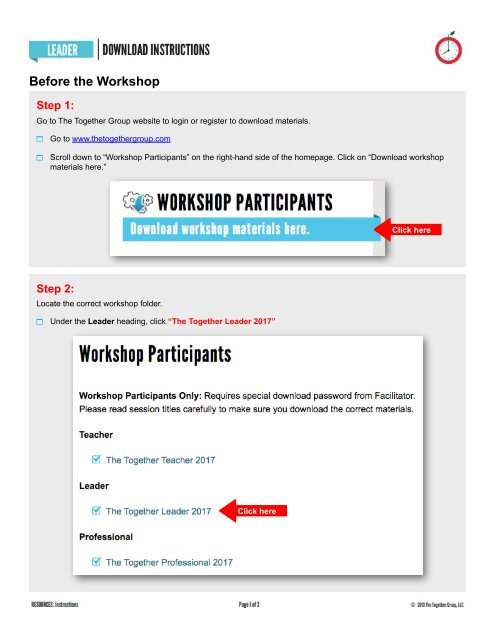You also want an ePaper? Increase the reach of your titles
YUMPU automatically turns print PDFs into web optimized ePapers that Google loves.
Before the Workshop<br />
Step 1:<br />
Go to The Together Group website to login or register Step to download 1: materials.<br />
<br />
<br />
Go to www.thetogethergroup.com<br />
Scroll down to “Workshop Participants” on the right-hand side of the homepage. Click on “Download workshop<br />
materials here.”<br />
!<br />
!<br />
Click here<br />
Step 2:<br />
Locate the correct workshop folder.<br />
Under the Leader heading, click “The Together Leader 2017”<br />
!<br />
Click here<br />
!
Step 3:<br />
Click “Sign Up For Your Free Account”.<br />
<br />
If you have already created a login for<br />
TheTogetherGroup.com, the same<br />
login will work for the Workshop<br />
section. Log-in and go to Step 5.<br />
Step 1:<br />
Step 4: Step 5:<br />
Enter in the required<br />
information in the<br />
registration form, including<br />
your own personal<br />
password. (You can use<br />
any password for your<br />
new account.)<br />
Once you have created your account, login with the<br />
username and password you just created.<br />
<br />
You will be prompted to enter the password. Enter<br />
this password: LeaderOrg2017<br />
Step 6:<br />
Download and save the files.<br />
<br />
<br />
<br />
Click “Download The Together Leader 2017 Files<br />
(ZIP).”<br />
After downloading the zip file, save the templates to<br />
your computer. This differs slightly by operating<br />
system, but right click to extract and save the files.<br />
If you work digitally, you will need these templates<br />
available during the workshop for personal<br />
customization. There is no need to print these<br />
templates; copies will be provided to you.<br />
Please note that these materials are for your personal use only and are not for distribution, sharing or sales. You will be asked to sign a document<br />
agreeing to this during our workshop.<br />
Please note that these templates were created in Microsoft Office 2011 for Mac and formatting may shift based on the software you use to open them.<br />
For best results, use your printer’s “Scale to Fit Page” feature when printing PDFs.