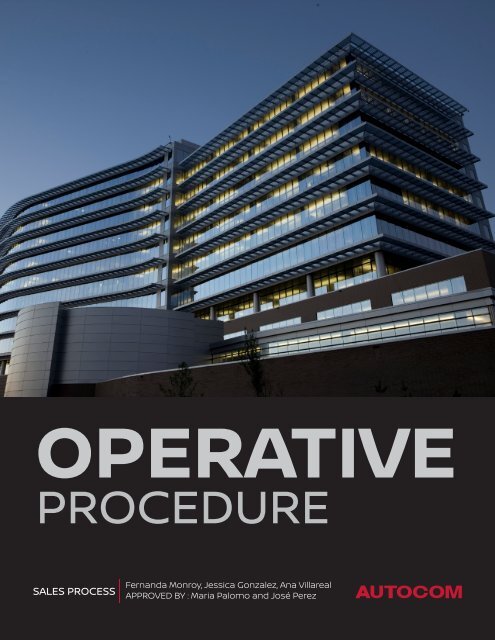SalesManualv2
You also want an ePaper? Increase the reach of your titles
YUMPU automatically turns print PDFs into web optimized ePapers that Google loves.
OPERATIVE<br />
PROCEDURE<br />
SALES PROCESS<br />
Fernanda Monroy, Jessica Gonzalez, Ana Villareal<br />
APPROVED BY : Maria Palomo and José Perez
Index<br />
Objective<br />
Scope<br />
Reference Documents<br />
Glossary Definitions<br />
Acronyms<br />
KPIs<br />
Authority and Responsibilities<br />
Steps in the Sales Process<br />
Sales Process Flowchart<br />
Sales Process Description<br />
1. Meet and Greet<br />
Creating a great first impression<br />
and building rapport<br />
Be attentive<br />
Listen carefully<br />
Keep a positive and optimistic<br />
attitude<br />
2. Needs Assessment and Trade<br />
Appraisal<br />
Use of technology<br />
Understand your customer,<br />
be a good listener<br />
Ask open-ended questions<br />
Ask close-ended questions<br />
The 6 crucial questions<br />
Customer information<br />
Let’s talk about money<br />
3. Vehicle Presentation<br />
Walkaround<br />
Individual features<br />
Tips for a successful presentation<br />
Five steps for overcoming<br />
customer objection<br />
3<br />
3<br />
3<br />
4<br />
4<br />
5<br />
7<br />
9<br />
11<br />
13<br />
13<br />
13<br />
14<br />
14<br />
15<br />
16<br />
16<br />
17<br />
17<br />
18<br />
20<br />
21<br />
21<br />
21<br />
21<br />
22<br />
23<br />
25<br />
5. Negotiation<br />
Tips for a successful negotiation<br />
Proposal presentation<br />
Steps in the Negotiation phase,<br />
explained by detail:<br />
5.1 Trade/Purchase Appraisal Process<br />
6. Customer Interview (Finance)<br />
7. Finance Proposal<br />
Finance Proposal process<br />
8. Delivery<br />
9. Sales to service Introduction<br />
10. Follow-Up<br />
Tutorials<br />
Annex 1: Add customer to VinSolutions<br />
through website<br />
Annex 2: Add customers to VinSolutions<br />
through App<br />
Annex 3: Credit Approval<br />
Annex 4: Delivery Checklist<br />
Annex 5. BDC Script of Satisfaction Call<br />
Annex 6. Delivery Kit<br />
Annex 7. Enroll Customers in Nissan One<br />
to One Rewards via NCAR<br />
29<br />
29<br />
30<br />
31<br />
32<br />
33<br />
33<br />
33<br />
36<br />
39<br />
41<br />
42<br />
42<br />
46<br />
48<br />
50<br />
50<br />
51<br />
51<br />
4. Drive Demostration<br />
Customer Expectations<br />
Demonstration drive process<br />
Conducting an effective<br />
demonstration<br />
Further reading<br />
Demonstration drive tips<br />
25<br />
25<br />
26<br />
27<br />
27<br />
28
Objective<br />
Provide a manual to the Autocom USA dealerships,<br />
with the intention of standardizing and<br />
making the sales process easier to follow.<br />
Scope<br />
The following procedure applies for the<br />
Autocom USA dealerships.<br />
Reference Documents<br />
Description<br />
Sales Process on<br />
Virtual Academy<br />
https://www.nnanet.com/<br />
wps/portal/nnanet<br />
Compare to<br />
competitors<br />
For used cars<br />
http://www.vauto.com/<br />
For new cars<br />
https://www.cars.com/<br />
https://truecar.com/#/<br />
For new and used cars<br />
http://www.nadaguides.com/<br />
Nissan interactive<br />
Brochure<br />
Job Descriptions<br />
for dealership staff<br />
http://www.nissanusa.com/<br />
interactivebrochures/gallery/<br />
electric-cars/leaf/power.html<br />
http://www.kpa.com/<br />
3<br />
Objective/ Scope/ Reference
Glossary Definitions<br />
Hot Buttons: features or characteristics of the<br />
vehicle which are important to the customer.<br />
Nissan Interactive Brochure: app that houses<br />
a comprehensive, immersive and dynamic<br />
product presentation for every vehicle in Nissan<br />
lineup.<br />
Open-Ended Questions: are the ones that require<br />
more than one-word answers.<br />
The answers could come in the form of a list, a<br />
few sentences or something longer such as a<br />
speech, paragraph or essay.<br />
Write-up: customer’s economic proposal for<br />
Autocom based on its revenues for the purchase<br />
of the vehicle, in which it is specified if it<br />
is going to be a trade-in, the price of the vehicle<br />
plus taxes, the down payment and the monthly<br />
payment that is more adapted to customer’s<br />
needs.<br />
Appraisals: an expert estimate of the value<br />
of the car that is going to be accepted for the<br />
trade in.<br />
Down payment: the initial payment done<br />
when the vehicle is bought on credit.<br />
Acronyms<br />
SM: Sales Manager<br />
KPIs: Key Performance Indicators<br />
CRM: Customer Relations Manager<br />
FM: Finance Manager<br />
SP: Salesperson<br />
GM: General Manager<br />
GSM: General Sales Manager<br />
Moroney Sticker: is a label required in the<br />
United States to be displayed in all new vehicles<br />
and includes the listing of certain official information<br />
about the car.<br />
Spot delivery: is a technique that car dealers<br />
use to get you to take delivery of a vehicle immediately<br />
after you agree on a car deal.<br />
Glossary Definitions 4
KPIs INDICATORS<br />
KPI Name<br />
Formula Measuring Unit Object IVE<br />
AppraisaIs<br />
Number of AppaisaIs<br />
of Pre-Owned Cars<br />
Unit<br />
Monthly<br />
Write-ups<br />
Number of write-ups<br />
Unit<br />
Monthly<br />
Test drives<br />
Number of test drives<br />
Unit<br />
Monthly<br />
Units sold<br />
Number of sold units<br />
Unit<br />
Monthly<br />
5<br />
KPIs Indicators
Monitoring<br />
Frecuency<br />
Responsible for<br />
obtaining KPI<br />
Responsible for<br />
monitoring KPI<br />
Work to obtain KPI<br />
GSM/ SM GSM/ SM/GM VAuto<br />
15<br />
GSM/ SM<br />
GSM/ SM/GM<br />
Reynolds & Reynolds/<br />
VinSolutions<br />
GSM/ SM<br />
GSM/ SM/GM<br />
VinSolutions<br />
10 (retail)<br />
15 (internet)<br />
GSM/ SM<br />
GSM/ SM/GM<br />
VinSolutions<br />
KPIs Indicators 6
Authority<br />
AND RESPONSIBILITIES<br />
7<br />
Authority and Responsabilities
Sales Manager<br />
The Sales Manager is responsible for assisting the Dealer in planning,<br />
organizing and controlling the New and Used Sales Department and<br />
the performance of the employees in the dept.<br />
Assists in negotiations between customer and sales person.<br />
Helps sales people close deals, when necessary.<br />
Guides all sales people in setting their objectives on a short and longrange<br />
basis.<br />
Finance Manager<br />
The Finance Manager is responsible for producing additional revenue<br />
for the dealership by selling finance and insurance programs to new<br />
and used car customers.<br />
Submits paperwork to obtain approval from finance sources on all<br />
finance deals.<br />
Maintains clean contracts in transit schedule by collecting financial institutions<br />
and customer debt.<br />
Salesperson<br />
The sales representative is responsible for the sale of new and used<br />
cars. By his/her initial impression, the image of the dealership is portrayed.<br />
The position requires an individual with excellent people relation<br />
skills, product knowledge, and sales ability in following the dealership<br />
sales system. Is responsible for selling vehicles at dealership gross profit,<br />
volume and customer satisfaction standards.<br />
General Sales Manager<br />
Purpose: To supervise and have responsibility for the entire sales operation<br />
from inventory control to sales and gross profit generation, to<br />
advertising, to expense control, and to sales personnel.<br />
The GSM insures that the dealership meets its new and used car unit<br />
sales quotas and its gross objectives on a daily, monthly, and yearly<br />
basis. She/he will ensure that the retail and fleet units sold produce<br />
sufficient gross to aid the dealership in reaching its profit objective on<br />
a monthly and yearly basis. She/he will accomplish these objectives<br />
through planning, organizing, coordinating, and measuring the activities<br />
of the New-and Used- vehicle Sales Department.<br />
Authority and Responsabilities 8
Steps in the Sales Process<br />
1. Meet and Greet.<br />
2. Needs Assessment and Trade<br />
Appraisal.<br />
3. Vehicle Presentation<br />
4. Drive Demonstration.<br />
5. Negotiation.<br />
6. Customer Interview<br />
7. Finance Menu and Paperwork.<br />
8. Delivery.<br />
9. Sales to Service Transition<br />
10. Follow up<br />
9<br />
Steps In the Sales Process
SALES PROCESS<br />
FLOWCHART<br />
START<br />
Meet & Greet<br />
Needs an<br />
assesment<br />
Save proposal in<br />
system<br />
YES<br />
Is the proposal<br />
approved?<br />
NO<br />
Sort of vehicles<br />
options<br />
Review Proposal<br />
Presentation &<br />
Demostration<br />
of the Vehicles<br />
Test Drive<br />
NO<br />
YES<br />
Does the customer<br />
agree with the<br />
negotiation?<br />
Does the customer<br />
like any option<br />
presented?<br />
NO<br />
Adjust Proporsal<br />
Negotiation<br />
SALESPERSON<br />
SALES MANAGER<br />
11<br />
Sales Process Flowchart
Responsable<br />
Salesperson<br />
Sales Manager<br />
Finance Manager<br />
Interview with<br />
the customer<br />
Finance Package<br />
Proposal (DMV)<br />
END<br />
Does the customer<br />
agree?<br />
YES<br />
Prepare paperwork<br />
for signature<br />
NO<br />
Follow-up 48hrs<br />
later (Dealership<br />
& BDC)<br />
Sales to Service<br />
Introduction<br />
Customer sign<br />
paperwork and<br />
contract<br />
Delivery of the<br />
car (NCAR)<br />
Prepare vehicle<br />
for delivery<br />
FINANCE MANAGER<br />
SALESPERSON<br />
Sales Process Flowchart 12
Sales Process Description<br />
1. Meet and Greet<br />
When meeting the customer for the first time it is very important to keep in mind the<br />
mission of Autocom:<br />
“Providing exceptional automotive experiences by developing leading industry<br />
professionalism with passion and commitment to our customers that exceed<br />
all expectations”<br />
The way you greet customers sets the beginning of the entire purchase experience.<br />
Creating a great first impression and building rapport<br />
To help ensure you make a positive impression, you must dress professionally or<br />
wear the Autocom uniform, as well as your name tag. Make sure your uniform/<br />
clothing is in good condition and clean. When you welcome the customer don’t<br />
forget to say: “Hi, welcome to Autocom Nissan + Concord/Oakland/San Leandro/<br />
Walnut Creek my name is…, how can I help you today?”<br />
Use a friendly body language and keep your smile genuine and engaging, also<br />
think of welcoming the customer to the dealership almost as if they would be<br />
entering to your home.<br />
While you welcome the customer to the store make a firm but not too strong<br />
handshake and maintain eye contact with the customer, ask customer’s name,<br />
keeping it direct and friendly. Maintain a kind and friendly tone of voice so the<br />
customer begins to feel confident, remember their name and use it often in the<br />
conversation.<br />
Your goal is to sell yourself as much as a vehicle. By being friendly, patient, and<br />
genuinely interested in what a customer seeks, you position yourself to complete<br />
the sale.<br />
Show commitment, passion and make them feel part of the Autocom family since<br />
the beginning.<br />
13<br />
Sales Process: 1. Meet and Greet
Be Attentive<br />
You want the customer to feel comfortable<br />
and not like a target, allow them enough<br />
time to exit their vehicle and acclimate themselves<br />
to the dealership.<br />
Be sure to greet them as soon as they arrive<br />
to the dealership. When they enter to<br />
the dealership, make sure you hold the door<br />
open as they enter and thank them for visiting<br />
Autocom. If the customer has already an<br />
appointment with another department or<br />
another salesperson, walk them over to the<br />
appropriate person or department that they<br />
have come to see.<br />
Listen Carefully<br />
Once you have established that the customer<br />
is in the market for a vehicle, remember<br />
that the customer does not buy a car every<br />
day, for them it is a special occasion and<br />
an important investment, (by giving them a<br />
business card up front, the salesperson loses<br />
the opportunity to excuse himself to get his<br />
card before they leave; we want the salesperson<br />
to touch the desk before allowing the<br />
customer to leave).<br />
Invite the customer to take a seat and offer<br />
them coffee, water, tea, snacks etc. If they<br />
have children, offer them a special place to<br />
stay and provide them entertainment such<br />
as games, drawing books, etc.<br />
14
Try to find common grounds to break the ice with them then briefly start asking the purpose<br />
of their visit. Be sure to emphasize the dealership’s beliefs on transparency on vehicles<br />
information, the sales process or general information. The most important thing is to<br />
listen carefully at the customer’s opinion, their wants and not-wants and their concerns.<br />
This will show that you are considerate to what is important for them and their family.<br />
Always keep in mind that the customer shall never feel any pressure during the entire<br />
sales process.<br />
Keep Positive and optimistic attitude<br />
Remember that the goal is to take the customer to the next step and begin to evaluate<br />
their needs and wants. Putting the customers at ease and with confidence in the beginning<br />
of the stage sales process is essential to learn the reasons why they are in an<br />
Autocom dealership and prepare you to help them in the next stage of the sales process.<br />
Imagine you are a construction worker...you need tools to help you build a house such as<br />
a hammer, drill, latter, etc... It is almost the same in sales. The goal is to make a car deal like<br />
a construction worker’s goal is to build the house. Both goals need tools.... the information<br />
you gather and listen to from the customer is the tools you need to help you make<br />
the deal. If you have a great attitude and address all the customer’s “wants” and “needs”<br />
there will be NO reason why the customer will not want to buy from you.<br />
15<br />
Sales Process: 1. Meet and Greet
2. Needs Assessment and Trade Appraisal<br />
Now it’s time to know the needs of your customer, start to inquire about the car they are<br />
looking for, as well as the features that it should have; we refer to this as looking for hot buttons.<br />
The more you know about your customers, the better your chances of making a sale,<br />
that’s why the needs assessment and trade appraisal step is critical. Before you can effectively<br />
present any vehicle to a customer, you need to uncover, discuss, and understand their<br />
likes, wants and needs.<br />
Do not forget that even if the customer knows the vehicle they are looking for, they still<br />
should go through this step.<br />
Use of technology<br />
It has been proven that technology enhances customer experience and leads to higher customer<br />
satisfaction, for that reason it is very recommendable to use a tablet with the apps:<br />
E-Brochure/NCAR: to browse vehicle lineup/build<br />
a car/browse dealer’s inventory/<br />
help identify customer needs for the right<br />
vehicle.<br />
Virtual Academy: can also be used to show<br />
competitive comparisons/third party articles.<br />
Quick Guide: can be used during the sales<br />
process to showcase Nissan vehicle technology/how<br />
to/features/benefits.<br />
Nissan Personalization Studio: can be used<br />
during the sales process to customize a vehicle<br />
with additional accessories/options.<br />
Sales Process: 2. Needs Assessment<br />
and Trade Appraisal<br />
16
Understand your customer, be a good listener<br />
Show customers you are an attentive consultant who makes their satisfaction your priority.<br />
Results of customer surveys confirm that making an effective needs assessment increases<br />
closing ratios and improves customer satisfaction, it’s very important to know their<br />
buying reasons and start thinking possible options of vehicles.<br />
Listen carefully to the customer, show interest and respect him in what they say, the main<br />
objective of this step is to determine the motivations and needs of the customer to buy<br />
a vehicle.<br />
Do not get straight down to business, the better strategy is to take the time to understand:<br />
What the customer wants to accomplish<br />
What information the customer wants to know<br />
How much time can the customer spend?<br />
Some of the customer’s wants and needs<br />
Ask open-ended questions<br />
Give customers the chance to discuss their wants and needs by asking questions that<br />
require answers of more than a single word or two, this will help you to know what type<br />
of car they are looking for. The result can be a wealth of information for you to start looking<br />
for possible options. Be sure to take notes and make open-ended questions, such as:<br />
What other vehicles have you owned? (this gives you a hint of what type of car they are<br />
used to or like)<br />
Can you share with me why are you considering on replacing your current vehicle? or<br />
Why are you buying a new vehicle?<br />
Tell me about your hobbies and interests.<br />
What do you like more about your current car?<br />
Do you have any big changes coming up that might affect your vehicle needs, such as<br />
a new baby, new job, or retirement?<br />
17<br />
Sales Process: 2. Needs Assessment<br />
and Trade Appraisal
Ask close-ended questions<br />
At some point, you will probably want to bring the conversation to a close or take more<br />
control of it. To do this, you can ask questions that can be answered briefly, often with just<br />
one word, for example:<br />
Do you have a specific vehicle in mind?<br />
What type of vehicle are you looking for? Is it a compact, coupe, sedan, SUV, truck? Is it<br />
larger or smaller than your current vehicle? Do you want a two-door or four-door?<br />
What type of transmission do you prefer or require?<br />
Who is going to be the primary driver?<br />
Where will you do most of your driving (highway or city)?<br />
How many miles do you drive in a year?<br />
What year is your vehicle?<br />
Sales Process: 2. Needs Assessment<br />
and Trade Appraisal<br />
18
The 6 Crucial Questions<br />
1. How will you use the vehicle?<br />
(Business trip, transporting children, family<br />
vacations, etc.)<br />
2. What features would you want in your<br />
next vehicle?<br />
(Unique needs and expectations that will<br />
help you find the model and options that are<br />
most suitable to them.)<br />
3. Are you adding or replacing a vehicle?<br />
A trade-in can be an important financial consideration<br />
for many customers, knowing this<br />
early on may shape the price range of vehicles<br />
you show them. The year, mileage, and<br />
condition of their vehicle can provide insights<br />
into their tastes and driving habits. If the customer<br />
is adding a vehicle, that could have an<br />
impact on their finances.<br />
4. What do you like or dislike about your<br />
current vehicle?<br />
Helps you understand each customer’s<br />
unique experiences and perceptions. You can<br />
address hidden needs or hot button issues<br />
during your vehicle presentation.<br />
5. What other makes are you considering?<br />
Cite Nissan advantages and overcome objections.<br />
Dig a little deeper and find out the<br />
qualities they most want or need such as<br />
style, value, or performance.<br />
6. Do you usually purchase or lease your<br />
vehicle?<br />
Knowing whether your customer will lease or<br />
buy will be helpful later when putting together<br />
an investment proposal.<br />
Customer information<br />
On this step, it is necessary to ask for the customer’s<br />
current driver’s license to scan it and<br />
register it in VinSolutions through the website<br />
or the app.<br />
To register the customer through the Vin<br />
Solutions website, see Annex 1.<br />
To register the customer through the app,<br />
see Annex 2.<br />
Let’s talk about money<br />
It is wise to recognize that you must address<br />
financial issues tactfully, it is a mistake to<br />
avoid them altogether. Learning about a customer’s<br />
budget is as important as discovering<br />
the features they most desire.<br />
A good approach is to inquire whether your<br />
shopper prefers to lease or purchase their<br />
vehicle. You should also ask if they intend to<br />
trade a vehicle. Armed with that basic information,<br />
you can ask if they mind sharing the<br />
amount of the payment on their current vehicle<br />
and if they have a ballpark estimate of<br />
what they expect to spend this time<br />
The goal is to identify a realistic vehicle to<br />
present. You don’t want to get them excited<br />
about something that is beyond their budget.<br />
Now it is time to present vehicle options to<br />
the customer!<br />
Sales Process: 2. Needs Assessment<br />
and Trade Appraisal<br />
20
3. Vehicle Presentation<br />
It is very important to consider all the information collected from the customer and continue<br />
searching for the ideal vehicle, covering all the needs they have. Once you have already<br />
shown all the options on the tablet and discarded some options, it is time to show the vehicles<br />
and their features, in a very detailed manner.<br />
Remember that it is very important to understand your customer’s language, in the sense<br />
that there are customers who prefer to use technical language, while others prefer a plain<br />
language. It is also important to engage all senses in both Vehicle Presentation and Drive<br />
Demonstration, show the customers the features in the best possible way -with visual aids,<br />
by touching the surfaces of the car, testing the Audio System, showing the characteristics of<br />
the motor, navigation system (this part is one of the most important), etc.<br />
Once the client chooses a vehicle it is necessary to check if it is available at the dealership’s<br />
inventory. You can consult such information on NNAnet (for new cars).<br />
Walkaround<br />
Do not forget to move around the vehicle in a manner that allows you to efficiently highlight<br />
key features and qualities. There are many ways to structure a vehicle presentation,<br />
you need to find the approach that works best for you and your customer. The salesperson<br />
should consider the following proven concepts:<br />
1. The spaced concept, ensure that each presentation meets a customer’s interests. Needs<br />
are categorized by the acronym SPACED:<br />
The walkaround, you can focus your comments on specific features that respond to the<br />
customer’s wants and needs. The 6-point walkaround method gives you a consistent way<br />
to move around the vehicle, helps you keep control of the presentation, and ends with the<br />
customer in the front-passenger’s seat, ready for the demonstration drive.<br />
21<br />
Sales Process: 3. Vehicle Presentation
The 6 walkaround Points are:<br />
1.Passenger-side window.<br />
(Moroney Sticker)<br />
2. Passenger-side frontcorner.<br />
3. Front and hood.<br />
4. Driver side.<br />
5. Rear and trunk.<br />
6. Passenger side and<br />
interior.<br />
Individual features<br />
It is necessary to keep the information you provide as simple and concise as<br />
possible. Therefore, always keep in mind the hot buttons that the customer revealed<br />
during the previous step and try to underline the features that relate<br />
to them. Your explanation of individual features should cover these important<br />
points:<br />
What is the feature? (Customer’s concern)<br />
What does the feature do? (Advantage)<br />
How does the feature benefit the customer?<br />
Sales Process: 3. Vehicle Presentation 22
Tips for a successful presentation<br />
All presentations share one common goal: to tell a convincing story about how a<br />
vehicle and its features meet a customer’s needs. Your success comes from relaying<br />
persuasive information in a way that resonates with shoppers.<br />
Here are some tips on how to do that:<br />
Mind your customer’s time: Tailor the presentation<br />
considering your customer’s schedule.<br />
Concentrate on the model that fits your customer’s<br />
needs and budget: prepare several<br />
choices to help your customer decide, considering<br />
what they said during the consultation<br />
phase. Do not try to sell a vehicle that does not<br />
interest your customer.<br />
Be knowledgeable: be prepared with the product<br />
information to conduct a complete vehicle<br />
walkaround and to respond to questions<br />
about competitive vehicles. Be sure to present<br />
the vehicle that the customer is looking for,<br />
sometimes you can get confused.<br />
Use a tablet device to present information:<br />
customers appreciate having information tailored<br />
(custom-fit) to their personal wants and<br />
needs and presented with the support of a<br />
digital tablet device such as an iPad.<br />
Present from the customer´s point of view: always<br />
keep the focus on the customer by emphasizing<br />
the features that are important to<br />
them (hot buttons).<br />
23<br />
Sales Process: 3. Vehicle Presentation
Ask buy-in questions: once you have presented a feature<br />
that meets the customer’s concerns or needs, ask<br />
for confirmation. For example, “Does the Around View®<br />
Monitor address your concern about being able to park<br />
in the city?”.<br />
Involve the customer: make the presentation interactive;<br />
involve all the senses of the customer.<br />
For example, instead of just pointing out features and<br />
controls, have the buyer sit in the vehicle and operate<br />
the controls.<br />
Suggest accessories: Nissan research shows that mentioning<br />
accessories, especially pointing out pre-installed<br />
accessories, can increase your chances of making a sale.<br />
Be enthusiastic: customers respond positively to sales<br />
consultants who obviously believe in the products<br />
they’re presenting.<br />
Offer the customer a demonstration drive: an effective<br />
presentation leads to customers wanting to drive the<br />
vehicle, which is the next step in the sales process.<br />
To help you plan your presentation, the Presenting tab on the Vehicle Showroom<br />
page on Virtual Academy provides a presenting video and job aid for each Nissan<br />
vehicle.<br />
Sales Process: 3. Vehicle Presentation 24
Five steps for overcoming customer objection<br />
Customers are likely to express some concerns about the presented vehicle.<br />
They may bring up competitive disadvantages, but when handled in the right<br />
way, objections can become sales opportunities. Follow the five-step process<br />
that can help you respond to objections:<br />
1. Listen carefully your customer’s concern.<br />
2. Clarify, rephrase the issue to make sure you understand it and to show the customer<br />
you are interested in their opinions or insights.<br />
3. Address, confidently respond to the concern, be honest. If the competitor has an<br />
advantage, admit it. Then, point out the advantages of Nissan to calm customer<br />
concerns.<br />
4. Confirm, summarize the customer’s concern, and then ask if he or she understands<br />
and accepts your message.<br />
5. Engage the customer, the presentation is all about the customer. Instead of viewing<br />
customers as an audience, make it an interactive experience. Let them be part<br />
of the experience, engage their senses.<br />
By involving the customer in the presentation, they’ll be more likely to want to go to<br />
the demonstration drive. Before taking them to the test drive asks for their approval.<br />
4. Drive Demostration<br />
The demonstration drive (test drive) is your chance to let the vehicle speak for itself.<br />
Most customers crave the opportunity to drive the car they are looking for, by giving<br />
them the opportunity to personally test the vehicle, you make their driving experience<br />
be the best of their life’s. You can increase customer satisfaction simply by offering<br />
them a demonstration drive, as this will help the customer to develop an emotional<br />
connection with the vehicle.<br />
Customer Expectations<br />
Long enough: A test drive that is long enough to experience the vehicle’s performance<br />
and handling. When a drive is longer than 15 minutes customers are more satisfied.<br />
Different surfaces: experience the vehicle on a variety of road surfaces (city, freeway<br />
or a hill), gives customers a feel for what the vehicle would be like in their daily driving.<br />
Meet needs: An offer to test drive another vehicle if the first one doesn’t meet their<br />
needs.<br />
Happy customer: provide the customer an exceptional automotive experience<br />
during the drive demonstration. Remember to drive safe!<br />
25<br />
Sales Process: 3. Vehicle Presentation/4.<br />
Drive Demostration
Demostration Drive Process<br />
START<br />
Look for a similar<br />
vehicle<br />
B<br />
A<br />
NO<br />
Does the customer<br />
want a test drive &<br />
demostration?<br />
YES<br />
Does the customer<br />
agree?<br />
NO<br />
Reschedule test<br />
drive for another<br />
day<br />
YES<br />
B<br />
Is the vehicle<br />
available and clean?<br />
NO<br />
Ask the customer if<br />
a similiar vehicle<br />
can be used<br />
Does the vehicle<br />
have fuel?<br />
Put fuel<br />
END<br />
Ask for customer’s<br />
driver’s license<br />
A<br />
Ask the customer to<br />
continue with the<br />
Negotiation phase<br />
Leave a copy at<br />
Sales Manager’s office<br />
Clarify Inquiries<br />
Get car keys<br />
Get the vehicle<br />
YES<br />
Does the customer<br />
have questions?<br />
NO<br />
Inform the customer<br />
about the road map<br />
Did the car met customer’s<br />
expectations<br />
NO<br />
Ensure everyone on<br />
board is safe and<br />
comfortable<br />
Drive to the predetermined<br />
route and show features of<br />
the car<br />
Return to dealership and<br />
park the car<br />
Let the customer drive<br />
Show other car<br />
(considering needs<br />
and assesment)<br />
Sales Process: 4. Drive Demostration 26
Conducting an effective demonstration<br />
Adapt your demonstration drive to each customer’s needs based on the information<br />
you learned during the consultation. Decide on a route that brings out the dynamic<br />
characteristics you want to highlight.<br />
For each dynamic quality you demonstrate, you should follow this 3-step demonstration<br />
drive process:<br />
1. Prepare your customer:<br />
Always tell the customer what you are going to do<br />
ahead of time; for example, “We’re going to accelerate<br />
from a standing start.”<br />
2. Show the procedure:<br />
Tell the customer what to do; for example, “Depress the<br />
throttle fully and accelerate to 5000 rpm.”<br />
3. Explain the features and benefits:<br />
Point out characteristics and their benefits; for example,<br />
“Notice how quickly and smoothly the vehicle accelerates.<br />
This quick off-the-line acceleration and midrange<br />
power help you cross busy intersections and<br />
merge onto freeways.”<br />
Explain how the dynamic quality that is being demonstrated<br />
relates to a specific feature (or features); for example,<br />
“The engine and transmission work together to<br />
provide responsive acceleration.”<br />
Further reading<br />
For each Nissan vehicle, the Delivering tab on the Vehicle Showroom page of Virtual<br />
Academy presents its notable dynamic qualities and recommendations for the most<br />
effective ways to present them. For each dynamic quality, you will find:<br />
The type of road to use.<br />
How to apply the steps for the demonstration drive process.<br />
Tips from professional drivers on techniques you can use and comments you can<br />
make that will enhance your demonstration drive.<br />
27<br />
Sales Process: 4. Drive Demostration
Demonstration drive tips<br />
Before getting into the vehicle<br />
Ensure that the model the customer is shopping is available. If not, ask if a similar<br />
model is acceptable.<br />
If you are to leave the customer for any reason (getting the keys, making a copy of<br />
the license, etc.) make them know how long you will be gone; for any case, try not to<br />
delay.<br />
Ask to make a copy of the customer’s driver’s license prior to taking the drive; explain<br />
why it’s necessary. Leave the copy with the dealer representative.<br />
Let the Sales Manager know which vehicle you’re using and the route you intend to<br />
Offer to drive first in order to show the customer all the features of the car.<br />
Ensure that everyone wears a seat belt. No exceptions.<br />
Ensure that all children follow state laws regarding child restraints.<br />
During the Drive<br />
Explain any controls and accessories that you plan on using.<br />
Demonstrate some of the vehicle’s dynamic qualities when you drive; demonstrate<br />
others when the customer drives.<br />
Drive safely and carefully. Brake slowly and well in advance of stops. Do not make<br />
your passengers uncomfortable with abrupt maneuvers.<br />
Brake to reduce speed instead of downshifting.<br />
When the customer drives<br />
Allow the customer to drive the vehicle after you have done it.<br />
Ask the customer if he or she has any questions about the vehicle’s operation or<br />
placement of controls before they start driving.<br />
Limit your conversation so the customer can focus on the driving experience.<br />
Let the customer drive for at least 15 minutes. Ask if there’s a particular type of driving<br />
they would like to test, such as the freeway or a winding road. Give them the option<br />
to drive longer than the initial 15 minutes.
When returning to the dealership<br />
Have the customer park in front of the showroom or, if appropriate, next to their<br />
current vehicle.<br />
Once back at the dealership, review the vehicle’s features to ensure that they have<br />
met the customer’s expectations. Ask if they have any additional questions.<br />
Reinforce the positive experience of the drive.<br />
Ask for permission to continue to the next step in the process.<br />
5. Negotiation<br />
This might be the toughest part of the sales process. It is important that the customer<br />
knows exactly about the activities that will be performed during these phases, and<br />
who will perform them.<br />
The major activities during this step are:<br />
Structuring the<br />
proposal<br />
Assesing the<br />
trade-in<br />
Management<br />
review<br />
Formalizing<br />
the proposal<br />
Sales Manager Sales Manager Sales Manager<br />
Sales Manager<br />
& Salesperson<br />
Autocom expects the negotiation of the purchase to be as fair and clear as possible<br />
for both customer and dealership. It is very important to remember that customers<br />
expect the negotiation to be professional, smooth, gentle, and efficient, respecting<br />
both of their time and privacy.<br />
Before doing any write up it is crucial that the customer has firmly decided upon the<br />
vehicle that fits their needs – and their budget. Any misunderstandings about model,<br />
color, features, etc. can affect the investment negotiations and can result in an unhappy<br />
customer.<br />
Tips for a successful negotiation<br />
The practices that Autocom and Nissan expect are:<br />
Treat the customer in the best possible way, be kind and respectful, always conduct<br />
the negotiation with openness and transparency.<br />
Sharing personal information can make the customer feel insecure. Try to find a<br />
comfortable and private spot while doing the negotiation.<br />
29<br />
Sales Process: 4. Drive Demostration/5.<br />
Negotation
Explain the investment proposal steps and how it is a team effort among you, the<br />
customer, and sales management.<br />
Review the customer’s vehicle selection to confirm that it meets their needs.<br />
If a trade-in hasn’t yet been discussed, ask if the customer has one and, if so, explain<br />
how your dealership will appraise its value. Discuss with them which third-party<br />
sources you use to help validate and justify the appraisal.<br />
Proposal Presentation<br />
The investment proposal should be presented in the best way, it should be computer-generated<br />
that includes several purchase and lease term choices that the Sales<br />
Manager would generate. As well as using full disclosure worksheets generated on<br />
computer (on VinSolutions) — to make the investment proposal presentation clear<br />
and understandable.<br />
These are the things that are covered within the investment proposal:<br />
Price<br />
Terms<br />
Payments<br />
Trade-in value<br />
Down payment<br />
Everything explained as detailed and clear as possible.<br />
Related accessories<br />
Rebates, if applicable<br />
Sales Process: 5. Negotiation 30
Steps in the Negotiation phase,<br />
explained by detail:<br />
START<br />
NO<br />
Is the customer<br />
doing a Trade in?<br />
Verify Information on<br />
Vin Solutions<br />
YES<br />
Vin Solutions<br />
Introduce Trade<br />
in Information<br />
Vin Solutions<br />
Introduce customer,<br />
vehicle information<br />
Introduce Sales Manager<br />
to the customer<br />
Is the customer<br />
doing a Trade in?<br />
YES<br />
V/Auto<br />
Appraise trade<br />
Vin Solutions<br />
Start write-up<br />
NO<br />
DealerTrack<br />
Push Information<br />
to run credit<br />
Present options to<br />
the customer<br />
Vin Solutions<br />
Create multi-option<br />
offer<br />
A<br />
Is the customer<br />
doing a Trade in?<br />
B<br />
YES<br />
Finalize paperwork<br />
Clarify and try to<br />
overcome objections<br />
Get paperwork together<br />
and take it to the<br />
Finance Department<br />
Does the customer<br />
like the proposal?<br />
NO<br />
A<br />
END<br />
B<br />
SALESPERSON<br />
SALES MANAGER<br />
31<br />
Sales Process: 5. Negotation
1. The Salesperson enters all customer, vehicle,<br />
and trade-in (if applicable) information<br />
into VIN Solutions.<br />
2. Sales Manager introduces themselves to<br />
the customer and verifies all information in<br />
VIN Solutions, then appraises trade in vAuto<br />
(if applicable), creates a deal in VIN Solutions,<br />
then pushes information to DealerTrack to<br />
run credit, and finally creates a multi-option<br />
offer (Down Payment, Term and Monthly Payment)<br />
to present to the customer.<br />
3. The Salesperson presents the proposal<br />
to the customer - If customer chooses an option<br />
then the Salesperson and Sales Manager<br />
finalize the paperwork.<br />
If an option is not chosen then the proposal<br />
is modified and then presented to the customer<br />
by the Sales Manager.<br />
4. SM will get all paperwork together (insurance,<br />
down payment, etc.) and take it to the Finance<br />
Department.<br />
5. If a deal cannot be made, Sales Manager<br />
will put notes into VinSolutions why they could<br />
not make the deal, and he/she will thank the<br />
customer for coming to the dealership and<br />
allow him or her to leave on good terms. This<br />
can make it easier to follow up later (both dealership<br />
and BDC).<br />
5.1 Trade/Purchase Appraisal Process<br />
1. Things needed for trade/purchase evaluation (Salesperson)<br />
Completely Filled Out Appraisal – in VIN Solutions as well as the paper appraisal (including all<br />
customer information, vehicle information, all options and anything else that would add value<br />
to the vehicle).<br />
Current Registration.<br />
Keys.<br />
2. Walkaround (SM or UCM)<br />
Note any exterior damage (body damage, trim pieces, windshield, etc.) - CHECK TIRES (these<br />
are usually the most expensive part of reconditioning)<br />
Verify exterior equipment on appraisal.<br />
Drive all vehicles outside of factory warranty.<br />
Before drive check interior condition and electronics (air cond, windows, locks, stereo, etc.)<br />
Beware warning lights on the dash.<br />
Verify interior equipment on appraisal.<br />
During drive listen for any mechanical issues.<br />
3. All vehicles must be appraised in VAuto<br />
View Anex for details.<br />
Print appraisal.<br />
Finalize all appraisals.<br />
Sales Process: 5. Negotiation/ 5.1<br />
Trade-Purchase Appraisal Process<br />
32
6. Customer Interview (Finance)<br />
Once the customer has agreed on the investment proposal, the Sales Manager will take them to the<br />
finance department and introduce them to the Finance Manager; then the Finance Manager will verify<br />
the customer information, and he will ask questions to identify how to sell finance products to the<br />
customer.<br />
The major activities for the sales consultant before this step are:<br />
Briefing the financial person<br />
Giving the customer an overview of the financial process<br />
7. Finance Proposal<br />
After reviewing the financial process with the customer, the following activities for the Finance Manager<br />
will be performed:<br />
Determining the customer’s needs<br />
Explaining financial options (Monthly Payments)<br />
Selling additional products and services (The ones that Autocom offers)<br />
Disclosing the terms<br />
Completing the paperwork<br />
START<br />
DealerTrack and<br />
Reynolds & Reynolds<br />
Review credit<br />
application<br />
Present Maxim<br />
Track Menu<br />
Decide on the<br />
Maxim Track Menu<br />
Prepare paperwork<br />
Notify Salesperson<br />
to prepare vehicle<br />
for delivery<br />
Review and sign<br />
paperwork<br />
END<br />
SALESPERSON<br />
SALES MANAGER<br />
33<br />
Sales Process: 6. Customer Interview/ 7.<br />
Finance Proposal
1. Finance Manager will review the credit application through Dealer Track and Reynolds & Reynolds<br />
(see annex 3).<br />
2. Finance Manager will present the Maxim Track Menu with the service package that Autocom offers.<br />
MAXIM TRACK MENU<br />
Preferred<br />
Guaranteed Auto<br />
Protection<br />
Investment is protected<br />
in the event of a total<br />
constructive loss.<br />
Prepaid Maintenance<br />
Includes scheduled<br />
maintenance costs into<br />
ownership period and<br />
maximize convenience/<br />
cost savings.<br />
Extended Protection<br />
Mechanical and electical<br />
protection exclusively for<br />
Nissan owners.<br />
Ultimate Platinum<br />
Protection providing 24<br />
hour emergency roadside<br />
assistance, tire &<br />
wheel road hazard protection,<br />
paintless dent<br />
repair and windshield repair<br />
protection.<br />
Cilajet<br />
Protects investment aviation<br />
grade sealant.<br />
Standard Basic Economy<br />
Guaranteed Auto<br />
Protection<br />
Investment is protected<br />
in the event of a total<br />
constructive loss.<br />
Prepaid Maintenance Prepaid Maintenance Prepaid Maintenance<br />
Includes scheduled Includes scheduled Includes scheduled<br />
maintenance costs into maintenance costs into maintenance costs into<br />
ownership period and ownership period and ownership period and<br />
maximize convenience/ maximize convenience/ maximize convenience/<br />
cost savings.<br />
cost savings.<br />
cost savings.<br />
Extended Protection Extended Protection Extended Protection<br />
Mechanical and electical<br />
protection exclusively for<br />
Nissan owners.<br />
Ultimate Platinum<br />
Protection providing 24<br />
hour emergency roadside<br />
assistance, tire &<br />
wheel road hazard protection,<br />
paintless dent<br />
repair and windshield repair<br />
protection.<br />
Maintenance Plus<br />
Replace engine, air fliter,<br />
engine coolant, in-cabin,<br />
microfilter, replace differential<br />
oil, manual transmission<br />
oil, lubricate all<br />
locks and hinges, replace<br />
wiper blades, engine<br />
drive belts, radiator cap<br />
and hoses.<br />
Guaranteed Auto<br />
Protection<br />
Investment is protected<br />
in the event of a total<br />
constructive loss.<br />
Mechanical and electical<br />
protection exclusively for<br />
Nissan owners.<br />
Guaranteed Auto<br />
Protection<br />
Investment is protected<br />
in the event of a total<br />
constructive loss.<br />
Mechanical and electical<br />
protection exclusively for<br />
Nissan owners.<br />
Sales Process: 7. Finance Proposal 34
MAXIM TRACK MENU<br />
Preferred Standard Basic Economy<br />
Lo Jack<br />
Protects vehicle through<br />
traceable identification<br />
for the vehicle. May qualify<br />
for insurance discount<br />
Maintenance Plus<br />
Replace engine, air filter,<br />
engine coolant, in-cabin<br />
microfilter, replace differential<br />
oil, manual transmission<br />
oil, lubricate all<br />
locks and hinges, replace<br />
wiper blades, engine<br />
drive belts, radiator cap<br />
and hoses.<br />
3. Customer decides the option on Maxim Track Menu<br />
4. Finance Manager prepares paperwork<br />
5. Finance Manager shows and explains to the customer the paperwork necessary to complete<br />
the transaction. The required documents are:<br />
Finance Menu<br />
Registration DMV<br />
(Application for<br />
new registration<br />
of new vehicle)<br />
Pre-contact<br />
disclosure<br />
Agreement to<br />
furnishing<br />
insurance policy<br />
Vehicle/vessel<br />
transfer and<br />
registration (DMV)<br />
Front license plate<br />
acknowledges<br />
Tire chain<br />
disclosure<br />
Due Bill<br />
Trade Pack<br />
Warranty<br />
Overview<br />
35<br />
Sales Process: 7. Finance Proposal
6. Once the customer has agreed to the transaction, Finance Manager will notify salesperson to<br />
prepare vehicle for delivery while the customer is reviewing and signing paperwork. Remember,<br />
the finance staff shall never press the customer in trying to sell him/her additional products.<br />
7. Customer signs all the documents to complete the transaction.<br />
8. Delivery<br />
An effective and well-managed delivery increases the customer’s satisfaction and the comfort<br />
level with the vehicle, also it reduces the probability that he/she will return with questions or<br />
concerns and helps you develop a long-term business relationship (future vehicle needs).<br />
The activities during this step are:<br />
Provide an overview: prepare the customer for the<br />
delivery process by outlining what you plan to do and<br />
how long it should take, respect their time and offer<br />
to schedule the delivery in a more convenient time<br />
for them.<br />
Ensure that the vehicle is in showroom condition:<br />
don’t rely solely on your detail department. Your<br />
pre-delivery inspection helps you detect issues that<br />
could ruin a satisfying delivery.<br />
Fill the tank / 100% charged: confirm that your customer<br />
will leave the dealership with a full tank of gas<br />
or 100% charged.<br />
Select a memorable location for the delivery: Even<br />
if your dealership does not have a dedicated delivery<br />
area, make the delivery vehicle stand out, find a<br />
prominent spot. Show new owners that their vehicle<br />
is special.<br />
Prepare the delivery kit: as a gratitude gift Autocom<br />
will give each customer a delivery kit (see Annex 6)<br />
Prepare a “we-owe” accessory form: if an accessory<br />
is unavailable at delivery, give customers a receipt<br />
(due bill) showing what they are due and schedule an<br />
appointment to have it installed. This avoids misunderstandings<br />
about when an accessory will be ready.<br />
Sales Process: 8. Delivery 36
Complete the New Vehicle Delivery Checklist:<br />
Through NCAR.<br />
Assemble the vehicle portfolio: put together the<br />
package of material including their owner’s manual,<br />
printed quick reference guide, appointment card for<br />
first service visit, extra key fobs, etc. Then be sure to<br />
review each with the customer. (Annex 4)<br />
Use the NCAR delivery app: perform the delivery<br />
with a complete explanation of controls and features<br />
using the application, moreover it can be used to deliver<br />
the vehicle and allow the customer to choose<br />
features they want to review/set 1st service appt/enroll<br />
in Owners Portal/etc.<br />
Demonstrate how to operate the navigation system:<br />
make the demonstration hands-on by having<br />
new owners set locations and experiment with the<br />
features.<br />
Connect and pair Bluetooth: be sure new owners<br />
understand how to pair their phone and those of<br />
other family members. Make sure they are comfortable<br />
using the steering-wheel-mounted controls and<br />
voice prompts.<br />
Download the eQRG (Quick Guide App): download<br />
the app to the customer’s phone to show them the<br />
benefits of having the vehicle information at their fingerprints.<br />
Personalize the vehicle: help new owners personalize<br />
vehicle settings. For example, offer to preset favorite<br />
radio stations or create the 2-driver memory<br />
settings.<br />
Offer a second delivery: don’t make customers feel<br />
pressure to understand everything the first time<br />
around. Let them know you are available to explain<br />
features a second or third time.<br />
37<br />
Sales Process: 8. Delivery
Before delivery, the vehicle must be in perfect condition and with full tank / 100% charged battery.<br />
Using the NCAR (Nissan Customer Acquisition and Retention) Vehicle Delivery app, you can provide a<br />
streamlined delivery process and create a more personalized and engaging customer experience. It<br />
allows you to provide a VIN-specific delivery that is customized for each customer.<br />
A nice Autocom finishing touch is to show that you share the customer’s excitement by giving a small<br />
gift (delivery kit). Encourage customers to call you if they have any questions about the vehicle’s operation<br />
or anything else that might arise regarding the vehicle.<br />
Keep in mind that you’re not just delivering a vehicle, you’re delivering satisfaction and you are representing<br />
the professionalism and quality that Autocom is showing to the customer always.<br />
Sales Process: 8. Delivery 38
9. Sales to Service Introduction<br />
Introduce customers to the Autocom’s service department to foster a long-term relationship with<br />
your dealership. An effective transition process from the sales department to the service department<br />
can increase the number of customers who will come back to Autocom to purchase their next vehicle.<br />
Nissan customers whose first service appointment is scheduled during the delivery show greater levels<br />
of satisfaction with the sales process.<br />
Making sure your vehicle presentation includes a few key elements will go a long way toward ensuring<br />
an effective transition. Throughout your presentation, look for ways to:<br />
Position the Autocom’s dealership as a full-service operation with expertise in vehicle sales, parts,<br />
and service.<br />
Show that the Autocom dealership is equipped to serve all their automotive needs<br />
Making the sales-to-service transition an integral part of your sales presentation can increase customer<br />
retention<br />
As a salesperson, you play a key role in getting customers into the dealership service habit. Here are<br />
six tips for you to make an effective Sales to Service Transition:<br />
1. Explain why making their vehicle service with Autocom: be sure to provide compelling reasons why<br />
it is best for customers to service with us:<br />
Nissan-trained technicians.<br />
No appointment needed for Express Service<br />
Online scheduling.<br />
Our service department’s evening and weekend hours.<br />
The use of Original Nissan Parts during maintenance.<br />
Convenience features, such as free Wi-Fi, refreshments and shuttle service (vehicle drop-offs and<br />
pickup).<br />
2. Tour the service department: a first service visit can be uncomfortable if the customer is unfamiliar<br />
with where to pull in and what to expect, a tour of the service and parts department shows them to<br />
know the place and provides an opportunity to meet your service team.<br />
Introduce your customer to a service advisor and to the service manager, a brief introduction gives<br />
them a familiar face to look for when they return for their first appointment. If you deliver a vehicle<br />
when your service department is closed, give the customer the service advisor’s business card and<br />
write their appointment date and time on the back and send them an e-mail after delivery that includes<br />
photos and general information of the service team and a friendly reminder of their first appointment.<br />
39<br />
Sales Process: 9. Sales to Service Introduction
3. Review the maintenance guide: explain the recommended service intervals and reinforce the value<br />
of returning to Autocom for service.<br />
4. Set the first maintenance appointment through Autocom’s website: booking an appointment help<br />
build a bond between a customer and Autocom’s service department. This is an ideal time to enroll<br />
them in Online Service Scheduling, explain that it allows customers to book service at a time that is<br />
convenient and it also provide up-front pricing.<br />
5. Enroll customers in Nissan One to One Rewards via NCAR: Nissan’s service loyalty program allows<br />
customers to earn points with each service, they can redeem those points to pay for future service<br />
visits, parts or even a new vehicle. One to One is a rewarding experience for your customer, make sure<br />
they are capitalizing on it from their first visit.<br />
6. Remind customers about their first service visit: when you call or e-mail customers to confirm their<br />
satisfaction with their new vehicle, remind them about their appointment. Contact them a few days<br />
ahead of time, at the time of their appointment, be sure to stop by and day hello when they are in the<br />
service department.
10. Follow Up<br />
The sale is the beginning – not the end – of your relationship with the customers. One sale can<br />
lead to many more when you make it a point to keep in contact with customers. Managing<br />
relationships with now Autocom’s customers is a cornerstone to success in the sales process.<br />
How often should you reach out to them, and what’s the goal of each contact?<br />
Within 48 hours of delivery: the salesperson shall contact to verify that everything is in<br />
order with the vehicle, at the same time remind the customer about doing the satisfaction<br />
survey. The BDC department (Business Development Center) will do the satisfaction call as<br />
well (see annex).<br />
After five days of the purchase: you should contact the customer by email, text, phone call,<br />
etc. to thank again for choosing Autocom for an important and special purchase in their lives<br />
and to remember them that we are always at their service, include your e-mail address, cell<br />
phone number and dealership number.<br />
Fifteen days after delivery: it is important to contact the customer to verify that everything<br />
is going well and that they don’t have any doubts with their new car, remind them that<br />
you download the eQRG app on their phone and that they can check any doubt about the<br />
features in the app.<br />
Three months after the purchase: you should contact the customer and remind them their<br />
first service appointment and that they can make a service appointment via our web site or if<br />
they need an express service an appointment is not necessary.<br />
Within 36 months of delivery: you should contact them and ask if their current vehicle (the<br />
one you sell them) is still fitting their needs, don’t hesitate on sending them information about<br />
the new models, you never know if they are interest on changing their vehicle.<br />
41<br />
Sales Process: 10. Follow Up
Tutorials<br />
Annex 1: Add customer to VinSolutions through website<br />
Log into the software<br />
Go to the website of<br />
Vin Solutions<br />
Enter Username and<br />
Password<br />
Click “Login”<br />
Add customer<br />
The following screen<br />
will be displayed.<br />
Click in Add Customer.<br />
A screen with the options<br />
to add a Phone<br />
Number is displayed<br />
Enter the cell phone and<br />
click in the binoculars<br />
next to the cell where<br />
you add the phone.<br />
After you add the customer<br />
in the cell of vehicle.<br />
Click in the Find button.<br />
Tutorials: Annex 1 42
Search for a vehicle<br />
Select the type of vehicle<br />
you are looking for.<br />
Click on the button<br />
After that select the<br />
dealership in the Dealer<br />
section.<br />
And select the vehicle<br />
you are looking for.<br />
43<br />
Tutorials: Annex 1
Add a Lead Source and a<br />
Lead Type<br />
After you select the vehicle.<br />
In the option of Lead<br />
Source.<br />
Select the source of how<br />
the customer found out<br />
about the dealership.<br />
And the Lead Type.<br />
Finally, just click in Add<br />
Customer button.<br />
Tutorials: Annex 1 44
After you click the<br />
Add Customer button<br />
this screen will appear<br />
where you can see the<br />
Customer Info and the<br />
Vehicle Info.<br />
To print the formats<br />
needed to complete the<br />
application.<br />
45<br />
Tutorials: Annex 1
Click in the button<br />
and then select the<br />
forms that you need and<br />
click in Print Selected<br />
Annex 2: Add customers to VinSolutions through App.<br />
Download the app Vin-<br />
Connect<br />
Enter Username and<br />
Password<br />
Tutorials: Annex 2 46
Add a Customer<br />
Click in the button and<br />
then select Customers option<br />
Then click in the button<br />
and the option you want it.<br />
47<br />
Tutorials: Annex 2
And then select the option<br />
you want it either Scan<br />
Driver’s License or Manual<br />
Add<br />
Annex 3: Credit Approval<br />
Log into the software<br />
Go to the website of<br />
Dealertrack<br />
Enter Login ID and Password<br />
Click “Login”<br />
Application status of<br />
the customers<br />
In the cells that appear up<br />
in the web-site.<br />
Click in Apps & Contracts<br />
and then to App Status<br />
It will appear a screen with<br />
the customers and their<br />
banks approval of credit.<br />
Tutorials: Annex 3 48
Then in the cells that appear<br />
up in the web-site.<br />
Click in Lenders and then to<br />
Obtain a Payoff Quote<br />
This will show you the next<br />
screen<br />
You search the costumer and<br />
the click on it<br />
When you click on the customer<br />
it will appear the payment,<br />
vehicle and customer<br />
information<br />
49<br />
Tutorials: Annex 3
Annex 4: Delivery Checklist<br />
Delivery Checklist<br />
Annex 5: BDC Script of Satisfaction Call<br />
BDC Script of Satisfaction Call for Sales<br />
Tutorials: Annex 4/ Annex 5 50
Annex 6: Delivery Kit<br />
Box<br />
Autocom’s Key Chain<br />
Autocom’s Logo Pen<br />
Magnet Cellphone<br />
Holder<br />
Annex 7: Enroll Customers in Nissan One to One Rewards via NCAR<br />
Enroll customers in Nissan One<br />
to One Rewards via NCAR<br />
To enroll your customer in NO-<br />
TOR and activate their account<br />
via NCAR, simply click the “Enroll<br />
Now” button after enrolling the<br />
customer in Owner Portal.<br />
They can check their points accumulation<br />
on the www.nissanonetoonerewards.com<br />
site<br />
and see opportunities for discounts.<br />
51<br />
Tutorials: Annex 6/ Annex 7
Autocom Nissan Concord<br />
Autocom Nissan Oakland<br />
Autocom Nissan East Bay<br />
Autocom Nissan Walnut Creek