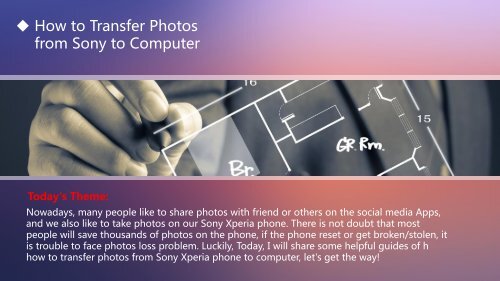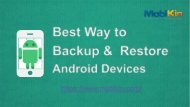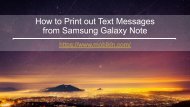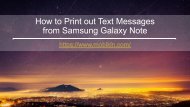Simple Method to Copy Photos Between Sony Xperia and Computer
Create successful ePaper yourself
Turn your PDF publications into a flip-book with our unique Google optimized e-Paper software.
u How <strong>to</strong> Transfer Pho<strong>to</strong>s<br />
from <strong>Sony</strong> <strong>to</strong> <strong>Computer</strong><br />
Today's Theme:<br />
Nowadays, many people like <strong>to</strong> share pho<strong>to</strong>s with friend or others on the social media Apps,<br />
<strong>and</strong> we also like <strong>to</strong> take pho<strong>to</strong>s on our <strong>Sony</strong> <strong>Xperia</strong> phone. There is not doubt that most<br />
people will save thous<strong>and</strong>s of pho<strong>to</strong>s on the phone, if the phone reset or get broken/s<strong>to</strong>len, it<br />
is trouble <strong>to</strong> face pho<strong>to</strong>s loss problem. Luckily, Today, I will share some helpful guides of h<br />
how <strong>to</strong> transfer pho<strong>to</strong>s from <strong>Sony</strong> <strong>Xperia</strong> phone <strong>to</strong> computer, let's get the way!