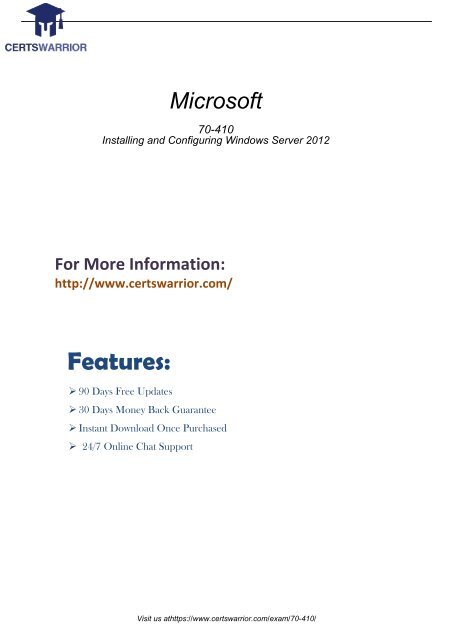70-410 Latest Certification Tests
Get high success rate in 70-740 Certification Exam with our exam PDF questions answers prepared by the authorized persons of Information Technology industry. For more info please visit here: https://www.certswarrior.com/exam/70-740/
Get high success rate in 70-740 Certification Exam with our exam PDF questions answers prepared by the authorized persons of Information Technology industry. For more info please visit here: https://www.certswarrior.com/exam/70-740/
Create successful ePaper yourself
Turn your PDF publications into a flip-book with our unique Google optimized e-Paper software.
Microsoft<br />
<strong>70</strong>-<strong>410</strong><br />
Installing and Configuring Windows Server 2012<br />
For More Information:<br />
http://www.certswarrior.com/<br />
Features:<br />
‣ 90 Days Free Updates<br />
‣ 30 Days Money Back Guarantee<br />
‣ Instant Download Once Purchased<br />
‣ 24/7 Online Chat Support<br />
Visit us athttps://www.certswarrior.com/exam/<strong>70</strong>-<strong>410</strong>/
Question: 1<br />
You have a server named Server1 that runs Windows Server 2012 R2. Server1 has the Hyper-V server<br />
role installed.<br />
An iSCSI SAN is available on the network.<br />
Server1 hosts four virtual machines named VM1, VM2, VM3, and VM4.<br />
You create a LUN on the SAN to host the virtual hard drive files for the virtual machines.<br />
You need to create a 3-TB virtual hard disk for VM1 on the LUN. The solution must prevent VM1 from<br />
being paused if the LUN runs out of disk space.<br />
Which type of virtual hard disk should you create on the LUN?<br />
A. Dynamically expanding VHDX<br />
B. Fixed-size VHDX<br />
C. Fixed-size VHD<br />
D. Dynamically expanding VHD<br />
Answer: B<br />
Explanation:<br />
The virtual disk needs to be a VHDX file since it is going to be over 2TB in size and it must be fixed-size so<br />
that the space is already taken on the server (that way the server does not run out of space as the<br />
volume grows) even if the actual virtual disk does not yet hold that amount of data.<br />
Question: 2<br />
Your network contains an Active Directory domain named adatum.com. The domain contains a member<br />
server named Host1. Host1 runs Windows Server 2012 R2 and has the Hyper-V server role installed.<br />
Host1 hosts two virtual machines named VM5 and VM6. Both virtual machines connect to a virtual<br />
switch named Virtual1.<br />
On VM5, you install a network monitoring application named Monitor1.<br />
You need to capture all of the inbound and outbound traffic to VM6 by using Monitor1.<br />
Which two commands should you run from Windows PowerShell? (Each correct answer presents part of<br />
the solution. Choose two.)<br />
A. Get-VM “VM6″ | Set-VMNetworkAdapter-IovWeight 1<br />
B. Get-VM “VM5″ I Set-VMNetworkAdapter -IovWeight 0<br />
C. Get-VM “VM5″ | Set-VMNetworkAdapter -PortMirroring Source<br />
D. Get-VM “VM6″ | Set-VMNetworkAdapter -AllowTeaming On<br />
E. Get-VM “VM6″ | Set-VMNetworkAdapter -PortMirroring Destination<br />
F. Get-VM “VM5″ | Set-VMNetworkAdapter -AllowTeaming On<br />
Explanation:<br />
Answer: C, E<br />
Visit us athttps://www.certswarrior.com/exam/<strong>70</strong>-<strong>410</strong>/
-PortMirroring specifies the port mirroring mode for the network adapter. This can be set to None,<br />
Source, and Destination.<br />
If set to Source, a copy of every network packet it sends or receives is forwarded to a virtual network<br />
adapter configured to receive the packets.<br />
If set to Destination, it receives copied packets from the source virtual network adapter.<br />
In this scenario, VM5 is the destination which must receive a copy of the network packets from VM6,<br />
which s the source.<br />
Reference: http://technet.microsoft.com/en-us/library/hh848457.aspx<br />
Question: 3<br />
You have a Hyper-V host named Server1 that runs Windows Server 2012 R2. Server1 has the virtual<br />
switches listed in the following table.<br />
You create a virtual machine named VM1.VM1 has two network adapters. One network adapter<br />
connects to vSwitch1. The other network adapter connects to vSwitch2.You configure NIC teaming on<br />
VM1.<br />
You need to ensure that if a physical NIC fails on Server1, VM1 remains connected to the network.<br />
What should you do on Server1?<br />
A. Run the Set-VmNetworkAdaptercmdlet.<br />
B. Add a new network adapter to VM1.<br />
C. Create a new virtual switch on Server 1.<br />
D. Modify the properties of vSwitch1 and vSwitch2.<br />
Question: 4<br />
Answer: A<br />
Your network contains two Hyper-V hosts that run Windows Server 2012 R2. The Hyper-V hosts contain<br />
several virtual machines that run Windows Server 2012 R2.<br />
You install the Network Load Balancing feature on the virtual machines.<br />
You need to configure the virtual machines to support Network Load Balancing (NLB).<br />
Which virtual machine settings should you configure?<br />
A. DHCP guard<br />
B. Port mirroring<br />
C. Router guard<br />
D. MAC address<br />
Visit us athttps://www.certswarrior.com/exam/<strong>70</strong>-<strong>410</strong>/
Answer: D<br />
Explanation:<br />
http://social.technet.microsoft.com/Forums/windowsserver/en-US/5b3a0a9d-26a2-49ba-bbbe-<br />
29d11fcbb7ce/nlb-on-hyperv?forum=winserverhyperv<br />
For NLB to be configured you need to enable MAC address spoofing.<br />
Question: 5<br />
You have a server named Server1 that runs Windows Server 2012 R2. Server1 has the Hyper-V server<br />
role installed. Server1 is connected to two Fibre Channel SANs and is configured as shown in the<br />
following table.<br />
You have a virtual machine named VM1.<br />
You need to configure VM1 to connect to SAN1.<br />
What should you do first?<br />
A. Add one HBA<br />
B. Create a Virtual Fibre Channel SAN.<br />
C. Create a Hyper-V virtual switch.<br />
D. Configure network adapter teaming.<br />
Answer: B<br />
Explanation:<br />
You need your virtualized workloads to connect easily and reliably to your existing storage arrays.<br />
Windows Server 2012 provides Fibre Channel ports within the guest operating system, which allows you<br />
to connect to Fibre Channel directly from within virtual machines. This feature protects your<br />
investments in Fibre Channel, enables you to virtualize workloads that use direct access to Fibre Channel<br />
storage, allows you to cluster guest operating systems over Fibre Channel, and provides an important<br />
new storage option for servers hosted in your virtualization infrastructure.<br />
With this Hyper-V virtual Fibre Channel feature, you can connect to Fibre Channel storage from within a<br />
virtual machine. This allows you to use your existing Fibre Channel investments to support virtualized<br />
workloads.<br />
Support for Fibre Channel in Hyper-V guests also includes support for many related features, such as<br />
virtual SANs, live migration, and MPIO.<br />
Visit us athttps://www.certswarrior.com/exam/<strong>70</strong>-<strong>410</strong>/
Question: 6<br />
Your network contains an Active Directory domain named contoso.com. The domain contains a server<br />
named Server1. Server1 runs Windows Server 2012 R2 and has the Hyper-V server role installed.<br />
On Server1, you create and start a virtual machine named VM1. VM1 is configured as shown in the<br />
following table.<br />
You need to recommend a solution to minimize the amount of disk space used for the checkpoint of<br />
VM1.<br />
What should you do before you create the checkpoint?<br />
A. Run the Resize-VHD cmdlet.<br />
B. Convert Disk1.vhd to a dynamically expanding disk.<br />
C. Shut down VM1.<br />
D. Run the Convert-VHD cmdlet.<br />
Answer: C<br />
Explanation:<br />
Changing between a fixed and dynamic disk type does not alter the size of a SNAPSHOT much at all.<br />
Visit us athttps://www.certswarrior.com/exam/<strong>70</strong>-<strong>410</strong>/
However, since a snapshot is a record of a VMs state at the exact time that the snapshot was taken,<br />
shutting down the VM before taking the snapshot prevents the snapshot from having to contain all of<br />
the data in RAM (as there is no data in memory when a machine is powered down).<br />
The question states that the solution should minimize the amount of disk space used for the checkpoint<br />
of VM1. If the checkpoint is taken while VM1 is running, there will be two attritional files present at the<br />
checkpoint location; a .VSV with VM1 saved state files and a .BIN file which contains VM1’s memory<br />
contents. If, however, VM1 is shut down first, these files will not be created, thus saving disk space.<br />
In order to convert Disk1.vhd to a dynamically expanding disk, VM1 still have to be shut down.<br />
Question: 7<br />
HOTSPOT<br />
You have a Hyper-V host named Hyperv1 that runs Windows Server 2012 R2. Hyperv1 hosts a virtual<br />
machine named Server1. Server1 uses a disk named Server1.vhdx that is stored locally on Hyperv1.<br />
You stop Server1, and then you move Server1.vhdx to an iSCSI target that is located on another server.<br />
You need to configure Server1 to meet the following requirements:<br />
Ensure that Server1 can start by using Server1.vhdx.<br />
Prevent Server1.vhdx from consuming more than 500 IOPS on the iSCSI target.<br />
Which two objects should you configure? To answer, select the appropriate two objects in the answer<br />
area.<br />
Visit us athttps://www.certswarrior.com/exam/<strong>70</strong>-<strong>410</strong>/
Visit us athttps://www.certswarrior.com/exam/<strong>70</strong>-<strong>410</strong>/<br />
Answer:
Question: 8<br />
You have a print server named Server1 that runs Windows Server 2012 R2.<br />
You discover that when there are many pending print jobs, the system drive occasionally runs out of<br />
free space.<br />
You add a new hard disk to Server1.You create a new NTFS volume.<br />
You need to prevent the print jobs from consuming disk space on the system volume.<br />
What should you modify?<br />
A. The properties on the new volume<br />
B. The properties of the Print Spooler service<br />
C. The Print Server Properties<br />
D. The properties of each shared printer<br />
Answer: C<br />
Explanation:<br />
Windows spools print jobs by default to the following directory as they are processed:<br />
%SystemRoot%\SYSTEM32\SPOOL\PRINTERS.<br />
Visit us athttps://www.certswarrior.com/exam/<strong>70</strong>-<strong>410</strong>/
It is possible for the administrator of a Windows print server to manually instruct Windows the location<br />
for placing the spool files, if for example there is a concern for disk space.<br />
Question: 9<br />
HOTSPOT<br />
A printer named Printer1 is configured as shown in the exhibit. (Click the Exhibit button.)<br />
To answer, complete each statement according to the information presented in the exhibit. Each correct<br />
selection is worth one point.<br />
Visit us athttps://www.certswarrior.com/exam/<strong>70</strong>-<strong>410</strong>/
Answer:<br />
Explanation:<br />
* The printer is paused.<br />
* Jobs can always be permitted (even if the printer is paused, or printer not started).<br />
Note:<br />
StartTime<br />
Date and time that a printer can start to print a job — if the printer is limited to print at specific times.<br />
This value is expressed as the time elapsed since 12:00 AM GMT (Greenwich Mean Time).<br />
This is sort of a trick question. As it stands, when the PowerShell script was executed, the printer is in<br />
"Paused" status, so any submitted job will go to the queue and remain there until the status is<br />
"Available". As for the ability to submit a job, a user can SUBMIT the job at any time. If it is outside of the<br />
printer's availability range, it will simply remain in the queue until the printer's start time is reached.<br />
Question: 10<br />
HOTSPOT<br />
Your network contains an Active Directory domain named contoso.com. The domain contains a print<br />
server named Server1 that runs Windows Server 2012 R2.<br />
You share several printers on Server1.<br />
You need to ensure that you can view the printer objects associated to Server1 in Active Directory Users<br />
and Computers.<br />
Visit us athttps://www.certswarrior.com/exam/<strong>70</strong>-<strong>410</strong>/
Which option should you select?<br />
To answer, select the appropriate option in the answer area.<br />
Answer:<br />
Explanation:<br />
You can view printer objects in Active Directory by clicking Users, Groups, and Computers as containers<br />
from the View menu in the Active Directory Users and Computers snap-in. By default, printer objects are<br />
created under the machine object in which they are shared. After you turn on the Users, Groups, and<br />
Computers as containers option, you can see printers by expanding the printer's host computer.<br />
Reference: http://support.microsoft.com/kb/235925<br />
Question: 11<br />
Visit us athttps://www.certswarrior.com/exam/<strong>70</strong>-<strong>410</strong>/
HOTSPOT<br />
You have a shared folder named Share1. The folder permissions of Share1 are configured as shown in<br />
the Folder Permissions exhibit. (Click the Exhibit button.)<br />
The Share permissions of Share1 are configured as shown in the Share Permissions exhibit. (Click the<br />
Exhibit button.)<br />
Visit us athttps://www.certswarrior.com/exam/<strong>70</strong>-<strong>410</strong>/
You have a group named Group1. The members of Group1 are shown in the Group1 exhibit. (Click the<br />
Exhibit button.)<br />
Select Yes if the statement can be shown to be true based on the available information; otherwise select<br />
No. Each correct selection is worth one point.<br />
Answer:<br />
Visit us athttps://www.certswarrior.com/exam/<strong>70</strong>-<strong>410</strong>/
Explanation:<br />
NTFS permissions control access to the files and folders stored on disk volumes formatted with the NTFS<br />
file system. Share permissions control access to folders over a network. To access a file over a network,<br />
a user must have appropriate share permissions (and appropriate NTFS permissions if the shared folder<br />
is on an NTFS volume).Granting a user Full Control NTFS permission on a folder enables that user to take<br />
ownership of the folder unless the user is restricted in some other way.User1 was not granted Full<br />
Control permission.<br />
The Administrators have Full Control permission. I assume that User2 is an administrator since the<br />
Group1 exhibit shows only User1 as a member.<br />
References: http://technet.microsoft.com/en-us/library/cc754178.aspx<br />
Exam Reference <strong>70</strong>-<strong>410</strong>: Installing and configuring Windows Server 2012 R2, Chapter 2: Configure server<br />
roles and features, Objective 2.1: Configure file and share access, p.75-80<br />
Question: 12<br />
Your network contains an Active Directory domain named adatum.com. The domain contains a server<br />
named Server1 that runs Windows Server 2012 R2.<br />
On a server named Core1, you perform a Server Core Installation of Windows Server 2012 R2. You join<br />
Core1 to the adatum.com domain.<br />
You need to ensure that you can use Event Viewer on Server1 to view the event logs on Core1.<br />
What should you do on Core1?<br />
A. Run the Disable NetFirewallRule cmdlet.<br />
B. Install Remote Server Administration Tools (RSAT).<br />
C. Install Windows Management Framework.<br />
D. Run the Enable-Com + Network Access Firewall Rule.<br />
Answer: D<br />
Explanation:<br />
Information regarding IPsec policy changes, etc. can be found in the Event Viewer. Thus you need to<br />
enable the NetFirewallRule command. This will allow you to view the event logs.<br />
Question: 13<br />
Visit us athttps://www.certswarrior.com/exam/<strong>70</strong>-<strong>410</strong>/
Your network contains two servers named Server1 and Server2 that run Windows Server 2012 R2.<br />
Server1 and Server2 are part of a workgroup.<br />
On Server1 and Server2, you create a local user account named Admin1.You add the account to the local<br />
Administrators group. On both servers, Admin1 has the same password.<br />
You log on to Server1 as Admin1. You open Computer Management and you.connect to Server2.<br />
When you attempt to create a scheduled task, view the event logs, and manage the shared folders, you<br />
receive Access Denied messages.<br />
You need to ensure that you can administer Server2 remotely from Server1 by using Computer<br />
Management.<br />
What should you configure on Server2?<br />
A. From Server Manager, modify the Remote Management setting.<br />
B. From Local Users and Groups, modify the membership of the Remote Management Users group.<br />
C. From Windows Firewall, modify the Windows Management Instrumentation (WMI) firewall rule.<br />
D. From Registry Editor, configure the LocalAccountTokenFilterPolicy registry value.<br />
Answer: D<br />
Explanation:<br />
The LocalAccountTokenFilterPolicy setting affects how administrator credentials are applied to remotely<br />
administer the computer.<br />
Reference: http://support.microsoft.com/kb/942817<br />
Question: 14<br />
HOTSPOT<br />
You have a print server named Server1 that runs Windows Server 2012 R2.<br />
On Server1, you create and share a printer named Printer1.<br />
The Advanced settings of Printer1 are shown in the Advanced exhibit. (Click the Exhibit button.)<br />
Visit us athttps://www.certswarrior.com/exam/<strong>70</strong>-<strong>410</strong>/
The Security settings of Printer1 are shown in the Security exhibit. (Click the Exhibit button.)<br />
Visit us athttps://www.certswarrior.com/exam/<strong>70</strong>-<strong>410</strong>/
The Members settings of a group named Group1 are shown in the Group1 exhibit. (Click the Exhibit<br />
button.)<br />
Visit us athttps://www.certswarrior.com/exam/<strong>70</strong>-<strong>410</strong>/
Select Yes if the statement can be shown to be true based on the available information; otherwise select<br />
No. Each correct selection is worth one point.<br />
Answer:<br />
Visit us athttps://www.certswarrior.com/exam/<strong>70</strong>-<strong>410</strong>/
Question: 15<br />
Your network contains a server named Server1 that runs Windows Server 2012 R2. Server1 has the<br />
Hyper-V server role installed.<br />
Server1 hosts four virtual machines named VM1, VM2, VM3, and VM4.<br />
Server1 is configured as shown in the following table.<br />
You install Windows Server 2012 R2 on VM2 by using Windows Deployment Services (WDS).<br />
You need to ensure that the next time VM2 restarts, you can connect to the WDS server by using PXE.<br />
Which virtual machine setting should you configure for VM2?<br />
A. NUMA topology<br />
B. Resource control<br />
C. resource metering<br />
D. virtual Machine Chimney<br />
E. The VLAN ID<br />
F. Processor Compatibility<br />
G. The startup order<br />
H. Automatic Start Action<br />
I. Integration Services<br />
J. Port mirroring<br />
K. Single-root I/O virtualization<br />
Visit us athttps://www.certswarrior.com/exam/<strong>70</strong>-<strong>410</strong>/
Answer: G<br />
Explanation:<br />
Configure the BIOS of the computer to enable PXE boot, and set the boot order so that it is booting from<br />
the network is first.<br />
References: http://technet.microsoft.com/en-us/library/cc766320(v=ws.10).aspx<br />
Exam Ref <strong>70</strong>-<strong>410</strong>, Installing and Configuring Windows Server 2012 R2, Chapter 3: Configure Hyper-V,<br />
Objective 3.1: Create and Configure virtual machine settings, p.144<br />
Training Guide: Installing and Configuring Windows Server 2012 R2: Chapter 7: Hyper-V Virtualization,<br />
Lesson 2: Deploying and configuring virtual machines, p.335<br />
Question: 16<br />
Your network contains a server named Server1 that runs Windows Server 2012 R2. Server1 has the<br />
Hyper-V server role installed.<br />
Server1 hosts four virtual machines named VM1, VM2, VM3, and VM4.<br />
Server1 is configured as shown in the following table.<br />
You plan to schedule a complete backup of Server1 by using Windows Server Backup.<br />
You need to ensure that the state of VM1 is saved before the backup starts.<br />
What should you configure?<br />
A. NUMA topology<br />
B. Resource control<br />
C. resource metering<br />
D. virtual Machine Chimney<br />
E. The VLAN ID<br />
F. Processor Compatibility<br />
G. The startup order<br />
H. Automatic Start Action<br />
I. Integration Services<br />
J. Port mirroring<br />
K. Single-root I/O virtualization<br />
Answer: I<br />
Visit us athttps://www.certswarrior.com/exam/<strong>70</strong>-<strong>410</strong>/
Explanation:<br />
The Integration Services settings on virtual machines include services such as operating system<br />
shutdown, time synchronization, data exchange, Heartbeat, and Backup (volume snapshot services).<br />
This snapshot will ensure that the state of VM1 is saved prior to backup.<br />
References: http://msdn.microsoft.com/en-us/library/dd405549(v=vs.85).aspx<br />
Exam Ref <strong>70</strong>-<strong>410</strong>, Installing and Configuring Windows Server 2012 R2, Chapter 3: Configure Hyper-V,<br />
Objective 3.1: Create and Configure virtual machine settings, p.144<br />
Question: 17<br />
Your network contains a server named Server1 that runs Windows Server 2012 R2. Server1 has the<br />
Hyper-V server role installed.<br />
Server1 hosts four virtual machines named VM1, VM2, VM3, and VM4.<br />
Server1 is configured as shown in the following table.<br />
VM2 sends and receives large amounts of data over the network.<br />
You need to ensure that the network traffic of VM2 bypasses the virtual switches of the parent partition.<br />
What should you configure?<br />
A. NUMA topology<br />
B. Resource control<br />
C. resource metering<br />
D. virtual Machine Chimney<br />
E. The VLAN ID<br />
F. Processor Compatibility<br />
G. The startup order<br />
H. Automatic Start Action<br />
I. Integration Services<br />
J. Port mirroring<br />
K. Single-root I/O virtualization<br />
Explanation:<br />
Answer: K<br />
Visit us athttps://www.certswarrior.com/exam/<strong>70</strong>-<strong>410</strong>/
Single-root I/O virtualization -capable network adapters can be assigned directly to a virtual machine to<br />
maximize network throughput while minimizing network latency and the CPU overhead required for<br />
processing network traffic.<br />
References: http://technet.microsoft.com/en-us/library/cc766320(v=ws.10).aspx<br />
http://technet.microsoft.com/en-us/library/hh831<strong>410</strong>.aspx<br />
Exam Ref <strong>70</strong>-<strong>410</strong>, Installing and Configuring Windows Server 2012 R2, Chapter 3: Configure Hyper-V,<br />
Objective 3.1: Create and Configure virtual machine settings, p.144<br />
Training Guide: Installing and Configuring Windows Server 2012 R2: Chapter 7: Hyper-V Virtualization,<br />
Lesson 2: Deploying and configuring virtual machines, p.335<br />
Question: 18<br />
Your network contains a server named Server1 that runs Windows Server 2012 R2. Server1 has the<br />
Hyper-V server role installed.<br />
Server1 hosts four virtual machines named VM1, VM2, VM3, and VM4.<br />
Server1 is configured as shown in the following table.<br />
You need to ensure that VM1 can use more CPU time than the other virtual machines when the CPUs on<br />
Server1 are under a heavy load.<br />
What should you configure?<br />
A. NUMA topology<br />
B. Resource control<br />
C. resource metering<br />
D. virtual Machine Chimney<br />
E. The VLAN ID<br />
F. Processor Compatibility<br />
G. The startup order<br />
H. Automatic Start Action<br />
I. Integration Services<br />
J. Port mirroring<br />
K. Single-root I/O virtualization<br />
Answer: B<br />
Visit us athttps://www.certswarrior.com/exam/<strong>70</strong>-<strong>410</strong>/
Explanation:<br />
B. Resource controls provide you with several ways to control the way that Hyper-V allocates resources<br />
to virtual machine. Resource control in used in the event where you need to adjust the computing<br />
resources of a virtual machine, you can reconfigure the resources to meet the changing needs. You can<br />
also specify resource controls to automate how resources are allocated to virtual machines.<br />
References:<br />
http://technet.microsoft.com/en-us/library/cc766320(v=ws.10).aspx<br />
http://technet.microsoft.com/en-us/library/hh831<strong>410</strong>.aspx<br />
http://technet.microsoft.com/en-us/library/cc7424<strong>70</strong>.aspx<br />
Exam Ref <strong>70</strong>-<strong>410</strong>, Installing and Configuring Windows Server 2012 R2, Chapter 3: Configure Hyper-V,<br />
Objective 3.1: Create and Configure virtual machine settings, p.144<br />
Training Guide: Installing and Configuring Windows Server 2012 R2: Chapter 7: Hyper-V Virtualization,<br />
Lesson 2: Deploying and configuring virtual machines, p.335<br />
Question: 19<br />
HOTSPOT<br />
Your network contains an Active Directory domain named contoso.com.<br />
Computer accounts for the marketing department are in an organizational unit (OU) named<br />
Departments\Marketing\Computers. User accounts for the marketing department are in an OU named<br />
Departments\Marketing\Users.<br />
Marketing users can only log on to the client computers in the Departments\Marketing\Computers OU.<br />
You need to apply an application control policy to all of the marketing users.<br />
Which Group Policy Object (GPO) should you configure?<br />
To answer, select the appropriate GPO in the answer area.<br />
Visit us athttps://www.certswarrior.com/exam/<strong>70</strong>-<strong>410</strong>/
Visit us athttps://www.certswarrior.com/exam/<strong>70</strong>-<strong>410</strong>/<br />
Answer:
Application control policies specify which programs are allowed to run on the local computer and which<br />
are not.<br />
References:<br />
http://technet.microsoft.com/en-us/library/hh125923(v=ws.10).aspx<br />
http://technet.microsoft.com/en-us/library/cc781458(v=WS.10).aspx<br />
http://technet.microsoft.com/en-us/library/hh967461.aspx<br />
http://technet.microsoft.com/en-us/library/ee461050.aspx<br />
http://technet.microsoft.com/en-us/library/ee461044.aspx<br />
Question: 20<br />
HOTSPOT<br />
Your network contains an Active Directory domain named contoso.com.<br />
The domain contains an organizational unit (OU) named OU1 as shown in the OU1 exhibit. (Click the<br />
Exhibit button.)<br />
Visit us athttps://www.certswarrior.com/exam/<strong>70</strong>-<strong>410</strong>/
The membership of Group1 is shown in the Group1 exhibit. (Click the Exhibit button.)<br />
Visit us athttps://www.certswarrior.com/exam/<strong>70</strong>-<strong>410</strong>/
You configure GPO1 to prohibit access to Control Panel. GPO1 is linked to OU1 as shown in the GPO1<br />
exhibit. (Click the Exhibit button.)<br />
Select Yes if the statement can be shown to be true based on the available information; otherwise select<br />
No. Each correct selection is worth one point.<br />
Answer:<br />
Visit us athttps://www.certswarrior.com/exam/<strong>70</strong>-<strong>410</strong>/
Explanation:<br />
Group Policy does NOT APPLY TO SECURITY GROUPS, only users and computers in an OU. Consequently,<br />
the only users in the OU are User2 and User4. Since the Security Filtering specifies that the policy will<br />
only apply to users/computers in the OU who are members of Group1 or User3, User4 will not have the<br />
policy applied. Since User2 is, in fact, a member of Group1, the policy will be applied to user 2. Thus, the<br />
only user who will not be able to access the control panel is User2.<br />
Question: 21<br />
HOTSPOT<br />
Your network contains an Active Directory domain named adatum.com. All domain controllers run<br />
Windows Server 2012 R2. All client computers run Windows 7. The computer accounts for all of the<br />
client computers are located in an organizational unit (OU) named OU1.<br />
An administrator links a Group Policy object (GPO) to OU1. The GPO contains several application control<br />
policies.<br />
You discover that the application control policies are not enforced on the client computers.<br />
You need to modify the GPO to ensure that the application control policies are enforced on the client<br />
computers.<br />
What should you configure in the GPO?<br />
To answer, select the appropriate service in the answer area.<br />
Visit us athttps://www.certswarrior.com/exam/<strong>70</strong>-<strong>410</strong>/
Visit us athttps://www.certswarrior.com/exam/<strong>70</strong>-<strong>410</strong>/<br />
Answer:
Explanation:<br />
Does AppLocker use any services for its rule enforcement?<br />
Yes, AppLocker uses the Application Identity service (AppIDSvc) for rule enforcement. For AppLocker<br />
rules to be enforced, this service must be set to start automatically in the GPO.<br />
Before you can enforce AppLocker policies, you must start the Application Identity service by using the<br />
Services snap-in console.<br />
Membership in the local Administrators group, or equivalent, is the minimum required to complete this<br />
procedure.<br />
To start the Application Identity service<br />
Click Start, click Administrative Tools, and then click Services.<br />
In the Services snap-in console, double-click Application Identity.<br />
In the Application Identity Properties dialog box, click Automatic in the Startup type list, click Start, and<br />
then click OK.<br />
Reference: http://technet.microsoft.com/en-us/library/dd759130.aspx<br />
Question: 22<br />
Visit us athttps://www.certswarrior.com/exam/<strong>70</strong>-<strong>410</strong>/
Your network contains an Active Directory domain named contoso.com. You have a Group Policy object<br />
(GPO) named GP1 that is linked to the domain. GP1 contains a software restriction policy that blocks an<br />
application named App1.<br />
You have a workgroup computer named Computer1 that runs Windows 8. A local Group Policy on<br />
Computer1 contains an application control policy that allows App1.<br />
You join Computer1 to the domain.<br />
You need to prevent App1 from running on Computer1.<br />
What should you do?<br />
A. From Computer1, run gpupdate/force.<br />
B. From Group Policy Management, add an application control policy to GP1.<br />
C. From Group Policy Management, enable the Enforced option on GP1.<br />
D. In the local Group Policy of Computer1, configure a software restriction policy.<br />
Answer: B<br />
Explanation:<br />
AppLocker policies take precedence over policies generated by SRP on computers that are running an<br />
operating system that supports AppLocker.<br />
AppLocker policies in the GPO are applied, and they supersede the policies generated by SRP in the GPO<br />
and local AppLocker policies or policies generated by SRP.<br />
Question: 23<br />
Your network contains an Active Directory domain named contoso.com. All client computer accounts<br />
are in an organizational unit (OU) named AllComputers. Client computers run either Windows 7 or<br />
Windows 8.<br />
You create a Group Policy object (GPO) named GP1.<br />
You link GP1 to the AllComputers OU.<br />
You need to ensure that GP1 applies only to computers that have more than 8 GB of memory.<br />
What should you configure?<br />
A. The Security settings of GP1<br />
B. The Block Inheritance option for AllComputers<br />
C. The Security settings of AllComputers<br />
D. The WMI filter for GP1<br />
Answer: D<br />
Explanation:<br />
Windows Management Instrumentation (WMI) filters allow you to dynamically determine the scope of<br />
Group Policy objects (GPOs) based on attributes of the target computer.<br />
When a GPO that is linked to a WMI filter is applied on the target computer, the filter is evaluated on<br />
the target computer. If the WMI filter evaluates to false, the GPO is not applied (except if the client<br />
computer is running Windows Server, in which case the filter is ignored and the GPO is always applied).<br />
Visit us athttps://www.certswarrior.com/exam/<strong>70</strong>-<strong>410</strong>/
If the WMI filter evaluates to true, the GPO is applied. WMI filters, like GPOs, are stored on a perdomain<br />
basis. A WMI filter and the GPO it is linked to must be in the same domain.<br />
References:<br />
Training Guide: Installing and Configuring Windows Server 2012 R2: Chapter 10: Implementing Group<br />
Policy, p.4<strong>70</strong>, 482<br />
http://technet.microsoft.com/en-us/library/jj134176<br />
WMI filtering using GPMC<br />
Question: 24<br />
Your network contains an Active Directory domain named contoso.com. The domain contains an<br />
Application server named Server1. Server1 runs Windows Server 2012 R2.<br />
Server1 is configured as an FTP server.<br />
Client computers use an FTP Application named App1.exe. App1.exe uses TCP port 21 as the control port<br />
and dynamically requests a data port.<br />
On Server1, you create a firewall rule to allow connections on TCP port 21.<br />
You need to configure Server1 to support the client connections from App1.exe.<br />
What should you do?<br />
A. Run netsh advfirewall set global statefulftp enable.<br />
B. Create an inbound firewall rule to allow App1.exe.<br />
C. Create a tunnel connection security rule.<br />
D. Run Set-NetFirewallRule -DisplayName DynamicFTP -Profile Domain<br />
Answer: A<br />
Explanation:<br />
The netsh firewall context is supplied only for backward compatibility. We recommend that you do not<br />
use this context on a computer that is running Windows Vista or a later version of Windows.<br />
In the netsh advfirewall firewall context, the add command only has one variation, the add rule<br />
command. Netsh advfirewall set global statefulftp:<br />
Configures how Windows Firewall with Advanced Security handles FTP traffic that uses an initial<br />
connection on one port to request a data connection on a different port.<br />
When statefulftp is enabled, the firewall examines the PORT and PASV requests for these other port<br />
numbers and then allows the corresponding data connection to the port number that was requested.<br />
Syntax<br />
set global statefulftp { enable | disable | notconfigured }<br />
Parameters<br />
statefulftp can be set to one of the following values:<br />
enable<br />
The firewall tracks the port numbers specified in PORT command requests and in the responses to PASV<br />
requests, and then allows the incoming FTP data traffic entering on the requested port number.<br />
disable<br />
This is the default value. The firewall does not track outgoing PORT commands or PASV responses, and<br />
so incoming data connections on the PORT or PASV requested port is blocked as an unsolicited incoming<br />
connection.<br />
Visit us athttps://www.certswarrior.com/exam/<strong>70</strong>-<strong>410</strong>/
notconfigured<br />
Valid only when netsh is configuring a GPO by using the set store command.<br />
Question: 25<br />
Your network contains an Active Directory domain named contoso.com.<br />
All client computers run Windows 8.<br />
You deploy a server named Server1 that runs Windows Server 2012 R2.<br />
You install a new client-server application named App1 on Server1 and on the client computers. The<br />
client computers must use TCP port 6444 to connect to App1 on Server1.Server1 publishes the<br />
information of App1 to an intranet server named Server2 by using TCP port 3080.<br />
You need to ensure that all of the client computers can connect to App1. The solution must ensure that<br />
the application can connect to Server2.<br />
Which Windows Firewall rule should you create on Server1?<br />
A. an inbound rule to allow a connection to TCP port 3080<br />
B. an outbound rule to allow a connection to TCP port 3080<br />
C. an outbound rule to allow a connection to TCP port 6444<br />
D. an inbound rule to allow a connection to TCP port 6444<br />
Answer: D<br />
Explanation:<br />
A. Server2 needs inbound on 3080.<br />
B. All ports outbound allowed by default.<br />
D. Server1 gets request from Client PC’s it needs an inbound rule for 6444.<br />
By default, Windows Firewall with Advanced Security blocks all unsolicited inbound network traffic, and<br />
allows all outbound network traffic. For unsolicited inbound network traffic to reach your computer, you<br />
must create an allow rule to permit that type of network traffic. If a network program cannot get access,<br />
verify that in the Windows Firewall with Advanced Security snap-in there is an active allow rule for the<br />
current profile. To verify that there is an active allow rule, double-click Monitoring and then click<br />
Firewall.<br />
If there is no active allow rule for the program, go to the Inbound Rules node and create a new rule for<br />
that program. Create either a program rule, or a service rule, or search for a group that applies to the<br />
feature and make sure all the rules in the group are enabled. To permit the traffic, you must create a<br />
rule for the program that needs to listen for that traffic. If you know the TCP or UDP port numbers<br />
required by the program, you can additionally restrict the rule to only those ports, reducing the<br />
vulnerability of opening up all ports for the program.<br />
Question: 26<br />
Your network contains an Active Directory domain named contoso.com. The domain contains two<br />
servers named Server1 and Server2 that run Windows Server 2012 R2.<br />
You create a security template named Template1 by using the security template snap-in.<br />
Visit us athttps://www.certswarrior.com/exam/<strong>70</strong>-<strong>410</strong>/
You need to apply Template1 to Server2.<br />
Which tool should you use?<br />
A. Security Templates<br />
B. Computer Management<br />
C. Security Configuration and Analysis<br />
D. System Configuration<br />
Answer: C<br />
A security policy is a combination of security settings that affect the security on a computer. You can use<br />
your local security policy to edit account policies and local policies on your local computer.<br />
Explanation:<br />
A. Template was already created – Provide standard security option to use in security policies<br />
B. Needs to be applied at the GP level<br />
C. Security templates are inactive until imported into a Group Policy object or the<br />
SecurityConfiguration and Analysis<br />
D. Tool to ID windows problems<br />
Question: 27<br />
Your network contains multiple subnets.<br />
On one of the subnets, you deploy a server named Server1 that runs Windows Server 2012 R2.<br />
You install the DNS Server server role on Server1, and then you create a standard primary zone named<br />
contoso.com.<br />
You need to ensure that client computers can resolve single-label names to IP addresses.<br />
What should you do first?<br />
A. Create a reverse lookup zone.<br />
B. Convert the contoso.com zone to an Active Directory-integrated zone.<br />
C. Configure dynamic updates for contoso.com.<br />
D. Create a GlobalNames zone.<br />
Answer: B<br />
Explanation:<br />
Although a GlobalNames zone is required in order to resolve single-label names, GNZs must be ADintegrated.<br />
Since this is a standard primary zone (as opposed to an ADDS primary zone), we must first integrate the<br />
zone into Active Directory.<br />
References:<br />
Exam Ref: <strong>70</strong>-<strong>410</strong>: Installing and Configuring Windows Server 2012 R2, Chapter4: Deploying and<br />
configuring core network services, Objective 4.3: Deploy and Configure the DNS service, p.233<br />
http://technet.microsoft.com/en-us/library/cc731744.aspx<br />
Visit us athttps://www.certswarrior.com/exam/<strong>70</strong>-<strong>410</strong>/
Question: 28<br />
HOTSPOT<br />
Your network contains an Active Directory domain named contoso.com. The domain contains a single<br />
location named Site1. The domain contains a server named Server1 that has the DHCP Server server role<br />
installed.<br />
All client computers receive their IPv4 configurations dynamically.<br />
The domain will expand to include a second location named Site2. A server named Server2 will be<br />
deployed to Site2. Site1 and Site2 will connect to each other by using a WAN link.<br />
You need to ensure that the clients in both sites receive their IPv4 configurations from Server1.<br />
In the table below, identify which actions must be performed on each server. Make only one selection in<br />
each row. Each correct selection is worth one point.<br />
Answer:<br />
References:<br />
http://technet.microsoft.com/library/hh831416<br />
http://technet.microsoft.com/en-us/library/dd469766%28v=WS.10%29.aspx<br />
Exam Reference: <strong>70</strong>-<strong>410</strong>: Installing and Configuring Windows Server 2012 R2, Chapter4: Deploying and<br />
configuring core network services, Objective 4.1: Configure IPv4 and IPv6 addressing, p.192, 196<br />
Visit us athttps://www.certswarrior.com/exam/<strong>70</strong>-<strong>410</strong>/
Question: 29<br />
Your network contains an Active Directory domain named contoso.com. The DNS zone for contoso.com<br />
is Active-Directory integrated.<br />
The domain contains 500 client computers. There are an additional 20 computers in a workgroup.<br />
You discover that every client computer on the network can add its record to the contoso.com zone.<br />
You need to ensure that only the client computers in the Active Directory domain can register records in<br />
the contoso.com zone.<br />
What should you do?<br />
A. Sign the contoso.com zone by using DNSSEC.<br />
B. Configure the Dynamic updates settings of the contoso.com zone.<br />
C. Configure the Security settings of the contoso.com zone.<br />
D. Move the contoso.com zone to a domain controller that is configured as a DNS server.<br />
Question: 30<br />
Answer: B<br />
Your network contains an Active Directory domain named contoso.com. The domain contains a domain<br />
controller named Server1 that has the DNS Server server role installed. Server1 hosts a primary zone for<br />
contoso.com.<br />
The domain contains a member server named Server2 that is configured to use Server1 as its primary<br />
DNS server.<br />
From Server2, you run nslookup.exe as shown in the exhibit. (Click the Exhibit button.)<br />
You need to ensure that when you run Nslookup, the correct name of the default server is displayed.<br />
What should you do?<br />
A. On Server1, create a reverse lookup zone.<br />
B. On Server1, modify the Security settings of the contoso.com zone.<br />
C. From Advanced TCP/IP Settings on Server1, add contoso.com to the DNS suffix list.<br />
D. From Advanced TCP/IP Settings on Server2, add contoso.com to the DNS suffix list.<br />
Answer: A<br />
Visit us athttps://www.certswarrior.com/exam/<strong>70</strong>-<strong>410</strong>/
Explanation:<br />
Make sure that a reverse lookup zone that is authoritative for the PTR resource record exists.<br />
PTR records contain the information that is required for the server to perform reverse name lookups.<br />
References:<br />
http://technet.microsoft.com/en-us/library/cc961417.aspx<br />
Exam Ref: <strong>70</strong>-<strong>410</strong>: Installing and Configuring Windows Server 2012 R2, Chapter4: Deploying and<br />
configuring core network services, Objective 4.1: Configure IPv4 and IPv6 addressing, p.246<br />
Visit us athttps://www.certswarrior.com/exam/<strong>70</strong>-<strong>410</strong>/
Powered by TCPDF (www.tcpdf.org)<br />
http://www.certswarrior.com/ Questions and Answers (PDF)<br />
For More Information – Visit link below:<br />
http://www.certswarrior.com<br />
20% Discount Coupon Code:<br />
20off2016<br />
Visit us athttps://www.certswarrior.com/exam/<strong>70</strong>-<strong>410</strong>/<br />
http://www.certswarrior.com/exam/M2180-651/<br />
Page | 1