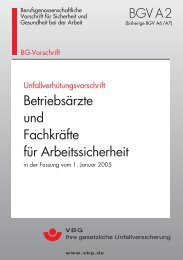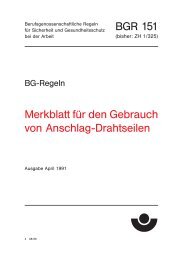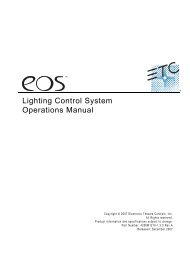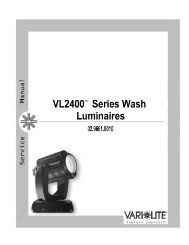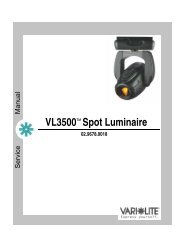Color Spot 575AT - Robe
Color Spot 575AT - Robe
Color Spot 575AT - Robe
Create successful ePaper yourself
Turn your PDF publications into a flip-book with our unique Google optimized e-Paper software.
Version: 1.4<br />
<strong>Color</strong><br />
<strong>Spot</strong>575 AT<br />
USER MANUAL<br />
ROBE ® Lighting s.r.o. Czech Republic www.robe.cz
<strong>Color</strong><br />
<strong>Spot</strong>575 AT<br />
Table of contents<br />
1. Safety instructions 4<br />
2. Operating determinations 4<br />
3. Description of the device 5<br />
4. Installation 6<br />
4.1 Fitting the lamp 6<br />
4.2 Lamp adjustment 7<br />
4.3 Inserting / Exchanging colours and gobos 7<br />
4.4 Replacing the 3-facet prism 8<br />
4.5 Connection to the mains 8<br />
4.6 Changing the power supply settings-magetic ballast 9<br />
4.7 Rigging the fixture 10<br />
4.8 DMX-512 connection/connection between fixtures 11<br />
5. DMX protocol 12<br />
6. Controller mode 17<br />
6.1 DMX addressing 17<br />
6.2 Remotely controllable functions 17<br />
7. Stand - alone mode 18<br />
8. Control menu map 19<br />
9. Control menu 21<br />
9.1 Fixture Address 21<br />
9.2 Slave control 21<br />
9.3 Fixture informations 21<br />
9.4 Personality 22<br />
9.5 Lamp On/Off 23<br />
9.6 Manual mode 23<br />
9.7 Test sequences 23<br />
9.8 Stand-alone setting 24<br />
9.9 Reset functions 24<br />
9.10 Special functions 25<br />
10. Power down mode 25<br />
11.RDM 25<br />
12. Error and information messages 27<br />
13. Technical specifications 28<br />
14. Maintenance and cleaning 30
CAUTION! Keep this device away from rain and moisture!<br />
Unplug mains lead before opening the housing!<br />
FOR YOUR OWN SAFETY, PLEASE READ THIS USER MANUAL CAREFULLY<br />
BEFORE YOU INITIAL START - UP!<br />
1. Safety instructions<br />
Every person involved with installation and maintenance of this device have to:<br />
- be qualilfied<br />
- follow the instructions of this manual<br />
CAUTION! Be careful with your operations. With a high voltage you can suffer<br />
a dangerous electric shock when touching the wires!<br />
This device has left our premises in absolutely perfect condition. In order to maintain this condition and to ensure a safe operation,<br />
it is absolutely necessary for the user to follow the safety instructions and warning notes written in this manual.<br />
Important:<br />
The manufacturer will not accept liability for any resulting damages caused by the non-observance of this manual or any<br />
unauthorized modification to the device.<br />
Please consider that damages caused by manual modifications to the device are not subject to warranty.<br />
Never let the power-cord come into contact with other cables! Handle the power-cord and all connections with the mains<br />
with particular caution!<br />
Make sure that the available voltage is not higher than stated on the rear panel.<br />
Always plug in the power plug least. Make sure that the power-switch is set to off -position before you connect the device<br />
to the mains. The power-plug has to be accessable after installing the device.<br />
Make sure that the power-cord is never crimped or damaged by sharp edges. Check the device and the power-cord from<br />
time to time.<br />
Always disconnect from the mains, when the device is not in use or before cleaning it. Only handle the power-cord by the<br />
plug. Never pull out the plug by tugging the power-cord.<br />
This device falls under protection class I. Therefore it is essential to connect the yellow/green conductor to earth.<br />
The electric connection, repairs and servicing must be carried out by a qualified employee.<br />
Do not connect this device to a dimmer pack.<br />
Do not switch the fixture on and off in short intervals as this would reduce the lamp’s life.<br />
During the initial start-up some smoke or smell may arise. This is a normal process and does not necessarily mean that<br />
the device is defective.<br />
Do not touch the device’s housing bare hands during its operation (housing becomes hot)!<br />
For replacement use lamps and fuses of same type and rating only.<br />
CAUTION ! EYEDAMAGES !<br />
Avoid looking directly into the light source (meant especially for epileptics) !<br />
2. Operating determinations<br />
This device is a moving-head spot for creating decorative effects and was designed for indoor use only.<br />
If the device has been exposed to drastic temperature fluctuation (e.g. after transportation), do not switch it on immediately.<br />
The arising condensation water might damage your device. Leave the device switched off until it has reached room<br />
temperature.
Never run the device without lamp!<br />
Do not shake the device. Avoid brute force when installing or operating the device.<br />
Never lift the fixture by holding it at the projector-head, as the mechanics may be damaged. Always hold the fixture at the<br />
transport handles.<br />
When choosing the installation-spot, please make sure that the device is not exposed to extreme heat, moisture or dust.<br />
There should not be any cables lying around. You endanger your own and the safety of others!<br />
The minimum distance between light-output and the illuminated surface must be more than 2 meters.<br />
Make sure that the area below the installation place is blocked when rigging, derigging or servicing the fixture.<br />
Always fix the fixture with an appropriate safety-rope. Fix the safety-rope at the correct holes only.<br />
Only operate the fixture after having checked that the housing is firmly closed and all screws are tightly fastened.<br />
The lamp must never be ignited if the objective-lens or any housing-cover is open, as discharge lamps may explose and<br />
emit a high ultraviolet radiation, which may cause burns.<br />
The maximum ambient temperature 40° C must never be exceeded. Otherwise, the lamp is switched off and the fixture<br />
is out of operation for minutes.<br />
CAUTION! The lens has to be replaced when it is obviously damaged,<br />
so that its function is impaired, e. g. due to cracks or deep scratches!<br />
Operate the device only after having familiarized with its functions. Do not permit operation by persons not qualified for<br />
operating the device. Most damages are the result of unprofessional operation!<br />
CAUTION! The lamp has to be replaced when it is damaged<br />
or deformed due to the heat!<br />
Please use the original packaging if the device is to be transported.<br />
Please consider that unauthorized modifications on the device are forbidden due to safety reasons!<br />
If this device will be operated in any way different to the one described in this manual, the product may suffer damages<br />
and the guarantee becomes void. Furthermore, any other operation may lead to dangers like short-circuit, burns, electric<br />
shock, burns due to ultraviolet radiation, lamp explosion, crash etc.<br />
3. Description of the device<br />
1 - Moving head<br />
2 - Yoke<br />
3 - Base<br />
4 - Handle
4.1 Fitting the lamp<br />
4. Installation<br />
DANGER ! Install the lamps with the device switched off only.<br />
Unplug from mains before !<br />
Front panel of the base<br />
1 - Display<br />
2 - Mode-button<br />
3 - Enter-button<br />
4 - Up-button<br />
5 - Down-button<br />
Rear panel of the base<br />
1 - -pin DMX output<br />
2 - -pin DMX input<br />
3 - Power switch<br />
4 - -pin DMX output<br />
5 - -pin DMX input<br />
6 - Power cord<br />
7 - Fuse holder<br />
To insert the lamp MSR 575W/2 loosen the lamp cover at the rear of head (see the drawings ) by remowing the 3 fastening<br />
screws which are marked „X,Y,Z”. Carefully pull out the cover with the lamp socket assembly.If changing the lamp,<br />
remove the old lamp from the socket. Insert the lamp to the socket.<br />
Do not install a lamp with a higher wattage! A lamp like this generates temperatures the device is not designed for. Damages<br />
caused by non-observance are not subject to warranty. Please follow the lamp manufacturer‘s notes! Do not touch the glass-<br />
-bulb with bare hands during the installation! Make sure that the lamp is installed tightly into the lampholder system.<br />
Reclose the lamp cover and tighten the screws.<br />
Before striking the lamp, reset the “LAti”and “LASt” counter s in the menu of the Control Board, by pressing the “Up”<br />
and “Down” buttons in one time and then confirming with the Enter-button.
Do not operate this fixture with opened housing-cover!<br />
4.2 Lamp adjustment<br />
The <strong>Color</strong><strong>Spot</strong> 575 AT lamp holder is aligned at the factory. Due to differences between lamps, fine adjustment may<br />
improve light performance.<br />
Strike the lamp,open the shutter and the iris,set the dimmer intensity onto 100% and focus the light on a flat surface (wall).<br />
Center a hot-spot(the brightest part of the image) by using the 3 adjustment screws „A, B, C”. Turn one screw after another<br />
a quarter-turn clokwise(counter-clokwise) to set the hot-spot in the center of the image. If you cannot detect the hot-spot,<br />
adjust the lamp until the light is evenly distributed.<br />
4.3 Inserting / Exchanging colours and gobos<br />
DANGER! Install the colours and gobos with the device switched off only.<br />
Unplug from mains before!<br />
If you wish to use other forms and patterns as the standard gobos, or if colours are to be exchanged, open the top cover<br />
of the head by loosening quarter-turn fasteners on the top cover.<br />
Colour wheel:<br />
Gently bend out the colour module<br />
to release it from the distance<br />
slots and eject it from the pressing<br />
snap.<br />
Put the new colour module back<br />
under the pressing snap and push<br />
it to the distance slots.<br />
Stat. gobo wheel:<br />
Gently bend out the gobo module to release<br />
it from the 3 distace slots and eject it from the<br />
pressing snap.<br />
Put the new gobo module back under the pressing<br />
snap and push it to the distace slots.
Rotating gobo wheel:<br />
Gently bend out the gobo module to release it from the distance slots and eject it from the pressing snap.<br />
Press the ends of the fixation ring together with an appropriate tool and remove it from the gobo holder. Remove the gobo<br />
and insert the new gobo. Press the ends of the fixation ring together and insert it in the front of the gobo.<br />
Put the gobo module back under the pressing snap and push it to the distance slots.<br />
CAUTION! The gobo holder with the magnet must be placed<br />
in the same position as it was placed before gobo replacement!<br />
4.4 Replacing the 3-facet prism<br />
Gently bend out the prism<br />
holder to release it from<br />
the fixative holes of prism<br />
module and eject it from<br />
the pressing snap.<br />
Put the new prism holder<br />
back under the pressing<br />
snap and push it to the<br />
fixative holes.<br />
4.5 Connection to the mains<br />
Verify the power supply settings before applying power!<br />
If you wish to change the power supply settings, see the chapter below.<br />
Connect the fixture to the mains with the enclosed power plug. If you need to install other power plug on the power cable,<br />
follow the identification table below.<br />
The earth has to be connected!<br />
Do not connect the fixture to a dimmer system!<br />
The occupation of the connection-cables is as follows:<br />
Cable (EU) Cable (US) Pin International<br />
Brown Black Live L<br />
Liht blue White Neutral N<br />
Yellow/<br />
Green<br />
Green Earth
4.6 Changing the power supply settings-magetic ballast<br />
Both the transformer and the ballast must be connected correctly for the local AC voltage and frequency.<br />
The wrong settings can cause poor performance or demage of the moving head. The factory settings are printed next to<br />
the power switch.<br />
If you want to change the power supply settings, follow the instructions:<br />
1. Disconnect the fixture from AC power.<br />
2. Remove the top base cover (closest to the power cord) by loosening the 9 screws.<br />
. Move the wire 1 on the transformer connection block to the position according to the desired voltage.<br />
4. Move the wires 2 and 3 on the ballast connection block to the position according to the desired frequency (voltage).<br />
. Close the base before applying AC power.<br />
Examples:<br />
Power supply settings: 230V / 50Hz<br />
Power supply settings: 120V / 60Hz
4.7 Rigging the fixture<br />
DANGER TO LIFE!<br />
Please consider the respective national norms during the installation!<br />
The installation must only be carried out by an authorized dealer!<br />
The installation of the projector has to be built and constructed in a way that it can hold 10 times the weight for 1 hour<br />
without any harming deformation.<br />
The installation must always be secured with a secondary safety attachment, e.g. an appropriate catch net. This secondary<br />
safety attachment must be constructed in a way that no part of the installation can fall down if the main attachment fails.<br />
When rigging, derigging or servicing the fixture staying in the area below the installation place, on bridges, under high<br />
working places and other endangered areas is forbidden.<br />
The operator has to make sure that safety-relating and machine-technical installations are approved by an expert before<br />
taking into operation for the first time and after changes before taking into operation another time.<br />
The operator has to make sure that safety-relating and machine-technical installations are approved by an expert after<br />
every four year in the course of an acceptance test.<br />
The operator has to make sure that safety-relating and machine-technical installations are approved by a skilled person<br />
once a year.<br />
The projector should be installed outside areas where persons may walk by or be seated.<br />
IMPORTANT! OVERHEAD RIGGING REQUIRES EXTENSIVE EXPERIENCE, including (but not limited to) calculating<br />
working load limits, installation material being used, and periodic safety inspection of all installation material and the<br />
projector. If you lack these qualifications, do not attempt the installation yourself, but instead use a professional structural<br />
rigger. Improper installation can result in bodily injury and.or damage to property.<br />
The projector has to be installed out of the reach of people.<br />
If the projector shall be lowered from the ceiling or high joists, professional trussing systems have to be used. The projector<br />
must never be fixed swinging freely in the room.<br />
Caution: Projectors may cause severe injuries when crashing down! If you have doubts concerning the safety of a possible<br />
installation, do NOT install the projector!<br />
Before rigging make sure that the installation area can hold a minimum point load of 10 times the projector’s weight.<br />
Danger of fire ! When installing the device, make sure there is no highly<br />
inflammable material (decoration articles, etc.)<br />
in between a distance of min. 0,5 m.<br />
Warning ! Use 2 clamps to rig the fixture on the truss.<br />
Follow the instructions mentioned at the bottom of the base.<br />
Make sure that the device is fixed properly!<br />
Ensure that the structure (truss) to which you are attaching<br />
the fixtures is secure.<br />
The projector can be placed directly on the stage floor or rigged in any orientation on a truss without altering its operation<br />
characteristics.<br />
For overhead use, always install a safety-rope that can hold at least 10 times the weight of the fixture. You must only use<br />
safety-ropes with screw-on carabines. Pull the safety-rope through the two apertures on the bottom of the base and over<br />
the trussing system etc. Insert the end in the carabine and tighten the fixation screw.<br />
Fixation via the omega holders<br />
1. Bolt each clamp (1) to the omega holder (4) with M12 bolt and lock nut through the hole in the holder.<br />
2. Fasten the omega holders on the bottom of the base by inserting both quick-lock fasteners (3) into the holes of the<br />
base and tighten fully clockwise.<br />
3. Fasten the safety-rope (2) through the two apertures on the bottom of the base and over the trussing system.<br />
When installing fixtures side-by-side, avoid illuminating one fixture with another!<br />
10
DANGER TO LIFE! Before taking into operation for the first time,<br />
the installation has to be approved by an expert!<br />
4.8 DMX-512 connection/connection between fixtures<br />
The fixture is equipped with both 3-pin and 5-pin XLR sockets for DMX input and output. The sockets are wired in parallel.<br />
Only use a shielded twisted-pair cable designed for RS- and -pin or -pin XLR-plugs and connectors in order to<br />
connect the controller with the fixture or one fixture with another.<br />
DMX - output DMX-input<br />
XLR mounting-sockets (rear view): XLR mounting-plugs (rear view):<br />
1 - Shield<br />
2 - Signal (-)<br />
3 - Signal (+)<br />
4 - Not connected<br />
5 - Not connected<br />
If you are using the standard DMX controllers, you can connect the DMX output of the controller directly with the DMX<br />
input of the first fixture in the DMX-chain. If you wish to connect DMX-controllers with other XLR-outputs, you need to use<br />
adapter-cables.<br />
Building a serial DMX-chain:<br />
Connect the DMX-output of the first fixture in the DMX-chain with the DMX-input of the next fixture. Always connect one<br />
output with the input of the next fixture until all fixtures are connected.<br />
Caution: At the last fixture, the DMX-cable has to be terminated with a terminator. Solder a 120 Ohm resistor between<br />
Signal (–) and Signal (+) into a 3-pin XLR-plug and plug it in the DMX-output of the last fixture.<br />
Building a master/slave-chain:<br />
Connect the DMX-output of the master fixture in the data-chain with the DMX-input of the first slave. Always connect output<br />
with the input of the next slave until all slaves are connected (up to 9 fixtures).<br />
Caution: It’s necessary to insert the XLR termination plug (with 120 Ohm) into the input of the master fixture and into the<br />
output of the last slave fixture in the link in order to ensure proper transmission on the data link.<br />
11
Mode/Channel<br />
1 2 3 4<br />
1 1 1 1 0 - 255<br />
2 2 2 2 0 - 255<br />
3 3 3 3 0 - 255<br />
4 4 4 4 0 - 255<br />
5 5 5 5<br />
6 6 6 6<br />
7 7<br />
5. DMX protocol - version 1.0<br />
Value Function<br />
0<br />
1 - 2<br />
1 - 2<br />
0 - 49<br />
50 - 59<br />
60 - 69<br />
70 - 79<br />
80 - 89<br />
90 - 99<br />
100 - 109<br />
110 - 119<br />
120 - 129<br />
130 - 139<br />
140 - 149<br />
150 - 159<br />
160 - 169<br />
170 - 179<br />
180 - 189<br />
190 - 199<br />
200 - 209<br />
210 - 229<br />
230 - 239<br />
240 - 255<br />
0 - 9<br />
10 - 31<br />
2 -<br />
-<br />
- 12<br />
12 - 1<br />
160 - 191<br />
1 2 - 22<br />
22 - 2<br />
Pan<br />
Pan movement by 530°<br />
Pan Fine<br />
Fine control of pan movement<br />
Tilt<br />
Tilt movement by 280°<br />
Tilt fine<br />
Fine control of tilt movement<br />
Pan/Tilt speed, Pan/Tilt time<br />
Max. speed (tracking mode)<br />
P./T. speed-set Speed Mode in menu: P.t. Mo.<br />
Speed from max. to min. (vector mode)<br />
P./T. time - set Time Mode in menu: P.t. Mo.<br />
Time from 0,1 s to 25,5 s. *<br />
Power/Special functions<br />
Reserved<br />
To activate following functions, stop in DMX value for at least s<br />
and shutter must be closed at least 3 s. („Shutter, Strobe” channel<br />
25 (18, 27, 20) must be at range: 0-31 DMX).**<br />
Pan/Tilt speed mode<br />
Pan/Tilt time mode<br />
Blackout while pan/tilt moving<br />
Disabled blackout while pan/tilt moving<br />
Blackout while colour wheel moving<br />
Disabled blackout while colour wheel moving<br />
Blackout while gobo wheel moving<br />
Disabled blackout while gobo wheel moving<br />
To activate following functions, stop in DMX value for at least 3 s.<br />
Lamp On, reset (total reset except pan/tilt reset)<br />
Pan/Tilt reset<br />
Colour wheels reset<br />
Gobo wheels reset<br />
Dimmer/ Strobe reset<br />
Focus/Zoom/Frost reset<br />
Iris/Prism reset<br />
Total reset<br />
Reserved<br />
Lamp Off<br />
Reserved<br />
Pan/Tilt macro selection<br />
Disabled pan/tilt macro<br />
Reserved<br />
Figure of circle (from small to large)<br />
Figure of horizontal eight (from small to large)<br />
Figure of vertical eight (from small to large)<br />
Figure of rectangle (from small to large)<br />
Figure of triangle (from small to large)<br />
Figure of five-pointed star (from small to large)<br />
Figure of cross (from small to large)<br />
12<br />
Type<br />
of control<br />
proportional<br />
proportional<br />
proportional<br />
proportional<br />
step<br />
proportional<br />
proportional<br />
step<br />
step<br />
step<br />
step<br />
step<br />
step<br />
step<br />
step<br />
step<br />
step<br />
step<br />
step<br />
step<br />
step<br />
step<br />
step<br />
step<br />
step<br />
step<br />
step<br />
step<br />
step<br />
proportional<br />
proportional<br />
proportional<br />
proportional<br />
proportional<br />
proportional<br />
proportional<br />
Notes: * Short times are not used for long tracks (e.g. 0,5 s for track 0-255 DMX). Times are restricted by mechanical parameters of<br />
the fixture.<br />
** The switch-functions have priority to the equivalent functions in menu „Personality” but the setting by DMX is not saved<br />
to the memory (after switching the fixture on, the setting from menu „Personality” is loaded and after that can be changed<br />
by DMX value on the channel 6).<br />
DMX protocol menu „PerS”<br />
50 - 59 Pan/Tilt speed mode P.t.Mo ---> SP.Mo.<br />
60 - 69 Pan/Tilt time mode P.t.Mo ---> Ti.Mo.<br />
70 - 79 Blackout while pan/tilt moving A.blc. --> P.t.M. --> On<br />
80 - 89 Disabled blackout while pan/tilt moving A.blc. --> P.t.M. --> Off<br />
90 - 99 Blackout while colour wheel moving A.blc. --> Col.M. --> On<br />
100 - 109 Disabled blackout while colour wheel moving A.blc. --> Col.M. --> Off<br />
110 - 119 Blackout while gobo wheel moving A.blc. --> Col.M. --> On<br />
120 - 129 Disabled blackout while gobo wheel moving A.blc. --> Col.M. --> Off
Mode/Channel<br />
1 2 3 4<br />
8 8<br />
7 7 9 9<br />
8 10<br />
9 8 11 10<br />
Value Function<br />
0<br />
1 - 12<br />
12 - 12<br />
130 - 255<br />
0<br />
1<br />
2<br />
2<br />
1<br />
104<br />
11<br />
12 - 12<br />
130 - 136<br />
1 - 1<br />
1 - 1<br />
150 - 156<br />
1 - 1<br />
1 - 1<br />
170 - 176<br />
1 - 1<br />
1 - 1<br />
190 - 215<br />
21 - 21<br />
21 - 2<br />
2 - 2<br />
250 - 255<br />
0 - 255<br />
0<br />
1<br />
2<br />
2<br />
70<br />
112<br />
12 - 12<br />
130 - 136<br />
1 - 1<br />
1 - 1 1<br />
1 2 - 1<br />
160 - 166<br />
1 - 1<br />
1 - 1 1<br />
1 2 - 1<br />
190 - 215<br />
21 - 21<br />
21 - 2<br />
2 - 2<br />
250 - 255<br />
Pan/Tilt macro speed<br />
Set pan/tilt speed (channel 5) to 0<br />
No macro generation<br />
Macro generation from fast to slow-forwards<br />
No macro generation<br />
Macro generation from slow to fast-backwards<br />
Colour wheel 1 Continual Positioning<br />
In range 0-129 DMX is possible fine colour<br />
positioning- set value on channel 8 (10)<br />
Open/white<br />
Light blue<br />
Red<br />
Blue<br />
Light green<br />
Yellow<br />
Magenta<br />
Cyan<br />
Green<br />
Orange<br />
White<br />
Positioning<br />
Light blue<br />
Red<br />
Blue<br />
Light green<br />
Yellow<br />
Magenta<br />
Cyan<br />
Green<br />
Orange<br />
Forwards rainbow effect from fast to slow<br />
No rotation<br />
Backwards rainbow effect from slow to fast<br />
Random colour selection by audio control<br />
(Set microphone sensitivity in menu „Personality”)<br />
Auto random colour selection from fast to slow<br />
1<br />
Type of<br />
control<br />
step<br />
proportional<br />
step<br />
proportional<br />
proportional<br />
proportional<br />
proportional<br />
proportional<br />
proportional<br />
proportional<br />
proportional<br />
proportional<br />
proportional<br />
proportional<br />
proportional<br />
step<br />
step<br />
step<br />
step<br />
step<br />
step<br />
step<br />
step<br />
step<br />
proportional<br />
step<br />
proportional<br />
step<br />
proportional<br />
Colour wheel 1 - fine positioning<br />
Fine positioning proportional<br />
Colour wheel 2 Continual Positioning<br />
In range 0-129 DMX is possible fine colour<br />
positioning- set value on channel 10 (12)<br />
Open/white<br />
Deep red<br />
Deep blue<br />
Pink<br />
Cyan<br />
Magenta<br />
Yellow<br />
3200 K correction filter<br />
UV Filter<br />
White<br />
Positioning<br />
Deep red<br />
Deep blue<br />
Pink<br />
Cyan<br />
Magenta<br />
Yellow<br />
3200 K correction filter<br />
UV Filter<br />
Forwards rainbow effect from fast to slow<br />
No rotation<br />
Backwards rainbow effect from slow to fast<br />
Random colour selection by audio control<br />
(Set microphone sensitivity in menu „Personality”)<br />
Auto random colour selection from fast to slow<br />
proportional<br />
proportional<br />
proportional<br />
proportional<br />
proportional<br />
proportional<br />
proportional<br />
proportional<br />
proportional<br />
proportional<br />
step<br />
step<br />
step<br />
step<br />
step<br />
step<br />
step<br />
step<br />
proportional<br />
step<br />
proportional<br />
step<br />
proportional
Mode/Channel<br />
1 2 3 4<br />
10 12<br />
11 9 13 11<br />
12 14<br />
13 10 15 12<br />
Value Function<br />
0 - 255<br />
0 - 255<br />
0<br />
1<br />
1<br />
2<br />
2<br />
1<br />
-<br />
70 - 74<br />
-<br />
80 - 84<br />
-<br />
90 - 94<br />
-<br />
100 - 104<br />
105 - 109<br />
110 - 119<br />
120 - 129<br />
130 - 139<br />
140 - 149<br />
150 - 159<br />
160 - 169<br />
170 - 179<br />
180 - 189<br />
190 - 199<br />
200 - 201<br />
202 - 221<br />
222 - 22<br />
22 - 2<br />
2 - 2<br />
250 - 255<br />
0 - 255<br />
0 - 3<br />
-<br />
- 11<br />
12 - 1<br />
1 - 1<br />
20 - 23<br />
2 - 2<br />
2 - 1<br />
2 -<br />
-<br />
40 - 43<br />
-<br />
- 1<br />
2 -<br />
-<br />
1<br />
Type of<br />
control<br />
Colour wheel 2 - fine positioning<br />
Fine positioning proportional<br />
Static gobo wheel<br />
Continual Positioning<br />
In range 0-64 DMX is possible fine gobo<br />
positioning - set value on channel 12 (14)<br />
Open/hole<br />
Gobo 1 (15010608)<br />
Gobo 2 (15010609)<br />
Gobo 3 (15010700)<br />
Gobo 4 (15010701)<br />
Gobo 5 (15010702)<br />
Gobo 6 (15010703)<br />
Gobo 7 (15010704)<br />
Gobo 8 (15010705)<br />
Gobo 9 (15010706)<br />
Open/hole<br />
Positioning<br />
Gobo 1<br />
Gobo 2<br />
Gobo<br />
Gobo<br />
Gobo<br />
Gobo<br />
Gobo<br />
Gobo<br />
Gobo<br />
Shaking gobos from slow to fast<br />
Gobo 1<br />
Gobo 2<br />
Gobo<br />
Gobo<br />
Gobo<br />
Gobo<br />
Gobo<br />
Gobo<br />
Gobo<br />
Open/hole<br />
Forwards gobo wheel rotation from fast to slow<br />
No rotation<br />
Backwards gobo wheel rotation from slow to fast<br />
Random gobo selection by audio control<br />
(Set microphone sensitivity in menu „Personality”)<br />
Auto random gobo selection from fast to slow<br />
proportional<br />
proportional<br />
proportional<br />
proportional<br />
proportional<br />
proportional<br />
proportional<br />
proportional<br />
proportional<br />
proportional<br />
proportional<br />
step<br />
step<br />
step<br />
step<br />
step<br />
step<br />
step<br />
step<br />
step<br />
proportional<br />
proportional<br />
proportional<br />
proportional<br />
proportional<br />
proportional<br />
proportional<br />
proportional<br />
proportional<br />
proportional<br />
proportional<br />
step<br />
proportional<br />
Fine static gobo wheel<br />
Fine positioning proportional<br />
Rotating gobo wheel<br />
Index - set indexing on channel 14 (11/16/13)<br />
Open/hole<br />
Gobo 1 (15030017)<br />
Gobo 2 (15040011)<br />
Gobo 3 (15020149)<br />
Gobo 4 (15020150)<br />
Gobo 5 (15020151)<br />
Gobo 6 (15020152)<br />
Gobo 7 (15020153)<br />
Rotation - set rotation on channel 14 (11/16/13)<br />
Gobo 1<br />
Gobo 2<br />
Gobo<br />
Gobo<br />
Gobo<br />
Gobo<br />
Gobo<br />
step<br />
step<br />
step<br />
step<br />
step<br />
step<br />
step<br />
step<br />
step<br />
step<br />
step<br />
step<br />
step<br />
step<br />
step
Mode/Channel<br />
1 2 3 4<br />
13 10 15 12<br />
14 11 16 13<br />
15 17<br />
16 12 18 14<br />
17 13 19 15<br />
Value Function<br />
60 - 69<br />
70 - 79<br />
80 - 89<br />
90 - 99<br />
100 - 109<br />
110 - 119<br />
120 - 129<br />
130 - 139<br />
140 - 149<br />
150 - 159<br />
160 - 169<br />
170 - 179<br />
180 - 189<br />
190 - 199<br />
200 - 201<br />
202 - 221<br />
222 - 22<br />
22 - 2<br />
2 - 2<br />
250 - 255<br />
0 - 255<br />
0<br />
1 - 12<br />
12 - 12<br />
130 - 255<br />
0 - 255<br />
0 - 19<br />
20 - 127<br />
128 - 255<br />
12 - 1<br />
1 - 1<br />
1 - 1 1<br />
1 2 - 1<br />
160 - 167<br />
1 - 1<br />
1 - 1<br />
1 - 1 1<br />
1 2 - 1<br />
200 - 207<br />
208 - 215<br />
21 - 22<br />
22 - 2 1<br />
2 2 - 2<br />
240 - 247<br />
2 - 2<br />
0<br />
1 - 12<br />
12 - 12<br />
130 - 255<br />
Shaking gobos from slow to fast<br />
Index - set indexing on channel 14 (11/16/13)<br />
Gobo 1<br />
Gobo 2<br />
Gobo<br />
Gobo<br />
Gobo<br />
Gobo<br />
Gobo<br />
Shaking gobos from slow to fast<br />
Rotation - set rotation on channel 14 (11/16/13)<br />
Gobo 1<br />
Gobo 2<br />
Gobo<br />
Gobo<br />
Gobo<br />
Gobo<br />
Gobo<br />
Open/hole<br />
Forwards gobo wheel rotation from fast to slow<br />
No rotation<br />
Backwards gobo wheel rotation from slow to fast<br />
Random gobo selection by audio control<br />
(Set microphone sensitivity in menu „Personality”)<br />
Auto random gobo selection from fast to slow<br />
Gobo indexing and rotation<br />
Gobo indexing - set position on channel<br />
Gobo indexing<br />
Gobo rotation - set position on channel<br />
No rotation<br />
Forwards gobo rotation from fast to slow<br />
No rotation<br />
Backwards gobo rotation from slow to fast<br />
1<br />
Type of<br />
control<br />
proportional<br />
proportional<br />
proportional<br />
proportional<br />
proportional<br />
proportional<br />
proportional<br />
proportional<br />
proportional<br />
proportional<br />
proportional<br />
proportional<br />
proportional<br />
proportional<br />
step<br />
proportional<br />
proportional<br />
step<br />
proportional<br />
proportional<br />
step<br />
proportional<br />
step<br />
proportional<br />
Gobo fine indexing<br />
Fine indexing proportional<br />
Prism<br />
Open position (hole)<br />
-facet rotating prism<br />
Prism/gobo macros<br />
Macro 1<br />
Macro 2<br />
Macro<br />
Macro<br />
Macro<br />
Macro<br />
Macro<br />
Macro<br />
Macro<br />
Macro 10<br />
Macro 11<br />
Macro 12<br />
Macro 1<br />
Macro 1<br />
Macro 1<br />
Macro 1<br />
Prism rotation<br />
No rotation<br />
Forwards rotation from fast to slow proportional<br />
No rotation<br />
Backwards rotation from slow to fast<br />
step<br />
step<br />
step<br />
step<br />
step<br />
step<br />
step<br />
step<br />
step<br />
step<br />
step<br />
step<br />
step<br />
step<br />
step<br />
step<br />
step<br />
step<br />
step<br />
proportional<br />
step<br />
proportional
Mode/Channel<br />
1 2 3 4<br />
18 14 20 16<br />
19 21<br />
20 15 22 17<br />
21 23<br />
22 16 24 18<br />
23 17 25 19<br />
24 26<br />
25 18 27 20<br />
Value Function<br />
0<br />
1 - 1<br />
180 - 189<br />
190 - 211<br />
212 - 2<br />
2 - 2<br />
0 - 255<br />
0<br />
1 - 1<br />
180 - 191<br />
1 2 -21<br />
220 - 247<br />
2 - 2<br />
250 - 251<br />
2 2 - 2<br />
2 - 2<br />
0 - 255<br />
0 - 39<br />
40 - 79<br />
80 - 127<br />
12 - 1<br />
170 - 219<br />
220 - 255<br />
0 - 255<br />
0 - 255<br />
0 - 31<br />
2 -<br />
-<br />
- 12<br />
12 - 1<br />
1 - 1<br />
160 - 191<br />
1 2 - 22<br />
22 - 2<br />
26 19 28 21 0 - 255<br />
27 29<br />
0 - 255<br />
Frost<br />
Open<br />
Frost from 0% to 100%<br />
100% frost<br />
Pulse closing from slow to fast<br />
Pulse opening from fast to slow<br />
Ramping from fast to slow<br />
1<br />
Type of<br />
control<br />
step<br />
proportional<br />
proportional<br />
proportional<br />
proportional<br />
proportional<br />
Frost fine<br />
Fine frost proportional<br />
Iris<br />
Open<br />
From max.diameter to min.diameter<br />
Closed<br />
Pulse effects with Iris blackout<br />
Pulse opening from slow to fast<br />
Pulse closing from fast to slow<br />
Random pulse opening (fast)<br />
Random pulse opening (slow)<br />
Random pulse closing (fast)<br />
Random pulse closing (slow)<br />
step<br />
proportional<br />
step<br />
proportional<br />
proportional<br />
step<br />
step<br />
step<br />
step<br />
Iris fine<br />
Iris fine proportional<br />
Zoom<br />
Zoom without focus corection<br />
Zoom 15°<br />
Zoom 18°<br />
Zoom 22°<br />
Zoom with focus corection ***<br />
Zoom 15°<br />
Zoom 18°<br />
Zoom 22°<br />
step<br />
step<br />
step<br />
step<br />
step<br />
step<br />
Focus<br />
Coarse focus proportional<br />
Focus fine<br />
Fine focus adjustment<br />
proportional<br />
Shutter, Strobe<br />
Shutter closed<br />
No function (Shutter open)<br />
Strobe-effect from slow to fast<br />
No function (Shutter open)<br />
Opening pulse in sequences from slow to fast<br />
Closing pulse in sequences from fast to slow<br />
No function (Shutter open)<br />
Random strobe-effect from slow to fast<br />
No function (Shutter open)<br />
Dimmer<br />
Coarse gradual adjustment of the dimmer intensity<br />
from 0% to 100%<br />
step<br />
step<br />
proportional<br />
step<br />
proportional<br />
proportional<br />
step<br />
proportional<br />
step<br />
proportional<br />
Dimmer fine<br />
Dimmer intensity fine proportional<br />
*** The function improves the image on the wall if the zoom changes<br />
(its effect is the best for gobos from rot. gobo wheel and for distance = 6 m)
6. Controller mode<br />
The fixtures are individually addressed on a data link and connected to the controller. The fixtures respond to the DMX<br />
signal from the controller.<br />
6.1 DMX addressing<br />
The control panel on the front panel of the fixture allows you to assign the DMX fixture address, which is defined as the<br />
first channel from which the <strong>Color</strong><strong>Spot</strong> 575 AT will respond to the controller.<br />
If you set, for example, the address to channel 18, the <strong>Color</strong><strong>Spot</strong> 575 AT will use the channel 18 to 34 for control<br />
(if mode 2 is selected).<br />
Please, be sure that you don’t have any overlapping channels in order to control each <strong>Color</strong><strong>Spot</strong> 575 AT correctly and<br />
independently from any other fixture on the DMX data link.<br />
If two, three or more <strong>Color</strong><strong>Spot</strong> AT are addressed similarly, they will work similarly.<br />
For address setting, please refer to the instructions under „Addressing” (menu „A001”).<br />
Controlling:<br />
After having addressed all <strong>Color</strong><strong>Spot</strong> AT, you may now start operating these via your lighting controller.<br />
Note: After switching on, the <strong>Color</strong><strong>Spot</strong> AT will automatically detect whether DMX 12 data is received or not.<br />
If there is no data received at the DMX-input, the display will start to flash „A001” with actually set address.<br />
This situation can occur if:<br />
- the 3 PIN (5pin) XLR plug (cable with DMX signal from controller) is not connected with the input of the <strong>Color</strong><strong>Spot</strong> 575 AT<br />
- the controller is switched off or defective, the cable or connector is defective or the signal wires are swap in the input<br />
connector.<br />
Note: It’s necessary to insert the XLR termination plug (with 120 Ohm) to the last fixture in the link in order to ensure<br />
proper transmission on the DMX data link.<br />
6.2 Remotely controllable functions<br />
Lamp<br />
The <strong>Color</strong><strong>Spot</strong> AT is to be operated with a Philips MSR /2.<br />
A relay inside of the <strong>Color</strong><strong>Spot</strong> AT allows you to switch on and off the lamp via the control panel or via your DMX-<br />
-controller without affecting the rest of the lighting.<br />
To switch On/Off the lamp, please refer to „Switching On/Off the lamp“ (menu „LAMP”).<br />
Note: It is also important to note, that the discharge lamp is cold restrike types, that means, that they have to be cold<br />
before re-striking. For this reason, you have to wait 5 minutes (max. speed of fan must be adjusted) after having switched<br />
Off the lamp before you can switch it back „On” again. If you try to switch „On” the lamp within 5 minutes after having<br />
switched it „Off”, the <strong>Color</strong><strong>Spot</strong> 575 AT will store this information and automatically ignite the lamp when the 5 minutes<br />
period has expired. The message „HEAt” will appear on the control panel display of the <strong>Color</strong><strong>Spot</strong> AT. If the ignition<br />
of the lamp is seven times unsuccessful, on the display will appear „LA.Er”, meaning that the lamp could be damaged or<br />
even missed, or there could be a failure on the ignitor or ballast.<br />
Colour 1-wheel<br />
This wheel contains 9 dichroic filters and an open.<br />
Colour 2-wheel<br />
This wheel contains 8 replaceable „SLOT&LOCK” dichroic filters + open.The colour-wheel can be positioned between two<br />
adjacent colours in any position. It is also possible to rotate the colour- wheel continuously at different speeds („Rainbow<br />
effect” in both directions).<br />
Static gobo-wheel<br />
The static gobo wheel includes 9 replaceable „SLOT&LOCK” metal gobos + open ,gobo-shake function possible.<br />
Rotating gobo-wheel<br />
The rotating gobo-wheel includes 7 gobos rotating in both directions,indexable,replaceable „SLOT&LOCK” dichroic glass<br />
gobos + open position.<br />
3-facet rotating prism<br />
The -facet replaceable prism rotating in both directions at different speeds.<br />
Iris<br />
Motorized iris for different beam diameter, variable pulse effects.<br />
Frost<br />
Separate, variable frost.<br />
1
Focus, Zoom<br />
Motorized focus enables the beam to be focused anywhere on stage at different beam angles 15°, 18°, 22°, provided by<br />
the special zoom.<br />
Dimmer/Shutter/Strobe<br />
Smooth 0 - 100 % dimming is provided by the combined mechanical dimmer/shutter unit. This unit may also be used for<br />
strobe effect (1 - 10 flashes per second)<br />
Fans<br />
The <strong>Color</strong><strong>Spot</strong> 575 AT is cooled by 4 axial fans - 3 in the projector head and one in the base. The speed of the fan (and<br />
of course the noise) can be continuously reduced if very quiet performance is required.<br />
By the Control Board using the „FAnS” function you can choose the 2 types of the fan speed operating modes.<br />
7. Stand - alone mode<br />
The fixtures on a data link are not connected to the controller but can execute pre-set programs which can be different for<br />
every fixture. To set the program to be played, see the „Stand-alone setting” (menu „St.AL.”).<br />
„Stand-alone operation” can be applied to the single fixture (the fixture may be set to the master /slave mode or controller<br />
mode) or to multiple fixtures operating synchronously.<br />
Synchronous operation of multiple fixtures requires that they must be connected on a data link and one of them is set as<br />
a master (master mode) and the rest as the slaves (slave mode). The slaves are assigned to SLA1-SLA9 and on the<br />
certain slave address can be connected only one fixture.To set the fixture as the master or slave, see the „Addressing”<br />
(menu „A001”).<br />
If the master fixture runs a reset, switches On/Off the lamp or plays test (program), all slaves will execute these<br />
acts too (e.g. if the master fixture has switched the lamp off, no slaves can switch the lamp on)!<br />
The master fixture starts simultaneous program start in the other slave fixtures.All fixtures have a definite, synchronized<br />
starting point when playing back their programs. The number of running program is the same in all slaves and depends<br />
on the master’s choice (menu „St.AL.” ). Every fixture runs its program repeatedly, starting the program step No.1 when<br />
requested by the master.<br />
For example:<br />
If the slave fixture has a shorter program length, it will continously repeat its program until the master fixture finishes its<br />
own program and restarts its program running (slave 1- prog.step 3 will not be finished).<br />
If the slave fixture has a longer program length, it will restart at prog. step 1 before it completes all its prog. steps<br />
(slave 2 - prog. step 5 will not be played) - see the picture bellow.<br />
Note: Disconect the fixtures from the DMX controller before master/slave operating, otherwise data collisions can occur<br />
and the fixtures will not work properly!<br />
1
Default settings = Bold print<br />
A001<br />
SL.Ct.<br />
InFo<br />
PErS.<br />
dM.Ad.<br />
MA.SL.<br />
Po.ti.<br />
La.ti.<br />
LA.St.<br />
tEMP.<br />
DM.ln.<br />
VErS.<br />
001<br />
:<br />
12<br />
d.Abl<br />
MASt.<br />
SLA.1<br />
:<br />
SLA.<br />
totl<br />
rSEt<br />
totl<br />
rSEt<br />
totl<br />
rSEt<br />
Cur.t.<br />
Hi.tE.<br />
rSEt<br />
8. Control menu map<br />
Pan (0-255)<br />
:<br />
F.dim (0-255)<br />
IC1.b.<br />
IC2.b.<br />
IC .b.<br />
IC .b.<br />
IC1.L.<br />
IC2.L.<br />
IC1.r.<br />
IC2.r.<br />
r.PAn (On, Off)<br />
r.tilt (On, Off)<br />
dM.Pr. (Mod.1, Mod.2)<br />
La.Pr.<br />
LA.Au. (On, Off)<br />
d.L.O.F. (On, Off)<br />
dM.On (On, Off)<br />
dM.OF (On, Off)<br />
LA.dE. (0..1..90 s)<br />
En.Sn. (On, Off)<br />
dISP.<br />
turn (On, Off)<br />
d.On (On, Off)<br />
d.lnt. (20...100)<br />
boAr.<br />
HEAd<br />
boAr.<br />
HEAd<br />
boAr.<br />
HEAd<br />
1
L.Co. (On, Off)<br />
FEEd. (On, Off)<br />
MI.SE. (1...10...20)<br />
FAn.S. (Auto, High)<br />
P.t.Mo. (SP.Mo., ti.Mo.)<br />
A.b.Lc.<br />
P.t.M. (On, Off)<br />
Col.M. (On, Off)<br />
Gob.M. (On, Off)<br />
In.Po.<br />
PAn (0-255)<br />
:<br />
F.dim (0-255)<br />
Stor.<br />
dF.SE.<br />
LAMP (On, Off)<br />
MAn.M.<br />
tESt<br />
St.AL.<br />
PrE.C.<br />
MAn.C.<br />
Mod 1<br />
Mod 2<br />
Audi.<br />
PLAY<br />
Edit<br />
PAn (Pan.1...Pan.3)<br />
:<br />
dimr (dim.0...dim.C.)<br />
PAn (0-255)<br />
:<br />
F.dim (0-255)<br />
PAn (0-255)<br />
tilt (0-255)<br />
Foc. (0-255)<br />
Go...<br />
Off<br />
tESt<br />
PrG.1<br />
PrG.2<br />
PrG.<br />
tESt<br />
PrG.1<br />
PrG.2<br />
PrG.<br />
PrG.1<br />
PrG.2<br />
PrG.3 St.01<br />
:<br />
St. PAn (0-255)<br />
:<br />
S.tim. (0.1-25.5) (s)<br />
rESE COPY<br />
SPEC<br />
LA.Ad.<br />
CodE<br />
AdJ.<br />
PAn (0-255)<br />
tilt (0-255)<br />
Foc. (0-255)<br />
PAn<br />
:<br />
F.CAL<br />
Col.1 (0-255)<br />
:<br />
dimr (0-255)<br />
A.rES.<br />
20
9. Control menu<br />
The control panel situated on the front panel of the base offers several features. You can simply set the DMX address,<br />
read the number of the lamp or unit hours, switch On and Off the lamp, run test, make a reset and also use many functions<br />
for setting fixture behaviour.<br />
Control elements on the control board:<br />
[MODE] button-leaves menu without saving changes.<br />
[ENTER] button- enters menu, confirms adjusted values and leaves menu.<br />
[UP] button and [DOWN] button- moves between menu items on the the same level, sets values.<br />
After switching the fixture on, the display shows the initial screen:<br />
Use [UP], [DOWN] to browse through the menu. To select a function or submenu, press [ENTER].<br />
9.1 Fixture Address<br />
Use this menu to set the DMX address of the fixture or set the fixture as a Master (Slave).<br />
dM.Ad. - DMX addressing. Select this submenu to set DMX start address.<br />
MA.SL. - Master/slave addressing. Select this submenu to set the fixture as a Master or Slave (Slave1- Slave 9).<br />
Option „d.AbL” deactivates master/slave setting.<br />
9.2 Slave control<br />
This function allows you to control the slaves from the master’s control panel in a master/slave operation.<br />
Select this function from the main menu and press [ENTER]. Browse the list of all connected slaves („SL.C.1” - „SL.C.9”)<br />
by pressing [UP] or [DOWN]. Select the desired slave and press [ENTER]-button.The matching slave control panel is<br />
available from the master control panel.<br />
If no slave is connected to the master, massages „SL.C.1”, „SL.C.2”, „SL.C3”... „SL.C.9” still round repeat.<br />
Note: This function is available from the master fixture only.<br />
9.3 Fixture informations<br />
Use this menu to read an useful information about the fixture.<br />
Po.ti. - Power on time. Select this submenu to read the number of operation hours.<br />
totL - The function shows the total number of the operation hours since the <strong>Color</strong><strong>Spot</strong> AT has been fabricated.<br />
rSEt - The function shows the number of the operation hours that the <strong>Color</strong><strong>Spot</strong> AT has been powered on<br />
since the counter was last reset. In order to reset this counter to 0 you have to hold [UP] and [DOWN] and press<br />
the [ENTER].<br />
La.ti. - Lamp on time. Select this submenu to read the number of the operation hours with the lamp on.<br />
totL - The function shows the total number of the operation hours with the lamp on since the <strong>Color</strong><strong>Spot</strong> AT<br />
has been fabricated.<br />
rSEt - The function shows the number of the operation hours with the lamp on that the <strong>Color</strong><strong>Spot</strong> AT has<br />
been powered on since the counter was last reset. In order to reset this counter to 0 you have to hold [UP] and<br />
[DOWN] and press the [ENTER].<br />
LA.St. - Lamp strikes. Select this submenu to read the total number of the lamp strikes.<br />
totL - The function shows the total number of the lamp strikes since the <strong>Color</strong><strong>Spot</strong> AT has been fabricated.<br />
rSEt - The function shows the number of the lamp strikes since the counter was last reset. In order to reset this<br />
counter to 0 you have to hold [UP] and [DOWN ] and press the [ENTER].<br />
tEMP - Fixture temperatures. Select this submenu to read the fixture temperatures (°C). Please note that the outside<br />
temperature should not exceed 40° C.<br />
Cur.t. - Current fixture temperatures.<br />
boAr. - Current temperature on the main board in the base of the fixture. Temperatures below 66°C are<br />
not critical. 66°C and more lead to the lamp being switched off and the fixture goes to „low power mode”.<br />
Before switching the lamp on again (after 5 minutes), run a total fixture reset.<br />
HEAd - Current temperature of the head inside. Temperatures below 83°C are not critical. 83° C and<br />
more lead to the lamp being switched off and the fixture goes to „low power mode”. Before switching the<br />
lamp on again (after 5 minutes), run a total fixture reset.<br />
Hi.tE. - Maximum fixture temperatures.<br />
boAr. - The function shows the max. temperature on the main board since the <strong>Color</strong><strong>Spot</strong> 575 AT has<br />
been fabricated.<br />
HEAd - The function shows the max.temperature of the head inside since the <strong>Color</strong><strong>Spot</strong> 575 AT has<br />
been fabricated.<br />
rSEt - Maximum resetable temperatures.<br />
boAr. - The function shows the maximum temperature on the main board since the counter was last reset.<br />
In order to reset the counter to 0 you have to hold [UP] and [DOWN] and press the [ENTER].<br />
21
HEAd - The function shows the maximum temperature of the head inside since the counter was last reset.<br />
In order to reset the counter to 0 you have to hold [UP] and [DOWN] and press the [ENTER].<br />
DM.In. - Readout of DMX values. Select this function to read DMX values (0-255) of each channel received by the fixture.<br />
PAn a coarse pan movement G.rot. a gobo indexing and rotation<br />
F.PAn a fine pan movement F.G.ro. a fine gobo indexing<br />
tilt a coarse tilt movement Pris. a prism<br />
F.tilt a fine tilt movement P.rot. a prism rotation<br />
SpEd a pan/tilt speed FroS. a frost filter<br />
P.t.SE. a pan/tilt macro selection F.Fro. a fine frost<br />
P.t.SP. a pan/tilt speed Iris an iris<br />
Func. a special function F.Iri. a fine iris<br />
Col.1 a colour wheel 1 Zoom a zoom<br />
F.Co.1 a fine colour wheel 1 Foc. a focus<br />
Col.2 a colour wheel 2 F.Foc. a fine focus<br />
F.Co.2 a fine color wheel 2 Stro. a shutter,strobe<br />
S.Gob. a static gobo wheel dimr a dimmer<br />
F.S.Go. a fine static gobo wheel F.dim. a fine dimmer<br />
r.Gob. a rotating gobo wheel<br />
VErS. - Software version. Select this function to read the software version of processors:<br />
IC1.b. - Main processor on the main board in the fixture base<br />
IC2.b. - Pan processor on the main board in the fixture base<br />
IC3.b. - Tilt procesor on the main board in the fixture base<br />
IC4.b. - EEprom on the main board in the fixture base<br />
IC1.L. - Processor 1 in the left arm of the fixture<br />
IC2.L. - Processor 2 in the left arm of the fixture<br />
IC1.r. - Processor 1 in the right arm of the fixture<br />
IC2.r. - Processor 2 in the right arm of the fixture<br />
9.4 Personality<br />
Use this menu to to modify <strong>Color</strong><strong>Spot</strong> AT operating behavior.<br />
r.PAn - Pan reverse.Select this function to invert the pan movement.<br />
r.tilt - Tilt reverse. Select this function to invert the tilt movement.<br />
DM.Pr. - DMX preseting. Select this function to set desired effects assigning to the channels. Please refer to the chapter<br />
„DMX protocol” for detail description.<br />
LA.Pr. - Lamp presetting. Select this menu to change the lamp „behaviour”.<br />
LA.Au. - Select this function to turn the lamp on automatically after switching the fixture on.<br />
d.L.OF. - Select this function to switch off the lamp via DMX.<br />
dM.On - This function allows you to strike the lamp automatically after 2 seconds if DMX signal is present on<br />
the data link. If the ignition is unsuccessfull (e.g.lamp is too hot), the fixture will try to ignite the lamp after next 26<br />
s.This process will repeat until the lamp lights.<br />
dM.OF. - This function allows you to switch Off the lamp automatically after 2 minutes if DMX signal is missing<br />
on the data link.<br />
LA.dE. - Lamp ignition delay. This function allows you to set the time delay (0-90s) before the lamp will be ignited.<br />
This setting will not affect starting the lamp direct from the control panel (menu „Lamp On/Off”).<br />
En.Sn. - Switching on/of the lamp light sensor. Select this function to switch the lamp light sensor on or off.The option<br />
„On” is for the standard operation.<br />
Important: The option „Off” is for „emergency operation” only if the lamp light sensor is defective and you will wait for<br />
a service intervertion! If the lamp light sensor is switched off and at switching the lamp on the electronics will still try to<br />
ignite the lamp until it shines (even when the lamp is damaged or absent), on this account some electronics parts could<br />
be damaged!<br />
DiSP. - Display adjusting. This function allows you to change the display settings.<br />
turn - Select this function to turn the display by 180°.<br />
d.On - This function allows you to keep the display on or to turn off automatically 2 minutes after last pressing any<br />
button on the control panel.<br />
d.Int. - Select this function to adjust the display intensity (20-min.,100-max.).<br />
bL.Co. - Blackout during movement correction. Select this function to enable the blackout during the head movement<br />
correction (if the moving head lost its right pan/tilt position for a short moment).<br />
FEEd - Pan/Tilt feedback.This function allows to return the mowing head to the required pan/tilt position after changing<br />
the position by external force (e.g.by stroke).<br />
Be careful, the Pan/Tilt Feedback OFF is not the standard operation and the head of the fixture can be demaged!<br />
Note: If the feedback was switched off, the pan/tilt-position is changed by an external force and the feedback is switched<br />
on again, the moving head might not to be synchronized with the DMX signal. You have to make a reset in order to synchronize<br />
the moving head with the DMX signal.<br />
22
Mi.SE. - Microphone sensitivity. Select this function to adjust the microphone sensitivity from 1 (maximum) to 20 (minimum).<br />
If the sensitivity is correctly adjusted, the upper segment of the first digit blinks in the bass beat.<br />
Examples:<br />
underexited right level overexited<br />
(upper segment blinks via the bass rhythm)<br />
Fan.S. - Fan speed operating modes. By using this function you can choose 2 types of the fan speed operating modes.<br />
Auto - The fans automatically raise their speed in order to control inside temperature of the head, if the temperature<br />
inside increases about certain level (the low fan speed reduces the cooling of the lighting). This cycle can<br />
repeat several times until the temperature inside is on a suitable level.<br />
HIGH - The cooling fans work on max. speed (max. cooling). This mode we recommend for high ambient temperature<br />
(30°C and more).<br />
P.t.Mo. - Pan/tilt movement mode. Use this menu to set the character of the pan/tilt movement.<br />
ti.Mo. - Time mode. Pan and tilt will move with different speeds and they will come at the same time to end point<br />
(pan and tilt sets its optimal speed).<br />
SP.Mo. - Speed mode. Pan and tilt will move with the same speed as adjusted by the channel 5 (Pan/Tilt speed).<br />
E.g. pan will come to the end point and wait for tilt, which has longer track.<br />
A.blc. - Automatic blackout. Use this function if you wish to close the light output during effect changes.<br />
P.t.M. - This function closes the light output during pan/tilt changes.<br />
Col.M. - This function closes the light output during colour wheel 1/wheel 2 changes.<br />
Gob.M. - This function closes the light output during gobo wheel 1/wheel 2 changes.<br />
In.Po. - Init effect positions. Select this function to adjust all effects to the desired initial positions. After switching the<br />
fixture on (if DMX is not connected),all effects will move to initial positions. Use the [UP] and [DOWN] buttons to select<br />
desired channel and press [ENTER]. Set the effect to the desired position using [UP] and [DOWN] buttons and confirm<br />
by pressing [ENTER]. After having adjusted required effects, select „Stor.” to save all initial values to the memory.<br />
dF.SE. - Default Settings. Select this option to reset all fixture personalities to the default values.<br />
9.5 Lamp On/Off<br />
Use this option in order to switch on/off the lamp.It is also important to note, that the lamp is cold restrike type, that means,<br />
that it has to be cold before striking.<br />
9.6 Manual mode<br />
Select this menu to call up presetted positions of channel effects or direct control channel effects.<br />
PrE.C. - Presetted effect control. Select this menu to call up presetted positions of the channel effects.<br />
Man.C. - Manual effect control. Select this menu to control effects by control buttoms on the control board.<br />
PAn a coarse pan movement G.rot. a gobo indexing and rotation<br />
F.PAn a fine pan movement F.G.ro. a fine gobo indexing<br />
tilt a coarse tilt movement Pris. a prism<br />
F.tilt a fine tilt movement P.rot. a prism rotation<br />
SpEd a pan/tilt speed FroS. a frost filter<br />
P.t.SE. a pan/tilt macro selection F.Fro. a fine frost<br />
P.t.SP. a pan/tilt speed Iris an iris<br />
Func. a special function F.Iri. a fine iris<br />
Col.1 a colour wheel 1 Zoom a zoom<br />
F.Co.1 a fine colour wheel 1 Foc. a focus<br />
Col.2 a colour wheel 2 F.Foc. a fine focus<br />
F.Co.2 a fine color wheel 2 Stro. a shutter,strobe<br />
S.Gob. a static gobo wheel dimr a dimmer<br />
F.S.Go. a fine static gobo wheel F.dim. a fine dimmer<br />
r.Gob. a rotating gobo wheel<br />
9.7 Test sequences<br />
Use this menu to to run a special demo-test sequences without an external controller, which will show you some possibilities<br />
of using <strong>Color</strong><strong>Spot</strong> AT.<br />
Mod. 1 - Mode 1. This mode is suitable for projections on the wall, ceiling or ground without any head movement.<br />
Mod. 2 - Mode 2. This mode uses all <strong>Color</strong><strong>Spot</strong> AT functions including pan/tilt movement and therefore is good for<br />
a complete introduction of the fixture.<br />
2
9.8 Stand-alone setting<br />
Use this menu to set options for stand-alone mode as a selection of the playing program,programming and modifying<br />
current programs.<br />
Audi - Music trigger. Select this function to enable the sound control of the running programs via the built-in microphone.<br />
Auto - Presetting playback. This function allows you to select the program which will be played in the stand-alone<br />
mode after switching the fixture on. Selected program will be played continuously in a loop.<br />
d.Abl - The option disables „Auto” function.<br />
tESt - The option will start built-in test program.<br />
PrG. 1 - The option will start created program No. 1<br />
PrG. 2 - The option will start created program No. 2<br />
PrG. 3 - The option will start created program No.<br />
Note: If the fixture operates in the controller mode (DMX controller is connected) and any program from this menu is<br />
selected, in this case the fixture will not respond to the DMX controller after switching on and will play selected program.<br />
PLAY - Playing program. Select this menu to run a bilt-in program or the freely-programmable programs in a loop.<br />
tESt - The option starts built-in test program.<br />
PrG.1 - The option starts created program No. 1<br />
PrG.2 - The option starts created program No. 2<br />
PrG. 2 - The option starts created program No.<br />
Select the program you wish and press [ENTER]. The selected program starts running. By Pressing [ENTER] again is<br />
possible to pause the program running.<br />
Edit - Editing program. Select this menu to edit or create the program. The <strong>Color</strong><strong>Spot</strong> AT has one built-in program<br />
and the free programs, each up to steps. Each program step has a step time. Step time-the time, during which effects<br />
last in the current step.<br />
If the fixture is set as a master, then you may edit any program in the slaves. You can’t edit programs on the slave fixtures<br />
from their control panels if the master fixture is switched on and connected to the slaves (editing is possible by the master<br />
control panel only).<br />
Procedure:<br />
1. Press [UP] or [DOWN] to select the program you want to edit („PrG.1” - „PrG.3”) and press [ENTER].<br />
2. Press [UP] or [DOWN] to select the desired fixture („MASt.“ - „SLA.9“) and press [ENTER]-button.<br />
. Press [UP] or [DOWN] to select the desired program step (“St.01” - “St.99”) and press [ENTER]-button.<br />
. Press [UP] or [DOWN] to select the desired item and press [ENTER]-button. Now you can edit by [UP] or [DOWN]<br />
buttons the DMX value (0-255) for selected item:<br />
P.End. a total number of the program steps (value 1-99). This value you must set before start programming<br />
(e.g. if you want to create program with the 10 steps, set P.End=10).<br />
PAn a pan movement F.G.ro. a fine gobo indexing<br />
tilt a tilt movement Pris. a prism<br />
SpEd a pan/tilt speed P.rot. a prism rotation<br />
P.t.SE. a pan/tilt macro selection FroS. a frost filter<br />
P.t..S.P. a pan/tilt macro speed F.Fro. a fine frost<br />
Func. a special function Iris an iris<br />
Col.1 a colour wheel 1 F.Iri. a fine iris<br />
F.Co.1 a fine colour wheel 1 Zoom a zoom<br />
Col.2 a colour wheel 2 Foc. a focus<br />
F.Co.2 a fine color wheel 2 F.Foc. a fine focus<br />
S.Gob. a static gobo wheel Stro. a shutter,strobe<br />
F.S.Go. a fine static gobo wheel dimr a dimmer<br />
r.Gob. a rotating gobo wheel F.dim. a fine dimmer<br />
G.rot. a gobo indexing and rotation<br />
S.tim. a step time, value 0,1-25,5 seconds<br />
COPY. a copying the current prog. step to the next prog. step. If the last prog. step is copied to the next prog.<br />
step, parameter „P.End” is increased about one by itself (except step 99).<br />
. Press [ENTER]-button to confirm adjusted value .<br />
. Press [MODE]-button, select next prog. step and repeat this procedure (steps 4 - 6).<br />
9.9 Reset functions<br />
This option enables the <strong>Color</strong><strong>Spot</strong> 575 AT to index all effects (functions) and return to their standard positions.<br />
2
9.10 Special functions<br />
Use this menu for special services like adjusting lamp or adjusting effects.<br />
LA.Ad. - Lamp adjustment. This function can be used when you make the fine adjustment of the lamp. If you select this<br />
function, all effects will be canceled, shutter will be opened and the dimmer intensity will be set onto 100%.By using the<br />
options „PAn, tilt, Foc.” you can focus the light on a flat surface (wall) and perform the fine lamp adjustment.<br />
CodE - Code.This function contains identification hexadecimal code (0000-FFFF) for the fixture, which is used for the<br />
master/slave operation.<br />
rdML --- Code.This menu item shows the first part of the RDM identification code.<br />
rdMH --- Code.This menu item shows the second part of the RDM identification code.<br />
AdJ. - Effect adjustment. By this function you can calibrate and adjust the effects to their standard/right positions. Disconect<br />
the DMX controller from the fixture and select „AdJ.” menu. The display shows step by step effects by which you<br />
can adjust the fixture to the required position before the function calibration(DMX controller must be disconnected). When<br />
the positioning is finished, select „F.CAL.” and press [ENTER]:<br />
1. Calibration via the control board<br />
Disconnect DMX controller from the fixture. Press [ENTER] and use [UP] and [DOWN] in order to display the following<br />
items: „Col.1, Col.2, S.Gob., r.Gob.G.rot., Iris, dimr” for very smooth function calibration. Select one of them, press<br />
[ENTER] and use the [UP] and [DOWN] in order to adjust their right value from 0 to 255. Then press [ENTER] to confirm<br />
or [MODE] to cancel and return to the menu. This can be repeated for each calibration parameter if it is required. When<br />
the calibration is finished, it is necessary to use the „A.rES” function in order to write the calibration values to the memory<br />
(EPROM) and to make a reset in order to check the newly adjusted positions of the colour, gobo wheels and dimmer. When<br />
the reset of the fixture is finished, the display will show the „F.CAL” message. Press [ENTER] to repeat the calibration<br />
or [MODE] to return to the „AdJ.” menu.<br />
2. Calibration via the external controller<br />
Connect the DMX controller to the fixture, press [ENTER] and the [UP] and [DOWN] buttons in order to display the following<br />
items: „Col.1, Col.2, S.Gob., r.Gob.G.rot., Iris, dimr”. Select one of them and press [ENTER].<br />
Now you can calibrate this effect by your controller. The DMX calibration protocol is described in the table mentioned<br />
below.<br />
DMX calibration protocols:<br />
Effect Mode 1 Mode 2 Mode 3 Mode 4<br />
„Col.1”- Colour wheel 1 channel 28 channel 20 channel 30 channel 22<br />
„Col.2”- Colour wheel 2 channel 29 channel 21 channel 31 channel 23<br />
„S.Gob.”-Static gobo wheel channel 30 channel 22 channel 32 channel 24<br />
„r.Gob.”- Rotatinggobo wheel channel 31 channel 23 channel 33 channel 25<br />
„G.rot.” - Gobo rotation channel 32 channel 24 channel 34 channel 26<br />
„IriS” - Iris channel 33 channel 25 channel 35 channel 27<br />
„dimr”- Dimmer channel 34 channel 26 channel 36 channel 28<br />
After having calibrated required effects, press [ENTER] to confirm (or [MODE] to cancel and return to the menu without<br />
reset by the „A.rES.” function) and use the „A.rES.” function in order to write the calibration values to the memory (EE-<br />
PROM) and to make a reset in order to check the new adjusted positions of the colour, gobo and effect wheels .<br />
10. Power down mode<br />
This mode omits fixture reset after switching the fixture on and lowers motor powers of the fixture. „Power down mode” is<br />
useful in special cases e.g. if the fixture is in a flight case and you want to set its DMX address without taking it out from<br />
the case. To enter „Power down mode”, press and hold [UP] and [DOWN] and at the same time switch on the Power<br />
switch. The following message appears on the display: „P.d.Mo.”<br />
Now you can set features and behaviour of the fixture by using „A001” menu and „Pers.” menu. If you want to go „normal<br />
operation mode”, execute a fixture reset.<br />
Note: All motors (except pan and tilt motors) in „Power down mode” are deactivated and switching the lamp on from the<br />
control panel is blocked.<br />
11. RDM<br />
This fixture is ready for RDM operation.RDM (Remote Device Management) is a bi-directional communications protocol<br />
for use in DMX 12 control systems, it is the new open standard for DMX512 device configuration and status monitoring.<br />
2
The RDM protocol allows data packets to be inserted into a DMX512 data stream without adversely affecting existing<br />
non-RDM equipment. By using a special „Start Code,“ and by complying with the timing specifications for DMX512, the<br />
RDM protocol allows a console or dedicated RDM controller to send commands to and receive messages from specific<br />
moving lights.<br />
RDM allows explicit commands to be sent to a device and responses to be received from it.<br />
The list of commands for <strong>Color</strong><strong>Spot</strong> AT is the following.<br />
Parameter ID Discovery command SET command GET command<br />
DISC_UNIQUE_BRANCH *<br />
DISC_MUTE *<br />
DISC_UN_MUTE *<br />
DEVICE_INFO *<br />
SUPPORTED_PARAMETERS *<br />
SOFTWARE_VERSION_LABEL *<br />
DMX_START_ADDRESS * *<br />
IDENTIFY_DEVICE * *<br />
DEVICE_MODEL_DESCRIPTION *<br />
MANUFACTURER_LABEL *<br />
DEVICE_LABEL * *<br />
SENSOR_DEFINITION *<br />
SENSOR_VALUE *<br />
DISPLAY_INVERT * *<br />
DISPLAY_LEVEL * *<br />
PAN_INVERT * *<br />
TILT_INVERT * *<br />
DEVICE_RESET *<br />
DMX_PERSONALITY * *<br />
DMX_PERSONALITY_DESCRIPTION *<br />
STATUS_MESSAGES *<br />
STATUS_ID_DESCRIPTION *<br />
LAMP_STATE * *<br />
LAMP_ON_MODE 1 * *<br />
DEVICE_HOURS 2 *<br />
LAMP_HOURS 2 *<br />
LAMP_STRIKES 2 *<br />
1 ...Another options for this command (only for <strong>Robe</strong>´s fixtures):<br />
value PARAMETER_DATA=0x84 - lamp OFF by DMX value on DMX channel<br />
value PARAMETER_DATA=0x88 - lamp OFF if DMX is not present<br />
2 ...Commands relative resetable values<br />
2
12. Error and information messages<br />
HEAt<br />
This message appears if you try to switch on the lamp within 5 minutes after having switched it off (the lamp is too hot).<br />
The message will appear on the display if the lamp doesn’t ignite within 28 seconds. The <strong>Color</strong><strong>Spot</strong> 575 AT will store this<br />
information and automatically ignite the lamp when the 5 minutes period has expired.<br />
Caution: The message is disabled if the lamp light sensor (function „En.Sn.”) is switched Off (only if the lamp was turned<br />
Off and On within 5 minutes, the message „HEAt” will appear).<br />
LA.Er.<br />
The ignition of the lamp was seven times unsuccessful (the „HEAt” message appeared six times before), and the display<br />
shows „LA.Er”, meaning that the lamp could be damaged or even missed or there could be a failure on the ignitor or<br />
ballast. Please place or replace the lamp, check the ambient temperature or contact your dealer if the situation was not<br />
caused by the lamp.<br />
Caution: The message is disabled if the lamp light sensor (function „En.Sn.”) is switched Off.<br />
Mb.Er.<br />
This messsage informs you that the main PCB does not communicate correctly with the Control Board.<br />
C.I.Er. (color-wheel 1 error)<br />
This messsage will appear after the reset of the fixture if the magnetic-indexing circuit malfunctions (sensor failed or<br />
magnet missing) or the stepping-motor is defective (or its driver circuit on the main PCB). The color-wheel is not located<br />
in the default position after the reset.<br />
C.2.Er. (color-wheel 2 error)<br />
This messsage will appear after the reset of the fixture if the magnetic-indexing circuit malfunctions (sensor failed or<br />
magnet missing) or the stepping-motor is defective (or its driver circuit on the main PCB). The color-wheel is not located<br />
in the default position after the reset.<br />
r.G.Er. (rotating gobo-wheel error)<br />
The message will appear after the reset of the fixture if the magnetic-indexing circuit malfunctions (sensor failed or magnet<br />
missing) or the stepping-motor is defective (or its driver circuit on the main PCB). The rotating gobowheel is not located<br />
in the default position after the reset.<br />
i.G.Er. (rotating gobo indexing error)<br />
The message will appear after the reset of the fixture and if the magnetic-indexing circuit malfunctions (sensor failed or<br />
magnet missing) or the stepping-motor is defective (or its driver circuit on the main PCB). The rotating gobo is not located<br />
in the default position after the reset.<br />
S.G.Er. (static gobo-wheel error)<br />
This message will appear after the reset of the fixture if the magnetic-indexing circuit malfunctions (sensor failed or magnet<br />
missing) or the stepping-motor is defective (or its driver circuit on the main PCB). The static gobowheel is not located in<br />
the default position after the reset.<br />
Ir.Er. (iris error)<br />
This message will appear after the reset of the fixture if the magnetic-indexing circuit malfunctions (sensor failed or magnet<br />
missing) or the stepping-motor is defective (or its driver circuit on the main PCB). The iris is not located in the default<br />
position after its reset.<br />
Ft.Er.<br />
This error message informs you that the fixture was overheating (occured if the ambient temperature is 40° C or more) and<br />
that the temperature sensor switched off the lamp. The fixture is in "Low power mode" and the lamp cannot be switched<br />
on again until a reset is not executed.<br />
Fr.Er.<br />
This message will appear if the frequency of the main is not standard 50 or 60 Hz. This message can appear as a result<br />
of the interference during the lamp starting (if the lamp or igniter is old) or as a result of the interference by neighbouring<br />
devices. In these cases the message does not affect the fixture operating!<br />
Sn.Er.<br />
This message appears if the lamp lighting sensor is failed.<br />
PoEr<br />
This message will appear if the fixture was shortly disconnect from the main.<br />
PA.Er. (Pan-yoke movement error)<br />
This message will appear after the reset of the fixture if the yoke.s magnetic-indexing circuits malfunction (sensors failed<br />
or magnet missing) or the stepping motor is defective. (Or its driving IC on the main PCB). The yoke is not located in the<br />
default position after the reset.<br />
ti.Er. (TILT-head movement error)<br />
This message will appear after the reset of the fixture if the head.s magnetic-indexing circuit malfunctions (sensor failed<br />
or magnet missing) or the stepping motor is defective. (Or its driving IC on the main PCB). The head is not located in the<br />
default position after the reset.<br />
MA.Er. (Master error)<br />
The message informs you that the fixture was addressed as a master and DMX signal is connected to its input.Disconnect<br />
the DMX controller from fixture’s input and address the fixture as the master again.<br />
t.M.Er. (Temperature measuring error)<br />
The message informs you that the communication betwen the head and the main board in the fixture base was cut off (or<br />
the head temperature sensor is defective) and the lamp was automatically switched off.<br />
2
13. Technical specifications<br />
Power supply:<br />
EU-model: Voltage:...........................208/230/240V AC, 50/60Hz ~<br />
Fuse:...............................T 6,3A@230V<br />
US-model: Voltage:...........................100/120/208/230 V AC, 50/60Hz ~<br />
Fuse:................................T 10A@120V<br />
Power consumption:.........760 VA<br />
Lamp: Philips MSR /2, V/ W GX- ,<br />
Optical System:<br />
- High luminous-efficiency glass reflector<br />
- focus lens and multistep zoom lenses system<br />
- beam angles: 15°, 18°, 22°<br />
- All lenses are anti-reflection coated<br />
Beampath:<br />
2
Colours:<br />
Colour wheel 1: 9 dichroic filters + open<br />
Colour wheel 2: 8 replaceable ‘SLOT&LOCK’ dichroic filters (including 3200 K and UV filter) + open<br />
Static gobo wheel:<br />
9 replaceable ‘SLOT&LOCK’ black and white glass gobos plus an open position, outside diameter=26,9mm,<br />
image diameter=22,5mm, aluminium, thickness=0,5 mm<br />
Rotating gobo wheel:<br />
- dichroic glass gobos and one glass gobo rotating in both directions at different speeds<br />
- Gobo indexing<br />
- Rotating gobo-wheel cont. rotation<br />
- Multicolor dichroic glass gobos: outside diameter=26.8mm, thickness=1,1mm, high temperature borofloat<br />
or better glass, image diameter=22 mm<br />
- Glass gobo: outside diameter=26,8 mm, max.thickness=4mm, high temperature borofloat or better glass<br />
- All rotating gobos are easily replaceable<br />
Strobe: Strobe effect with variable speed (max.15 flashes per second)<br />
Dimmer: Smooth dimmer from 0 - 100 %<br />
Prism/Frost filter:<br />
3-facet-prism (rotating in both directions at different speeds) can be replaced with another prism<br />
Frost filter: Separate,variable frost filter<br />
Focus/Zoom: - Remotely controllable via DMX<br />
- Motorized multi-step zoom with three different apertures (15°,18°,22° )<br />
Iris: Motorized (steplessly adjustable) iris for different beam diameters<br />
Motors: 1 high quality stepping-motors controlled by microprocessors<br />
Electronics: - Addressing,special functions setting, effects calibration via control panel with -digit LED display<br />
- Readout fixture and lamp usage, receiving DMX values, temperature, etc<br />
- Built-in analyzer for easy fault finding, error messages<br />
- Remotely switching of the lamp<br />
- Bilt-in demo sequences<br />
- Black-out while head moving or gobo/color changing<br />
- Silent fans cooling, remotely controllable speed of fans<br />
- Self-resetable thermo-fuse<br />
- Master/slave operation<br />
- Digital serial input DMX- 12, RDM support<br />
- 4 control-channels presettings (27,19, 29, 21 control channels)<br />
Pan/Tilt: - Pan movement range 530°<br />
- Tilt movement range 280°<br />
- Max.Pan speed 157.27°/sec.<br />
- Max.Tilt speed 108.95°/sec.<br />
- Pan/tilt control accuracy: 0.00415°/0.00415°<br />
- 1 bit movement resolution<br />
- Automatic Pan / Tilt position correction<br />
- Remotely controllable speed of pan/tilt movement for easy programming<br />
- Movement control:tracking and vector<br />
Rigging: - Stands directly on the floor<br />
- Mounts horizontally or vertically with 2 Omega brackets<br />
- 2 truss orientation<br />
- Safety chain/cord attachment point<br />
Temperatures:<br />
- Maximum ambient temperature: 40° C<br />
- Maximum housing temperature: 80° C<br />
Min. distances:<br />
2
Dimensions (mm)<br />
- Min. distance from flammable surfaces: 0.7m<br />
- Min. distance to lighted object: 2.0m<br />
Weight (net): - EU version: 2 kg<br />
- US version: kg<br />
Accessories<br />
- Accessories gobo-set 13 ............................... 15050022<br />
- Omega holder (2 pieces) ............................... 99010420<br />
Optional accessories<br />
- Frost module................................................... 99010322<br />
14. Maintenance and cleaning<br />
It is absolutely essential that the fixture is kept clean and that dust, dirt and smoke-fluid residues must not build up on or<br />
within the fixture. Otherwise, the fixture. s light-output will be significantly reduced. Regular cleaning will not only ensure<br />
the maximum light-output, but will also allow the fixture to function reliably throughout its life.<br />
A soft lint-free cloth moistened with any good glass cleaning fluid is recommended, under no circumstances should alcohol<br />
or solvents be used!<br />
DANGER !<br />
Disconnect from the mains before starting any maintenance work<br />
The front objective lens will require weekly cleaning as smoke-fluid tends to building up residues, reducing the light-output<br />
very quickly. The cooling-fans should be cleaned monthly.<br />
The gobos may be cleaned with a soft brush. The interior of the fixture should be cleaned at least annually using a vacuum-cleaner<br />
or an air-jet.<br />
The dichroic colour-filters, the gobo-wheel and the internal lenses should be cleaned monthly.<br />
There are no serviceable parts inside the device except for the lamp and the fuse.<br />
Please refer to the instructions under “Fitting/Exchanging the lamp”.<br />
Maintenance and service operations are only to be carried out by authorized dealers.<br />
Replacing the fuse<br />
If the lamp burns out, the fine-wire fuse of the device might fuse, too. Only replace the fuse by a fuse of ame type and rating.<br />
Before replacing the fuse, unplug mains lead.<br />
Procedure:<br />
1) Unscrew the fuseholder on the rear panel of the base with a fitting screwdriver from the housing (anticlockwise).<br />
2) Remove the old fuse from the fuseholder.<br />
3) Install the new fuse in the fuseholder.<br />
4) Replace the fuseholder in the housing and fix it.<br />
Specifications are subject to change without notice.<br />
30