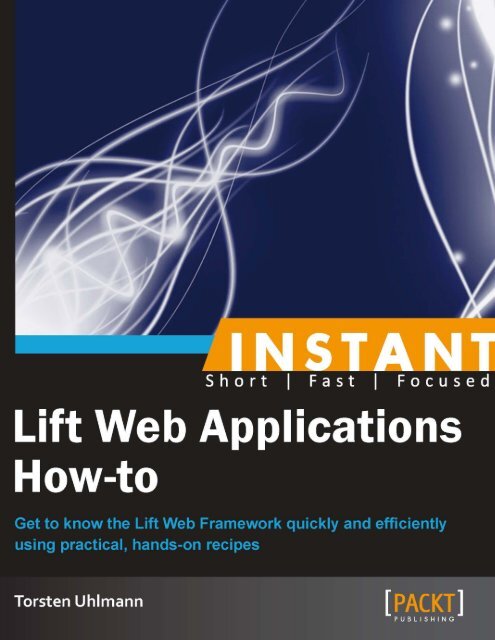instant-lift-web-applications
You also want an ePaper? Increase the reach of your titles
YUMPU automatically turns print PDFs into web optimized ePapers that Google loves.
Instant Lift Web<br />
Applications How-to<br />
Get to know the Lift Web Framework quickly and efficiently<br />
using practical, hands-on recipes<br />
Torsten Uhlmann<br />
BIRMINGHAM - MUMBAI
Instant Lift Web Applications How-to<br />
Copyright © 2013 Packt Publishing<br />
All rights reserved. No part of this book may be reproduced, stored in a retrieval system,<br />
or transmitted in any form or by any means, without the prior written permission of the<br />
publisher, except in the case of brief quotations embedded in critical articles or reviews.<br />
Every effort has been made in the preparation of this book to ensure the accuracy of the<br />
information presented. However, the information contained in this book is sold without<br />
warranty, either express or implied. Neither the author, nor Packt Publishing, and its dealers<br />
and distributors will be held liable for any damages caused or alleged to be caused directly<br />
or indirectly by this book.<br />
Packt Publishing has endeavored to provide trademark information about all of the companies<br />
and products mentioned in this book by the appropriate use of capitals. However, Packt<br />
Publishing cannot guarantee the accuracy of this information.<br />
First published: January 2013<br />
Production Reference: 1180113<br />
Published by Packt Publishing Ltd.<br />
Livery Place<br />
35 Livery Street<br />
Birmingham B3 2PB, UK<br />
ISBN 978-1-84951-978-6<br />
www.packtpub.com
Credits<br />
Author<br />
Torsten Uhlmann<br />
Project Coordinator<br />
Abhishek Kori<br />
Reviewers<br />
Richard Dallaway<br />
Marius Danciu<br />
Diego Medina<br />
Acquisition Editor<br />
Jonathan Titmus<br />
Commissioning Editor<br />
Meeta Rajani<br />
Proofreader<br />
Jonathan Todd<br />
Production Coordinator<br />
Prachali Bhiwandkar<br />
Cover Work<br />
Prachali Bhiwandkar<br />
Cover Image<br />
Conidon Miranda<br />
Technical Editor<br />
Devdutt Kulkarni
About the Author<br />
Torsten Uhlmann is a German-based freelance Software Craftsman, a husband, and a<br />
dad, no dog. He has worked on numerous medium to large software projects over the course<br />
of nearly two decades. He has gained insight into many different technologies, from Cobol to<br />
Ruby, from Oracle to MongoDB, from programming CICS terminals to developing scalable <strong>web</strong><br />
<strong>applications</strong> using a wide range of different technologies.<br />
A few years back he fell in love with Scala as a very expressive language that challenged<br />
many of the things he thought he knew about software design. He joined the growing number<br />
of Lift committers contributing a port of a showcase application to Java in an effort to open<br />
up the framework for multiple programming languages. To this day he greatly enjoys writing<br />
performant and scalable Lift <strong>applications</strong> for his clients, one of them being the secure private<br />
network sgrouples.com.<br />
Torsten's home on the Web is http://www.agynamix.de.<br />
I'd like to thank my wife Silvia for her patience and strong support during the<br />
long hours when this book was created. While I sat down having fun writing<br />
it, she took care of the real life around us. Thank you for being the great<br />
companion and friend God has given to me.<br />
A magnificent thank-you goes to David Pollak, Richard Dallaway, Diego<br />
Medina, and Marius Danciu for taking time reviewing the book and making<br />
sure what I write is true.<br />
The entire Lift mailing list also deserves a huge thank-you—this is an<br />
awesome place to ask questions and get help!<br />
Mark Weinstein, CEO of Sgrouples, thank you so much for allowing me to<br />
write this book while we were super busy building our gorgeous application!<br />
And last but certainly not least, I would like to thank the team at Packt<br />
Publishing. It was a pleasure working with my reviewers, Meeta Rajani and<br />
Priya Sharma. Thank you for the awesome experience!
About the Reviewers<br />
Richard Dallaway is a partner at Underscore Consulting, the UK's leading Scala consultancy,<br />
where he specializes in delivering client projects using Scala and Lift. His background is in<br />
machine learning applied in the finance, manufacturing, retail, and publishing industries. He is<br />
a Lift committer, focusing on the module system, and writes for The Lift Cookbook.<br />
Marius Danciu has been a full-time programmer for the last 10 years. He discovered Scala<br />
in 2007/2008 and also learned a great deal of functional programming through Scala. Coming<br />
from the world of imperative languages (C/C++, Java), he found functional programming an<br />
epiphany. Since then, Marius joined the Lift team working on core parts of the Lift framework.<br />
This has been an outstanding experience and motivated him to learn more Scala, functional<br />
programming, and more mathematics. However, at his job he doesn't do a lot of Scala coding<br />
but works on growing the Scala adoption. Still, he's doing interesting stuff in the area of<br />
distributed computing and MapReduce, functional DSL language design, and so on.<br />
Marius is also a co-author on the book The Definitive Guide to Lift: A Scala-based Web<br />
Framework, Apress.<br />
Diego Medina lives on the mountains of North Carolina with his wife, 2-year old daughter,<br />
and their cat. He has been a developer for the past 11 years, and his focus has been on <strong>web</strong><br />
development, and more specifically, <strong>web</strong> security.<br />
He is a proud Lift committer and a very active member of the Lift community, answering<br />
questions on the mailing list, as well as writing articles on his personal blog.<br />
He currently holds the position of developer in the R&D department at Elemica Inc., where<br />
they are using Lift and Scala as main technologies for the next generation of their platform.<br />
I would like to thank Torsten Uhlmann for the opportunity to review such a<br />
great book; he has done a great job.
www.PacktPub.com<br />
Support files, eBooks, discount offers and more<br />
You might want to visit www.PacktPub.com for support files and downloads related to<br />
your book.<br />
Did you know that Packt offers eBook versions of every book published, with PDF and ePub<br />
files available? You can upgrade to the eBook version at www.PacktPub.com and as a print<br />
book customer, you are entitled to a discount on the eBook copy. Get in touch with us at<br />
service@packtpub.com for more details.<br />
At www.PacktPub.com, you can also read a collection of free technical articles, sign up<br />
for a range of free newsletters and receive exclusive discounts and offers on Packt books<br />
and eBooks.<br />
http://PacktLib.PacktPub.com<br />
Do you need <strong>instant</strong> solutions to your IT questions? PacktLib is Packt's online digital book<br />
library. Here, you can access, read and search across Packt's entire library of books.<br />
Why Subscribe?<br />
ff<br />
ff<br />
ff<br />
Fully searchable across every book published by Packt<br />
Copy and paste, print and bookmark content<br />
On demand and accessible via <strong>web</strong> browser<br />
Free Access for Packt account holders<br />
If you have an account with Packt at www.PacktPub.com, you can use this to access<br />
PacktLib today and view nine entirely free books. Simply use your login credentials for<br />
immediate access.
Table of Contents<br />
Preface 1<br />
Instant Lift Web Applications How-to 7<br />
When to use Lift 7<br />
Preparing your development environment (Simple) 9<br />
Preparing your Eclipse environment (Simple) 13<br />
Saying hello to Lift Boot (Simple) 16<br />
Designer friendly templates (Simple) 22<br />
Using Lift snippets (Simple) 28<br />
CSS selector bindings (Simple) 33<br />
Binding dynamic content (Medium) 36<br />
Managing page access (Simple) 41<br />
Building a dynamic menu structure (Advanced) 45<br />
Lift's MegaProtoUser (Medium) 49<br />
Handling forms (Simple) 52<br />
Form validation (Simple) 58<br />
Using Ajax (Simple) 61<br />
Going real time with Comet (Advanced) 65<br />
Lift and MongoDB (Advanced) 70<br />
MongoDB and Rogue (Advanced) 73<br />
Building a REST API (Medium) 76<br />
Integrating Twitter Bootstrap (Medium) 80
Preface<br />
If you prepare to write a <strong>web</strong> application these days, you face a plethora of options. You have<br />
to decide for a programming language and then select a <strong>web</strong> framework for it. No easy choice.<br />
In this book we'd like to introduce you to the Lift framework, a full stack <strong>web</strong> application<br />
framework for the Scala language.<br />
At its core, Lift addresses security and usability as much as developer flexibility. It makes it<br />
tremendously easy for you to create high-performing, security-enabled, and highly interactive<br />
<strong>applications</strong>. This book helps you through the initial Lift learning curve, to make you more<br />
productive at a faster rate.<br />
What this book covers<br />
Preparing your development environment (Simple), guides you through the process of<br />
installing all necessary software components and describes their basic behavior. At the<br />
end of this recipe you will have a fully working Lift application running on your machine.<br />
Preparing your Eclipse environment (Simple), helps you install all the components you need<br />
to develop and run a Lift application. We will guide you through installation, setup, and initial<br />
use of the Eclipse development environment together with the Scala IDE plugins for Eclipse.<br />
Saying hello to Lift Boot (Simple), leads you through an initial set of the several Lift application<br />
configuration steps you need to master, in order to create a working application.<br />
Designer friendly templates (Simple), introduces you to Lift's way of cleanly separating the<br />
HTML view from server-side logic.<br />
Using Lift snippets (Simple), helps you understand the server-side counterpart of designer<br />
friendly templates. Snippets are pieces of Scala code that seamlessly plug into the templates<br />
and provide dynamic functionality.<br />
CSS selector bindings (Simple), provides an easy and convenient way for Lift snippets to inject<br />
server-side logic and data into templates.
Preface<br />
Binding dynamic content (Medium), touches, maybe, the most important task in today's <strong>web</strong><br />
<strong>applications</strong>, transforming and displaying data from different sources to your users.<br />
Managing page access (Simple), which is one of Lift's security features, is a convenient way to<br />
integrate page access control into a menu structure. It gives you central control over the pages<br />
served to users depending on the user's status or maybe their status in your application.<br />
Building a dynamic menu structure (Advanced), introduces you to Lift's unique way of<br />
extracting URL parameters in a type-safe way so that you can send users to URLs such as<br />
/photos/123/show.<br />
Lift's MegaProtoUser (Medium), is a customizable user management implementation<br />
complete with login form and verification e-mail processing. We will learn how to use and<br />
extend its capabilities.<br />
Handling forms (Simple), teaches you how to query the user for data and how to process<br />
that data within your application.<br />
Form validation (Simple), guides you through the process of validating user data and<br />
presenting error messages.<br />
Using Ajax (Simple), helps you get up to speed with Lift's Ajax integration quickly. You will<br />
also learn how you can very easily Ajax-enable any form in your application.<br />
Going real time with Comet (Advanced), introduces you to Lift's Comet support. While Ajax<br />
sends user data to the server without a page refresh, Comet push sends server data to the<br />
browser. Using Comet enables you to create highly interactive <strong>applications</strong> that will attract<br />
your users.<br />
Lift and MongoDB (Advanced), helps you hop on the NoSQL train with MongoDB. Lift comes<br />
with a seamless integration for this particular database—using it is easy and straightforward.<br />
MongoDB and Rogue (Advanced), builds upon the previous recipe and teaches you how to<br />
make use of Foursquare's Rogue library for an even easier integration of Mongo into your<br />
application. Rogue provides a way to let you create type-safe, easy-to-understand database<br />
queries for Mongo.<br />
Building a REST API (Medium), shows you how easy Lift makes it for you to provide clean<br />
and secure REST access that is usable from browsers or mobile <strong>applications</strong> alike.<br />
Integrating Twitter Bootstrap (Medium), teaches you to build your <strong>applications</strong> using the<br />
successful Bootstrap CSS framework along with a sample application ready for you to use.<br />
What you need for this book<br />
To work with the examples in this book you need a Java JDK Version 6 or later installed on<br />
your computer. The examples should run on any recent version of Windows, Mac, or Linux. For<br />
some of the recipes you need the Mongo NoSQL database installed on your PC or network.<br />
2
Preface<br />
Who this book is for<br />
If you would like to start developing <strong>web</strong> <strong>applications</strong> with the Lift framework or are interested in<br />
learning more about it, this book is for you. In addition, this book will be a guide for managers,<br />
helping them to decide whether the Lift technology is applicable.<br />
We expect the reader to be a little familiar with the Scala programming language. However,<br />
we do not assume any existing Lift knowledge.<br />
Conventions<br />
In this book, you will find a number of styles of text that distinguish between different kinds<br />
of information. Here are some examples of these styles and an explanation of their meaning.<br />
Code words in text are shown as follows: "Now, open build.sbt in the same folder and<br />
uncomment the line // scanDirectories := Nil."<br />
A block of code is set as follows:<br />
object MenuGroups {<br />
val SettingsGroup = LocGroup("settings")<br />
val TopBarGroup = LocGroup("topbar")<br />
}<br />
When we wish to draw your attention to a particular part of a code block, the relevant lines<br />
or items are set in bold:<br />
{<br />
}<br />
val <strong>lift</strong>Version = "2.4"<br />
libraryDependencies ++= Seq(<br />
"net.<strong>lift</strong><strong>web</strong>" %% "<strong>lift</strong>-mongodb-record" % <strong>lift</strong>Version,<br />
"net.<strong>lift</strong>modules" %% "mongoauth" % (<strong>lift</strong>Version+"-0.3"),<br />
"ch.qos.logback" % "logback-classic" % "1.0.0",<br />
"org.scalatest" %% "scalatest" % "1.6.1" % "test",<br />
"org.eclipse.jetty" % "jetty-<strong>web</strong>app" % "7.6.0.v20120127" %<br />
"container"<br />
)<br />
Any command-line input or output is written as follows:<br />
--launcher.XXMaxPermSize<br />
256m<br />
-vmargs<br />
-Xms256m<br />
3
Preface<br />
-Xmx1024m<br />
-XX:PermSize=64m<br />
-Xss1M<br />
-server<br />
-XX:+DoEscapeAnalysis<br />
New terms and important words are shown in bold. Words that you see on the screen,<br />
in menus or dialog boxes for example, appear in the text like this: "In MacOS you need to<br />
right-click on the Eclipse application and choose Show Package Content."<br />
Warnings or important notes appear in a box like this.<br />
Tips and tricks appear like this.<br />
Reader feedback<br />
Feedback from our readers is always welcome. Let us know what you think about this<br />
book—what you liked or may have disliked. Reader feedback is important for us to develop<br />
titles that you really get the most out of.<br />
To send us general feedback, simply send an e-mail to feedback@packtpub.com, and<br />
mention the book title via the subject of your message.<br />
If there is a book that you need and would like to see us publish, please send us a note in<br />
the SUGGEST A TITLE form on www.packtpub.com or e-mail suggest@packtpub.com.<br />
If there is a topic that you have expertise in and you are interested in either writing or<br />
contributing to a book, see our author guide on www.packtpub.com/authors.<br />
Customer support<br />
Now that you are the proud owner of a Packt book, we have a number of things to help you<br />
to get the most from your purchase.<br />
Downloading the example code<br />
You can download the example code files for all Packt books you have purchased from your<br />
account at http://www.PacktPub.com. If you purchased this book elsewhere, you can<br />
visit http://www.PacktPub.com/support and register to have the files e-mailed directly<br />
to you.<br />
4
Preface<br />
Errata<br />
Although we have taken every care to ensure the accuracy of our content, mistakes do happen.<br />
If you find a mistake in one of our books—maybe a mistake in the text or the code—we would be<br />
grateful if you would report this to us. By doing so, you can save other readers from frustration<br />
and help us improve subsequent versions of this book. If you find any errata, please report them<br />
by visiting http://www.packtpub.com/support, selecting your book, clicking on the errata<br />
submission form link, and entering the details of your errata. Once your errata are verified, your<br />
submission will be accepted and the errata will be uploaded on our <strong>web</strong>site, or added to any<br />
list of existing errata, under the Errata section of that title. Any existing errata can be viewed by<br />
selecting your title from http://www.packtpub.com/support.<br />
Piracy<br />
Piracy of copyright material on the Internet is an ongoing problem across all media. At Packt,<br />
we take the protection of our copyright and licenses very seriously. If you come across any<br />
illegal copies of our works, in any form, on the Internet, please provide us with the location<br />
address or <strong>web</strong>site name immediately so that we can pursue a remedy.<br />
Please contact us at copyright@packtpub.com with a link to the suspected pirated material.<br />
We appreciate your help in protecting our authors, and our ability to bring you valuable content.<br />
Questions<br />
You can contact us at questions@packtpub.com if you are having a problem with any<br />
aspect of the book, and we will do our best to address it.<br />
5
Instant Lift Web<br />
Applications How-to<br />
Welcome to Instant Lift Web Applications How-to. This book will give you a quick, step-by-step<br />
introduction into the world of Lift. It will guide you through the different steps of setting up a Lift<br />
application, developing pages using content from a database, and making them really spiffy<br />
using Ajax and Comet. We expect that you already know the basics of the Scala programming<br />
language (http://www.scala-lang.org), but we promise to take it easy and explain new<br />
constructs as we go along.<br />
When to use Lift<br />
Lift (http://www.<strong>lift</strong><strong>web</strong>.net) is a full stack <strong>web</strong> application framework. What<br />
that means is that Lift comes with all the tools, utilities, and help to build full-scale <strong>web</strong><br />
<strong>applications</strong>, ranging from serving simple <strong>web</strong> pages to building large <strong>applications</strong> with lots<br />
of Ajax and dynamic data in it. The flipside of this coin is that Lift works in a different way<br />
compared to the majority of existing frameworks you may have come across. So before your<br />
application development starts, you should make a conscious decision whether Lift is an<br />
appropriate tool for that job.<br />
We will discuss some of Lift's awesome core strength in the hope that this knowledge will<br />
help you in your decision.<br />
Ok, suppose there is your exciting next <strong>web</strong> project that you develop for yourself or in a team,<br />
and you are on a quest of finding the right tool for the job. Let's look at some of Lift's core<br />
strength to help you find an answer.
Instant Lift Web Applications How-to<br />
Lift advertises seven things (http://seventhings.<strong>lift</strong><strong>web</strong>.net/) it sees as its core<br />
strength. There's more, but let's look at some of these items first:<br />
ff<br />
ff<br />
ff<br />
ff<br />
ff<br />
Security: Web <strong>applications</strong> are exposed to the world and have to deal with an ever<br />
increasing number of threads your application will be exposed to. It's critical to keep<br />
access to your site and to your user's data as secure as you can. Lift brilliantly helps<br />
you in that regard, for instance by binding backend functionality to random names in<br />
the browser. That way an attacker cannot predict which function to call or which Ajax<br />
call to spoof. Lift also properly escapes data sent back and forth between browser<br />
and server, protecting you from the cross-site scripting (XSS) attacks, so injecting<br />
malicious data into your database queries becomes very hard. There's much more,<br />
in terms of security, that Lift has to offer, for instance things that you would need to<br />
develop yourself in other <strong>web</strong> frameworks. And trust me, security features take a long<br />
time to develop properly.<br />
Comet and Ajax: Lift provides superb built-in support for super easy use of Ajax.<br />
Comet (Ajax long polling) is a push technique that allows the server to send<br />
information to the client browser. The integrated Comet support is a tremendous<br />
help when you want to develop a real-time application, the classic example being<br />
a chat application. But every site that has the following dynamic parts can benefit<br />
from Comet:<br />
<br />
<br />
A shopping site being updated with the real-time availability of items<br />
A news ticker broadcasting to connected browsers<br />
Lazy loading and parallel rendering: Lift's architecture provides you with tools to<br />
load parts of your data in the background, and when the computation is done, this<br />
data is pushed (yes, through Comet) to the browser. Parallel rendering will farm off<br />
the processing of annotated parts of your page to parallel, processes and the data<br />
will be pushed as soon as a part gets ready.<br />
Designer friendly templates: Lift's page templates are pure XHTML or HTML5;<br />
there's no code in them, and they have nothing that an HTML parser wouldn't<br />
understand. That has several benefits. For the developer, it's a very clean separation<br />
of layout and code where template files contain the markup and Scala classes<br />
(known as Snippets in Lift land) contain the code. For the designer, it's the joy of<br />
working with a clean template without having a fear of messing up the included code.<br />
URL whitelisting: There's a concept called "SiteMap" in Lift. A SiteMap is a list of<br />
paths on your site that any client may access accompanied by security restrictions.<br />
It's easy to say that the home page may be accessed by any client, but other pages<br />
can only be accessed by the logged-in users and some others only by admins. Lift will<br />
check this access for you, so there's no chance you forget to integrate that in some of<br />
your pages (I've heard sometimes developers are in a rush to meet a deadline, and<br />
this is when things like this happen).<br />
8
Instant Lift Web Applications How-to<br />
ff<br />
ff<br />
Representational State Transfer (REST): Lift has super easy REST support. REST<br />
is an agreed-upon standard by which different <strong>applications</strong> can communicate. For<br />
instance, if your <strong>web</strong> application needs to support mobile clients, a REST API is one<br />
very widely used way to support that. Using Lift you are very well equipped to serve<br />
your clients through a REST API.<br />
Lift is stateful: Lift distinguishes itself from other <strong>web</strong> frameworks by keeping the<br />
state of the user's conversation in the server. Of course you could also develop your<br />
application stateless, yet this feature makes it much easier to develop interactive<br />
<strong>applications</strong> that do things based on the logged-in user, for example showing this<br />
user's photos or posts.<br />
Preparing your development environment<br />
(Simple)<br />
So here you are. Eager to get started with your new project, but you just feel overwhelmed by<br />
the amount of new things that seem to pile up in front of you.<br />
It might be a daunting task to start developing your first Scala or Lift application. Several<br />
pieces need to be clubbed together in the right order to ensure a smooth and functioning<br />
environment. In this task we will walk through the different tools step by step. After just a few<br />
pages you will have a functioning development environment and will already see the fruits of<br />
your hard work in the form of a real and running application.<br />
Getting ready<br />
We expect that you have Java 6 or its newer version installed on your machine. It doesn't<br />
matter if you work on Windows, Mac, or Linux; all are fine development environments and<br />
very much suited for Lift programming. In this recipe we will show you how to install each<br />
software component.<br />
How to do it...<br />
To prepare your development environment perform the following steps:<br />
1. Although it's not strictly needed for the toolchain that we describe, it's still<br />
recommended that you should download a standalone version of the Scala<br />
programming language. The examples in this book will use version 2.9.1. So go to<br />
http://www.scala-lang.org/, and download and unpack this archive to a<br />
directory of your choice.<br />
9
Instant Lift Web Applications How-to<br />
2. For our own development we choose /lang/ as the folder that accumulates<br />
these packages. If you don't have permission to create this folder on the root level,<br />
you might as well place it under your user's directory at ~/lang/ on Unix or C:\<br />
Users\\lang\ on Windows. Be sure to add /lang/scala-2.9.1/<br />
bin (substitute with the path you choose) to your PATH variable on Mac or Linux, or<br />
C:\lang\scala-2.9.1\bin to the PATH environment variable on Windows. That's<br />
all; the Scala language is now installed.<br />
3. To test it, open a new terminal window and type in scala. If the PATH entry is correct,<br />
you should see the Scala Read-Evaluate-Print-Loop (REPL) come up, which is a great<br />
way to test out language constructs interactively.<br />
The preceding screenshot shows a terminal window running the Scala REPL. You can<br />
type in Scala code and get it evaluated right away. Here we took the string "Scala<br />
is fun", made it all uppercase, split the string into a list of strings, reversed that<br />
list, and made it a string again. All in one line.<br />
4. Now, find yourself a convenient place on your computer where you want to store our<br />
Lift project; the develop/ folder inside your user directory sounds like a good place.<br />
Go into that directory or create it, and type in the following command:<br />
git://github.com/tuhlmann/packt-<strong>lift</strong>-howto.git<br />
This will download the source code for this book. Now navigate to the folder /packt<strong>lift</strong>-howto//<strong>lift</strong>_howto_9786_sql_tpl.<br />
Type in the following command from<br />
within that folder if you are on Unix:<br />
./sbt<br />
On Windows, type in the following command:<br />
sbt.bat<br />
This Lift template project contains everything to get a Lift project compiled and<br />
running. Well, it does not really contain the libraries you need, which you will<br />
see when the actual downloading starts. SBT (Simple Build Tool, available<br />
at http://www.scala-sbt.org/) reads the build.sbt file to know the<br />
configuration of your project. It will then check if all the libraries mentioned there<br />
and any transitive dependencies are stored in a cache directory (.ivy2 in your<br />
user directory). If not, it will fetch them for you.<br />
10
Instant Lift Web Applications How-to<br />
5. After a while you should see the SBT prompt (>) indicating you can proceed with<br />
further commands. Type in the following command now:<br />
container:start<br />
This command will compile the sources of this project and will start up a Jetty server<br />
at port 8080 so you can see the fruit of your efforts. This template project uses the<br />
SQL database "H2" as its backend storage. Since it's Java, you don't have to install<br />
any database in advance.<br />
So this template project already shows you a featureful Lift application. It contains<br />
user management, user validation via validation e-mail, and, for instance, a "Forgot<br />
Password" feature. It protects some content to be visible only to logged-in users and<br />
stores all registered users in the database.<br />
6. To stop the Jetty container, enter the following command:<br />
container:stop<br />
Whew, that was a lot. But we're nearly done. Promise!<br />
Now, let's look at how we make use of JRebel in Lift development.<br />
11
Instant Lift Web Applications How-to<br />
One constant pain during the development cycle is that you change the source code, it<br />
gets compiled, and then it has to be redeployed to the servlet container. Doing that costs<br />
time, you usually lose your session information, and it's generally painful. A great tool<br />
that can help here is JRebel, which will try to reload any changes you made to your code<br />
into the virtual machine. It doesn't always work, but still can prove very helpful. JRebel<br />
is a commercial product, but at the time of this writing, you can get a free license for<br />
Scala development. Just go to http://sales.zeroturnaround.com/ and apply for<br />
a Scala Developer's license. In the meantime you can download the 30-day trial to use it<br />
immediately. For this book's sources I used JRebel 4.6.1.<br />
To install and use it just download the JRebel archive and unpack it (yes, /lang/ is a good<br />
place to put it into). You need to copy the license file you receive into the same folder as<br />
the archive. Then go into the Lift template directory and edit the sbtr file, which is already<br />
configured for JRebel, and set the JREBEL_HOME variable to the place you installed it to.<br />
Now, open build.sbt in the same folder and uncomment the line // scanDirectories<br />
:= Nil. You're done. Now don't use ./sbt to start the SBT shell but use ./sbtr to get<br />
JRebel goodness.<br />
There's more...<br />
The following list presents some of the SBT commands that you will use a lot. There are more<br />
and every plugin adds its own commands, but you usually need to remember only a few, which<br />
you need to use repetitively.<br />
Commands<br />
clean and clean-files<br />
compile<br />
test<br />
container:start<br />
~; compile;<br />
container:start<br />
container:stop<br />
~; container:start;<br />
container:reload /<br />
package<br />
Description<br />
clean deletes compiled artifacts, while clean-files<br />
deletes all downloaded artifacts from the project.<br />
This compiles the project.<br />
This compiles and runs tests.<br />
This starts the Jetty container. If you are using JRebel, this<br />
command is enough to get files, which Eclipse compiles,<br />
reloaded into the JVM.<br />
If you use JRebel but not Eclipse, you can use this command<br />
to compile on demand and let JRebel reload the changes.<br />
This stops the Jetty container.<br />
If you do not use JRebel, use this command to make the Jetty<br />
container reload on your changes.<br />
This packs your projects into a deployable WAR file.<br />
12
Instant Lift Web Applications How-to<br />
It's a wise choice to read a bit about the Simple Build Tool usage at http://www.scalasbt.org/.<br />
SBT is simple with respect to its configuration, yet it's very flexible and can do<br />
many more things than what we saw here.<br />
Preparing your Eclipse environment (Simple)<br />
Integrated development environments (IDEs) provide a plethora of useful features for<br />
developers. They speed up the development process and help you understand your code<br />
better. One of the leading IDEs is Eclipse (http://www.eclipse.org); it's the basis of the<br />
official Scala IDE (http://www.scala-ide.org).<br />
You can choose from a wide range of editors and IDEs. Different people have different<br />
preferences and opinions. The three major IDEs, Eclipse, IntelliJ IDEA, and Netbeans, all come<br />
with Scala support. For this book we will choose Eclipse. We use it successfully every day and<br />
can recommend using it. But feel free to try out any other editor that you like.<br />
Scala or Lift does not enforce any particular environment, yet we found it helpful to choose<br />
one that offers deep support for the language.<br />
Getting ready<br />
This task builds directly on top of the previous task that we explained in the Preparing your<br />
development environment (Simple) recipe. To avoid confusion and frustration, please make<br />
sure to complete the steps given in the previous task (http://scala-ide.org/).<br />
How to do it...<br />
The template project comes bundled with sbteclipse, an SBT plugin that will generate<br />
your Eclipse configuration. Please change into the template project's folder and perform the<br />
following steps:<br />
1. Open an SBT shell by typing in ./sbt, or sbt.bat if you are on Windows, and enter<br />
the following command after the prompt comes up:<br />
eclipse with-source=true<br />
This will generate the Eclipse project structure files. It will also download the source<br />
archives for any libraries that your project depends on and links them into the project.<br />
If you don't want that, just omit with-source=true from the preceding command.<br />
Now depending on your Internet connection that might take a while. You will see it's<br />
finished when the SBT command prompt appears. Your project is now ready to be<br />
imported into Eclipse.<br />
13
Instant Lift Web Applications How-to<br />
2. To do that let's install a fresh Eclipse installation. Go to http://www.eclipse.<br />
org and download the latest Eclipse 3.7.2 installation appropriate for your platform.<br />
We would like to download the Eclipse Classic installation and add a few other<br />
components that we find useful.<br />
3. To install Eclipse, just unpack it into a directory of your choice, for instance /ewu/. It<br />
is a good idea to rename the eclipse folder to something like Eclipse_Lift. That<br />
distinguishes it from other Eclipse installations you might want to have in the future.<br />
But for the sake of simplicity, we just assume you did not rename it.<br />
4. Within the eclipse folder you will find an eclipse executable file. Just run it. Now<br />
after Eclipse starts up, go to Help | Install New Software.... The following screenshot<br />
shows the packages you should install:<br />
The Scala IDE for Eclipse plugin is needed in order to do Scala development with Eclipse. Just<br />
go to that site and copy the update URL you want to use into the Eclipse New Software dialog<br />
box. You should start with a stable version of the Scala IDE, and when you feel more confident<br />
using it, feel free to switch to the more experimental one.<br />
14
Instant Lift Web Applications How-to<br />
After installation please restart Eclipse. When it reopens, it will complain that it has too little<br />
memory to work properly. We will take care of that in a minute.<br />
There's more...<br />
Aptana (http://aptana.com/) is a collection of tools that we highly recommend for any<br />
JavaScript or HTML work. It's not strictly necessary for Lift development, but it makes a lot<br />
of things easier. As with the preceding Scala IDE, just choose the update URL for Aptana 3<br />
plugins (http://download.aptana.com/studio3/plugin/install) and copy that into<br />
the Eclipse New Software dialog box, which you have to open again. Again the same dance<br />
restarting Eclipse. Make sure everything runs fine, then quit Eclipse, and let's bump up its<br />
memory footprint.<br />
The process is described in detail at http://scala-ide.org/docs/user/<br />
advancedsetup.html in the Eclipse Configuration section of the Advanced Setup Guide<br />
for Scala IDE. Make sure Eclipse is not currently running, then open its eclipse.ini file,<br />
which contains the Java settings for the JVM that Eclipse runs in. The eclipse.ini file can<br />
be found in the eclipse folder or at eclipse/Eclipse.app/Contents/MacOS/. In<br />
MacOS you need to right-click on the Eclipse application and choose Show Package Content.<br />
On either systems it's a good idea to make a backup copy of that file.<br />
Add or replace the following lines in that file:<br />
--launcher.XXMaxPermSize<br />
256m<br />
-vmargs<br />
-Xms256m<br />
-Xmx1024m<br />
-XX:PermSize=64m<br />
-Xss1M<br />
-server<br />
-XX:+DoEscapeAnalysis<br />
The values here are suggestions and can be increased further, depending on whether you use<br />
a 32-bit or 64-bit system.<br />
Now start Eclipse again and see if no errors occur. If it doesn't start, there's a bug in<br />
eclipse.ini. It's really fortunate that you made a backup copy, right?<br />
Downloading the example code<br />
You can download the example code files for all Packt books you have<br />
purchased from your account at http://www.PacktPub.com. If you<br />
purchased this book elsewhere, you can visit http://www.PacktPub.<br />
com/support and register to have the files e-mailed directly to you.<br />
15
Instant Lift Web Applications How-to<br />
If all goes well, you can now import the Lift project into Eclipse. To do that perform the<br />
following steps:<br />
1. Right-click on the Package Manager or Navigator view on the left-hand side<br />
and choose Import....<br />
2. In the next dialog select General | Existing Projects into Workspace and<br />
click on Next.<br />
3. Click on the Browse button next to Select the project's root directory and find<br />
the root directory of the template project (<strong>lift</strong>_25_sbt11_sql_tpl), and click<br />
on Open.<br />
4. In the Import dialog box you should now see your chosen project ready to be<br />
imported. Click on Finish.<br />
In Eclipse click on Window | Open Perspective and choose the Scala perspective. The left-hand<br />
side shows the package explorer with your project loaded and hopefully no compile errors.<br />
Eclipse does compile your files on save and will show you any compilation errors in the bottom<br />
view. But even before you compile, it will analyze your code and give you helpful tools, especially<br />
when you don't know the source code or the libraries you're working with.<br />
Take some time and play around with the freshly set up environment. Look at the different<br />
menus, look at the source code of the template application, try to change it, and see if Eclipse<br />
can compile it.<br />
Saying hello to Lift Boot (Simple)<br />
If you have been developing <strong>applications</strong>, and in particular <strong>web</strong> <strong>applications</strong>, for a while, you<br />
probably have come across long XML configuration files. In more traditional <strong>web</strong> application<br />
frameworks it is common to configure your environment using XML or other text formats.<br />
The downside of that approach is that you will have to write a lot of rather verbose XML<br />
configuration, and either you use specific tools that understand the XML dialog, or only you<br />
will discover any problems in your configuration at runtime. Lift's approach is different. Lift's<br />
configuration is pure Scala code. That means your code editor will highlight the code and the<br />
Scala compiler will find any syntactic errors at compile time. Cool, eh?<br />
Getting ready<br />
We use the example application we introduced in the previous recipe to walk you through a<br />
working Boot class example. Please make sure you open this project in your editor of choice<br />
to follow along. We encourage you to consciously walk through the code example as you read<br />
about the different settings. It will carve the details you learn deeper into your memory, and<br />
you will find it easier to apply that knowledge in the future.<br />
16
Instant Lift Web Applications How-to<br />
How to do it...<br />
When Lift starts up, it looks for a bootstrap.<strong>lift</strong><strong>web</strong>.Boot class with a boot method. Lift<br />
finds this class at startup by looking into a predefined package. There are ways to point Lift to<br />
a different Boot class, which might be of interest if you have different environments that you<br />
want to configure through different Boot classes. However, it is rarely necessary to change the<br />
default location, so we keep it simple and don't do that as well.<br />
You will find the Boot.scala file at src/main/scala/bootstrap/<strong>lift</strong><strong>web</strong>. The path<br />
and the name of the Boot class are important. If there is no urgent need to change these<br />
defaults, just leave them as they are, it makes collaborating on a common code base easier<br />
if the expected defaults match.<br />
The example project comes with a working Boot configuration with sensible defaults. Our<br />
configuration is extended to be used throughout this example application. Let's look at a<br />
few highlights in the code and discuss them afterwards. We have removed the comments<br />
from the shown code because of the subsequent explanation; however, the code in the<br />
project contains comments.<br />
class Boot {<br />
def boot {<br />
// Set up a database connection<br />
if (!DB.jndiJdbcConnAvailable_?) {<br />
val vendor = new StandardDBVendor(Props.get("db.driver")<br />
openOr "org.h2.Driver",Props.get("db.url") openOr<br />
"jdbc:h2:<strong>lift</strong>_proto.db;AUTO_SERVER=TRUE",<br />
Props.get("db.user"), Props.get("db.password"))<br />
LiftRules.unloadHooks.<br />
append(vendor.closeAllConnections_! _)<br />
DB.defineConnectionManager(DefaultConnectionIdentifier,<br />
vendor)<br />
}<br />
Schemifier.schemify(true, Schemifier.infoF _,<br />
User, UserPost)<br />
LiftRules.addToPackages("code")<br />
import BootHelpers._<br />
// Build SiteMap<br />
def sitemap = SiteMap(<br />
Menu.i("Home") / "index" >> User.AddUserMenusAfter >><br />
LocGroup("main"),<br />
...<br />
)<br />
def sitemapMutators = User.sitemapMutator<br />
17
Instant Lift Web Applications How-to<br />
LiftRules.setSiteMapFunc(() => sitemapMutators(sitemap))<br />
LiftRules.jsArtifacts =<br />
net.<strong>lift</strong><strong>web</strong>.http.js.jquery.JQuery14Artifacts<br />
LiftRules.ajaxStart = Full(() =><br />
LiftRules.jsArtifacts.show("ajax-loader").cmd)<br />
LiftRules.ajaxEnd = Full(() =><br />
LiftRules.jsArtifacts.hide("ajax-loader").cmd)<br />
LiftRules.early.append(_.setCharacterEncoding("UTF-8"))<br />
LiftRules.loggedInTest = Full(() => User.loggedIn_?)<br />
LiftRules.htmlProperties.default.set((r: Req) =><br />
new Html5Properties(r.userAgent))<br />
S.addAround(DB.buildLoanWrapper)<br />
}<br />
}<br />
object BootHelpers {<br />
val loggedIn = If(() => User.loggedIn_?, () =><br />
RedirectResponse("/user_mgt/login"))<br />
}<br />
That's all; no hidden XML files.<br />
How it works...<br />
Let's walk through the code step by step.<br />
The boot method starts with setting up a database connection.<br />
if (!DB.jndiJdbcConnAvailable_?) {<br />
val vendor = new StandardDBVendor(Props.get("db.driver")<br />
openOr "org.h2.Driver",Props.get("db.url") openOr<br />
"jdbc:h2:<strong>lift</strong>_proto.db;AUTO_SERVER=TRUE",<br />
Props.get("db.user"), Props.get("db.password"))<br />
LiftRules.unloadHooks.<br />
append(vendor.closeAllConnections_! _)<br />
DB.defineConnectionManager(DefaultConnectionIdentifier,<br />
vendor)<br />
}<br />
Schemifier.schemify(true, Schemifier.infoF _,<br />
User, UserPost)<br />
DB.jndiJdbcConnAvailable_? checks if JNDI (Java Naming and Directory Interface—Java's<br />
implementation of LDAP) settings are available. If the servlet container has not been configured<br />
with these settings, then Lift will create a connection for you. It will read the connection settings<br />
from a property file (see below for finding the right name of the property file), or if the given<br />
property keys are not found in a property file, it defaults to using the H2 database.<br />
18
Instant Lift Web Applications How-to<br />
Some of the terms such as "Jndi" or "servlet container" might be unfamiliar to you. While this<br />
is not the place to explain these technologies, let's just briefly describe what they do. A servlet<br />
container is like a runtime environment that will execute your application that complies to<br />
Java's servlet specification. Basically, when your Lift application is packaged up it creates a<br />
WAR (Web ARchive) file, which you then just drop into the servlet container's <strong>web</strong> app folder<br />
to serve it. Popular open source containers are Jetty or Tomcat.<br />
Jndi is a directory (if you know LDAP, this is Java's version of it) service that can be used to<br />
store database or other access information. Your application would then point to the keys in<br />
that directory with which the actual values are referenced. It's a way to extract configuration<br />
data out of your application into the running container. On the other hand, if you have never<br />
heard of Jndi, there's no need to use it. It's supported, but not mandatory to use.<br />
The next line relieves you from a whole lot of work, keeping your object model and your<br />
relational model in sync:<br />
Schemifier.schemify(true, Schemifier.infoF _, User, UserPost)<br />
If you use Lift's object relational mapping, Mapper, you can specify this one line to let Mapper<br />
take over the job of keeping your code and the database in sync. In this example, User and<br />
UserPost are the only model classes that we need to persist in the database. You can add<br />
here all the model classes that you need to create a database model for.<br />
Next you need to specify the packages that Lift should scan for code.<br />
LiftRules.addToPackages("code")<br />
The default package name is just "code", but of course you can put your application's<br />
code in a package structure such as com.mycompany.awesomeapp. Underneath the<br />
package that you specify here, Lift expects the "model", "snippet", "lib", "comet",<br />
and "view" packages.<br />
The following block of code builds the SiteMap:<br />
def sitemap = SiteMap(<br />
Menu.i("Home") / "index" >> User.AddUserMenusAfter >><br />
LocGroup("main"),<br />
...<br />
)<br />
def sitemapMutators = User.sitemapMutator<br />
LiftRules.setSiteMapFunc(() => sitemapMutators(sitemap))<br />
19
Instant Lift Web Applications How-to<br />
Lift's SiteMap is a security feature; on the one hand, it allows you to define pages and<br />
directories, from which pages might be accessed along with the permissions the user must<br />
have in order to see these pages. On the other hand, SiteMap defines a menu structure that<br />
you can use to automatically build menus for your site. The menu you see in the example<br />
app has been built automatically through the SiteMap. We won't go into detail here; there<br />
are several tasks coming up on SiteMap.<br />
LiftRules.jsArtifacts =<br />
net.<strong>lift</strong><strong>web</strong>.http.js.jquery.JQuery14Artifacts<br />
LiftRules.ajaxStart = Full(() =><br />
LiftRules.jsArtifacts.show("ajax-loader").cmd)<br />
LiftRules.ajaxEnd = Full(() =><br />
LiftRules.jsArtifacts.hide("ajax-loader").cmd)<br />
With jsArtifacts we define jQuery 1.4 as JavaScript library used by default if you do not<br />
specify a different version, which you totally can.<br />
ajaxStart and ajaxEnd define some JavaScript commands to be executed when there<br />
are Ajax requests in progress. The default setting shows a rotating spinner when the Ajax<br />
request starts and hides it when it finishes. The default commands specified here would use<br />
the jQuery 1.4 library from preceding code to generate the actual JavaScript code. You can<br />
of course modify the default behavior and, for instance, replace it with a Loading... message<br />
sliding down from the top of the page.<br />
LiftRules.early.append(_.setCharacterEncoding("UTF-8"))<br />
This tells Lift to use UTF-8 as the encoding for your templates, which is a good choice,<br />
especially if you're working with an international team or with people developing on<br />
different platforms.<br />
LiftRules.loggedInTest = Full(() => User.loggedIn_?)<br />
The loggedInTest property defines a way for Lift to check whether a user is logged in or<br />
not. We might use the Lift-provided template user for our examples, but you are not limited<br />
to using it. So with this property, you create a bridge between Lift and your login mechanism<br />
of choice.<br />
LiftRules.htmlProperties.default.set((r: Req) =><br />
new Html5Properties(r.userAgent))<br />
With htmlProperties we tell Lift to serve HTML5 pages. Lift can serve XHTML or HTML5.<br />
For the remaining projects, HTML5 should be the page format of choice.<br />
S.addAround(DB.buildLoanWrapper)<br />
Finally, to add a DB transaction around the whole HTTP request, the line given next is added<br />
to the configuration (see the end of the boot method).<br />
20
Instant Lift Web Applications How-to<br />
After the boot method we define a little helper object, BootHelpers. It's a place to factor<br />
out helper functions from the boot method itself to keep it short. Here we define a small<br />
LocParam (Location Parameter) that basically restricts access to certain pages only to<br />
logged-in users.<br />
val loggedIn = If(() => User.loggedIn_?, () =><br />
RedirectResponse("/user_mgt/login"))<br />
There's more...<br />
Lift supports standard key/value property resource files. Of course you can load your own files<br />
and also name them the way you like. However, Lift provides a built-in way to load the right file<br />
in the right environment. That's helpful if you are developing in a team and you have different<br />
database settings. The name of these files ends with .props. .props files are served from<br />
src/main/resources/props. The RunMode, username, and hostname are used to<br />
determine the correct name. We show you a few common name patterns; a full explanation<br />
can be found at the end of the article at http://www.assembla.com/spaces/<strong>lift</strong><strong>web</strong>/<br />
wiki/Logging.<br />
PROPS filenames are dependent on the RunMode of your application. The RunMode is<br />
something like Development, Test, or Production. The username and hostname parts are<br />
optional, and the development mode can be omitted.<br />
The default property file in development mode would be default.props; for production it is<br />
production.default.props. The property file for a developer named Henry on a machine<br />
called sparky would be henry.sparky.props. Henry can have different settings than other<br />
developers, and these can even differ on a machine-to-machine basis. You could use this<br />
same naming convention to integrate a logging framework such as Logback. The article at the<br />
link that we mentioned before explains how to integrate just that.<br />
This is just a small glimpse into the abundant configuration possibilities that the Boot method<br />
offers you. One reason for its flexibility is the simple fact that it's just the Scala code. There's<br />
no XML specification it needs to adhere to. You can plug in everything that the Scala compiler<br />
understands. For instance, if you want to execute some service jobs prior to the start of the<br />
application, you can plug them in Boot. REST APIs that your application provides are plugged<br />
in Boot.<br />
We found the best way of learning about the possibilities provided by Boot is to actually look<br />
at other existing <strong>applications</strong> and learn from them. Also, the Lift group at https://groups.<br />
google.com/group/<strong>lift</strong><strong>web</strong> will answer your questions.<br />
21
Instant Lift Web Applications How-to<br />
Designer friendly templates (Simple)<br />
Inherent to <strong>web</strong> <strong>applications</strong> is this breach in technology. We need to combine business logic<br />
on the server with HTML pages and JavaScript on the client side. The nicely encapsulated<br />
server-side business logic then hits a client-side technology that really was intended to<br />
structure pages of text.<br />
You somehow need to weave the backend functionality into these <strong>web</strong> pages. Countless<br />
approaches exist that try to bridge the two. Lift is also unique in this regard in that it lets you<br />
create valid HTML5 or XHTML templates that contain absolutely no business functionality,<br />
yet it manages to combine the two in an inspiring and clear way.<br />
Getting ready<br />
Again, we will use the example application from the Preparing your development environment<br />
(Simple) recipe to talk about the different concepts.<br />
You will find the templates under the <strong>web</strong>app directory inside src/main. If you open them,<br />
you will see they're plain and simple HTML files. It's easy for designers to edit them with the<br />
tools they know.<br />
How to do it...<br />
Lift's page templates are valid XHTML or HTML5 documents that are parsed and treated as<br />
NodeSeq documents (XML, basically) until served to the browser.<br />
22
Instant Lift Web Applications How-to<br />
The standard path for everything <strong>web</strong>by is src/main/<strong>web</strong>app inside your project. Say you<br />
enter a URL <strong>lift</strong>app.com/examples/templates and provide the user with access to<br />
this page (see the SiteMap task for details), Lift will search the templates.html page<br />
inside the examples directory located at src/main/<strong>web</strong>app. That's the normal case. Of<br />
course you can rewrite URLs and point to something entirely different, but let's now consider<br />
the common case.<br />
Let's look at a simple template for the example <strong>applications</strong>' home page,<br />
http://localhost:8080:<br />
<br />
<br />
<br />
<br />
Home<br />
<br />
<br />
<br />
Welcome to your project!<br />
<br />
<br />
Welcome to your Lift app at<br />
Time goes here<br />
<br />
<br />
<br />
<br />
<br />
Granted, this page doesn't do much, but that's all there is to this page.<br />
In most <strong>applications</strong> you have some common parts on a page and some that change content.<br />
It's easy to define these hierarchies of templates. In your page template you define by which<br />
parent template you want it to be surrounded with and at which place. The parent template<br />
itself can also be surrounded by another template, and so on. This is a useful feature to<br />
extract common parts of a page into base templates and build on top of these to finally define<br />
the structure and surrounding chrome of your pages.<br />
The parent template for this page is called default.html and is searched for in the<br />
templates-hidden folder. Any file that is embedded into a page is searched underneath<br />
templates-hidden. We omit the CSS and some of the Boilerplate and just show the<br />
interesting parts of the parent template's content:<br />
<br />
<br />
...<br />
23
Instant Lift Web Applications How-to<br />
<br />
<br />
<br />
<br />
<br />
<br />
<br />
<br />
<br />
<br />
<br />
The main content goes here<br />
<br />
...<br />
<br />
This template defines a sidebar and places our menus there. It defines a place where messages<br />
are shown that are sent from Lift with its S.notice, S.warning, and S.error methods. And<br />
finally, it defines an ID (content) that marks the element receiving the page content.<br />
How it works...<br />
Let's walk through the code snippet given in the preceding section and see how the pieces<br />
fit together.<br />
<br />
In the page template we tell Lift where the template actually starts. You can create complete,<br />
valid HTML pages and then make Lift cut the central piece out for its rendering process, and<br />
your designers can still work with complete pages that they can process in isolation from the<br />
rest. This line tells Lift that the content starts with the element with the ID, main.<br />
The next thing we do is to define a parent template that we use to surround the page with.<br />
This way, we define essential page layout markup only once and include it everywhere it's<br />
needed. Here's how you surround a page with a parent template:<br />
<br />
… your content here…<br />
<br />
24
Instant Lift Web Applications How-to<br />
In the class attribute of the div element you call the surround snippet and hand it over<br />
the with=default and at=content parameters. The surround snippet now knows that<br />
it should find a template called default.html and insert the content of this div element<br />
into the parent template at the point defined by the ID, content. Speaking of snippets, it is<br />
a mechanism to process parts of your HTML files the same way for built-in snippets as it is<br />
for your own. Snippets are pieces of logic that get weaved into the markup. We'll get to this<br />
integral part of Lift development really soon.<br />
Lift templates are the files that are not defined in the SiteMap. They are located at a subfolder<br />
called templates-hidden. They cannot be accessed directly from the URL, but only through<br />
code by directly opening it or through the surround-and-embed mechanisms inside other<br />
templates or pages.<br />
Have a look at the parent template default.html shown previously. This file, along with<br />
the other files we discuss here, is available in the source code that comes with the book. It's<br />
a standard HTML5 file defining some styles and finally defining a div element to bind the<br />
child content:<br />
The main content will get bound here<br />
Lift will remove the text inside the DIV and replace it with the actual content, as shown in the<br />
following screenshot:<br />
25
Instant Lift Web Applications How-to<br />
A few other things at the top of the template are worth noting:<br />
<br />
<br />
Instant Lift Web Applications How-to<br />
<br />
...<br />
<br />
Adding that parameter causes Lift to first evaluate the inner snippet and then add the result<br />
of the inner snippet call to the input that is processed by the outer snippet.<br />
You can also embed templates into your page or other templates. That's the opposite<br />
operation of surrounding a page, but equally simple. In your page, use the embed snippet<br />
to embed a template:<br />
<br />
The what parameter defines the path to the template, which is searched for within the<br />
<strong>web</strong>app directory.<br />
We will now see the programmatic embedding of templates.<br />
You can easily search a template and process it programmatically. In that case you need to<br />
specify the templates-hidden directory; that way you are able to access top-level pages<br />
as well.<br />
val ns:Box[NodeSeq] = S.runTemplate(List("templates-hidden",<br />
"examples", "templates", "awesome"))<br />
Please see the EmbedTemplates snippet for an example of how to programmatically access<br />
templates and apply transformations before embedding it.<br />
<br />
As you can see, our own templates are called just the same way as Lift's default templates,<br />
and they can do the same things.<br />
Programmatic access to templates is useful, for instance when you want to send HTML<br />
e-mails. Inside the mail sender you would grab the template, process it (see CSS Selectors),<br />
and send the complete HTML to the recipient.<br />
There are a myriad more reasons or use cases when you want to access your templates from<br />
your Scala code. Just keep in the back of your mind that you can do it.<br />
The S.runTemplate method will fetch the template and process it. That means it will look<br />
for any embedded Lift snippet calls and execute them. These snippet calls could potentially<br />
embed other templates recursively.<br />
If you do not want the template to be processed, you can retrieve it like this:<br />
val tpl:Box[NodeSeq] = Templates(List("templates-hidden", "examples",<br />
"templates", "awesome")<br />
27
Instant Lift Web Applications How-to<br />
Lift templates are very powerful, and they have to be. They are at the basis of every <strong>web</strong><br />
application and need to handle a lot of different scenarios.<br />
The separation between the markup and the logic keeps the templates clean and prohibits<br />
your designers from breaking code. It might take a while to adopt to this template style if<br />
you come from a framework that mixes markup and code. We believe, especially in larger<br />
<strong>applications</strong>, you will soon see the benefits of a clear separation and encapsulation of your<br />
logic in reusable pieces. Speaking of reusable pieces, let's head over to snippets, Lift's way<br />
to plug functionality into templates.<br />
The Lift wiki offers further information about templates and binding at the following links:<br />
ff<br />
ff<br />
http://www.assembla.com/spaces/<strong>lift</strong><strong>web</strong>/wiki/Designer_Friendly_<br />
Templates<br />
http://www.assembla.com/spaces/<strong>lift</strong><strong>web</strong>/wiki/Templates_and_<br />
Binding<br />
Using Lift snippets (Simple)<br />
Every <strong>web</strong> application that does more than rendering static content needs some way to<br />
add logic to the pages it sends to the browser. Since Lift does not allow any logic inside its<br />
templates (see the previous recipe), there must be a different mechanism. In Lift these logic<br />
parts that plug into the page are called snippets.<br />
Getting ready<br />
In the previous recipe we have shed some light on Lift's template mechanism. The templates<br />
are the user interface of your application. Now we need to discuss how we can bind logic to<br />
it. Lift uses a different approach than most other <strong>web</strong> frameworks. Lift calls this approach<br />
"View First". We'll discuss what it means and why we think it's better suited for this kind of<br />
application development. We'll show you different forms of snippets and how you can develop<br />
your own.<br />
You will find a snippets.html page in the example application that we use to showcase the<br />
different forms of snippets.<br />
How to do it...<br />
A common pattern to connect the user interface with the backend logic is called Model-<br />
View-Controller. This pattern is used in most <strong>web</strong> application frameworks. It tries to separate<br />
your business model from the user interface (separation of concern) by putting a controlling<br />
mechanism in between, which mediates between the backend (the model) and the view.<br />
28
Instant Lift Web Applications How-to<br />
These frameworks put the controller first. A certain URI (/user/show/123) triggers a<br />
controller that is bound to that URI. That controller is the important one that handles calls to<br />
the backend and finally puts results into the page.<br />
Lift's approach is different. In Lift, the view comes first. A URI is bound to a specific page. That<br />
page then usually defines a number of logic parts that are more or less distinct from each<br />
other. A page usually has a menu; some pages have a shopping basket, or other functional<br />
pieces that make up the page. We believe this approach is better suited to the nature of <strong>web</strong><br />
pages. If you want to use the same functionality for a different page, no problem, just take<br />
the snippet and put it into that other page. The Lift wiki presents a much more thorough<br />
introduction to View First at the following link:<br />
http://www.assembla.com/wiki/show/<strong>lift</strong><strong>web</strong>/View_First<br />
In the previous recipe you learned how to specify a snippet inside a template. All you need to<br />
do is to add some markup to an element:<br />
<br />
…<br />
<br />
There are several mechanisms to reference snippets from a template; the newest one is using<br />
data-<strong>lift</strong>. Alternatives are discussed ahead.<br />
Now we create the snippet class or object that we just referenced:<br />
class MySnippet {<br />
def myMethod =<br />
".current-time *" #> now<br />
}<br />
That's the basics of snippet reference and invocation. Let's look into this more closely.<br />
How it works...<br />
Lift provides you with the following ways to reference a snippet:<br />
ff<br />
ff<br />
ff<br />
class="<strong>lift</strong>:MySnippet.myMethod": Specify the snippet and, optionally, a<br />
method to call inside the class attribute of an element. Prefix that snippet name<br />
with <strong>lift</strong>:.<br />
class="l:MySnippet.myMethod": This is the same as the preceding one,<br />
but a prefix of l: is enough.<br />
data-<strong>lift</strong>="MySnippet.myMethod": Since Lift 2.4 you can specify an HTML5<br />
compliant attribue, data-<strong>lift</strong>, to hold your snippet call. No prefix is required.<br />
29
Instant Lift Web Applications How-to<br />
If you do not give a method name, then Lift assumes that the method to call inside the<br />
snippet is render. Optionally, if your snippet supports it, you can hand over parameters<br />
to the snippet, as follows:<br />
<br />
Snippets are looked up in the "snippet" subpackage of one of the packages that you<br />
added in Boot. So for instance, if you added "code" as your source package (LiftRules.<br />
addToPackages("code")), then "snippet" is expected to be a child package of "code".<br />
Now, what does the snippet process? The element that contains the snippet call along with<br />
all its children is passed to the snippet call as input. The data type for that is a NodeSeq (a<br />
sequence of XML elements). The snippet processes this NodeSeq input and returns another<br />
NodeSeq, which replaces the original content. So, your snippet can do whatever it wants<br />
to with the content. It can enhance it, replace it, add another template, or return an empty<br />
content if that element should not be visible to the user. Please note that this is a very<br />
oversimplified perspective on how snippets work. You can do all these things in many different<br />
ways. But in the end a snippet takes the template XML, wraps it, and returns a processed<br />
version of it.<br />
Let's look at a minimal snippet example:<br />
class TimeSnippetClass {<br />
def render: CssSel =<br />
".current-time *" #> now<br />
}<br />
That's a valid snippet which, granted, doesn't do much. A snippet is basically either a<br />
class or an object that defines a bunch of methods. A snippet can have more than one<br />
transformation function.<br />
If the function's name is render, then you can omit its name in the snippet template binding.<br />
There are a few valid method signatures for these methods. The one you saw just now<br />
returns a bunch of CSS selectors (please see the next recipe on CSS selectors) of type net.<br />
<strong>lift</strong><strong>web</strong>.util.CssSel. Lift then applies the templates to these functions to produce the<br />
resulting NodeSeq output. Another option is a function that takes NodeSeq as input and<br />
returns an output NodeSeq:<br />
def render(in: NodeSeq): NodeSeq = {<br />
val cssSel = ".current-time *" #> now<br />
if (number > 500) cssSel(in) else NodeSeq.Empty<br />
}<br />
cssSel(in) applies the input XML to the CSS selector function and returns the resulting<br />
XML. If, however, that random number is smaller or equal to 500, the function will return<br />
empty, effectively stripping the input XML from the page.<br />
30
Instant Lift Web Applications How-to<br />
If you define a snippet as a class, it will be <strong>instant</strong>iated by Lift on a per request basis. That<br />
means that all calls to a certain snippet for one request and subsequent Ajax requests will<br />
go to one and the same instance of the snippet class. Other requests will access their own<br />
instance of the snippet. That in turn means it's safe to store values as instance variables of<br />
the class.<br />
Not the same, however, for objects! While it's a common pattern to create snippets as objects,<br />
make sure you never store request-related information on the object level. Objects are<br />
singletons: only one instance is created per application. So every value you save on the object<br />
level is seen by every request. For user passwords, that would be disastrous. If you keep data<br />
inside a method, though, it's perfectly safe. Method variables are locally scoped and not<br />
visible to other calls. But that also means you cannot easily share this information.<br />
It's a common use case to share some information between snippets on a per request or<br />
even per session basis. A per request basis means that the information is created with a new<br />
request and will be available for subsequent Ajax requests. The HTTP request shown next<br />
would wipe the existing information and create a new one. A per session basis means that<br />
the information is created with the session (for instance when the user logs in) and destroyed<br />
when he logs off.<br />
Lift provides a type-safe and easy-to-use way to create this kind of information. For an<br />
example in the code, please see the VarExample snippet and its usage in snippets.html:<br />
object VarExample {<br />
object exampleRequestVar extends RequestVar[Int]<br />
(randomInt(1000))<br />
object exampleSessionVar extends SessionVar[Int]<br />
(randomInt(1000))<br />
def render =<br />
".request-var *" #> exampleRequestVar.is &<br />
".session-var *" #> exampleSessionVar.is<br />
}<br />
You define a request scoped variable as follows:<br />
object myRequestVar extends RequestVar[Int](0)<br />
A request variable is defined as an object extending RequestVar. You give it the type it<br />
should hold (Int in this case) and initialize it with a constant value or, as in the preceding<br />
example, with a method call.<br />
You can assign it a new value by calling the following:<br />
myRequestVar(newIntValue)<br />
31
Instant Lift Web Applications How-to<br />
Or you can access its value with the following:<br />
val itsValue = myRequestVar.is<br />
It's just the same for SessionVar. There's a bunch of other specialized Vars, but these two<br />
are the most important ones.<br />
The following screenshot demonstrates the rendering of the template containing calls to the<br />
snippet with the embedded snippet results:<br />
There's more...<br />
That's a whole lot of information. And yet, there's more.<br />
It's easy to access URL parameters in snippets. URL parameters are these values after the &<br />
sign in a URL. In a snippet you access them with the S.param method:<br />
val param = S.param("next") openOr ""<br />
S.param returns Box[String]. A box is a wrapper that can be full (there is something in<br />
there) or empty (nothing there). Box is an extended version of Scala's option that also adds<br />
a failure state. openOr opens the box if something is in there or returns an empty string if<br />
the box is empty. Box and option are great ways to get rid of null and these ubiquitous null<br />
checks in every corner.<br />
The following are the subtypes of snippet:<br />
ff<br />
ff<br />
Another subtype of snippet is DispatchSnippet. For an example, see<br />
DispatchTimeSnippetClass in the example code. DispatchSnippet instances<br />
are basically like normal snippet classes or objects with two differences. They extend<br />
the DispatchSnippet trait and need to override a dispatch method. This method<br />
clearly defines which methods can be called from a template and with which name.<br />
You can use this feature when you want to limit the number of methods that can be<br />
called from a template or define different names for them.<br />
Yet another form of snippet is StatefulSnippet. StatefulSnippet builds on top<br />
of DispatchSnippet, so you also need to define a dispatch method.<br />
32
Instant Lift Web Applications How-to<br />
ff<br />
The StatefulSnippet instances—there isn't really a stateless snippet, though—are<br />
kept around longer than other snippets. That is useful, for instance, if a form<br />
spans multiple request/response cycles. If you find yourself with a need to restore<br />
the state of a snippet with values it had during the previous cycle, have a look at<br />
StatefulSnippet. More information can be found at http://simply.<strong>lift</strong><strong>web</strong>.<br />
net/index-4.3.html.<br />
And in case you still want to learn more about templates and snippets, Simply Lift contains<br />
numerous more examples and detailed information on the subject at http://simply.<br />
<strong>lift</strong><strong>web</strong>.net/index-3.3.html#toc-Section-3.3.<br />
CSS selector bindings (Simple)<br />
Now that you have templates on one side and snippets on the other, you need to combine<br />
the two. There needs to be some special sauce that lets you glue backend data with frontend<br />
pages. CSS selectors are this special sauce. They provide a well-known syntax to select parts<br />
of the template and bind them to values or form elements in the backend.<br />
Getting ready<br />
In the previous recipes you have already seen CSS selectors. You probably wondered<br />
about some strange syntax coming your way. Now is the time to explain these constructs<br />
in more detail.<br />
We won't go into all the possible details; we will show you the most widely used cases and give<br />
you pointers where you can learn more.<br />
How to do it...<br />
If you know jQuery, you already have a good idea how CSS selectors work.<br />
The idea is to select an element of your markup based on some distinctive feature of that<br />
element. So for instance, you could select by element ID, by class name, or by attribute value.<br />
Before you use selectors in your snippet, please add the following two imports:<br />
ff<br />
ff<br />
import net.<strong>lift</strong><strong>web</strong>.util._<br />
import Helpers._<br />
These imports provide implicit conversions that make the use of CSS selectors possible.<br />
33
Instant Lift Web Applications How-to<br />
The left-hand side of a CSS selector is a string denoting that element in the page you want to<br />
grab hold of. A few examples are as follows:<br />
f f<br />
f f<br />
f f<br />
f f<br />
ff<br />
f f<br />
f f<br />
f f<br />
#user-name: It selects the field with the user-name ID<br />
#user-name *: It selects the children of the field with the user-name ID<br />
.expense: It selects all elements that have the expense class<br />
.expense *: It selects the children of all elements that have the expense class<br />
name=income or @income: It selects the input field with the name attribute set<br />
to income<br />
#report [href]: It selects the href attribute of the element with the report ID<br />
#report [class+]: It selects the class attribute of the report element and lets<br />
you add new classes to it<br />
#report [style!]: It selects the style attribute of the report element and lets<br />
you remove an element from it<br />
Please see the selectors page in the example application for some live examples. Feel<br />
free to play with the code, modify the selectors or the applied transformations, and observe<br />
the results.<br />
How it works...<br />
The list given at the end of the preceding section describes some of the more often used<br />
CSS selectors. Through an implicit conversion, the left-hand side selector is converted into<br />
something of the ToCssBindPromoter type and the #> method is added.<br />
On the right-hand side of the expression you add the transformation you want to perform<br />
on the element. These transformations range from simply adding a value from a database<br />
or some other source, to binding complete UI components, to attaching Ajax functionality to<br />
links, buttons, or other elements. You can also use these transformations to iterate over a list<br />
of input values, for example a SQL result, and create as many output elements as needed.<br />
Please see the next recipe for a deeper look into these kinds of bindings.<br />
So let's look at a few examples (see the example code for more of them).<br />
Suppose the following template is given:<br />
Name Here<br />
And the following selector is given:<br />
"#user-name" #> "Claudia"<br />
This would result in the following:<br />
Claudia<br />
34
Instant Lift Web Applications How-to<br />
Let's use a slightly different selector:<br />
"#user-name *" #> "Claudia"<br />
This produces the following result:<br />
Claudia<br />
The second selector uses * to select the children of an element, not the element itself. So<br />
only the children of the selected element get transformed into the right-hand side of the<br />
expression, and the element itself remains. Let's see how we can set the src attribute of<br />
an image for the following template:<br />
<br />
".author-img [src]" #> (S.hostAndPath + "/images/userimg.jpg")<br />
Here we select the src attribute of all elements with the author-img class and set its<br />
absolute path to userimg.jpg. Using the absolute path is not necessary here, but it's a<br />
great opportunity to point out the S object that provides you with a host of useful methods,<br />
such as giving back the URI to the current active page or hostAndPath, the hostname,<br />
optional port, and path to your <strong>web</strong> application, excluding any path to the current page.<br />
The following are the characteristics:<br />
ff<br />
ff<br />
ff<br />
ff<br />
Values on the right-hand side<br />
Combining selectors with &<br />
All selectors see the same input; they are applied in one batch, not one after the<br />
other; and each sees changed input<br />
CSS selectors (CssBindFunc) are at the core NodeSeq => NodeSeq functions<br />
that can be applied everywhere where NodeSeq => NodeSeq can be applied<br />
There's more...<br />
In most of the cases you will wish to combine CSS selectors and not just use one per render<br />
function. You can do this very easily using the & method, as follows:<br />
"#user-name *" #> "Claudia" &<br />
".record [class+]" #> "selected" &<br />
".author-link [onclick]" #> ajaxInvoke(()=>Alert("Hi..."))<br />
This snippet binds the username, adds the selected class to the classes of the record<br />
element, and binds an Ajax action to the onclick handler of author-link. Whenever<br />
someone clicks on the link, this server-side action is invoked and the resulting JavaScript is<br />
returned to the browser and executed. In this case we just show a mostly meaningless alert<br />
message in the browser. That's supposed to be a teaser to show you how easily you can add<br />
Ajax spice to your application dish. The next recipes will cover this in greater detail.<br />
35
Instant Lift Web Applications How-to<br />
We could only touch the surface of what's possible with CSS selectors. They provide a very<br />
powerful and natural way to link templates and snippets together.<br />
For more information, please see the Lift wiki at http://www.assembla.com/spaces/<br />
<strong>lift</strong><strong>web</strong>/wiki/Binding_via_CSS_Selectors or see the online book Simply Lift at<br />
http://simply.<strong>lift</strong><strong>web</strong>.net/index-7.10.html.<br />
The text tasks deal in detail with binding dynamic content such as query results or lists of things,<br />
and Ajax functionality. They all build on top of CSS selectors to provide their functionality.<br />
Binding dynamic content (Medium)<br />
In your <strong>web</strong> application you want to display variable and dynamic content, for example a<br />
variable number of records read from a database, or searching results returned from some<br />
backend service, or a number of items from an Atom feed.<br />
The mechanism for doing that has already been explained in the previous chapters, yet<br />
because this is a topic very important for the overwhelming number of <strong>applications</strong> in one<br />
form or another, we will shed some extra light on it and explain a few simple details.<br />
Getting ready<br />
You should have read and understood the previous tasks on designer friendly templates,<br />
snippets, and CSS selectors. Binding dynamic content is really just an application of these<br />
mechanisms to this specific problem domain. The example application contains the page<br />
"Dynamic Content", which will contain the examples on this task.<br />
How to do it...<br />
The example template for this can be found in the dynamic.html file located at <strong>web</strong>app/<br />
examples/task8/.<br />
So let's say you have the following template:<br />
<br />
Binding Dynamic Content<br />
So let's say you have the following template:<br />
<span><span<br />
id="record-line"></span></span> <br />
which we transform with the following selector:<br />
<br />
"#record-line" #> List("one ", "two ", "three ")<br />
<br />
<br />
36
Resulting in:<br />
<br />
<br />
<br />
<br />
...<br />
Instant Lift Web Applications How-to<br />
From that template we call the renderList method of the Dynamic snippet. This method<br />
contains the necessary selectors to transform parts of the input template into HTML output.<br />
Lift's selectors are very similar to CSS selectors; you use them to identify specific parts of<br />
your input HTML:<br />
object Dynamic {<br />
def renderList =<br />
"#record-line" #> List("one ", "two ", "three ")<br />
...<br />
}<br />
The resulting browser output would be:<br />
The output HTML for this selector looks like the following code:<br />
<br />
one two three <br />
<br />
The span element with the record-line ID has been removed and replaced with the<br />
content of the list. If you would pass in an empty list (nil), an empty box, or none, the<br />
result would be an empty outer span, as follows:<br />
<br />
37
Instant Lift Web Applications How-to<br />
Now, what would it look like if you bind not to the record-line element itself but to its children?<br />
Let's see:<br />
"#record-line *" #> List("one ", "two ", "three ")<br />
Did you see * in "#record-line *"? That tells the selector to use the children of the<br />
selected element and not the element itself. And the result would be:<br />
<br />
one <br />
two <br />
three <br />
<br />
The content looks the same in the example page; the template, however, is different. Lift kept<br />
the element's surrounding span, and you may also notice one other thing. The first element<br />
keeps the ID that was in the original template, but it is removed from the other elements. The<br />
reason is that an ID has to be unique within an HTML page. Lift helps you here by stripping<br />
the duplicate IDs in order to create valid output.<br />
Now, let's dive into the real stuff.<br />
How it works...<br />
Until now the right-hand side of the selector binding, the transformation rule, has merely been<br />
some constant value. However, Lift also allows NodeSeq => NodeSeq functions as part of<br />
the right-hand side—transformation rule. So let's assume the following template:<br />
<br />
<br />
YYYY/MM/DD<br />
Description<br />
<br />
<br />
YYYY/MM/DD<br />
Description<br />
<br />
<br />
YYYY/MM/DD<br />
Description<br />
<br />
<br />
We want to bind the content of one row to actual values. We can do it in the following way:<br />
".expense-row *" #> (".date *" #> getExpenseDate &<br />
".desc *" #> getExpenseDesc) & ClearClearable<br />
38
Applying the template to this transformation would result in the following:<br />
<br />
<br />
<br />
2012/06/16<br />
Description Line 1<br />
<br />
<br />
<br />
Instant Lift Web Applications How-to<br />
The resulting template contains a tbody tag, which was inserted by the parser that Lift uses<br />
to read the HTML5 template to ensure that it's standard compliant. Other than that, you see<br />
how the cell values have been replaced with actual data from the snippet.<br />
Oh, and here's one more neat trick. In the preceding template you see the clearable<br />
class assigned to extra rows. That's a way for designers to add fake data into a template<br />
so that you can see what it would look like if there was real data. Then in your snippet,<br />
use ClearClearable to remove all parts from your input template that have this class<br />
to make sure the extra data is gone.<br />
There's more...<br />
Now let's go one step further and make this example useful. Let's add a number of rows to<br />
the result page.<br />
The template will stay the same, but in our snippet, we bind to a list of NodeSeq =><br />
NodeSeq functions:<br />
".expense-row *" #> List((".date *" #> getExpenseDate &<br />
".desc *" #> getExpenseDesc),<br />
(".date *" #> getExpenseDate &<br />
".desc *" #> getExpenseDesc))<br />
The result will of course be two rows in our table—a big step into the map-dynamic-data<br />
direction. Combining what we have learned so far with the map function that we find in<br />
Scala's lists, we can do the following:<br />
case class Expense(date: Date, desc: String)<br />
def renderTableWithMap = {<br />
val records = Expense(getRandomDate(100), getExpenseDesc) ::<br />
Expense(getRandomDate(100), getExpenseDesc) ::<br />
Expense(getRandomDate(100), getExpenseDesc) :: Nil<br />
".expense-row *" #> records.map { record =><br />
".date *" #> getExpenseDate(record.date) &<br />
".desc *" #> record.desc<br />
}<br />
}<br />
39
Instant Lift Web Applications How-to<br />
First we create a little case class, Expense, which will hold one record of data. Case classes<br />
are really cool for that.<br />
Next, in the snippet we create a list of two entries. We simulate our very awesome database<br />
routine that had returned three records. records.map walks through each element of this<br />
list and creates a transformation rule for each element. This list of transformation rules is<br />
then applied to .expense-row *. The result of this snippet is the same as the previous one,<br />
where we applied the list of transformations directly. However, this notation lends itself much<br />
better to transformations over dynamic lists of data and this is the syntax you should use.<br />
What if you would like to bind something different if you have zero records found?<br />
You could change the snippet to something like the following code snippet (see<br />
renderTableWithMapConditionally):<br />
if (itsRecords.size > 0) {<br />
".expense-row *" #> records.map { record =><br />
".date *" #> getExpenseDate(record.date) &<br />
".desc *" #> record.desc<br />
}<br />
} else {<br />
".expense-row *" #> No records found<br />
}<br />
Since you always have to return a transformation rule, you cannot just put an if statement<br />
around your transformation and omit the else branch. Instead you have to supply something<br />
meaningful there. In this example we just construct some inline XML that we return.<br />
Another thing that is actually very useful from time to time is to put a selector there that<br />
does nothing:<br />
if (itsRecords.size > 0) {<br />
...<br />
} else {<br />
"#notExistentSelector" #> ""<br />
}<br />
You can create val notExistent = "#notExistentSelector" #> and reference<br />
that when needed.<br />
In this task we faked the dynamic data by putting it into the snippets. In the upcoming tasks<br />
on using MongoDB together with Lift, we will present some examples that actually retrieve<br />
data from the database and then present it in the page.<br />
40
Managing page access (Simple)<br />
Instant Lift Web Applications How-to<br />
I know, security. As a developer you want to create great content and not have to worry about<br />
bad people who try to break into your creations.<br />
One part of securing your application is to restrict access to the different parts of your <strong>web</strong>site<br />
depending on who's standing at the door. You want to have the home page open for everyone,<br />
yet your application's functionality should only be available to registered users, and some<br />
additional admin functionality should only be accessible by very few people.<br />
Lift offers a built-in security gateway called SiteMap. You don't need to check access on every<br />
page but rather define who can do what in one central place. In the Saying hello to Lift boot<br />
(Simple) recipe when we discussed the Boot class, you already saw that definition; now we're<br />
going to look at some of the functionality the SiteMap offers in greater detail.<br />
Getting ready<br />
Lift's SiteMap configuration is a part of the Boot class, Lift's startup mechanism. All the<br />
different settings we discuss here can be found in this class. In addition we will create some<br />
pages and snippets that demonstrate the different use cases. We'll point to them on the way.<br />
Make sure to study the code as it's the code that won't lie to you: either it's working or it's not.<br />
How to do it...<br />
To start securing your site you create a SiteMap function using the SiteMap object's apply<br />
method. This function is created in the Boot class of your project. Let's look at one of these,<br />
which we use in the example project. Perform the following steps:<br />
1. First, create a helper function that we need later to check if a user has logged in:<br />
val loggedIn = If(() => User.loggedIn_?, () => RedirectResponse("/<br />
user_mgt/login"))<br />
2. Next, define the SiteMap:<br />
def sitemap: SiteMap = SiteMap(<br />
3. Define a "Home" menu entry:<br />
Menu.i("Home") / "index" >> User.AddUserMenusAfter<br />
>> LocGroup("main"),<br />
4. Define some additional entries:<br />
Menu.i("4 - Templates") / "examples" / "task4" / "templates"<br />
>> LocGroup("examples")<br />
>> Title(i=>Text("Templates Task"))<br />
>> loggedIn,<br />
41
Instant Lift Web Applications How-to<br />
)<br />
Menu("Static", "Static Content") / "static" / **<br />
>> LocGroup("main") >> loggedIn,<br />
// Omitted additional definitions ...<br />
Menu.i("17 - REST Example") / "examples" / "task17" / "rest"<br />
>> LocGroup("examples") >> loggedIn<br />
5. Hook the User object into the menu structure:<br />
def sitemapMutators = User.sitemapMutator<br />
6. Set the SiteMap:<br />
// set the sitemap. Note if you don't want access control for<br />
// each page, just comment this line out.<br />
LiftRules.setSiteMapFunc(() => sitemapMutators(sitemap))<br />
The menu entries you will enter in your own project will of course vary, yet it will be<br />
of the same style.<br />
7. Now add the following markup to the page template in templates-hidden/<br />
default.html to display the main menu at that place:<br />
<br />
How it works...<br />
Let's see what we did here.<br />
We use SiteMap's apply function, feeding it with a number of menu entries, to create an<br />
access control list of sorts. SiteMap is a bit like a central control for the different pages of<br />
your site. It allows you to define menu entries, access control, and also attach additional<br />
data to the single menu items that you can use later.<br />
In step 3 we defined our first menu entry. Let's build it up bit by bit:<br />
Menu.i("Home") / "index"<br />
This will create a menu entry "Home" pointing at the index.html file. As you see, you omit<br />
the suffix of template files.<br />
If your menu entry should have a different text appearing in the menu, maybe because you<br />
localize it, you can write the following line of code:<br />
Menu("Home", S ? "Home") / "index"<br />
The name of the menu item will stay "Home", and the text shown in the menu will be localized<br />
depending on the browser settings of the visiting user.<br />
42
Instant Lift Web Applications How-to<br />
We can add parameters to menu entry called LocParams. We use this feature to tell Lift to<br />
add the user menu after the "Home" item, and we also set a menu group, a way to separate<br />
menu items from each other so that you can later show them in different places:<br />
Menu.i("Home") / "index" >> User.AddUserMenusAfter >> LocGroup("main")<br />
There isn't much security yet, as we are allowing any user to access this page. Let's see how<br />
we can put a page behind access control. First we define a LocParam that checks if the user<br />
has logged in, which we did with defining the loggedIn LocParam.<br />
The If LocParam takes a function that checks if a user has logged in returning true or<br />
false; the second parameter is a function returning a LiftResponse, which is called for<br />
users not logged in. In our case we simply redirect them to the login page. Now let's apply<br />
this check.<br />
If you look at the second menu item definition in our example, you will be able to see how<br />
this parameter is applied.<br />
The menu item 4 – Templates is only accessible to authenticated users. After the same<br />
pattern you could create a isSuperUser LocParam that would additionally check the role<br />
or extended permissions of a user and would only return true if all criteria are satisfied.<br />
"So, do I have to put every page I ever want to serve into the SiteMap?", you may ask. Nope.<br />
Lift provides a way to define access for one or several directory hierarchies. One example is<br />
the definition of the static menu item. The ** method at the end of that definition says that<br />
this definition is applicable for every item below the static directory, even for subdirectories.<br />
If you only want to grant access to one directory level, use * instead.<br />
After you have defined your SiteMap you publish it to Lift via LiftRules.setSiteMapFunc, a<br />
method that takes a function argument, which in turn will emit a SiteMap, as shown in step 6.<br />
In step 5 in the preceding section, we massage the defined SiteMap a little bit by piping it<br />
through sitemapMutator. sitemapMutator takes a SiteMap as an argument and returns<br />
a potentially modified version of the SiteMap. Since our User object defines menu entries<br />
(Login, Register, Edit, and so on), we need to add them to our custom SiteMap somehow.<br />
We do this in two steps. Step one is a definition in our SiteMap that tells the mutator where<br />
the menu should be placed:<br />
Menu.i("Home") / "index" >> User.AddUserMenusAfter<br />
user.AddUserMenusAfter is kind of a marker that says that the User object's<br />
menu entries should be placed after the "Home" menu entry. Other options would be<br />
AddUserMenusUnder to add the entries as a child menu of the current menu item, or<br />
AddUserMenusHere to replace the current menu item with the User object's menu items.<br />
To display the menu, we need to add the Menu snippet to a page, preferably to some base<br />
template such as templates-hidden/default.html. You see there how the menus are<br />
split up and served separately.<br />
43
Instant Lift Web Applications How-to<br />
Step 7 shows the markup that needs to be added to an HTML page. We add a group definition<br />
to the snippet call, so this will only render menu entries that belong to the main LocGroup.<br />
There's more...<br />
We'd like to show you one more use case for SiteMap and menu parameters, parsing URL<br />
parameters into snippets.<br />
Lift provides a way to parse URL parameters in URLs such as /app/show/1234 into type-safe<br />
representations without the need to rewrite the URL. The example application contains the<br />
examples/show and examples/show2 pages to demonstrate this case using classes and<br />
objects. In this section we will discuss injecting URL parameters into snippet classes.<br />
First of all, let's define a case class to hold our data. We put the definition into the Boot file; in<br />
real <strong>applications</strong> there are surely better ways to stash it.<br />
case class DocumentInfo(docId: String)<br />
Next, define Menu.param for the URL that should contain the parameter:<br />
Menu.param[DocumentInfo]("ShowDoc2", "Show Document",<br />
s => Full(DocumentInfo(s)),<br />
dinfo => dinfo.docId) / "examples" / "show2"<br />
>> LocGroup("main") >> loggedIn >> Hidden<br />
Menu.param is typed with the case class that will store our data. We give it a name<br />
(ShowDoc2) and a link text (Show Document), although that text will not show up because<br />
we will hide this menu entry later with >> Hidden. Now we define two functions: the first one<br />
takes a string argument and constructs our case class. We could parse the data here, split it<br />
up, and so on. If the parameter is invalid, we would return an empty box instead. The second<br />
function takes the case class and extracts the parameter out of it. The rest of the definition is<br />
in line with the other examples we have looked at.<br />
Now, in order to use the parameter, you define a snippet class that takes the case class as<br />
constructor parameter and then uses that parameter in the render function:<br />
class ParamInjectClass(docInfo: DocumentInfo) {<br />
def render() = "*" #> docInfo.docId<br />
}<br />
If Lift cannot find the DocumentInfo instance, it will not <strong>instant</strong>iate the snippet class.<br />
Using menu parameters with a snippet object is slightly different. For an example, please see<br />
ParamInjectObject in the example code base.<br />
44
Instant Lift Web Applications How-to<br />
Lift's SiteMap is awfully flexible. And as with most other places we just scratched the surface.<br />
We believe, though, that we have covered the large number of scenarios that you run across in<br />
small or medium <strong>applications</strong>. Understanding the LocParams can also be a bit tricky, so if you<br />
have questions, don't hesitate to consult the friendly Liftafarians over at http://groups.<br />
google.com/group/<strong>lift</strong><strong>web</strong>.<br />
Building a dynamic menu structure<br />
(Advanced)<br />
The previous recipe has shown us how we can create a menu structure with Lift's SiteMap. We<br />
have also briefly looked at how we can parse URL parameters and pass them to Lift snippets<br />
in a type-safe fashion.<br />
Building upon this knowledge, this recipe will introduce you to dynamic menus: menus that<br />
change with the current page content.<br />
Getting ready<br />
Most probably you have seen this kind of scheme in <strong>web</strong> <strong>applications</strong> near you. You log in to a<br />
site and the URL of the application becomes http://www.app.com/.../user/123, and<br />
it will show you information about your user. Then, maybe if it's a photo service, you can drill<br />
down into a specific photo album and the URL becomes .../user/123/album/789, and it<br />
shows you photos from that album.<br />
The suggested way in Lift to handle these kinds of situations is the use of Menu.param. Don't<br />
be afraid if you don't understand everything after one read—sometimes you need to come<br />
back later and revisit what you've seen to truly understand.<br />
This recipe will introduce you to a Menu.param example. The code for it can be found mostly<br />
in UserPosts.scala; the menu entry in the example application is User List. Make sure<br />
to study the code along the way.<br />
In our example application we want to list the users who have a user account. Clicking on a<br />
user will lead you to another page with a list of posts of that user. Clicking on one post will show<br />
you the contents of it. In addition, if you click on the user who is currently logged in, you will<br />
see a simple form to enter a post. You will need to use this to populate the database in order to<br />
see some post listings. The URL for showing such a post will be http://localhost:8080/<br />
examples/users/1/posts/1.<br />
In addition to the User object, we create another database object called UserPost, which<br />
will store the data of one post and associate it with the authoring user.<br />
45
Instant Lift Web Applications How-to<br />
How to do it...<br />
To build a dynamic menu structure perform the following steps:<br />
1. To begin implementing this mechanism we start in Boot with the definition of a User<br />
List menu item:<br />
MainUserPostsPage.menu >> loggedIn,<br />
User.listUsersMenu >> loggedIn,<br />
AUserPost.menu >> loggedIn<br />
2. Drawing on what we learned in the previous recipe we create a menu item in the<br />
MainUserPostsPage object in UserPosts.scala:<br />
object MainUserPostsPage {<br />
lazy val menu = Menu.i("User List") / "examples" / "users"<br />
>> LocGroup("examples")<br />
3. The user's page itself is pretty simple; it will just use this object's render method to<br />
list all users (UserPosts.scala):<br />
def render = "li *" #> User.findAll.zipWithIndex.map{<br />
case (user, idx) =><br />
"a *+" #> (idx + ": " + user.shortName) &<br />
"a [href]" #> User.listUsersMenu.calcHref(user)<br />
}<br />
4. The user menu is defined in the User object:<br />
lazy val listUsersMenu = Menu.param[User]("AUser",<br />
Loc.LinkText(u => Text(u.shortName)),<br />
id => User.find(id),<br />
(user: User) => user.id.is.toString) / "examples" /<br />
"users" / * >> LocGroup("PostingUsers")<br />
5. Let's create the listUsers snippet that will display all posts of one selected user<br />
(UserPosts.scala):<br />
def listUsers = {<br />
".back-to-users [href]" #><br />
MainUserPostsPage.menu.loc.calcDefaultHref &<br />
"li *" #> UserPost.findAll(By(UserPost.userId,<br />
user.id.is)).map(post =><br />
"a *+" #> post.title &<br />
"a [href]" #> AUserPost.menu.calcHref(user -> post))<br />
}<br />
46
Instant Lift Web Applications How-to<br />
6. The final piece is the AUserPost object that provides the menu item for a user's post<br />
(UserPosts.scala):<br />
lazy val menu = Menu.params[(User, UserPost)]("AUserPost",<br />
Loc.LinkText(tpl => Text("Post: "+tpl._2.title)),<br />
{<br />
case User(u) :: UserPost(up) :: Nil => Full(u -> up)<br />
case _ => Empty<br />
},<br />
(tpl: (User, UserPost)) => tpl._1.id.is.toString ::<br />
tpl._2.id.is.toString :: Nil) / "examples" /<br />
"users" / * / "posts" / * >> LocGroup("PostingUsers")<br />
How it works...<br />
In step 1 we hook the menu items we need into the SiteMap. In addition to the<br />
MainUserPosts menu, we already define the menu item to show a list of posts for a user<br />
(/examples/users/1) and for the post detail page (/examples/users/1/posts/1).<br />
We explain these later, but now you have all Boot changes in one place.<br />
We define a menu item in step 2 pointing to /examples/users.html and move it into the<br />
examples group so that it will appear in the correct menu.<br />
To show a list of all users, we basically iterate in step 3 over all users and create a new entry<br />
in that list element. A neat trick is to use zipWithIndex to bind an index to each<br />
user, which we then use to enumerate the user list. We facilitate the User object's menu<br />
(listUsersMenu) to create the correct link for that user. Clicking on one of these user links<br />
would lead to that user's page (/examples/users/1).<br />
In step 4 we define a menu item for a user, passing in that user u. We extract the name to<br />
show up in the menu item, and given the ID of the user we query the database with User.<br />
find. The next function tells the menu item how the User object is transformed into some<br />
string ID with which the user can be uniquely identified. Since all our database objects have<br />
unique IDs, you can use just that. You could also map the database ID to a random string to<br />
not hand over database IDs to the client.<br />
We need to create a way to display the list of posts for one user, which we do in step 5.<br />
Now we can link to one user's page, but what's the name of that page in our page structure?<br />
The menu param shows * for all pages underneath the users folder. So the name of the<br />
page is simply star.html. /examples/users/star.html is the page that lists all posts<br />
for one user facilitating the PostingUser.listUsers snippet.<br />
We select a list of all posts of that user and bind the post's title as well as a link to that<br />
specific post. To calculate the link we pass in a tuple of the current user and post instance.<br />
47
Instant Lift Web Applications How-to<br />
In step 6 the menu item is passed in a tuple of user and post. It extracts the link text from the<br />
title of the post. Next we use the unapply extractor methods provided by Mapper to find the<br />
user object and post object for their respective IDs and return a boxed tuple of these or an<br />
empty box if the input was wrong. The next part takes the tuple of user and post and creates<br />
List[String] of their unique IDs.<br />
For displaying the user's post we need another star.html file in folder /examples/users/<br />
star/posts to reflect the menu path we have just told AUserPost to find the page.<br />
There's more...<br />
Now this approach is different from what other frameworks do. The usual, well-known way<br />
is to rewrite the URL, either with the <strong>web</strong> server's help (.htaccess files) or through the<br />
framework. Lift supports that approach, too. However, we believe using menu parameters will<br />
keep your code base cleaner and easier to understand. You will not go fishing for "Where does<br />
that come from?" until you finally find who redirected to a different place, but the logic that<br />
extracts the URL parameters is kept close to the snippets that use them.<br />
It's important that these menu locations are plugged into Boot's SiteMap, otherwise you will<br />
get an error trying to access a page that is not whitelisted. In Boot, you can use the Hidden<br />
LocParam to hide the defined menu entry so it never appears in any menu, but is just there,<br />
so access is granted. Also, make sure to attach the correct permissions to the entry. You can<br />
do this using the loggedIn parameter or another more refined parameter as you do with the<br />
other menu entries.<br />
These parameters that Lift extracts for you from the URL are converted into their respective<br />
instances (users and posts) and passed into the snippet that needs them:<br />
class AUserPost(p: (User, UserPost))<br />
So all the work, from extracting the parameter from the URL to retrieving the corresponding<br />
object from the database, is done by Lift. We believe this makes the code much cleaner.<br />
The URL we defined for user's posts (/examples/users/1/posts/1) is completely open.<br />
You could, for instance, spare the "posts" part and make it just /examples/users/1/1.<br />
To make this change you would move the /examples/users/star/posts/star.html<br />
file one level higher and remove the posts folder. Also, you would need to adapt the menu<br />
parameter that points to that page in AUserPost:<br />
... / "examples" / "users" / * / * ...<br />
I omitted the rest of the definition; it's just the same as given previously. The important piece<br />
is the missing posts path element to also remove this part from the URL the user would see.<br />
48
Instant Lift Web Applications How-to<br />
Menu parameters are not the easiest part of Lift; they require some understanding of the<br />
inner processes. Don't feel discouraged when you need more than one attempt to push<br />
through. Lift provides many concepts that are far from mainstream, but that doesn't mean<br />
they are inferior ideas. On the contrary, many mainstream concepts are there because<br />
everyone uses them, not because they are the best approach.<br />
Lift's online documentation provides some information on menu parameters at<br />
http://simply.<strong>lift</strong><strong>web</strong>.net/index-Chapter-3.html#toc-Chapter-3.<br />
Yet a better way to learn more might be to study existing code like this example or ask specific<br />
questions on the Lift mailing list at groups.google.com/group/<strong>lift</strong><strong>web</strong>.<br />
Lift's MegaProtoUser (Medium)<br />
Hardly any <strong>web</strong> application can live without any kind of user management. Even a simple blog<br />
needs an admin area where you can log in to add or edit content.<br />
To get you started quickly, Lift provides a readymade framework for managing users. In this<br />
recipe you will learn how to use it and adapt it to your needs.<br />
Getting ready<br />
For this recipe we will look at the User class in code.model. It extends Lift's MegaProtoUser<br />
for the user management of the example application. In that sense, let's eat our own dog food.<br />
If your application needs to handle users, you need to build user management. That way<br />
you can provide features exactly the way you need them. That is a feasible approach,<br />
yet plan for a fair amount of time to invest that you could otherwise put into creating<br />
application-specific features.<br />
The other approach is to use Lift's build in the ProtoUser and MegaProtoUser classes.<br />
While ProtoUser provides a relatively barebone user implementation, MegaProtoUser<br />
extends it with e-mail validation, forgot-password form, account edit form, and some other<br />
goodies you need in your user management. MegaProtoUser implementations exist for<br />
Mapper (SQL databases), Record (NoSQL such as MongoDB), and LDAP. If you would like<br />
to use some other persistence layer, for instance JPA, you would need to build your own<br />
user management or adapt MegaProtoUser for your use case.<br />
49
Instant Lift Web Applications How-to<br />
How to do it...<br />
To build upon Lift's MegaProtoUser, create the Scala artifact, User.scala in the code.<br />
model package:<br />
/**<br />
* The singleton that has methods for accessing the database<br />
*/<br />
object User extends User with MetaMegaProtoUser[User] {<br />
override def dbTableName = "users"<br />
override def screenWrap =<br />
Full(<br />
)<br />
// define the order fields will appear in forms and output<br />
override def fieldOrder = List(id, firstName,<br />
lastName, email, locale, timezone, password, textArea)<br />
// comment this line out to require email validations<br />
override def skipEmailValidation = true<br />
}<br />
/*<br />
* Add our own LocGroup to the user menu items.<br />
*/<br />
override def globalUserLocParams = LocGroup("main") ::<br />
super.globalUserLocParams<br />
class User extends MegaProtoUser[User] {<br />
def getSingleton = User<br />
// define an additional field for a personal essay<br />
object textArea extends MappedTextarea(this, 2048) {<br />
override def textareaRows = 10<br />
override def textareaCols = 50<br />
override def displayName = "Personal Essay"<br />
}<br />
}<br />
How it works...<br />
In Mapper (see this example application) and Record's case we create a User class that holds<br />
one user per instance and a companion object, User, which provides utility functions, for<br />
example querying the database.<br />
You create your very own user management simply by extending the MegaProtoUser and<br />
MetaMegaProtoUser traits.<br />
50
Instant Lift Web Applications How-to<br />
Let's first look at the User class implementation.<br />
The bare minimum we need is to implement getSingleton and let this method return the<br />
User companion object.<br />
That's all there is for a minimal version. We extend MegaProtoUser, which is parameterized<br />
with the type of the extending class (User).<br />
In the remaining part of the class definition we add a sample field to User, a text area.<br />
The only thing really necessary is the highlighted line, which adds a text field named<br />
textArea to the User class. The Schemifier in Boot takes care of automatically adapting the<br />
schema in order to support that field.<br />
The other overrides you see are there for display purposes when you use the Mapper's<br />
toForm method to automatically generate HTML markup from the database fields. This<br />
feature is used in LiftScreen and Wizard; for example, visit the following link:<br />
http://simply.<strong>lift</strong><strong>web</strong>.net/index-Chapter-4.html#toc-Chapter-4<br />
Now let's look at the companion User object defined at the top of the preceding example code.<br />
The User object is a standard Scala object that extends MetaMegaProtoUser.<br />
We then override dbTableName to tell it the name of the database table we want our user<br />
data written to.<br />
In the screenWrap section we basically define some markup that is put around a User form,<br />
for example around the Create Account form. The markup here uses the same default.<br />
html template that is used for all other pages. You can, however, use any template that you<br />
see fit. Make sure to wrap its definition in a box, though.<br />
Overriding fieldOrder gives you a way of defining the order of fields as they will appear in<br />
generated forms. Fields not listed here are omitted.<br />
Next we tell MegaProtoUser to skip e-mail validation, otherwise we wouldn't be able to<br />
create usable accounts without an attached e-mail service to send validation e-mails from.<br />
In production, however, this is a very neatly built-in feature that saves you from implementing<br />
user e-mail validation yourself.<br />
Skipping e-mail validation makes you use the application on the spot. If e-mail validation is<br />
enabled, you will be sent a validation link that you have to click in order to access the site. To<br />
use that link you have to set up a mailer so that Lift knows how to send these e-mails. The wiki<br />
(http://www.assembla.com/spaces/<strong>lift</strong><strong>web</strong>/wiki/Mailer) gives some information<br />
on setting up a mailer and extending it with own functions.<br />
Because we want to show the user menu items in a different menu than the menu links to the<br />
example pages, we override globalUserLocParams and give it our own LocParam to let the<br />
menu builder know where it should attach the menu items.<br />
51
Instant Lift Web Applications How-to<br />
There's more...<br />
The companion User object gives you very convenient access to the database for doing<br />
things, such as User.find(id) to find a user by his unique ID, or User.find(By(User.<br />
email, emailAddress)) to find a user by e-mail address. The result is a boxed value that<br />
is either "Full" (found something) or "Empty" (eh, nothing there).<br />
Of course, your queries can get more complex:<br />
User.findAll(By_>(User.creationDate, date))<br />
This is for selecting all users created after a certain date.<br />
If you are using a relational database with Lift, you probably want to learn a lot more about<br />
Mapper, for instance through the following wiki:<br />
http://www.assembla.com/spaces/<strong>lift</strong><strong>web</strong>/wiki/Mapper<br />
We have just looked at the MegaProtoUser implementation for Mapper. In the Lift and<br />
MongoDB (Advanced) recipe we will use a slightly different incarnation to work with MongoDB.<br />
There are many more places that you can adapt to your specific needs. We encourage you to<br />
look into the source of MetaMegaProtoUser and MetaProtoUser specifically, as these<br />
provide definitions for account edit functionality, password lost form, login hooks, and so on.<br />
If you need something different, you should copy that specific function from the Lift source<br />
into your user implementation and change it appropriately.<br />
What do you do when the provided MegaProtoUser isn't enough anymore? While the<br />
suggested way of starting your application is indeed using MegaProtoUser, you might<br />
run into situations where you are not able to easily extend it anymore by overriding existing<br />
functionality. One way to proceed is to copy the MegaProtoUser source code from the Lift<br />
project into your code base and adapt it the way you want. The Lift license perfectly allows<br />
this, and it's actually a suggested way towards a richer user model.<br />
Having said that, for most of our projects we still use MegaProtoUser and just extend it where<br />
it makes sense. One area might be to change the forms inside MegaProtoUser from simple<br />
request forms to Ajax forms, or to change the layout of the form. These things can easily be<br />
accomplished by extending the existing MegaProtoUser, without a need to replace it.<br />
Handling forms (Simple)<br />
For each application comes the time where it needs to gather input from its users. There is a<br />
conversation going on between your application, or the things your application does, and the<br />
people using it.<br />
In this recipe we will explain form support within Lift and how you can take advantage of it.<br />
52
Instant Lift Web Applications How-to<br />
Getting ready<br />
As always, it's a good idea to follow this text directly in the code and observe the result in the<br />
running application. The form examples come with very fancy names, "Form 1" to "Form 3".<br />
To create a Lift form you need the frontend markup on one side and the backend snippet on<br />
the other side. The markup is standard HTML with some Lift spice mixed in, and then the<br />
magic happens in the snippet.<br />
How to do it...<br />
Let's create the form markup (form3.html in the example application):<br />
<br />
<br />
Animal:<br />
<br />
<br />
Legs:<br />
<br />
<br />
Submit<br />
<br />
Now we need to create a snippet class in the code.snippet package. Our example lives in<br />
FormExamples.scala at the location code/task11/snippet/; the package name of the<br />
class is still code.snippet though.<br />
class NiceLiftForm extends StatefulSnippet {<br />
private var animal = ""<br />
private var legs = 0<br />
def dispatch = {case "render" => render}<br />
def render = {<br />
def process() {<br />
if (legs < 2) {<br />
S.error("Less then 2 legs, are you serious?")<br />
} else {<br />
S.notice("Animal: "+animal)<br />
S.notice("Has Legs: "+legs)<br />
S.redirectTo("/")<br />
}<br />
}<br />
53
Instant Lift Web Applications How-to<br />
}<br />
}<br />
"@animal" #> SHtml.text(animal, animal = _) &<br />
"@legs" #> SHtml.text(legs.toString, s =><br />
asInt(s).foreach(legs = _)) &<br />
"type=submit" #> SHtml.onSubmitUnit(process)<br />
That's all we need to do in order to present a form to the user and process the data on<br />
the backend.<br />
How it works...<br />
The form we just created looks like a standard HTML form, except the form tag is different. In<br />
this definition you tell Lift which snippet we want to use for processing the form. In addition,<br />
the ?form=post parameter tells Lift that it should generate the binding for handling a form.<br />
For Lift forms you do not need to specify an action path as this is handled by Lift. The rest of<br />
the markup is a standard form, defining labels, input fields, and a button that will submit the<br />
form to the server using the POST method.<br />
Now let's look at the snippet that handles this form. This snippet class will bind the form<br />
parameters to the instance variables; it will preserve state when values are wrong and you<br />
need to send the form back to let the user modify the input, and it does that all in a secure<br />
manner so that no IDs or other backend-specific data gets exposed to the client.<br />
We define private class VARs for saving the name of the animal and the amount of legs.<br />
Because our snippet is a class and not an object, this is safe to do and does not expose state<br />
to other threads.<br />
Because we inherit from StatefulSnippet, which in turn inherits from DispatchSnippet,<br />
we need to implement a dispatch method to map the name of the called method to an<br />
existing method. If no name is given in the markup, just the class name, then the render<br />
method is assumed.<br />
At the bottom of the render method we bind the form fields to the local variables and the<br />
submit button to an onSubmit handler. So when the button is clicked, the process method<br />
is invoked to actually do something with the data. We just check the amount of legs, and<br />
if too small, we return an error message (S.error), otherwise we return an info message<br />
(S.notice).<br />
Now let's see how we ended up with that markup and snippet code.<br />
There's more...<br />
To compare the working form, we just created the standard HTML forms and saw how they<br />
evolve into Lift's form handling. Let's look at a standard <strong>web</strong> form and explain the Lift-specific<br />
changes from there.<br />
54
Instant Lift Web Applications How-to<br />
In form1.html you will see how forms are handled in an old-fashioned way:<br />
<br />
Animal:<br />
<br />
Legs:<br />
<br />
Submit<br />
<br />
The only difference in a standard form is the use of the data-<strong>lift</strong> attribute to invoke a<br />
snippet when it's submitted:<br />
def render(in: NodeSeq): NodeSeq = {<br />
for {<br />
r
Instant Lift Web Applications How-to<br />
Let's look at how Lift simplifies form handling. First let's look at a better way of binding form<br />
values to backend variables. The only difference in the way we define our "Liftified" form (see<br />
form2.html) is the following line of code:<br />
<br />
We basically hand the creation of the form markup over to Lift. The rest of the form<br />
is identical with the previous example; however, the backend functionality in snippet<br />
SimpleLiftForm isn't:<br />
object SimpleLiftForm {<br />
def render = {<br />
var animal = ""<br />
var legs = 0<br />
def process() {<br />
if (legs < 2) {<br />
S.error("Less then 2 legs, are you serious?")<br />
} else {<br />
S.notice("Animal: "+animal)<br />
S.notice("Has Legs: "+legs)<br />
S.redirectTo("/")<br />
}<br />
}<br />
}<br />
}<br />
"@animal" #> SHtml.onSubmit(animal = _) &<br />
"@legs" #><br />
SHtml.onSubmit(s => asInt(s).foreach(legs = _)) &<br />
"type=submit" #> SHtml.onSubmitUnit(process)<br />
First we create two variables – animal and legs – inside the render method. It's important<br />
that these variables are inside the method because the surrounding object is a singleton and<br />
putting the variables there would share their content with every user accessing this form!<br />
The real difference comes at the end of the snippet when we bind the form parameters to the<br />
method variables using CSS selectors. "@animal" selects the element with name=animal.<br />
When the form is submitted, the SHtml.onSubmit method is invoked and the parameter is<br />
written into the variable. For the legs parameter we do a conversion to int.<br />
Then we bind the submit button to SHtml.onSubmitUnit(process). This will invoke the<br />
process method when the button is clicked and the form is submitted.<br />
56
Instant Lift Web Applications How-to<br />
That's a bit better but still not as good as it can be. For instance, when you enter a wrong<br />
value (legs < 2 or a string), you will lose the data you entered into the animal field already.<br />
Now, here's a way to create Lift forms that will handle these kinds of not-so-uncommon<br />
scenarios. We use the same template as in form2.html with just a different snippet:<br />
class NiceLiftForm extends StatefulSnippet {<br />
private var animal = ""<br />
private var legs = 0<br />
def dispatch = {case "render" => render}<br />
def render = {<br />
def process() {<br />
if (legs < 2) {<br />
S.error("Less then 2 legs, are you serious?")<br />
} else {<br />
S.notice("Animal: "+animal)<br />
S.notice("Has Legs: "+legs)<br />
S.redirectTo("/")4<br />
}<br />
}<br />
}<br />
}<br />
"@animal" #> SHtml.text(animal, animal = _) &<br />
"@legs" #> SHtml.text(legs.toString, s =><br />
asInt(s).foreach(legs = _)) &<br />
"type=submit" #> SHtml.onSubmitUnit(process)<br />
The first noticeable difference is that we now use a class that extends StatefulSnippet<br />
instead of a singleton object. StatefulSnippet stores state within the class itself; that's<br />
why it cannot be an object.<br />
Because StatefulSnippet extends DispatchSnippet, we also need a dispatch<br />
method that maps the name of the called method to a snippet method. As you see, if no<br />
name is called in the markup, it defaults to render.<br />
We have taken out the form variables from inside the render function into the class scope.<br />
The rest of the snippet is the same as for the other examples.<br />
Lift provides other alternatives for saving state of forms. One way is RequestVars. You could<br />
create a snippet object and store the state of the form parameters in RequestVars. There's an<br />
example of doing just that at http://simply.<strong>lift</strong><strong>web</strong>.net/index-4.4.html.<br />
Be aware that RequestVars keep their information for one HTTP request and subsequent Ajax<br />
requests. If you intend to access information in a following request cycle, you need to set their<br />
values again or, for instance, use SessionVar for storage.<br />
57
Instant Lift Web Applications How-to<br />
No approach is better than the other. It might be that the specific problem you're dealing with<br />
would lend itself to one of the alternatives; other than that it's your personal choice which way<br />
you choose.<br />
Lift offers more in this very important area than what we could cover in these few pages.<br />
One notable thing is LiftScreen. LiftScreen is a programmatic way of creating a form from<br />
backend model classes. If your application requires a lot of input forms and if all of them<br />
follow a certain pattern, then you can create templates for the different types of forms you<br />
have and build them programmatically with LiftScreens, instead of implementing every form<br />
by hand. LiftScreen also handles input data validation, and with Lift 2.5 LiftScreen received a<br />
large overhaul that might very well be worth a look.<br />
The other thing, building on top of LiftScreen, is Wizard. Wizards are multipage screens,<br />
complete with back and forward buttons and browser back button support. Use them if you<br />
want to gather user input in a multistep process.<br />
More information about LiftScreen and Wizard can be found at http://www.assembla.<br />
com/spaces/<strong>lift</strong><strong>web</strong>/wiki/LiftScreen.<br />
Form validation (Simple)<br />
Building on our experience from the previous recipe, we want to discuss how we can validate<br />
input and present any error messages to the user.<br />
Getting ready<br />
You have your form ready now, ready to be filled with user input.<br />
And because we are good developers we need to make our application, and specifically<br />
the handling of user input, robust, because some users will try to break your application by<br />
consciously entering invalid data.<br />
The example markup for the validated form is in validated-form.html, and the snippet<br />
lives in ValidatedForm.scala.<br />
How to do it...<br />
Let's start by adding the Msg snippet to our form to provide a way to output Lift messages on<br />
the page:<br />
<br />
Legs:<br />
<br />
58
Instant Lift Web Applications How-to<br />
<br />
<br />
Now you need to add validation to your snippet in order to output any error messages.<br />
We provided an example in the ValidatedForm snippet:<br />
class ValidatedForm extends StatefulSnippet {<br />
private var animal = ""<br />
private var legs = "0"<br />
def dispatch = {case _ => render}<br />
def render = {<br />
def process() {<br />
asInt(legs) match {<br />
case Full(l) if l < 2 =><br />
S.error("legs_msg",<br />
"Less then 2 legs, are you serious?")<br />
case Full(l) =><br />
S.notice("Animal: "+animal)<br />
S.notice("Has Legs: "+legs)<br />
S.redirectTo("/")<br />
case _ =><br />
S.error("legs_msg",<br />
"The value you typed is not a number.")<br />
}<br />
}<br />
}<br />
}<br />
"@animal" #> SHtml.text(animal, animal = _) &<br />
"@legs" #> SHtml.text(legs, legs = _) &<br />
"type=submit" #> SHtml.onSubmitUnit(process)<br />
How it works...<br />
In order to display messages on a page, Lift provides two built-in snippets, Msgs and Msg.<br />
The Msgs snippet is used to collect messages at one place and output them in a central<br />
location, for instance at the top of the page.<br />
The Msg snippet, on the other hand, is used to output specific messages targeted on a<br />
specific field.<br />
59
Instant Lift Web Applications How-to<br />
In the case of this example we define a element that will be filled with an error<br />
message. If no error occurs, the span is invisible. With the id parameter we give it a unique<br />
error ID. This is the ID that must be found within the created error in order to be displayed<br />
at this place. Using the errorClass parameter we tell the snippet to use errorMsg as<br />
the CSS class to attach to the message.<br />
The other side of the coin is the form field validation inside the snippet.<br />
During the validation in process we do a bit more elaborate parsing of the legs input<br />
field. We differentiate between input that is not a number and a number that is too small.<br />
In both error cases we create a message with S.error() giving it an ID and the message<br />
itself. Make sure the ID you assign here is the same that you used in the template. All<br />
messages created by the snippet are accumulated and will be sent back to the page<br />
when the processing finishes.<br />
There's more...<br />
Let's look at the message snippets in a bit more detail.<br />
We already use the Msgs snippet in the default.html template. This snippet is responsible<br />
for showing any notification, warning, or error message that is not targeted at a specific<br />
ID. Using a snippet parameter we can tell Msgs to output all messages, even those with a<br />
message ID:<br />
<br />
This will output all messages. The default CSS classes for these messages are <strong>lift</strong>__<br />
noticesContainer___notice, <strong>lift</strong>__noticesContainer___warn, and <strong>lift</strong>__<br />
noticesContainer___error, but you can tell Lift which classes to use:<br />
<br />
errorMsg<br />
warningMsg<br />
noticeMsg<br />
<br />
Additionally, the preceding example omits showAll=true, which causes Lift to output only<br />
those messages that are not otherwise bound on the page.<br />
Let's look at the markup for specific messages:<br />
<br />
Msg takes the ID of the message that should be displayed and, optionally, a CSS class for<br />
styling. To set the CSS you can use the noticeClass, warningClass, or errorClass<br />
parameters accordingly.<br />
60
Instant Lift Web Applications How-to<br />
The other part is the backend that creates the messages. In the simplest case, your<br />
snippet creates S.error(, ), as seen in the<br />
ValidatedForm snippet.<br />
Lift's message handling is also integrated into models managed by Mapper or Record.<br />
Together with LiftScreen (see the preceding recipe) they make for a great couple to create<br />
forms complete with validation and message display in a programmatic way. The Mapper<br />
or Record validation methods return FieldError instances that basically contain a I<br />
message and the message text.<br />
The following Lift wiki provides further information on the Msg/Msgs snippets as well as<br />
other built-in functionality:<br />
http://www.assembla.com/spaces/<strong>lift</strong><strong>web</strong>/wiki/Templates_and_Binding<br />
While it's true that the message snippets are a part of Lift itself, it doesn't mean you cannot<br />
change them. If you need additional or different functionalities, have a look at the snippet<br />
code in the Lift code base, copy it, and adapt it to your needs.<br />
Using Ajax (Simple)<br />
Building responsive <strong>applications</strong> will, no doubt, lead you into the arms of Ajax. Ajax<br />
(Asynchronous JavaScript and XML—http://en.wikipedia.org/wiki/Ajax_<br />
(programming)) is the technology that enabled Web 2.0, and it sure will add considerable<br />
value to your <strong>applications</strong>.<br />
Getting ready<br />
In many other <strong>web</strong> frameworks you might have come across the logic of an Ajax call starting<br />
on the client. You would use jQuery, for instance, to create XMLHttpRequest, call some URL<br />
on the server, and feed the server's result into a callback and process it.<br />
With Lift, the Ajax call is also initiated on the client side of course, but it appears different. In<br />
Lift you use CSS selectors to bind Ajax functionality to frontend elements. Once you get this<br />
difference sorted out in your head, it's really easy to understand.<br />
So let's dive right in.<br />
How to do it...<br />
Let's start with a very minimal example; see ajax.html in the example application:<br />
Click Me<br />
61
Instant Lift Web Applications How-to<br />
That's all; there is markup-wise code to generate Ajax calls. It's not different to other template<br />
examples we've seen previously. Now let's look at the snippet's render method (code/<br />
task13/snippet/AjaxExamples.scala):<br />
def example1 = {<br />
"#ajax_example1" #> ajaxButton("Click Me",<br />
()=>Alert("You clicked me"),<br />
"class" -> "positive")<br />
}<br />
That's all. You just made use of Ajax in your application.<br />
How it works...<br />
Here we have used the already-known CSS selectors to identify template elements and<br />
do something with them (the right side). In this case we bind an Ajax button to it. This will<br />
replace the span element from the template with a button element. You can optionally pass<br />
attributes that will become part of the button markup. In this case the positive class is<br />
attached to button, giving it the friendly green color. Then when the button is pressed, the<br />
given function is evaluated and the resulting JavaScript is sent to the browser and executed,<br />
resulting in an alert box shown to the user.<br />
Please also note the little spinner image at the top of the page when you click on the button.<br />
Lift automatically enables it for the duration of the Ajax call. You can tune its behavior in Boot.<br />
Now let's take a closer look at the button example.<br />
The button takes some text or NodeSeq (HTML markup) to show up inside the element and<br />
a function that is executed when the button is pressed. See, Lift takes care of the plumbing.<br />
It will insert the button markup into the page that's being created and add an onclick<br />
handler to the button. That onclick handler is given a unique function name that's sent<br />
back to the server. The server knows that this unique name is associated with the function<br />
attached to the ajaxButton method and runs it.<br />
The result of the function is of the JsCmd type, which is basically a wrapped JavaScript; the<br />
server takes care of sending the result back to the client browser, and it gets executed there.<br />
For our simple example, the resulting JavaScript is as follows:<br />
alert("You clicked me");<br />
But it can be of any complexity. The same mechanism would apply for opening a jQuery dialog<br />
window through some Ajax command, or sending back HTML part and replacing some part of<br />
the existing page with it.<br />
62
Instant Lift Web Applications How-to<br />
The Alert command is really only a wrapper around JavaScript to help you stay in a type-safe<br />
world. You can achieve the same result with the following command:<br />
"#ajax_example1" #> ajaxButton("Click Me",<br />
()=>Run("alert('You clicked me')"))<br />
Now when the button is clicked, the contents of Run are sent to the browser and interpreted<br />
as valid JavaScript.<br />
There's more...<br />
The Run class takes any string. Lift will send the string back to the client, and there it will be<br />
executed as a JavaScript command. Using raw strings will tell you only at runtime if you made<br />
a mistake typing it; for that reason resort to the existing JavaScript commands or create your<br />
own, which is tremendously easy as well. Let's create a SafeRun command that will wrap the<br />
JavaScript into a try/catch block:<br />
case class SafeRun(text: String) extends JsCmd {<br />
def toJsCmd = "try {"+text+"} catch(e) {console.log(e);}"<br />
}<br />
That's all there is to your own JavaScript command. Please do not use console.log like<br />
this in production; the object might not be available in the browser, and you might end up<br />
producing new exceptions.<br />
We can now use our own command as if it was built in:<br />
"#ajax_example1" #> ajaxButton("Click Me",<br />
()=>SafeRun("alert('You clicked me')"))<br />
Let's look at a more complex example:<br />
<br />
<br />
<br />
Your Name:<br />
<br />
<br />
Your City:<br />
<br />
<br />
Submit<br />
<br />
<br />
63
Instant Lift Web Applications How-to<br />
We define a form much like the forms from the previous recipe. This time, however, we append<br />
ajax to the form definition. That's the whole difference; Lift will now treat this as an Ajax form.<br />
Let's look at the snippet:<br />
def example2 = {<br />
var name = ""<br />
var city = ""<br />
}<br />
def process(): JsCmd = {<br />
val id = nextFuncName<br />
val result = "%s lives in %s".format(name, city)<br />
val html = {result}<br />
AppendHtml("ajax_example2_list", html) &<br />
FadeIn(id, 0 second, 1 second)<br />
}<br />
"@name" #> ajaxText(name, s => {name = s;<br />
SetHtml("ajax_example2_name", Text(name))}) &<br />
"@city" #> (text(city, city = _) ++ hidden(process))<br />
We bind two form fields, name and city. The name field is bound as an ajaxText field,<br />
which means that on every onBlur event the input field triggers, the value of this field is<br />
sent back to the server. The server can also return something to the browser in the form<br />
of a JsCmd. In our example we simply display the value just received in the element with<br />
the ajax_example2_name ID. The city field is a standard text field that will only be<br />
submitted when the user presses the submit button. Please note hidden(process),<br />
which we attached to the last field. This generates a hidden input field in the form, and<br />
whenever this field is submitted to the server, the process method is executed. The reason<br />
we do not bind the submit button itself is that buttons are not serialized in an Ajax form<br />
submission, so Lift would not execute anything that is bound to the button. Binding to the<br />
hidden field gets us around this problem.<br />
Now let's look at the process method. This would be the place to do some data validation<br />
and make your method return a result depending on the correctness of the received data.<br />
Perform the following steps:<br />
1. Create a unique ID with nextFuncName.<br />
2. Build our result string.<br />
3. Build NodeSeq with the ID attached and display:none.<br />
4. Append this NodeSeq to the content of the element with the ajax_example2_list<br />
ID (it's still hidden).<br />
5. Then fade in the new element.<br />
64
Instant Lift Web Applications How-to<br />
In this example we also see how you can compose a JavaScript result from smaller pieces<br />
with the & method. In the browser the combined JavaScript will be executed in the order it<br />
was put together.<br />
Lift's Ajax integration is easy to use and flexible. Because of that flexibility it might take a while<br />
to get your head around it.<br />
The framework provides many more readymade commands that you can use or adapt on your<br />
own. The commands we used in this example can be found in the net.<strong>lift</strong><strong>web</strong>.http.<br />
js.jquery.JqJsCmds object. There's also net.<strong>lift</strong><strong>web</strong>.http.js.JsCmds, which<br />
provides a bit lower-level API to JavaScript functionality.<br />
The Simply Lift online book also presents an Ajax example worth looking at, at the<br />
following link:<br />
http://simply.<strong>lift</strong><strong>web</strong>.net/index-4.8.html<br />
Going real time with Comet (Advanced)<br />
There were responsive <strong>applications</strong> with a desktop domain for a long time. Then along<br />
came Ajax that made the creation of <strong>web</strong> <strong>applications</strong> possible that could respond to user<br />
interactions in other ways than just reloading the whole page.<br />
Still the other direction was missing—pushing content from the server to the browser without<br />
the user specifically requesting it. This kind of dynamic interaction is necessary for application<br />
domains such as multiplayer games, sports betting <strong>applications</strong>, and user interaction;<br />
basically anything where the user's browser should reflect changes that happened without the<br />
user's interaction.<br />
One of Lift's strength is a deeply integrated and easy-to-use facility called Comet or Server<br />
Push, which exactly enabled this kind of interaction.<br />
Getting ready<br />
In this recipe we will create a small, working chat client and a server that allows multiple users<br />
to interact together. Chat is that one app (http://seventhings.<strong>lift</strong><strong>web</strong>.net/comet)<br />
that is probably shown on every Lift talk. A reason might be the relatively familiar problem<br />
domain (everyone has used a chat before) and the insanely small amount of code that is<br />
needed to really pull this off.<br />
Because it is so easy, we will build on top of the standard Lift Chat example a bit to make it<br />
even more fun to use. To follow along please use the Comet Chat page from the example<br />
application and open it in a couple of different browsers. This creates multiple sessions and<br />
allows you to chat with yourself, effectively seeing the messages typed in one browser popping<br />
up in all the others.<br />
65
Instant Lift Web Applications How-to<br />
For brevity we will only show the important pieces of the markup and the code here, and we<br />
encourage you to look through the code to see the complete picture:<br />
How to do it...<br />
We will perform the following steps to work with Comet:<br />
1. First we integrate the comet component on our page (comet.html):<br />
<br />
2. Let's look at the frontend component that feeds the server with the messages:<br />
<br />
3. Embedded in our frontend form in comet.html is an input line that the render<br />
method in code.snippet.ChatFrontend binds to, as follows:<br />
def render = {<br />
val userName =<br />
User.currentUser.map(_.shortName).openOr("Mister X")<br />
"#inp_chat" #> onSubmit(s => {<br />
if (s.trim.nonEmpty) {<br />
ChatServer ! Message(new Date(), userName, s.trim)<br />
}<br />
SetValById("inp_chat", "") // clear the input box<br />
})<br />
}<br />
66
Instant Lift Web Applications How-to<br />
4. Here we take input from the previously defined text input element, and if something<br />
was typed, we shove it over to the chat server for distribution. Let's look at the final<br />
piece of the puzzle, code.comet.ChatServer:<br />
/**<br />
* Per message we create a case class<br />
*/<br />
case class Message(time: Date, user: String, msg: String)<br />
object ChatServer extends LiftActor with ListenerManager { private<br />
var msgs = Vector[Message]()<br />
def createUpdate = msgs<br />
}<br />
/**<br />
* This method is called when the server received<br />
* a message.<br />
* We check it's of the right type, append it to our<br />
* saved list of messages and then send only the new<br />
* message to the listeners.<br />
*/<br />
override def lowPriority = {<br />
case m: Message => msgs :+= m; updateListeners(m)<br />
}<br />
5. Lastly, let's define ChatBrowserComponent:<br />
class ChatBrowserComponent extends CometActor with CometListener {<br />
private var msgs: Vector[Message] = Vector()<br />
// register this component<br />
def registerWith = ChatServer<br />
}<br />
// listen for messages<br />
override def lowPriority = {<br />
case m: Message => msgs :+= m;<br />
partialUpdate(appendMessage(m) & ScrollToBottom())<br />
case all: Vector[Message] => msgs = all; reRender()<br />
}<br />
def appendMessage(m: Message): JsCmd =<br />
AppendHtml("chat-msg-tbody", buildMessageHtml(m))<br />
def render = {<br />
Script(SetHtml("chat-msg-tbody",<br />
msgs.flatMap(buildMessageHtml)) & ScrollToBottom())<br />
}<br />
67
Instant Lift Web Applications How-to<br />
Again, we're omitting a few helper functions here; for the complete picture, please see code.<br />
comet.ChatBrowserComponent.<br />
These are all the pieces to create a fully functioning chat server.<br />
How it works...<br />
Let's walk through the code pieces and learn what they're doing.<br />
Lift's Comet support is deeply integrated with the Ajax mechanisms it provides. Lift takes care<br />
of the browser-to-server connections depending on the server technology you use. You don't<br />
have to do any plumbing to set it up properly and securely; all you need to do is to integrate<br />
the Comet component in your page as you see in the code snippet under step 1 in the How to<br />
do it… section of this recipe.<br />
The comet.html page also includes a small form to let you type in a message and also<br />
a container to show all the chat messages that have been typed by you and other users.<br />
Embedded in our form is the input line shown in step 2.<br />
We use the snippet code under step 3 to bind to that line and get our hands at the input text.<br />
Because the surrounding form in comet.html is an Ajax form, there will be no full page<br />
reload; instead, the form data is serialized and pushed to the server. We take the content of<br />
the input box in the onSubmit method, validate it, and if the text input is not empty, we send<br />
it to the chat server.<br />
The highlighted line of code under step 3 creates a Message object with a date, the name<br />
of the current user, and the received message, and sends it over to the actor object,<br />
ChatServer. Actors are a great way to have your application process tasks independent of<br />
each other, while one actor is not blocking another one. Actors are like mailboxes. You can<br />
send them work, like in our case using the ! method and letting the actor process it without<br />
blocking the rest of your application. The ! method is like a fire-and-forget method defined<br />
in the LiftActor library. It takes the message, puts it into the ChatServer's mailbox, and<br />
immediately continues the execution of this thread without waiting for the actor. The actor in<br />
turn will process the messages in its mailbox one by one in a separate thread.<br />
The ChatServer instance, as shown under step 4, stores a list of all received messages in<br />
msgs. New listeners that register with the server will receive this list (that's what we say with<br />
the createUpdate method) and so can push a list of all messages to the browser, not just<br />
the latest one.<br />
Finally, in the lowPriority method we define PartialFunction that will check on<br />
received items from the mailbox against our specification—we expect to receive Message<br />
instances. If we receive something else, we simply ignore it. If we do receive a new message,<br />
we append it to our internal msgs list and then call updateListeners with the latest<br />
received message. That will send this received message to each listener. A listener is an actor<br />
itself and thus does not block the server. The listener actor also has a mailbox, just like the<br />
server actor, and will process it sequentially.<br />
68
Instant Lift Web Applications How-to<br />
To complete this picture let's look at ChatBrowserComponent shown under step 5, which is<br />
the final piece of the puzzle. This is the Comet component that will receive messages from a<br />
central Comet server instance and push them to the page.<br />
First we register the listener actor with the server so that we will receive updates.<br />
The central piece of the listener actor is also its lowPriority method, which is called for<br />
items in its mailbox in the order they arrive:<br />
// listen for messages<br />
override def lowPriority = {<br />
case m: Message => msgs :+= m;<br />
partialUpdate(appendMessage(m) & ScrollToBottom())<br />
case all: Vector[Message] => msgs = all; reRender()<br />
}<br />
In the first case we receive only one message. That is the usual case. Exactly when the server<br />
calls updateListeners(m: Message), this one message is put into the listener's inbox<br />
and then processed by the lowPriority method.<br />
So the first case block will match; we add the message to our internal list, create HTML code<br />
from it, and construct a JavaScript command to append the row to the message table. We<br />
create our own JsCmd case class called ScrollToBottom. We could have used a method<br />
that emits a Run command here, but this example shows you how easy it is to create your own<br />
JavaScript encapsulations.<br />
The second match block is to catch the createUpdate calls of the server when the listener<br />
is <strong>instant</strong>iated. In that case we take the list of messages we receive and save it ourselves, and<br />
then just call the reRender function, which will render all of the message items.<br />
We also keep our own list of messages, because after a page refresh the render method of<br />
the listener actor is called. In that case we take the list of items that we received previously,<br />
render all of them, and push them to the browser in one batch.<br />
It is worth noting that although this is a very basic example, it still makes use of Lift's built-in<br />
security. Lift templates are of the NodeSeq type (basically well-formatted XML); only at the<br />
last moment, when the page is served to the client browser, it is transformed into a character<br />
sequence. Lift takes care of proper encoding and escaping characters that could lead to<br />
vulnerabilities.<br />
There's more...<br />
While the chat server is working, it is by no means complete. You could extend it with groups<br />
or channels, for instance. A user can create a channel, and others can join a channel or<br />
request an invite. The list of channels could itself be published through Comet push. And<br />
maybe you want to save chat messages in the database for later reference. Keeping the<br />
messages all in memory is fast, but not very robust when you need to restart the server.<br />
69
Instant Lift Web Applications How-to<br />
Lift allows you to add more than one Comet actor to any given <strong>web</strong> page. If you give a name<br />
to your Comet actor, you can update it independently, like you could have several chat rooms<br />
on one page. Lift will take care not to use too many open connections, which could lead to<br />
starvation issues, but will multiplex them through a small number of channels.<br />
This recipe also touched up actors, one way to achieve concurrency without worrying too<br />
much about the details such as locking and serialization. If you are not familiar with the<br />
concept of actors, it's a great opportunity to dig into it, for instance using the introduction<br />
at http://www.scala-lang.org/node/242.<br />
Read on into the next recipes to learn about using NoSQL databases with Lift.<br />
Lift and MongoDB (Advanced)<br />
For a few years now, NoSQL databases are on the advance in many problem domains.<br />
MongoDB is one of these representatives. We won't advocate MongoDB over any other<br />
available database solution. There are many use cases, and while MongoDB fits perfectly in<br />
some, it might not be the best fit for others; having said that, we have worked extensively with<br />
MongoDB and find it a great fit into the Lift-powered landscapes.<br />
Getting ready<br />
To work with us through this and the next recipe, you need to have MongoDB installed<br />
somewhere on your network. Head over to http://www.mongodb.org/display/DOCS/<br />
Quickstart and find the very-easy-to-follow installation instructions for your system. You<br />
don't need to create a database instance or schema; Mongo does all that for you.<br />
For this and the next recipe, please use the other (<strong>lift</strong>_howto_9786_mongo_tpl) project,<br />
which specifically uses MongoDB.<br />
How to do it...<br />
We need to tell Lift to connect to a running Mongo instance at startup. We can use a simple<br />
configuration:<br />
MongoDB.defineDb(DefaultMongoIdentifier, new Mongo, "packt")<br />
This connects to a Mongo instance running locally with no user or password using a database<br />
called packt. Or we could use a more production-ready configuration, as follows:<br />
val defaultDbAddress = Props.get("mongo.default.url")<br />
.map(url => new DBAddress(url)).openOr(new DBAddress(<br />
Props.get("mongo.default.host", "localhost"),<br />
Props.getInt("mongo.default.port", 27017),<br />
Props.get("mongo.default.name", "packt")<br />
70
Instant Lift Web Applications How-to<br />
))<br />
(Props.get("mongo.default.user"),<br />
Props.get("mongo.default.pwd")) match {<br />
case (Full(user), Full(pwd)) =><br />
MongoDB.defineDbAuth(DefaultMongoIdentifier,<br />
new Mongo(defaultDbAddress),<br />
defaultDbAddress.getDBName, user, pwd)<br />
case _ =><br />
MongoDB.defineDb(DefaultMongoIdentifier,<br />
new Mongo(defaultDbAddress), defaultDbAddress.getDBName)<br />
}<br />
How it works...<br />
The first thing working with a database technology of any kind is to integrate it somehow into<br />
your Lift environment. That means when Lift starts up, it should create a connection to the<br />
database and release it when it shuts down. The place to configure that is Lift's Boot class. The<br />
easy way of connecting to Mongo is shown in the first example, which just connects to a Mongo<br />
instance running locally without any username or password using the packt database.<br />
The second way of connecting to Mongo covers a number of options. First we create<br />
defaultDbAddress of the DBAddress type either by shoving in the configuration value<br />
from a PROPS file (127.0.0.1:27017/packt, for instance) or by reading the address<br />
parameters separately and falling back to defaults if they are not available.<br />
Next we check if a username and password are set in the relevant PROPS file. If they are, we<br />
<strong>instant</strong>iate a MongoDB connection using a username and password, or without them if they<br />
are missing.<br />
Lift includes two different database abstraction layers, Mapper and Record. Mapper targets<br />
SQL databases, while Record seems to be more used along with alternative, NoSQL databases<br />
such as MongoDB. Please note that you are not tied to using a specific database abstraction,<br />
not even the ones that Lift provided. You could use JPA, Hibernate, or roll your own. Lift gives<br />
you many choices here to go along with the technology that best fits your project requirements.<br />
Having said that, using the provided abstractions sure comes with benefits. Mapper and Record<br />
integrate well with LiftScreen for example, and are generally tuned to work within the Lift<br />
environment. We use both in production and will continue to do so.<br />
To make the application work we need to create a user model based on Record. We used a<br />
slightly modified version of MegaProtoUser, which we simply include in the project, along<br />
with the other sources. Next we need to create a user model. You find the code in code.<br />
model.User in the Mongo example application. It looks a lot like the Mapper version we've<br />
worked with until now, and for good reason: they all share the common ProtoUser trait.<br />
71
Instant Lift Web Applications How-to<br />
There's more...<br />
MongoDB is based on the JavaScript Object Notation (JSON) object format, from the way it<br />
saves data according to the way you query the database.<br />
A standard query of the user collection by e-mail address would look like the following line<br />
of code:<br />
db.packt.users.find({email: "tuhlmann@guessmyaddress.de"})<br />
The Scala code using the LiftJson package to beautify the code reads like the following:<br />
val list: List[User] = User.findAll(("email" -> email))<br />
The problem with that notation (SQL has the same problem) is that it's not type safe. If my<br />
database field is called email_adr instead of email, the code would compile and the query<br />
would execute, but it would always return empty. So it would be desirable to get some more<br />
type checking in here. Hold on, in the next recipe we will get there!<br />
We used an adapted version of Record's MegaProtoUser to show the MongoDB integration.<br />
Lift's current implementation of that class is a little broken and is currently being worked on.<br />
There's a good chance Lift 2.5 will come with a fully working one. Please note that this only<br />
affects the Record incarnation of MegaProtoUser; the Mapper one is totally fine.<br />
Another option for integrating MongoDB into Lift is using Tim Nelson's Mongo-Auth module<br />
at https://github.com/eltimn/<strong>lift</strong>-mongoauth. It goes a bit of a different<br />
way: it factors out the different screens for registrations, login, and so on. So the user<br />
implementation itself becomes smaller. The module at https://github.com/eltimn/<br />
<strong>lift</strong>-mongo.g8/ provides a templates application that uses auth-mongo together with<br />
Twitter Bootstrap and provides a really nice starting ground for your own application.<br />
Sometimes it might be desirable to use SQL and NoSQL databases side by side. Maybe there<br />
is transaction-heavy stuff you wish to process in a relational database; or you need to connect<br />
to existing data on one side but want to store new or additional data in a NoSQL database<br />
benefitting from their easier-to-use, less-rigid structure.<br />
Lift allows you to use multiple databases and also multiple mapping mechanisms side by side.<br />
So you could use Mapper for accessing relational databases and Record for NoSQL access.<br />
While this approach might come with benefits for your project depending on your use case, it<br />
comes with the additional cost of bridging different databases and architectures. Depending<br />
on how tightly coupled objects from one database are with their counterparts in the other<br />
(database) world, it might be a small or big task to get the two connected. There's no rule<br />
for all here. You really need to check your project requirements. Trying to get along with one<br />
database, though, is a way to avoid unnecessary work.<br />
The next tasks show how we can use an add-on library specifically designed for Mongo and<br />
Lift to create type-safe queries in MongoDB.<br />
72
MongoDB and Rogue (Advanced)<br />
Instant Lift Web Applications How-to<br />
In this recipe we will show you how you can write type-safe and easy-to-read database queries<br />
with Rogue.<br />
The folks at foursquare.com also use Lift for their hugely popular service. And they also<br />
use Mongo. Now we can only imagine that after a couple hundred queries and countless<br />
spelling errors in the search fields they decided to write up an easy-to-use Scala DSL that<br />
would help them avoid these bumps in the future. They did, and they kindly open sourced<br />
their solution, Foursquare Rogue, at the following link:<br />
https://github.com/foursquare/rogue<br />
We will walk you through the installation, first usage steps, and a couple of things you can do<br />
with it.<br />
Getting ready<br />
This recipe, same as the previous recipe, is documented in the Mongo-based example<br />
application. And as with the previous recipe, in order to run the application, you need to<br />
have a MongoDB server accessible in your network. It doesn't matter if Mongo runs on your<br />
developer machine or remotely. Installation is easy and the process of connecting to it is<br />
described in the previous recipe.<br />
To use Rogue within your application you need to load its library. In SBT-based Lift <strong>applications</strong><br />
this is done in build.sbt:<br />
libraryDependencies ++= Seq(<br />
...<br />
"com.foursquare" %% "rogue" % "1.1.8" intransitive()<br />
)<br />
That's all. And that's actually the same pattern you use for integrating any other library, which<br />
is available through open-source Maven repositories. The next time SBT starts it will download<br />
the library and add it to the build path.<br />
You may have spotted the keyword intransitive in the dependency declaration. You use it<br />
to exclude Rogue's dependencies from being included as your own application dependencies.<br />
Rogue is usable with different versions of Lift. In order to bind the correct Lift version you want<br />
to use, you add it explicitly to your build configuration and tell SBT not to bother about the<br />
dependencies that come along with Rogue.<br />
For our examples we've built a very simple data model. For once we have the User object. So<br />
go ahead and create a bunch of users. Since we do not send out validation e-mails, the e-mail<br />
addresses you enter don't have to match—you just need to remember them.<br />
73
Instant Lift Web Applications How-to<br />
For each created user we create a random number of the Note objects that we assign to the<br />
user. That is done automatically in the background and will give us something to select upon.<br />
Both the User and Note models can be found in the code.model package.<br />
Let's dive right in. The Rogue Examples page of the example application also contains the<br />
queries demonstrated here executed on your MongoDB. Feel free to experiment with them.<br />
How to do it...<br />
Perform the following steps:<br />
1. Let's play a bit with the database. Select all users and map their User objects to<br />
table rows and display them on the page. The snippet for that is RogueExamples.<br />
allUsers, and the database query can be simply expressed, as follows:<br />
def forAllUsers3: NodeSeq = (User fetch).flatMap(mapToRow)<br />
2. Select all users with a .com domain in their e-mail addresses, as follows:<br />
def findAllComEmail(): List[(String, String)] = {<br />
val pattern = """.*\.com""".r<br />
User where (_.email matches pattern)<br />
select(_.firstName, _.email) fetch()<br />
3. Count all the Note objects that were created in the last 24 hours:<br />
def countNotesInLast24h =<br />
Note where (_.date after 24.hours.ago) count<br />
4. Display the Note objects attached to one user. The following is the snippet:<br />
def notesByUser = {<br />
"@email-address" #> ajaxText("", e => {<br />
if (e.trim.nonEmpty) {<br />
val html = findNotesOfUser(e).flatMap(mapToRow)<br />
SetHtml("rogue-ex3-body", html)<br />
} else Noop<br />
})<br />
}<br />
5. Define a helper function as follows:<br />
def findNotesOfUser(email: String): List[Note] = {<br />
val user: Box[User] =<br />
(User where (_.email eqs email) get())<br />
user.map(u => (Note where (_.userId eqs u.id)<br />
fetch())).openOr(Nil)<br />
}<br />
You can see these examples in action in the rogue.html page.<br />
74
Instant Lift Web Applications How-to<br />
How it works...<br />
Rogue provides a DSL that makes it very natural and straightforward to query the database. In<br />
order to use it, you need to import the heap of implicit conversions that Rogue comes with:<br />
import com.foursquare.rogue.Rogue._<br />
After that its complete functionality is at your disposal.<br />
Rogue queries appear very simple and readable.<br />
Let's take the code under step 1 from the How to do it… section of this recipe as an example.<br />
We fetch all users (because we didn't enter any query); this would return List[User]. Then<br />
we map that list into NodeSeq (a table row) and convert List[NodeSeq] into NodeSeq by<br />
"flattening" it. flatten and map can be expressed together with flatMap.<br />
The code under step 2 shows how we would select all users with a .com domain in their<br />
e-mail addresses. This query also shows how to select only specific values from your model<br />
object with the select (...) operator.<br />
Selecting case-insensitive or parts of a string is a little tricky. Mongo does not support<br />
operators such as % or LIKE that you may be familiar with from relational databases. But it<br />
supports patterns matching with regular expressions. So we create a pattern that matches<br />
all e-mail addresses with a .com domain at the end and then use Rogue's matches<br />
operator for selection.<br />
Counting records is also simple, as step 3 displays. We use Lift's TimeHelpers to create the<br />
current date minus 24 hours. Using Rogue's count operator will return the number of found<br />
elements instead of the elements themselves. count reduces the data exchanged between<br />
your application and the database, so it's a preferred way of counting the number of elements<br />
compared to selecting them all into a list and then counting the size of that.<br />
As a final example in step 4, let's display the notes attached to one user. We provided a small<br />
Ajax form in rogue.html, where you can enter an existing e-mail address. The user for that<br />
e-mail address will be selected along with his notes, and these will then be pushed back to<br />
the page by Ajax. The snippet refers to a helper function, findNotesOfUser (shown in step<br />
5), where the real work of selecting these notes happens.<br />
First we find the User object with the accompanied e-mail address. Rogue's get() operator<br />
returns Box[User]. If none was found, the box is "Empty", otherwise it contains a user. Then,<br />
if the user was found, we select all the Note objects with the user's userId set and return<br />
that list, or Nil (the empty list) if no user is found.<br />
75
Instant Lift Web Applications How-to<br />
There's more...<br />
We only showed you a few simple queries, just enough to whet your appetite. You can also<br />
modify data and use Mongo's findAndModify, an atomic operation that let's you find<br />
something and modify it before any other process can change the data. It's an equivalent<br />
to "select for update" in the SQL world and immensely useful if you work with multithreaded<br />
<strong>applications</strong>; a <strong>web</strong> application, for instance.<br />
There is not tremendously much information about Rogue. Be sure to read the blog posts<br />
at http://engineering.foursquare.com/2011/01/21/rogue-a-type-safescala-dsl-for-querying-mongodb/<br />
and http://engineering.foursquare.<br />
com/2011/01/31/going-rogue-part-2-phantom-types/.<br />
We found the best way to learn what's possible with the library is to look at the extensive test<br />
cases that come with it at the following link:<br />
https://github.com/foursquare/rogue/blob/master/src/test/scala/com/<br />
foursquare/rogue/QueryTest.scala<br />
We find Rogue is a great DSL that fits right into Lift's record, and it makes using MongoDB in<br />
Lift so much nicer. Of course it doesn't provide any new functionality per se; it's a type-safe<br />
wrapper on top of the Scala driver for Mongo. Everything that you can do with Rogue can be<br />
done with the plain Mongo driver. However, the type-safe and easy-to-read queries is a huge<br />
feature in itself, and we're just happy we don't have to miss that.<br />
Building a REST API (Medium)<br />
Imagine you run into a situation where you want to open a part of your application to thirdparty<br />
apps, or you want to build native <strong>applications</strong> with access to the same functionality<br />
you use based on the Web. These are reasons to start thinking about implementing an API<br />
that can be accessed from other <strong>applications</strong>. REpresentational State Transfer (REST) is a<br />
great choice for building your API that will most likely fit your requirements. REST is a de facto<br />
standard for building <strong>web</strong>-based APIs and as it happens Lift comes with great built-in support<br />
for that protocol.<br />
Getting ready<br />
We can't go much into the details of REST. If you're not familiar with it, please use your<br />
favorite search engine or book seller. The basics of REST are what's already there in the<br />
HTTP protocol. HTTP provides the GET, POST, PUT, and DELETE request methods, which<br />
differentiate the type of action that is accomplished on the server. A GET method retrieves<br />
something from the server, PUT might add an item, while POST modifies an existing item.<br />
There's much more to it, yet here we want to show how you can build a REST API with Lift's<br />
simplifying helper classes.<br />
76
Instant Lift Web Applications How-to<br />
The example for this task is contained in the SQL example application. Check out the menu<br />
item appropriately named REST Example. We will use the User/UserPost data model<br />
that we created for the Building dynamic menu structure (Advanced) recipe. We will create a<br />
simple API to play with these items and will access them from the aforementioned <strong>web</strong> page;<br />
we won't make you install a mobile application just to try it out.<br />
We will create a REST API that will manipulate the list of users we have in our system. The API<br />
will receive and return JSON data, as this is very easy to provide on the server side and also<br />
to parse on the client side. Another option would be XML that we omit here. The API is also<br />
only accessible for logged-in users—we are using Lift's session support to check that. Another<br />
option would be to use the stateless API and use OAuth for authentication of your requests.<br />
How to do it...<br />
First let's create an object that will handle the API calls, which we create in the code.lib<br />
package (code/task17/lib/UserRest.scala):<br />
object UserRest extends RestHelper {<br />
case class UserData(id: Long, name: String, email: String)<br />
serve {<br />
case "api" :: "user" :: "list" :: Nil Get _<br />
if User.loggedIn_? => anyToJValue(listAllUsers)<br />
case "api" :: "user" :: "list" :: AsLong(id) :: Nil Get _<br />
if User.loggedIn_? => anyToJValue(listUser(id))<br />
}<br />
}<br />
def listAllUsers(): List[UserData] = {<br />
User.findAll.map{user => UserData(user.id.is,<br />
user.shortName, user.email.is)}<br />
}<br />
def listUser(id: Long): Box[UserData] = {<br />
for (user
Instant Lift Web Applications How-to<br />
How it works...<br />
In the code snippet given in the preceding section, we added a function that will return all<br />
available user IDs together with a bunch of other data and one that will return one user,<br />
provided a user ID is given.<br />
We add a call to the serve method (multiple calls are possible within one object), which<br />
expects partial functions of the PartialFunction[Req, () => Box[LiftResponse]]<br />
type, a function that takes a request and creates a function that when called will yield Box<br />
of LiftResponse. In our examples we try not to use too much implicit magic—there are<br />
some places that can be simplified even more, but on the other hand it makes it harder to<br />
understand what's going on.<br />
Let's dissect this partial function.<br />
The following two extractor calls are identical:<br />
ff<br />
case "api" :: "user" :: "list" :: Nil Get req =><br />
ff<br />
case Get("api" :: "user" :: "list" :: Nil, req) =><br />
The first argument to the extractor is the URI path of the request in the form of a list. The<br />
second argument is the request itself. If you are not interested in the req instance, you can<br />
ignore it by writing "_" instead.<br />
That's the left-hand side of the partial function, using one of the extractors provided by<br />
RestHelper. You could, for instance, also use JsonGet or XmlGet if you want to distinguish<br />
between two types.<br />
On the right-hand side we need to provide something that can be converted into a<br />
LiftResponse. Lift provides several implicit conversions that help us on the way. Our partial<br />
function outputs something of the JValue type, for instance, which is then implicitly<br />
converted into ()=>Box[JsonResponse]. The anyToJValue method that we call on<br />
the list of our user case classes is a helper method of RestHelper that uses LiftJson's<br />
Extraction.decompose method to create JSON from case classes.<br />
Right now everyone can call this API function without any kind of authentication. Let's lock it<br />
down so it can only be called by a user who authenticated himself:<br />
case "api" :: "user" :: "list" :: Nil Get _<br />
if User.loggedIn_? => anyToJValue(listAllUsers)<br />
The addition of User.loggedIn_? checks if there is a session around with an<br />
authenticated user in it. If you use stateless REST without any session, you can use<br />
OAuth to authenticate users.<br />
78
Instant Lift Web Applications How-to<br />
It's equally simple to extract a value from the URI path, and for instance, select a user<br />
according to the given ID:<br />
case "api" :: "user" :: "list" :: AsLong(id) :: Nil Get _<br />
if User.loggedIn_? => anyToJValue(listUser(id))<br />
We extract id from the path and use it to look up a user record. We wrap it with an AsLong()<br />
extractor to make sure we only accept the id values of the Long type. listUser returns Box<br />
of UserData, filled if the user was found or empty if not. RestHelper converts the result<br />
into the appropriate response. Have a look at the REST Example page and test a few IDs.<br />
There's more...<br />
One way to simplify this even more would be to create a companion object UserData that<br />
would come with an unapply method. Scala uses these unapply methods to take in one<br />
or more values (such as a unique ID) and create a class from the data. The UserData object<br />
would take the unique ID and query the database itself, returning Option[UserData] that<br />
we could then, also implicitly, convert into a JSON object. The partial function could then look<br />
something like the following code snippet:<br />
case "api" :: "user" :: "list" :: UserData(user) :: Nil Get _<br />
if User.loggedIn_? => user: JValue<br />
Lift offers you a notation of the serve method that allows you to write a common path prefix<br />
only once, keeping you from repetition:<br />
serve ("api" / "user" prefix {<br />
case "list" :: Nil Get _ if User.loggedIn_? =><br />
anyToJValue(listAllUsers)<br />
case "list" :: AsLong(id) :: Nil Get _ if User.loggedIn_? =><br />
anyToJValue(listUser(id))<br />
})<br />
After the serve method you write the path that is common for all partial functions in that<br />
block. This notation would effectively serve the same URI path as the preceding one, it just<br />
keeps you from repeating the prefix path or makes it easier to change the prefix path.<br />
Please also keep in mind that you can have multiple serve methods in one api object. Of<br />
course you can also create multiple api objects and register them in Boot, which might be a<br />
feasible strategy to keep your API code modular.<br />
We can only scratch the surface of possible things, though we hope that you have seen how<br />
easy it is to provide a REST API to your application and customers, all fully integrated into Lift.<br />
79
Instant Lift Web Applications How-to<br />
To continue this journey, David Pollak's online book Simply Lift contains a thorough<br />
introduction to REST within Lift at the following link, which is very worth reading:<br />
http://simply.<strong>lift</strong><strong>web</strong>.net/index-Chapter-5.html<br />
This tutorial also explains how you would offer Post, Put, or Delete functionalities in<br />
your REST API, which is of course important if you want to create, modify, or delete data.<br />
RestHelper offers a lot more. If you are looking for some particular functionality or just want<br />
to learn what else it has to offer, feel free and encouraged to fetch the source from GitHub at<br />
https://github.com/tuhlmann/packt-<strong>lift</strong>-howto and take a look. If you have set<br />
up the Eclipse IDE, you can use sbteclipse to create the project files. Call it like this in the<br />
sbt shell in order to fetch and link the Lift sources to your project automatically:<br />
eclipse with-source=true<br />
The following Lift wiki also holds some examples for you to explore:<br />
http://www.assembla.com/spaces/<strong>lift</strong><strong>web</strong>/wiki/REST_Web_Services<br />
Integrating Twitter Bootstrap (Medium)<br />
After weeks of sweat and long hours you spent in intimate relationship with your mouse<br />
and keyboard, you have created a great application that you can truly be proud of. Now the<br />
only thing that needs work is the look and feel of your work to make its presentation a truly<br />
outstanding experience.<br />
As developers, the nitty-gritty details of user interface design are usually not our strongest<br />
quality, and it might be wise to accept help in this area. In the same way you build your<br />
backend code on the mature foundation of Lift, you should choose the right framework for the<br />
frontend presentation in the browser.<br />
In this recipe we will walk you through installing and using Mongo-Auth, a Lift module<br />
that combines the Twitter Bootstrap framework with user and role management based<br />
on MongoDB. The example application presented here is heavily based on the Lift Mongo<br />
template application at https://github.com/eltimn/<strong>lift</strong>-mongo.g8.<br />
Getting ready<br />
For this recipe we create a new example project, <strong>lift</strong>_howto_9786_bootstrap_tpl.<br />
This example application can be used the same way as our other examples with the same<br />
sbt commands, the only difference is a new module that we added to its dependencies and<br />
the new functionality that we can leverage. Also please note that the application is based on<br />
MongoDB instead of SQL.<br />
80
Instant Lift Web Applications How-to<br />
How to do it...<br />
Perform the following steps to integrating Twitter Bootstrap:<br />
1. To start with Mongo-Auth you need to add a dependency line to sbt's build script<br />
build.sbt:<br />
{<br />
}<br />
val <strong>lift</strong>Version = "2.4"<br />
libraryDependencies ++= Seq(<br />
"net.<strong>lift</strong><strong>web</strong>" %% "<strong>lift</strong>-mongodb-record" % <strong>lift</strong>Version,<br />
"net.<strong>lift</strong>modules" %% "mongoauth" % (<strong>lift</strong>Version+"-0.3"),<br />
"ch.qos.logback" % "logback-classic" % "1.0.0",<br />
"org.scalatest" %% "scalatest" % "1.6.1" % "test",<br />
"org.eclipse.jetty" % "jetty-<strong>web</strong>app" % "7.6.0.v20120127" %<br />
"container"<br />
)<br />
Version 0.3 was the latest version available at the time of this writing.<br />
2. After starting sbt again, the new dependency should be fetched from the repository<br />
and be available in the project.<br />
3. Now run the example application with container:start and enjoy a readymade<br />
template application.<br />
4. Now check and adapt MongoDB settings in src/main/resources/props/<br />
default.props:<br />
mongo.default.host = 127.0.0.1<br />
mongo.default.port = 27017<br />
mongo.default.name = <strong>lift</strong>-bootstrap<br />
5. Check your Mailer settings in the same file:<br />
mail.charset = UTF-8<br />
mail.smtp.port = 25<br />
mail.smtp.auth = true<br />
mail.smtp.host=smtp.example.com<br />
mail.smtp.user=email_user_name<br />
mail.smtp.pass=password<br />
81
Instant Lift Web Applications How-to<br />
This would produce the following screenshot:<br />
How it works...<br />
The application is fully working. You can sign in and edit your profile. It even fetches your<br />
Gravatar images and shows it when you're logged in. And try to resize your browser. Make<br />
it as small as a mobile screen and see how the content on the page reflows to give the<br />
best possible experience on different screen sizes.<br />
Let's walk through the different settings and learn how you can adapt the example to your<br />
own needs.<br />
Mongo-Auth tries to extract most configuration from Boot into distinct objects. These objects<br />
are located in the code.config package. MongoConfig holds the connection data to the<br />
Mongo database; this is very similar to the configuration that we used in the Mongo and<br />
Rogue examples, just in a different file.<br />
You can adapt the MongoConfig code directly, but actually adjusting a few property values as<br />
shown previously should be all that's necessary. Even if these are missing and you have a local<br />
MongoDB running, the application should be able to start and fallback to sensible defaults.<br />
To configure the application you need to use the correct PROPS file; default.props is the<br />
one for development, and production.default.props is the default production file.<br />
code.config.SmtpMailer holds the configuration data for connecting your application to<br />
an SMTP server used to send password reset e-mails, for instance.<br />
The preceding property values show how you can set up a connection to a sending SMTP<br />
server by adjusting the property values.<br />
82
Instant Lift Web Applications How-to<br />
There's more...<br />
The most interesting configuration, though, the SiteMap, is found in code.config.Site.<br />
The configuration of the menu structure is not quite as straightforward as in our example<br />
<strong>applications</strong>. The reason is simply that the menu used in the Bootstrap template is a tad<br />
more complex and flexible.<br />
Two LocGroups have been defined to arrange the menu items accordingly:<br />
object MenuGroups {<br />
val SettingsGroup = LocGroup("settings")<br />
val TopBarGroup = LocGroup("topbar")<br />
}<br />
We defined these LocGroups in a way that we can also access them from other places and<br />
don't have to repeat string values.<br />
We added a LocParam named LocIcon that we use to add icon classes to the different<br />
menu items:<br />
case class LocIcon(cssIconClass: String*) extends AnyLocParam<br />
And we use it like this:<br />
val home = MenuLoc(Menu.i("Home") / "index" >><br />
TopBarGroup >> LocIcon("icon-home", "icon-white"))<br />
We add icon classes (see the Bootstrap manual for available icon types) to these menu items<br />
and extract them later in MenuSnips.scala.<br />
The biggest difference compared to the other template <strong>applications</strong> is the User model.<br />
Mongo-Auth does not use MegaProtoUser but its own implementation contained in<br />
Mongo-Auth. This implementation does not include the registration and edit forms as<br />
MegaProtoUser does; it rather has externalized them in snippet.UserScreen using<br />
the LiftScreen foundation, which lets you build forms programmatically rather than by<br />
repetitive definition in markup. This approach is different from MegaProtoUser, but it<br />
keeps the User model smaller and easier to extend.<br />
It should be mentioned that the build file adds some tools necessary to build a production-ready<br />
application.<br />
For once the Bootstrap CSS framework comes as LESS source files and needs to be compiled<br />
into CSS. The sbt build uses the less-sbt plugin to compile LESS files and append them<br />
into one CSS file. This way you can develop your styles modular but don't pay a penalty for<br />
having multiple small CSS files. The LESS plugin looks for files ending with styles.less and<br />
compiles them into files with the same name ending with .css. The compiled files are found<br />
in the resource_managed directory and included from there.<br />
83
Instant Lift Web Applications How-to<br />
For the JavaScript files in your project, the template uses Google's Closure Compiler to minify<br />
code and merge everything in one file. The src/main/javascript directory contains a<br />
script.jsm file that acts as kind of a manifest file, it names all files to be included and also<br />
defines their order. You can create more than one JSM file; the Closure Compiler will compile<br />
all of them and save the created artifacts in the resource_managed directory.<br />
Oh, and one more thing. This template comes with built-in extended session support. The<br />
Log In screen offers an option to stay logged in, even if you leave the site or the server gets<br />
restarted. That's one thing less you have to take care of to implement for your users.<br />
We are using the Mongo template in our own application with great success. It's a great<br />
basis that lets you get started quickly and build your application on a solid foundation at<br />
the same time.<br />
There might come a time, however, when you would like to change things in the Mongo-Auth<br />
module itself. Of course, the best way to do that is to contribute to the official project and<br />
thus help to keep it going. However, nothing would stop you to merge the code into your<br />
own application and change it there directly, maybe because you need to implement some<br />
unique changes.<br />
The Mongo-Auth module can be found on GitHub at https://github.com/eltimn/<br />
<strong>lift</strong>-mongoauth, and you can find the g8 (Giter8) template application at https://<br />
github.com/eltimn/<strong>lift</strong>-mongo.g8.<br />
To work with Bootstrap you should definitely study their GitHub page at http://twitter.<br />
github.com/bootstrap/. Bootstrap is a framework containing many different parts,<br />
both CSS styles and JavaScript components. It's worth spending some time with it to know<br />
your way around the grid, the form components, buttons, and all that other neat stuff.<br />
84
Thank you for buying<br />
Instant Lift Web Applications<br />
How-to<br />
About Packt Publishing<br />
Packt, pronounced 'packed', published its first book "Mastering phpMyAdmin for Effective MySQL<br />
Management" in April 2004 and subsequently continued to specialize in publishing highly focused<br />
books on specific technologies and solutions.<br />
Our books and publications share the experiences of your fellow IT professionals in adapting and<br />
customizing today's systems, <strong>applications</strong>, and frameworks. Our solution based books give you the<br />
knowledge and power to customize the software and technologies you're using to get the job done.<br />
Packt books are more specific and less general than the IT books you have seen in the past. Our<br />
unique business model allows us to bring you more focused information, giving you more of what<br />
you need to know, and less of what you don't.<br />
Packt is a modern, yet unique publishing company, which focuses on producing quality,<br />
cutting-edge books for communities of developers, administrators, and newbies alike.<br />
For more information, please visit our <strong>web</strong>site: www.packtpub.com.<br />
Writing for Packt<br />
We welcome all inquiries from people who are interested in authoring. Book proposals should be<br />
sent to author@packtpub.com. If your book idea is still at an early stage and you would like to<br />
discuss it first before writing a formal book proposal, contact us; one of our commissioning editors<br />
will get in touch with you.<br />
We're not just looking for published authors; if you have strong technical skills but no writing<br />
experience, our experienced editors can help you develop a writing career, or simply get some<br />
additional reward for your expertise.
Groovy for Domain-Specific<br />
Languages<br />
ISBN: 978-1-84719-690-3<br />
Paperback: 312 pages<br />
Extend and enhance your Java <strong>applications</strong> with Domain-<br />
Specific Languages in Groovy<br />
1. Build your own Domain Specific Languages on top<br />
of Groovy<br />
2. Integrate your existing Java <strong>applications</strong> using<br />
Groovy-based Domain Specific Languages (DSLs)<br />
3. Develop a Groovy scripting interface to Twitter<br />
4. A step-by-step guide to building Groovy-based<br />
Domain Specific Languages that run seamlessly in<br />
the Java environment<br />
Akka Essentials<br />
ISBN: 978-1-84951-828-4<br />
Paperback: 334 pages<br />
A practical, step-by-step guide to learn and build Akka's<br />
actor-based, distributed, concurrent, and scalable Java<br />
applicatios<br />
1. Build large, distributed, concurrent, and scalable<br />
<strong>applications</strong> using the Akka's Actor model<br />
2. Simple and clear analogy to Java/JEE application<br />
development world to explain the concepts<br />
3. Each chapter will teach you a concept by<br />
explaining it with clear and lucid examples– each<br />
chapter can be read independently<br />
Please check www.PacktPub.com for information on our titles
Ext JS 4 Web Application<br />
Development Cookbook<br />
ISBN: 978-1-84951-686-0 Paperback: 488 pages<br />
Over 110 easy-to-follow recipes backed up with real-life<br />
examples, walking you through basic Ext JS features to<br />
advanced application design using Sencha's Ext JS<br />
1. Learn how to build Rich Internet Applications with<br />
the latest version of the Ext JS framework in a<br />
cookbook style<br />
2. From creating forms to theming your interface, you<br />
will learn the building blocks for developing the<br />
perfect <strong>web</strong> application<br />
3. Easy to follow recipes step through practical and<br />
detailed examples which are all fully backed up<br />
with code, illustrations, and tips<br />
Selenium 2 Testing Tools:<br />
Beginner's Guide<br />
ISBN: 978-1-84951-830-7<br />
Paperback: 232 pages<br />
Learn to use Selenium testing tools from scratch<br />
1. Automate <strong>web</strong> browsers with Selenium WebDriver<br />
to test <strong>web</strong> <strong>applications</strong><br />
2. Set up Java Environment for using Selenium<br />
WebDriver<br />
3. Learn good design patterns for testing <strong>web</strong><br />
<strong>applications</strong><br />
Please check www.PacktPub.com for information on our titles