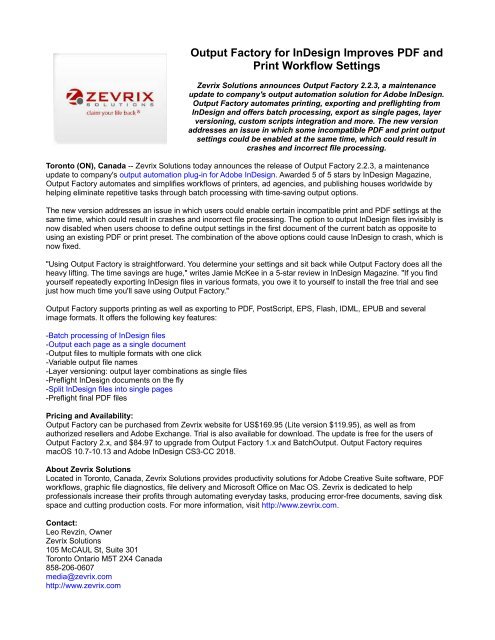Output Factory for InDesign Improves PDF and Print Workflow Settings
Zevrix Solutions announces Output Factory 2.2.3, a maintenance update to company's output automation solution for Adobe InDesign. Output Factory automates printing, exporting and preflighting from InDesign and offers batch processing, export as single pages, layer versioning, custom scripts integration and more. The new version addresses an issue in which some incompatible PDF and print output settings could be enabled at the same time, which could result in crashes and incorrect file processing.
Zevrix Solutions announces Output Factory 2.2.3, a maintenance update to company's output automation solution for Adobe InDesign. Output Factory automates printing, exporting and preflighting from InDesign and offers batch processing, export as single pages, layer versioning, custom scripts integration and more. The new version addresses an issue in which some incompatible PDF and print output settings could be enabled at the same time, which could result in crashes and incorrect file processing.
- TAGS
- staronepr
Create successful ePaper yourself
Turn your PDF publications into a flip-book with our unique Google optimized e-Paper software.
<strong>Output</strong> <strong>Factory</strong> <strong>for</strong> <strong>InDesign</strong> <strong>Improves</strong> <strong>PDF</strong> <strong>and</strong><br />
<strong>Print</strong> <strong>Workflow</strong> <strong>Settings</strong><br />
Zevrix Solutions announces <strong>Output</strong> <strong>Factory</strong> 2.2.3, a maintenance<br />
update to company's output automation solution <strong>for</strong> Adobe <strong>InDesign</strong>.<br />
<strong>Output</strong> <strong>Factory</strong> automates printing, exporting <strong>and</strong> preflighting from<br />
<strong>InDesign</strong> <strong>and</strong> offers batch processing, export as single pages, layer<br />
versioning, custom scripts integration <strong>and</strong> more. The new version<br />
addresses an issue in which some incompatible <strong>PDF</strong> <strong>and</strong> print output<br />
settings could be enabled at the same time, which could result in<br />
crashes <strong>and</strong> incorrect file processing.<br />
Toronto (ON), Canada -- Zevrix Solutions today announces the release of <strong>Output</strong> <strong>Factory</strong> 2.2.3, a maintenance<br />
update to company's output automation plug-in <strong>for</strong> Adobe <strong>InDesign</strong>. Awarded 5 of 5 stars by <strong>InDesign</strong> Magazine,<br />
<strong>Output</strong> <strong>Factory</strong> automates <strong>and</strong> simplifies workflows of printers, ad agencies, <strong>and</strong> publishing houses worldwide by<br />
helping eliminate repetitive tasks through batch processing with time-saving output options.<br />
The new version addresses an issue in which users could enable certain incompatible print <strong>and</strong> <strong>PDF</strong> settings at the<br />
same time, which could result in crashes <strong>and</strong> incorrect file processing. The option to output <strong>InDesign</strong> files invisibly is<br />
now disabled when users choose to define output settings in the first document of the current batch as opposite to<br />
using an existing <strong>PDF</strong> or print preset. The combination of the above options could cause <strong>InDesign</strong> to crash, which is<br />
now fixed.<br />
"Using <strong>Output</strong> <strong>Factory</strong> is straight<strong>for</strong>ward. You determine your settings <strong>and</strong> sit back while <strong>Output</strong> <strong>Factory</strong> does all the<br />
heavy lifting. The time savings are huge," writes Jamie McKee in a 5-star review in <strong>InDesign</strong> Magazine. "If you find<br />
yourself repeatedly exporting <strong>InDesign</strong> files in various <strong>for</strong>mats, you owe it to yourself to install the free trial <strong>and</strong> see<br />
just how much time you'll save using <strong>Output</strong> <strong>Factory</strong>."<br />
<strong>Output</strong> <strong>Factory</strong> supports printing as well as exporting to <strong>PDF</strong>, PostScript, EPS, Flash, IDML, EPUB <strong>and</strong> several<br />
image <strong>for</strong>mats. It offers the following key features:<br />
-Batch processing of <strong>InDesign</strong> files<br />
-<strong>Output</strong> each page as a single document<br />
-<strong>Output</strong> files to multiple <strong>for</strong>mats with one click<br />
-Variable output file names<br />
-Layer versioning: output layer combinations as single files<br />
-Preflight <strong>InDesign</strong> documents on the fly<br />
-Split <strong>InDesign</strong> files into single pages<br />
-Preflight final <strong>PDF</strong> files<br />
Pricing <strong>and</strong> Availability:<br />
<strong>Output</strong> <strong>Factory</strong> can be purchased from Zevrix website <strong>for</strong> US$169.95 (Lite version $119.95), as well as from<br />
authorized resellers <strong>and</strong> Adobe Exchange. Trial is also available <strong>for</strong> download. The update is free <strong>for</strong> the users of<br />
<strong>Output</strong> <strong>Factory</strong> 2.x, <strong>and</strong> $84.97 to upgrade from <strong>Output</strong> <strong>Factory</strong> 1.x <strong>and</strong> Batch<strong>Output</strong>. <strong>Output</strong> <strong>Factory</strong> requires<br />
macOS 10.7-10.13 <strong>and</strong> Adobe <strong>InDesign</strong> CS3-CC 2018.<br />
About Zevrix Solutions<br />
Located in Toronto, Canada, Zevrix Solutions provides productivity solutions <strong>for</strong> Adobe Creative Suite software, <strong>PDF</strong><br />
workflows, graphic file diagnostics, file delivery <strong>and</strong> Microsoft Office on Mac OS. Zevrix is dedicated to help<br />
professionals increase their profits through automating everyday tasks, producing error-free documents, saving disk<br />
space <strong>and</strong> cutting production costs. For more in<strong>for</strong>mation, visit http://www.zevrix.com.<br />
Contact:<br />
Leo Revzin, Owner<br />
Zevrix Solutions<br />
105 McCAUL St, Suite 301<br />
Toronto Ontario M5T 2X4 Canada<br />
858-206-0607<br />
media@zevrix.com<br />
http://www.zevrix.com