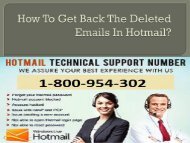Create successful ePaper yourself
Turn your PDF publications into a flip-book with our unique Google optimized e-Paper software.
HOW TO TELL SPAM/JUNK IN<br />
HOTMAIL?
• We are sick of spam. These time-consuming<br />
emails clog your mailbox and ruin your day. In<br />
addition, these junks take a look at the<br />
possible way <strong>to</strong> counter spam in both<br />
webmail and mobile phone clients.
• <strong>Spam</strong>/junk is a type of email; generally sent <strong>to</strong><br />
people with intent <strong>to</strong> promote or hack their<br />
mailboxes. Such emails appear <strong>to</strong> be familiar<br />
but in fact, they lead <strong>to</strong> phishing websites.<br />
Using a small bit of script codes hackers uses<br />
this technique <strong>to</strong> overtake your mailbox.<br />
Furthermore, your account information, bank<br />
details, passwords can be accessed by it. So<br />
prevention is necessary.
• If you mistakenly click a spam, your Hotmail<br />
account may get infected with severe viruses<br />
and could become the best choice for<br />
impersonation. Attackers are most commonly<br />
known as hackers generally use such types of<br />
spam. Only fighting back against spam will help<br />
you <strong>to</strong> ensure your security. To this end, Hotmail<br />
Support has come with this tu<strong>to</strong>rial <strong>to</strong> provide<br />
step by step guidelines – how <strong>to</strong> report spam in<br />
Hotmail. Follow these essential steps and your<br />
mailbox will thank you later.
• Visit Hotmail official website, click the Sign in<br />
but<strong>to</strong>n <strong>to</strong> get in<strong>to</strong> the account.<br />
• Here, enter your credentials; username and<br />
password in the text fields.<br />
• Select a message, place a checkmark next <strong>to</strong> the<br />
message and click the empty box in the front of<br />
that email.<br />
• Now, you may able <strong>to</strong> identify spam without<br />
opening those messages.
• Here, at the <strong>to</strong>p of the current screen, click the<br />
<strong>Spam</strong> but<strong>to</strong>n (an exclamation mark in a circle).<br />
• You can also press the Shift + 1 key. If your<br />
Hotmail keyboard shortcuts are enabled.<br />
• If the spam is still unchecked, follow the next<br />
steps <strong>to</strong> continue.
• Now, open the mail you want <strong>to</strong> spam, and<br />
place a checkmark in front of that one.<br />
• From the Menu option, press the menu but<strong>to</strong>n.<br />
• If you open the email, go <strong>to</strong> more settings.
• At last, select the Report <strong>Spam</strong> but<strong>to</strong>n <strong>to</strong> mark it<br />
spam.<br />
• Although there are lots of ways <strong>to</strong> use this,<br />
Hotmail Technical Support has provided you with<br />
an easy way <strong>to</strong> find out at a glance. <strong>How</strong>ever, if you<br />
need further assistance regarding this or other<br />
matters, you can contact our Hotmail Cus<strong>to</strong>mer<br />
Support Helpline Number 1-800-954-302 We have<br />
a team of experts who provide minor <strong>to</strong> major all<br />
types of solutions. All you have <strong>to</strong> do is just ring a<br />
bell and your issues will be gone away for good.
Contact Us:-<br />
• If You Have Any Query Regarding Email<br />
Account Hotmail Support Australia<br />
• Number 1-800-954-302.<br />
• For More Info<br />
• Original Source<br />
• http://bit.ly/2kIcLQ8