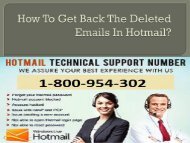Create successful ePaper yourself
Turn your PDF publications into a flip-book with our unique Google optimized e-Paper software.
• Visit Hotmail official website, click the Sign in<br />
but<strong>to</strong>n <strong>to</strong> get in<strong>to</strong> the account.<br />
• Here, enter your credentials; username and<br />
password in the text fields.<br />
• Select a message, place a checkmark next <strong>to</strong> the<br />
message and click the empty box in the front of<br />
that email.<br />
• Now, you may able <strong>to</strong> identify spam without<br />
opening those messages.