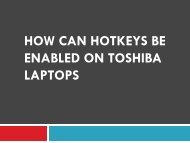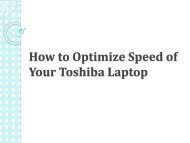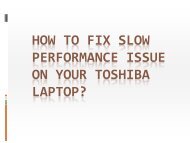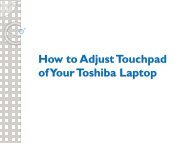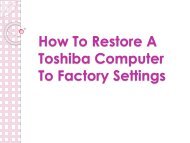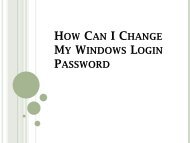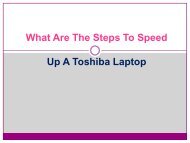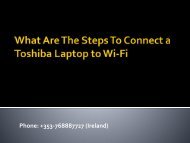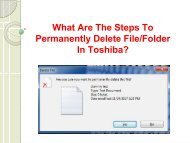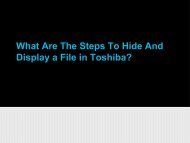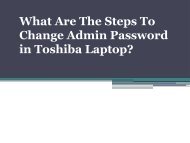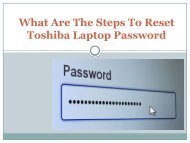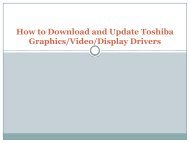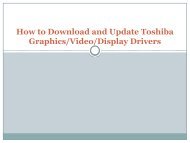What Are The Steps To Take Print Screen In Toshiba Laptop
Learn What Are The Steps To Take Print Screen In Toshiba Laptop
Learn What Are The Steps To Take Print Screen In Toshiba Laptop
Create successful ePaper yourself
Turn your PDF publications into a flip-book with our unique Google optimized e-Paper software.
3- Now navigate to “Start” button, there type paint in its search box<br />
and then you need to click on “Paint” that is listed under<br />
“Programs” section.